
Create Task from Maintenance
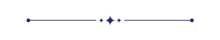
Your maintenance management system streamlines the process of creating and handling maintenance requests. You can assign a 'Responsible Person' through the request form and include a detailed description. You can also generate a task by clicking the ‘Create Task’ button, and canceled requests are automatically moved to the cancel stage. It's easy to assign any maintenance tasks to a stage before canceling the request. Overall, the system makes it easy to track and manage maintenance requests and tasks.
Features
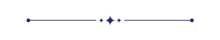
- Easy to create maintenance requests.
- Easy to create a task from maintenance request.
- You can also cancel the maintenance request.
Open user setting >> Enable the 'Create Task from Maintenance'.
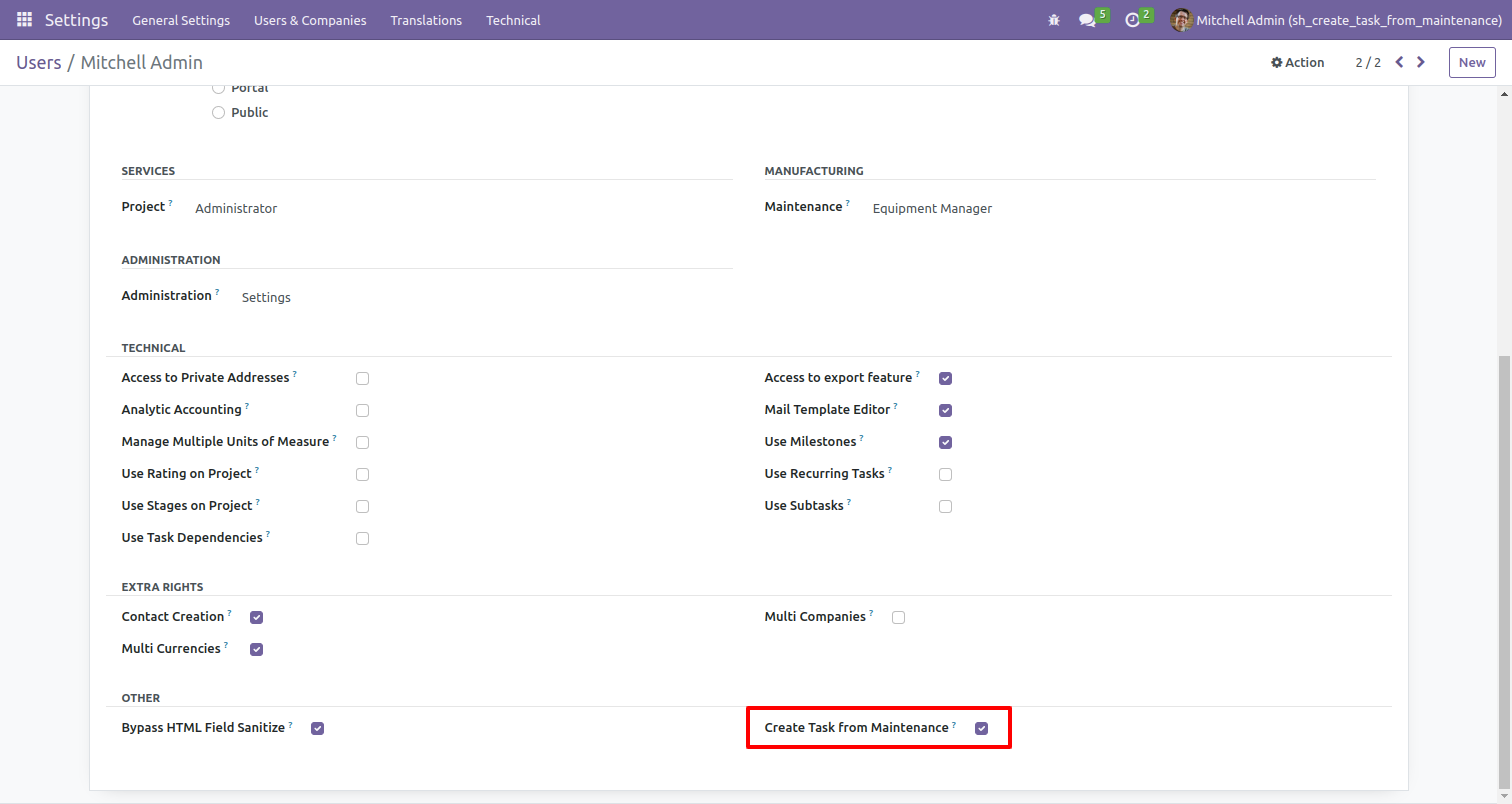
Go to the project setting and Set 'Default Project' & 'Default Task Stage' of the Default Project For Maintenance Configuration.
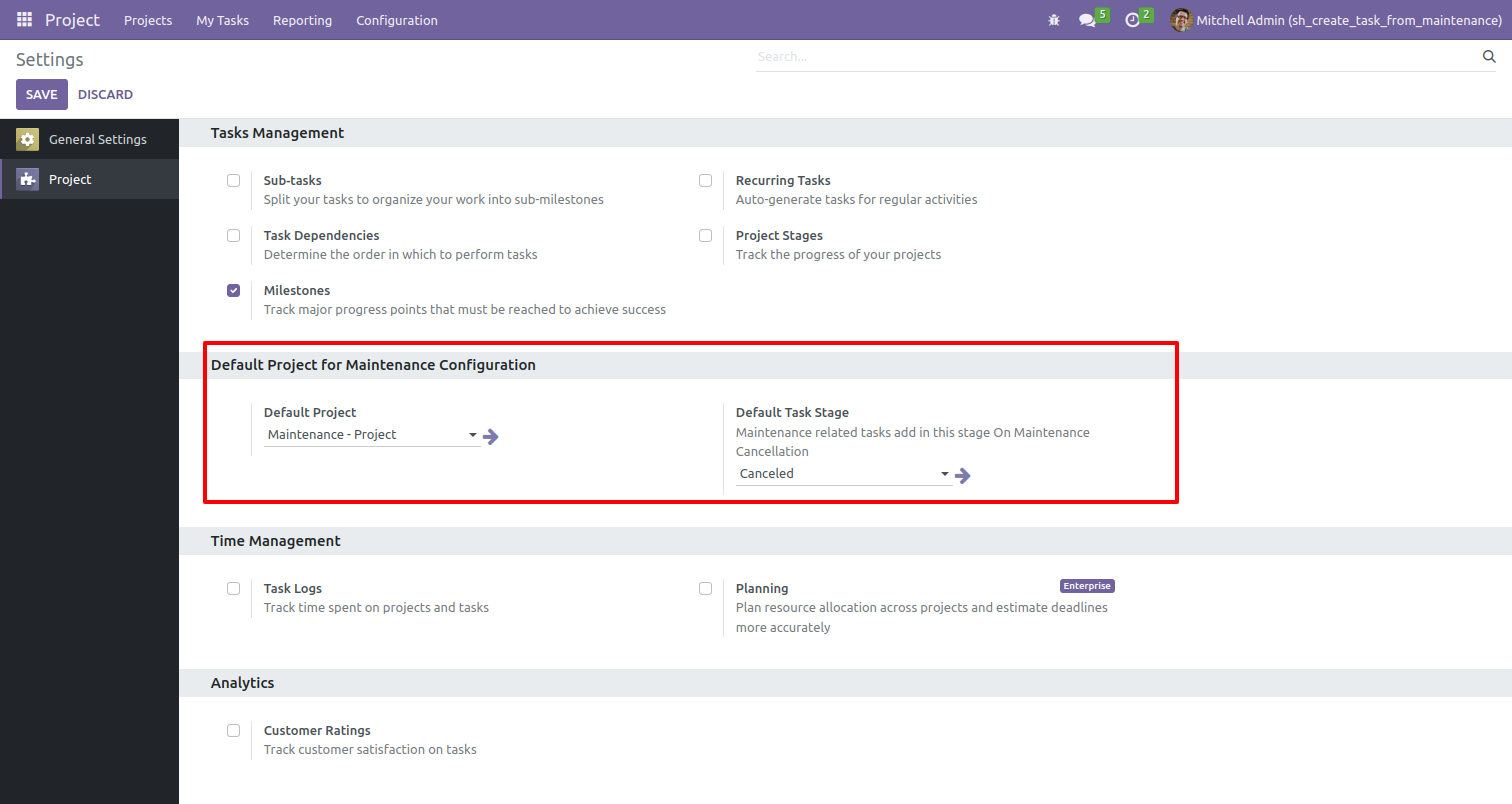
Form view of the Maintenance Requests.
Here, You can see the 'Responsible Person' & 'Description' of the Request.
You can create a task by clicking on the 'Create Task' button.
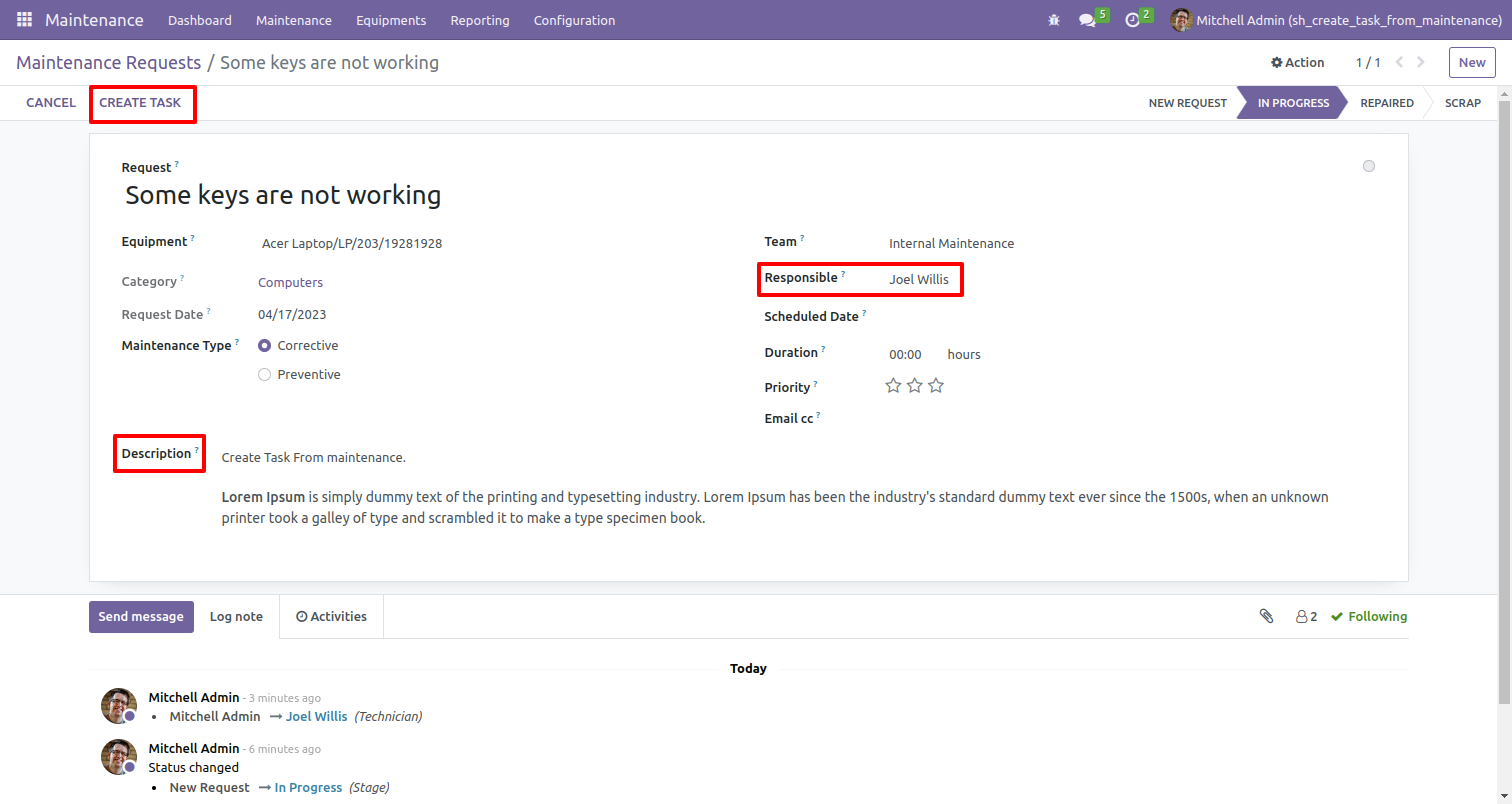
Form view of task.
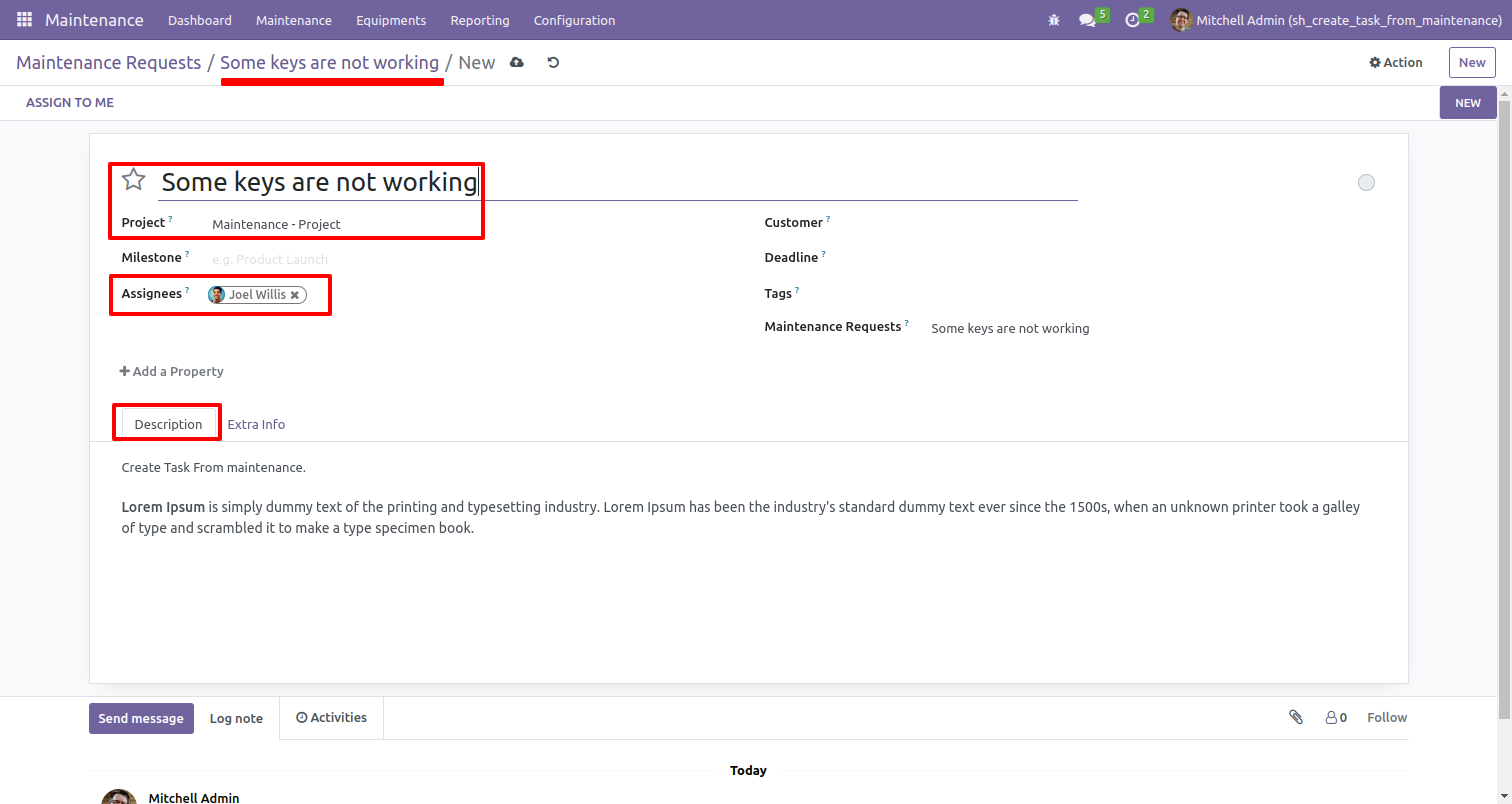
After creating a task for the request, The task smart button is visible in that maintenance request.
To view the task, click on the 'Task' smart button.
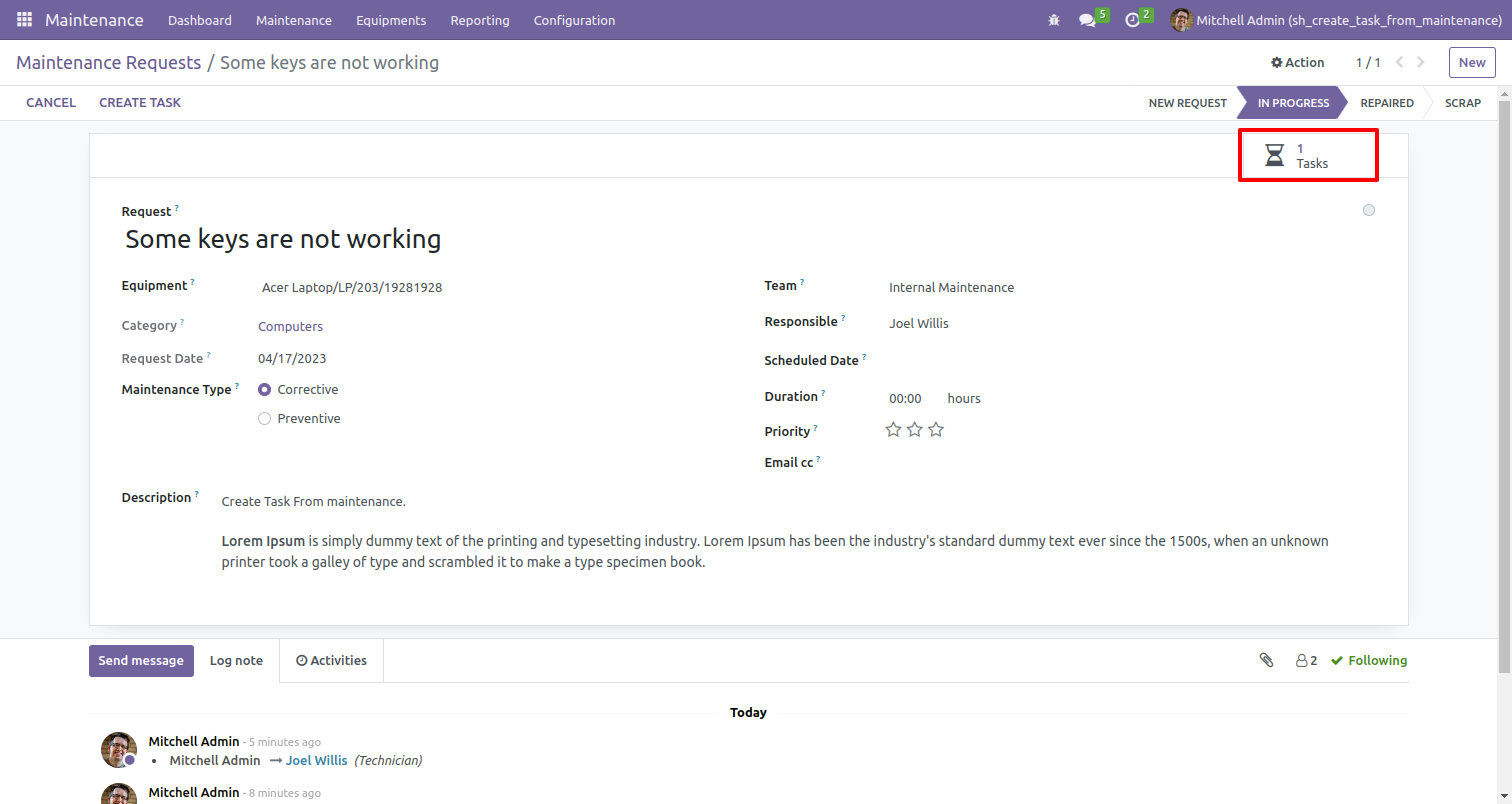
List view of the task.
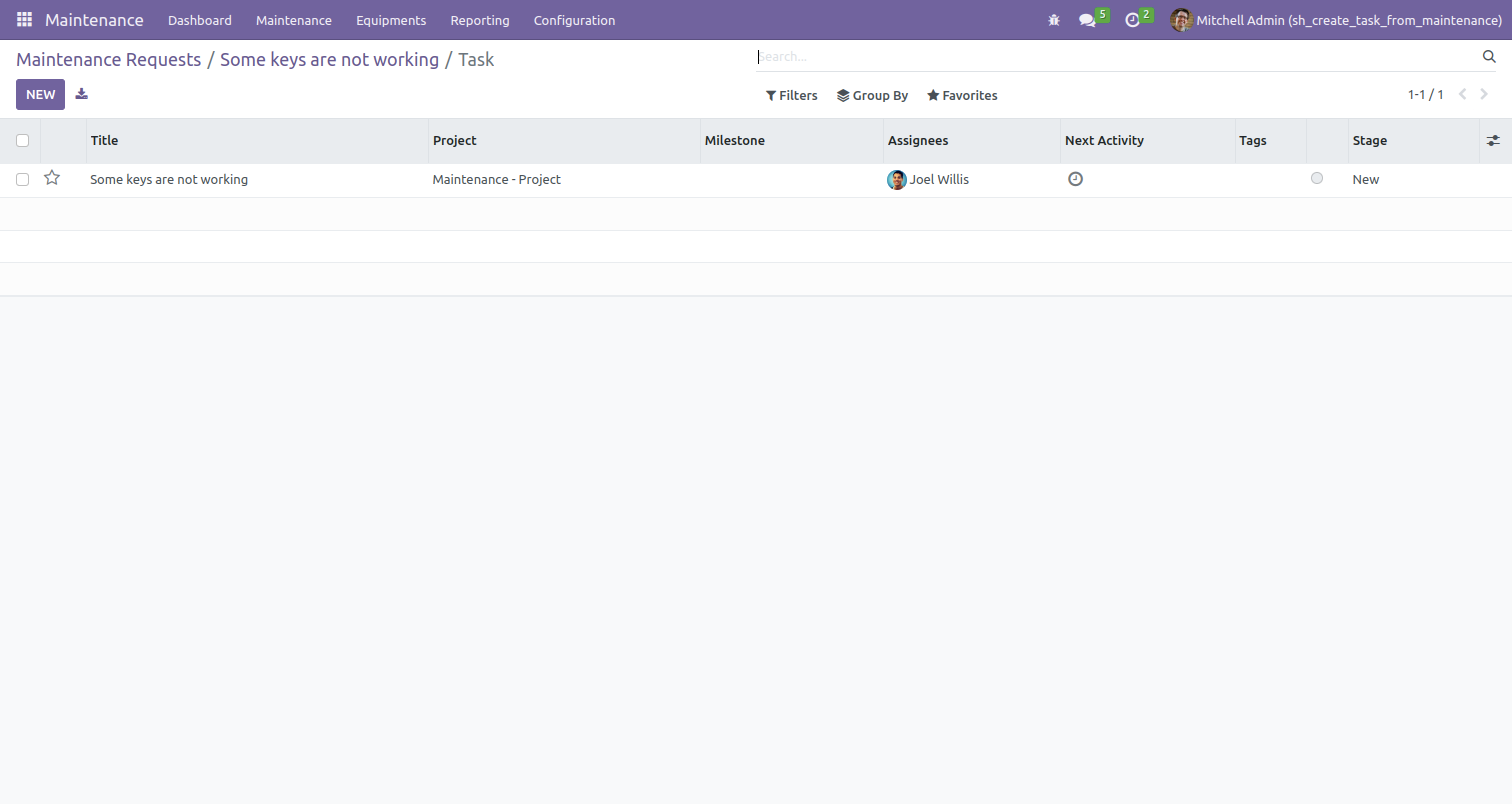
You can also cancel the maintenance request using the 'Cancel' button.
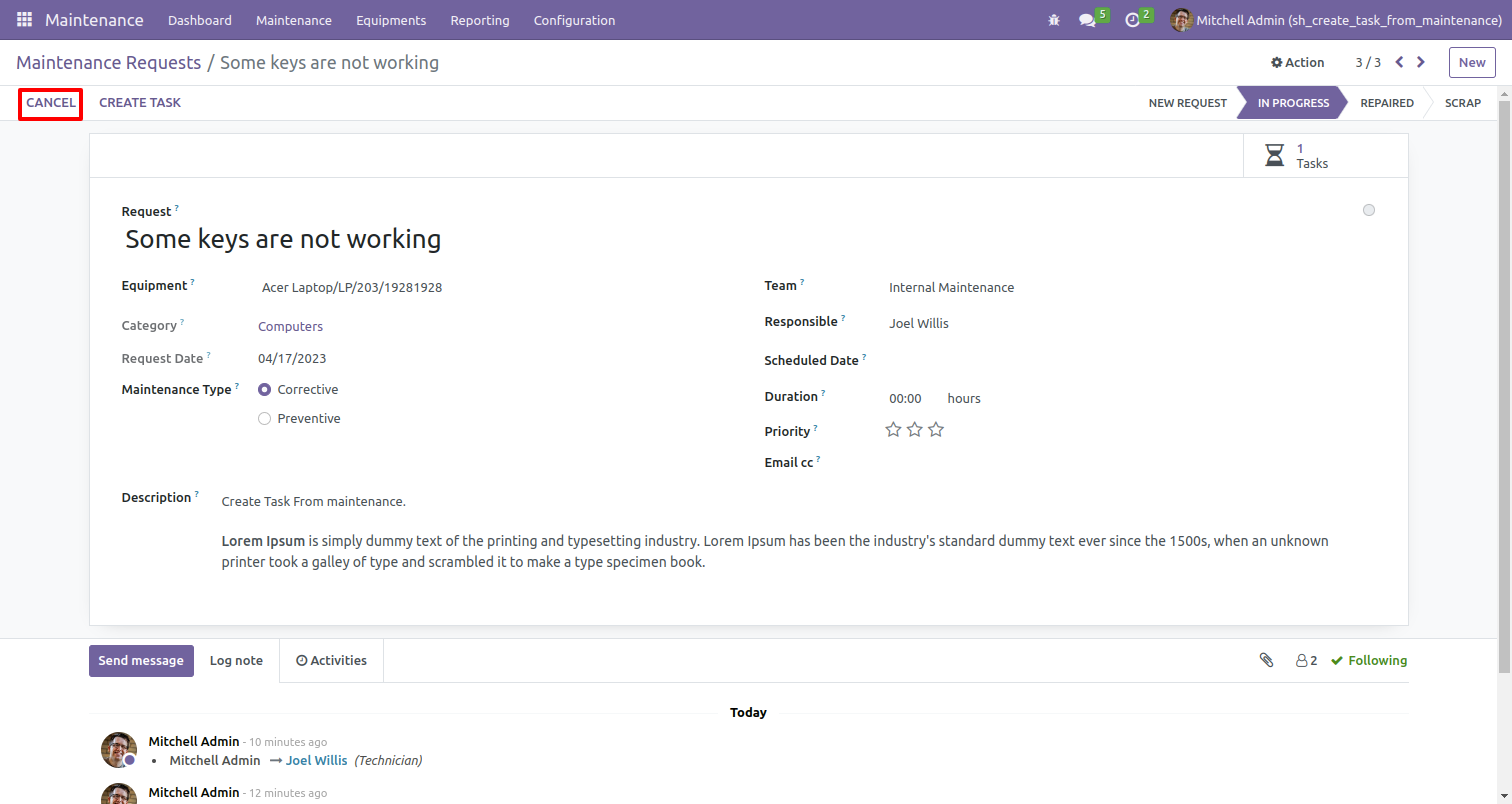
Please note that maintenance-related tasks should be added to the selected stage when you cancel the maintenance request.
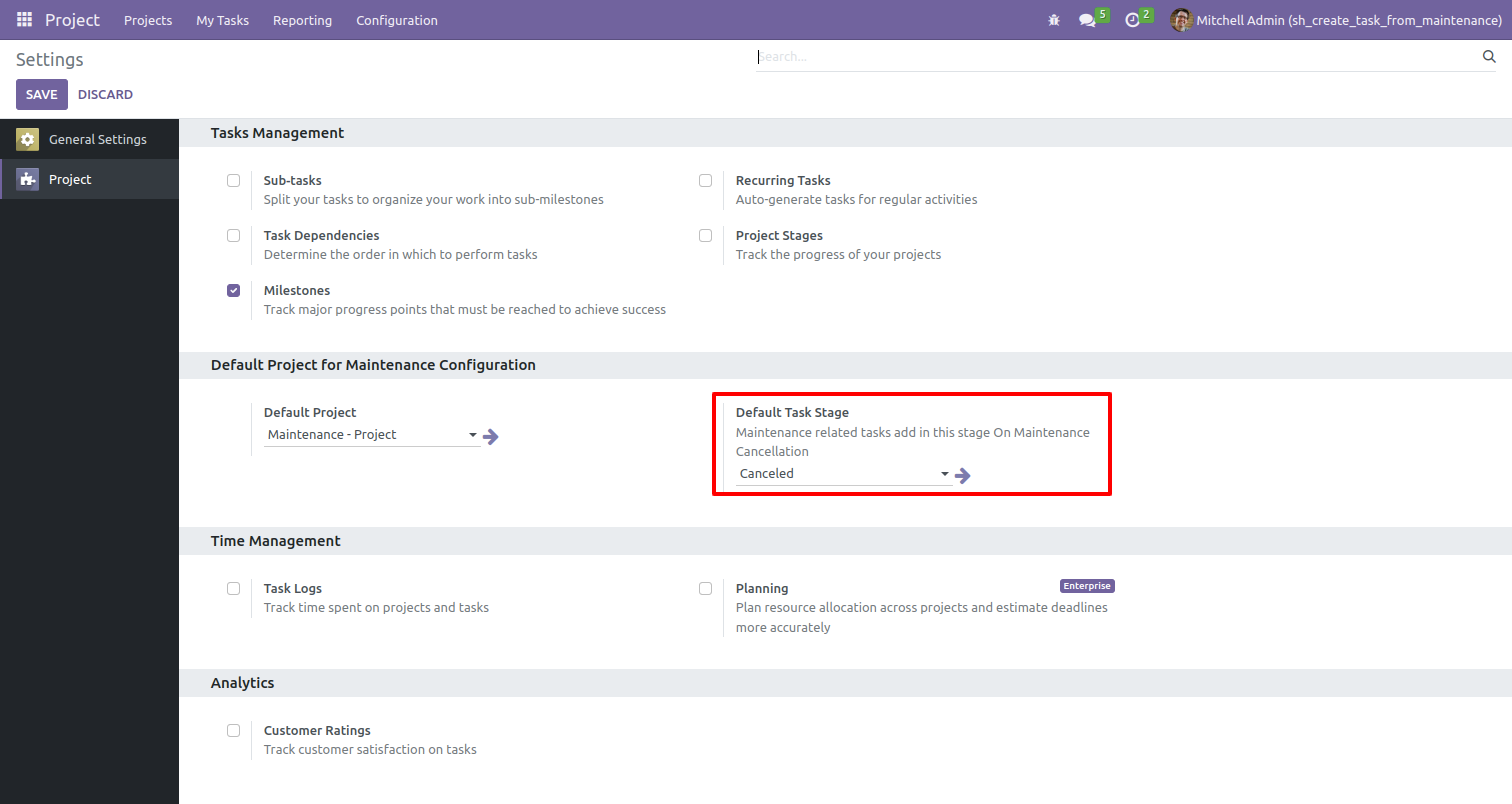
Here, you can see the cancel stage.
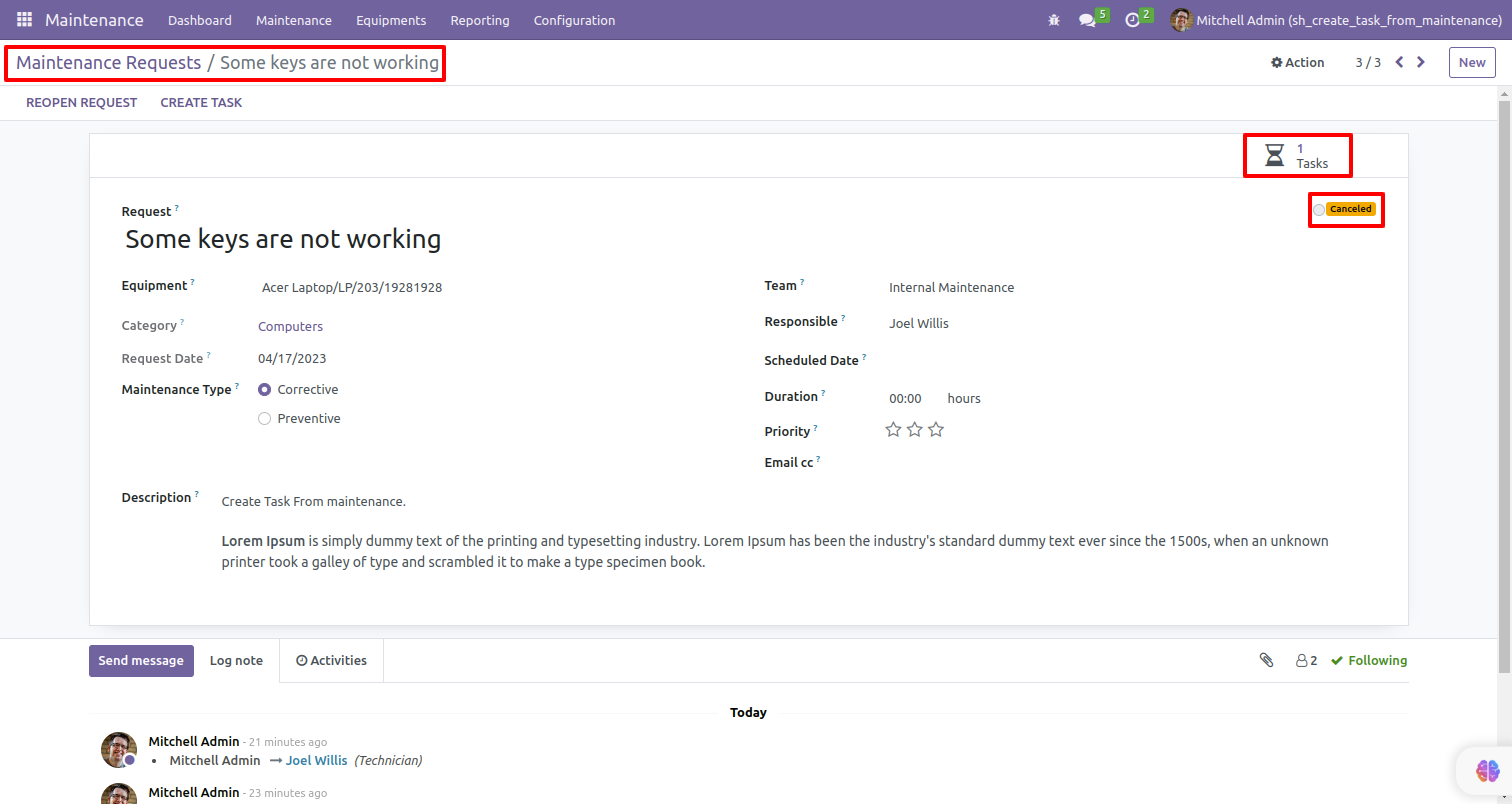
The task is also moved to the cancel stage.
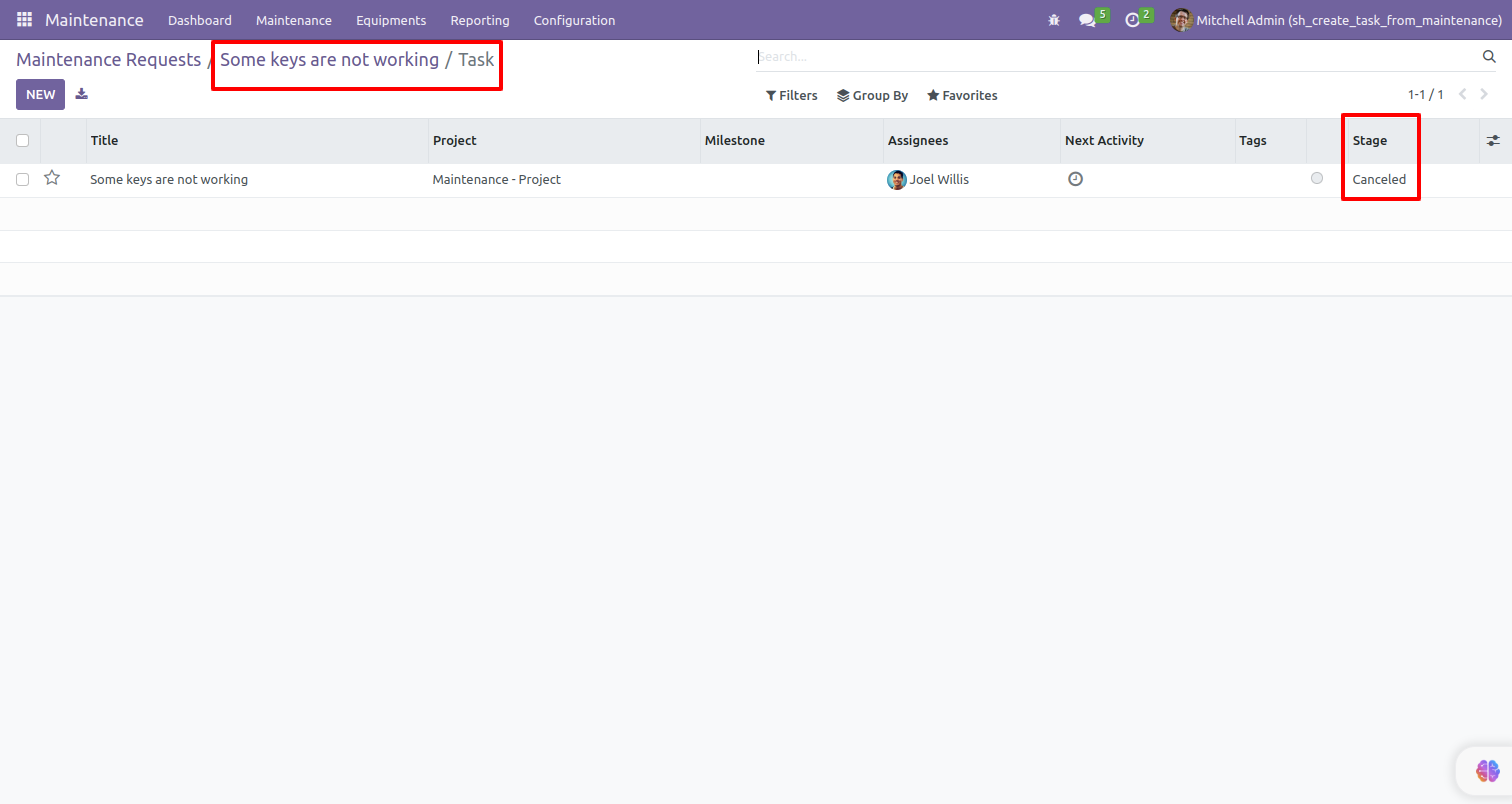
Version 14.0.1 | Released on : 9th March 2024
- Yes, this app works perfectly with Odoo Enterprise (Odoo.sh & On-Premise) as well as Community.
- No, this application is not compatible with odoo.com(odoo saas/Odoo Online).
- Please Contact Us at sales@softhealer.com to request customization.
- Yes, you will get free update for lifetime.
- No, you don't need to install addition libraries.
- For version 12 or upper, you will need to purchase the module for each version that you want to use.
- Yes, we provide free support for 100 days.
- No, We do not provide any kind of exchange.
