
Create Credit/Debit Note While Returning Picking
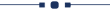
Currently, in odoo, you can't create credit/debit notes while returning products. Using this module you can create credit/debit notes with returning picking orders. You can specify the reason, date & specific journal for the return products.
Features
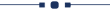
- You can create credit/debit notes with returning picking orders.
- Easy to return picking order with credit/debit note for products.
- No more configuration required, just install it and cheers!
- This module save your important price.
Press "Return" button.
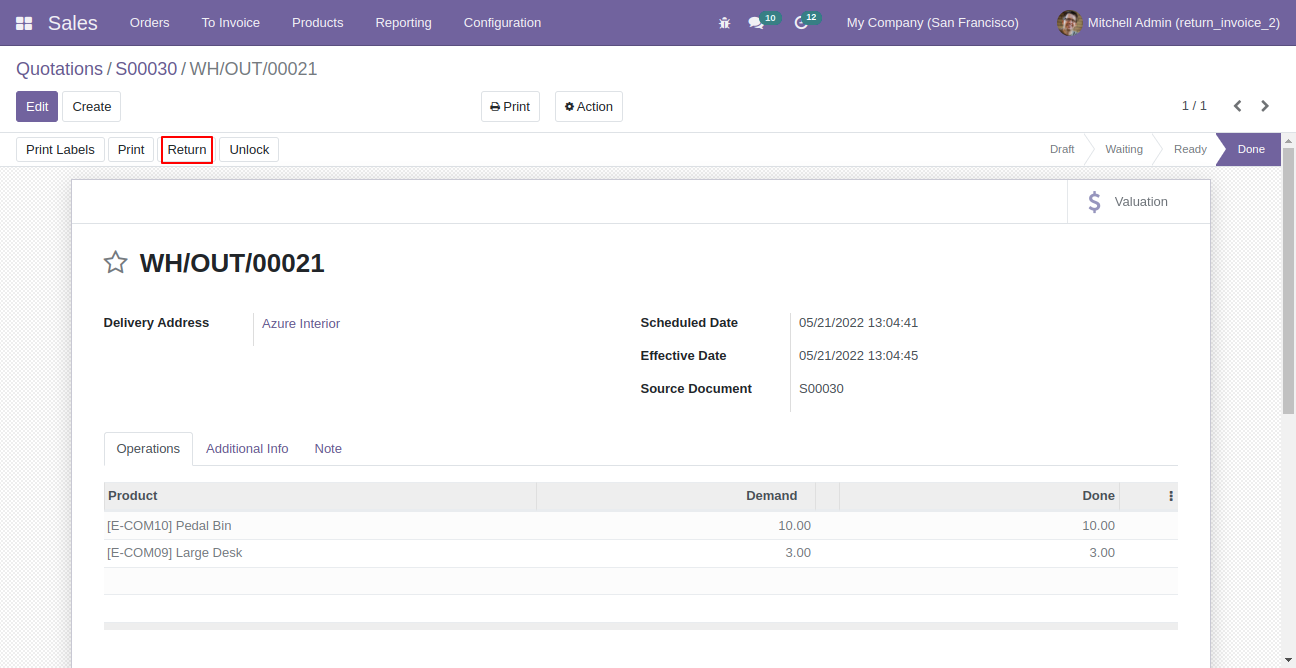
After that this wizard will opens, press the button "Return With Credit Note".
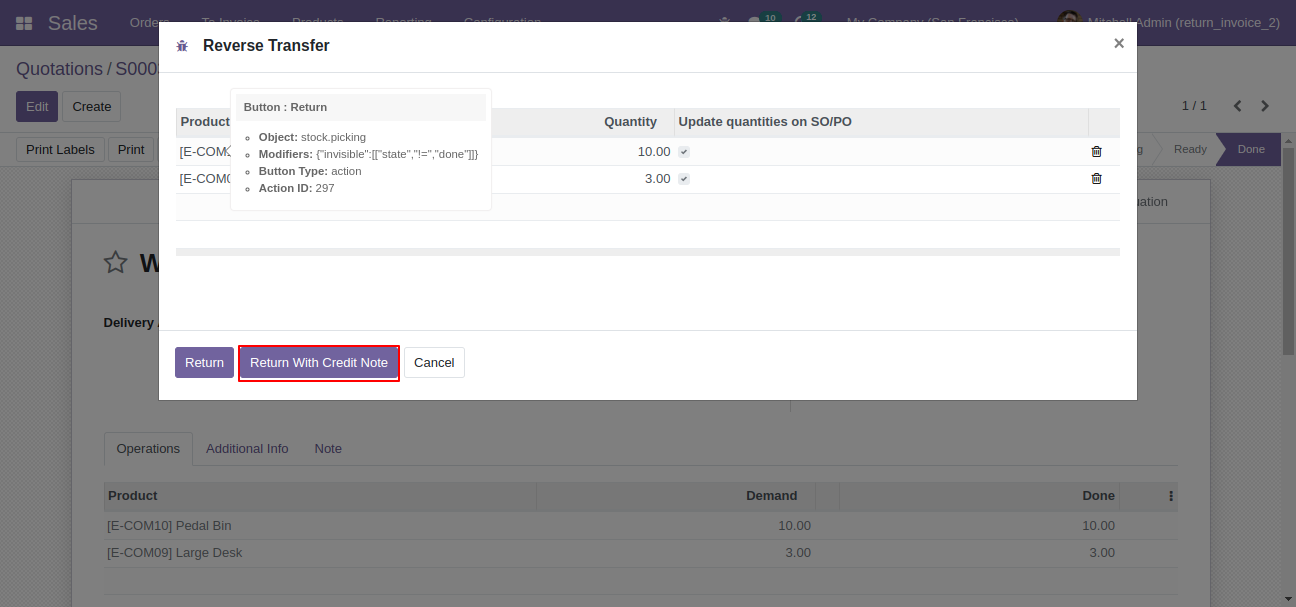
Enter reason, refund date & journal.
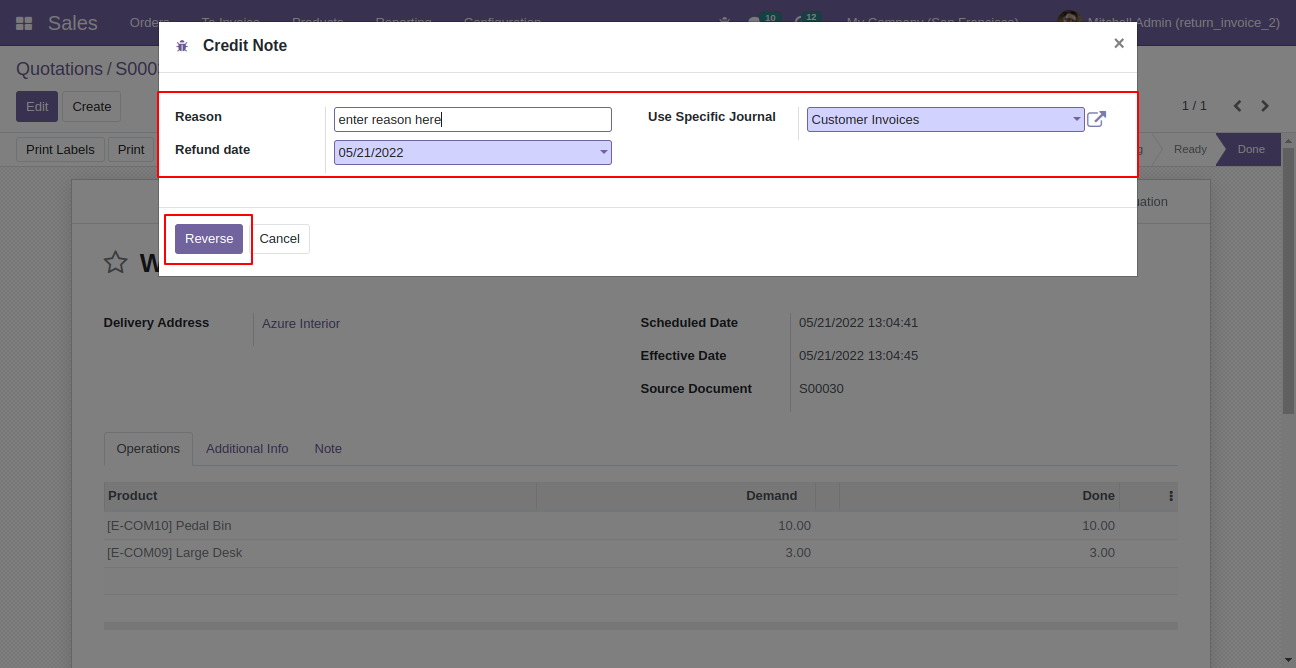
You can see created return delivery order and customer credit note.
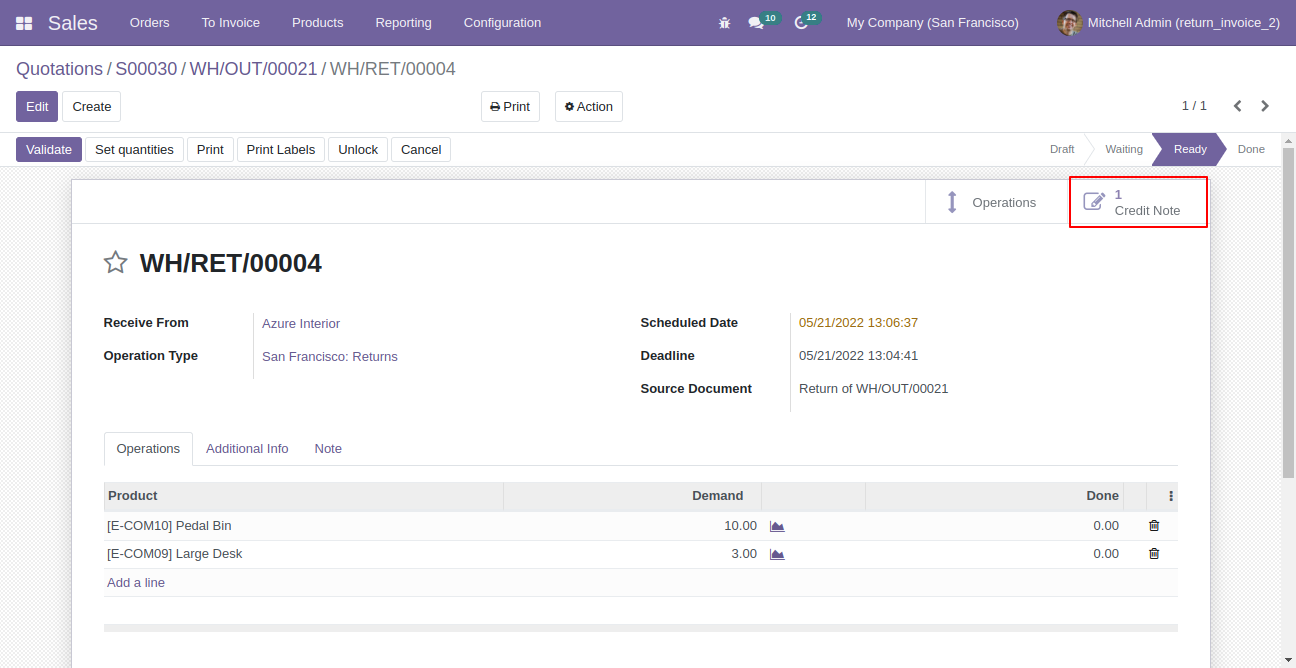
Credit note looks like this.
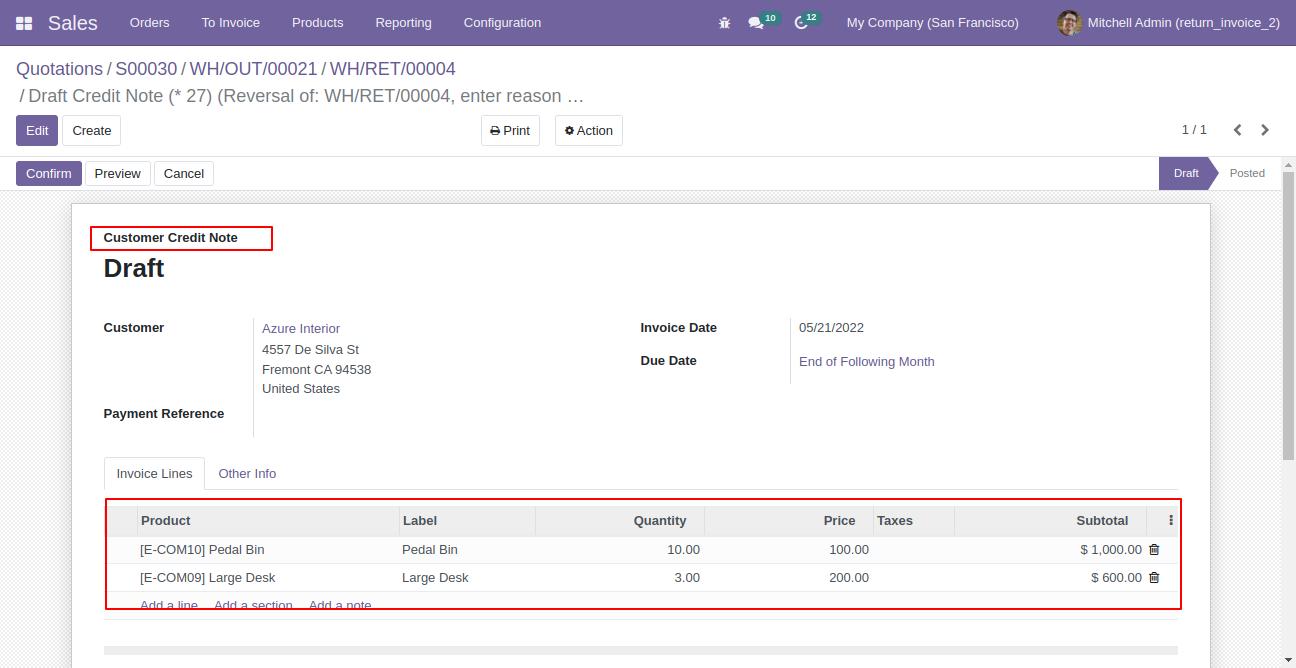
Press "Return" button.
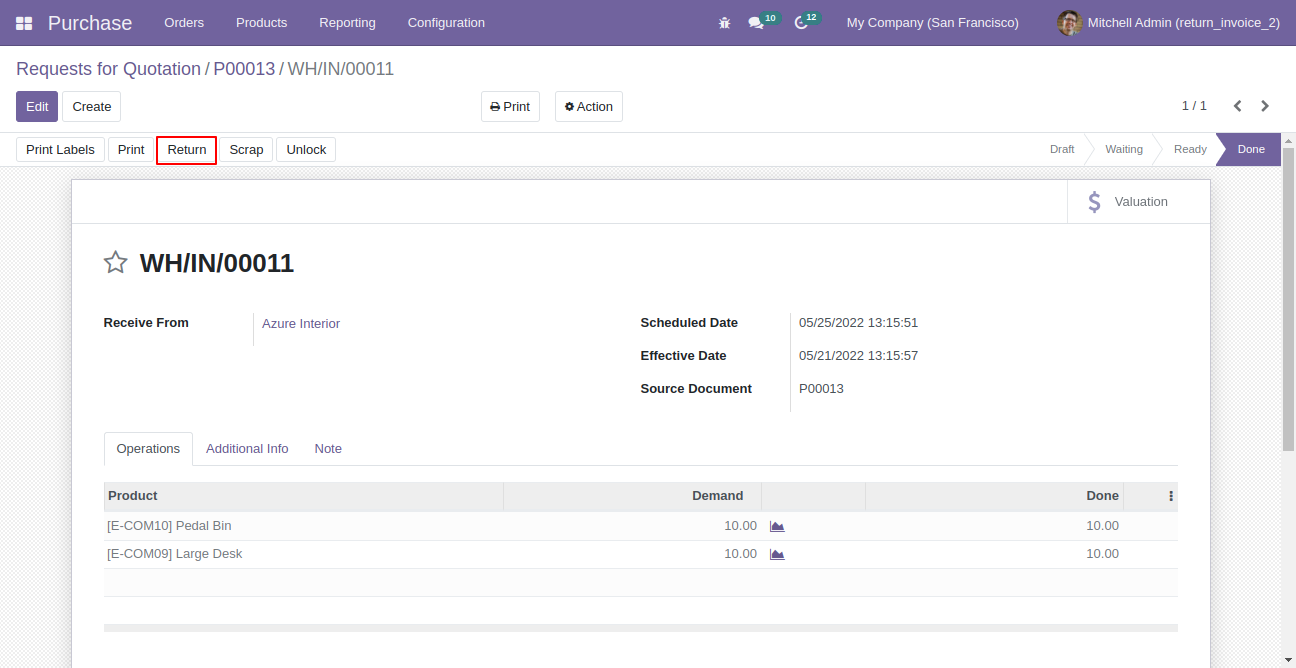
After that this wizard will opens, press the button "Return With Debit Note".
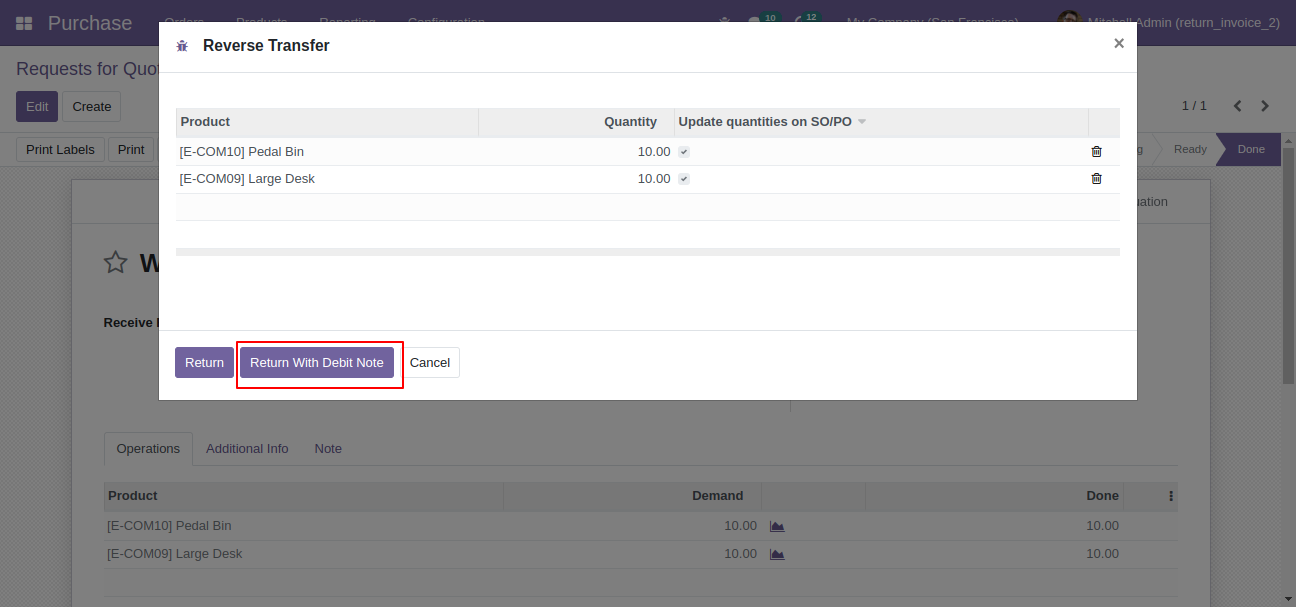
Enter reason, refund date & journal.
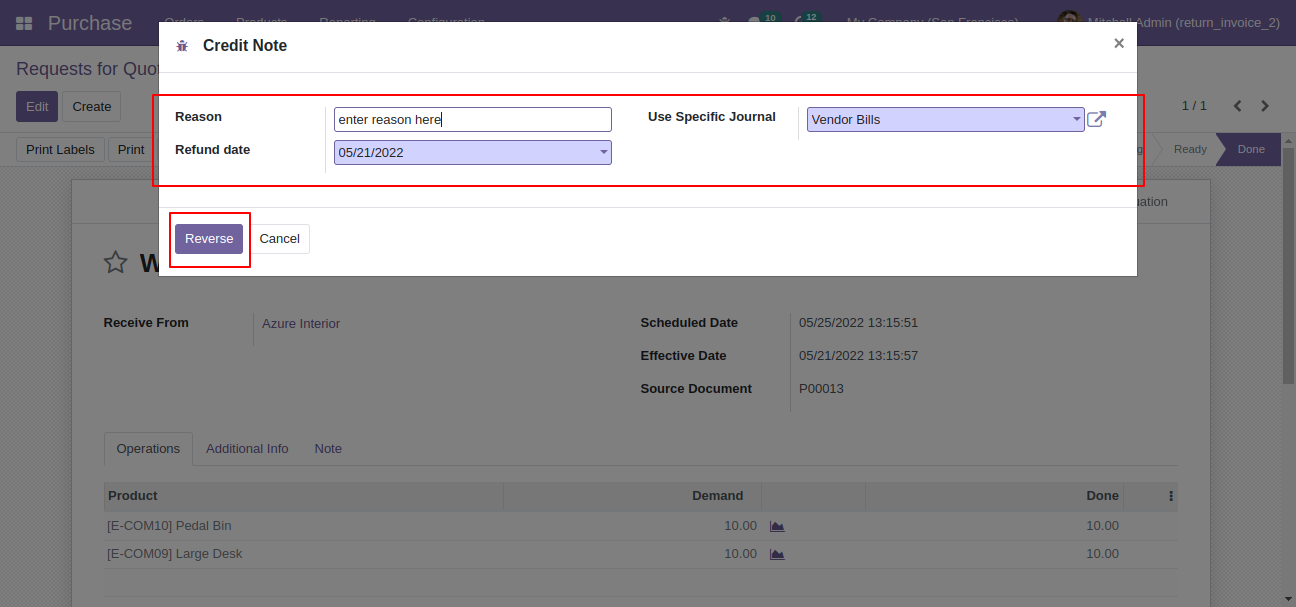
You can see created return incoming order and debit note.
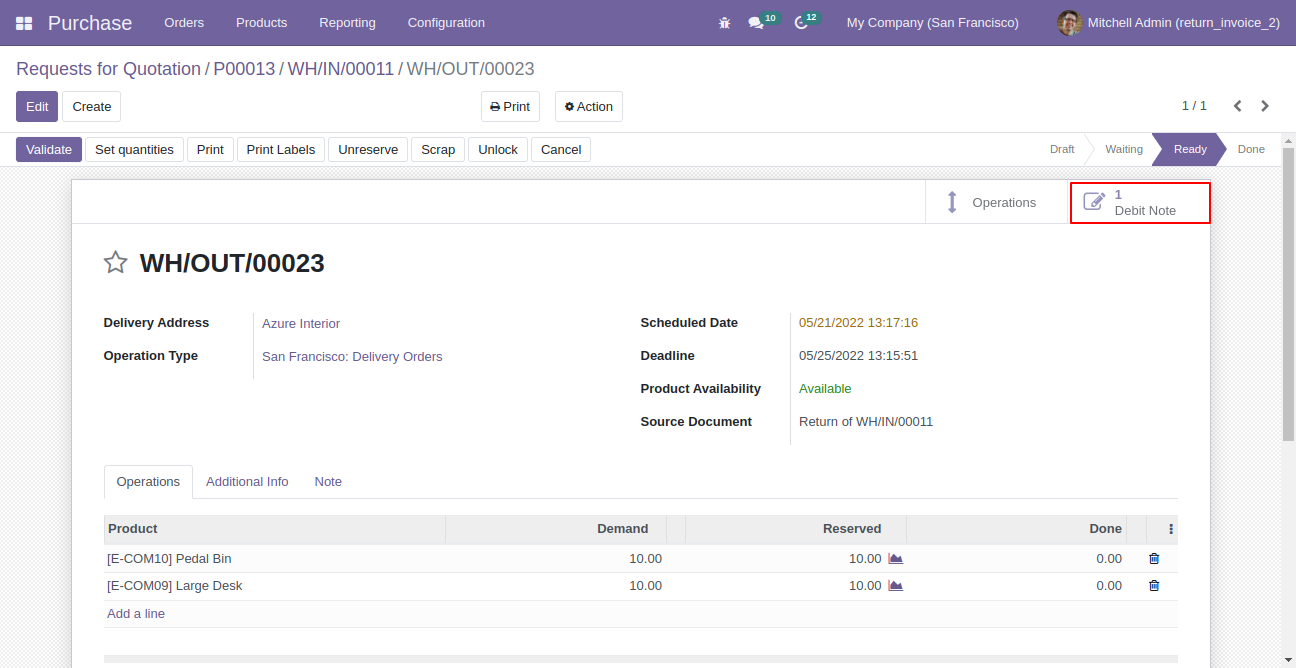
Debit note looks like this.
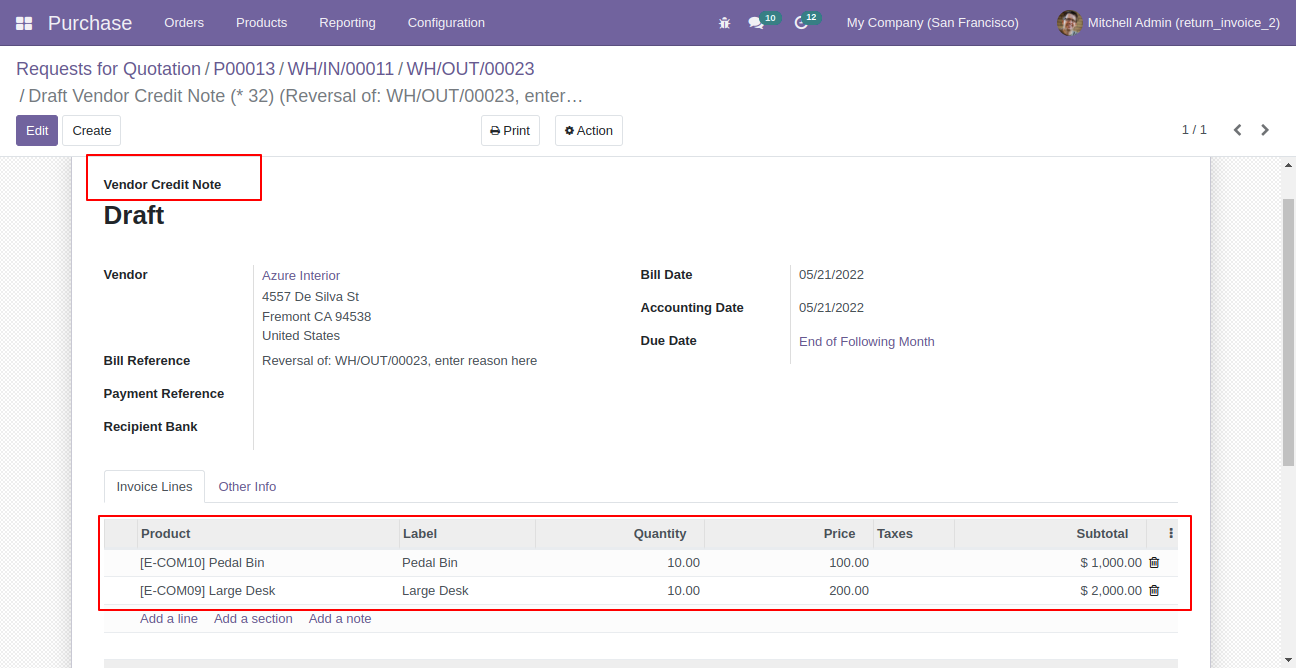
Version 17.0.1 | Released on : 20thNovember 2023
- Yes, this app works perfectly with Odoo Enterprise (Odoo.sh & Premise) as well as Community.
- No, this application is not compatible with odoo.com(odoo saas).
- Please Contact Us at sales@softhealer.comto request customization.
- Yes, we provide free support for 100 days.
- Yes, you will get free update for lifetime.
- No, you don't need to install addition libraries.
- Yes, You have to download module for each version (13,14,15) except in version 12 or lower.
- No, We do not provide any kind of exchange.
