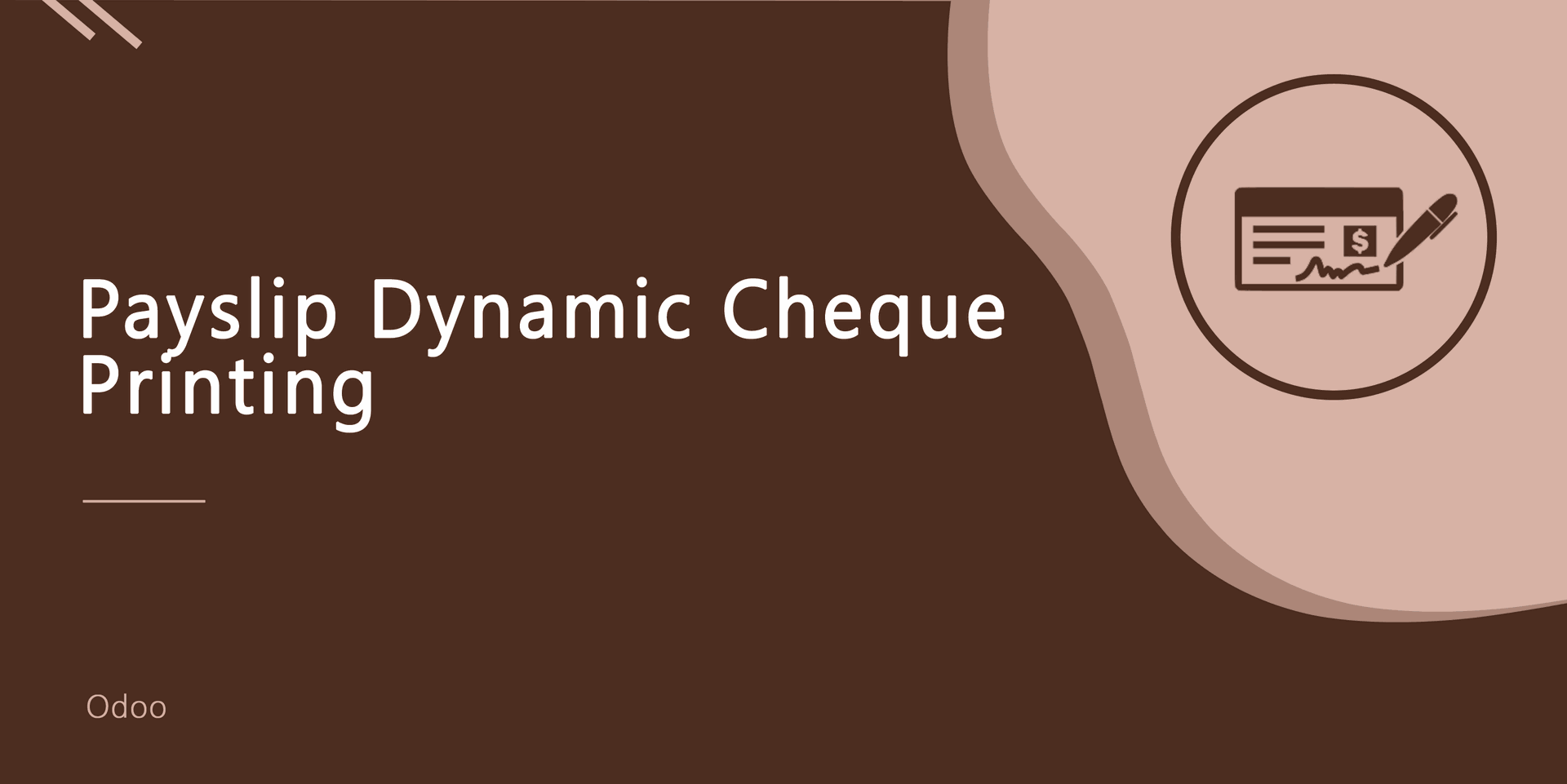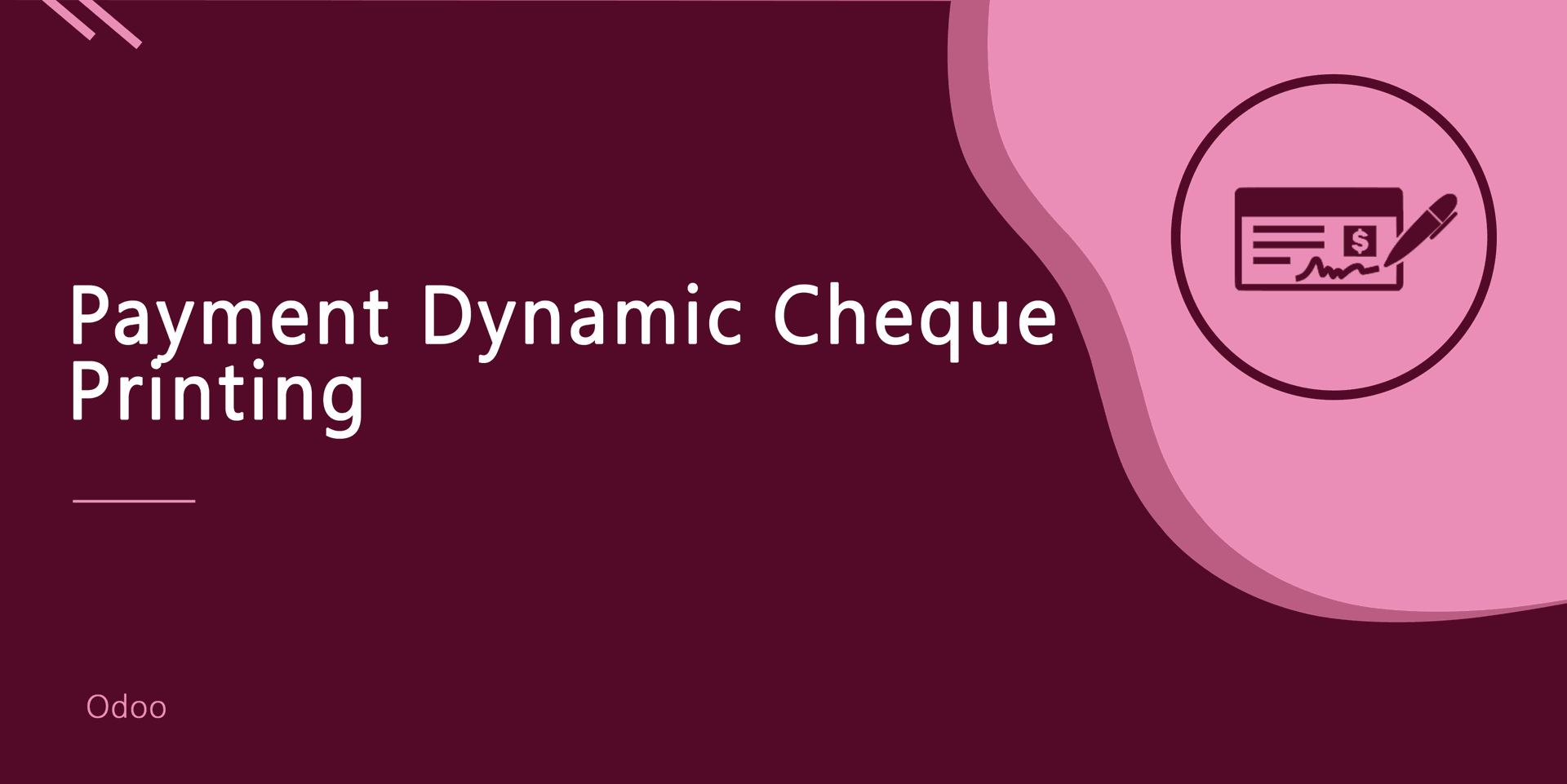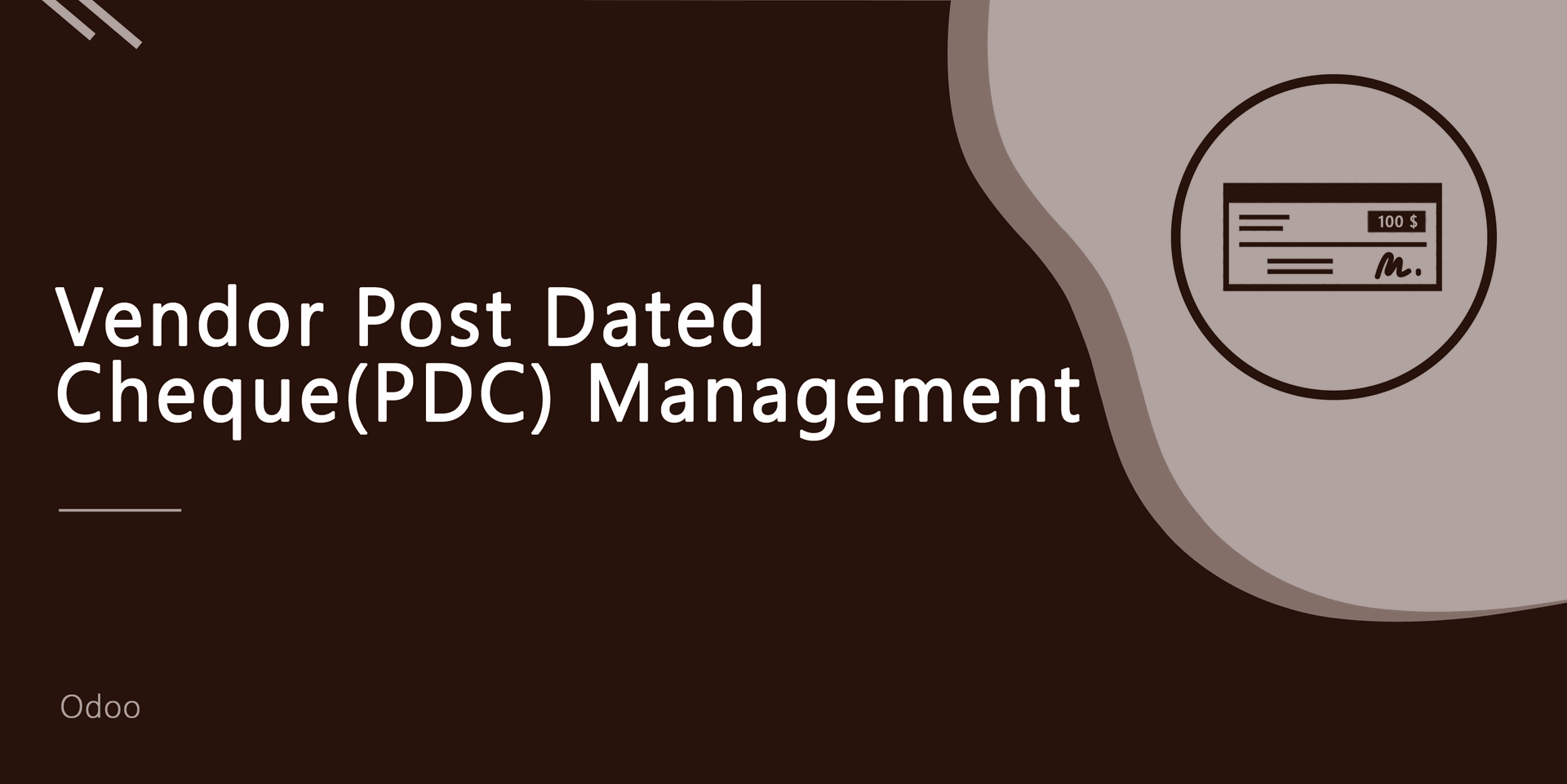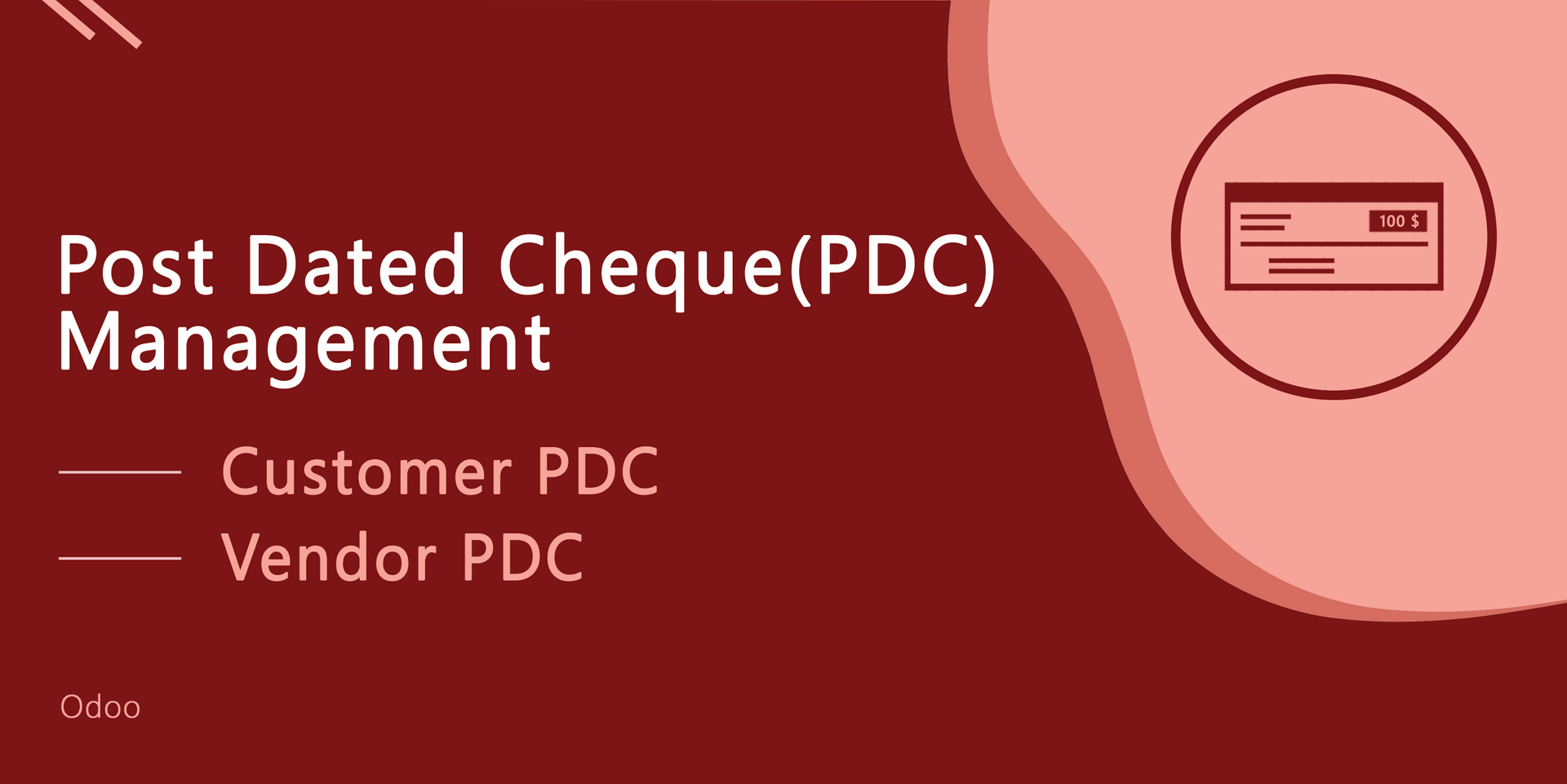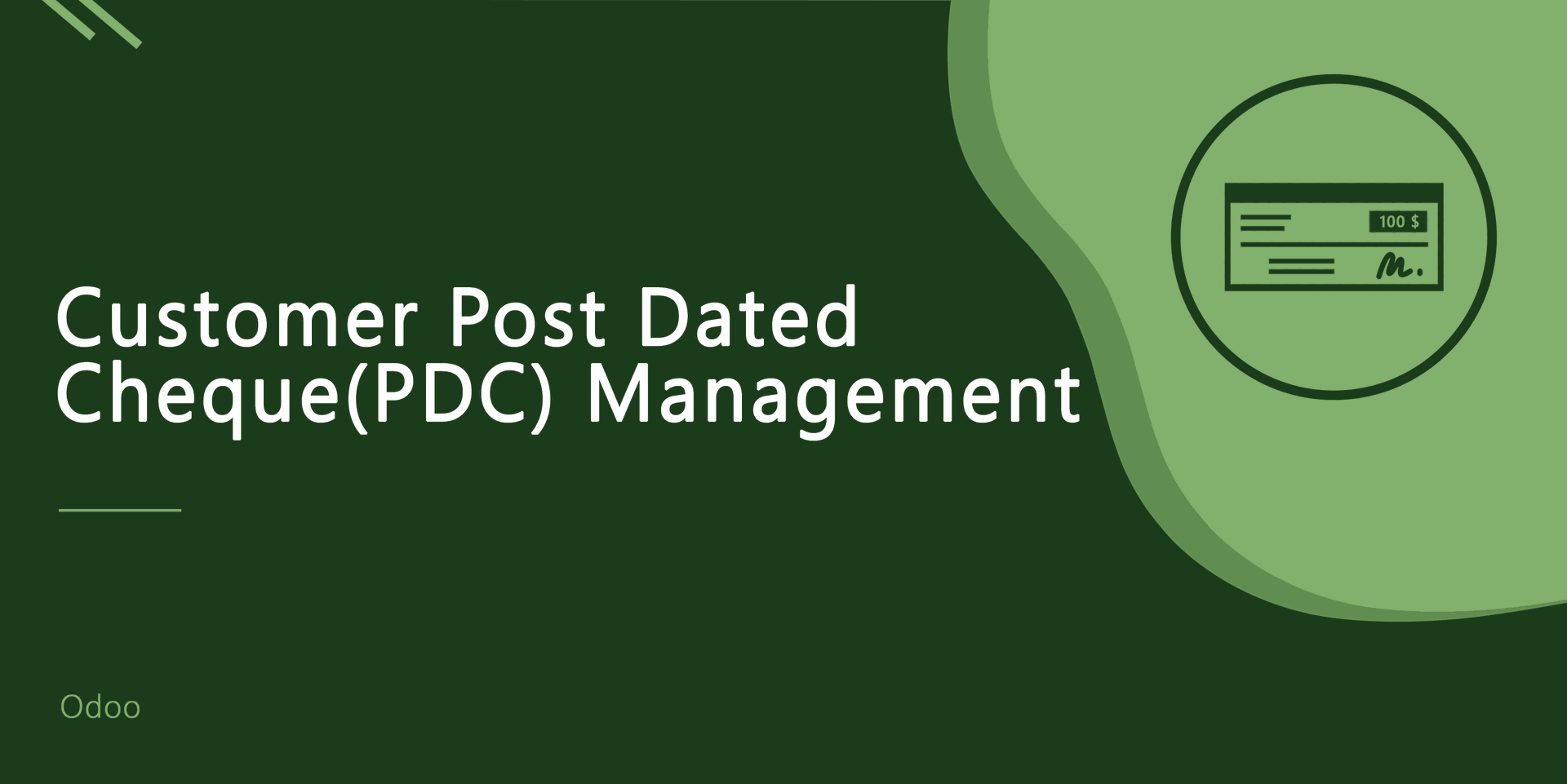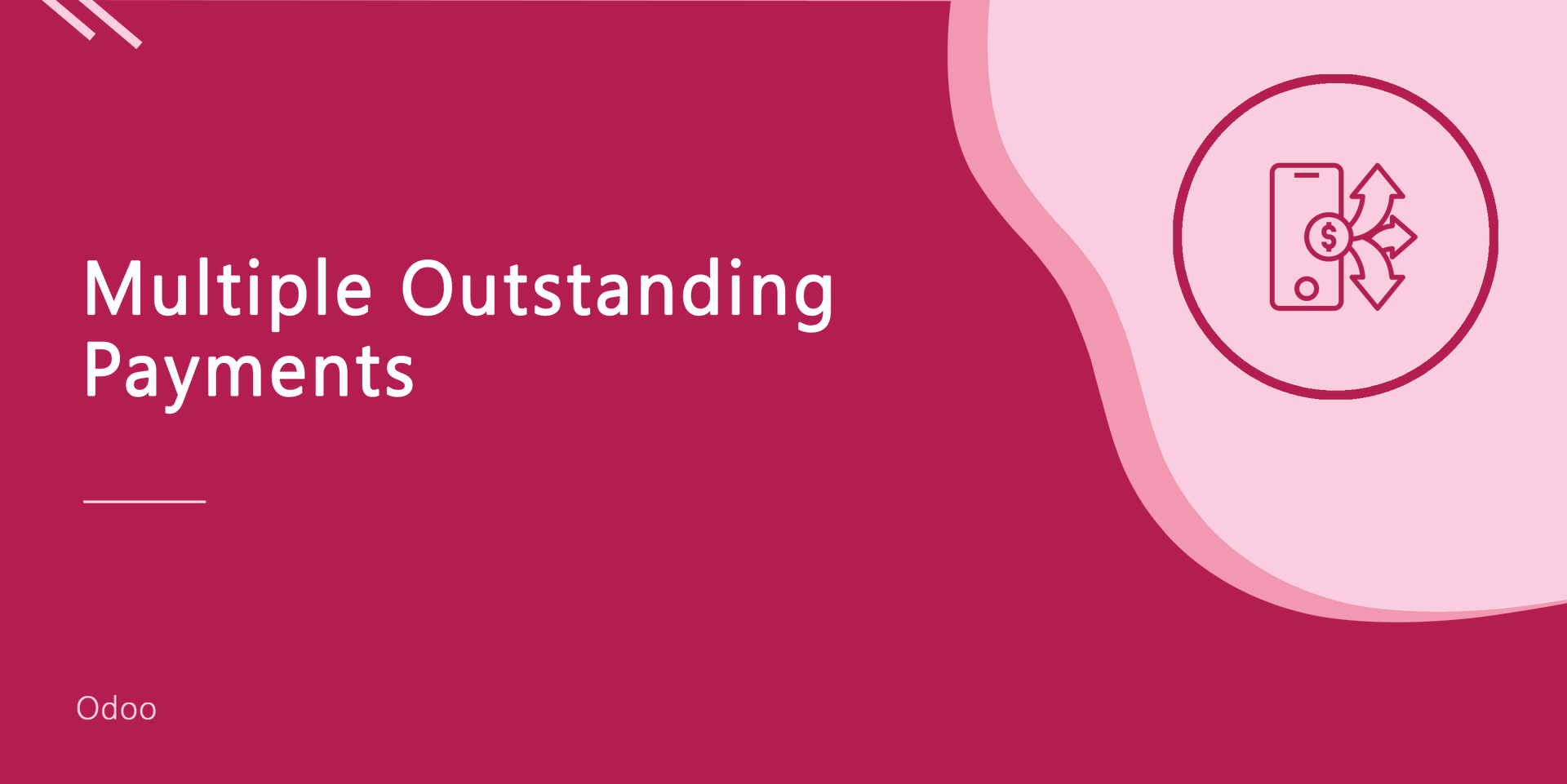Add Cheque Number and Image On Payment
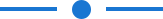
This module allows users to add cheque number and cheque image on payment. You have to insert the cheque number and cheque image on "Register Payment". Users can search payments using cheque numbers. We provide mass action for add cheque details on payment. Users can print the cheque number in the receipt. Hurray!
Features
- You can add cheque number and cheque image on payment.
- You can add a cheque image & cheque number while registering payment and validated payment.
- You can print the cheque number on the payment receipt.
- Easy to search payments using cheque numbers.
- You can add cheque details on payment for multiple invoices.
- Easy to install and use it, no more configuration required.
Open invoice and press "Register Payment".
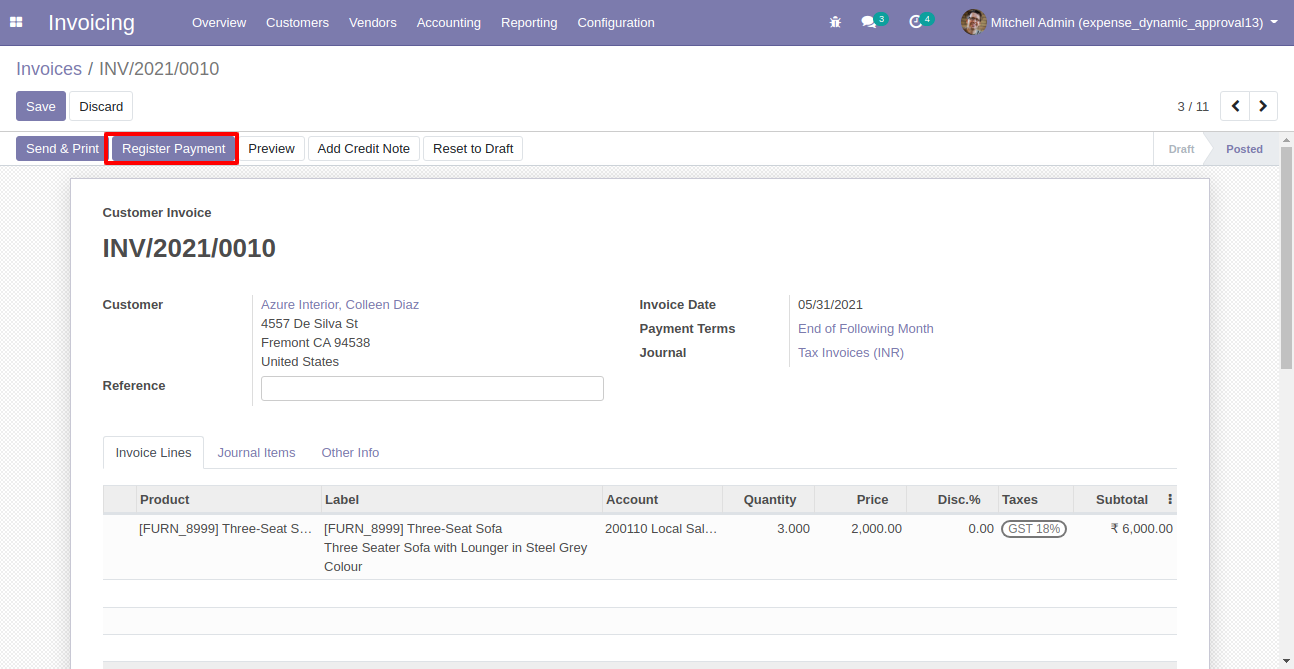
After that in this wizard, you can add the cheque number and cheque image.
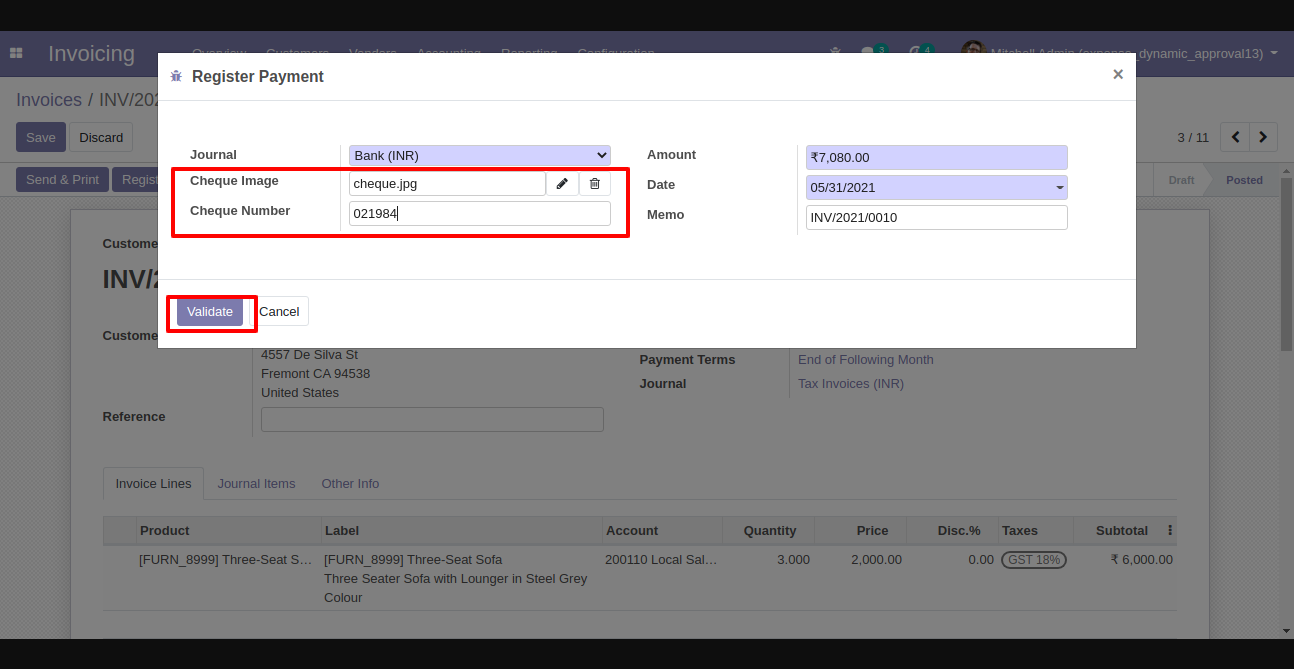
You can add a cheque image & cheque number while registering payment and validated payment.
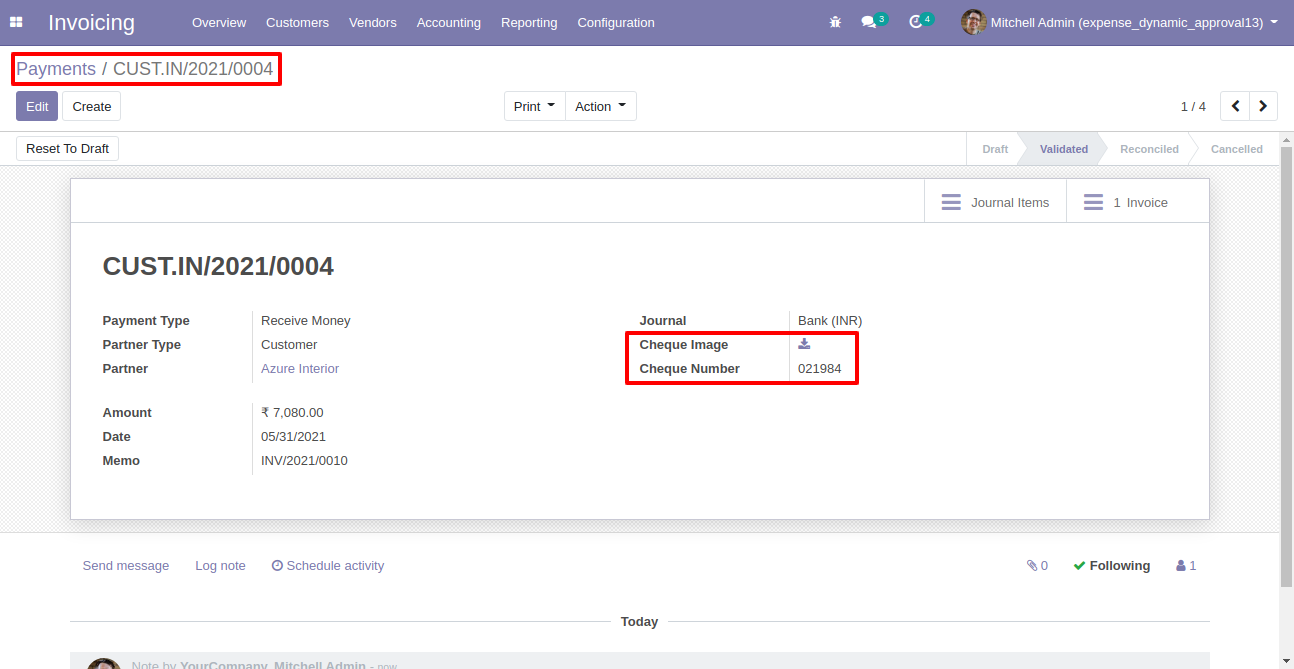
You can print the cheque number on the payment receipt.
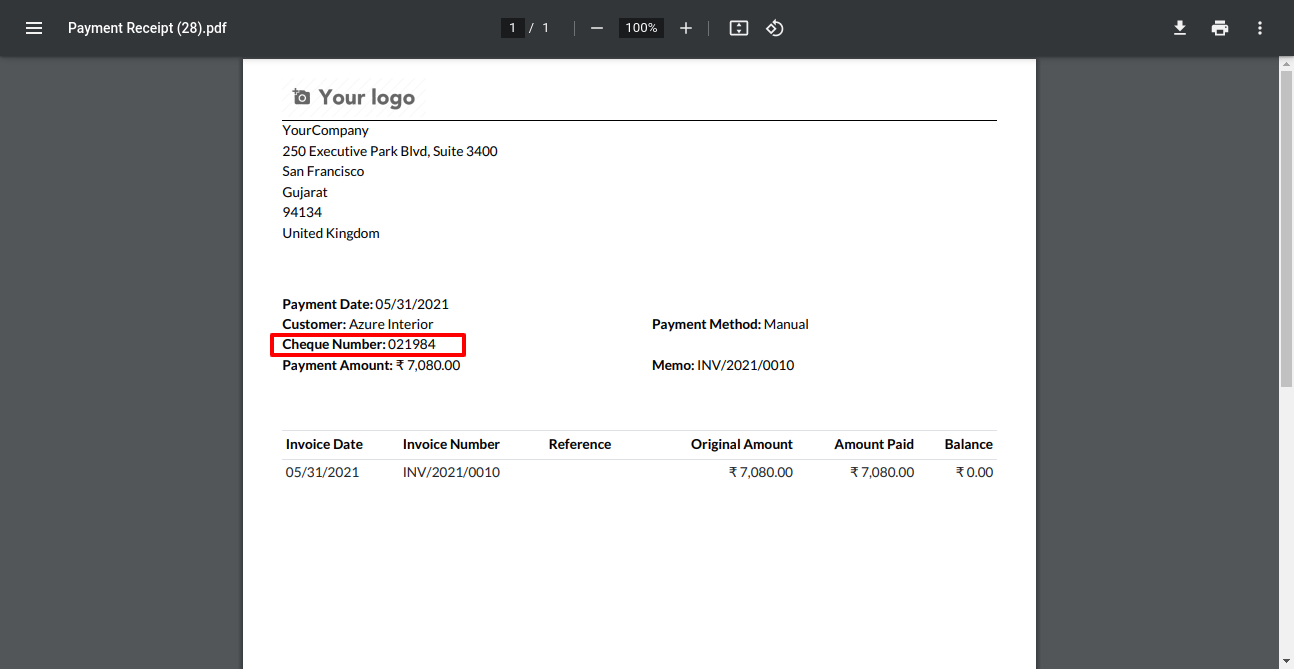
You can search payments using cheque numbers.
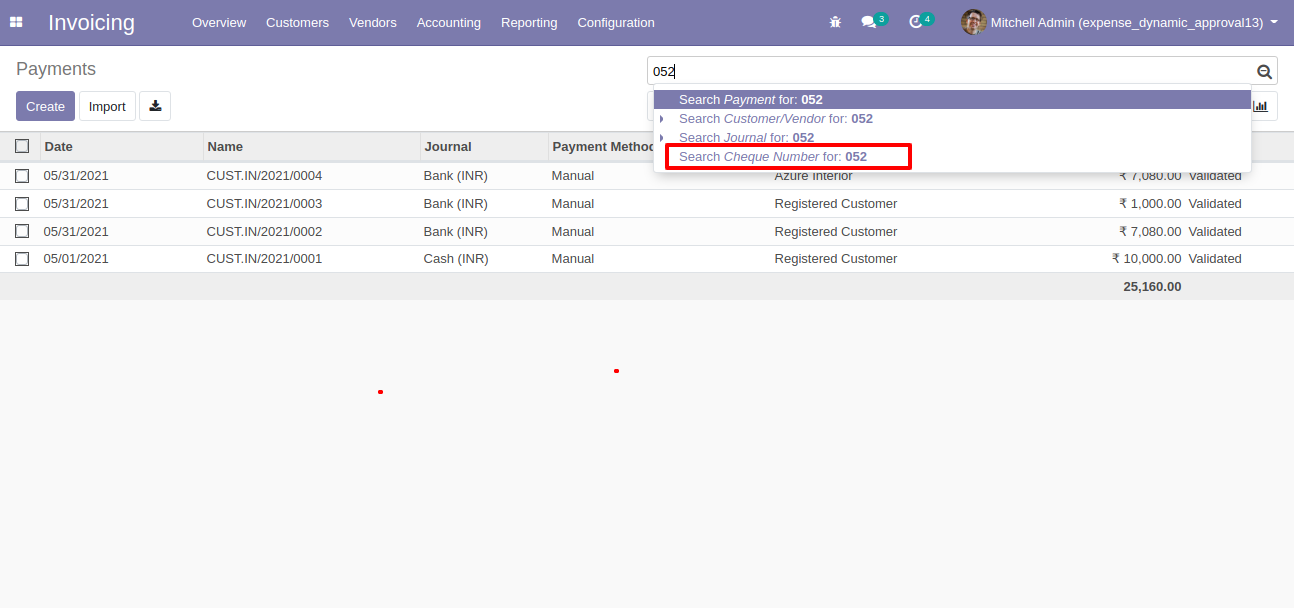
Version 14.0.1 | Released on : 1 June 2021
- Initial Release.
- Please Contact Us at sales@softhealer.comto request customization.
- Yes, This app is compatible with Odoo's Multi-Company Feature.
- Yes, we provide free support for 90 days.