
Channel for Lognote Tracking
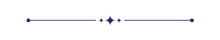
The Channel Lognote Tracker allows users to create channels, manage member access, and track lognotes in real-time. Lognotes added to activities, like quotations, are instantly visible to all channel members, improving collaboration and keeping everyone informed.
Features
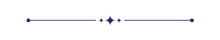
- You can easily create a new channel.
- Easily track all lognotes added within specific channels.
- Easy to create new channels, and manage members seamlessly.
- Boost teamwork by keeping everyone in the loop on important updates and activities.
Go to the discuss menu and create a channel A using (+) icon.
Click on the setting icon.
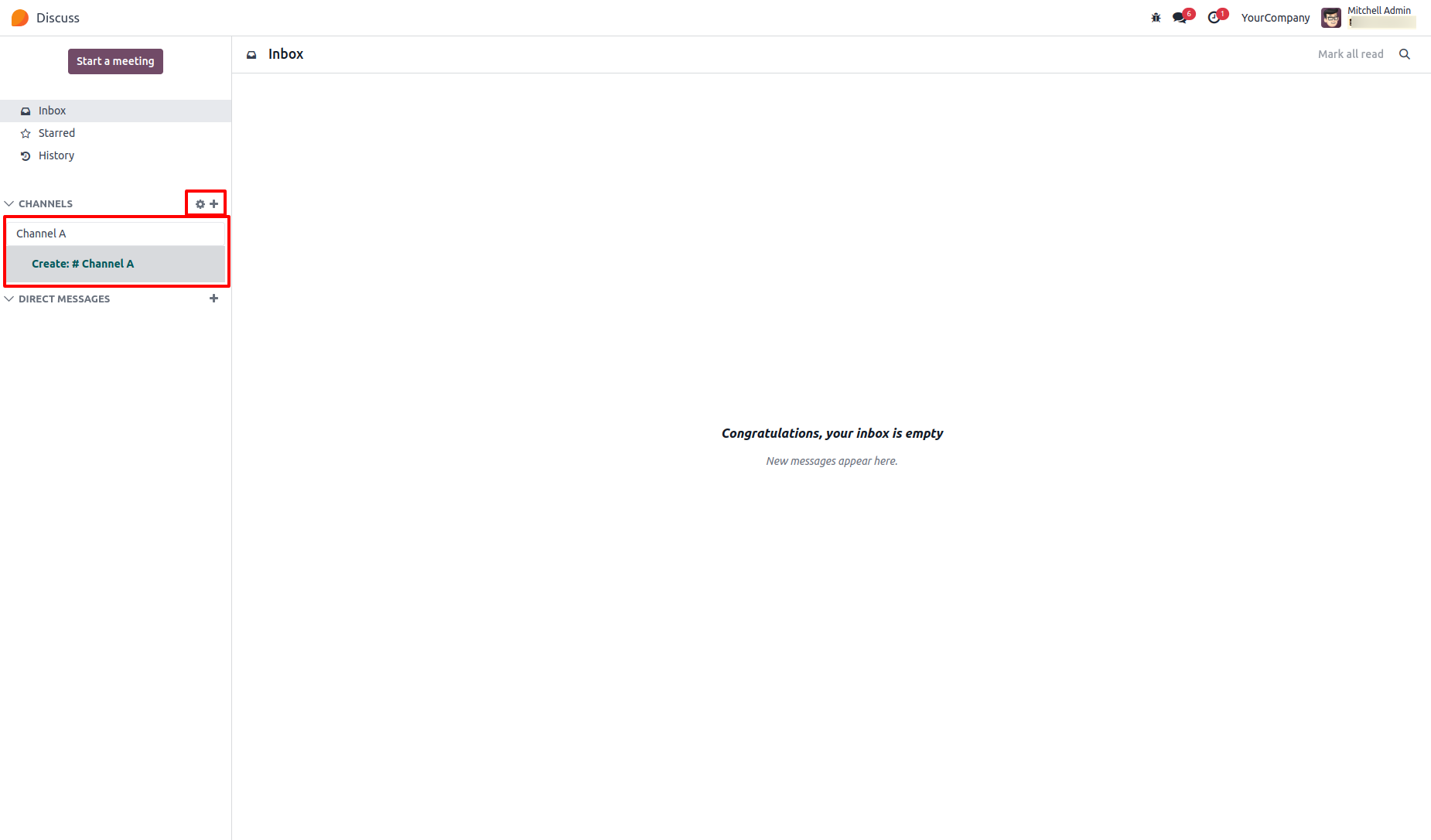
After that you will redirect to the channel form view.
Tick 'Is Everyone Can Follow The Group's?'.
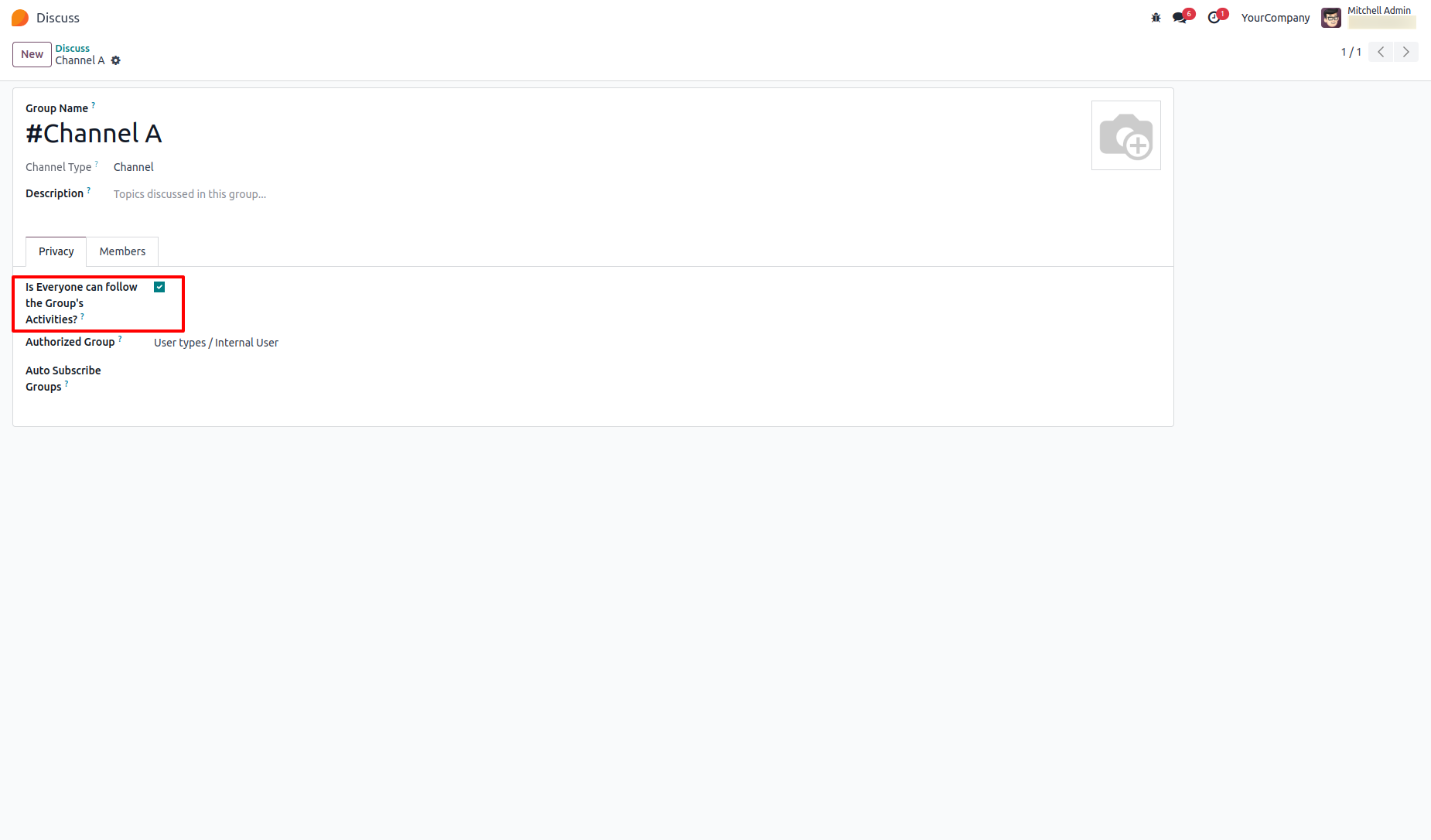
Add the members you'd like to share this channel with.
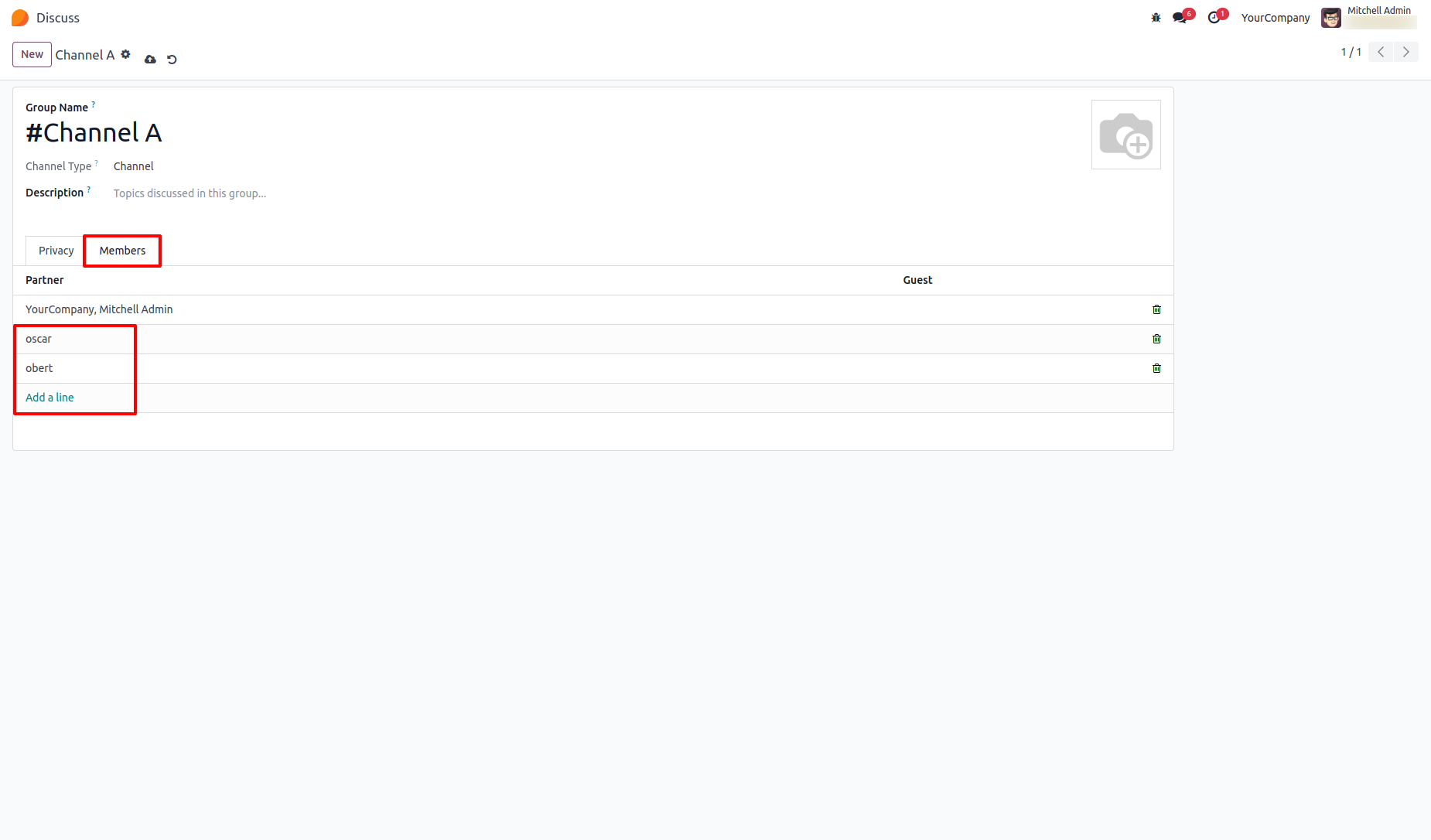
Loging as a user which you added in channel A. Create a quotation and add a log note.
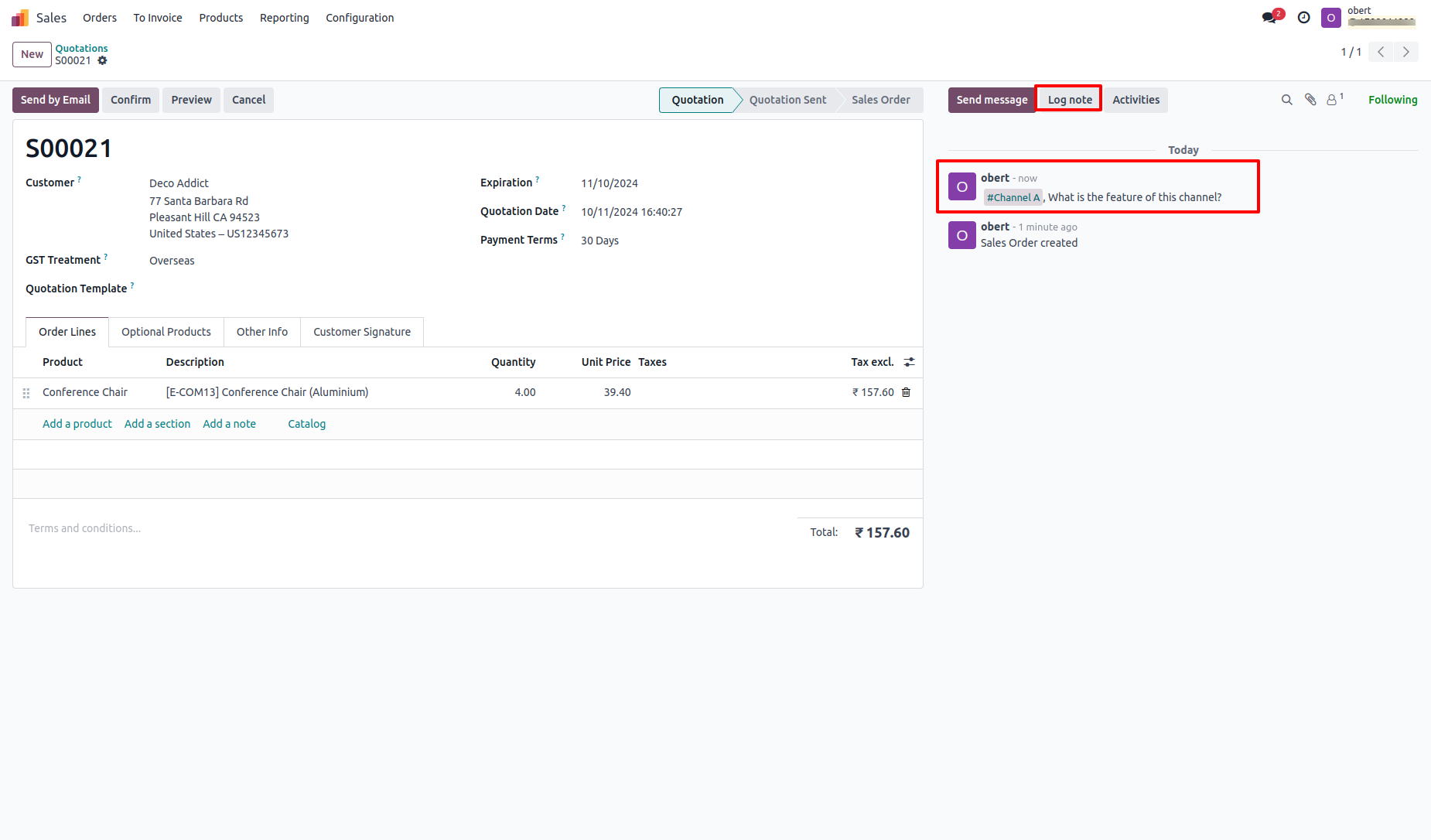
You can see the lognote here.
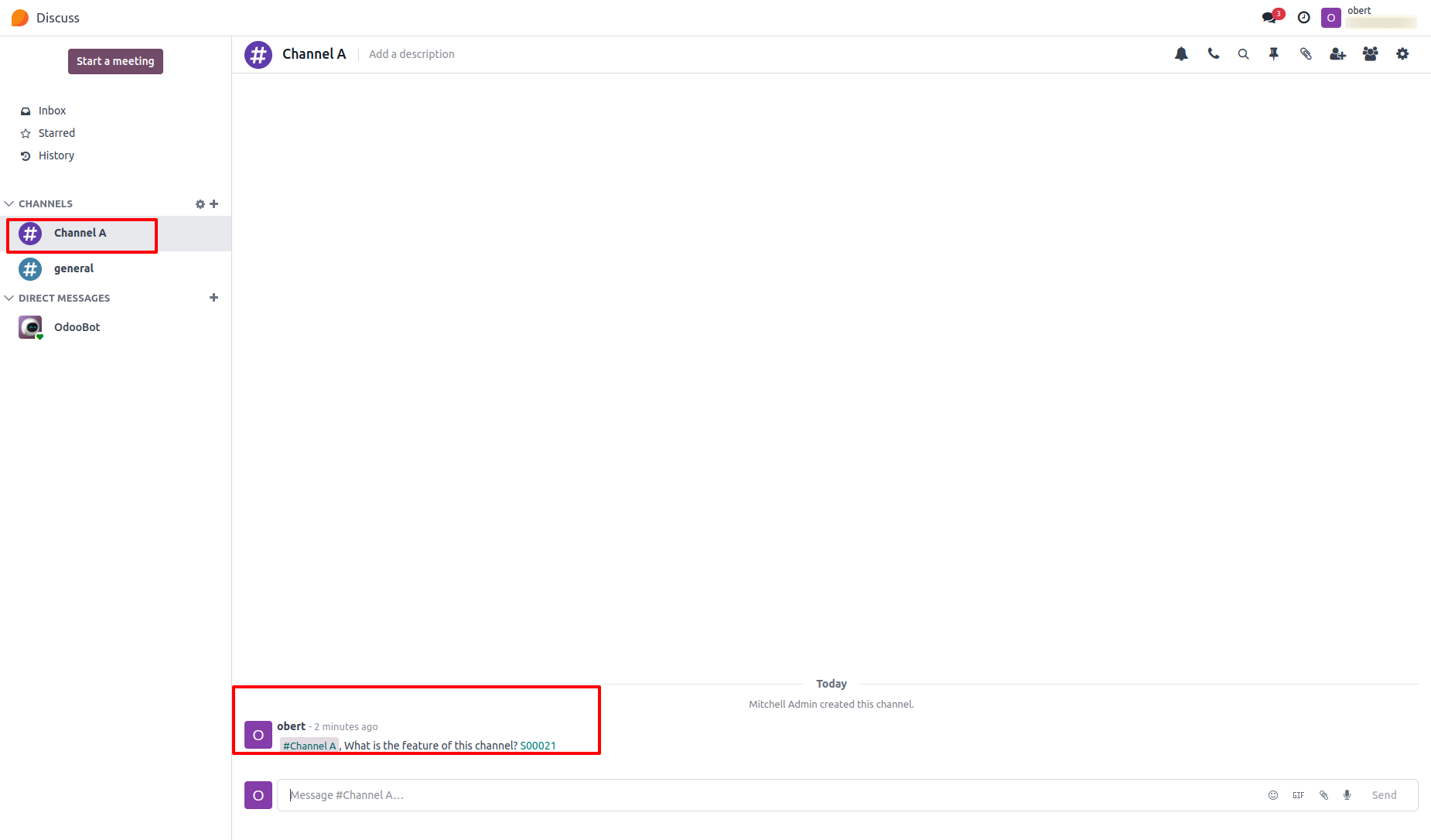
Version 17.0.1 | Released on : 02nd January 2025
- Yes, this app works perfectly with Odoo Enterprise (Odoo.sh & Premise) as well as Community.
- No, this application is not compatible with odoo.com(odoo saas/Odoo Online).
- This app is compatible with Linux, we have not tested it in windows.
- Please Contact Us at sales@softhealer.comto request customization.
- Yes, we provide free support for 100 days.
- Yes, you will get free update for lifetime.
- Yes, as we have replaced the full receipt so it's possible another app which extending this can not work properly. We can give paid support to resolve this conflict.
- No, you don't need to install additional libraries.
- For version 12 or upper, you will need to purchase the module for each version that you want to use.
- No, We do not provide any kind of exchange.
