

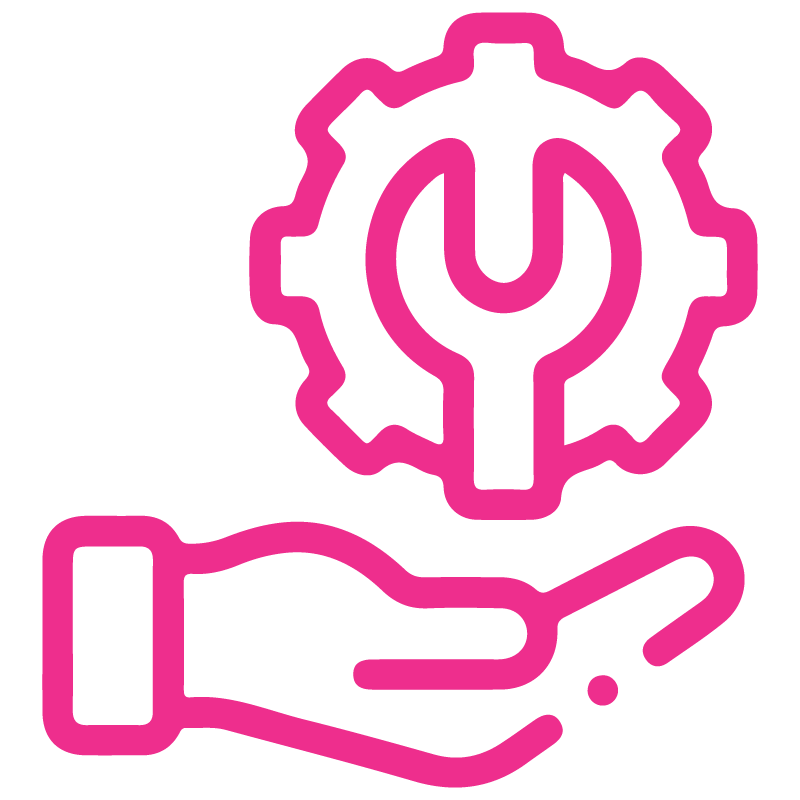

















Change Customer In Validated Sale Order
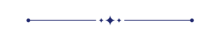
Sometimes we mistakenly put a wrong customer in sale order. This module helps to change customers in validated sale orders. When you change customer then that customer will also change in invoice, delivery order, journal entry, journal item, payment & journal ledger in one click.
Related Modules
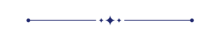
Features
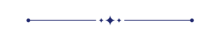
- You can change customer in the validated sale order.
- When you change customer then automatically change in invoice, delivery order, journal entry, journal item, payment & journal ledger.
- Easily manage sale orders with customers.
- No more configuration is required, just install it and use it.
- This module saves your Important time.
- It reduces human efforts.
Enable "Change Customer In Sale Order" group.

Press "Change Customer" button in the created sale order.
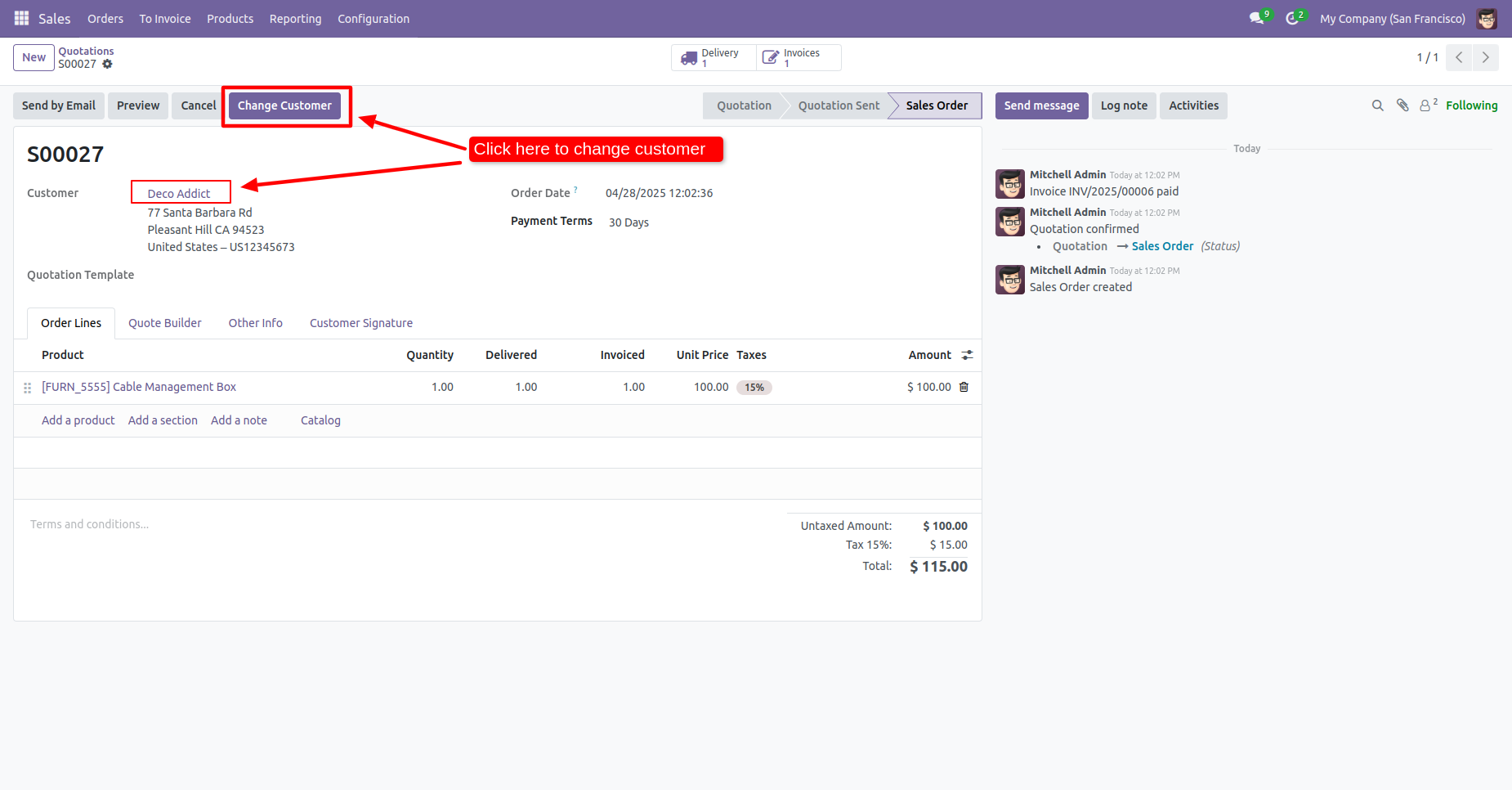
After that popup opens, choose customer and press confirm button.
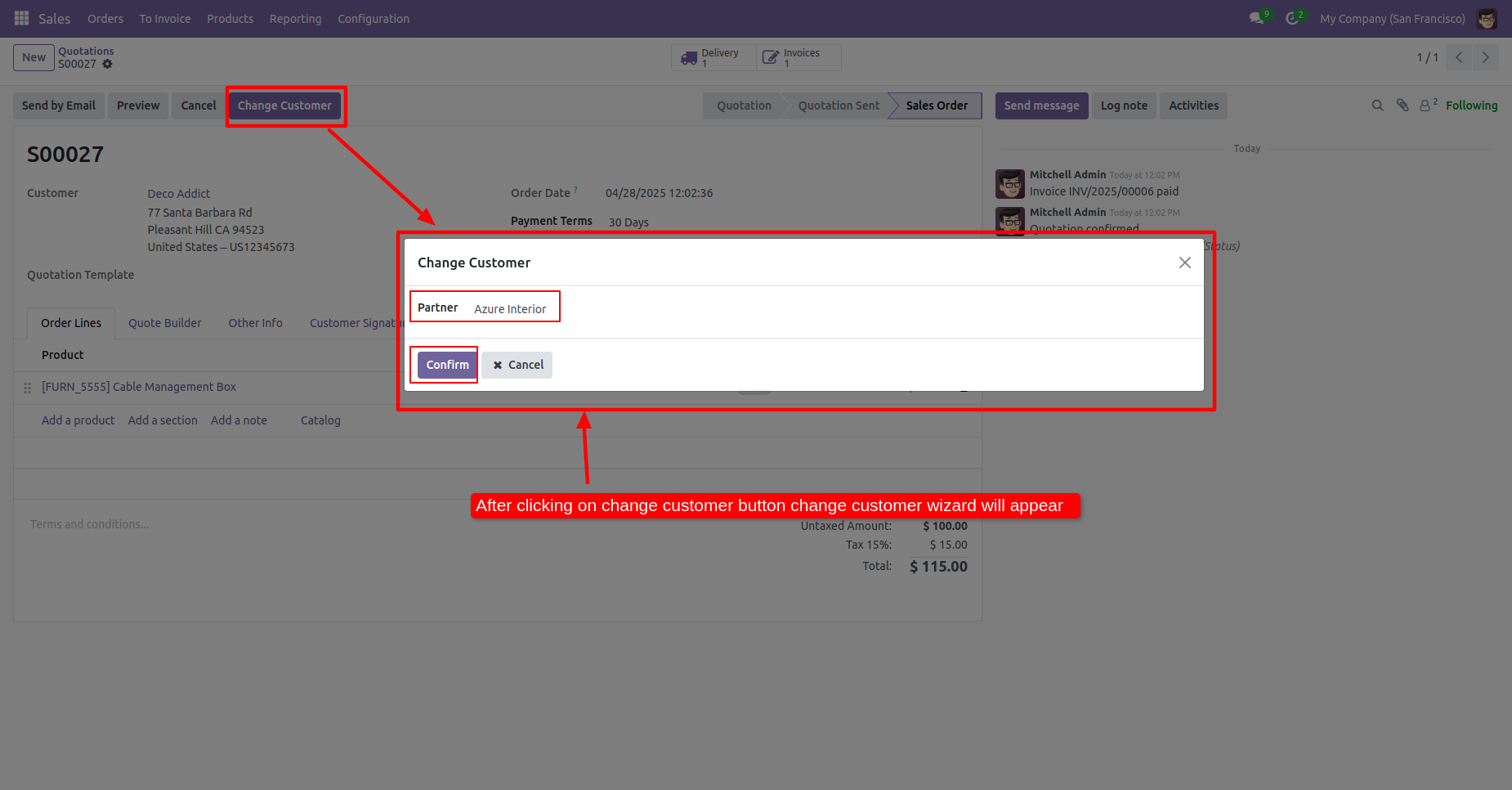
Customer updated in validated sale order.
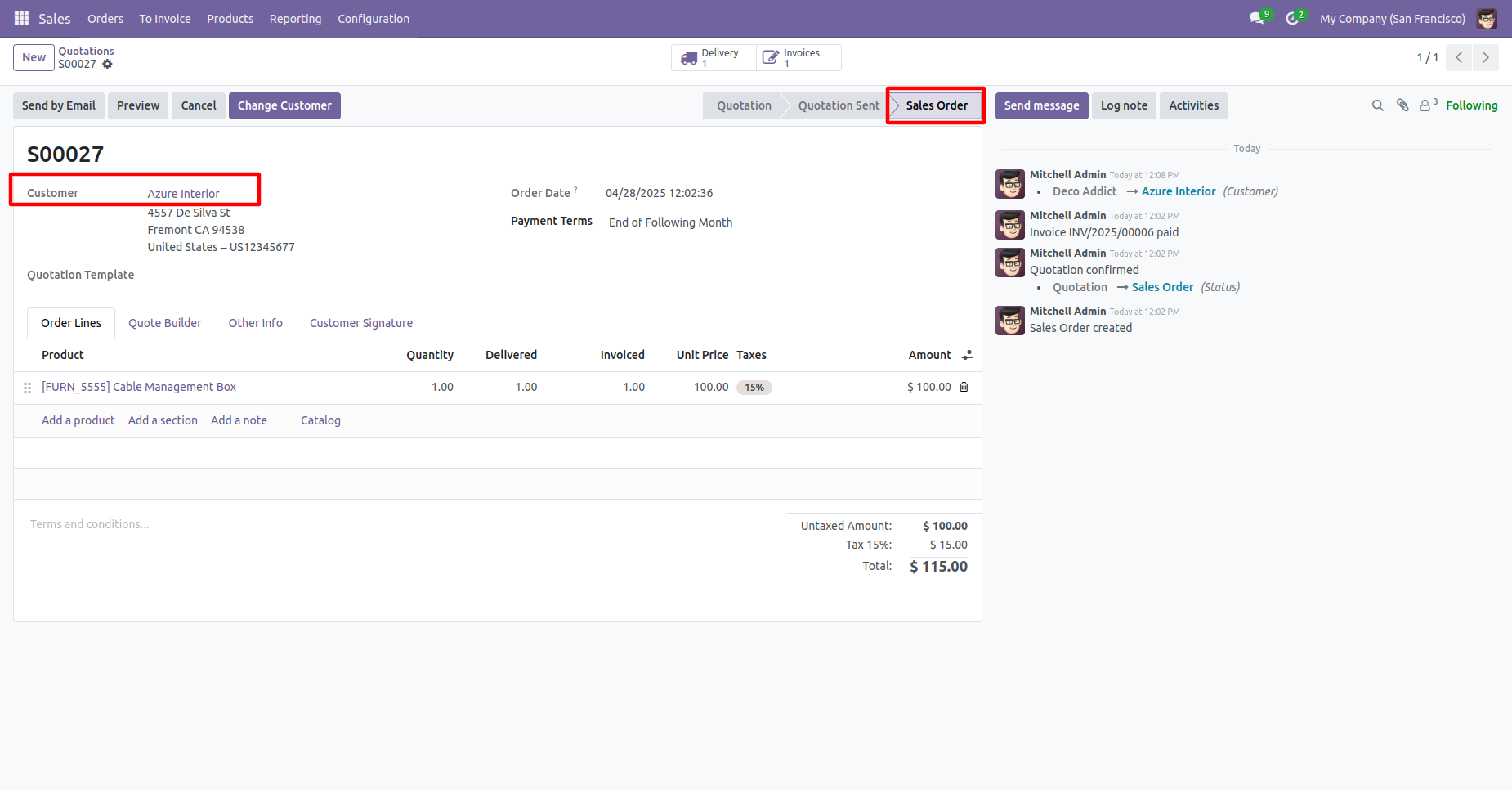
Customer updated in the posted invoice.
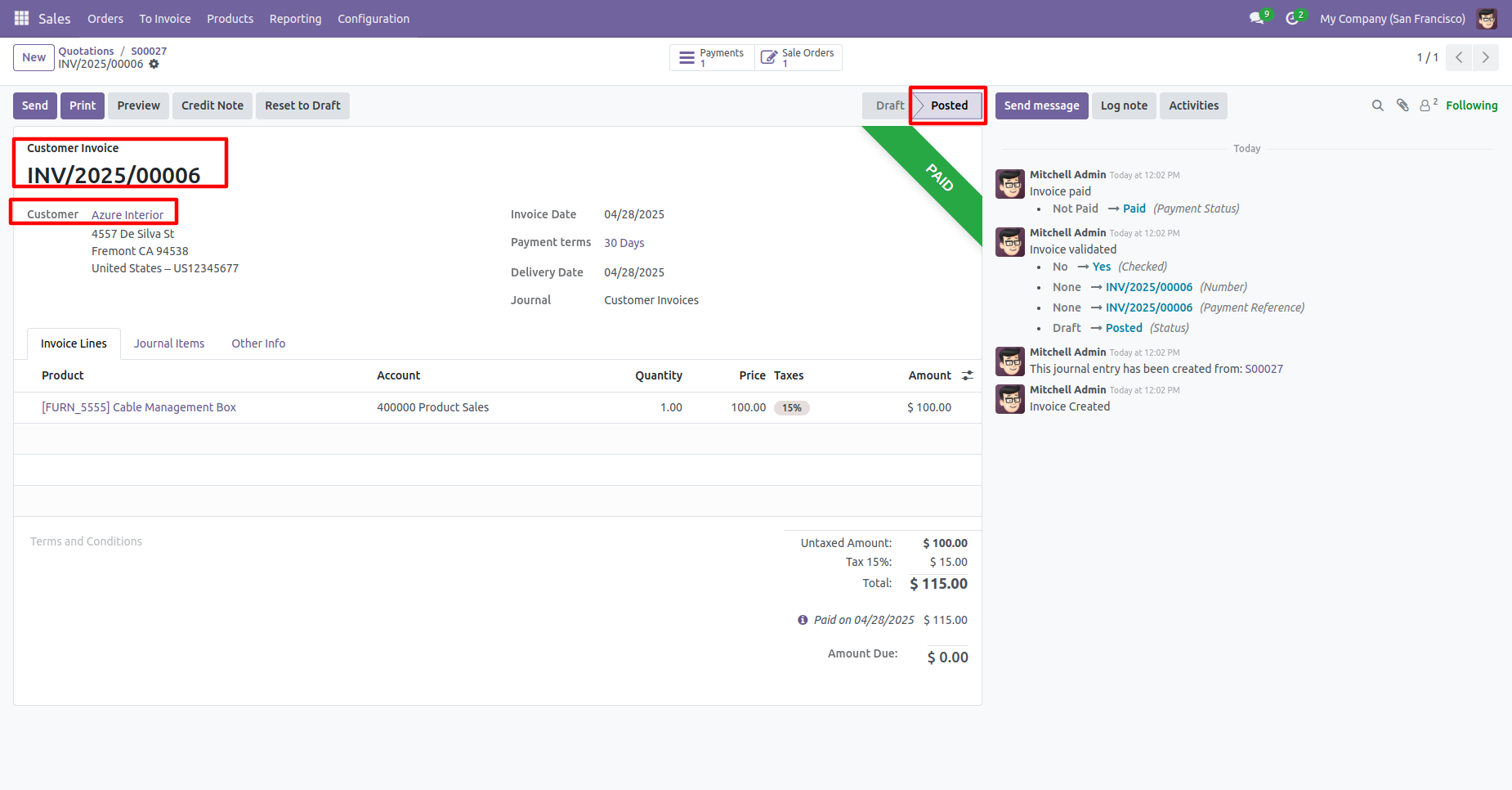
Customer updated in the payments.

Customer updated in the delivery order.
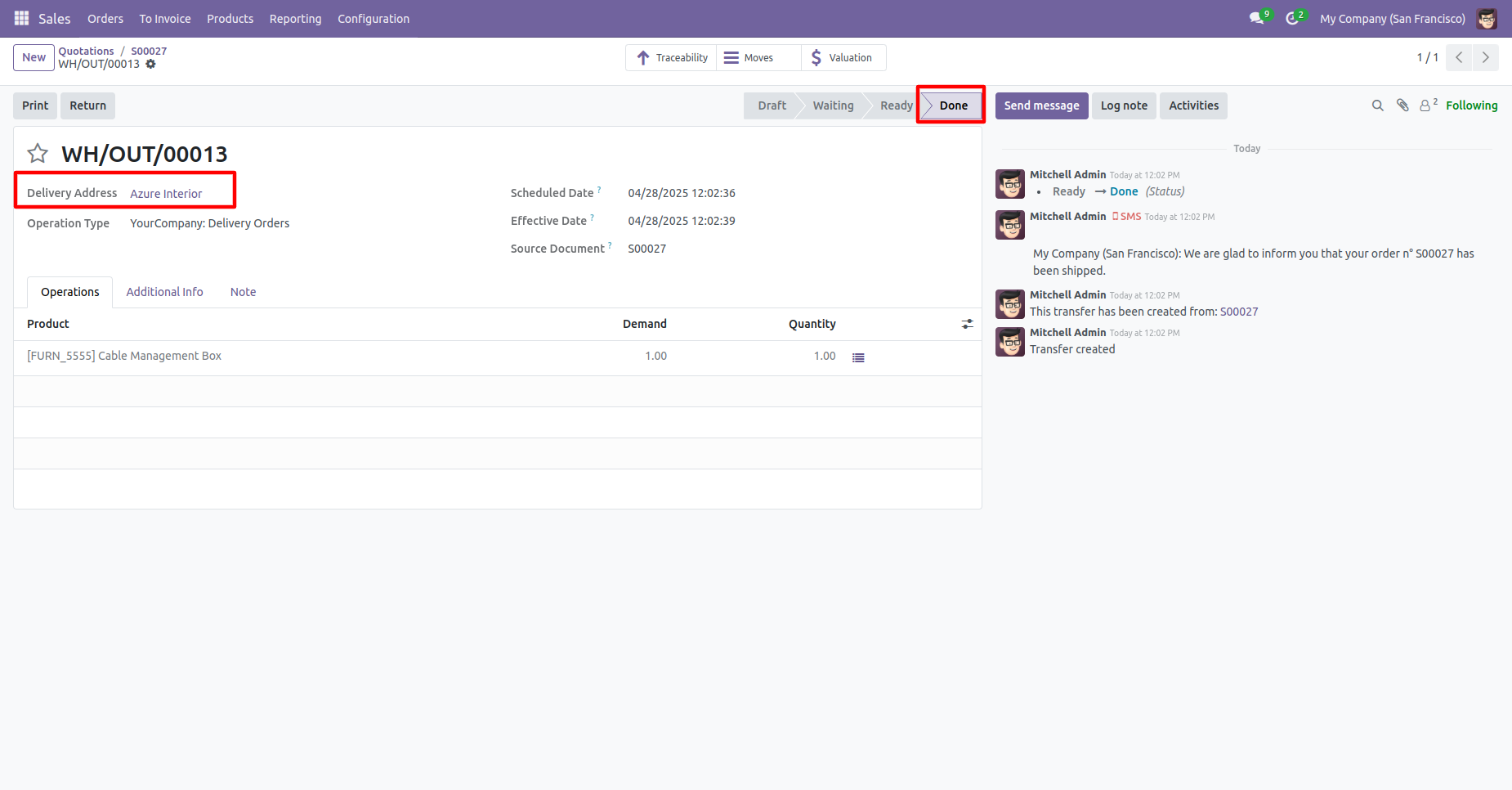
Customer updated in the journal entries.
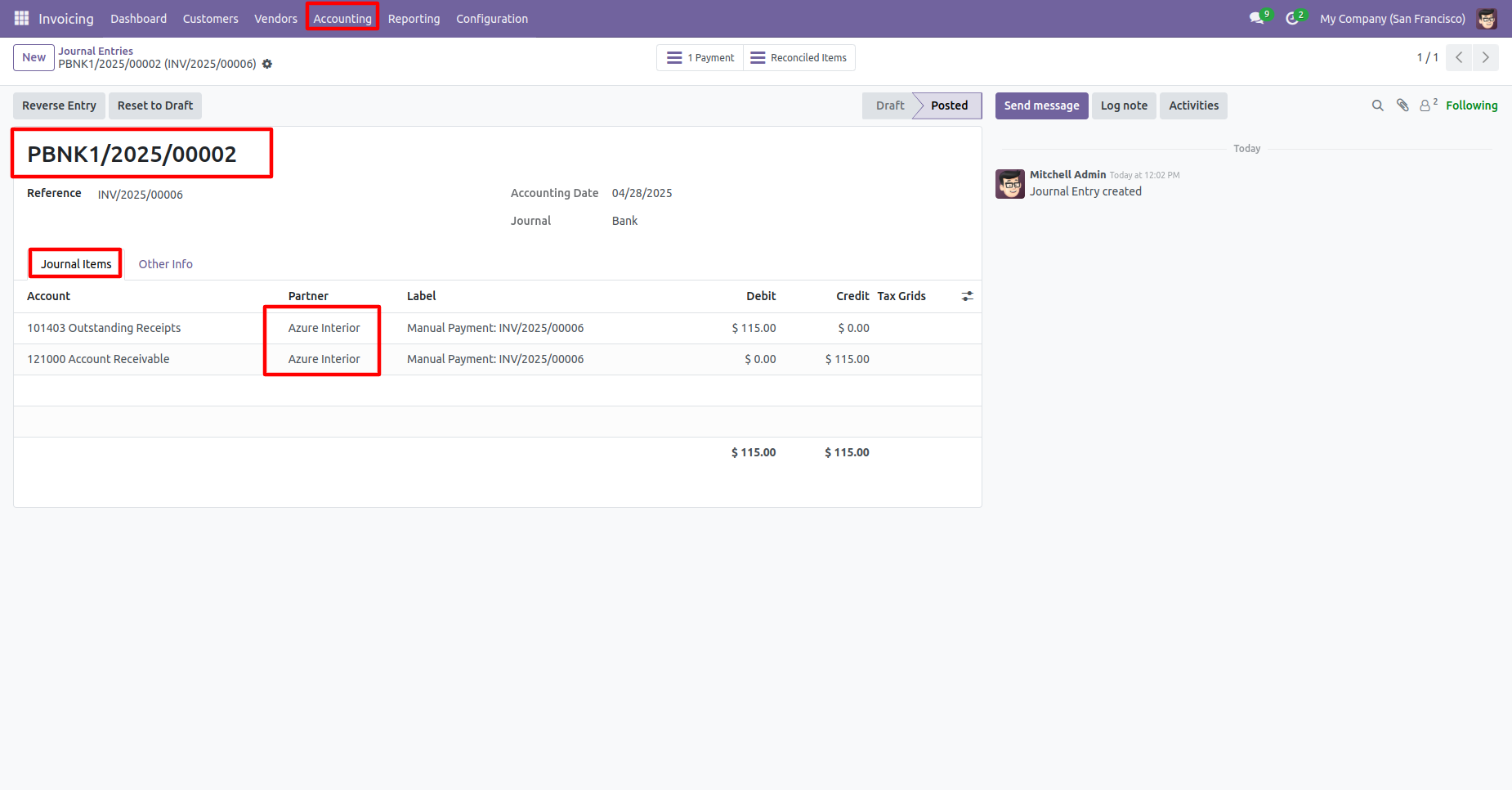
Customer updated in the journal items.
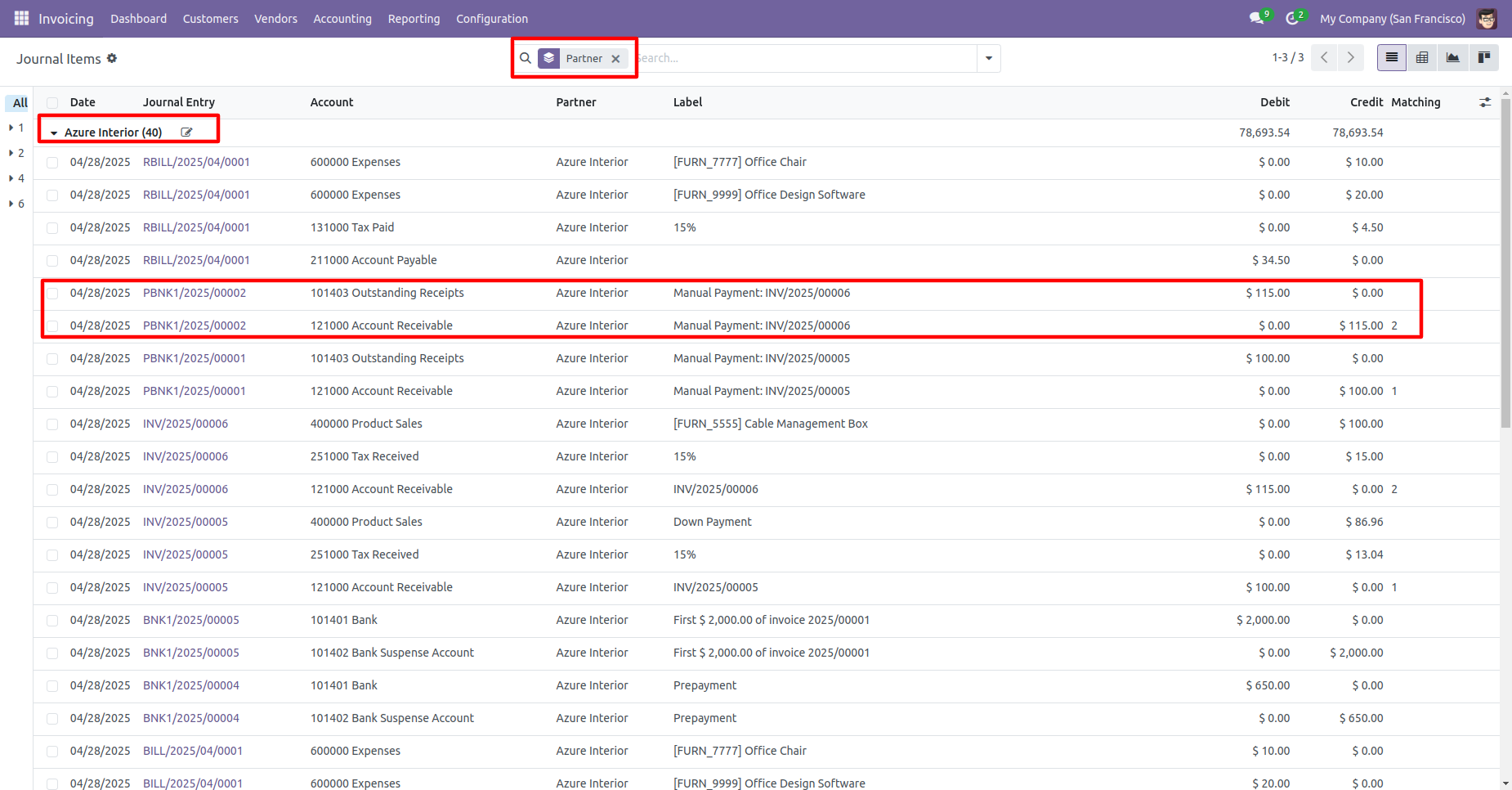
Version 18.0.3 | Released on : 3rd June 2025
Version 18.0.2 | Released on : 18th October 2024
Version 18.0.1 | Released on : 22nd August 2024
- Yes, this app works perfectly with Odoo Enterprise (Odoo.sh & Premise) as well as Community.
- No, this application is not compatible with odoo.com(odoo saas).
- Please Contact Us at sales@softhealer.comto request customization.
- Yes, we provide free support for 365 days.
- Yes, you will get free update for lifetime.
- No, you don't need to install addition libraries.
- Yes, You have to download module for each version (13,14,15) except in version 12 or lower.
- No, We do not provide any kind of exchange.

