

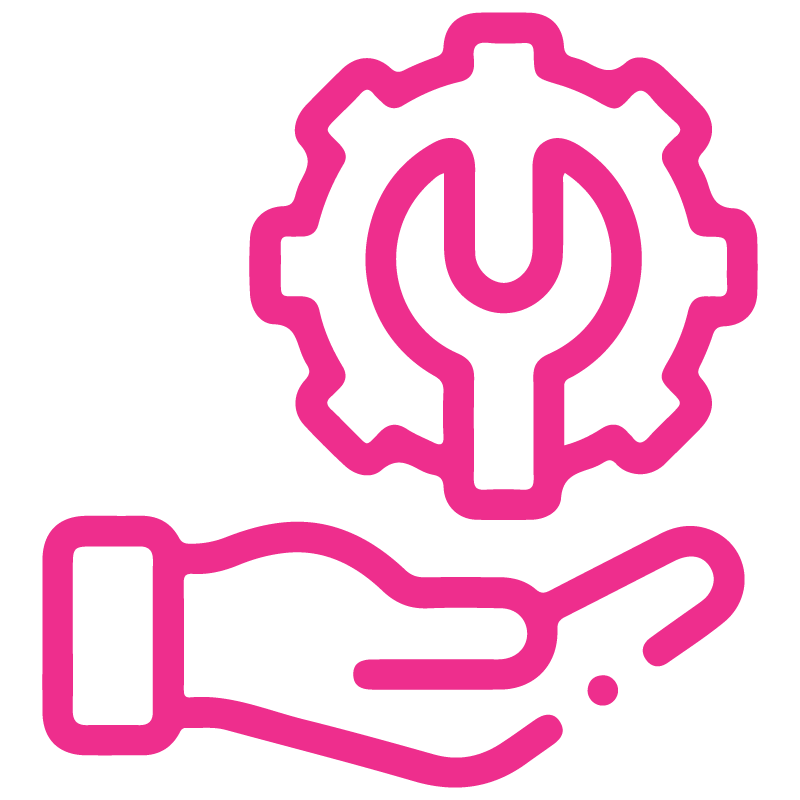











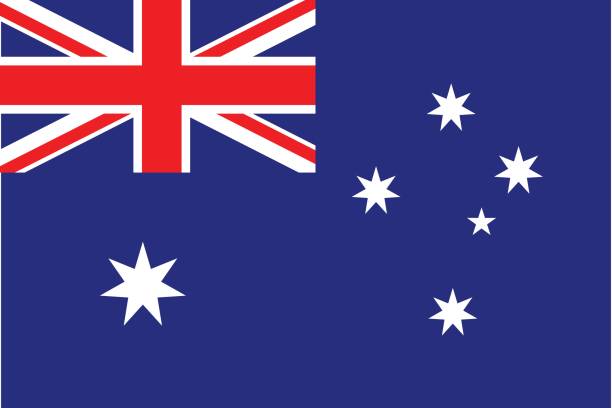


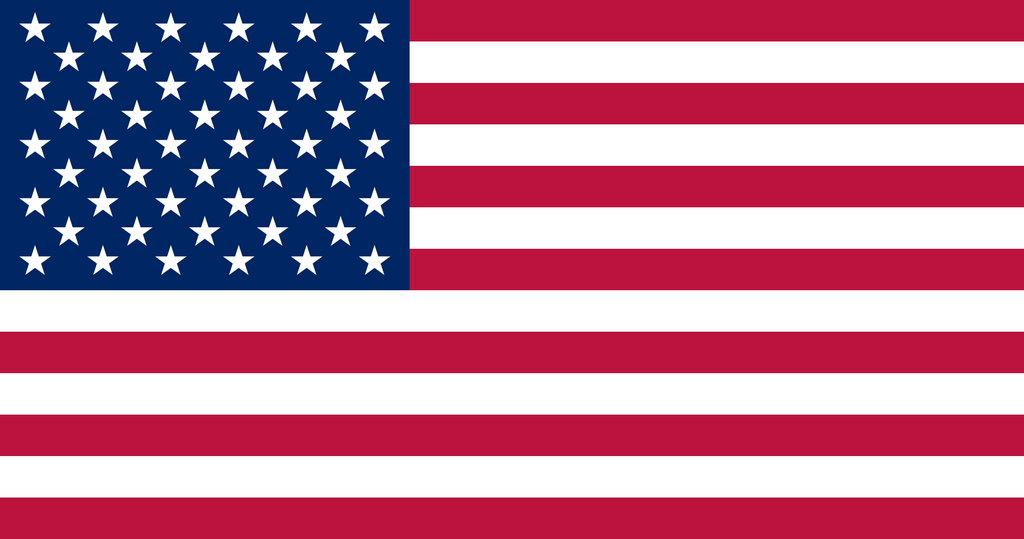


Cancel Stock Moves
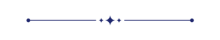
This module helps to cancel multiple stock moves from the tree view.
Related Modules
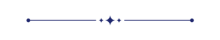
Hot Features
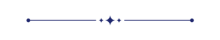
Features
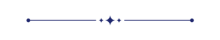
- Easy to cancel/refuse stock moves.
- You can cancel mass stock moves.
- You can cancel stock moves in 3 ways, 1) Cancel stock moves only, 2) Cancel stock moves and reset to draft & 3) Cancel and delete stock moves.
Tick the "Stock Move Cancel Feature" to cancel stock moves.
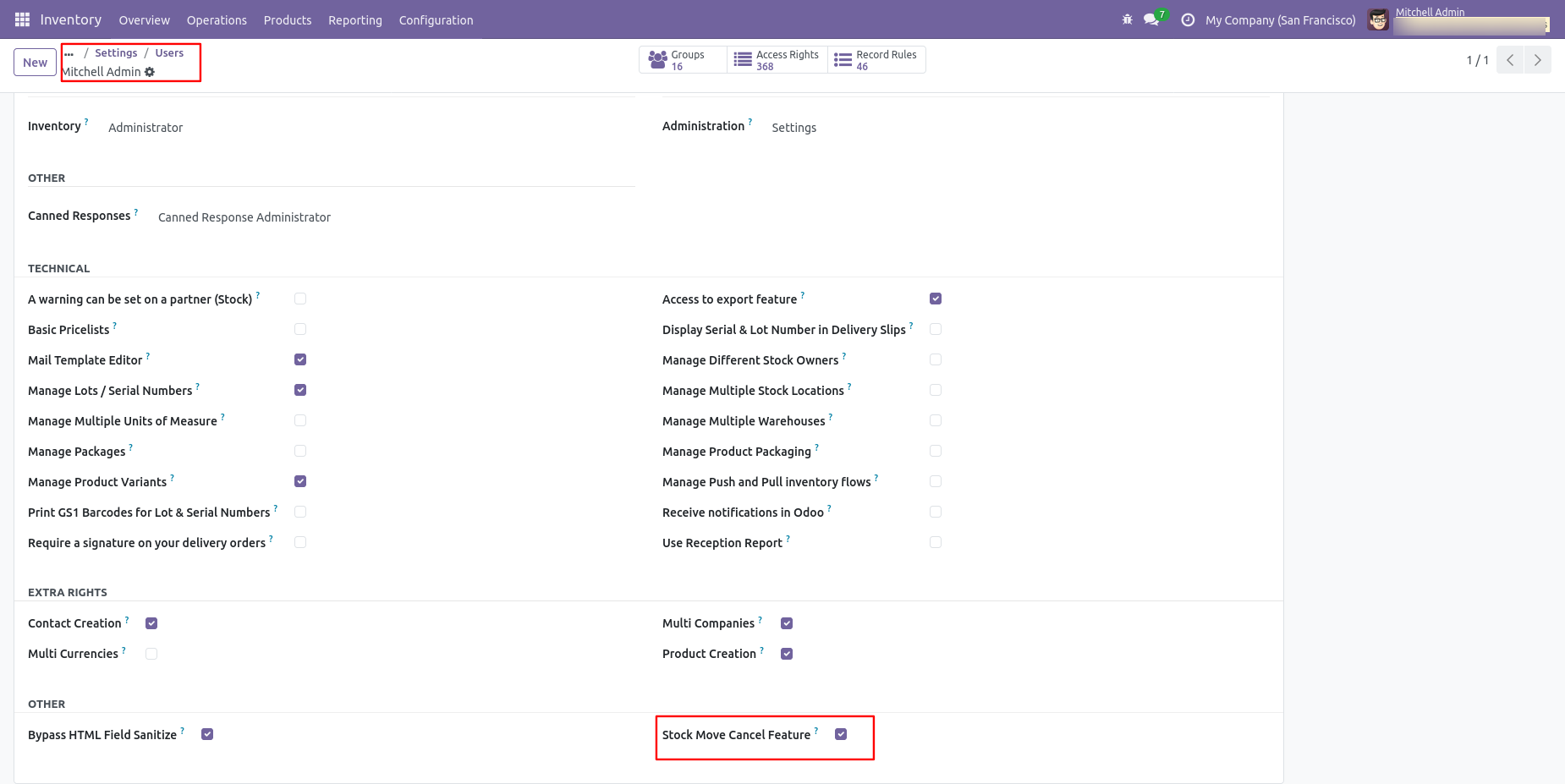
In the product form view, the OnHand quantity is shown as 33.00 units.
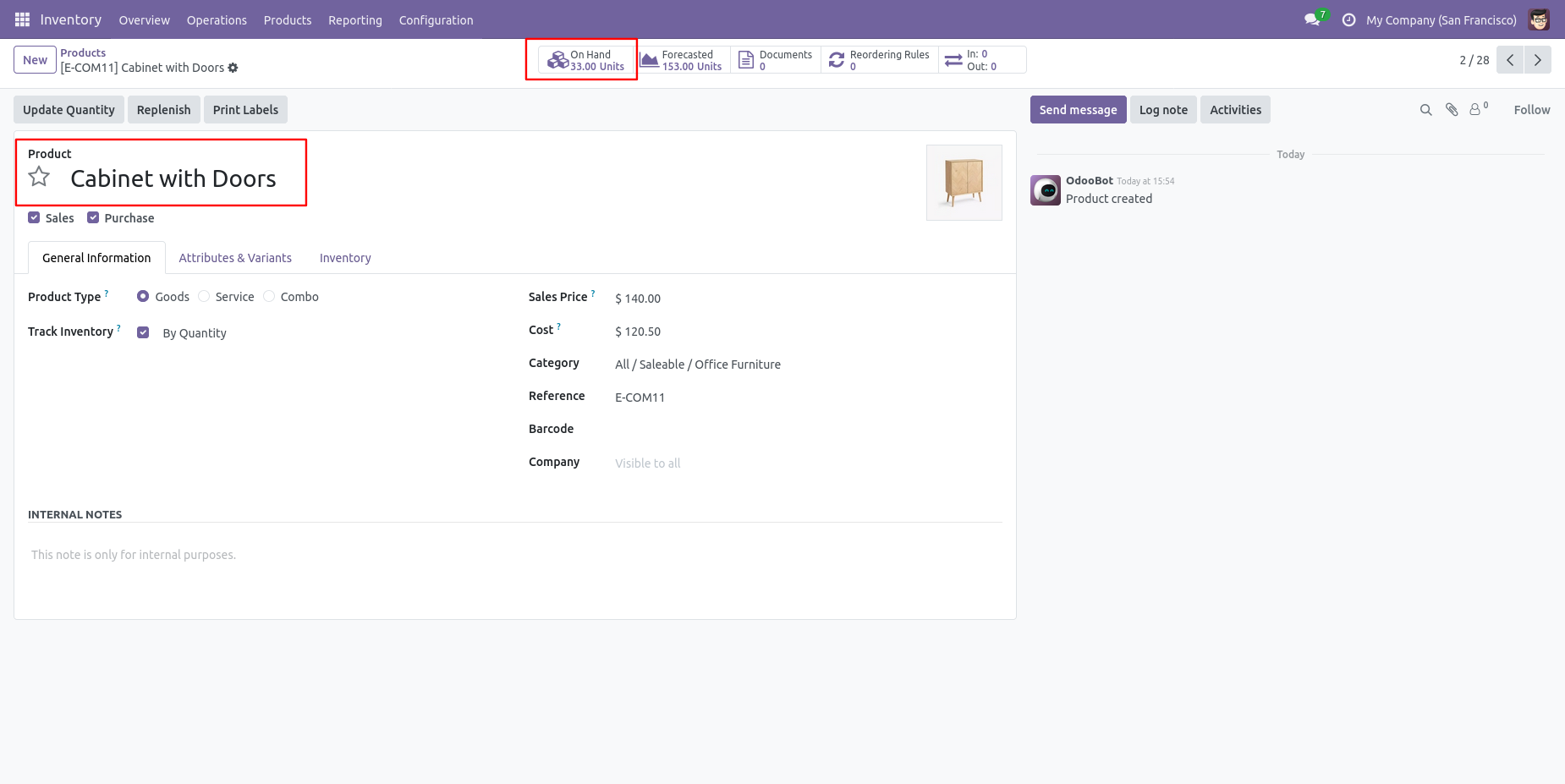
All selected move analysis are cancelled.

All selected move analysis are cancelled.
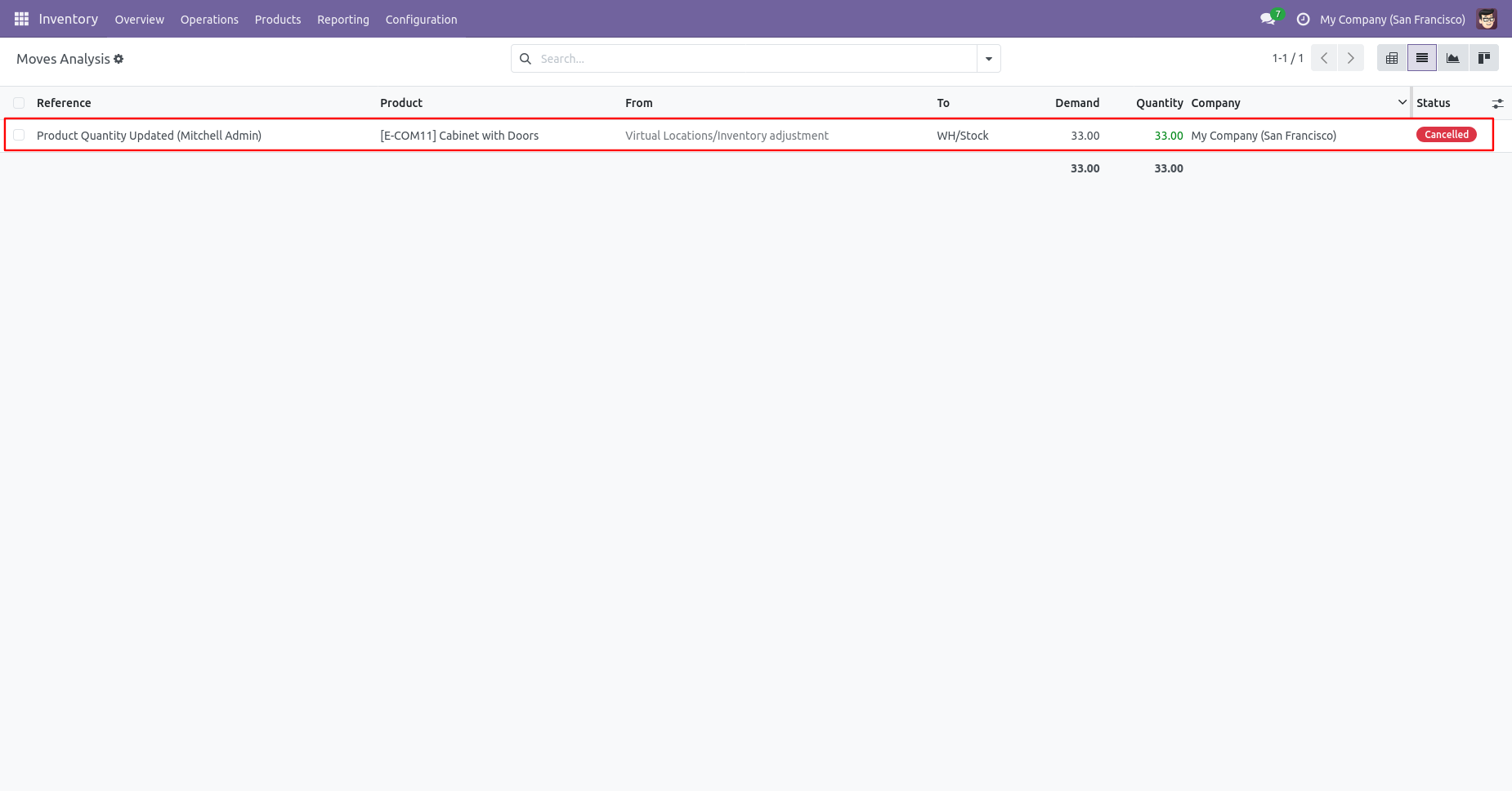
All selected move analysis are cancelled and reset to the draft.
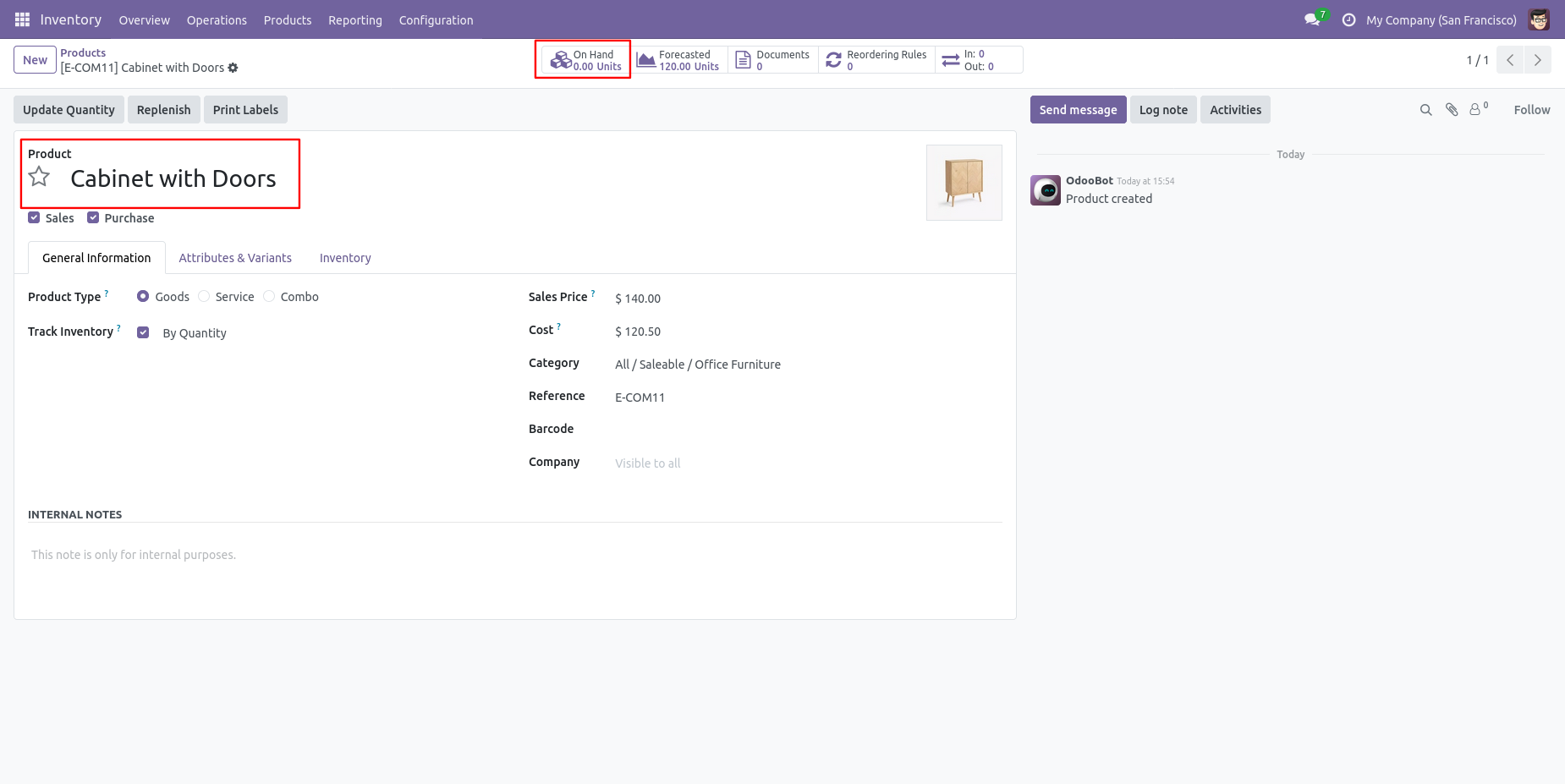
ANow we "cancel & reset draft" multiple move analysis from the tree view.
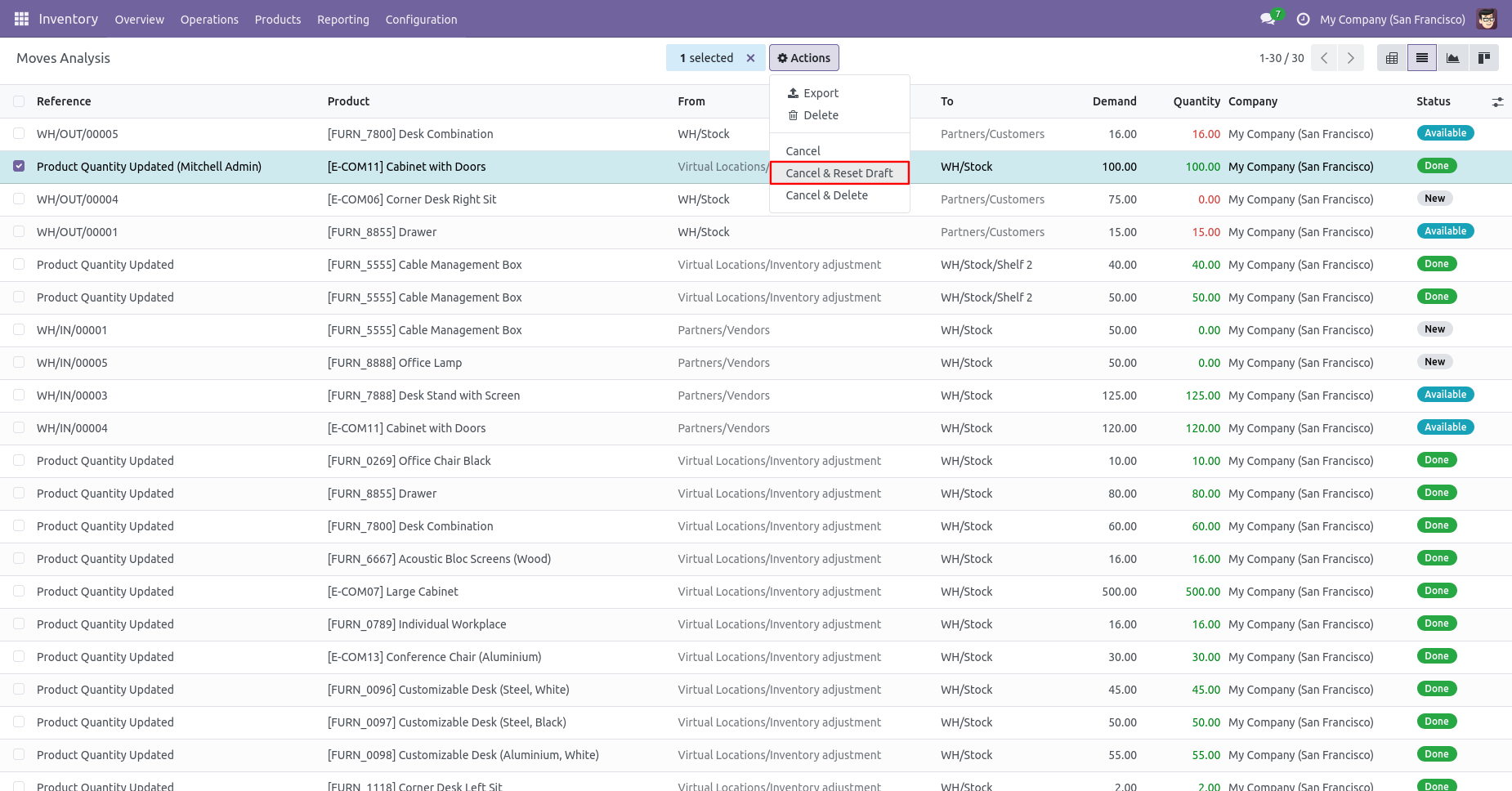
All selected move analysis are cancelled and reset to the draft.
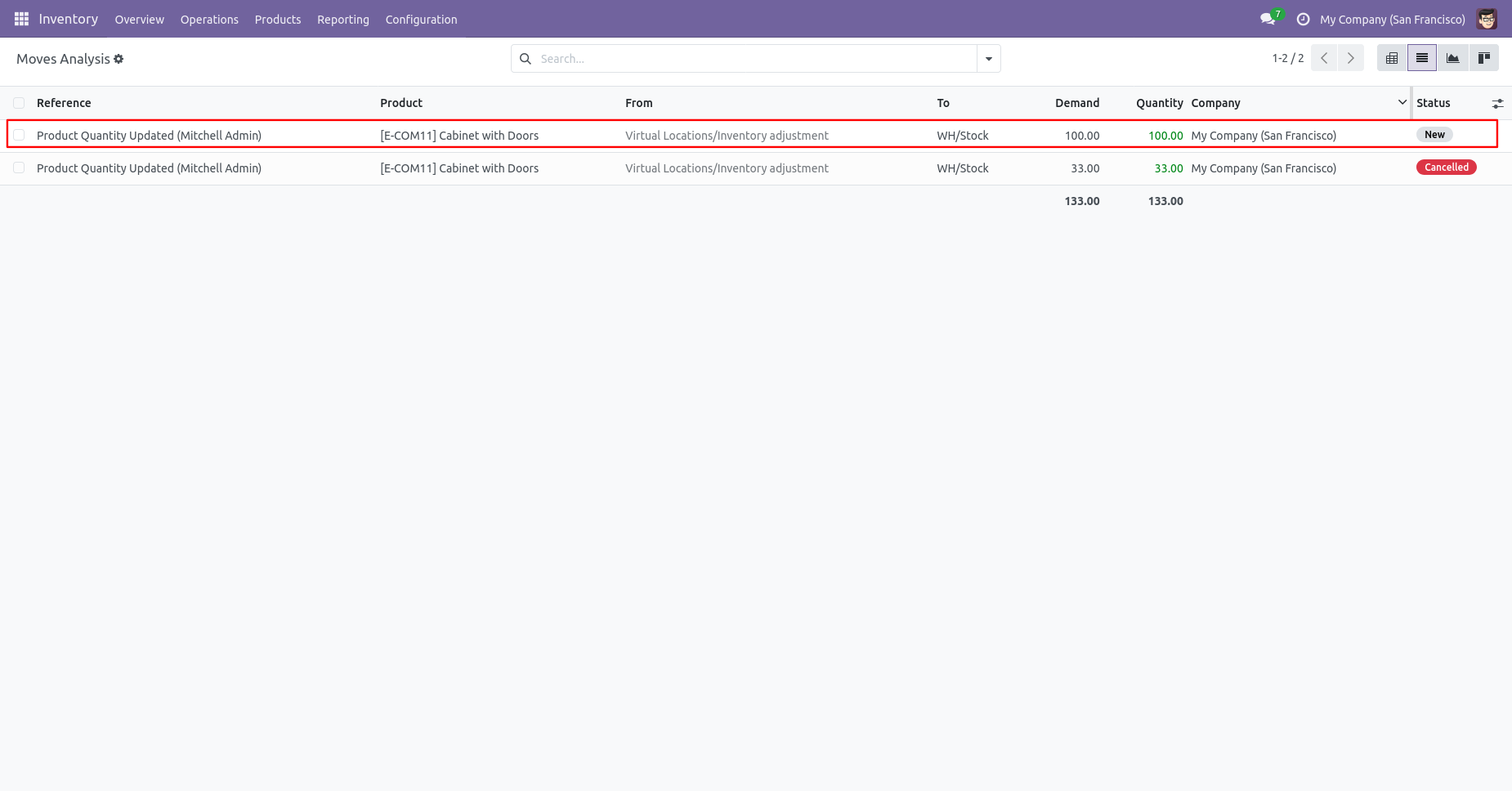
Now we "cancel & delete" multiple move analysis from the tree view.
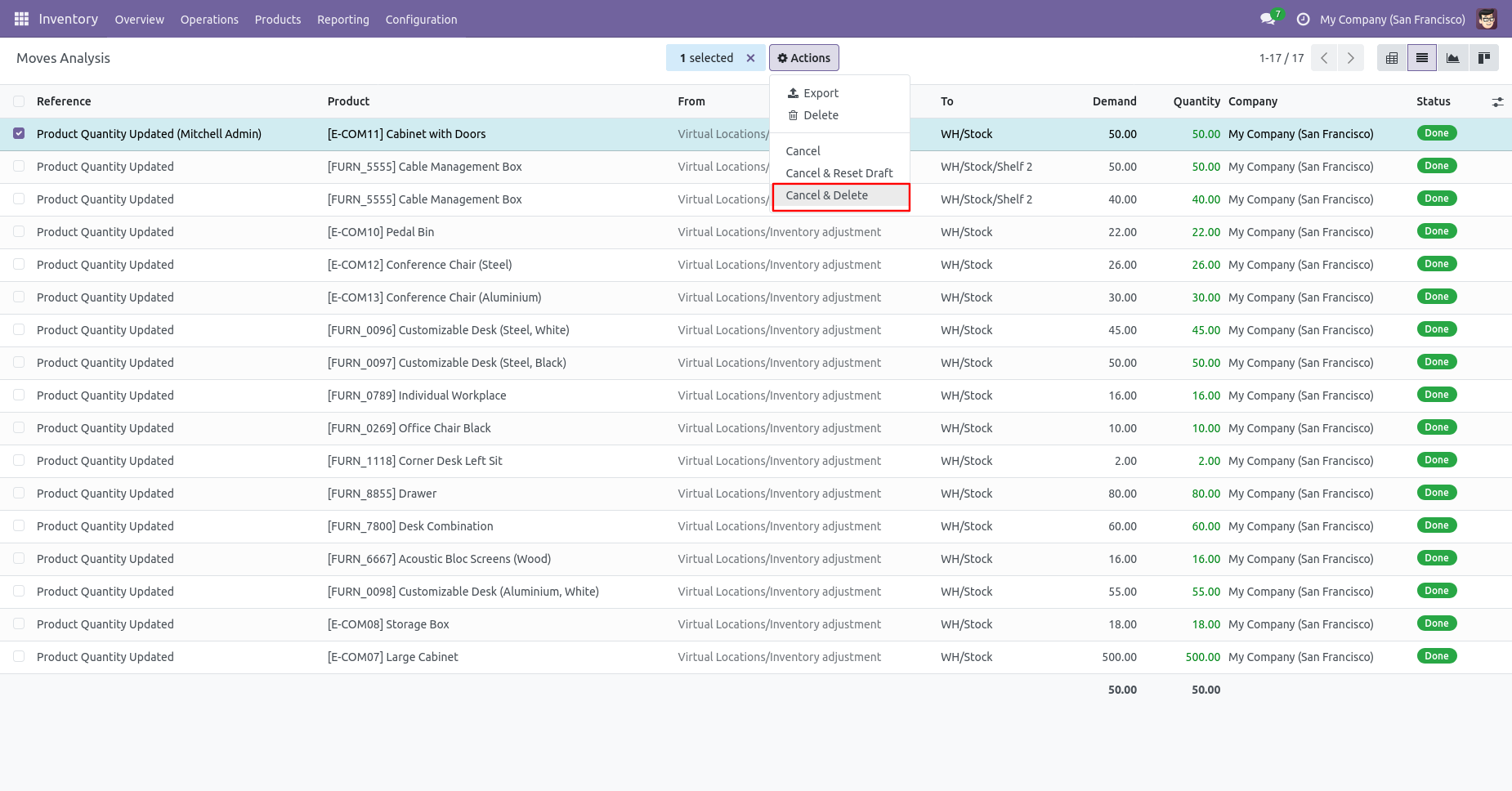
All move analysis will be deleted after cancelled.
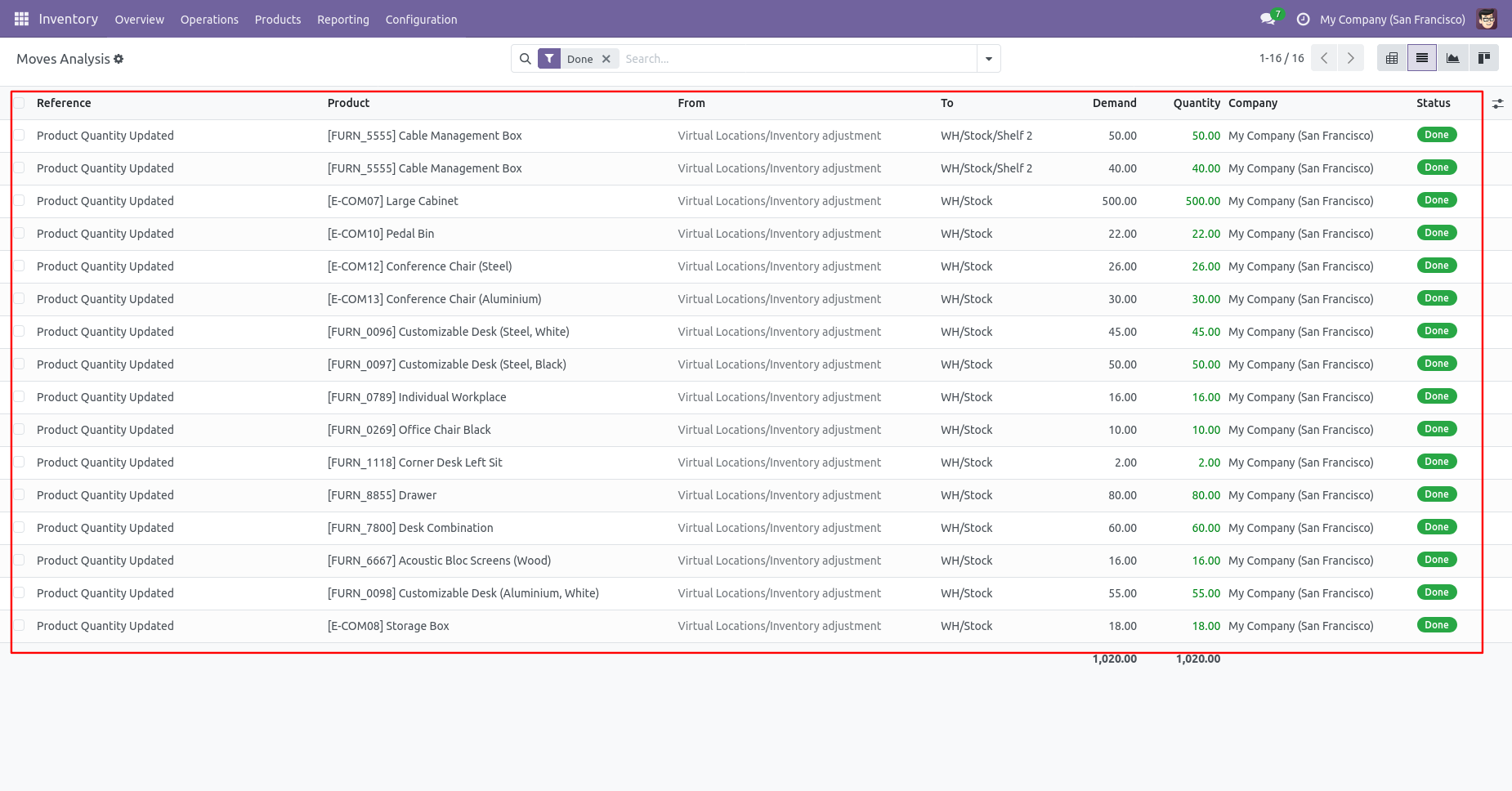
Version 18.0.2 | Released on : 30th October 2024
Version 18.0.1 | Released on : 4th October 2024
- Yes, this app works perfectly with Odoo Enterprise (Odoo.sh & Premise) as well as Community.
- No, this application is not compatible with odoo.com(odoo saas).
- No, currently it does not work if the product type is selected as a combo product. For more details, please contact our support team at support@softhealer.com.
- Please Contact Us at sales@softhealer.comto request customization.
- Yes, we provide free support for 365 days.
- Yes, you will get free update for lifetime.
- No, you don't need to install addition libraries.
- In this module we have not consider cost method & cost price.
- Yes, You have to download module for each version (13,14,15) except in version 12 or lower.
- No, We do not provide any kind of exchange.

