

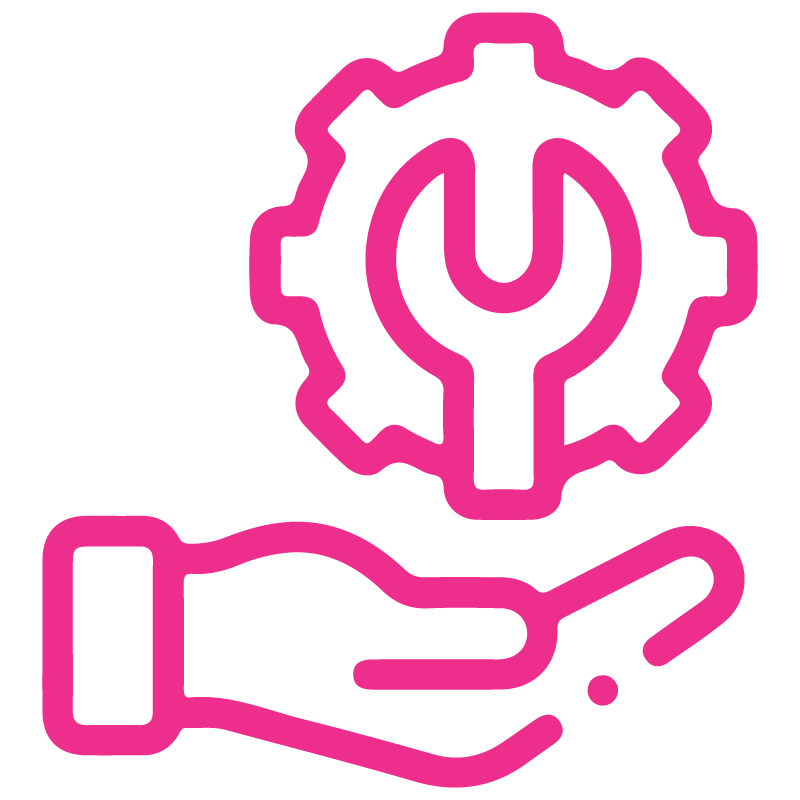











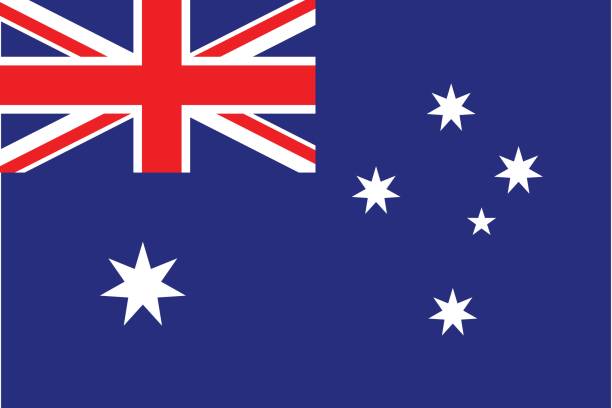





Cancel Scrap Orders
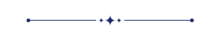
This module helps to cancel scrap orders. You can also cancel multiple scrap orders from the tree view. You can cancel the scrap orders in 3 ways,
1) Cancel Only: When you cancel the scrap orders then the scrap orders are cancelled and the state is changed to "cancelled".
2) Cancel and Reset to Draft: When you cancel the scrap orders, first scrap orders are cancelled and then reset to the draft state.
3) Cancel and Delete: When you cancel the scrap orders then first the scrap orders are cancelled and then the scrap orders will be deleted.
Related Modules
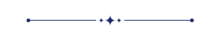
Hot Features
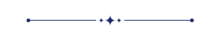
Features
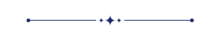
- Easy to cancel/refuse stock scrap.
- You can cancel mass stock scrap.
- You can cancel stock scrap in 3 ways, 1) Cancel stock scrap only, 2) Cancel stock scrap and reset to draft & 3) Cancel and delete stock scrap.
Tick the "Stock Scrap Cancel Feature" to cancel scrap orders.
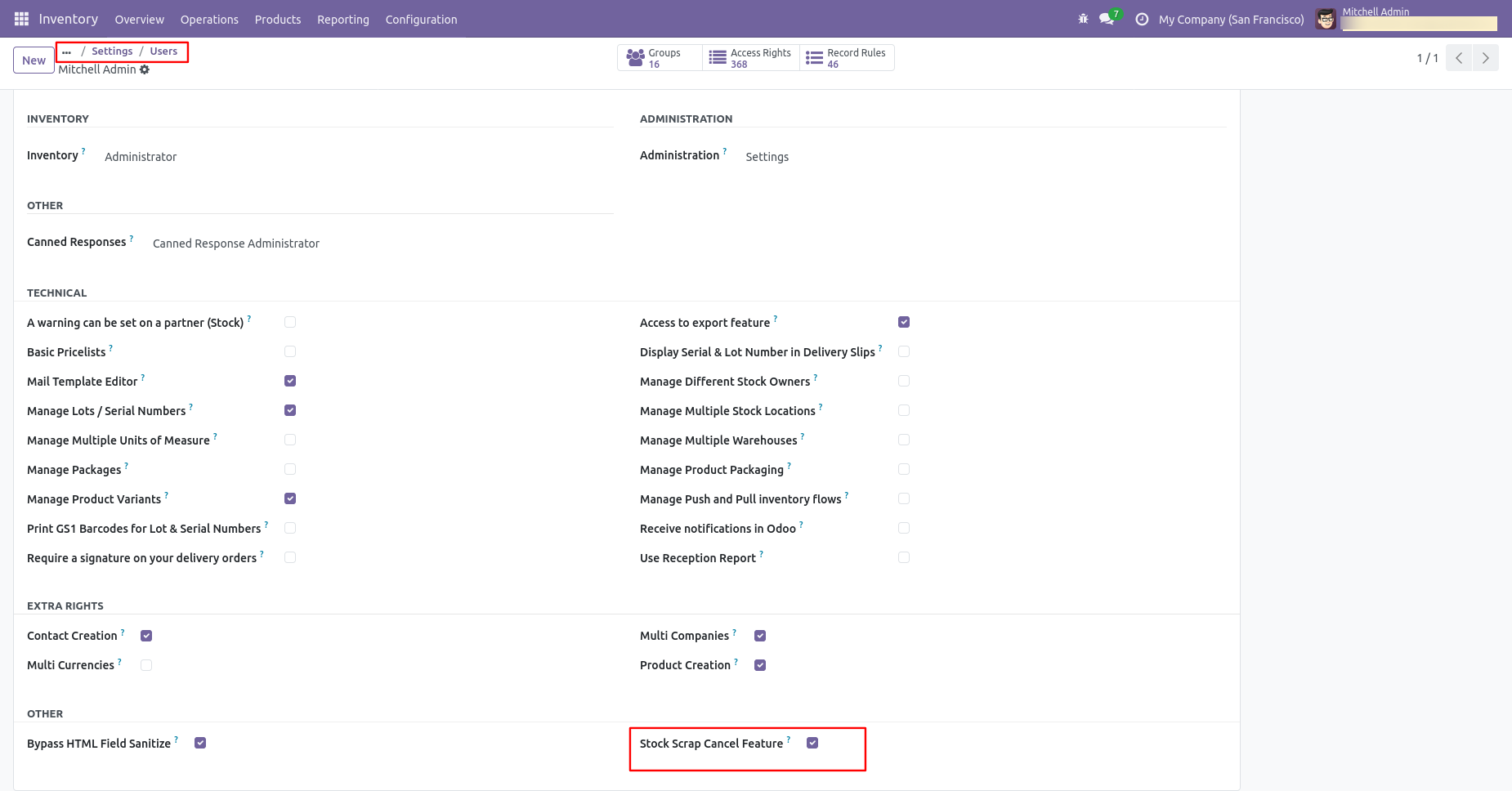
Flow-1
When you want to cancel the scrap ordrs only then choose the "Cancel Only" option.
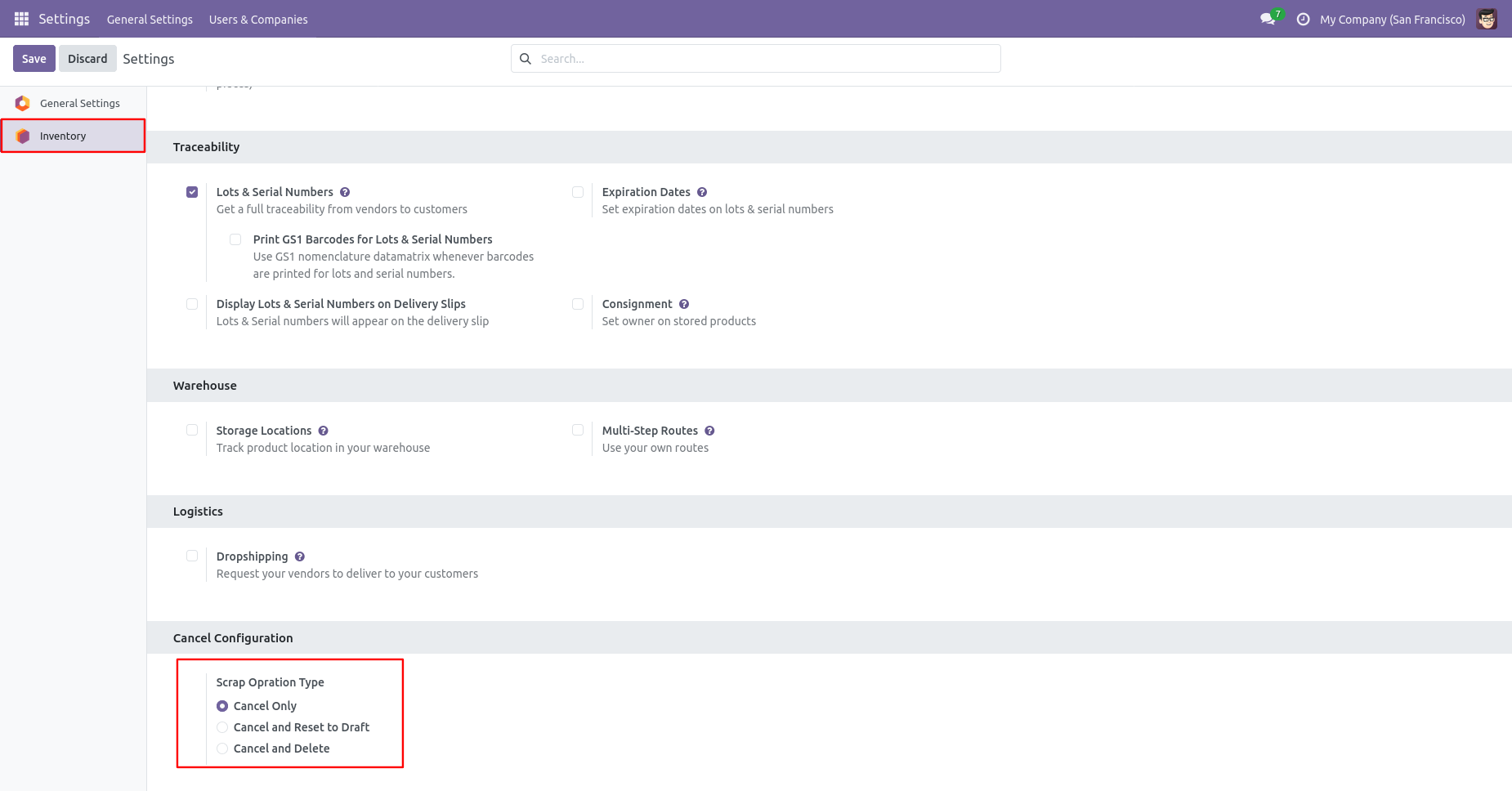
Now the product's OnHand quantity is 33.00 units.
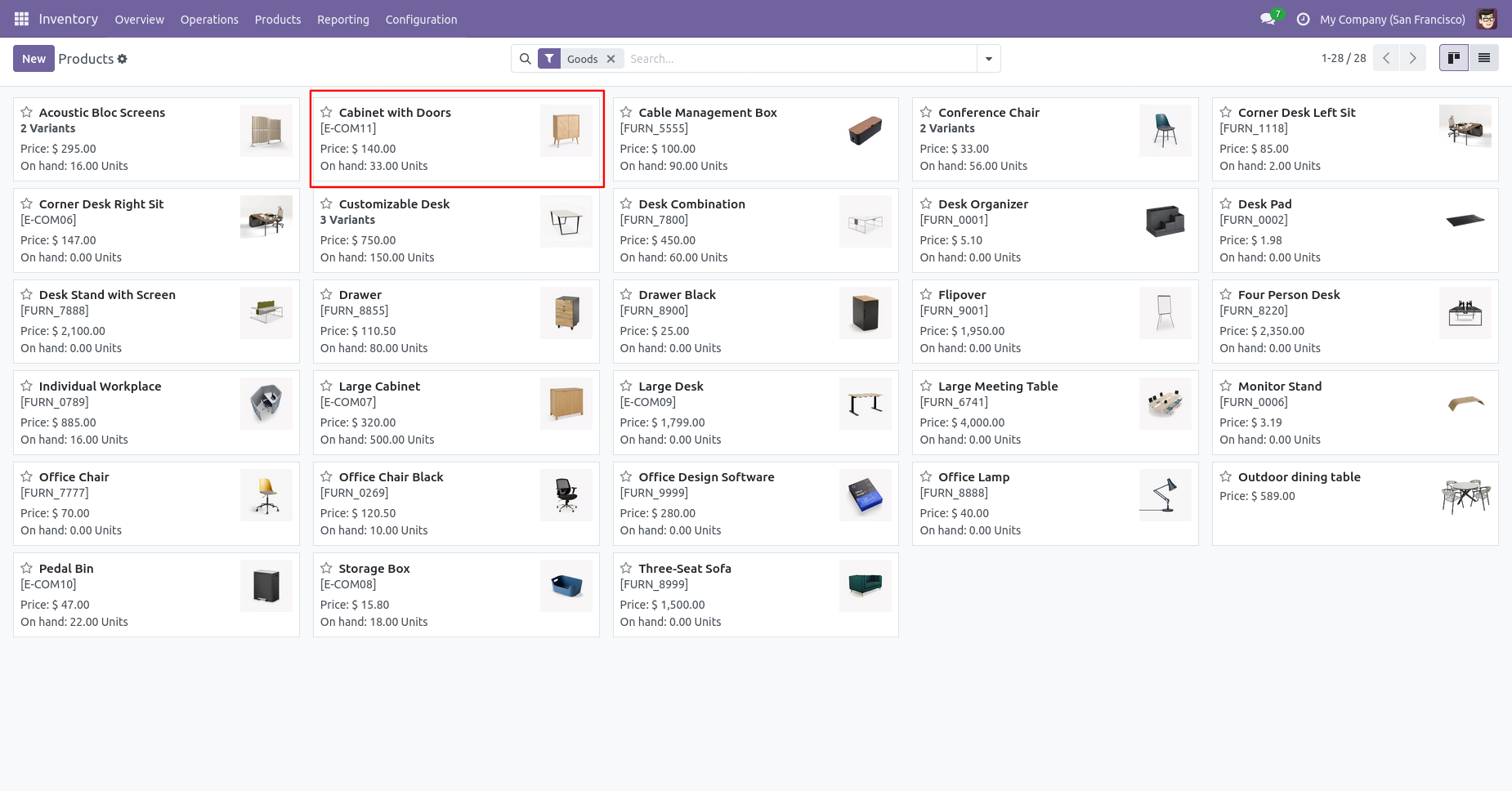
Our scrap order is in the "Done" state.
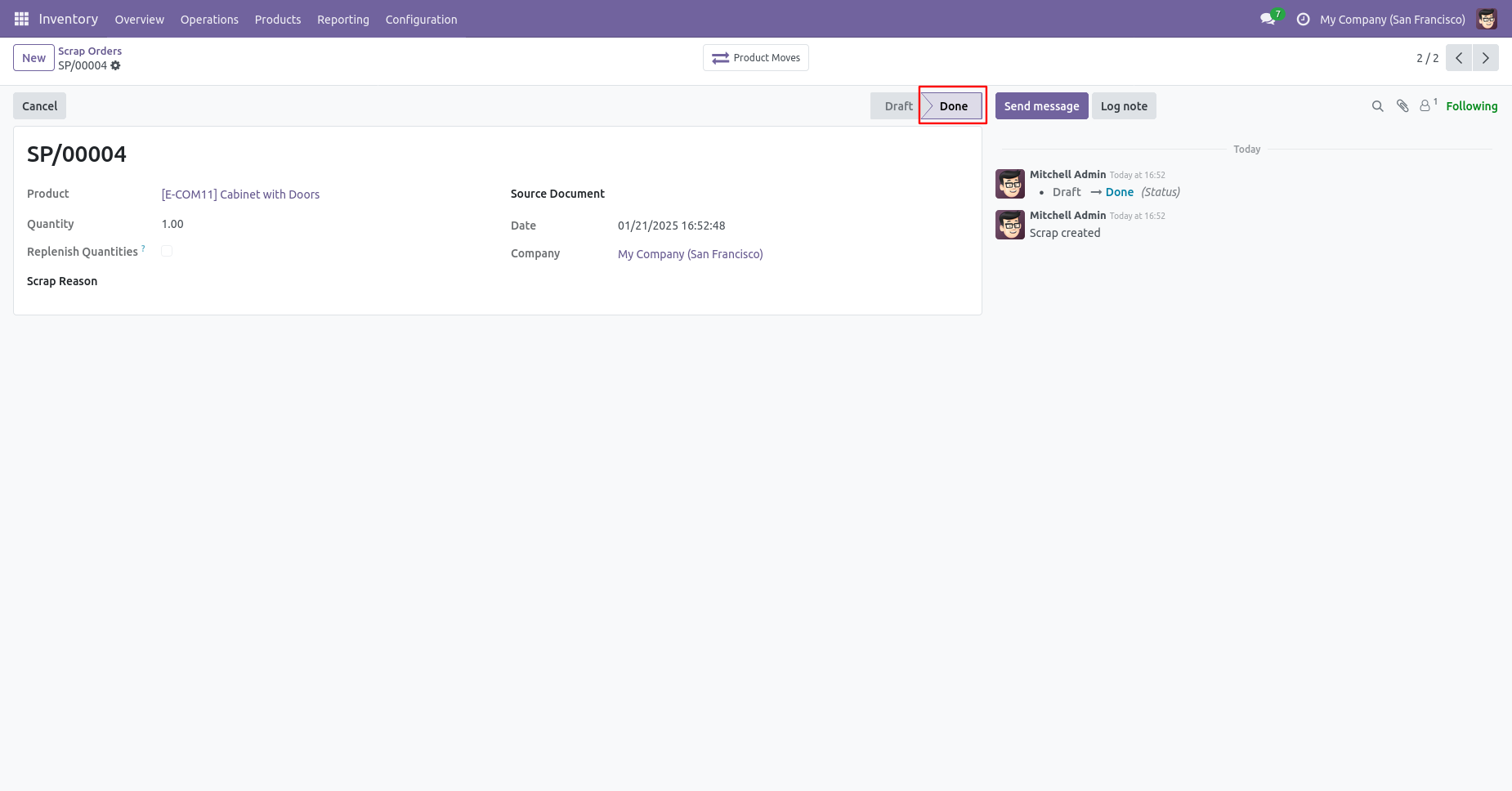
Our OnHand qty is now 32.00 units.
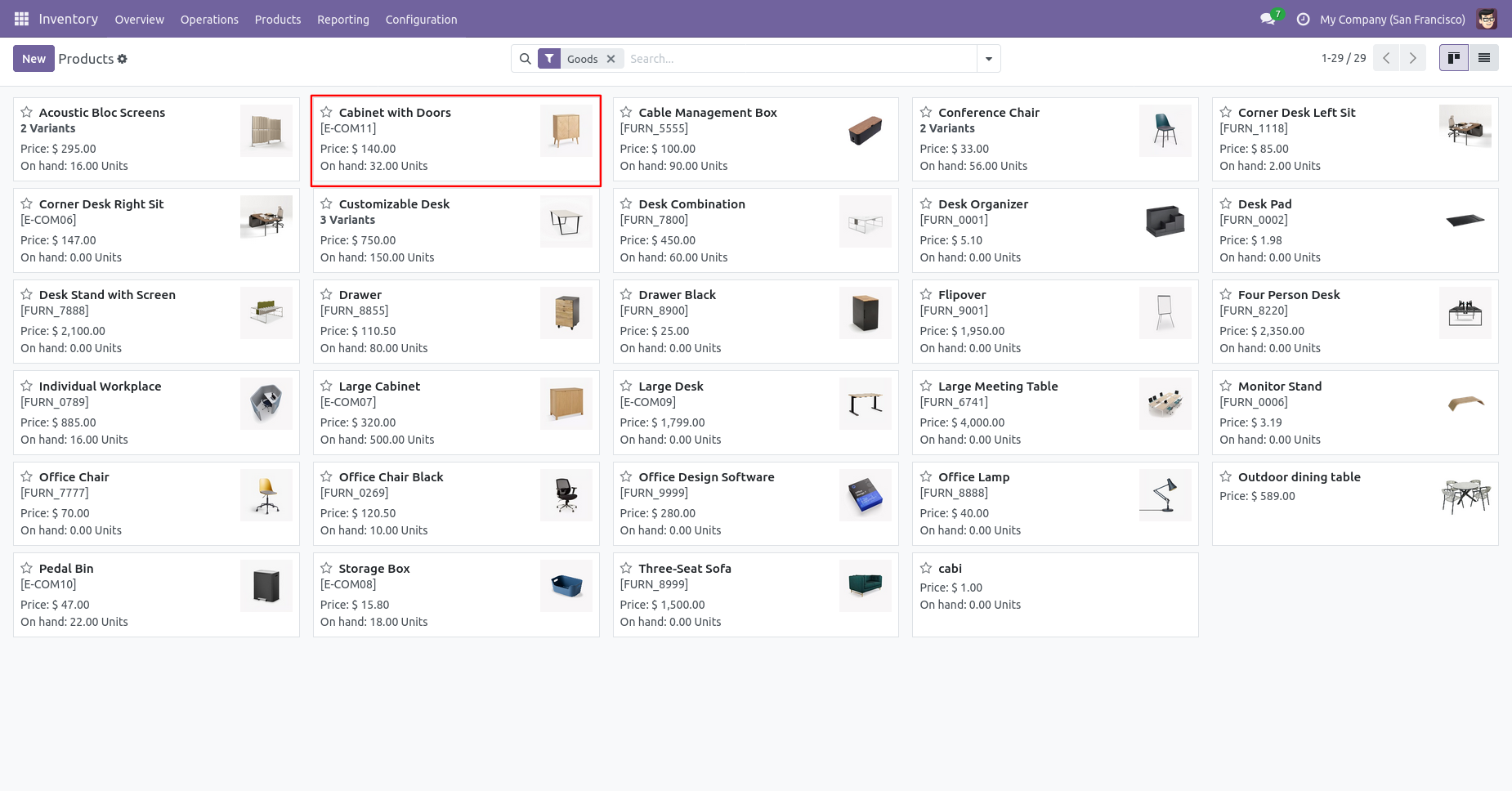
Now we cancel the scrap order.
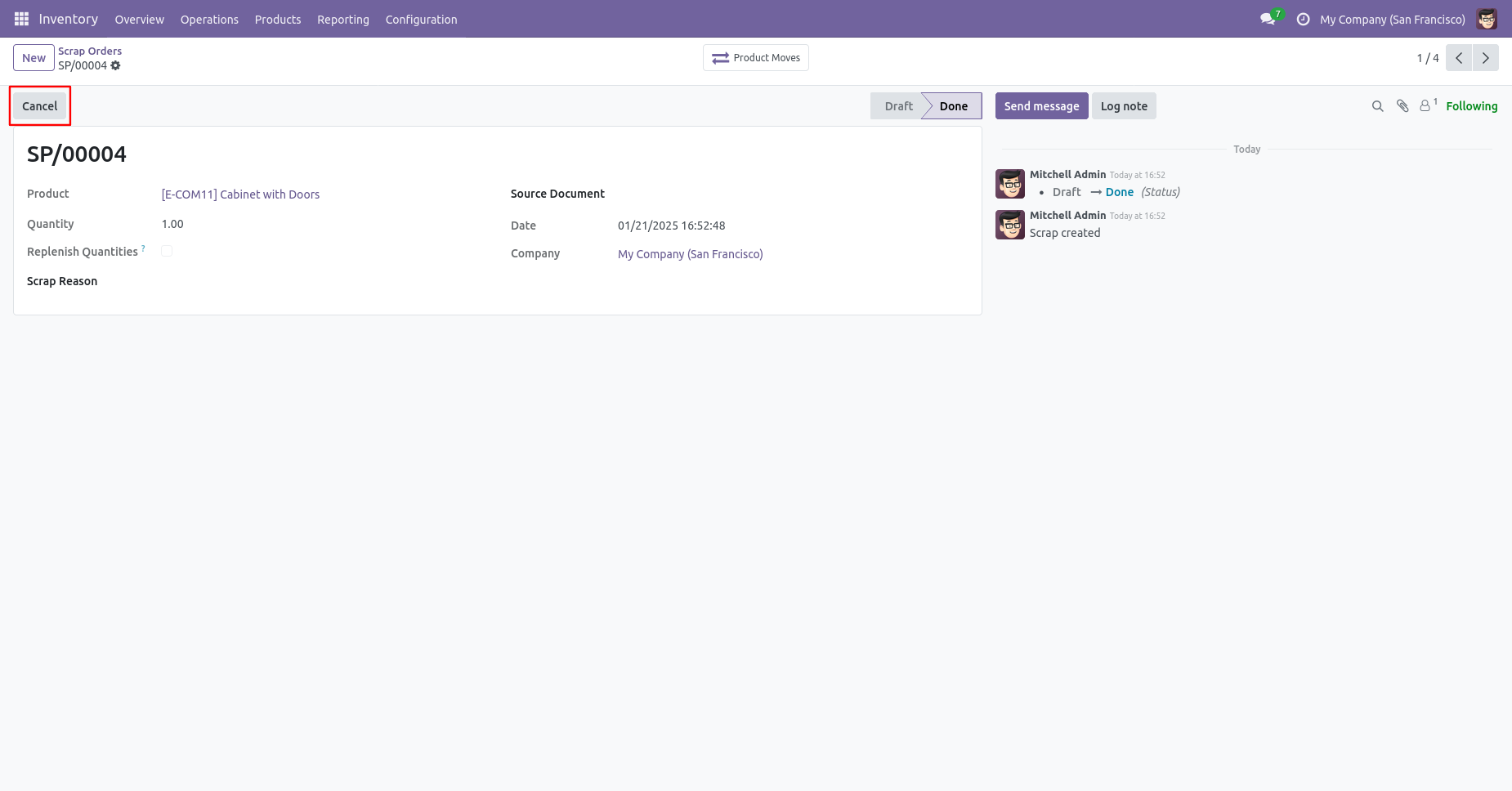
So scrap order is canceled and the state is changed to "cancel".
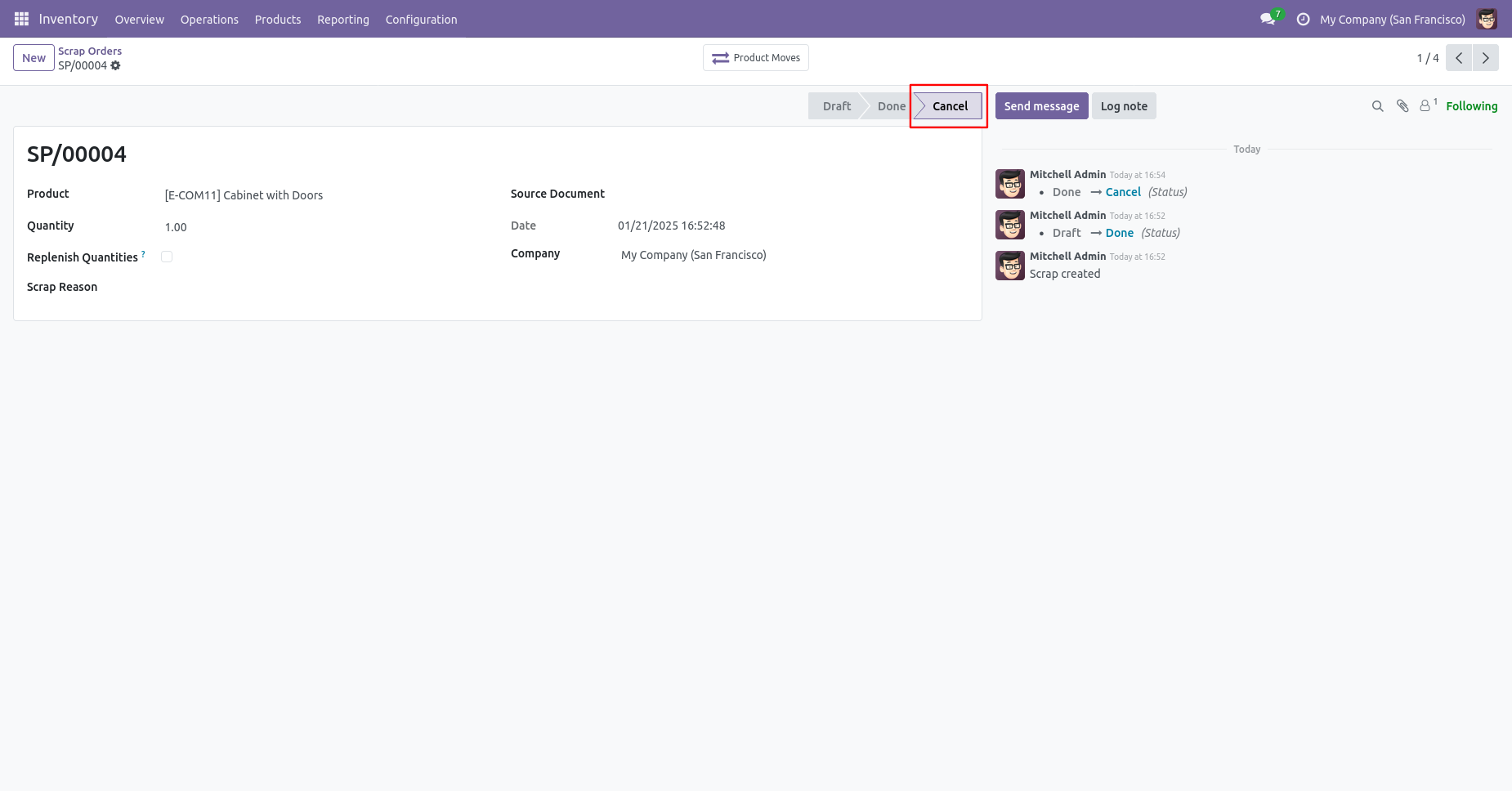
Flow-2
When you want to cancel the scrap ordrs and reset to the draft state tick "Cancel and Reset to Draft".
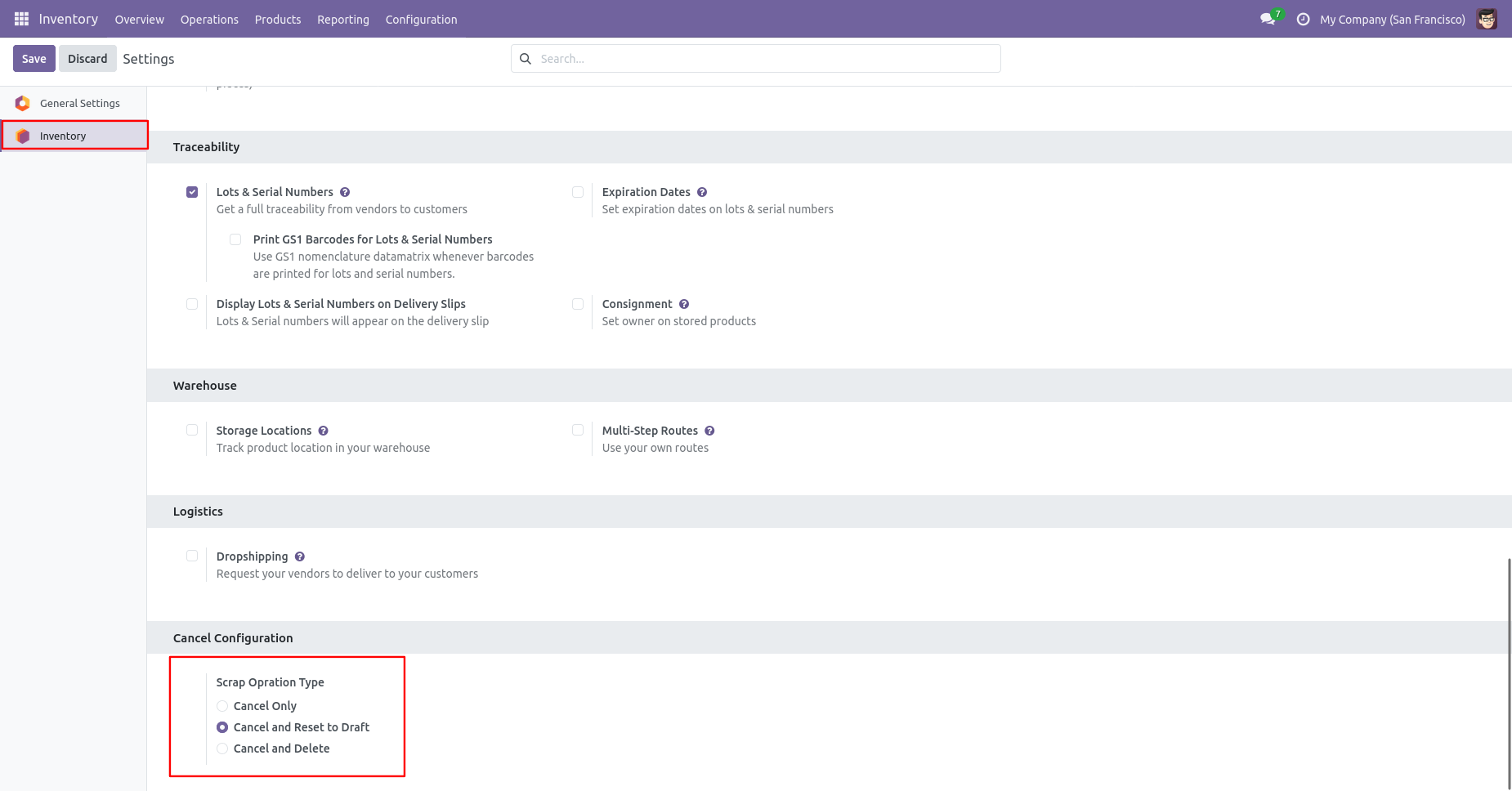
Our OnHand qty is now 90.00 units.
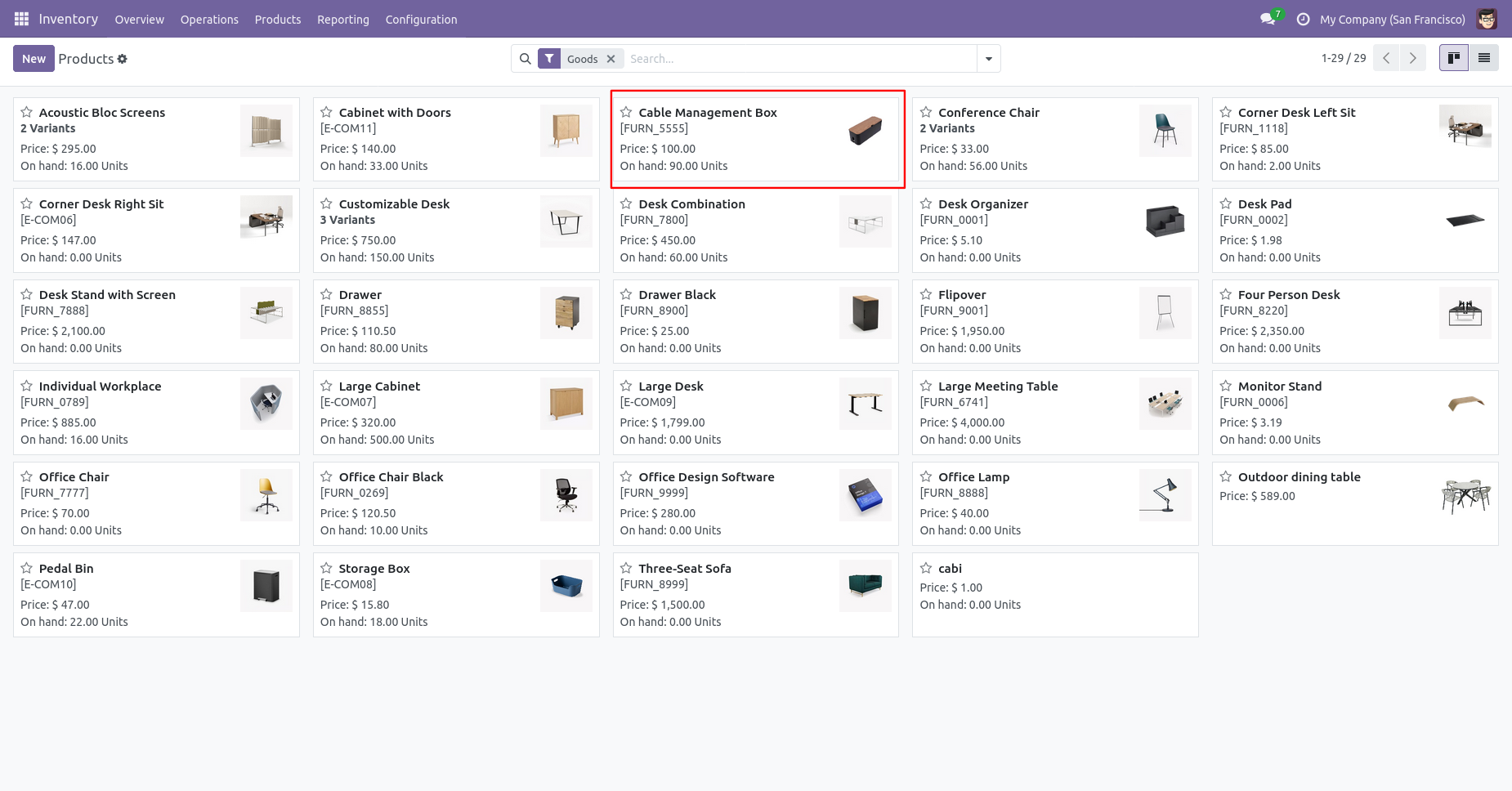
Our scrap order product move status is "Done".
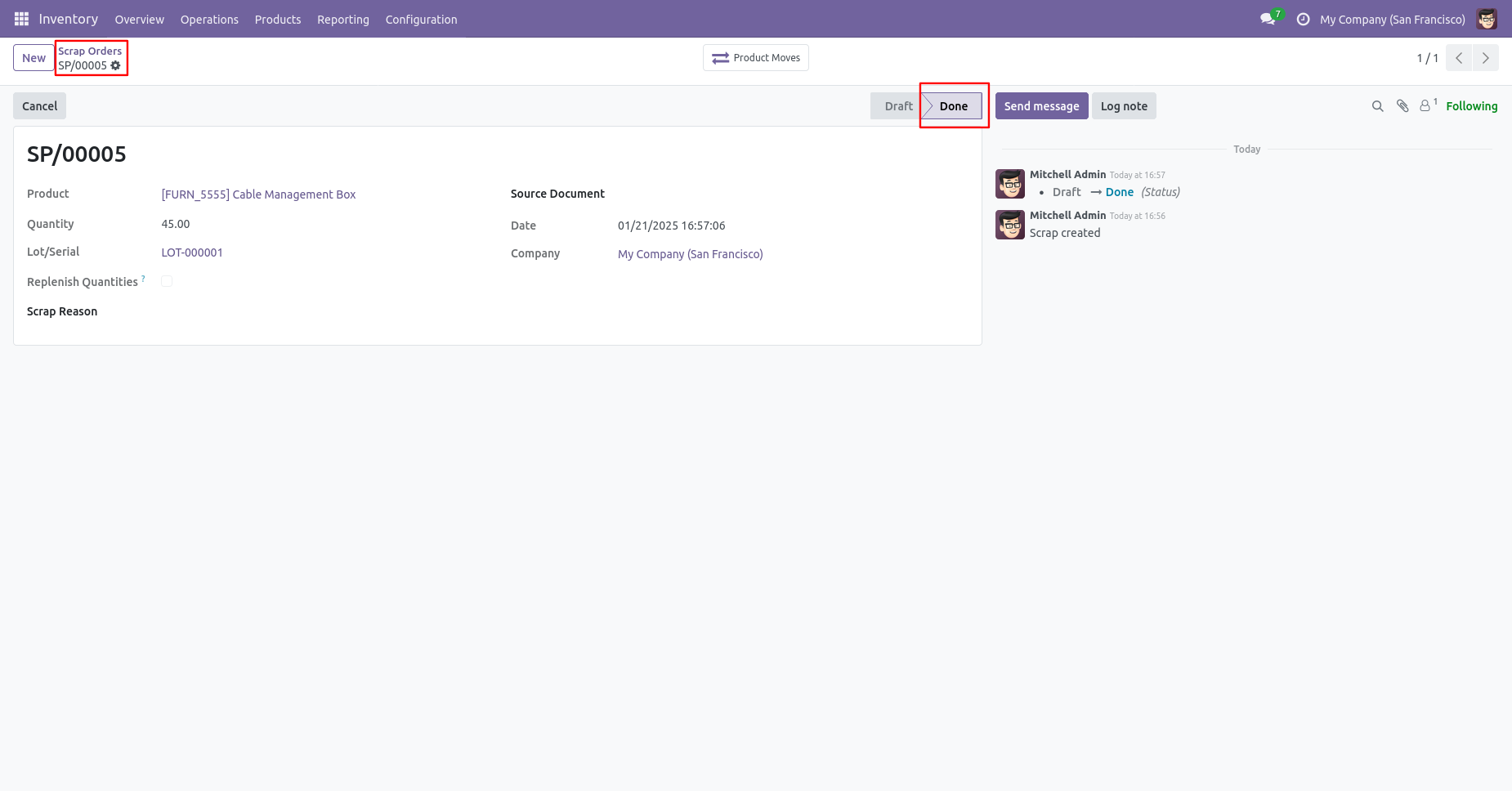
Our OnHand qty is now 45.00 units.
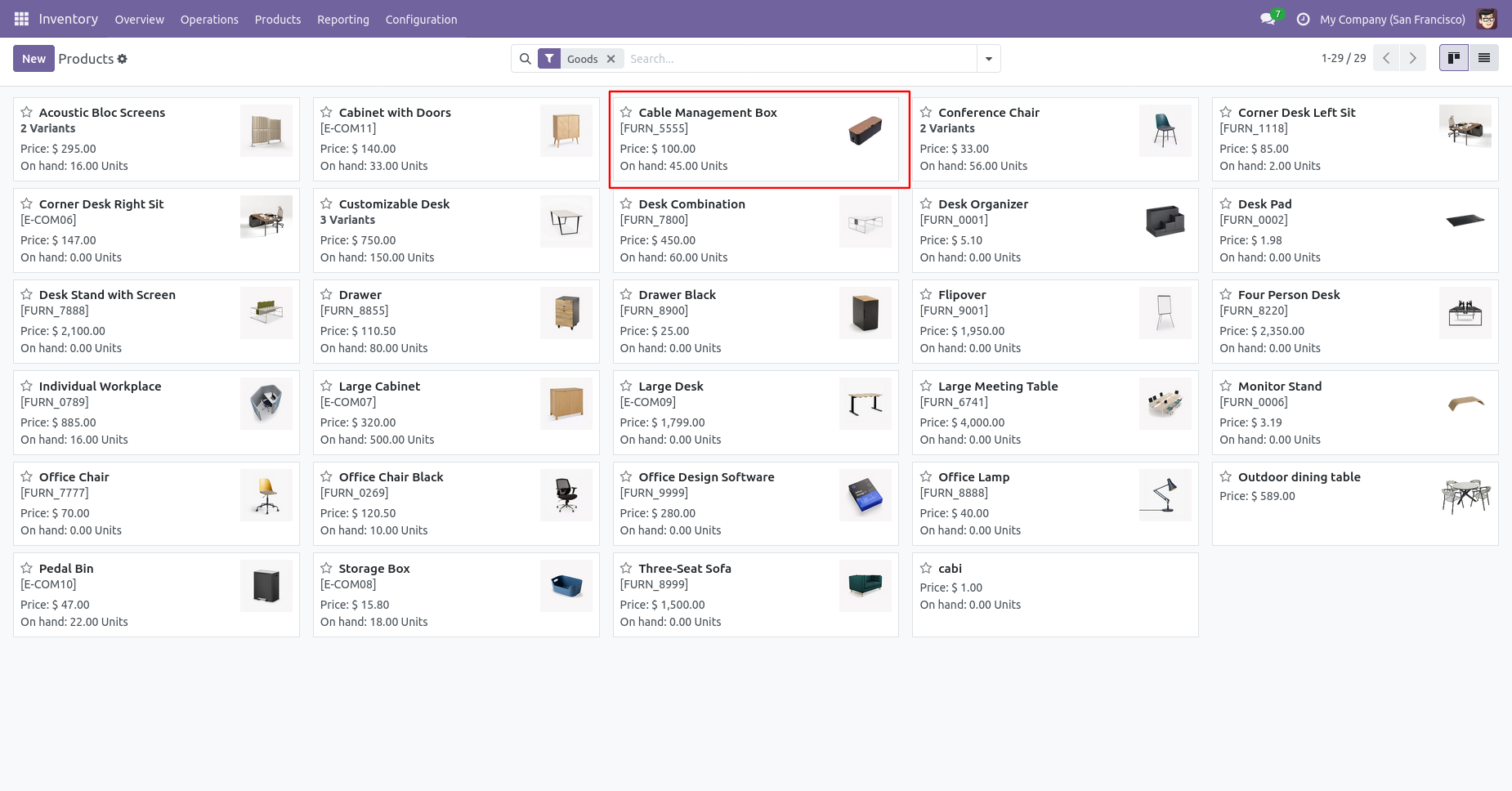
Now we cancel the scrap order.
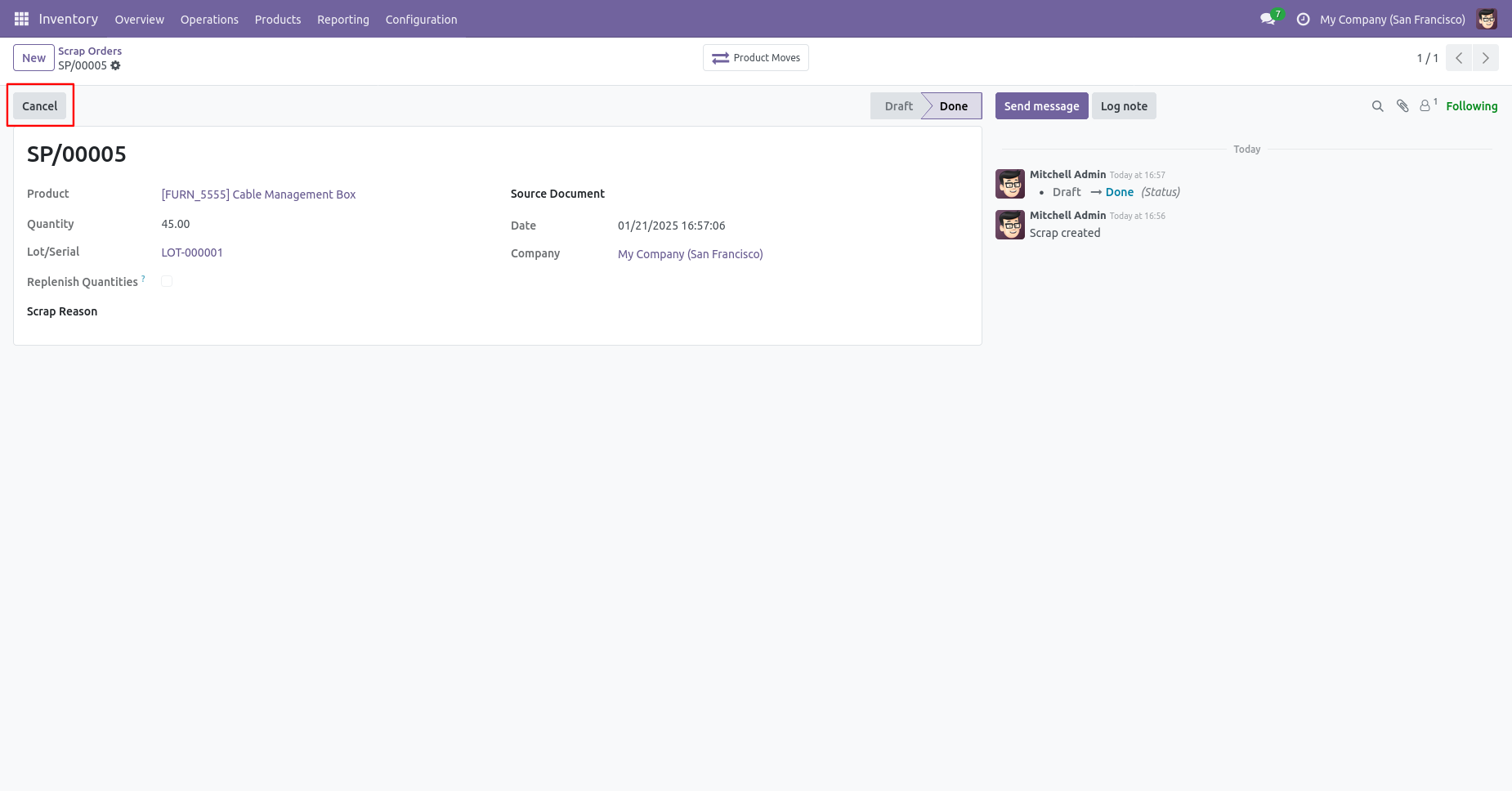
So scrap order is cancelled and reset to the draft.
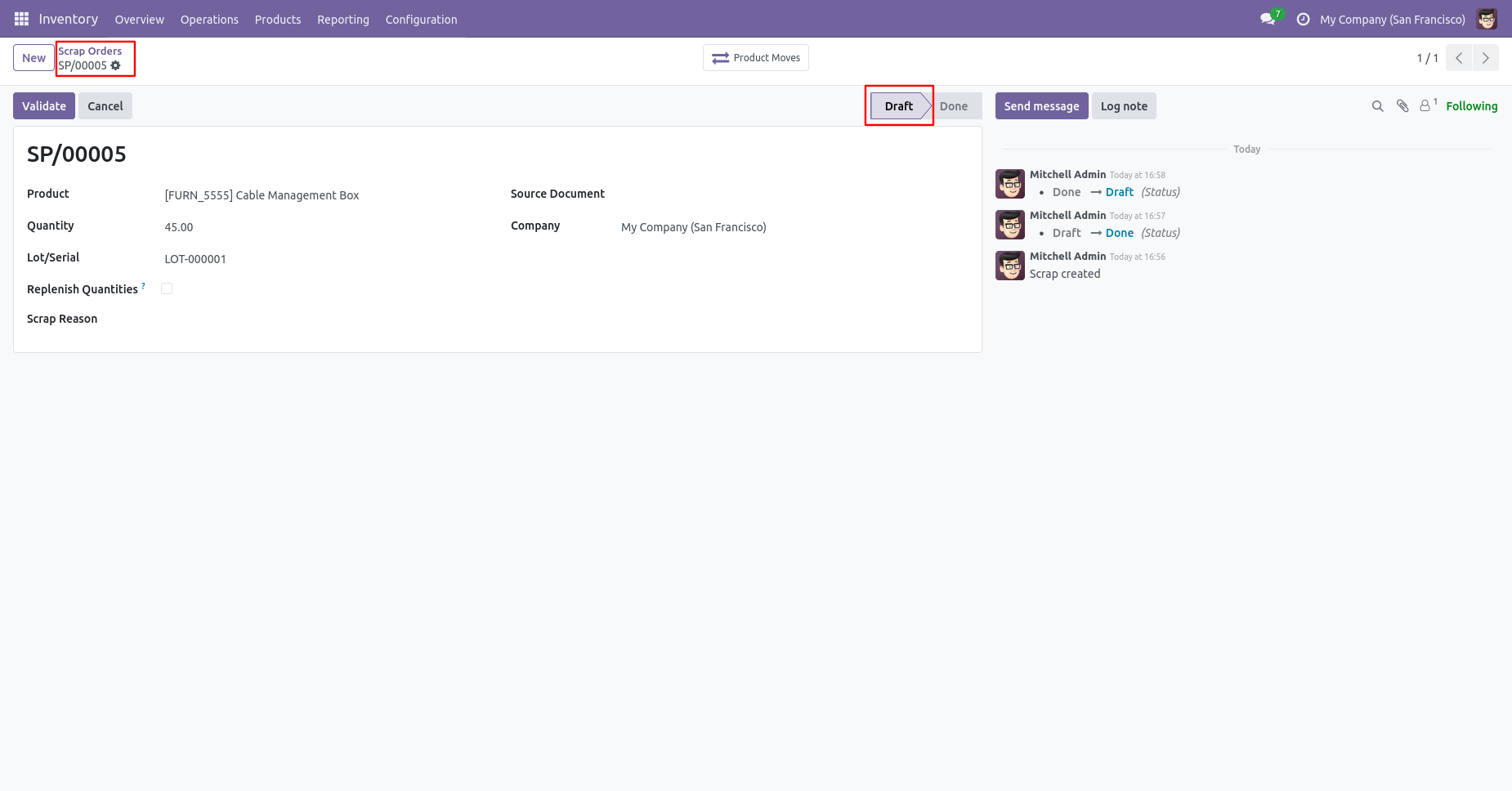
Flow-3
When you want to cancel & delete the scrap ordrs then choose the "Cancel and Delete" option.
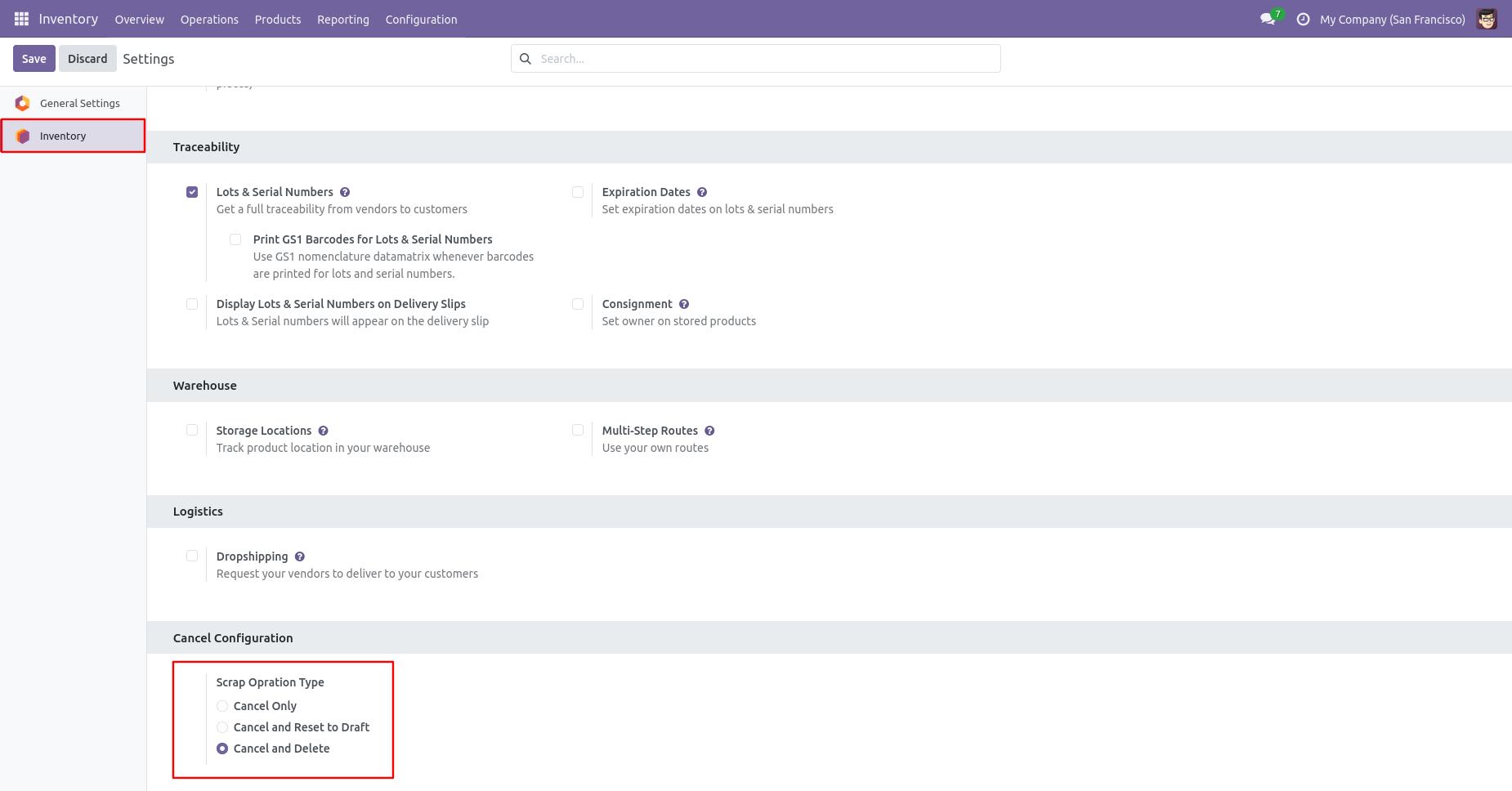
Our scrap order is in the "Done" state.
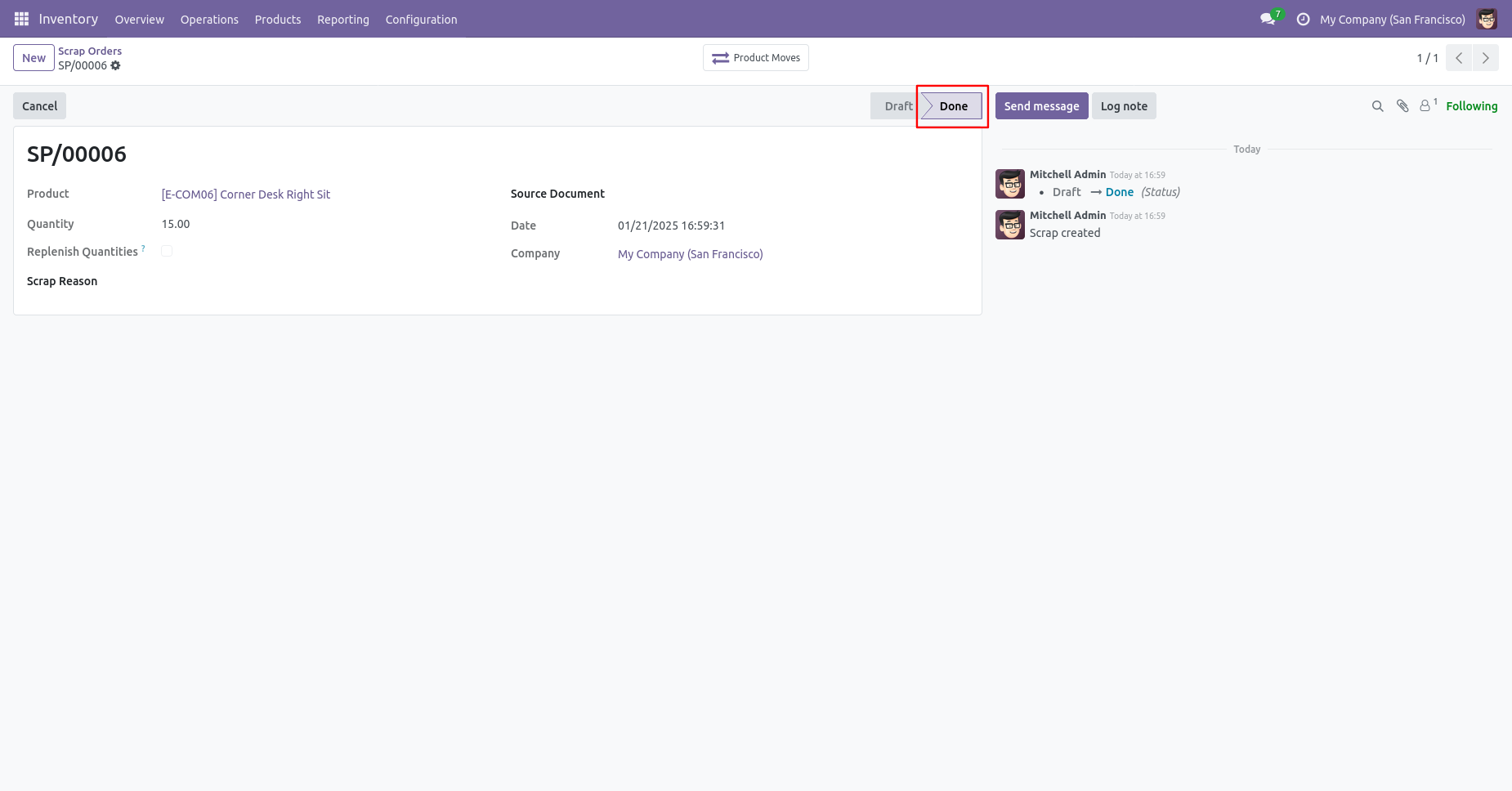
Now we cancel the scrap order.
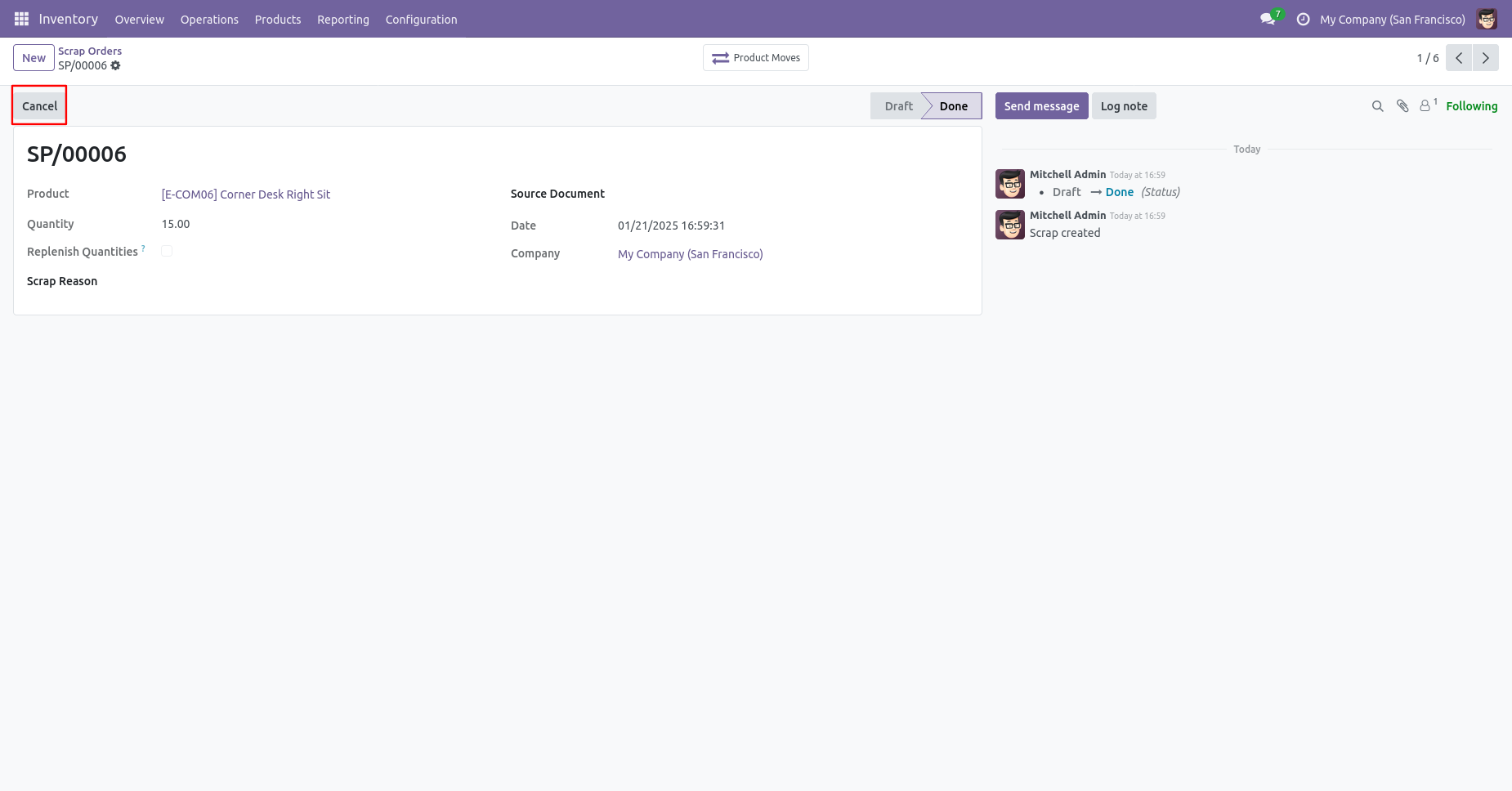
After the "Cancel" the scrap order will be deleted.
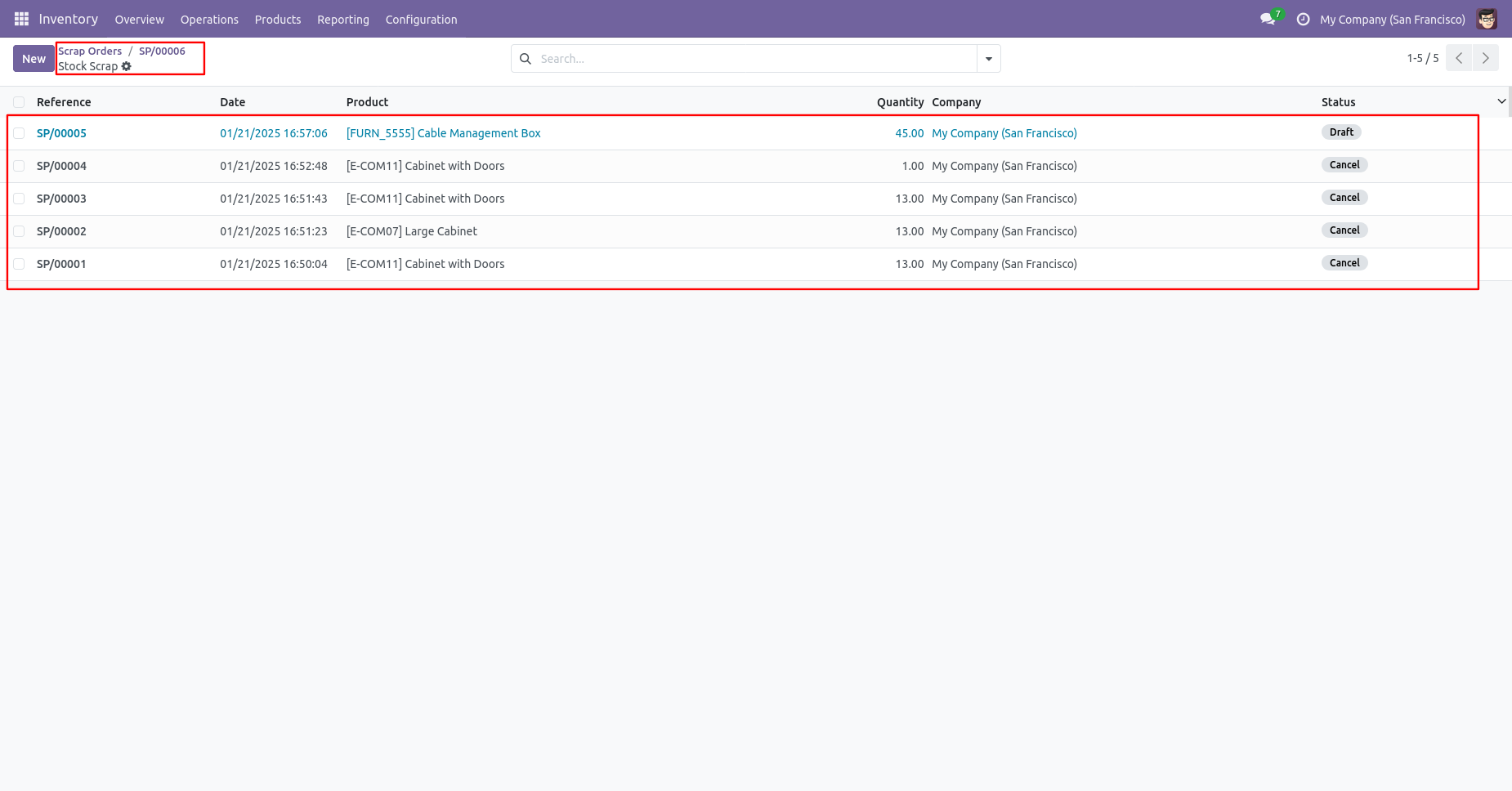
Flow-4
Now we cancel multiple scrap orders from the tree view.
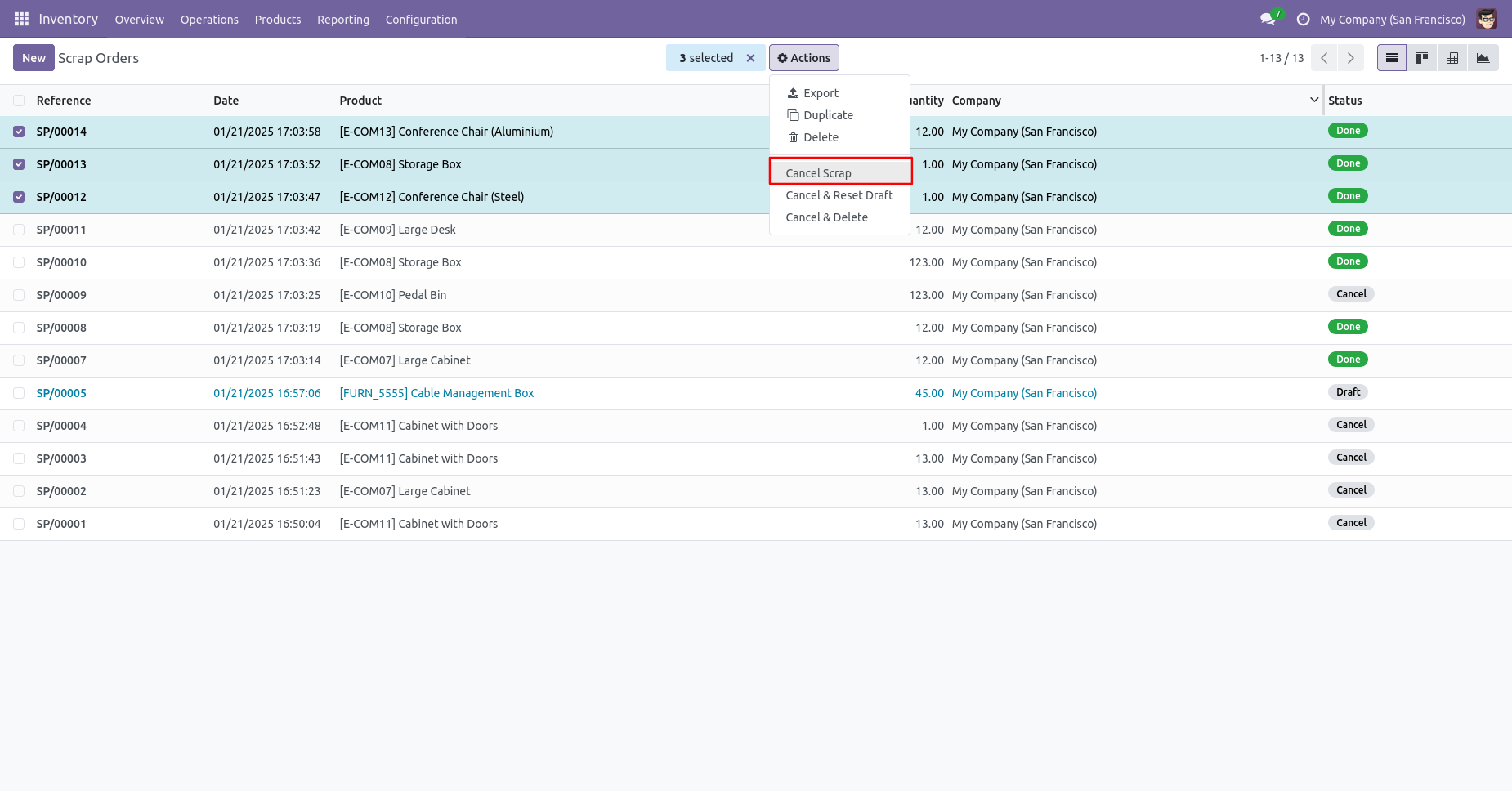
All selected scrap orders are cancelled.
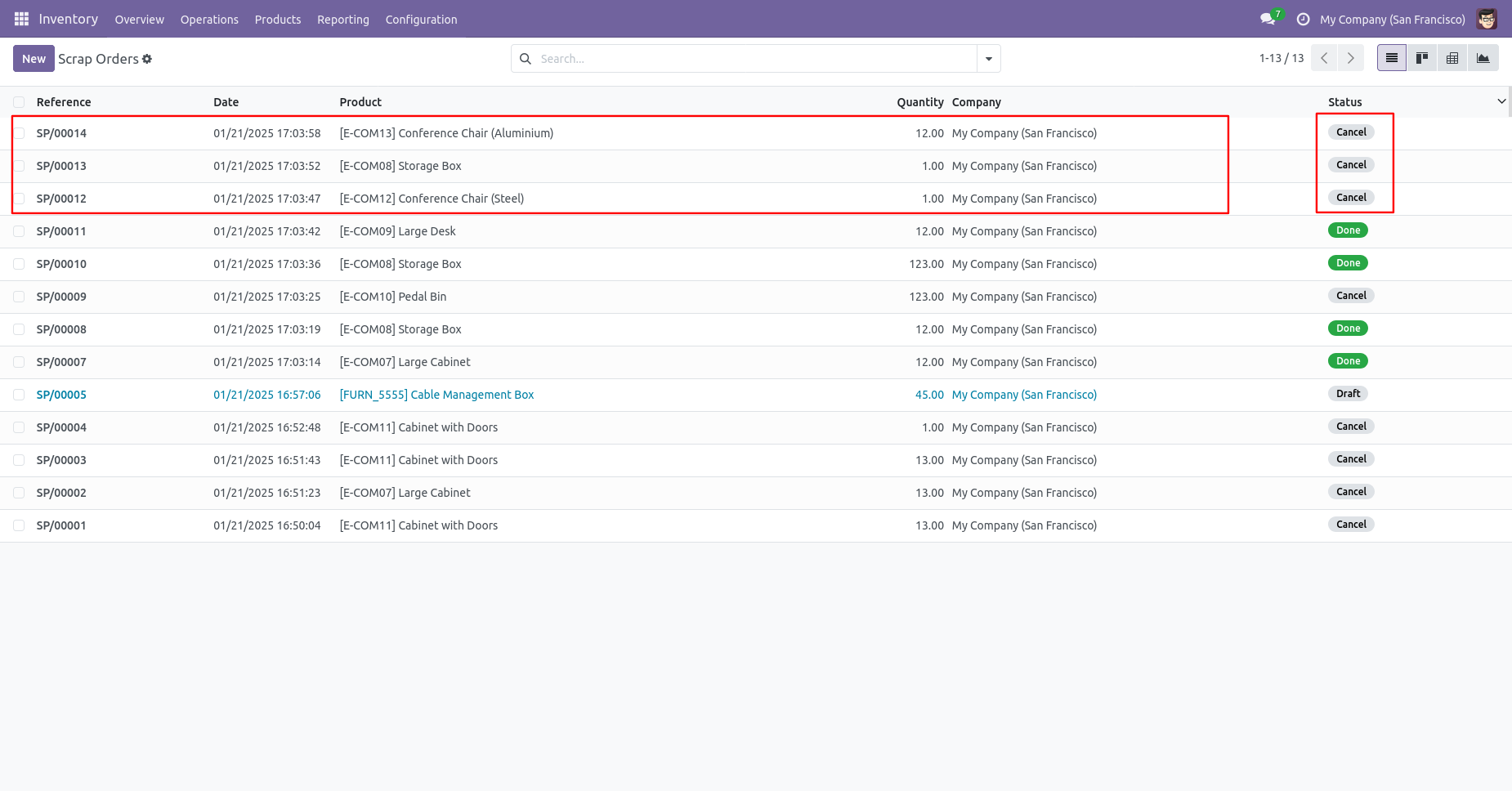
Now we "cancel & reset draft" multiple scrap orders from the tree view.
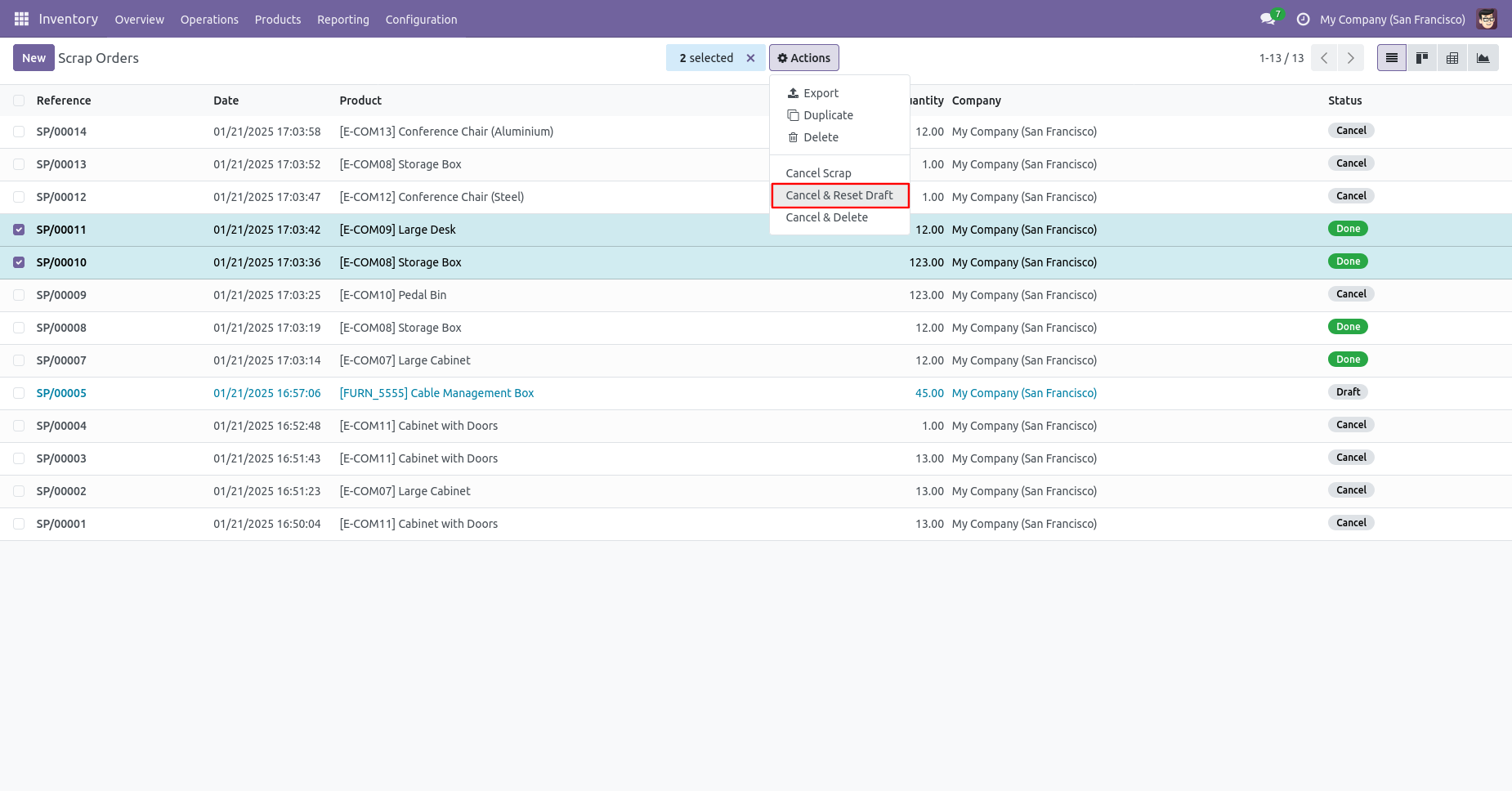
All selected scrap orders are cancelled and reset to the draft.
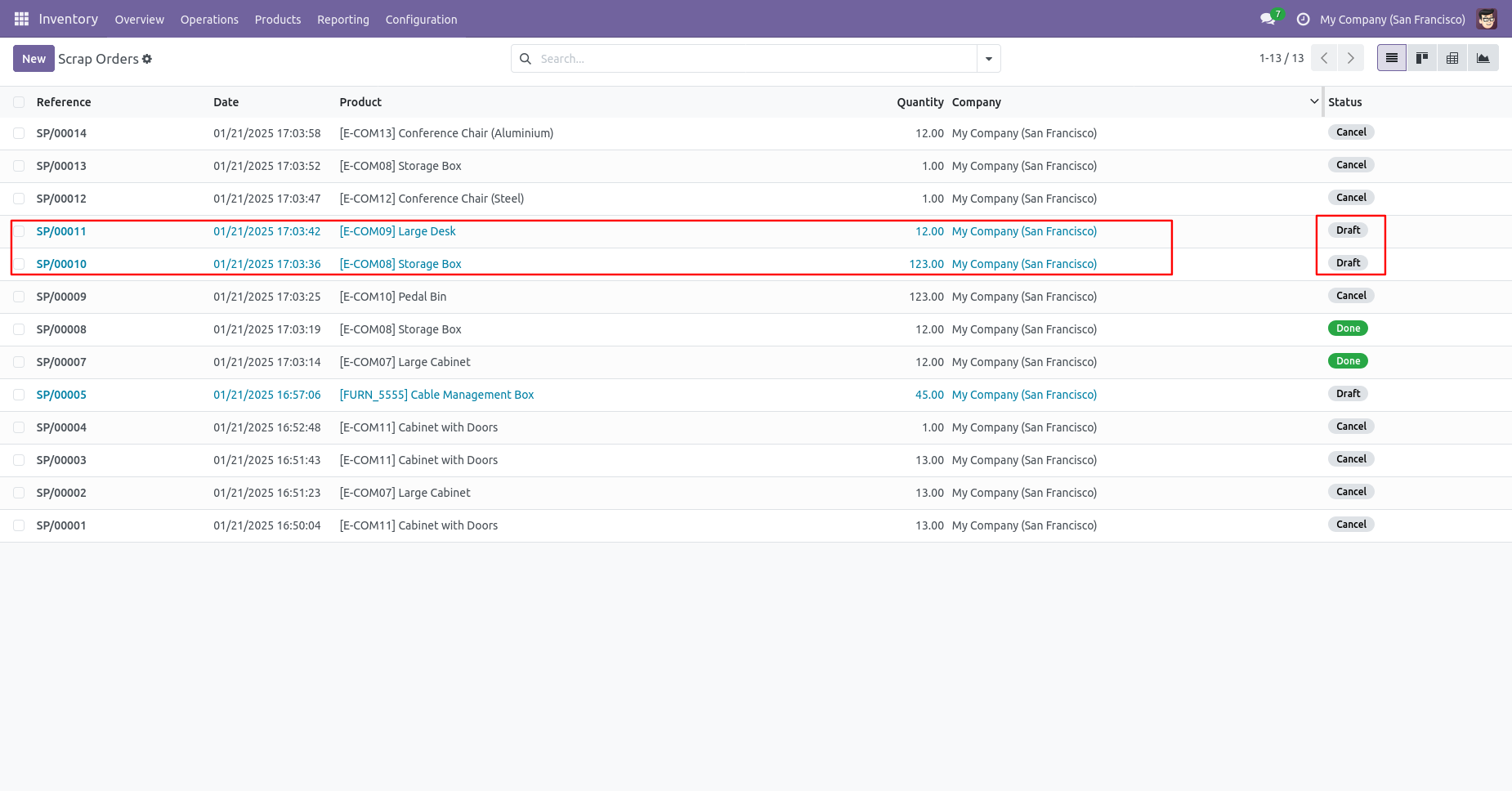
Now we "cancel & delete" multiple scrap orders from the tree view.
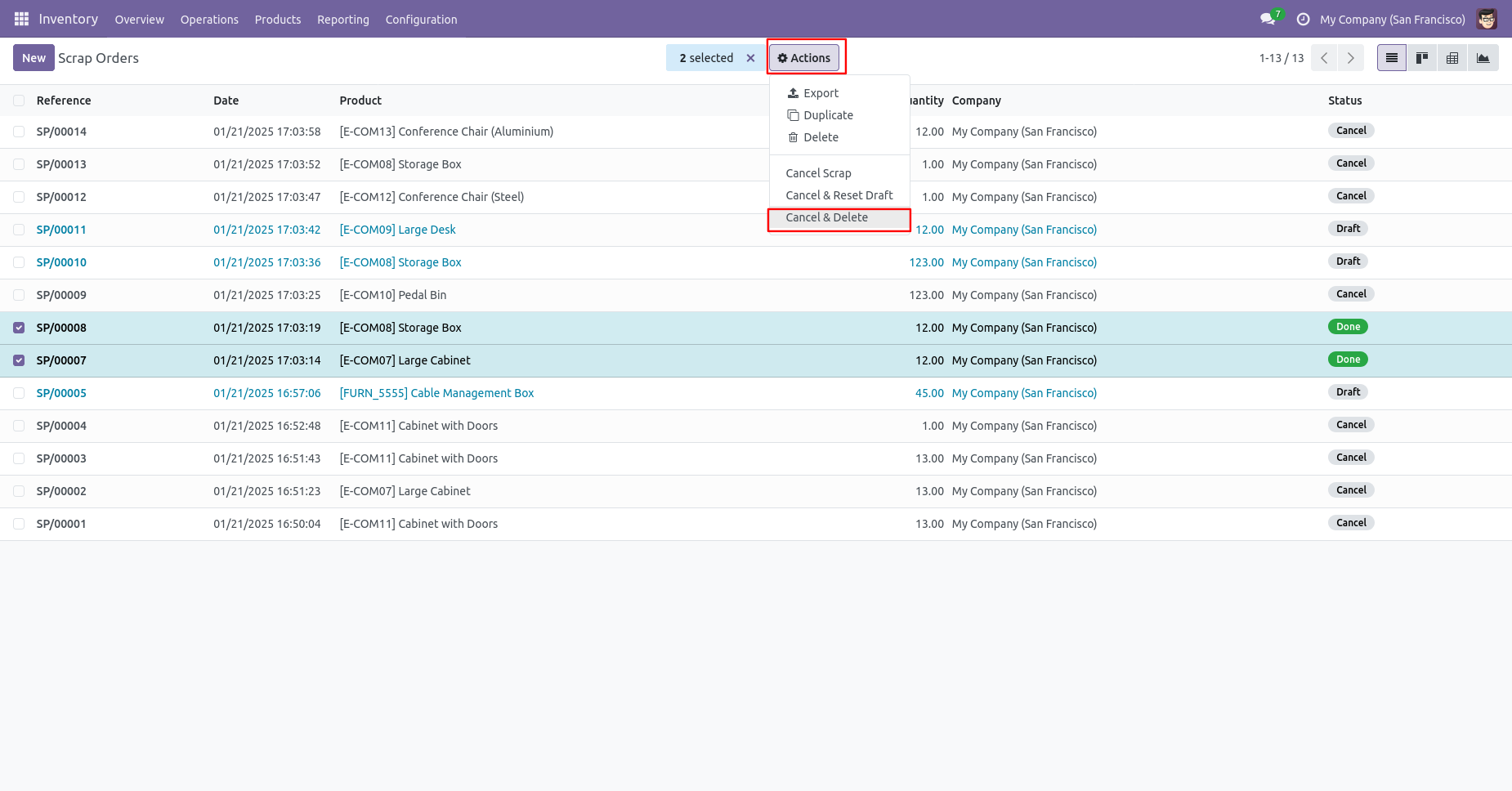
All scrap orders will be deleted after cancelled.
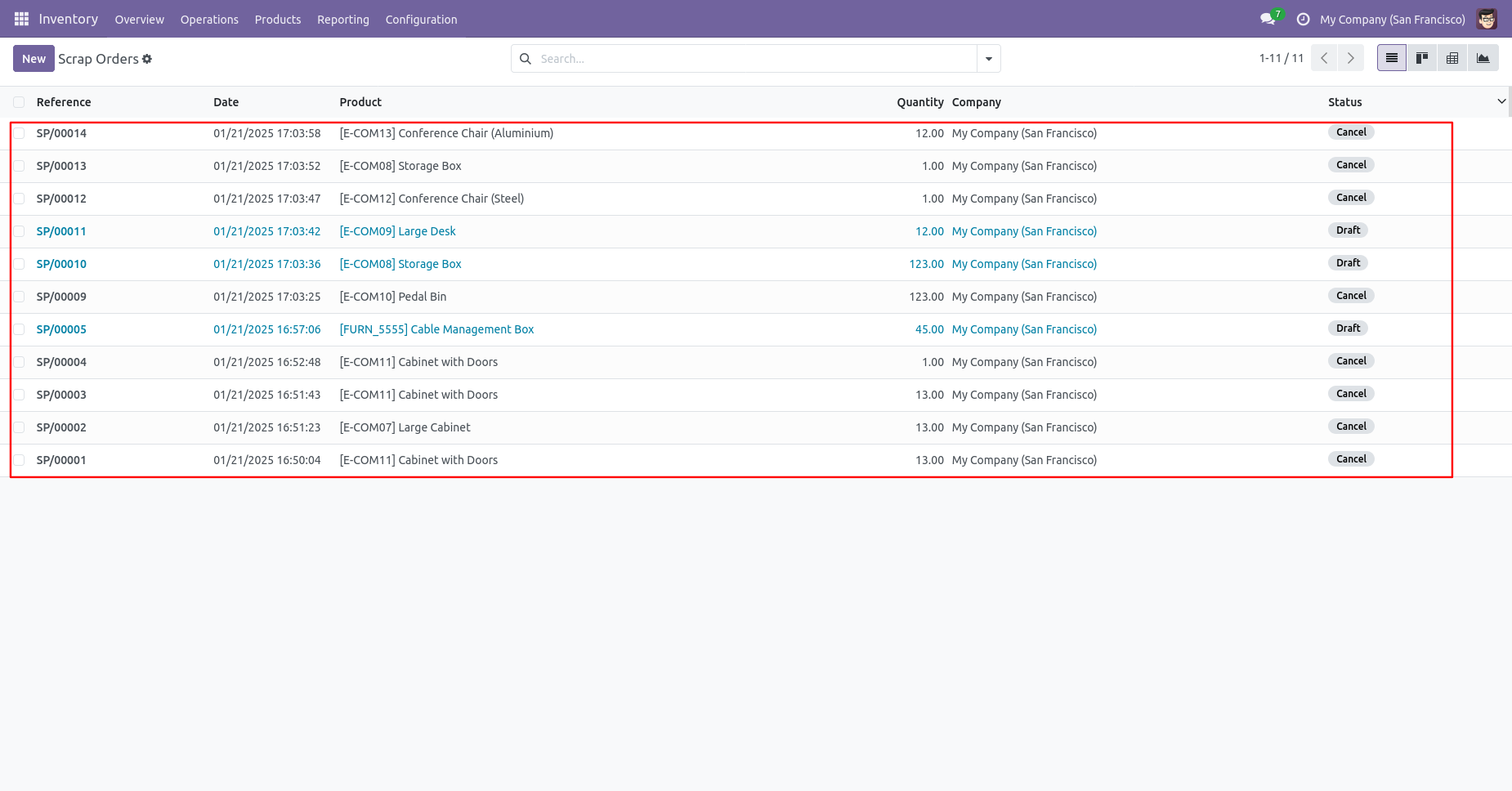
Version 18.0.1 | Released on : 4th October 2024
- Yes, this app works perfectly with Odoo Enterprise (Odoo.sh & Premise) as well as Community.
- No, this application is not compatible with odoo.com(odoo saas).
- No, currently it does not work if the product type is selected as a combo product. For more details, please contact our support team at support@softhealer.com.
- Please Contact Us at sales@softhealer.comto request customization.
- In this module we have not consider cost method & cost price.
- Yes, we provide free support for 365 days.
- Yes, you will get free update for lifetime.
- No, you don't need to install addition libraries.
- Yes, You have to download module for each version (13,14,15) except in version 12 or lower.
- No, We do not provide any kind of exchange.

