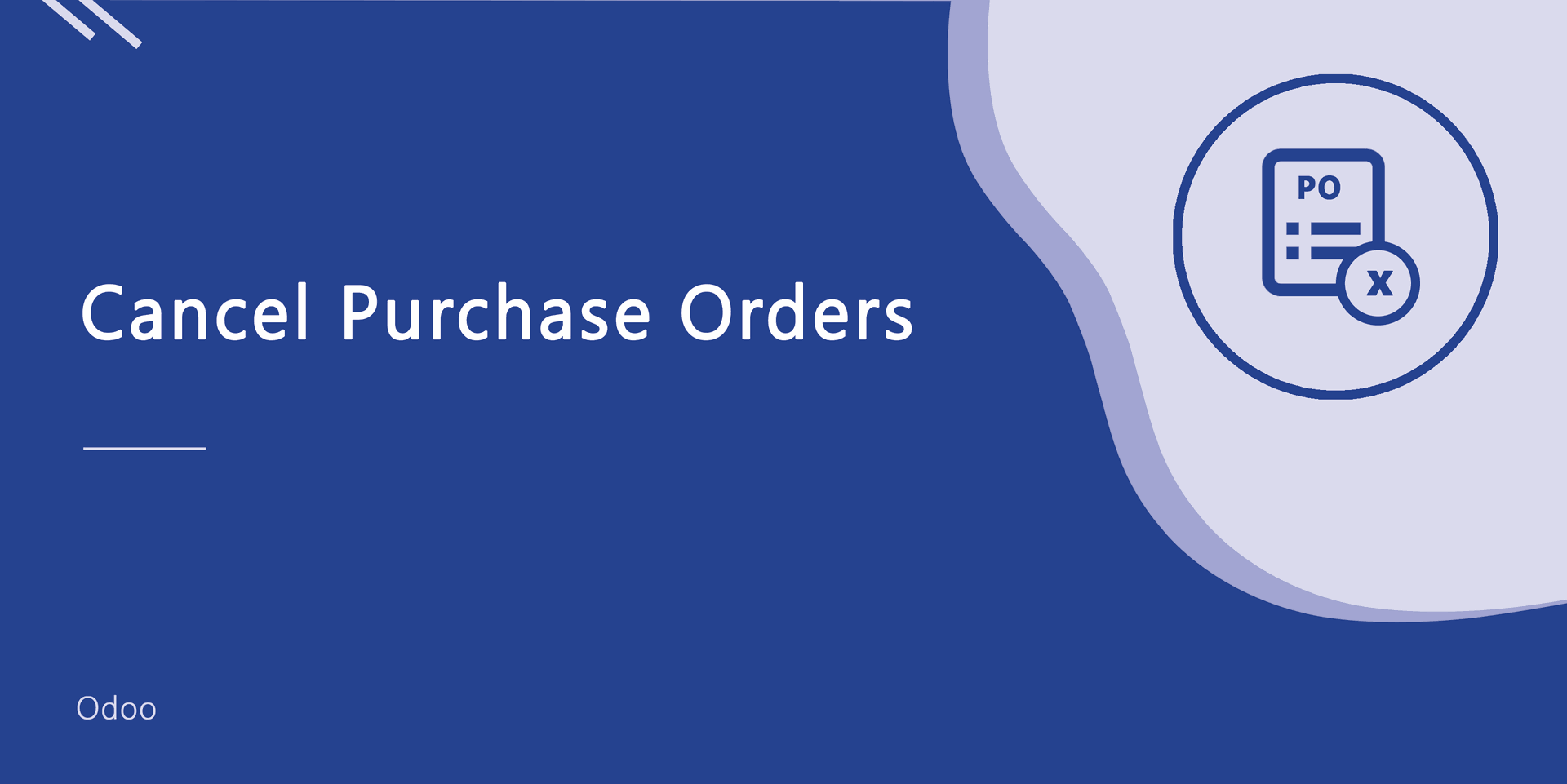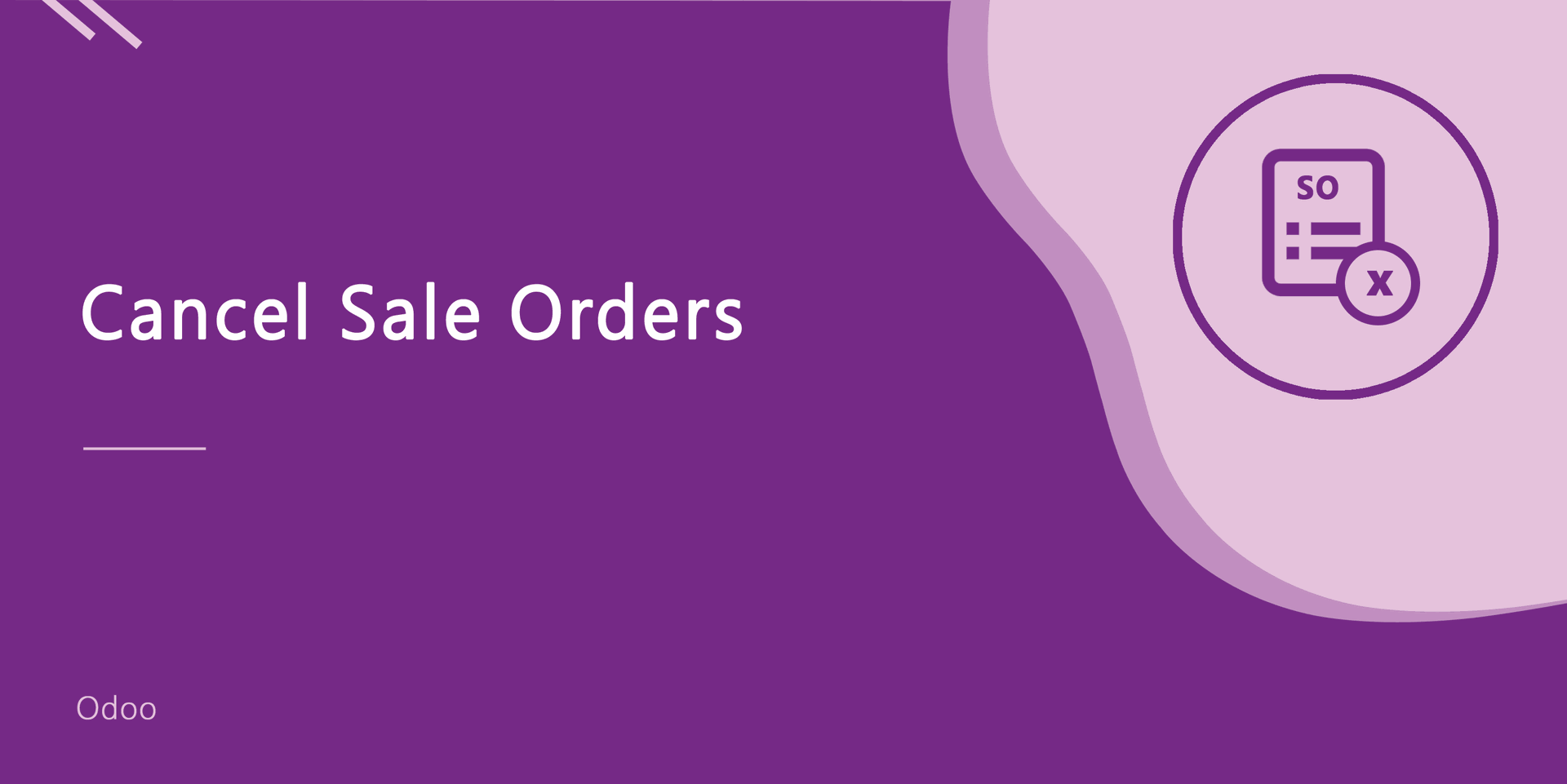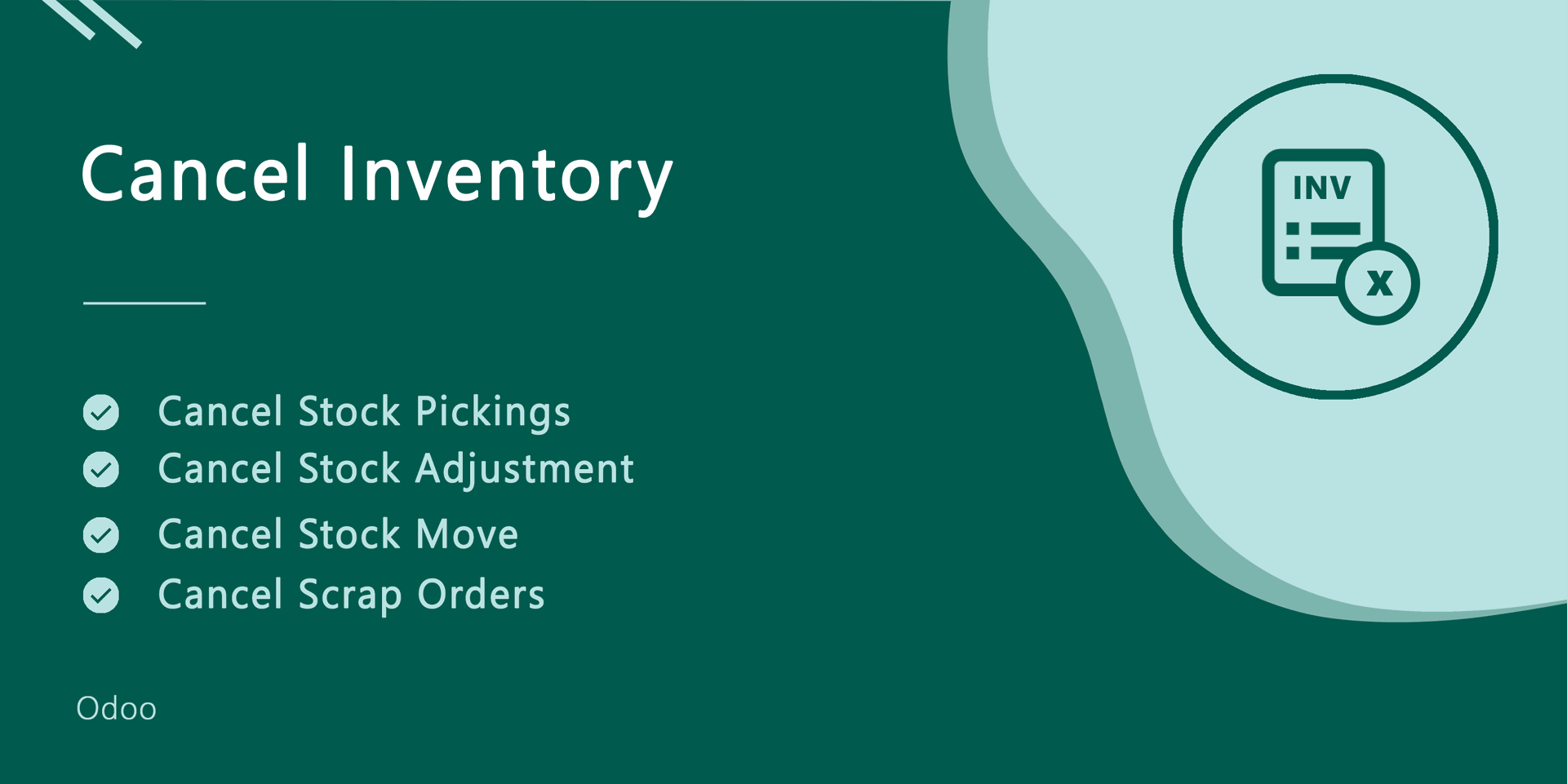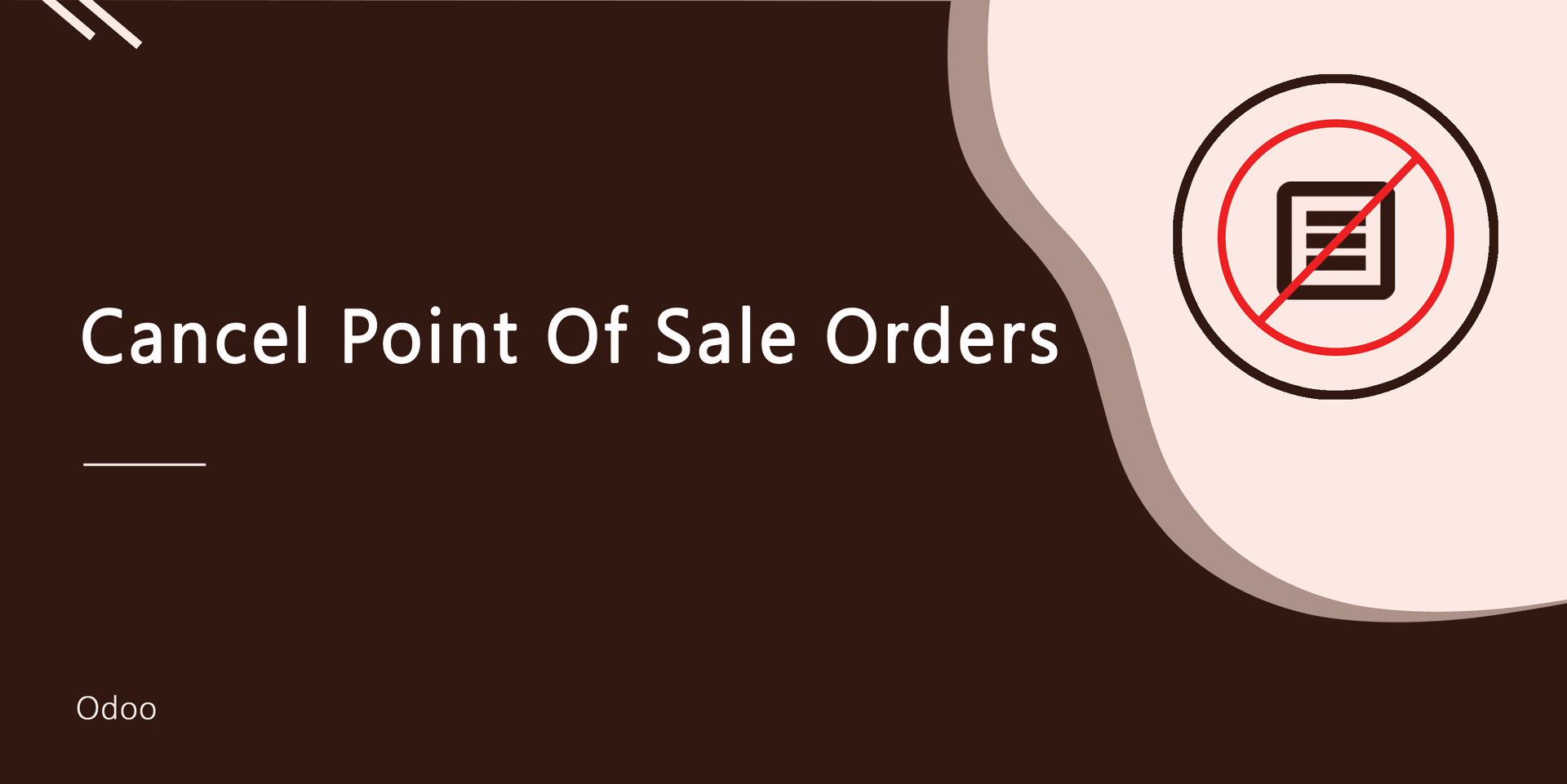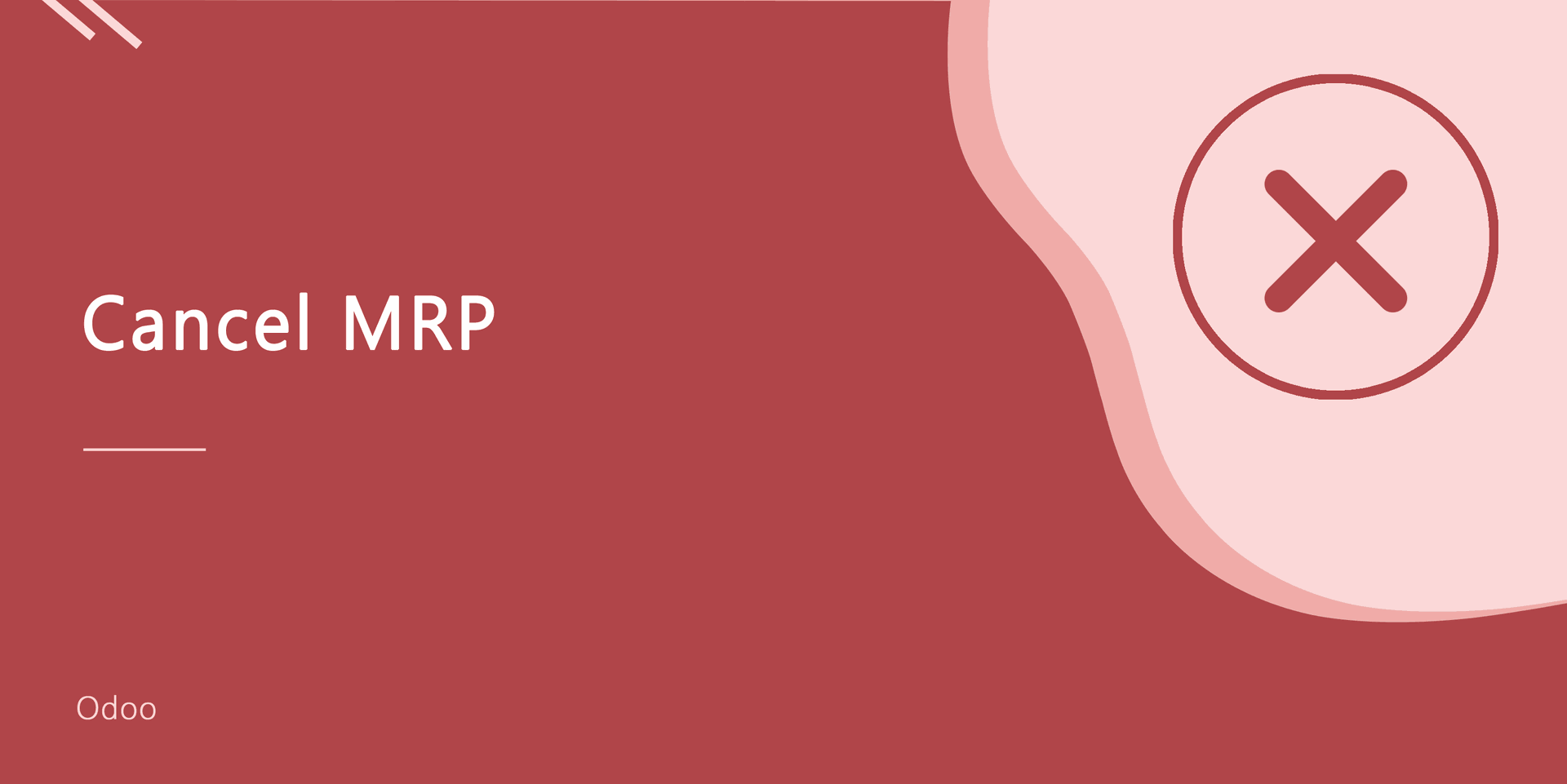Cancel Scrap Orders
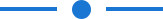
This module helps to cancel scrap orders. You can also cancel multiple scrap orders from the tree view. You can cancel the scrap orders in 3 ways,
1) Cancel Only: When you cancel the scrap orders then the scrap orders are cancelled and the state is changed to "cancelled".
2) Cancel and Reset to Draft: When you cancel the scrap orders, first scrap orders are cancelled and then reset to the draft state.
3) Cancel and Delete: When you cancel the scrap orders then first the scrap orders are cancelled and then the scrap orders will be deleted.
Hot Features
Tick the "Stock Scrap Cancel Feature" to cancel scrap orders.
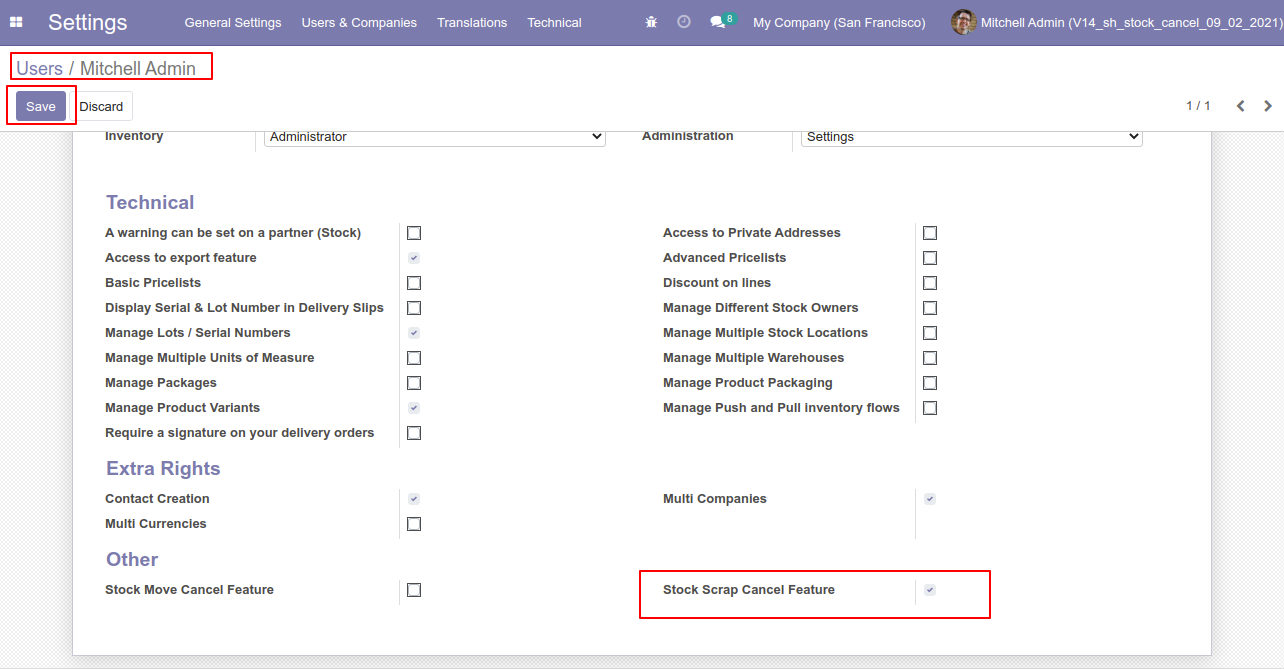
Flow-1
When you want to cancel the scrap ordrs only then choose the "Cancel Only" option.
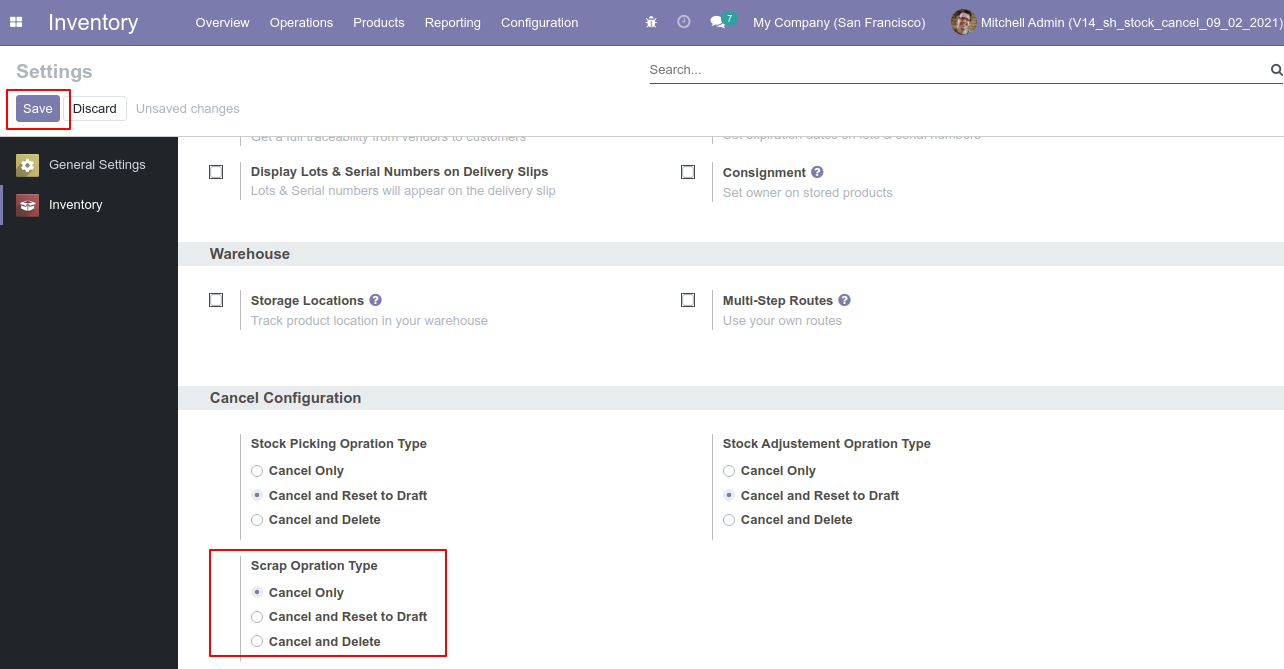
Our scrap order is in the "Done" state.
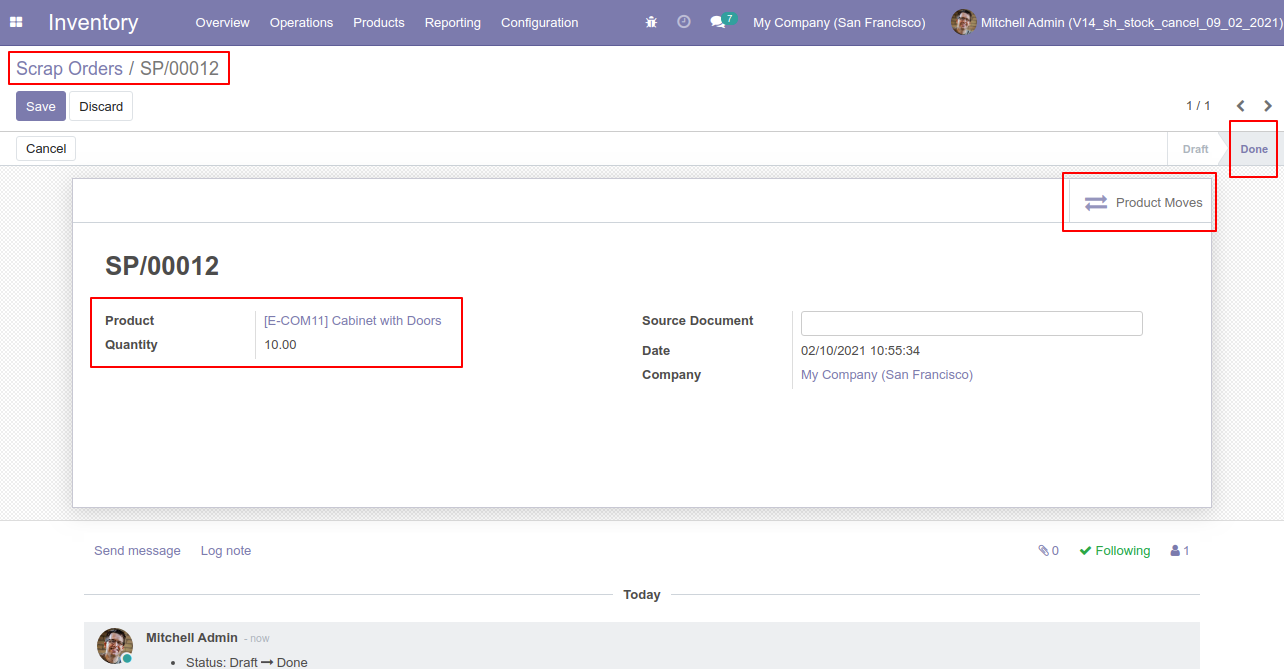
Our scrap order product move status is "Done".
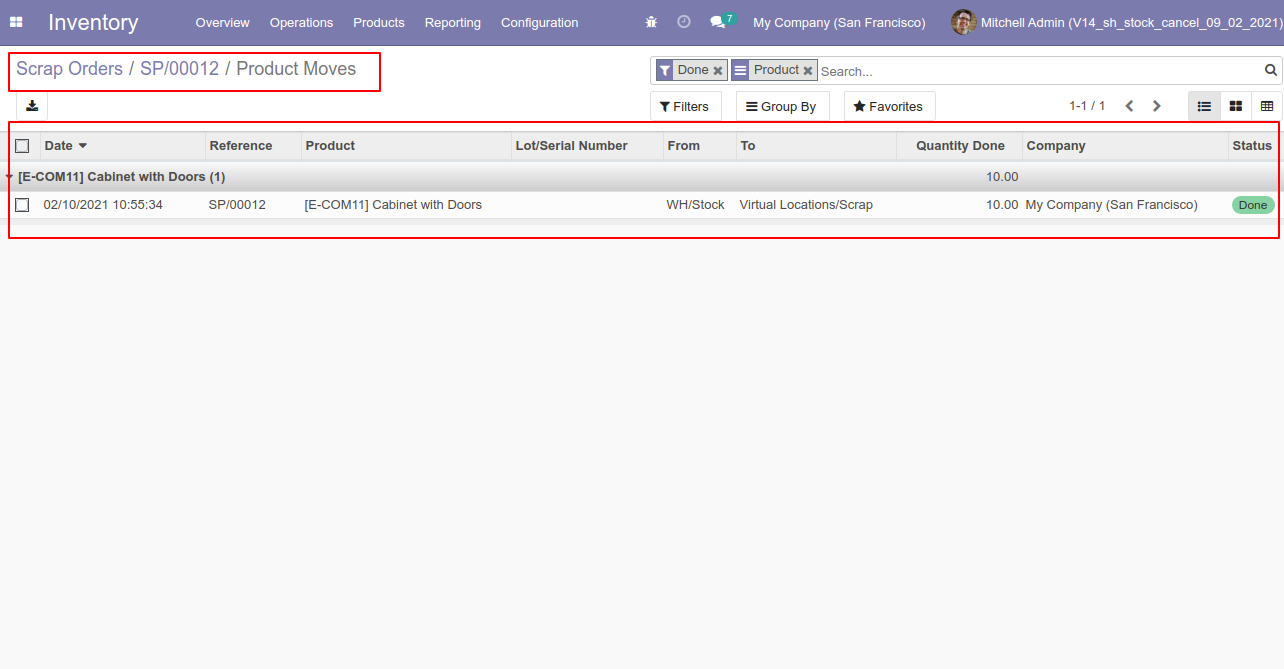
Our onhand qty is now 40.00 units.
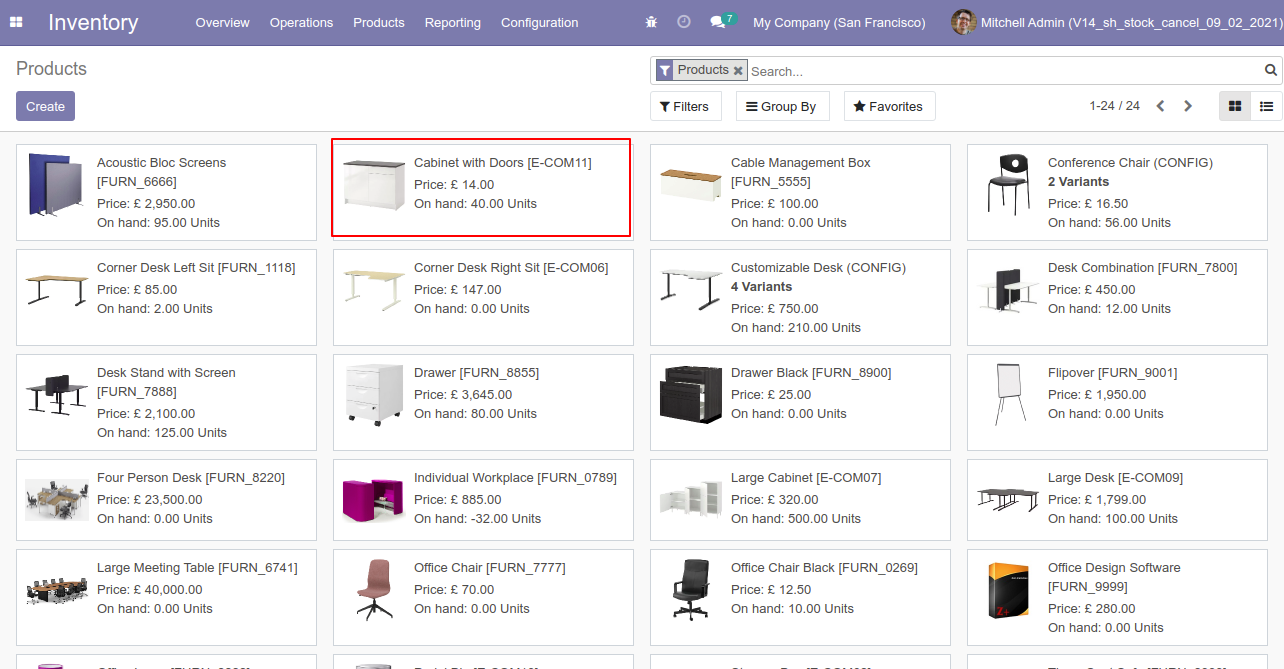
Now we cancel the scrap order.
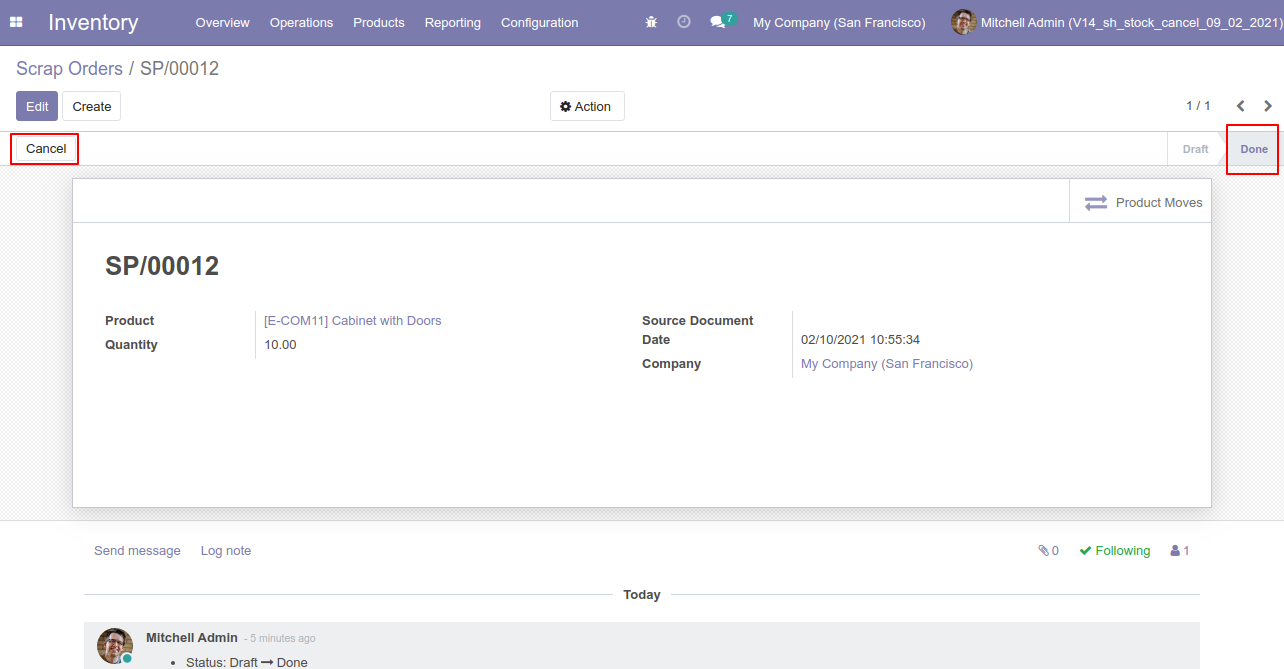
So scrap order is canceled and the state is changed to "cancel".
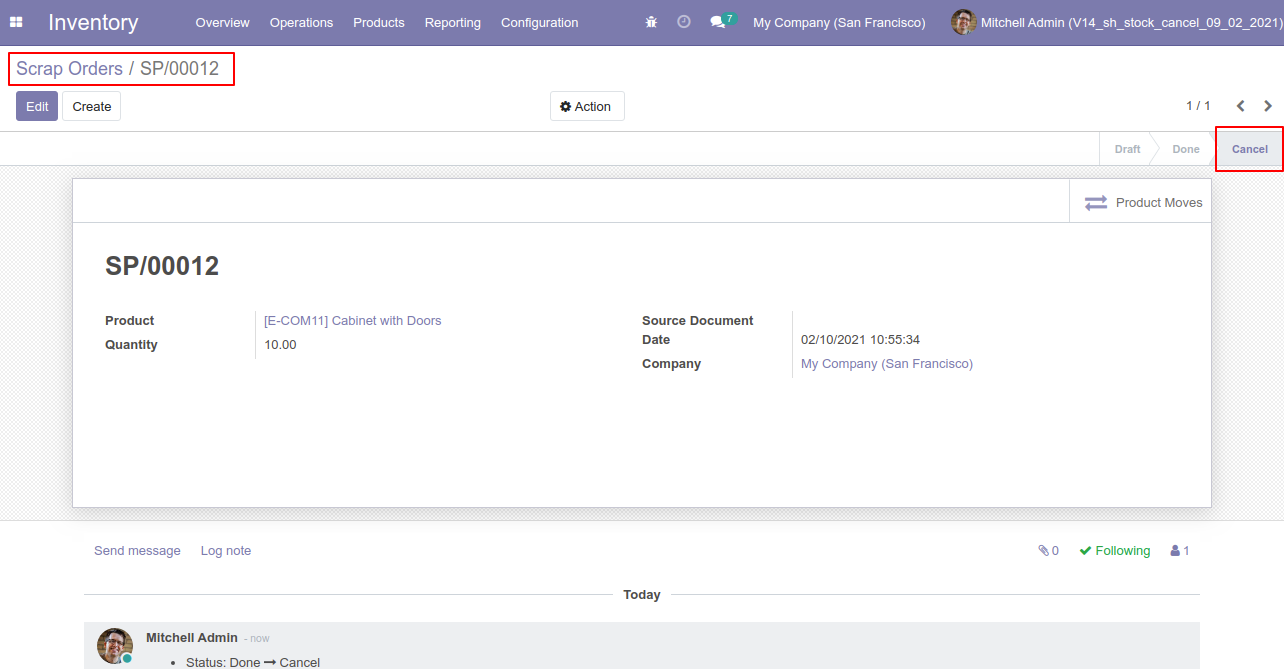
Now our scrap order product move status is "Cancelled".
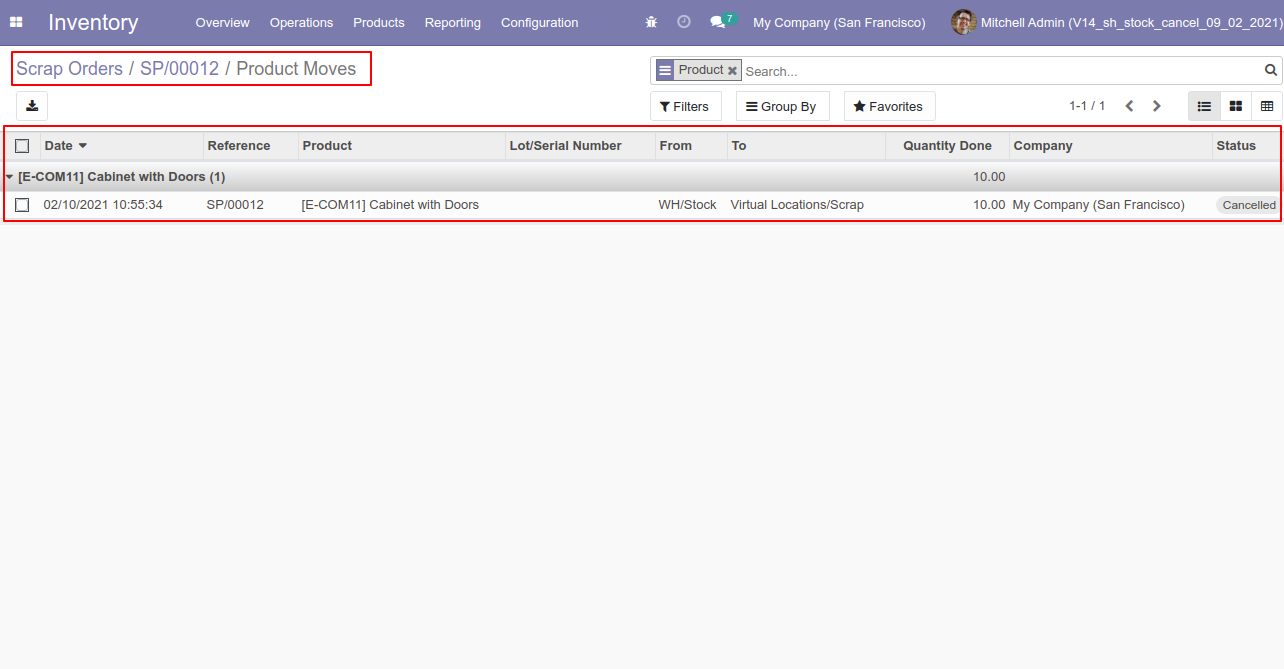
After cancelled scrap order our onhand qty is updated.
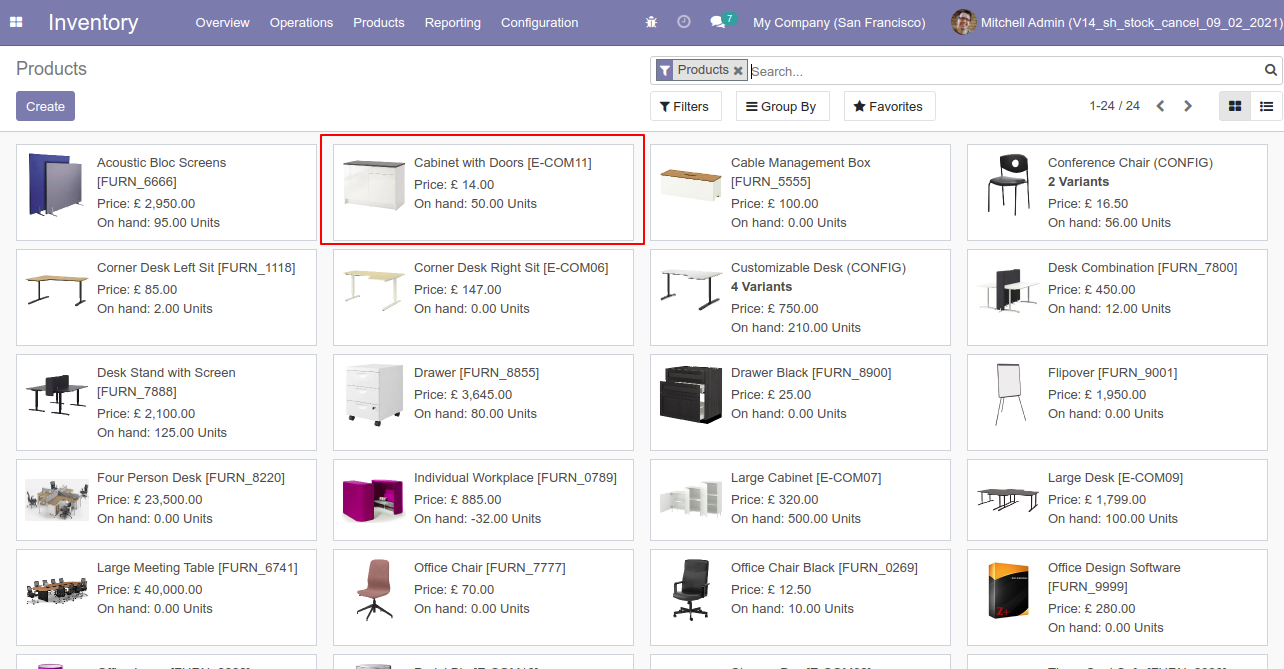
Flow-2
When you want to cancel the scrap ordrs and reset to the draft state tick "Cancel and Reset to Draft".
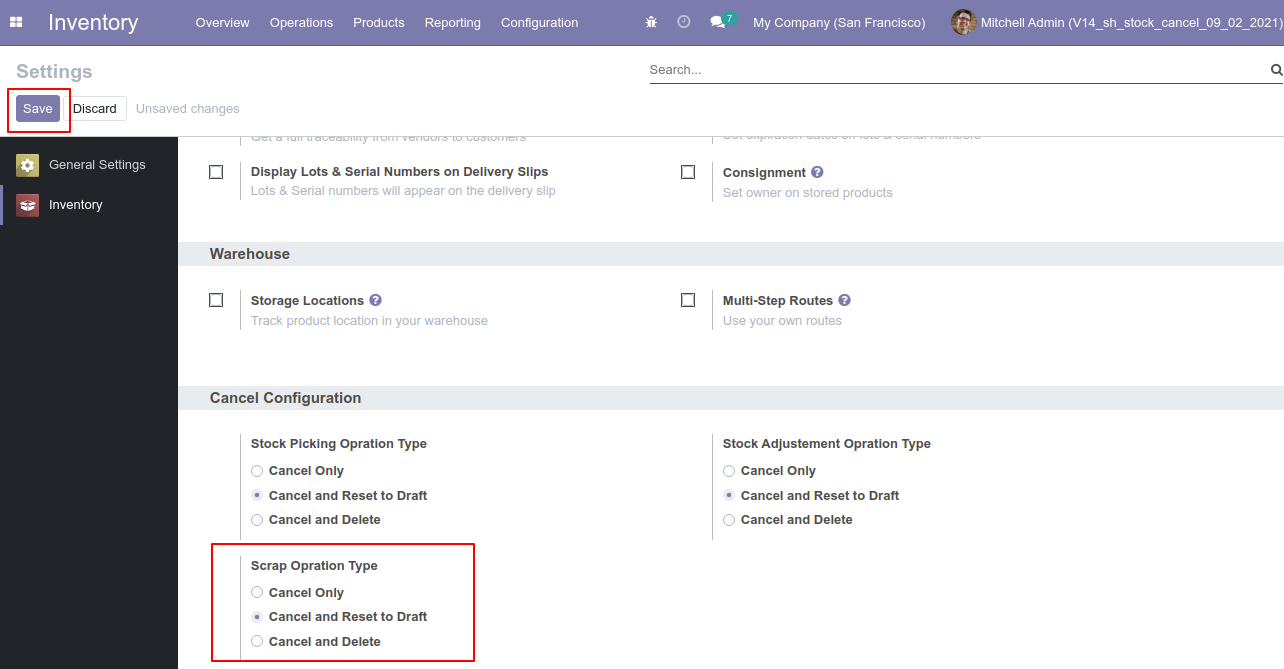
Our scrap order is in the "Done" state.
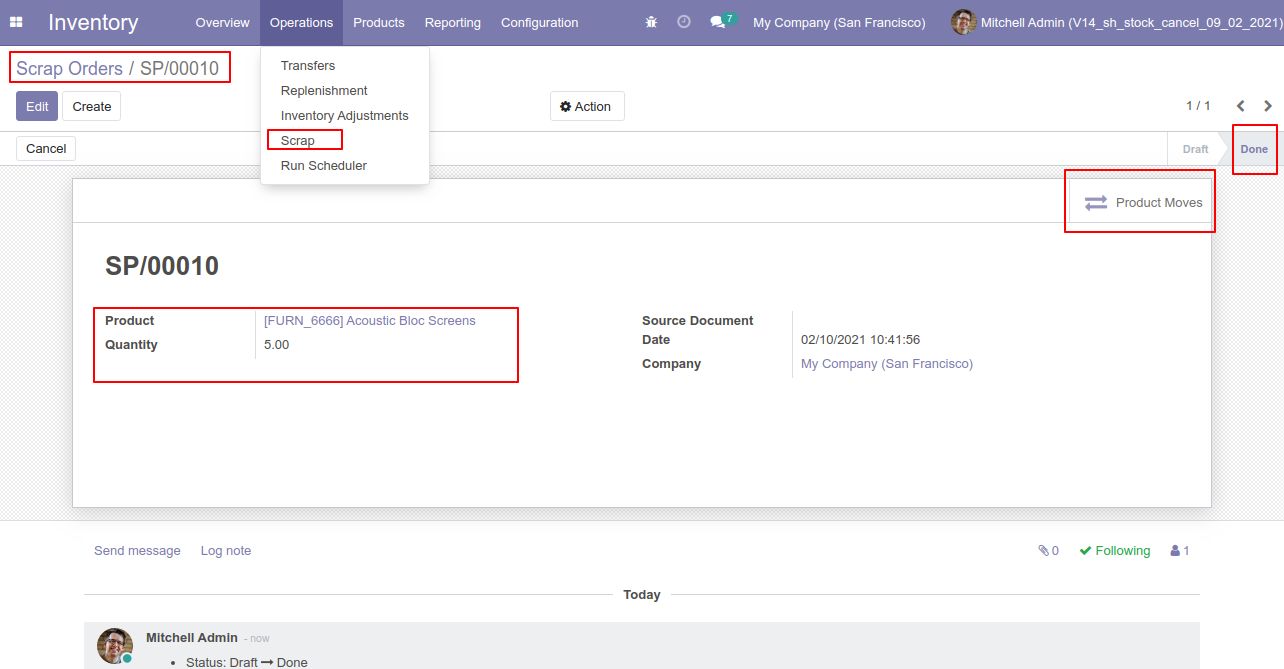
Our onhand qty is now 95.00 units.
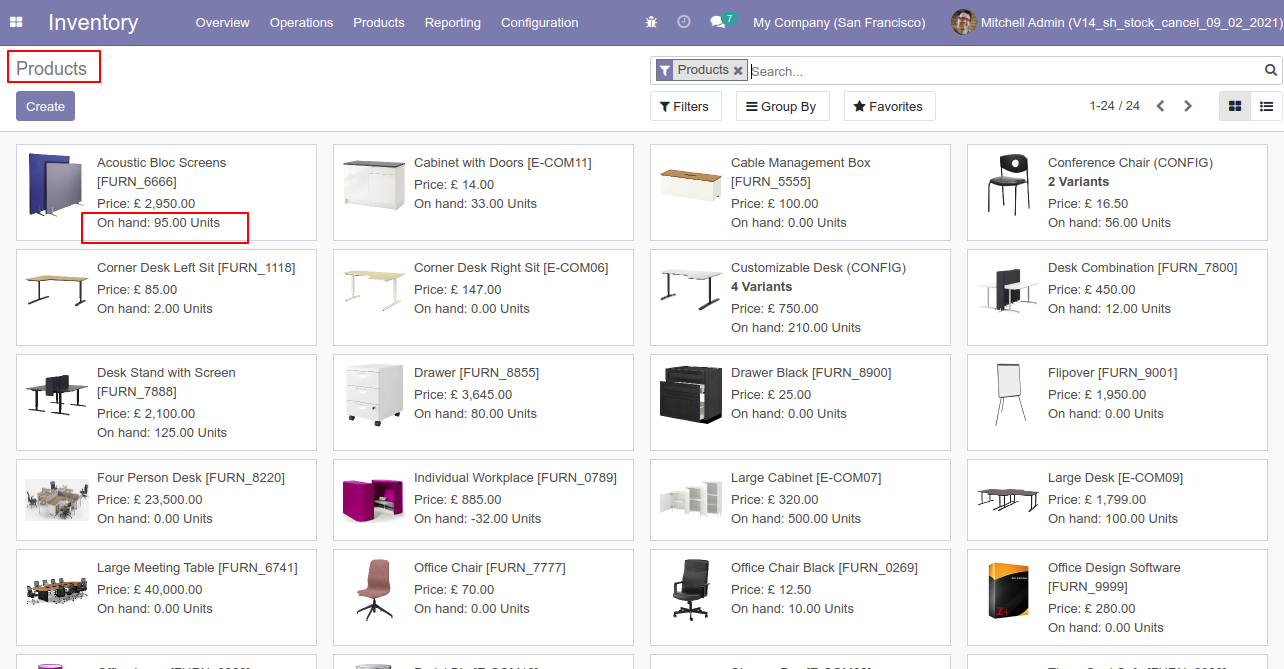
Our scrap order product move status is "Done".
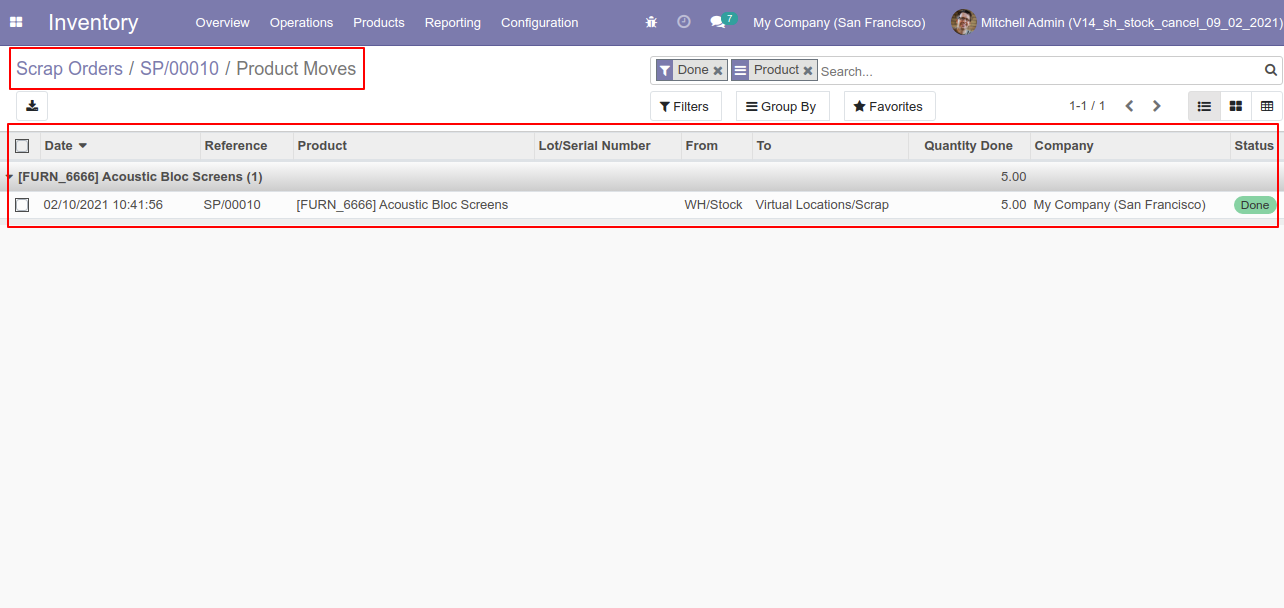
Now we cancel the scrap order.
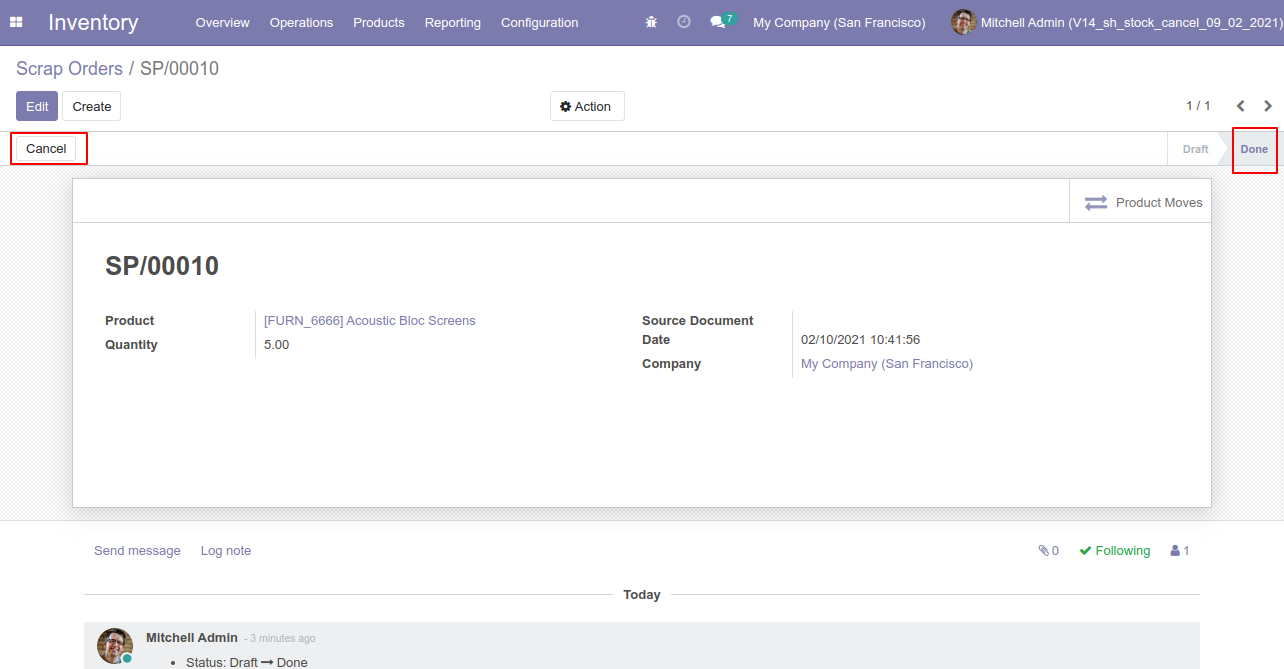
So scrap order is cancelled and reset to the draft.
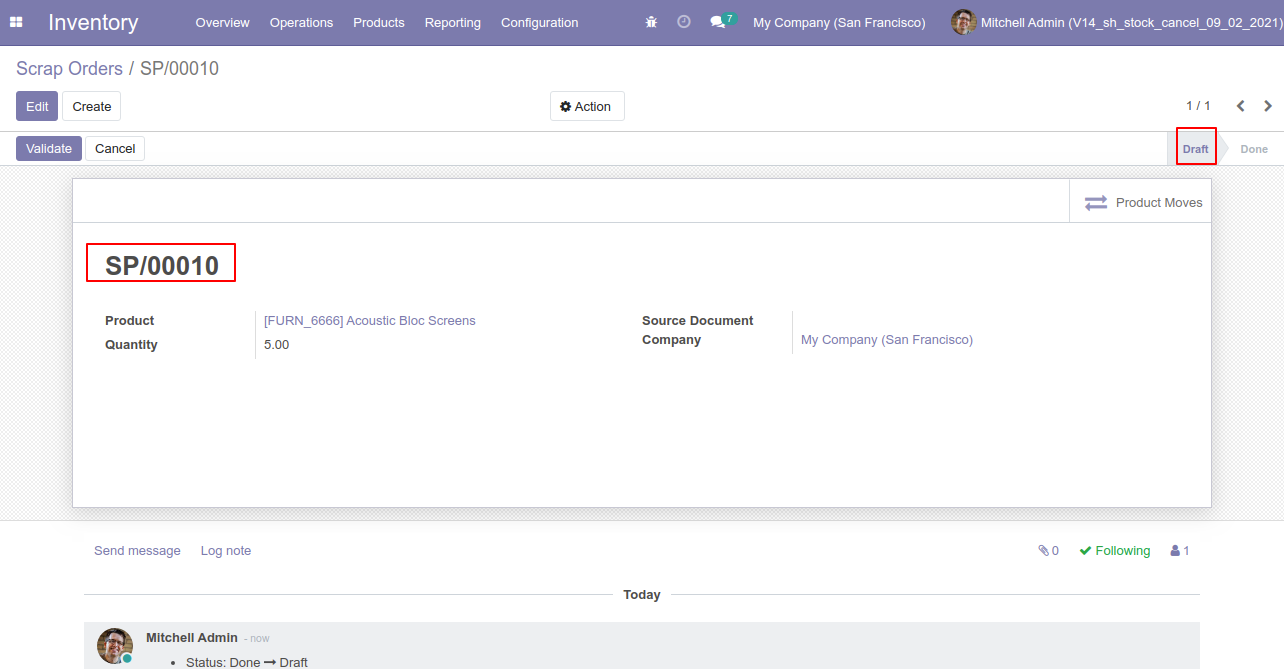
Now our scrap order product move status is "New".
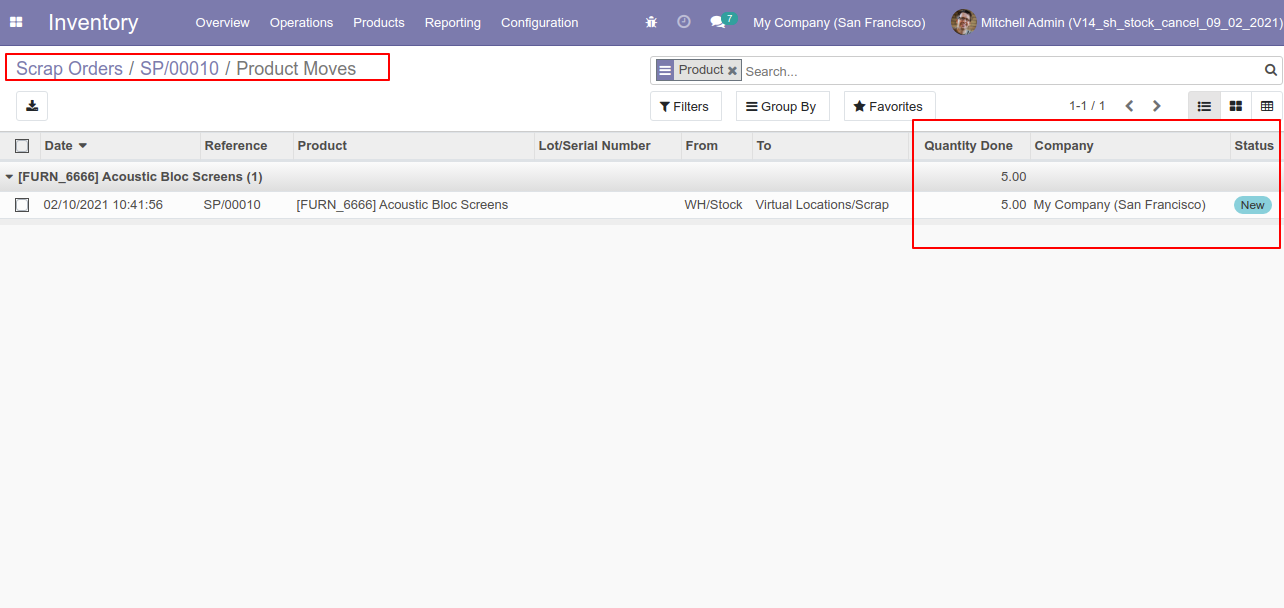
After cancelled scrap order our onhand qty is updated.
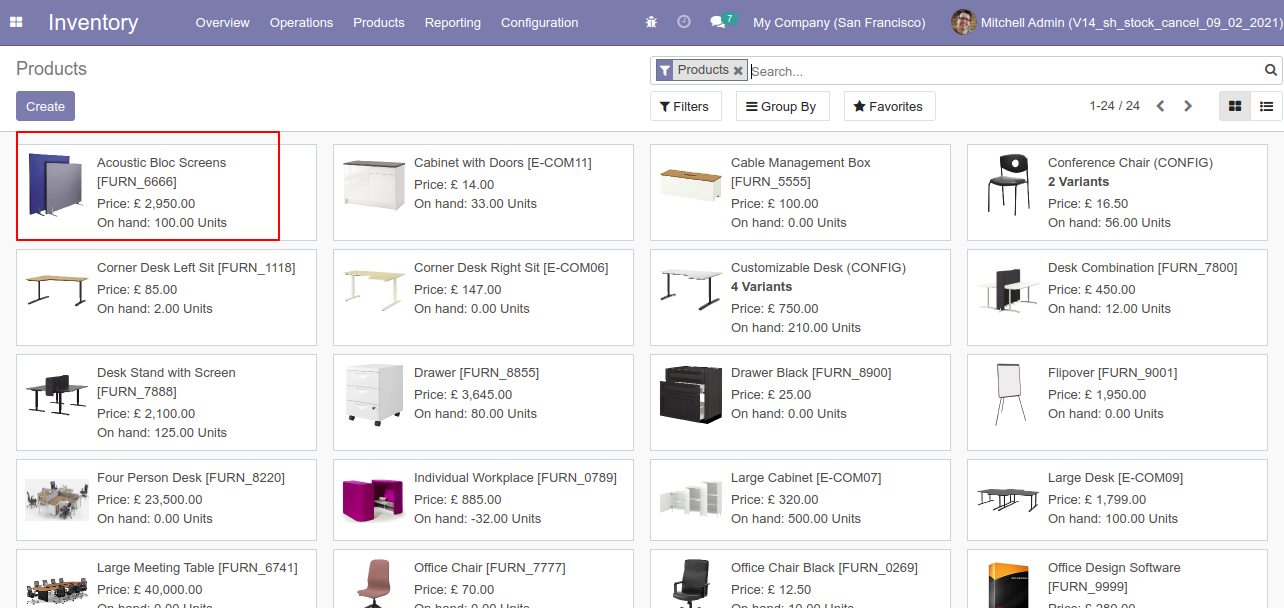
Flow-3
When you want to cancel & delete the scrap ordrs then choose the "Cancel and Delete" option.
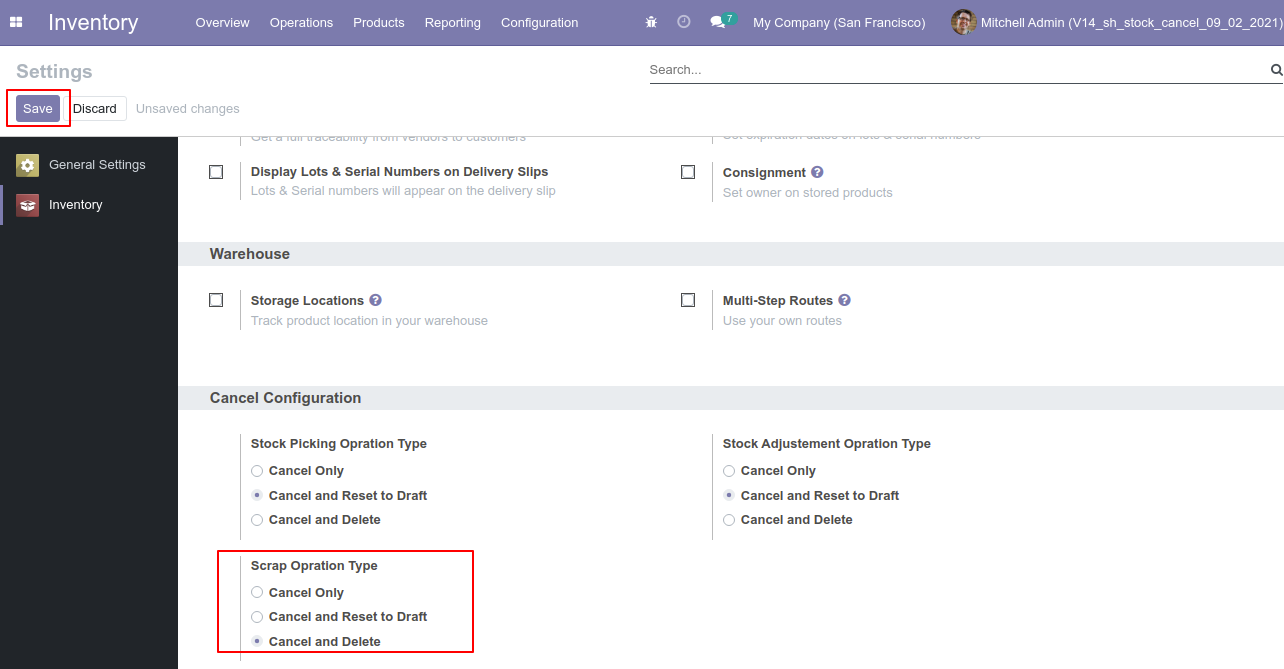
Our scrap order is in the "Done" state.
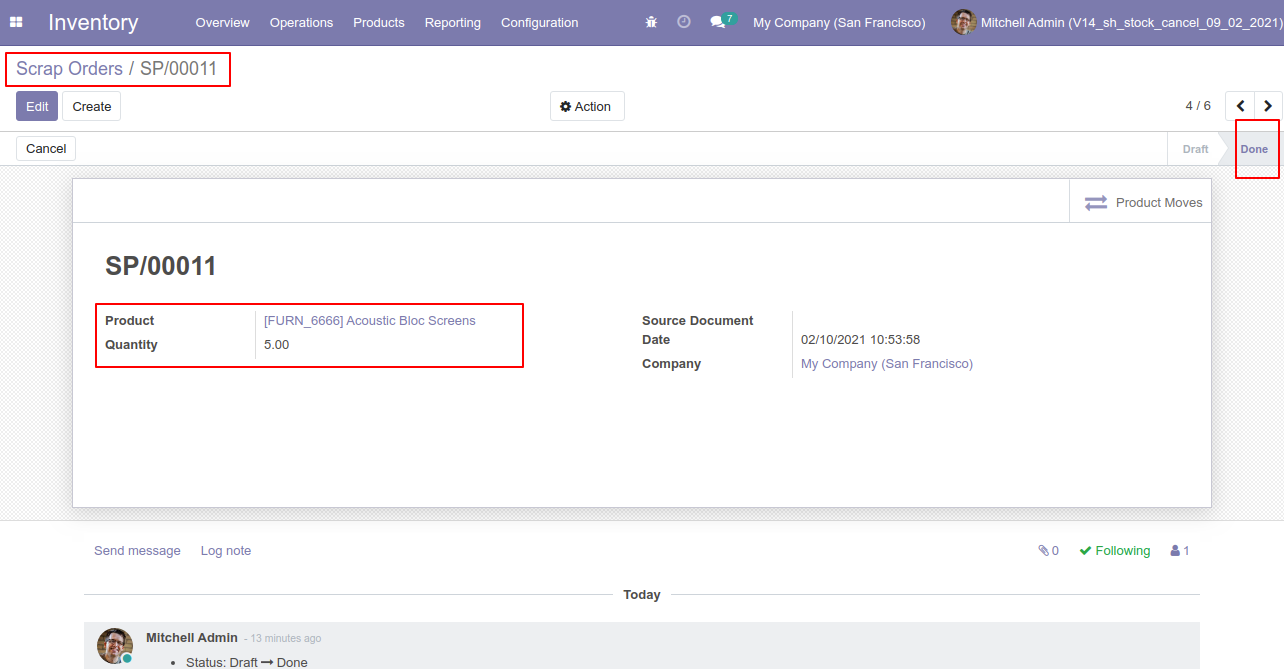
Our scrap order product move status is "Done".
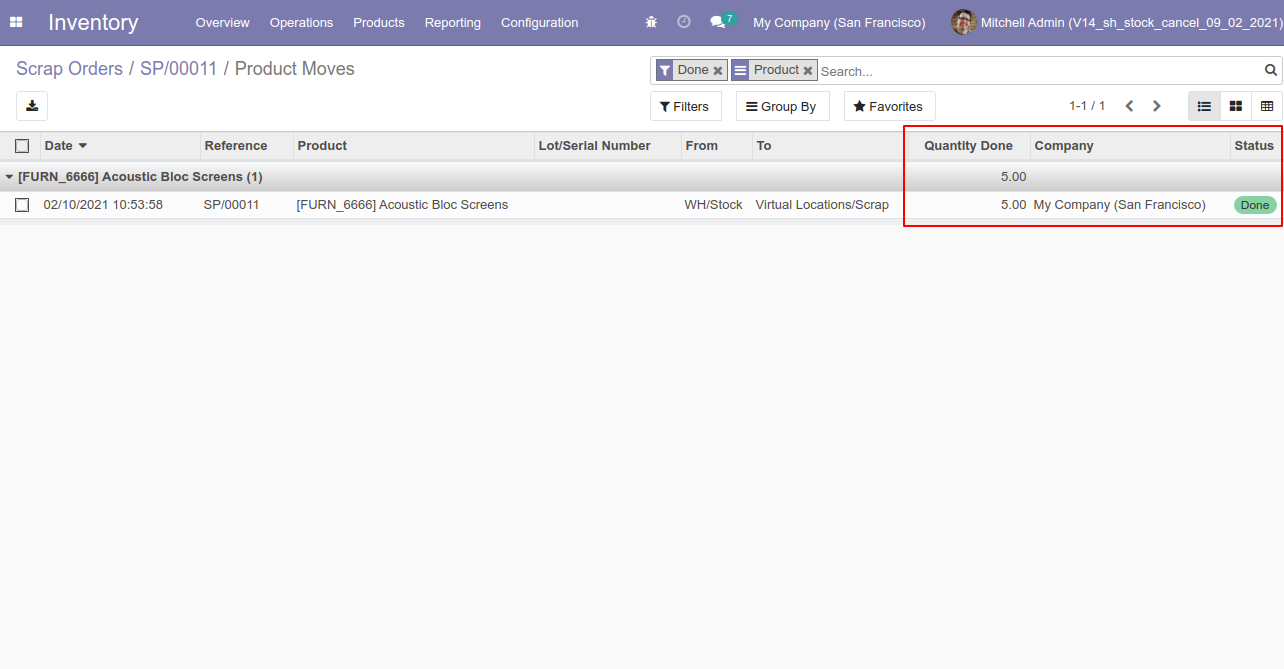
Our onhand qty is now 95.00 units.
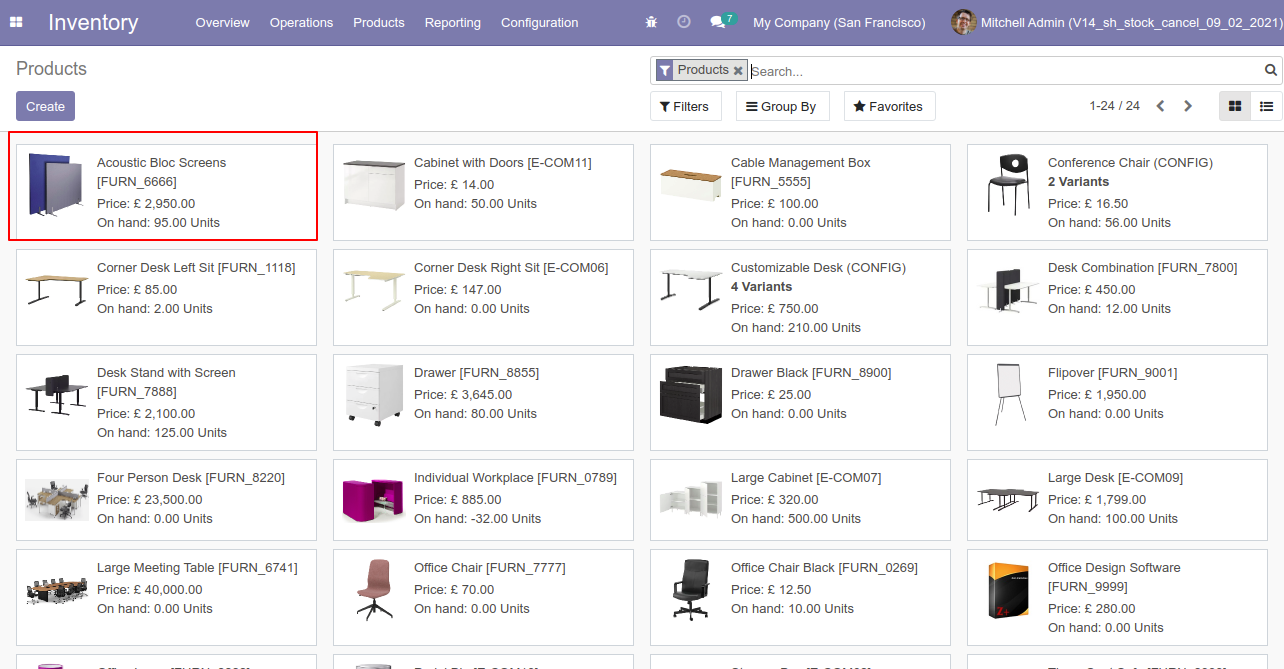
Now we cancel the scrap order.
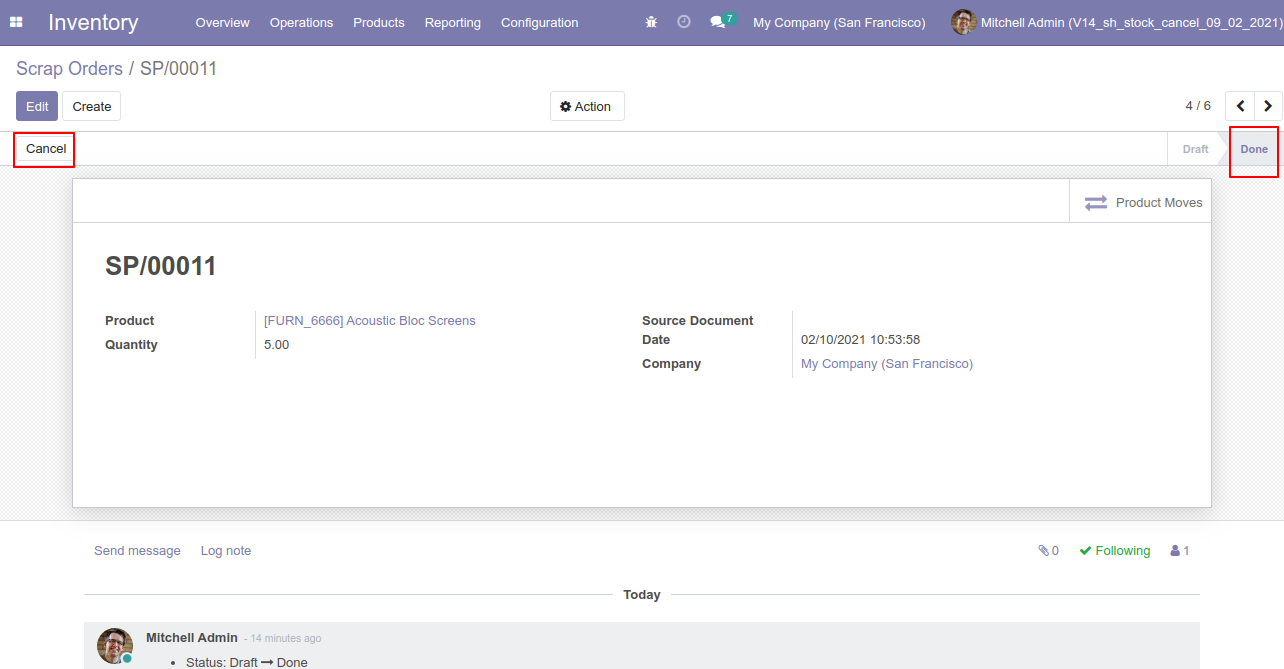
After the "Cancel" the scrap order will be deleted.
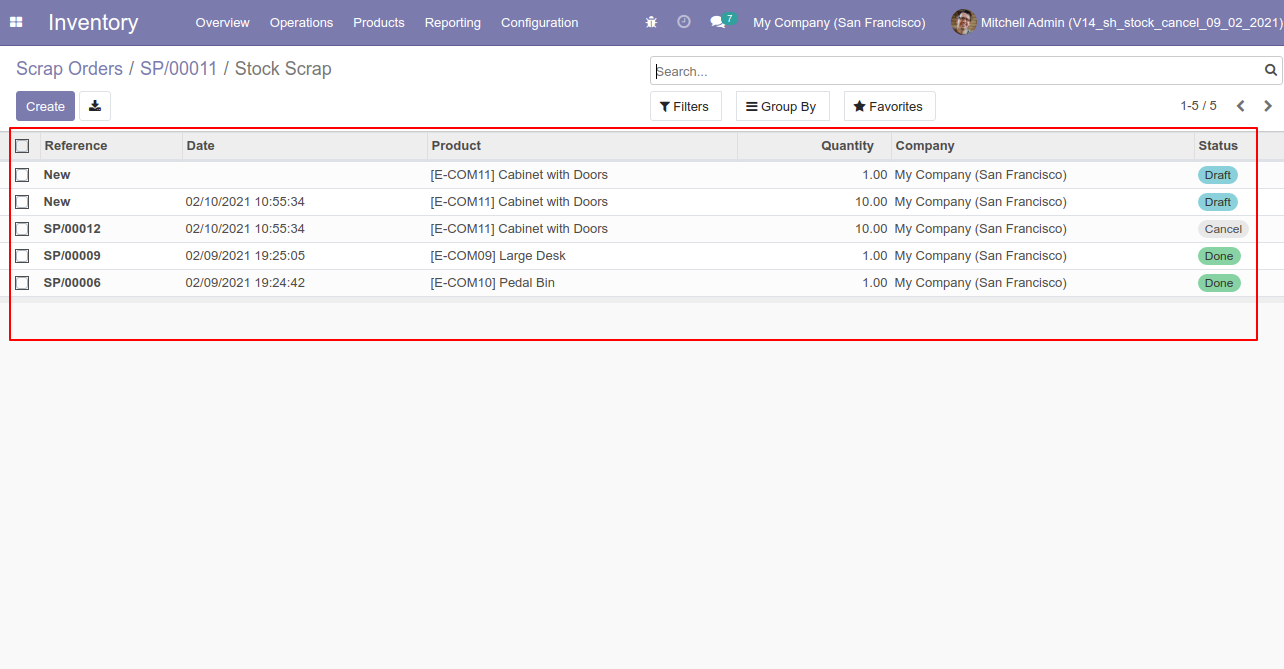
After cancelled scrap order our onhand qty is updated.
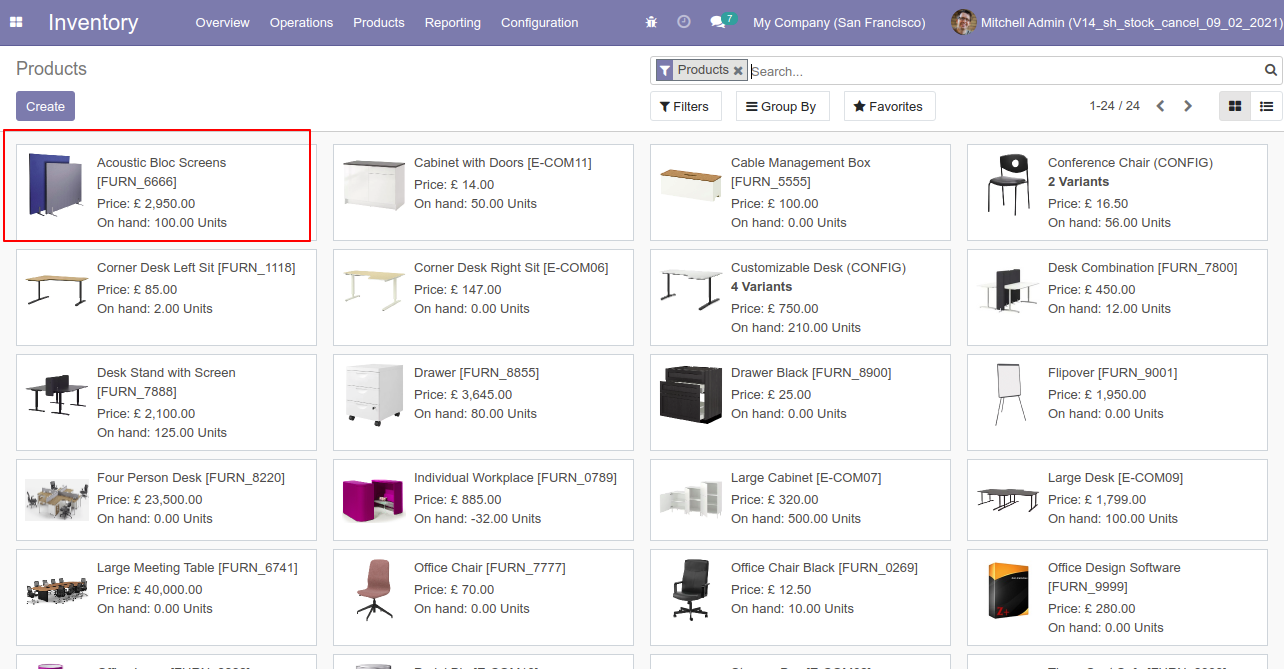
Flow-4
Now we cancel multiple scrap orders from the tree view.
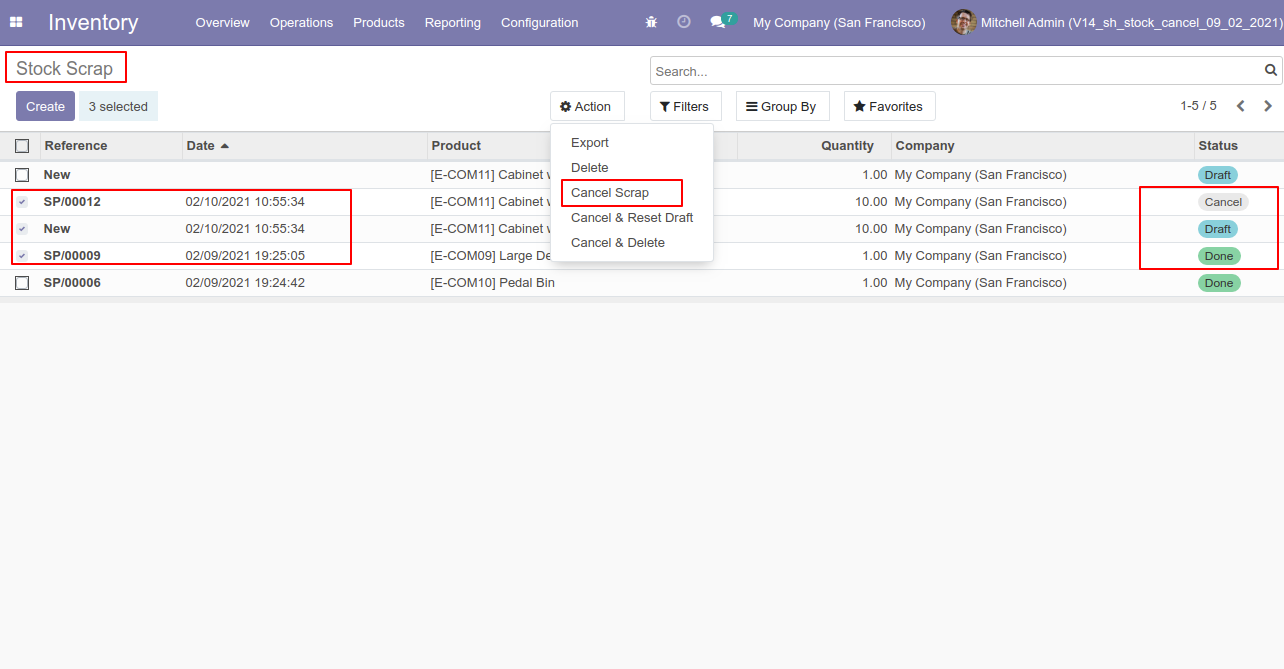
All selected scrap orders are cancelled.
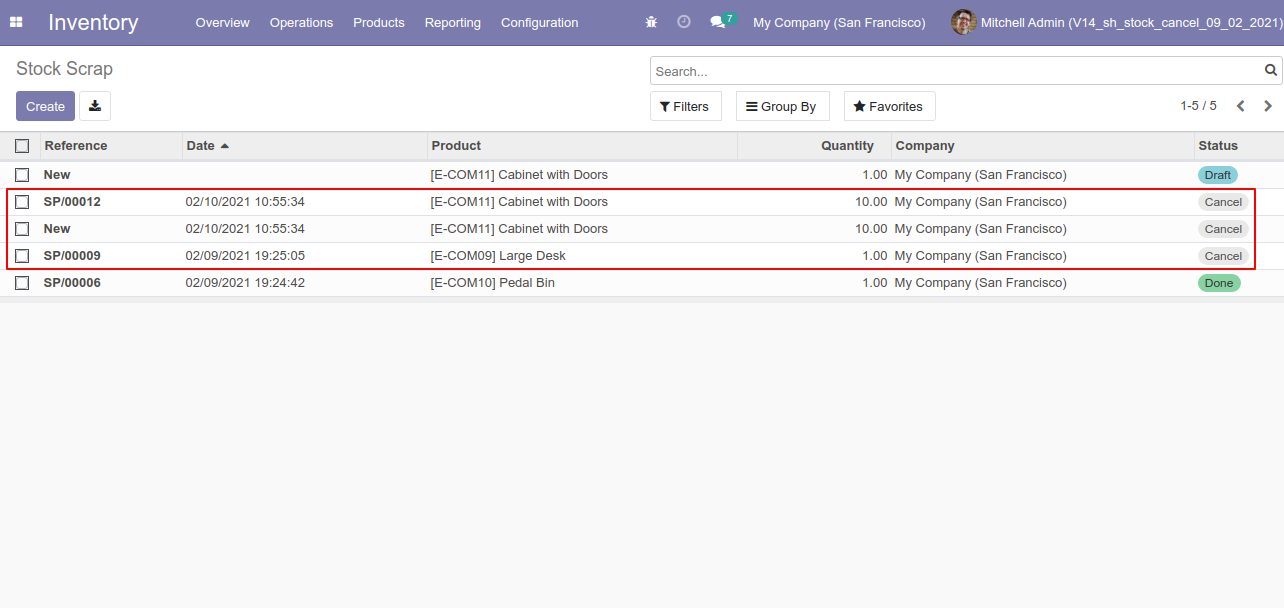
Now we "cancel & reset draft" multiple scrap orders from the tree view.
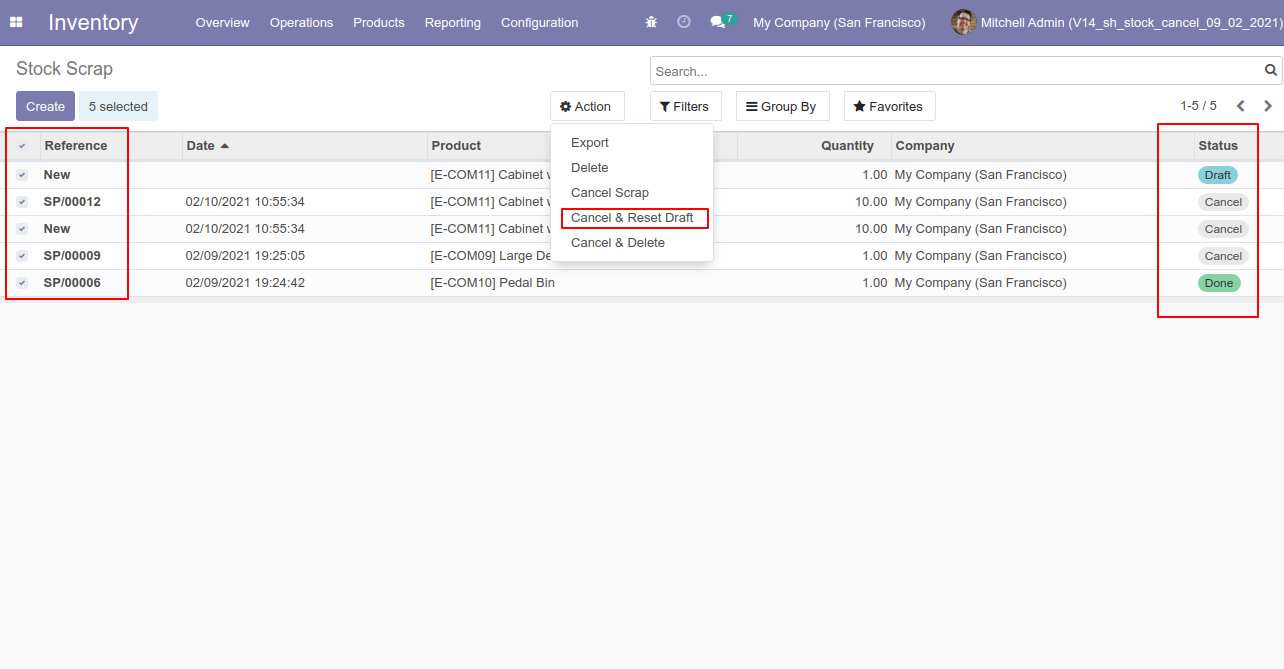
All selected scrap orders are cancelled and reset to the draft.
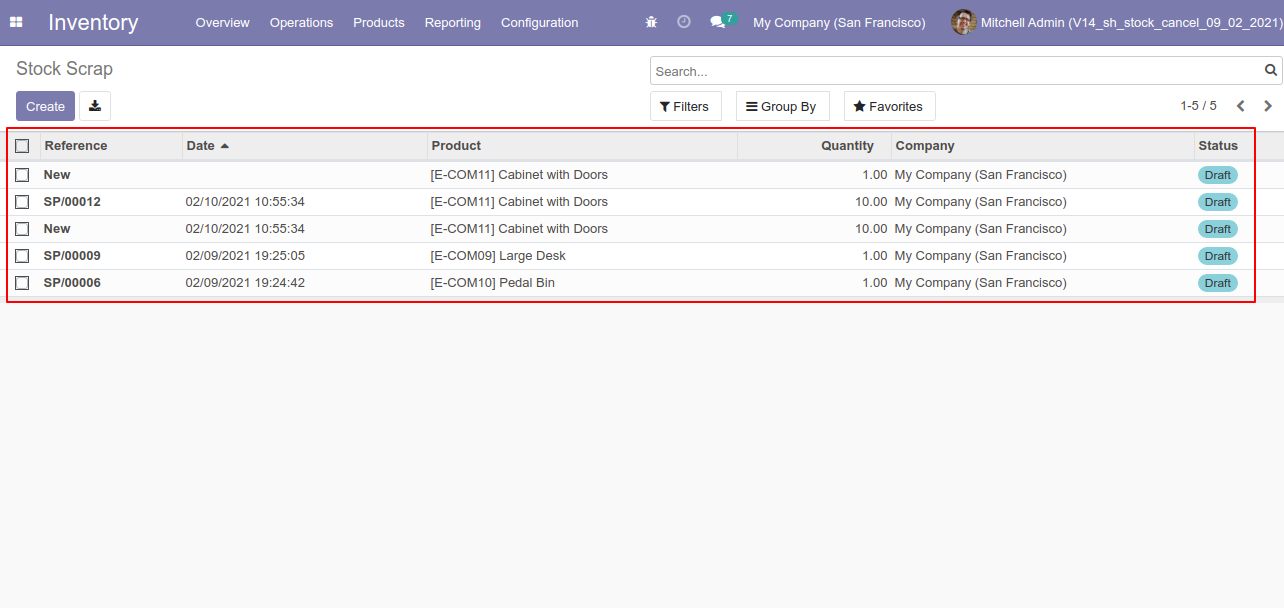
Now we "cancel & delete" multiple scrap orders from the tree view.
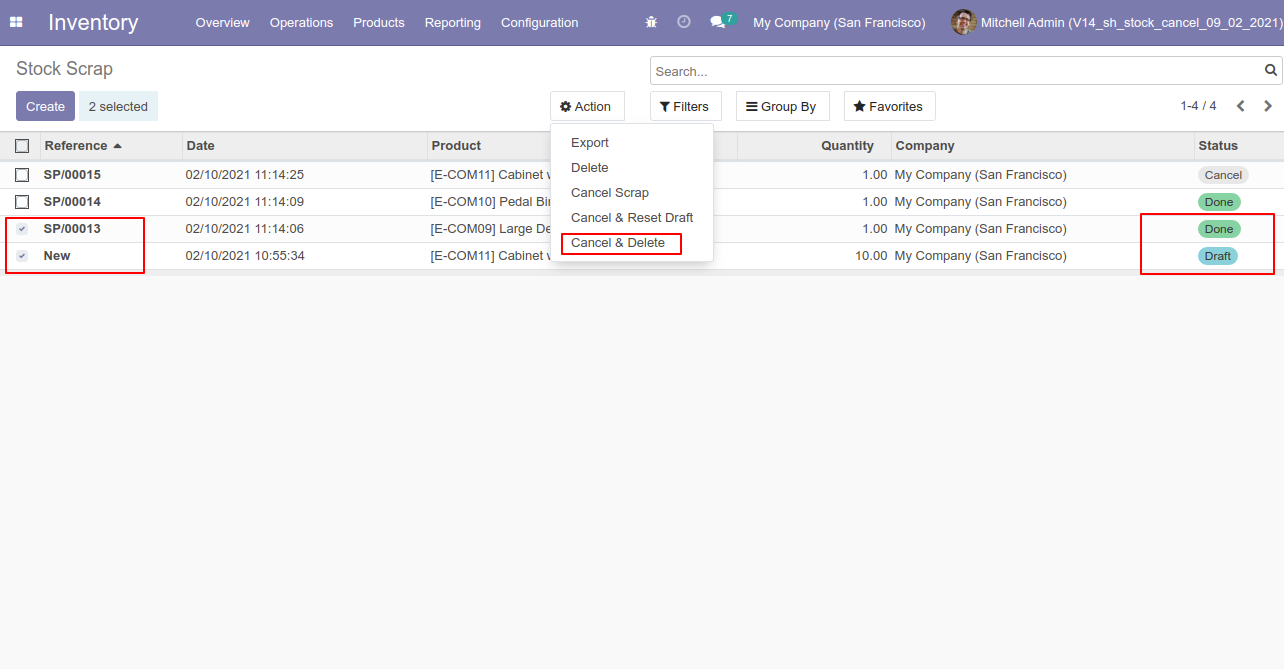
All scrap orders will be deleted after cancelled.
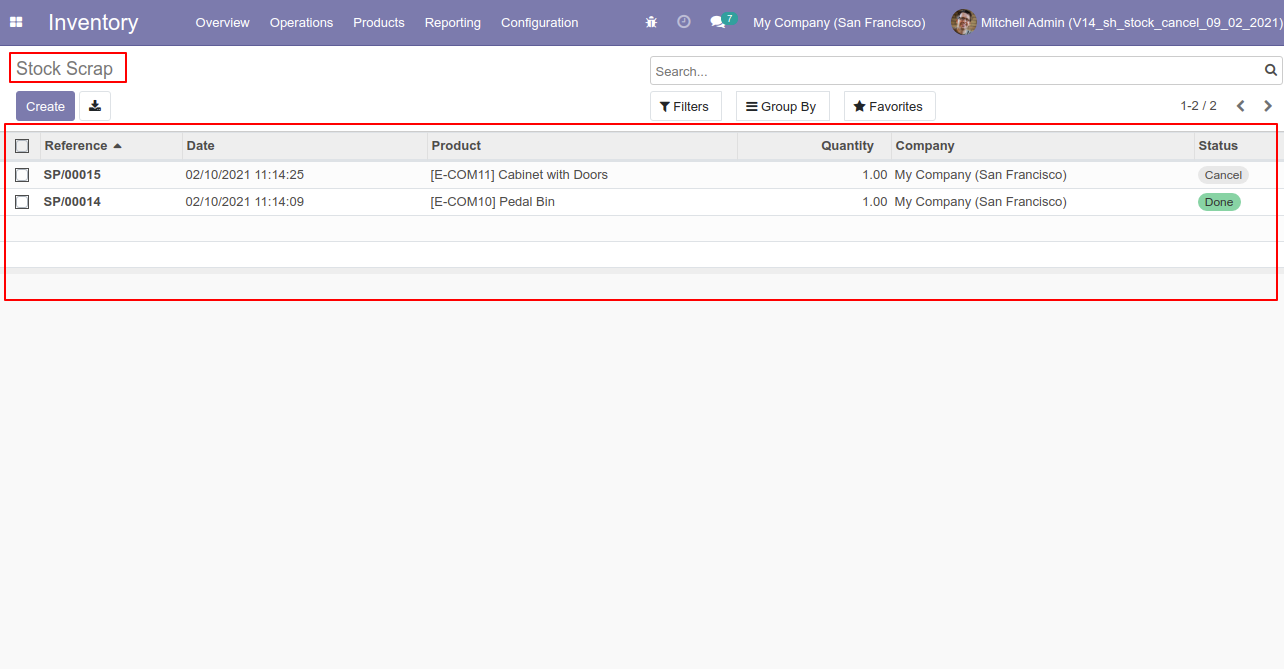
Version 13.0.1 | Released on : 12 February 2021
- Initial Release.
- Please Contact Us at sales@softhealer.comto request customization.
- In this module we have not consider cost method & cost price.
- Yes, This app is compatible with Odoo's Multi-Company Feature.
- Yes, we provide free upgrades as well as free support for 90 days.