

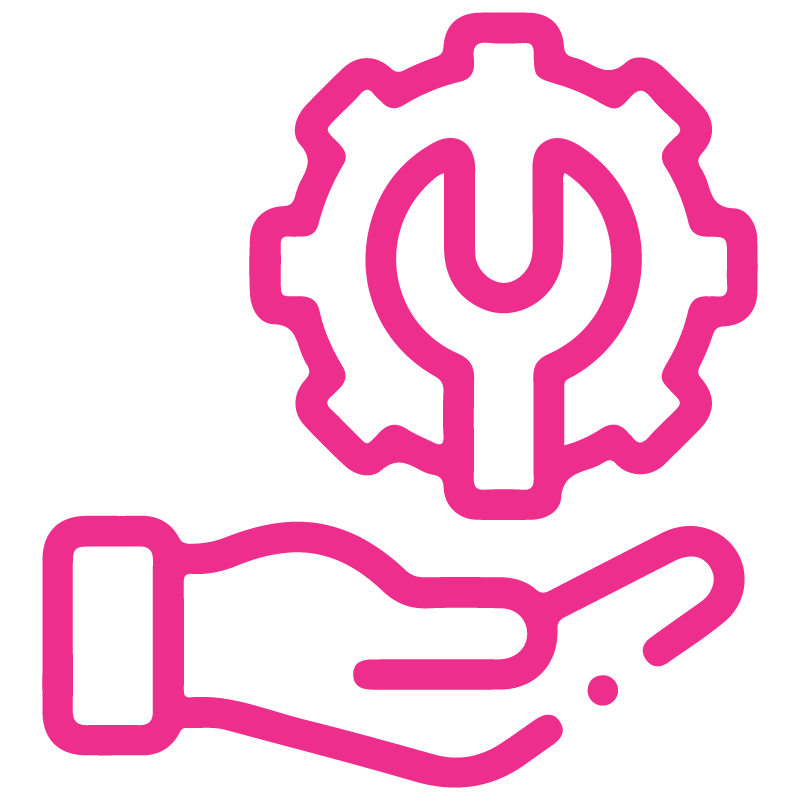











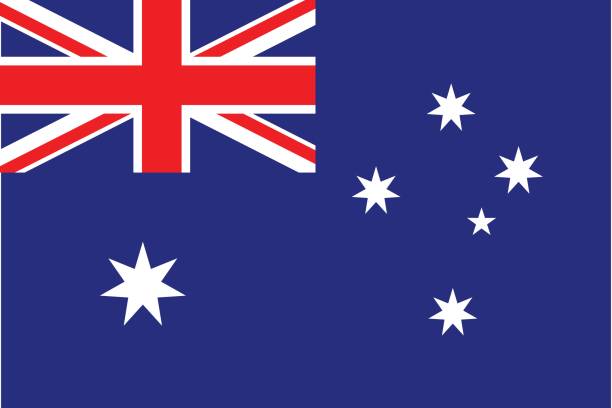





Cancel Sale orders
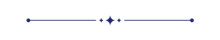
This module helps to cancel created sale orders. You can also cancel multiple sale orders from the tree view. You can cancel the sale order in 3 ways,
1) Cancel Only: When you cancel a sale order then the sale order is cancelled and the state is changed to 'cancelled'.
2) Cancel and Reset to Draft: When you cancel sale order, first sale order is cancelled and then reset to the draft state.
3) Cancel and Delete: When you cancel a sale order then first sale order is cancelled and then sale order will be deleted.
We provide 2 options in the cancel sales orders,
1) Cancel Delivery Order: When you want to cancel sale orders and delivery orders then you can choose this option.
2) Cancel Invoice and Payment: When you want to cancel sale orders and invoice then you can choose this option.
If you want to cancel sale orders, delivery orders & invoice then you can choose both options 'Cancel Delivery Order' & 'Cancel Invoice and Payment'.
Related Modules
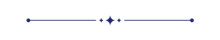
Hot Features
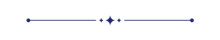
Features
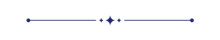
- Easy to cancel/refuse quotation/sale order.
- You can cancel mass quotations/sale orders.
- You can cancel quotation/sale order in 3 ways, 1) Cancel quotation/sale order only, 2) Cancel quotation/sale order and reset to draft & 3) Cancel and delete quotation/sale order.
Tick the 'Sales Cancel Feature' to cancel created sale orders.
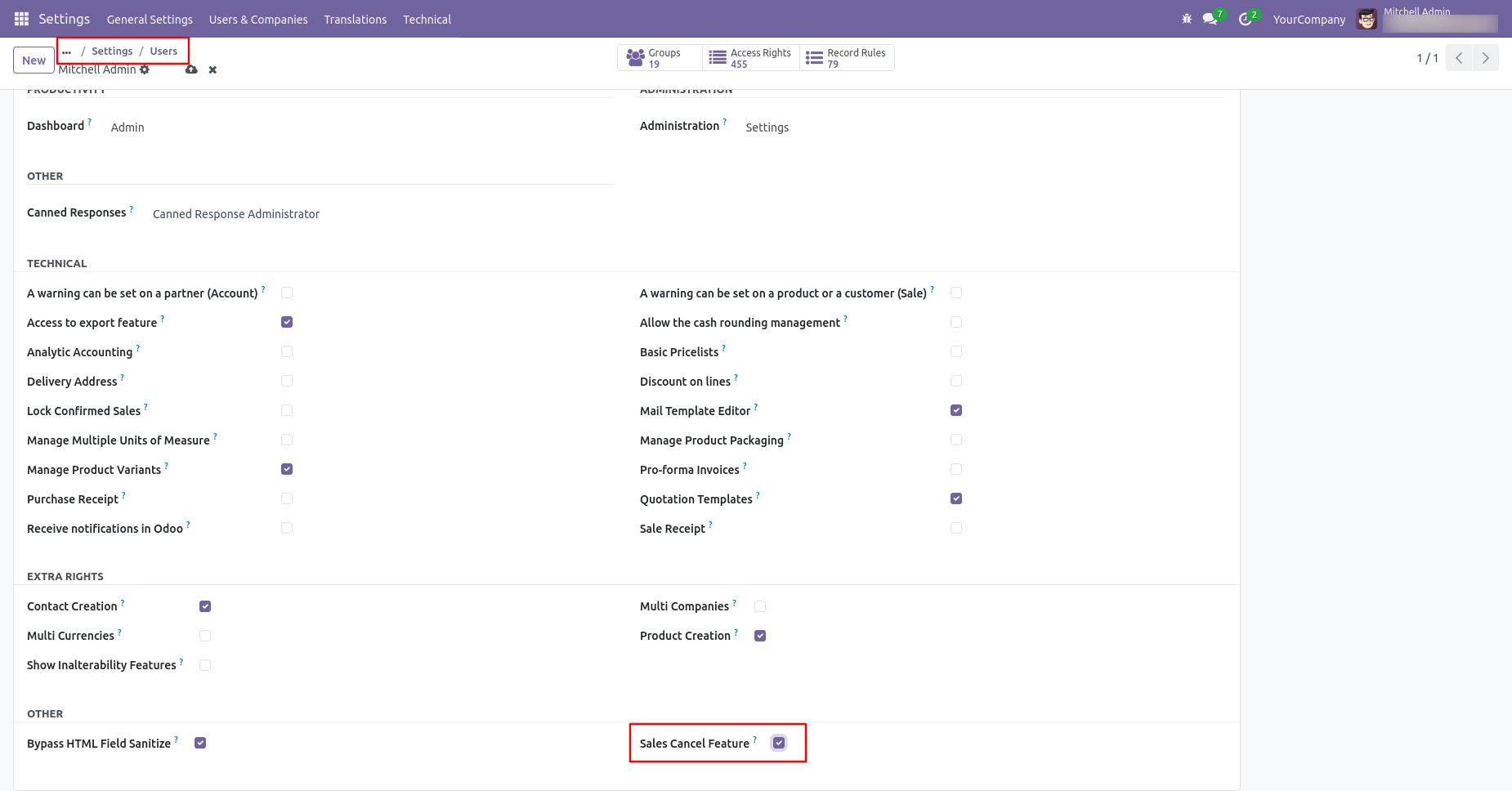
Flow-1
When you want to cancel a sale order only then choose the 'Cancel Only' option.
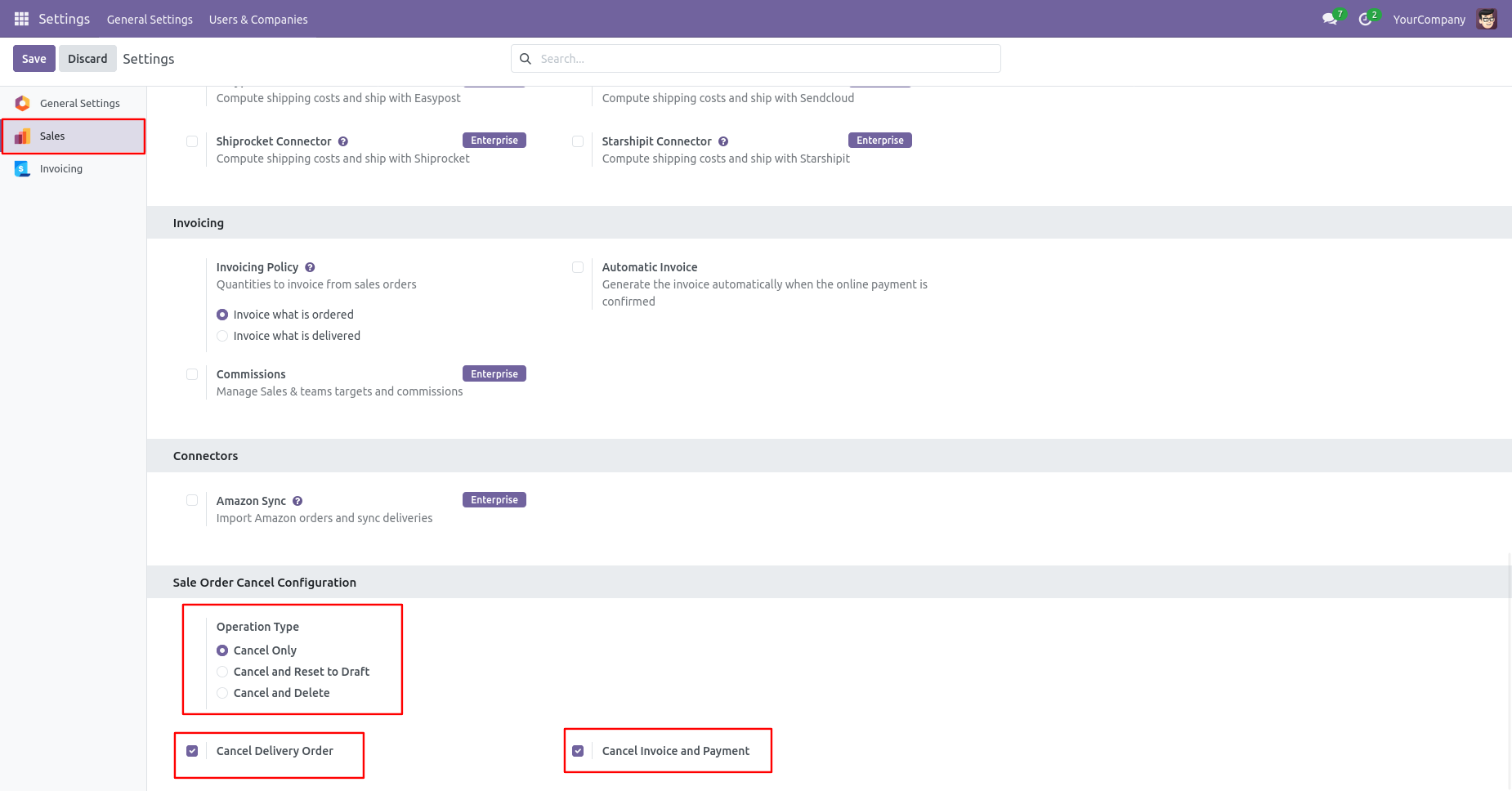
Now the product's OnHand quantity is 31.00 units.
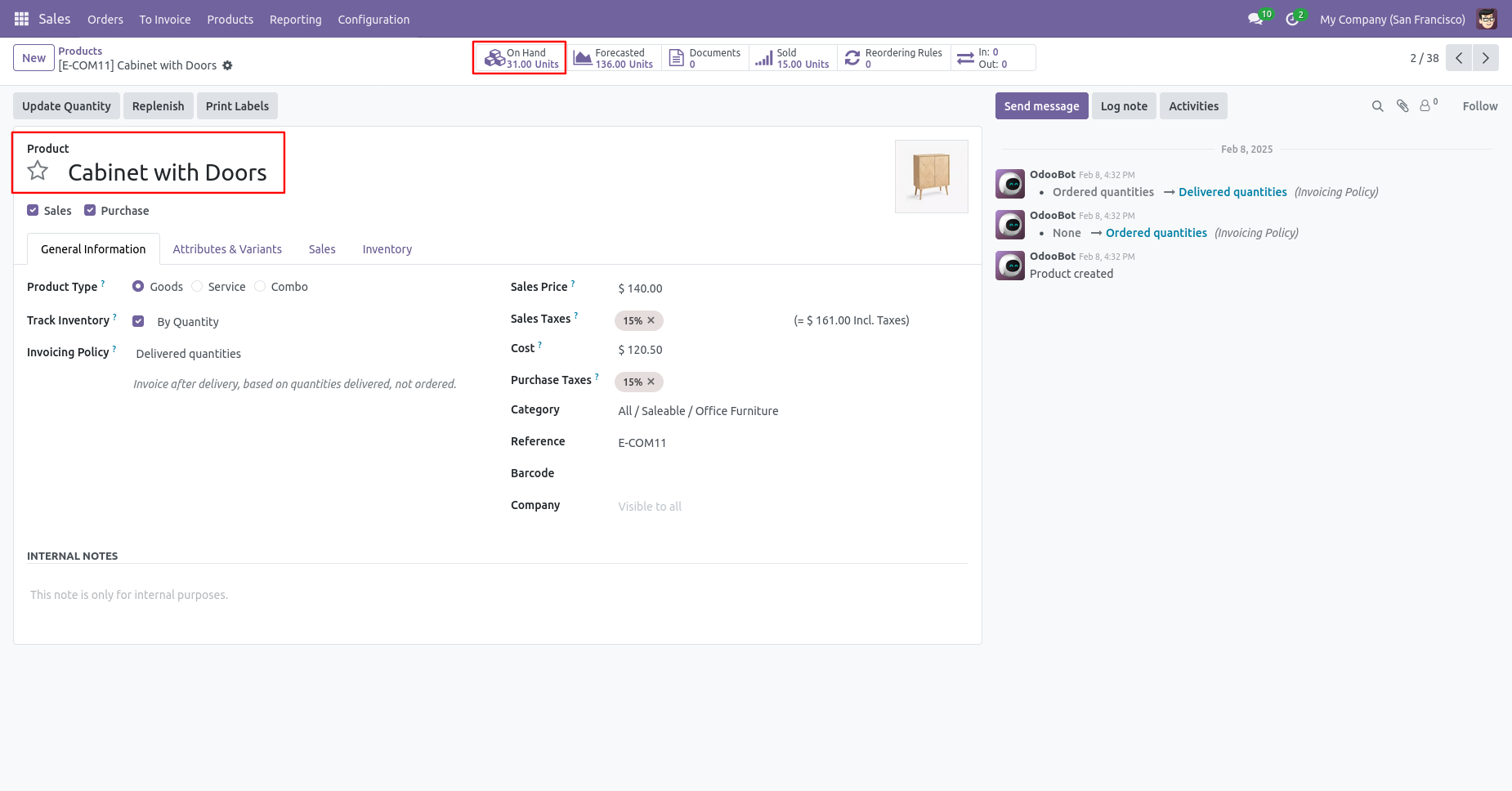
We confirm the quotation and create a sale order.
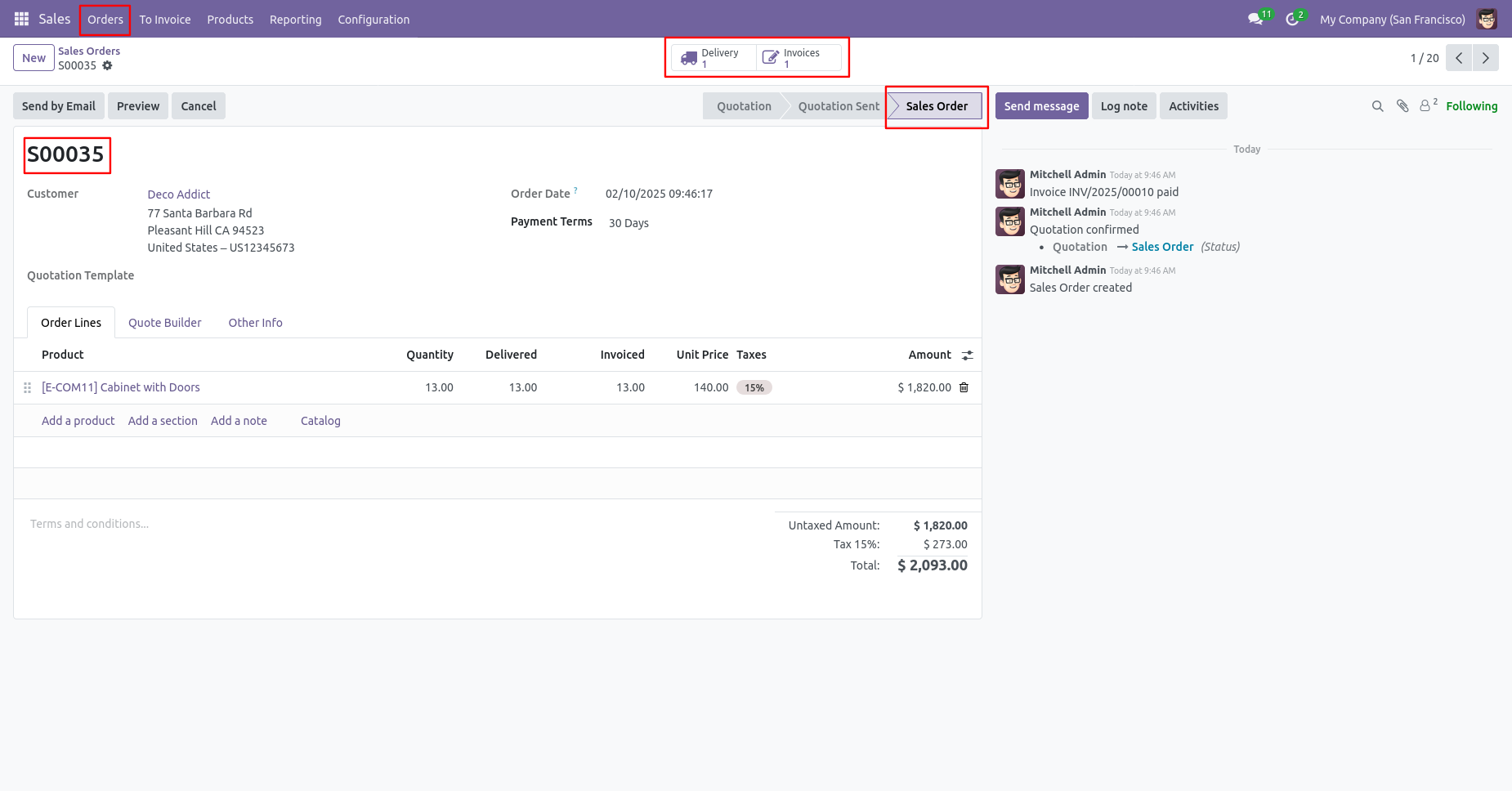
Now the product's OnHand quantity updated to 18.00 units.
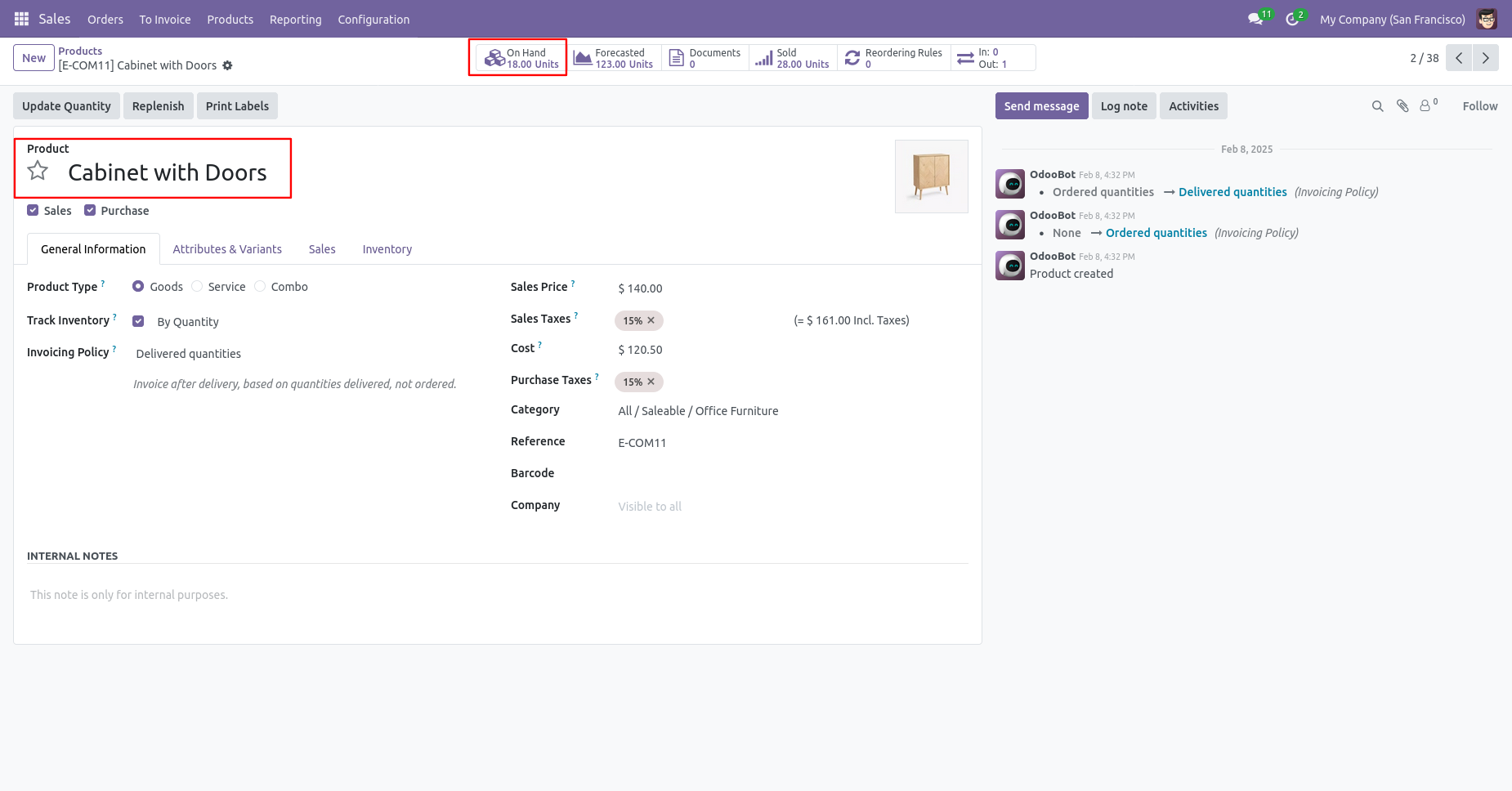
Press the "Cancel" button to cancel created sale order.
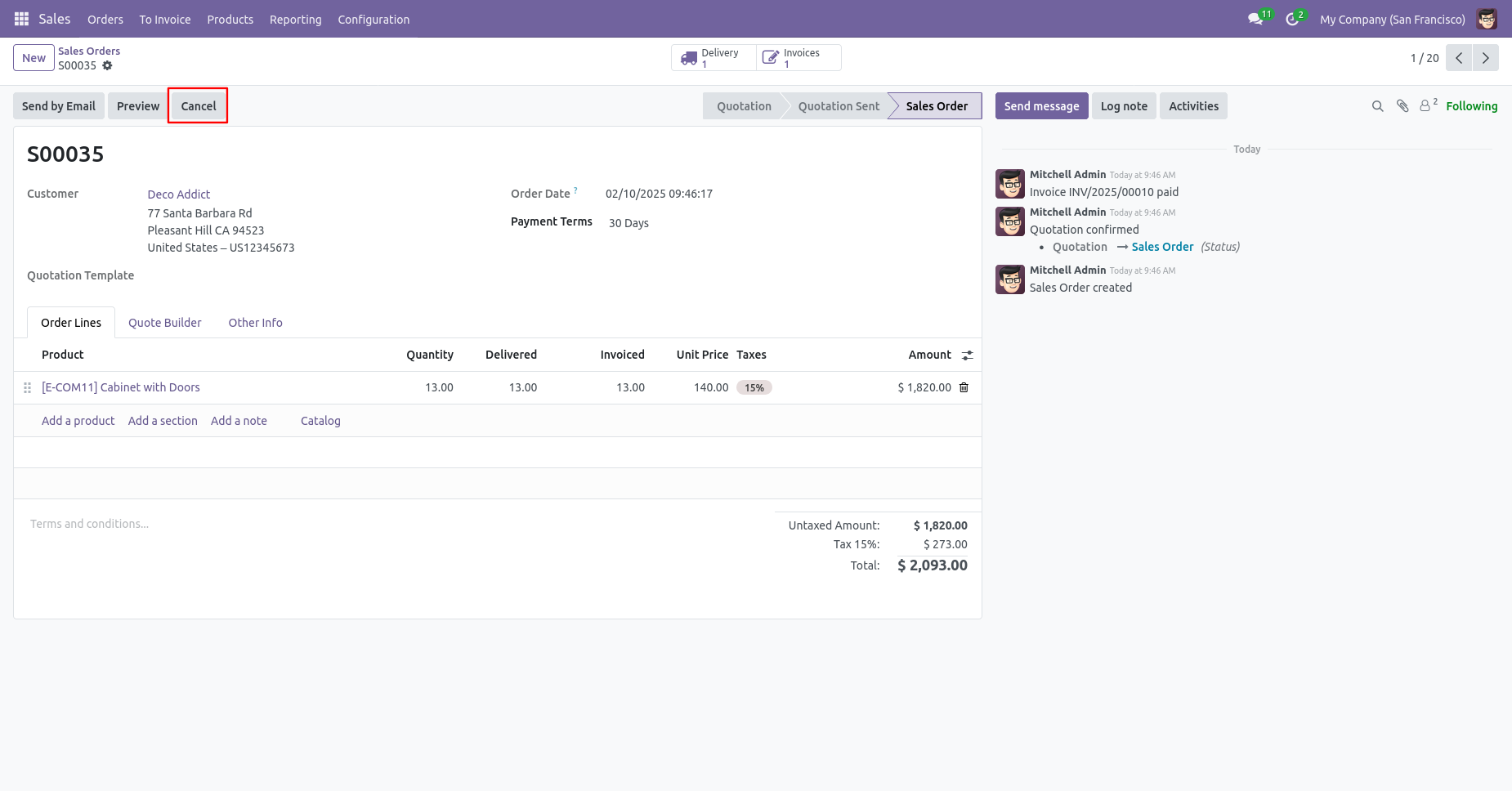
When you cancel a sale order then the sale order is cancelled and the state is changed to 'cancelled'.
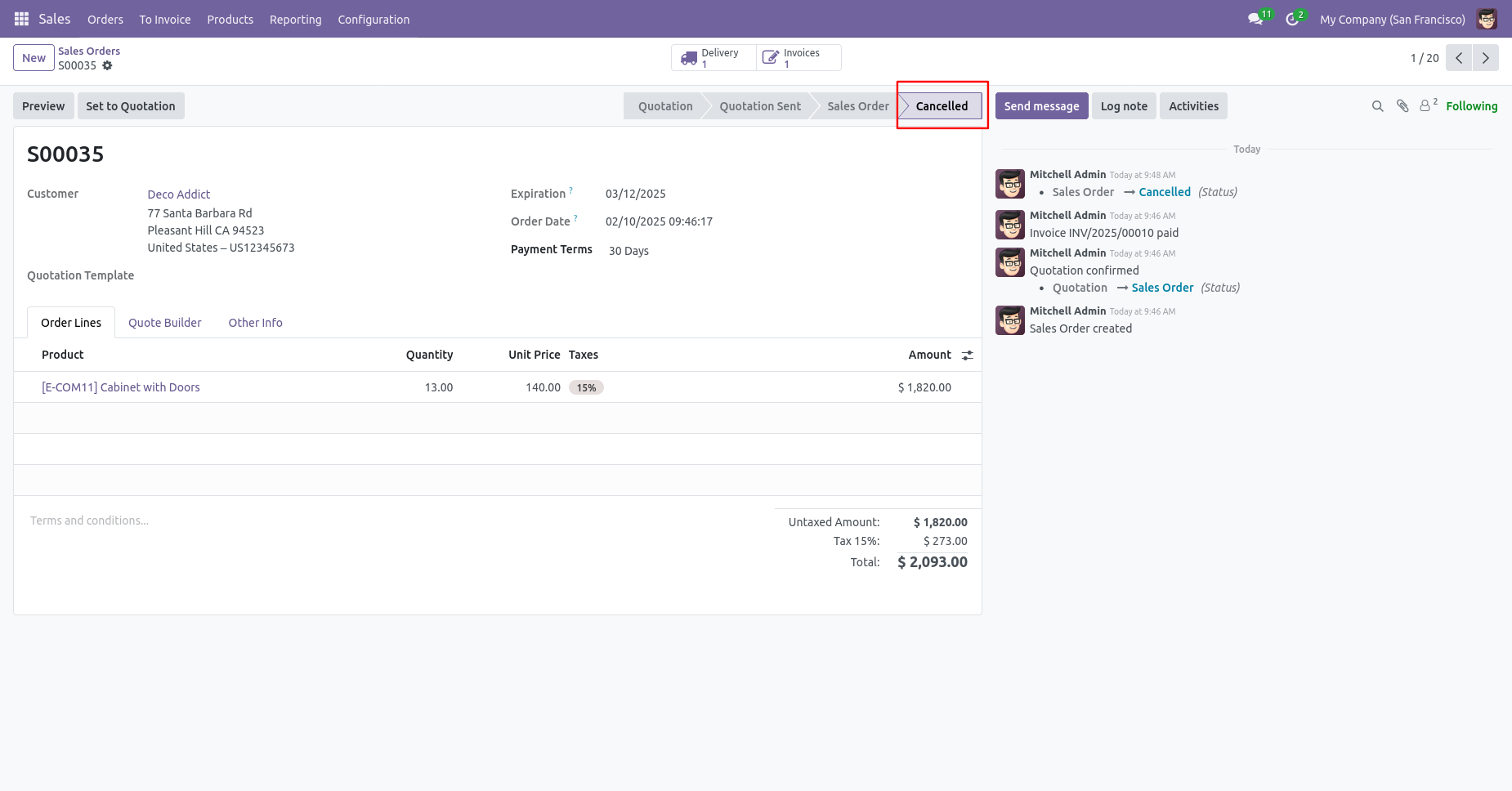
Our delivery order is also cancelled.
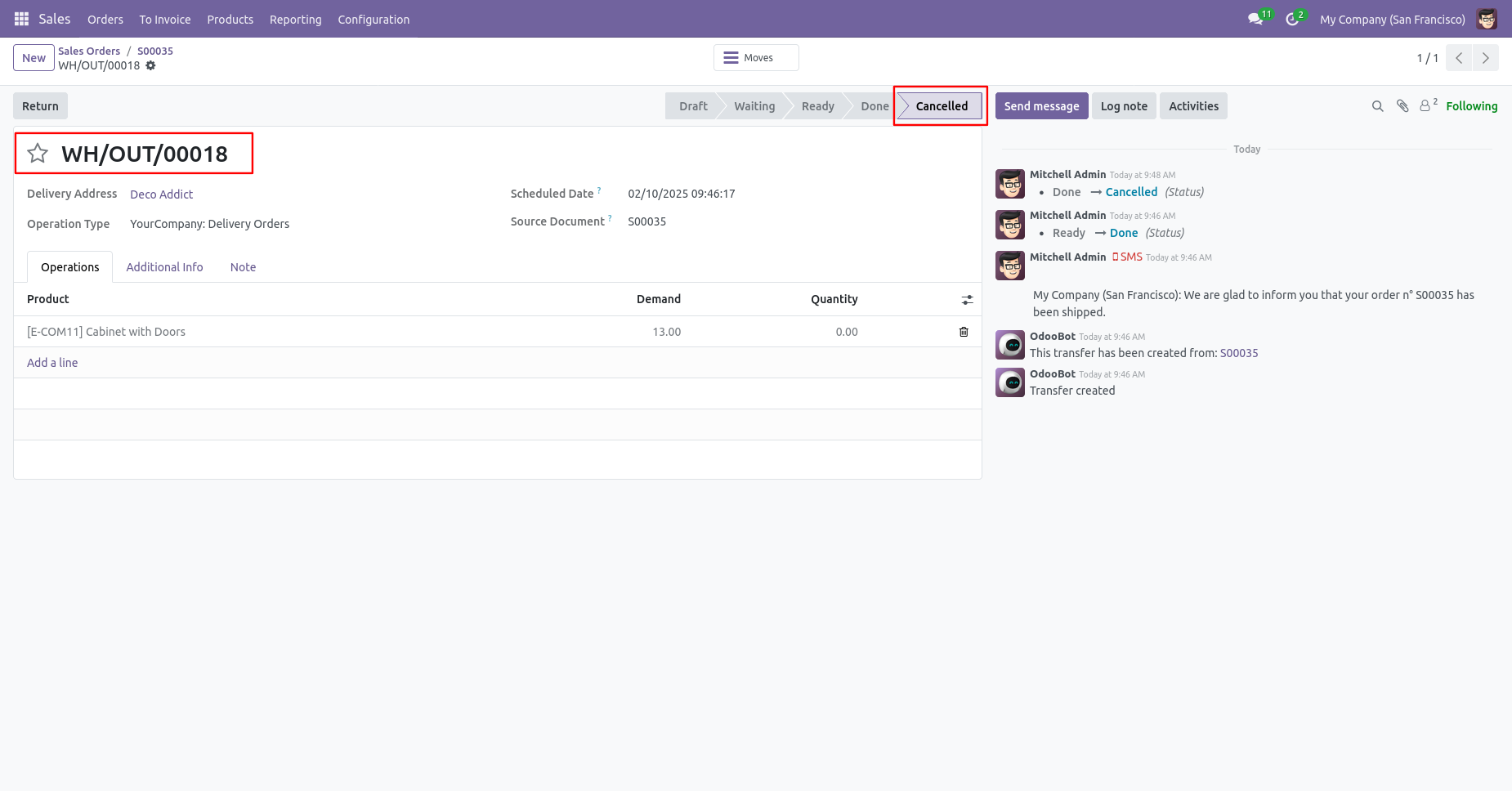
Our invoice is also cancelled.
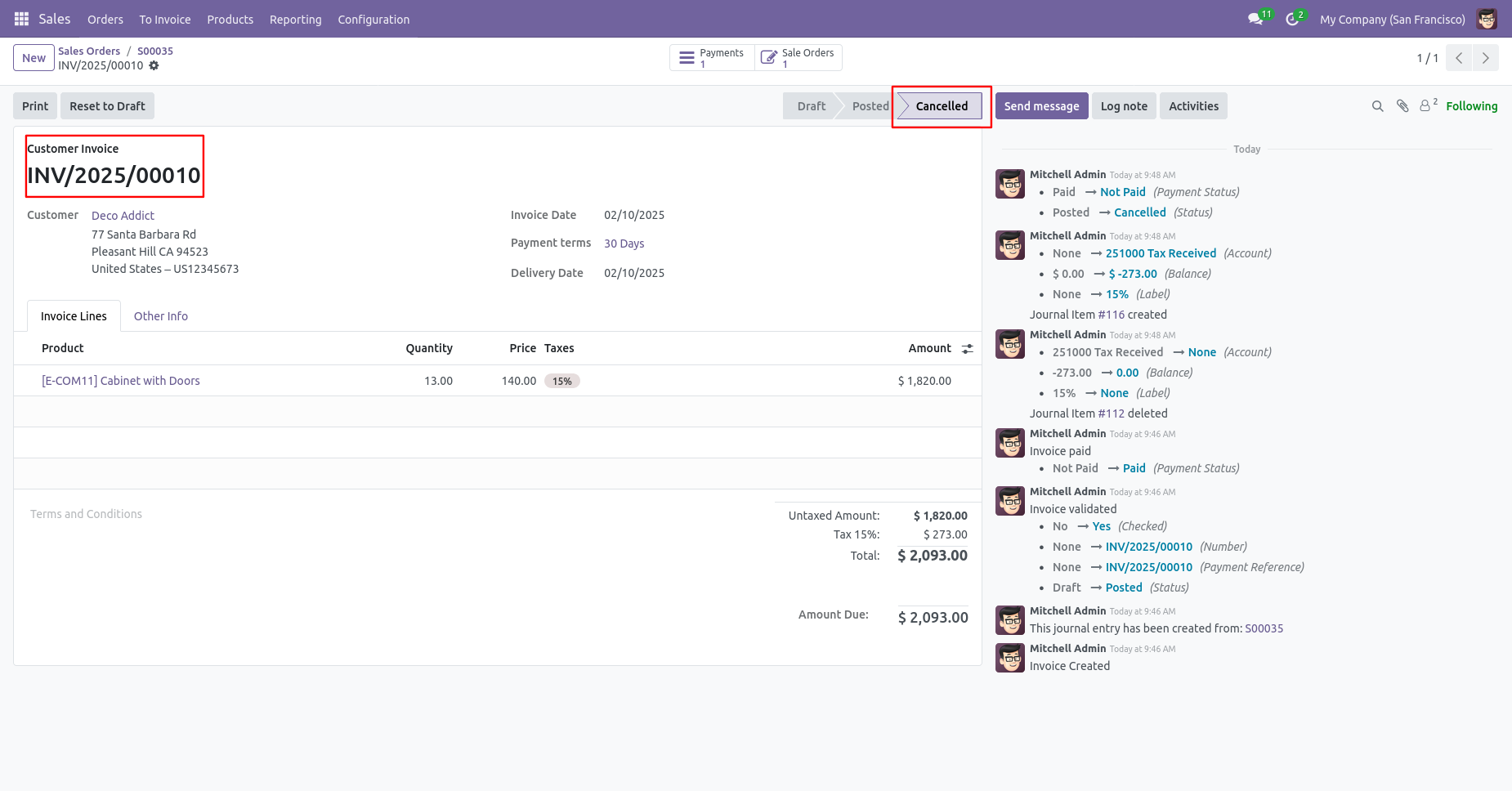
Flow-2
When you want to cancel a sale order and reset to the draft state tick 'Cancel and Reset to Draft'.
If you want to cancel sale orders, delivery orders & invoice then you can choose both options 'Cancel Delivery Order' & 'Cancel Invoice and Payment'.
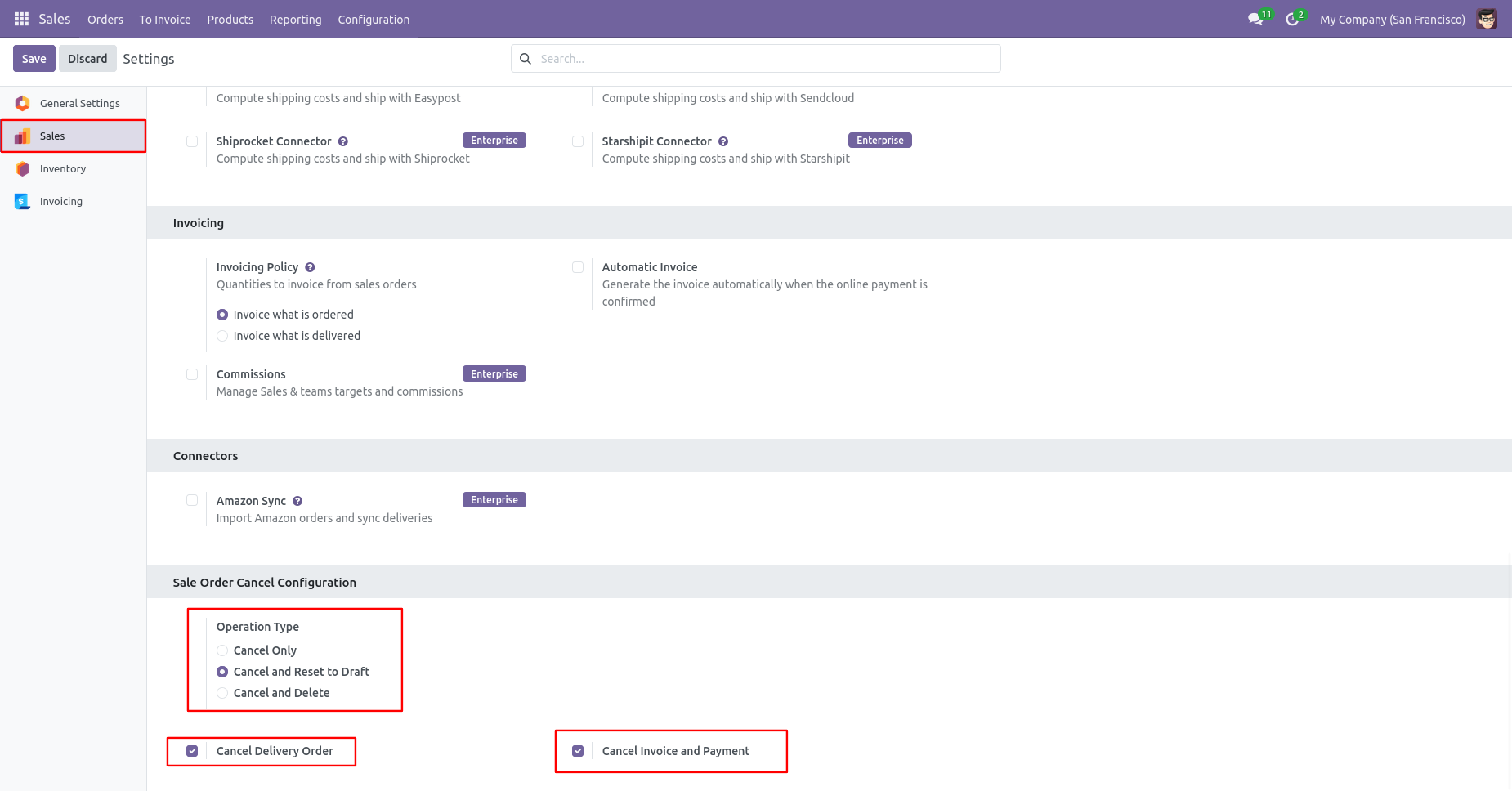
Press the 'Cancel' button to cancel created sale order.
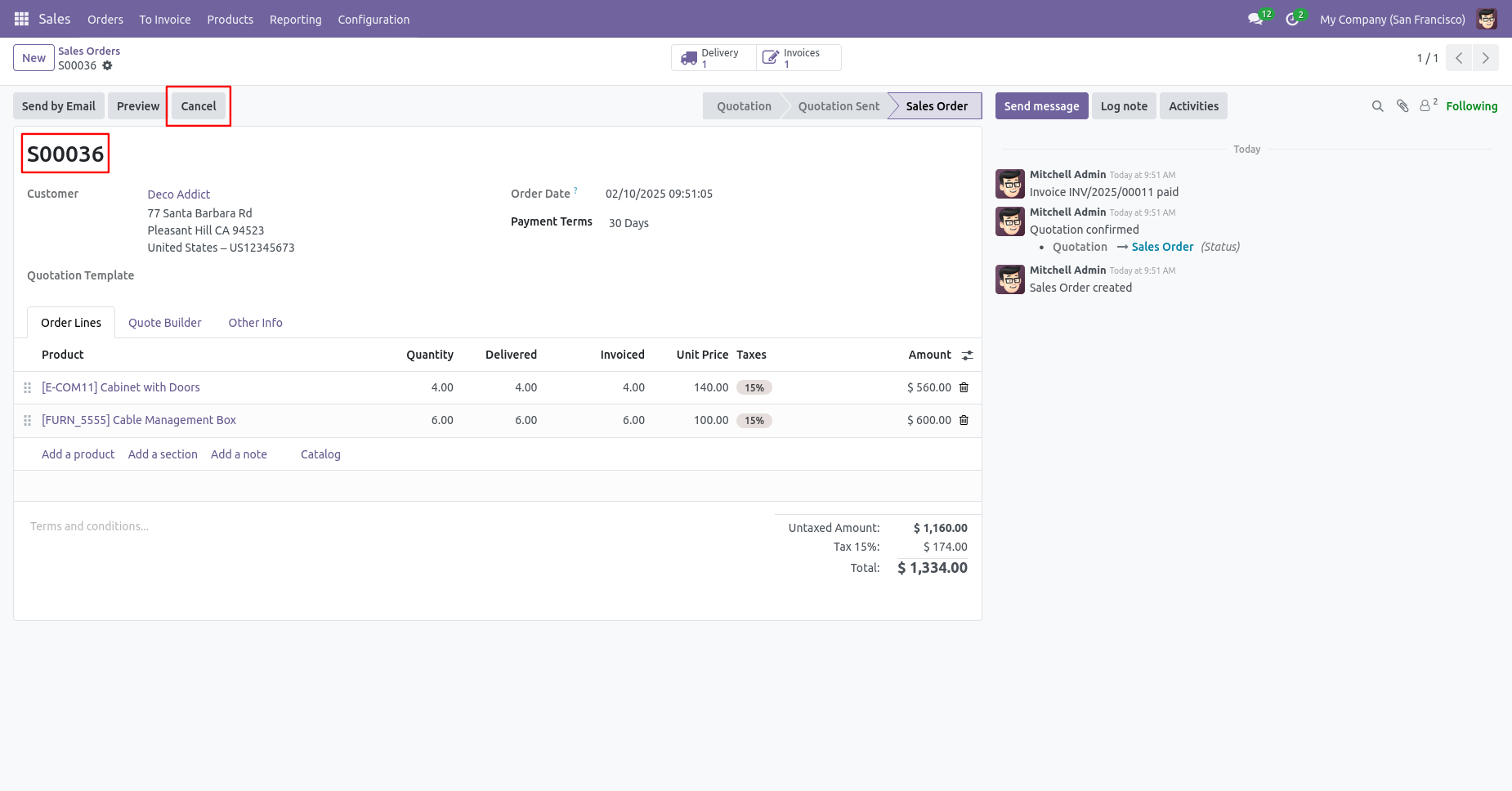
After canceling the sale order it reset to the draft.
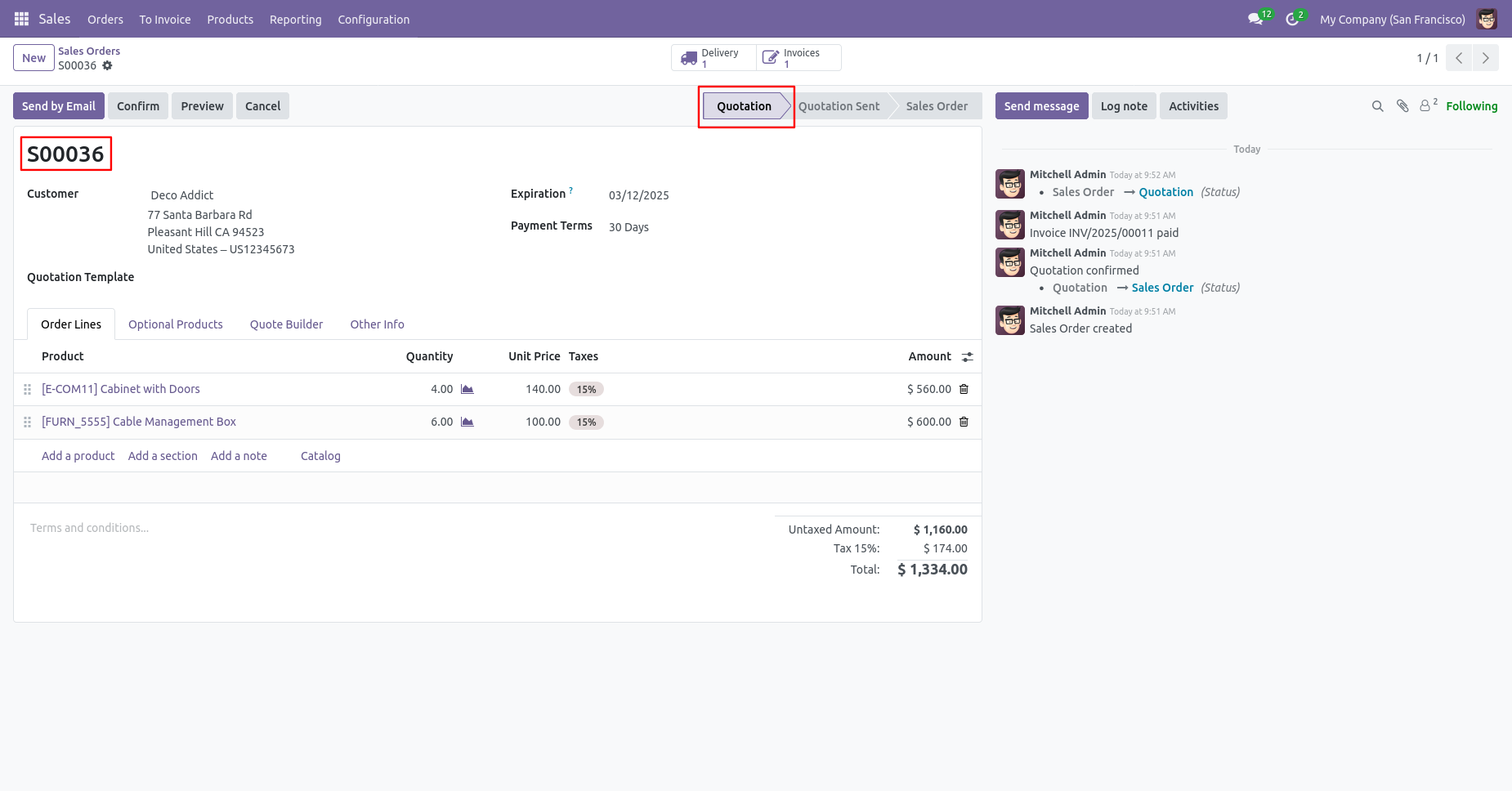
Our delivery order is also reset to the draft.
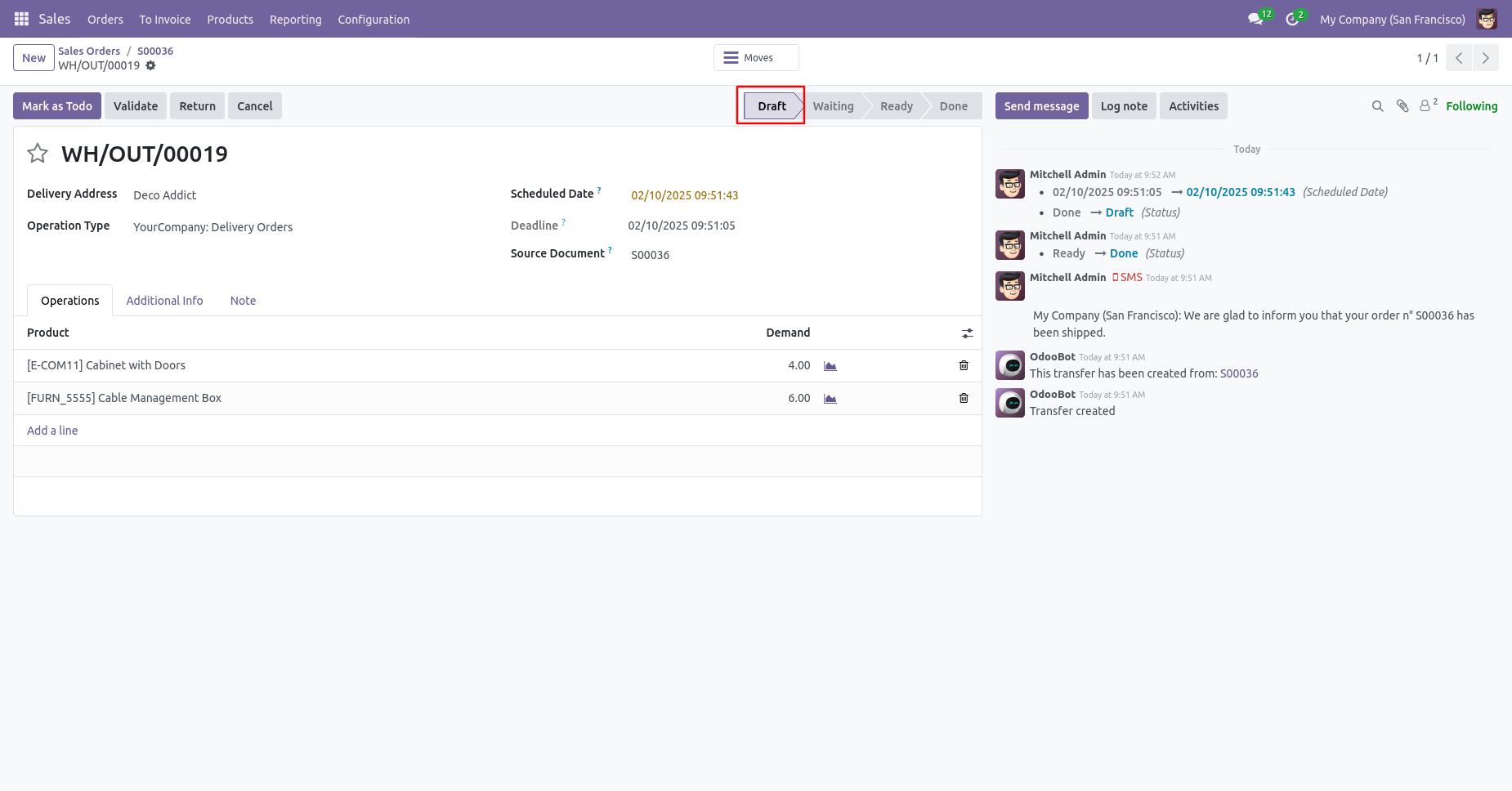
Our invoice is also reset to the draft.
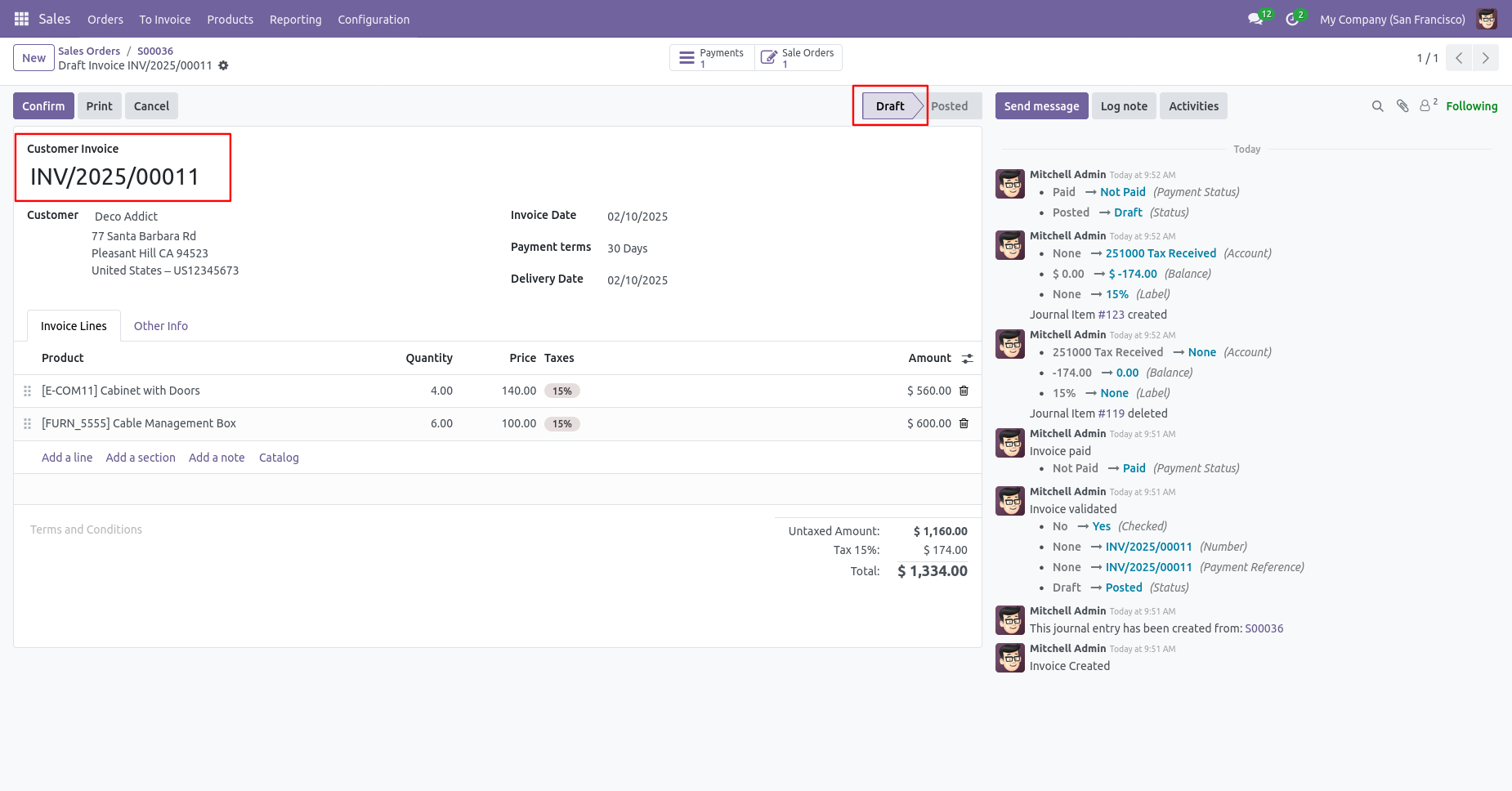
Flow-3
When you want to cancel & delete a sale order then choose the 'Cancel and Delete' option.
If you want to cancel sale orders, delivery orders & invoice then you can choose both options 'Cancel Delivery Order' & 'Cancel Invoice and Payment'.
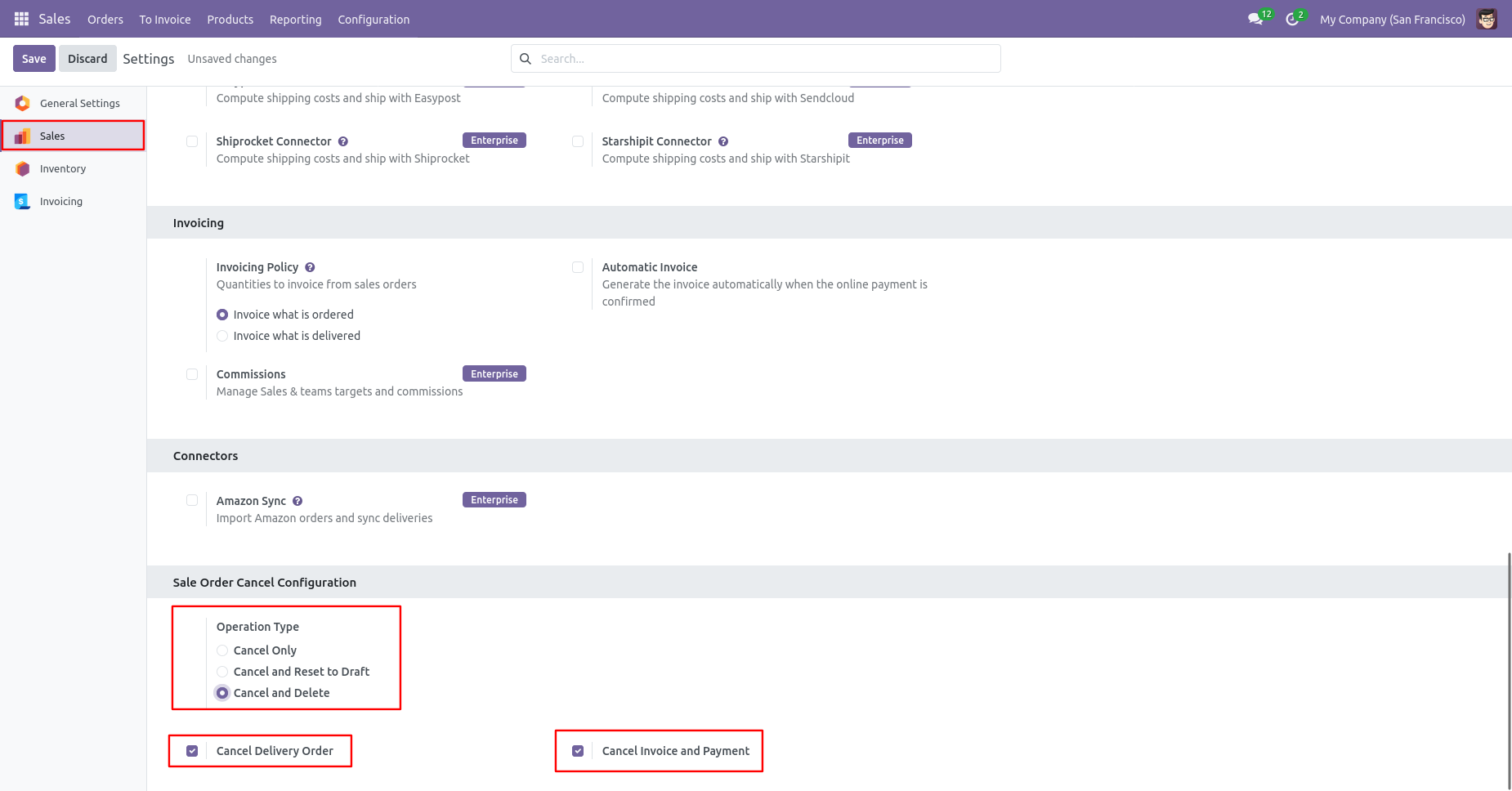
Press the 'Cancel' button to cancel created sale order.
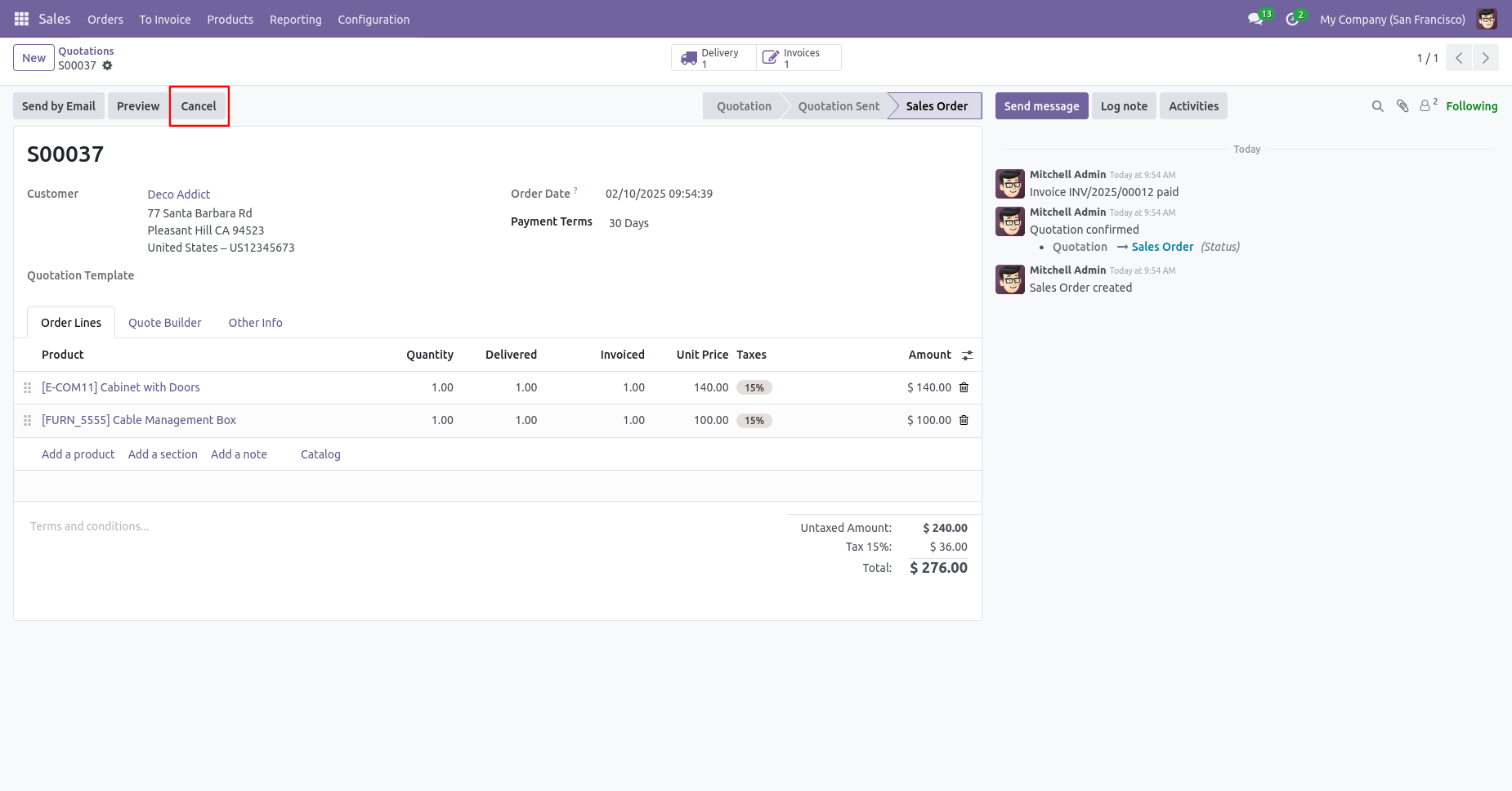
After the 'Cancel' the sale order our sale order will be deleted.
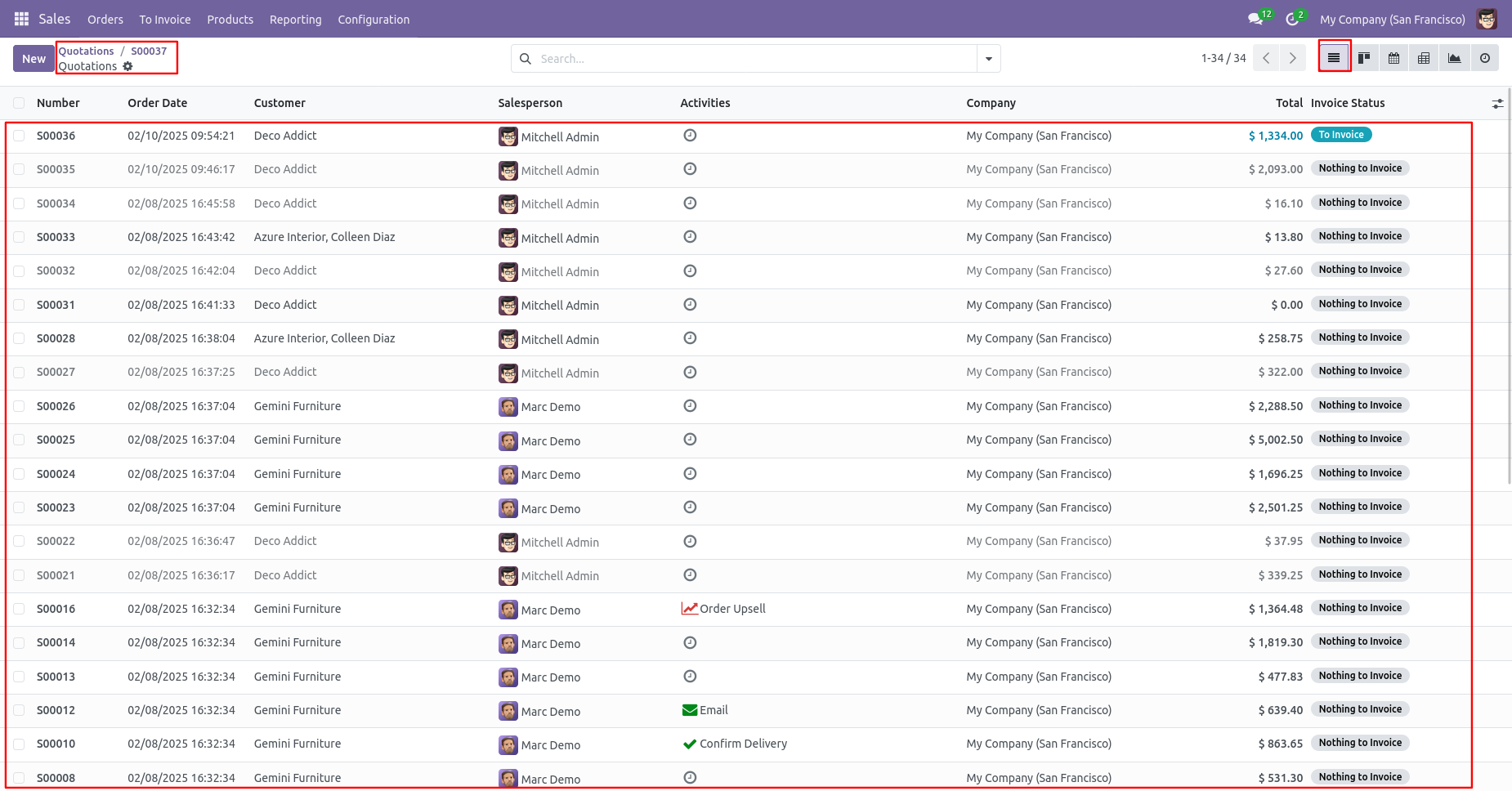
Flow-4
Now we cancel multiple sale orders from the tree view.
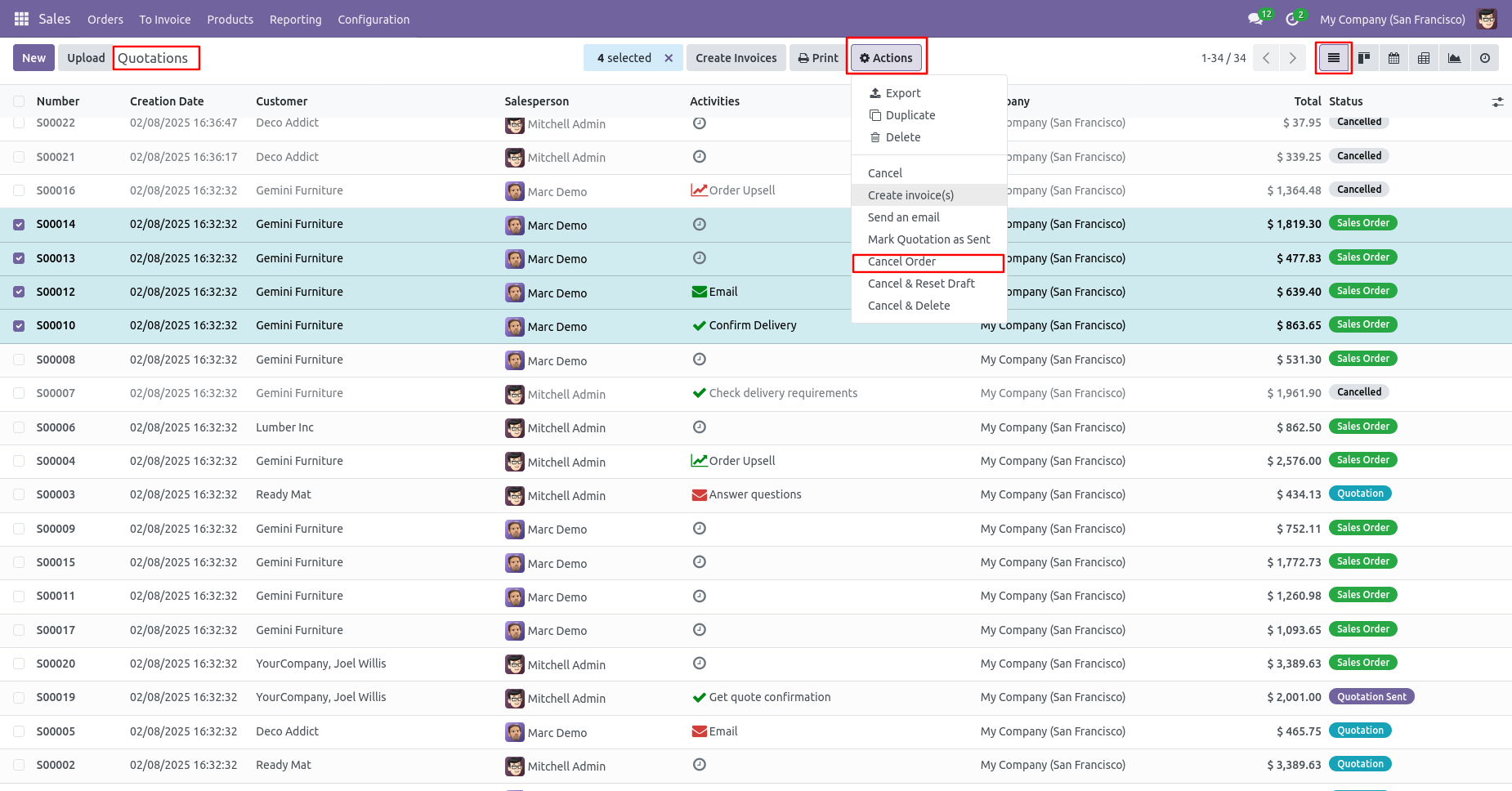
All selected sale orders are cancelled.
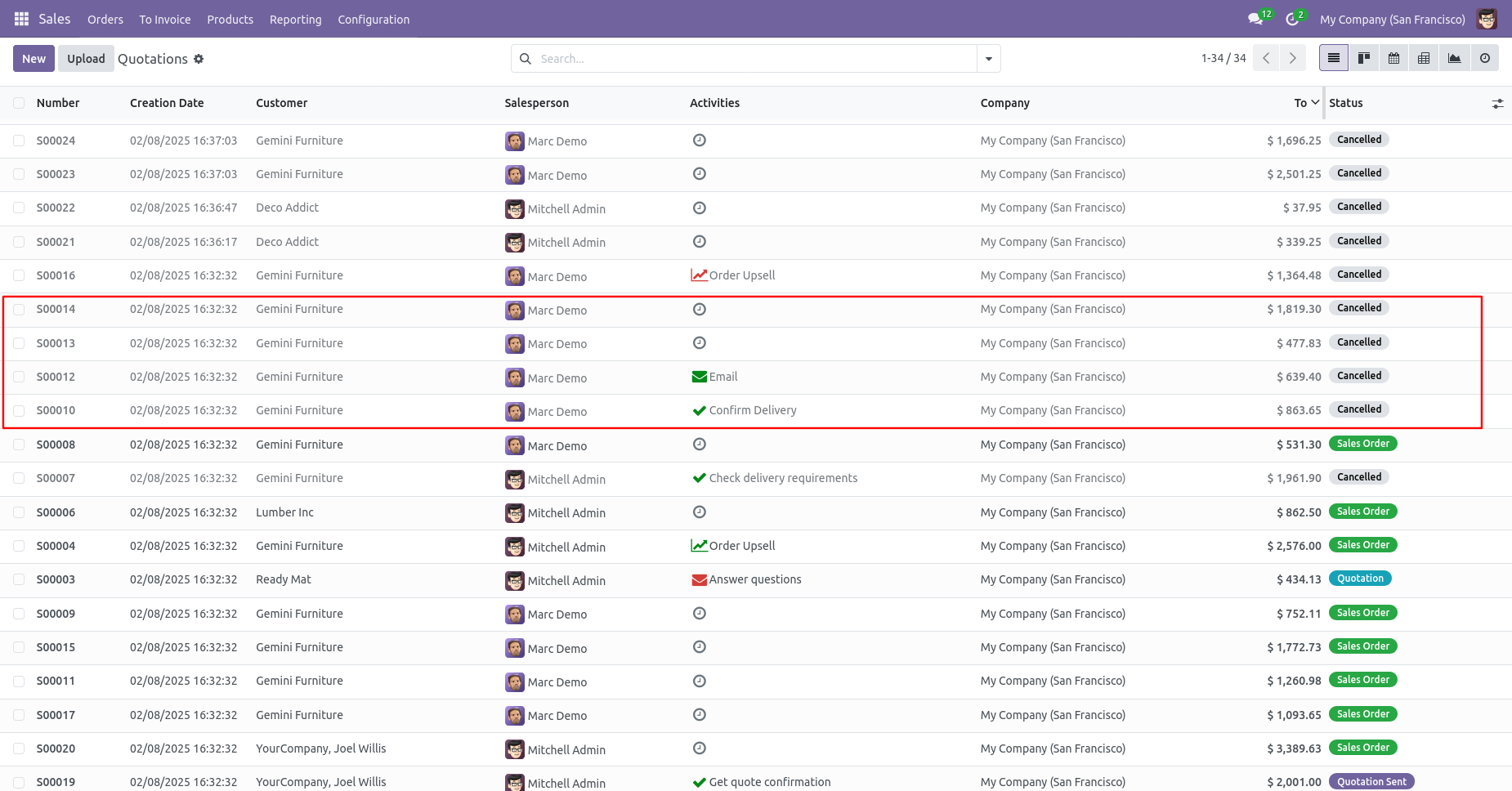
Now we 'cancel & reset draft' multiple sale orders from the tree view.
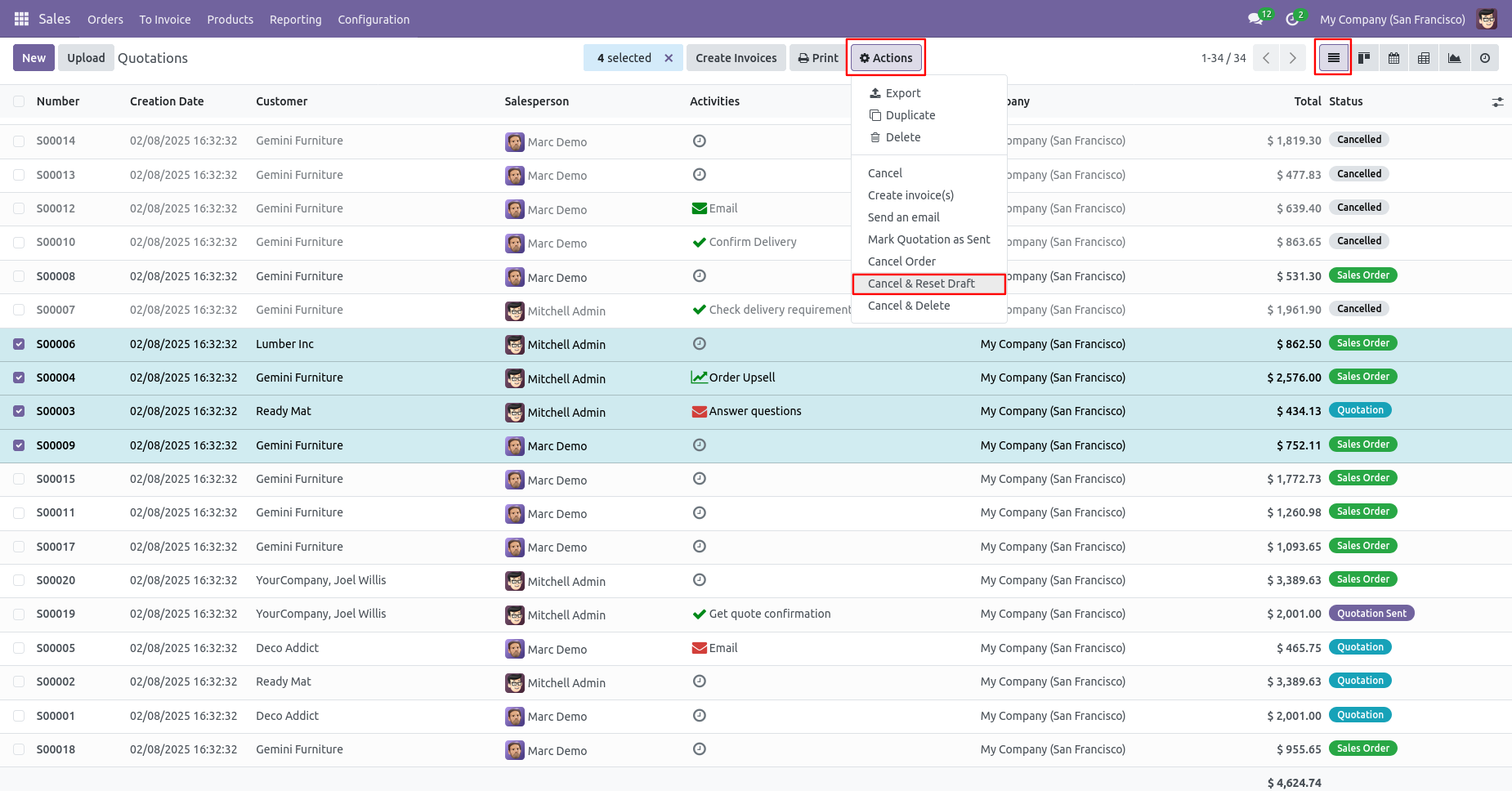
All selected sale orders are cancelled and reset to the draft.
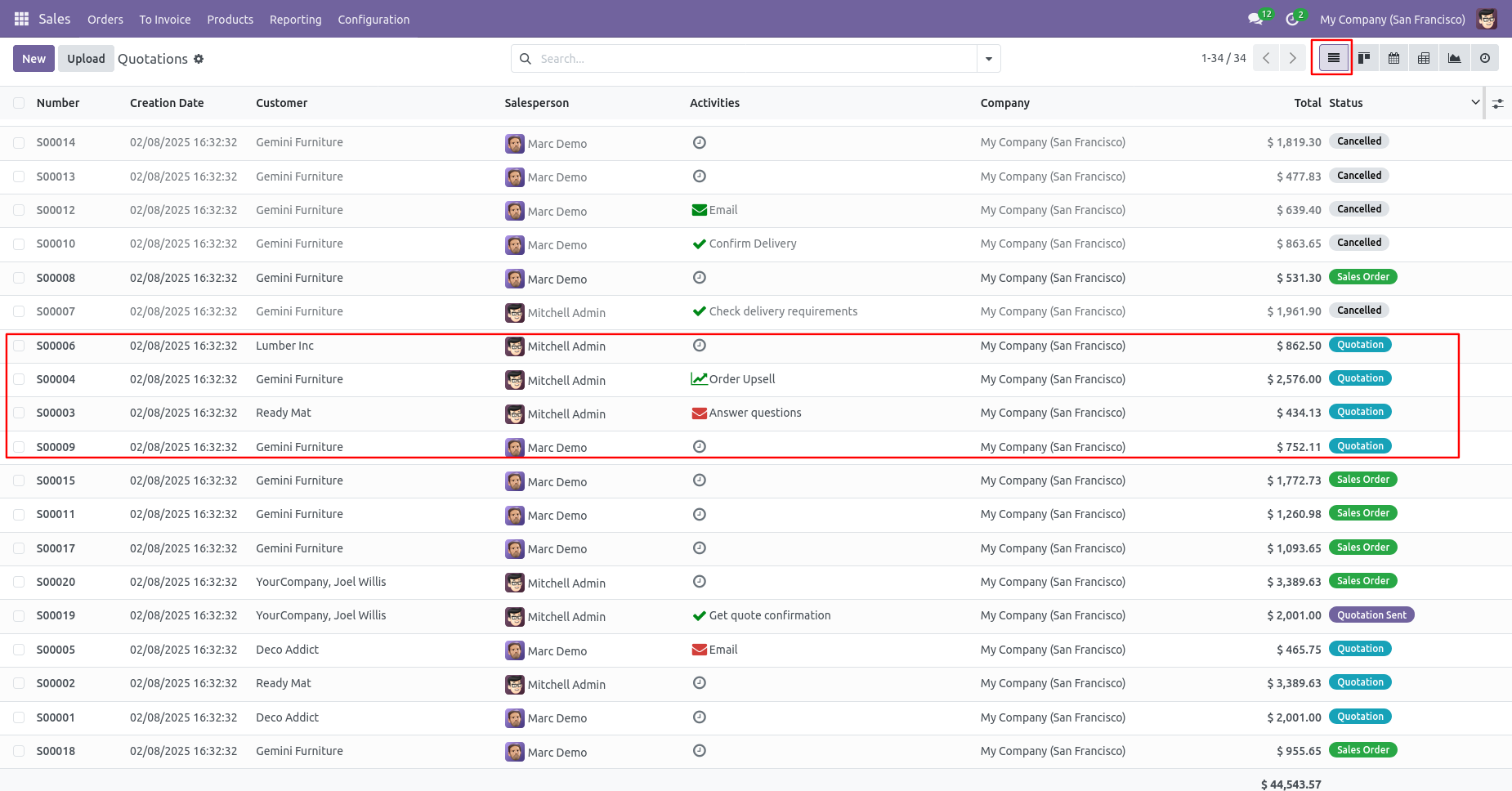
Now we 'cancel & delete' multiple sale orders from the tree view.
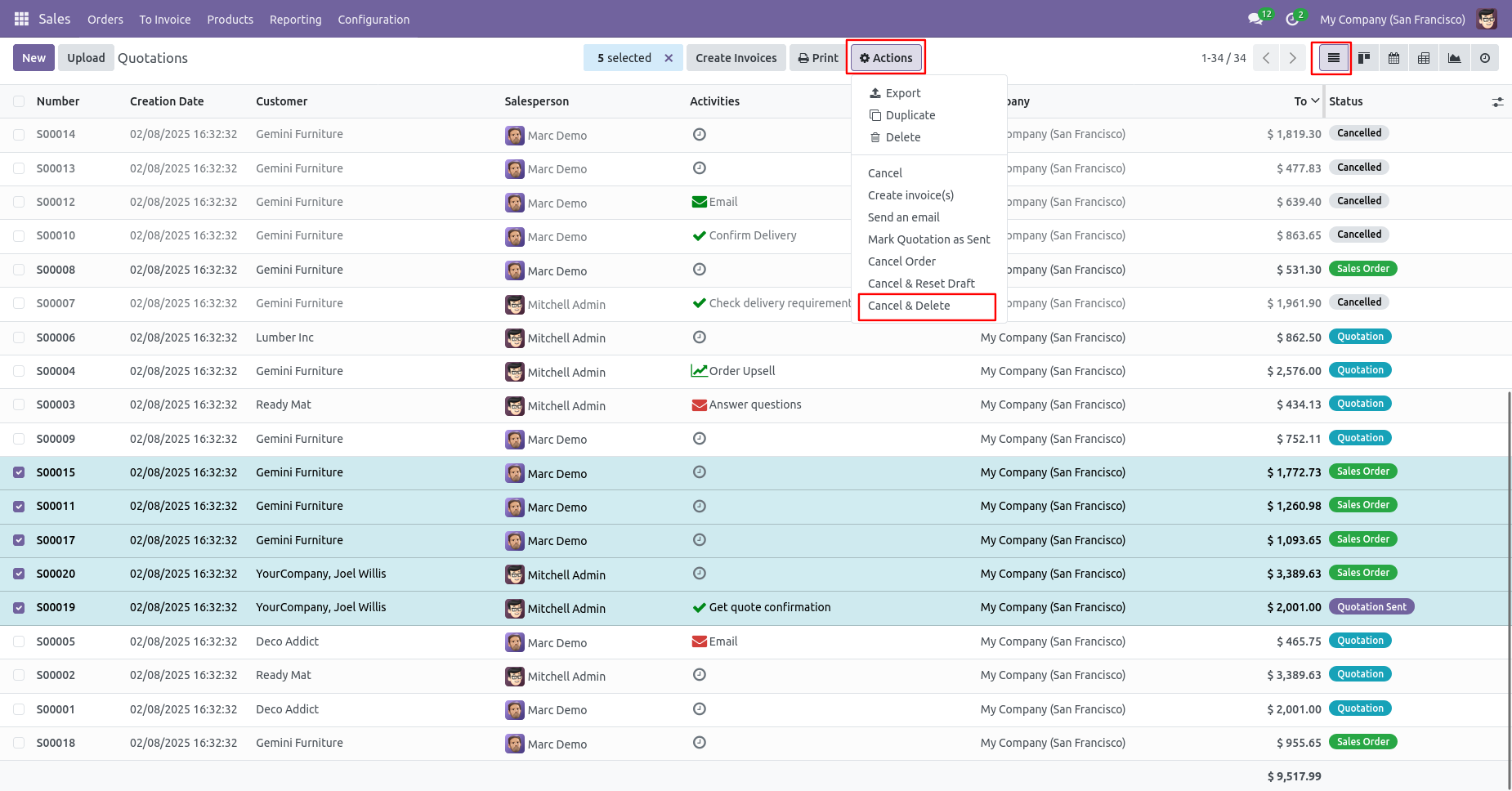
All sale orders will be deleted after cancelled.
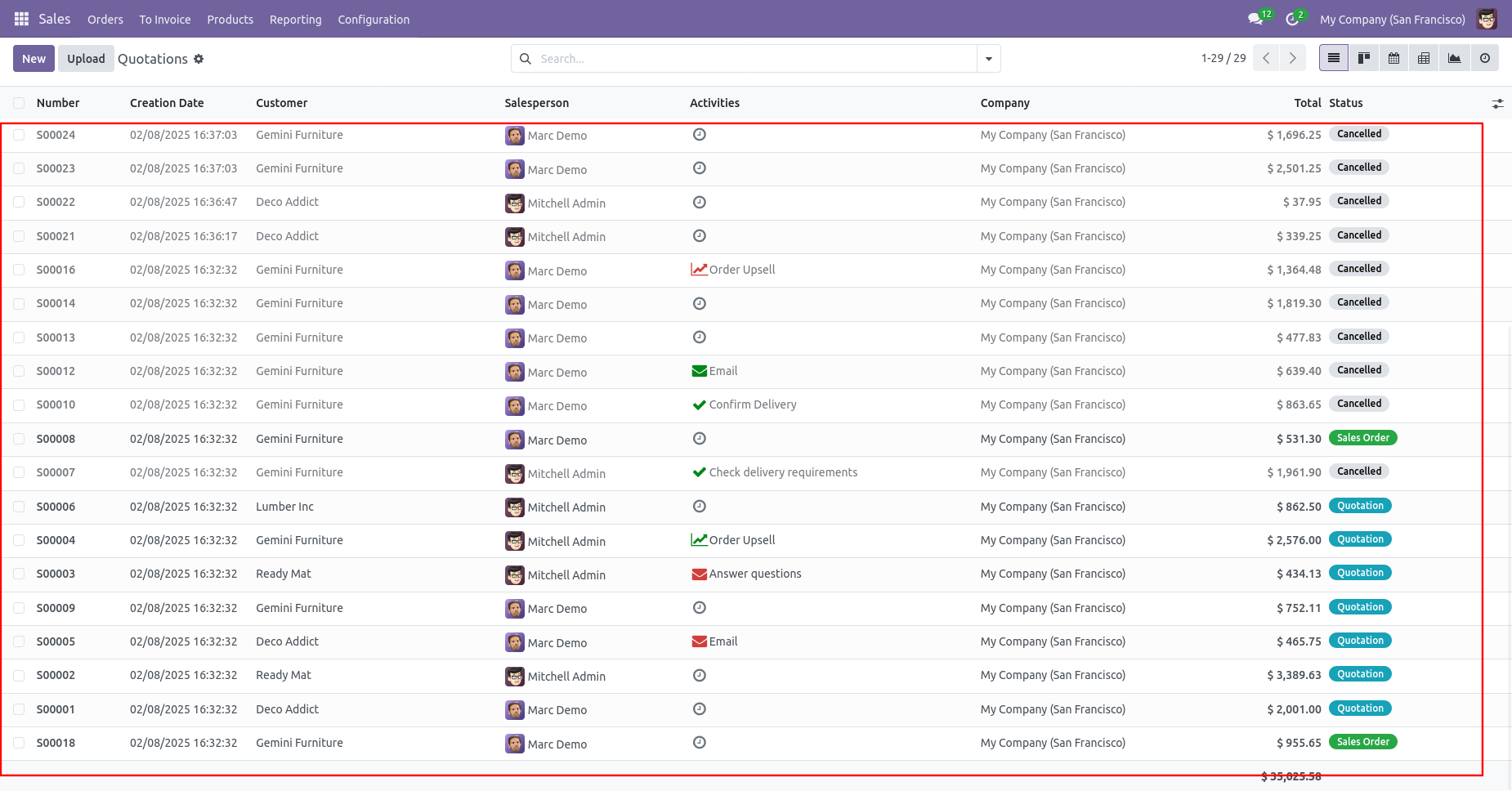
Version 18.0.2 | Released on : 15th October 2024
Version 18.0.1 | Released on : 3rd October 2024
- Yes, this app works perfectly with Odoo Enterprise (Odoo.sh & On-Premise) as well as Community.
- No, this application is not compatible with odoo.com(odoo saas/Odoo Online).
- Please Contact Us at sales@softhealer.com to request customization.
- Yes, you will get free update for lifetime.
- No, you don't need to install addition libraries.
- For version 12 or upper, you will need to purchase the module for each version that you want to use.
- Yes, we provide free support for 365 days.
- No, We do not provide any kind of exchange.

