

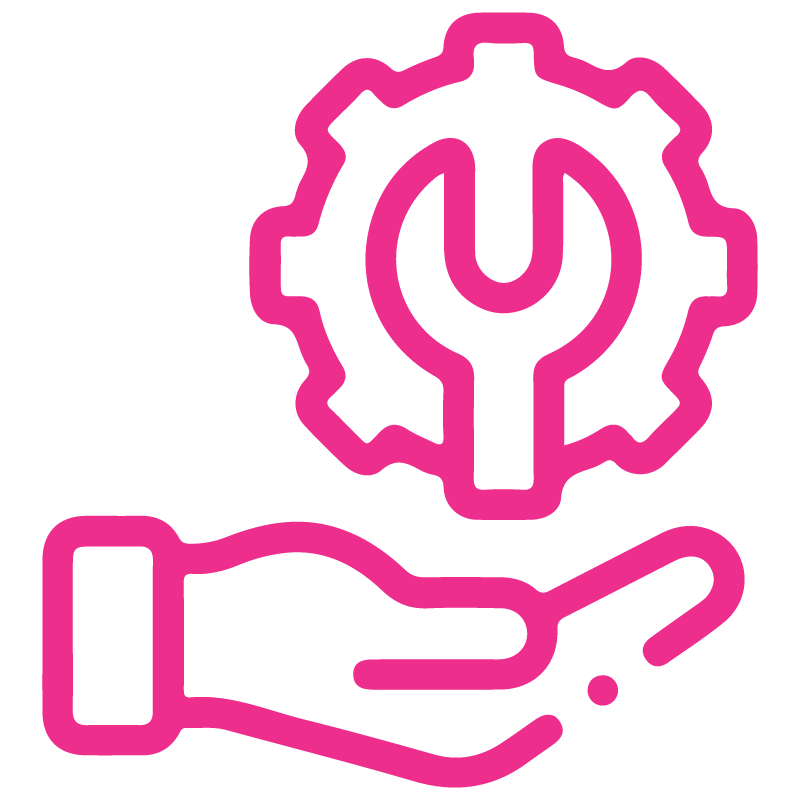









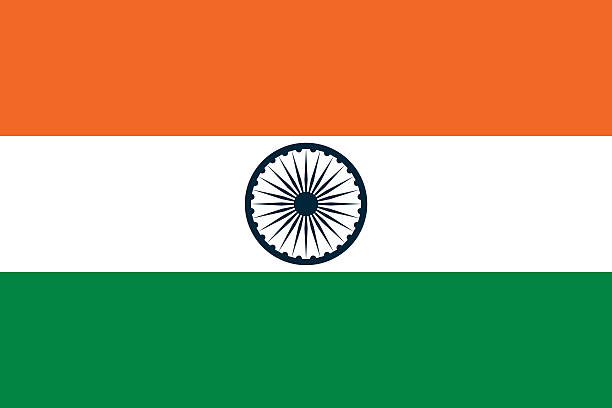

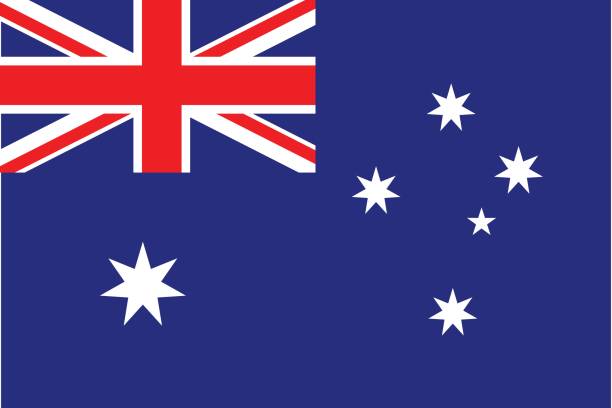





Cancel Order Lines
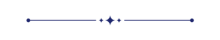
You have the option to cancel specific order lines within both sales orders and purchase orders. It cancels picking orders and invoice/bill lines if the sale order or purchase order lines are canceled.
Hot Features
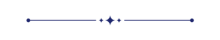
Features
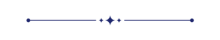
- Easy to cancel line after quotation confirmation.
- Easy to cancel line after a request for quotation confirmation.
- You can cancel multiple lines.
- When the order line cancels, the picking order and invoice/bills line also cancels.
Enable 'Allow Cancel Line' for cancel line from so po.
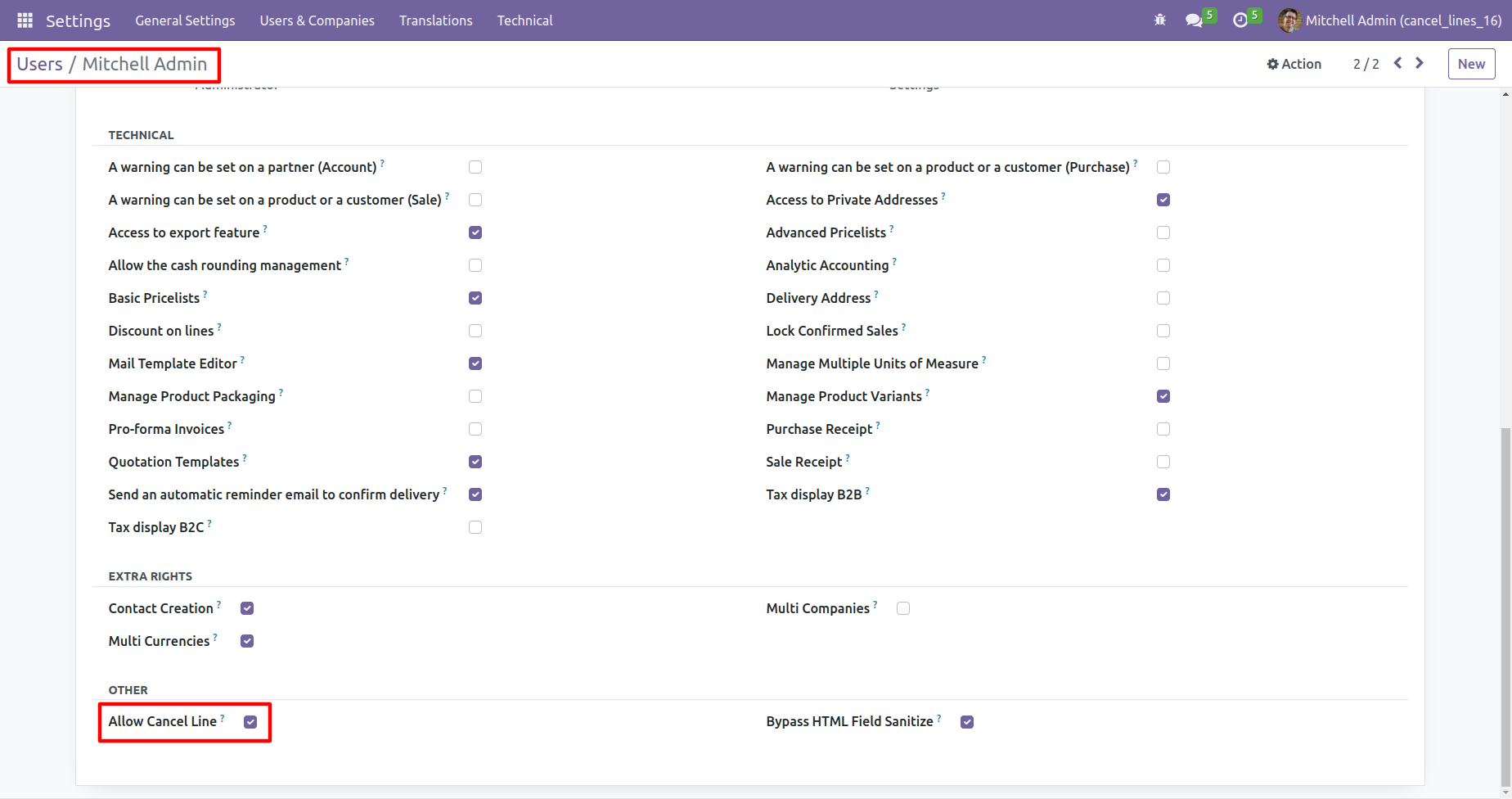
Once the Sale Order is confirmed, the Cancel button becomes visible on the sales order line. Click on the cancel button to cancel the specific SO line.
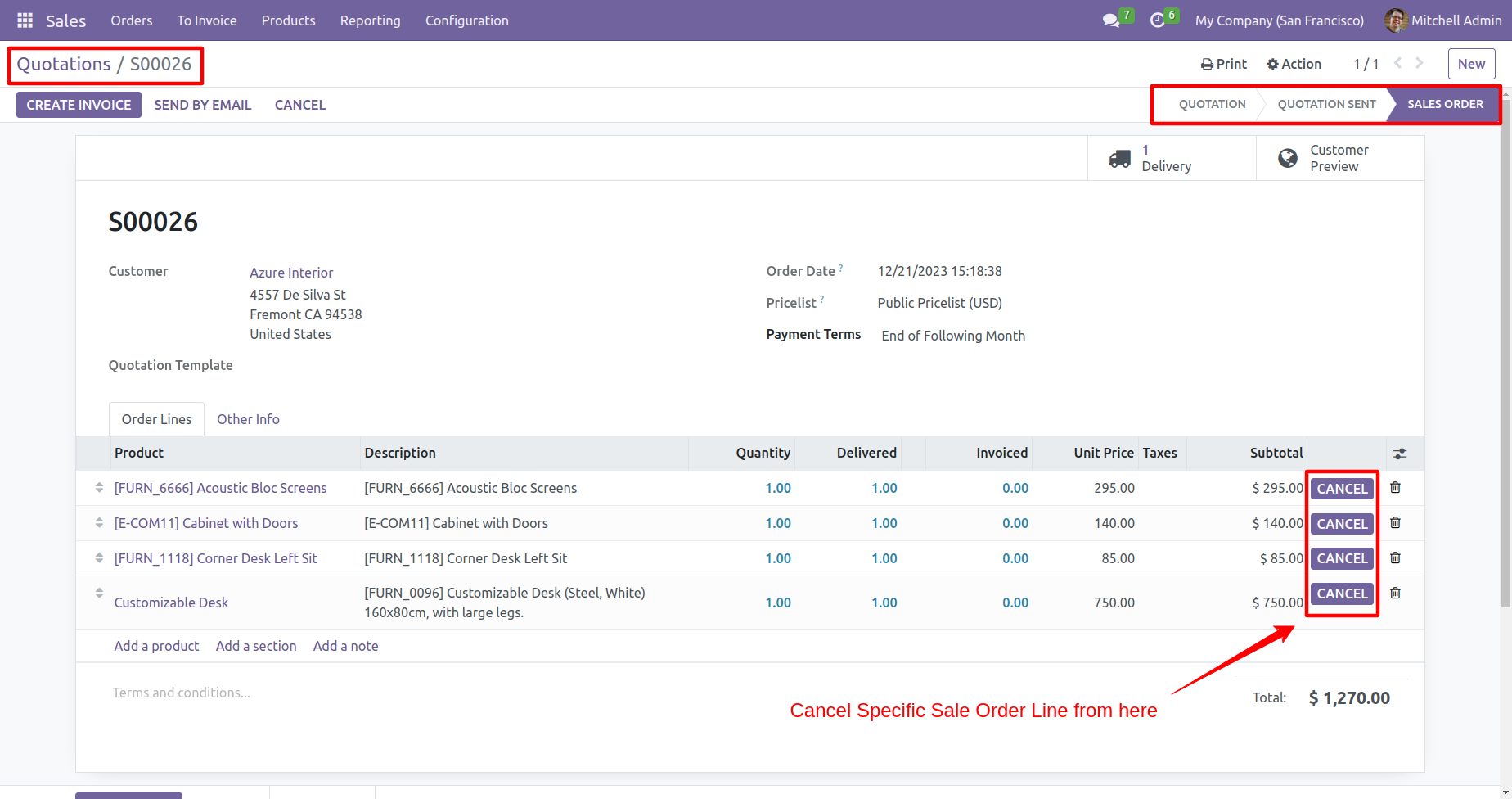
When clicking the cancel button, the product gets removed from the SO, leading to a deduction in both the quantity and the total amount of the sales order.
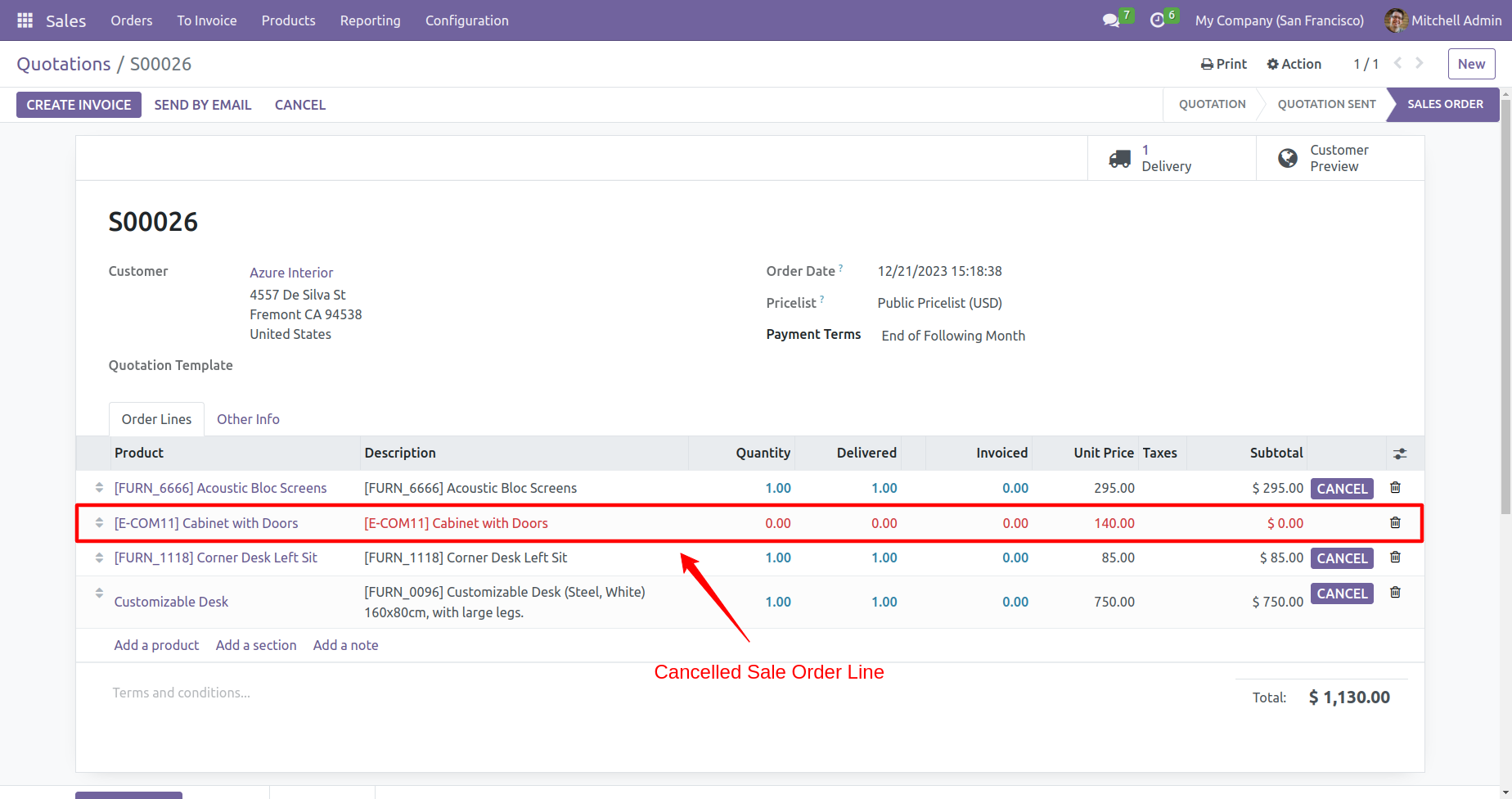
When we cancel an order line, the invoice also removes that order line.
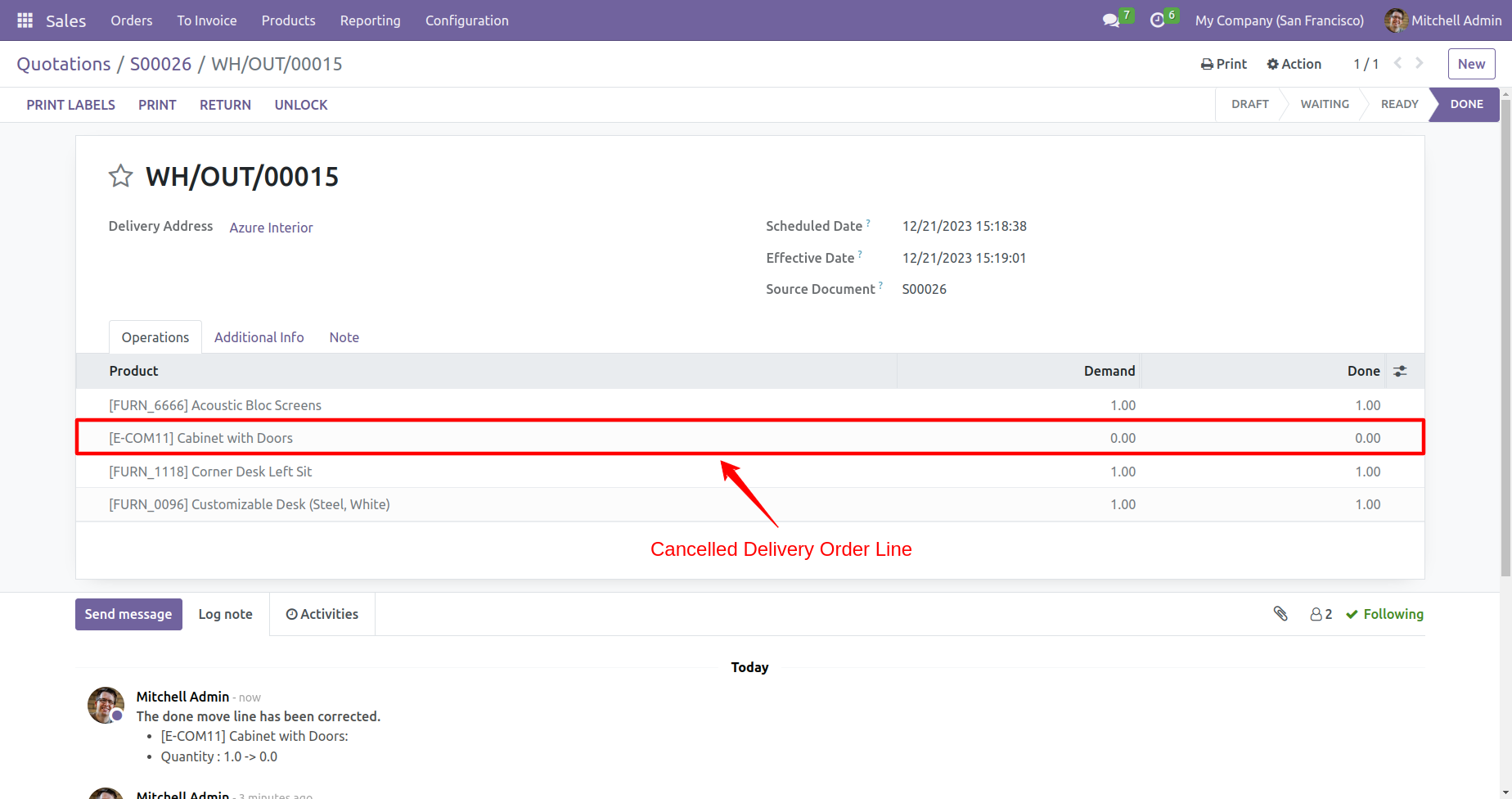
The customer invoice is Posted.
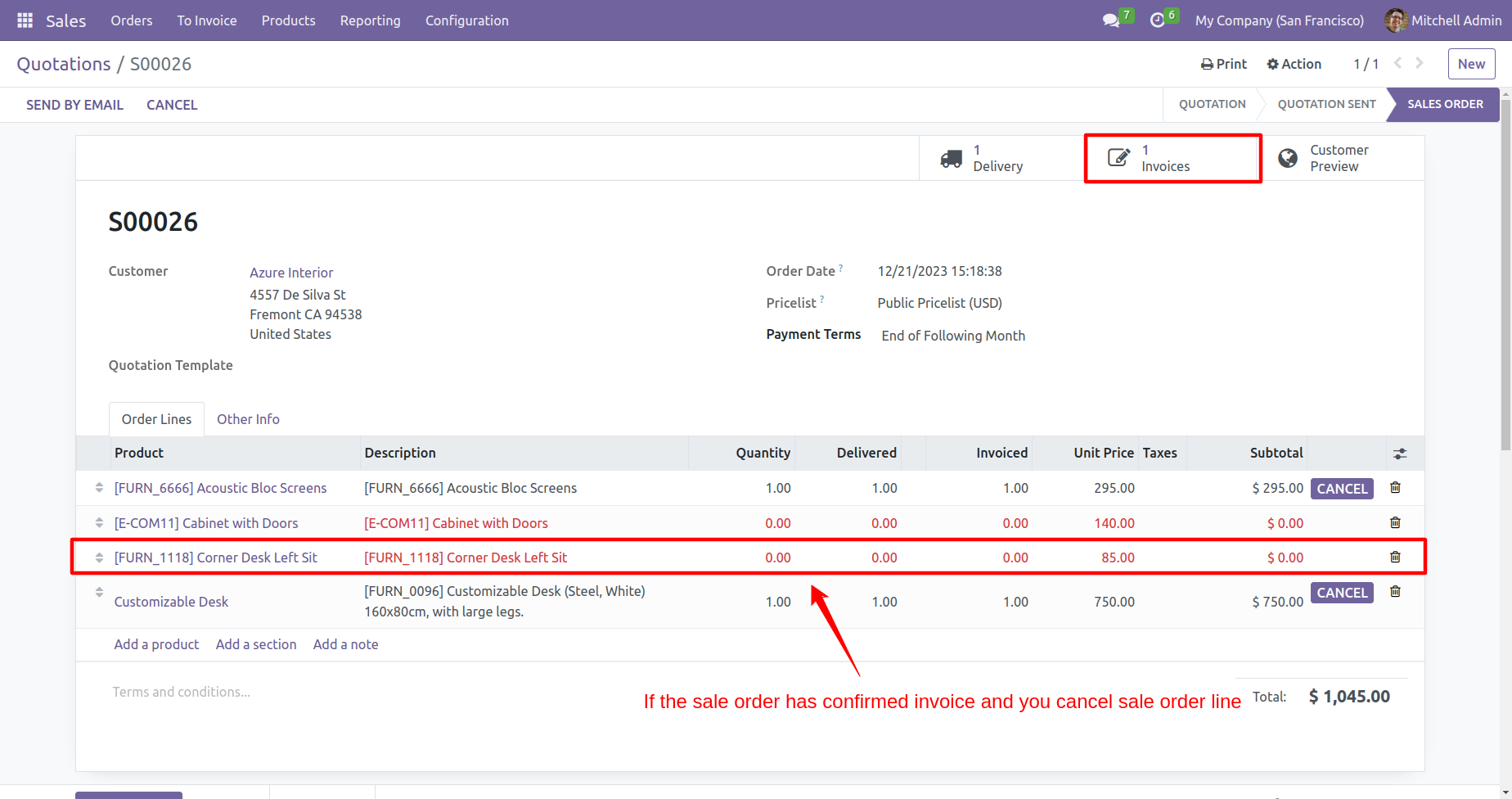
The sale order is canceled when all the order lines are canceled.
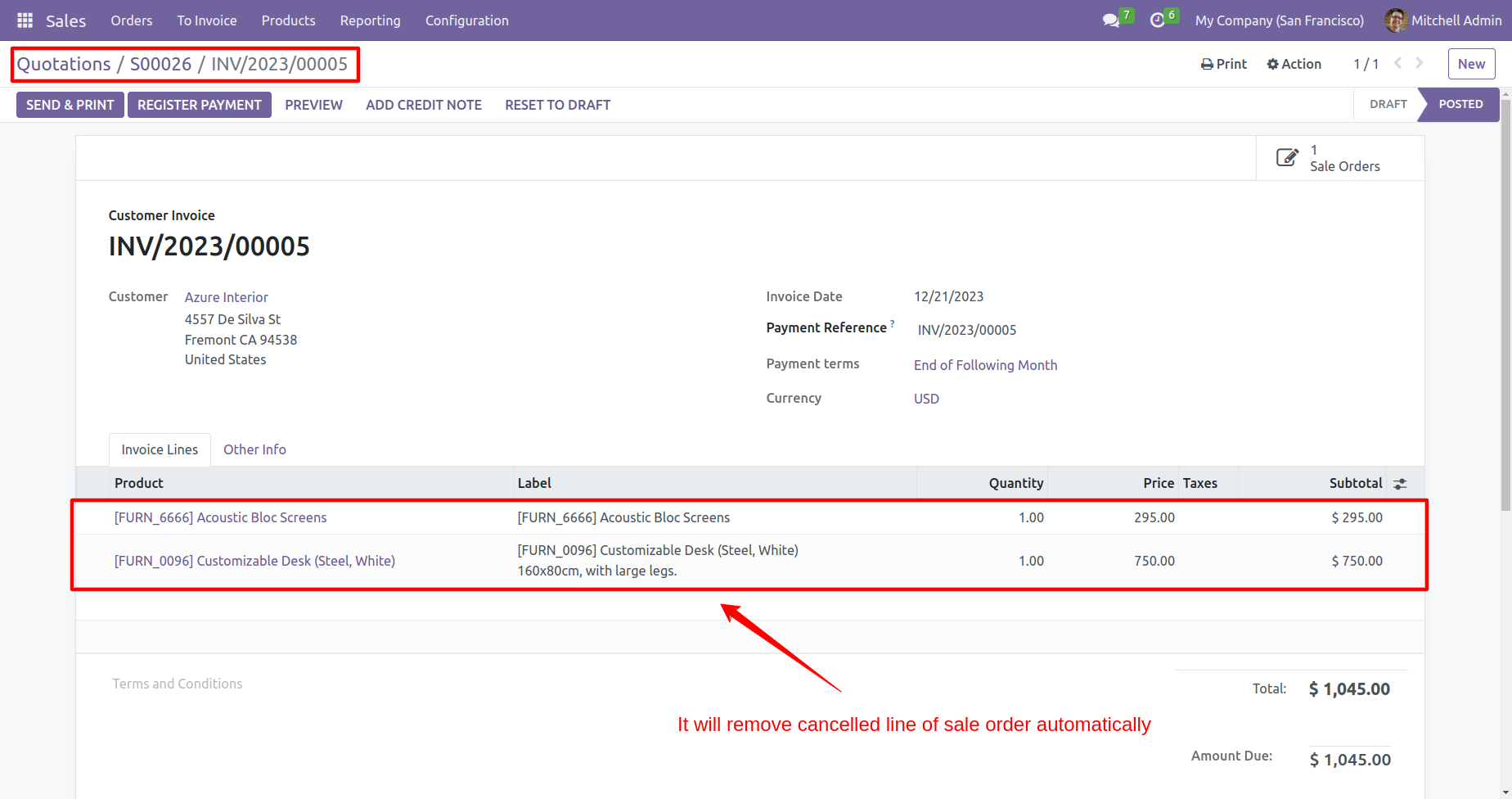
The cancel button becomes visible at the purchase order line when the purchase order is confirmed.
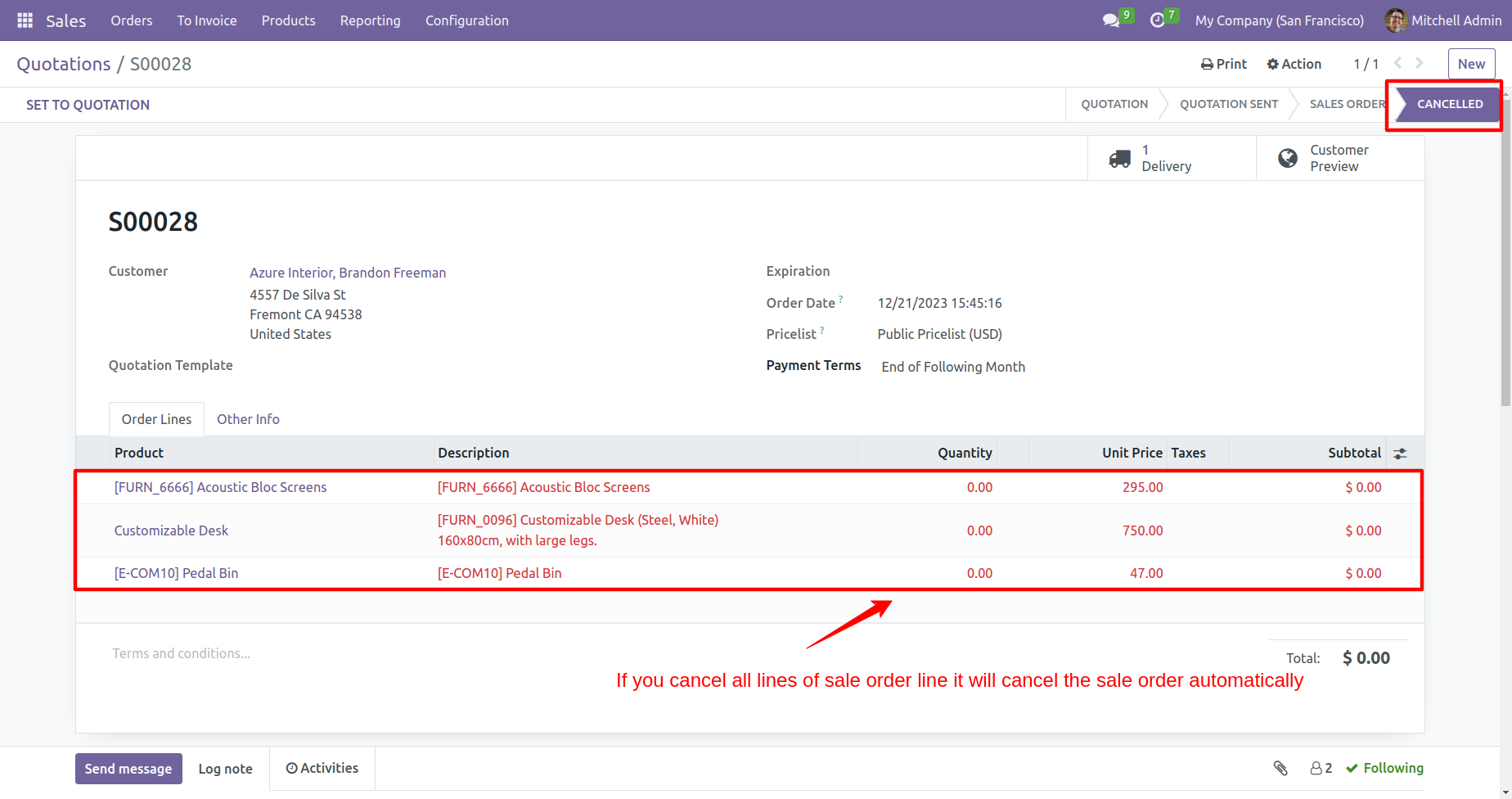
Click on the cancel button to remove the purchase order line.
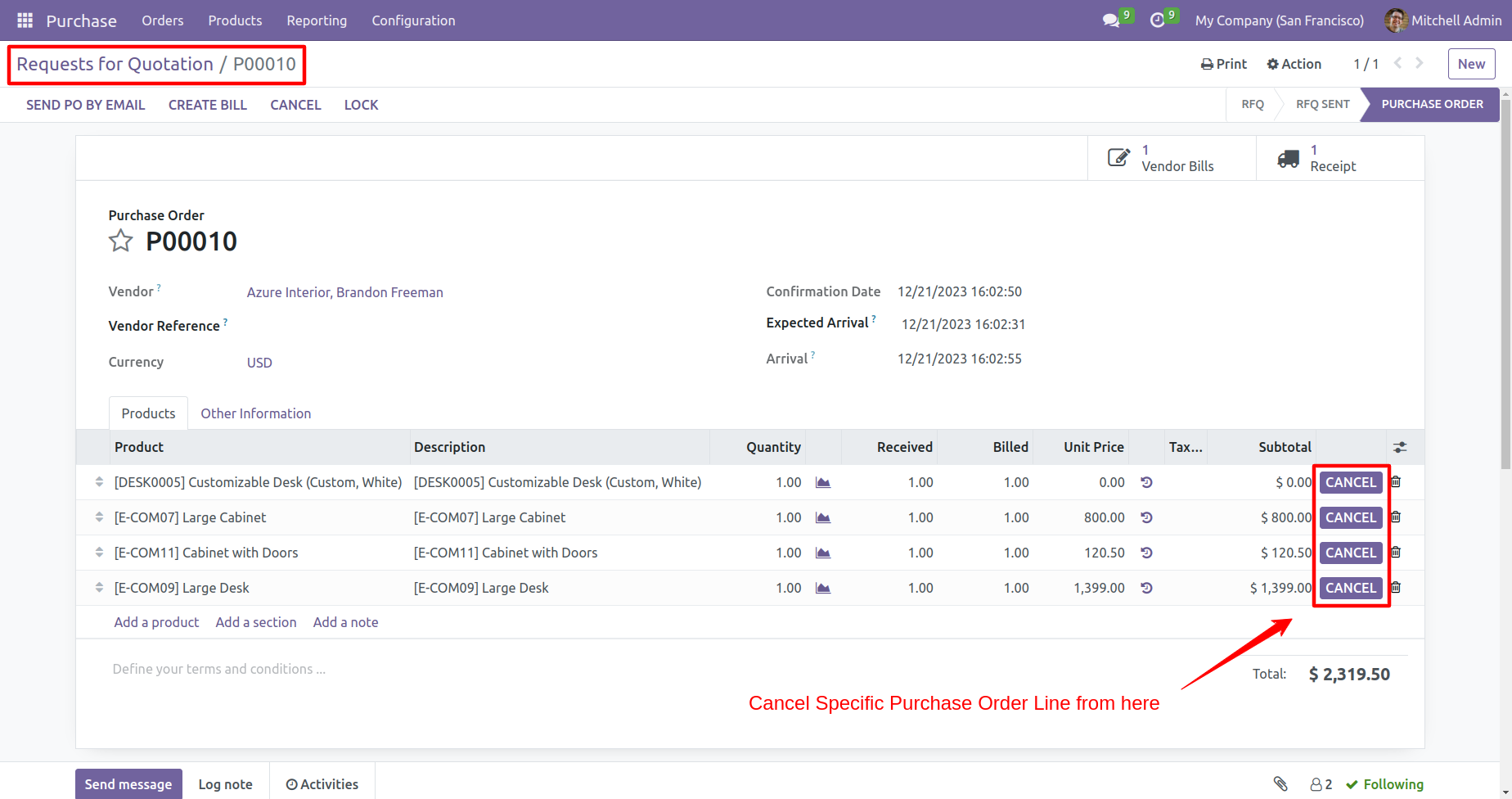
It cancels picking operations as well.
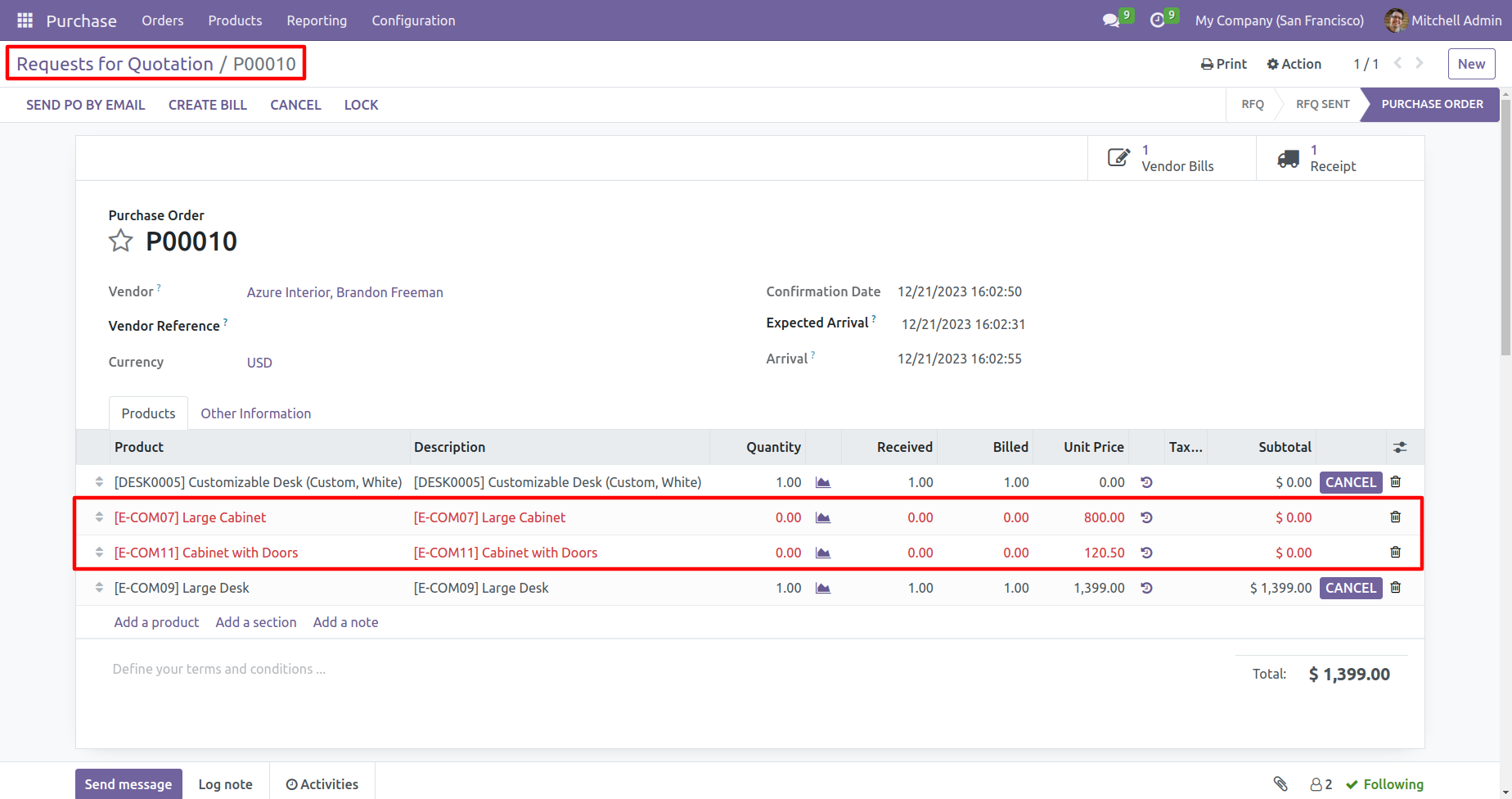
When we cancel an order line, the bill also removes that order line.
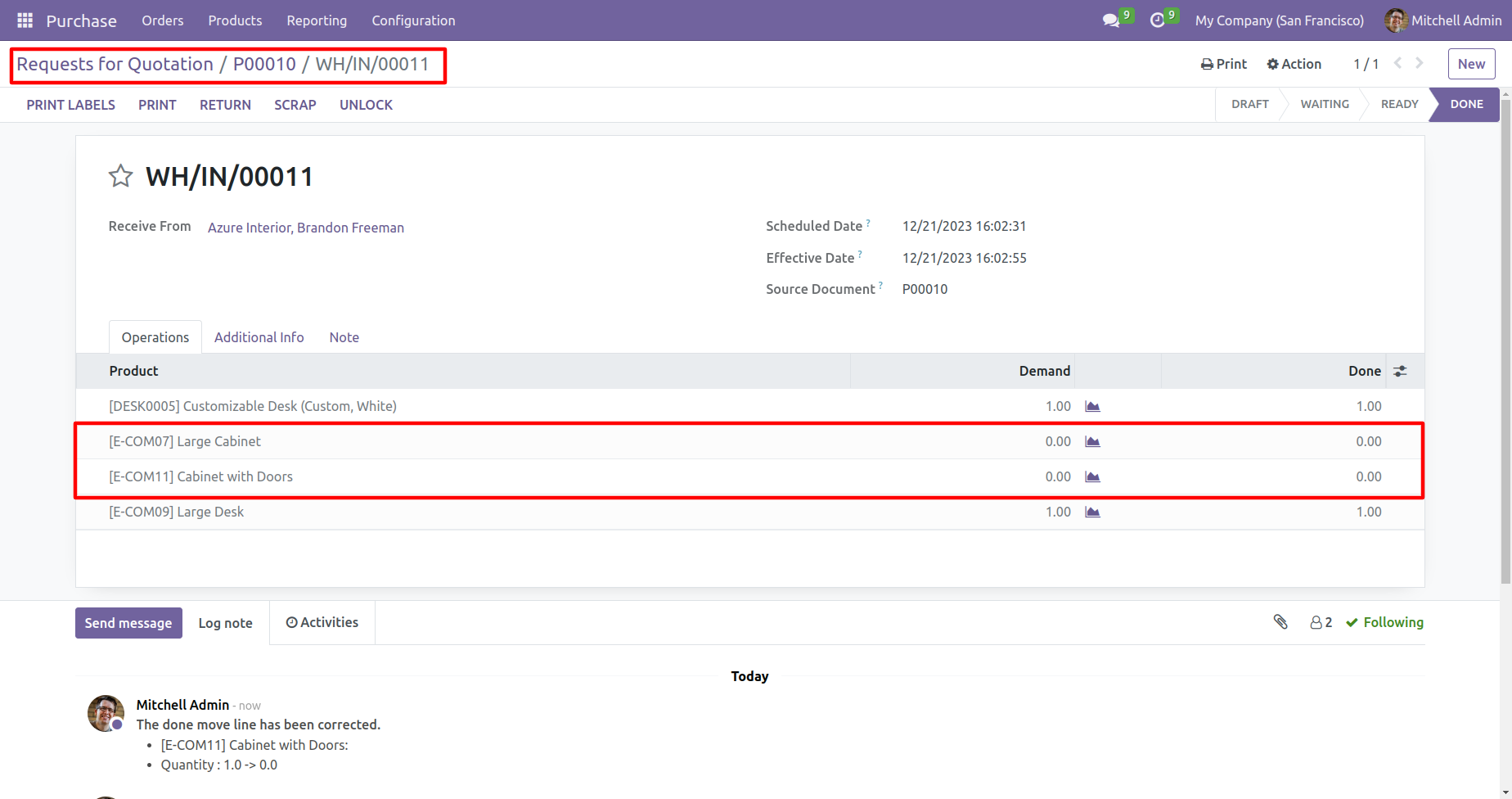
The purchase order is canceled when all the order lines are canceled.
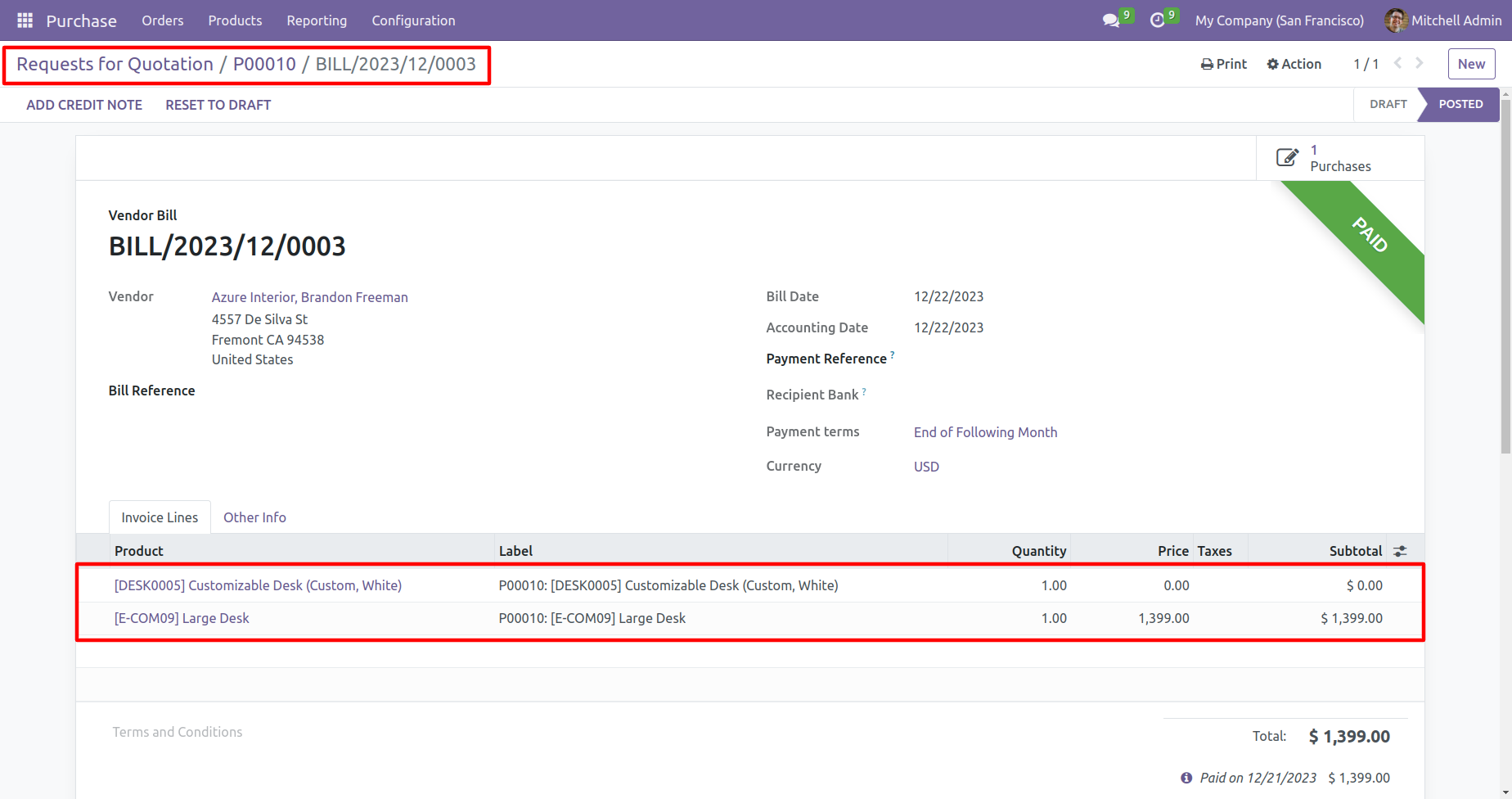
v 15.0.12

Display customer vat number in the receipt.

v 15.0.10

Enable "Allow To Return Order" to allow return order.

Printed receipt with the return order reference.

Version 18.0.1 | Released on : 8th October 2024
- Yes, this app works perfectly with Odoo Enterprise (Odoo.sh & Premise) as well as Community.
- This app is compatible with Linux, we have not tested it in windows.
- Please Contact Us at sales@softhealer.comto request customization.
- Yes, we provide free support for 365 days.
- Yes, you will get free update for lifetime.
- Yes as we have replaced the full receipt so it's possible another app which extending this can not work properly. We can give paid support to resolve this conflict.
- No, you don't need to install addition libraries.
- No, this application is not compatible with odoo.com(odoo saas/Odoo Online).
- For version 12 or upper, you will need to purchase the module for each version that you want to use.
- No, We do not provide any kind of exchange.

