

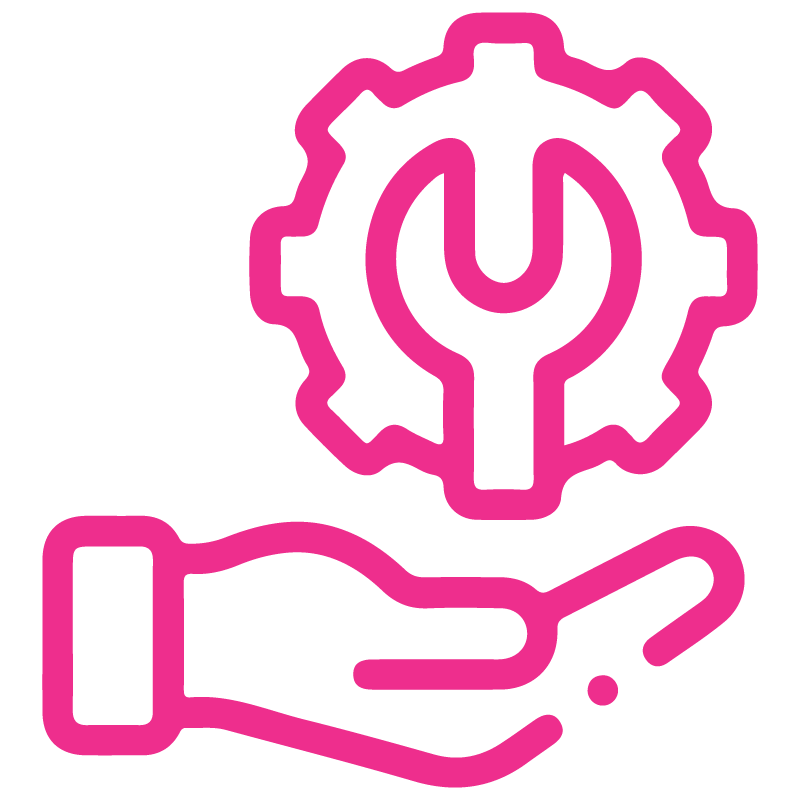











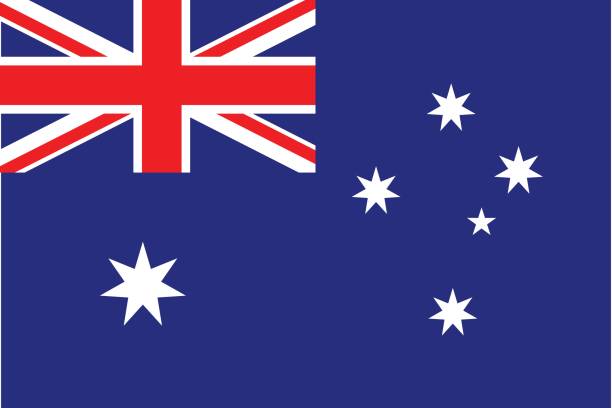




Cancel Landed Cost
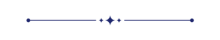
This module helps to cancel landed costs. You can also cancel multiple landed costs from the tree view. You can cancel the landed costs in 3 ways,
1) Cancel Only: When you cancel the landed cost then the landed cost is canceled and the state is changed to 'cancelled'.
2) Cancel and Reset to Draft: When you cancel landed costs, first landed costs is canceled and then reset to the draft state.
3) Cancel and Delete: When you cancel the landed costs then first landed cost is canceled and then landed cost will be deleted.
Related Modules
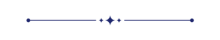
Hot Features
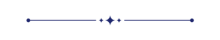
Tick the 'Landed Cost Cancel Feature' to cancel the landed cost.
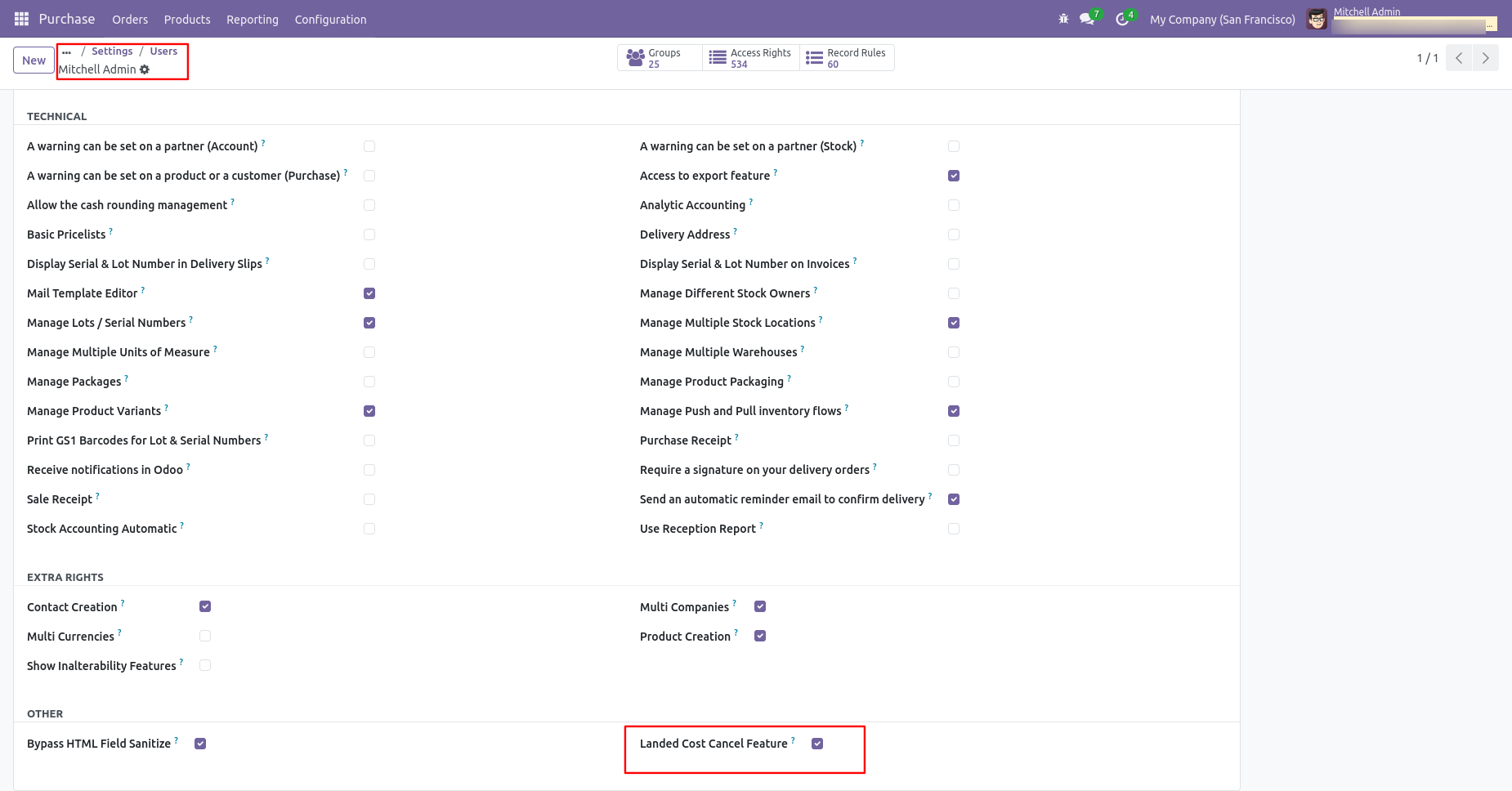
When you want to cancel the landed costs only then choose the 'Cancel Only' option.
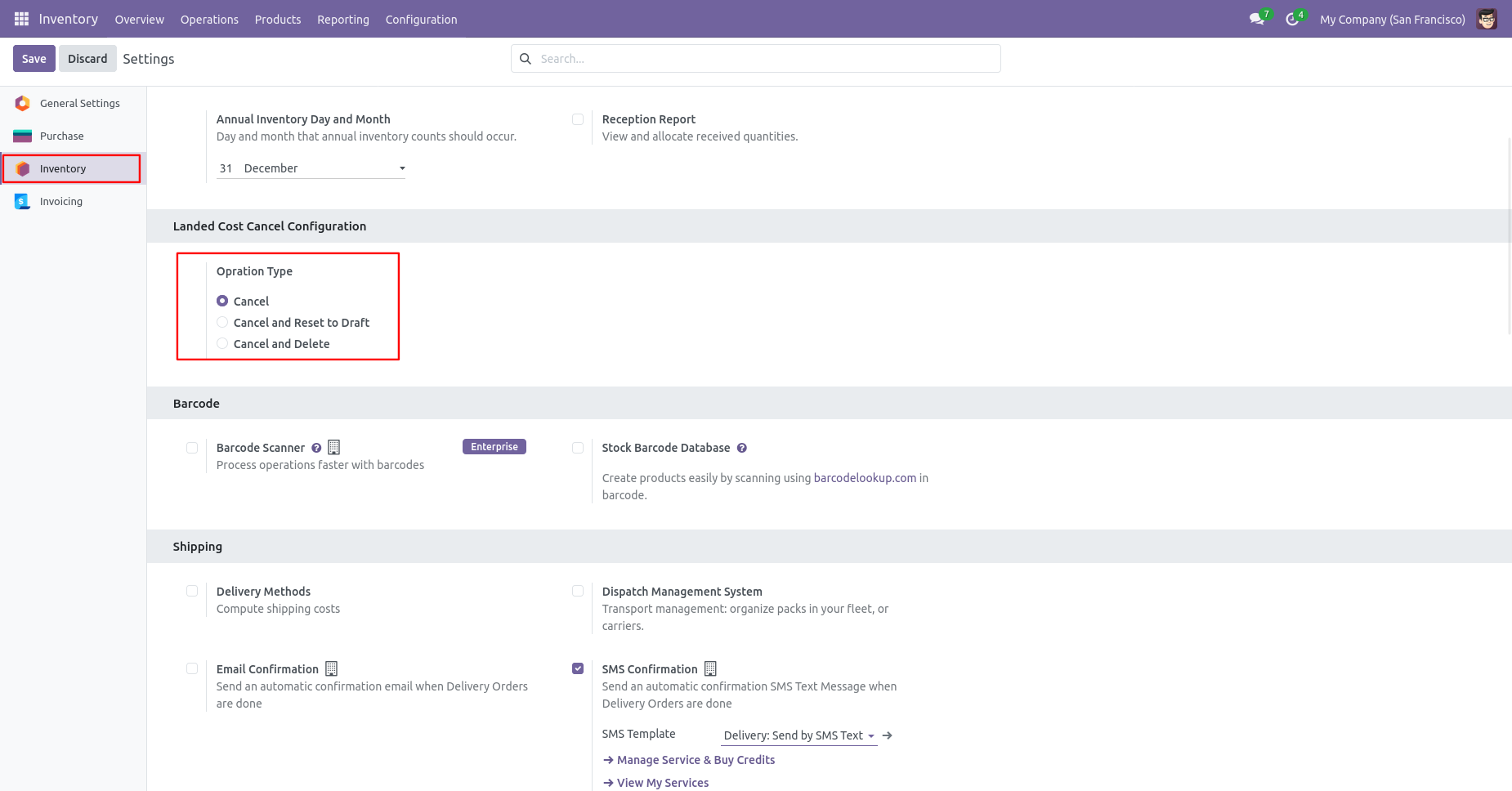
Stock valuation of products.
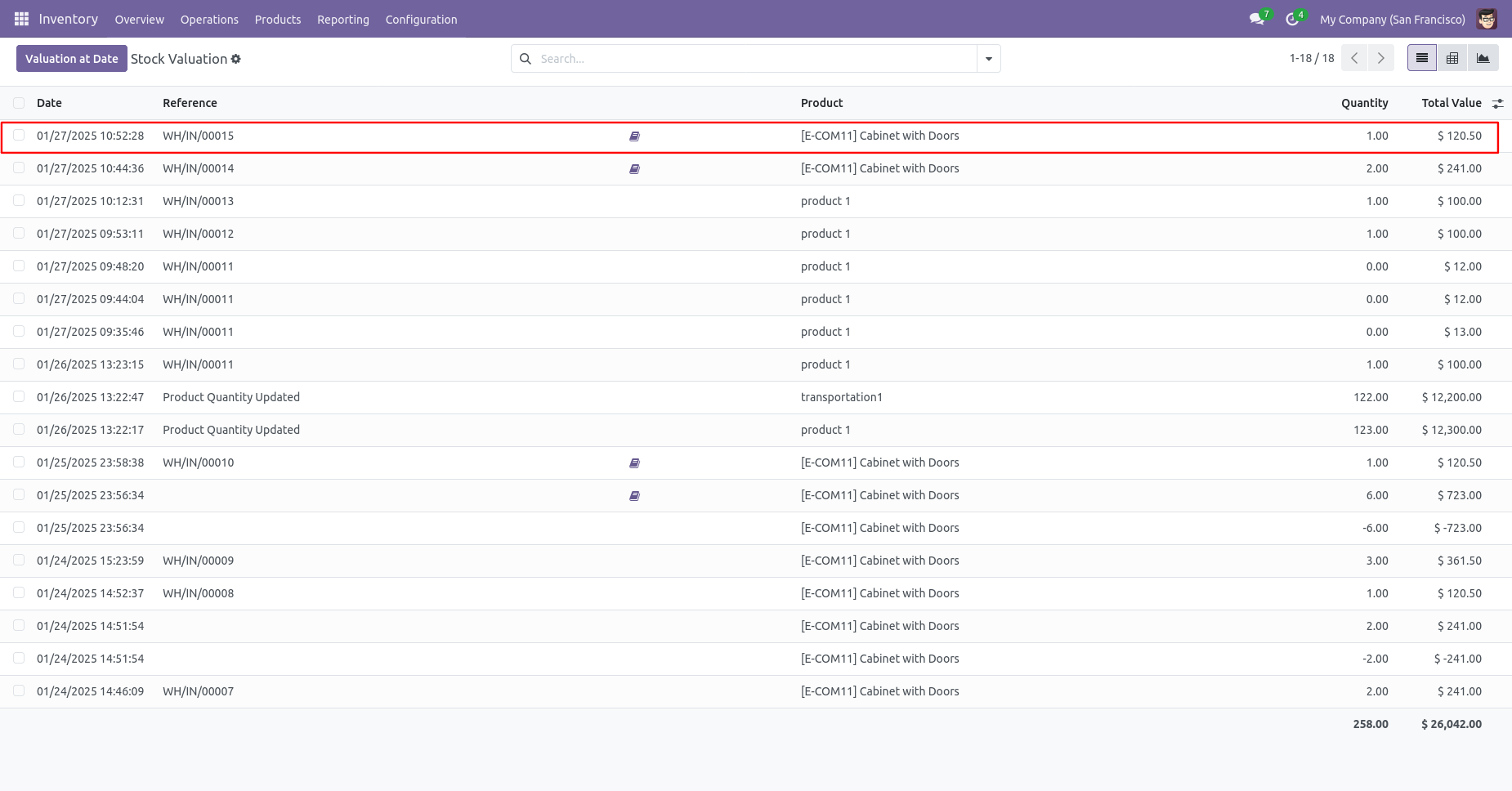
The additional cost is in the landed cost.
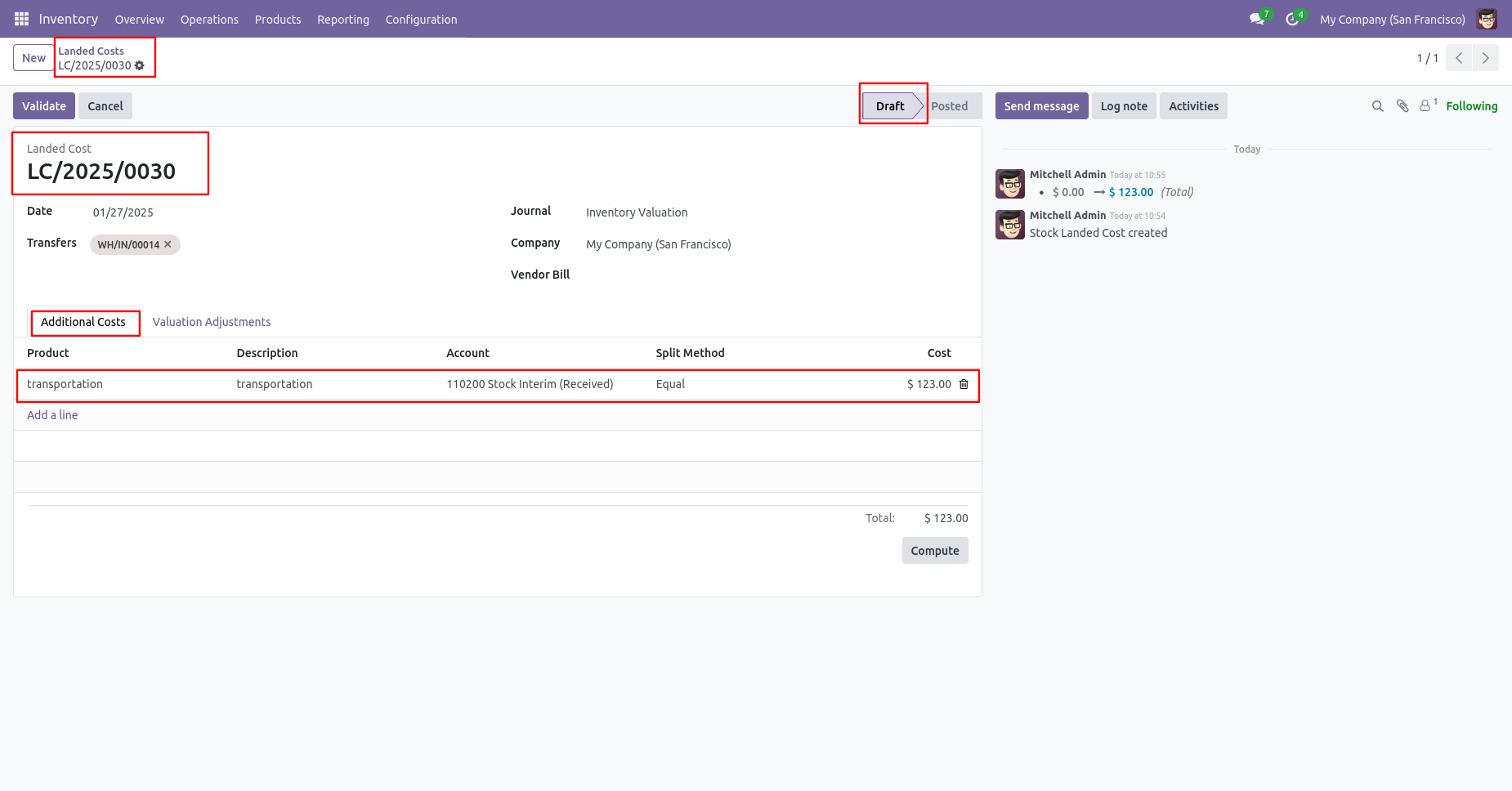
The valuational adjustments in the landed cost.
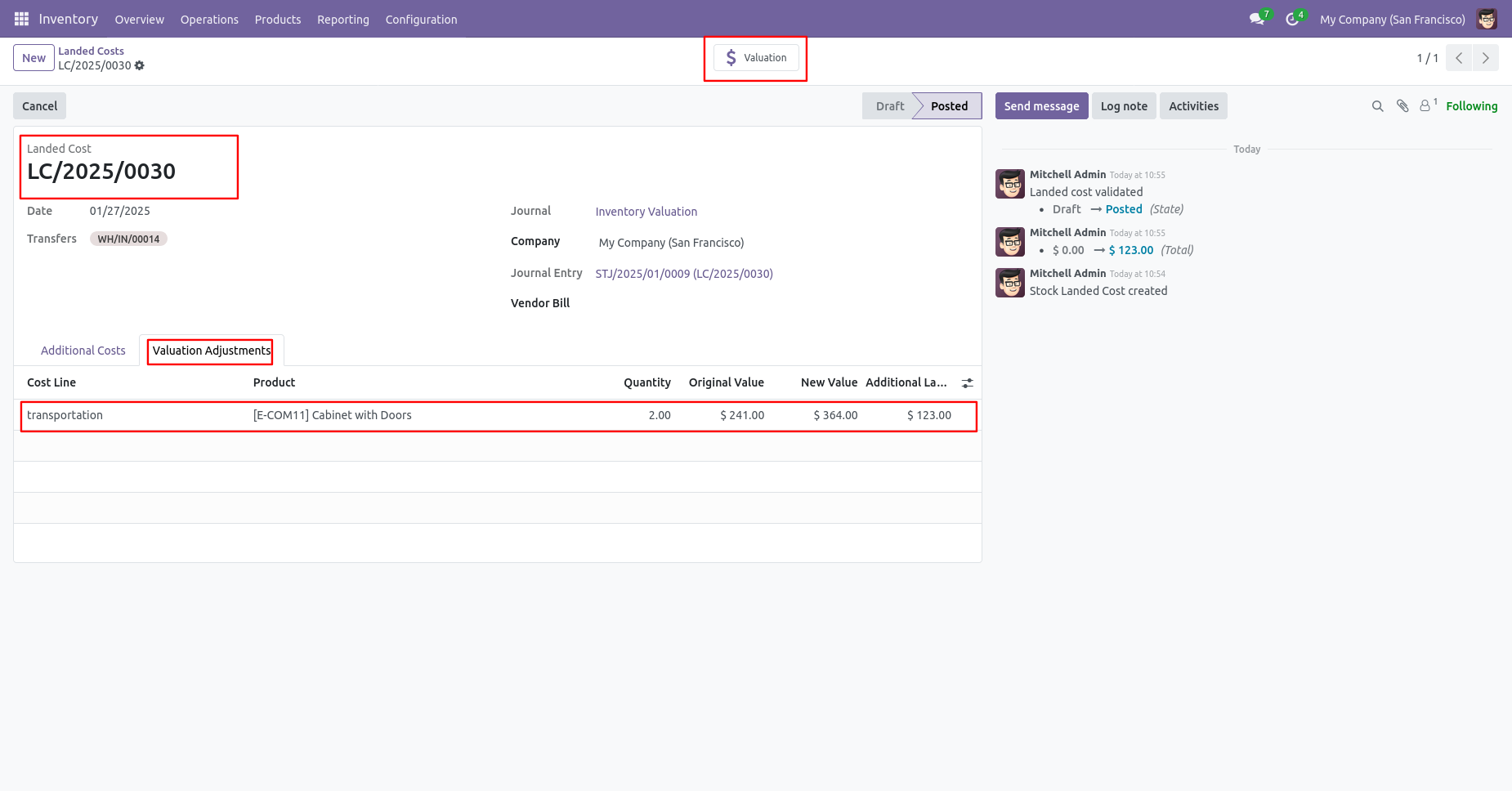
The landed cost stock valuation of products.
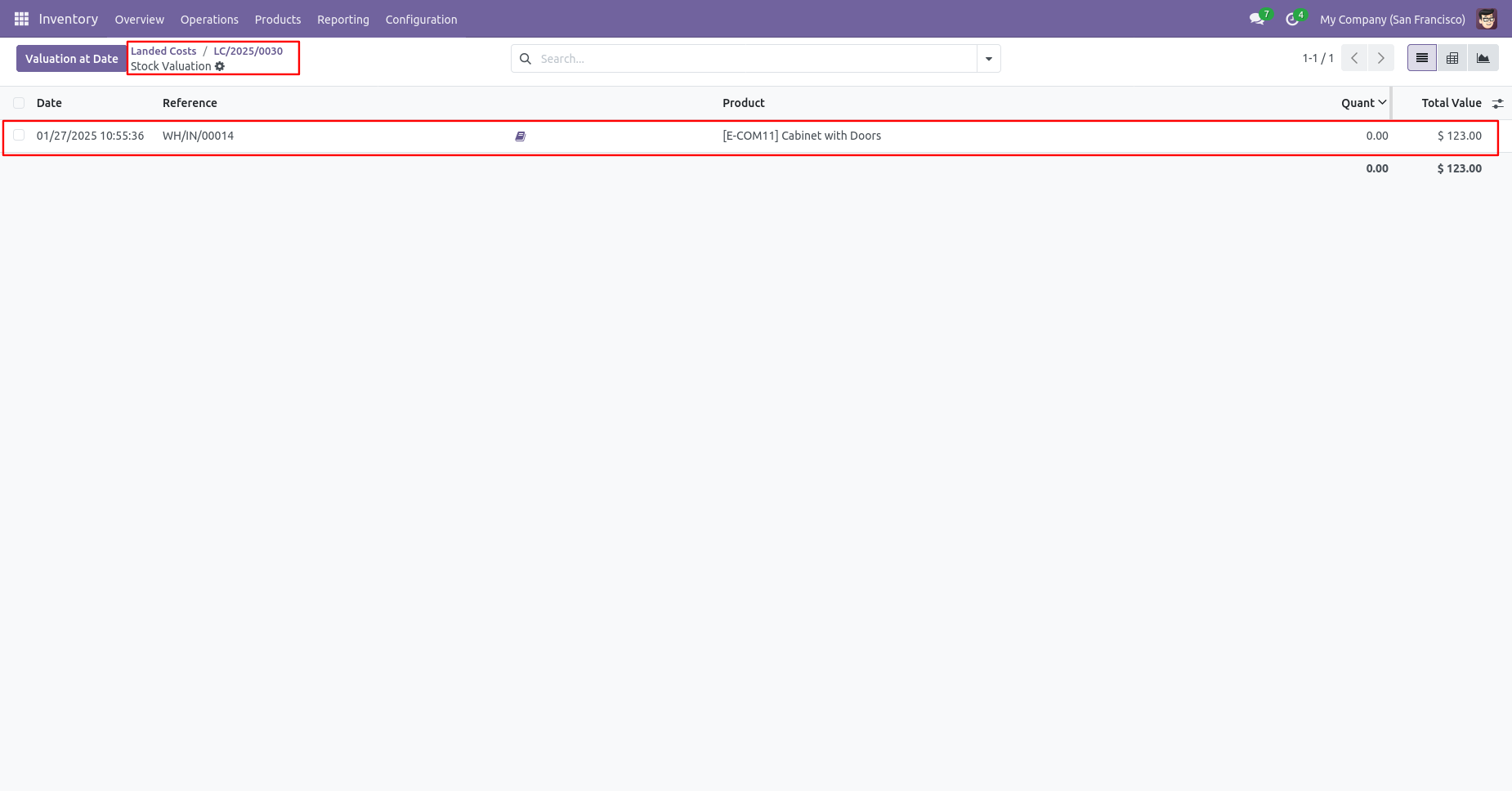
The landed cost stock valuation of products.
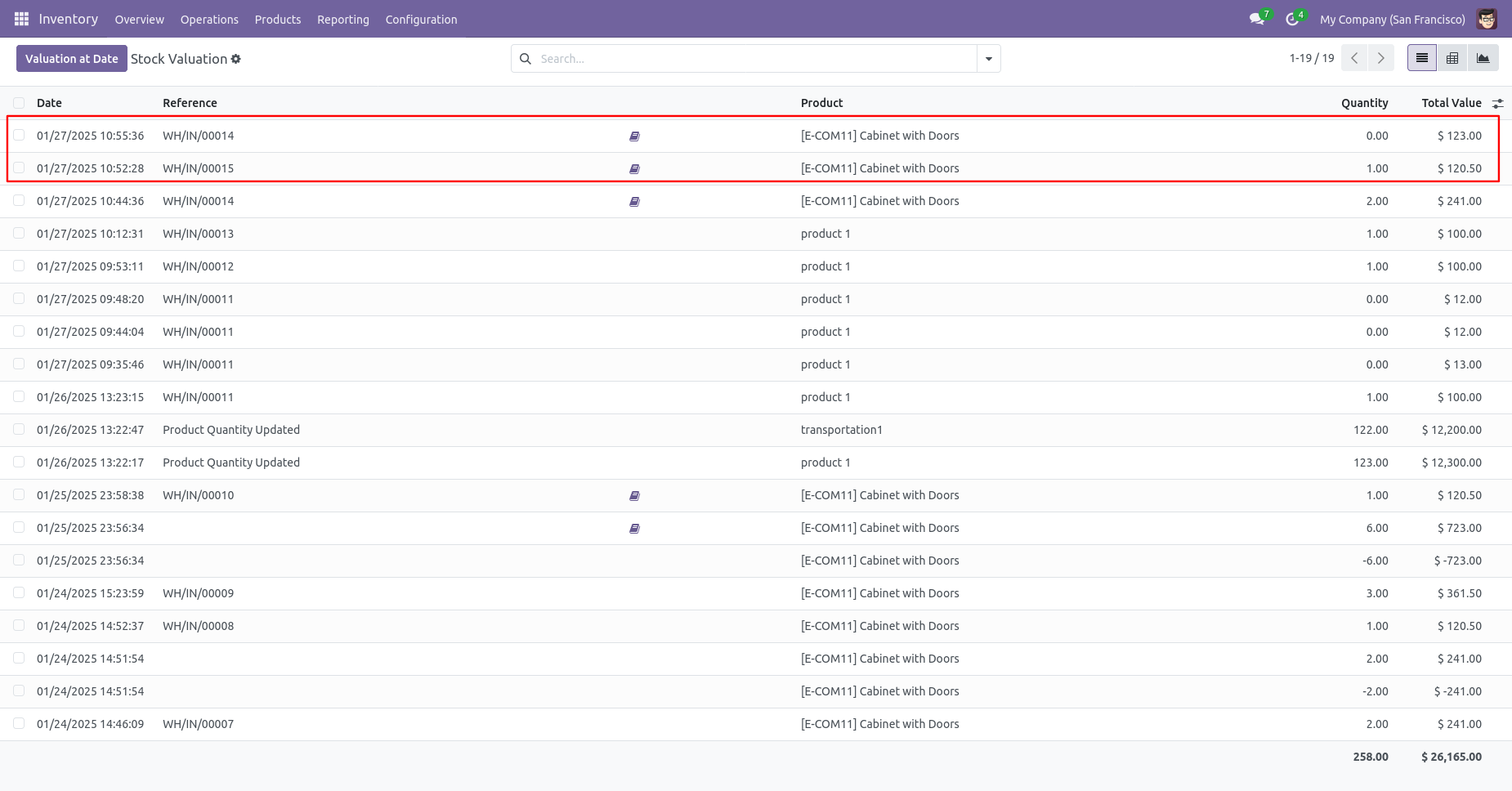
Press the 'Cancel' button to cancel landed costs.
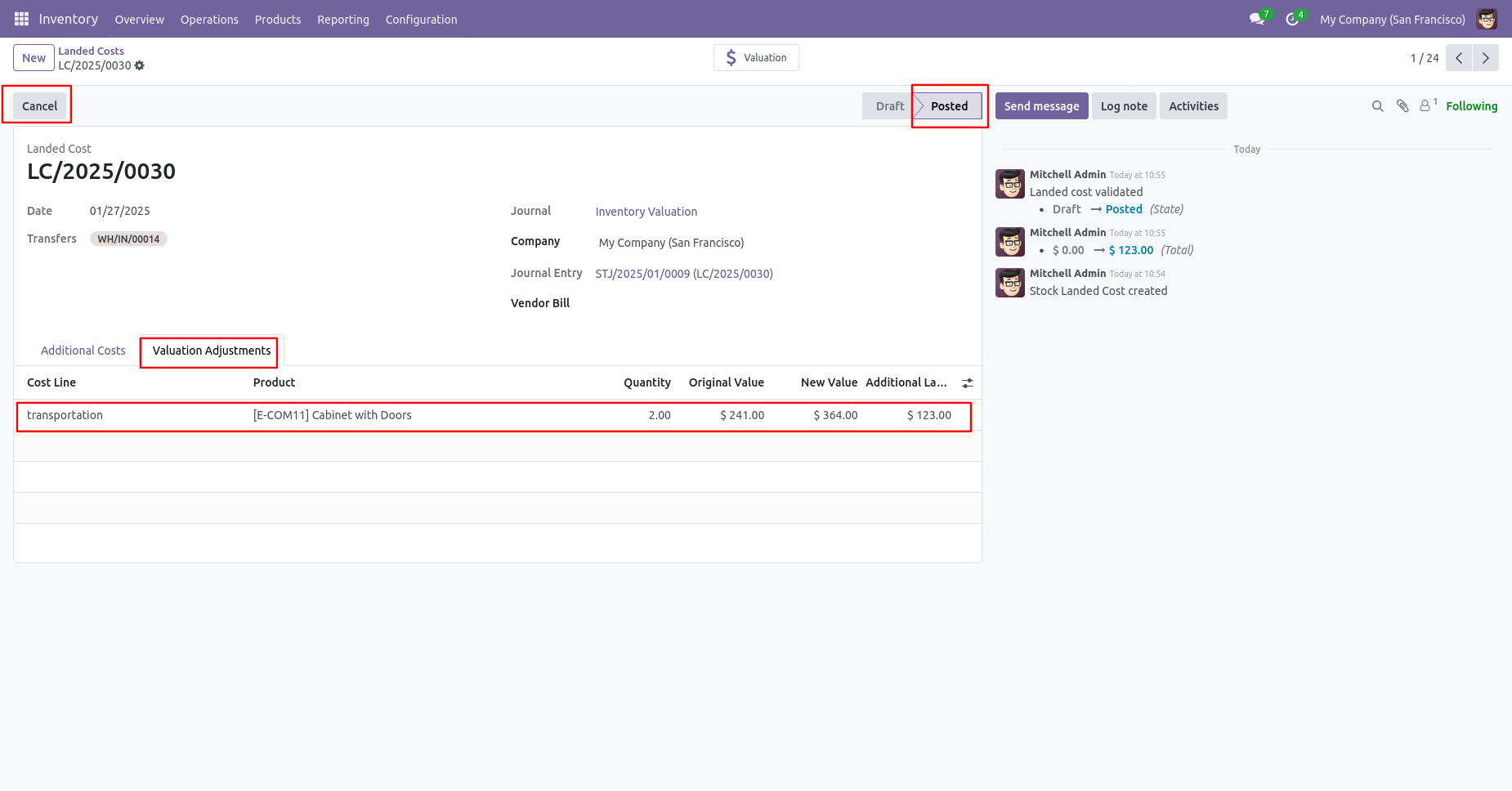
When you cancel the landed costs than the landed cost is canceled and the state is changed to 'cancelled'.
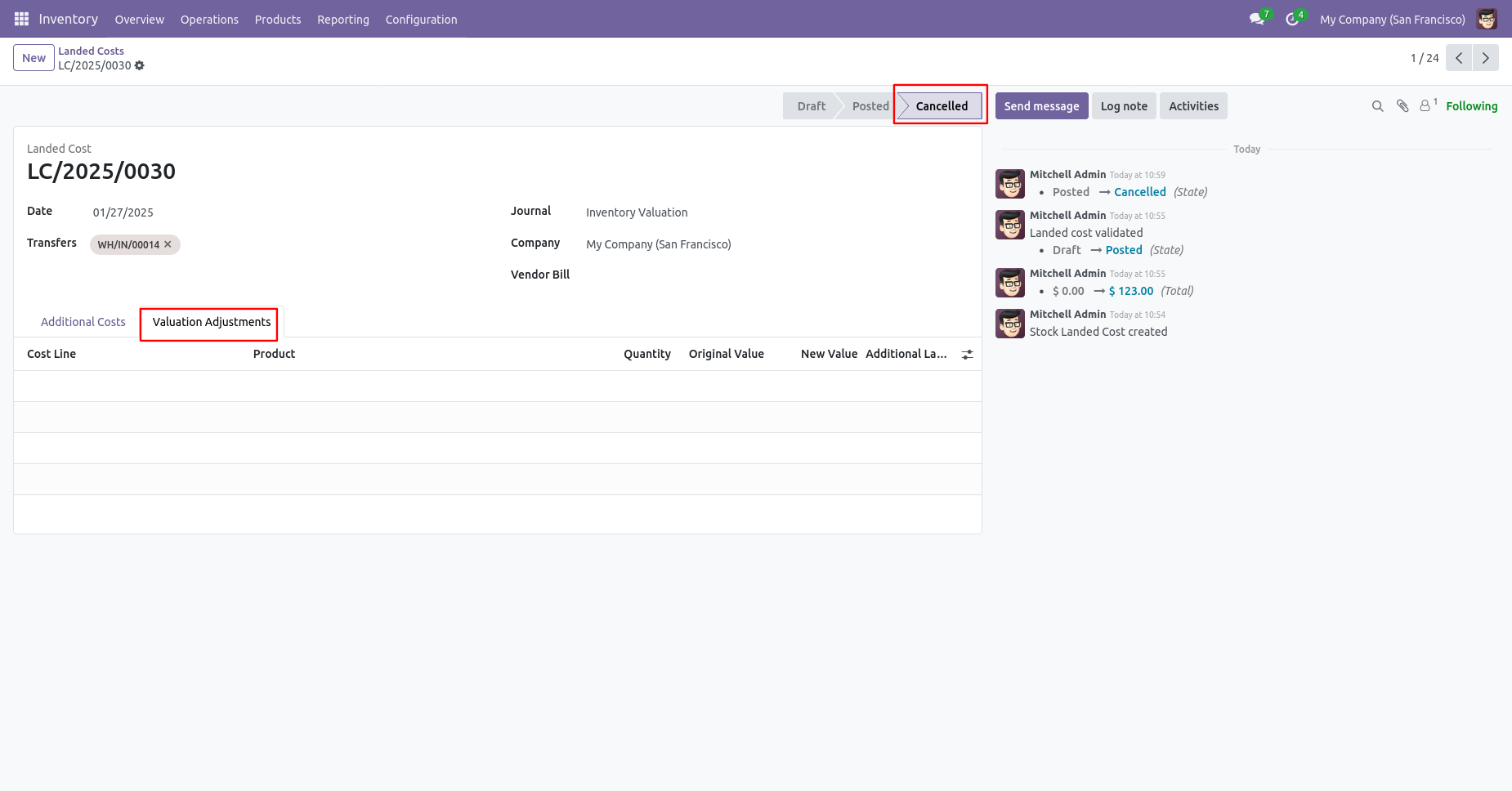
The stock valuation is updated.
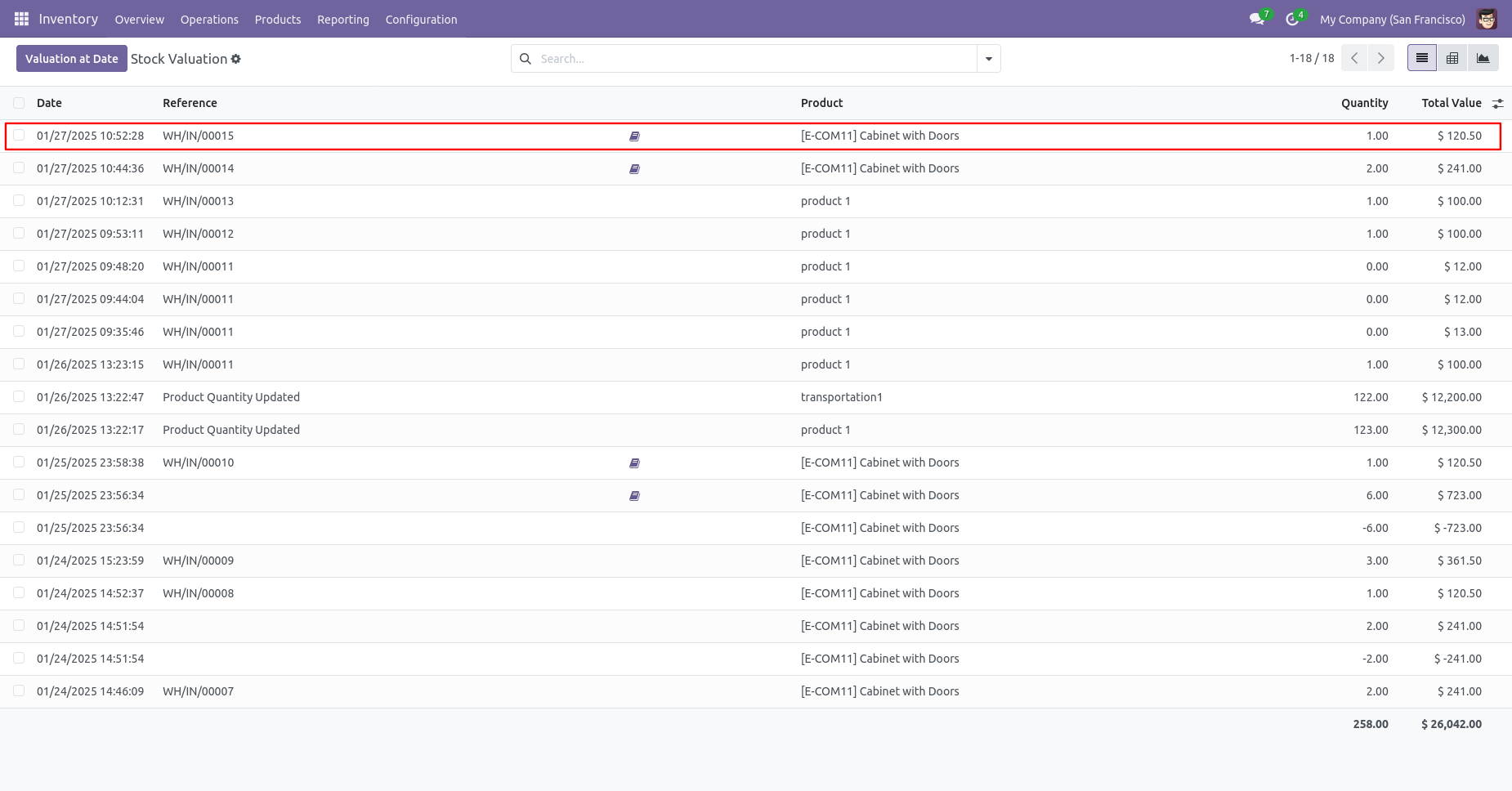
When you want to cancel the landed costs and reset to the draft state tick 'Cancel and Reset to Draft'.
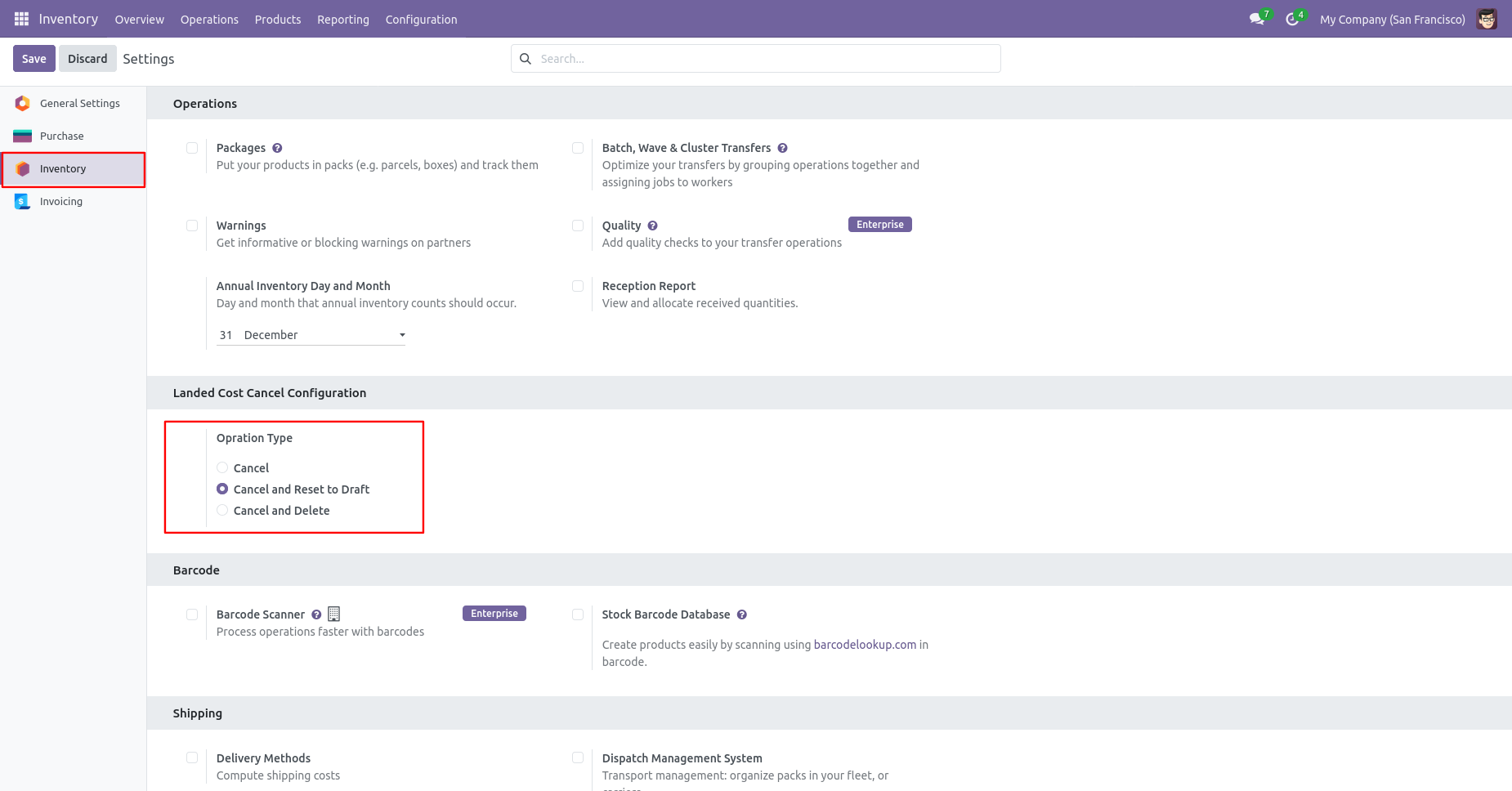
Press the 'Cancel' button to cancel landed costs.
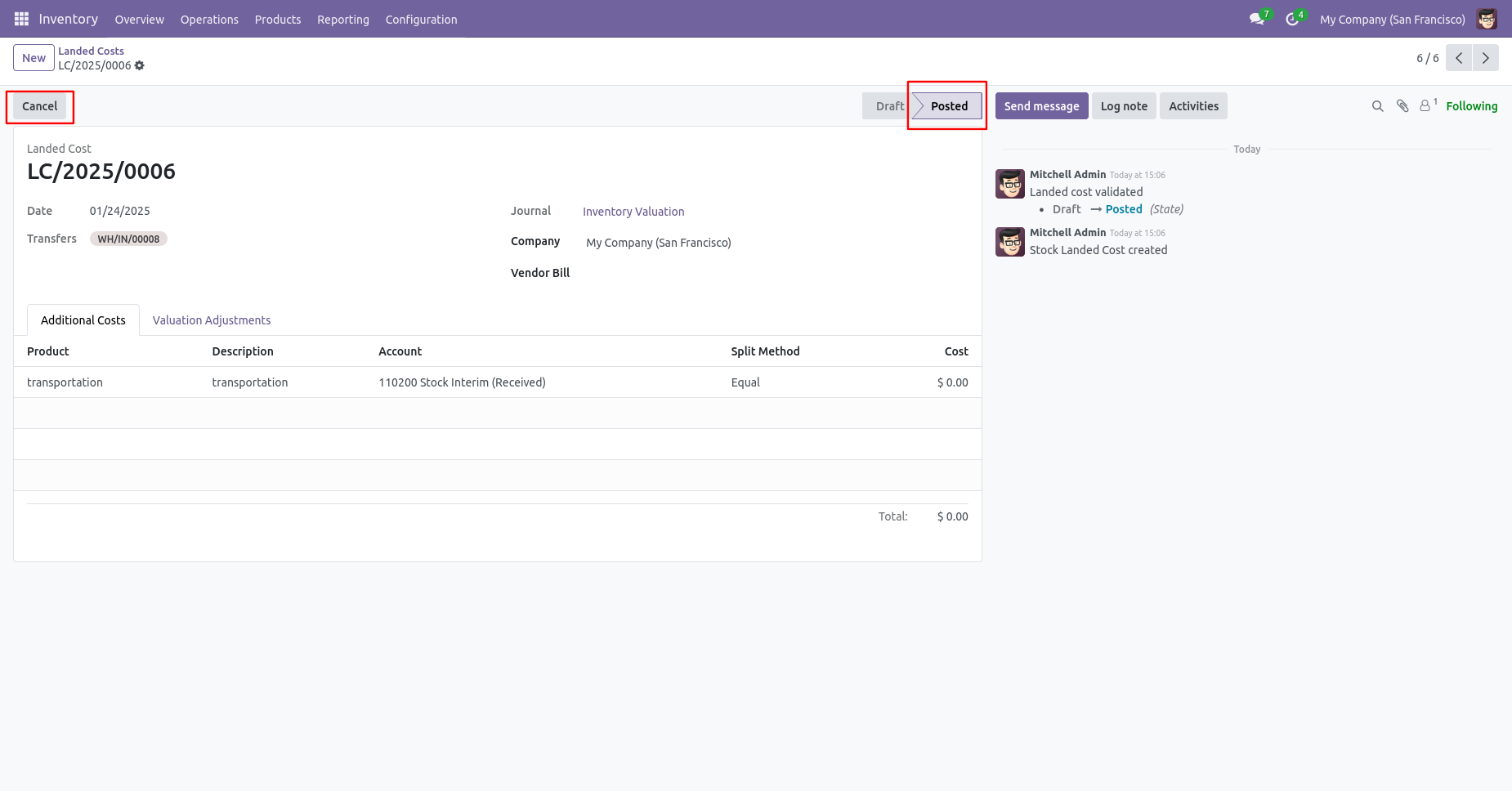
After canceling the landed cost additional cost & valuational adjustments reset to the draft.
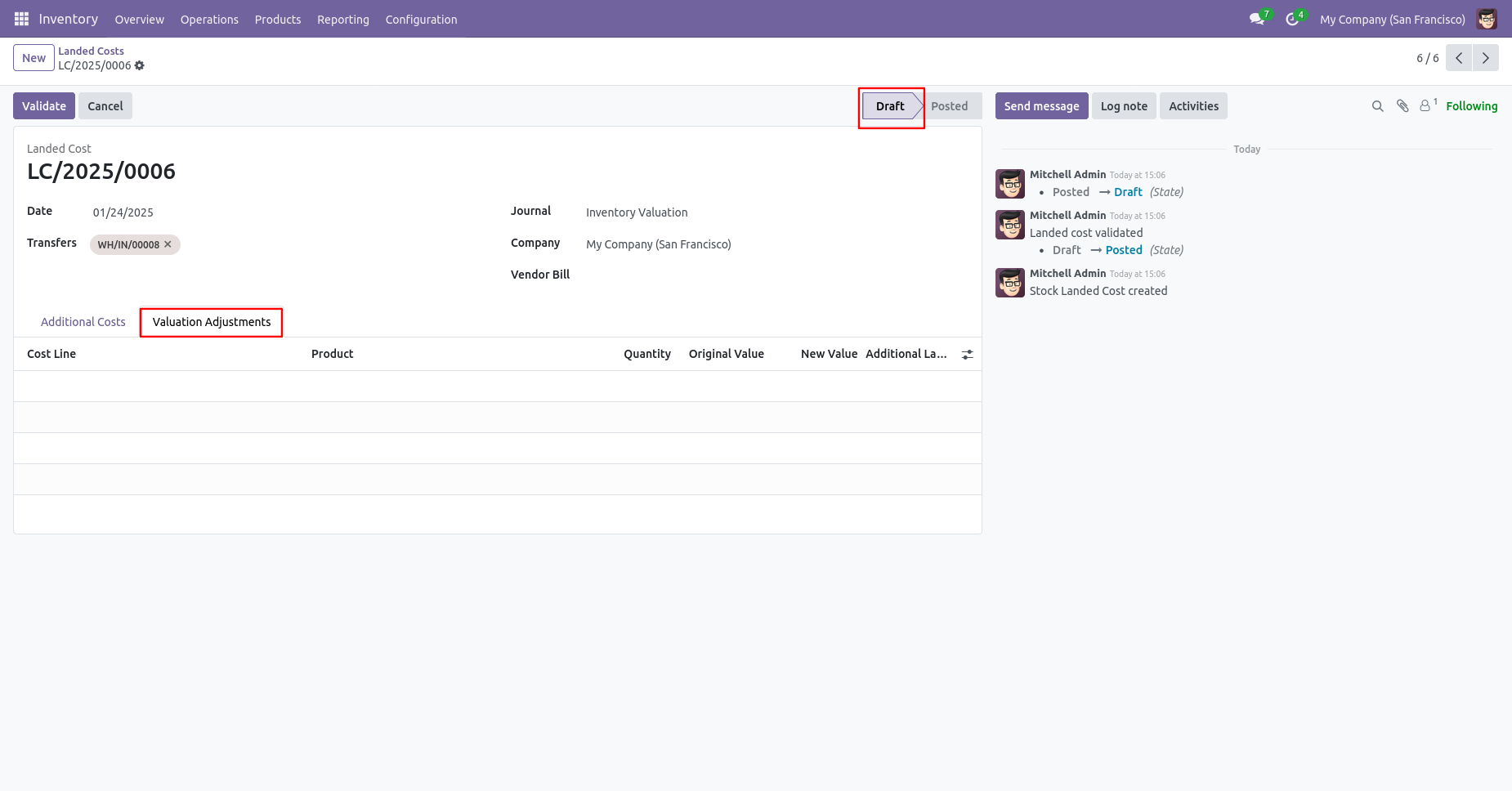
When you want to cancel & delete the landed costs then choose the 'Cancel and Delete' option.
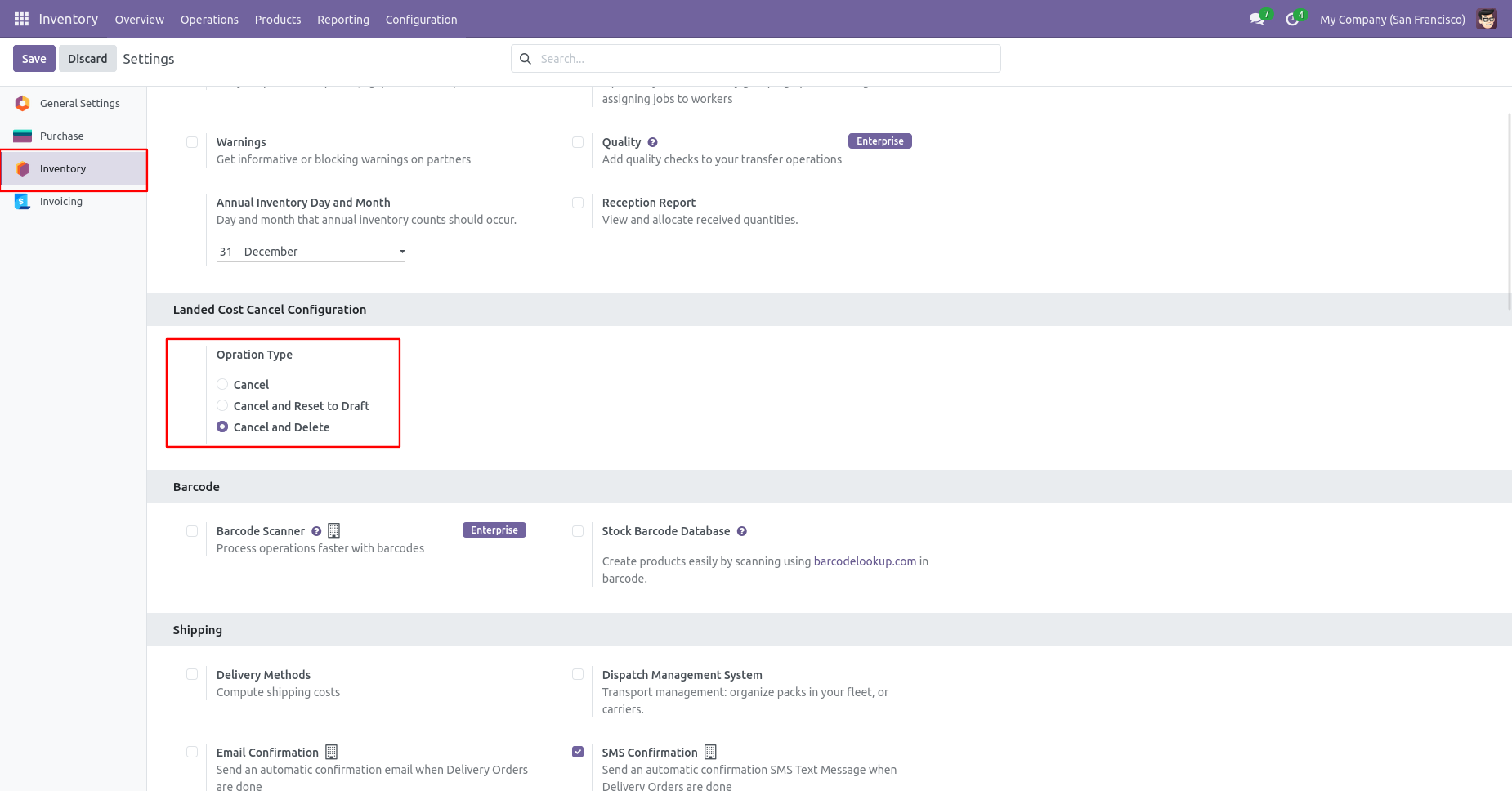
Press the 'Cancel' button to cancel landed costs.
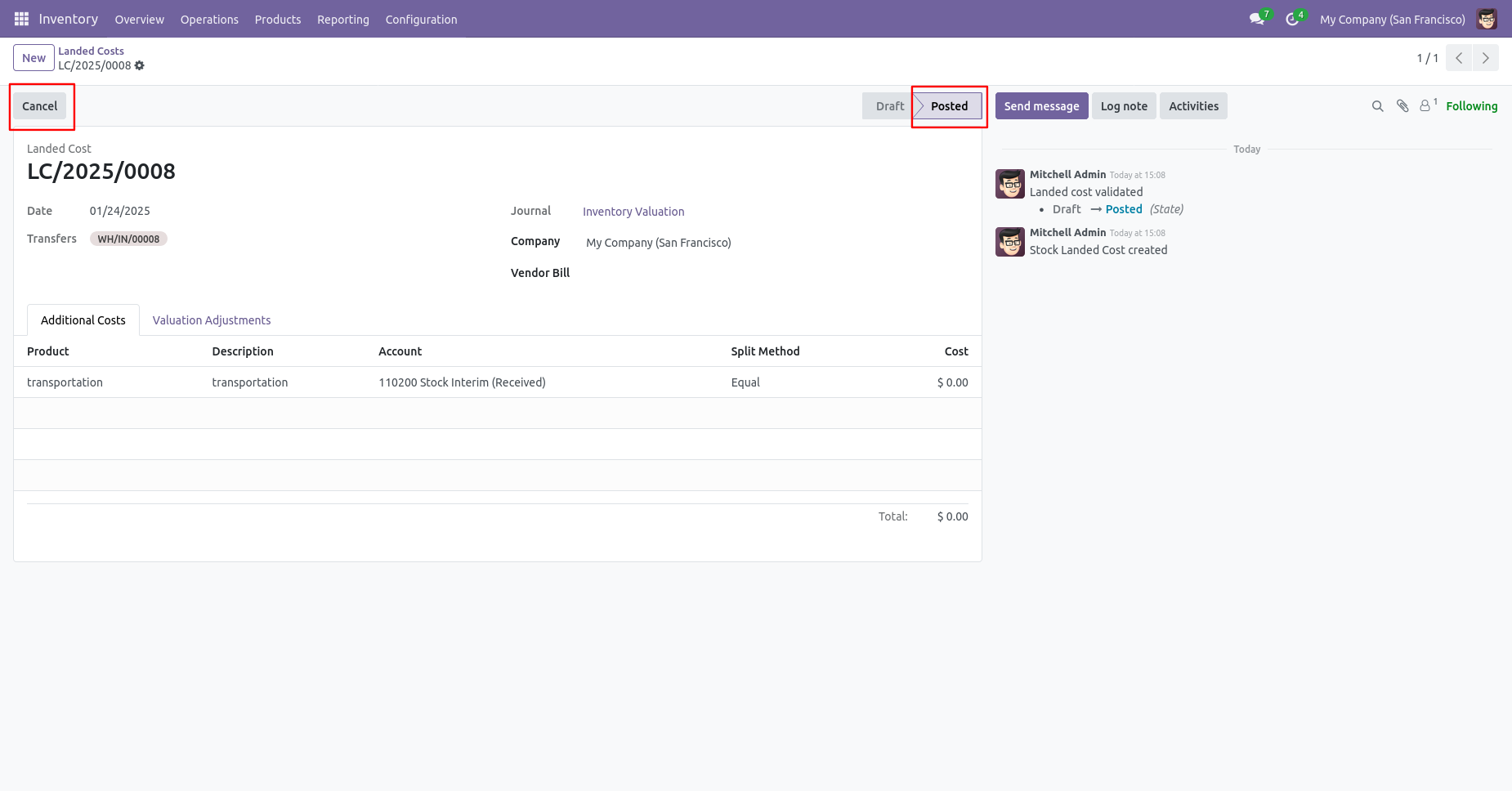
After the 'Cancel' the landed cost our landed cost will be deleted.
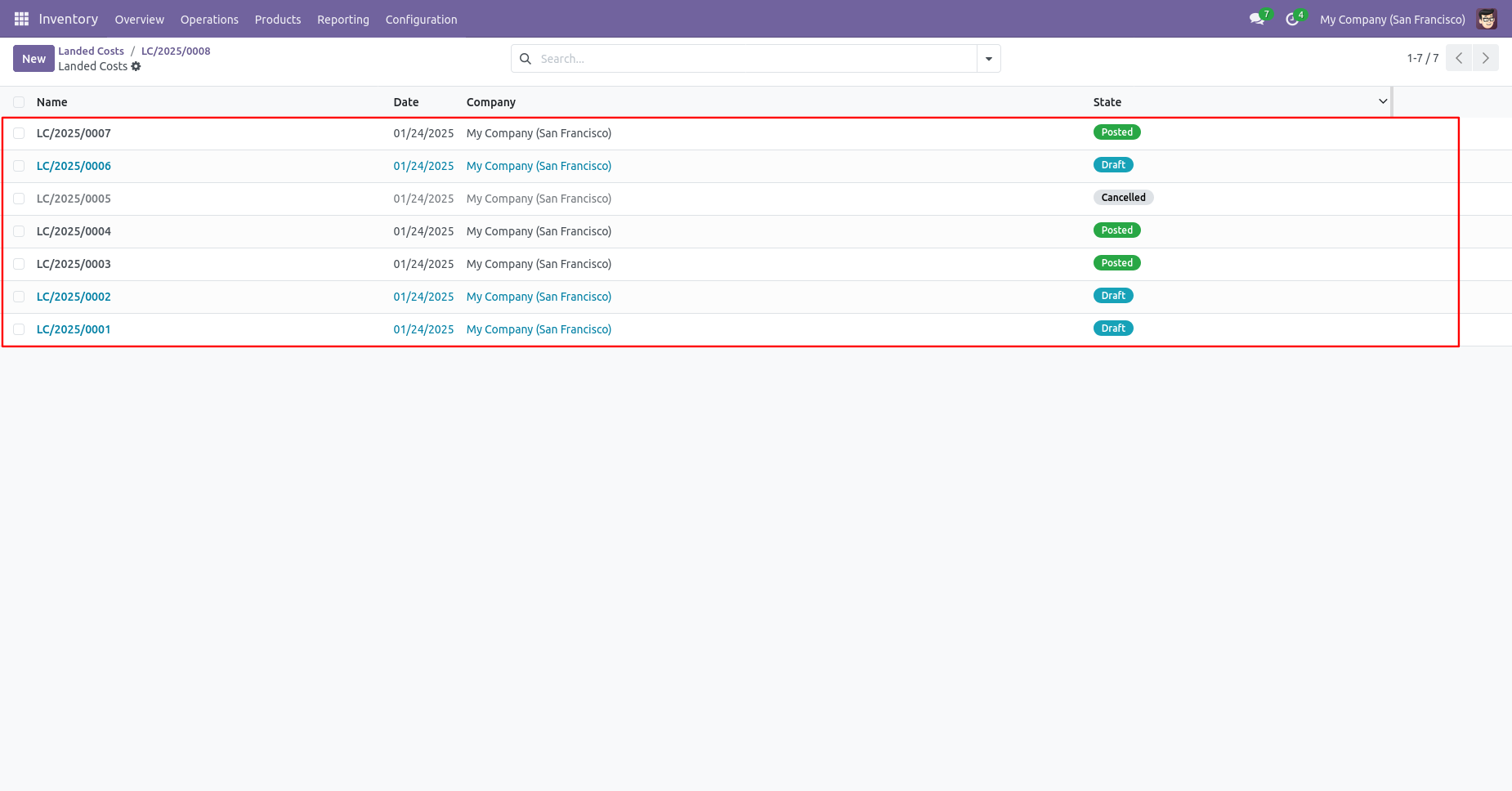
Now we cancel multiple landed costs from the tree view.
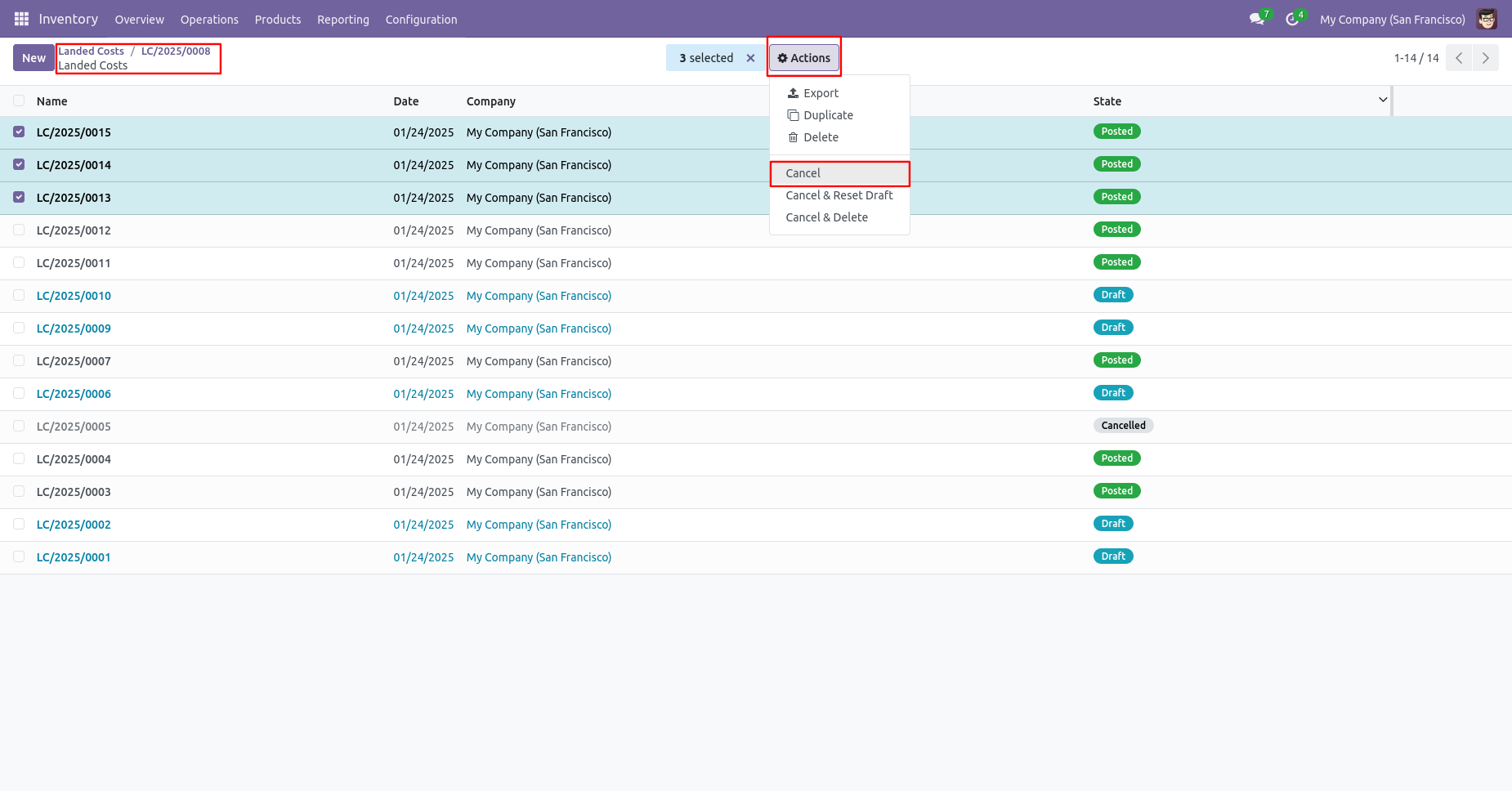
All selected landed costs are cancelled.
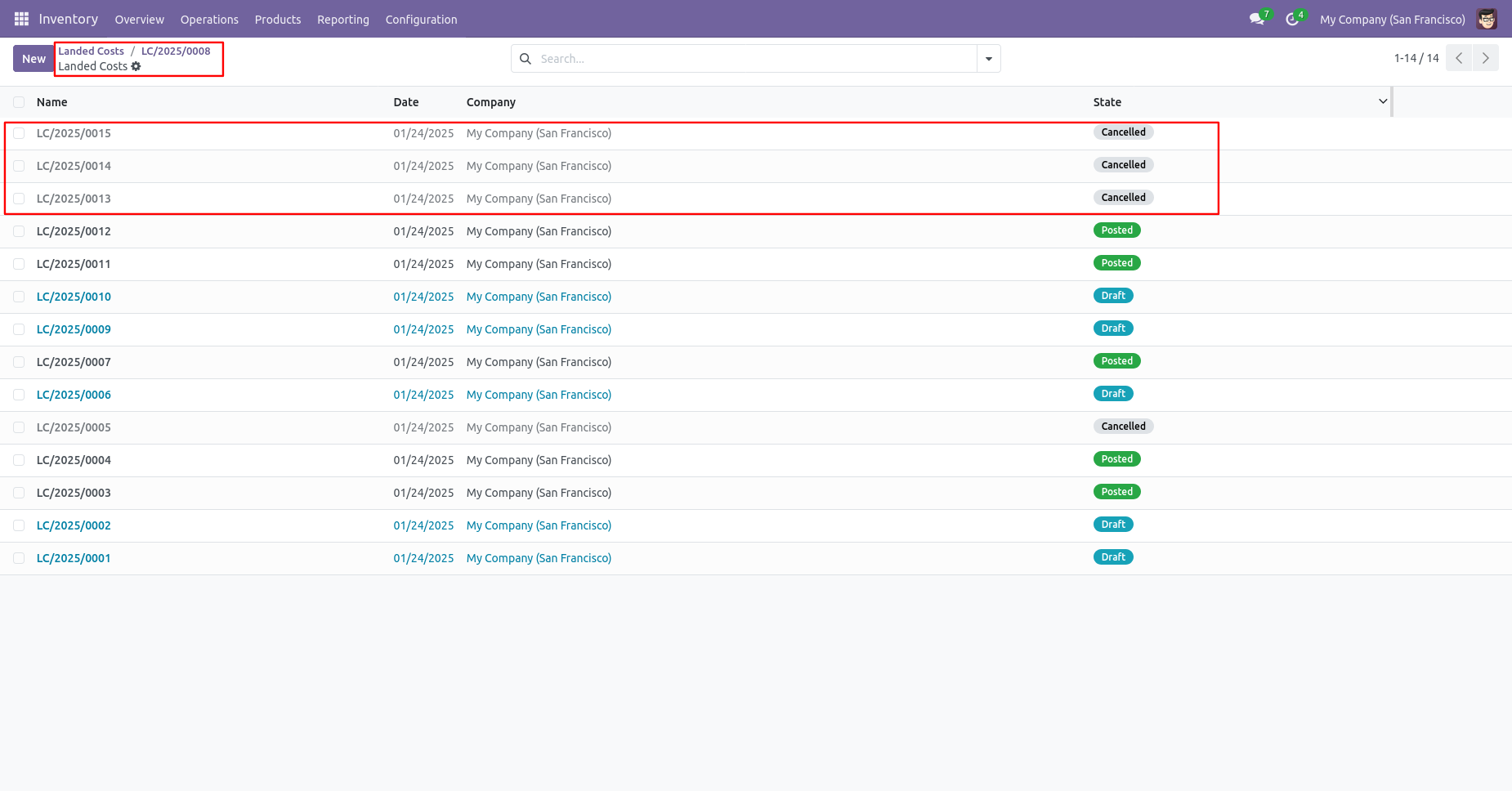
Now we 'cancel & reset draft' multiple landed costs from the tree view.
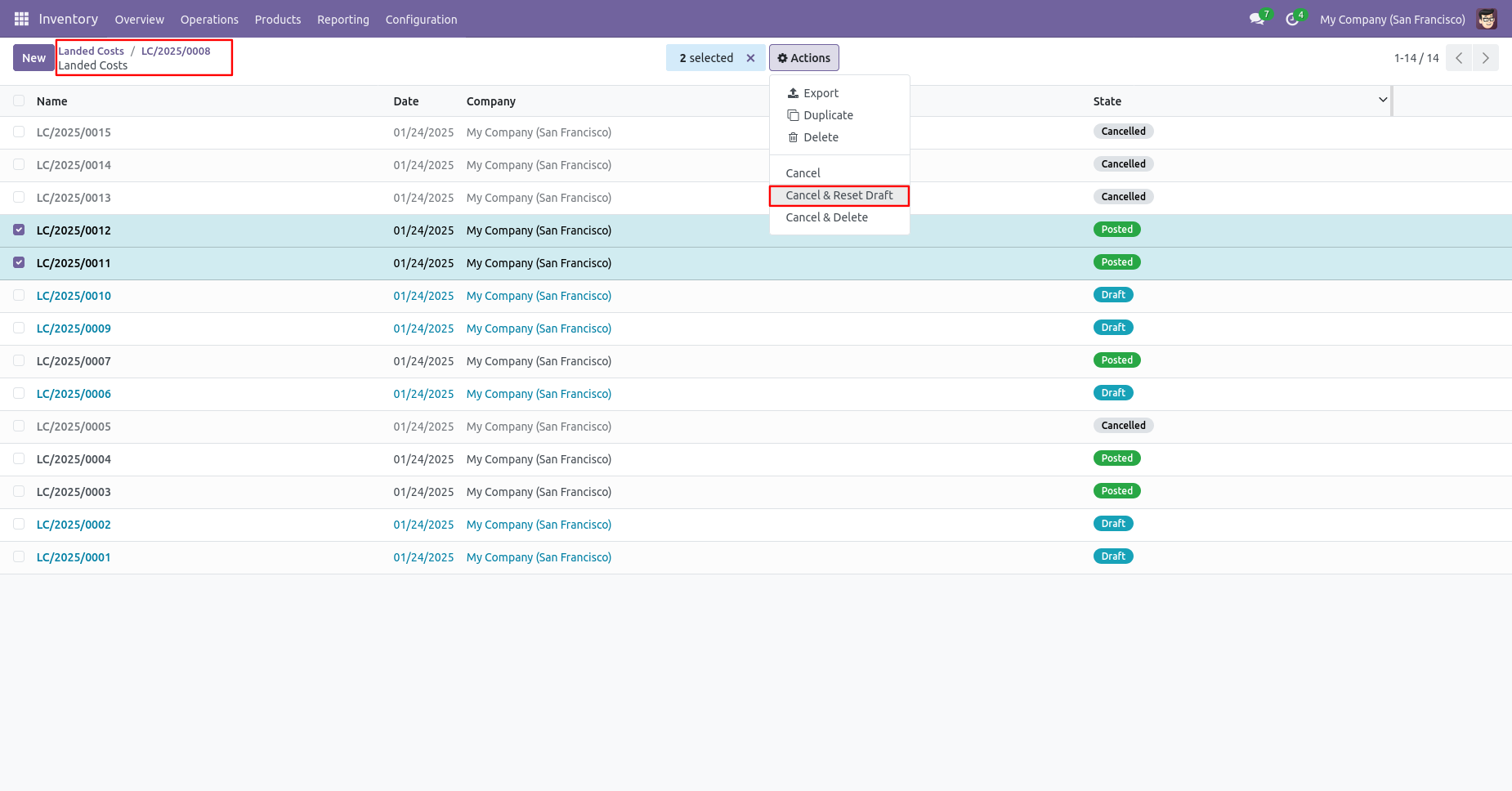
All selected landed costs are cancelled and reset to the draft.
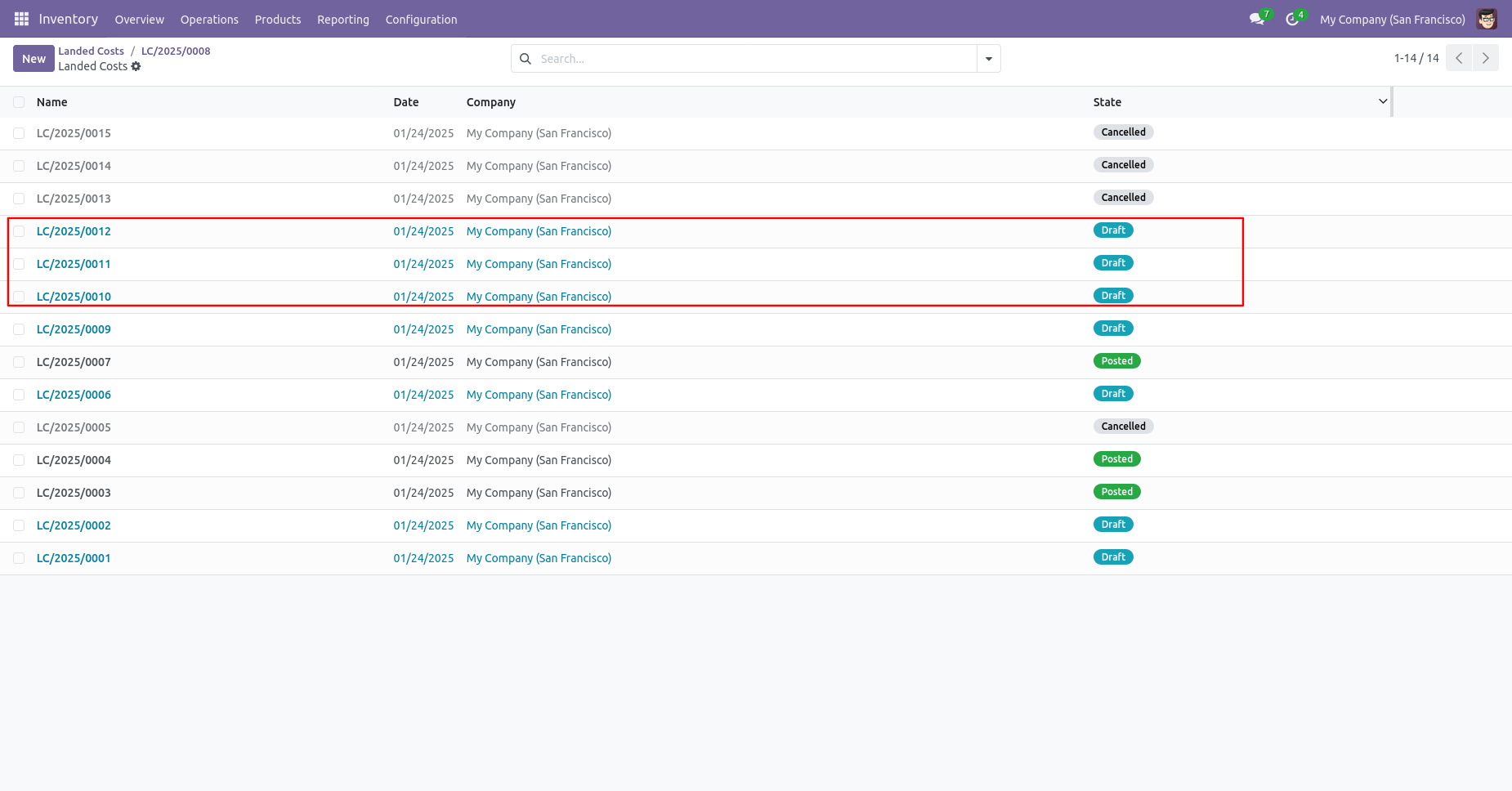
Now we 'cancel & delete' multiple landed costs from the tree view.
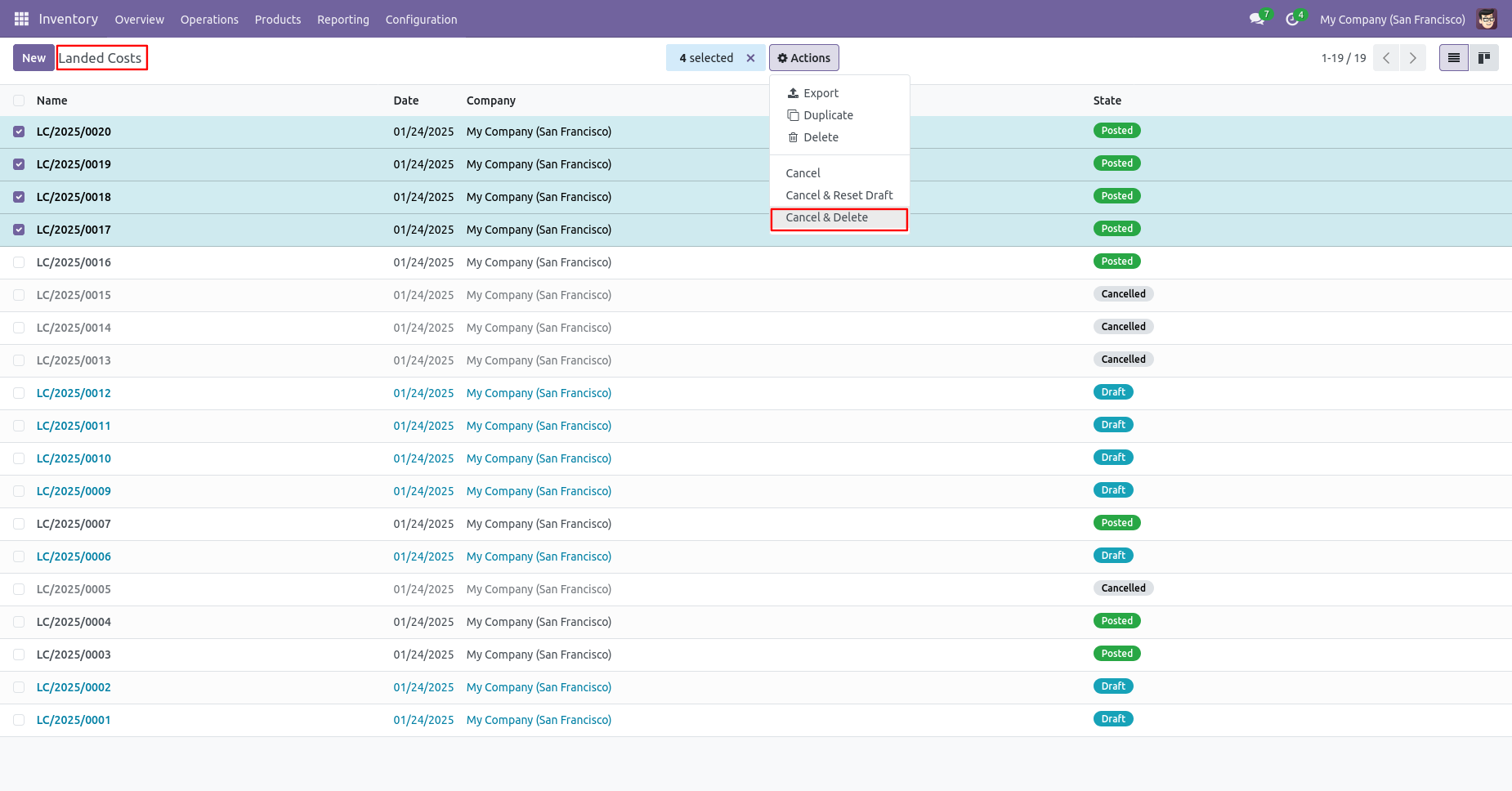
All landed costs will be deleted after cancelled.
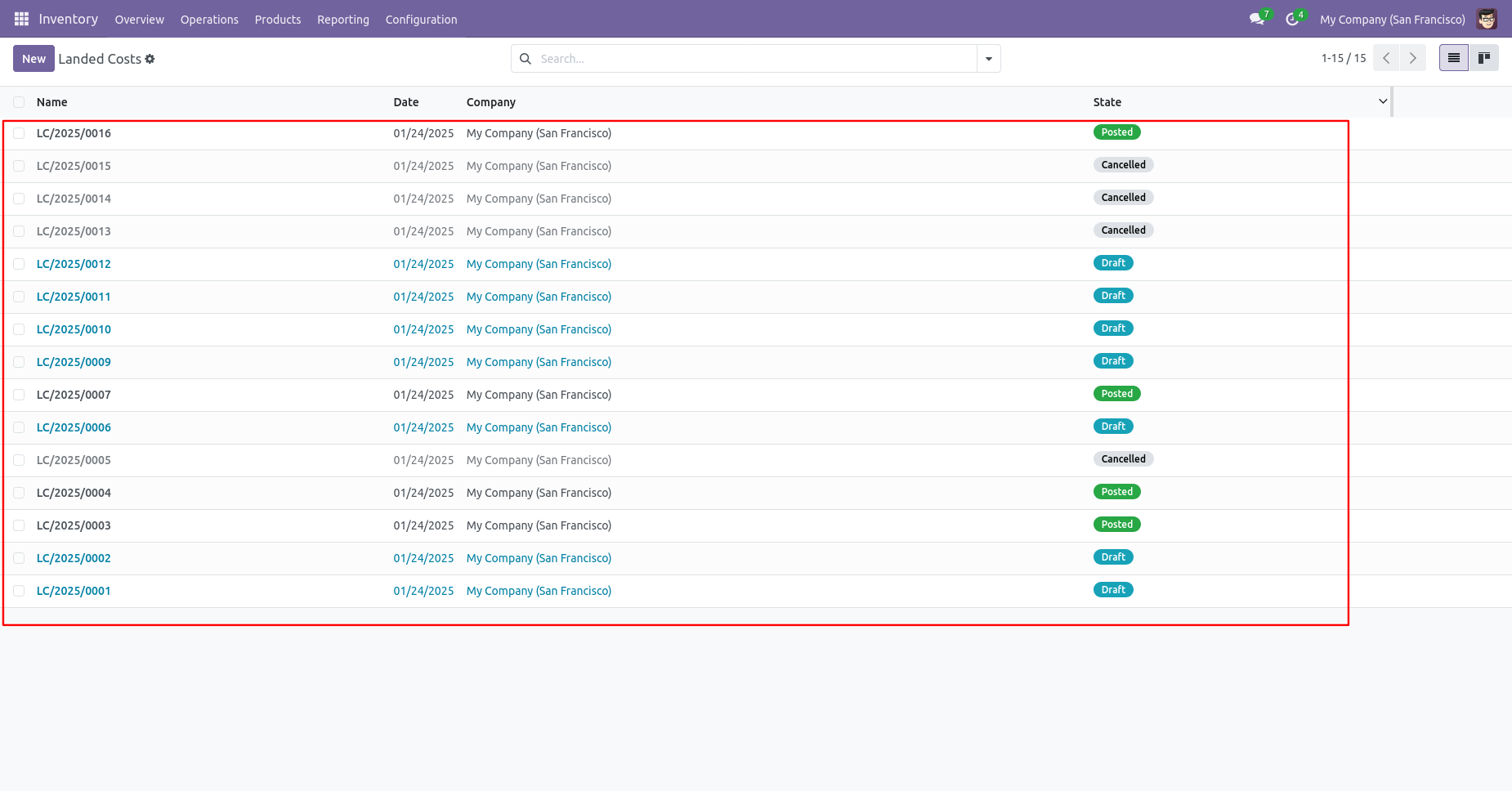
Version 18.0.1 | Released on : 4th October 2024
- Yes, this app works perfectly with Odoo Enterprise (Odoo.sh & On-Premise) as well as Community.
- No, this application is not compatible with odoo.com(odoo saas/Odoo Online).
- No, currently it does not work if the product type is selected as a combo product. For more details, please contact our support team at support@softhealer.com.
- Please Contact Us at sales@softhealer.com to request customization.
- Yes, you will get free update for lifetime.
- No, you don't need to install addition libraries.
- For version 12 or upper, you will need to purchase the module for each version that you want to use.
- Yes, we provide free support for 365 days.
- No, We do not provide any kind of exchange.

