
Cancel Invoice & Payment
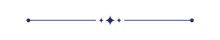
This module helps to cancel invoice & payment. You can also cancel multiple invoices & payments from the tree view. You can cancel the invoice & payment in 3 ways,
1) Cancel Only: When you cancel an invoice & payment then the invoice & payment are cancelled and the state is changed to "cancelled".
2) Cancel and Reset to Draft: When you cancel the invoice & payment, first invoice & payment are cancelled and then reset to the draft state.
3) Cancel and Delete: When you cancel the invoice & payment then first the invoice & payment are cancelled and then the invoice & payment will be deleted.
Related Modules
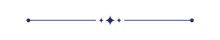
Hot Features
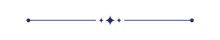
Tick the "Account Cancel Feature" to cancel invoice & payment.
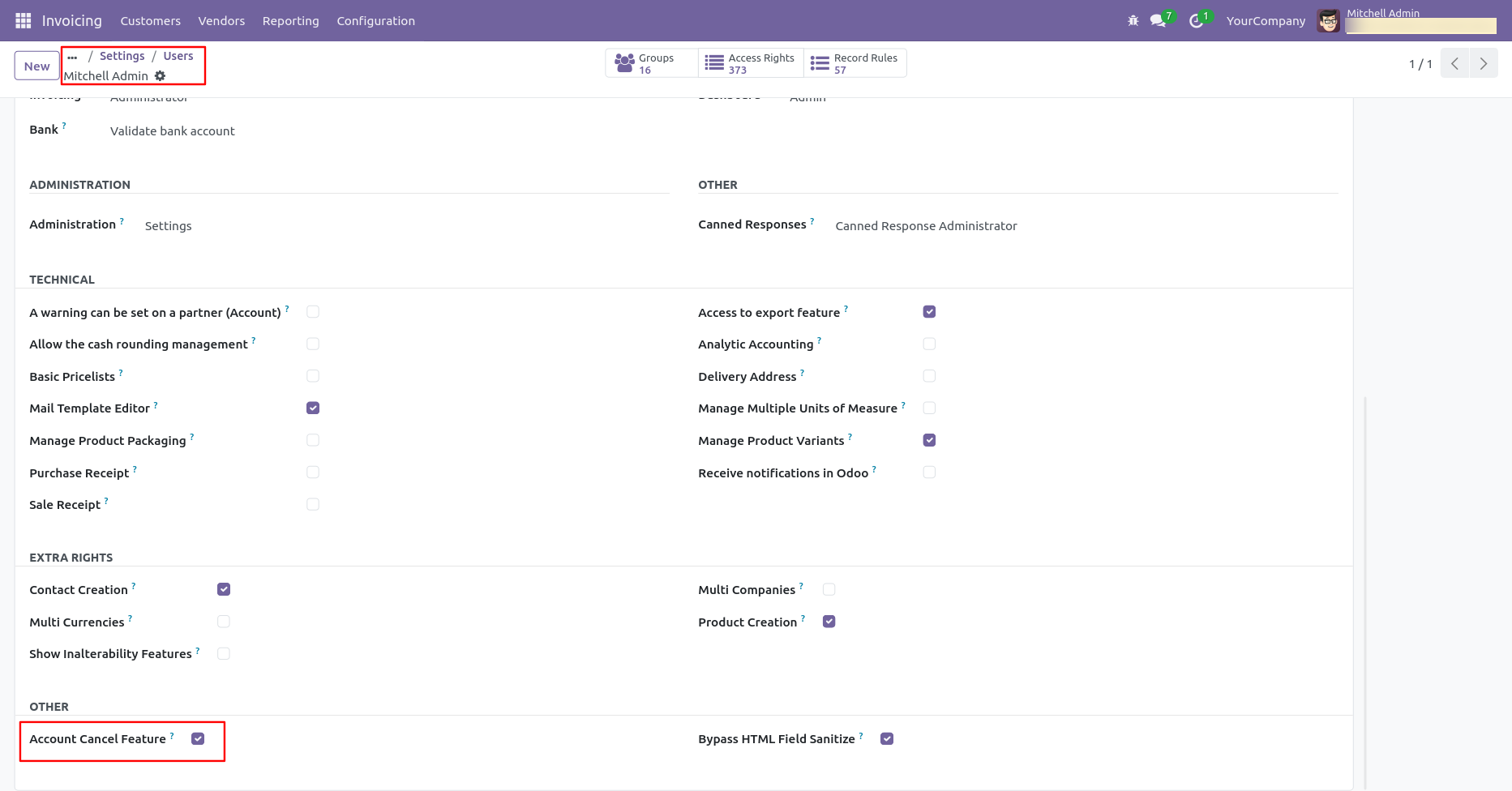
Flow - 1
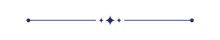
When you want to cancel the invoice & payment only then choose the "Cancel Only" option.
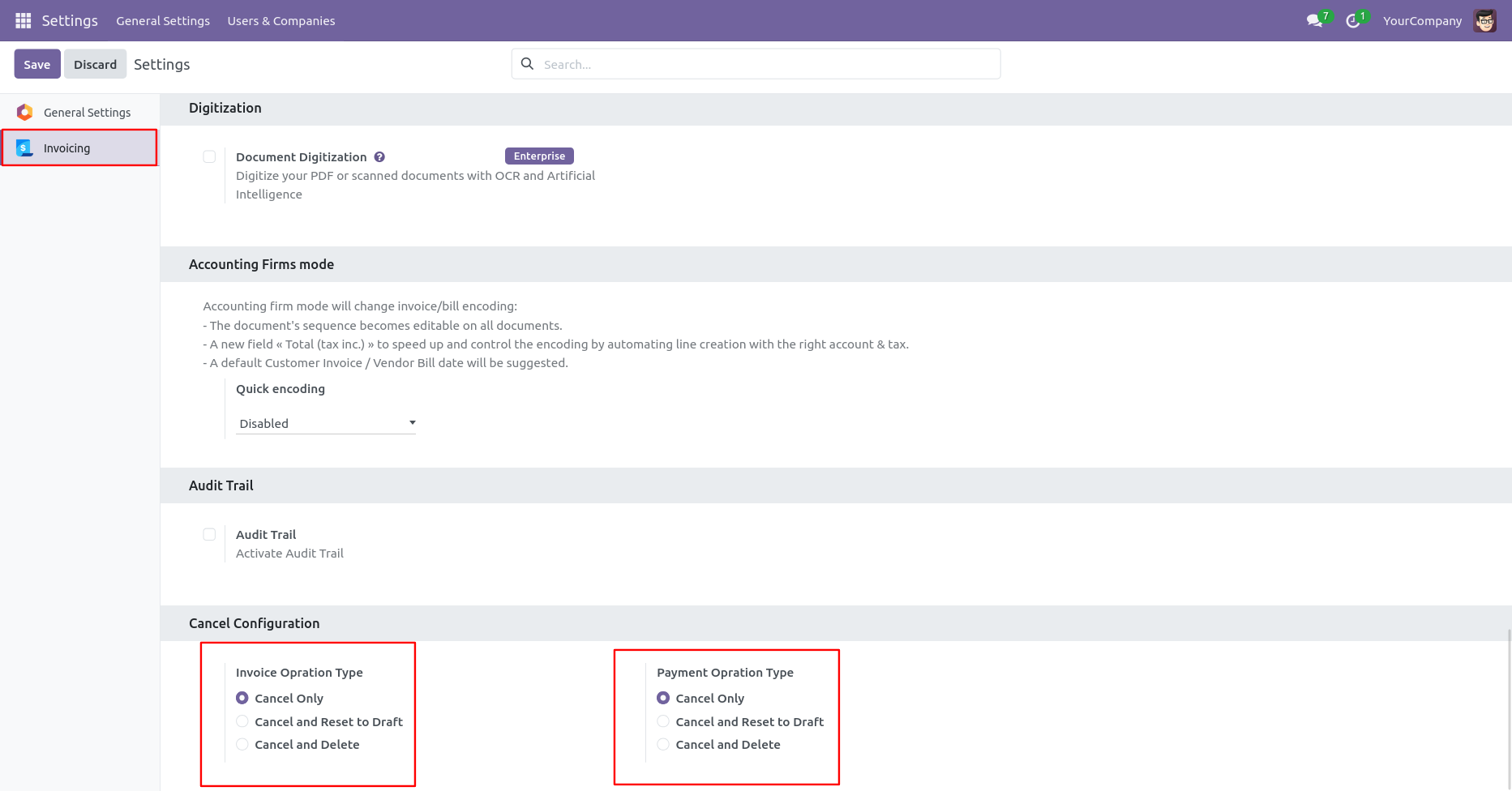
Create an invoice and confirm it.
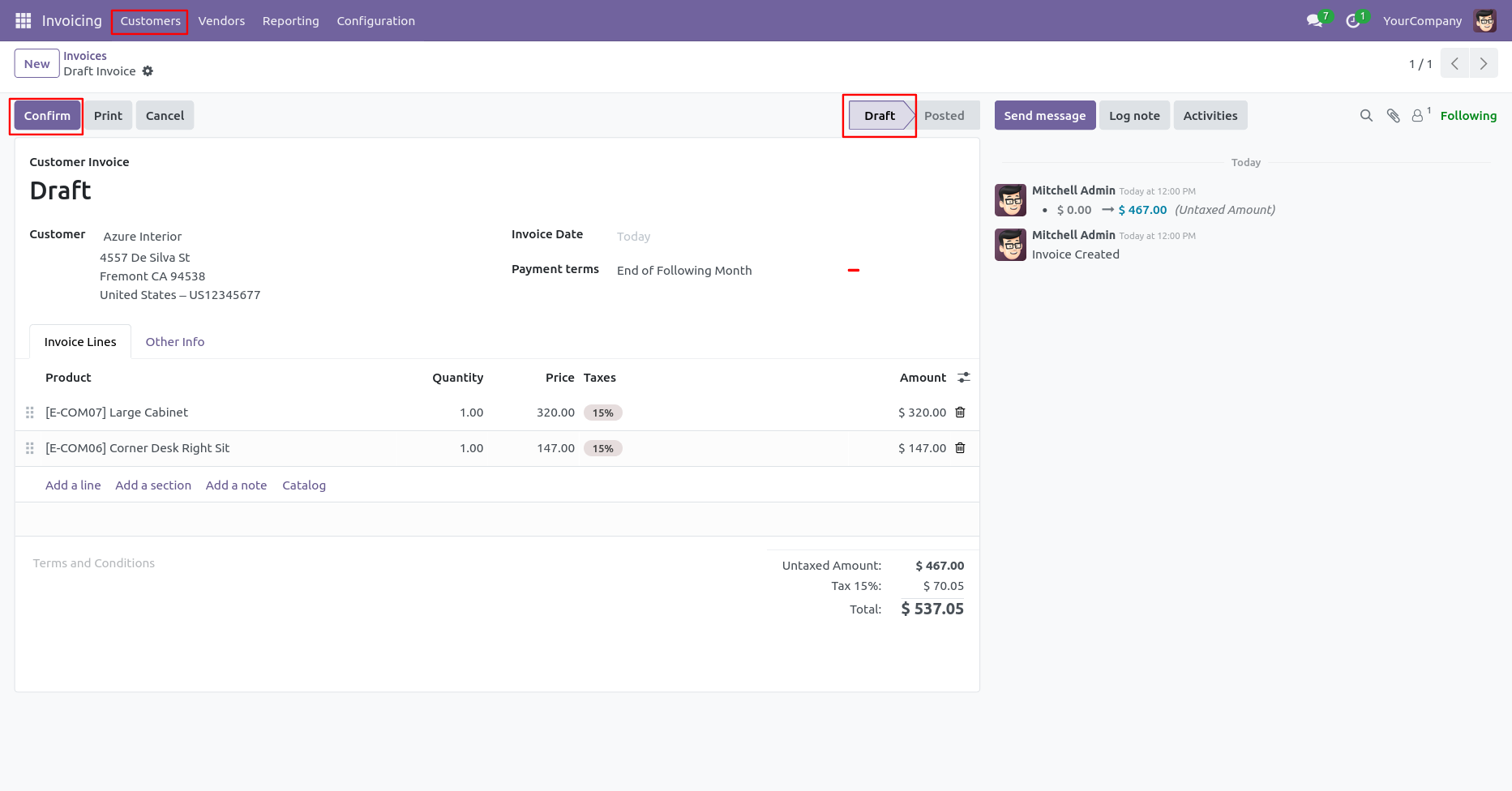
Now the invoice is in 'Posted' stage.
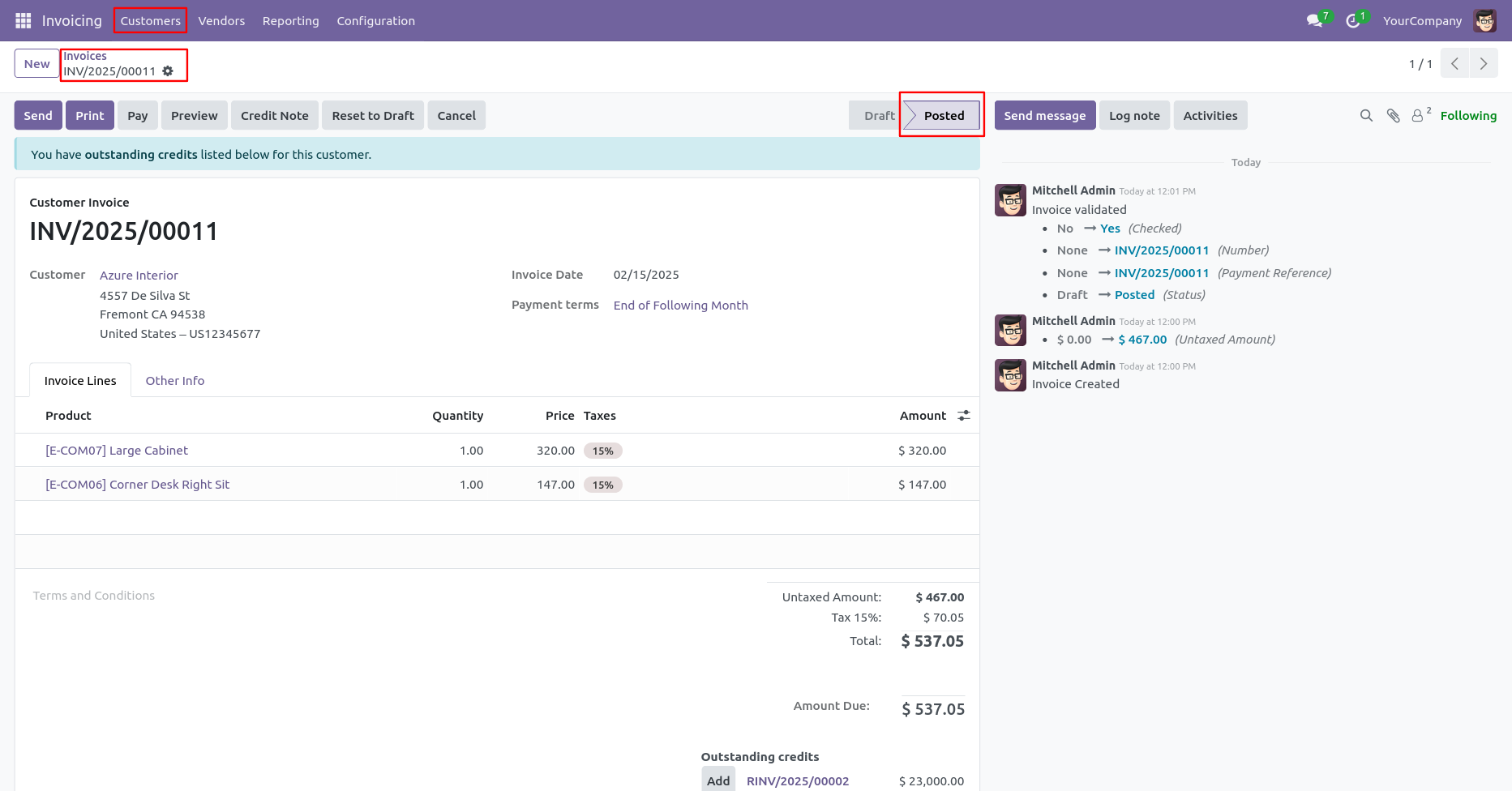
Pay the invoice.
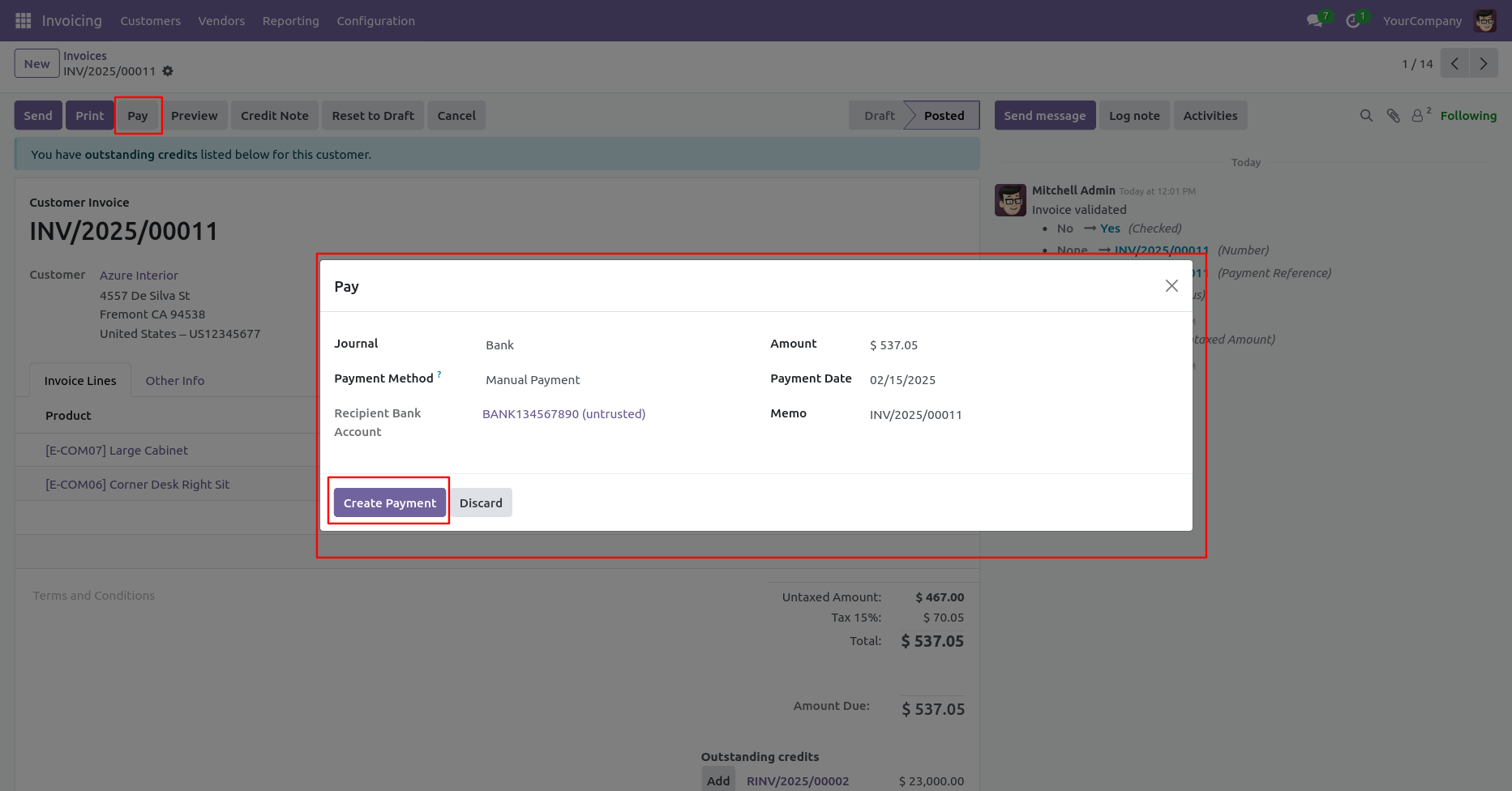
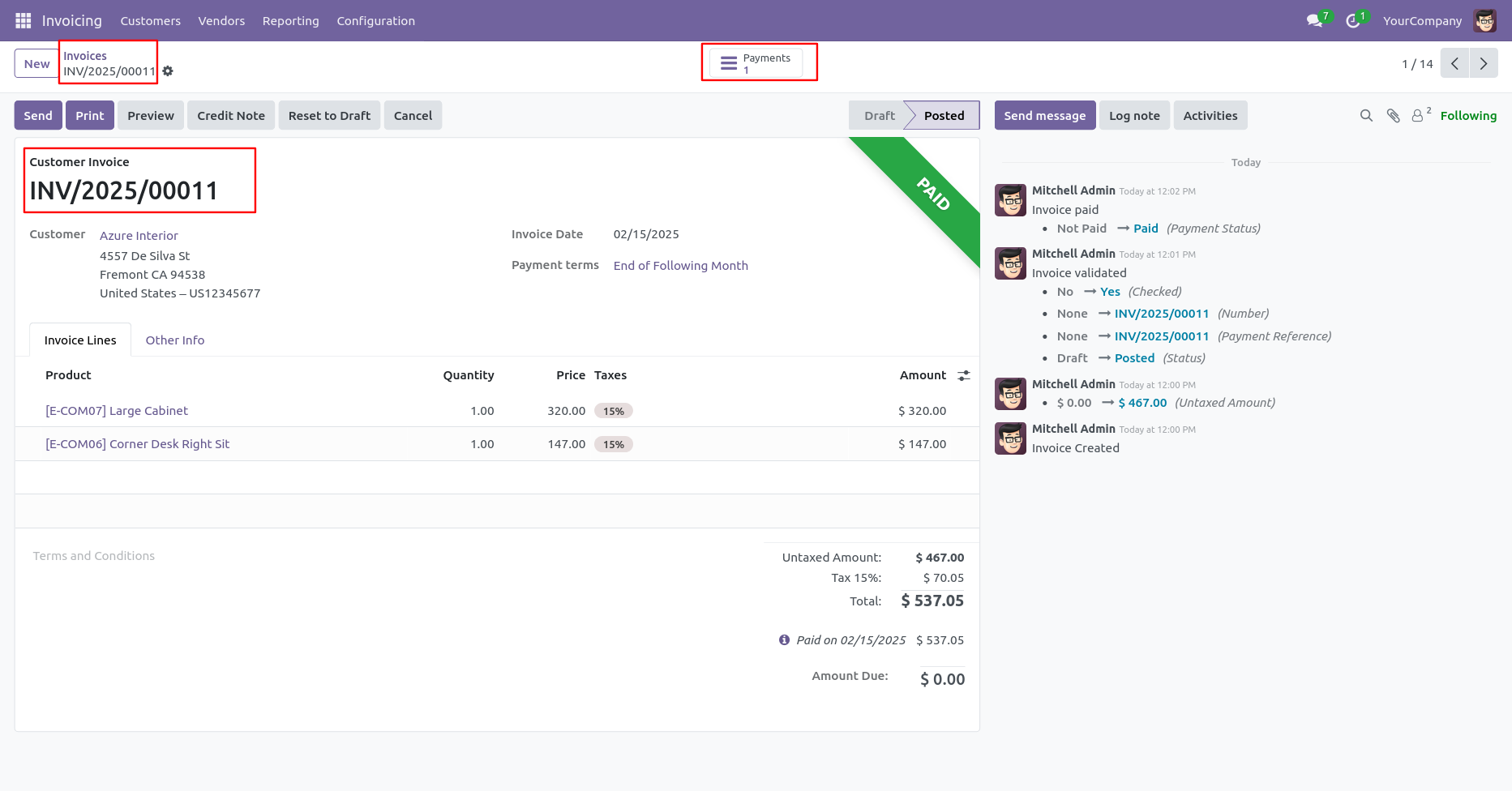
We cancel posted invoice.
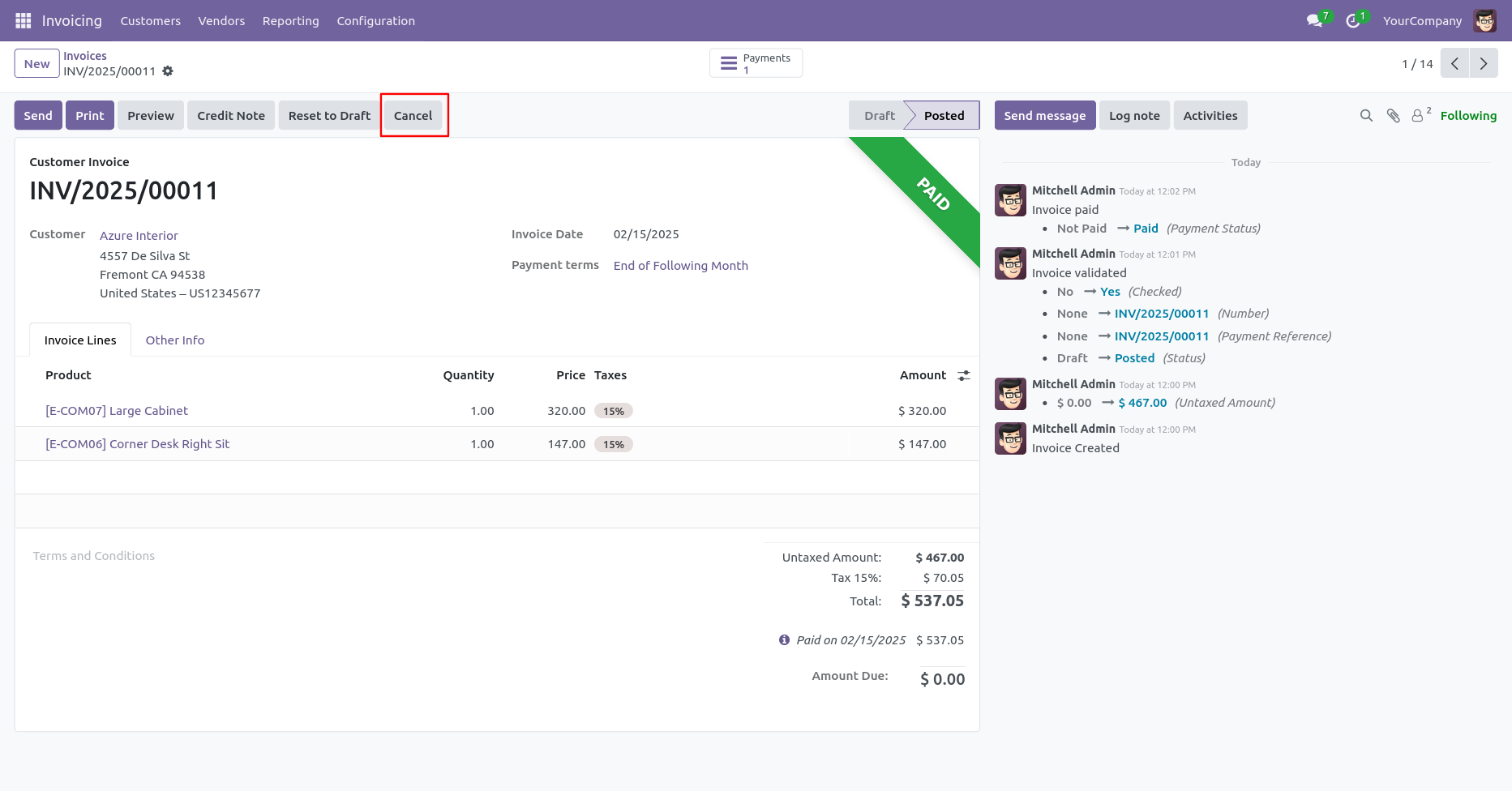
When you cancel the invoice, the invoice is cancelled and the state is changed to "cancelled".
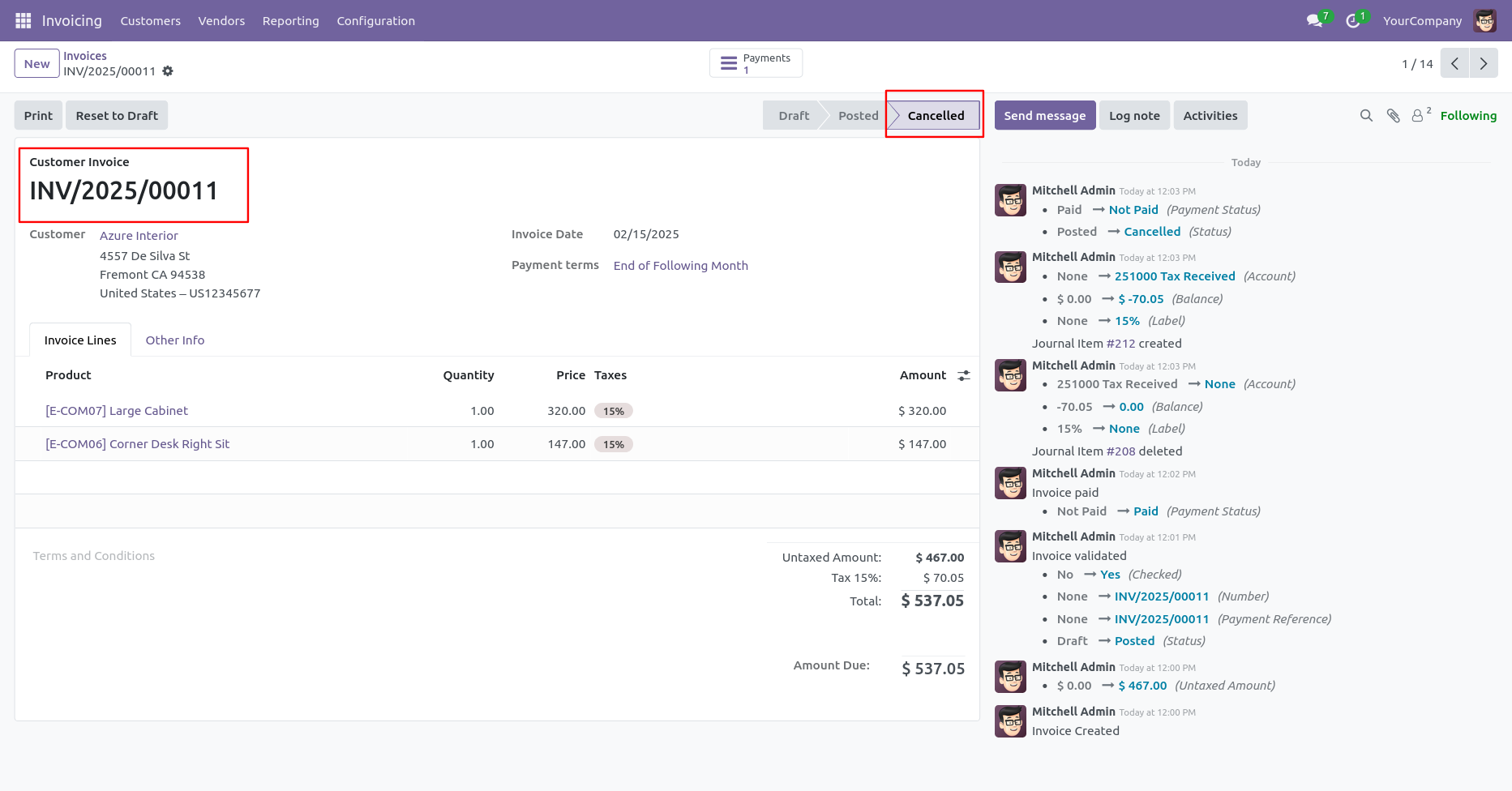
The payment is also cancelled, and its status is changed to 'Cancelled'.
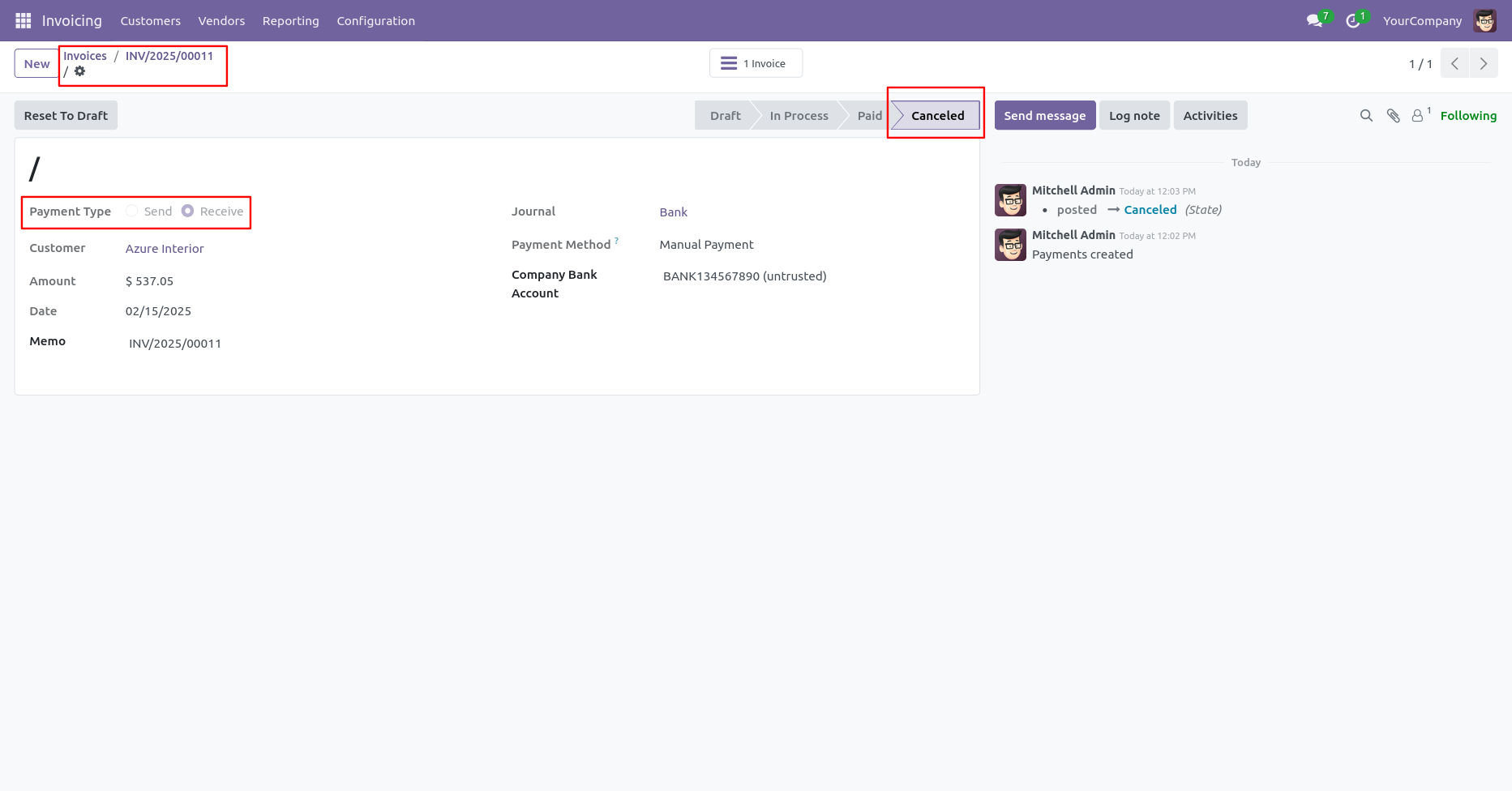
Flow - 2
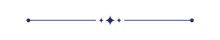
When you want to cancel the invoice & payment and reset to the draft state tick "Cancel and Reset to Draft".
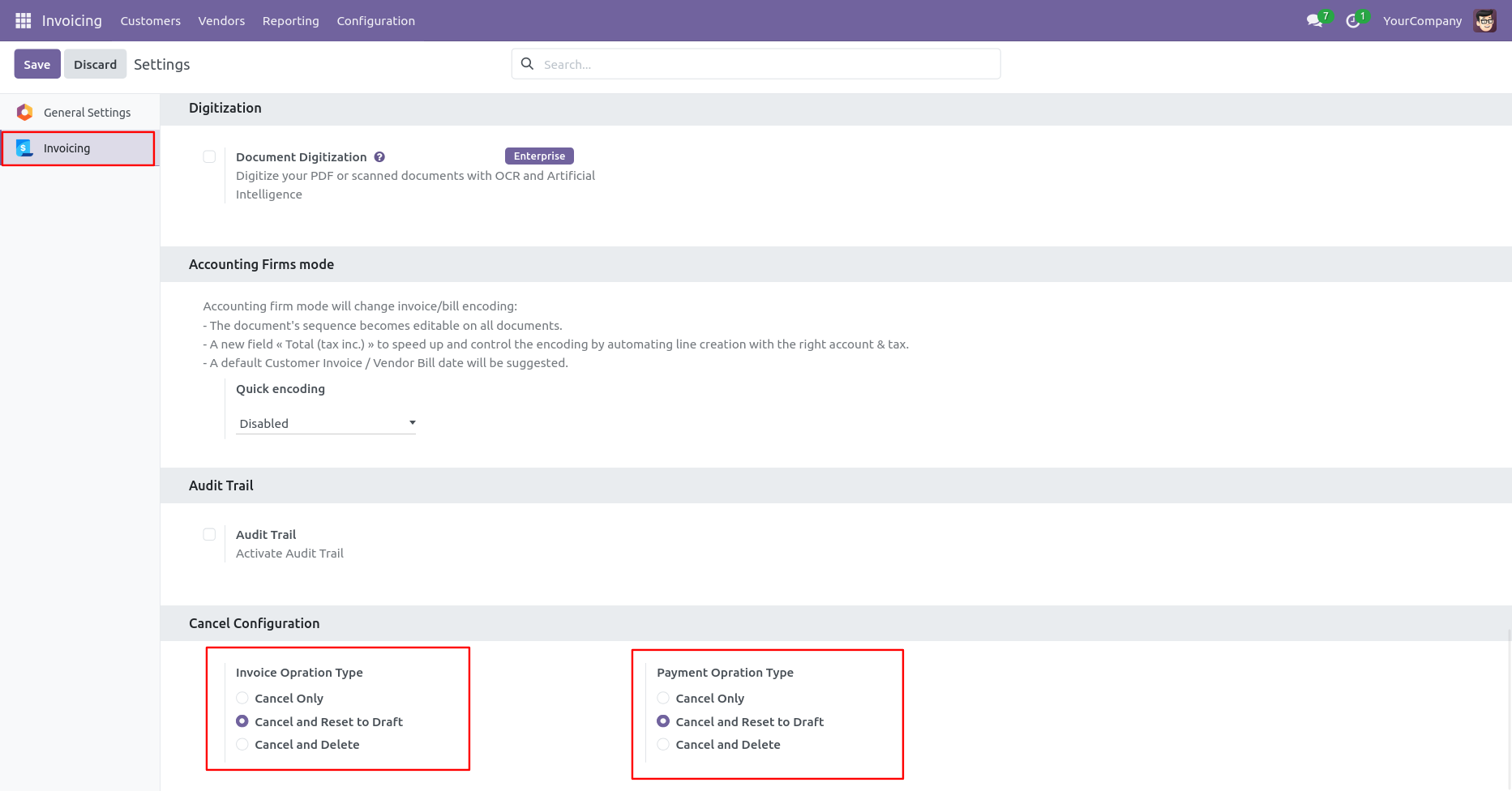
We cancel posted invoice.
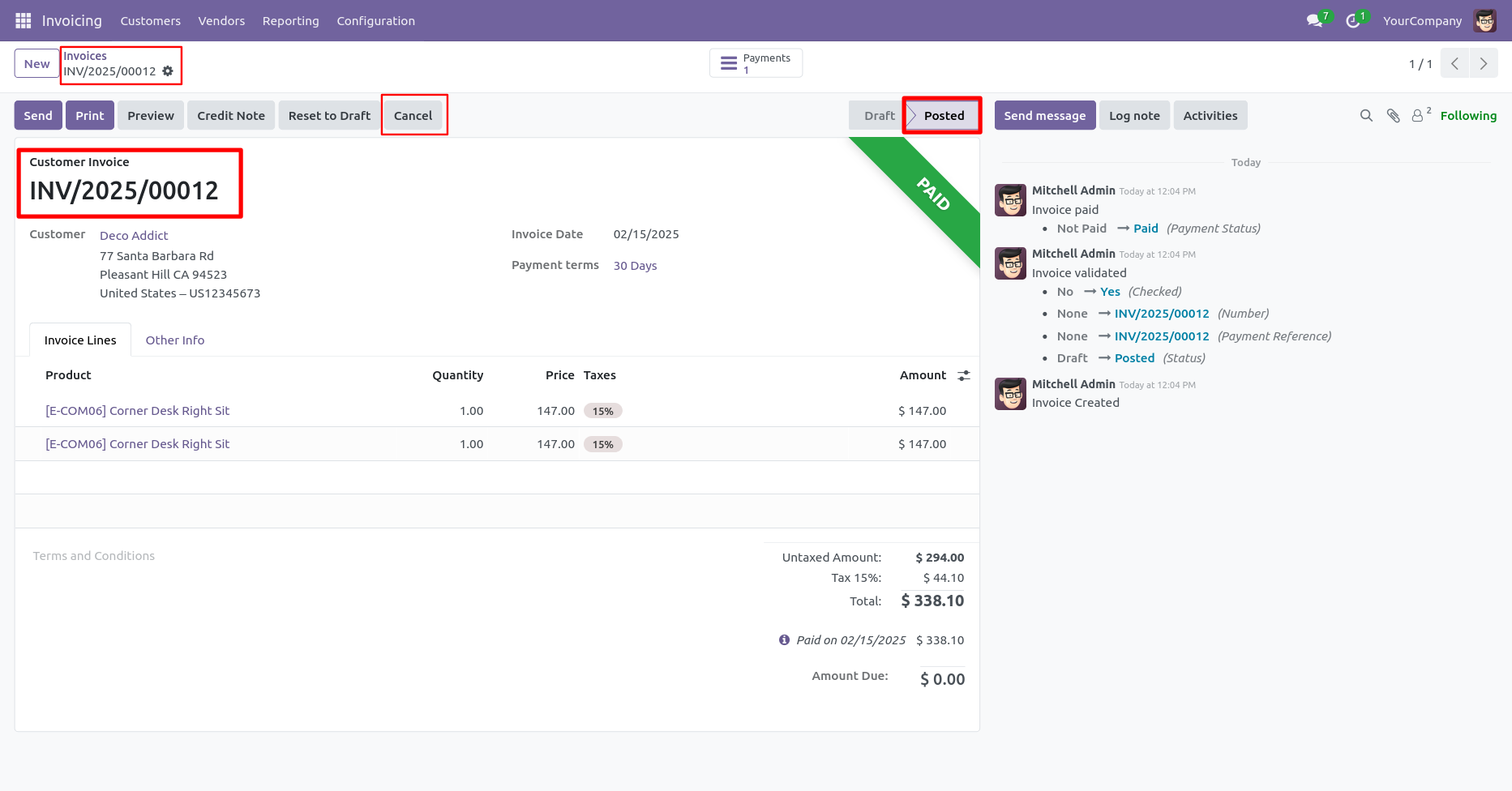
When you cancel the invoice, the invoice is cancelled and the state is changed to "Draft".
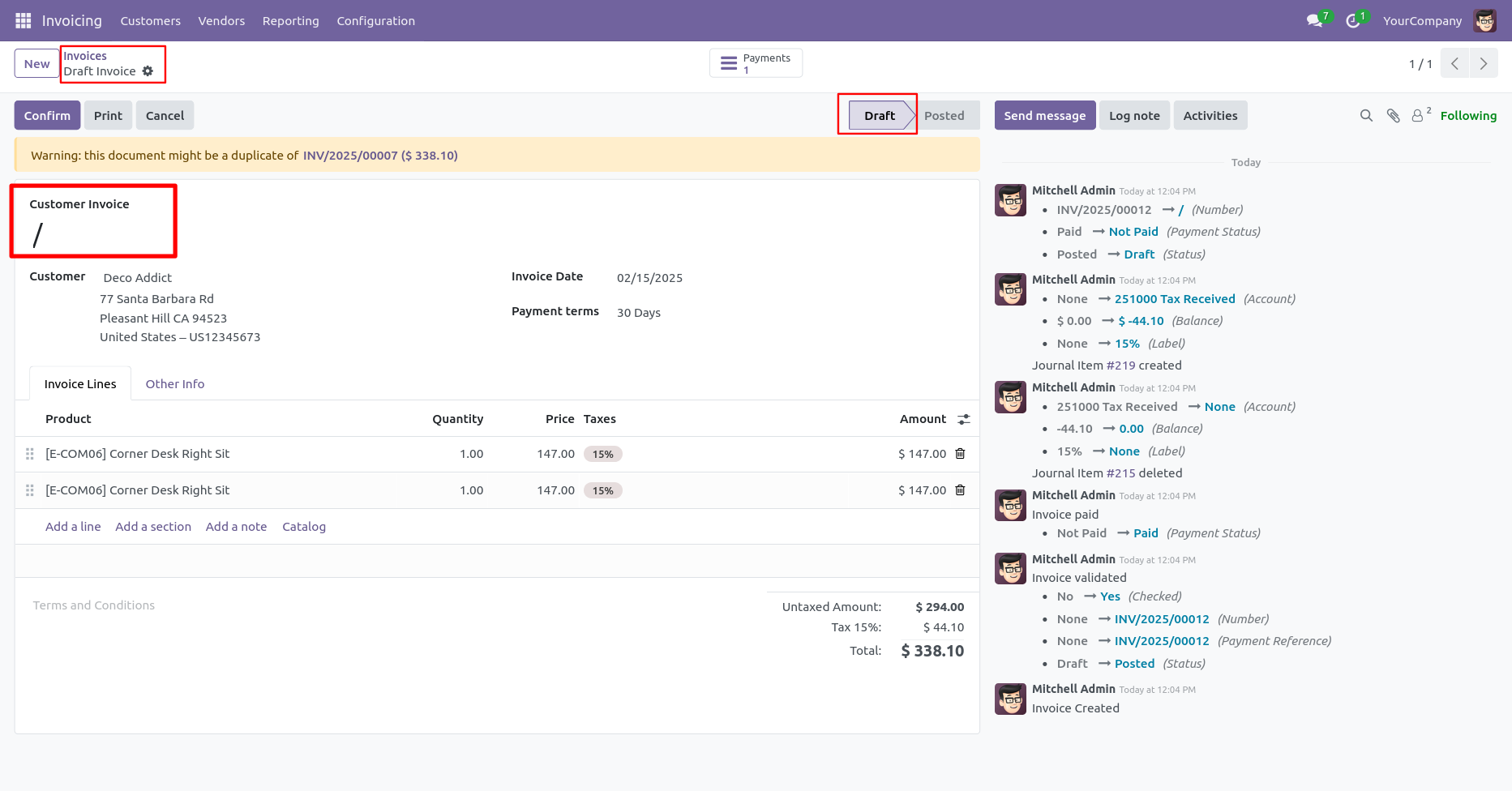
The payment is cancelled and reset to the draft state.
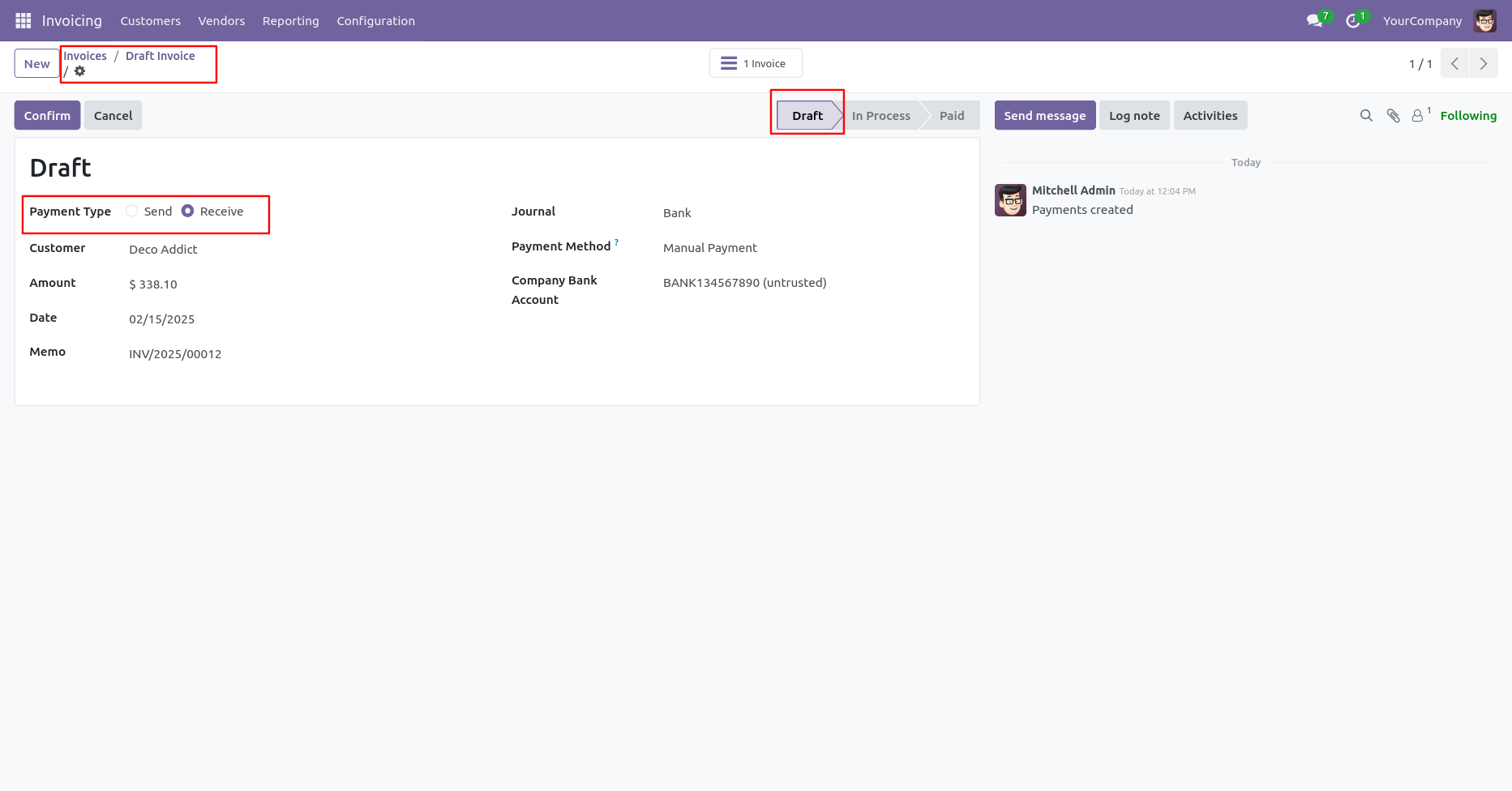
We cancel paid payment.
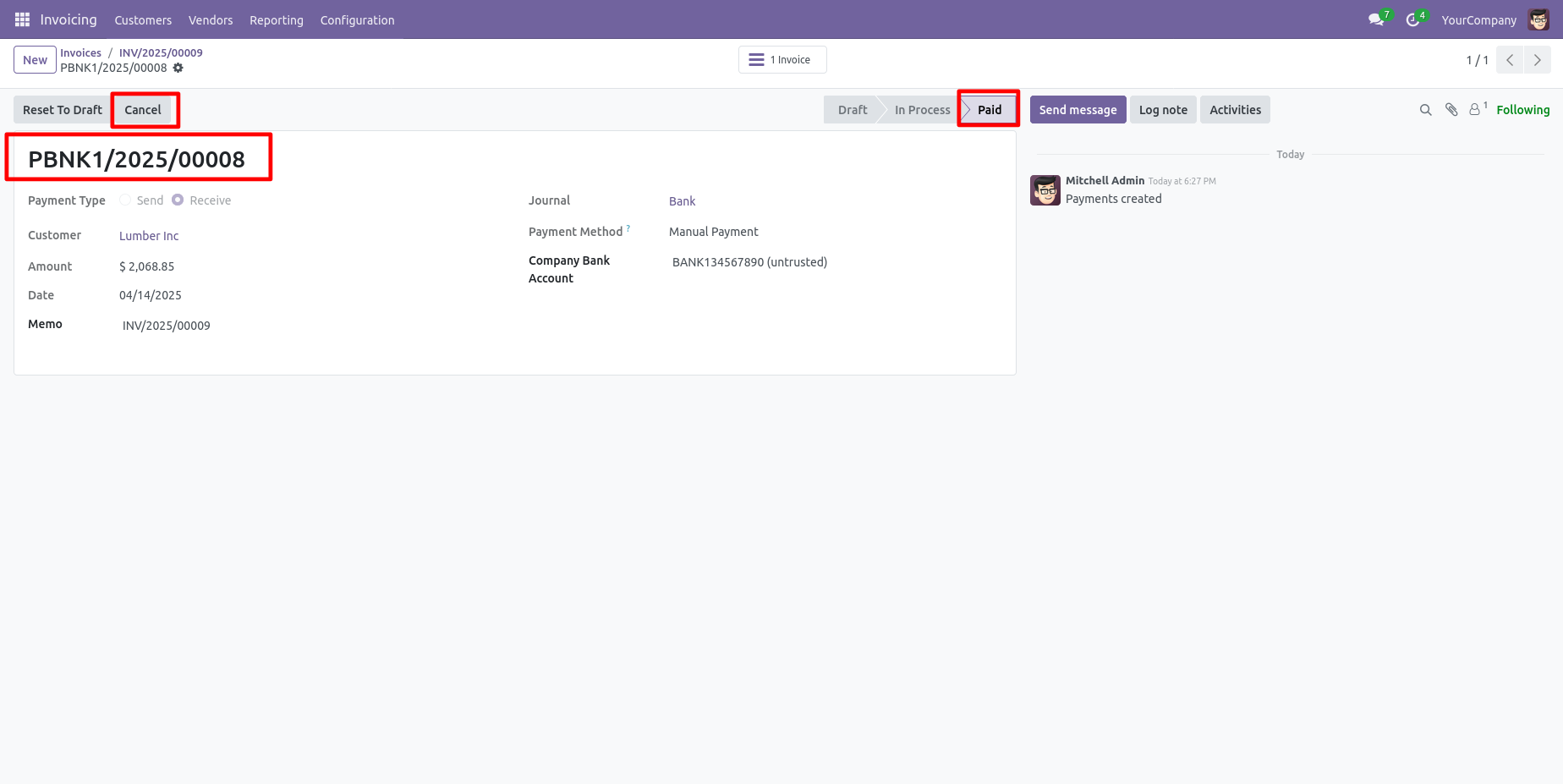
After cancellation, the payment is reset to the draft state.
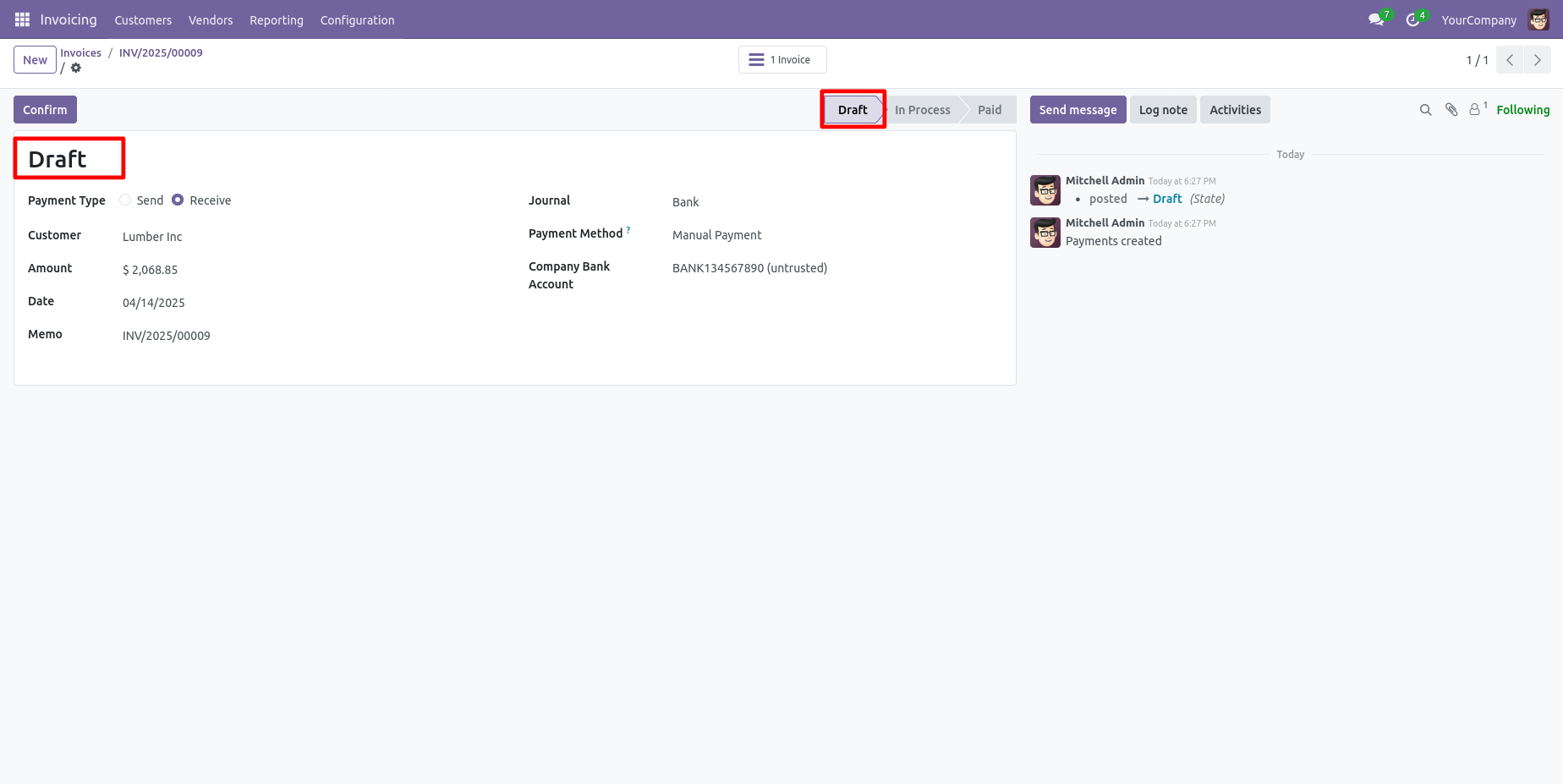
We cancel Credit Note.
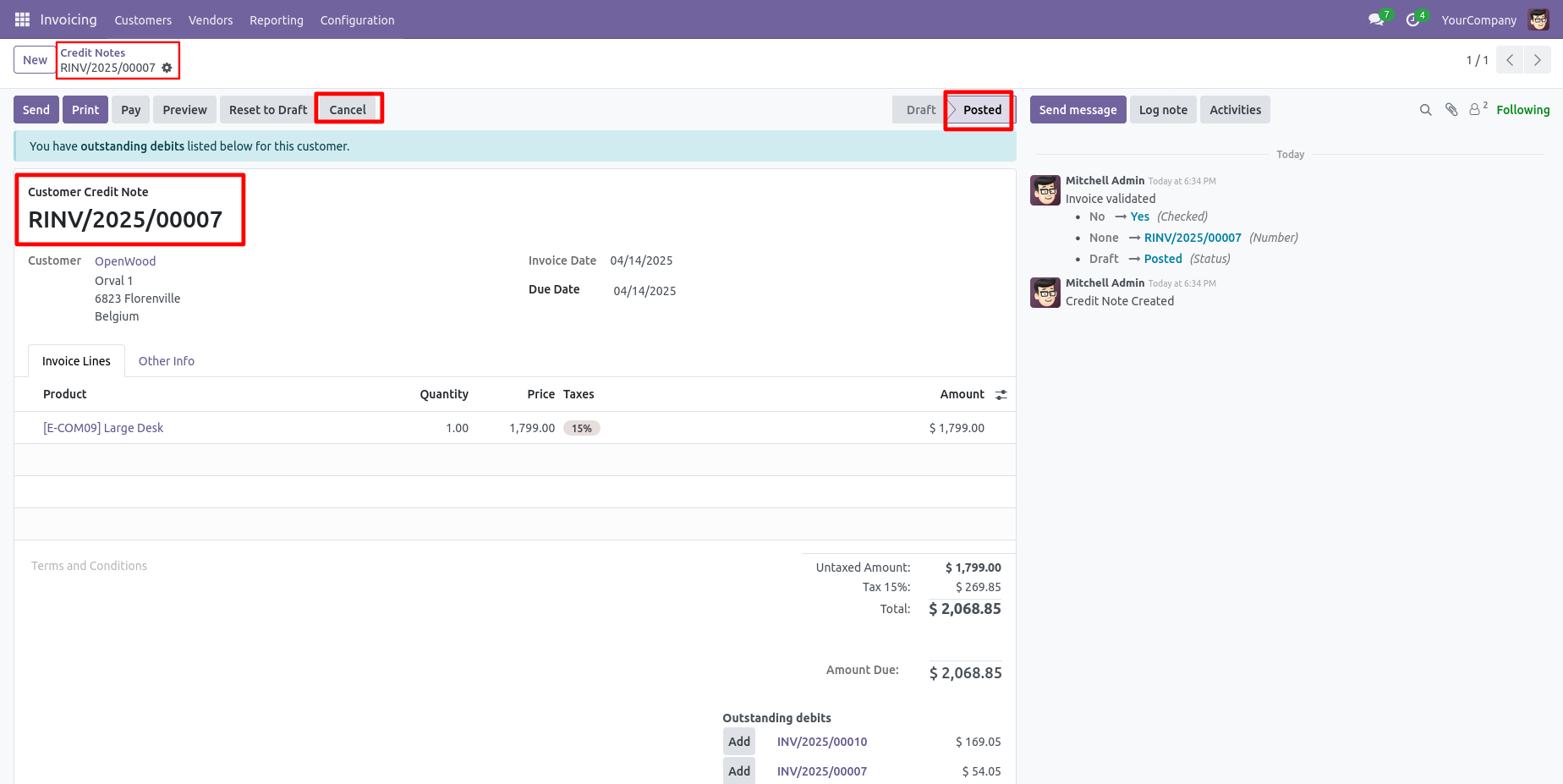
The credit note is cancelled, and its status is changed to 'Draft'.
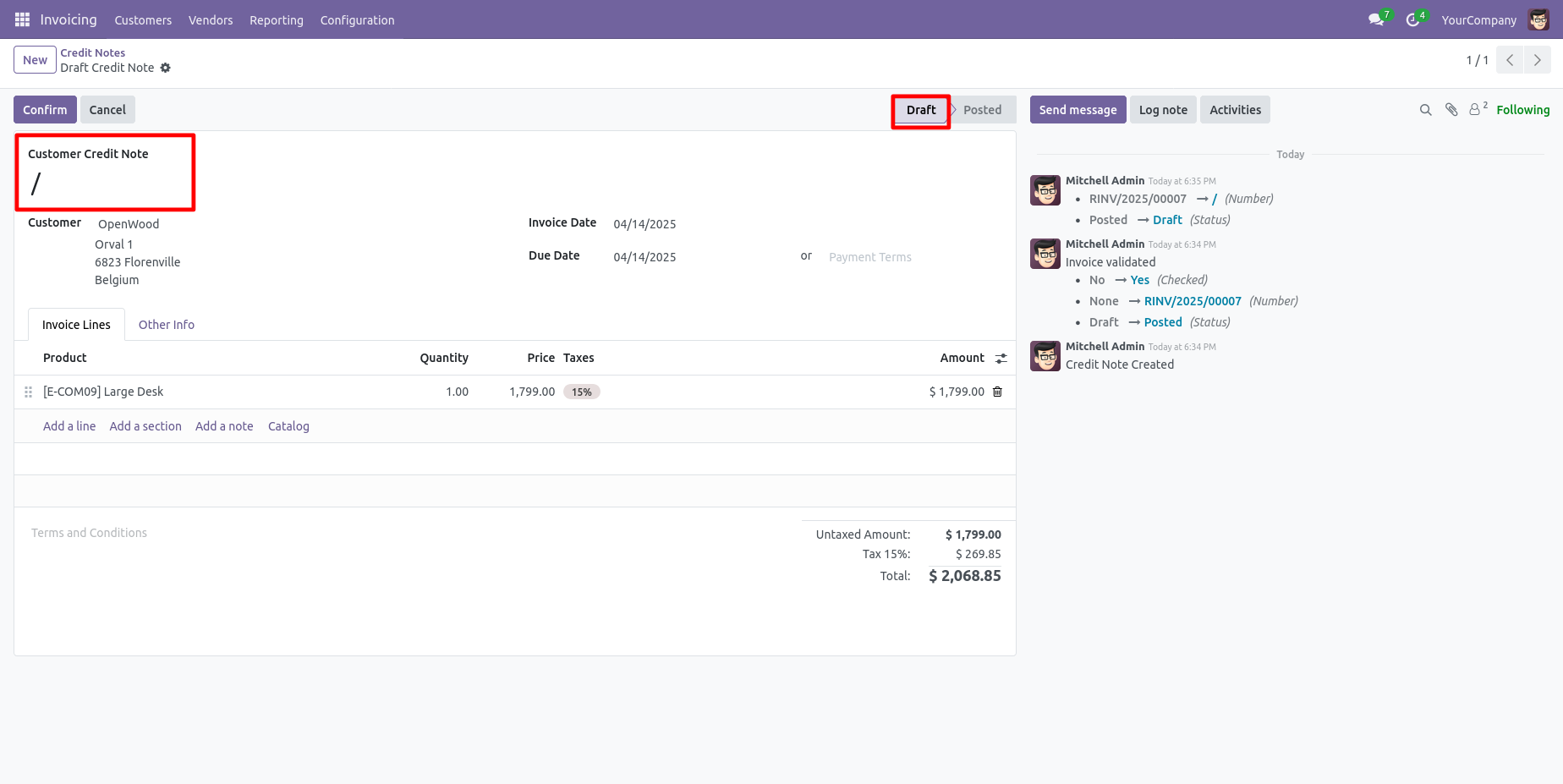
Flow - 3
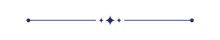
When you want to cancel & delete the invoice & payment then choose the "Cancel and Delete" option.
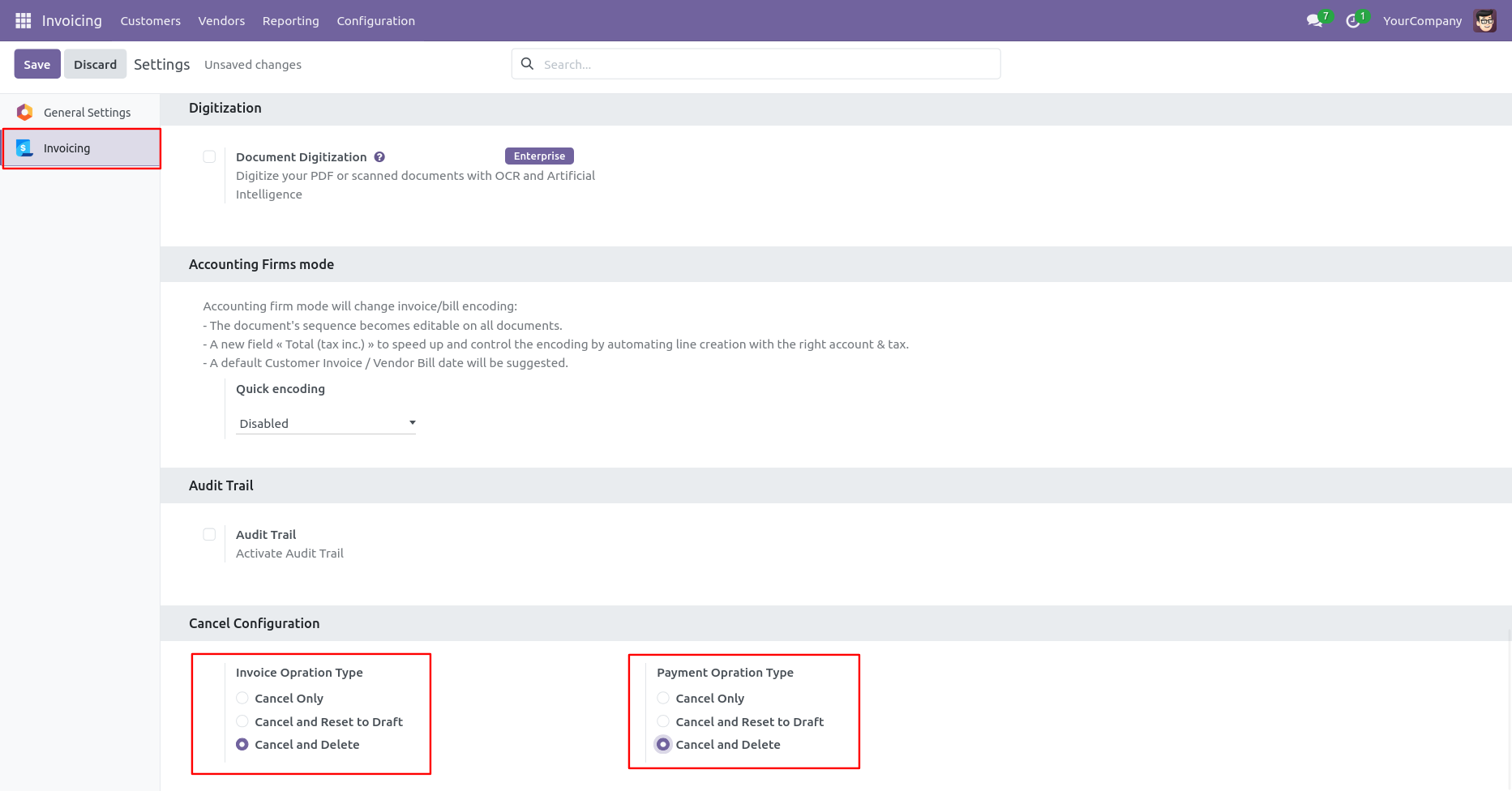
We cancel posted invoice.
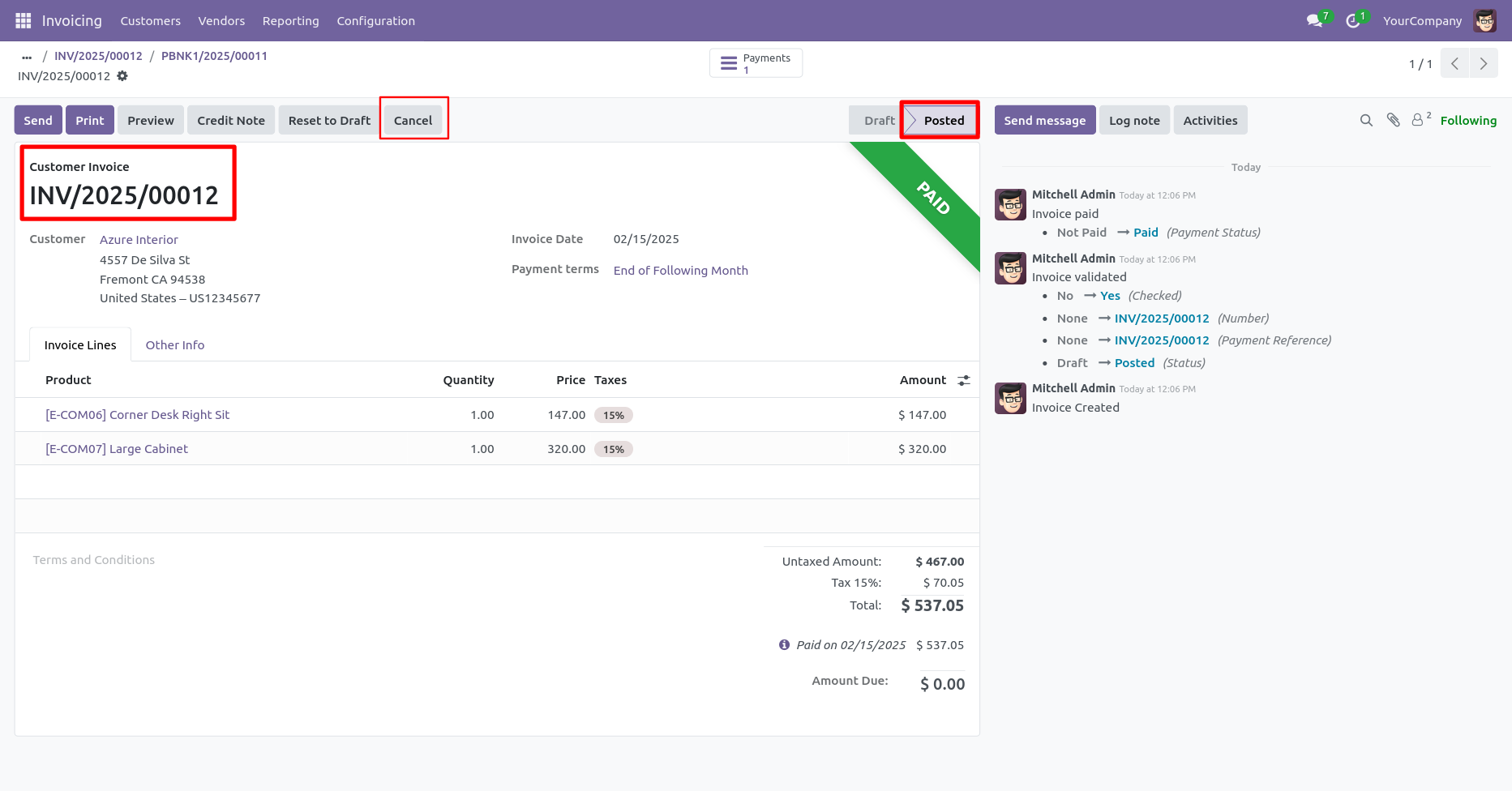
After the "Cancel" the invoice will be deleted.
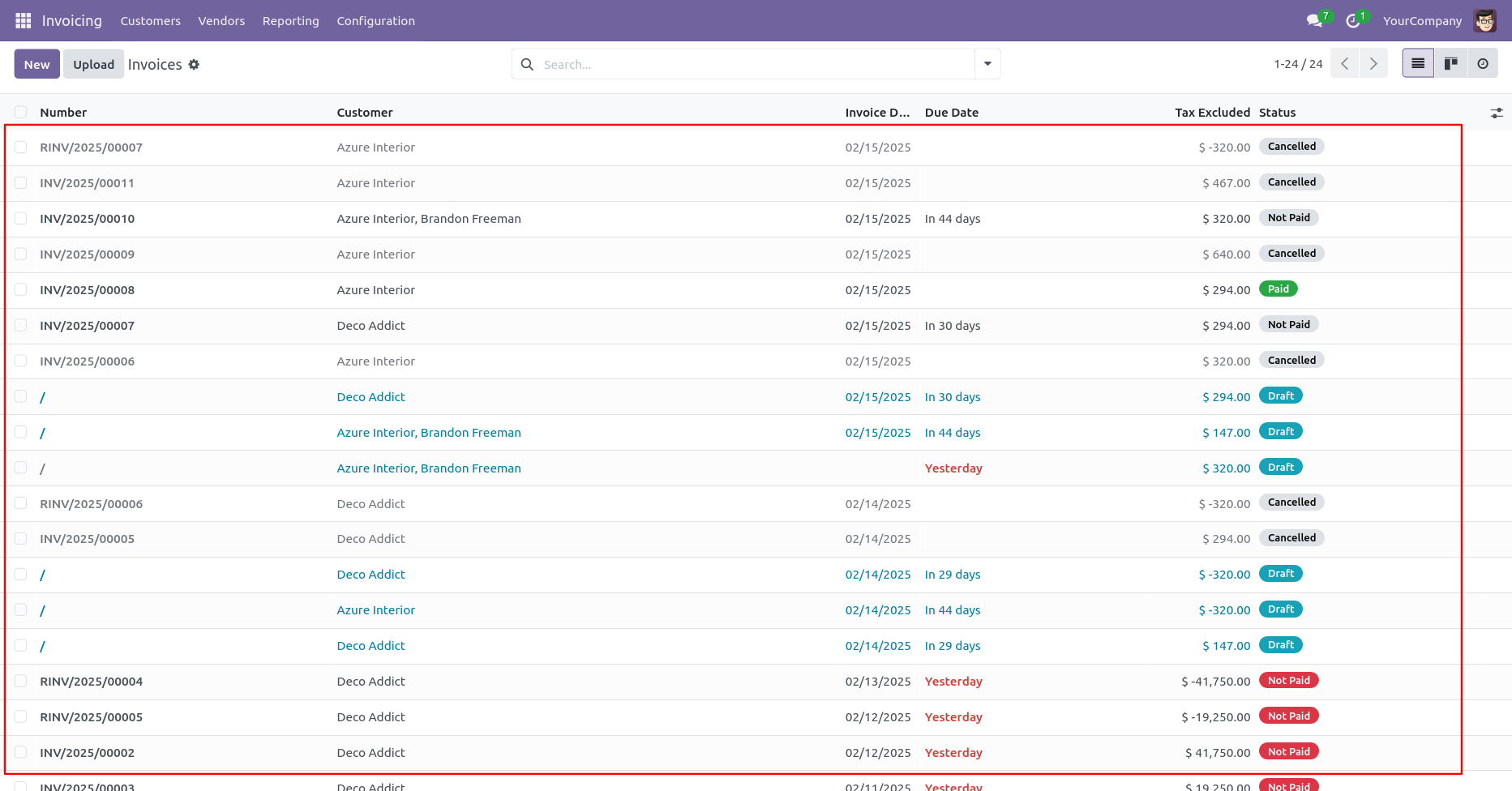
Also the payment will be deleted.
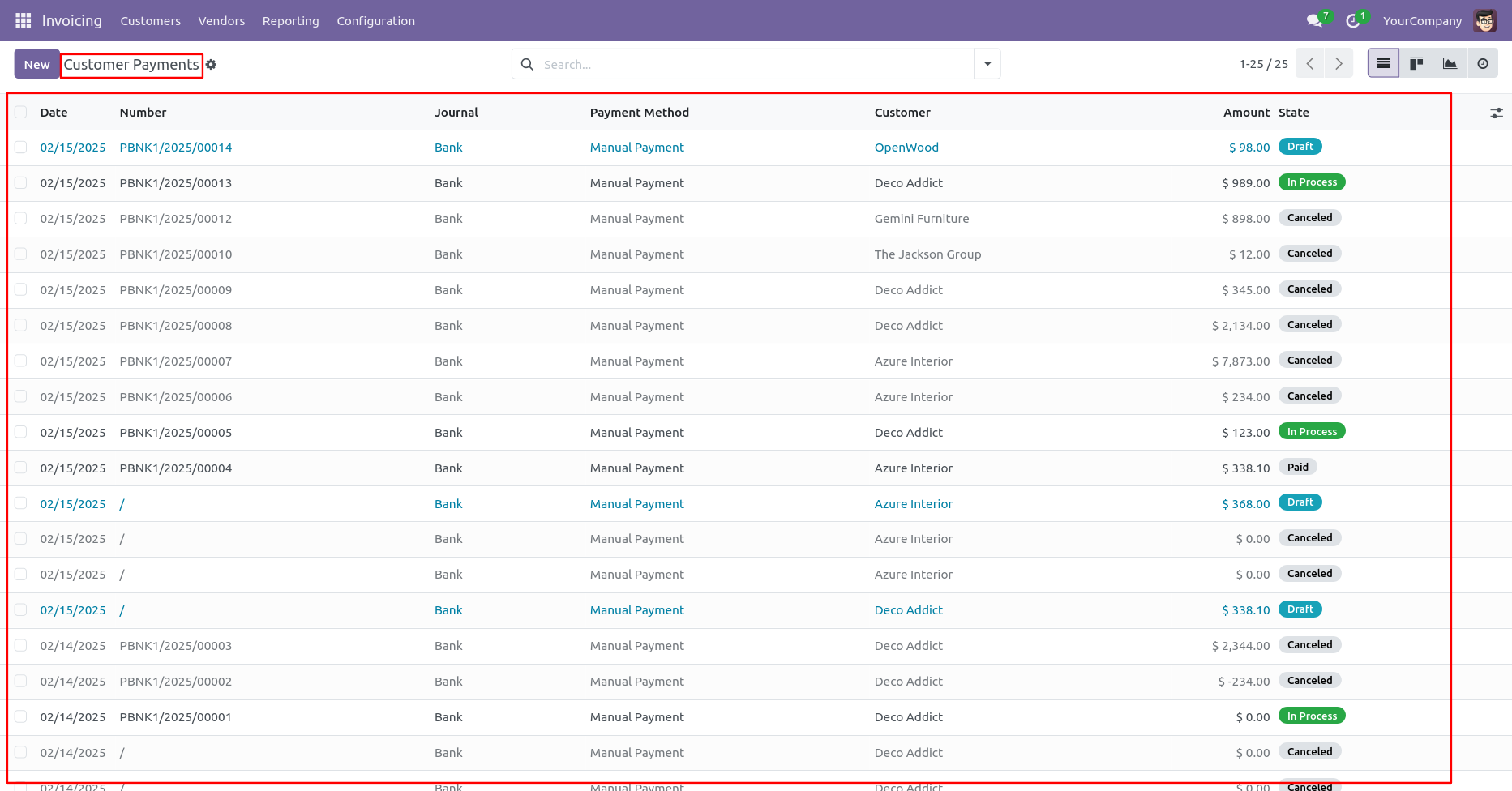
Now we cancel multiple invoices from the tree view.
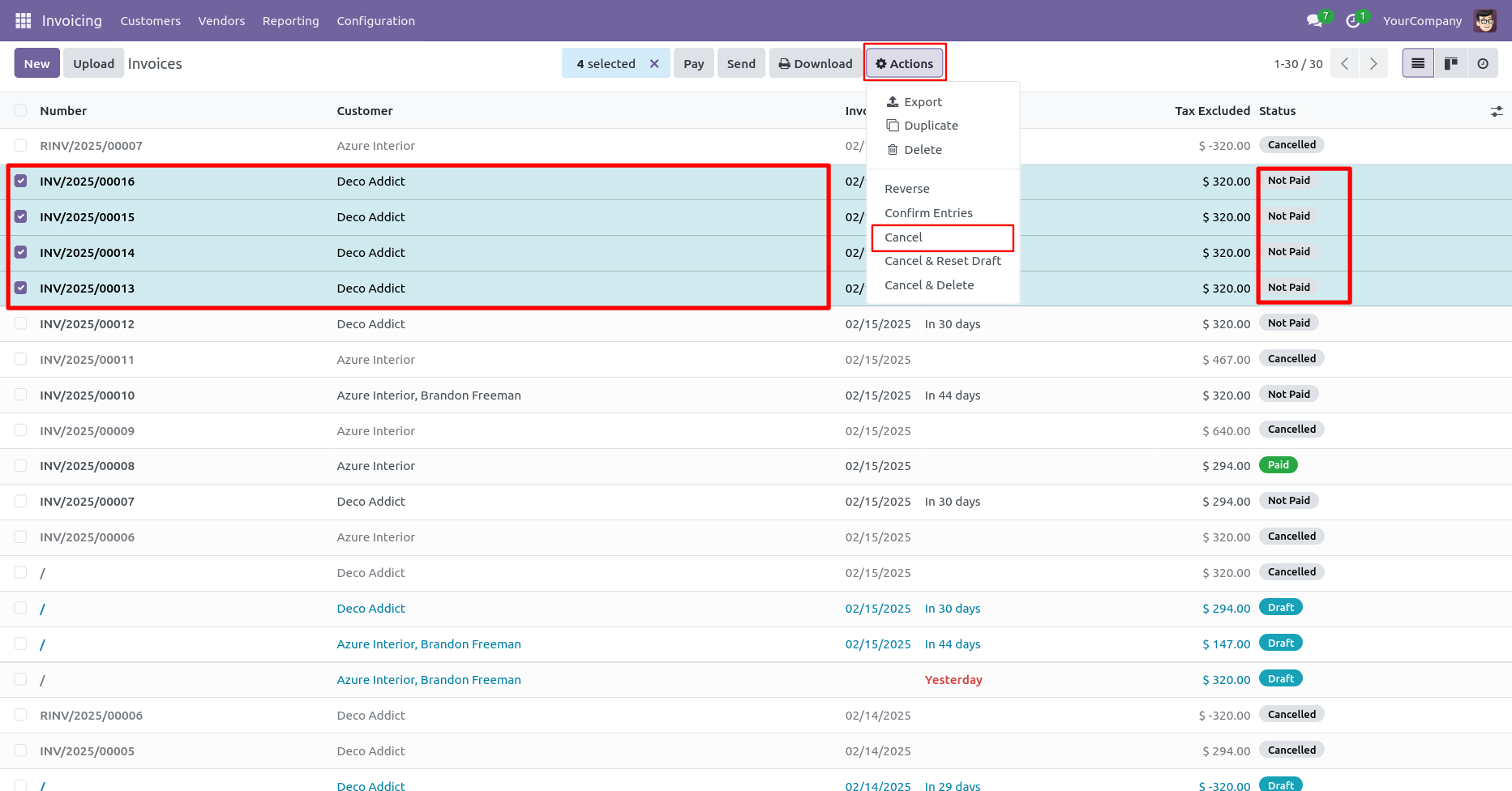
All selected invoices are cancelled.
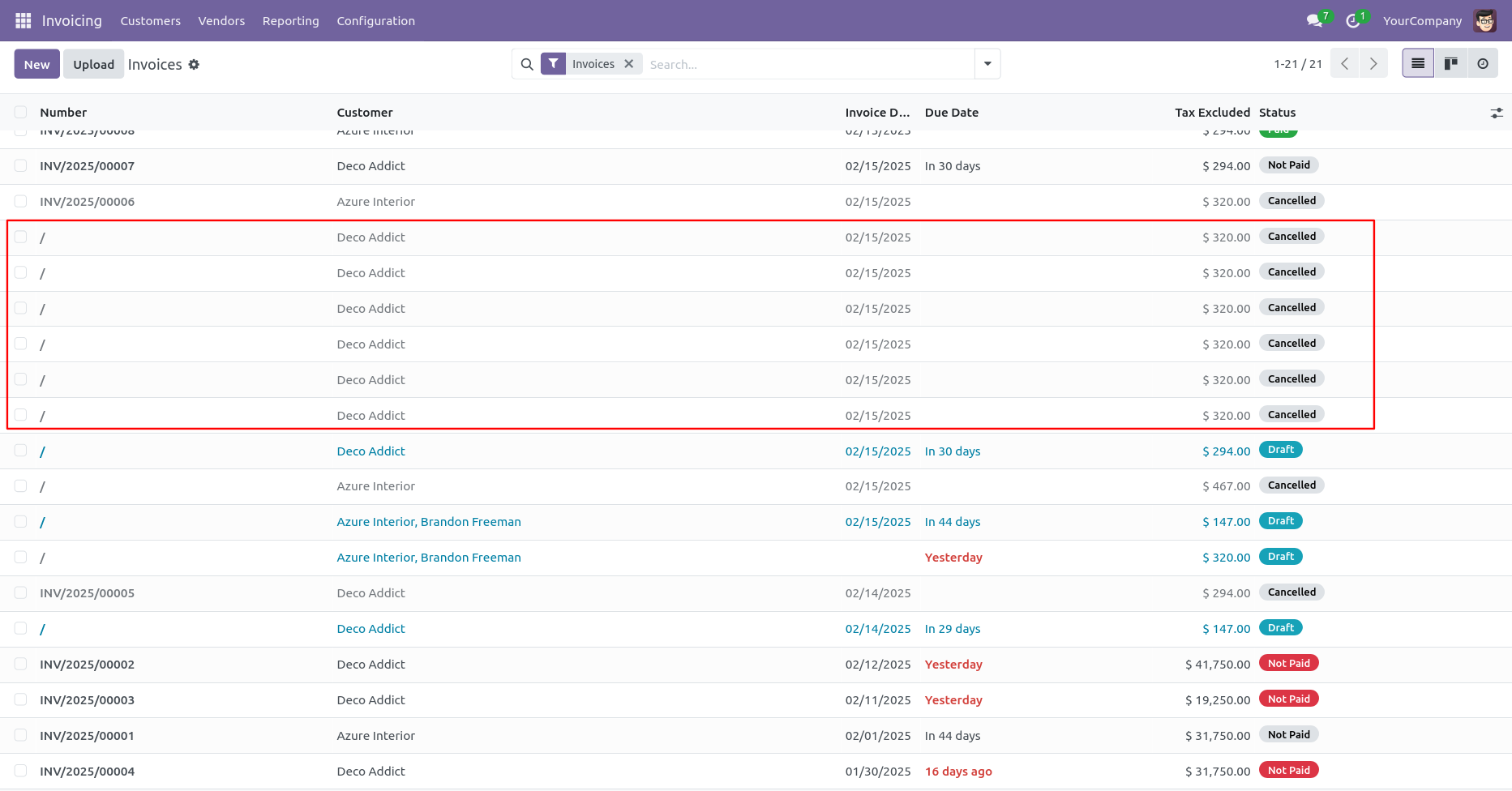
Now we "cancel & reset draft" multiple invoices from the tree view.
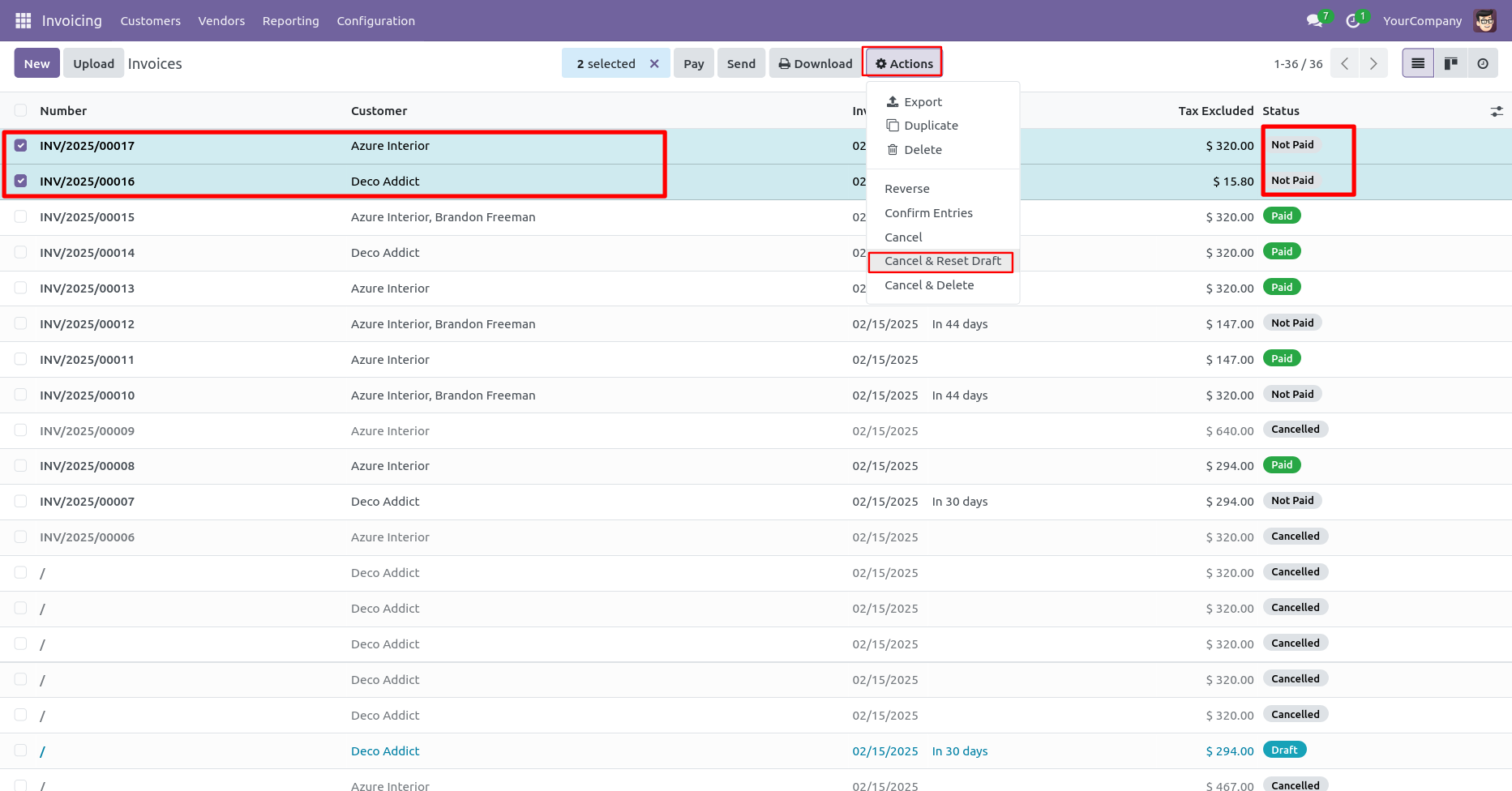
All selected invoices are cancelled and reset to the draft.
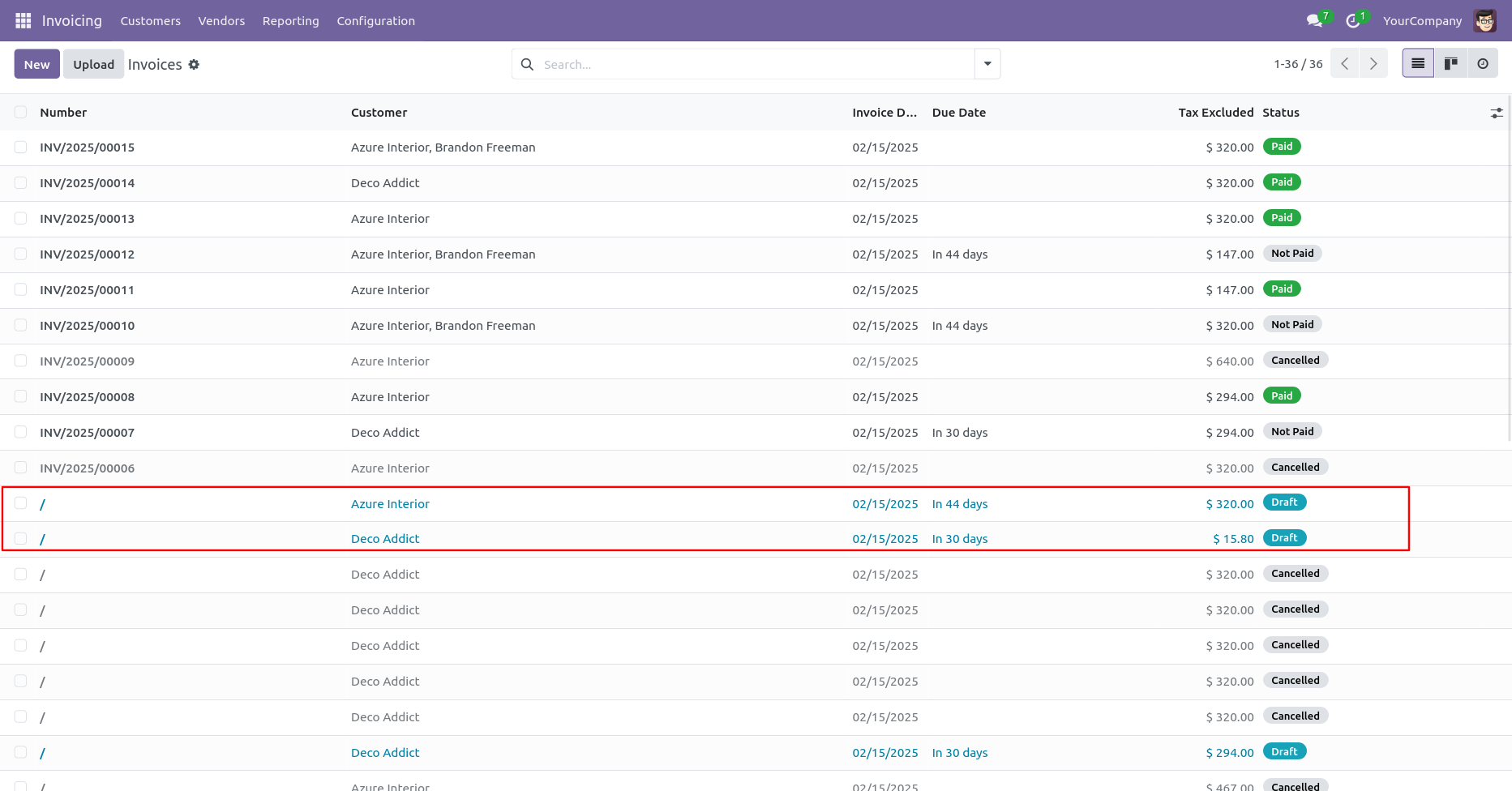
Now we "cancel & delete" multiple invoices from the tree view.
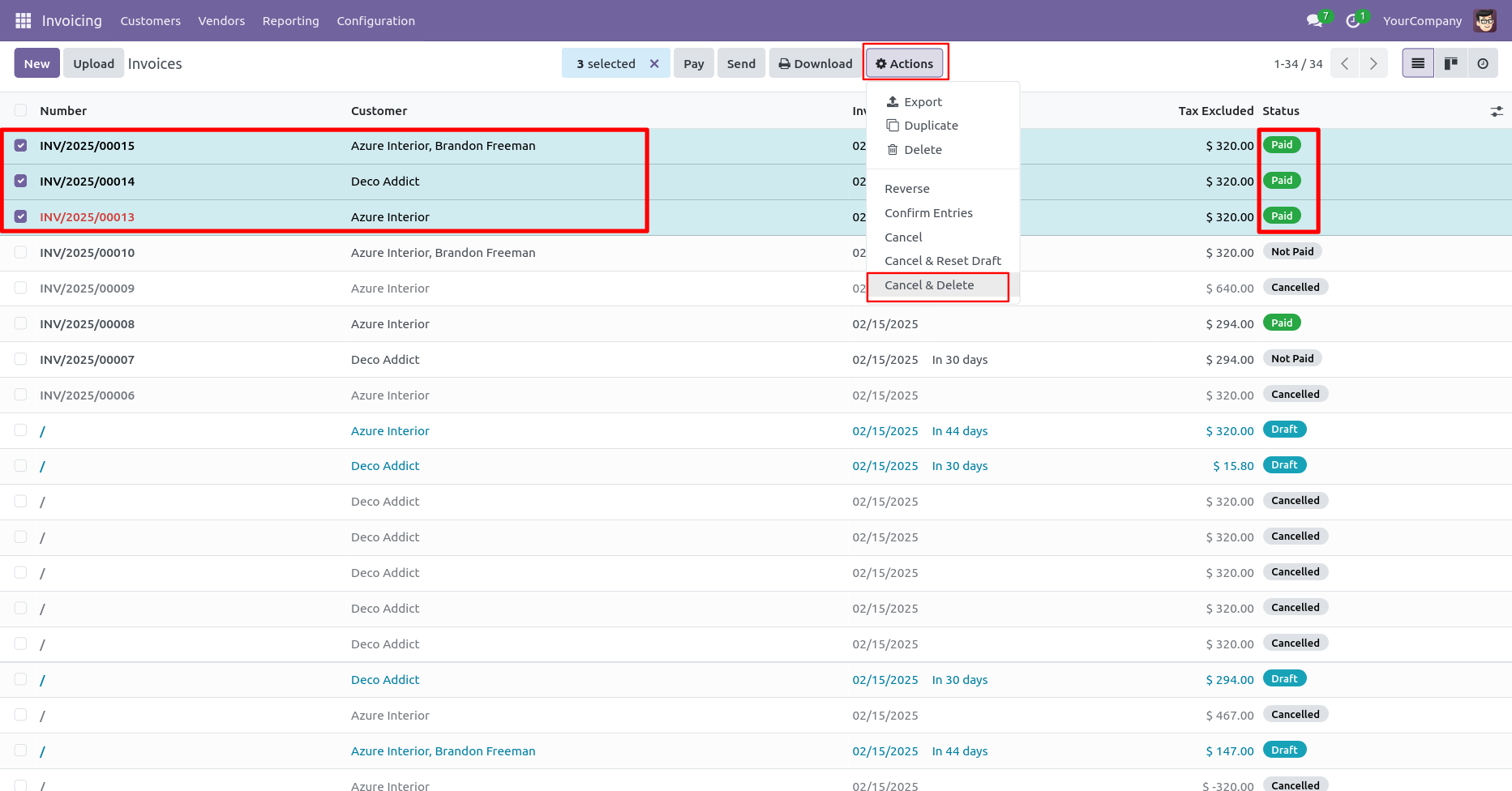
All invoices will be deleted after cancelled.
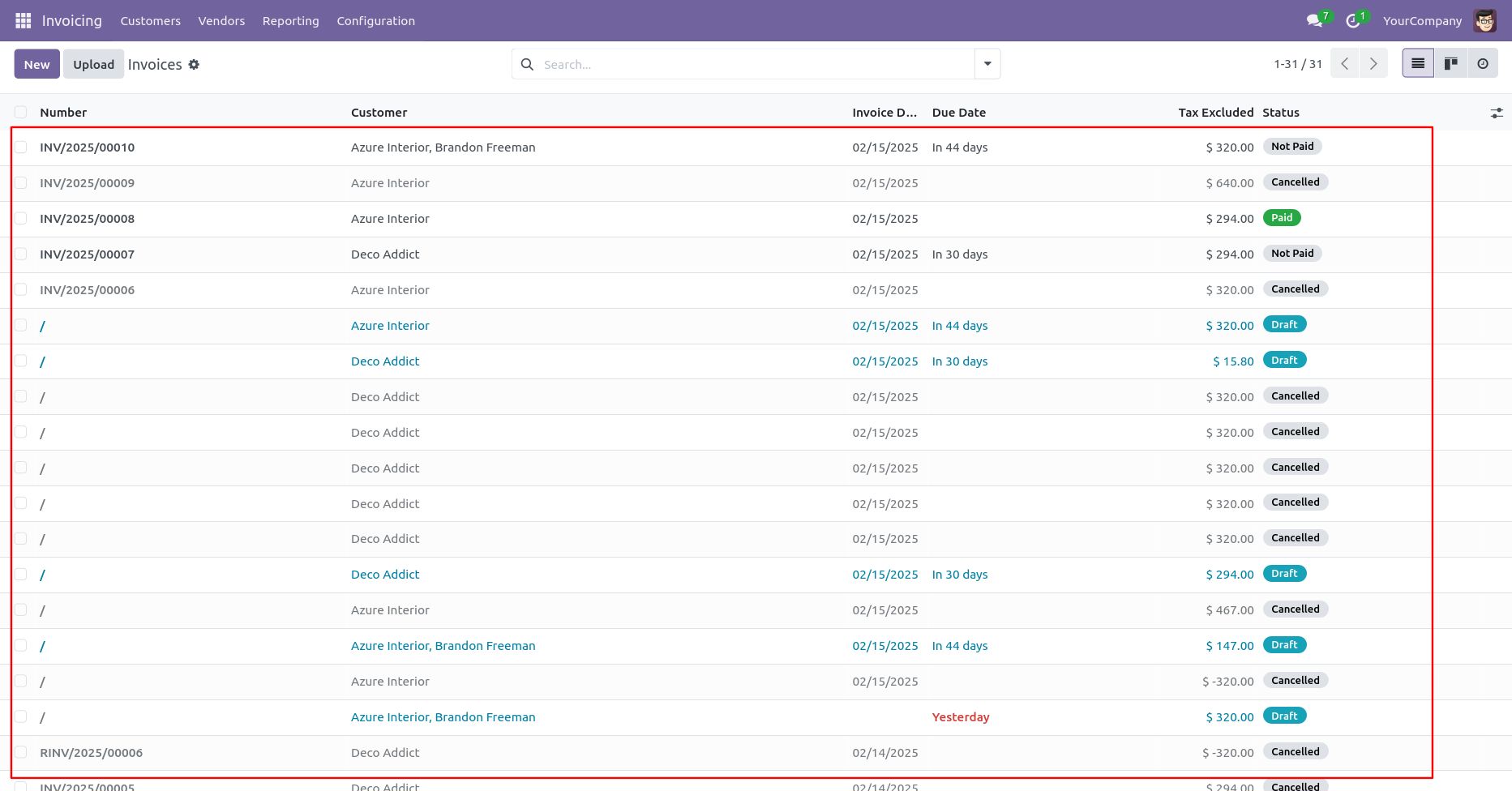
We can now cancel multiple payments at once from the tree view by clicking on "Cancel Payment".
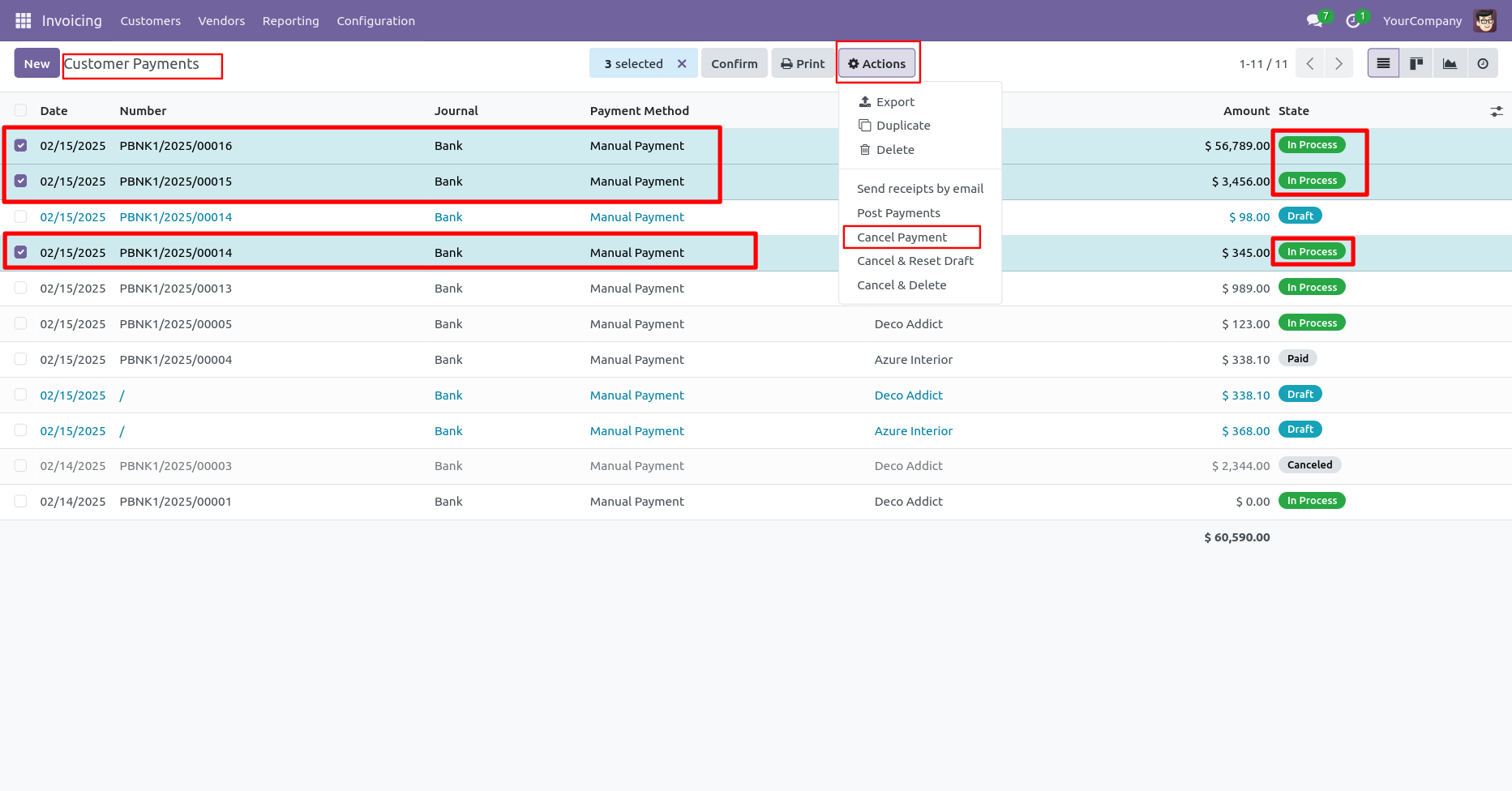
All payments will be cancelled after cancel payment.
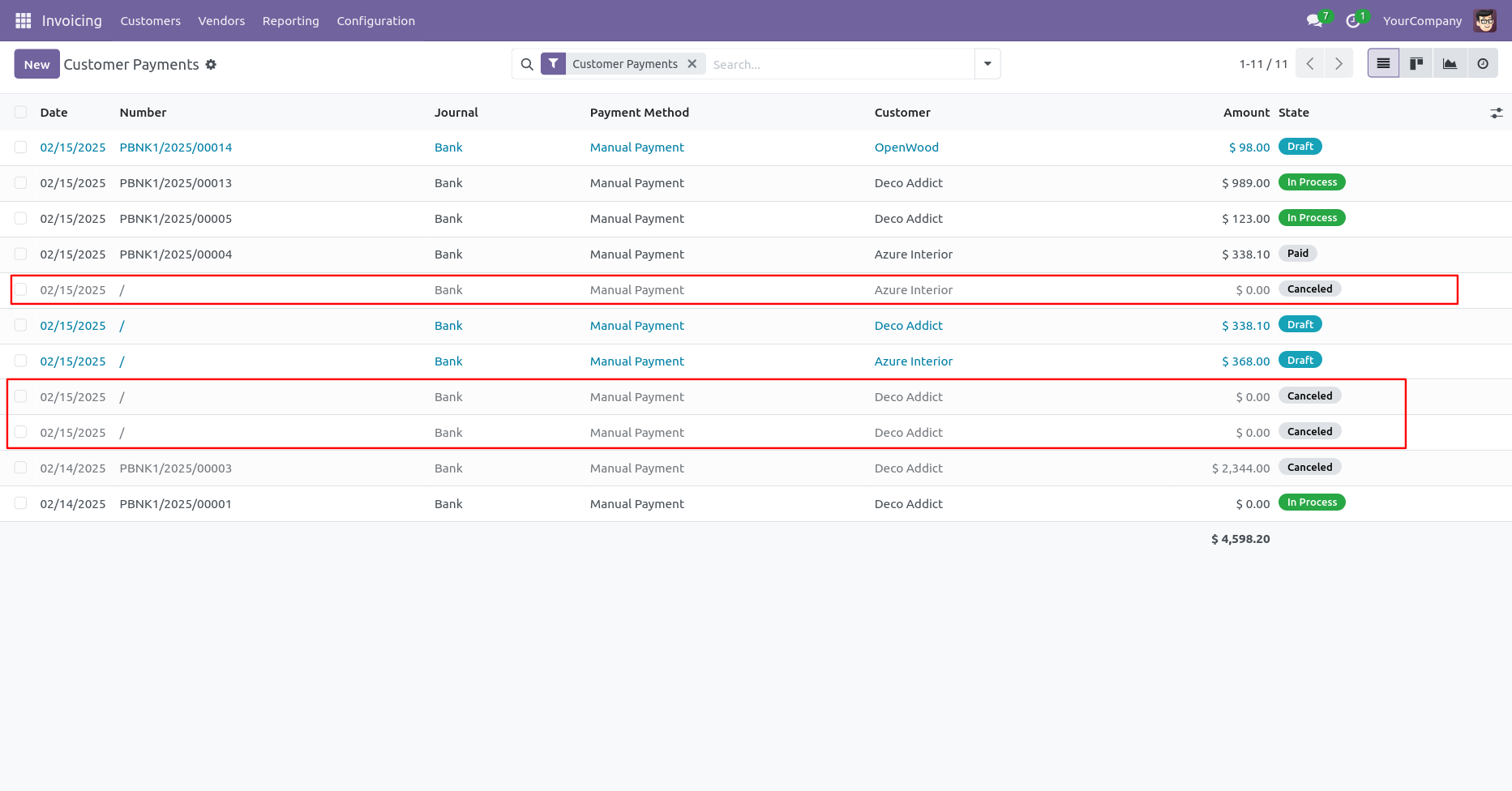
Now we "cancel & reset draft" multiple payments from the tree view.
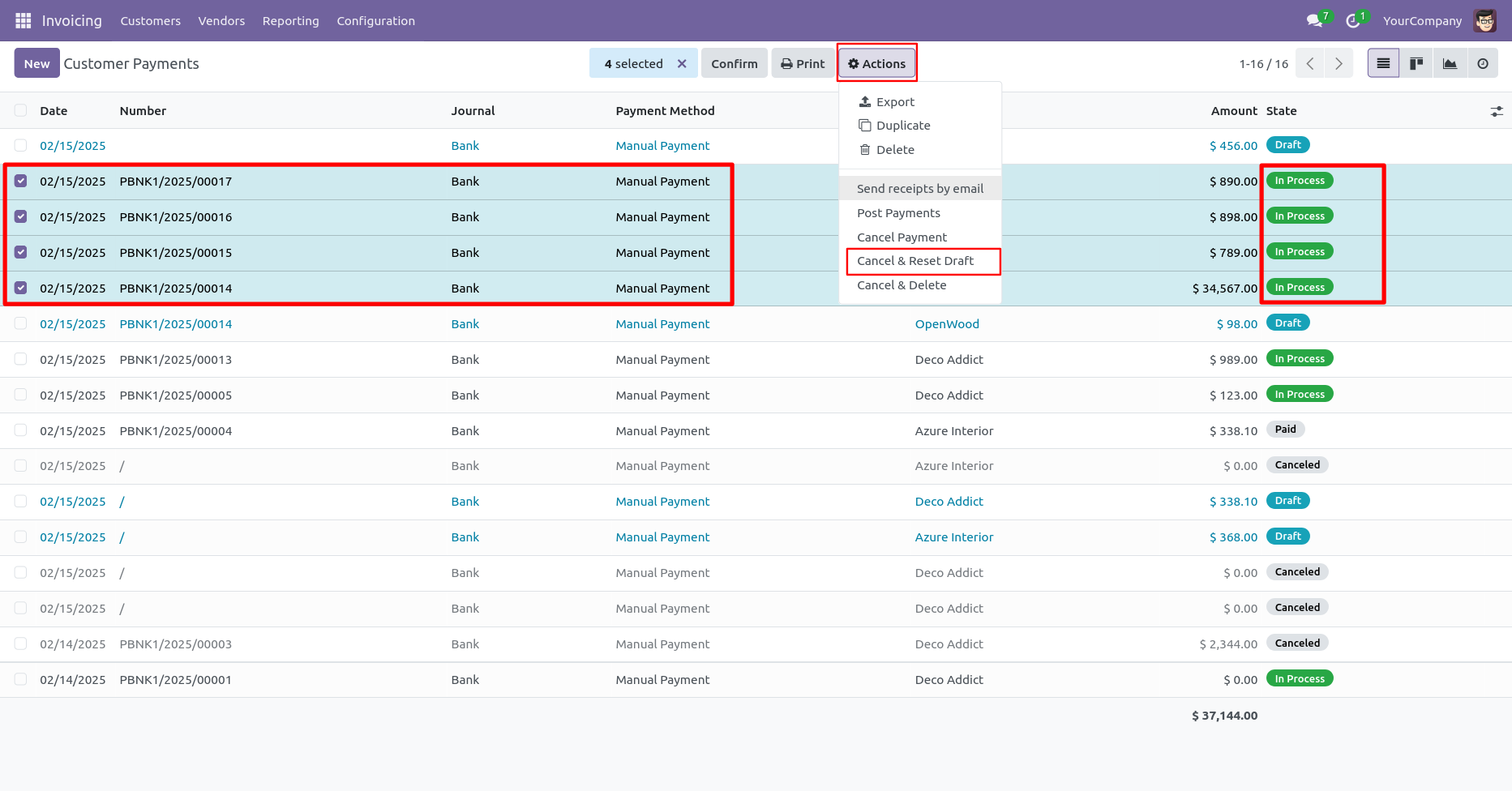
All selected payments are cancelled.
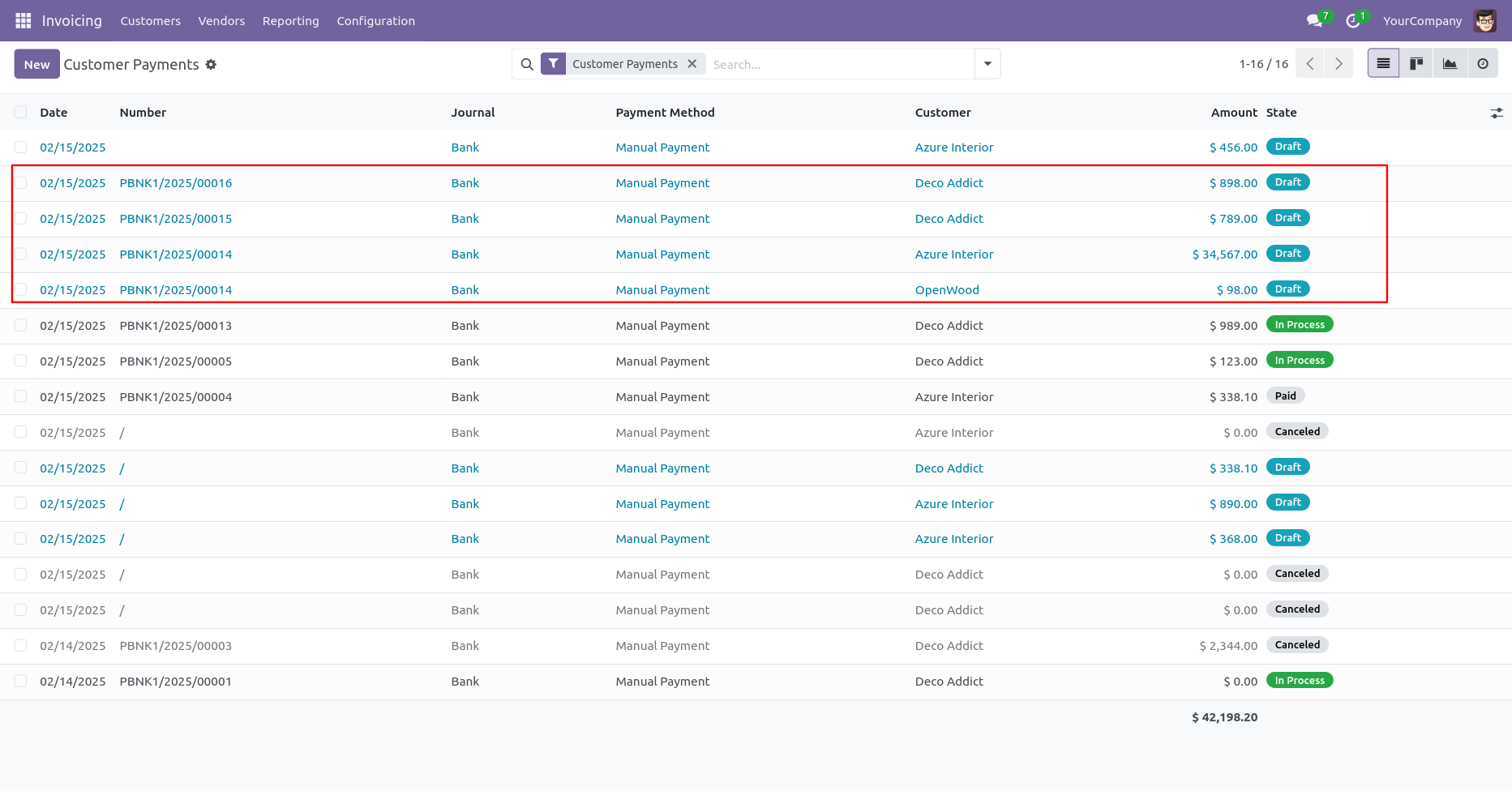
Now we "cancel & delete" multiple payments from the tree view.
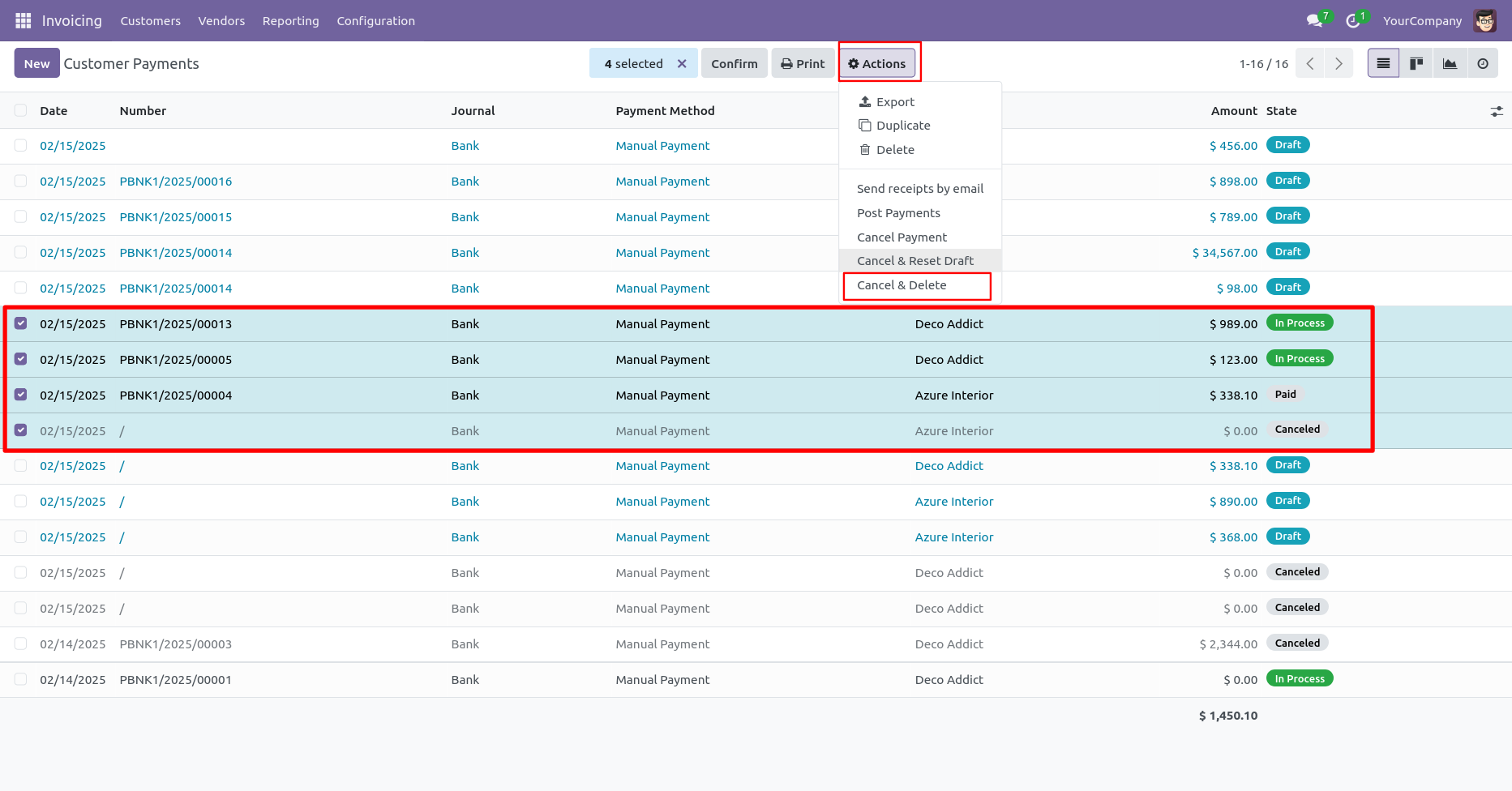
All payments will be deleted after cancelled.
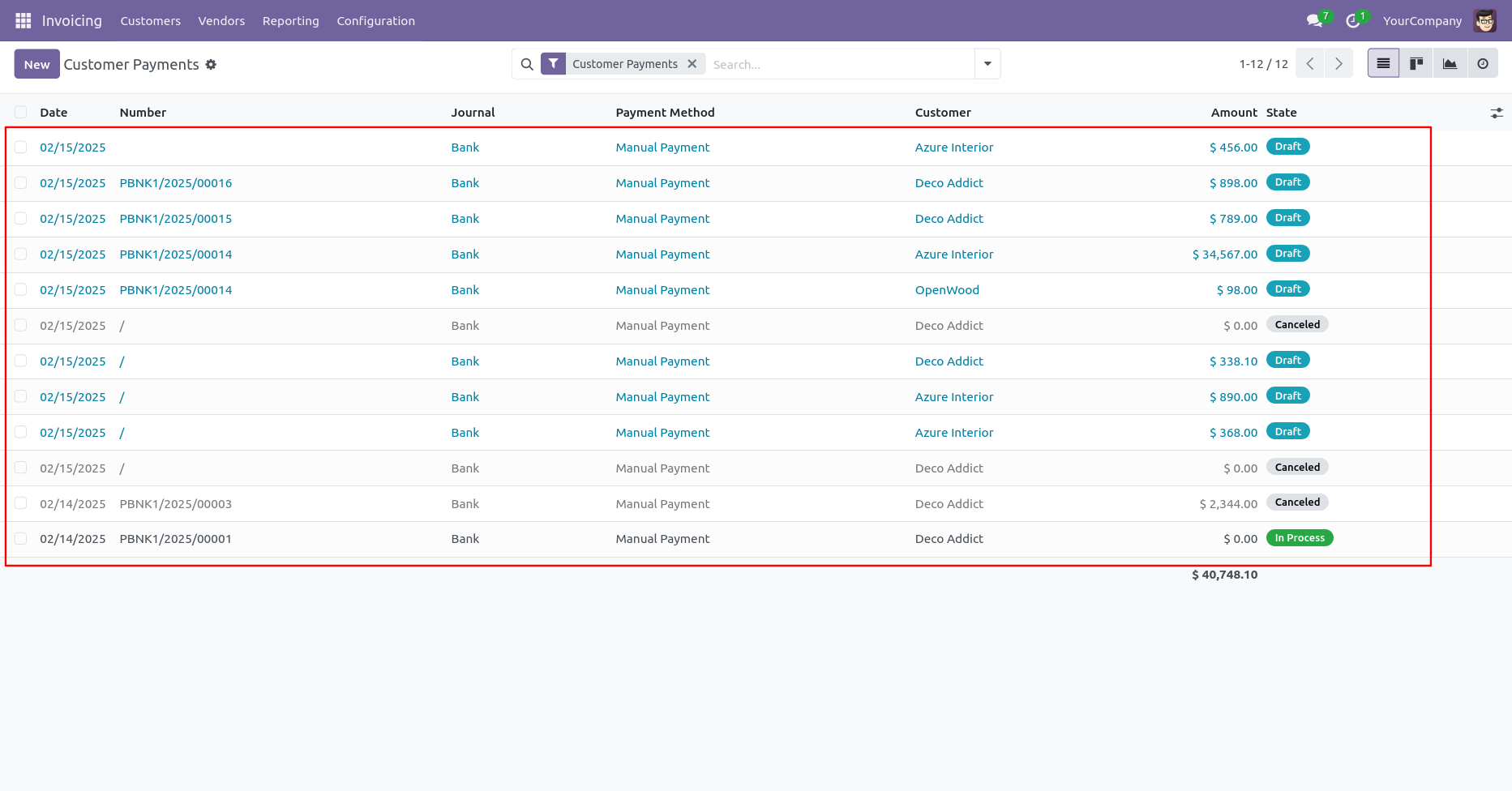
Version 18.0.3 | Released on : 18th July 2025
Version 18.0.2 | Released on : 14th October 2024
Version 18.0.1 | Released on : 16th October 2024
- Yes, this app works perfectly with Odoo Enterprise (Odoo.sh & Premise) as well as Community.
- In this module we have not consider cost method & cost price.
- No, this application is not compatible with odoo.com(odoo saas).
- No, currently it does not work if the product type is selected as a combo product. For more details, please contact our support team at support@softhealer.com.
- Please Contact Us at sales@softhealer.comto request customization.
- Yes, we provide free support for 100 days.
- Yes, you will get free update for lifetime.
- No, you don't need to install addition libraries.
- Yes, You have to download module for each version (13,14,15) except in version 12 or lower.
- No, We do not provide any kind of exchange.
