

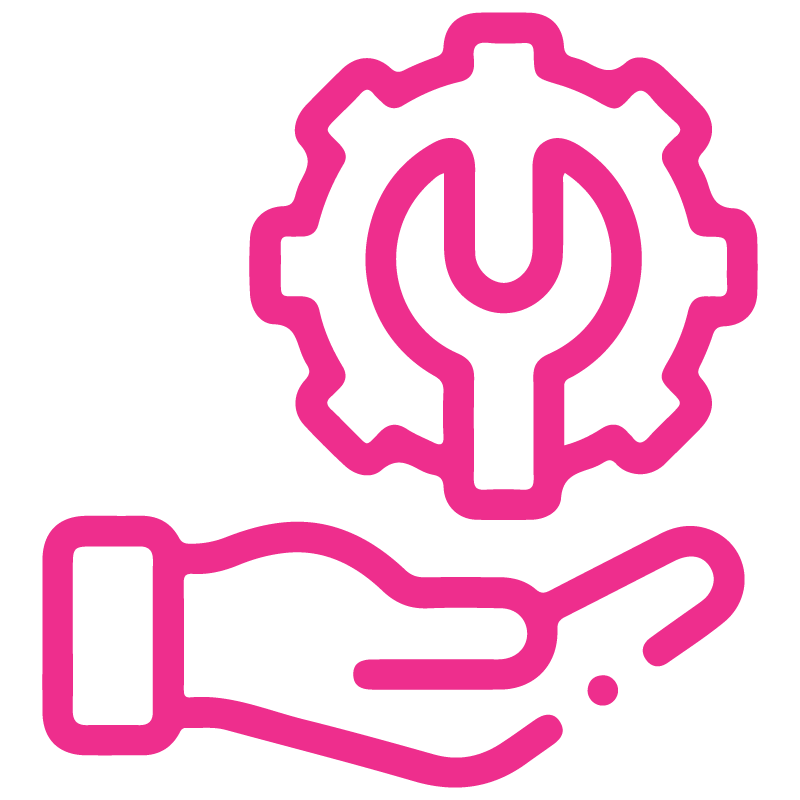











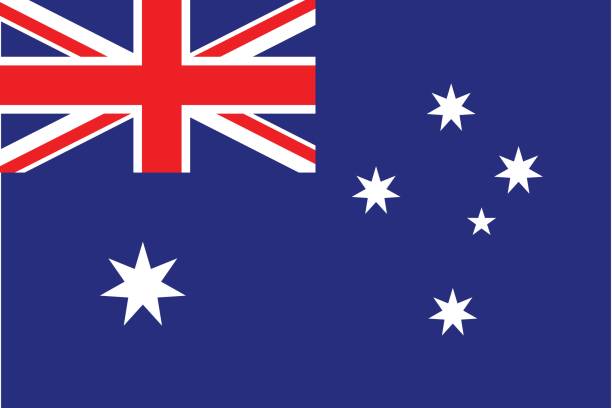




Cancel Inventory
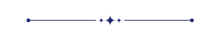
This module helps to
cancel stock-picking,
scrap orders & stock
moves. You can also
cancel multiple
stock-picking, scrap
orders & stock moves from
the tree view. You can
cancel the stock-picking
& scrap orders in 3
ways,
1) Cancel Only:
When you cancel the
stock-picking & scrap
orders then the
stock-picking & scrap
orders are cancelled and
the state is changed to
"Cancelled".
2) Cancel and Reset to
Draft: When you
cancel the stock-picking
& scrap orders, first
stock-picking & scrap
orders are cancelled and
then reset to the draft
state.
3) Cancel and
Delete: When you
cancel the stock-picking
& scrap orders then first
the stock-picking & scrap
orders are cancelled and
then the stock-picking &
scrap orders will be
deleted.
Related Modules
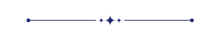
Hot Features
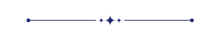
Tick the "Stock Transfer Cancel Feature" to cancel stock-picking.
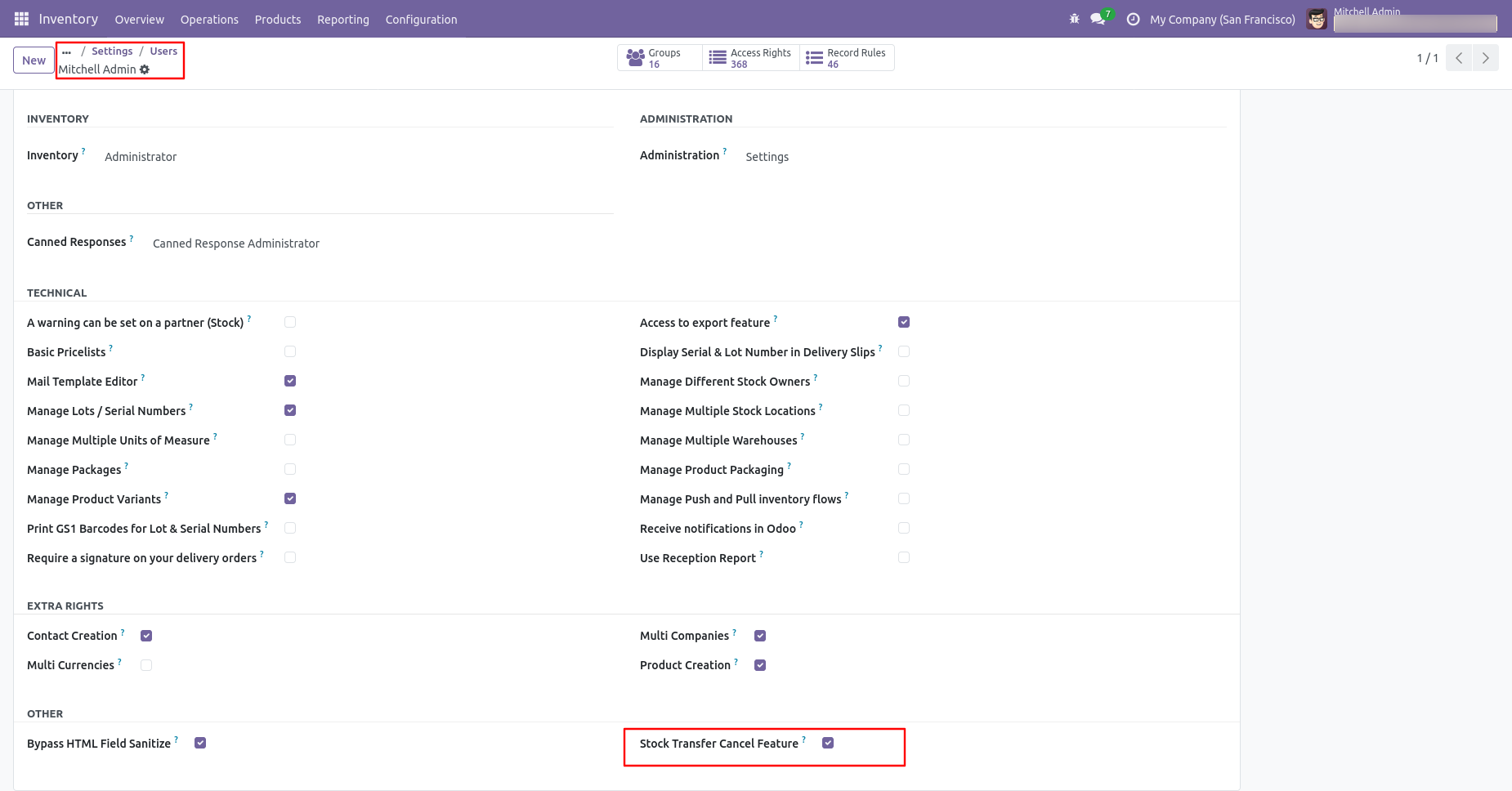
Flow-1
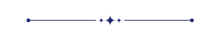
When you want to cancel the stock-picking only then choose the "Cancel Only" option.
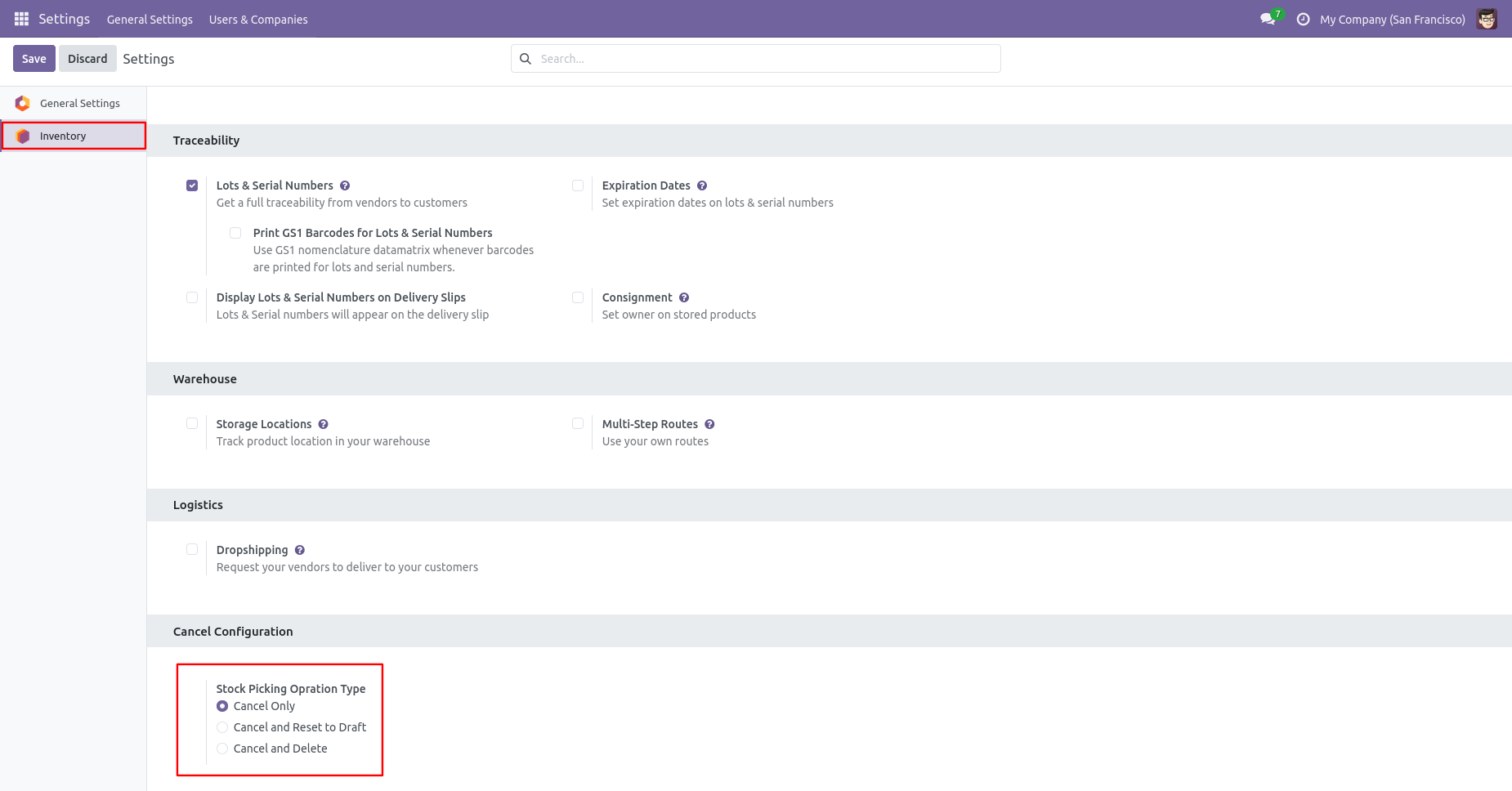
The picking is done now.
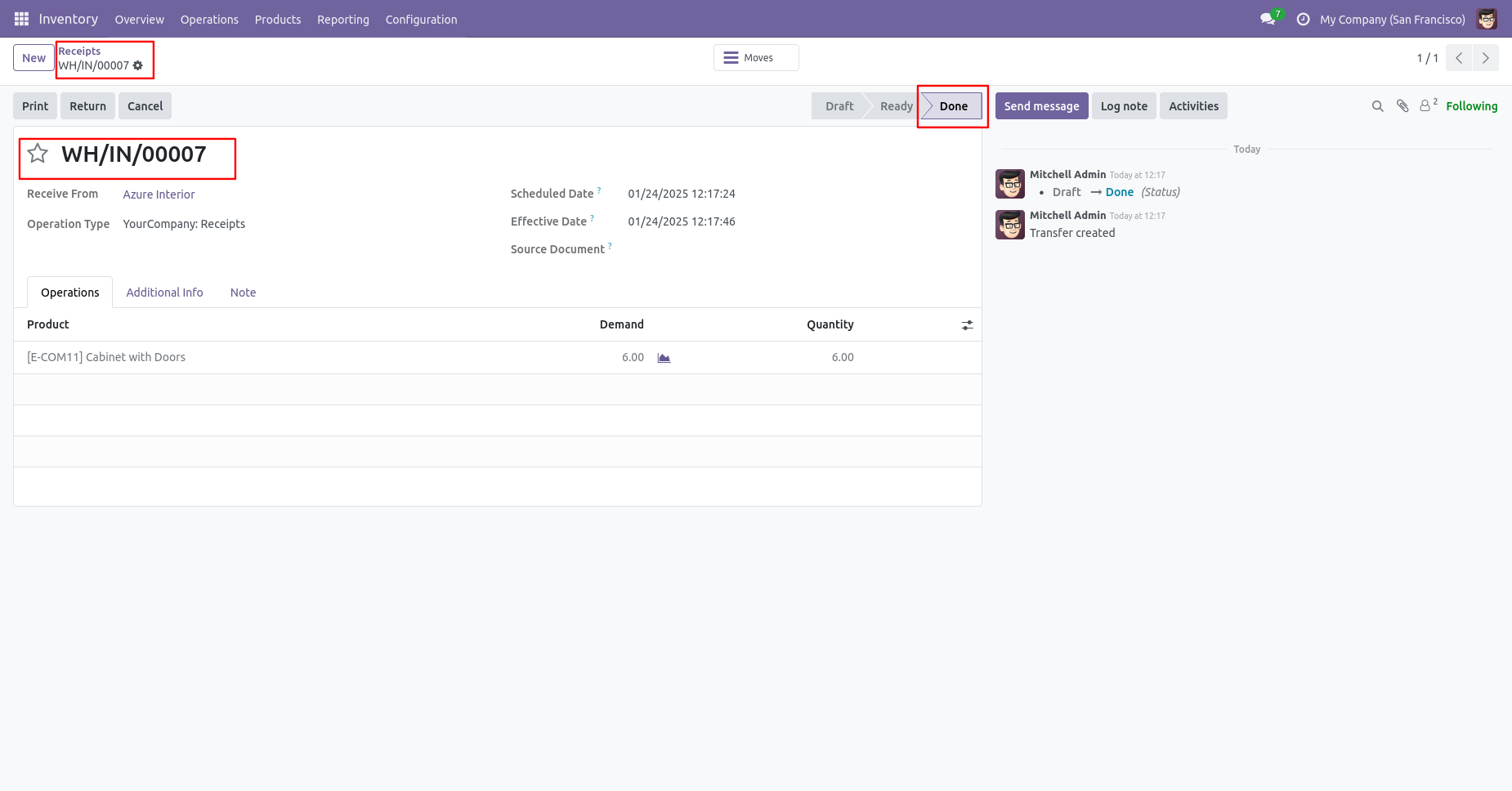
Our OnHand qty is 39.00 units.
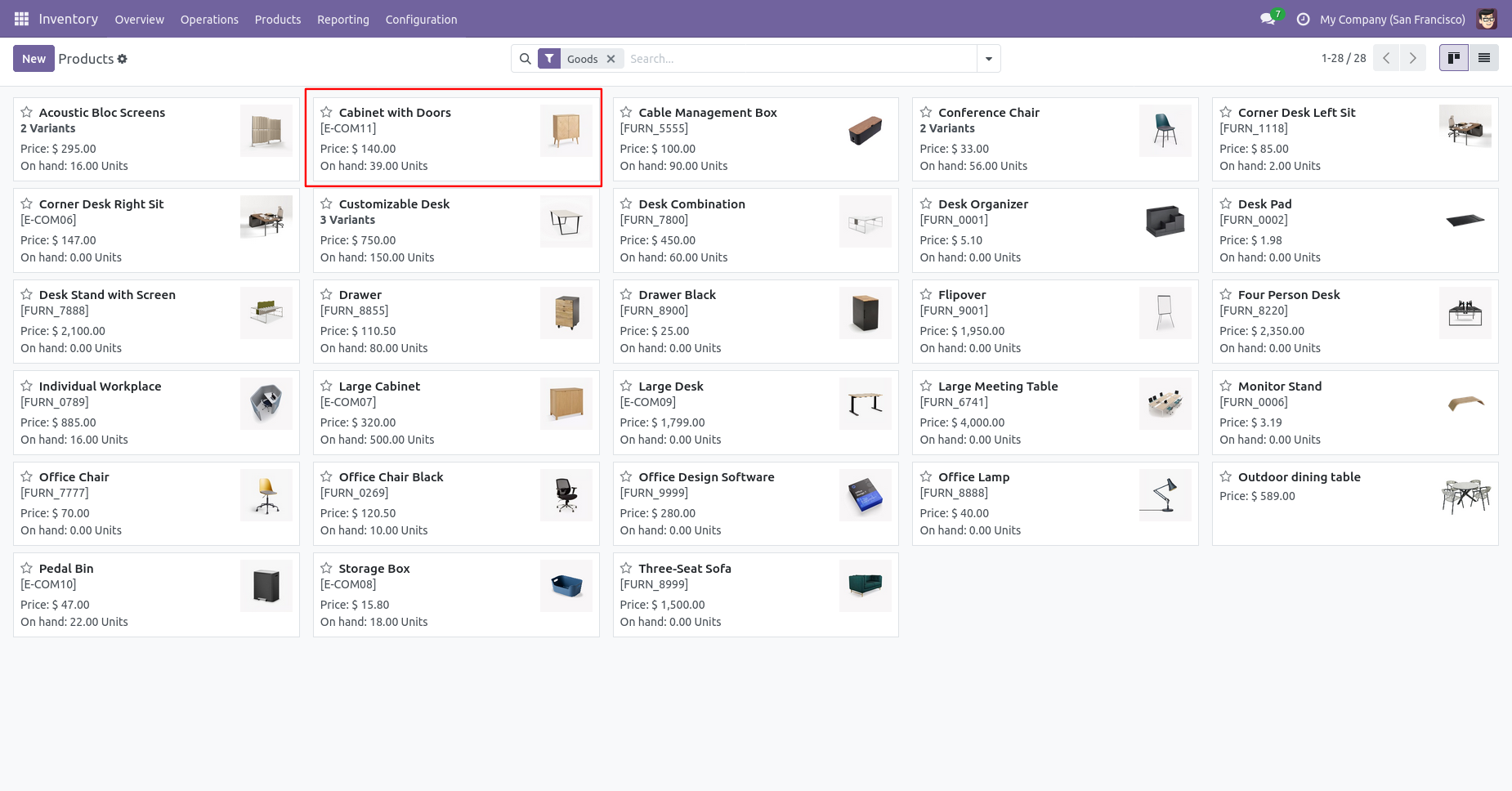
Now we cancel picking.
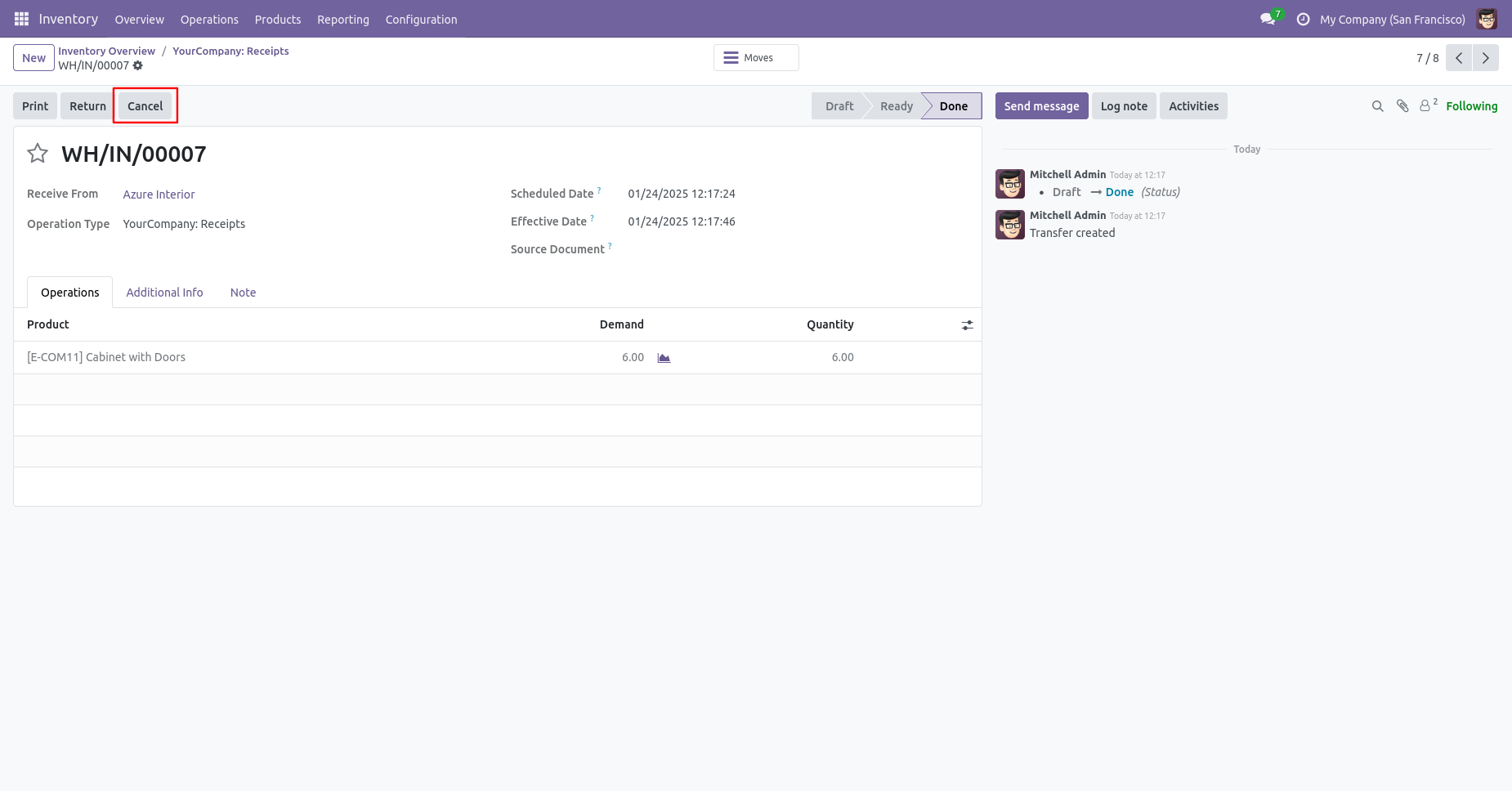
When you cancel the picking then the picking is cancelled and the state is changed to "Cancelled".
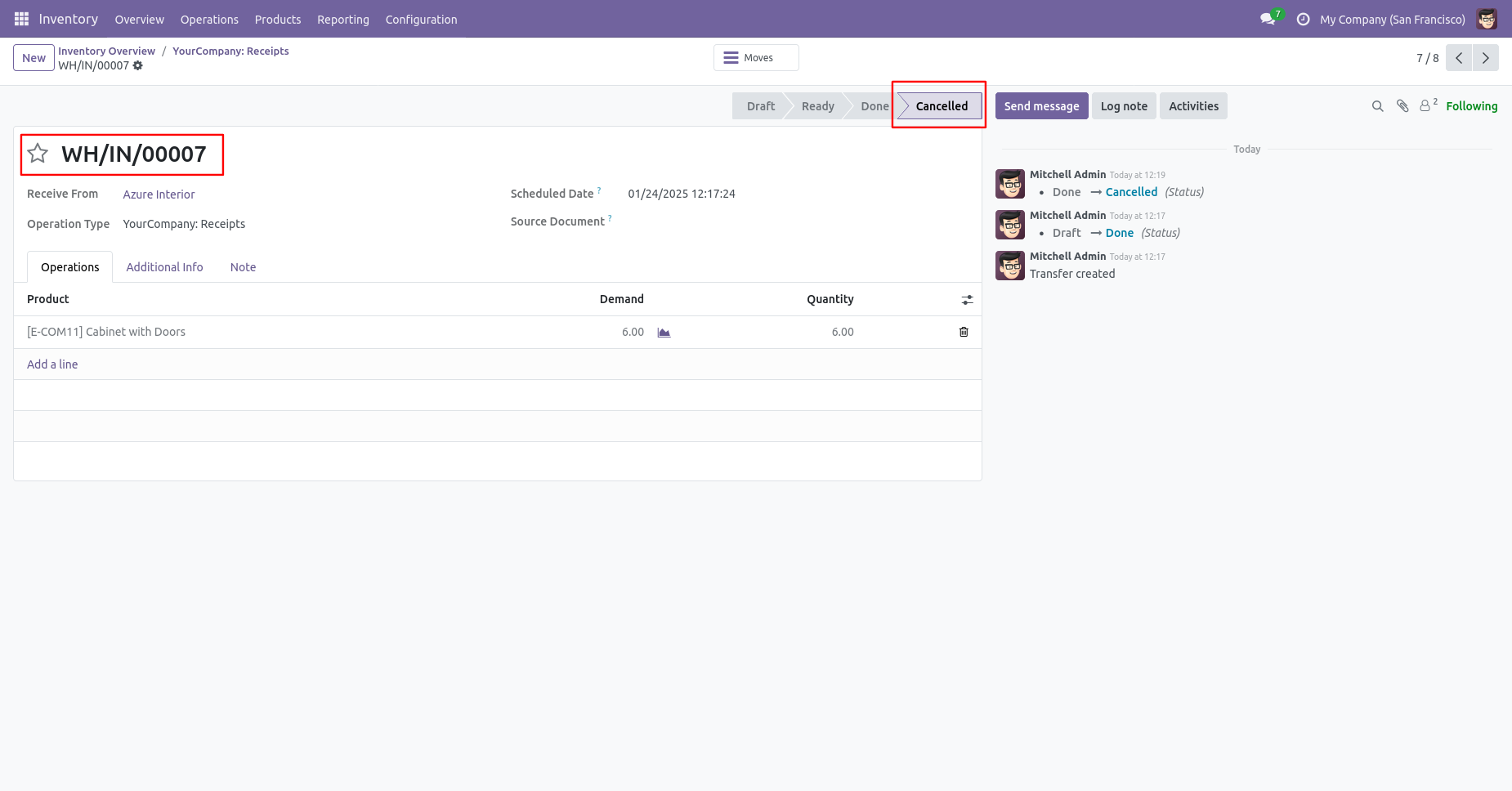
After cancelled picking our onhand qty is updated.
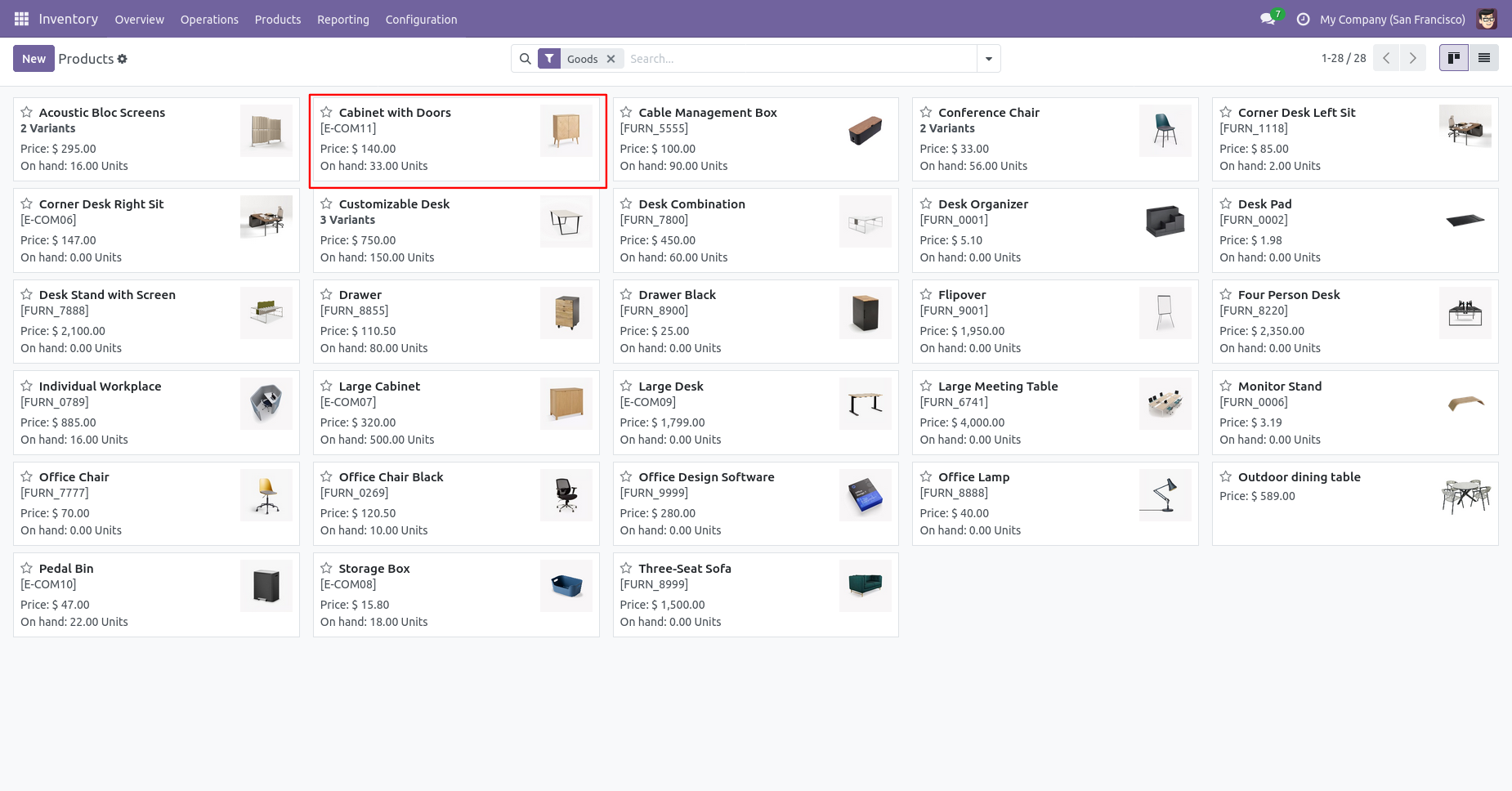
Flow-2
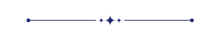
When you want to cancel the stock-picking and reset to the draft state tick "Cancel and Reset to Draft".
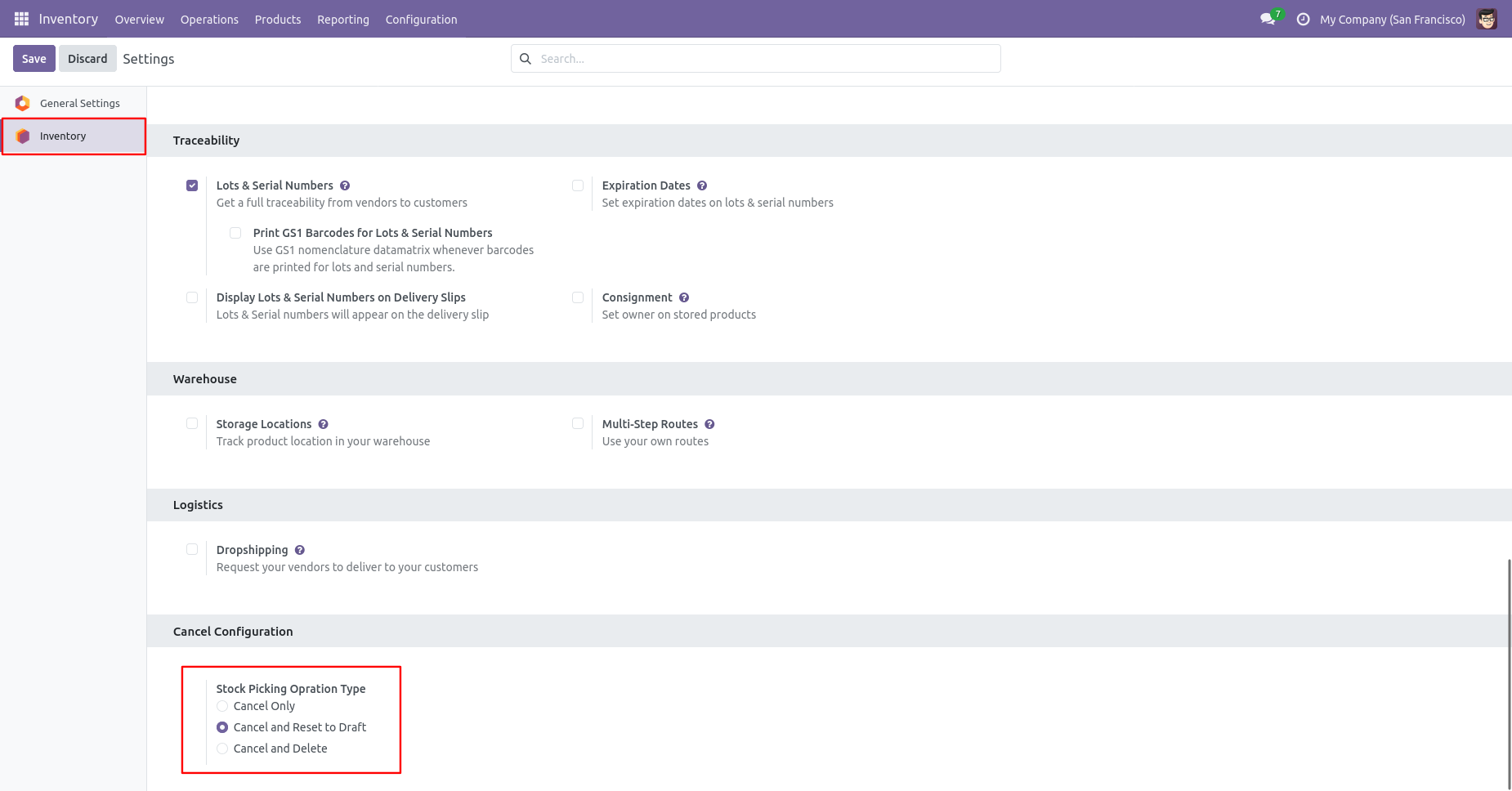
Our stock-picking in the done state.
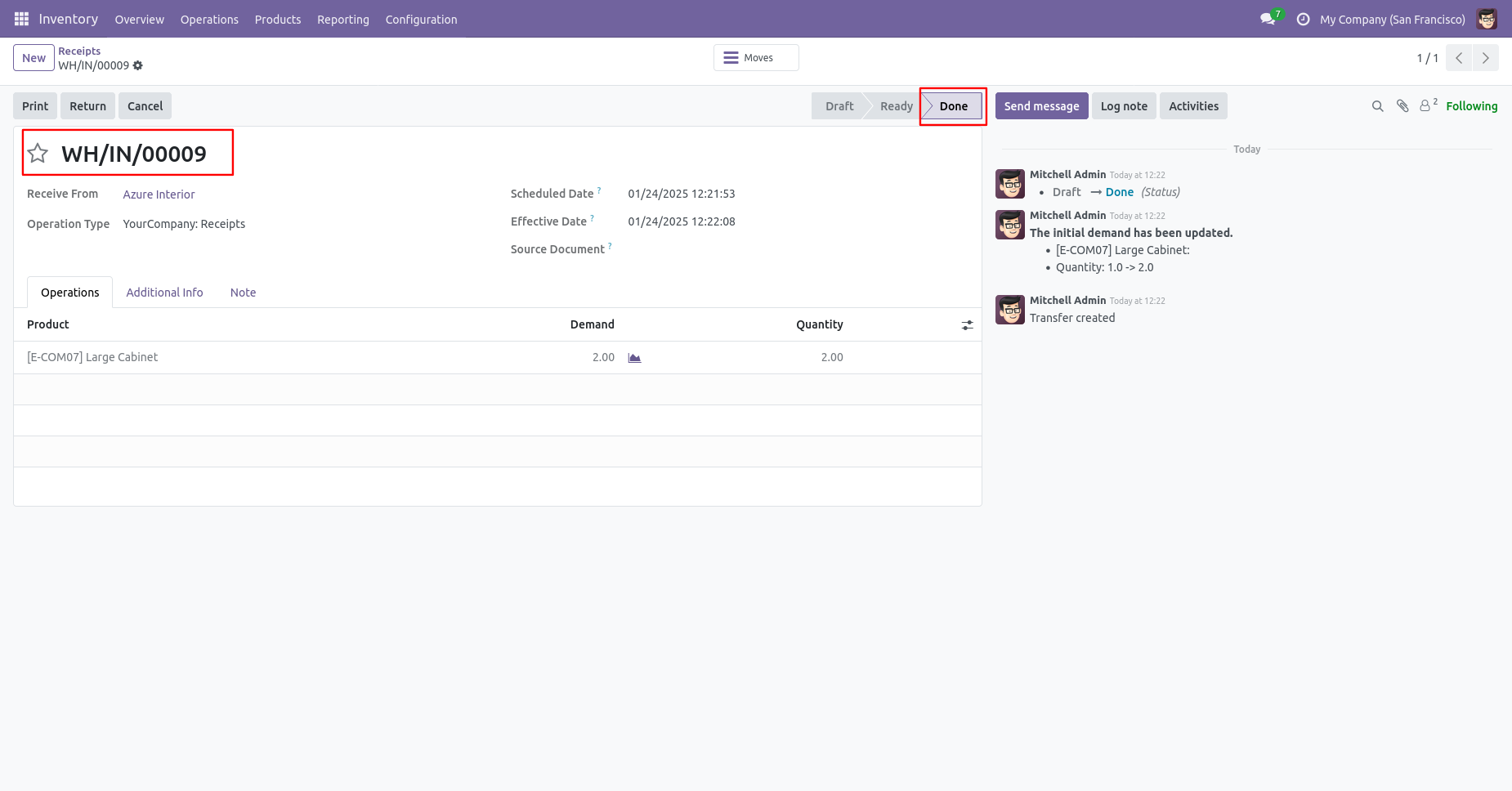
When you cancel the picking then the picking is cancelled and reset to the draft.
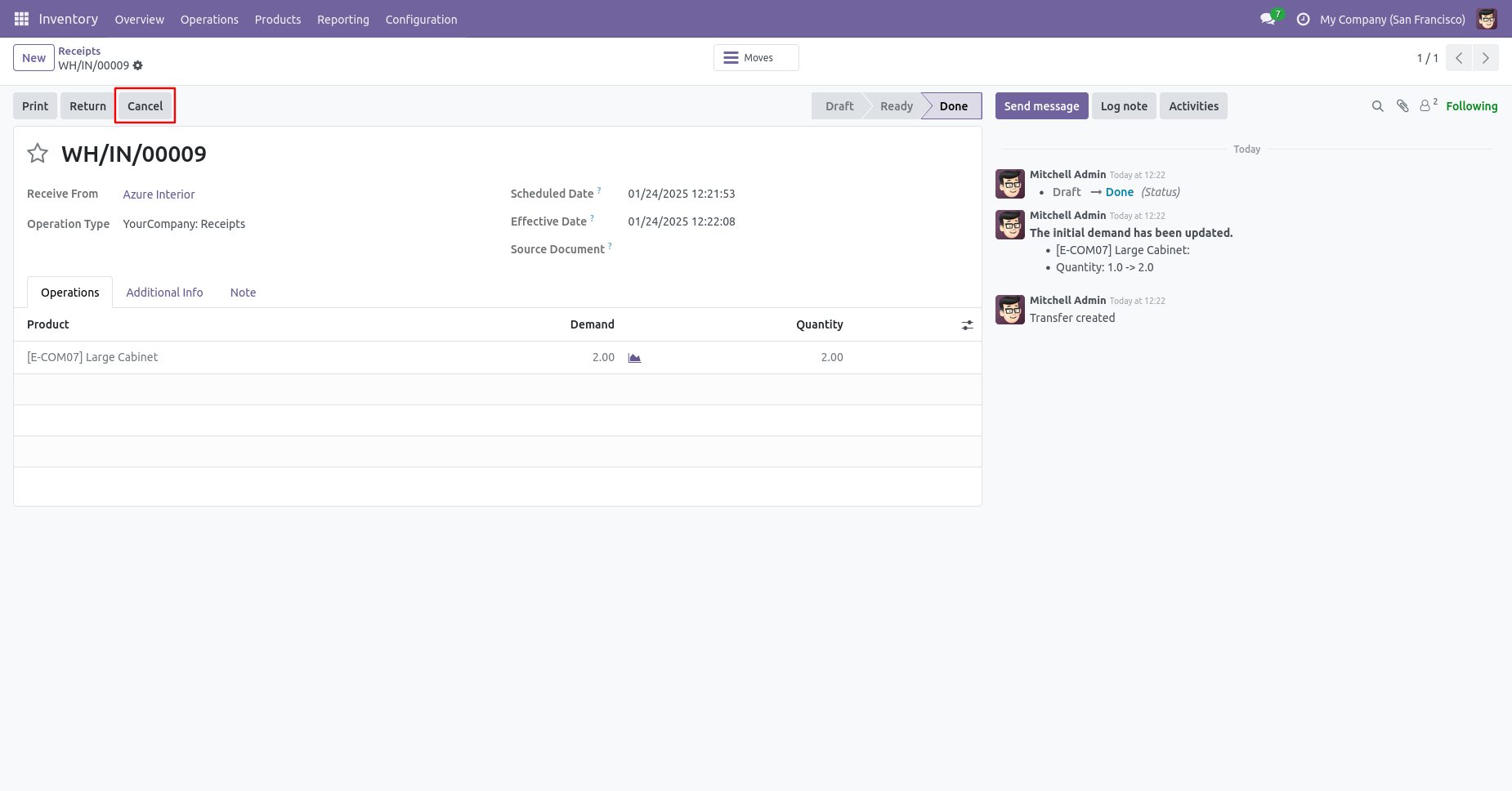
So our state is changed to the draft state.
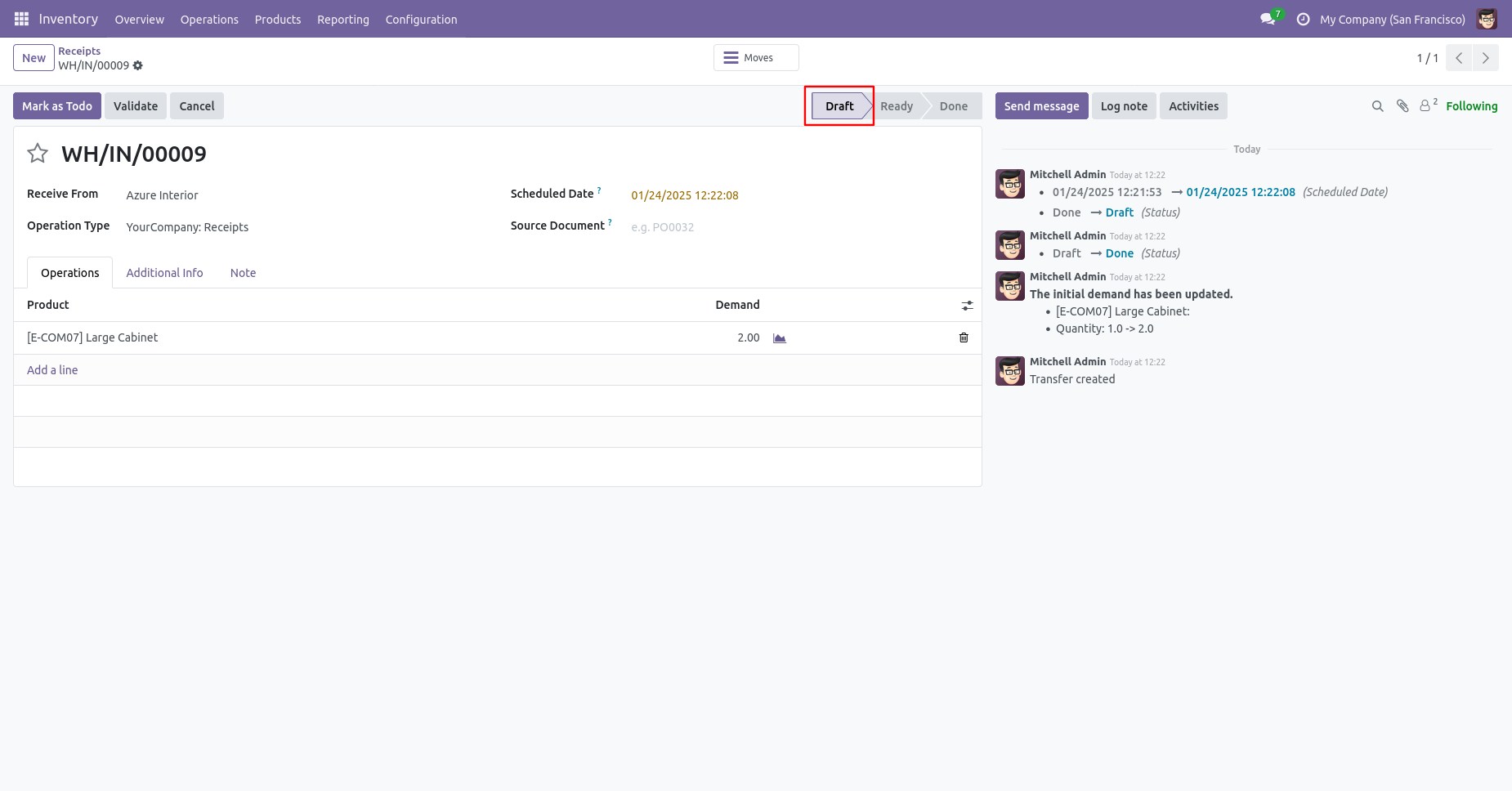
Flow-3
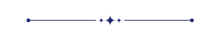
When you want to Cancel & Delete the stock-picking then choose the "Cancel and Delete" option.
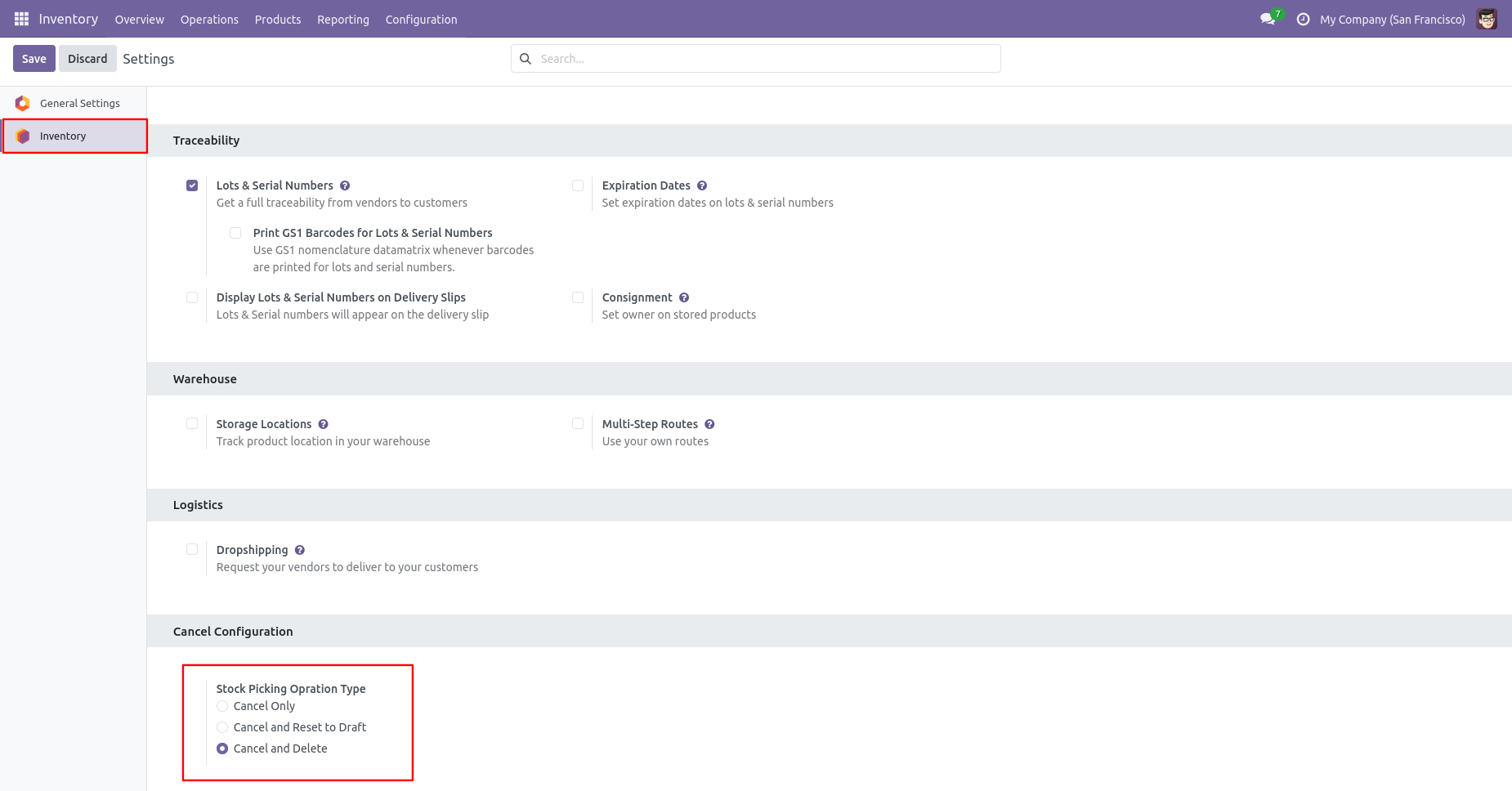
We cancel stock-picking.
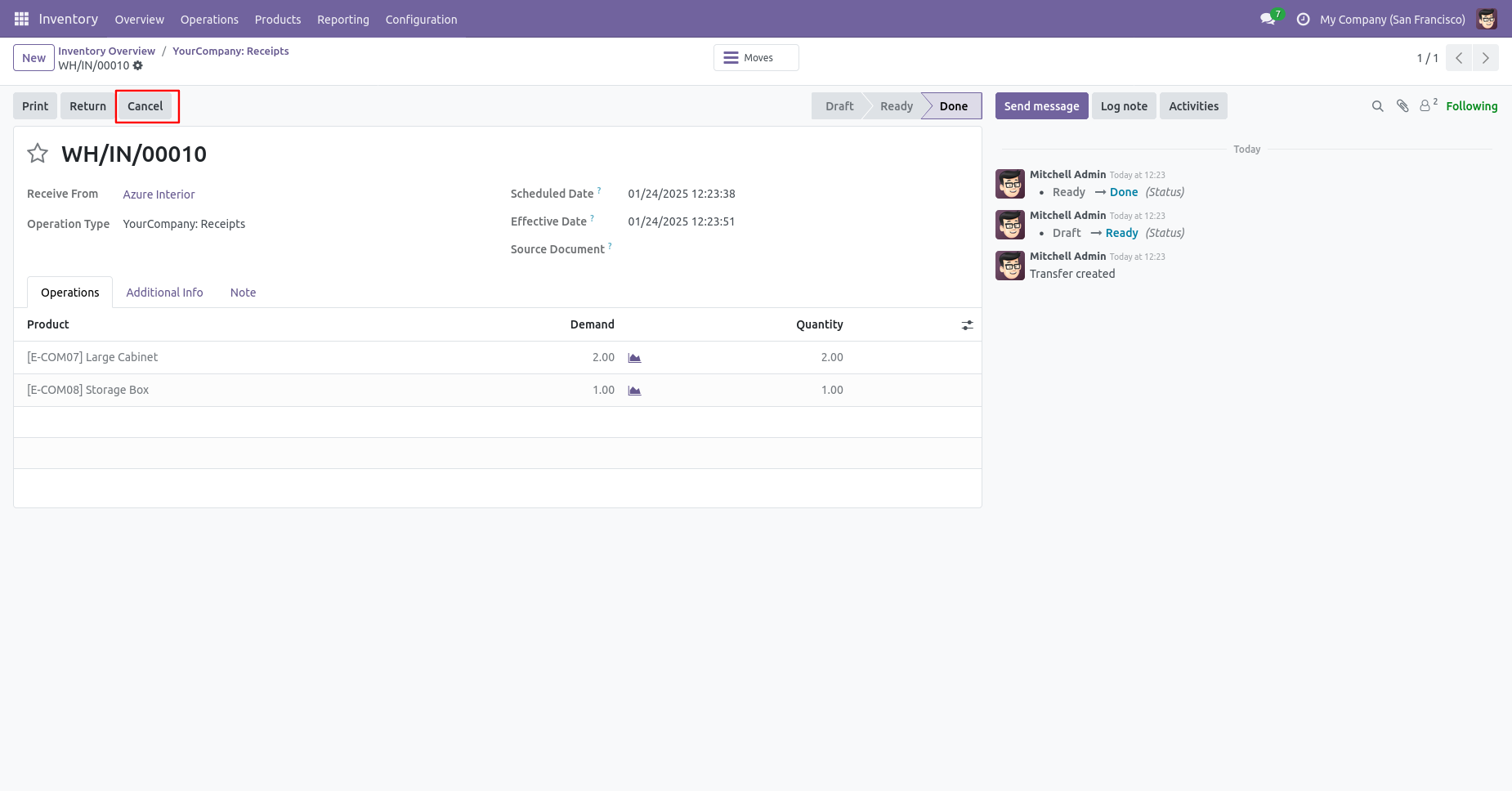
After the "Cancel" the stock-picking will be deleted.
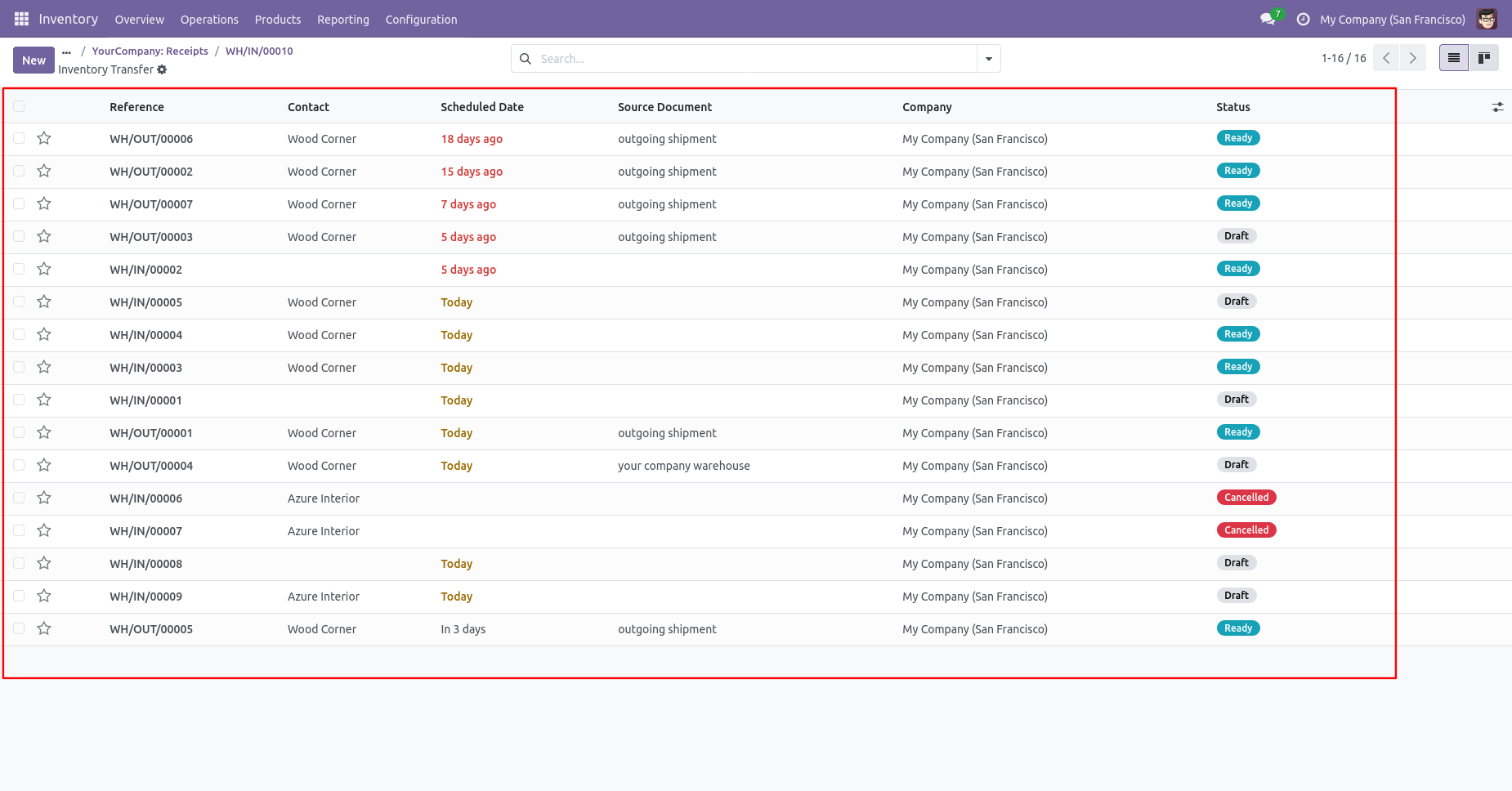
Flow-4
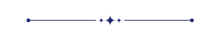
Now we cancel multiple pickings from the tree view.
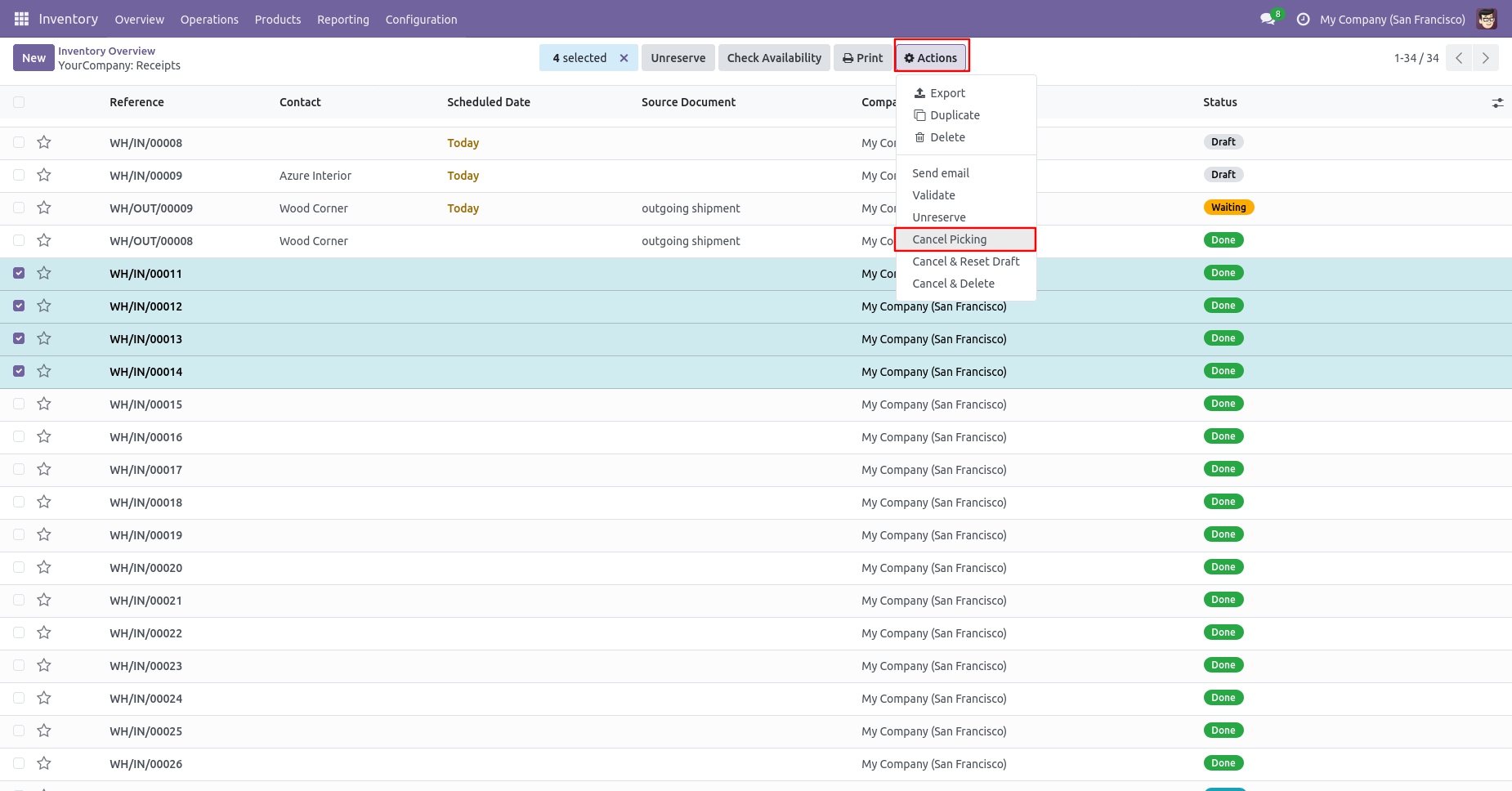
All selected pickings are cancelled.
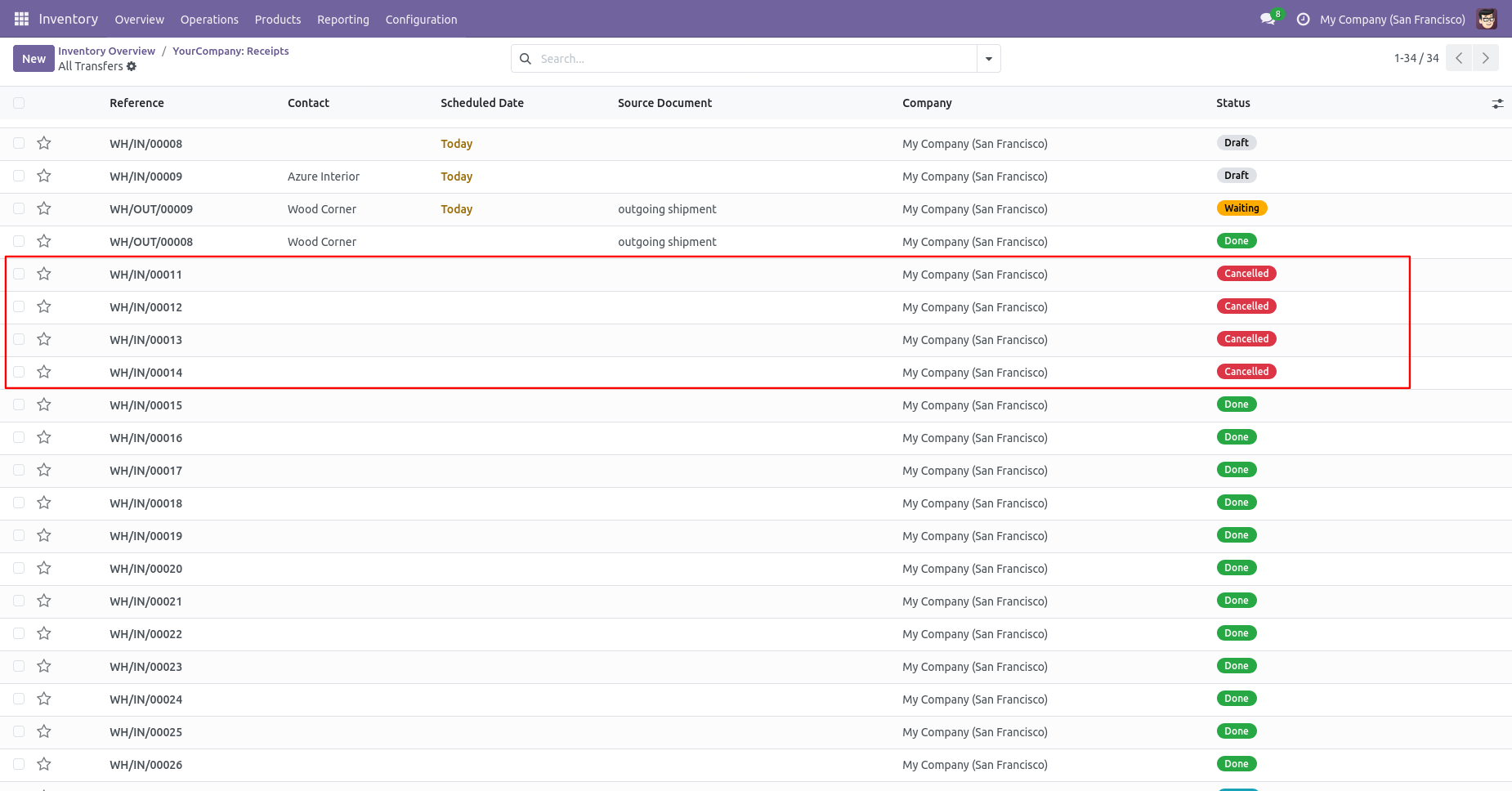
Now we "Cancel & Reset Draft" multiple pickings from the tree view.
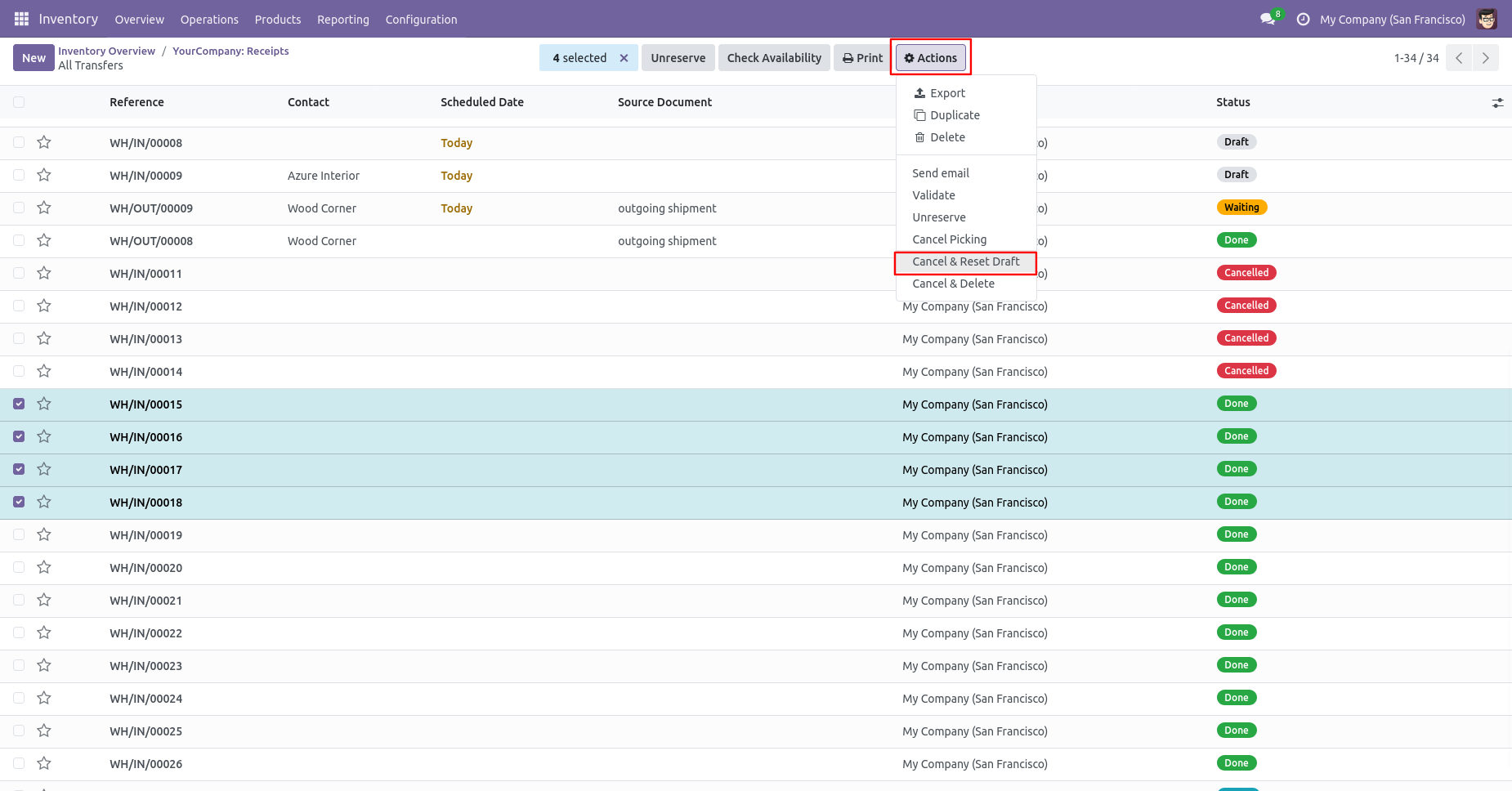
All selected pickings are cancelled and reset to the draft.
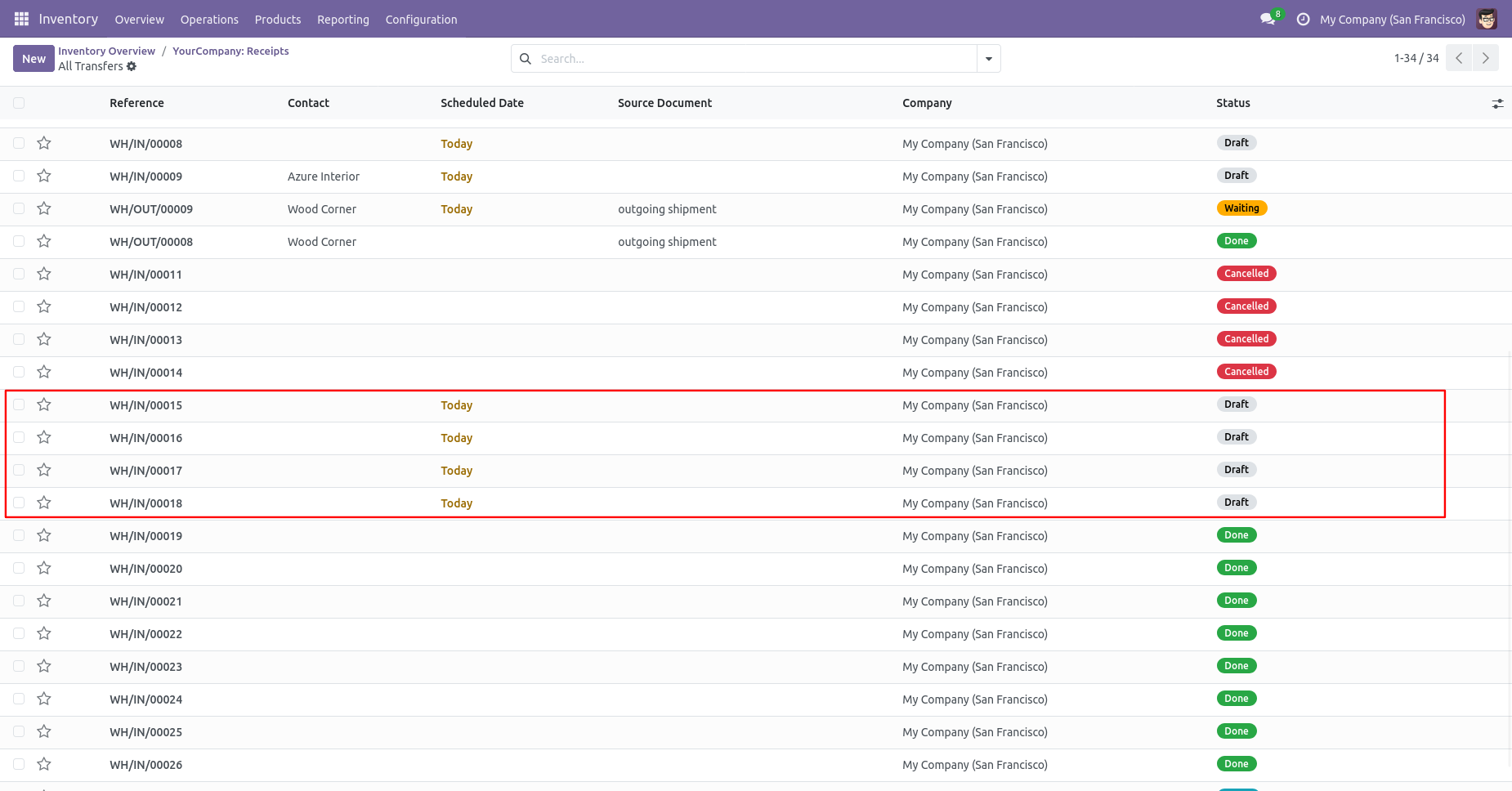
Now we "Cancel & Delete" multiple pickings from the tree view.
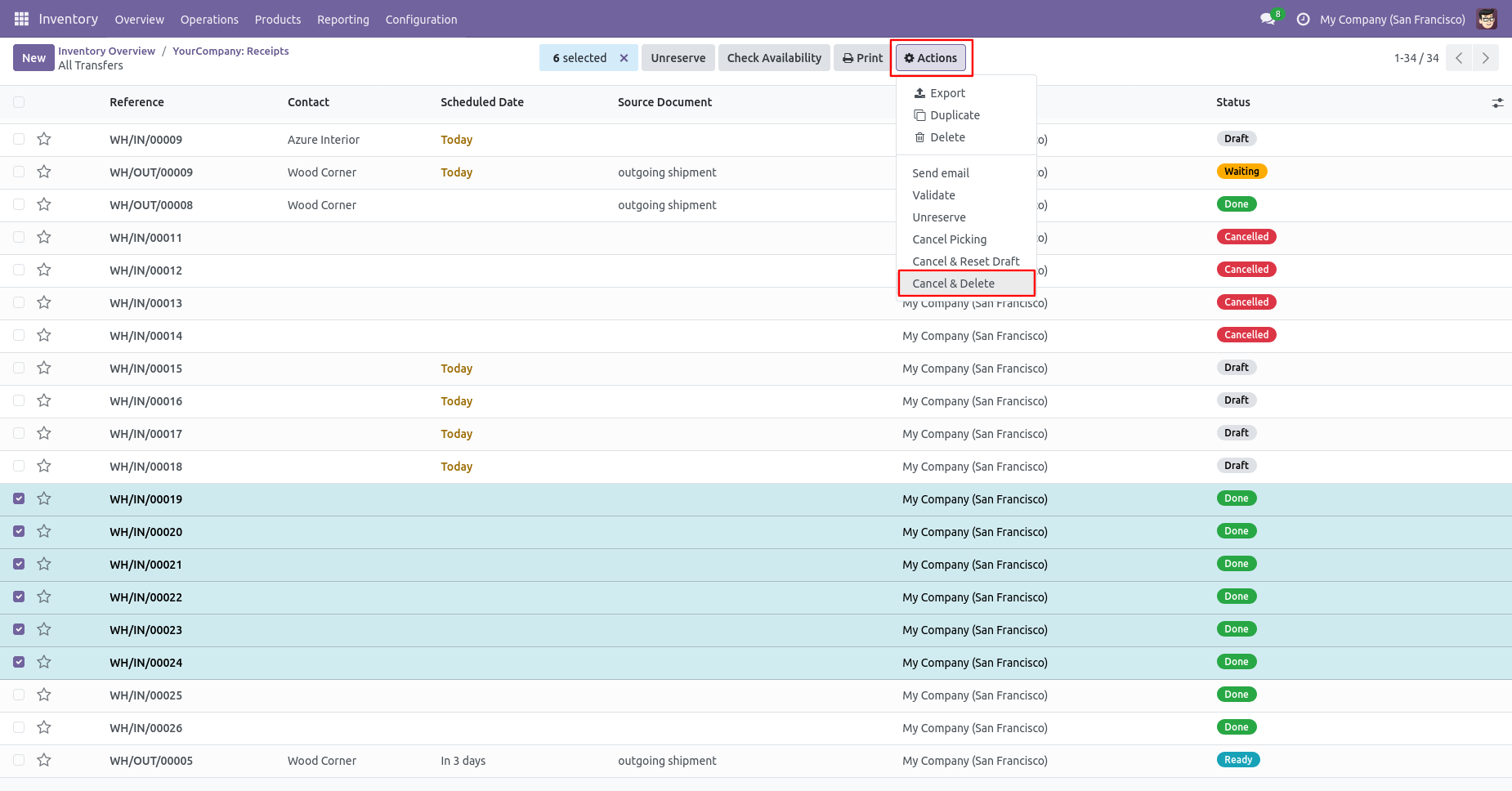
All pickings will be deleted after cancelled.
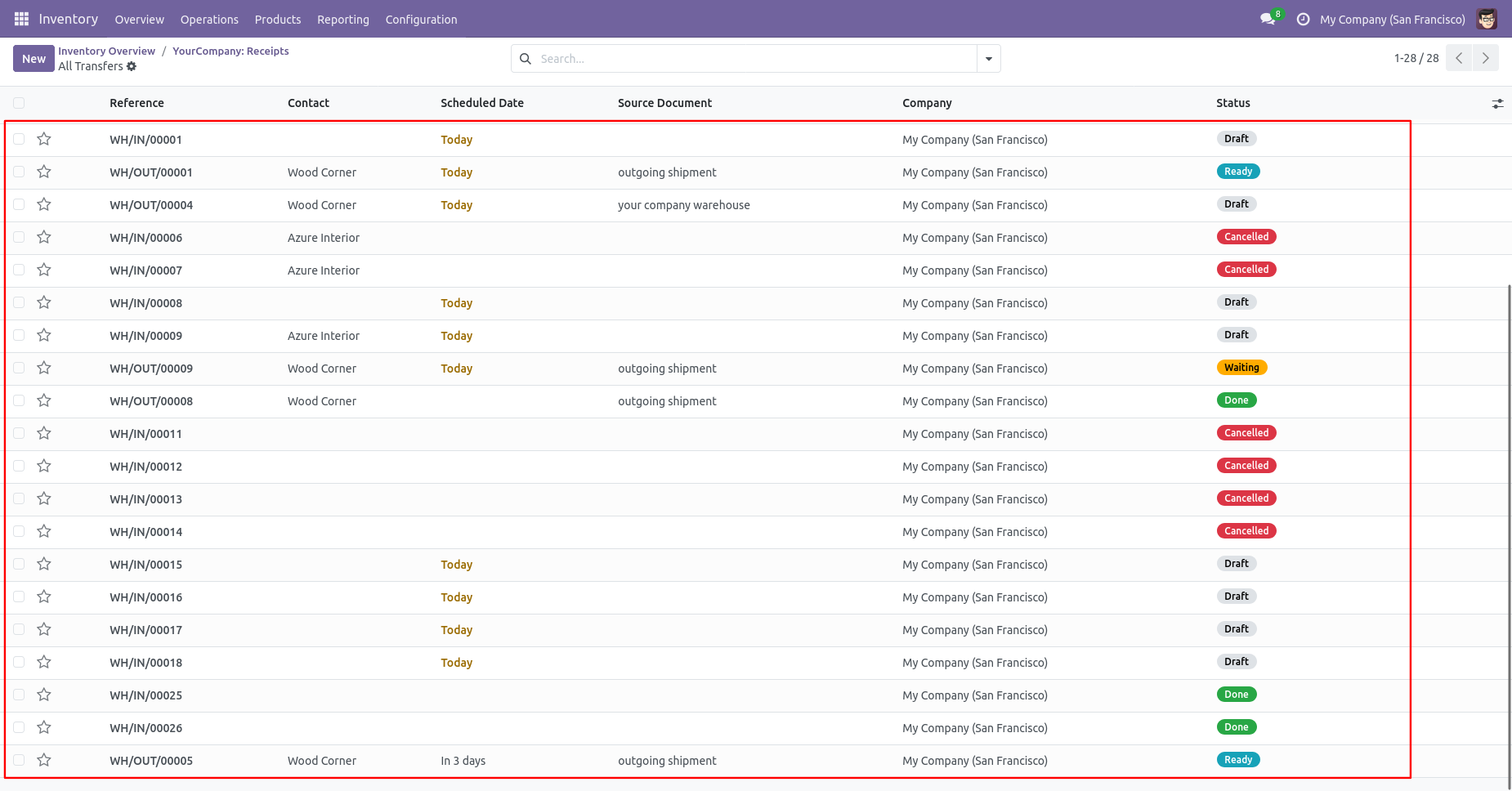
Tick the "Stock Scrap Cancel Feature" to cancel scrap orders.
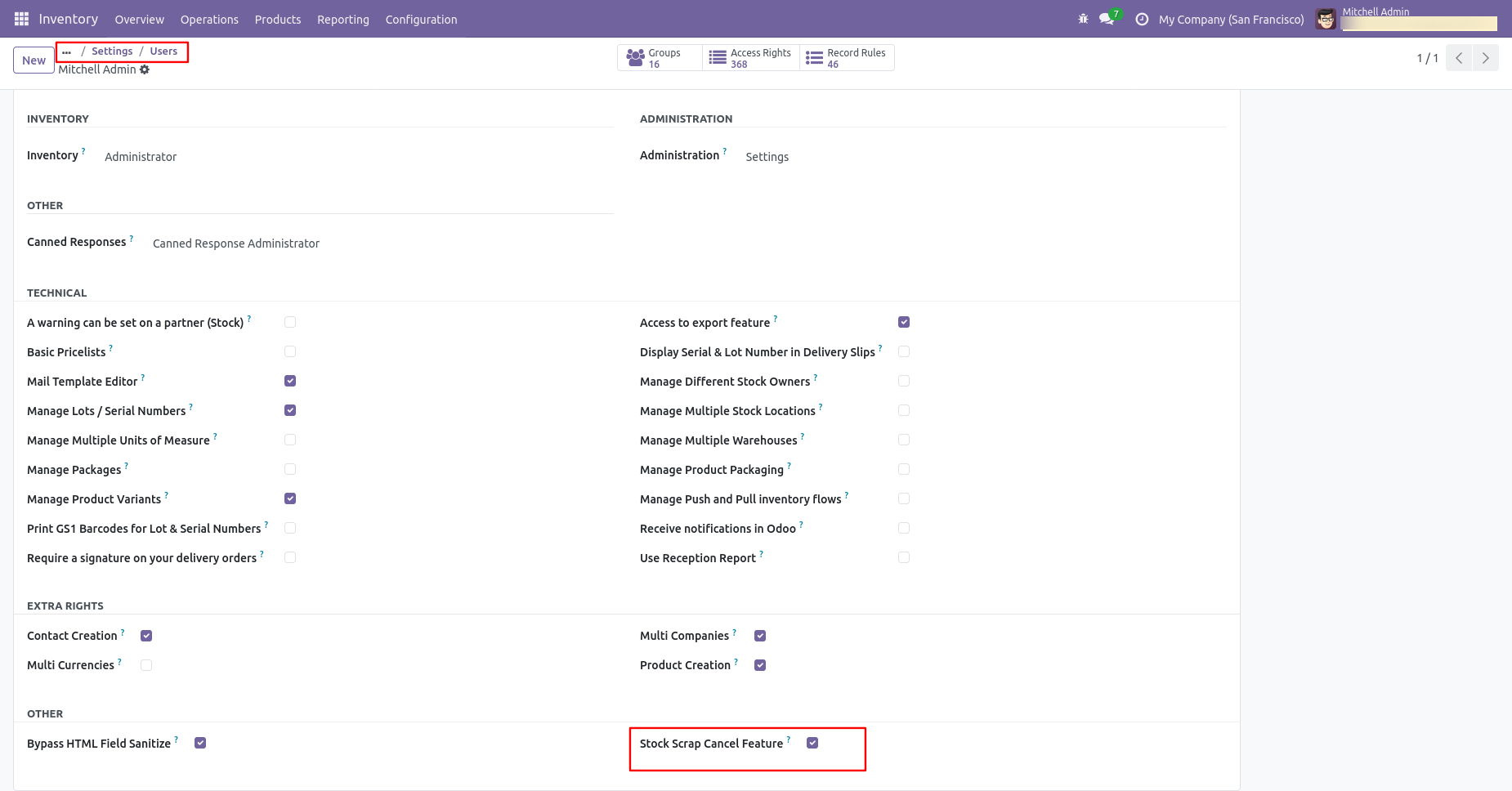
Flow-1
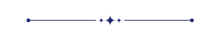
When you want to cancel the scrap ordrs only then choose the "Cancel Only" option.
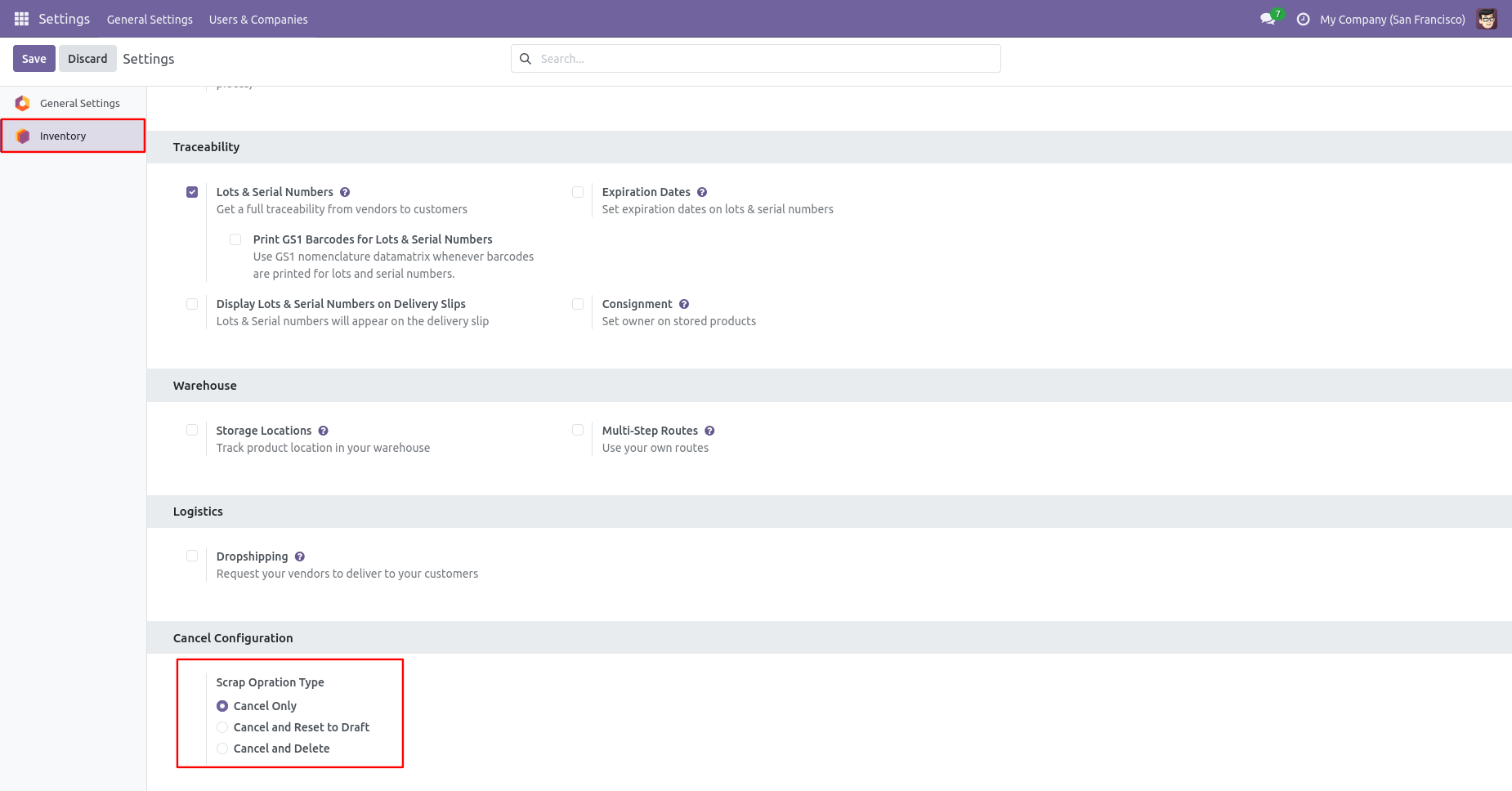
Our scrap order is in the "Done" state.
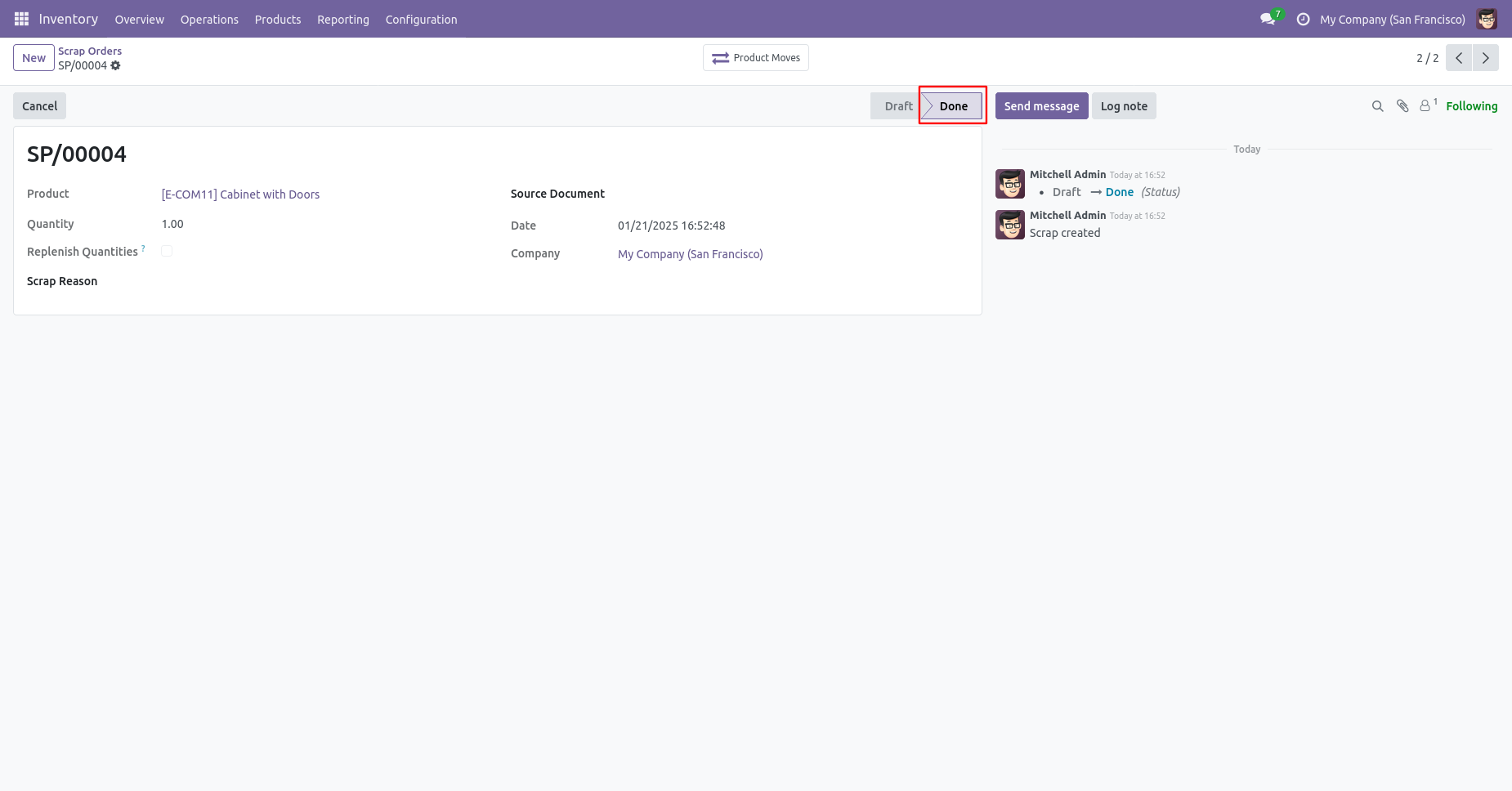
Our OnHand qty is now 32.00 units.
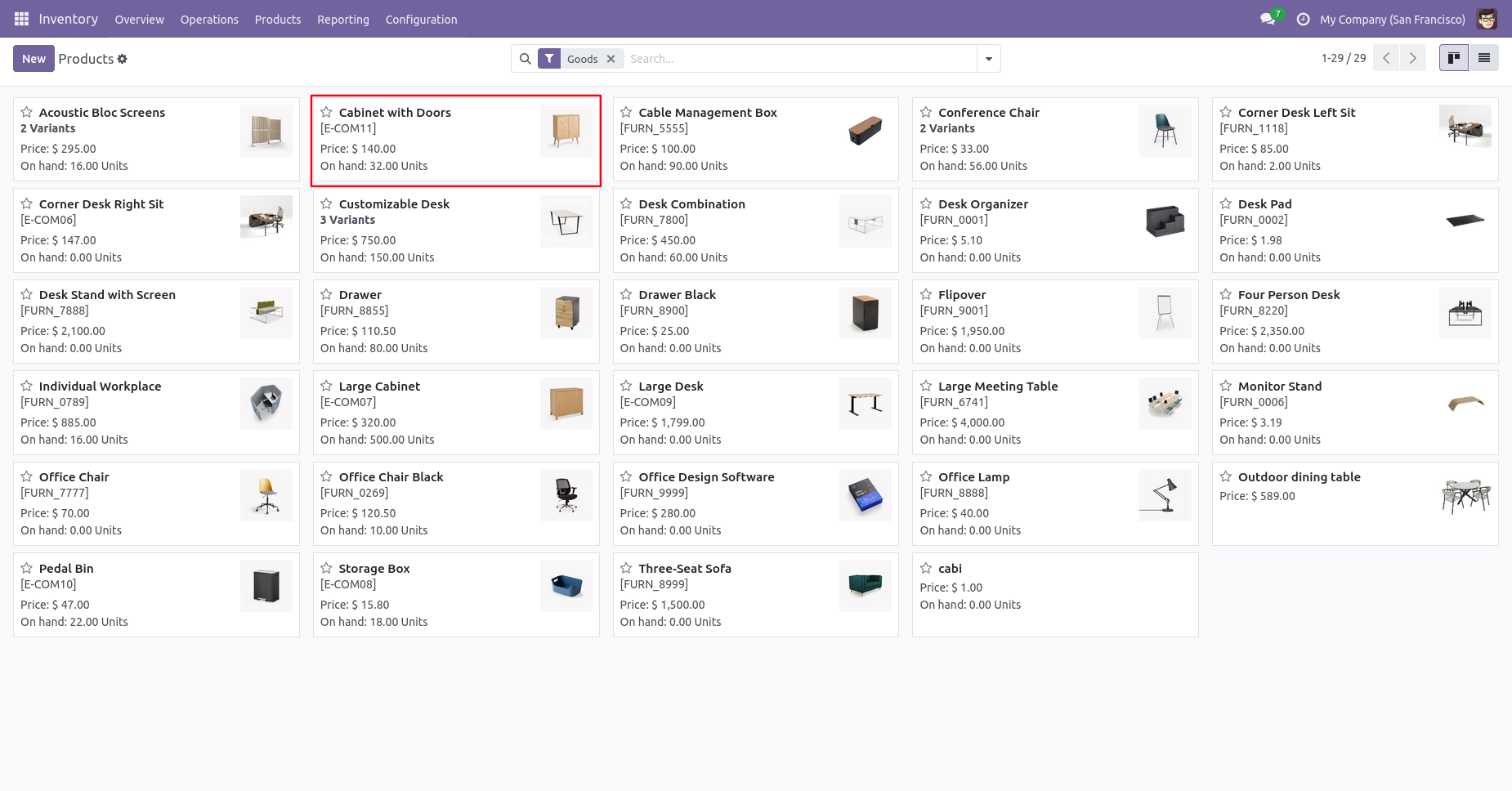
Now we cancel the scrap order.
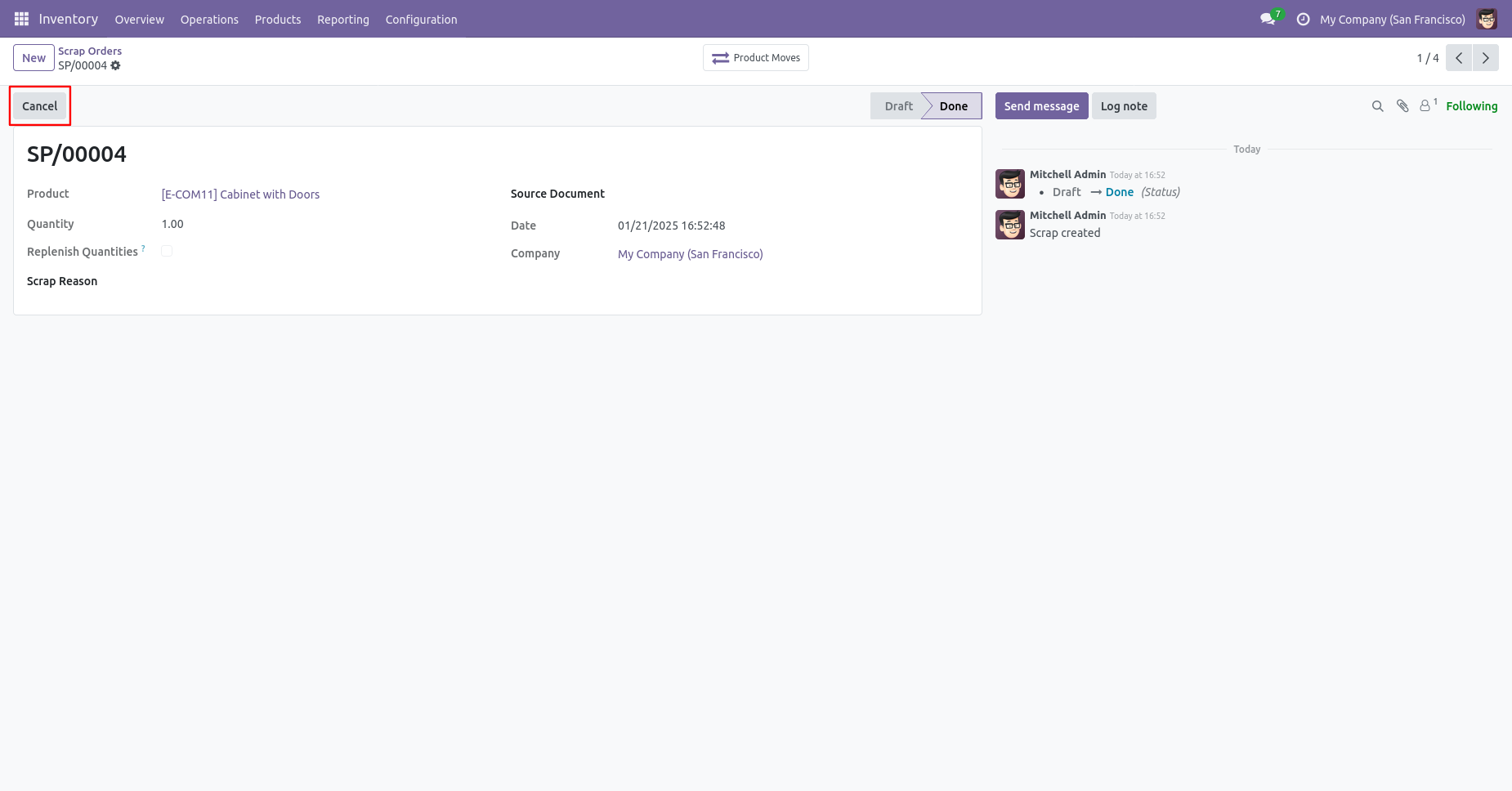
So scrap order is canceled and the state is changed to "cancel".
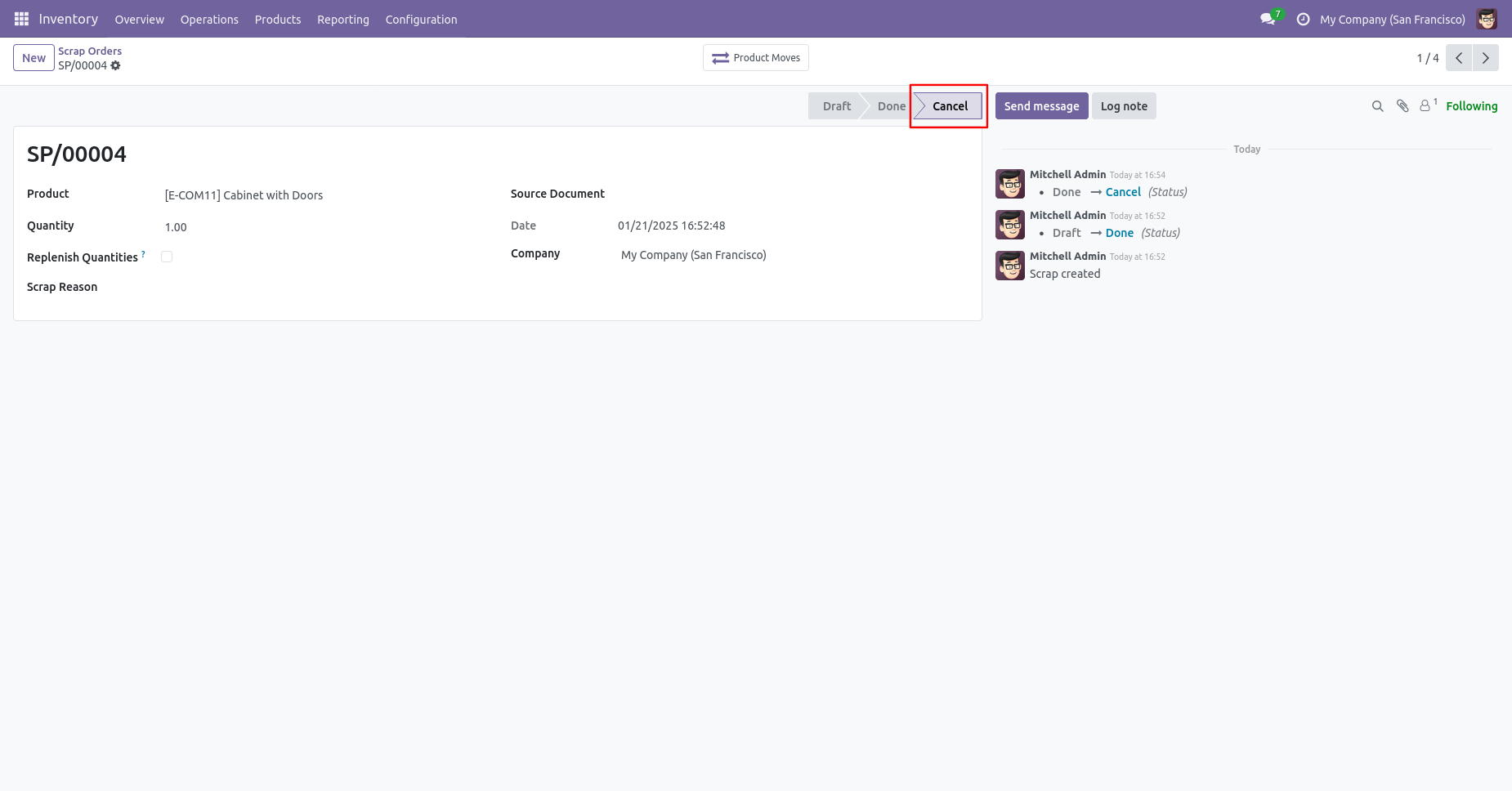
Flow-2
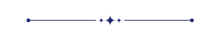
When you want to cancel the scrap ordrs and reset to the draft state tick "Cancel and Reset to Draft".
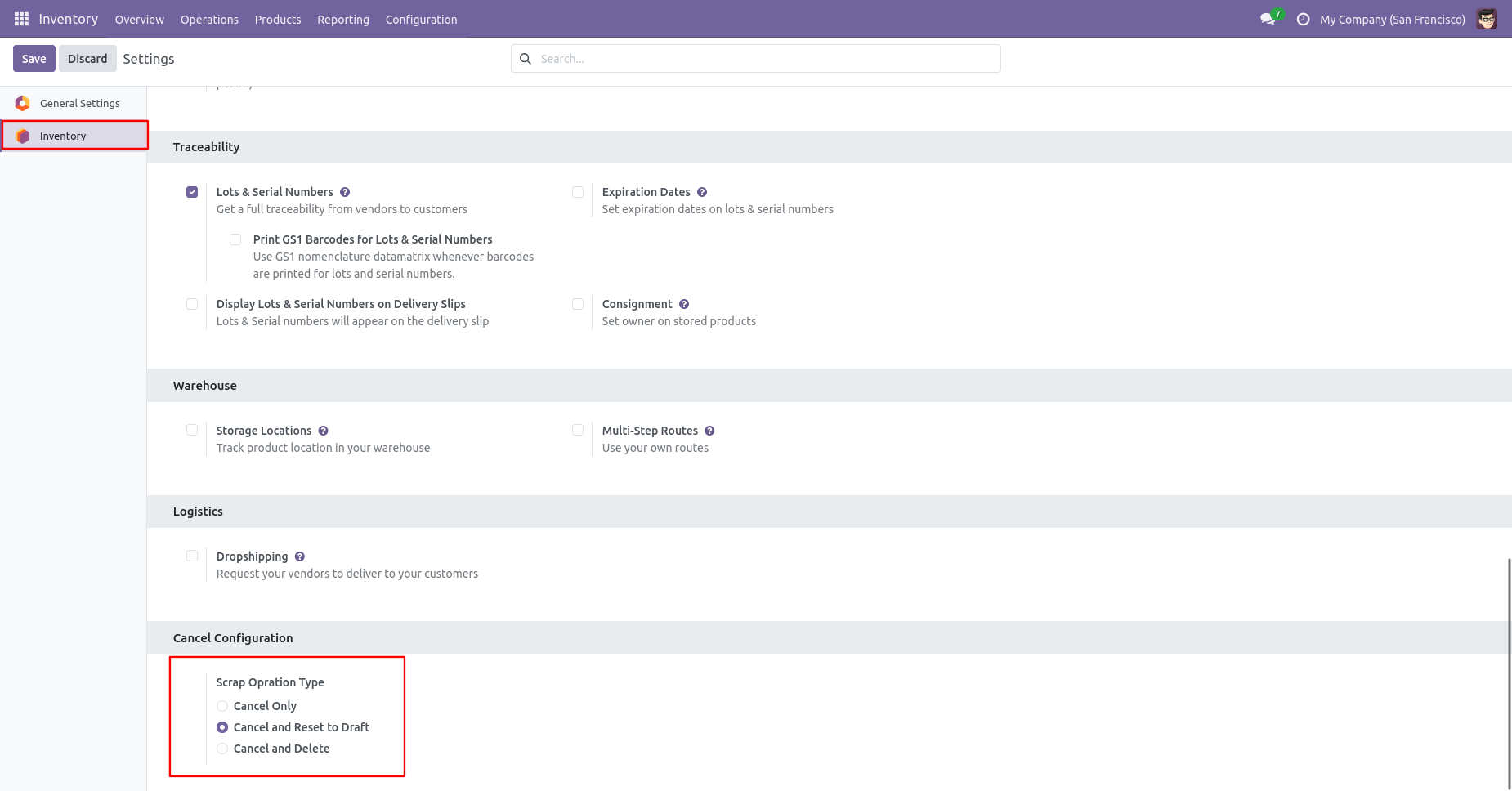
Our scrap order is in the "Done" state.
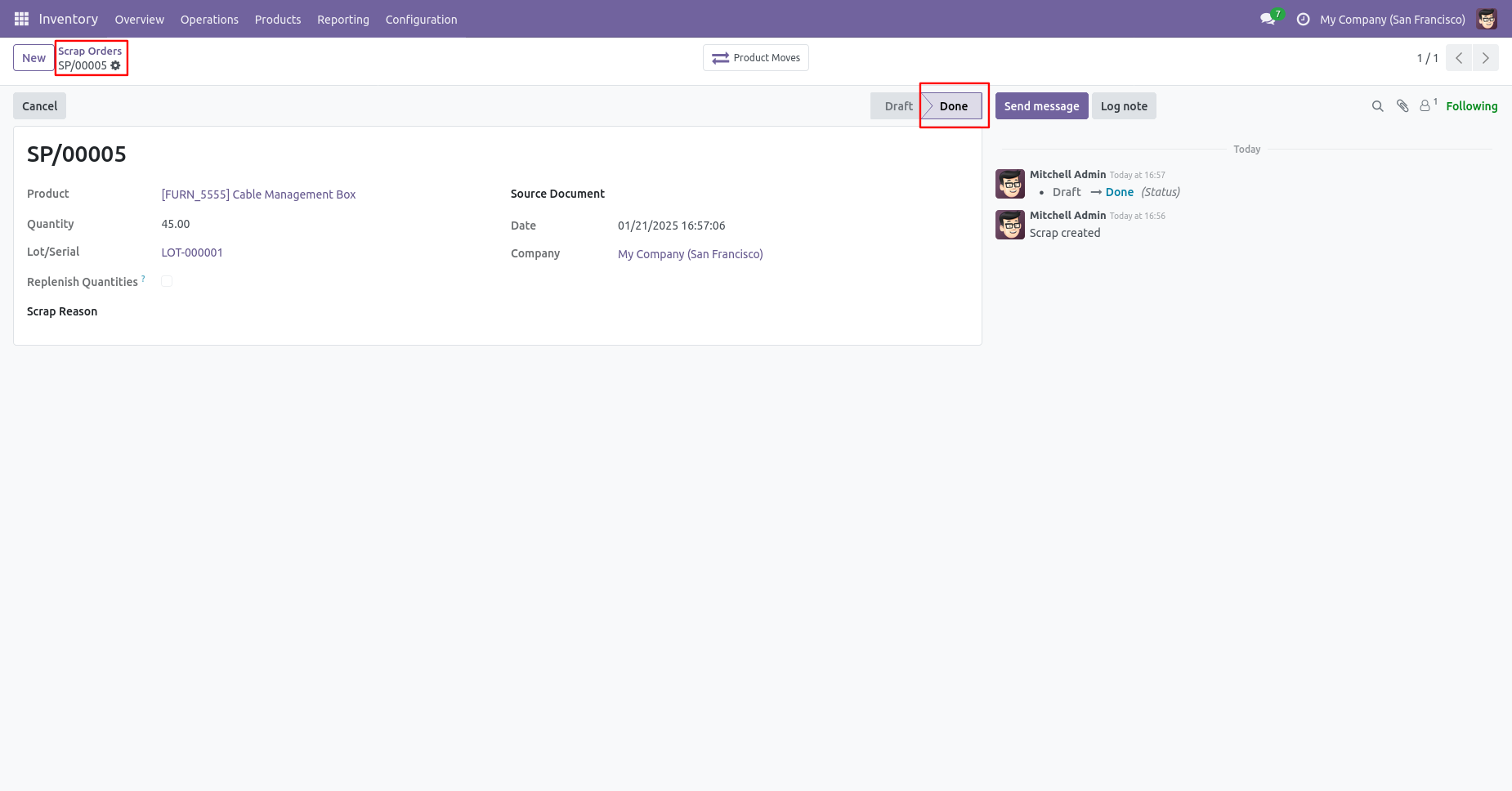
Now we cancel the scrap order.
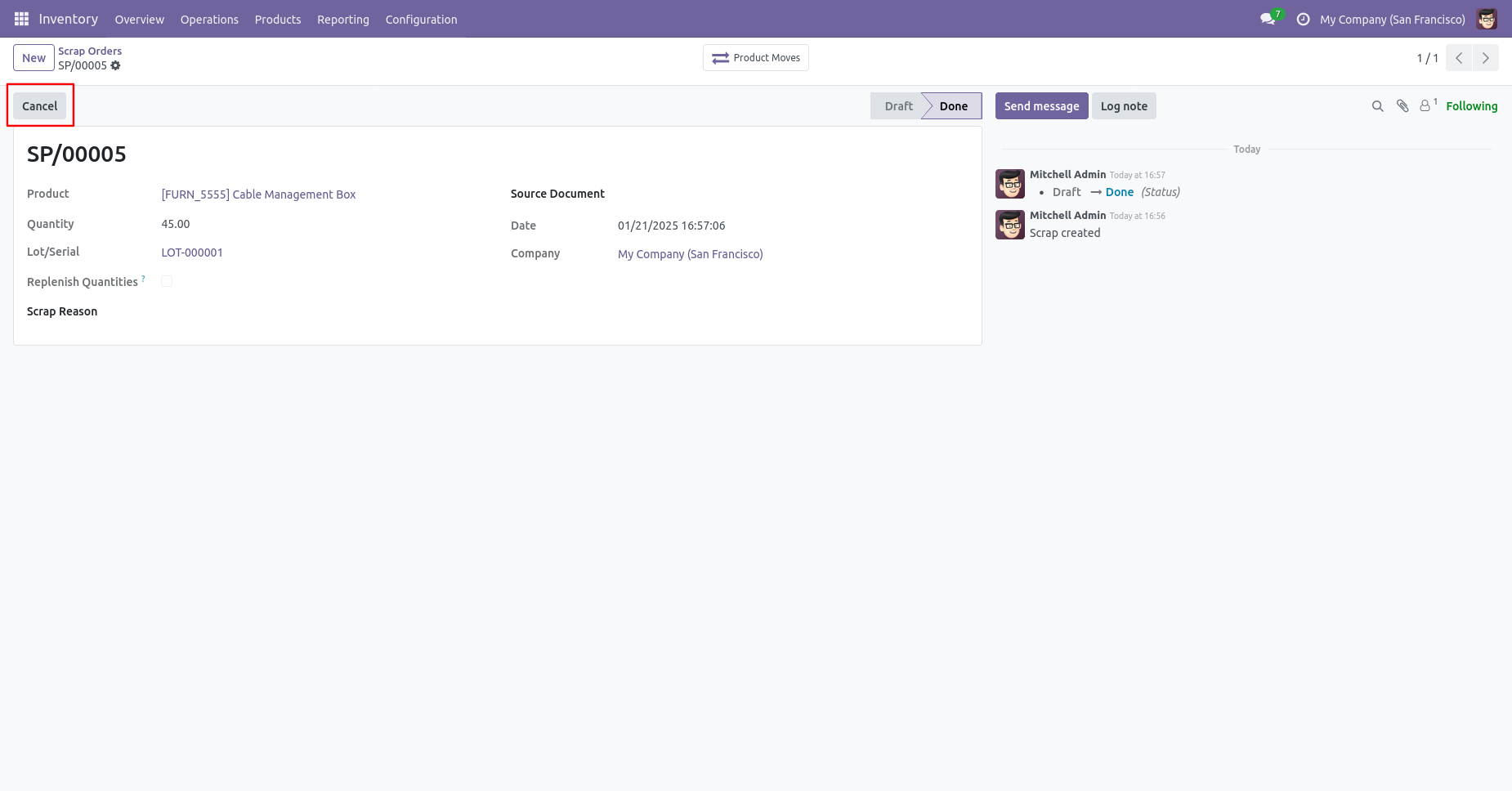
So scrap order is cancelled and reset to the draft.
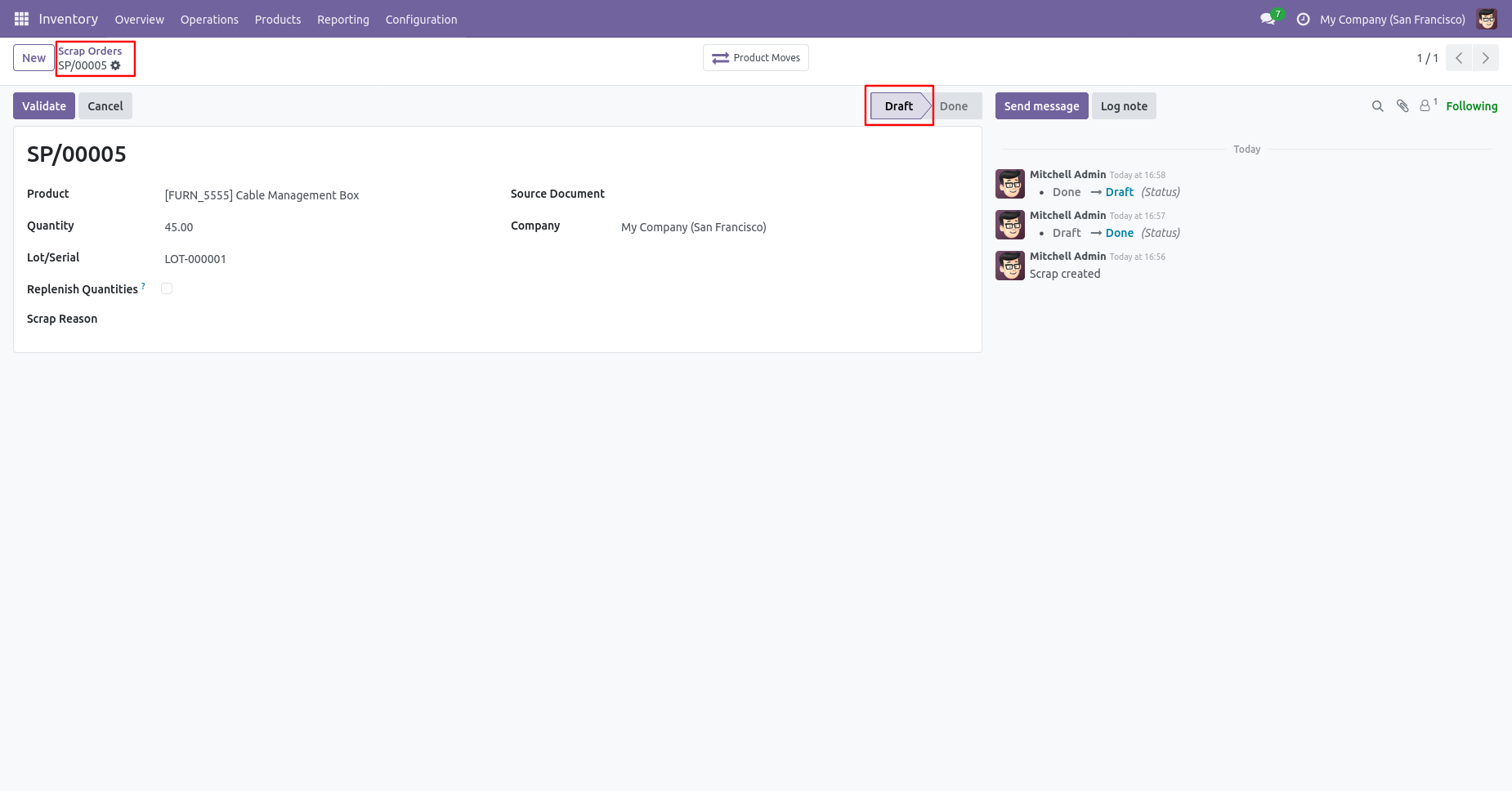
Flow-3
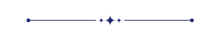
When you want to Cancel & Delete the scrap ordrs then choose the "Cancel and Delete" option.
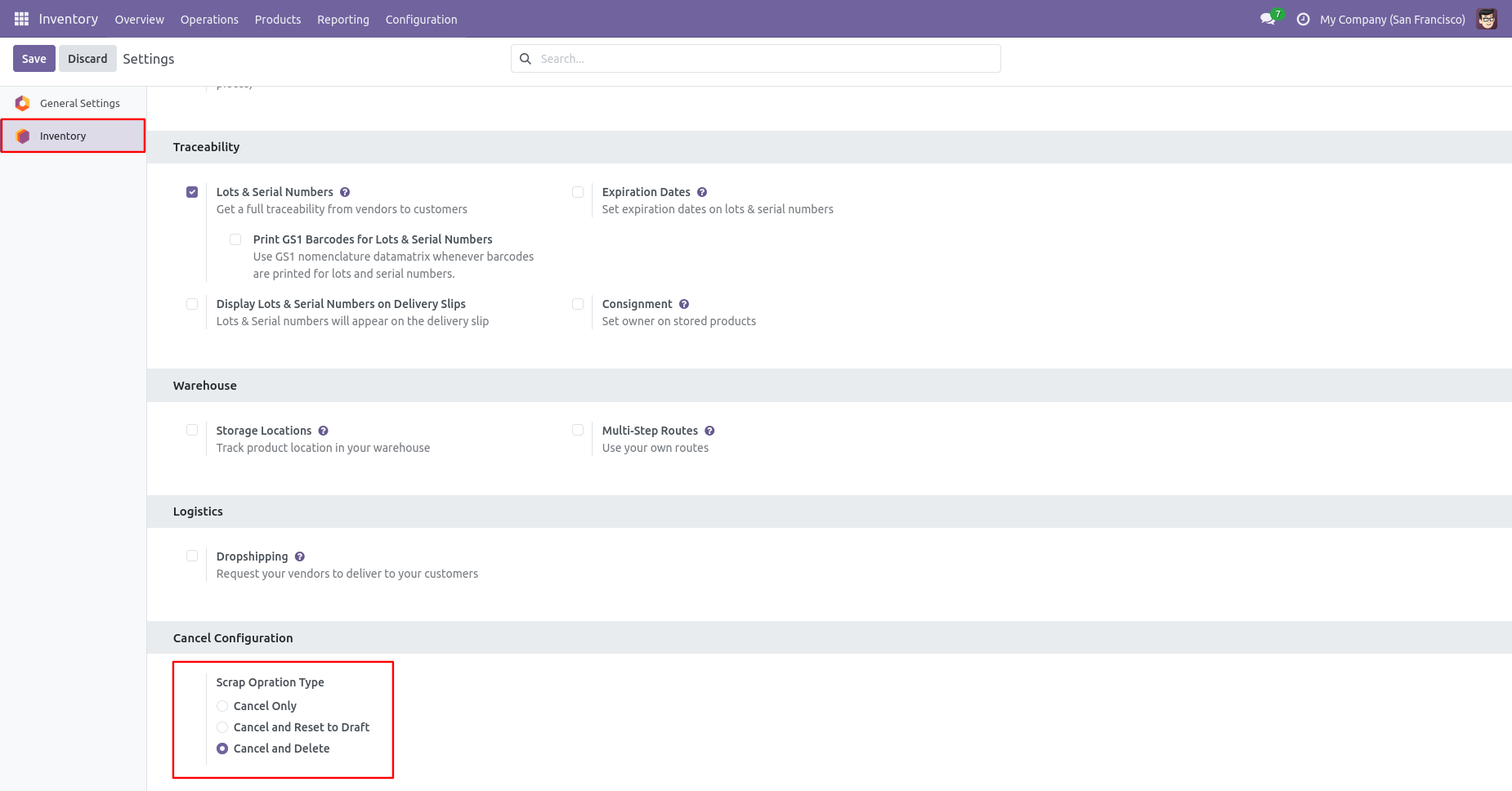
Our scrap order is in the "Done" state.
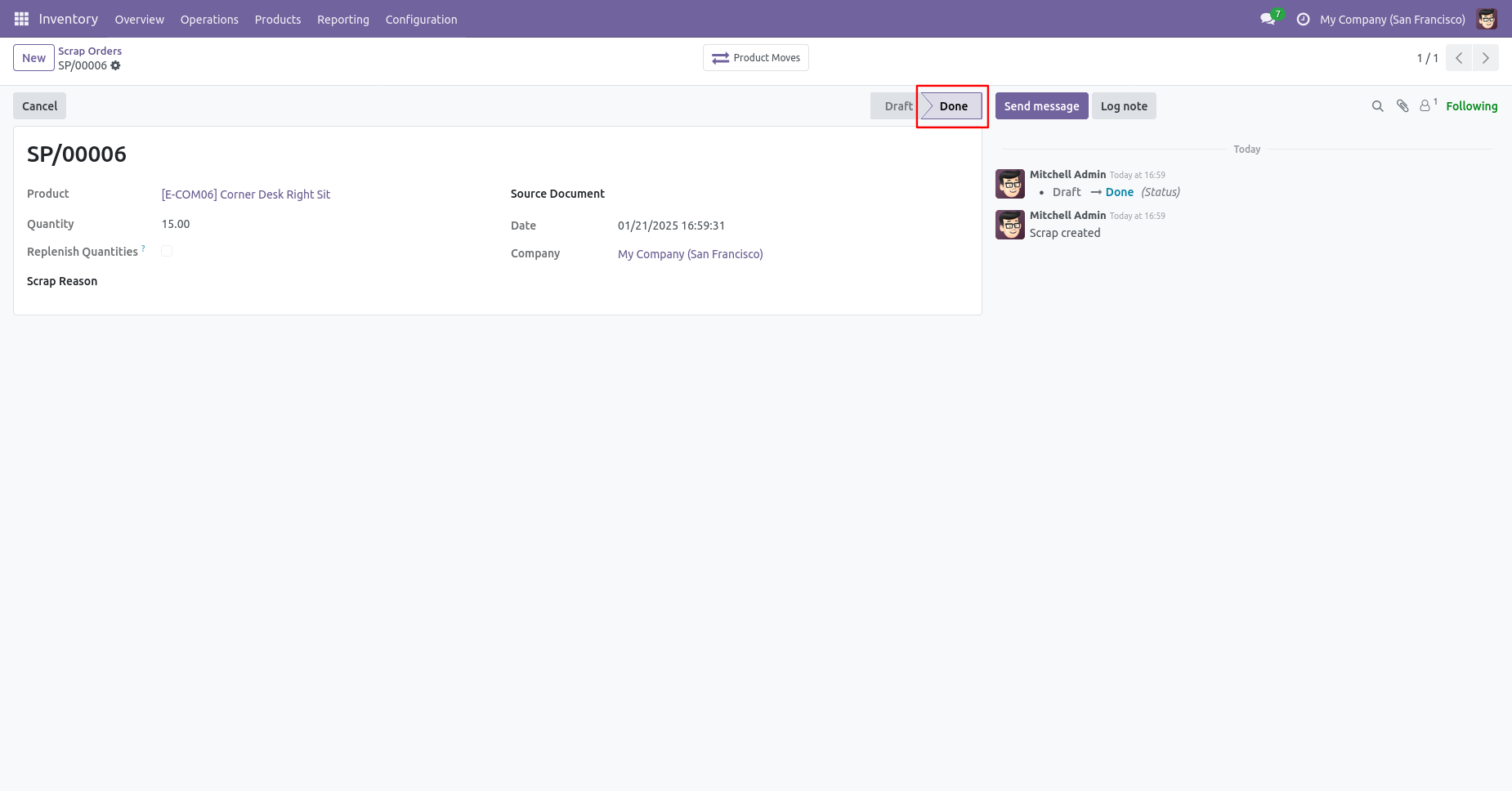
Now we cancel the scrap order.
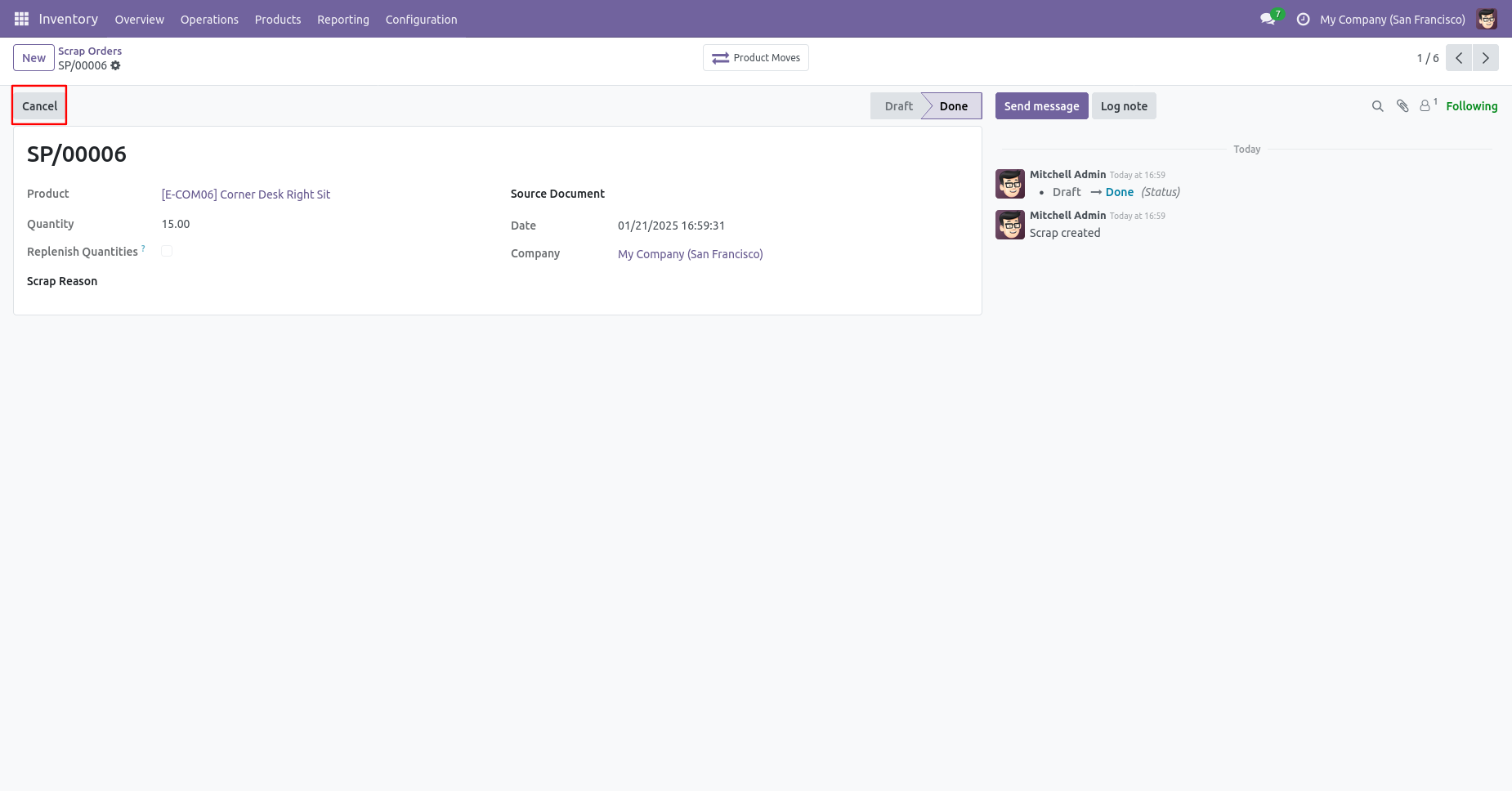
After the "Cancel" the scrap order will be deleted.
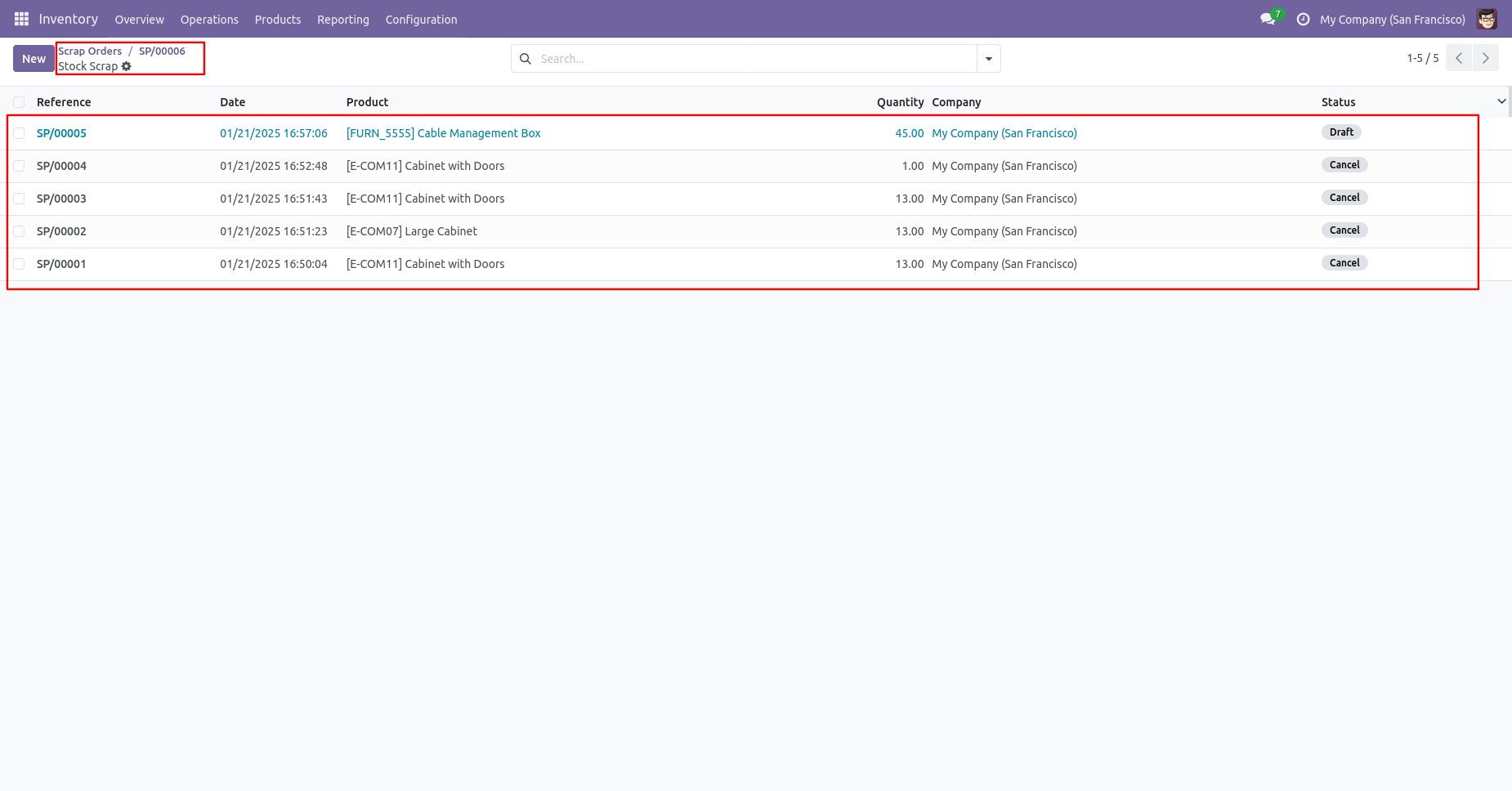
Flow-4
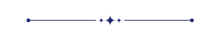
Now we cancel multiple scrap orders from the tree view.
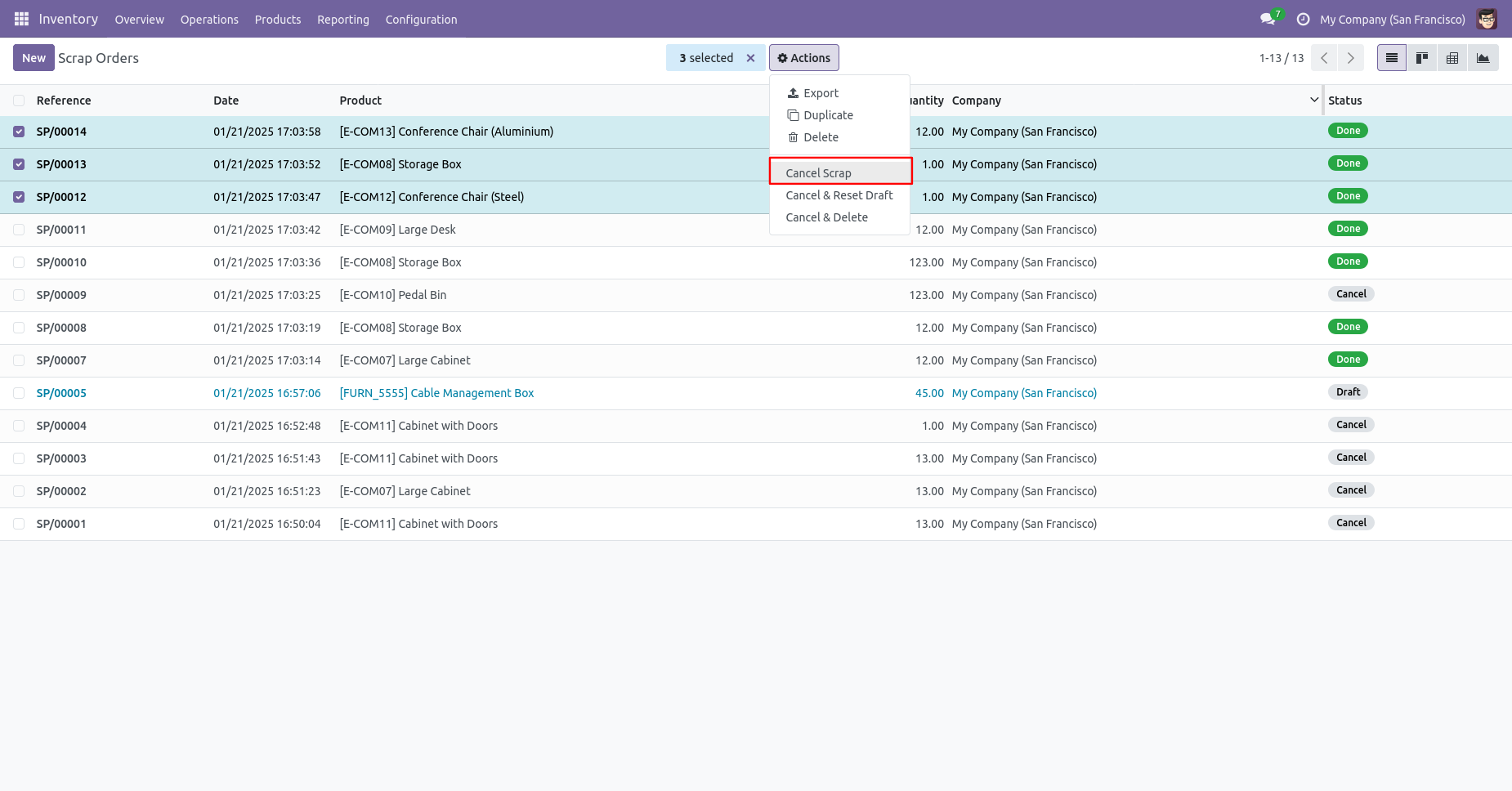
All selected scrap orders are cancelled.
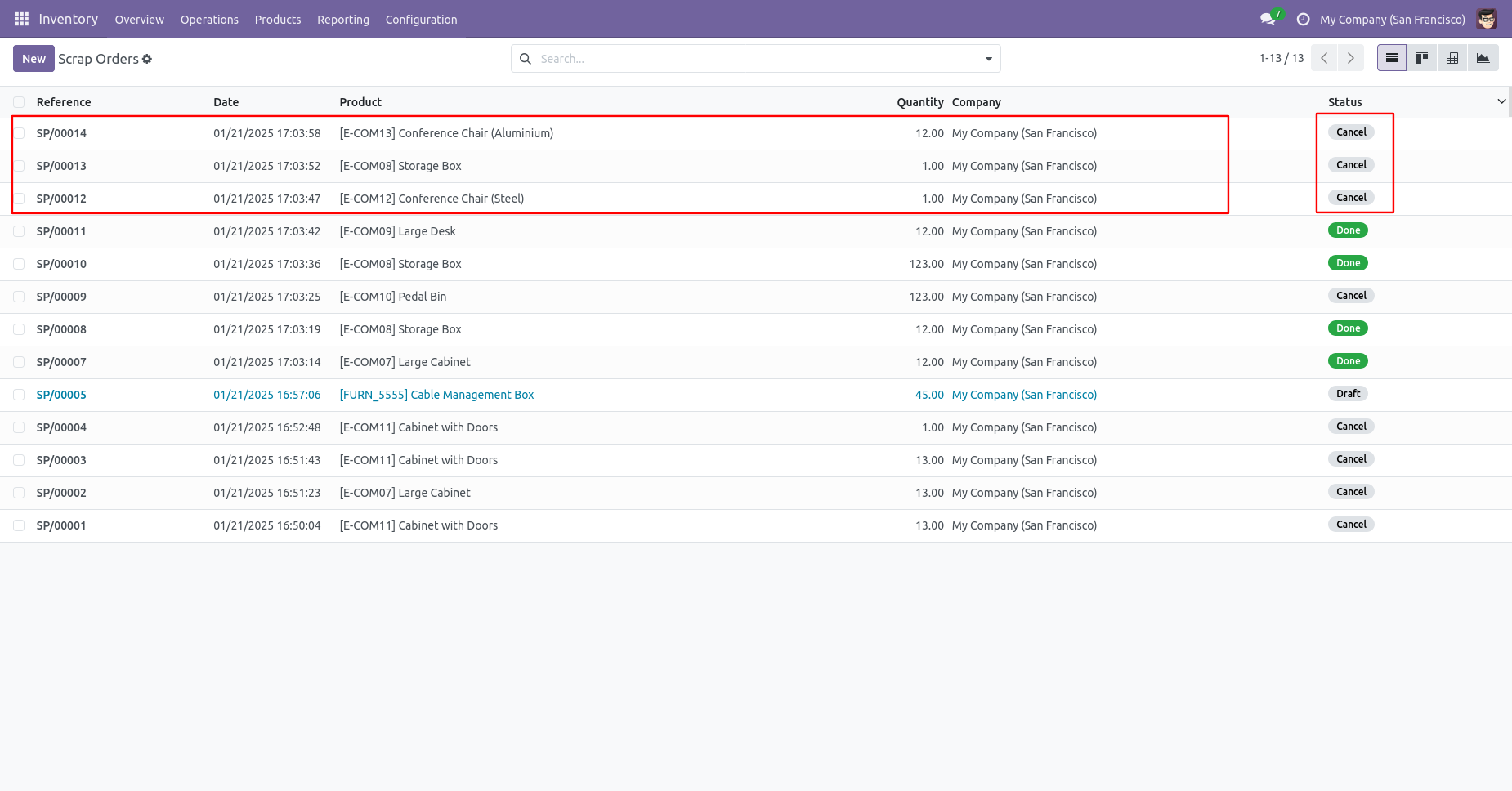
Now we "Cancel & Reset Draft" multiple scrap orders from the tree view.
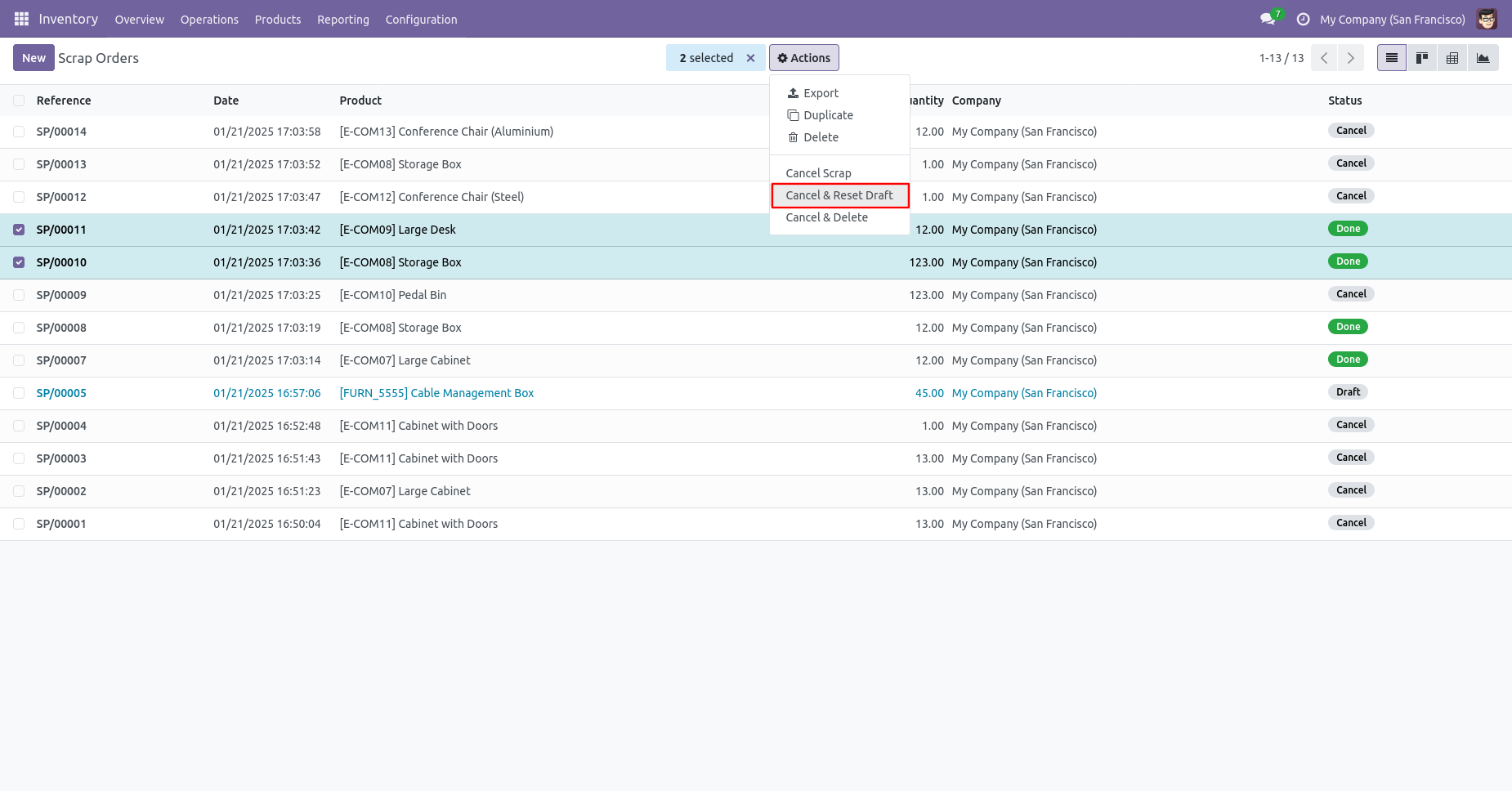
All selected scrap orders are cancelled and reset to the draft.
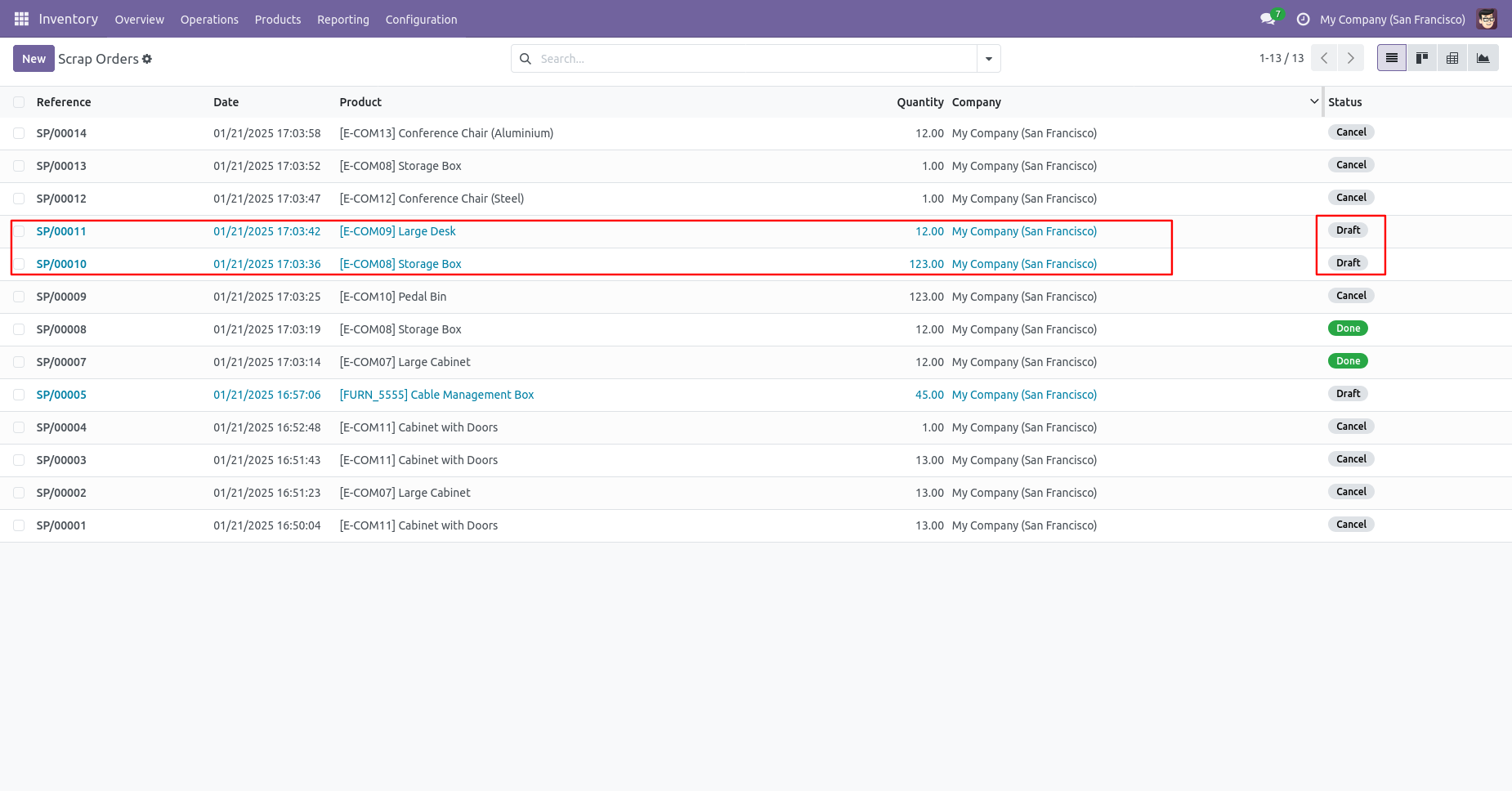
Now we "Cancel & Delete" multiple scrap orders from the tree view.
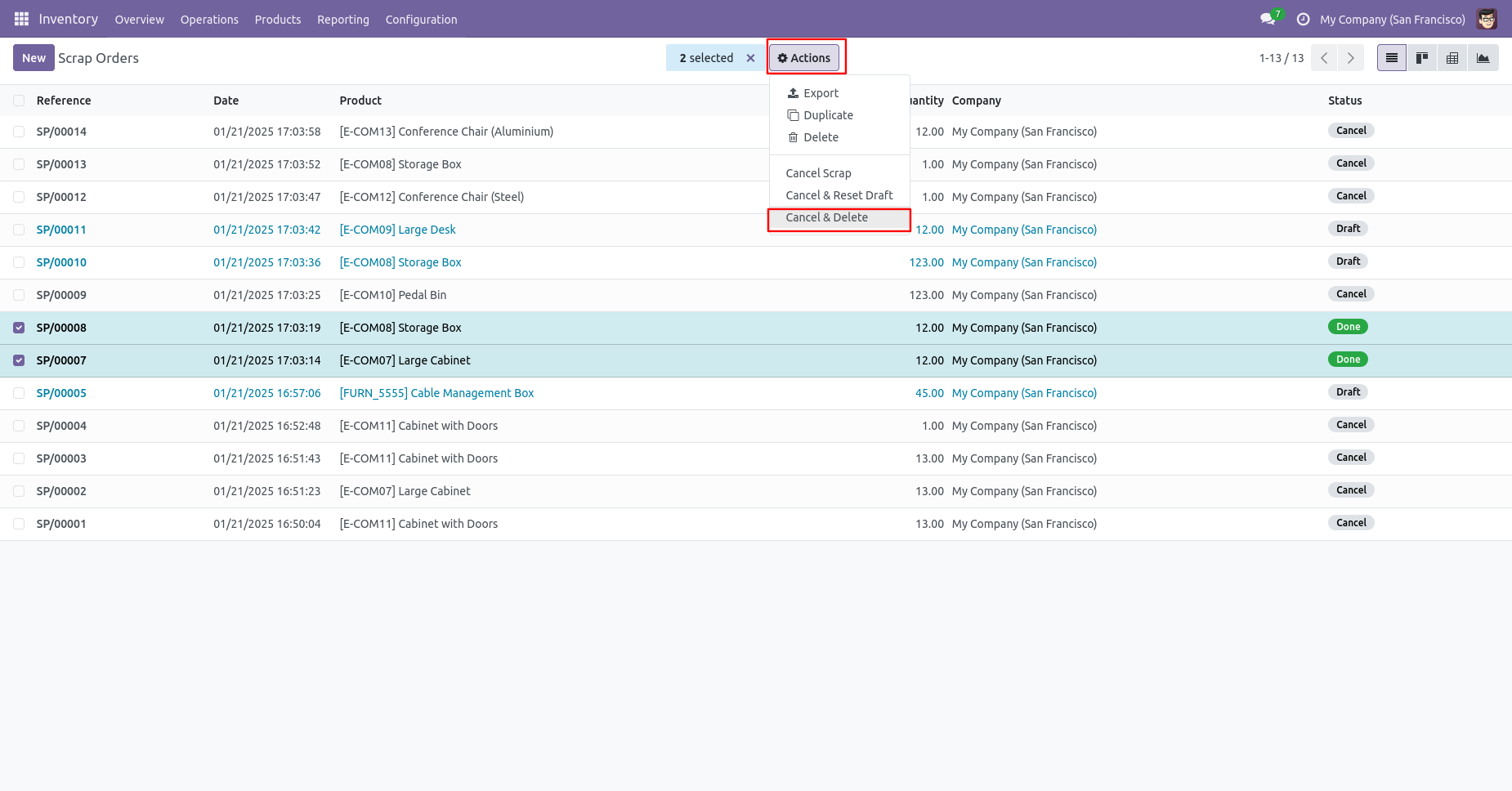
All scrap orders will be deleted after cancelled.
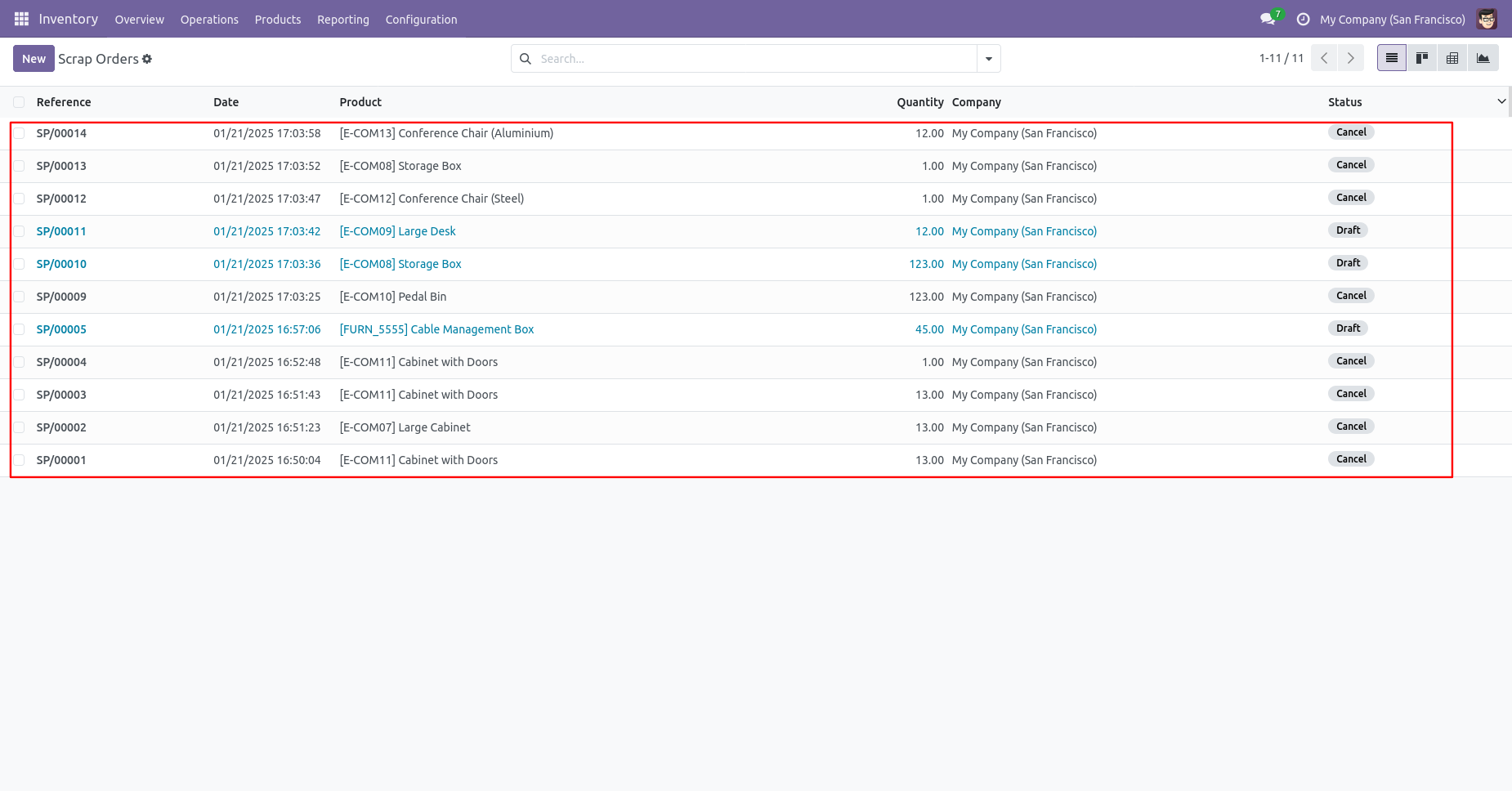
Tick the "Stock Move Cancel Feature" to cancel stock moves.
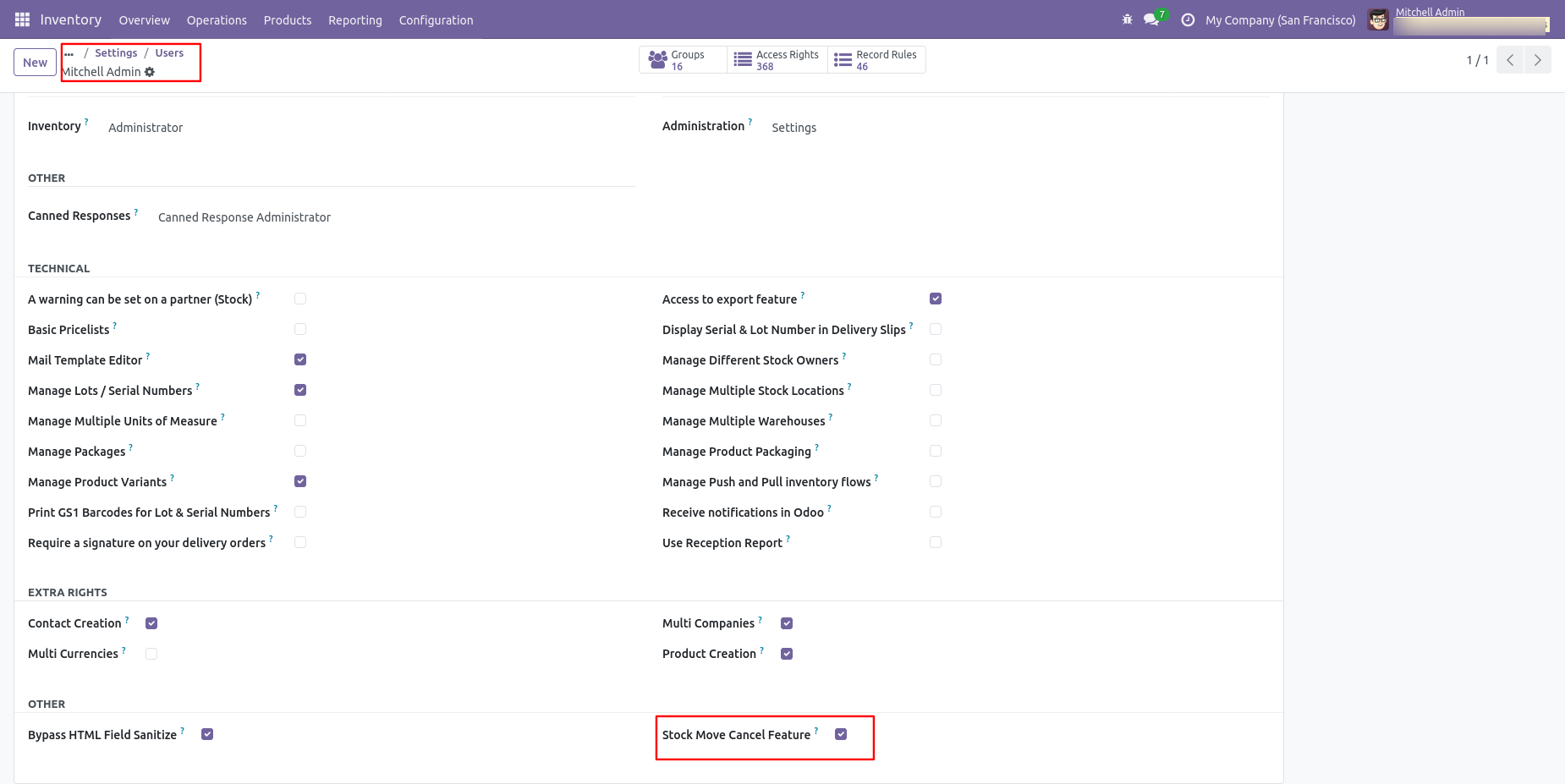
Now we cancel multiple moves analysis from the tree view.
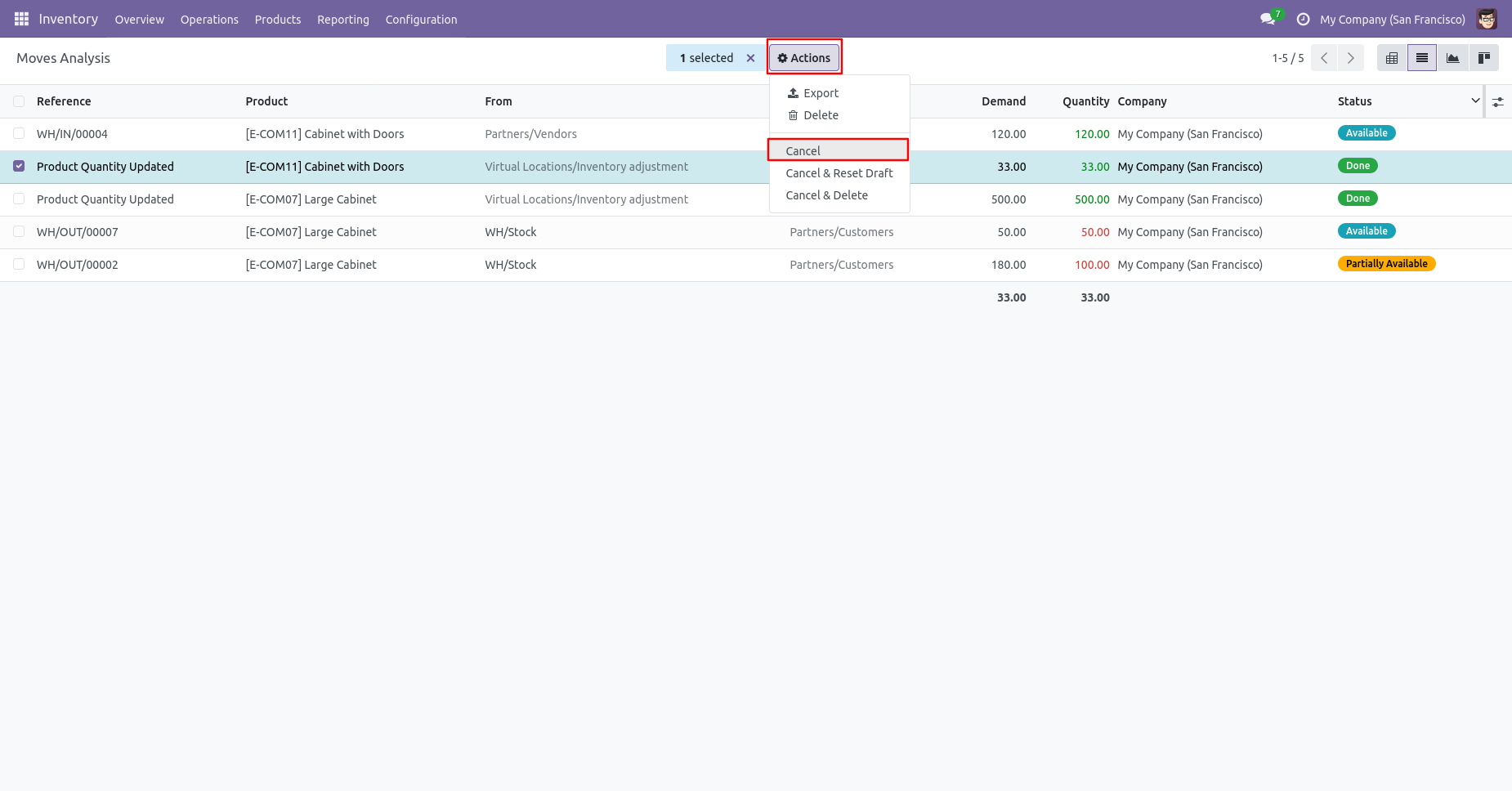
All selected moves analysis are cancelled.
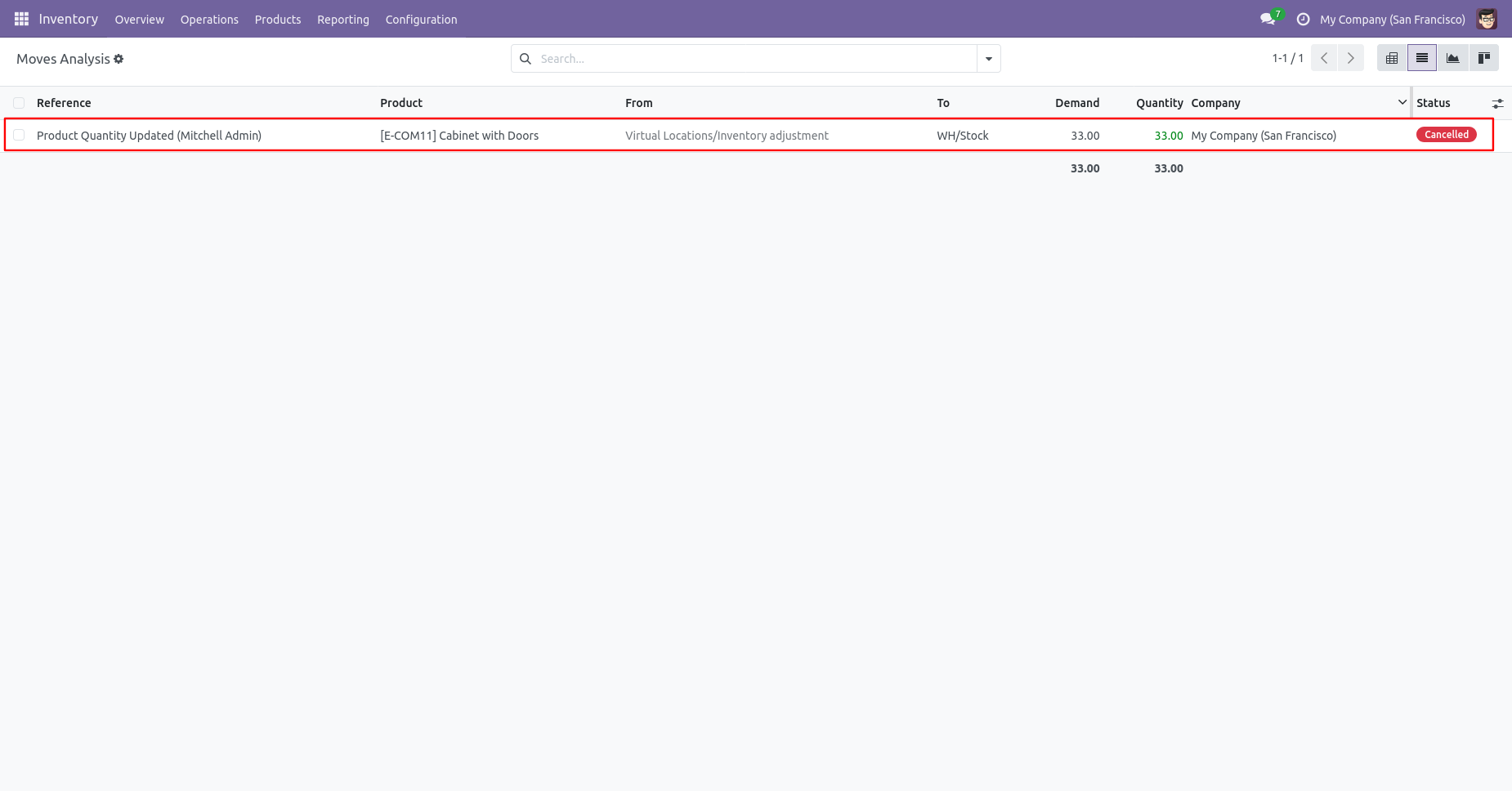
Now we "Cancel & Reset Draft" multiple stock moves from the tree view.
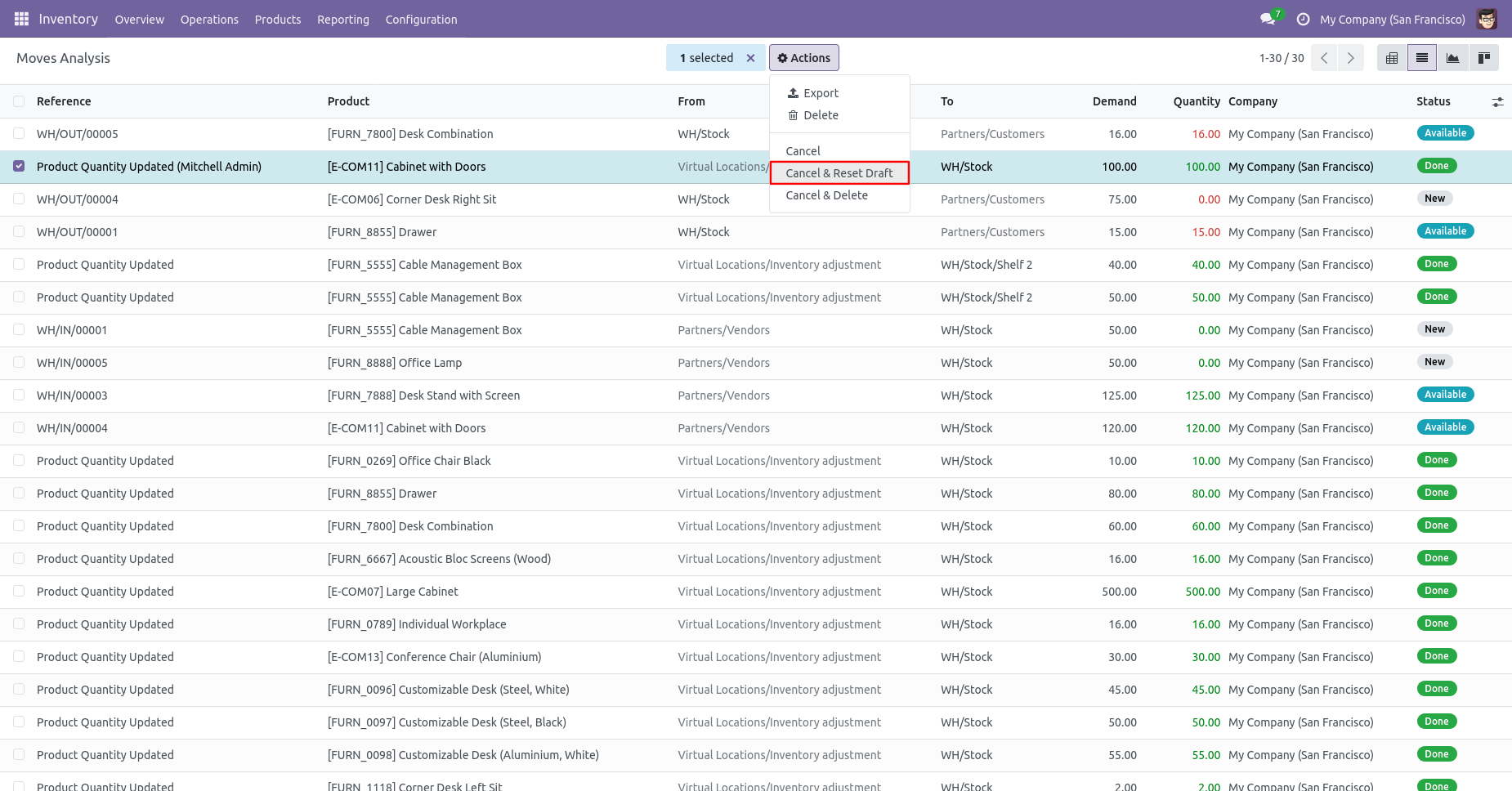
All selected moves analysis are cancelled and reset to the draft.
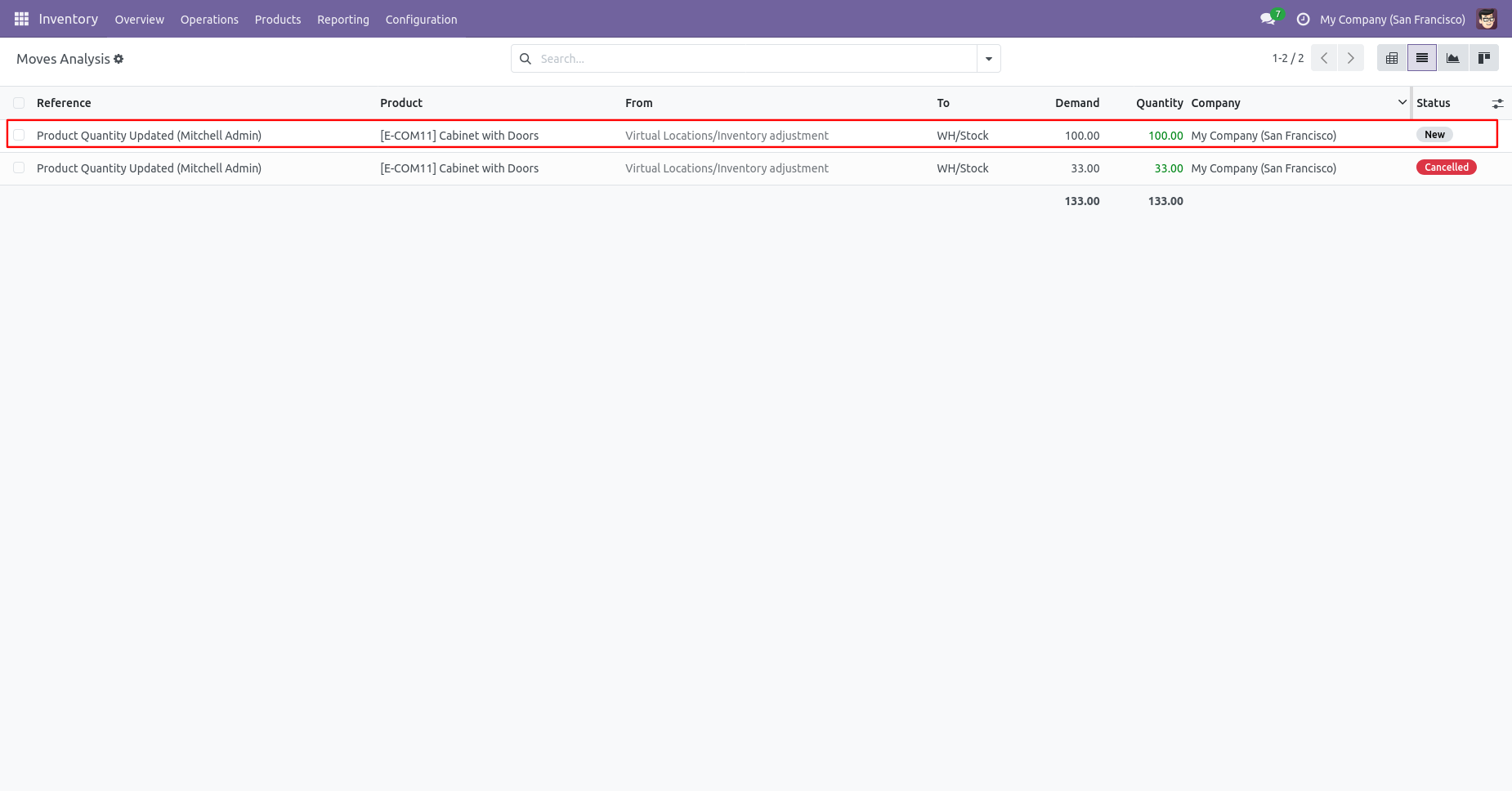
Now we "Cancel & Delete" multiple stock moves from the tree view.
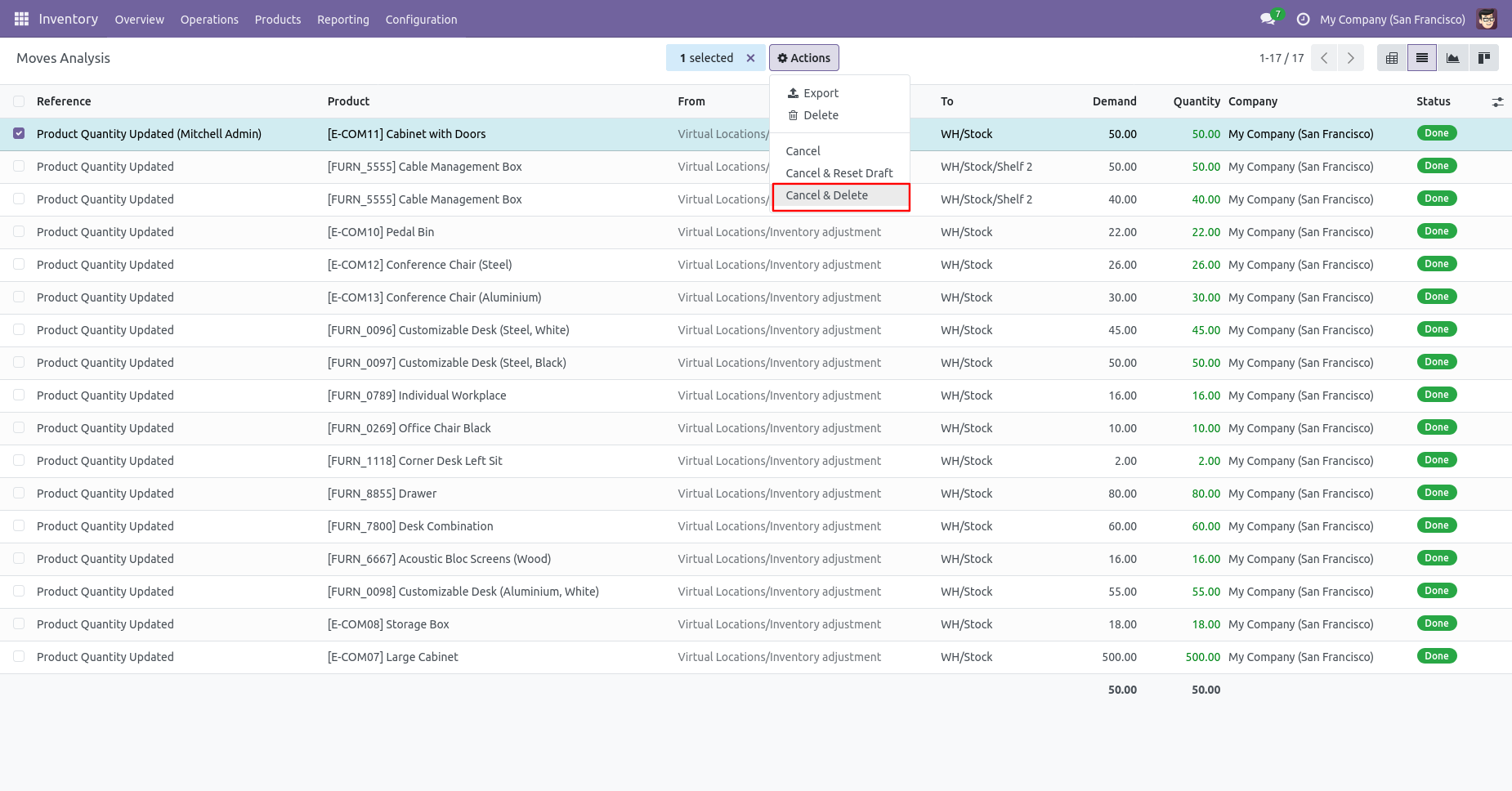
All moves analysis will be deleted after cancelled.
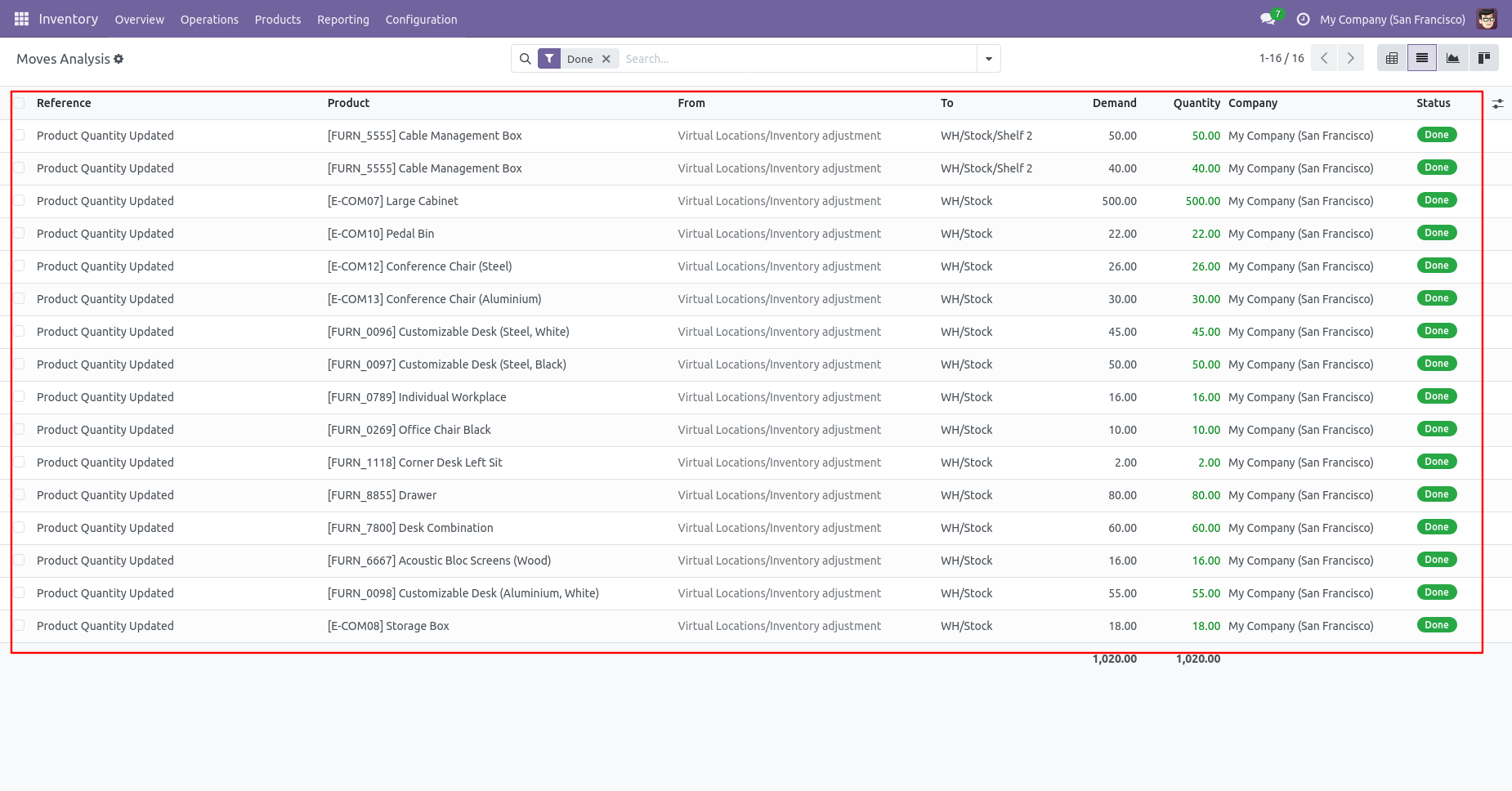
Version 18.0.3 | Released on : 23rd April 2025
Version 18.0.2 | Released on : 17th January 2025
Version 18.0.1 | Released on : 28th September 2024
- Yes, this app works perfectly with Odoo Enterprise (Odoo.sh & Premise) as well as Community.
- No, this application is not compatible with odoo.com(odoo saas).
- Yes, we are deleting the valuation layer history as part of the process
- In this module we have consider Average cost method & Standard cost price. but we have not considered FIFO method.
- Please Contact Us at sales@softhealer.comto request customization.
- Yes, we provide free support for 365 days.
- Yes, you will get free update for lifetime.
- No, you don't need to install addition libraries.
- Yes, You have to download module for each version (13,14,15) except in version 12 or lower.
- No, We do not provide any kind of exchange.

