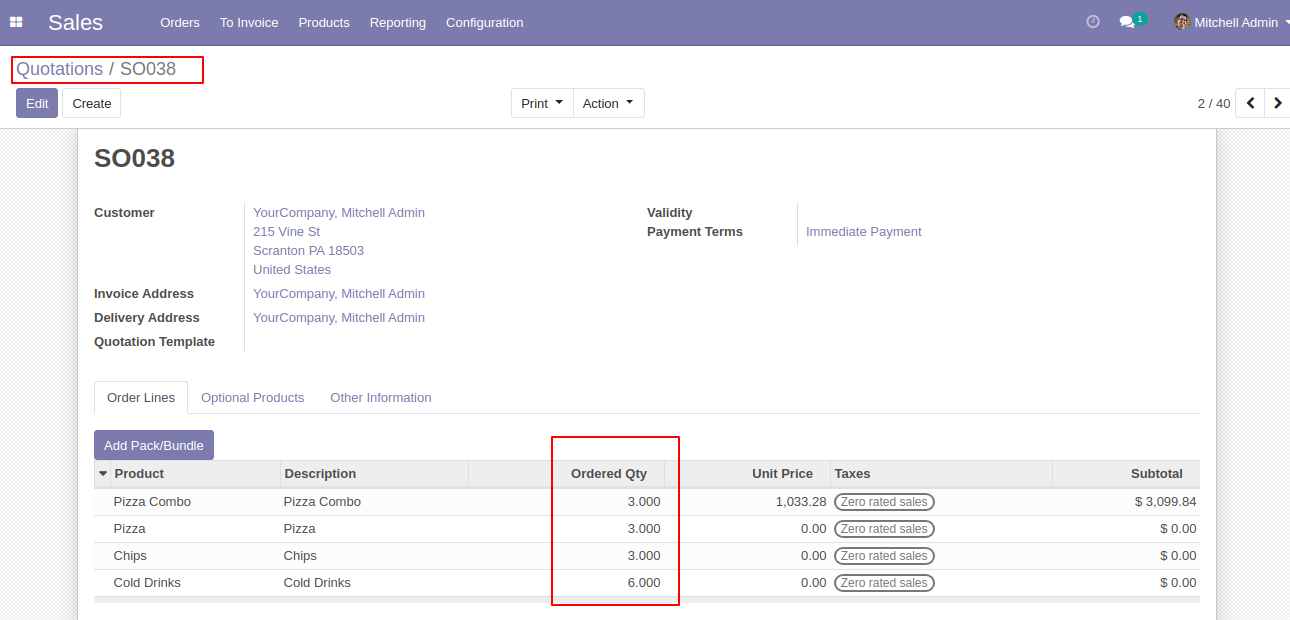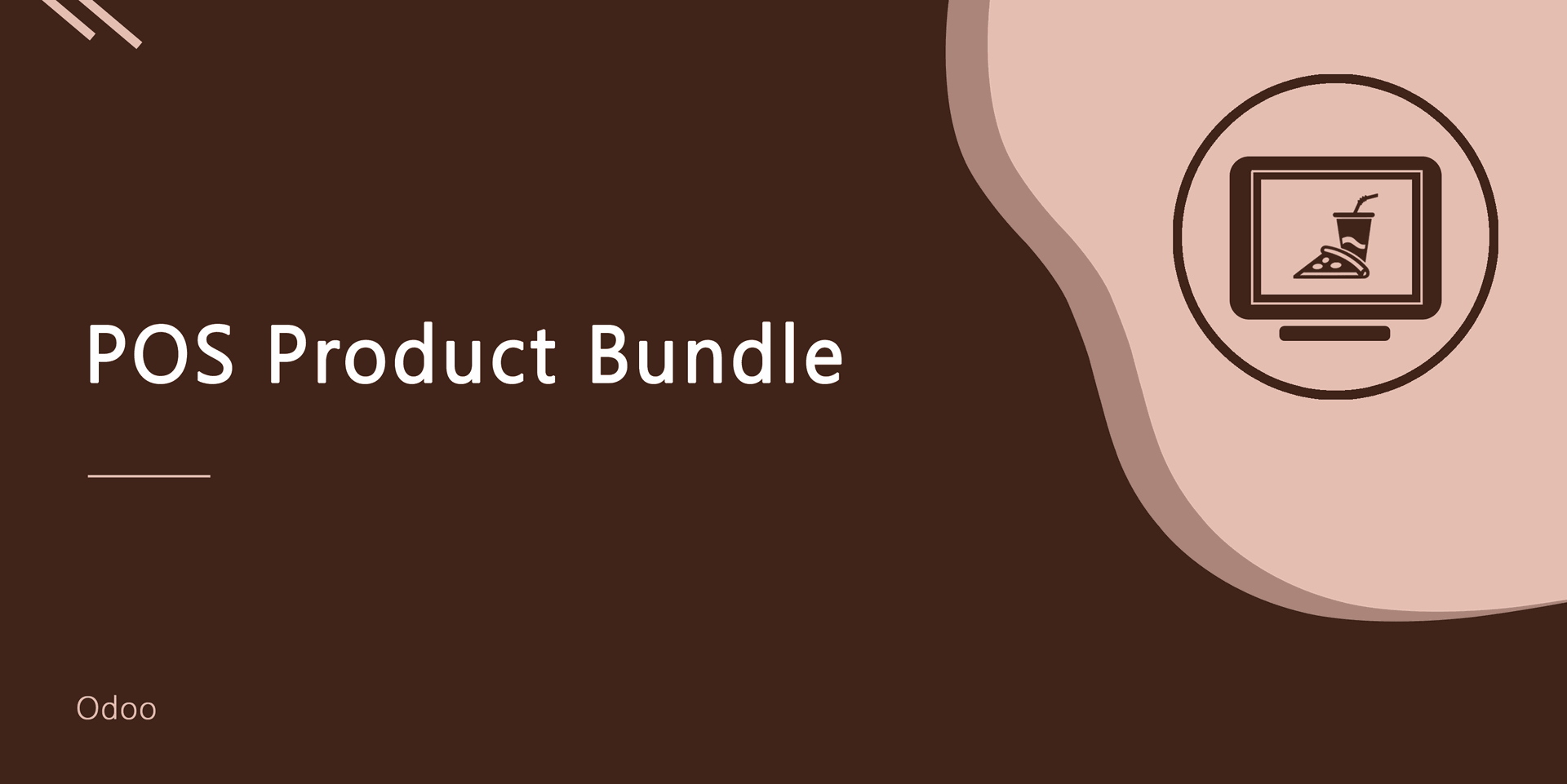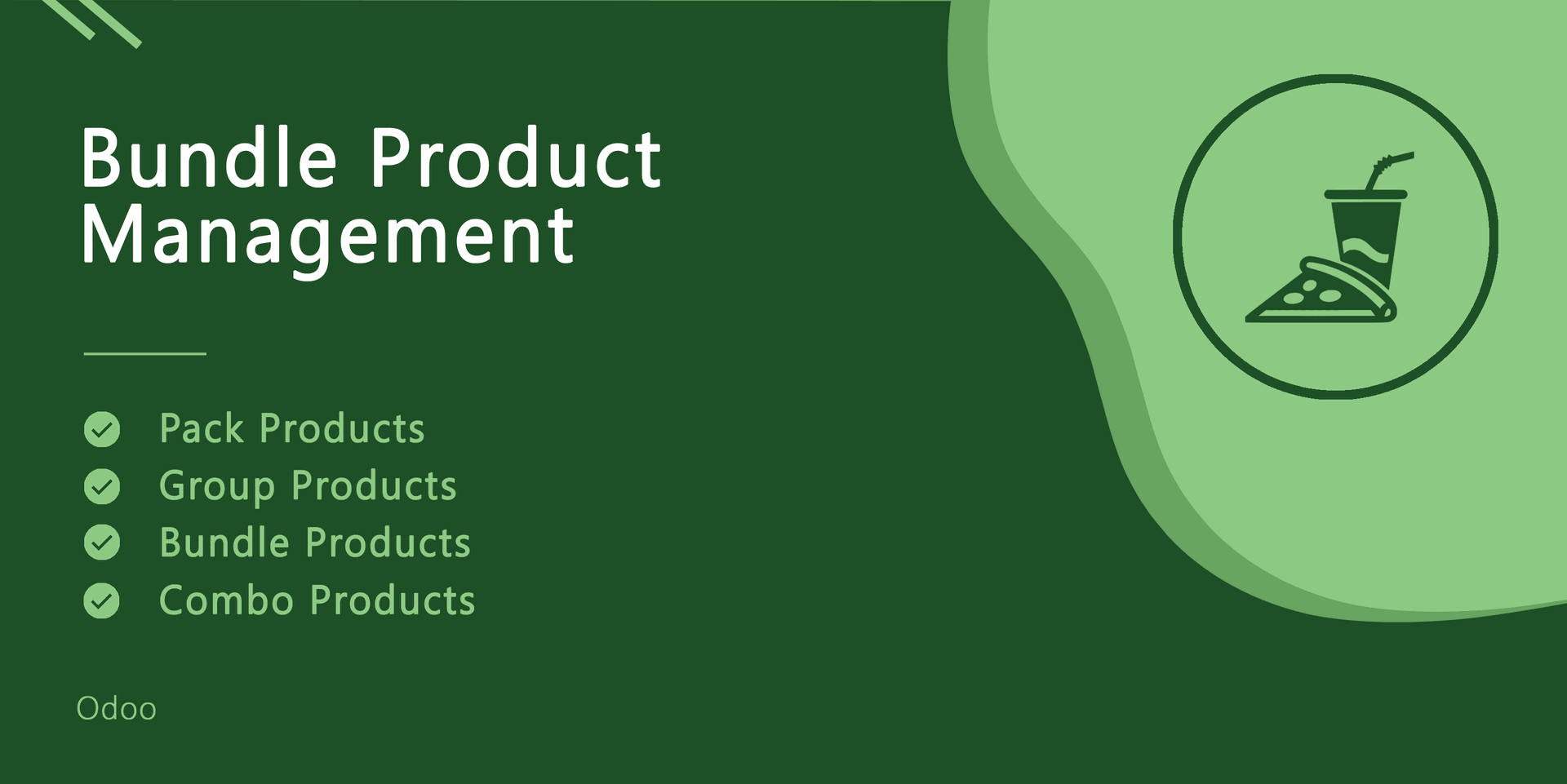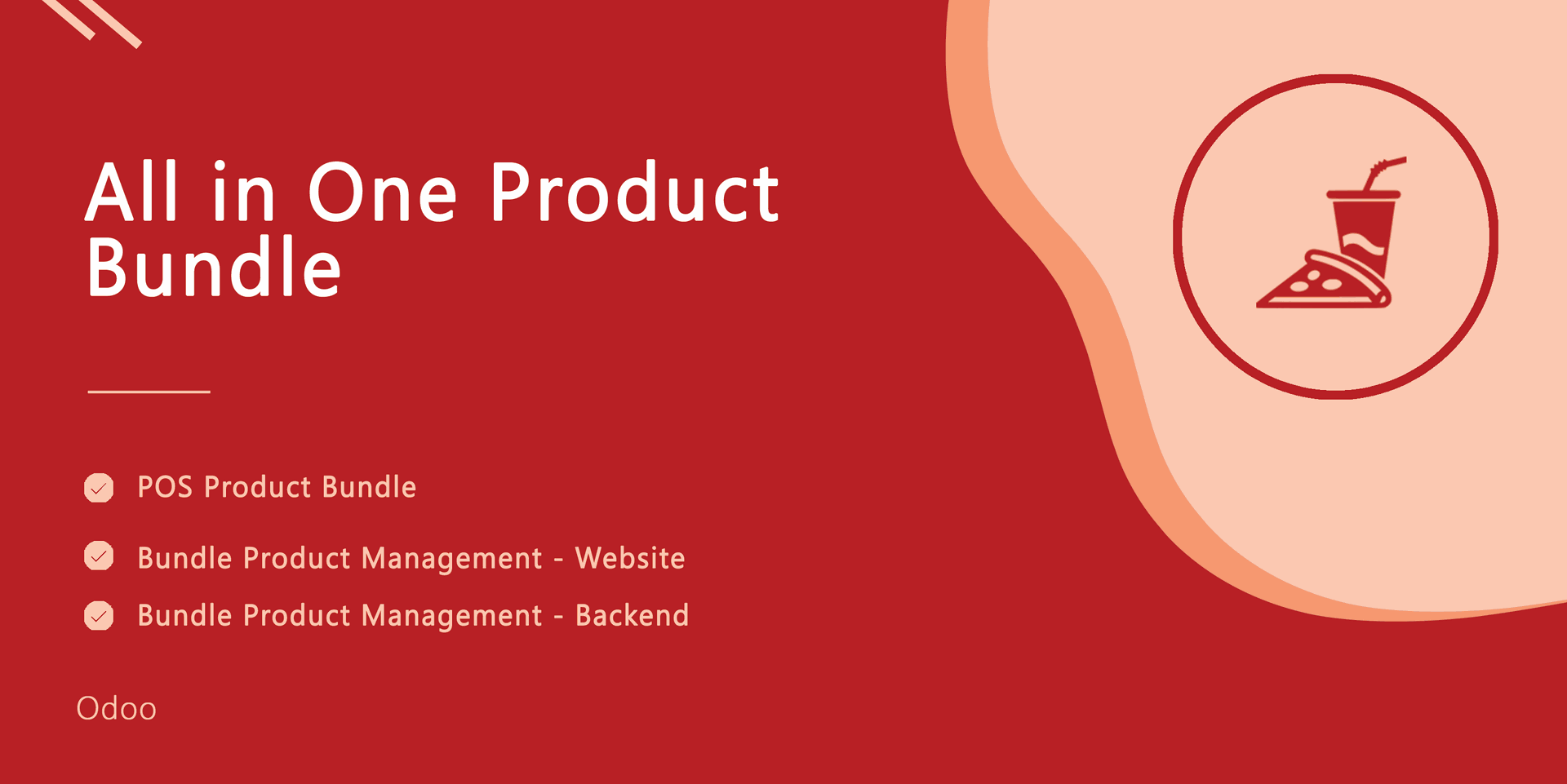Do you want to make a combo of several products on the website? In competitive market prices play an important role. This module is useful for creating a pack of some products on the shop page. You can generate a product bundle for selling multi-products at once. You can make a bunch of several products and easily enhance your sailing. Opens product with clicks on the product bundle. If you change the price on the website then it automatically changes in backend.
Features
It opens product with clicks on the product bundle.
Easy to make product combo of several products.
Easy to generate product bundle in shop.
Easy to create a bunch of multi-products in a single click.
You can make a Product pack of different products.
Easy increase or decrease product quantity in the bundle.
Easy to install and use it, no more configuration required.
This module saves your important time.
It reduces human efforts.
Version
- New Feature Added(Clickable Product In Bundle).
- Initial Release
Base Configuration
In the product tick "Is Bundled ?" to get the "Pack/Bundle Products" tab. You can count the total sales price of a bundle from the button "Compute Bundle Price".
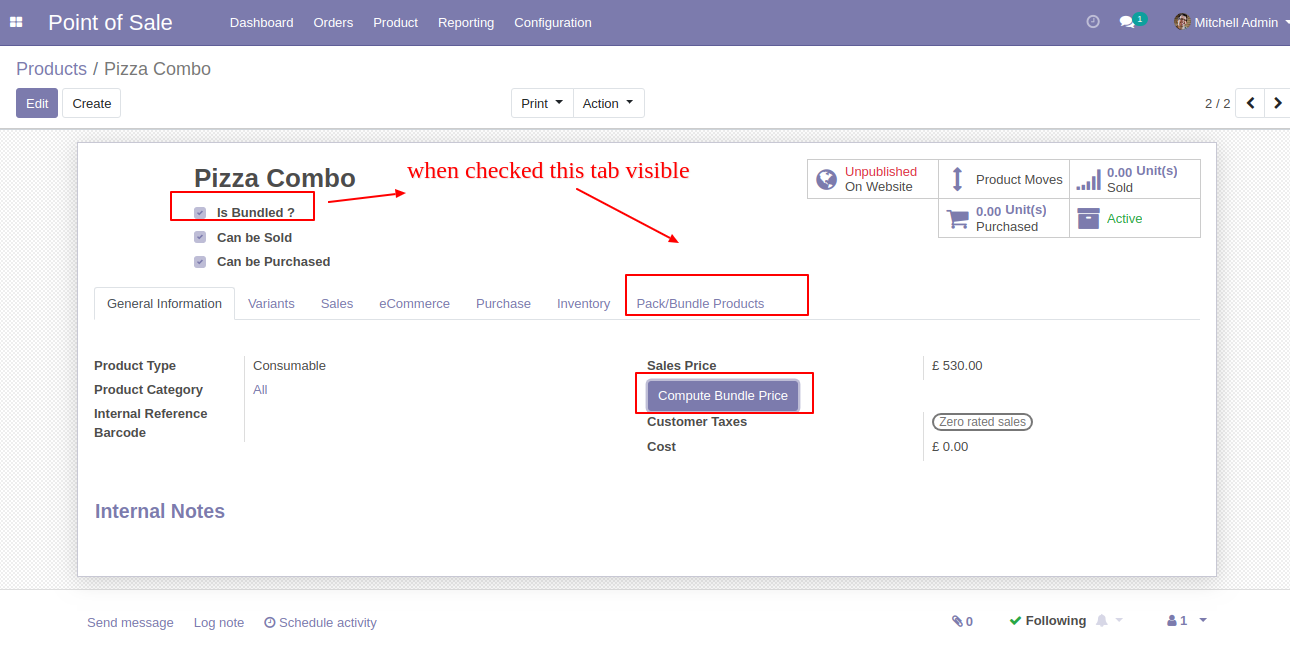
You can add products in the "Pack/Bundle Products" tab.
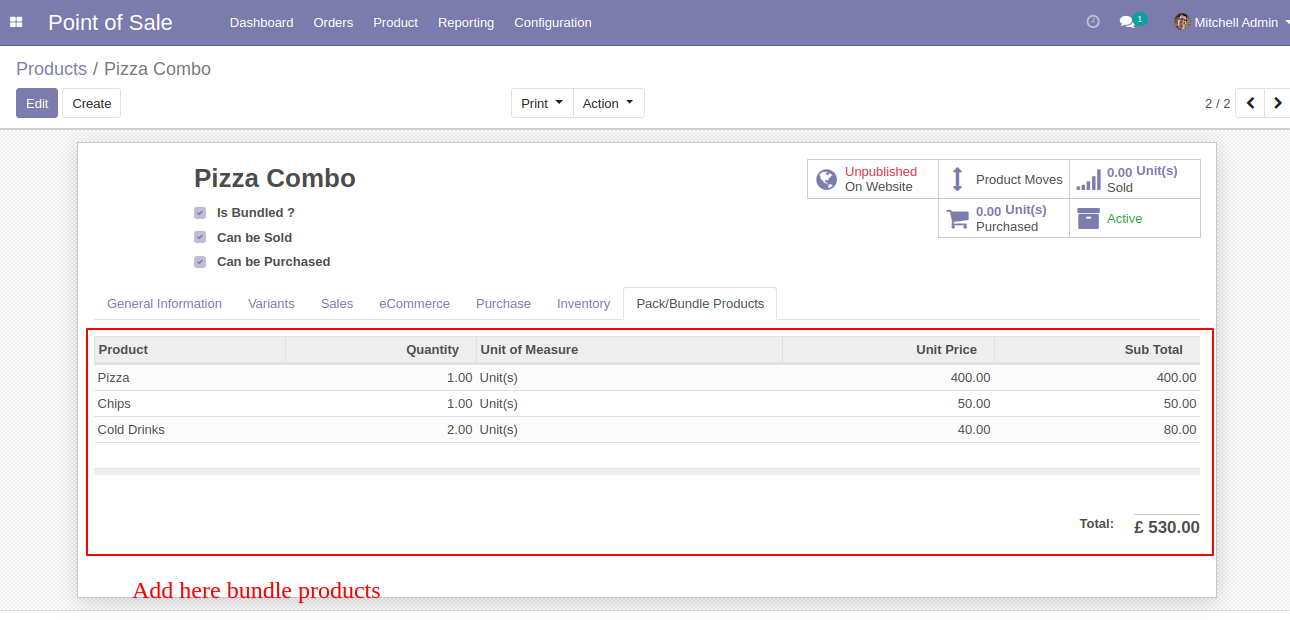
If you want to count the sales price of a bundle then click the button "Compute Bundle Price".
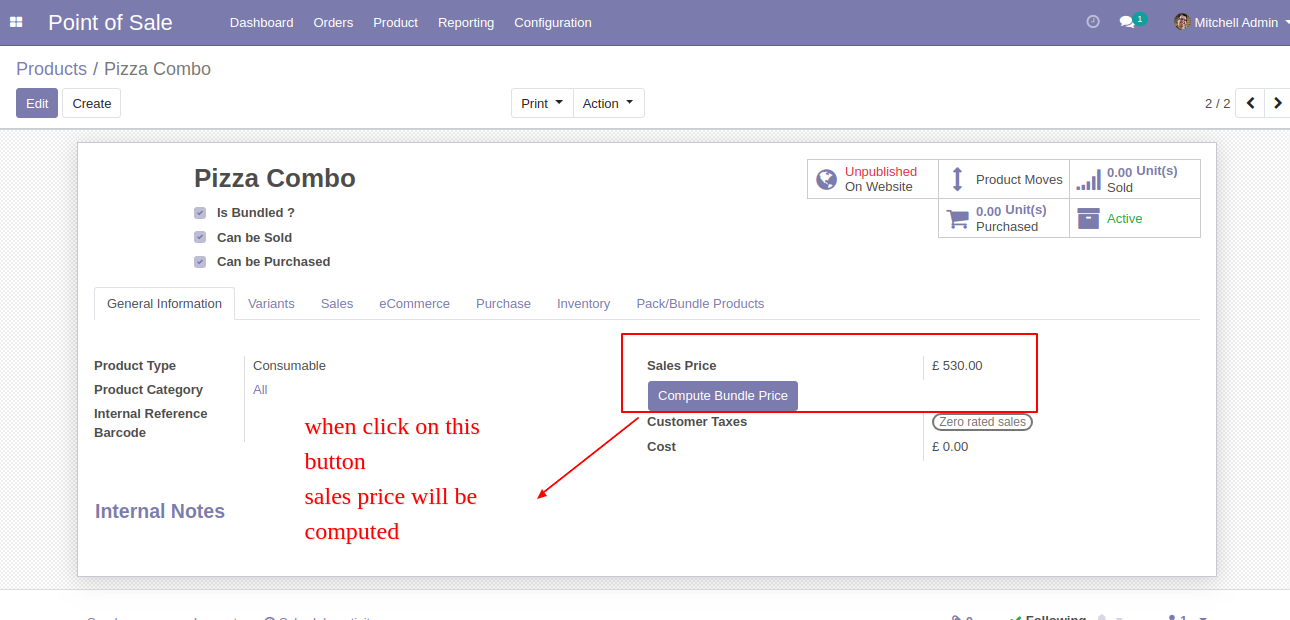
Bundle Product Management-Website
v 11.0.2
You can open the product when you click on the product bundle.
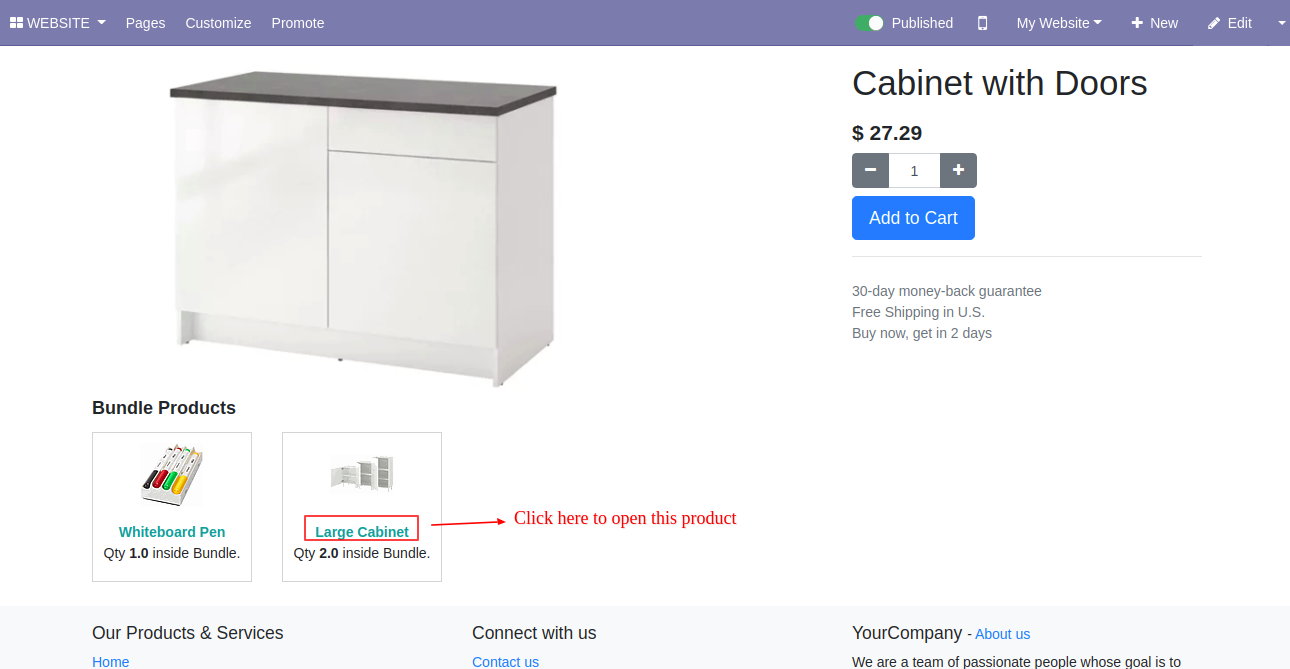
v 11.0.1
You can see all Bundle Products on Shop Page.
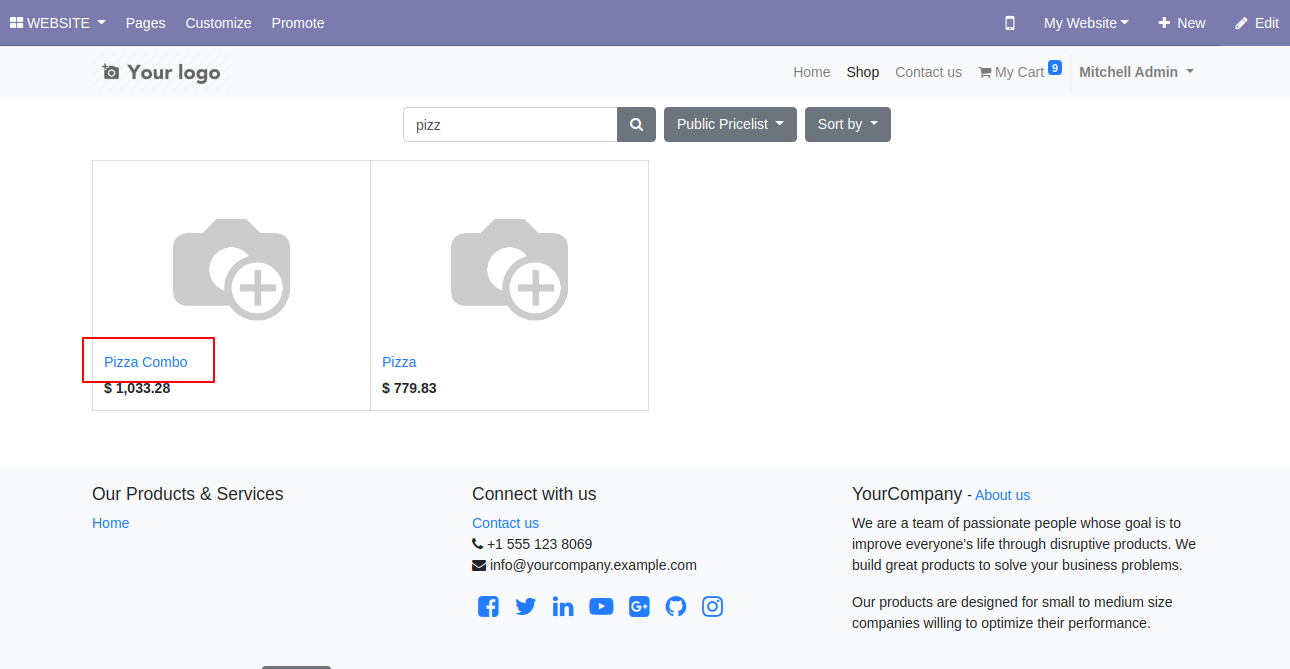
After that, you can see product detail in the bundle, here you can increase or decrease bundle quantity before buying that product combo.
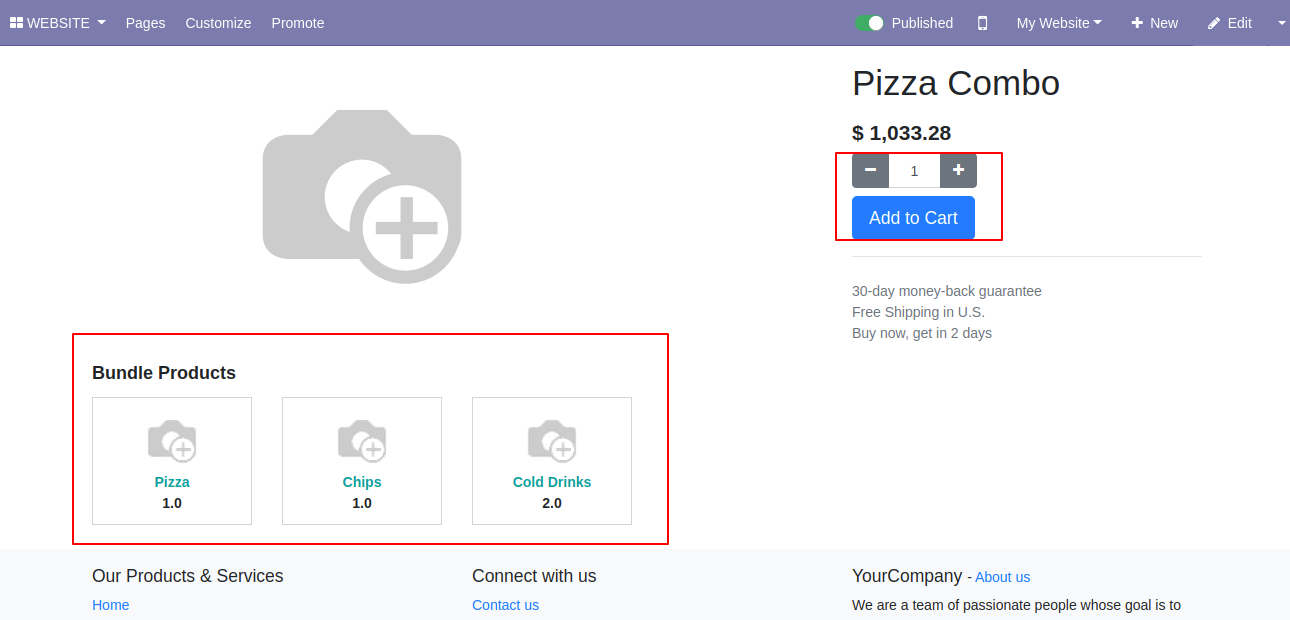
It will display all the products of the bundle with price and quantities, Here user can increase or decrease product quantity on the website.
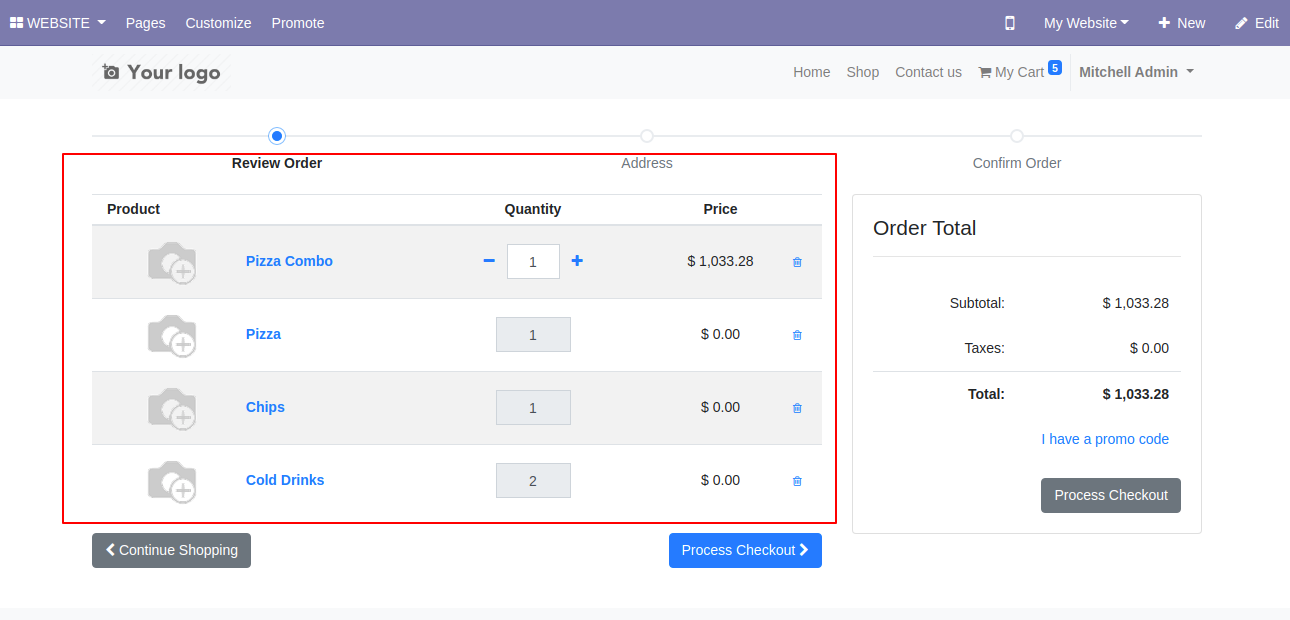
In sales, all changes automatic done in the backend.
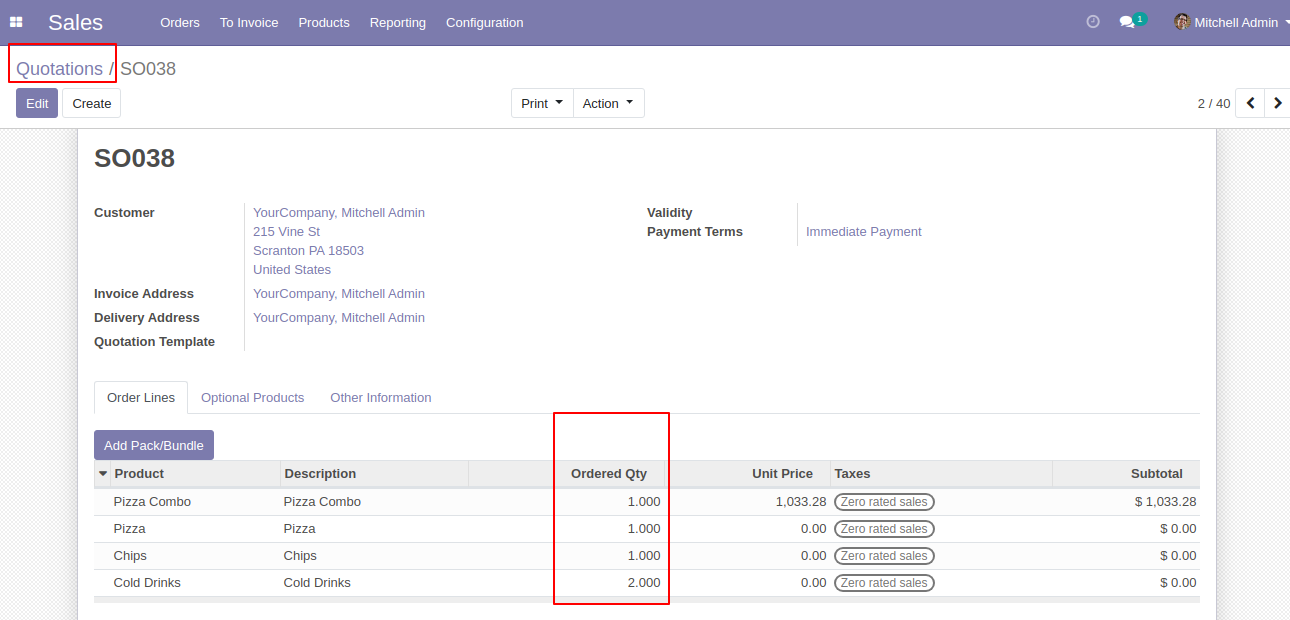
The user can change the quantity in the shop.
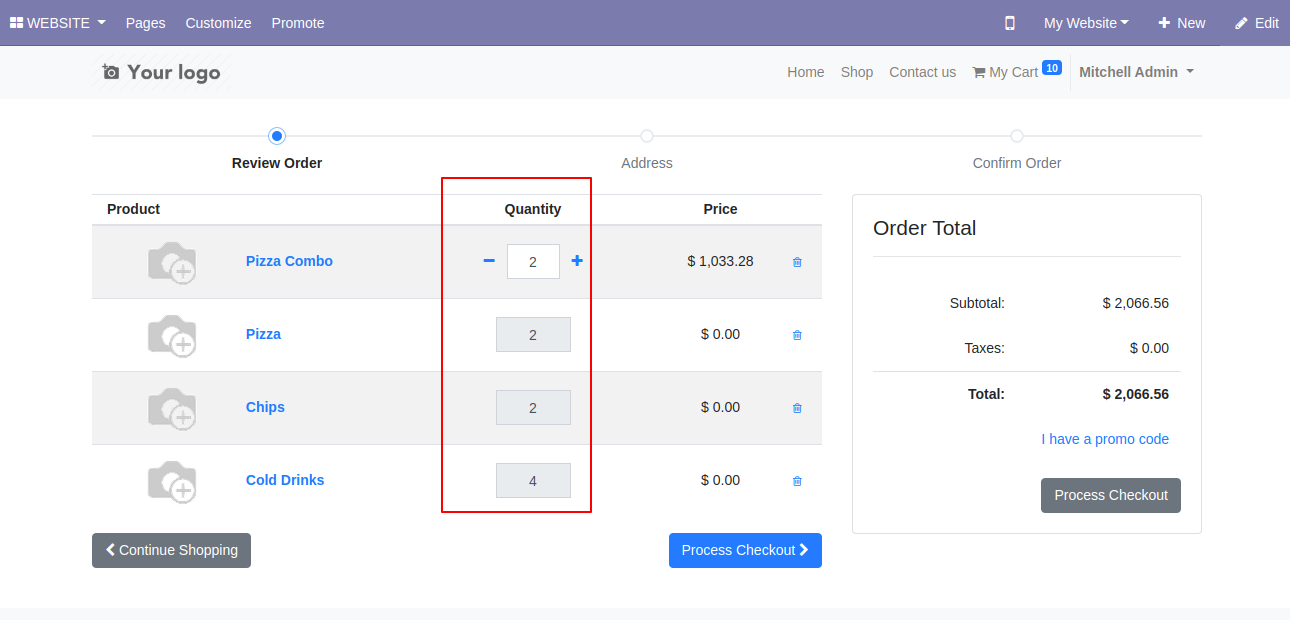
You can see the updated quantity in the backend.
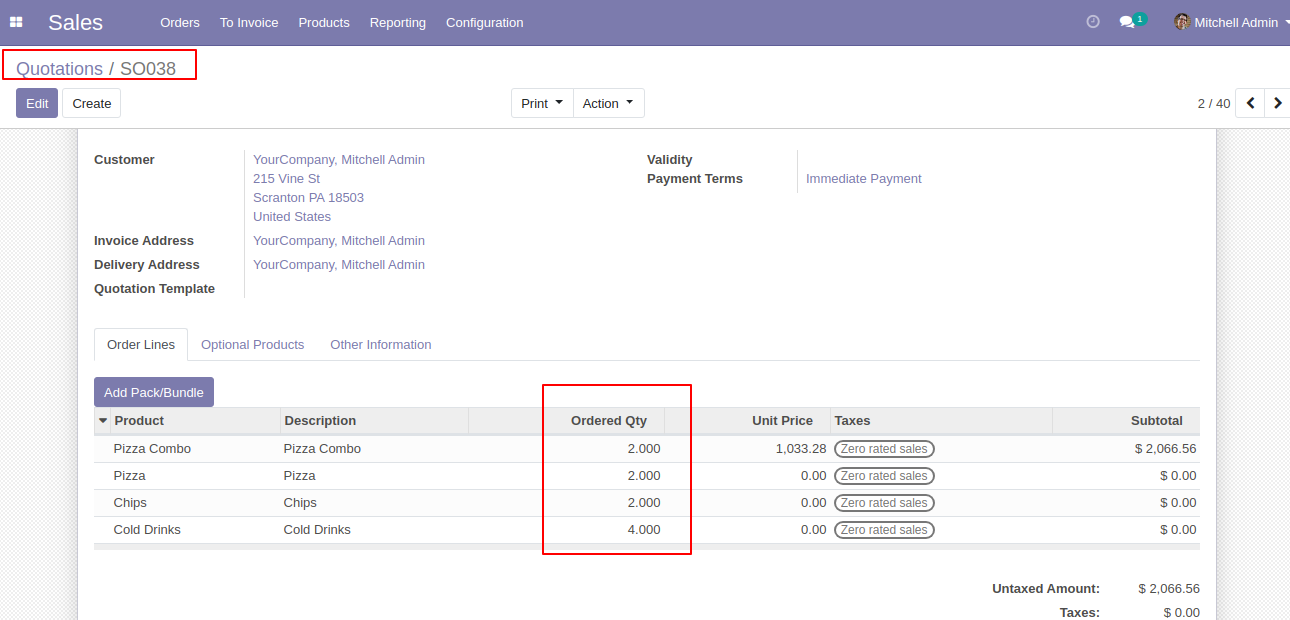
Bundle quantity made 2 and auto increased Bundle Product Item Quantity, Now we back to the product shop page.
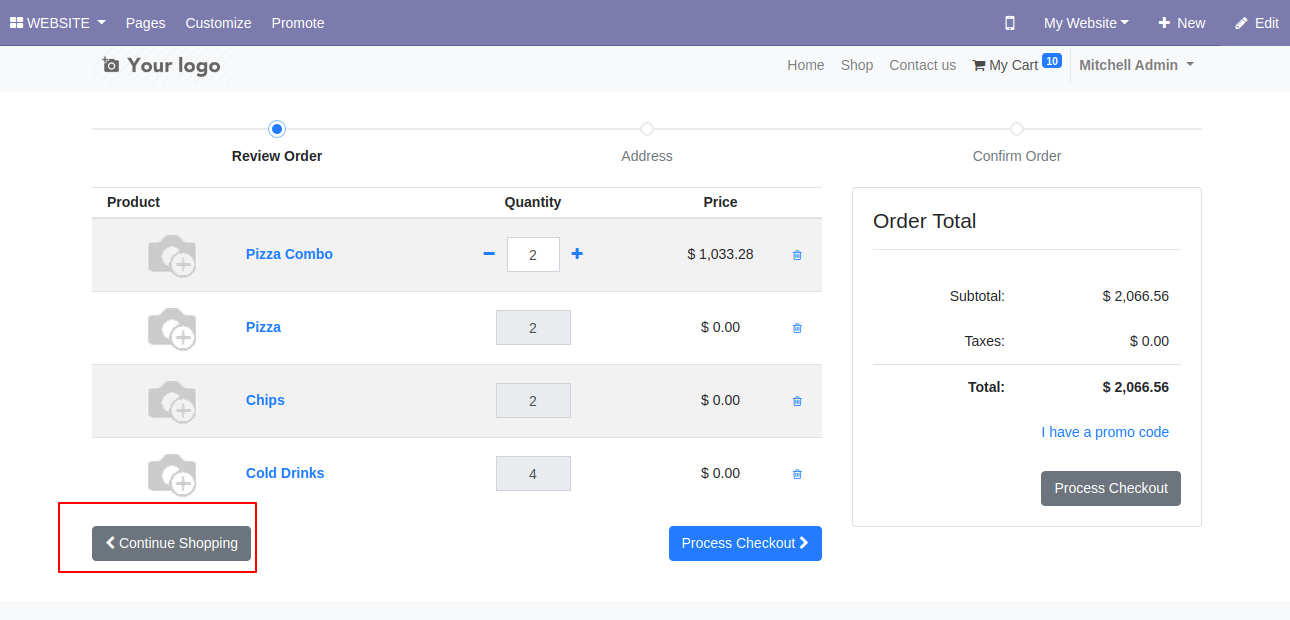
Now I try to add quantity 1 again to cart. So it should be 1 + 2(Current Qty) So total 3 quantity.
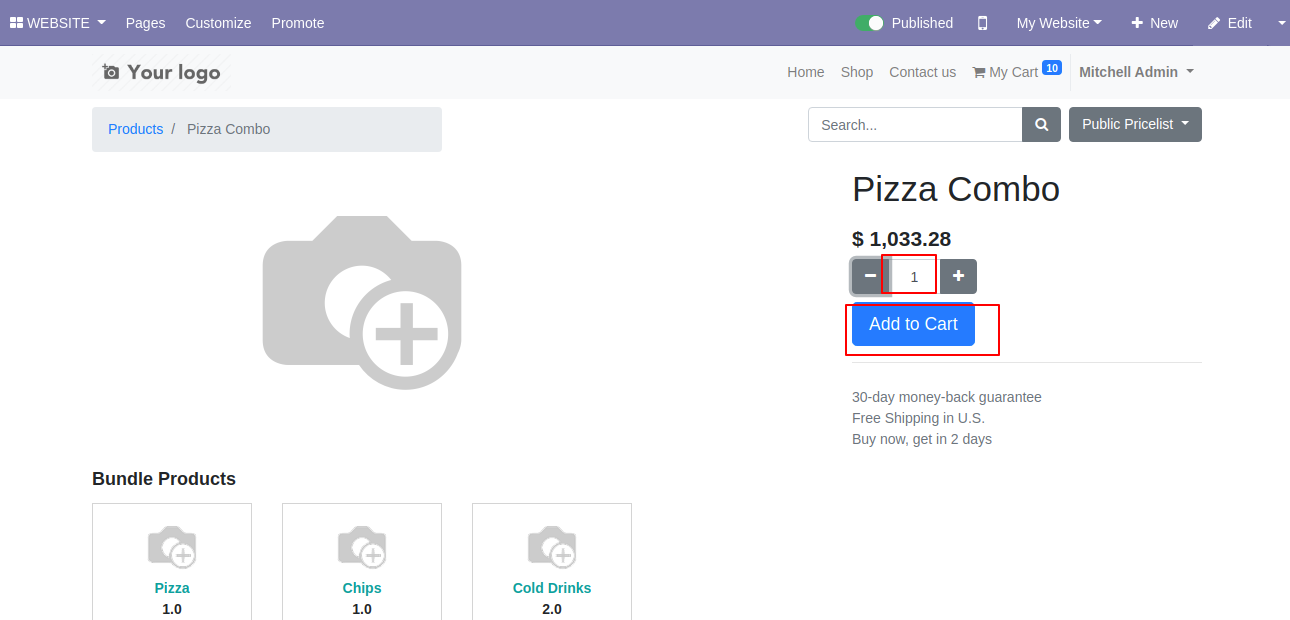
You can see updated quantity 3 (Three).
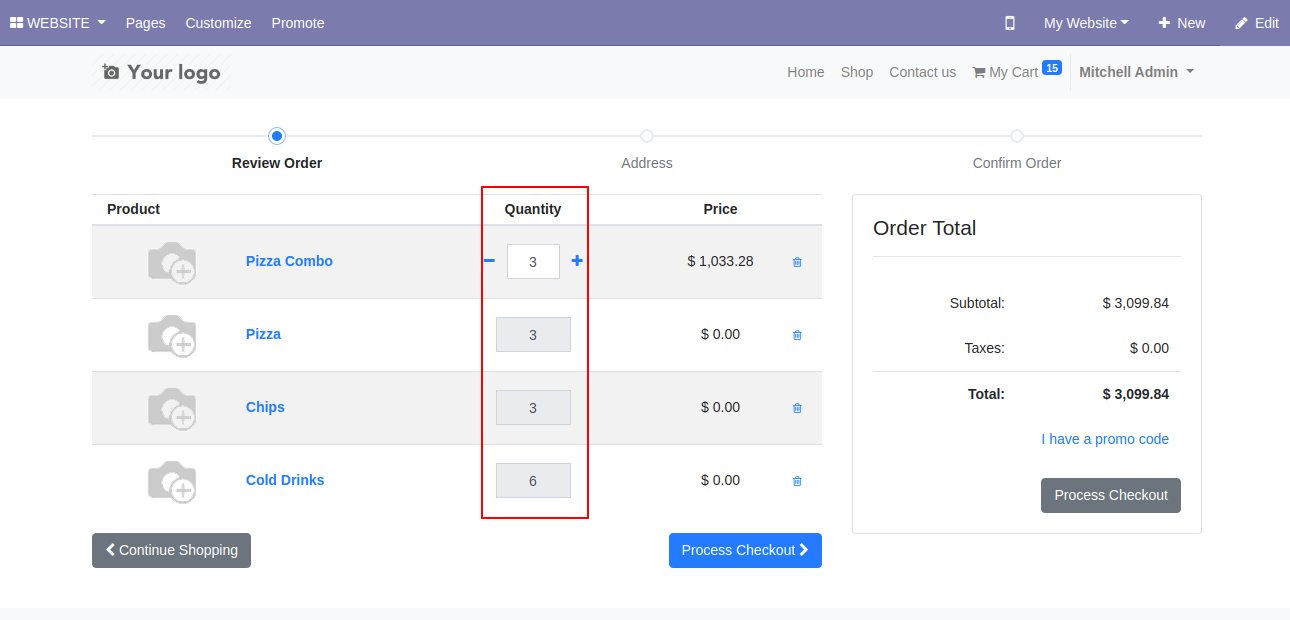
You can see the updated quantity in the backend.