
Bulk Expense Approve/Refuse
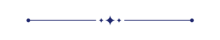
When you have bulk expenses then it's time-consuming task to approve or refuse every expense one by one. Using this module you can approve, refuse & post journal entries of all expenses in a single click. Cheers!
Related Modules
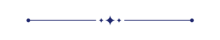
Hot Features
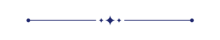
Features
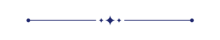
- Easy to manage mass expenses.
- You can approve/refuse mass expenses at once.
- You can post journal entries of multiple expenses quickly.
- You can make better financial decisions.
- No special configuration required, install it, use it.
Select expense from the list view and press "Mass Approved".
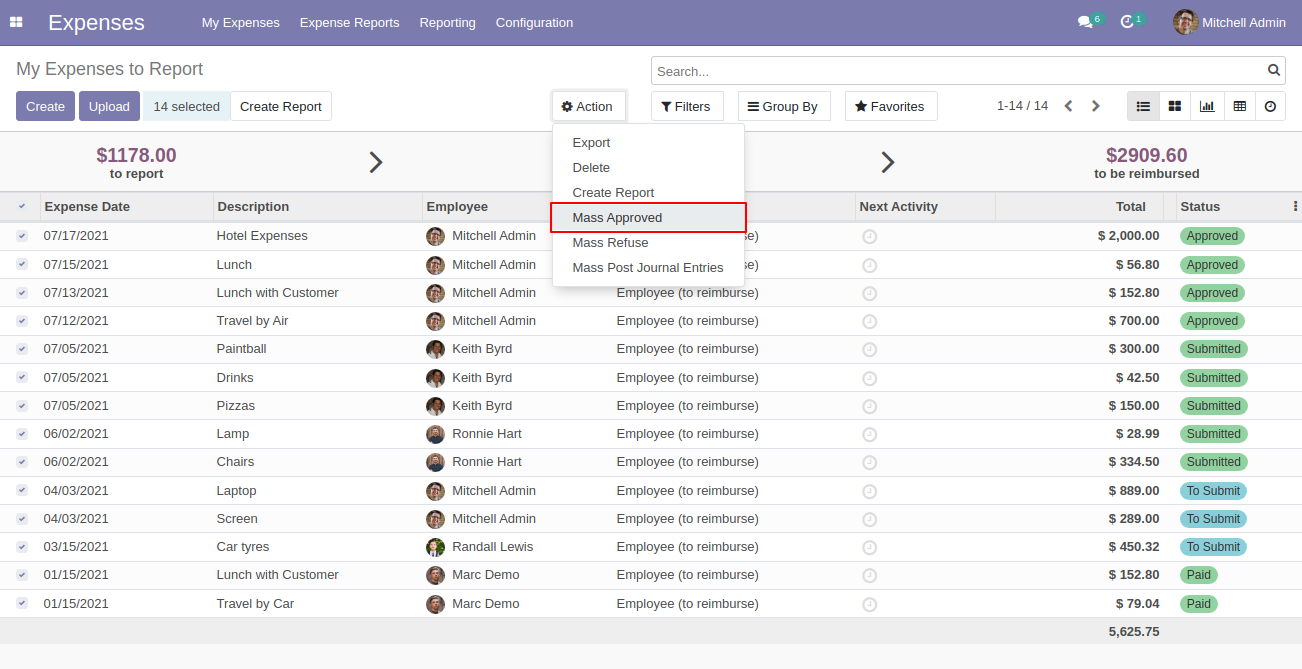
It shows an alert if your expense status is "Paid".
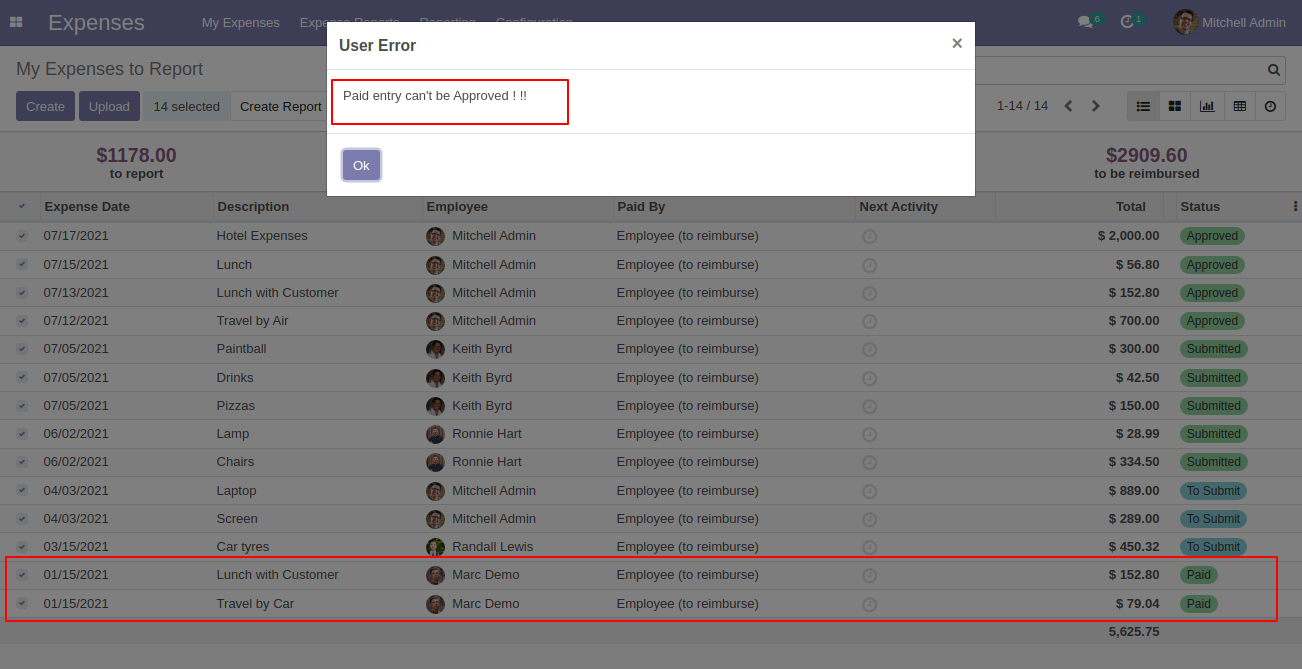
Now we select expense from the list view which status is not "Paid" and press "Mass Approved".
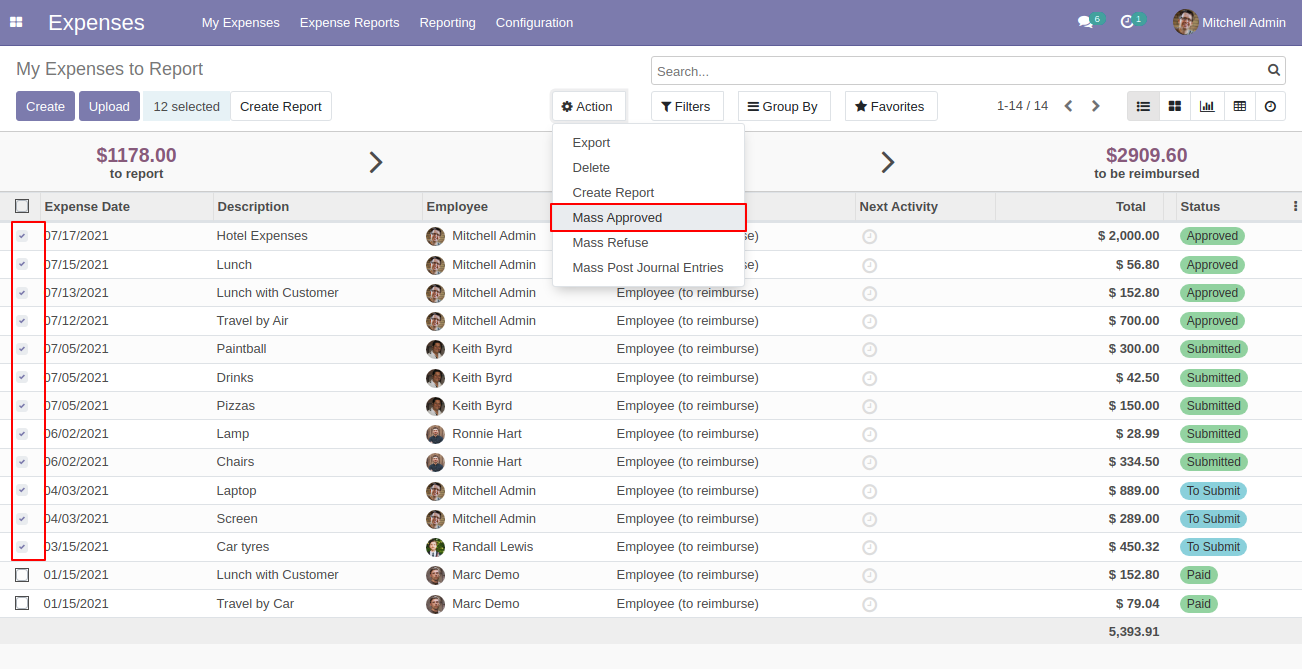
Expenses approved.
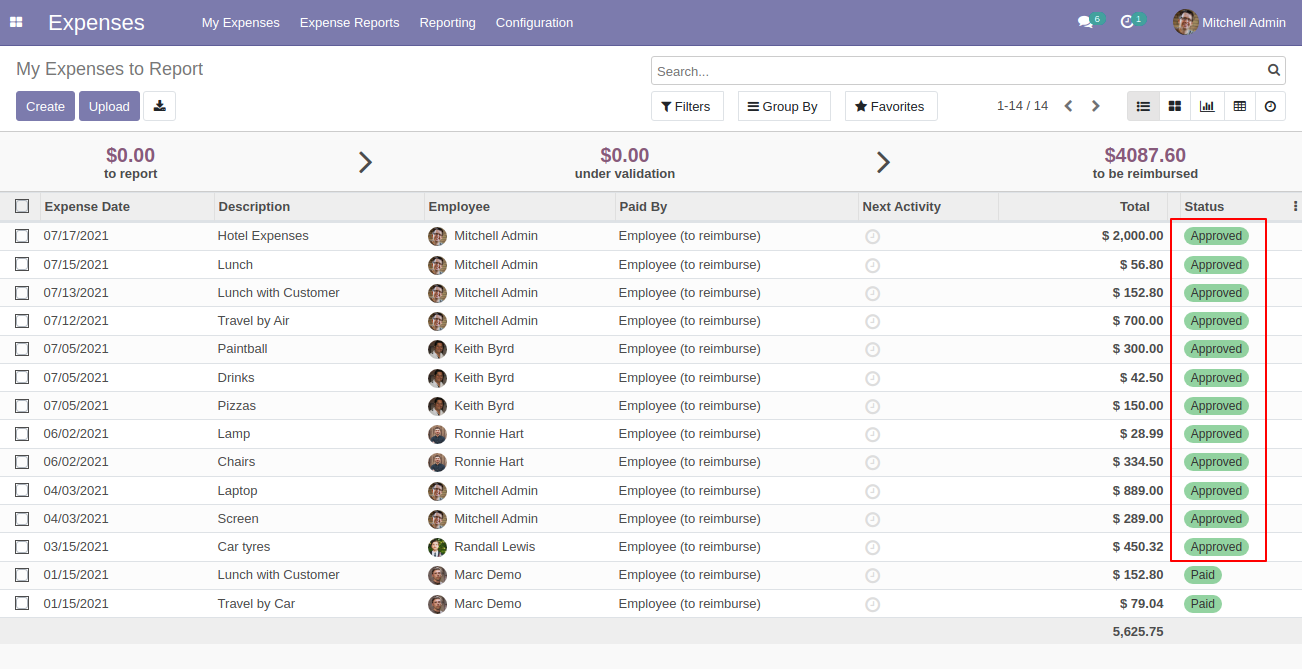
Select expense from the list view and press "Mass Refuse".
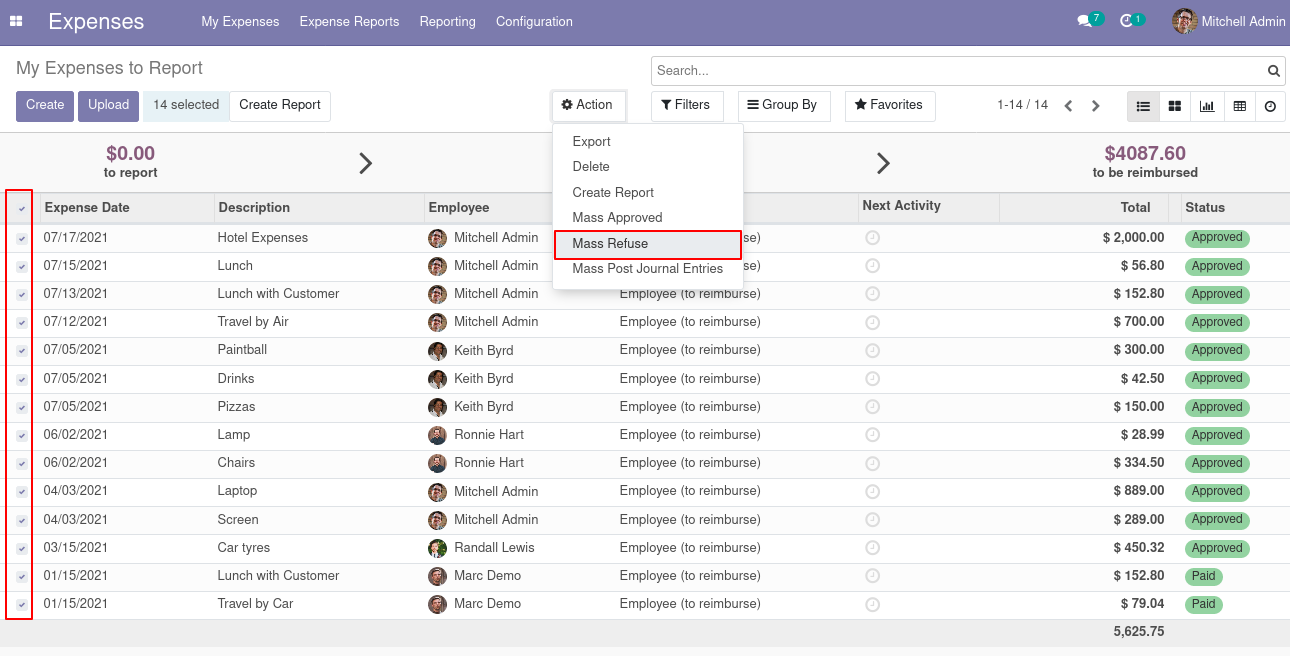
It shows an alert if your expense status is "Paid".
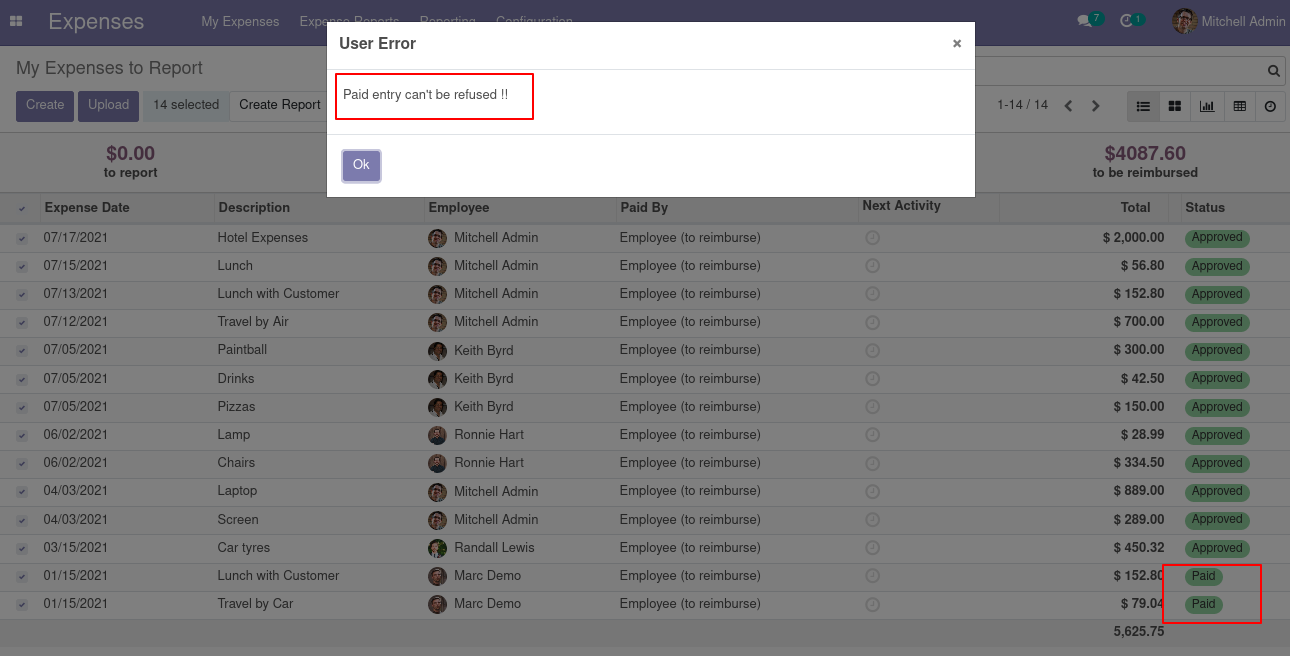
Select expense from the list view and press "Mass Refuse".
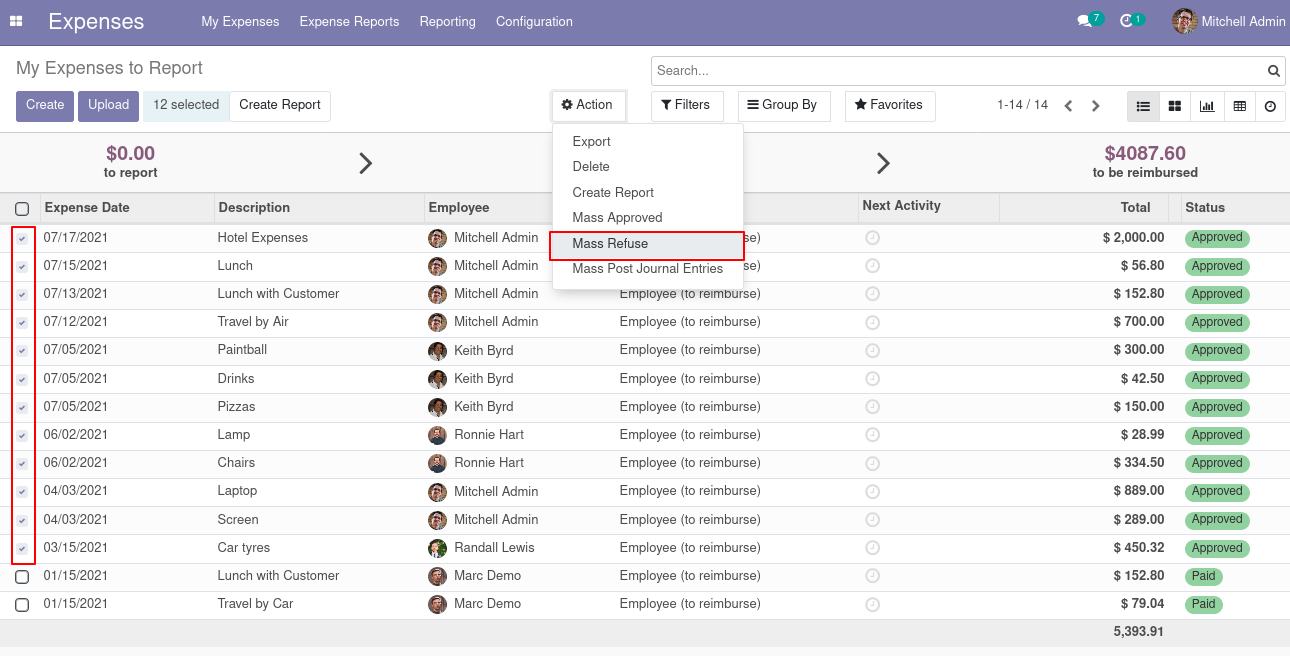
It shows an alert if your expense status is "Approved".
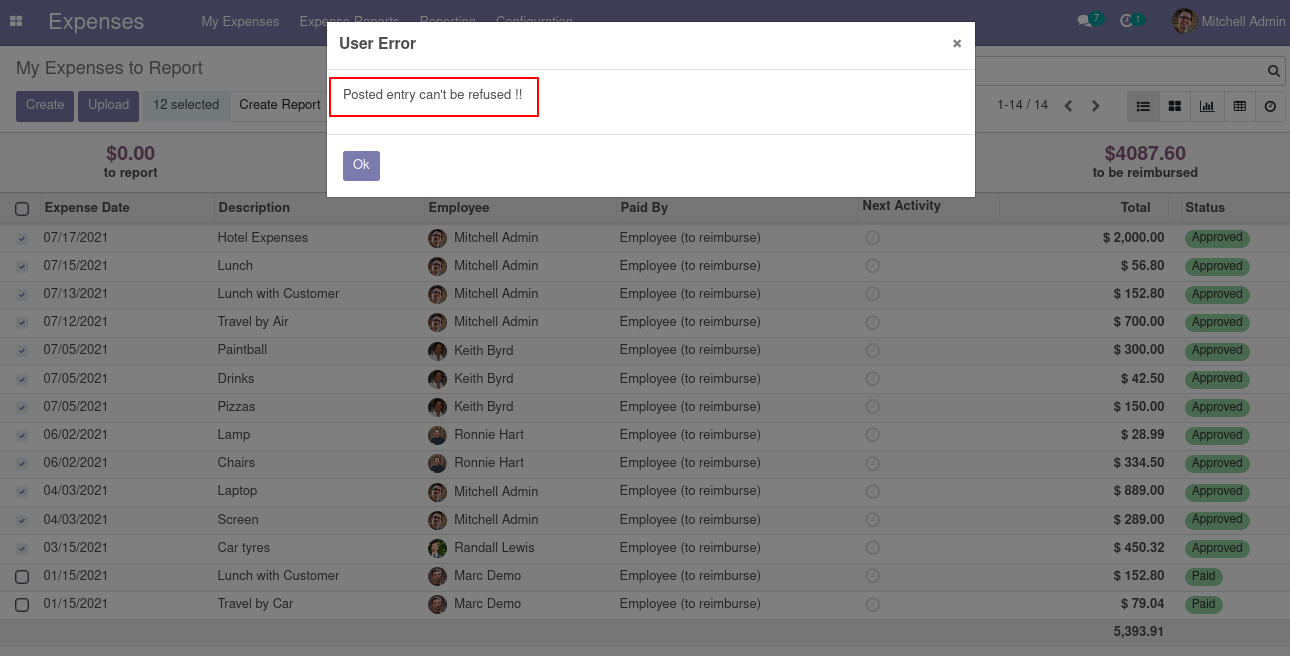
Now we select expense from the list view and press "Mass Refuse".
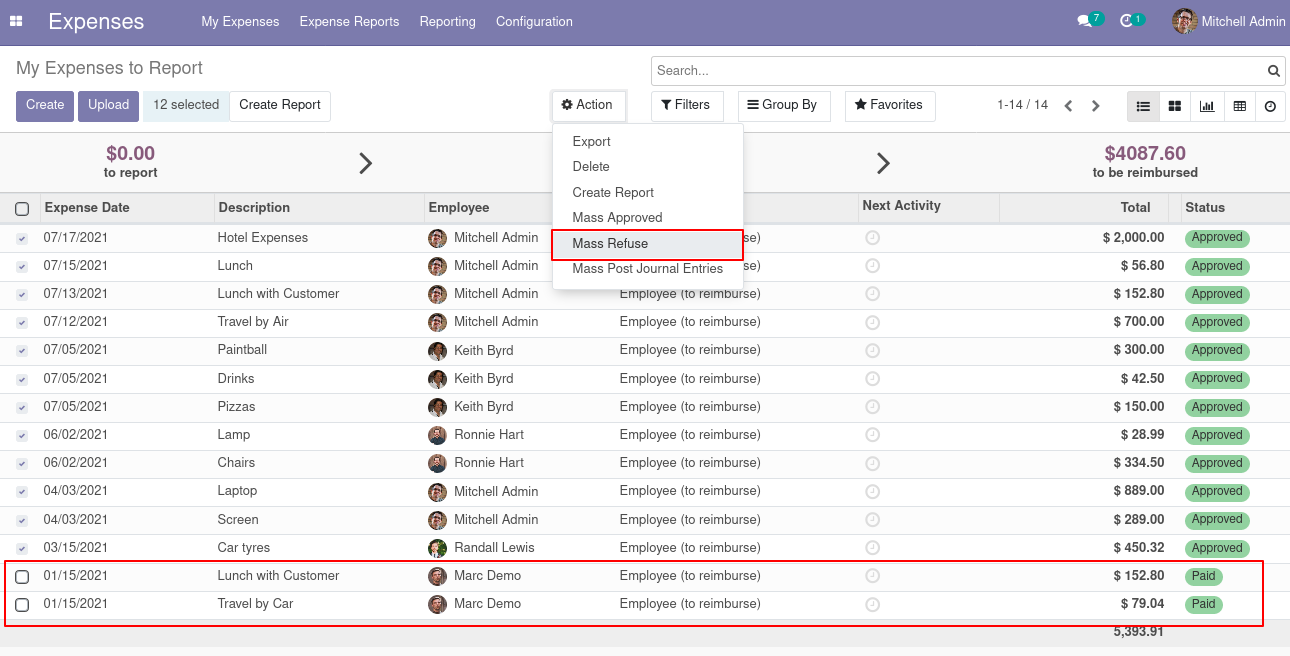
Enter a reason for refuse.
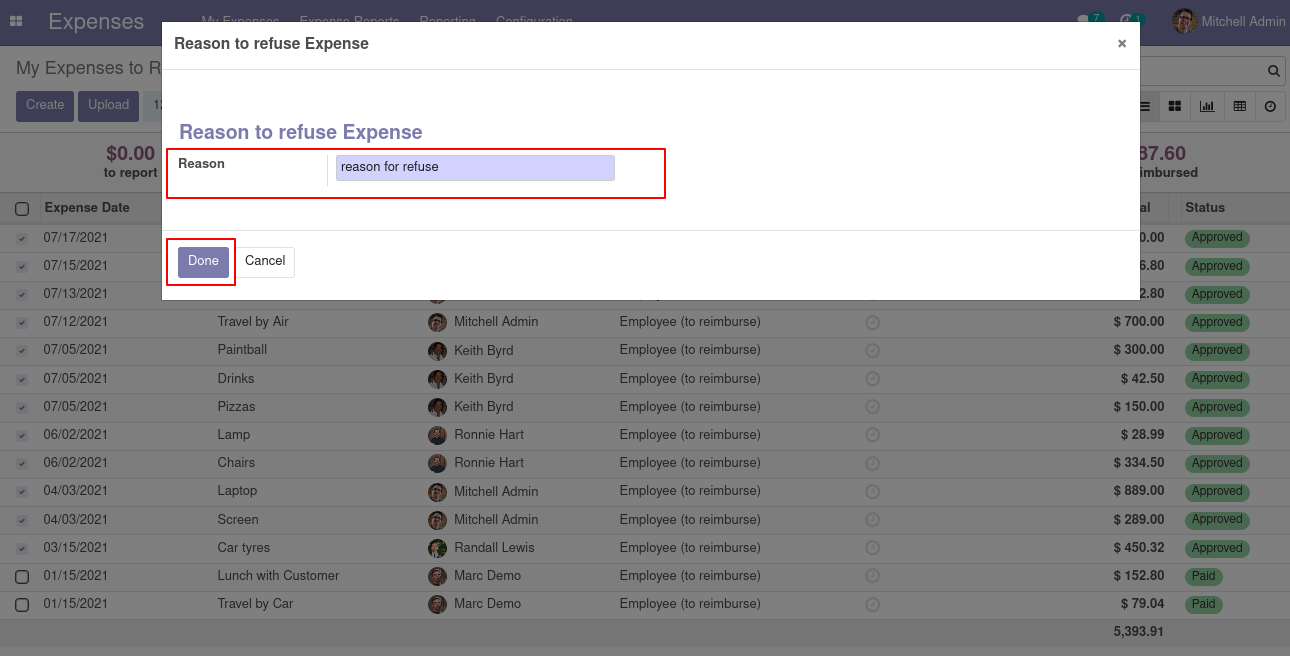
Expenses refused.
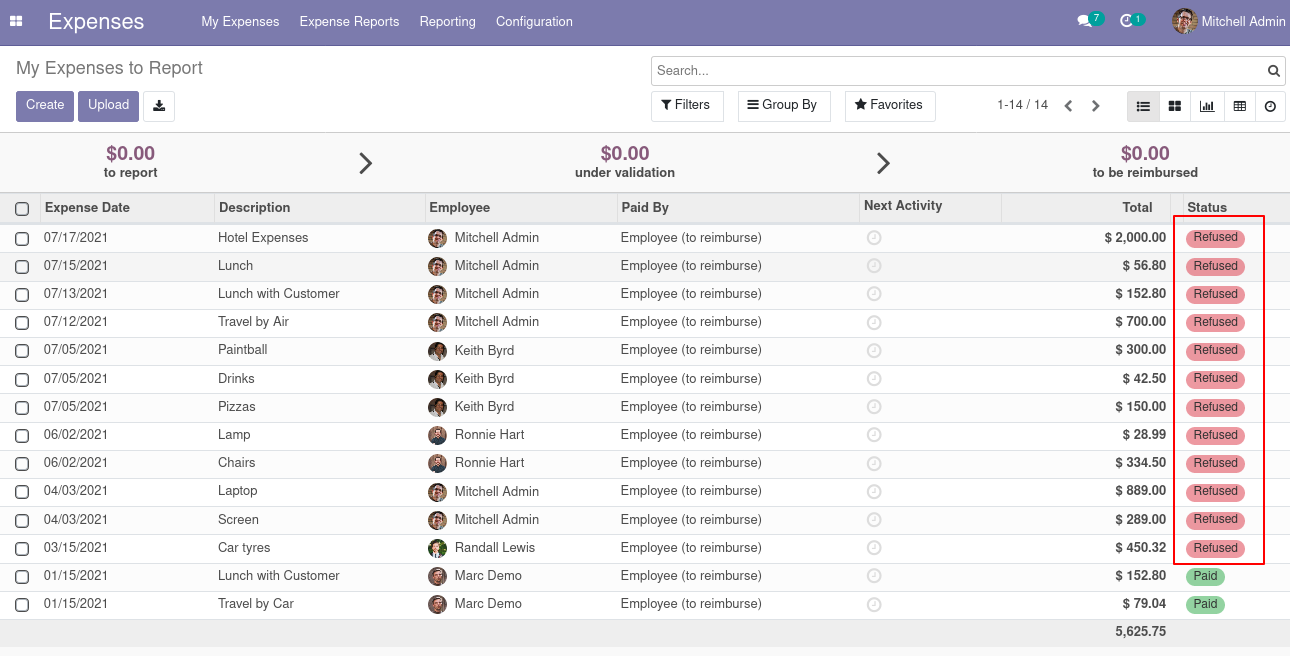
Select expense from the list view and press "Mass Post Journal Entries".
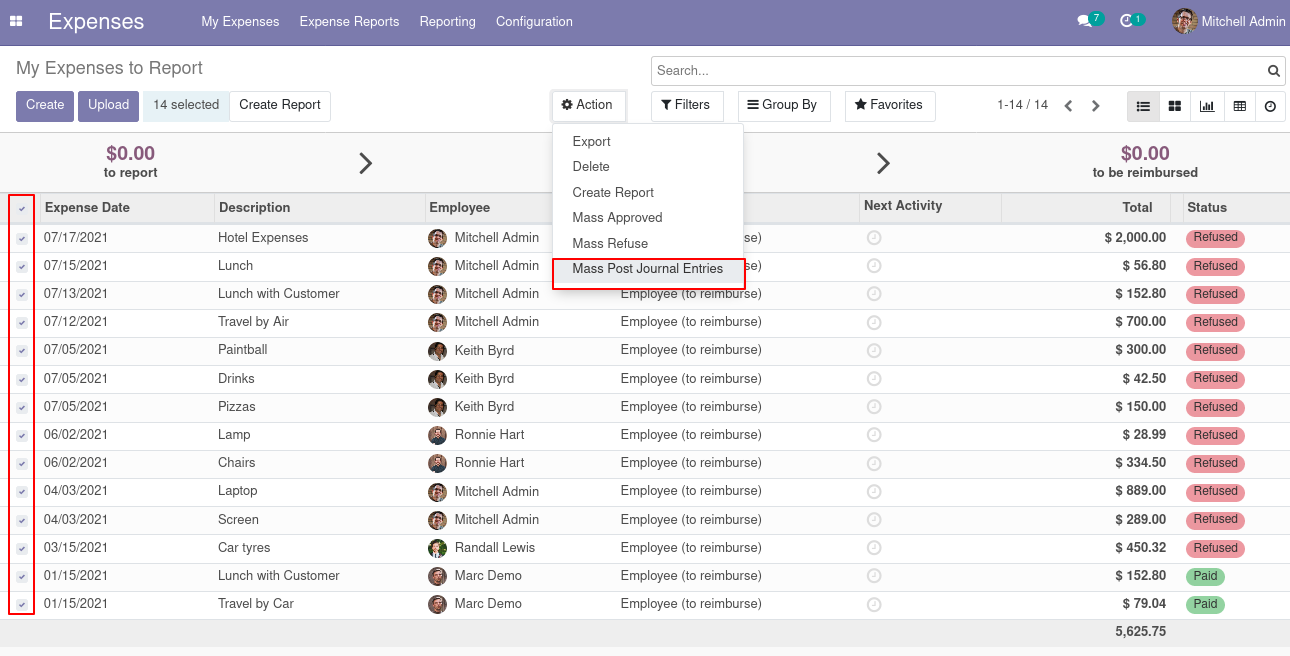
It shows an alert if your expense is not approved.
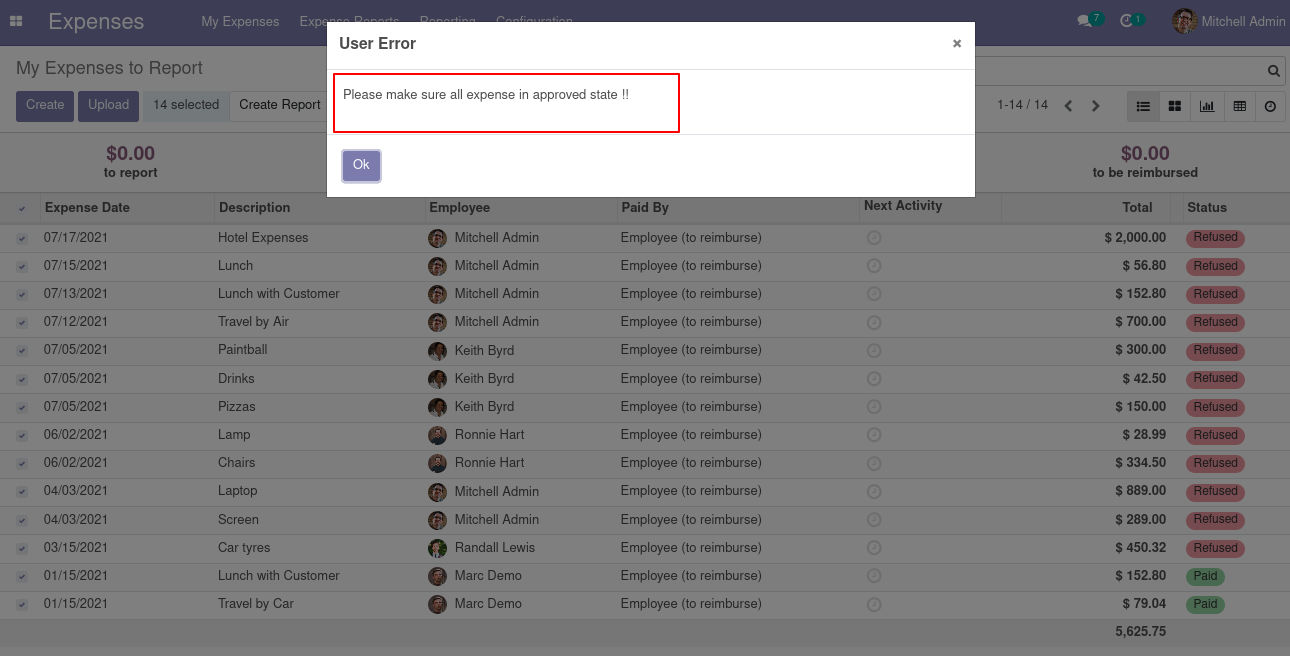
It shows an alert if your expense status is "Paid".
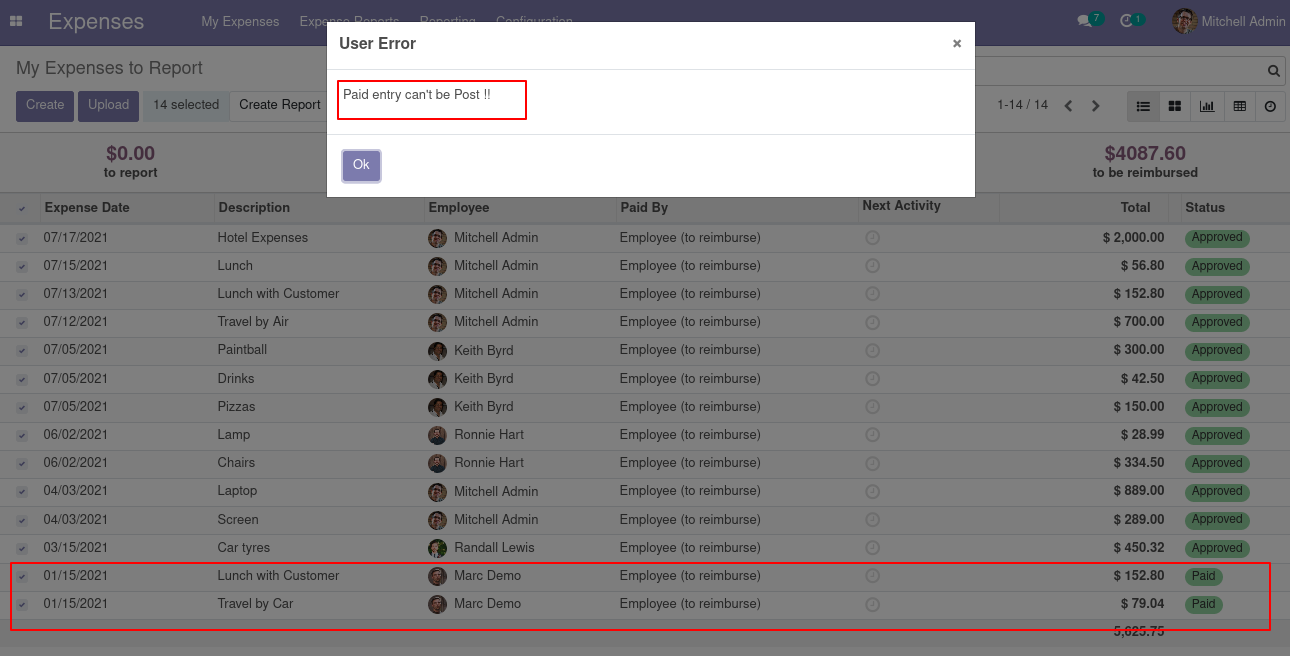
Now we select expense from the list view and press "Mass Post Journal Entries".
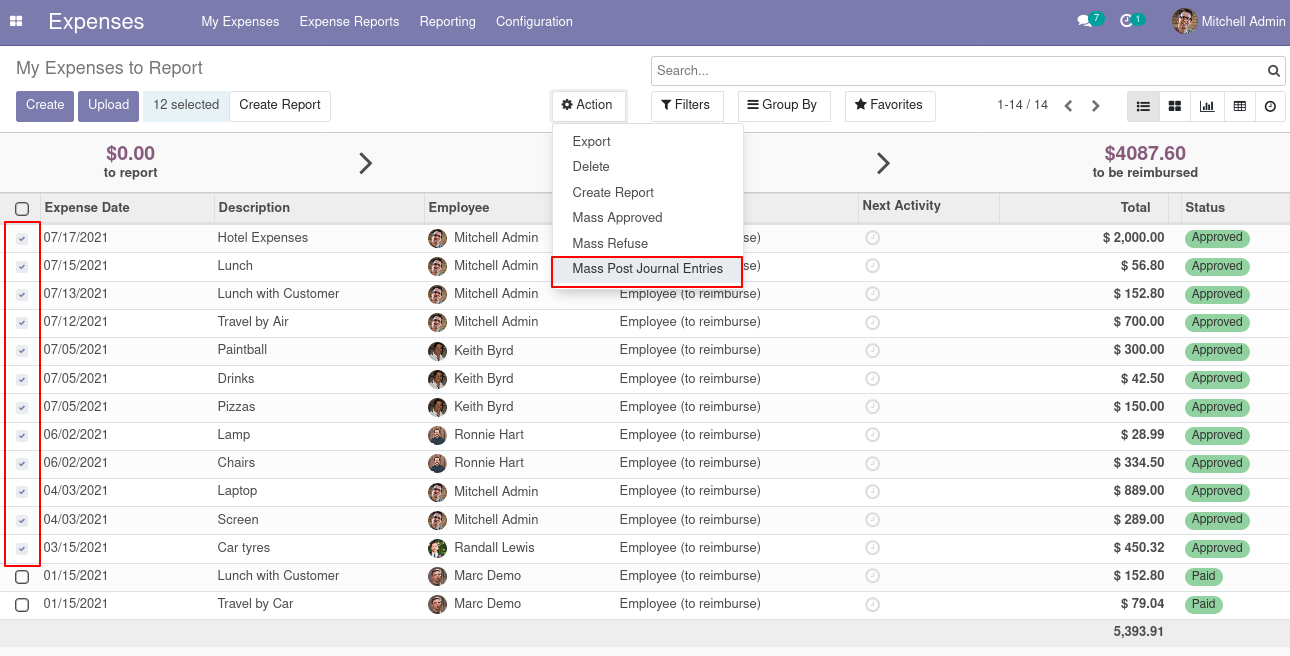
Expenses posted.
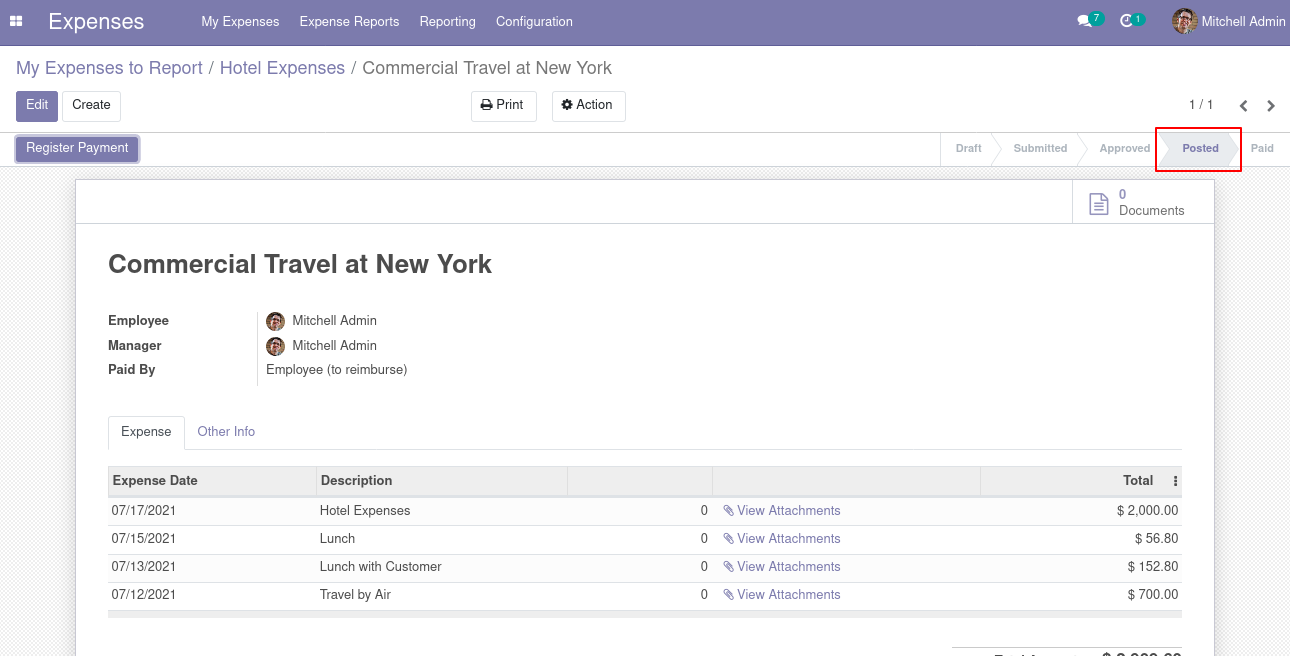
Version 15.0.1 | Released on : 10 October 2021
- Yes, this app works perfectly with Odoo Enterprise (Odoo.sh & Premise) as well as Community.
- Yes, This app is compatible with Odoo's Multi-Company Feature.
- Please Contact Us at sales@softhealer.comto request customization.
- Yes, we provide free support for 100 days.
- Yes, you will get free update for lifetime.
- No, you don't need to install addition libraries.
- Yes, You have to download module for each version (13,14,15) except in version 12 or lower.
- No, We do not provide any kind of exchange.
