













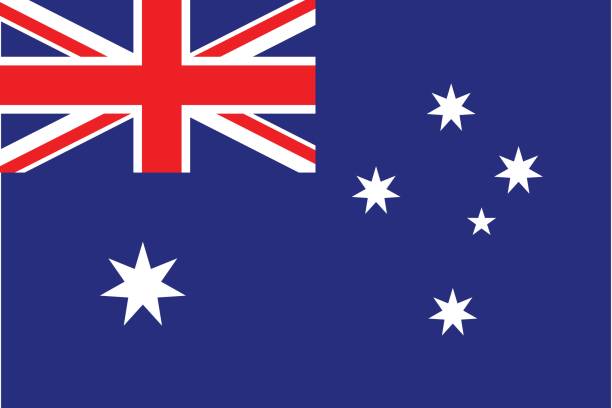




Barcode Kiosk - Open, Validate, Cancel, Search
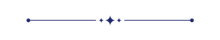
Barcode Kiosk mode will help to search, open, validate and cancel any sale order or purchase order, just scan it and get it.
Hot Features
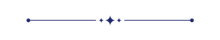
Features
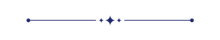
- Easy to open sale order, purchase order, invoice and delivery operations, manufacturing orders by barcode scanning.
- Easy to validate sale order and purchase order by barcode scanning. (* Validation not for inventory and invoices, bills, manufacturing).
- Easy to search for any sale order, purchase order, manufacturing orders, invoices, bills, delivery operations.
- Easy to Cancel any sale order, purchase order, invoice, bills, manufacturing order, delivery operations.
- Easy to perform all options manually.
- Easy to install and use it, no more configuration required.
Open Kisok Mode from below
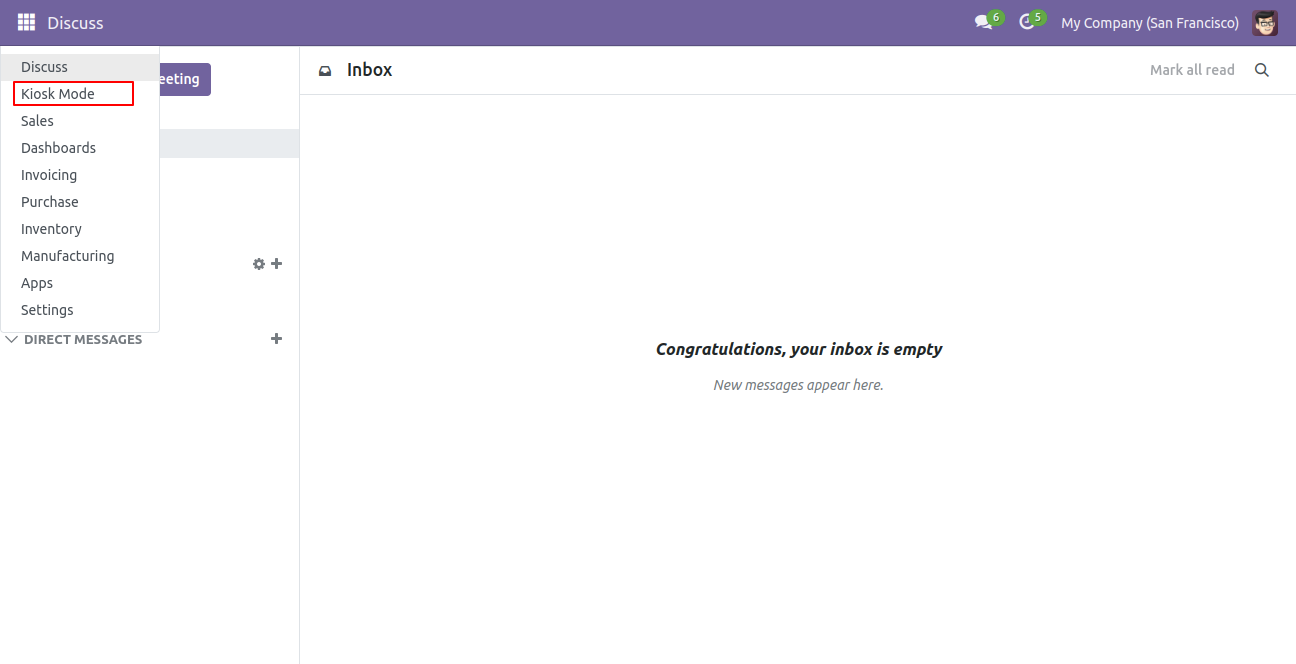
Sale order Open by the kiosk and manually.
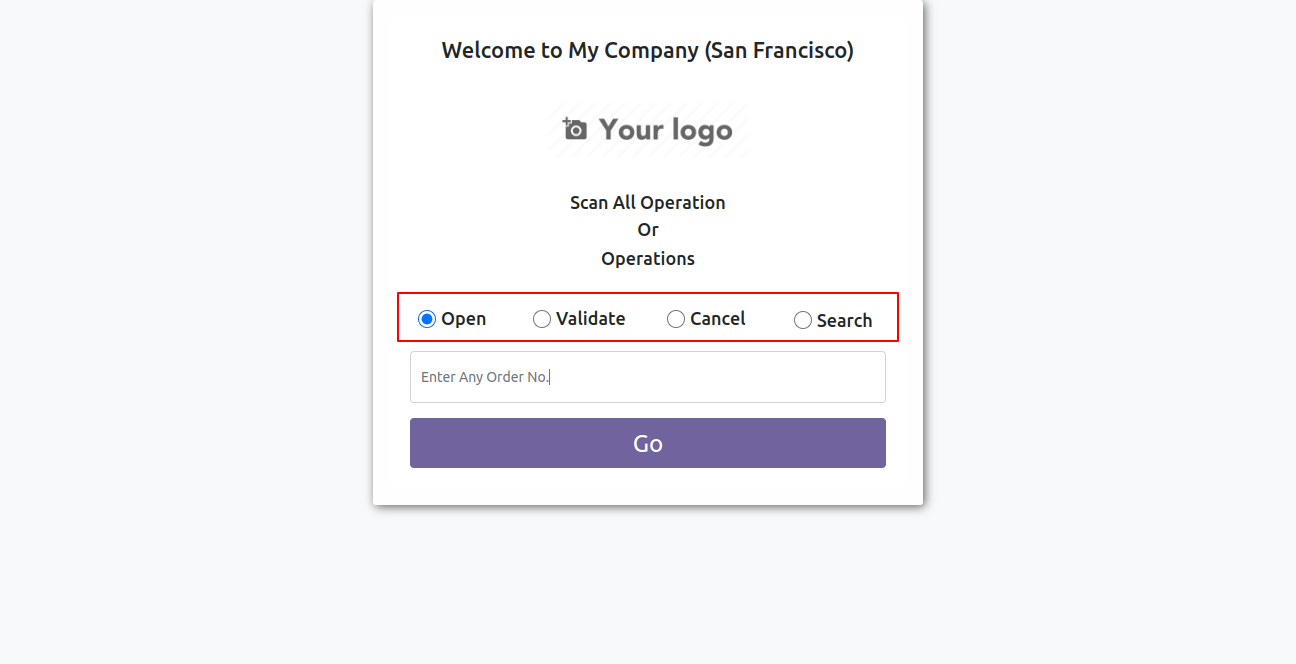
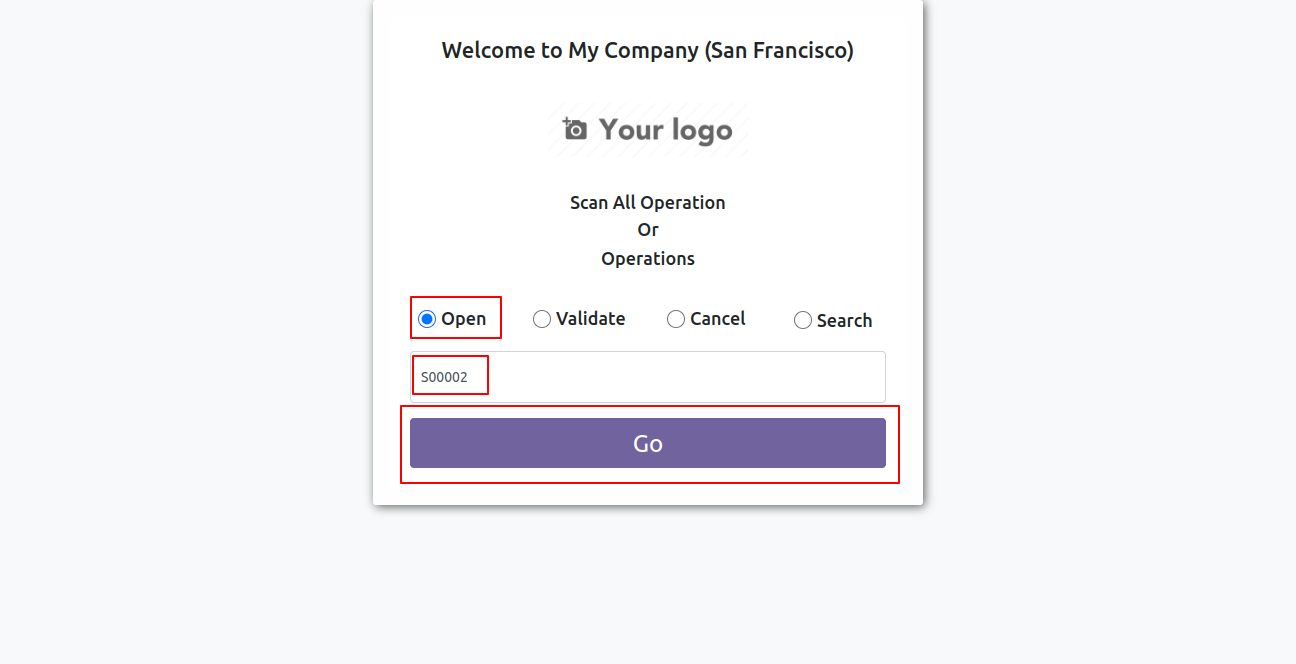
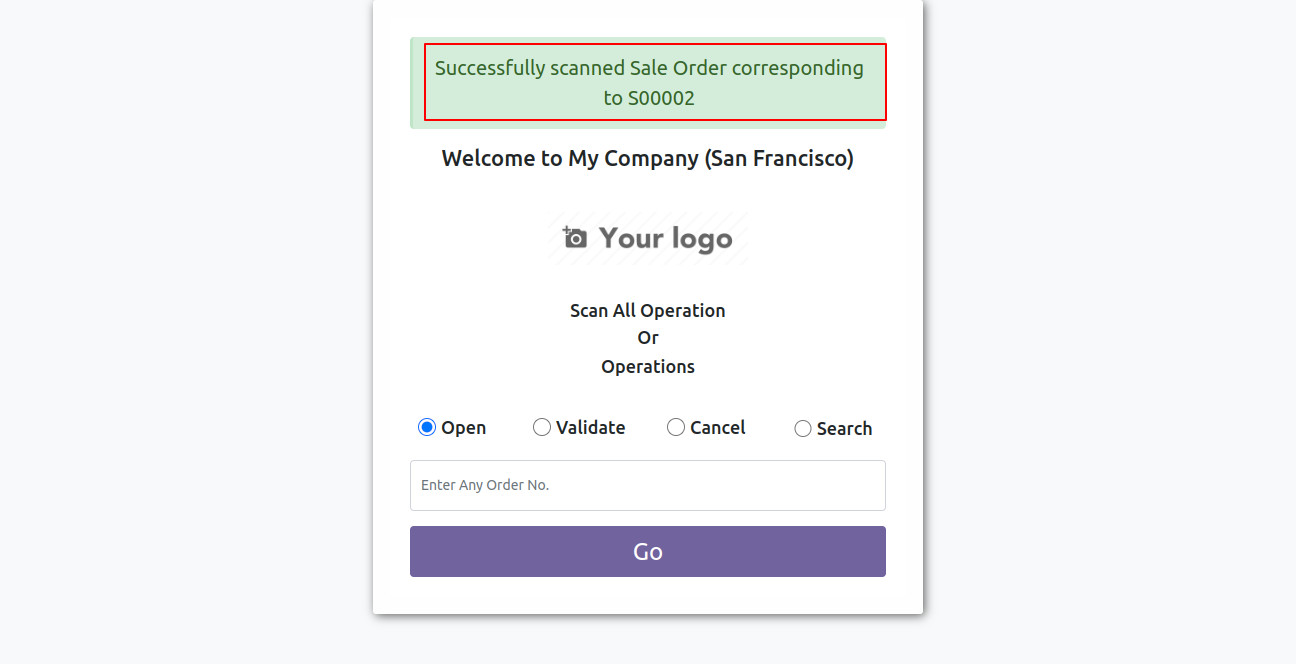
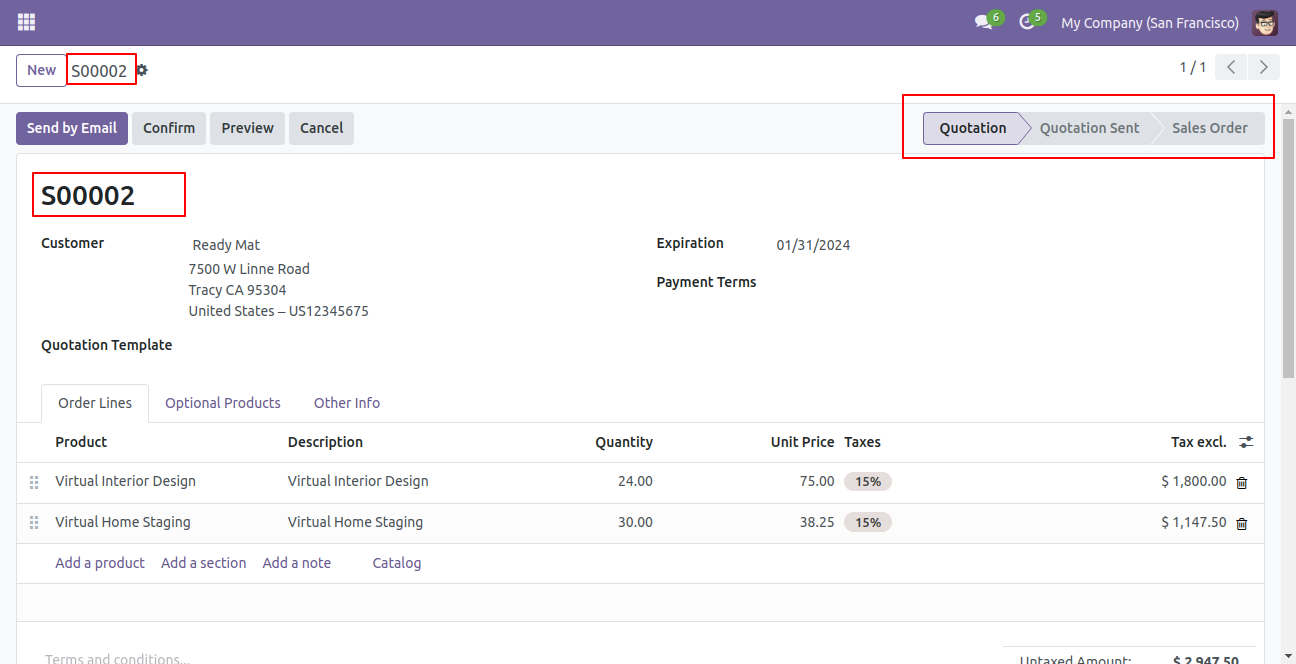
Sale order Validation by the kiosk.
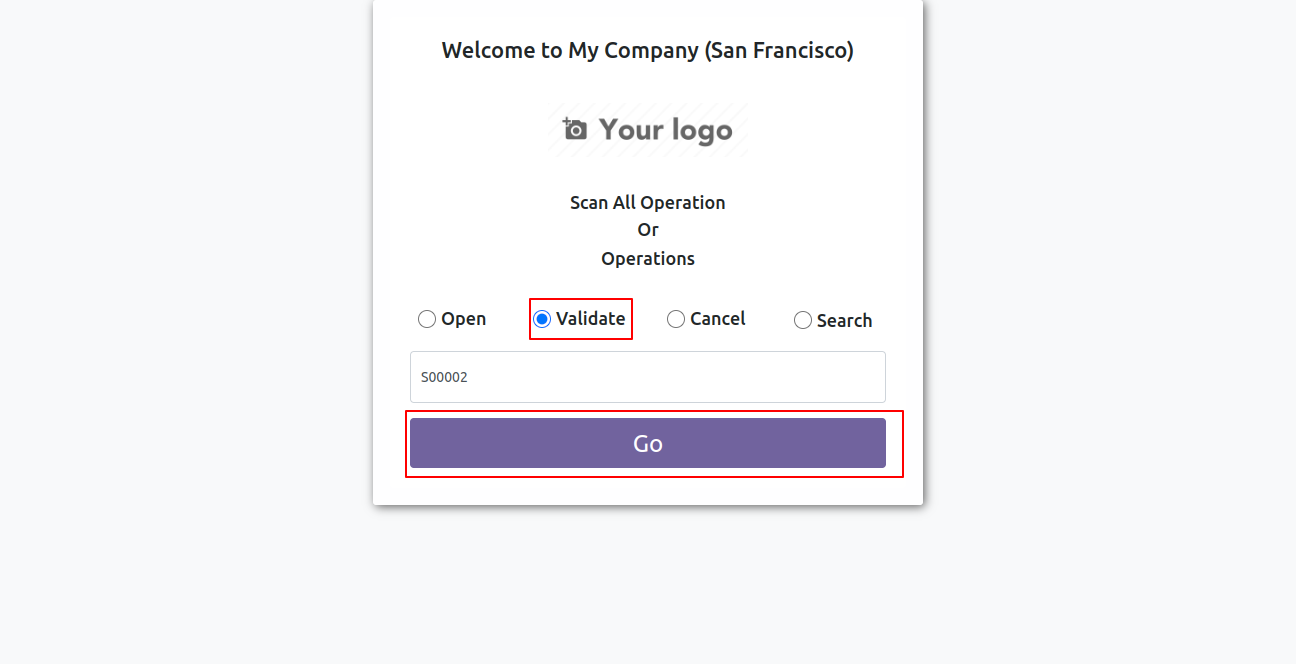
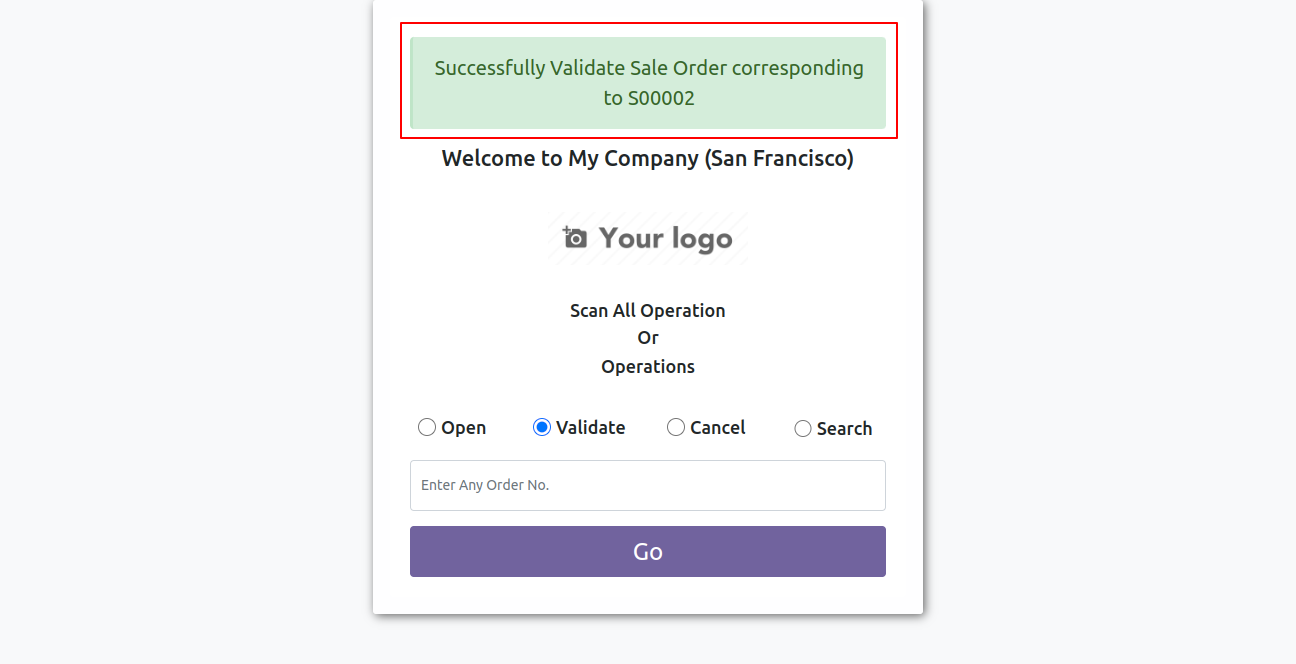
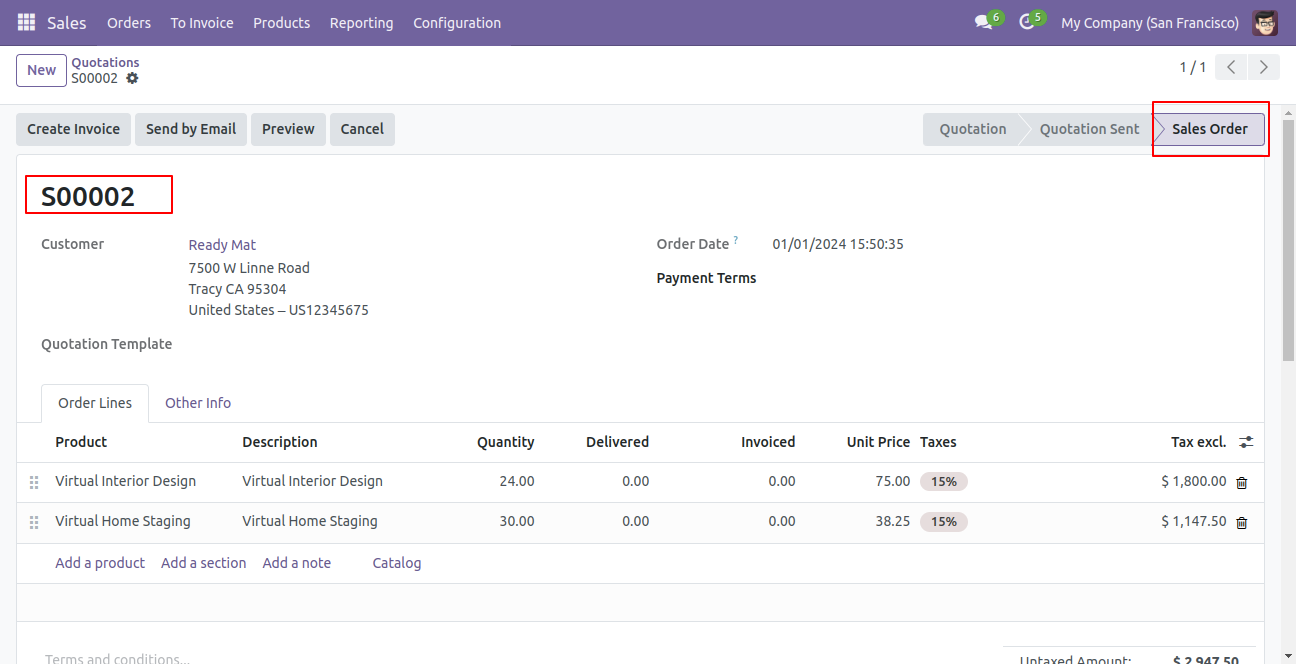
Cancel sale order by the kiosk.
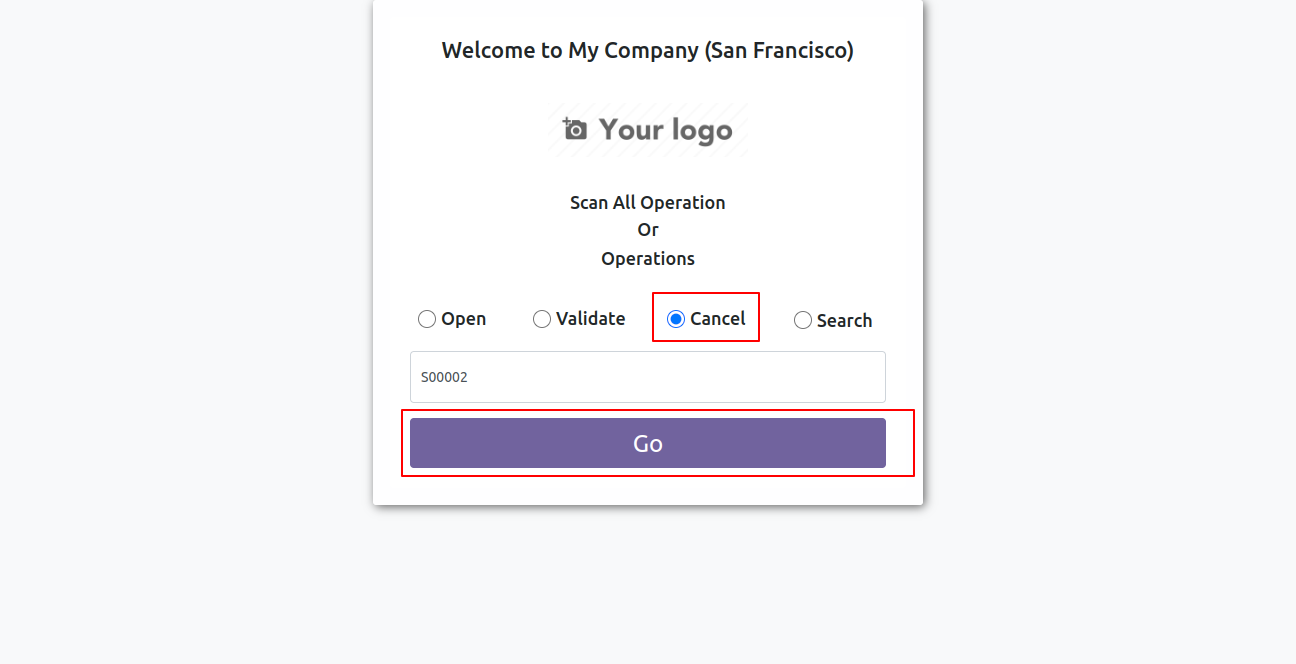 \
\
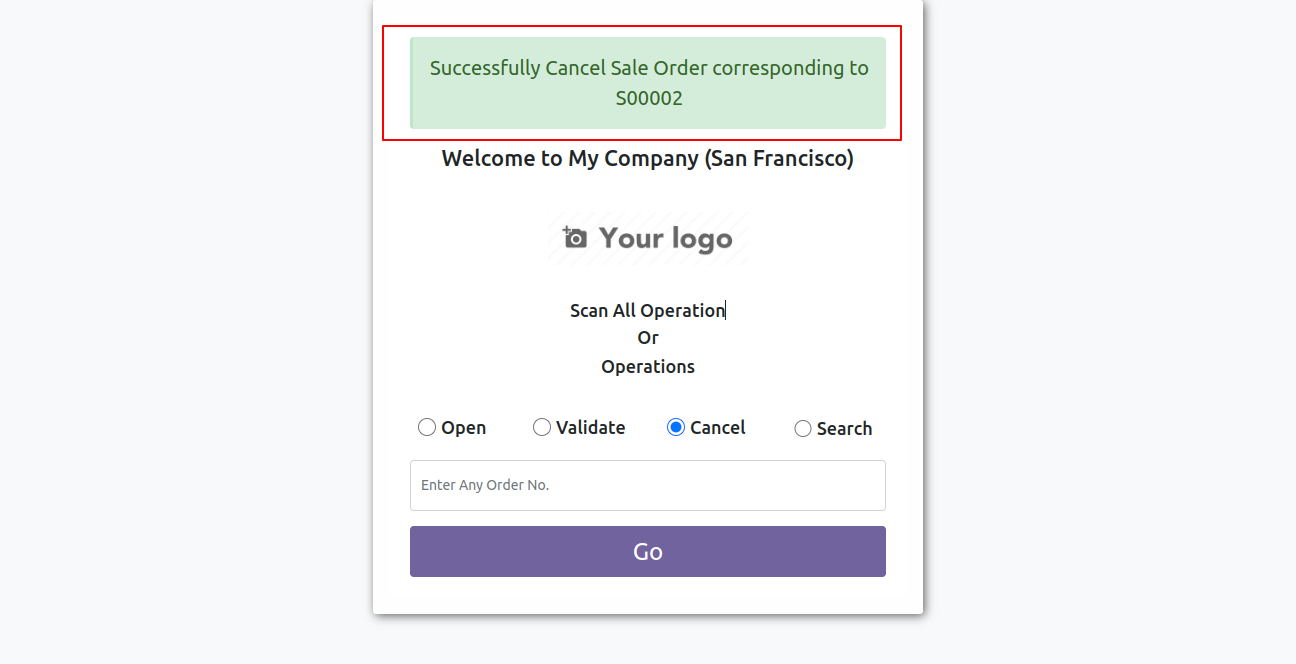
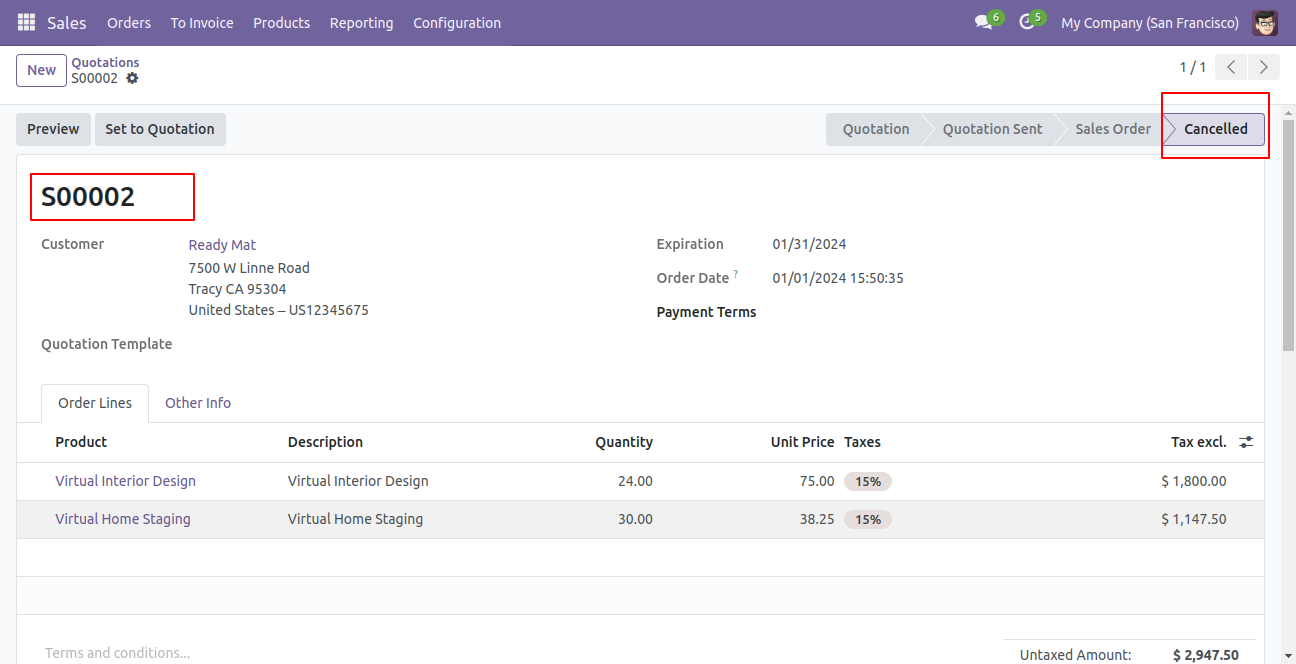
Search sale order by the kiosk.
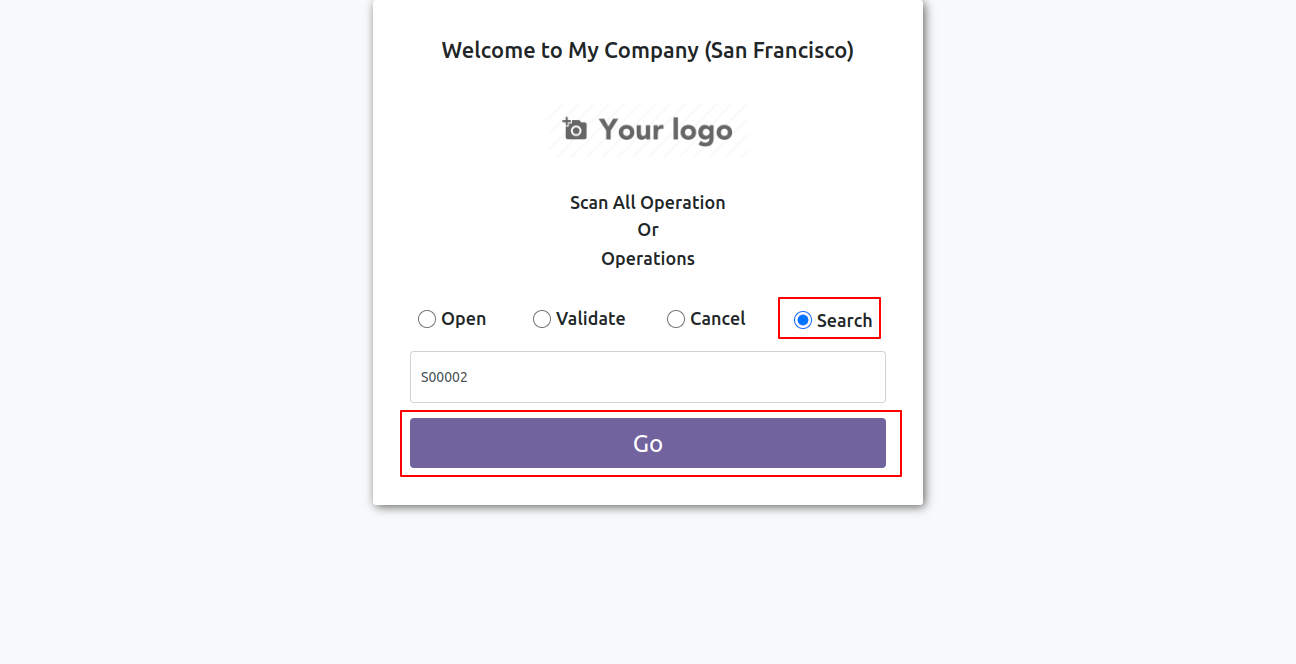
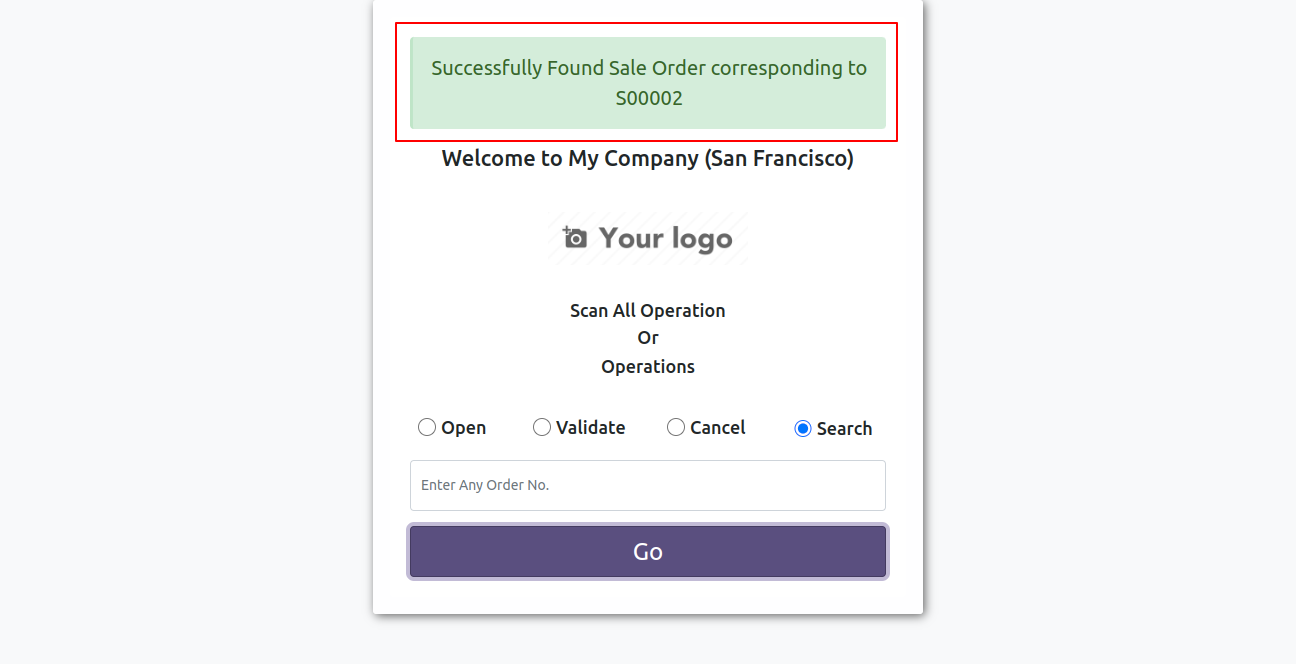
Open purchase orders by the kiosk and manually.
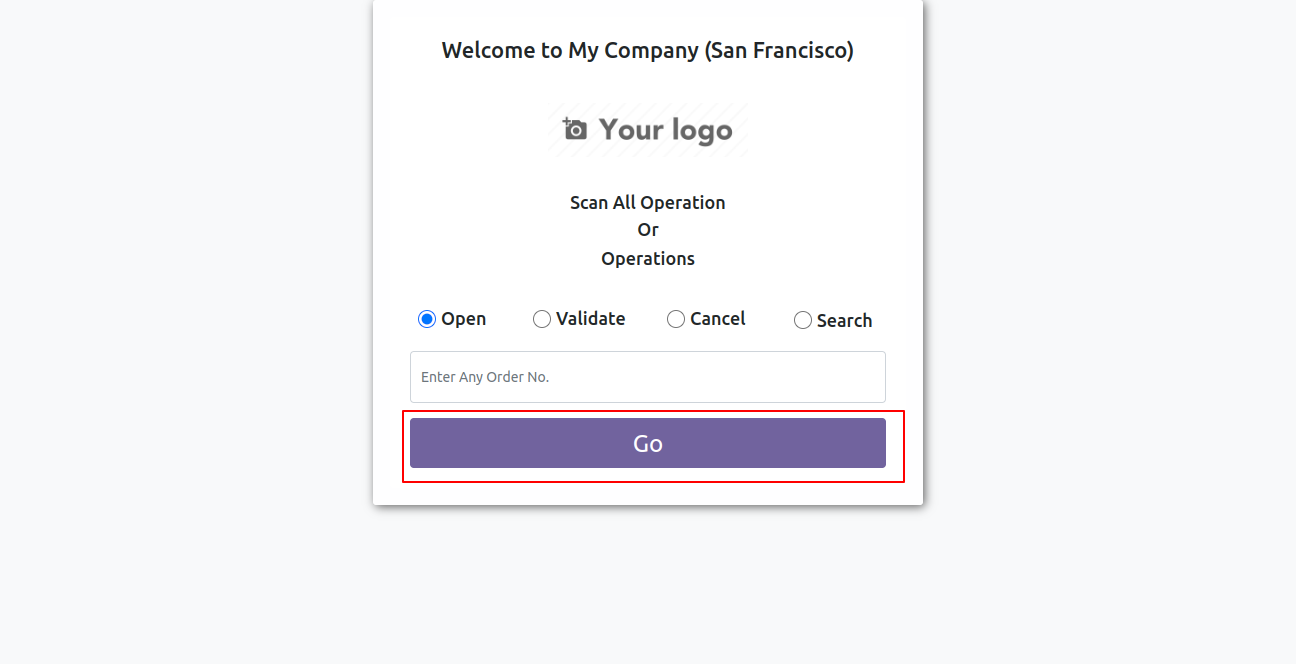
If you clcik on the 'Go' button without enterimg any order No. this error will appear.
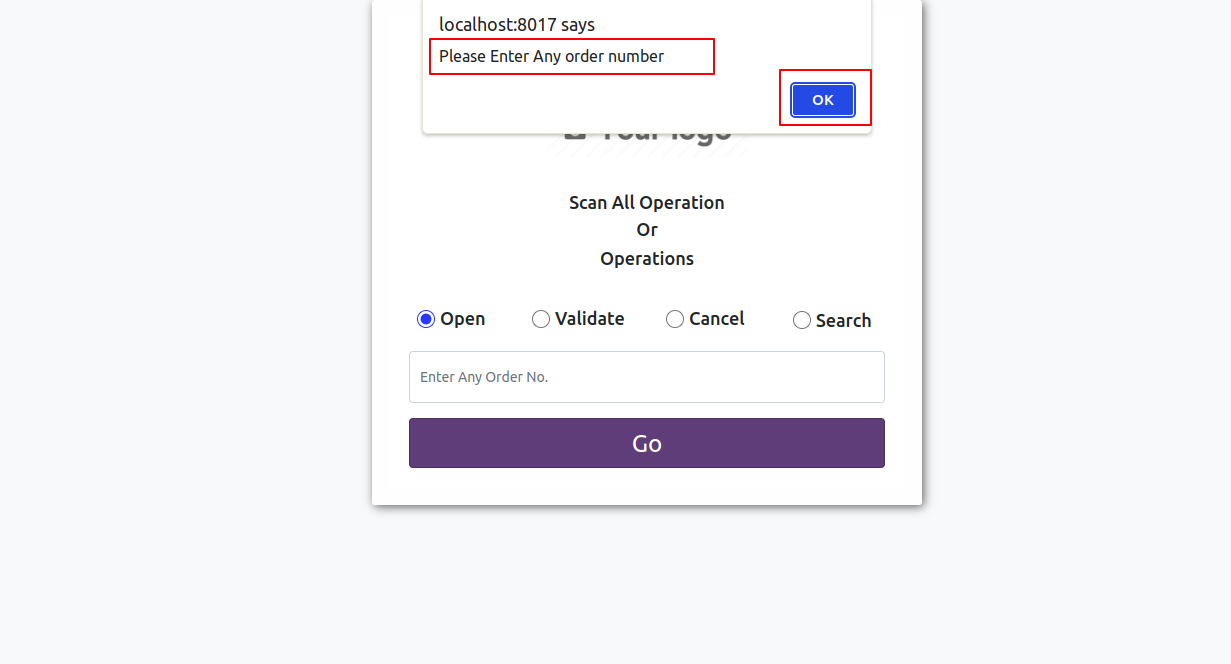
Enter PO No. and clcik on the 'Go' button.
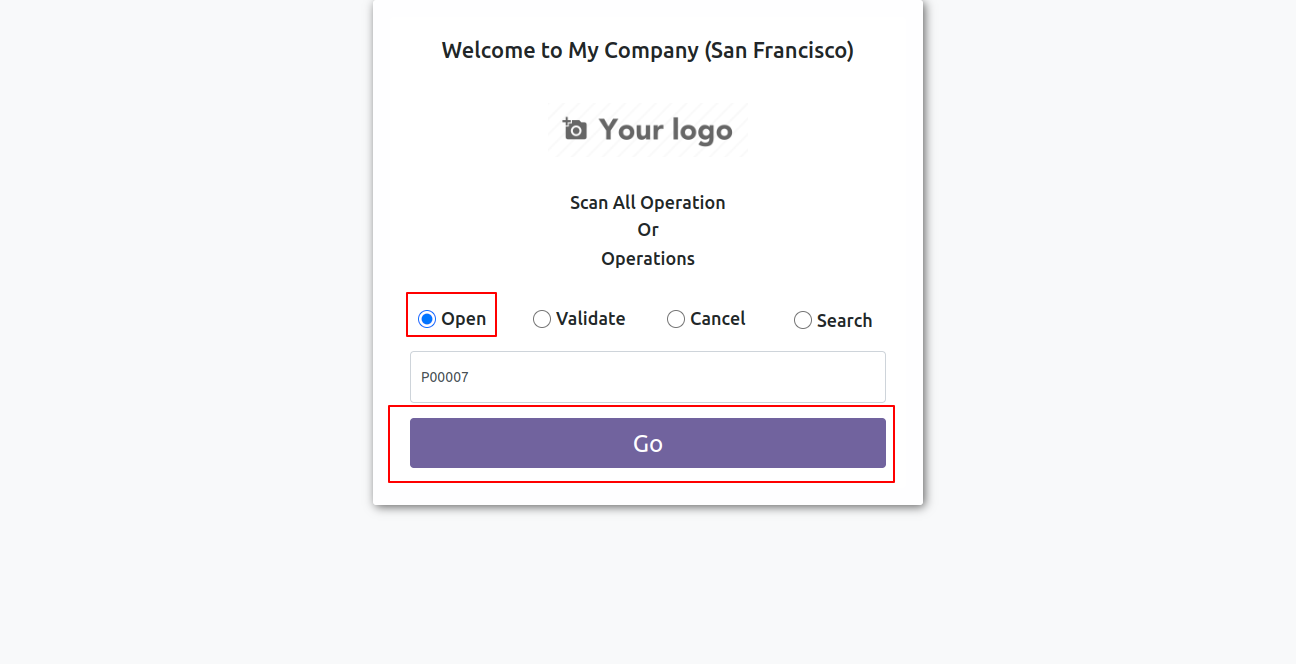
Success popup looks like below.
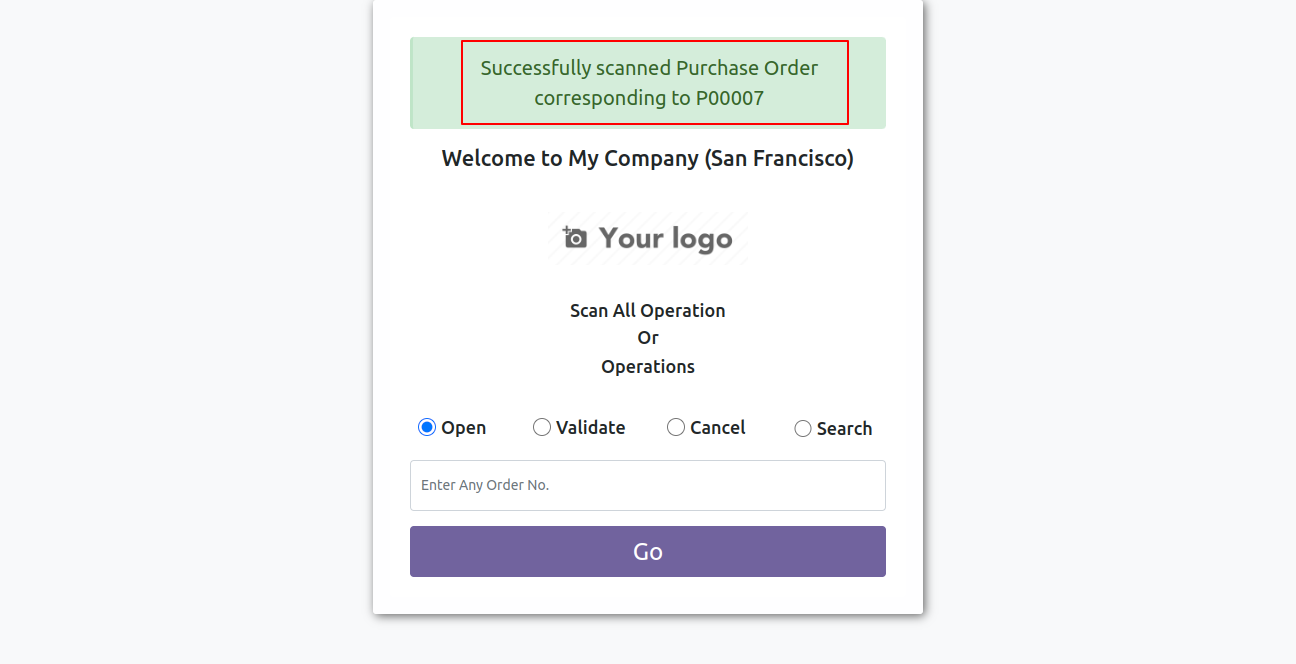
You can see the purchase order is open now.
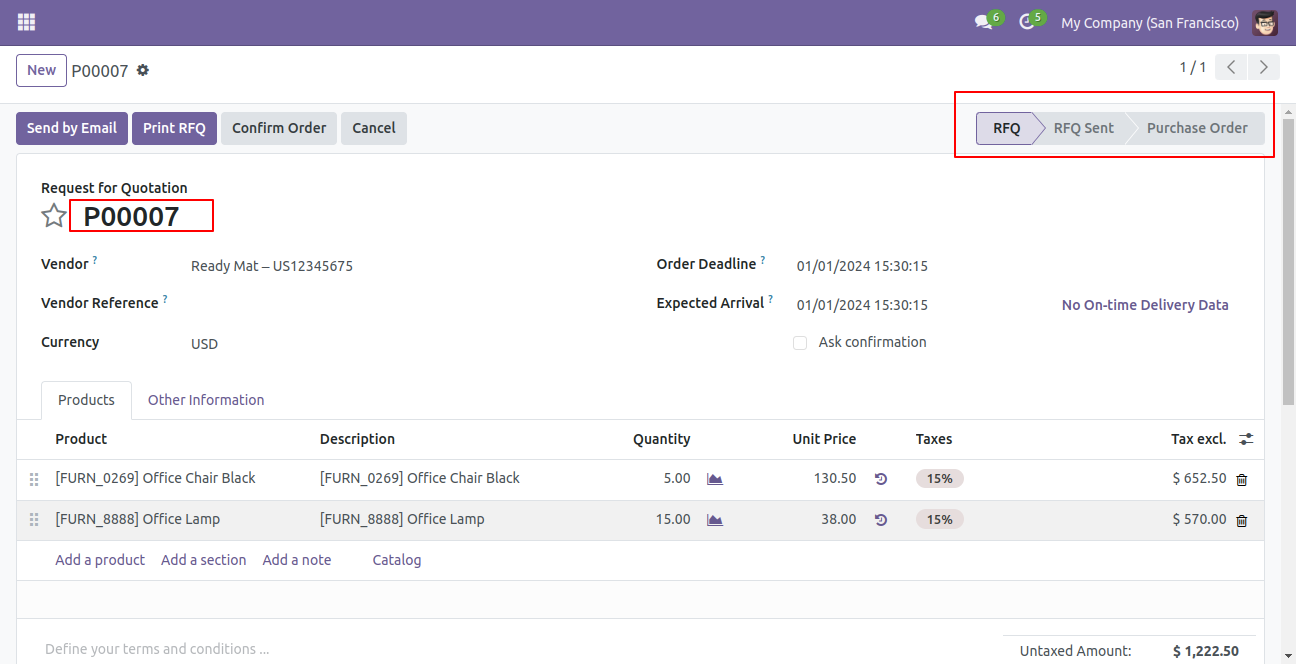
Validate purchase order by the kiosk.
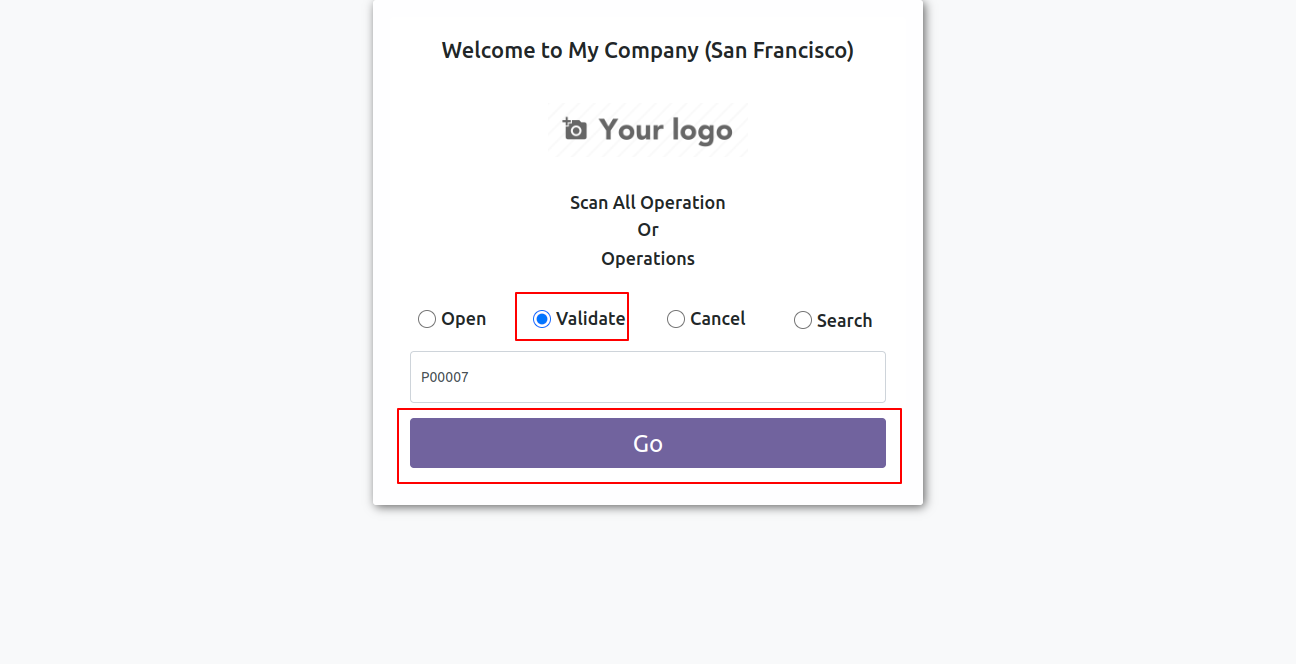
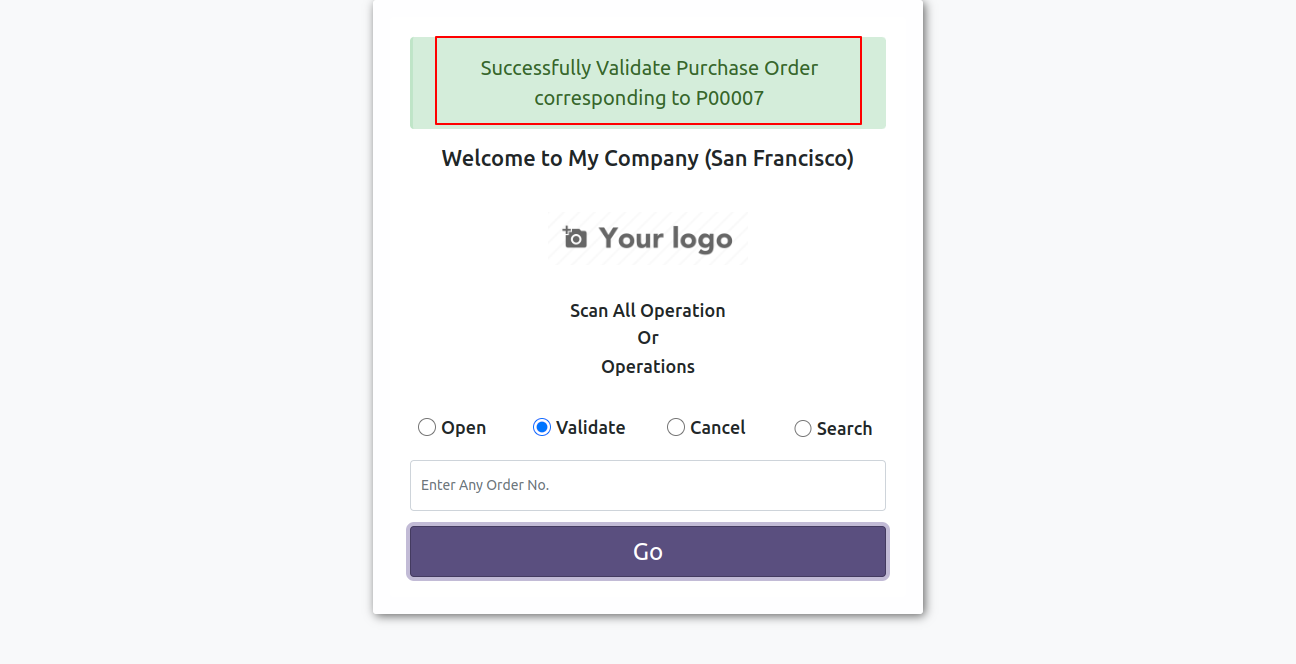
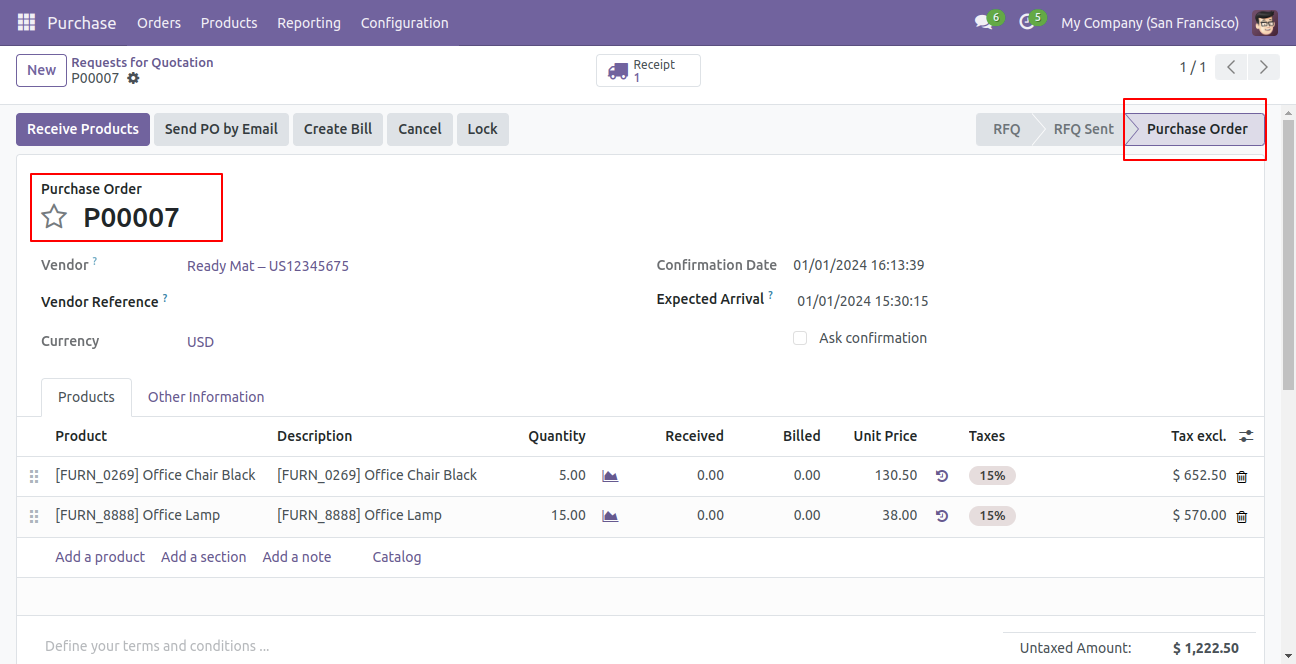
Cancel purchase order by the kiosk.
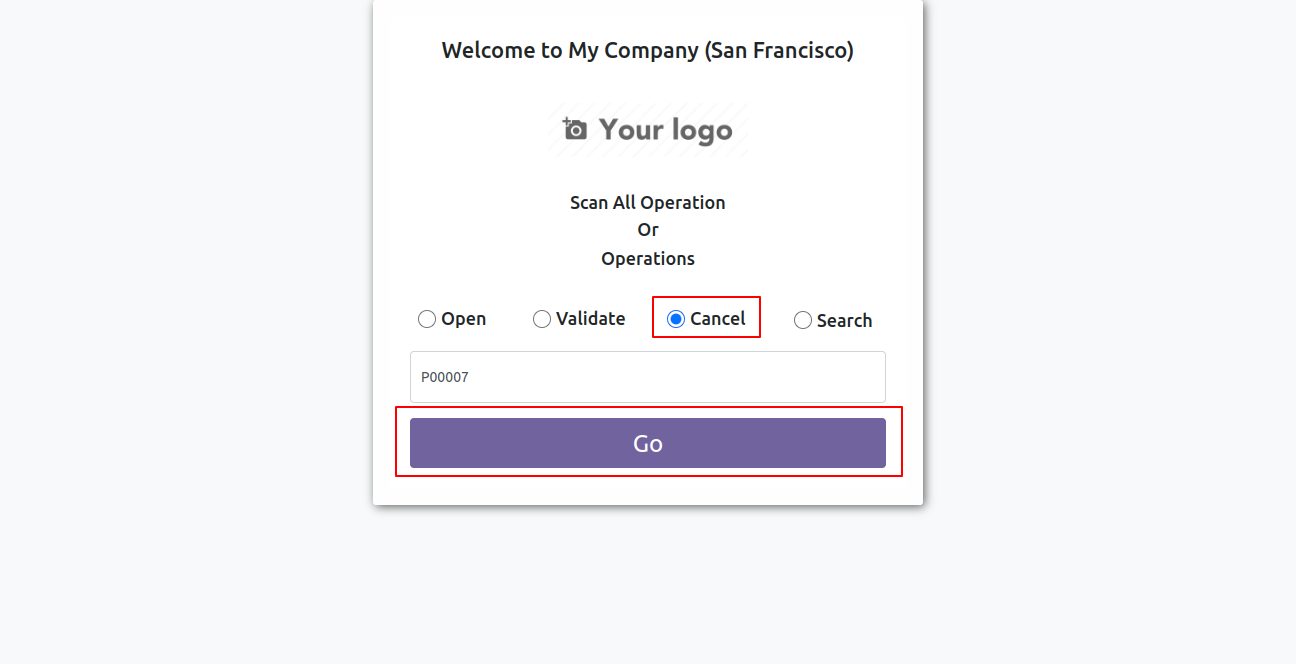
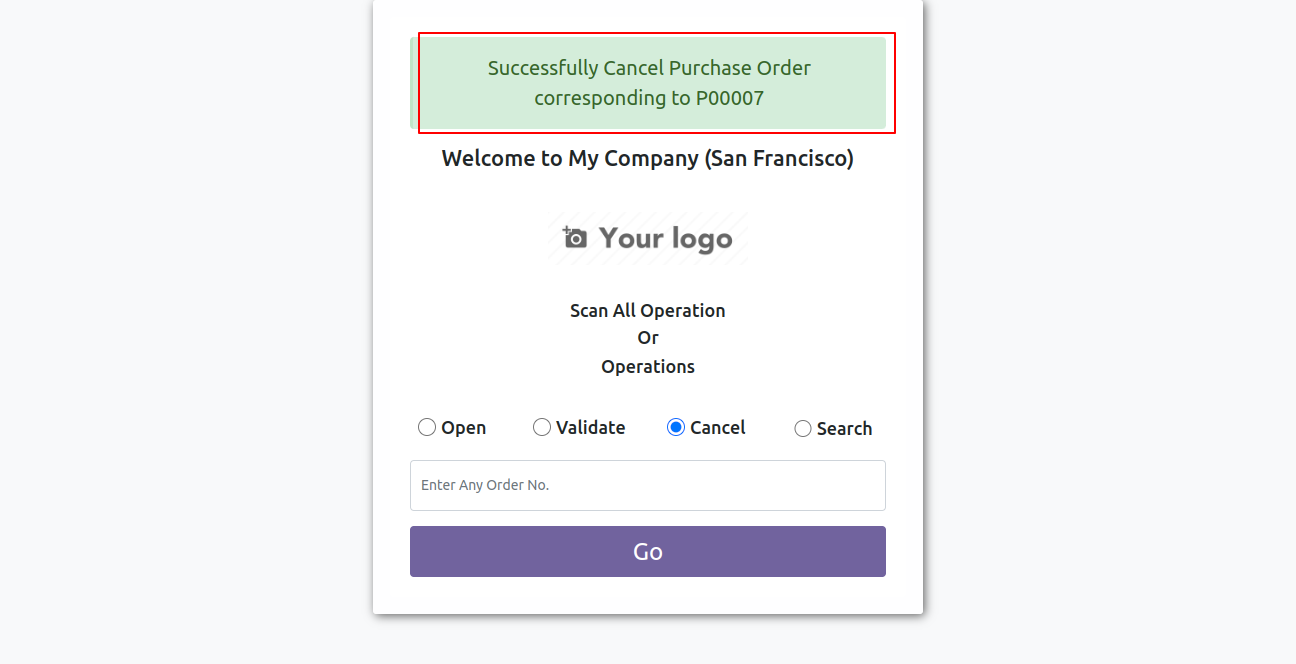
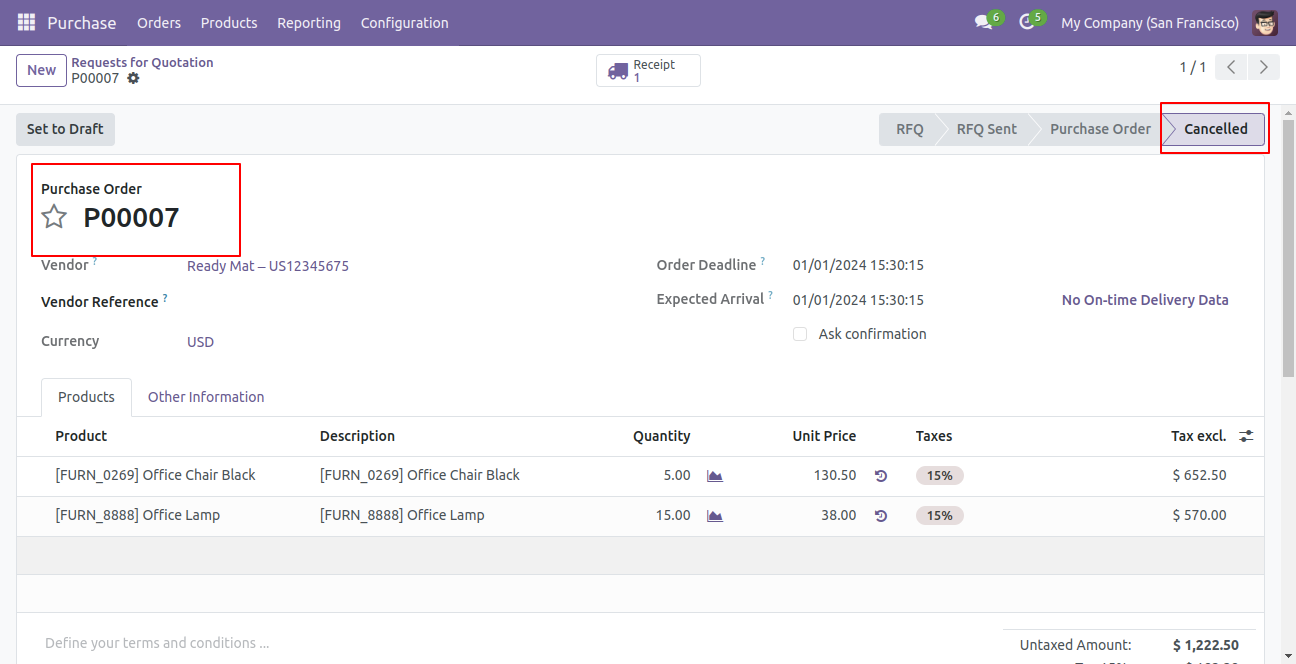
Search purchase order by the kiosk.
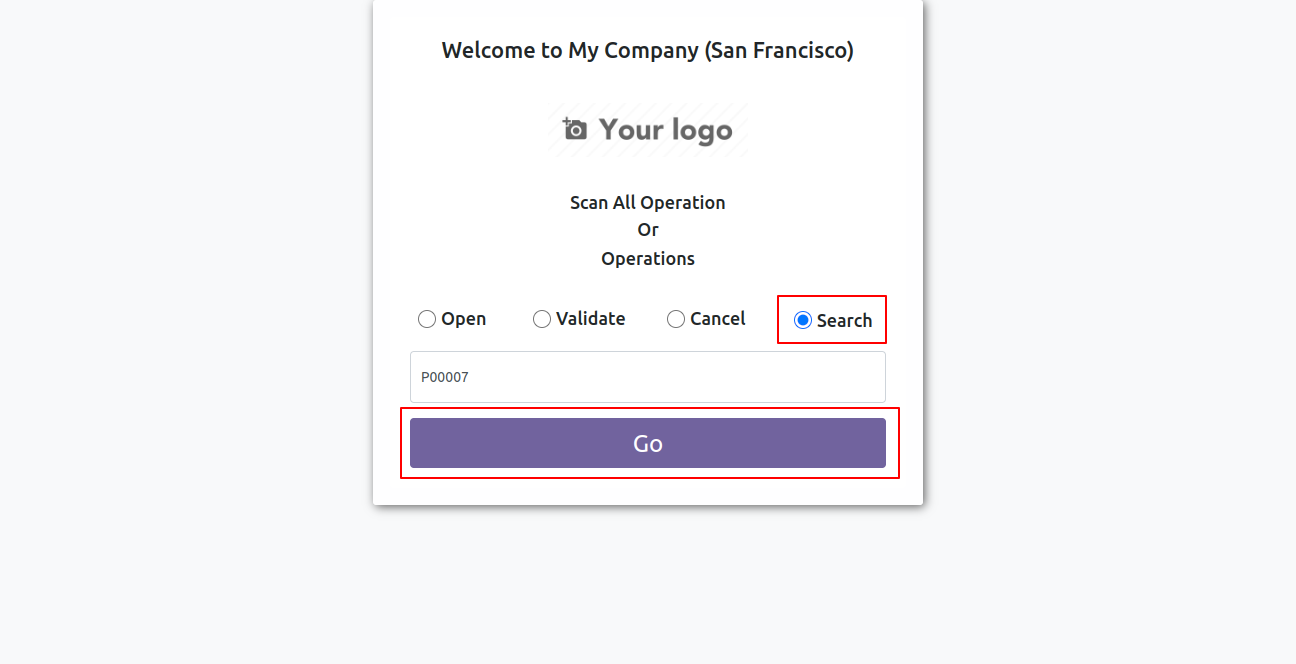
Version 18.0.1 | Released on : 28th October 2024
- Yes, this app works perfectly with Odoo Enterprise (Odoo.sh & On-Premise) as well as Community.
- No, this application is not compatible with odoo.com(odoo saas/Odoo Online).
- Please Contact Us at sales@softhealer.com to request customization.
- Yes, you will get free update for lifetime.
- No, you don't need to install addition libraries.
- For version 12 or upper, you will need to purchase the module for each version that you want to use.
- Yes, we provide free support for 365 days.
- No, We do not provide any kind of exchange.

