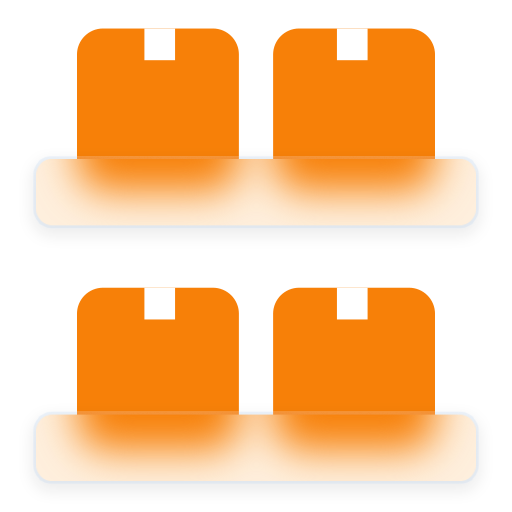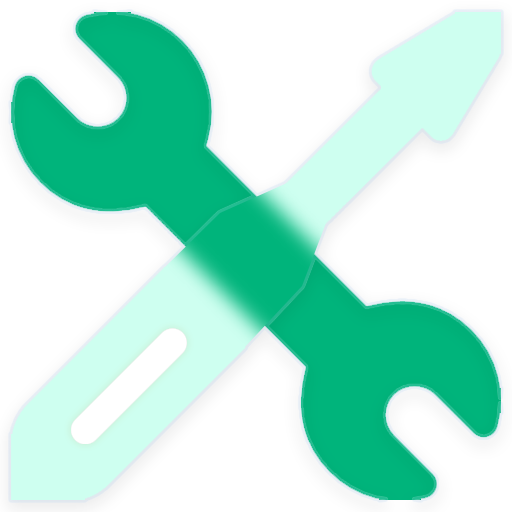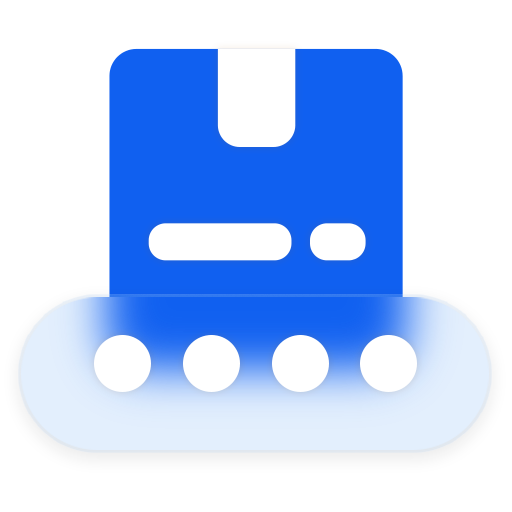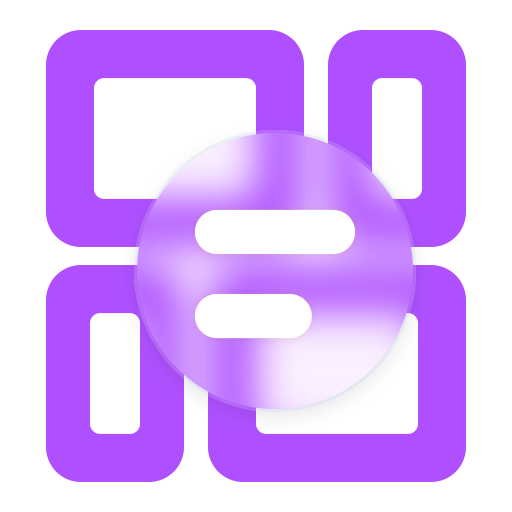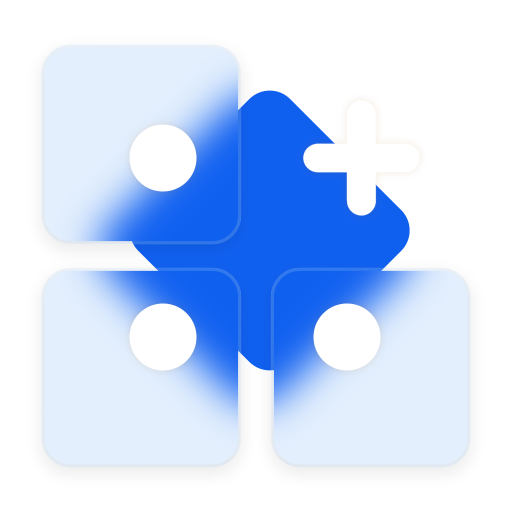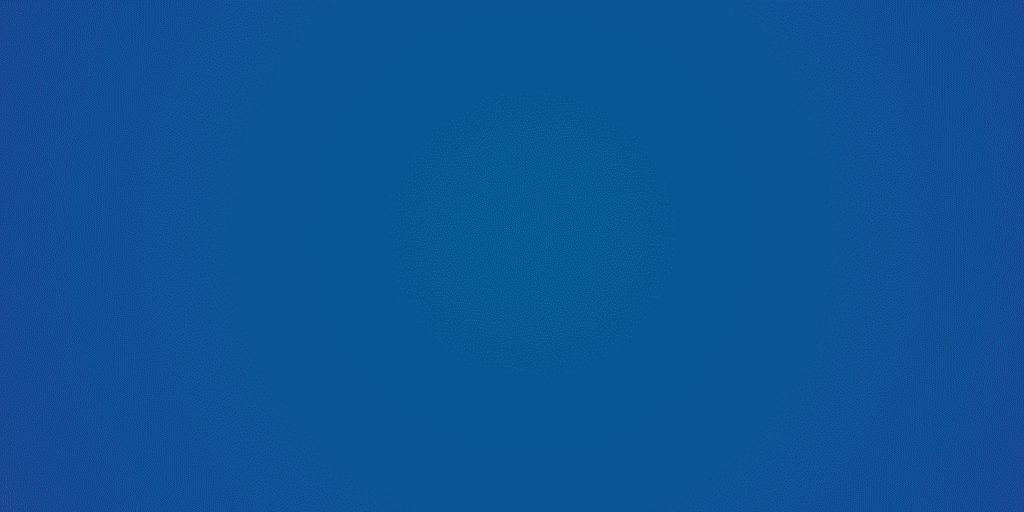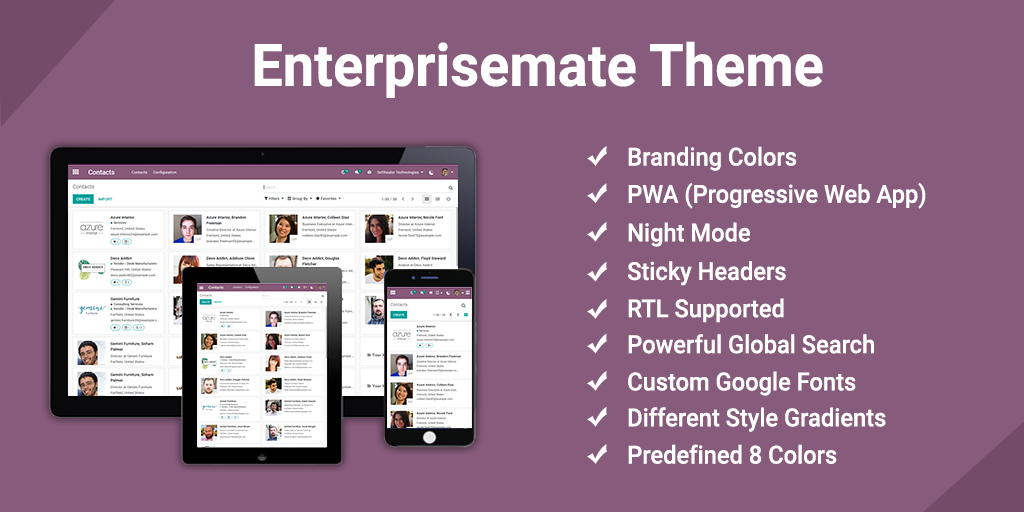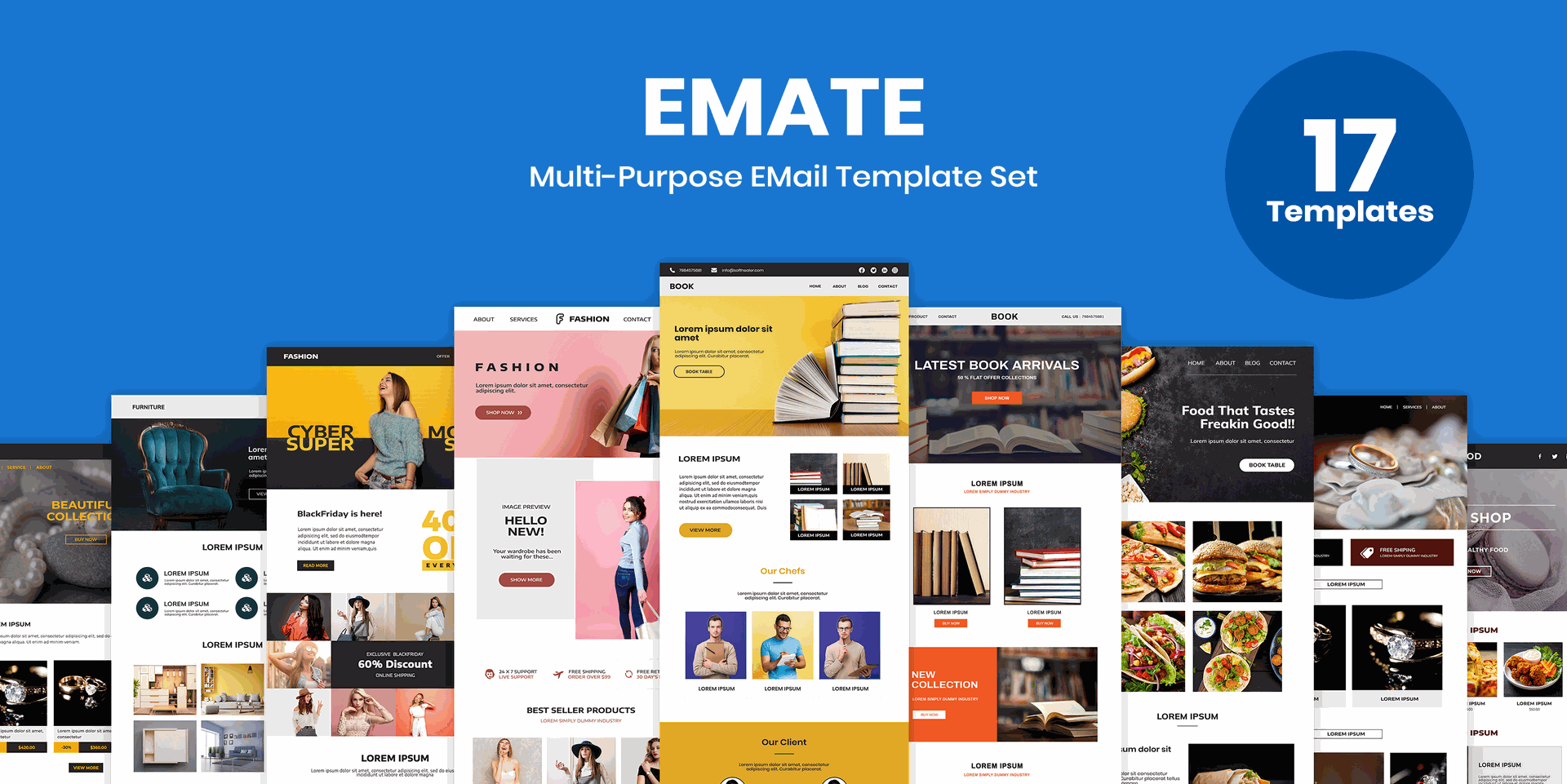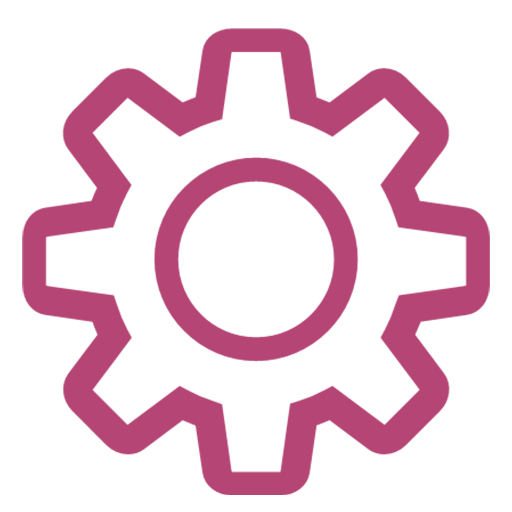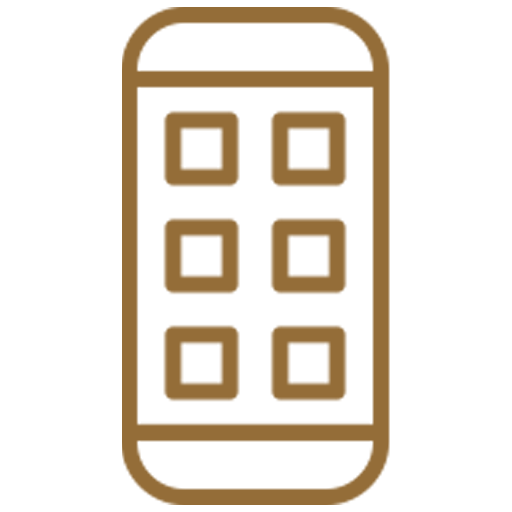Light Weighted

Fully Configurable

Dozens of Features

Elegant Design
All Themes
Fully Responsive
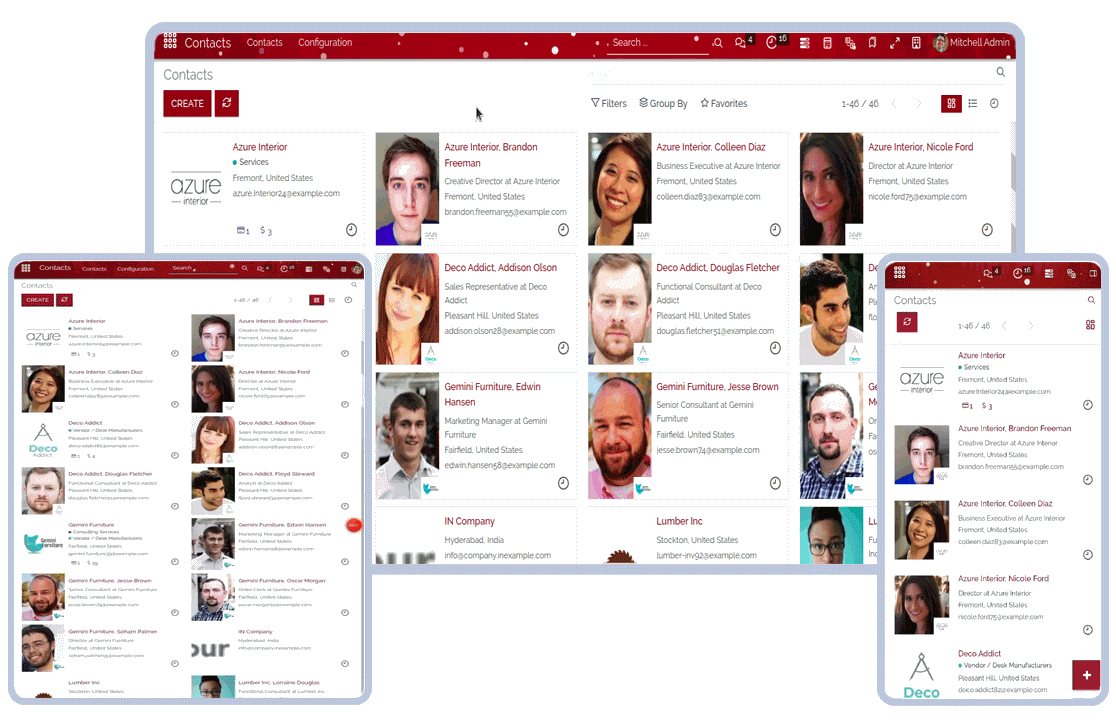

Crescent Design With Astonishing Animations
Here in this update we provide new well crafted drawer with amazing desinged all elements with stunning animations.
Quick Create Feature
Quick Create in backmate theme is a powerful feature that makes the process of adding new records across different modules more easier. It allows users to create important records, like leads, tasks, or invoices, from virtually anywhere within the Odoo interface. This feature enhances efficiency by reducing the need to navigate through multiple menus.
Recently Viewed Records Feature
We are introduce the new feature 'Recently Viewed Records'! This new feature tracks the records you accessed and makes them easily retrievable, saving you time and boosting productivity. Whether you're managing sales, accounting, or inventory, you can quickly return to important tasks without searching.
Open Record In New Tab
This functionality allows you to simultaneously view multiple orders in a new tab. With this feature, there's no requirement to open each order separately to access order details. Instead, you can conveniently review the selected orders details all at once directly from the orders list view.
Show Attachments In List View
This feature enables you to view order attachments directly within the list view. Using this feature, no need to open individual order records to view the attachments. Now you can easily review attachments that are attached with orders from the list view.
Drawer
You will get the dynamic well crafted drawer design. Here in drawer you will get dynamic search bar and also you pin your recent used apps.
Elegant Tree View
Here you have truly designed tree view with eye caching animation. We craft tree view with bootstrap. That make you feel more light.
Estonishing Form View
Here we provide different form elements style. You have 8 different form element styles. That will help to improve your erp looks.
Estonishing Form View
Here we provide different form elements style. You have 8 different form element styles. That will help to improve your erp looks.
Animated Kanban View
We craft kanban view with bootstrap. That will enhance your erp looks. In this crescent theme style you will get fully designed kanban view.
Modern Chatter Style
Chatter is most workable space in erp. Here we craft odoo standard chatter style into modern style with the help of bootstrap.
Crescent Calendar View
We craft calendar view with bootstrap. That will enhance your erp looks. In this crescent theme style you will get fully designed calendar view.
App Icons
Here in this update you will get 5 different well crafted standard app icons.
Hot Features

















.svg)












Key Features
Scroll Bar Style
Here in this theme you have 5 different and exclusive scrollbar styes. Easy to select and that's it. These styles applied to everywhere in odoo.
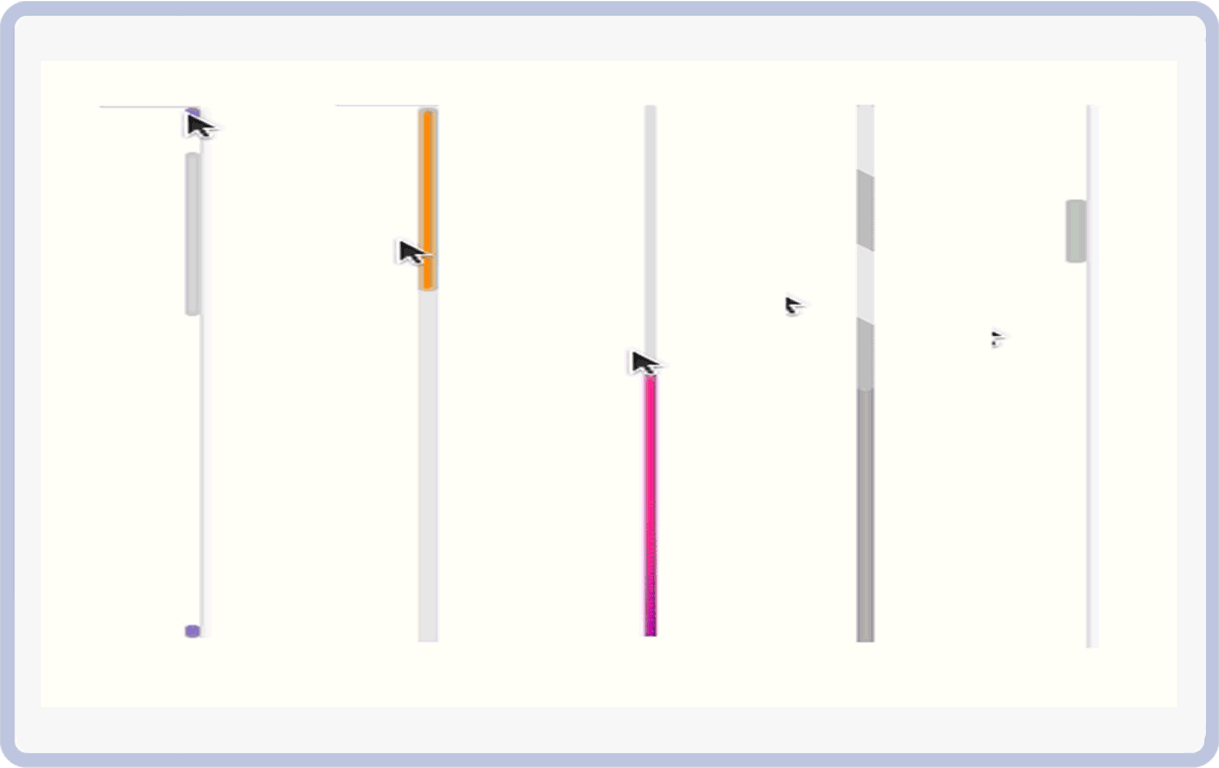
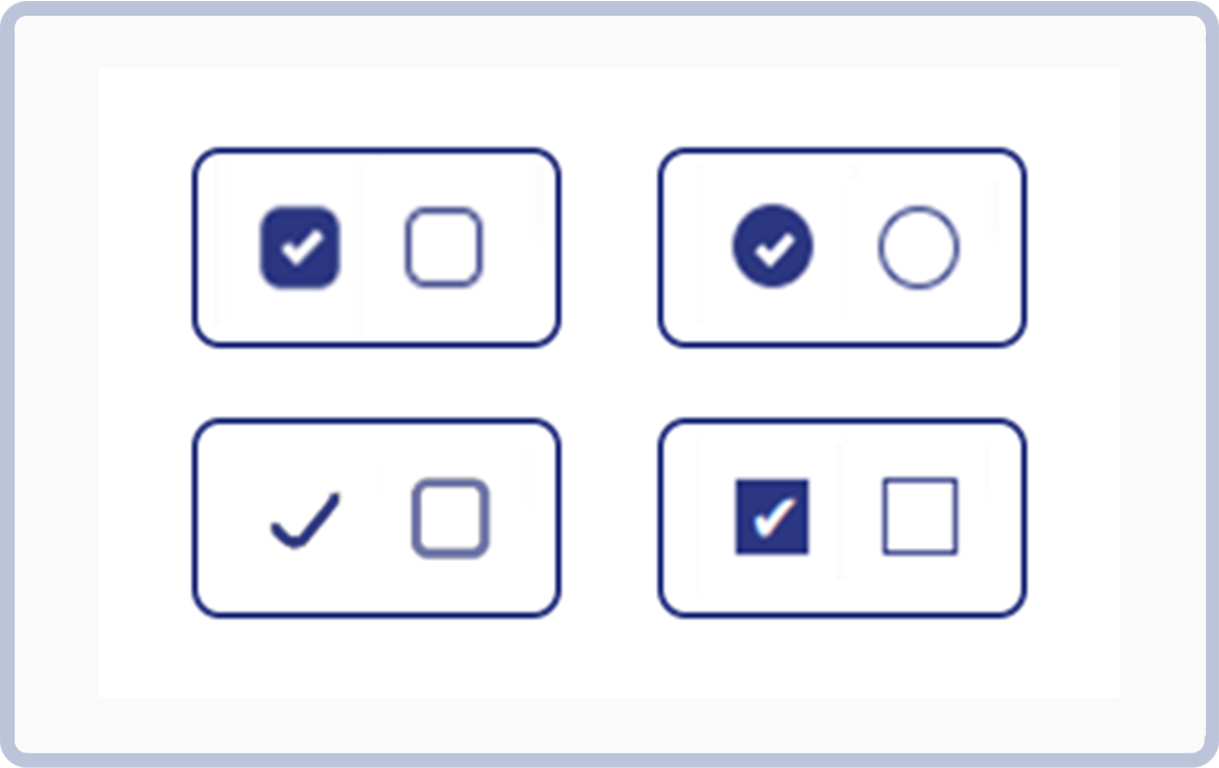
Check Box Style
Now you can change the checkbox styles. Here you have 4 amazing checkbox styles which helps to improve your ERP looks.
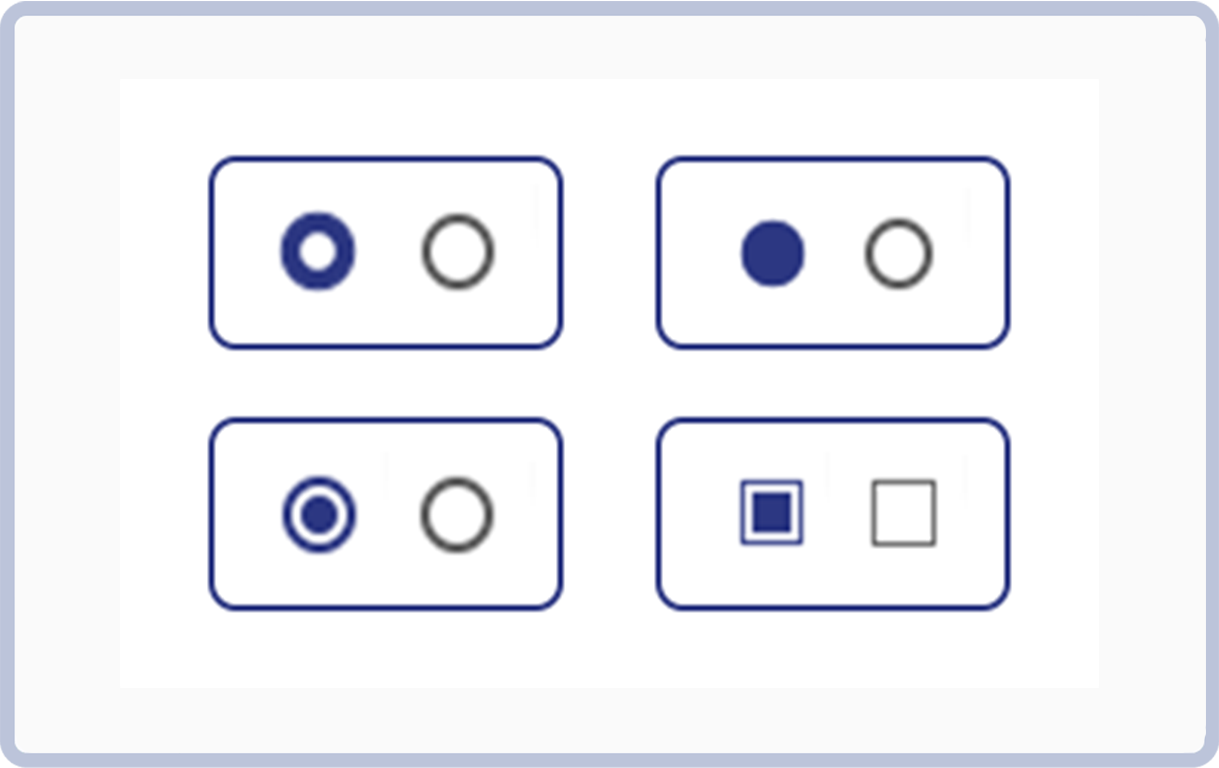
Radio Buttons Styles
Now you can change the radio button styles. Here you have 4 amazing radio button styles which helps to improve your ERP looks.
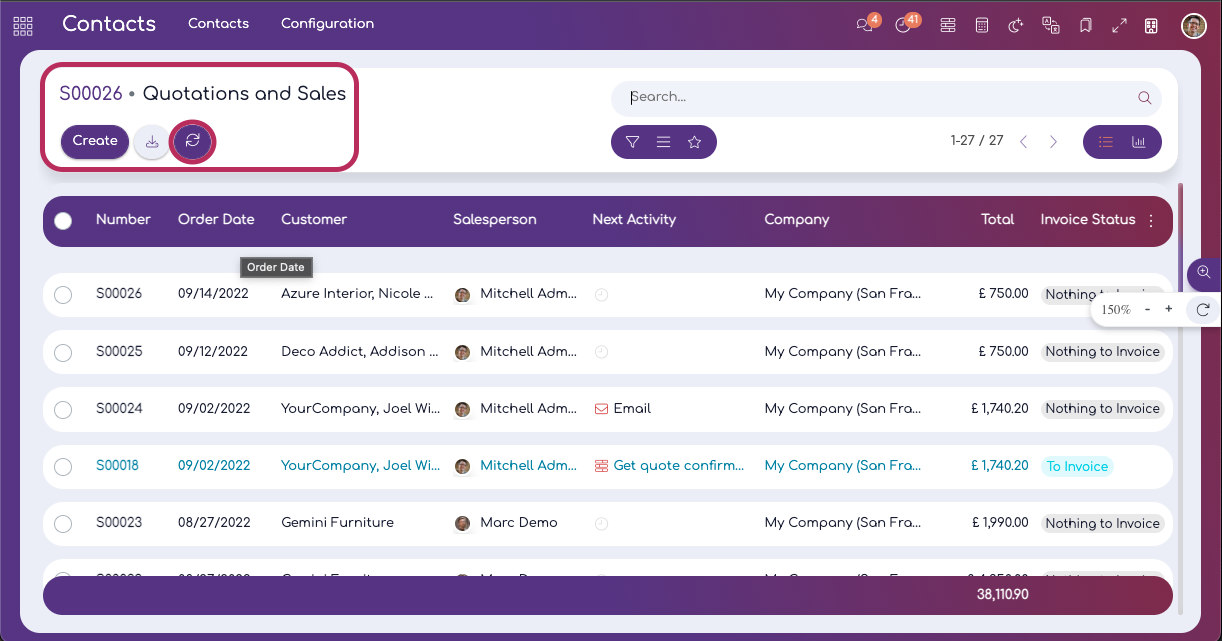
Refresh Button
with this feature, You can refresh the view (kanban, form, list, calendar, ...) instead of the entire browser. It will saves your time.
Language Selector
Odoo have one beautiful features is multi language. But some time it is hard to change the language in single click. Using this feature you can change language in single click. (Ensure that the language you wish to use are enabled).
Multi Tab
Using this feature you can work in multi models at browser's single tab. To create new tab - Just click menu with shift key (shift + mouse primary click). Also you can remove tab by click on 'X' mark.
PWA
The PWA (progressive web application) backend/frontend works like a normal application on the mobile. You can adjust the custom style as your requirement. You get a combination of a native app with the website.
Watch Video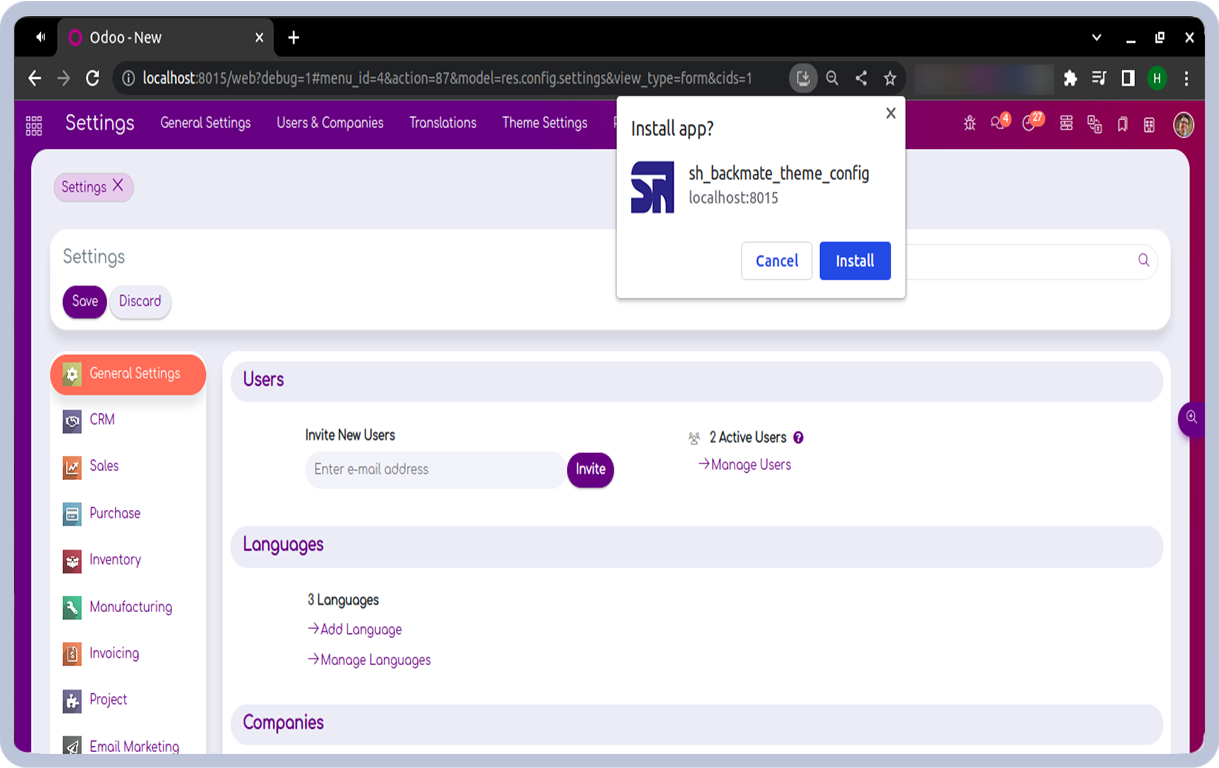
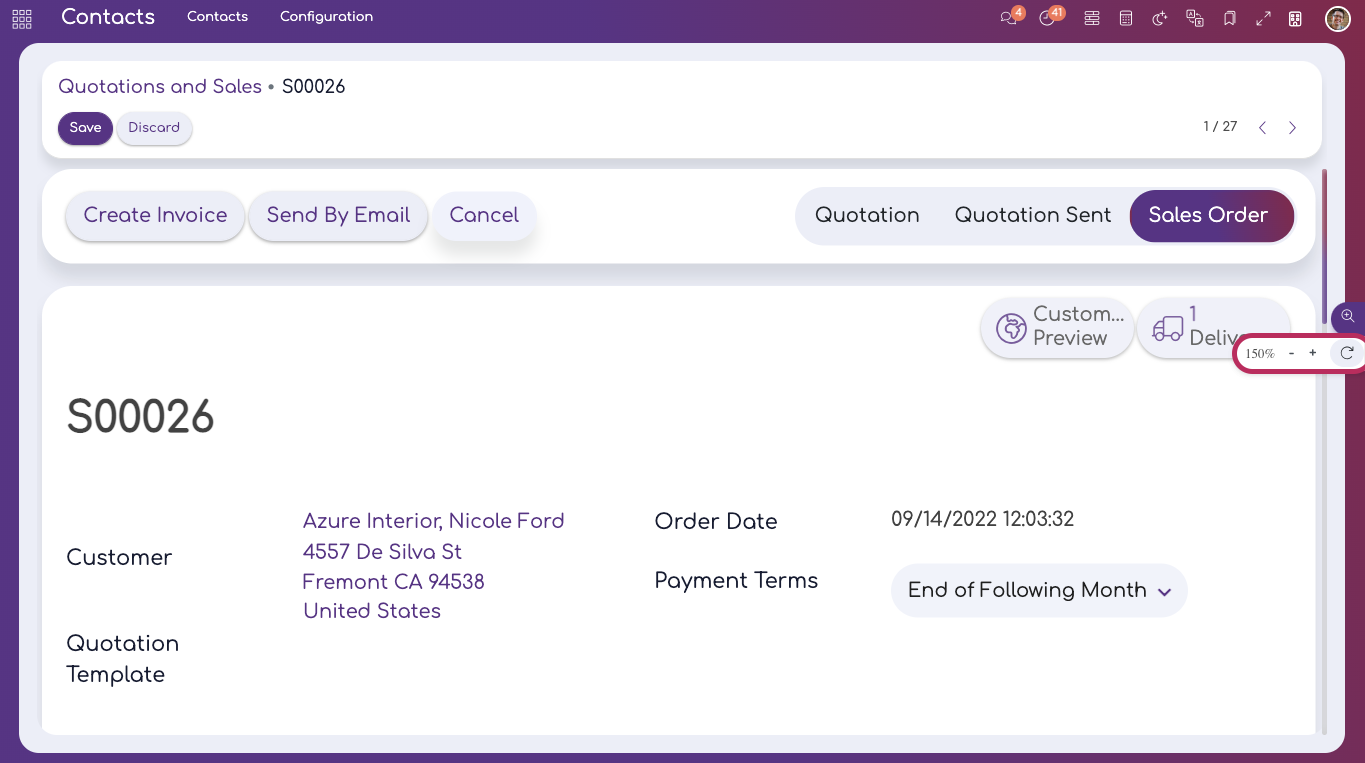
Zoom In - Zoom Out
Here you have one beautiful utility that is zoom page. You can zoom in /zoom out odoo main page like form view, tree view etc...
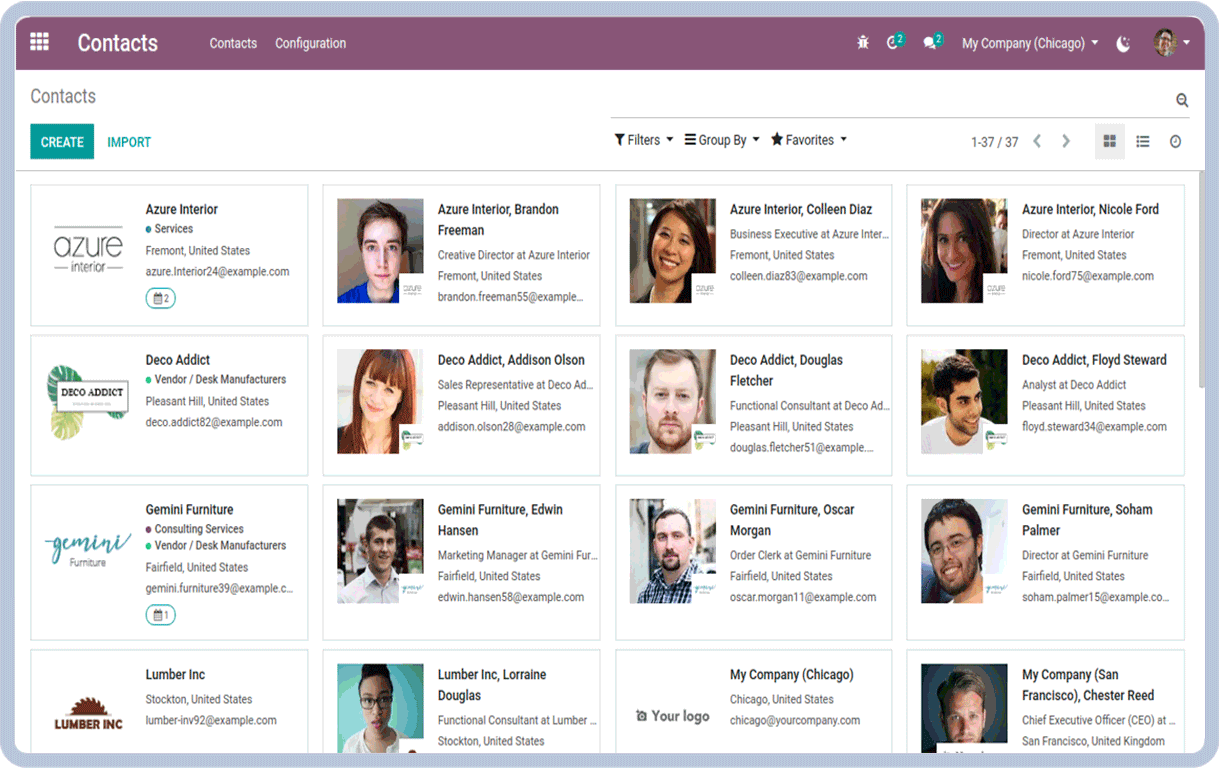
Brand Color
You can easily set your business brand color in your erp using this feature. Primary color is your brand color, also you can set secondary color hover color etc...
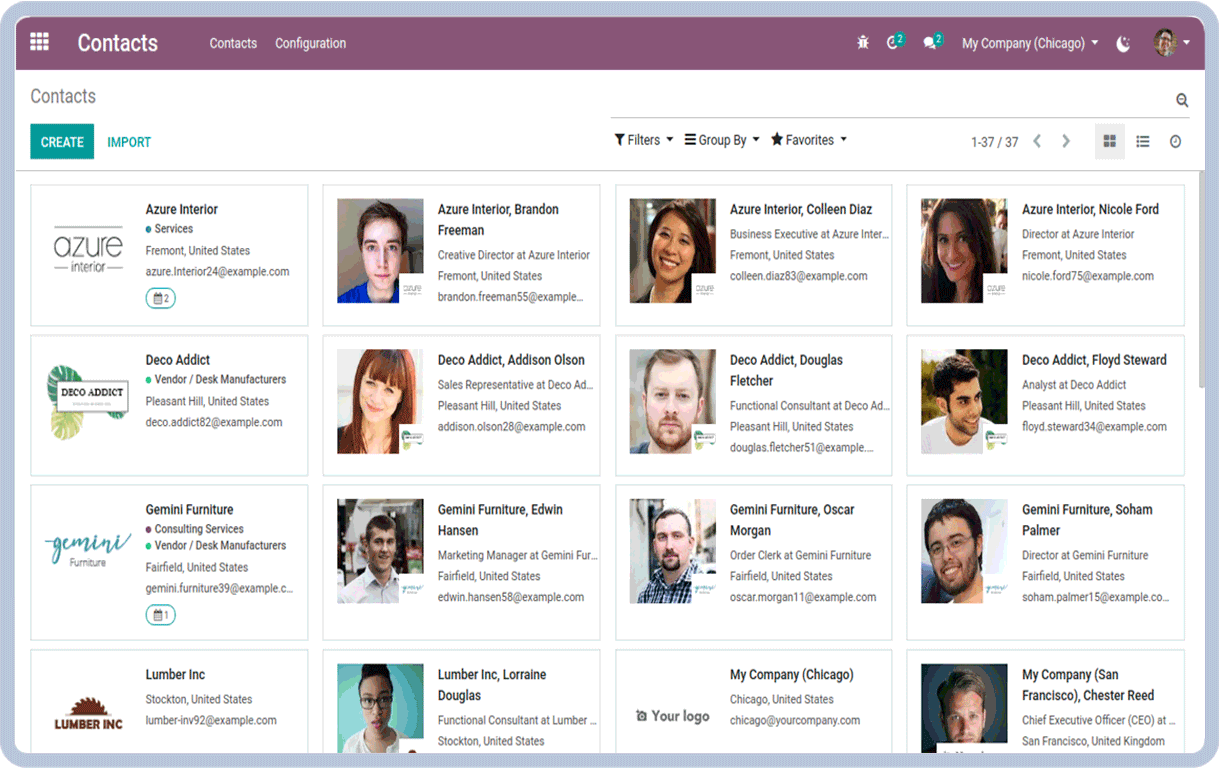
Other Themes
We make different themes, which is higly configurable and it comes with premium looks and feels. You can configure theme style as per your choice with available styles.
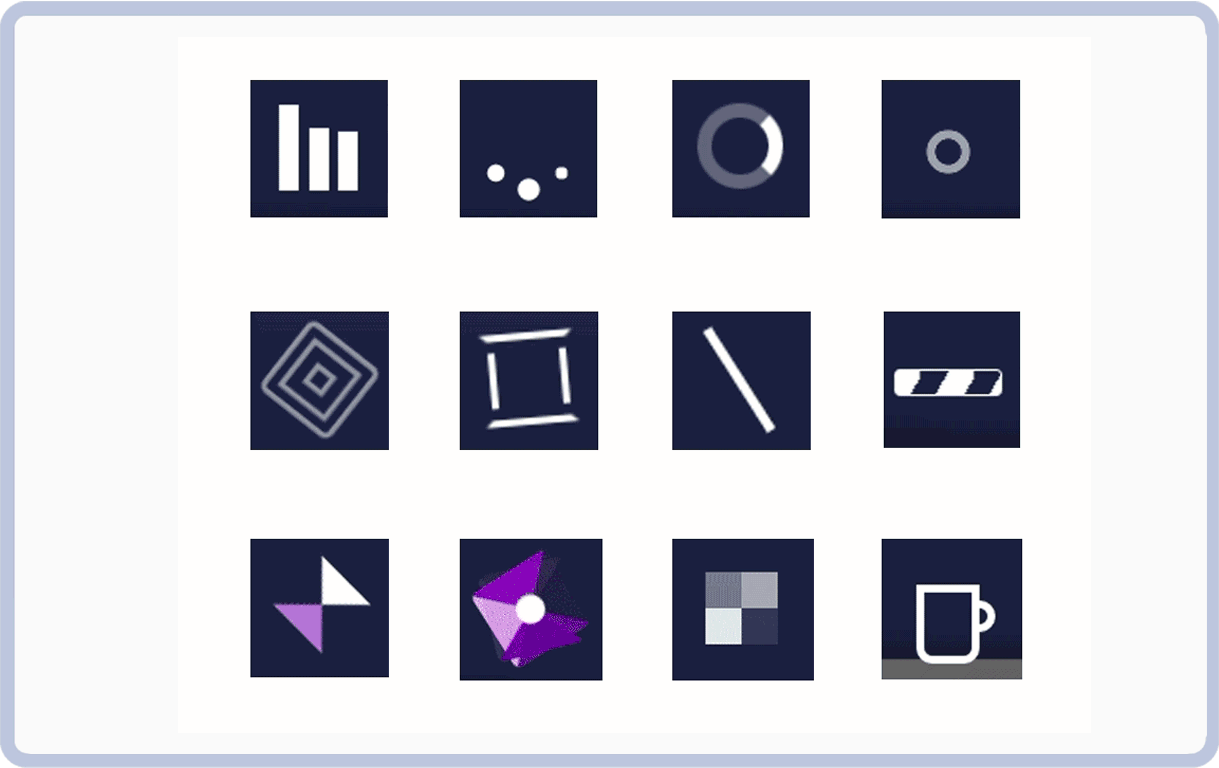
Loading GIF
Here in this theme you have an option to change loader gif. Here we provide more then 10 well crafted loader gif styles. You have to just select the style from the list and that's it.
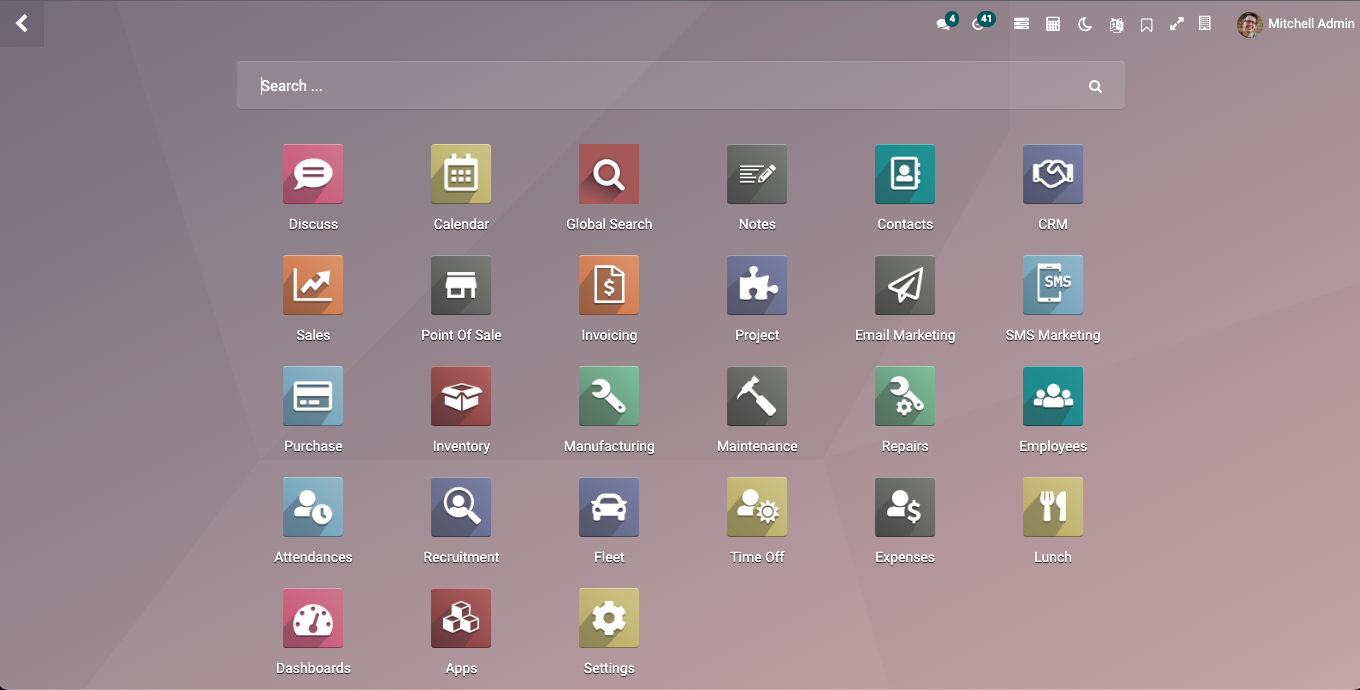
Enterprise Look
This theme style change your erp look like enterprise. Here we provides enterprise theme look with various configuration. Just make it yours.
Global Search
A global search used to search any object based on the configuration from this search view as well as from the search menu. The "Global Search" is visible to all odoo users.
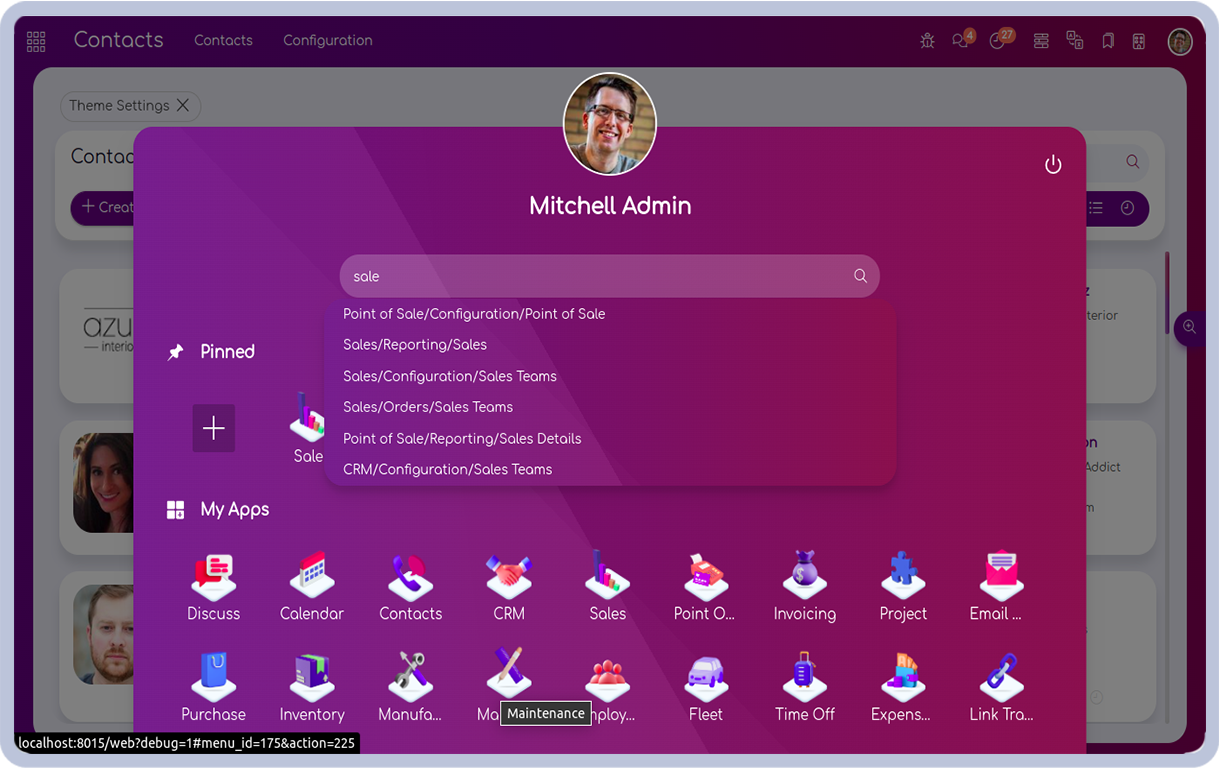
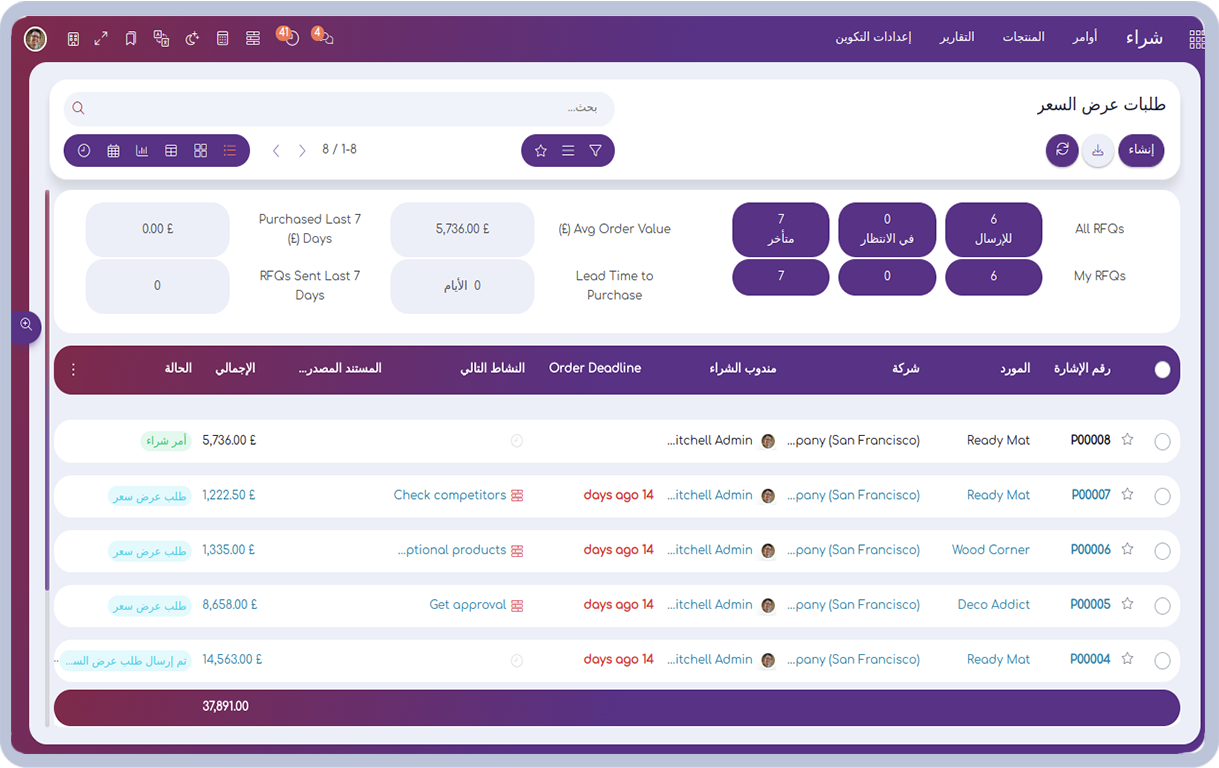
RTL
RTL change the view of erp to Right to Left. Here we provides RTL support. That is more easy for the RTL(Right-to-Left) language users.
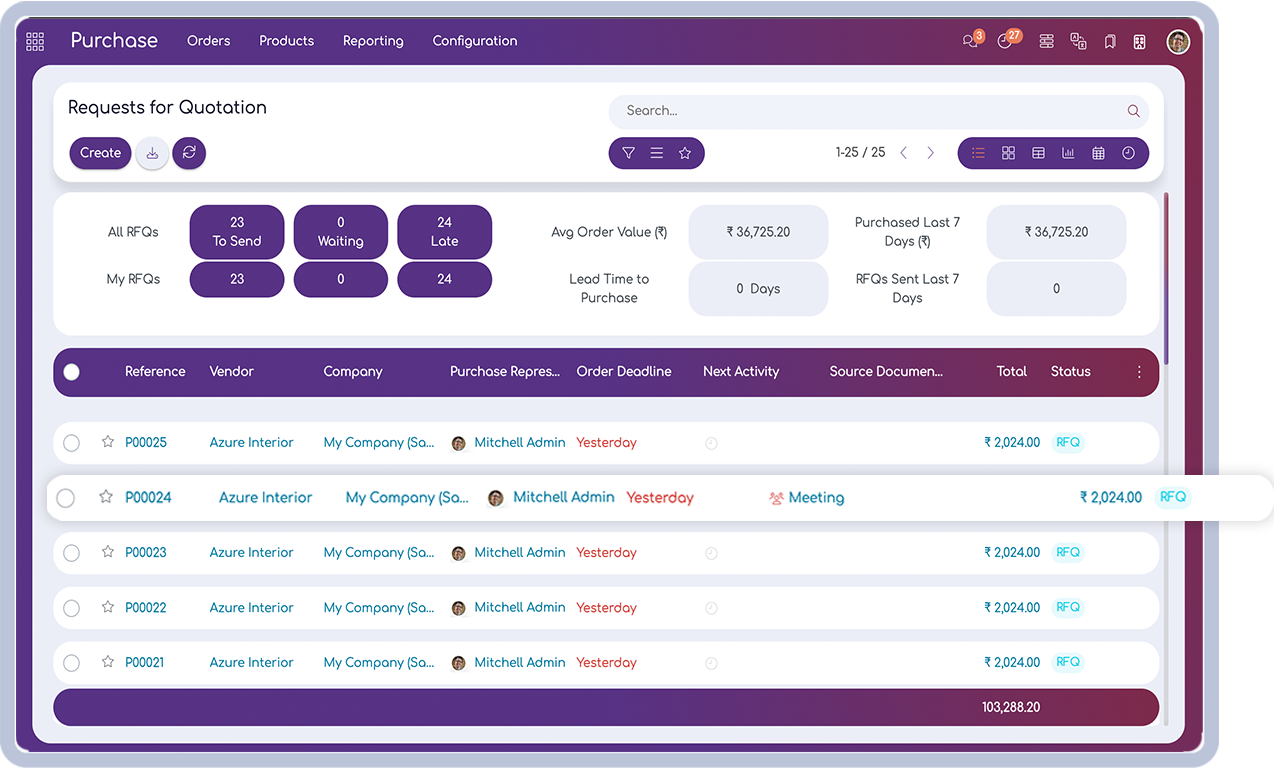
Sticky
Sticky features help to freeze list view header , chatter's header and form view action buttons. That make more easy to identify the colomn name.
Key Features
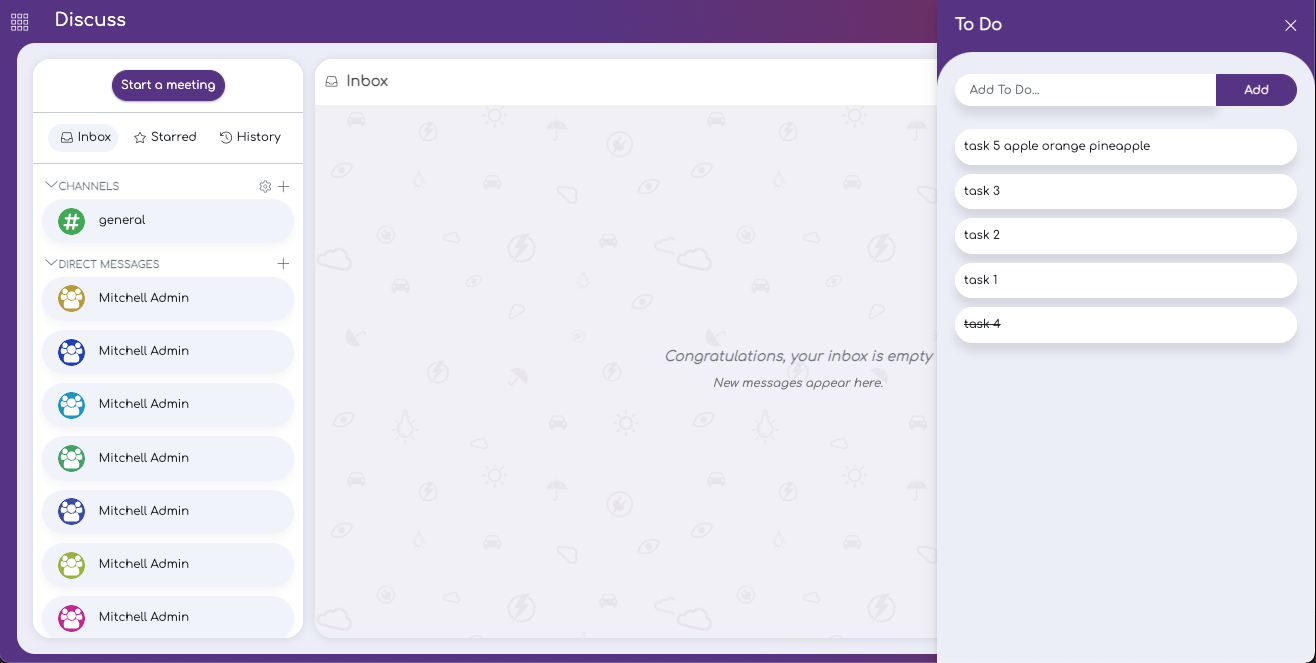
To Do List Feature
The "To Do" feature helps to make a list of pending work so you can easily manage all tasks. Once you create you can edit and remove that created "To Do". You can drag & drop the "To Do" list sequence. When your "To Do" is done you can tick it so that move to the last and if you untick then it comes at first in the list.
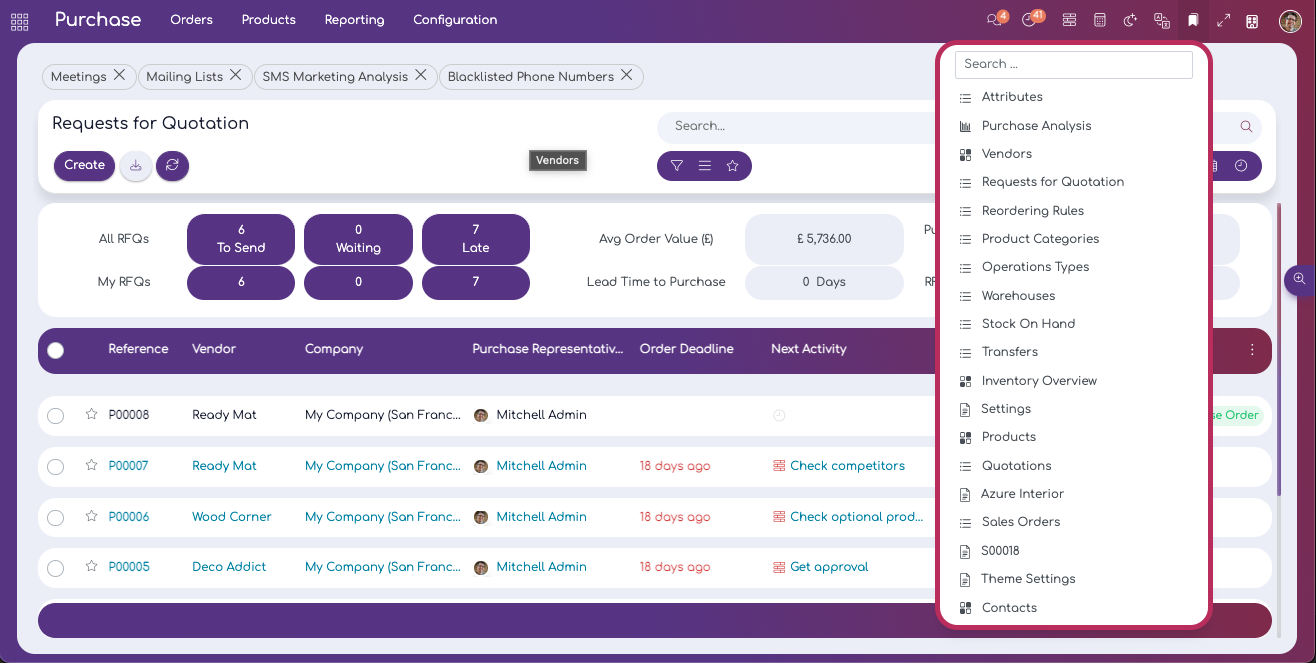
Quick Bookmark
Here we introduce the new feature "Quick Bookmark". Using this feature you can bookmark menu and record as well. Bookmark feature will work from the user's perspective. You can also search bookmarked menus and records (*Search option will display, after adding some records).
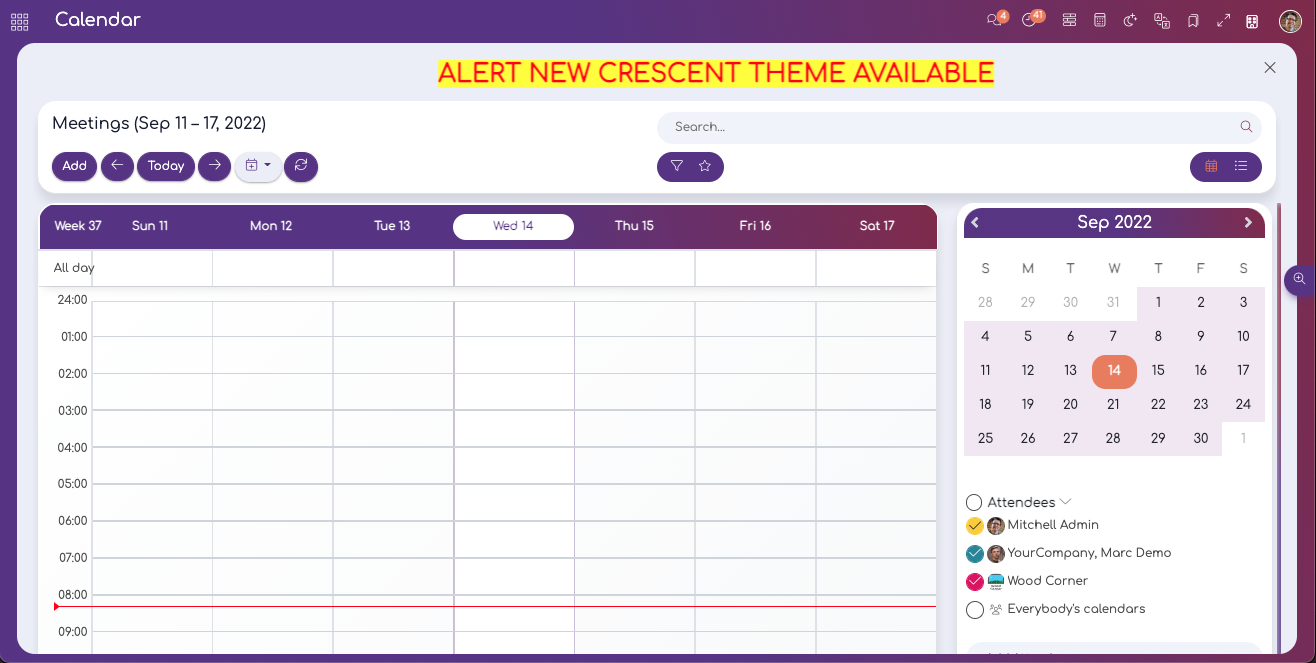
Web Notification
Here in this theme, you have another amazing utility is 'Web Notification'. Using this feature you can create announcement for your selected users. Here you have two types notification one popup and another like notice board .
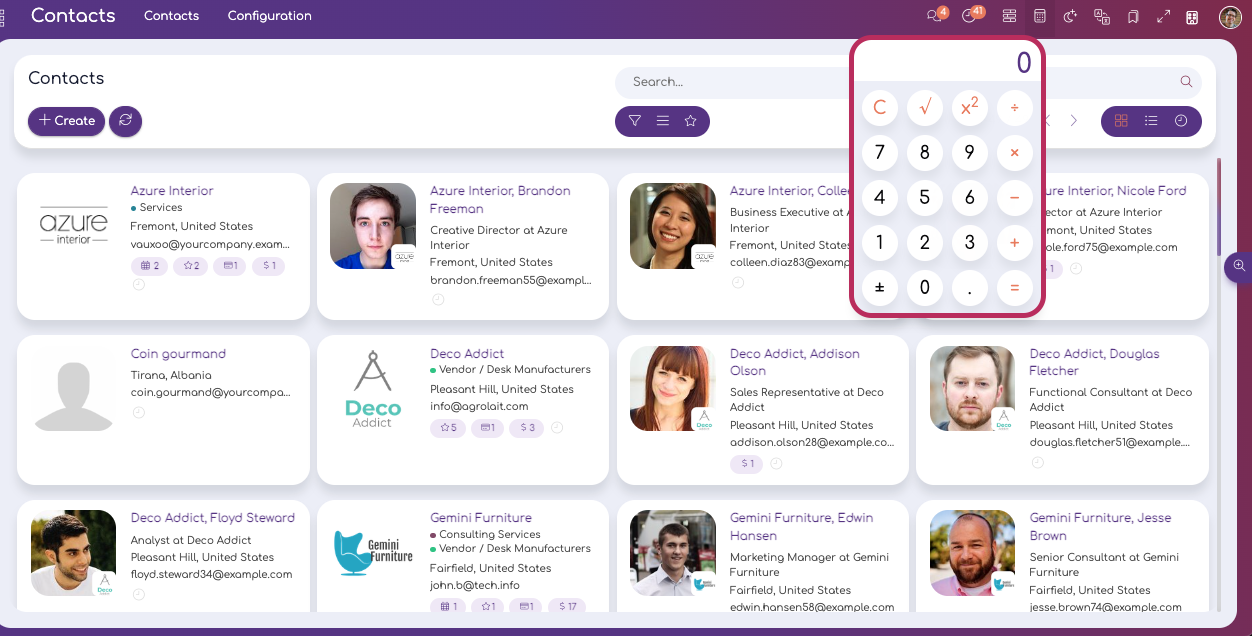
Calculator
Here in this theme, you have amazing utility is calculator.Easy to enable or disable this utility as per users.
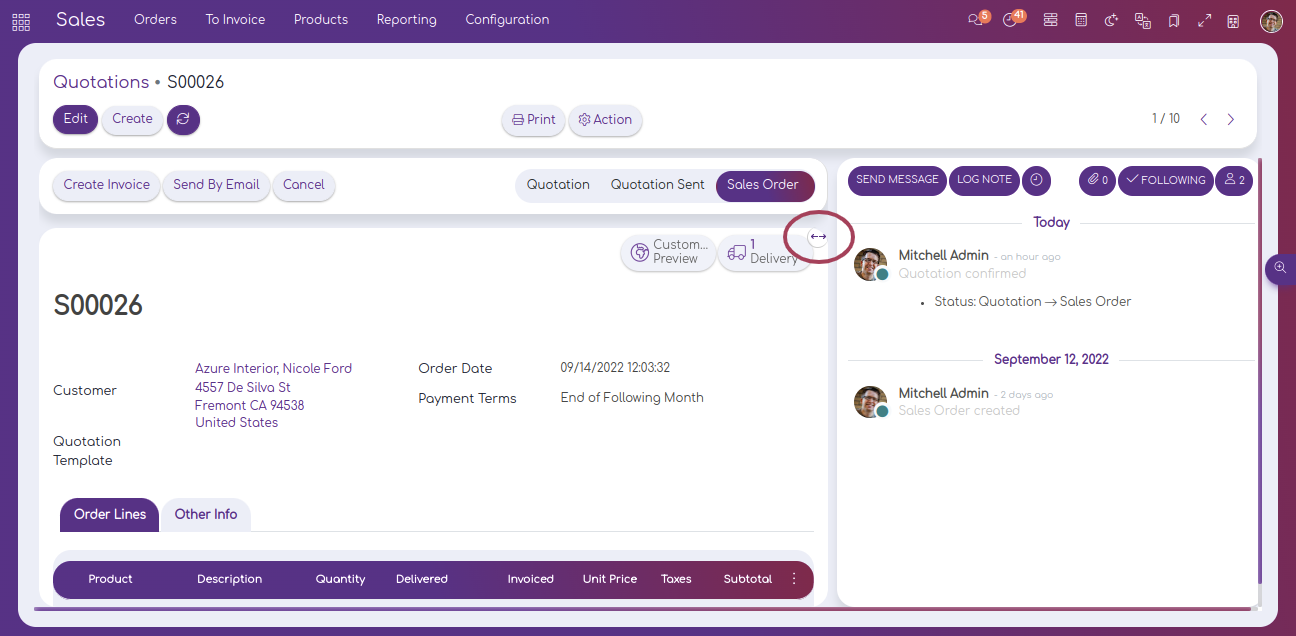
Full Size Form View
Here in this theme new feature 'Full size form view' added. Using this feature you can enable form view width in full size as compatible with your screen width. Easy to enable disable this feature from user preferences.
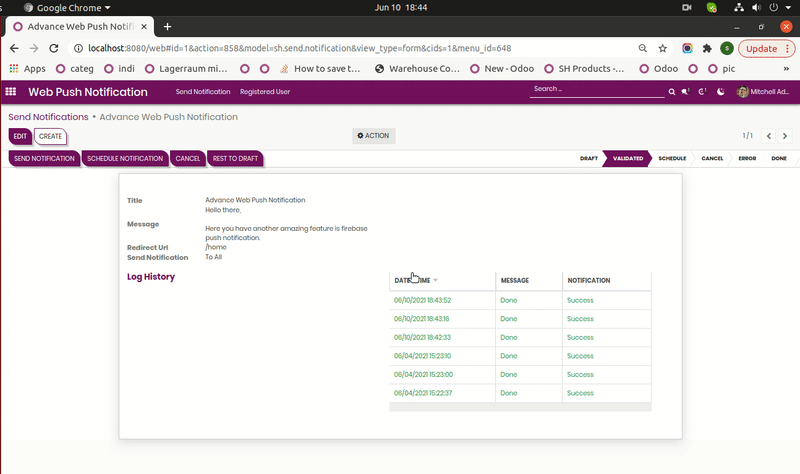
Web Push Notification (Firebase)
Here in this theme, you get an amazing feature 'Web Push Notification' (Firebase). Using this feature you can send a notification to your all users like portal, internal and public as well. Just config - create and send that's it.
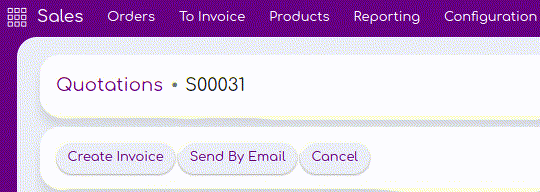
Breadcrumbs Styles
Now you can change the breadcrumbs styles. Here you have 7 amazing breadcrumbs style which helps to improve your ERP looks.
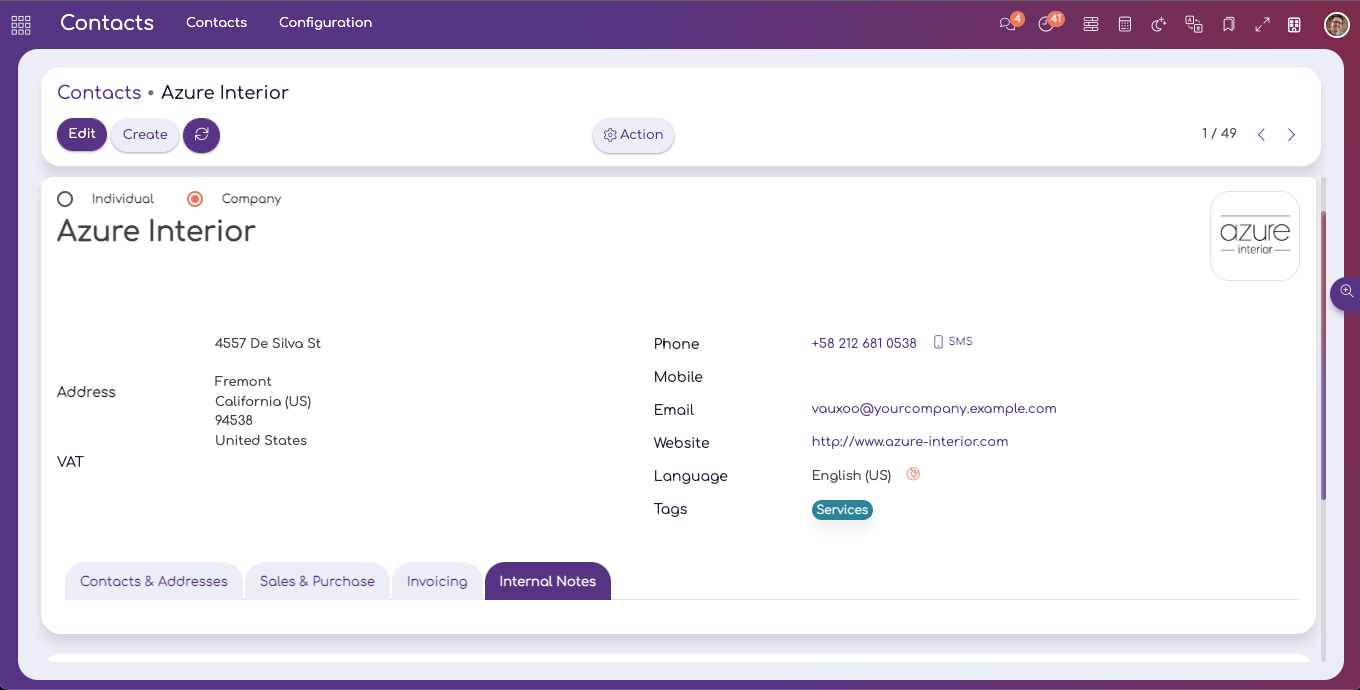
Tab Styles
Here in this theme, you have 8 amazing styles. So that will helps to improve your ERP Looks.
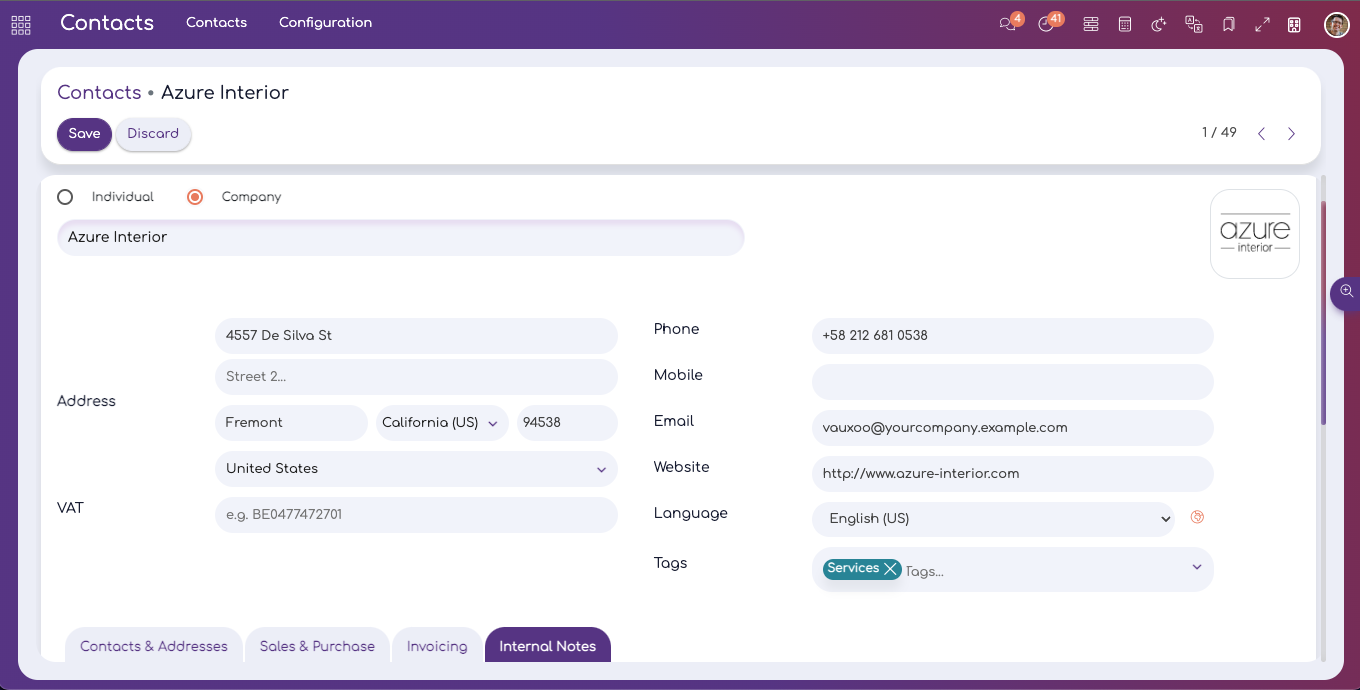
Form Styles
Now you can change the form view style with 8 impressive form elements styles. That means you can easily craft your themes style. Watch video tutorial for more info.
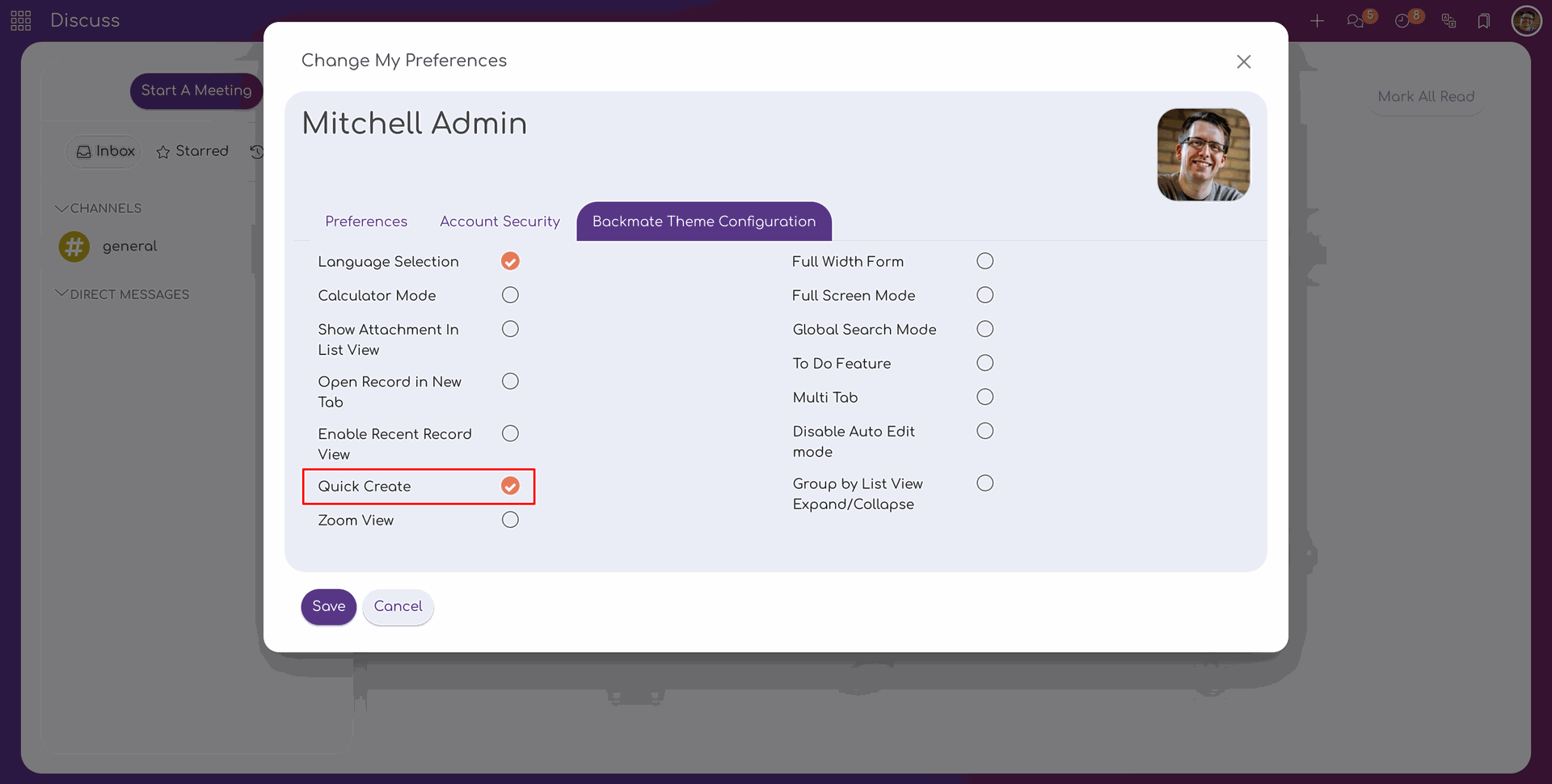
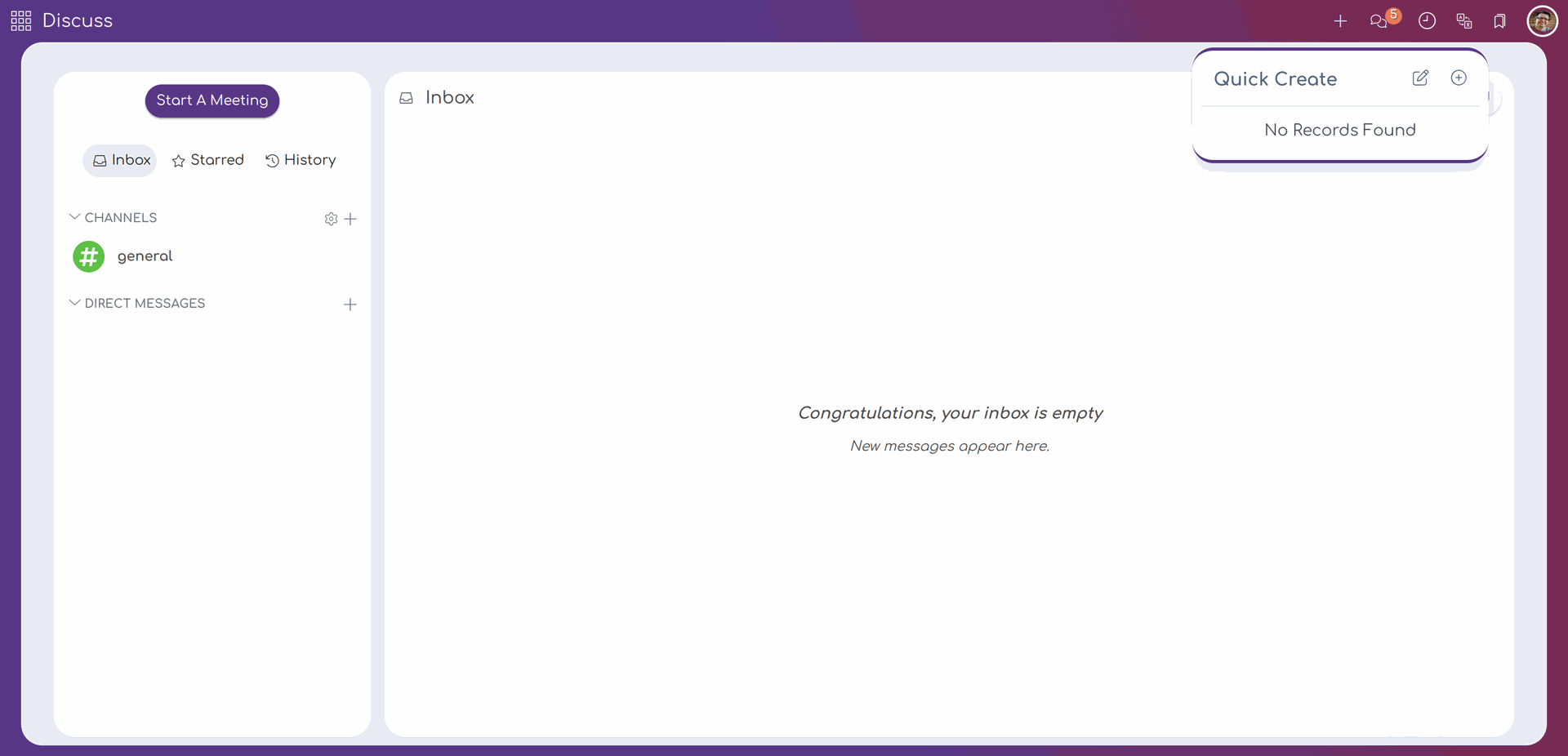
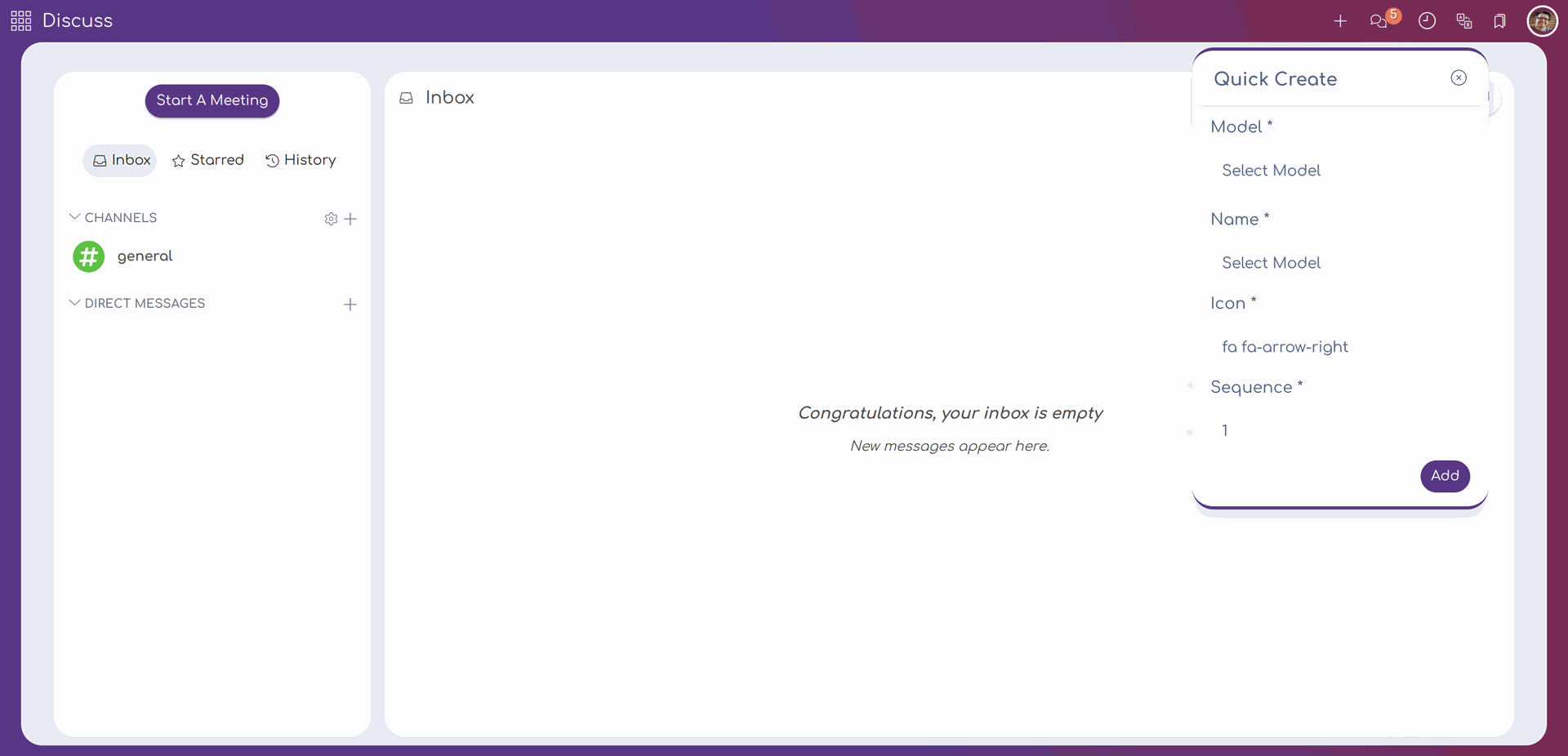
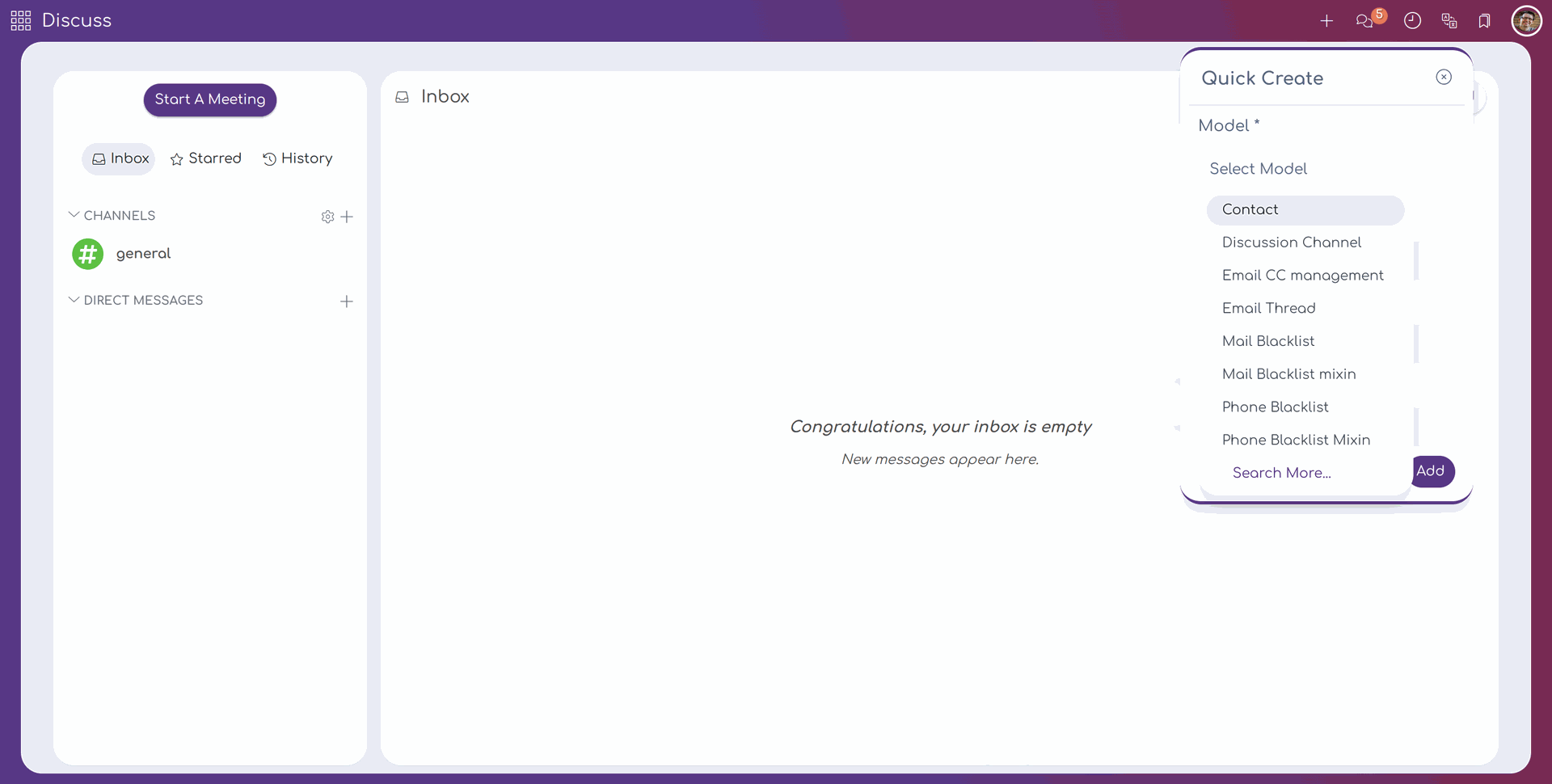
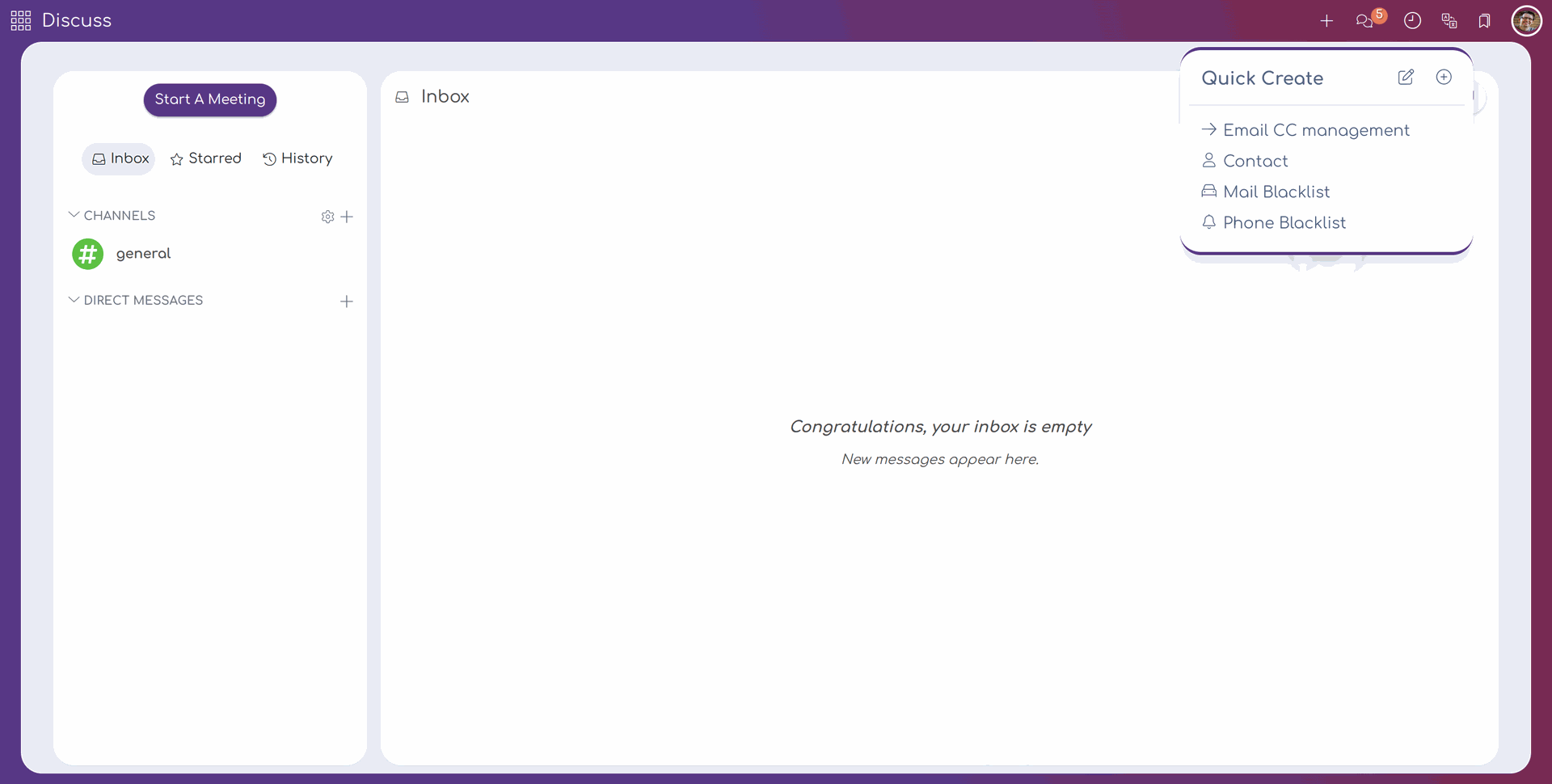
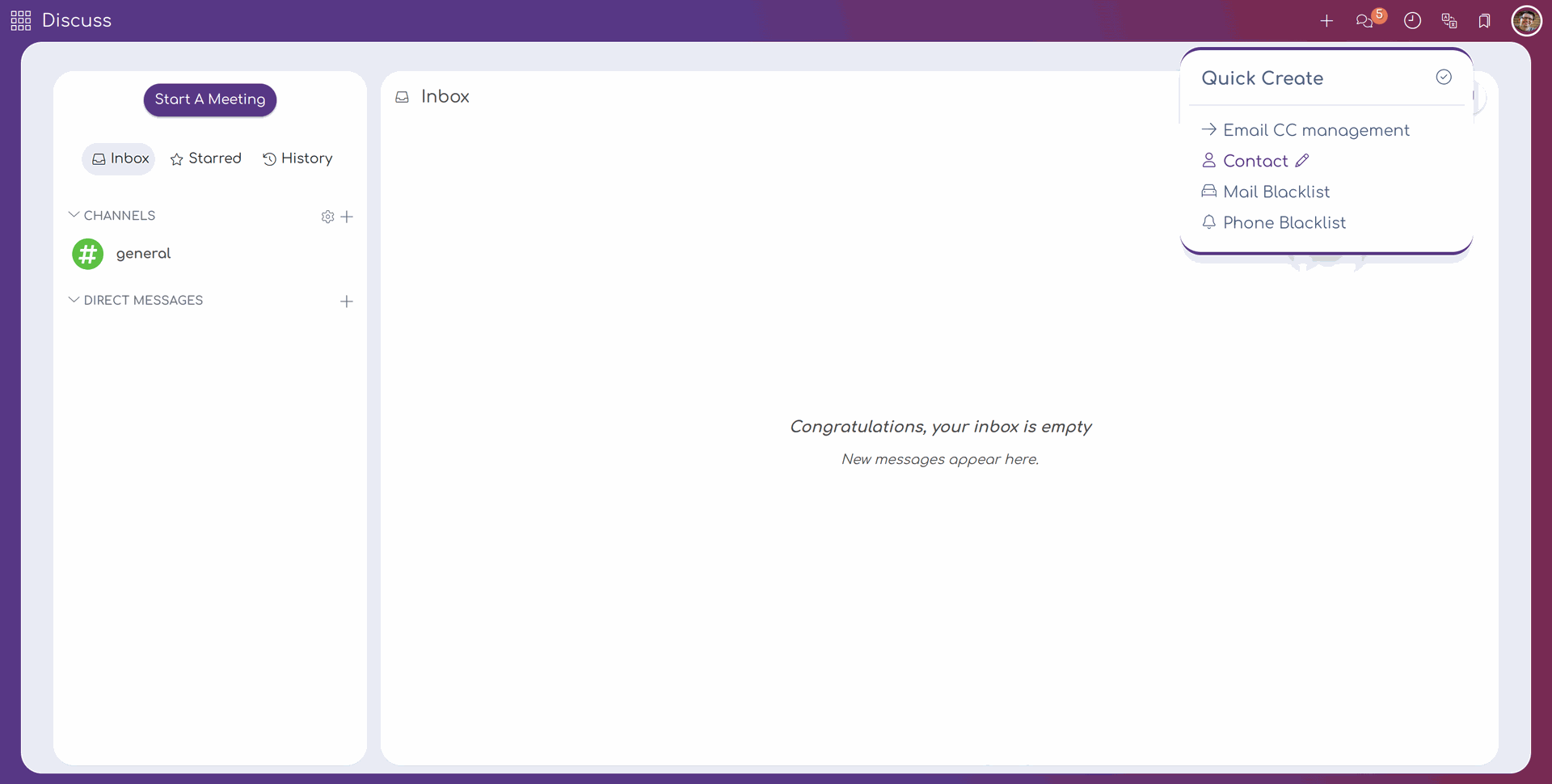
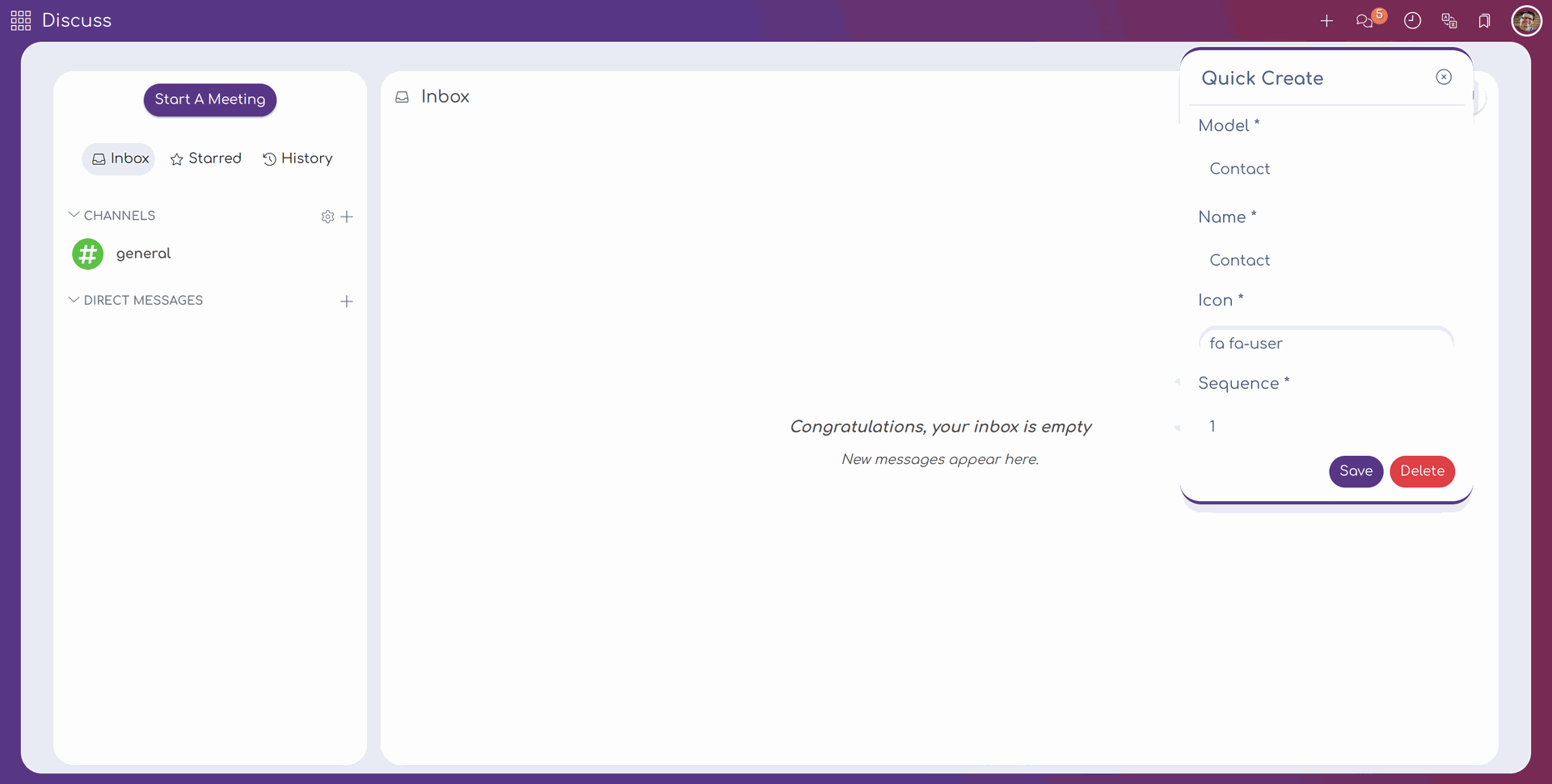
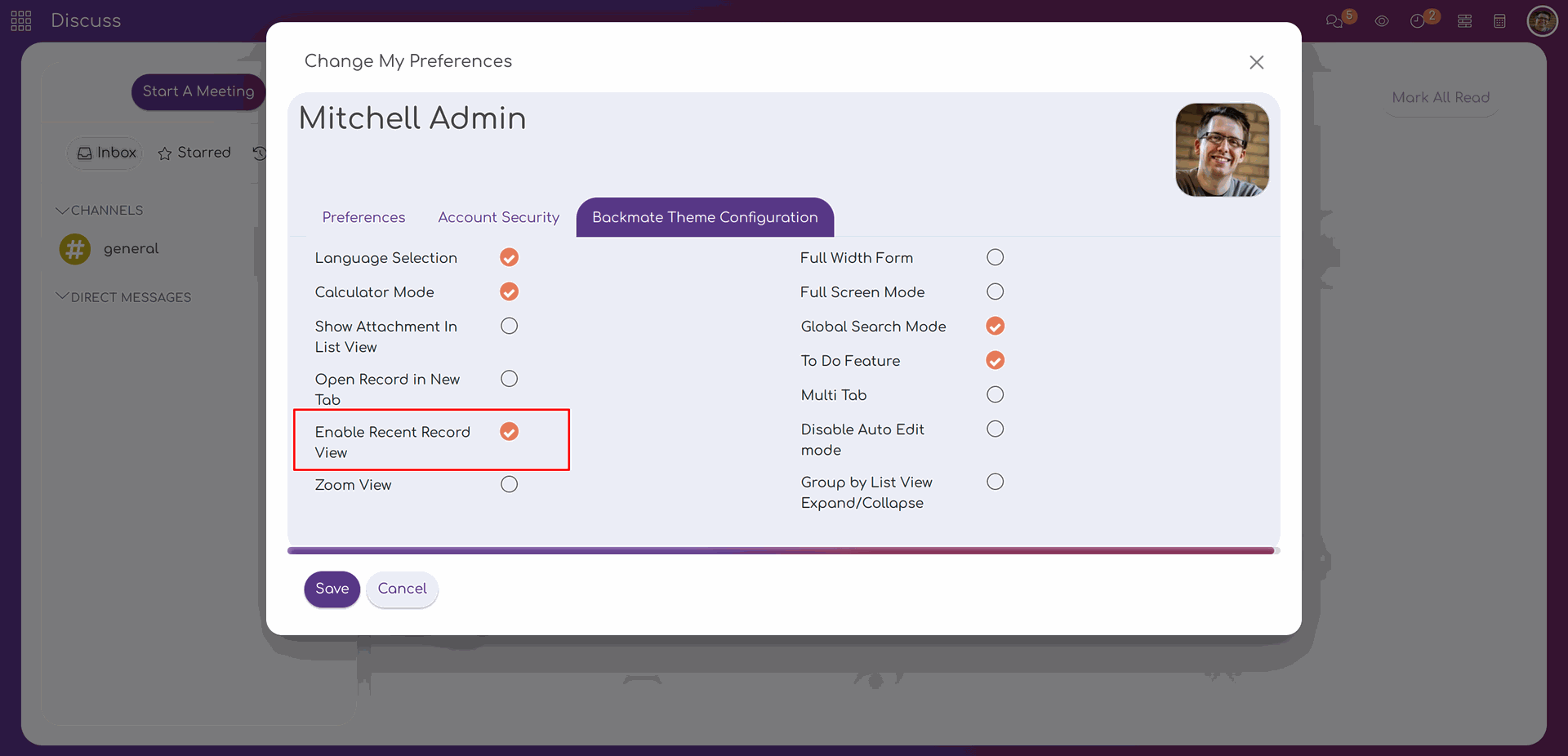
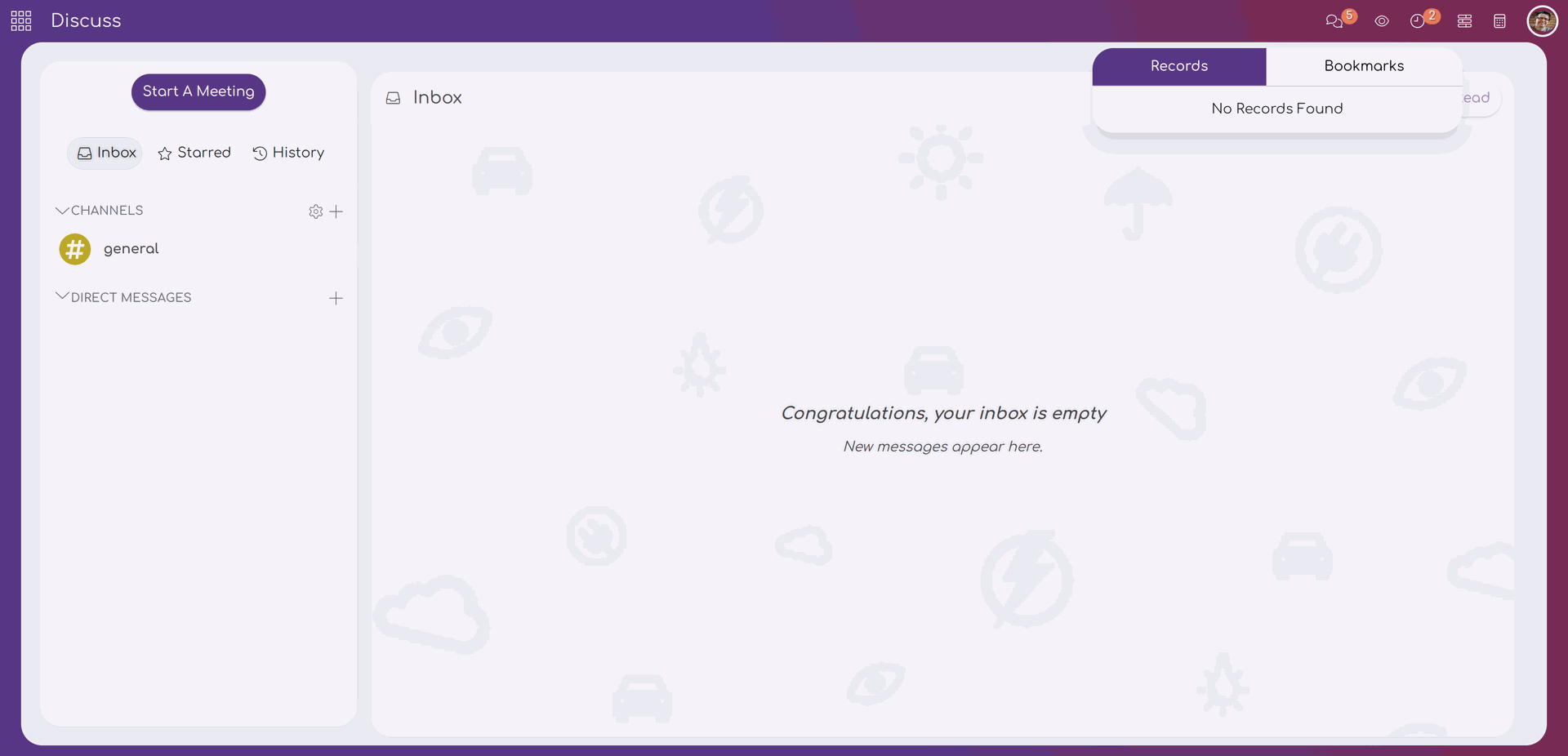
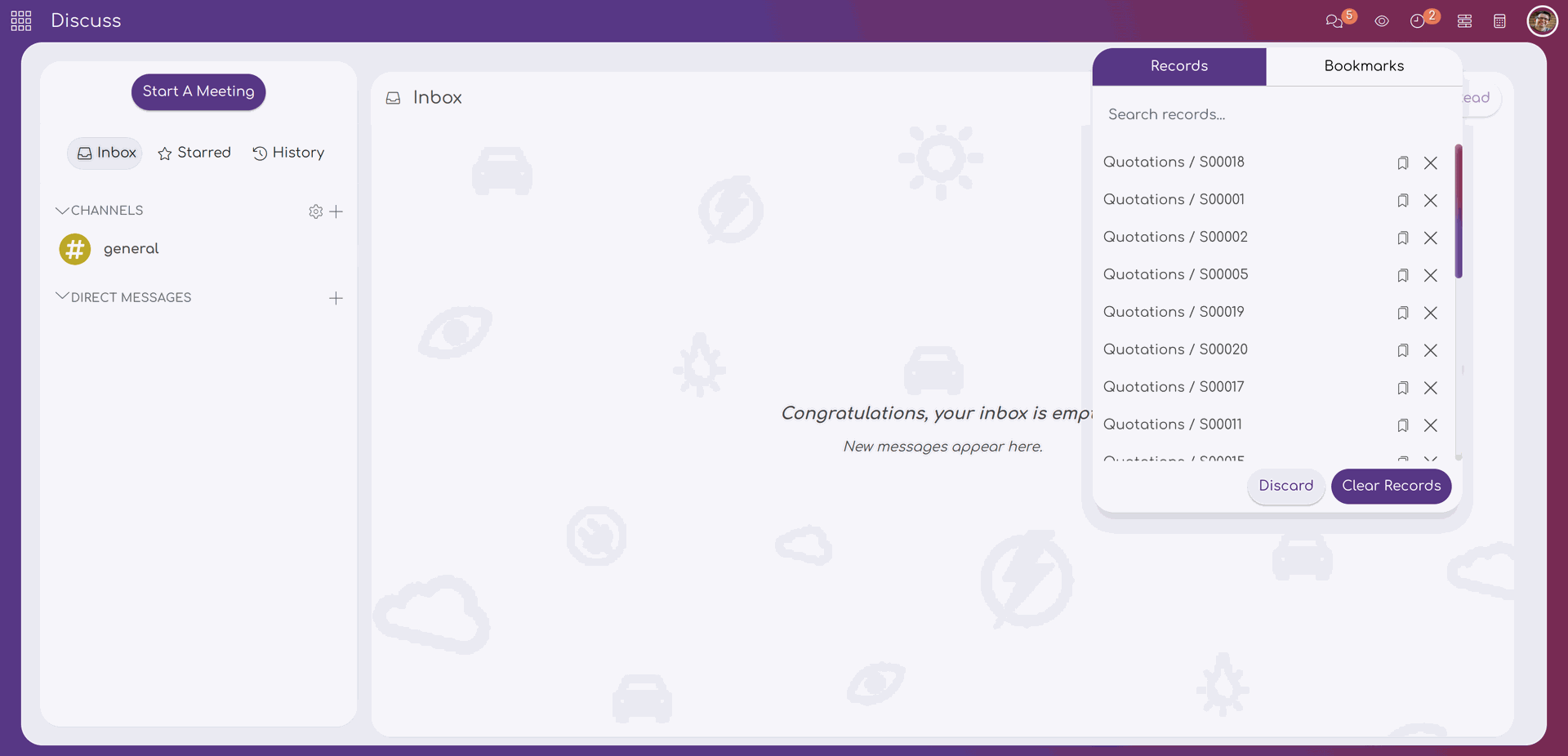
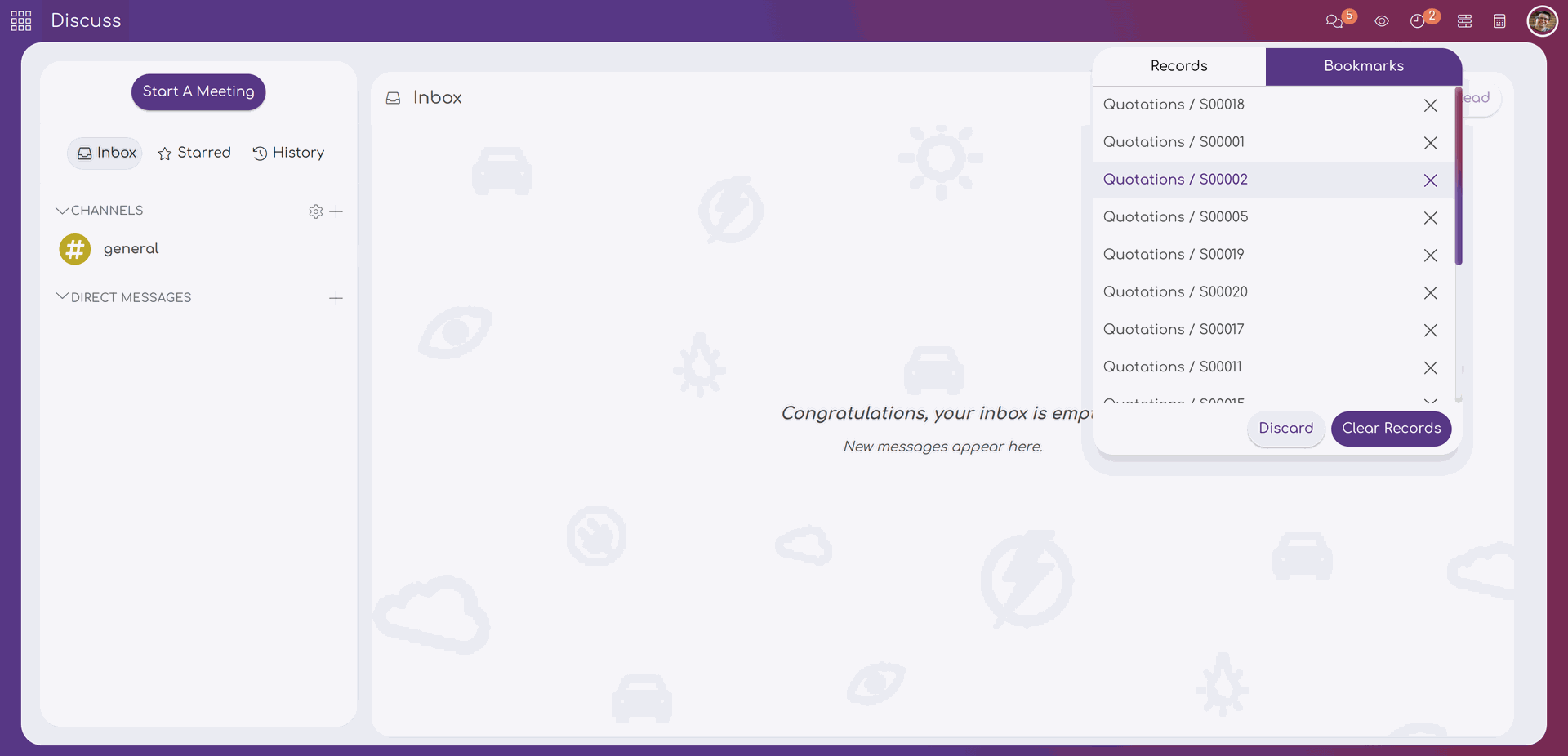
Enable 'Chatter position'.
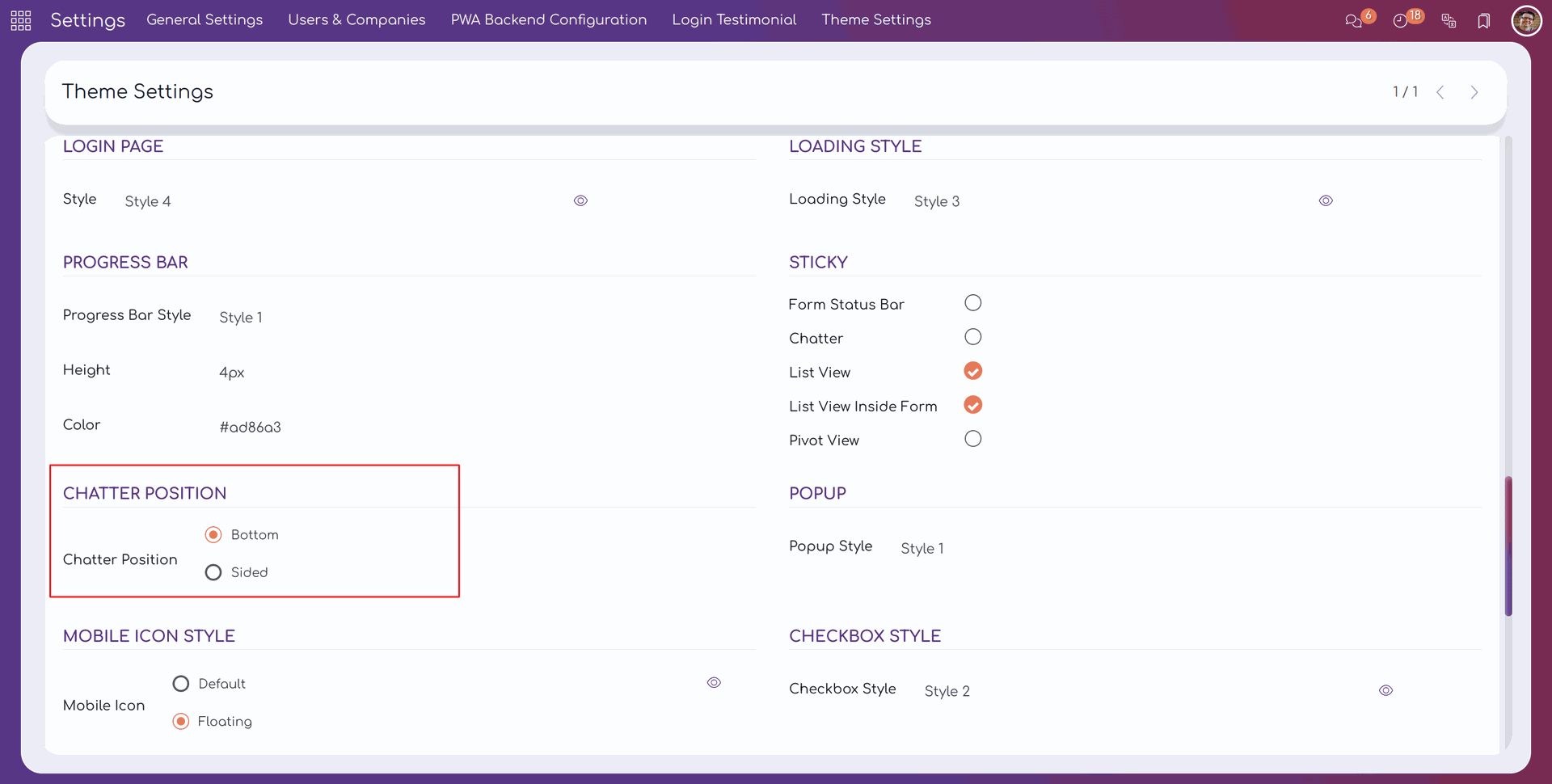
Chatter position bottom.
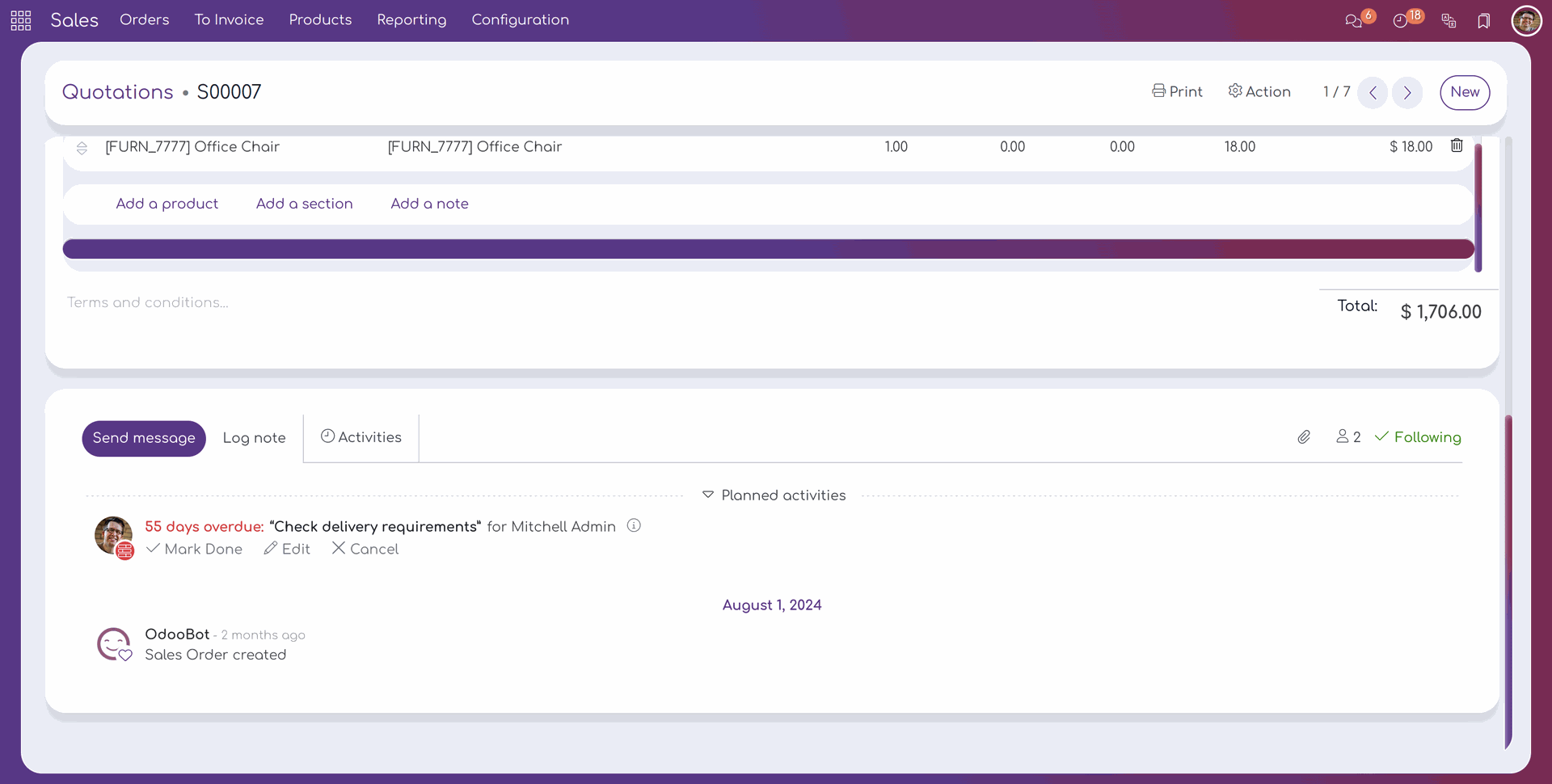
Chatter position Sided.
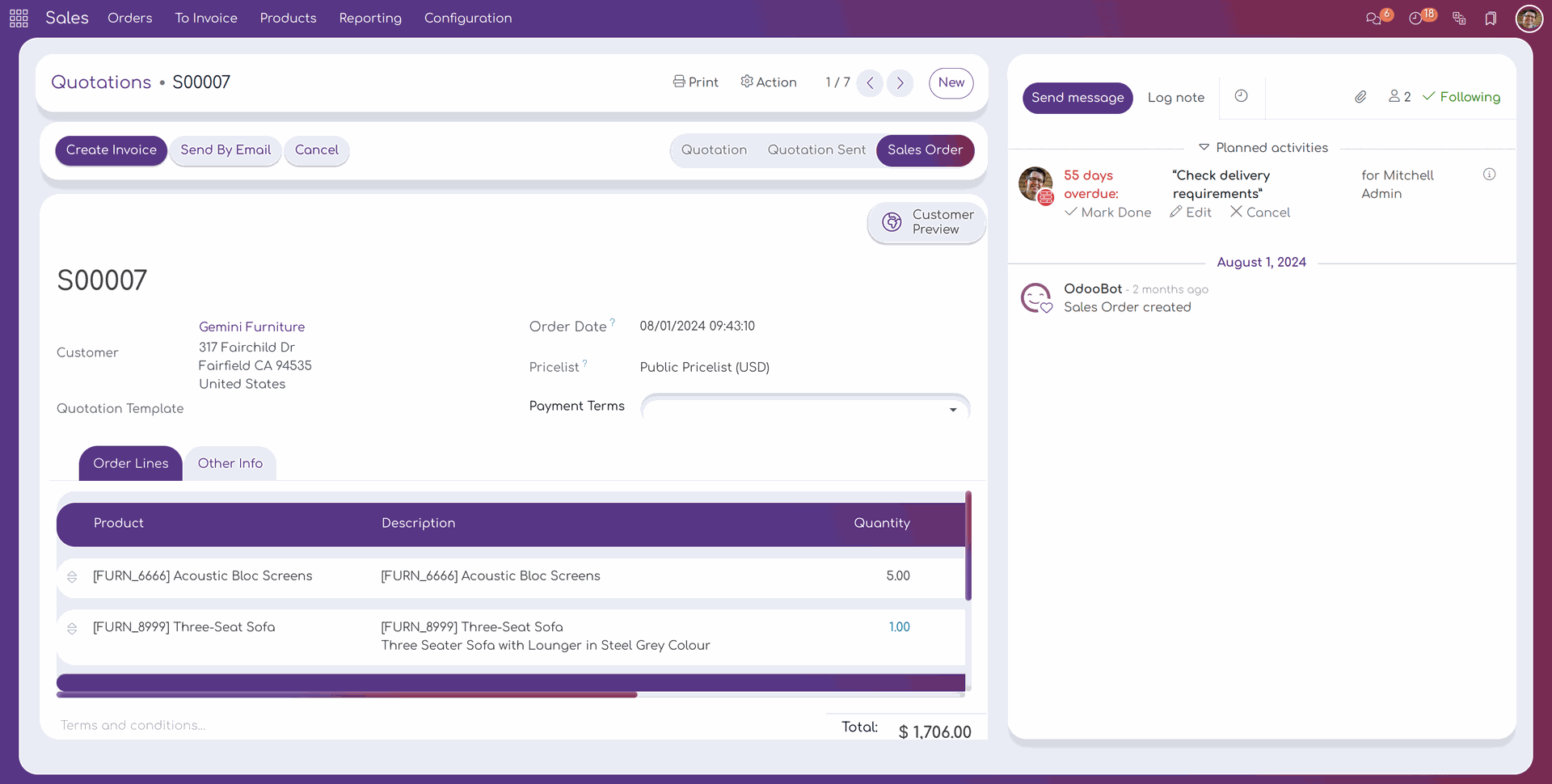
Just enable the "Pivot View".
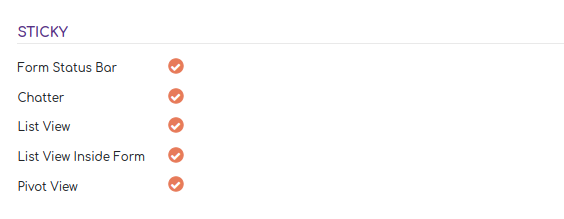
How it works?
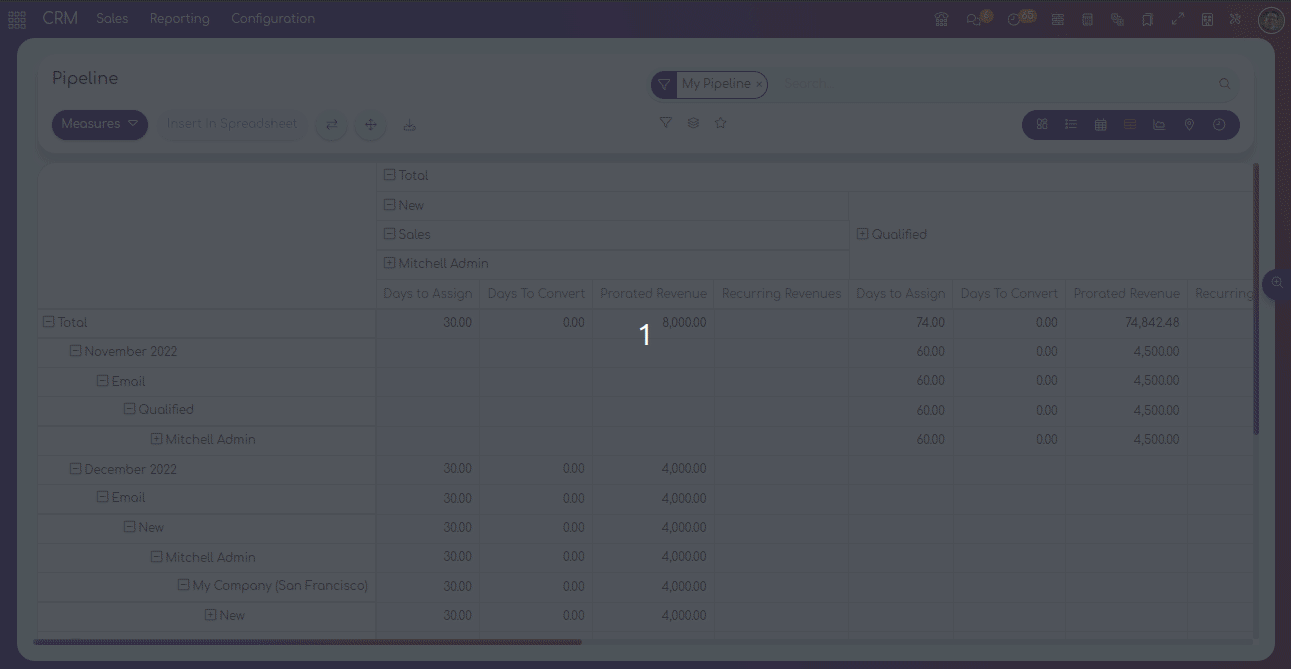
Font Icon Style Configuration
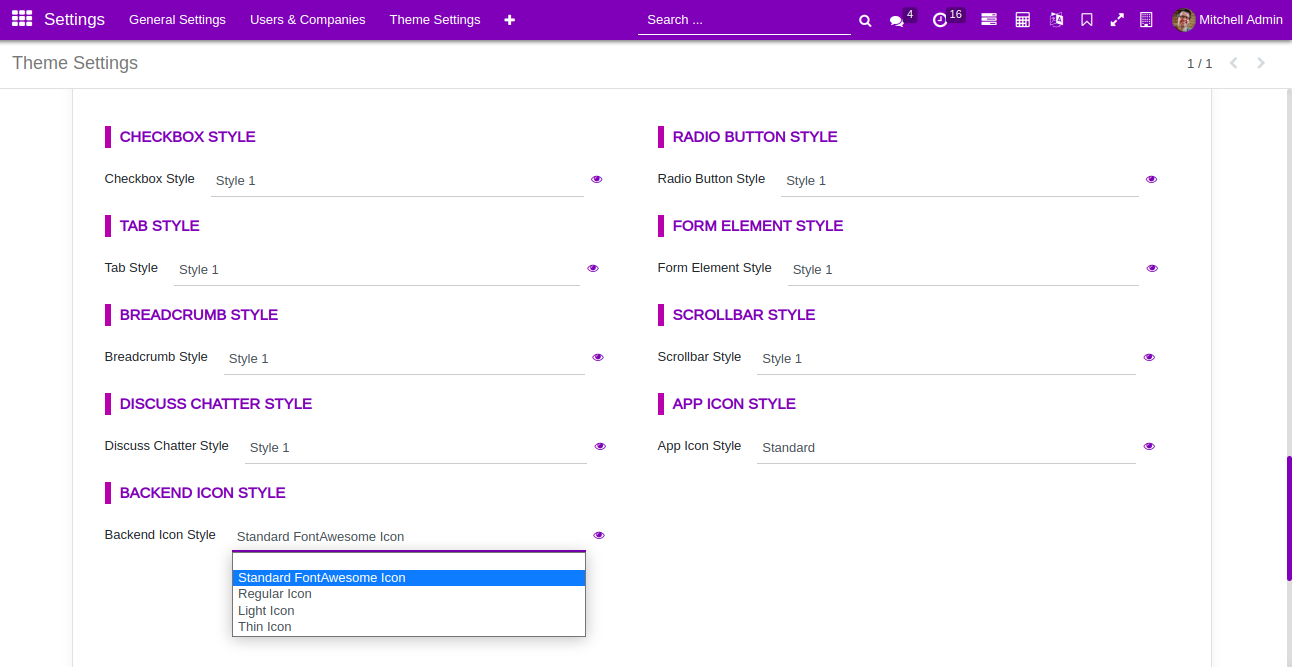
Regular Font Icon Style
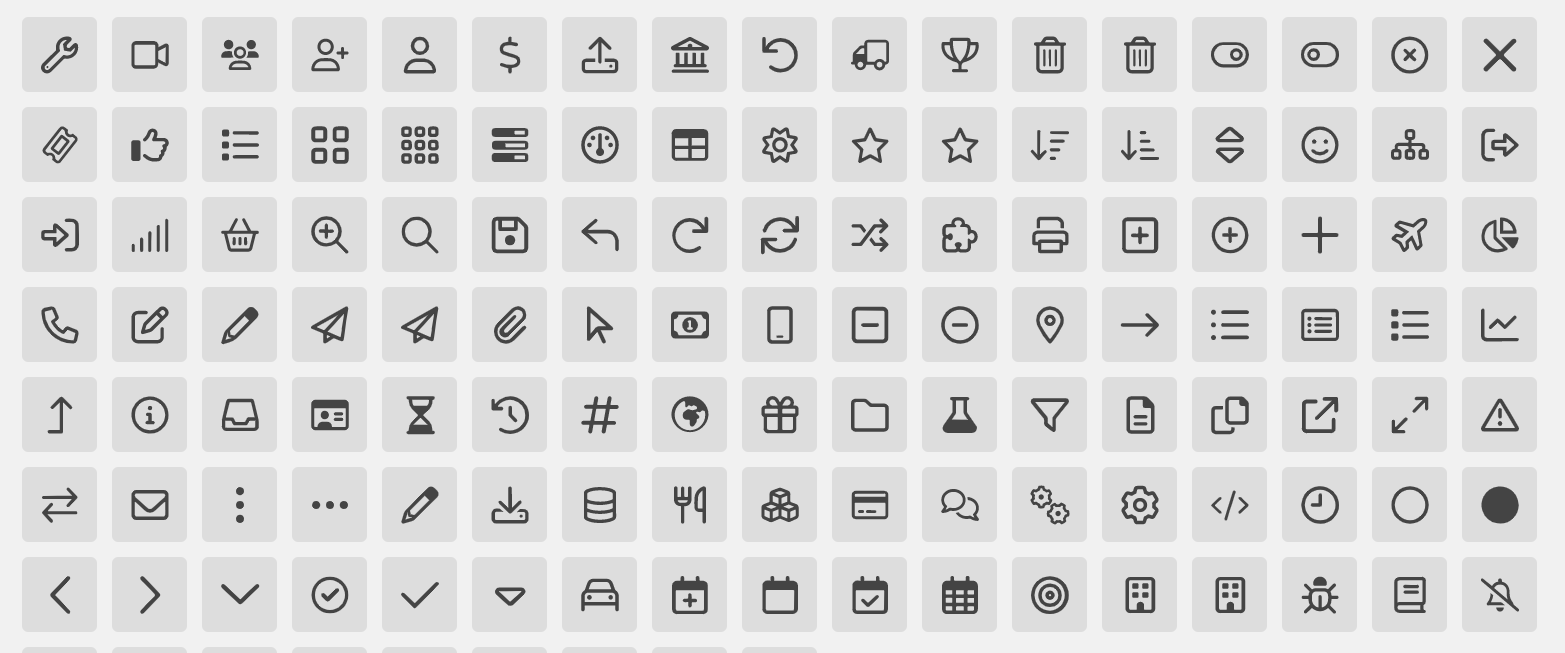
Light Font Icon Style
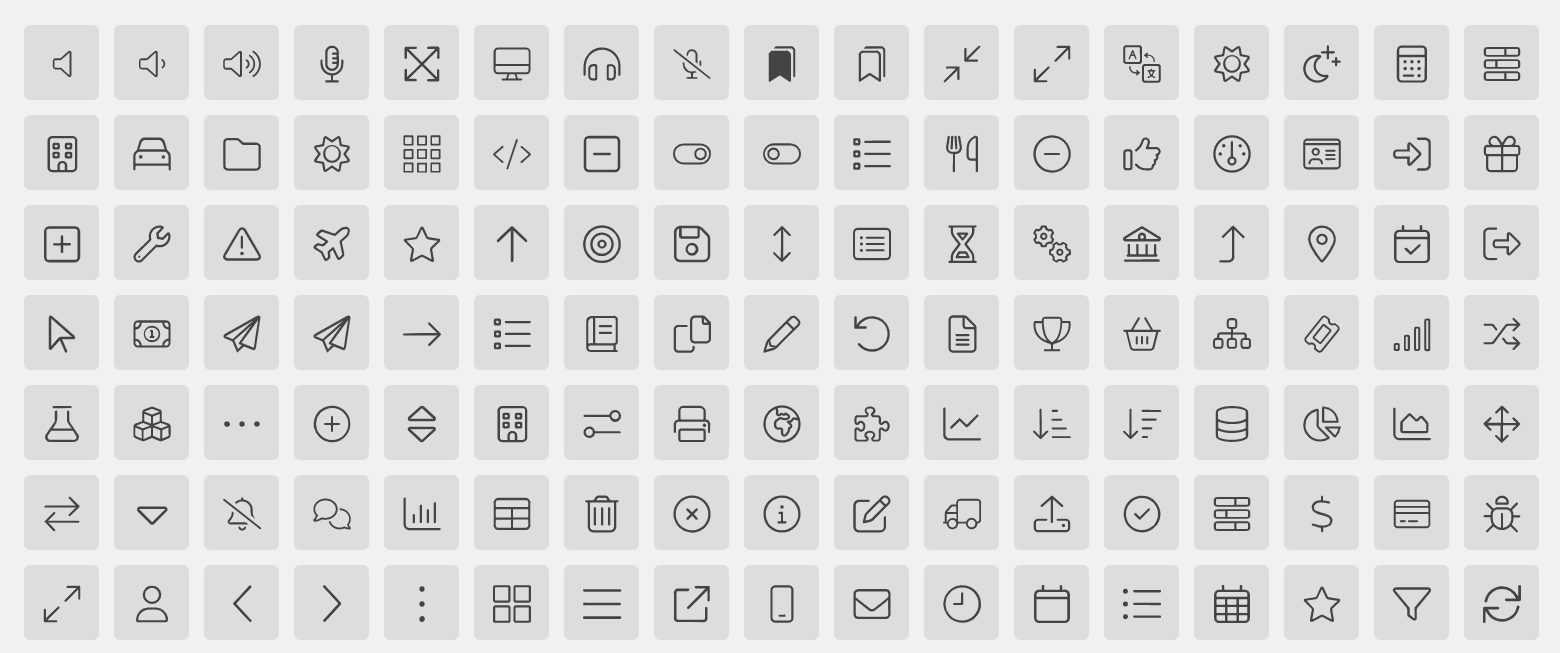
Thin Font Icon Style
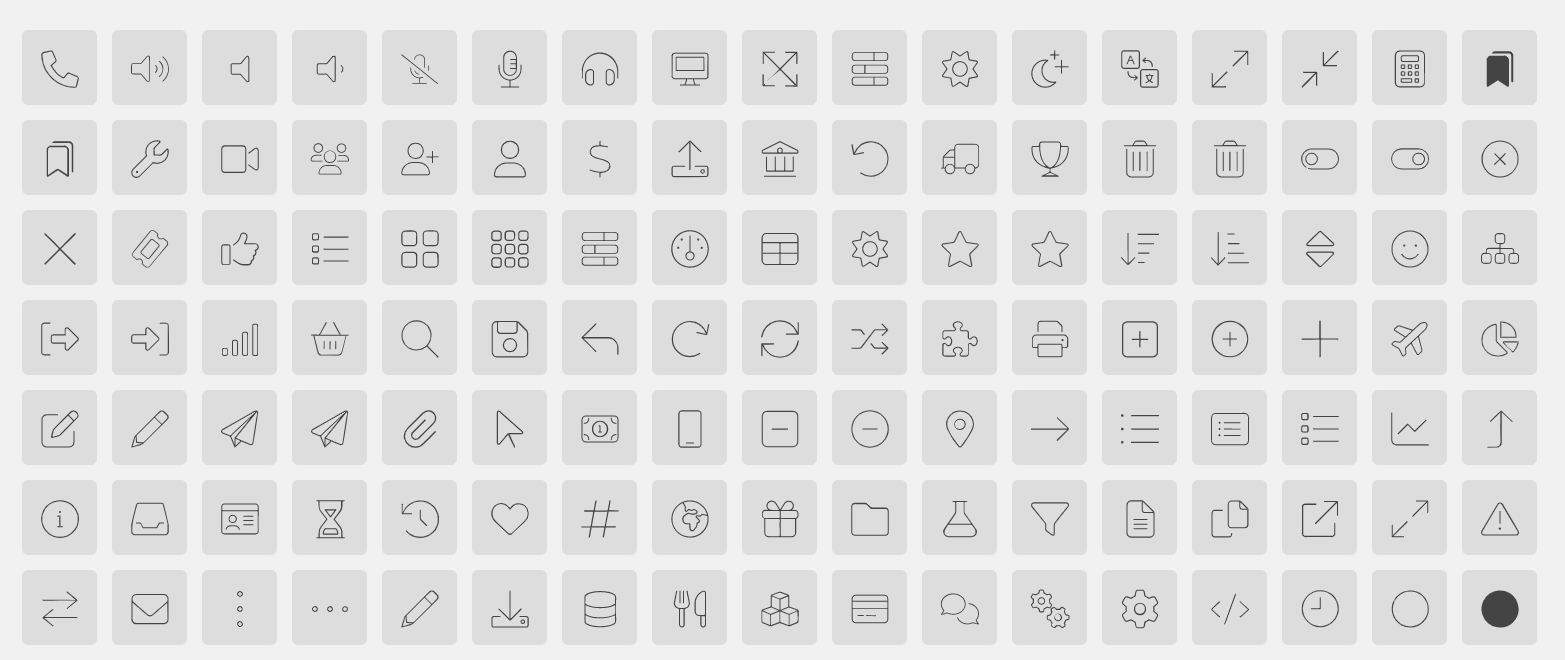
Just enable the "Disable Auto Edit Mode".
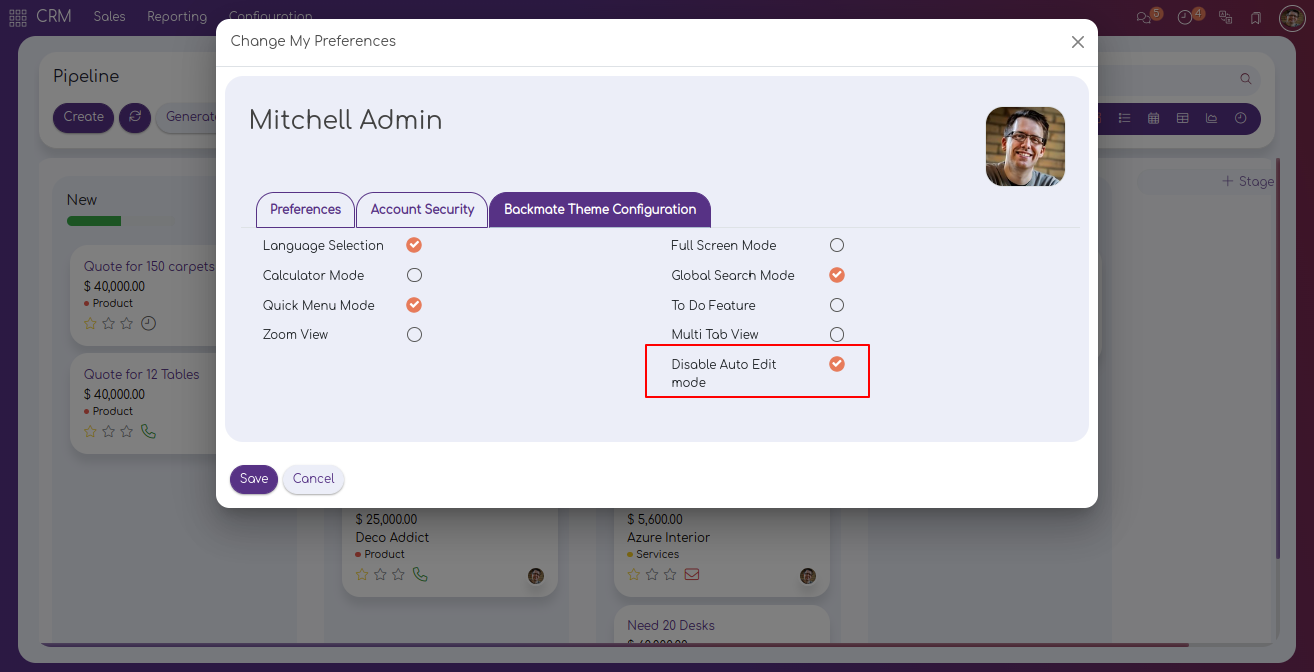
How it works?
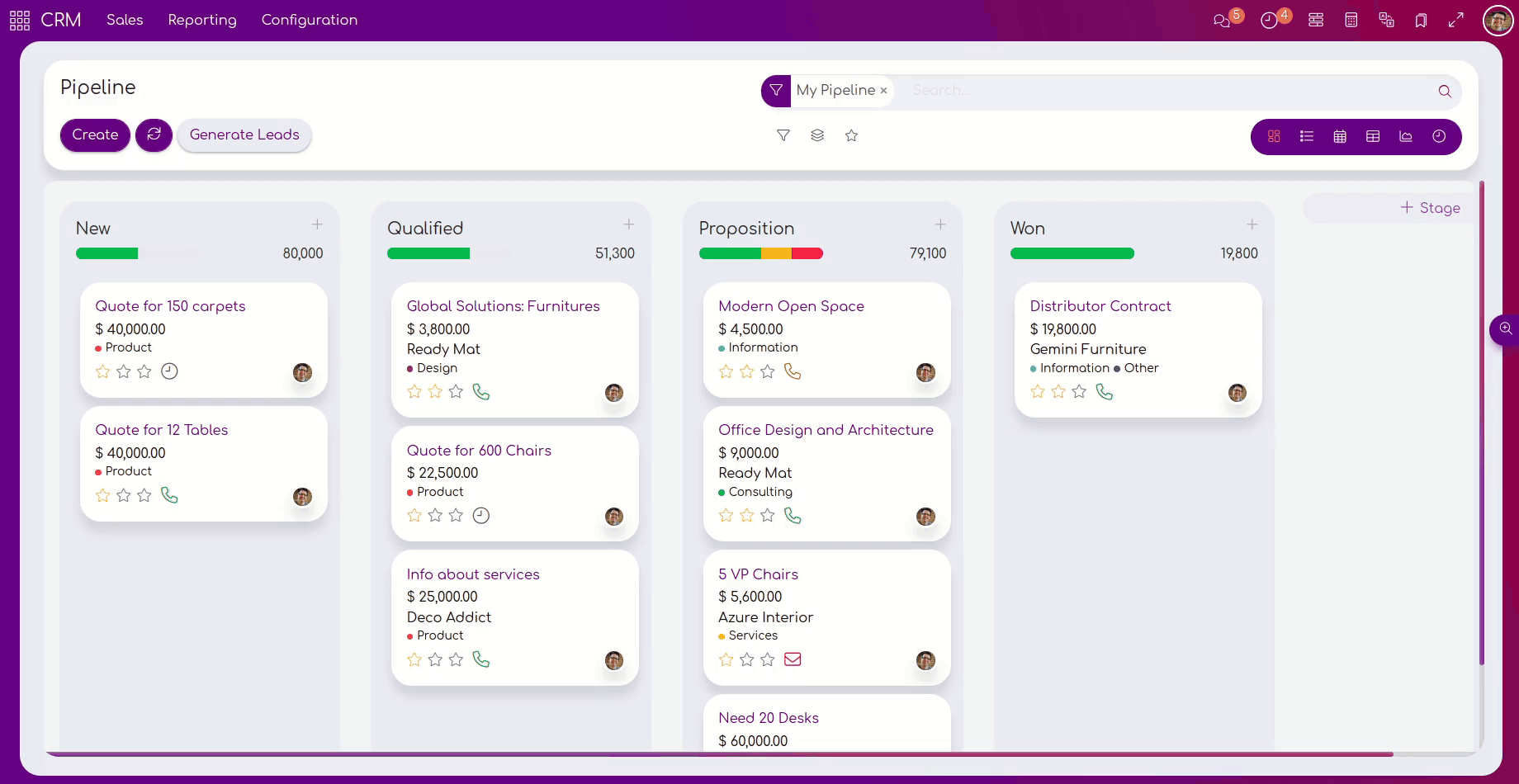
Now you can change the predefined list view styles with 5 impressive styles. That means you can easily craft your themes style.
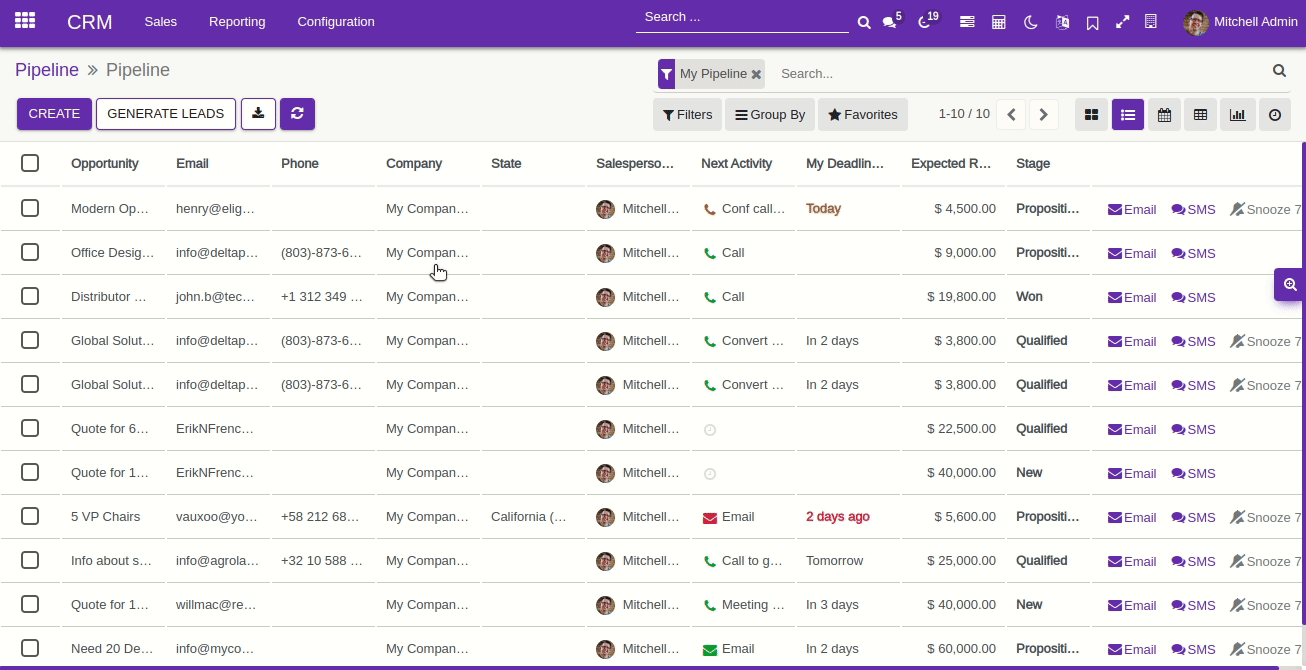
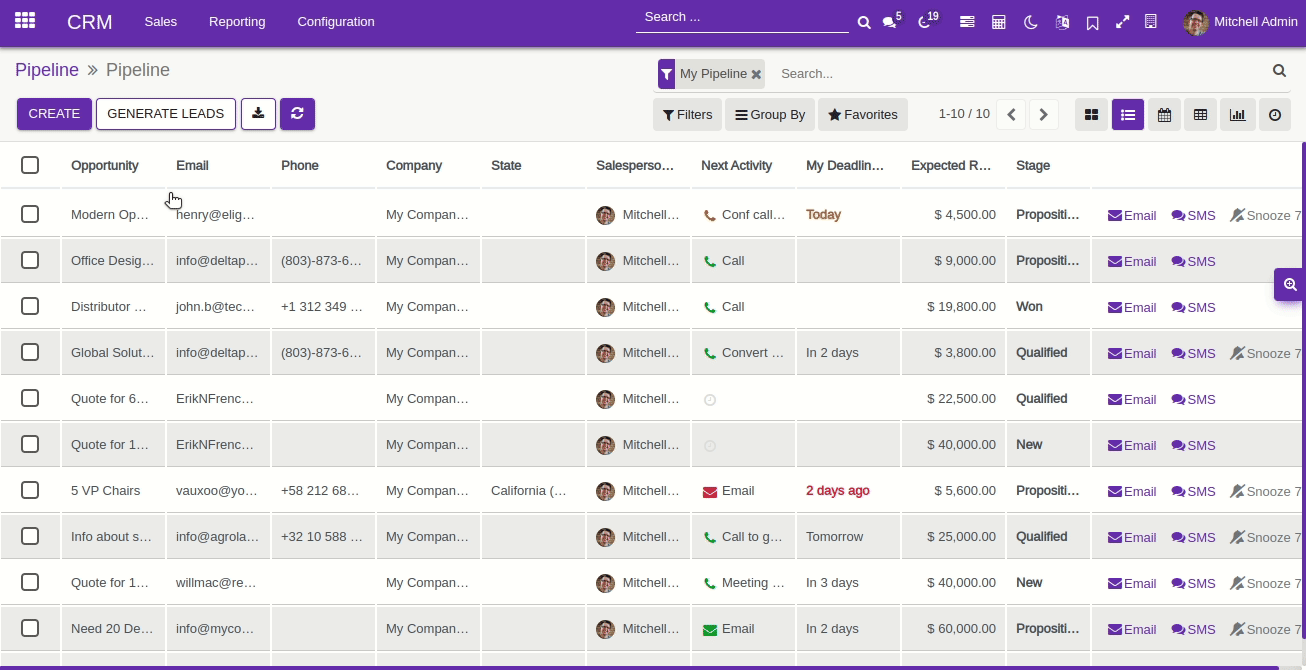
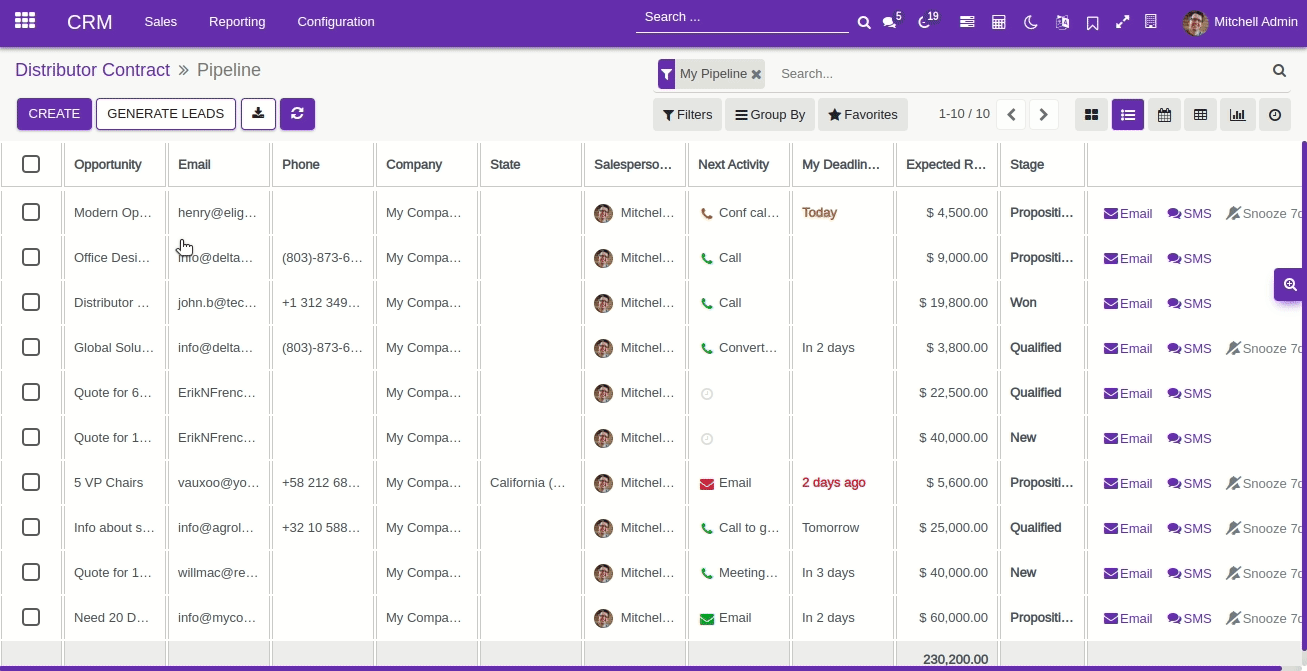
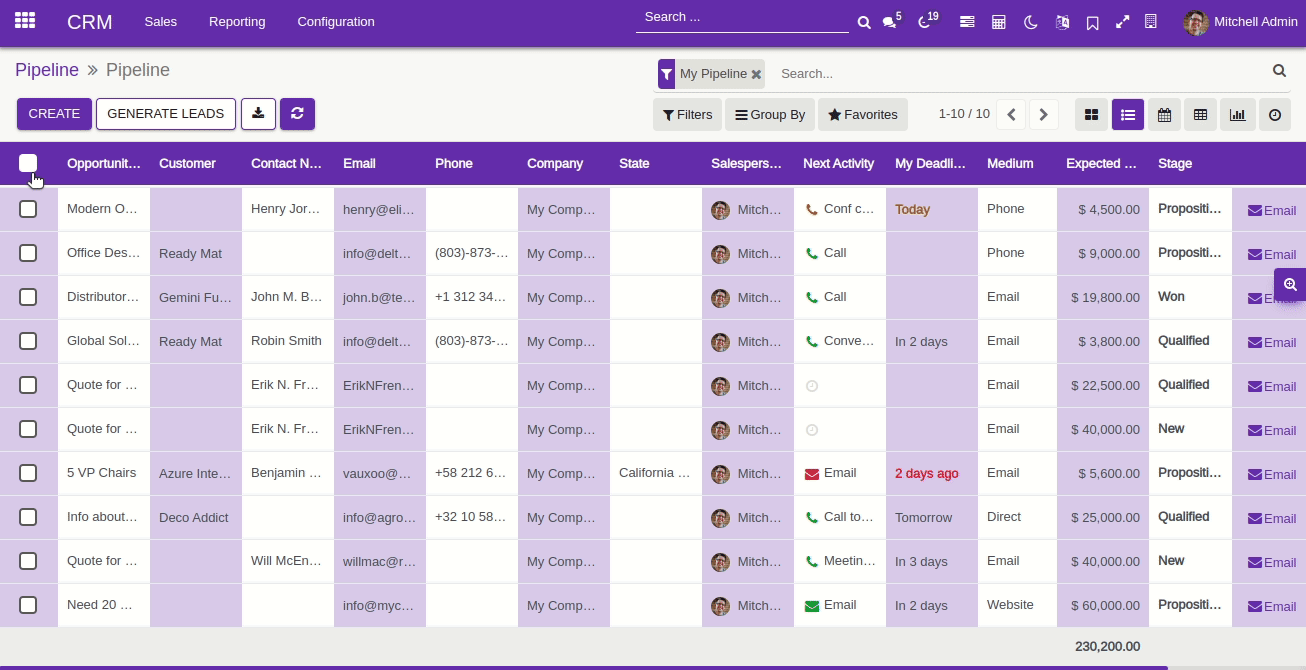
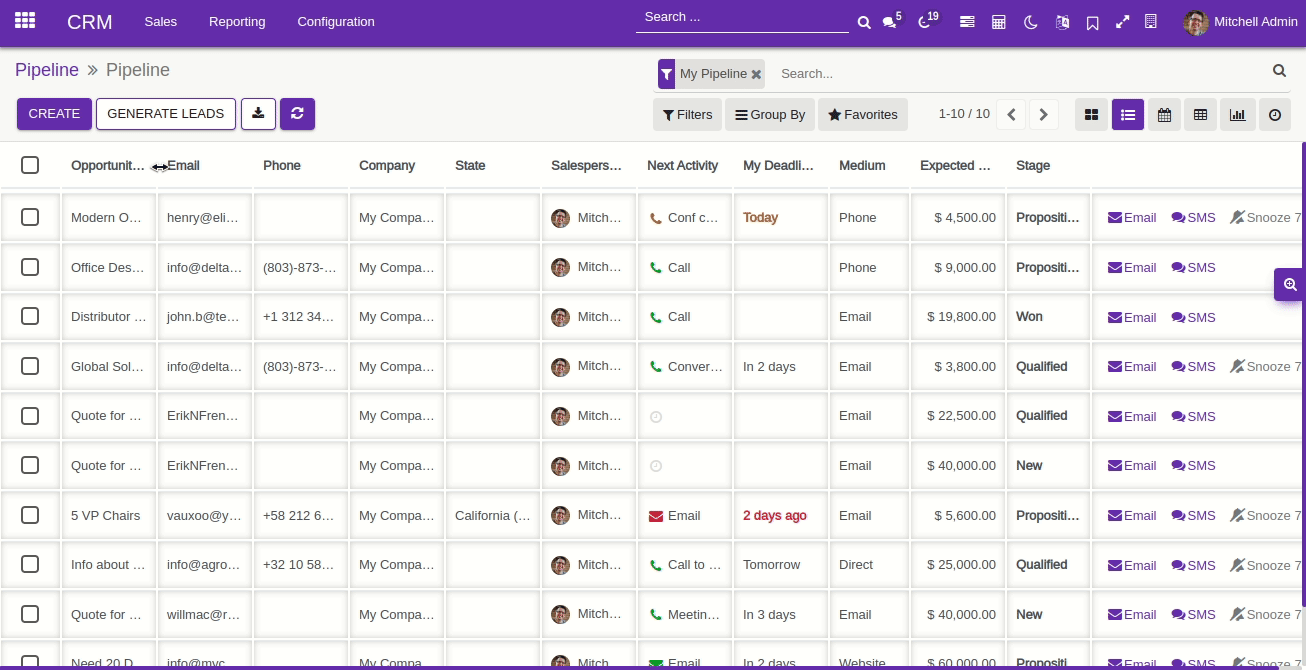
Here, in this theme you can configure your recent apps in drawer. for pinned recent apps just click on plus(+) icon and click on yellow marked pin icon and click again on plus(+) icon to save your changes.
Go to the preference and enable 'Open Record In New Tab'.
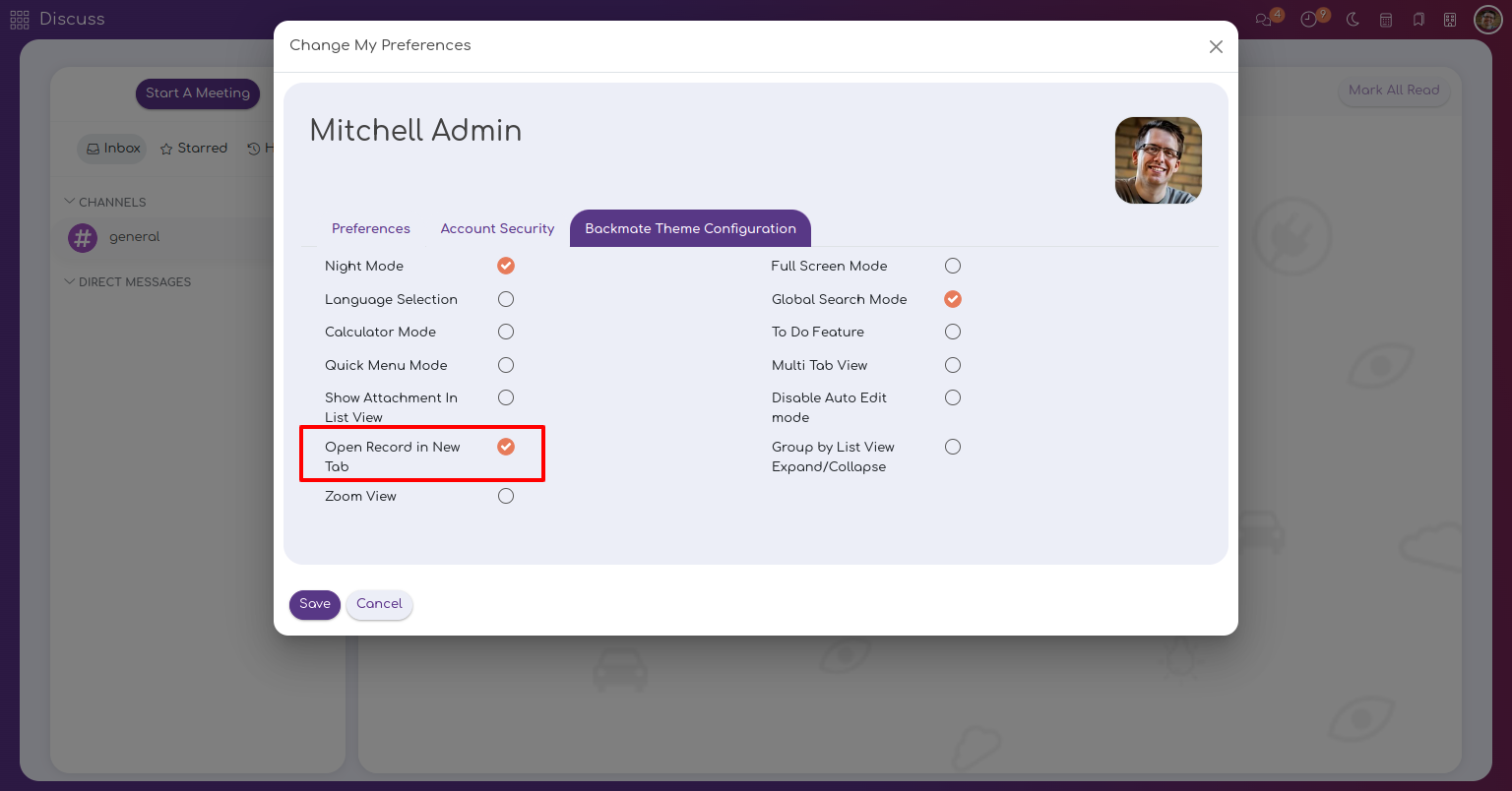
After enabaling this option, the 'Click' button is visible in the tree view of the quotations.
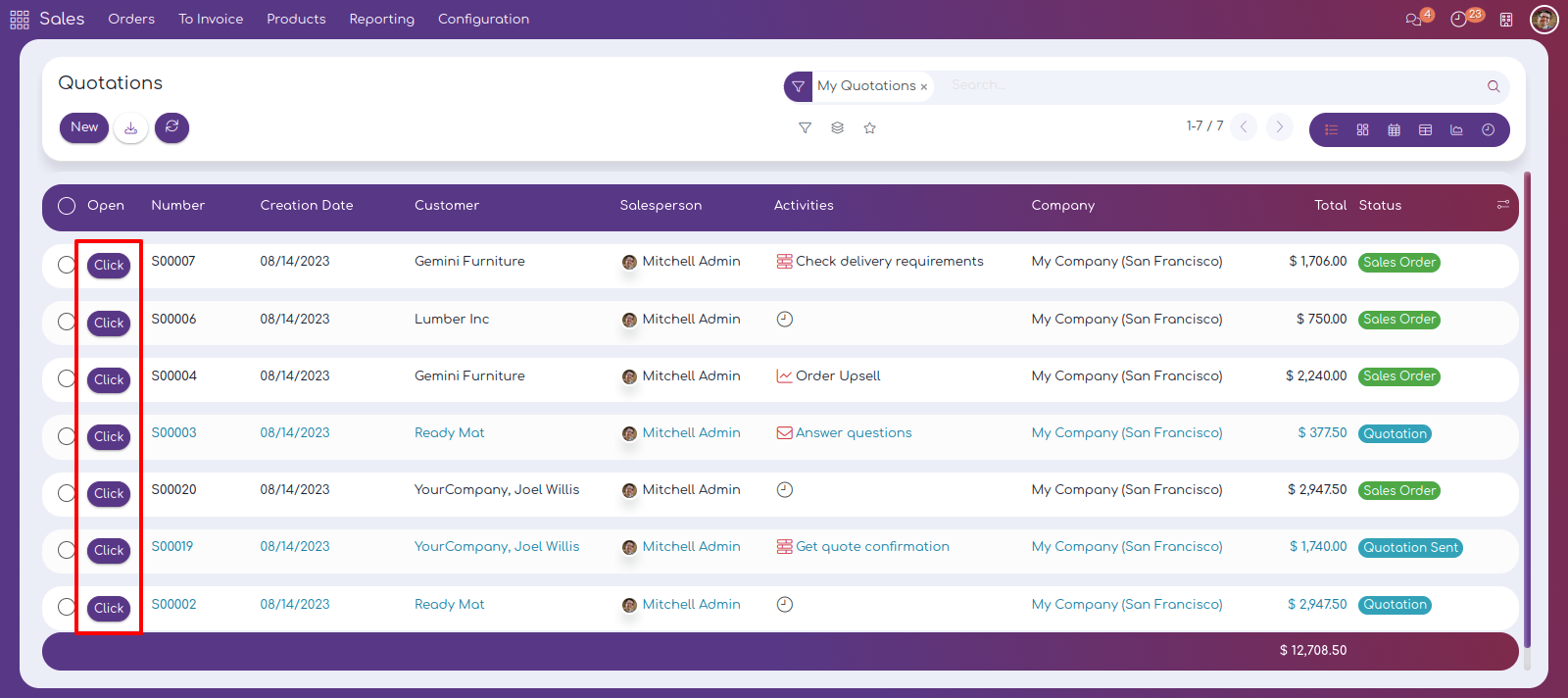
Select the quotations which you want to see and click on the 'Open records in new tab' option from action.
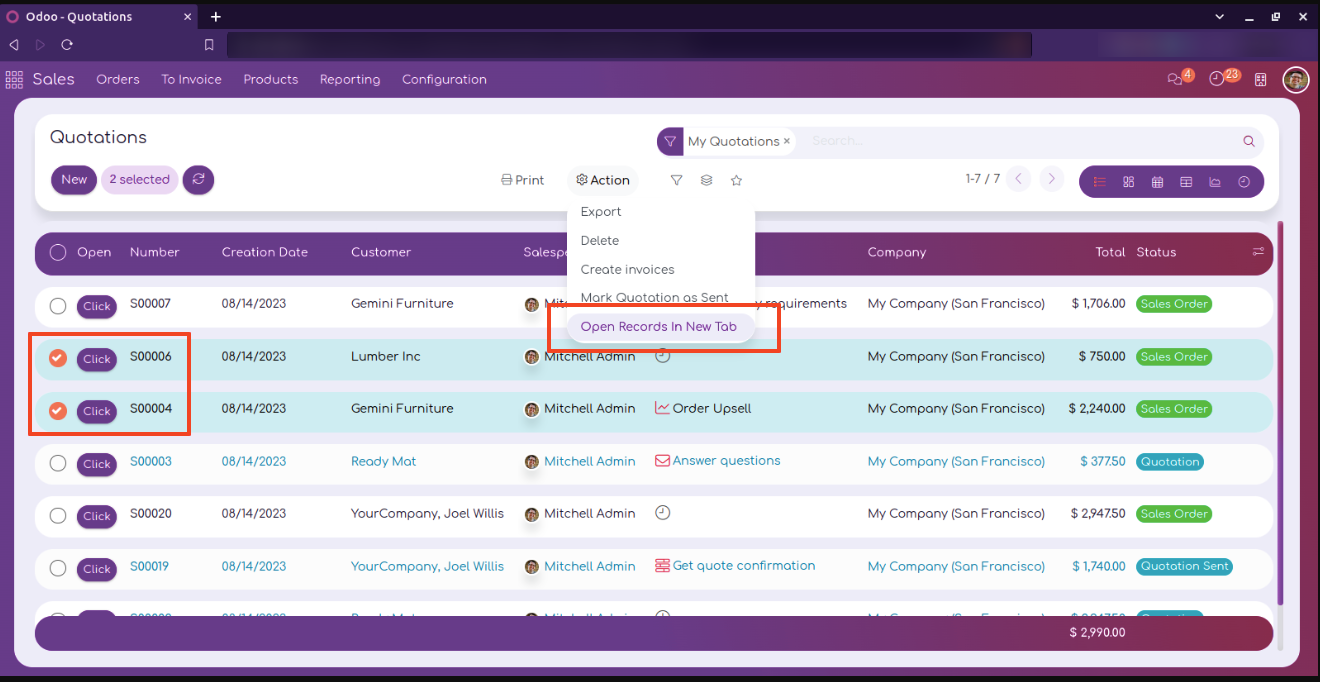
The quotations is open in new tab.
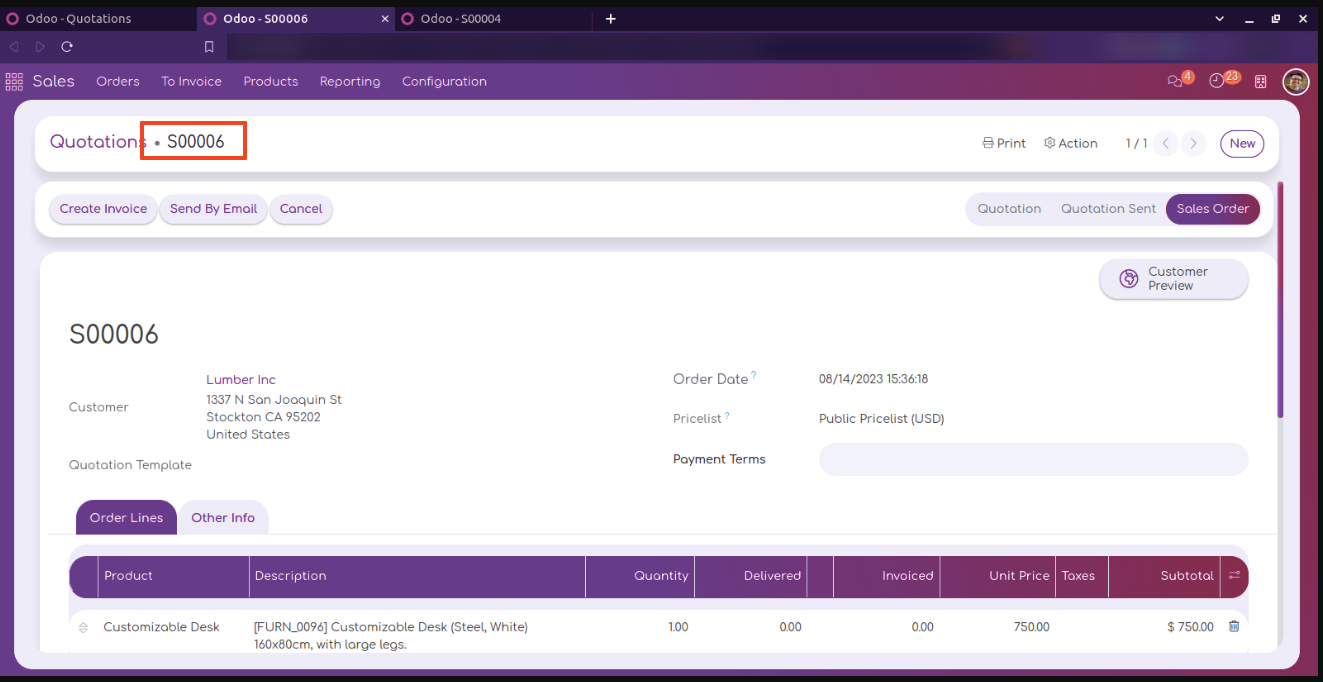
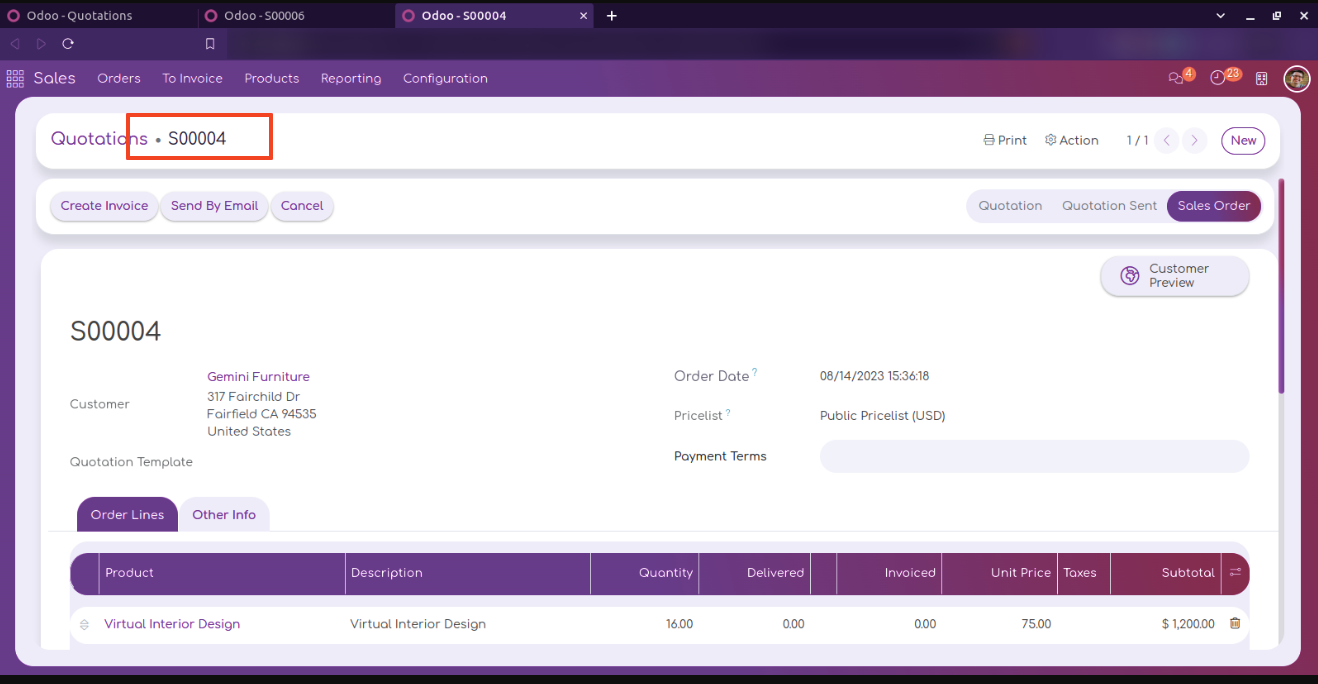
Goto the preference and enable 'show attachment in list view'. After enable this, open the sale order/quotation.
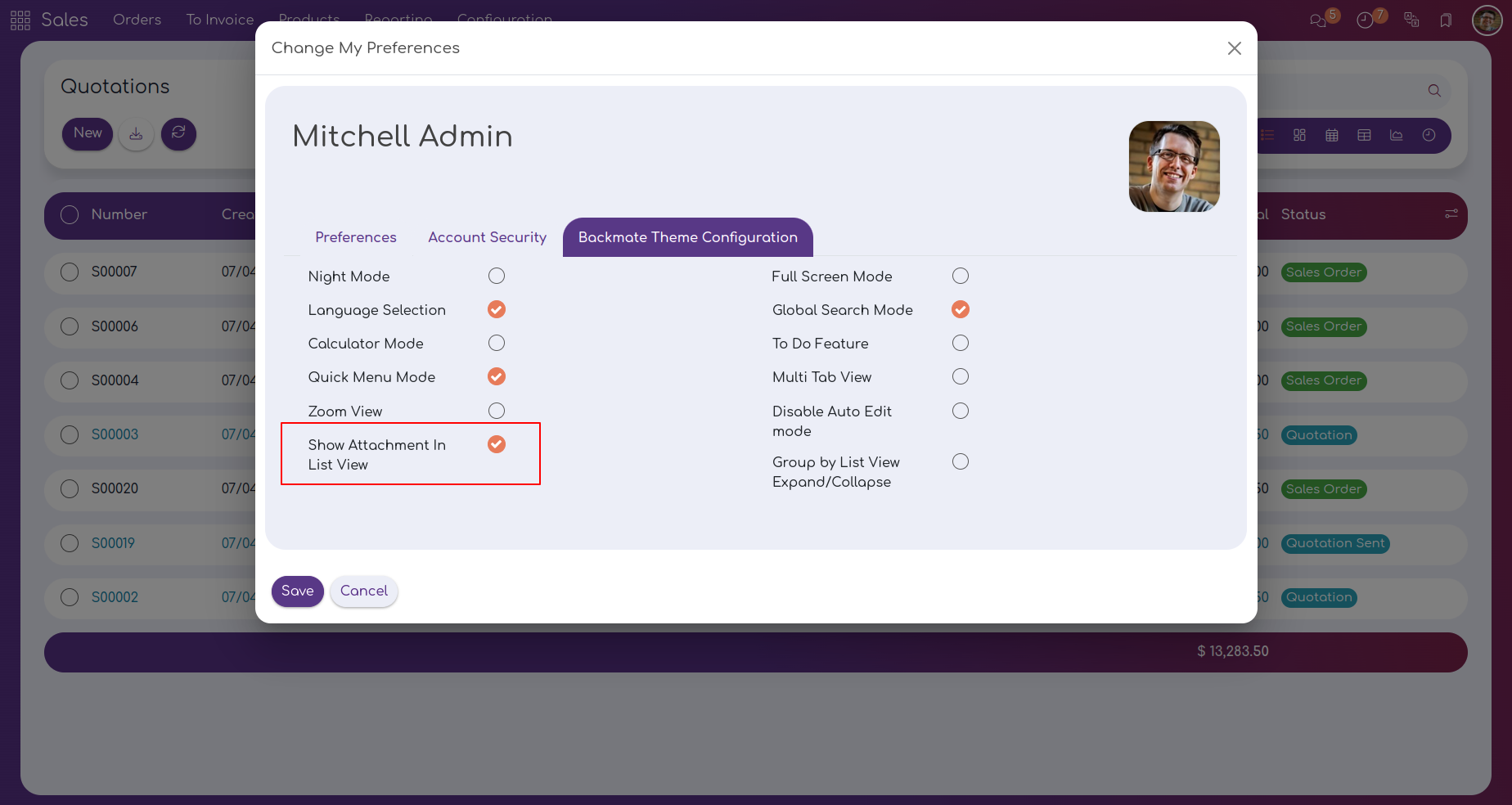
You can see the attachments in list view.
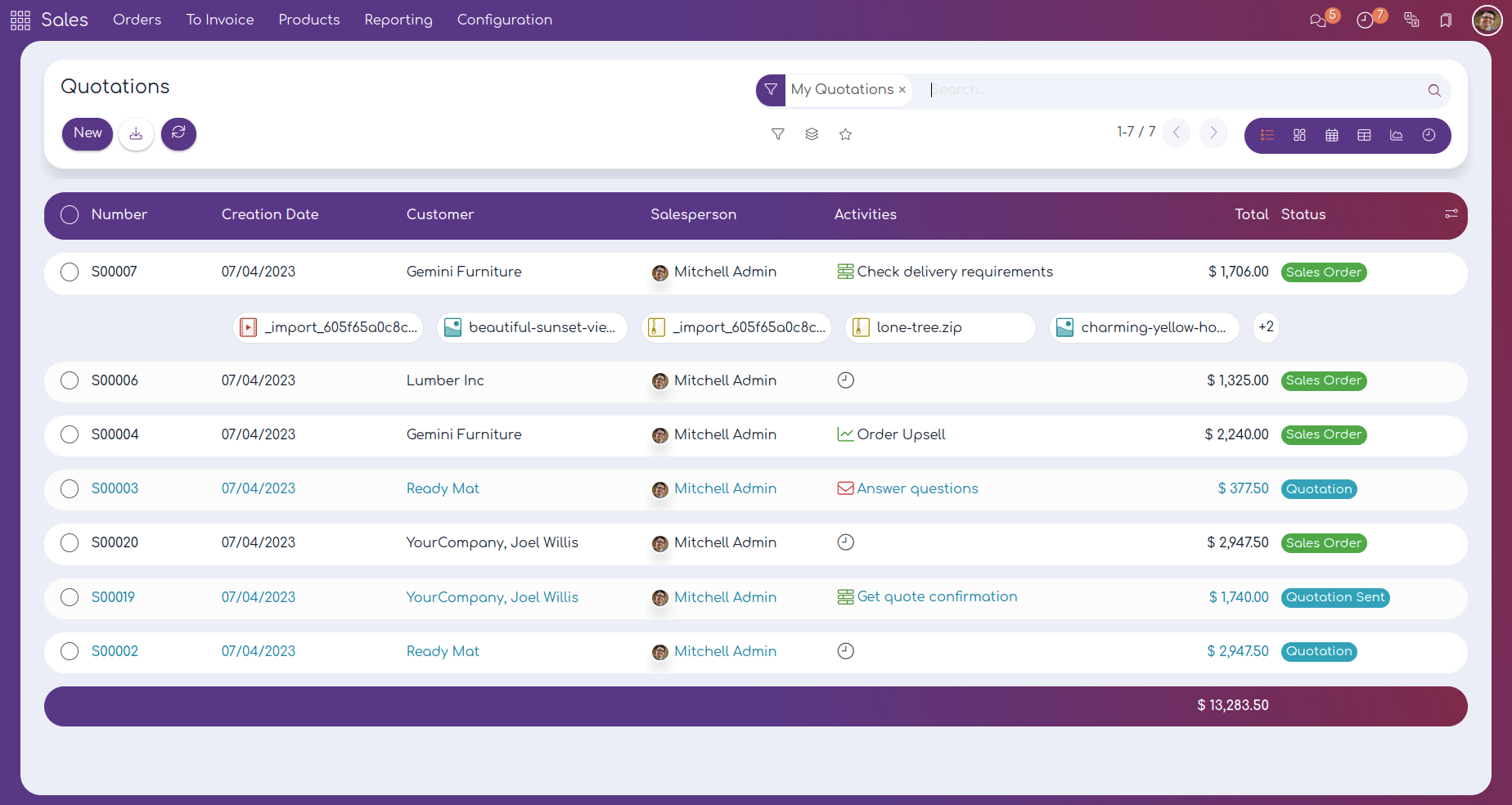
Enable 'Group By List view Expand/Collapse'.
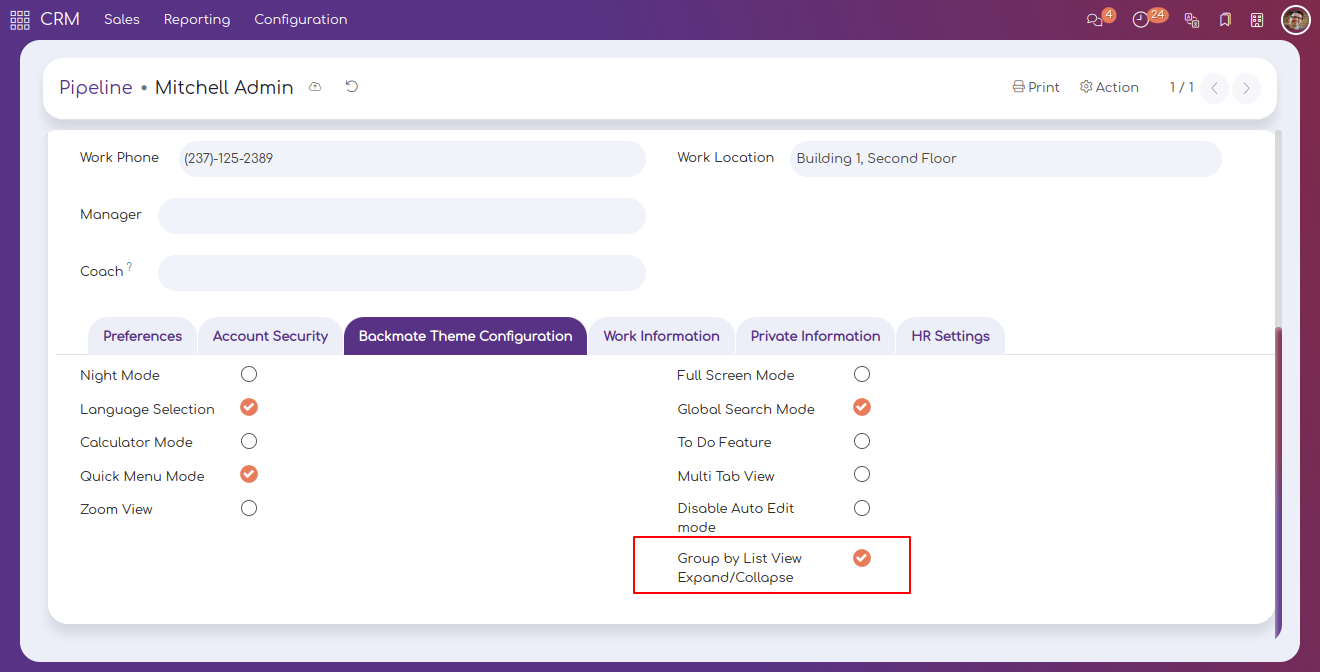
Pipeline list view.
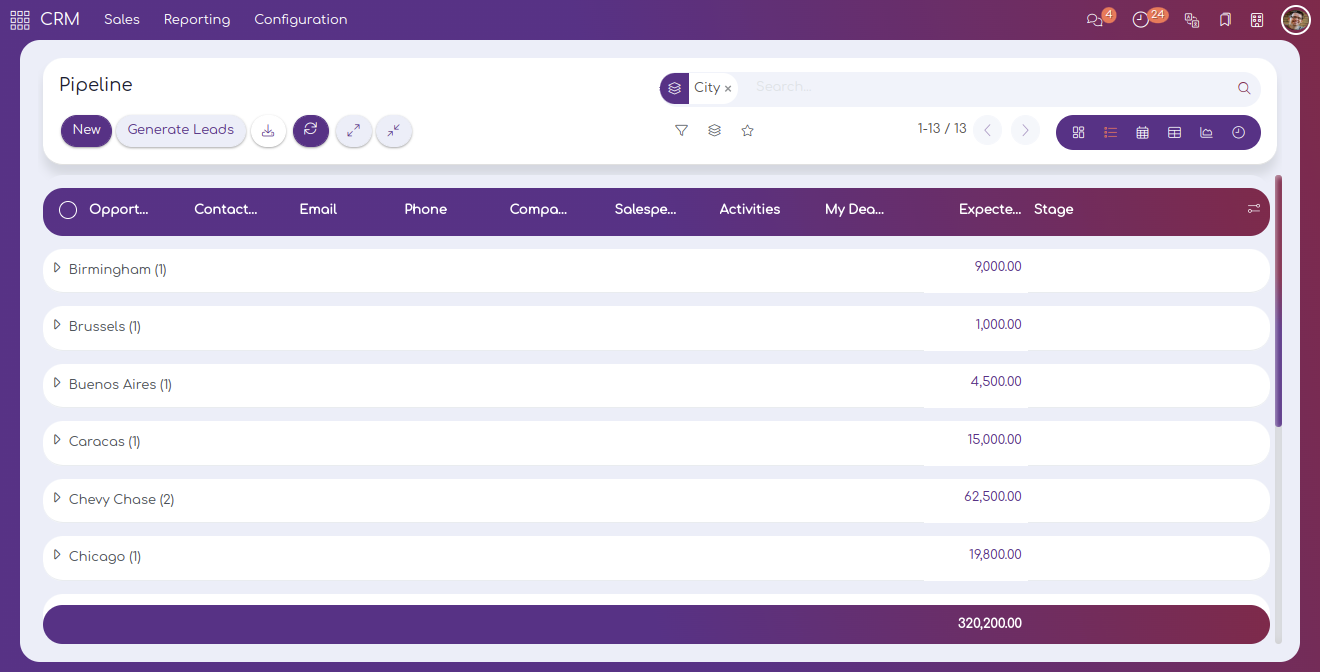
You can see the list view is group by city wise.
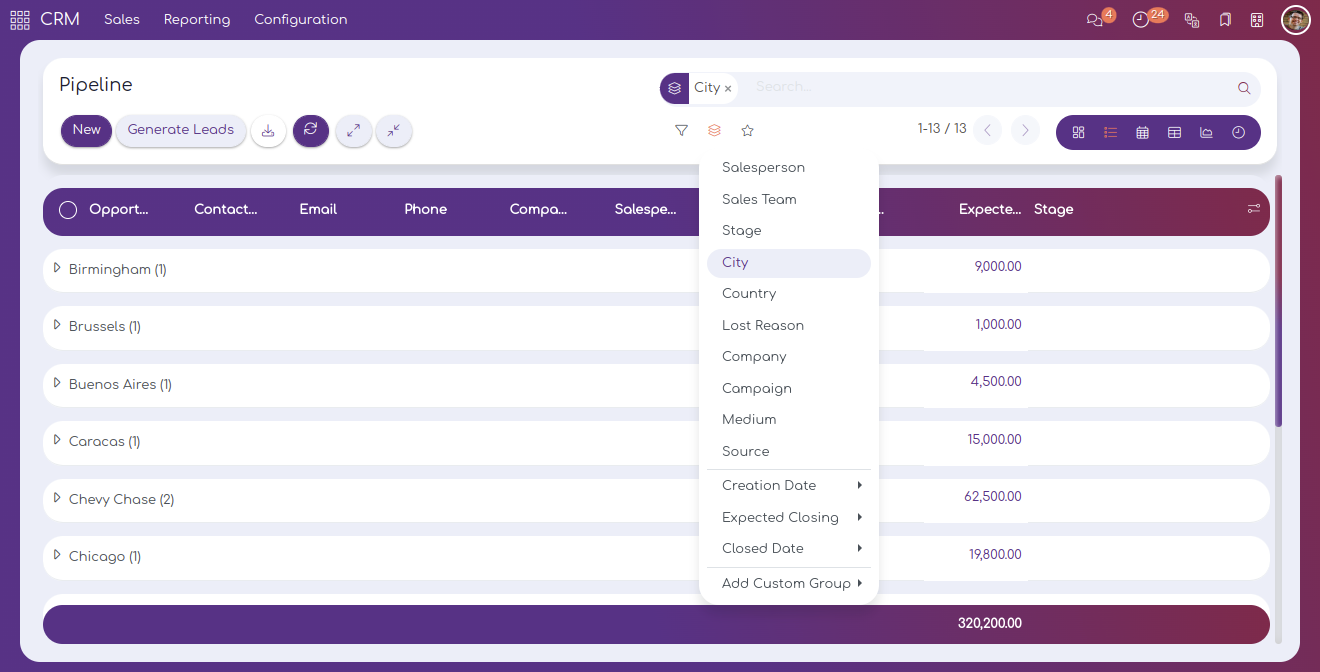
Expand/Collapse list view group by city wise.
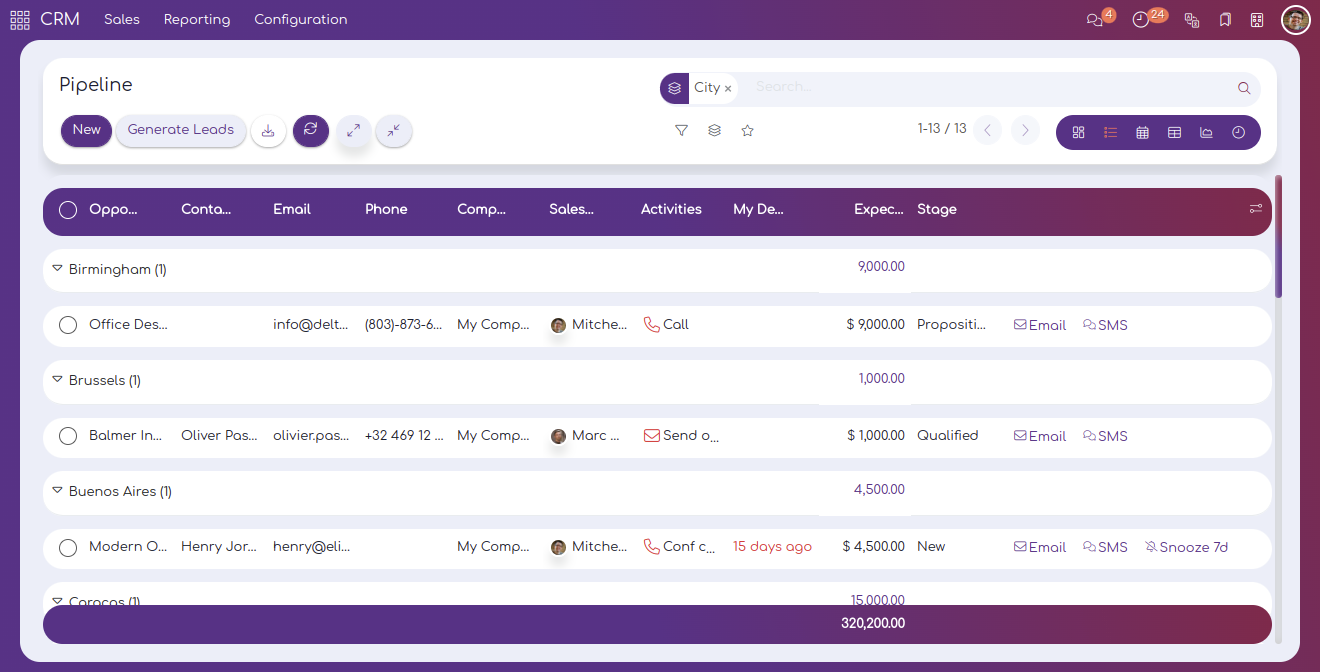
Now you can change the app icon style with 5 impressive styles. That means you can easily craft your themes style.
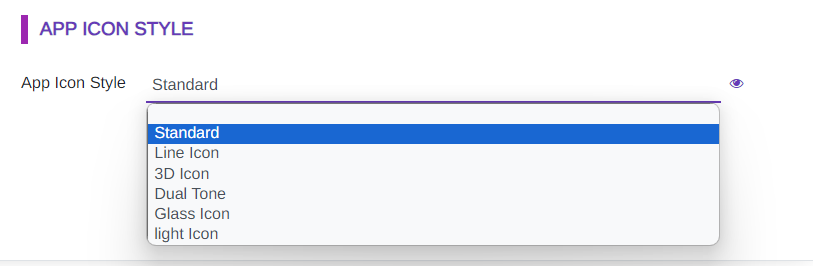
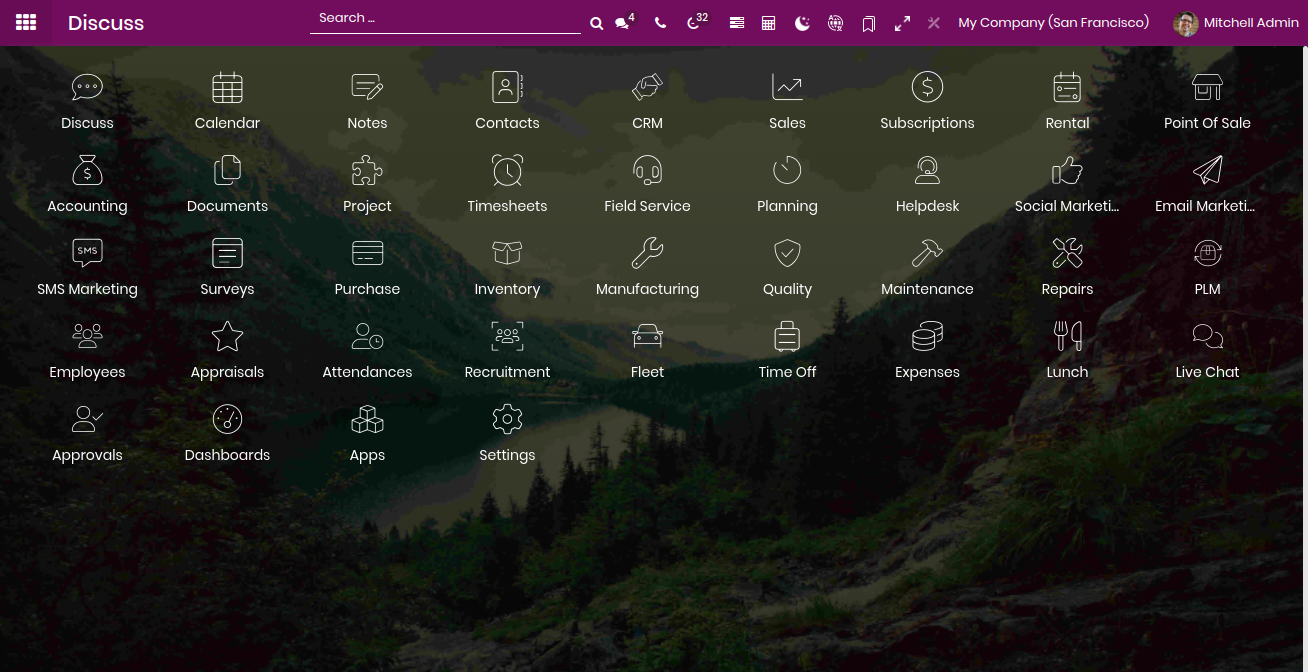
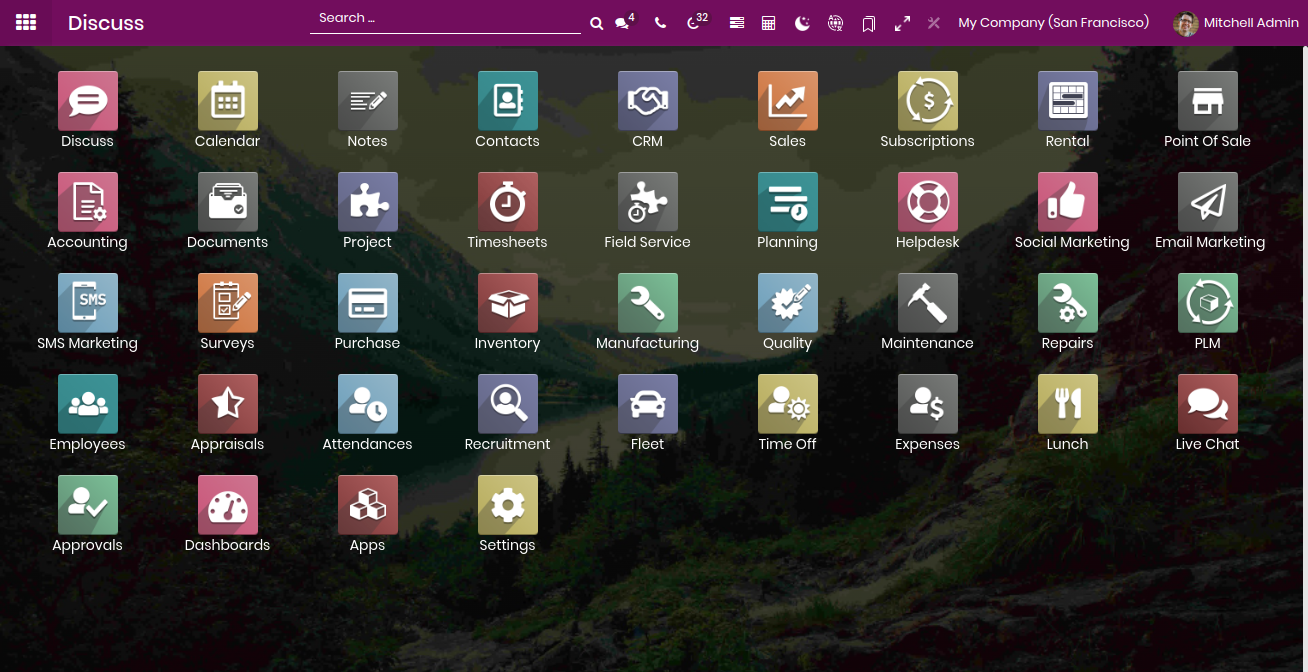
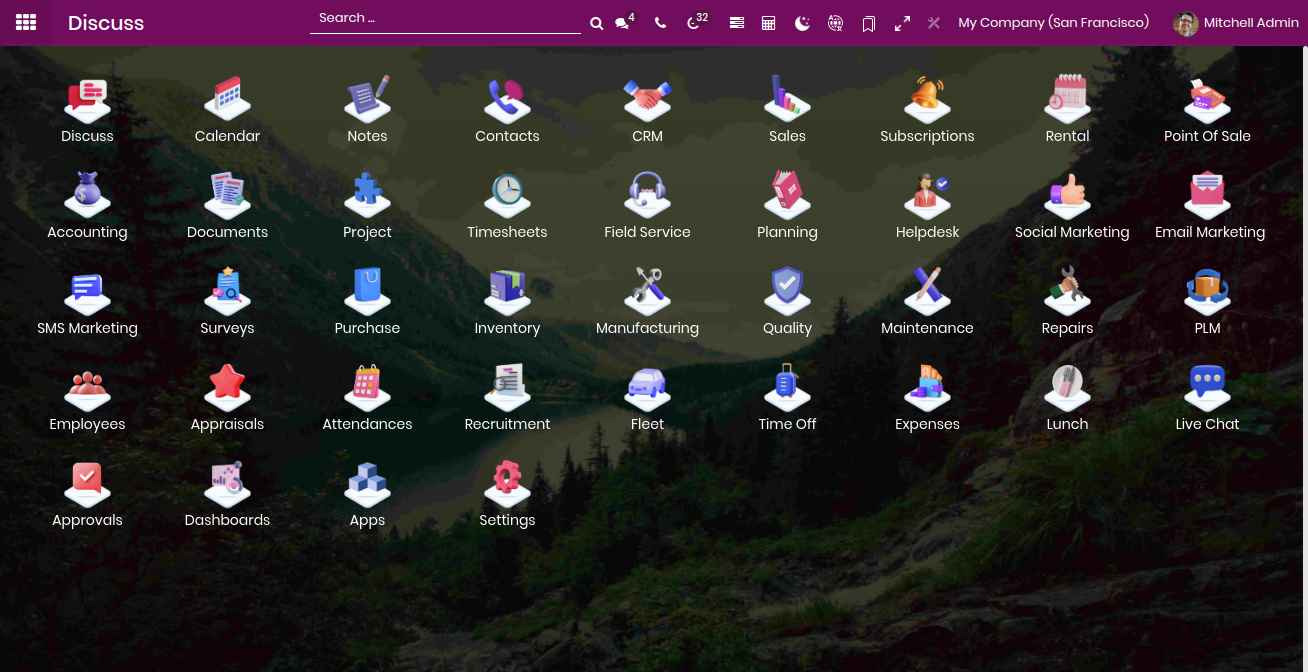
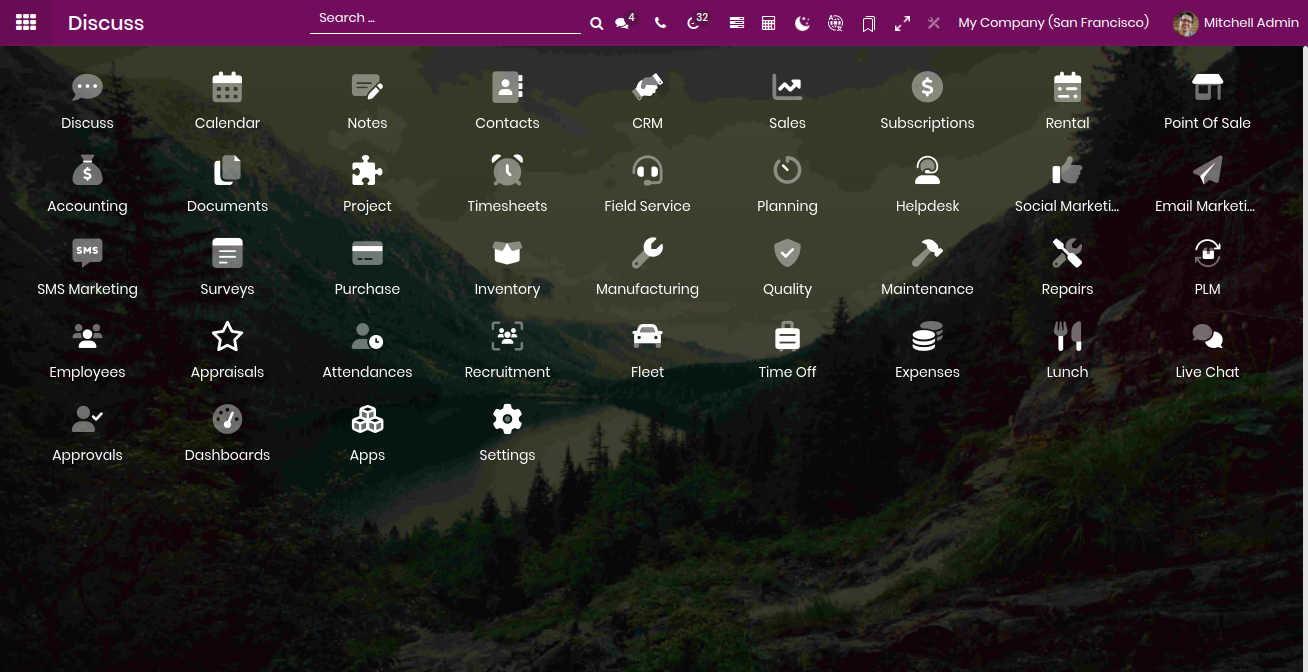
Dual tone icon color configuration for 2 colors.
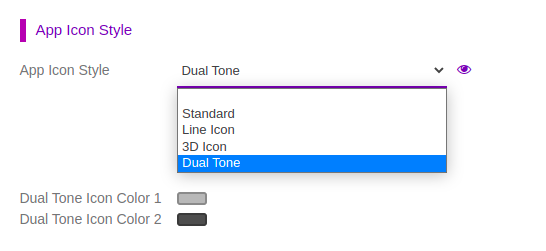
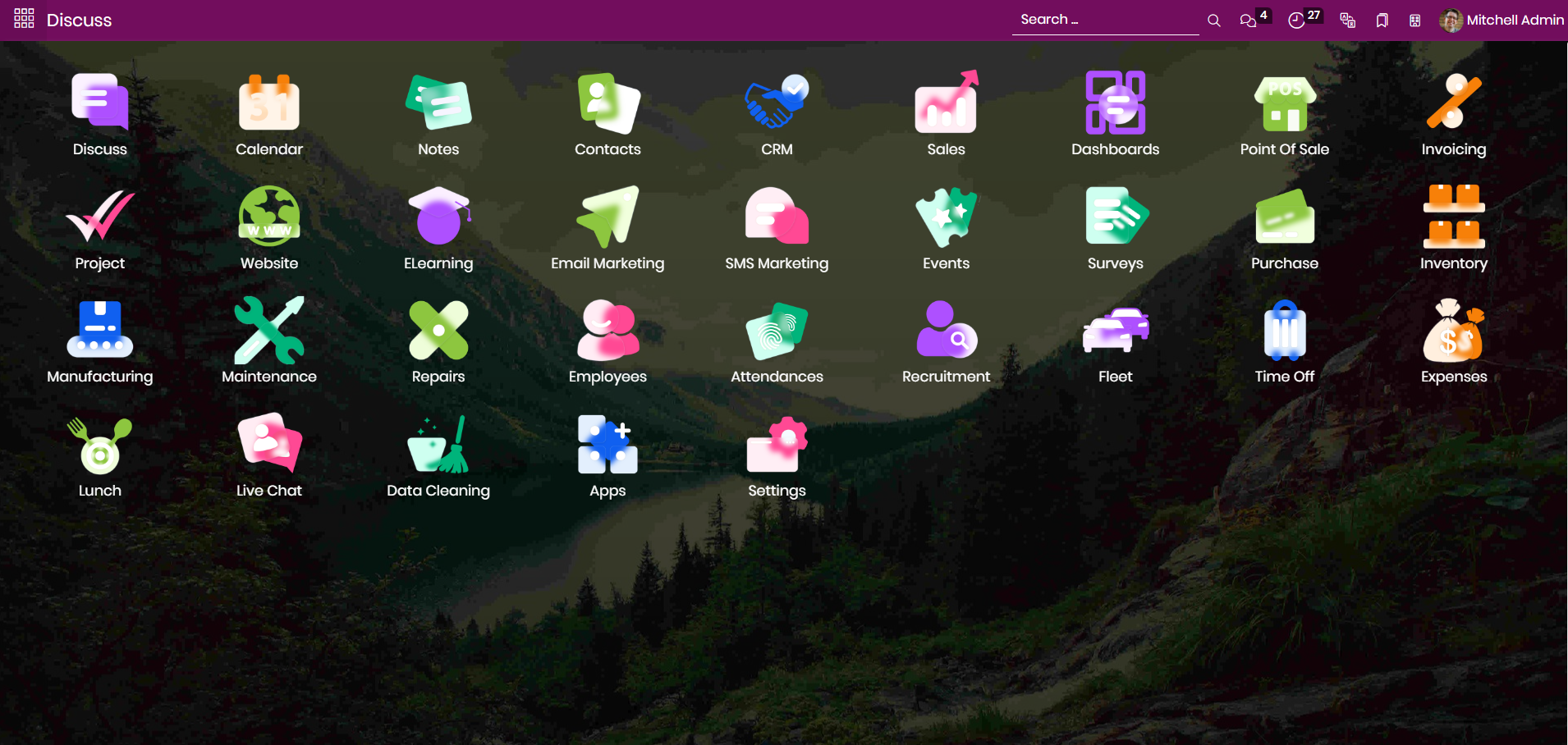
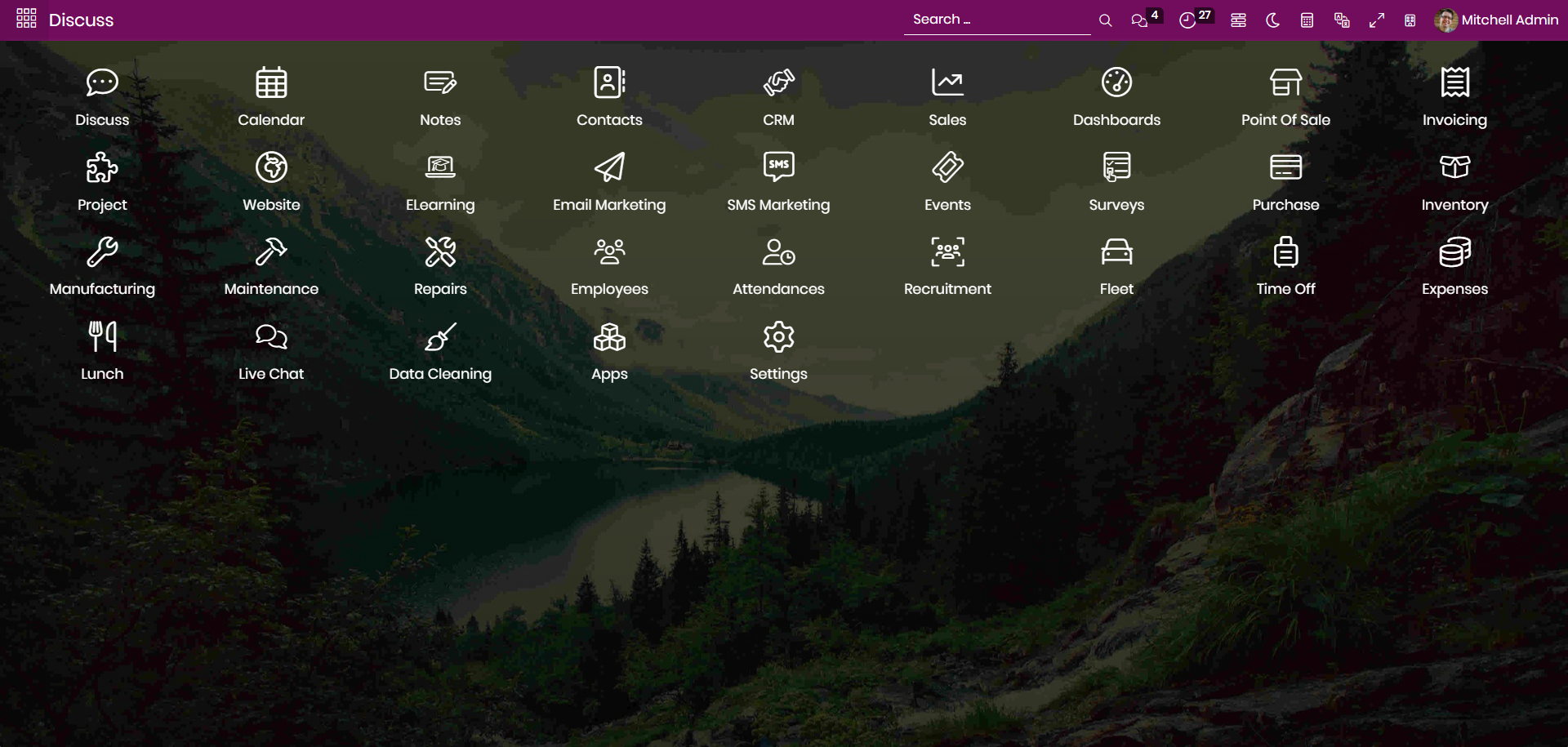
Discuss Chatter Style 1.
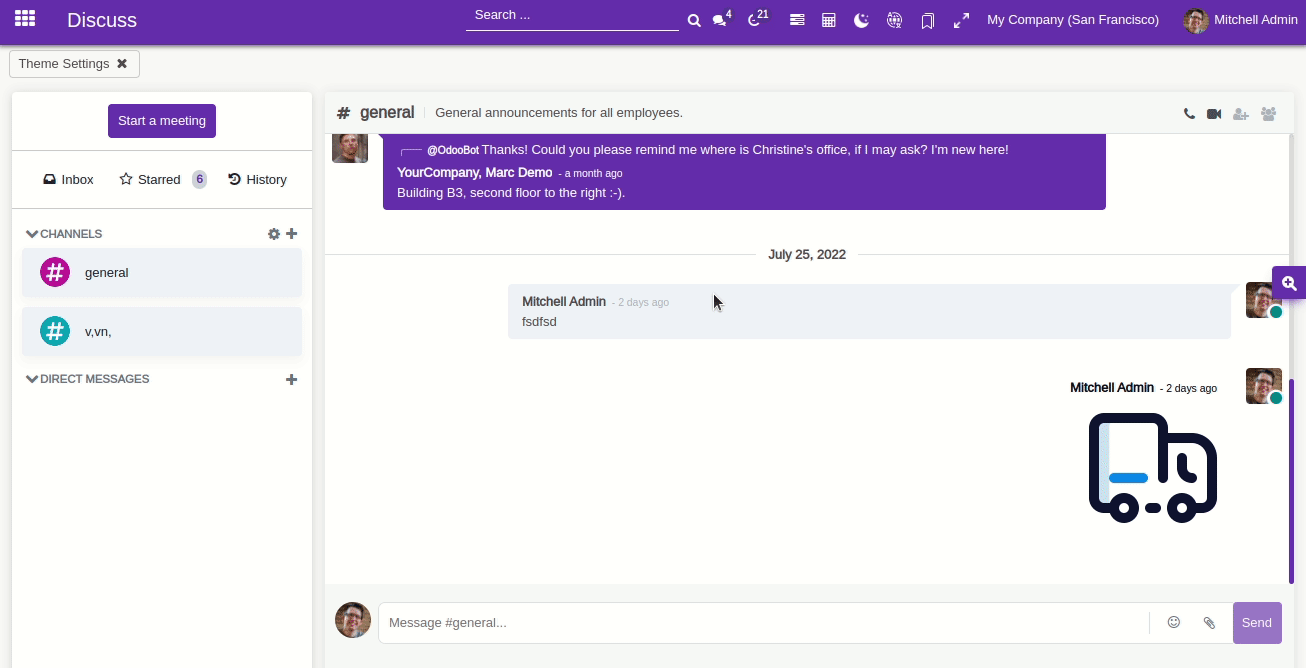
Discuss Chatter Style 2.
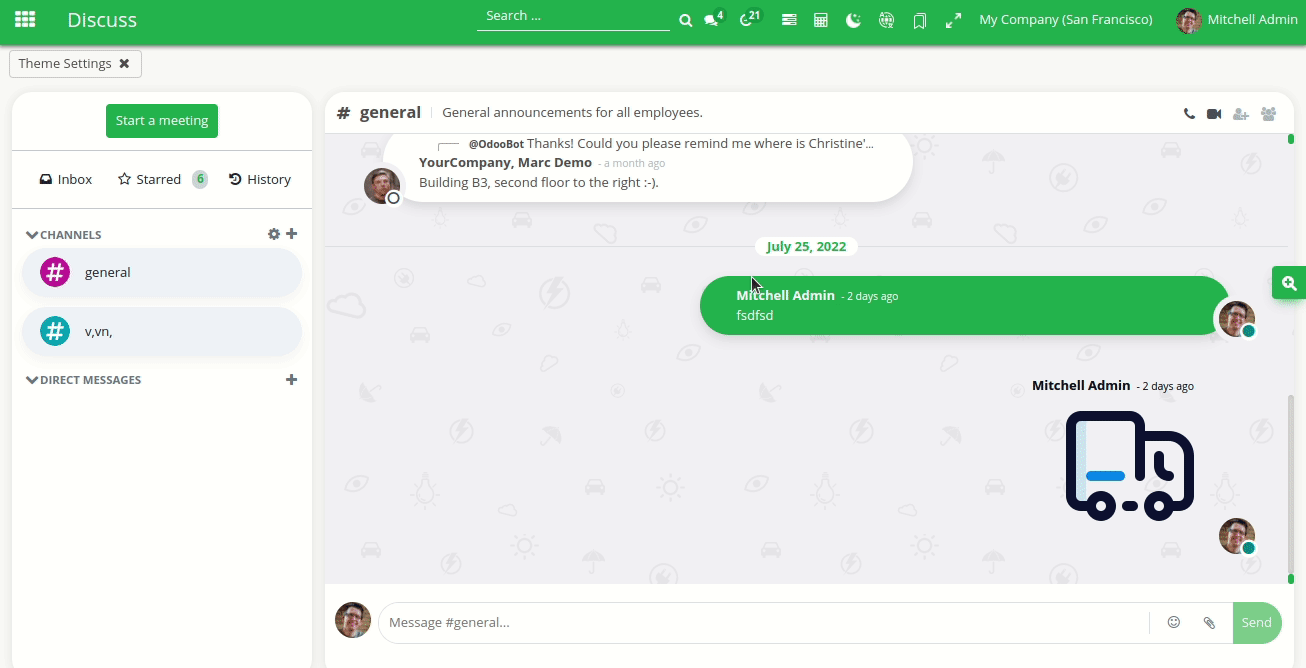
Discuss Chatter Style 3.
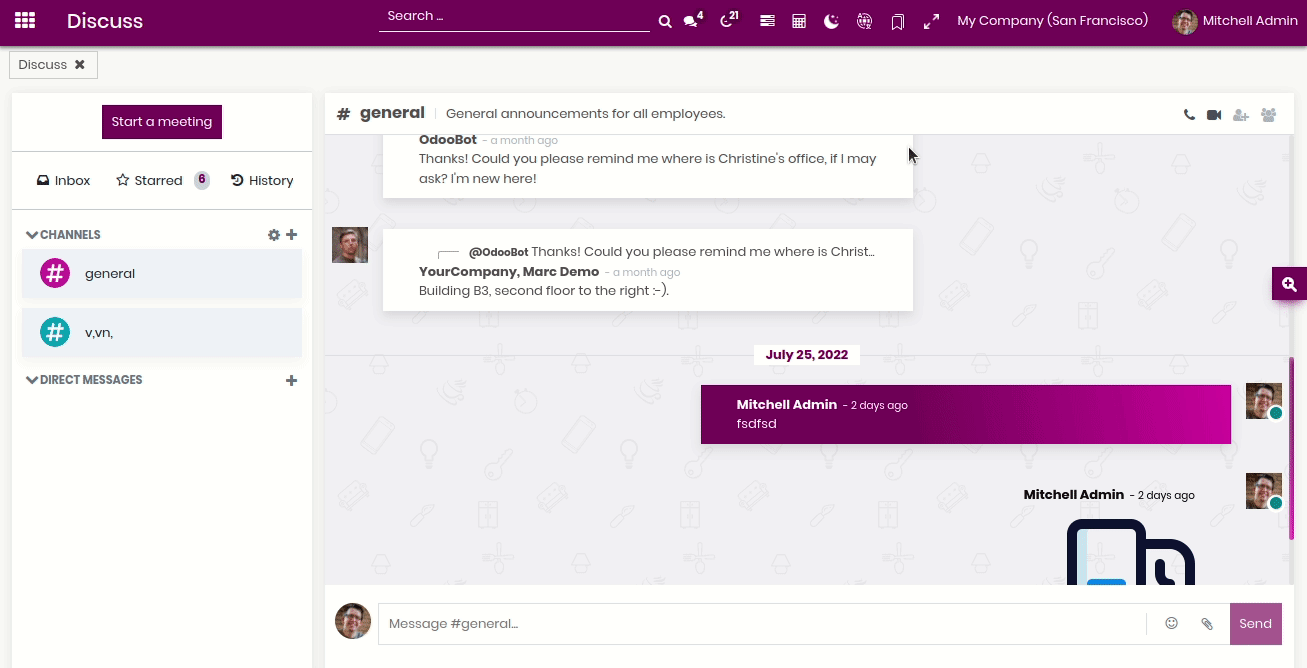
Default Style.
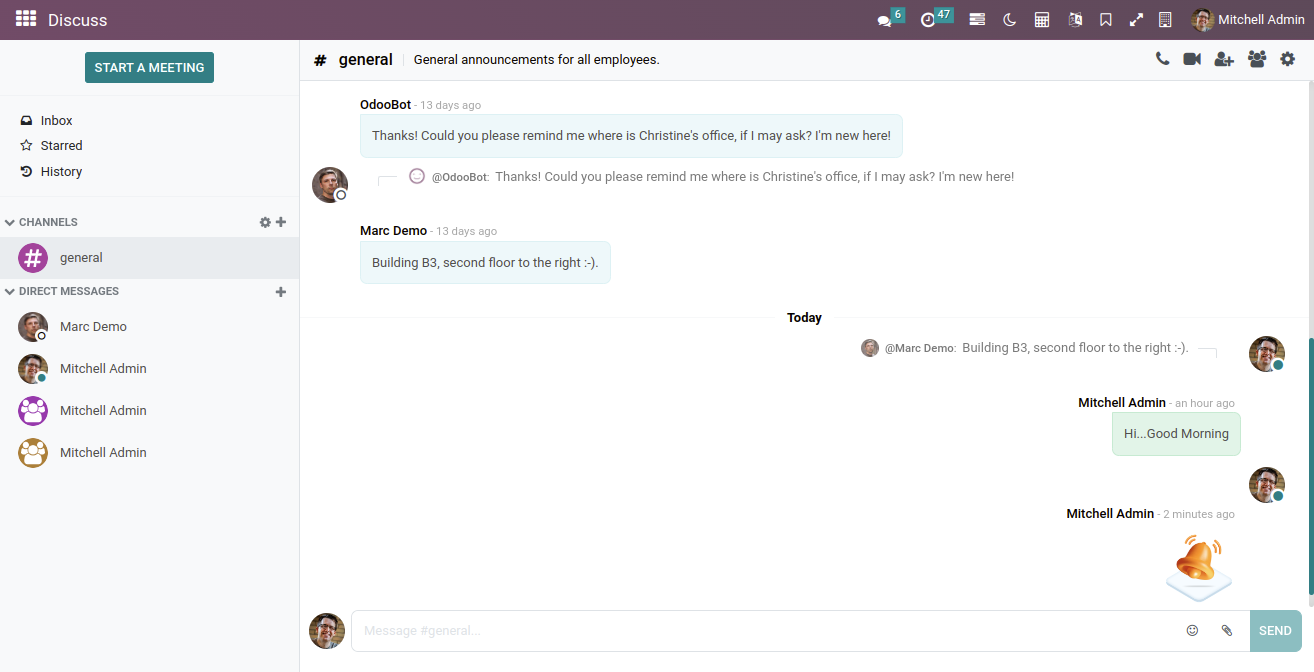
Discuss chatter with background image.
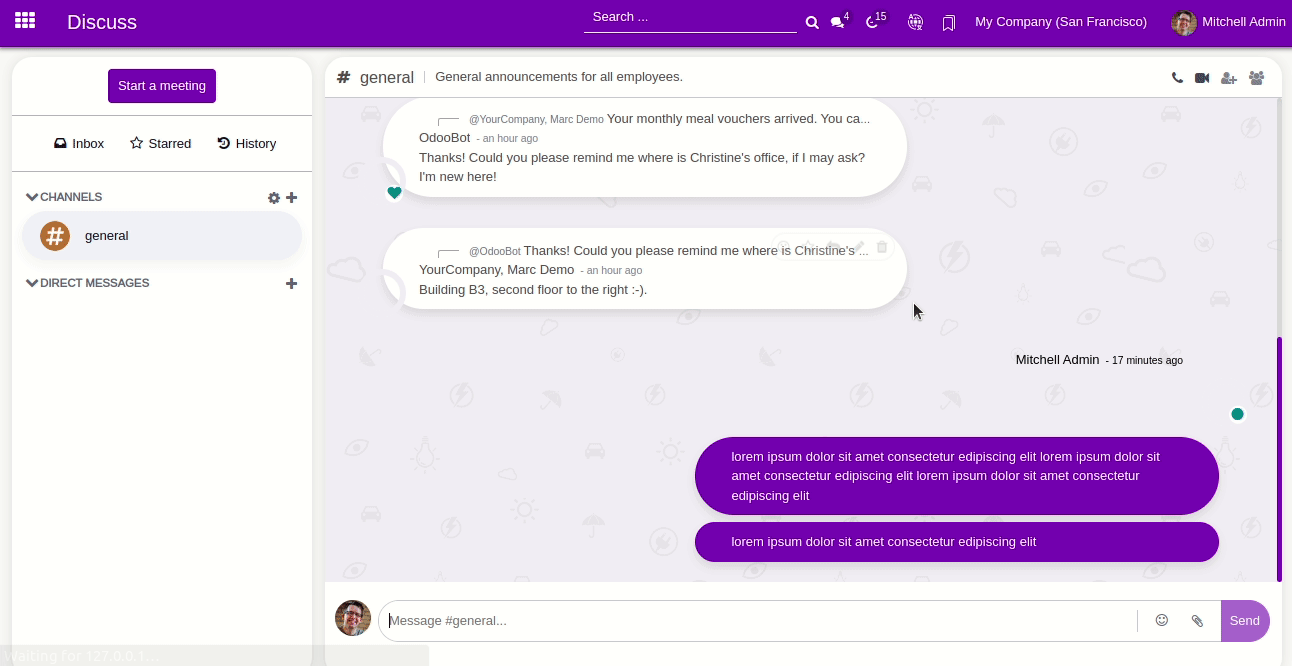
Just enable the "Multi Tab".
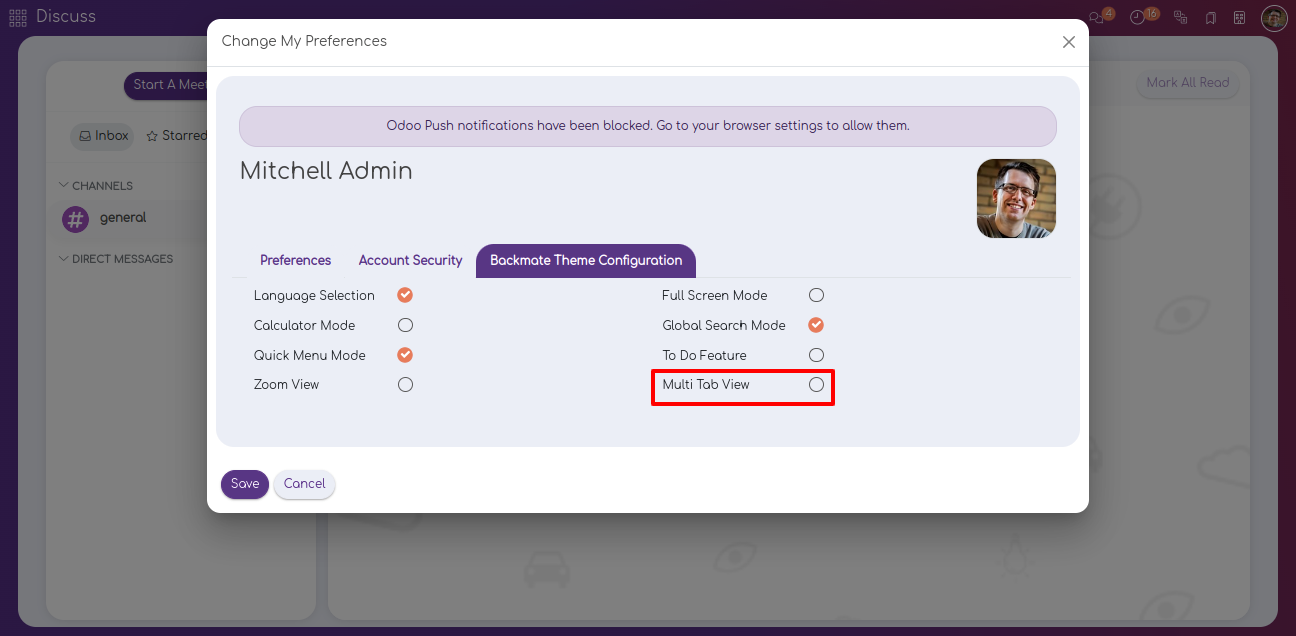
How it works?
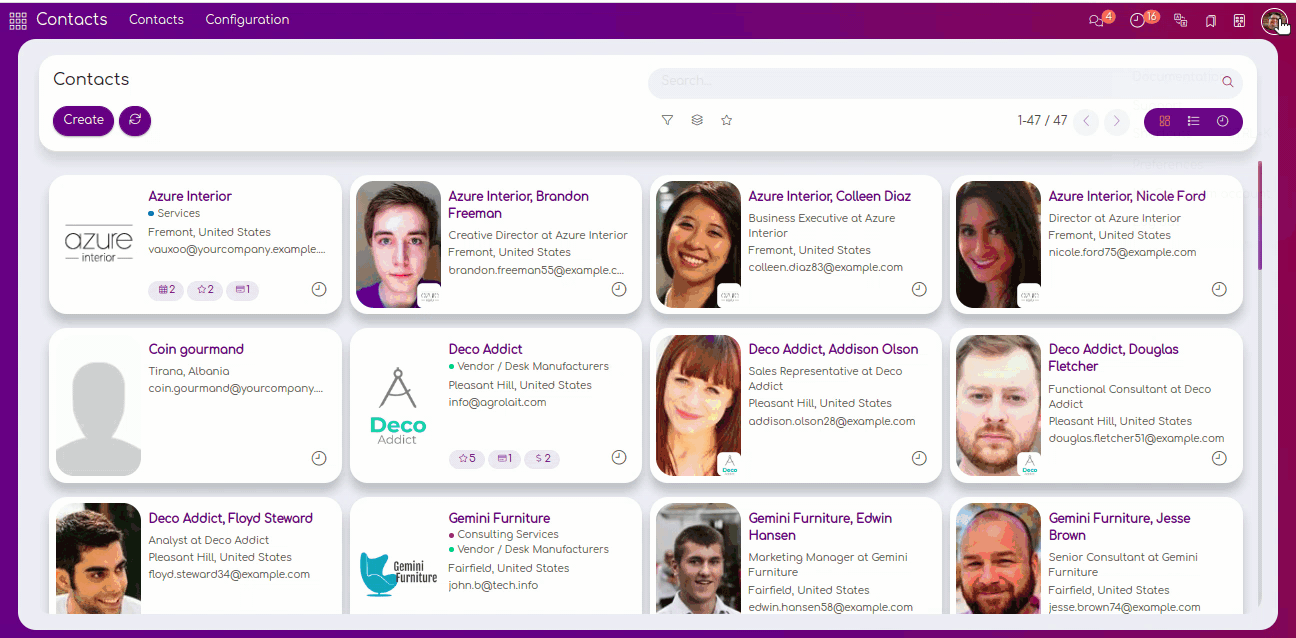
How it works?
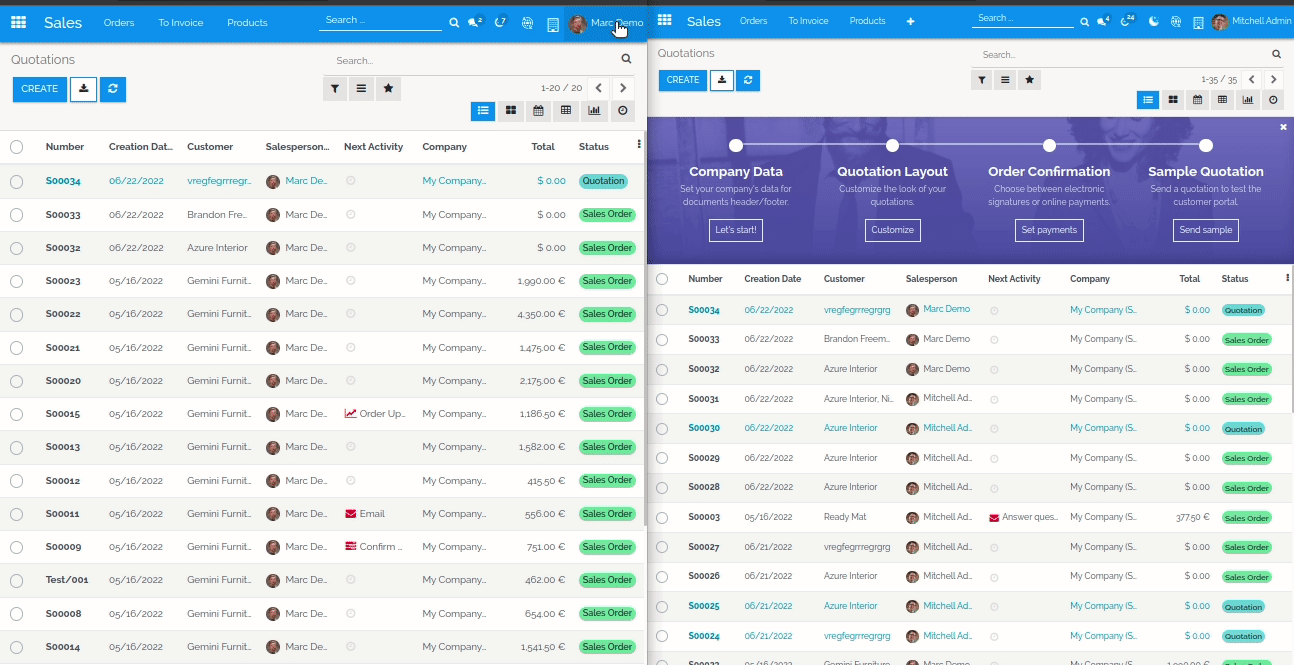
Just enable the "Zoom View".
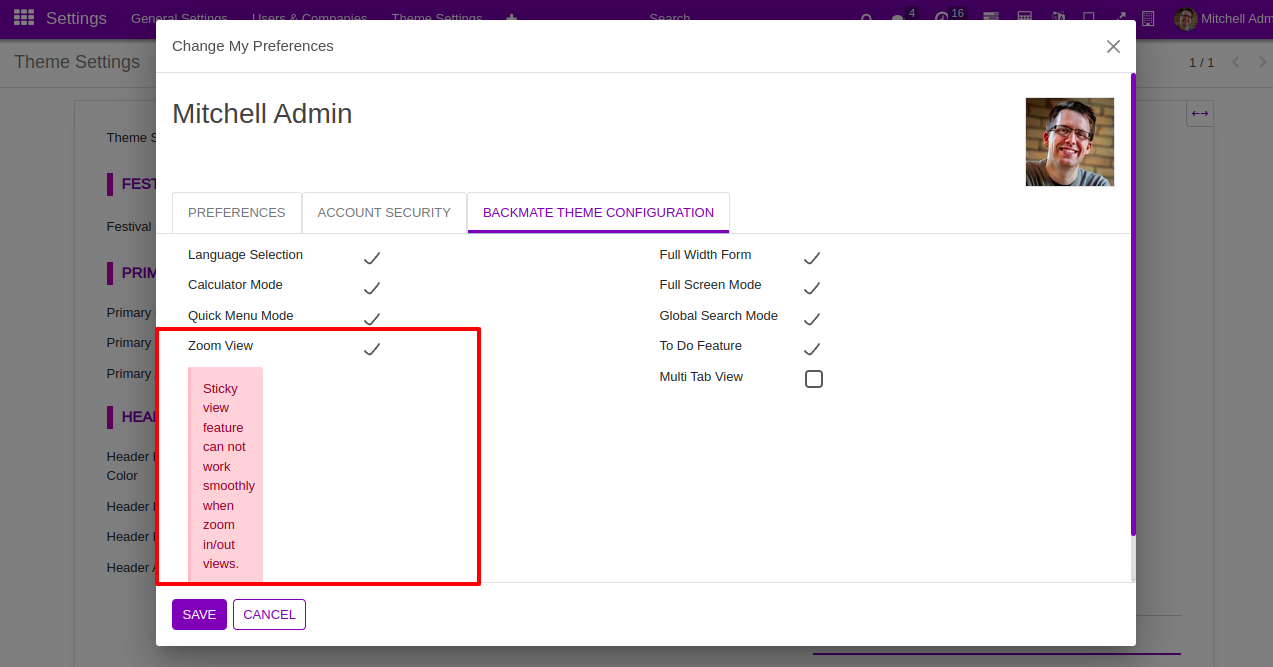
How it works?
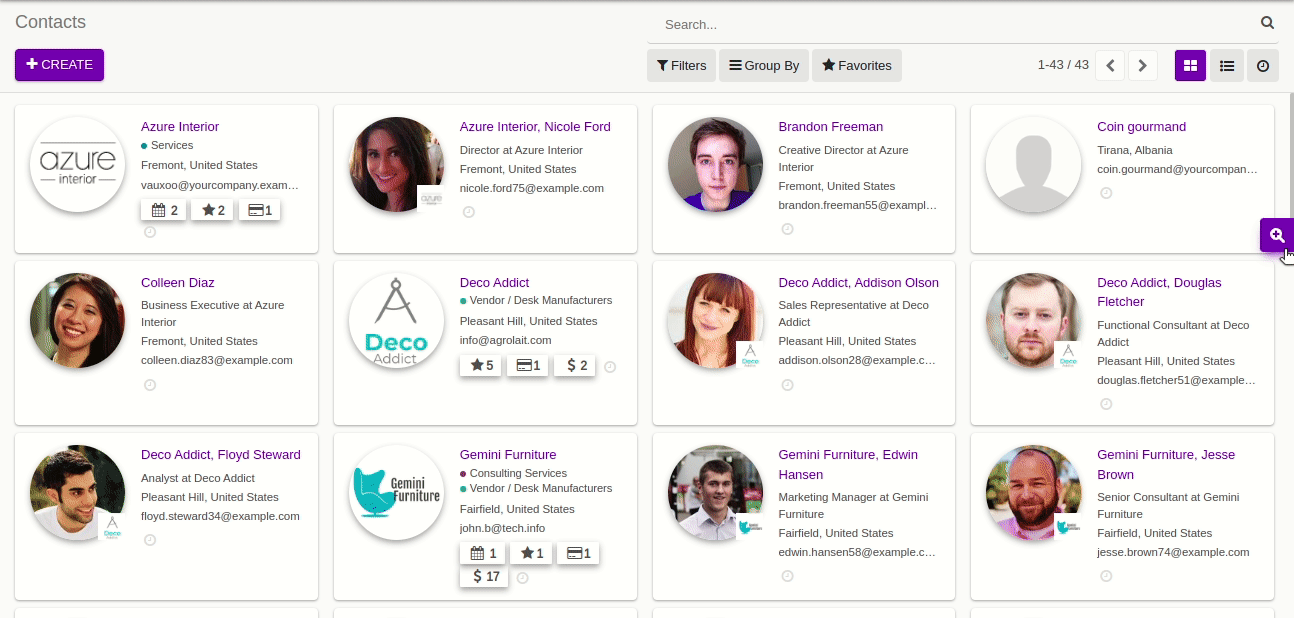
Just enable the "To Do Feature".
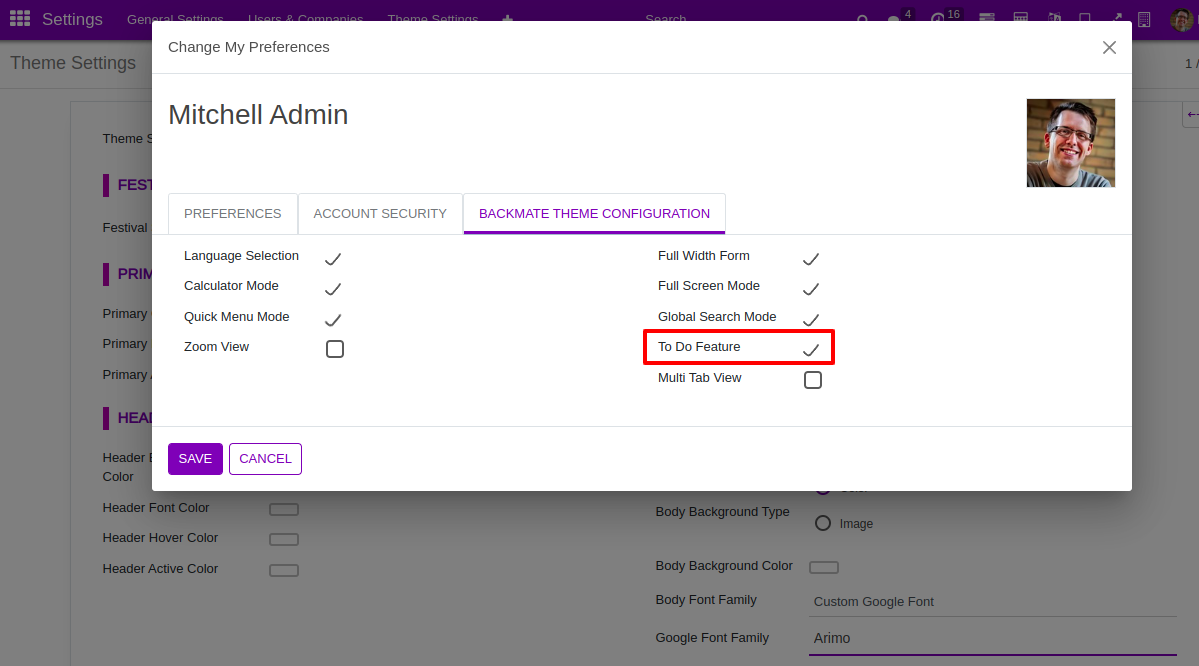
How it works?
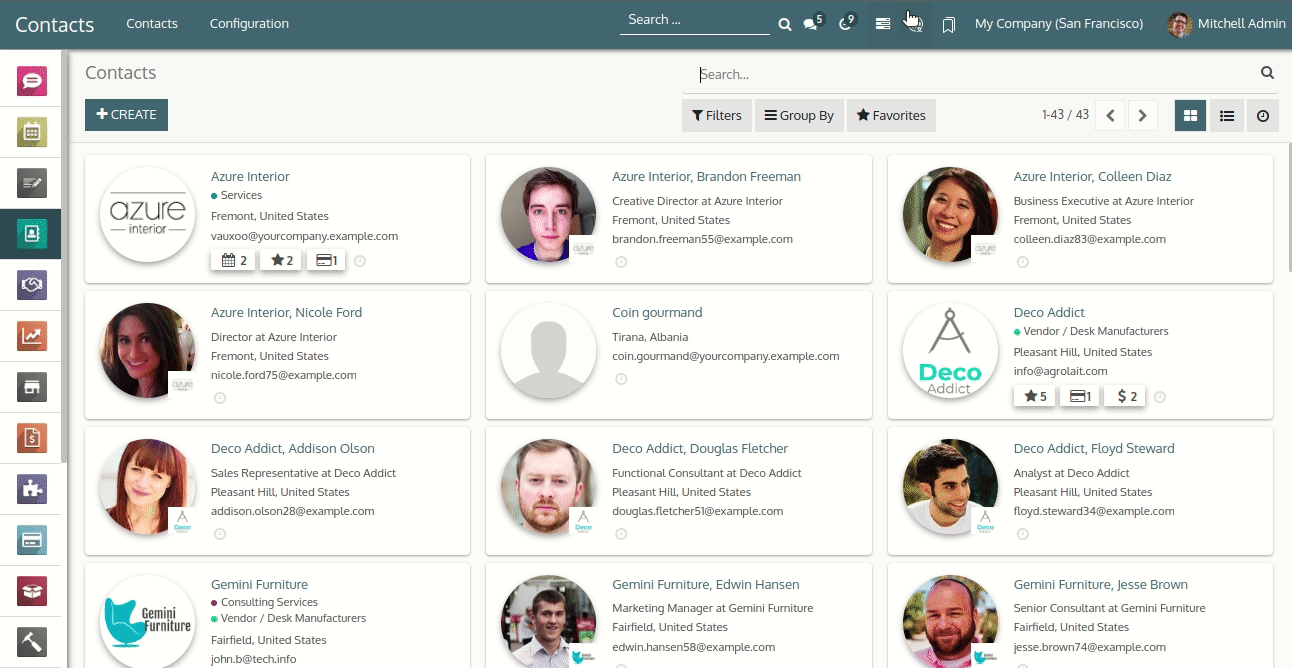
Just enable quick menu mode in the user preference. After that, you can see the icon in the top bar.
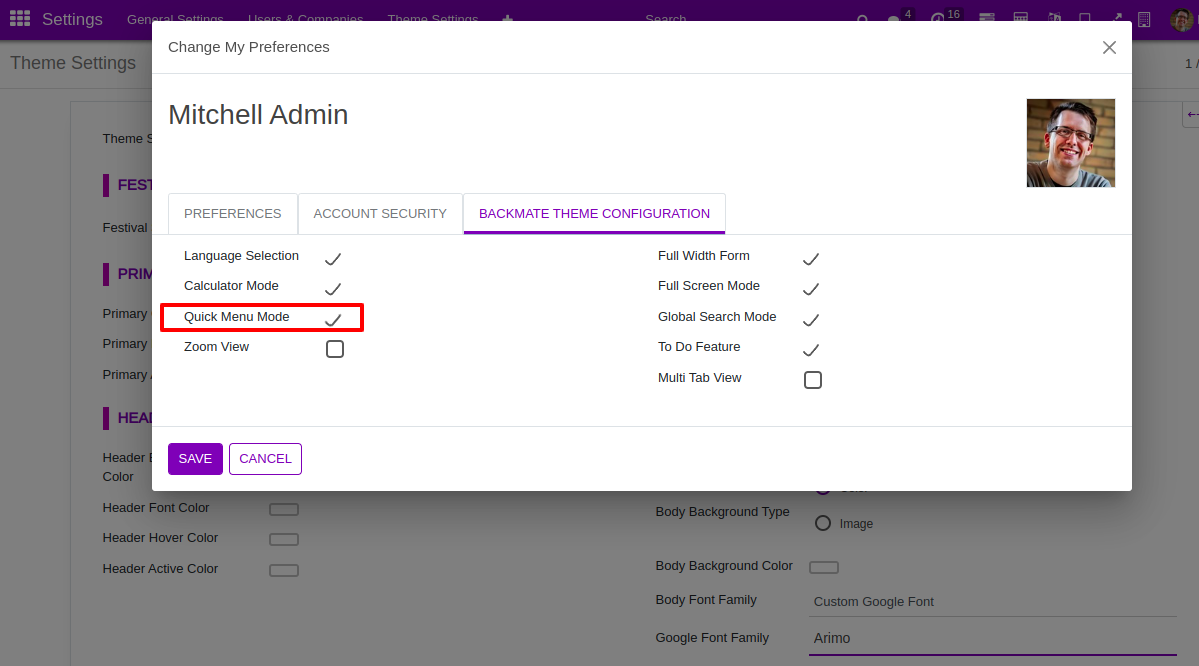
Here you can do a bookmark record as well. Also, you can search bookmarked menu and record when you have more records.
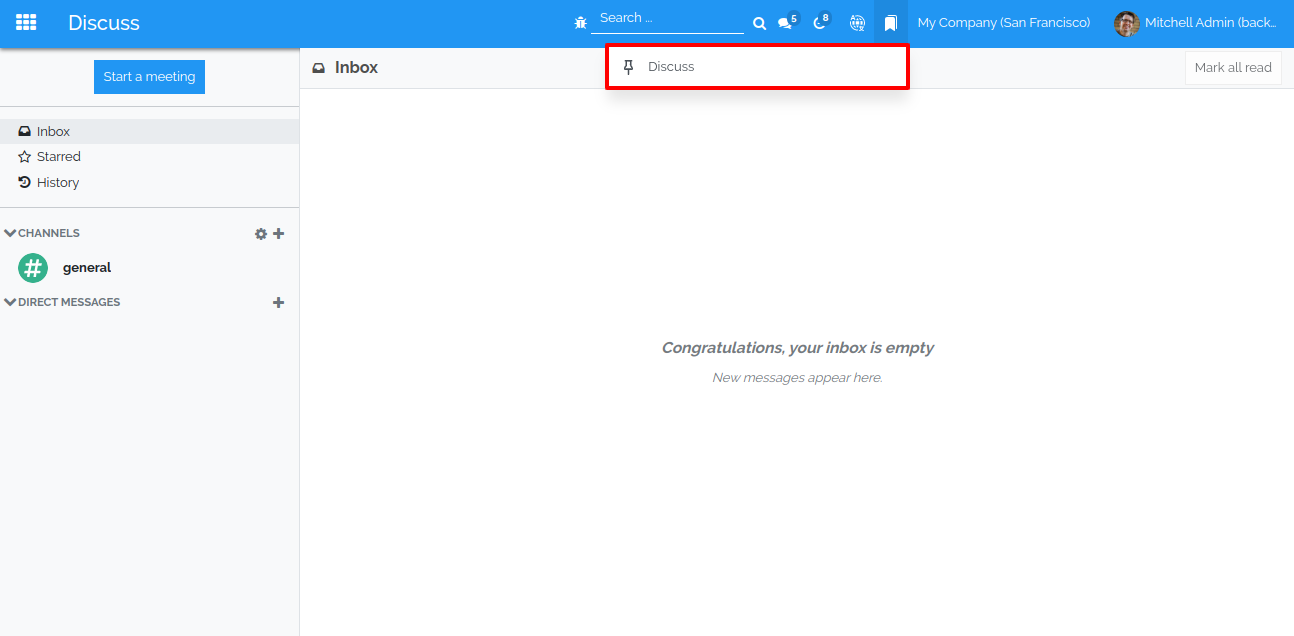
You can search bookmarked menu and record. You can do the bookmark menu by double click on the bookmark icon. You can see the list of bookmarked records with one click on the bookmark icon.
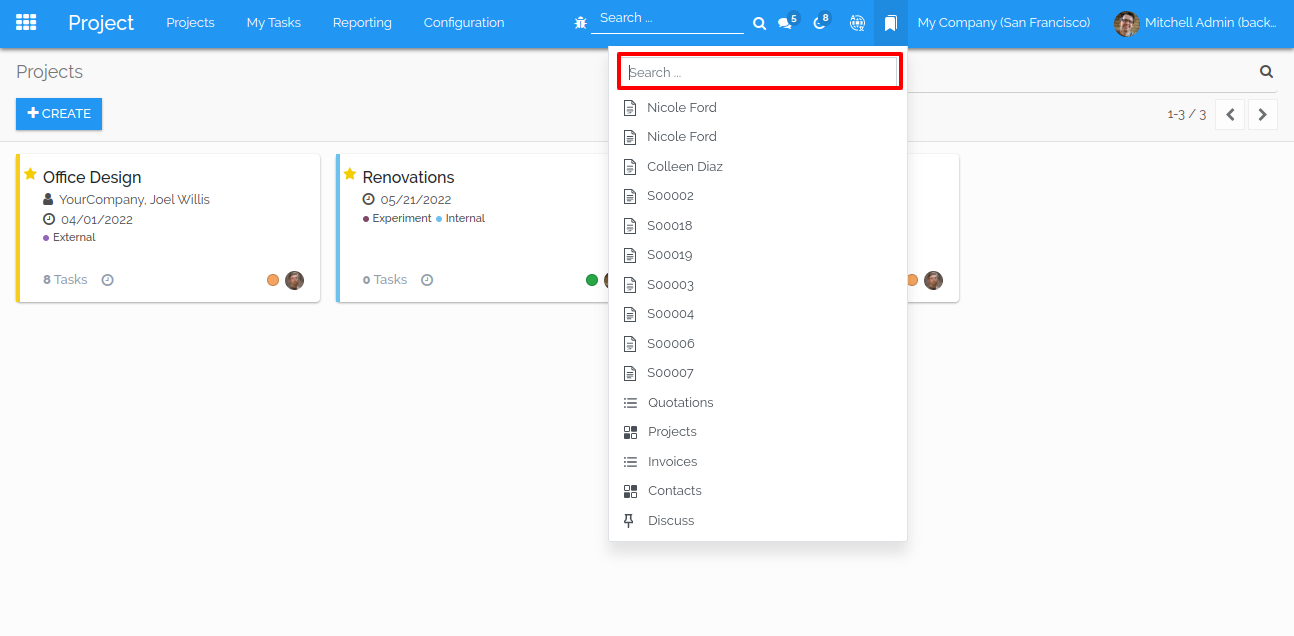
How it will work.
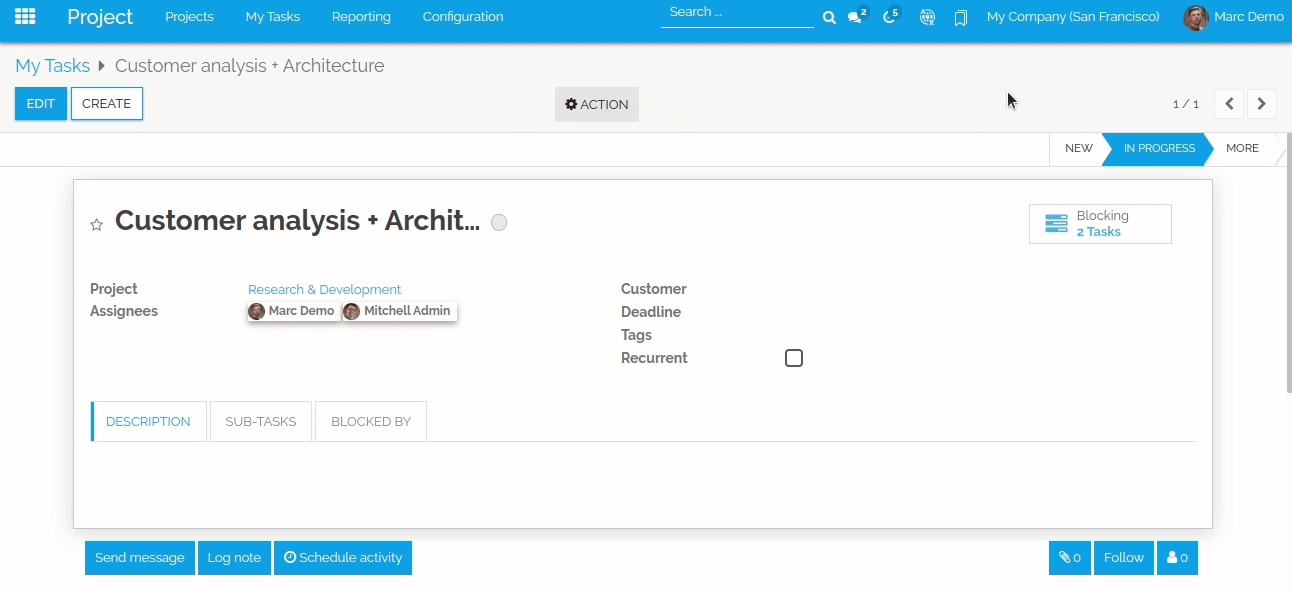
Just enable calculator in to the user preference. After that you can see the icon in to the topbar.
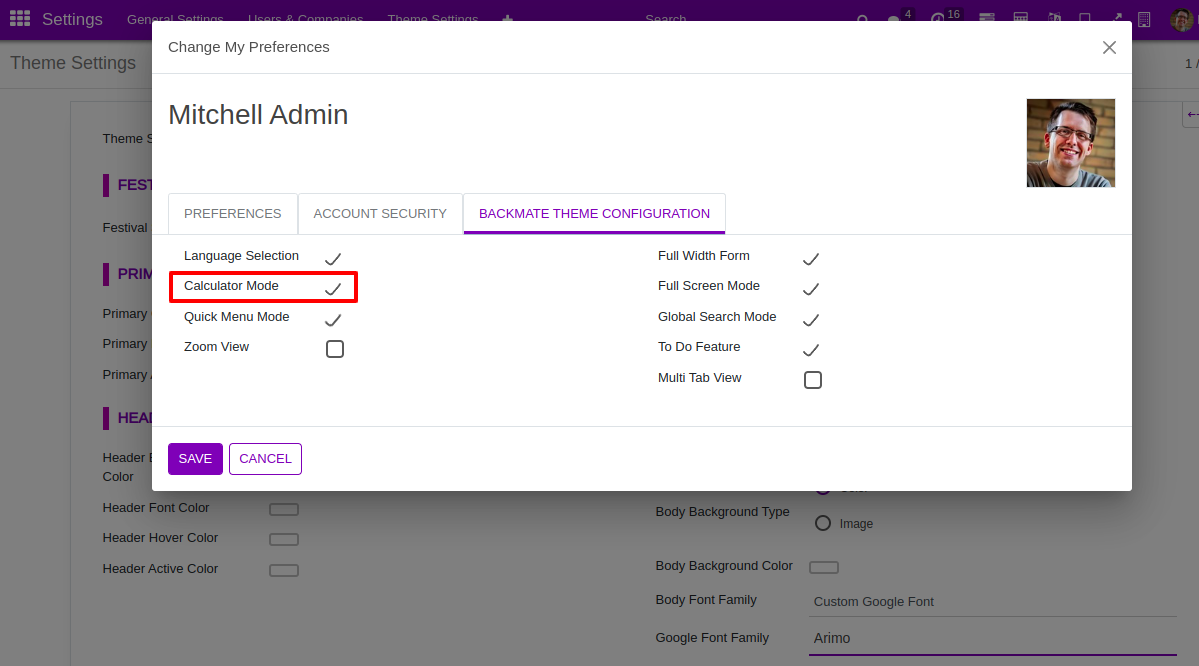
How it will work.
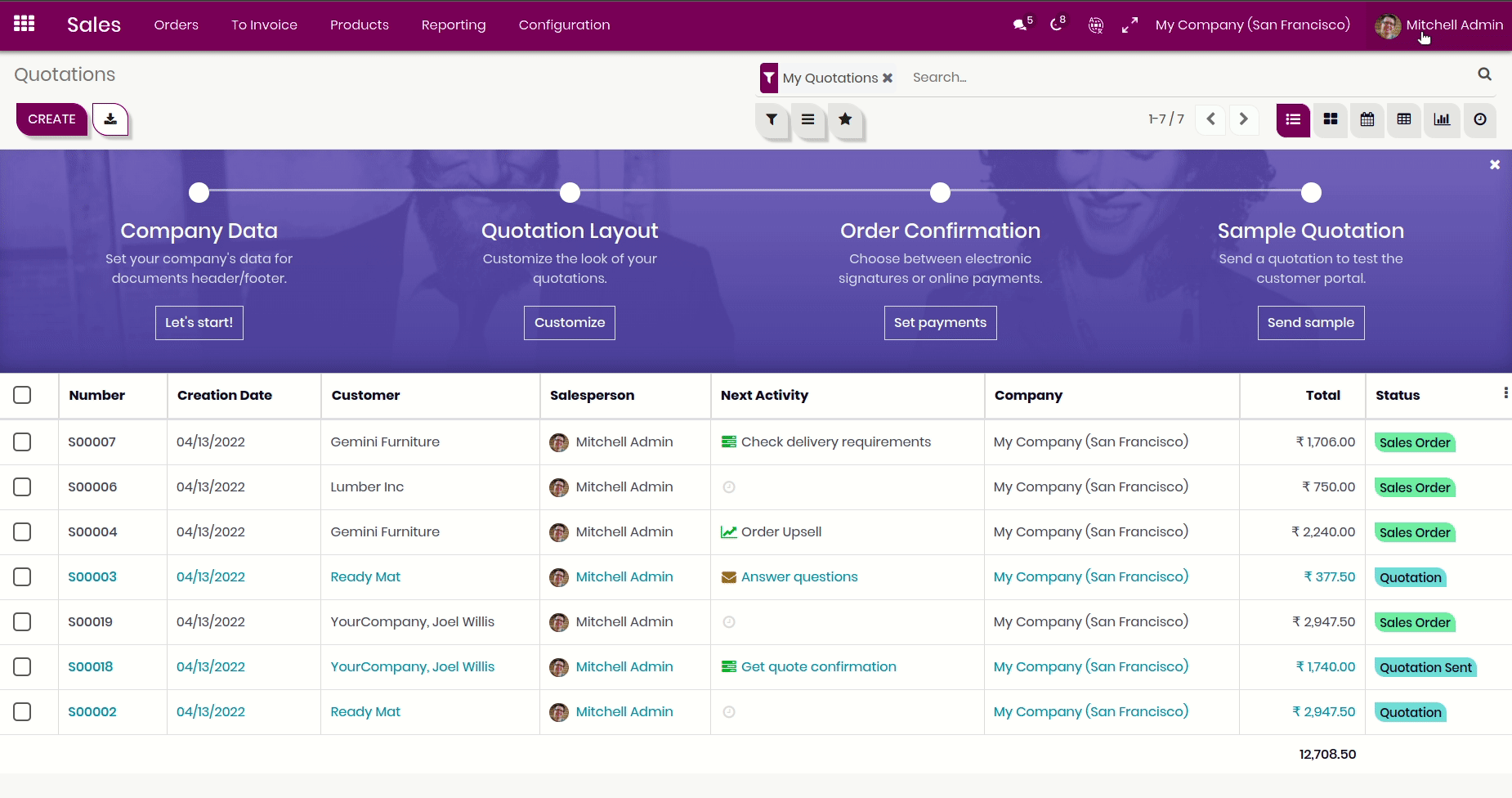
Just enable the full screen in to the user preference. After that you can see the icon in to the topbar.
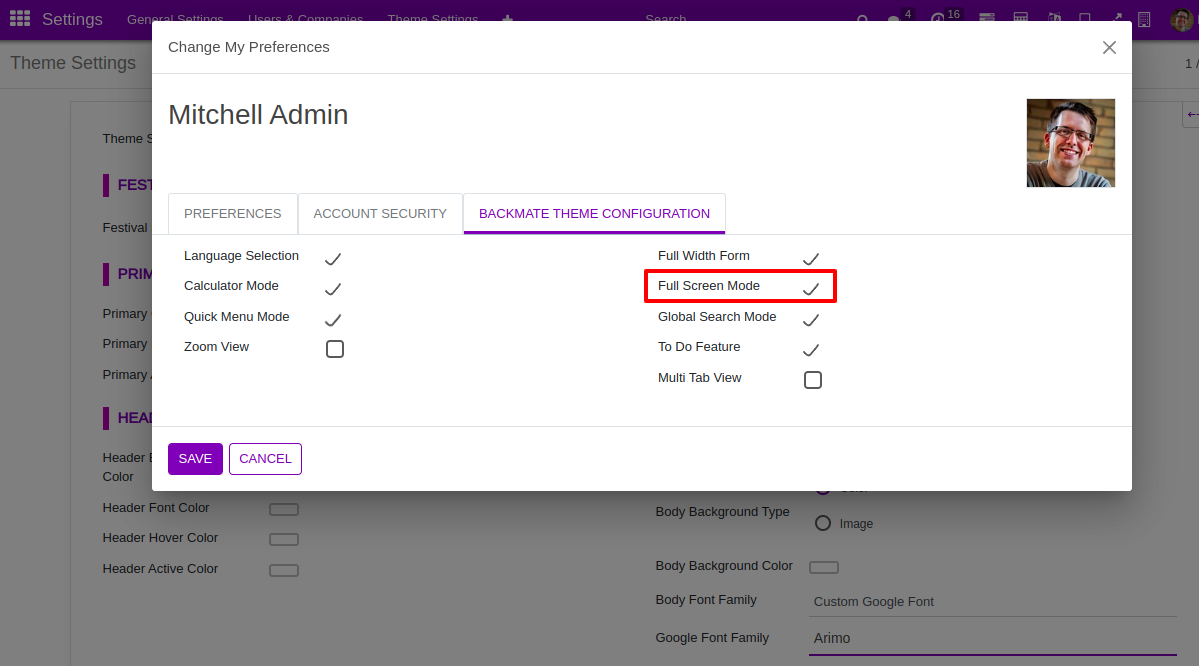
How it will work.
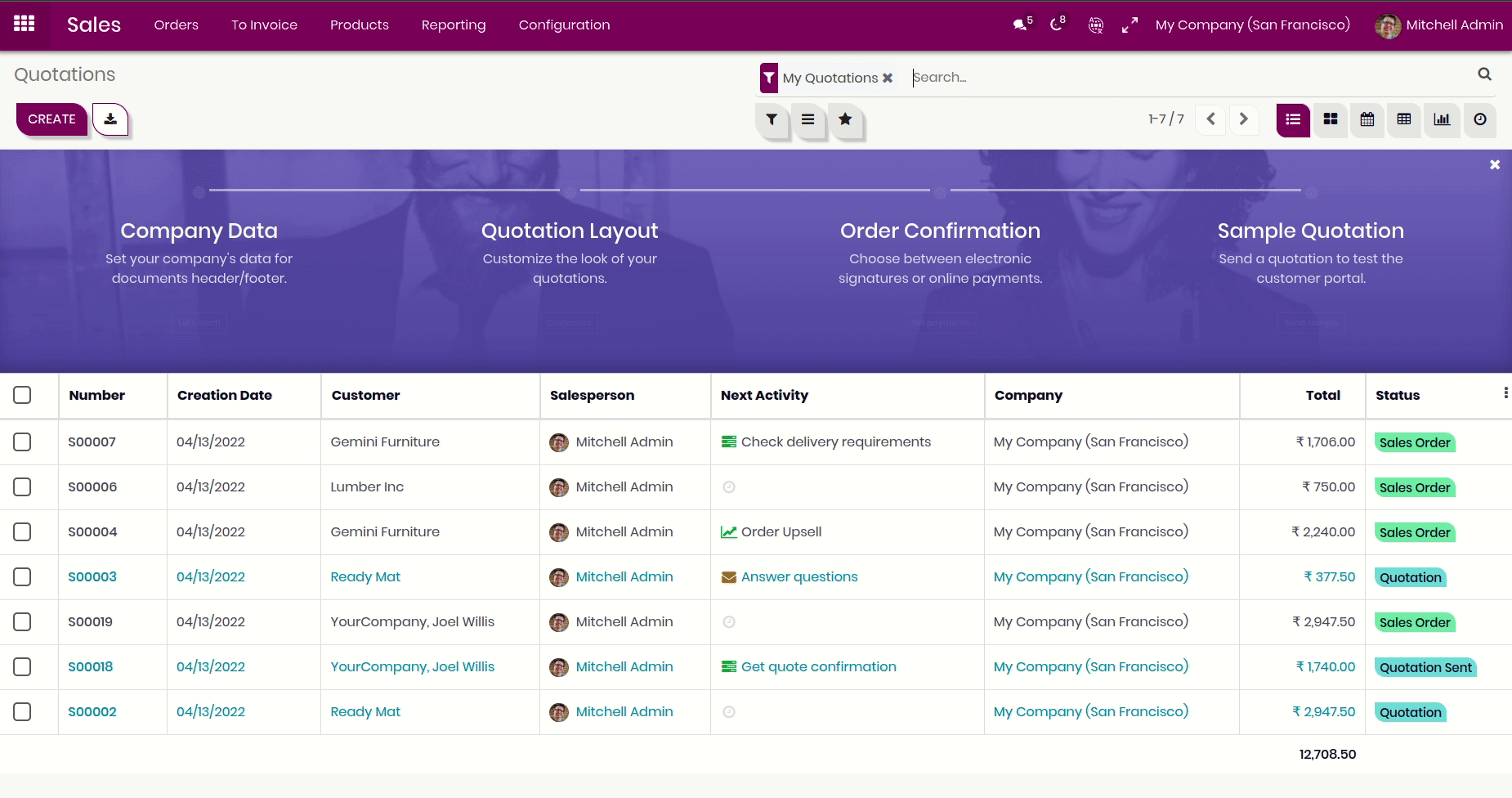
Enable the "Global Search Mode" from the user preference.
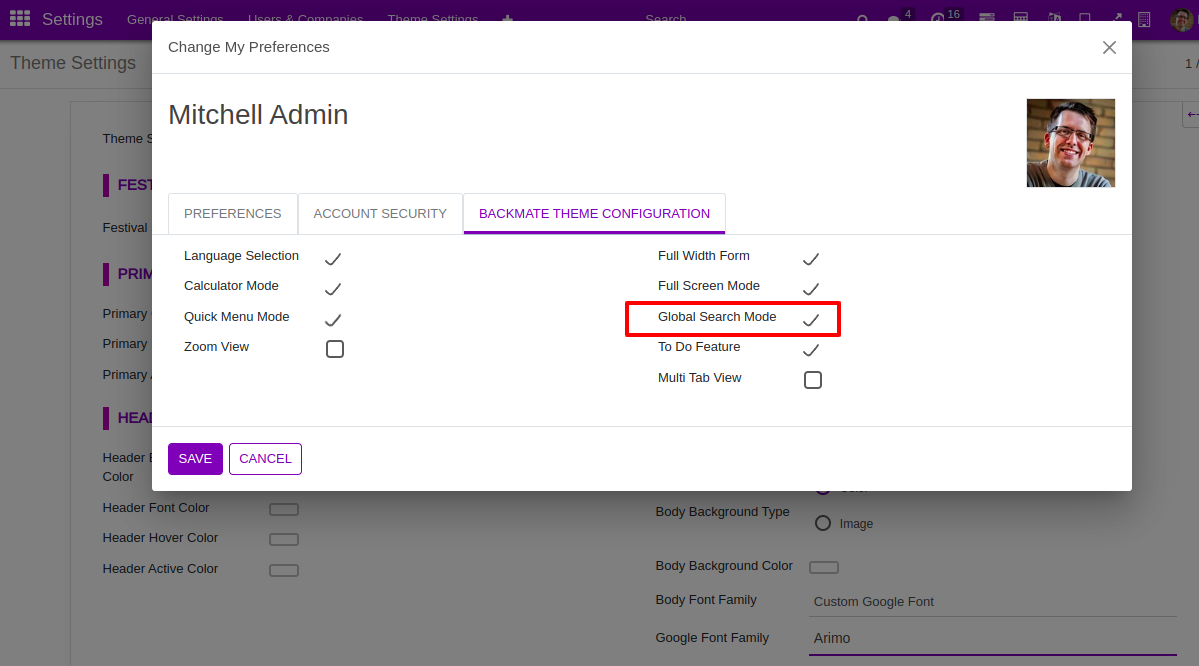
How global search menu works.
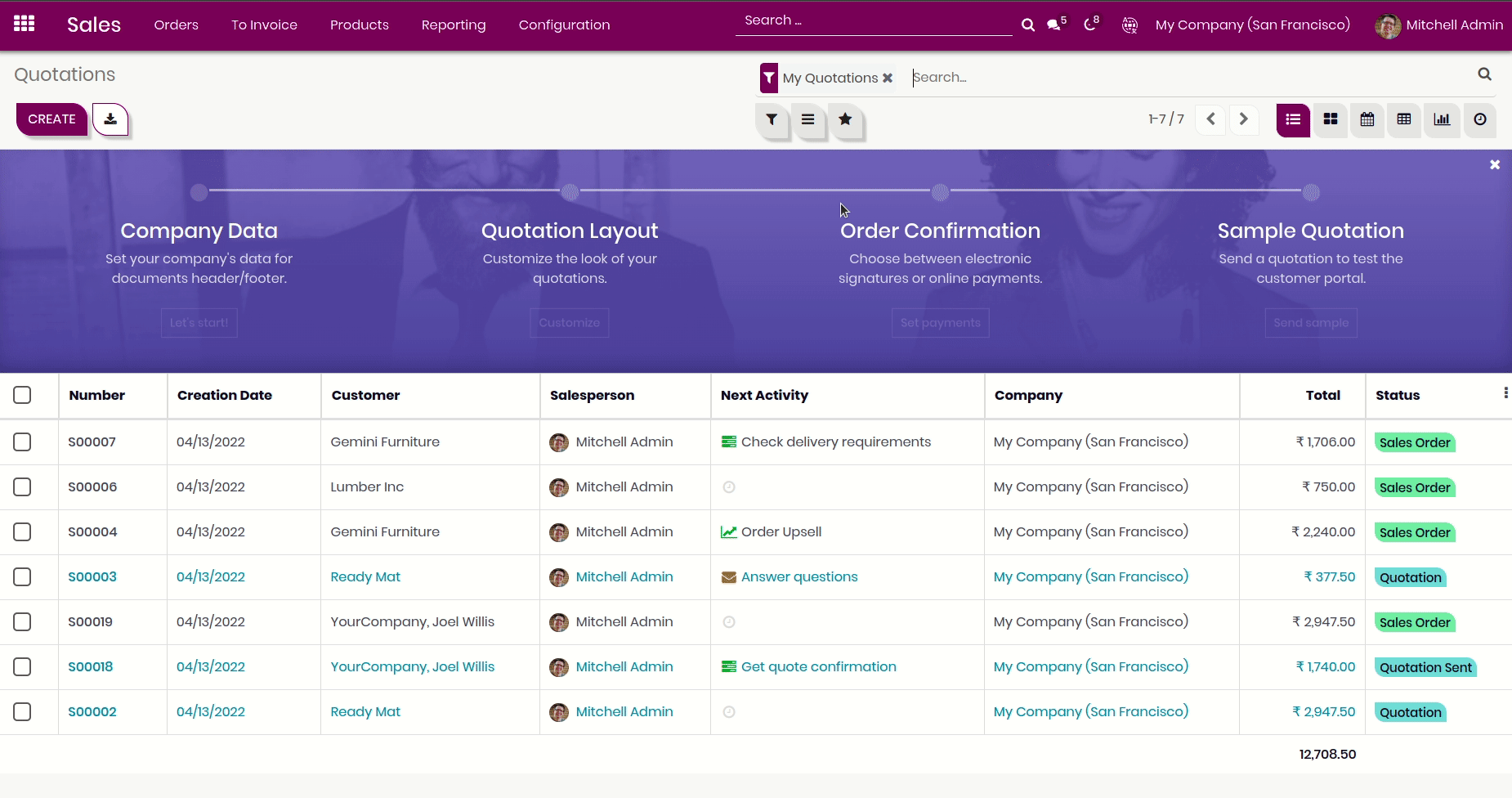
First you have to enable option for the language selector. Just goto the preference and enable 'Enable Language Selector'.
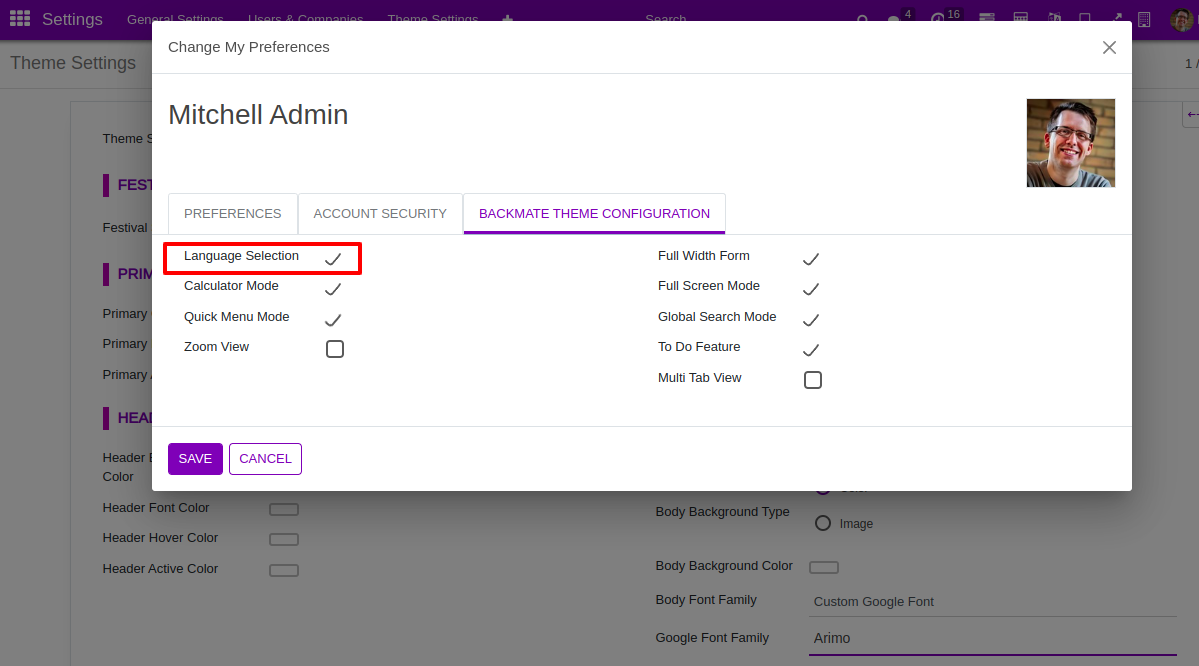
How it will work.
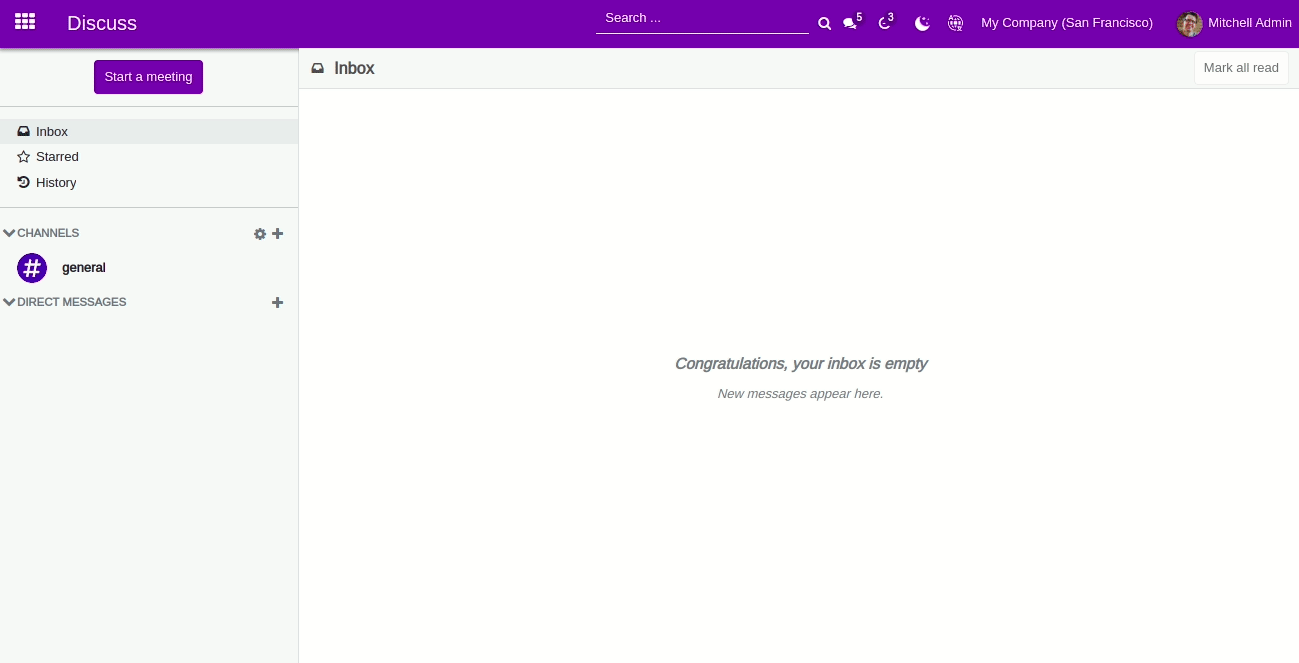
Goto theme setting and select your loading style. there are 12 different well crafted styles available.
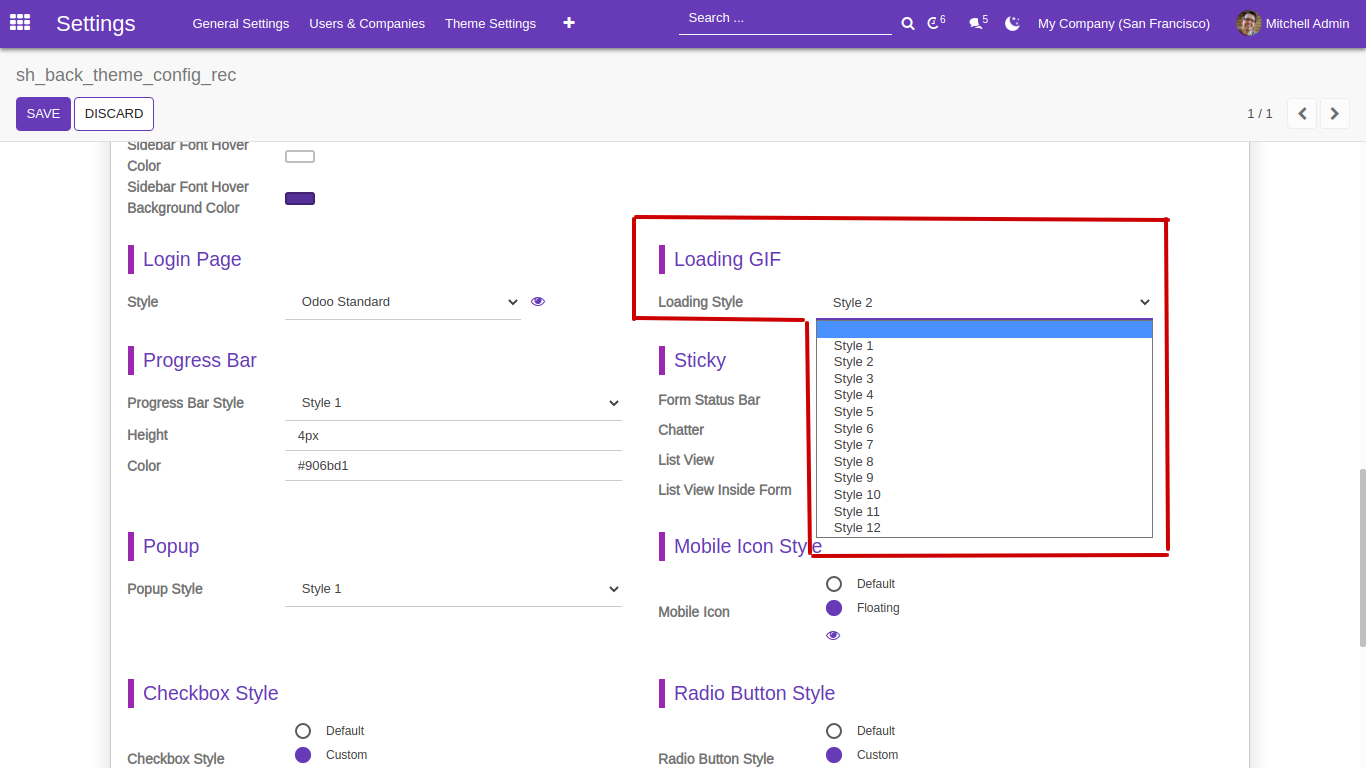
How it looks.
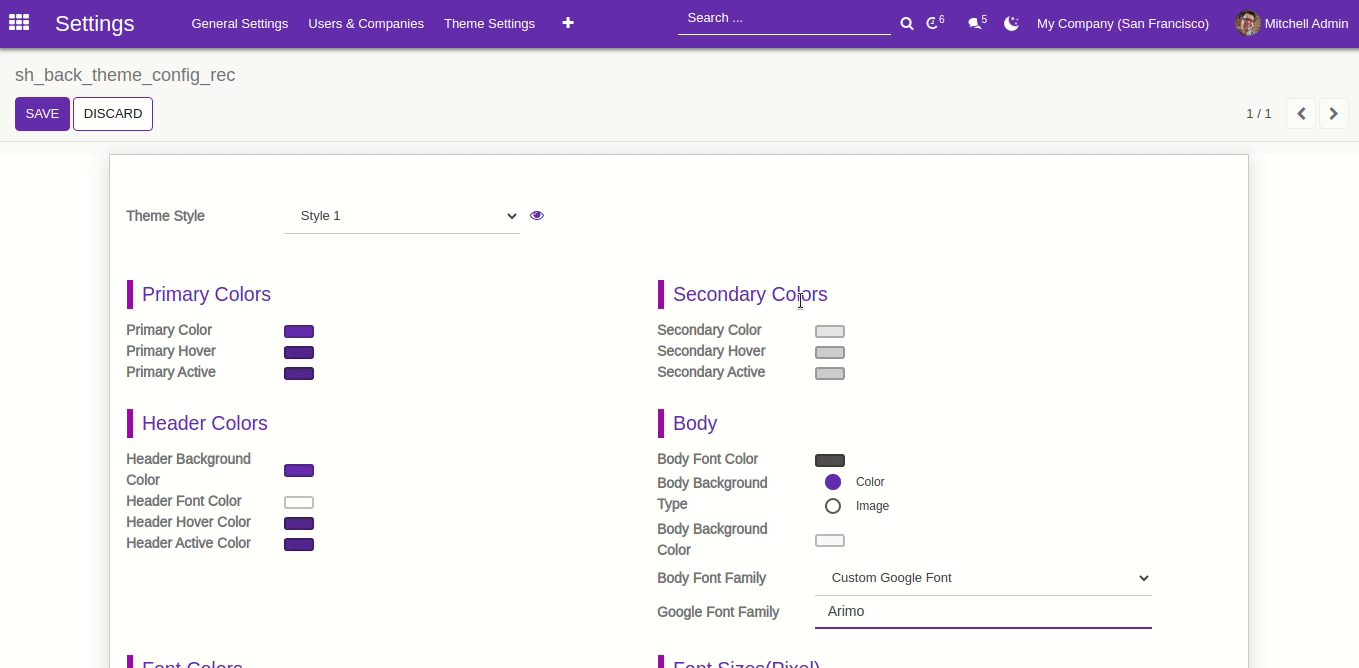
Here in this theme new feature 'Full size form view' added. Using this feature you can enable form view width in full size as compatible with your screen width. Easy to enable disable this feature from user preferences.
Goto user preferences and enable this feature.
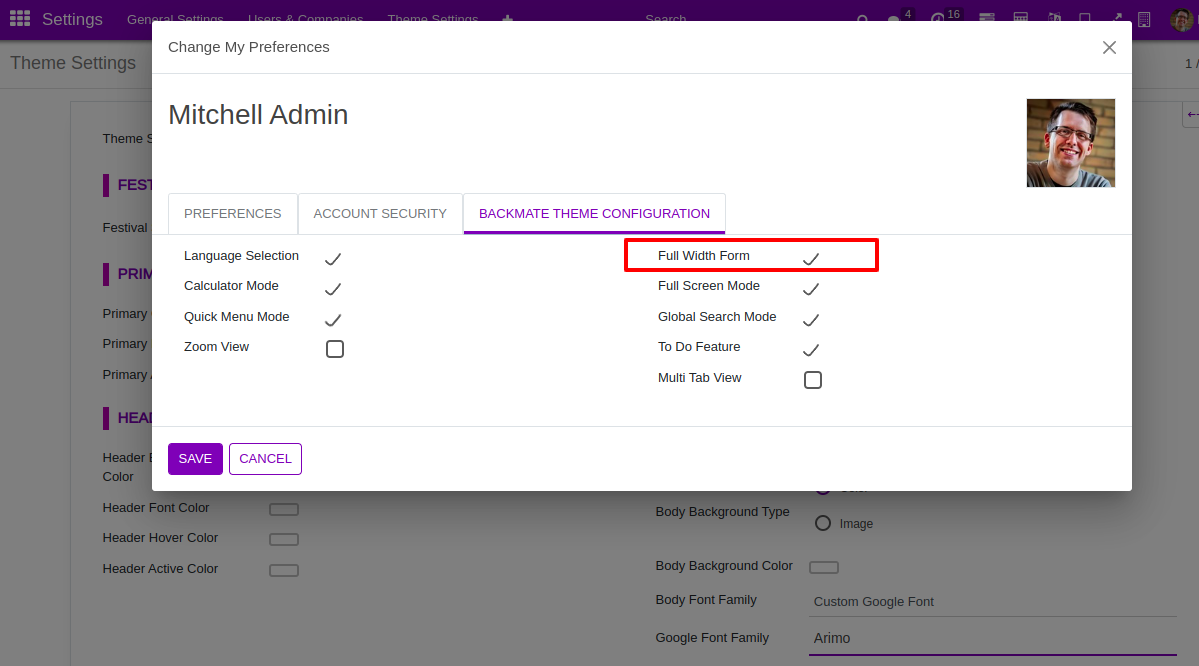
After enable feature you can see this icon in form view. Just click on it.
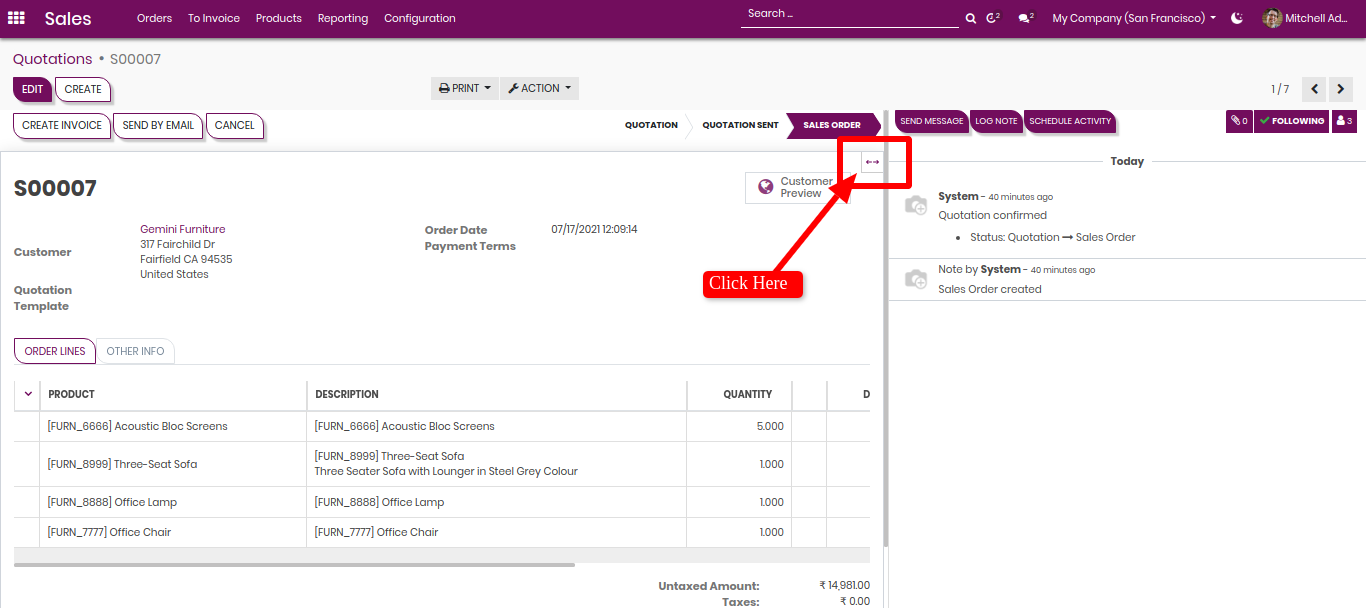
Full Sized Form View.
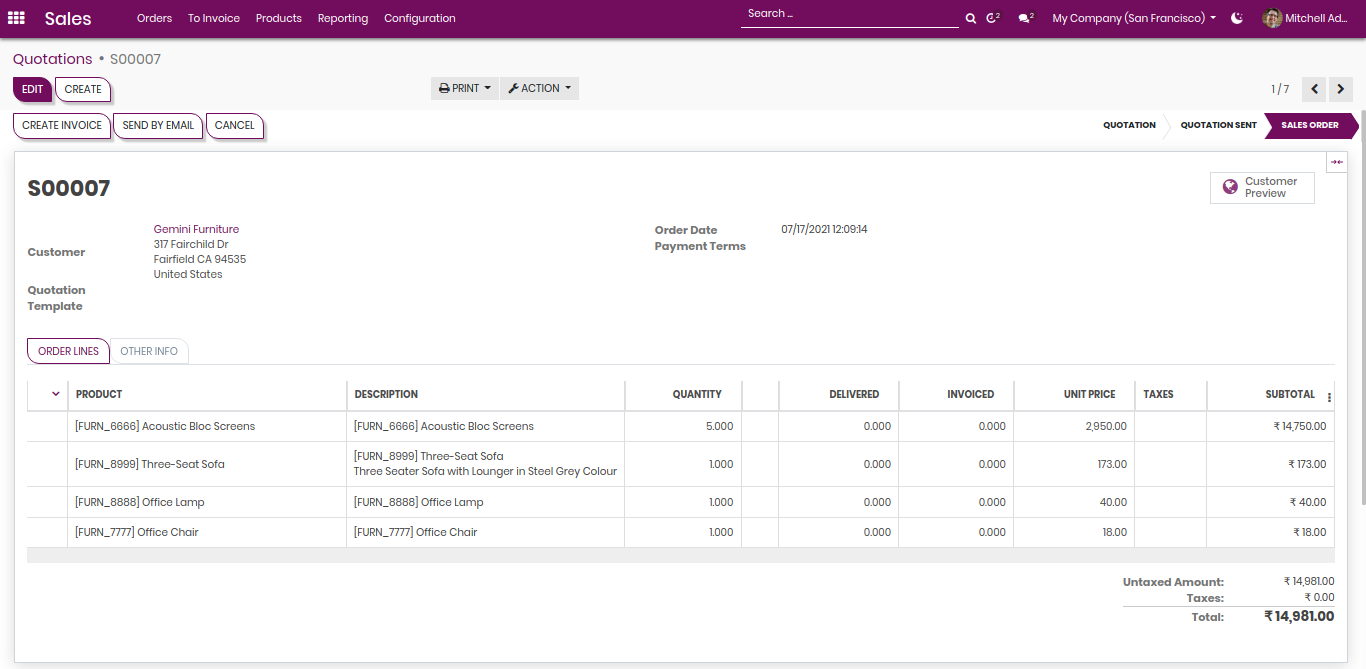
Here in this theme you have another feature added is Web push notification. Using this feature you can send firebase notification to your all users like public, internal and portal. Here you have selection to select a specific user type and go for it.
Goto user setting and select firebase push notification user.
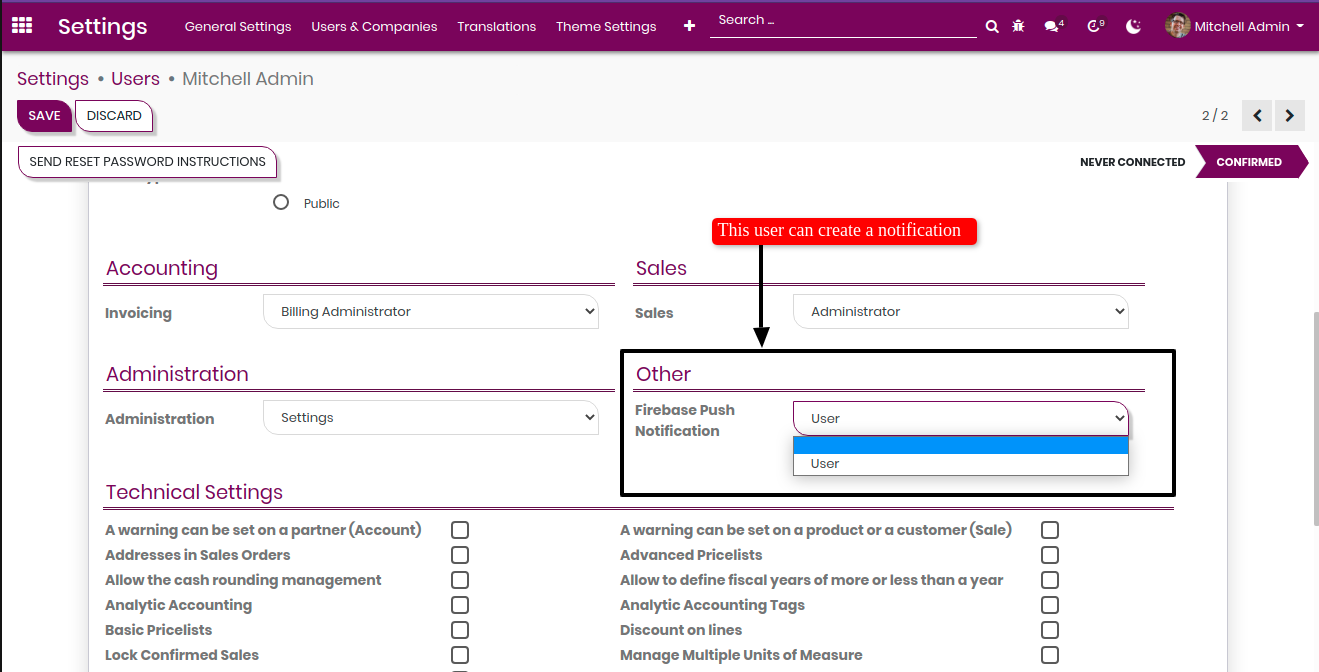
Now goto general setting and enable 'Web Push Notification' and fills the creadentials.
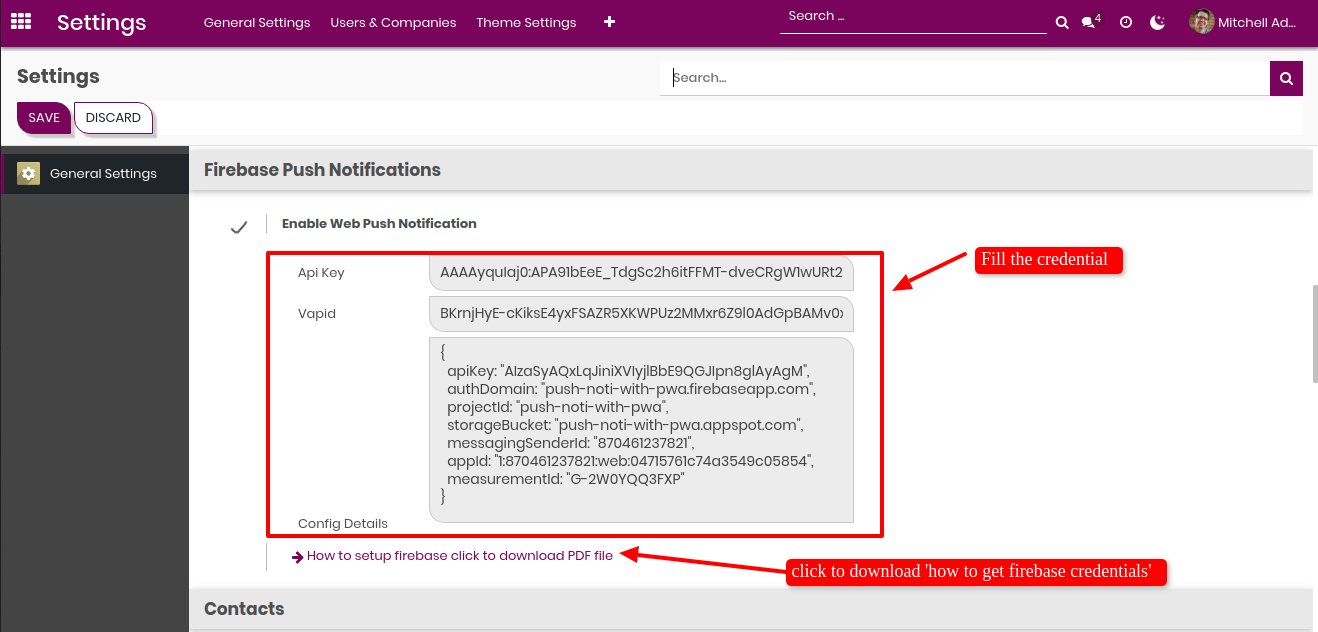
Send Notification Tree View.
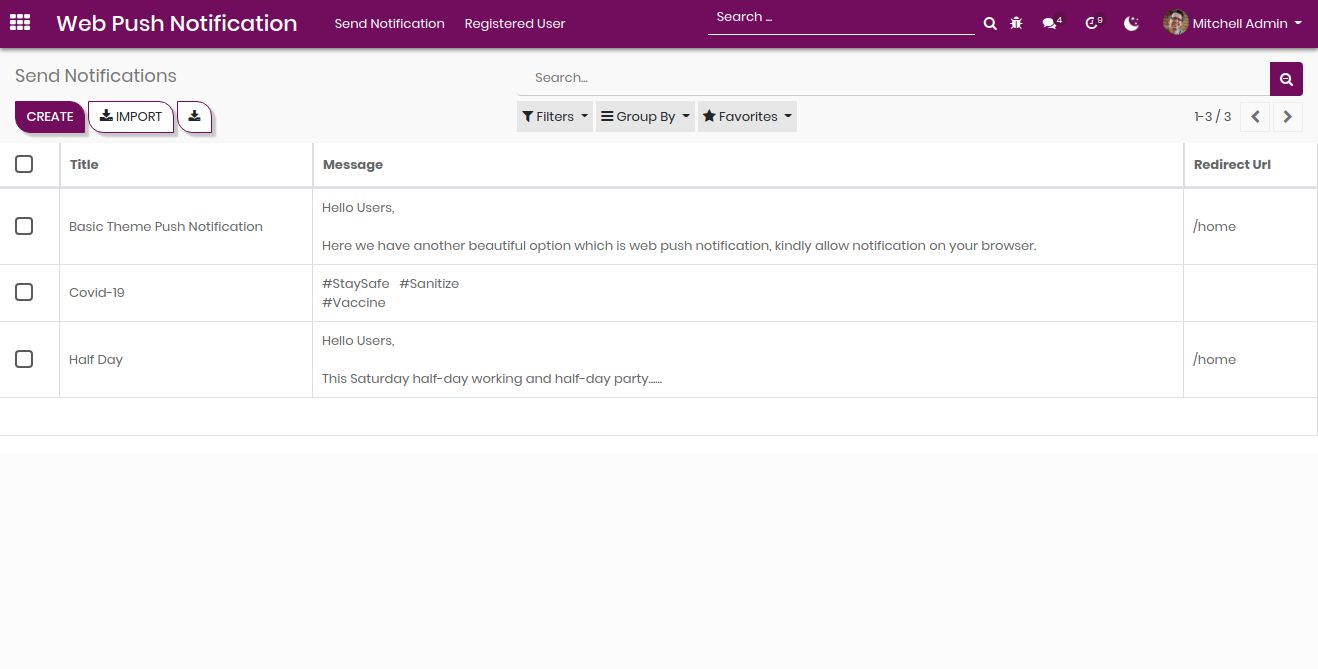
Create a push notification and select an appropriate user type or all users and click validate.
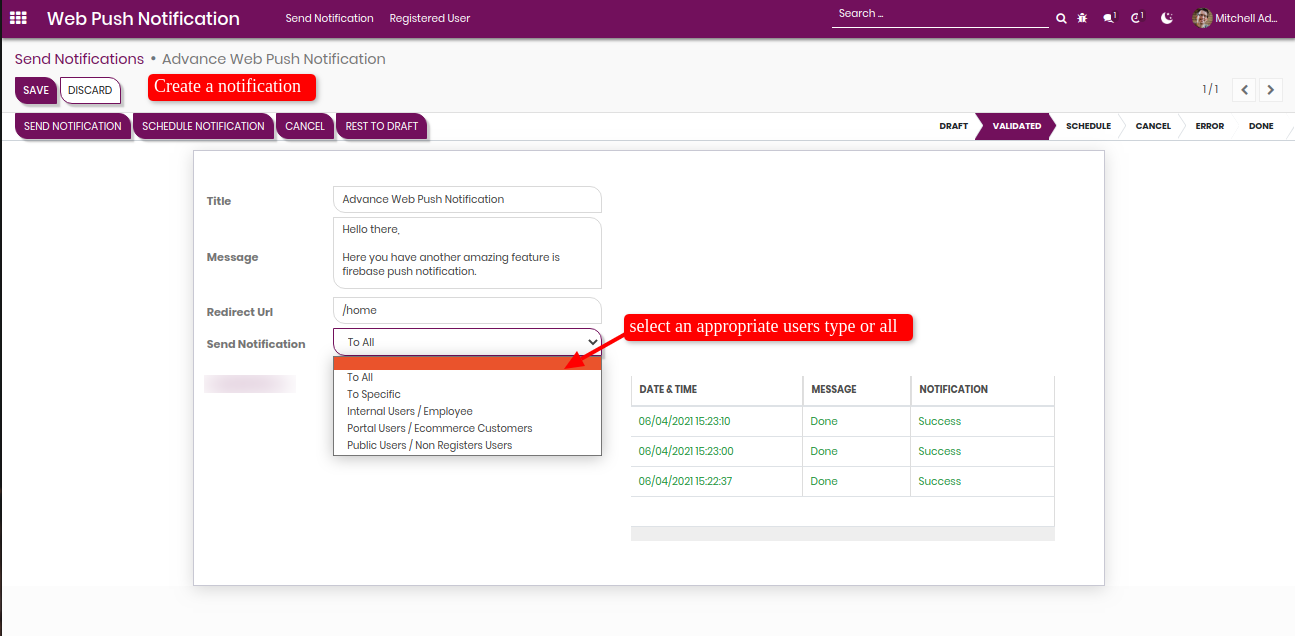
Make sure your all user have to allow 'Show Notification' otherwise its not appear.
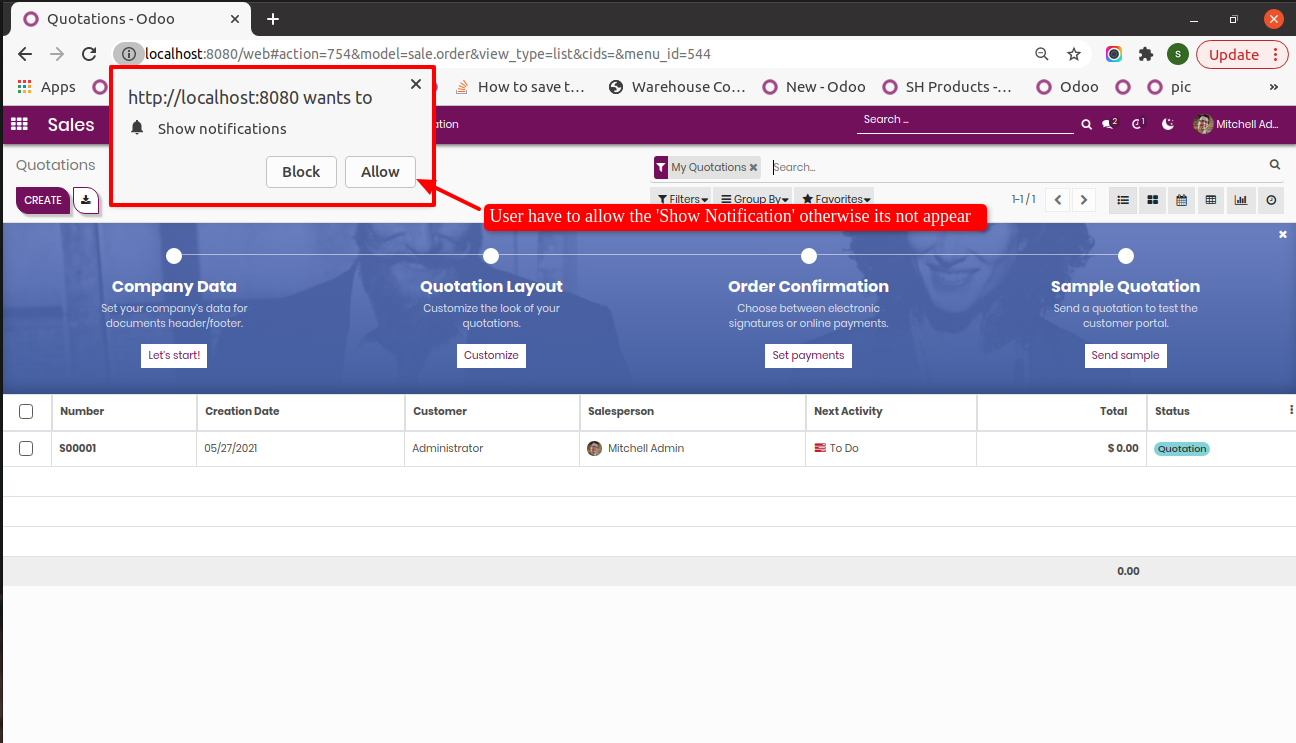
This is how notification looks
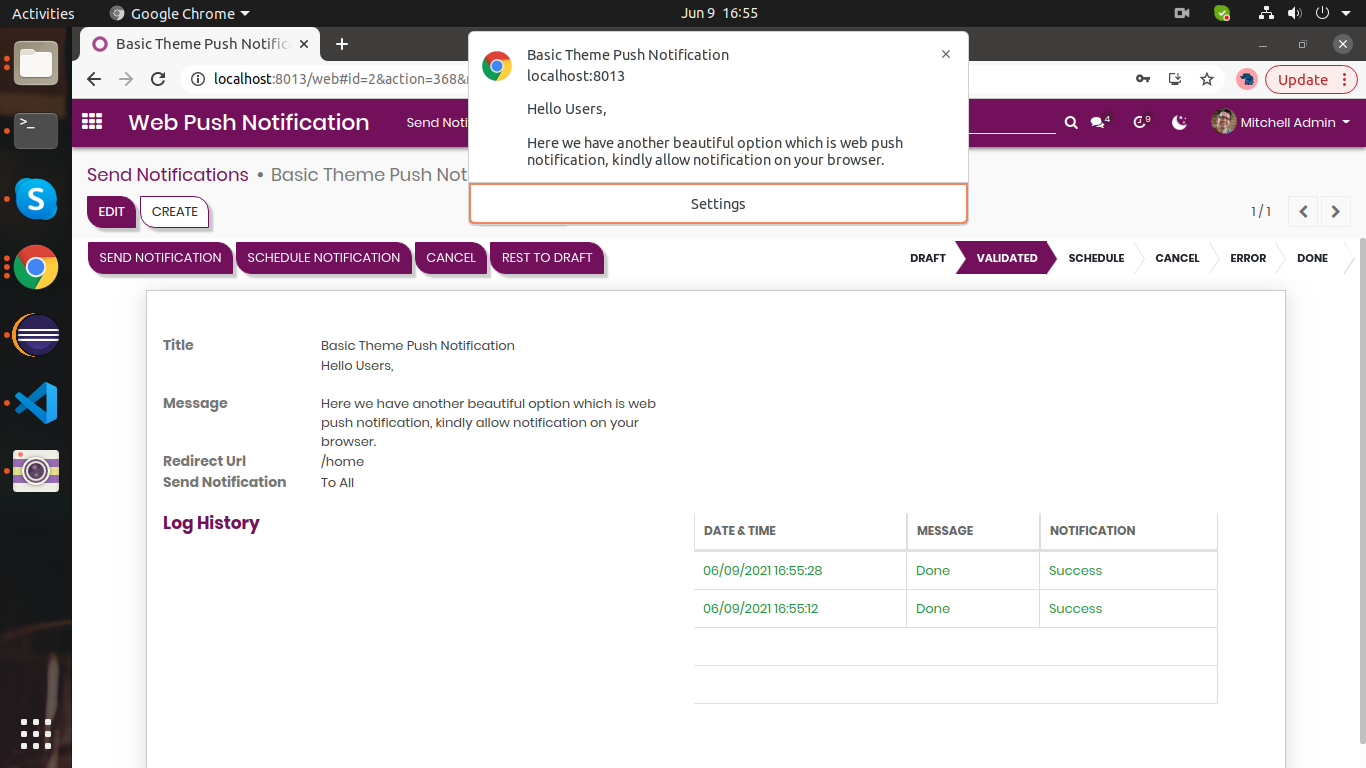
Goto user Preference

Enable One Click Form Edit Feture


Goto Theme Setting and select breadcrumbs style.
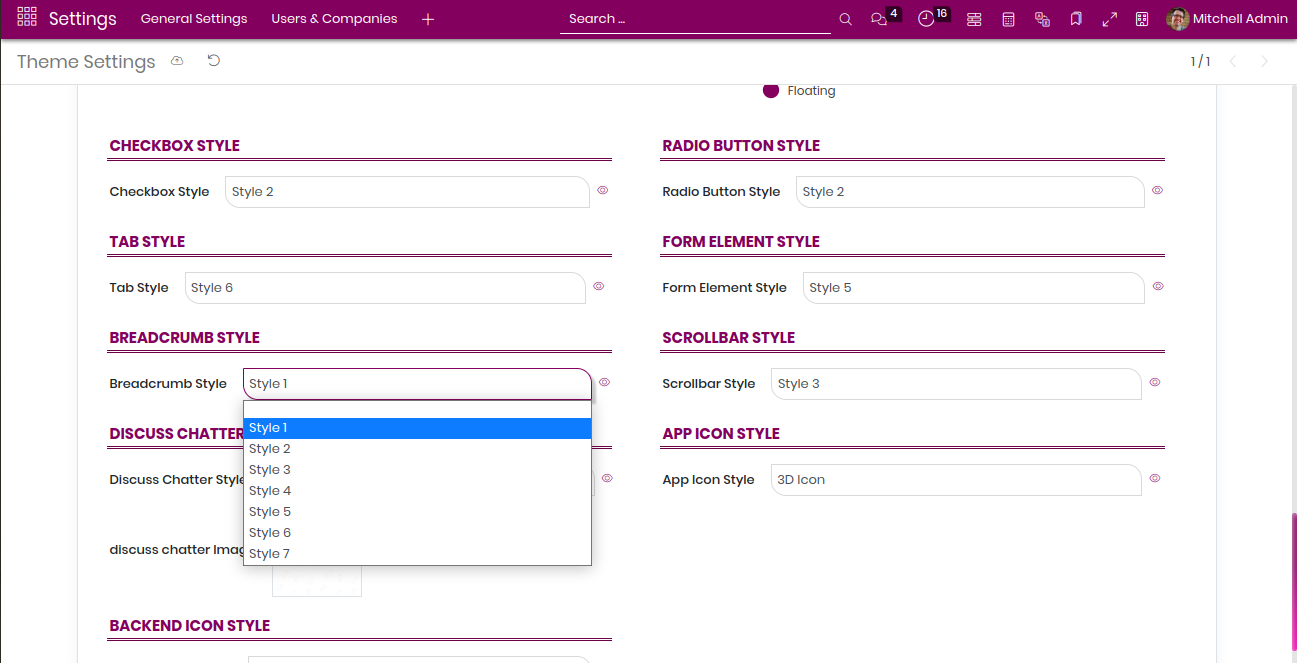
How it works?
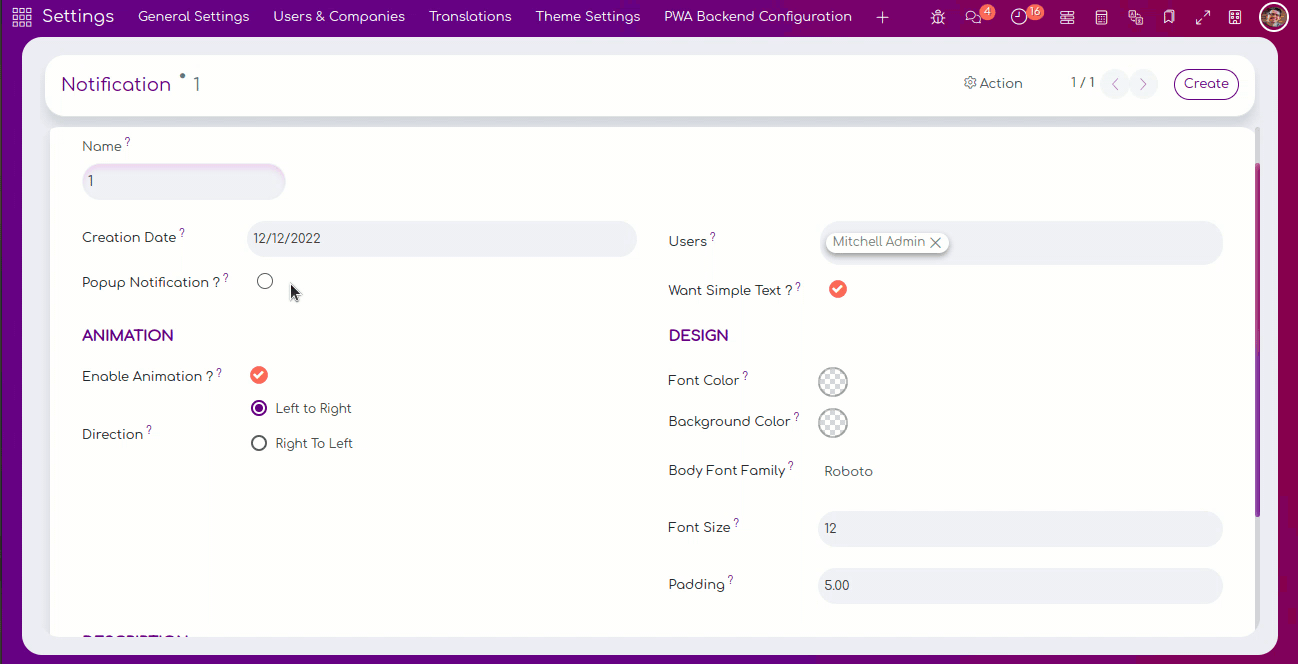
How it works?
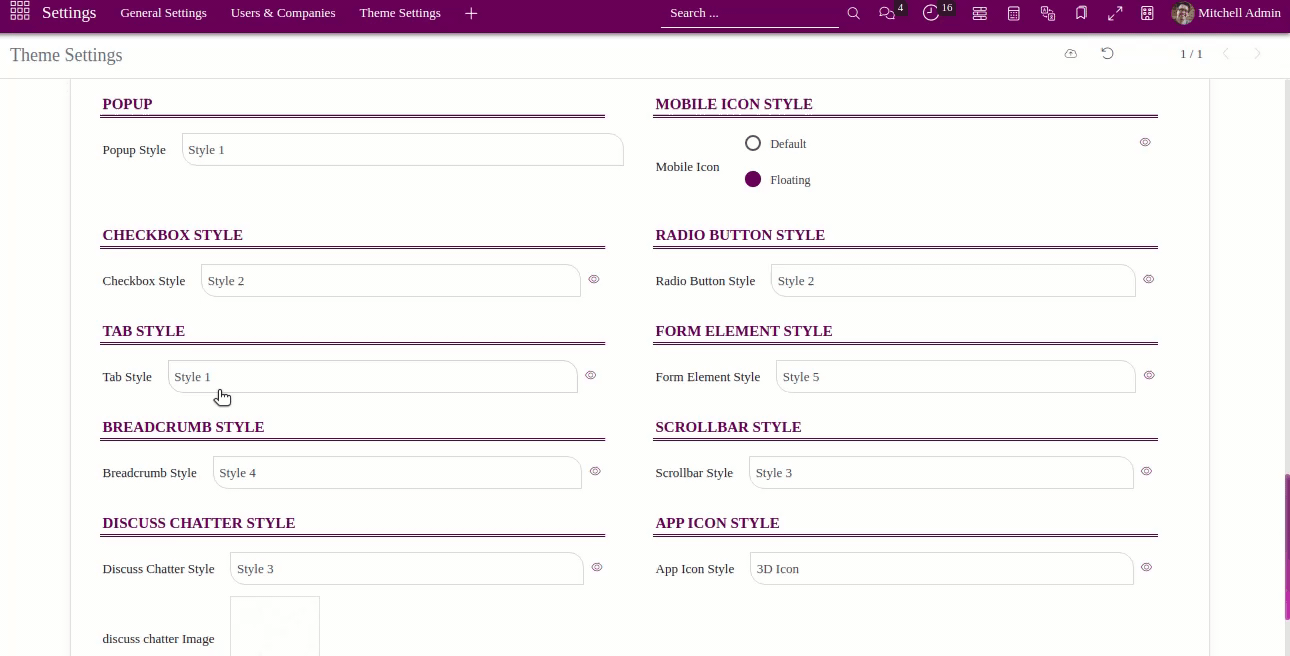
Now you can change the form view style with 8 impressive form elements styles.
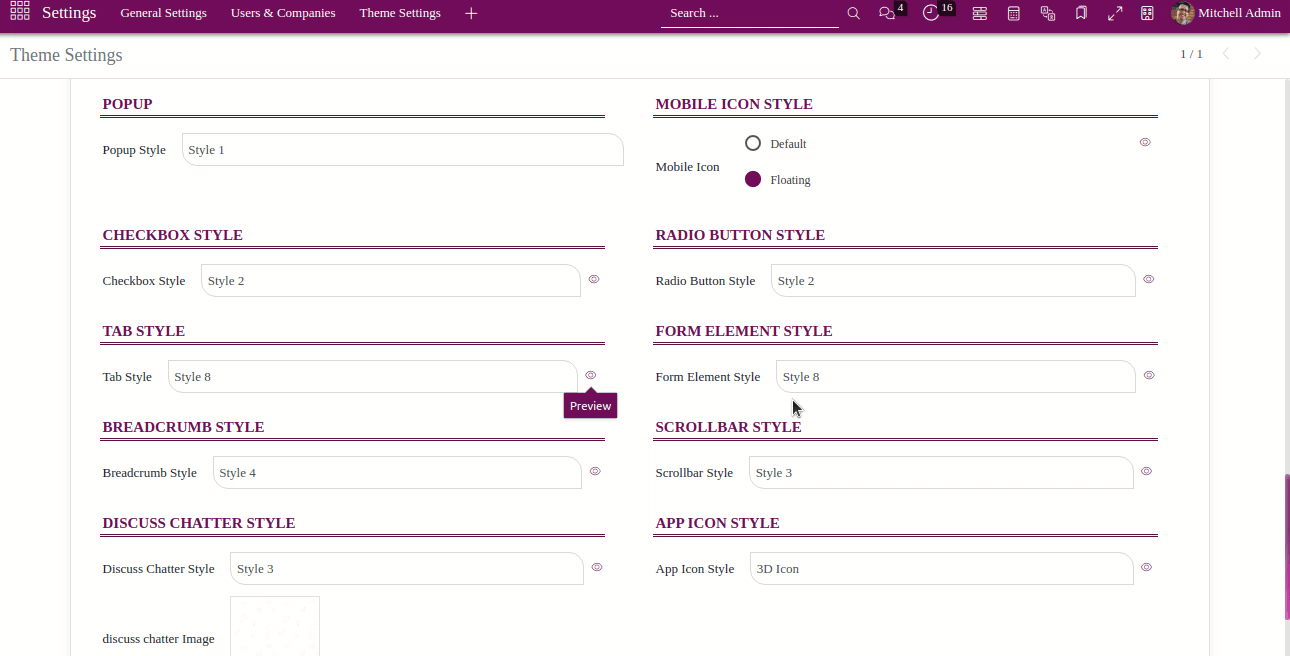
User can set any gradient color for sidebar in enterprise theme as well as 6 different SVG style for background.
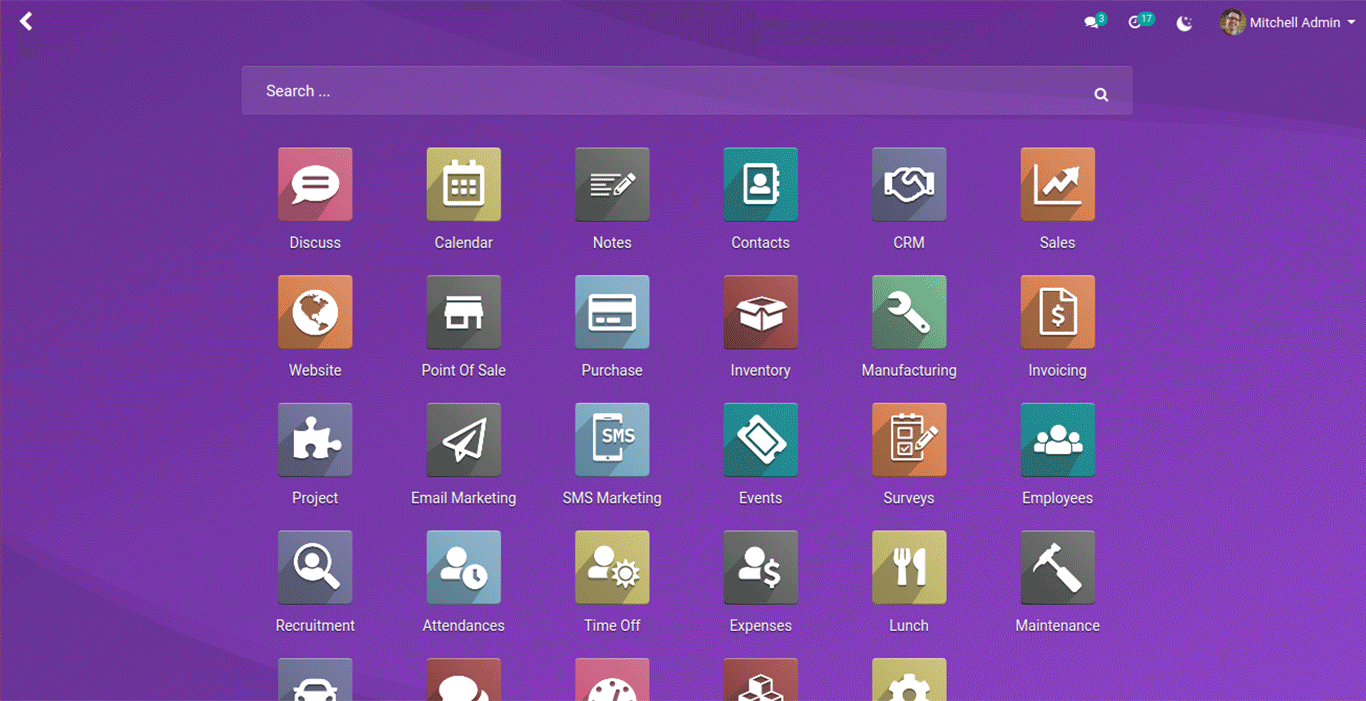
User can set different SVG as sidebar background and customize sidebar background gradient color as per his choice.
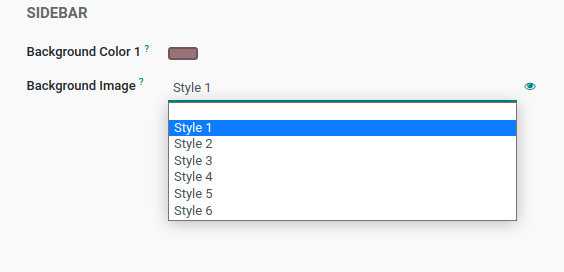
Go to
"Settings" => "PWA Backend Configuration".
You can
configure PWA as
per your choice.You have an option of app name, icon, display
orientation etc.
If you have an external module "sh_pwa_backend" installed
then you need to uninstall that, than after update the new
version.
Note: PWA only works with localhost/https and single
DB. If you are using multiple database then you need to
apply a DB filter. One more thing it will not work with a
private/incognito browser window.
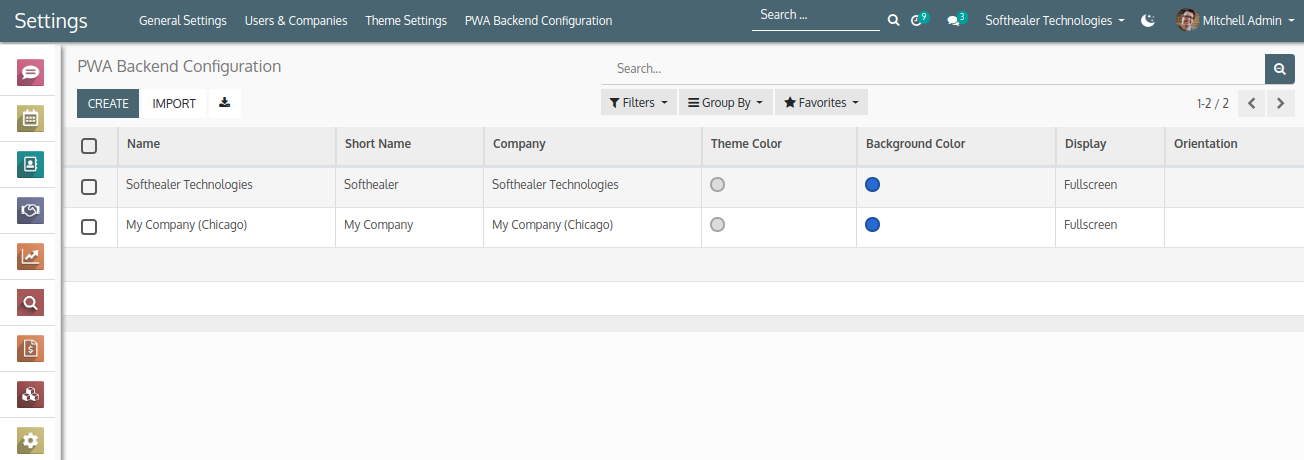
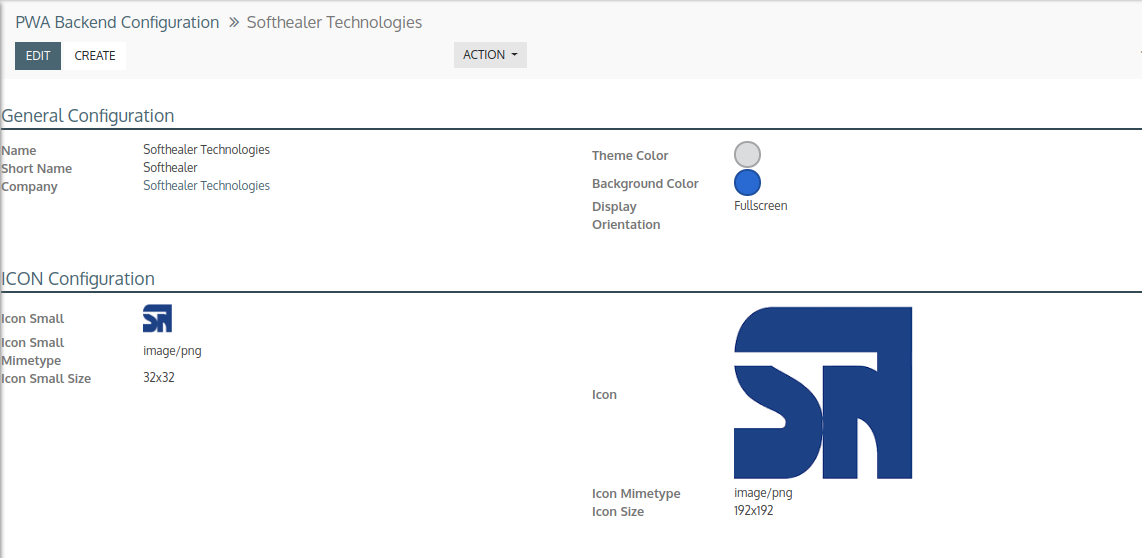
We have made 11 different beautiful popup animation style, You can select and use as per your requirement. These changes will be applied to everywhere in odoo.
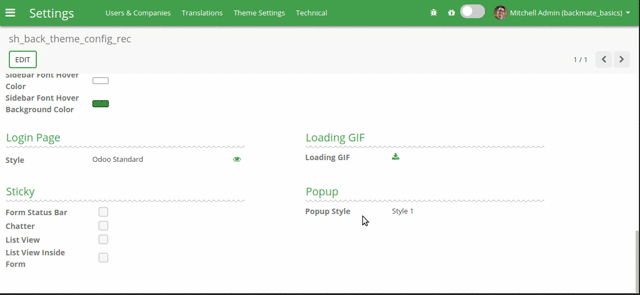
We have made 8 different beautiful theme style, You can select and use as per your requirement. You can easily customize that particular theme style, Normally user has its own logo or brand colors so the user can customize his theme as per logo or brand colors. These changes will be applied to everywhere in odoo.
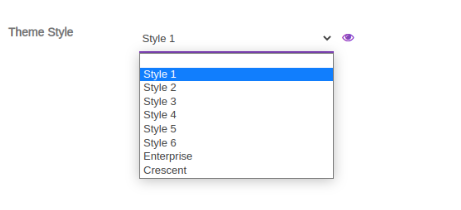
Normally the user has a logo or brand color, so the user can change primary colors, hover color, active menu color using primary color as per his brand color.
Users can also change Secondary color, Secondary hover, Secondary active colors.

You can easily change the color of Topbar(header) background color, hover color and active menu color.
You can customize your body with different options. There are two
options
for body background Image/Color. Also, you can change body font
color and
body font type with 8 different beautiful and clean font families
(Roboto, Raleway, Poppins, Oxygen, Open Sans, Koho, Ubuntu, Comfortaa).
Also,
provide
google font family in this Backmate theme. So the user has a large
range of
body font type and set as your choice.
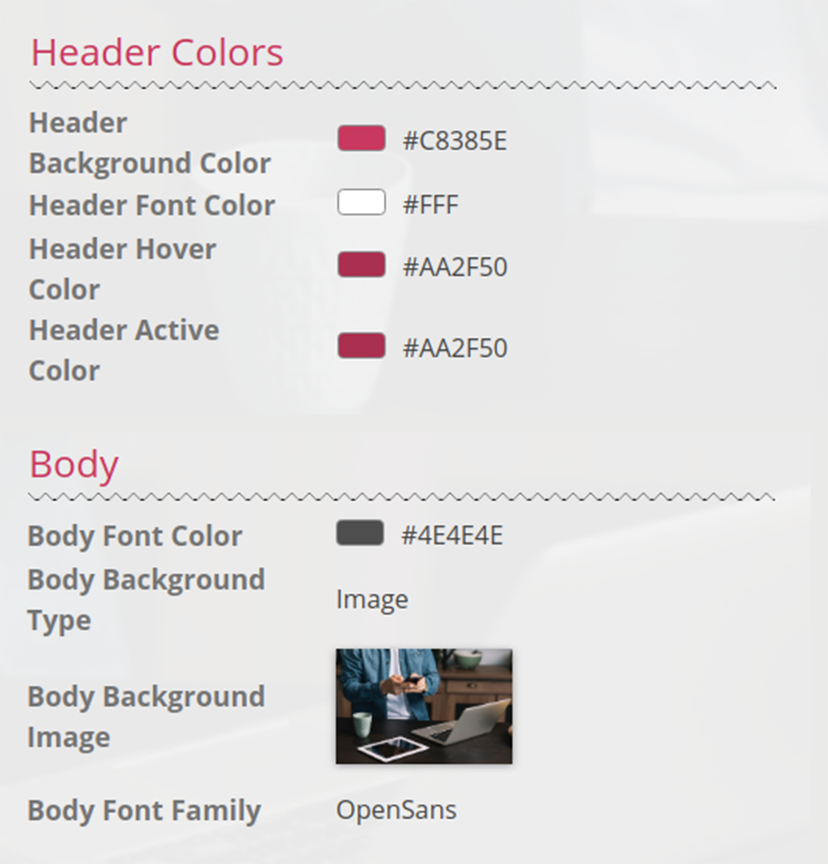
Here in this theme, you can set your choice fonts family from google fonts.
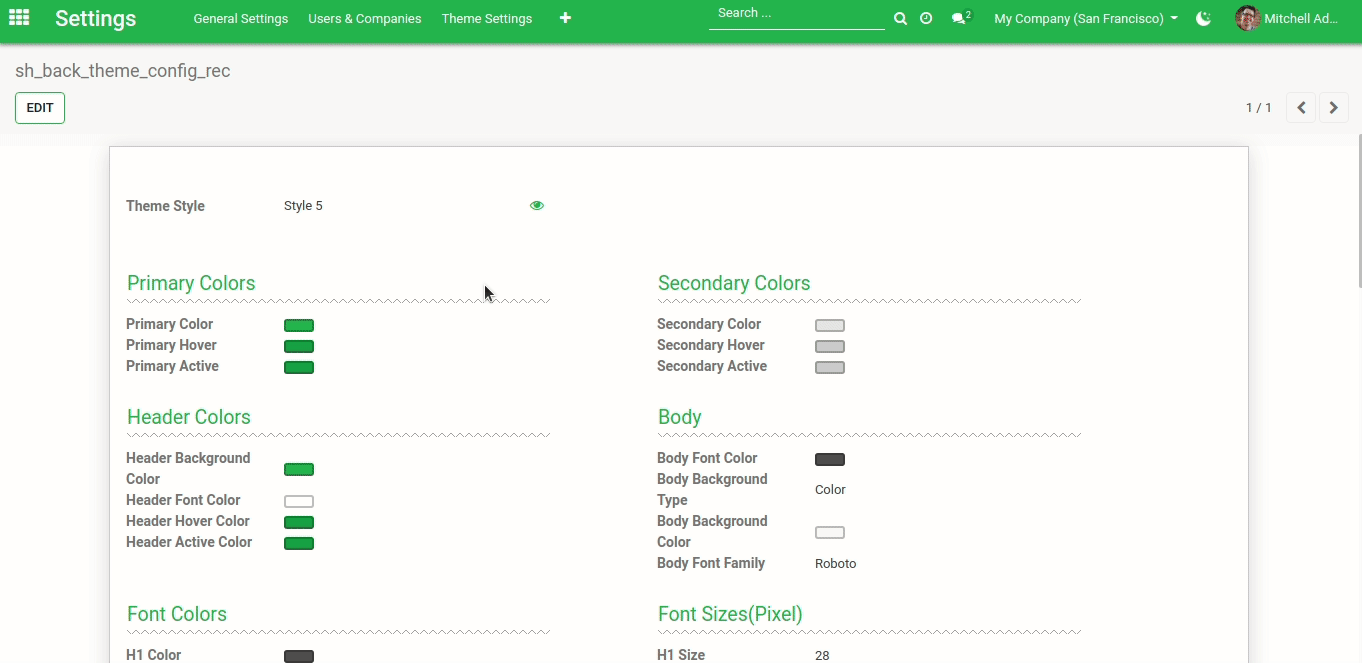
You can set font color as per heading size(H1 to H6),paragraph(p).
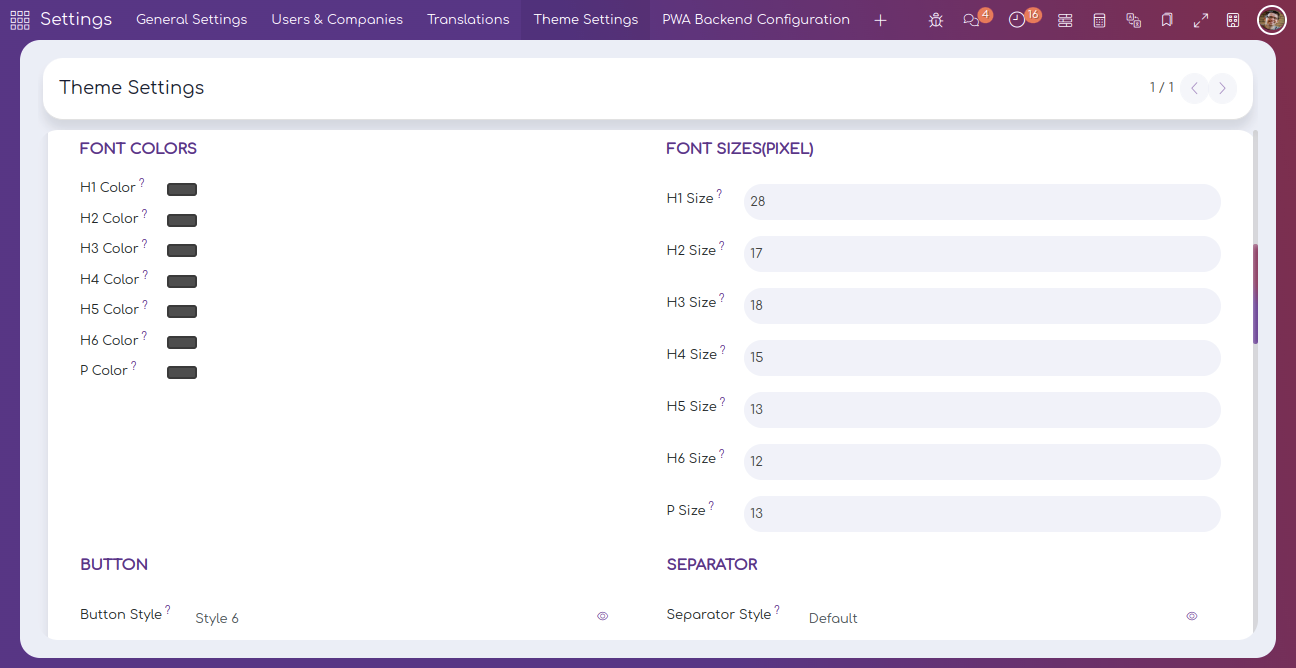
You can easily change the font size as per heading size(H1 to H6), paragraph(P).
Easily customize your separator line with 6 different styles like a ridge, dotted, double, etc and set the color of the separator.

There is 8 different style of the sidebar with animation.
There are two types of sidebar background.Background Image / Background Color.To set a sidebar background image select 'sidebar background style - Image'.To set a sidebar background color select 'sidebar background style - Color'.Also, you can change the font color, font hover color, font hover background color, etc.
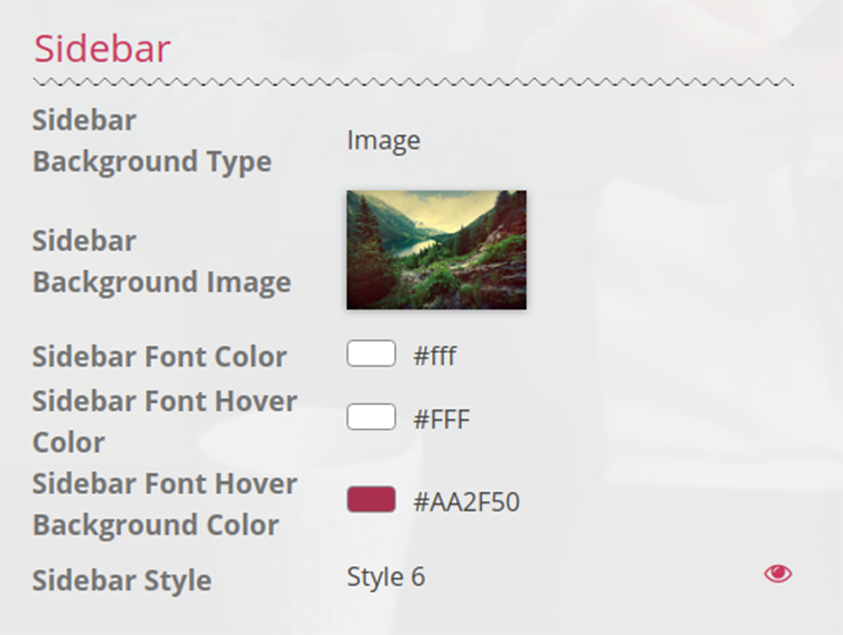
Here we
provide a feature to customize the list view.
There are mainly
two
types Bordered and Without border.
Easily set odd-even row
background
colors.
Easily enable or disable rows hover and set hover color
also.
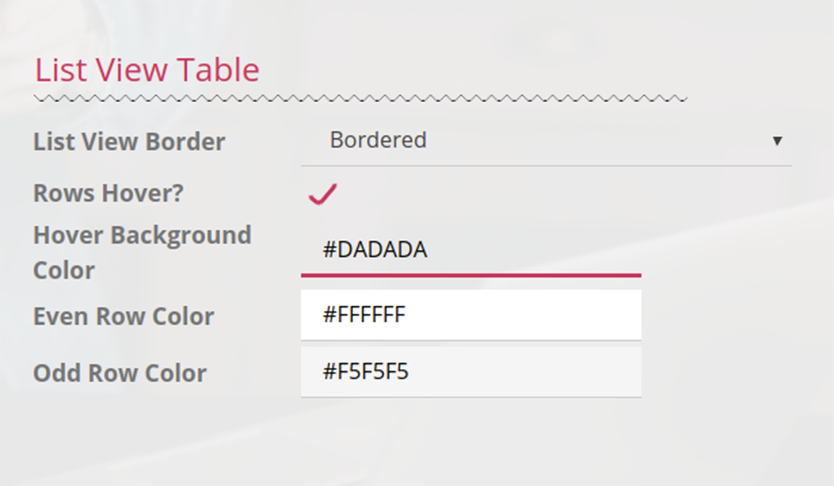
Backmate
theme provides tools to customize the login screen.
Using this
tool you
can make an attractive login screen.
In this theme, there are
four
styles of the login screen.
You can also set the default odoo
login
screen.
Easily set background color or image.
Easy to set
a login
box background color.
*Please note that login styles does not
work
with website modules.
Note: login page box color & login page banner image is fix for login page style 4 .
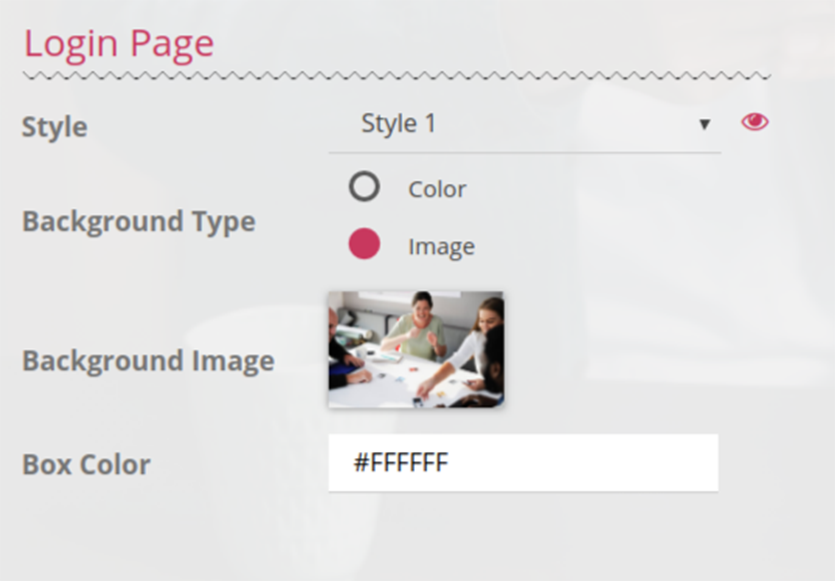
Here we provide a 6 different style for buttons like a leaf, square corner, rounded corner, only border, with or without a background color, etc.
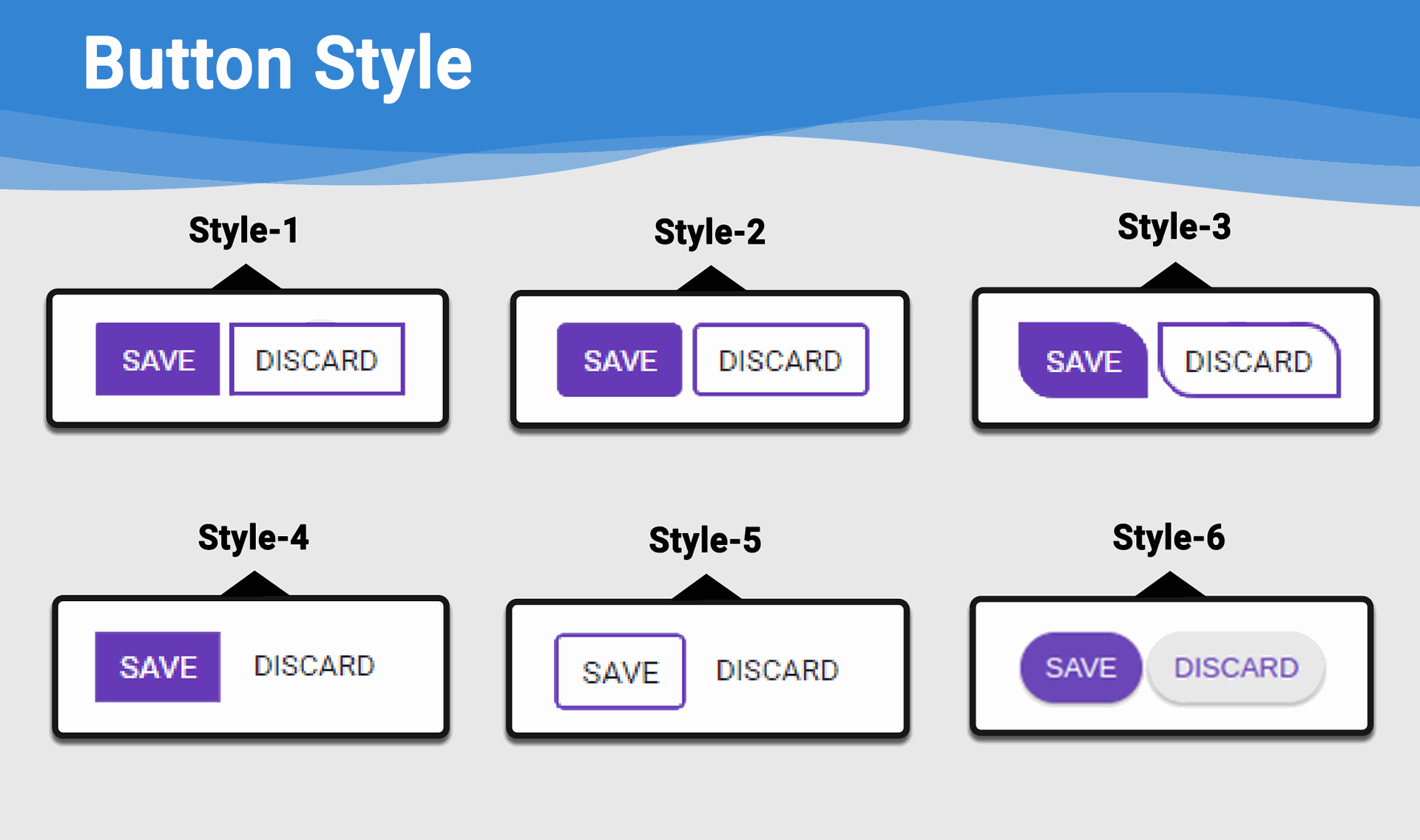
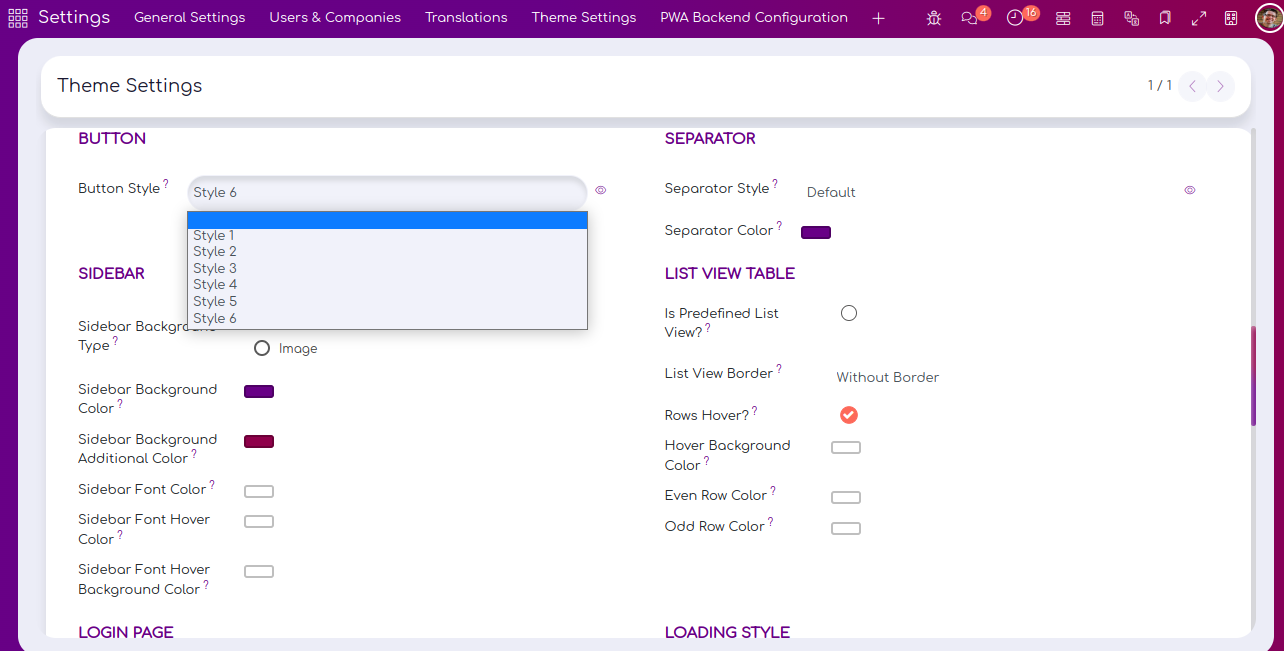
Here we provide a tool for customizing your separator. You can change the separator style with given 6 different styles.
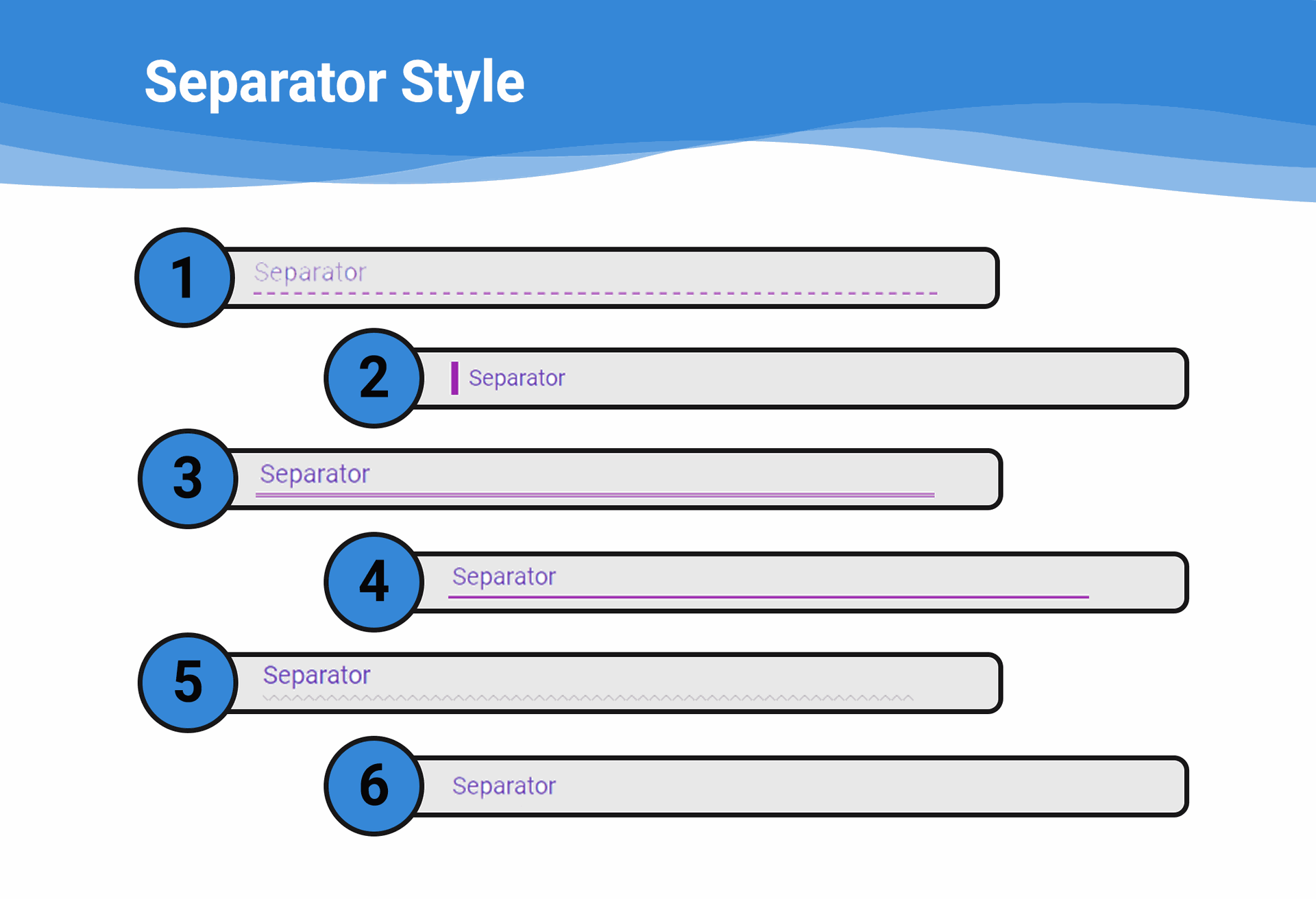
Sticky Heading of List view
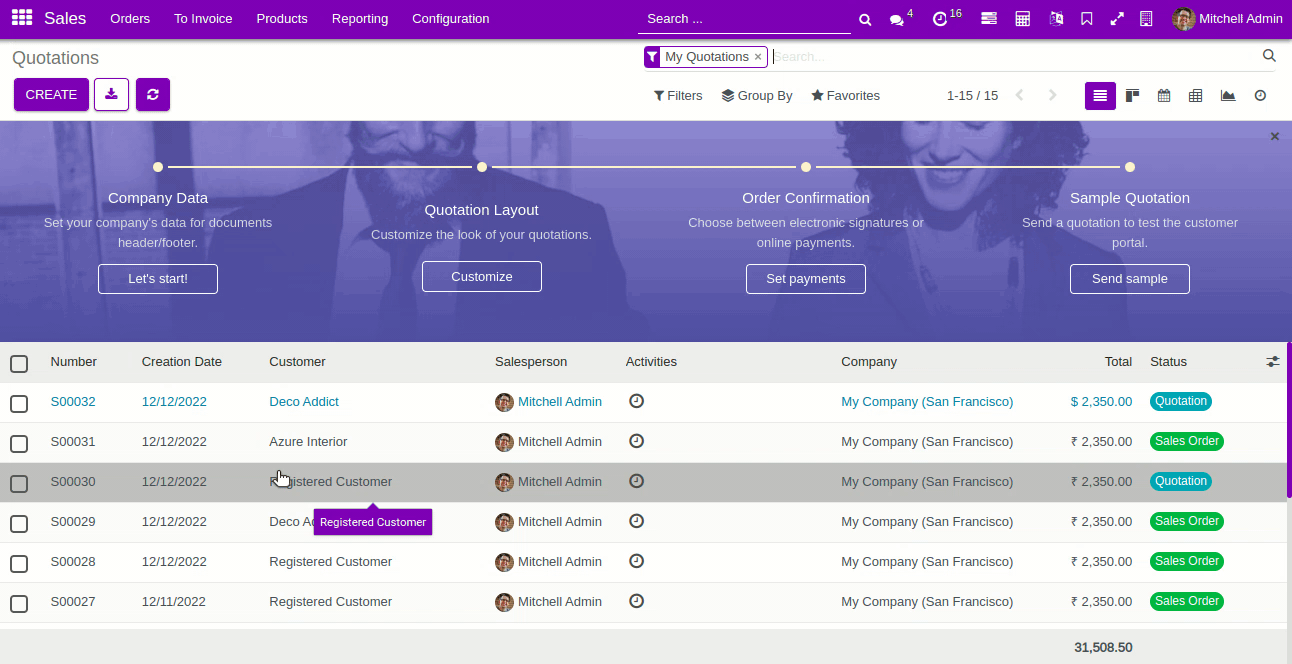
Sticky Heading of Form View
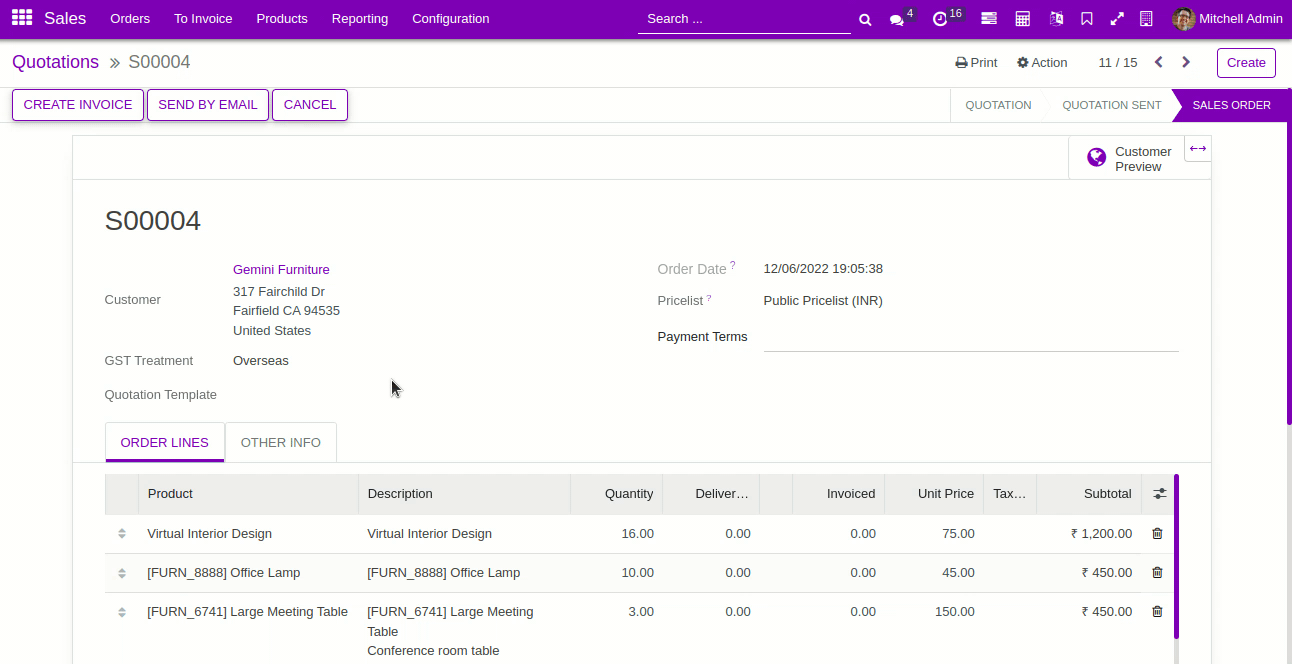
Sticky Heading of Inside Form View
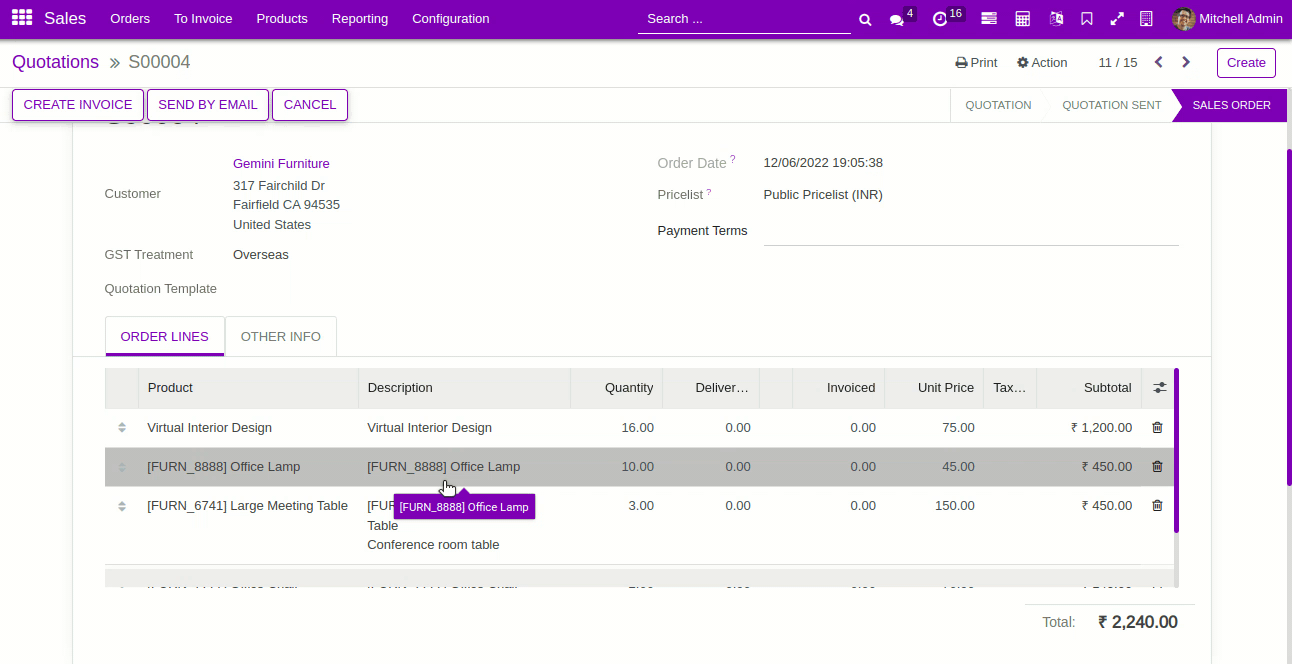
Sticky Heading of Chatter View
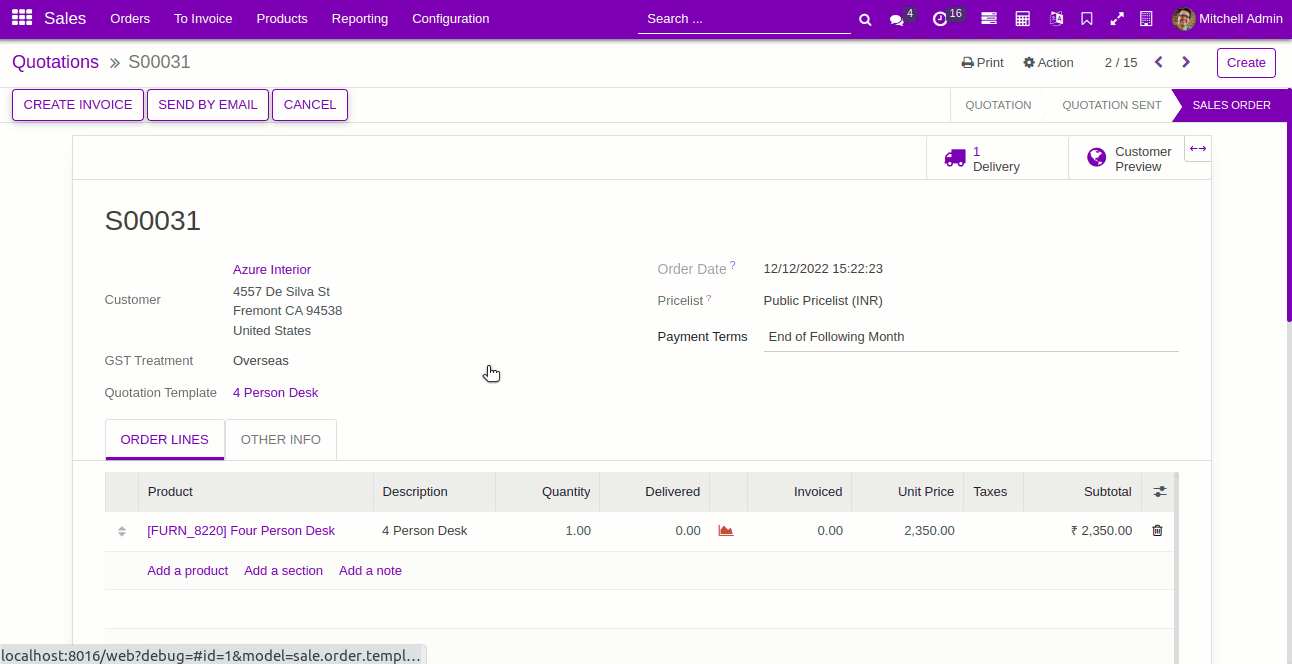
Now you can change the checkbox style with 4 impressive styles. That means you can easily craft your themes style.
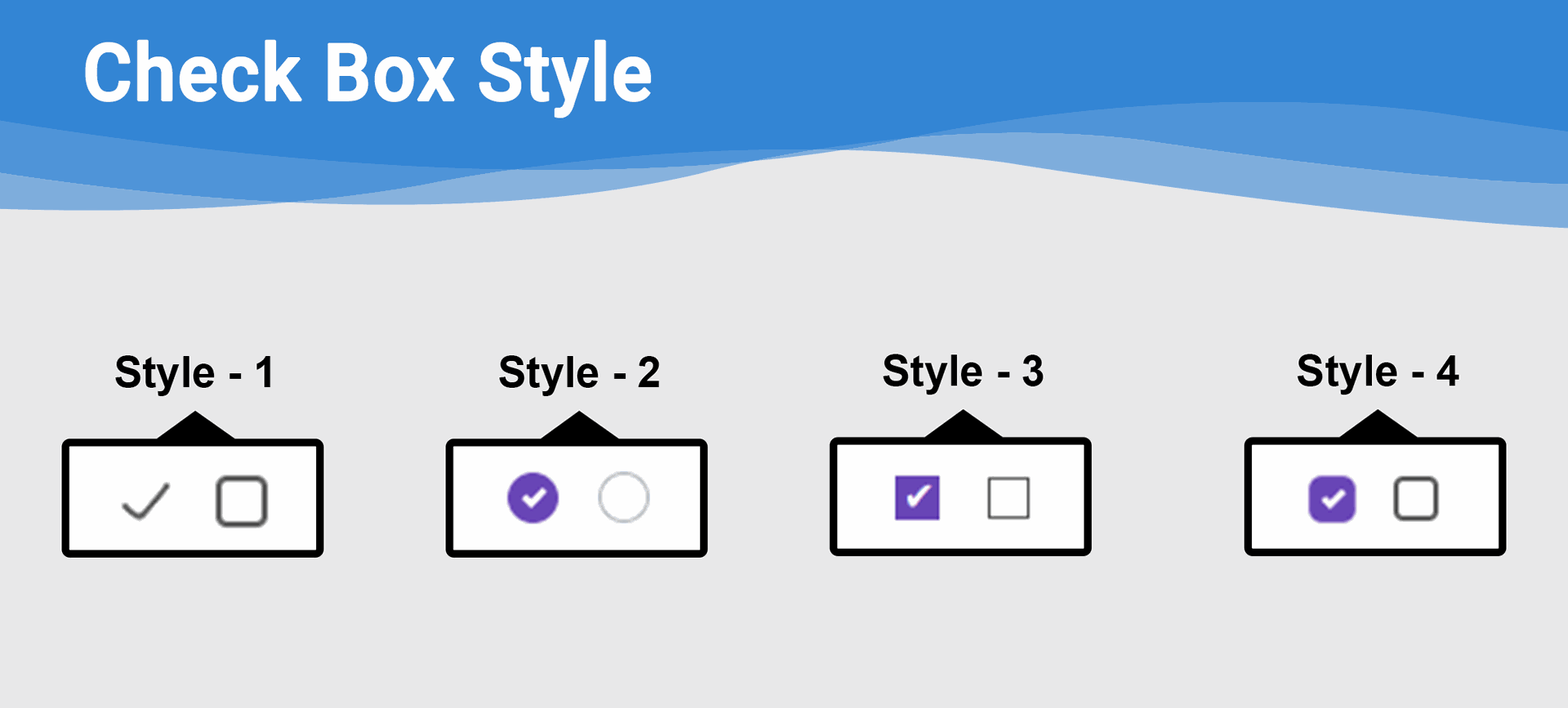
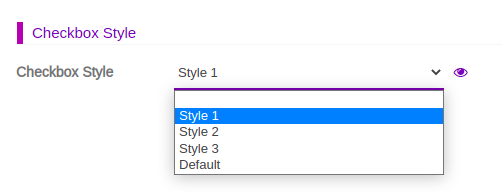
Now you can change the radio button style with 4 impressive styles. That means you can easily craft your themes style.
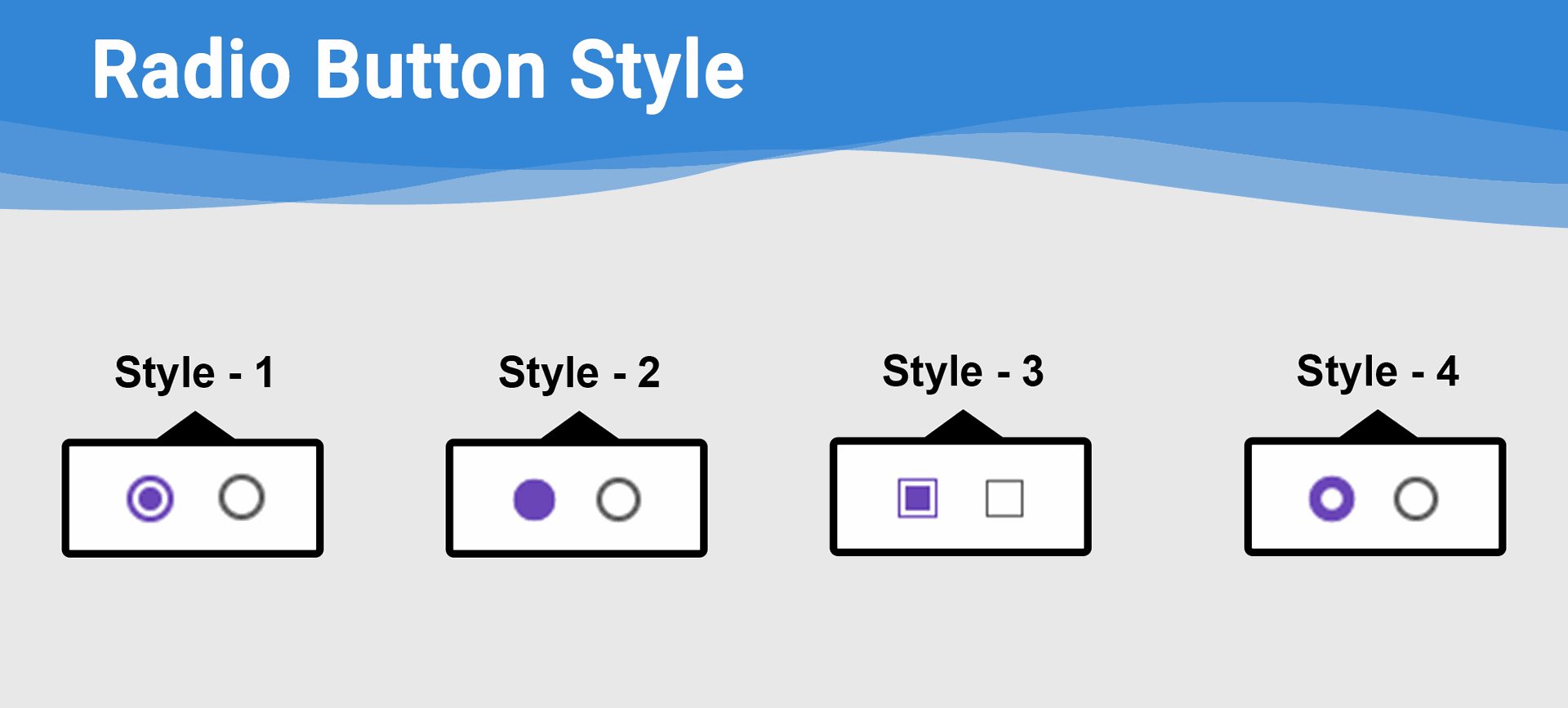
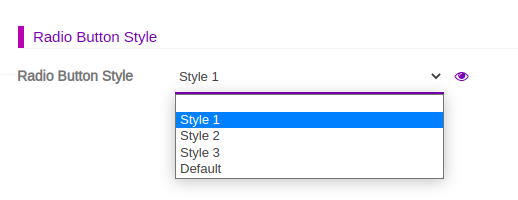
- No, App icon style configuration will remove in the sidebar style 1 because there is no app icon in that sidebar style.
- This theme works perfectly with Odoo Enterprise only.
- Yes, We have made separate module to get compatibility with website (Frontend). You can purchase using below link.Backmate Backend Theme Enterprise - Compatibility With Frontend
- Currently, The firebase notification is tested with android os.
- Yes, It's only compatible with 'https'.
- No, It's only compatible with odoo backend.
- Yes, you can install this theme with single click.
- Yes, There is 8 different pre-designed well crafted themes.
- Please Contact Us at sales@softhealer.com to request customization.
- Yes, we provide free support for 90 days.
Version 16.0.9 (30th September 2024)
- New Chatter Position Feature Added.
Version 16.0.8 (22nd August 2024)
- New Quick Create Feature Added.
Version 16.0.7 (05th August 2024)
- New Recently Viewed Records Feature Added.
Version 16.0.6 (21st February 2024)
- New Glass & Light Icon Style Added In App Icon Style Added.
Version 16.0.5 (25th August 2023)
- New Open Record In New Tab Feature Added.
Version 16.0.4 (10th July 2023)
- New Show Attachments In List View Added.
Version 16.0.3 (9th June 2023)
- New Group By List View Expand/Collapse Feature Added.
Version 16.0.2 (11thMarch 2023)
- New Sticky Pivot View Added.
Version 16.0.1 (25thJanuary 2023)
- Initial Initial Release