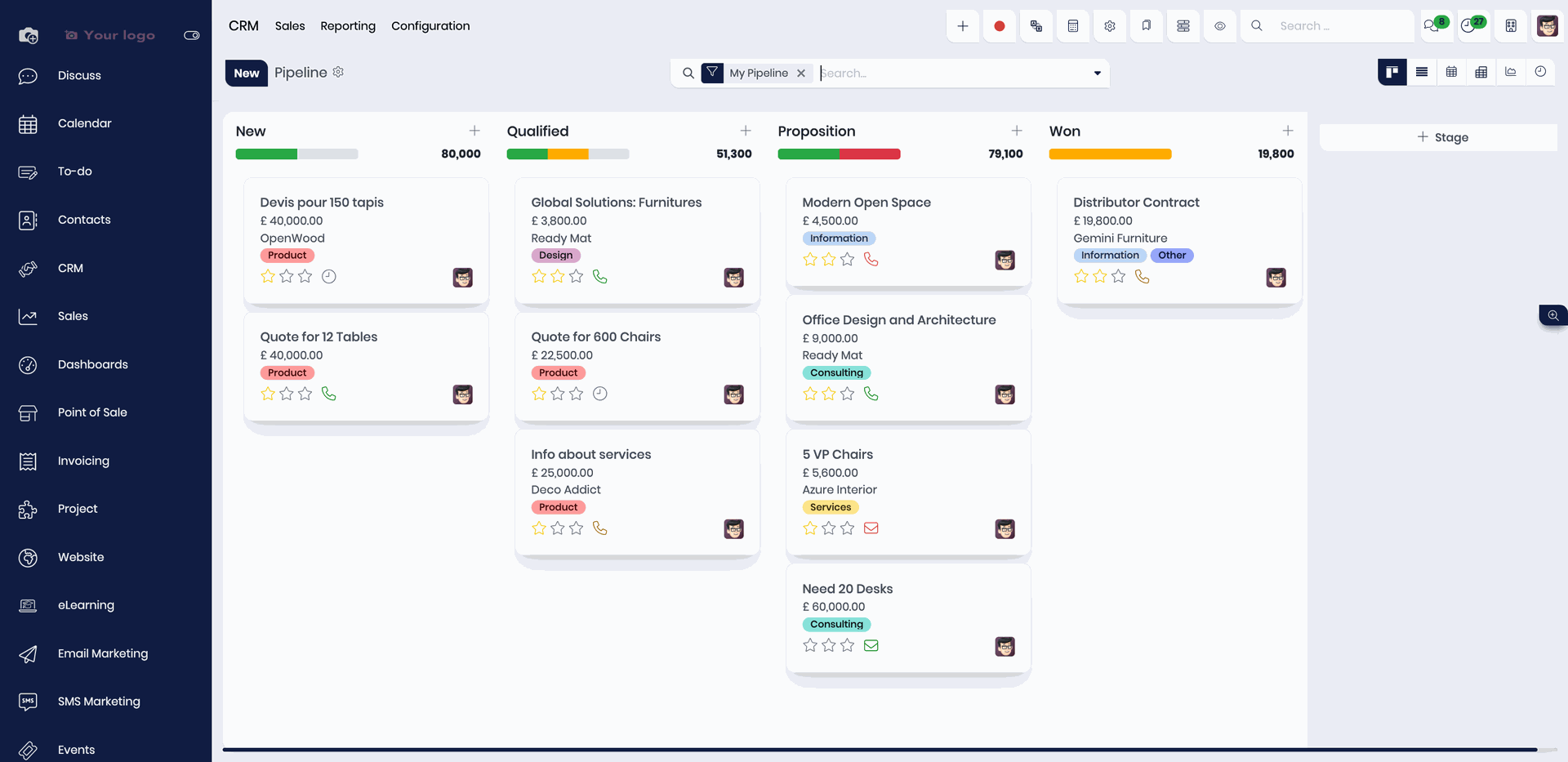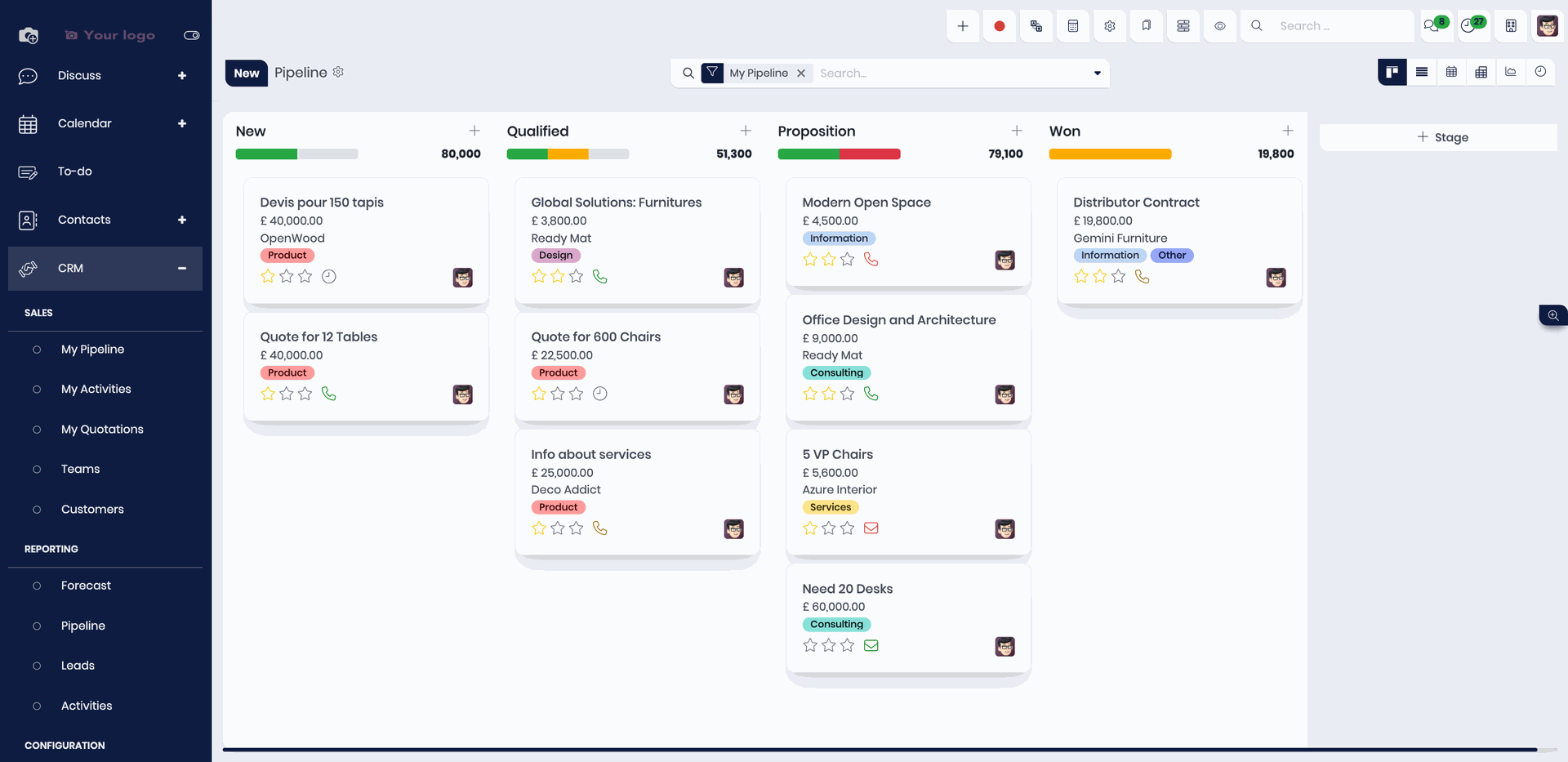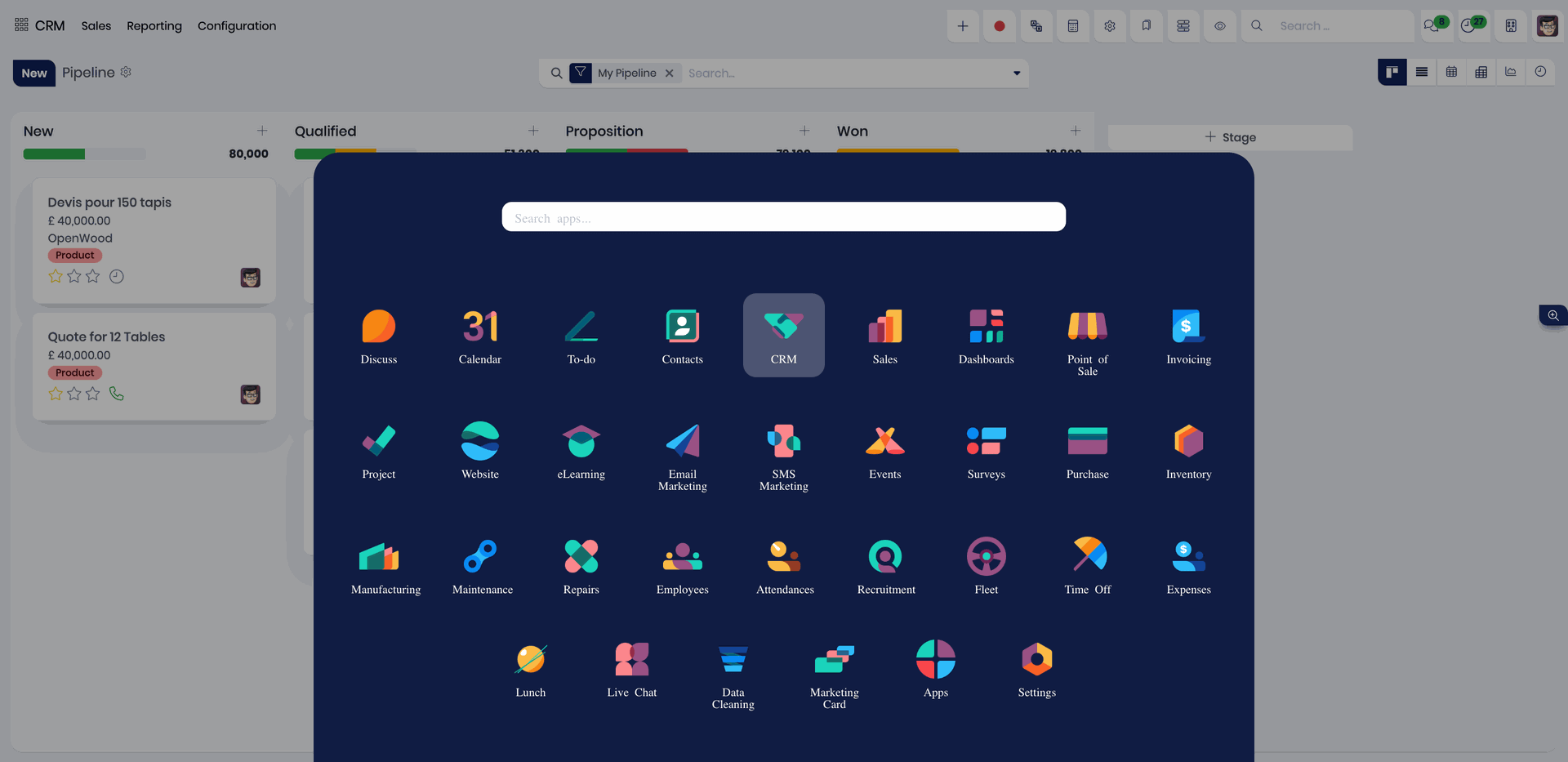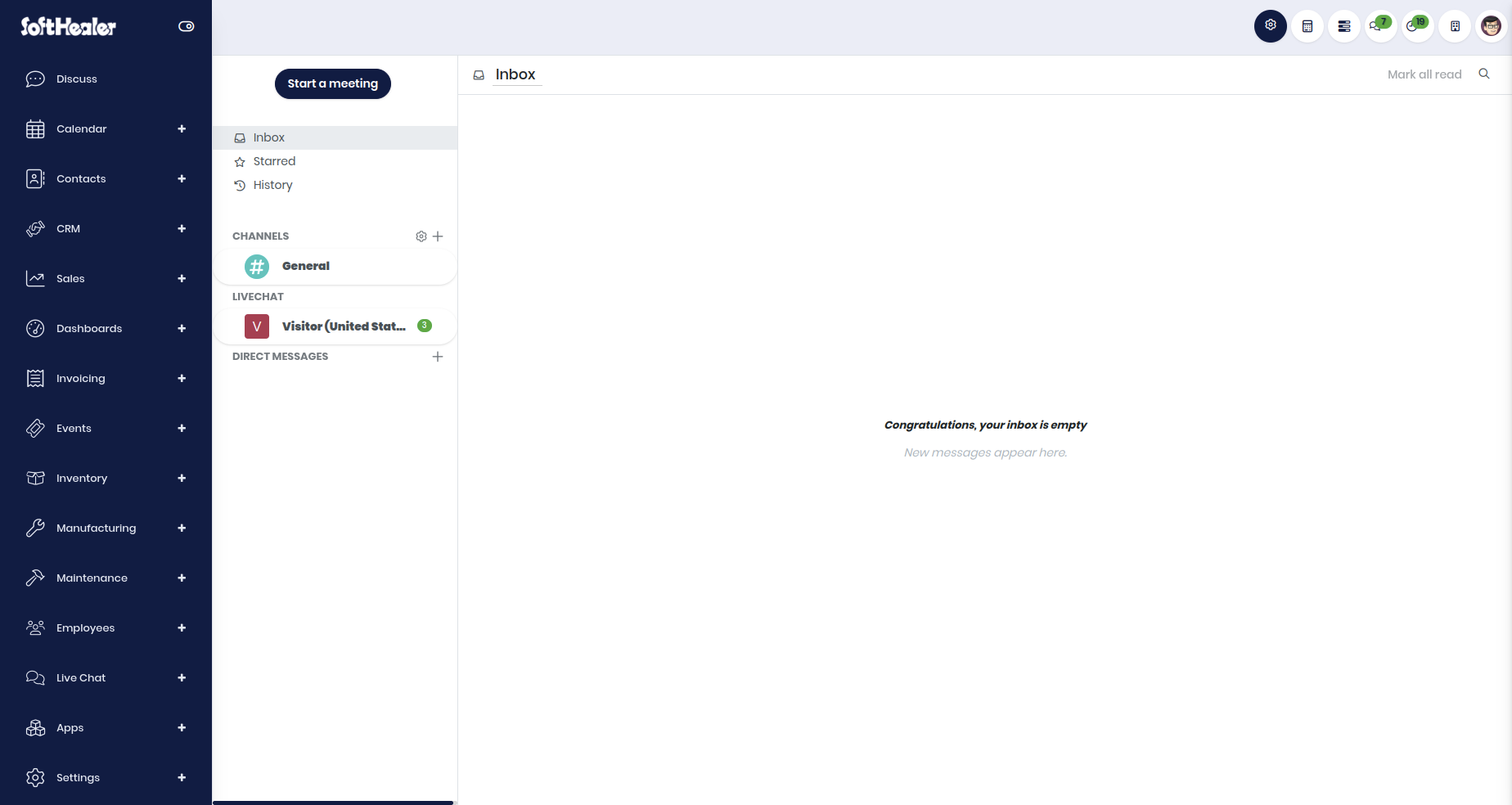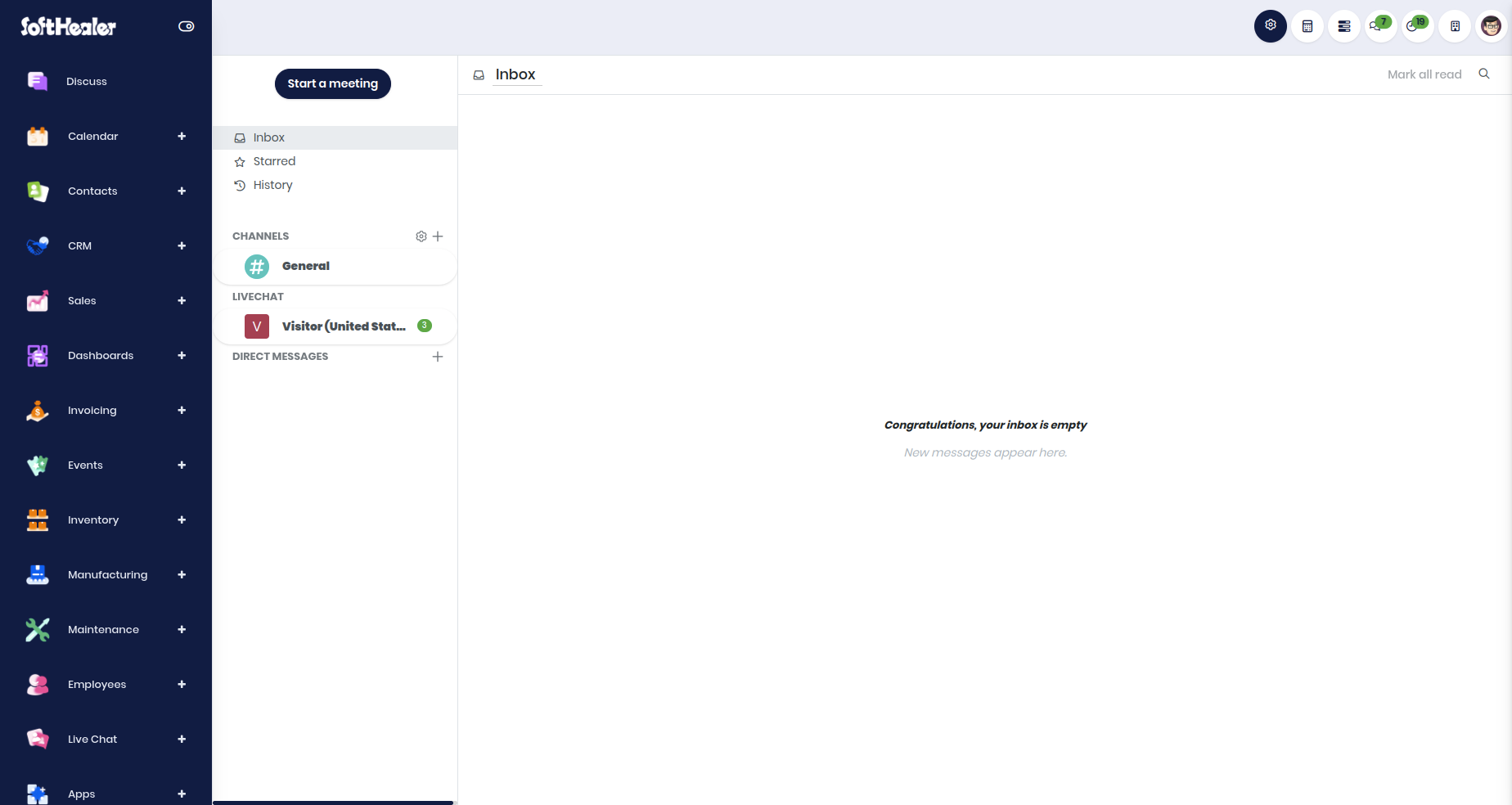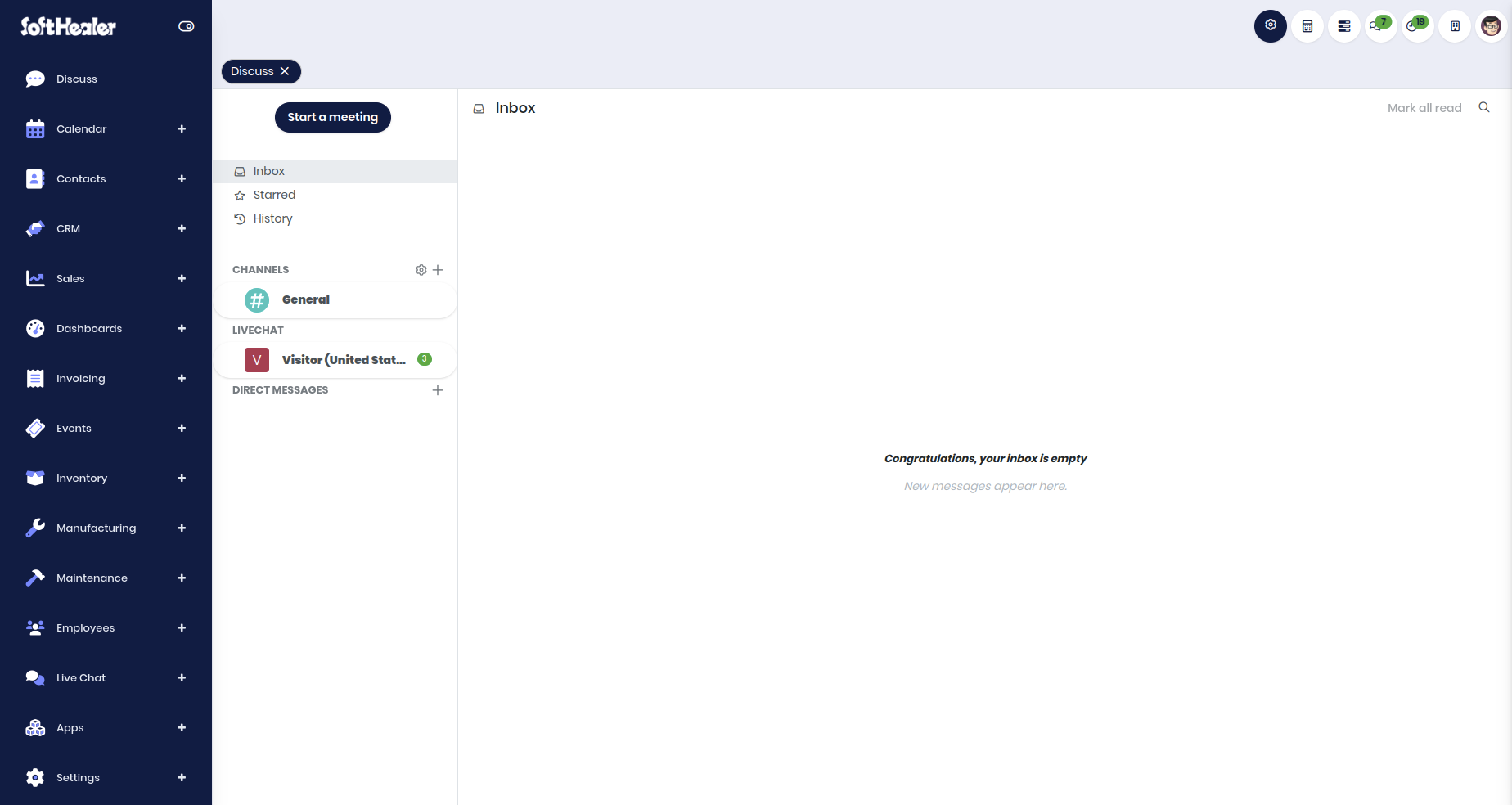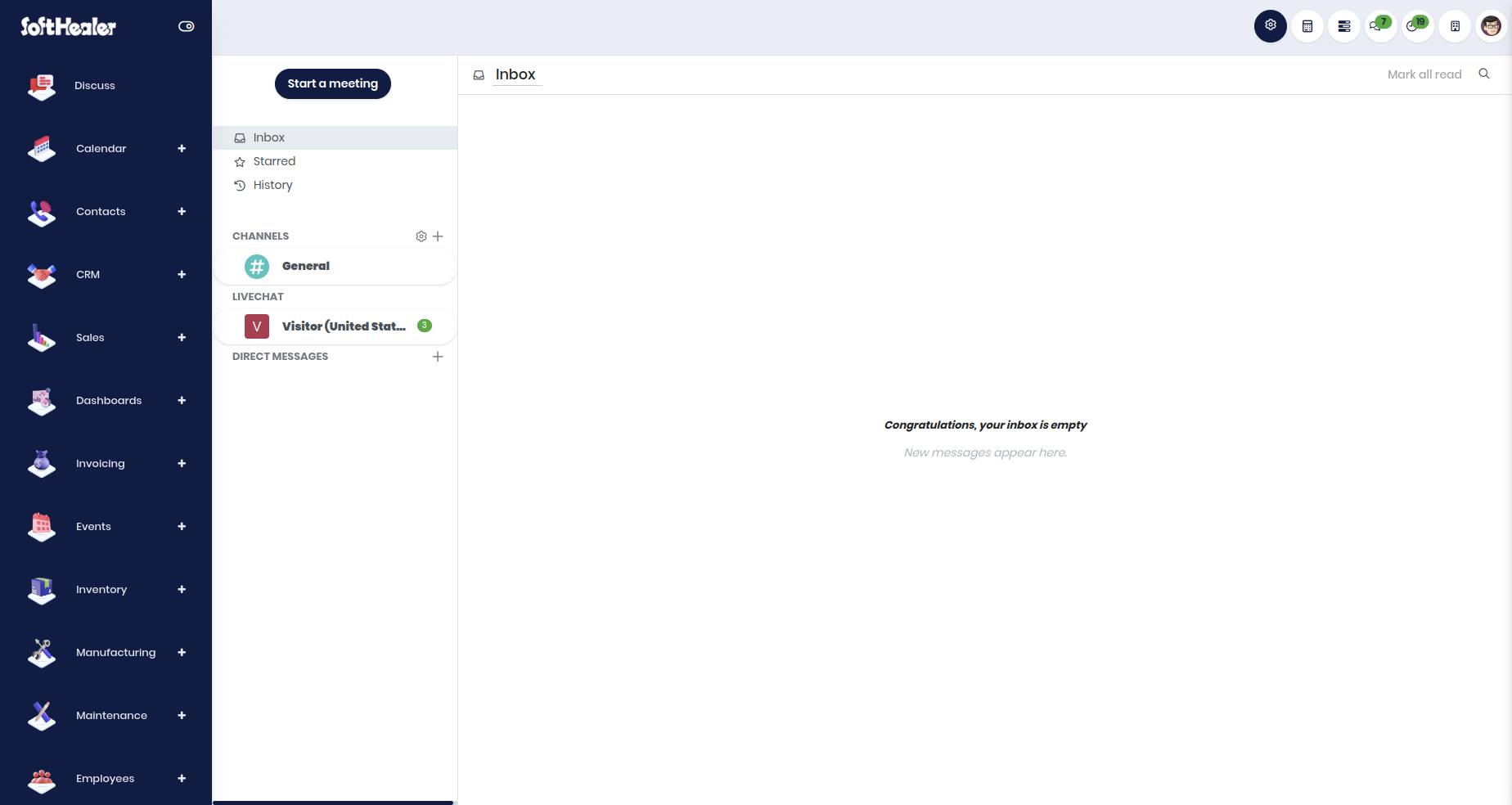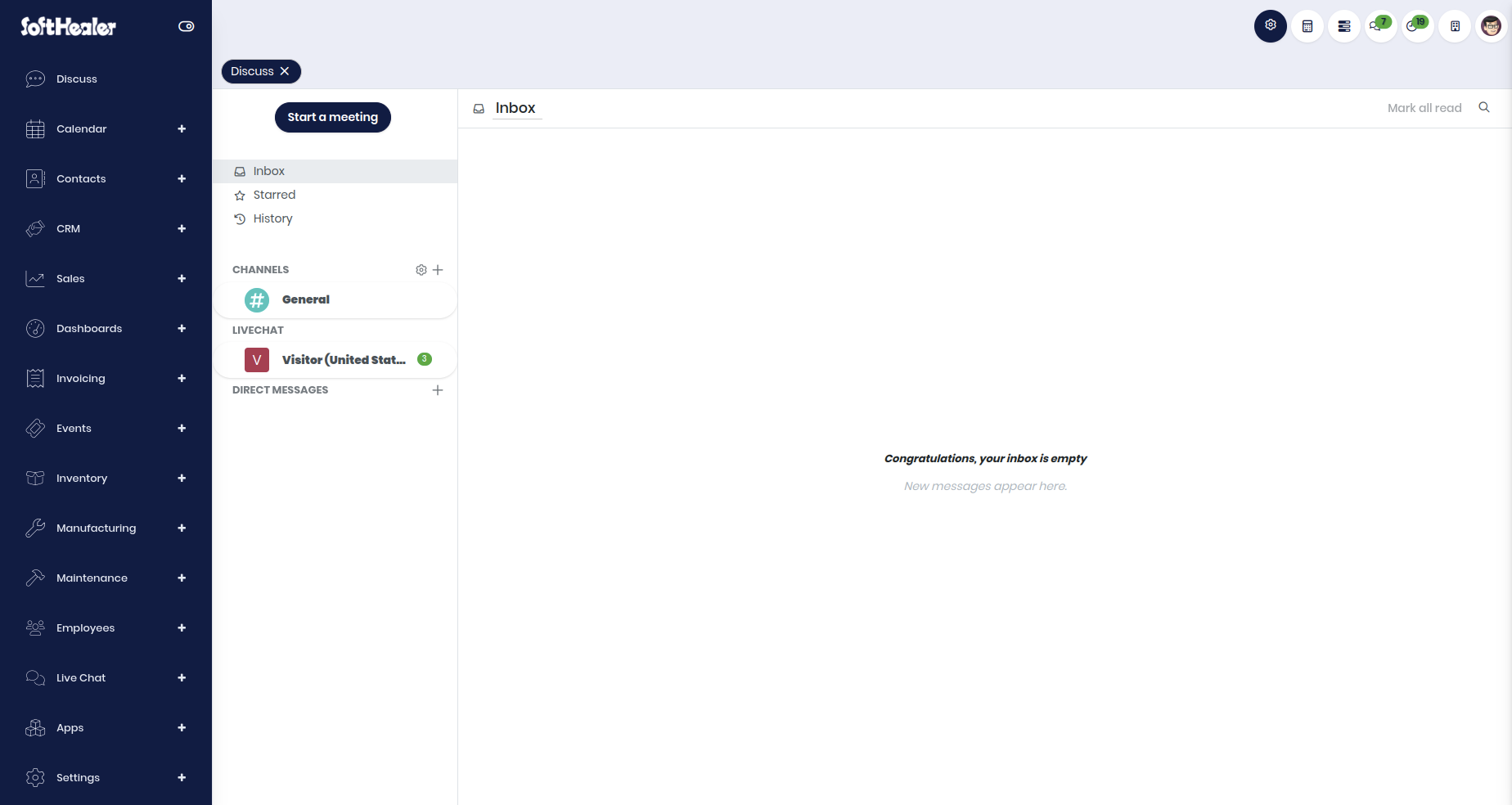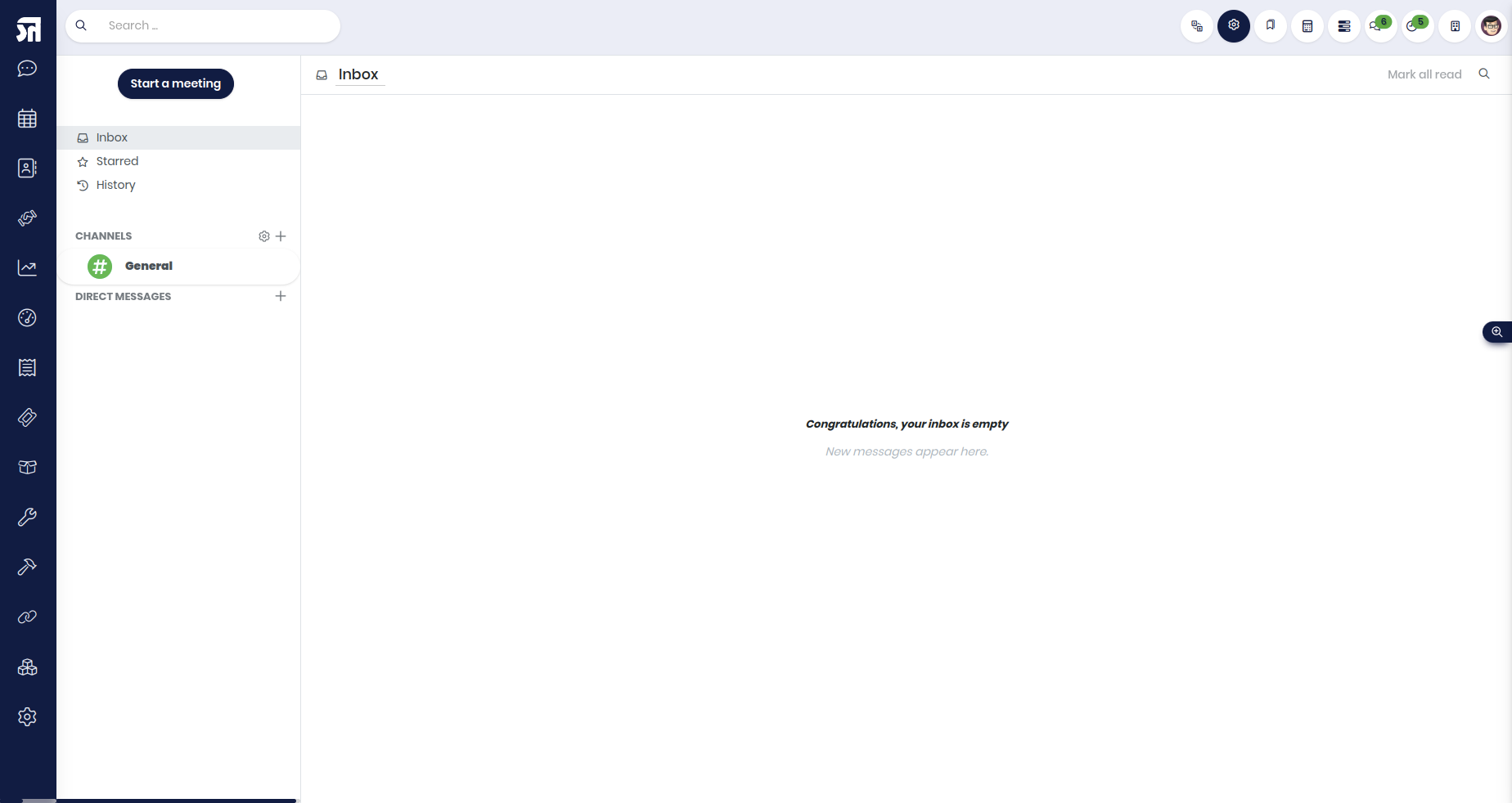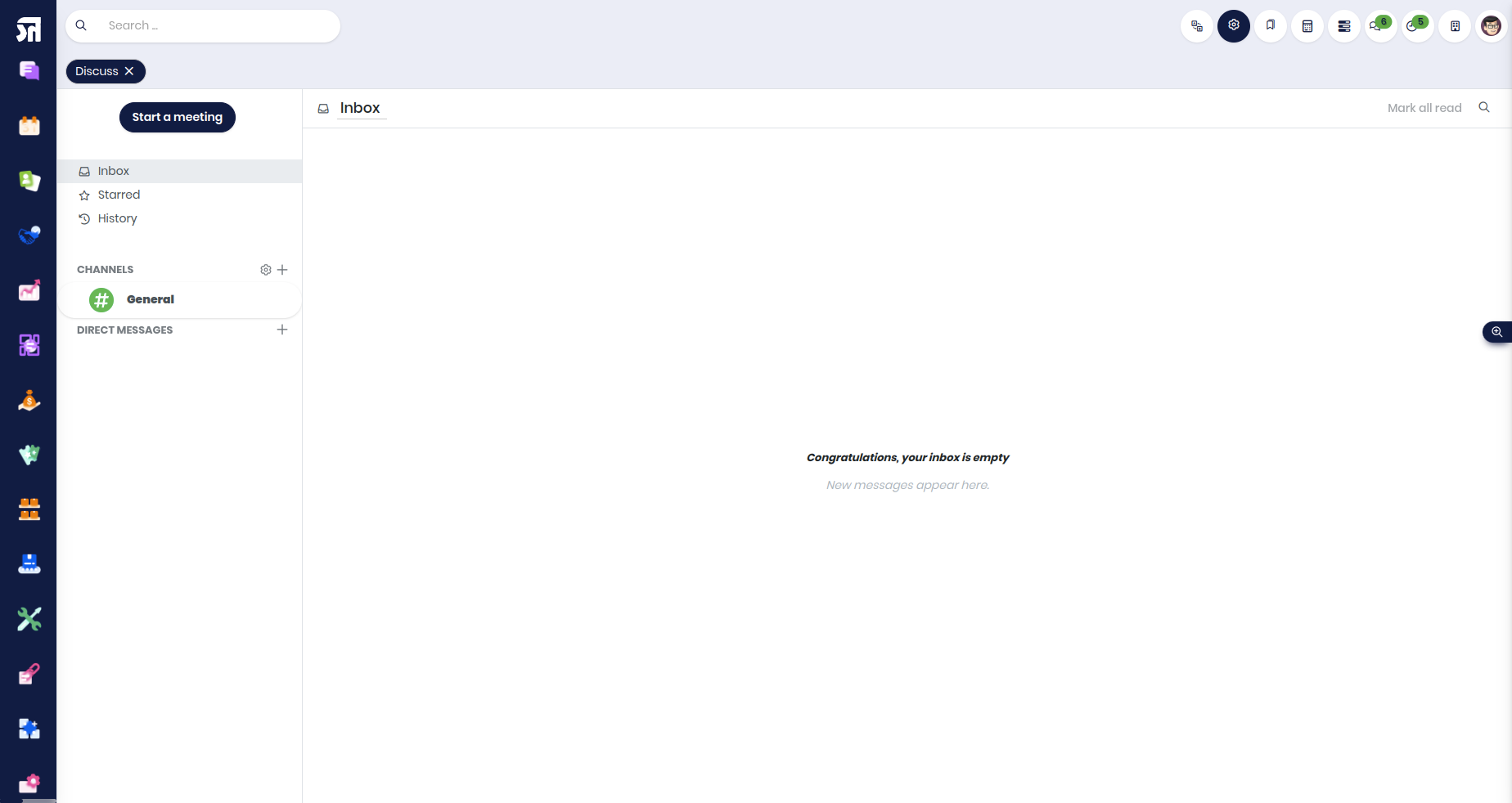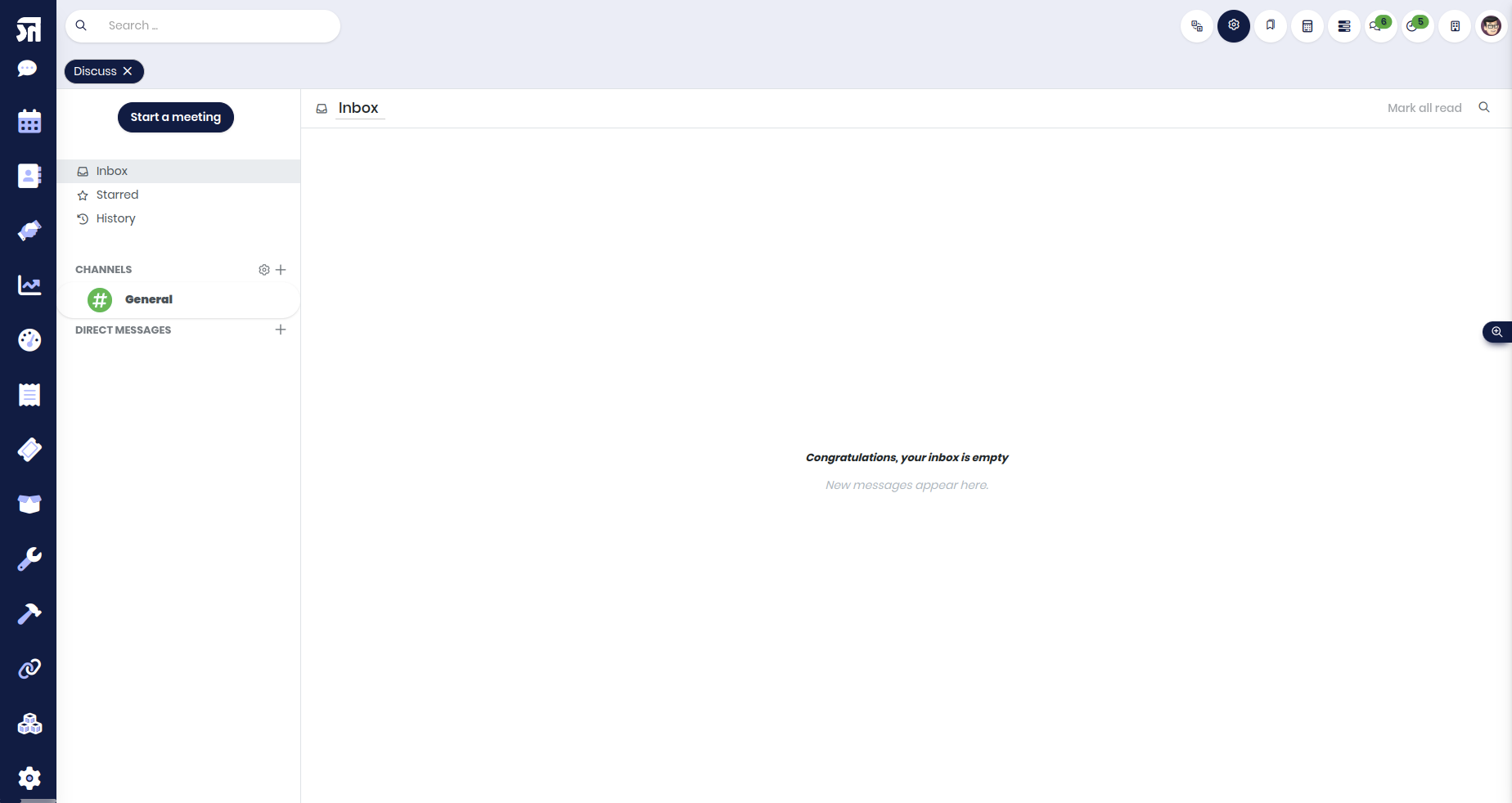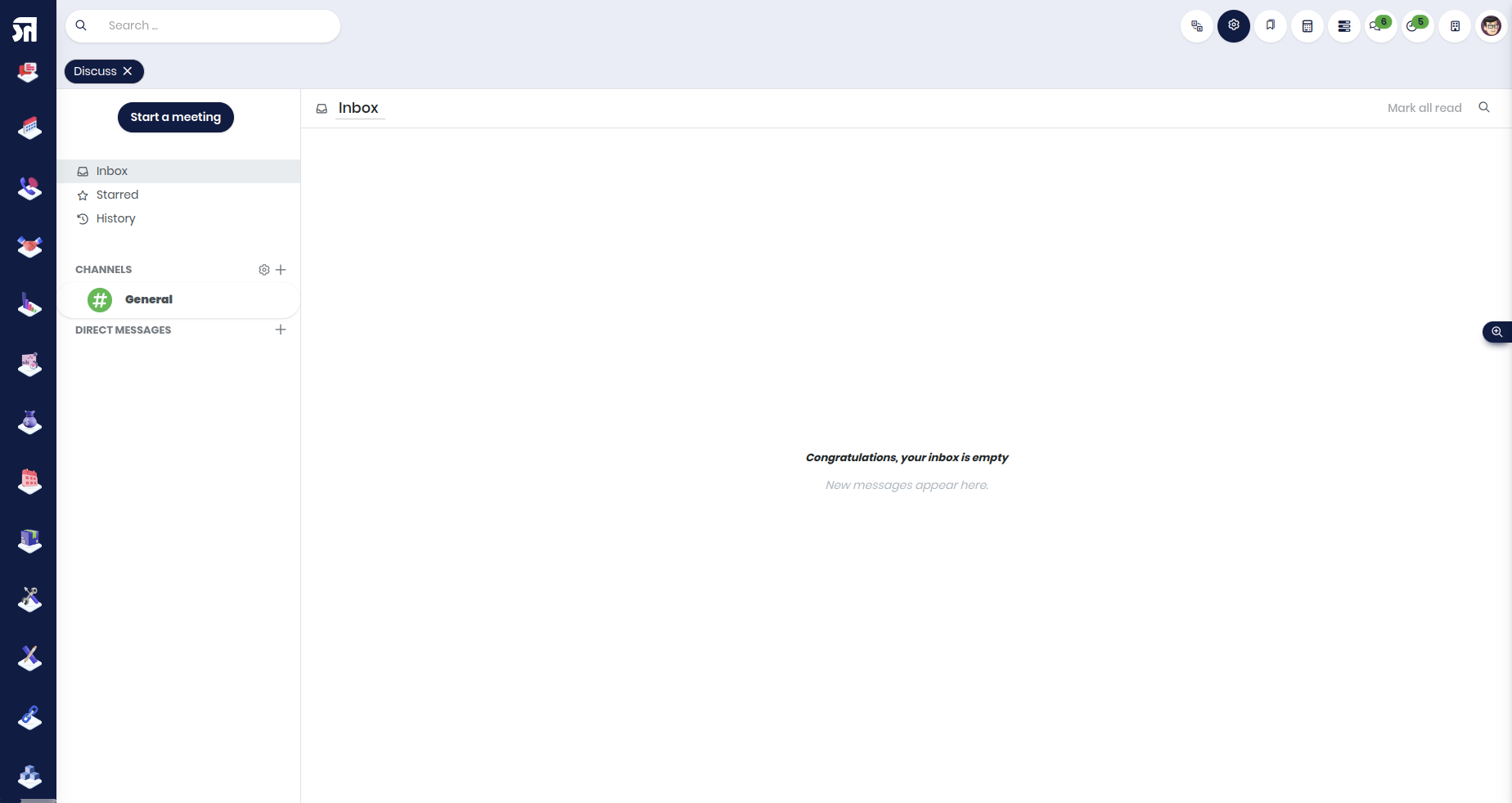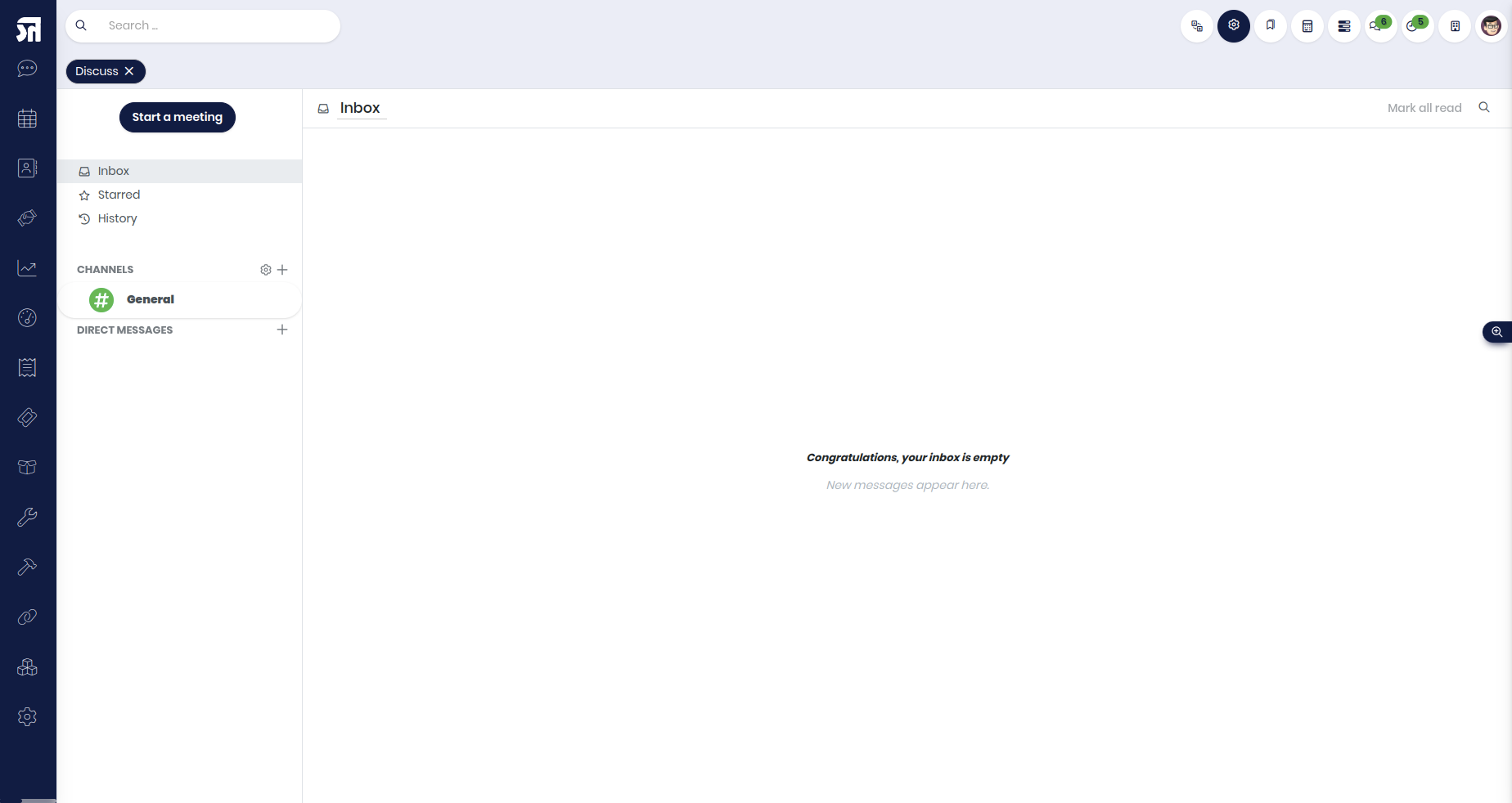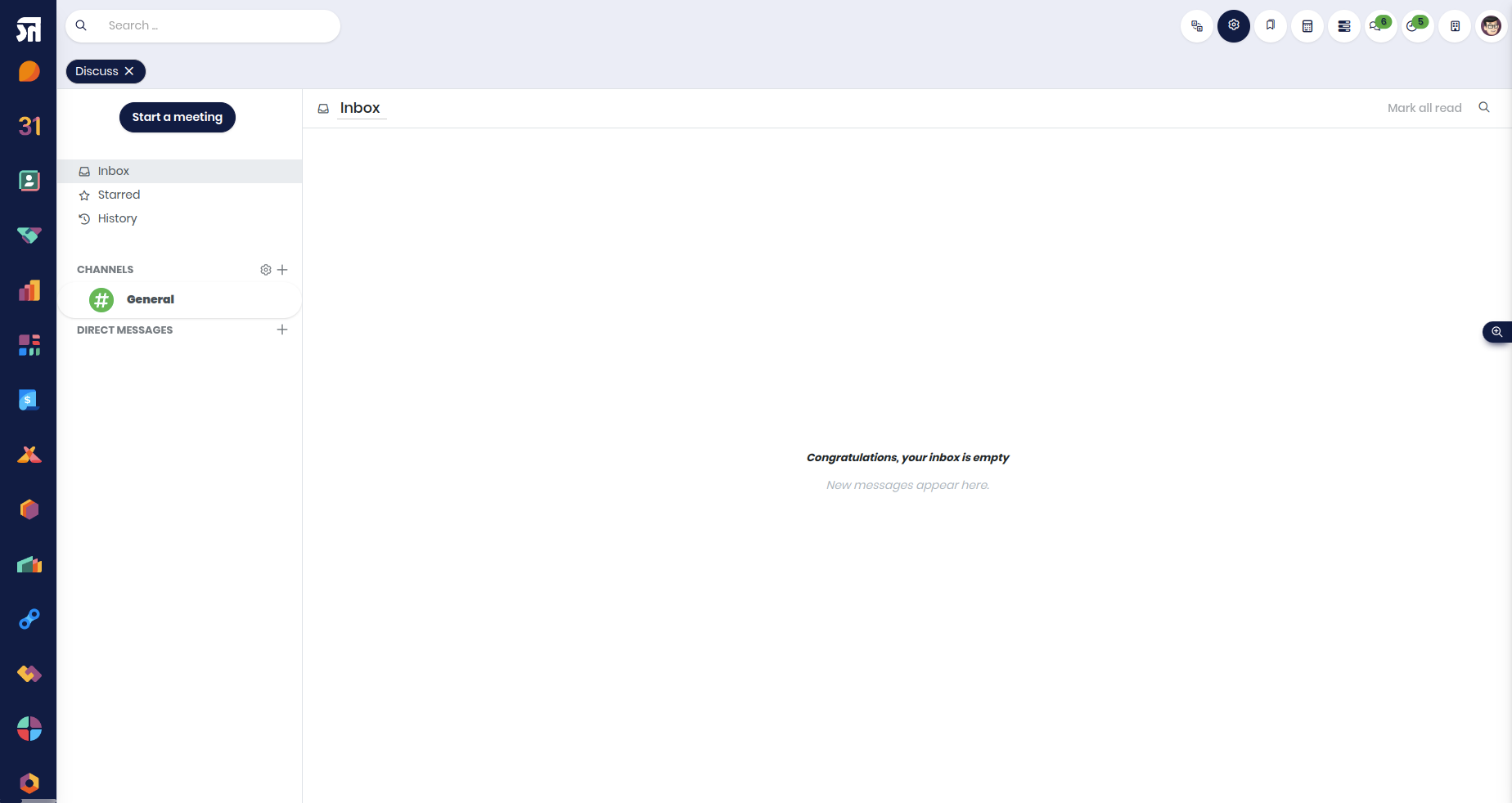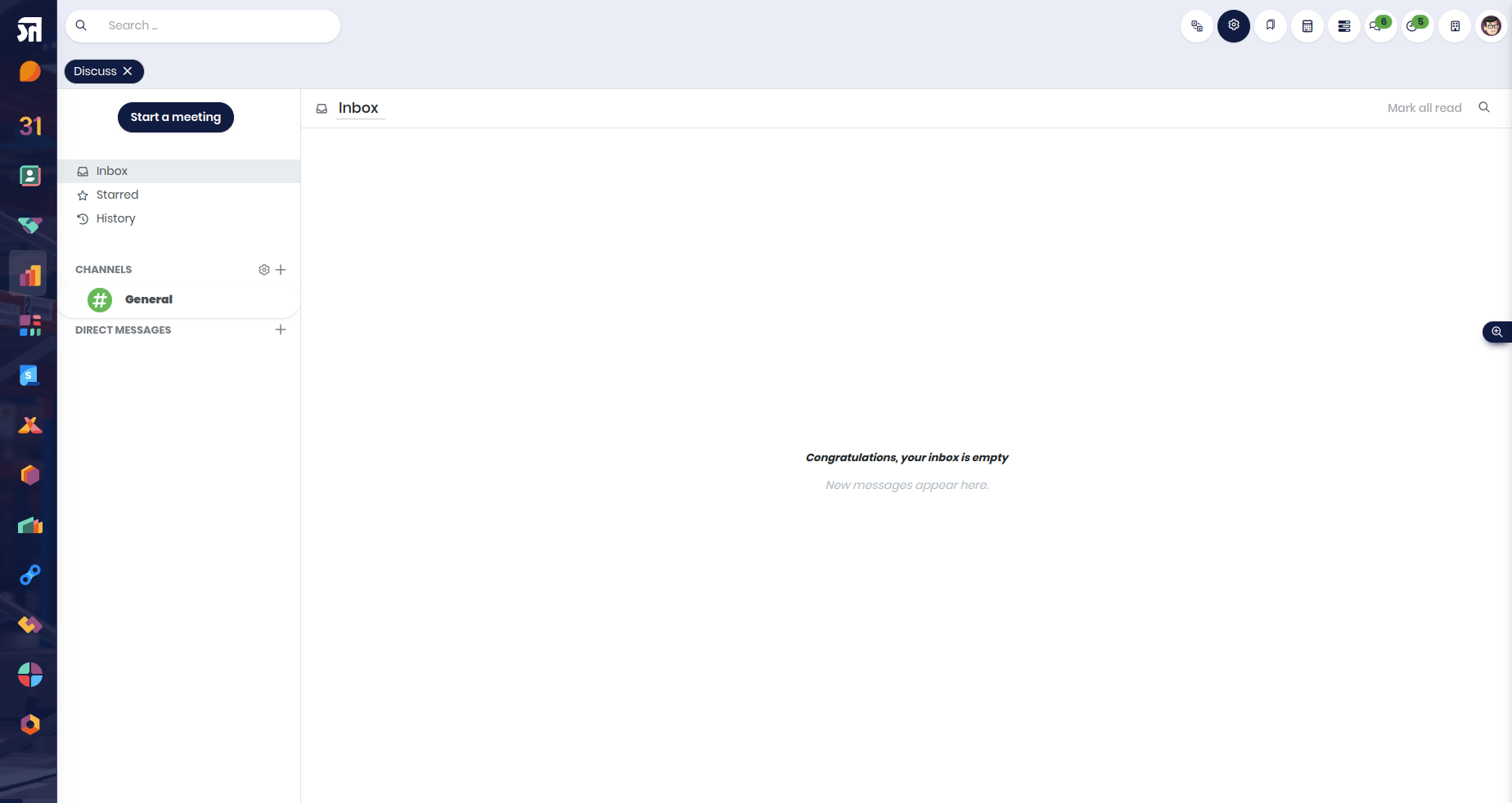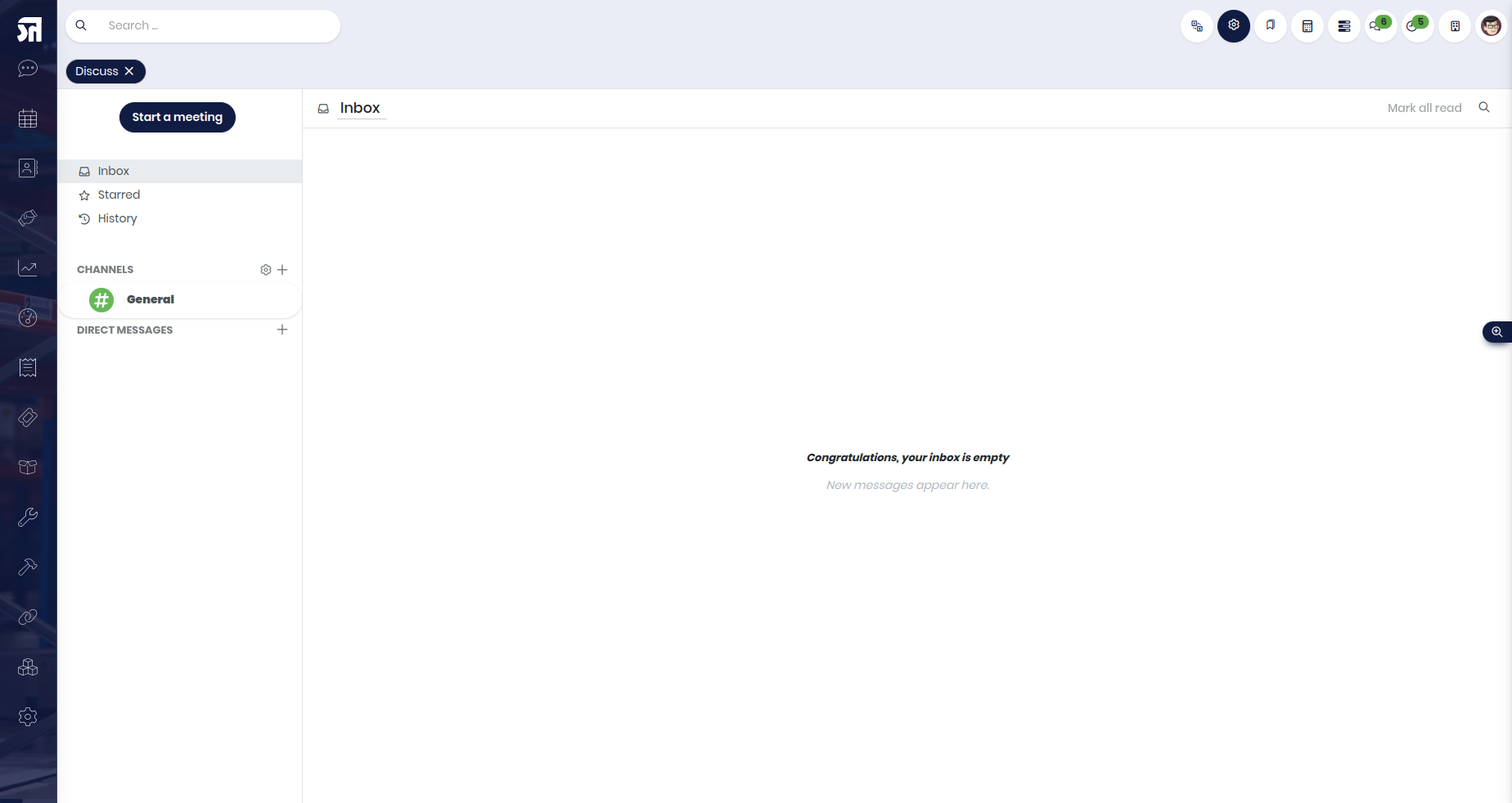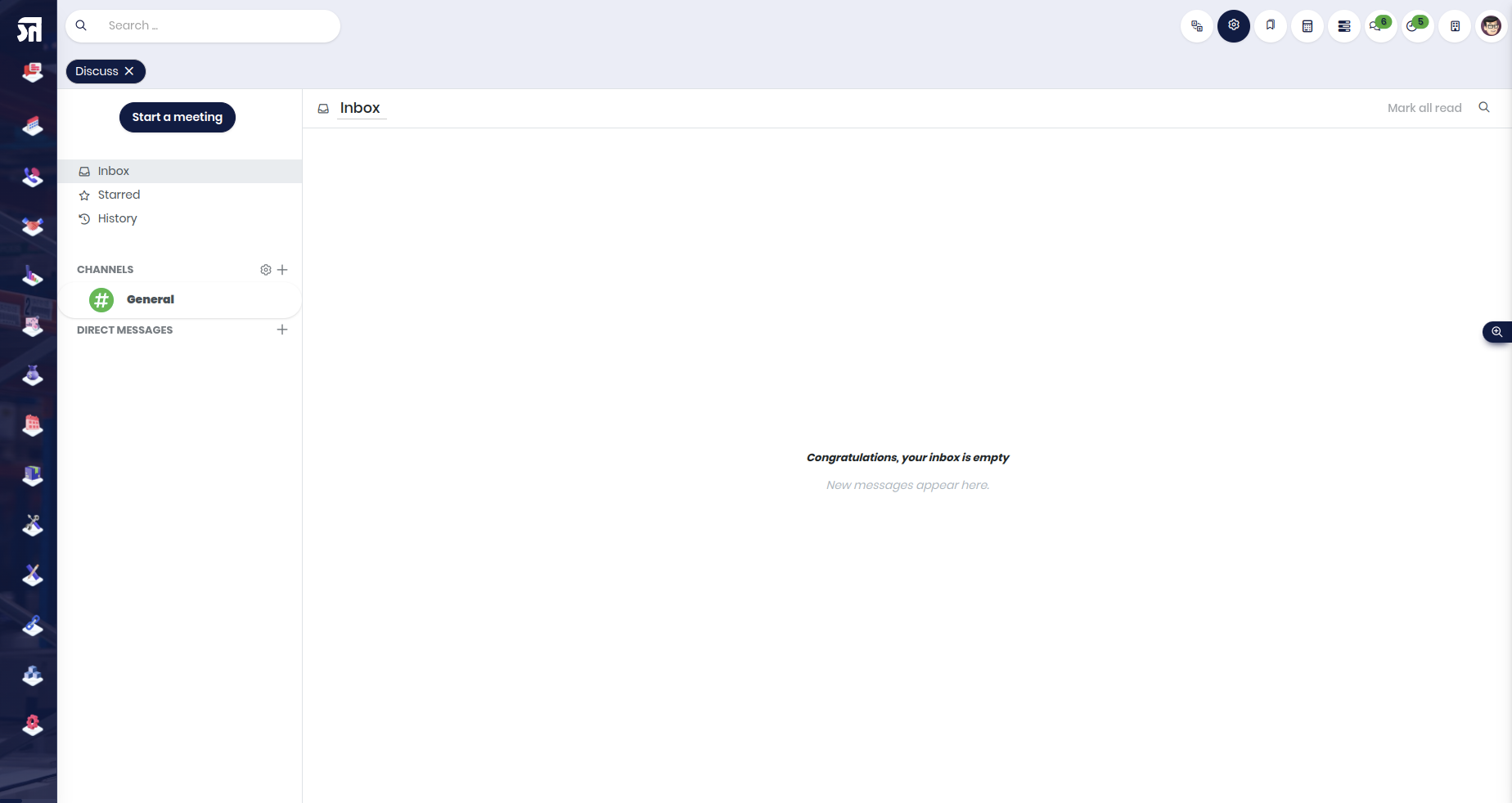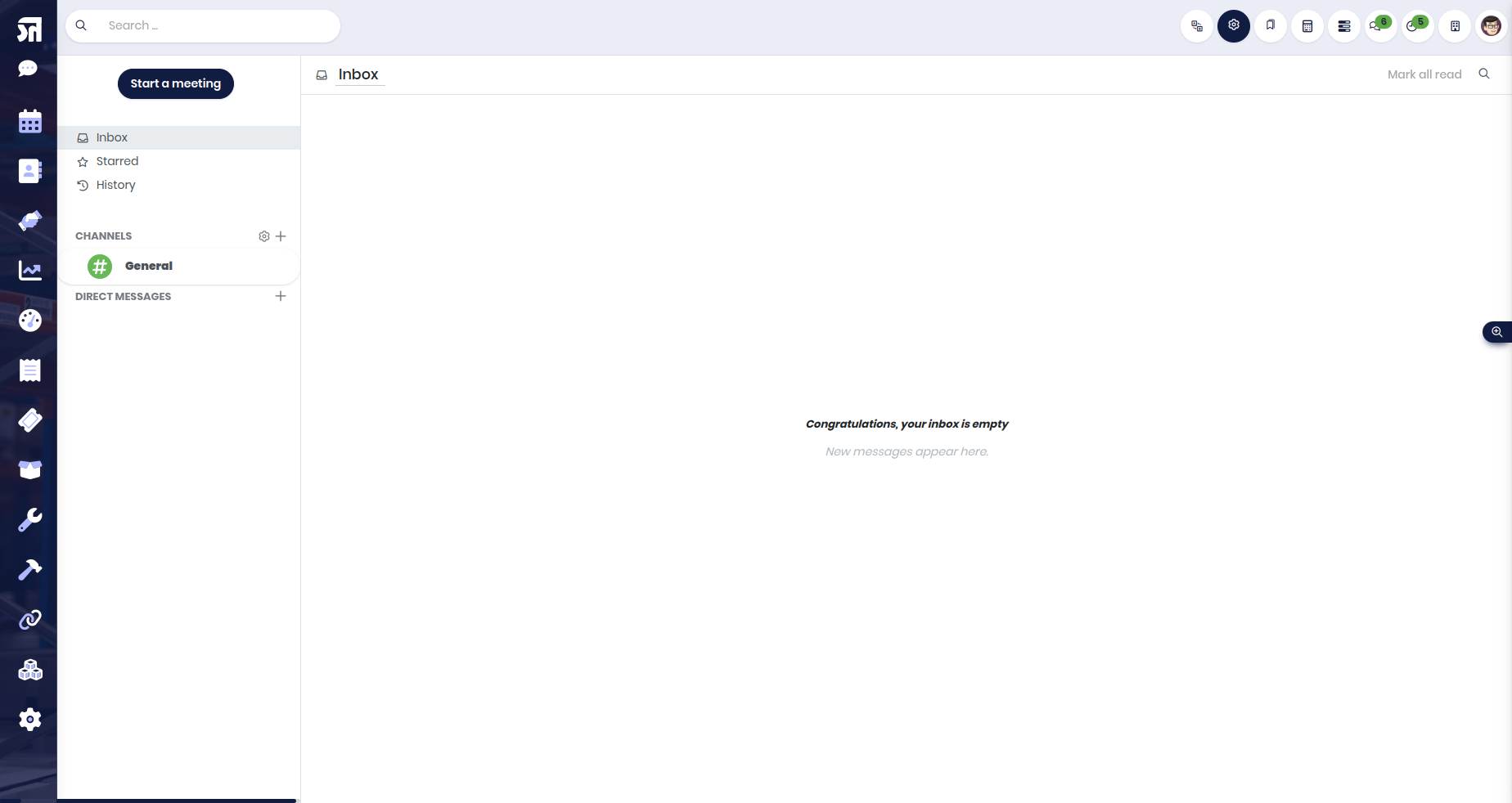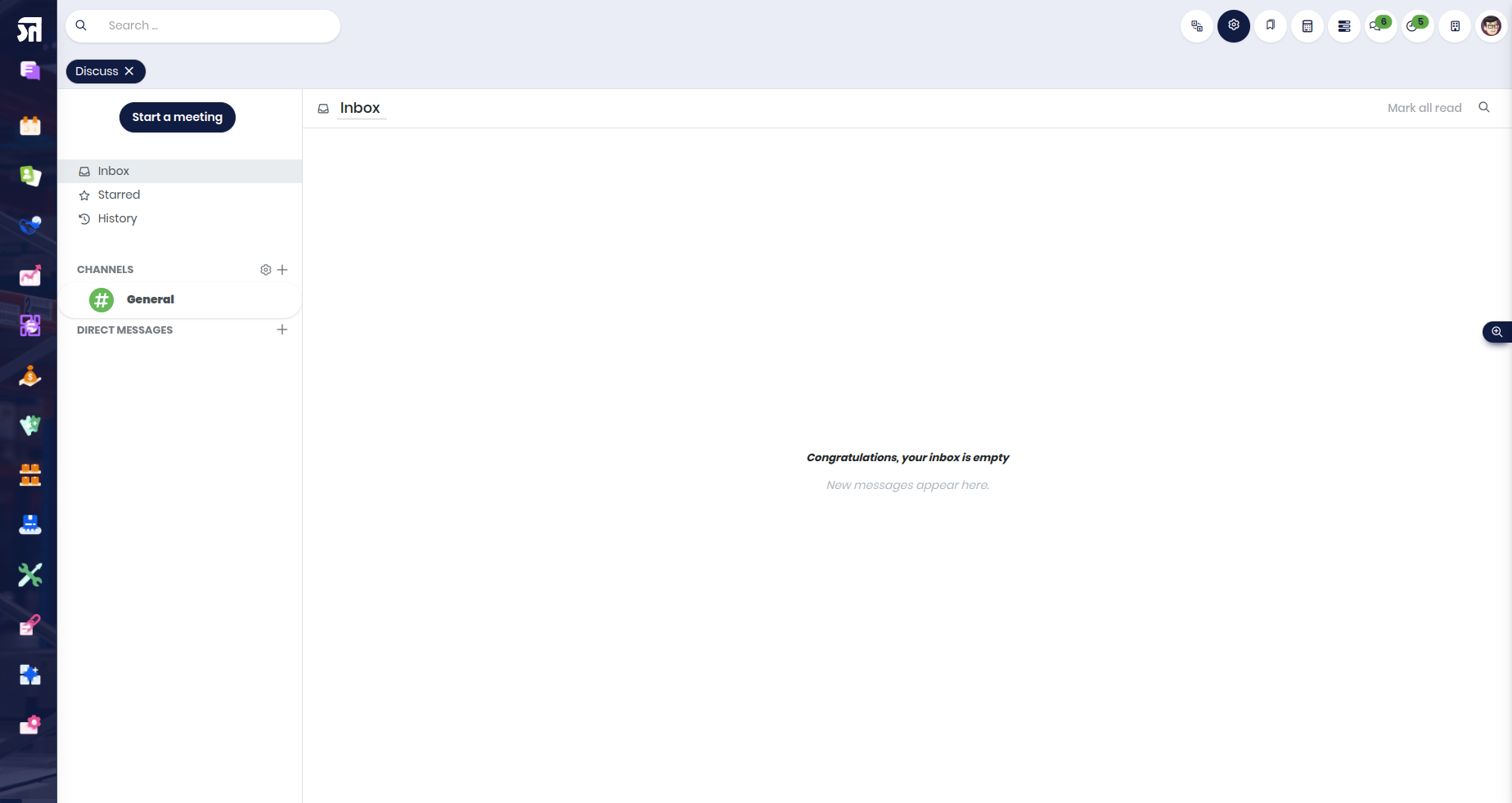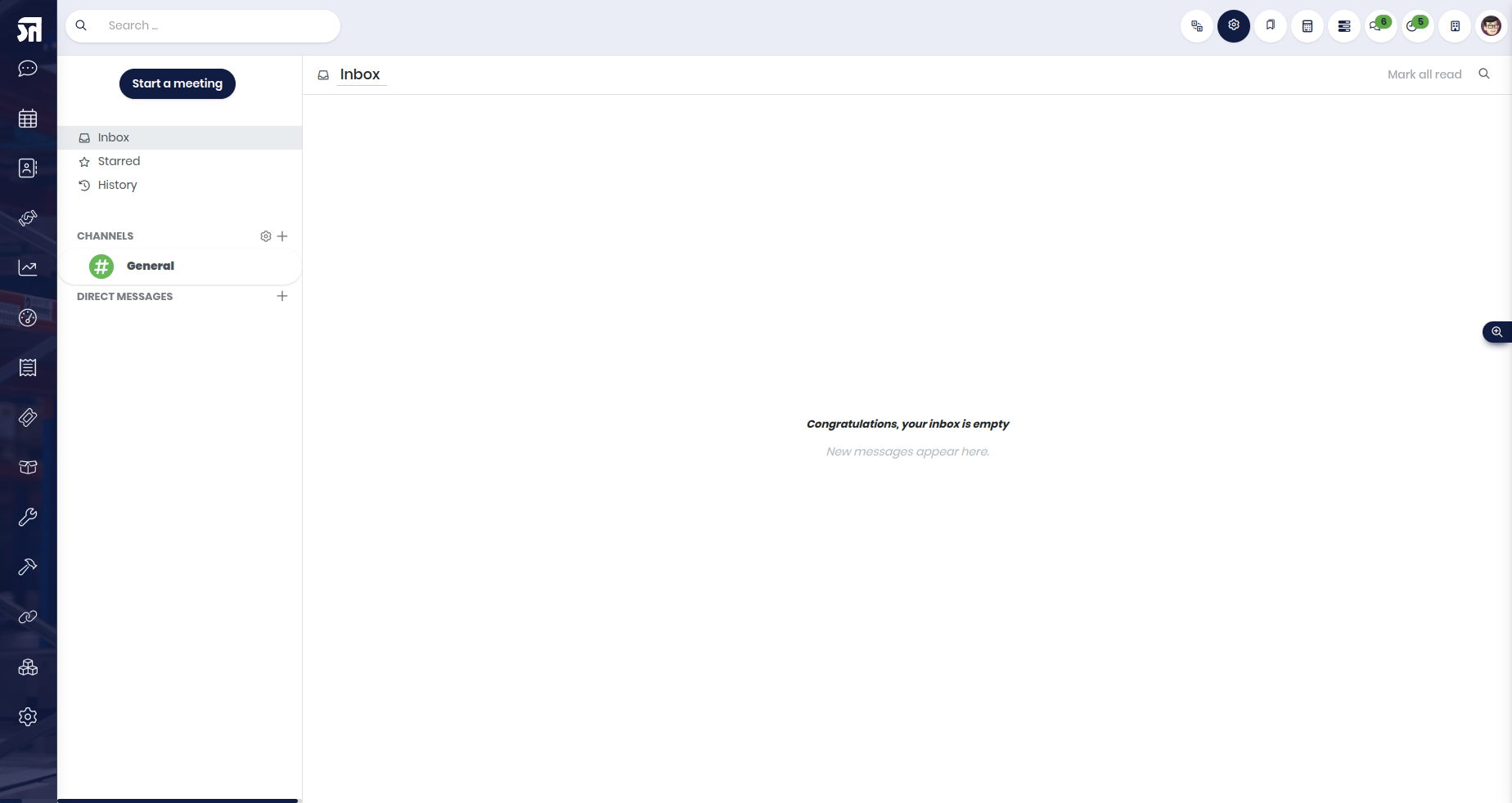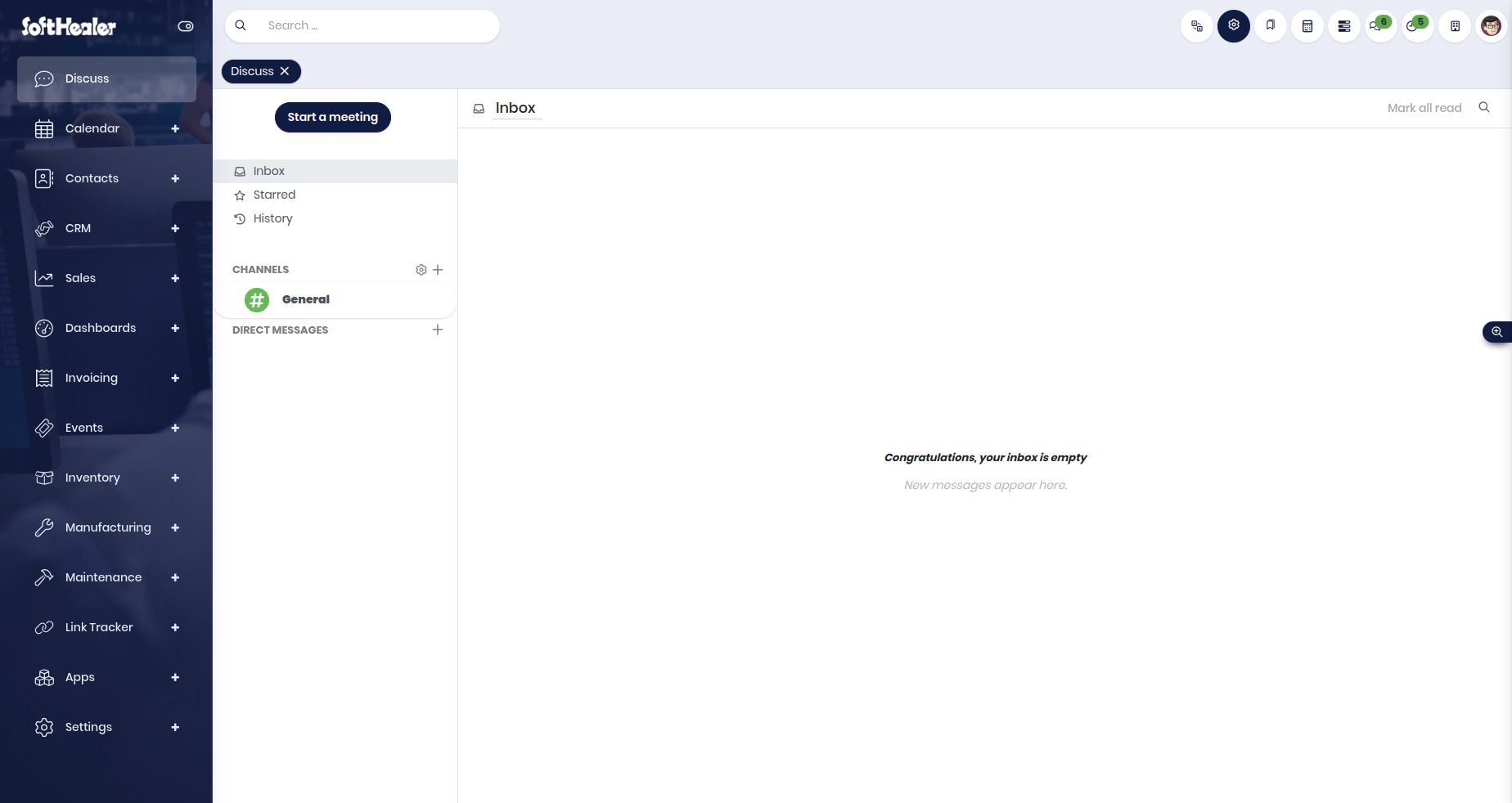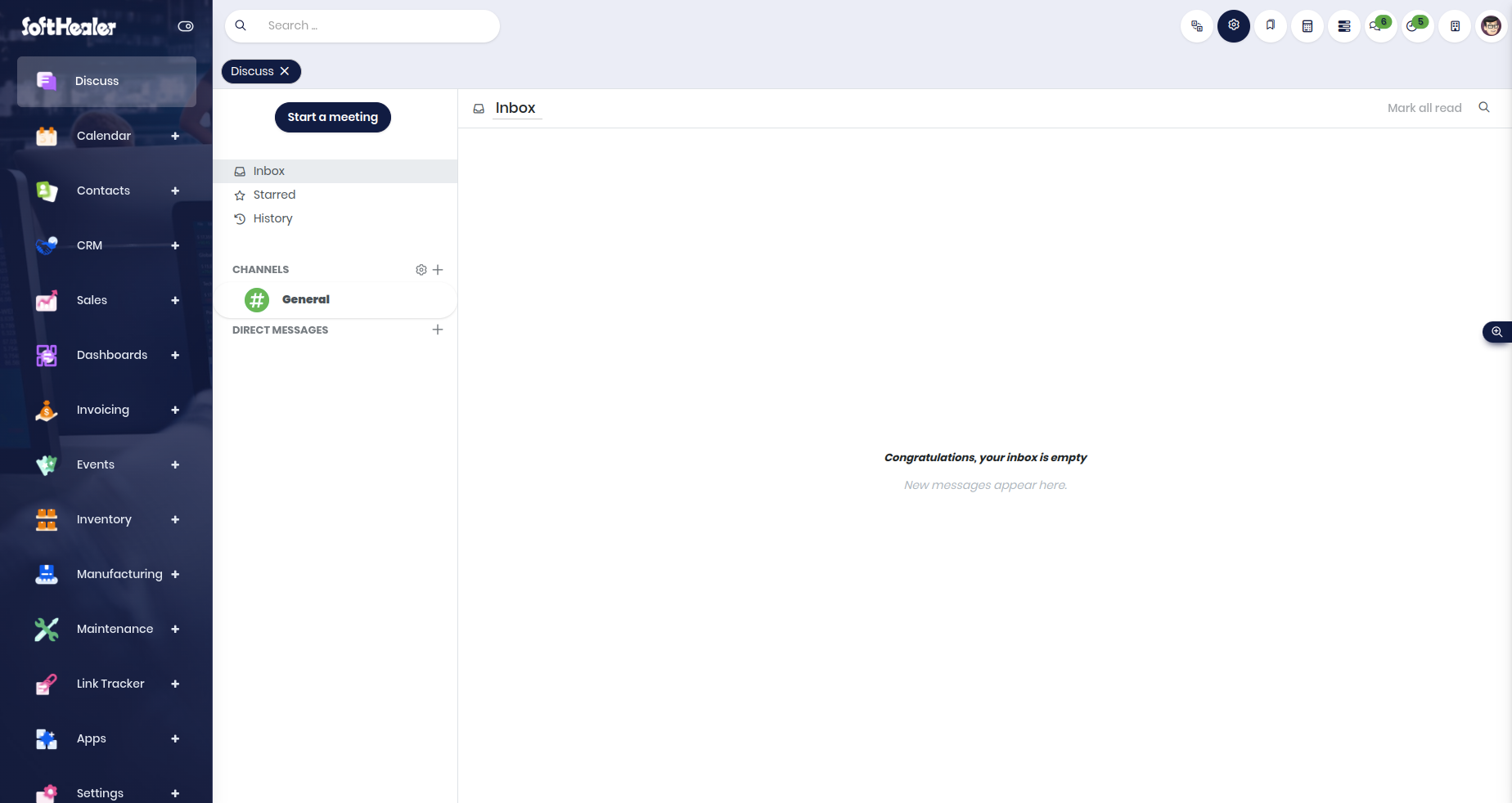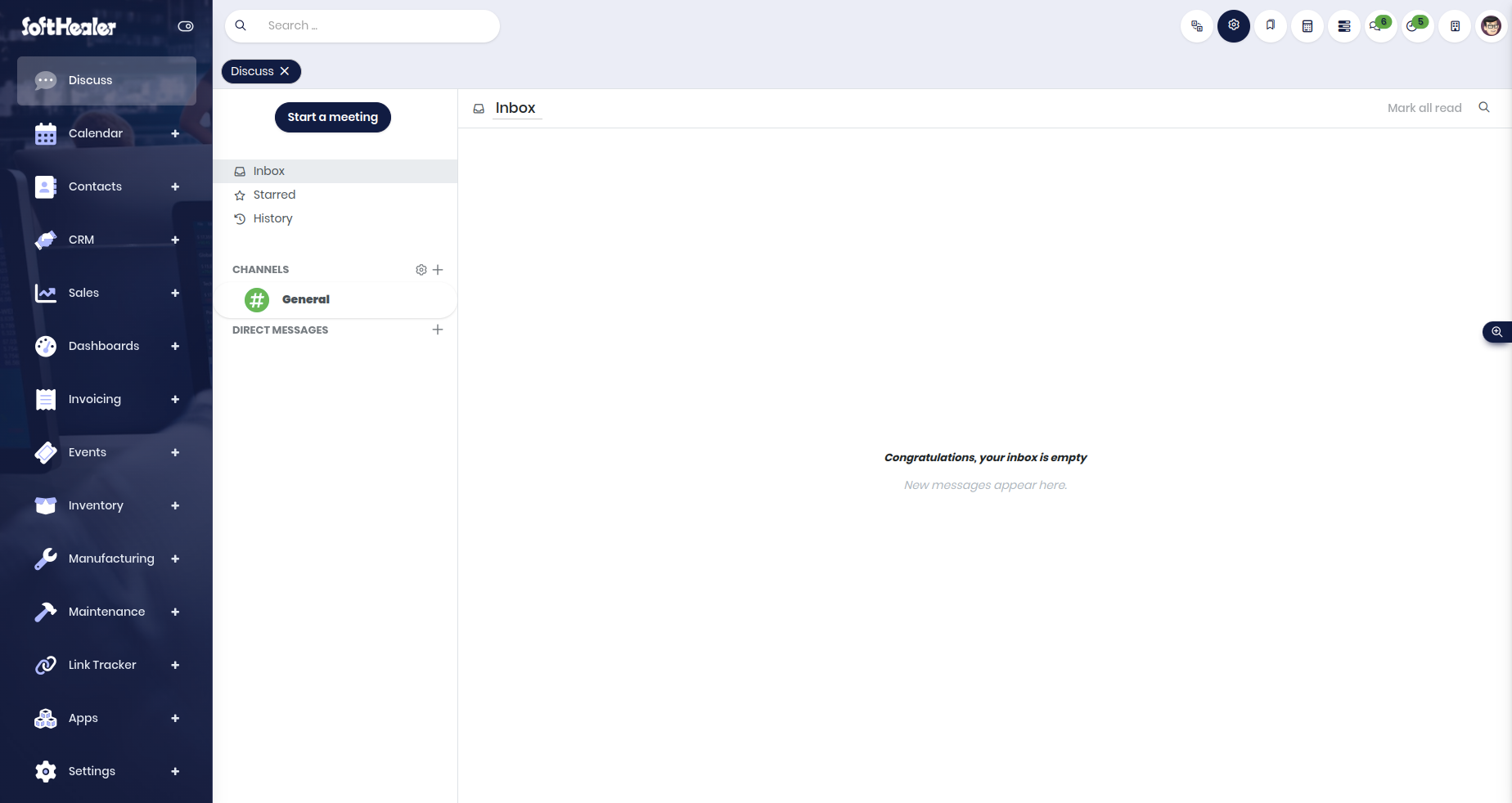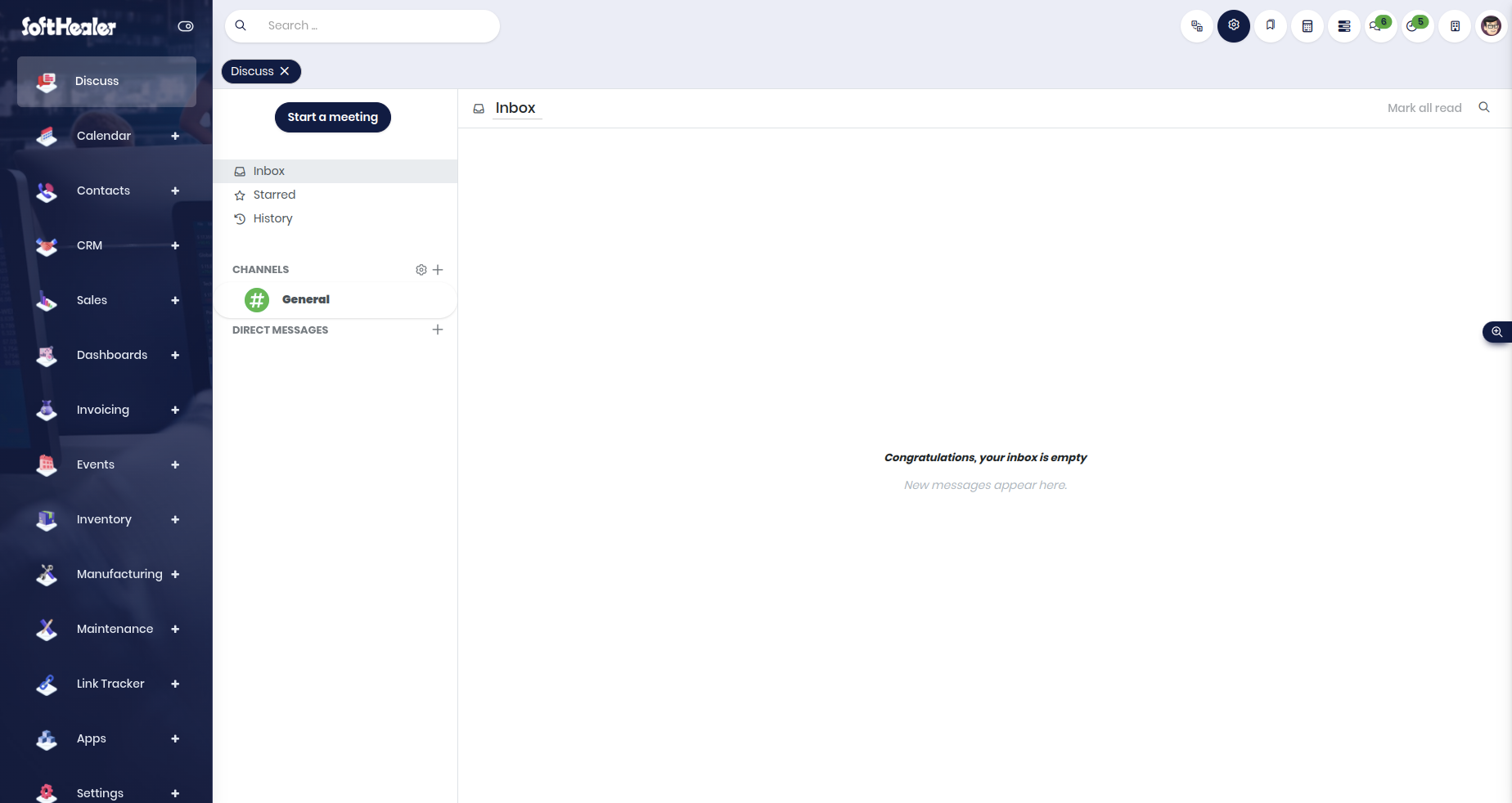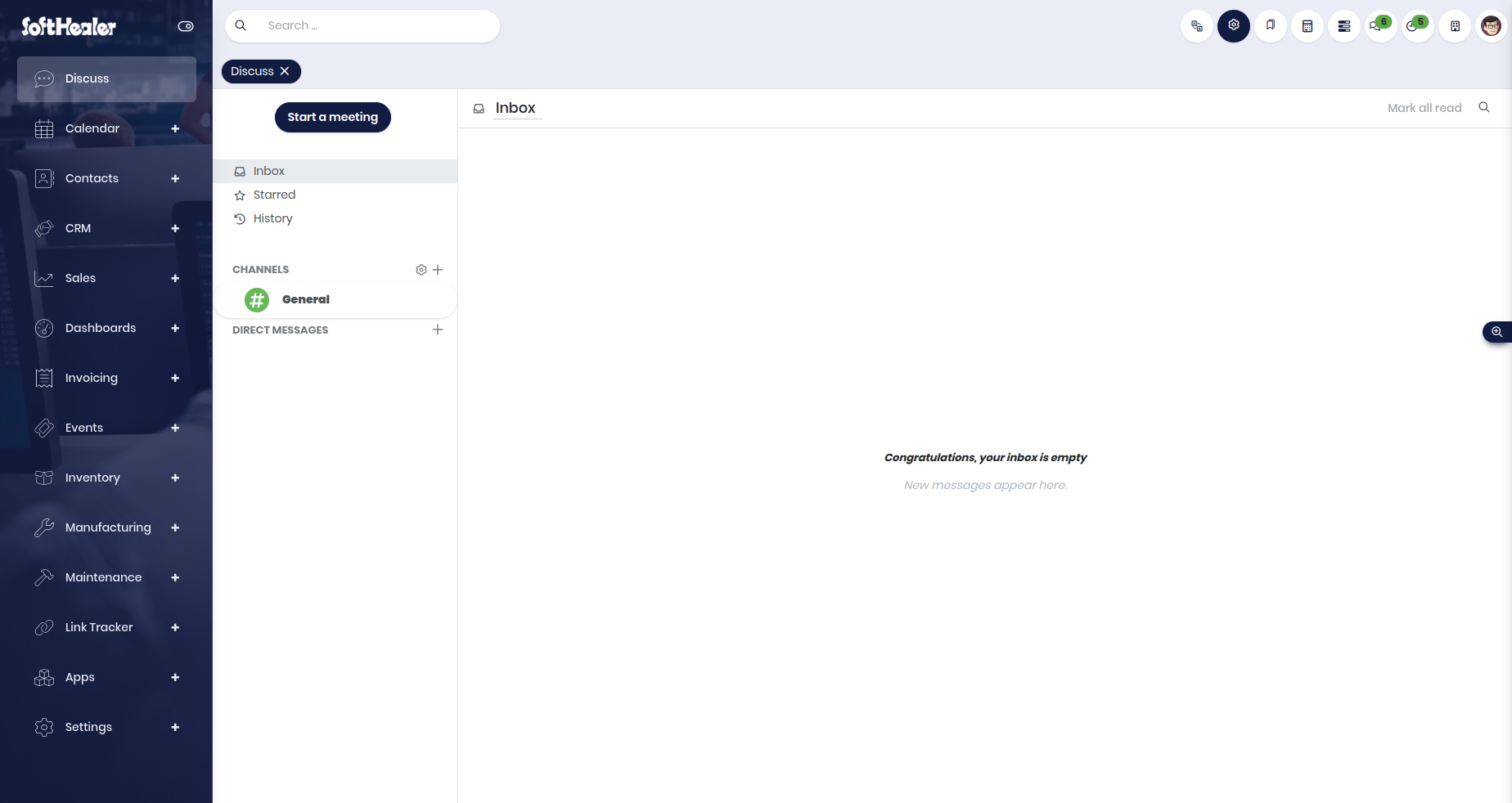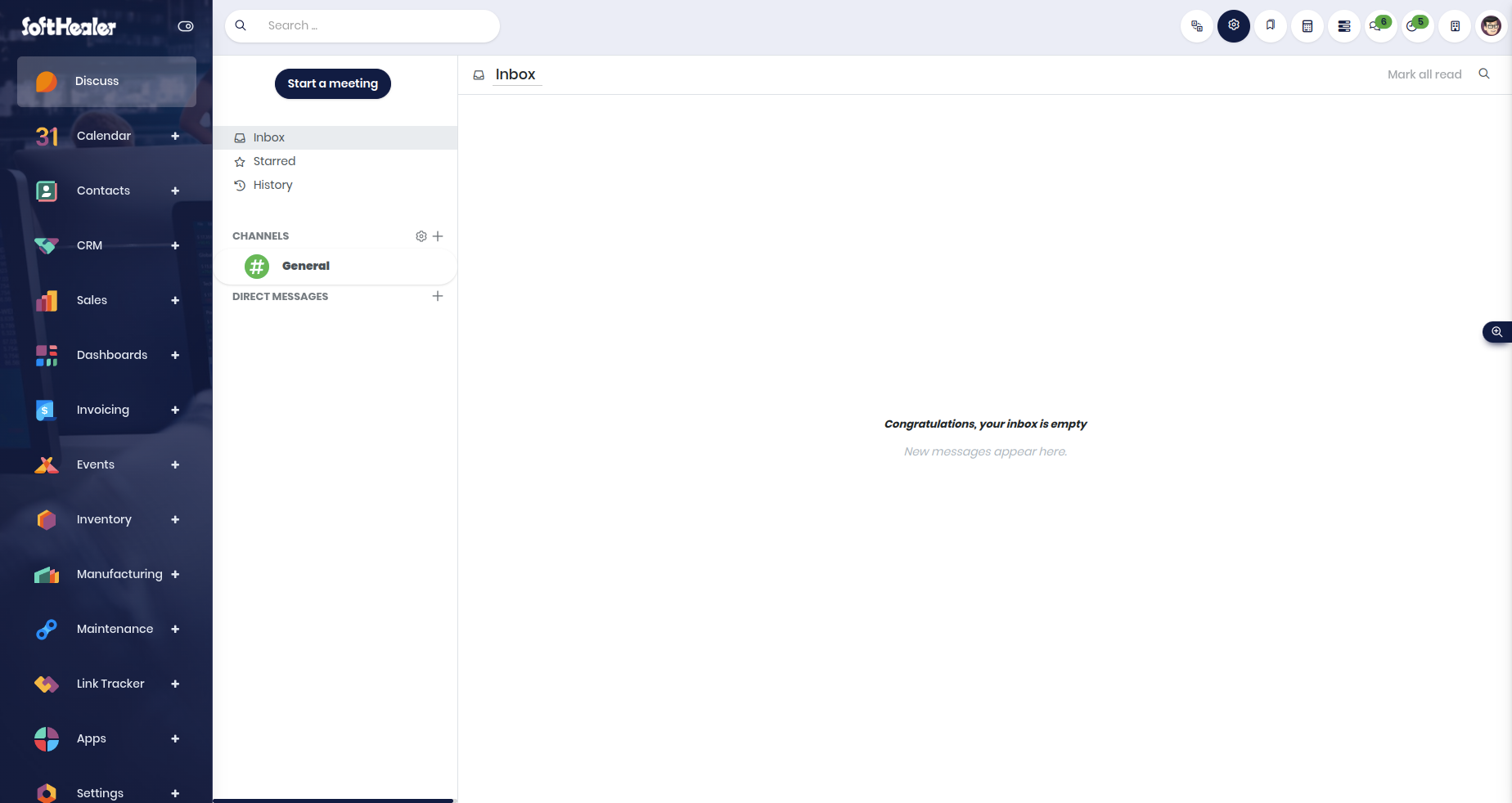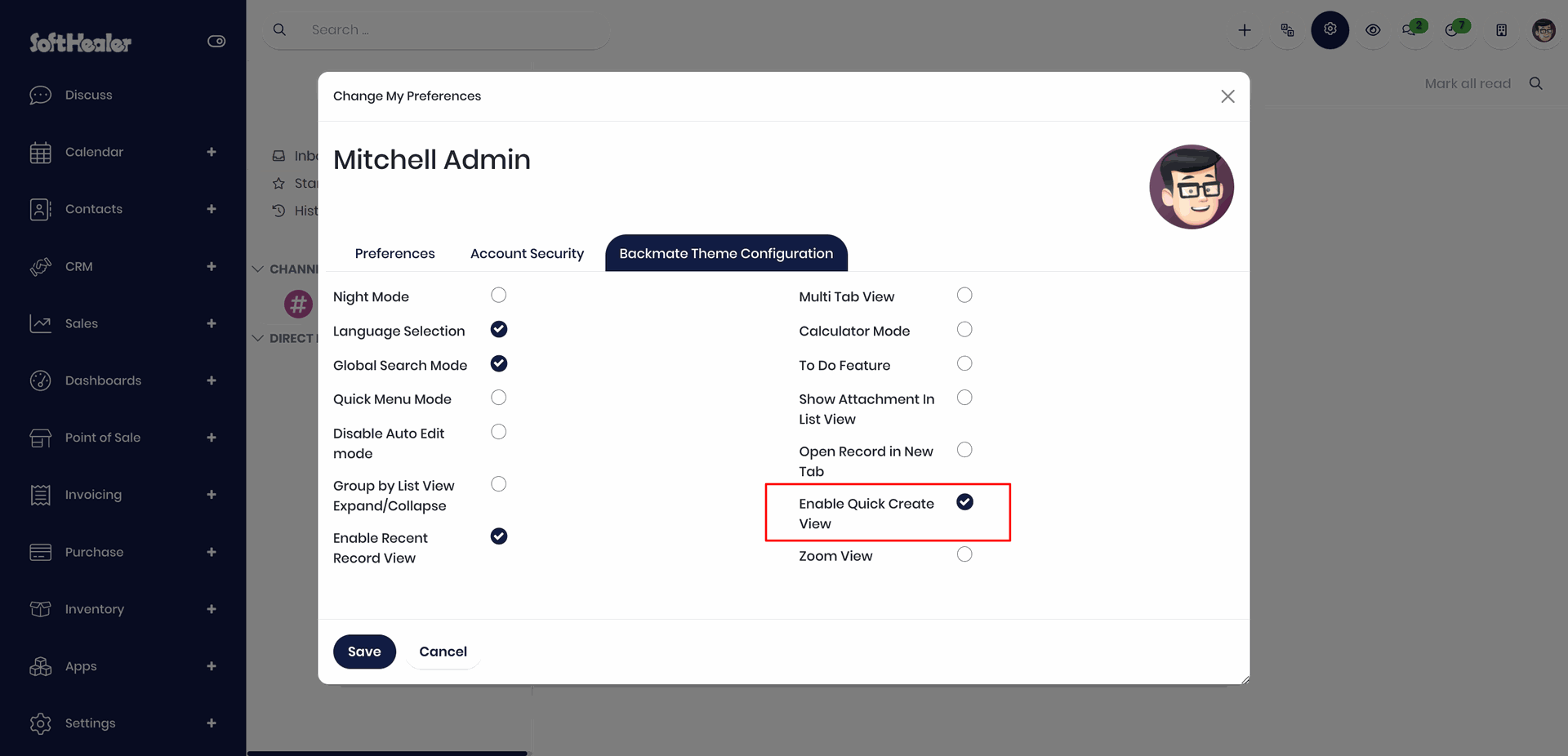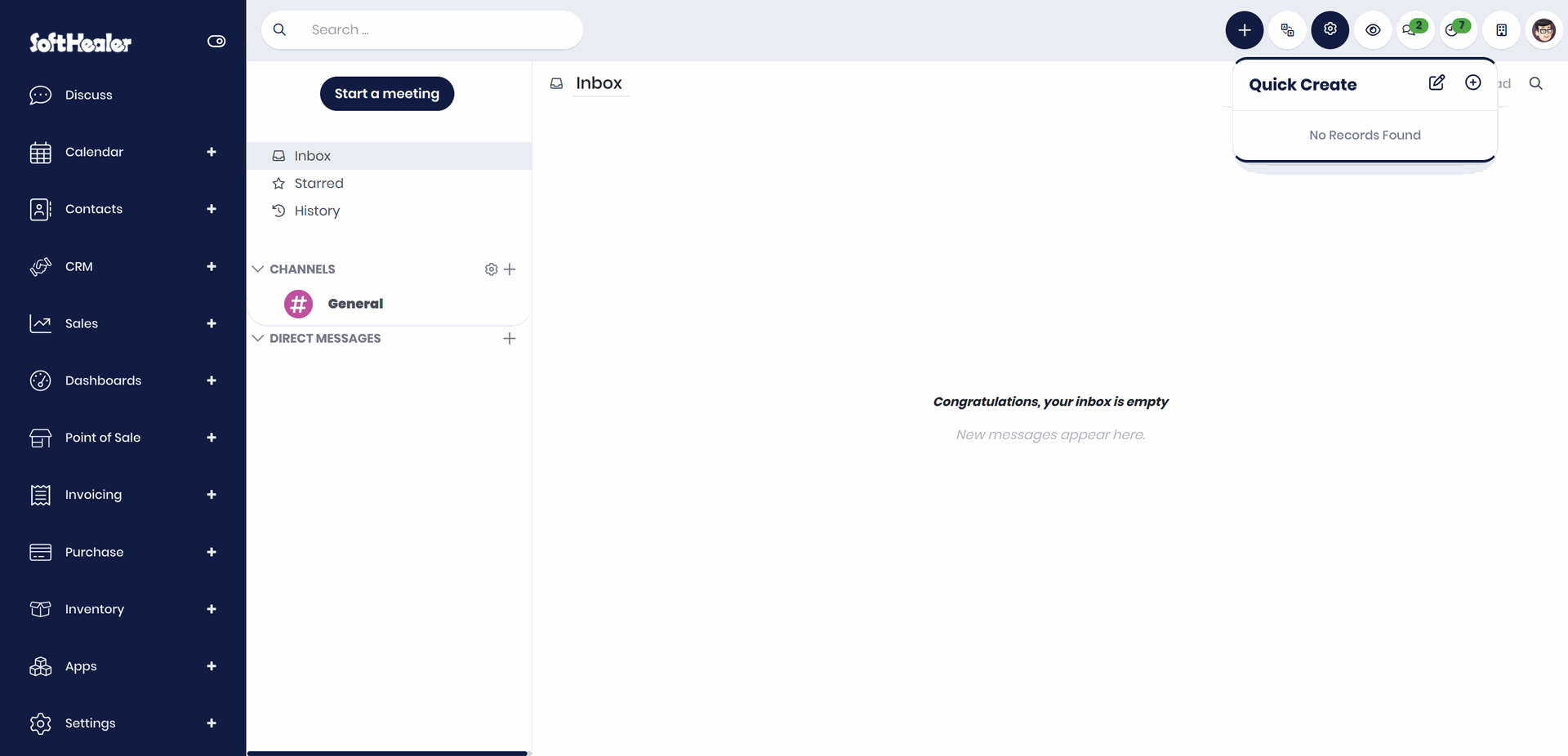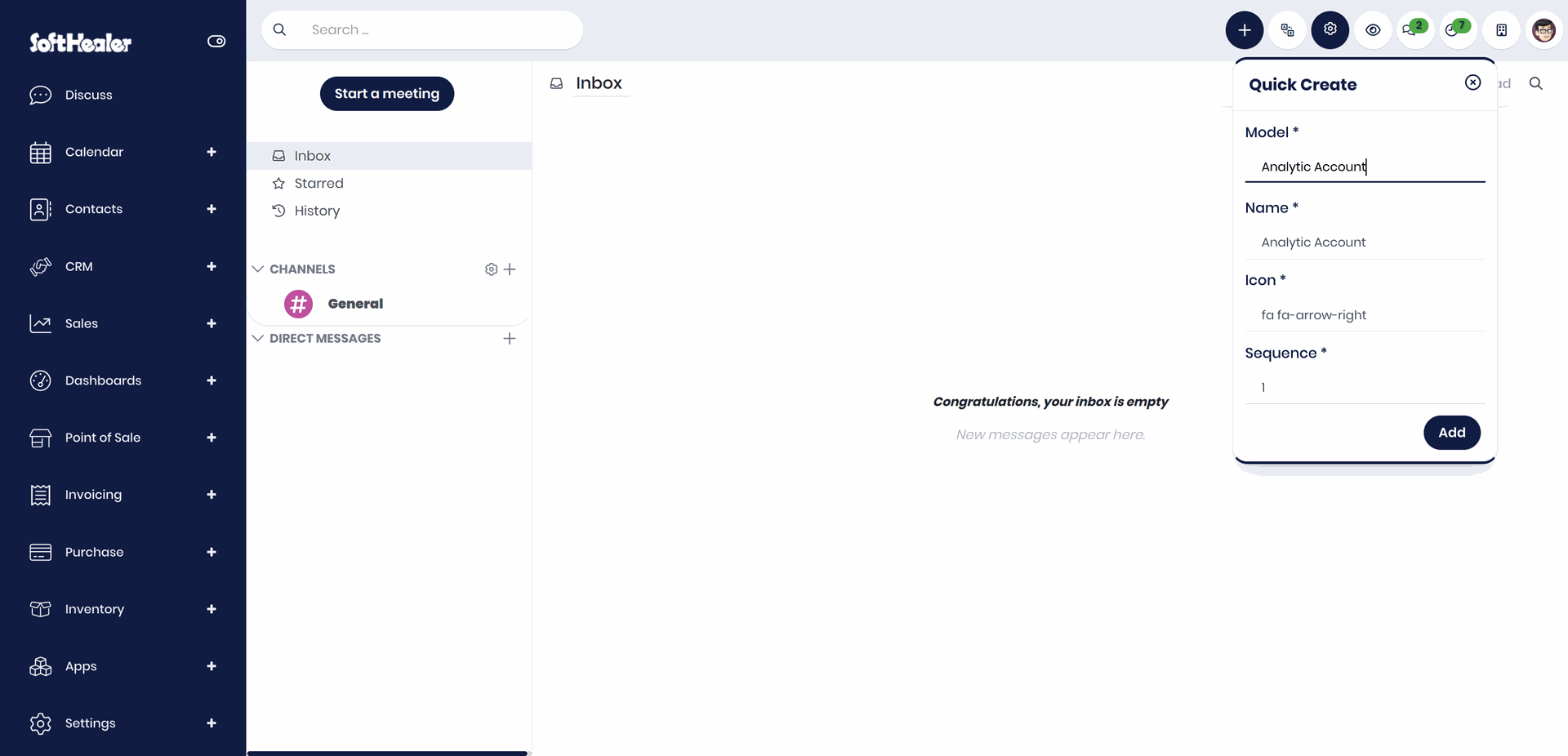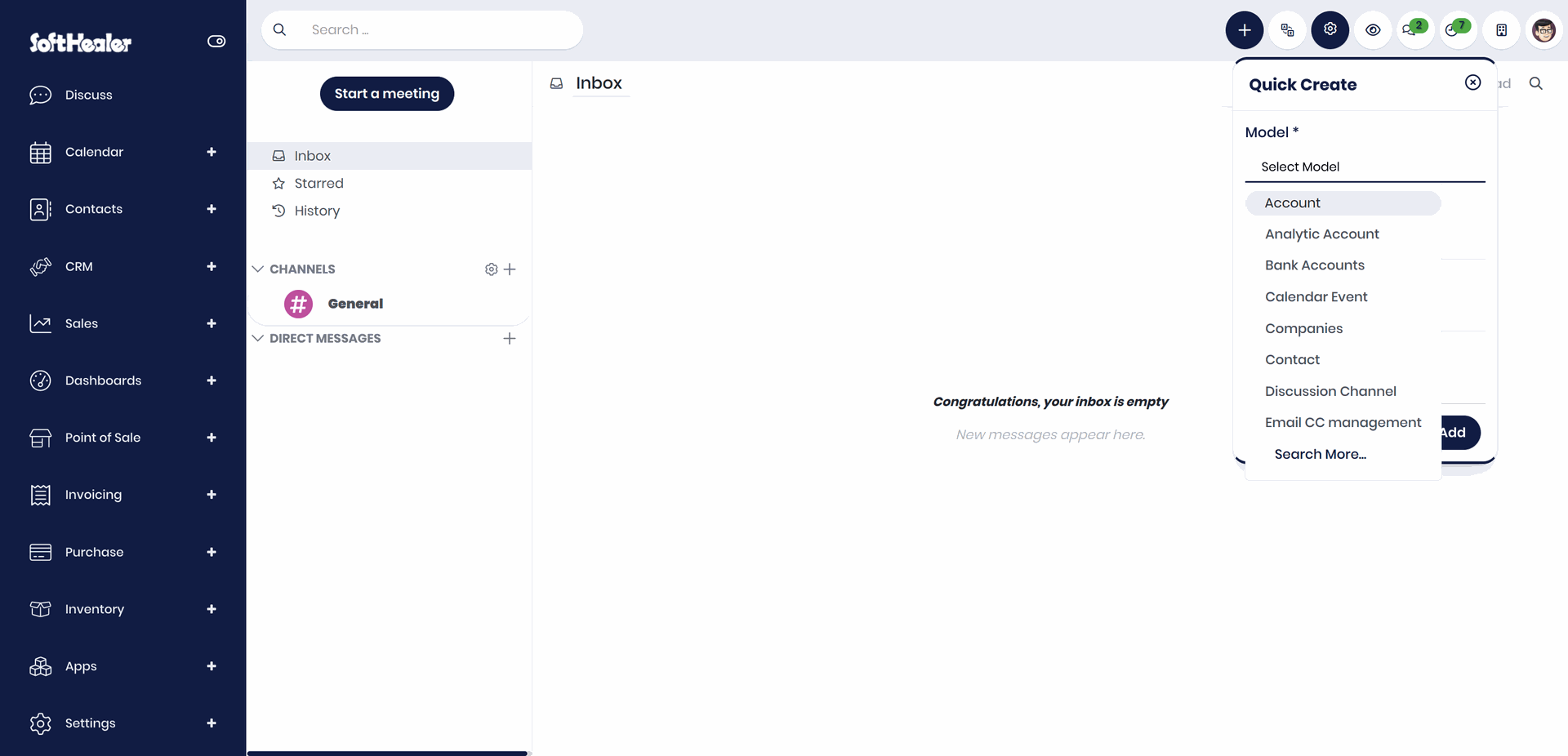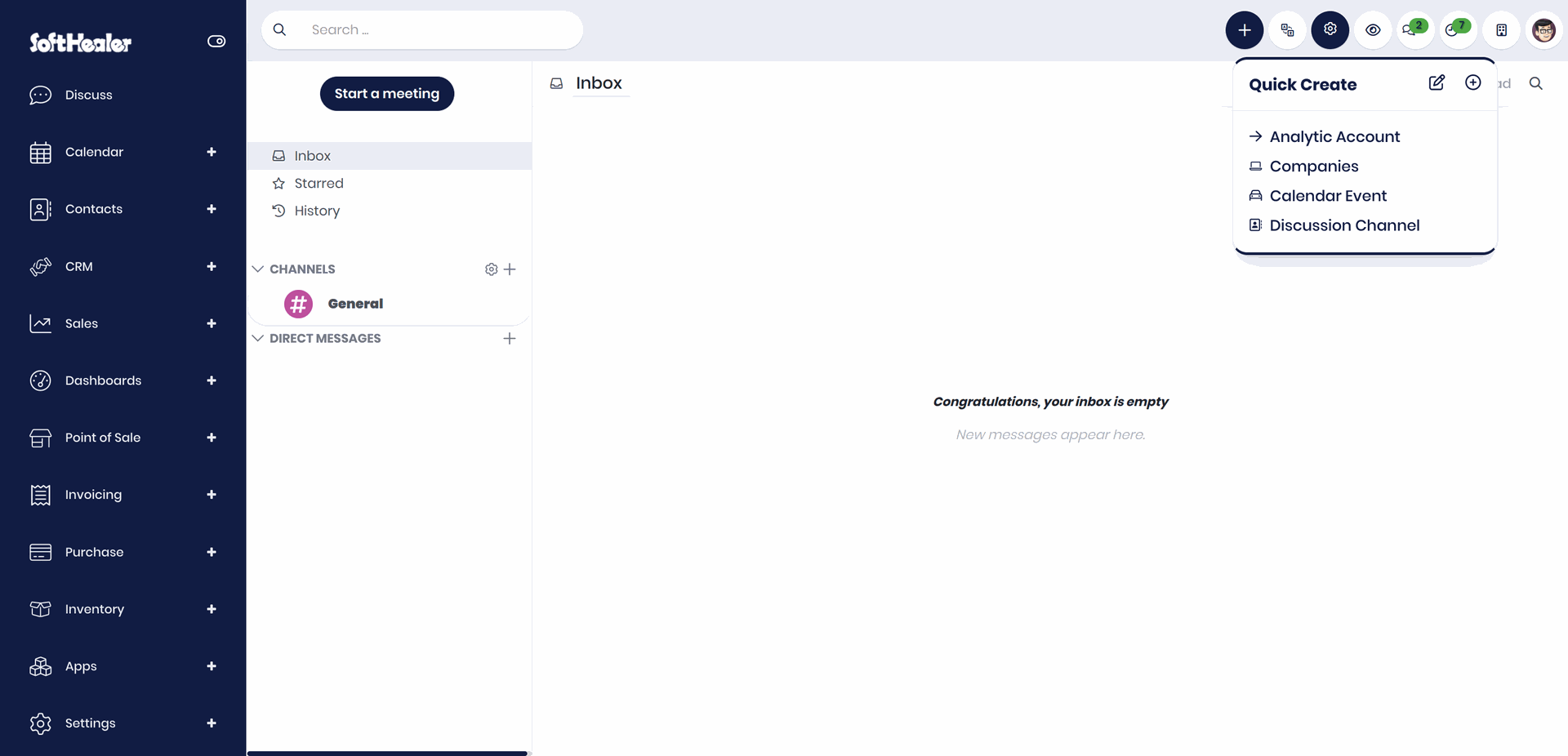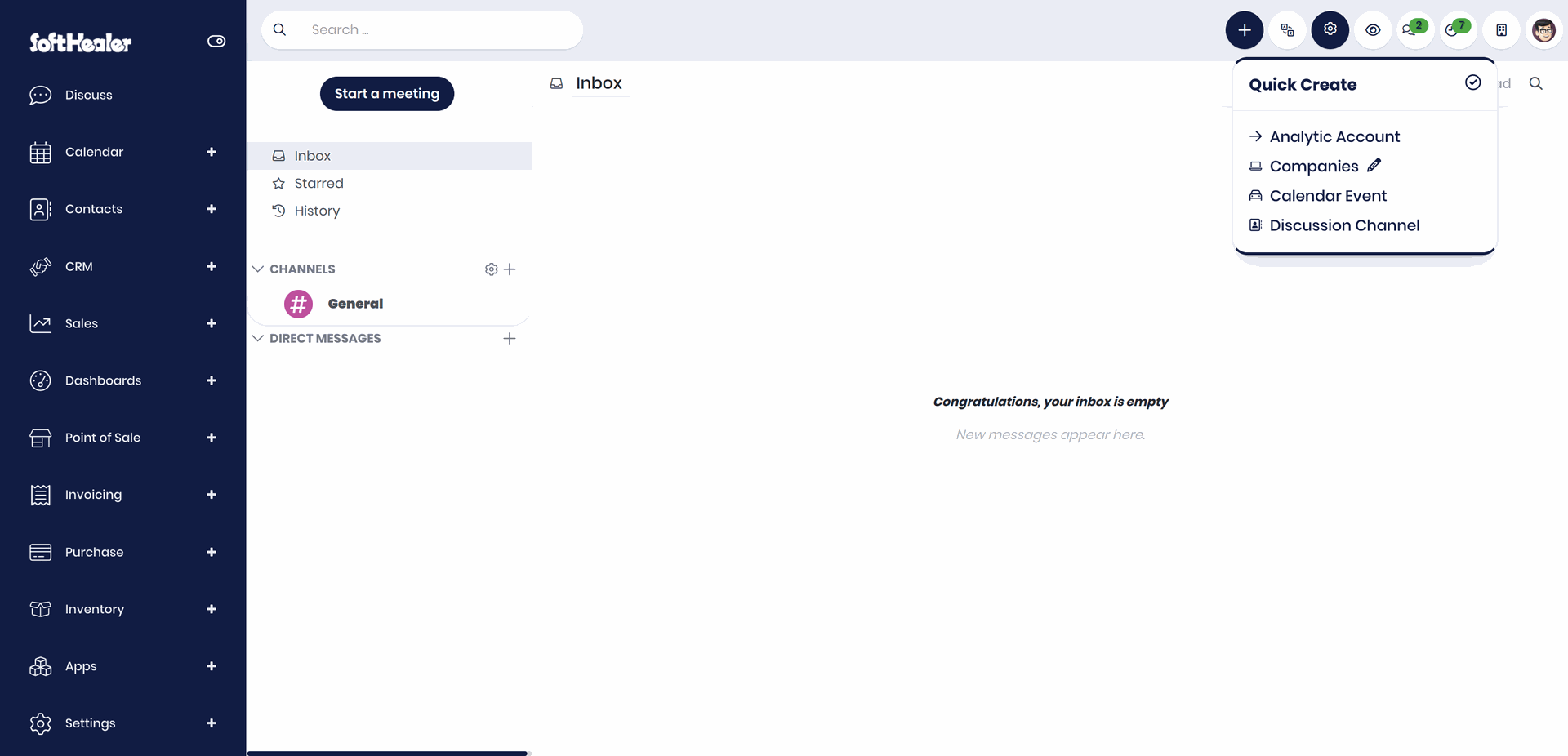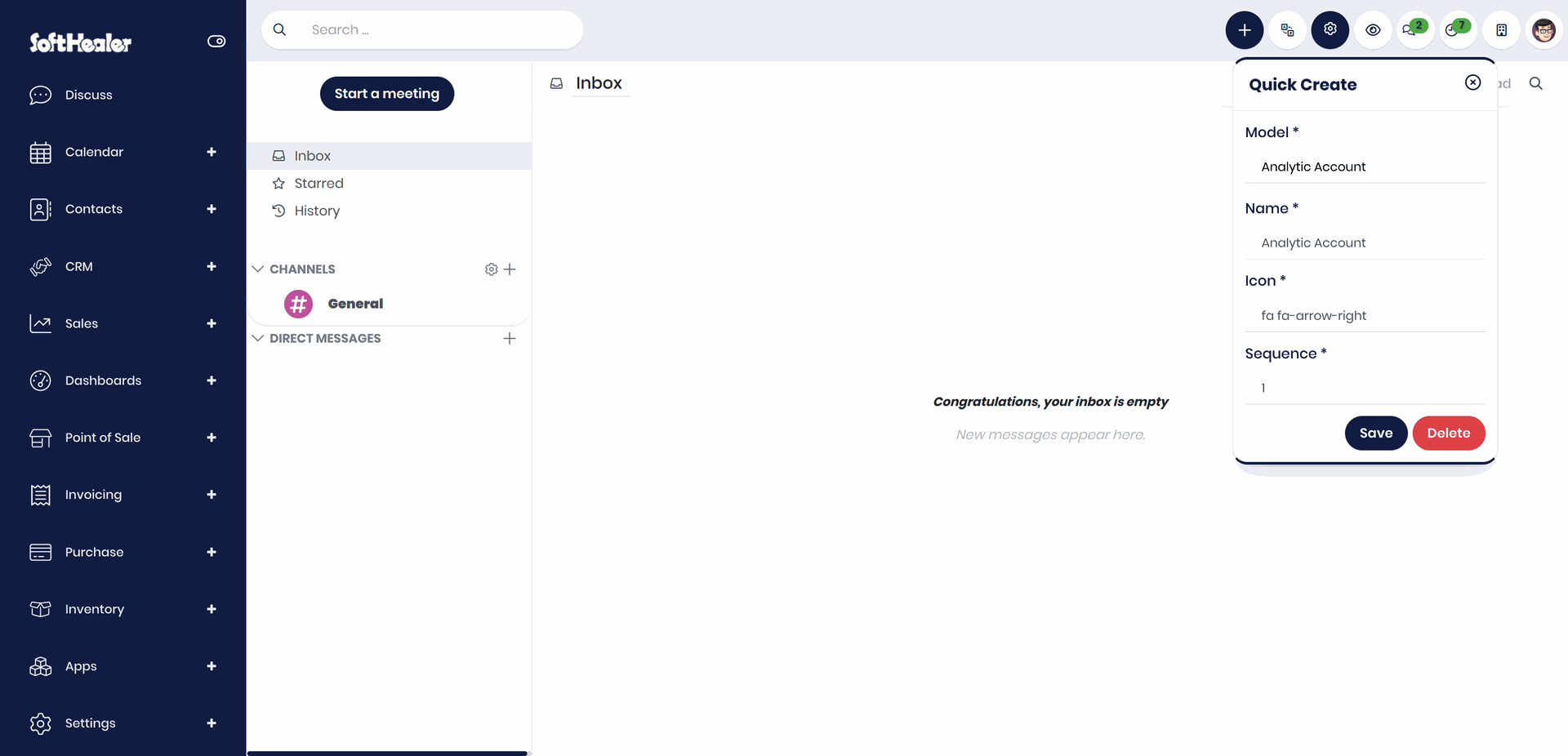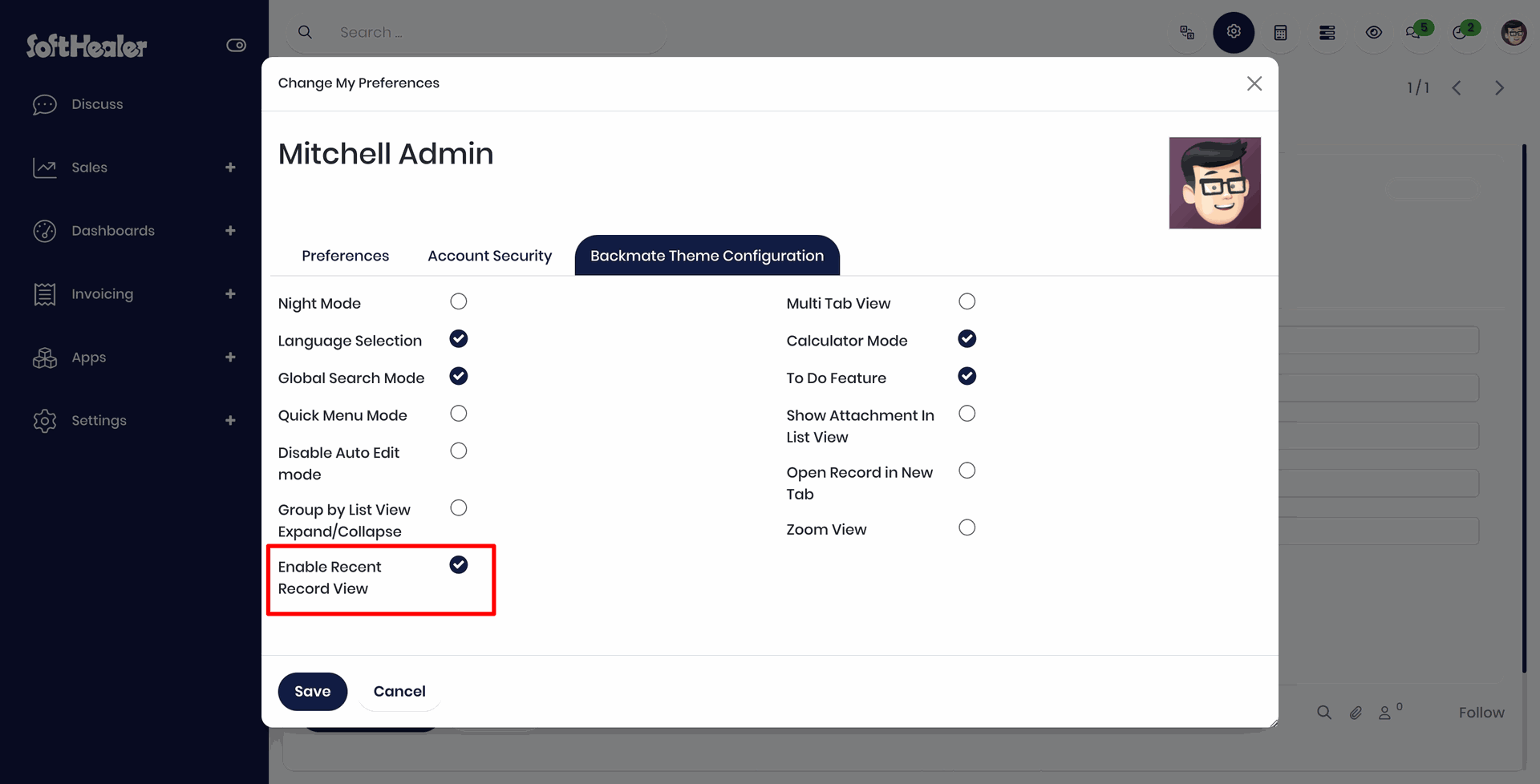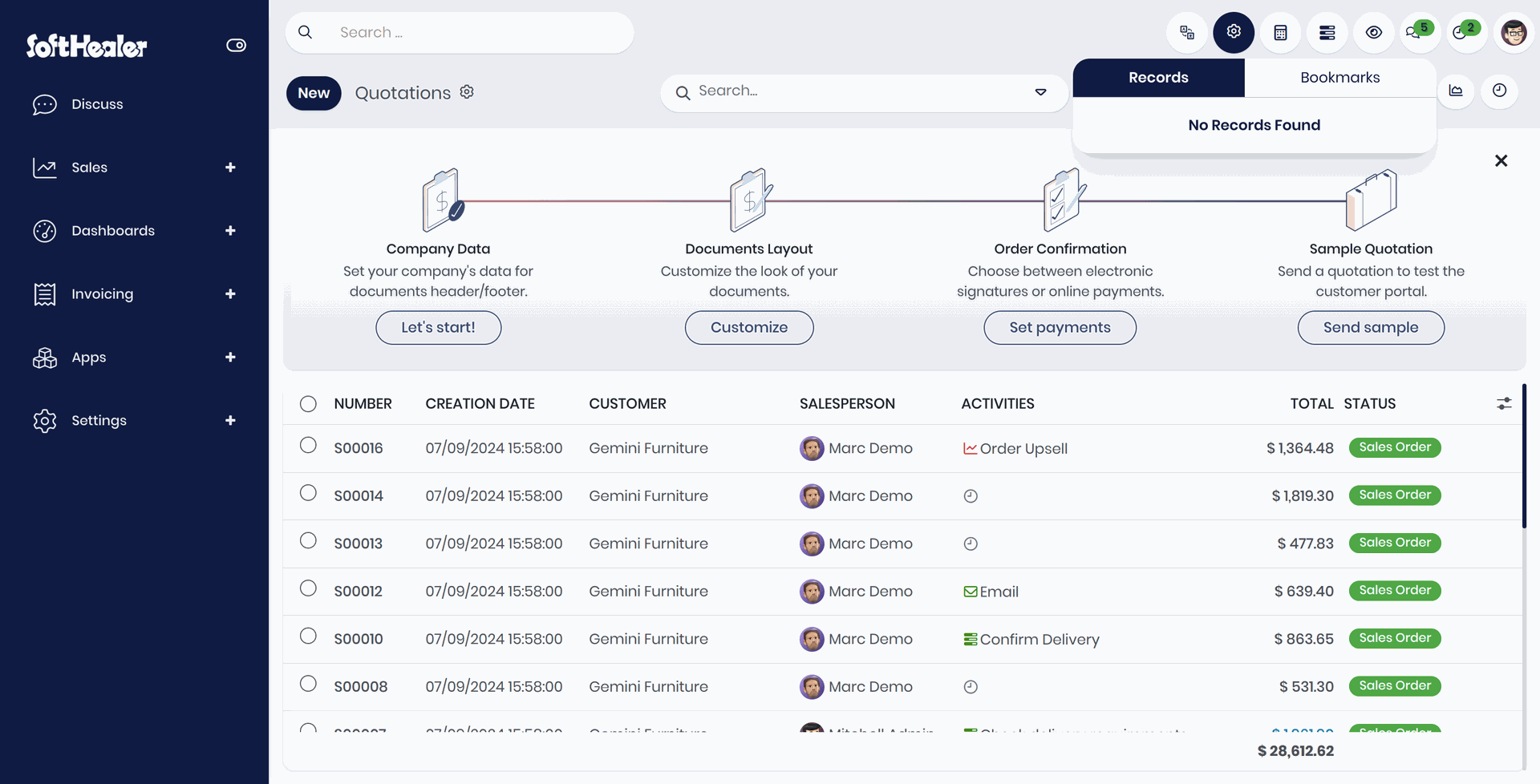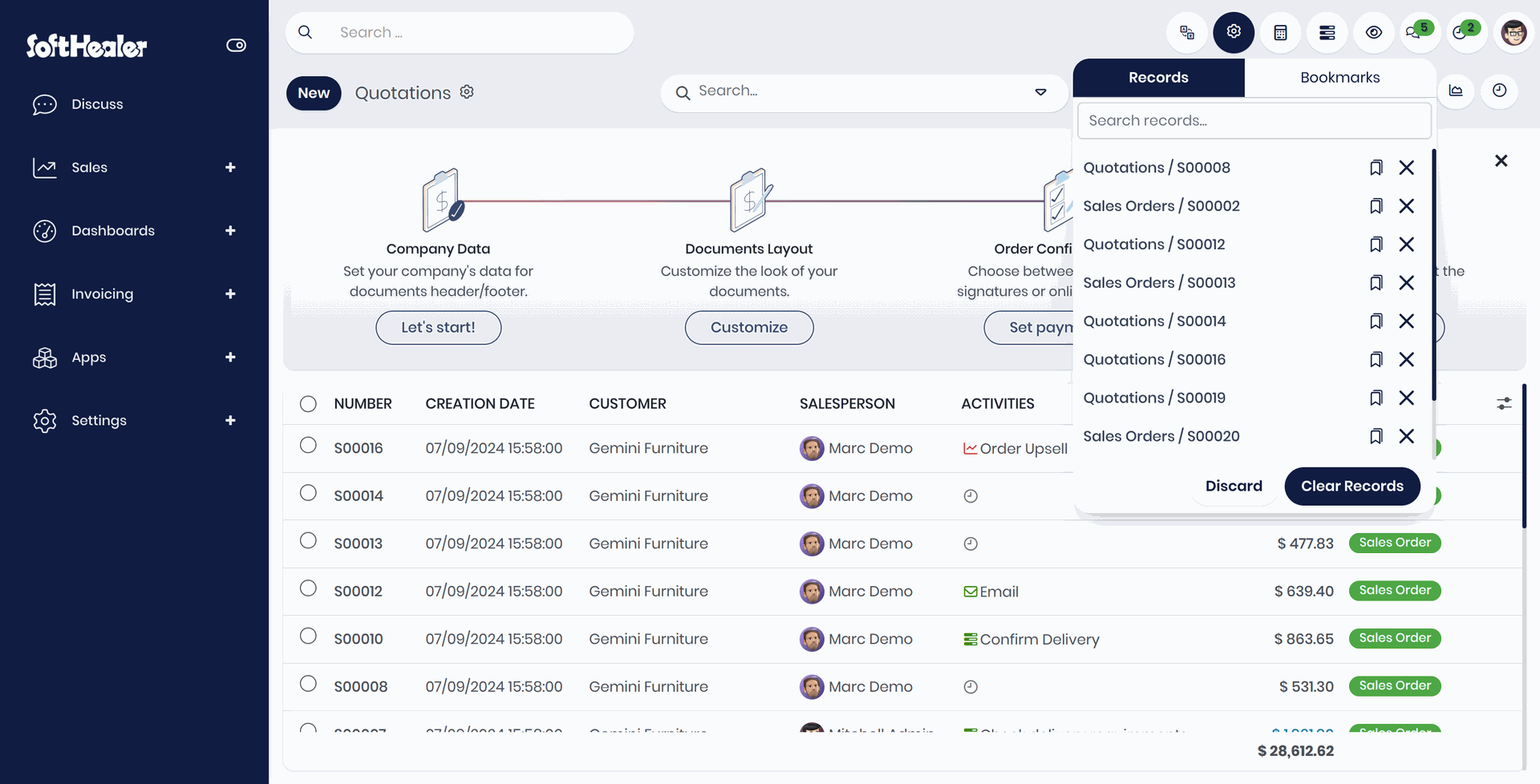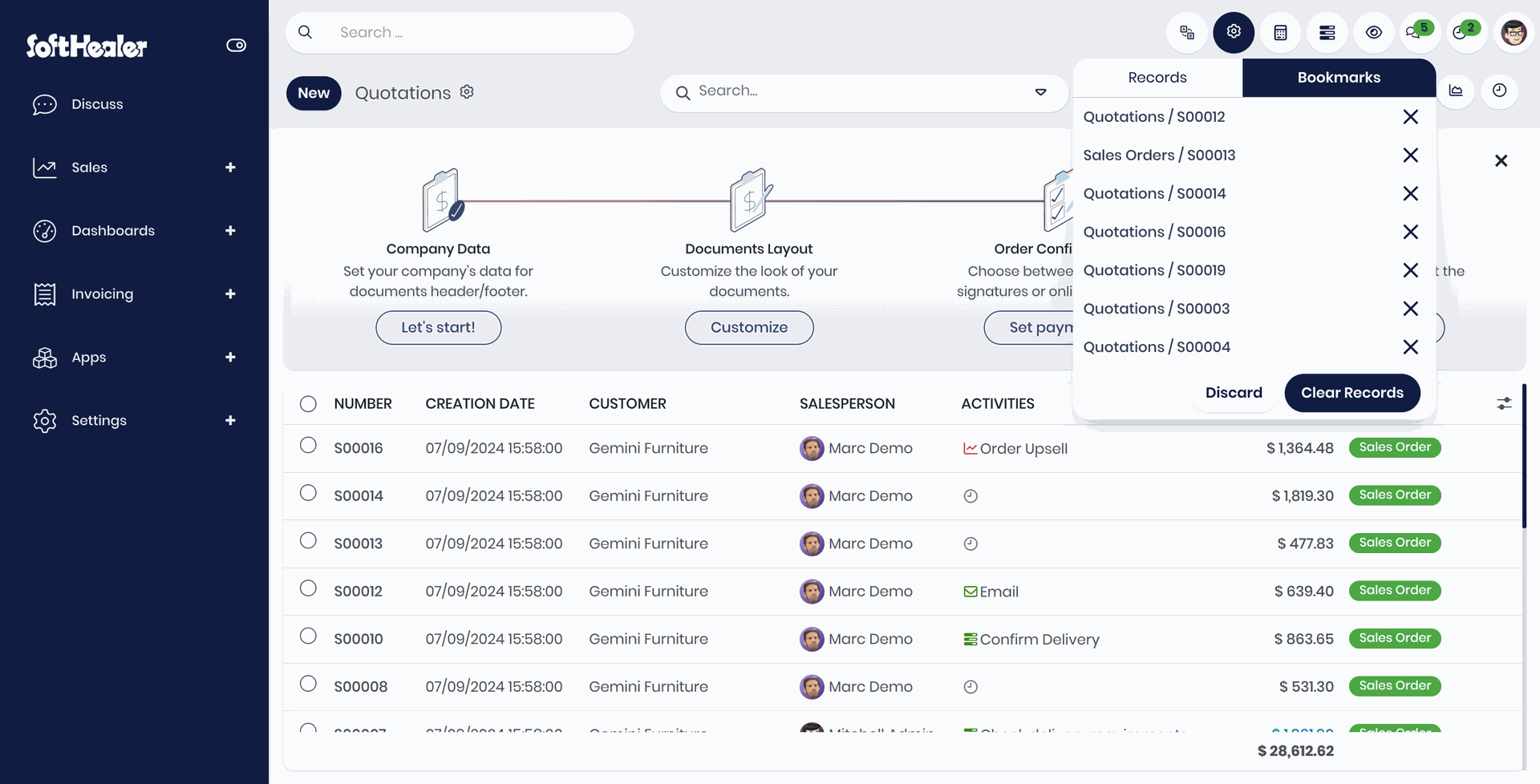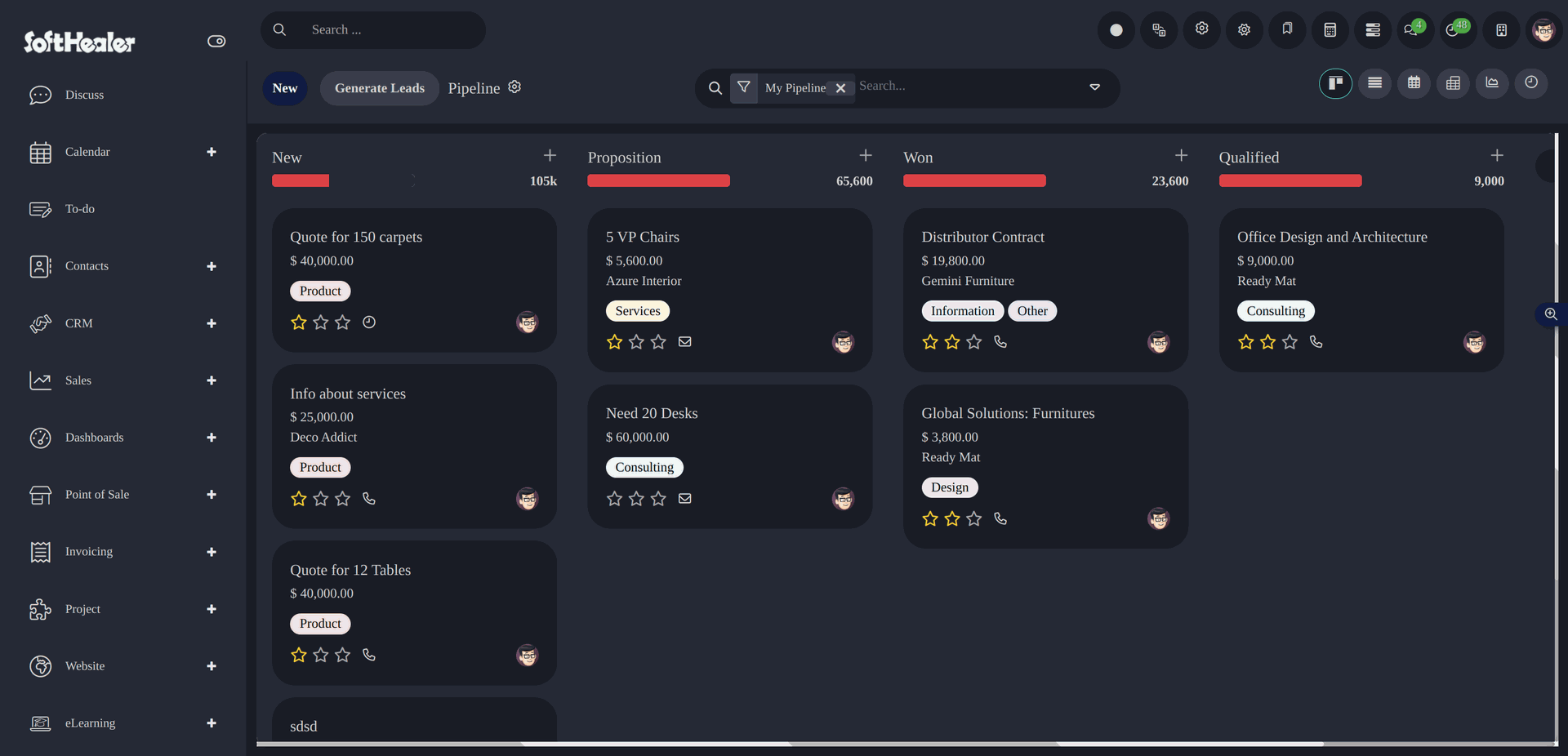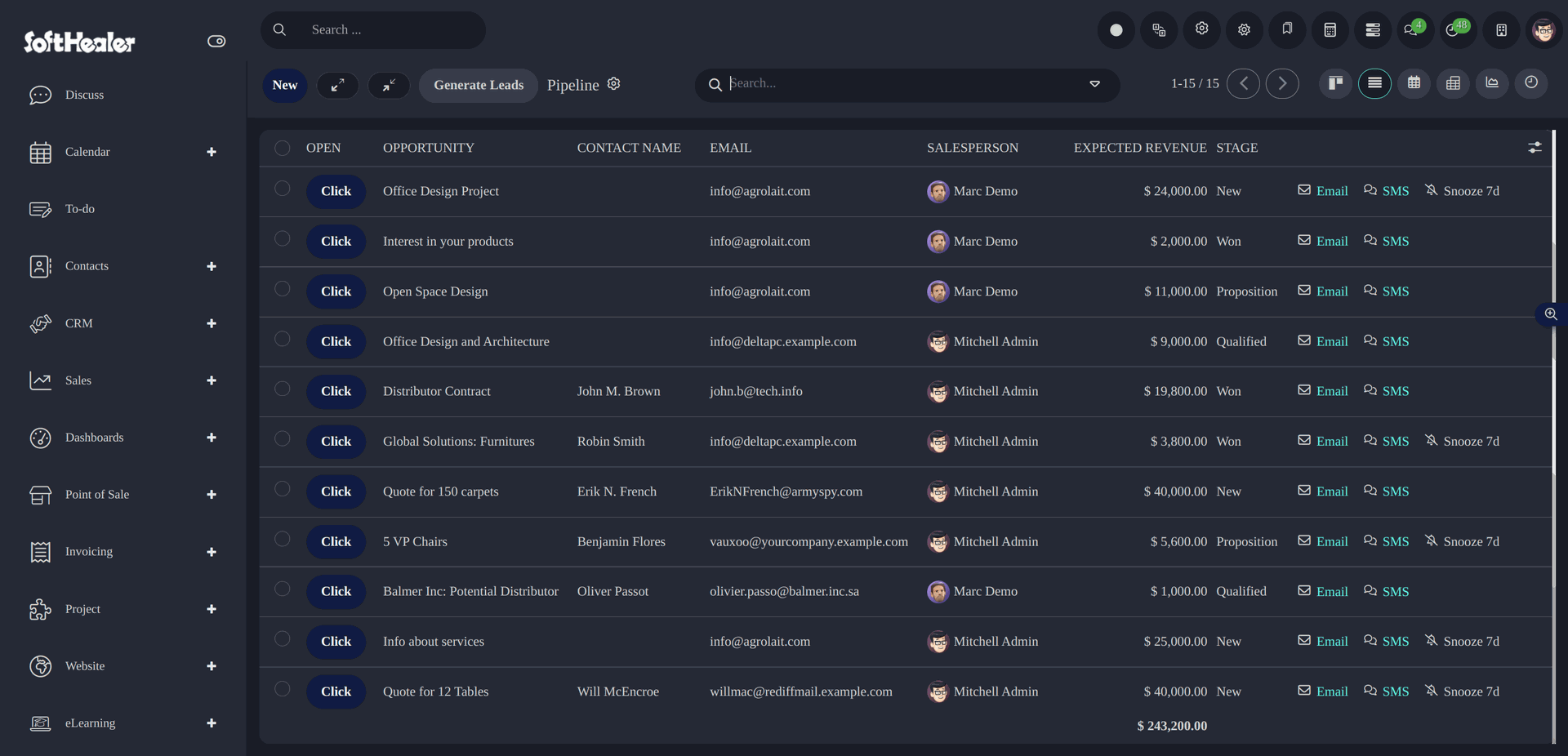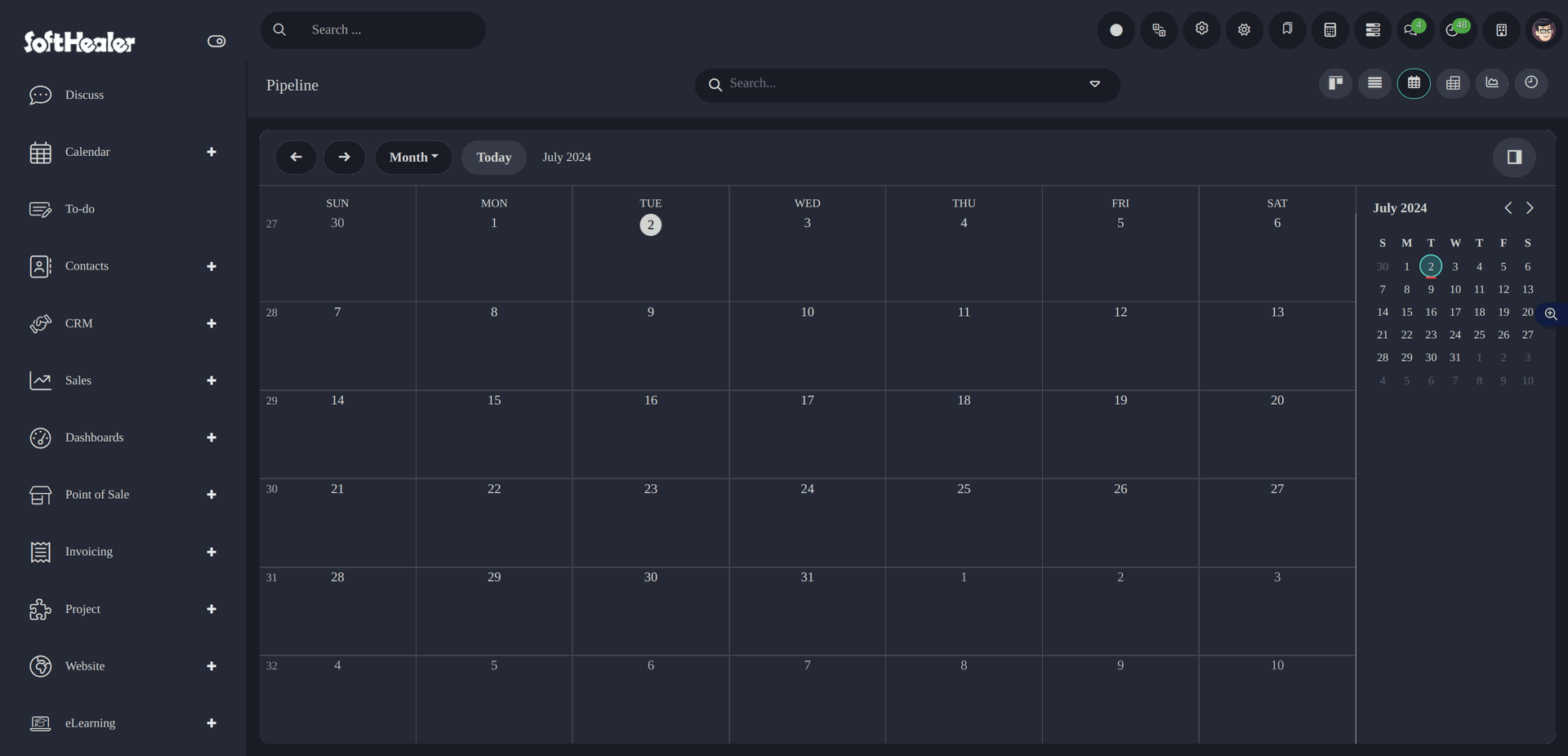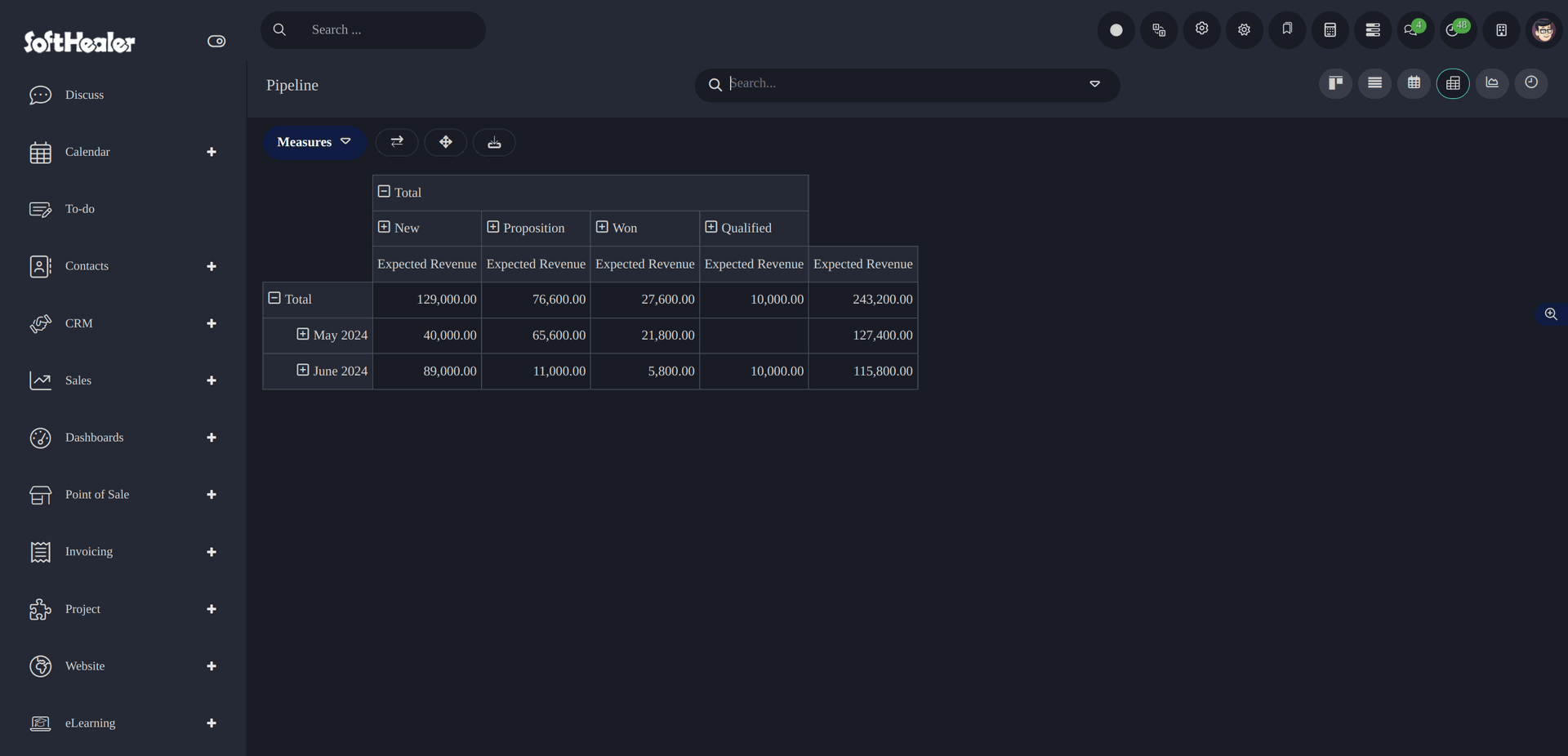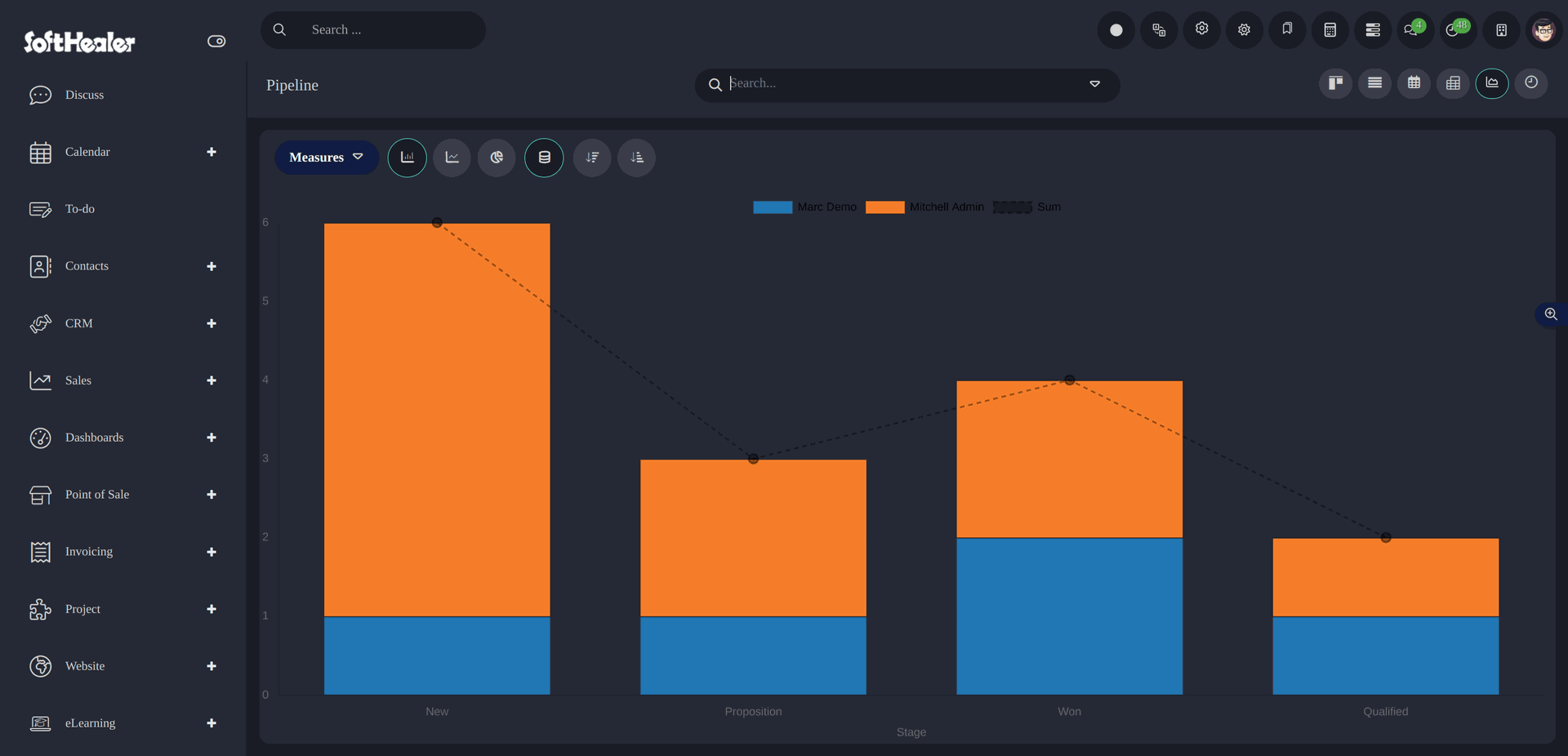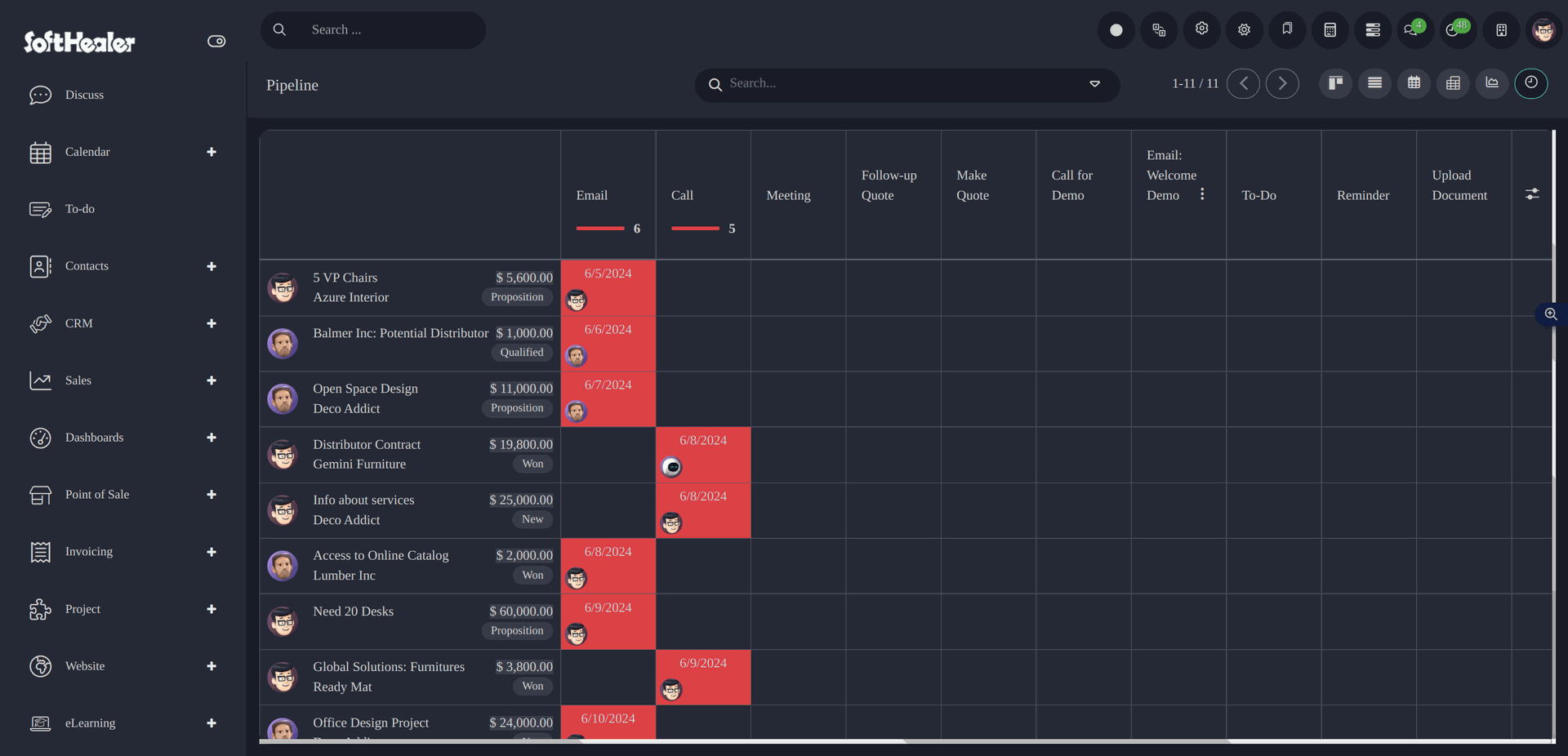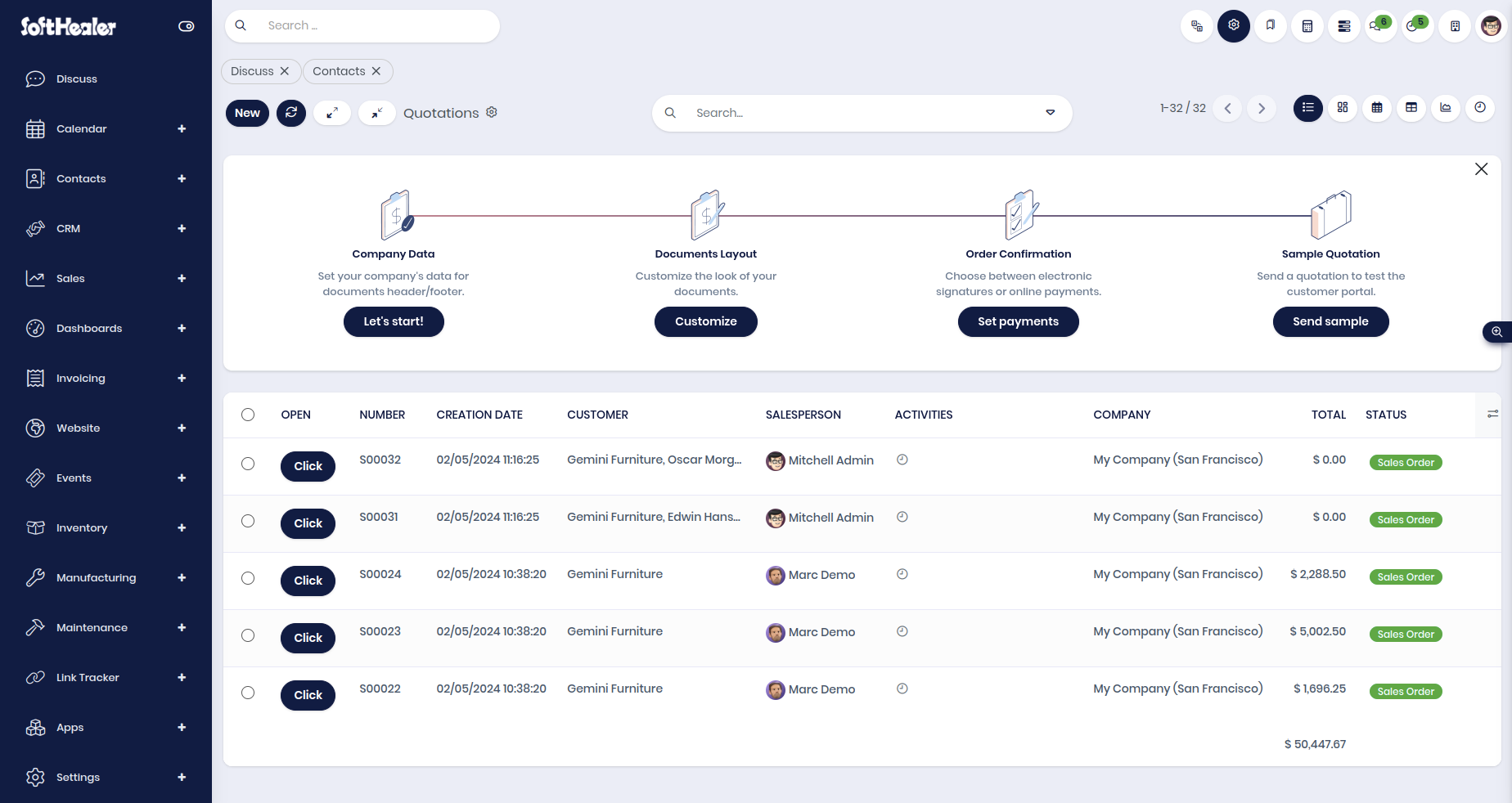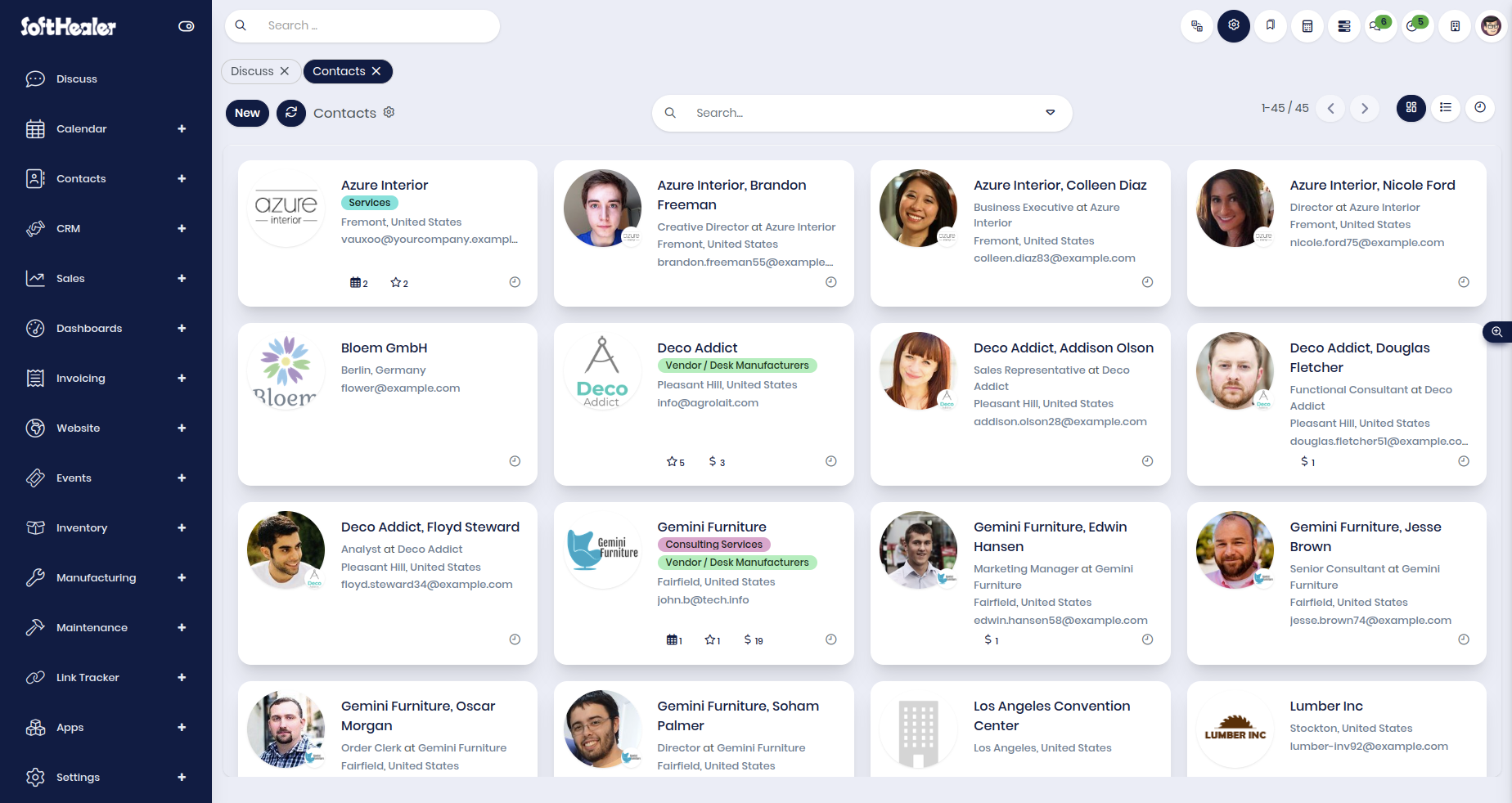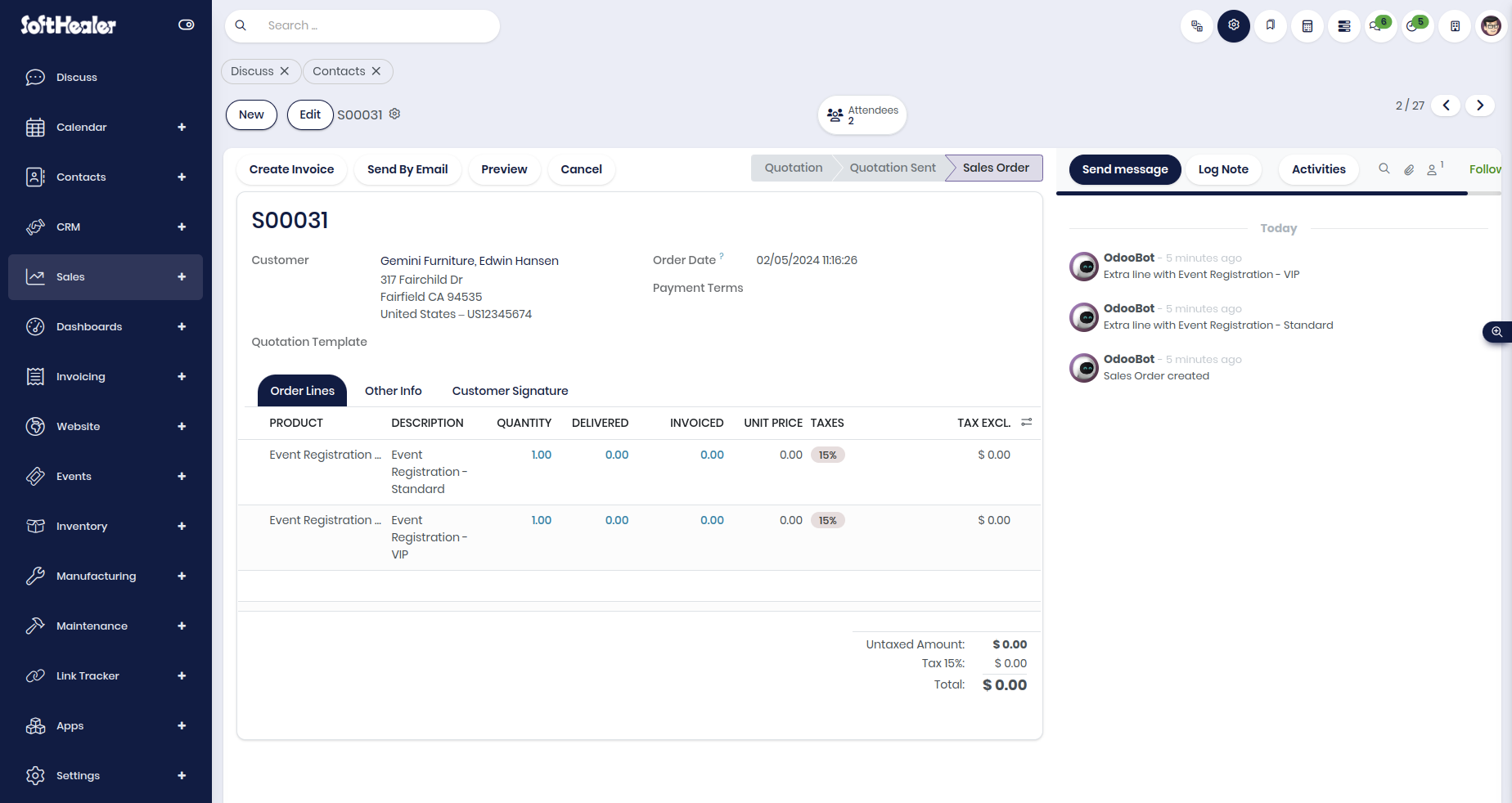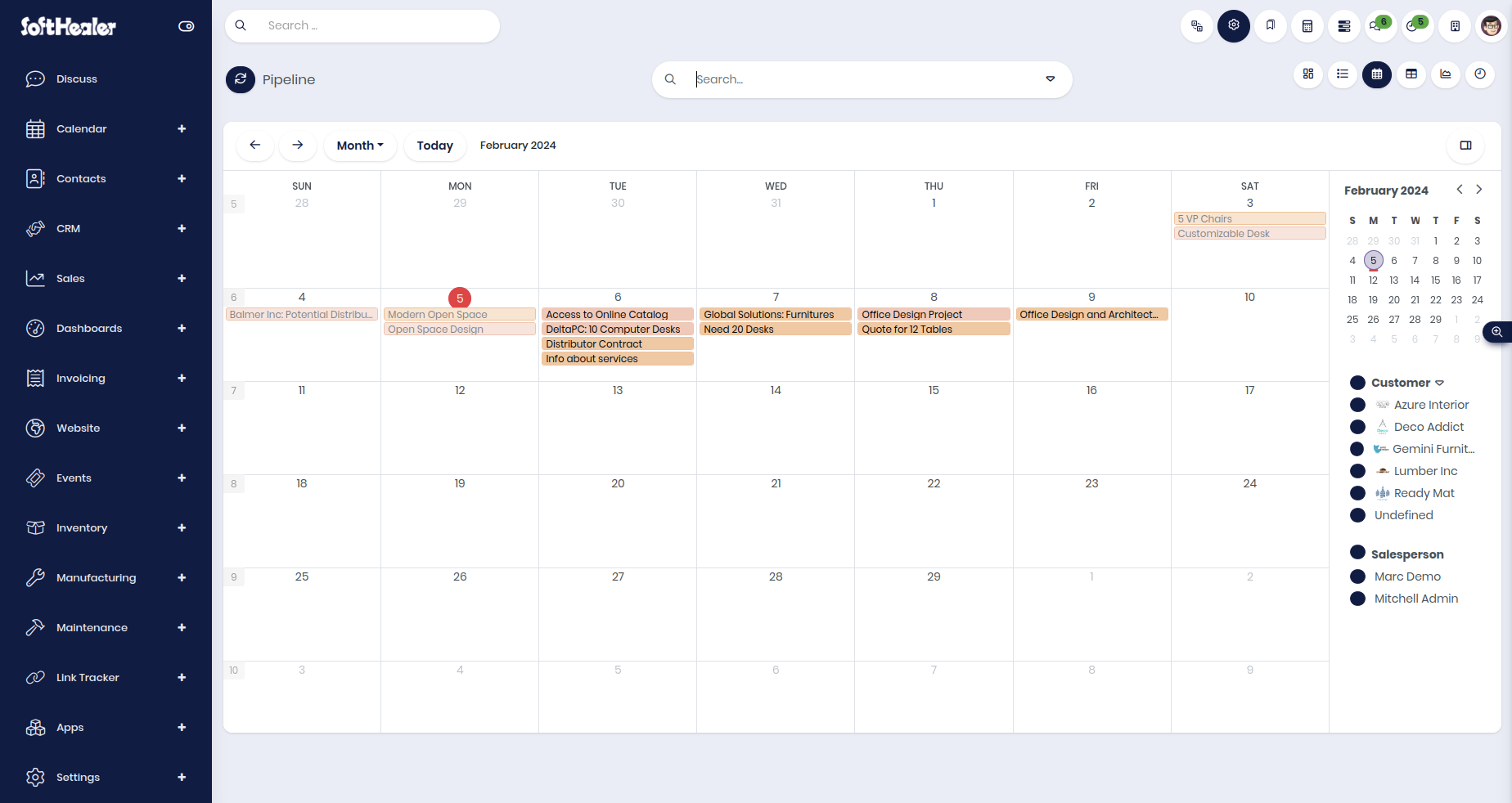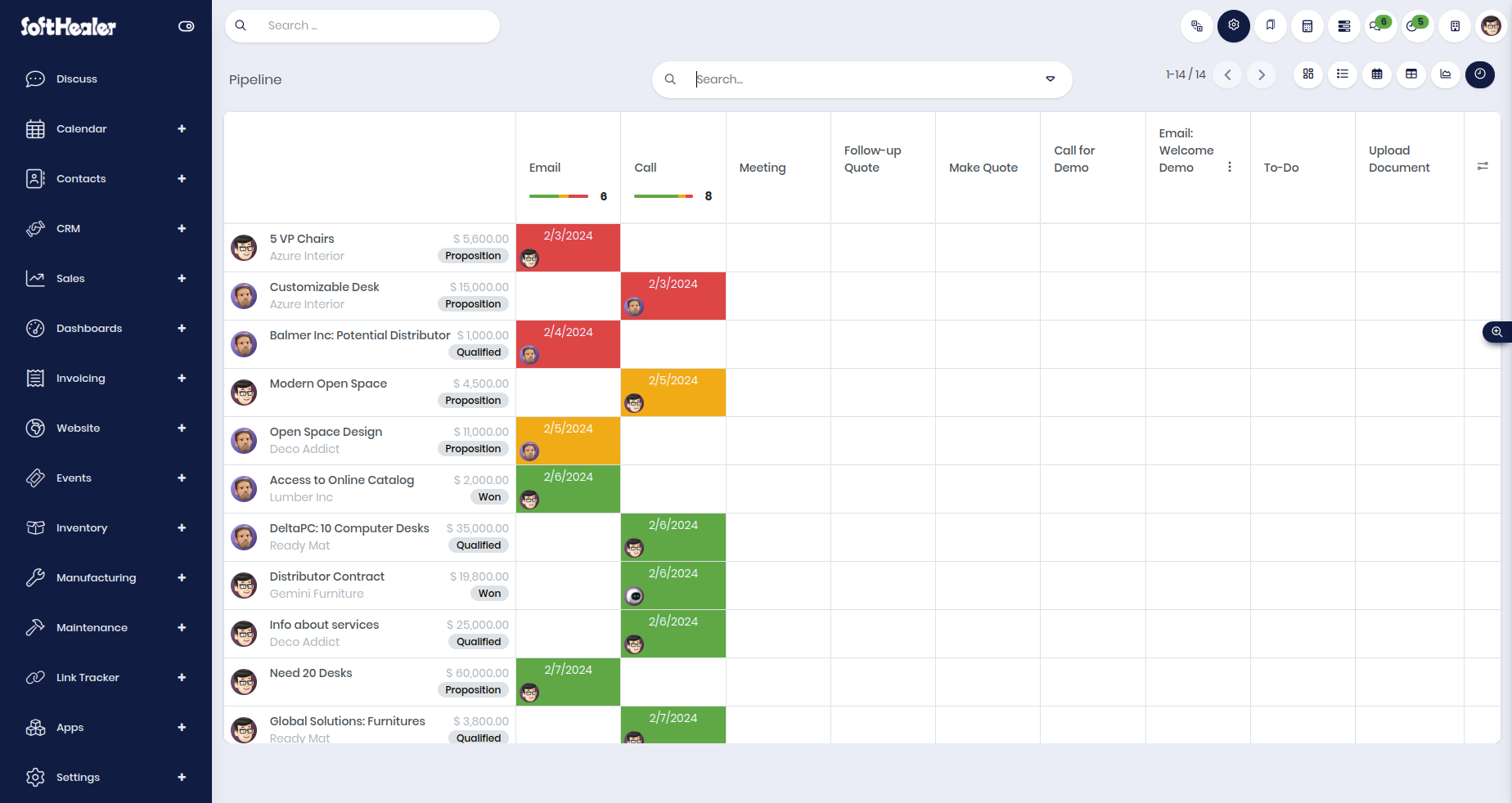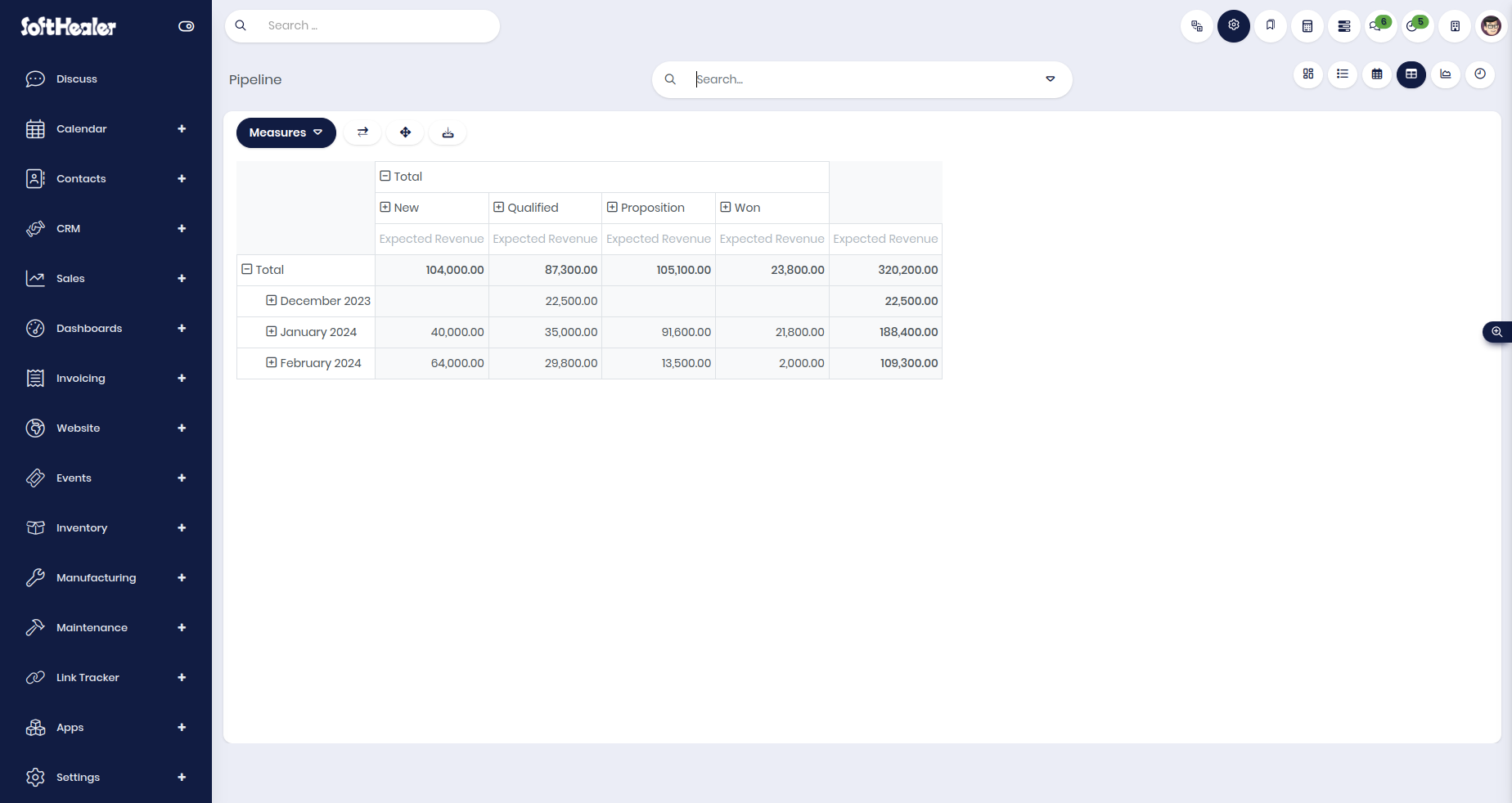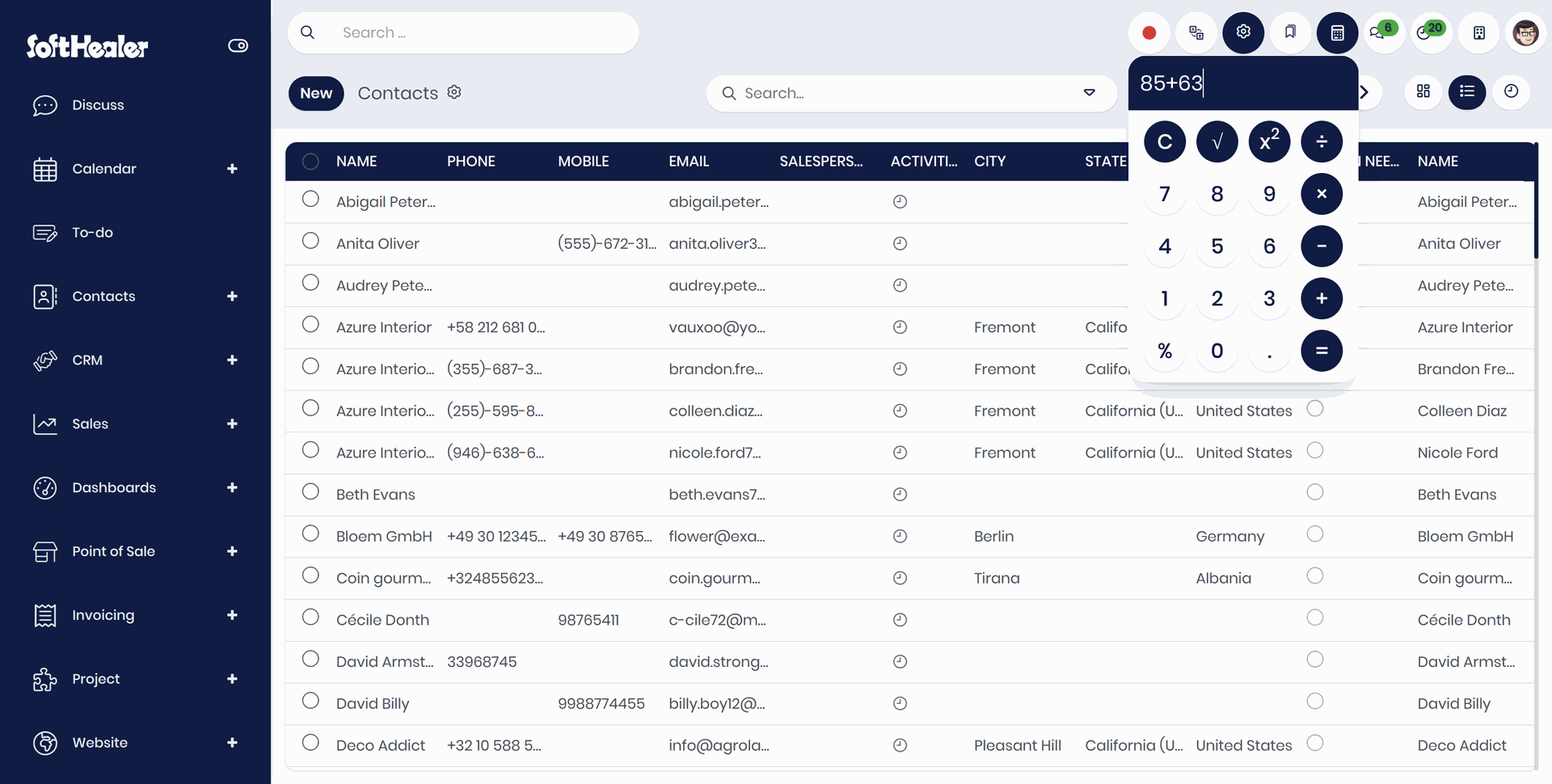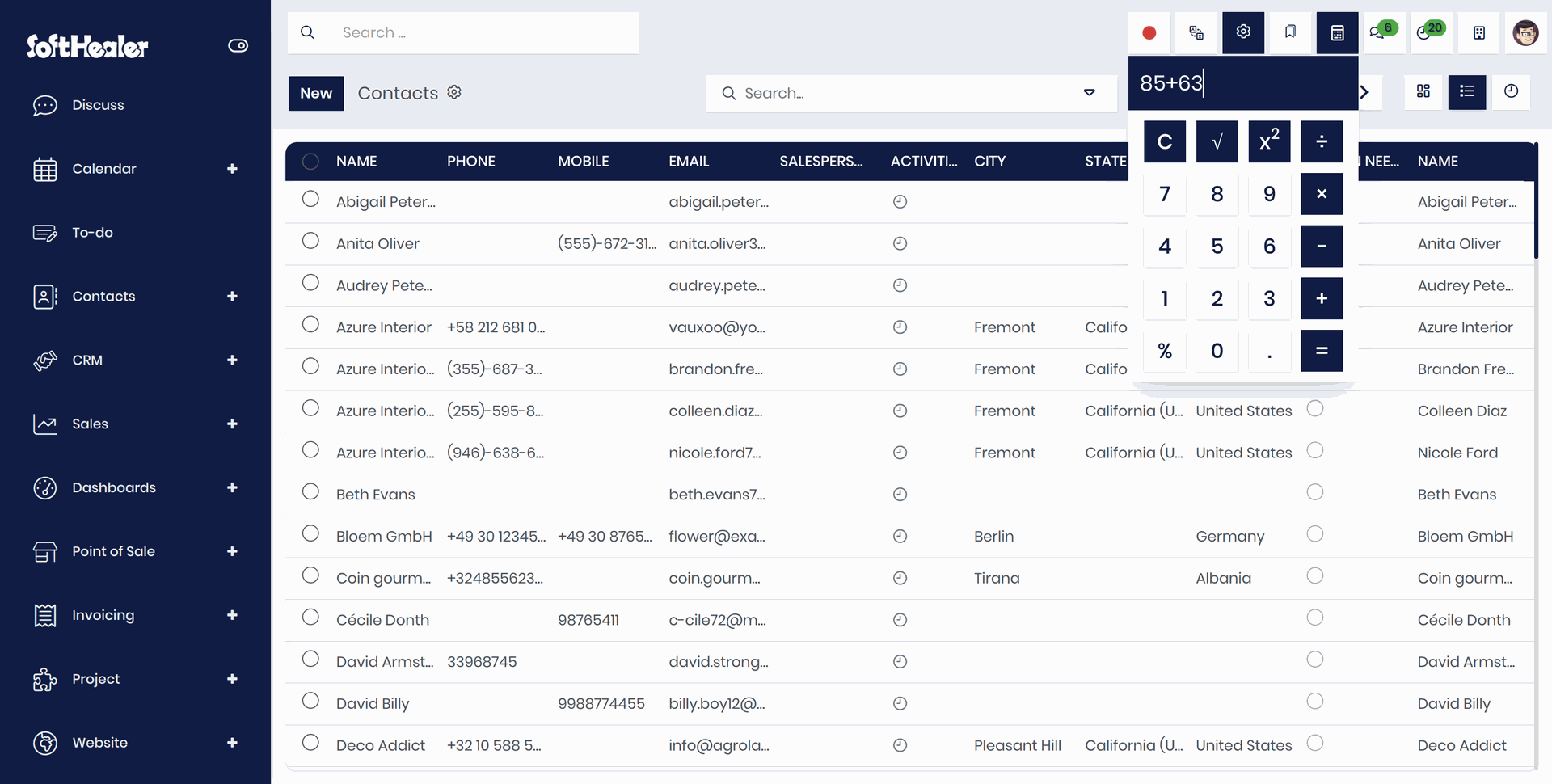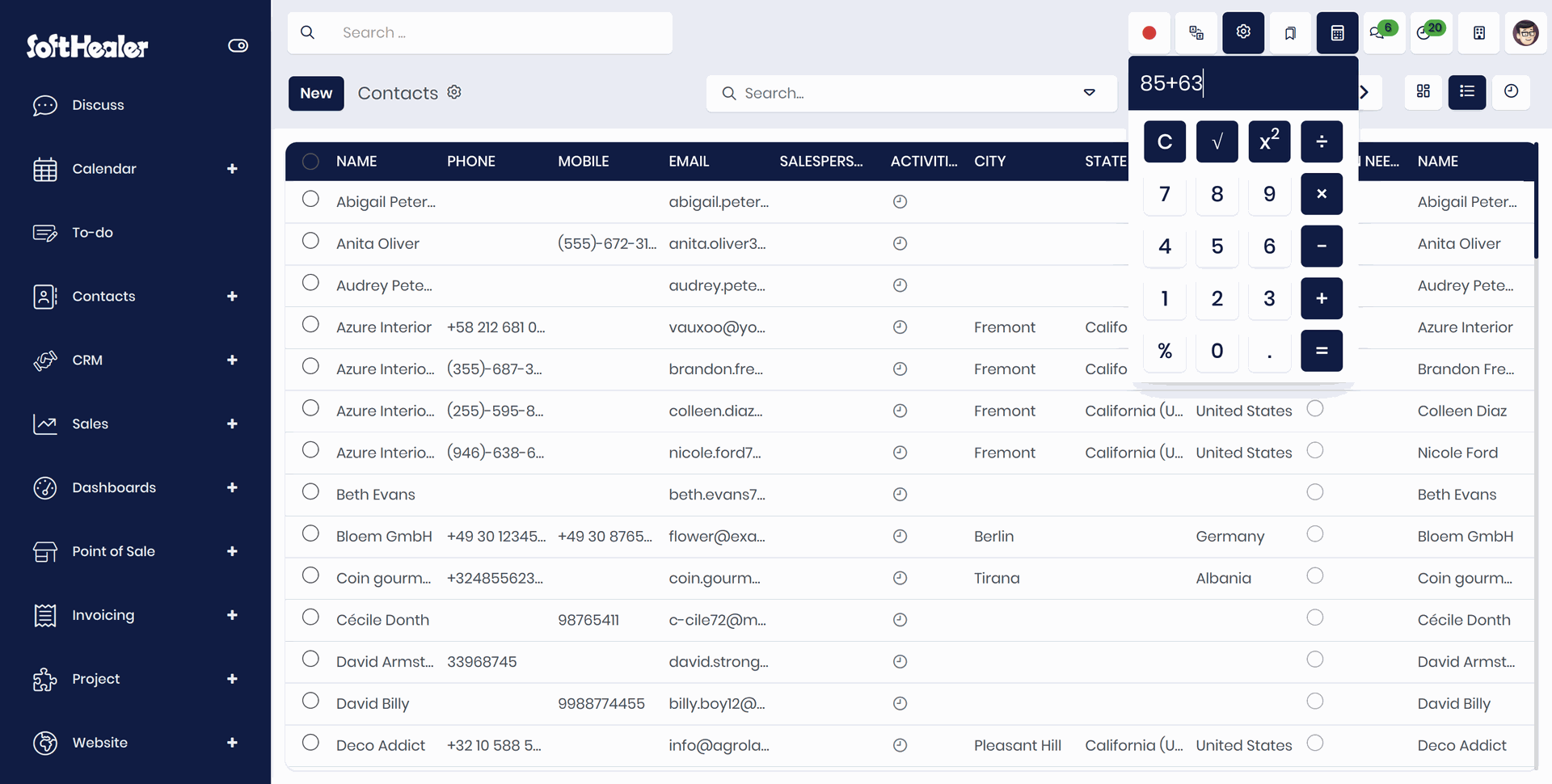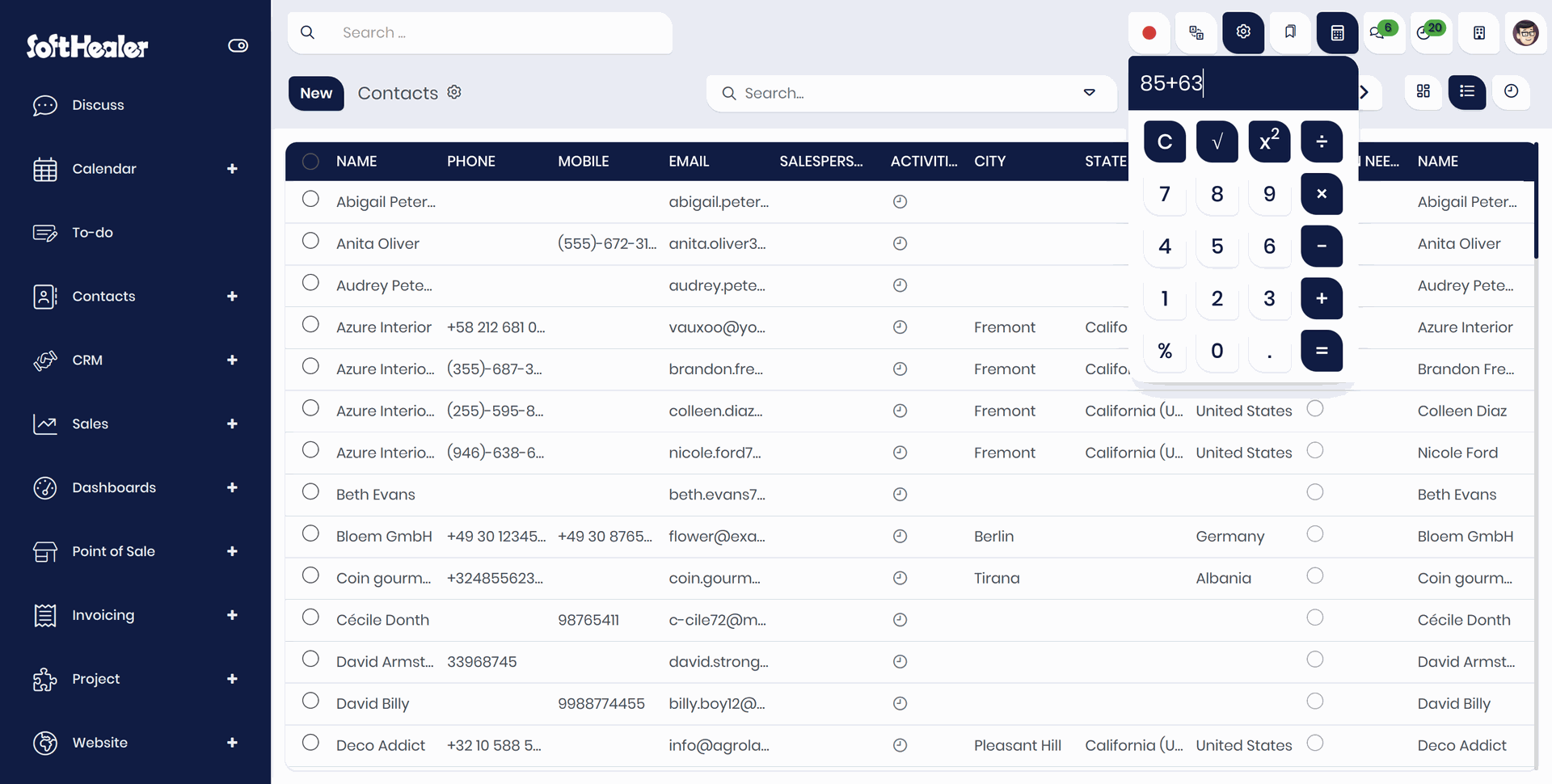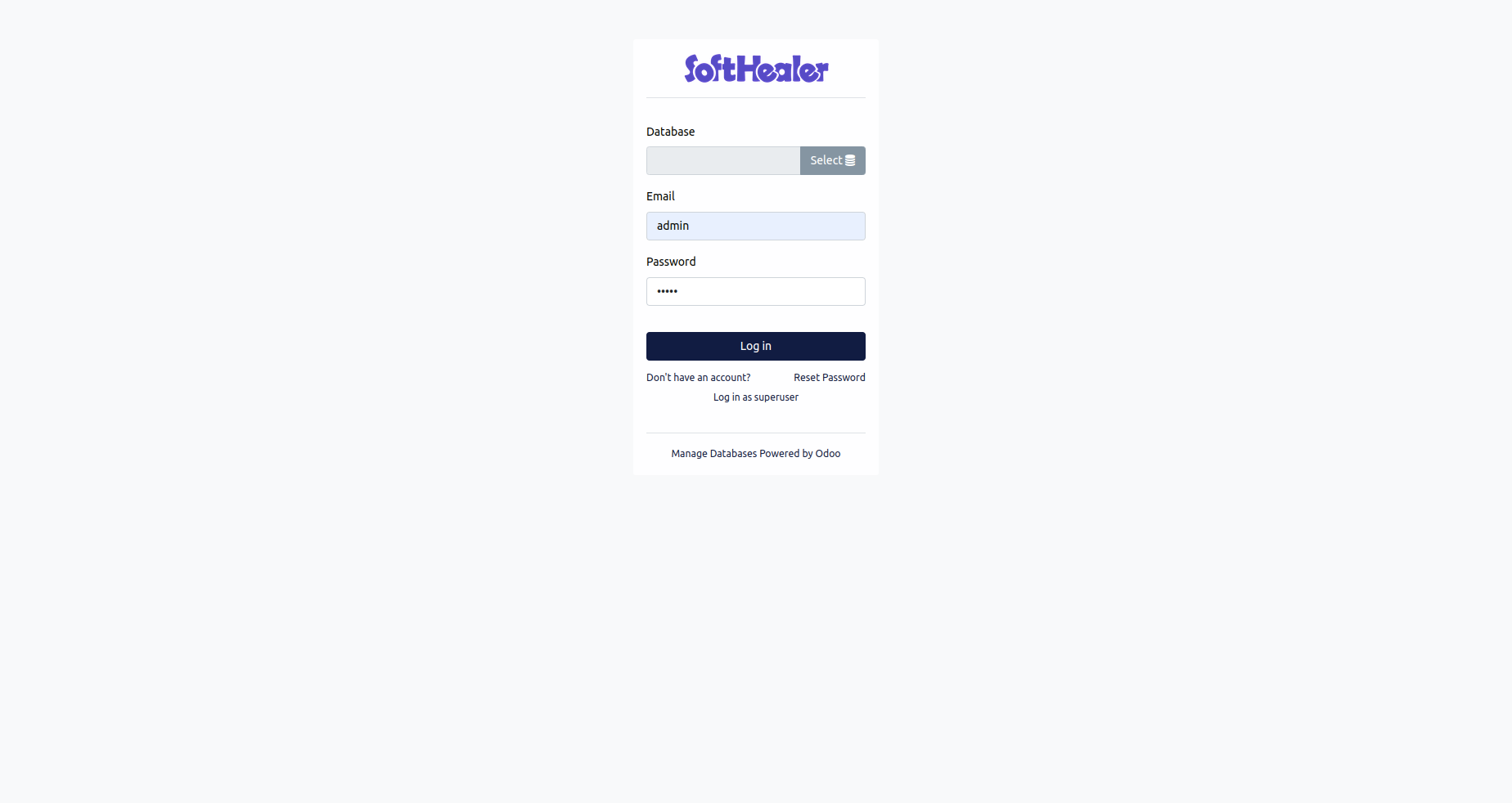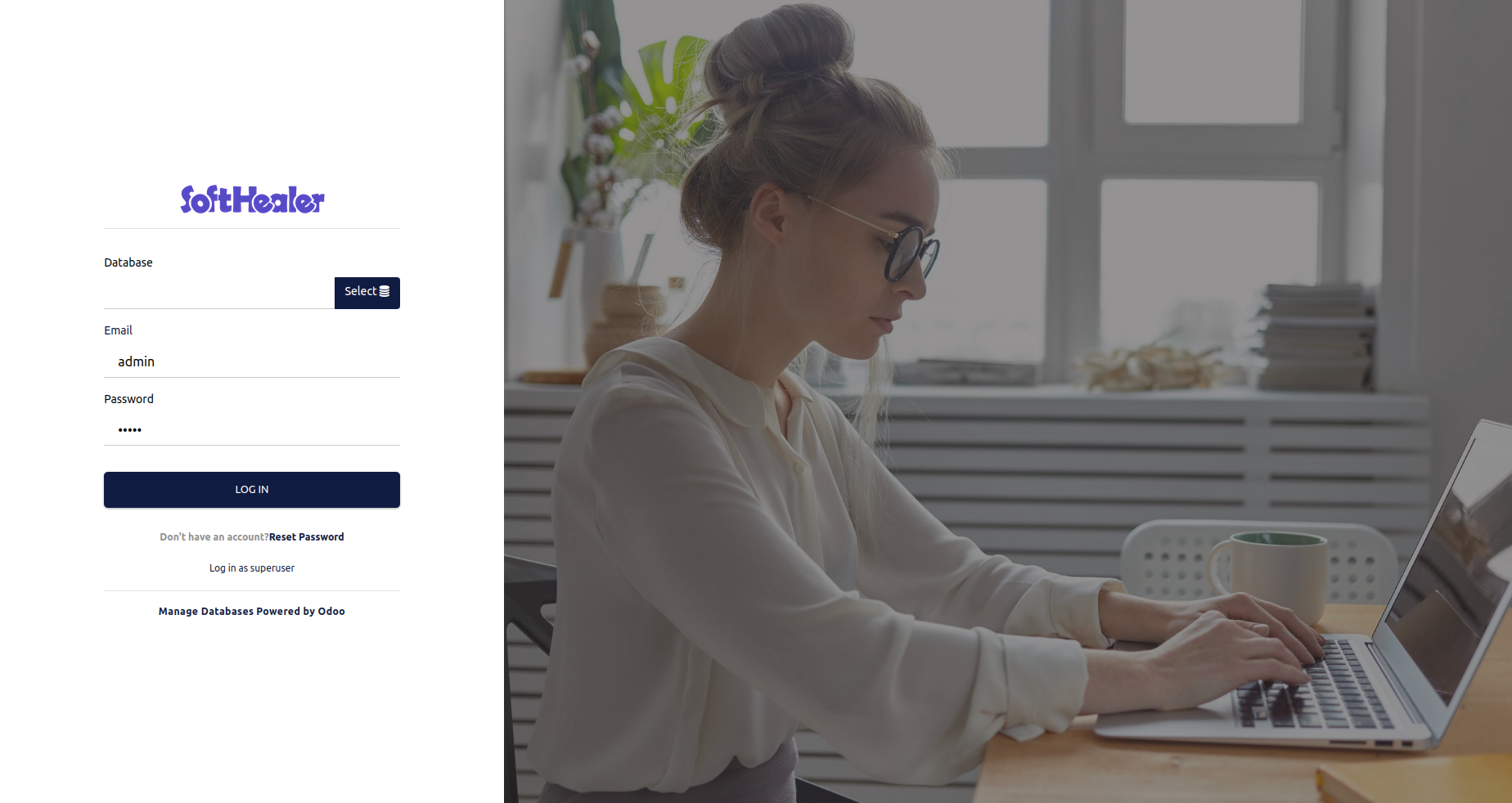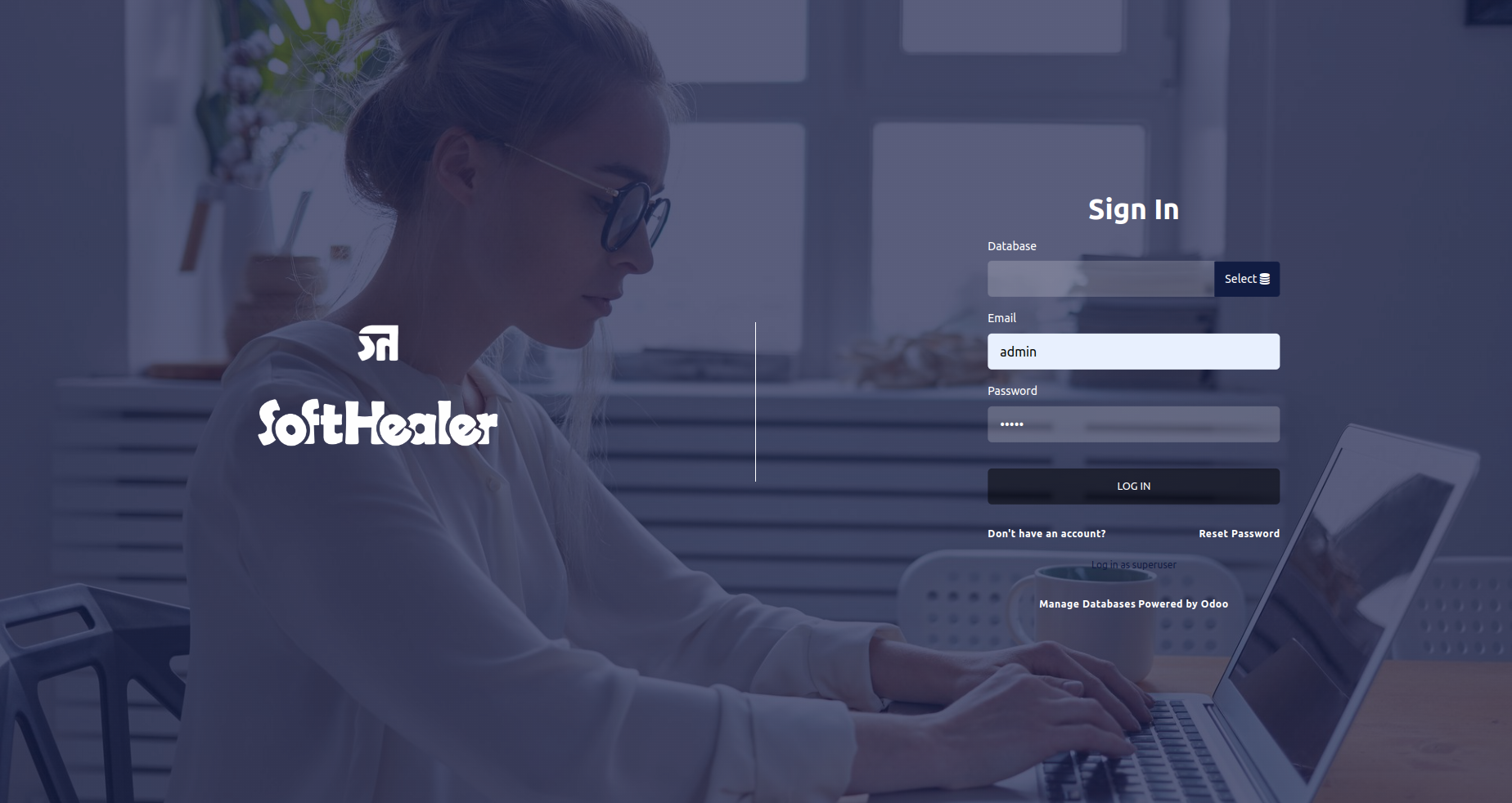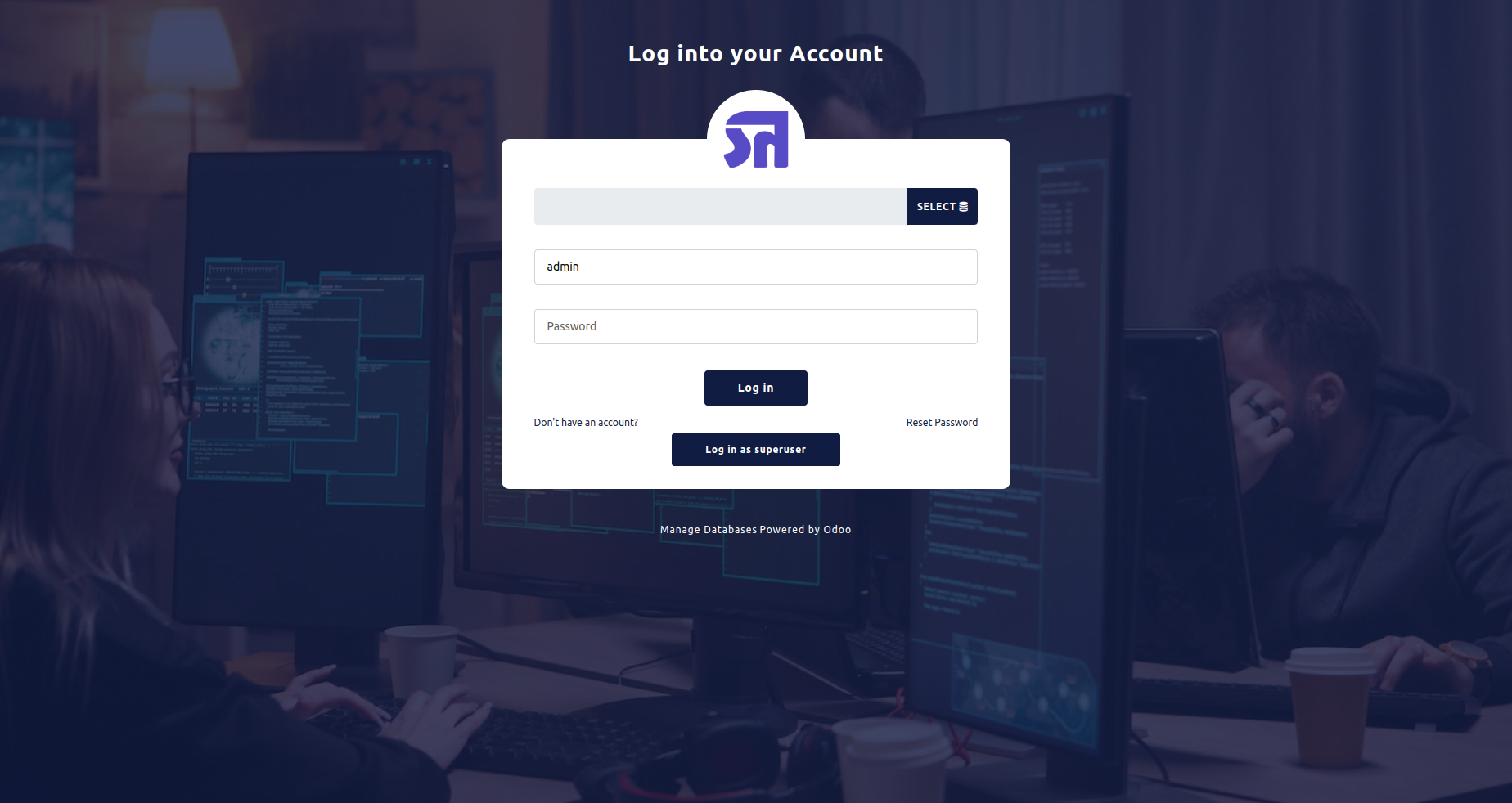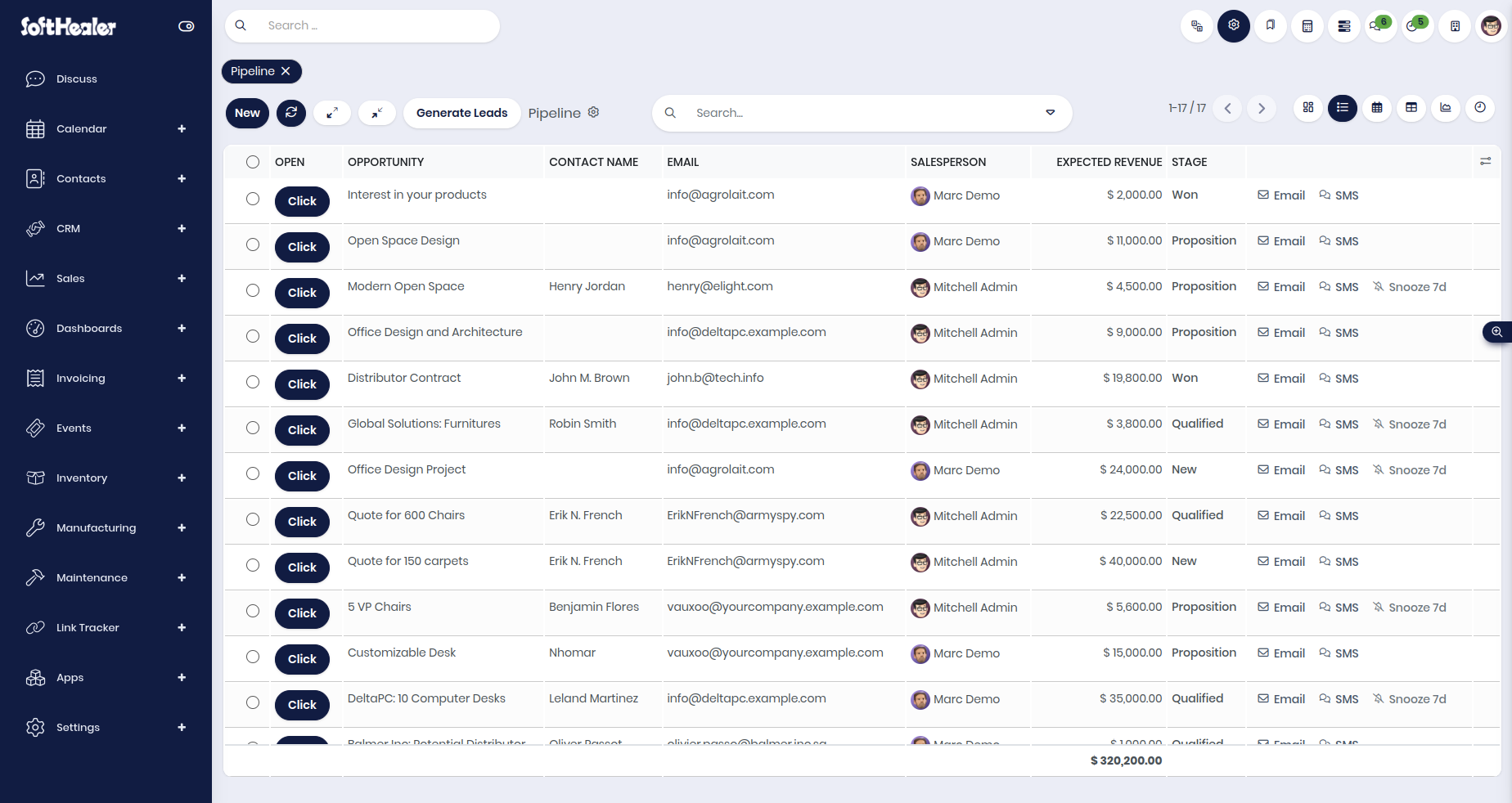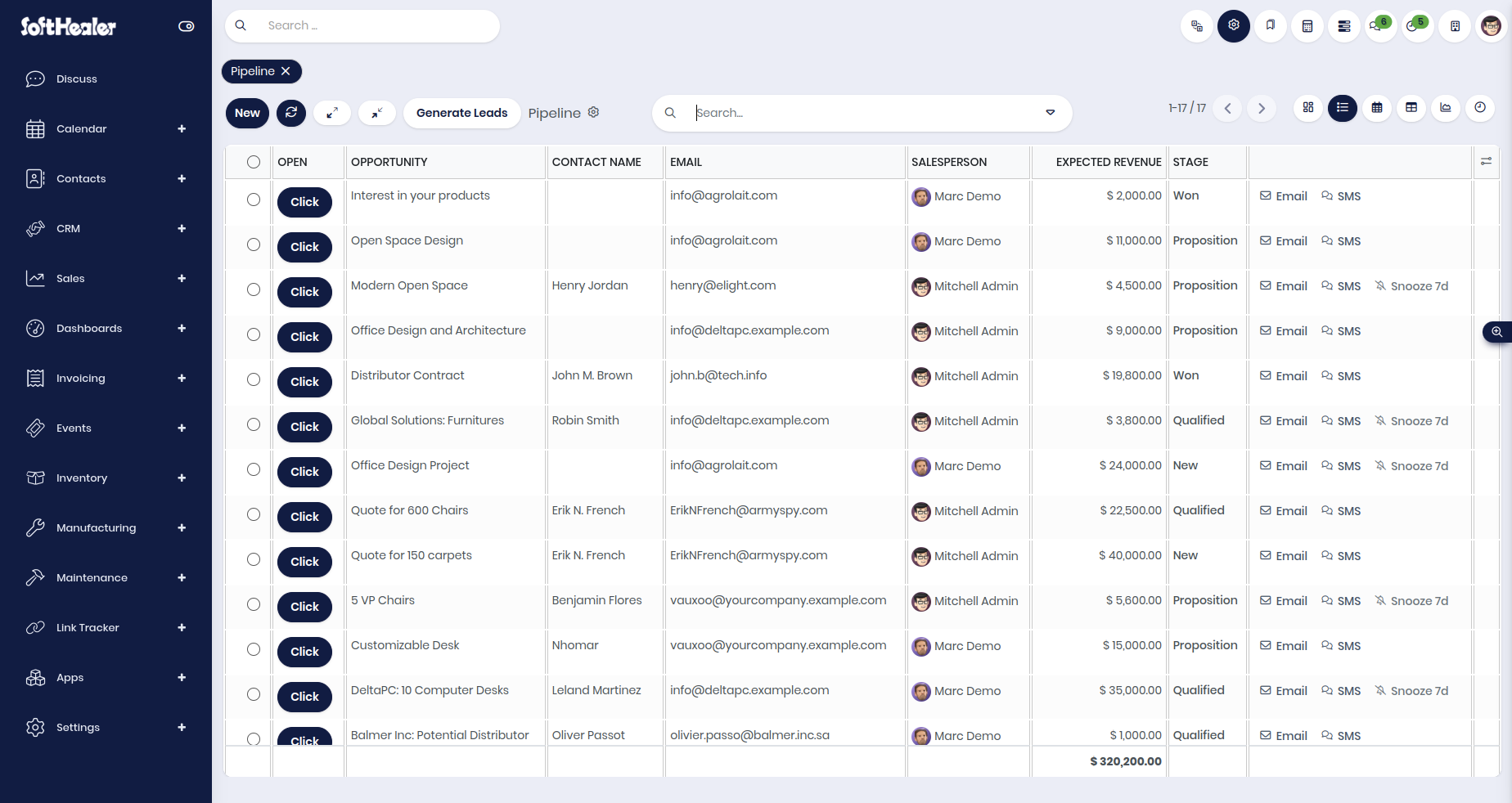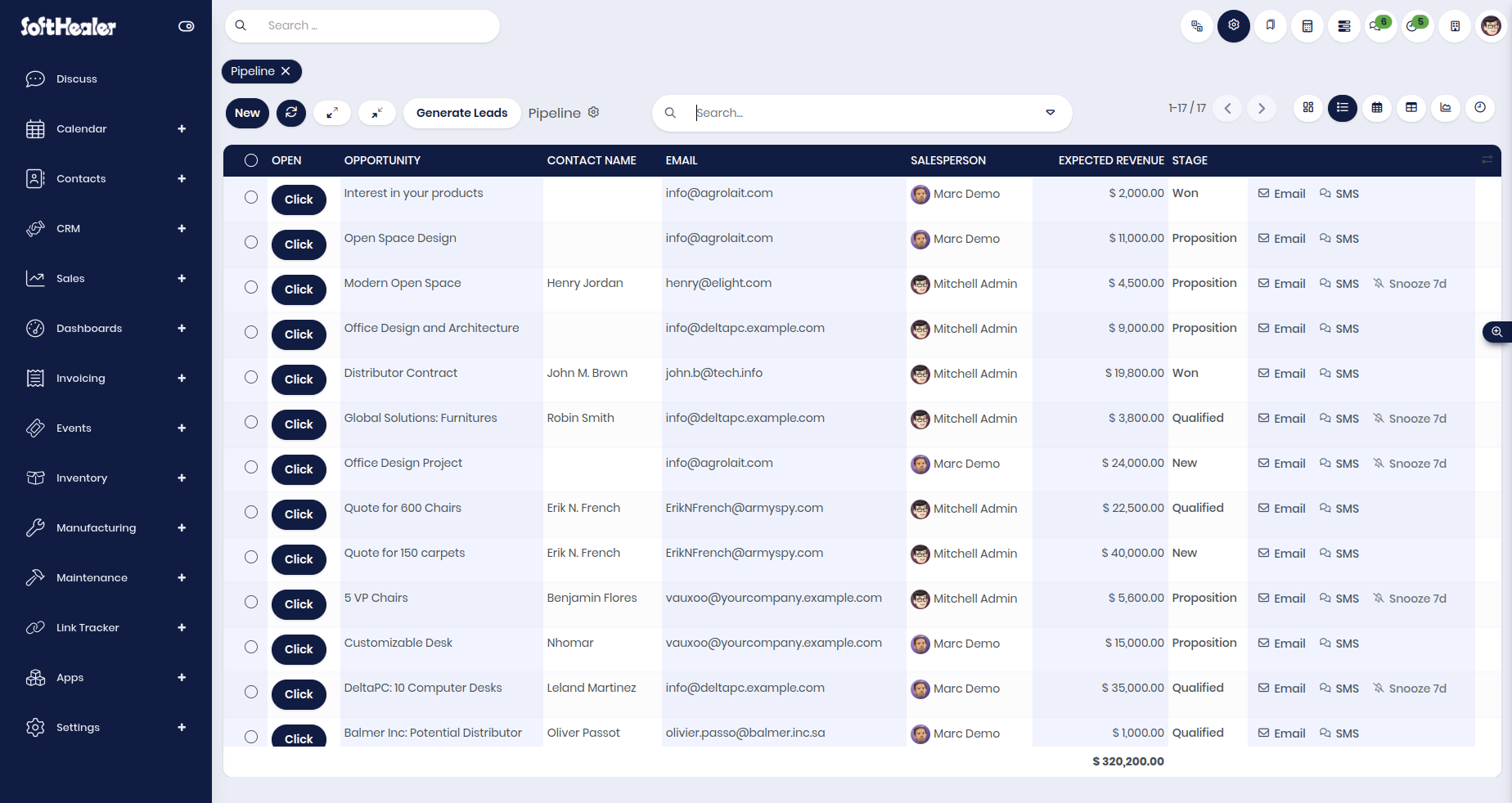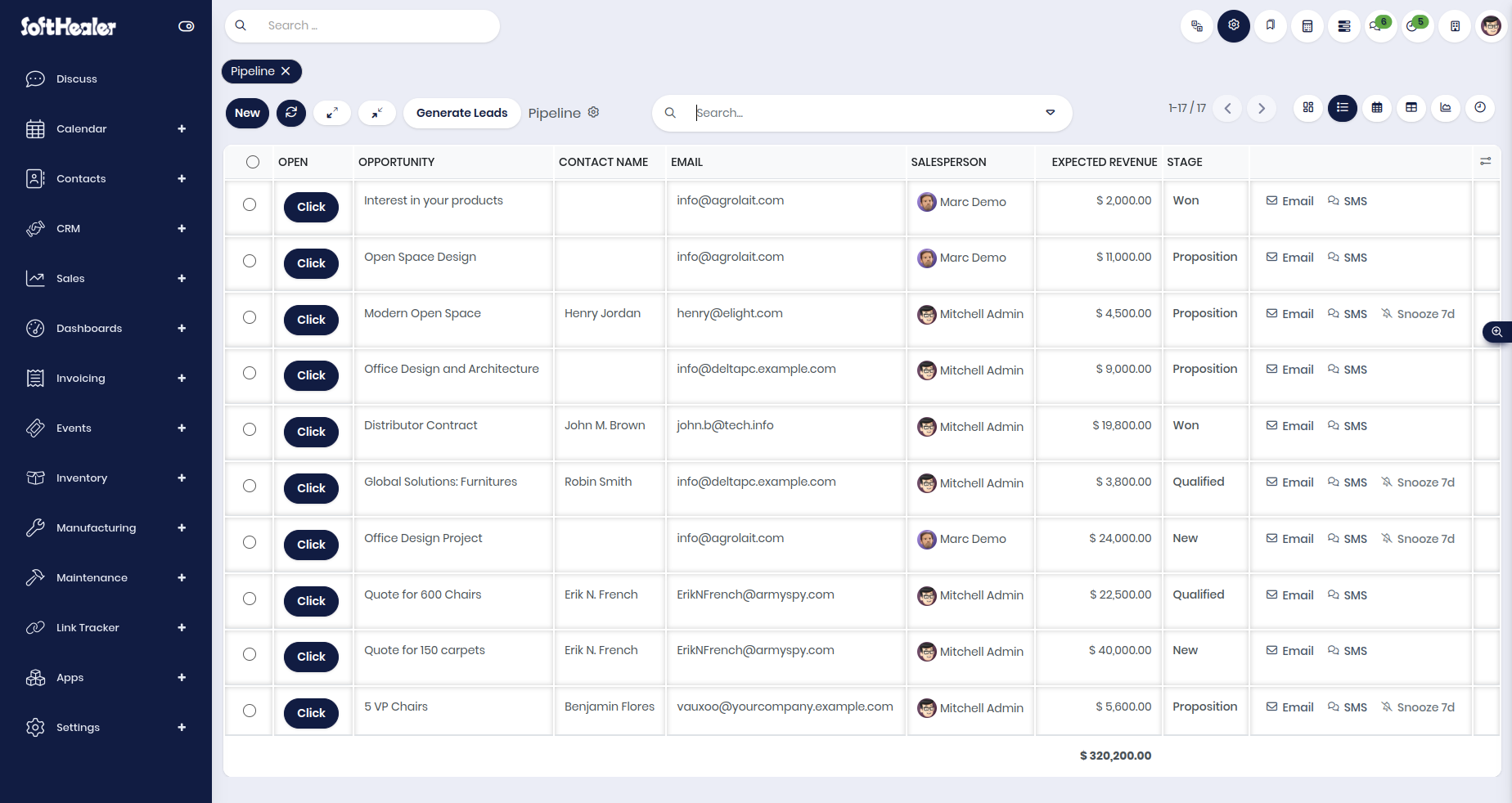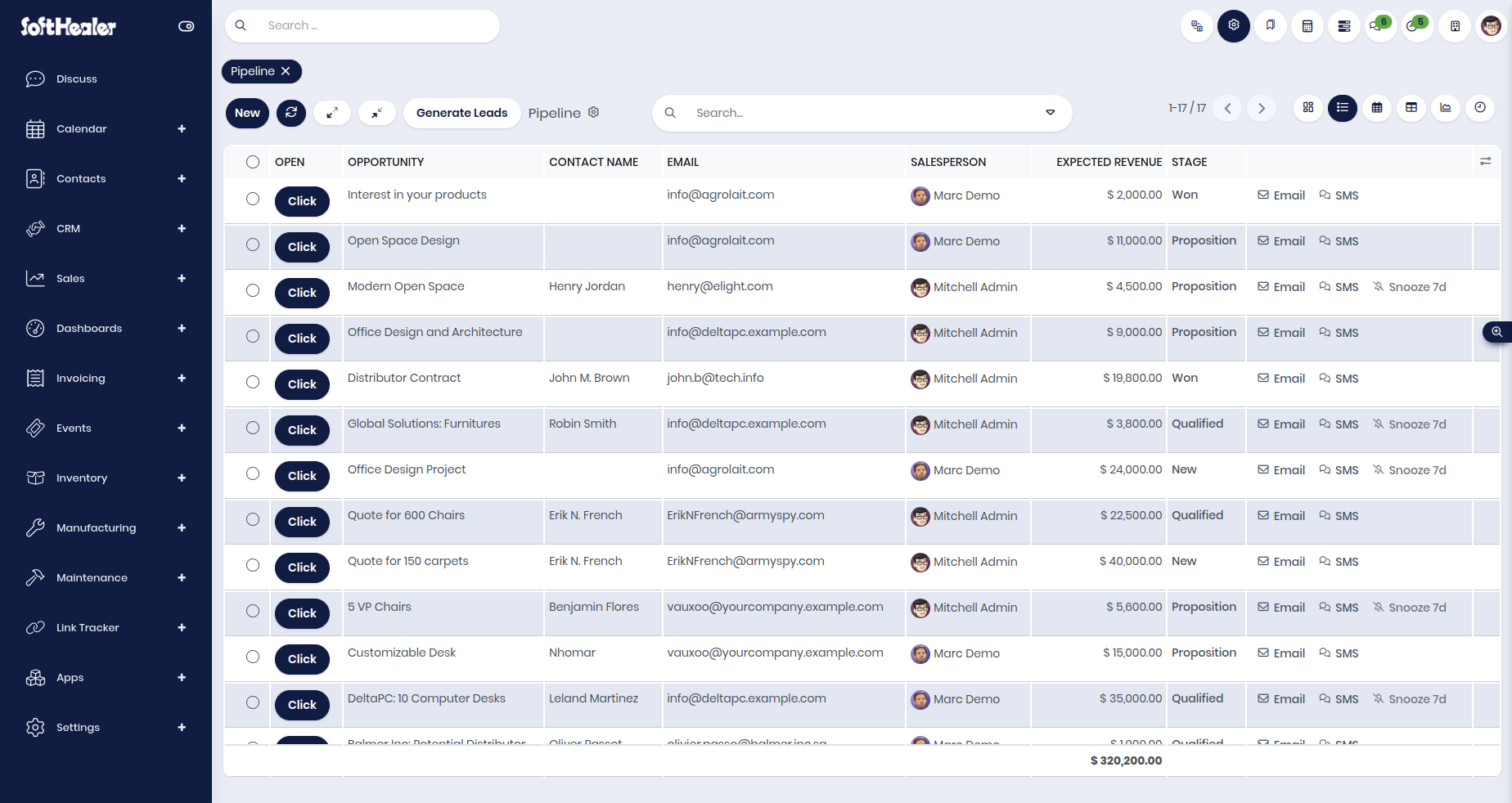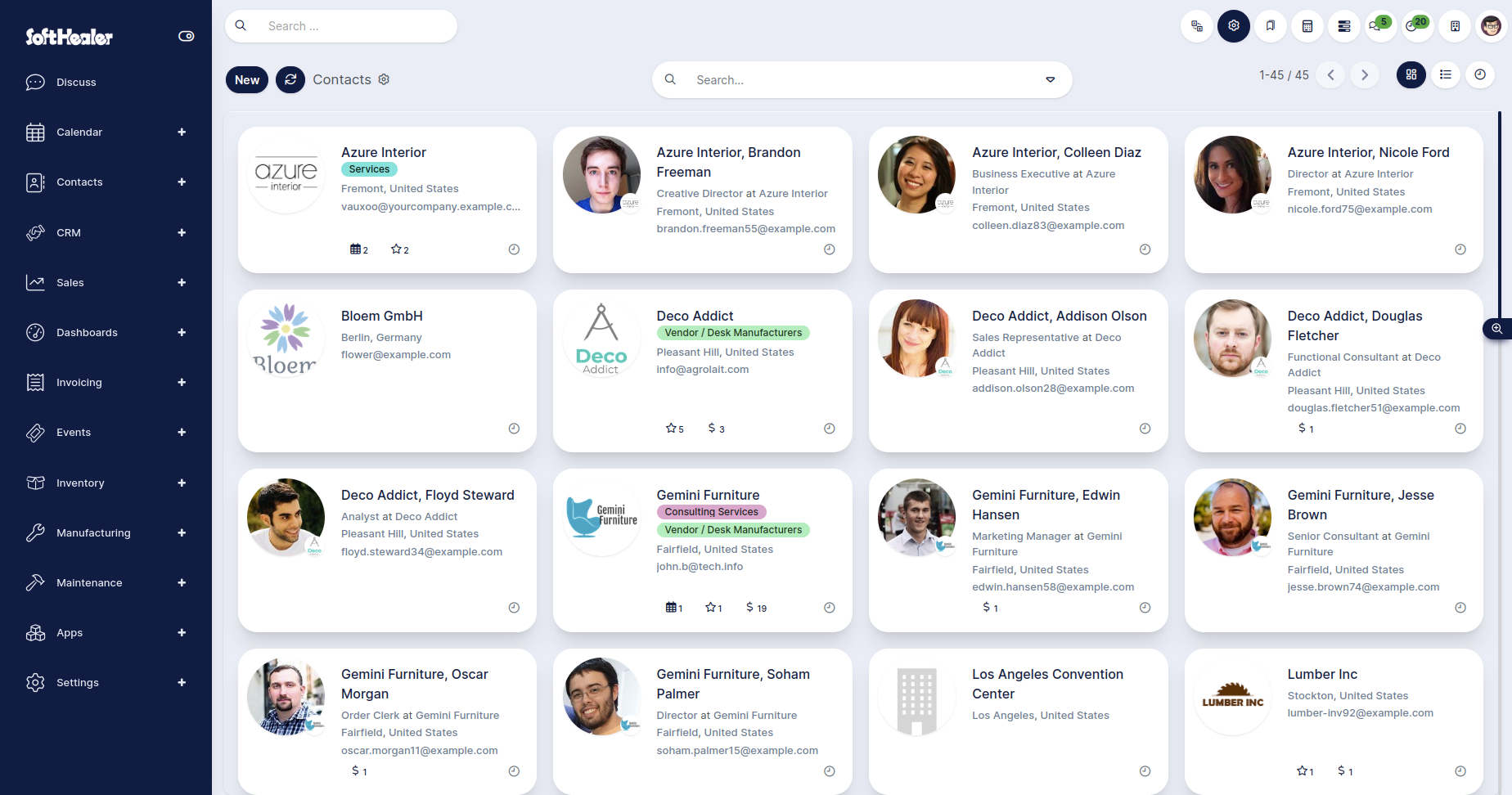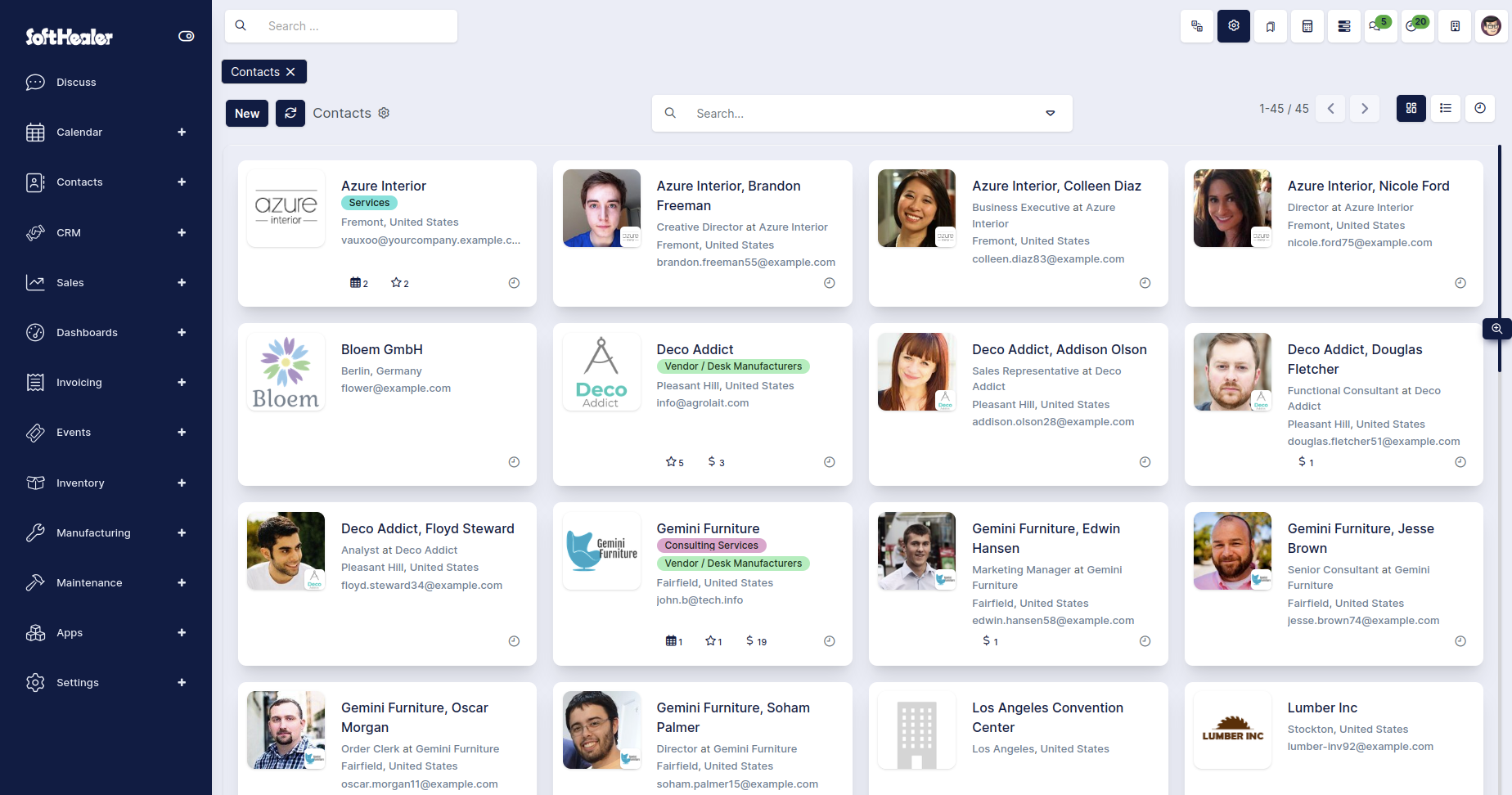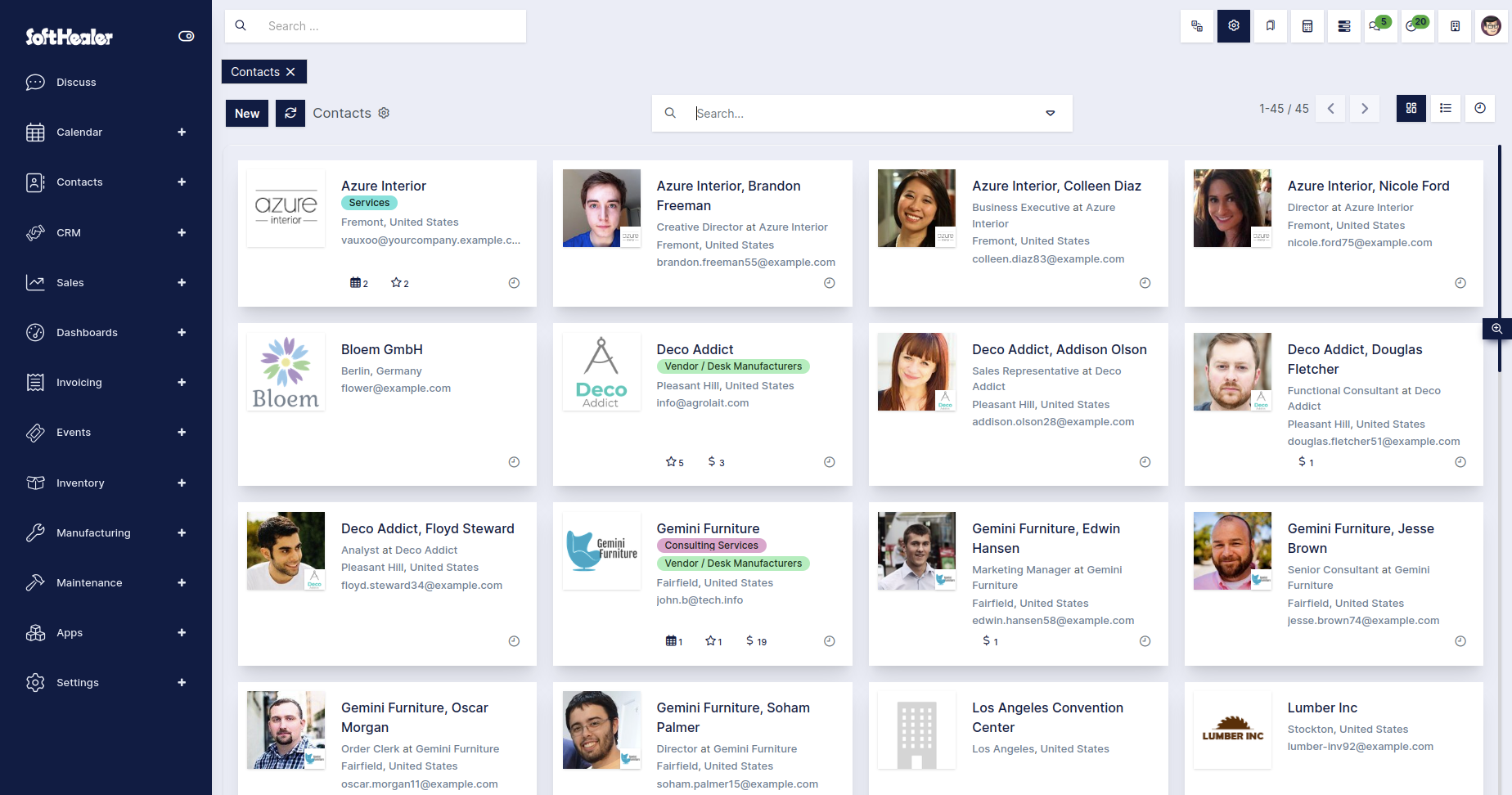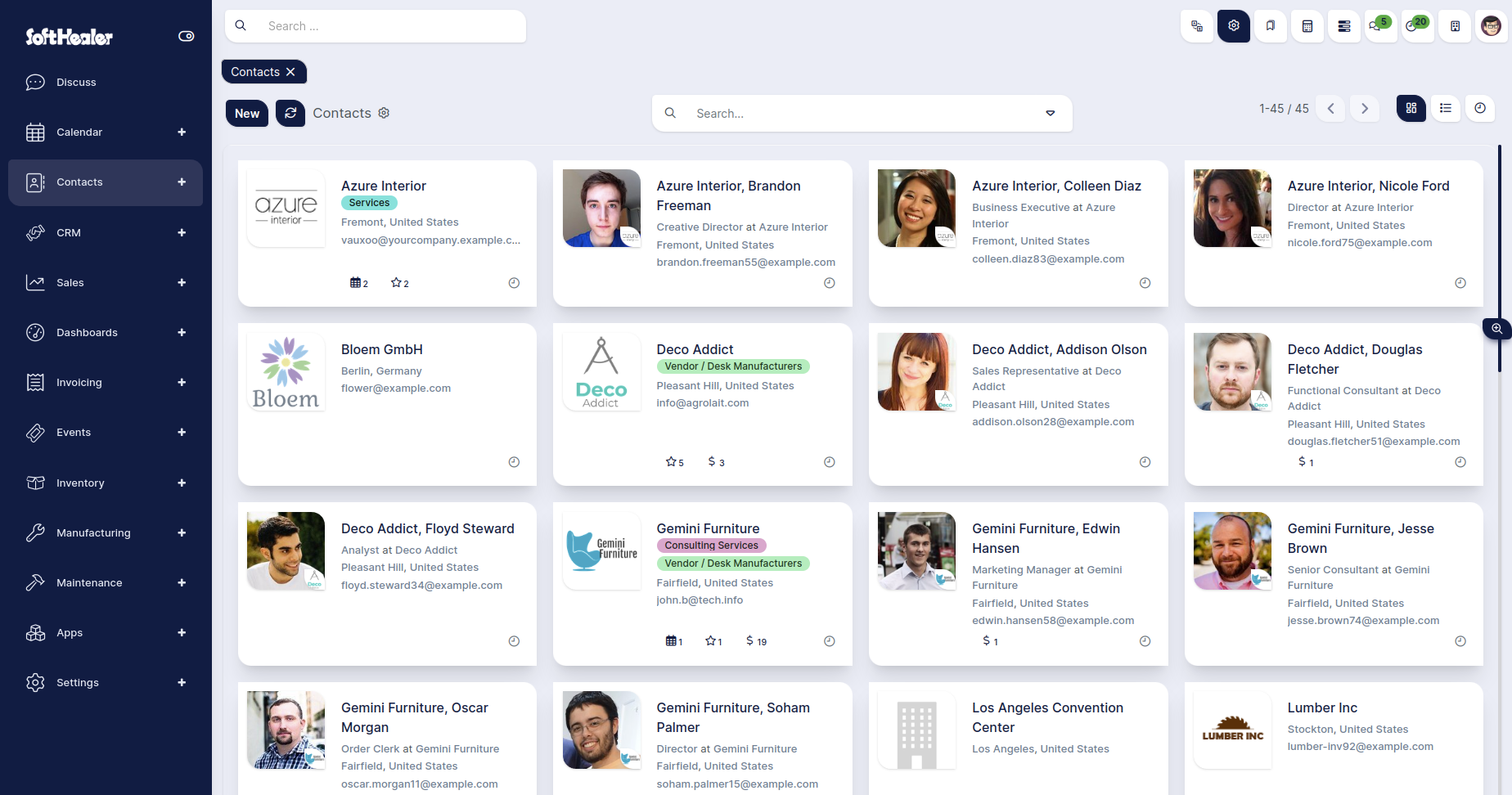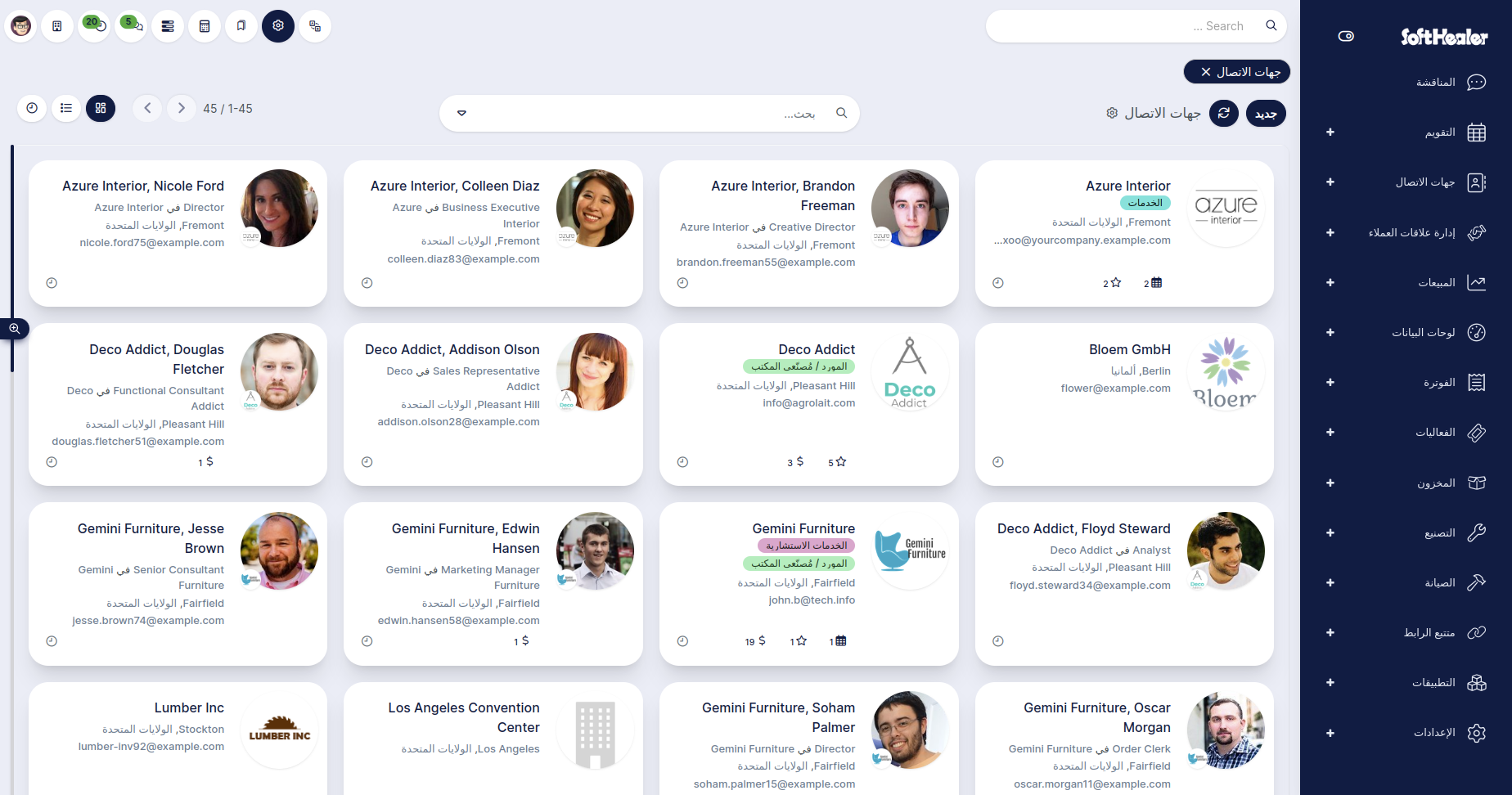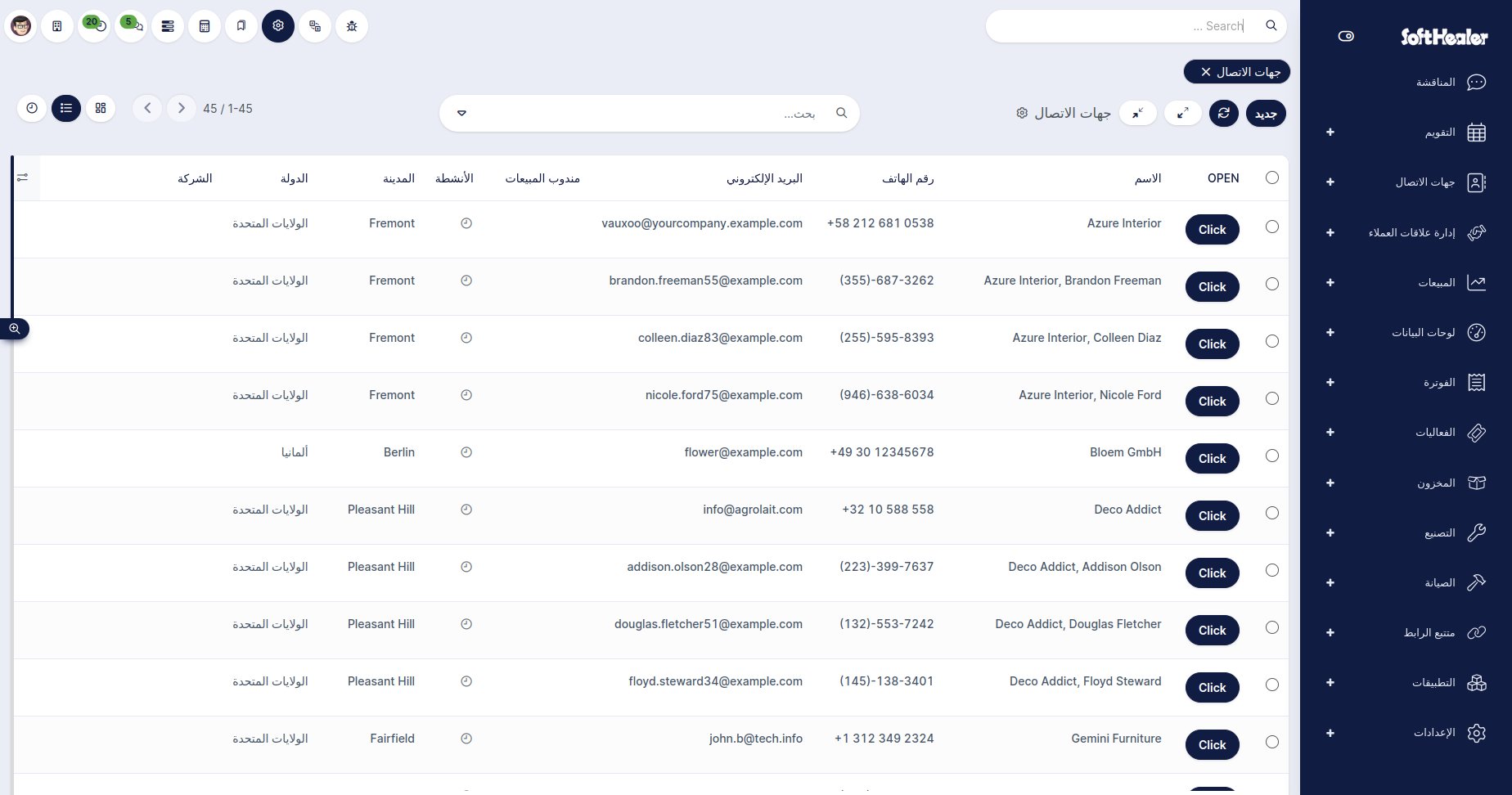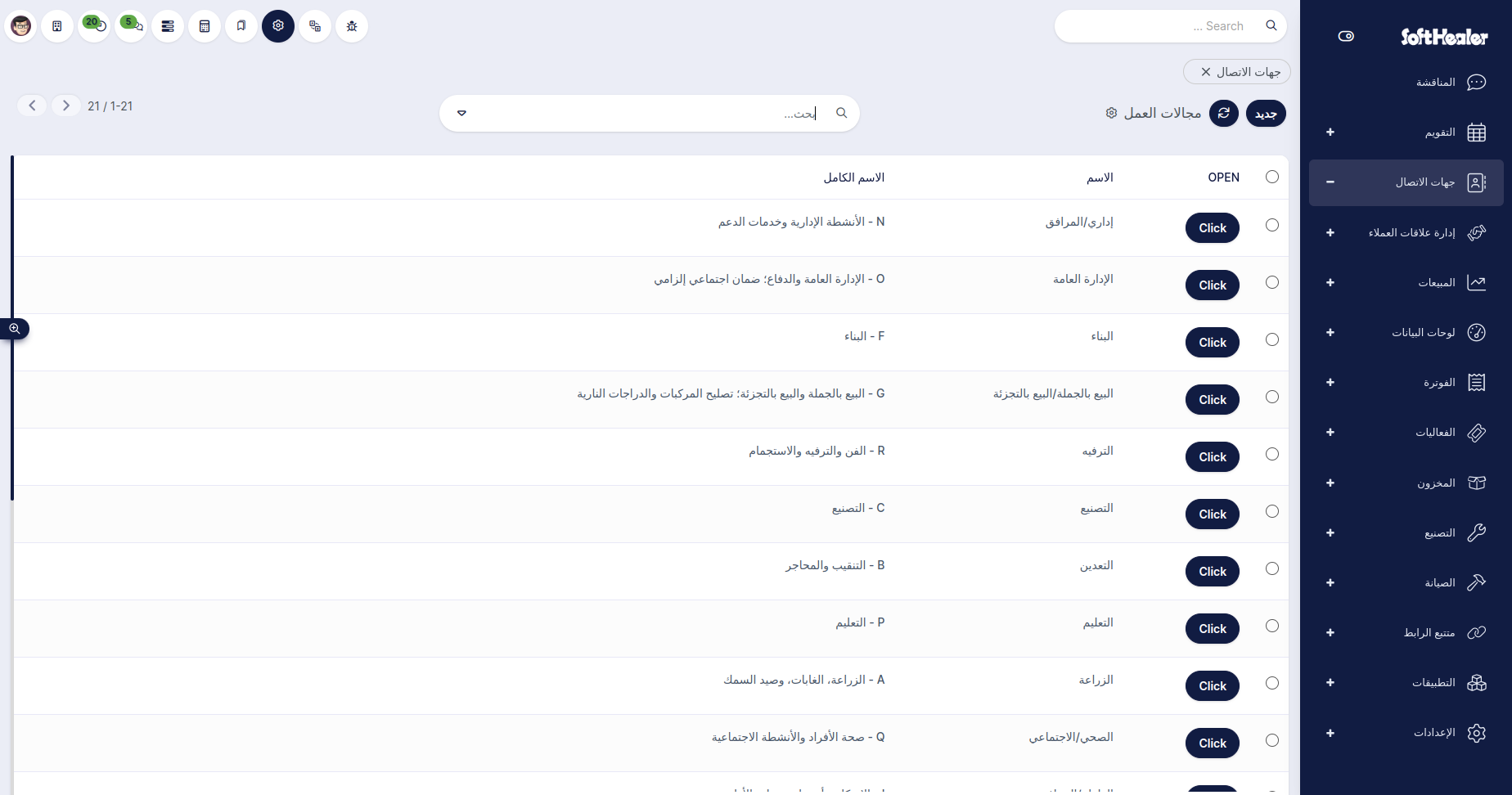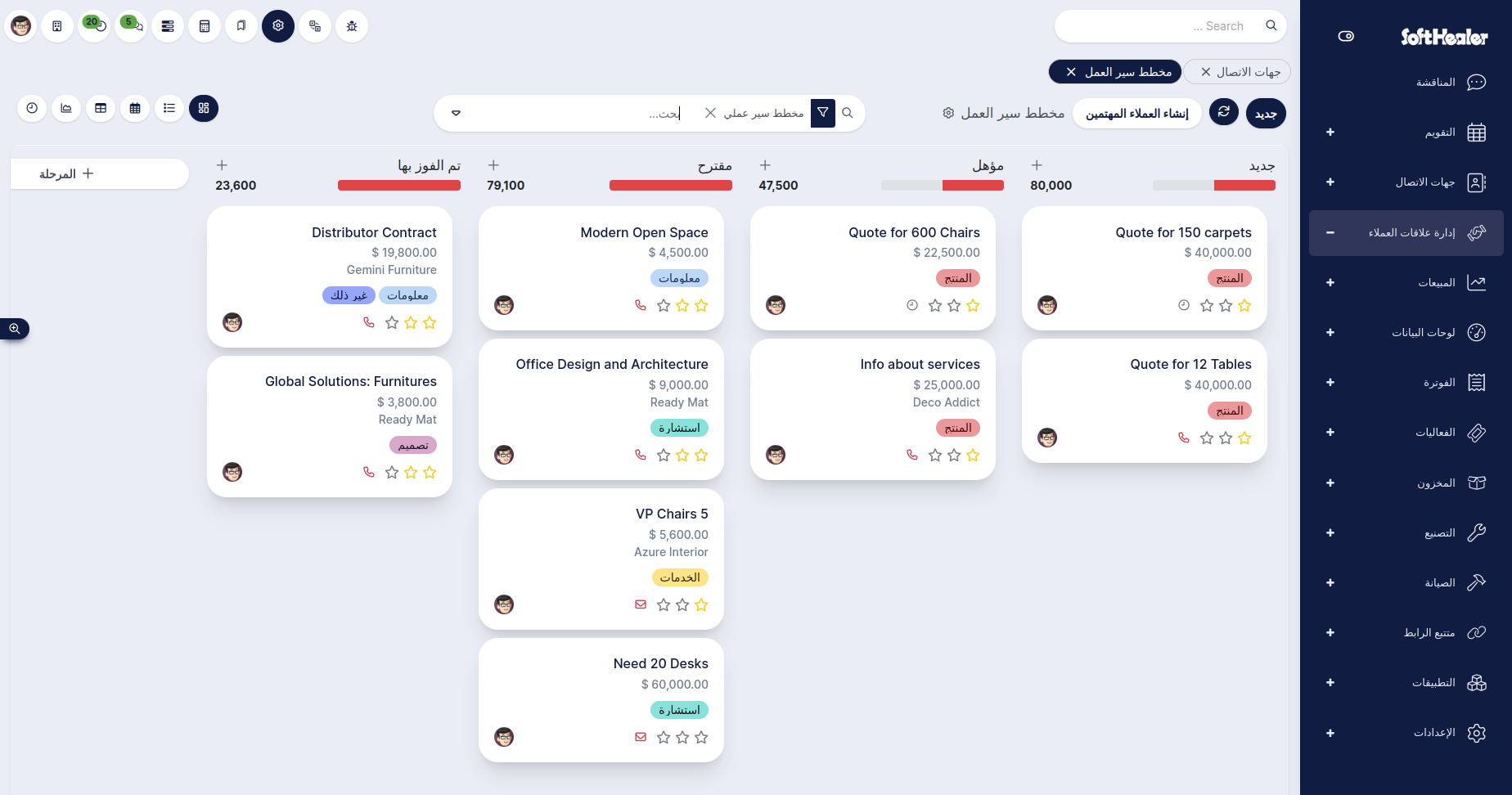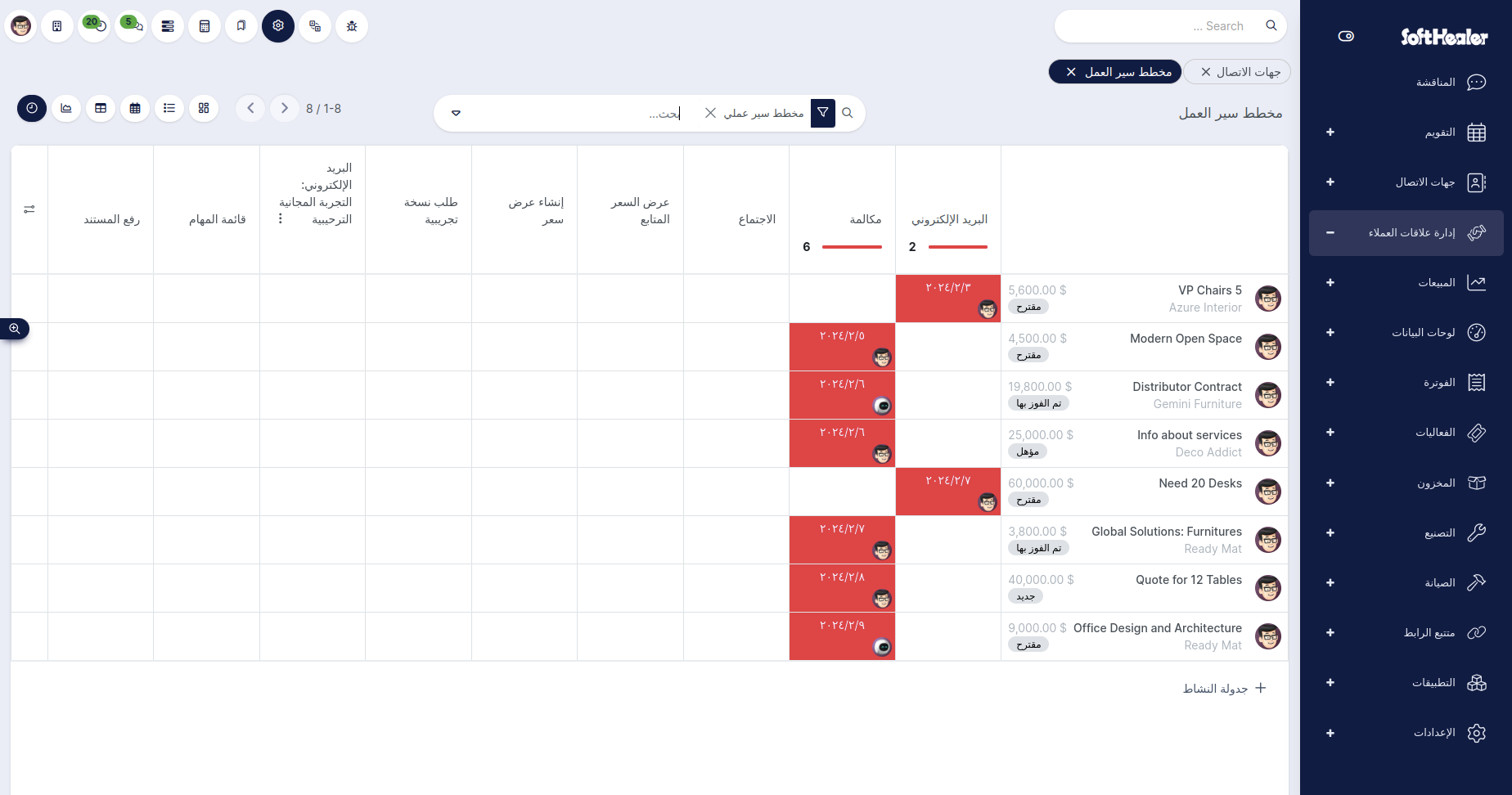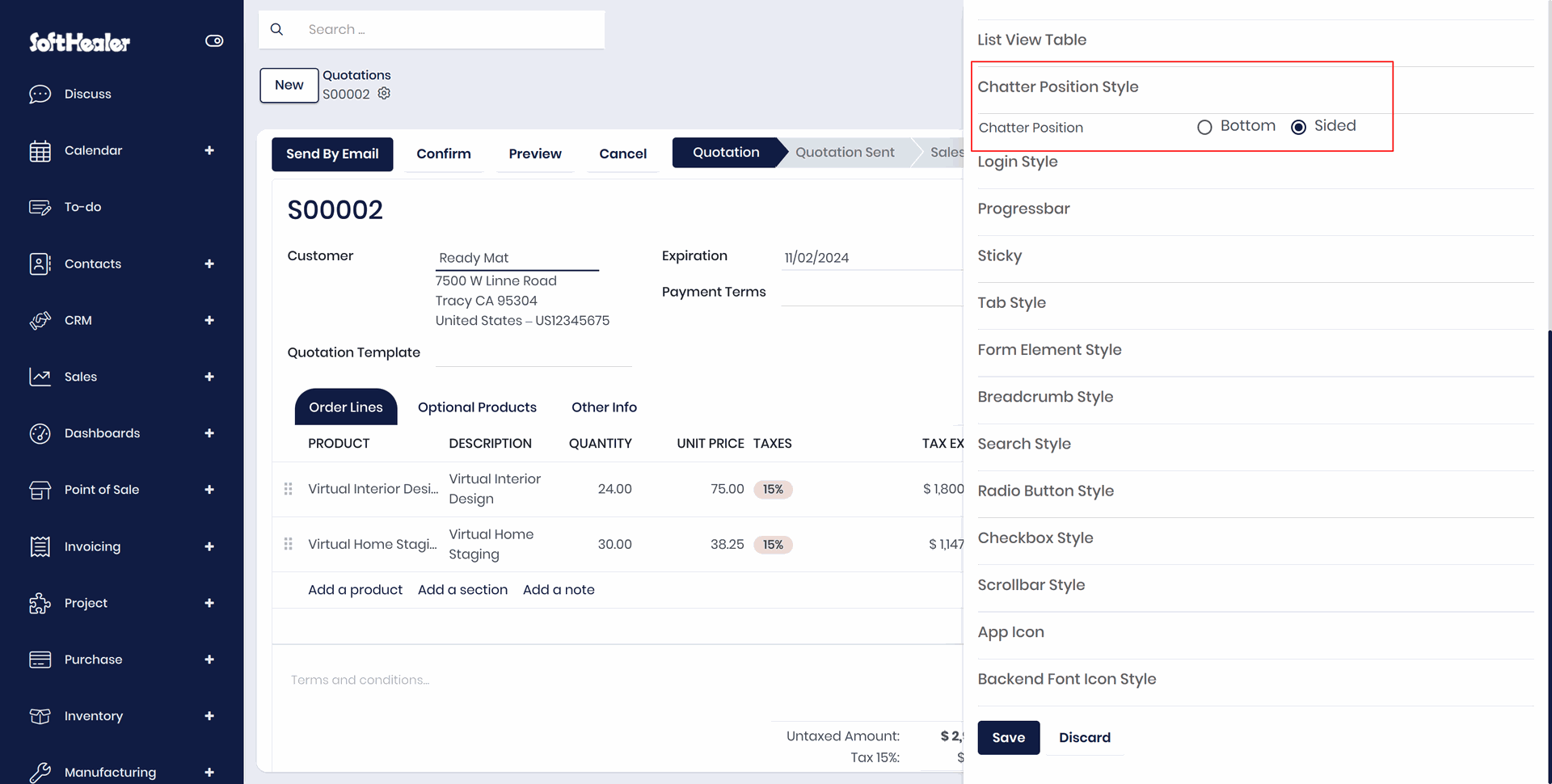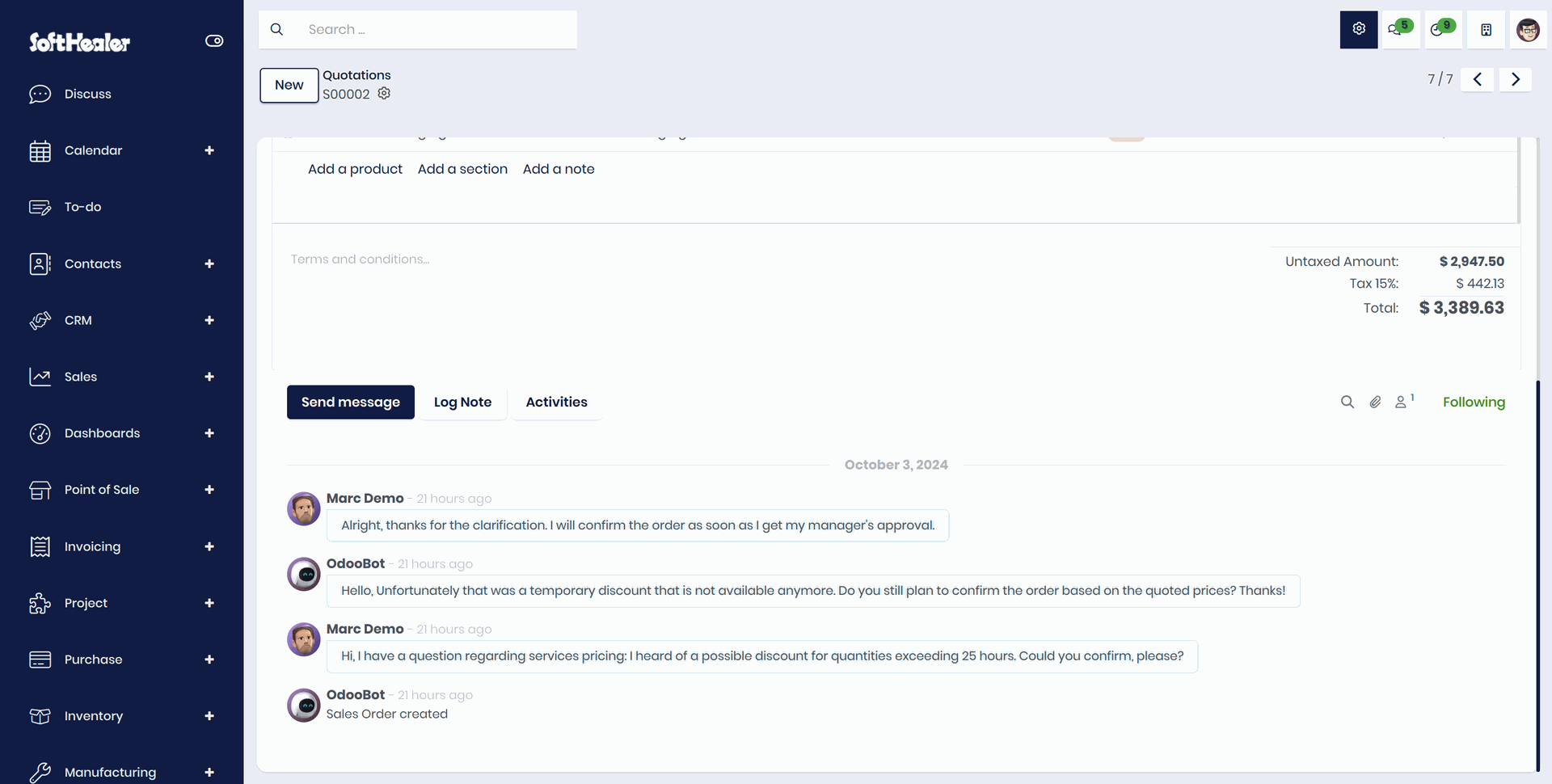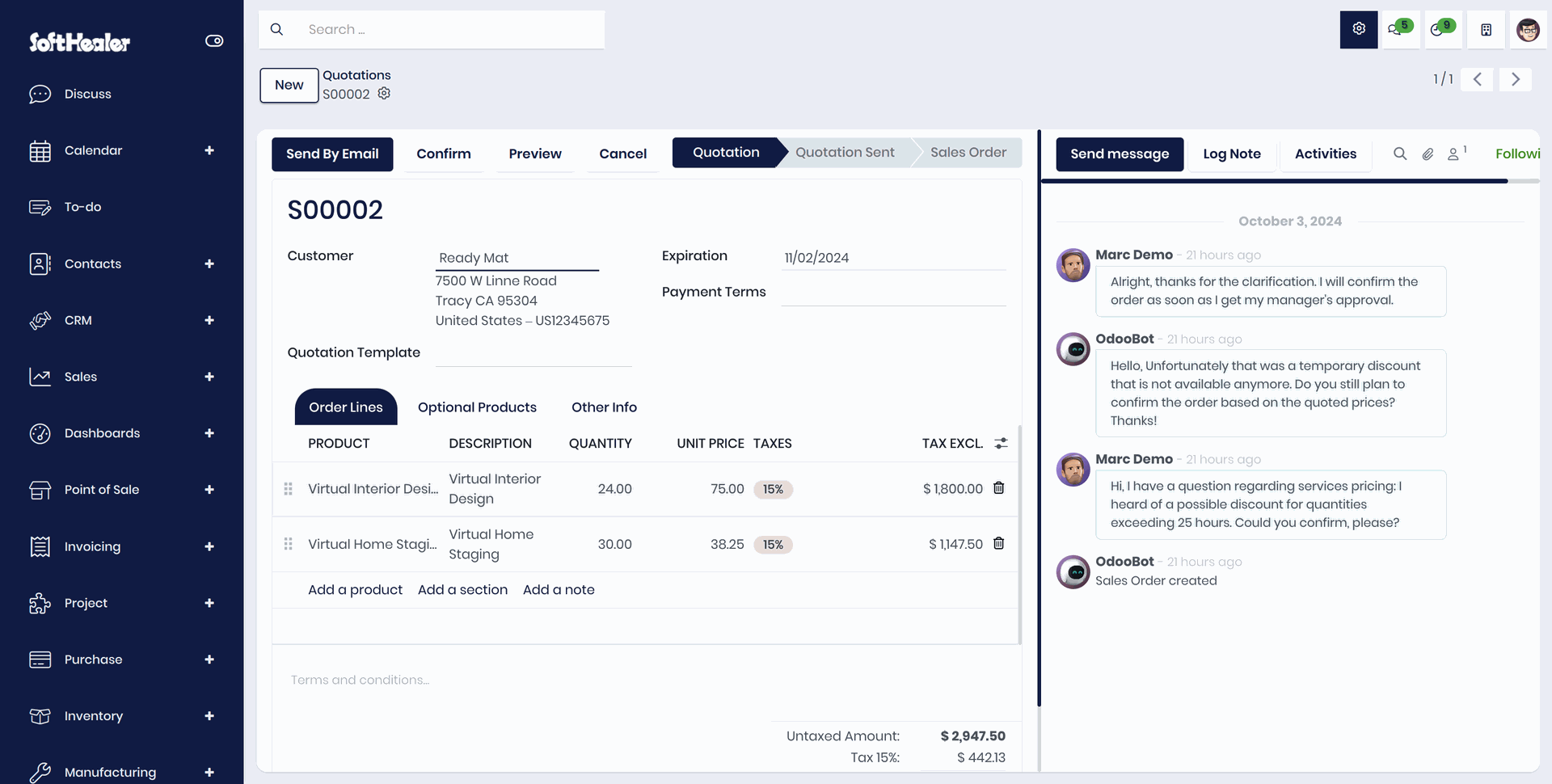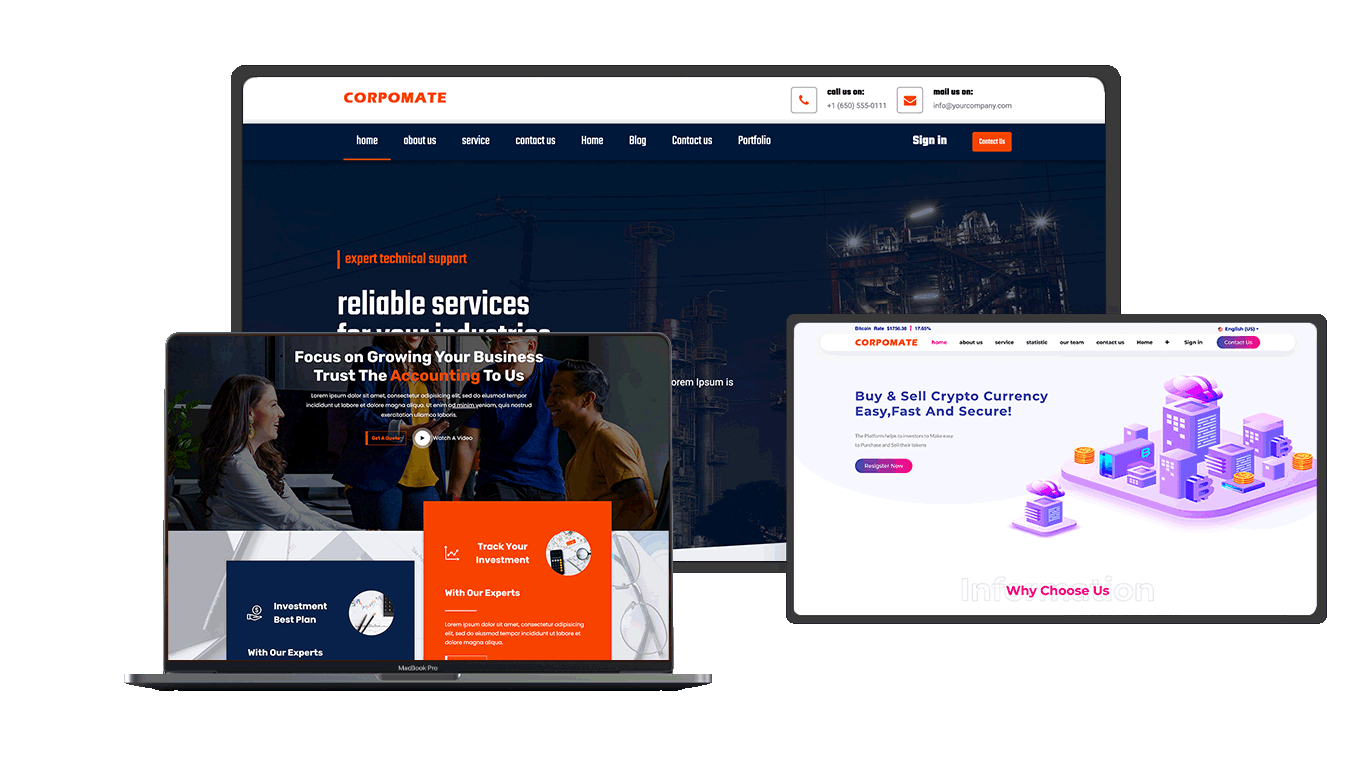Design Your Way: 3 Unique Menubar Style
Our theme has three unique menubar styles. They are Classic Horizontal, Sidebar Vertical, and Centered Mega Menu. These styles help you navigate easily and fit any layout. You can choose a classic look or a bold, modern design.
View More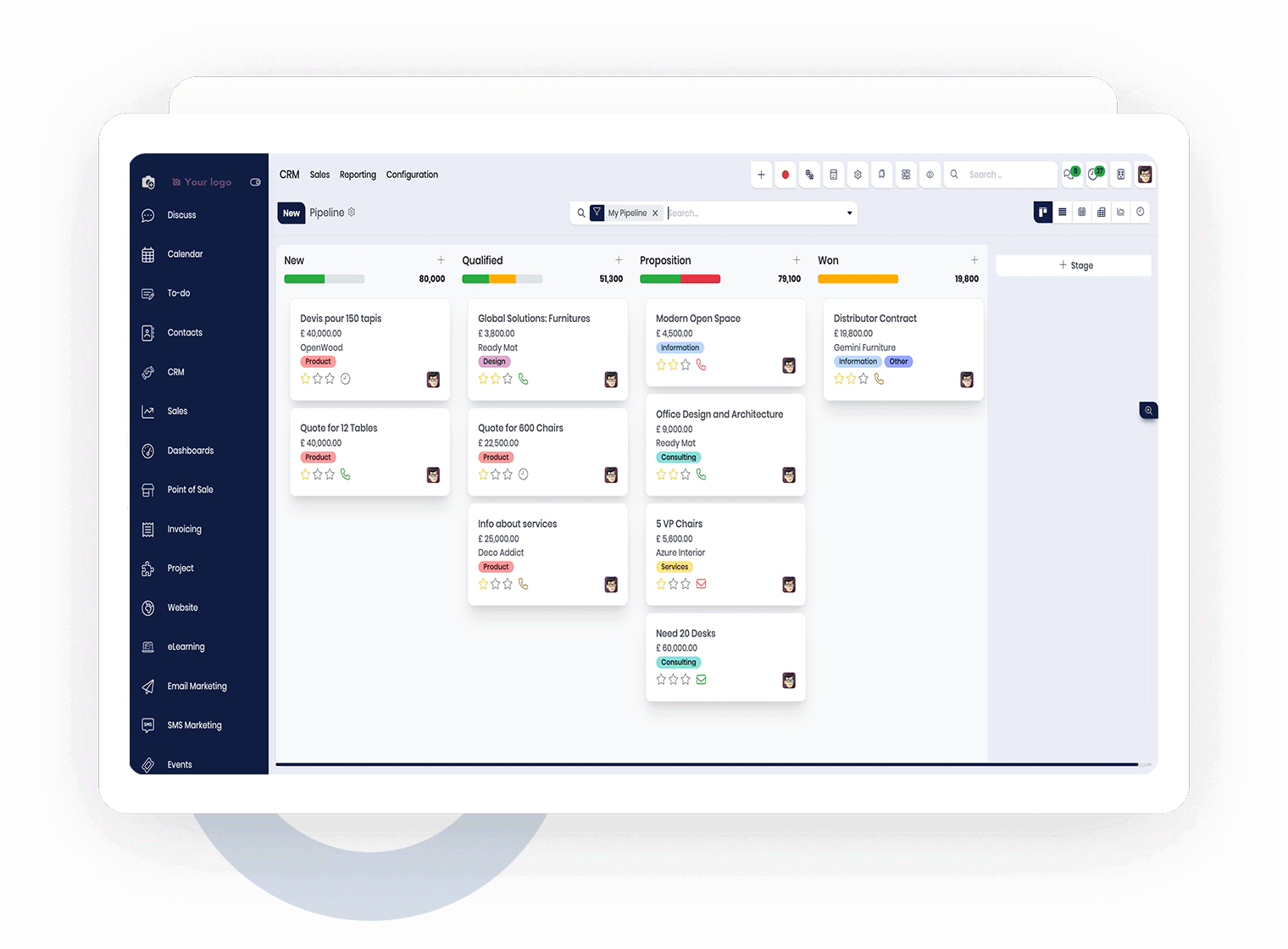
App Icons Styles
Are you bored with standard icon? Do you want different icon styles? You are at right place! In this theme we have added 5 unique icon styles (line icon, dual tone icon, 3D icon, light icon & glass icon). You can select and go for it!
View MoreFont Icons Styles
Do you want amazing font icon styles? We have added 3 unique font icon styles (Regular, Light & Thin Font Icons). You can select and go for it!
View More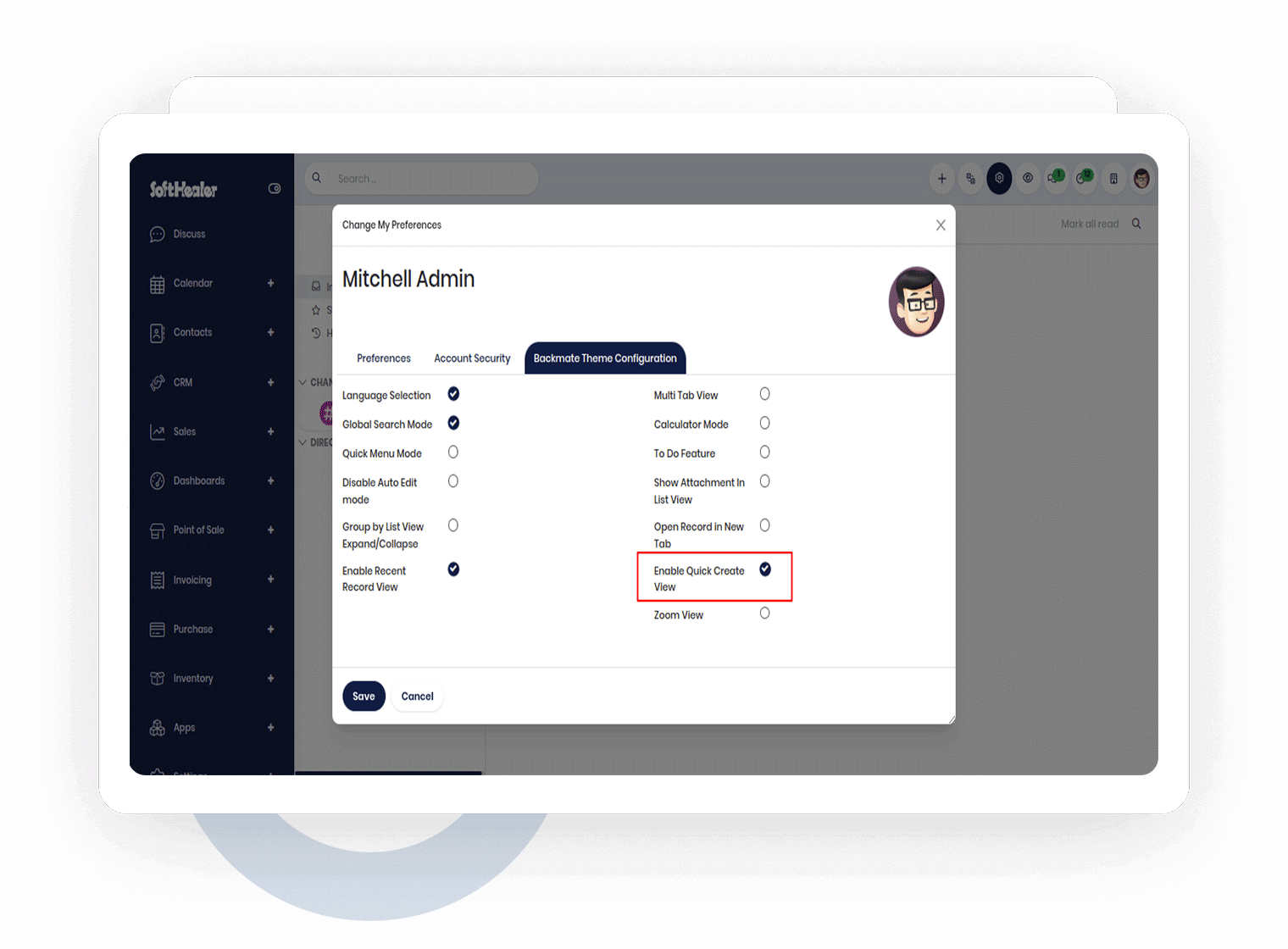
Quick create feature
Quick Create in backmate theme is a powerful feature that makes the process of adding new records across different modules more easier. It allows users to create important records, like leads, tasks, or invoices, from virtually anywhere within the Odoo interface. This feature enhances efficiency by reducing the need to navigate through multiple menus.
View MoreRecently Viewed Records Feature
We are introduce the new feature 'Recently Viewed Records'! This new feature tracks the records you accessed and makes them easily retrievable, saving you time and boosting productivity. Whether you're managing sales, accounting, or inventory, you can quickly return to important tasks without searching.
View More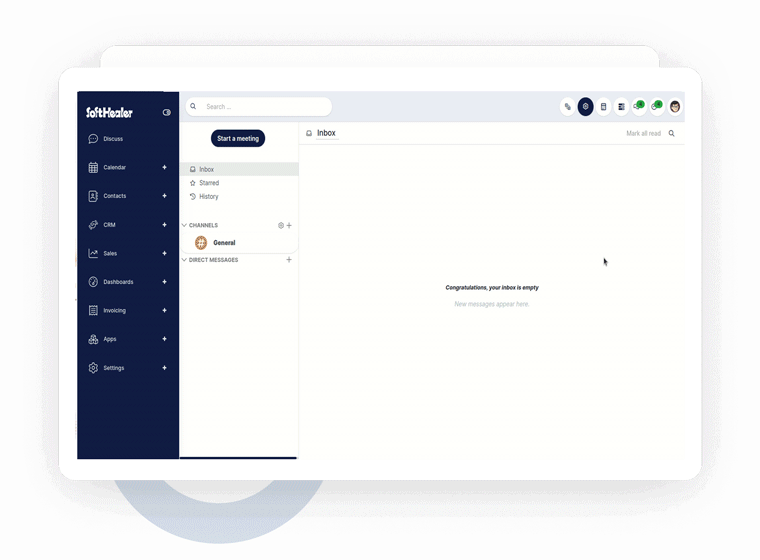

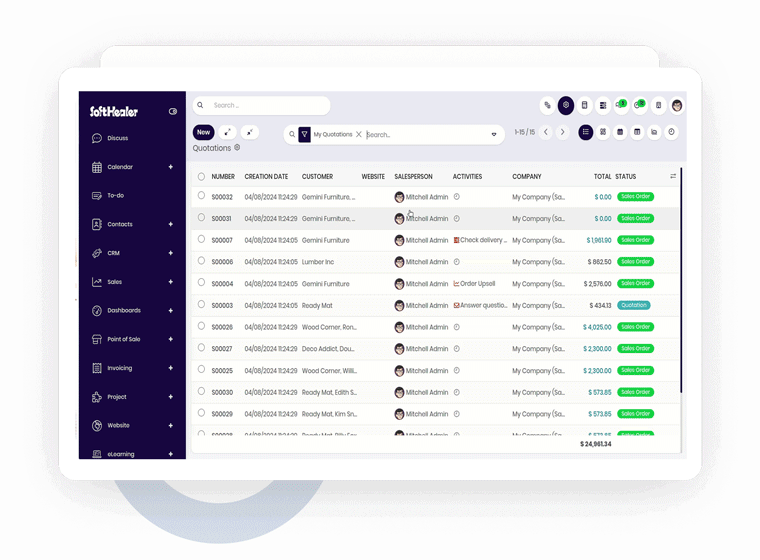
Show Attachment In List View
This feature enables you to view order attachments directly within the list view. Using this feature, no need to open individual order records to view the attachments. Now you can easily review attachments that are attached with orders from the list view.
Watch VideoGroup By List View Expand/Collapse
We have designed a tree view with an Expand/ Collapse feature. This feature enables the expand/collapse functionality in the group by list view.
Watch Video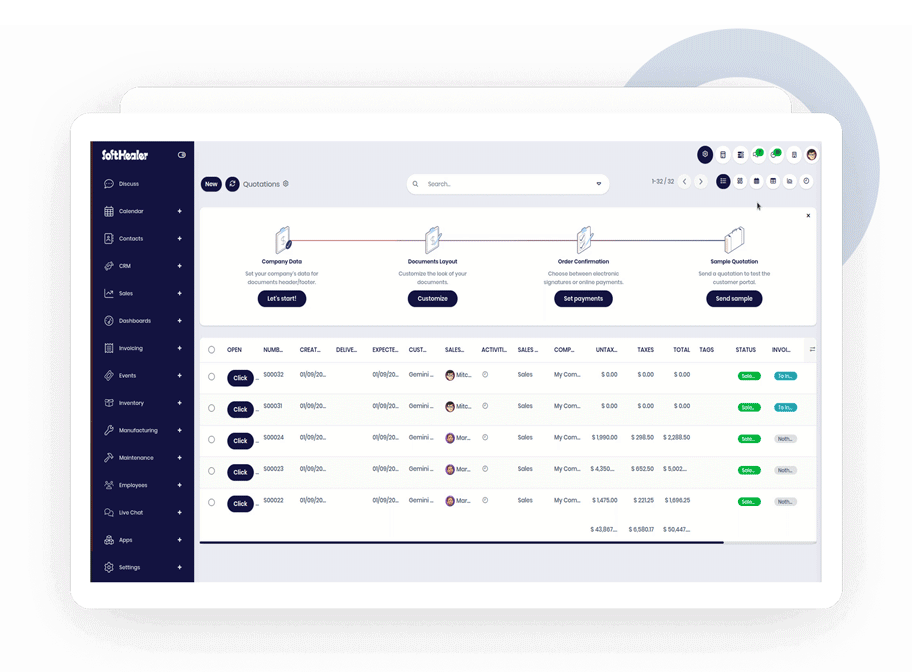
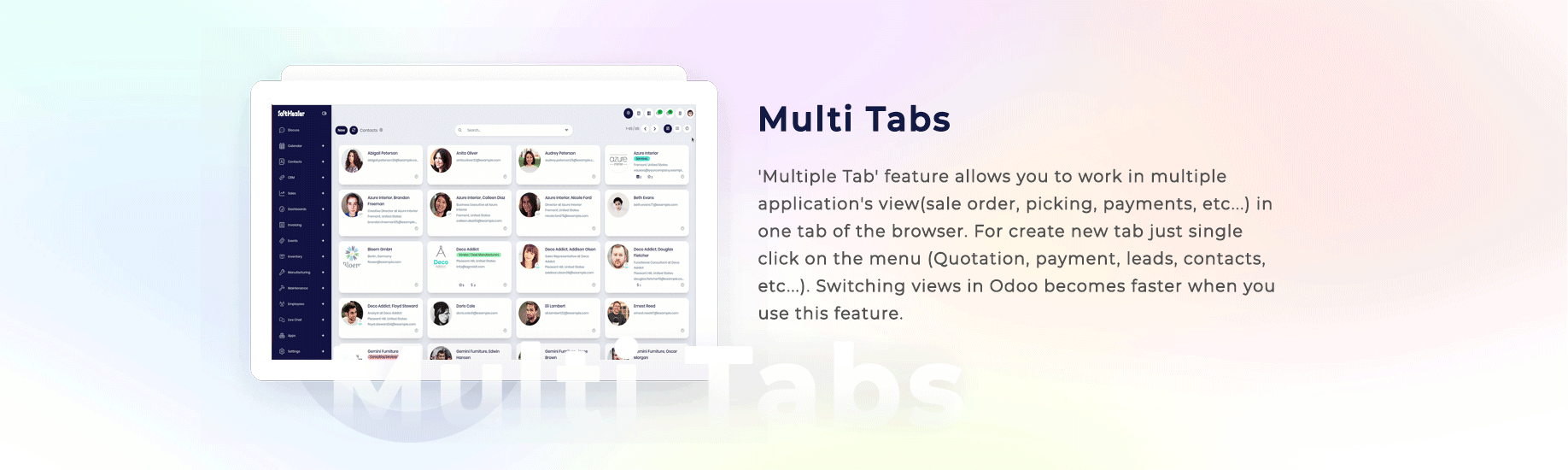
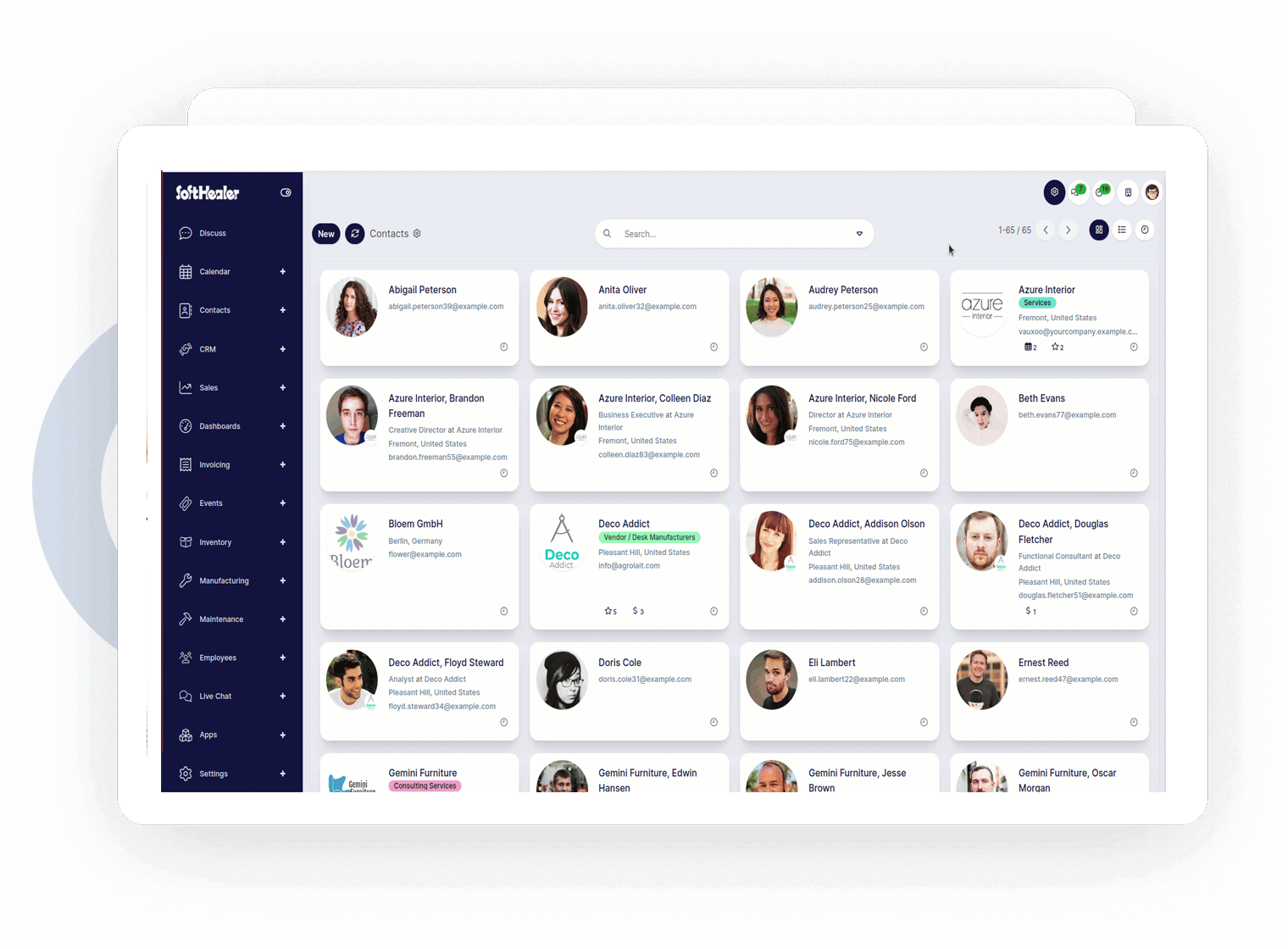
To Do List
The "To Do" feature helps to make a list of pending work so you can easily manage all tasks. Once you create you can edit and remove that created "To Do". When your "To Do" is done you can tick it so that move to the last and if you untick then it comes at first in the list.
Watch VideoBookmark
Introducing our bookmark feature – your personalized gateway to effortless organization and quick access. Save your favorite content with a simple click, creating a curated collection that reflects your interests.
Watch Video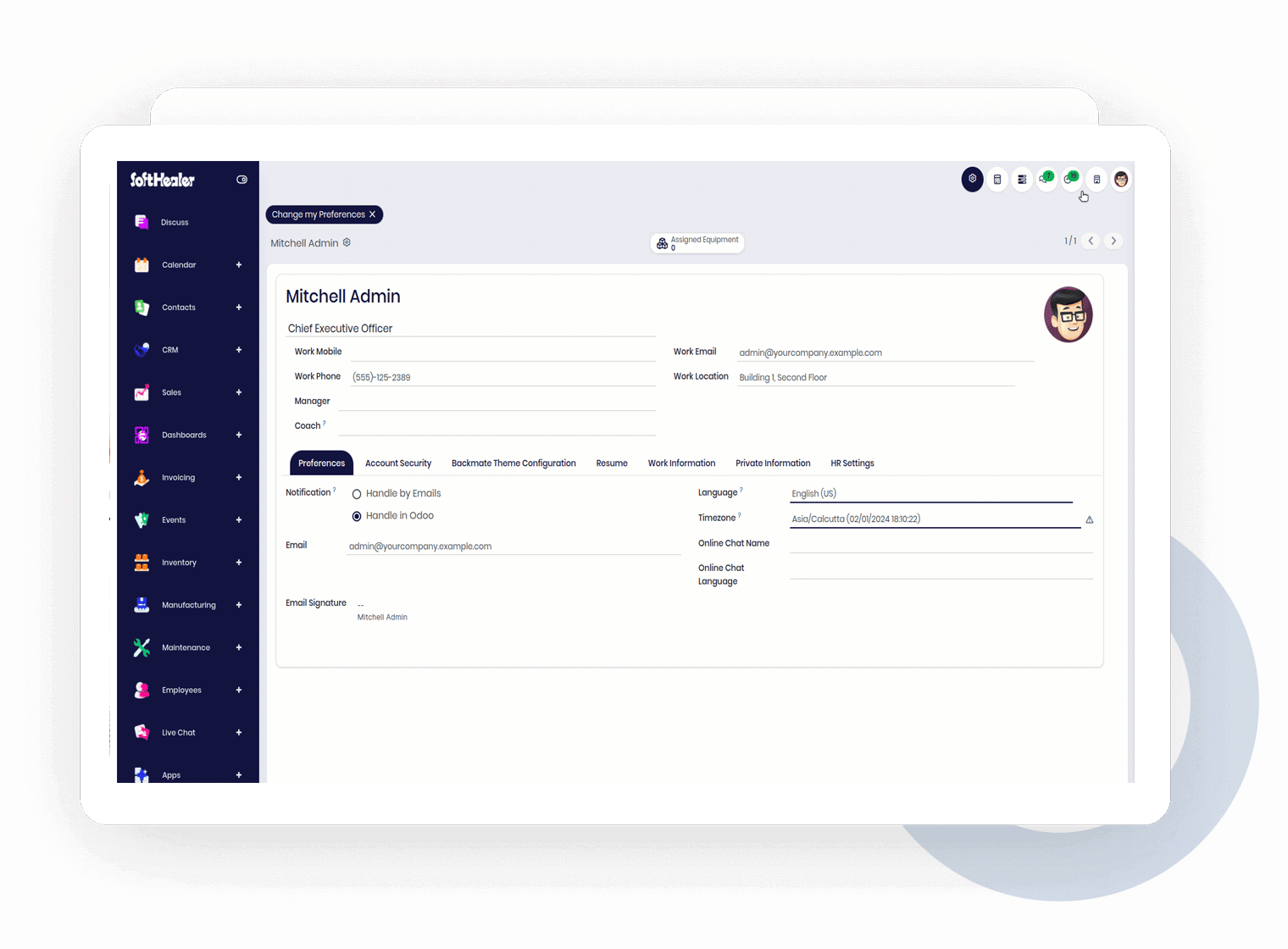
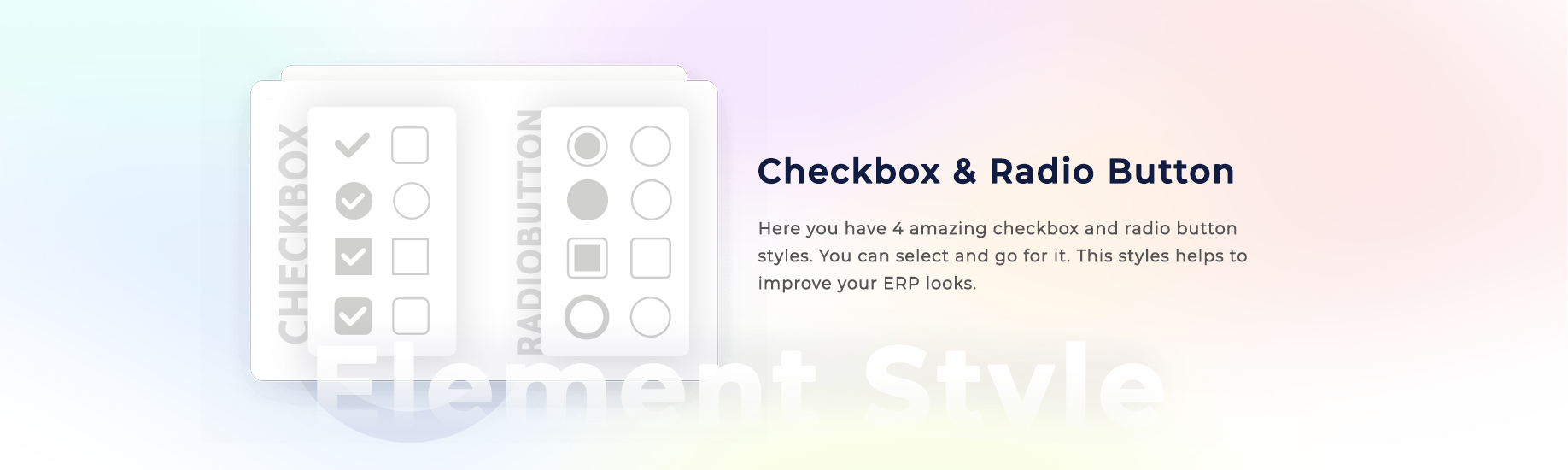
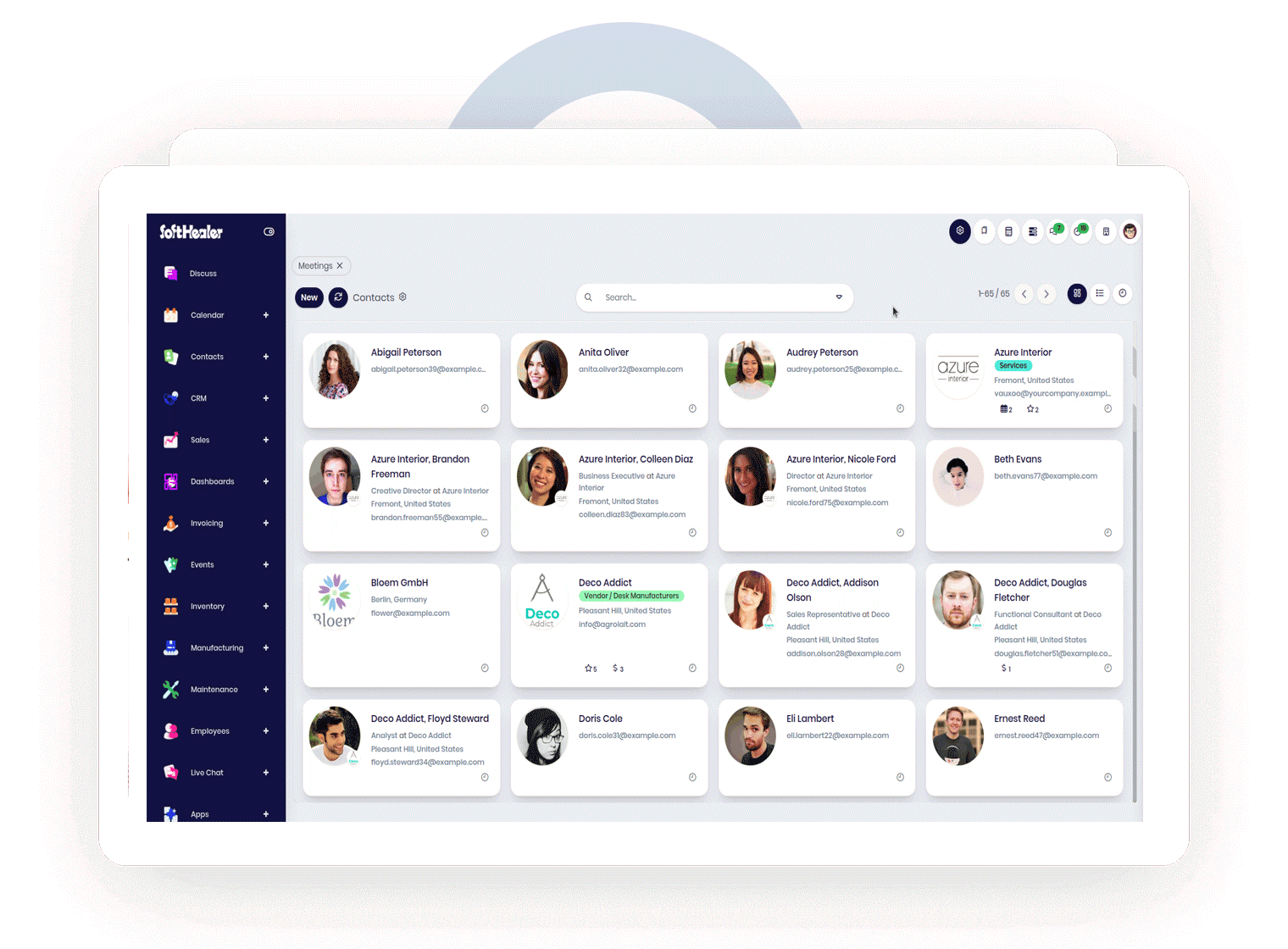
Zoom In/Zoom Out
We have added one beautiful feature Zoom In/Zoom out. Using this feature you can zoom in / zoom out the main view of odoo. Like form view, tree view, kanban view quickly.
Watch VideoLanguage Selector
Odoo have one beautiful feature that is multi language. But some time it is hard to change the language in one click. Using this feature you can change the language in single click. (Ensure that the languages you wish to use are enabled.)
Watch Video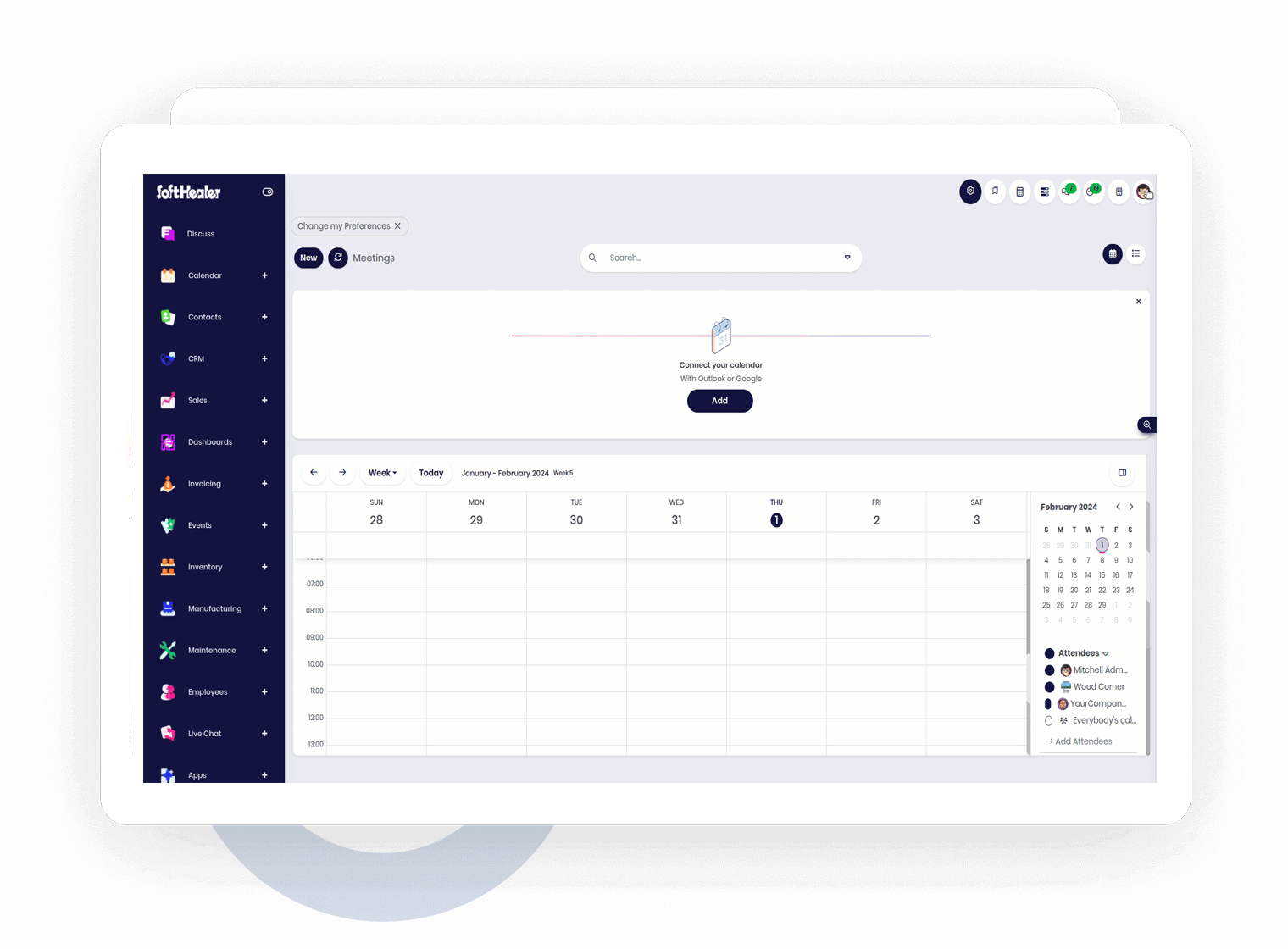
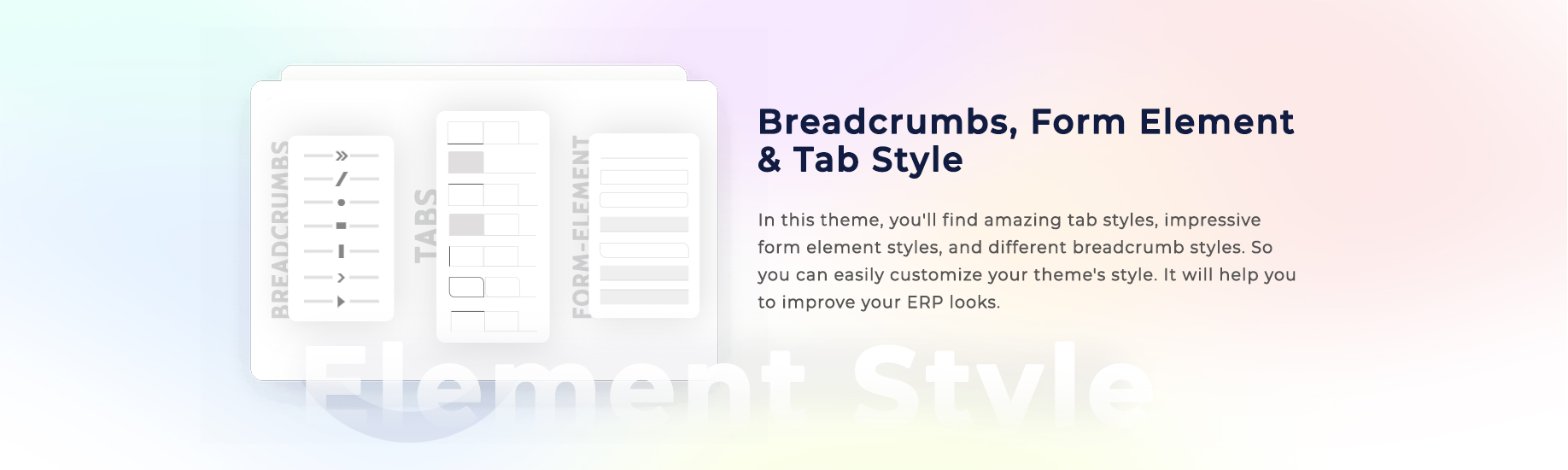
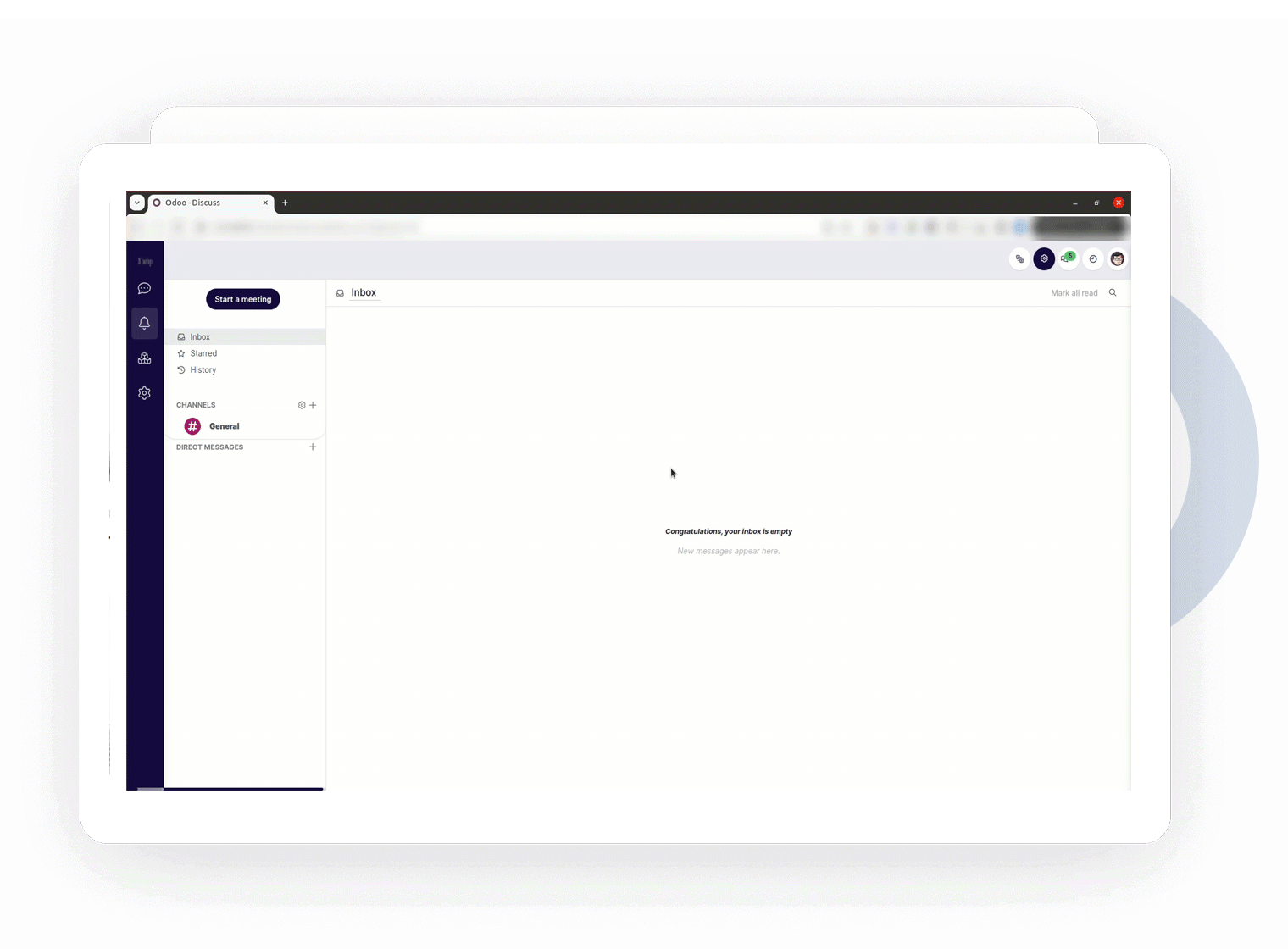
Web Push Notification
Here in this theme, you have another amazing utility is 'Web Push Notification'. This feature allows you to send push notifications to your users with the help of Firebase.
Watch VideoTemplate Styles
Our aim is to offer flexibility and adaptability to suit various needs. You can effortlessly customize settings and configurations in theme to meet the specific requirements. Cheers!
Watch Video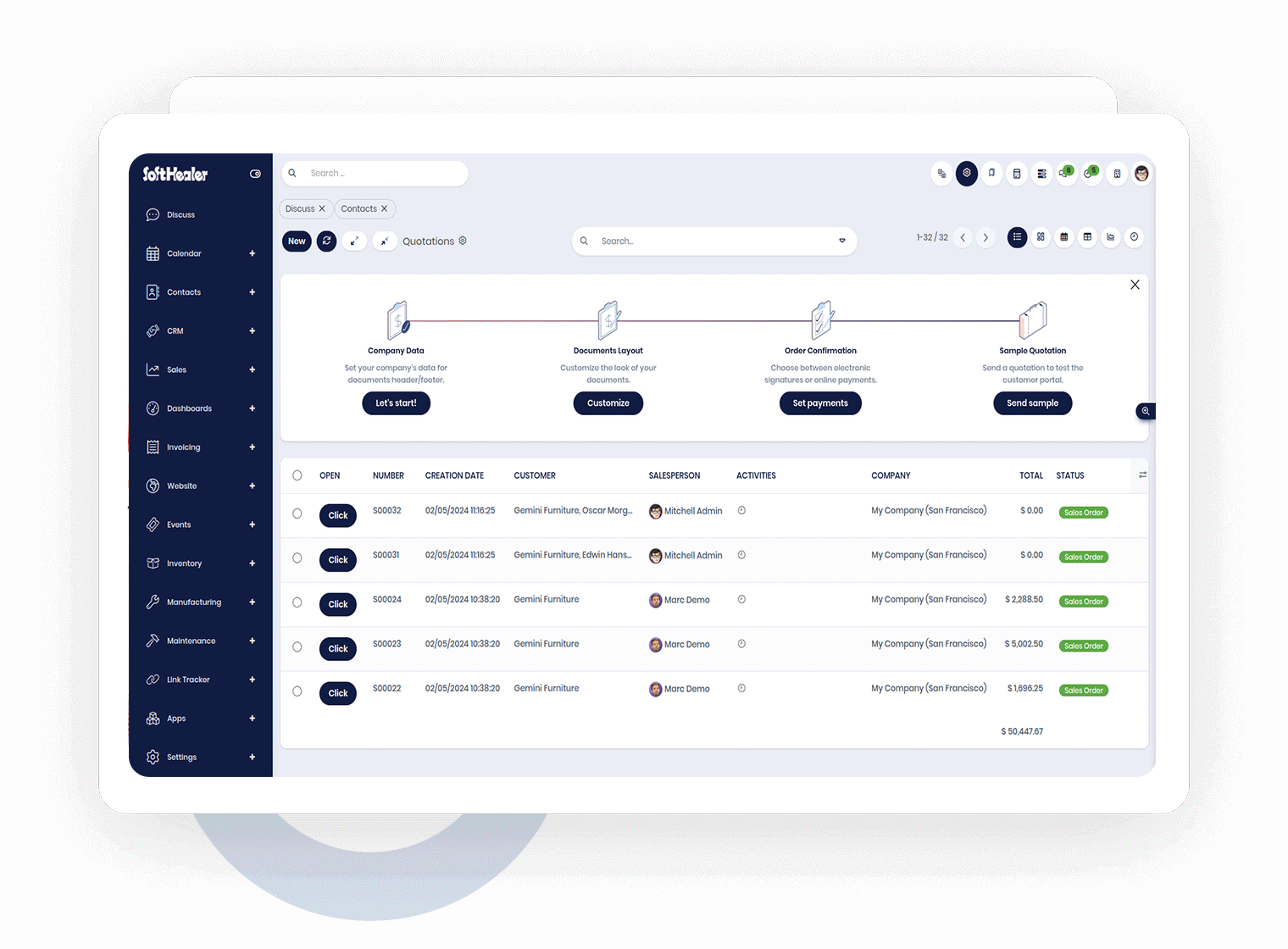
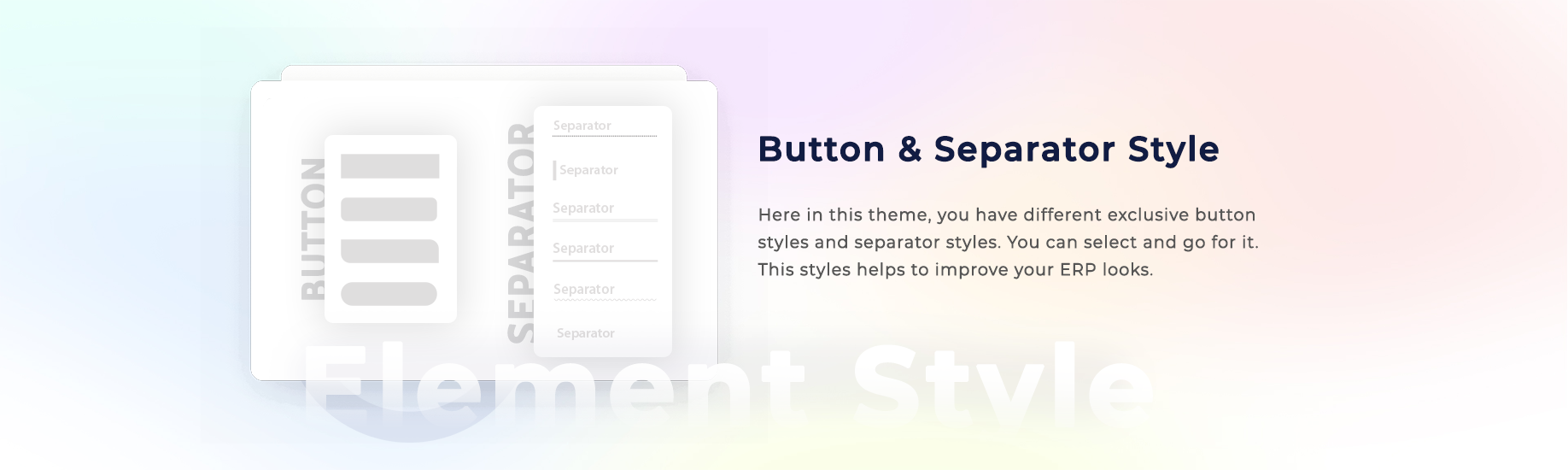
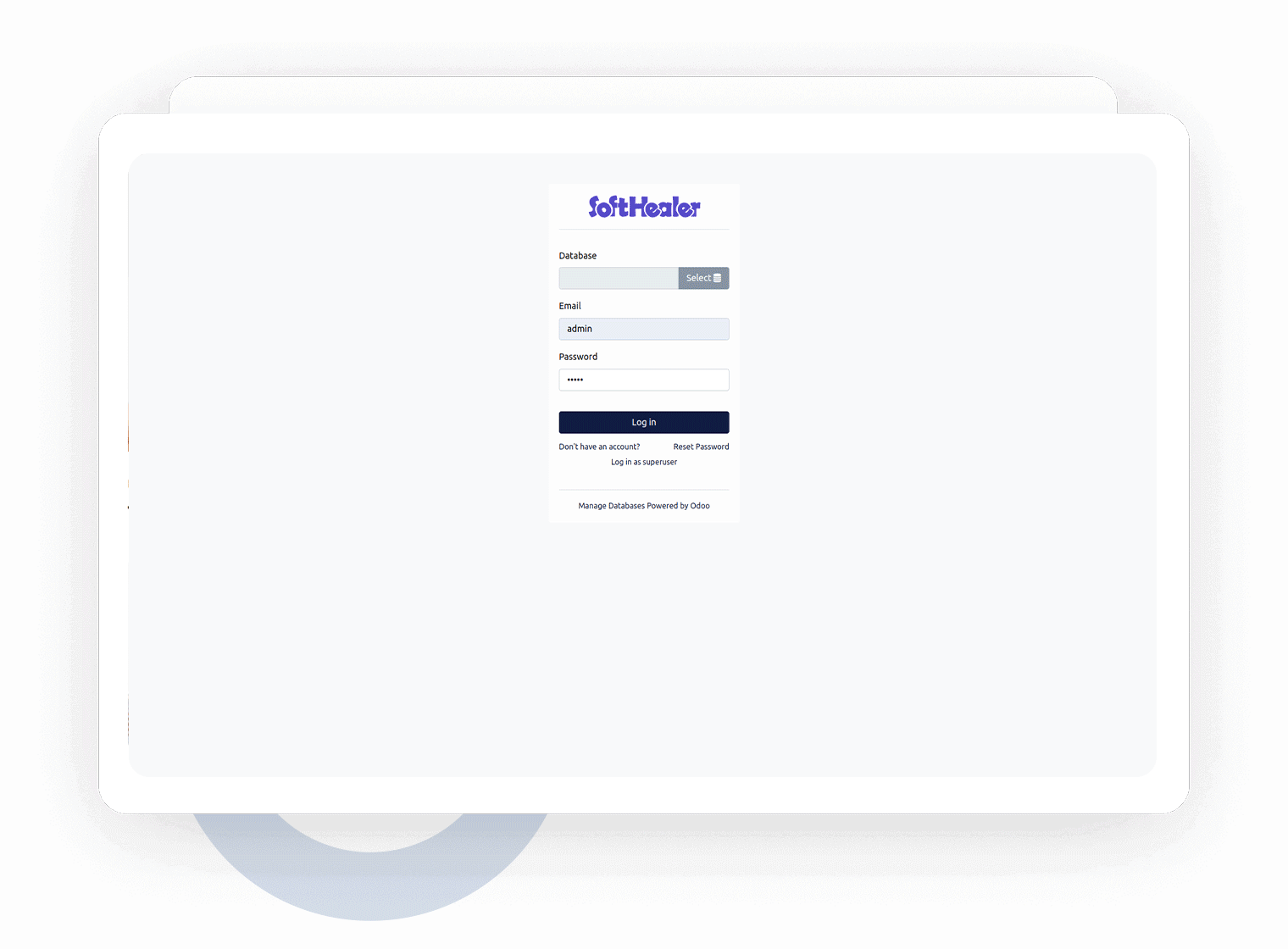
Login Styles
Here in this theme, we provide 4 different well-crafted login styles. Also, you can set the display company icon/logo on the login screen.
View MoreCalculator
Experience our full-featured utility calculator, designed to be flexible and customized. You can easily turn it on or off at the time of need, so it has to work right for your workflow. Integrated naturally with the keyboard, you can make all your calculations without disturbance. Therefore, it is a utility assisting with basic arithmetic, complex equations, or specialized functions to cover every computation need, making you very productive and accurate.
Watch Video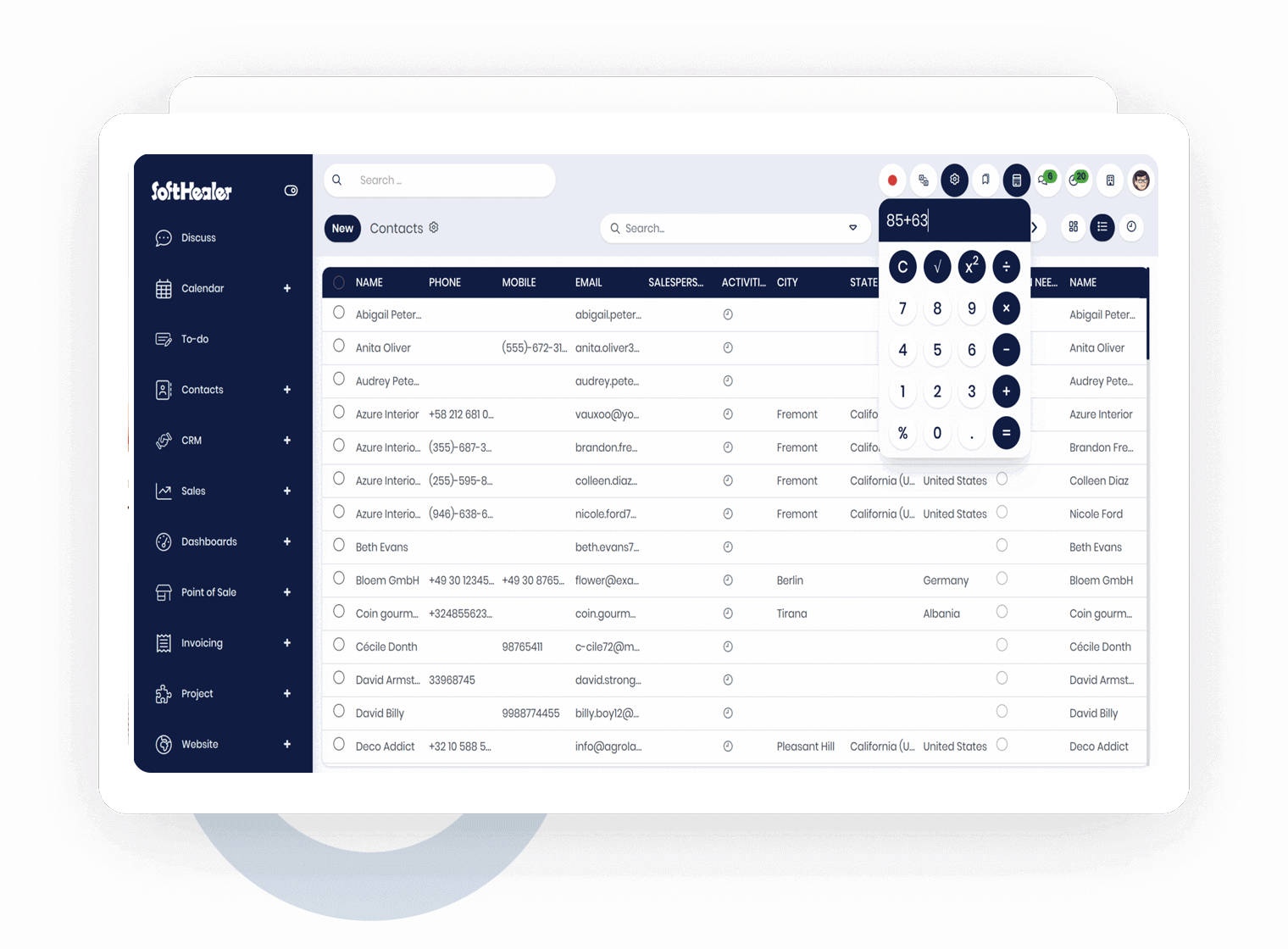
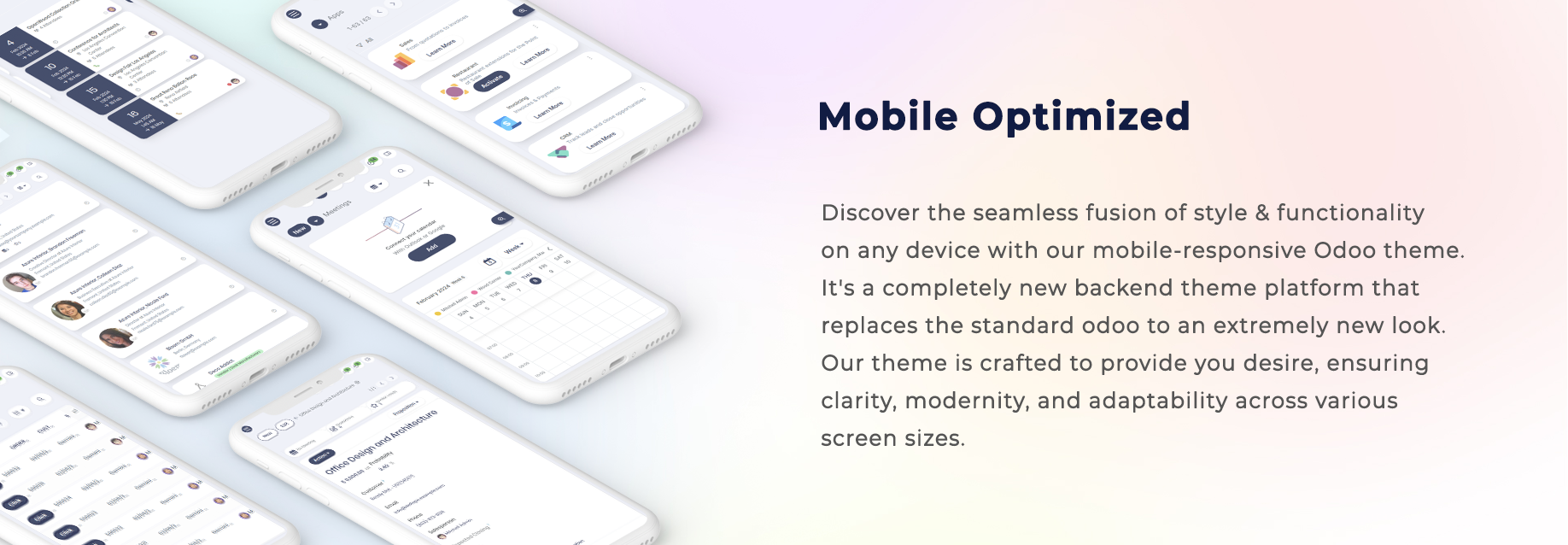
Night Mode feature
Excessive brightness and radiation generated from your display damage your eyes. The "Night Mode" feature provides comfort to work at night. Night mode is used to reduce eye strain and gives relaxation to the user, Night mode gives a new and fresh overall look.
View More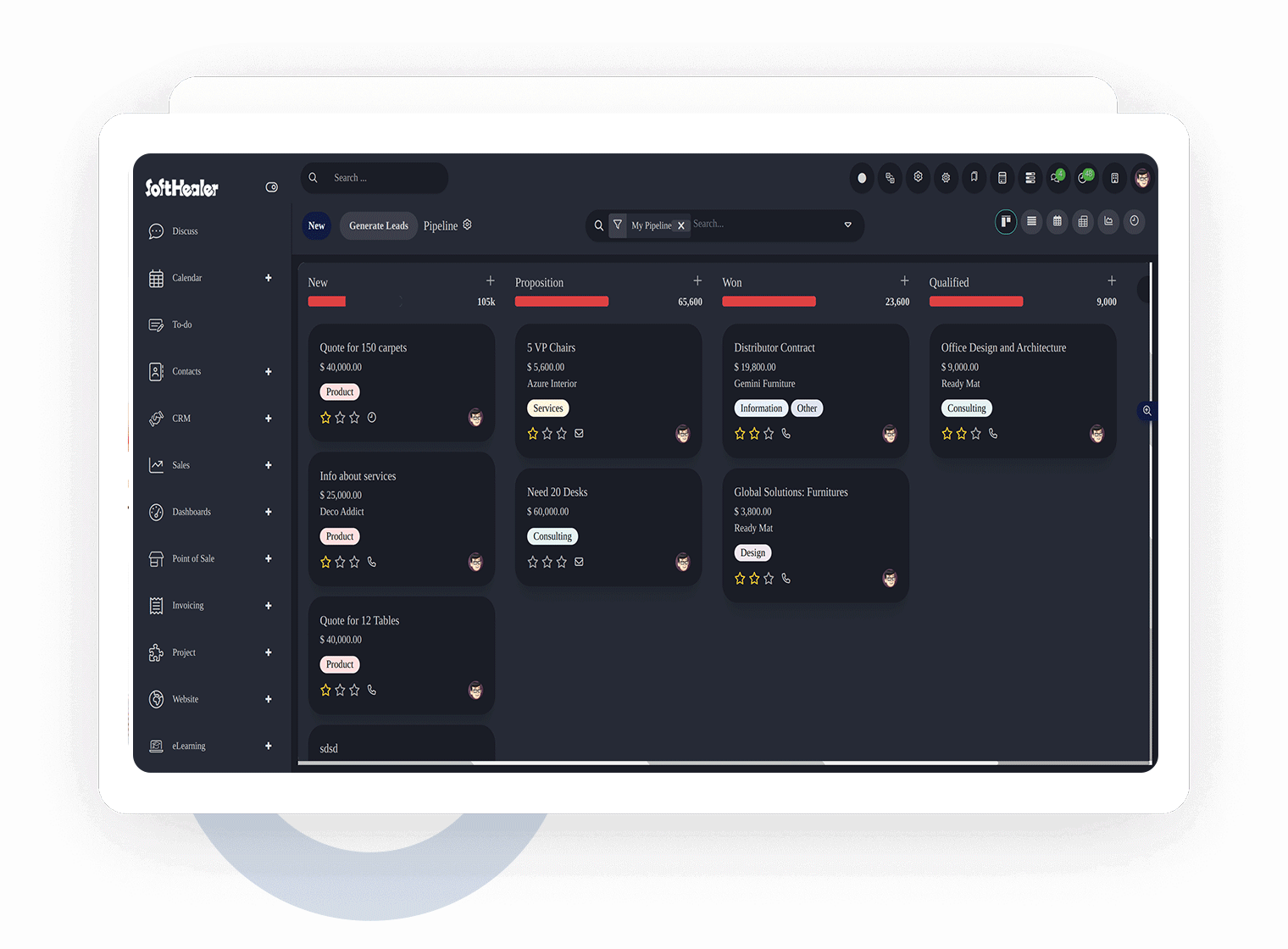
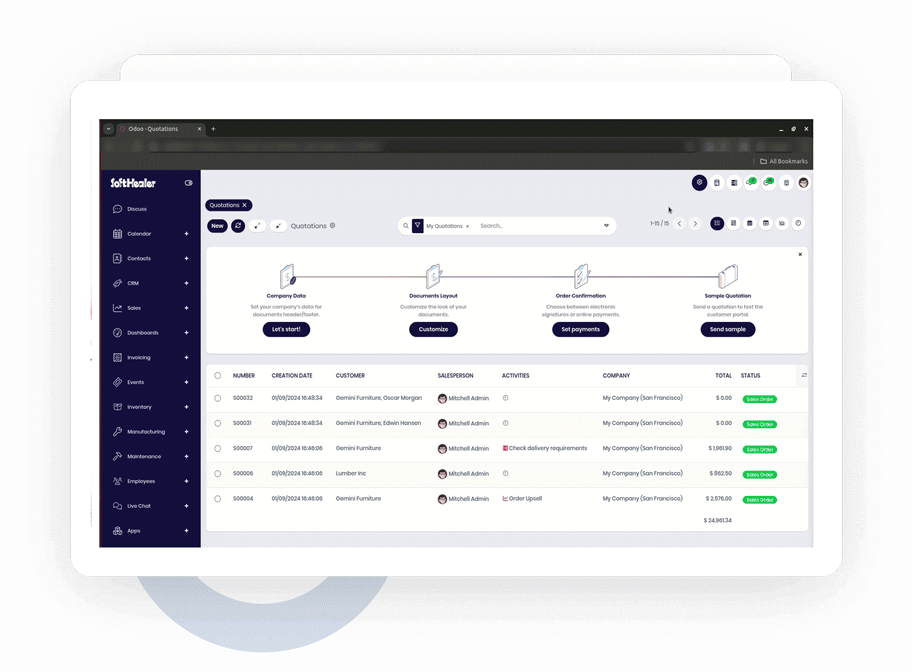
Open Record In New Tab
This functionality allows you to simultaneously view multiple orders in a new tab. With this feature, there's no requirement to open each order separately to access order details. Instead, you can conveniently review the selected orders details all at once directly from the orders list view.
Watch VideoIs Firebase Push Notifications is compatible with Mac OS or Mobile view?
No, It's not compatible with Mac OS or Mobile view.
Is this login styles is compatible with website (frontend)?
Yes, We have made separate module to get compatibility with website (Frontend). You can purchase using below link.Backmate Backend Theme Advance - Compatibility With Frontend
Is this theme compatible with Odoo Community as well as Enterprise?
This theme works perfectly with Odoo Community only.
Is this theme one click installation setup.
Yes, you can install this theme with single click.
I want some customization in this theme. How can I request it?
Please Contact Us at sales@softhealer.com to request customization.
Do I get free support?
Yes, we provide free support for 90 days.
Do I get free updates?
Yes, you will get free update for lifetime.
What If I purchase Module In Wrong Version Can I exchange Module With Other Versions?
No, We do not provide any kind of exchange.
Version 17.0.10 | Released on : 30thJanuary 2026
- Fixed Minor Bug Fixed.
Version 17.0.9 | Released on : 10thSep 2025
- New Added Menustyle For Three Different Styles.
- New Launched Mobile App.
Version 17.0.8 | Released on : 17thJanuary 2025
- Fixed Minor Bug Fixed.
Version 17.0.7 | Released on : 10th October 2024
- New Chatter Position Feature Added.
Version 17.0.6 | Released on : 13th September 2024
- Fixed Minor Bug Fixed.
Version 17.0.5 | Released on : 12th August 2024
- New Quick Create Feature Added.
Version 17.0.4 | Released on : 15th July 2024
- New Recently Viewed Records Feature Added.
Version 17.0.3 | Released on : 3rd July 2024
- New Night Mode Feature Added.
Version 17.0.2 | Released on : 9th May 2024
- New Show Attachment In List View Added.
Version 17.0.1 | Released on : 7th February 2024
- Initial Release