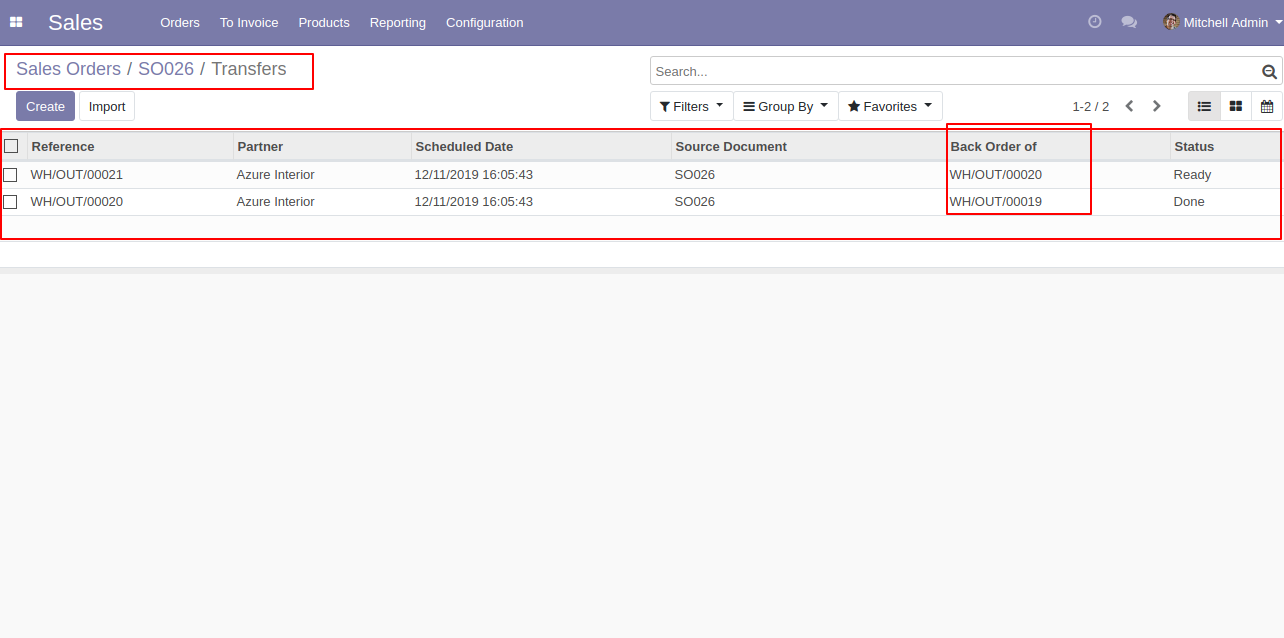Presently in odoo, there is no feature to track backorder in sale, purchase. This module will provide that feature in sale and purchase. One smart button 'Backorder' in sale and purchase where you can see the backorder count and status of that particular order.
Features
One Smart button 'Backorder' in the sale and Purchase order form view.
Easy to see the count of backorder of that particular order.
Easy to know about backorder from the order list view.
No special configuration required, install it, use it.
This module saves your important time.
It reduces human efforts.
Version
- Filter added of backorder in sales as well in the purchase.
- Initial Release.
v 12.0.2
You can filter of backorder in the sales order.
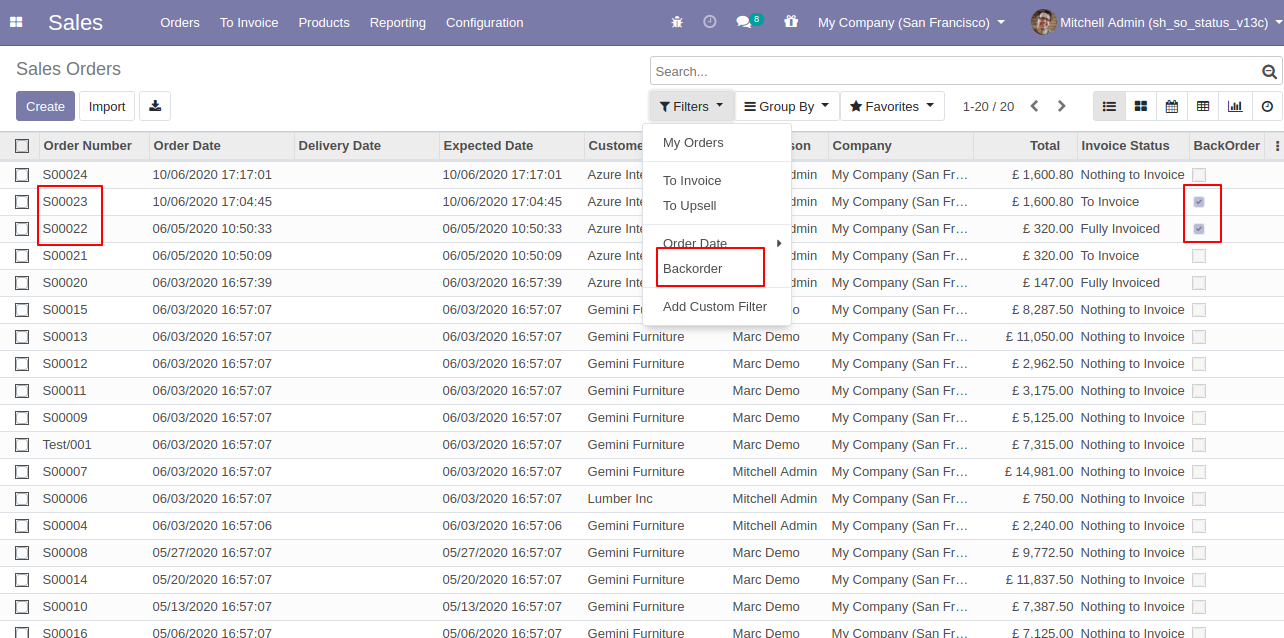
Backorder filter in the sales order.
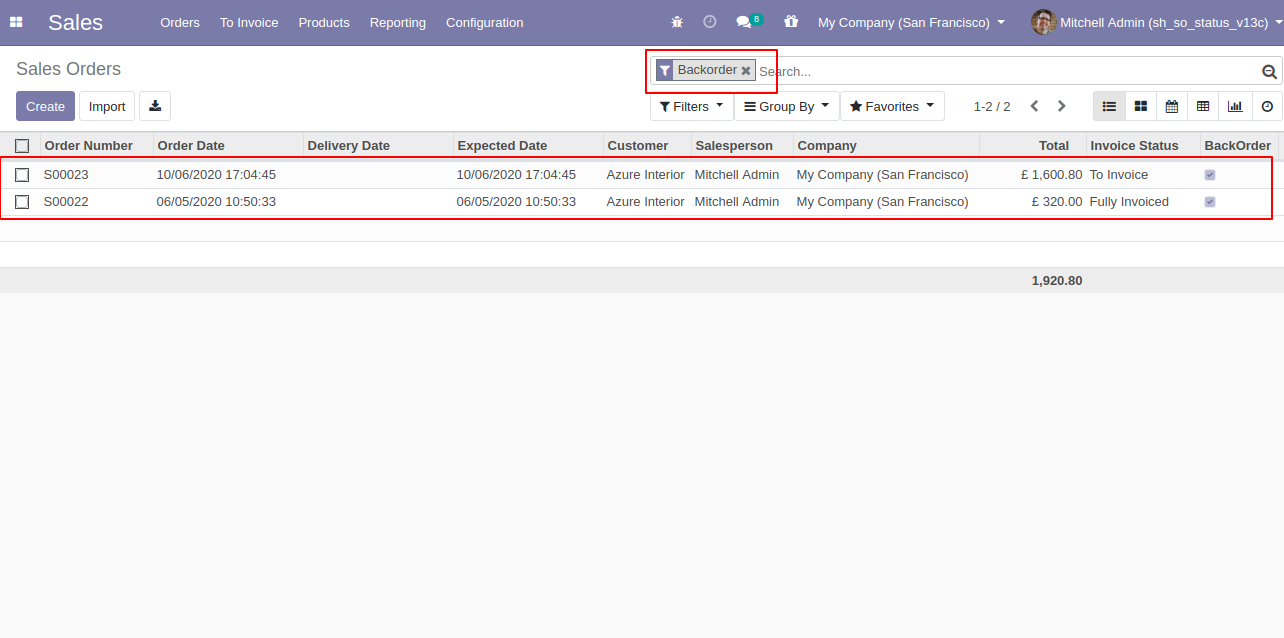
You can filter of backorder in the purchase order.
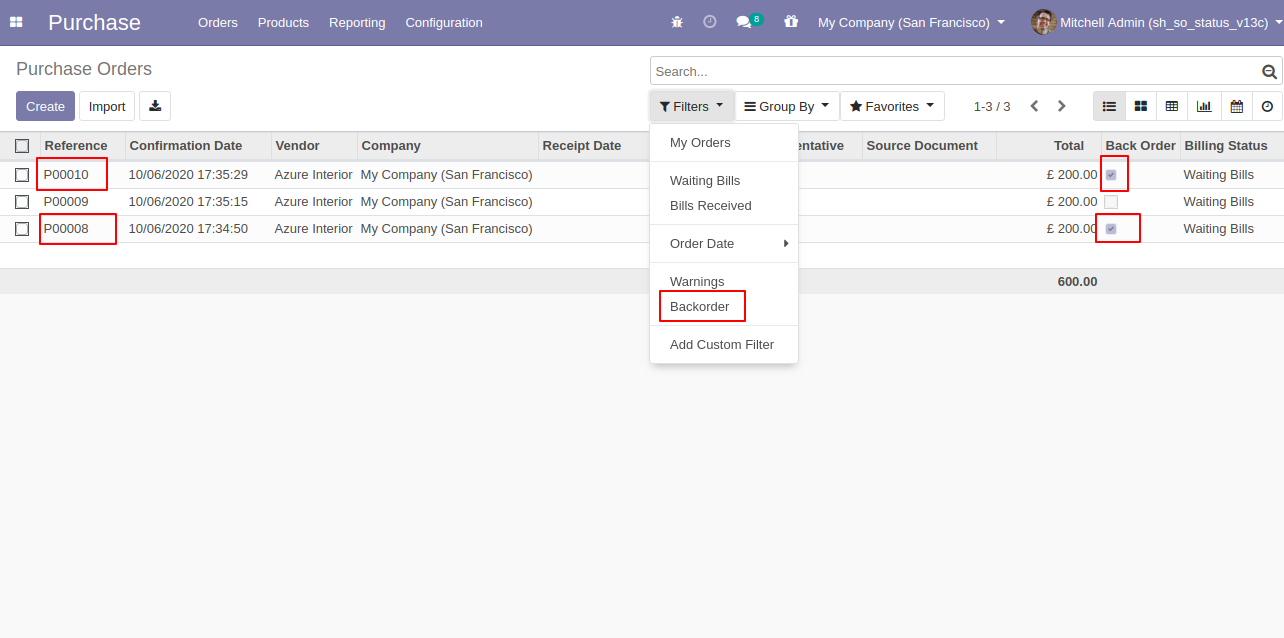
Backorder filter in the purchase order.
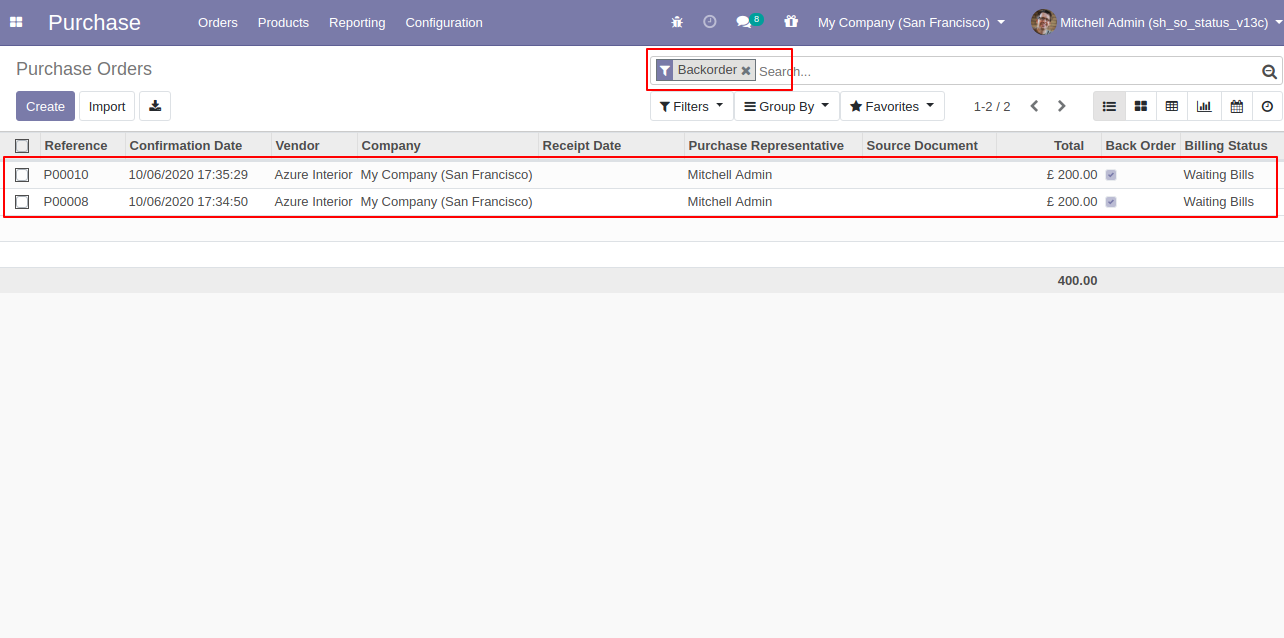
v 12.0.1
In the Purchase order form view there is one boolean field 'Backorder' and one smart button 'Backorder' where you can see the count of the backorder.
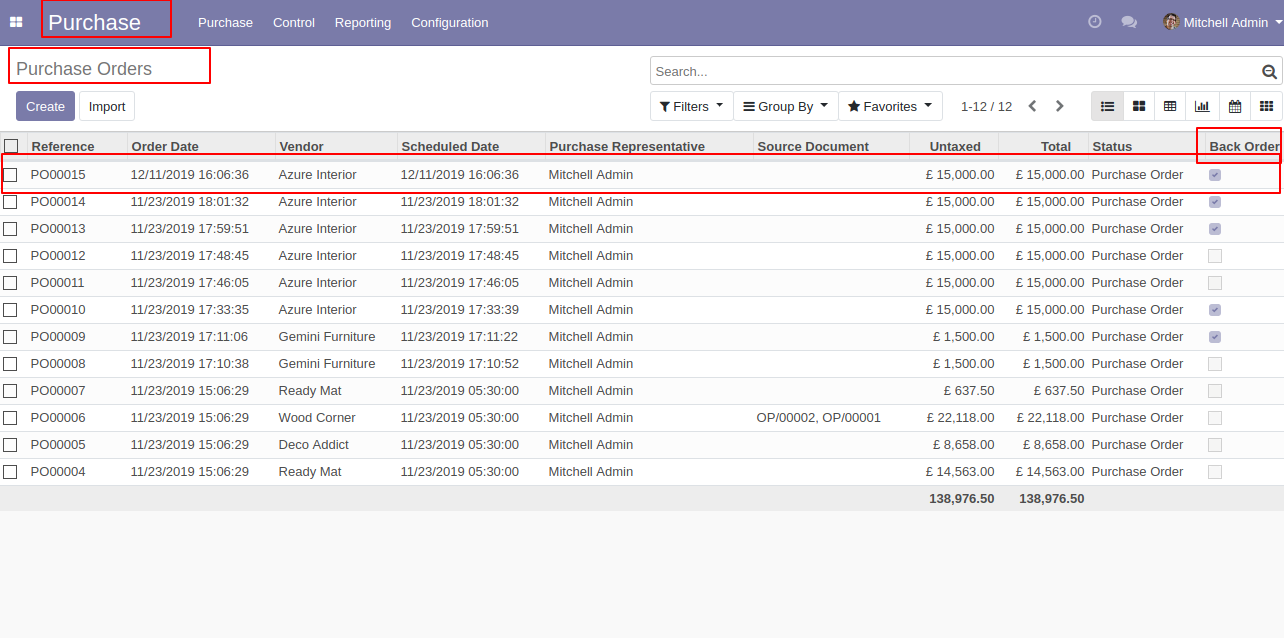
In the Purchase order list view there is one boolean field 'Backorder', If that field is tick 'right' that means that order has back-ordered.
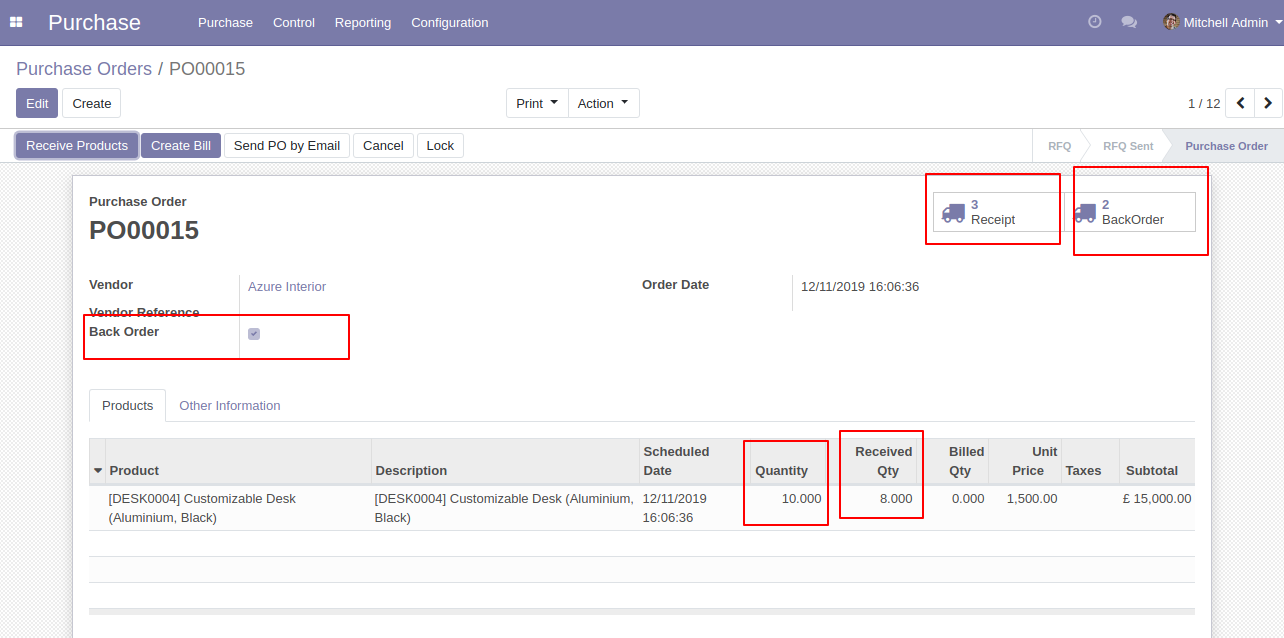
After click on the 'Backorder' smart button, you will redirect to transfer where you can see only that orders backorder.
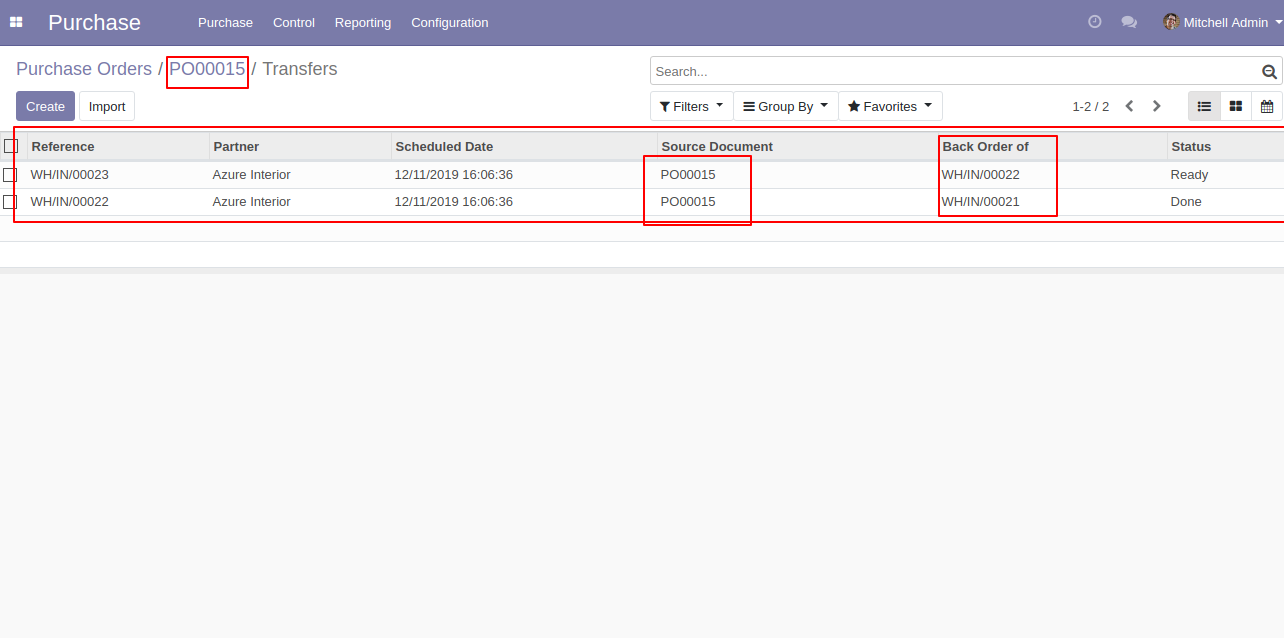
Sale order list view, there is one boolean field 'Backorder' if that field is tick 'right' that means that order has backorder.
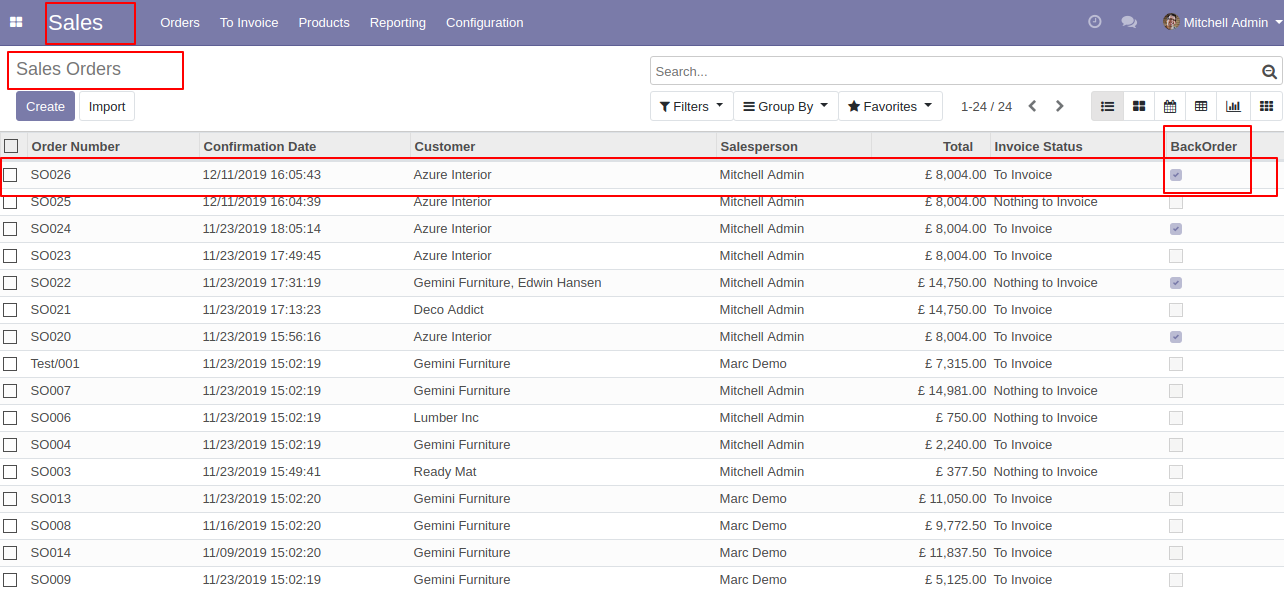
In Sale Order form view where you can see the one boolean field and one smart button 'Backorder'.
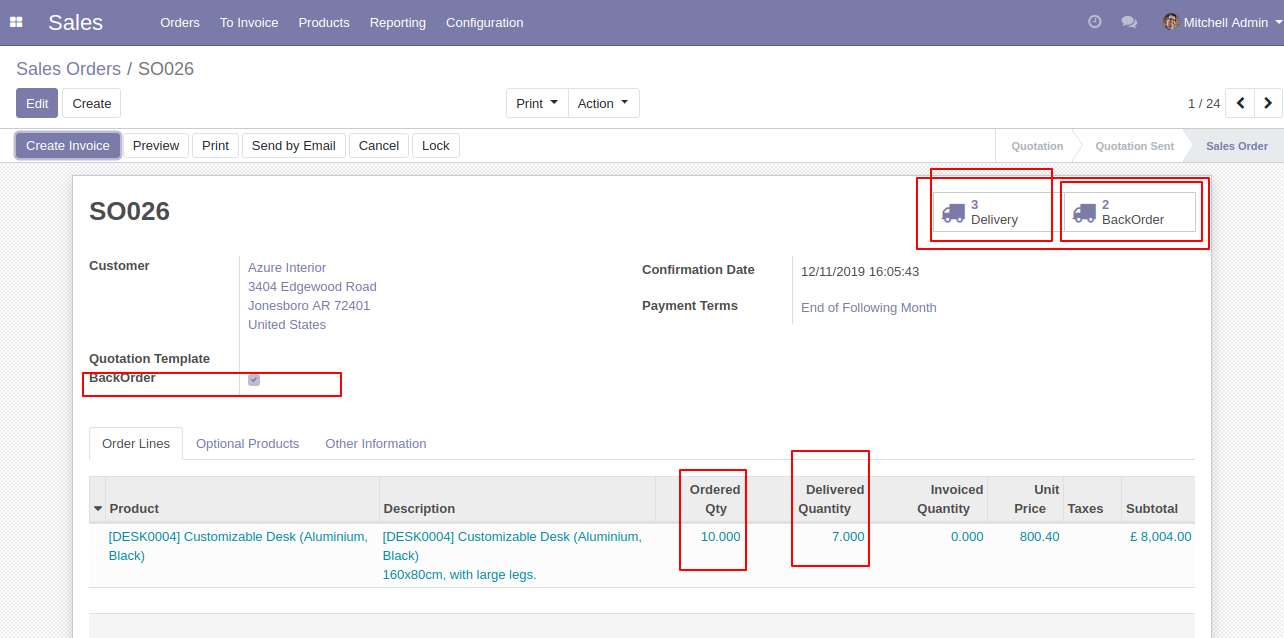
After click on 'Backorder' smart button, you will redirect to 'Transfers'