

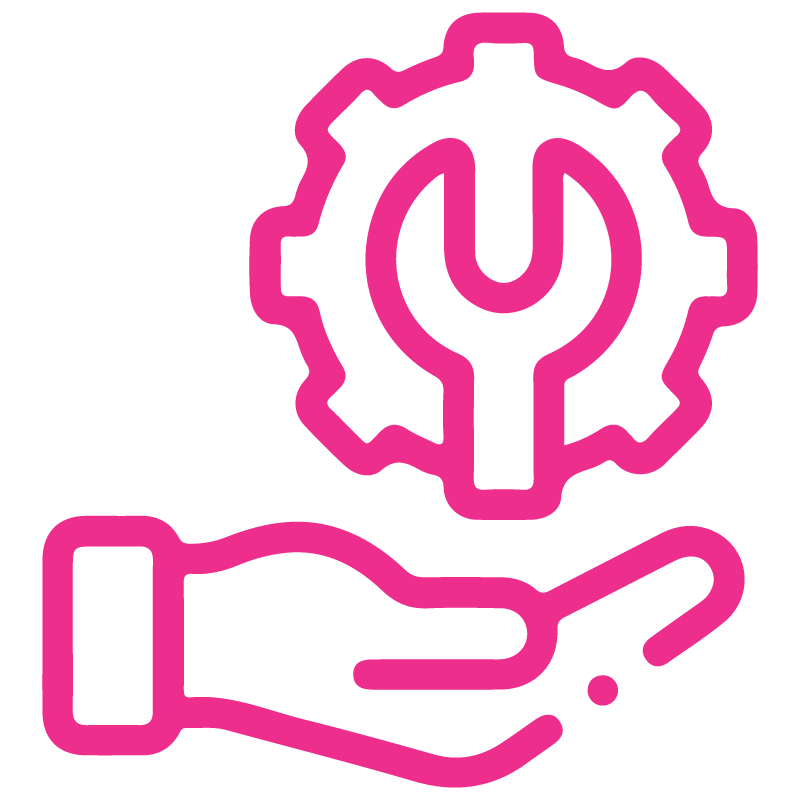

















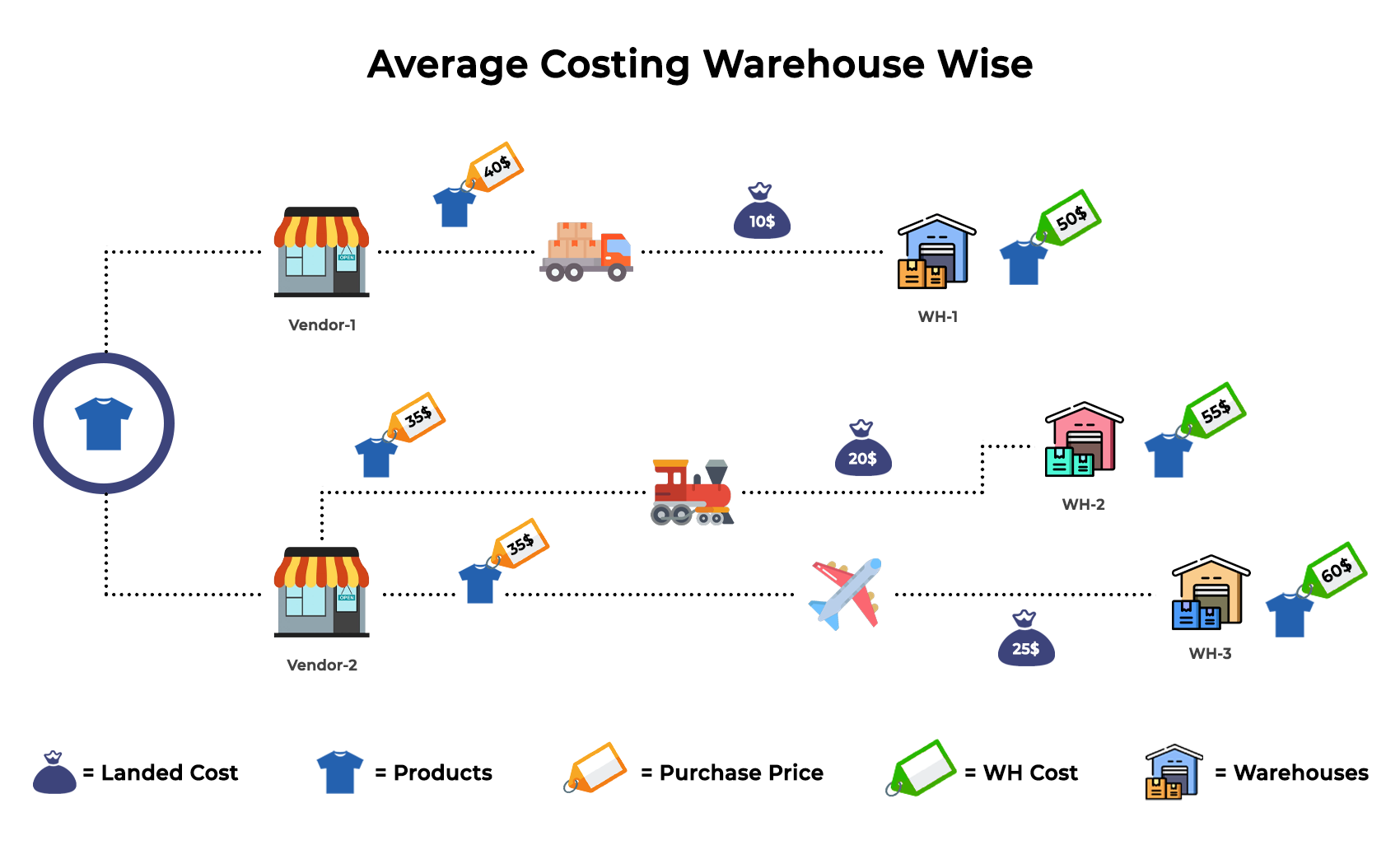
Nowadays in this fast forwarding world most of businesses who have storable products, they have multiple warehouses at different place. So the problem is one product have different landed cost and some service cost and company need to maintain demand of products at multi warehouses. At the end company are get different cost price of that products in each warehouses, and that things you can not manage in odoo. But Don't worry here we have solution for that. Our this app will help to manage your average costing warehouse wise.
Features
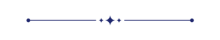
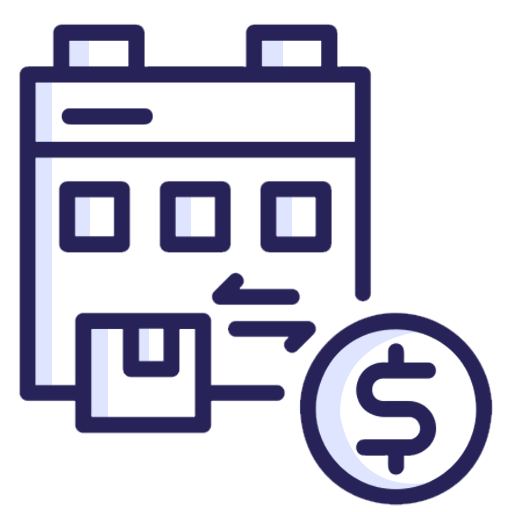
Configure Warehouse Average Costing
User has to enable configurations

Warehouse Wise Average Costing
Tracks and maintains separate average cost prices for products in each warehouse.

Warehouse Wise Inventory Valuation
Provides inventory valuation by warehouse, so you can view stock value at each warehouse independently
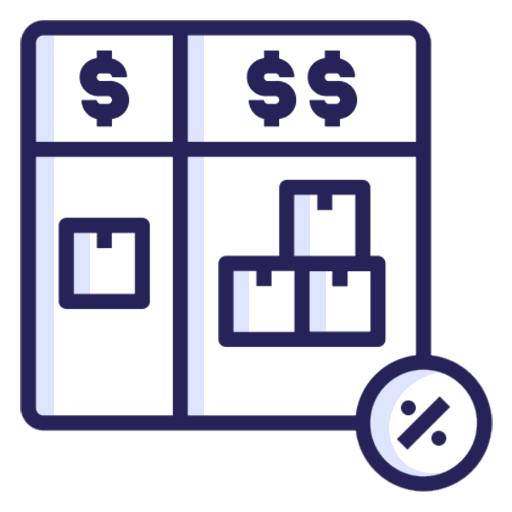
Warehouse Wise Costing Table in Products
Adds a dedicated costing table on the product form that shows cost details per warehouse.
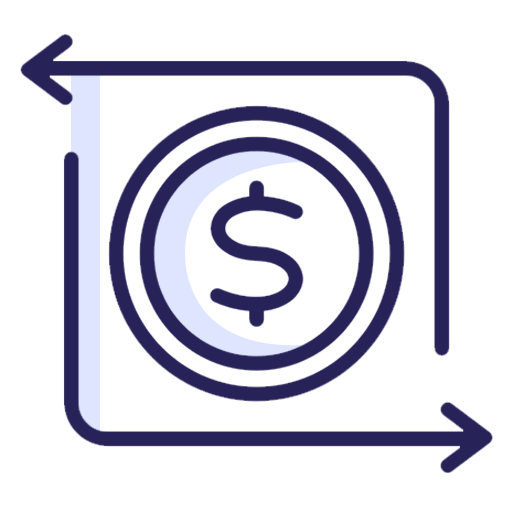
Landed Cost in Internal Transfer
Allows landed costs (e.g., freight/shipping) to be accounted for even during internal stock transfers between warehouses.
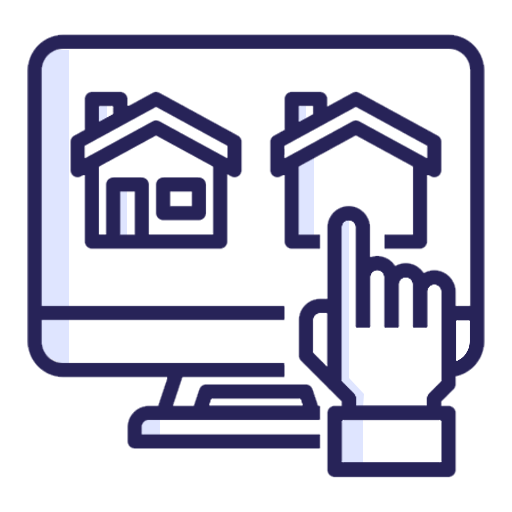
Warehouse Selection In Revaluation
Let you choose specific warehouses when performing manual inventory revaluations for accurate adjustments.
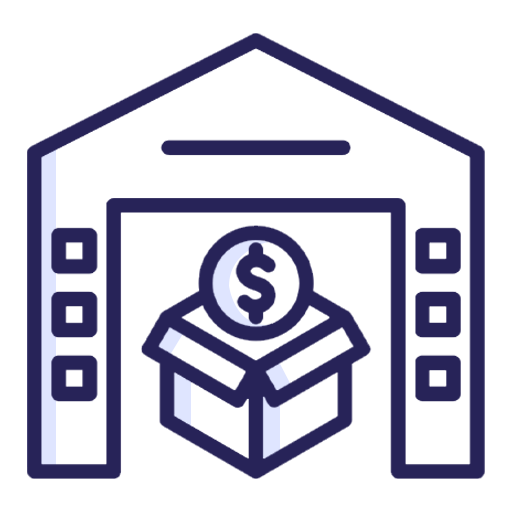
Warehouse Wise Purchase
Supports tracking and costing of purchase orders based on the warehouse selected at the time of procurement.
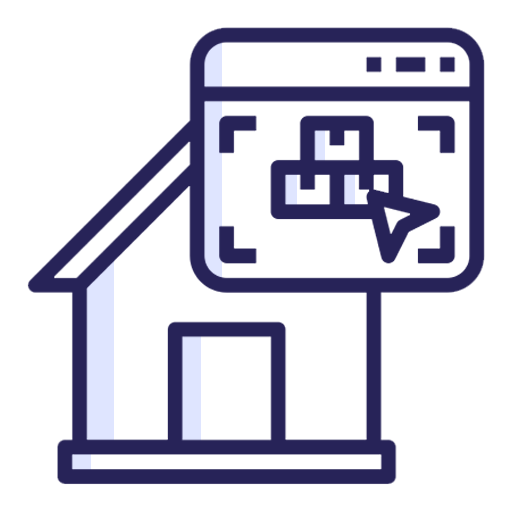
Warehouse Selection Field In RFQ
Adds a warehouse selection field to the RFQ/purchase order line, ensuring correct warehouse assignment early in the purchase process.

Warehouse Wise Stock Report
Generates stock reports broken down by each warehouse, helping you analyze inventory across all warehouses.
First thing first, enable multi warehouse and locations.
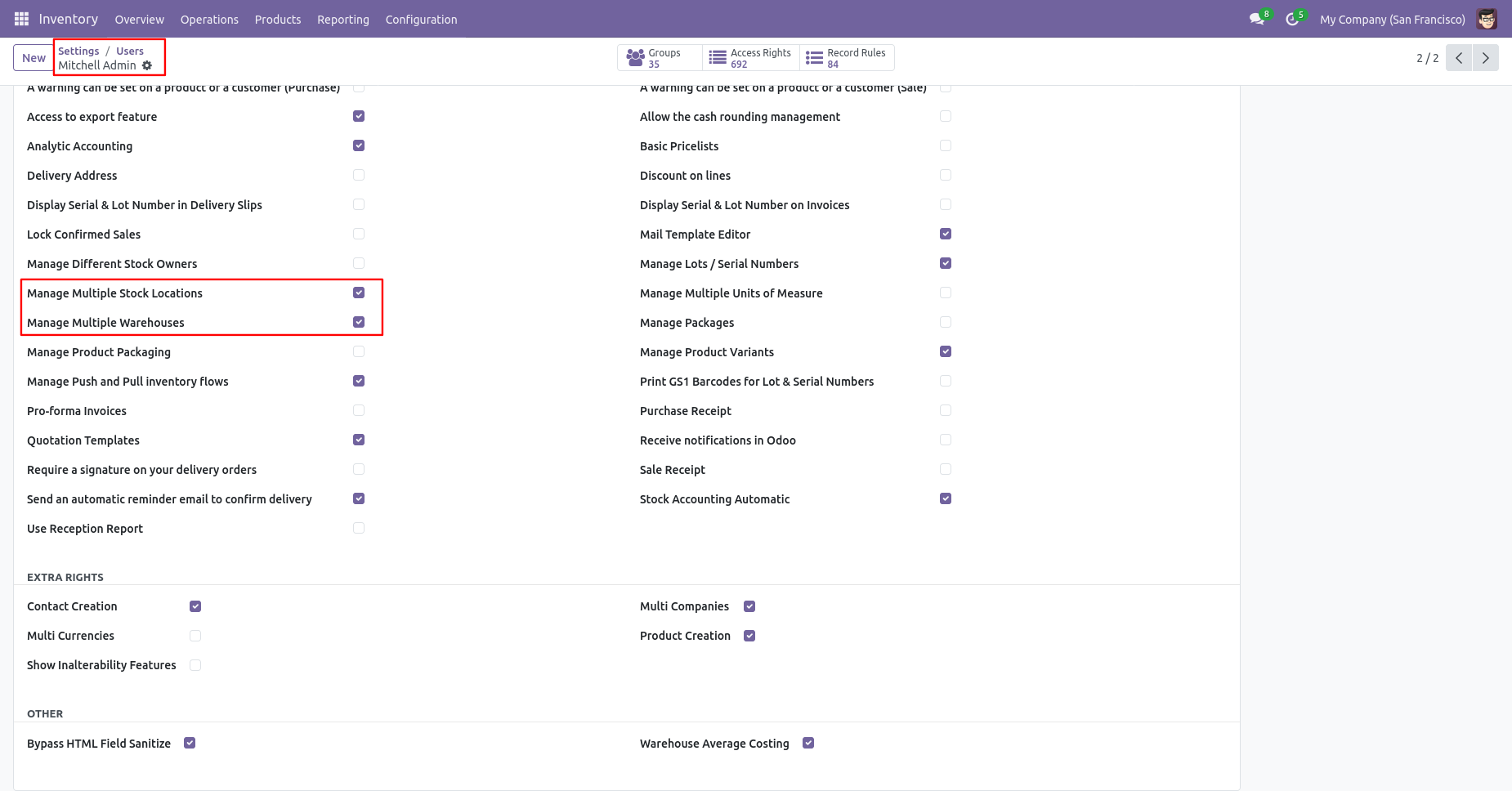
Enable Warehouse Average Costing to display warehouse wise costing in product form.
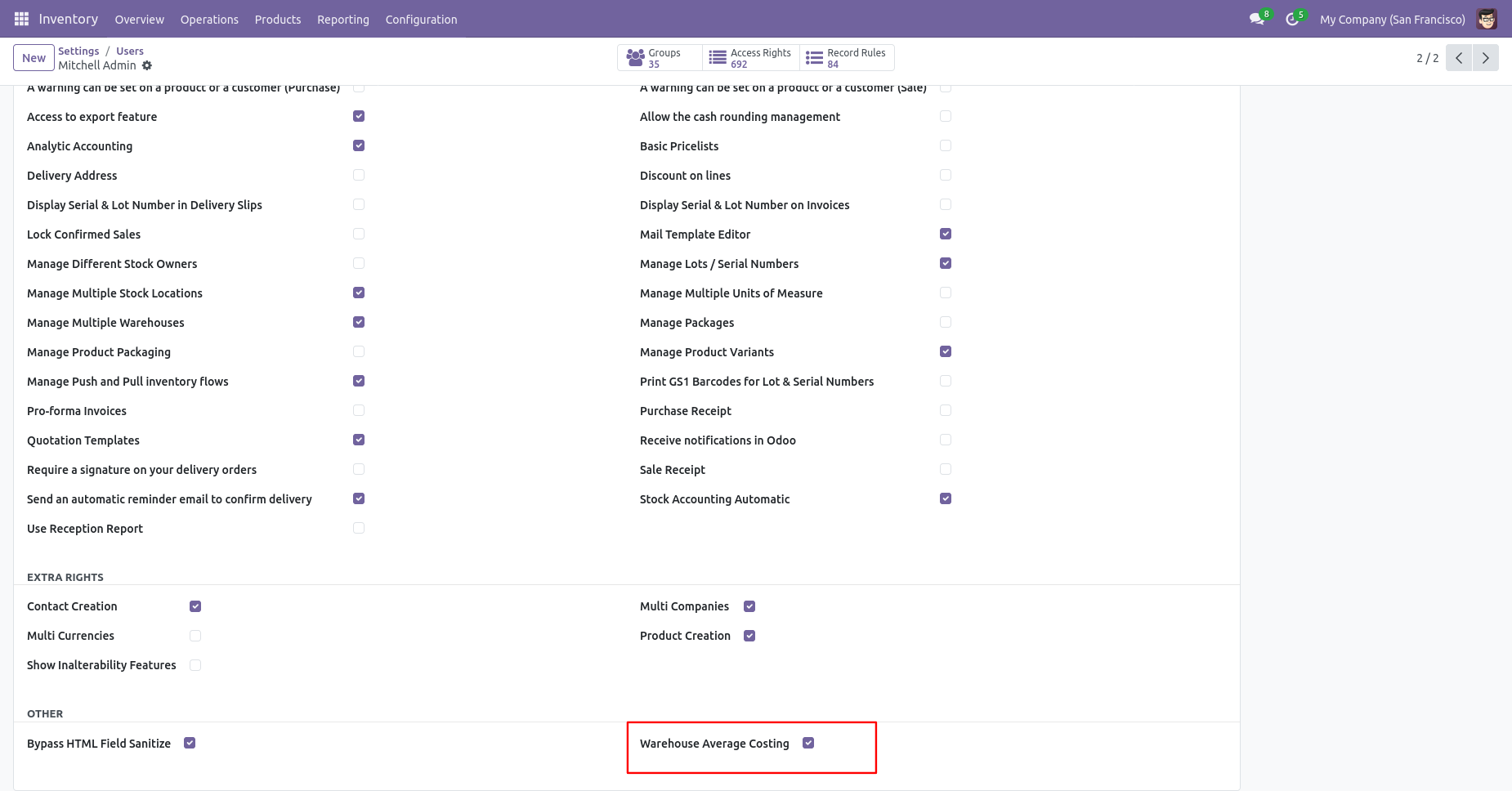
Assign Full Accounting Features to responsible users.
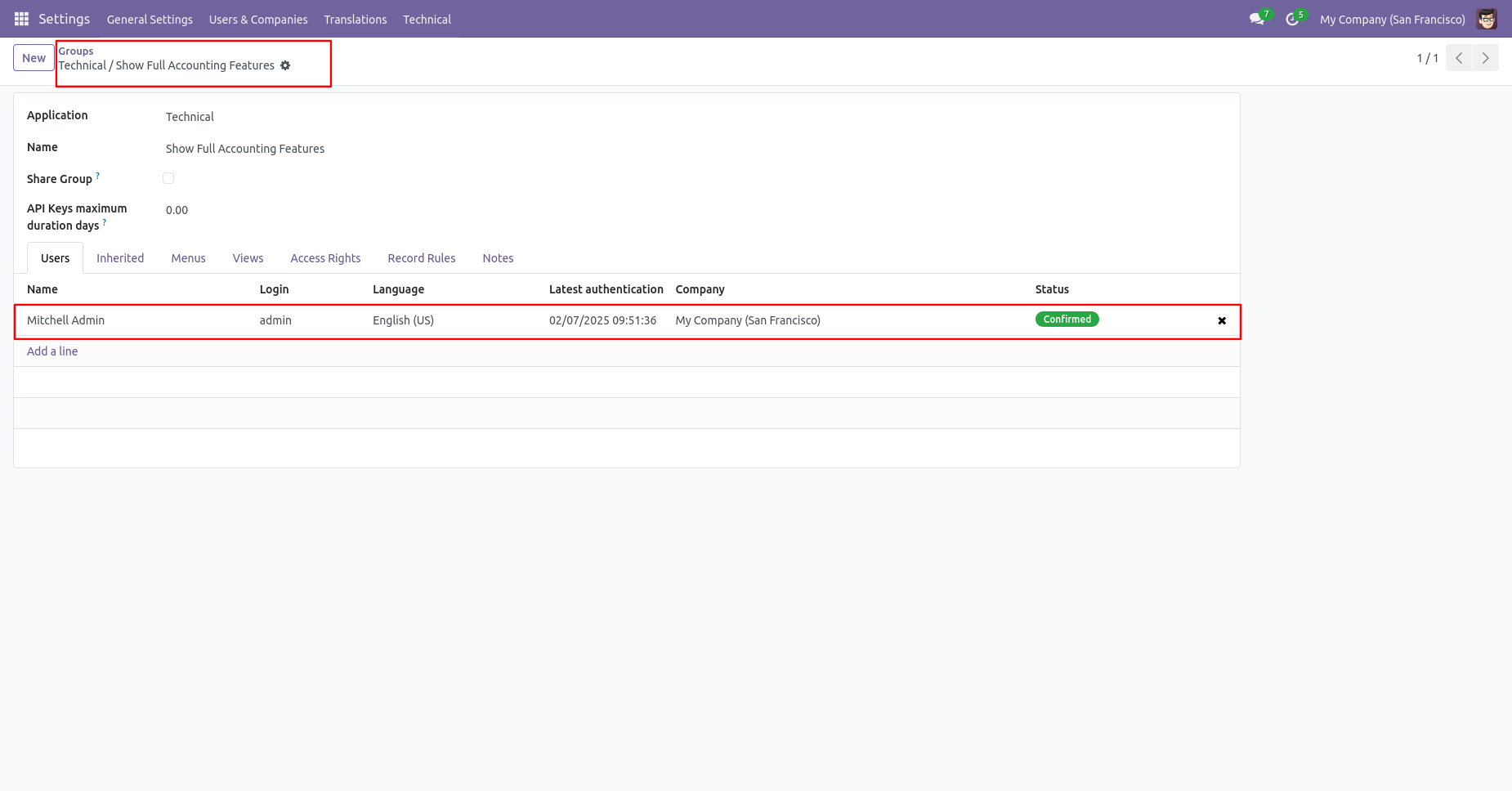
Click on the 'Warehouses' from the configuration menu.
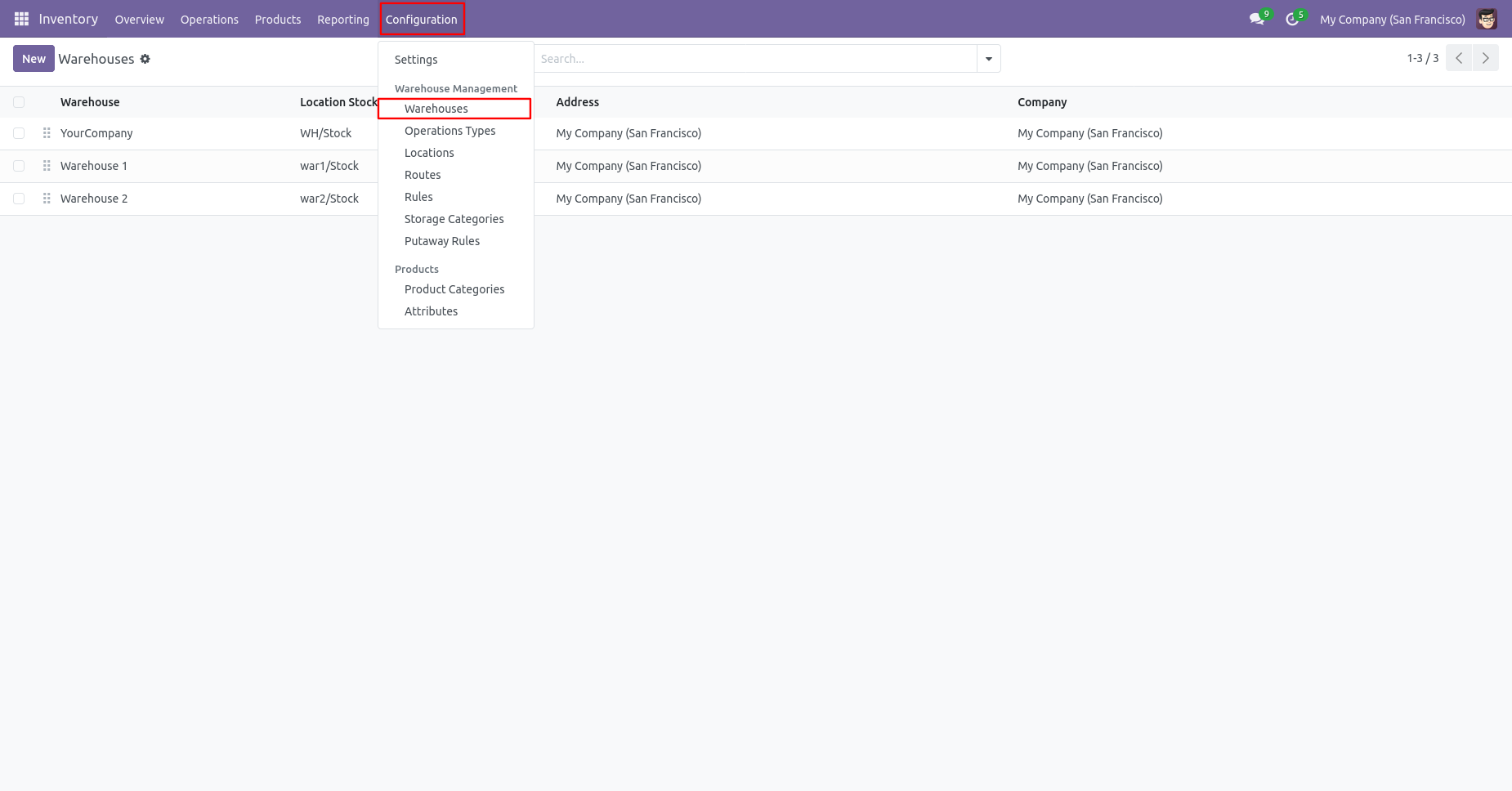
Create Multi Warehouses.
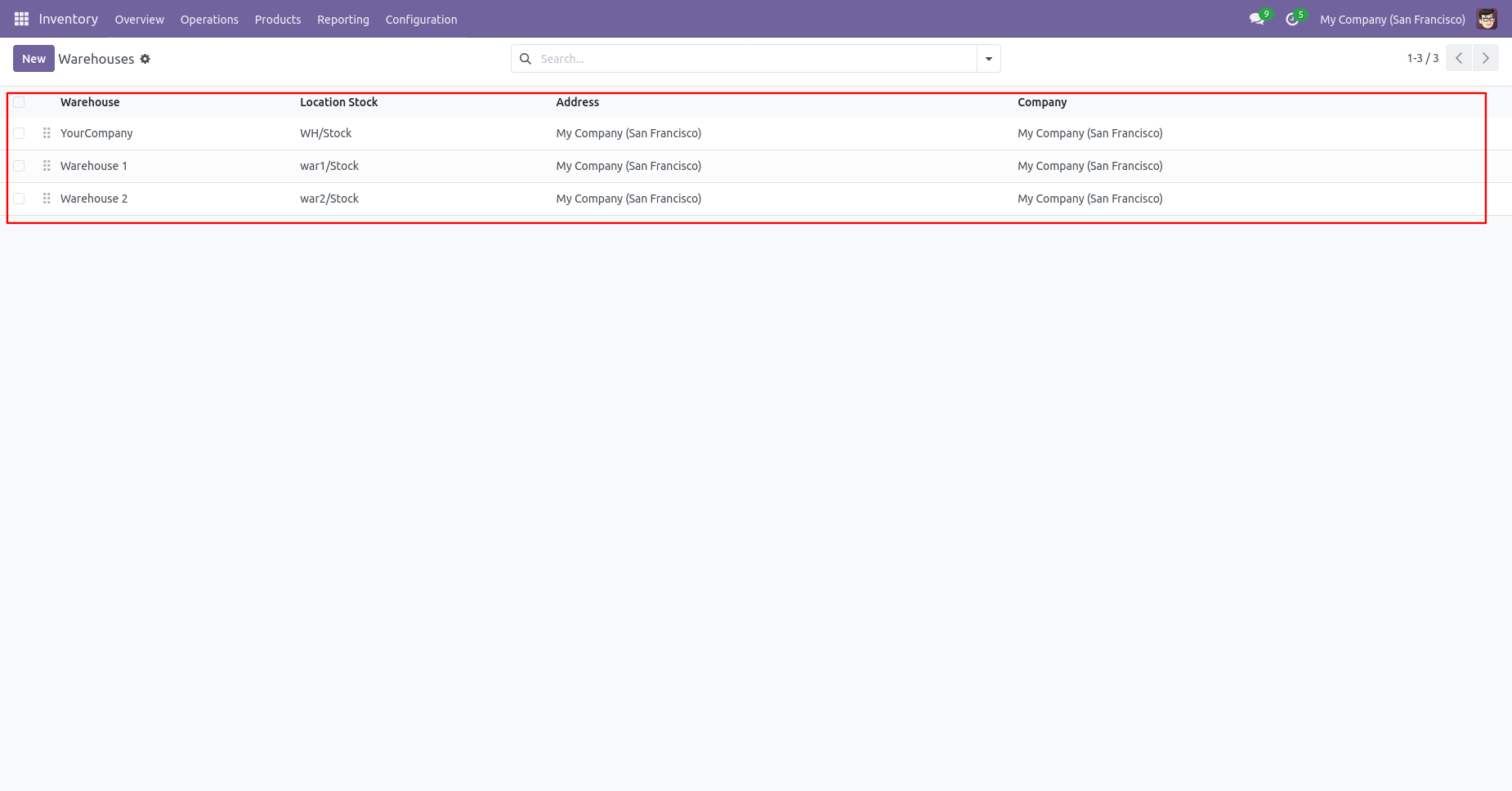
In Product Category, Costing Method : Average and Inventory Valuation : Automated.
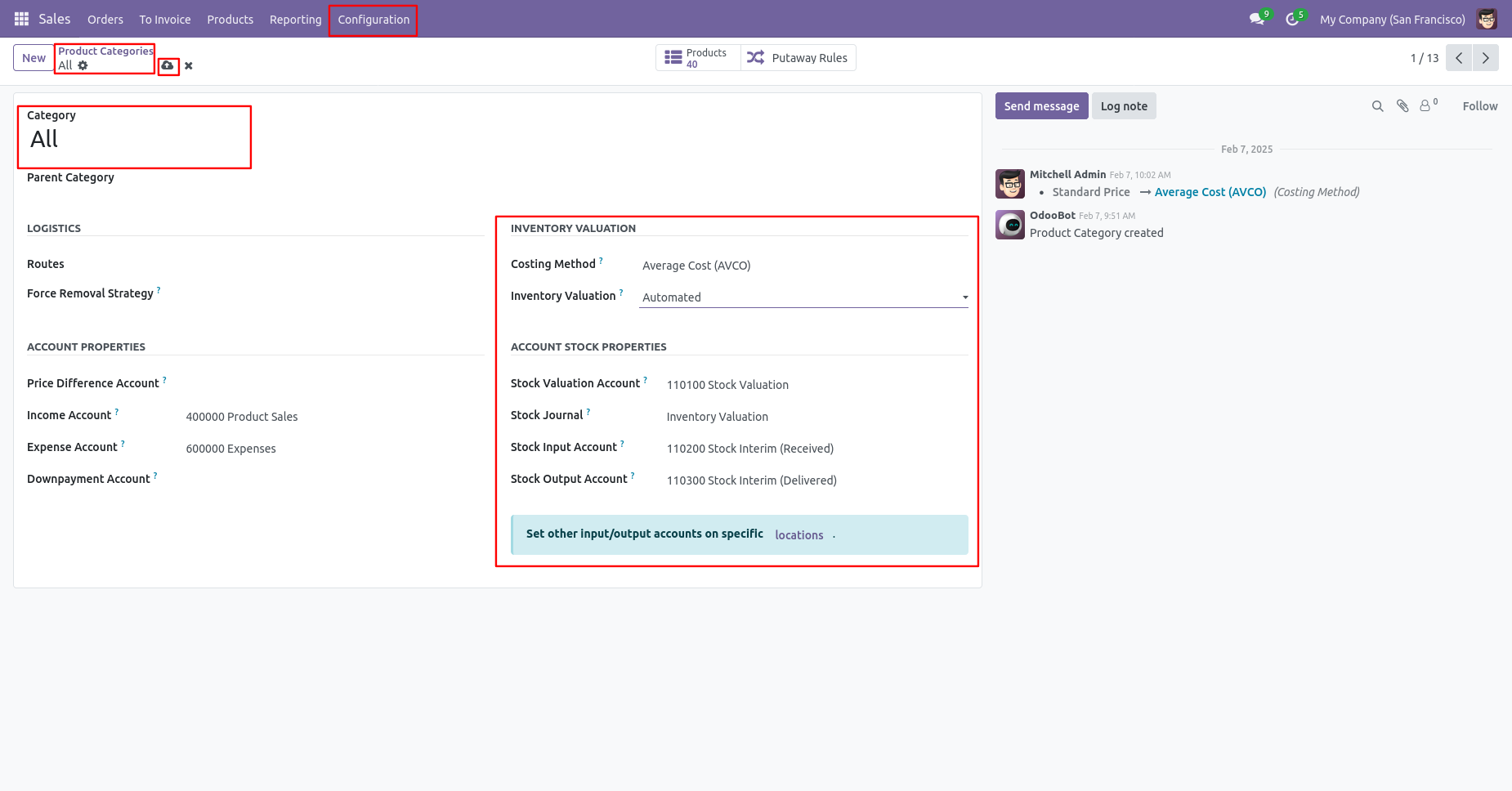
Create a product, make sure that is storable(Goods).
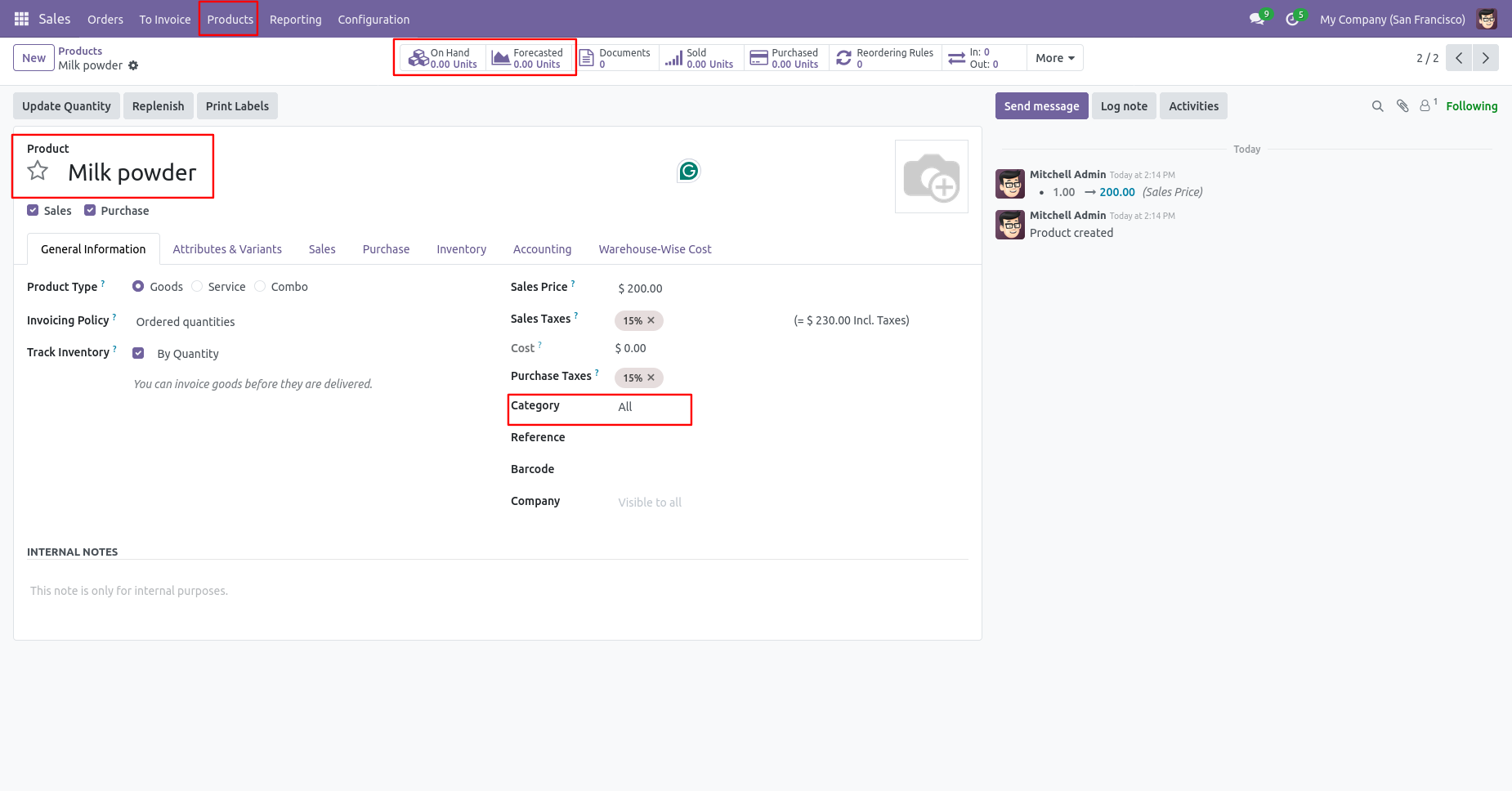
Warehouse wise costing tab inside the product. Here you find the warehouse wise cost of related products.
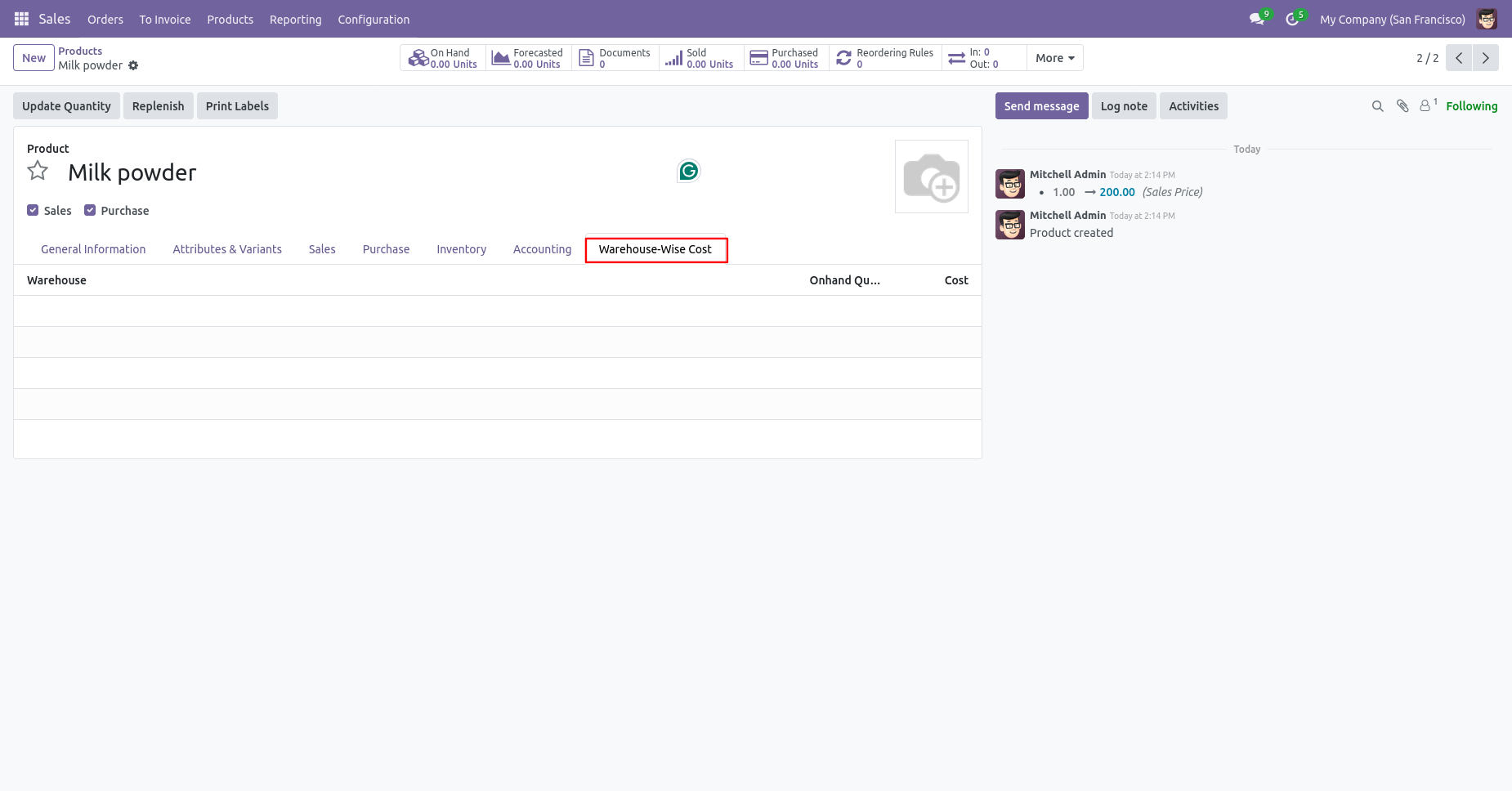
Create an PO. Make sure warehouse selection is correct in purchase order.
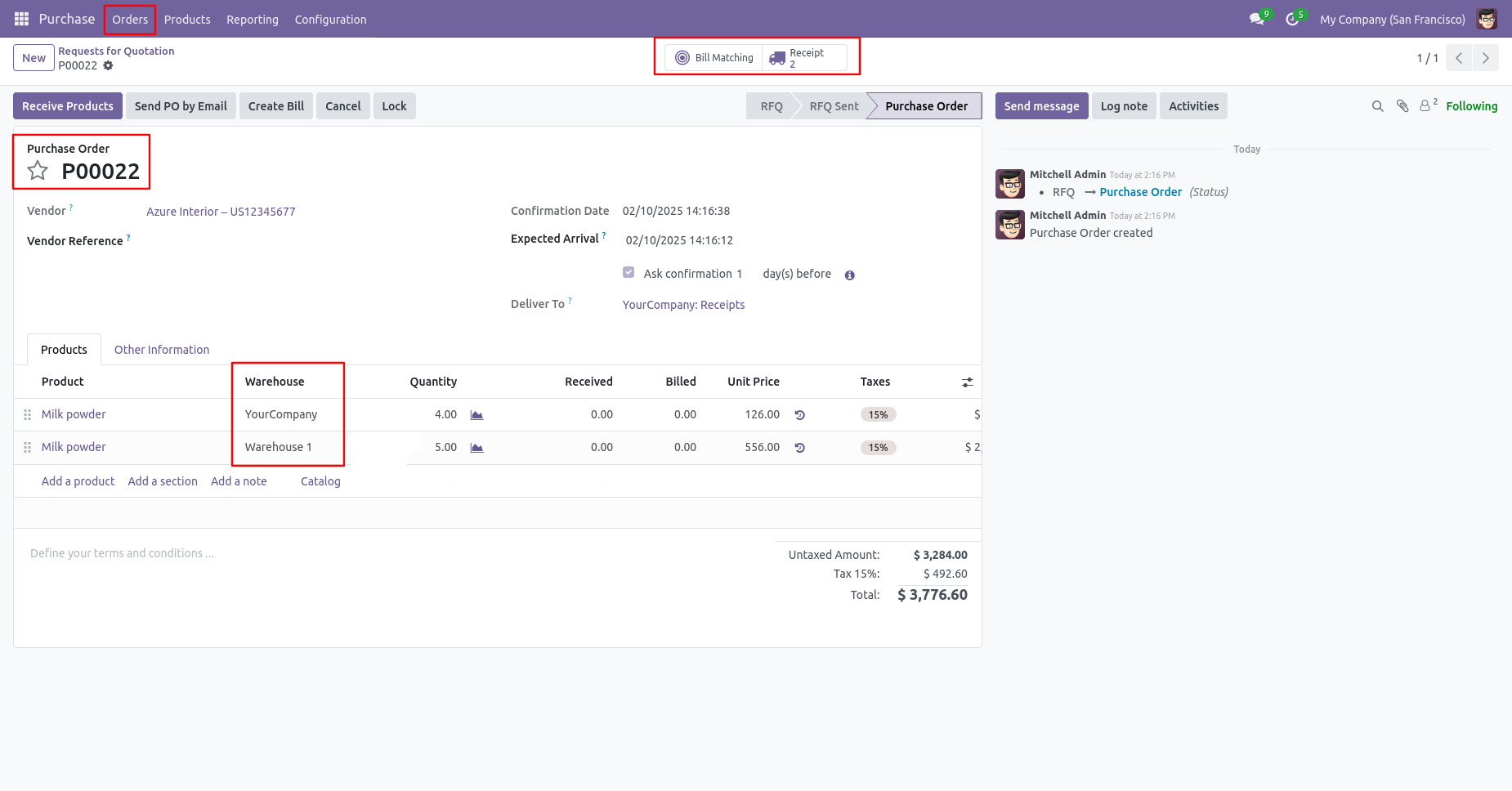
Tree view of Receipts.
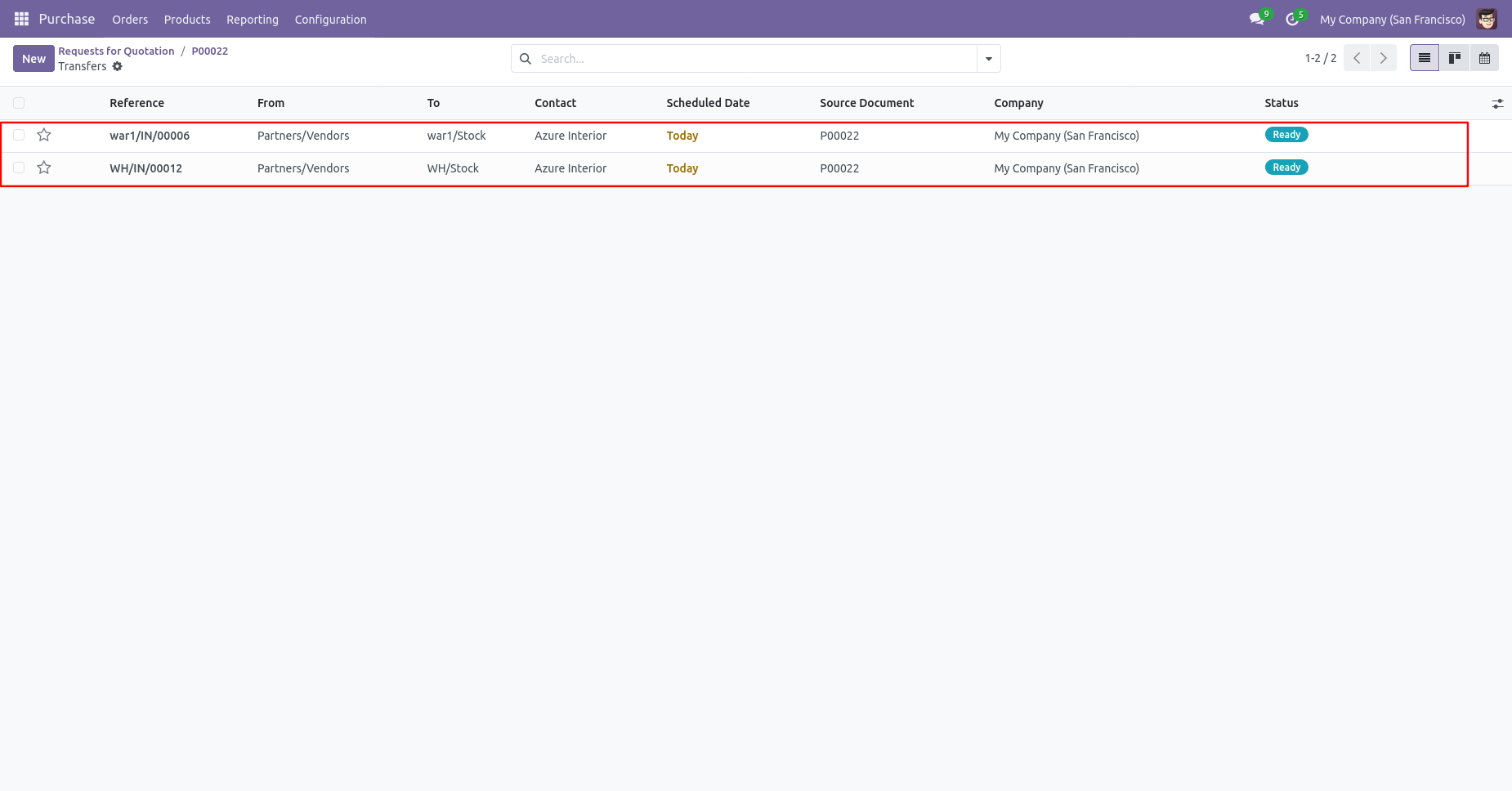
Receipts is in 'Ready' stage.
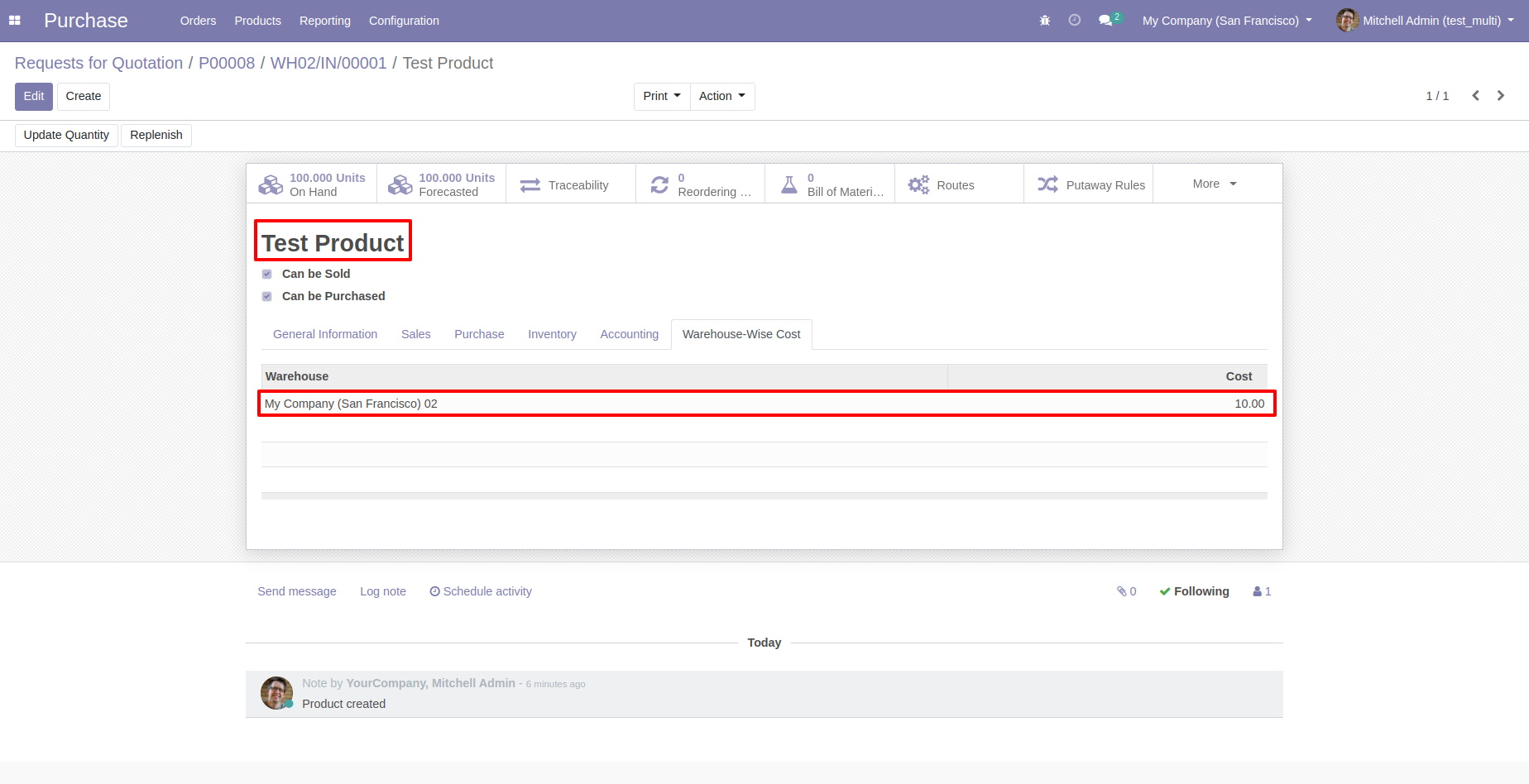
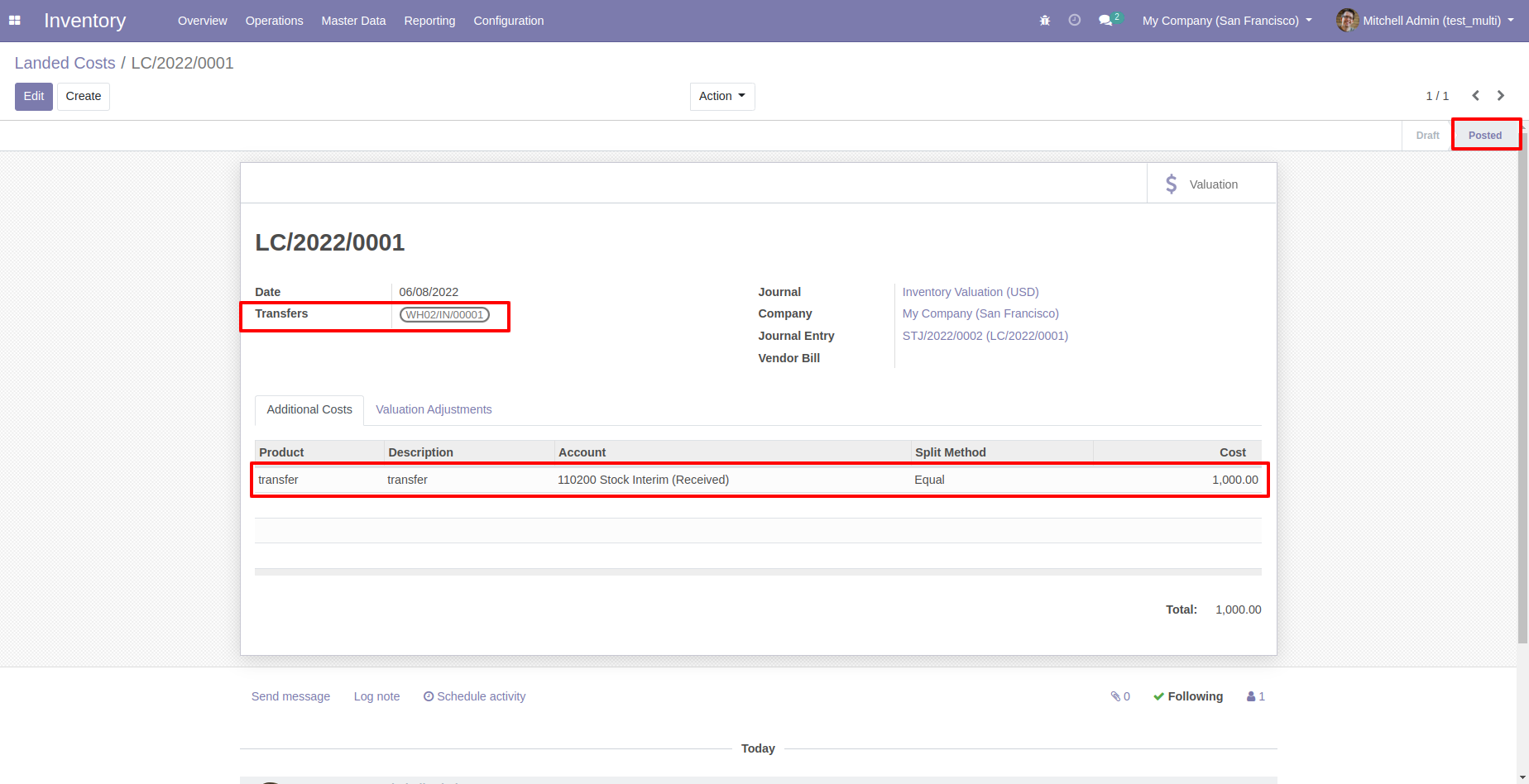
As you can see the costing price added in warehouse wise cost tab in that product.
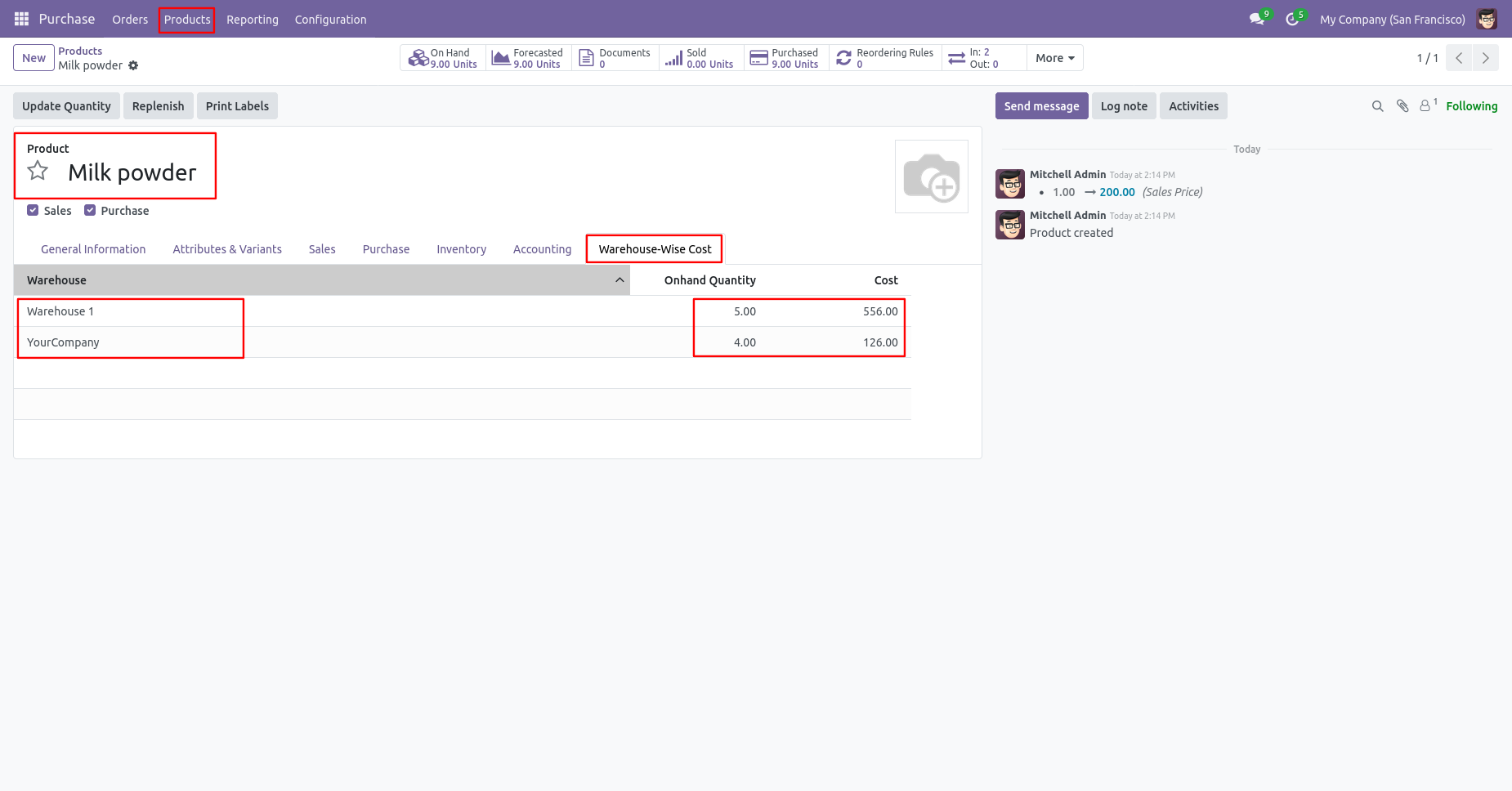
Landed cost menu and tree view.
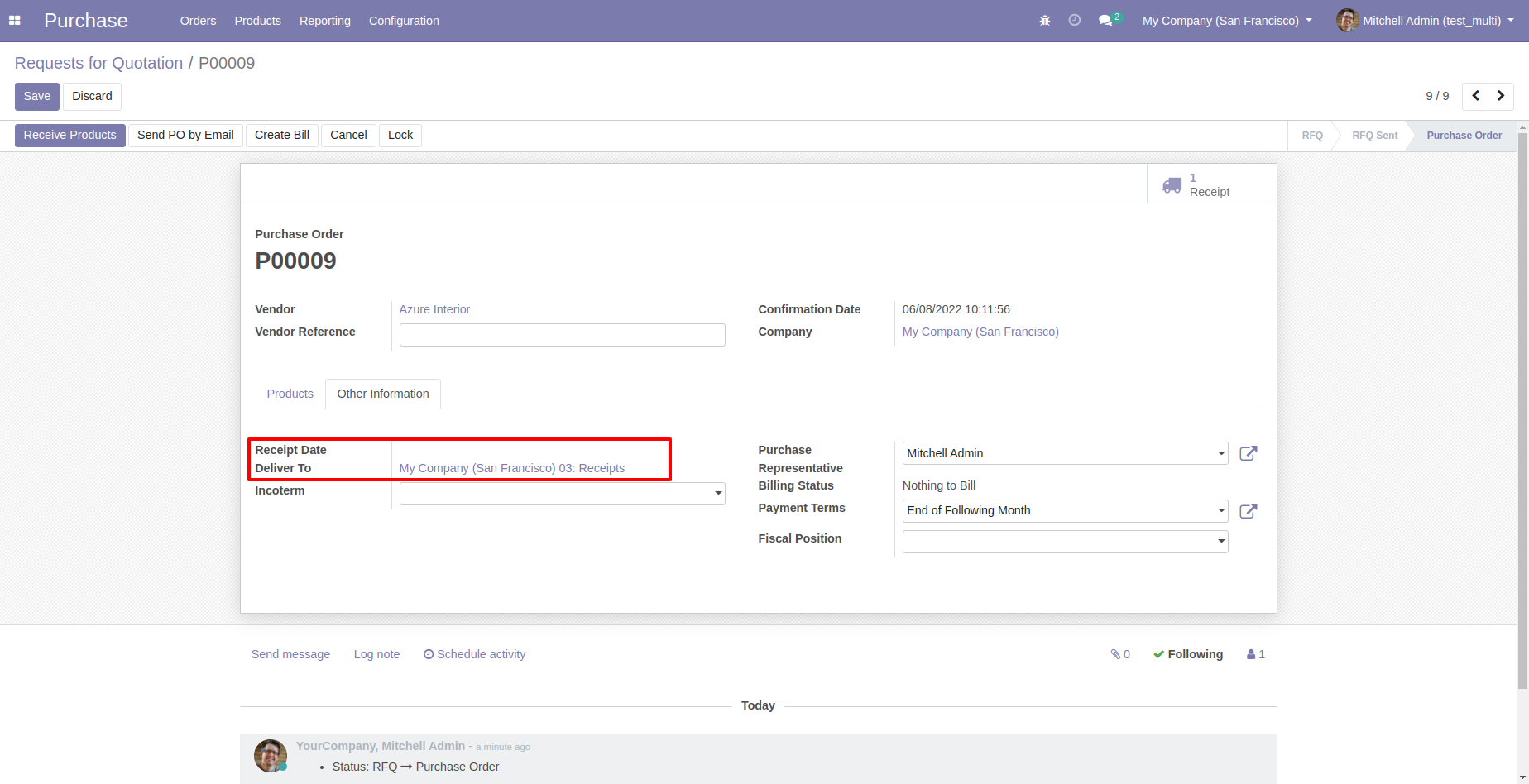
Now add some landed cost in purchased product.
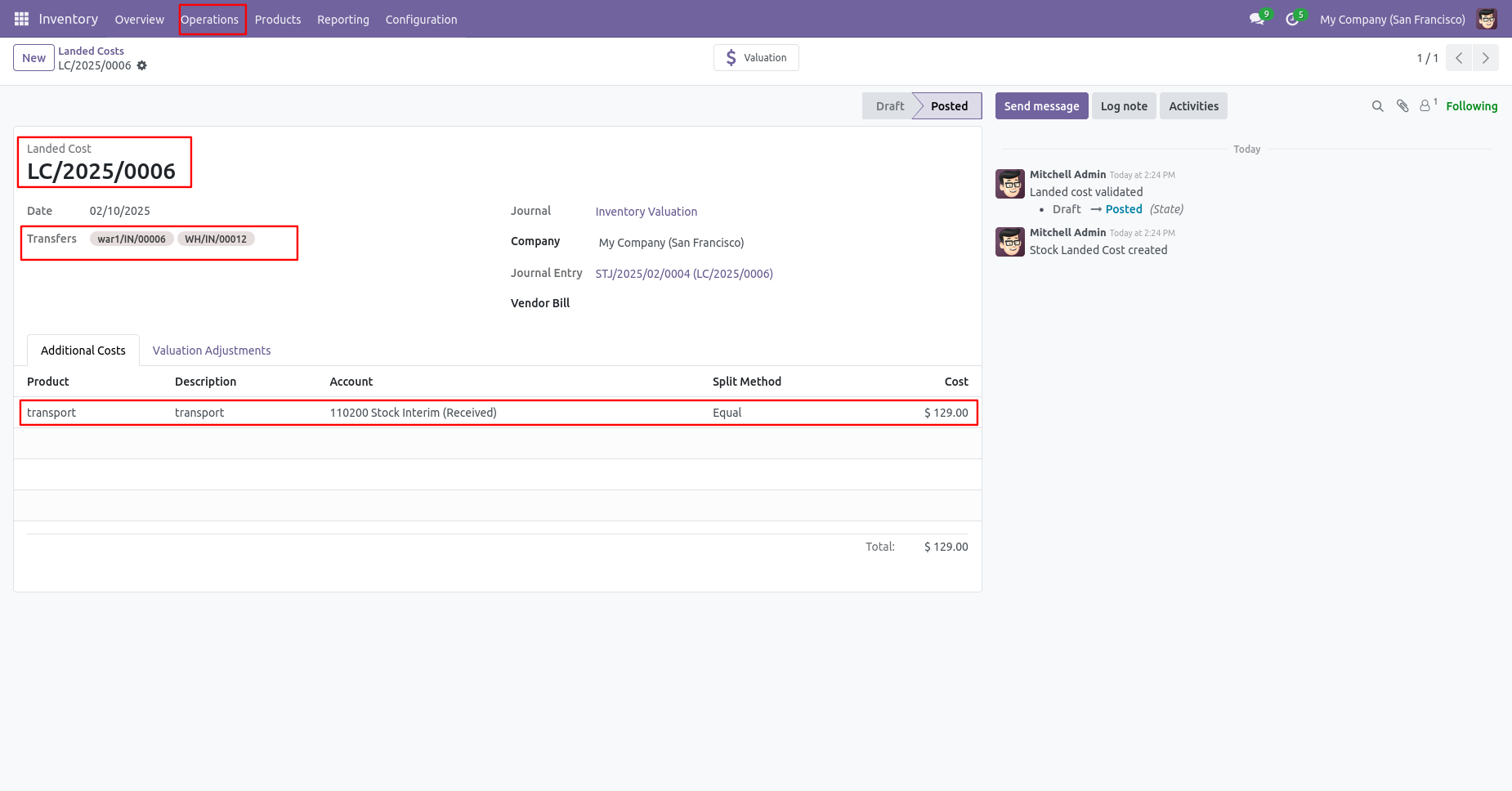
As you can see the cost price are updated.
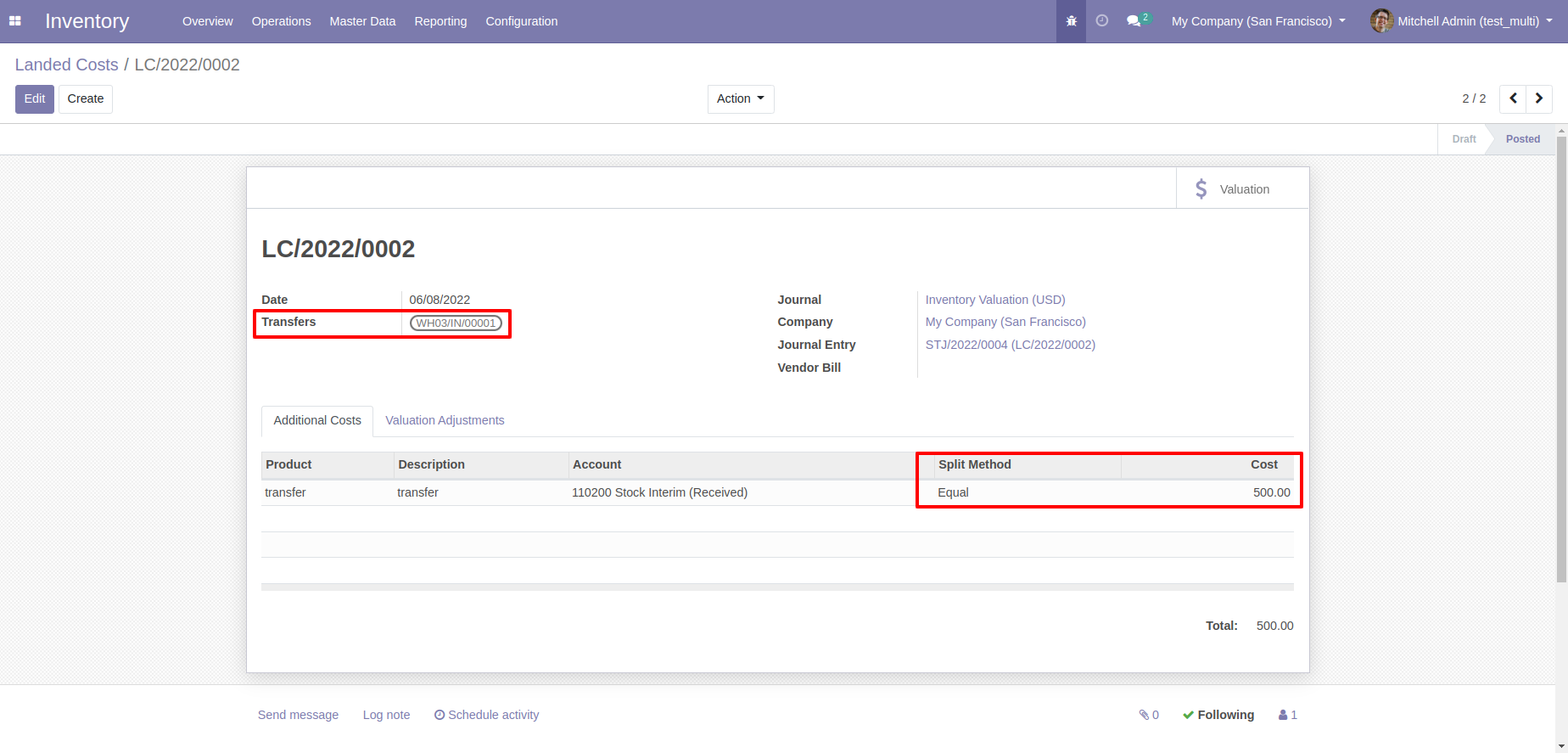
Now sale same product with different price and different warehouse.
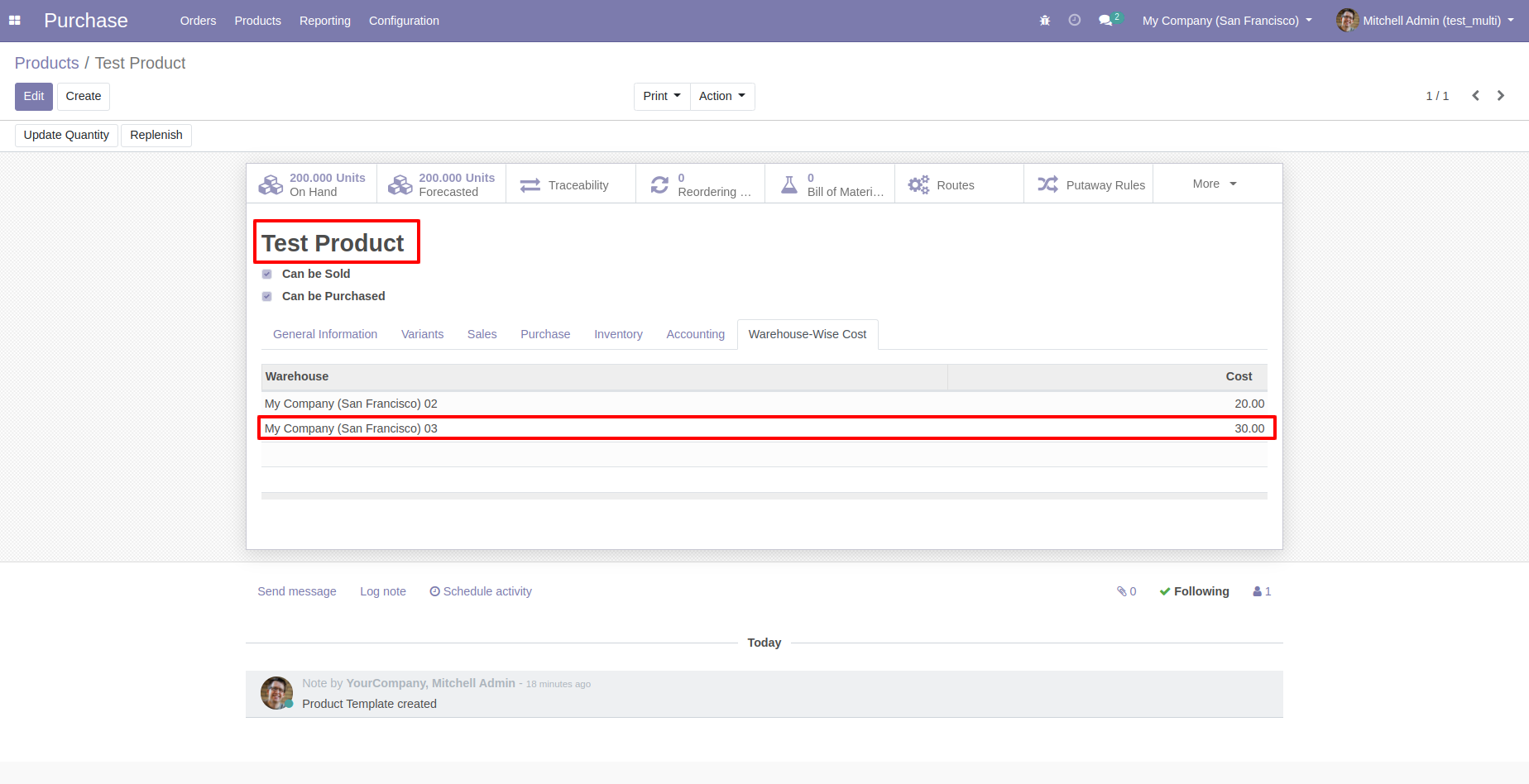
Different warehouse selection in sale order.
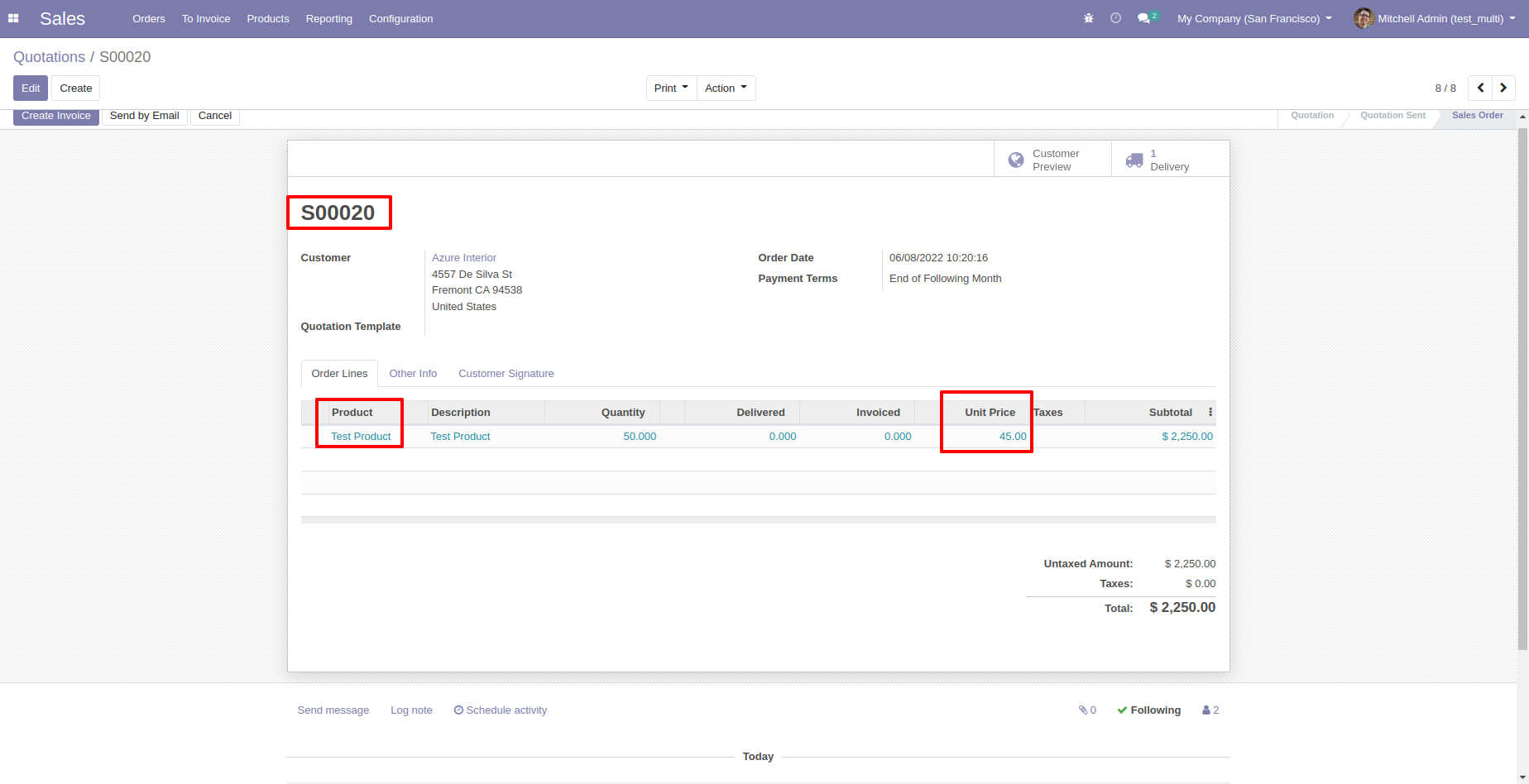
Warehouse selection in sale order.
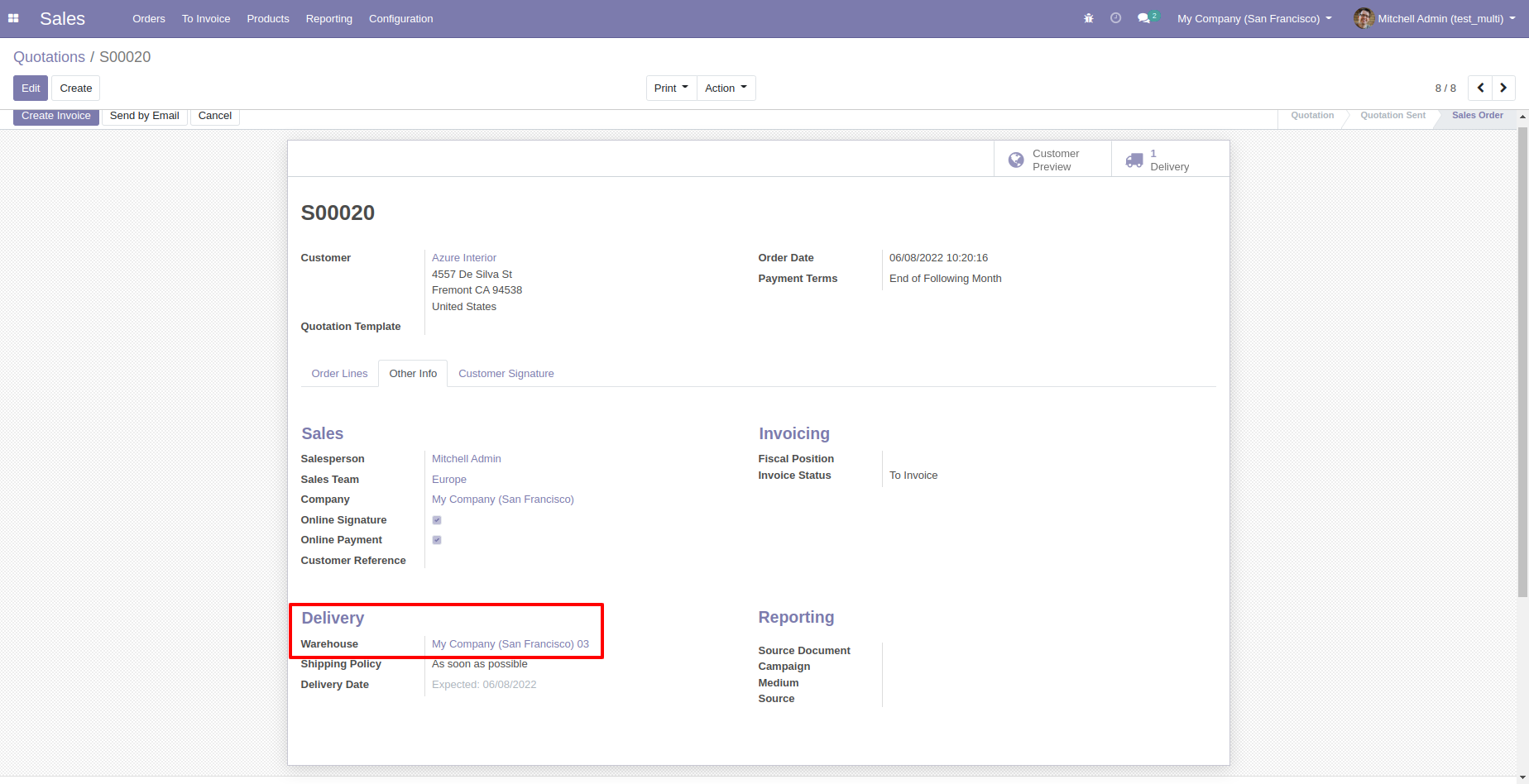
Make invoice for that sale order and check the journal entries.
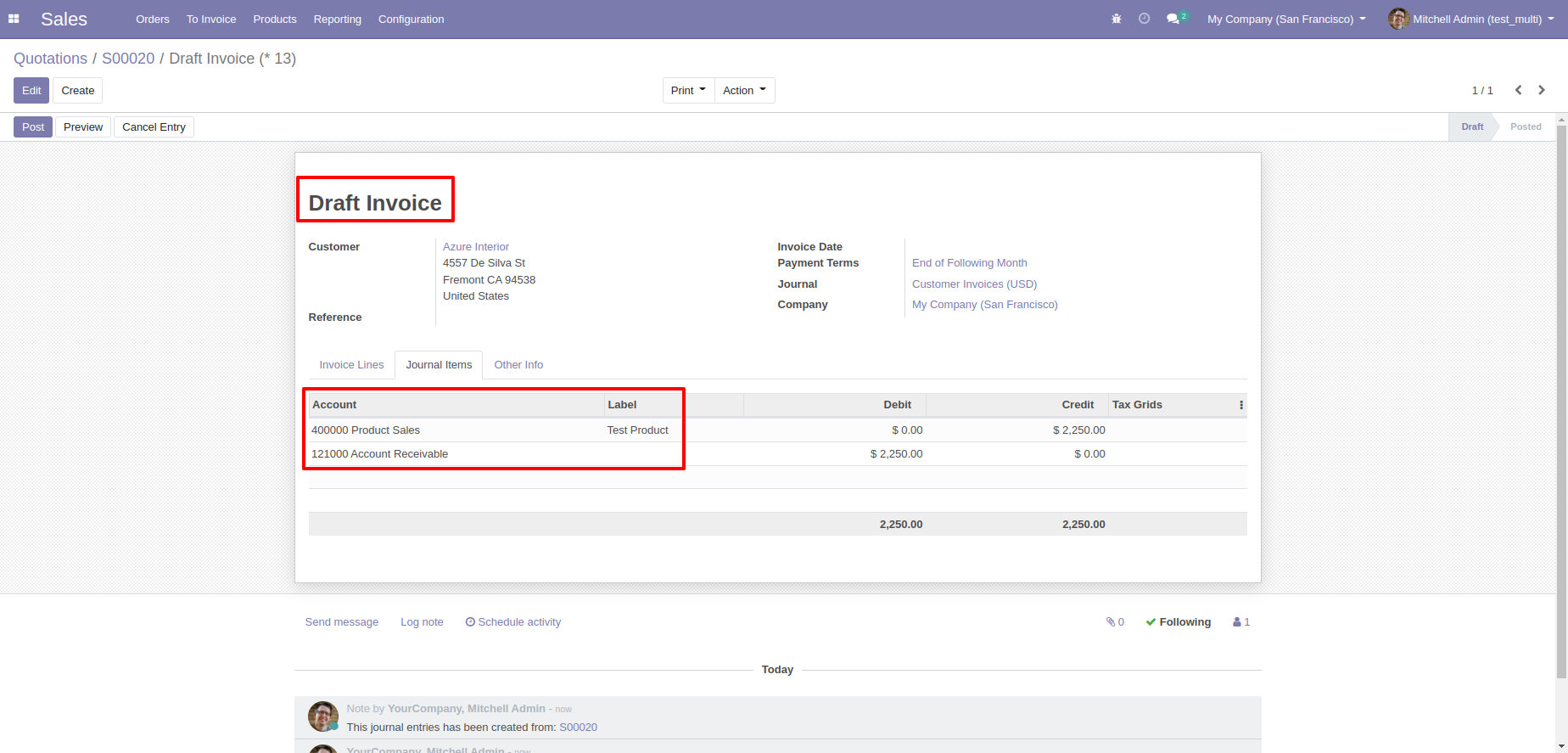
Create another purchase order for same product but different price.
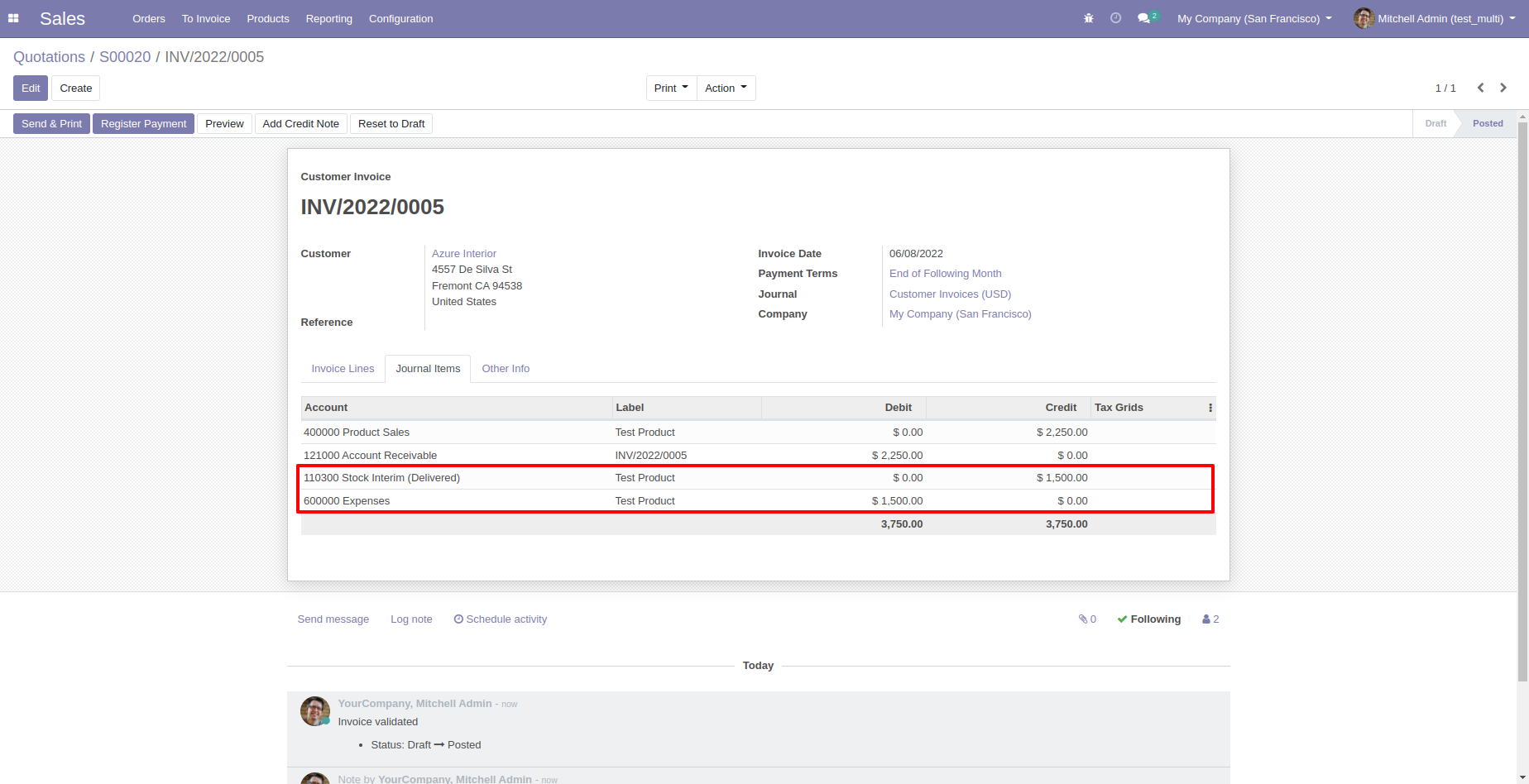
Warehouse selection in purchase order.
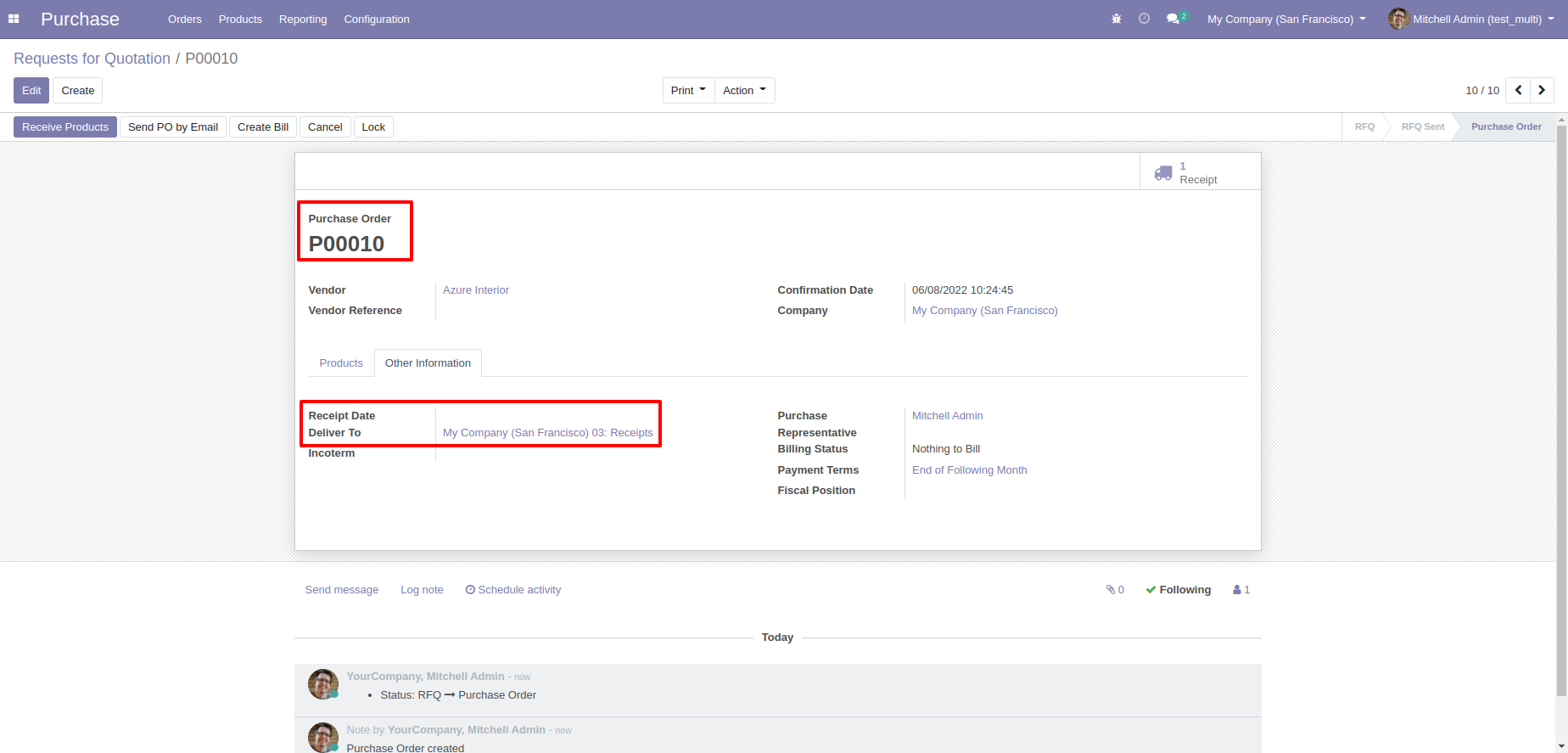
Tree view of stock valuation. Click on the 'Valuation At Date' button to check stock valuation.
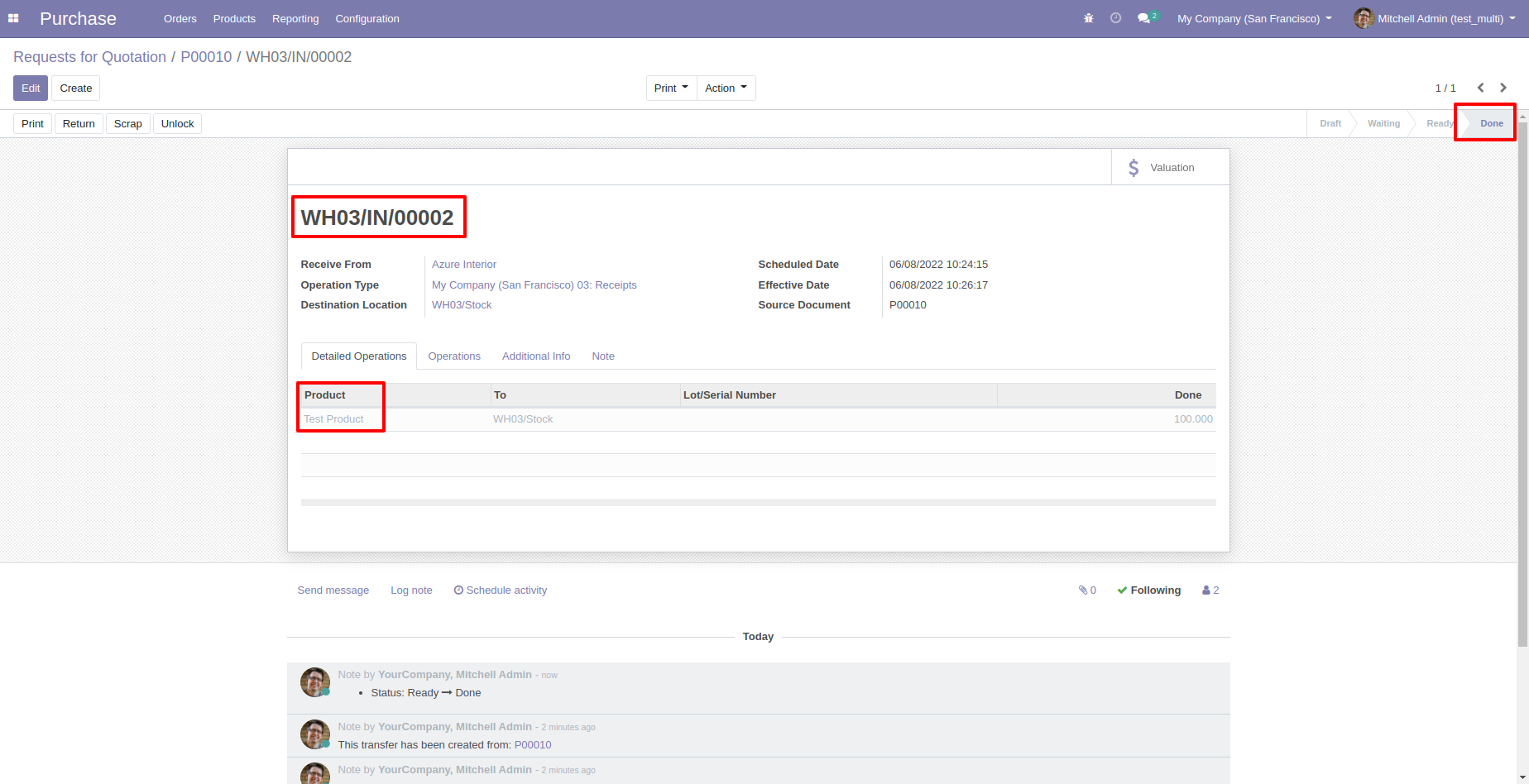
Just select date and warehouse and click on the 'Confirm' button.
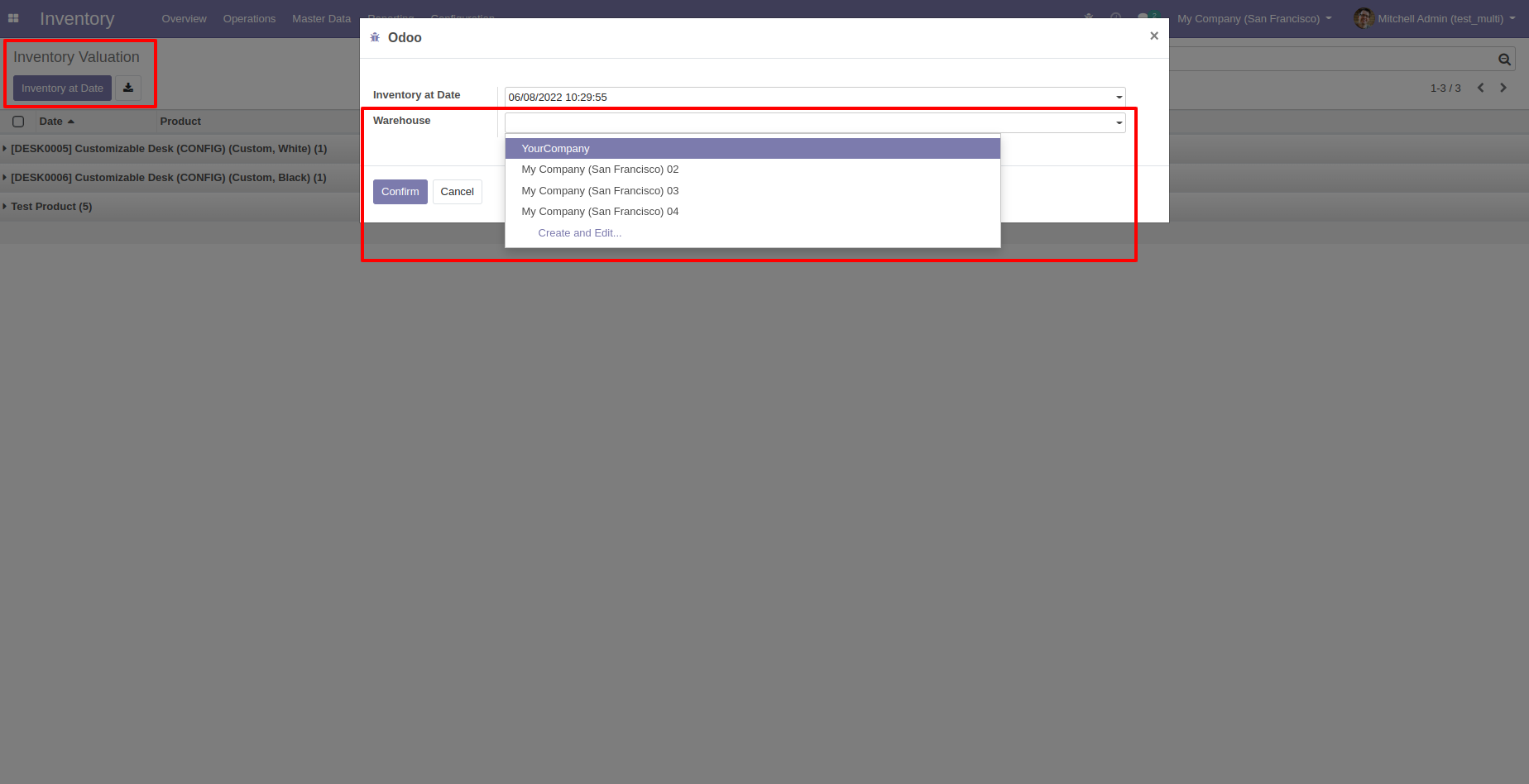
Valuation report for selected warehouse
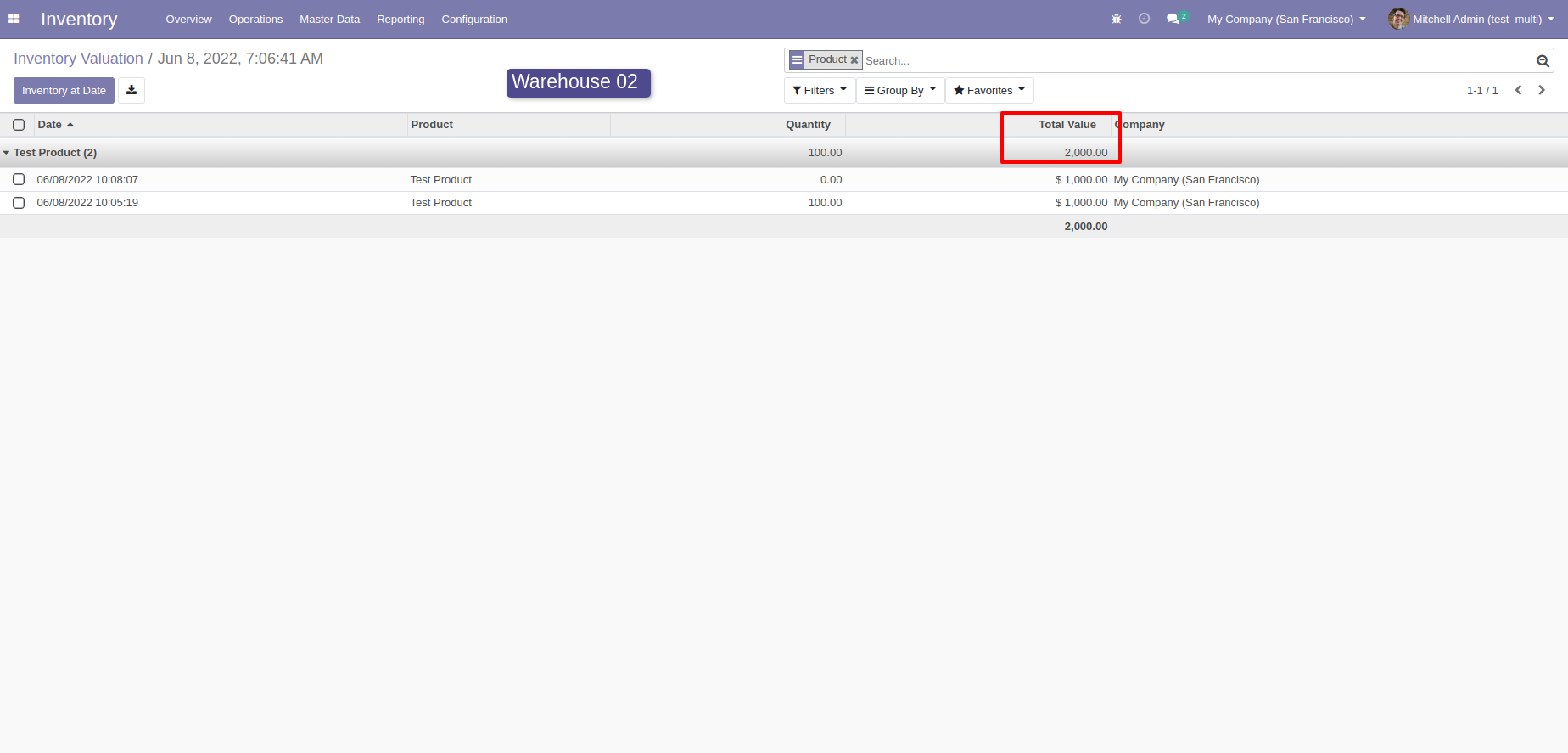
Valuation report for another warehouse
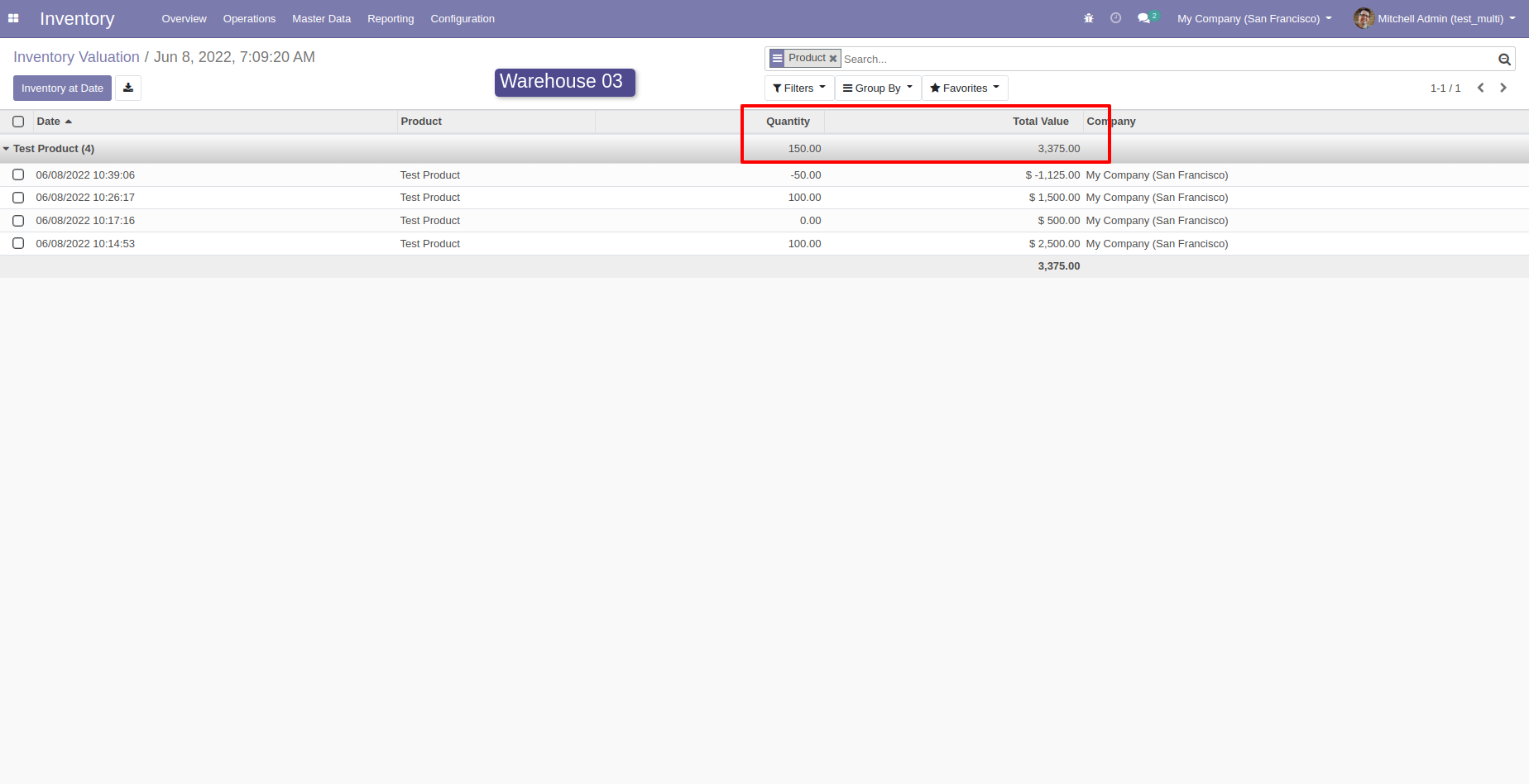
Warehouse Field Added In RFQ Form
Form view of the RFQ, you can select the warehouse in order lines.
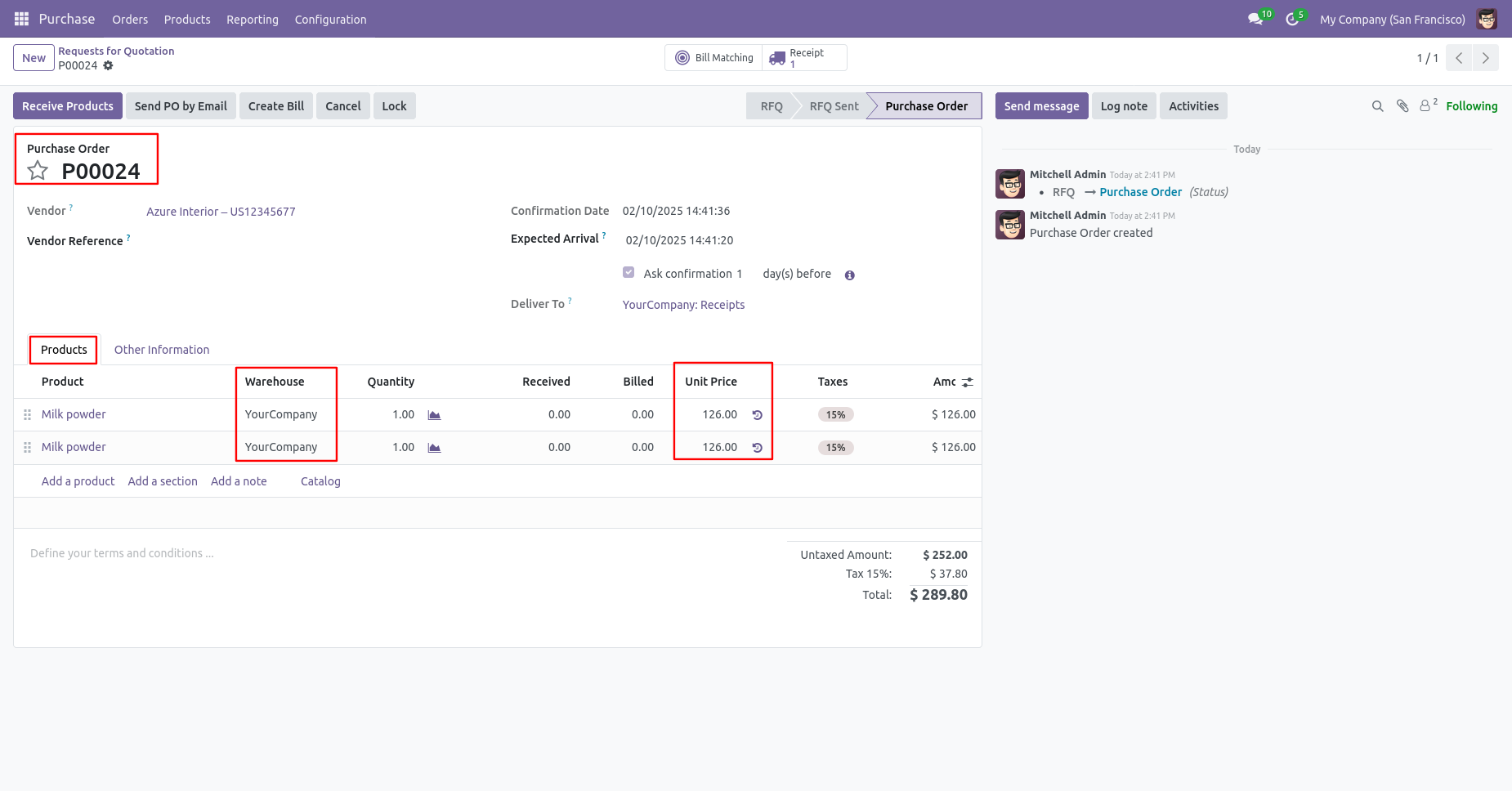
On Hand QTY Added In Warehouse Wise Cost Tab
Warehouse-wise on-hand quantity and cost in the warehouse-wise cost tab.
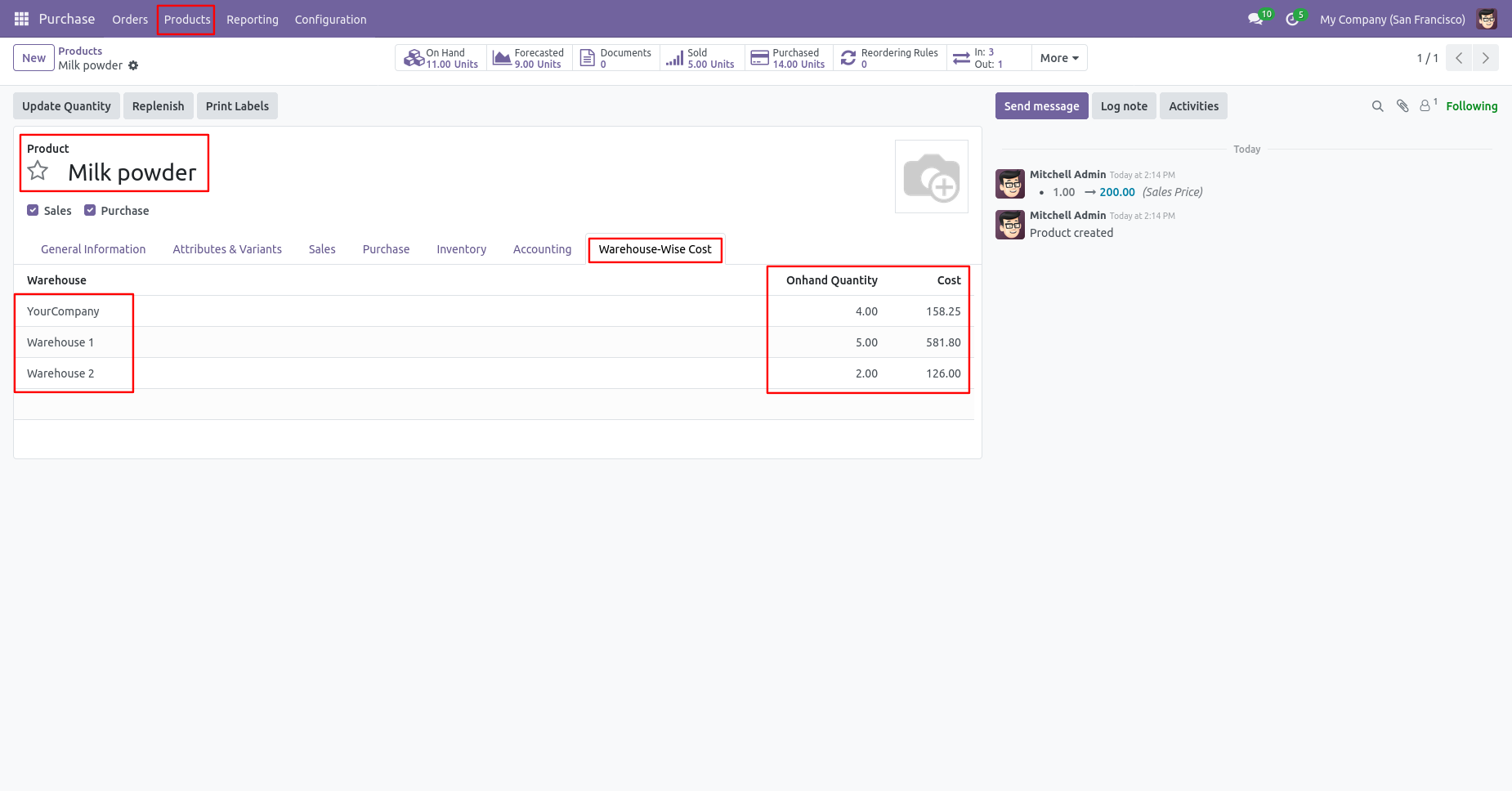
Added Landed Cost in Internal Transfer
In the landed cost form view, you can view the transfer order number and product cost.
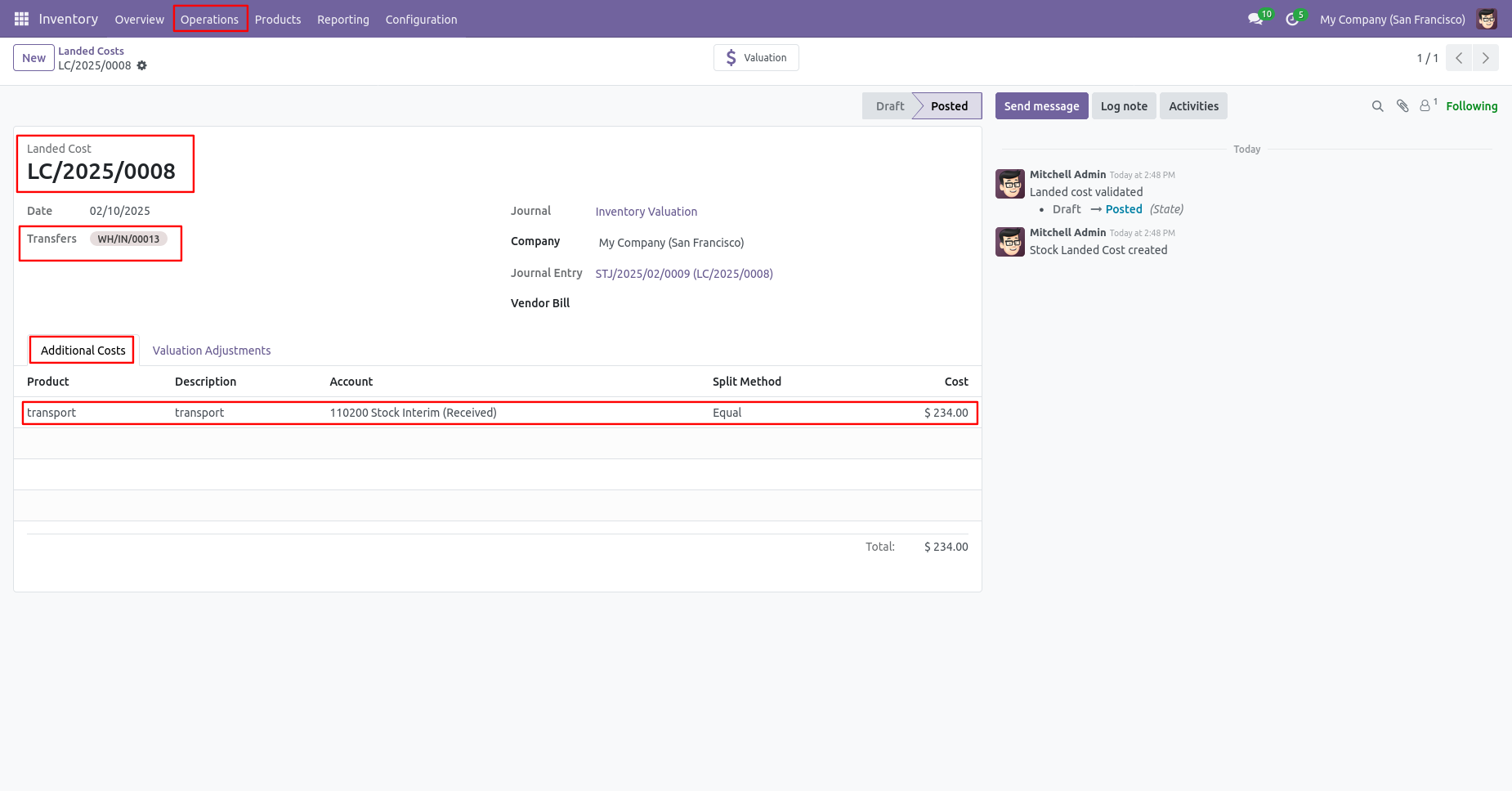
The source and destination warehouse locations are visible in the internal transfer order. Click on the selected product.
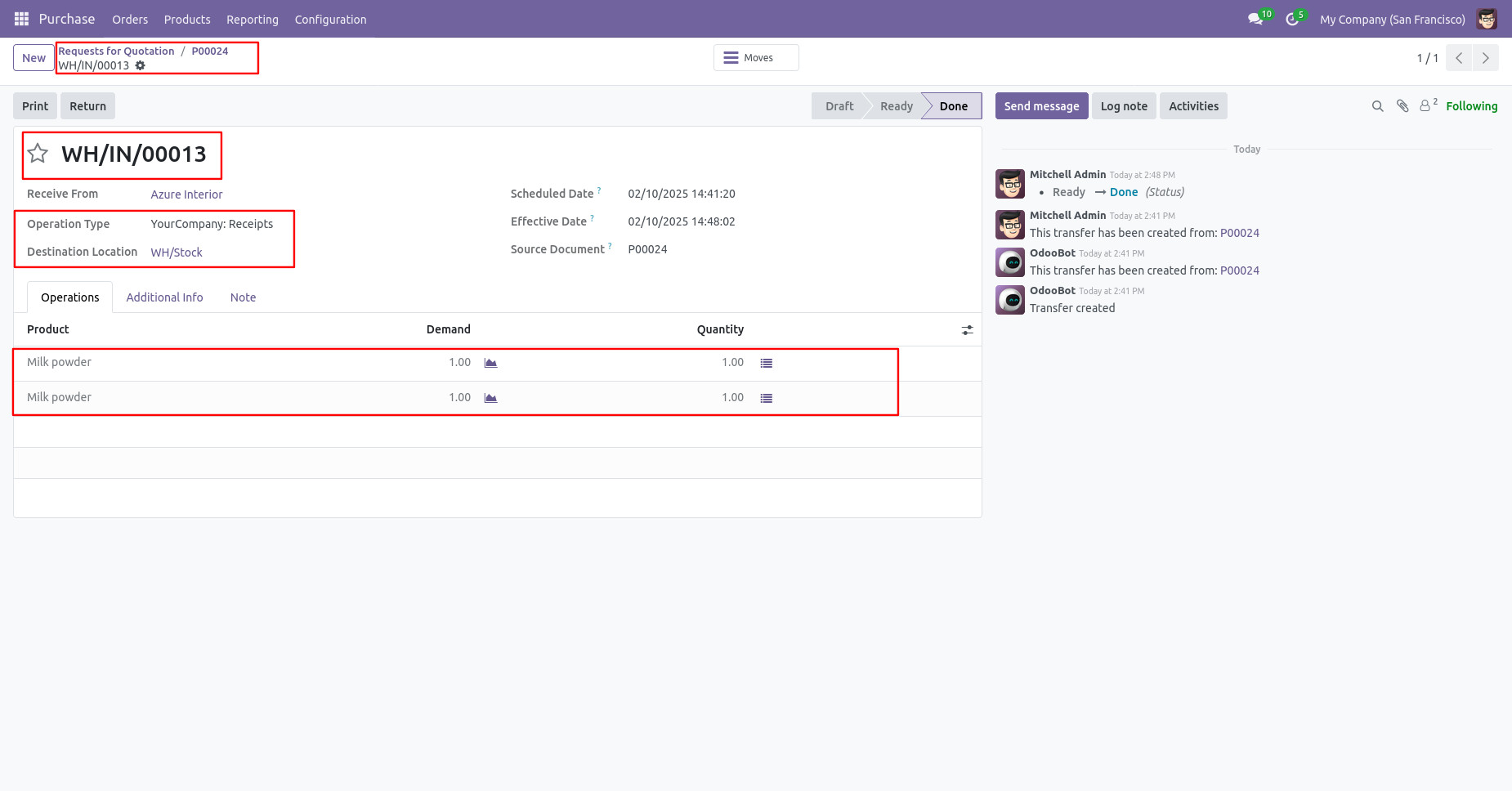
Product form view with warehouse, on-hand qty and cost.
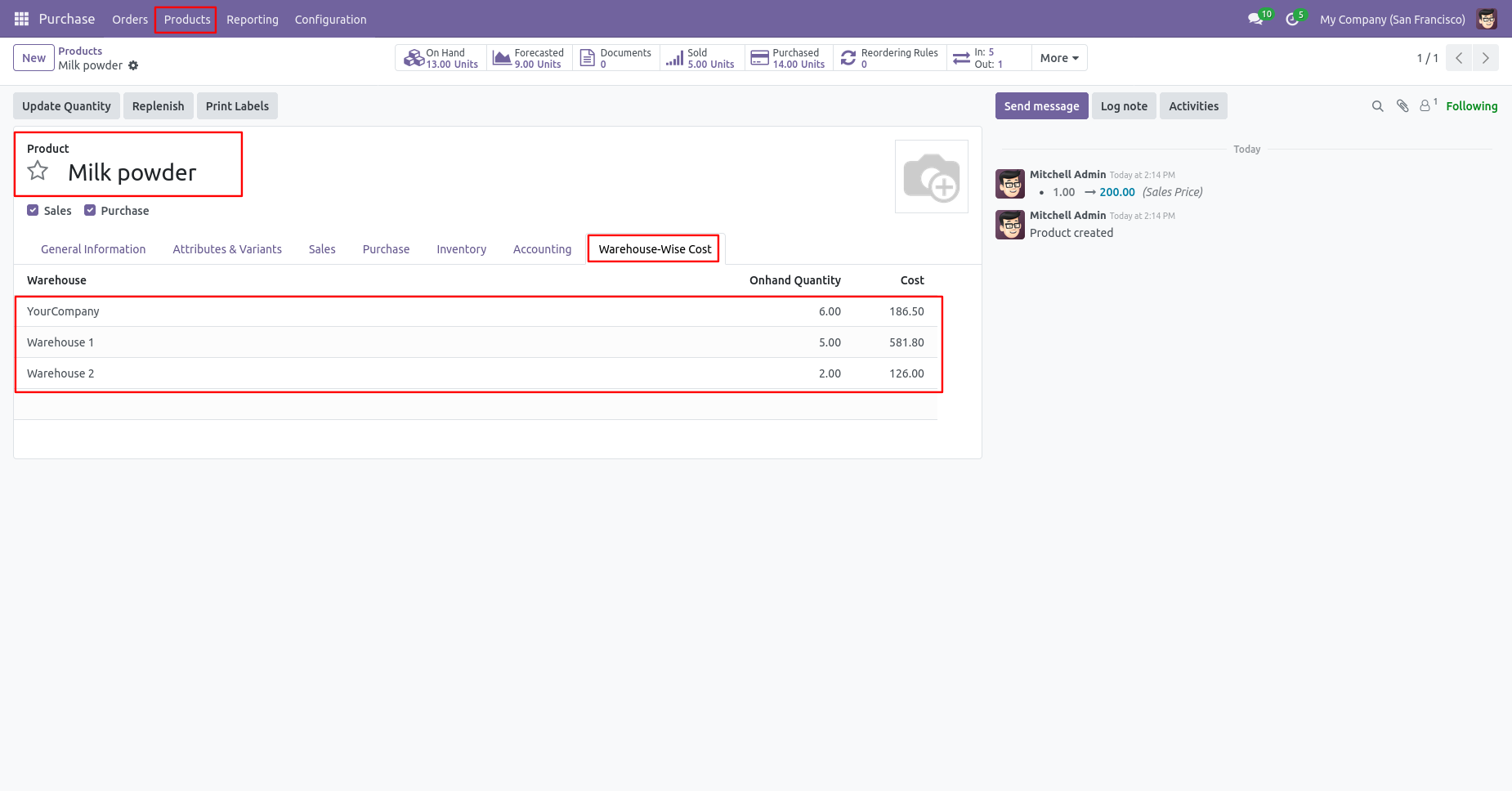
Warehouse Selection In Revaluation
Tree view of the stock valuation, where warehouse2 is showcased. Click on the 'Pluse' icon.
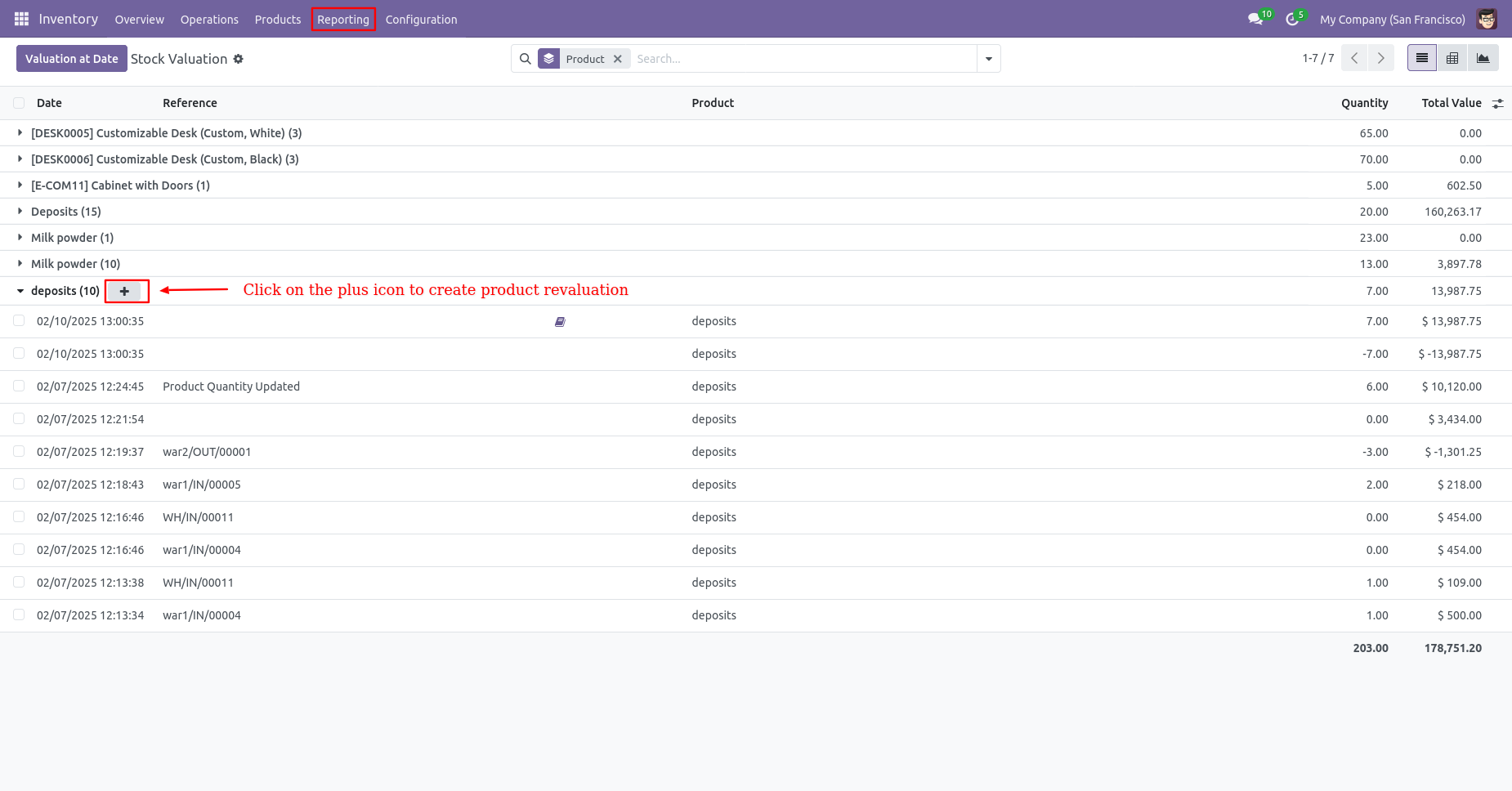
Warehouse name is visible in the product revaluation wizard.
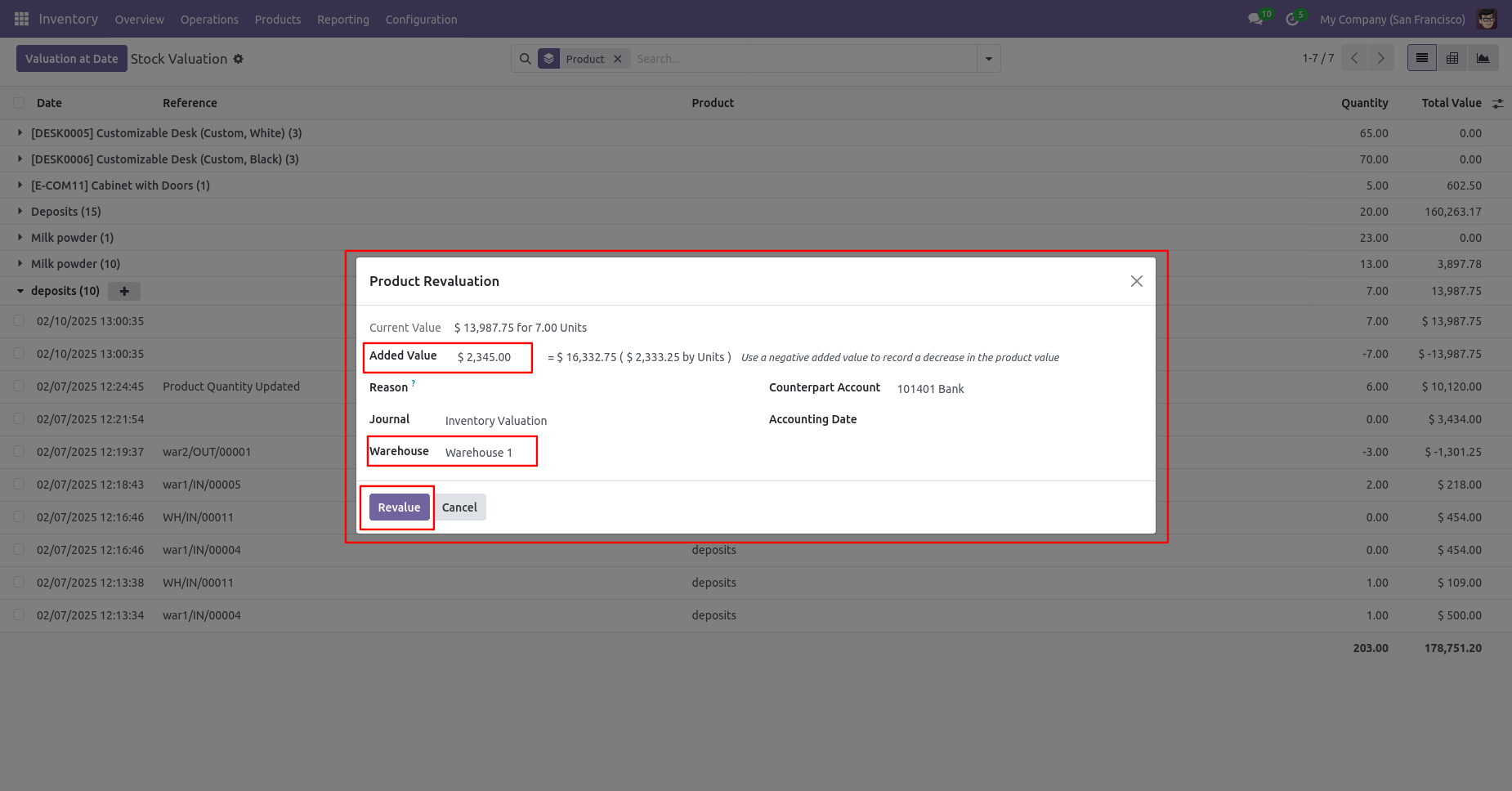
After making a manual valuation adjustment, the total value will changed.
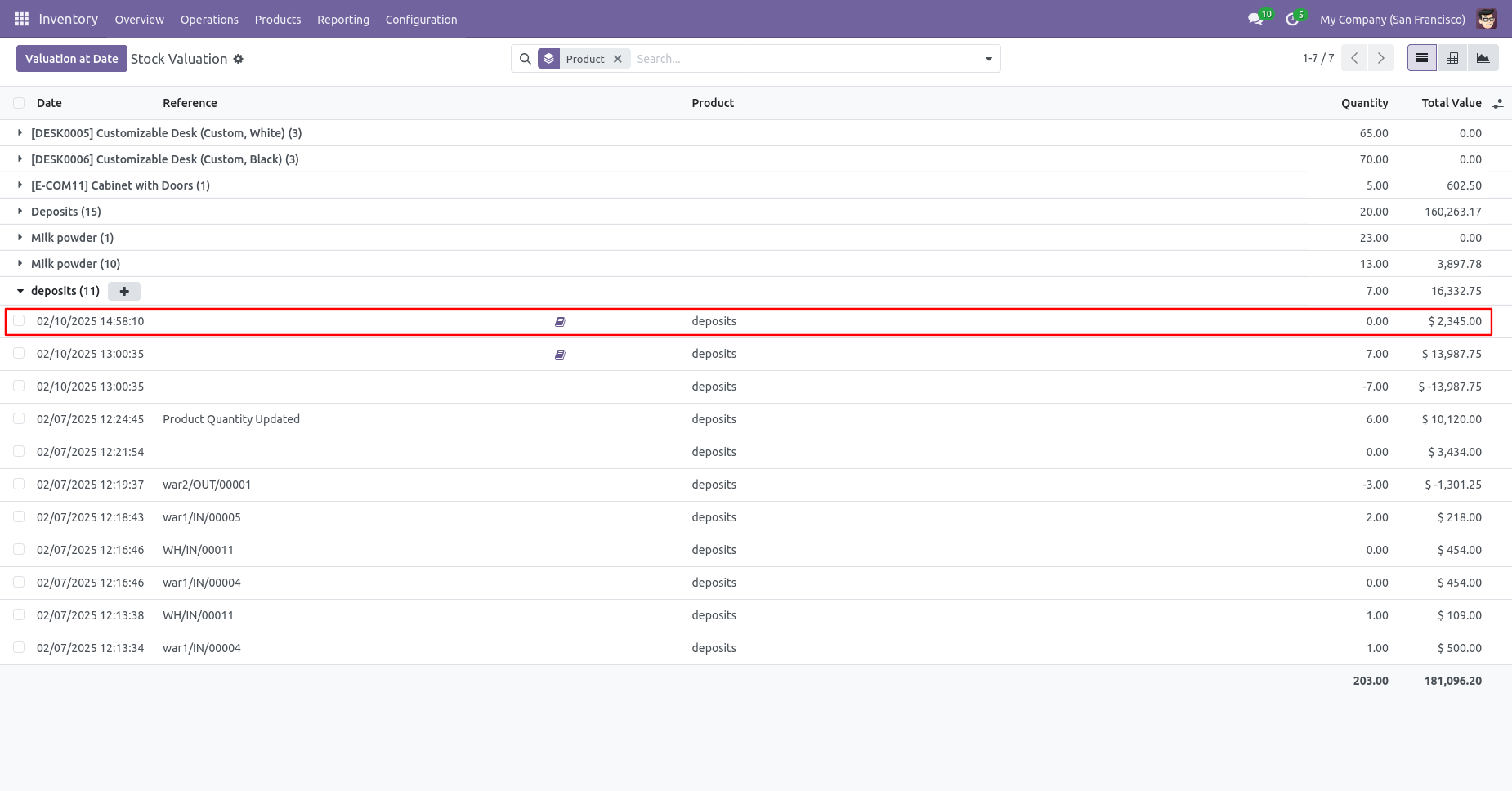
Product Cost Take From Warehouse Cost Tab While Adjustment
Product form view with on-hand qty and cost.
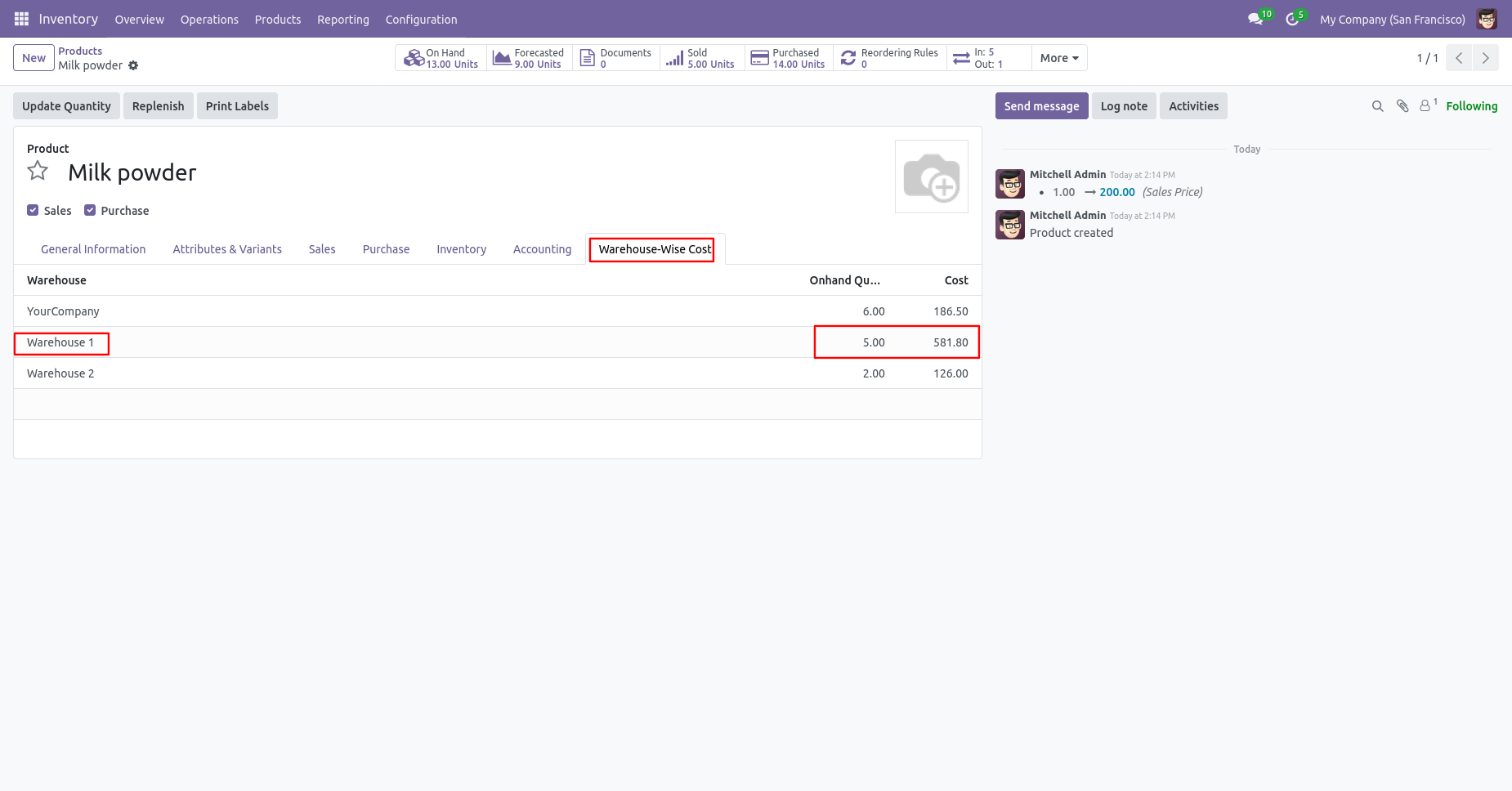
Tree of the stock valuation.
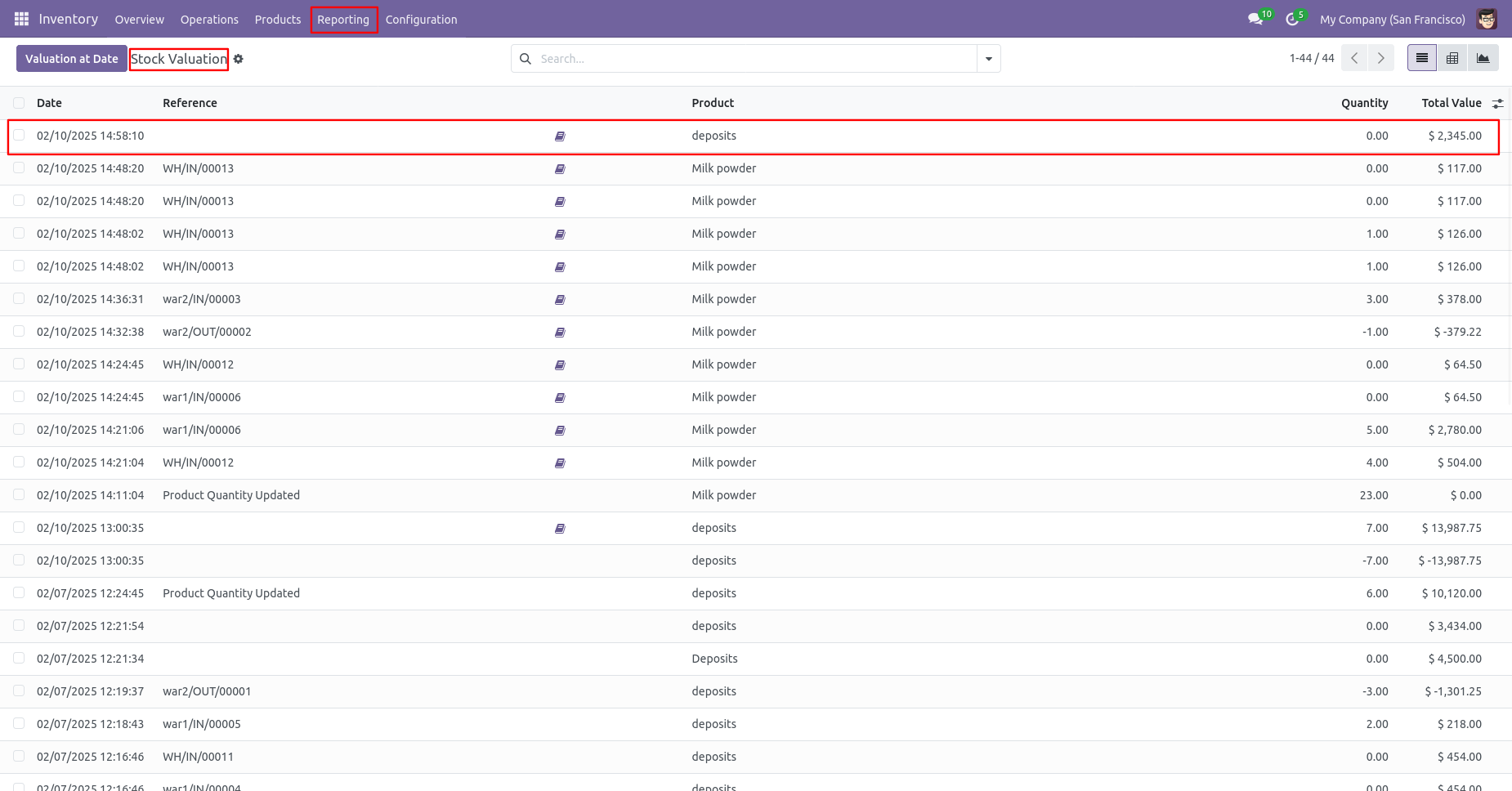
Go to the Reporting ==> Warehouse Wise Stock
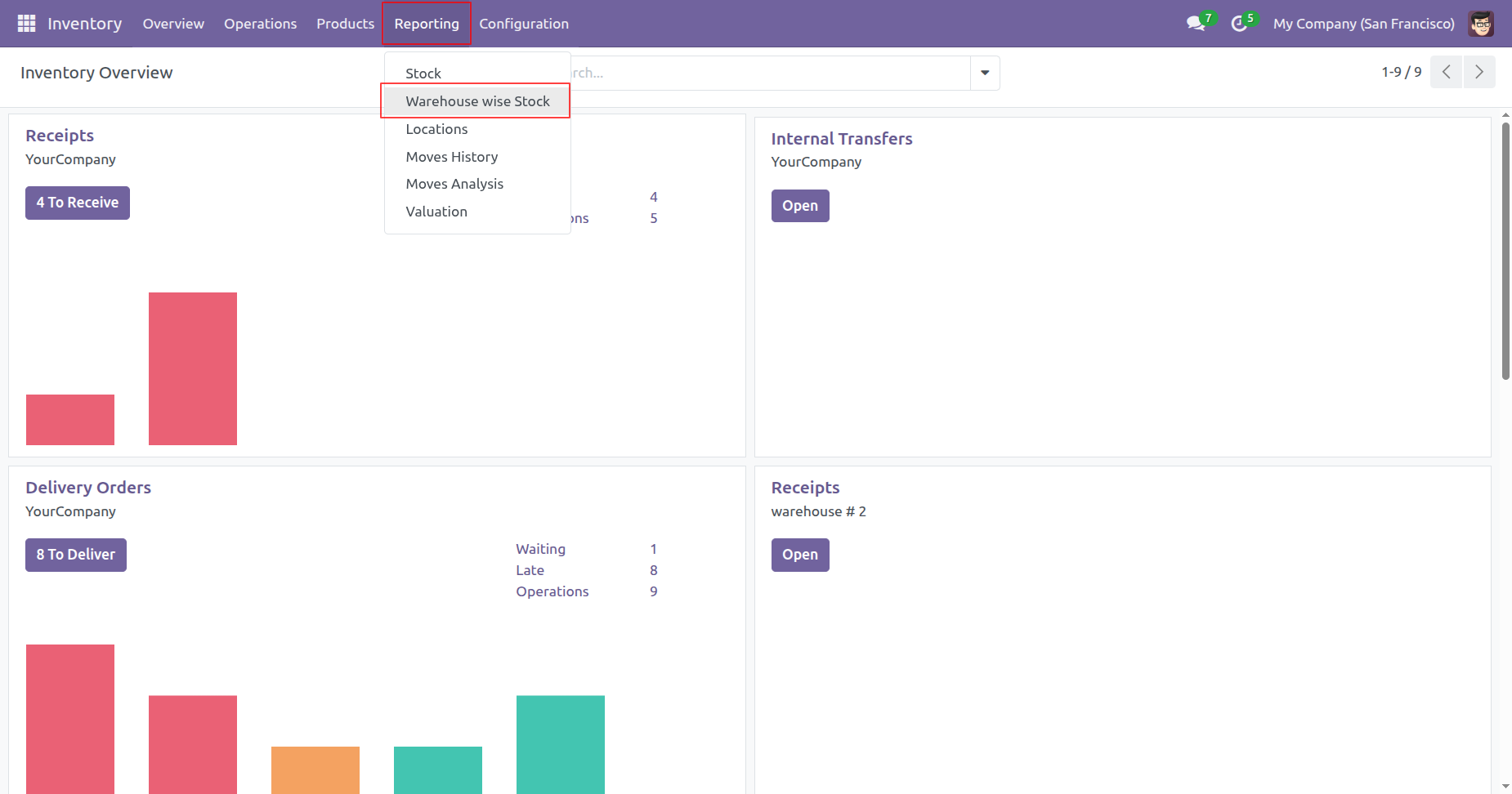
Tree view of the 'Warehouse Wise Stock'.
Here, you can see the default group-by option added.
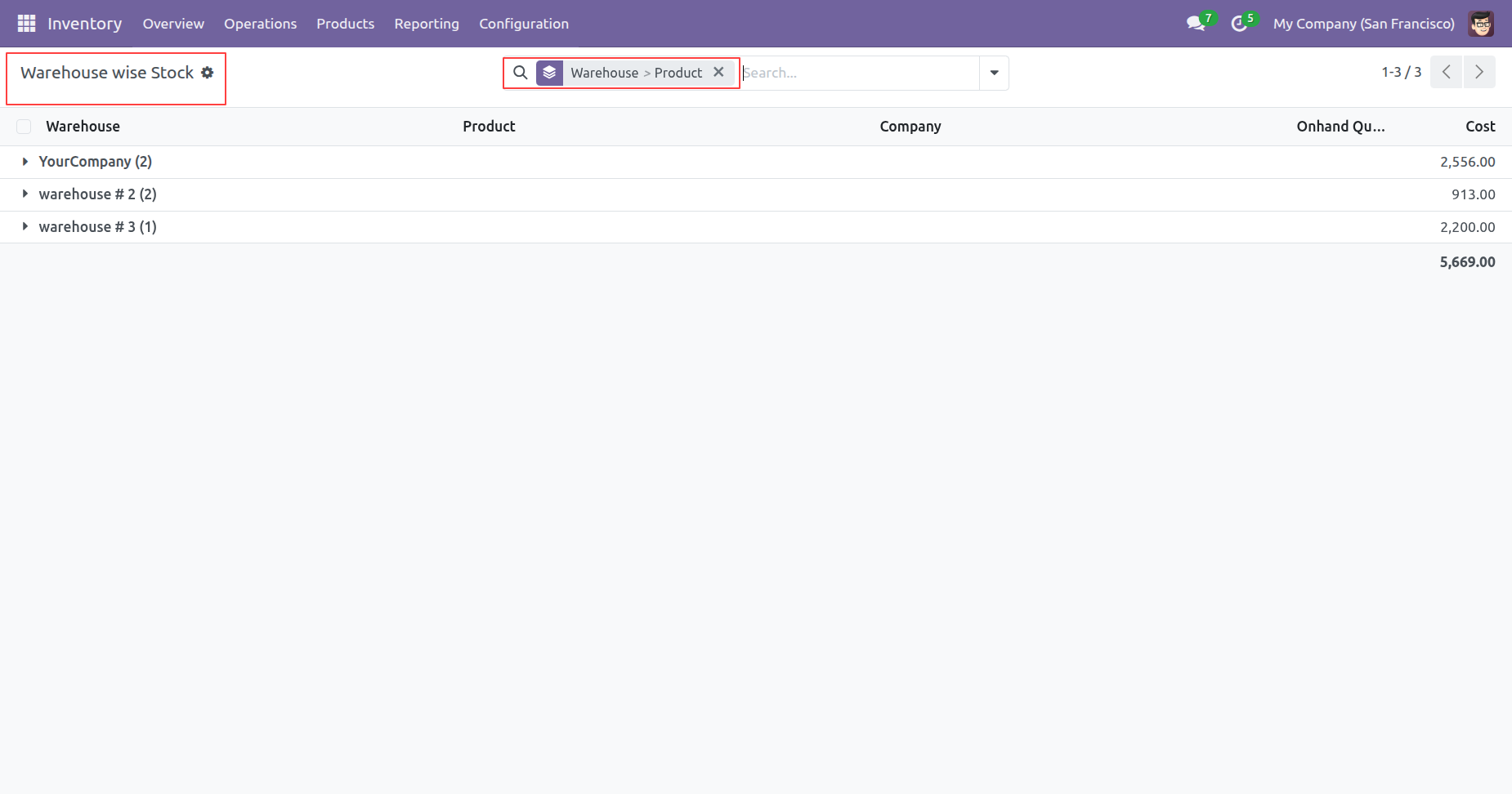
Tree view of the 'Warehouse Wise Stock'.
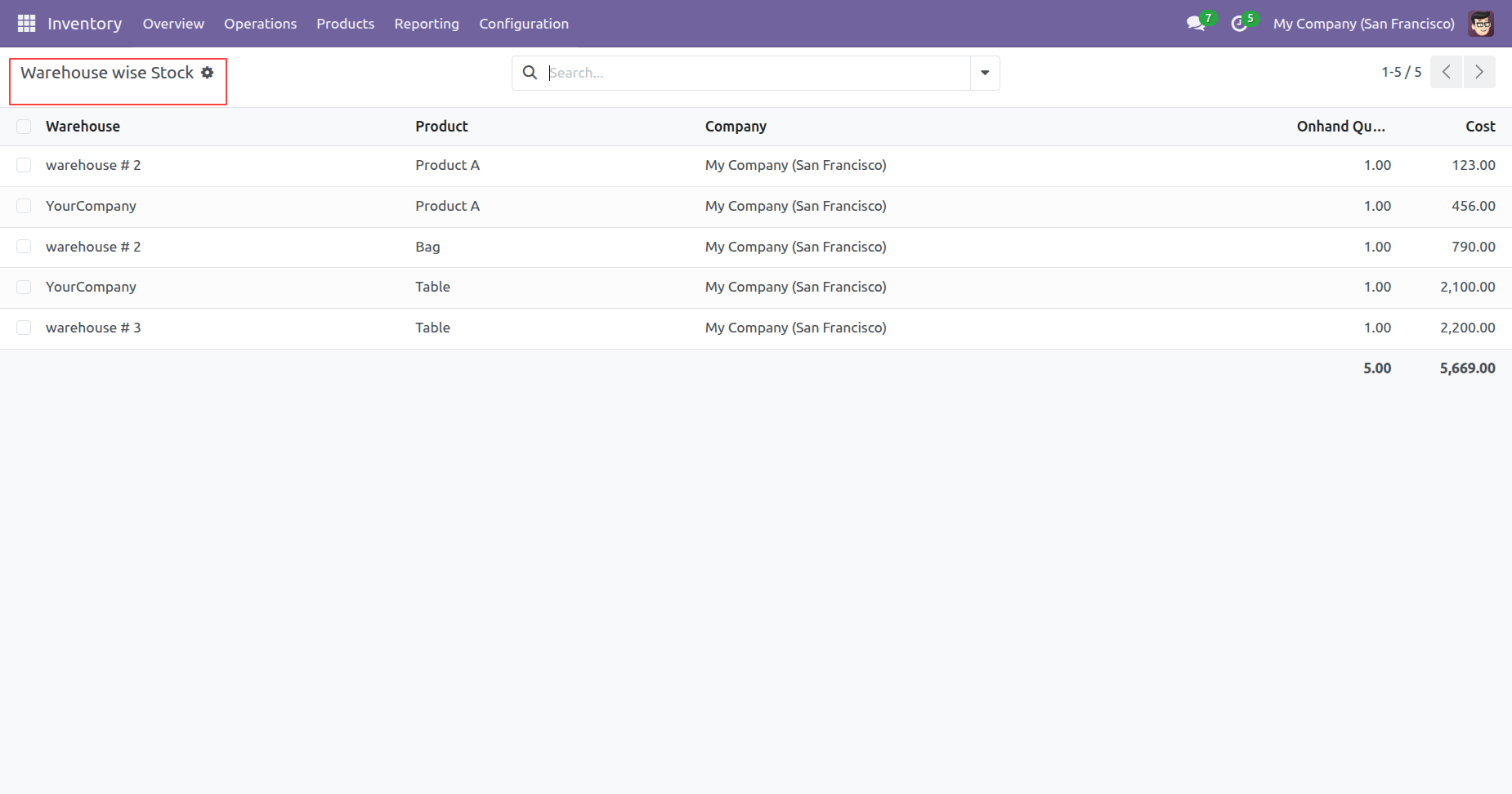
You can add a group by accoding to your need.
Here, we have grouped the data by Warehouse.
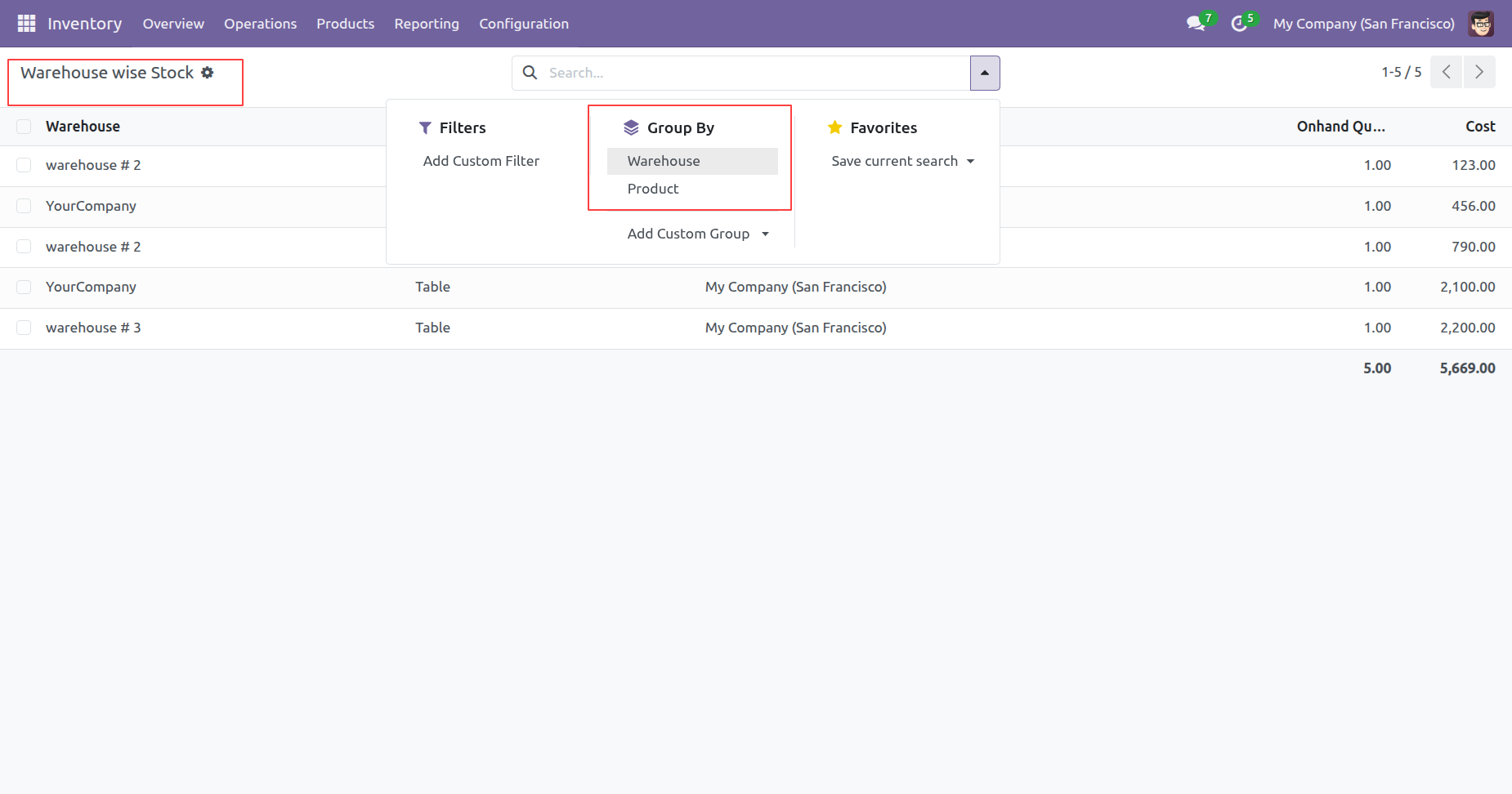
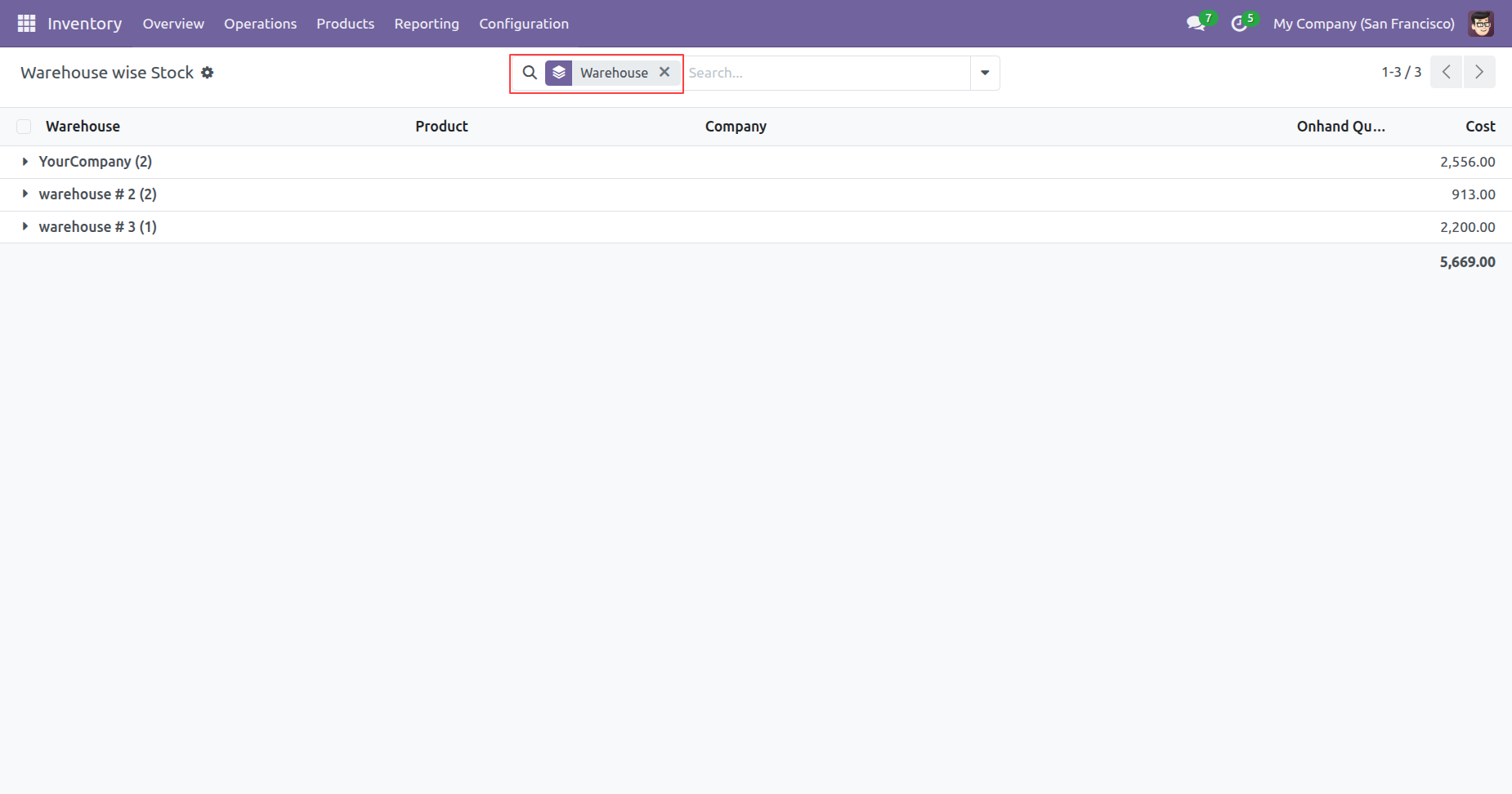
Here, we have grouped the data by Product.
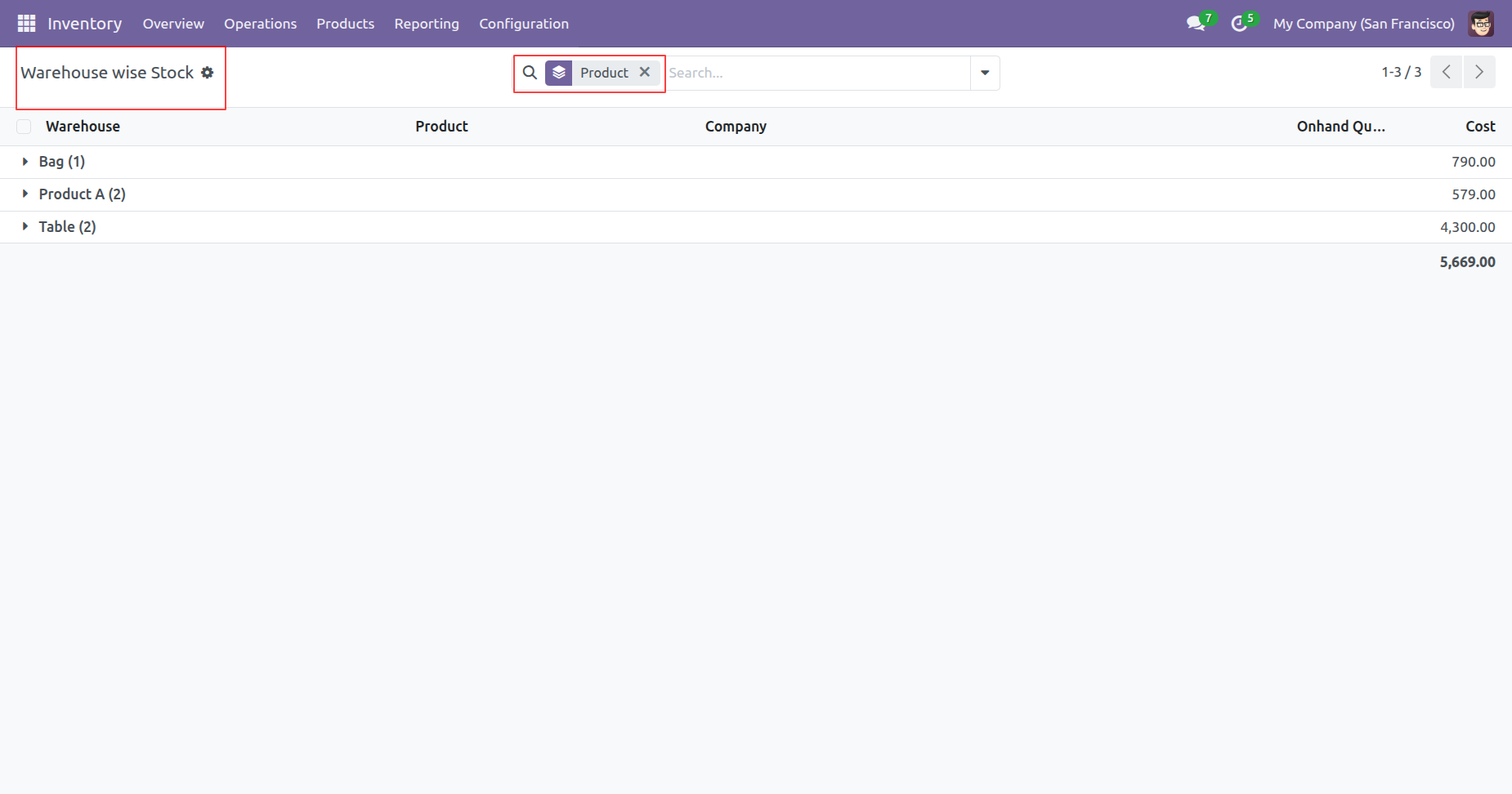
You can view the warehouse details under the 'Warehouse-Wise Cost' tab in the product form.
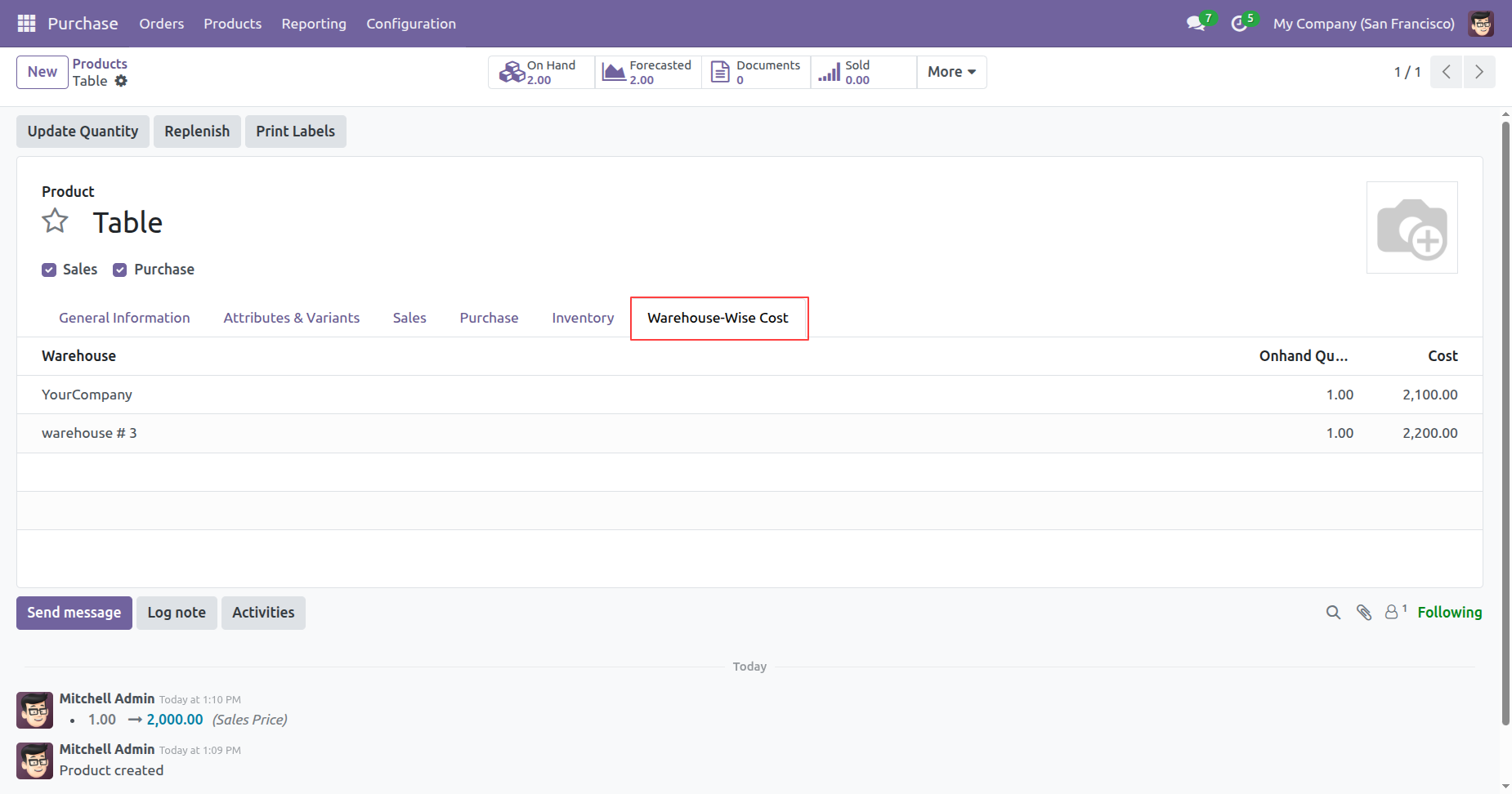
Version 18.0.5.0.0 | Released on : 12th December 2025
Version 18.0.4.0.0 | Released on : 13th January 2025
Version 18.0.3.0.0 | Released on : 6th January 2025
Version 18.0.2.0.0 | Released on : 26th October 2024
Version 18.0.1.0.0 | Released on : 17th September 2024
- Yes, this app works perfectly with Odoo Enterprise (Odoo.sh & On-Premise) as well as Community.
- No, this application is not compatible with odoo.com(odoo saas/Odoo Online).
- No, currently it does not work if the product type is selected as a combo product. For more details, please contact our support team at support@softhealer.com.
- Please Contact Us at sales@softhealer.com to request customization.
- Yes, you will get free update for lifetime.
- No, you don't need to install additional libraries.
- For version 12 or upper, you will need to purchase the module for each version that you want to use.
- Yes, we provide free support for 365 days.
- No, We do not provide any kind of exchange.



