
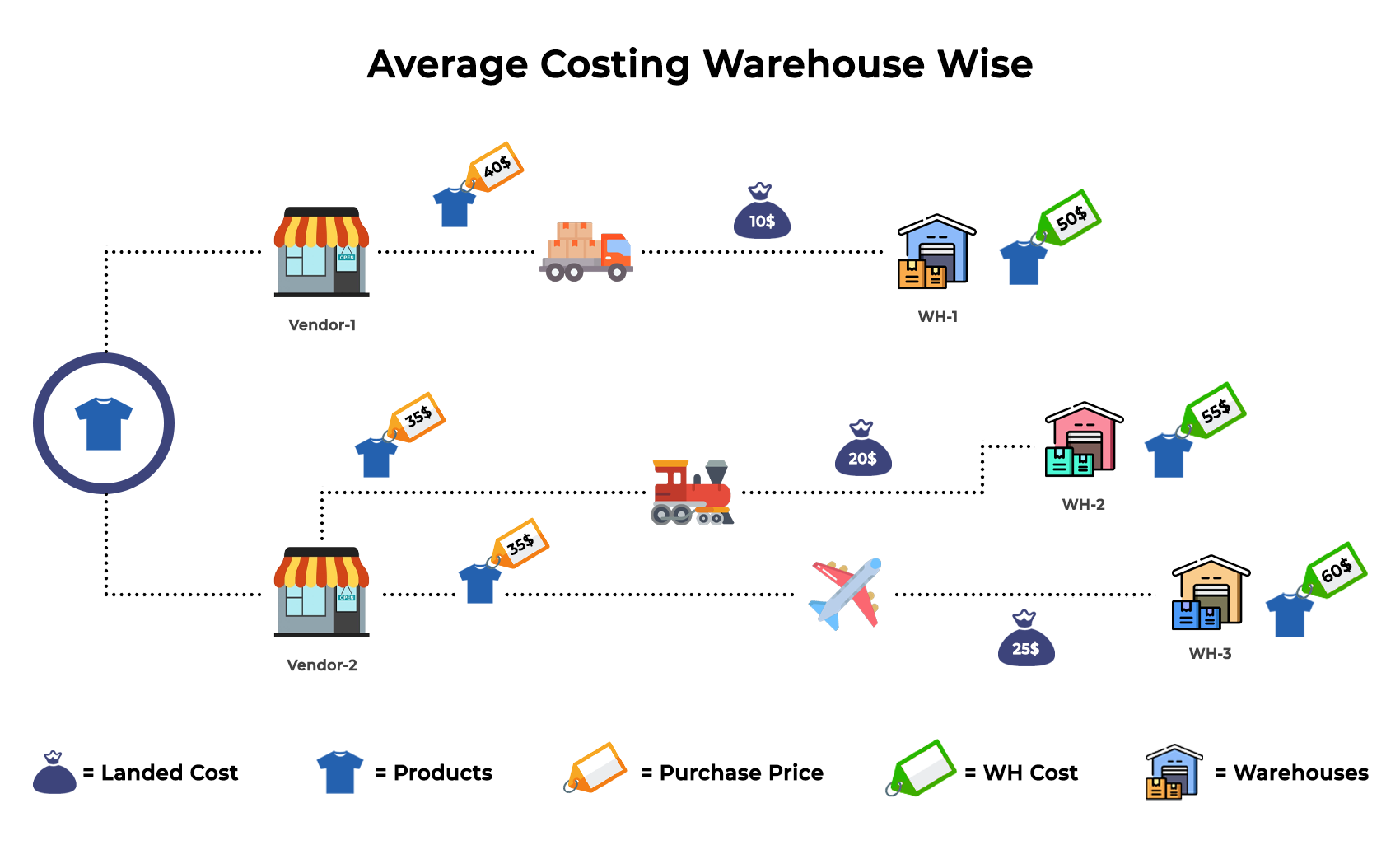
Nowadays in this fast forwarding world most of businesses who have storable products, they have multiple warehouses at different place. So the problem is one product have different landed cost and some service cost and company need to maintain demand of products at multi warehouses. At the end company are get different cost price of that products in each warehouses, and that things you can not manage in odoo. But Don't worry here we have solution for that. Our this app will help to manage your average costing warehouse wise.
Hot Features
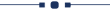
First thing first, enable multi warehouse and locations.
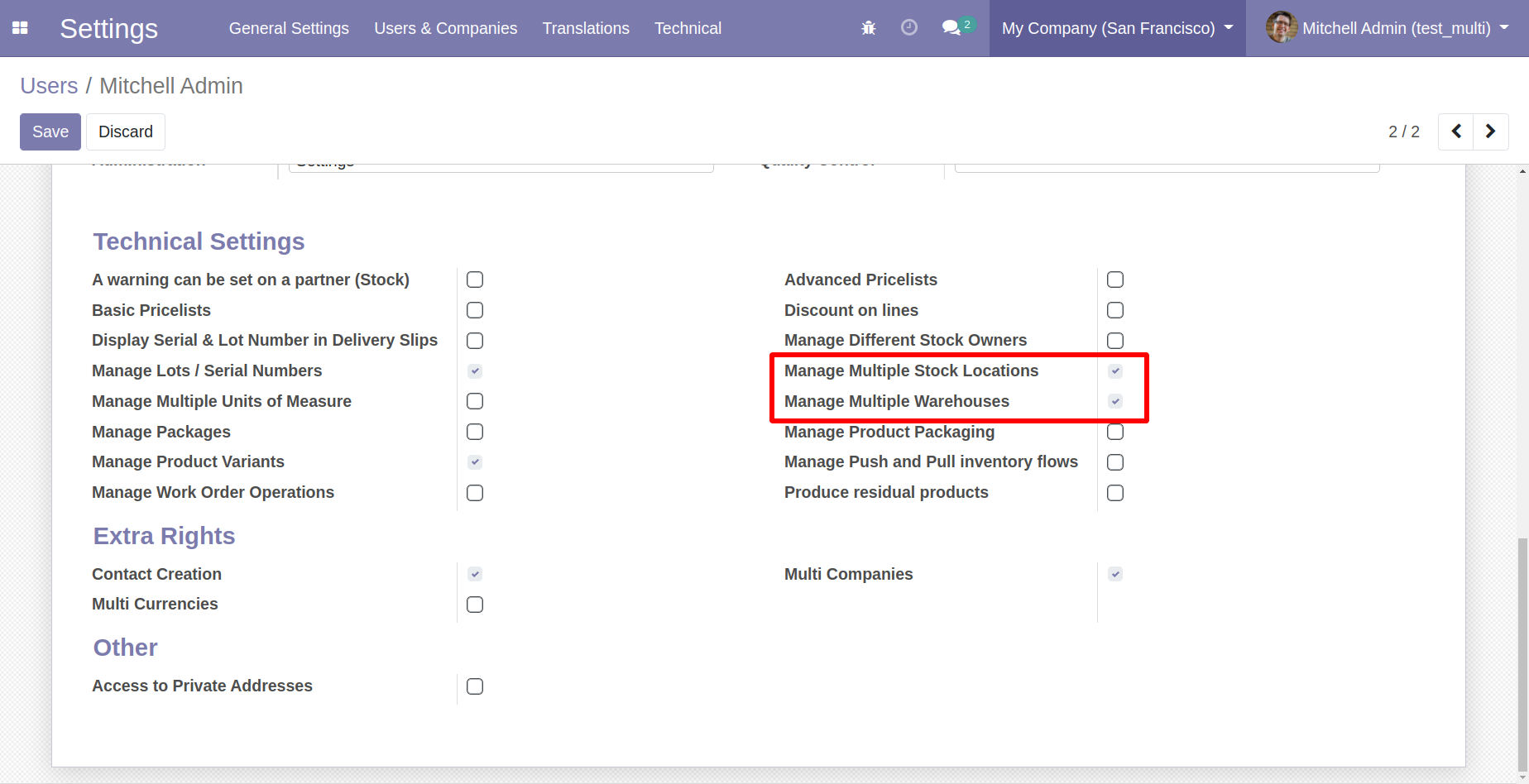
Assign Full Acounting Features to responsible users.
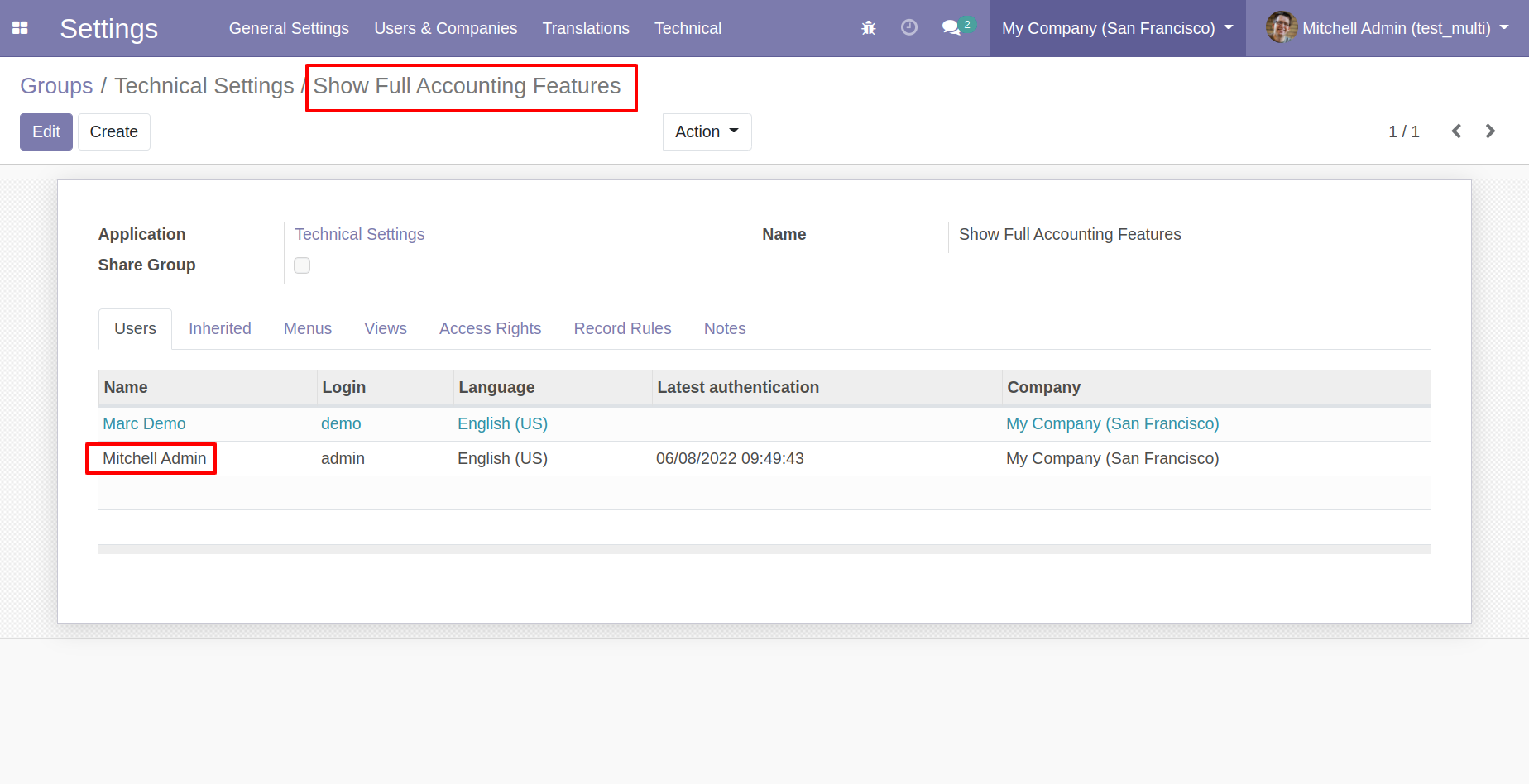
Create Multi Warehouses.
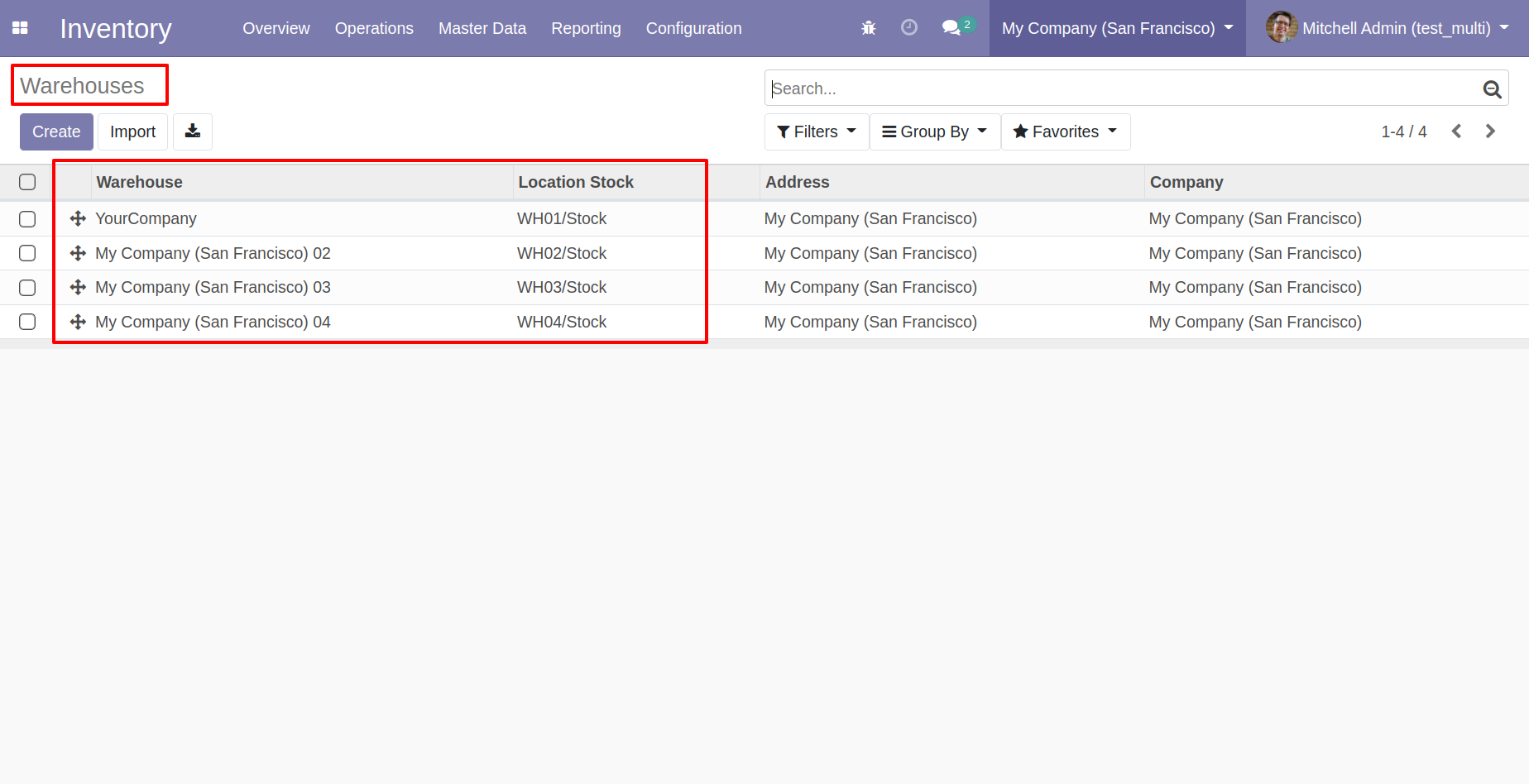
In Product Category, Costing Method : Average and Inventory Valuation : Automated.
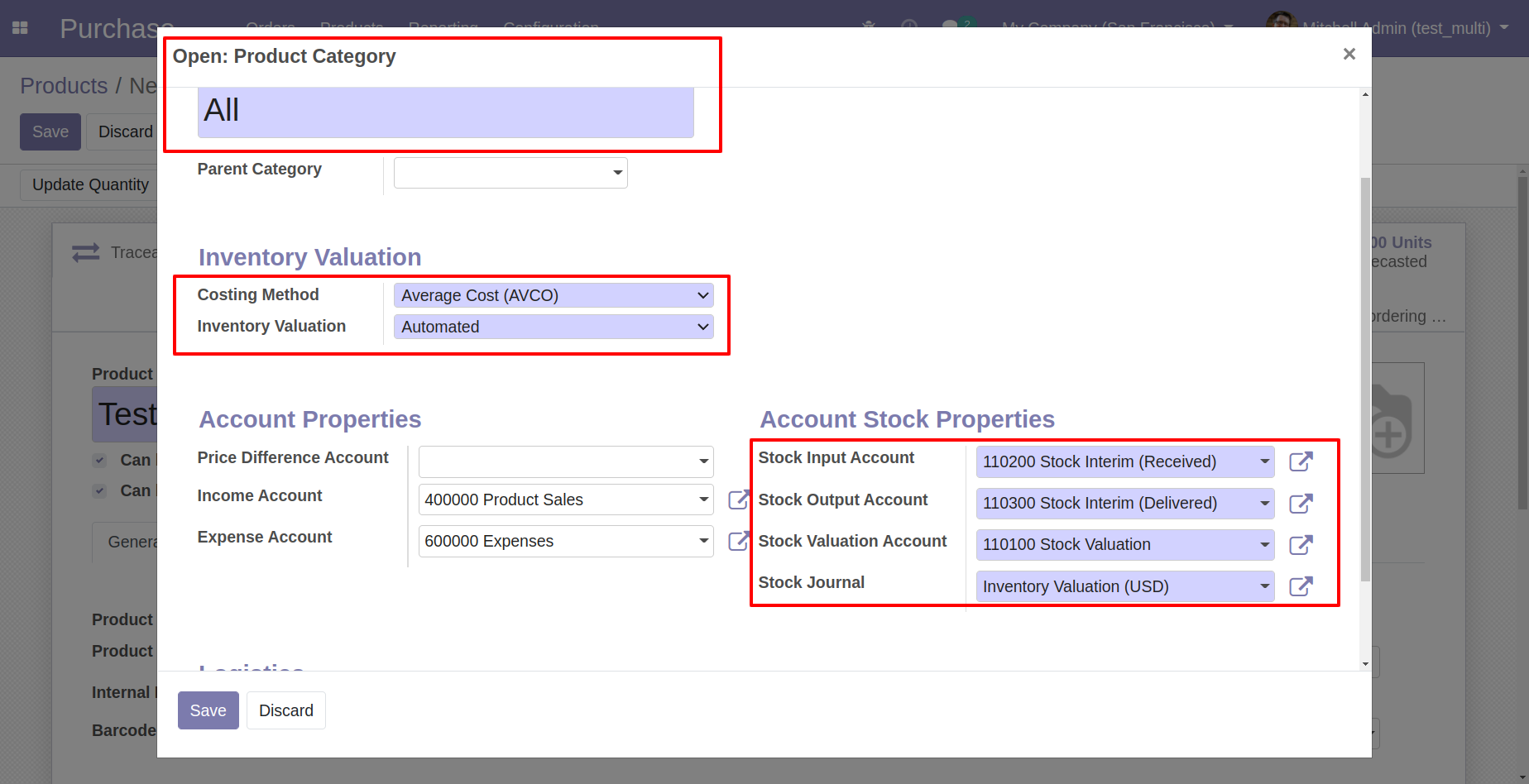
Create a product, make sure that is storable.
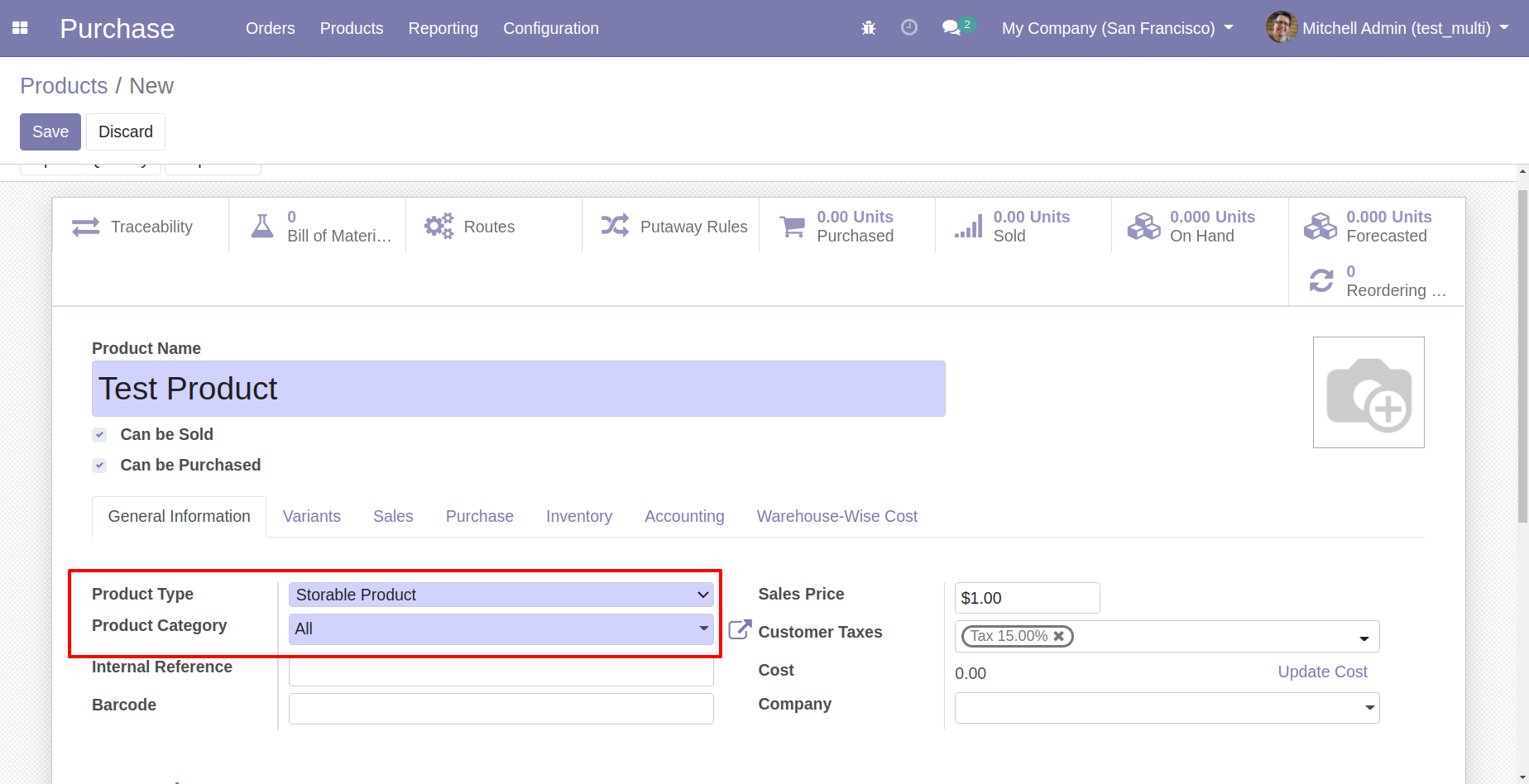
Warehouse wise costing tab inside the product. Here you find the warehouse wise cost of related products.
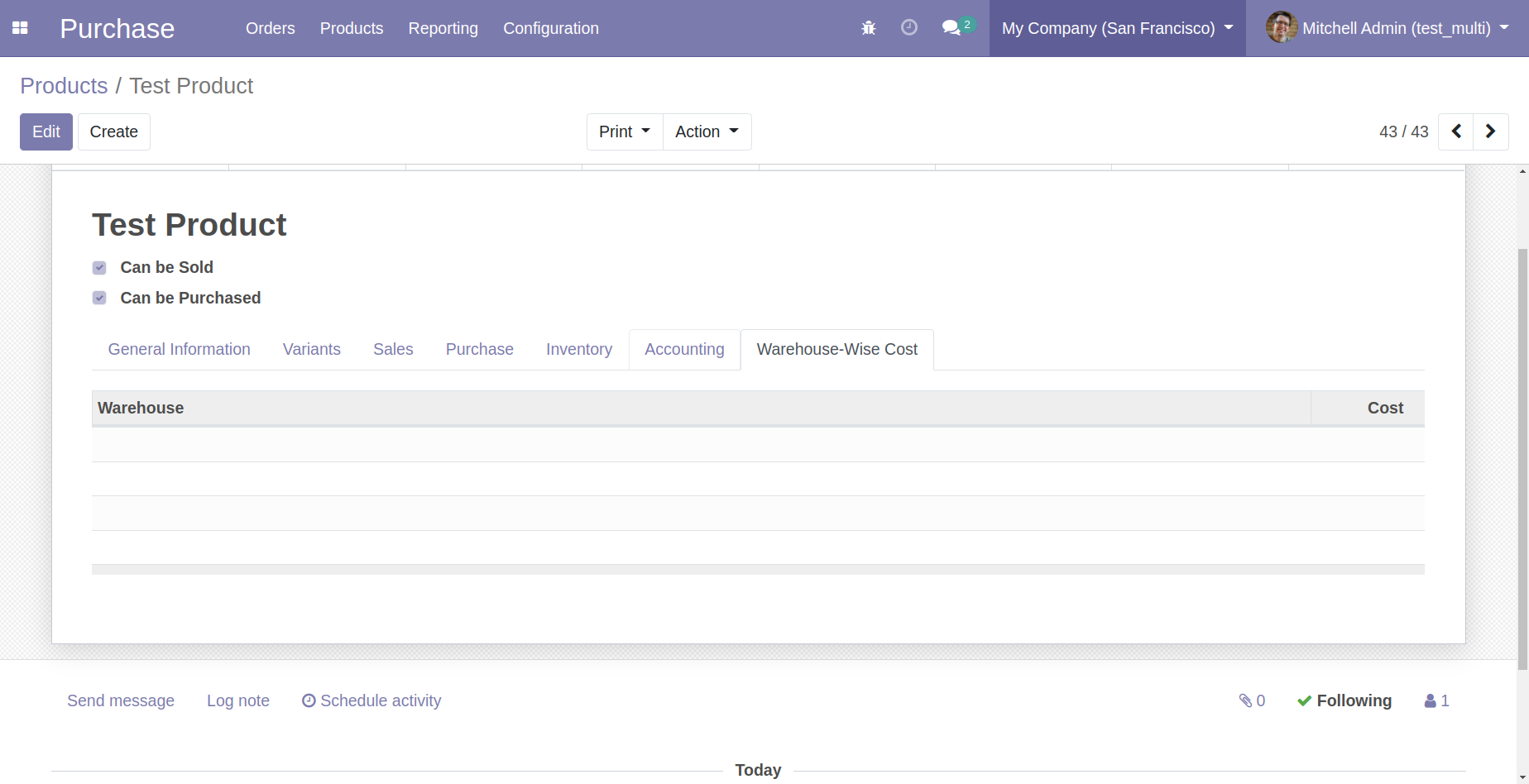
Purchase product at 10/units.
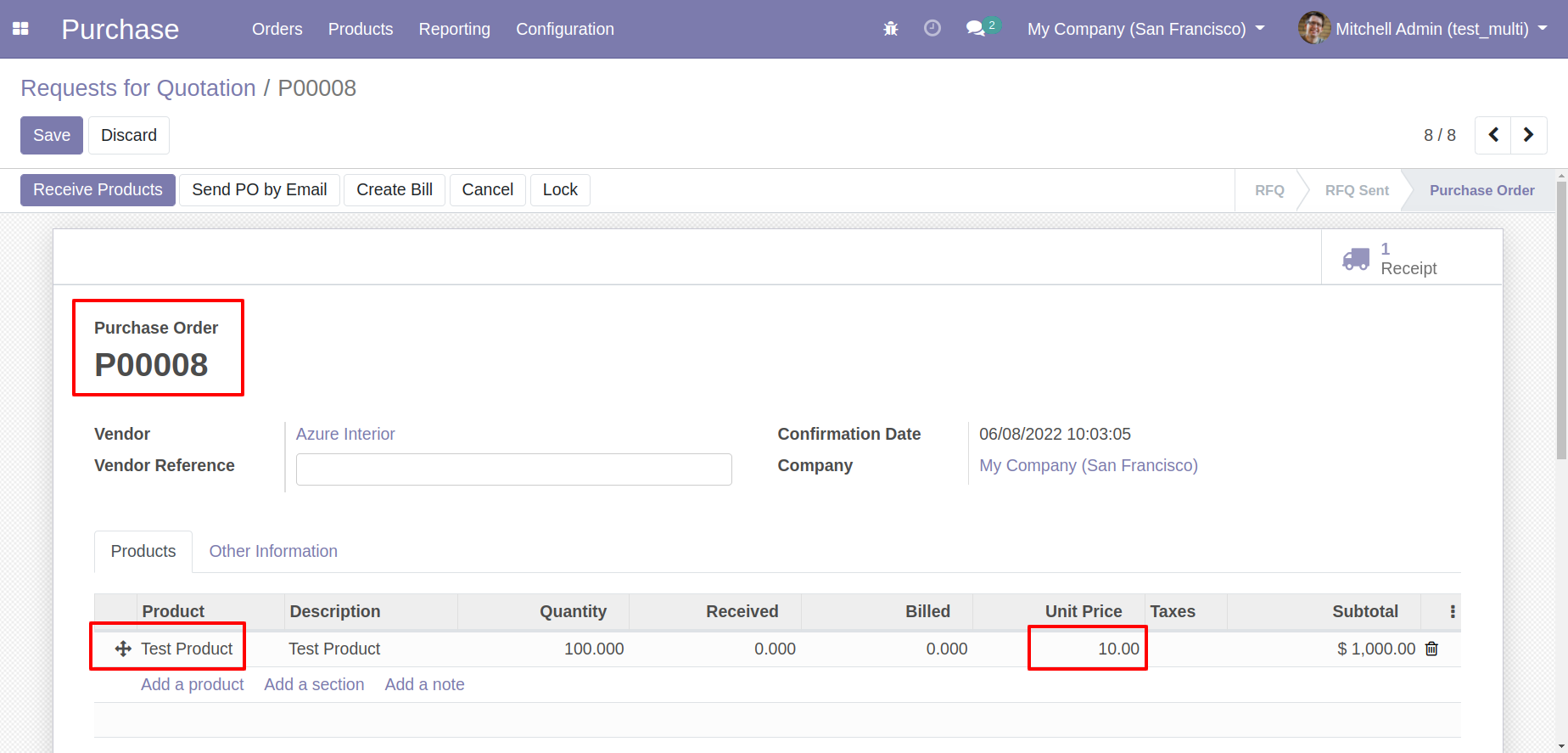
Make sure warehouse selection is correct in purchase order.
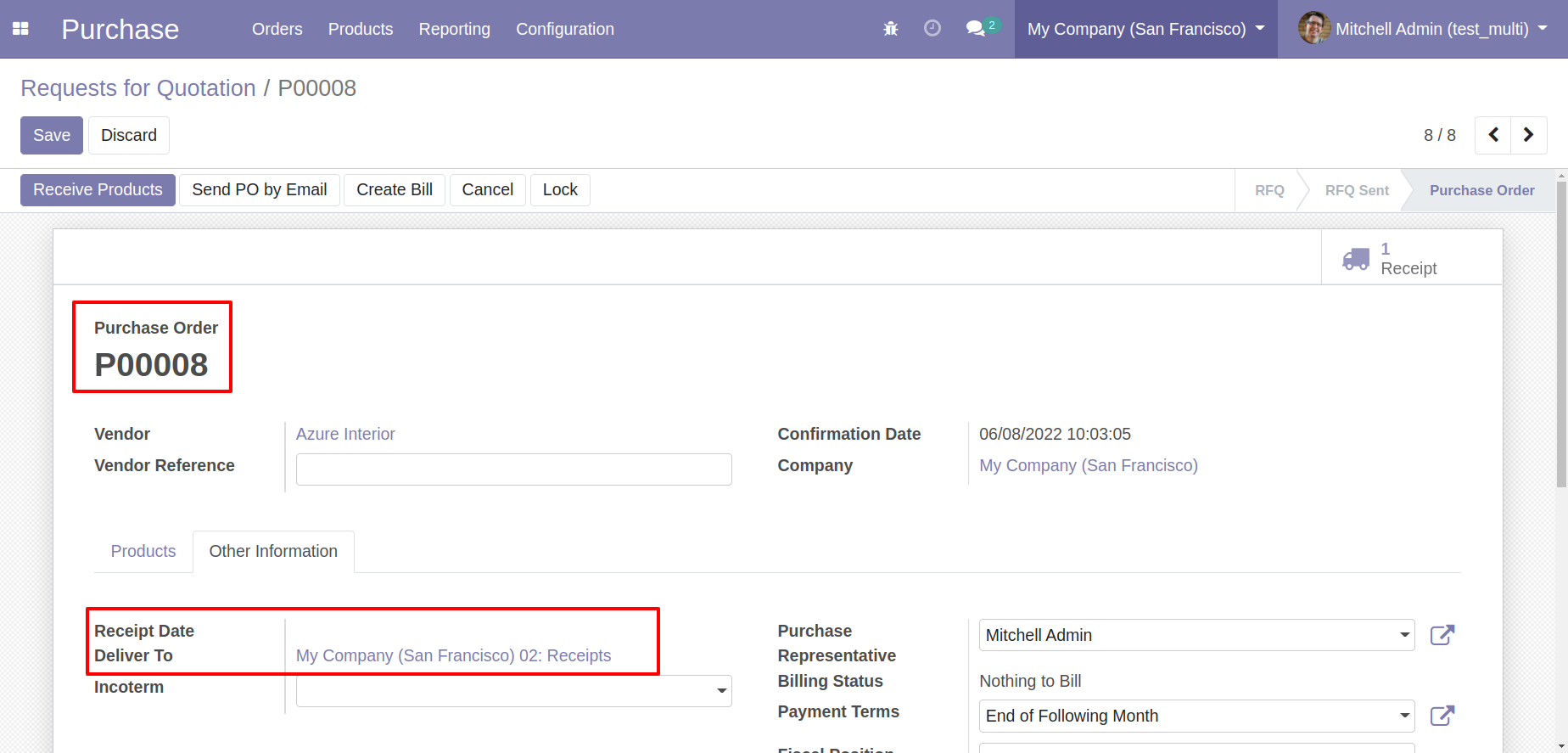
Receipt order Done.
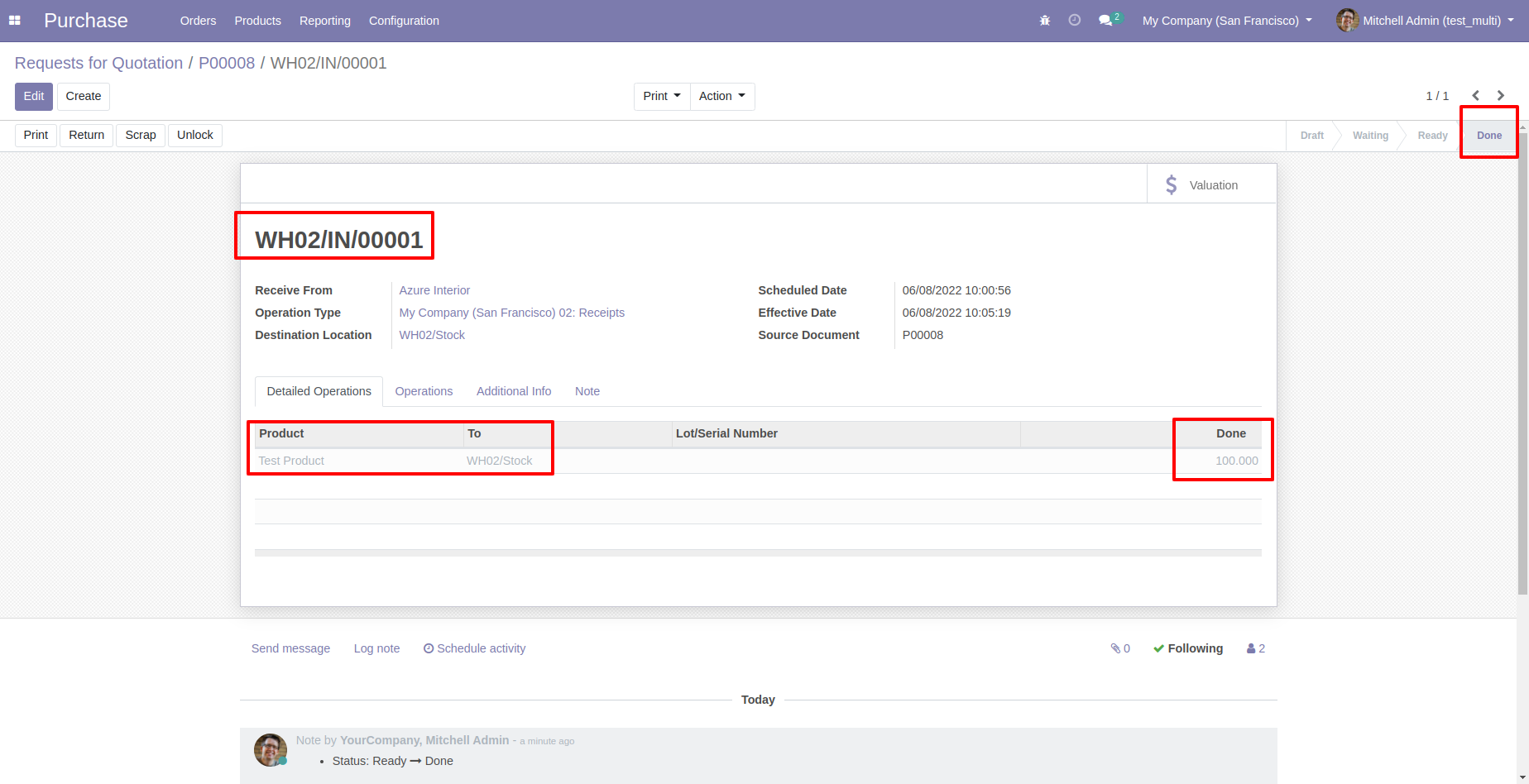
As you can see the costing price added in warehouse wise cost tab in that product.
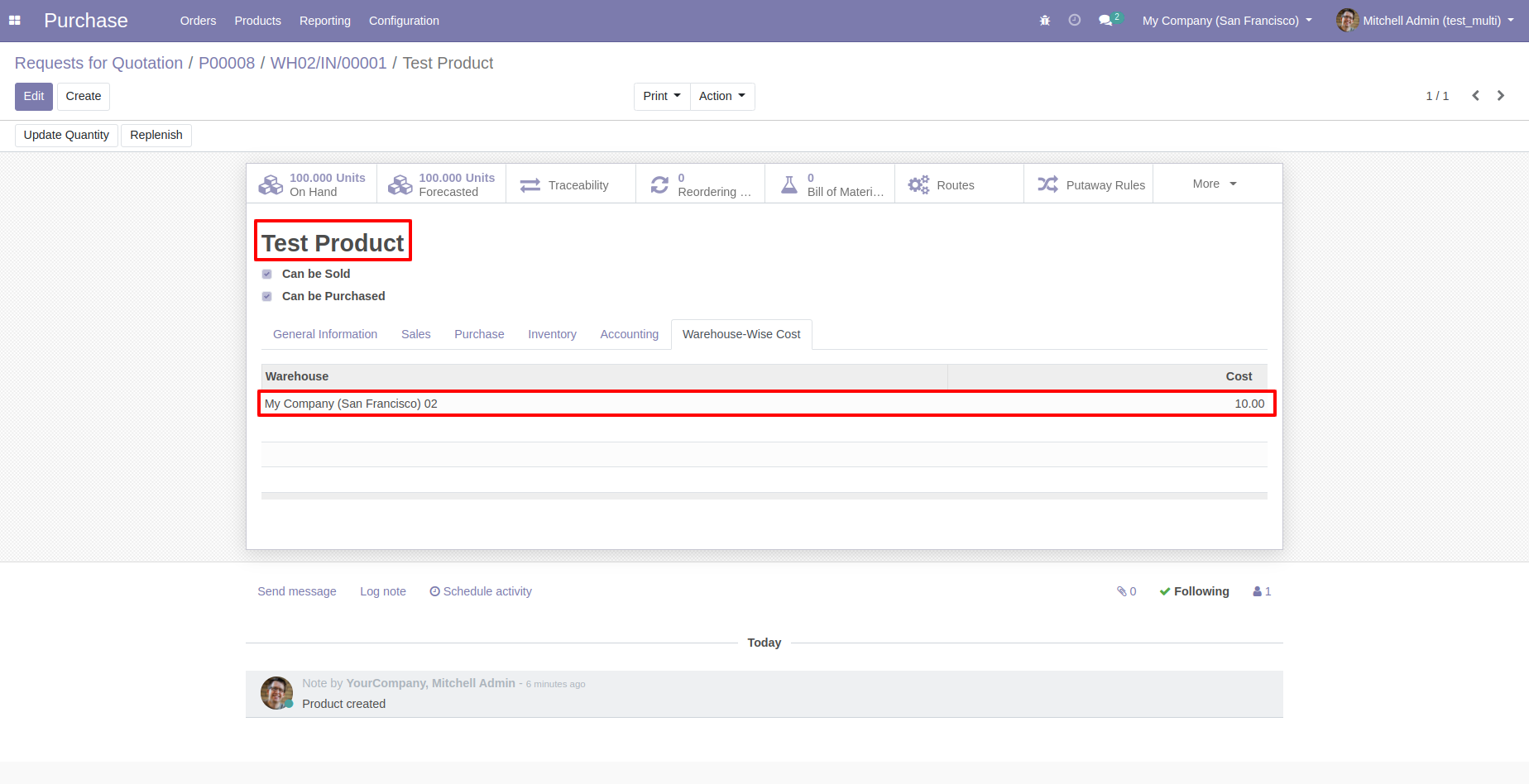
Now add some landed cost in purchased product.
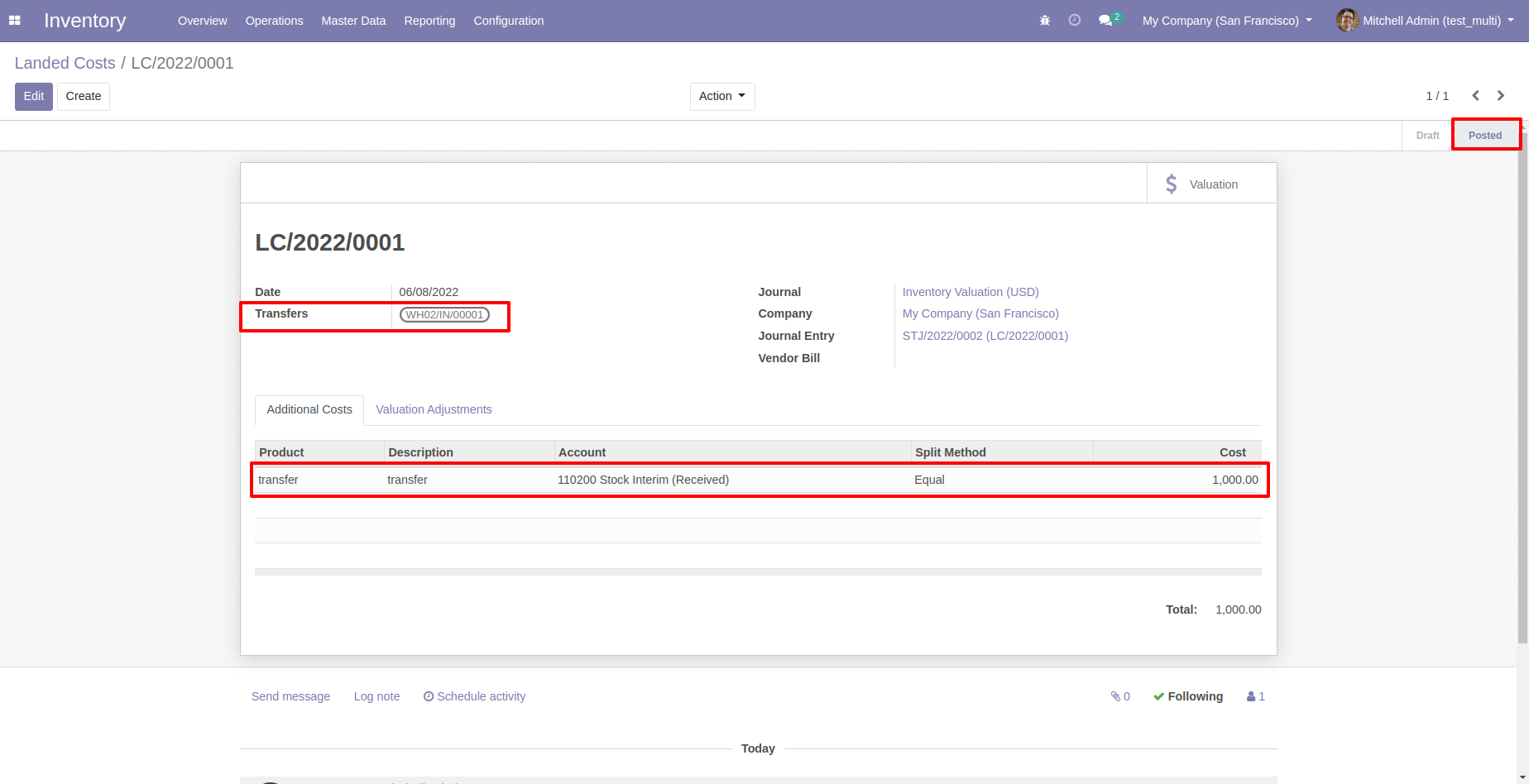
As you can see the cost price are updated.
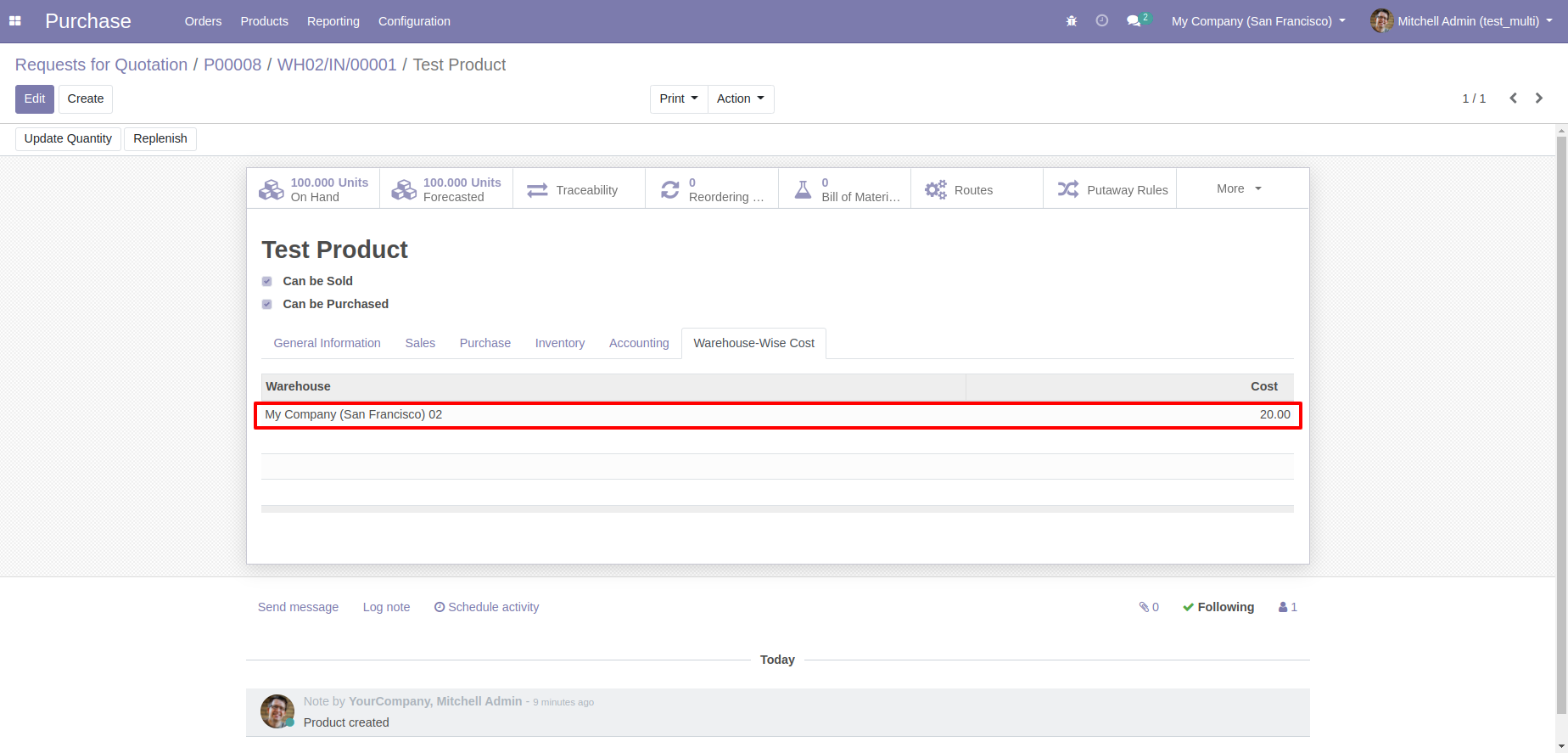
Now purchase same product with different price and different warehouse.
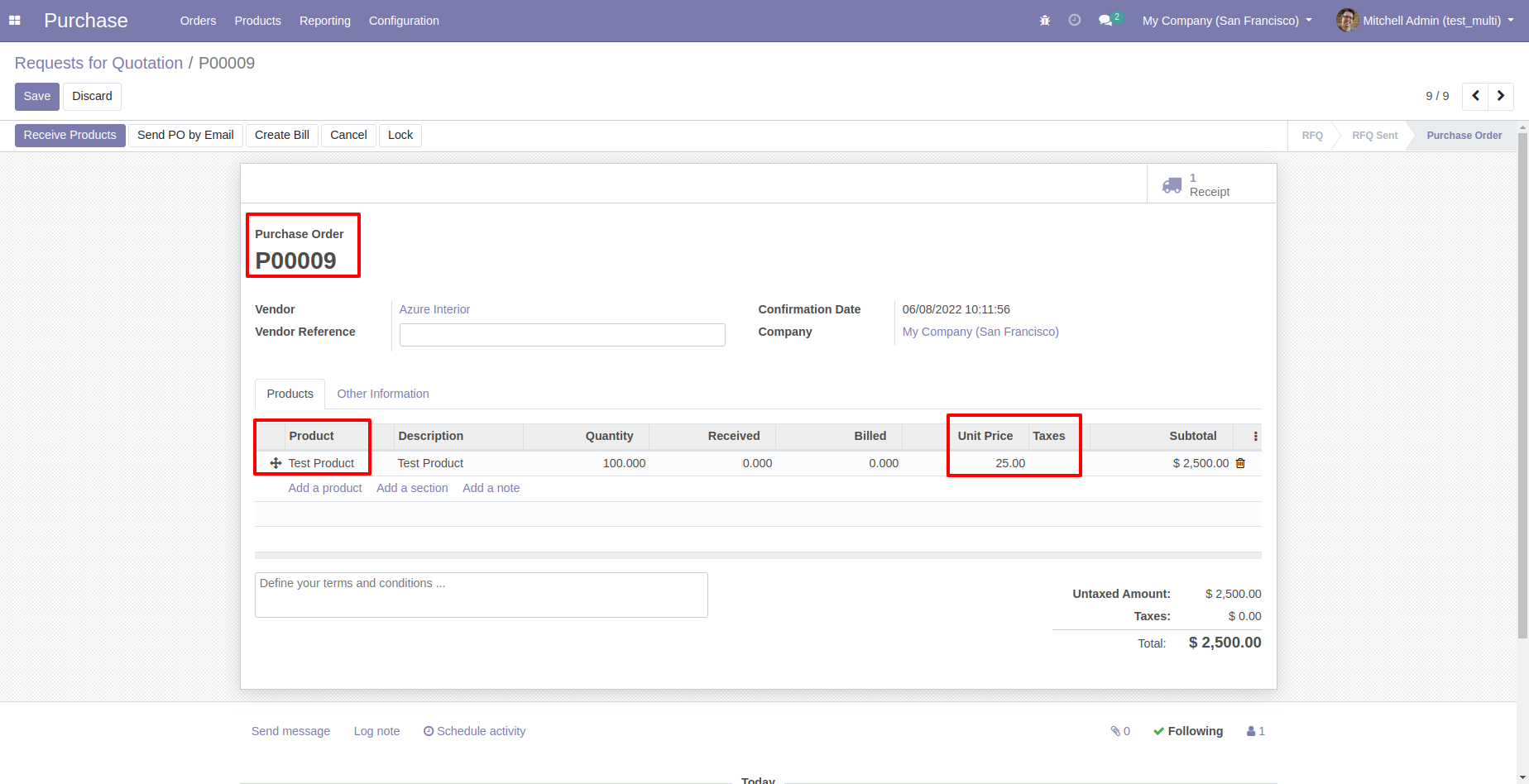
Different warehosue selection in purchase order.
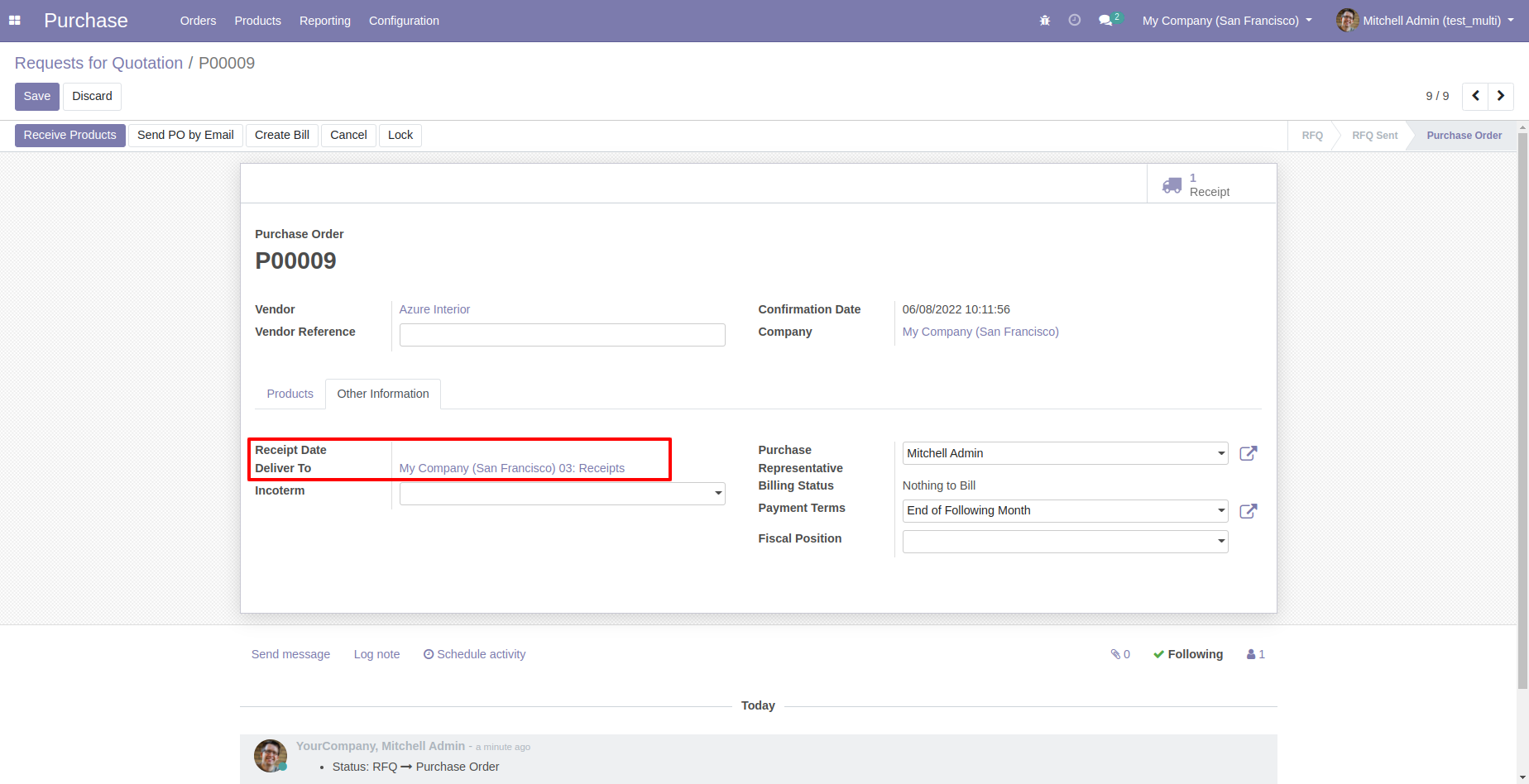
Receipt order done
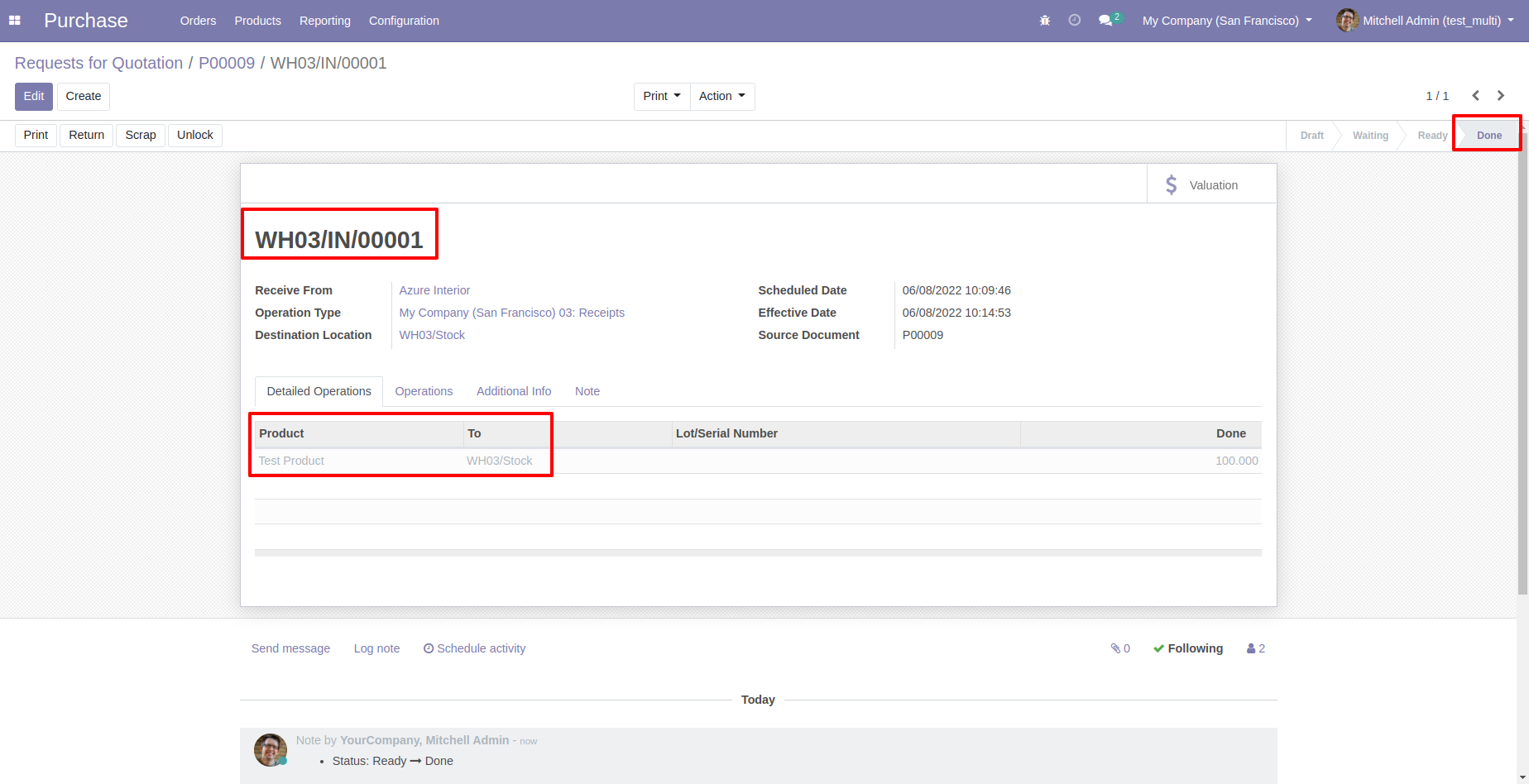
As you can see the another cost are added in costing table.
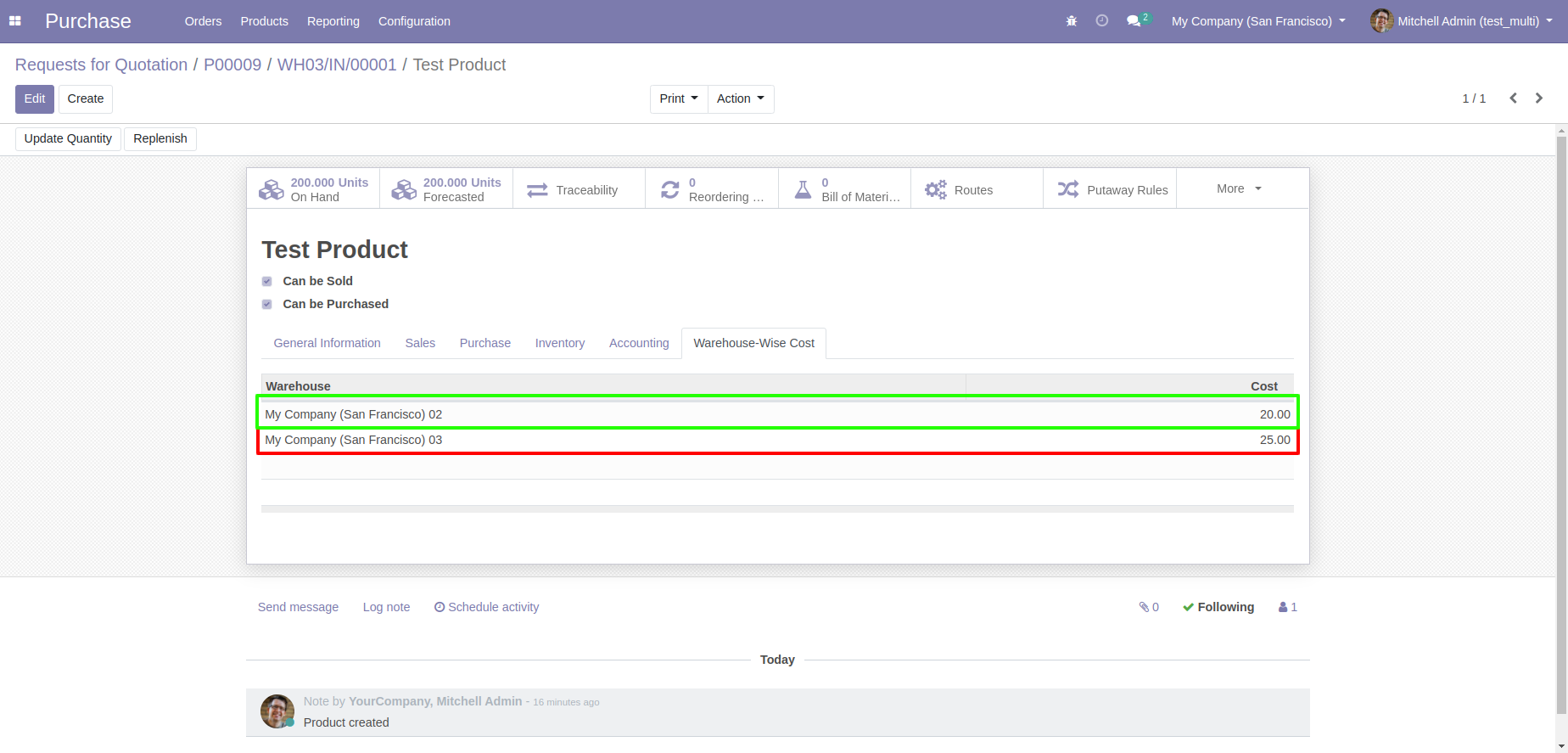
Now added another landed cost for last purchased product
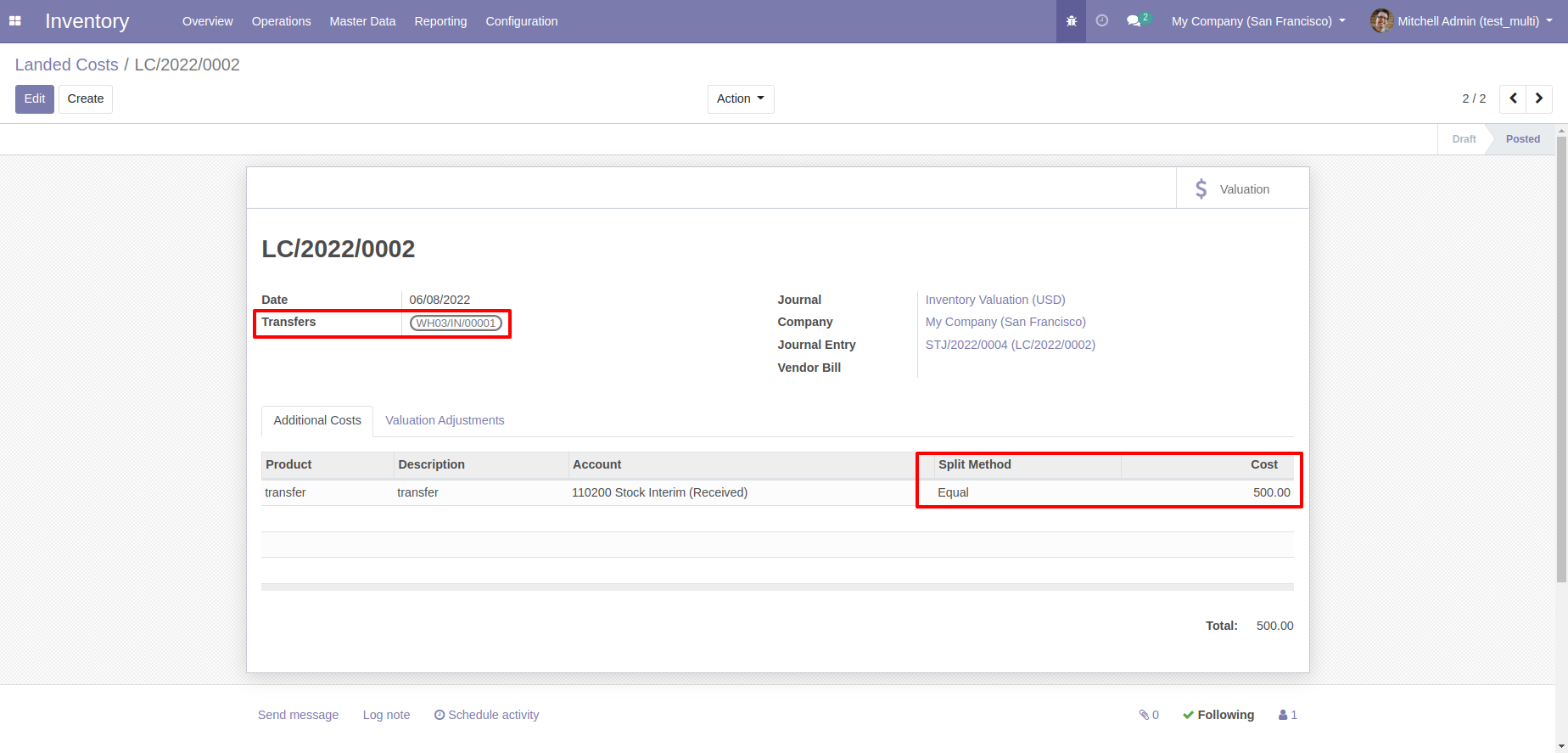
As you can see the cost price is updated after adding landed cost.
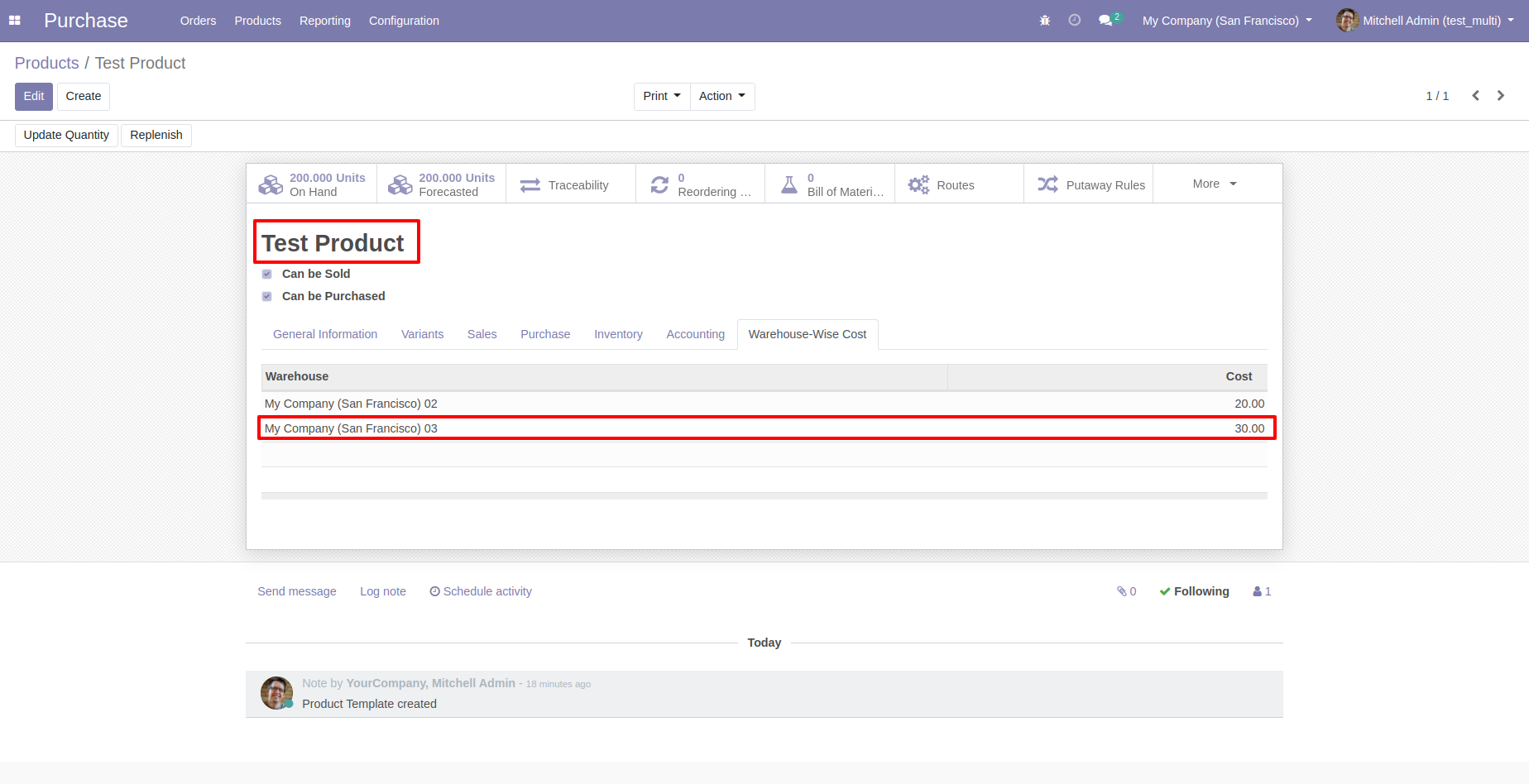
Now make sale order for that product.
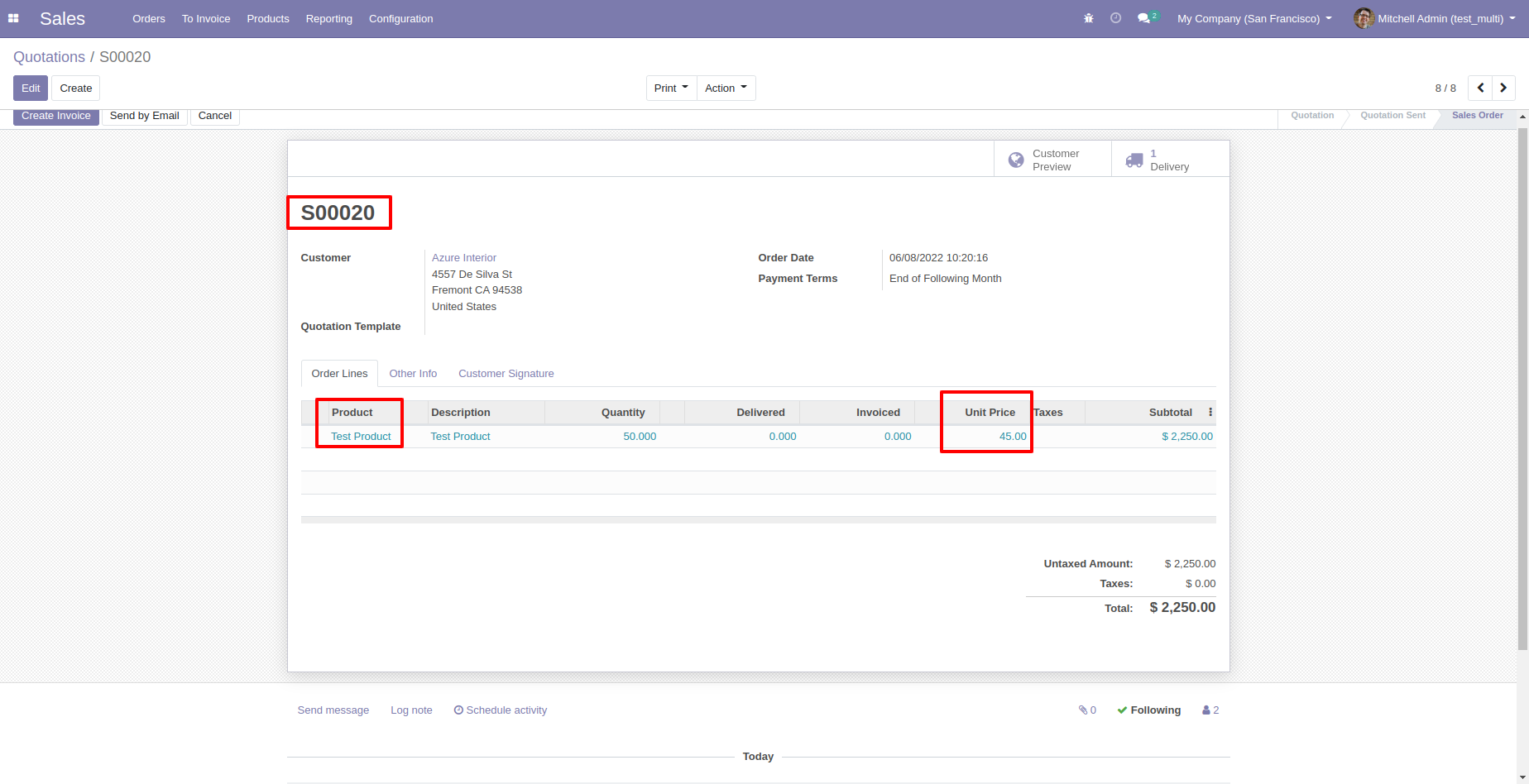
Warehouse selection in sale order.
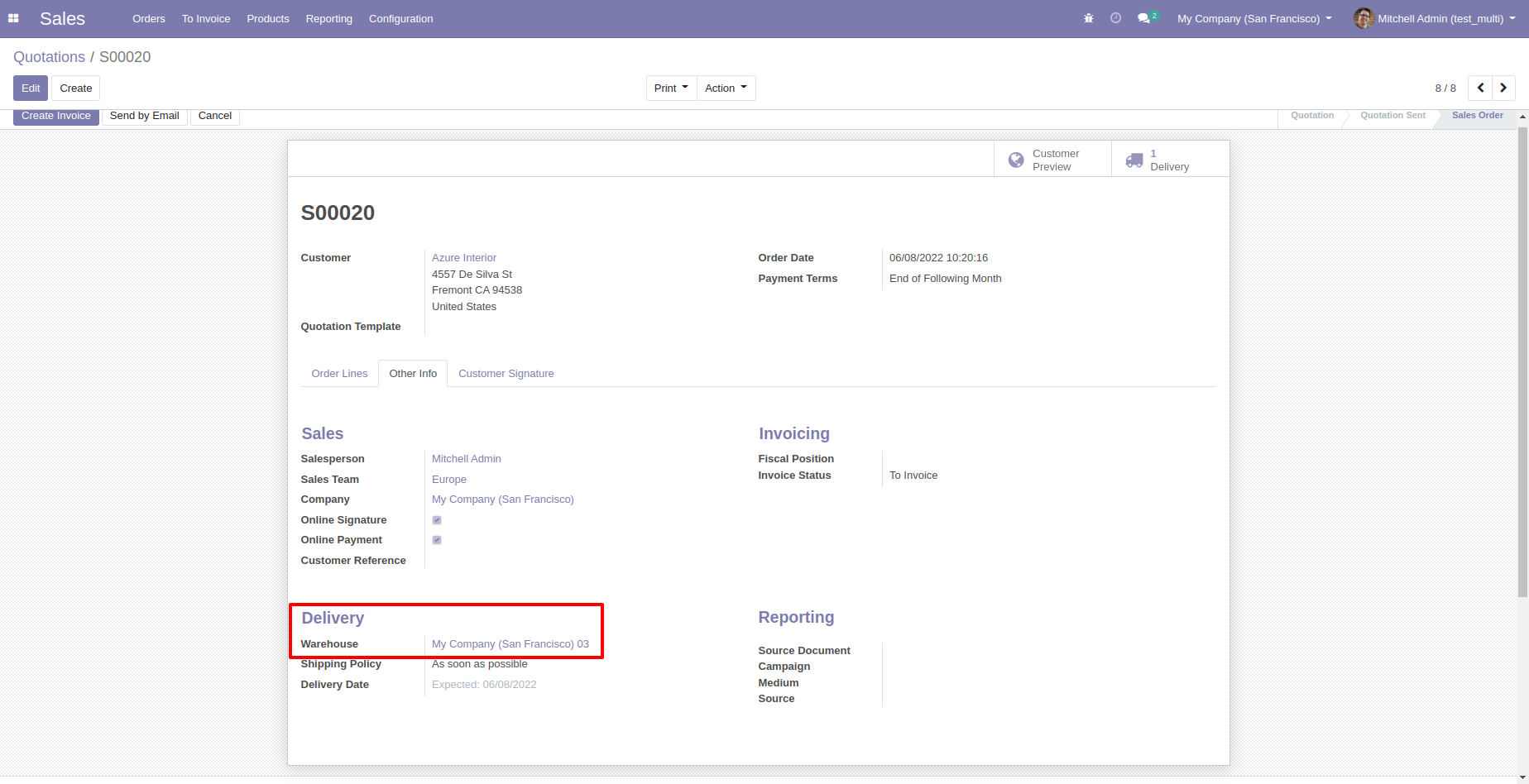
Make invoice for that sale order and check the journal entries.
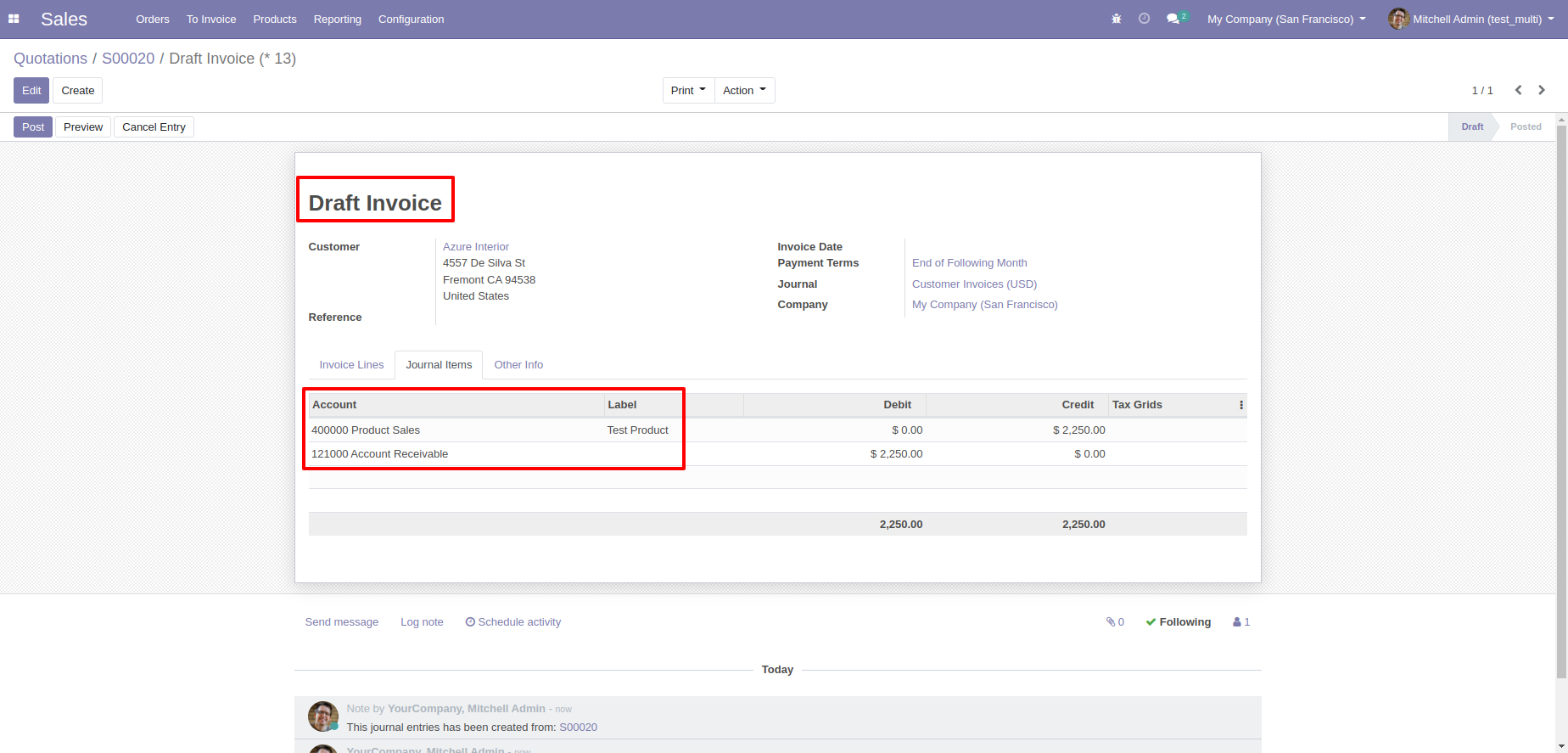
Journal entries after make delivery done.
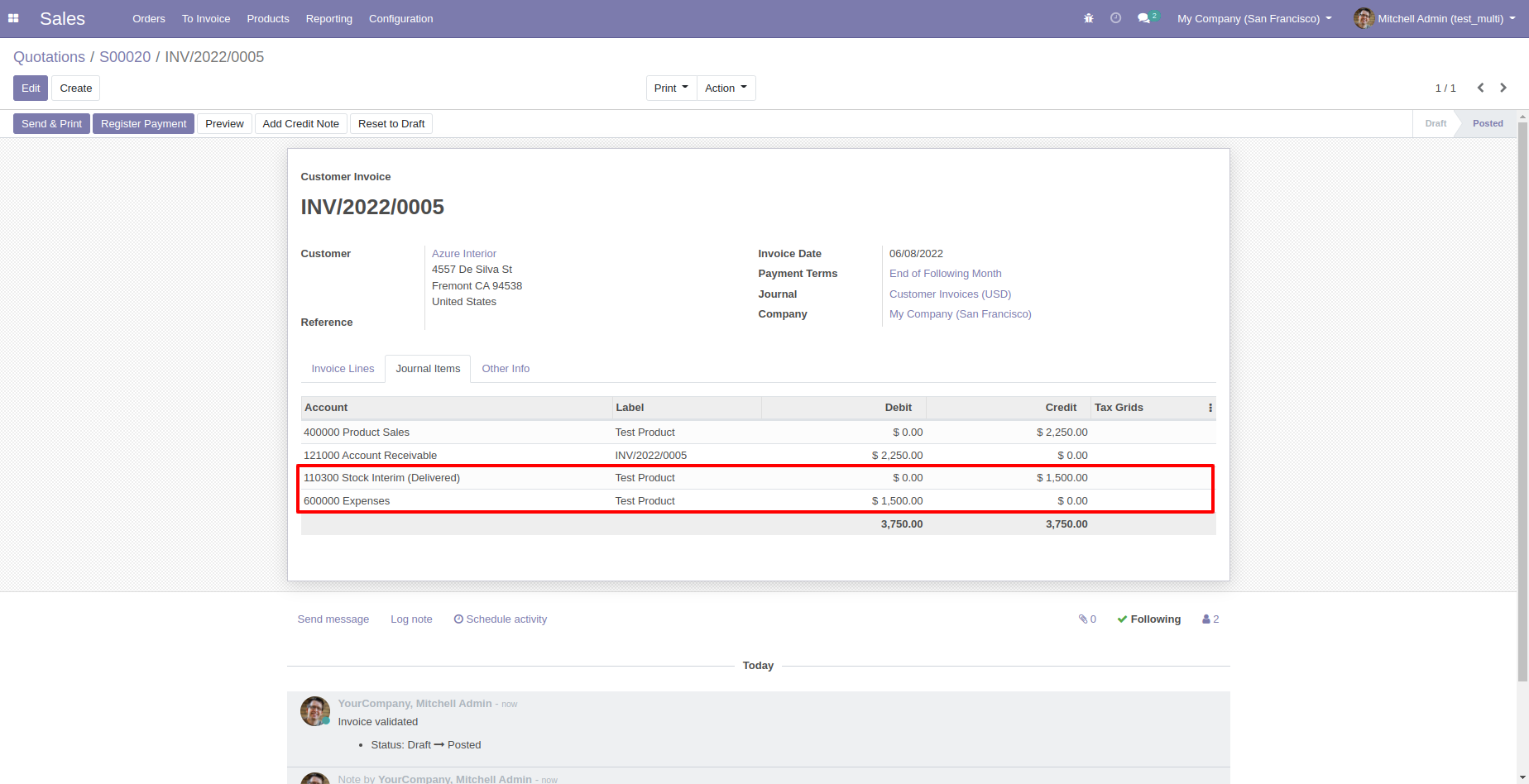
Create another purchase order for same product but different price.
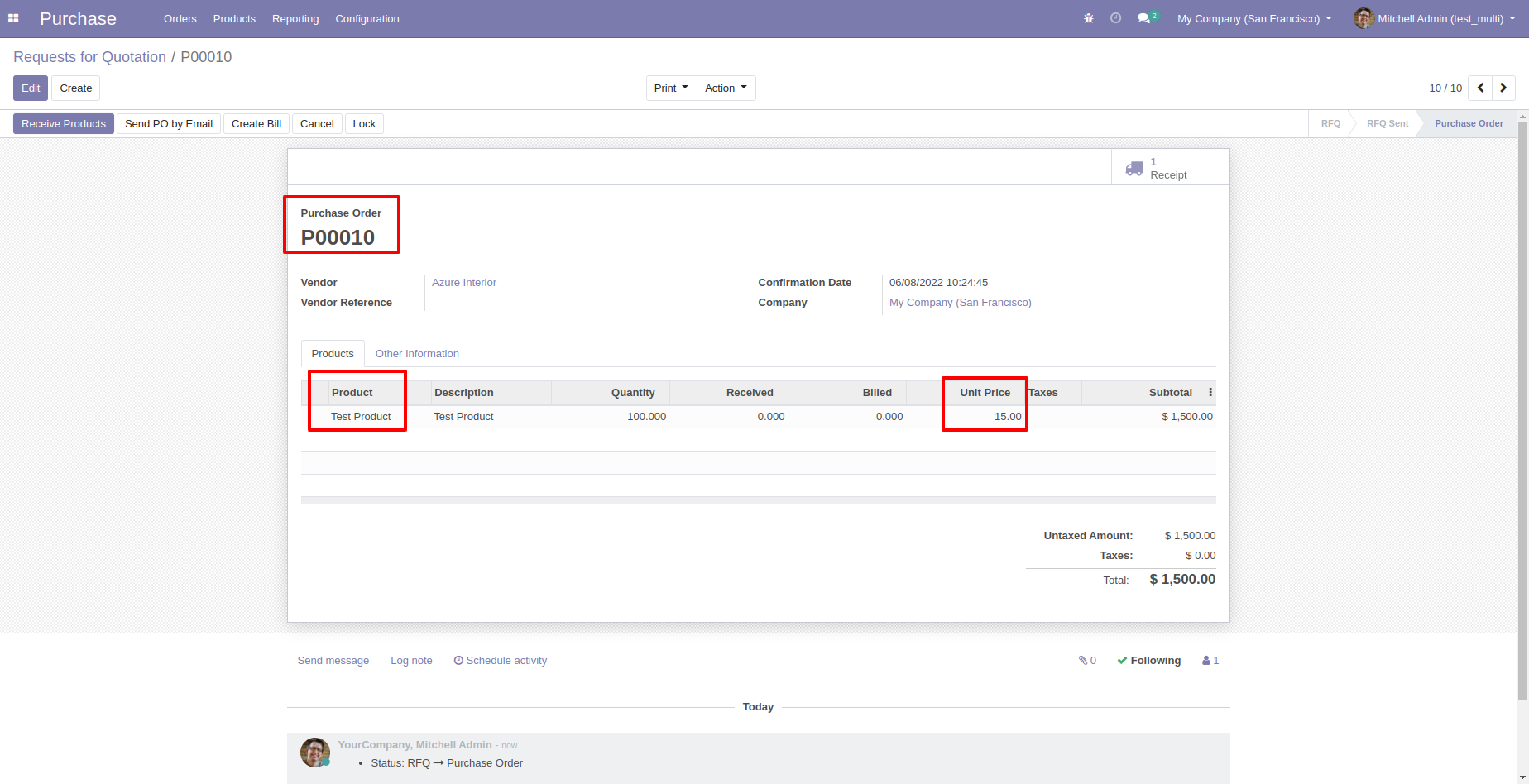
Warehouse selection in purchase order.
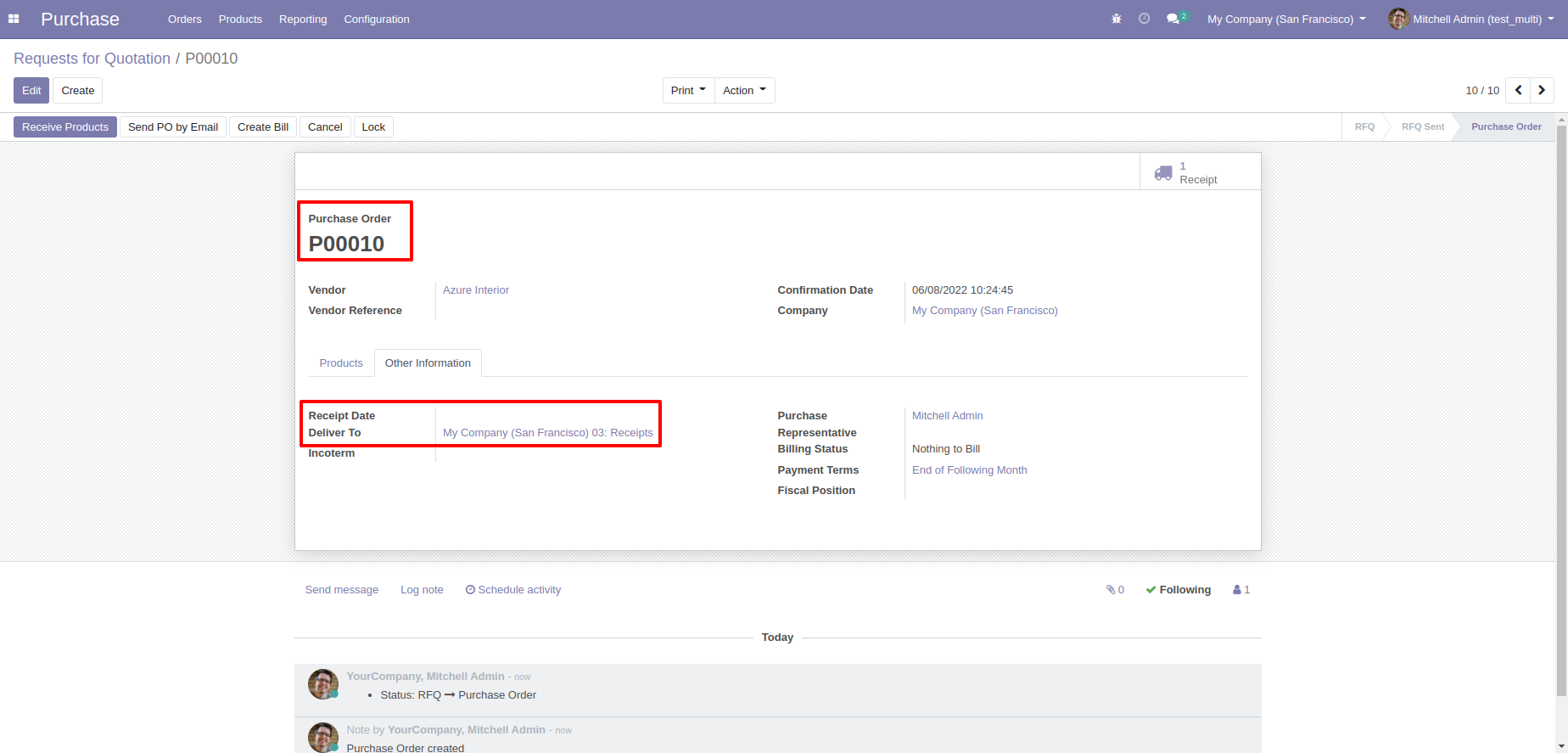
Incoming order successfuly done.
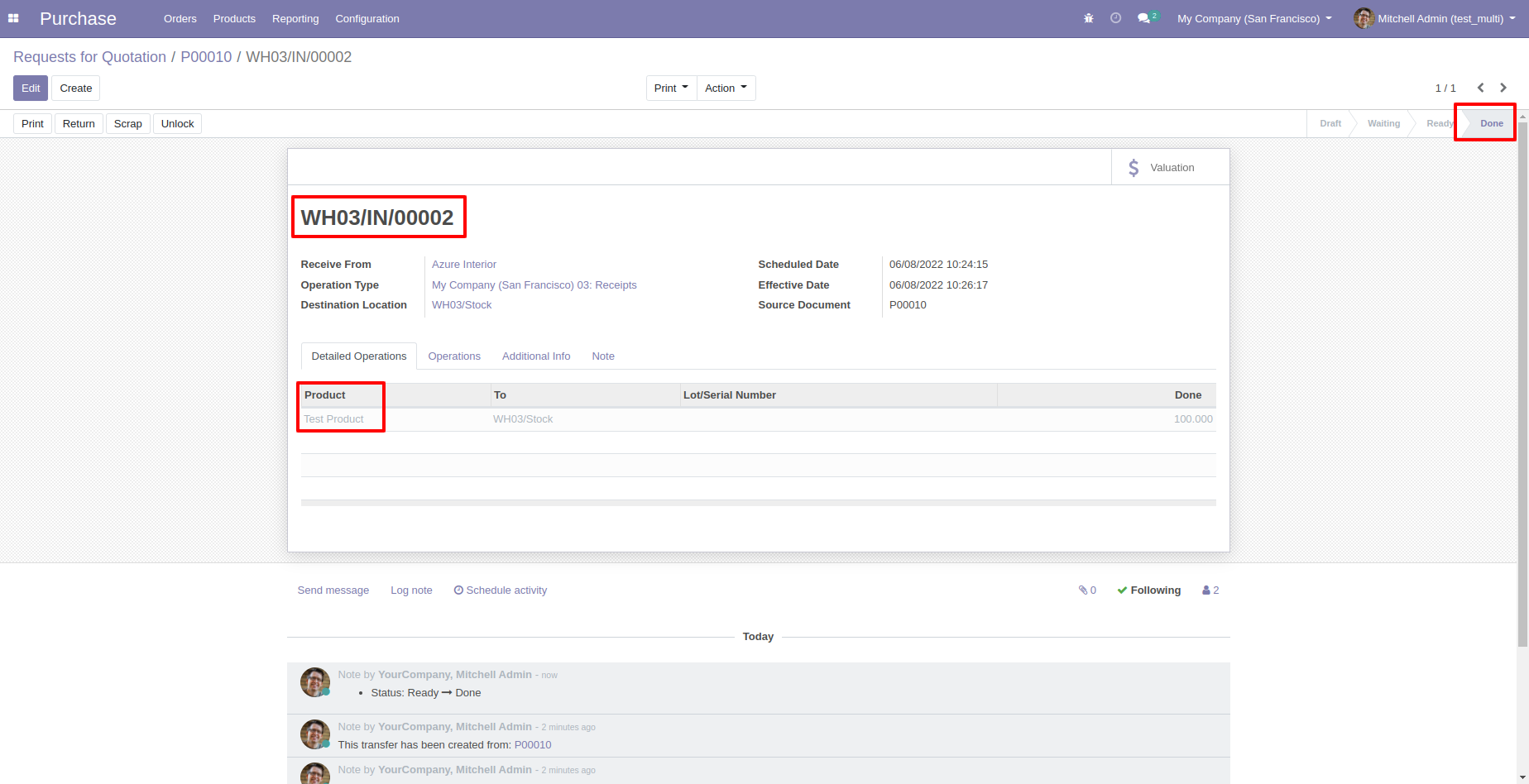
As you can see the cost price is update in products costing tab.
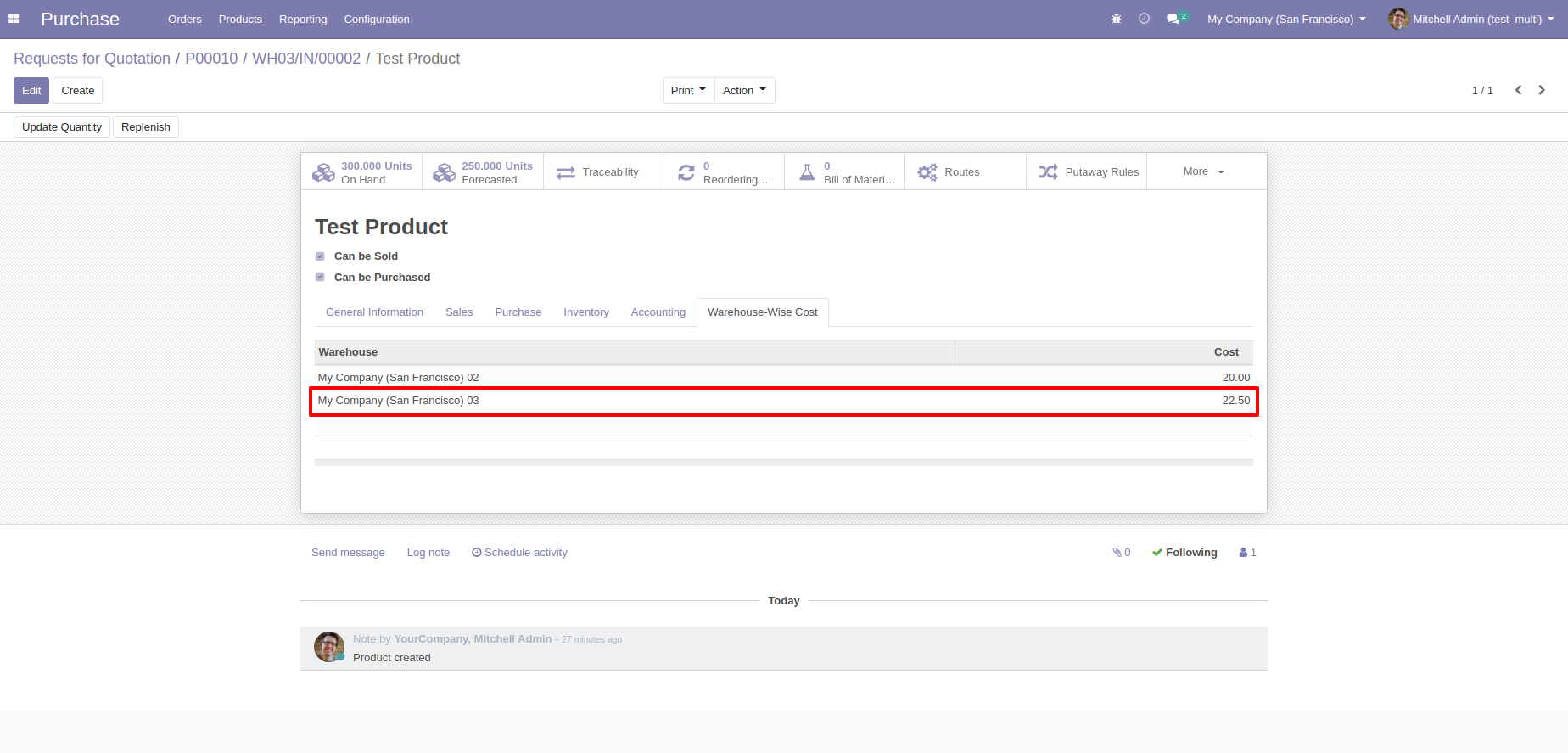
Check inventory valuation. Just select date and warehouse.
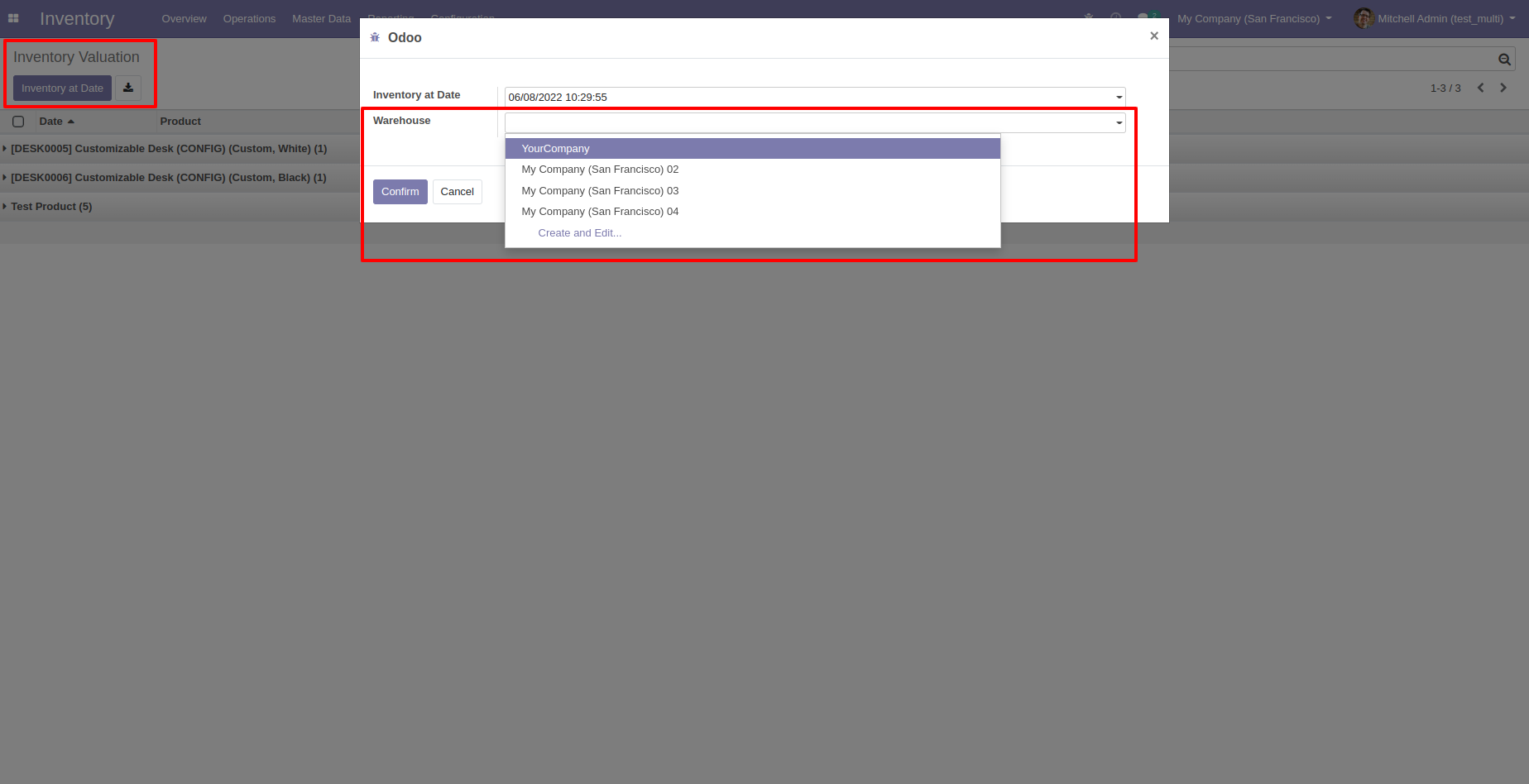
Valuation report for selected warehouse
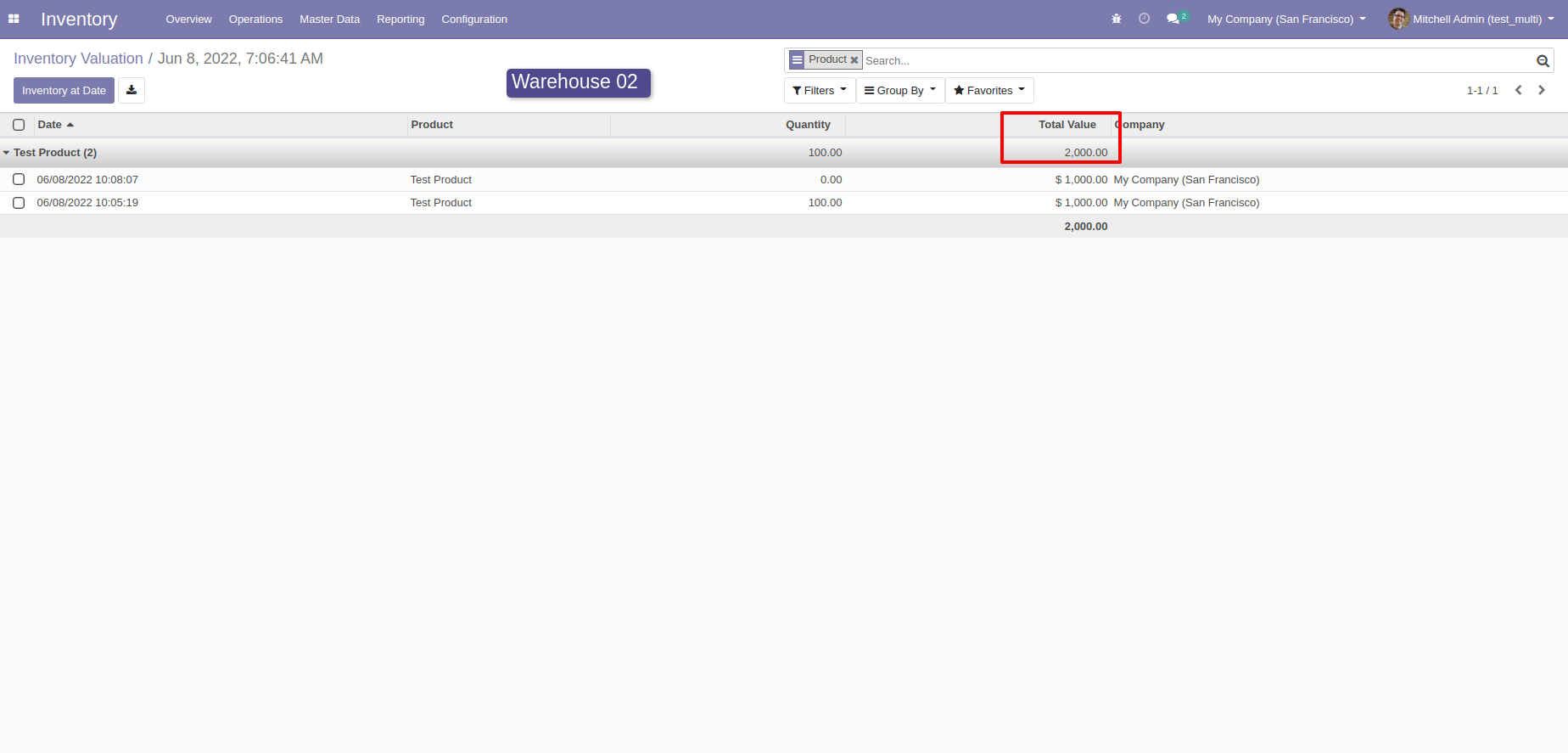
Valuation report for another warehouse
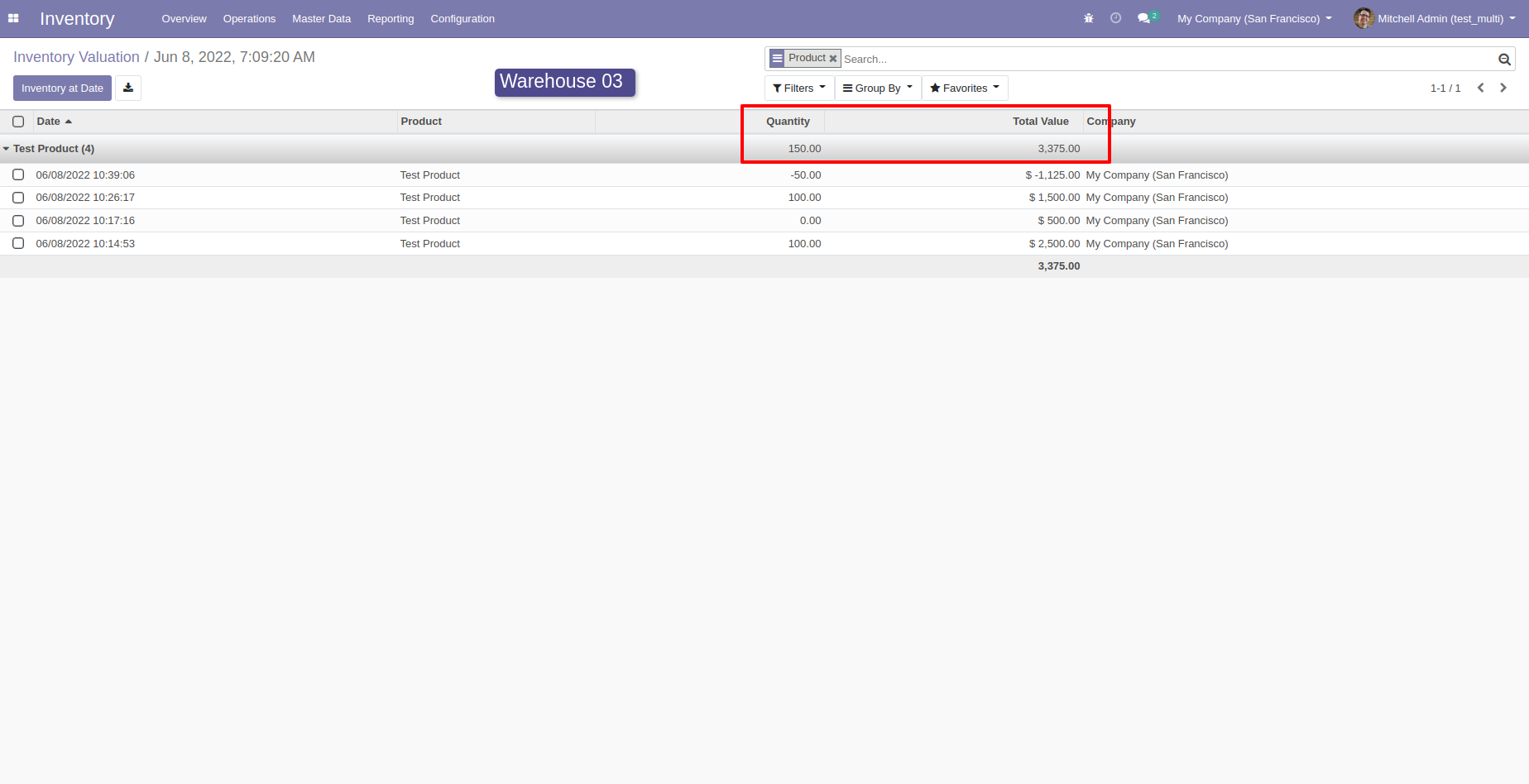
Internal Transfer Valuation
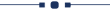
Internal transfer form view, you can see both source and destination locations, as well as interact with the product by clicking on it.
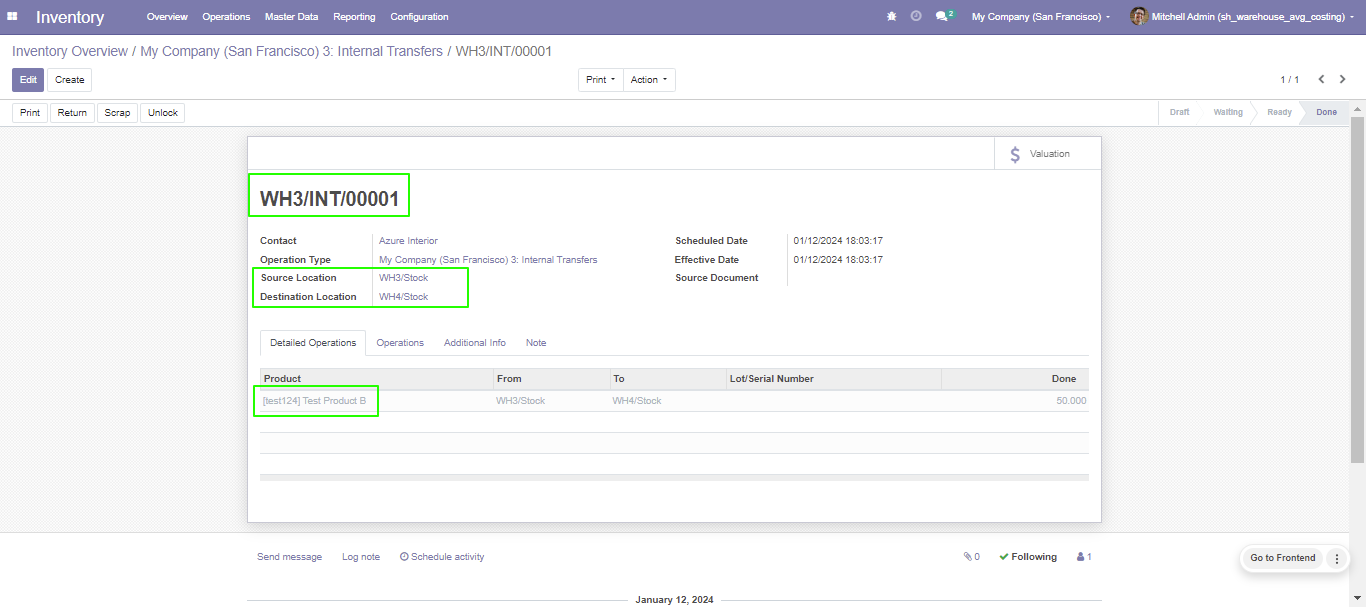
Select the warehouse in the wizard and then confirm it.
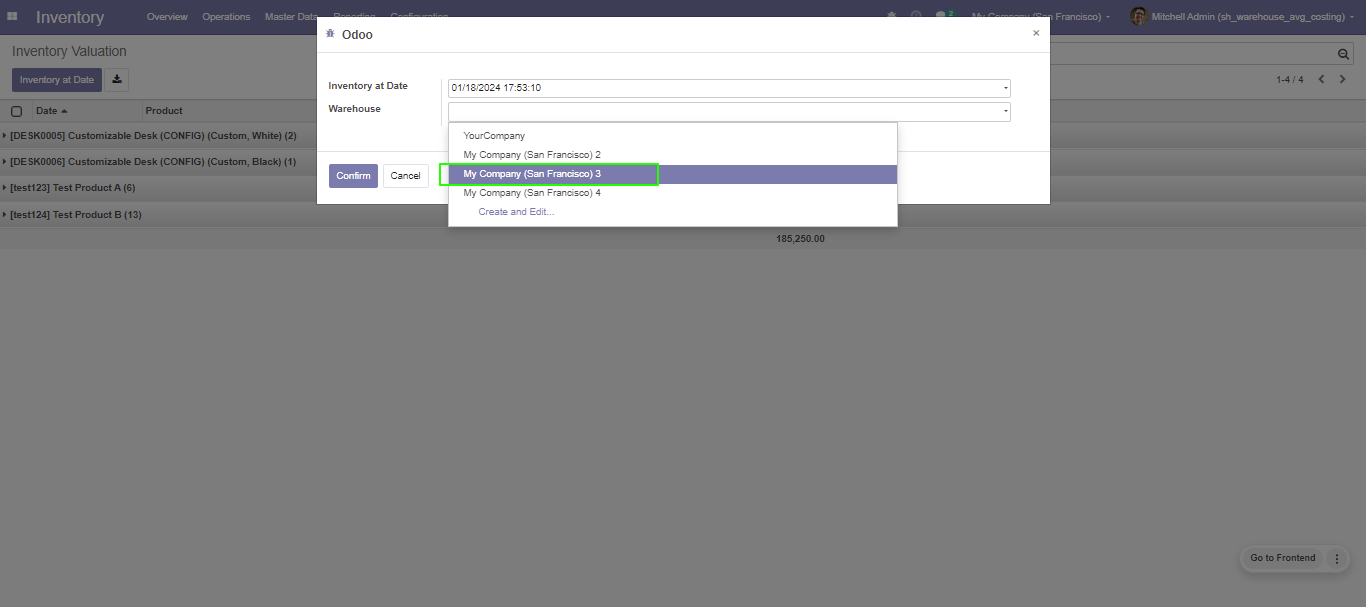
Go to the selected warehouse, and you'll notice that the transferred quantity has been removed from that specific warehouse.
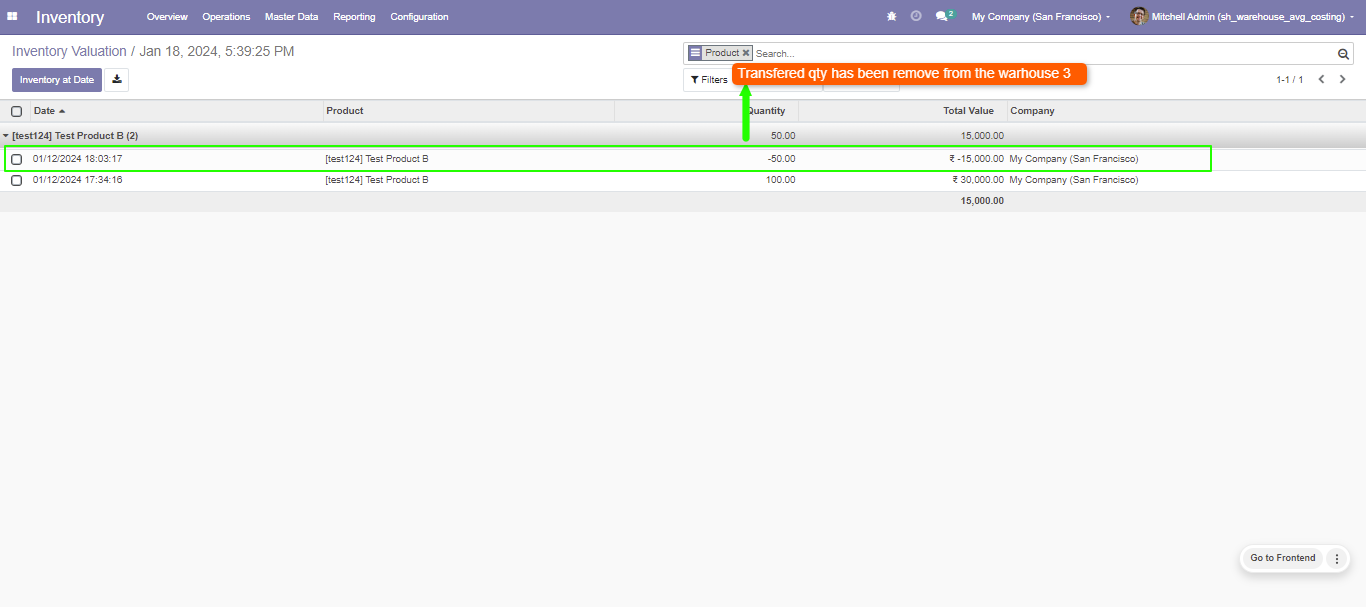
Select the multiple warhouses.
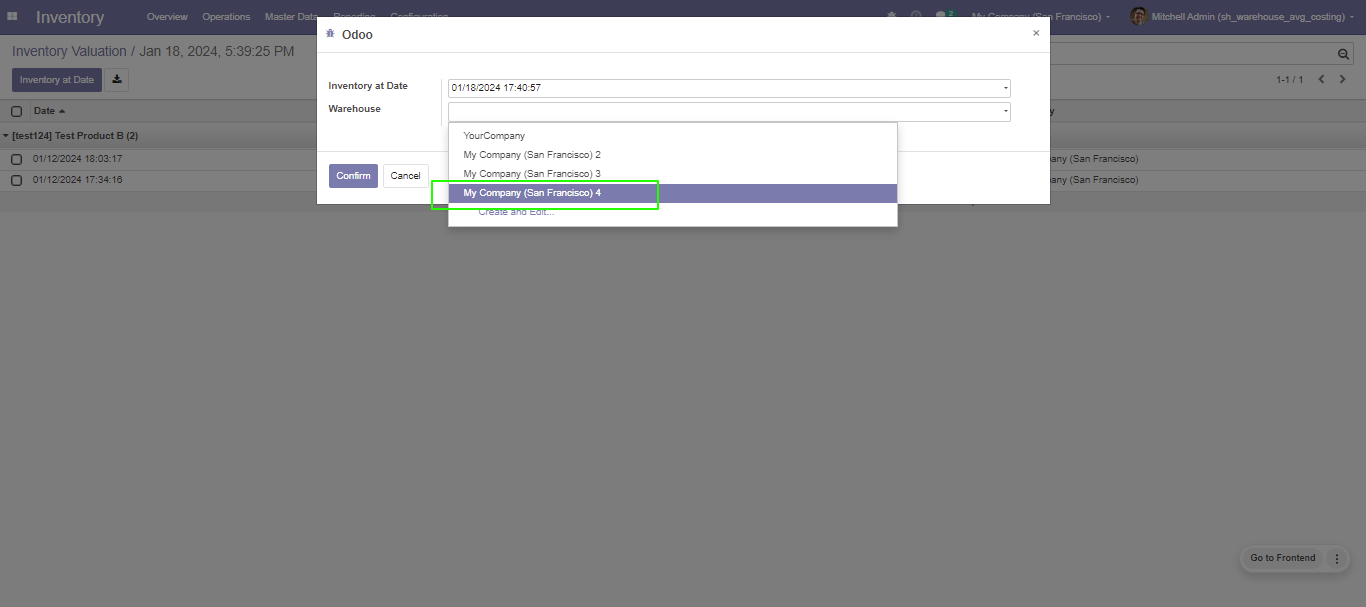
Here, you can see the quantity has been added through the internal transfer.
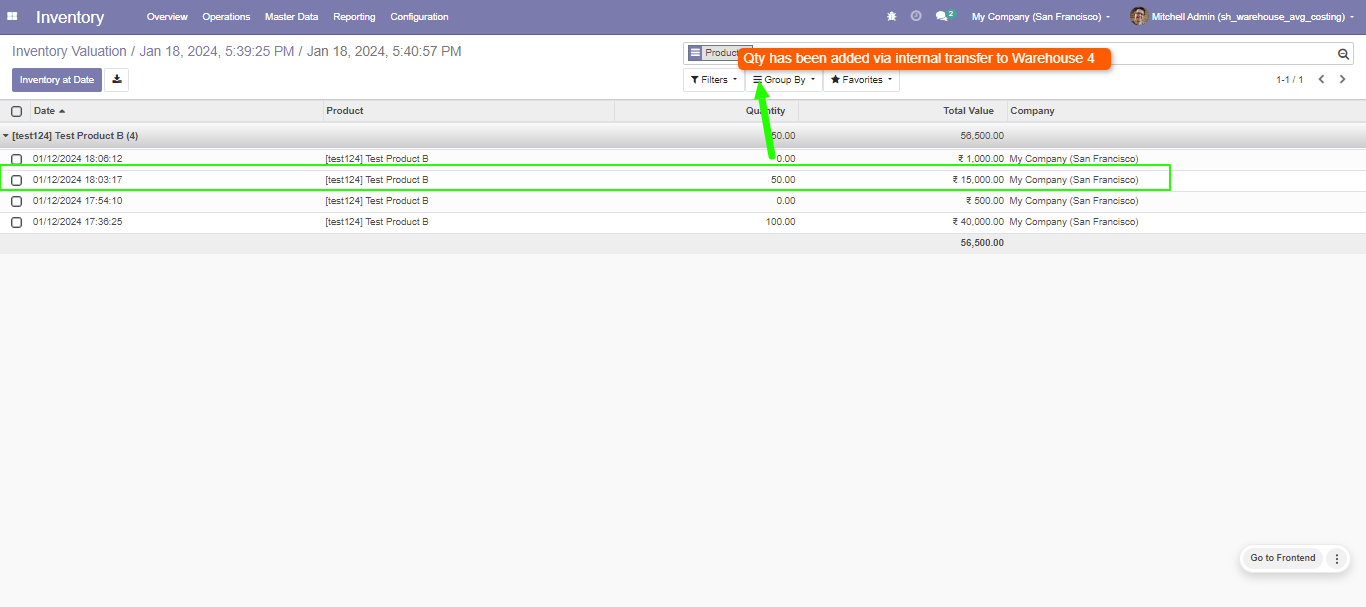
New Field In Warehouse Wise Tab
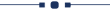
You will see two new fields on the warehouse-specific cost tab.
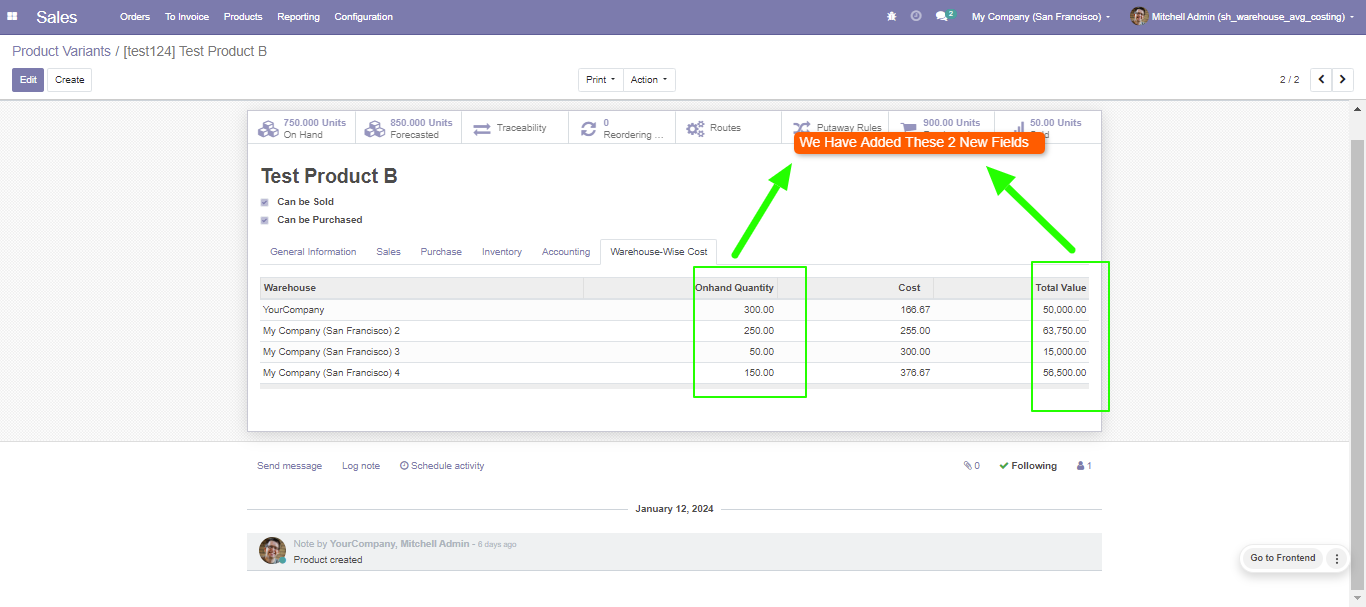
Warehouse line
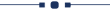
Select the warehouse within the order line.
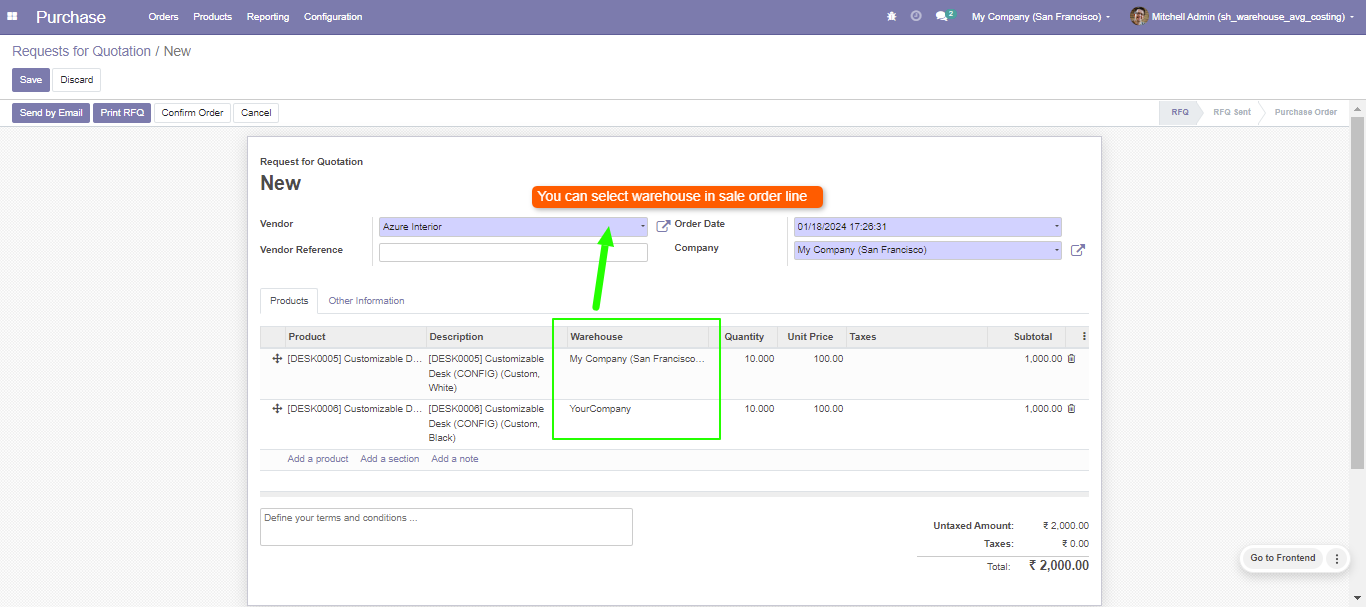
After adding a warehouse in the order line, the receipt specific to that warehouse is generated.
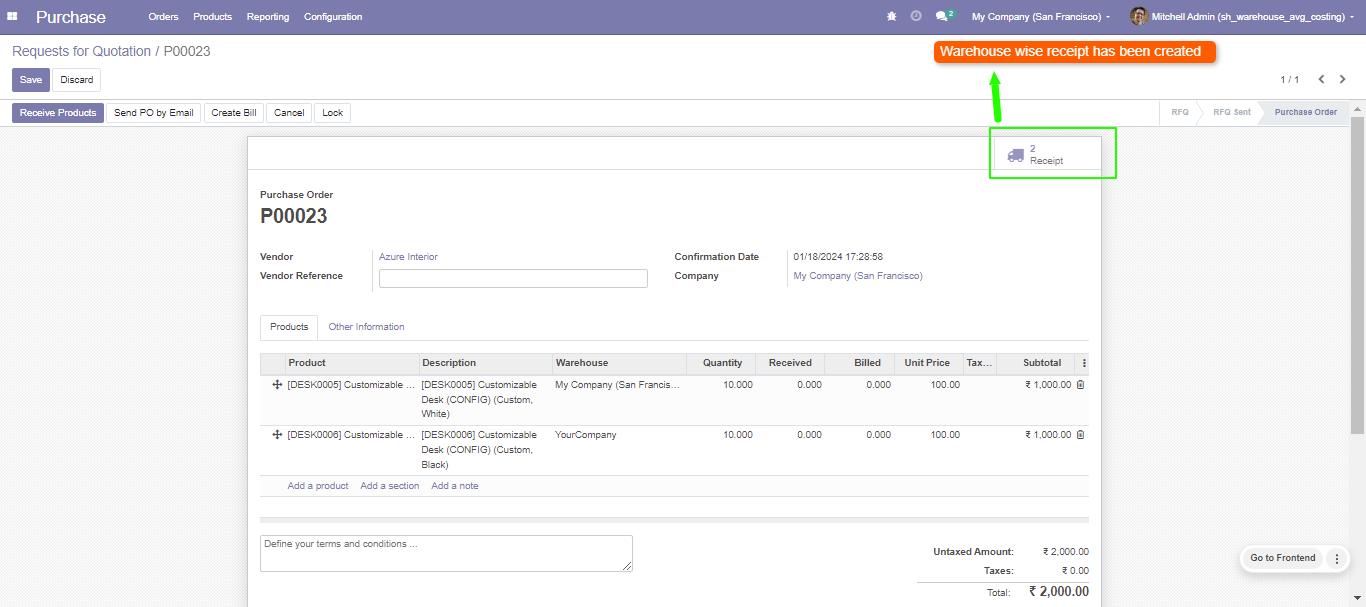
Version 14.0.3 | Released on : 23rdMay 2024
Version 14.0.2 | Released on : 30th January 2024
Version 14.0.1 | Released on : 5thAugust 2022
- Yes, this app works perfectly with Odoo Enterprise (Odoo.sh & Premise) as well as Community.
- No, This app is not compatible with Odoo's Multi-Company/Multi-Website Feature.
- Please Contact Us at sales@softhealer.comto request customization.
- Yes, we provide free support for 100 days.
- Yes, you will get free update for lifetime.
- No, you don't need to install addition libraries.
- Yes, You have to download module for each version (13,14,15) except in version 12 or lower.
- No, We do not provide any kind of exchange.

