

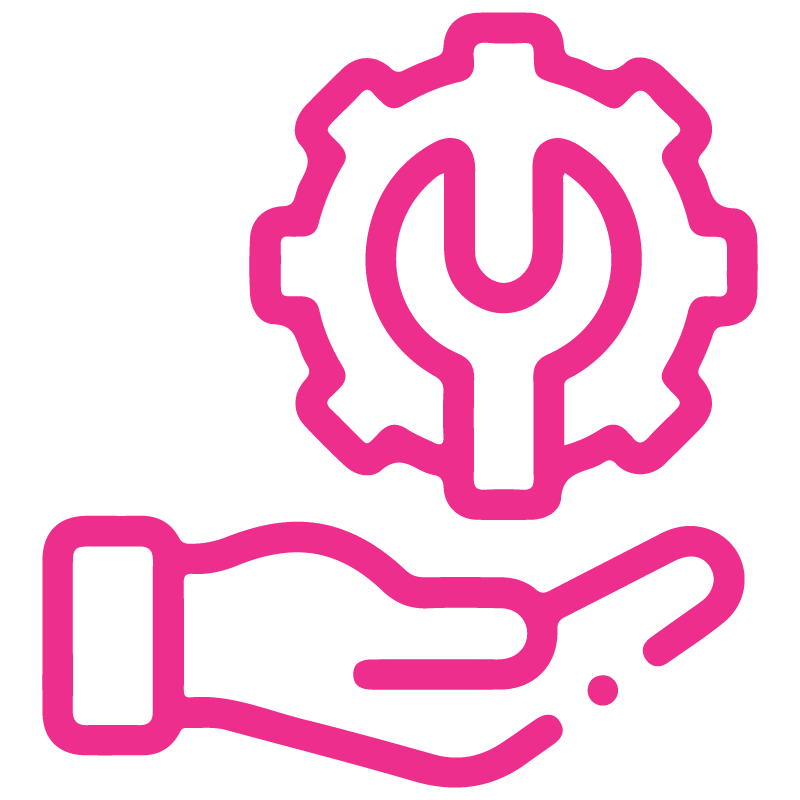














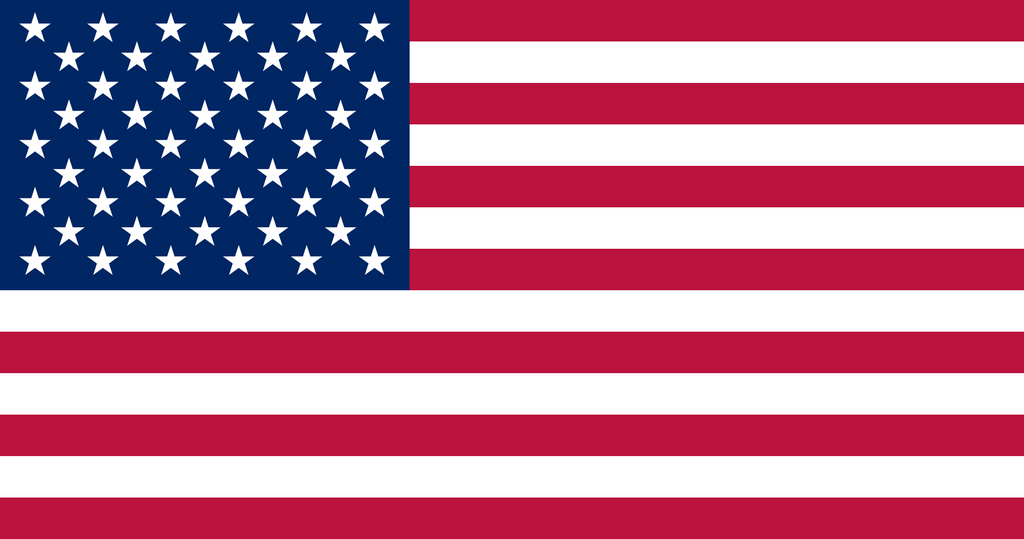


Auto Project Task Stages
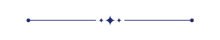
Stages are the most important things in the project. In this module, you can define project task-wise stages and also update mass stages from a list view. You can create different project task stages for different projects and also can create project stage templates.
Related Modules
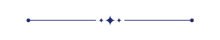
Features
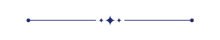
- You can update the mass stages from a list view.
- You can create a project stage template as per requirement.
- Easy to create different project task stages for different projects.
- Easy to create and define project task stages in the project at create time.
Select projects from the list view and click "Mass Stage Update".
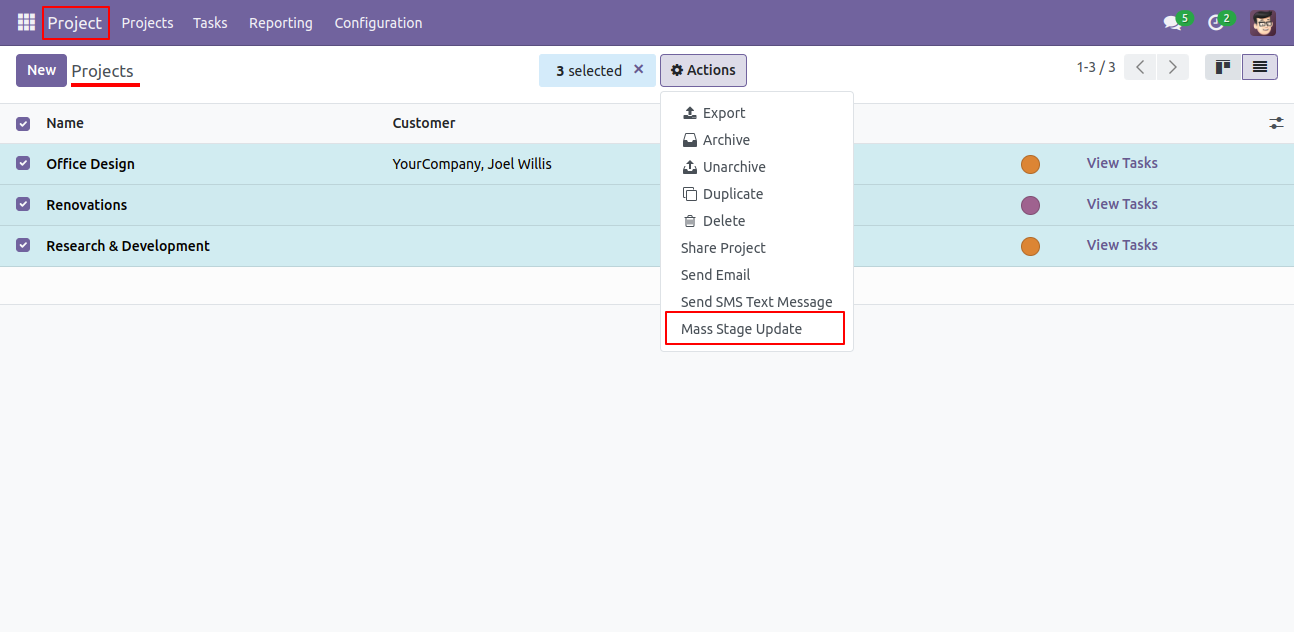
After that one wizard opens, select update method and stages then press the "Done" button to update stages. Here we choose the "Add" method so it adds stages with old stages.
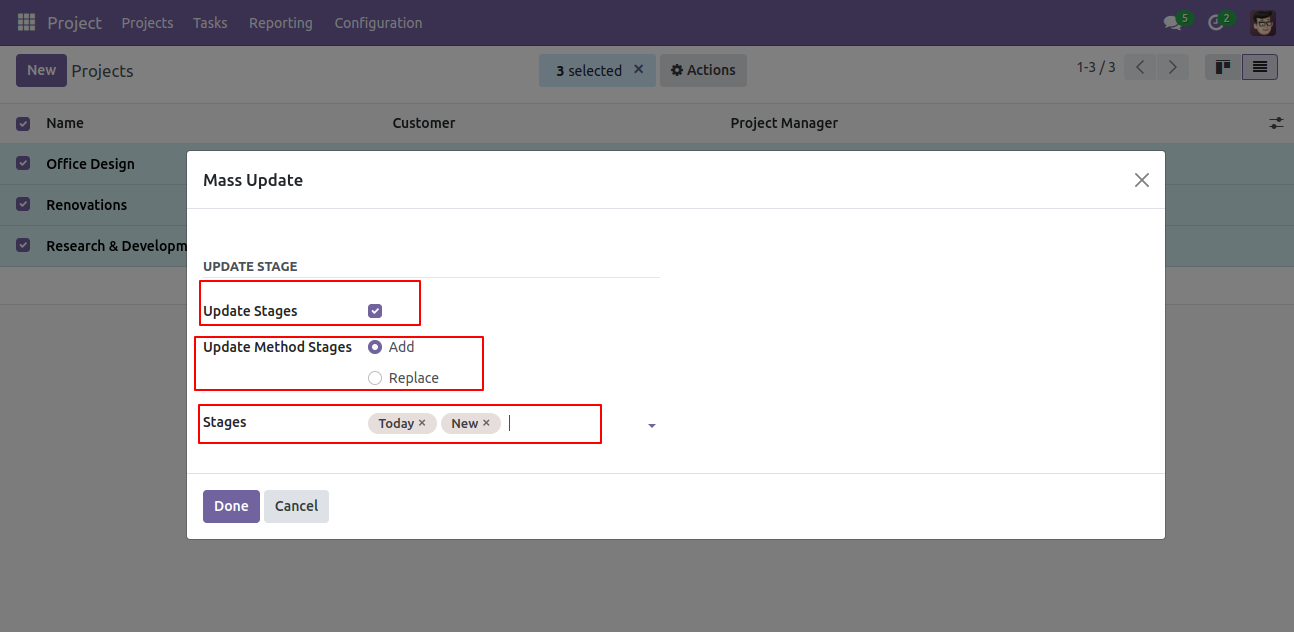
Stages updated with add method.
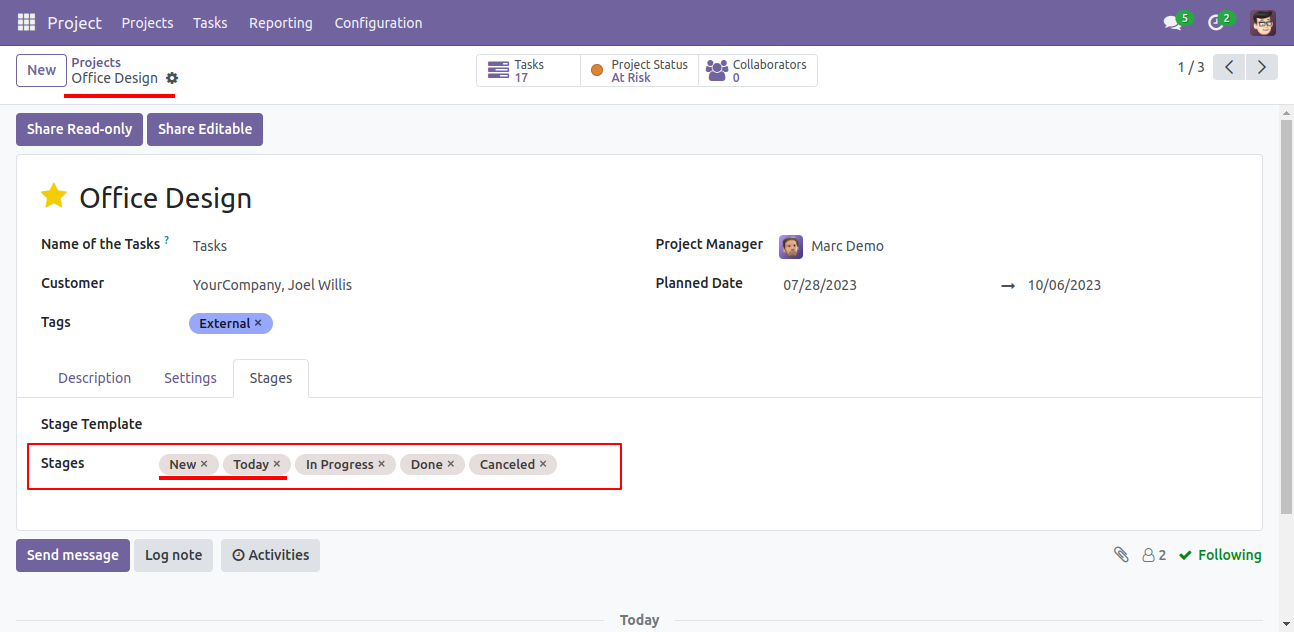
Now we choose the "Replace" method for stages so it removes old stages and updates new stages.
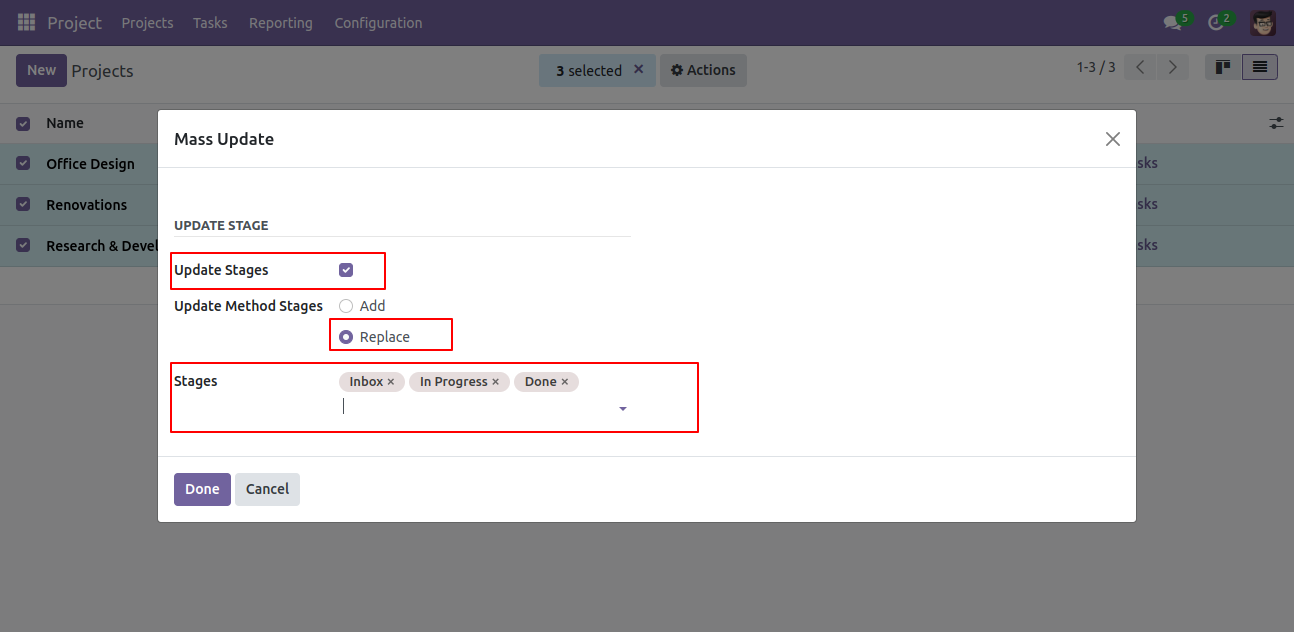
New stages updated with replace method.
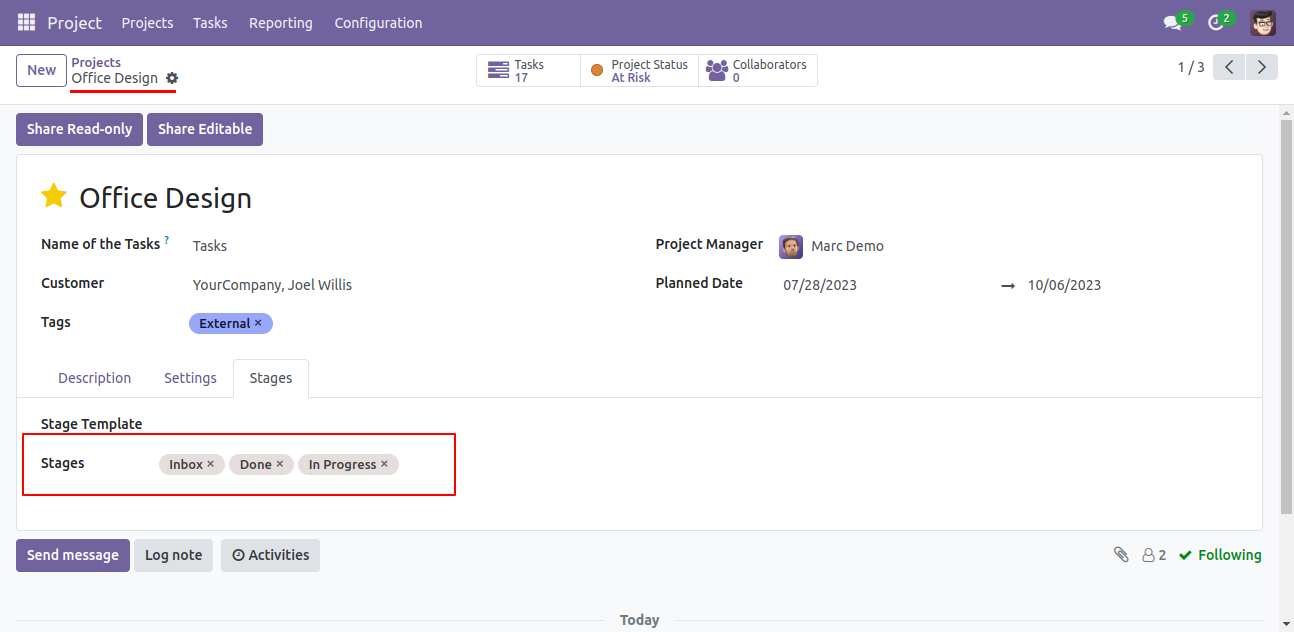
When task stages replaced, that stage will be removed.
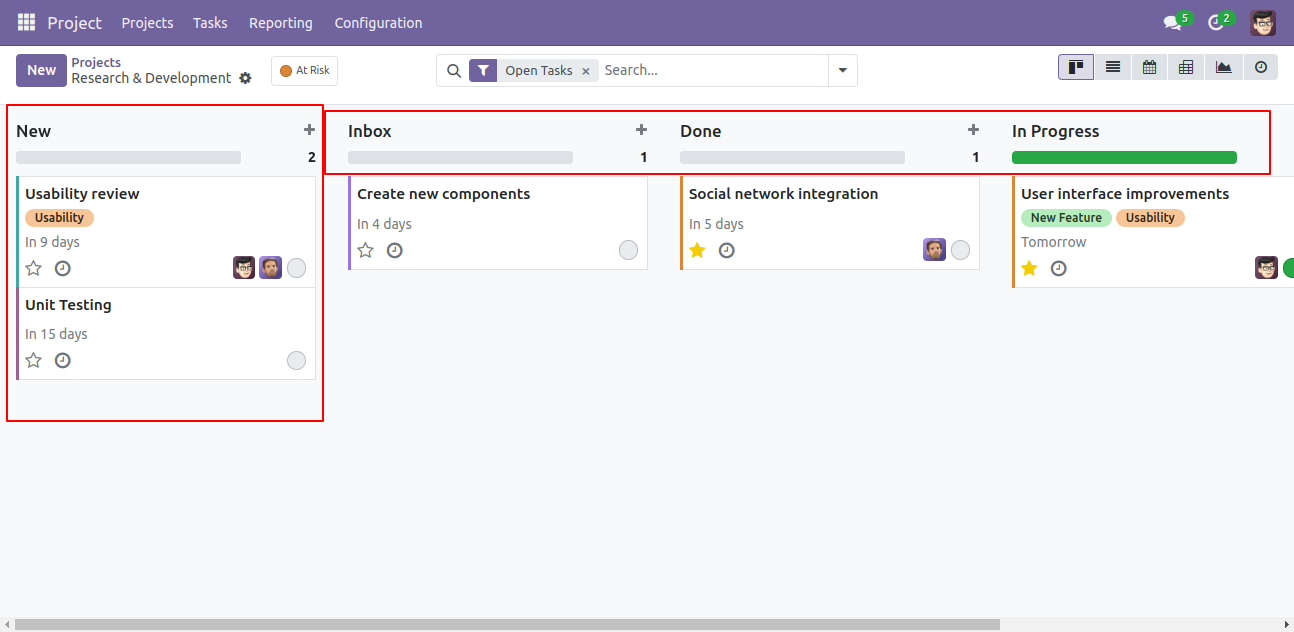
Removed Replace Stage.
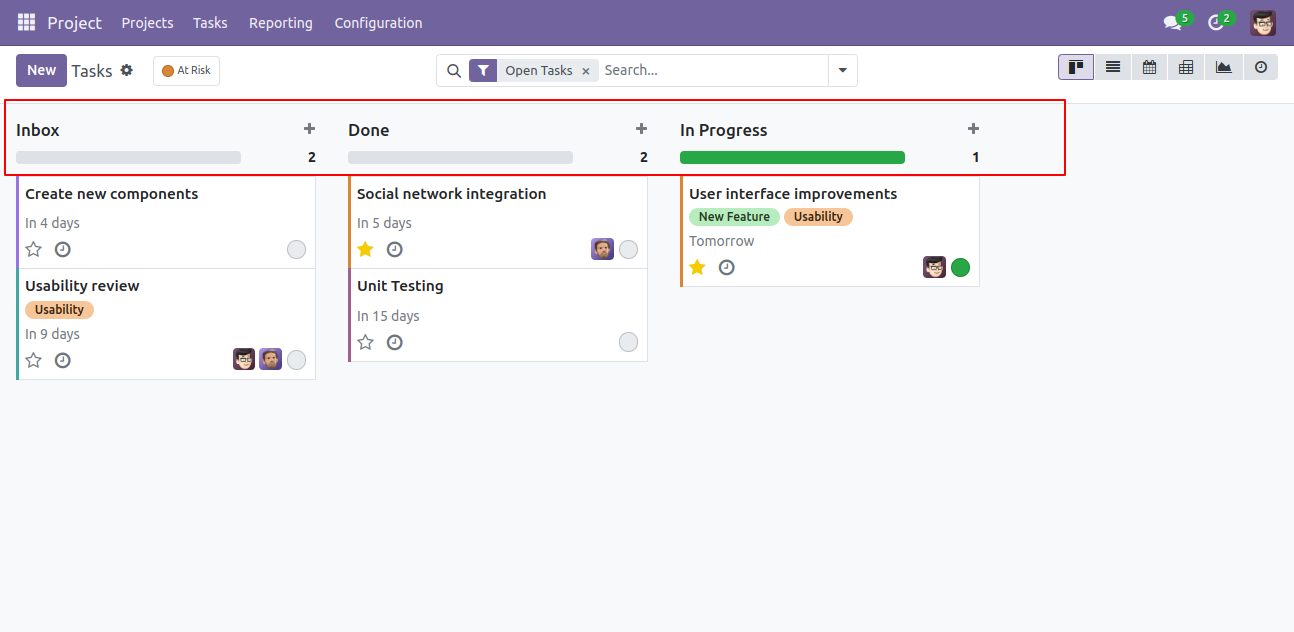
Go to the configuration to create the project stages template.
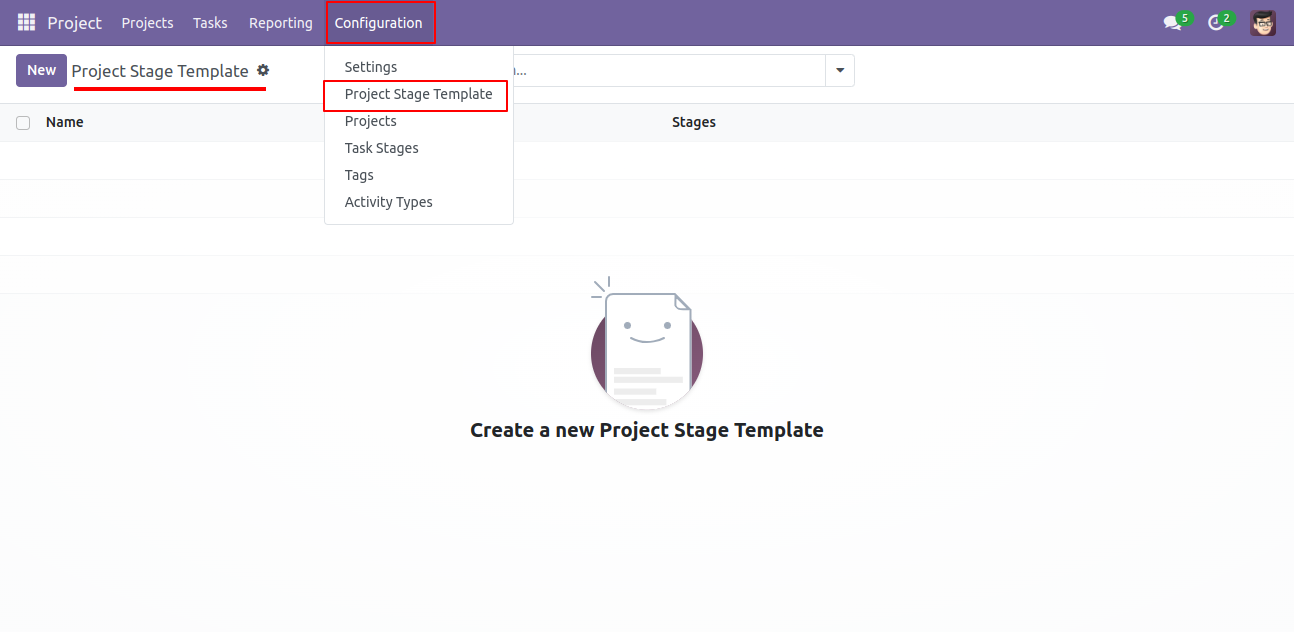
Enter details and save it.
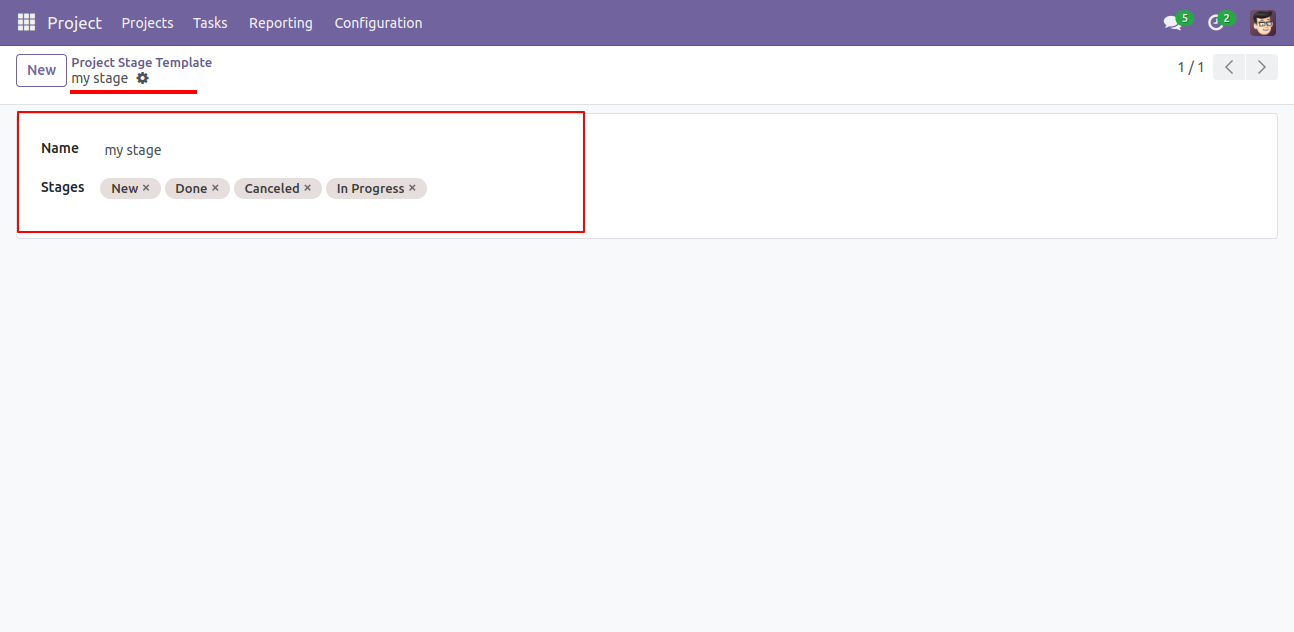
You can choose created template in the project.
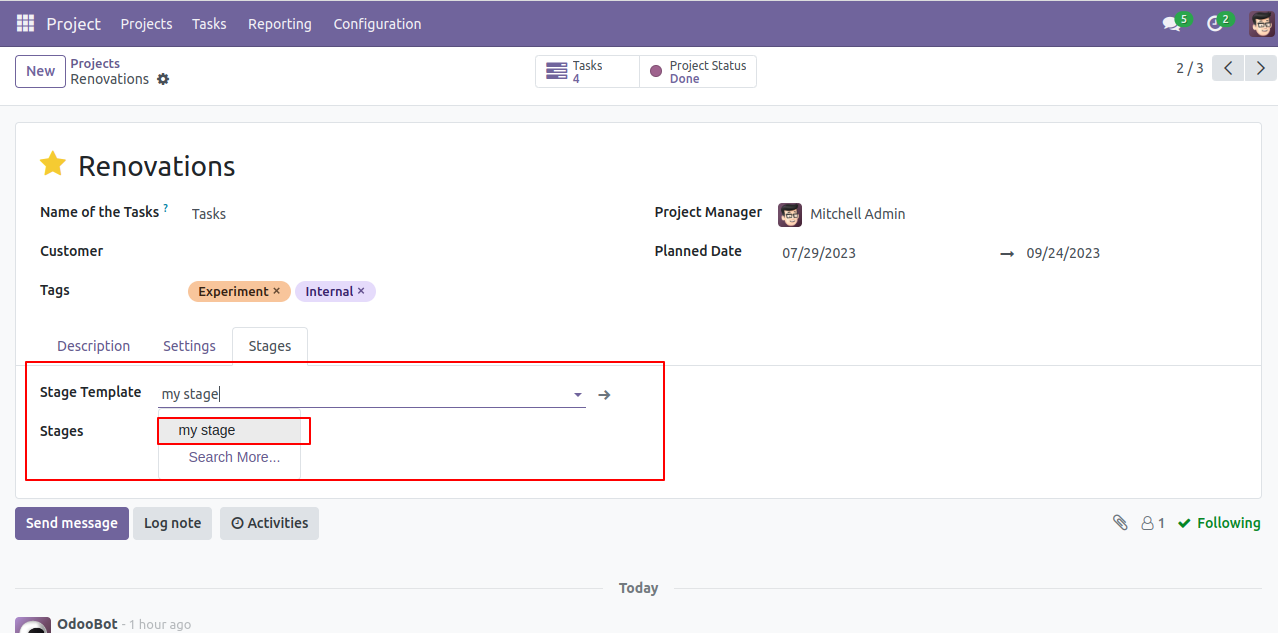
Project with the stage template.
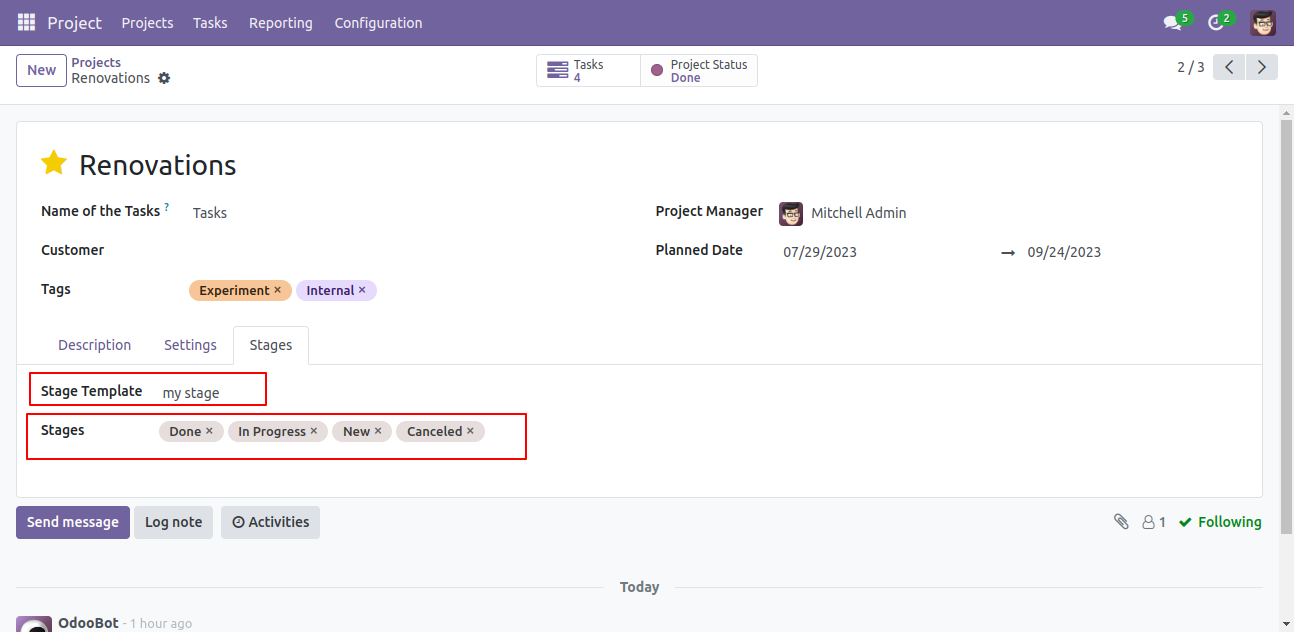
Version 18.0.1 | Released on : 3rd September 2024
- Yes, this app works perfectly with Odoo Enterprise (Odoo.sh & On-Premise) as well as Community.
- No, this application is not compatible with odoo.com(odoo saas/Odoo Online).
- Please Contact Us at sales@softhealer.com to request customization.
- Yes, you will get free update for lifetime.
- No, you don't need to install additional libraries.
- For version 12 or upper, you will need to purchase the module for each version that you want to use.
- Yes, we provide free support for 100 days.
- No, We do not provide any kind of exchange.

