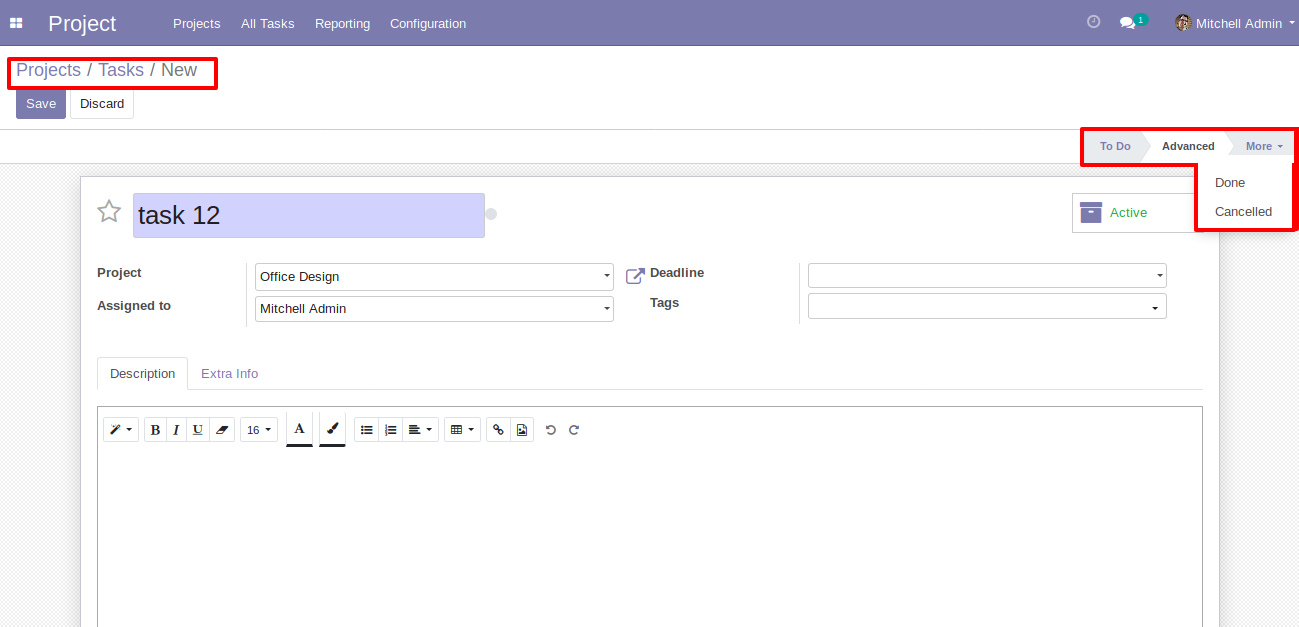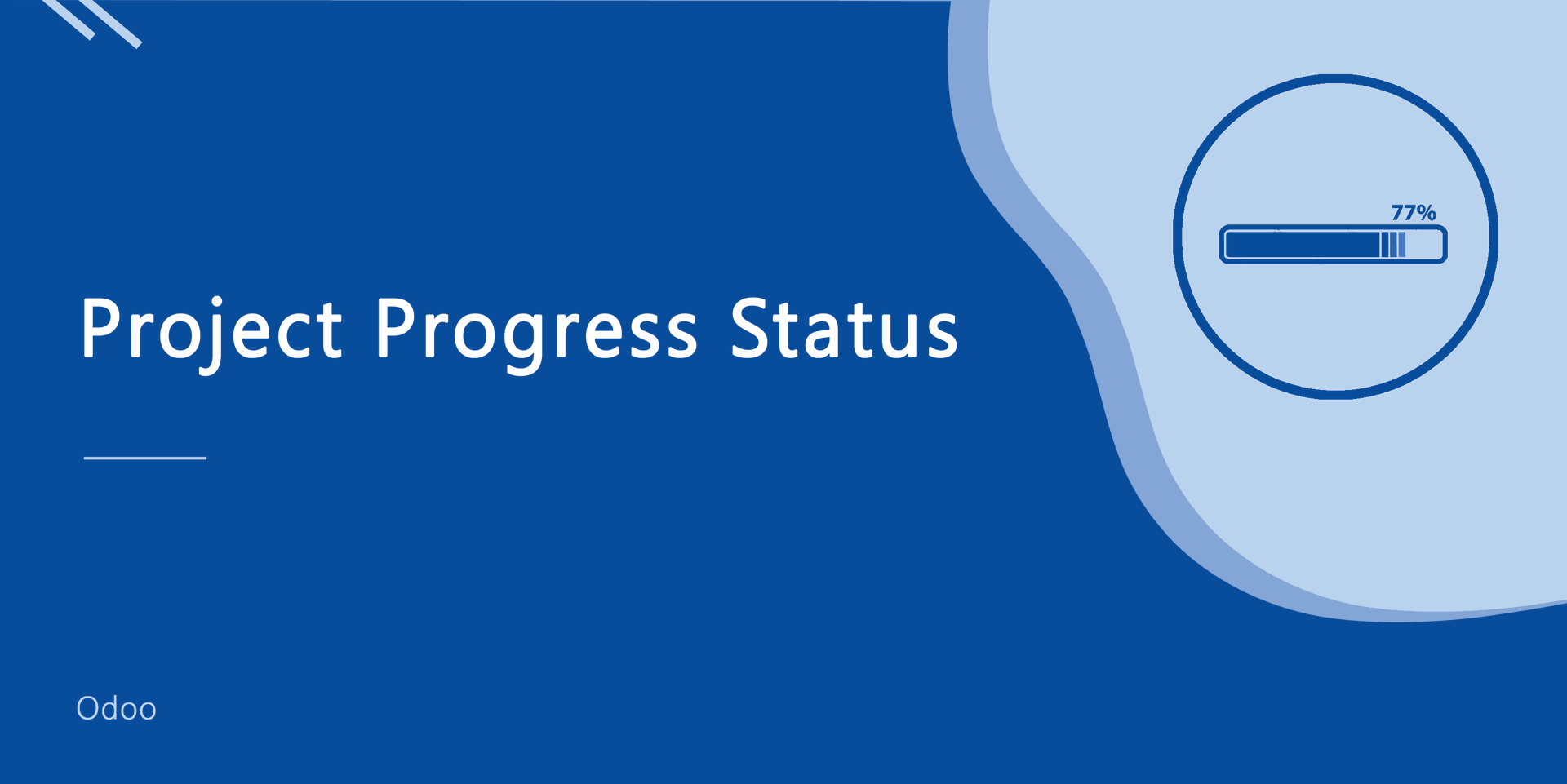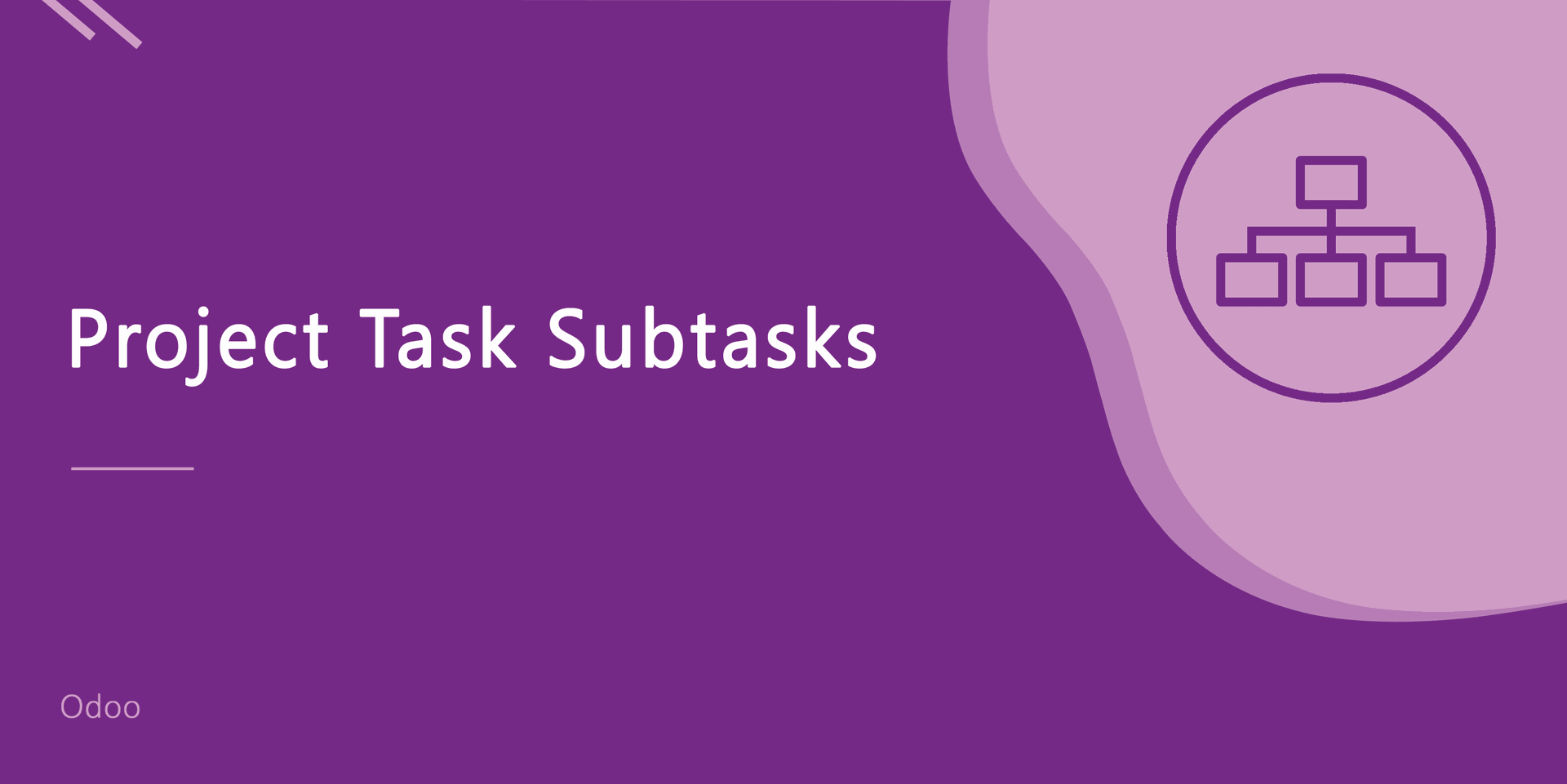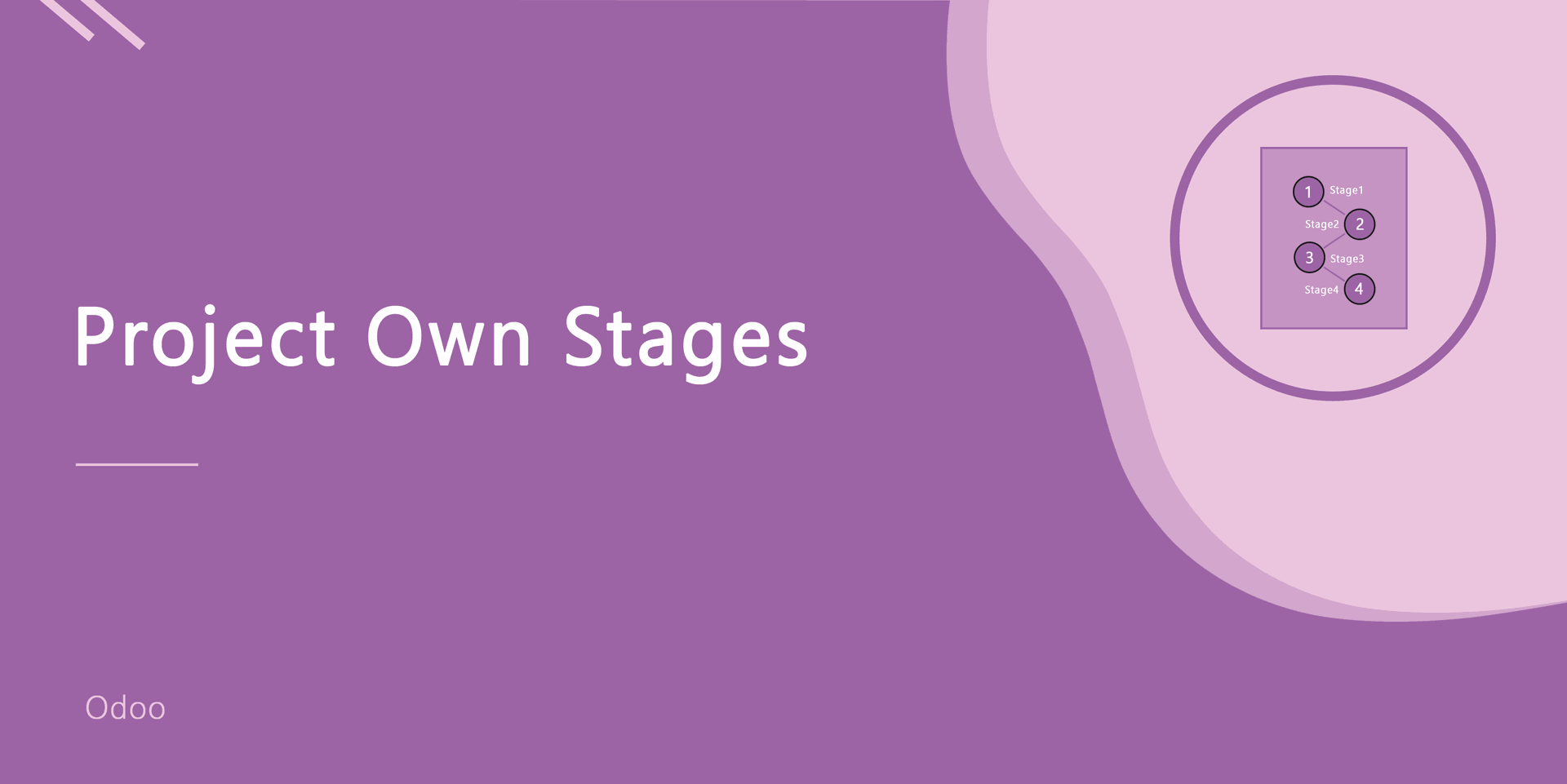Stages are the most important things in the project. In this module, you can define project task wise stages. You can create different project task stages for different projects.
Features
You can update the mass stages from a list view. New
You can create a project stage template as per requirement. New
Easy to create different project task stages for different projects.
Easy to create and define project task stages in the project at create time.
This module saves your important time.
Version
- New Multi-Action For Update Stages
- New Added Project Stage Template
- Initial Release
v 13.0.2
Select projects from the list view and click "Mass Stage Update".
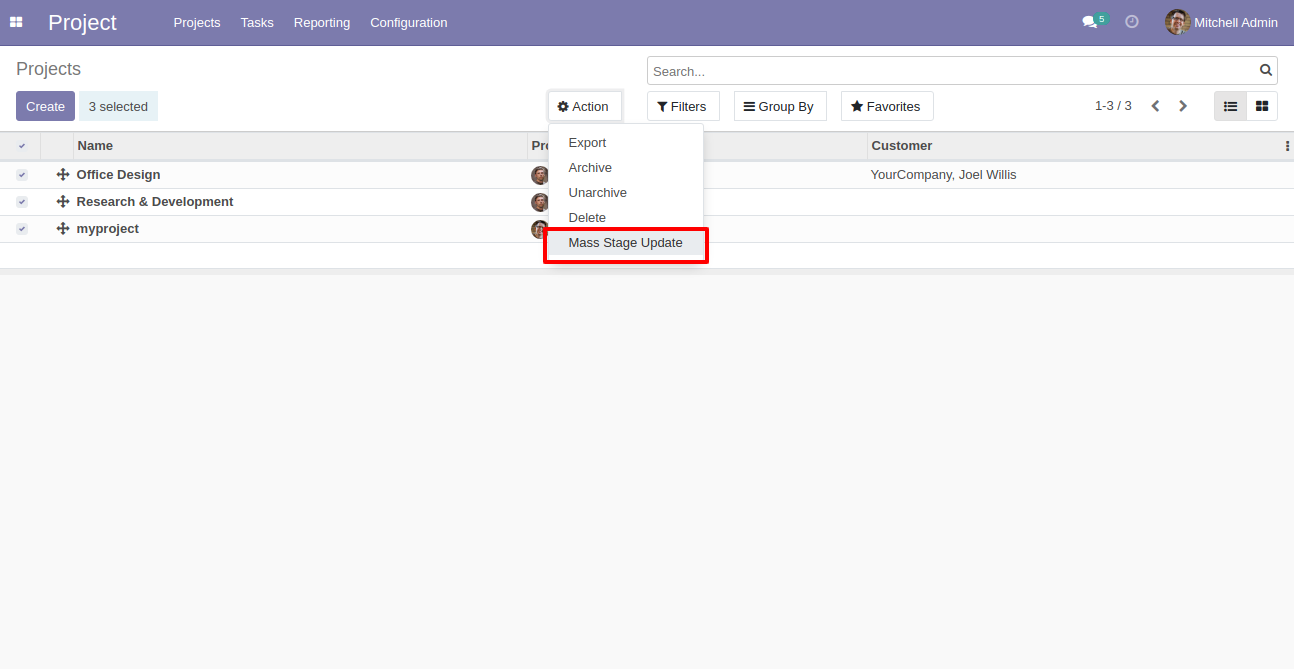
After that one wizard opens, select update method and stages then press the "Done" button to update stages. Here we choose the "Add" method so it adds stages with old stages.
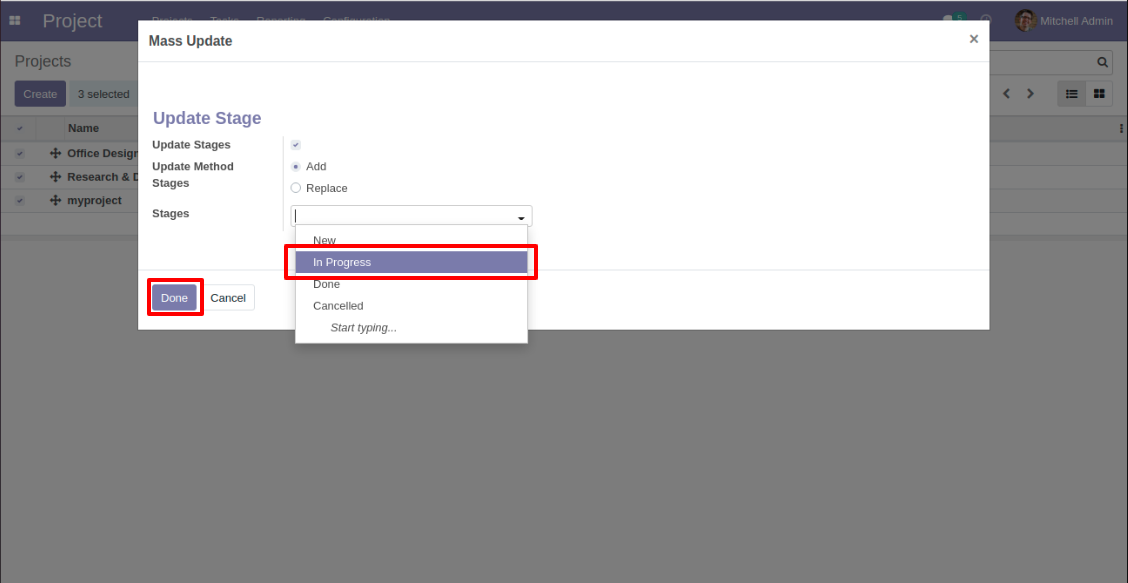
Stages updated.
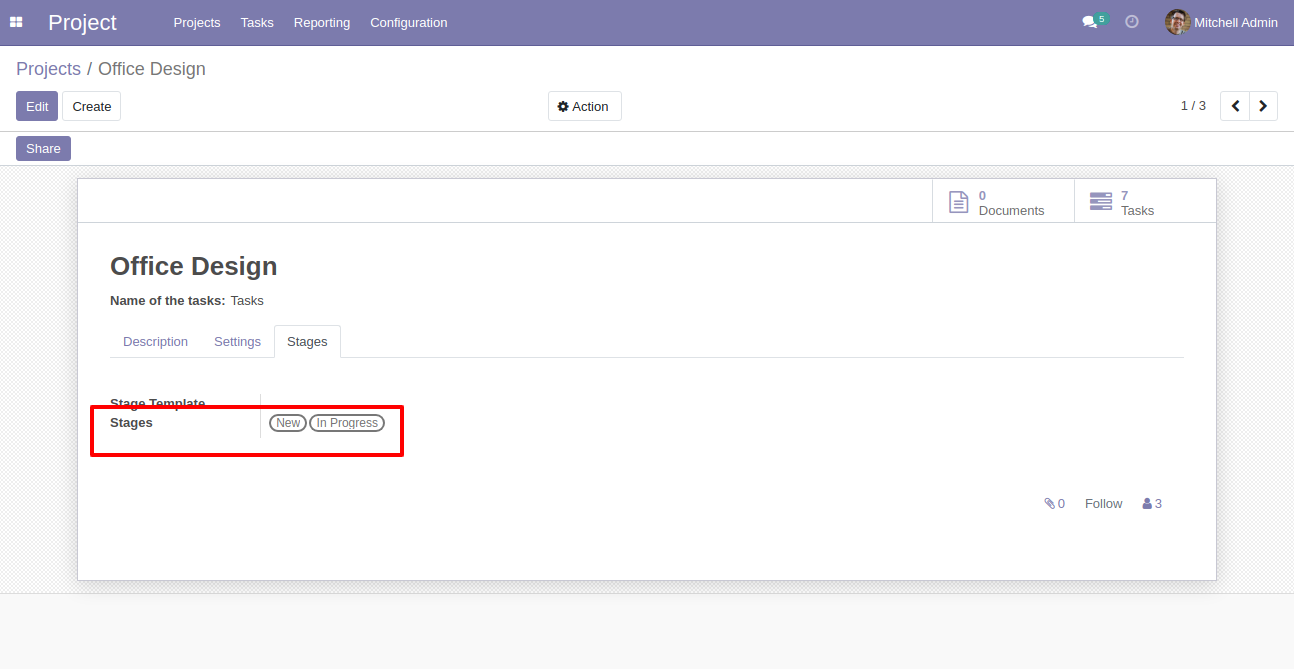
Now we choose the "Replace" method for stages so it removes old stages and updates new stages.
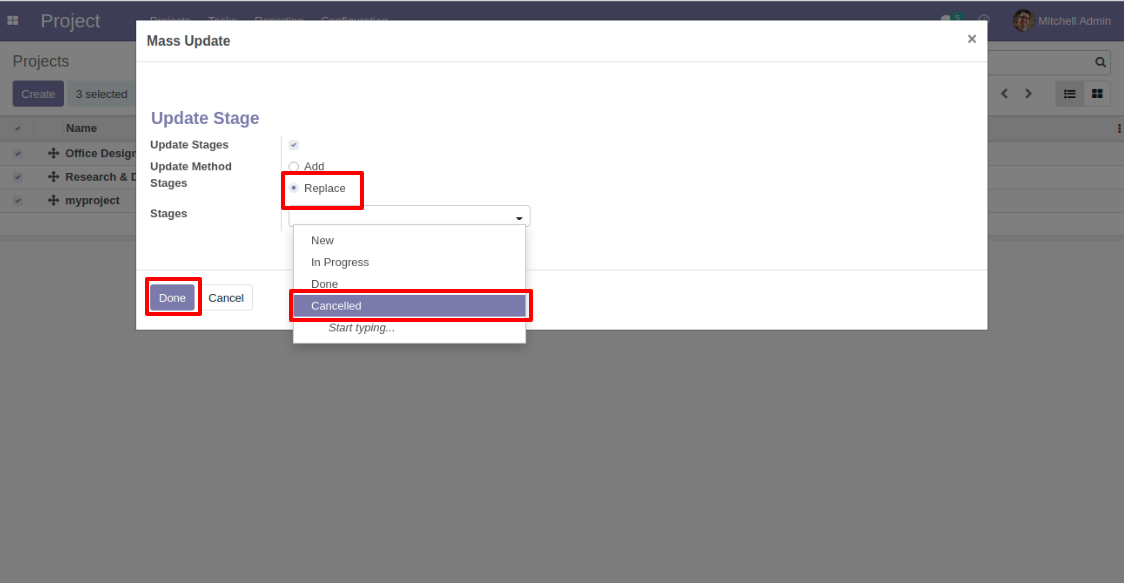
Stages updated.
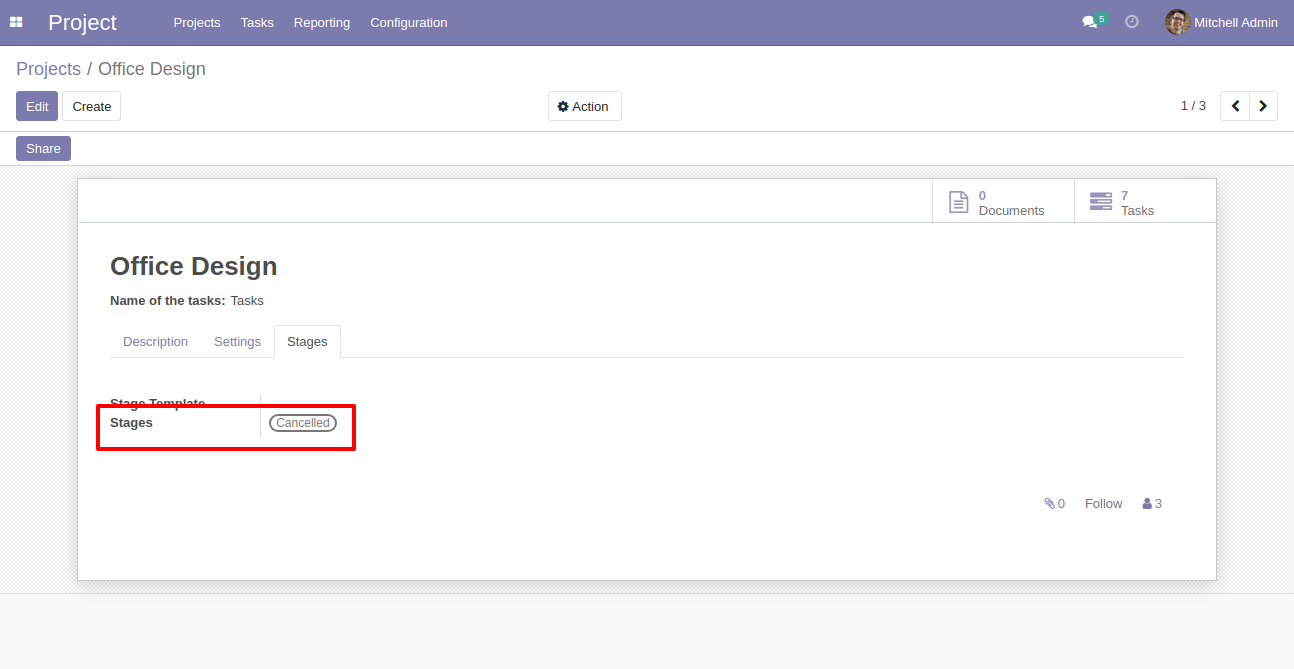
Go to the configuration to create the project stages template.
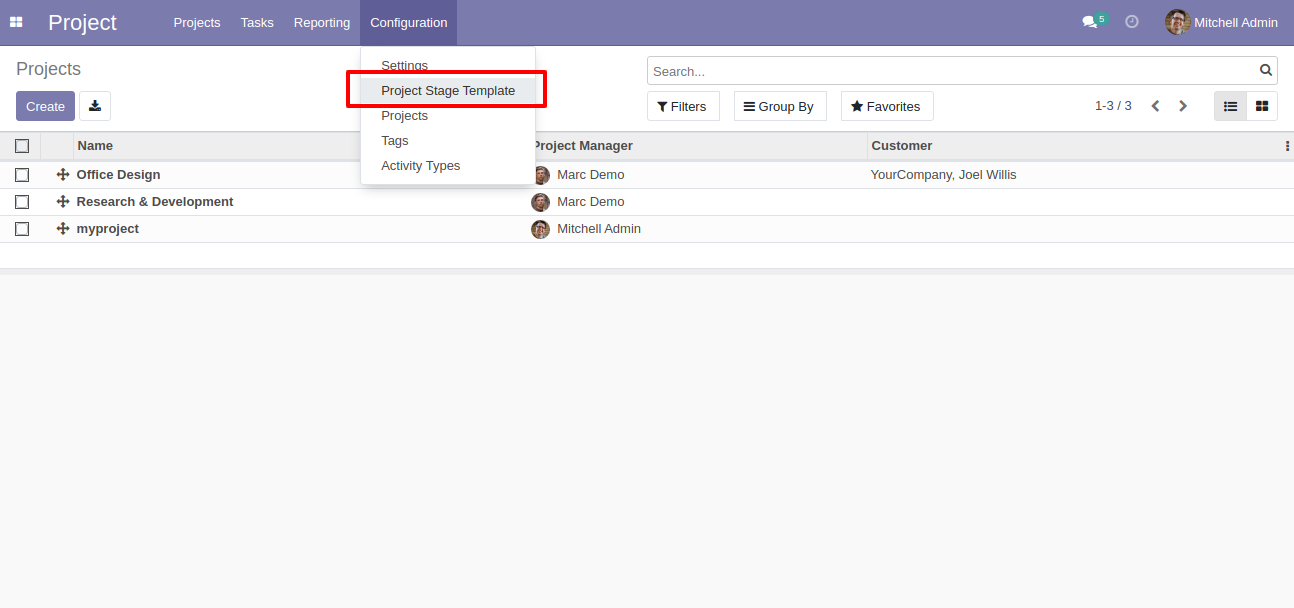
Enter details and save it.
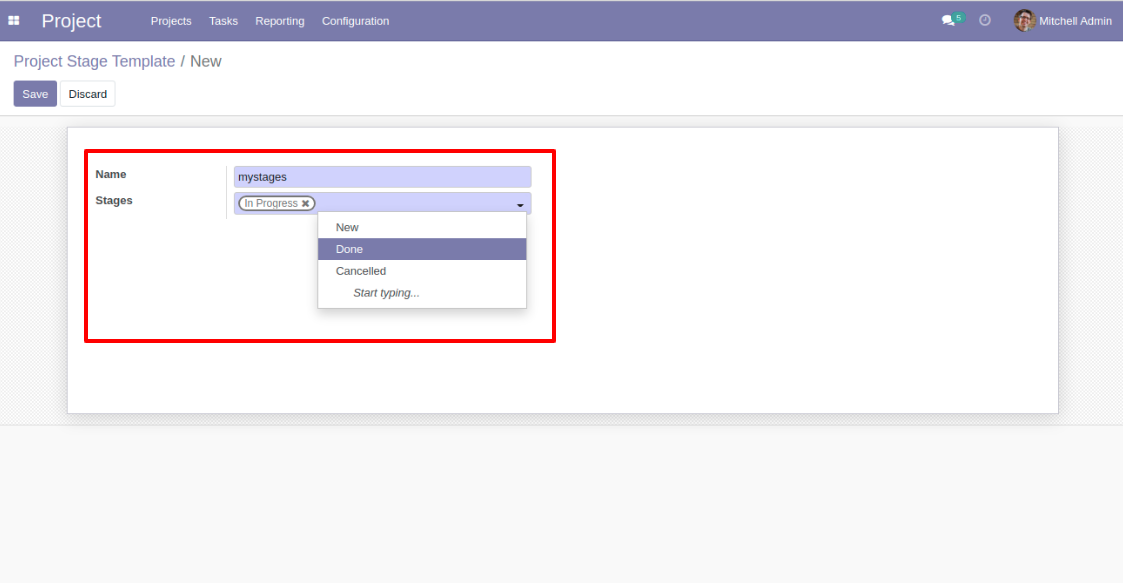
You can choose created template in the project.
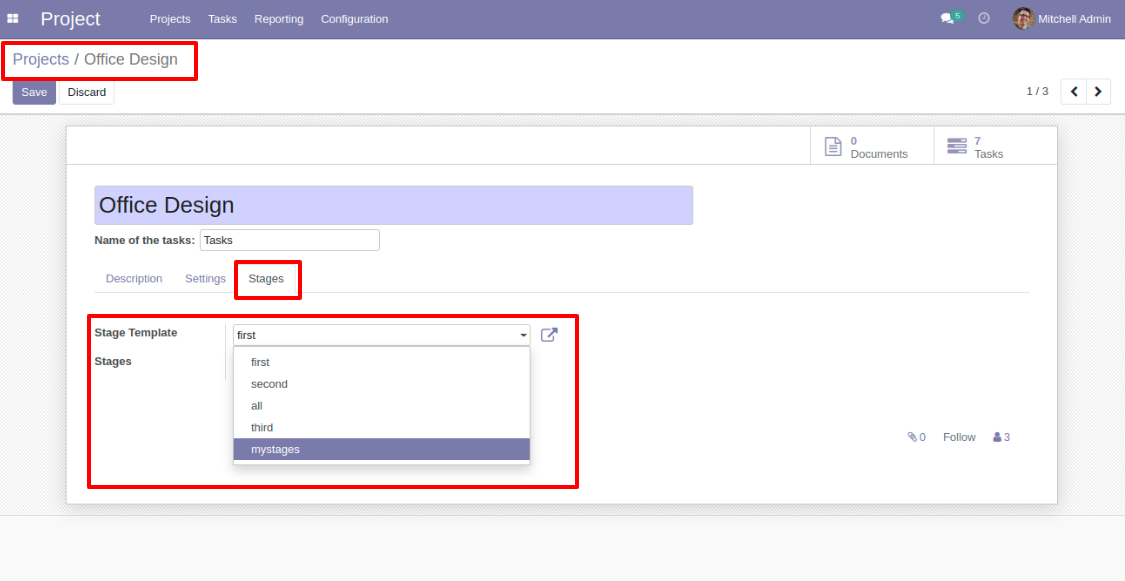
Project with the stage template.
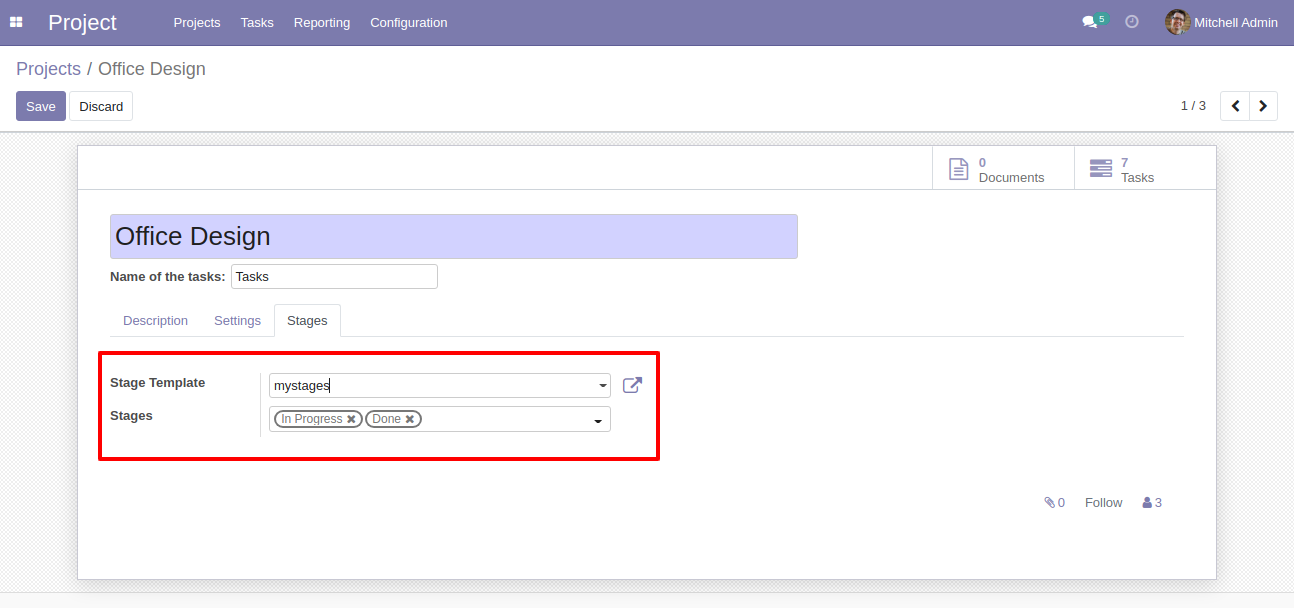
v 13.0.1
Create and define project task stages in the project.
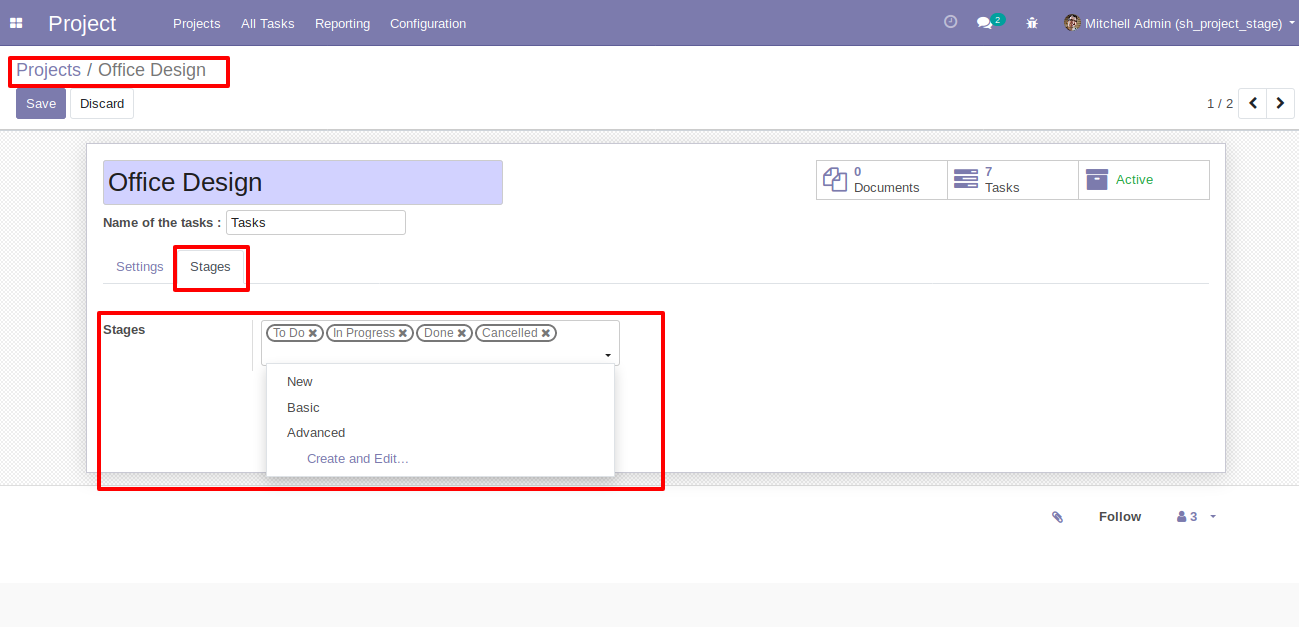
Task stages from the selected project.