
Attendance Location Information
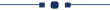
Do you want to get the location of the user while Check In & Check Out? Do you want to send notes or messages when Check In & Check Out? Attendance location Information is a very unique module which will enhance odoo features with this module you can get Check In & Check Out location of the user with google maps. When User Check In & Check Out in Odoo they can write Message, Comment or any notes. So be very quick in all procedures and cheers!
Hot Features
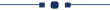
Features
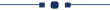
- It restricts the employee to do check-in/check-out without allowing location.
- Show Google map with the current location of the Check In & Check Out.
- Once you Check In & Check Out, Users can write messages, information or notes as per requirements.
- No special configuration required, install it, use it.
- This module saves your important time.
- It reduces human efforts.
Notes
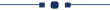
- This module may not work perfectly with odoo mobile apps.
- Location is not 100% accurate, It depends on a cellular network, wifi network and satellite.
- SSL required if you are on the cloud or using IP. As without SSL permission of location does not work. If you are running odoo on the localhost (http://localhost) then it's not required SSL.
- You must have the google map API key.
- Please ask us on sales@softhealer.com if any doubt.
When User Check In they can write Message, Comment or any notes. For Example, if the user wants to send a good morning message than the user can!
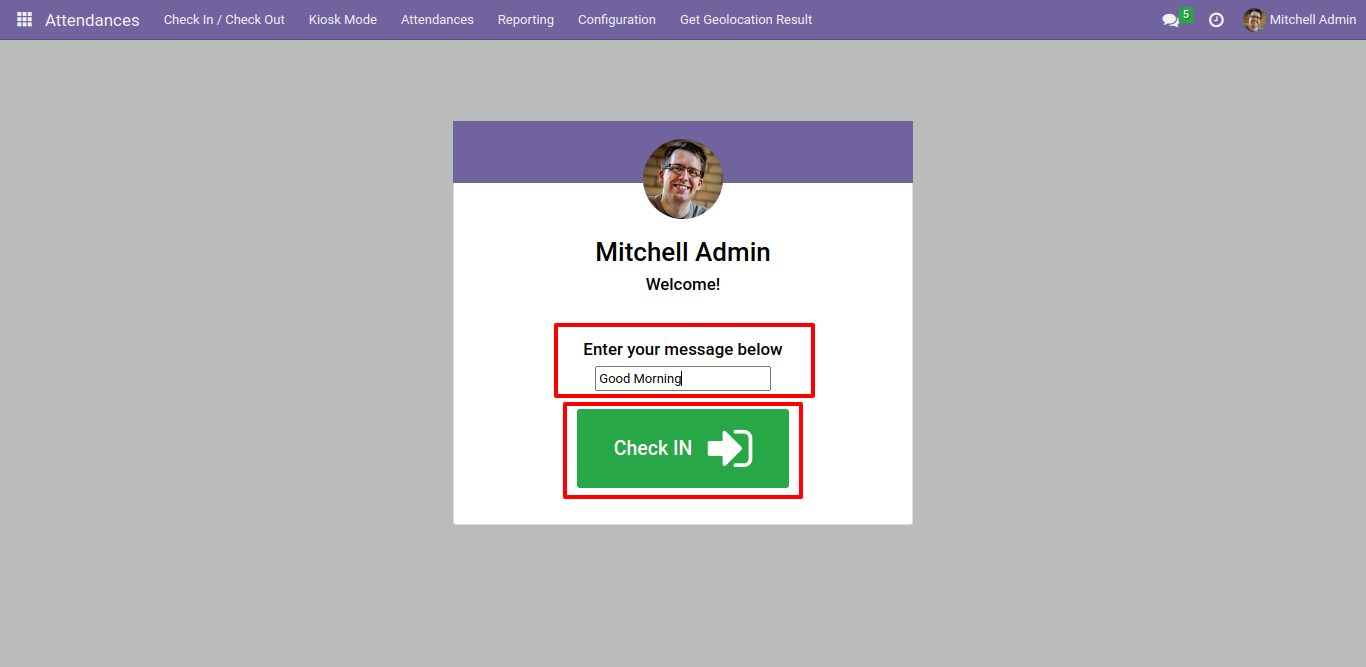
The user also can write Message, Comment or any notes while Check Out.
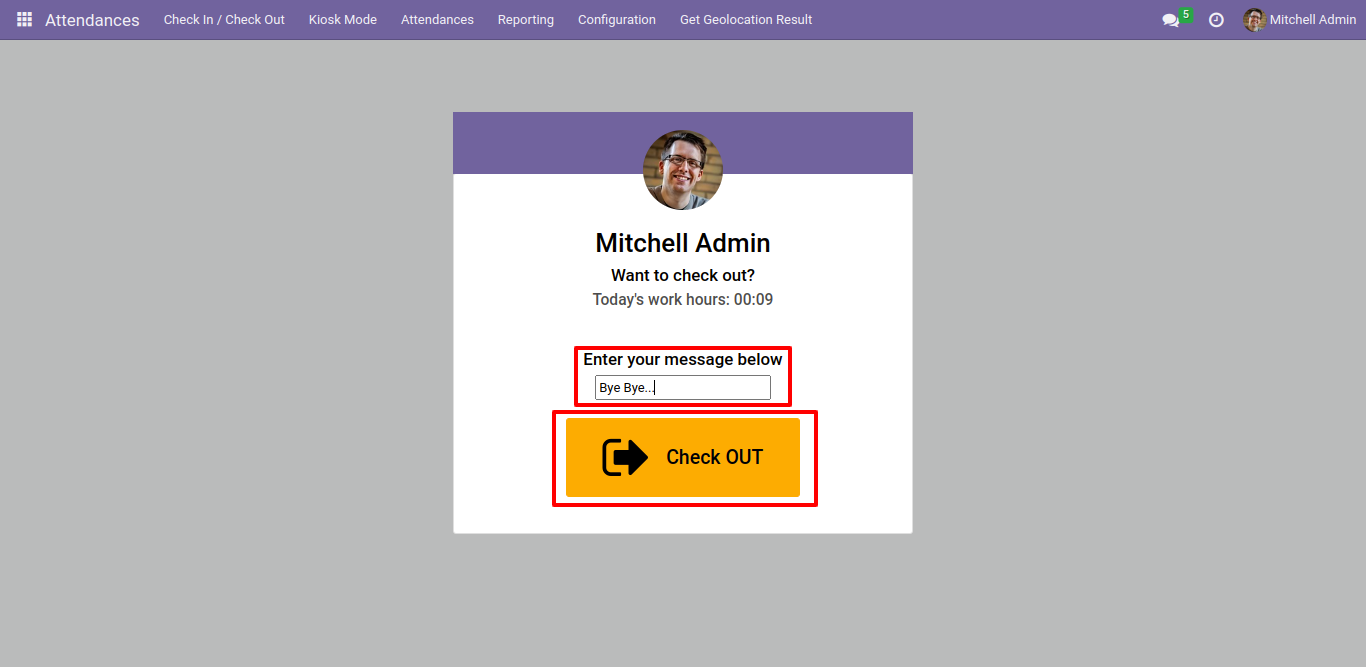
It restricts the employee to do check-in/check-out without allowing location.
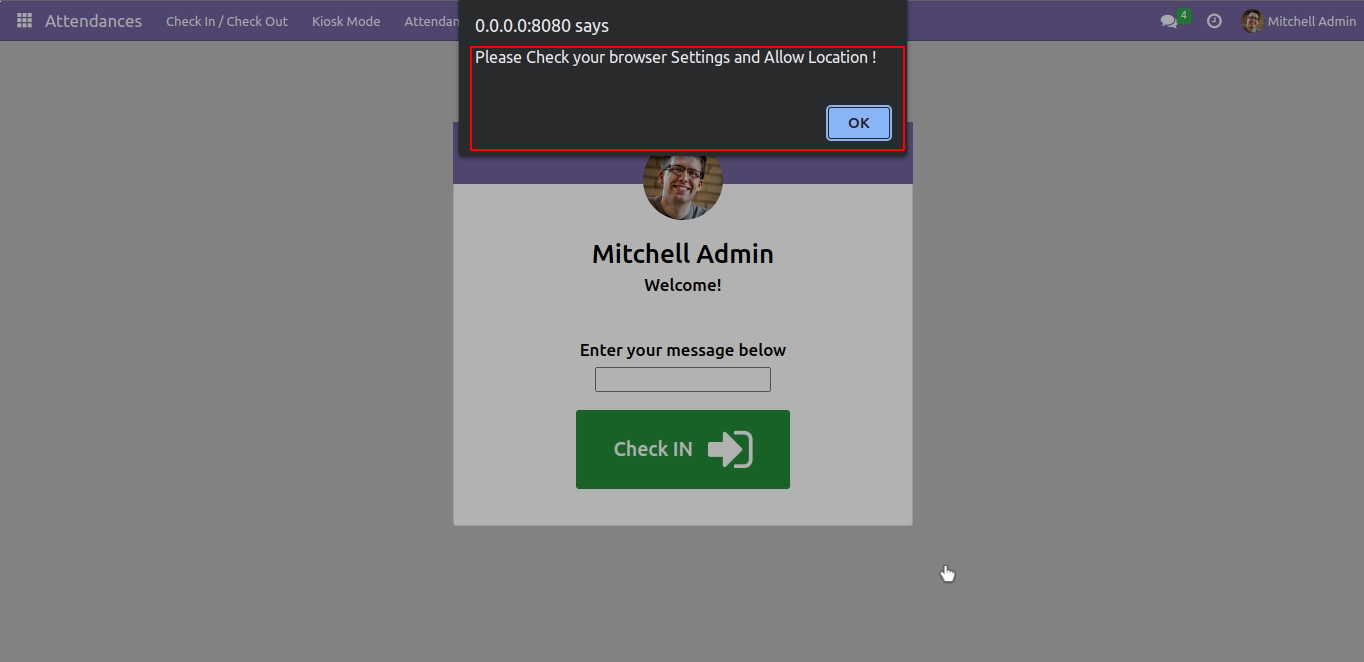
The attendance Tree view shows Information (user name, Check In & Check Out time, location and message) and location information that direct links to Google Maps.
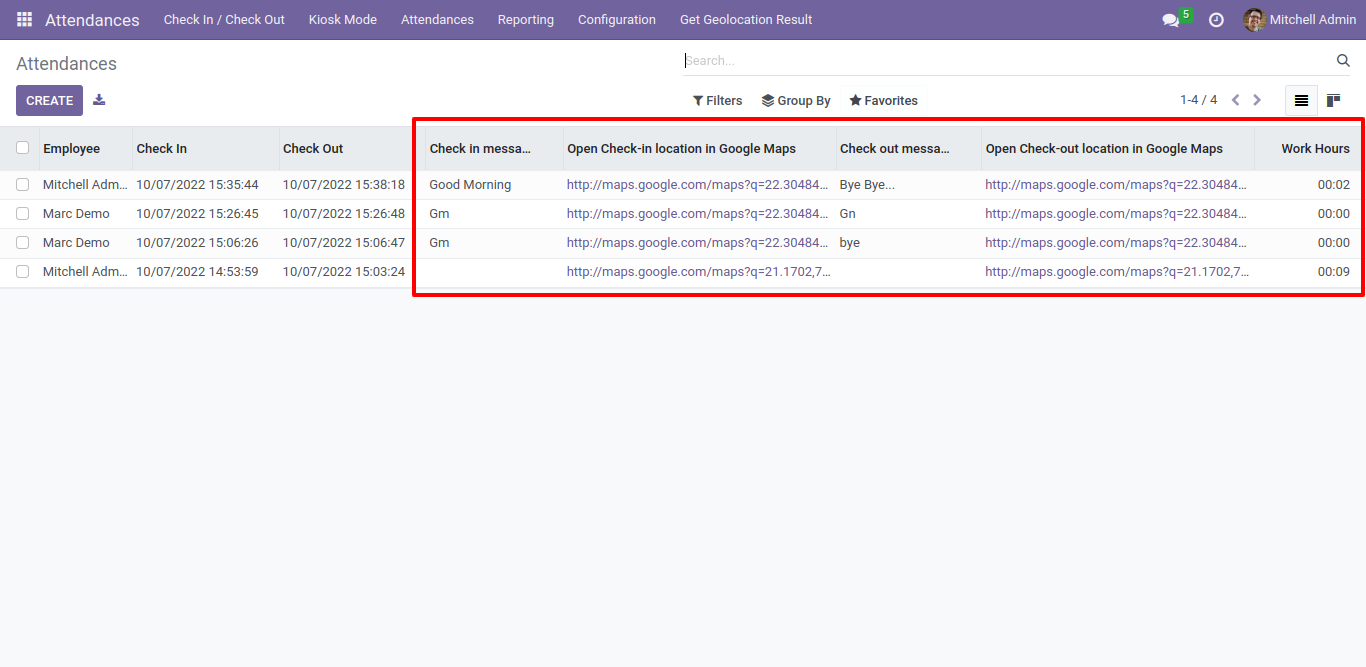
Attendances Form view shows extended details and the location direct link to Maps.
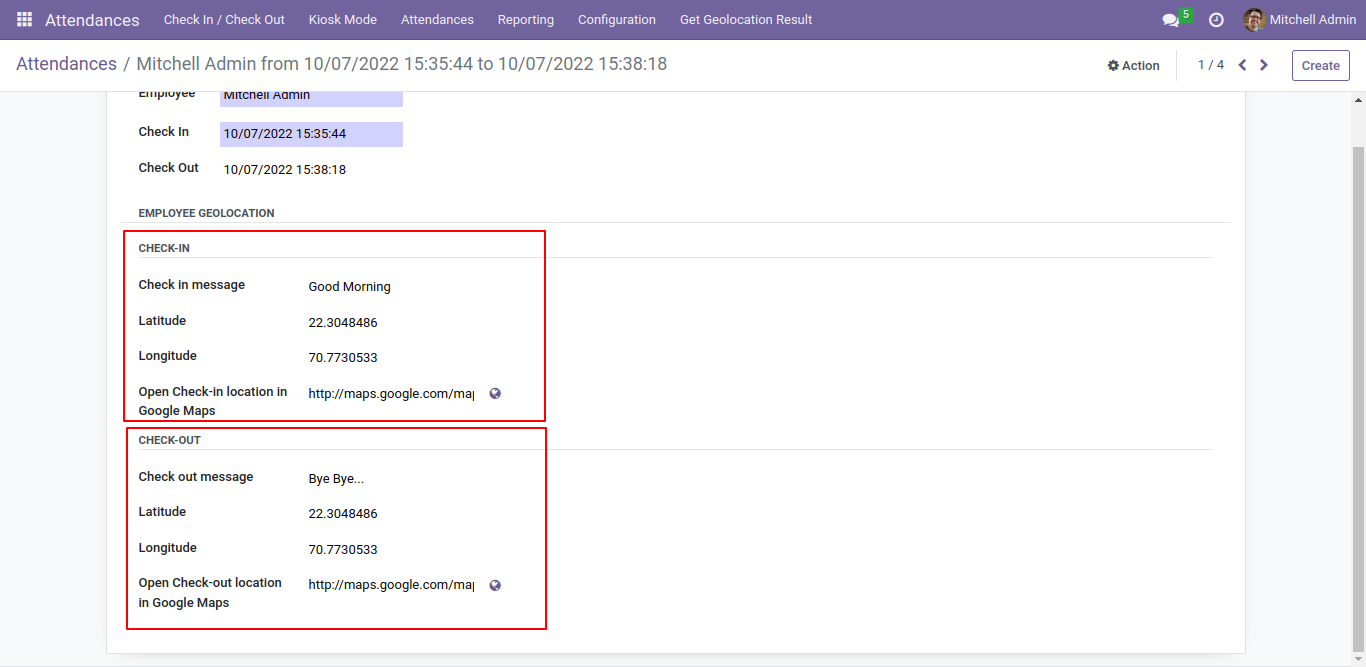
Add google map API key to see the map.
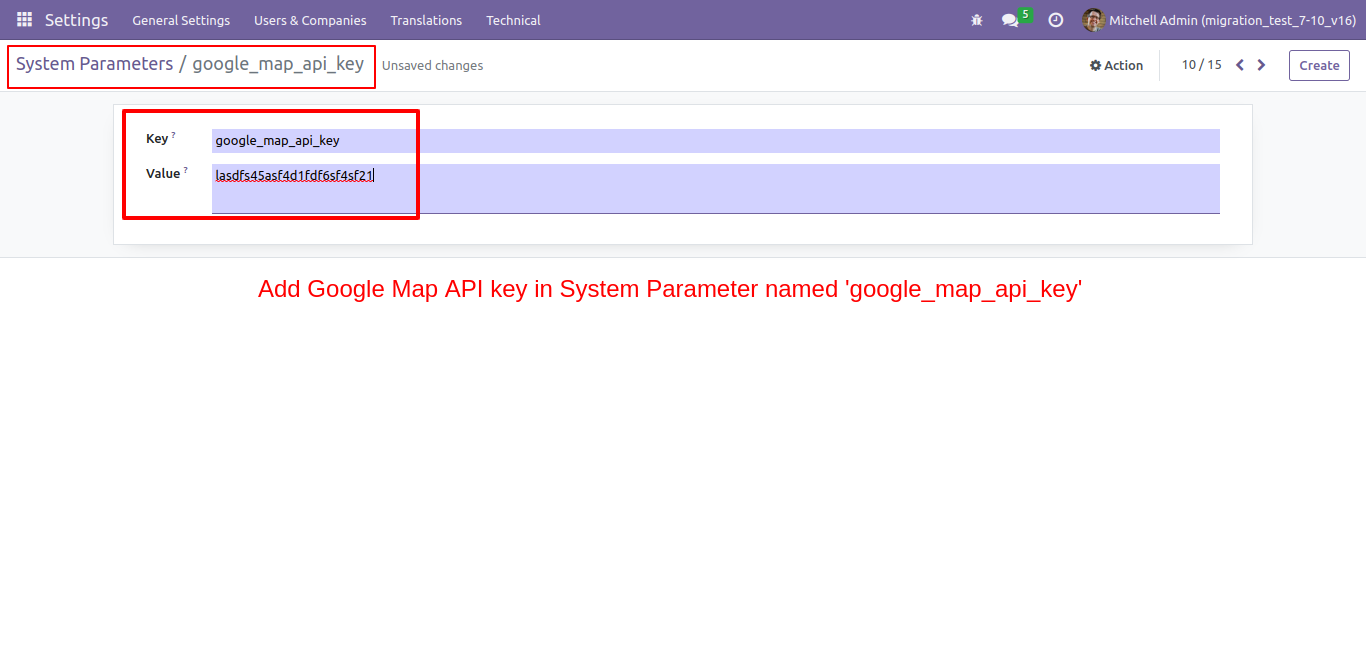
Click "Get Geolocation Result" to check the attendance report.
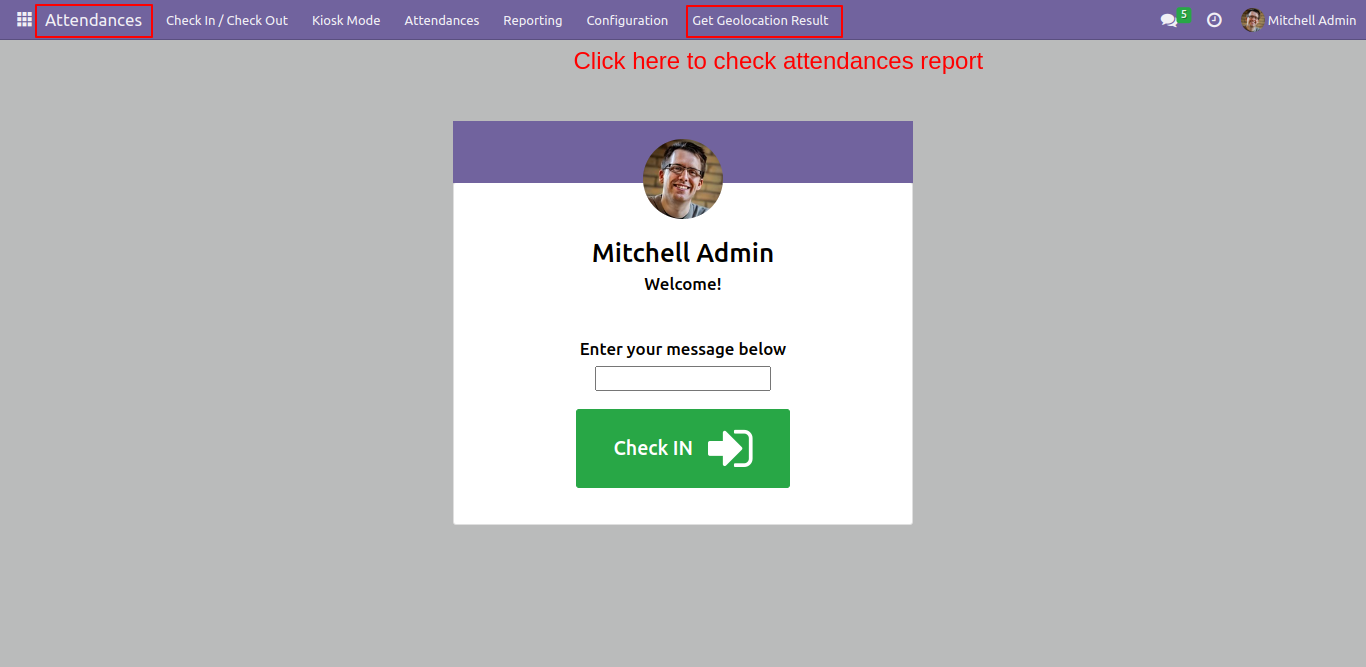
You can filter employees based on the job position and department with the date.
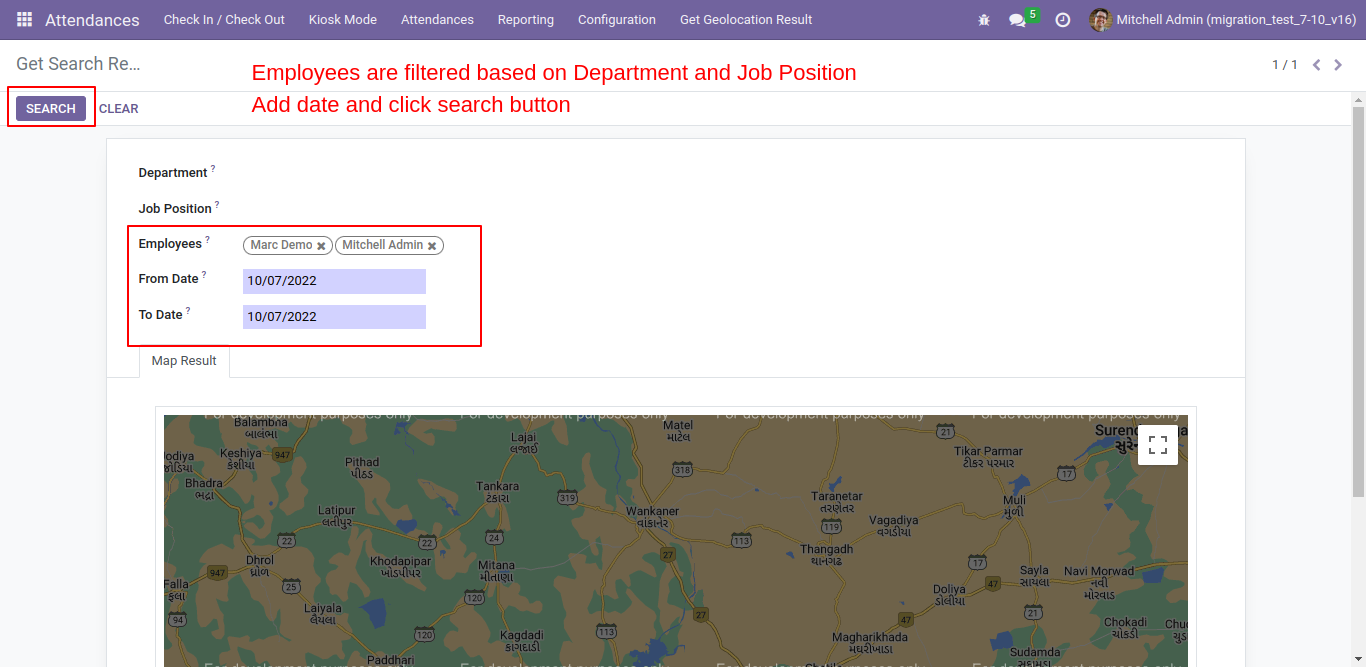
Based on the filter result will come.
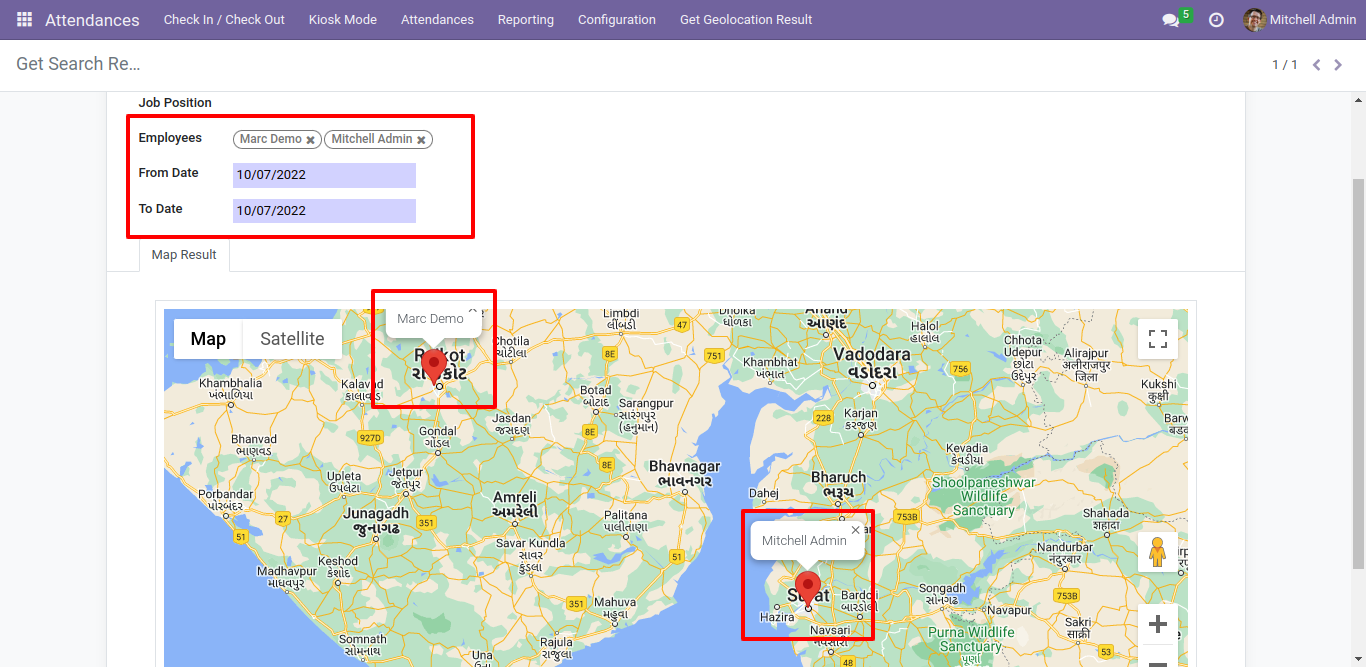
Version 16.0.8 | Released on : 20th March 2025
Version 16.0.7 | Released on : 5th Feburuary 2025
Version 16.0.6 | Released on : 12th December 2024
Version 16.0.5 | Released on : 09th December 2024
Version 16.0.4 | Released on : 06th December 2024
Version 16.0.3 | Released on : 17th October 2024
Version 16.0.2 | Released on : 19th September 2024
Version 16.0.1 | Released on : 28th October 2022
- Yes, this app works perfectly with Odoo Enterprise (Odoo.sh & Premise) as well as Community.
- No, this application is not compatible with odoo.com(odoo saas).
- Please Contact Us at sales@softhealer.com to request customization.
- Yes, we provide free support for 100 days.
- Yes, you will get free update for lifetime.
- No, you don't need to install addition libraries.
- Yes, You have to download module for each version (13,14,15) except in version 12 or lower.
- No, We do not provide any kind of exchange.
