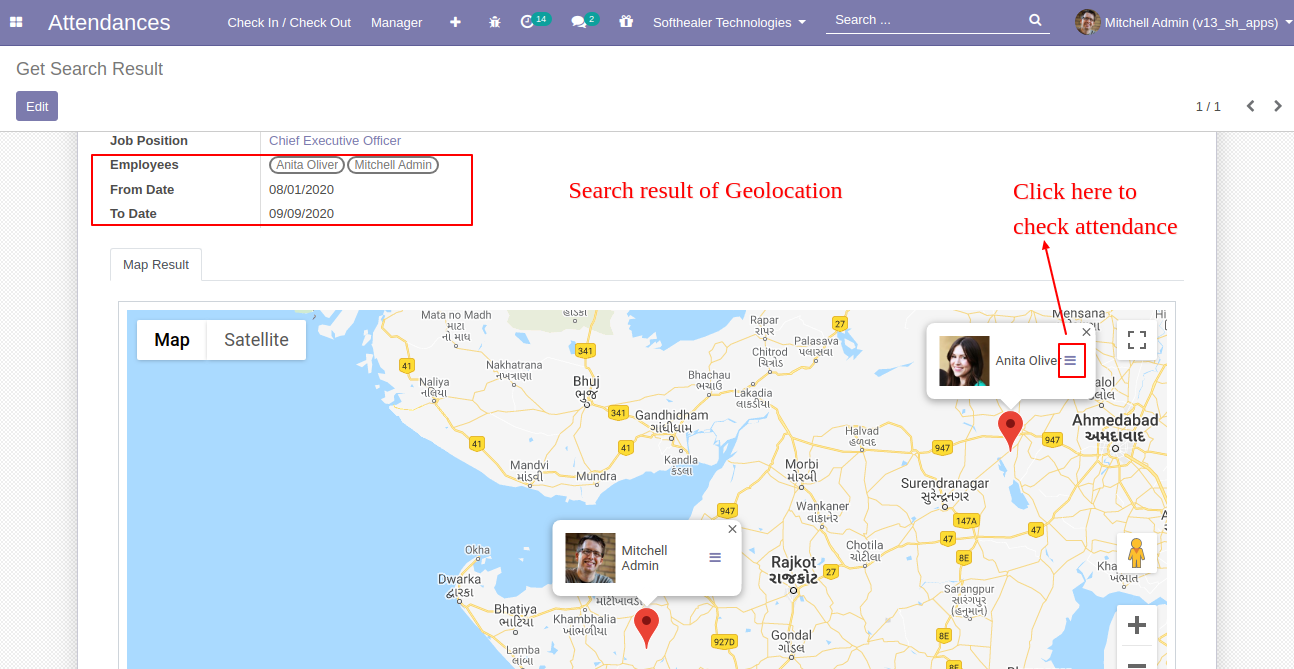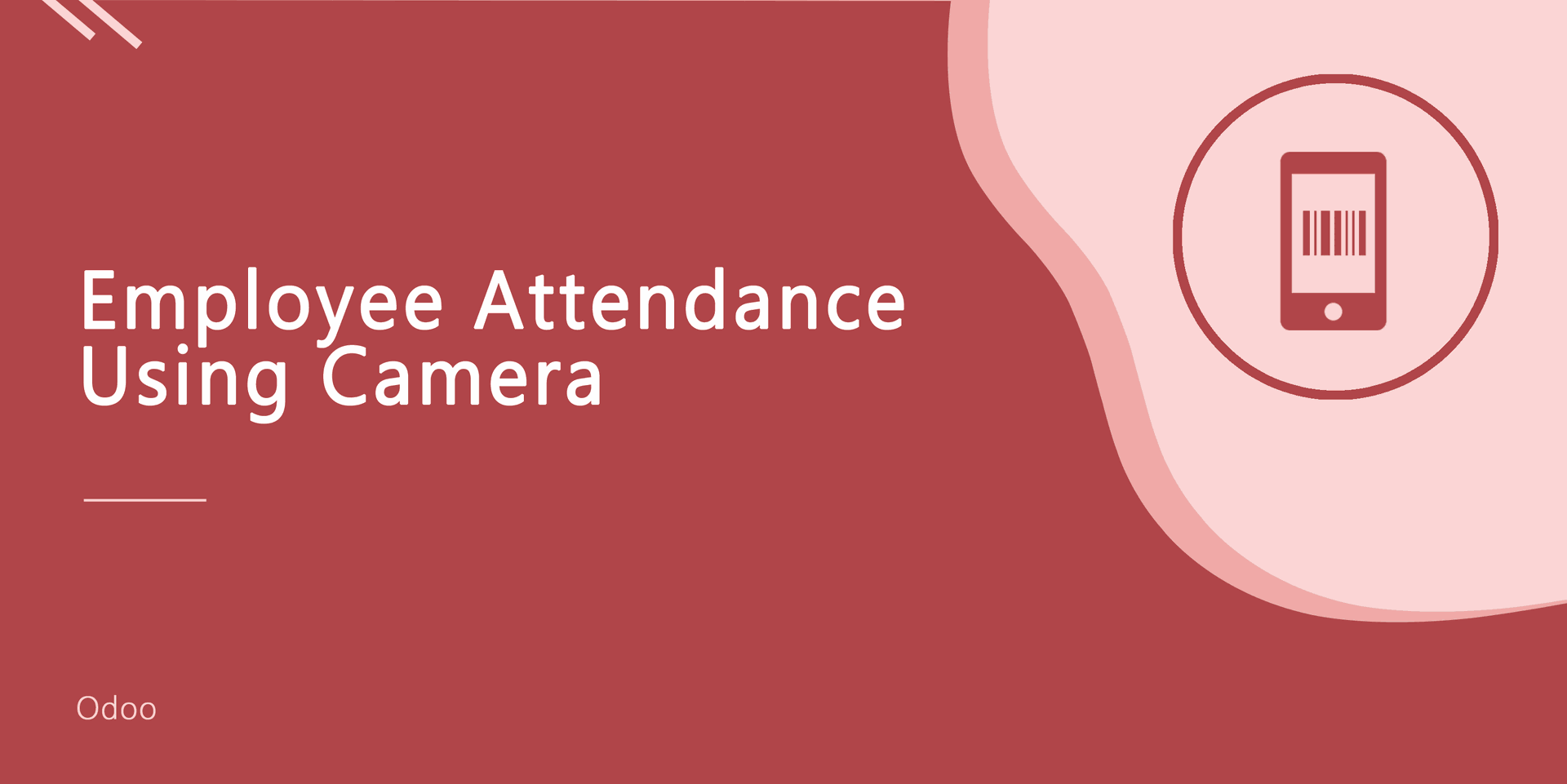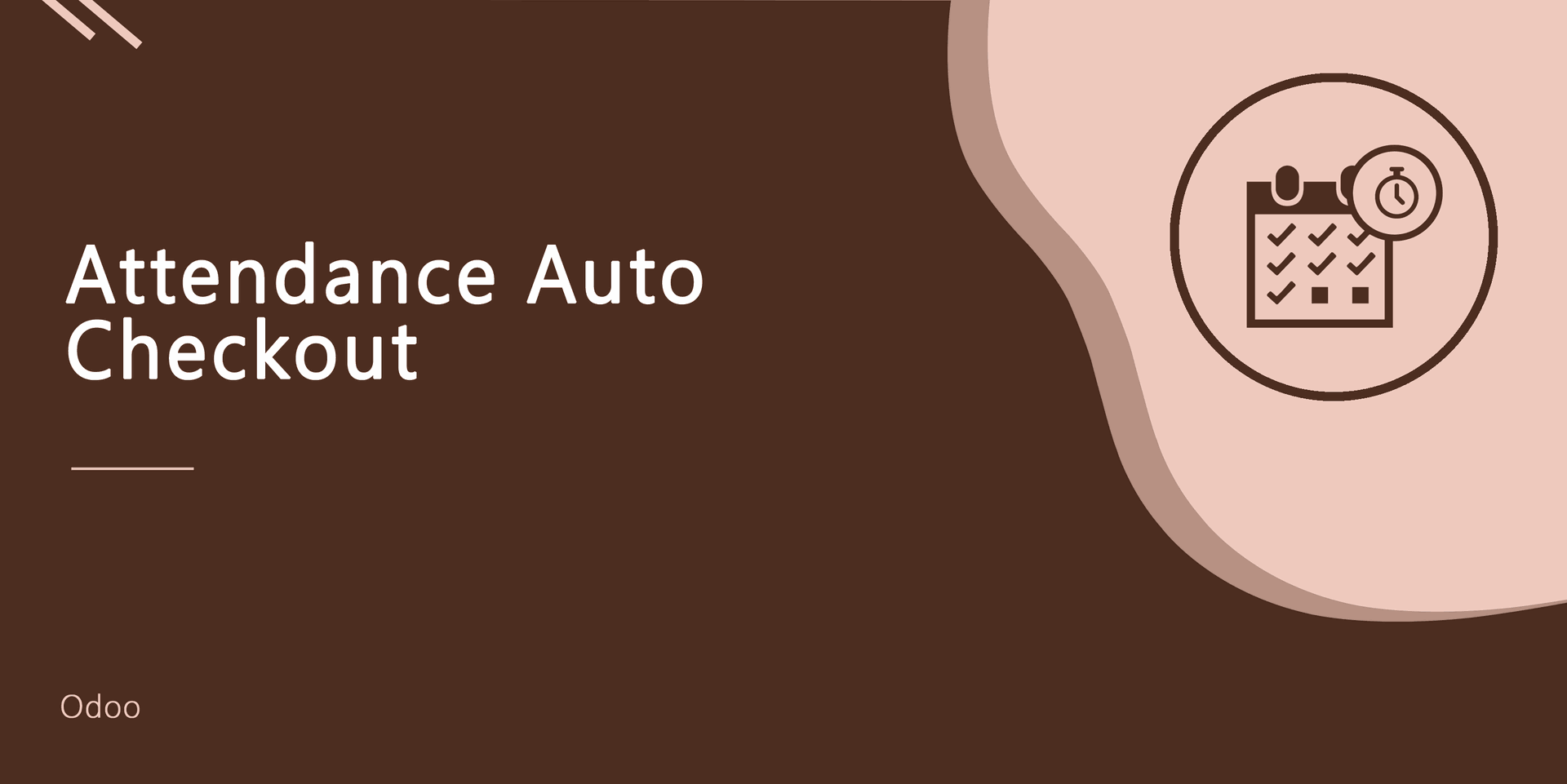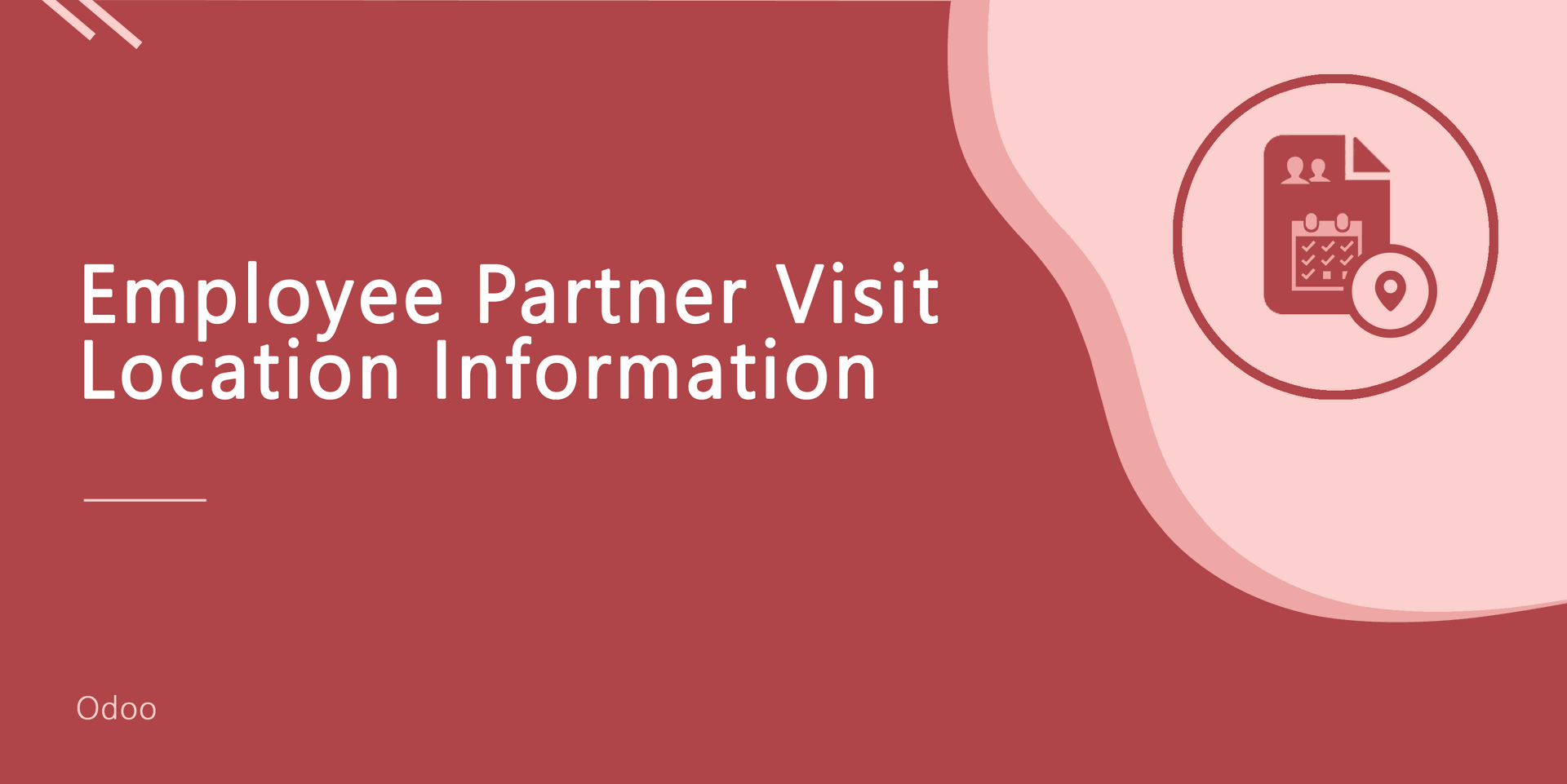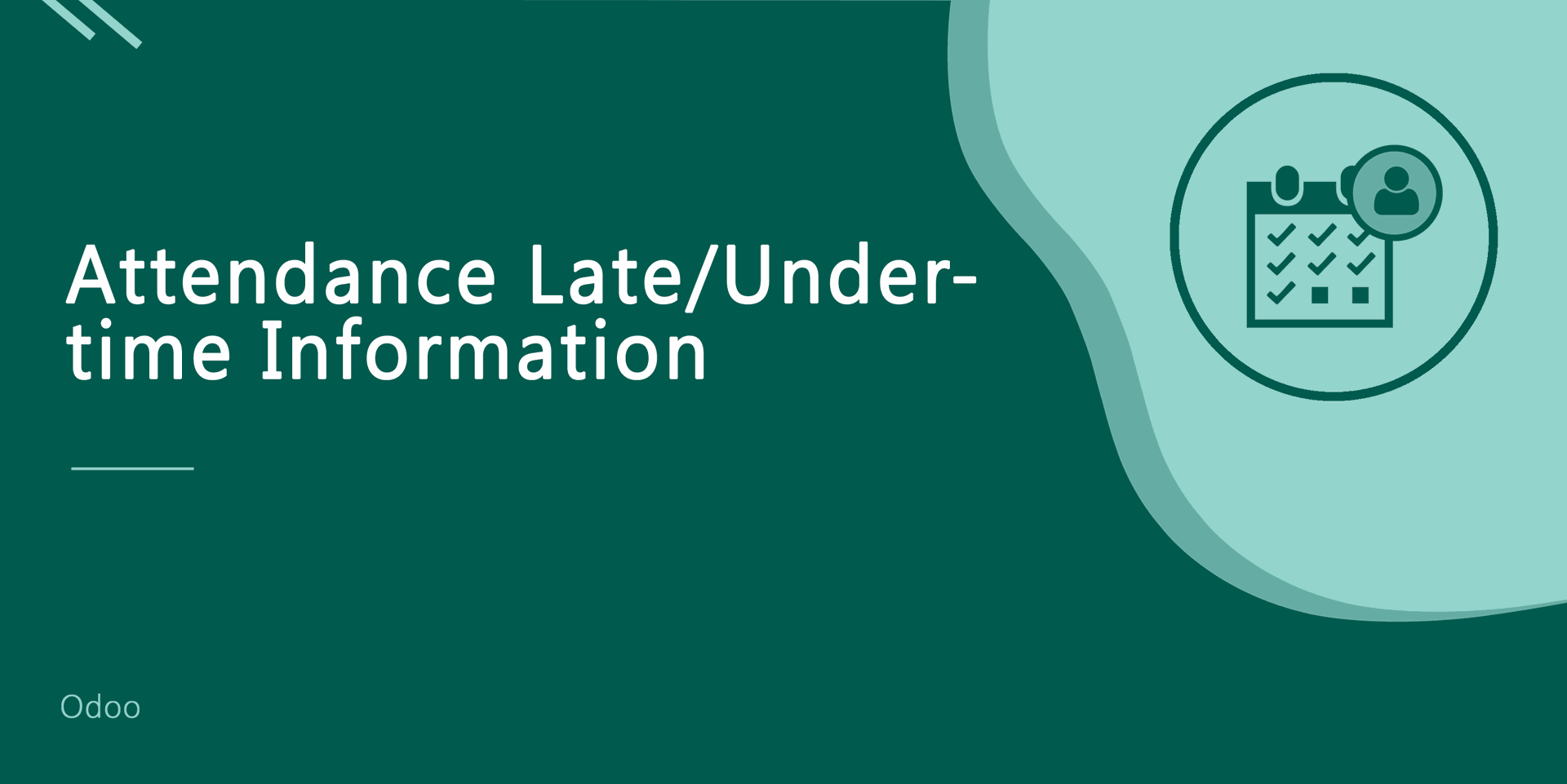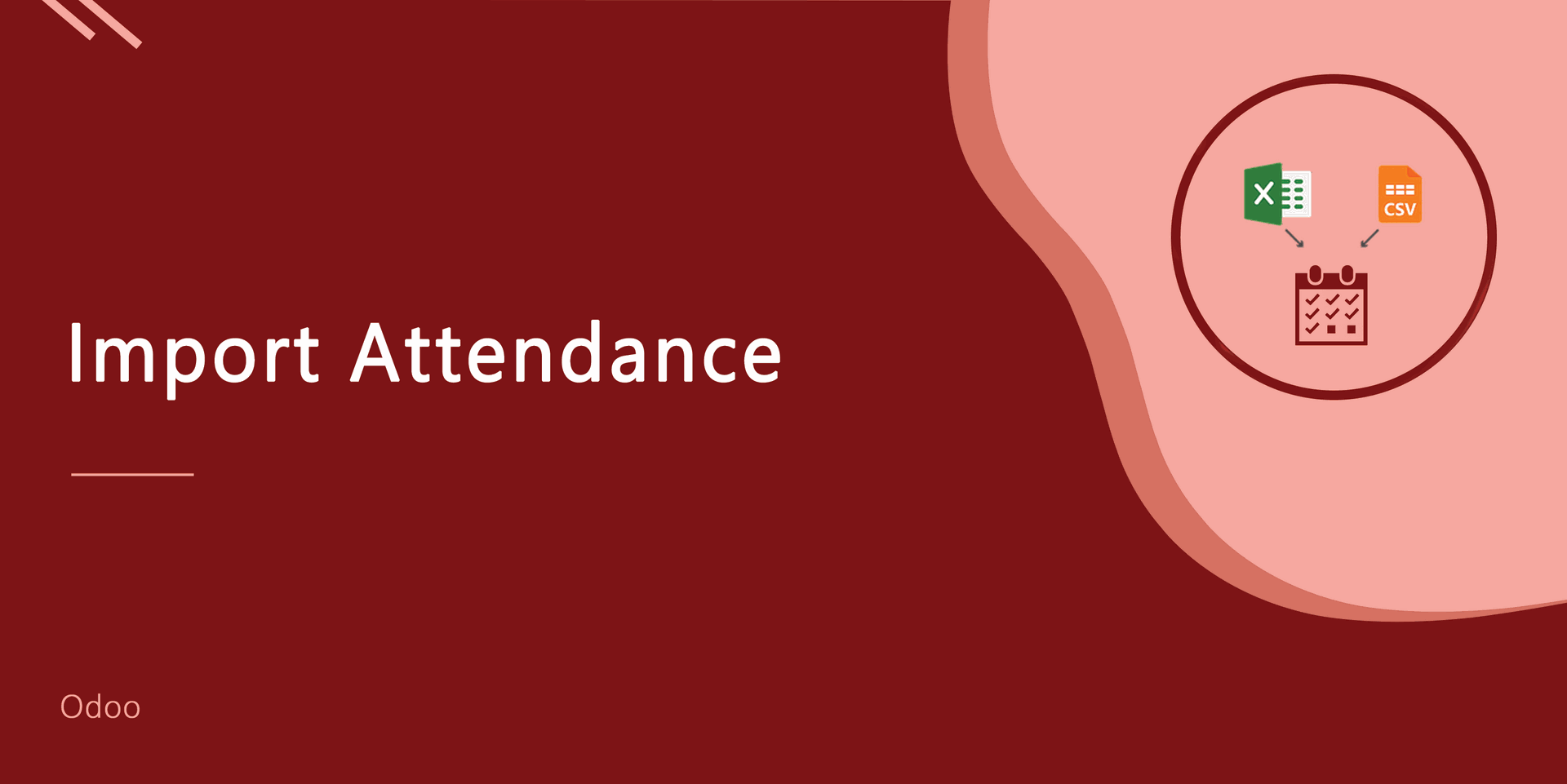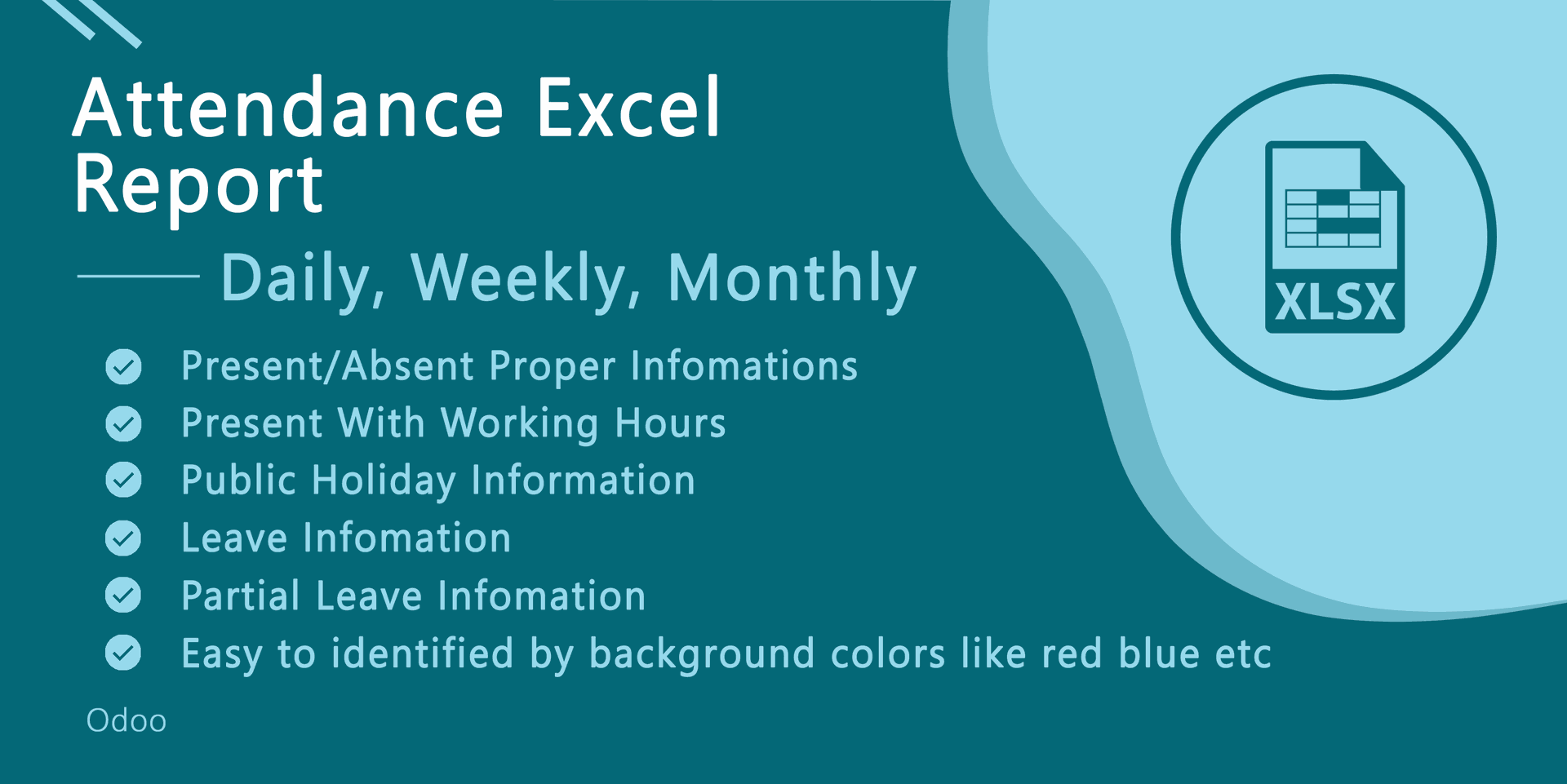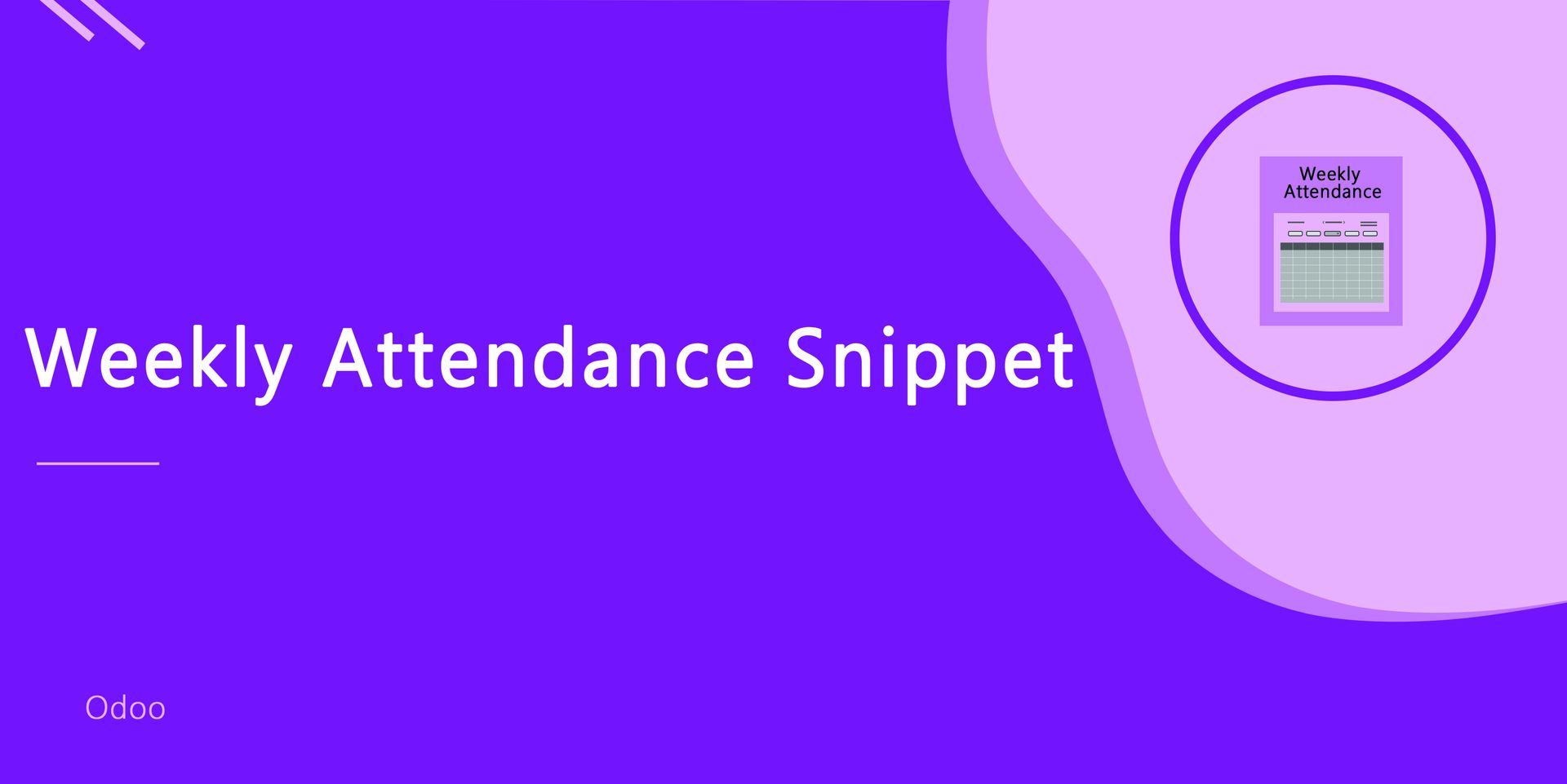Do you want to get the location of the user while Check In & Check Out? Do you want to send notes or messages when Check In & Check Out? Attendance location Information is a very unique module which will enhance odoo features with this module you can get Check In & Check Out location of the user with google maps. When User Check In & Check Out in Odoo they can write Message, Comment or any notes. So be very quick in all procedures and cheers!
Features
It restricts the employee to do check-in/check-out without allowing location. New
Show Google map with the current location of the Check In & Check Out.
Once you Check In & Check Out, Users can write messages, information or notes as per requirements.
No special configuration required, install it, use it.
This module saves your important time.
It reduces human efforts.
Notes
This module may not work perfectly with odoo mobile apps.
Location is not 100% accurate, It depends on a cellular network, wifi network and satellite.
SSL required if you are on the cloud or using IP. As without SSL permission of location does not work. If you are running odoo on the localhost (http://localhost) then it's not required SSL.
You must have the google map API key.
Please ask us on sales@softhealer.com if any doubt.
Version
- New User can not check-in/check-out without "Allow Location".
- Fixed Minor Bug Fixed
- Fixed Minor Bug Fixed
- Added geolocation report.
- Bug Fixed.
- Initial Release
v 13.0.6
It restricts the employee to do check-in/check-out without allowing location.
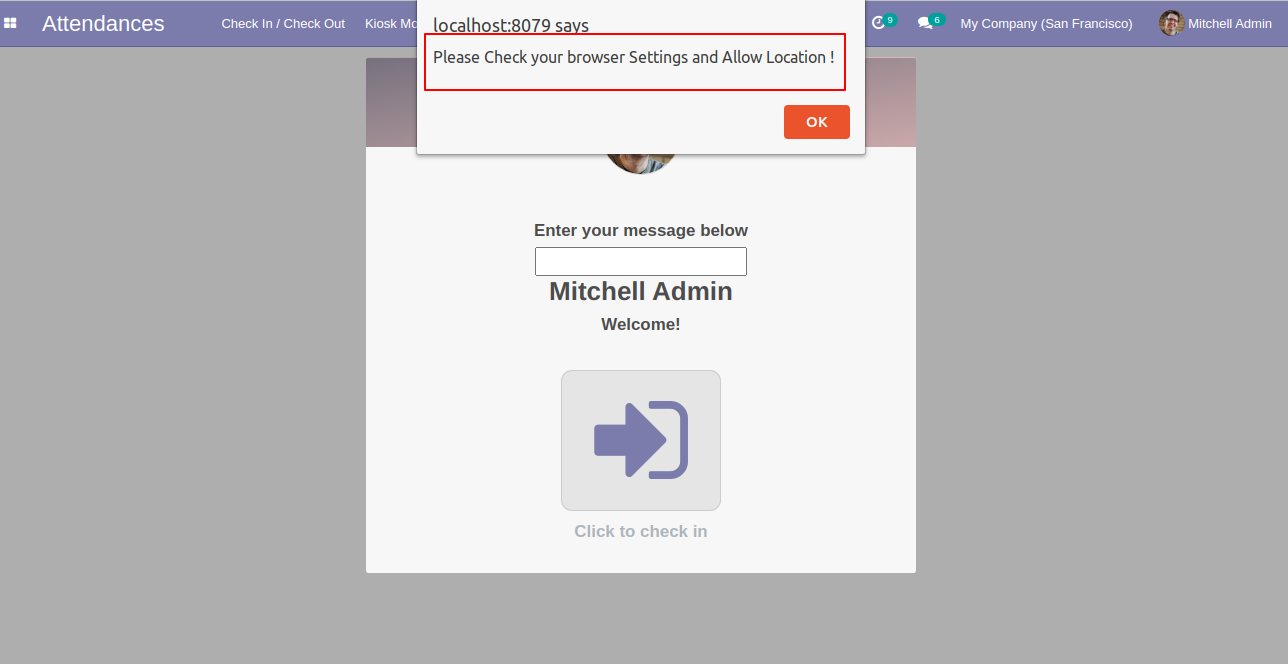
v 13.0.1
When User Check In they can write Message, Comment or any notes. For Example, if the user wants to send a good morning message than the user can!
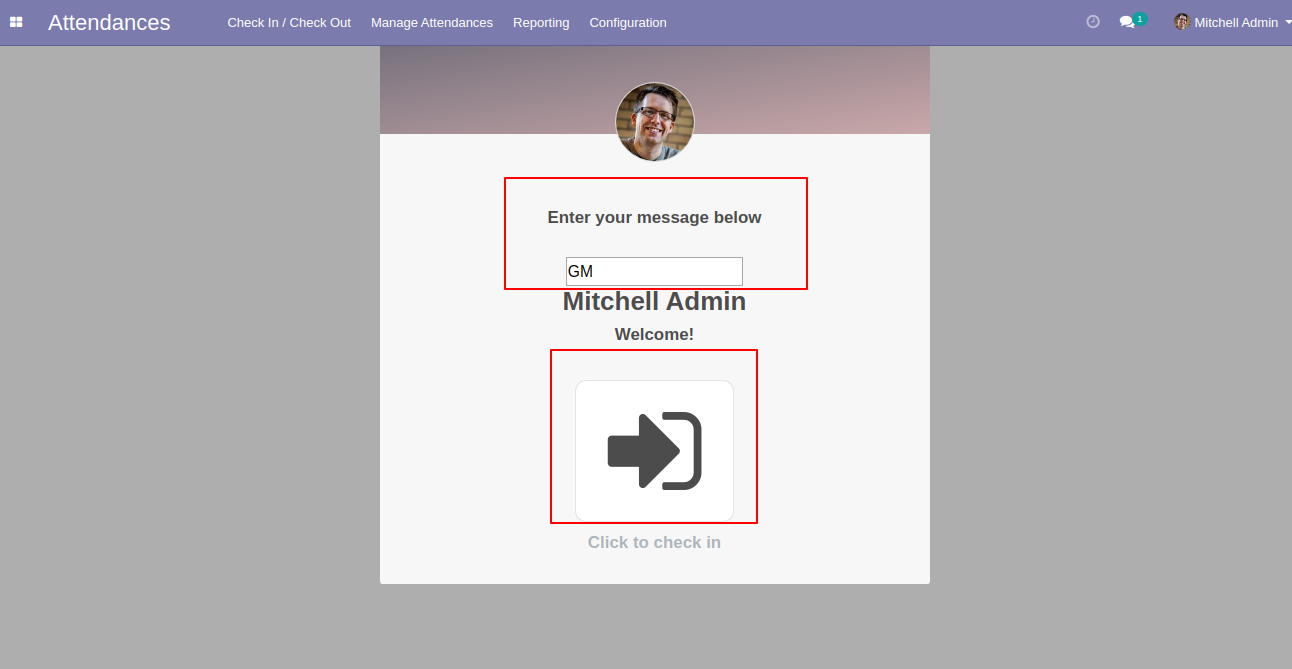
The user also can write Message, Comment or any notes while Check Out.
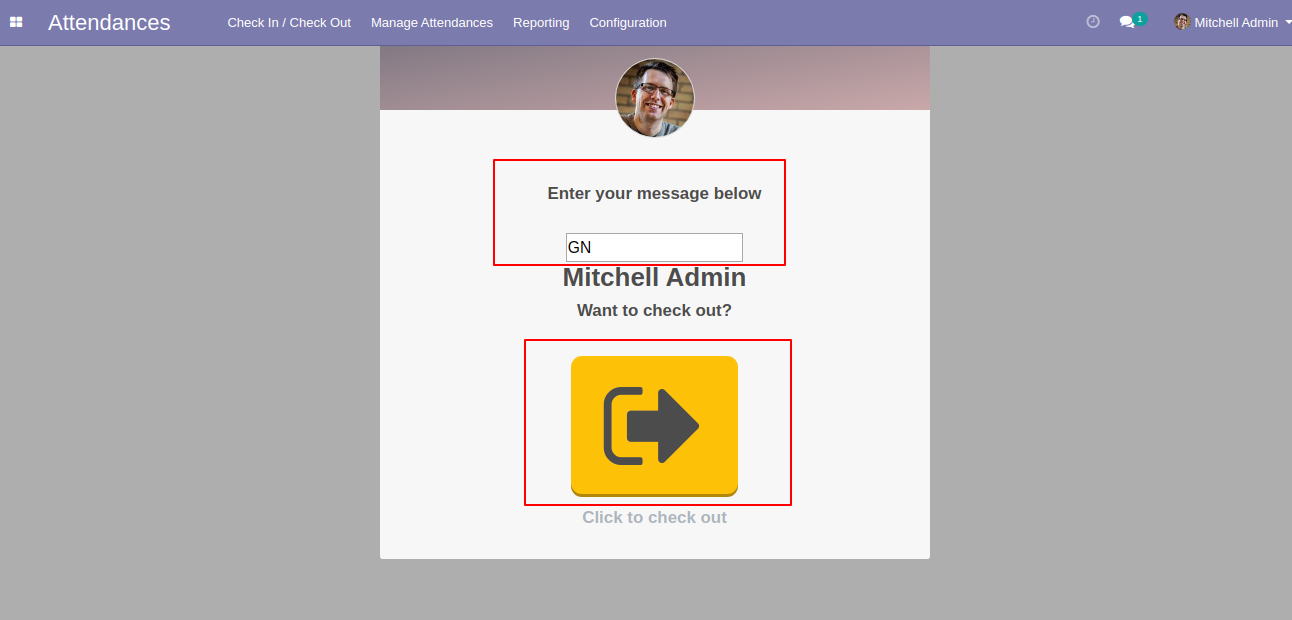
The attendance Tree view shows Information (user name, Check In & Check Out time, location and message) and location information that direct links to Google Maps.
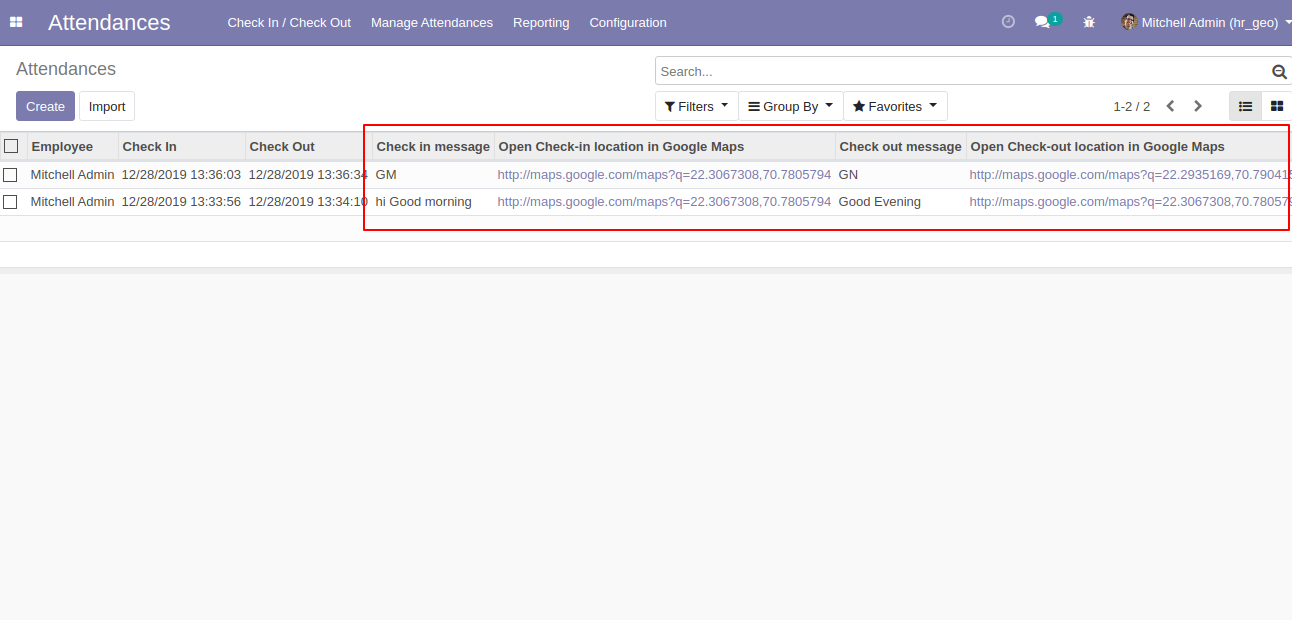
Attendances Form view shows extended details and the location direct link to Maps.
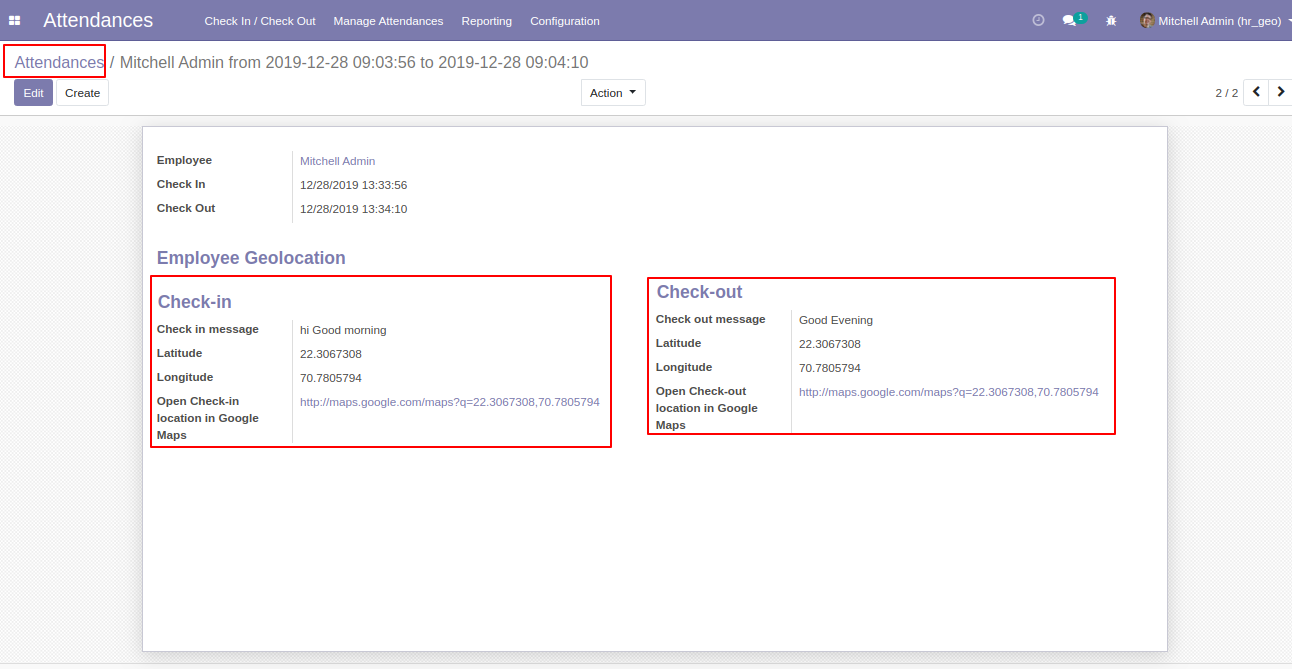
Add google map API key to see the map.
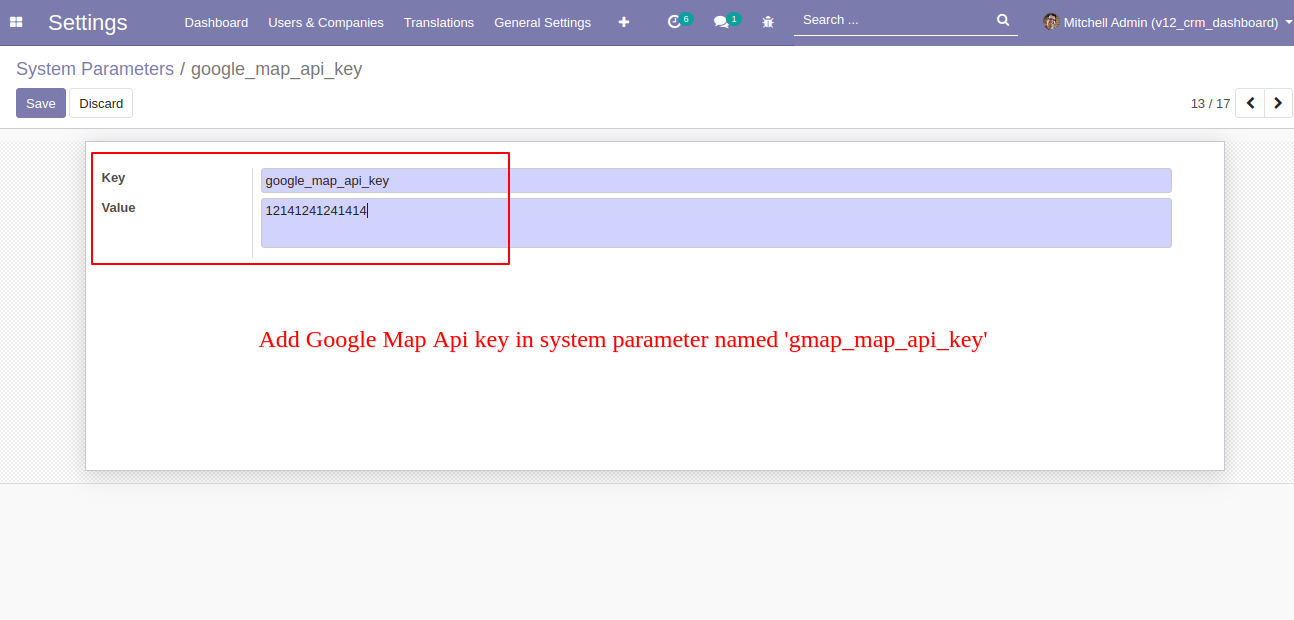
Click "Get Geolocation Result" to check the attendance report.
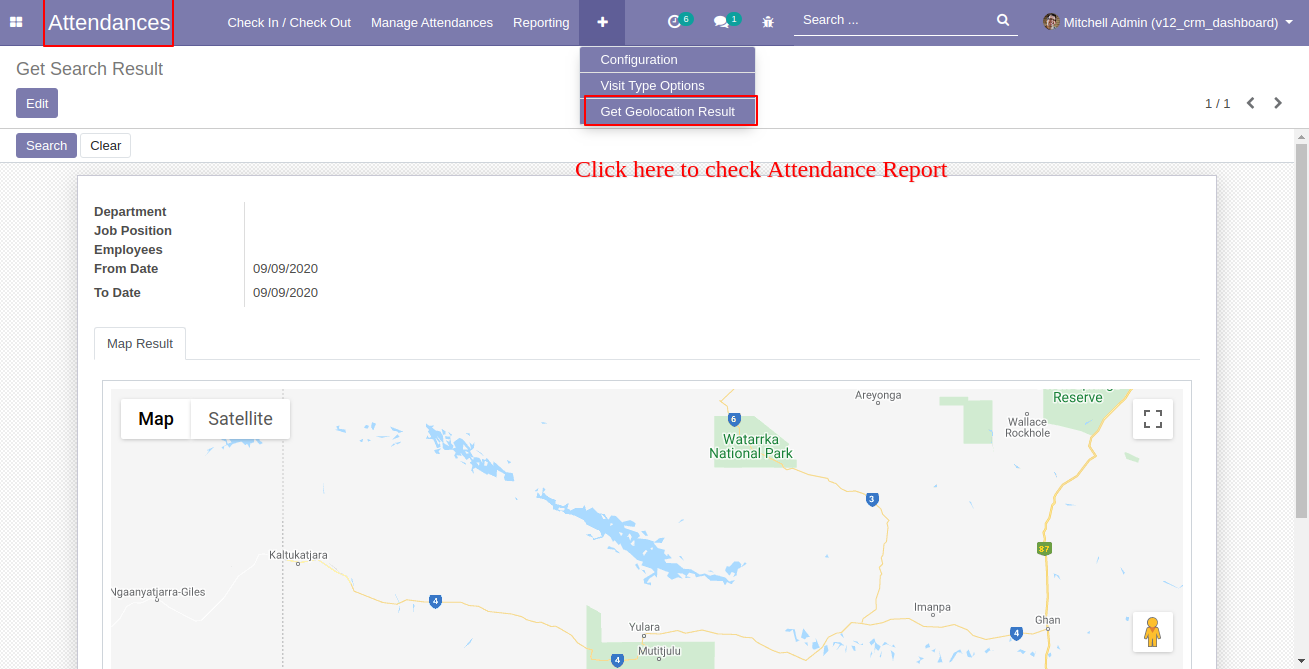
You can filter employees based on the job position and department with the date.
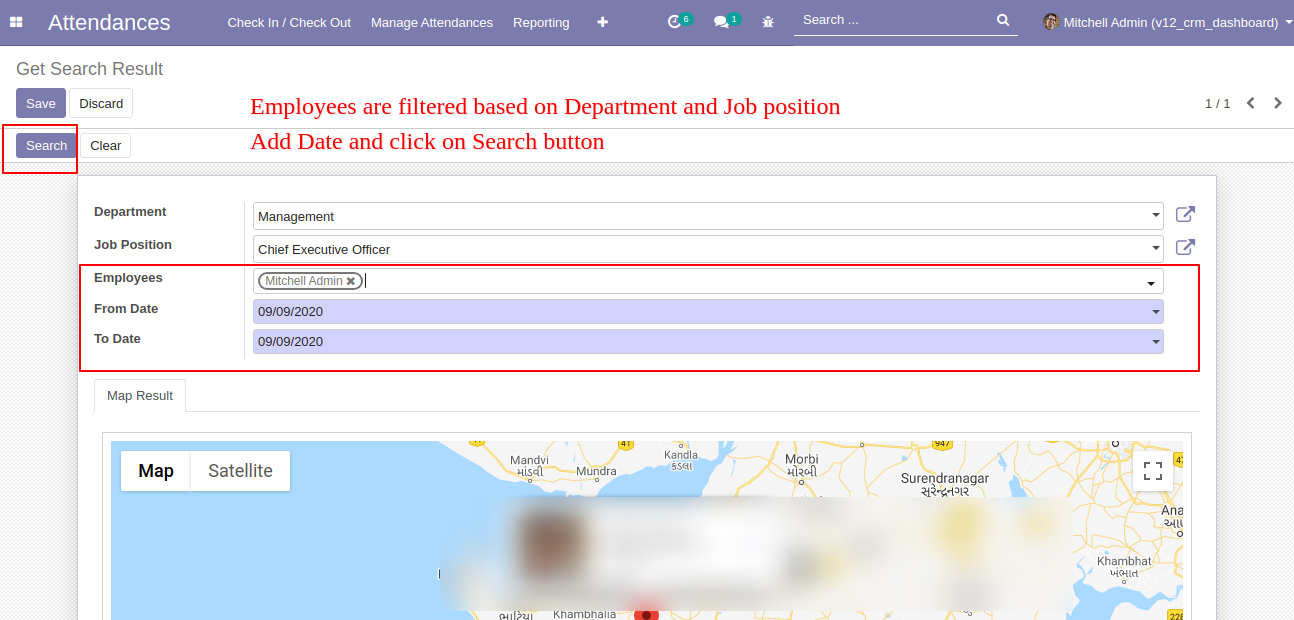
Based on the filter result will come.