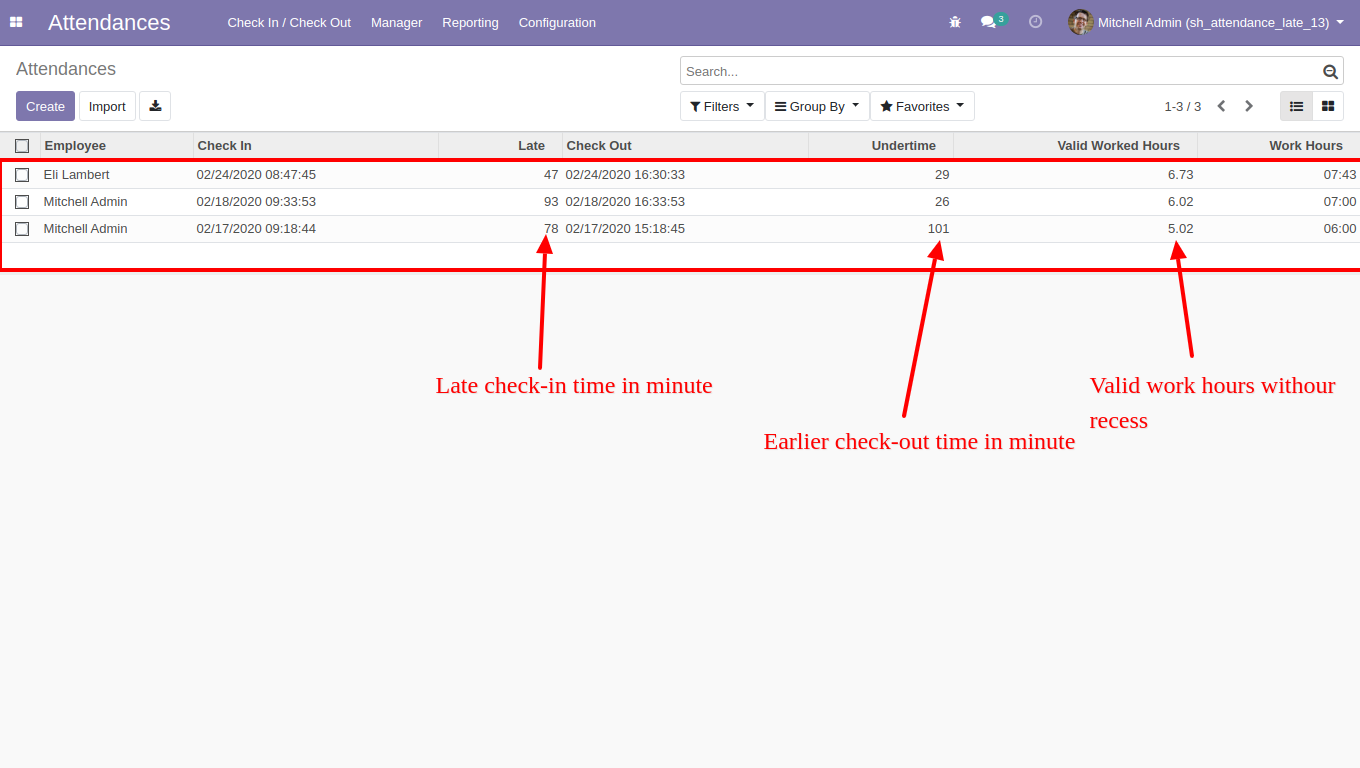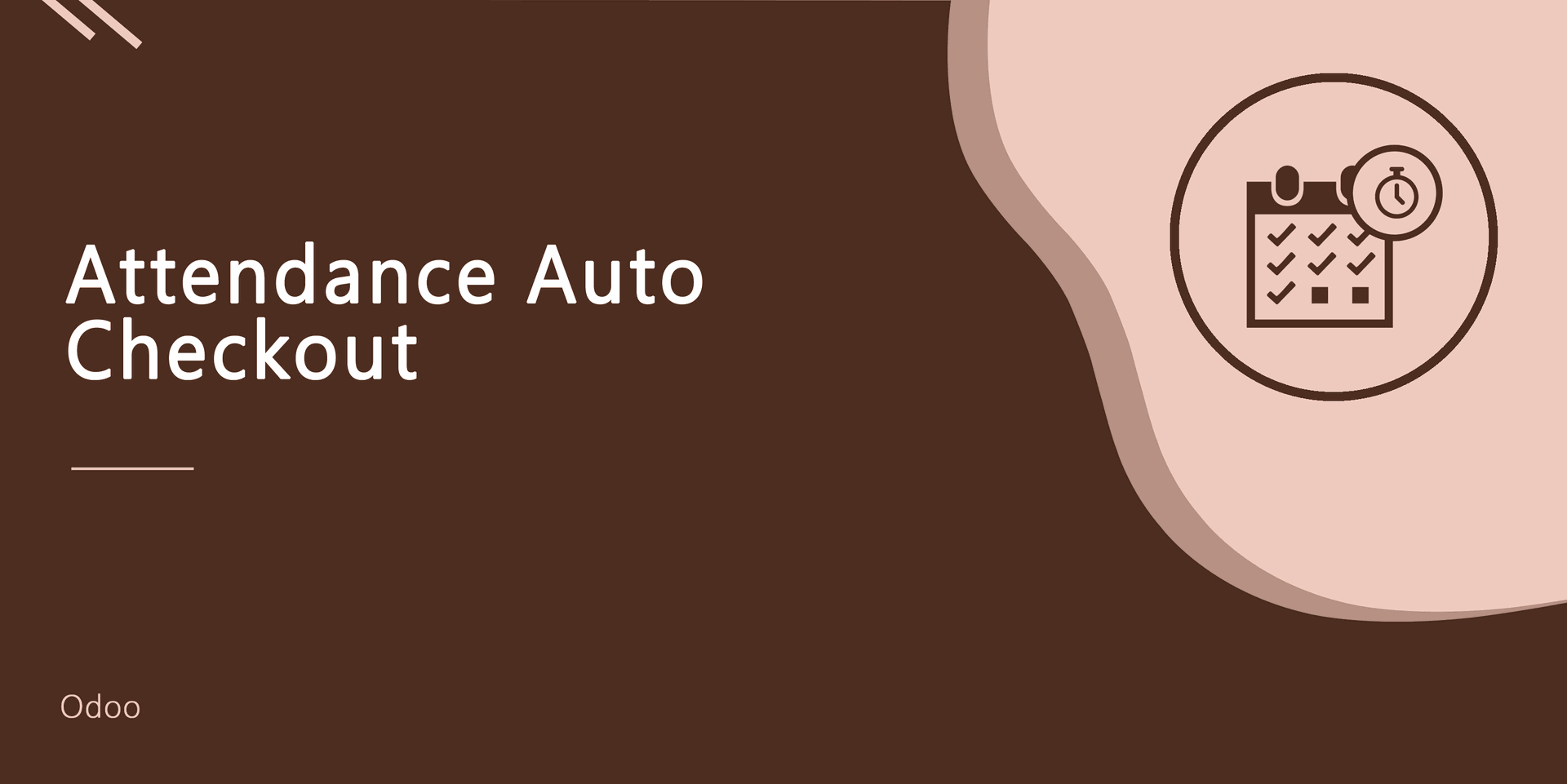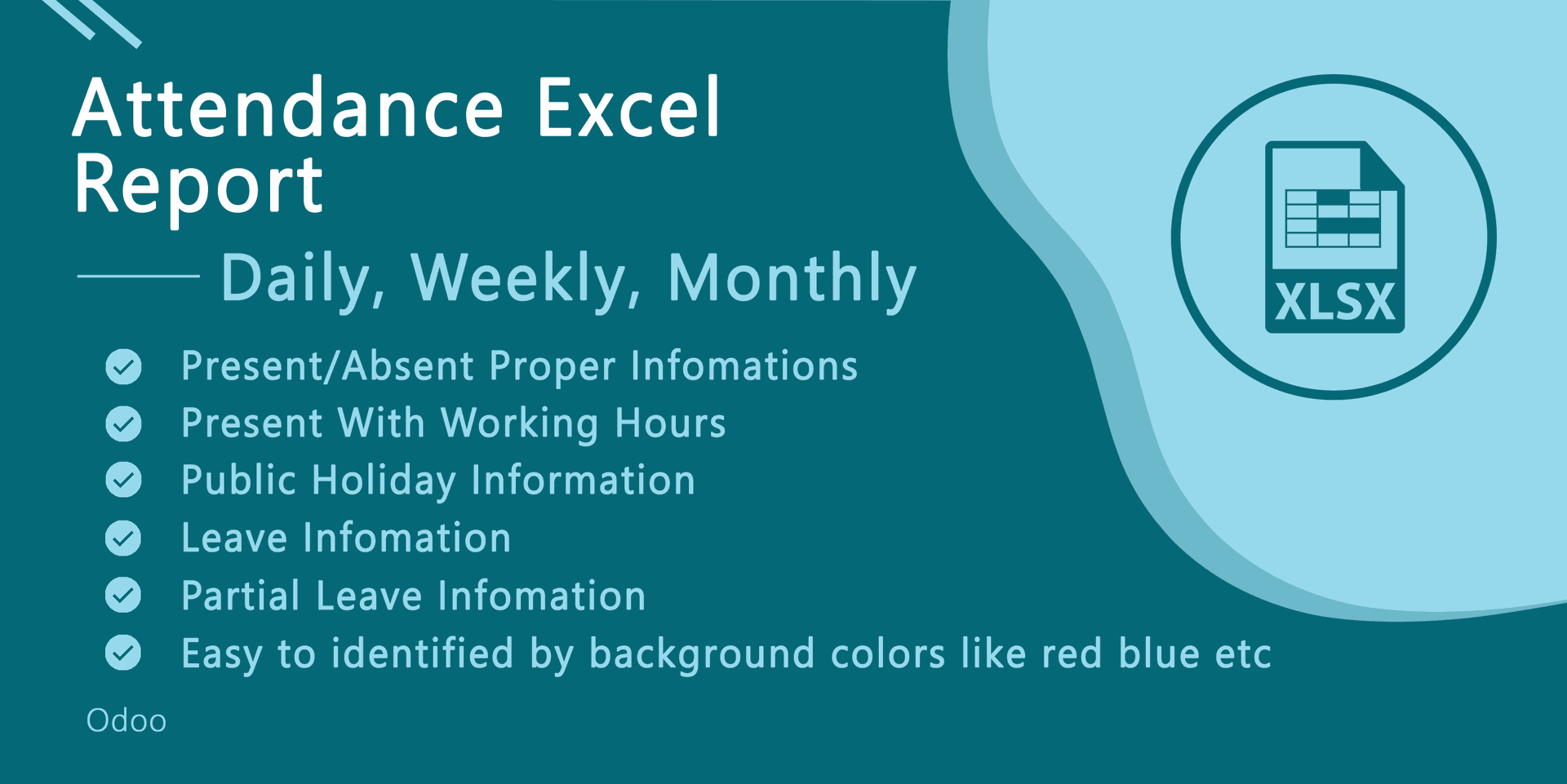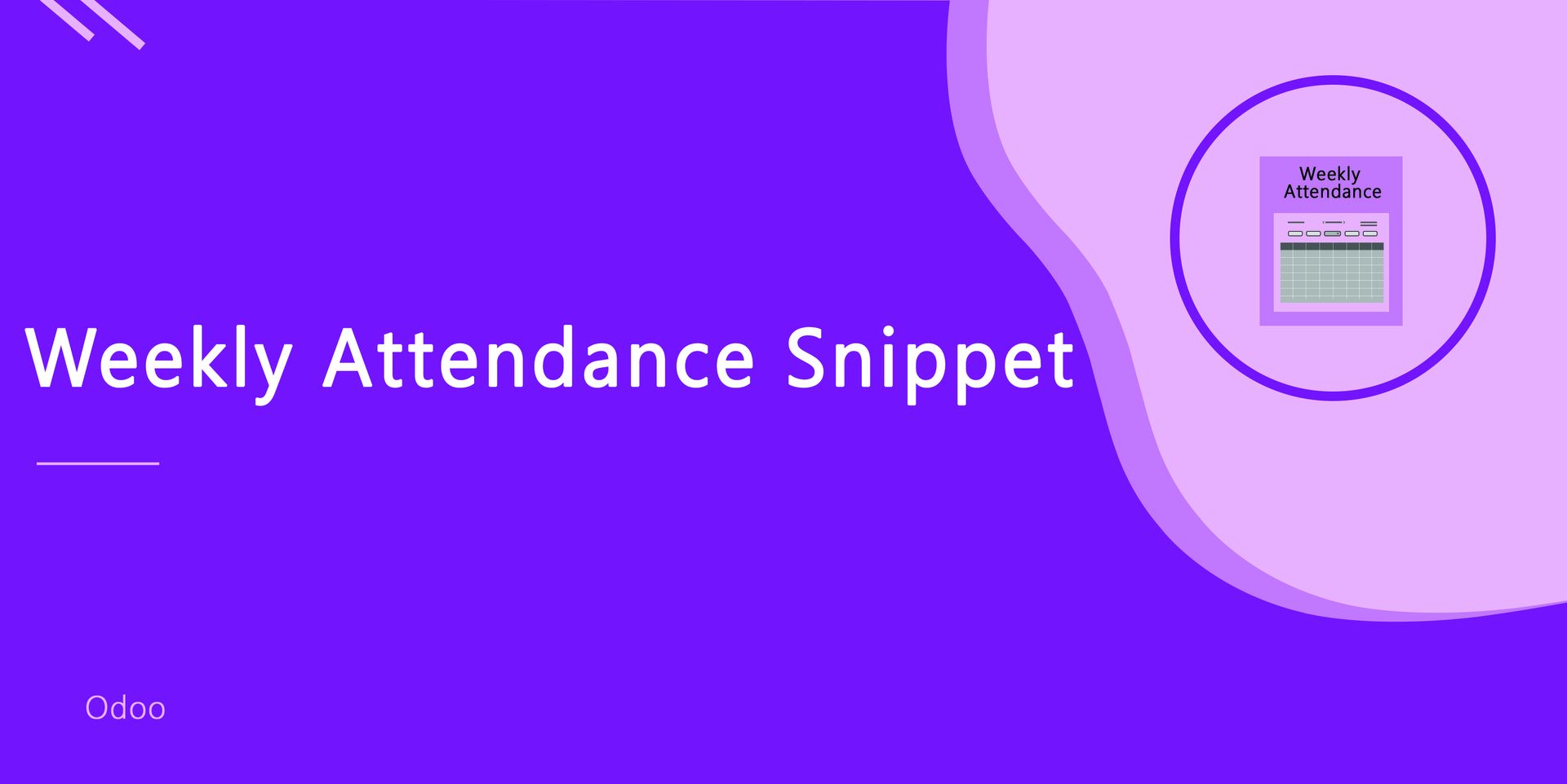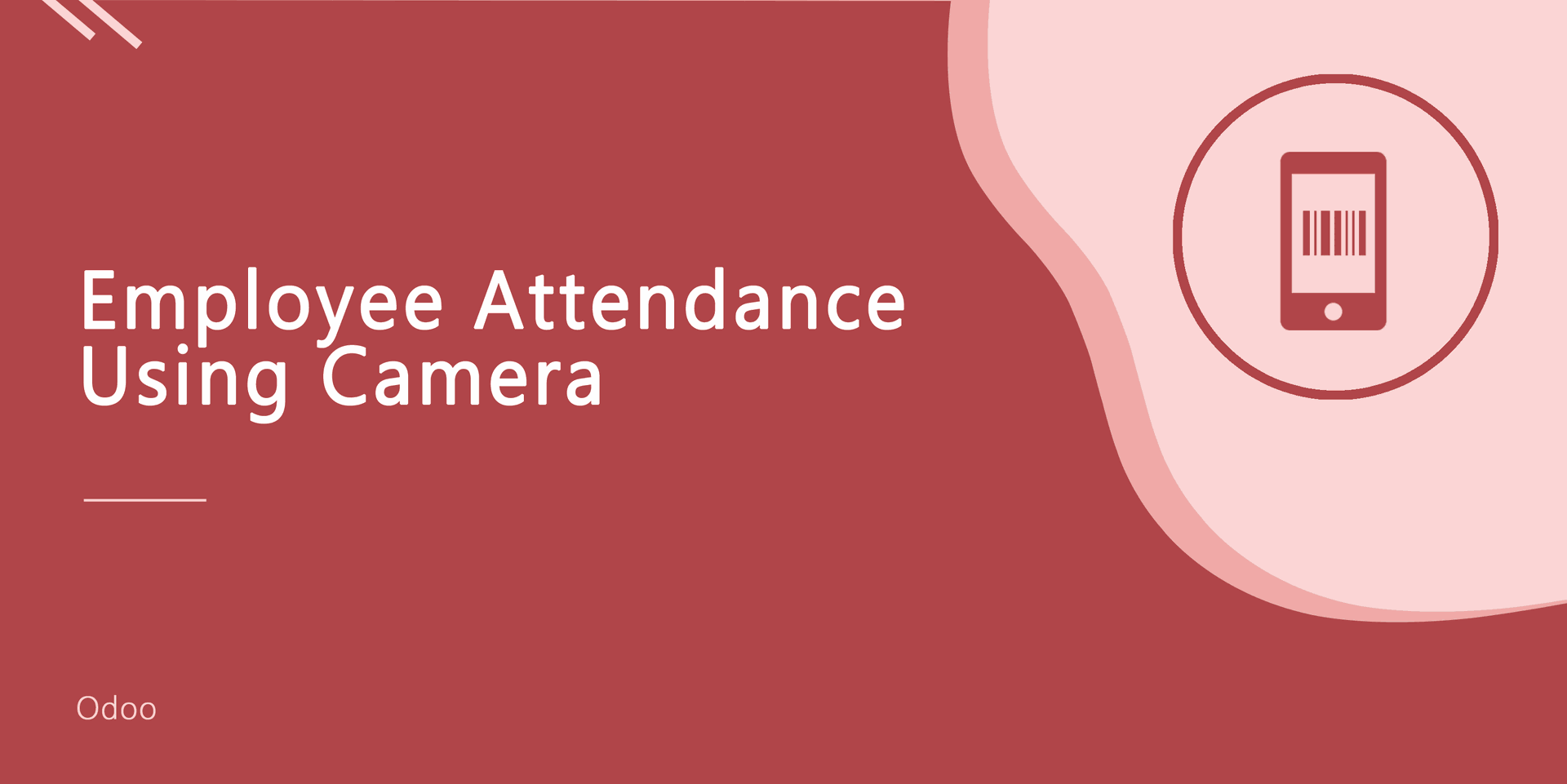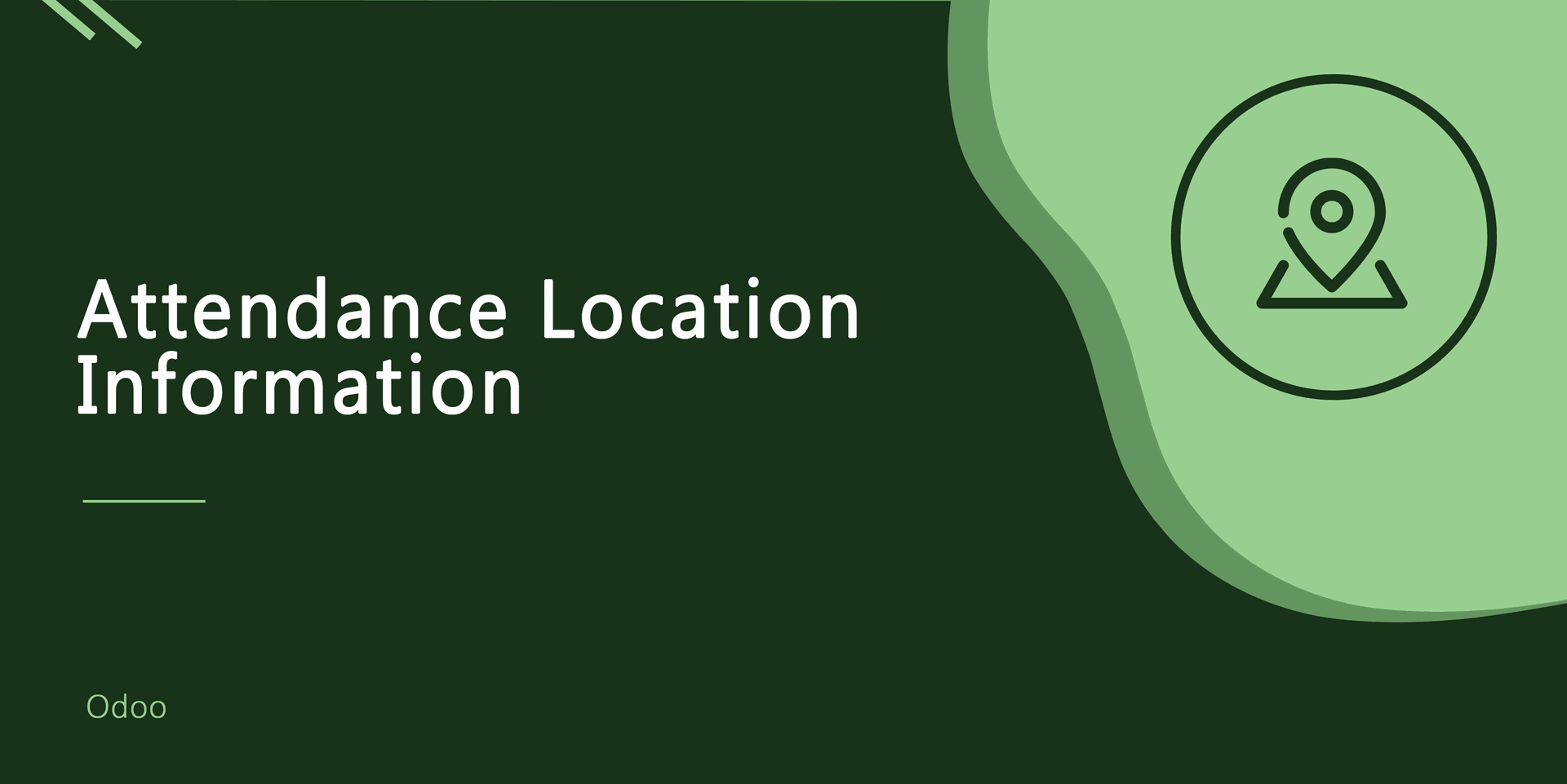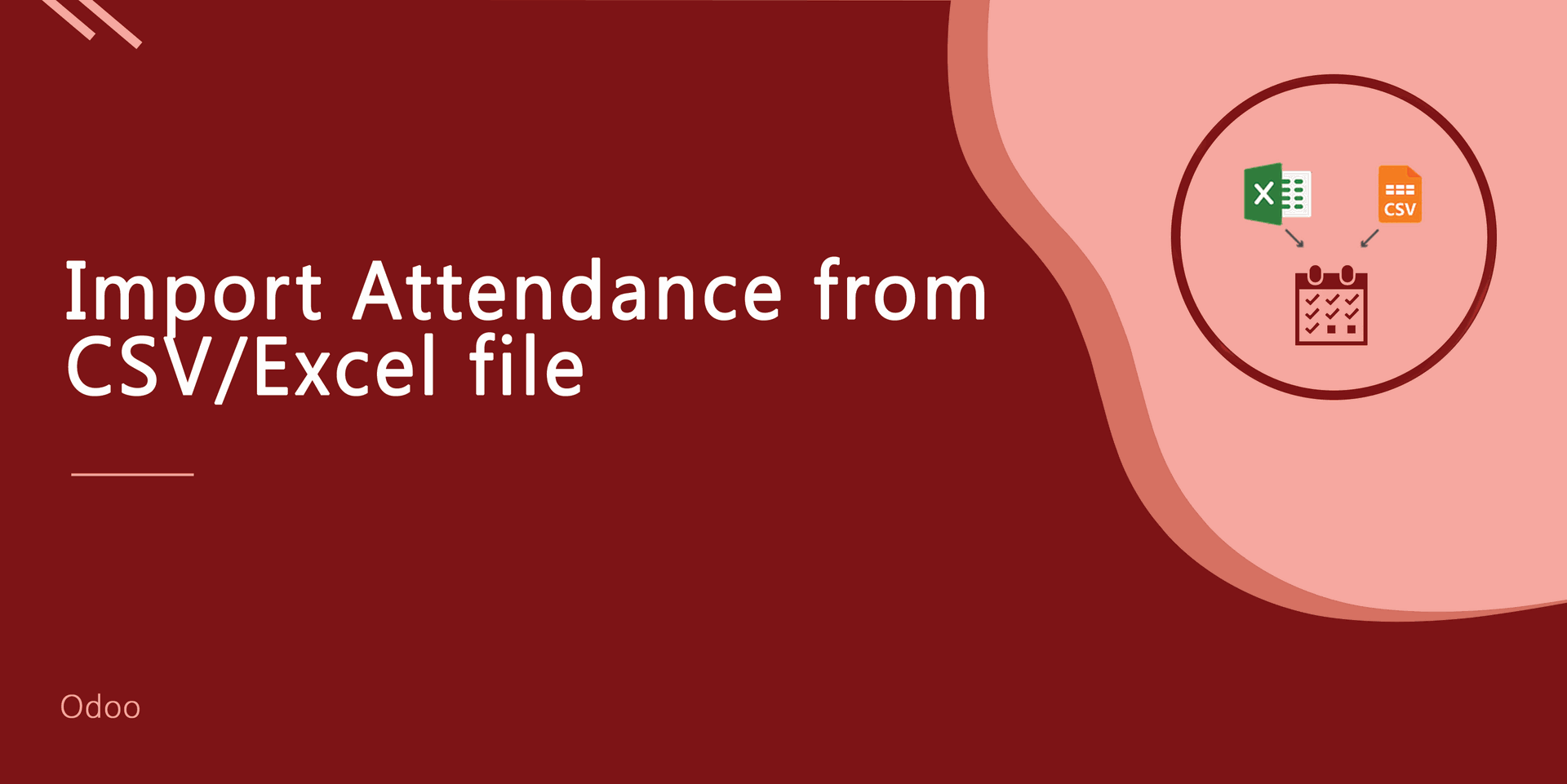Do you want to manage the attendance of employees? Late & Undertime feature used to calculate the total working hours of an employee. This module helps to calculate working hours where check-in and check-out have done only one time in the day.
Features
We have added 3 fields,
Late: If an employee comes after scheduled time then that count in late.
Undertime field: If an employee leaves before the scheduled time then that count in undertime.
Valid working hours: "working hours-1(break time)" is your valid work hours, you can calculate the total working hours of an employee.
Easy to track total working hours of employees by standard working schedule.
You can create a working hour schedule based on the timezone.
No, other configuration required.
Easy to install and use it.
Version
- Initial Release
You can create an employee working hour schedule based on the timezone.
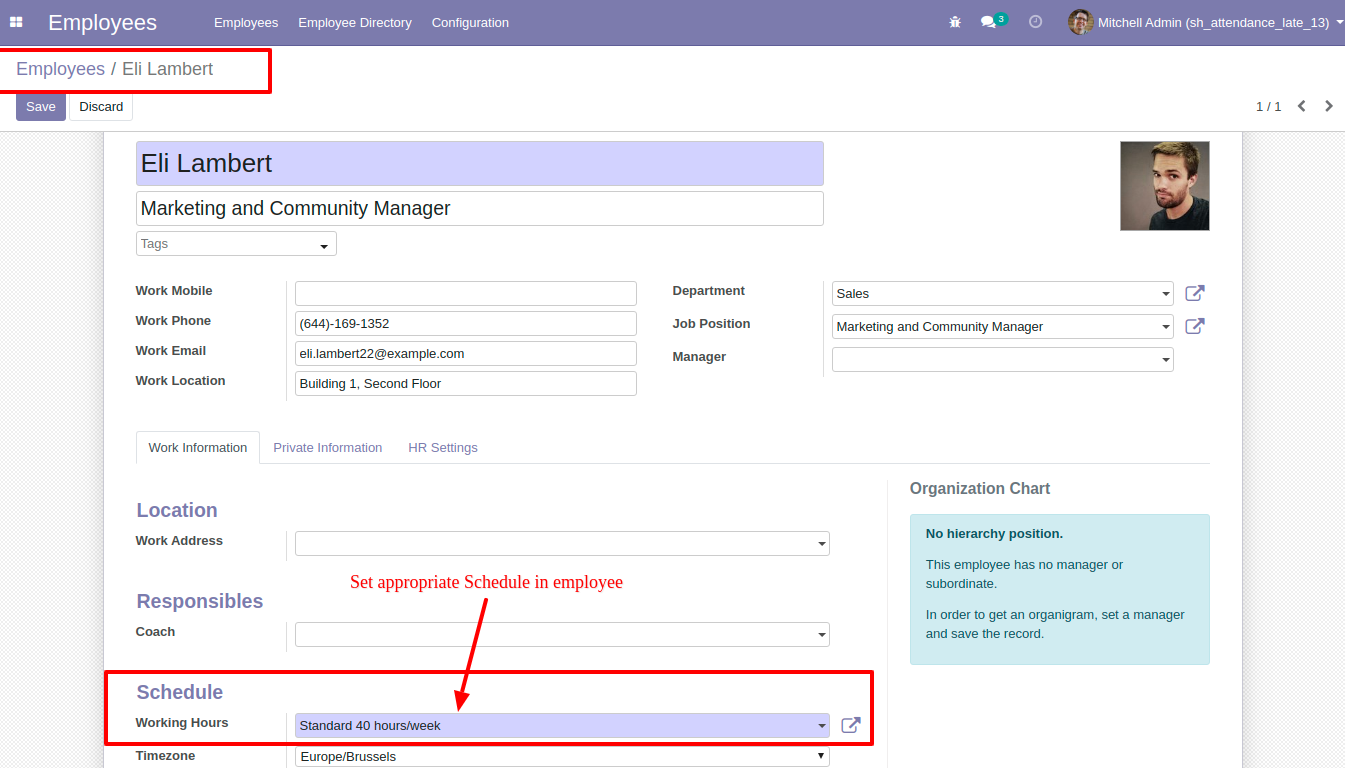
In the form view, you can see the time of check-in & check-out.
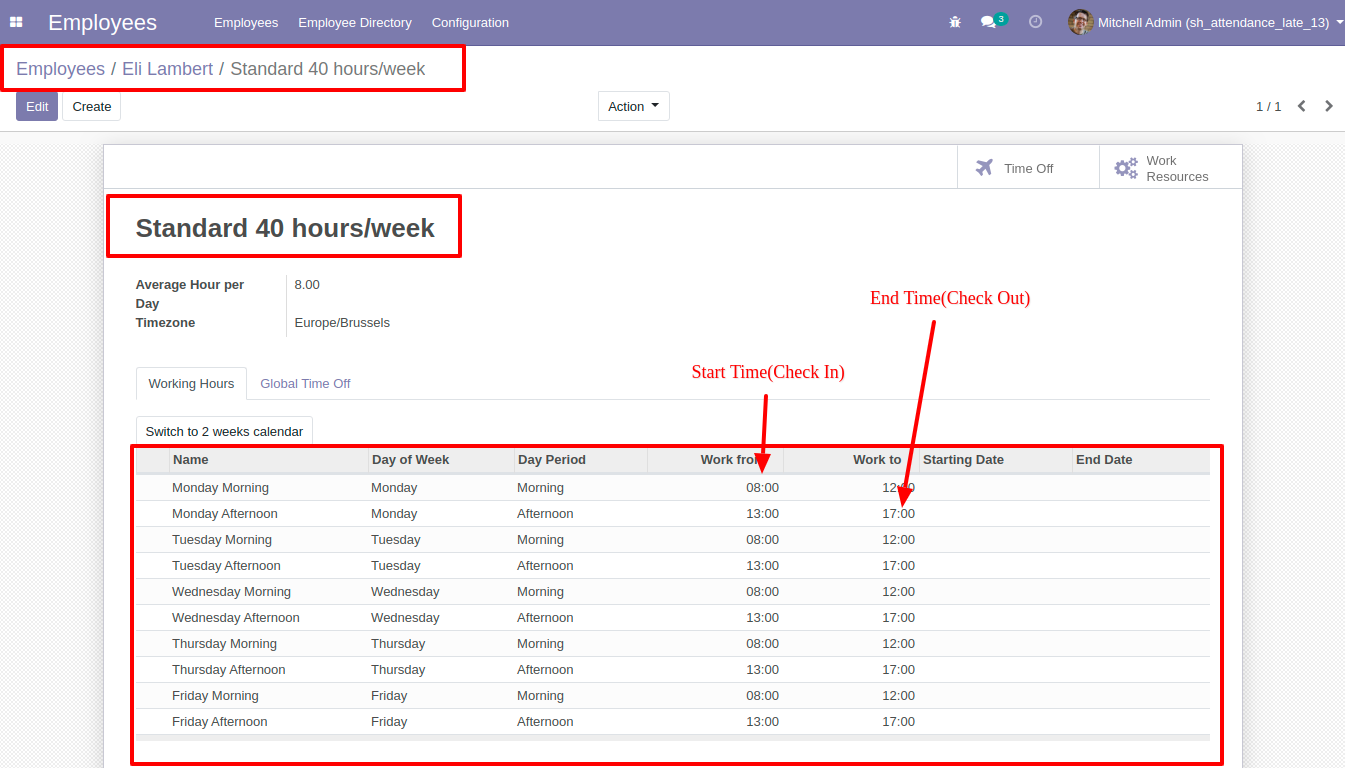
Easy to calculate late check-in and earlier check-out time and total working hours of employees using late & Undertime features.
Note: If employee check-in and check-out perform only one time in the day then this module useful for you.