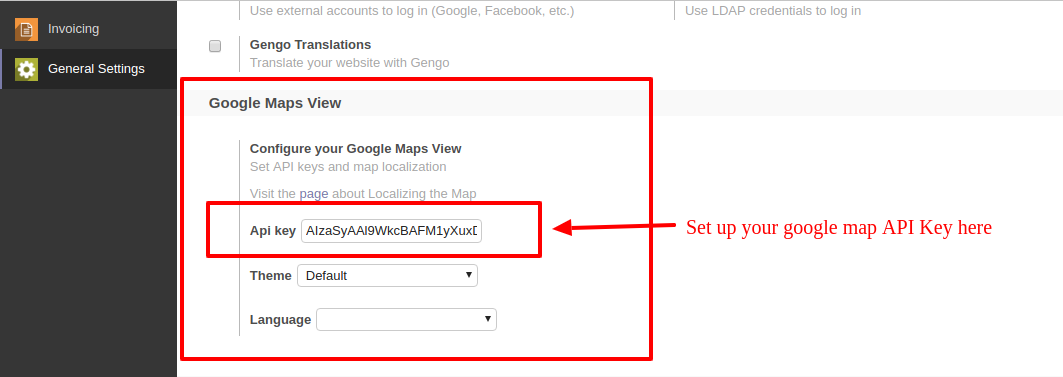Currently, odoo does not provide any kind of module that can manage appointments on the website. If you have lots of appointments and you cannot manage it, So don't worry we have a solution, Customers can book appointment from odoo website, they need to fill important information and appointment will be booked, if customer does not sign in/sign up still it will create appointment for that customer we auto-creating partner or auto-selecting partner based on email id specified by customer, If customer already sign in than if they go to appointment page than we have auto-filled important information like addresses, name, email, phone, mobile, etc so they can easily keep as it is or they can change information and book appointment, it's quite fast forward for sign-in customers as they don't need to fill full form. Customers can see appointments and status from my account portal. Customers can chat/message or share attachment inside the appointment. Customers can see the status of the appointment as well. Customers can see invoices of appointments as well from my account portal. Cheers!
For example, if you have service base company like your company provide any kind of repairmen (plumbing, mechanic, labor worker,) and any kind of helper, The customer call to your appointee/admin for service as per his requirement, your appointee will appoint the customer with all details like customer address, contact No, customer residence location(if possible), which type of service required and customer note/comment (If customer is regular then you can add that notes or requirement direct in customer note at create customer or even after, when you create appointment for that customer note will be added automatically) on service, etc, your The appointee will give the customer the date and timeslot.
This module helps to manage an appointment in the following services.
Salon at Home :Using this module you can manage your salon appointment. Suppose any customer call for appointment, and your admin/appointee will take all the details of customer like name, address, live location(if possible), and customer note on your service, your appointee will give a time slot to customer like (11:00 AM to 1:00 PM), After service is done you will give invoice to customer.
Mechanic : If you provide a mechanic at the instant as soon as possible in an emergency(anywhere in the country or state). Using this module you can manage your Instant Mechanical service appointment. Suppose any customer call for Instant Mechanical help, and your admin/appointee will take all the details of customer like name, address, live location(if possible), and customer note on your service, your appointee will give a time slot to customer like (11:00 AM to 1:00 PM), After service is done you can give invoice to customer.
Electritian :
Plumbing : If you provide a plumbing service at home. Using this module you can manage your plumbing service appointment. Suppose any customer call for plumbing service(leakage of faucet, drainage, shower) help, and your admin/appointee will take all the details of customer like name, address, live location(if possible), and customer note on your service, your appointee will give a time slot to customer like (11:00 AM to 1:00 PM), After service is done you can give invoice to customer.
Carpentry : If your company provides a Carpentry service at home. Using this module you can manager your carpentry service appointment. Suppose any customer call for furniture repair service(new furniture, repairing of drawer, door, windows etc) help, and your admin/appointee will take all the details of customer like name, address, live location(if possible), and customer note(need to repairman for fix window, door, drawer, cupboard) on your service, your appointee will give a time slot to customer like (11:00 AM to 1:00 PM), After service is done you can give invoice to customer.
Computer Repair : If your company provides the Computer service at home. Using this module you can manage your appointment for computer service at home. Suppose any customer call for repairing a computer(formating, hardware, software problem etc), and your admin/appointee will take all the details of customer like name, address, live location(if possible), and customer note/comment(need to repair hardware, software problem) on your service, your appointee will give a time slot to customer like (11:00 AM to 1:00 PM), After service is done you can give invoice to customer.
Packers Movers : If your company provides a Courier service or packer movers. Using this module you can manage your customer requirement of the move of packers. Suppose any customer call for move some packets or some stuffs, and your admin/appointee will take all the details of customer like name, address, live location(if possible), and customer note/comment(What is the place to post), your appointee will give a time slot to customer like (11:00 AM to 1:00 PM) for delivered your packets or stuff at that place, After service/delivery is done you can give invoice to customer.
Renovation/Refurbishment : If your company work for renovation/refurbishment of home/tower/palaces/building/office. Using this module you can easily manage all service requirements from the customer like renovation, refurbishment, retrofitting. Suppose any customer call for renovation/refurbishment, and your admin/appointee will take all the details of customer like name, address, live location(if possible), and customer note/comment(What do they have to renovate/refurbishment/renovate), your appointee will give a time slot to customer like (2 or 3 days) for renovating, After service/delivery is done you can give invoice to customer.
Home Appliances :
Home Services :
Event Management/Planning :
Doctor :
Features
You can restrict to book the same slot at multiple times. New
Easy to book an appointment from website visitors, users can also book appointments who didn't sign up & sign in at the portal.
You can write comments, send messages and attach files in the chatter.
Register users can book appointments with predefined features.
You can add an appointment with its exact meeting/visiting location.
You can also see the appointment in the calendar view.
You can add a contact with references.
You can trace the user/technician with his live location.
In appointment client note auto-fill from customer's 'client note'(If a customer has client note).
Suppose any regular customer has the same requirement all time than you can add that note in customer's 'client note' at customer create time or even after.
Easy to add product or charges in an appointment when you create it, it will auto-fill in invoice line when you can create an invoice.
This module allows you to schedule an appointment and manage your customers and clients in Odoo.
Users can provide a Date and Timeslot to the customer after booking an appointment.
Easy to create Timeslots and assign to the Appointees.
You can filter an appointment by its state like waiting, confirmed, done, etc.
Appointment Status is maintained on each action taken.
Easy to install and use it with no other configuration required.
Version
- New Restrict to book the same slot
- Multi language supported.
- Initial Release
v 13.0.3
Tick the "Restrict Same Slot" group to restrict booking the same slot.
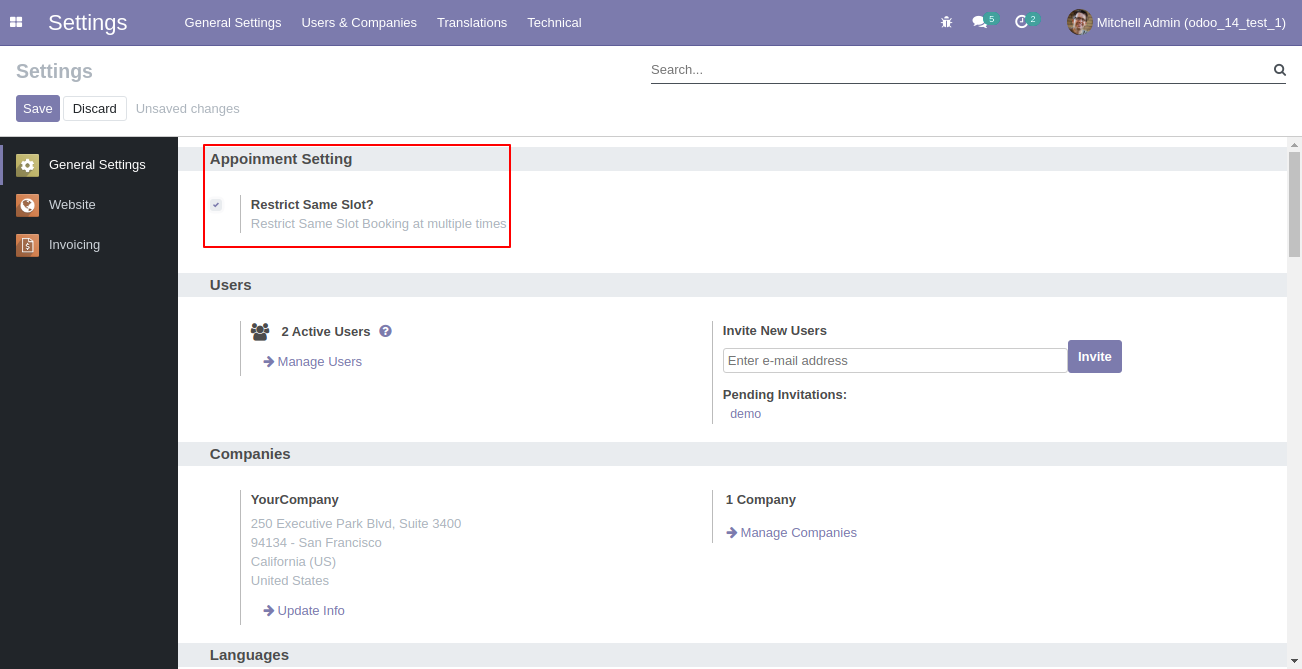
It shows a warning when you book the same slot.
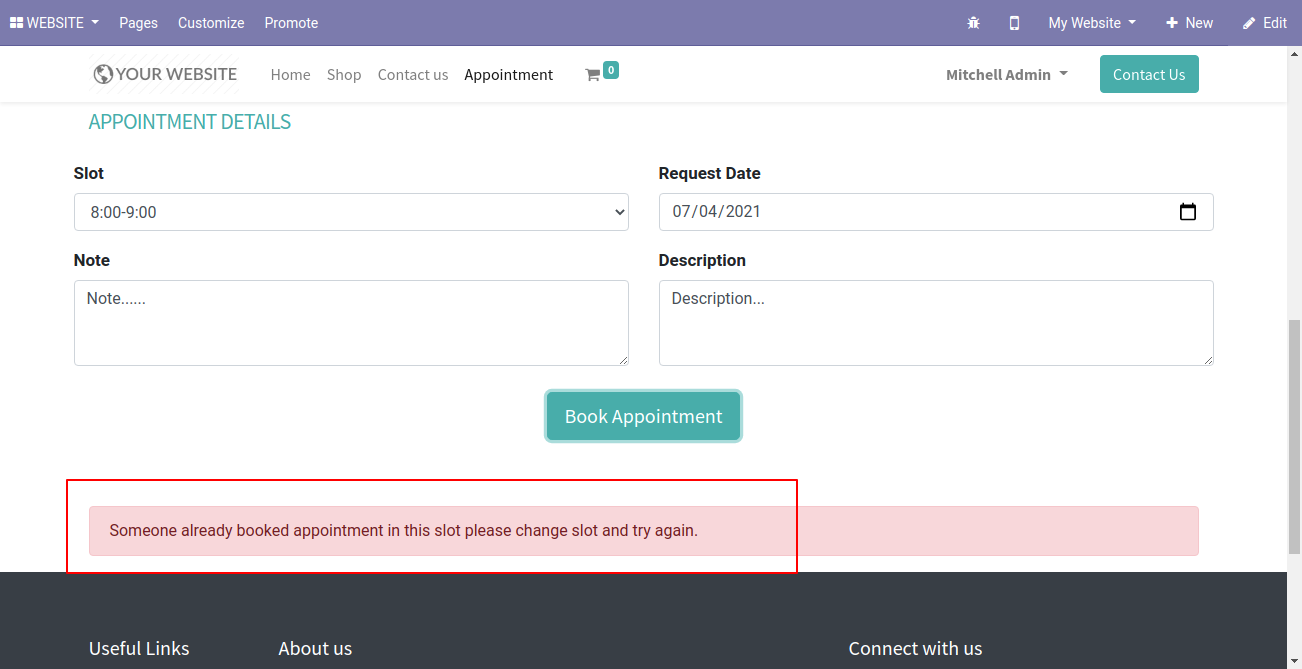
v 13.0.1
In the appointment, you can book your appointment without sign in.
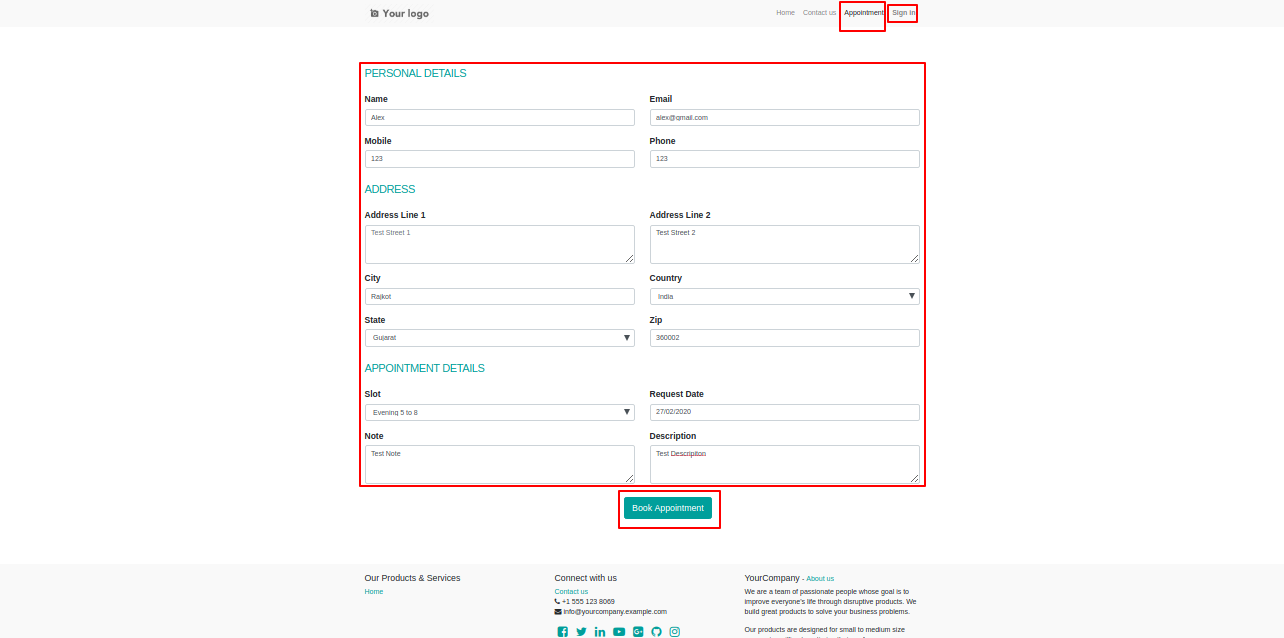
After the press button "Book Appointment" it shows the message like below.
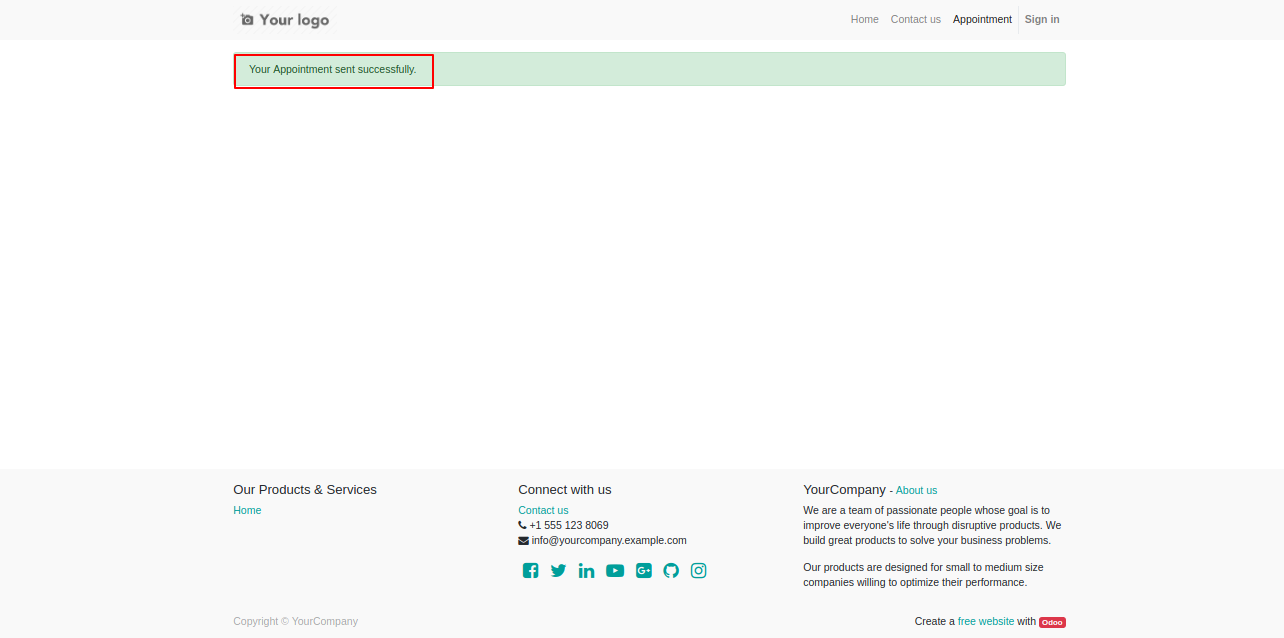
That appointment looks like below.
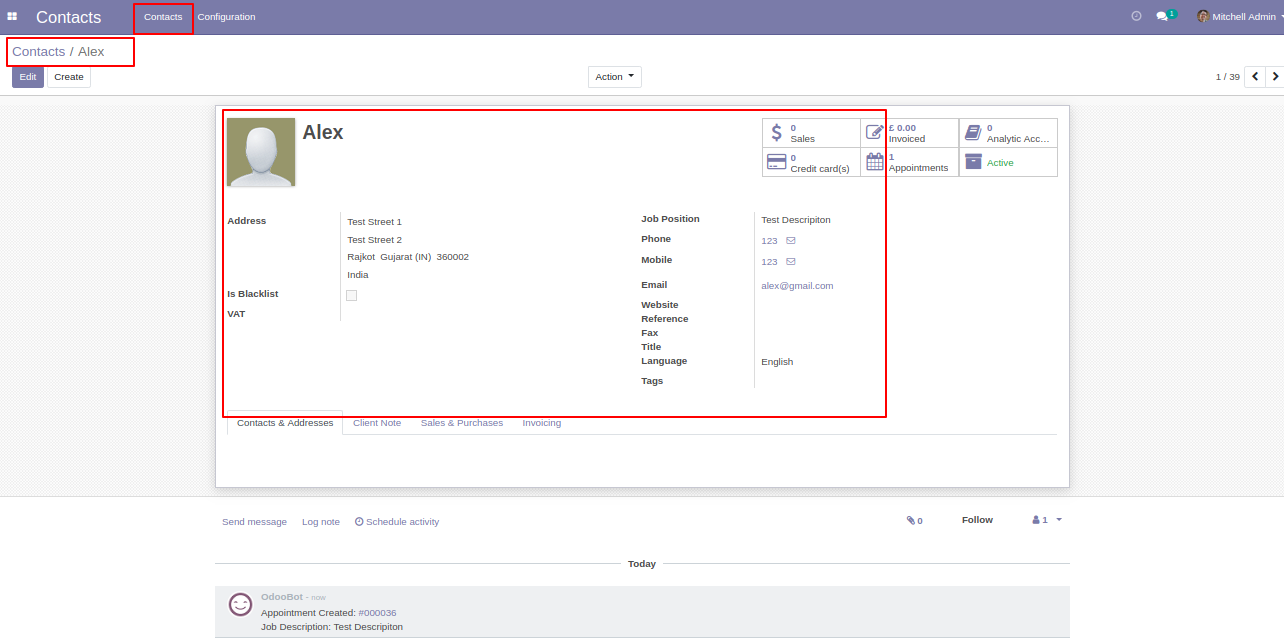
In the appointment, go to appointments that list view looks like below.
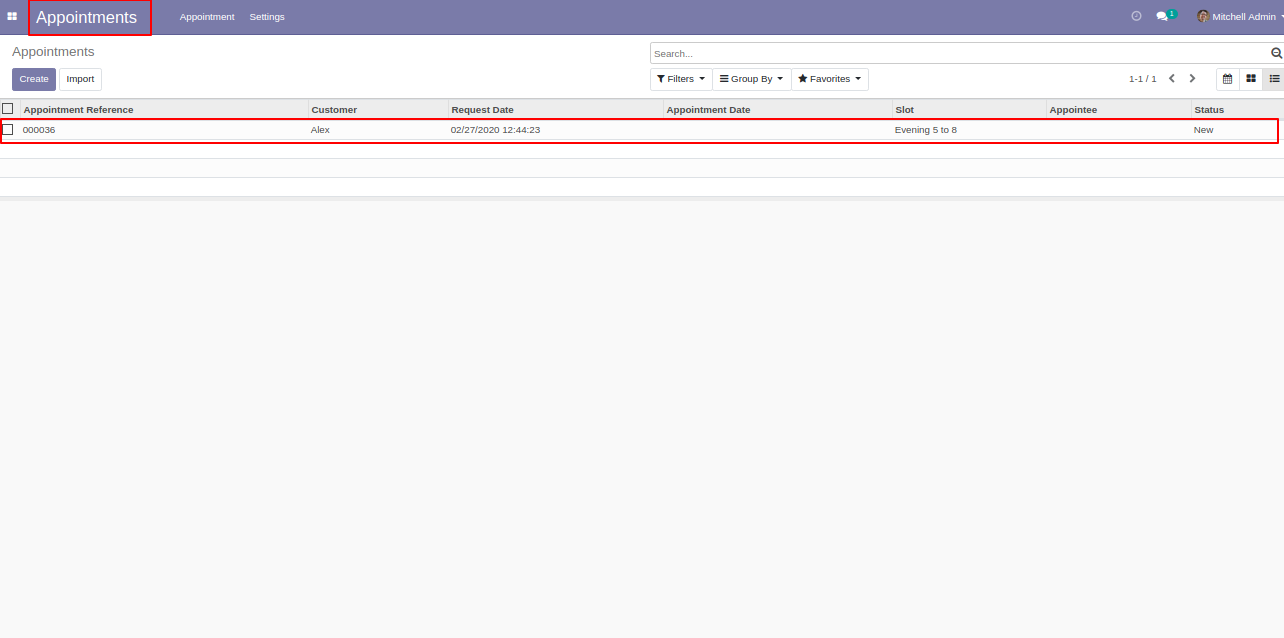
The appointment form view looks like below.
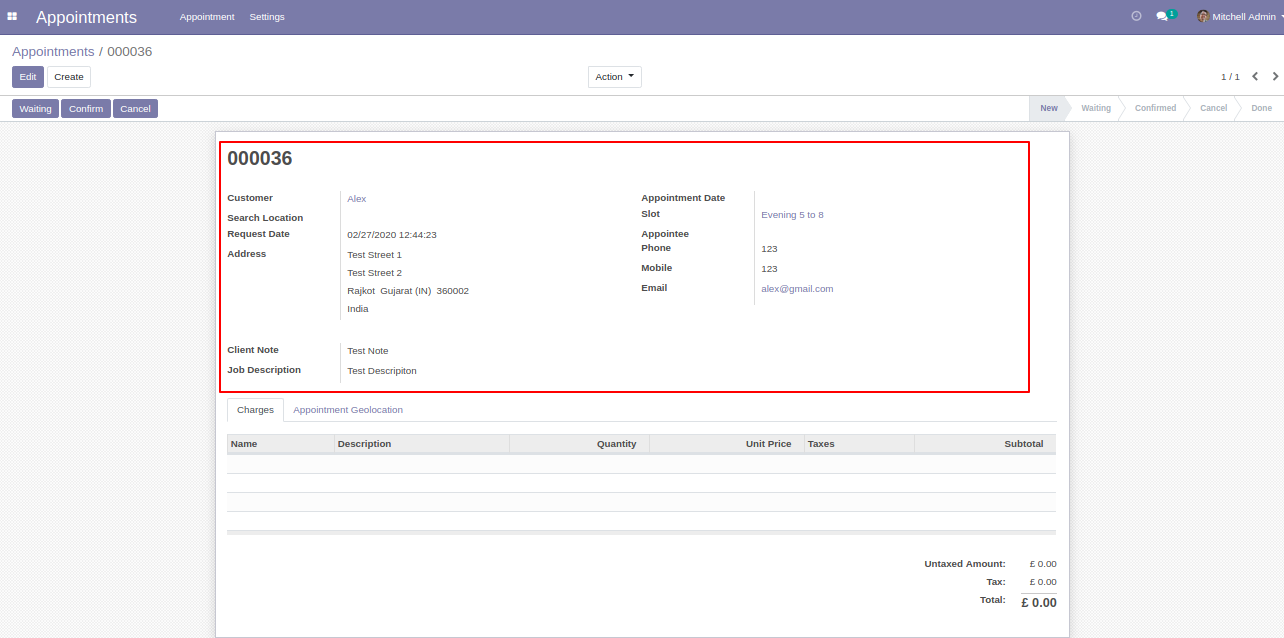
In the appointment, if you book your appointment with sign in than some details are filled automatically, If you press "Book Appointment" and any field is empty it shows the warning.
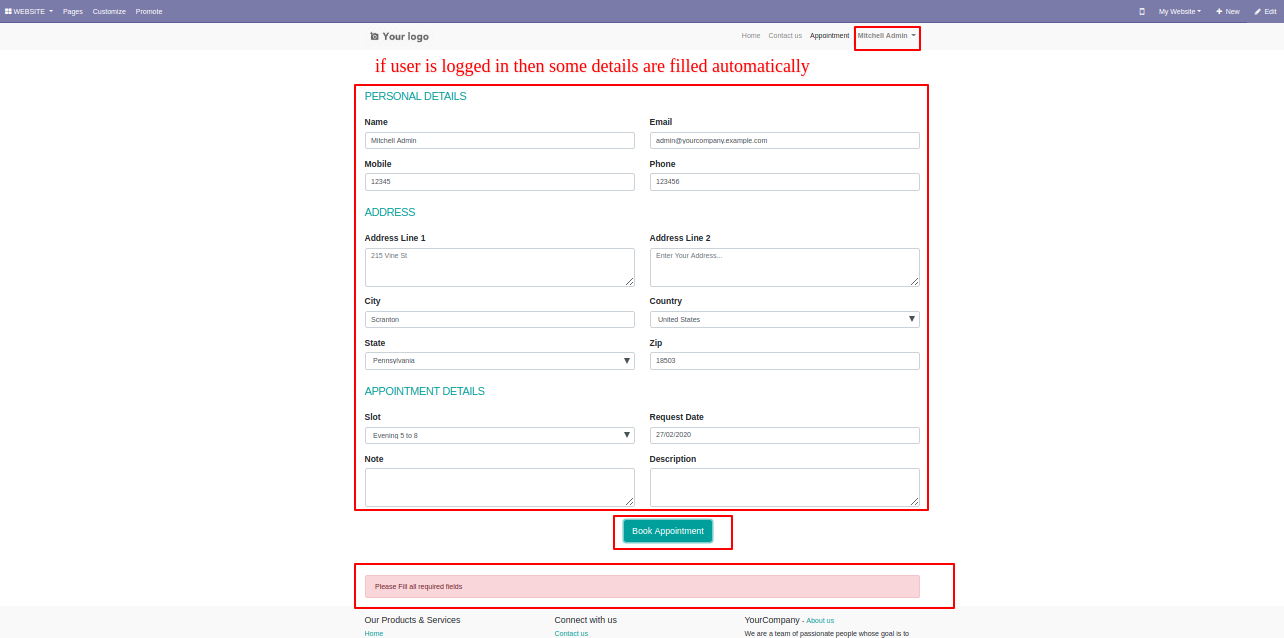
In my account(portal) select "Appointments".
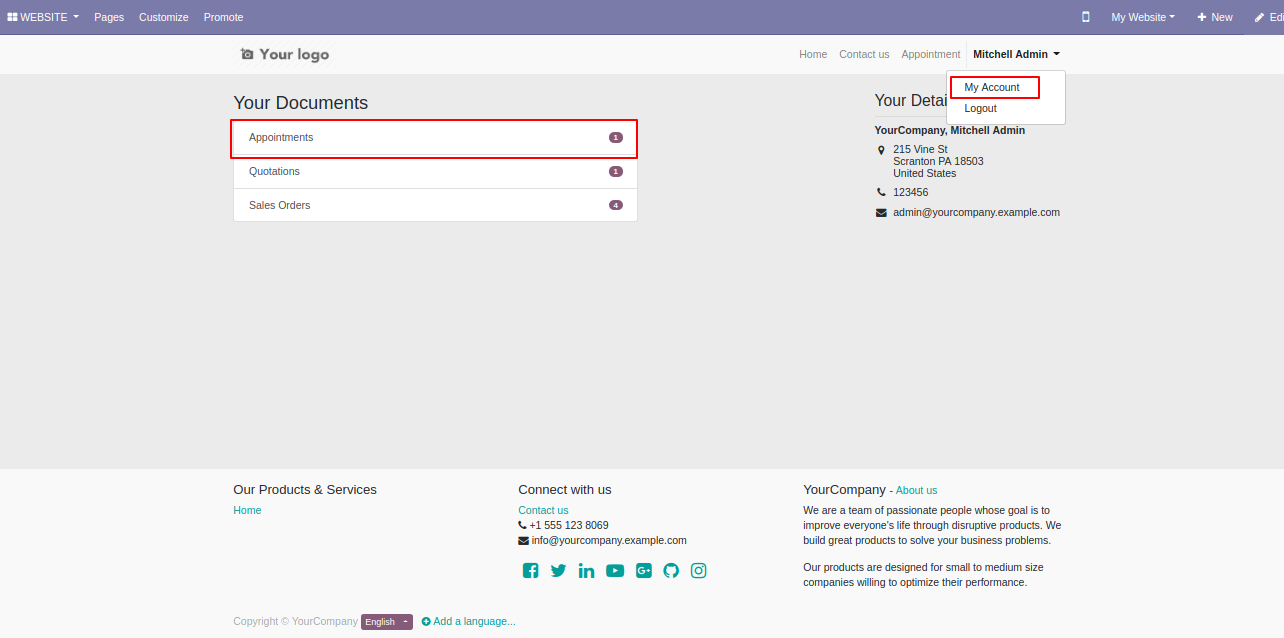
The appointment list view looks like below.
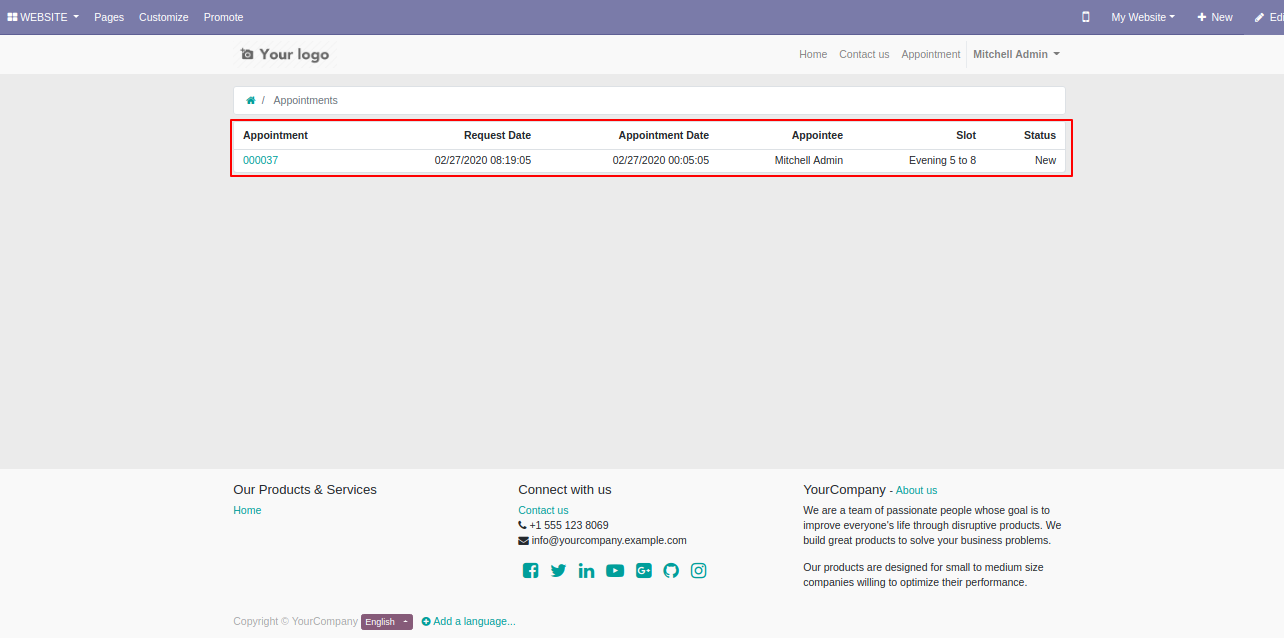
After clicking on the appointment, it shows the form view. Here in the chatter, you can write comments and upload files and press the "Send" button.
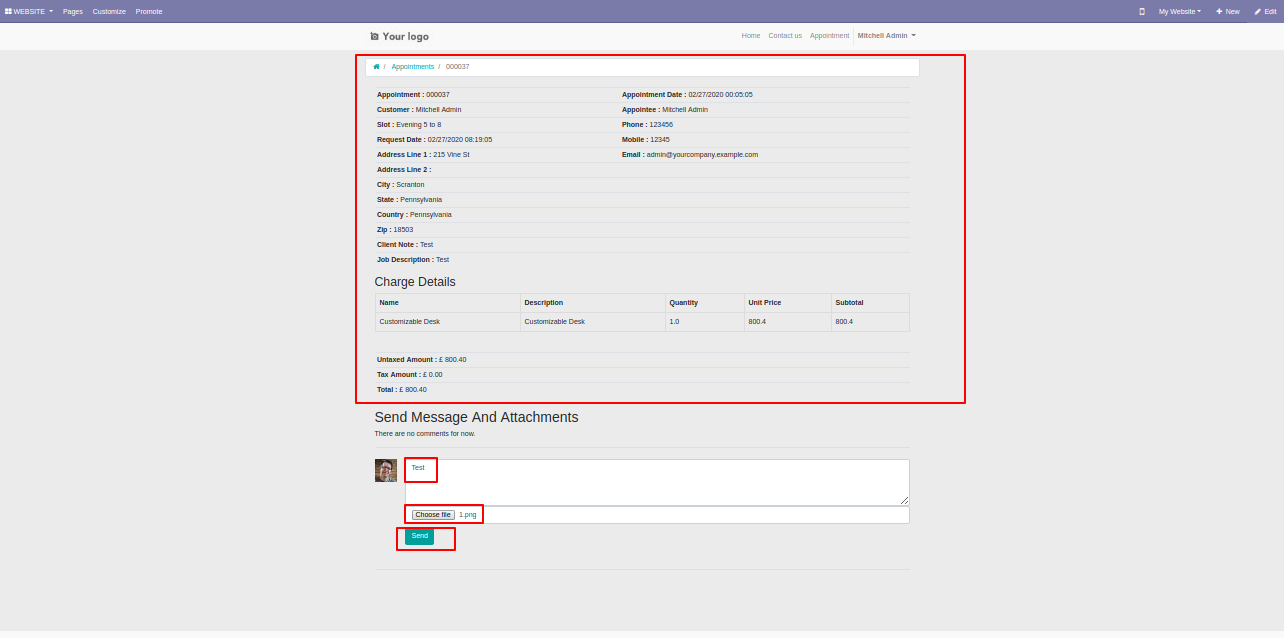
You can see comments, send message and attachments in the form view.
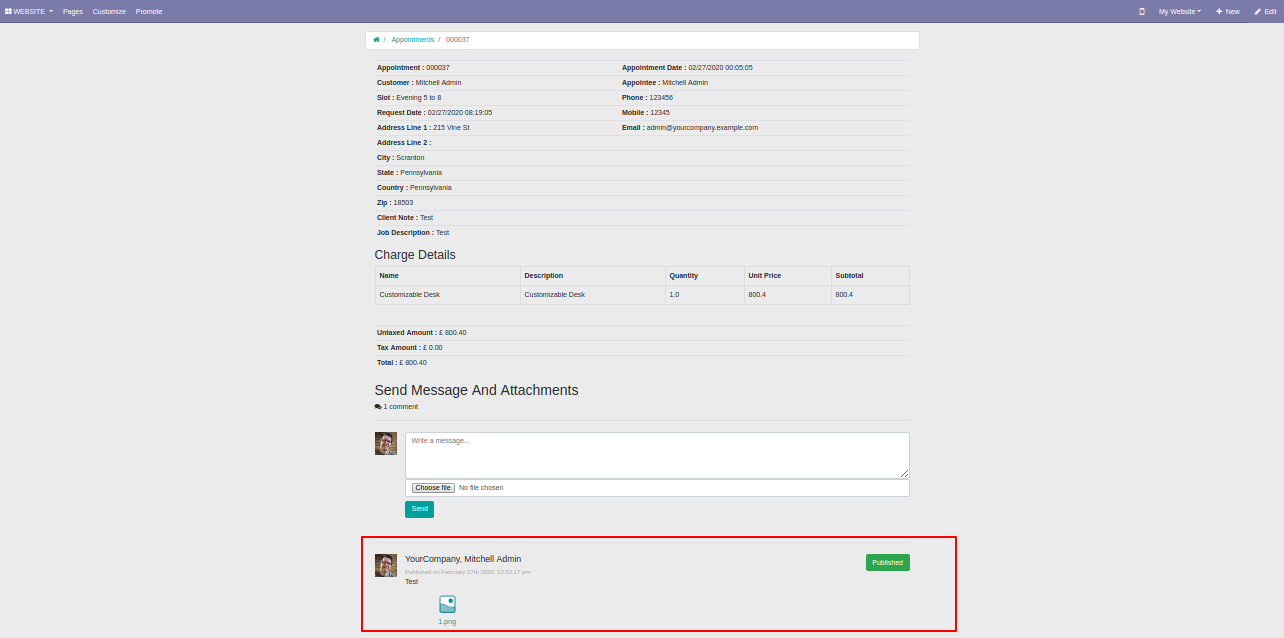
Appointment management-Backend
How its work!
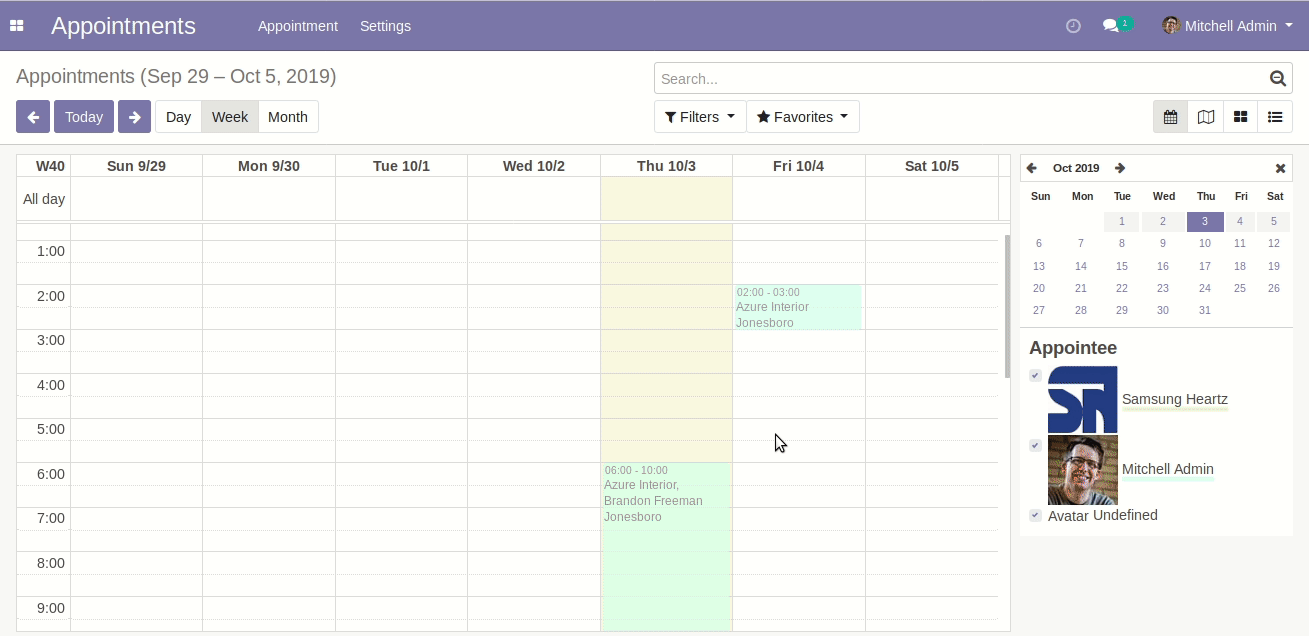
Open popup window of the appointment form view.
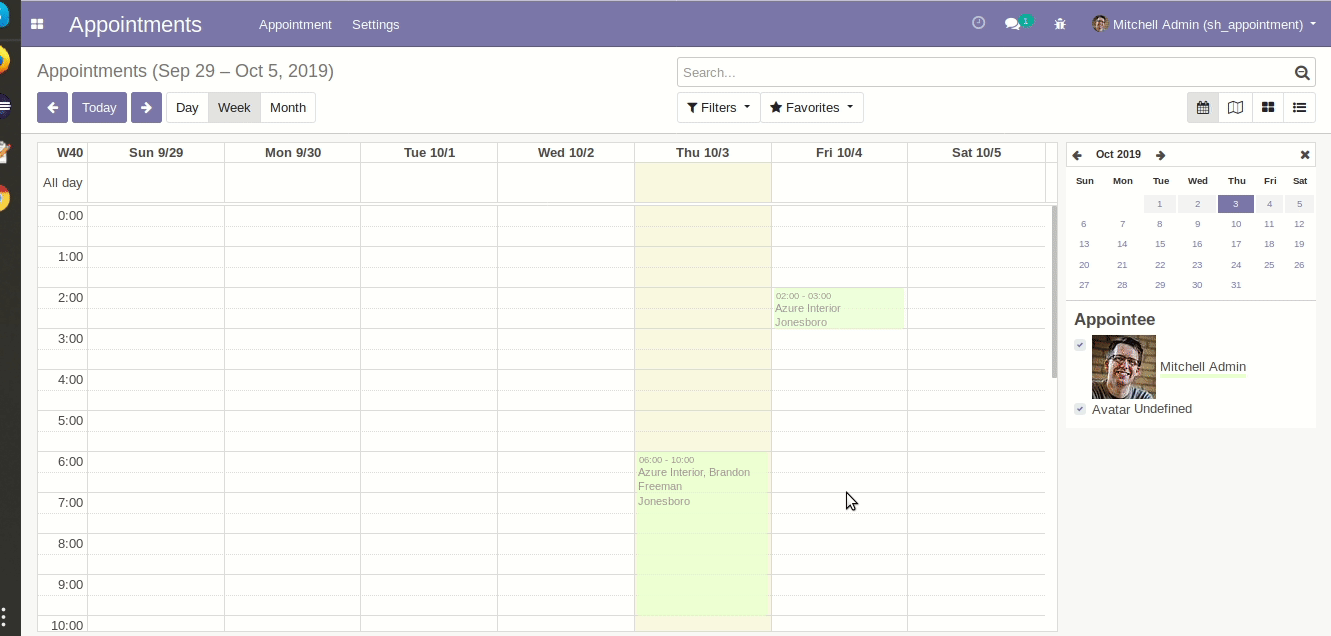
'Appointment Map View', When you click on a specific location pin it will show popup of details for that specific appointment.
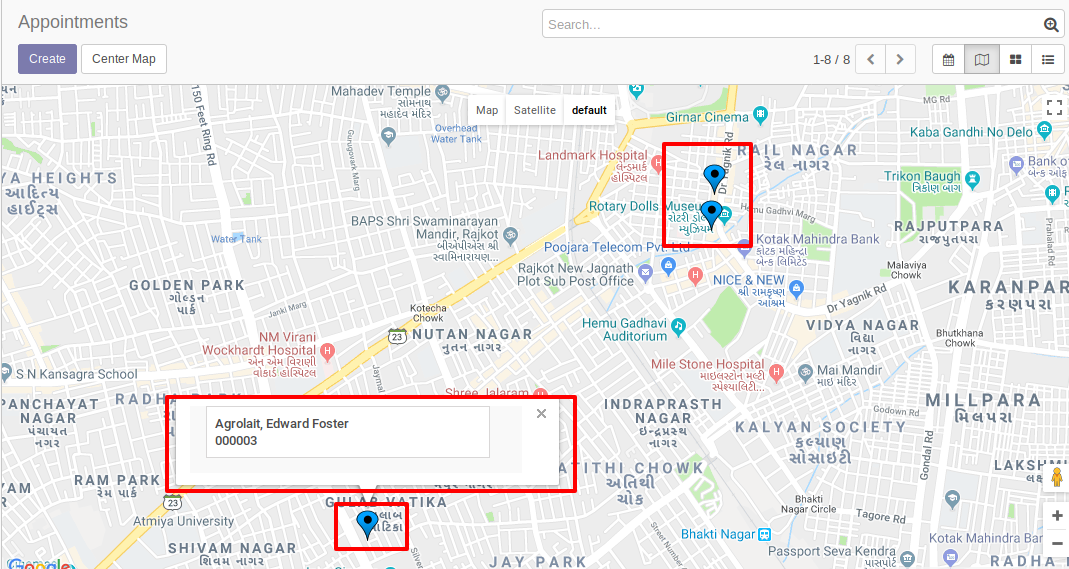
Set up your google map API Key here.