

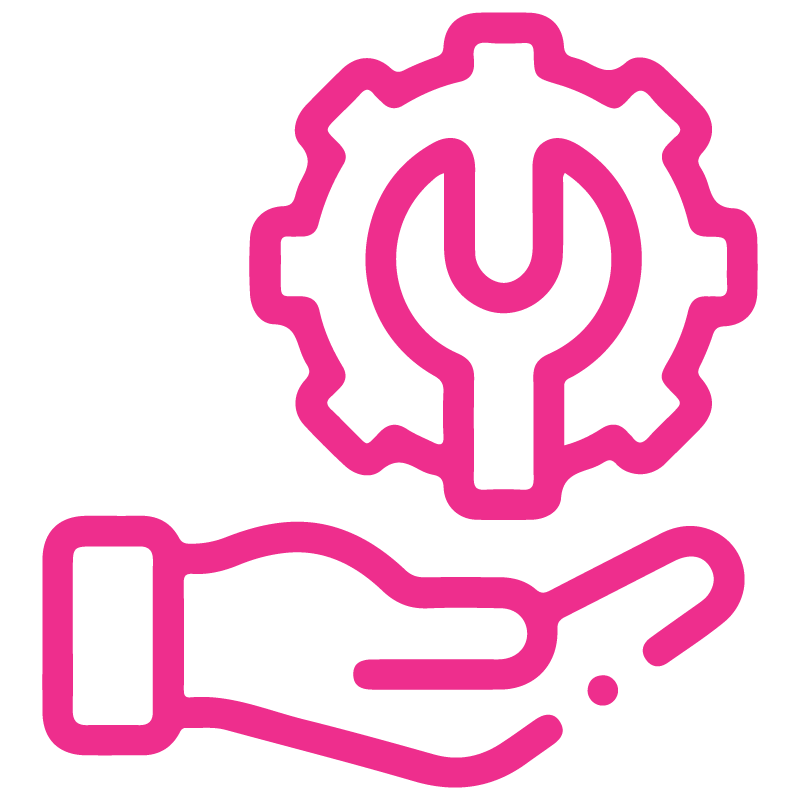

















All In One Line Views
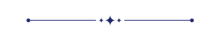
This module useful to show sale order/quotation/purchase order/request for quotation/incoming order/outgoing order/bill/invoice/credit note/debit note/refund lines products and other information related to it using the filter & group by option. You can easily add custom filters/groups of sale order/quotation/purchase order/request for quotation/incoming order/outgoing order/bill/invoice/credit note/debit note/refund order lines. Easy to work with sale order/quotation/purchase order/request for quotation/incoming order/outgoing order/bill/invoice/credit note/debit note/refund lines directly using the list view, form view, kanban view, search view, pivot view, graph view, calendar view.
Features
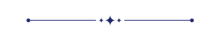
- You can easily filter and group by sale order/quotation lines with the provided list.
- You can easily filter and group by incoming order lines/outgoing order lines with the provided list.
- You can easily filter and group by purchase order/request for quotation lines with the provided list.
- You can easily filter and group by bill/invoice/credit note/debit note/refund order lines with the provided list.
- You can see the bill/invoice/credit note/debit note/refund line by the list view, form view, kanban view, search view, pivot view, graph view, calendar view.
- You can easily add custom filters/groups of incoming order/outgoing order lines.
- You can easily add custom filters/groups of bill/invoice/credit note/debit note/refund order lines.
Go to orders in 'Quotation Lines'.
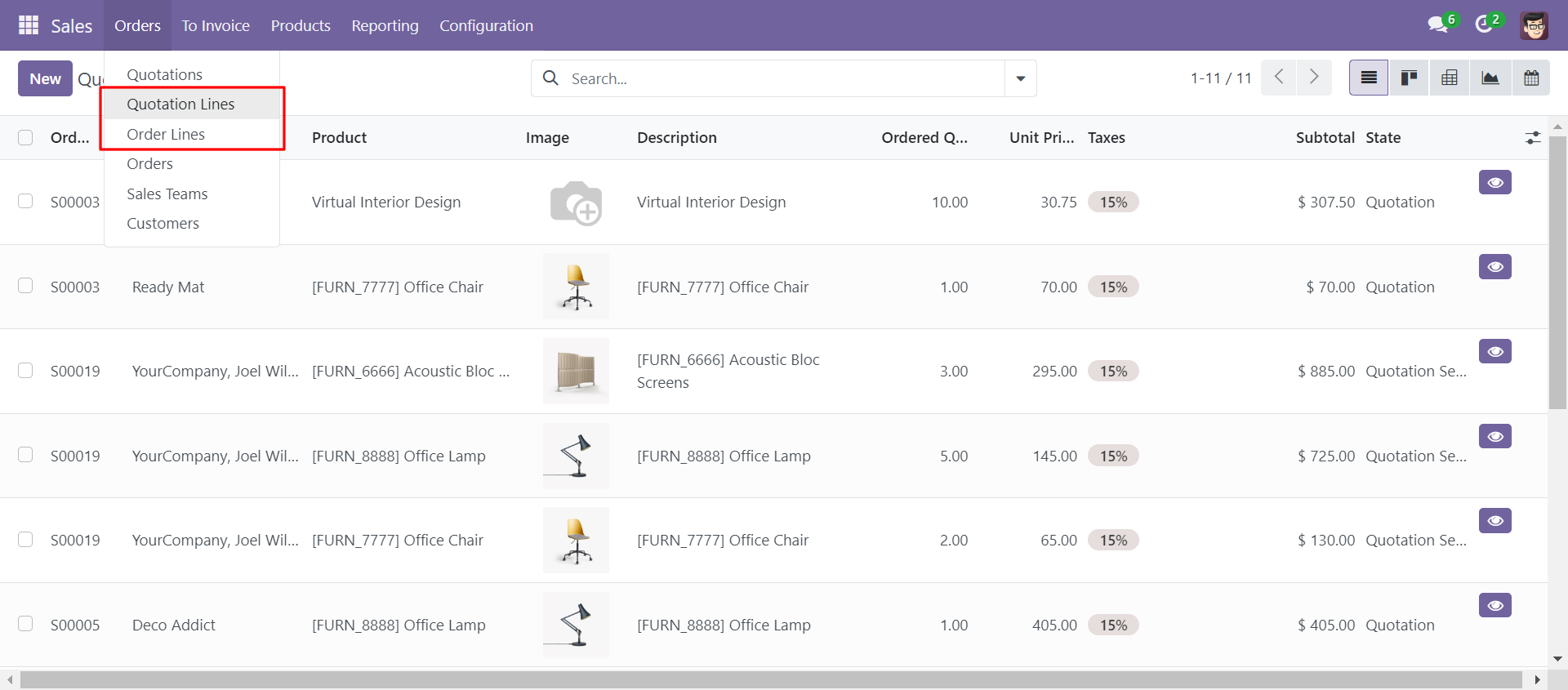
You can group by records using any of the provided custom group by lists.
You can also filter records using any of the provided custom filters lists.

Kanban view of quotation lines group by 'Customer'.
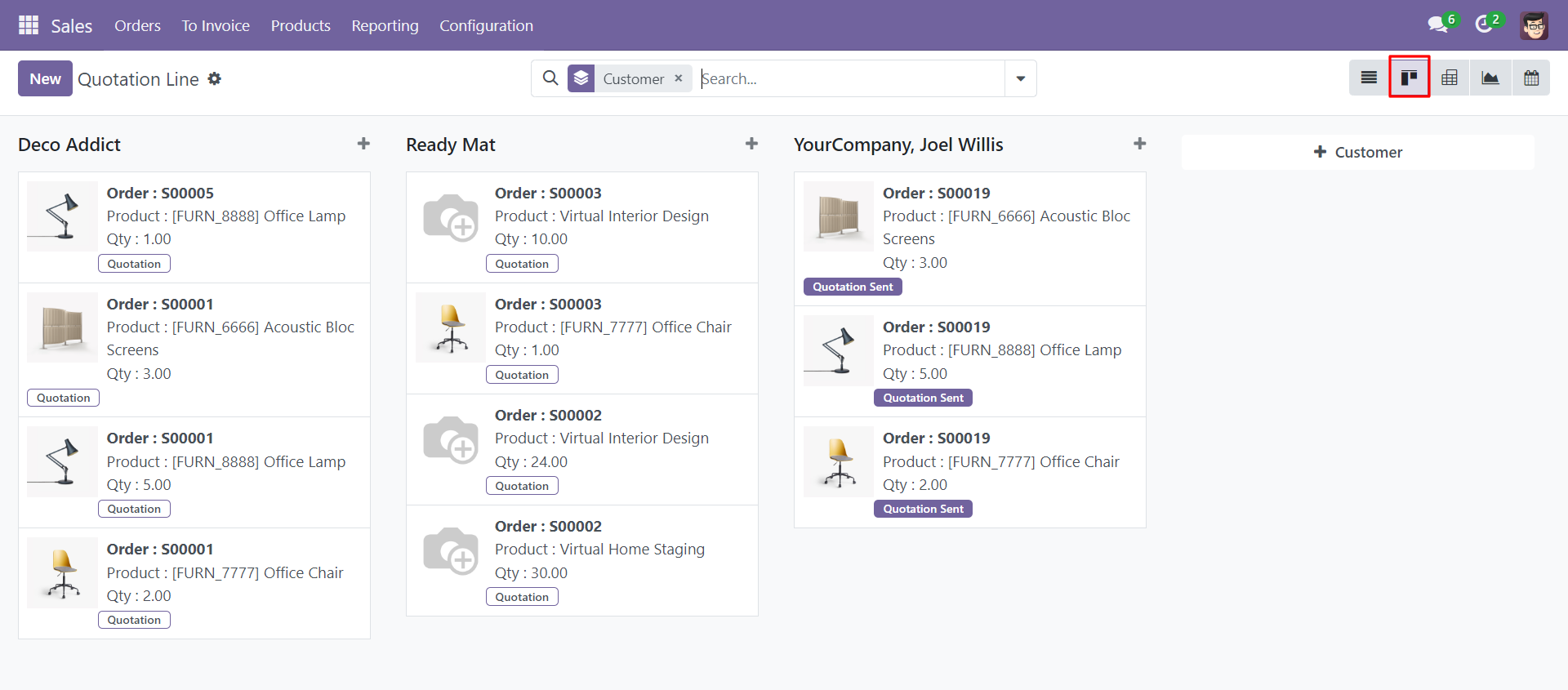
You can analyze data of quotation lines using a pivot view.
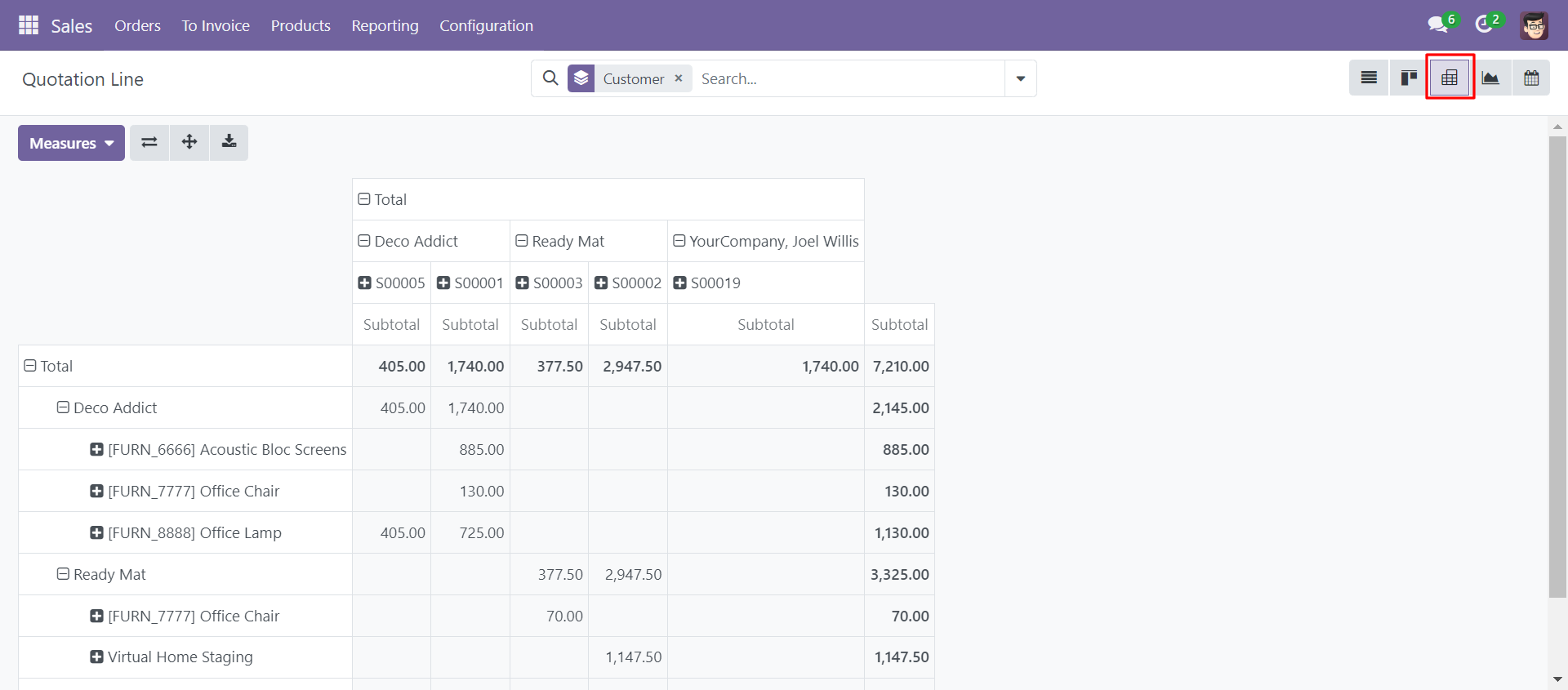
Graph view of quotation lines.
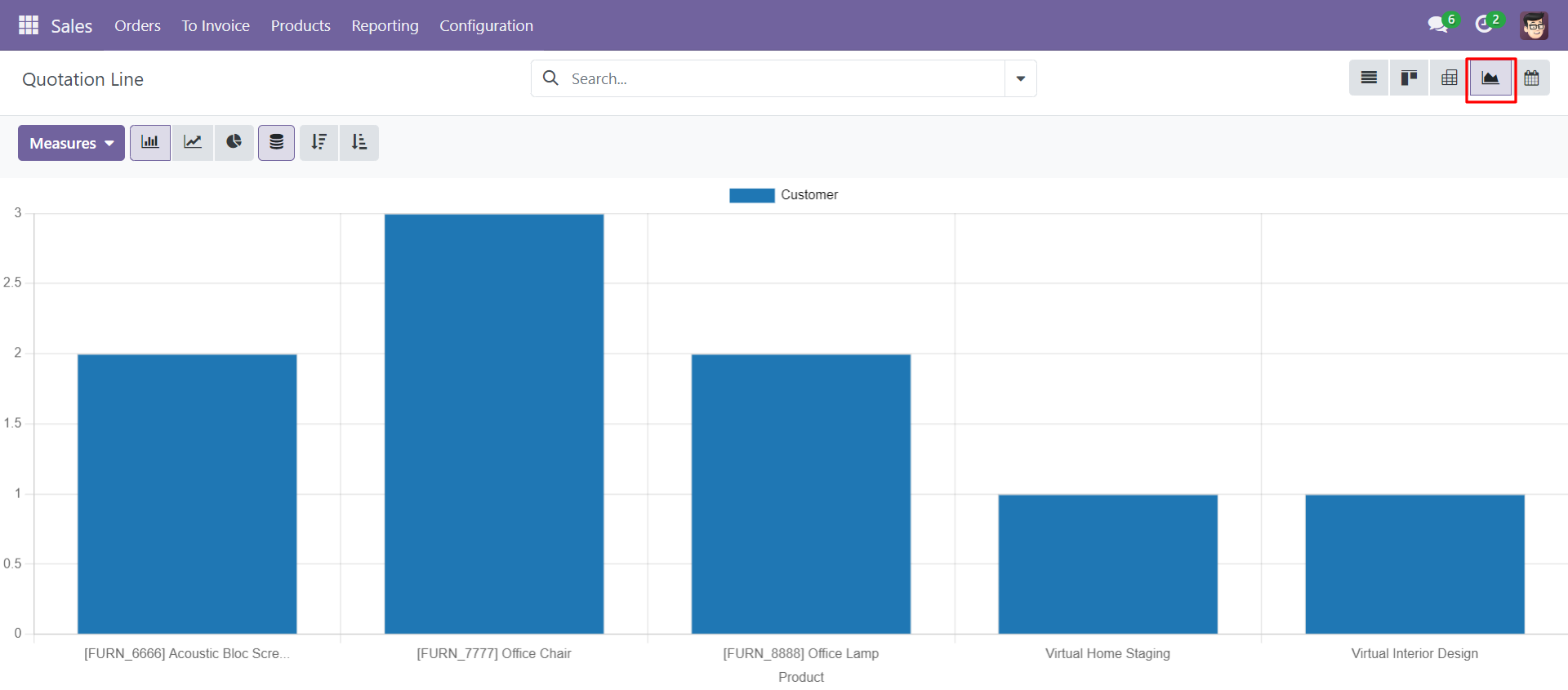
Calendar view of quotation lines.
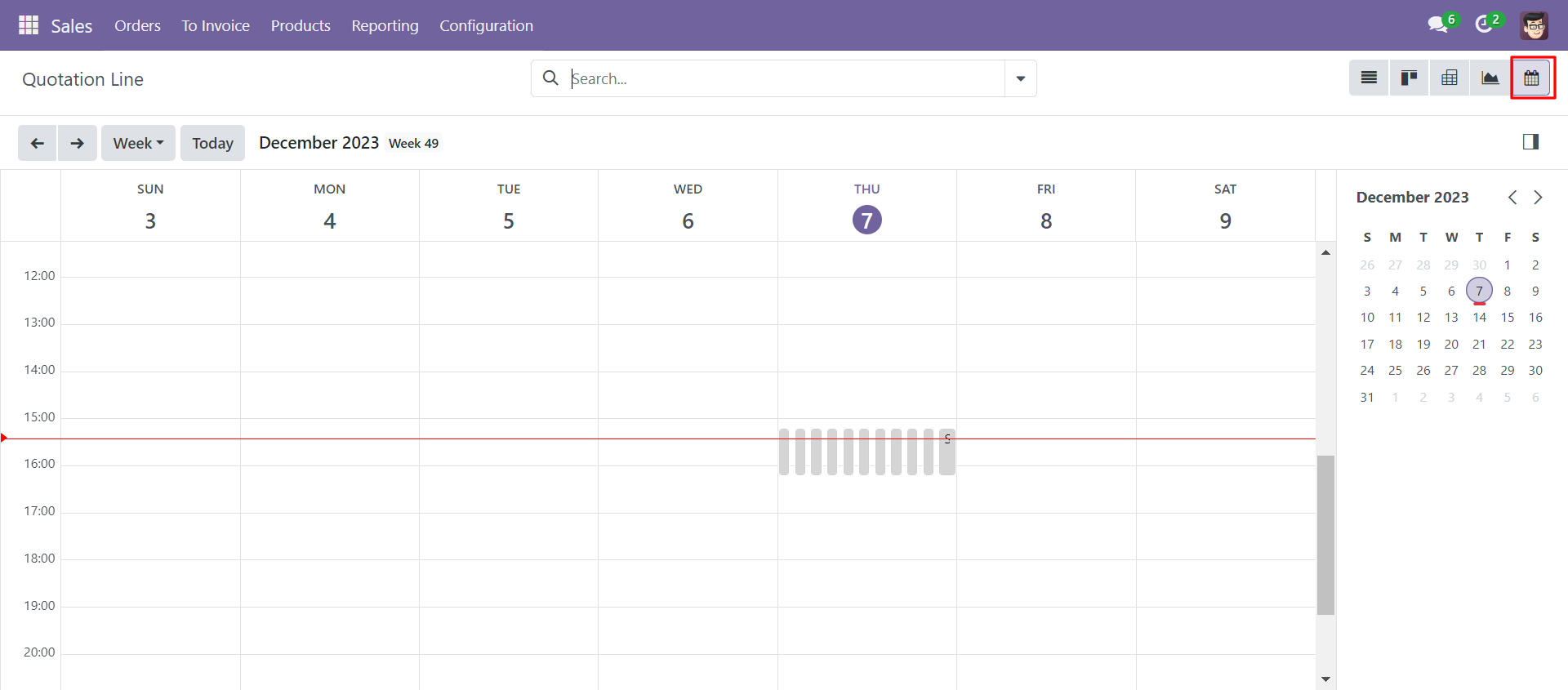
Go to orders in 'Order Lines'.
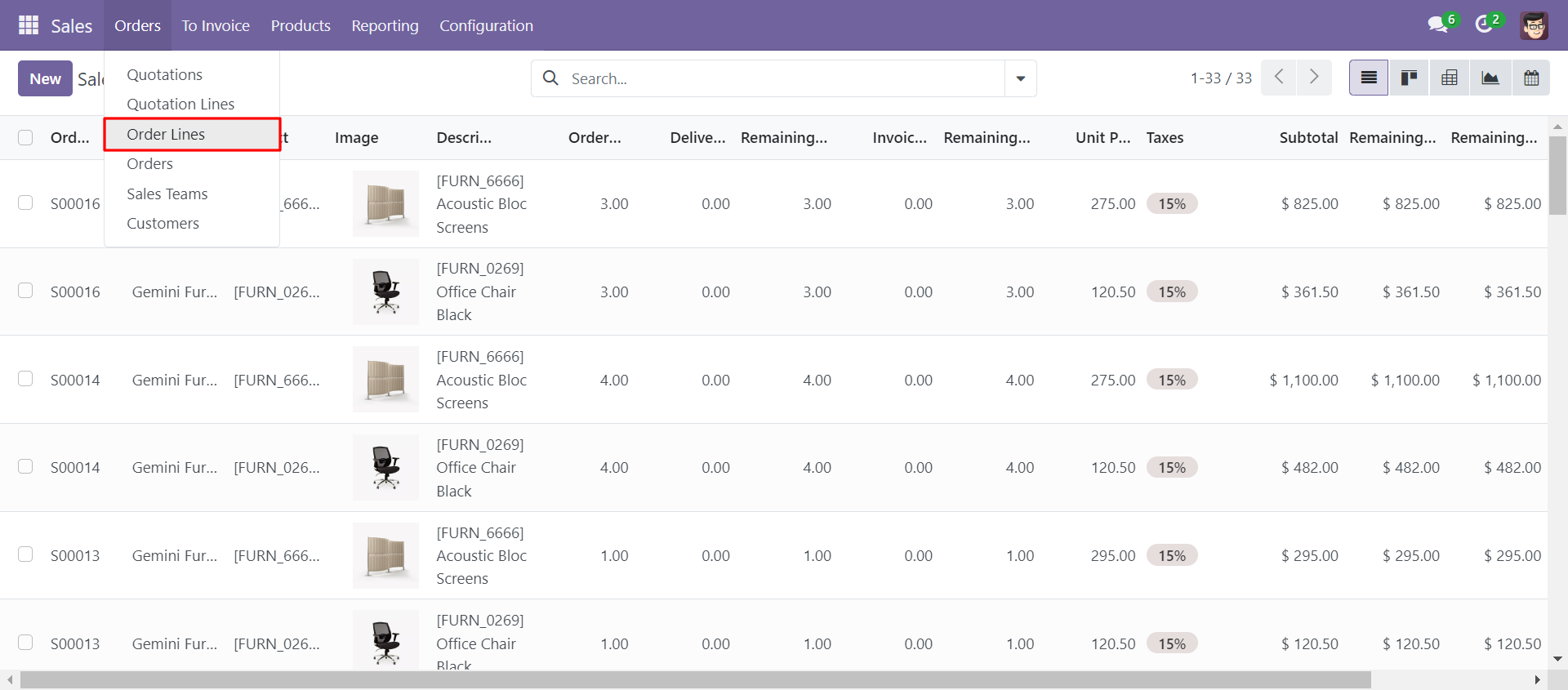
You can group by and filter records.
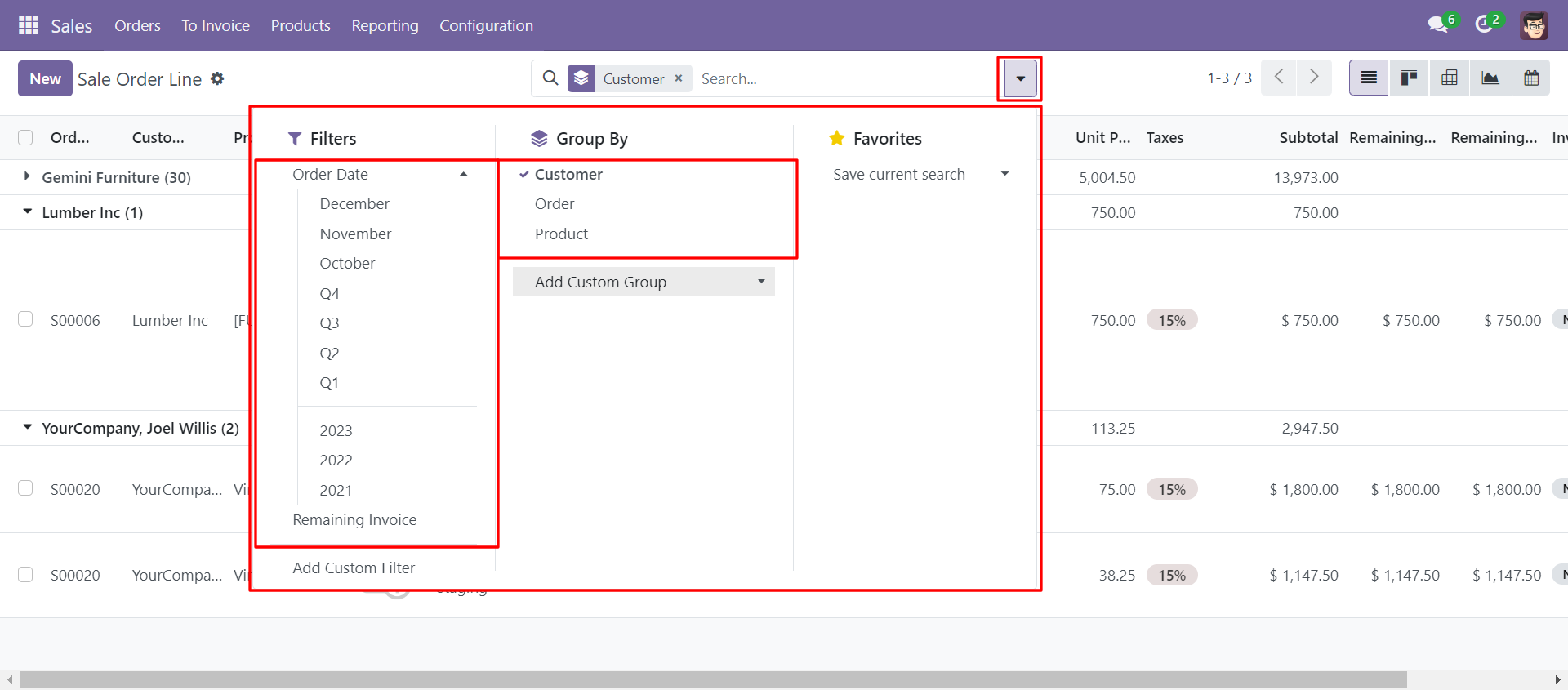
Kanban view of order lines group by 'Customer'.
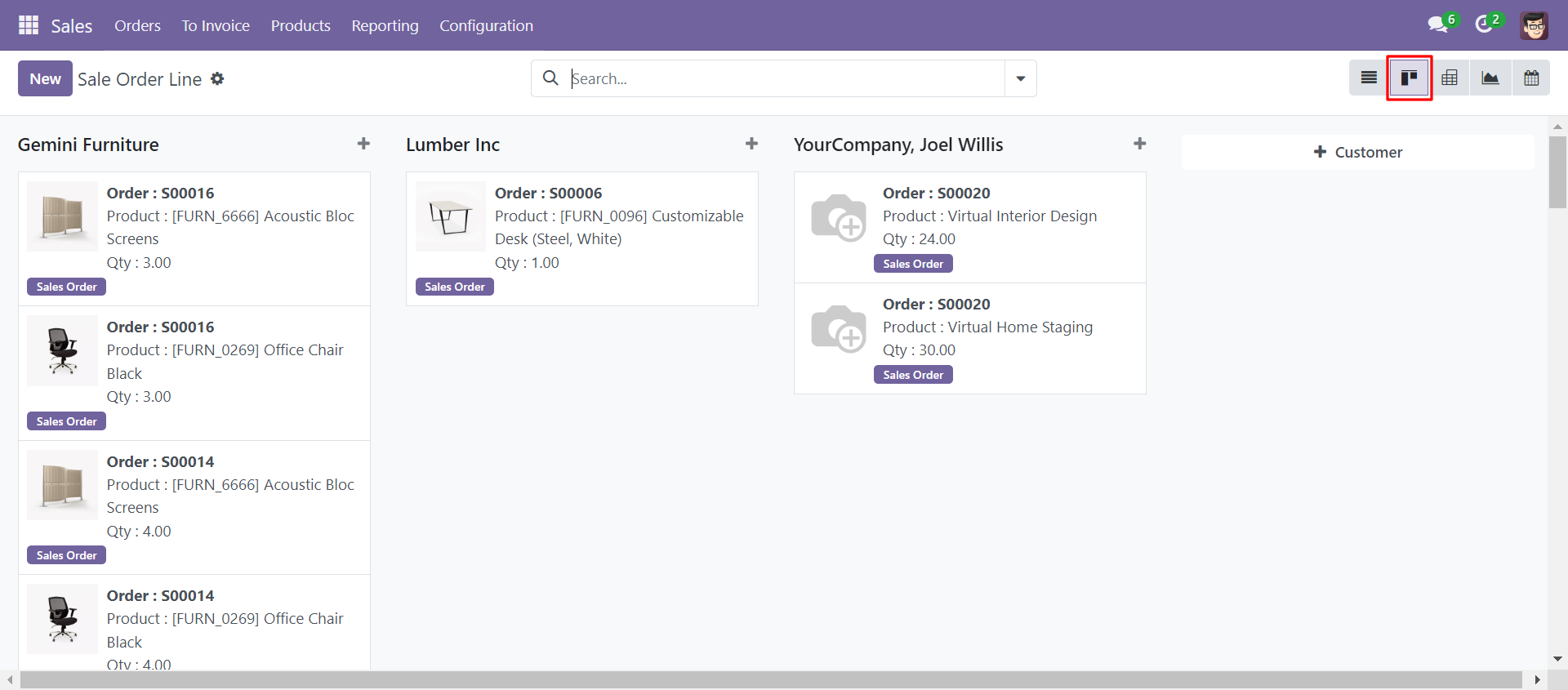
Pivot view of order lines.
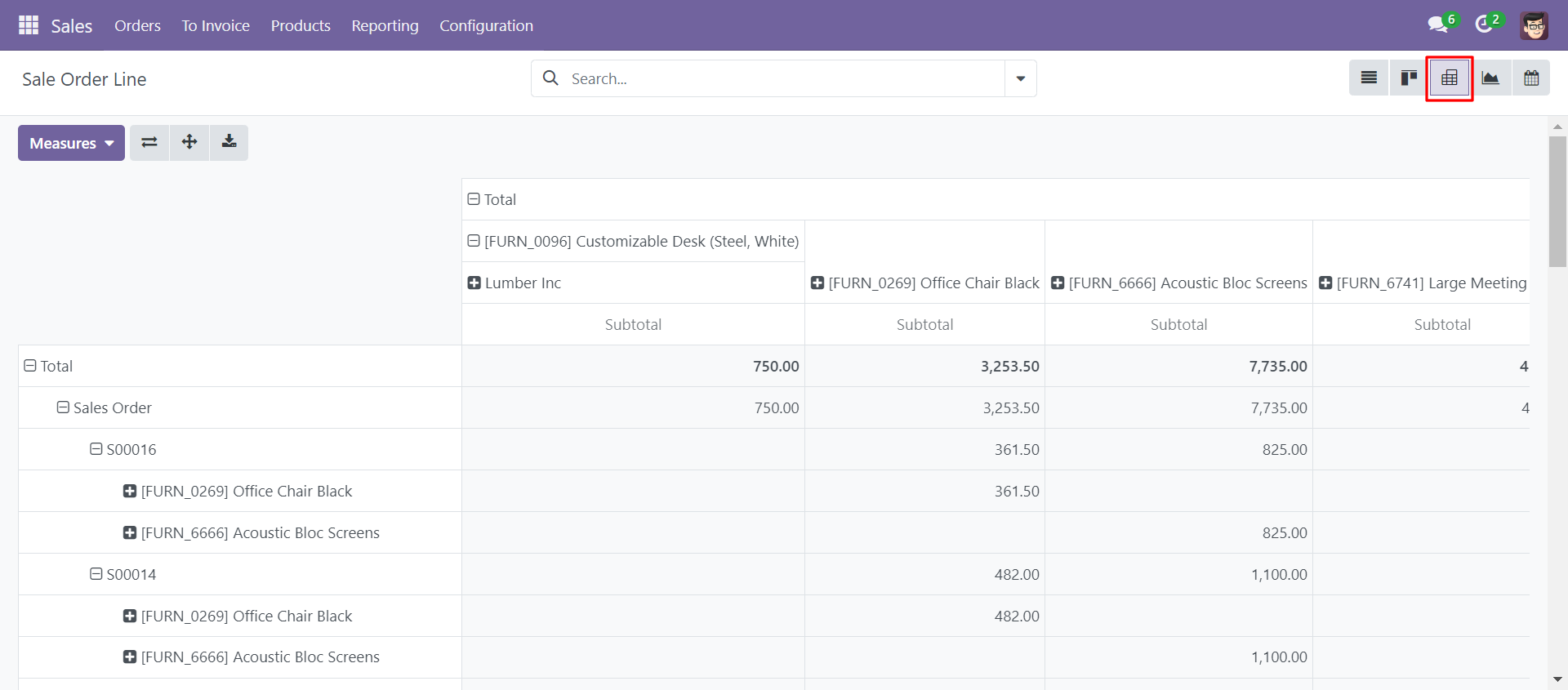
Graph view of order lines.
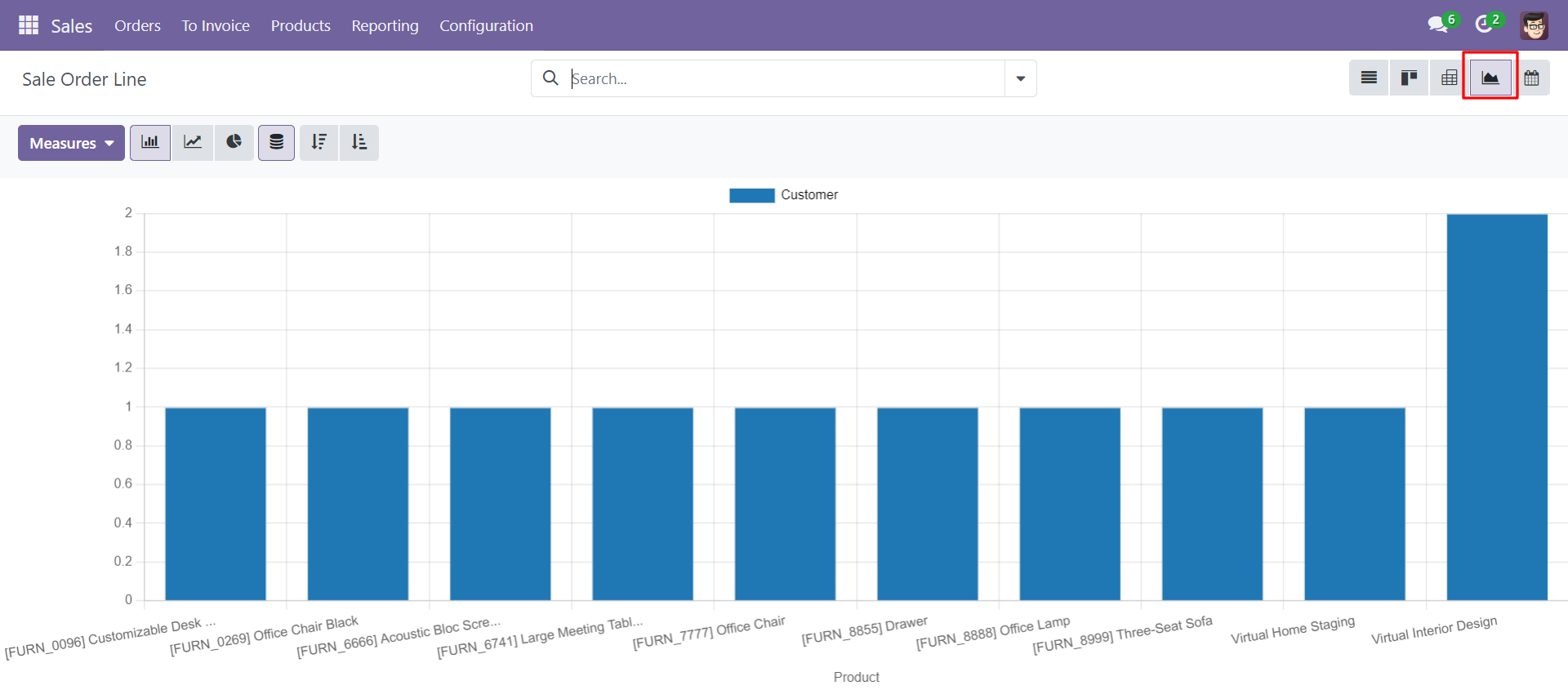
Calendar view of order lines.
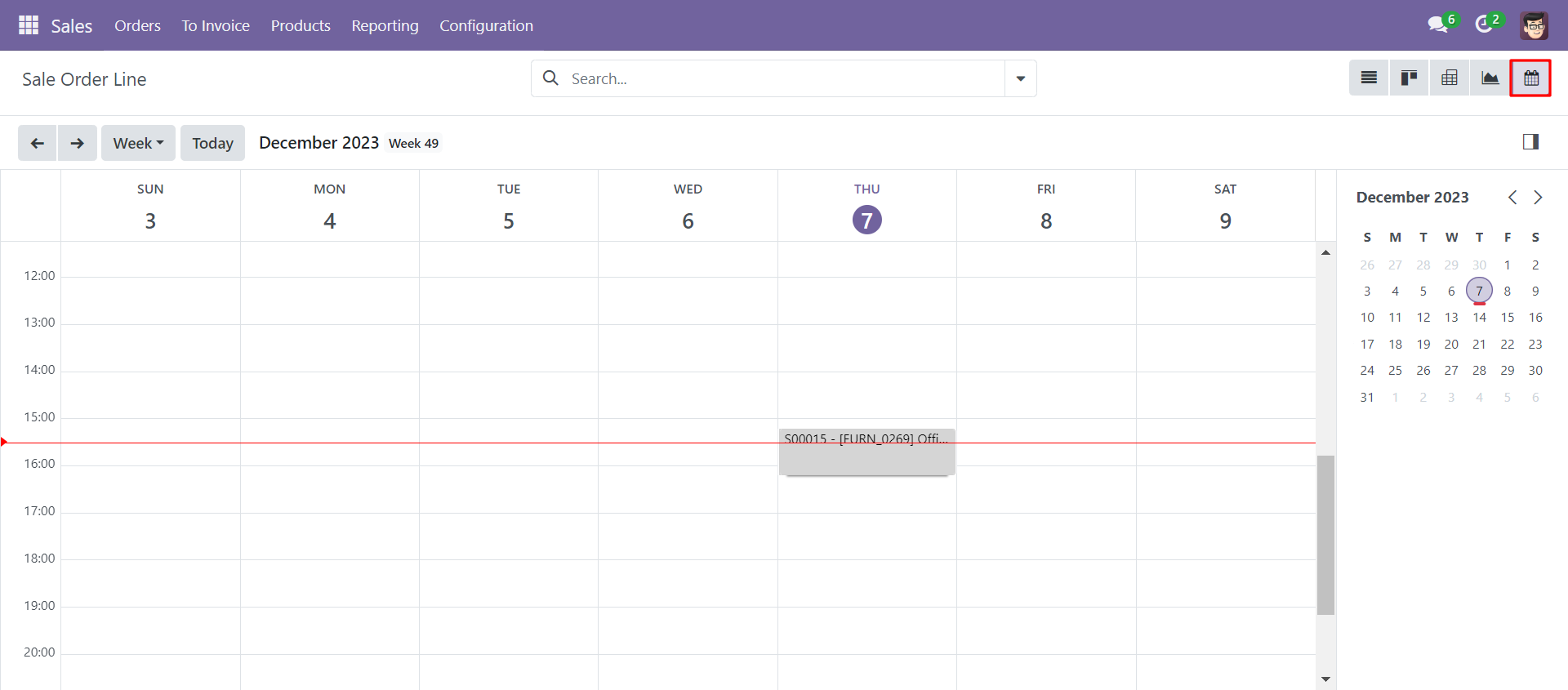
Form view of the sale order line.
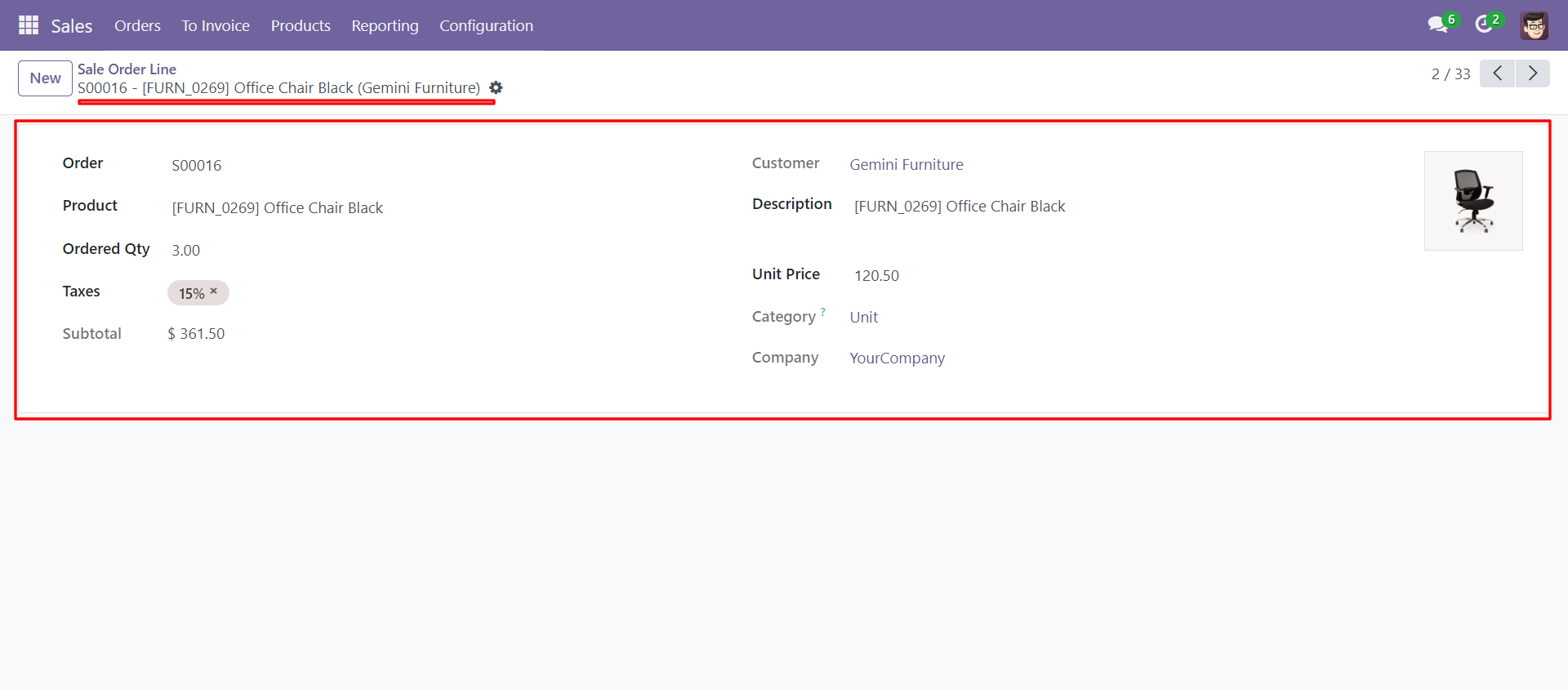
List view of the sale order line.
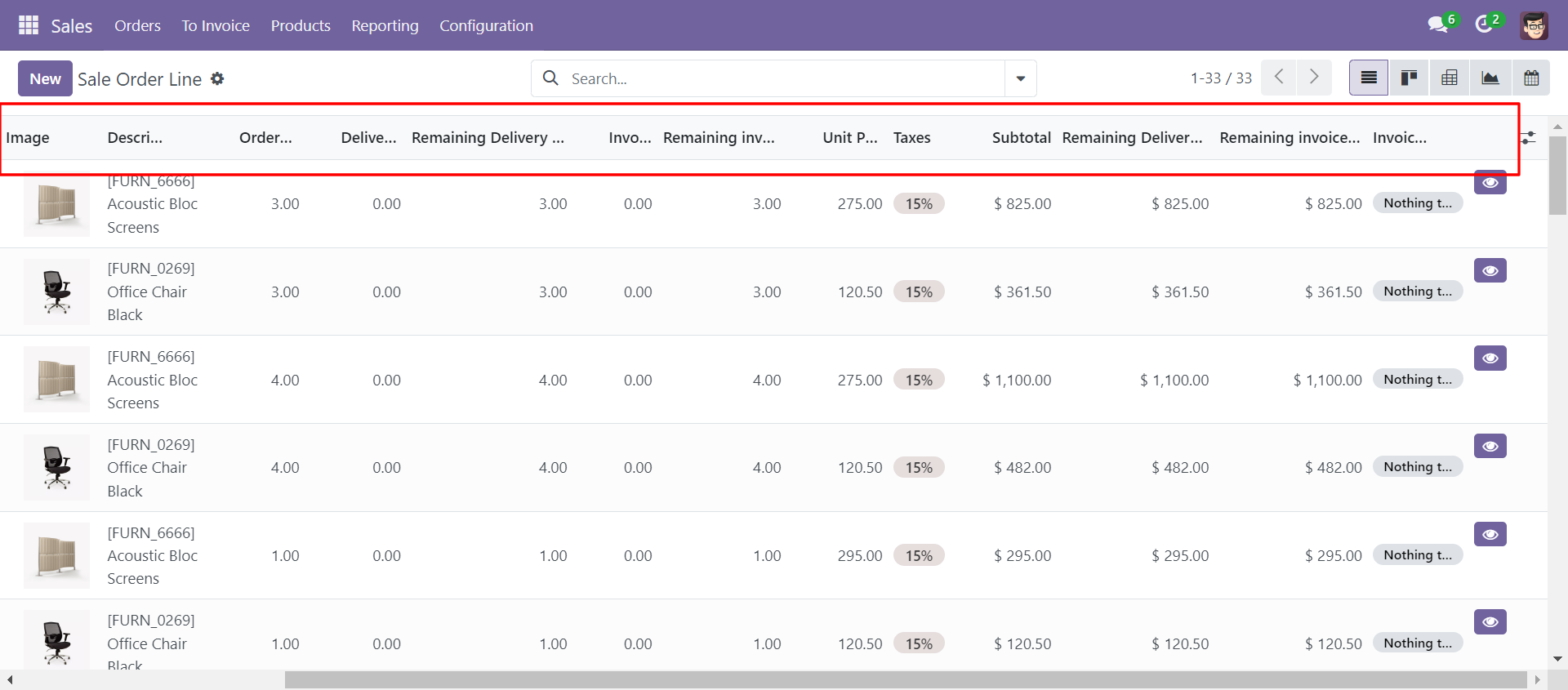
Sale order lines with remaining delivery quantity, remaining delivery amount, remaining invoice quantity & remaining invoice amount.
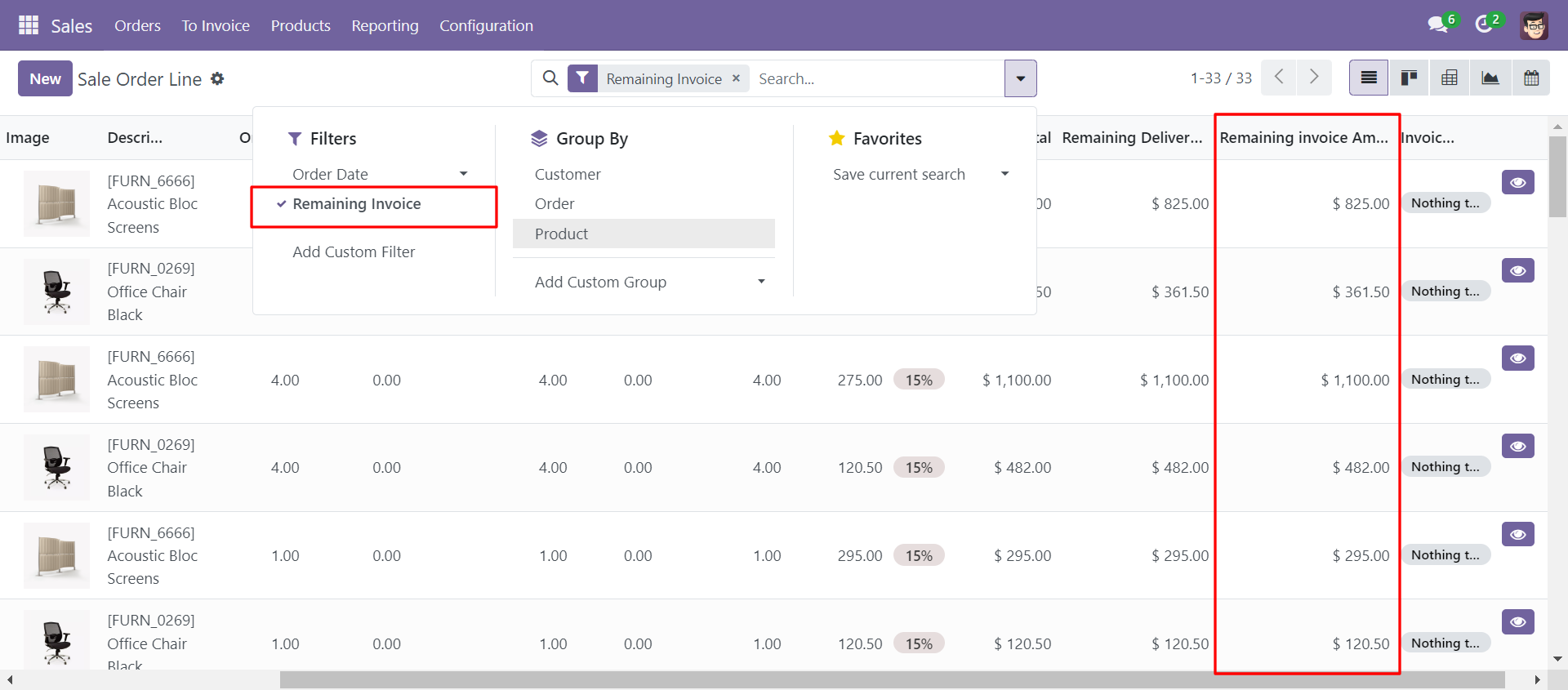
Go to orders in 'RFQ Order Lines'.
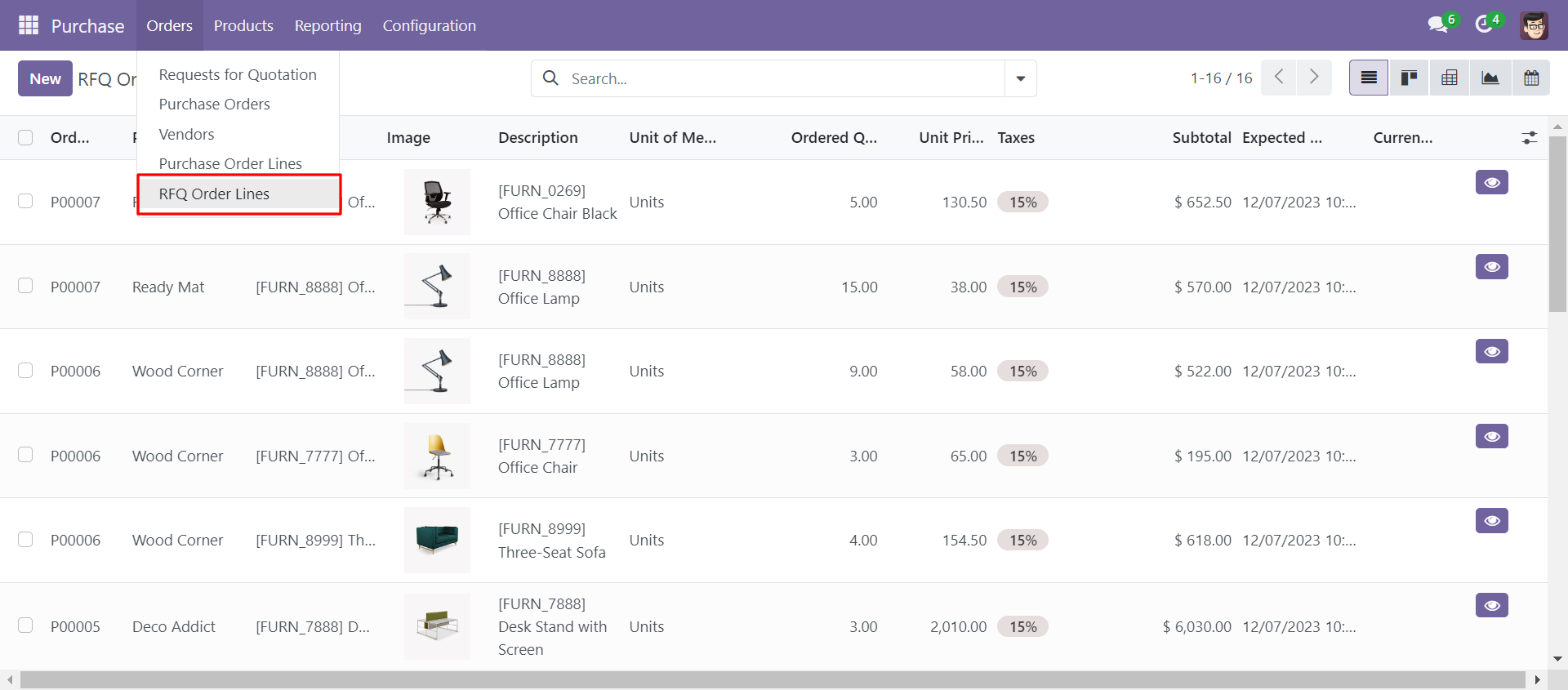
You can group by records using any of the provided custom group by lists.

You can filter records using any of the provided custom filters lists.

Kanban view of RFQ order lines.
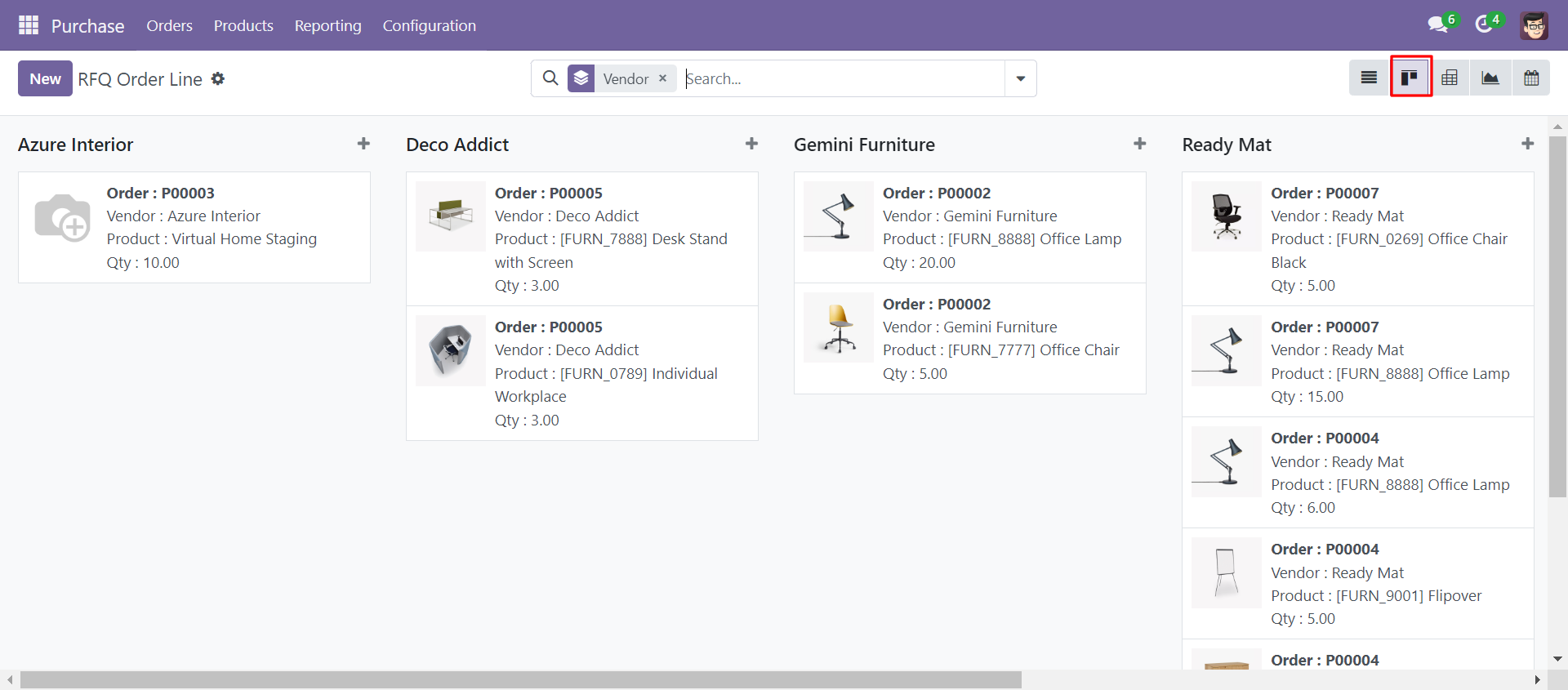
You can analyze data of RFQ order lines using a pivot view.
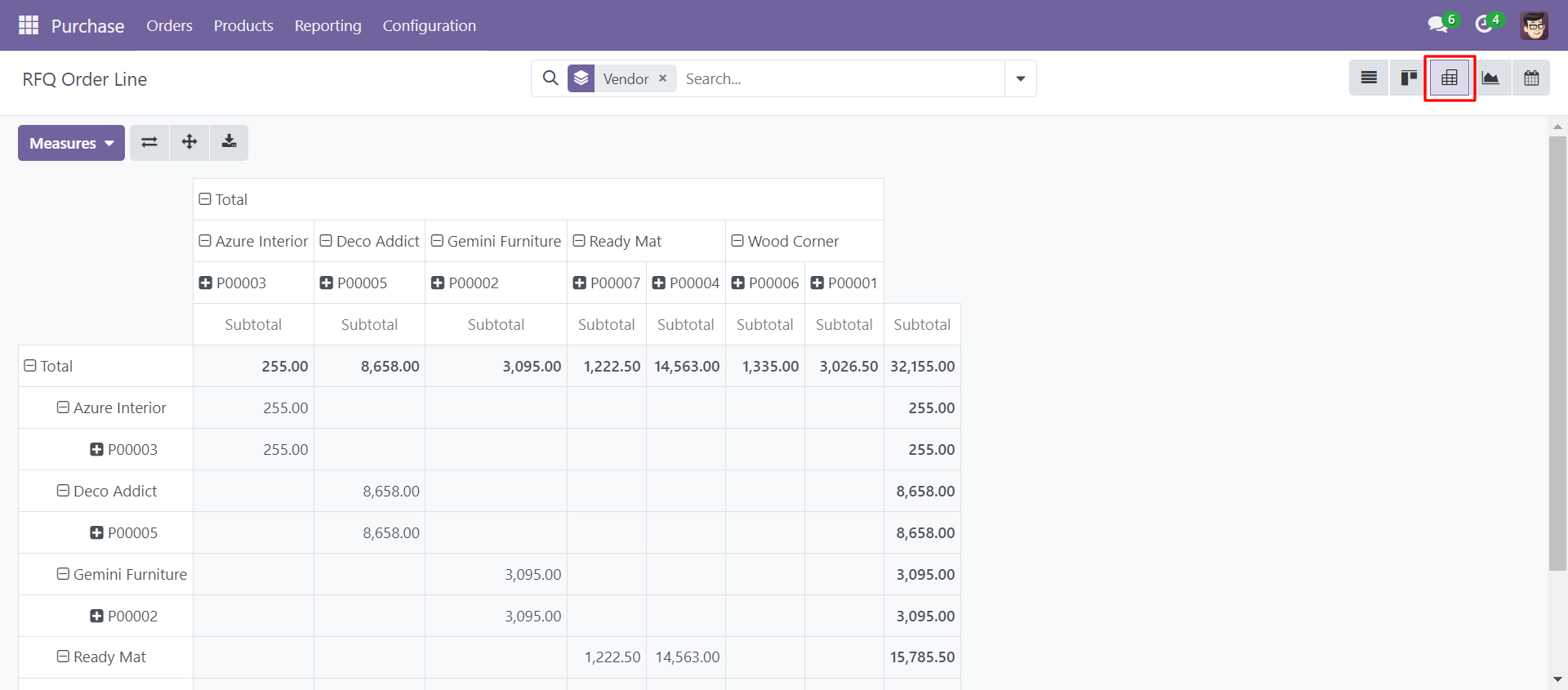
Graph view of RFQ order lines.
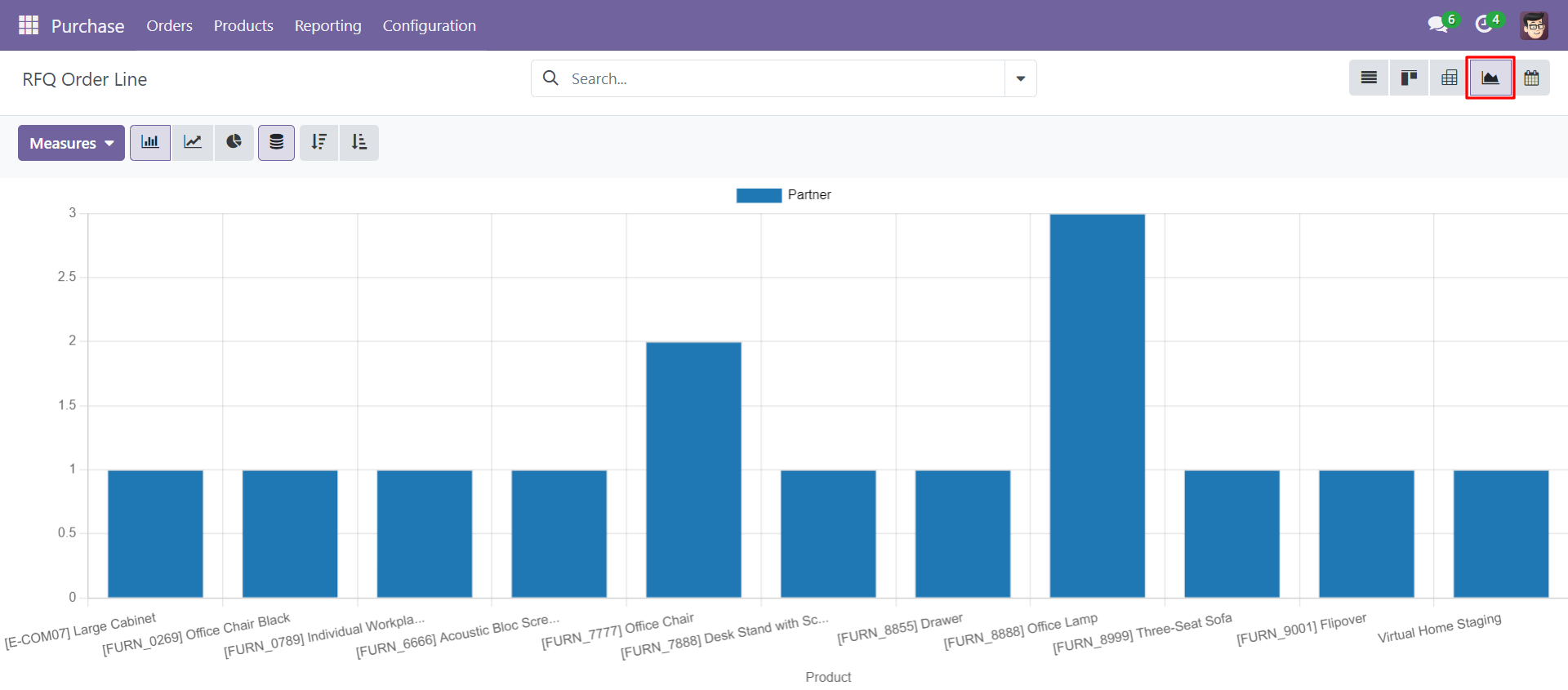
Calendar view of RFQ order lines.
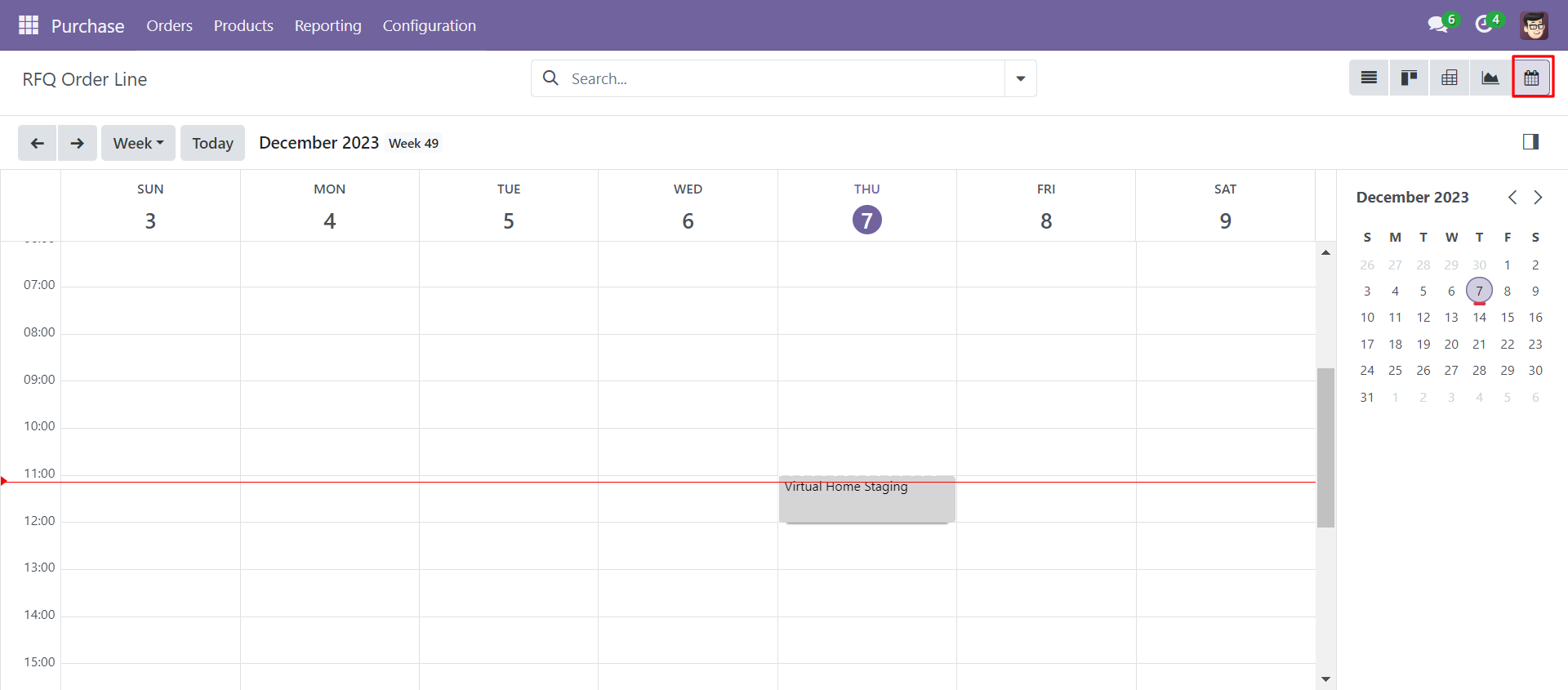
Go to orders in 'Purchase Order Lines'.
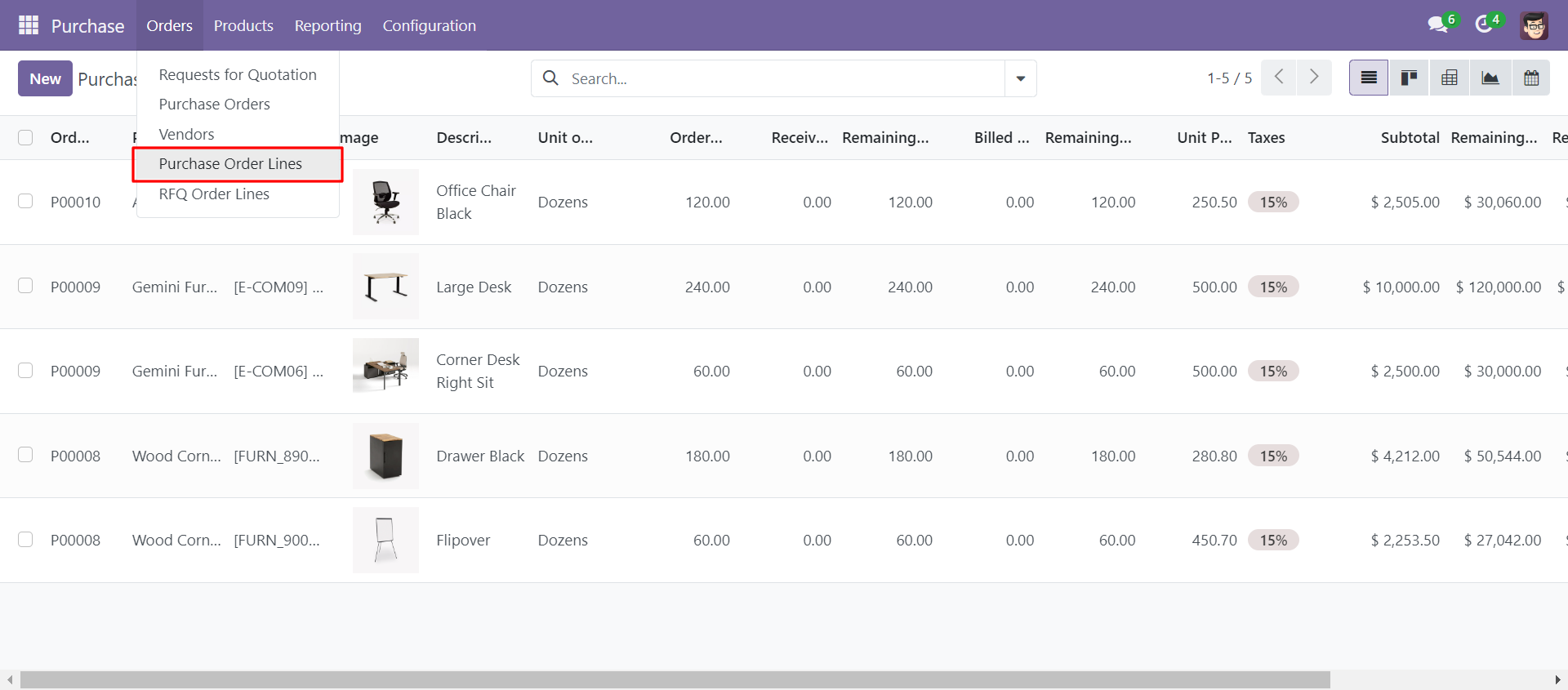
You can group by and filter records using any of the provided custom lists.
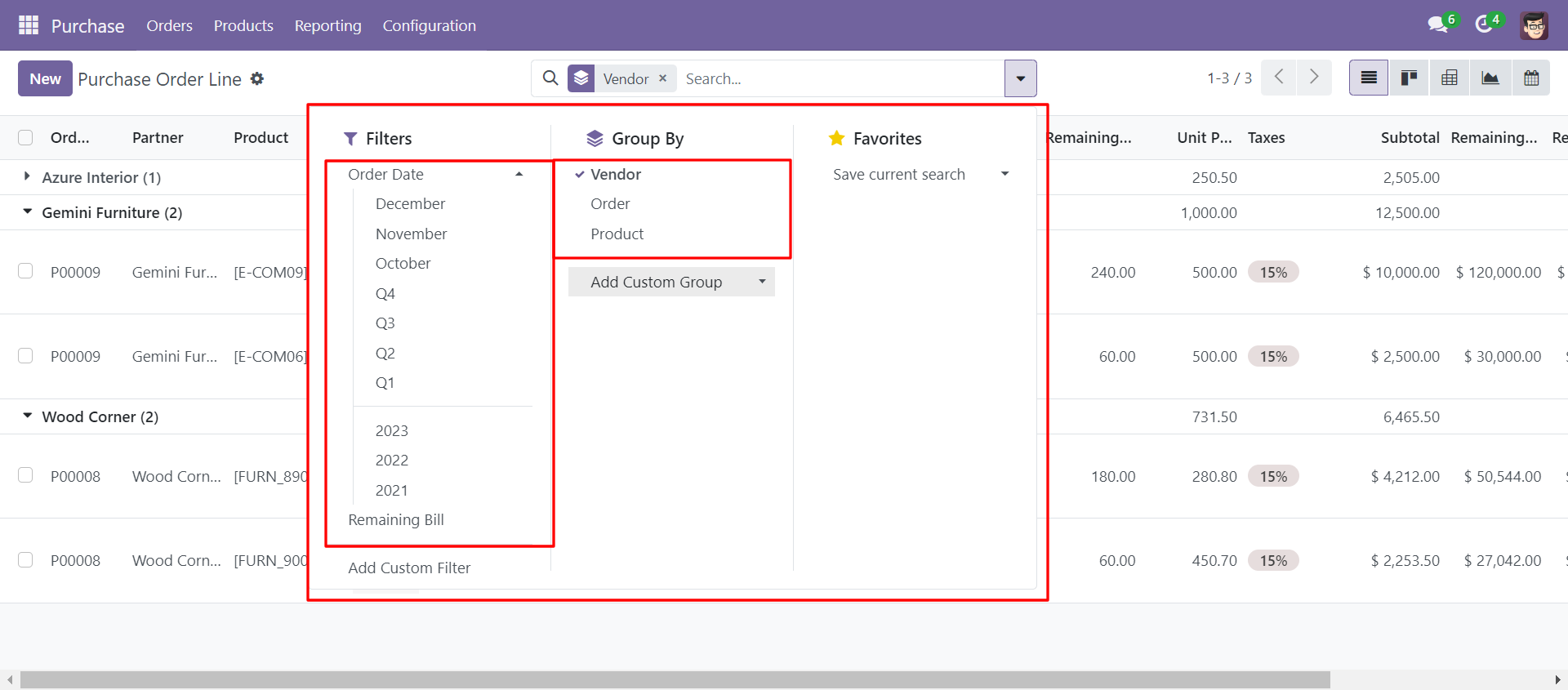
Kanban view of purchase order lines.
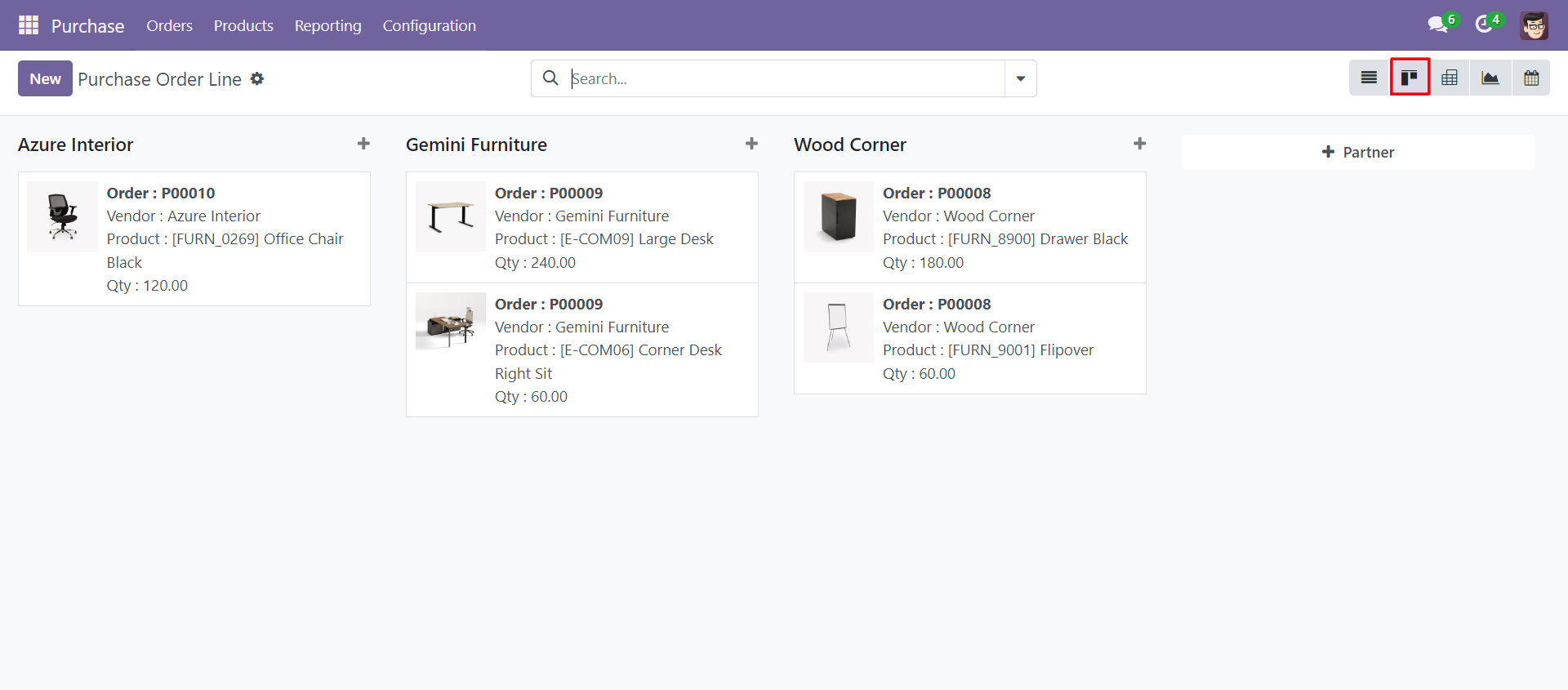
You can analyze data of purchase order lines using a pivot view.
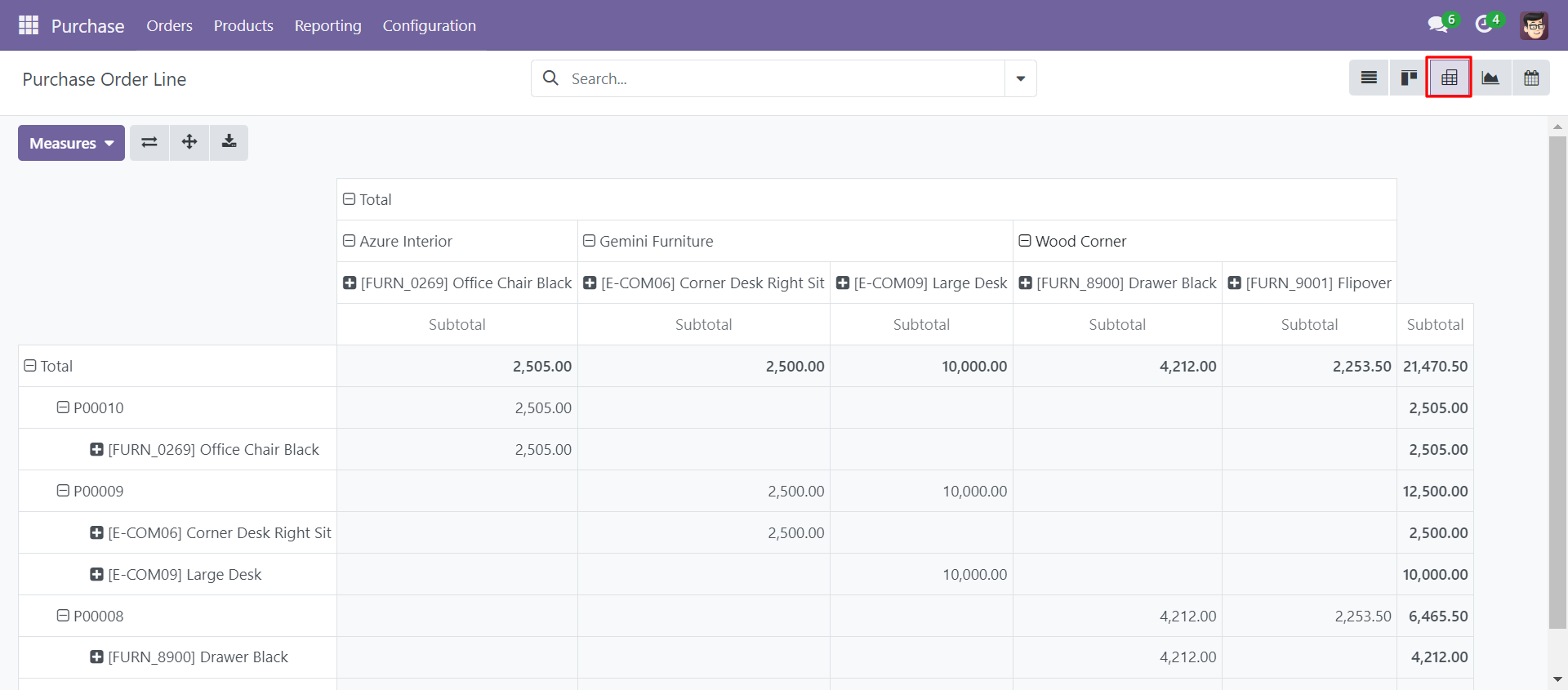
Graph view of purchase order lines.
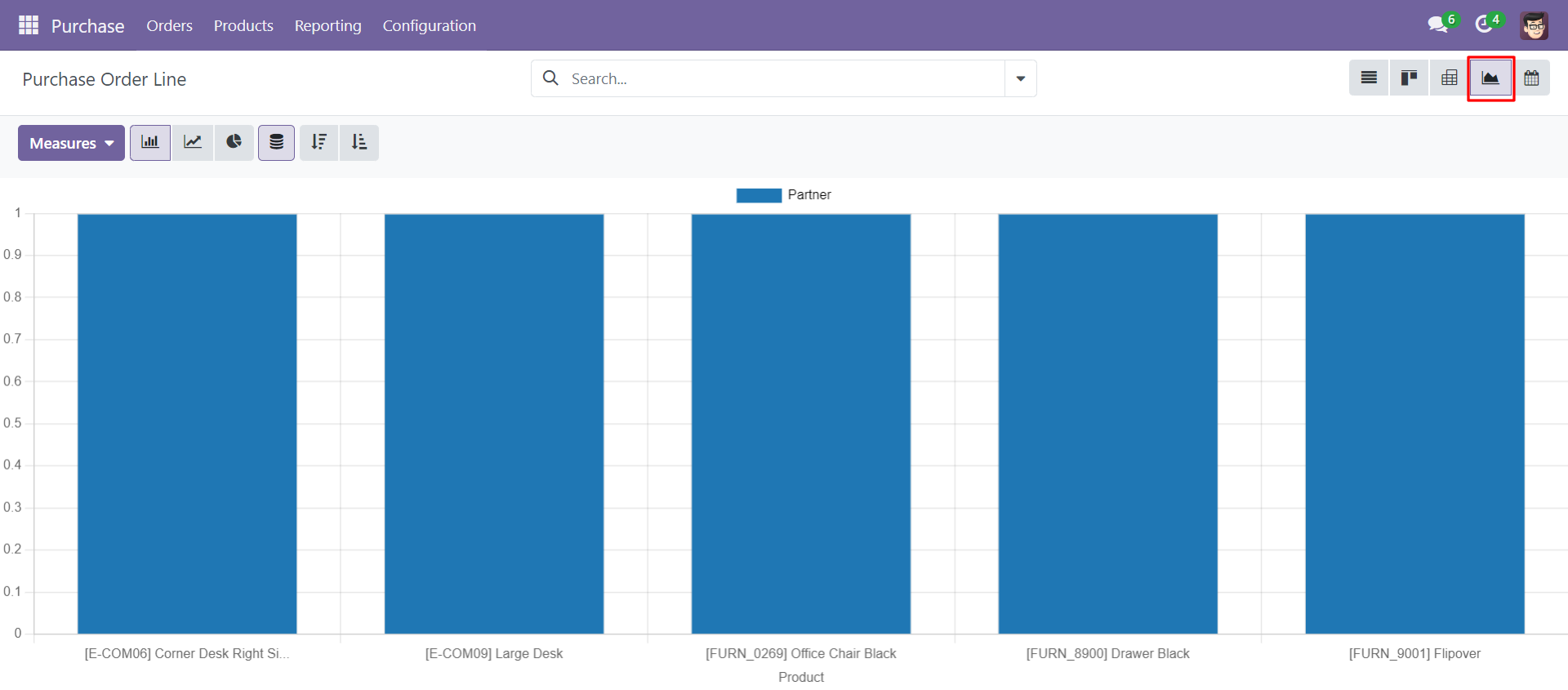
Calendar view of purchase order lines.
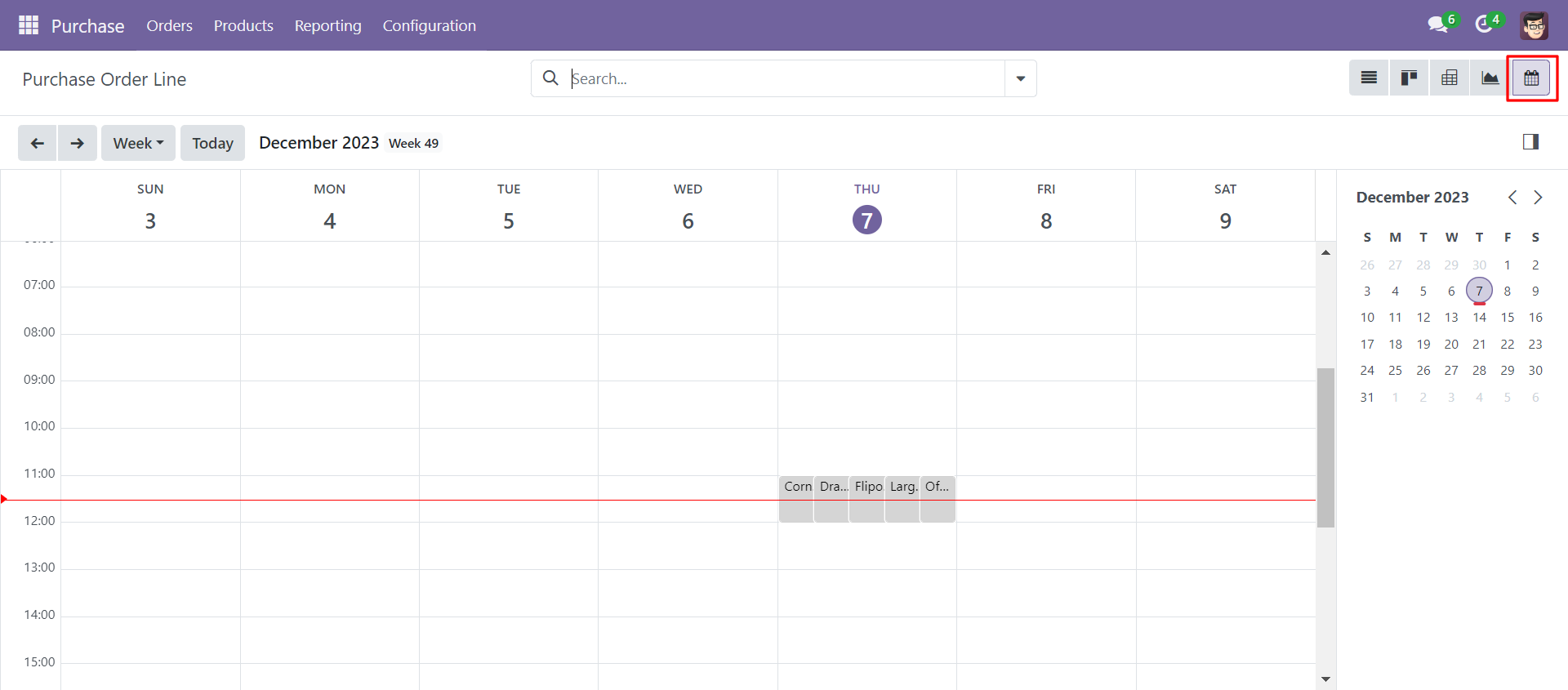
Purchase order lines form view with product images.
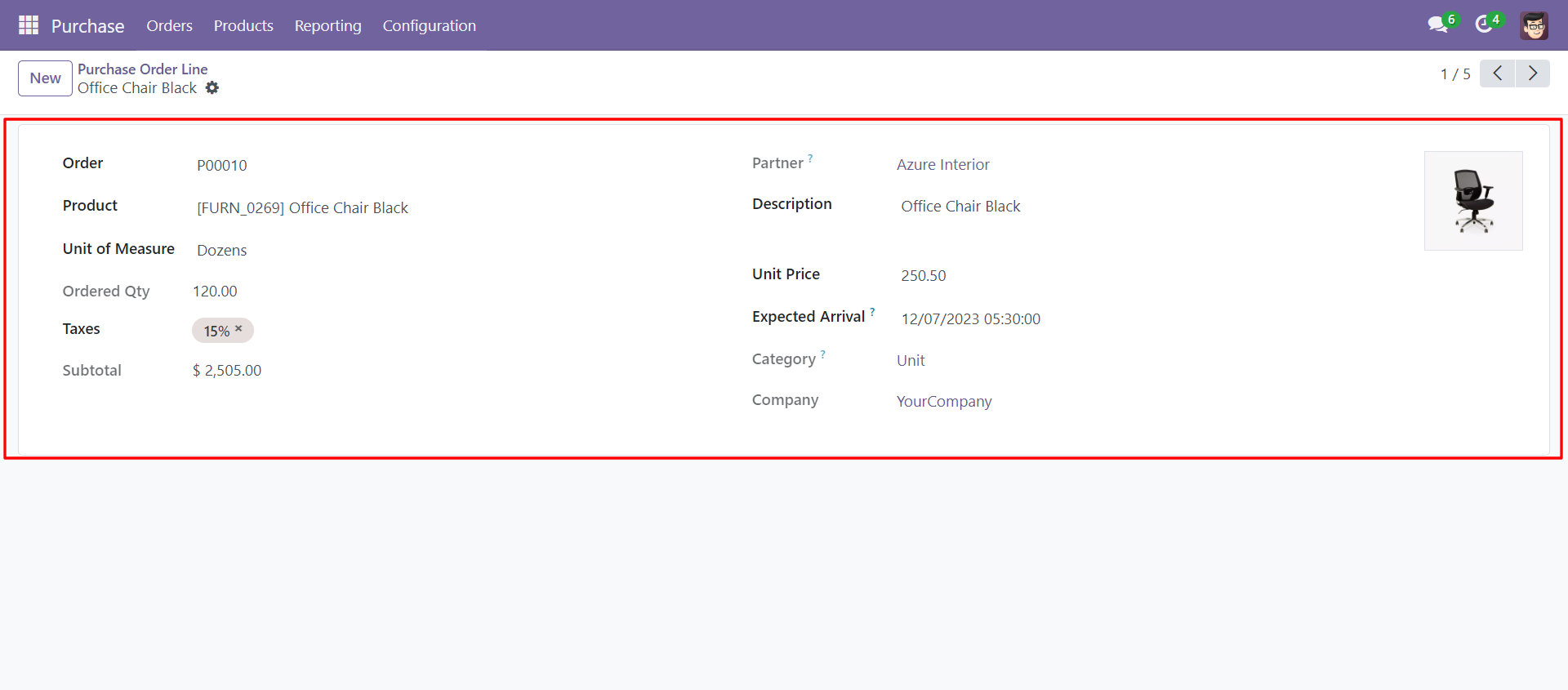
RFQ order lines list view with product images.

RFQ order lines list view.
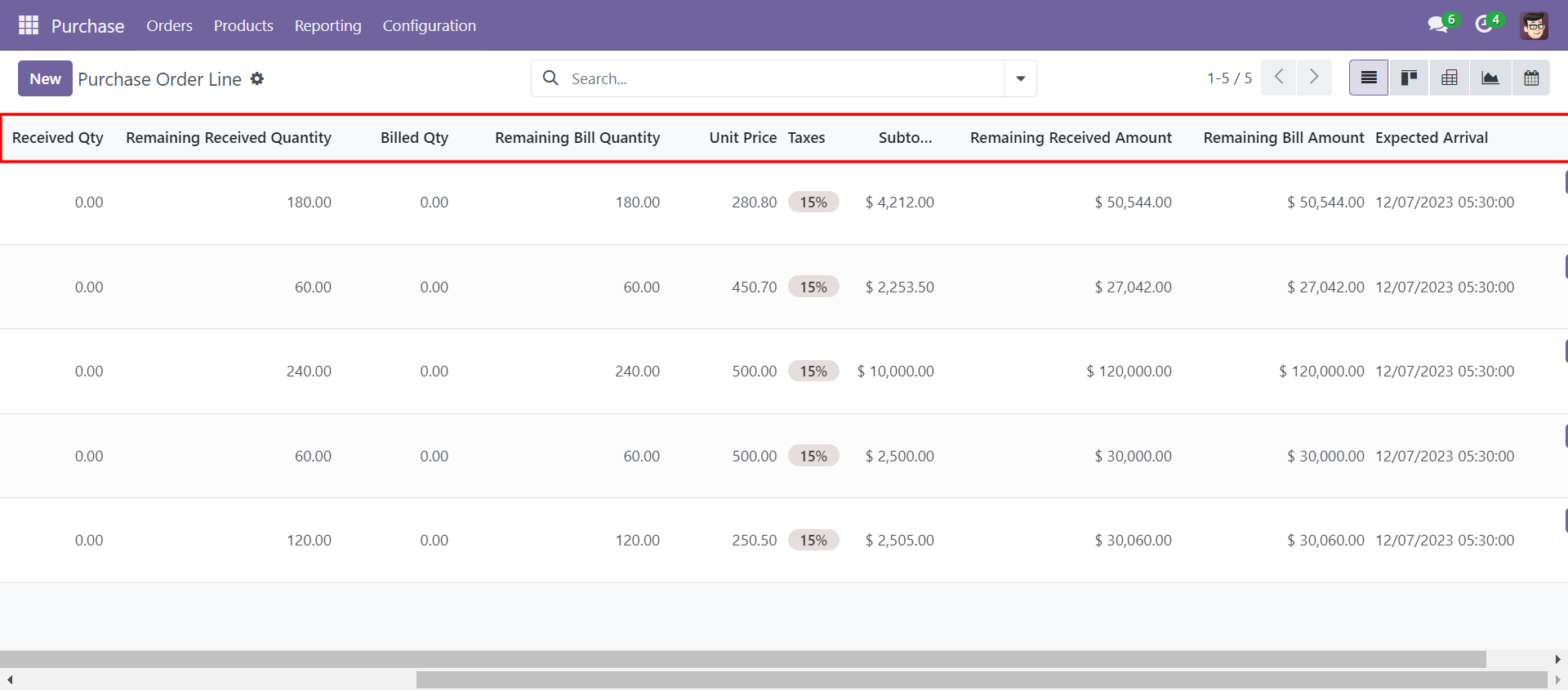
Purchase order lines with remaining bill quantity, remaining bill amount, remaining received quantity & remaining received amount.

Go to operations in 'Incoming Operations Line'.
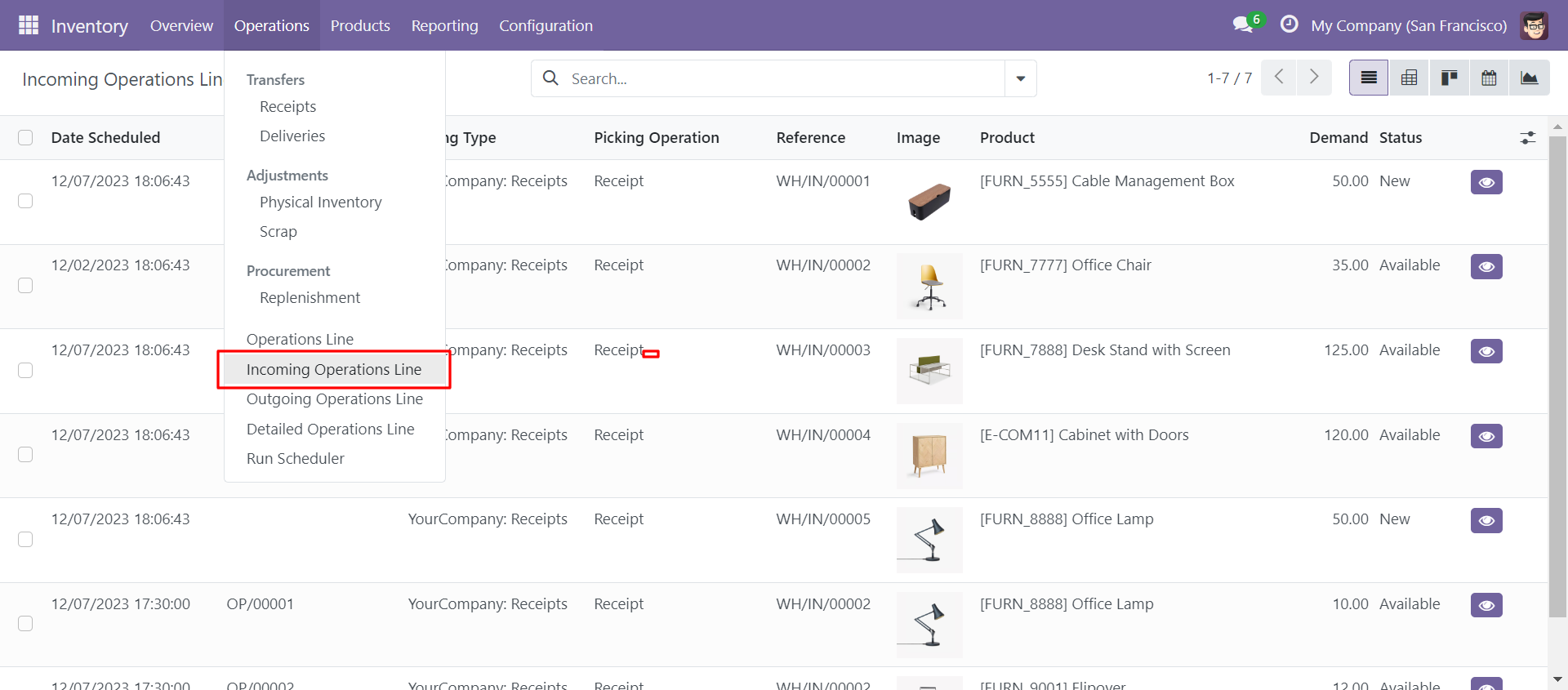
List view of 'Incoming Operations Lines'.
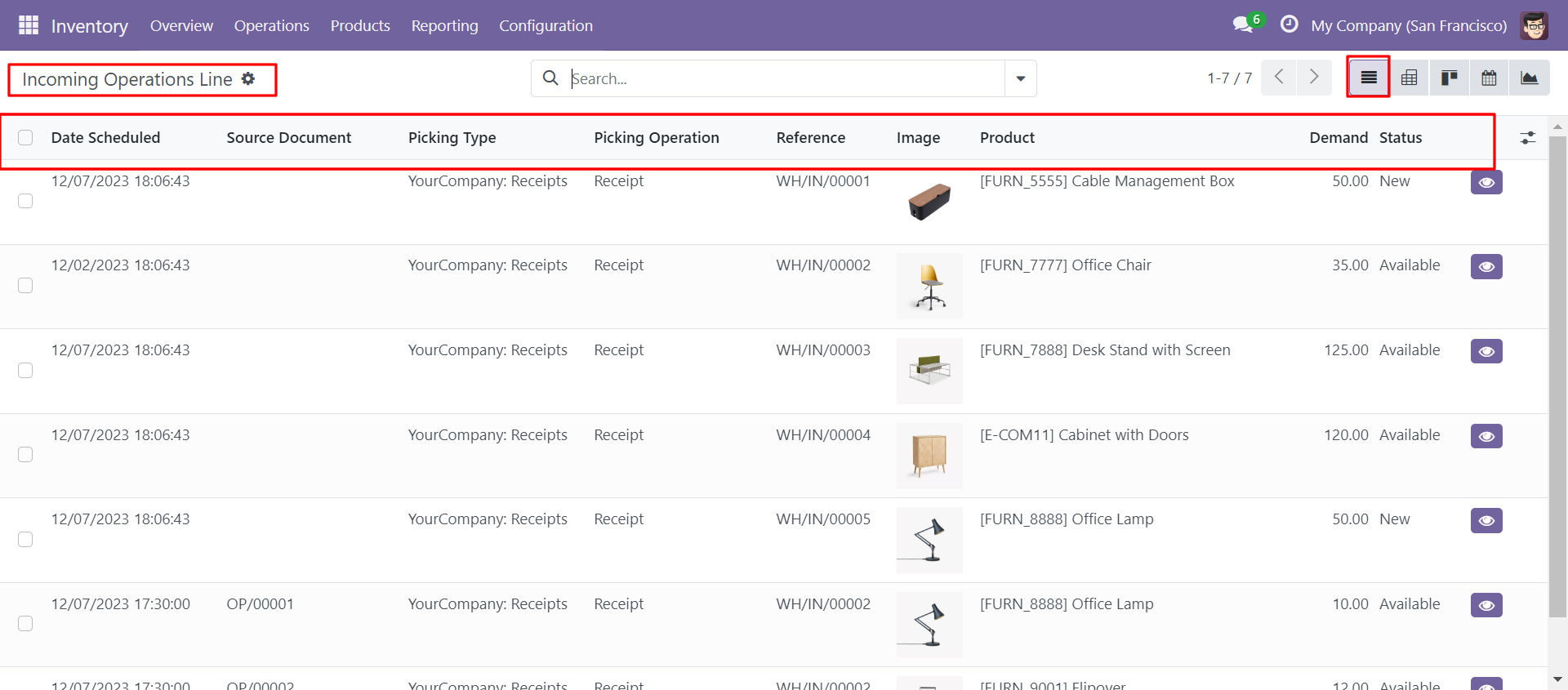
Form view of 'Incoming Operations Lines'.

You can group by and filter records.
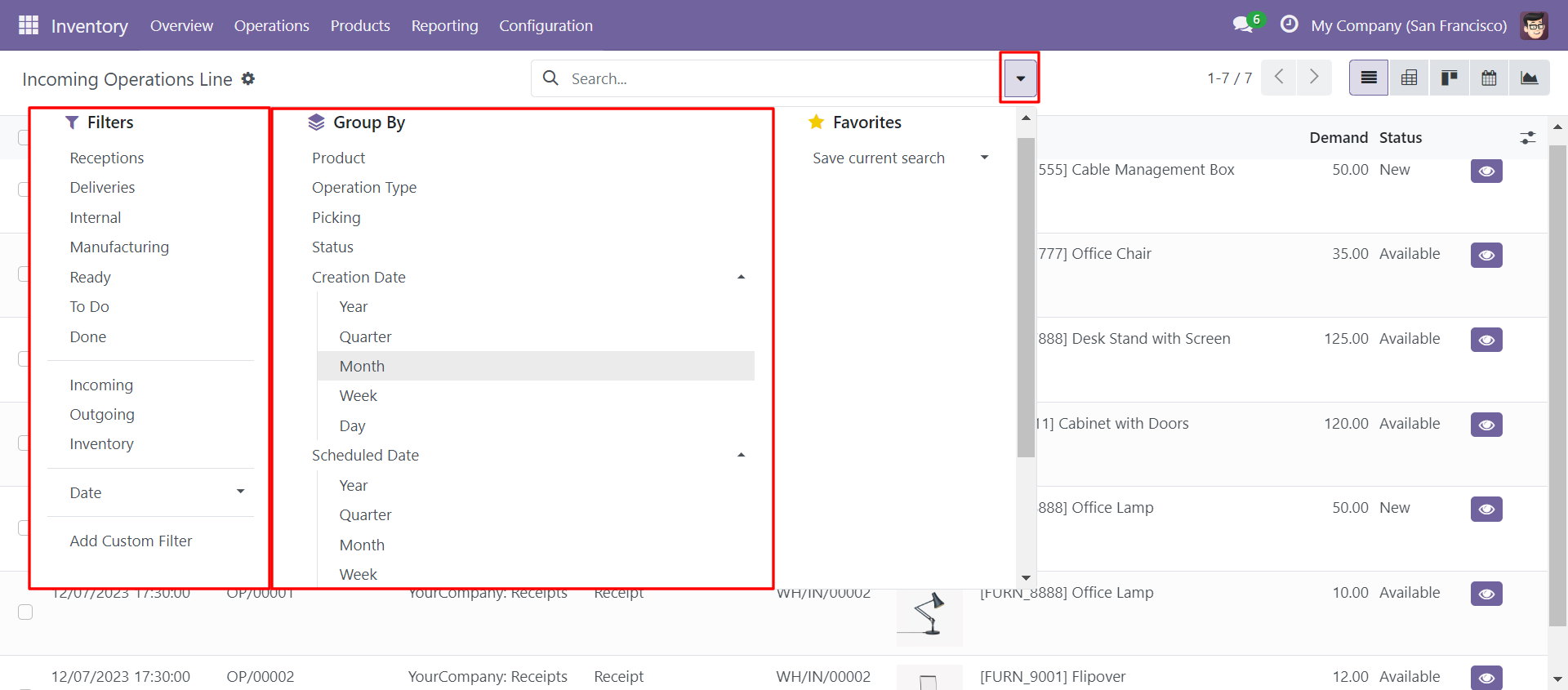
Pivot view of 'Incoming Operations Lines'.
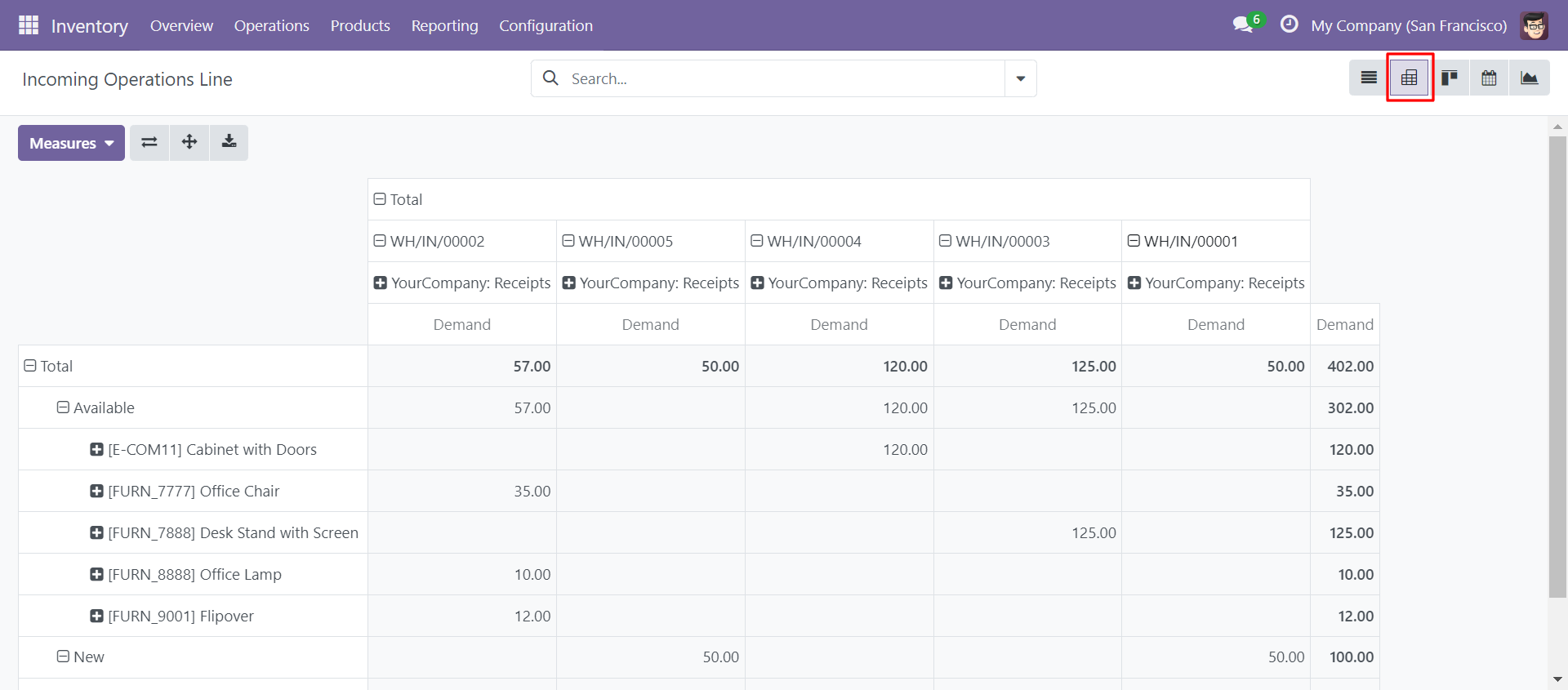
Kanban view of 'Incoming Operations Lines'.
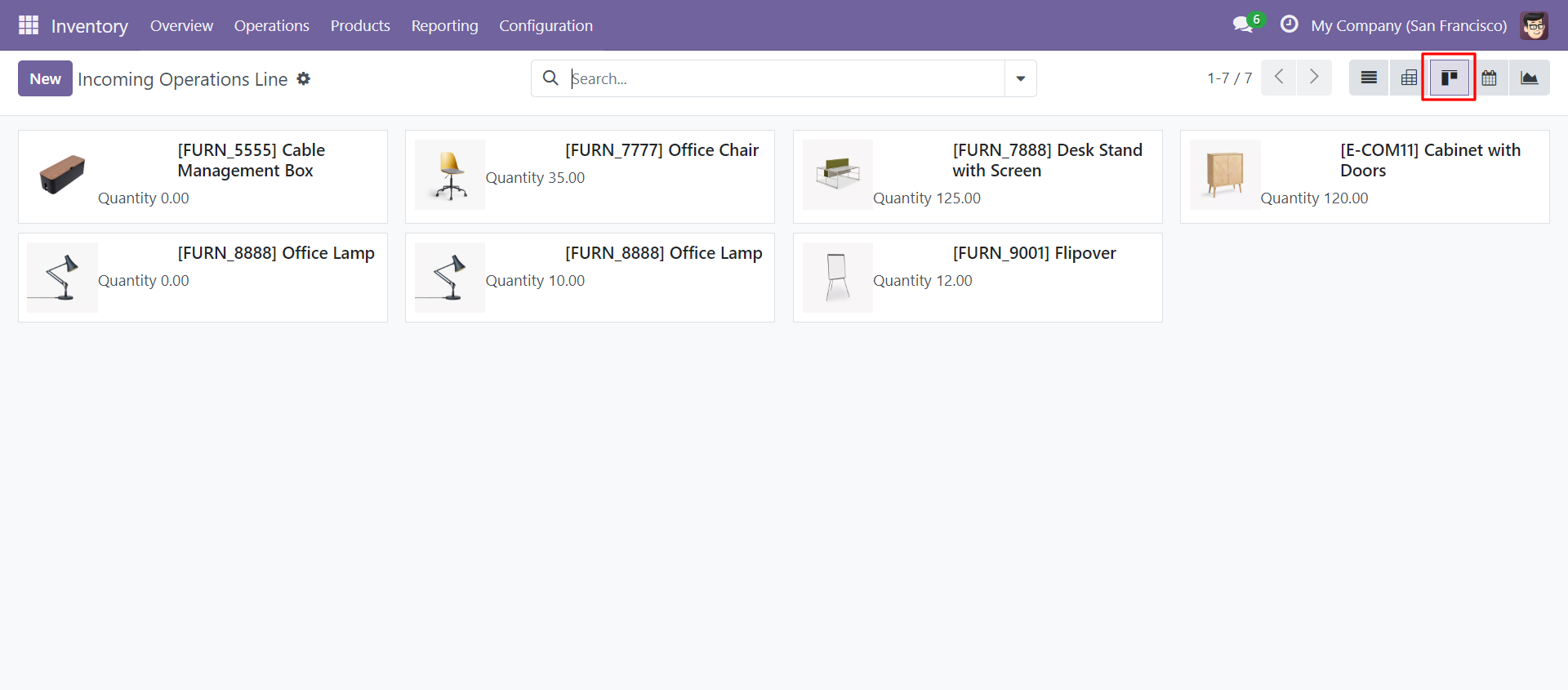
Calendar view of 'Incoming Operations Lines'.
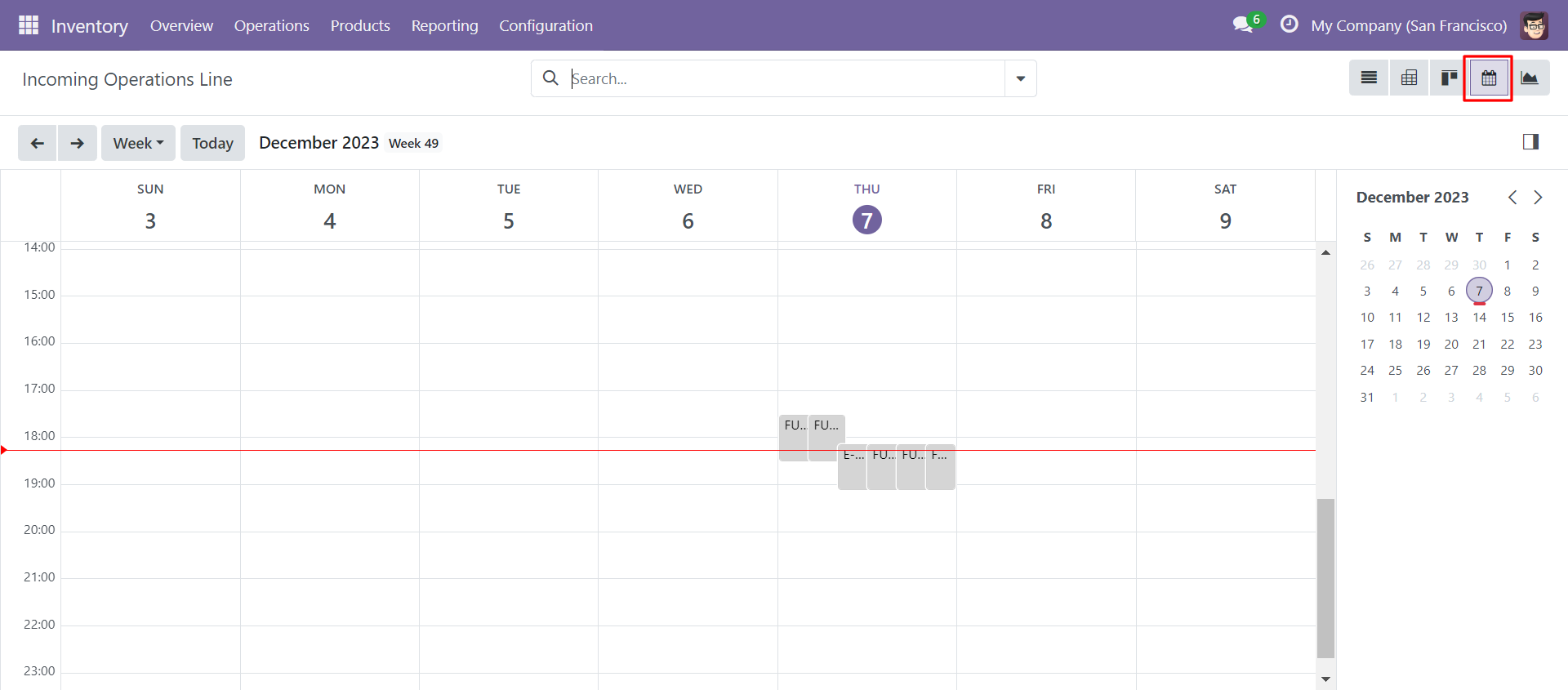
Graph view of 'Incoming Operations Lines'.
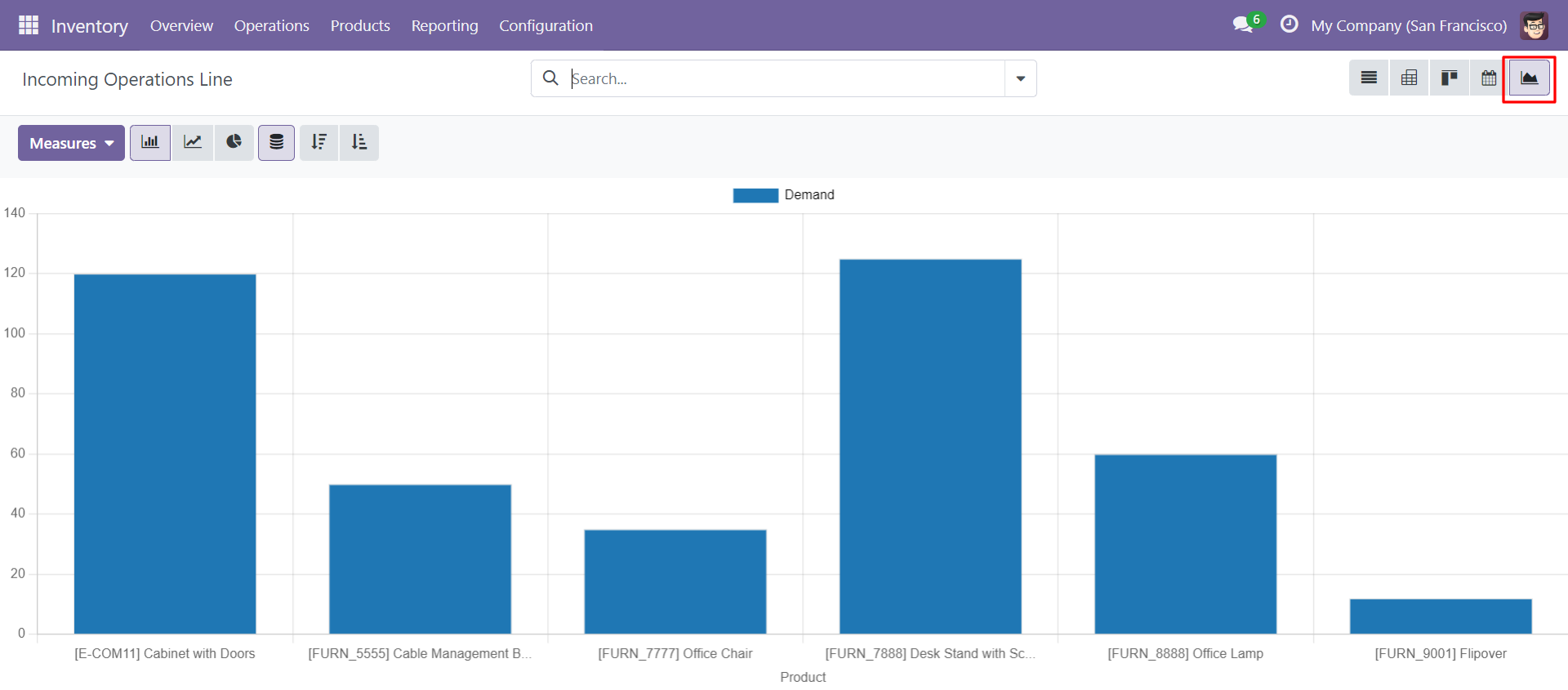
Go to operations in 'Outgoing Operations Line'.
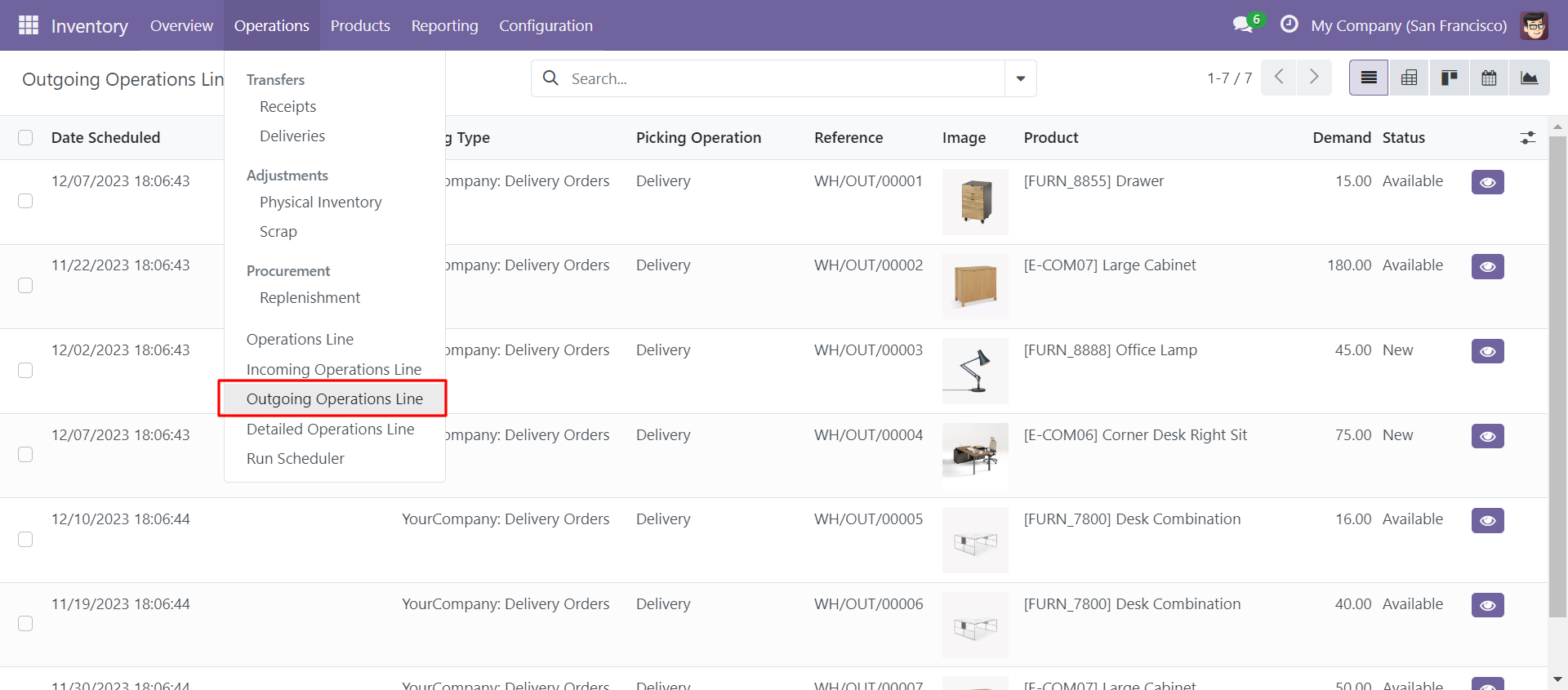
List view of the 'Outgoing Operations Line'.
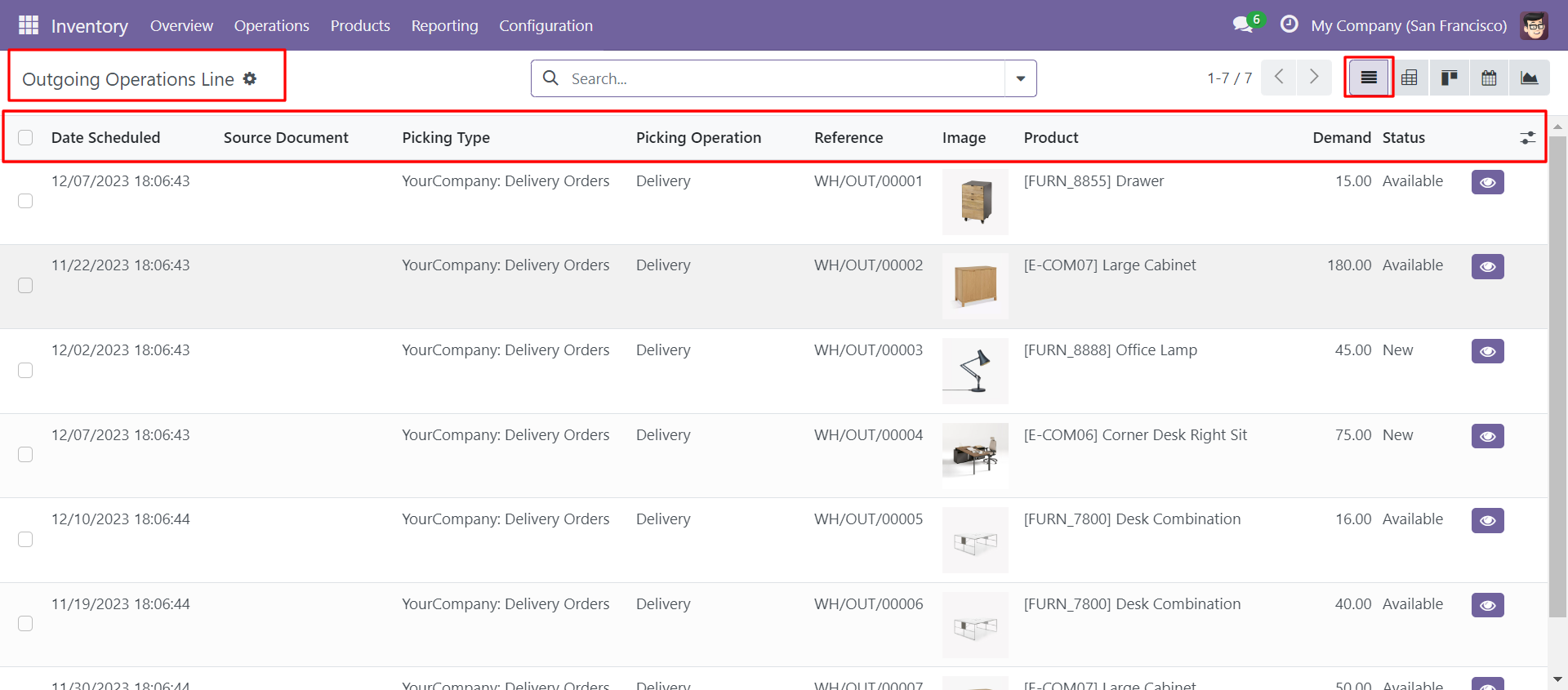
Form view of the 'Outgoing Operations Line'.
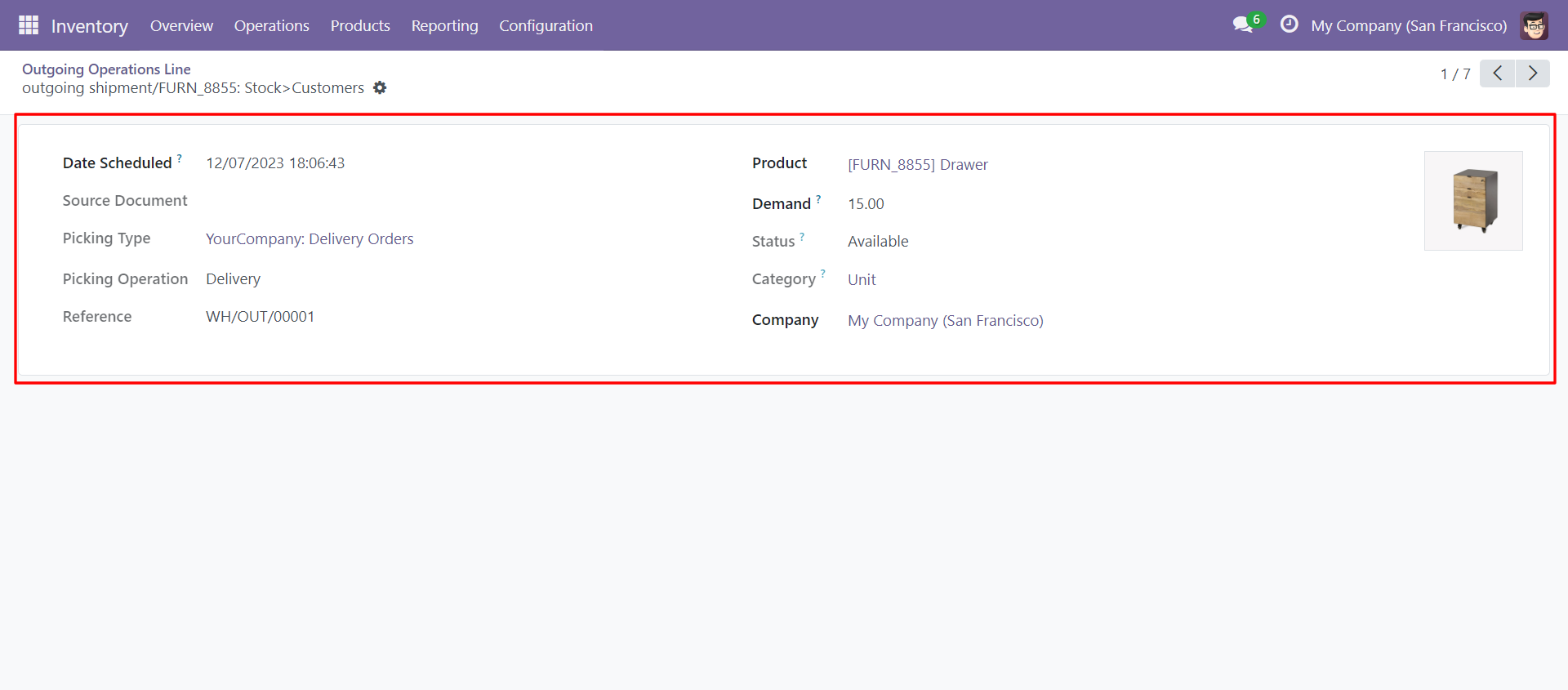
You can group by and filter records.
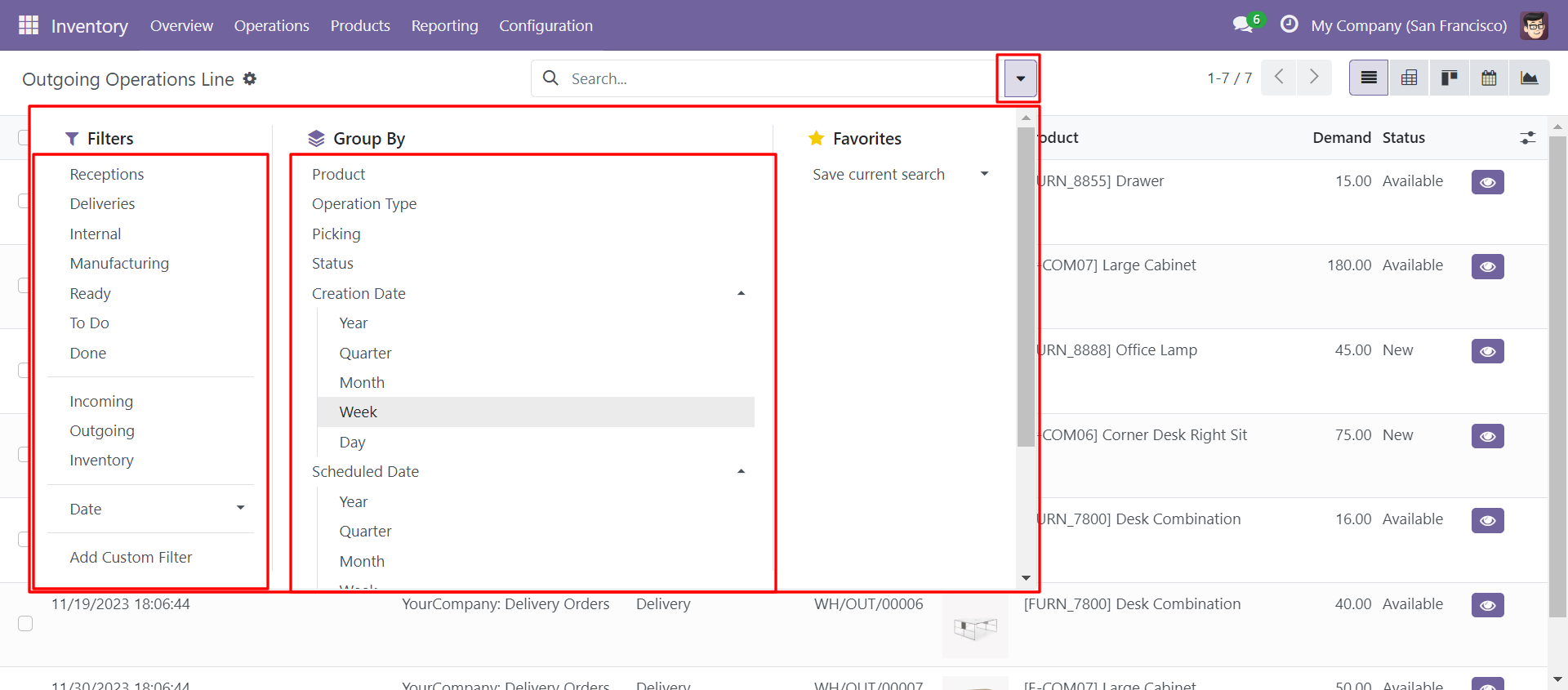
Pivot view of 'Outgoing Operations Lines'.
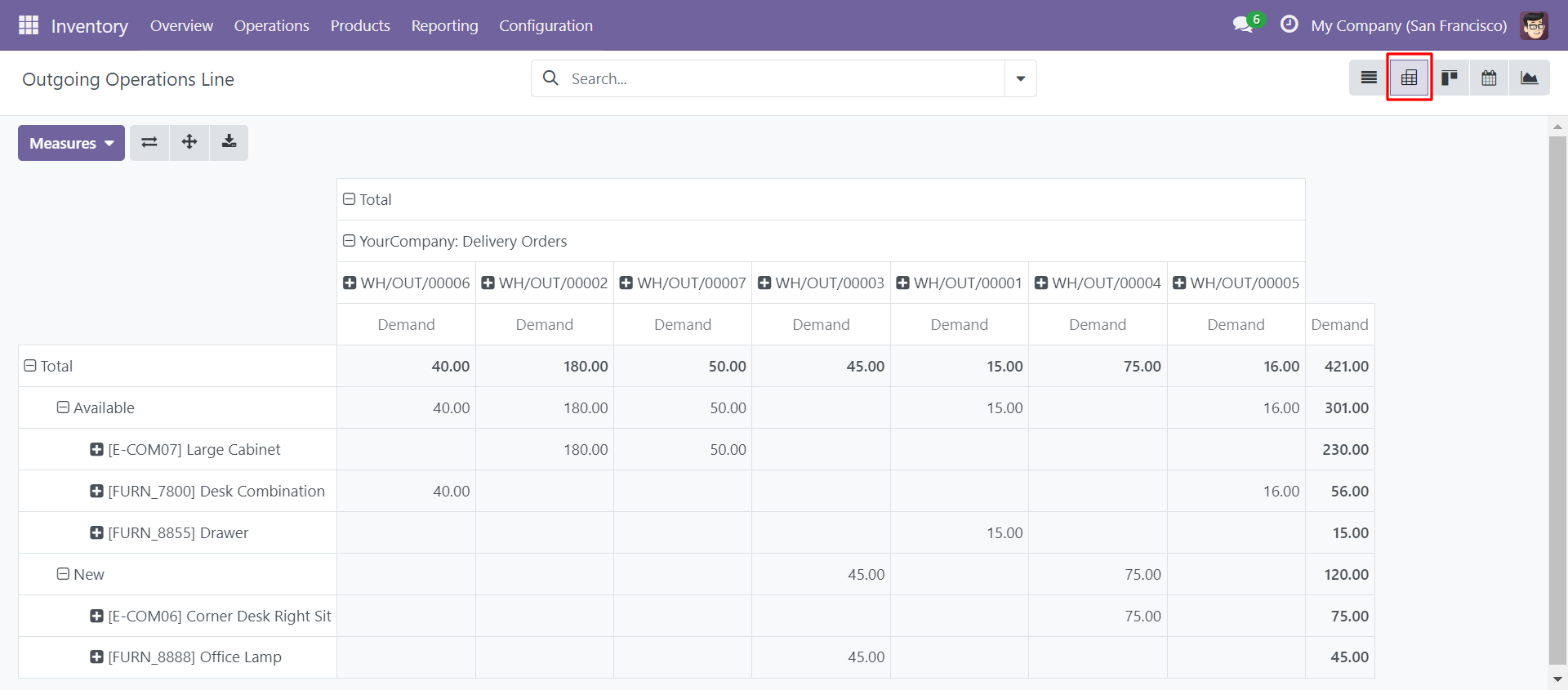
Kanban view of 'Outgoing Operations Lines'.
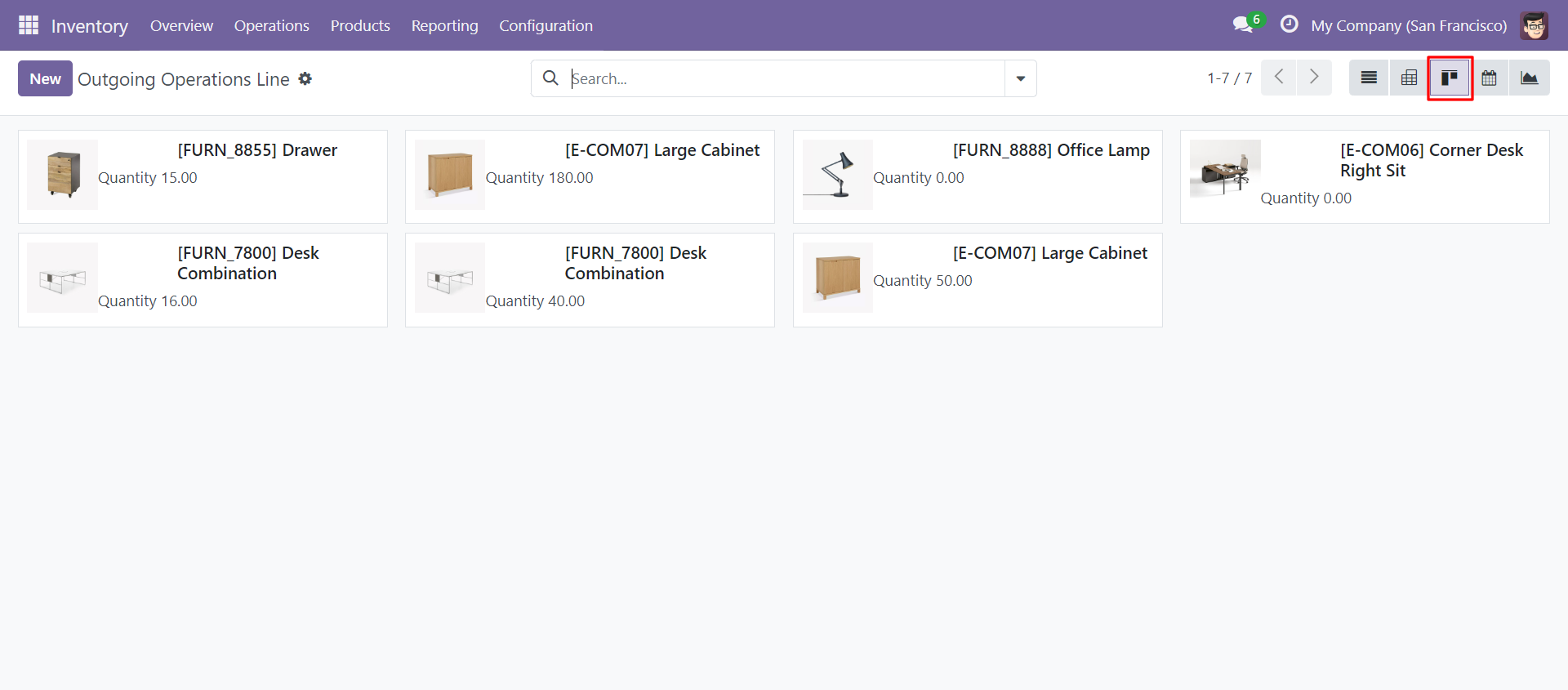
Calendar view of 'Outgoing Operations Lines'.

Graph view of 'Outgoing Operations Lines'.

Go to operations in 'Detailed Operations Line'.
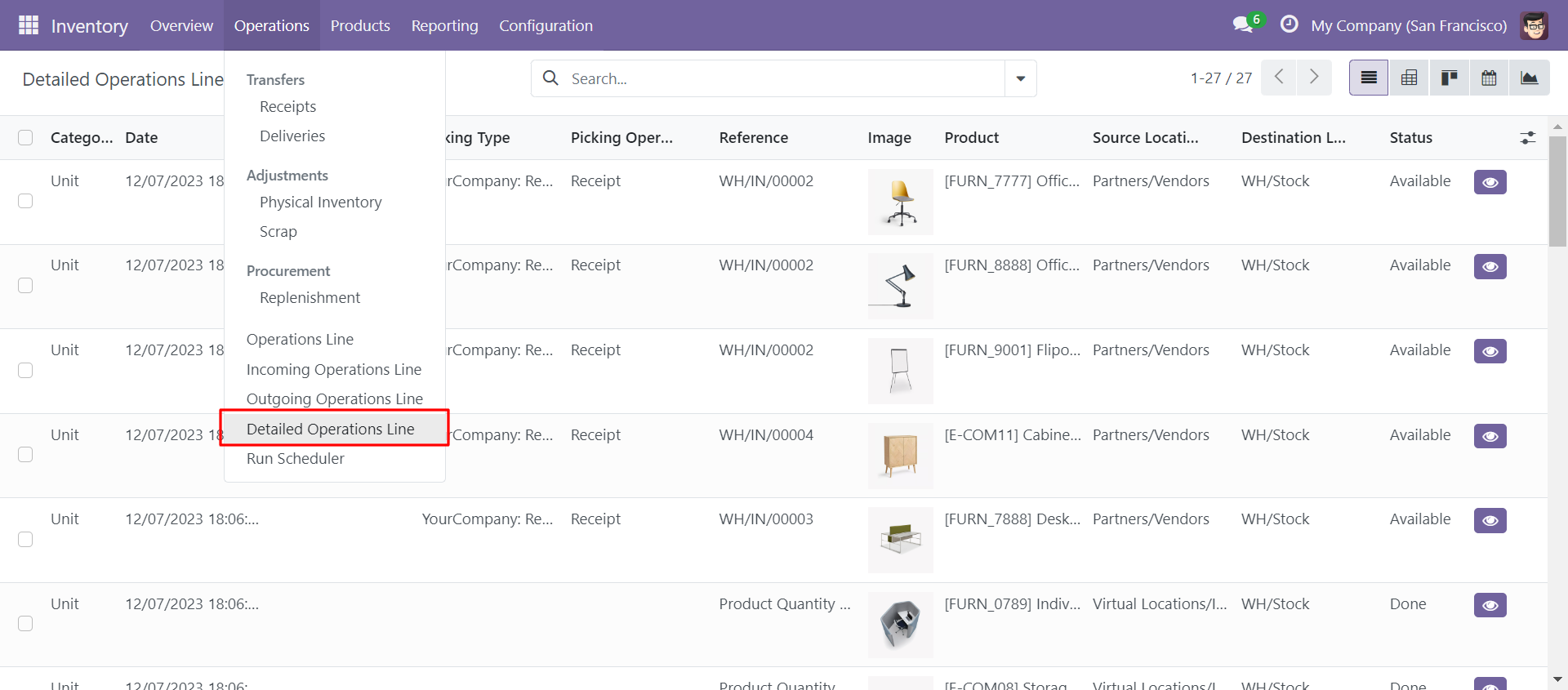
List view of the 'Detailed Operations Line'.
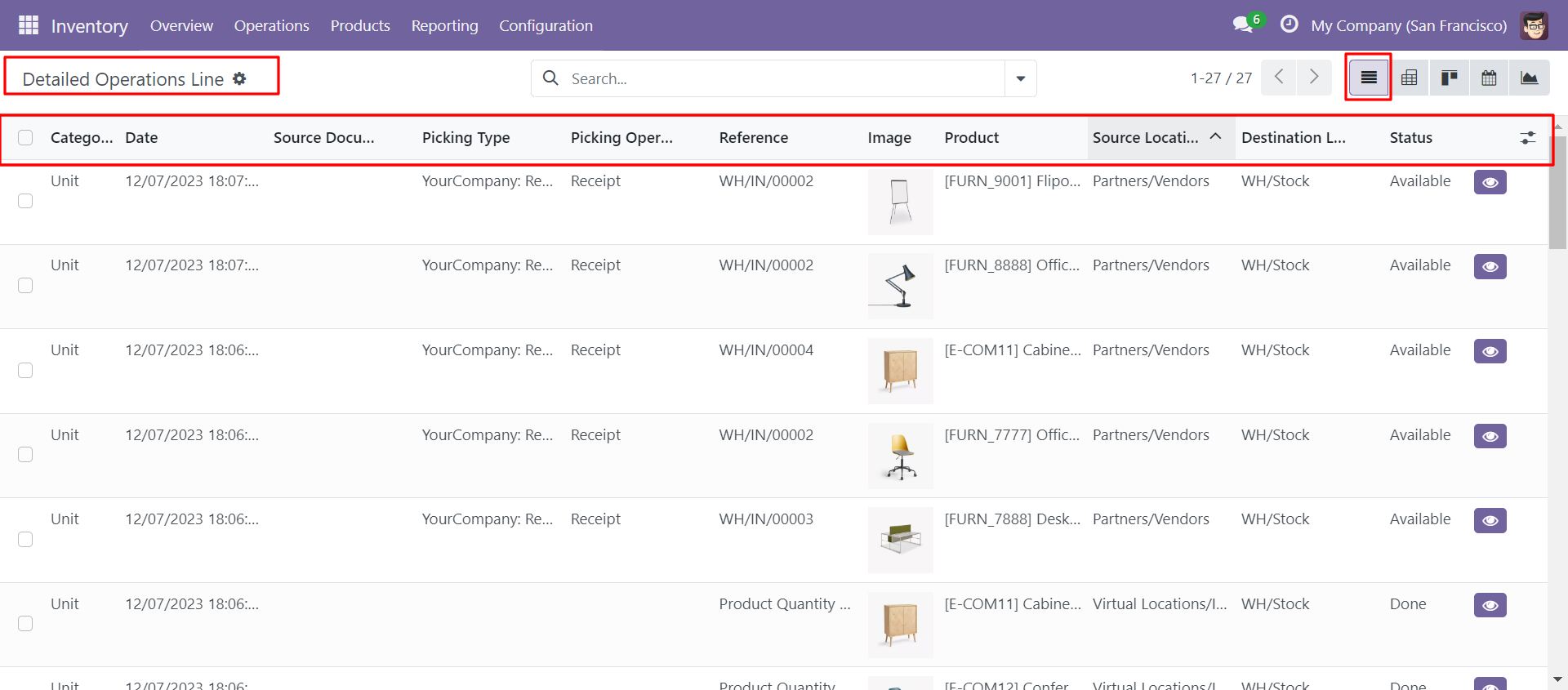
Form view of the 'Detailed Operations Line'.

Pivot view of the 'Detailed Operations Line'.

Kanban view of the 'Detailed Operations Line'.
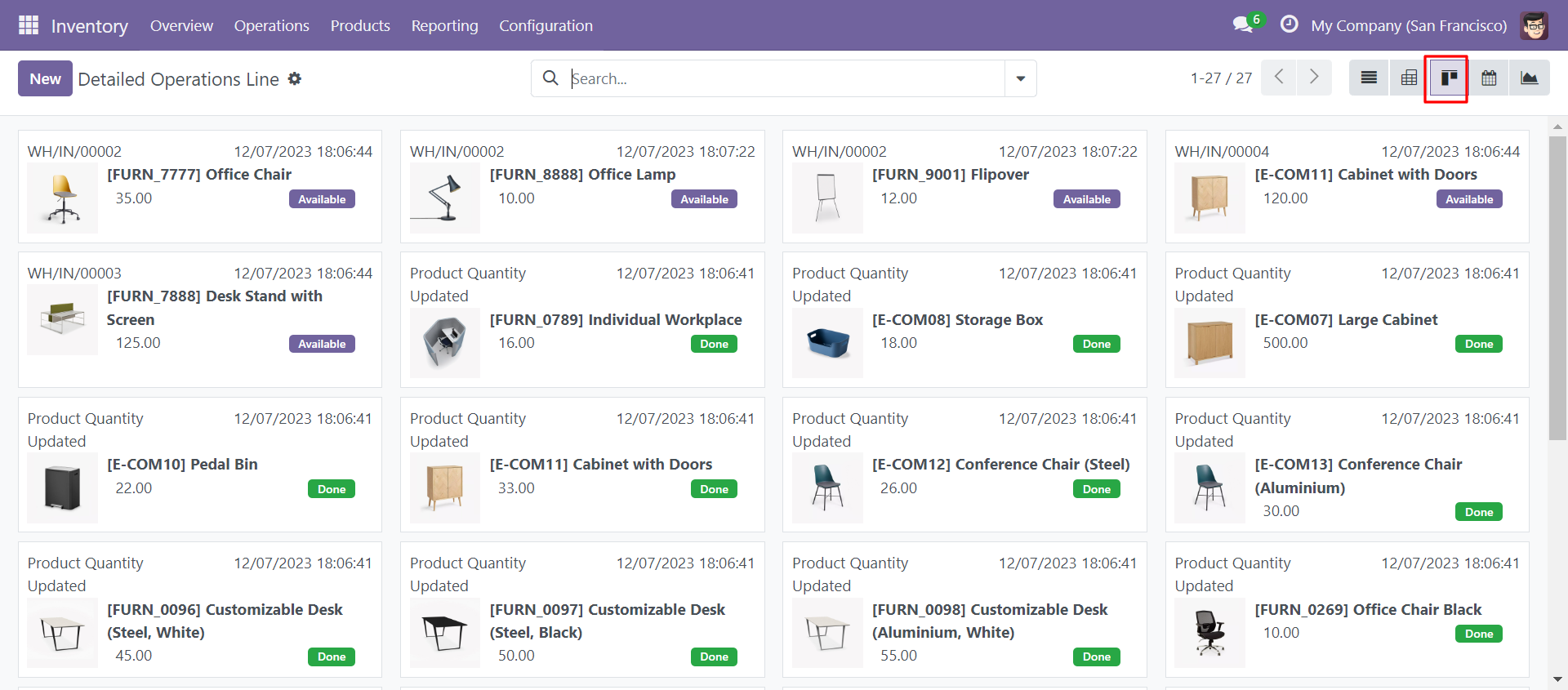
Calendar view of the 'Detailed Operations Line'.
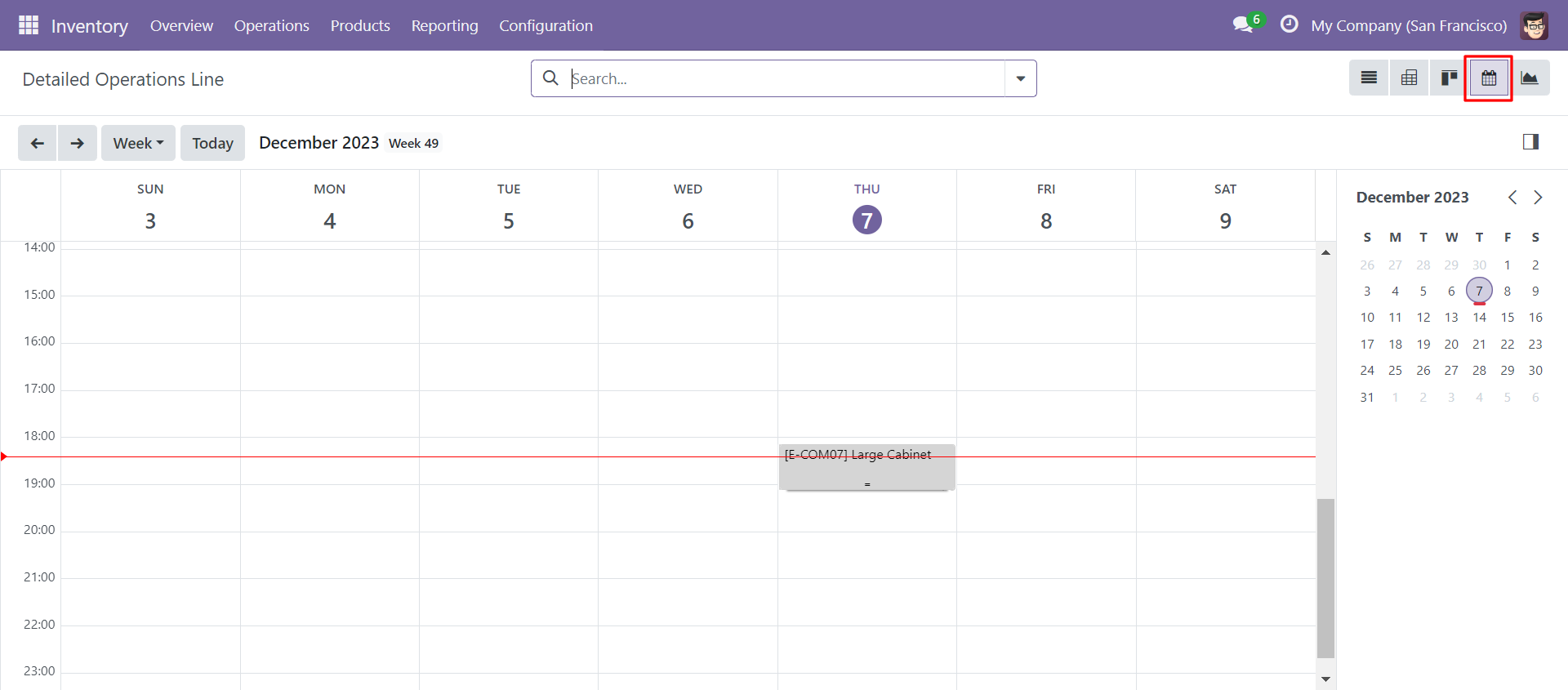
Graph view of the 'Detailed Operations Line'.
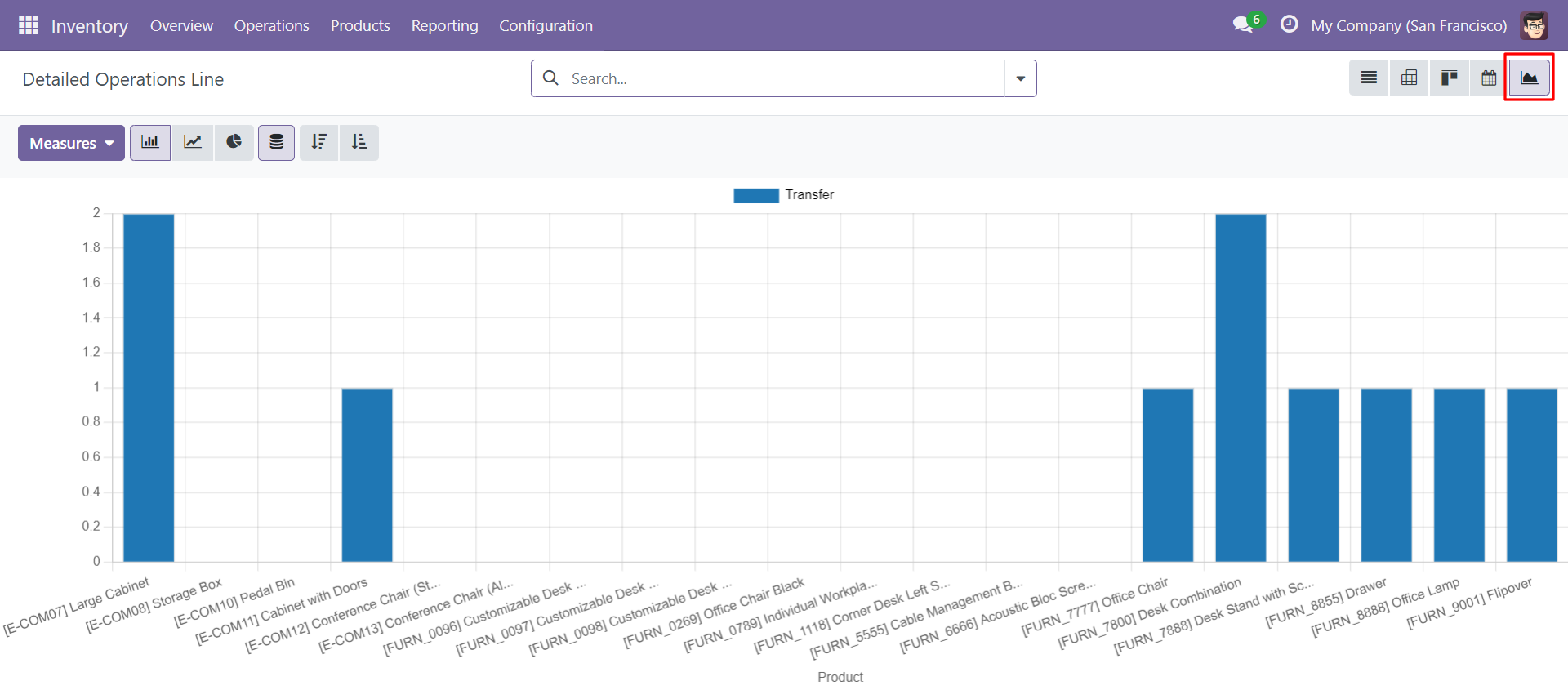
Go to operations in 'Operations Line'.
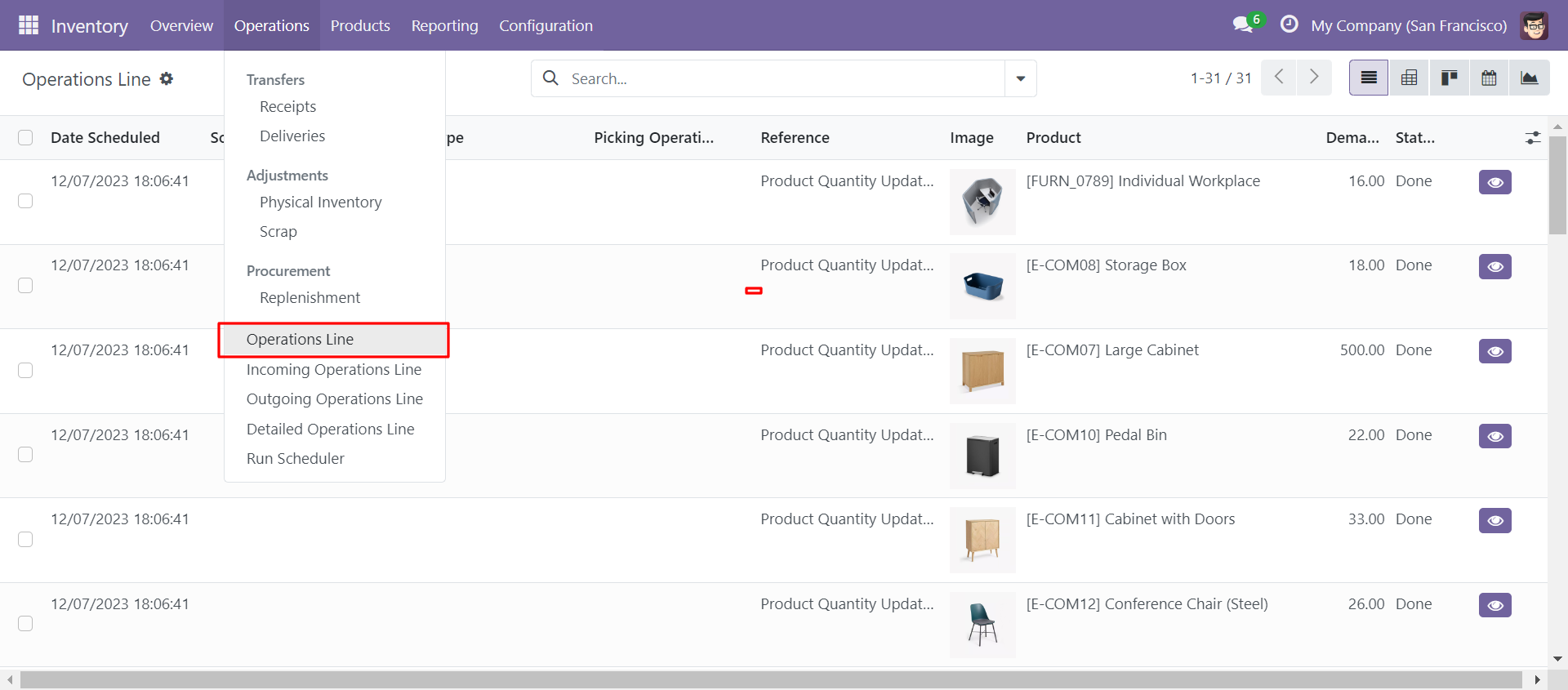
You can group by and filter records.
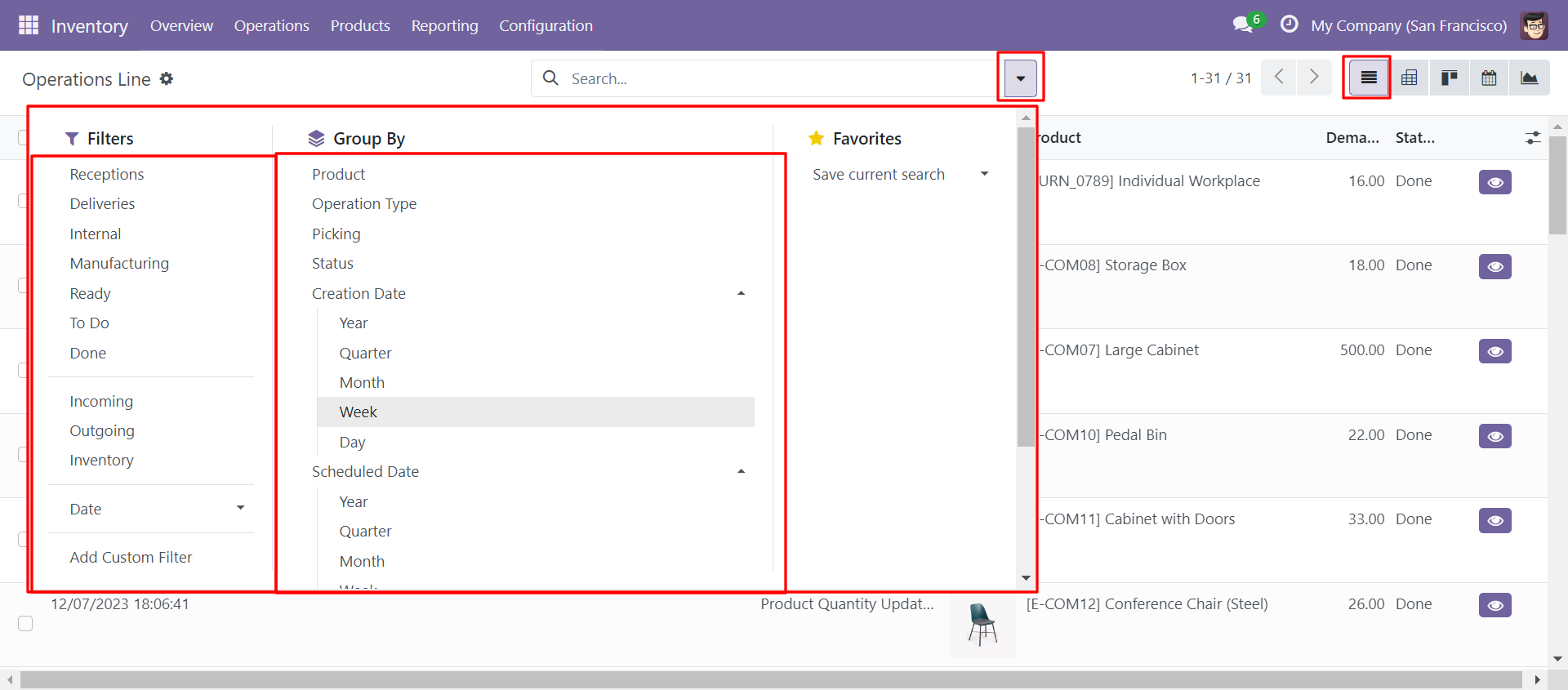
Form view of the 'Operations Line'.
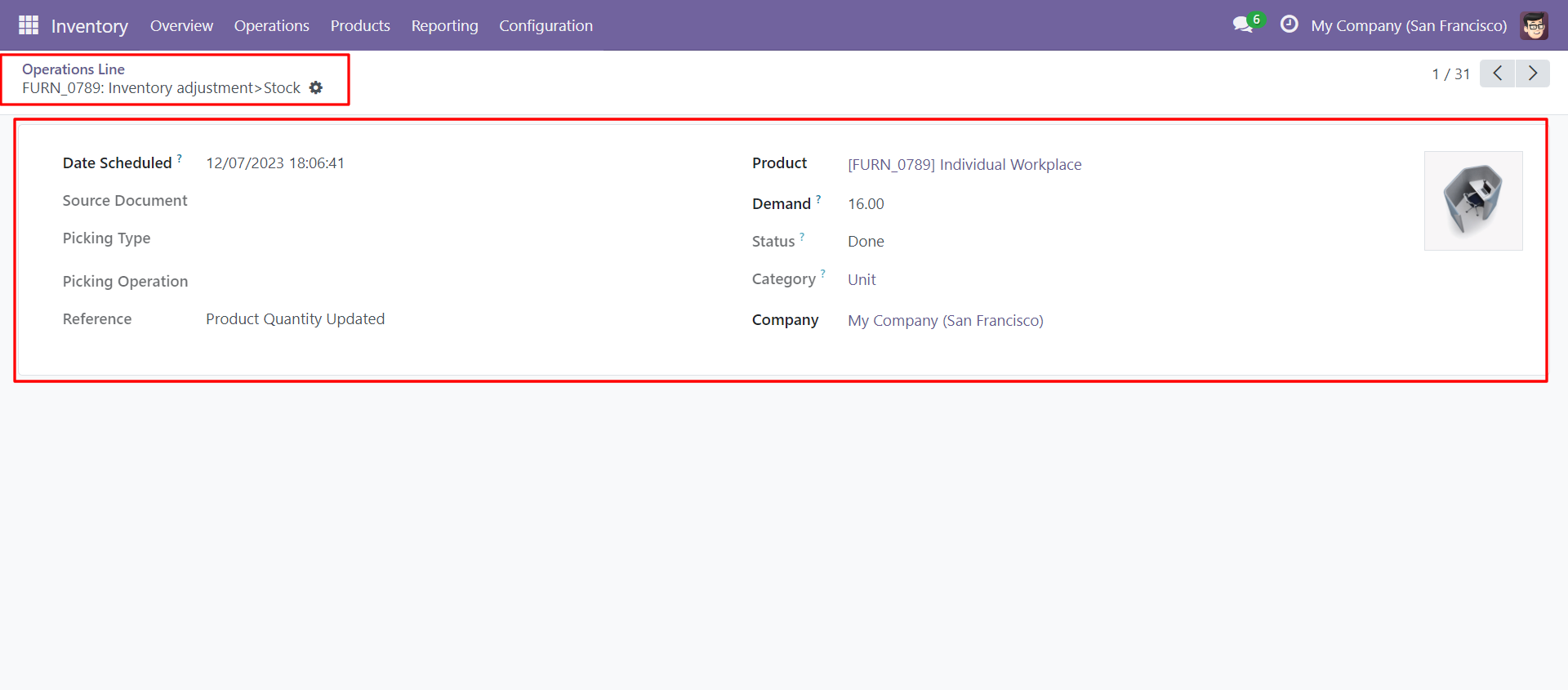
Pivot view of 'Operations Lines'.
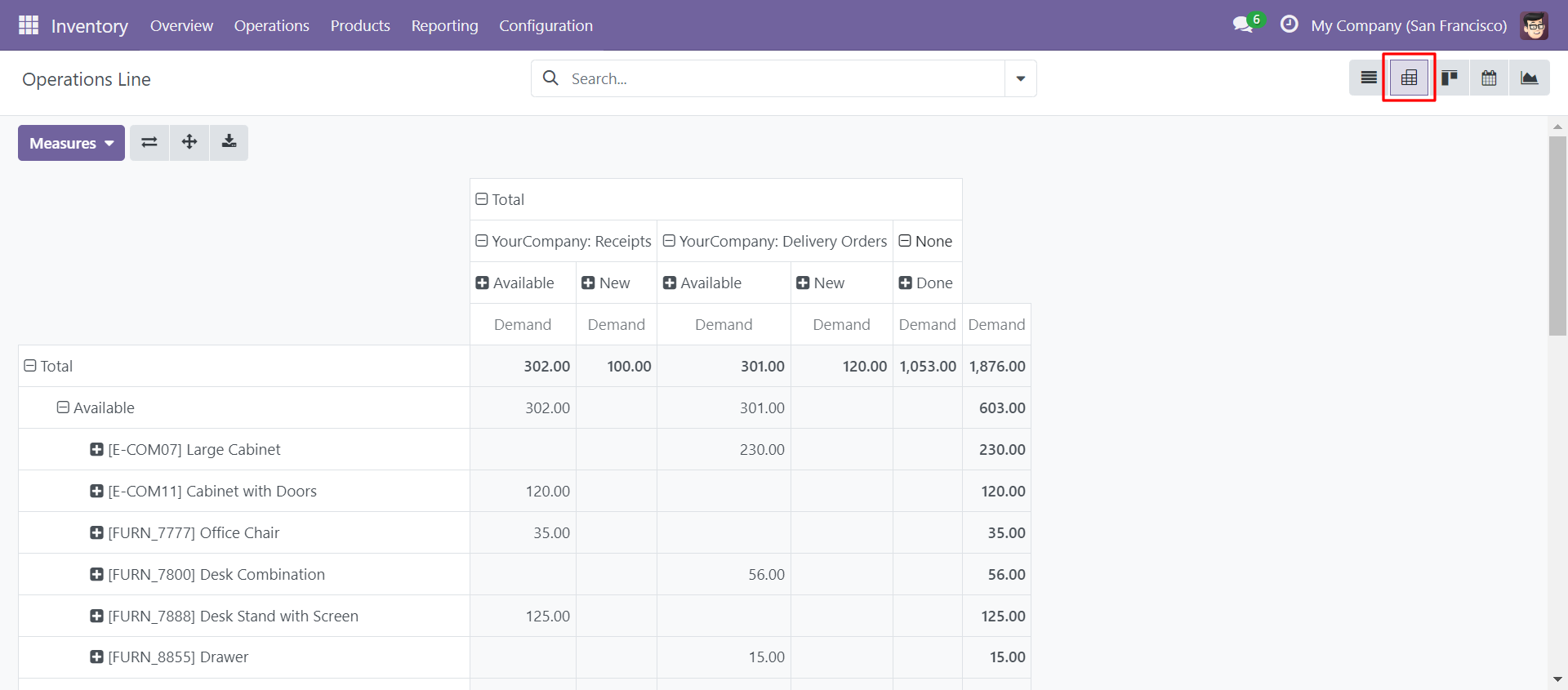
Kanban view of 'Operations Lines'.
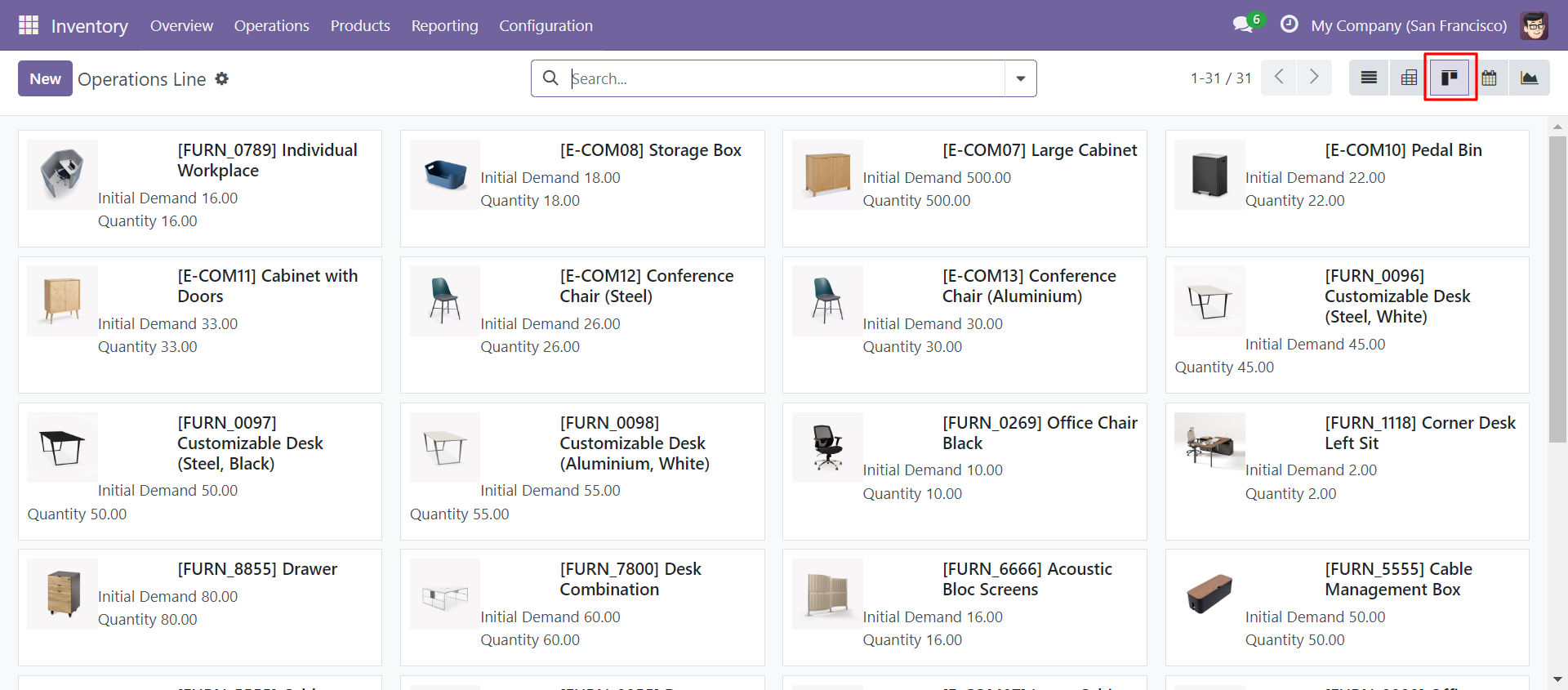
Calendar view of 'Operations Lines'.
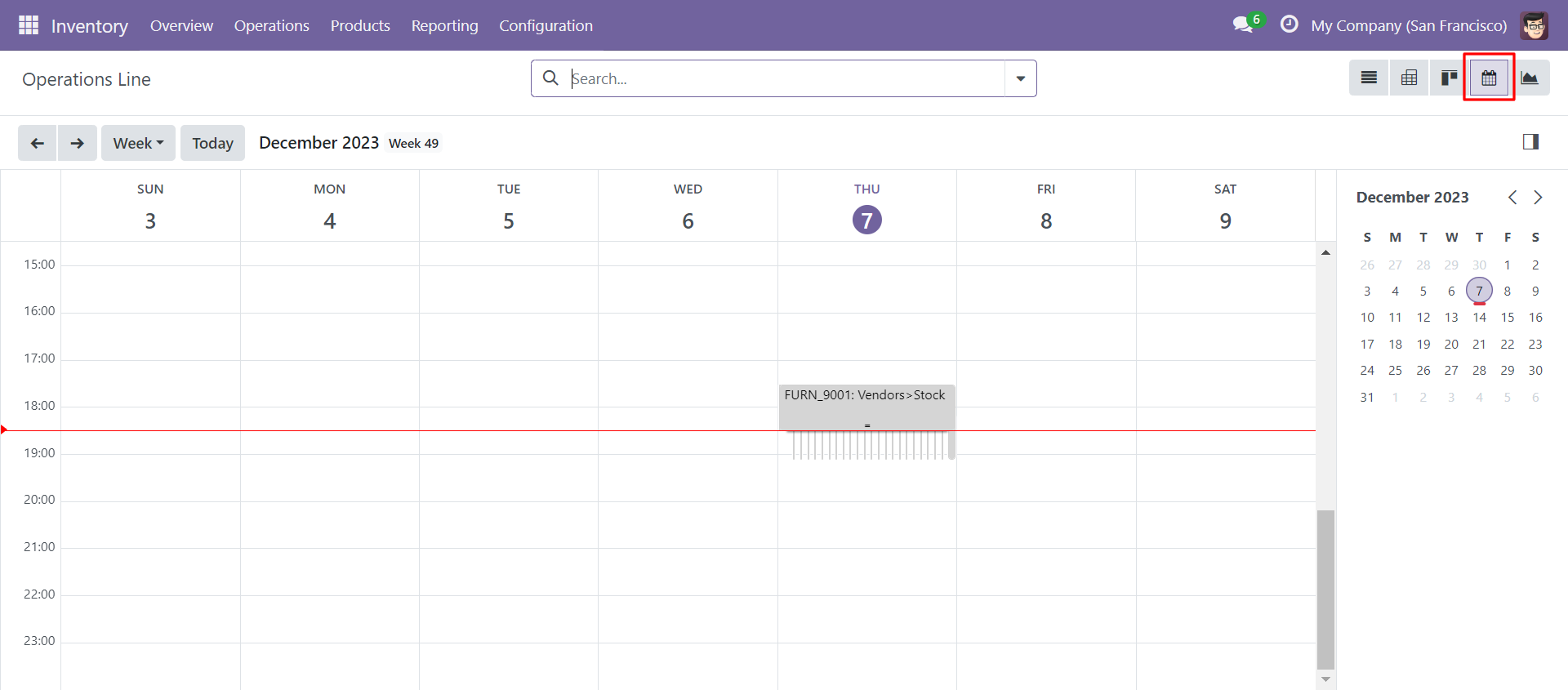
Graph view of 'Operations Lines'.
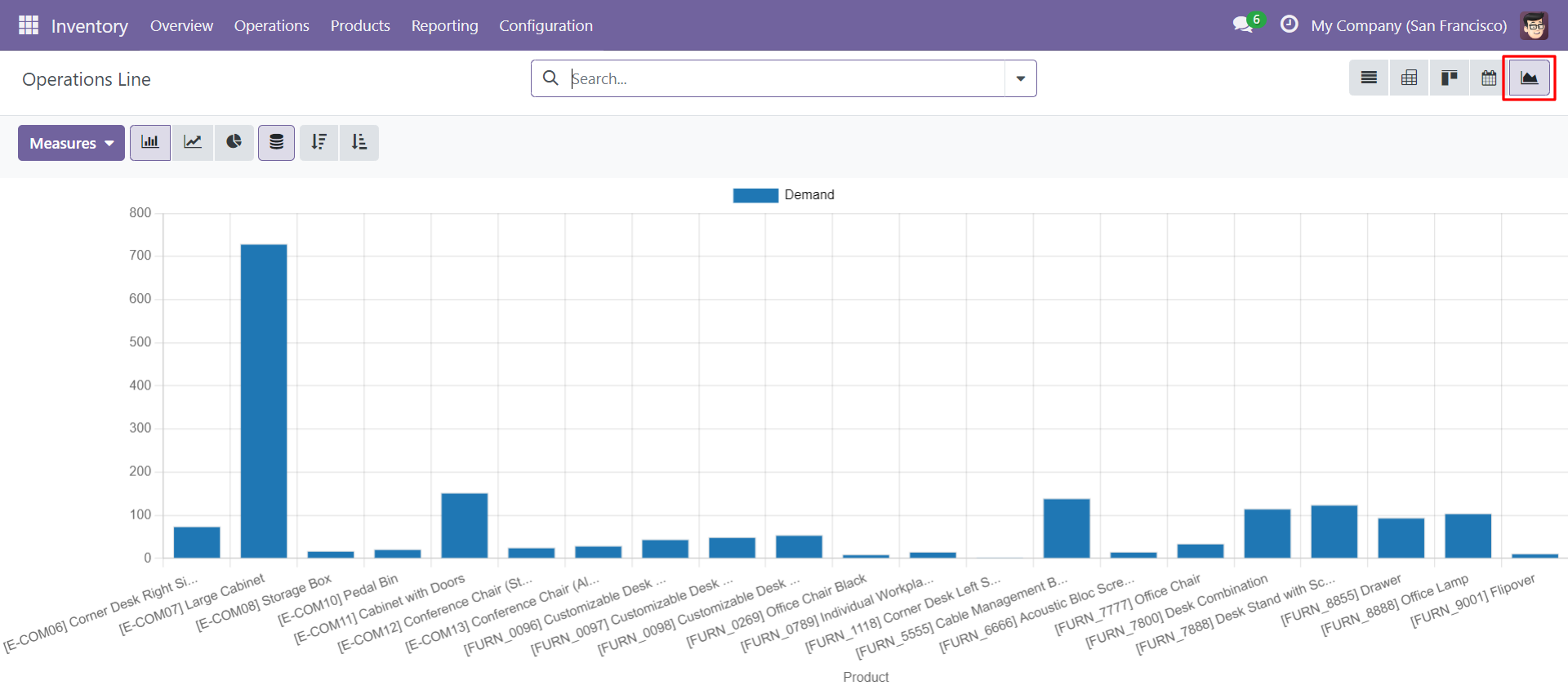
Go to vendors in 'Bill Lines'.
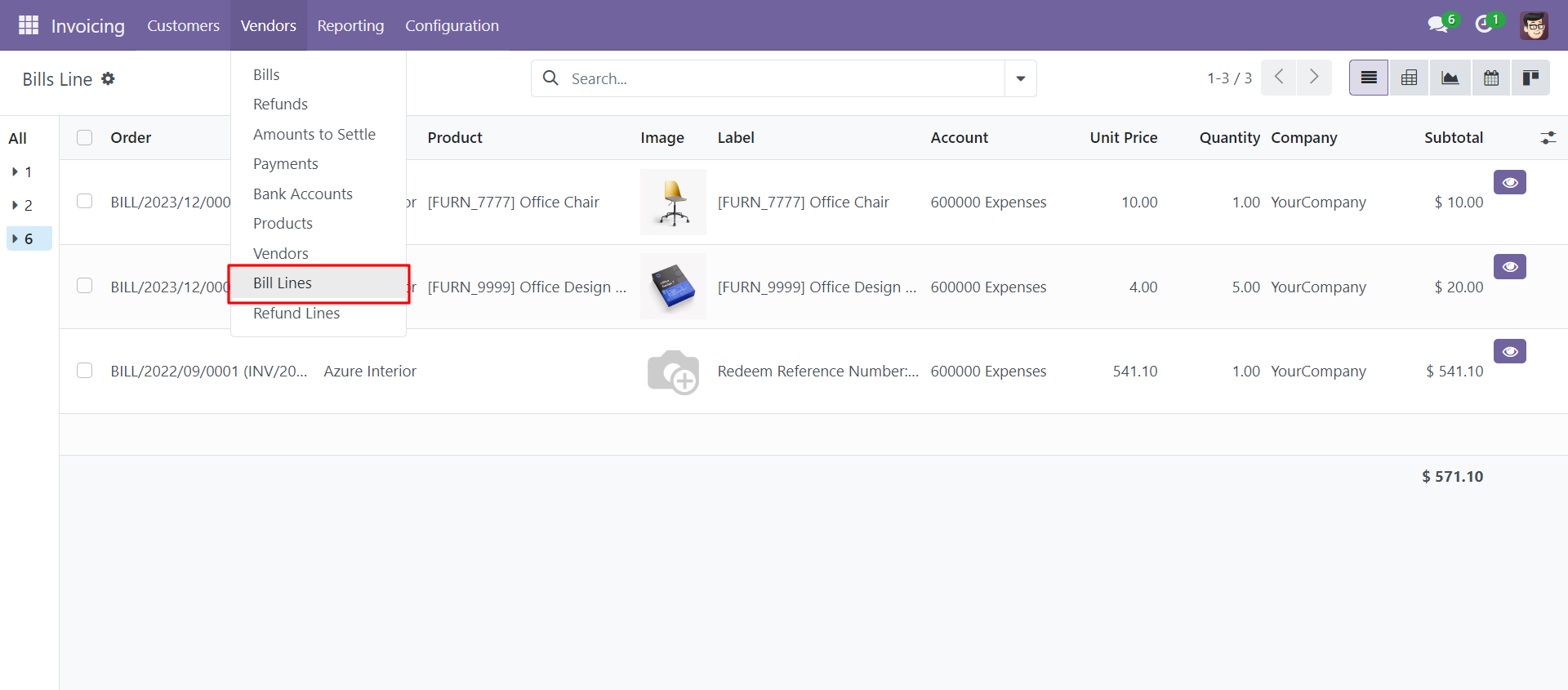
You can group by and filter records.
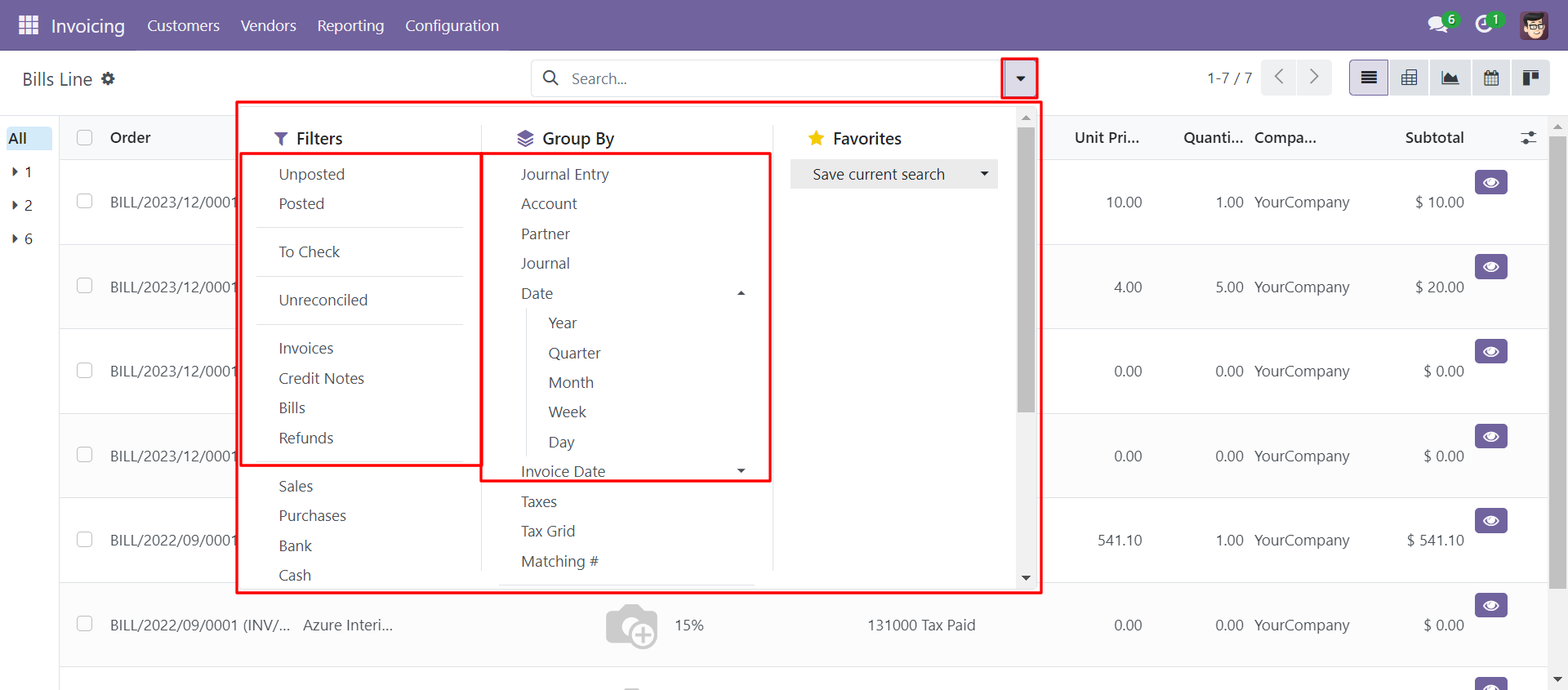
Pivot view of 'Bill Lines'.
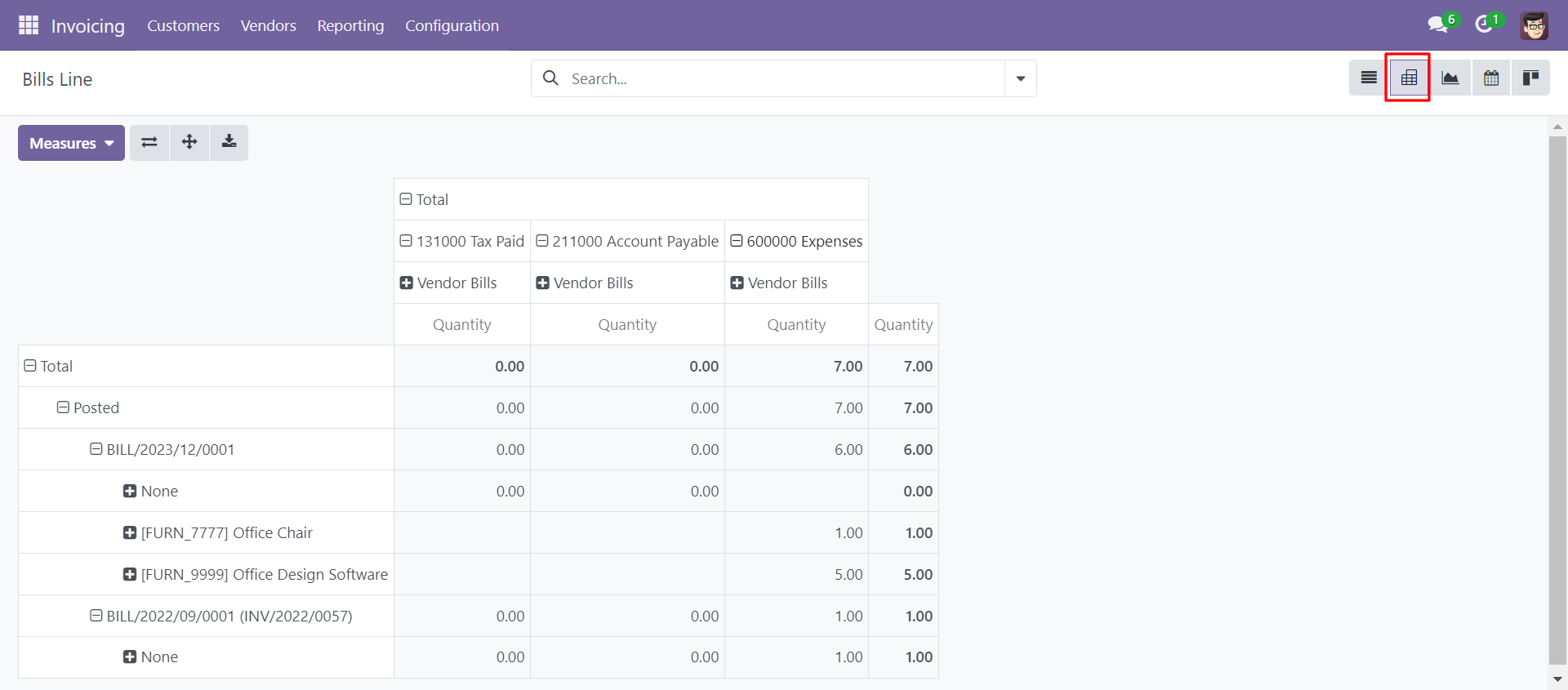
Graph view of 'Bill Lines'.
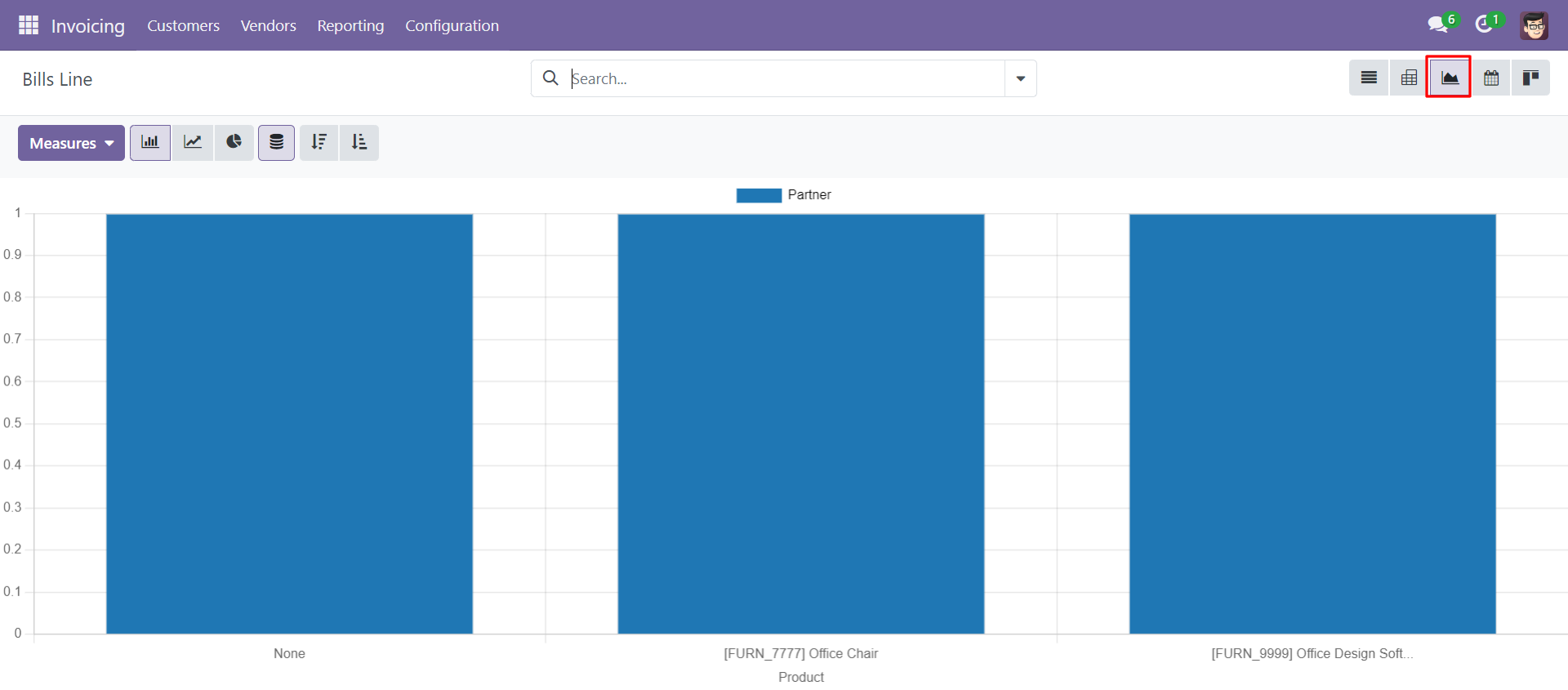
Calendar view of 'Bill Lines'.
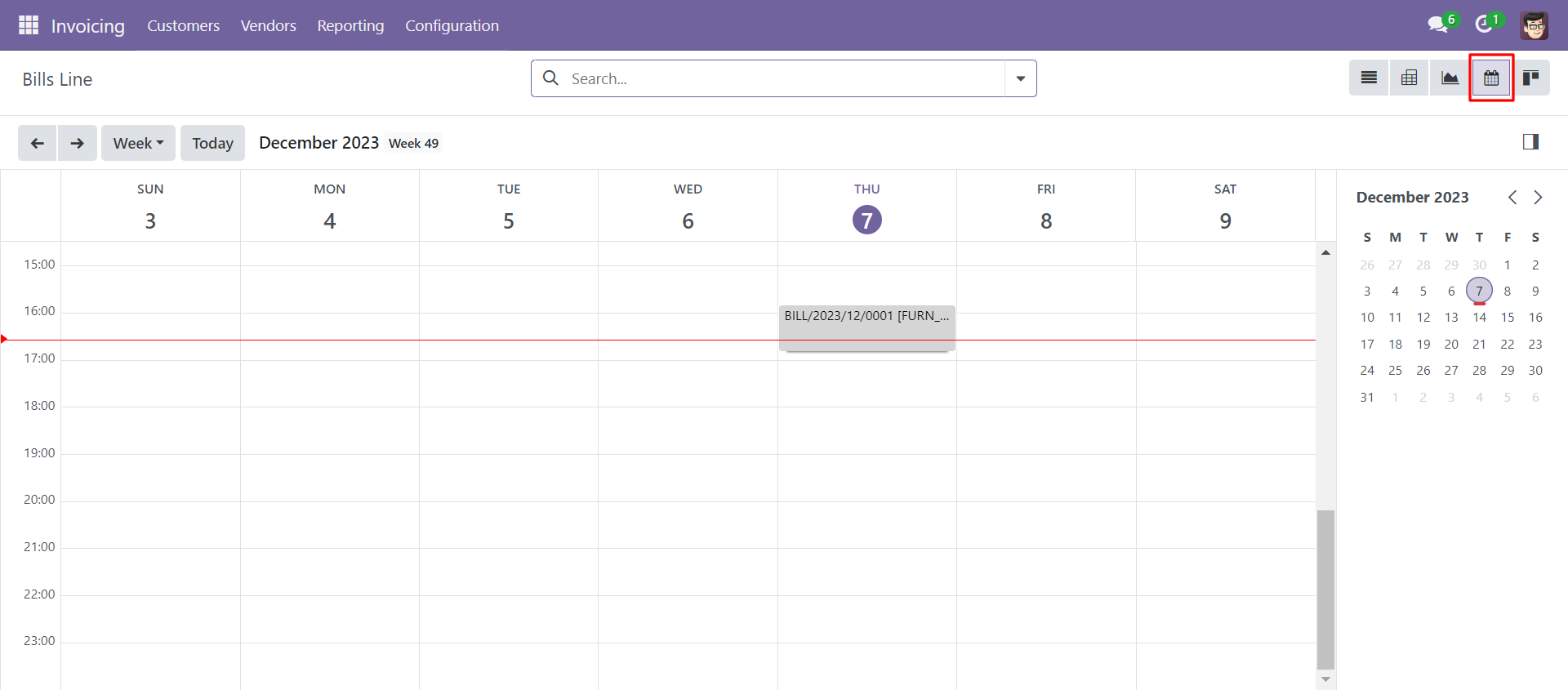
Kanban view of 'Bill Lines'.
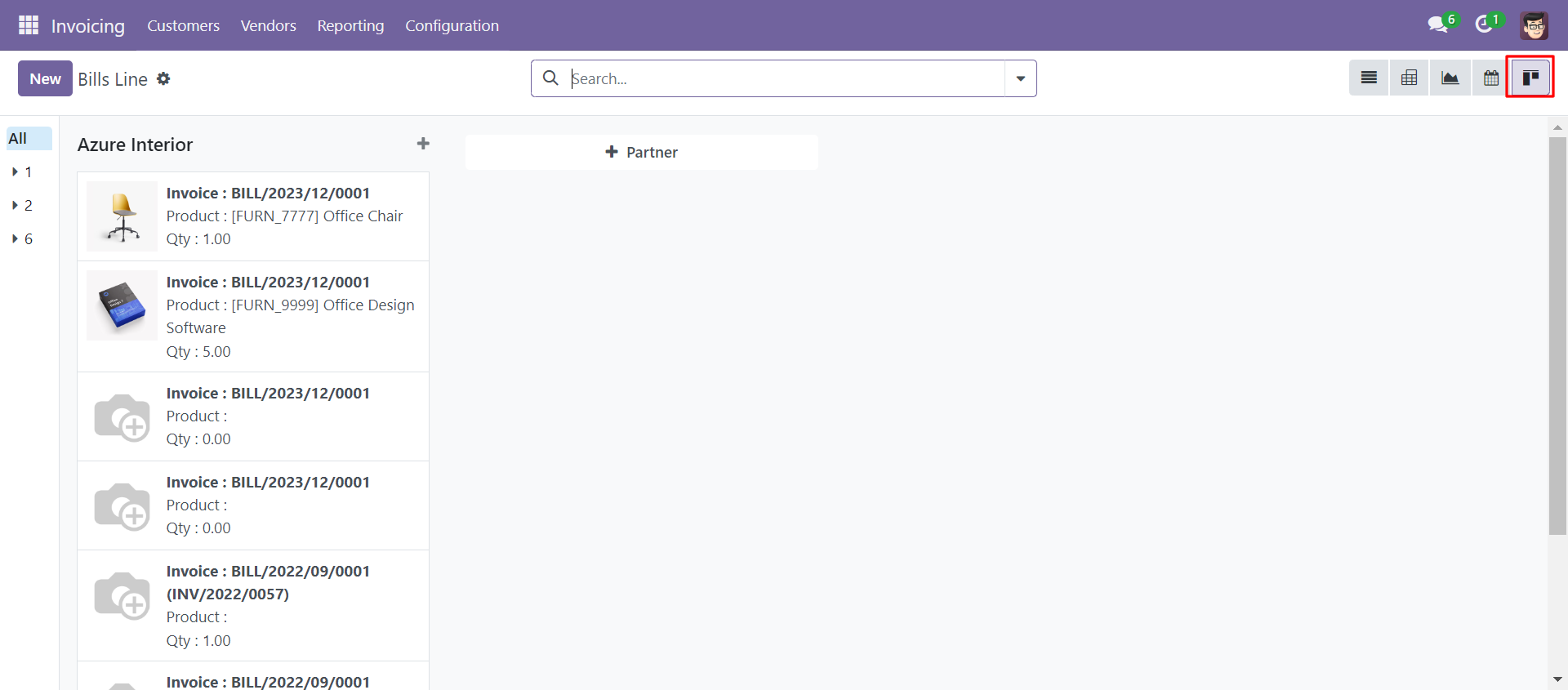
Go to customers in 'Invoice Lines'.
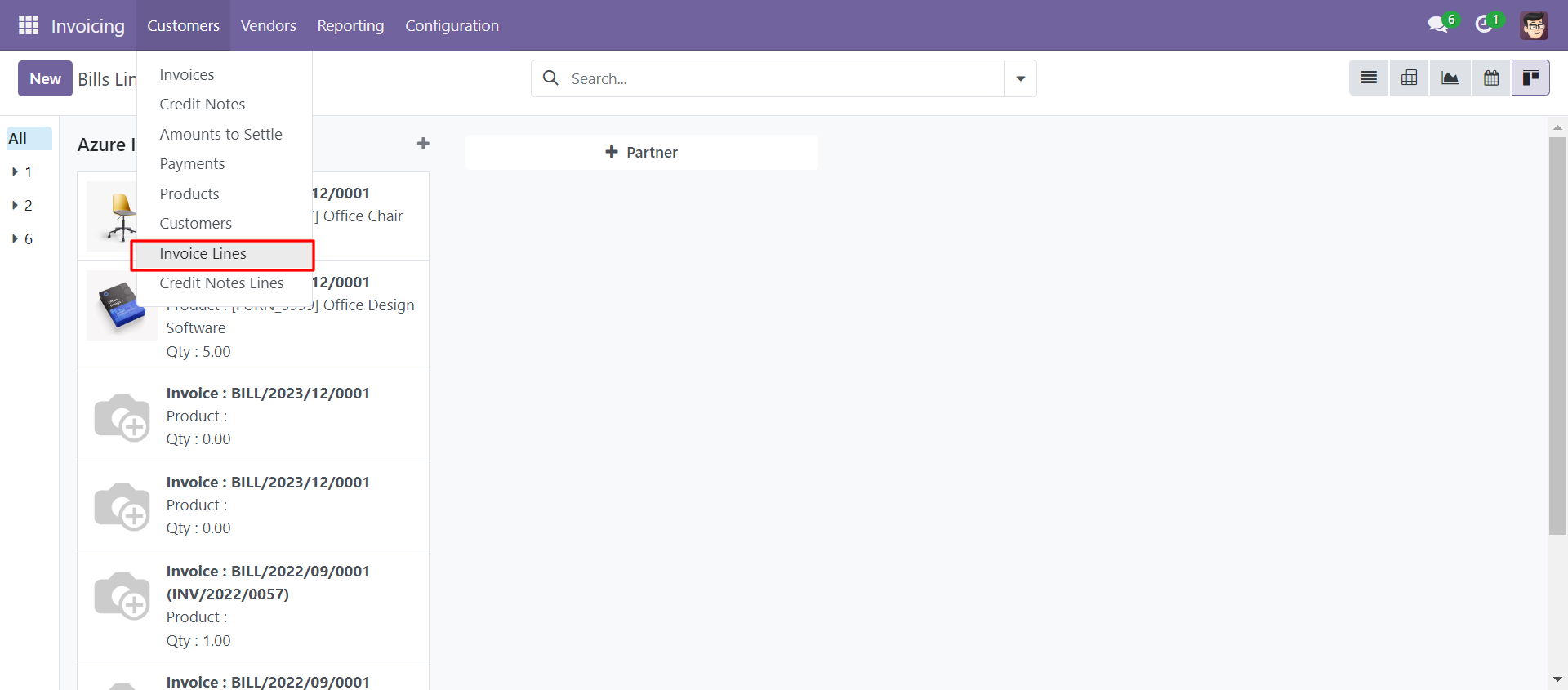
You can group by and filter records.
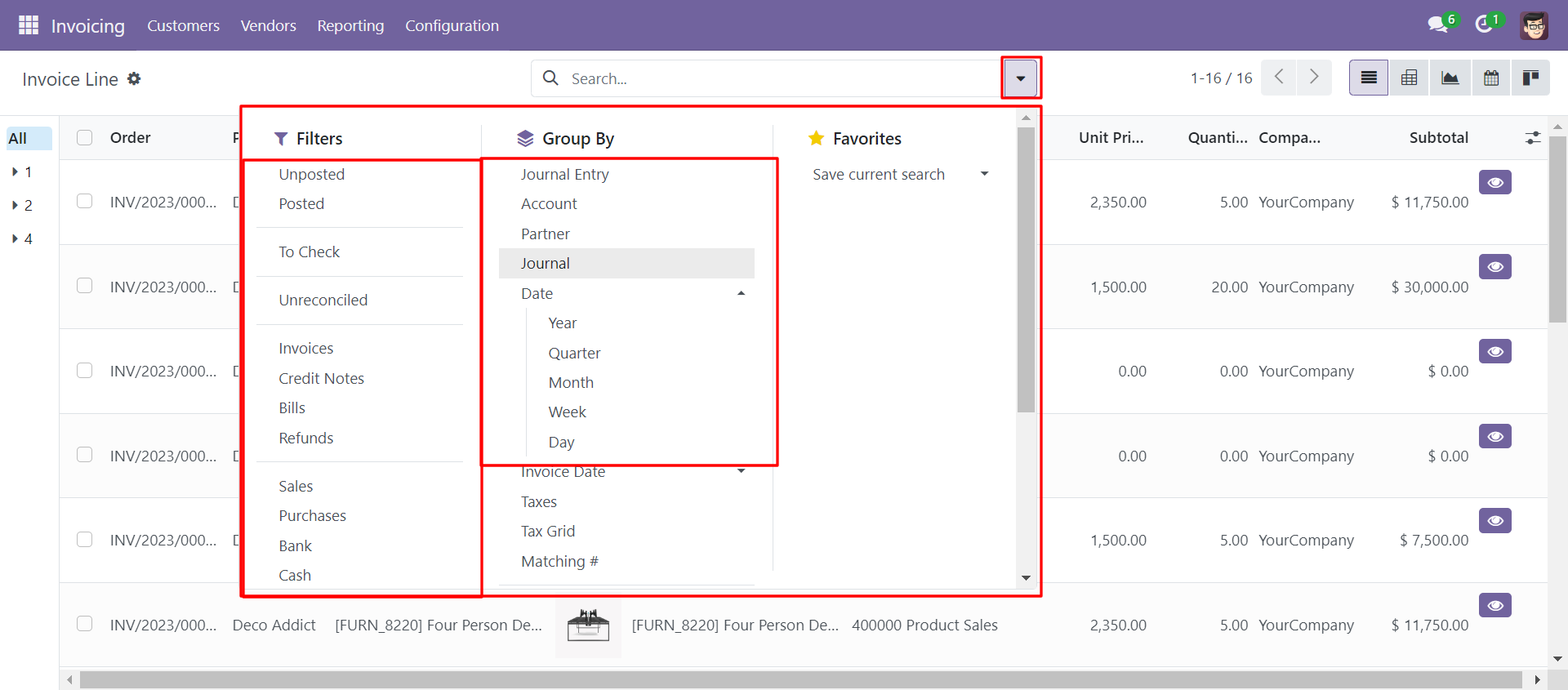
Pivot view of 'Invoice Lines'.
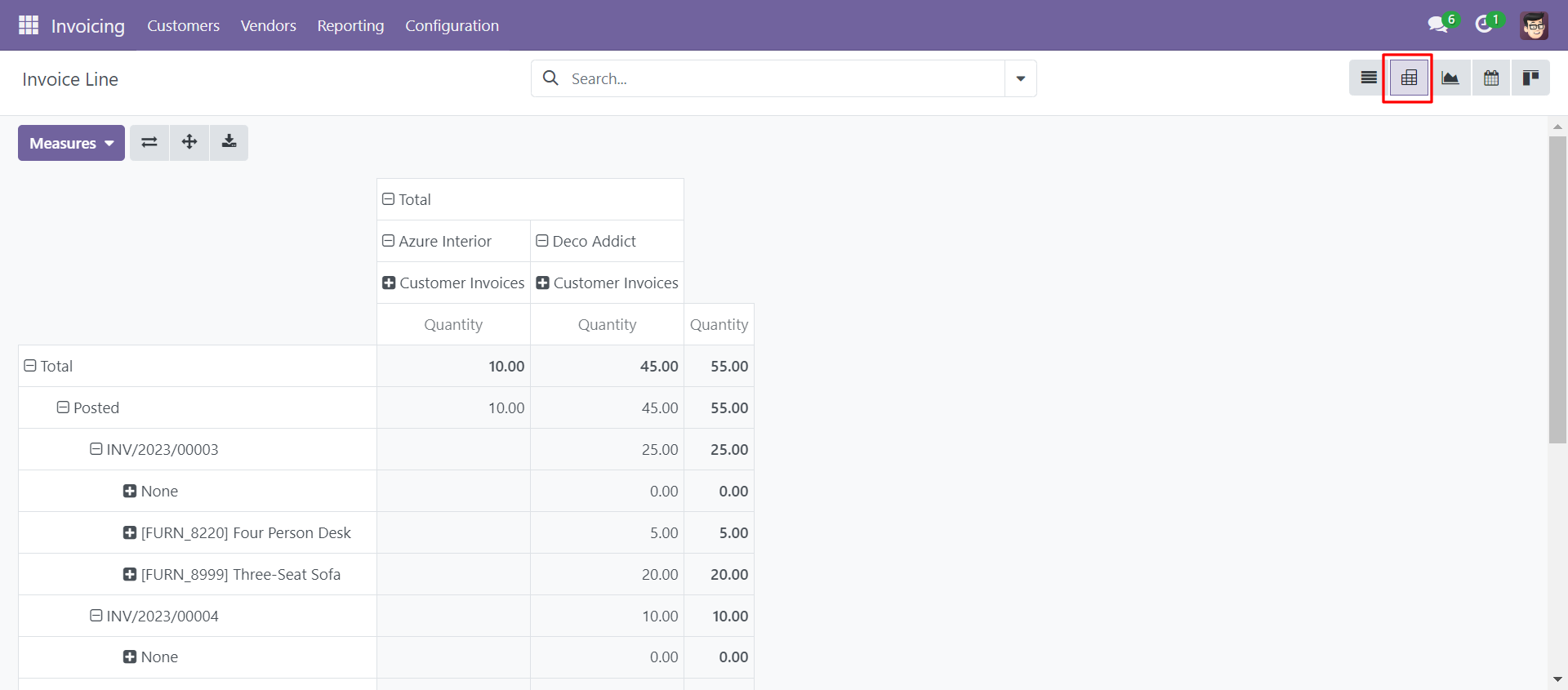
Graph view of 'Invoice Lines'.
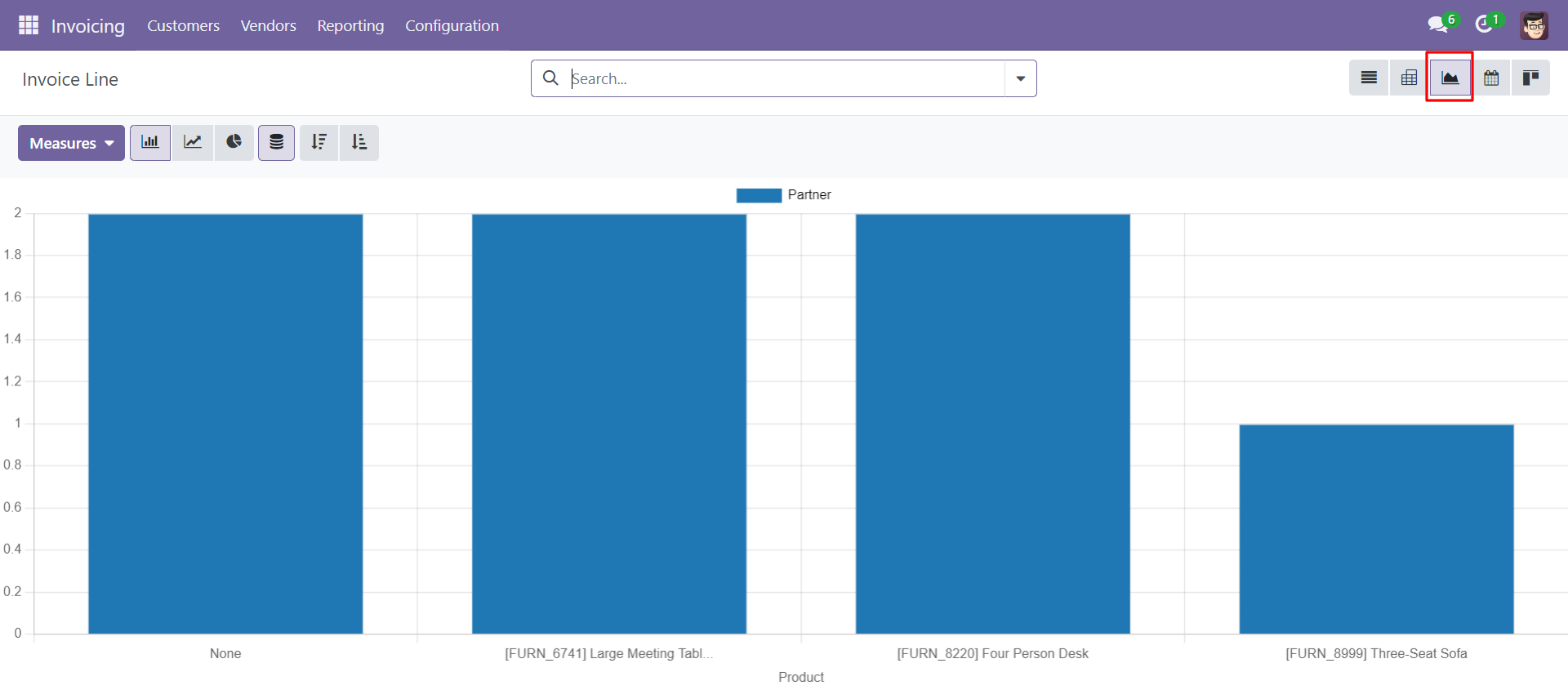
Calendar view of 'Invoice Lines'.
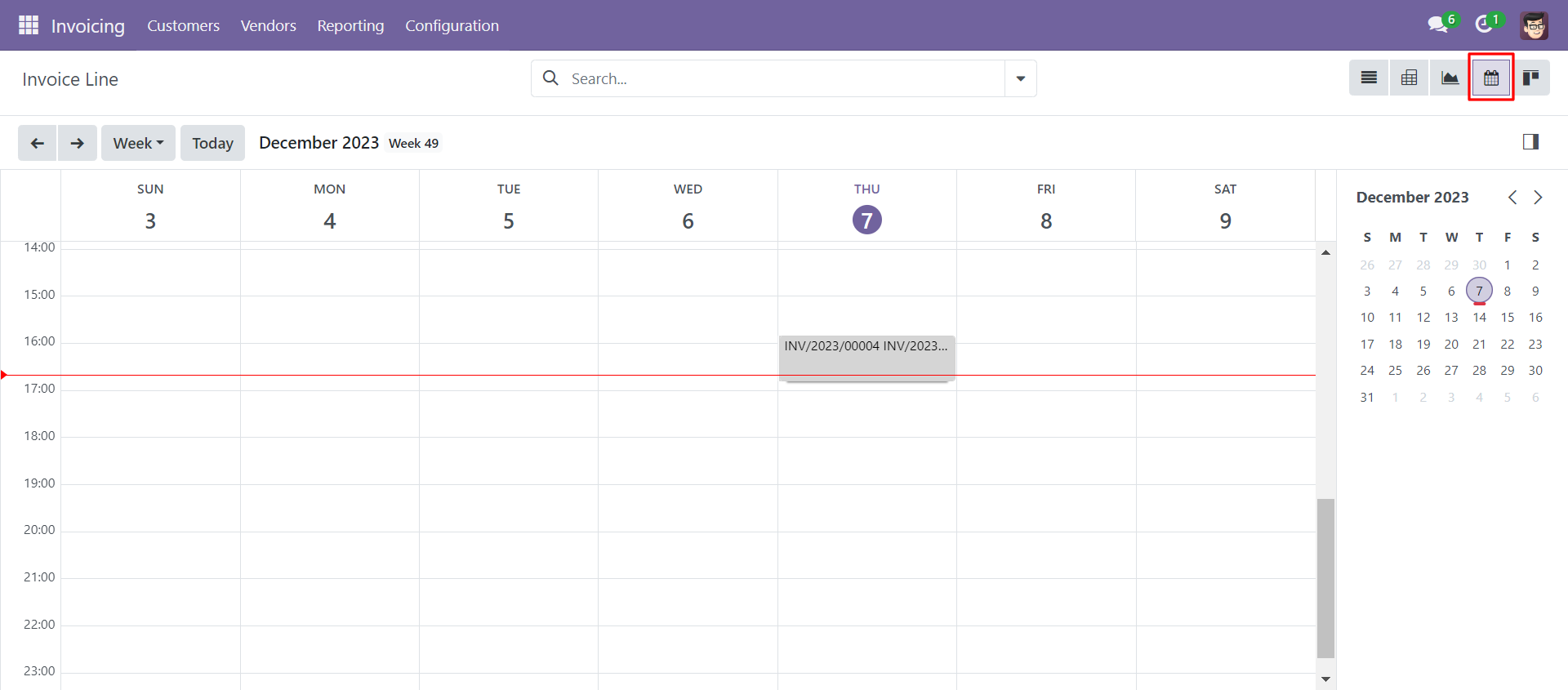
Kanban view of 'Invoice Lines'.
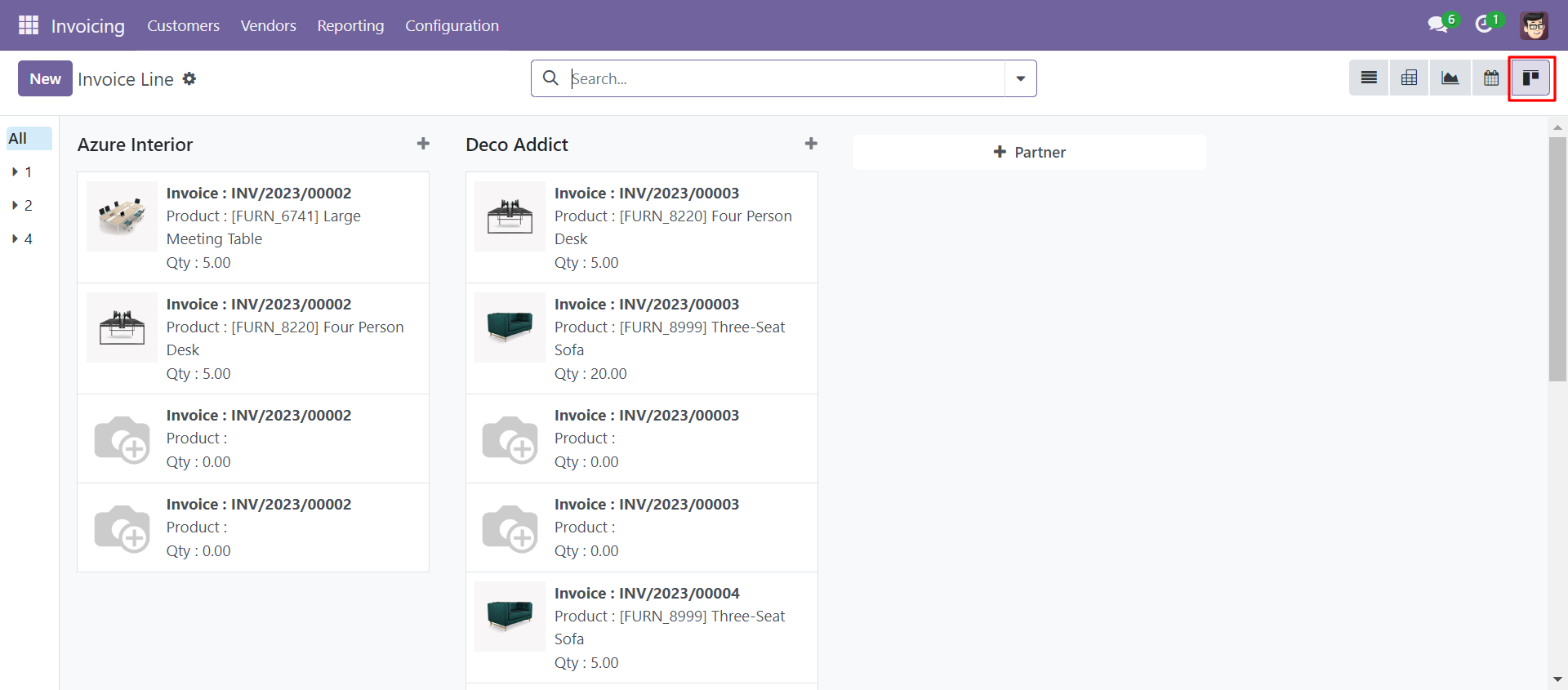
Go to customers in 'Credit Notes Lines'.

You can group by and filter records.
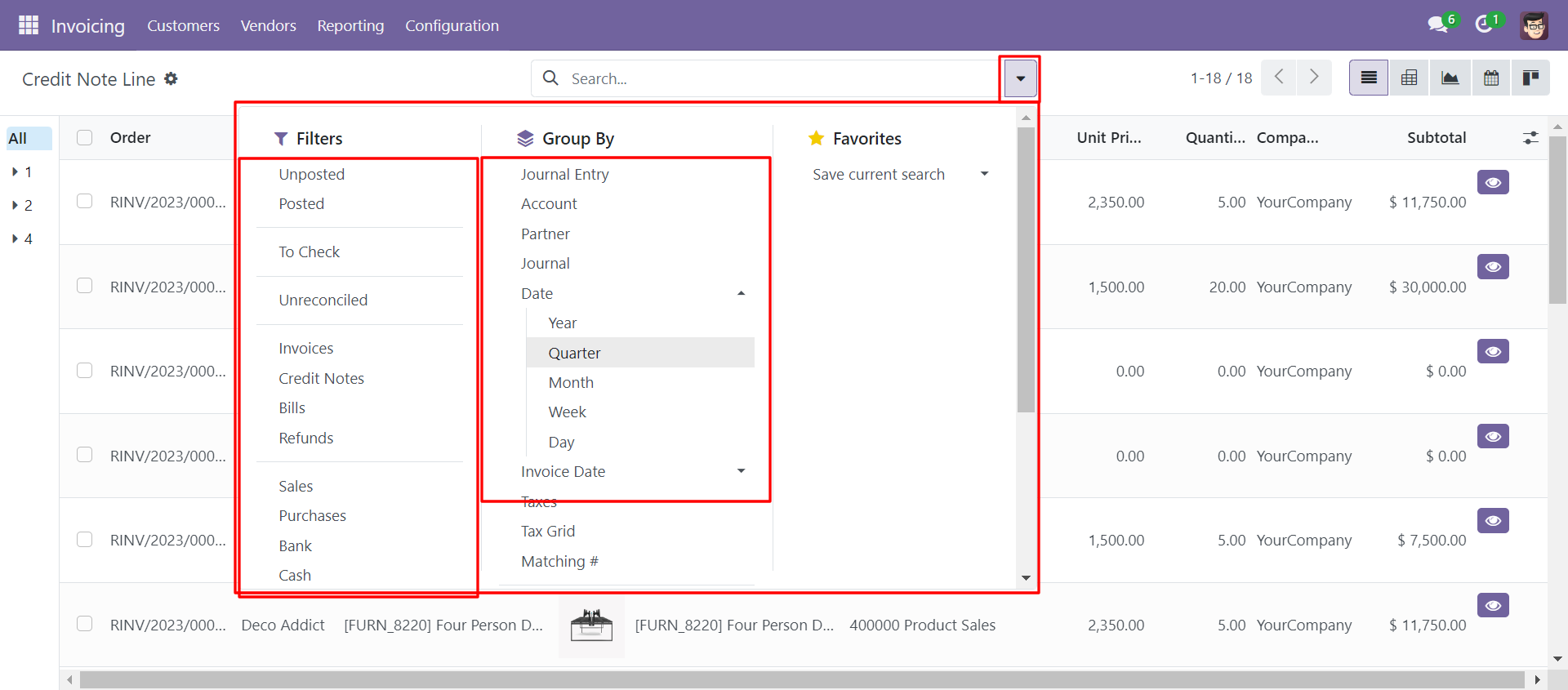
Pivot view of 'Credit Notes Lines'.
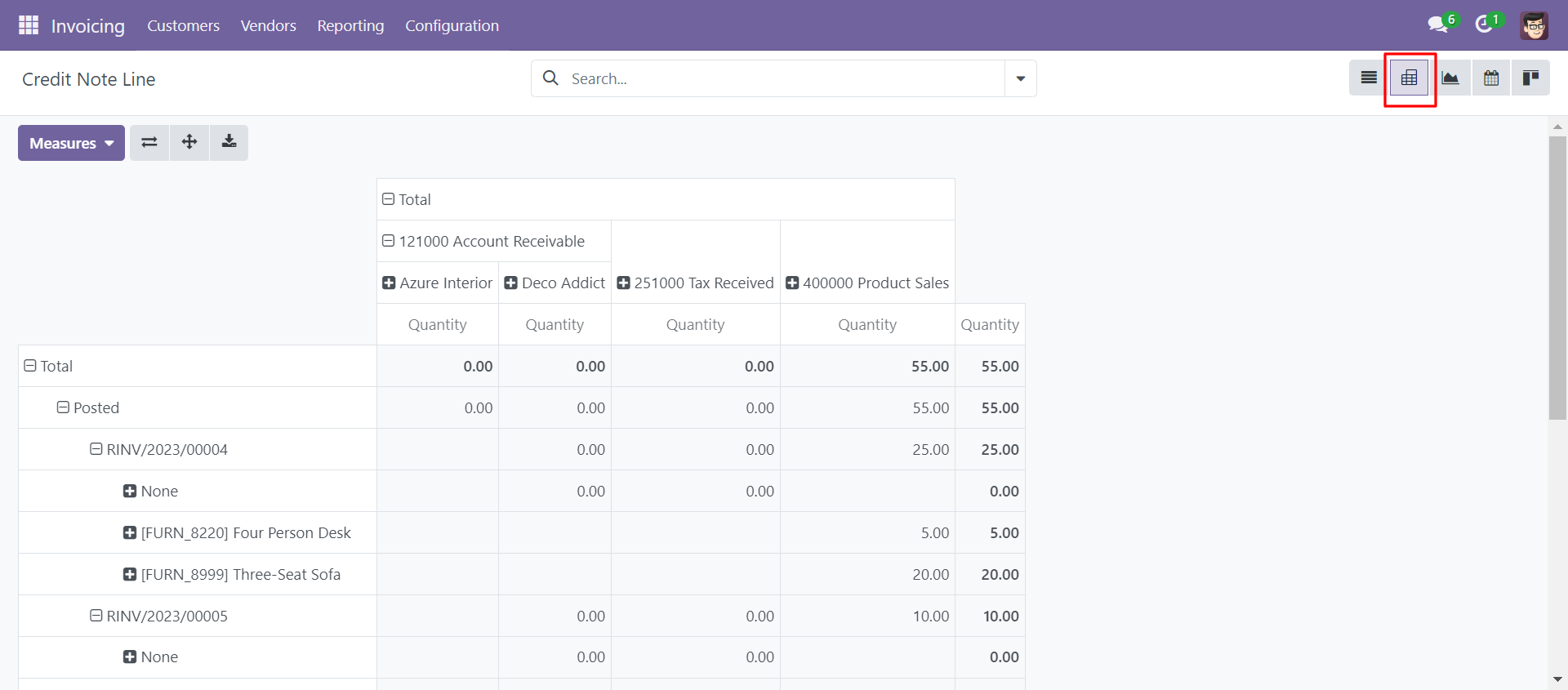
Graph view of 'Credit Notes Lines'.
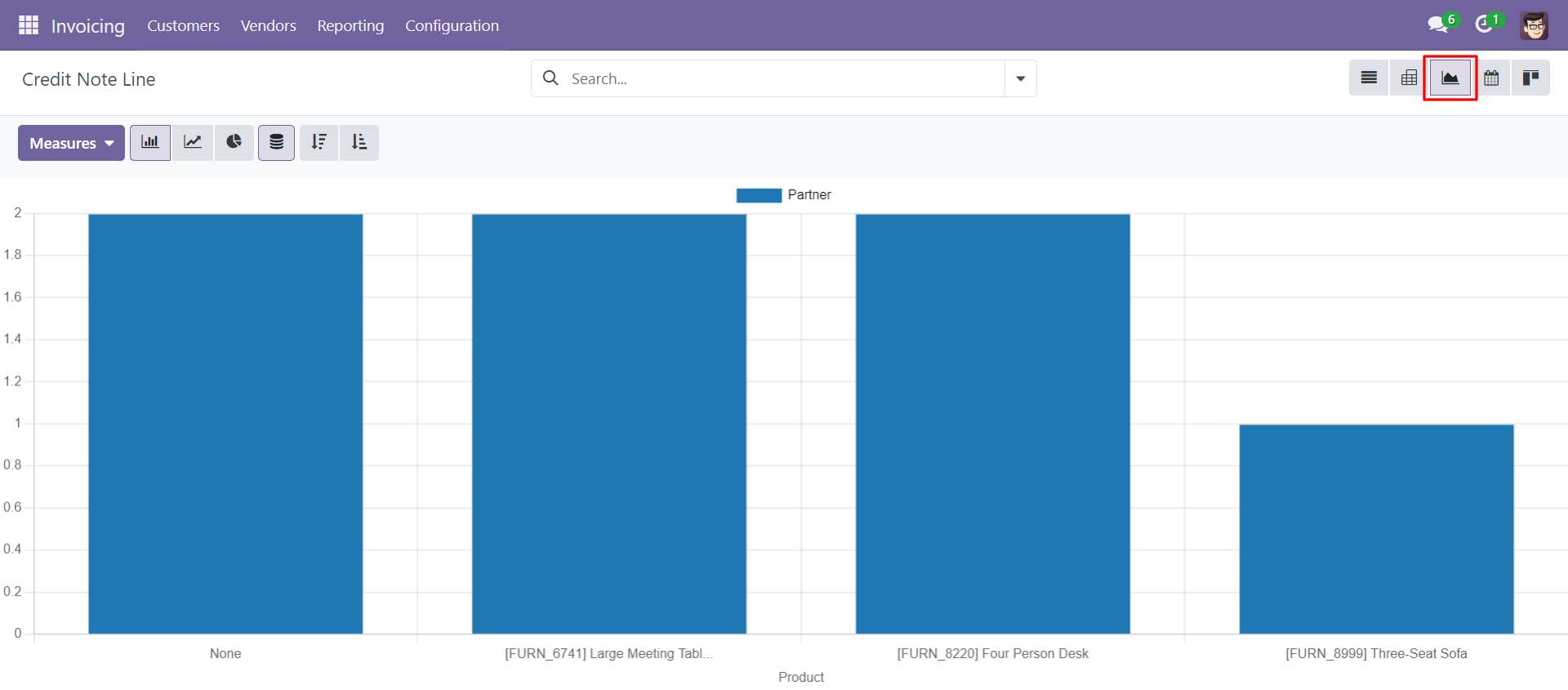
Calendar view of 'Credit Notes Lines'.
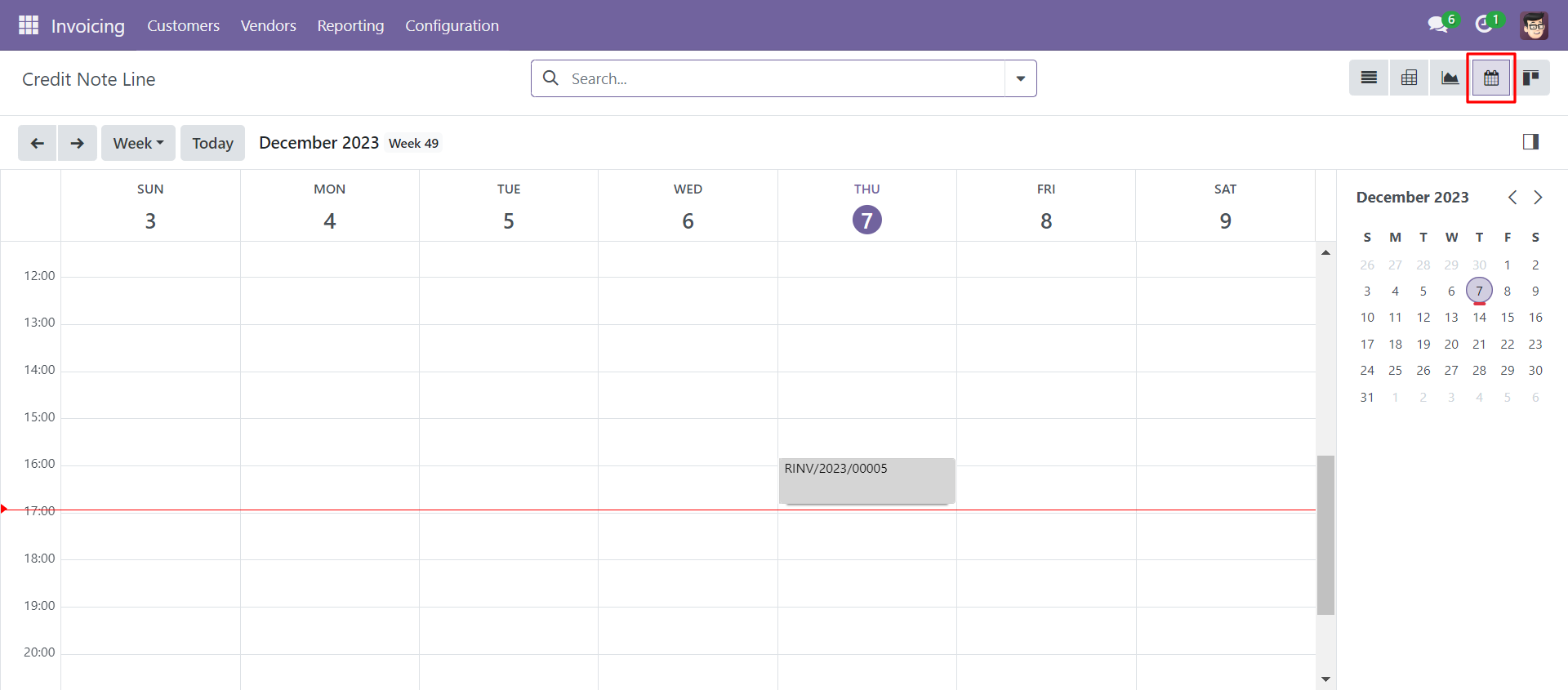
Kanban view of 'Credit Notes Lines'.
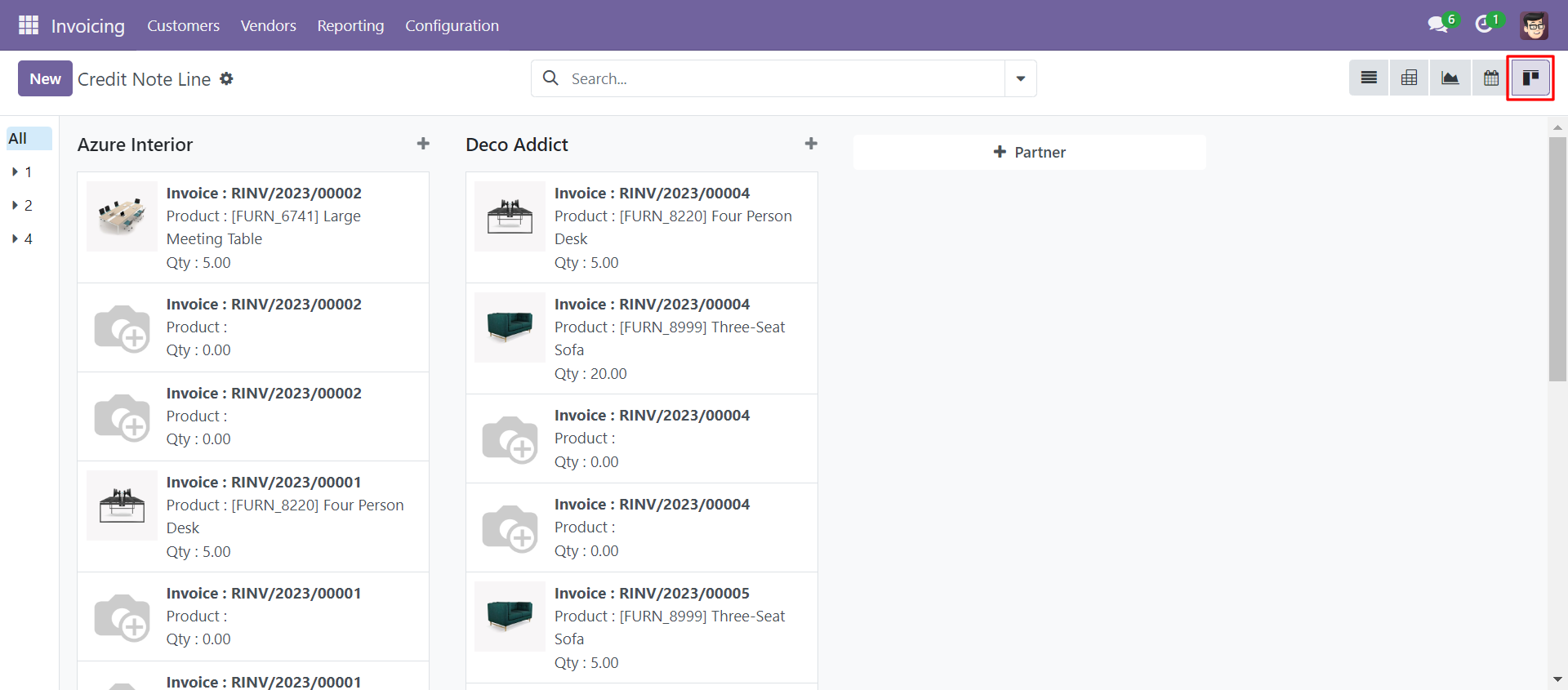
Go to customers in 'Refund Lines'.
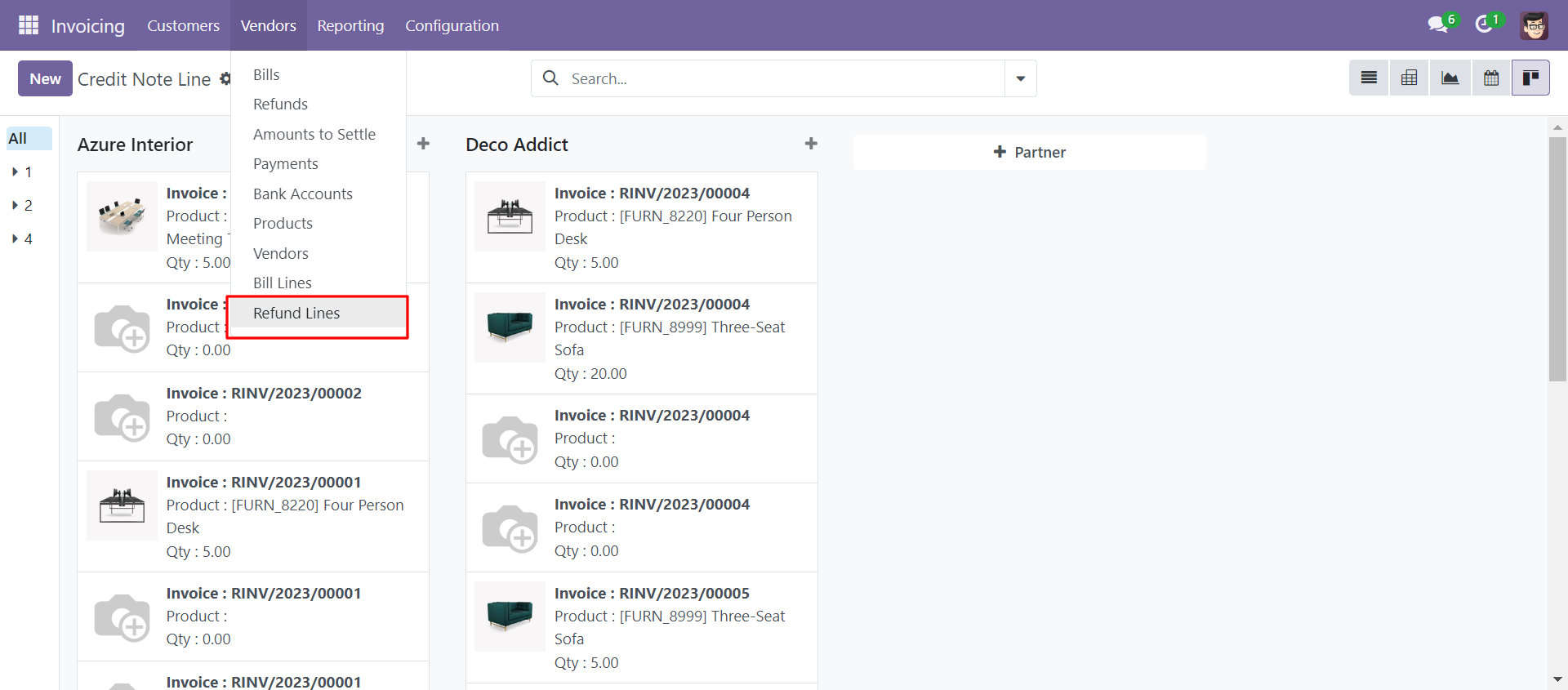
You can group by and filter records.
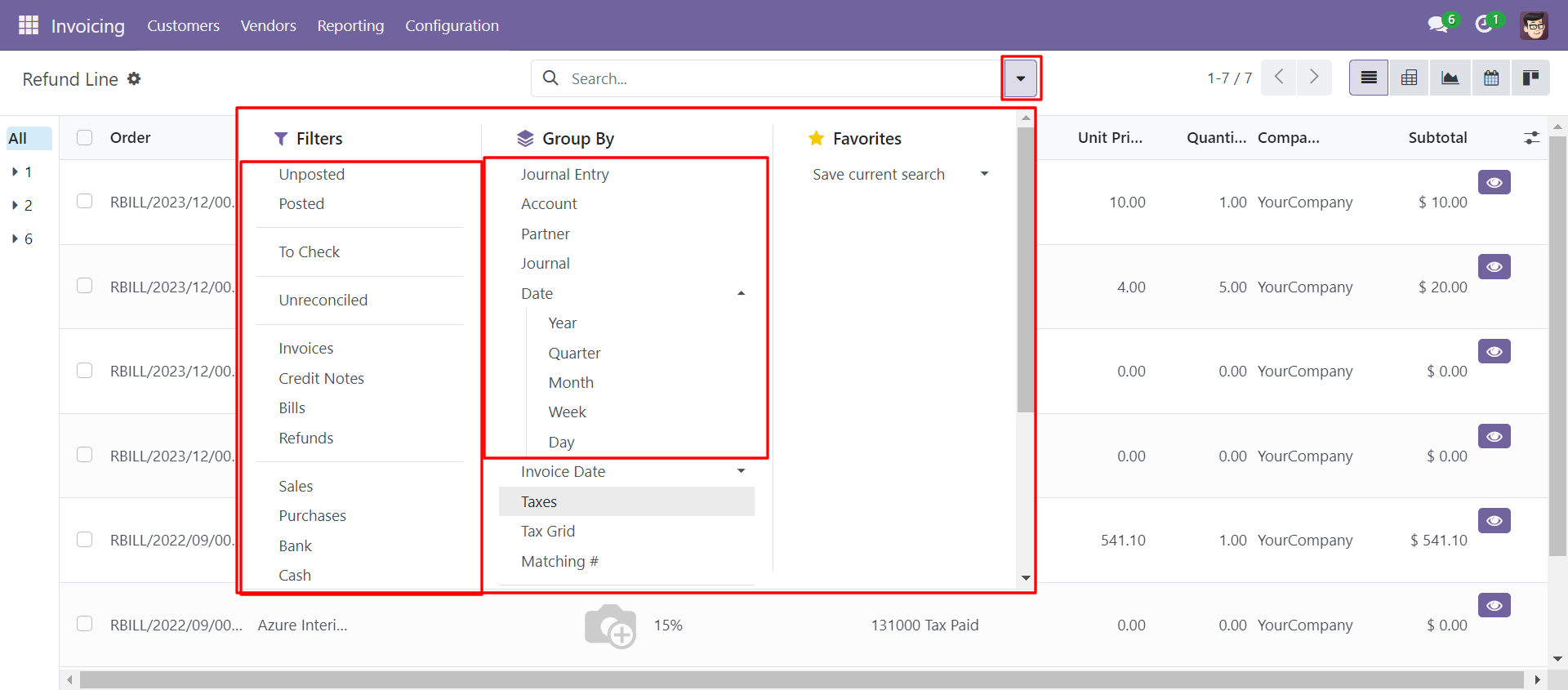
Pivot view of 'Refund Lines'.

Graph view of 'Refund Lines'.
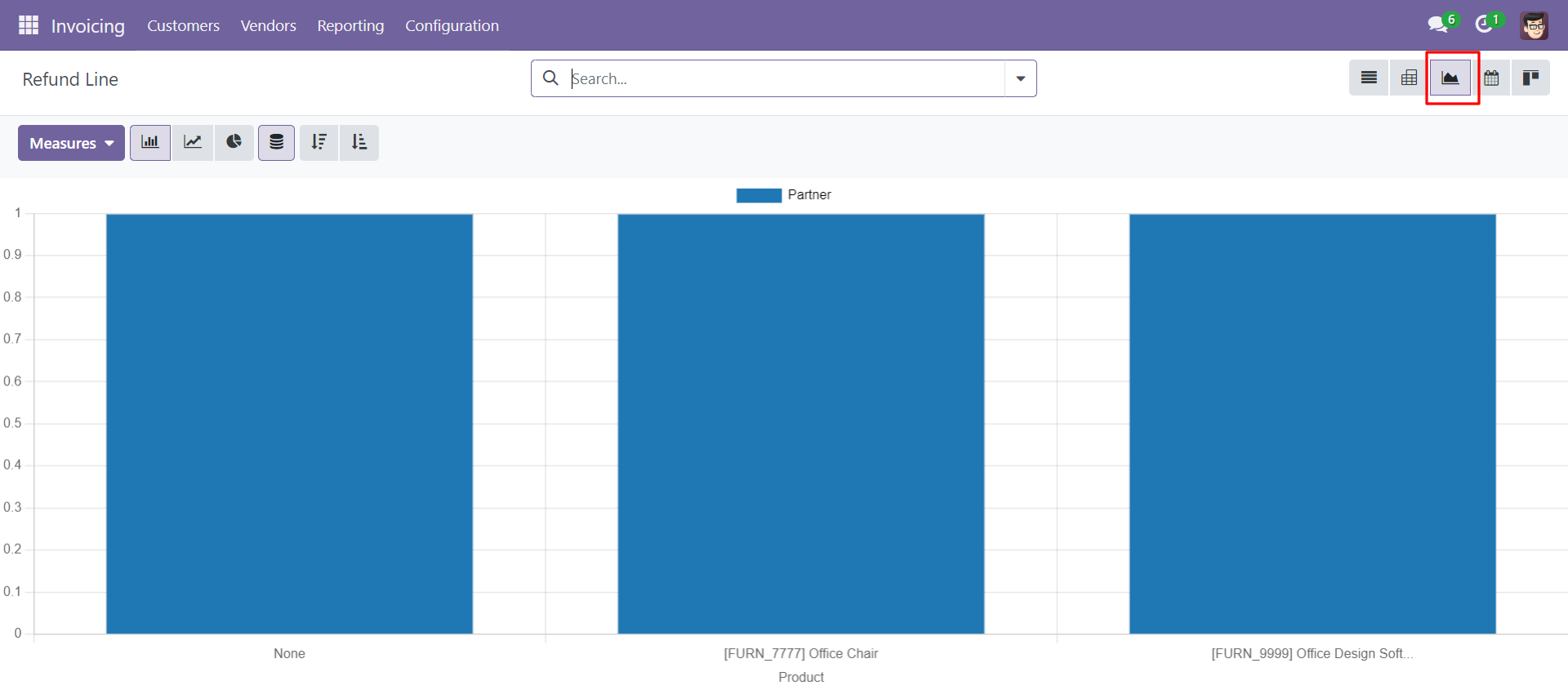
Calendar view of 'Refund Lines'.
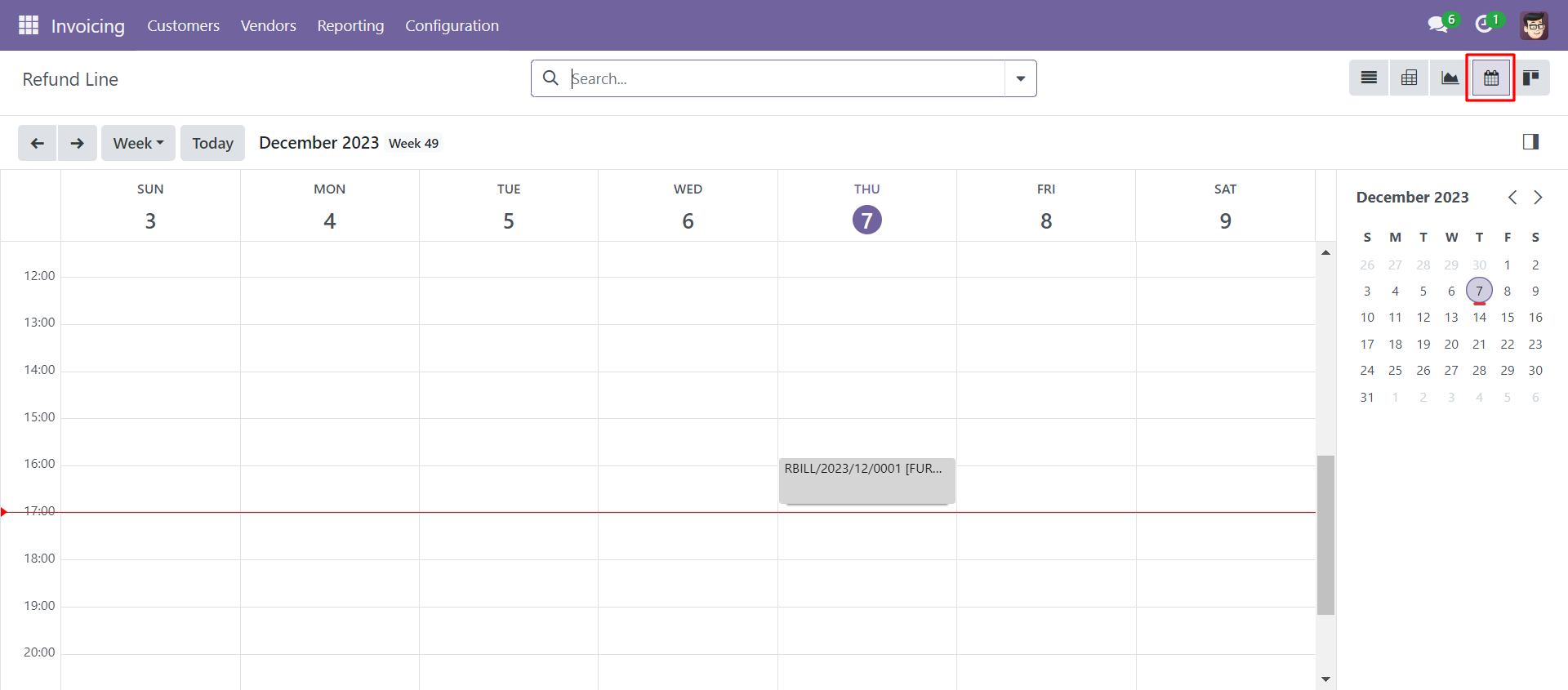
Kanban view of 'Refund Lines'.

Go to customers in 'All Lines'.
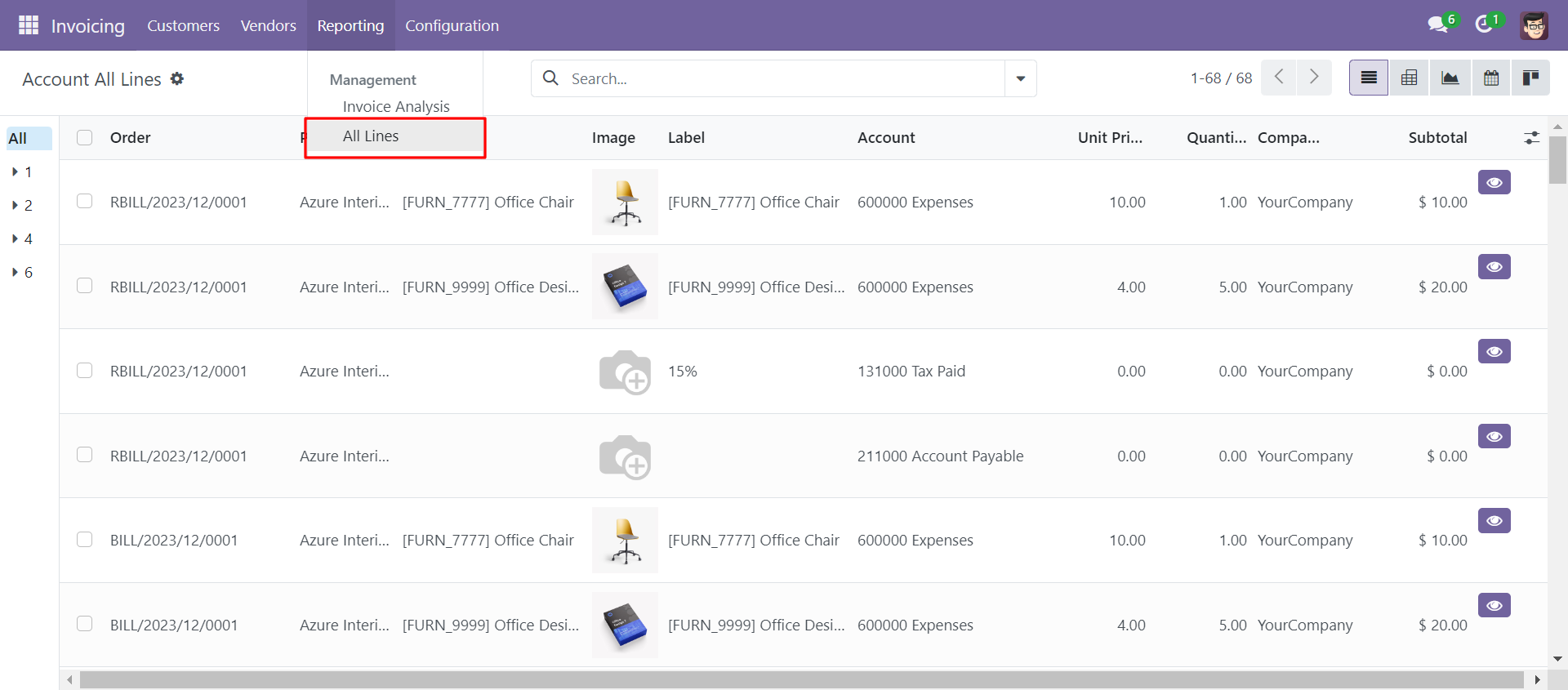
You can group by and filter records.

Pivot view of 'All Lines'.
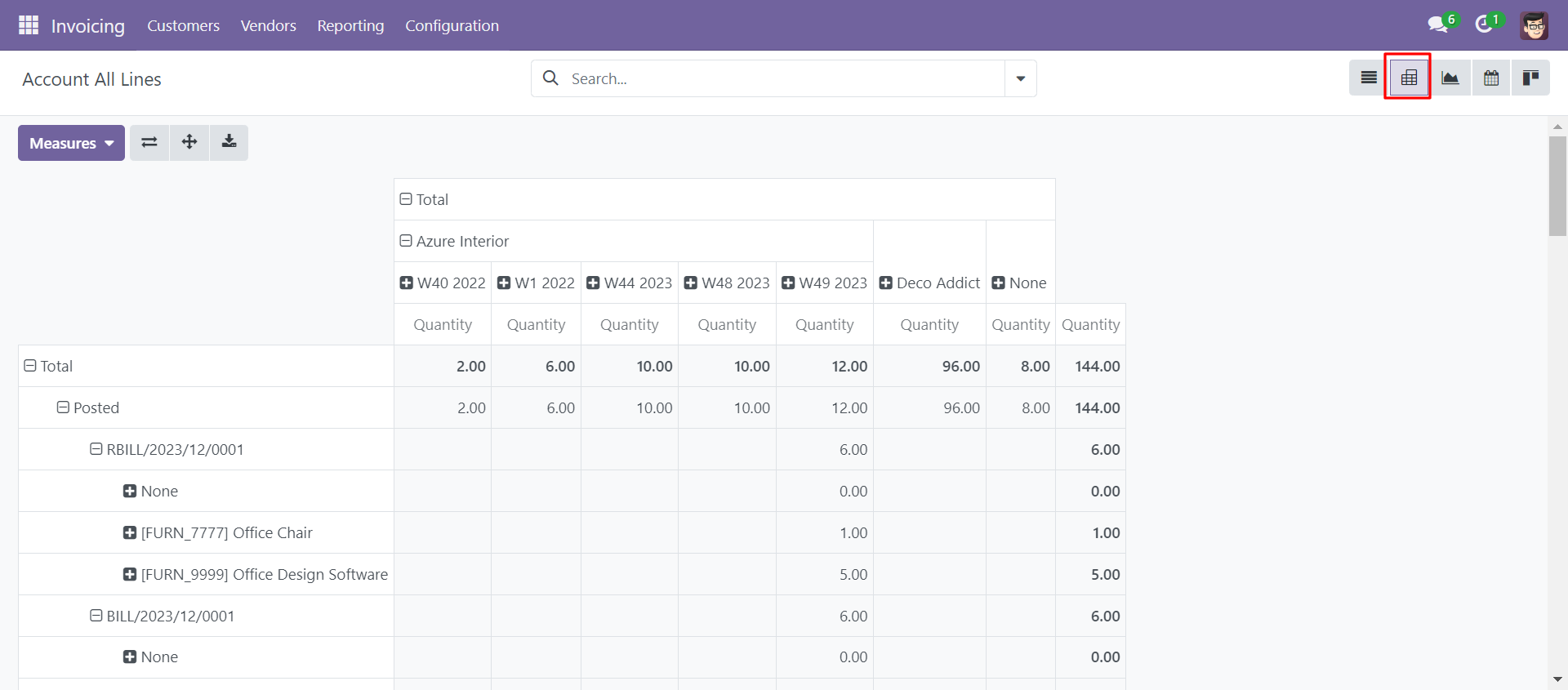
Graph view of 'All Lines'.
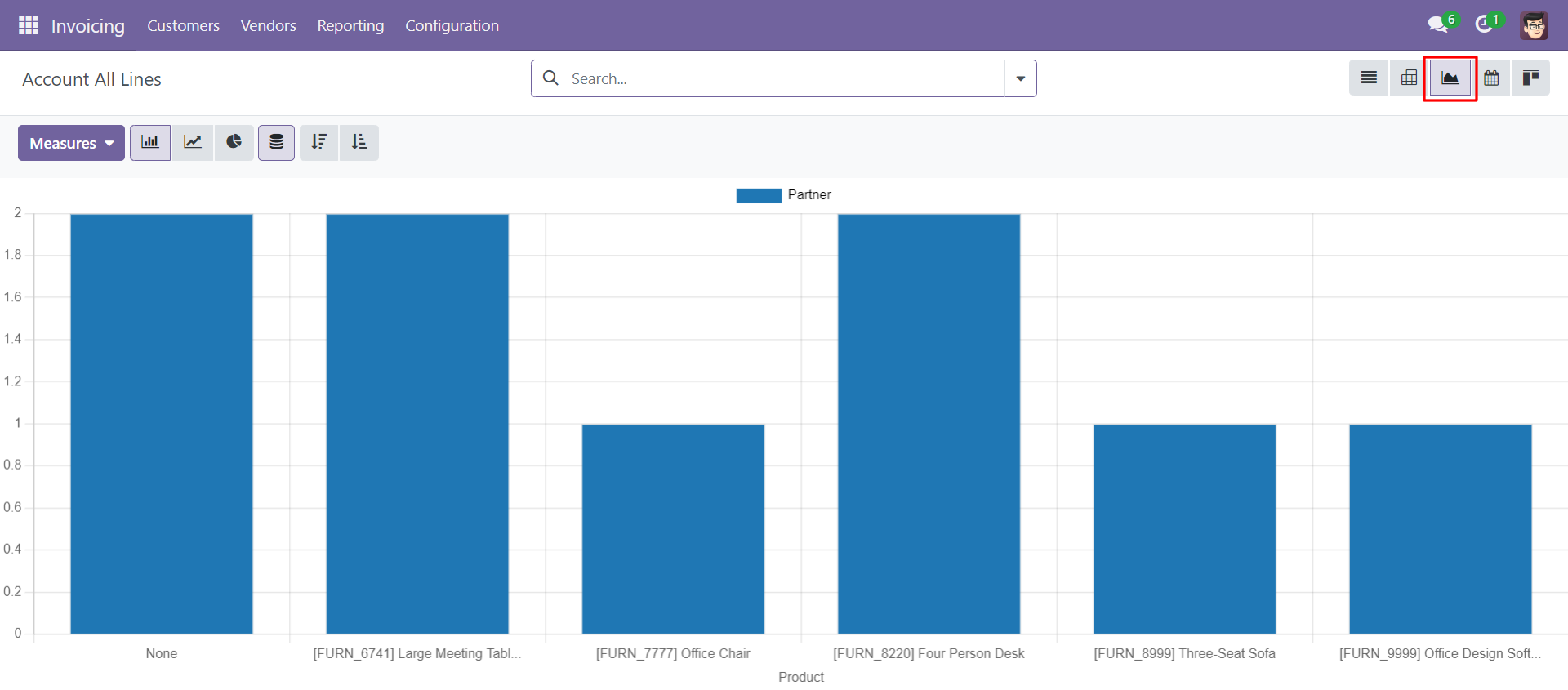
Calendar view of 'All Lines'.
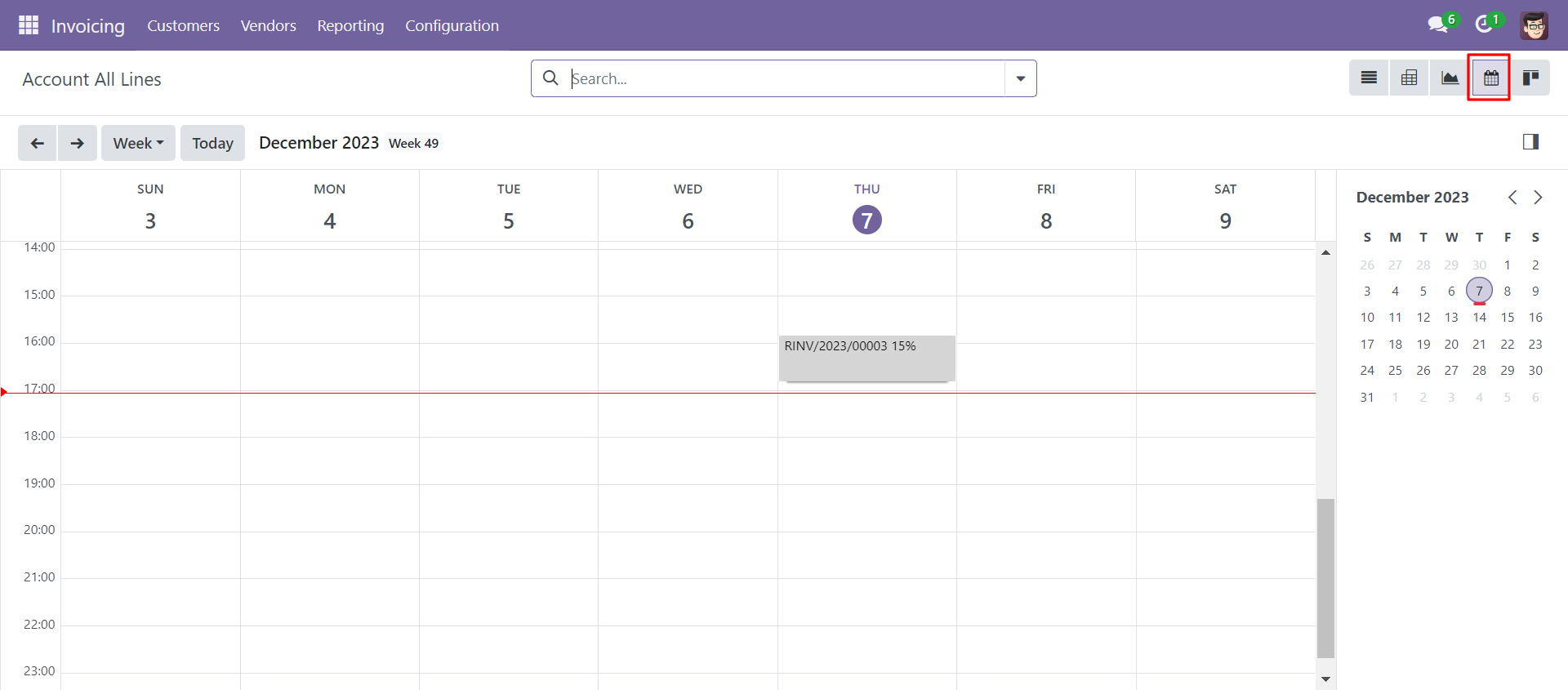
Kanban view of 'All Lines'.
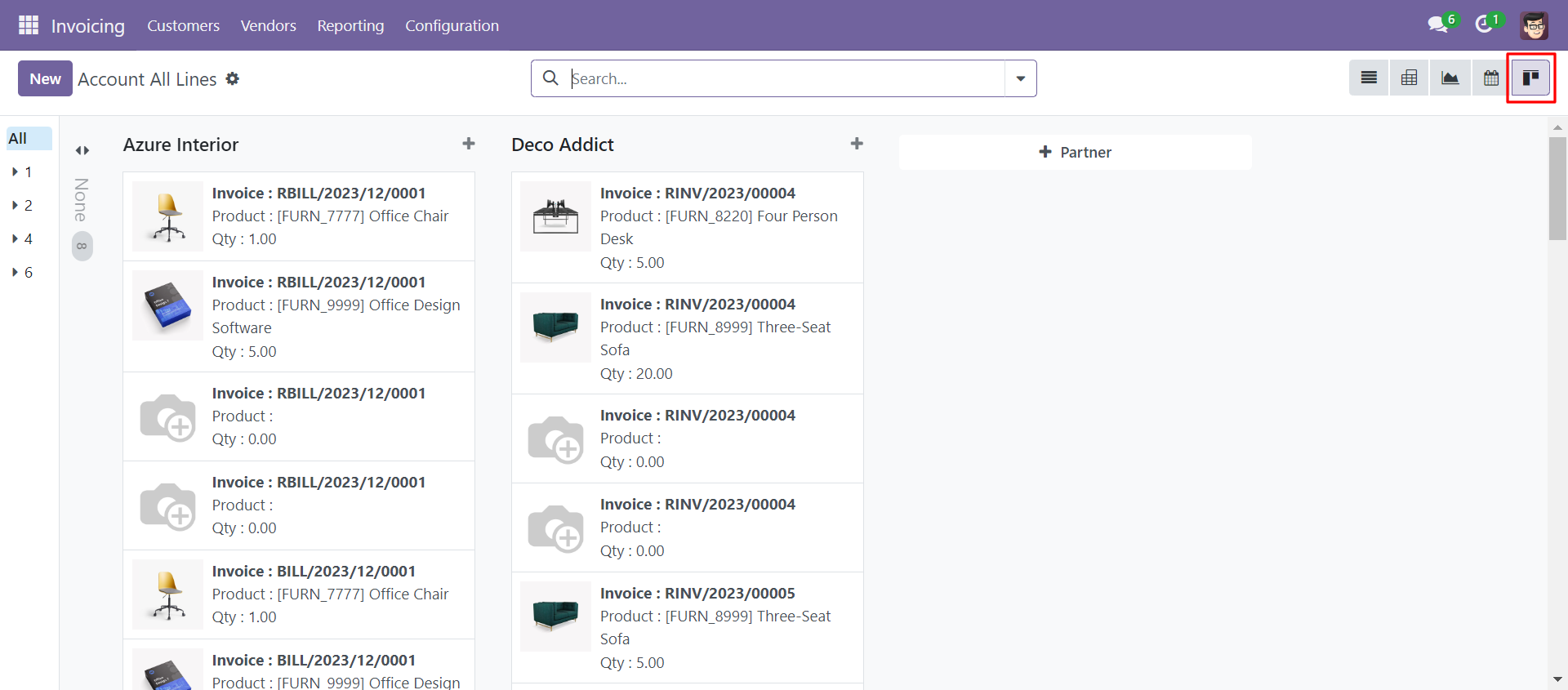
Form view of the account all lines.
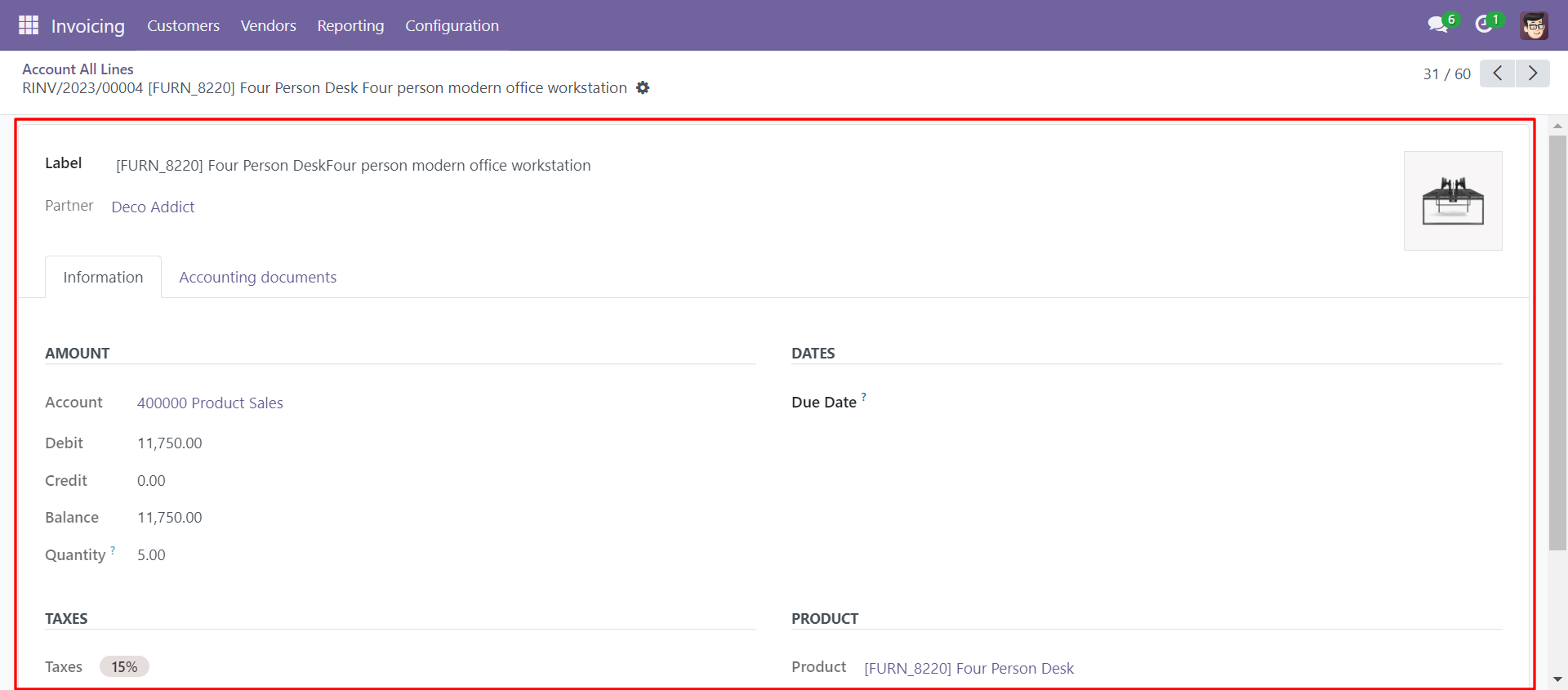
Version 18.0.3 | Released on : 24th December 2024
Version 18.0.2 | Released on : 18th October 2024
Version 18.0.1 | Released on : 14th August 2024
- Yes, this app works perfectly with Odoo Enterprise (Odoo.sh & On-Premise) as well as Community.
- No, this application is not compatible with odoo.com(odoo saas/Odoo Online).
- Please Contact Us at sales@softhealer.com to request customization.
- Yes, you will get free update for lifetime.
- No, you don't need to install addition libraries.
- For version 12 or upper, you will need to purchase the module for each version that you want to use.
- Yes, we provide free support for 100 days.
- No, We do not provide any kind of exchange.

