
All In One Stock Reports
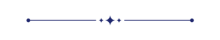
Using our module you to generate a comprehensive range of inventory reports, including the Non-Moving Products Report, FSN (Fast, Slow & Non-Moving) Inventory Report, Stock by Location, Stock Card Report, Product Attribute-Wise Stock Report, and XYZ Inventory Report. Gain valuable insights into your stock management with ease and efficiency.
Related Modules
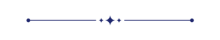
Features
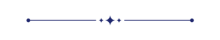
- You can generate a non-moving product report.
- The report can be generated in PDF and XLS format.
- You can generate a report between any dates.
- Easy to print reports based on warehouse and location.
Enable non-moving product report.
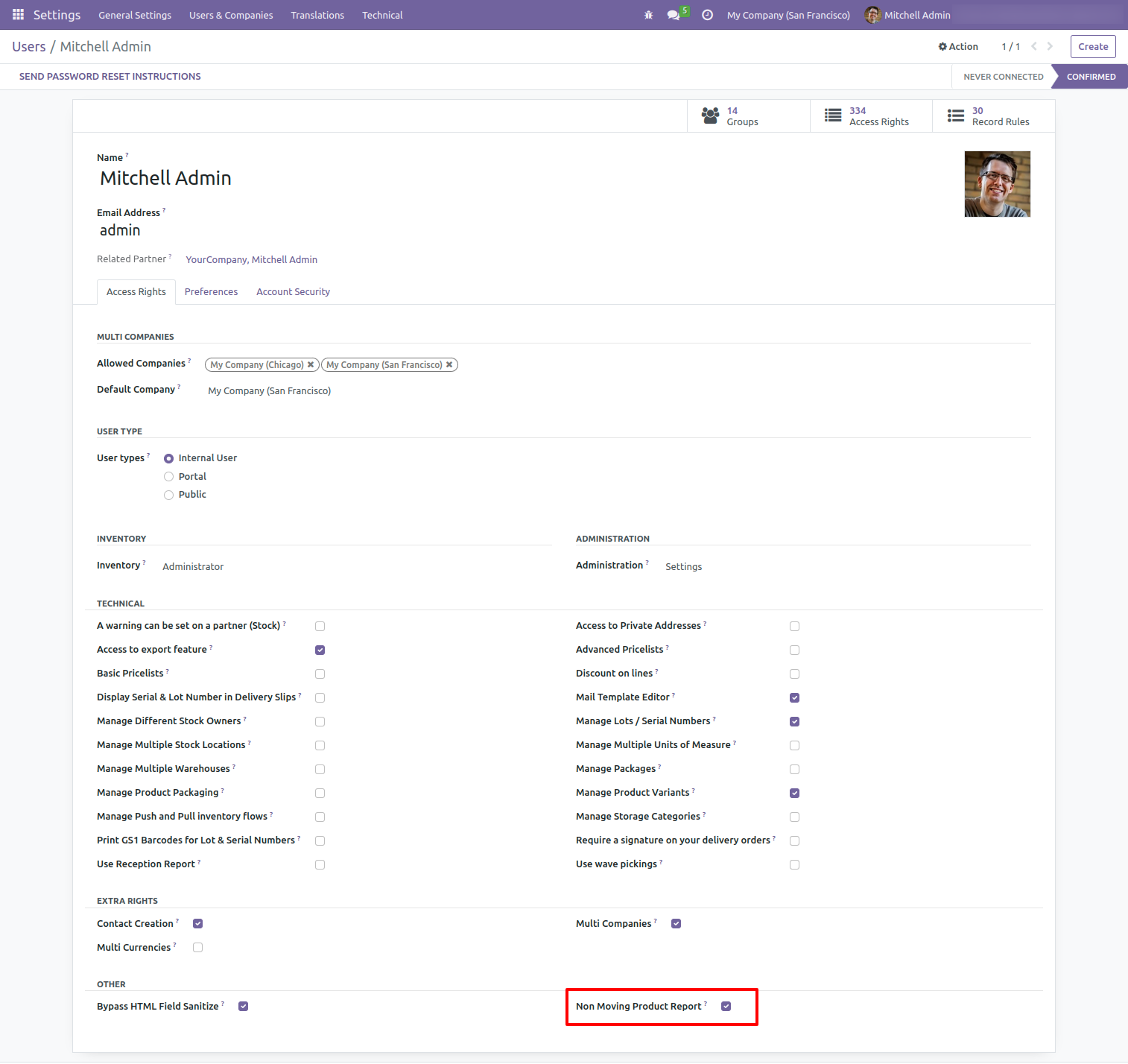
Two menus for non-moving product reports and views.
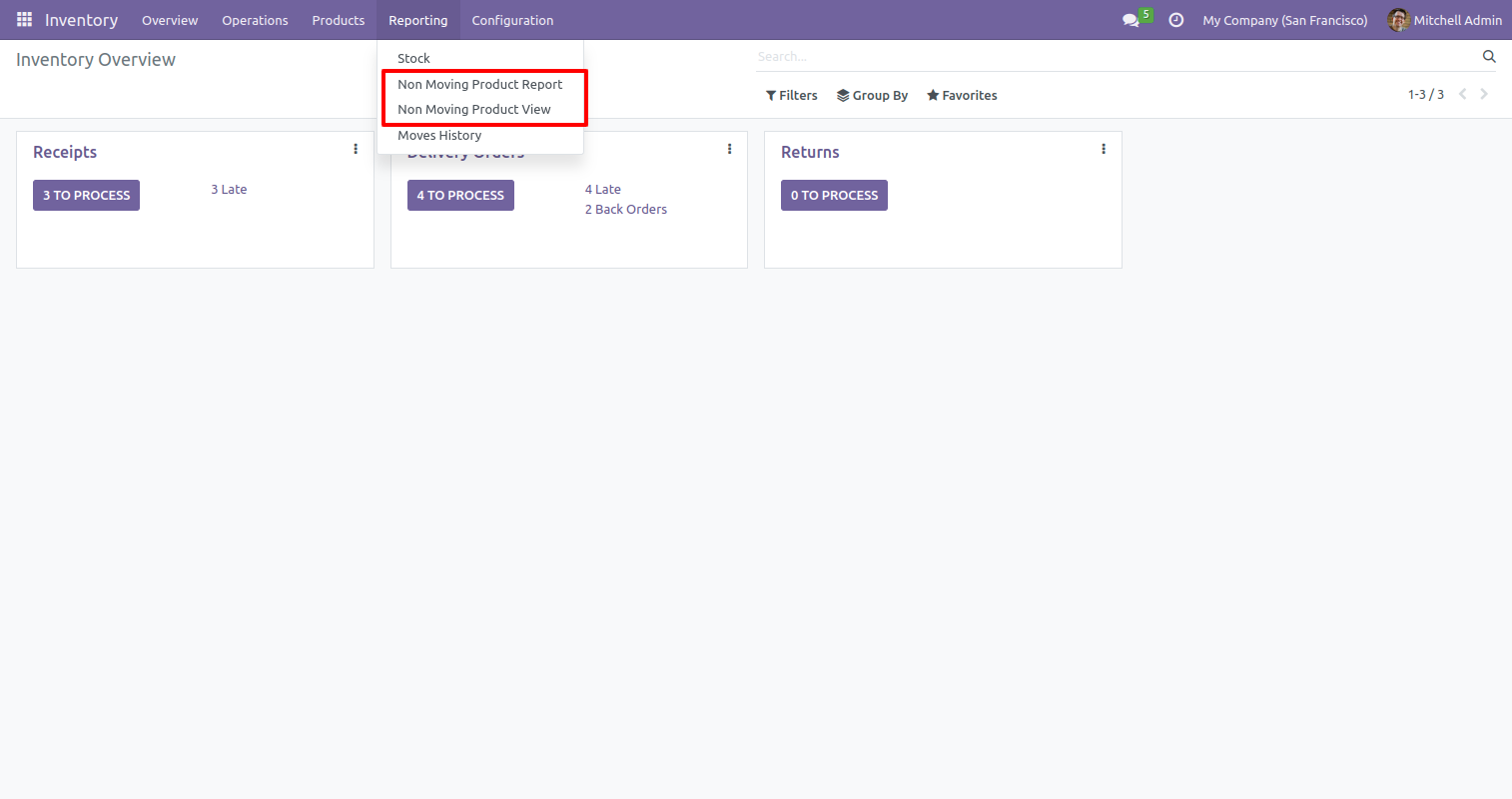
Non-Moving product report wizard, Here you have to add from date, to date, warehouse/location, and select products.
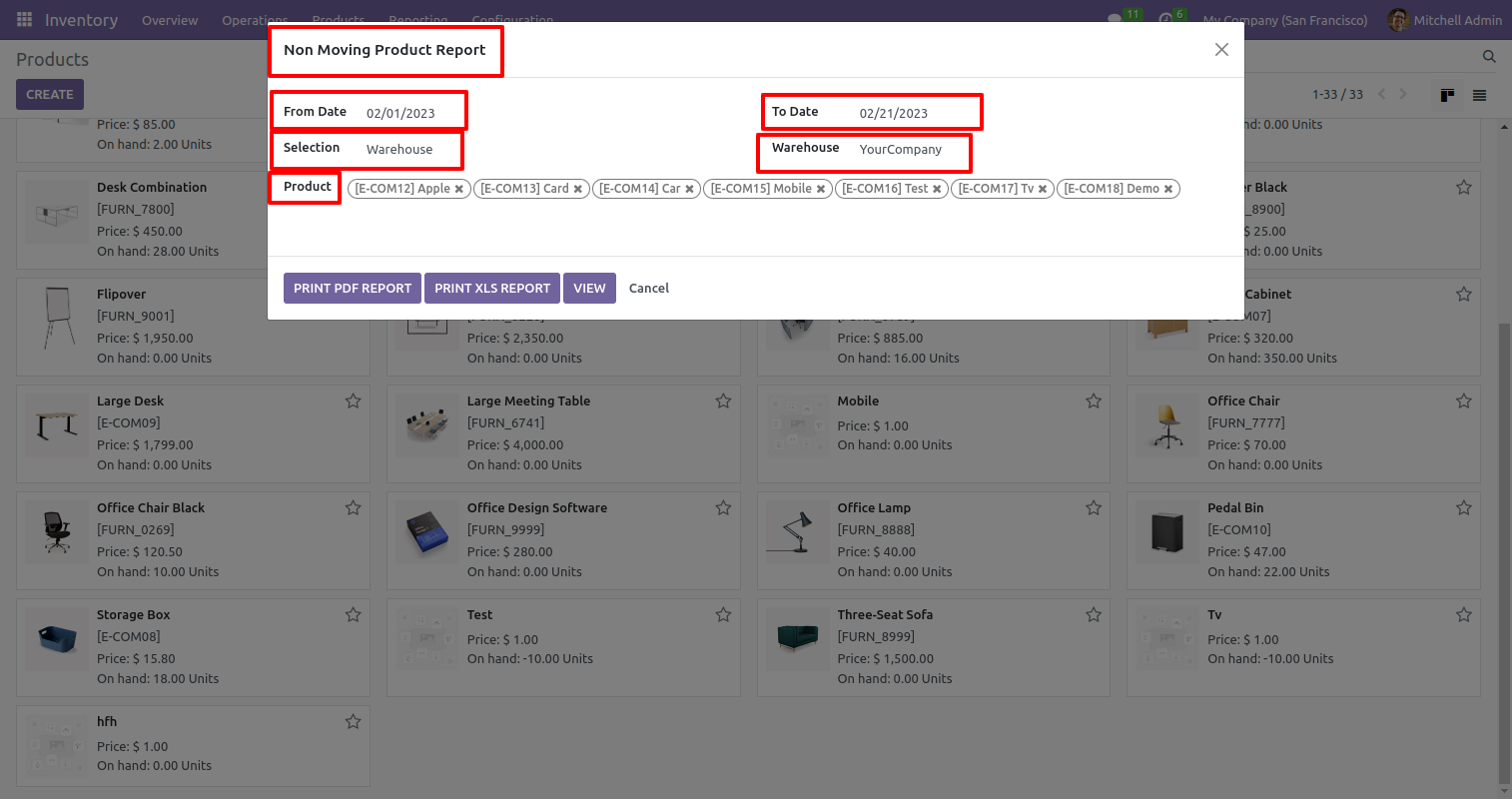
You can print PDF and XLS reports. Also, you can see the tree view of the report using the 'View' button.
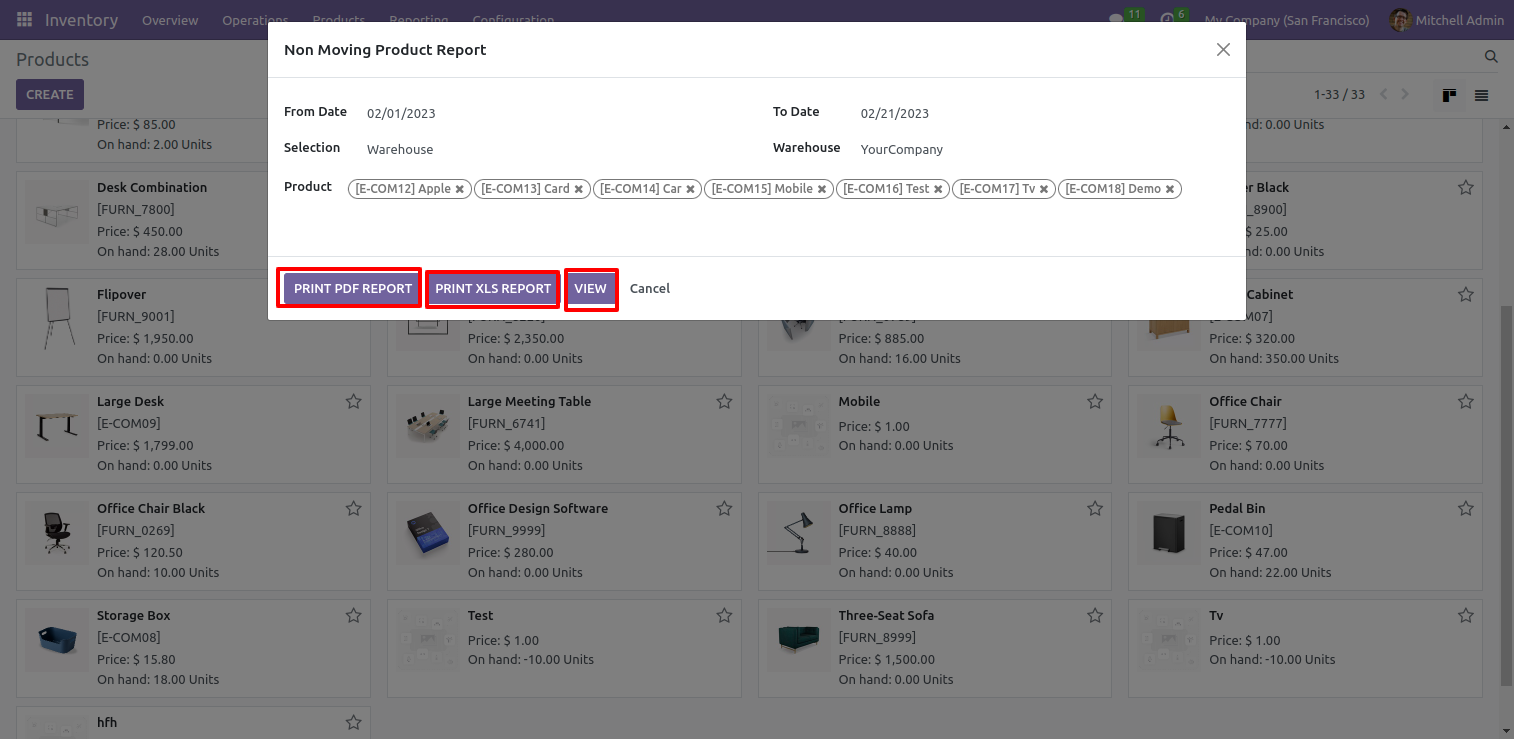
PDF Report.
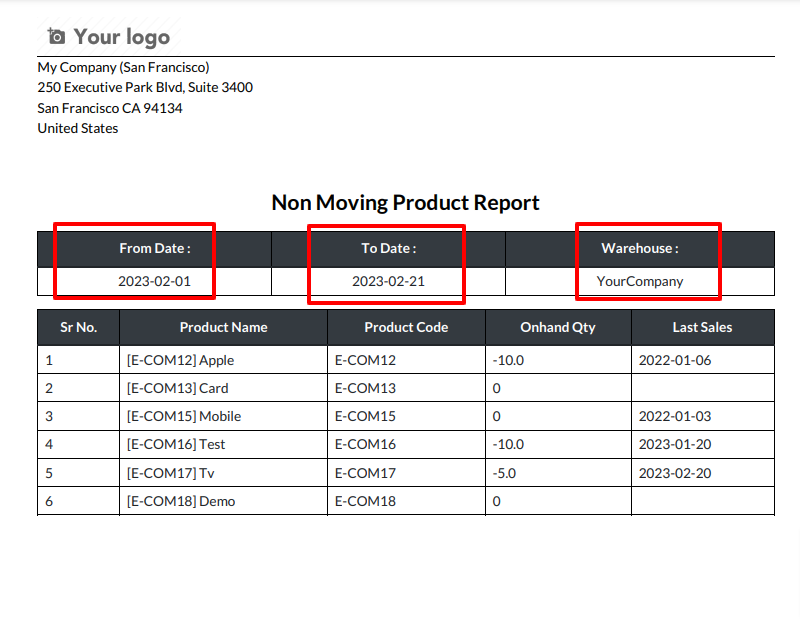
Excel Report.
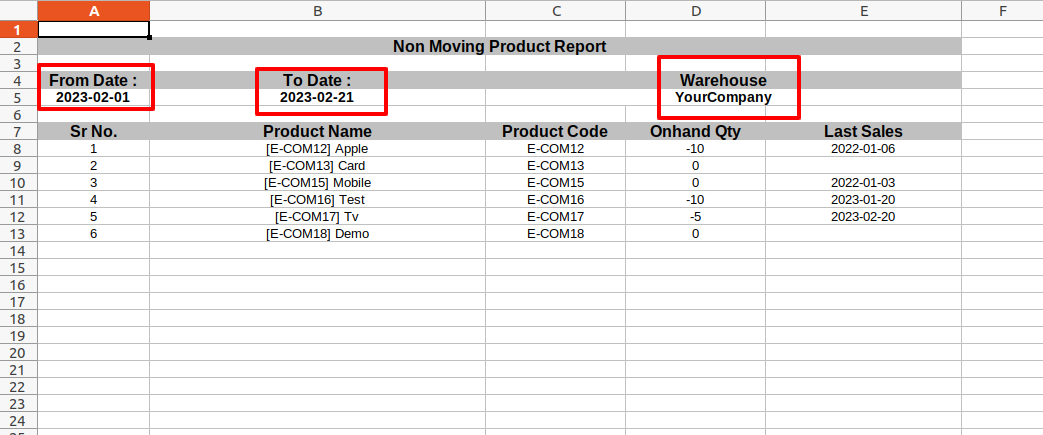
Tree view of non-moving product report.
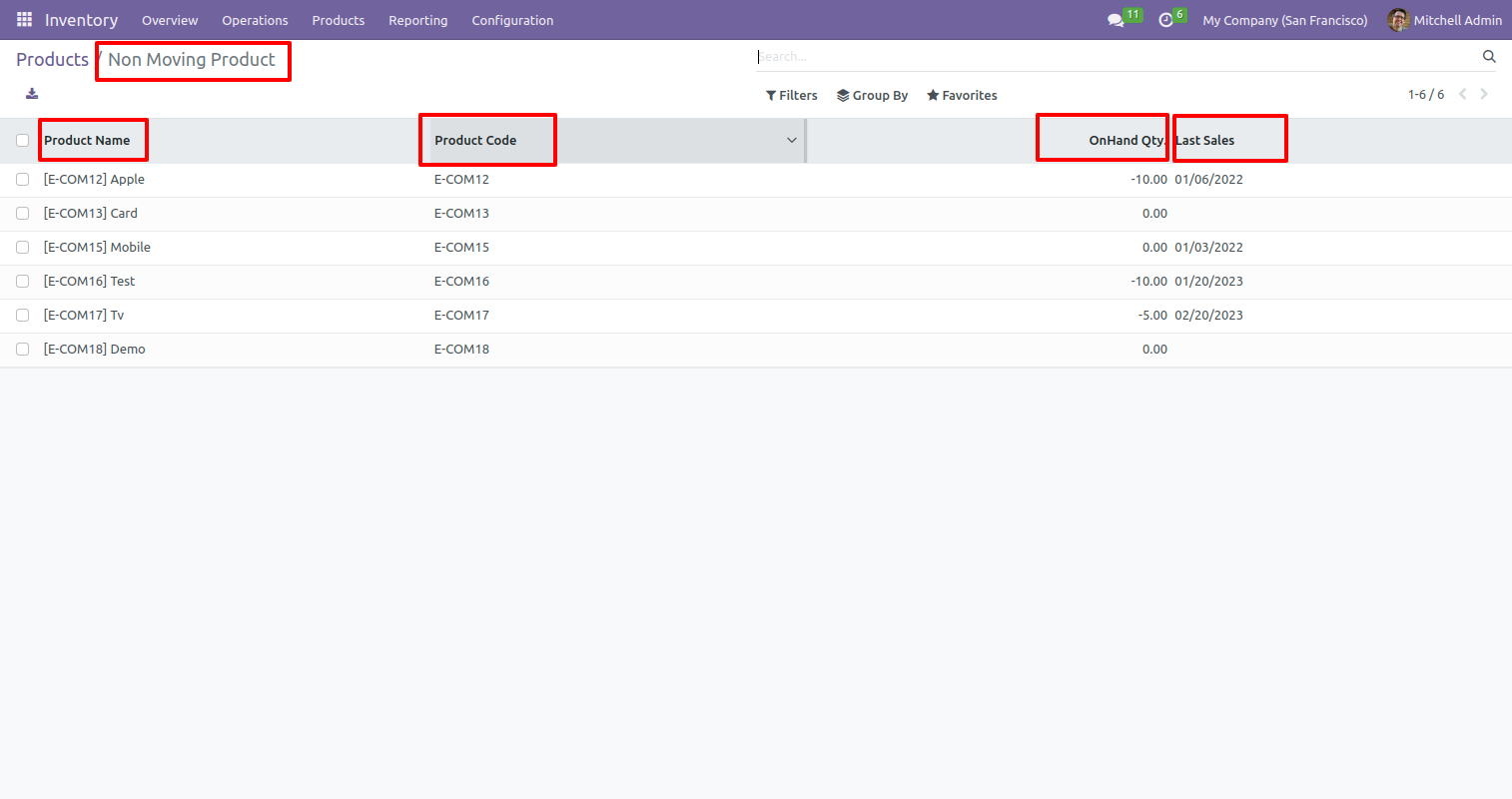
Features
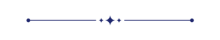
- You can generate an FSN inventory report.
- Report can be generated in PDF and XLS format.
- You can generate report between any dates.
Go to the User enable 'FSN Report' Tick box.
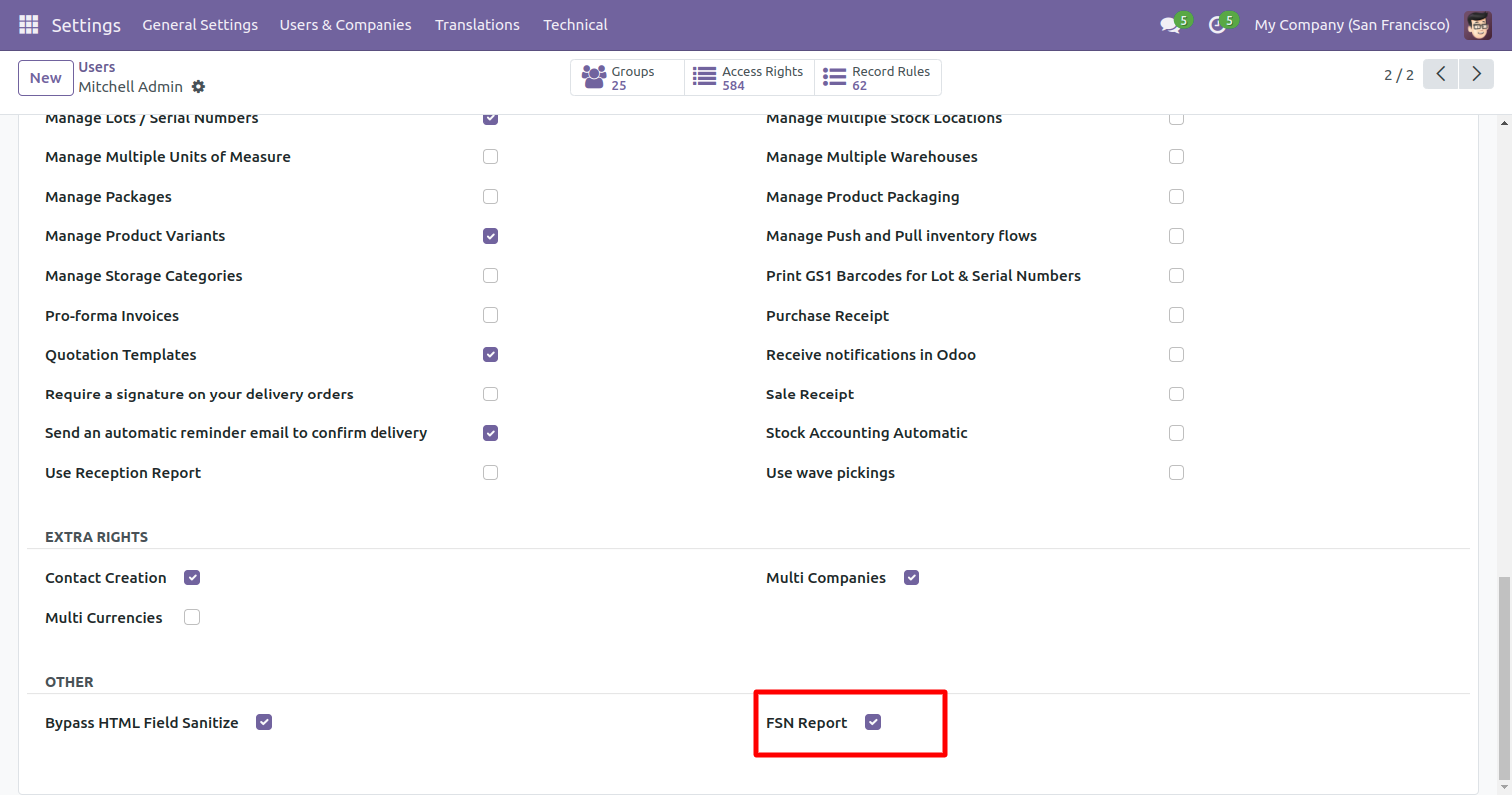
Go to the 'FSN Advance Inventory Report' menu.
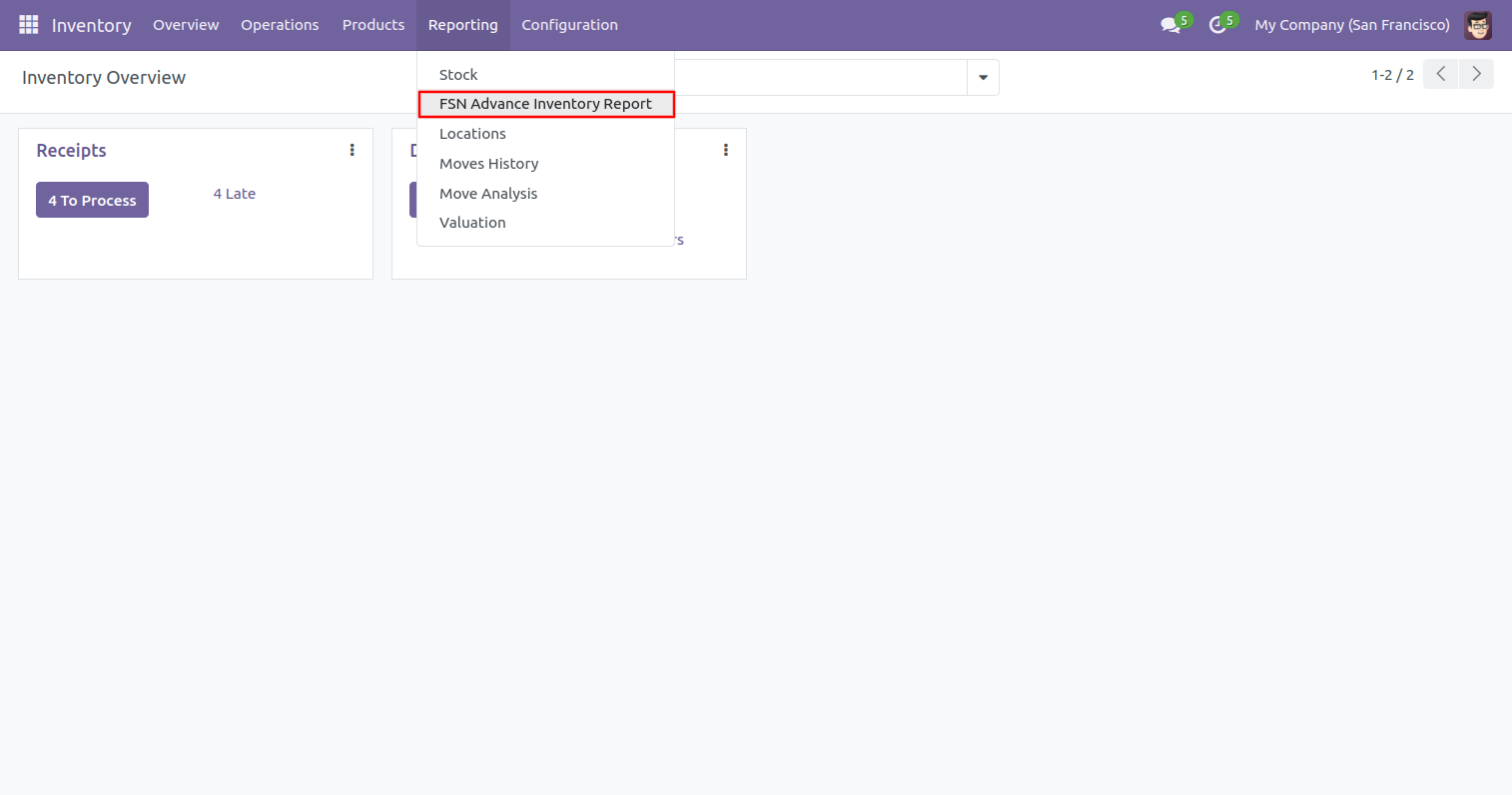
After that one wizard opens, fill the details, and press the 'Submit' button.
Print XLS and PDF report.
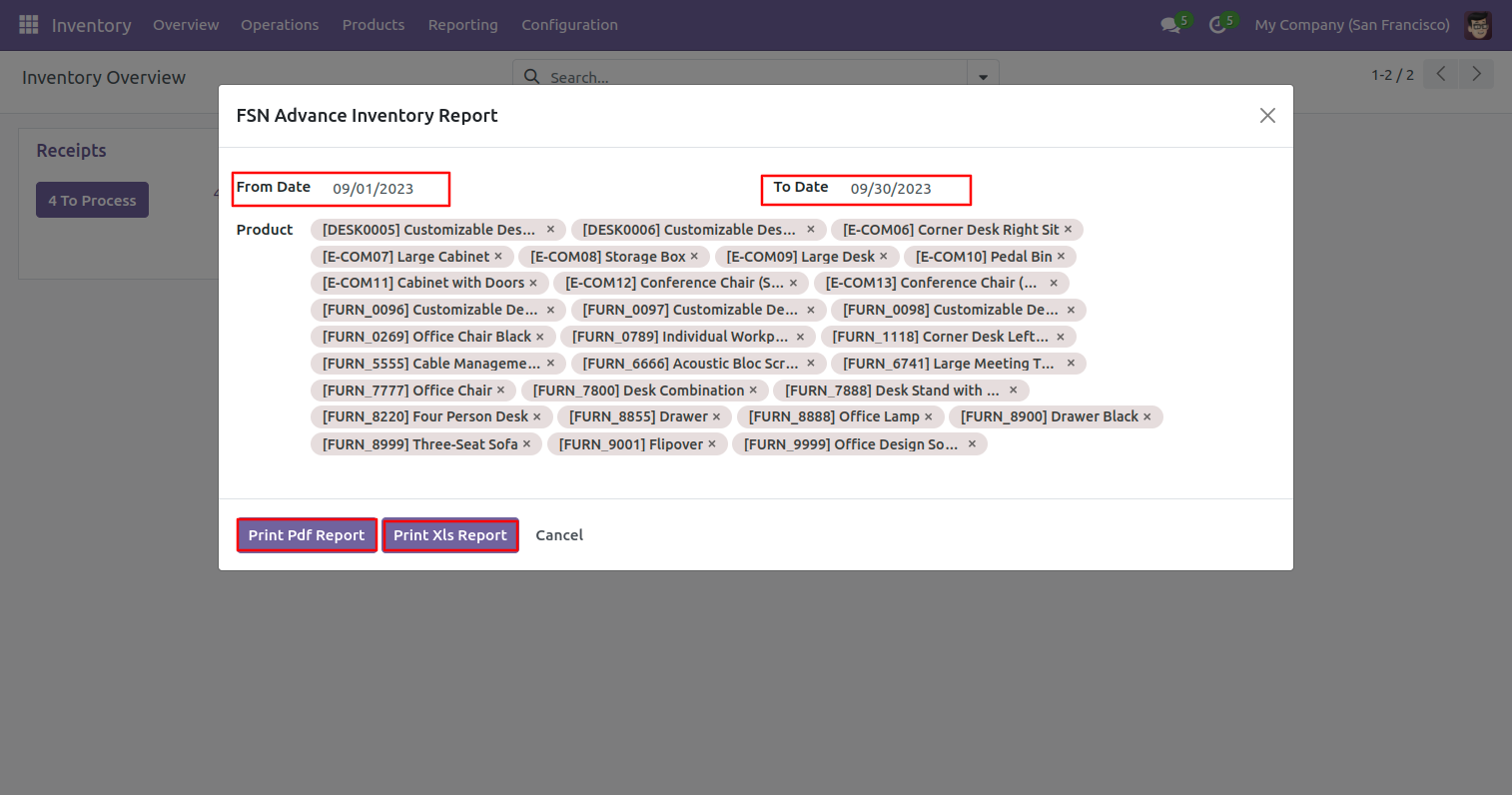
PDF report looks like this.
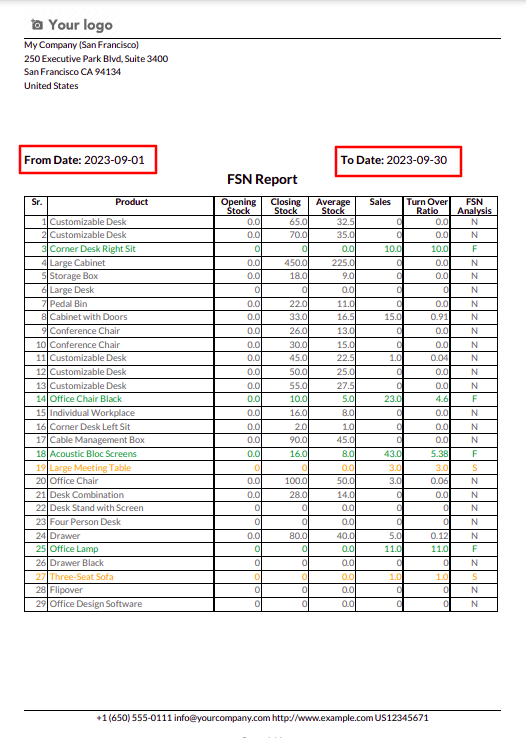
XLS report looks like this.
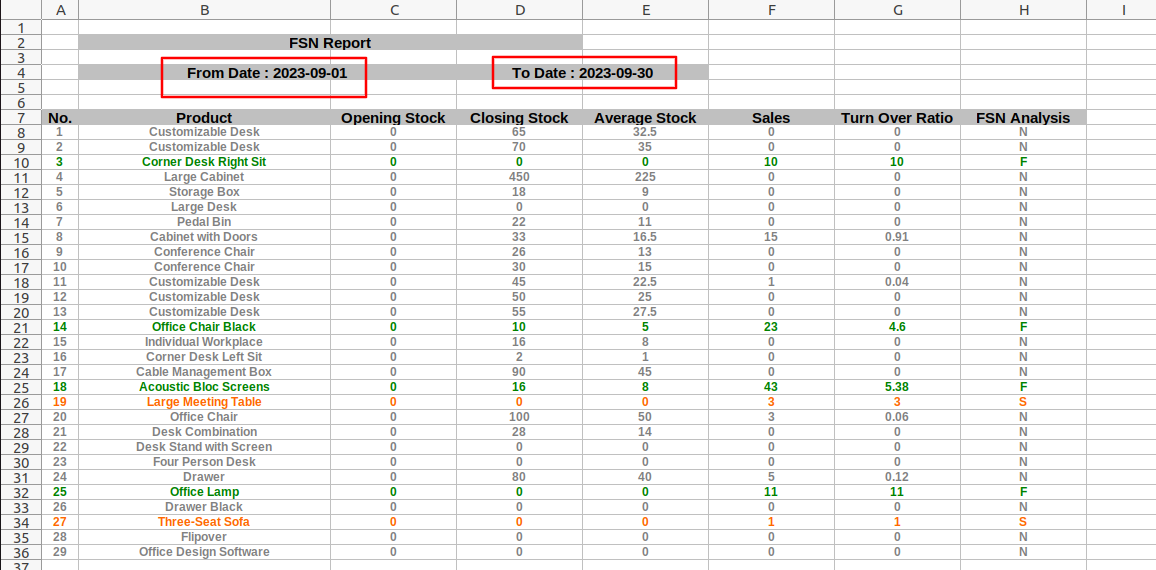
Features
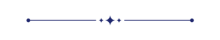
- You can print stock by location XLS report.
- Easy to filter by from date and to date. Fetch stock by location from date and to date.
- Easy to track stock by location of products variant.
- Easy to print stock by location of products variant.
- Easy to track stock by location of the product template.
- Easy to print stock by location of products template.
Goto user enable 'Stock By Location Report' feature.
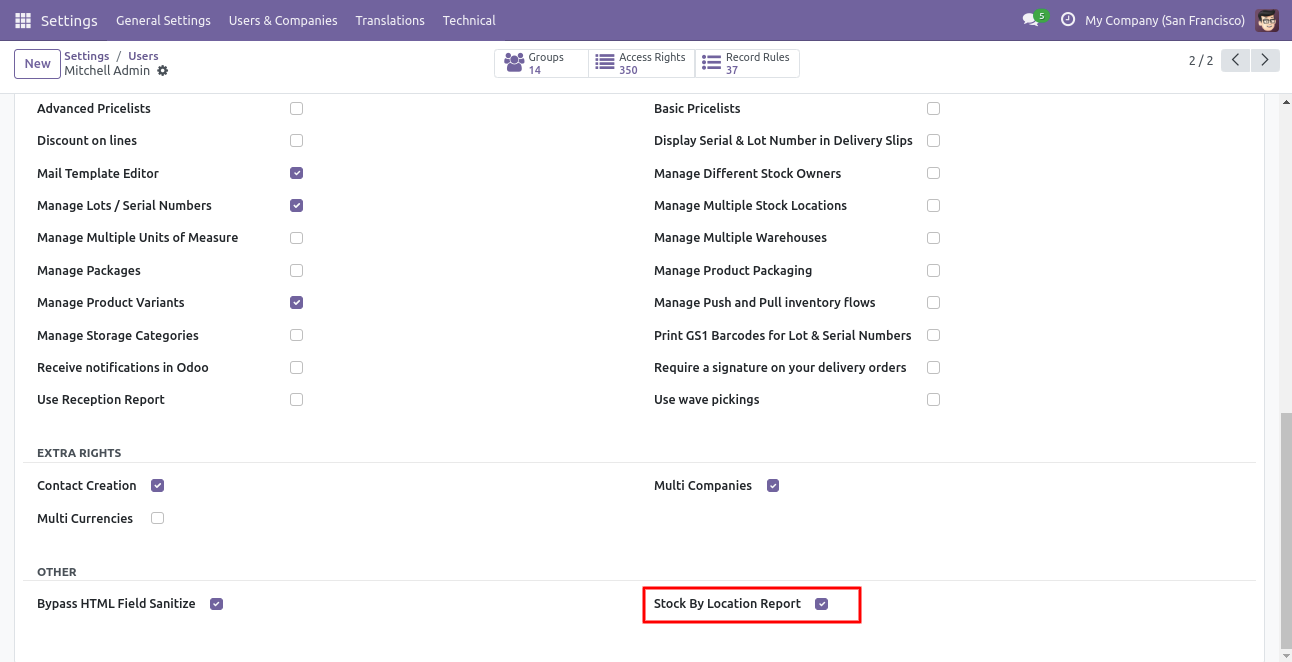
We can know location wise stock of product and its variants for Stockable type product.
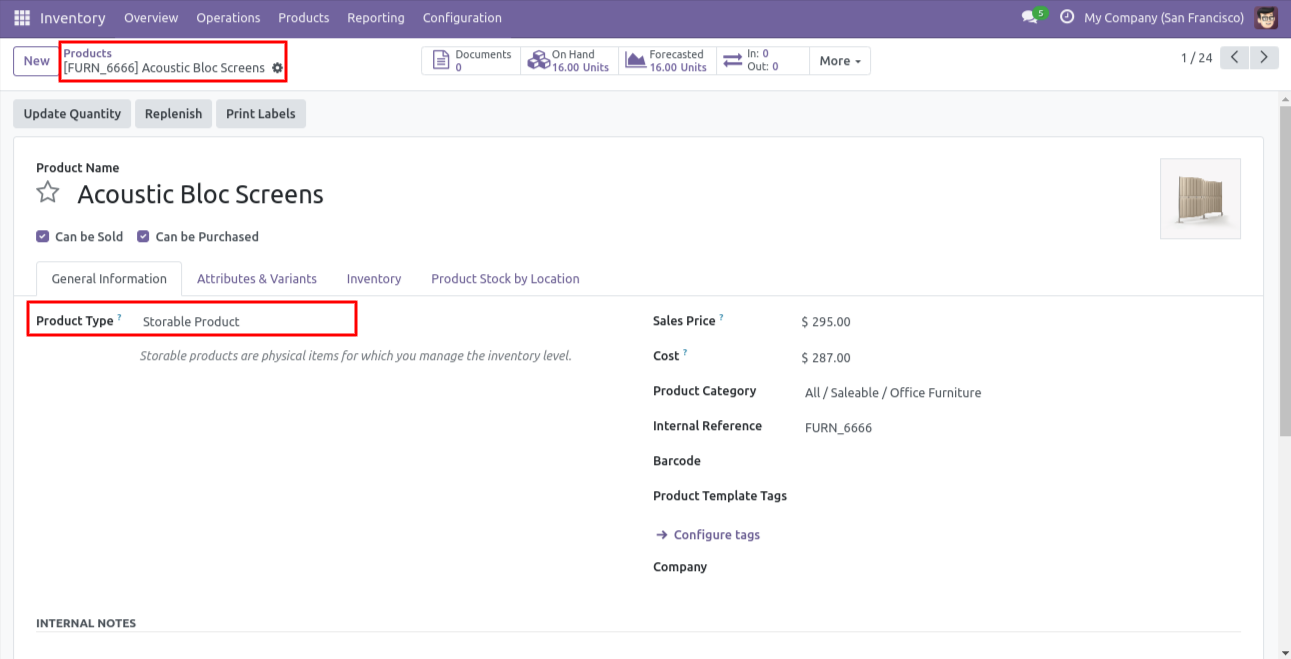
Location Wise Stock of Product by On Hand , Forecasted, Incoming and Outgoing Quantity.
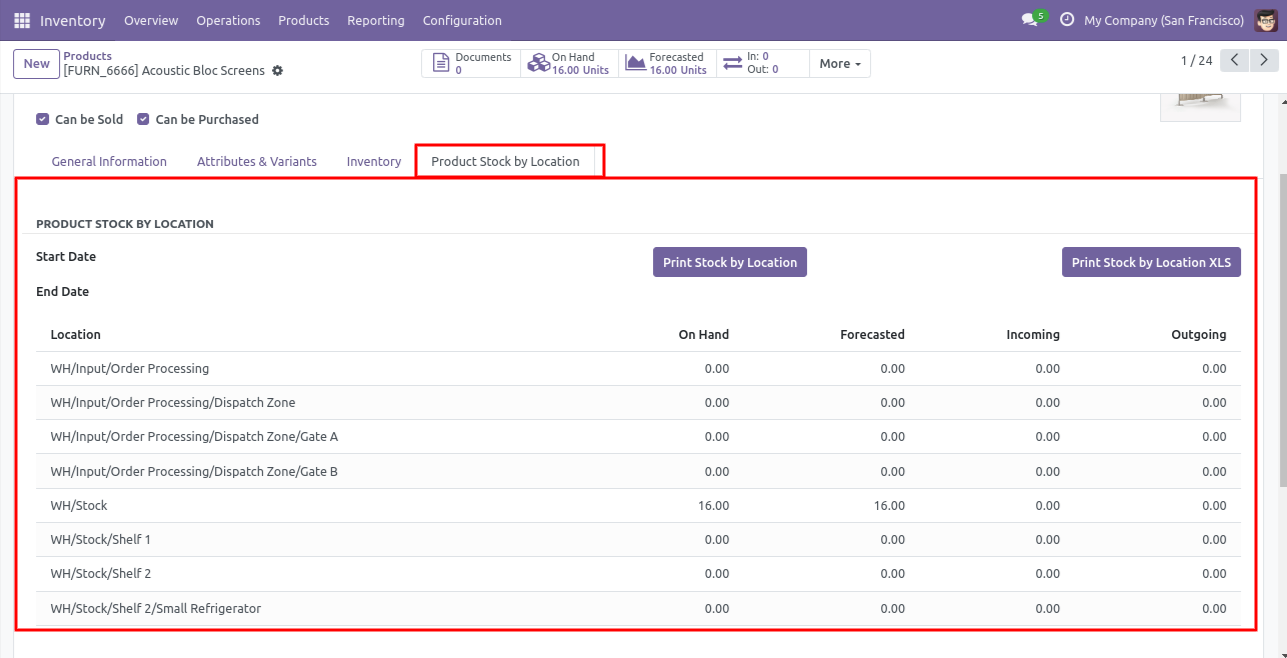
Pdf report for product showing stock by location at current time.
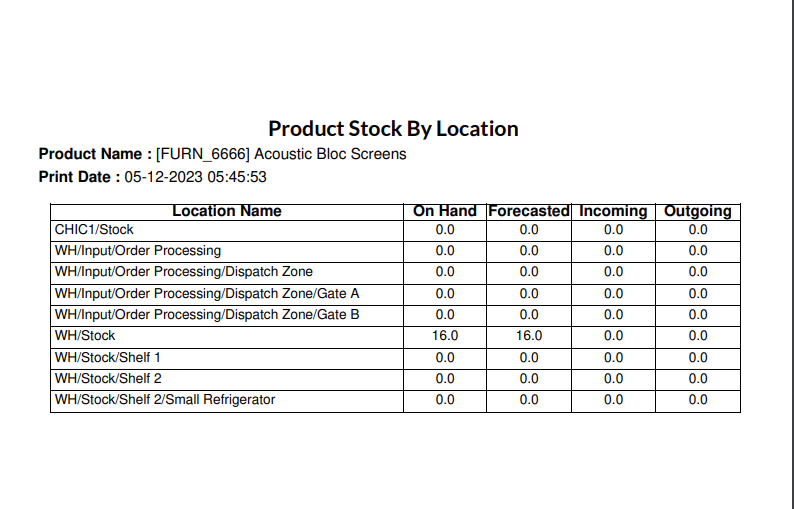
XLS report for product showing stock by location at current time.
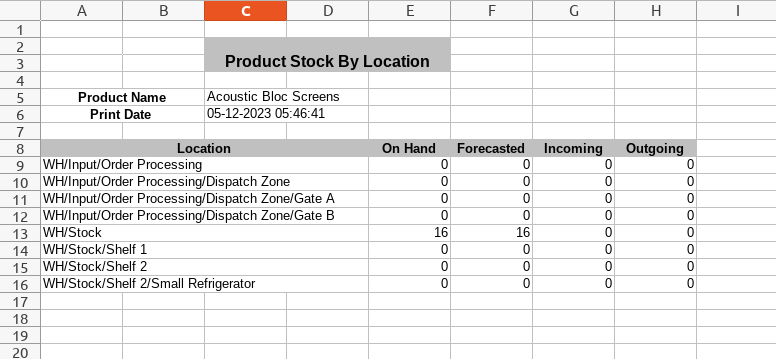
First product variant stock by location if no dates given than count from starts to till date.
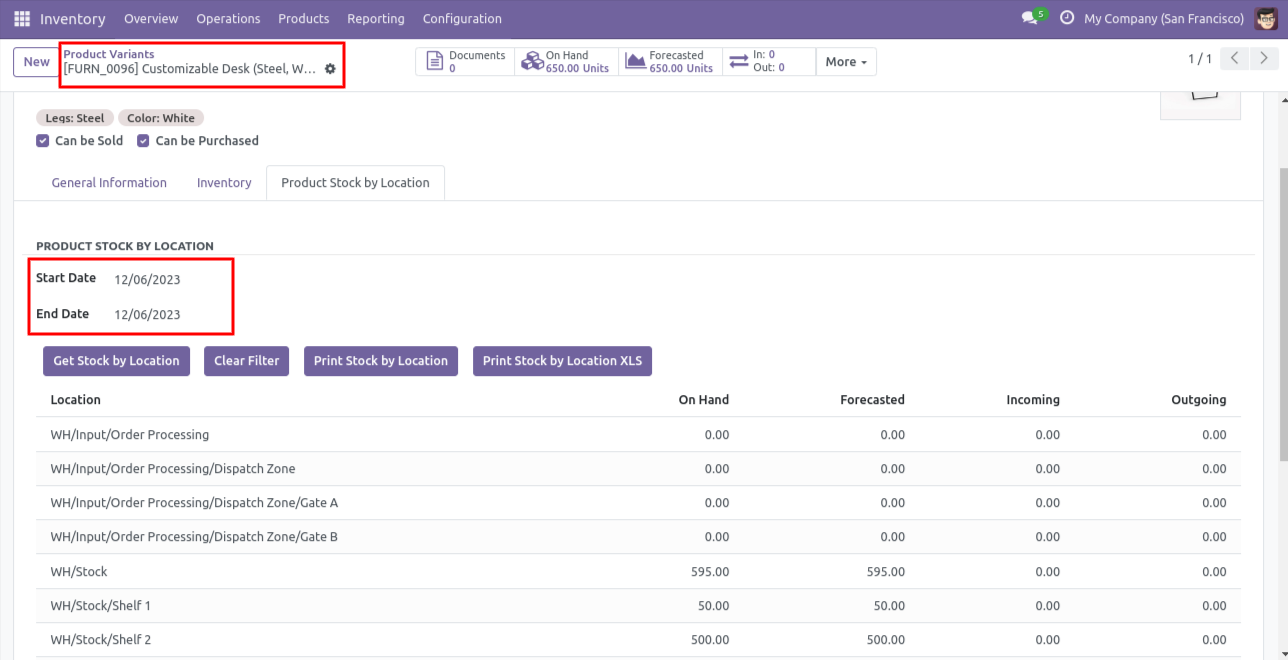
On click of 'Print Stock by Location XLS' XLS report generated for each product variant separately.
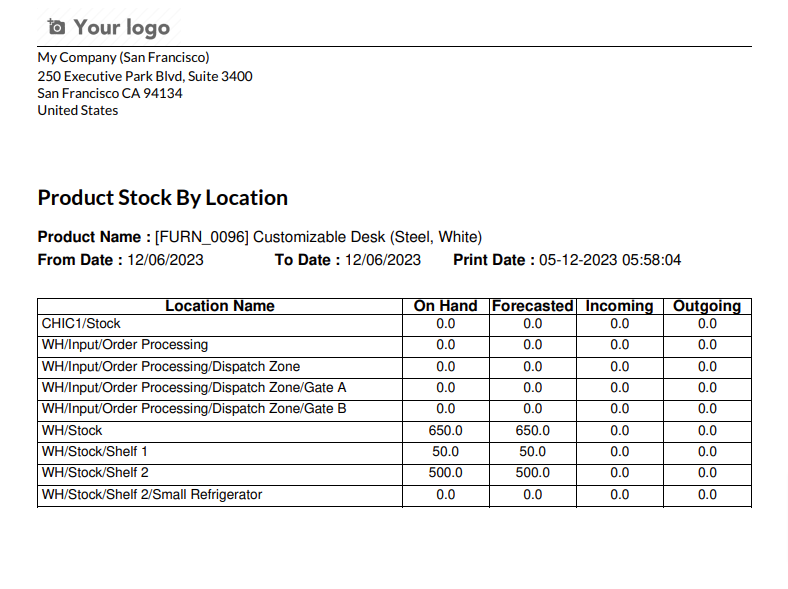
For second product variant,if start date and end date passed than click on 'Get Stock by Location' stock for that date range can be calculated.
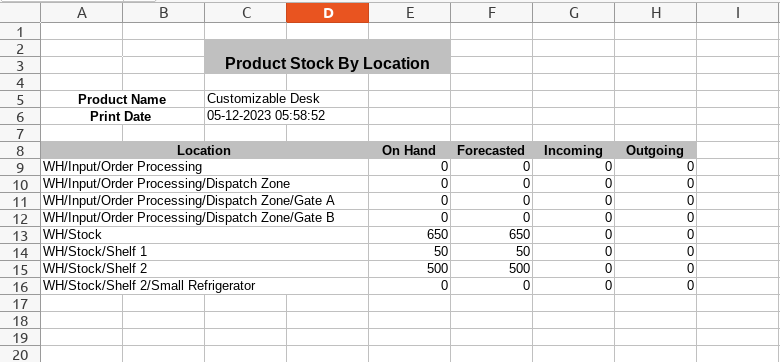
Goto users ==> Enable 'Stock Card Report'.
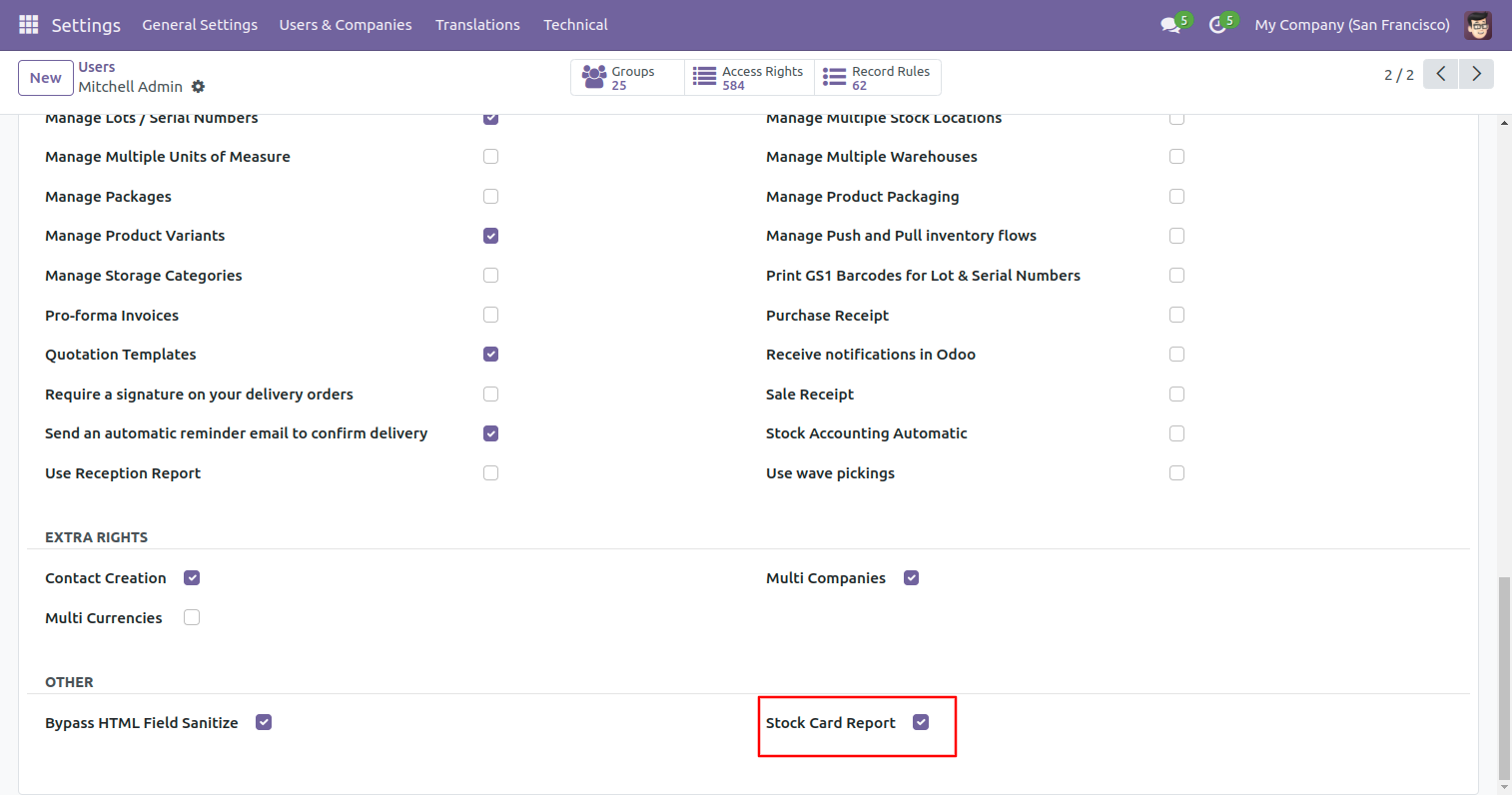
Goto inventory ==> Reporting ==> Stock Card Report.
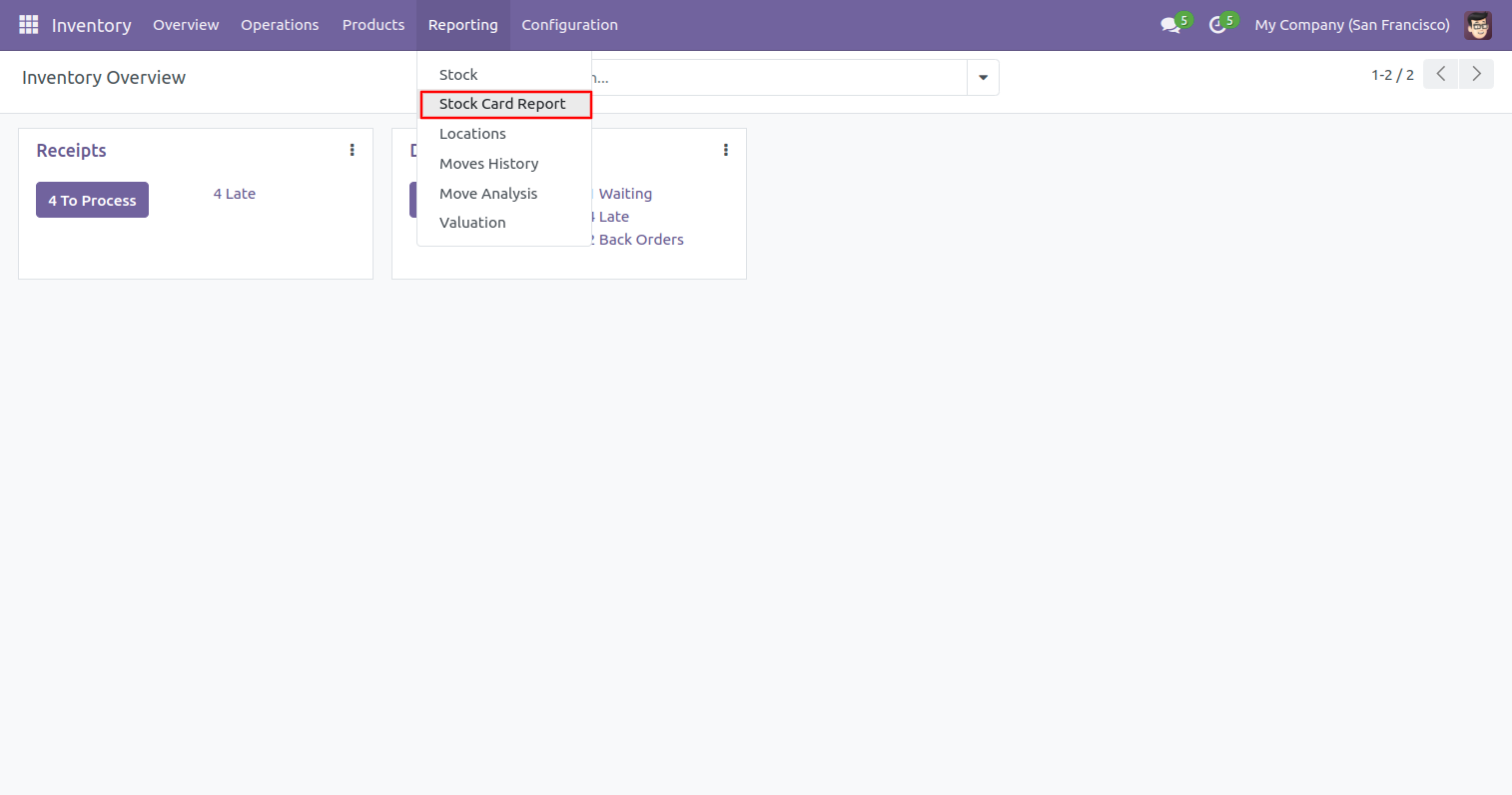
After that, In this wizard Select dates From - To options, select the group by product, and pick multiple products. Click on the 'Print' button.
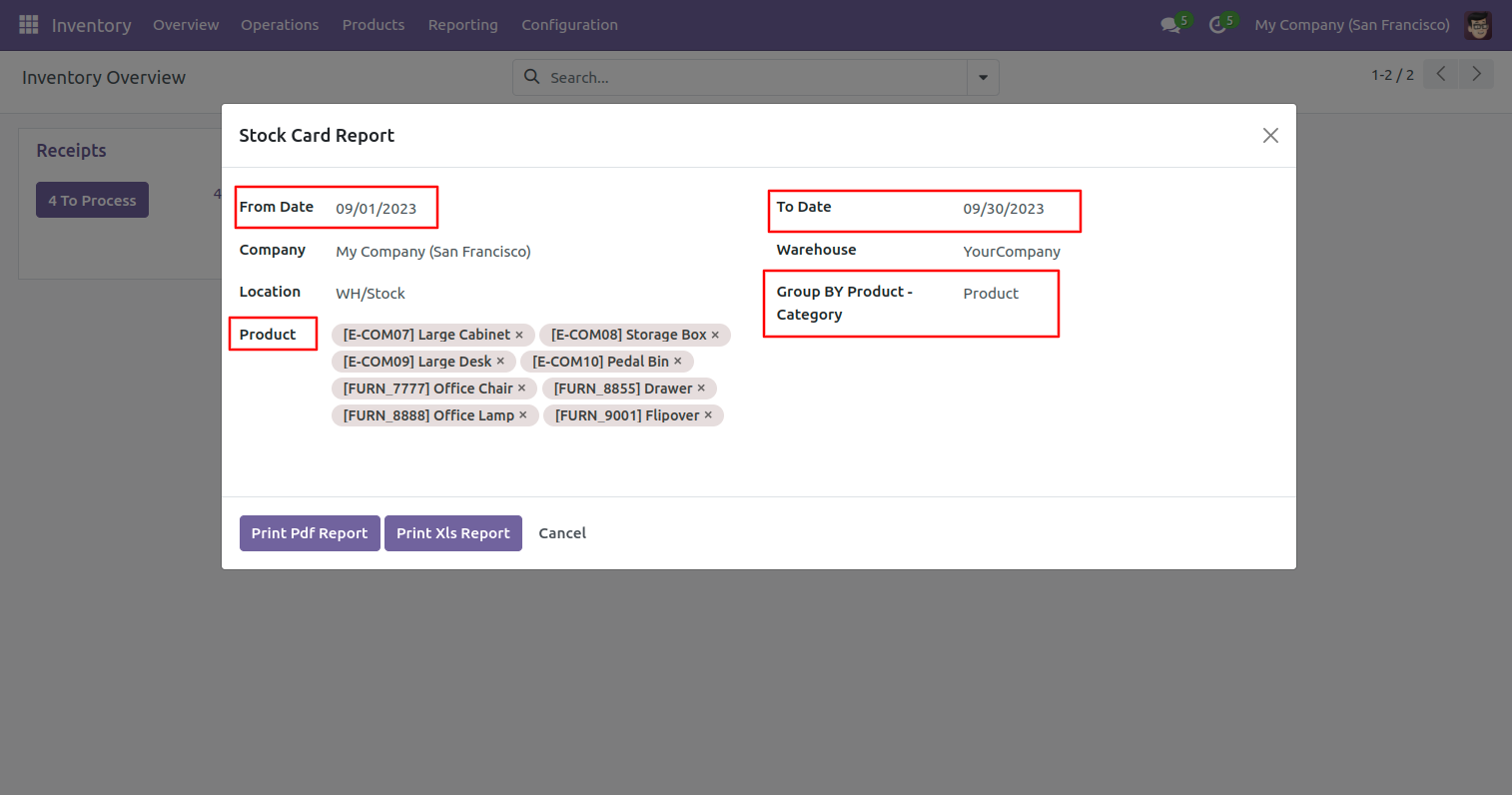
Product wise pdf report.
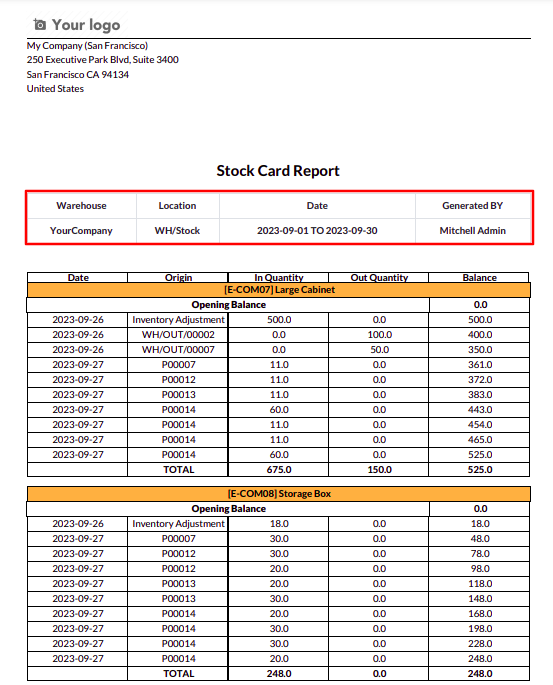
Product wise Excel report.
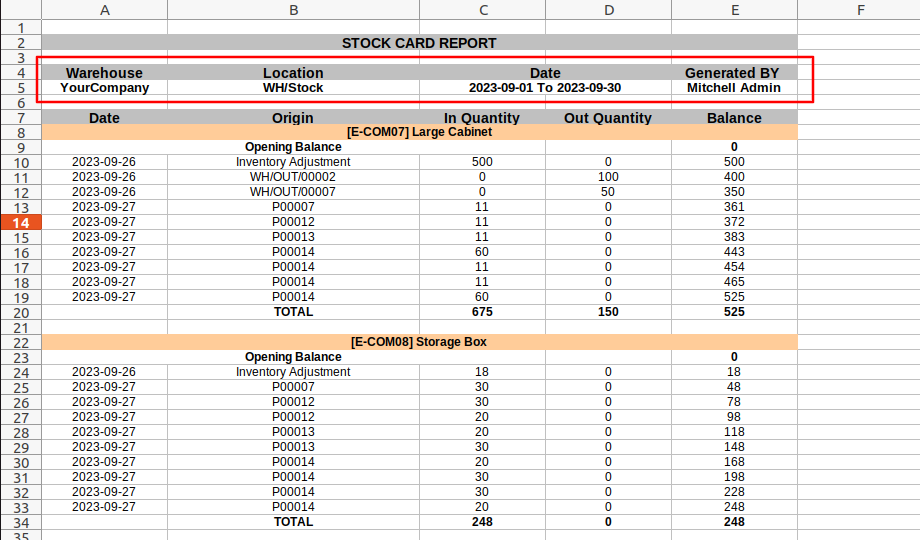
Here you have two options for grouping. Product & Product Category.
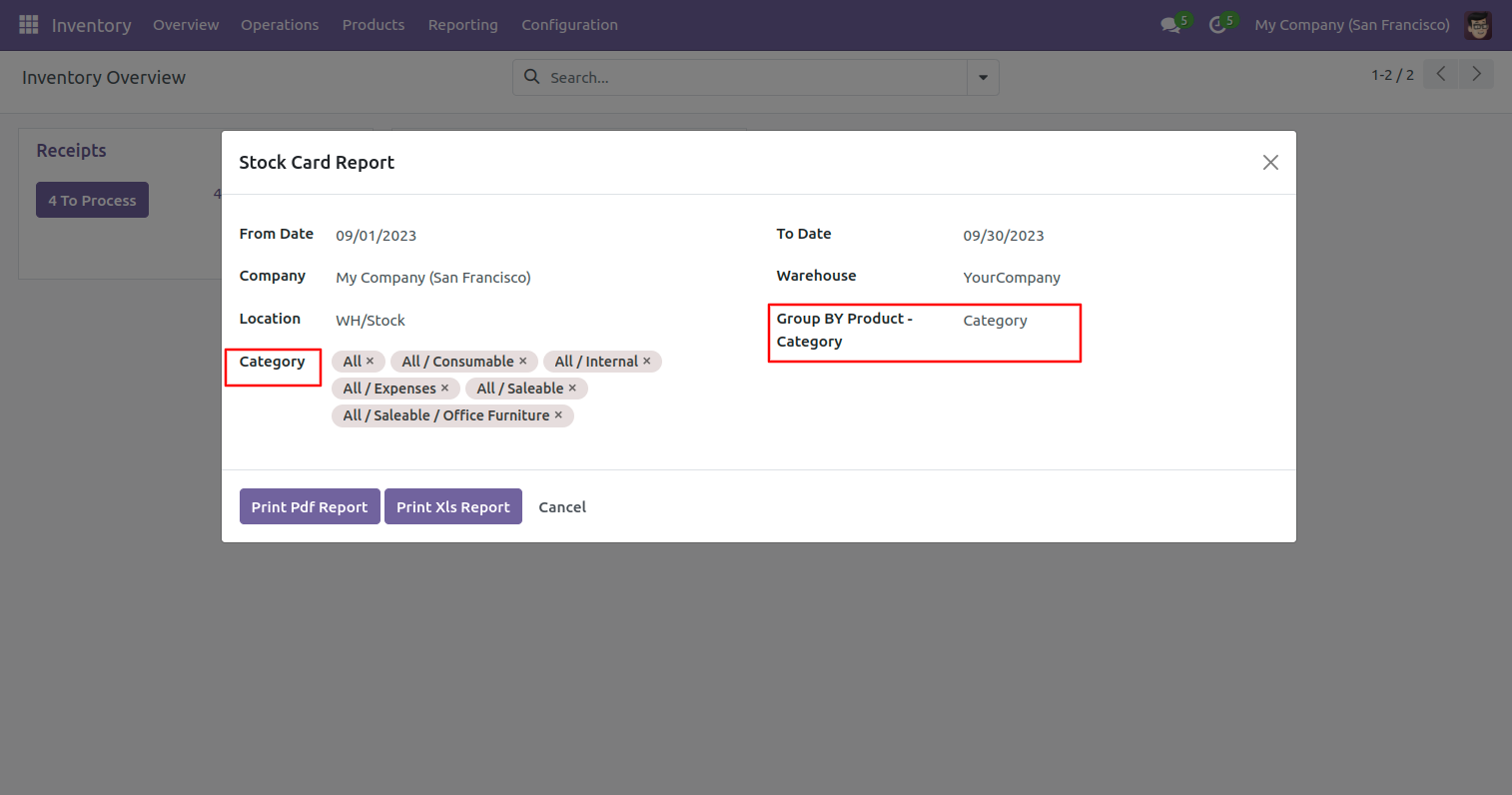
Category-wise pdf report.
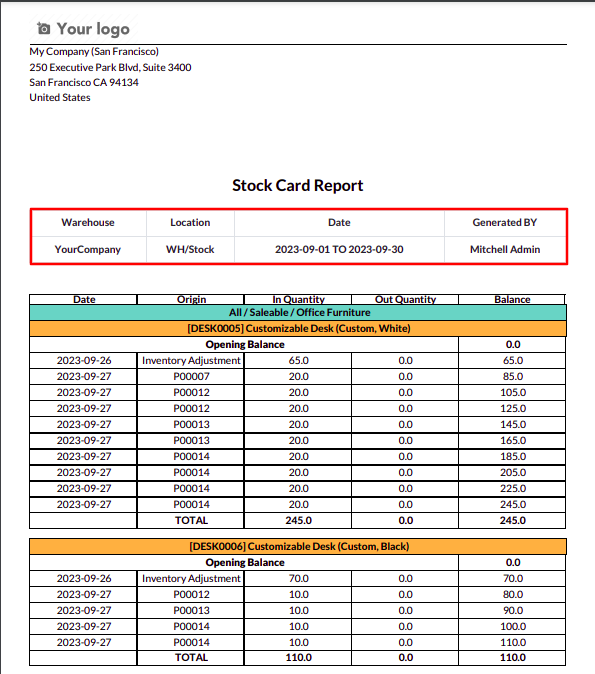
Category-wise excel report.
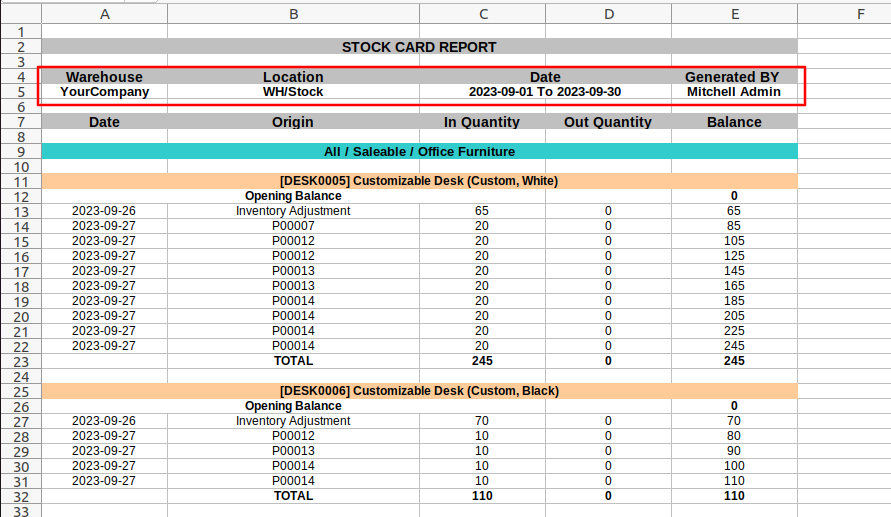
Features
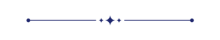
- You can generate a stock product attribute report.
- You can generate reports between a specific date range.
- Easy to generate a report based on products or product categories.
- Report can be generated in the horizontal attributes and vertical attributes.
- Report can be generated in PDF and XLS format.
Go to users settings and tick 'Stock Product Attribute Report' option.
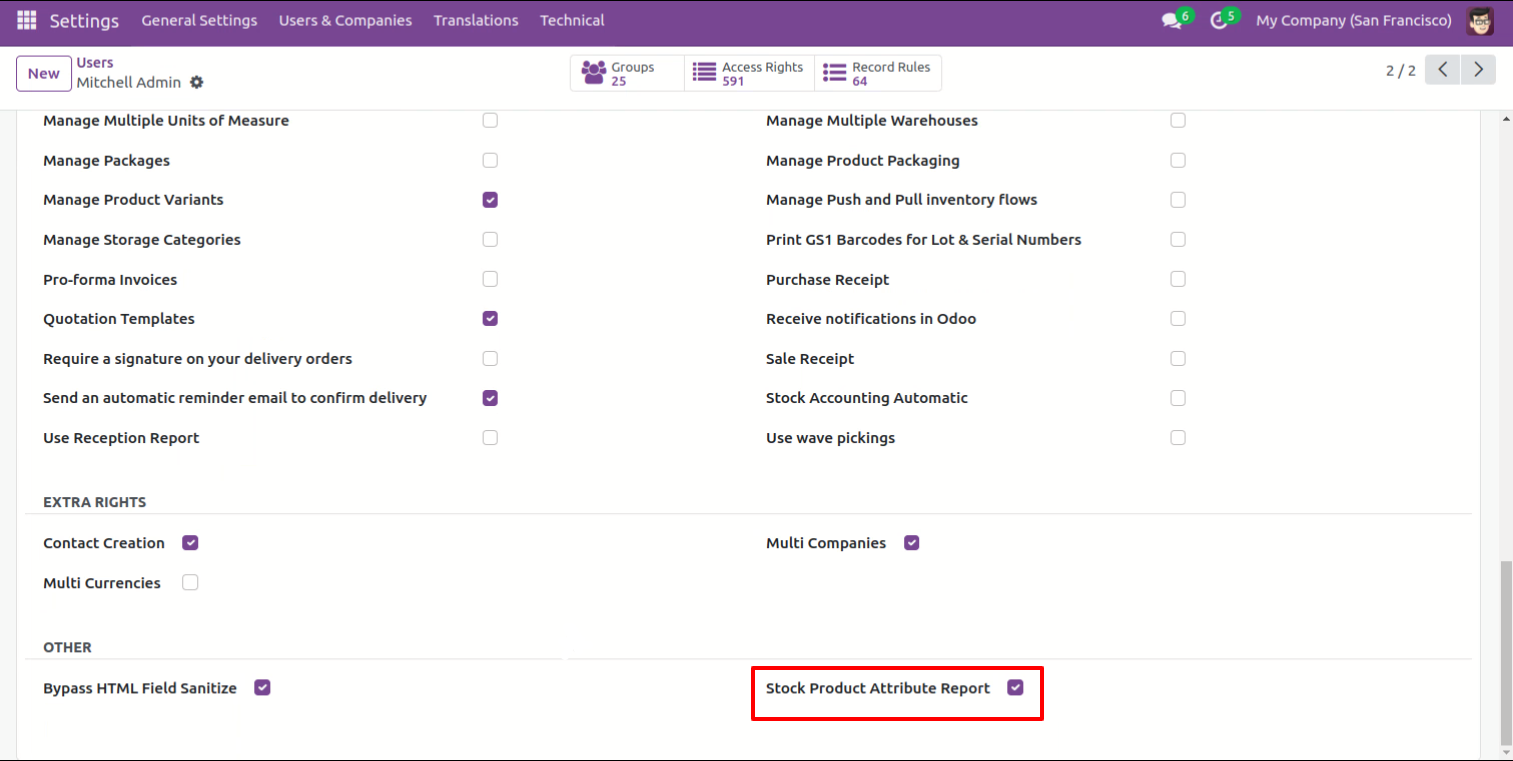
"Stock Product Attribute Report" menu.
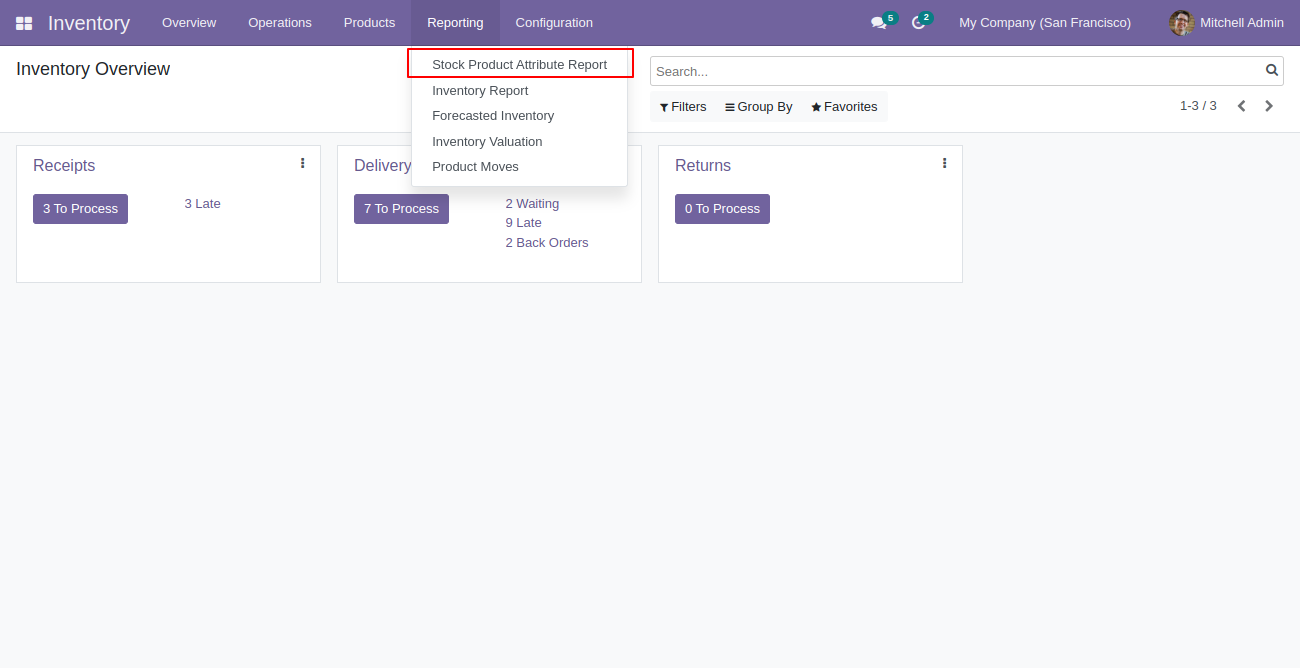
"Stock Product Attribute Report" wizard, You can select specific dates for report.
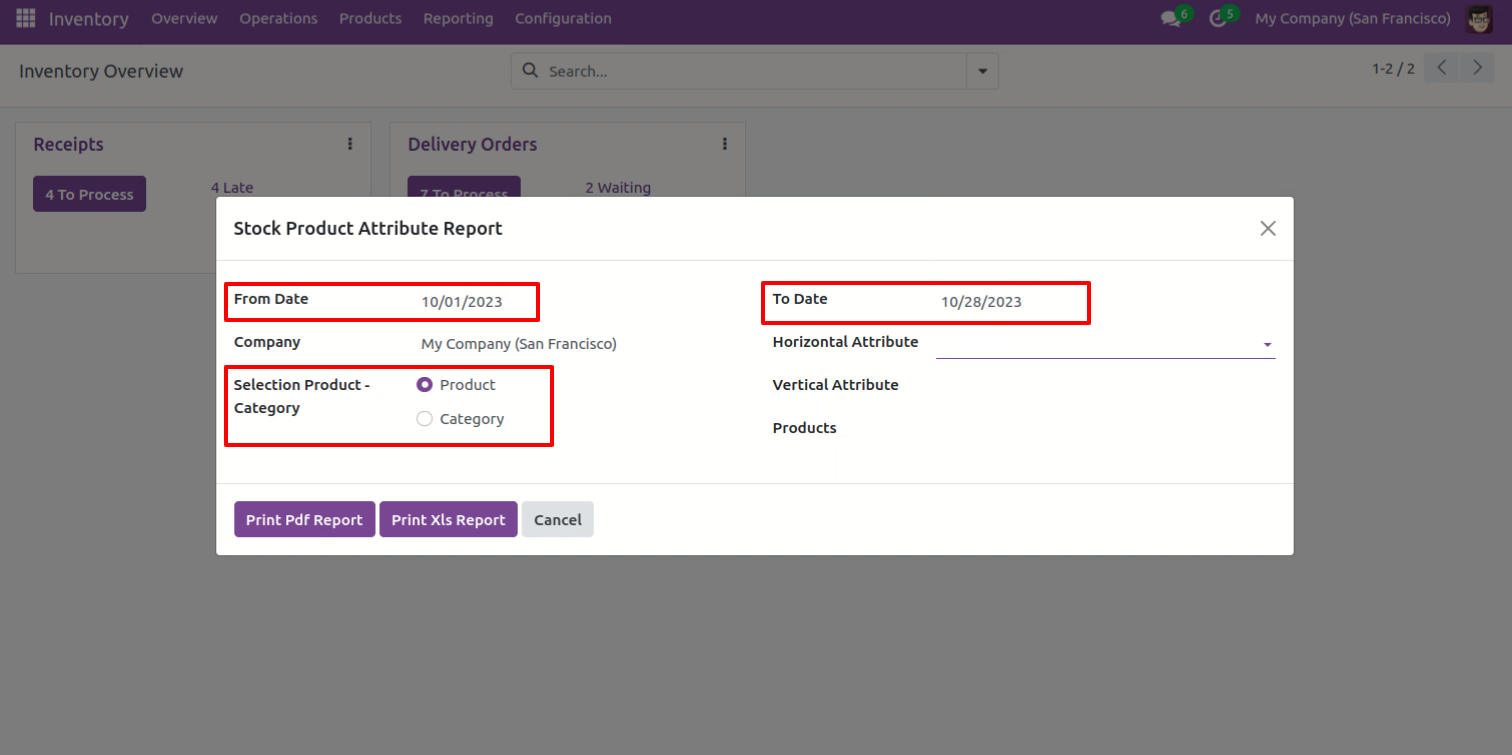
You can choose horizontal attributes and vertical attributes.
You can print report based on products.
Report can be generated in PDF and XLS format.
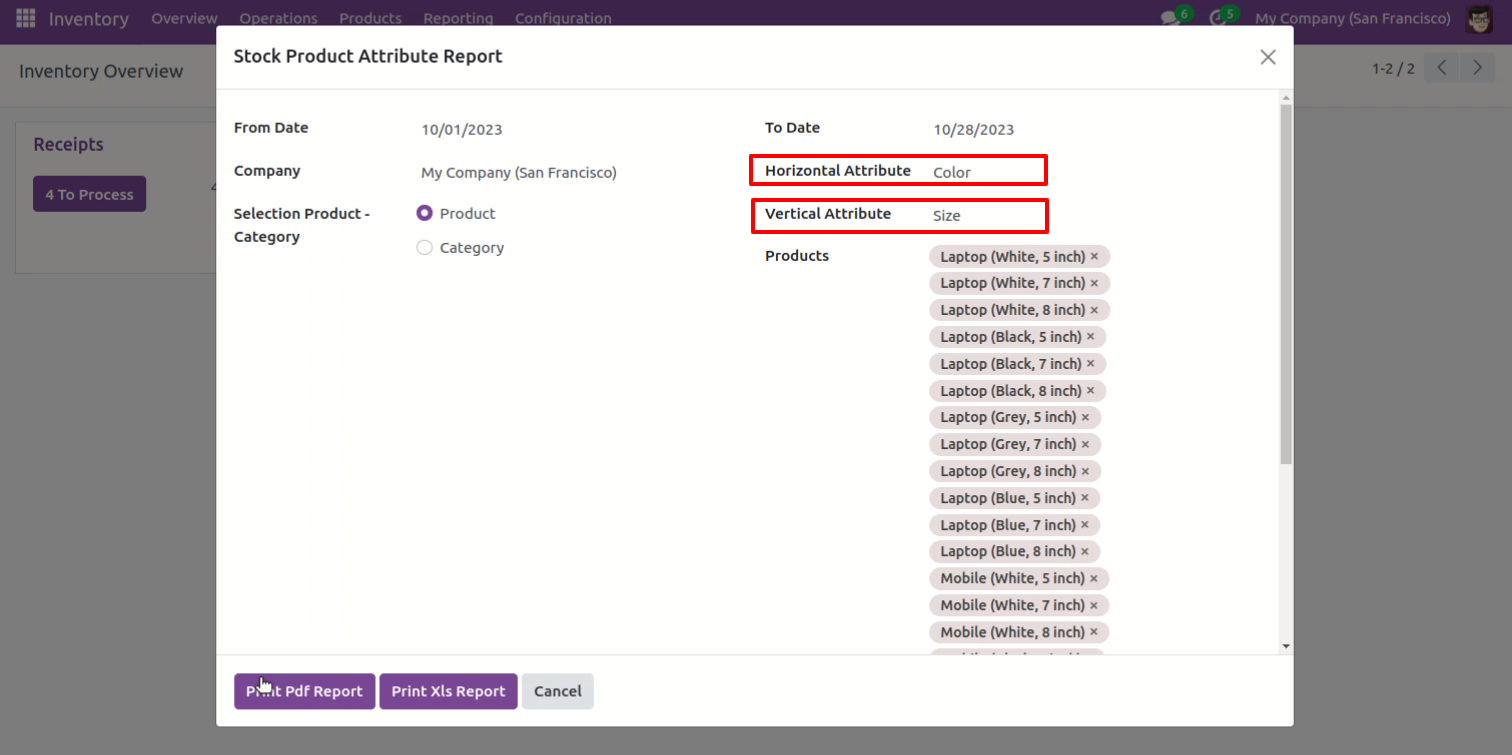
PDF report looks like this.
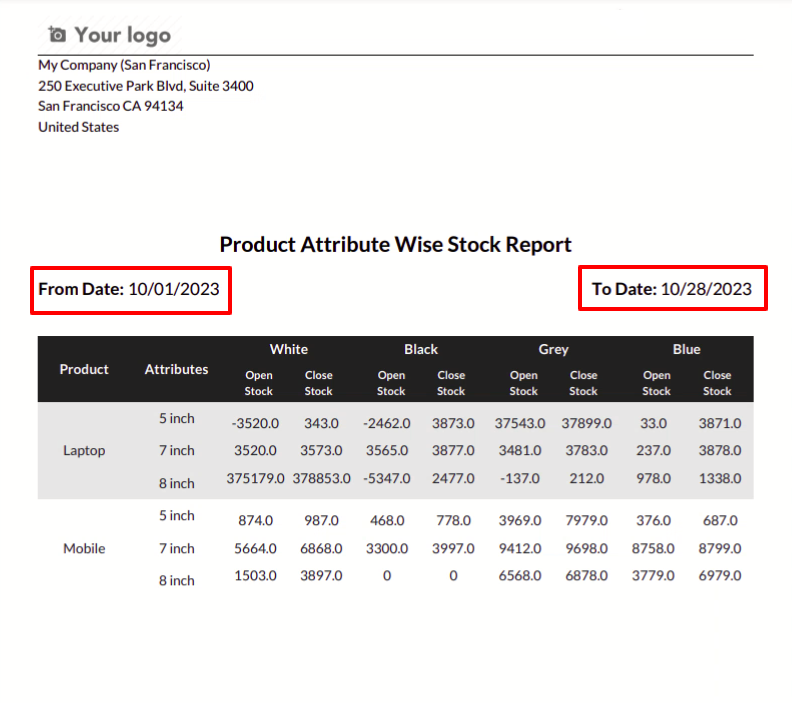
XLS report looks like this.
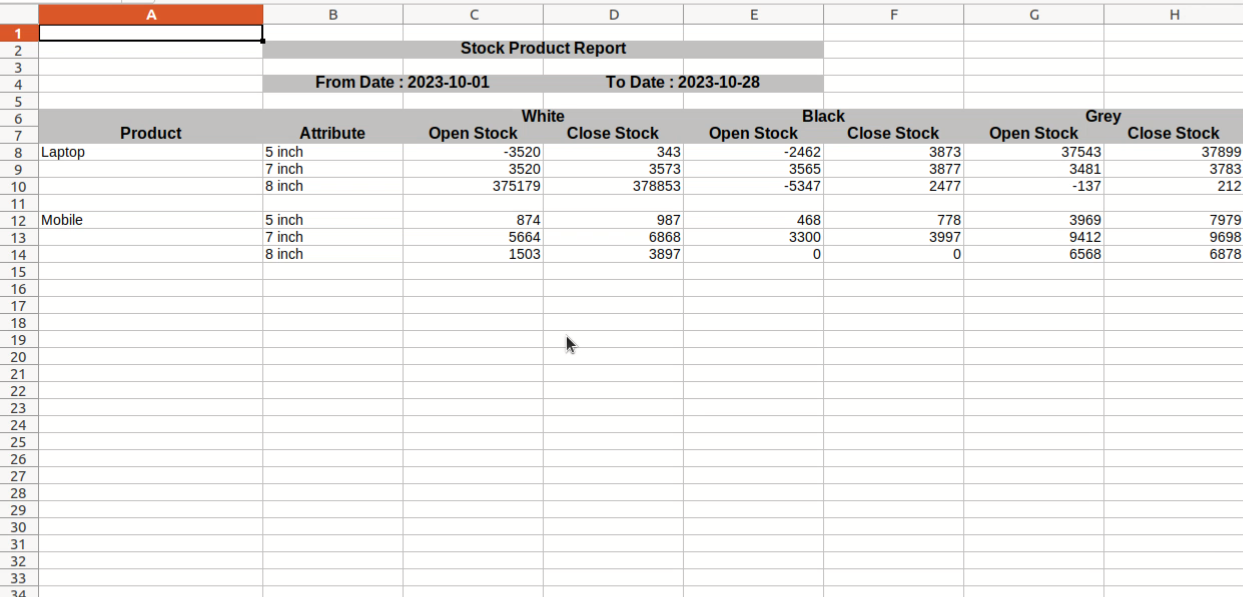
You can print report based on product categories.
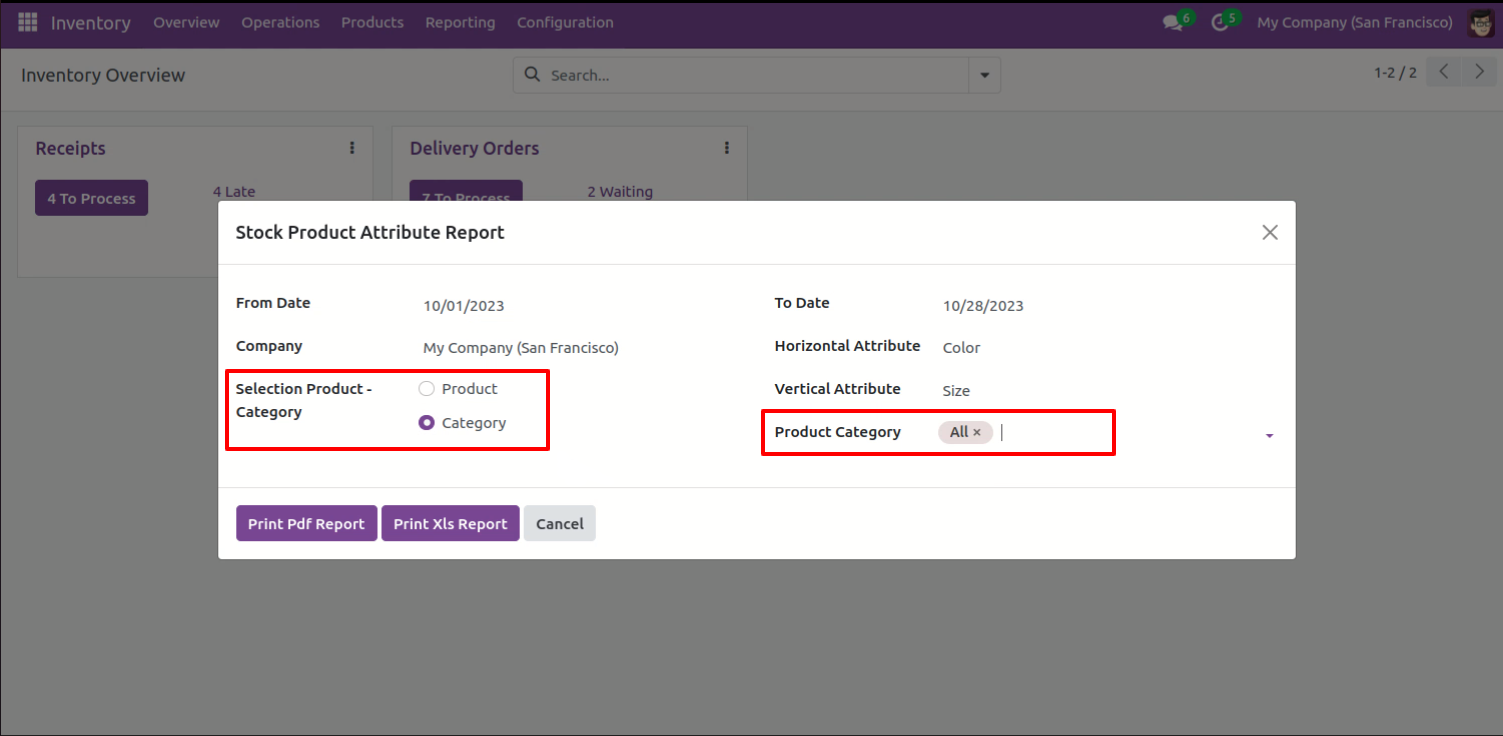
PDF report looks like this.
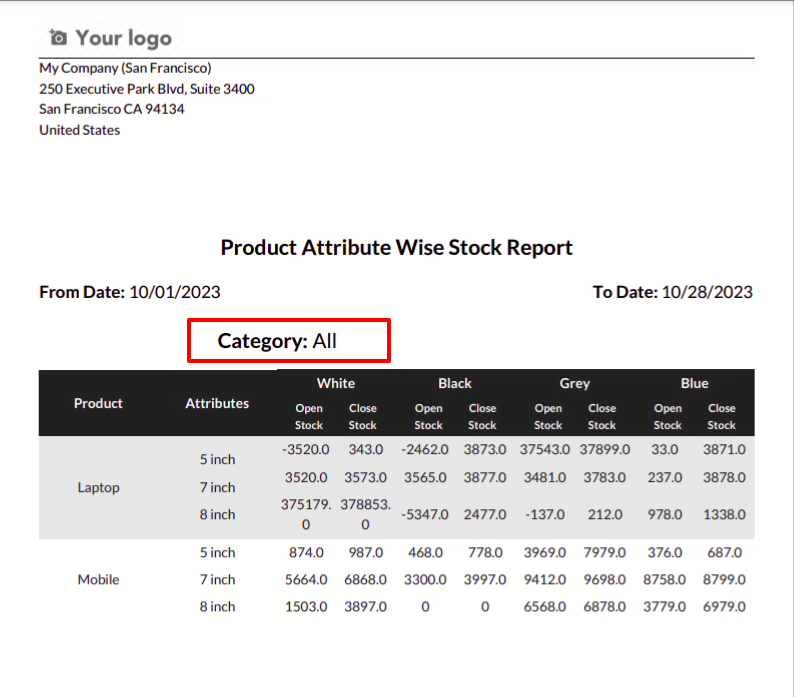
XLS report looks like this.
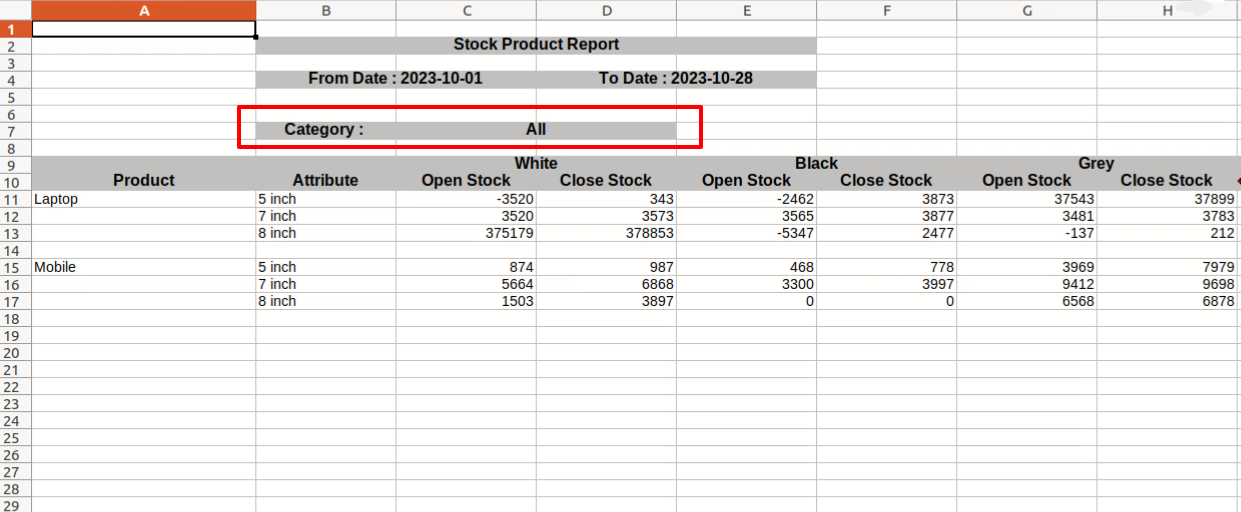
Features
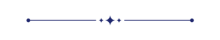
- You can generate an XYZ inventory report.
- You can generate a report for any date and time.
- The report can be generated in PDF and XLS format.
- Easy to manage stock valuation.
Go to the user and enable the 'XYZ Stock Valuation Report' Tick box.
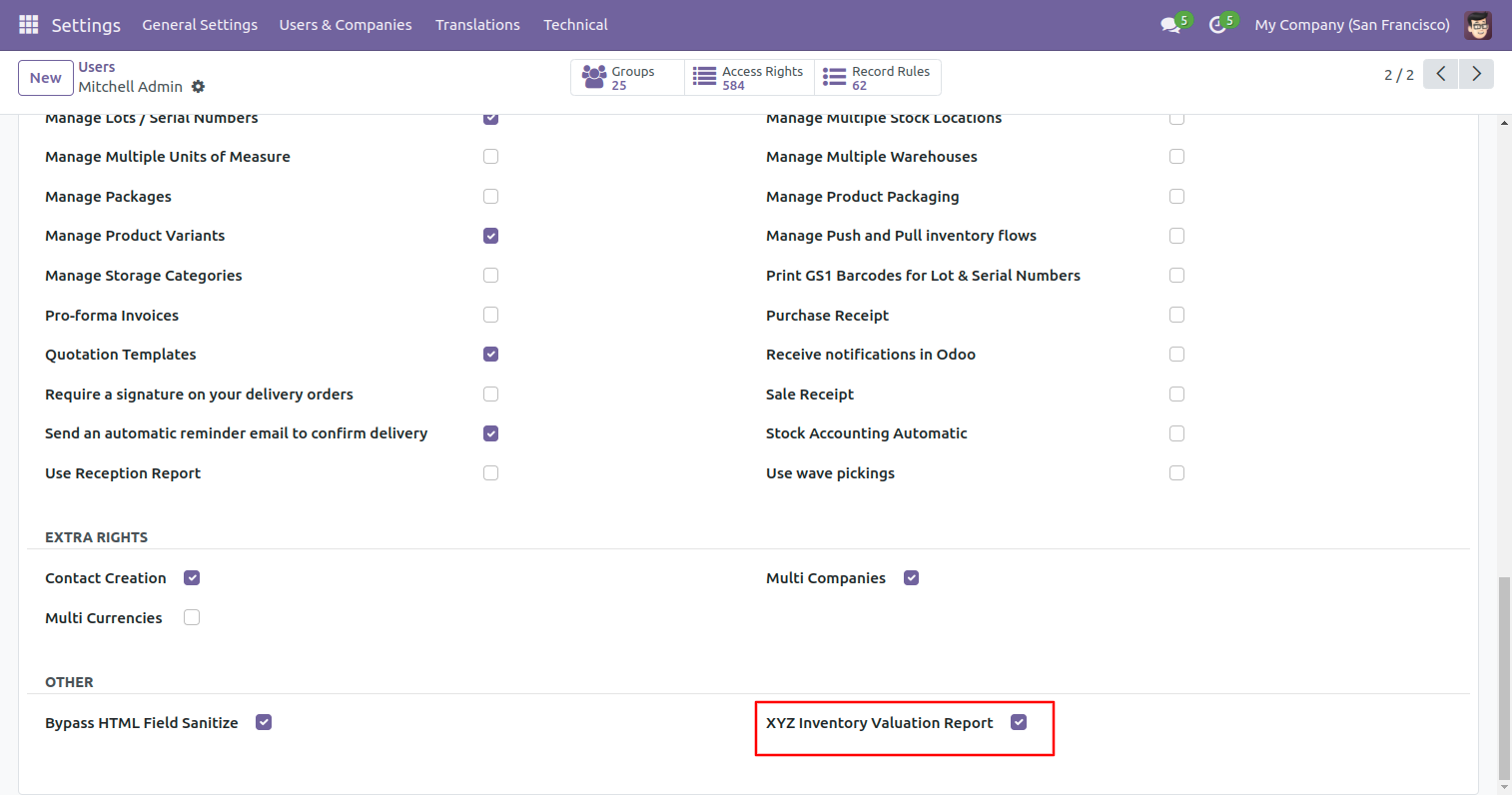
Go to the 'XYZ Stock Valuation Report' menu.
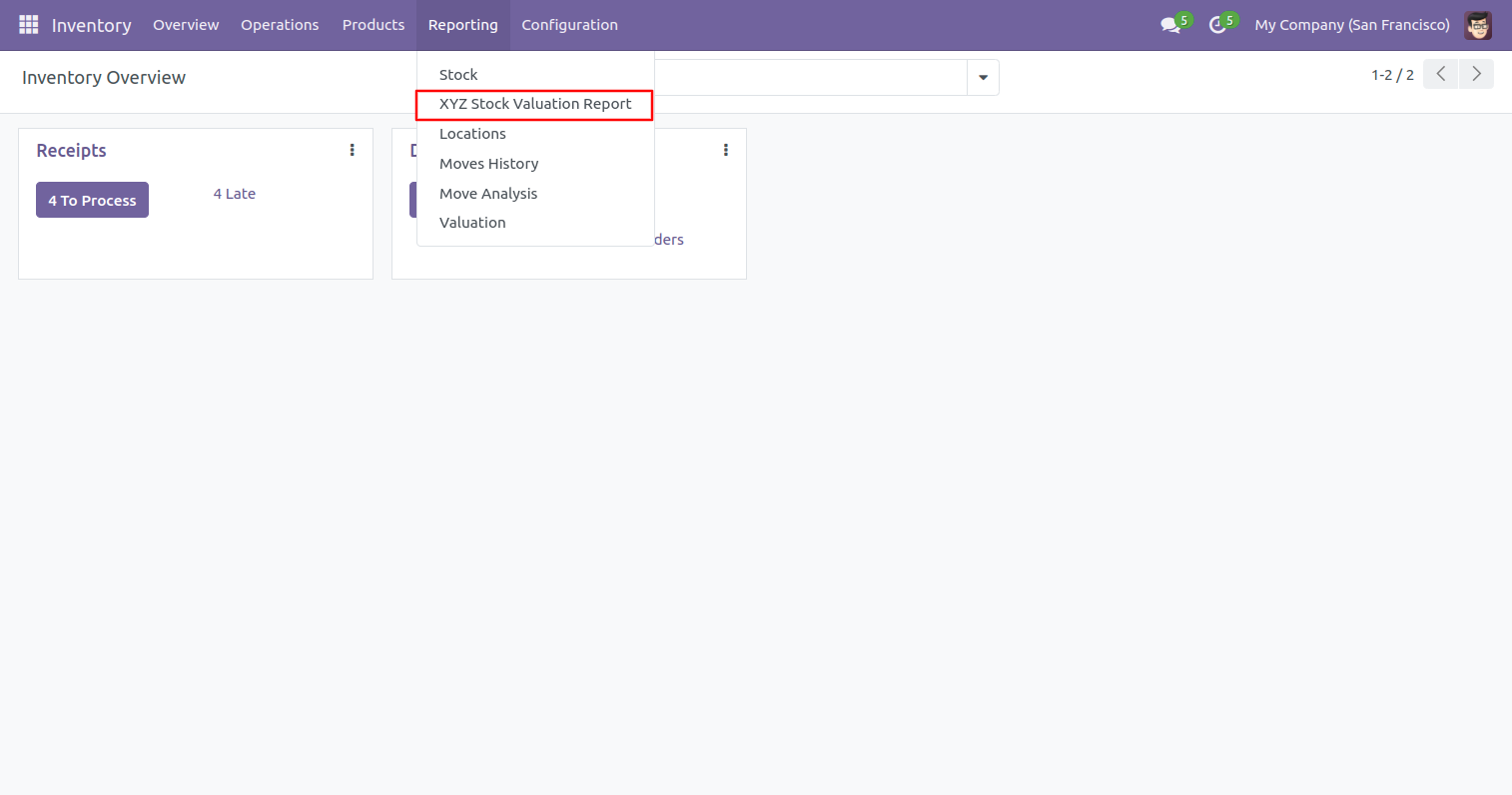
After that one wizard opens, Selects date-time, and prints report.
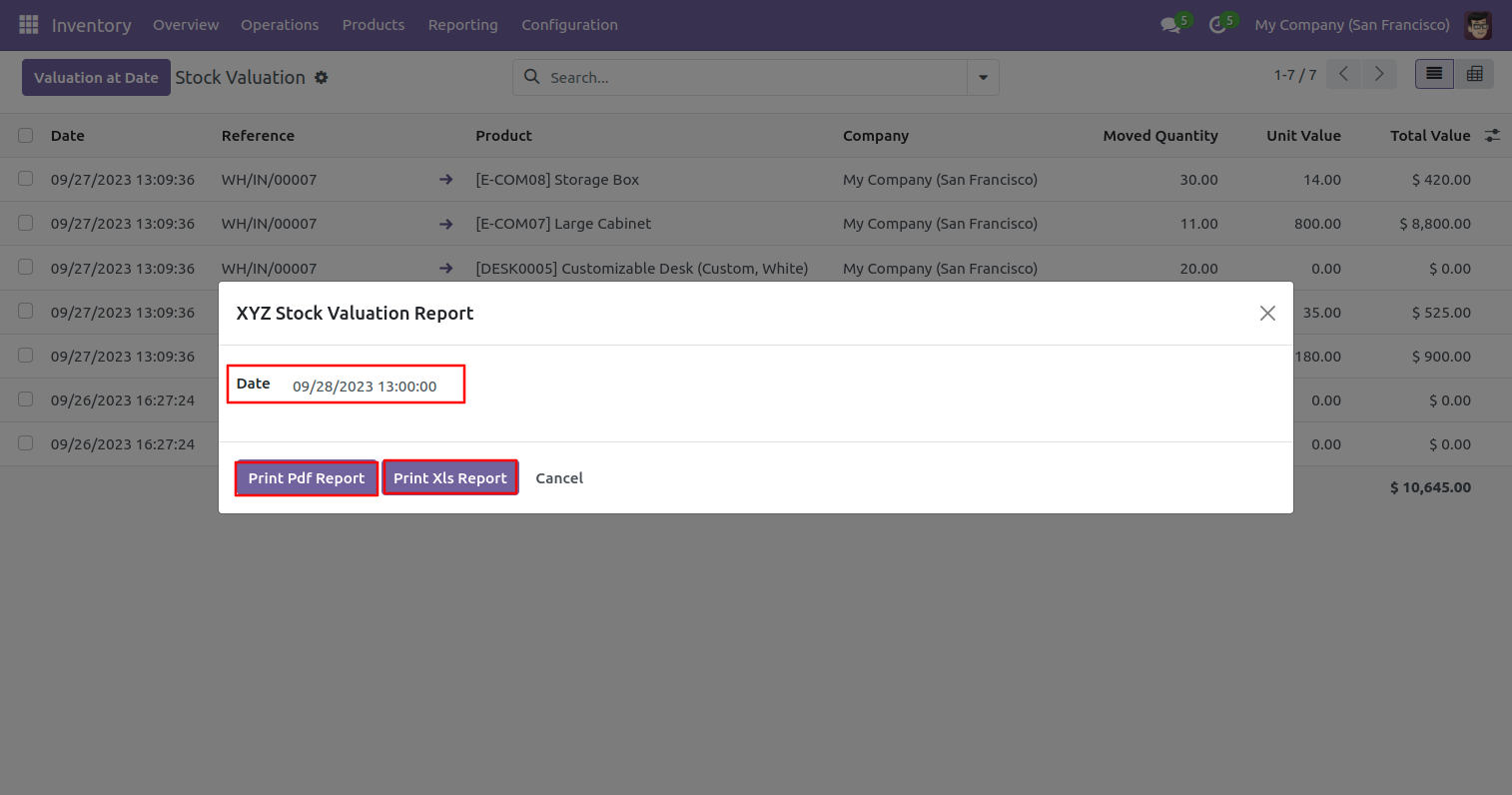
PDF report looks like this.
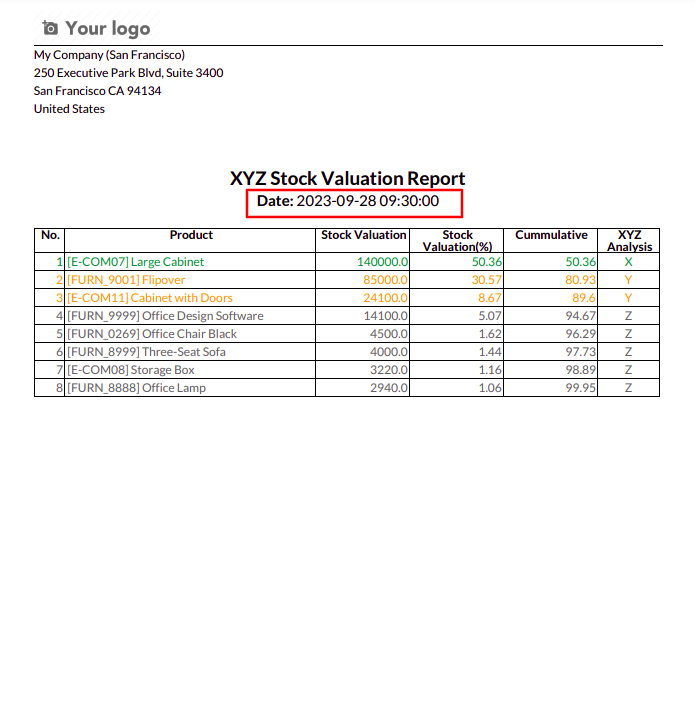
XLS report looks like this.
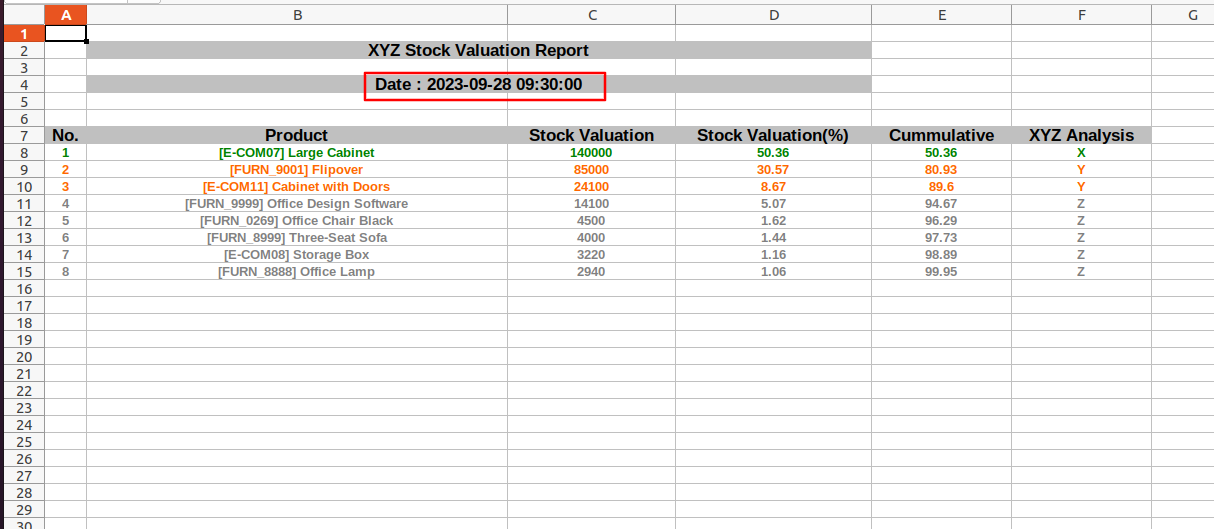
Version 17.0.1 | Released on : 28th March 2025
- Yes, this app works perfectly with Odoo Enterprise (Odoo.sh & Premise) as well as Community.
- No, this application is not compatible with odoo.com(odoo saas).
- Yes, we are deleting the valuation layer history as part of the process. Let us know if you have any questions.
- In this module we have not consider cost method & cost price.
- Please Contact Us at sales@softhealer.comto request customization.
- Yes, we provide free support for 100 days.
- Yes, you will get free update for lifetime.
- No, you don't need to install additional libraries.
- For version 12 or upper, you will need to purchase the module for each version that you want to use.
- No, We do not provide any kind of exchange.
