
All In One Sales & POS Reports
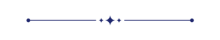
All in one Sales & POS (Point Of Sale) report useful to provide different POS and sales reports to do analysis. A sales &POS analysis report shows the trends that occur in a company's sales volume over time. In its most basic form, a sales & POS analysis report shows whether sales are increasing or declining.
Features
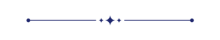
- You can generate sector-wise/hourly custom Sales & POS report. NEW
- You can generate the report for a specific date-time.
- Multi-Company User can print a report of more than one company which assigned to the user.
- Single Company User only allowed to print his/her own company report.
- Analysis Tool: It's a fantastic tool for managers/salesperson to analyze sales, products, invoice deploy.
- 12 Different Reports: Sales & POS Payment Report, Sales & POS Order Details Report, Sales & POS Order Report By Salesperson, Sales & POS Top Customers, Sales & POS Top Selling Product, Sales & POS By Category Report, Sales & POS Product Profit Report, Sales & POS Invoice Summary, Product Profitability Report, Sales & POS Product Indent Report, Customer Sales & POS Analysis, Dynamic Hourly Custom Sales & POS Report.
Features
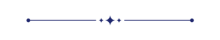
- You can generate the report for a specific date-time.
- You can print POS/Sales payment information salesperson wise.
- Generate Report For Single Company as well as Multi-Companies.
- Multi-Company User can print a report of more than one company which assigned to the user.
- Single Company User only allowed to print his/her own company report.
- You can easily print reports in pdf and excel sheets.
- Easy to filter records by different status.
- You can select multiple salespersons from the wizard.
Tick this group 'Show Salesperson Field In SO and POS Payment Report' to show the salesperson field in the wizard.
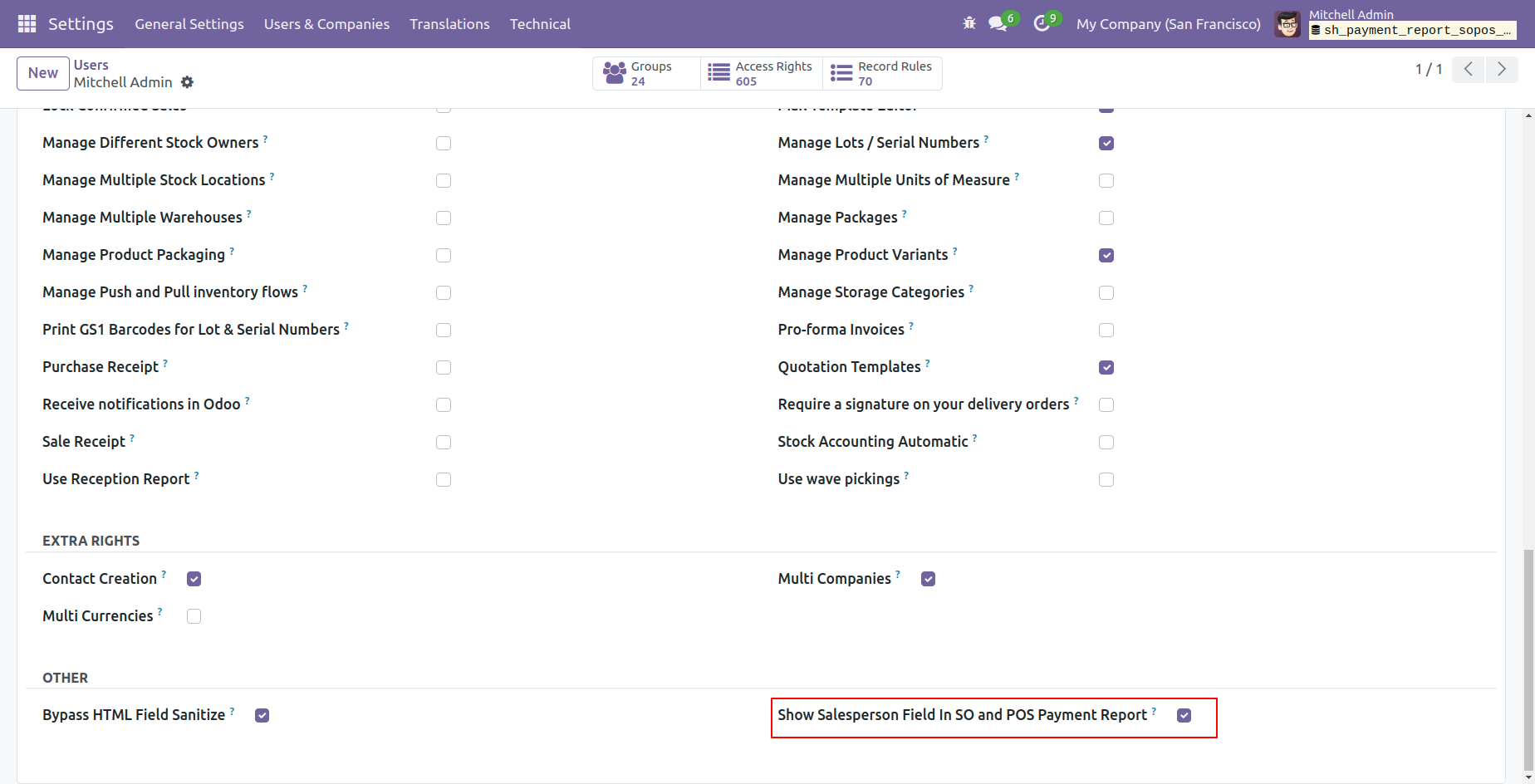
So and POS payment report menu in sales.
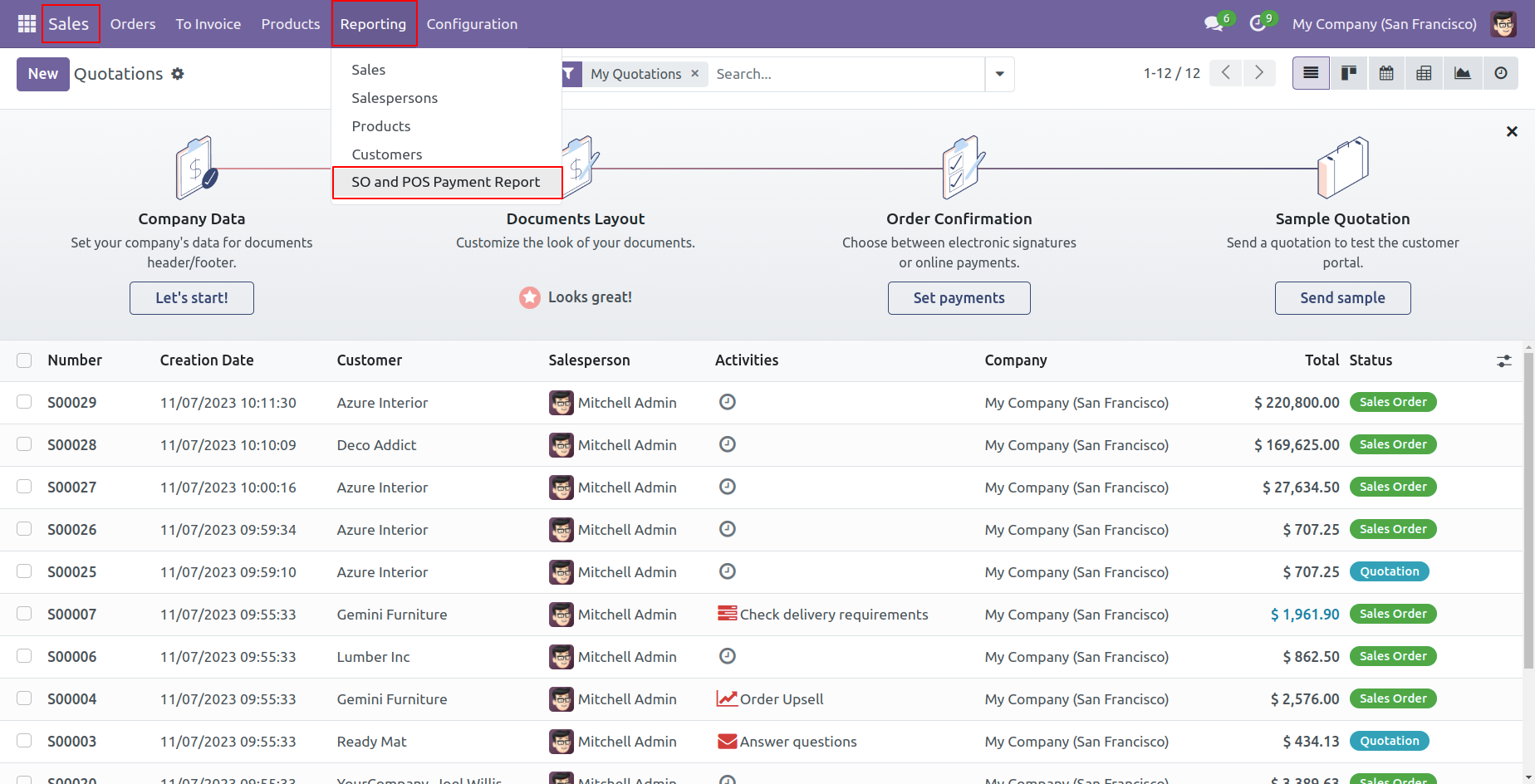
So and POS payment report menu in POS.
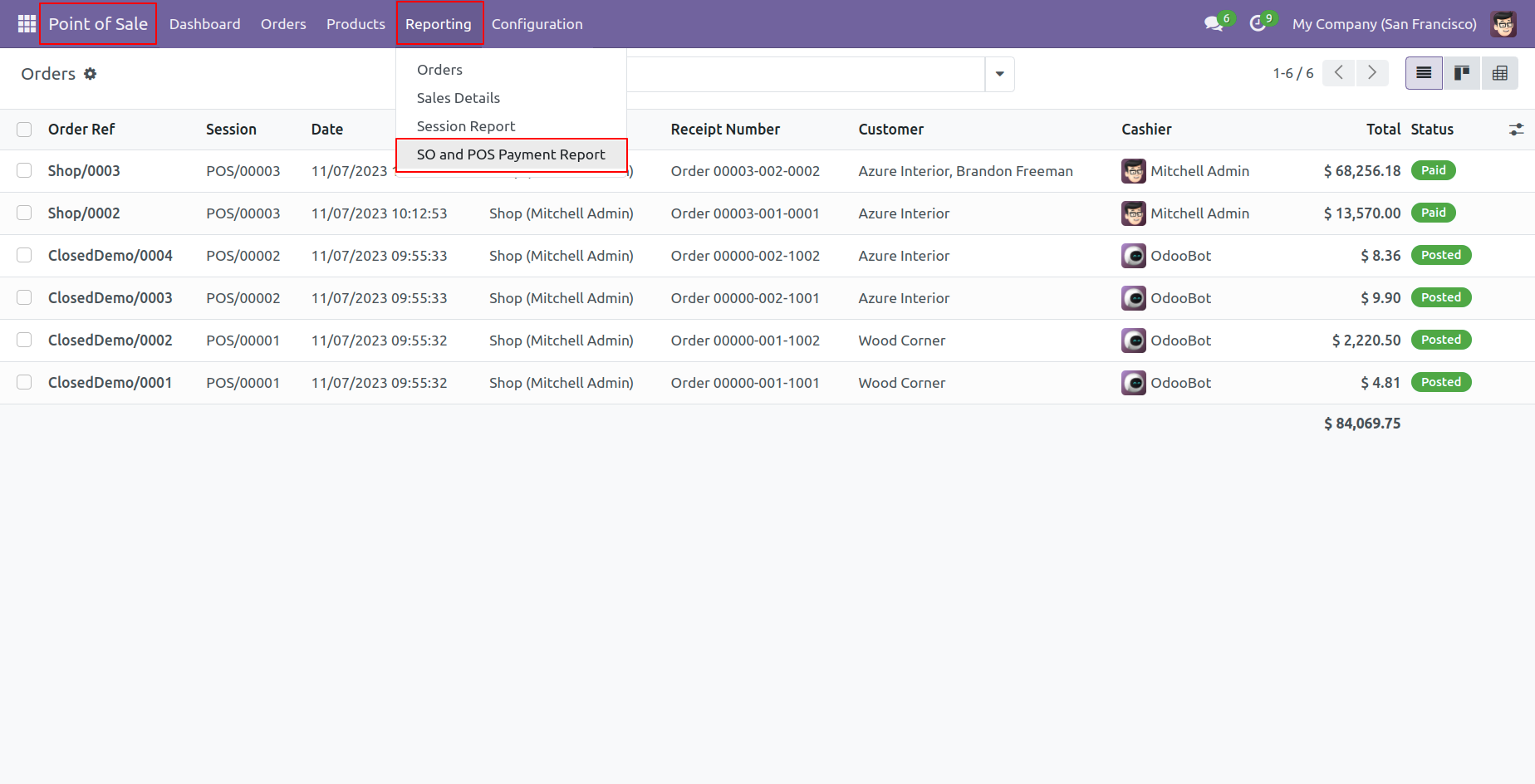
So and POS payment PDF/Excel report wizard.
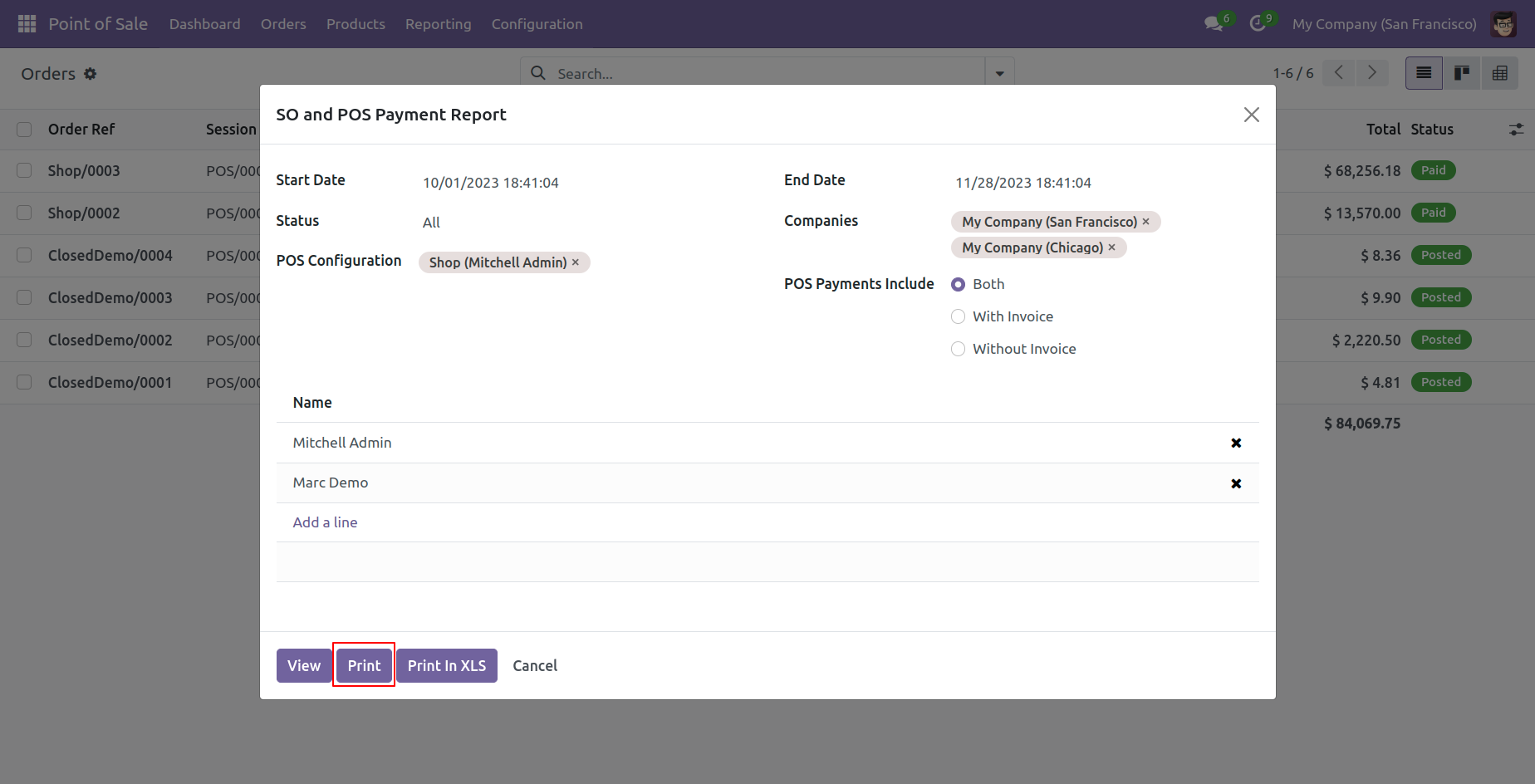
So and POS Payment PDF report looks like below.
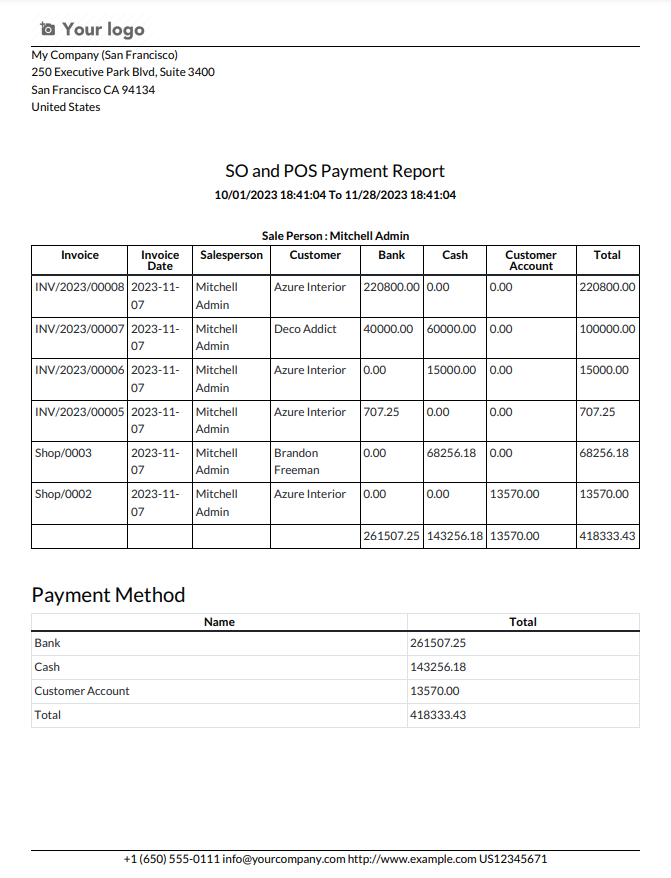
So and POS payment PDF/Excel report wizard.
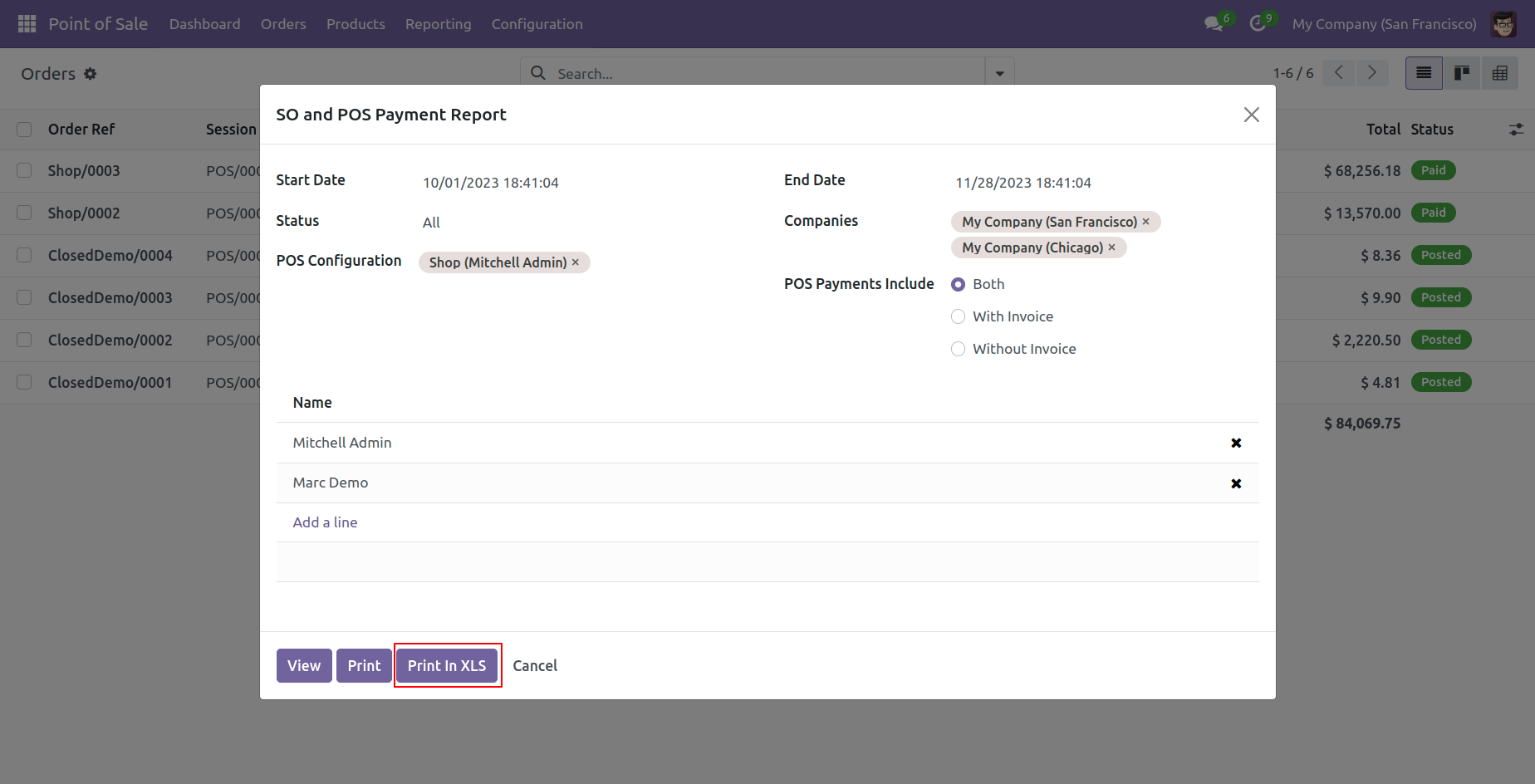
The So and POS payment excel report looks like below.
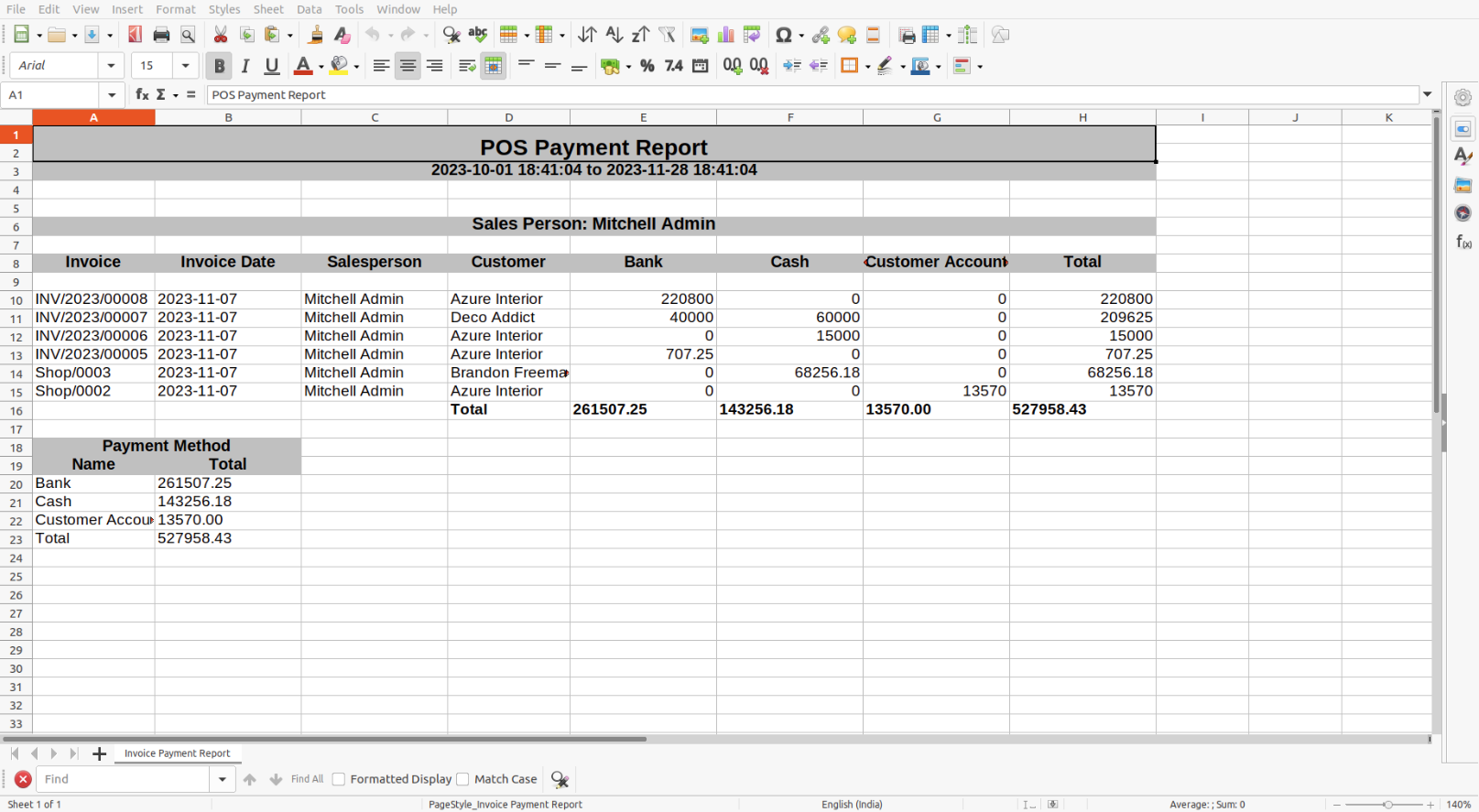
In the SO and POS Payment Report wizard, we can view the report.
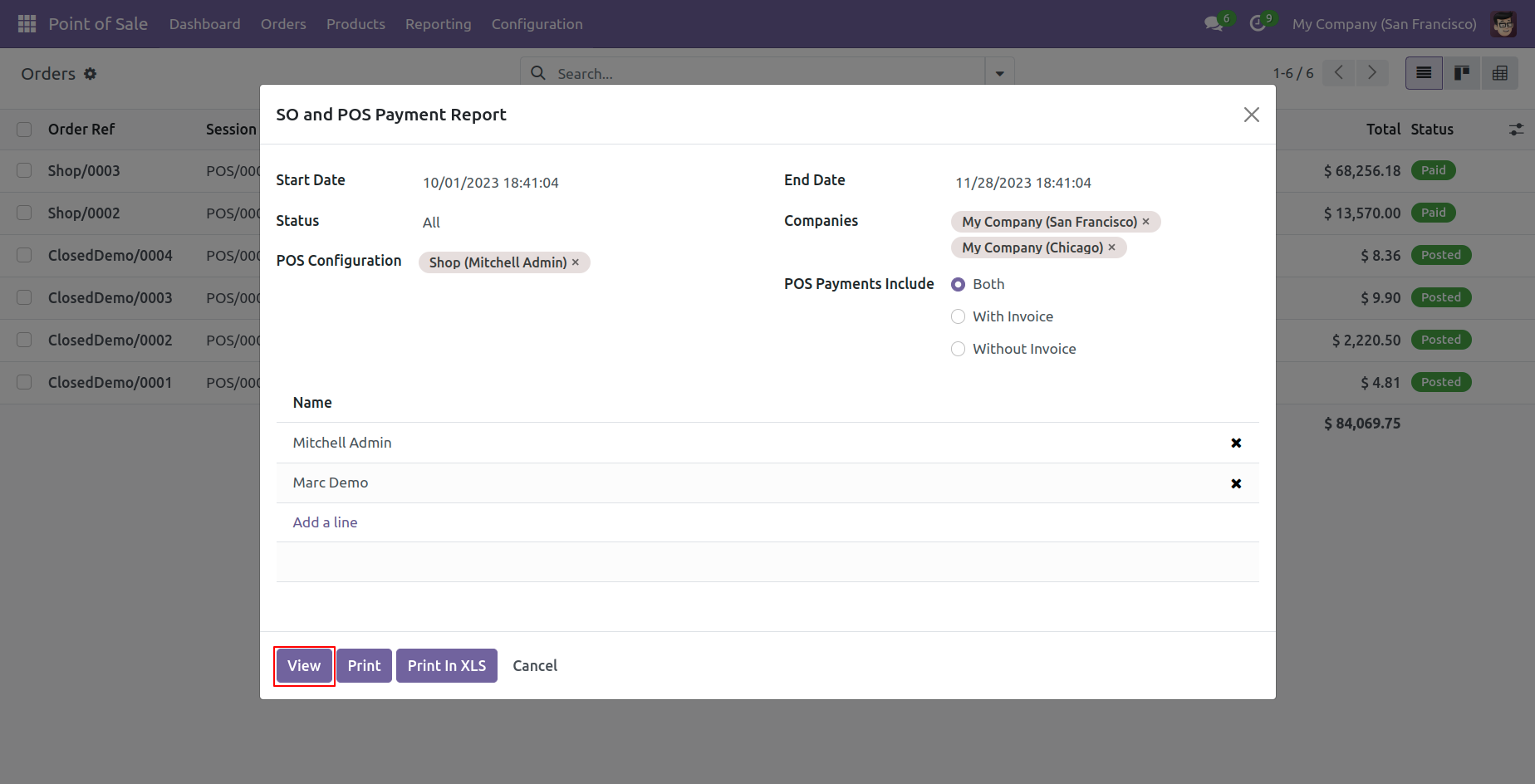
List view of the Invoice payment report.
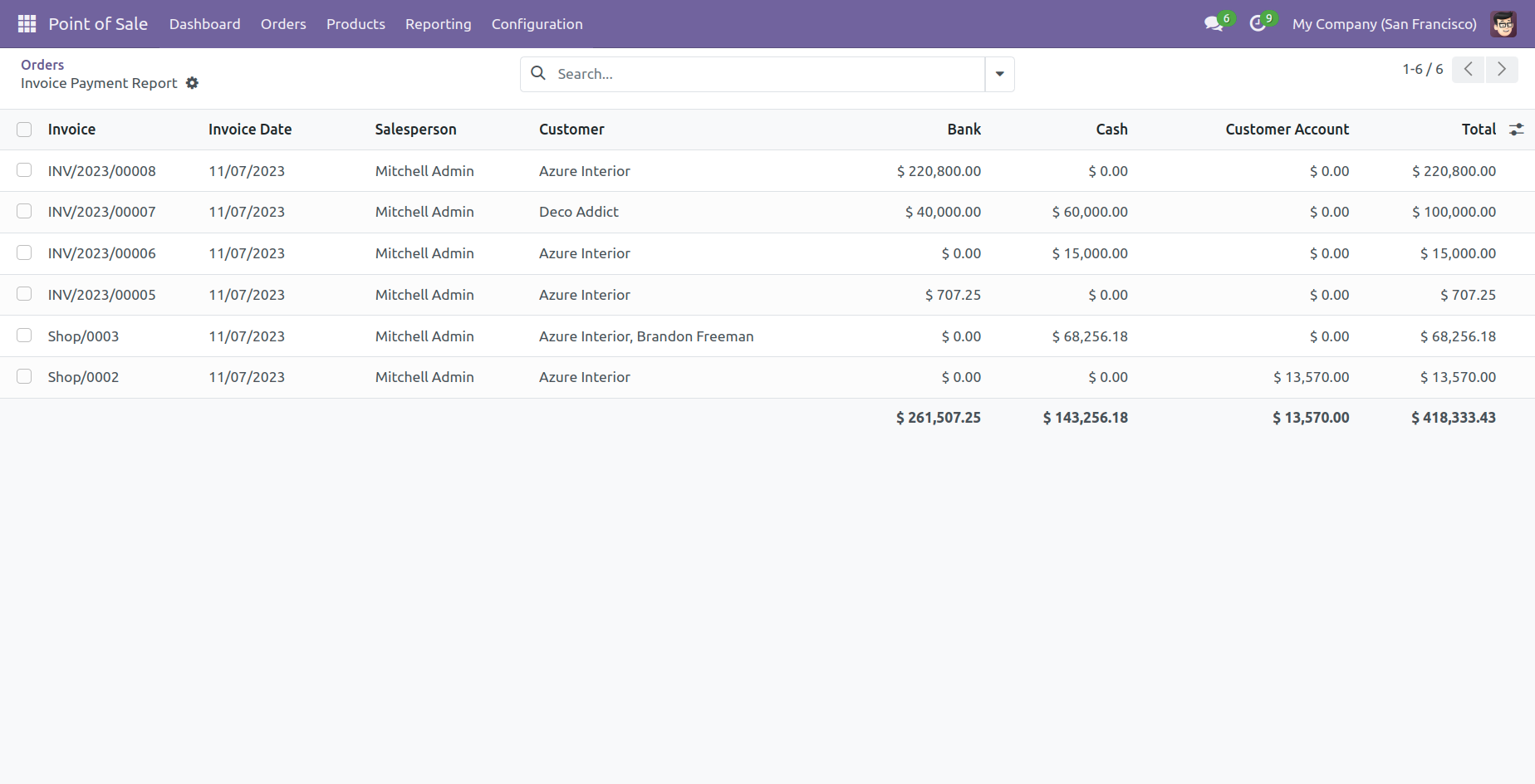
Features
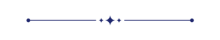
- You can generate the report for a specific date-time.
- Generate Report For Single Company as well as Multi-Companies.
- Multi-Company User can print a report of more than one company which assigned to the user.
- Single Company User only allowed to print his/her own company report.
- Sales and POS details report provides you the sales & POS analysis by a specific time period.
- Easy to filter records by different status & sales channels.
- You can print the report in Pdf as well as excel report.
- You can easily get payment and tax information.
Go to the Users, tick 'Sales and POS details report'.
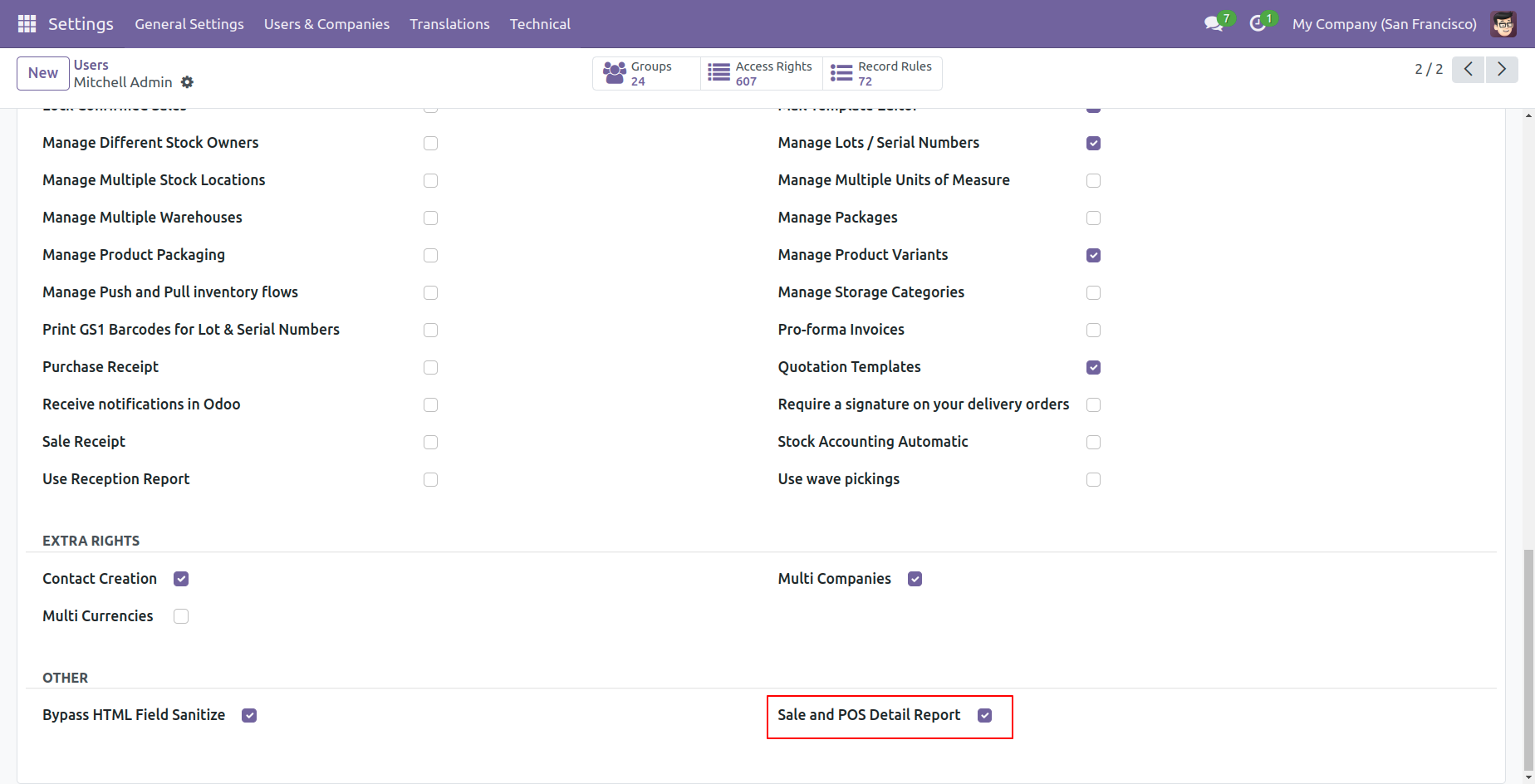
Sales details report menu in sales.
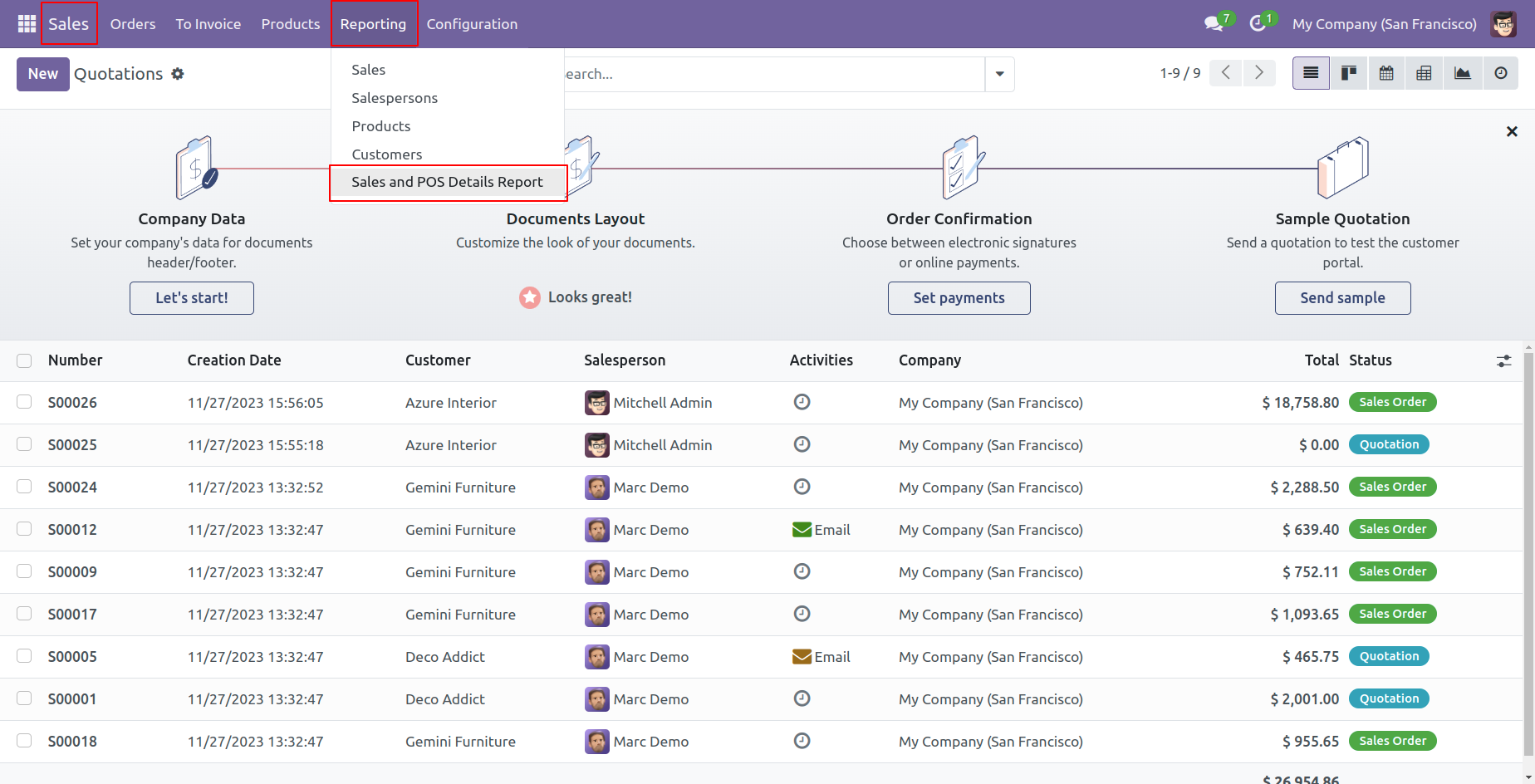
POS details report menu in sales.
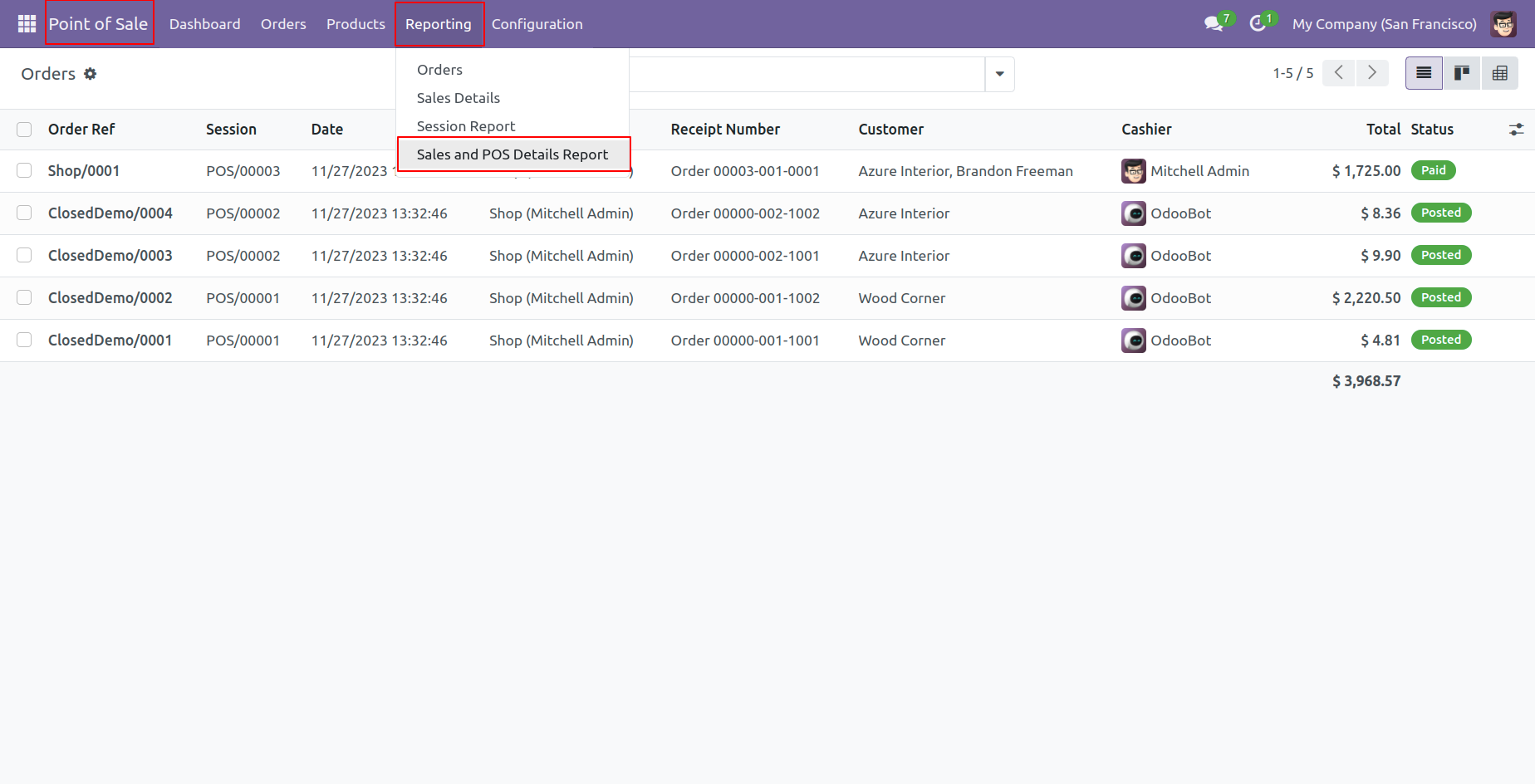
Sales and POS details Pdf/Excel report wizard.
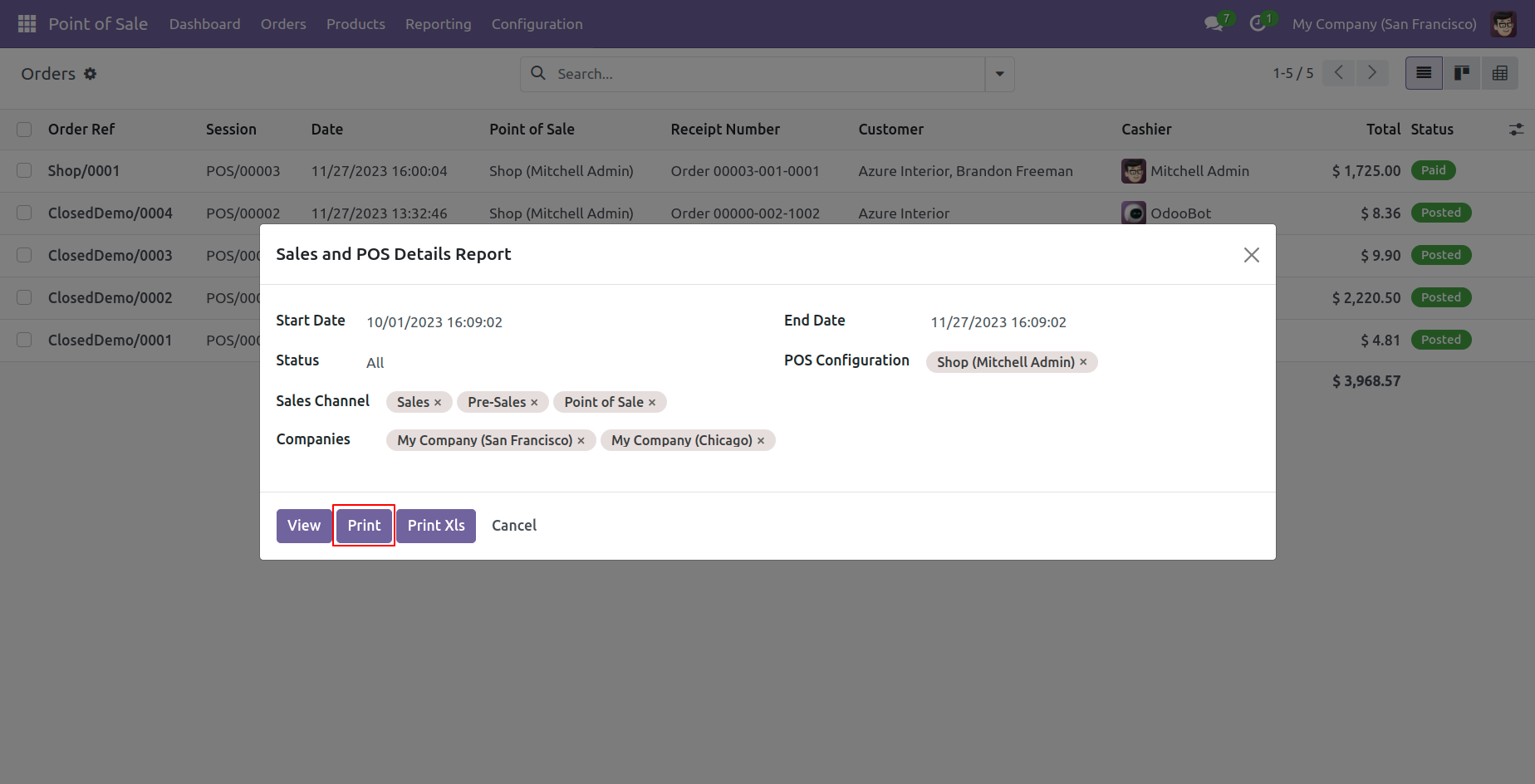
Sales and POS details PDF report looks like below.
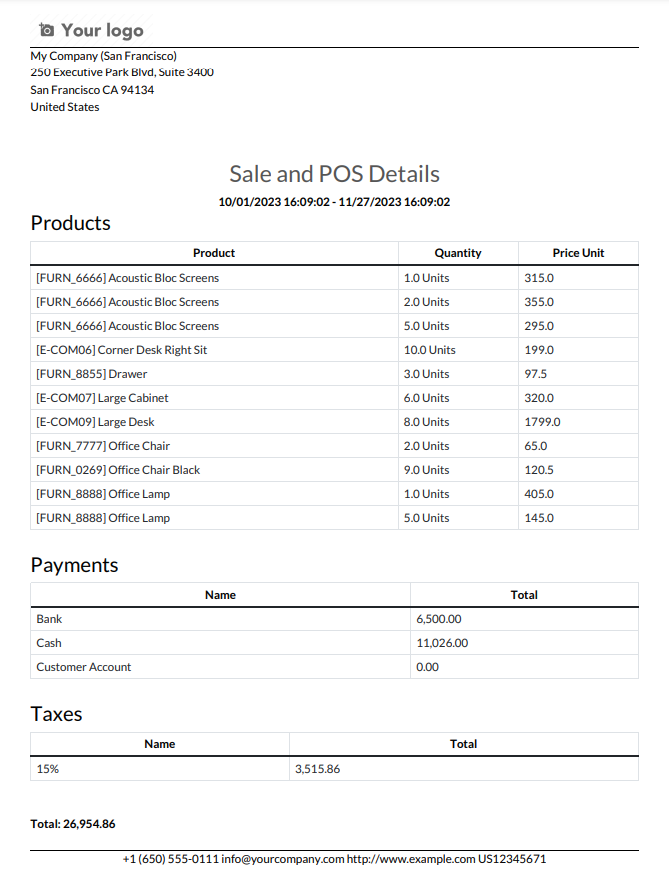
Sales and POS details Pdf/Excel report wizard.
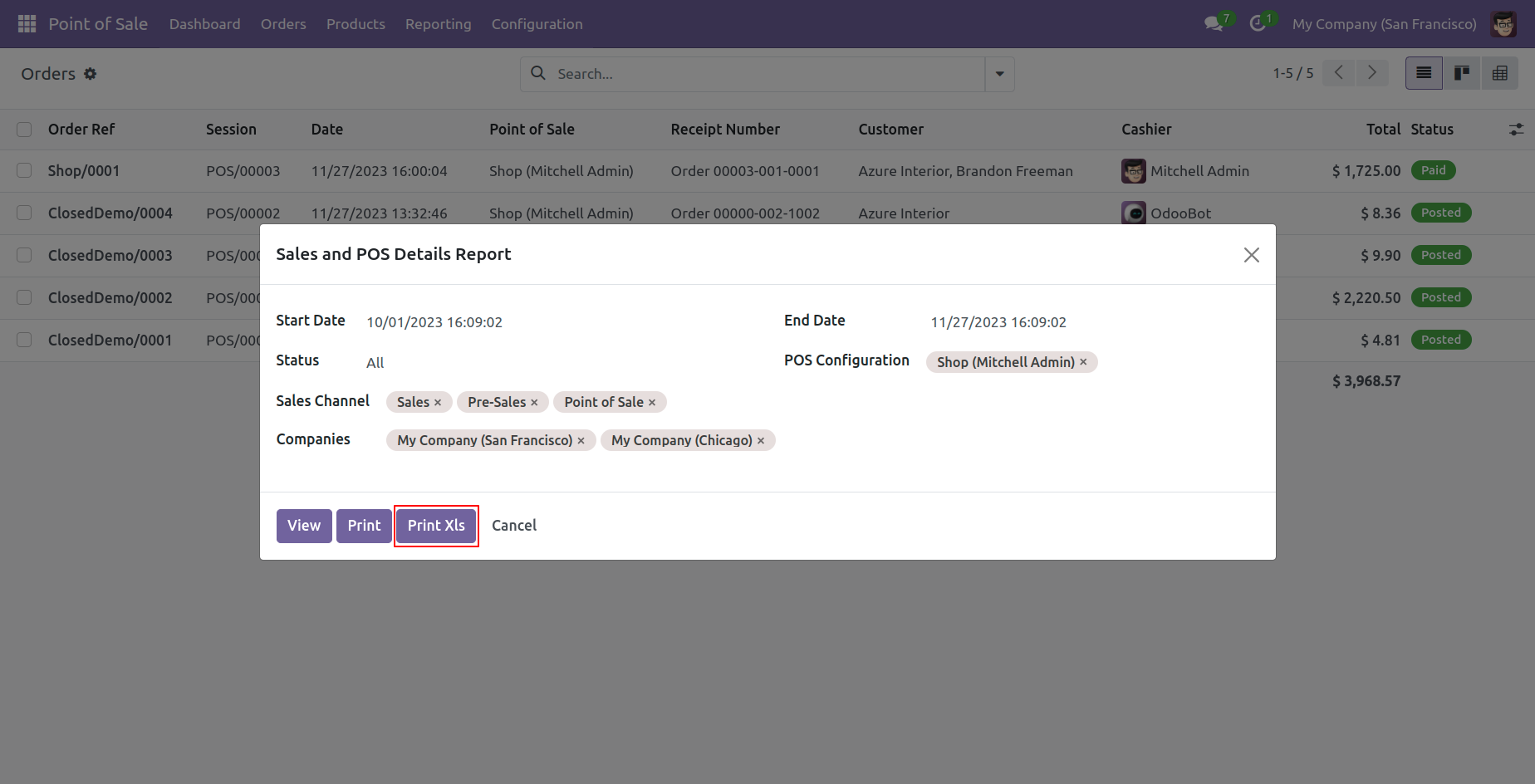
Sales and POS details excel report looks like below.
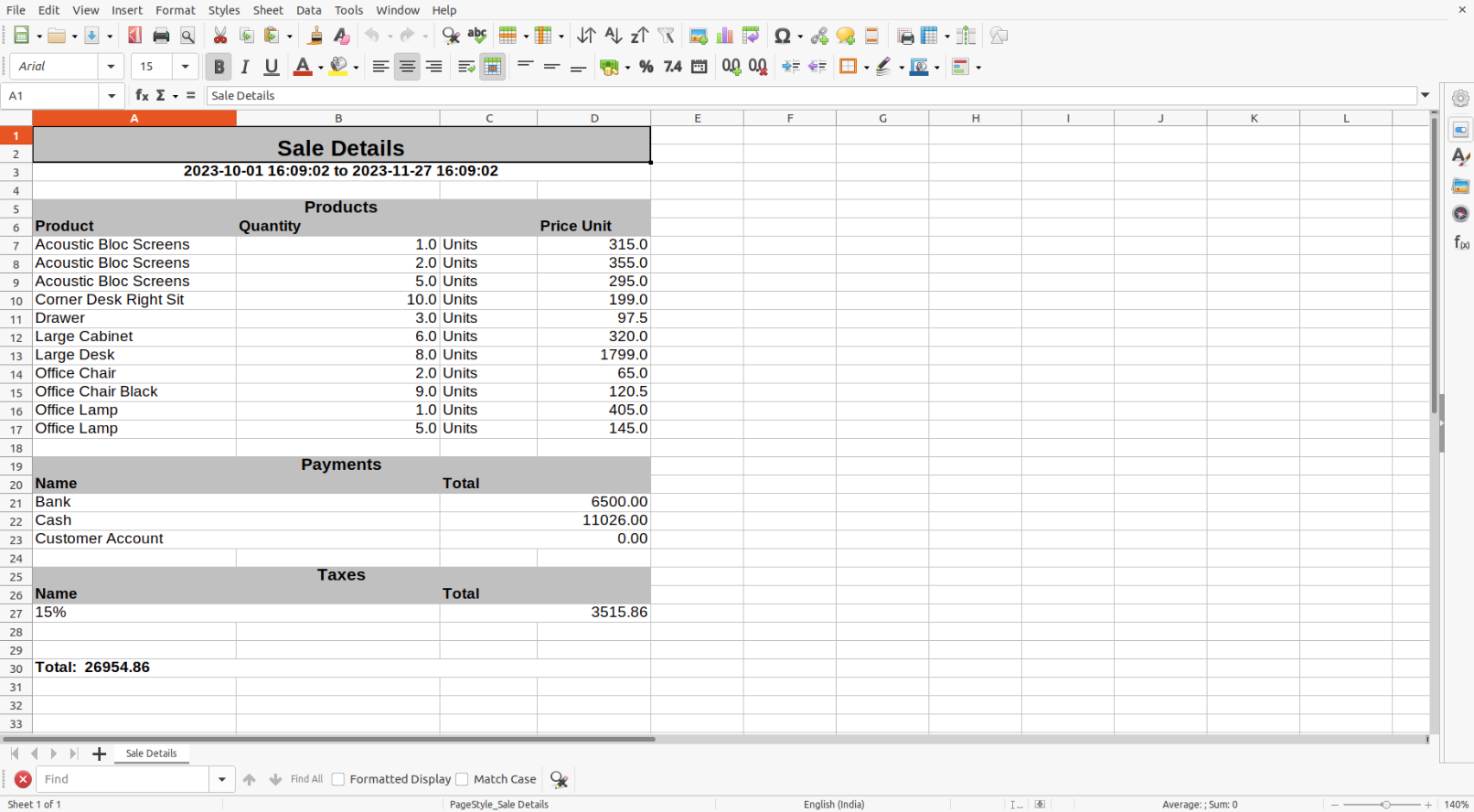
PDF/Excel report wizard, we view the report.
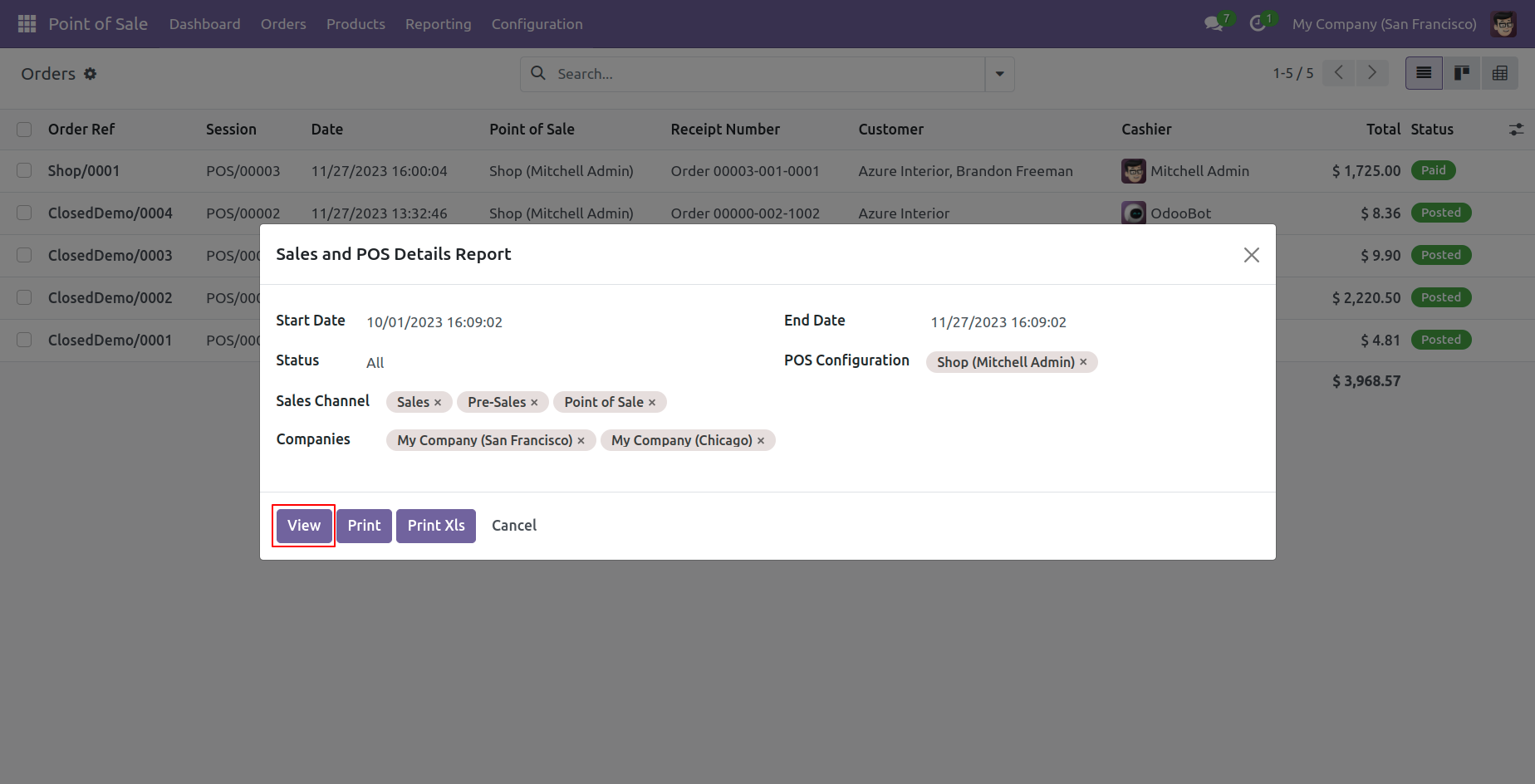
Sale and POS details report view looks like below.
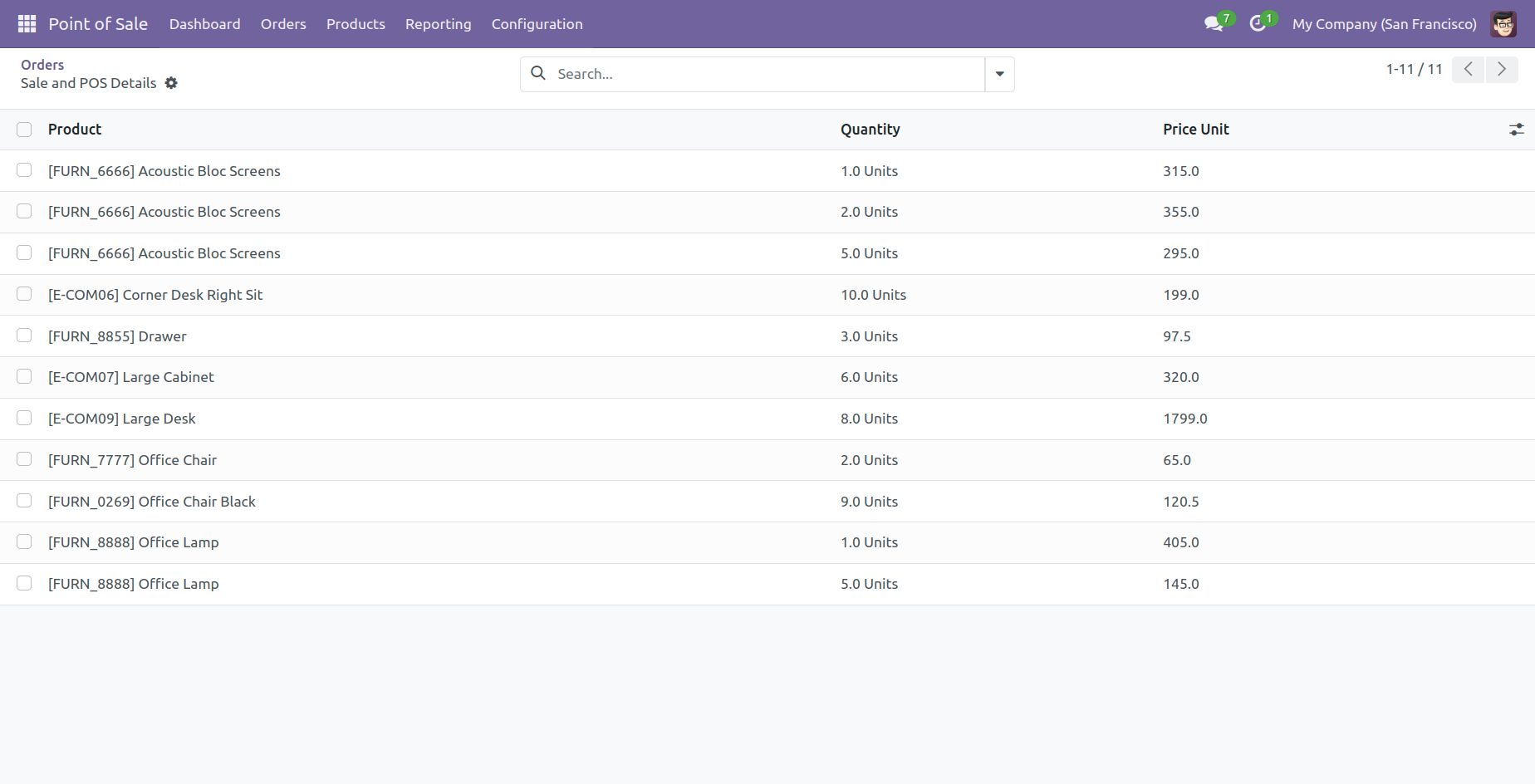
Report view, you can group by the report.
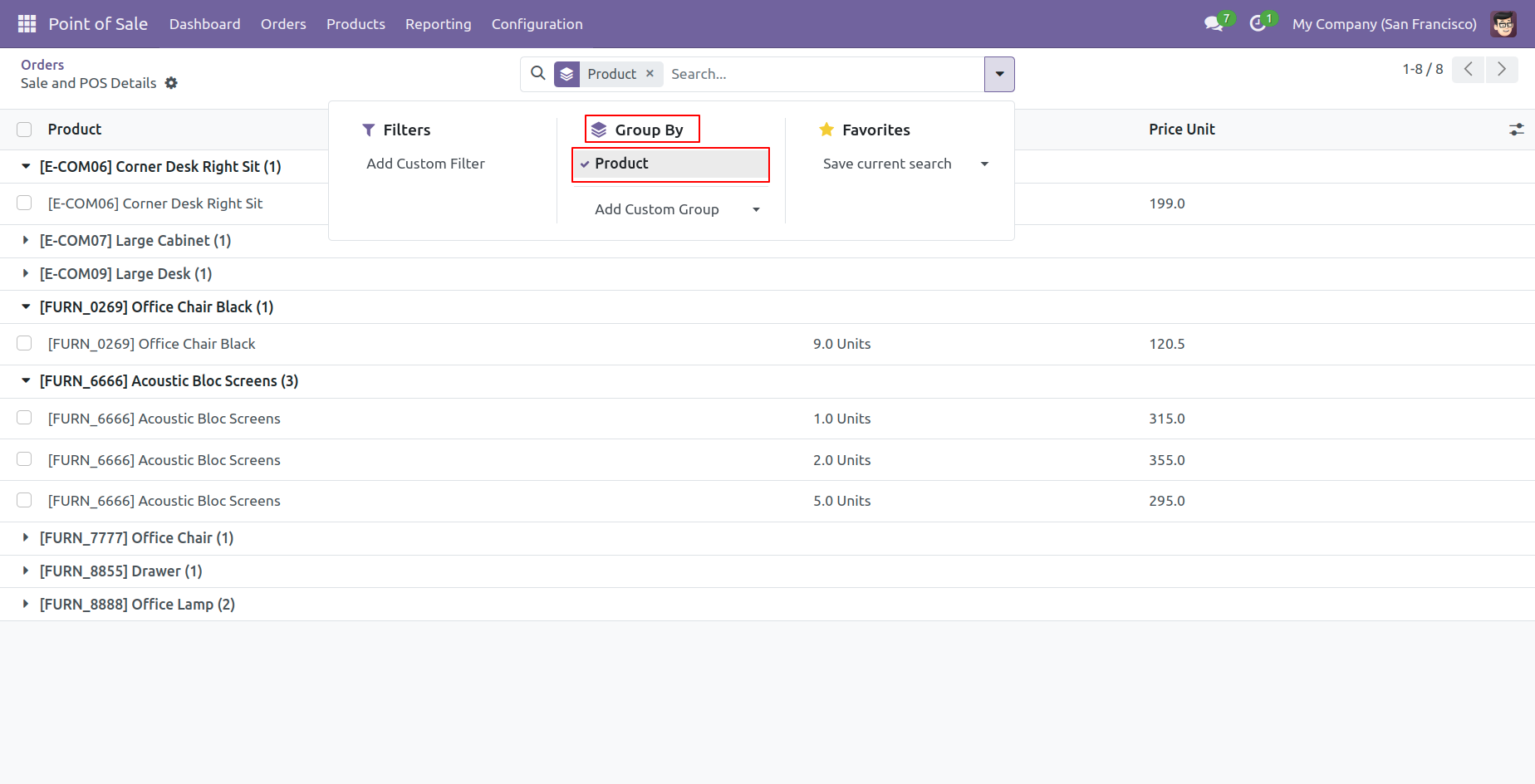
Features
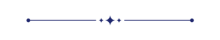
- You can group the reports by Order Date, Customer, or Salesperson.
- You can generate the report for a specific date-time.
- Generate Report For Single Company as well as Multi-Companies.
- Multi-Company User can print a report of more than one company which assigned to the user.
- Single Company User only allowed to print his/her own company report.
- Sales & POS order report by salesperson between a specific period.
- Easy to filter records by different status.
- This app will use to get information about the salesperson with his customer and it's order detail.
- You can print the report in PDF and Excel sheets.
- You can view the report directly from the wizard.
'Sales and POS Report By Salesperson' menu in the sales.
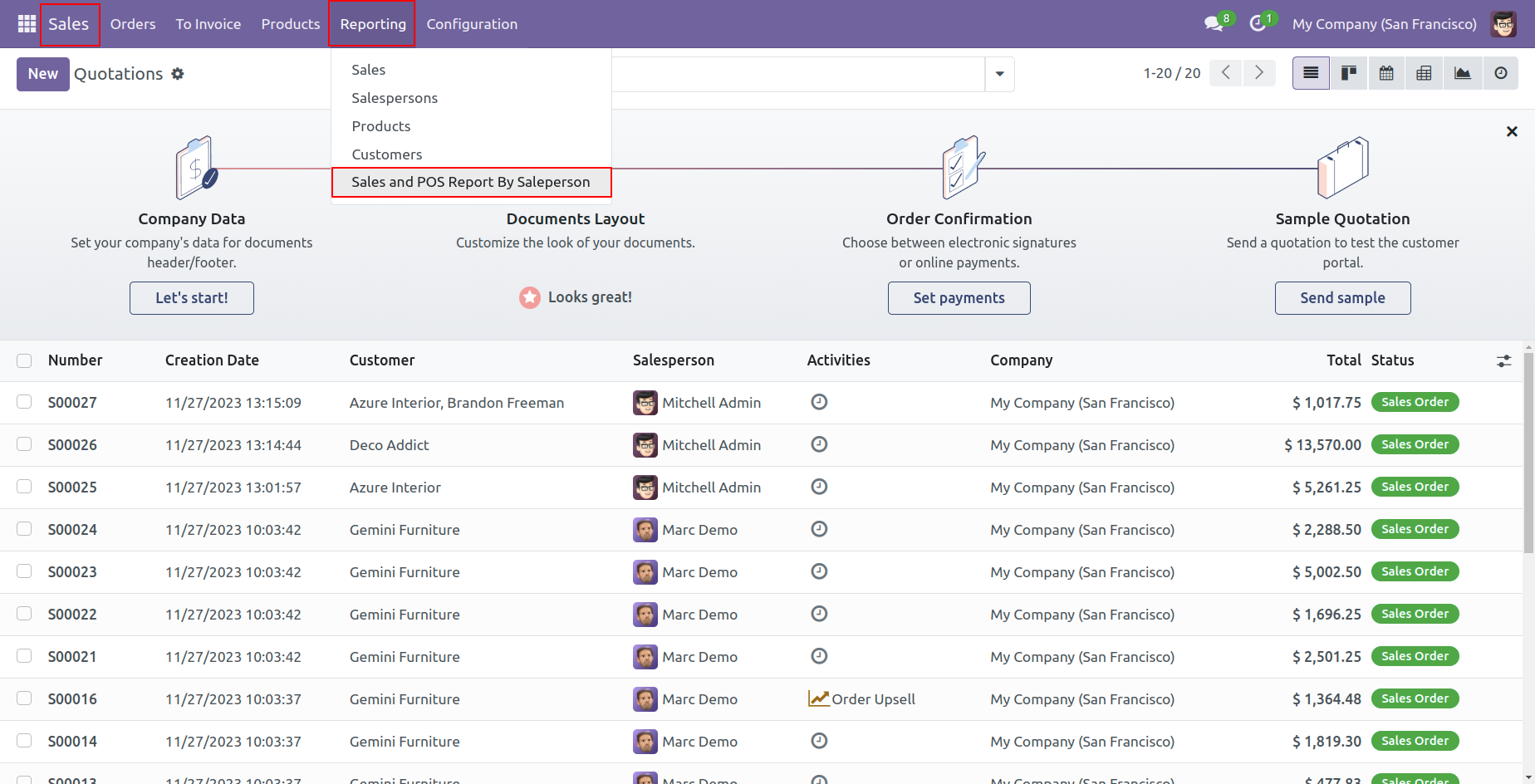
'Sales and POS Report By Salesperson' menu in the POS.
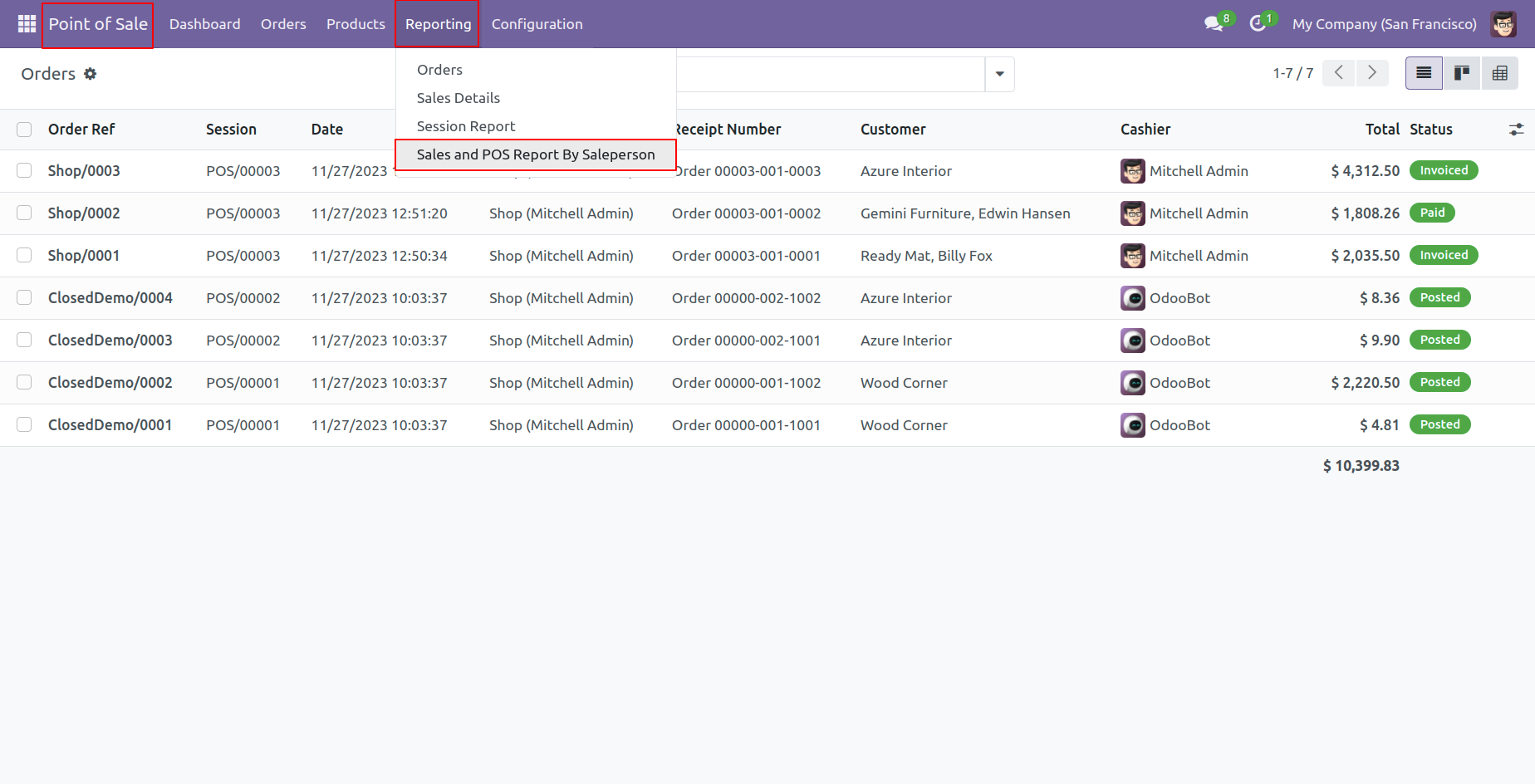
'Sales and POS Report By Salesperson' Pdf/Excel report wizard.
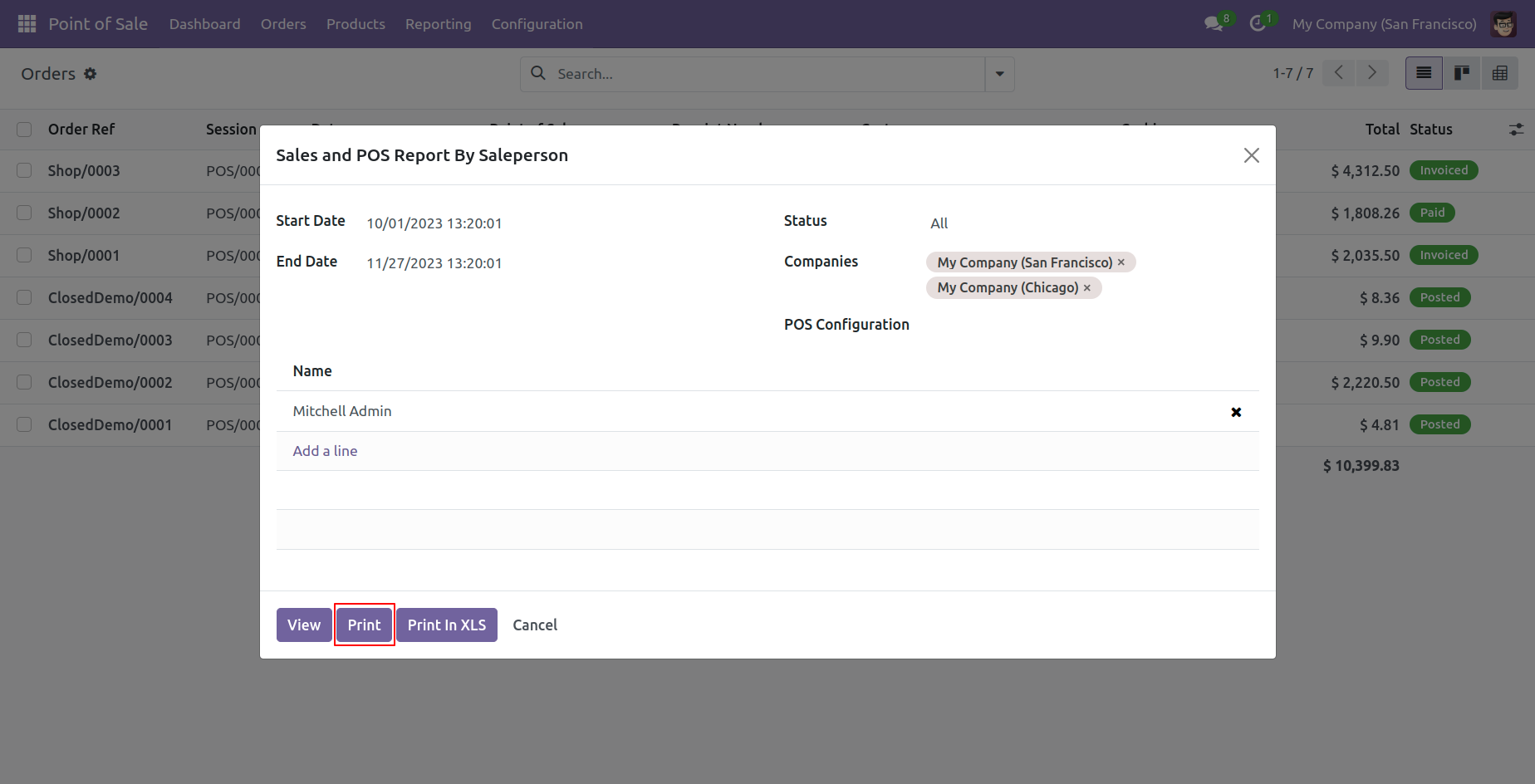
'Sales and POS Report By Salesperson' PDF report looks like below.
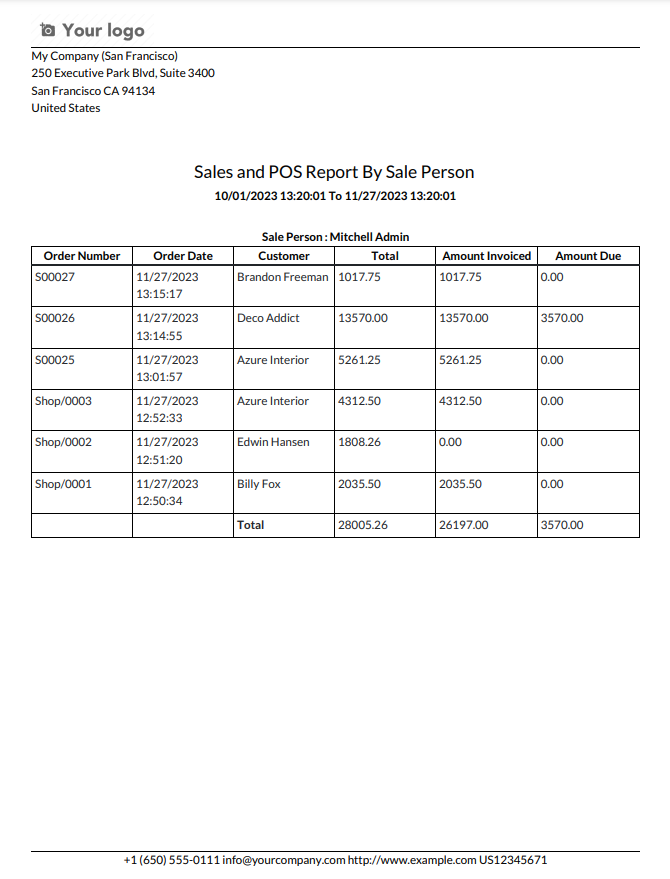
'Sales and POS Report By Salesperson' Pdf/Excel report wizard.
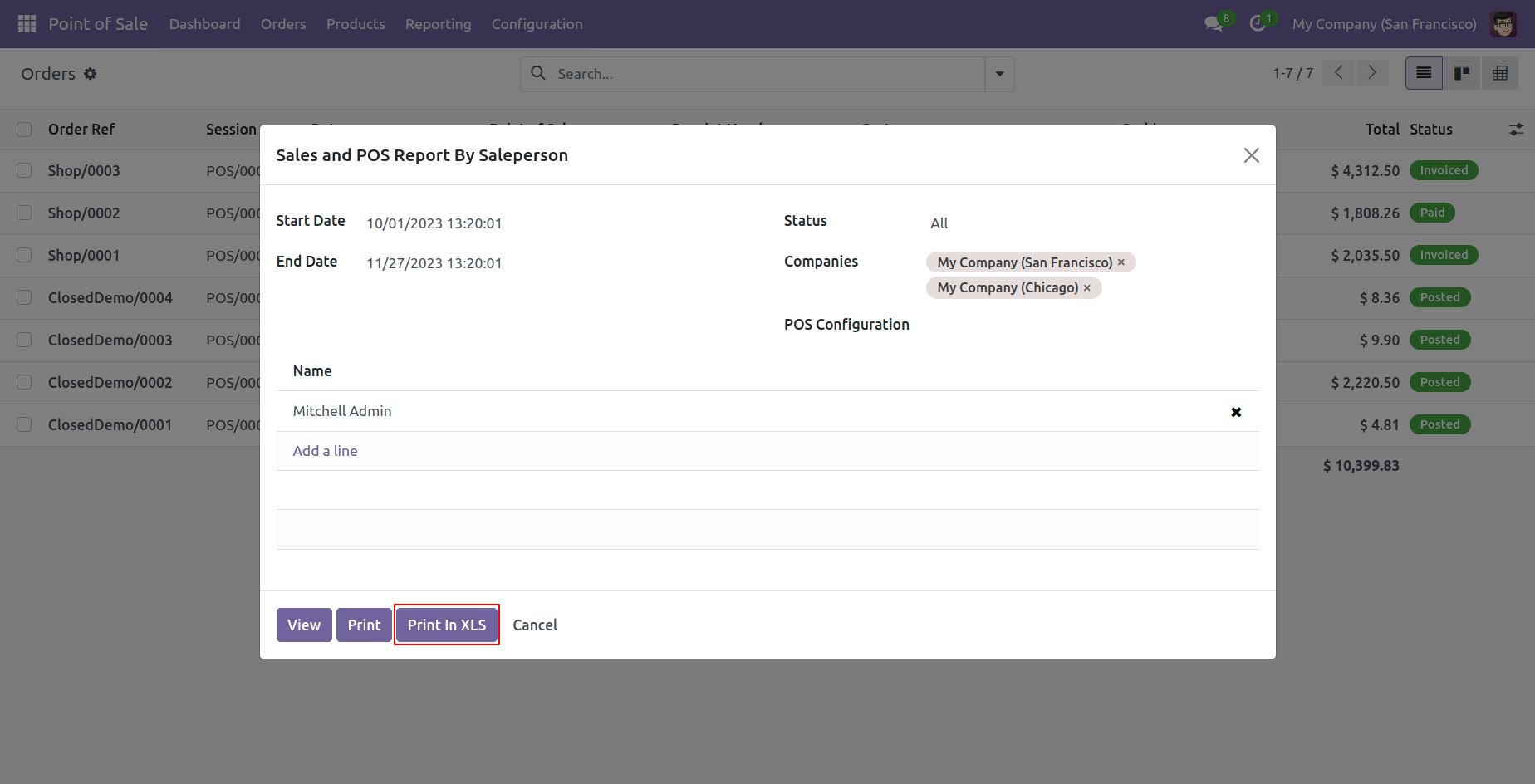
'Sales and POS Report By Salesperson excel report looks like below.
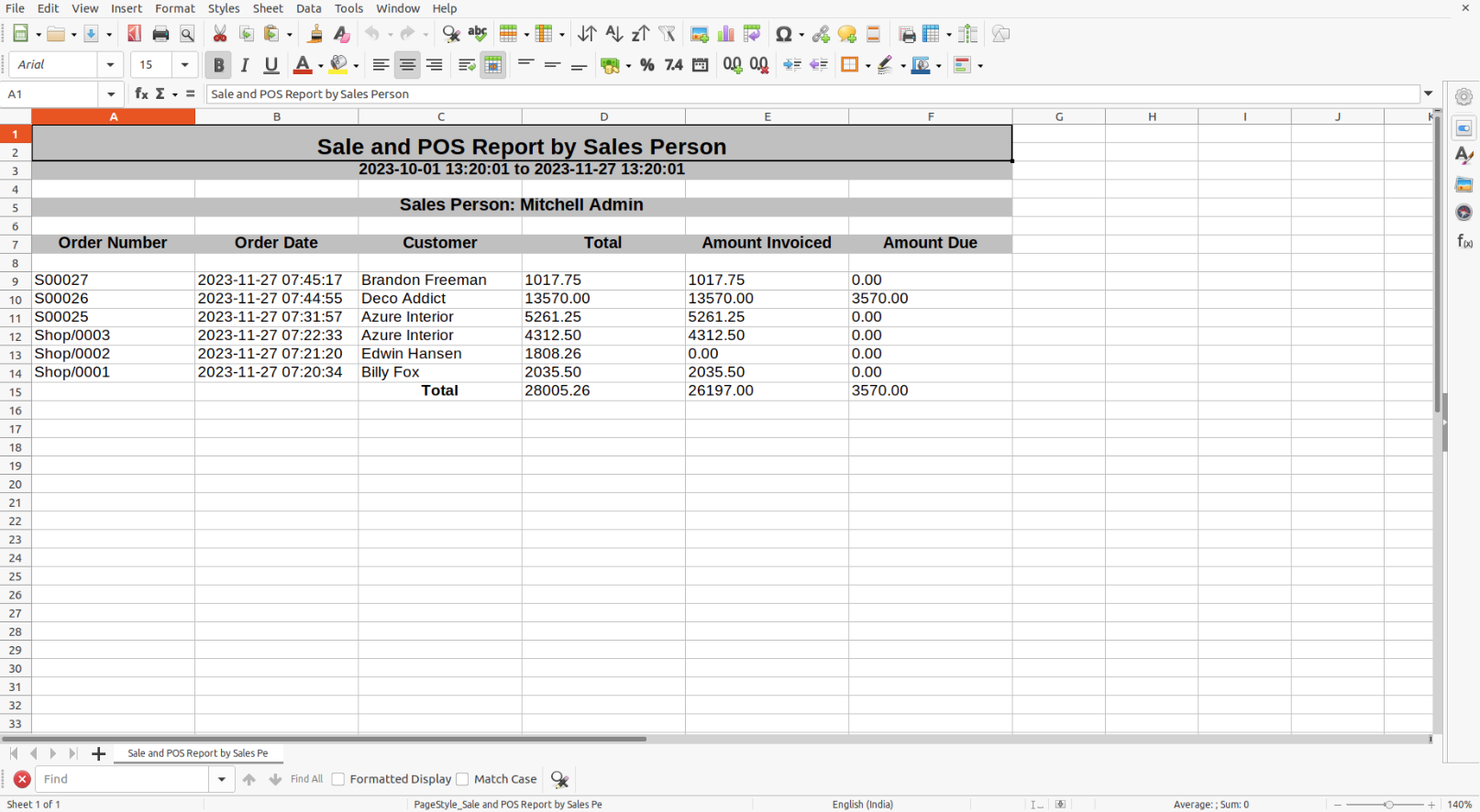
If you would like to review the report before printing, simply click on the 'View' button.
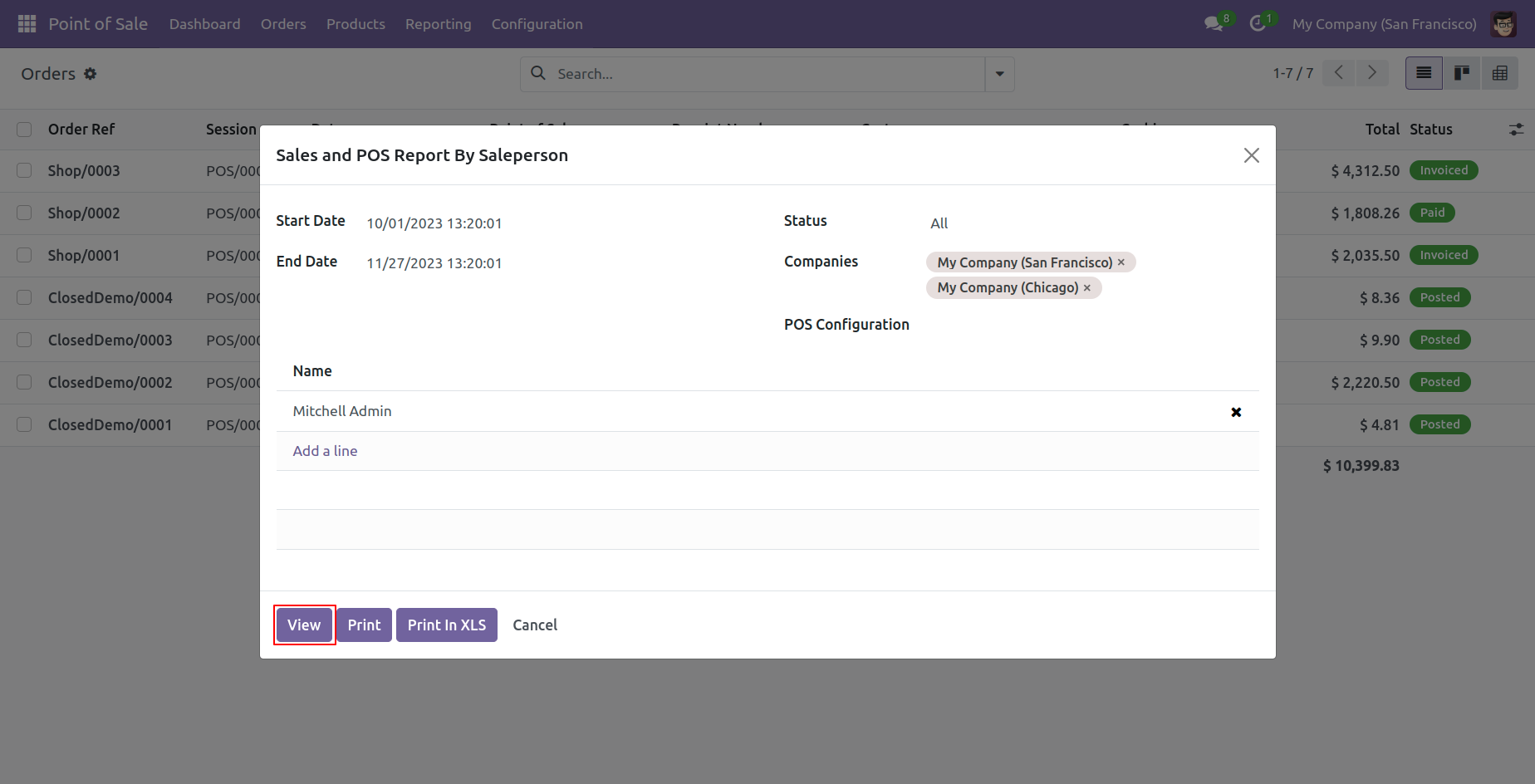
After clicking on the 'View' button, you will be redirected to the tree view of Sales Reports by Salesperson.
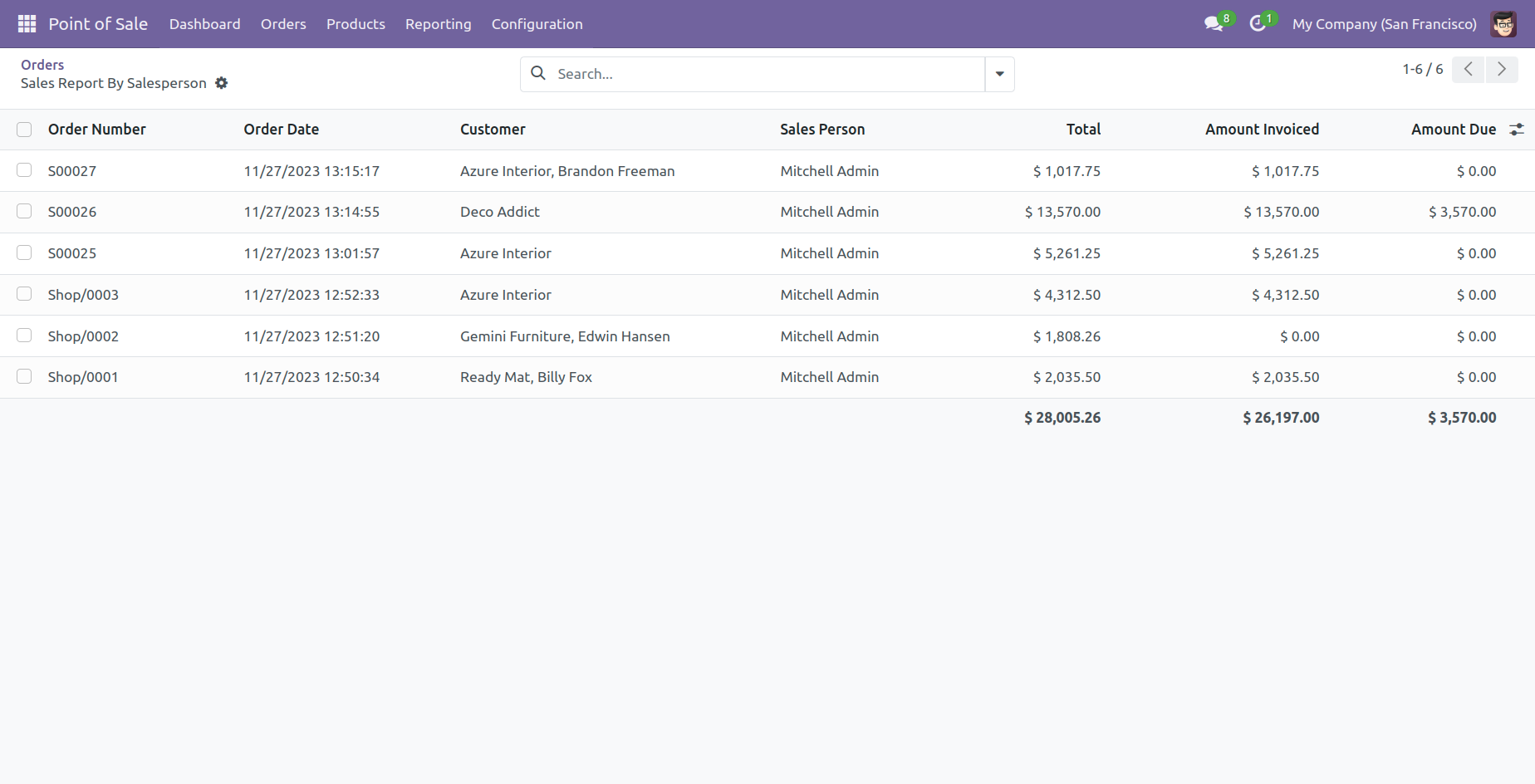
In this list, you have the option to group the reports by Order Date, Customer, or Salesperson.
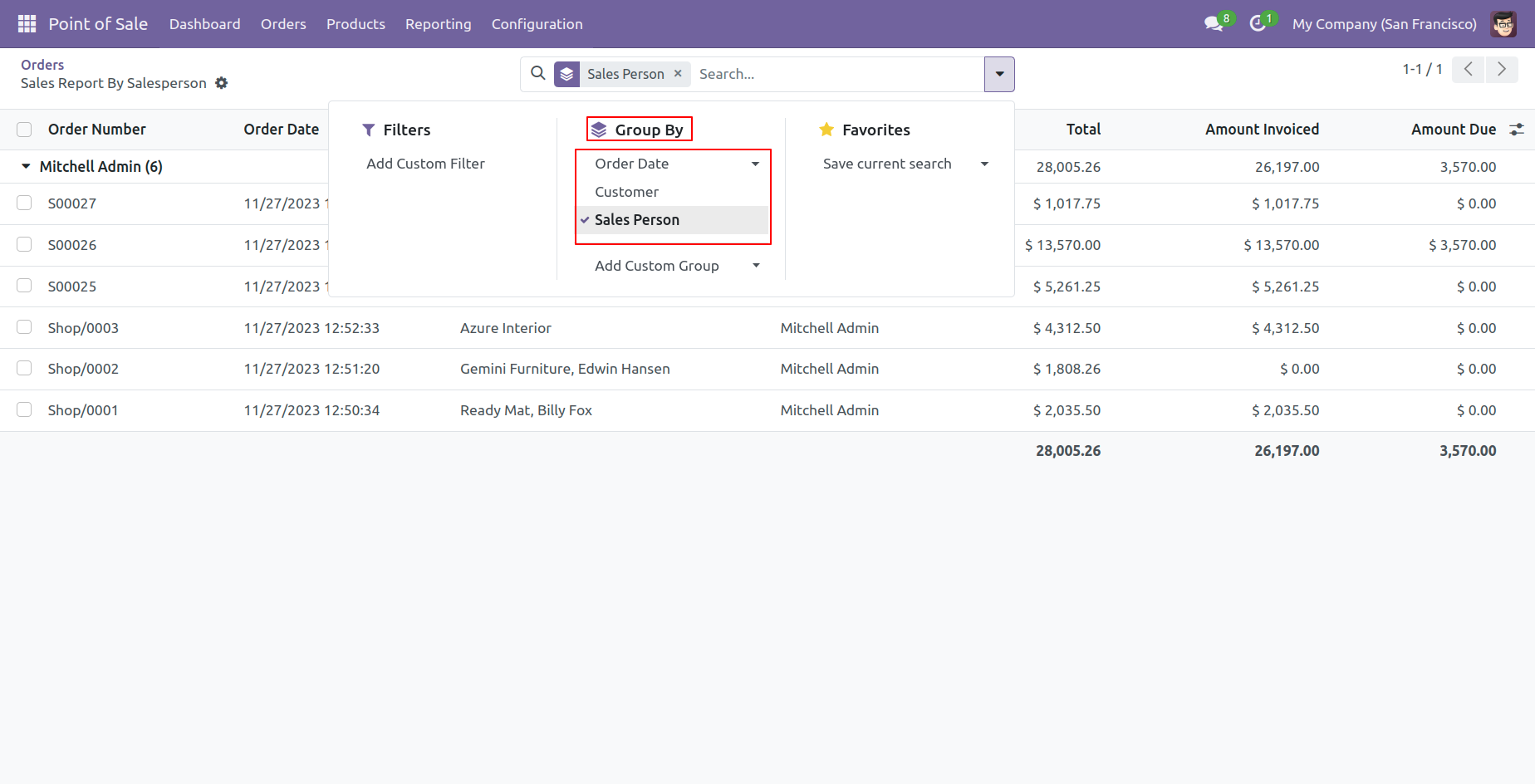
Features
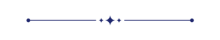
- Generate Report For Single Company as well as Multi-Companies.
- Multi-Company User can print a report of more than one company which assigned to the user.
- Single Company User only allowed to print his/her own company report.
- Compare sales & POS top customers between a specific period.
- You can print the report in PDF and Excel sheets.
- You can You can group the reports by Customers, ETC.
- You can generate the report for a specific date-time.
- You can view the report directly from the wizard
Top customers/vendors menu.
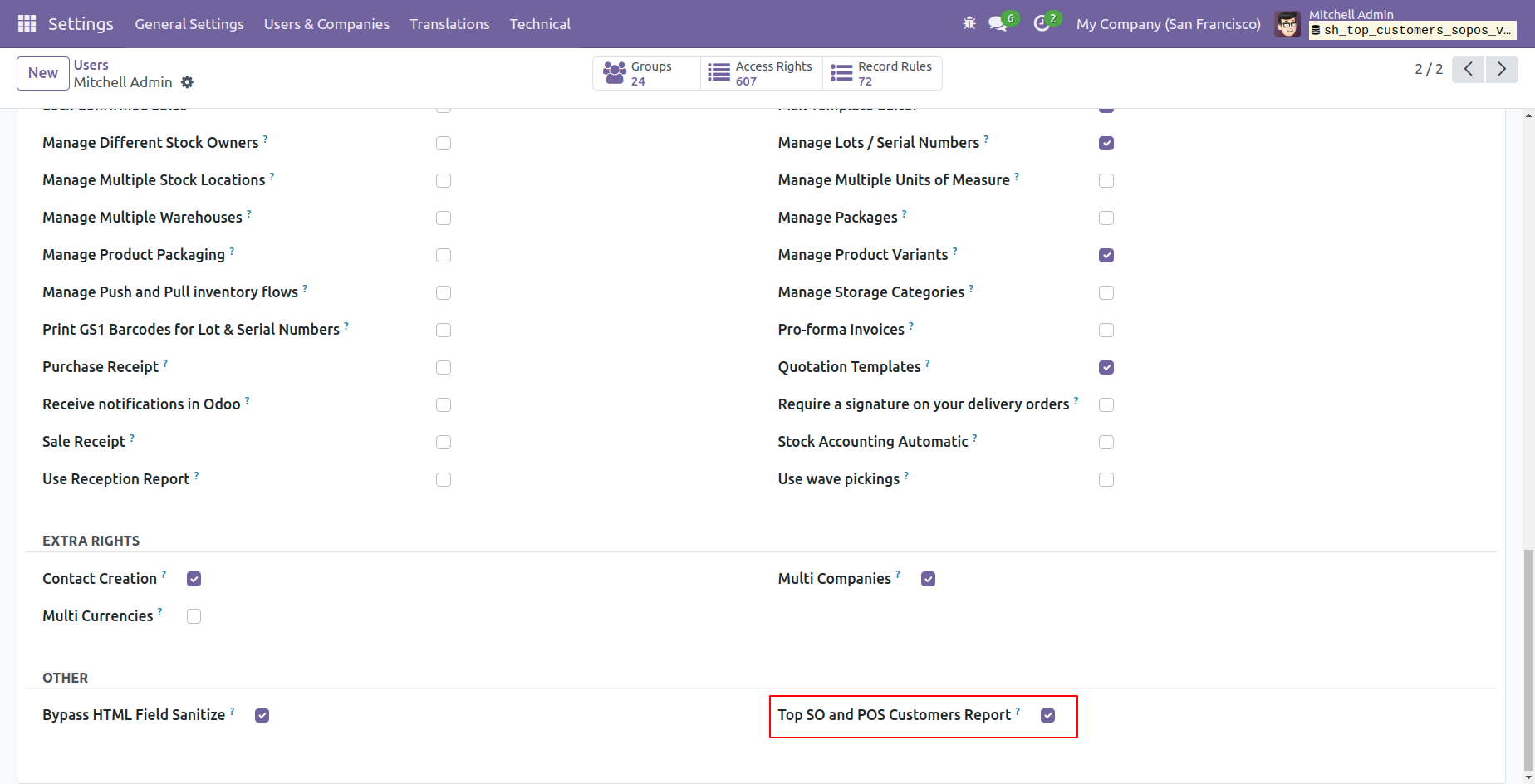
Top customer/vendor report wizard and report type select 'Basic'.
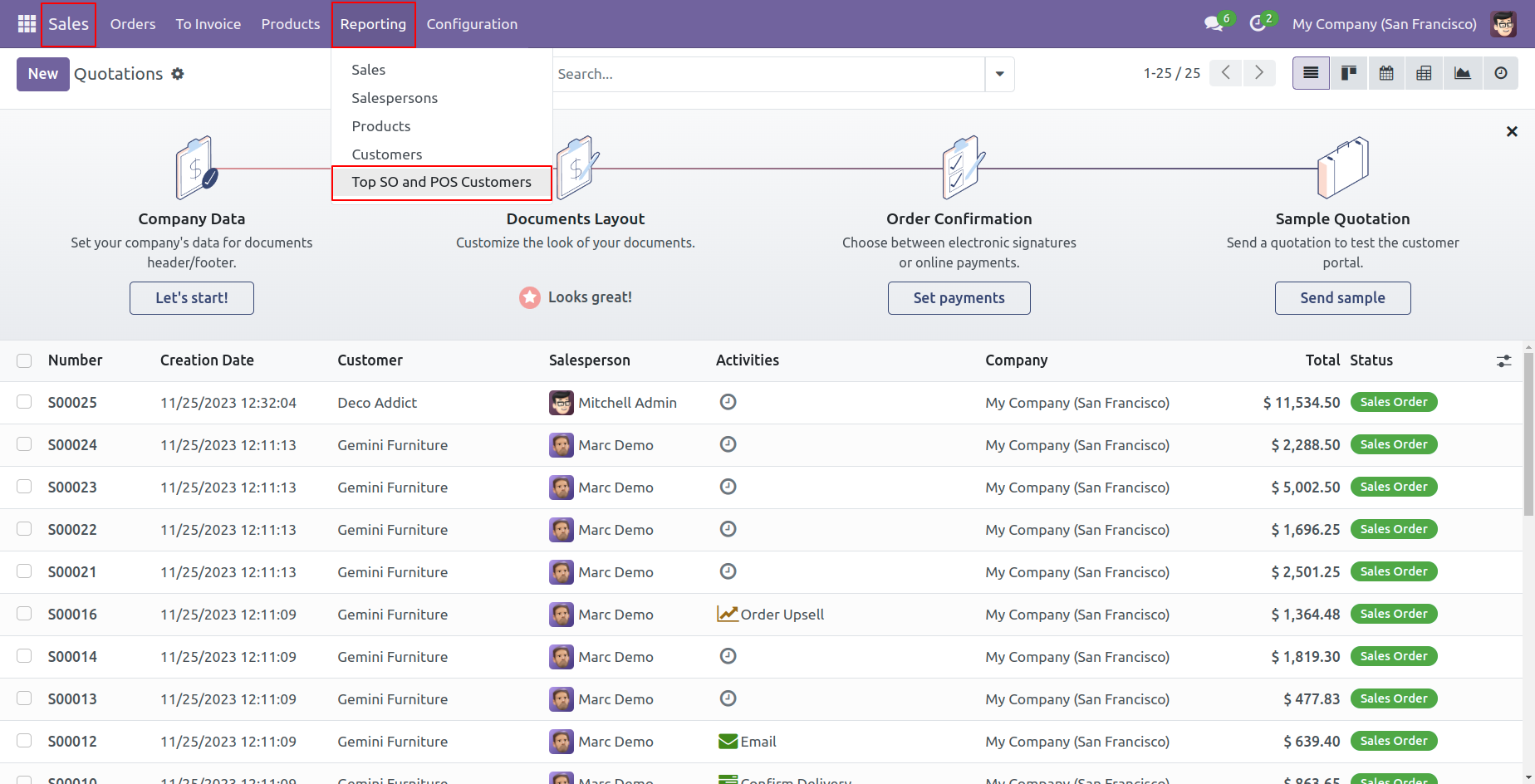
Top customer/vendor basic type PDF Report look like below.
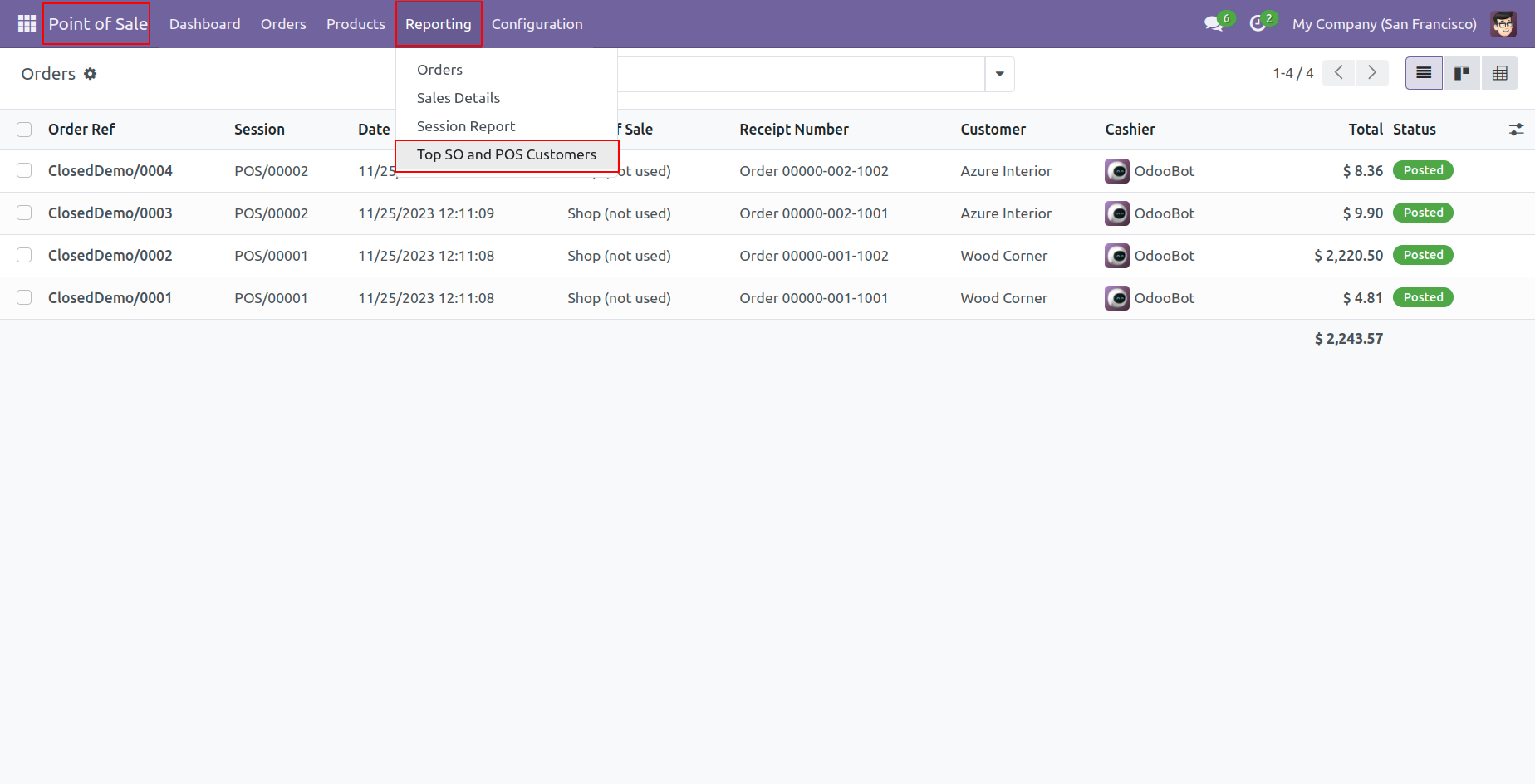
Top customer/vendor report wizard and report type select 'Basic'. Click on 'Print XLS' button.
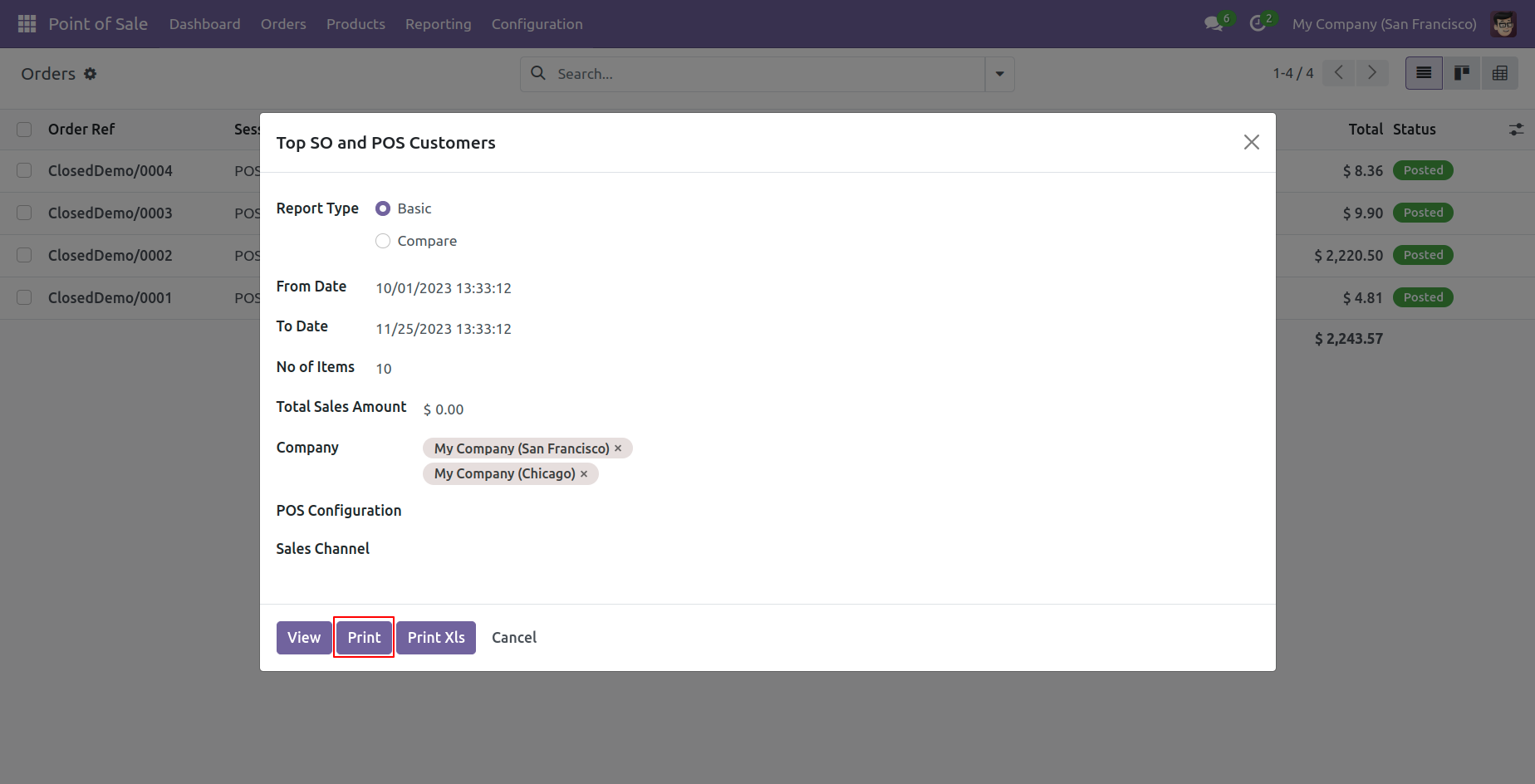
Top customer/vendor basic excel report looks like below.
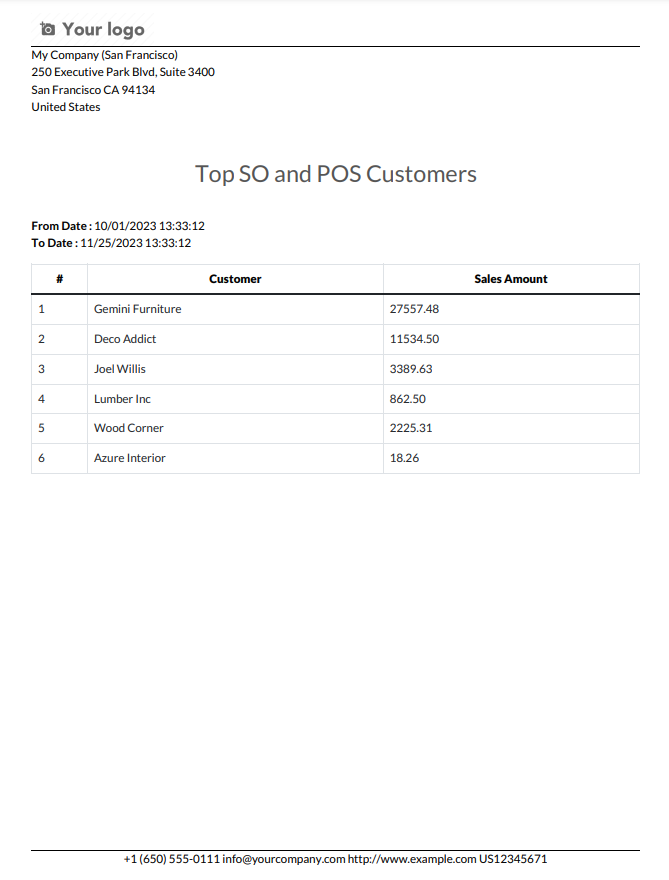
In the PDF/Excel report wizard, we can view the report.
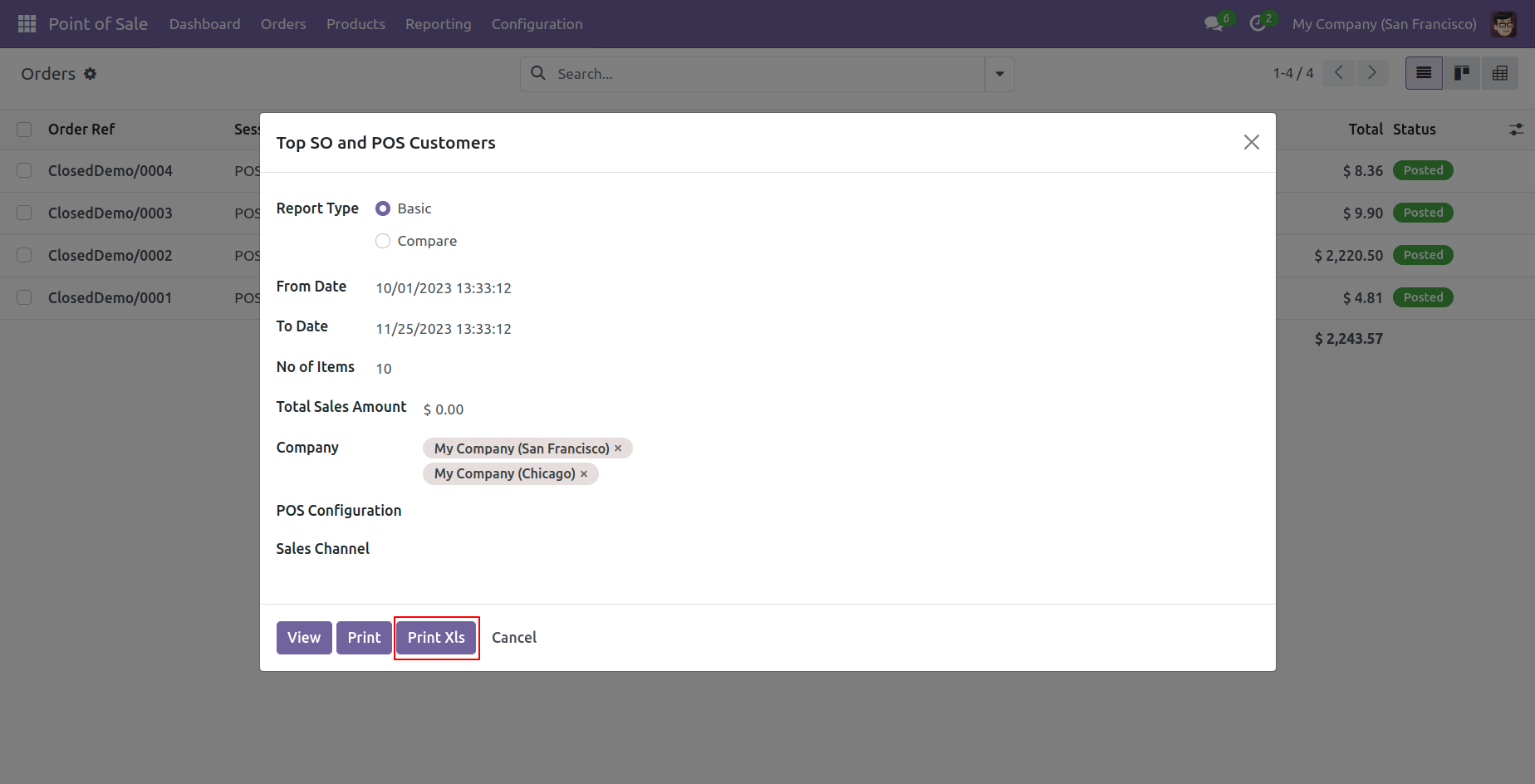
List view of Top customer/vendor reports.
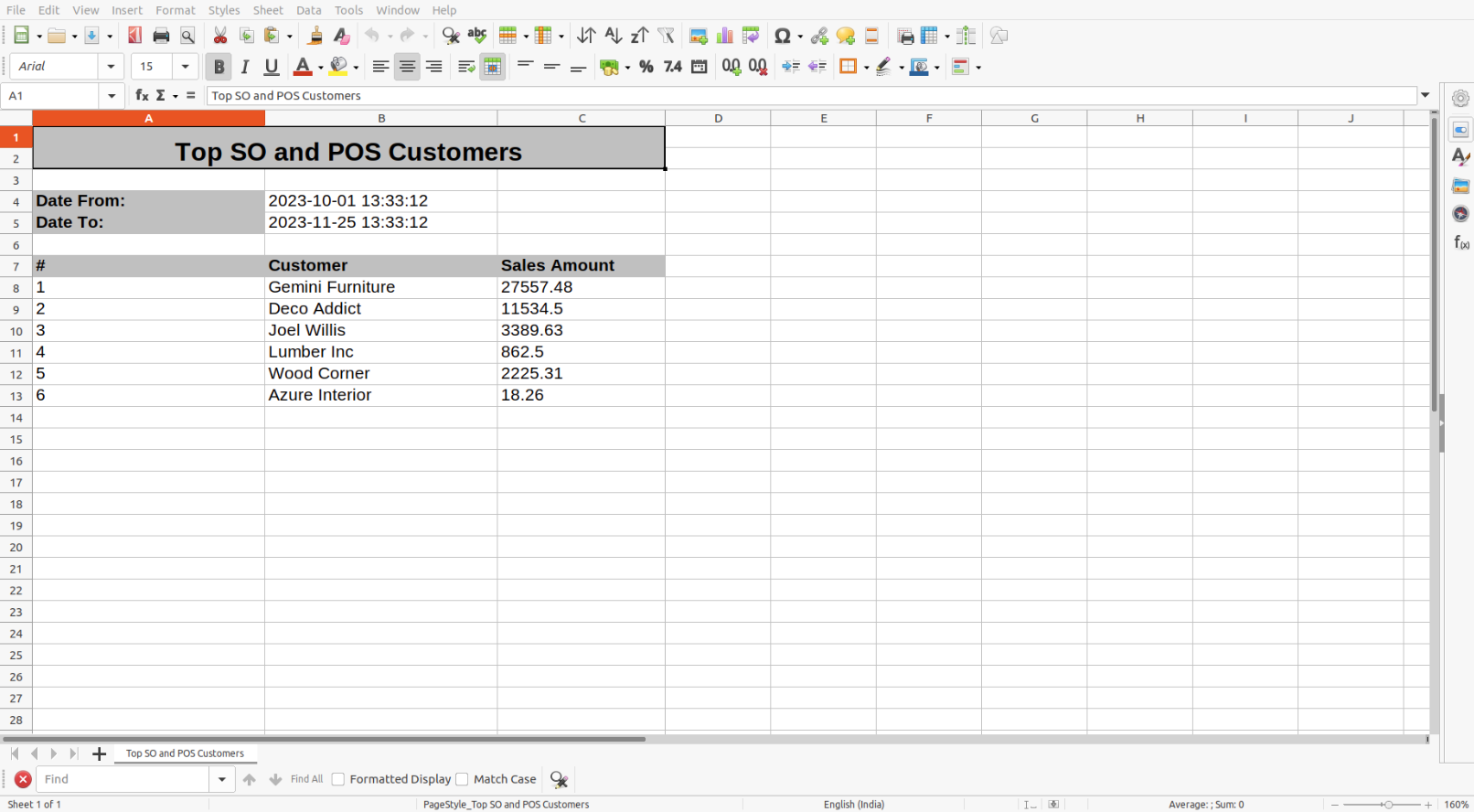
In the report view, you can group the report.
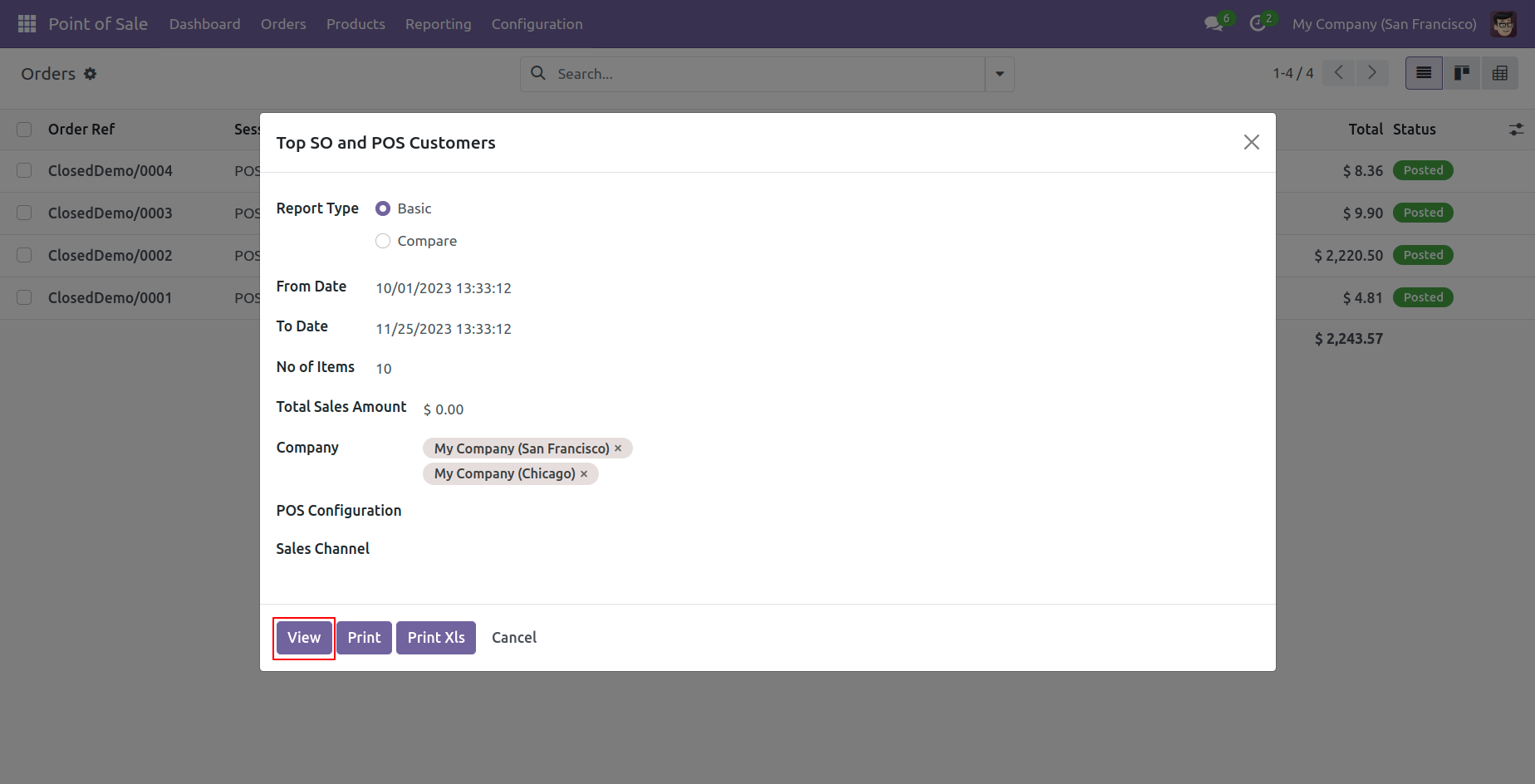
Now select compare type & dates and print PDF report.
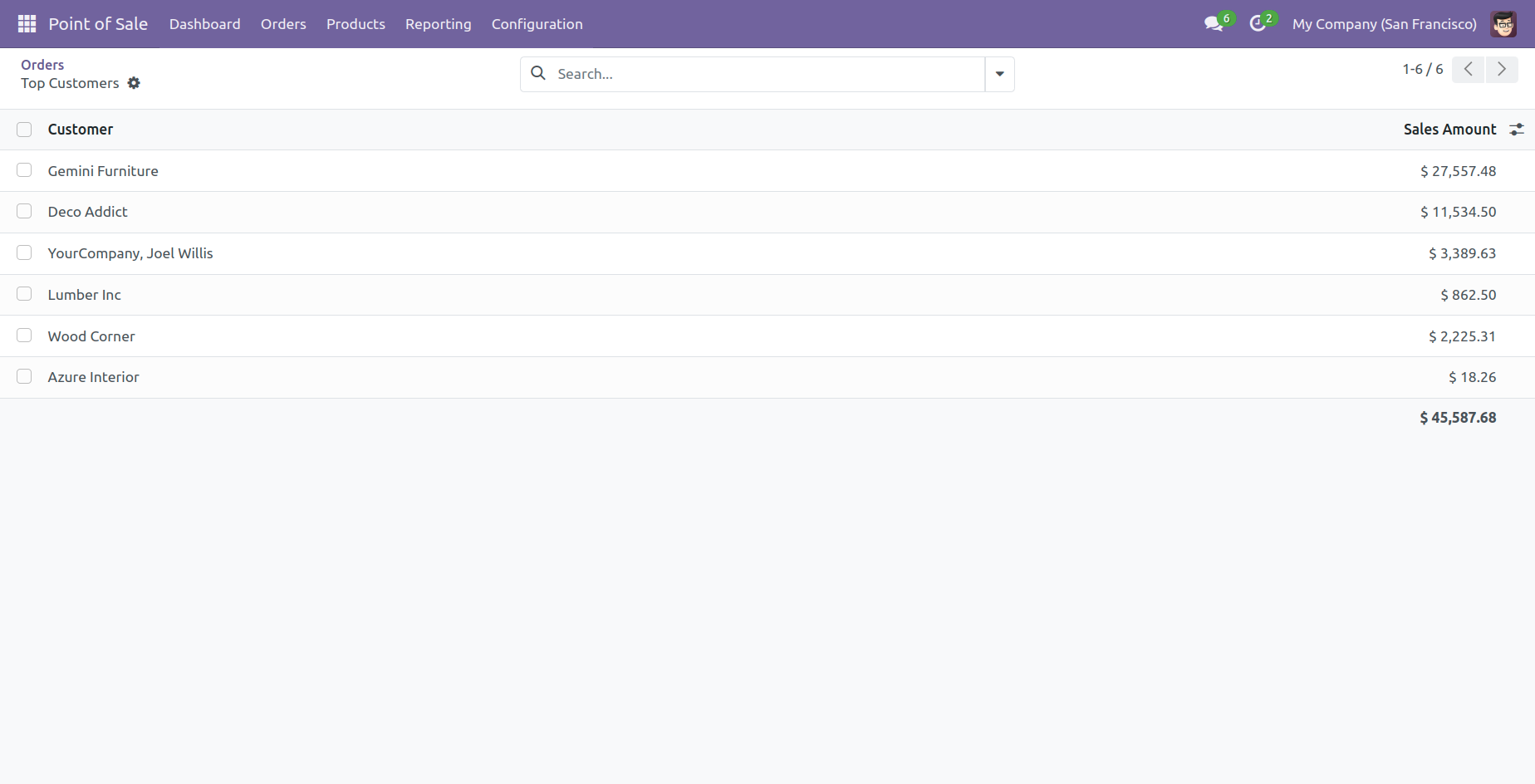
Top customer/vendor compare PDF report looks like below.
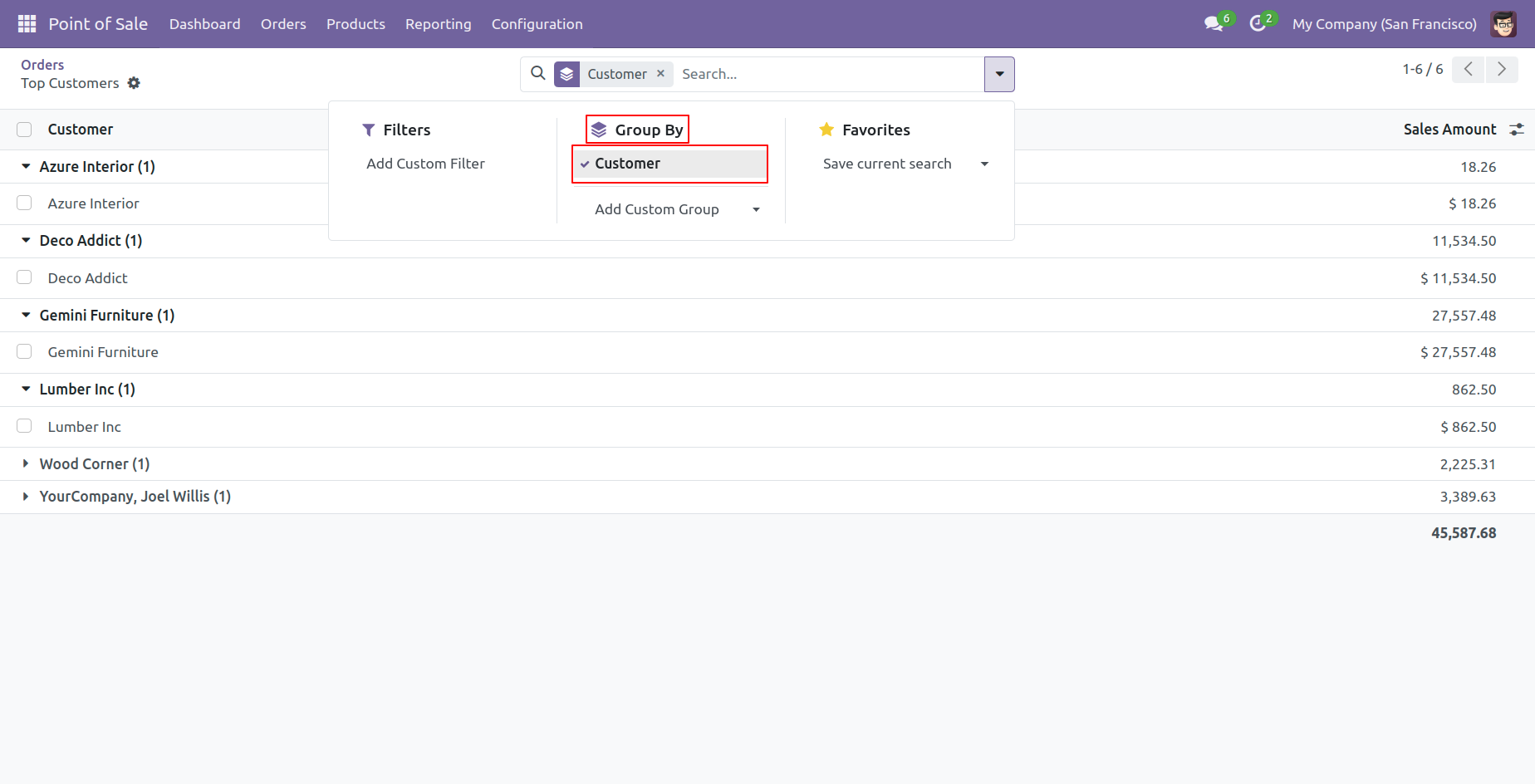
Select compare type & dates and print XLS report.
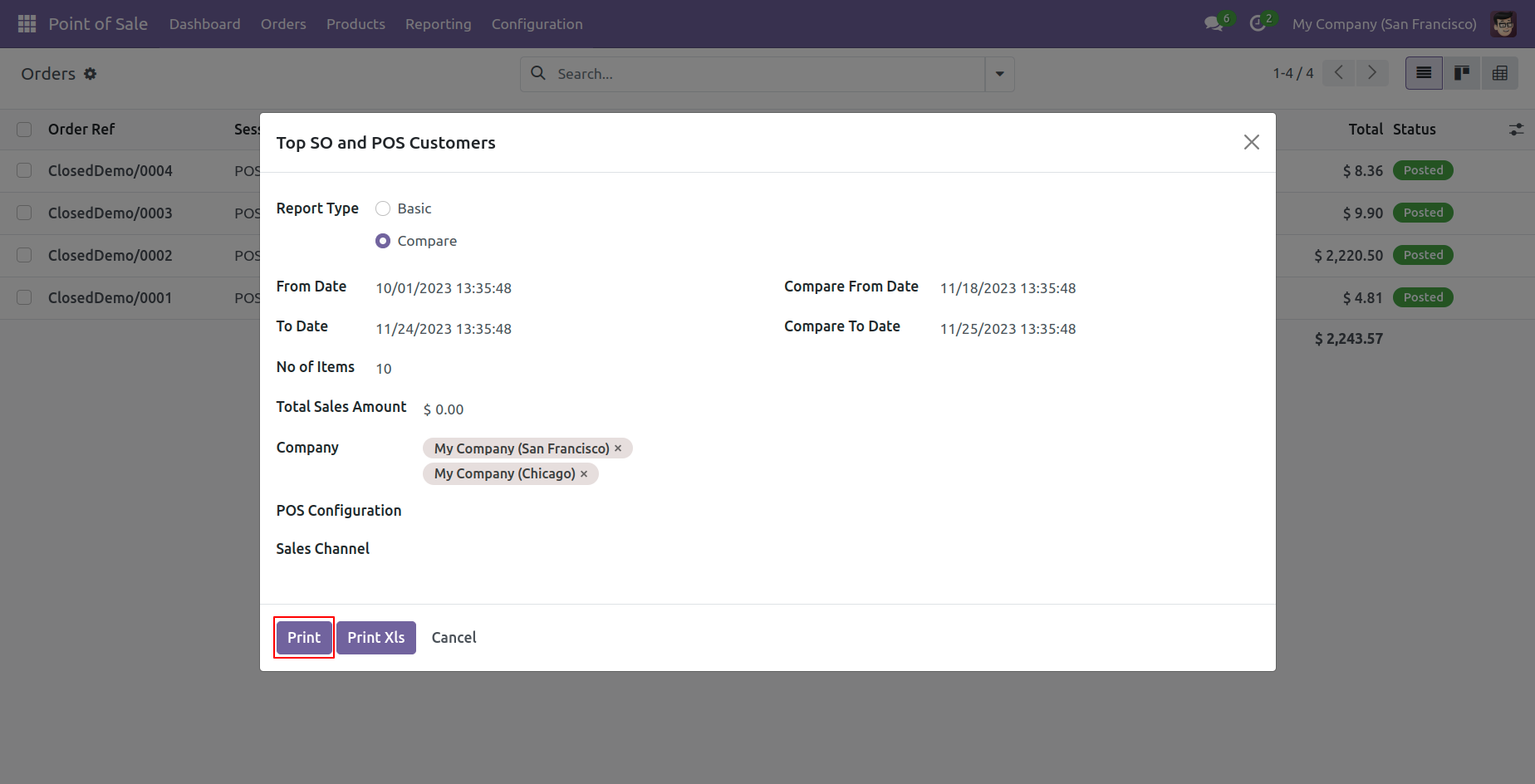
Top customer/vendor compare XLS report looks like below.
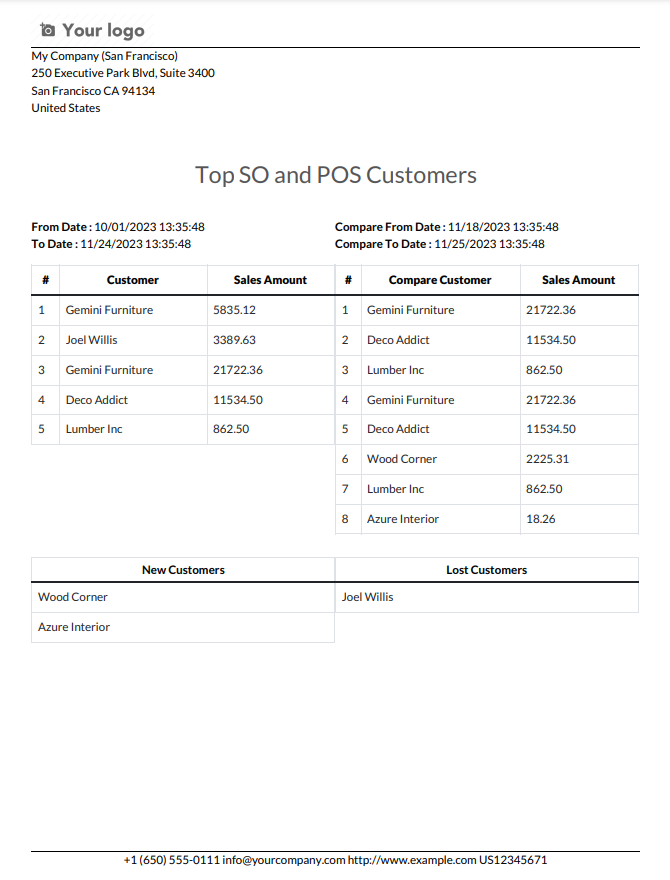
Now select compare type & dates and print PDF report.
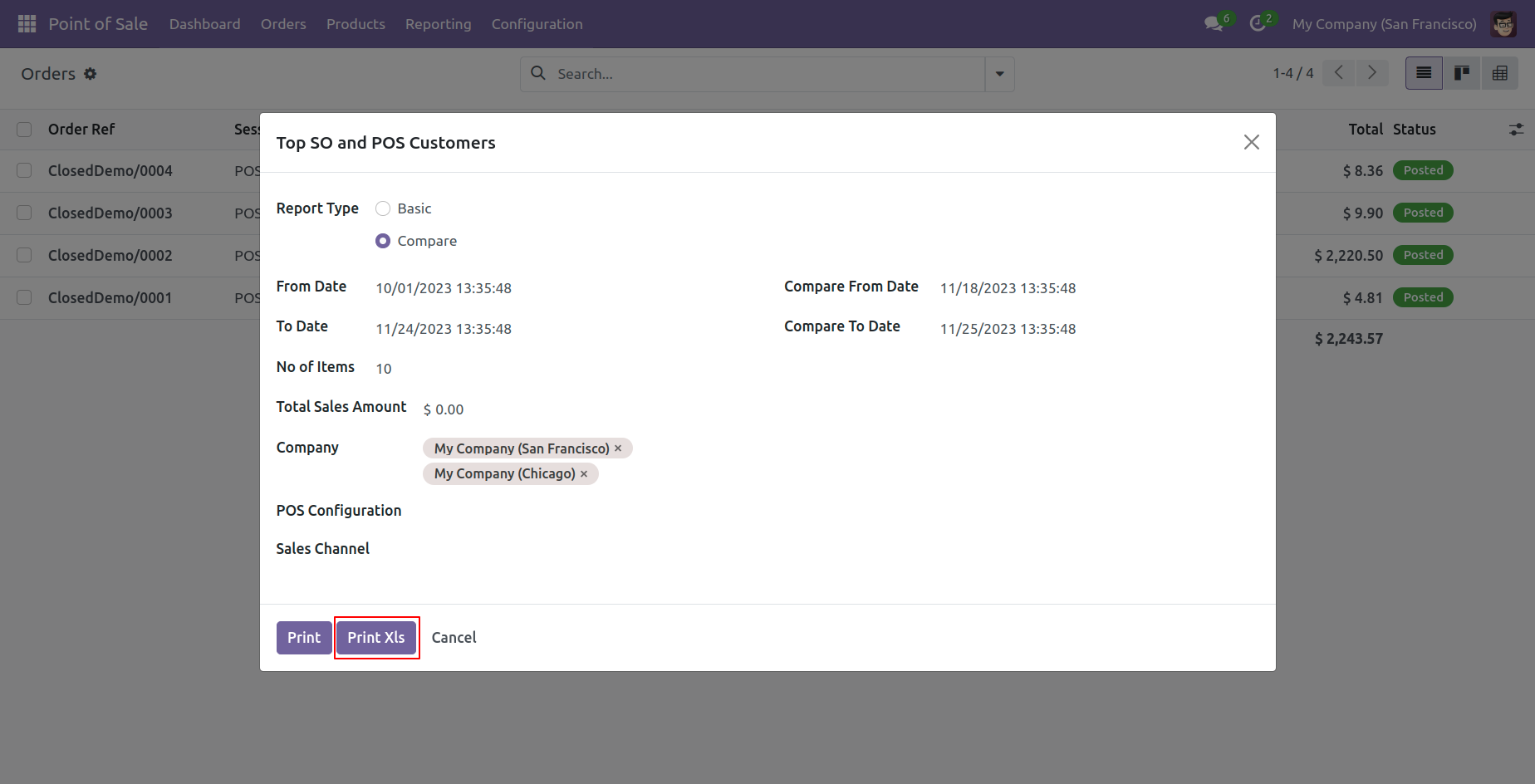
Now select compare type & dates and print PDF report.
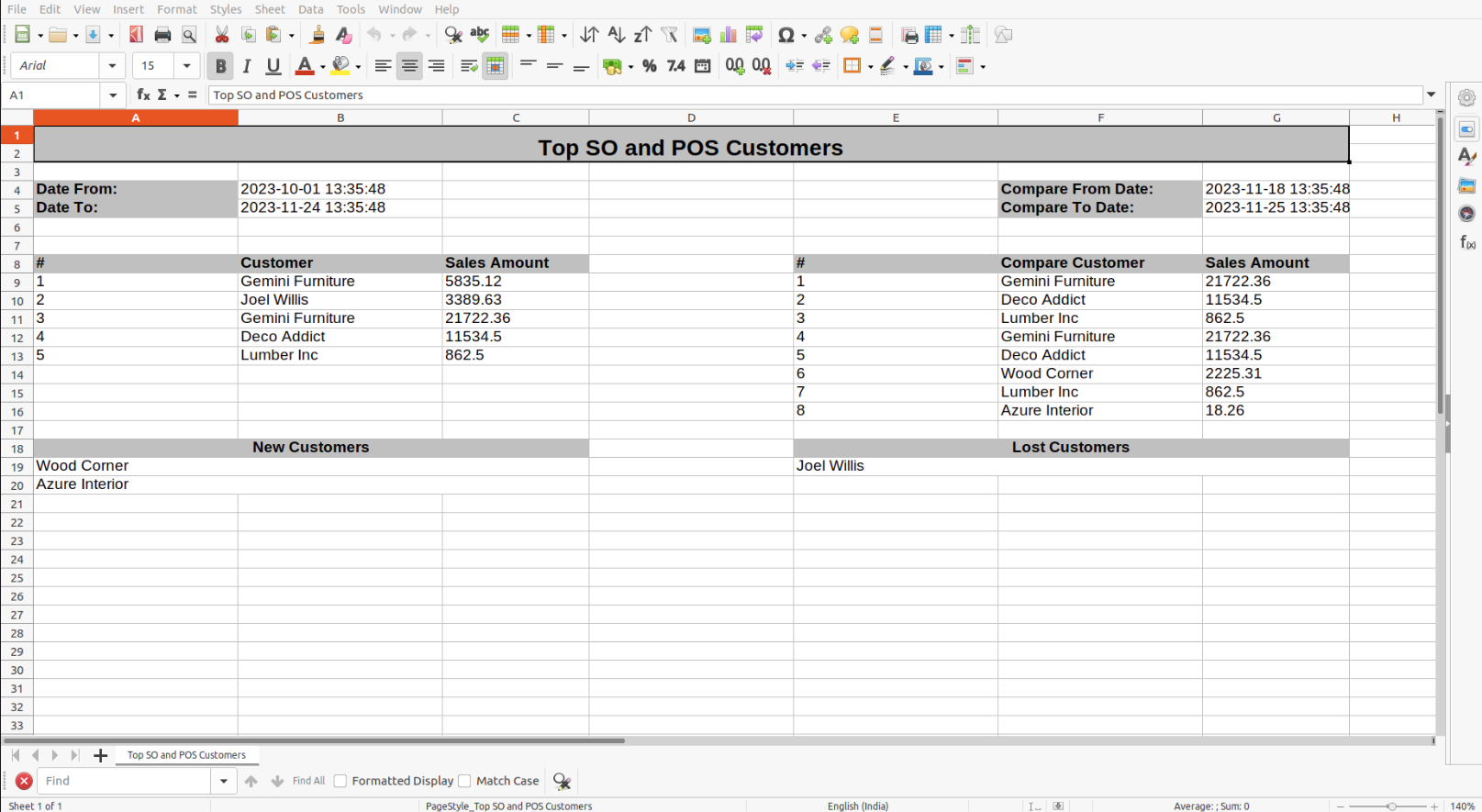
Features
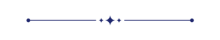
- You can generate the report for a specific date-time.
- Generate Report For Single Company as well as Multi-Companies.
- Multi-Company User can print a report of more than one company which assigned to the user.
- Single Company User only allowed to print his/her own company report.
- Easy to analyze the sales & POS top-selling products of your specified period dates.
- Easy to compare 2 different period's top-selling products.
- Easy to apply different kinds of filters like no of products, total qty sold, sales channel, from date, to date, etc.
Top selling product menu and list view, 'Top SO and POS Selling Products' menu in sales help to update or print top-selling products.
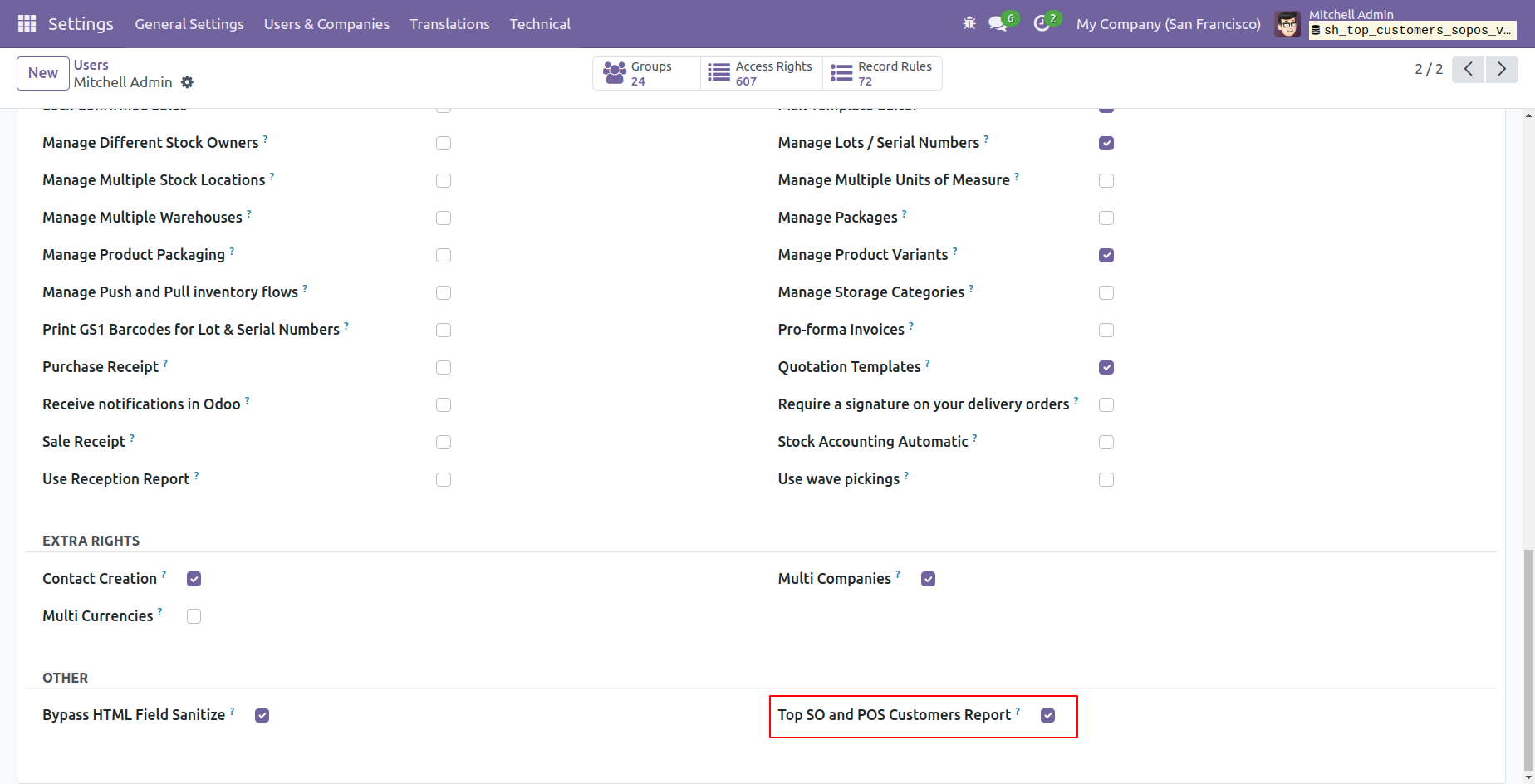
Top selling product menu and kanban view, 'Top SO and POS Selling Products' menu in POS help to update or print top-selling products.
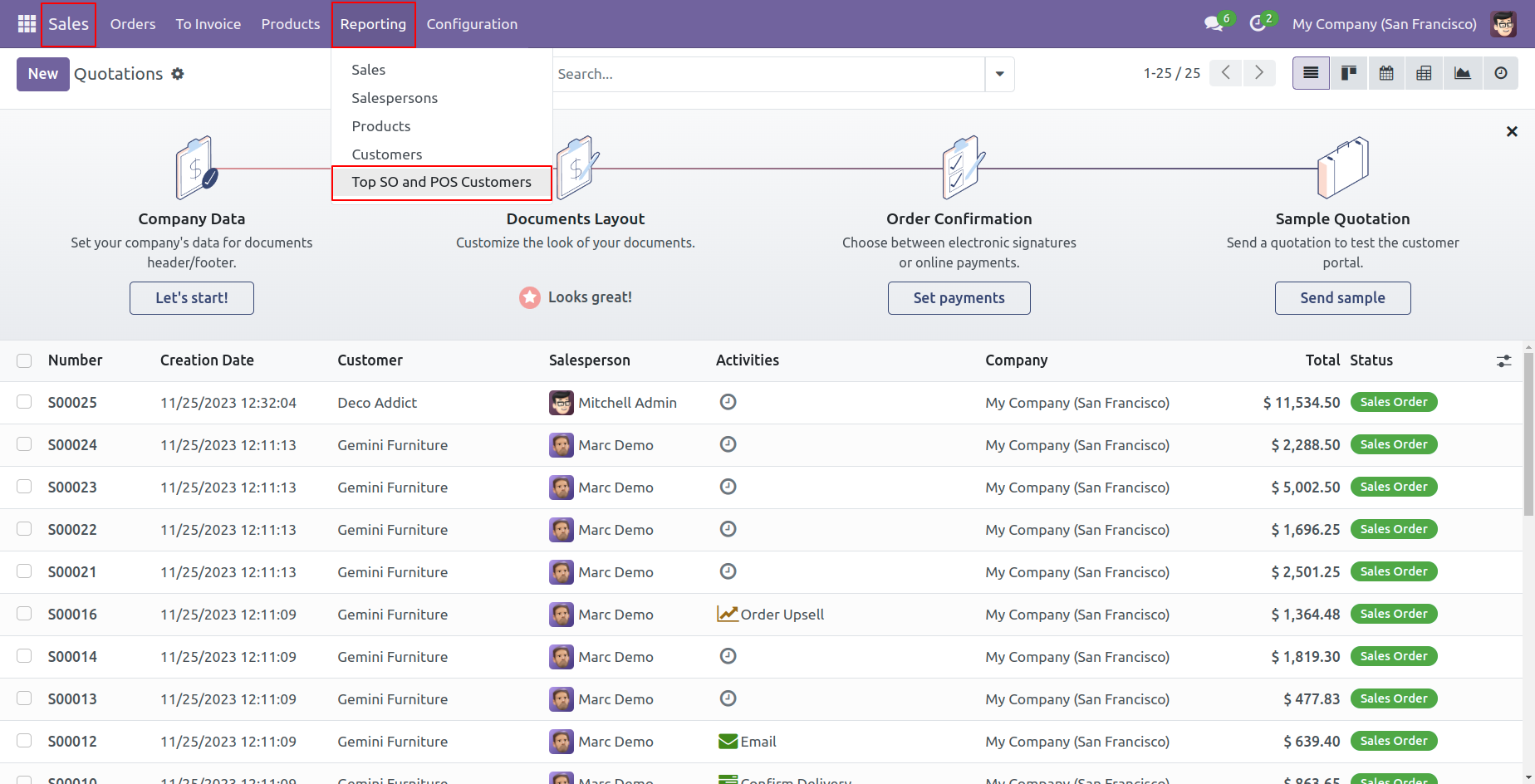
'Top SO and POS Selling Products' report wizard and select basic report type and press 'Print'.
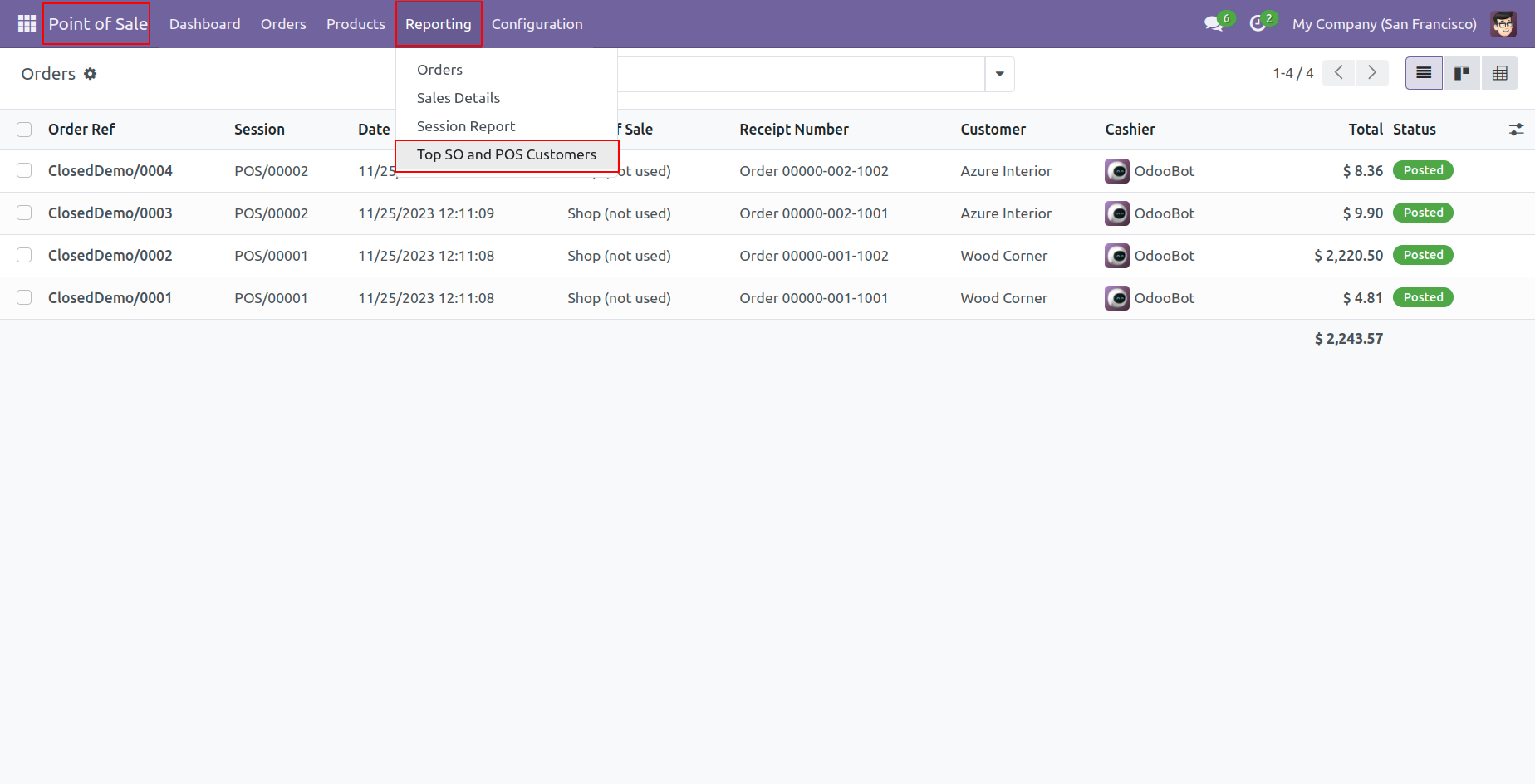
'Top SO and POS Selling Products' basic PDf report look like below.
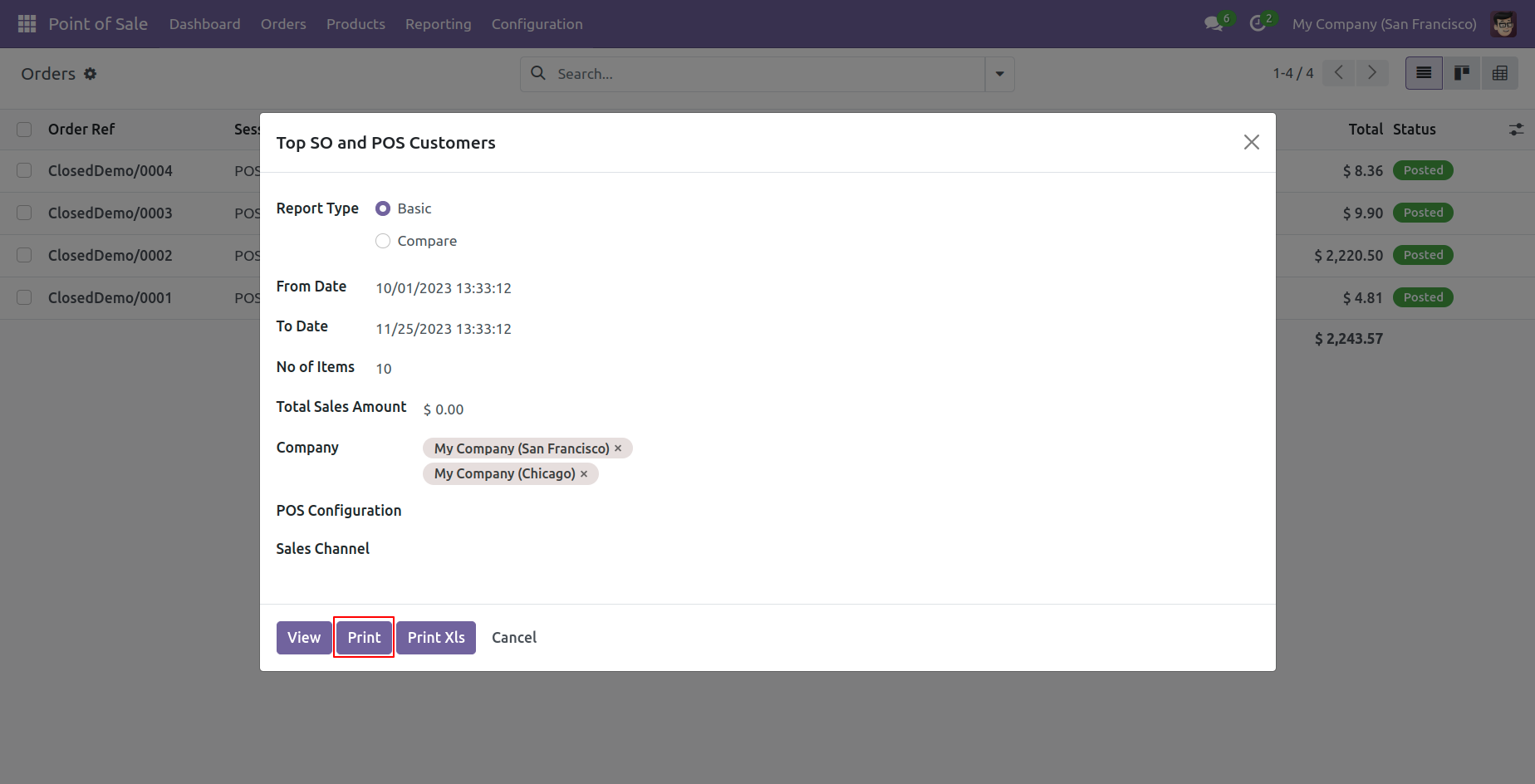
'Top SO and POS Selling Products' report wizard and select basic report type and press 'Print Xls'.
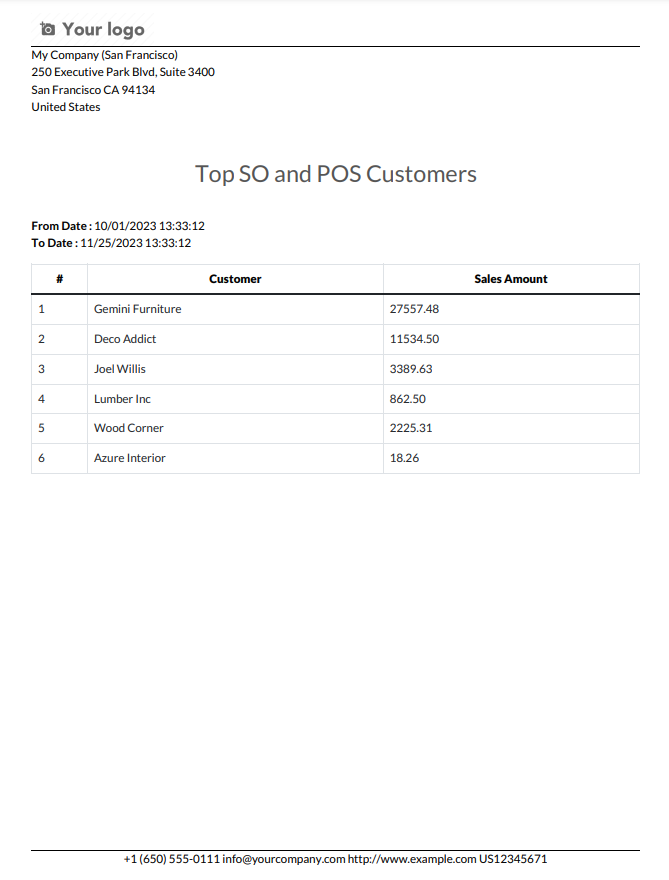
'Top SO and POS Selling Products' basic excel report look like below.
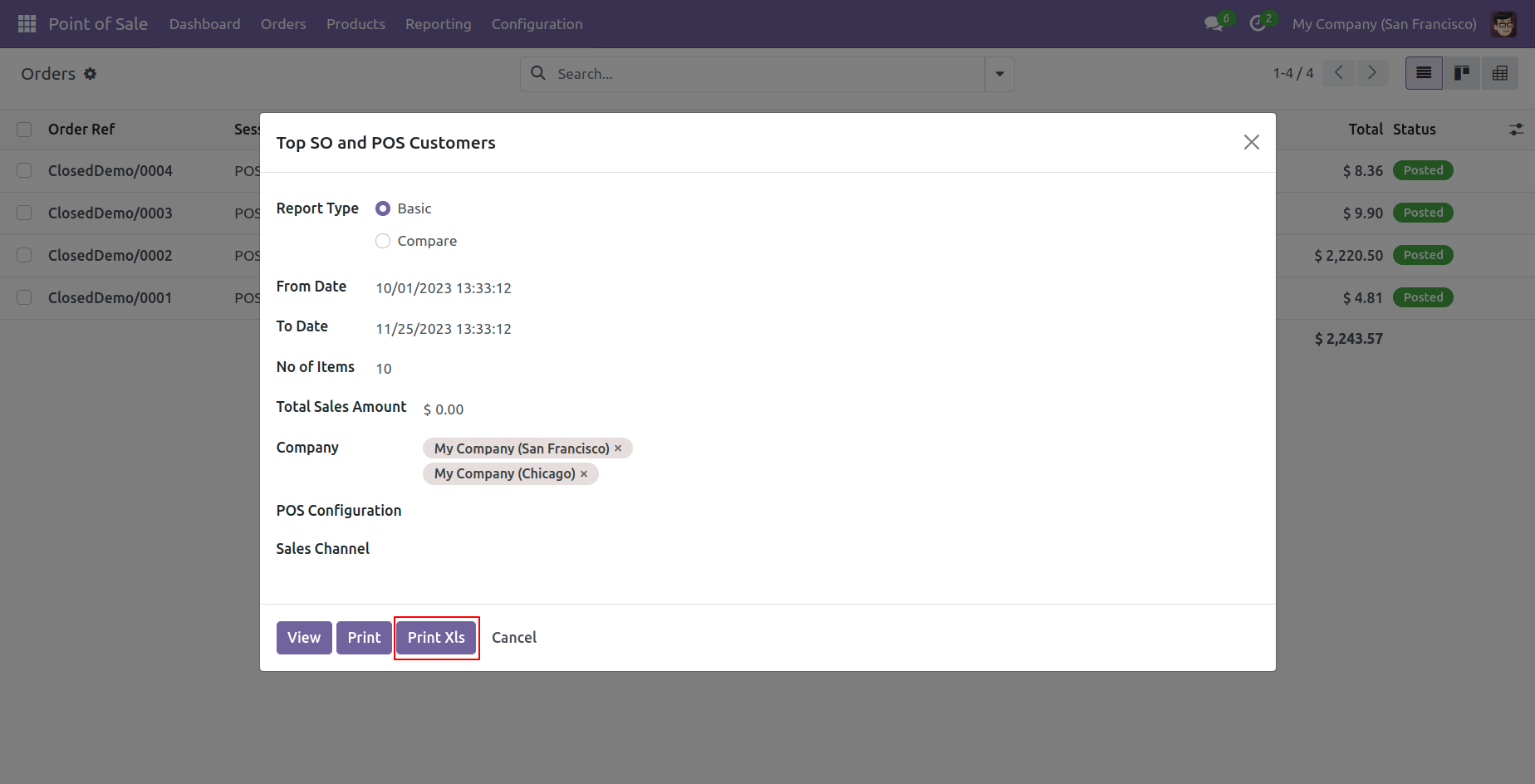
We view the report in the PDF/Excel report wizard.
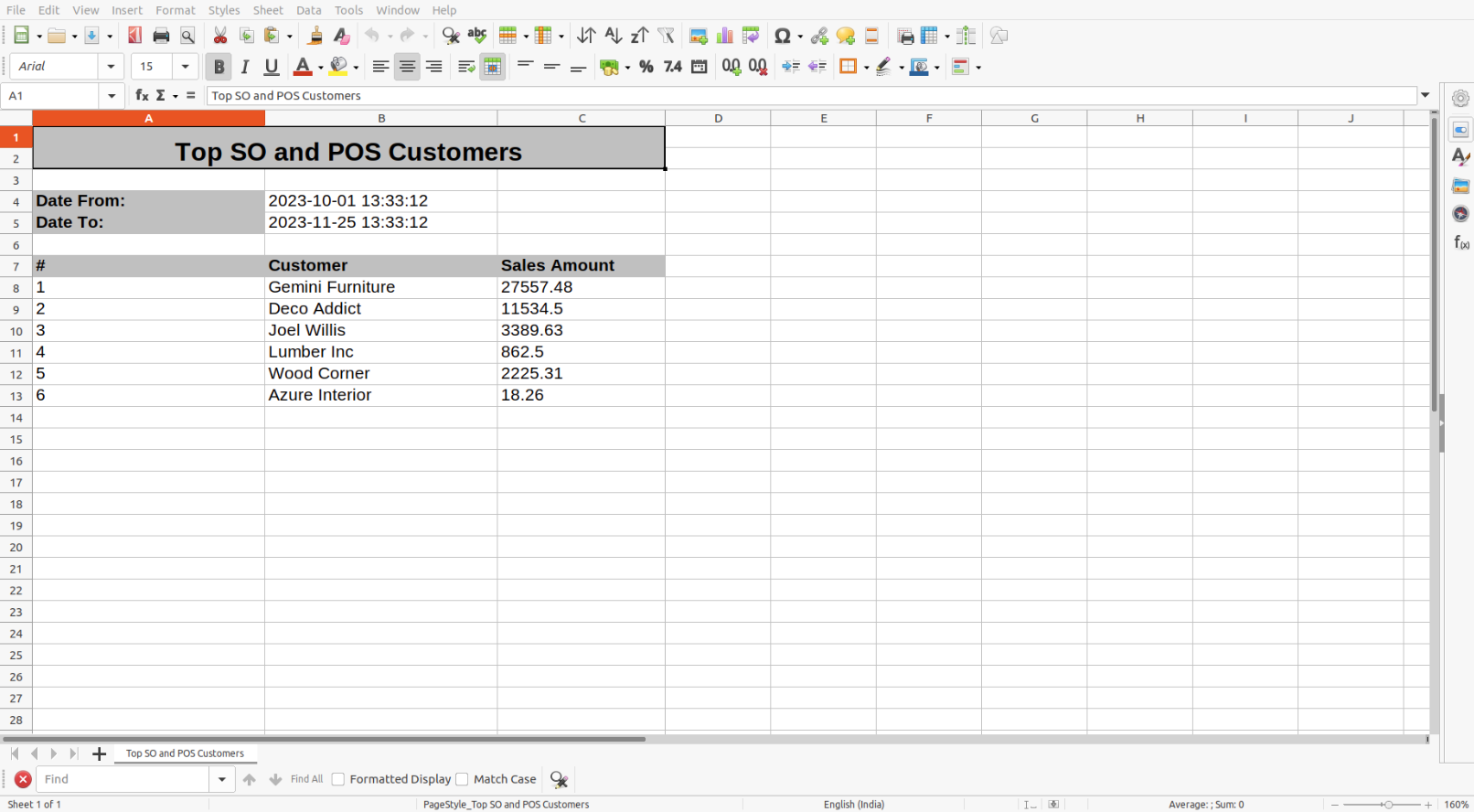
View the list of the Top SO and POS Selling Products reports.
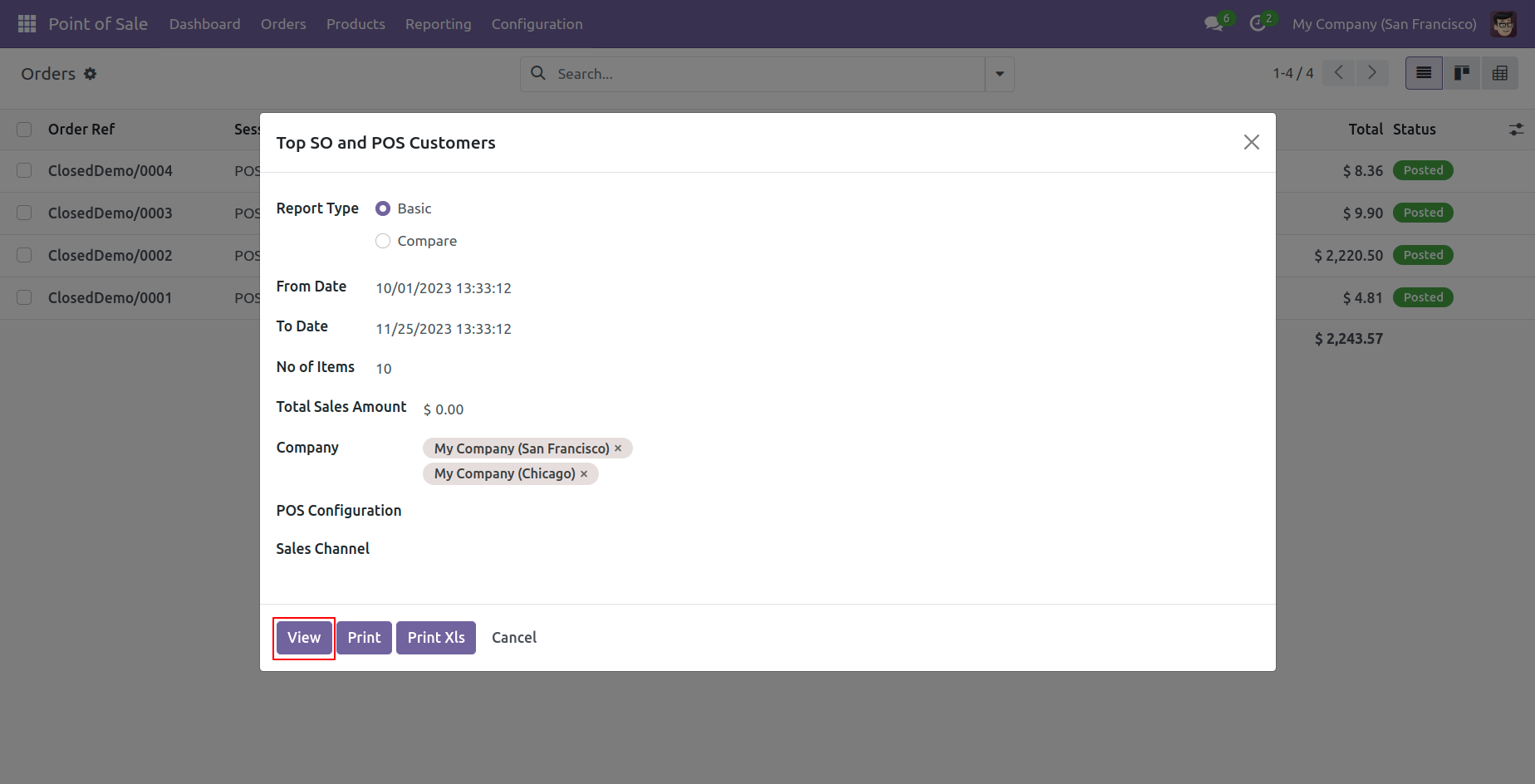
In the report view, you have the option to group the report.
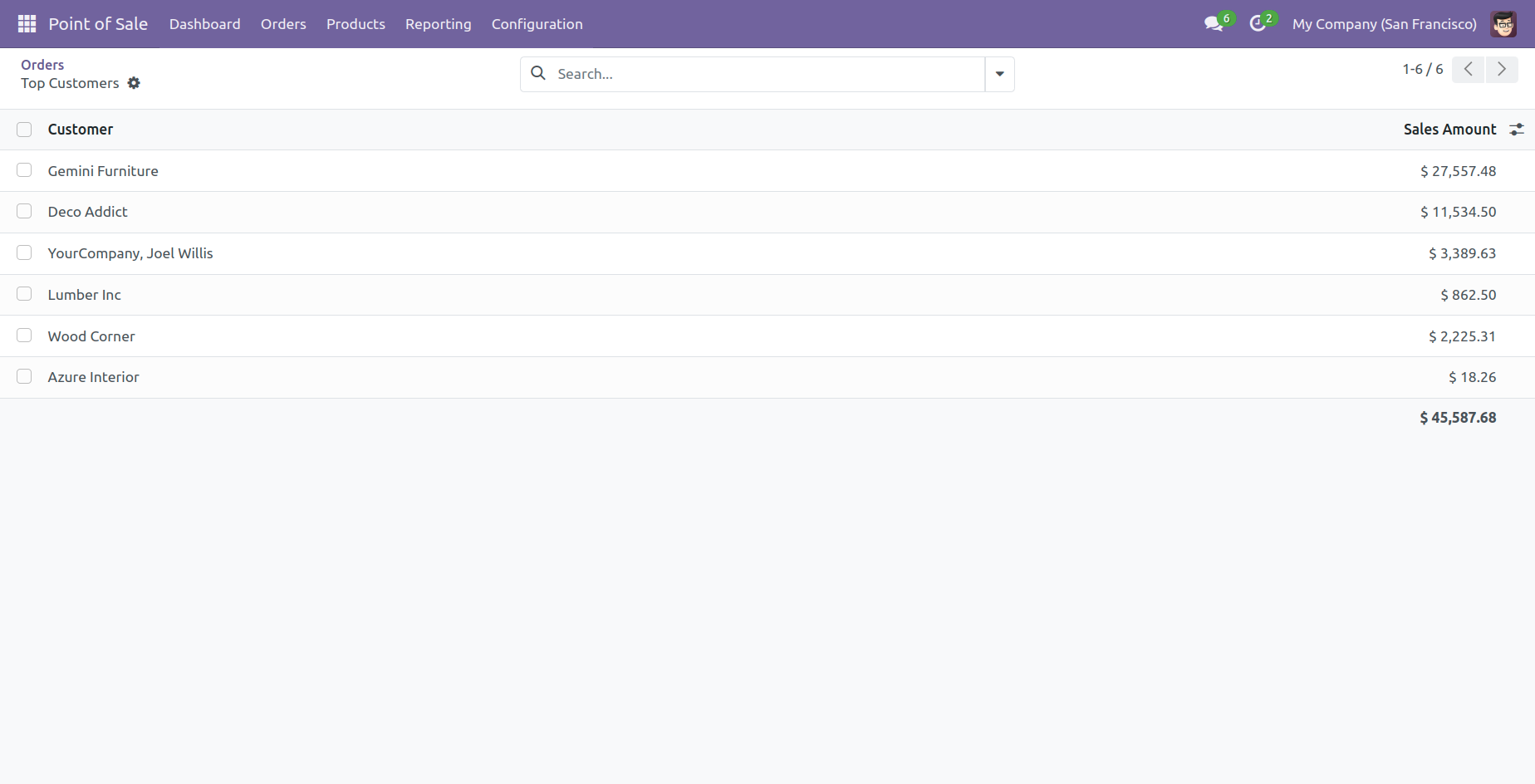
'Top SO and POS Selling Products' report wizard and select compare report type and press 'Print'.
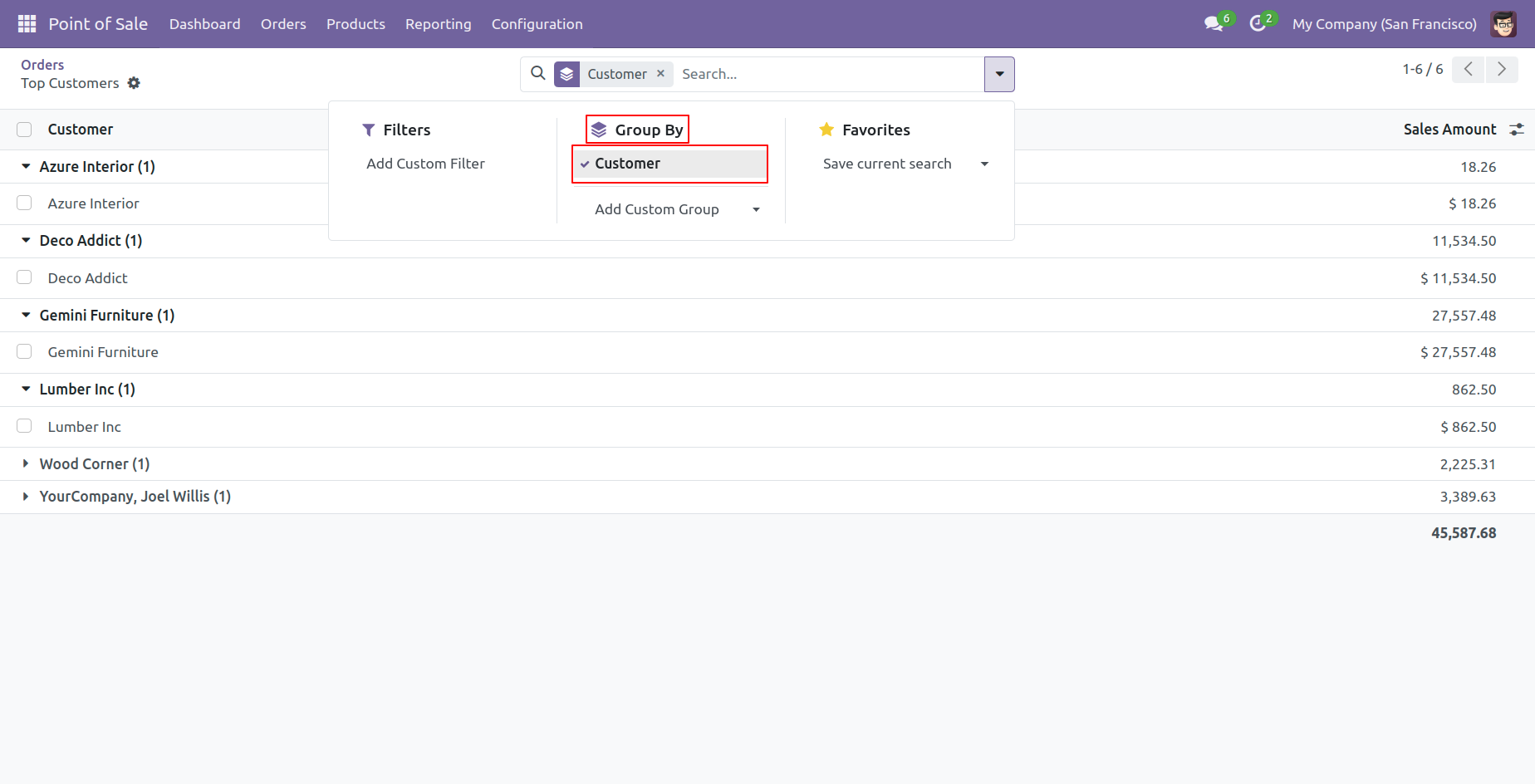
'Top SO and POS Selling Products' compare PDF report look like below.
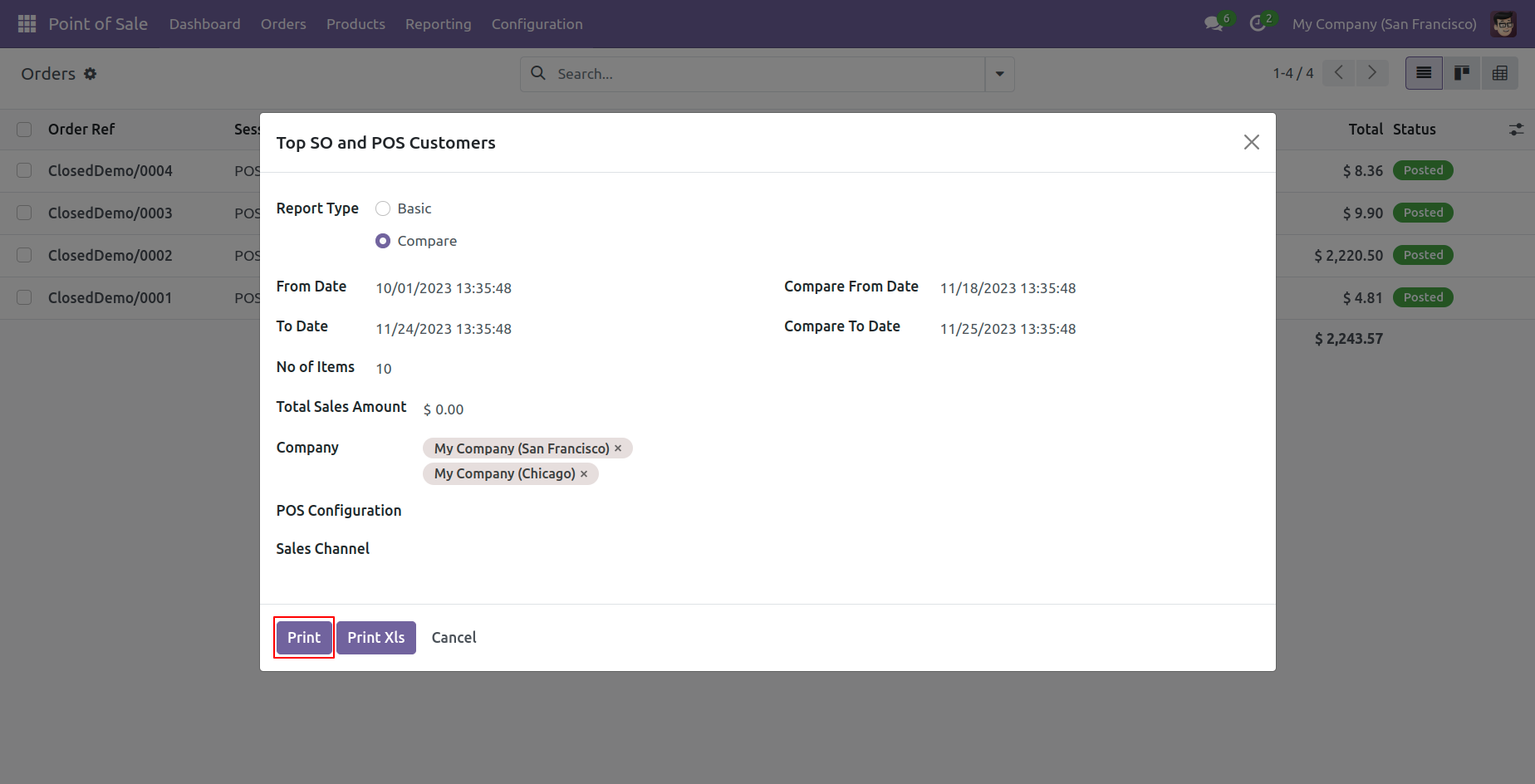
'Top SO and POS Selling Products' report wizard and select compare report type and press 'Print Xls'.
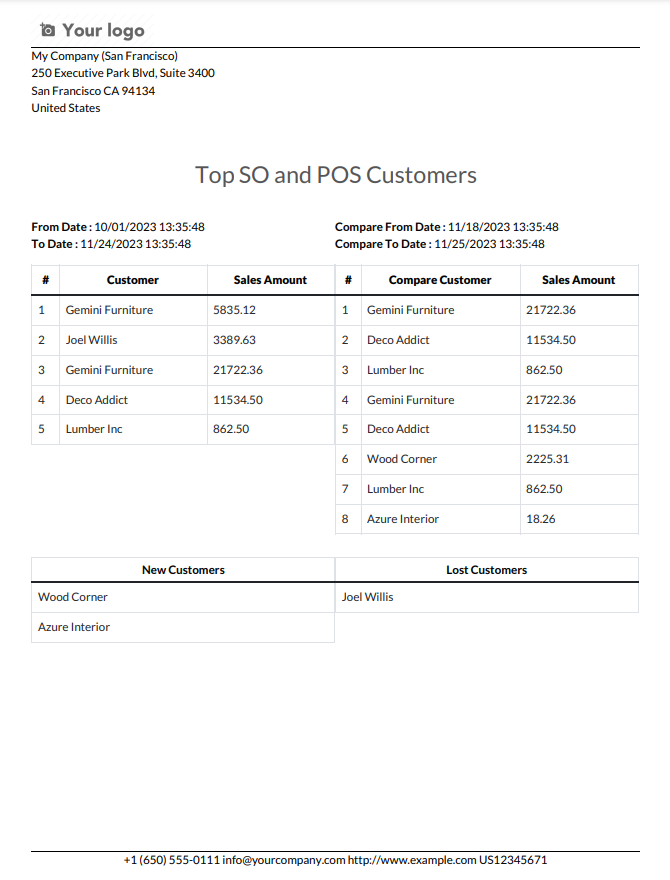
'Top SO and POS Selling Products' compare excel report look like below.
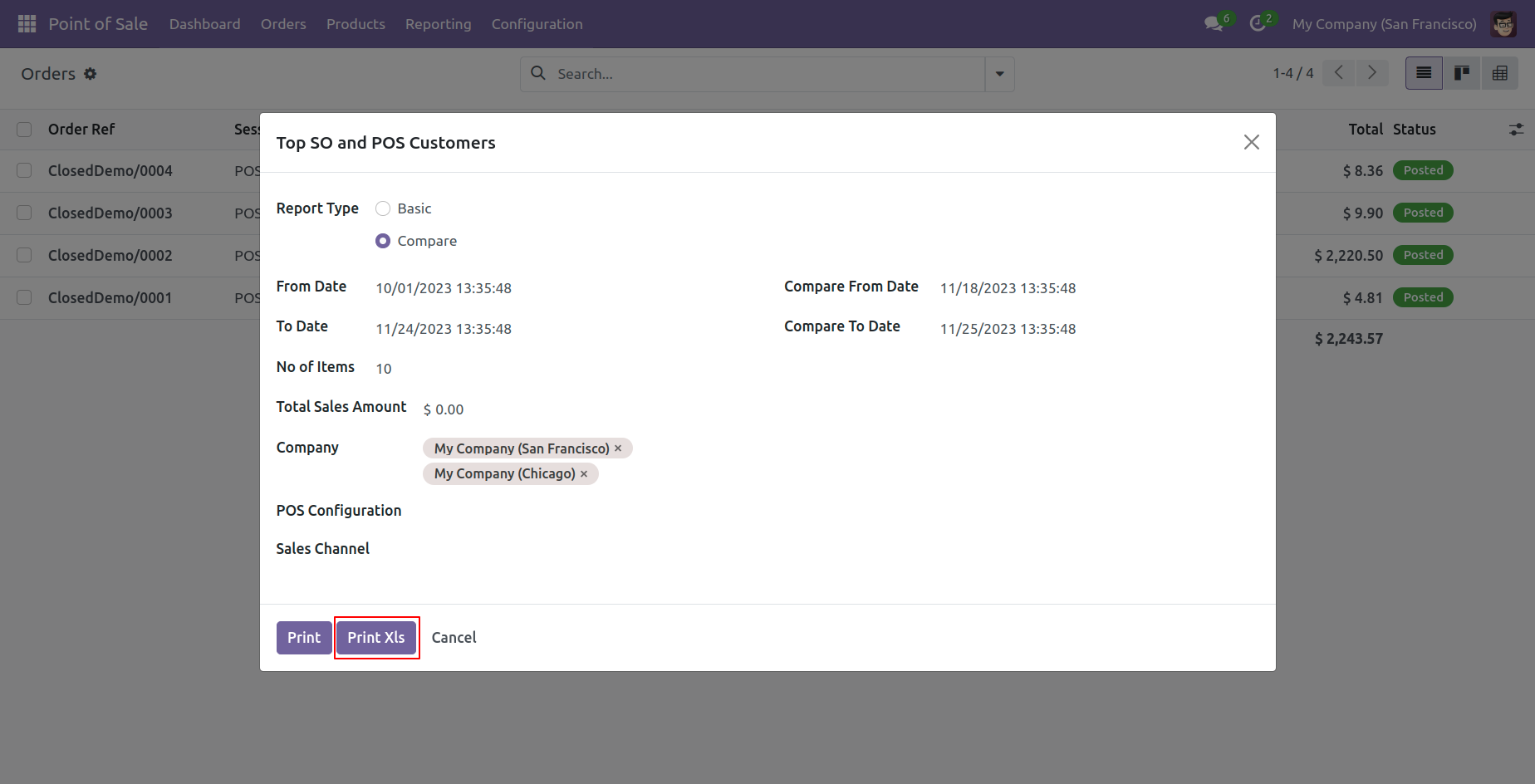
Features
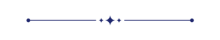
- You can generate the report for a specific date-time.
- You can generate and print the customer's sales and point of sale analysis report.
- You can generate reports between a specific date range.
- Report can be generated in PDF and XLS format.
- You can generate a sales analysis report based on sale orders & products.
- You can generate a report based on any status of the sale order/quotation (All, Draft, Quotation sent, Sales order, Locked).
- You can generate a report based on any status of the POS order (All, Draft, Paid, Invoiced, Posted).
- Easy to print a report of more than one company.
- You can view the report directly from the wizard.
'Customer Sales/POS Analysis' menu in Sales.
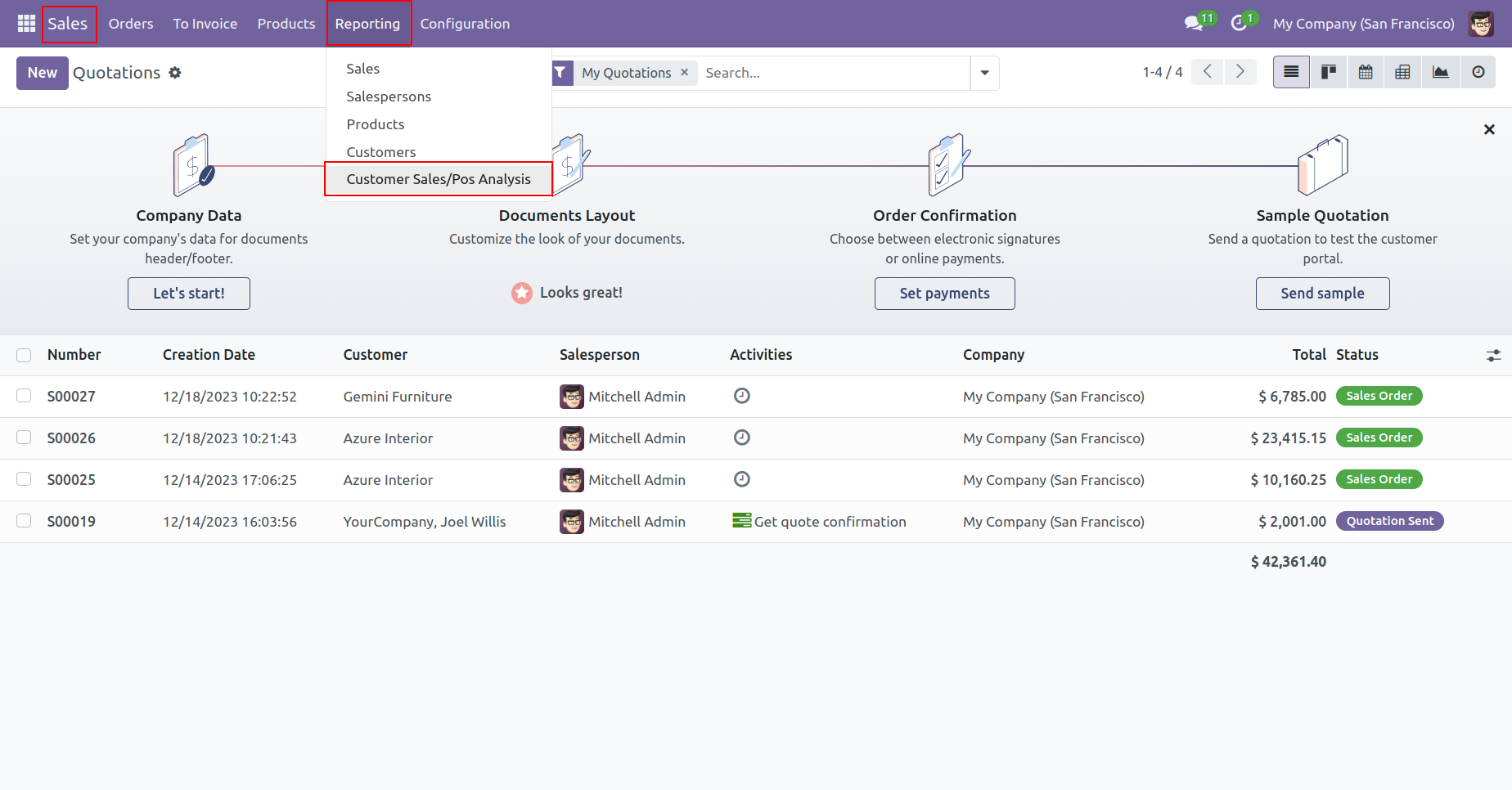
'Customer Sales/POS Analysis' menu in POS.
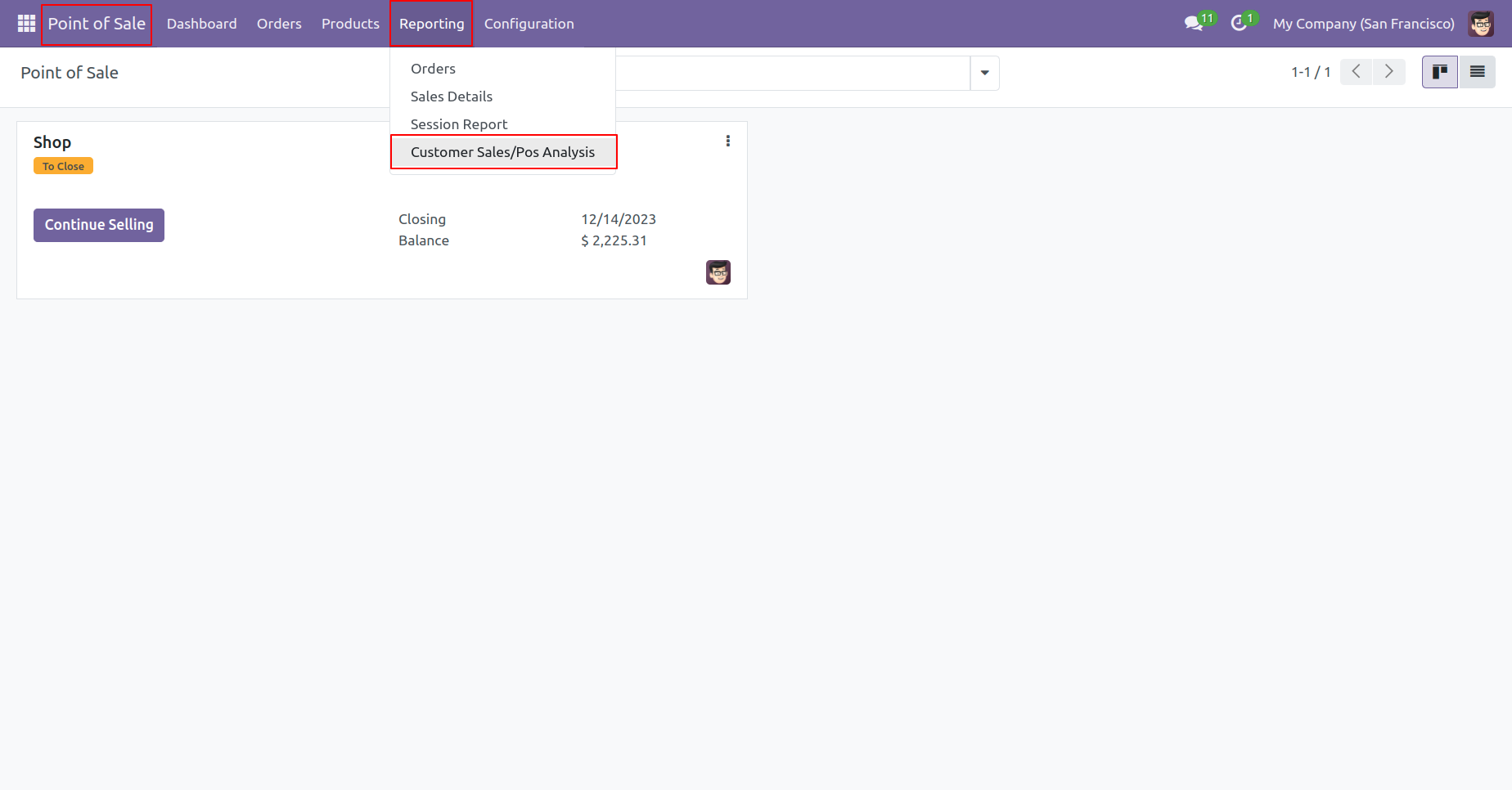
Sales & POS analysis PDF/Excel report wizard, we print the report based on sale order.
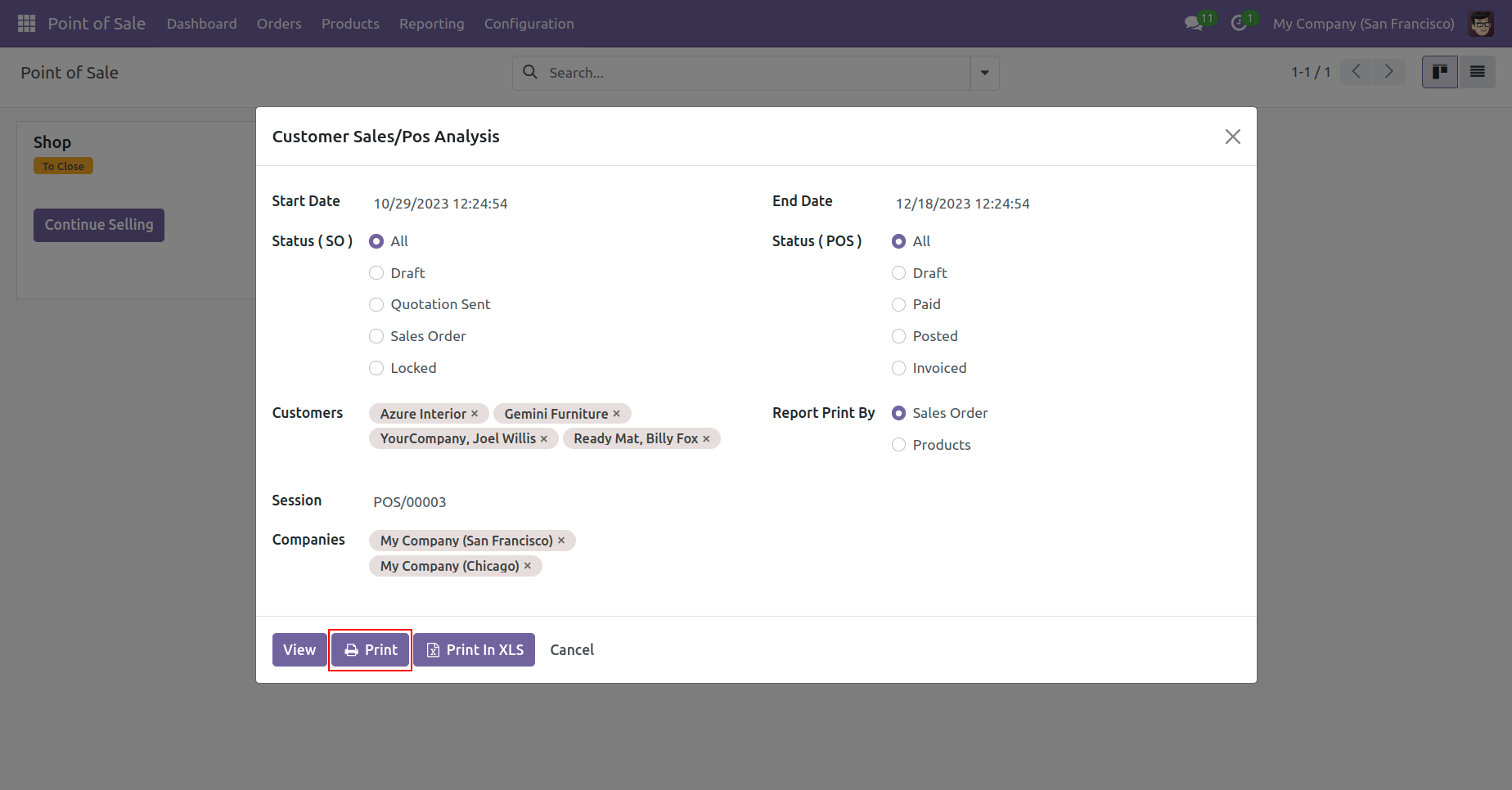
Sales & POS analysis PDF report looks like below.
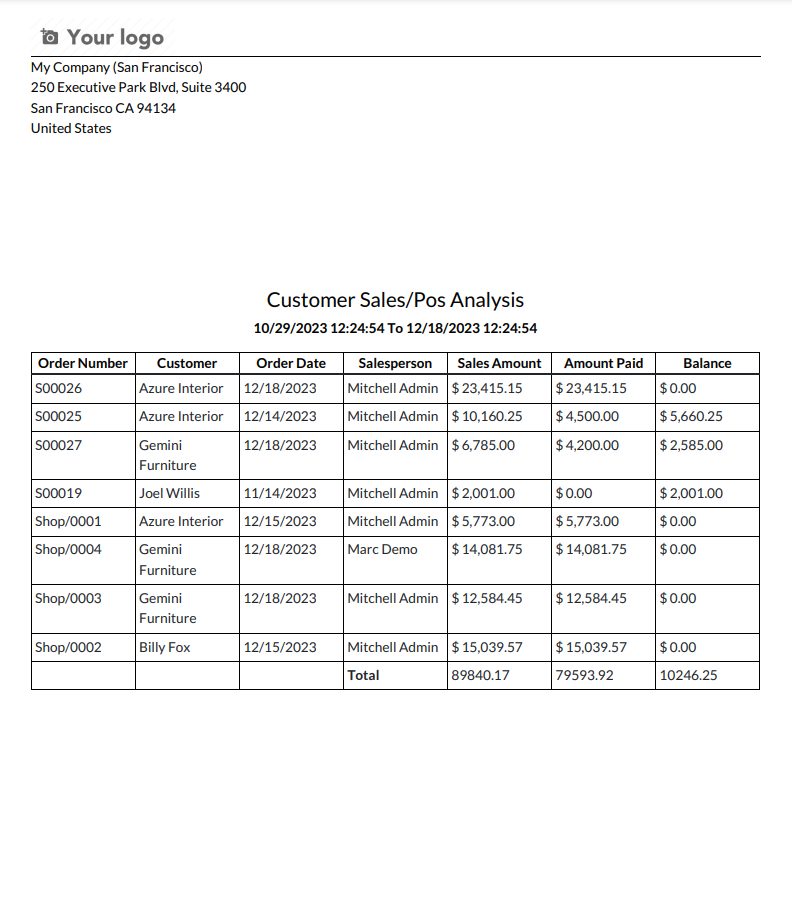
Now we print the 'Sales & POS Analysis' excel report based on sale order.
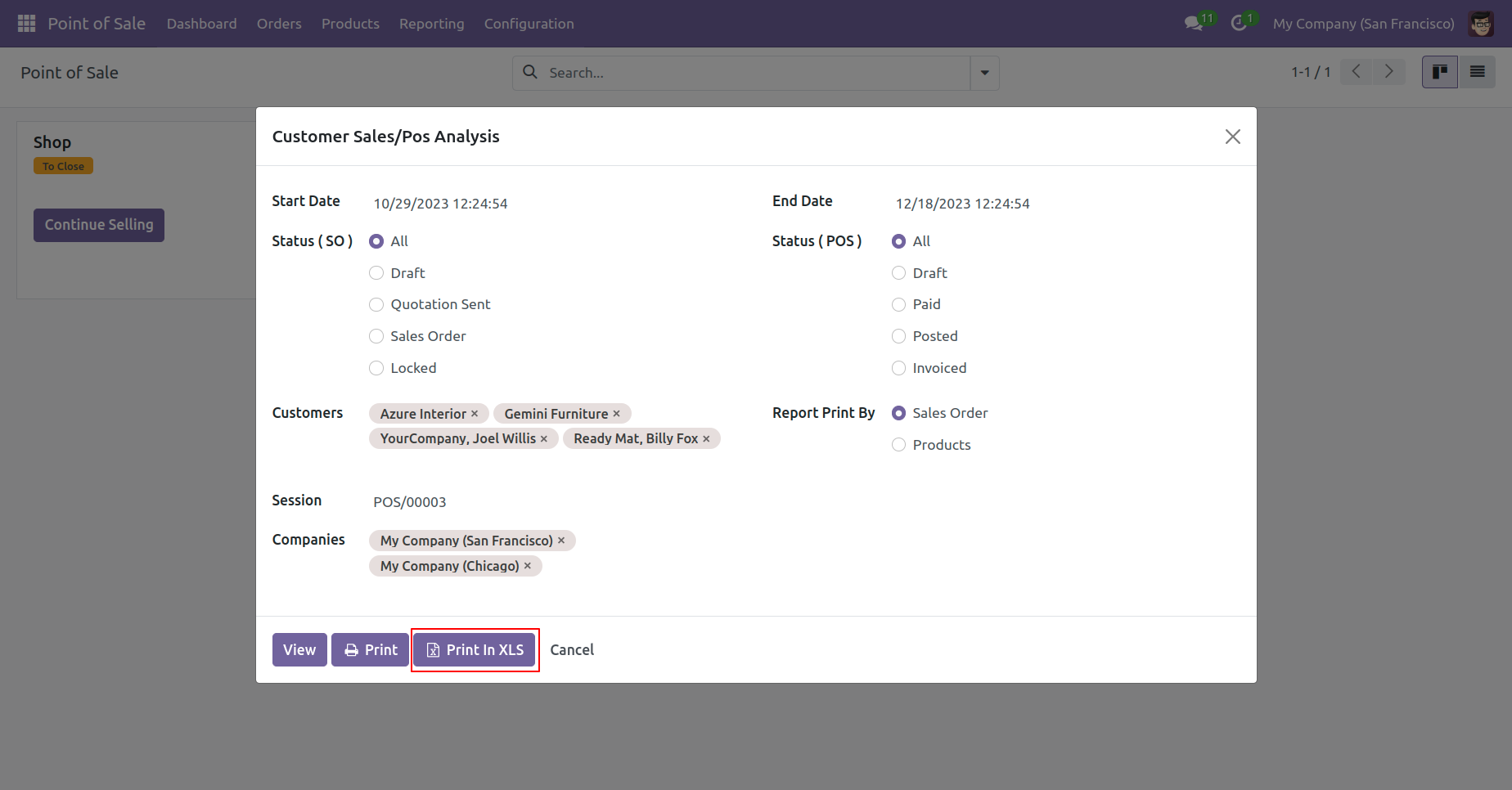
Sales & POS analysis XLS report looks like below.
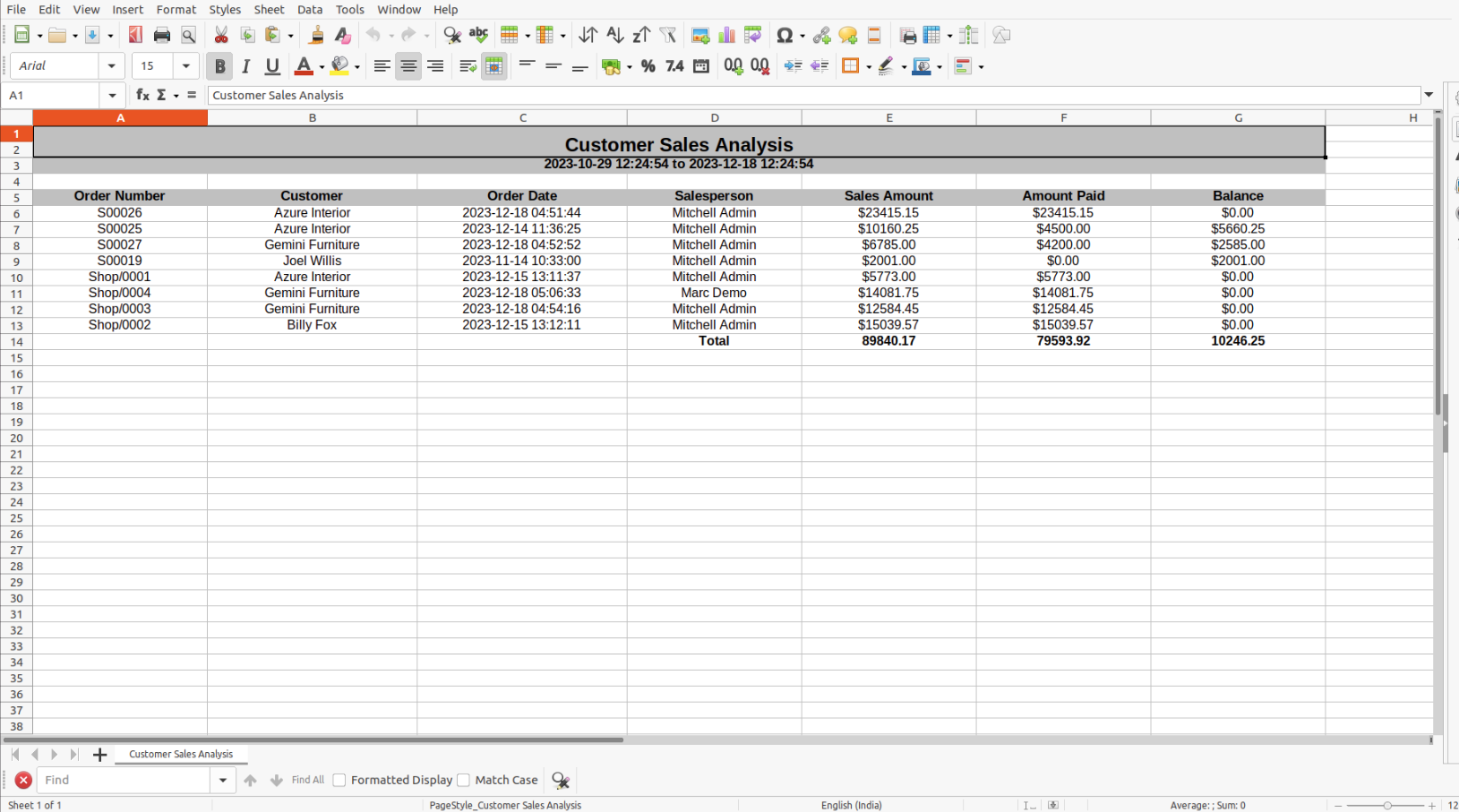
PDF/Excel report wizard, we view the report.
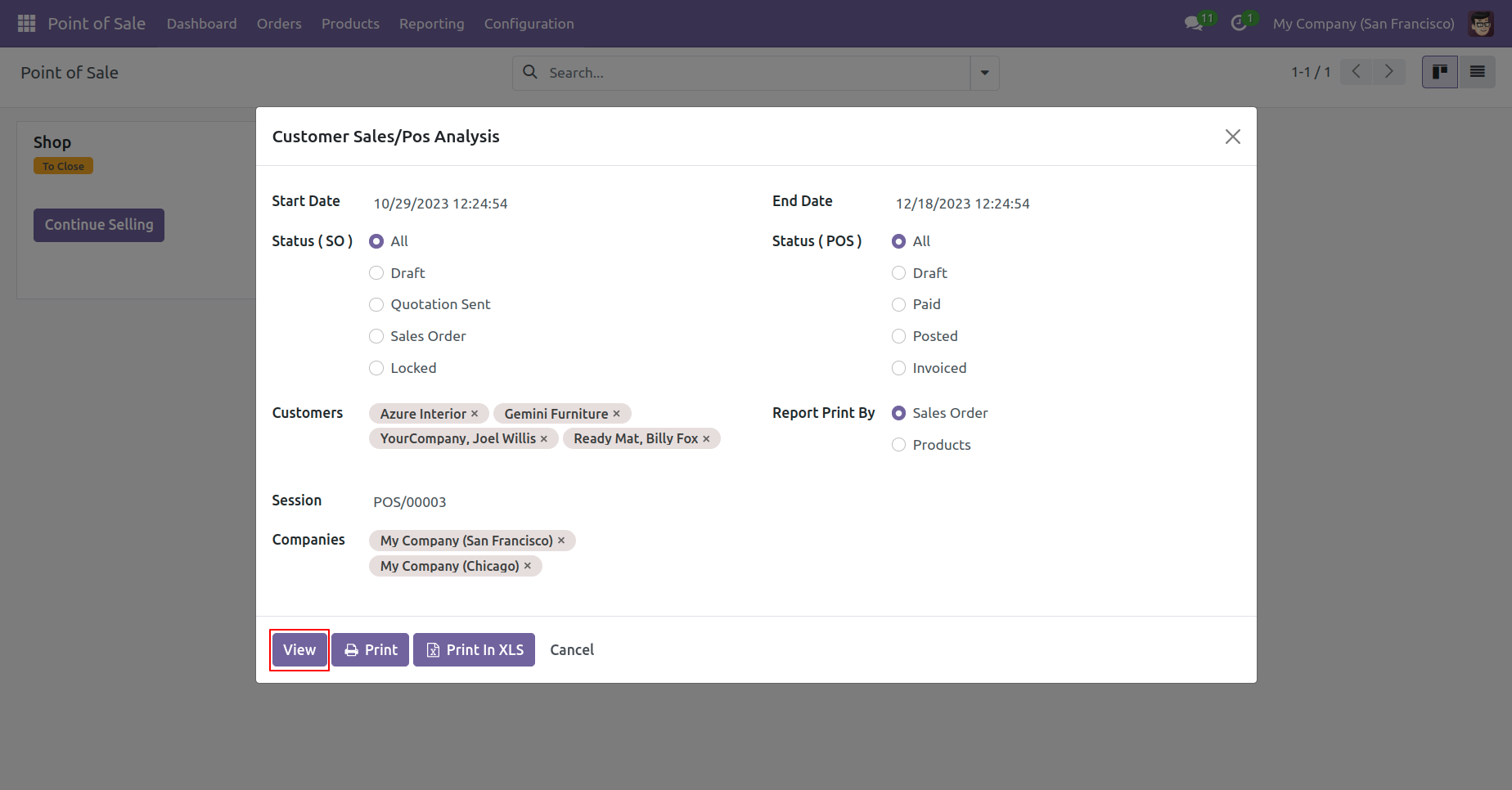
Sales & POS analysis view of the report looks like below.
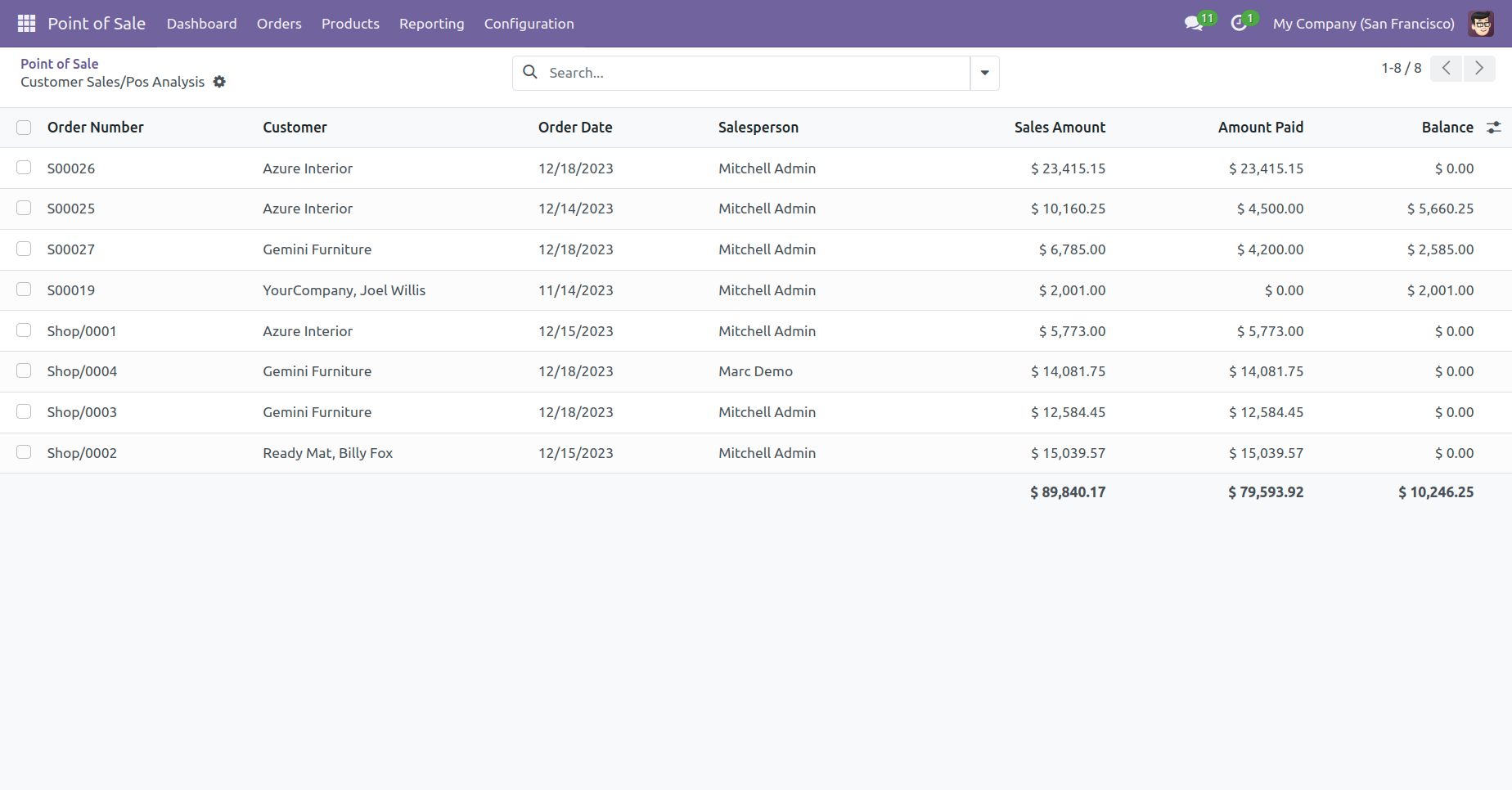
Report view, you can group by the report.
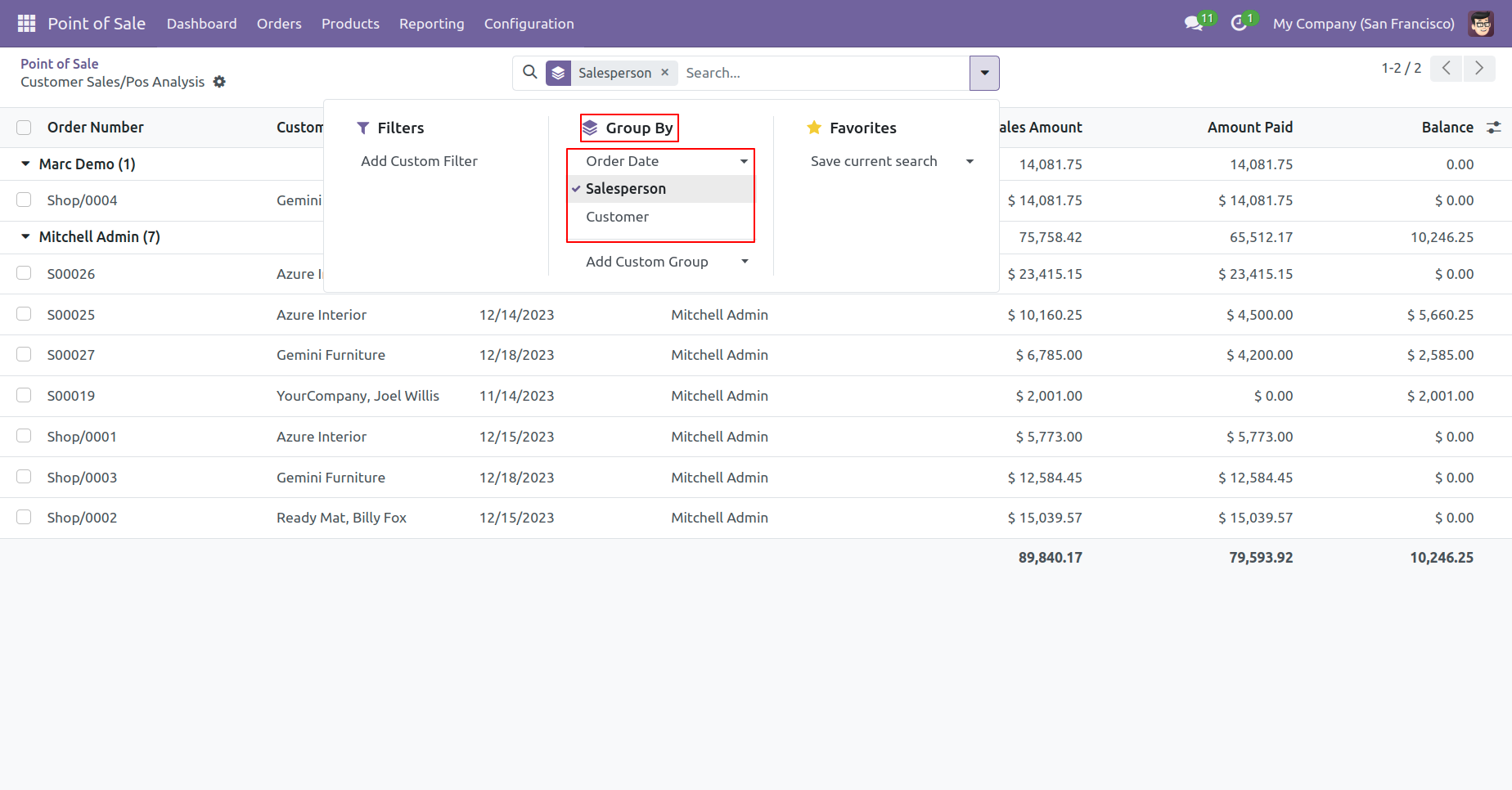
Features
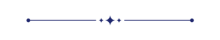
- You can generate the report for a specific date-time.
- You can generate and print product sales and point of sales indent report of customers.
- Report can be generated in PDF and XLS format.
- You can generate a report based on product categories.
- You can generate a report based on any status of the sale order/quotation (All, Draft, Quotation sent, Sales order, Locked).
- You can generate a report based on any status of the POS order (All, Draft, Paid, Invoiced, Posted).
- Easy to print a report of more than one company.
- You can view the report directly from the wizard.
Go to user and enable 'Sales Product Indent Report' feature.
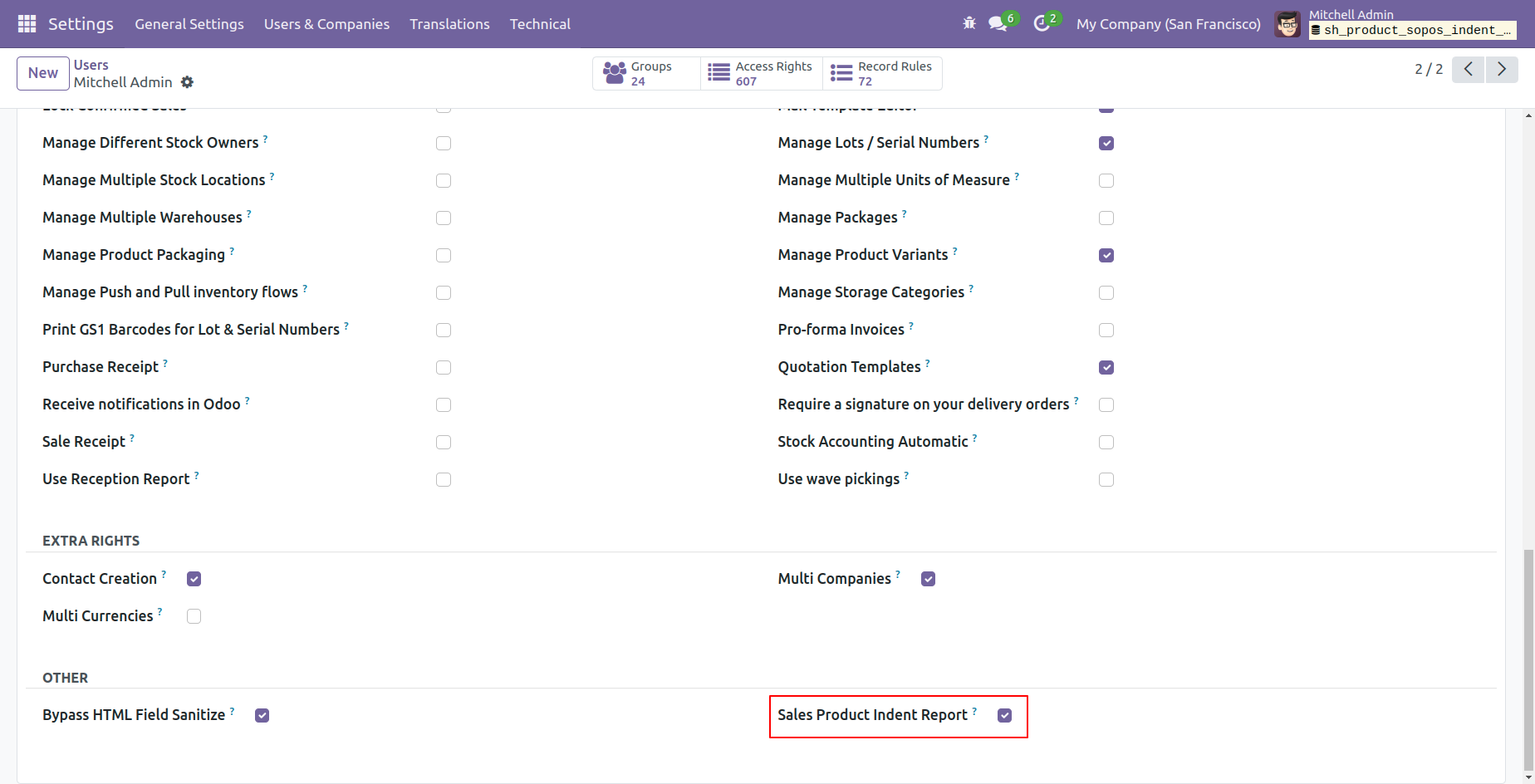
Tree view of the sales, 'Sales Product Indent' menu.
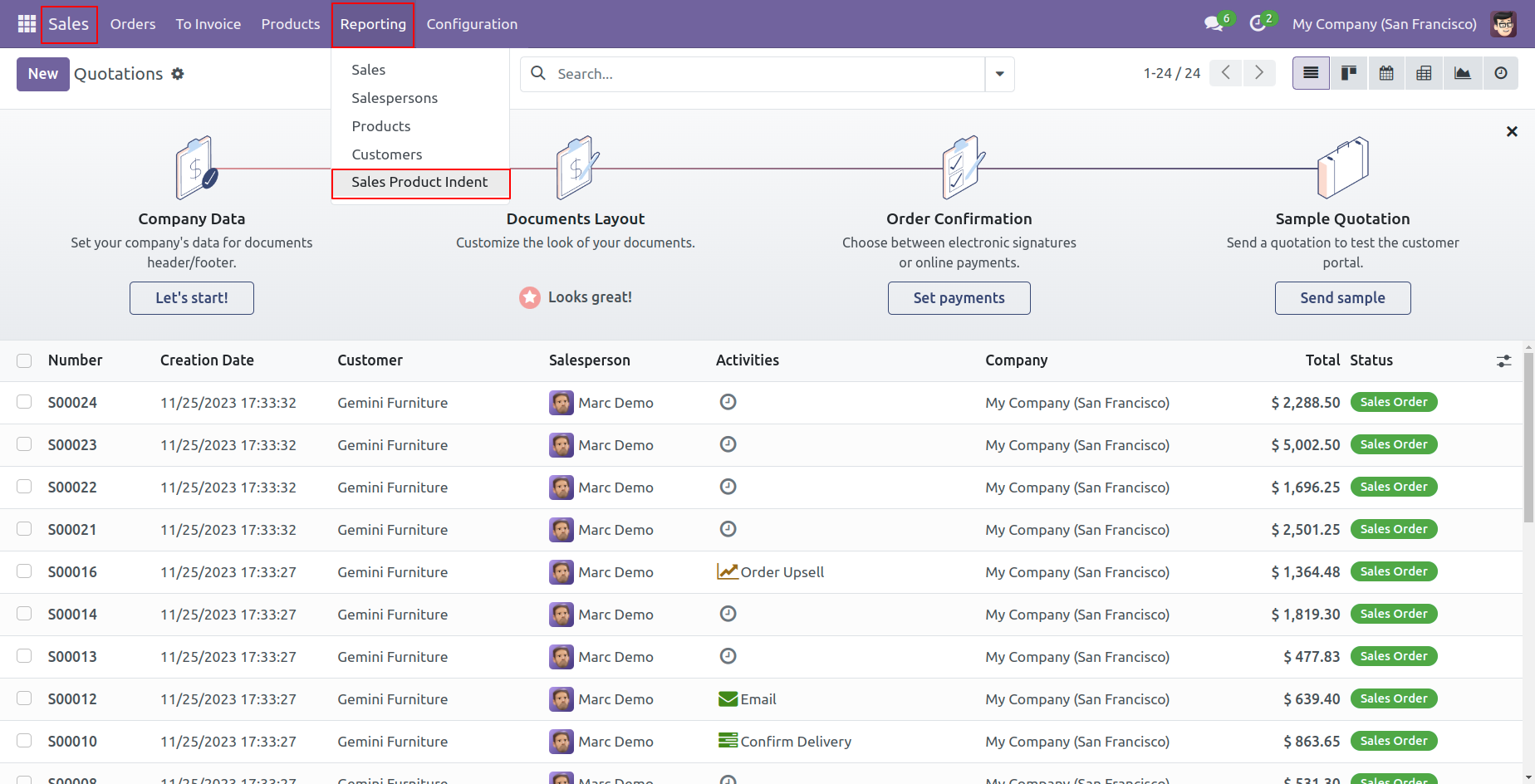
Tree view of the POS, 'Sales Product Indent' menu.
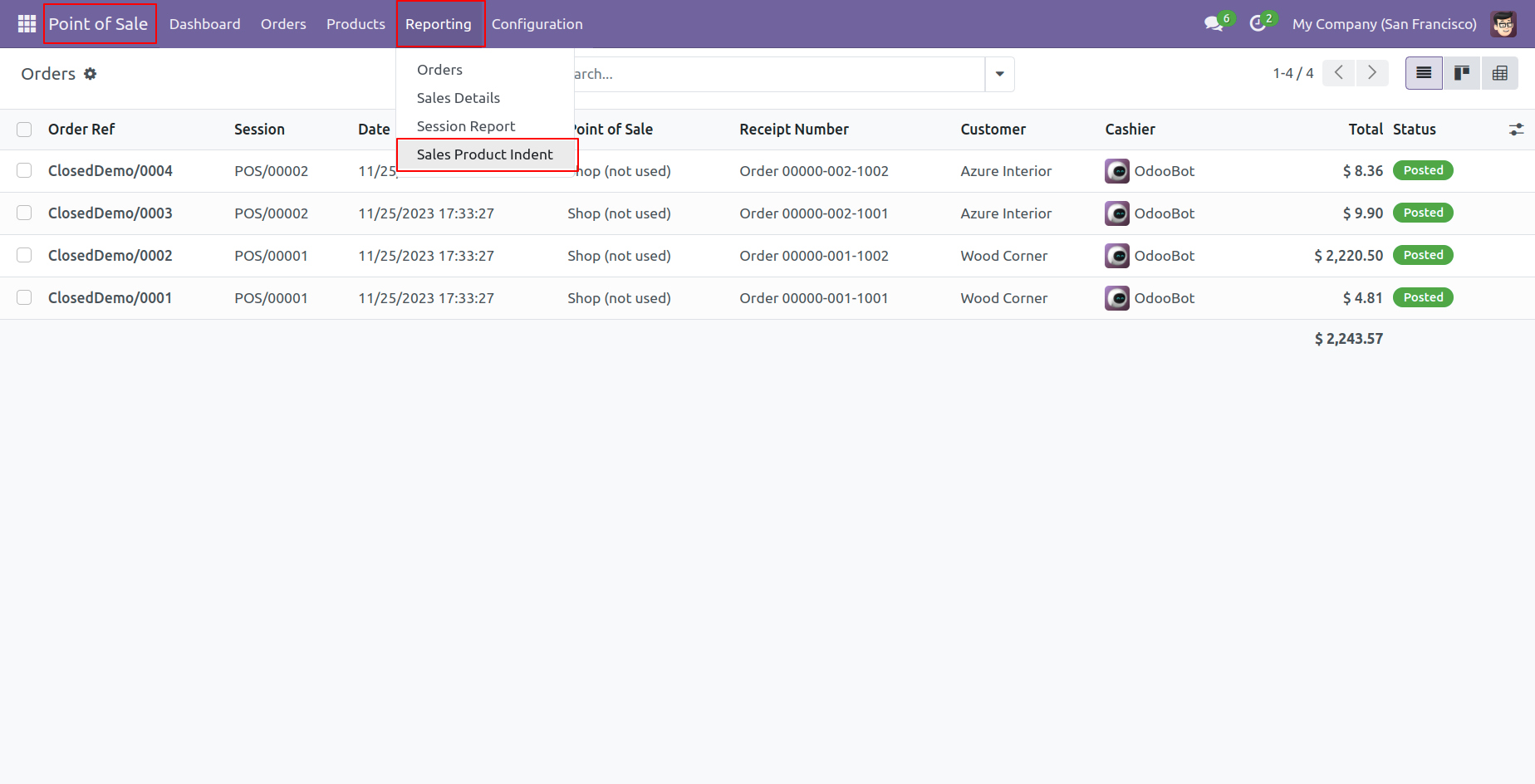
Product indent PDF/Excel report wizard.
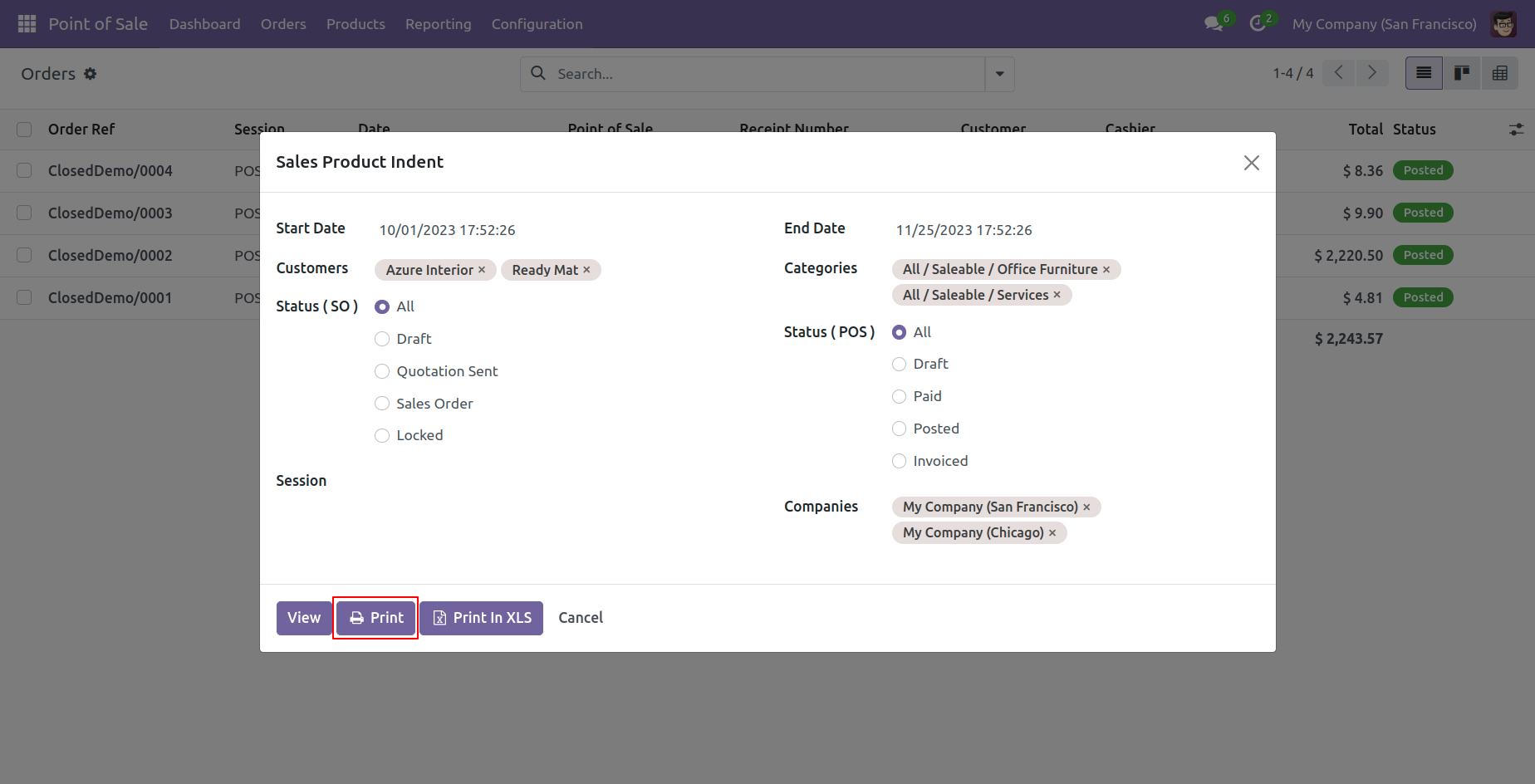
Product indent PDF report looks like below.
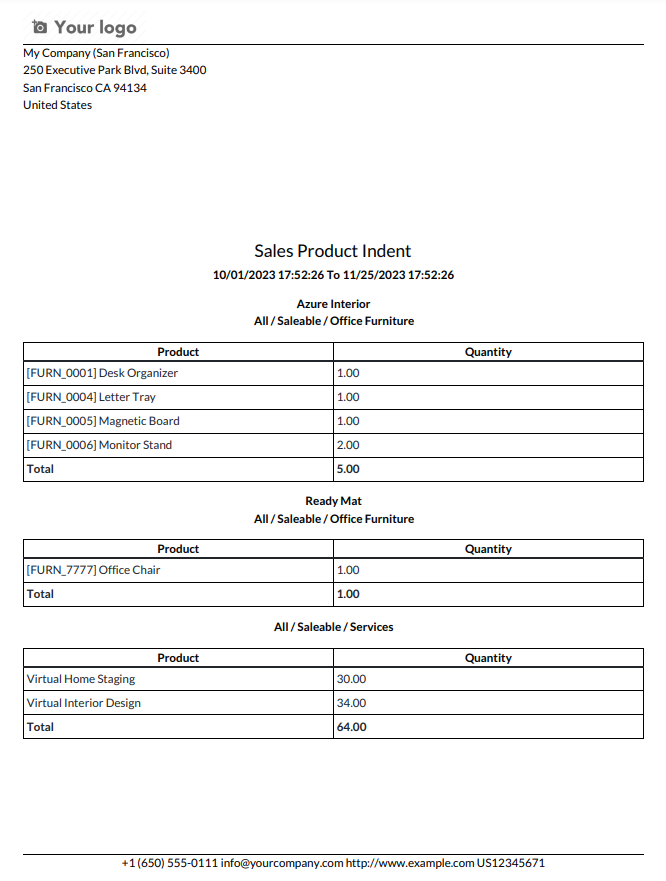
Now we print the 'Sales & POS Product Indent' excel report.
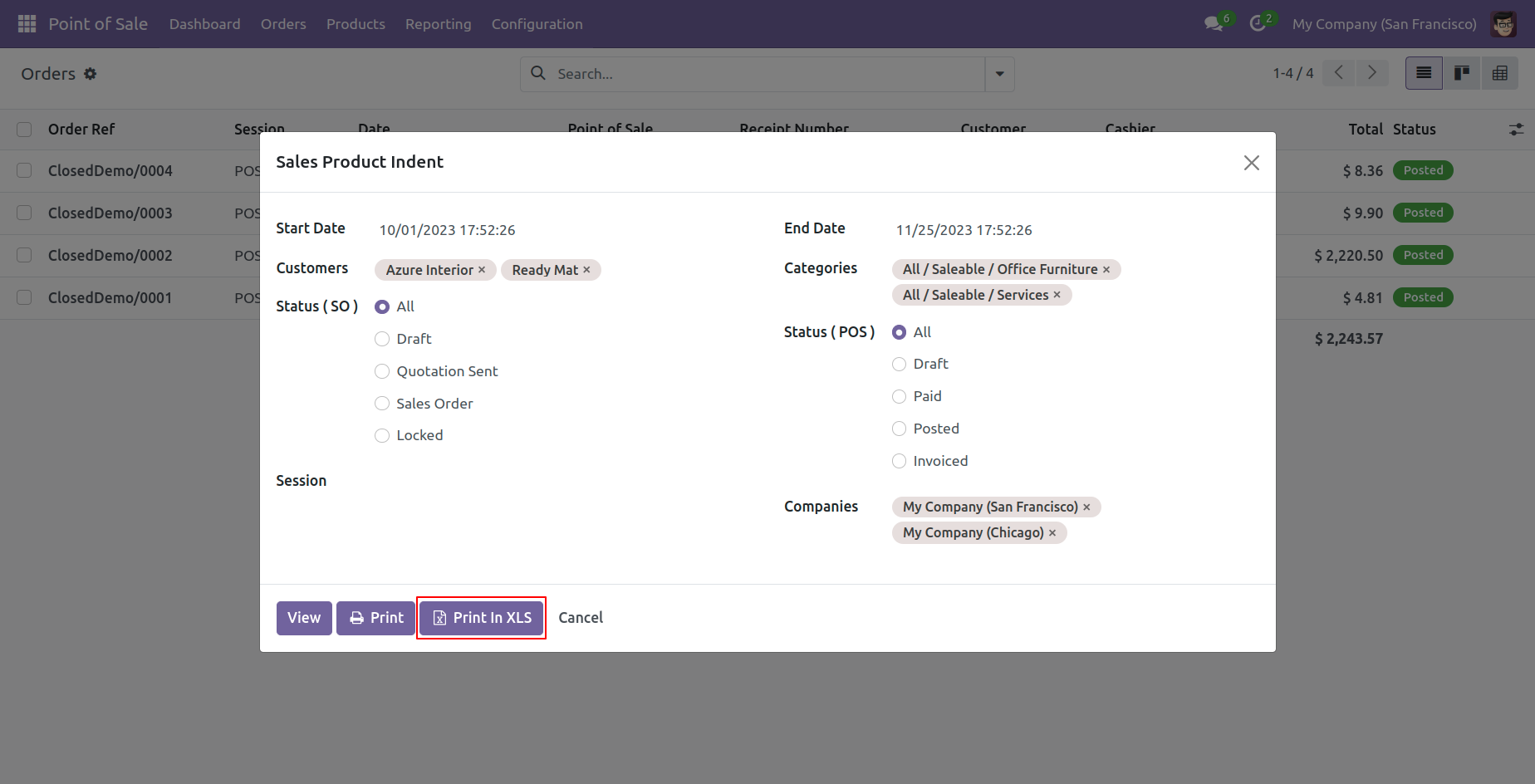
Product indent XLS report looks like below.
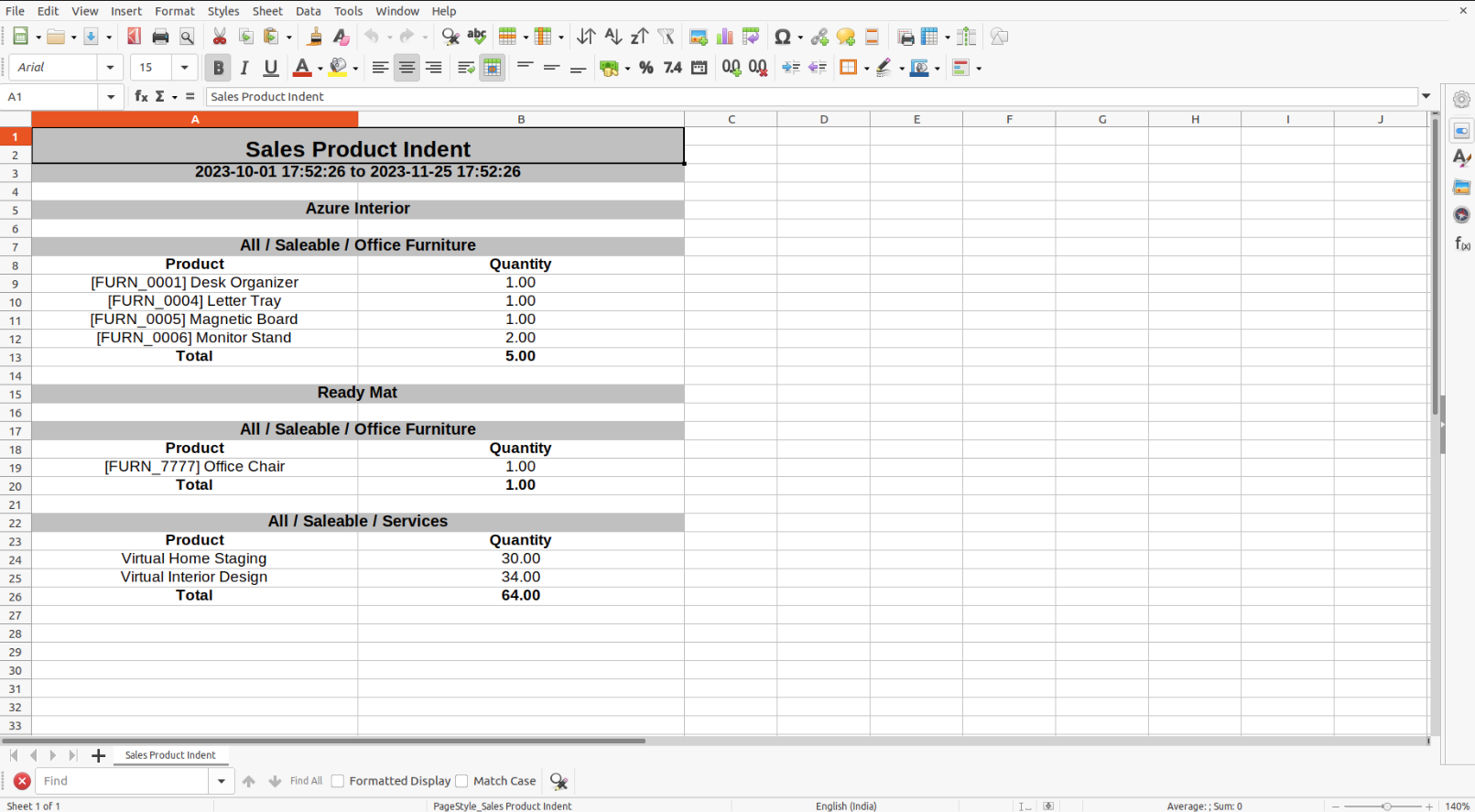
PDF/Excel report wizard, we view the report.
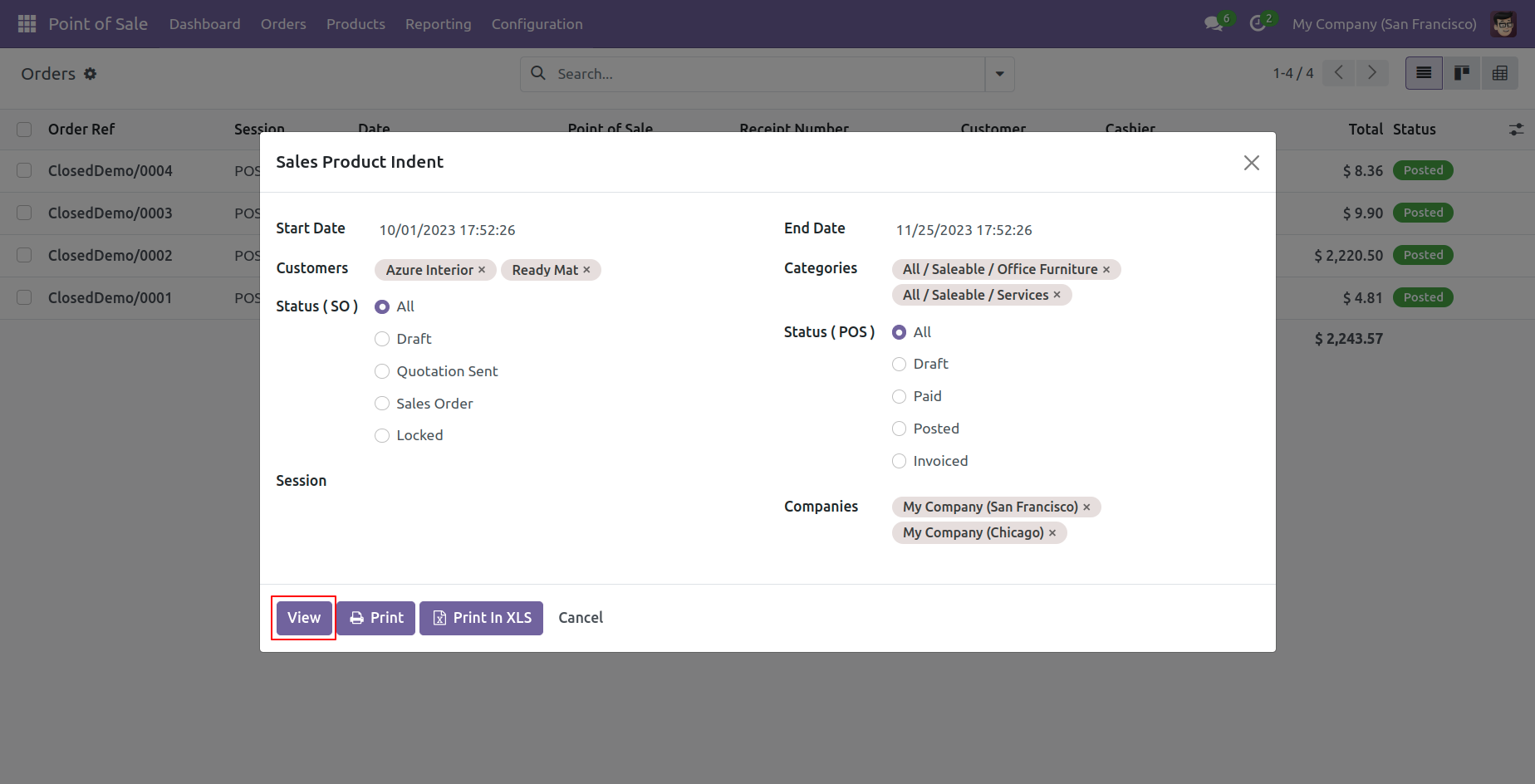
Product indent report view looks like below.
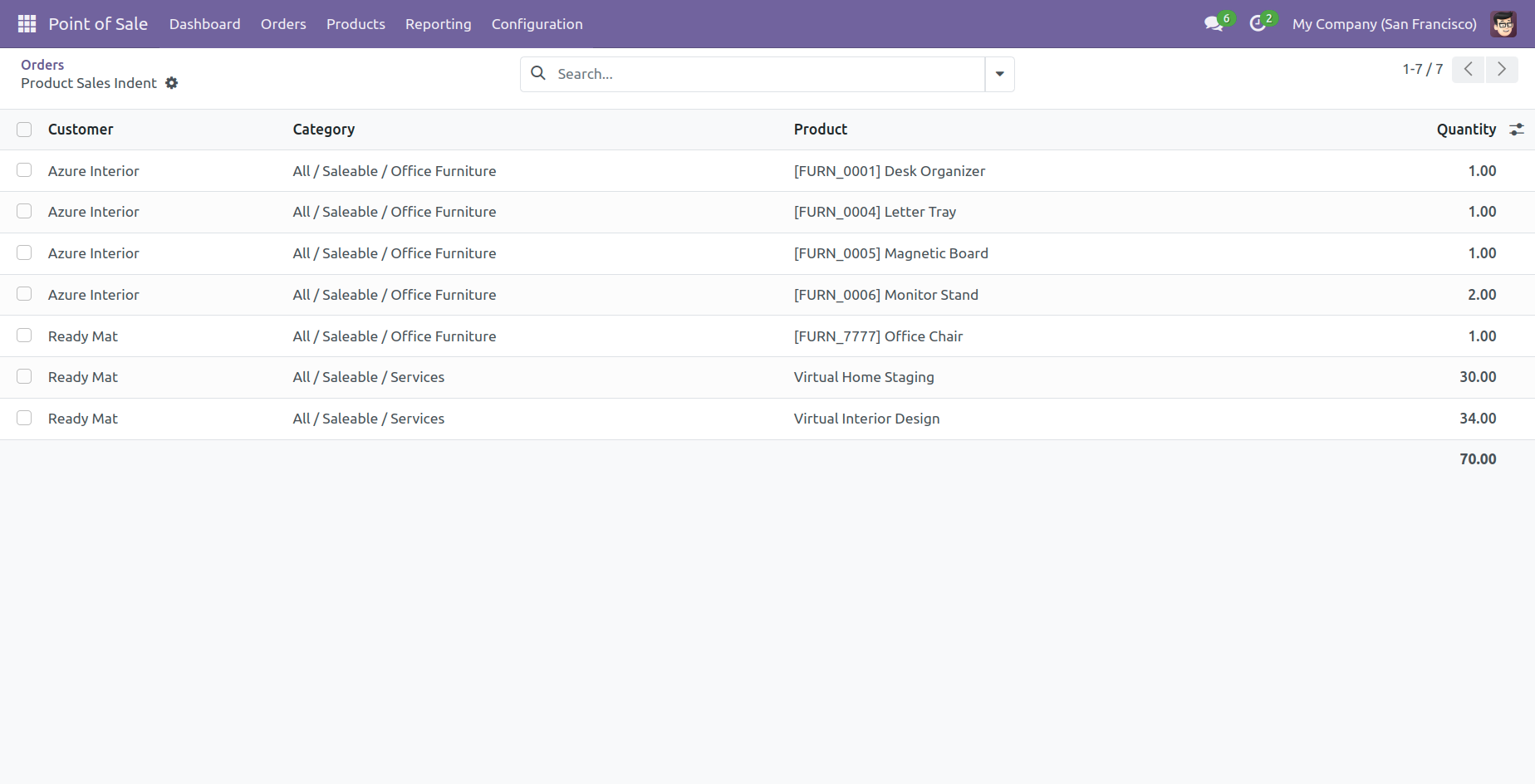
Report view, you can group by the report.
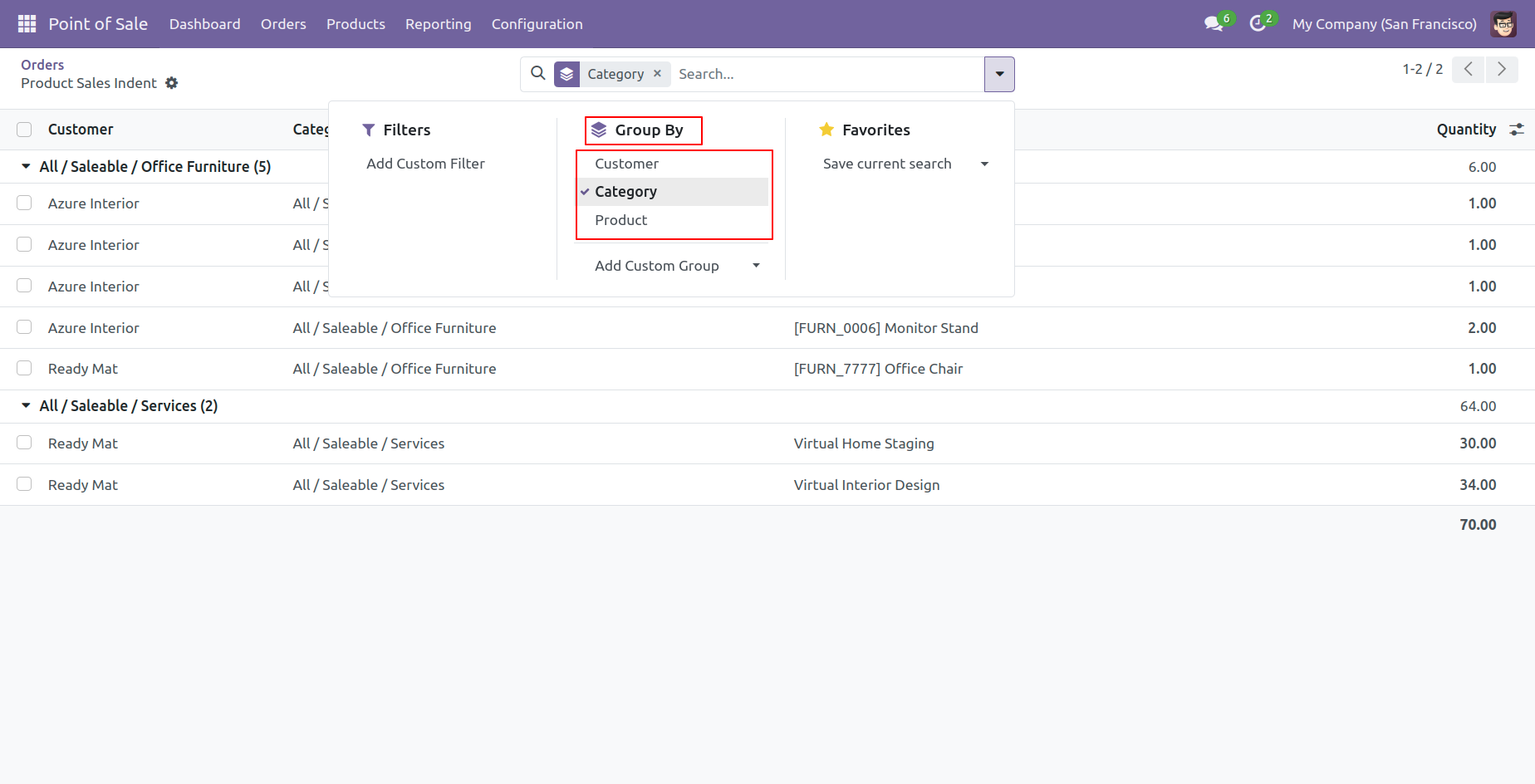
Features
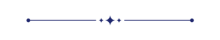
- Easy to see the profitability of each product.
- Easy to print the sales profitability report.
- In the sales profitability report, you can see the delivery quantity, return quantity, return rate, sales value, cost, profit, profitability, Tax amount, tax percentage, discount, discount amount, margin.
- In the point of sale profitability report, you can see the quantity, return quantity, return rate, pos value, cost, profit, profitability, Tax amount, tax percentage, discount, discount amount, margin.
Just tick the right 'Profitability Report'.
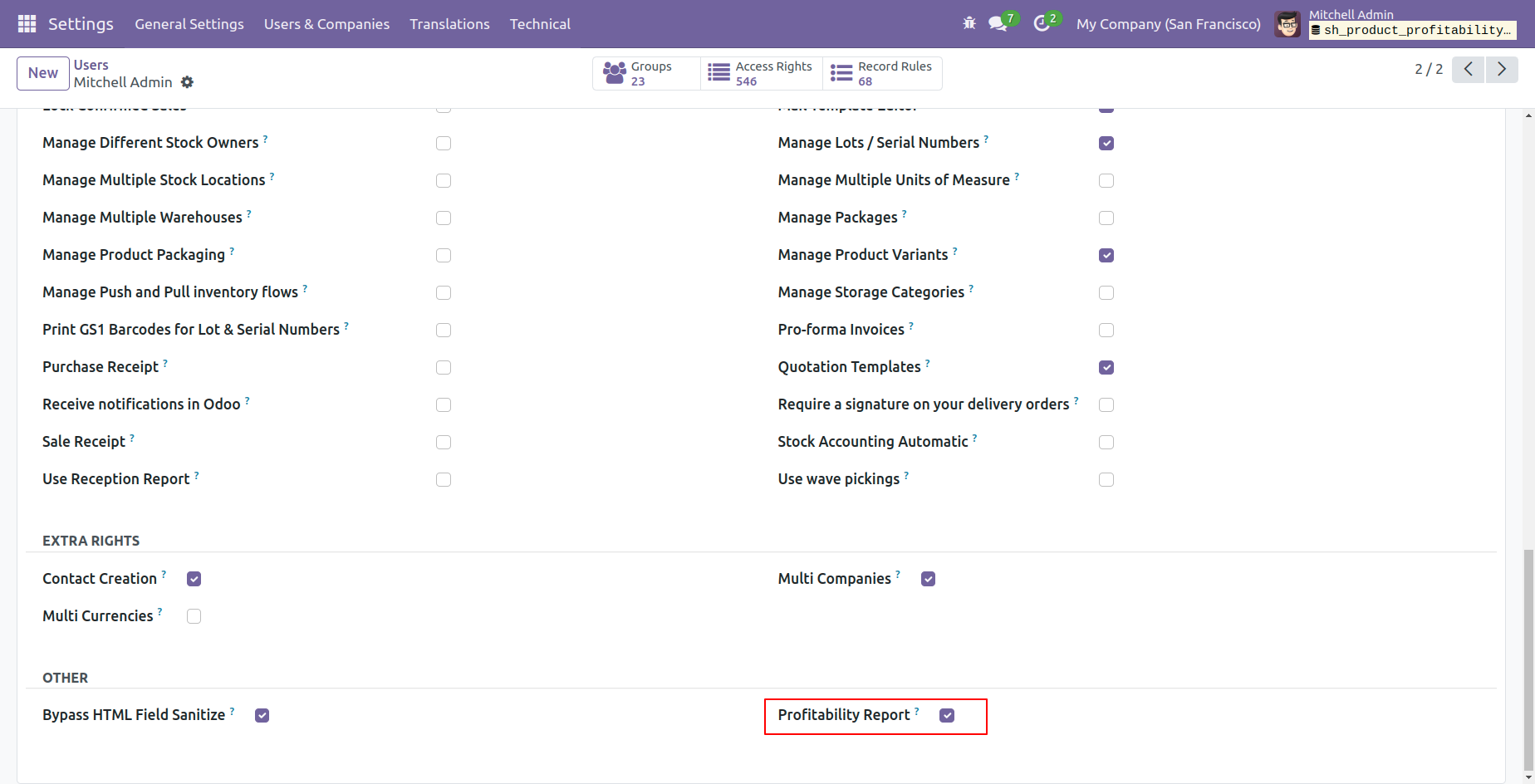
Acoustic Bloc screens product cost price and sale price.
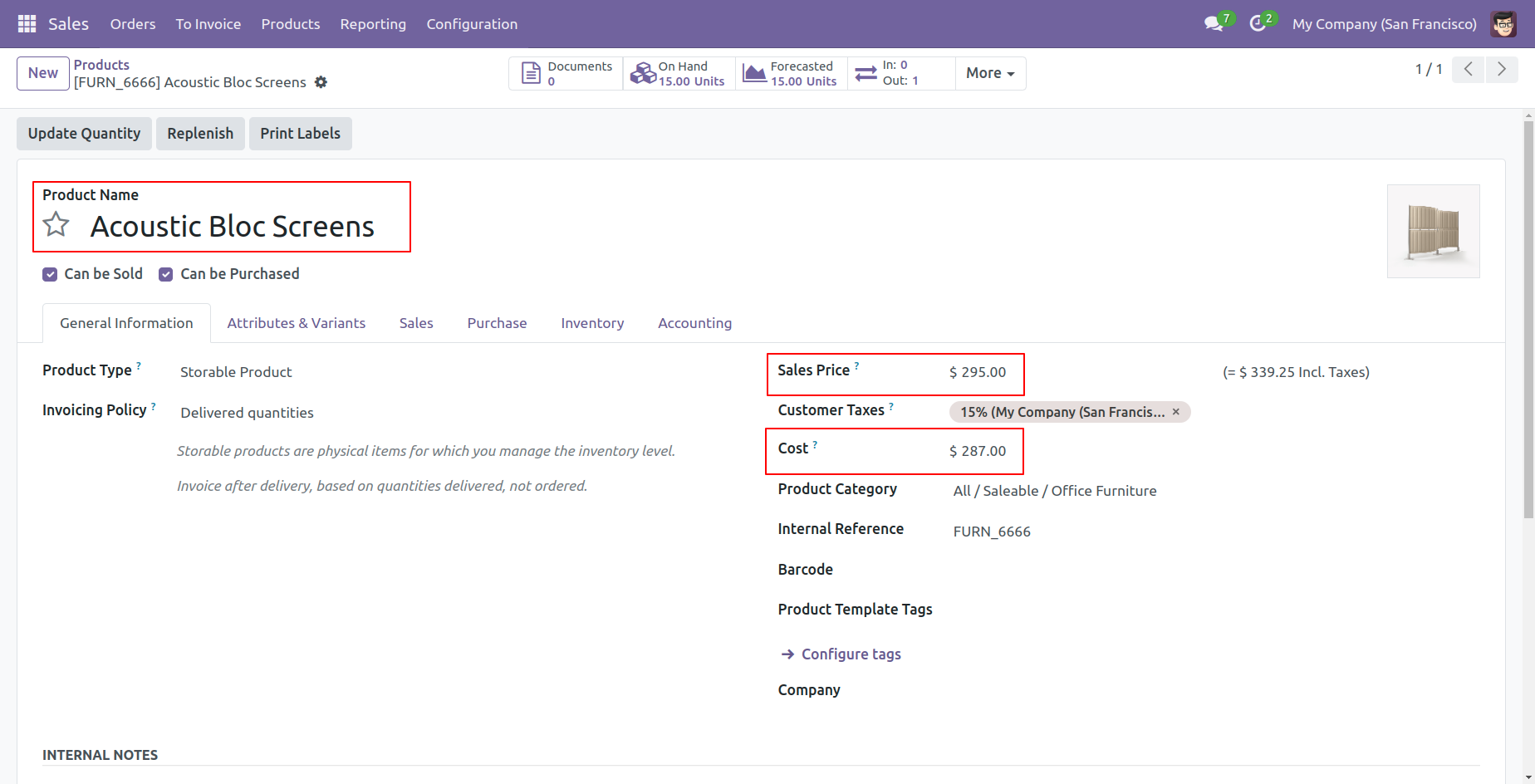
Make an order of 'Acoustic Bloc screens' product with a discount and some tax.
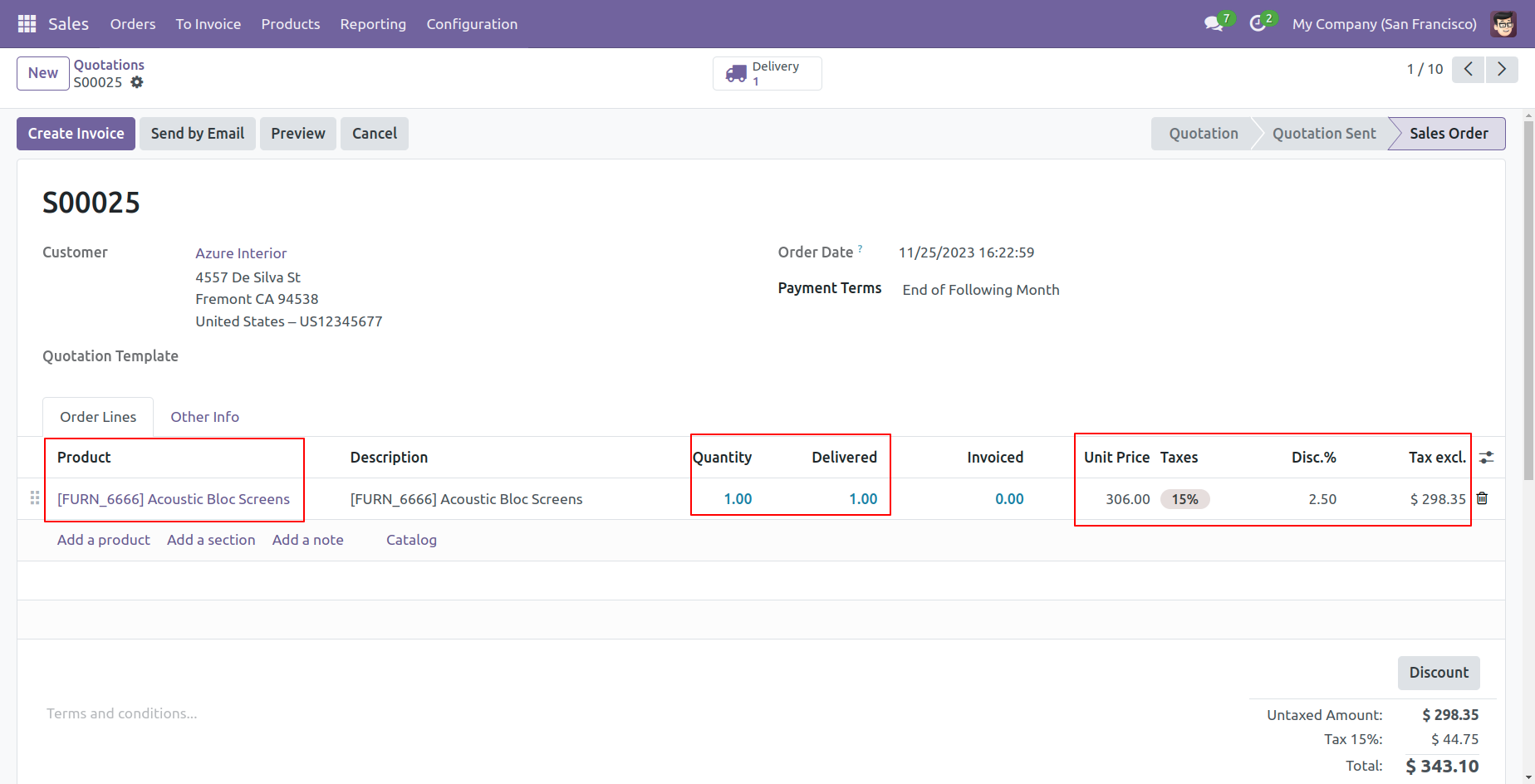
In the profitability report as you can see the profit and profitability of 'Acoustic Bloc screens' product.
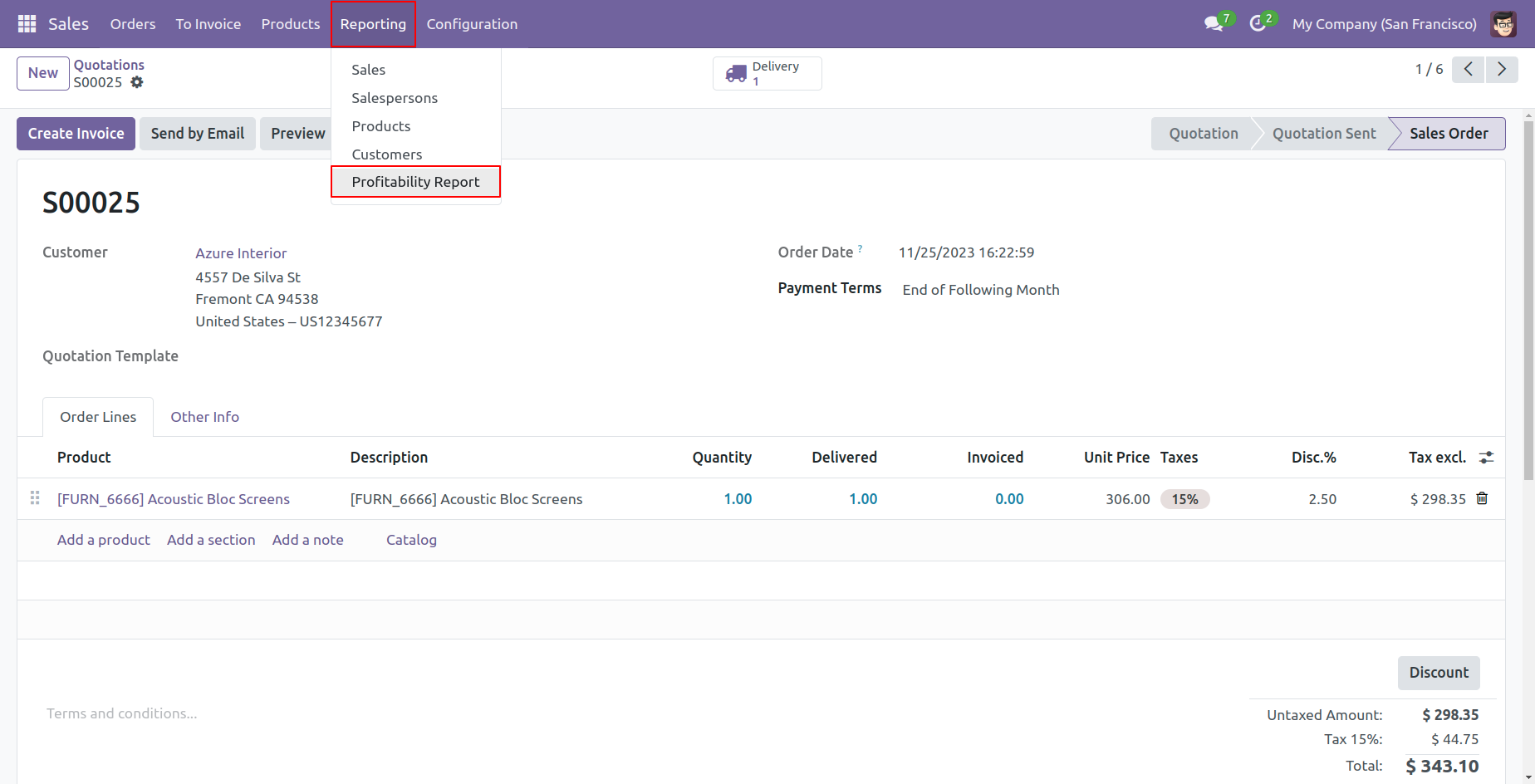
In the report view, you have the option to group the report.
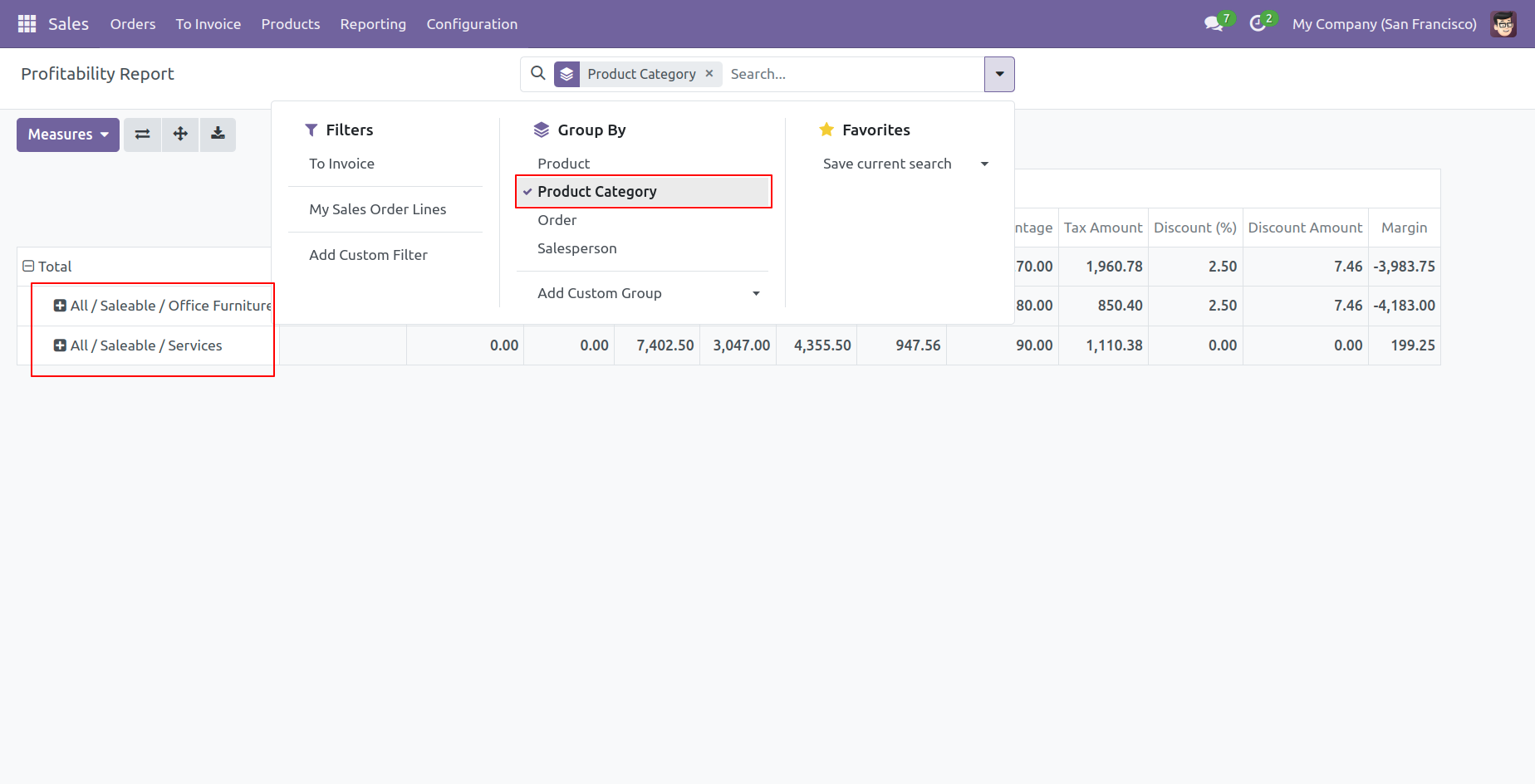
ust tick the right 'POS Profitability Report'.
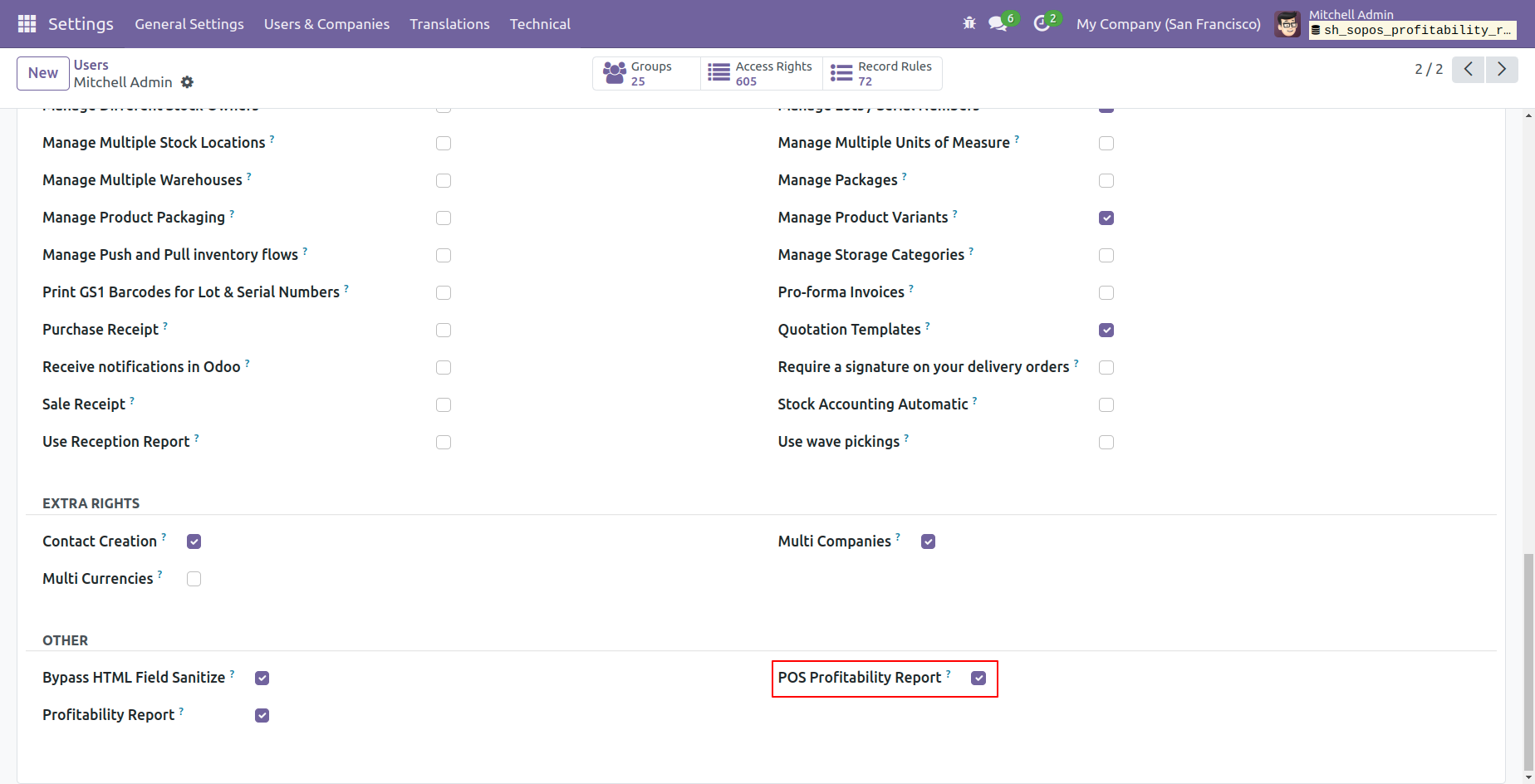
In the POS profitability report as you can see the profit and profitability of 'Acoustic Bloc screens' product.
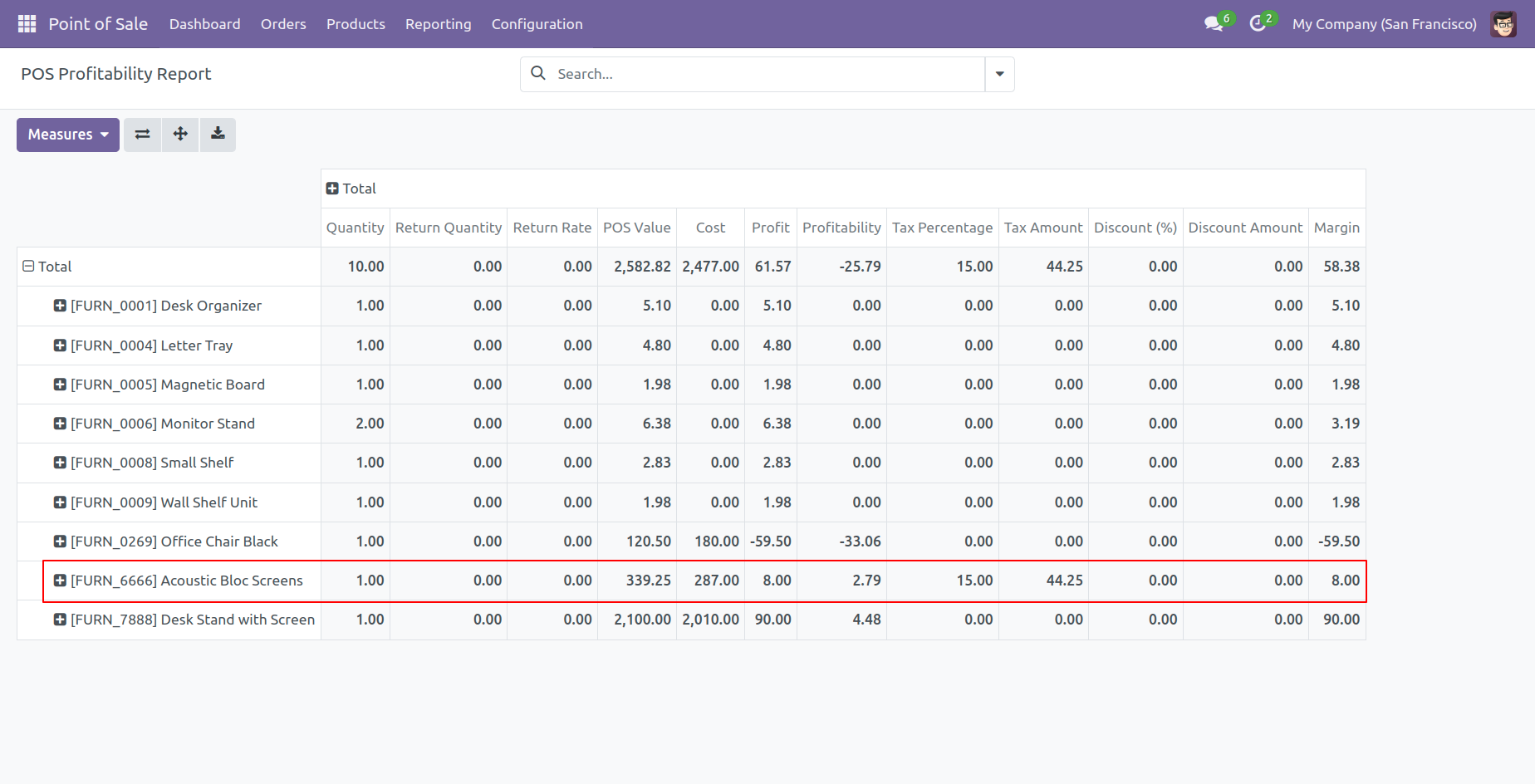
Features
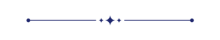
- You can group the reports by Order Date, Invoice Date.
- You can generate the report for a specific date-time.
- You can generate and print sales and point of sales invoice summary reports.
- You can generate reports between a specific date range.
- Report can be generated in PDF and XLS format.
- You can generate a report based on invoice status (Both, Open & Paid).
- Easy to print a report of more than one company.
- You can view the report directly from the wizard.
'Sales and POS Invoice Summary' menu in sale/quotation.
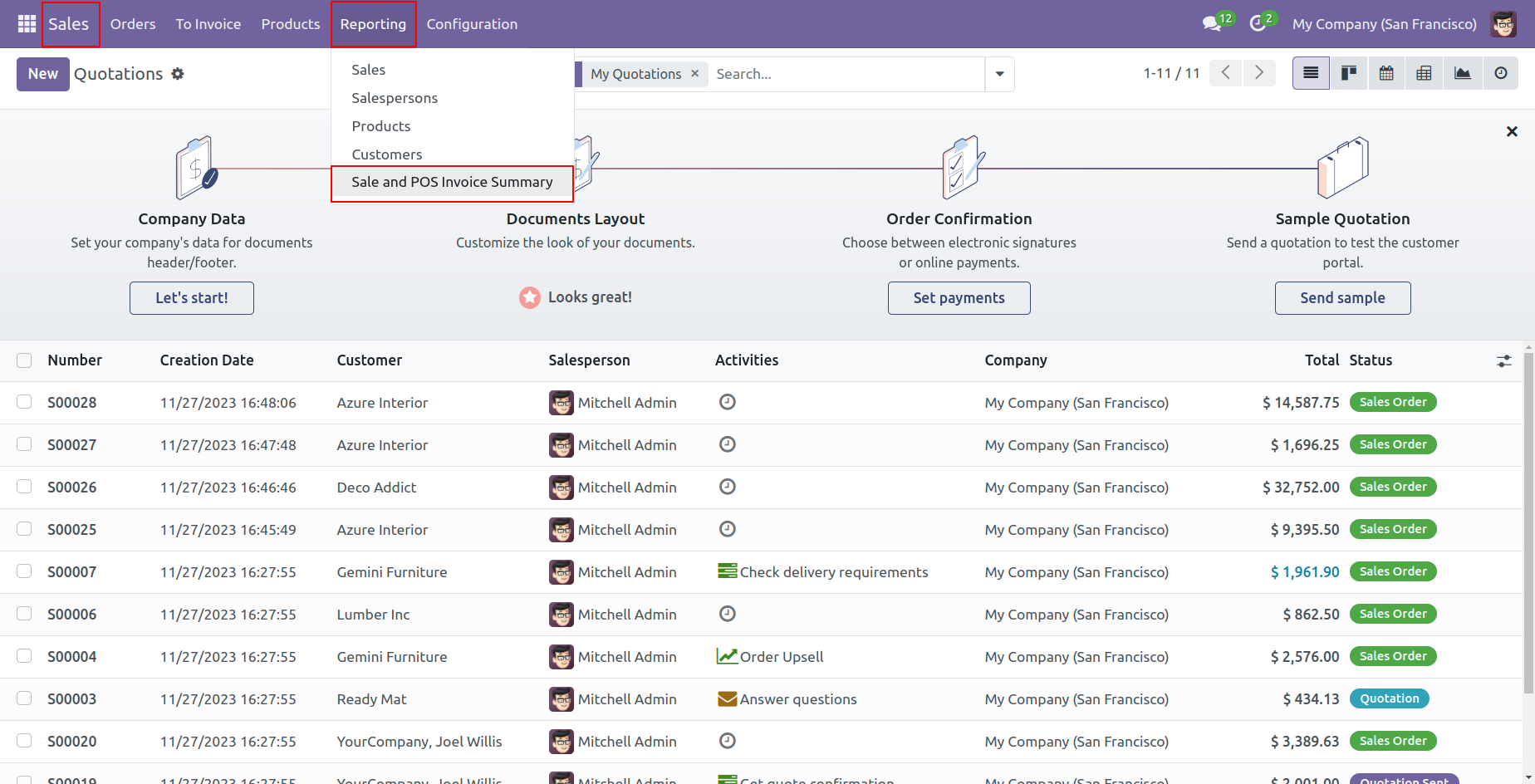
'Sales and POS Invoice Summary' menu in POS.
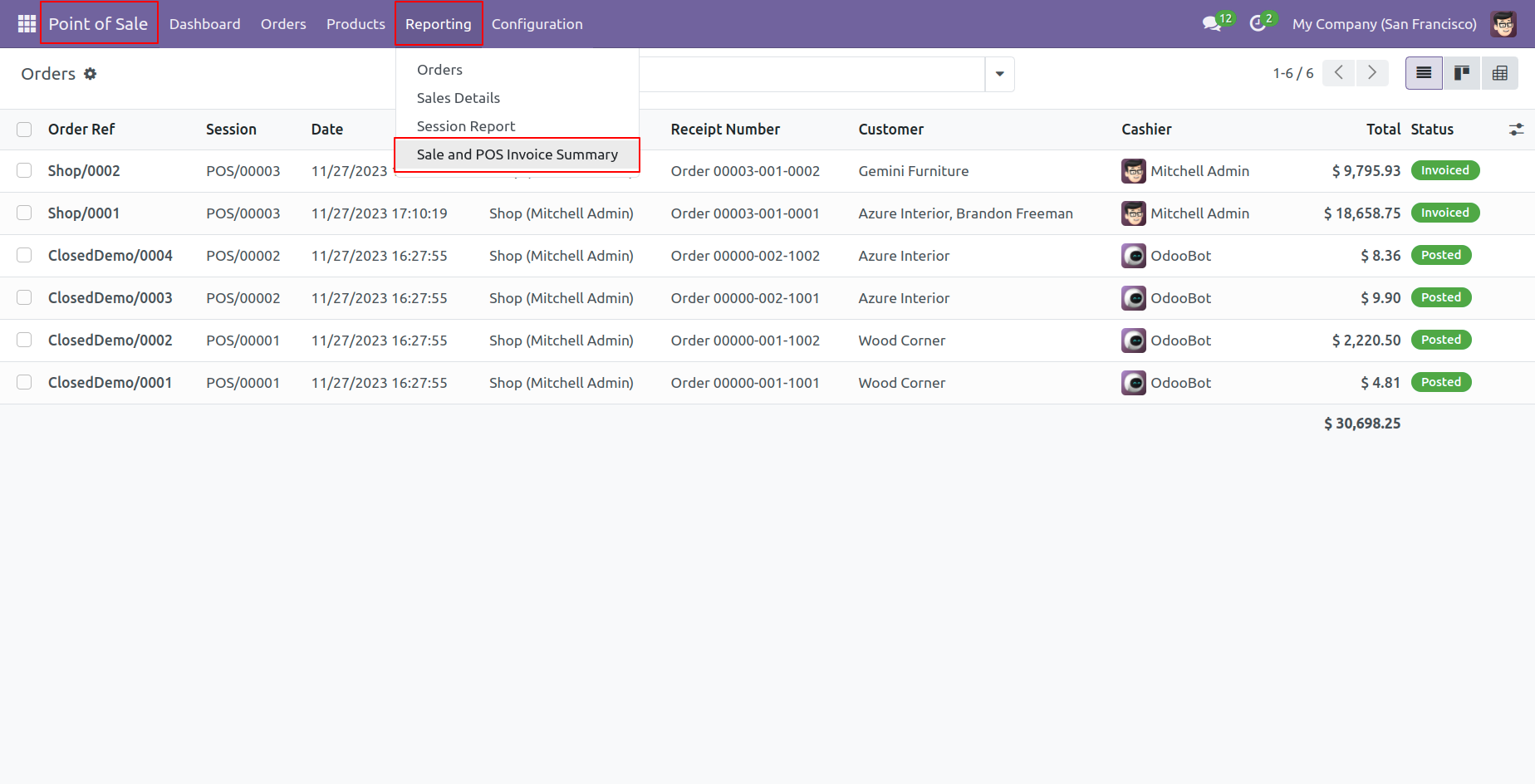
Now we print the 'Sales & POS Invoice Summary' PDF report.
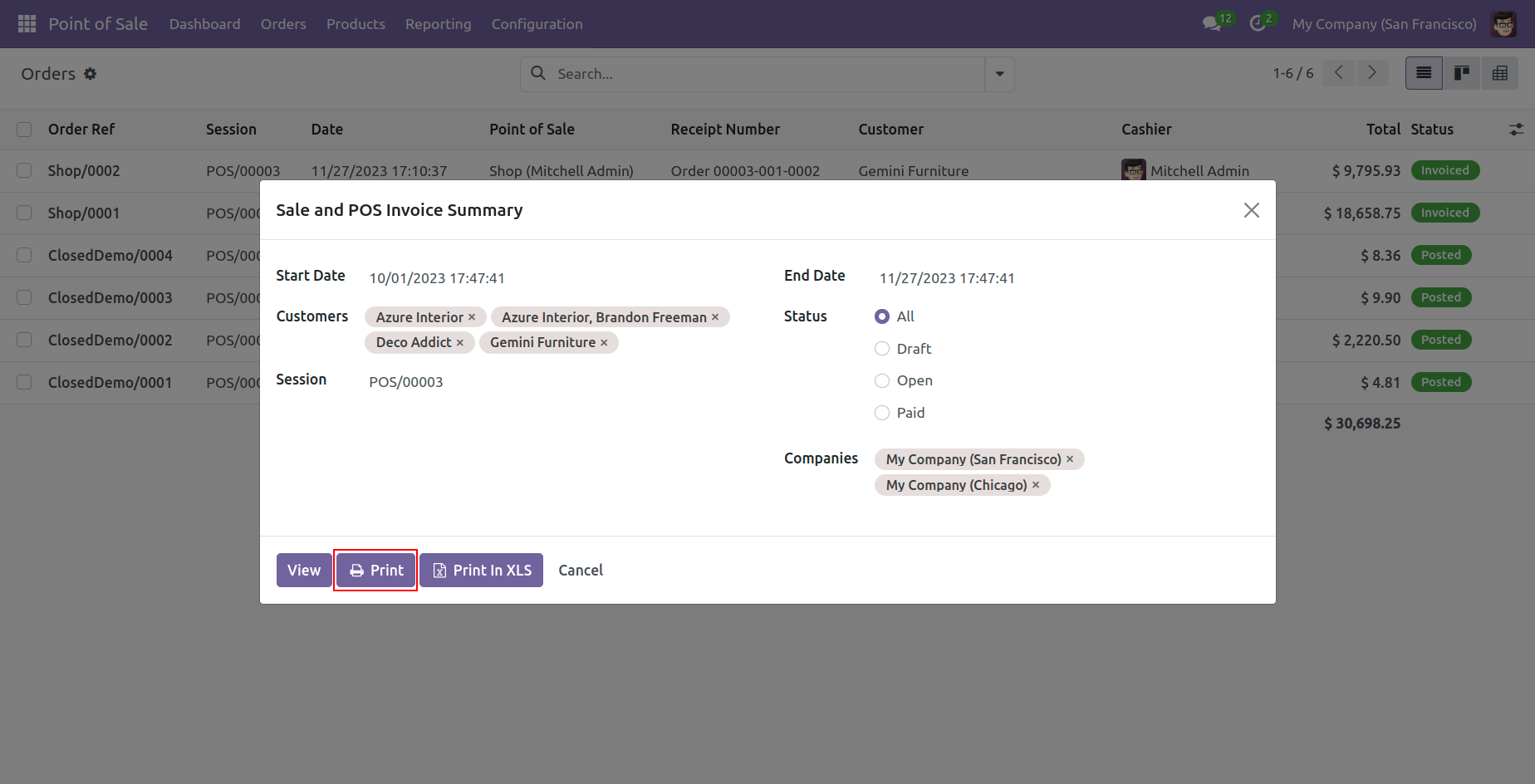
Sales and point of sale invoice summary PDF/Excel report looks like below.
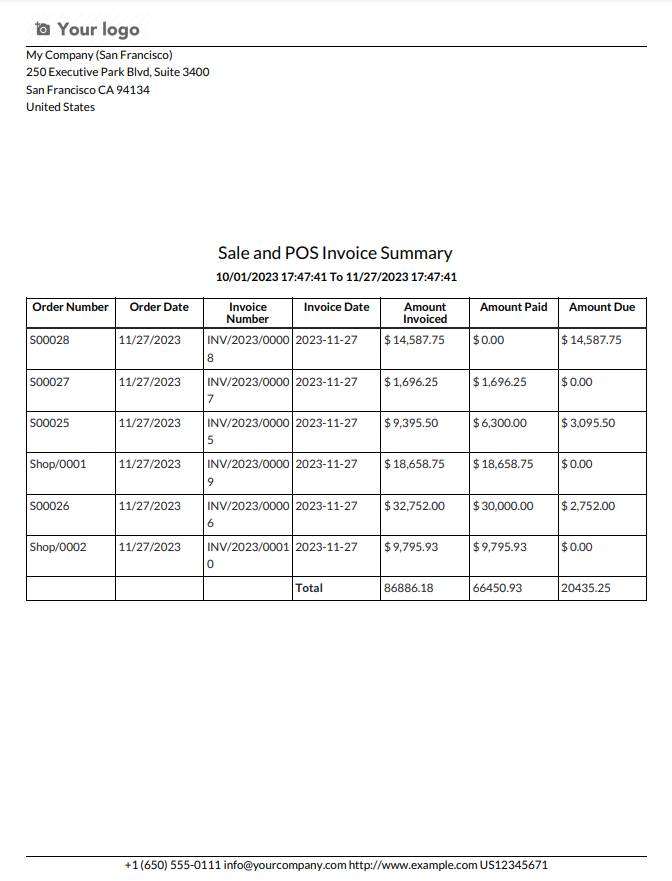
Sales and point of sale invoice summary PDF/Excel report looks like below.
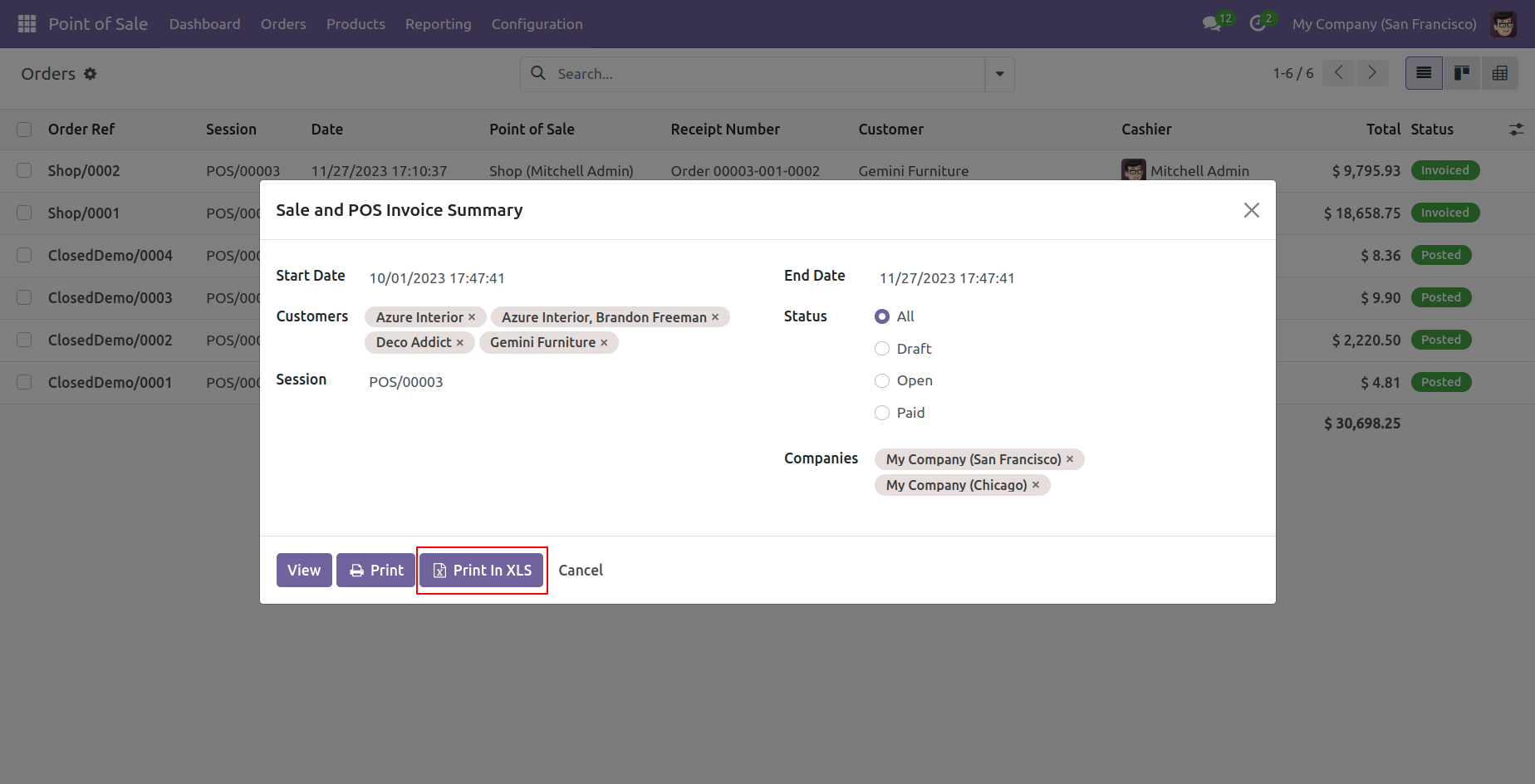
Sales & POS invoice summary XLS report looks like below.
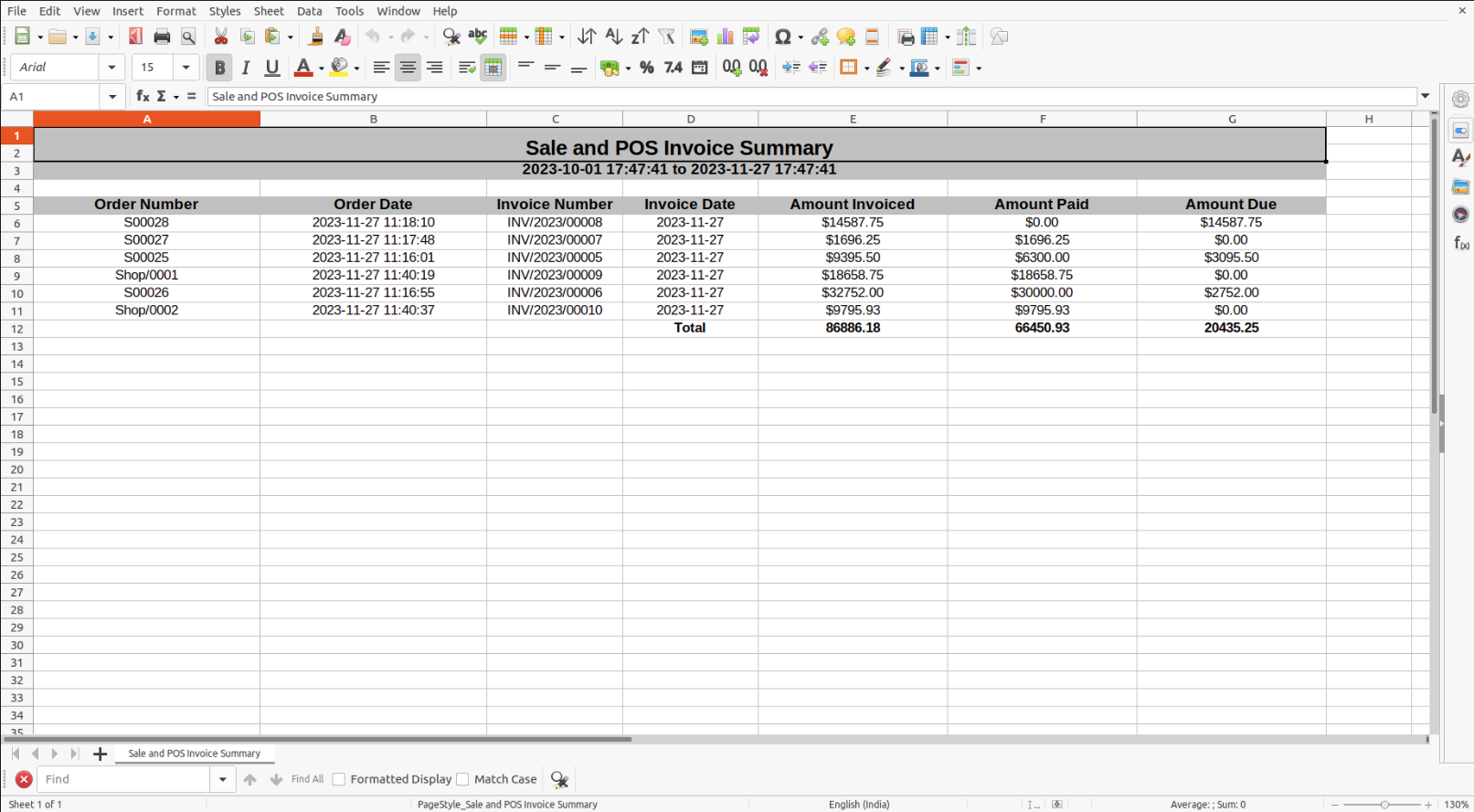
If you would like to review the report before printing, simply click on the 'View' button.
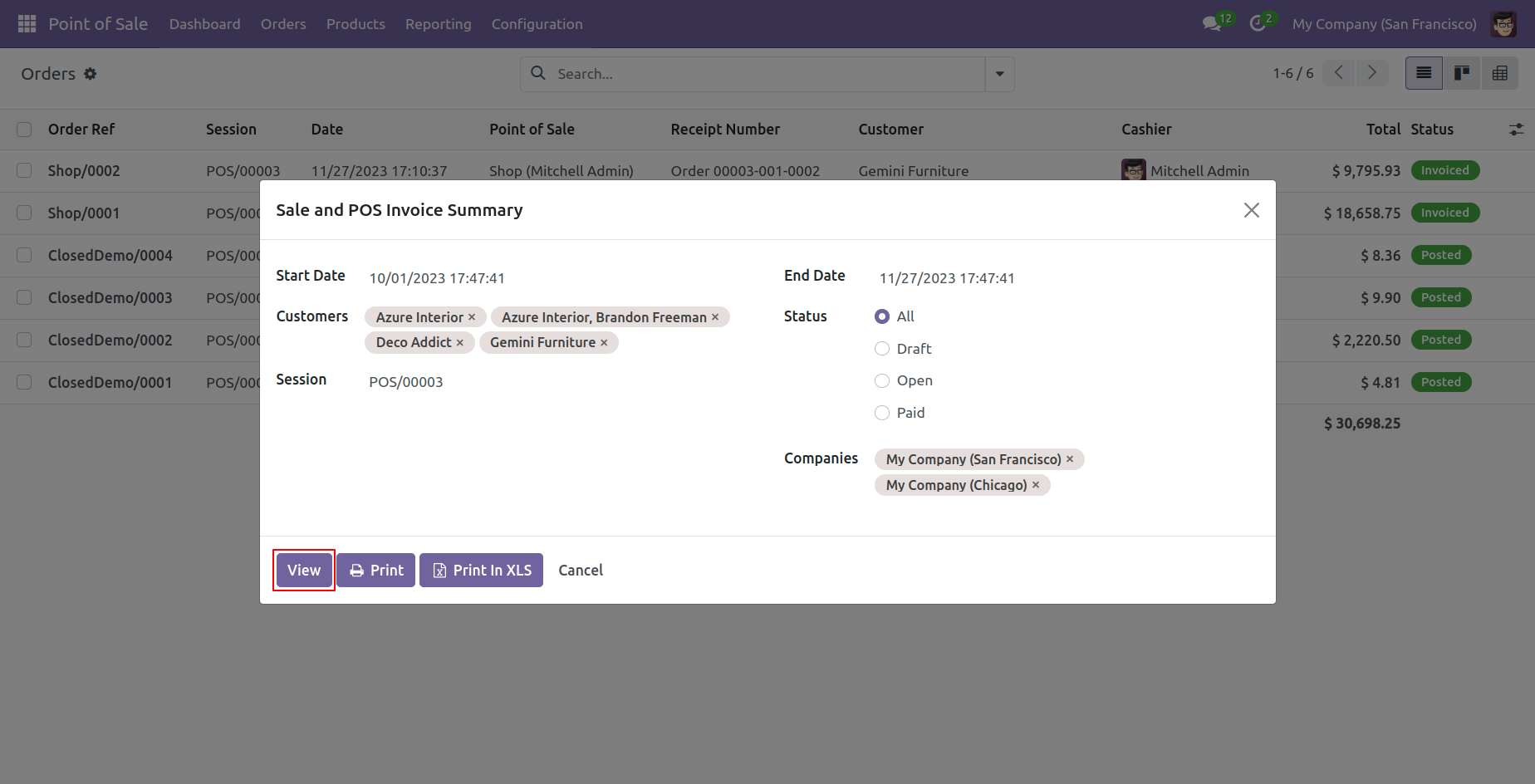
After clicking on the 'View' button, you will be redirected to the tree view of Sales Invoice Summary.
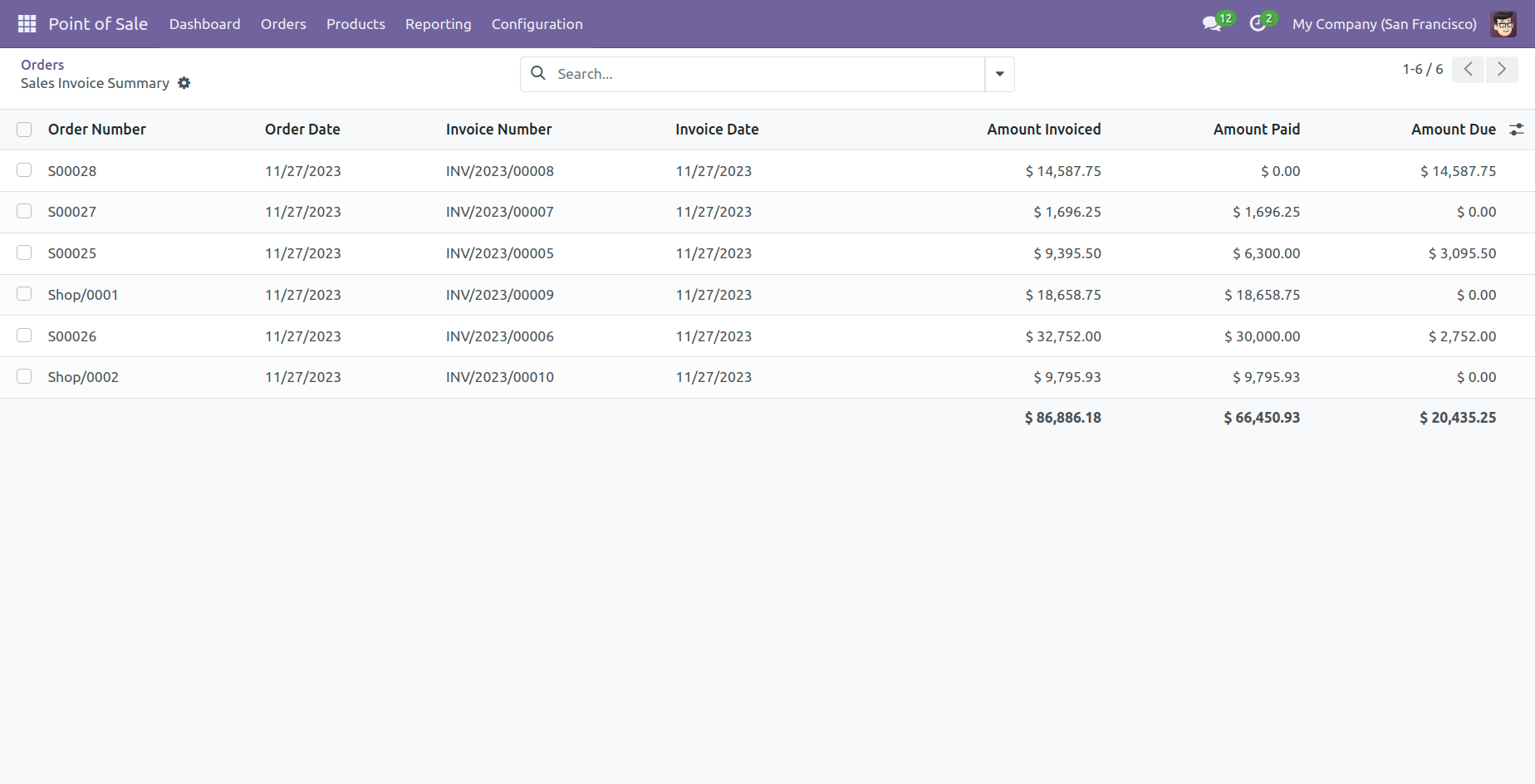
In this list, you have the option to group the reports by different options.
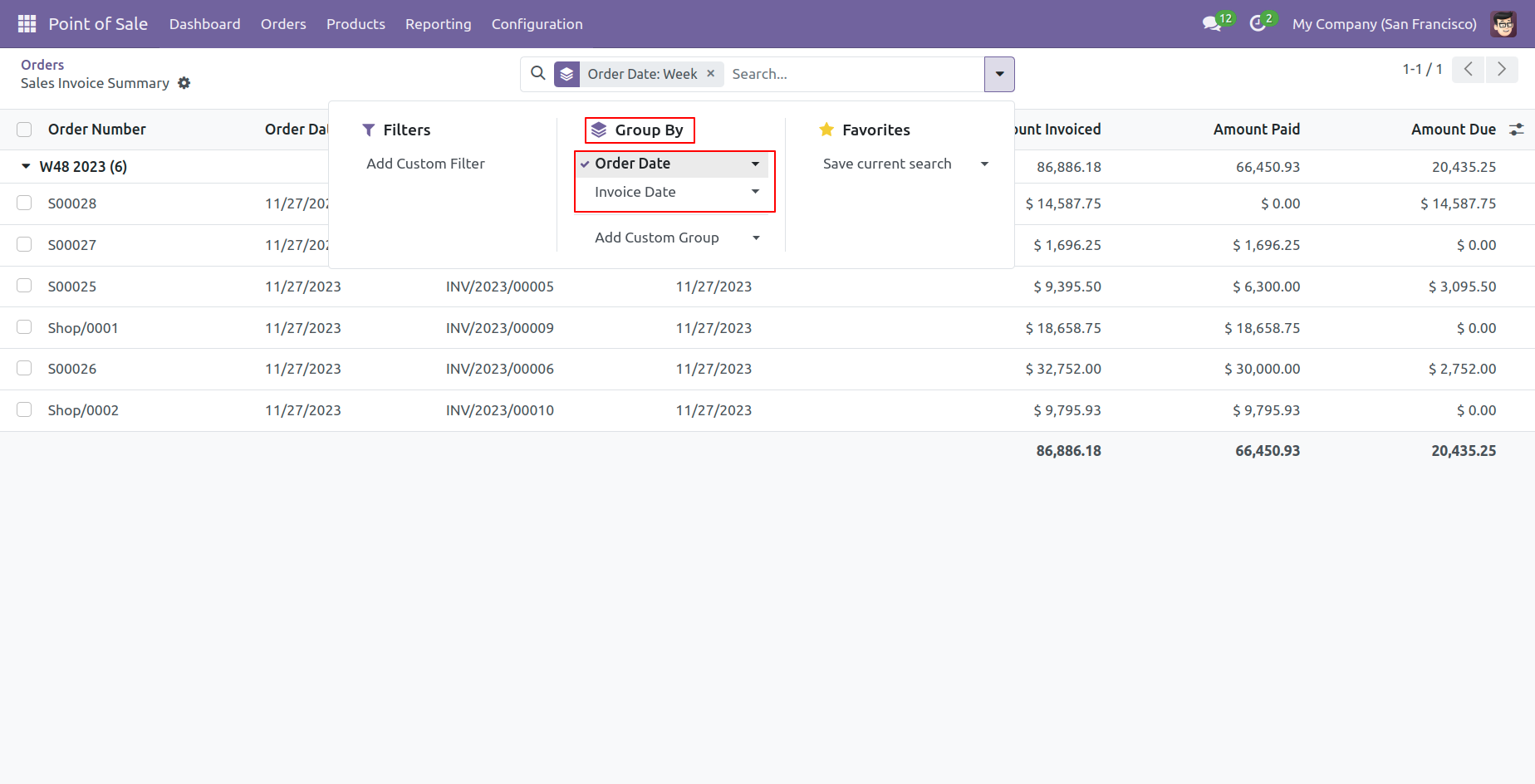
Features
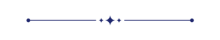
- You can generate the report for a specific date-time.
- You can generate and print the product sales and POS profit reports.
- You can generate reports between a specific date range.
- Report can be generated in PDF and XLS format.
- You can generate a report based on customers, products or both.
- Easy to print a report of more than one company.
Go to user and tick the 'Sales Product Profit Report' feature.
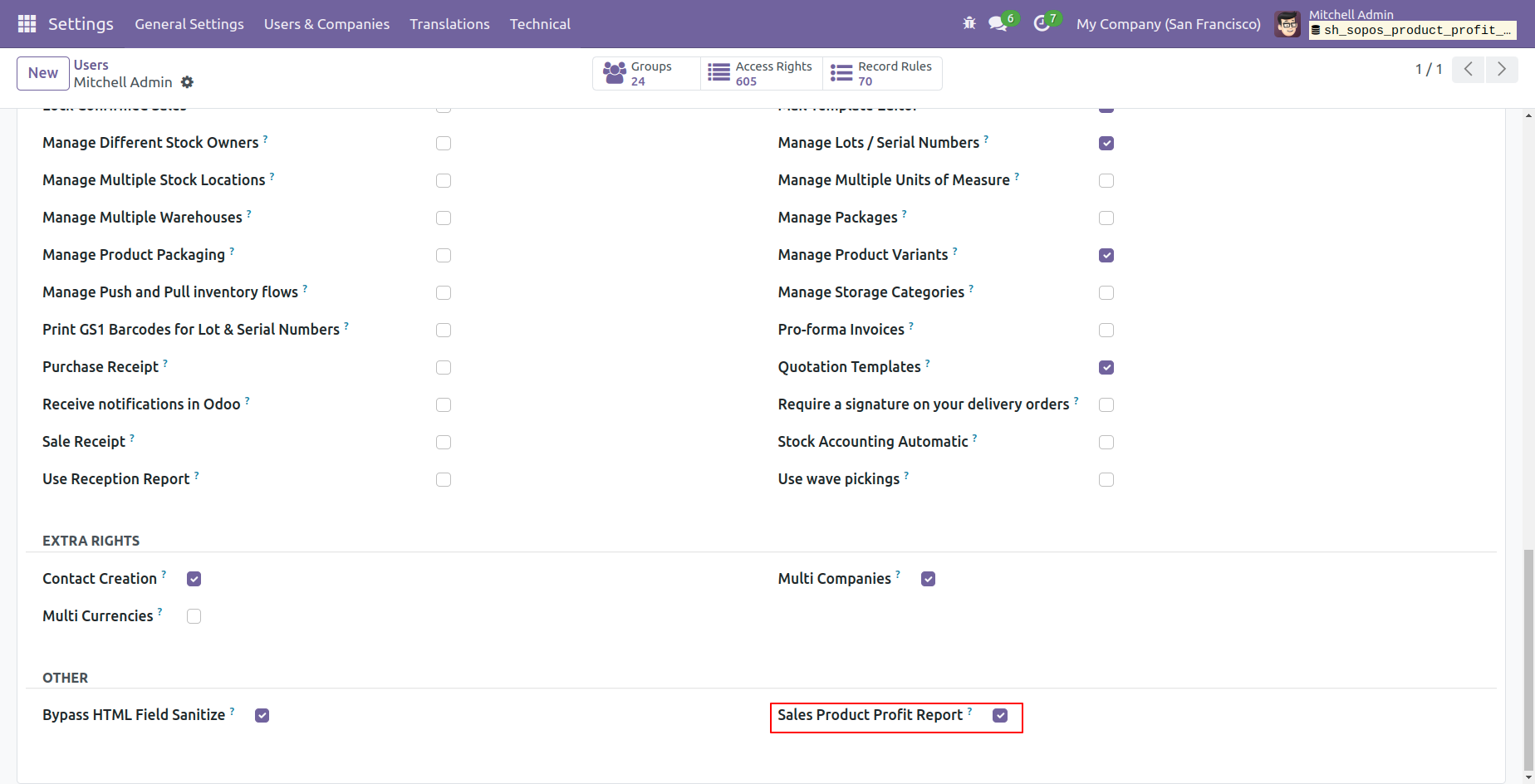
The 'Sales Product Profit' menu.
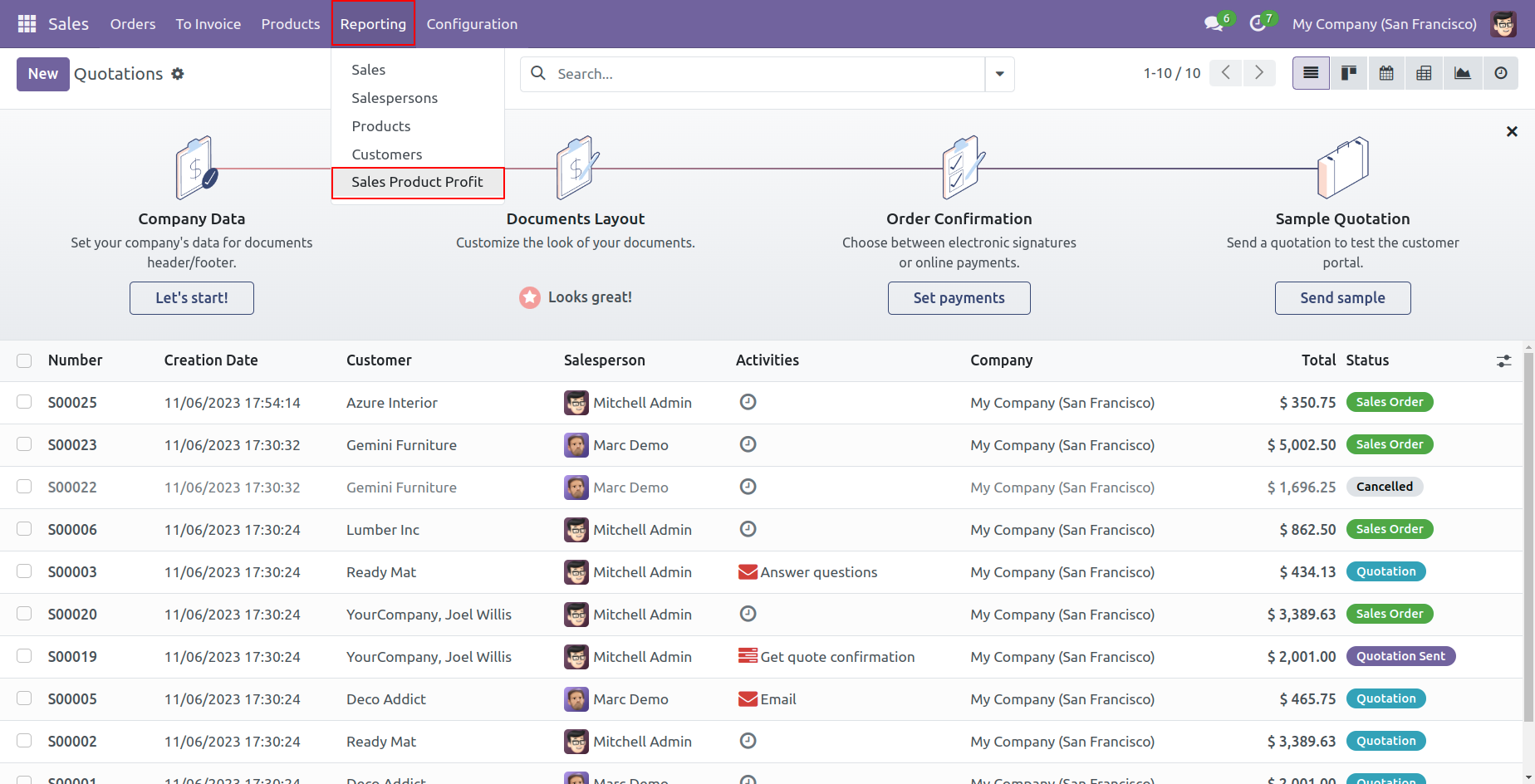
Sales product profit PDF/Excel report wizard, we print the report based on customers.
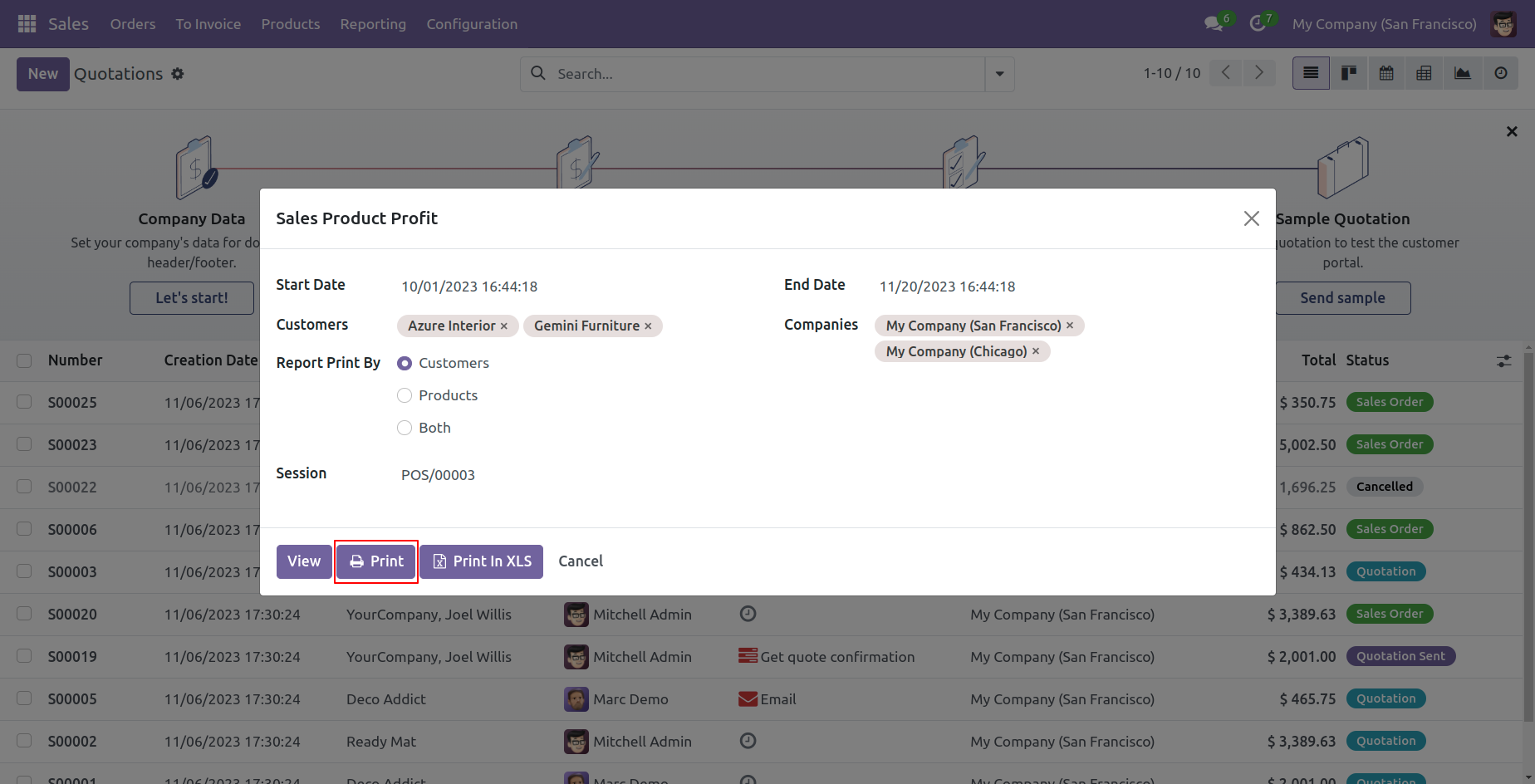
The sales product profit PDF report looks like this below, and it's generated based on the provided date and time information.
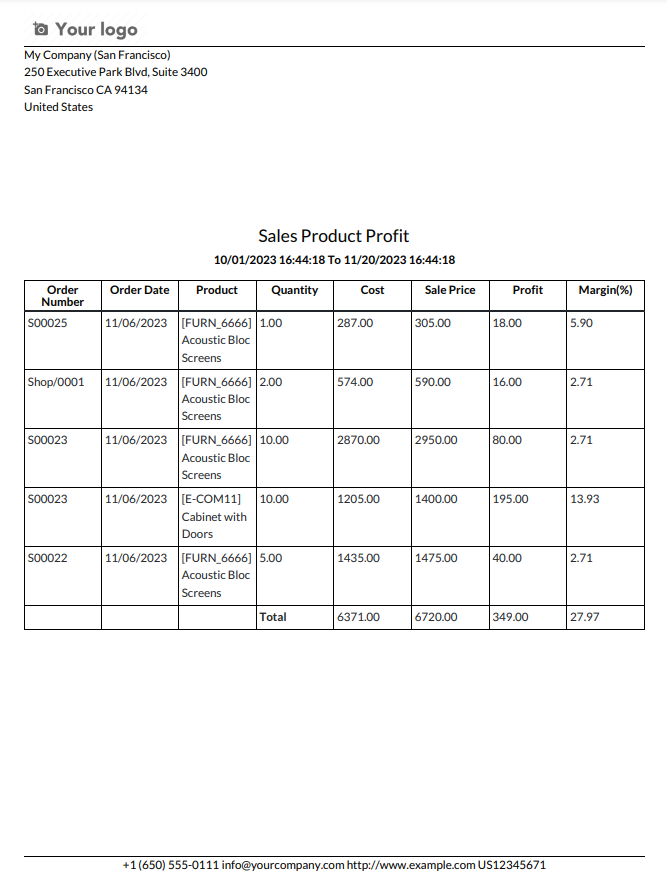
Now we print the 'Sales Product Profit Report' Excel report based on customers.
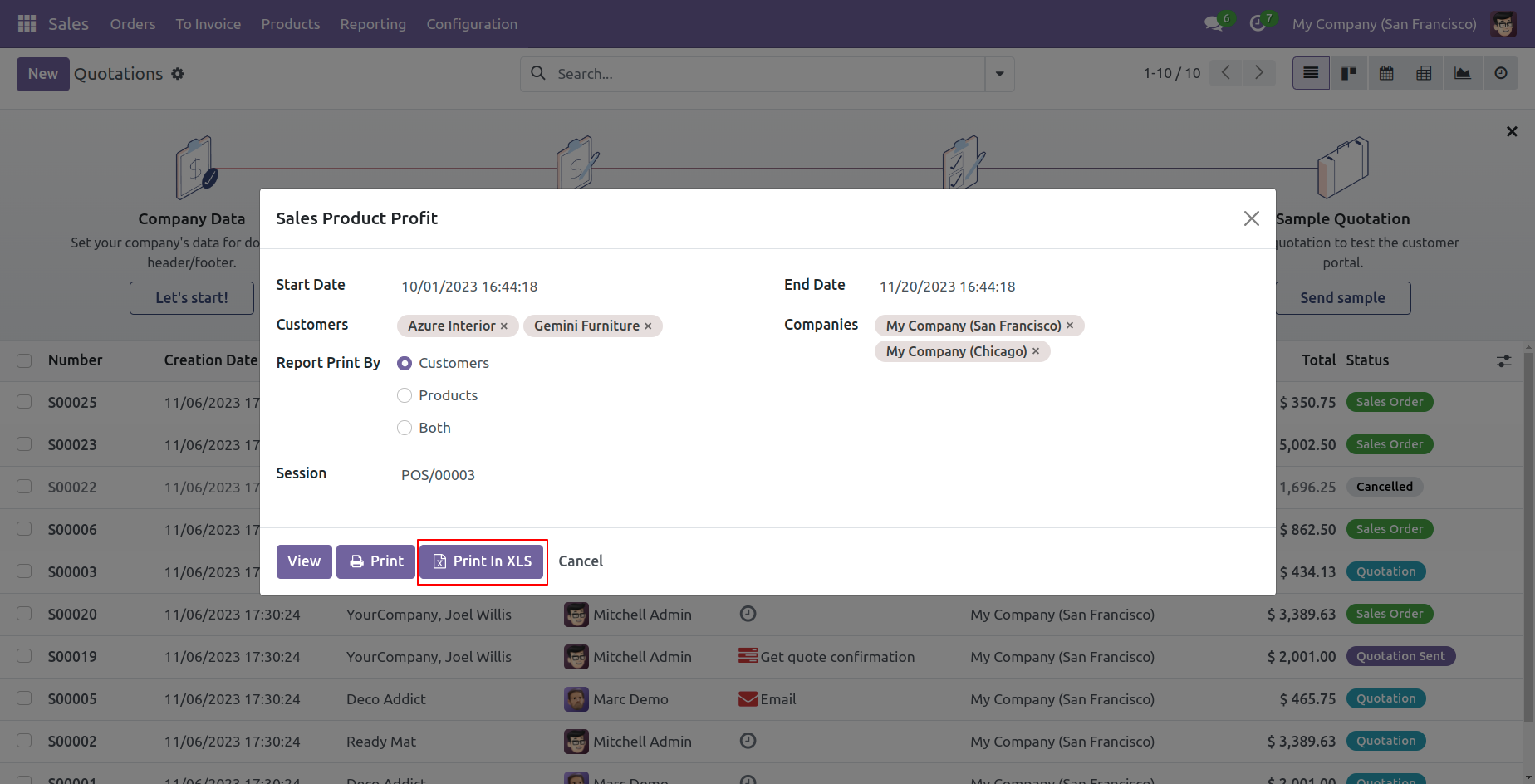
The sales product profit XLS report looks like below.
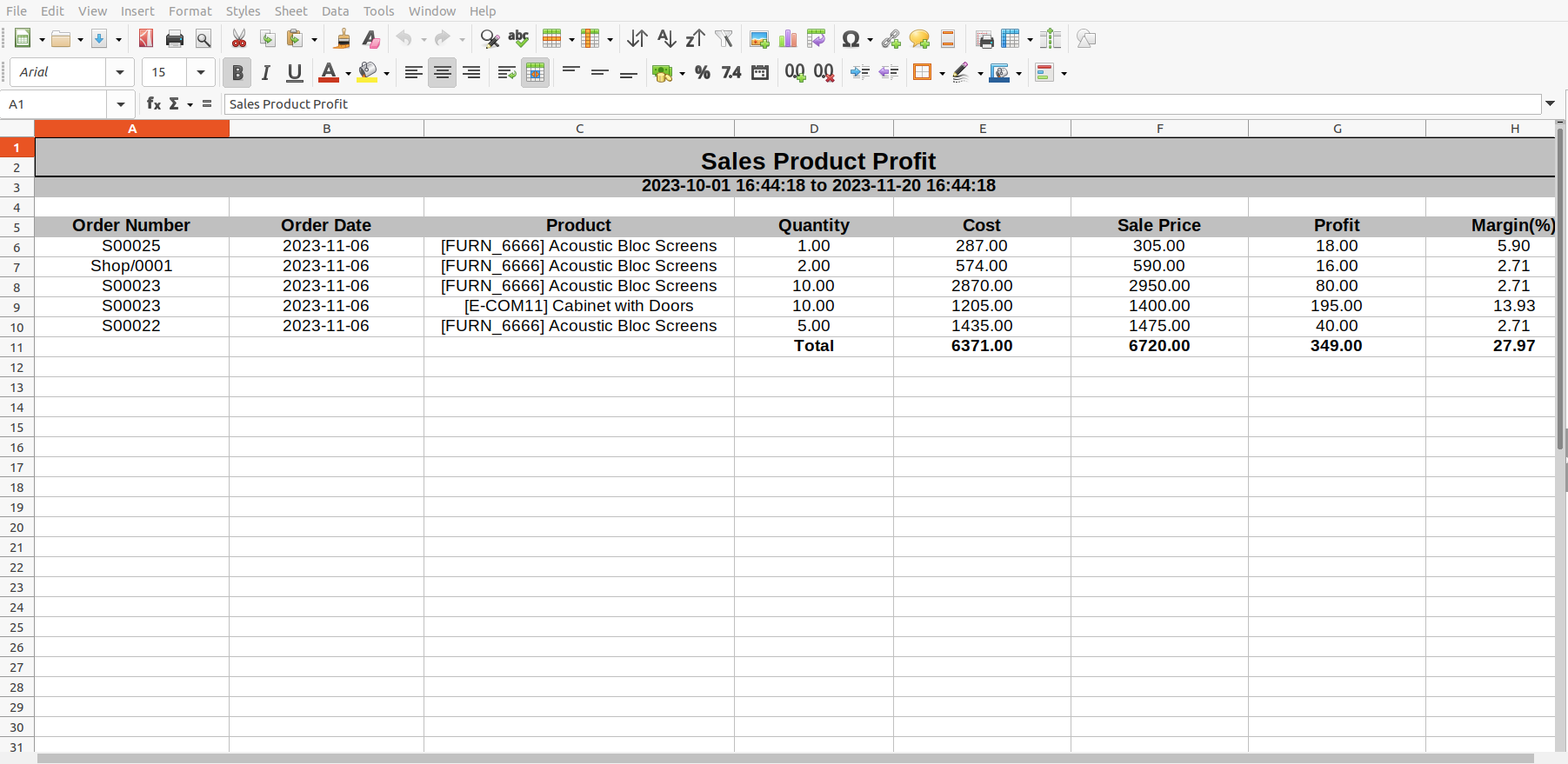
PDF/Excel report wizard, we view the report.
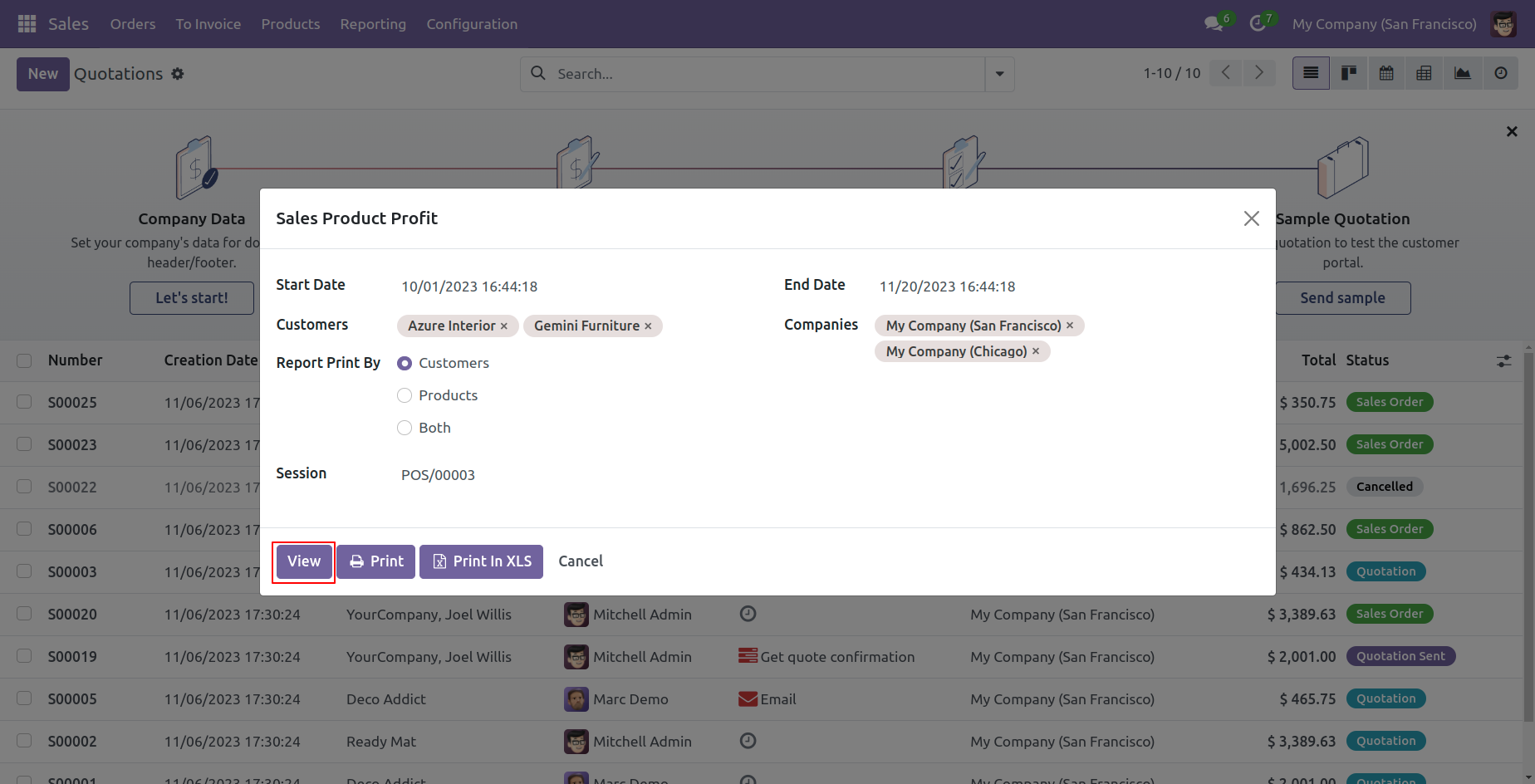
Report view.
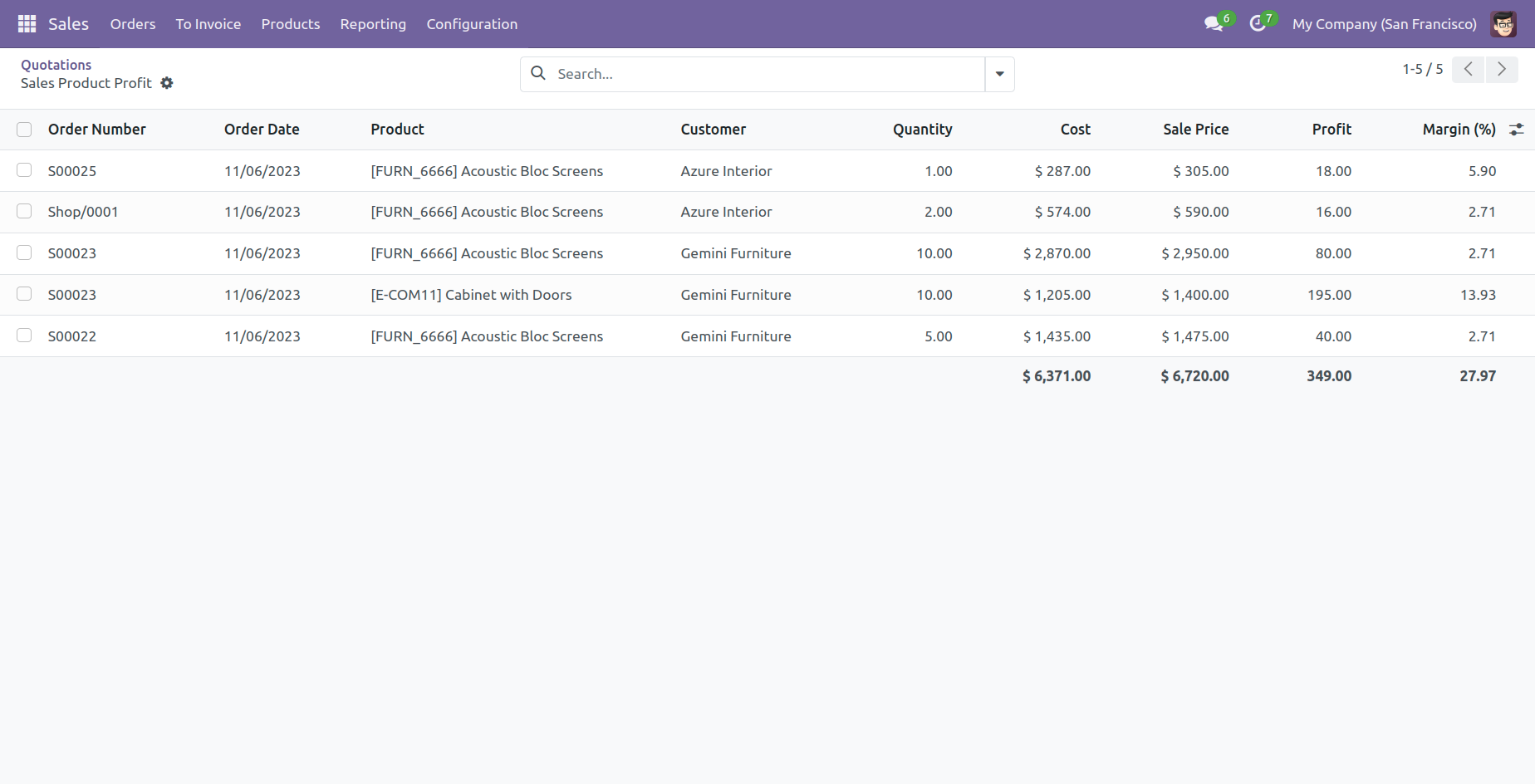
In the report view, you have the option to group the report.
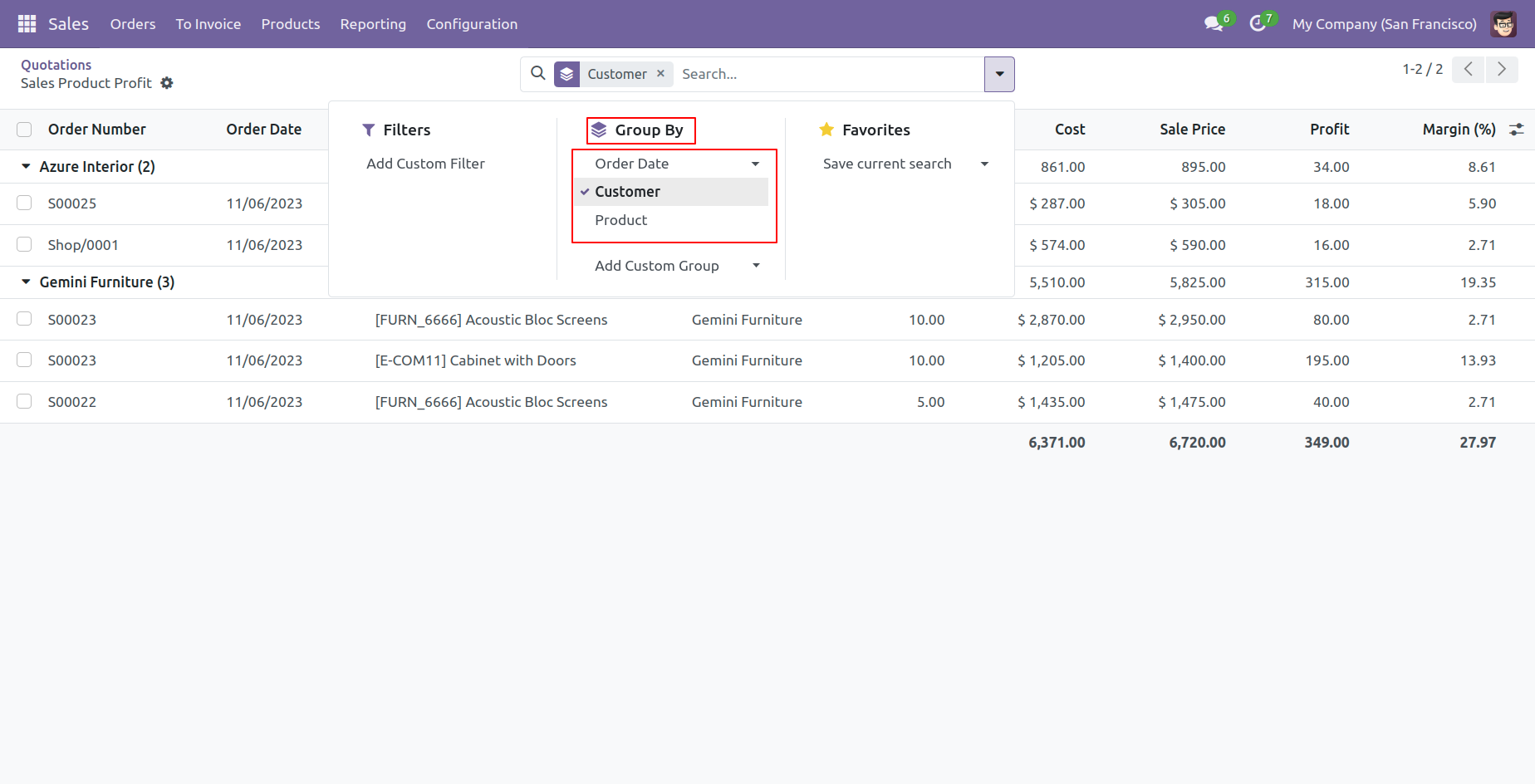
Features
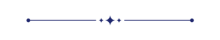
- You can generate the report for a specific date-time.
- You can generate and print the product sales and point of sales reports by product category.
- You can generate reports between a specific date range.
- Report can be generated in PDF and XLS format.
- You can generate a report based on product categories.
- Easy to print a report of more than one company.
Go to the user and tick 'Sales By Product Category Report'.
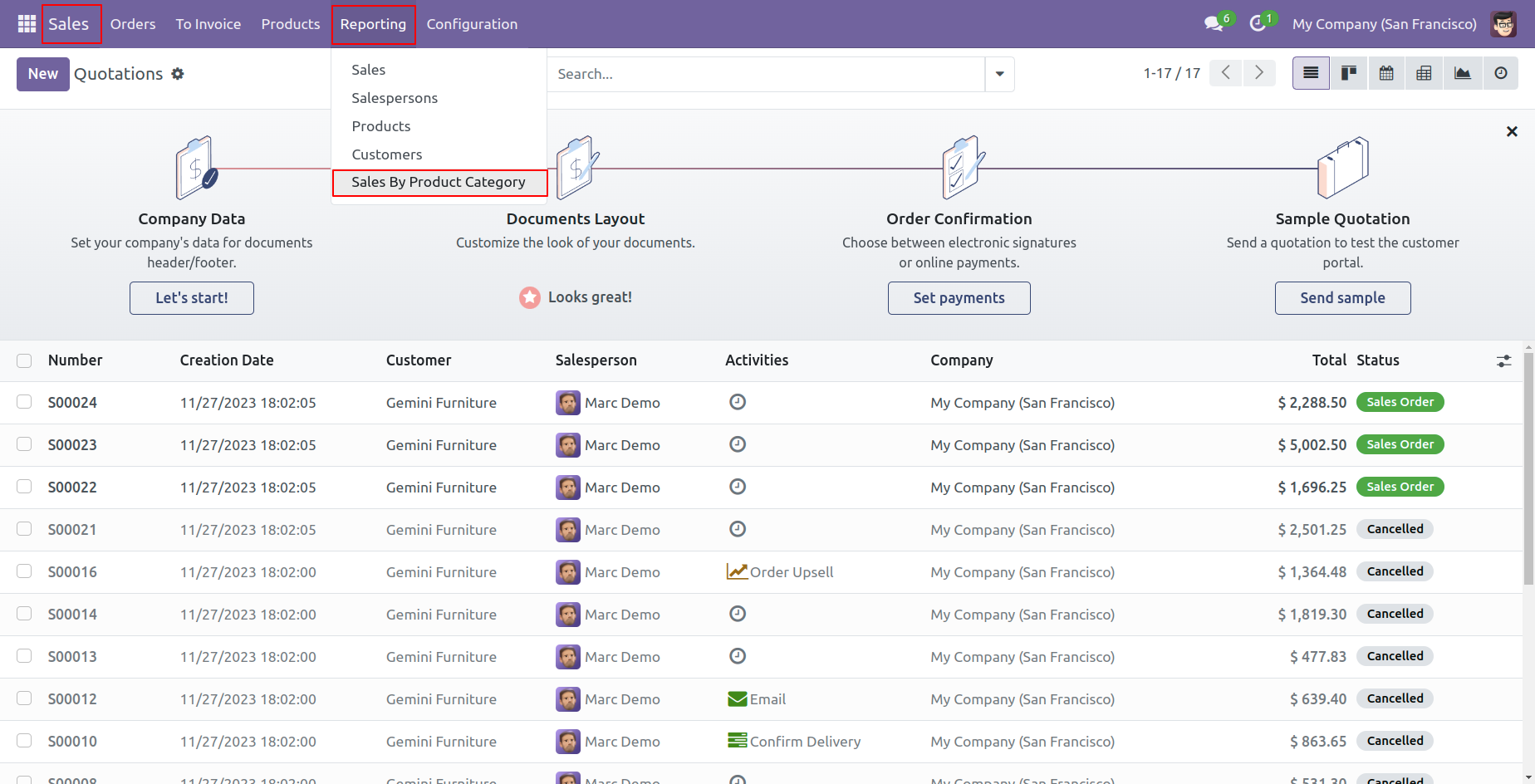
Enter date and time to get report between particular date-time.
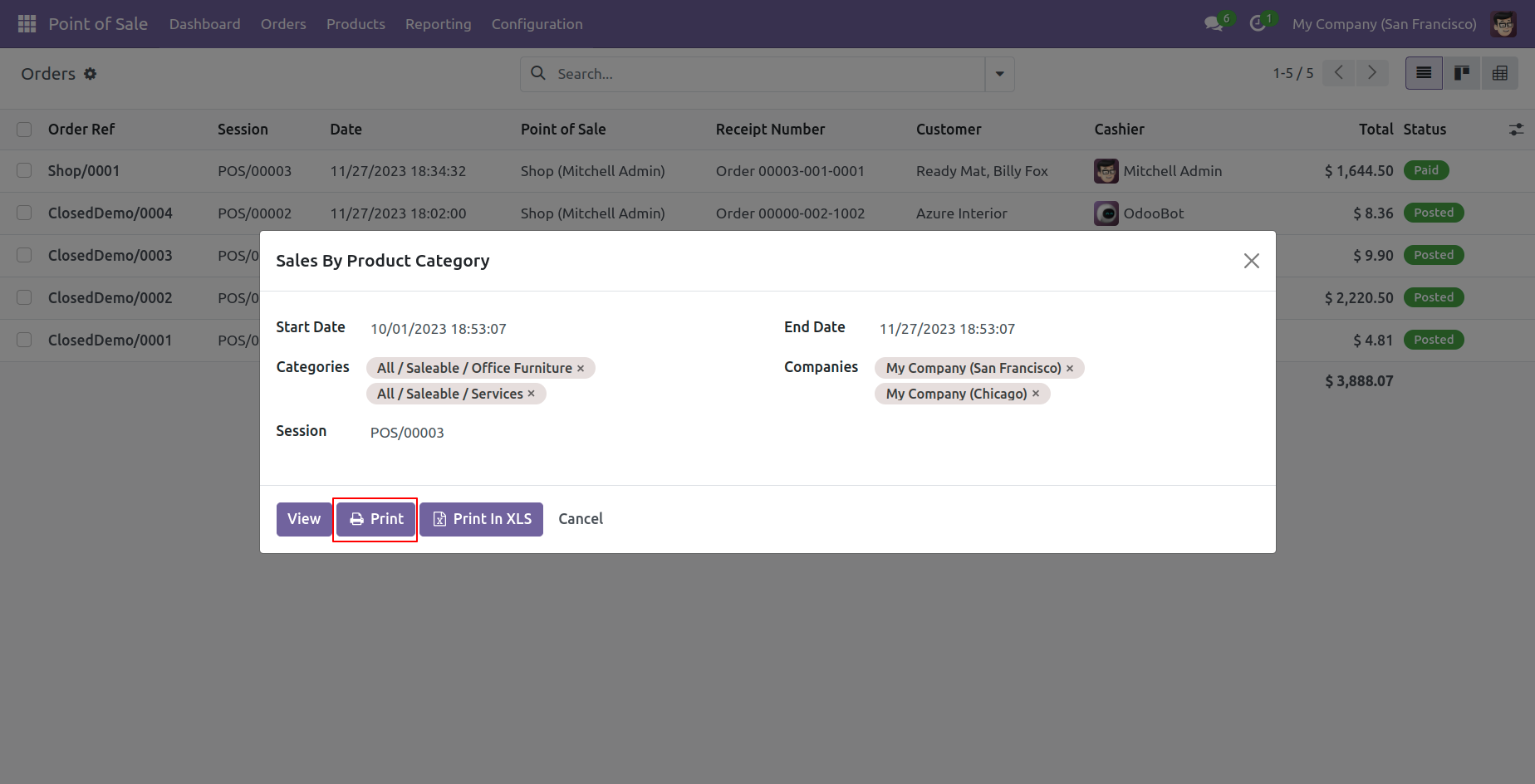
PDF report based on given date-time.
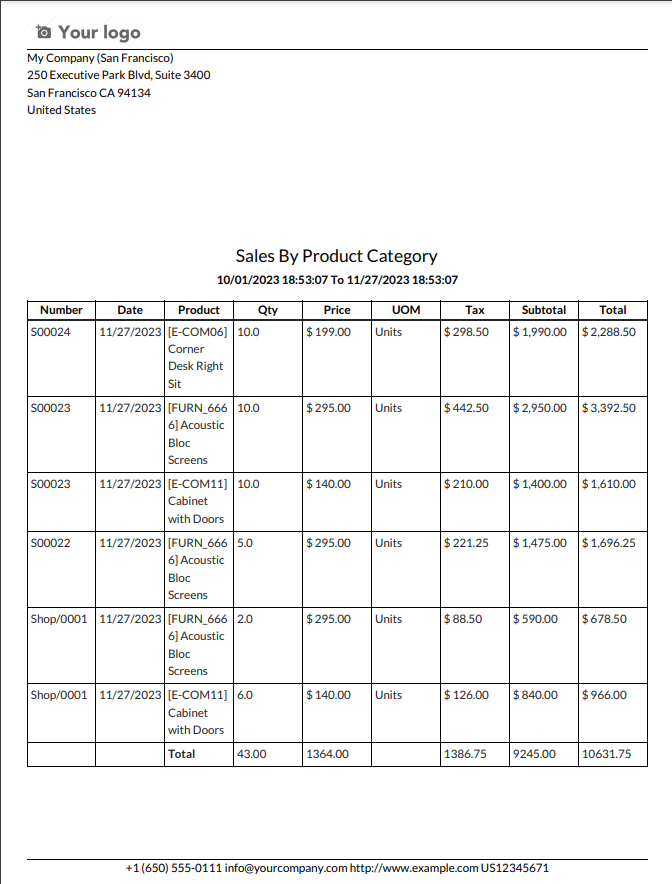
Now we print the 'Sales & POS By Product Category' excel report.
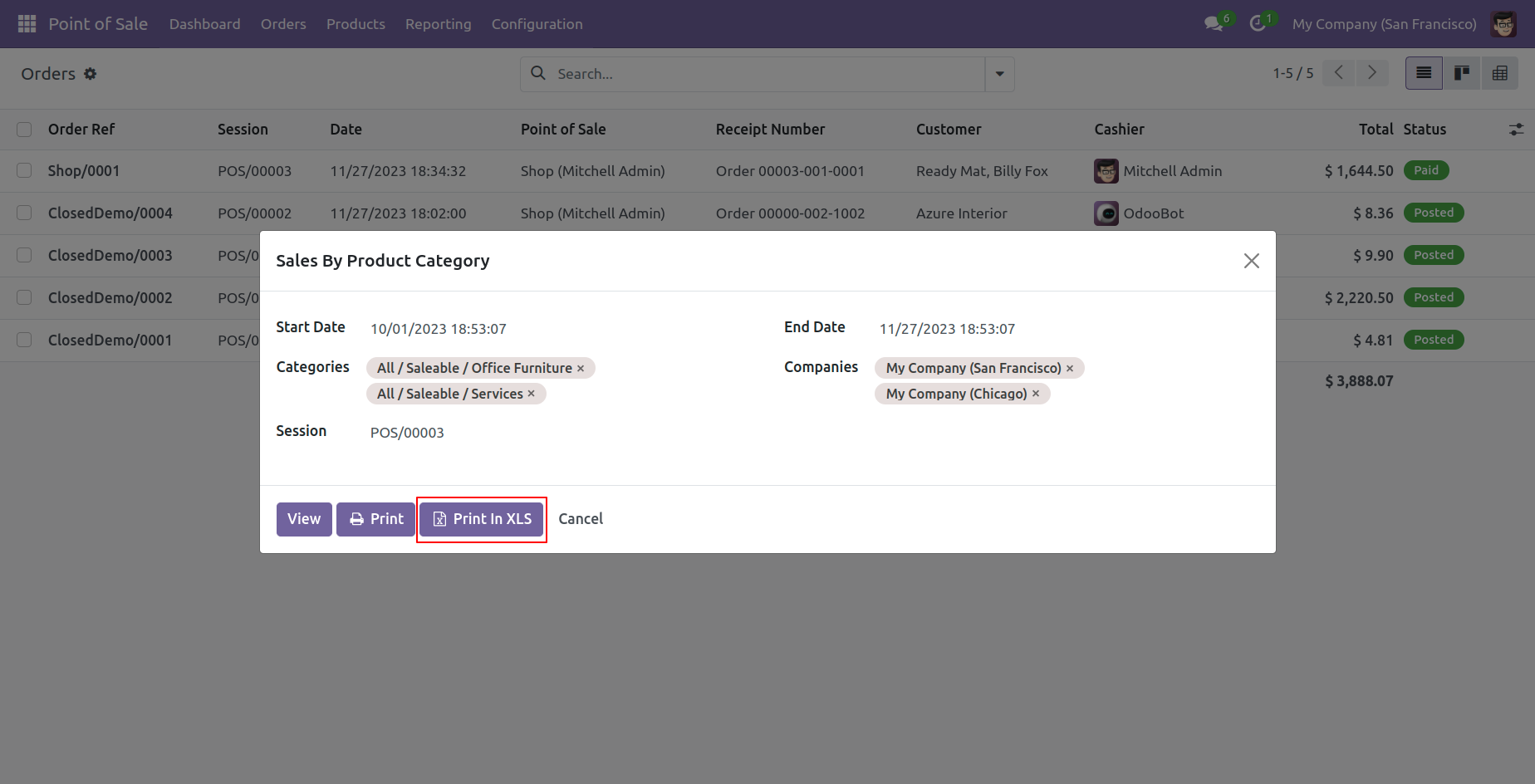
Sales & POS by product category XLS report looks like below.
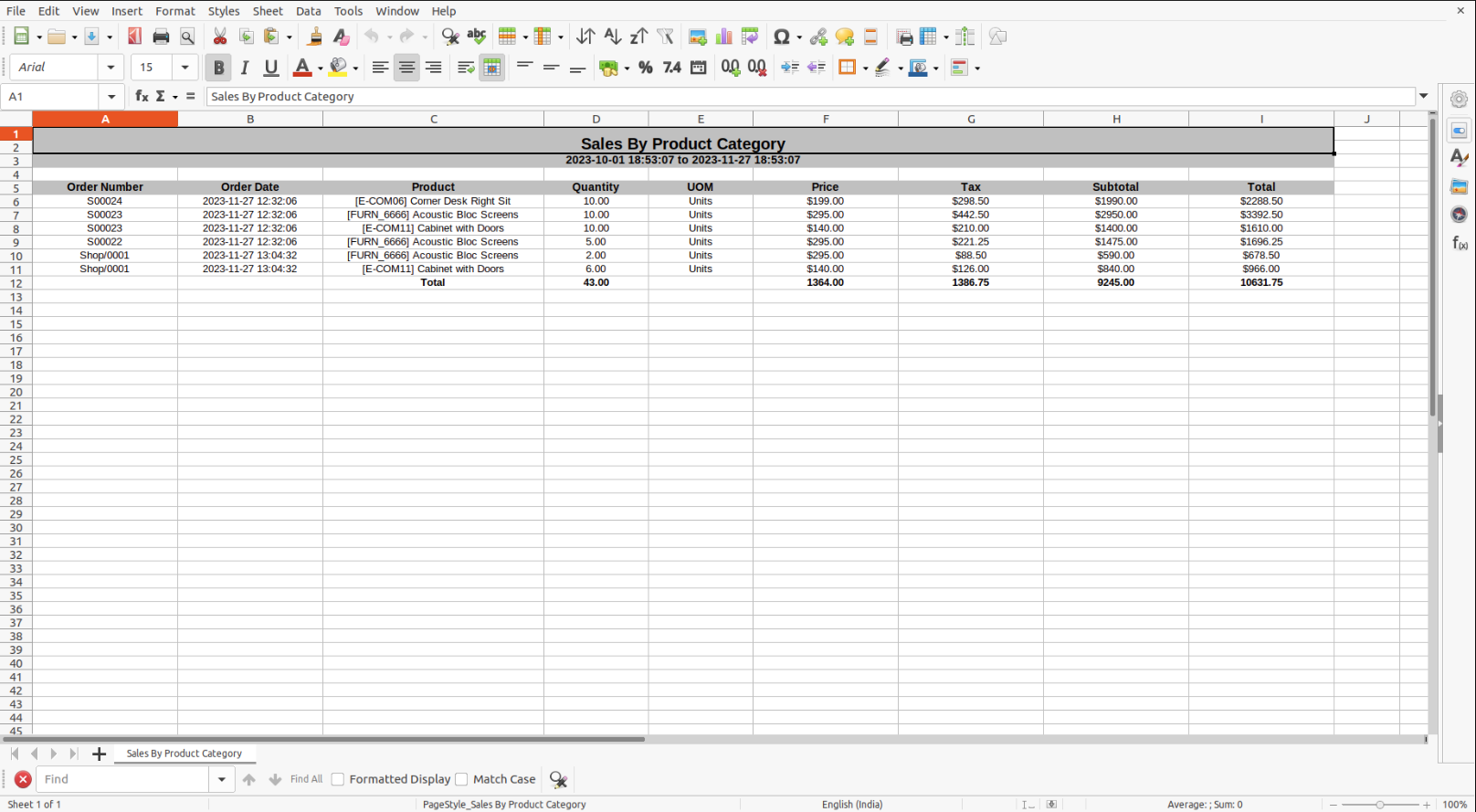
In the PDF/Excel report wizard, we can view the report.
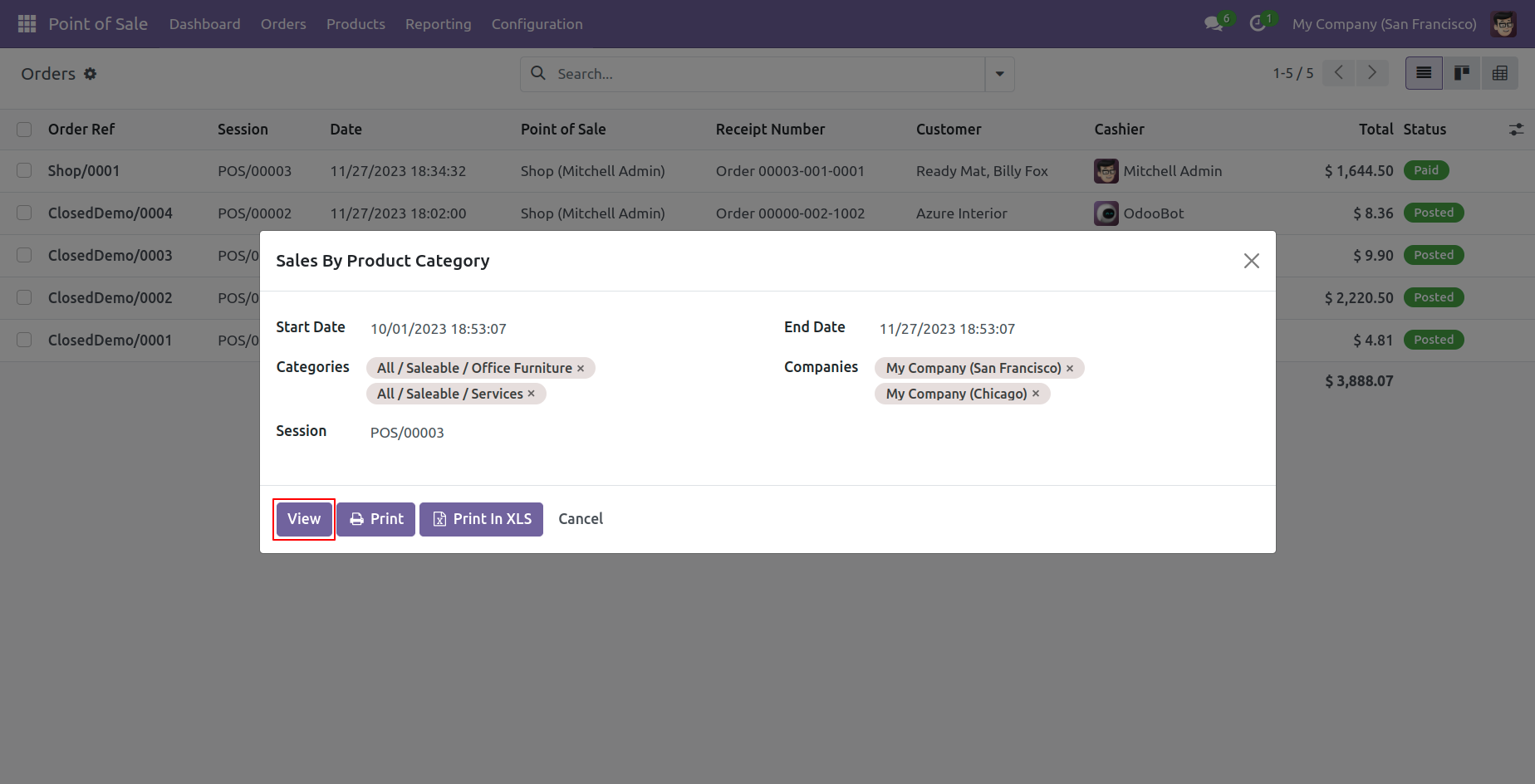
Sales By Product Category report view looks like below.
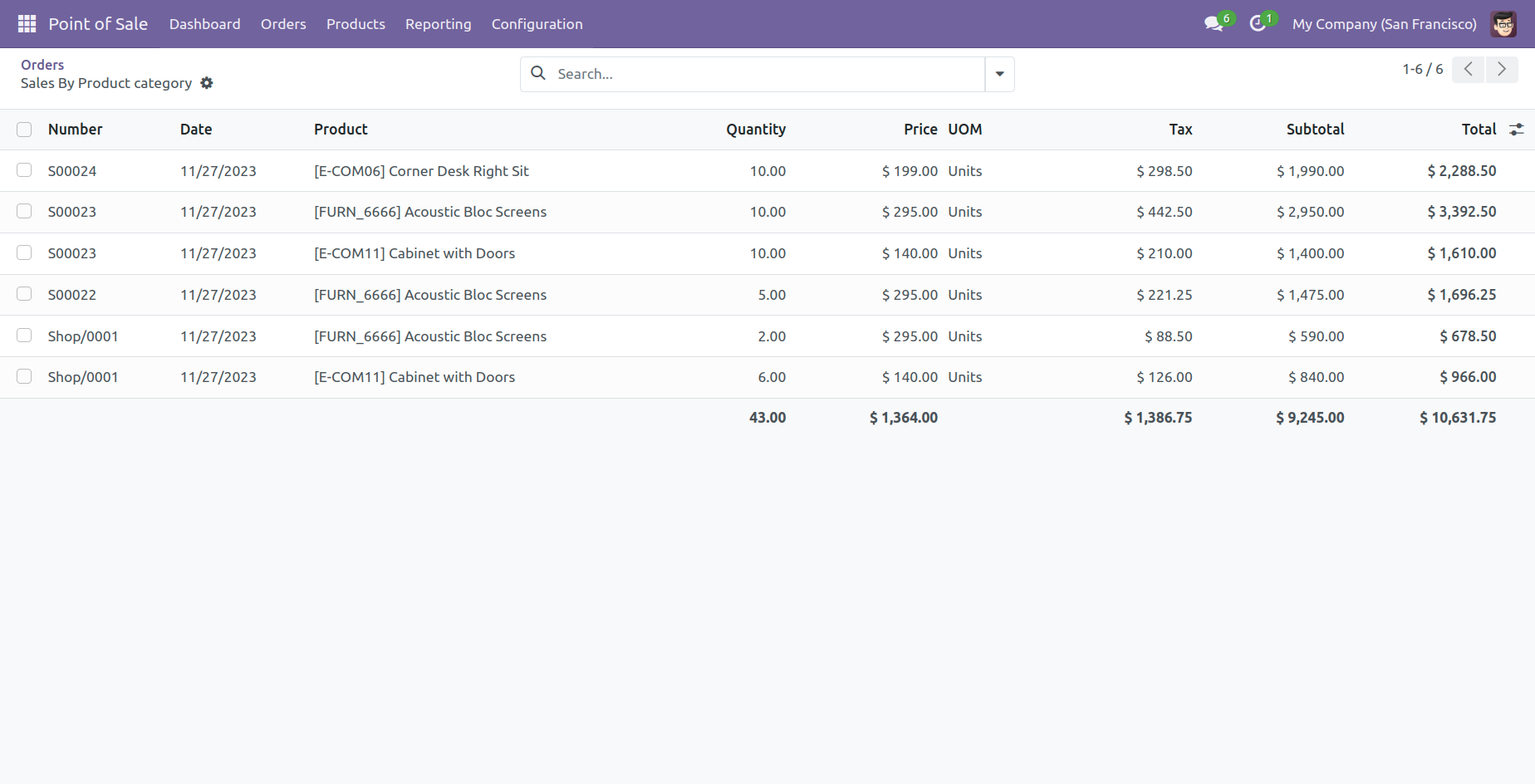
Report view, you can group by the report.
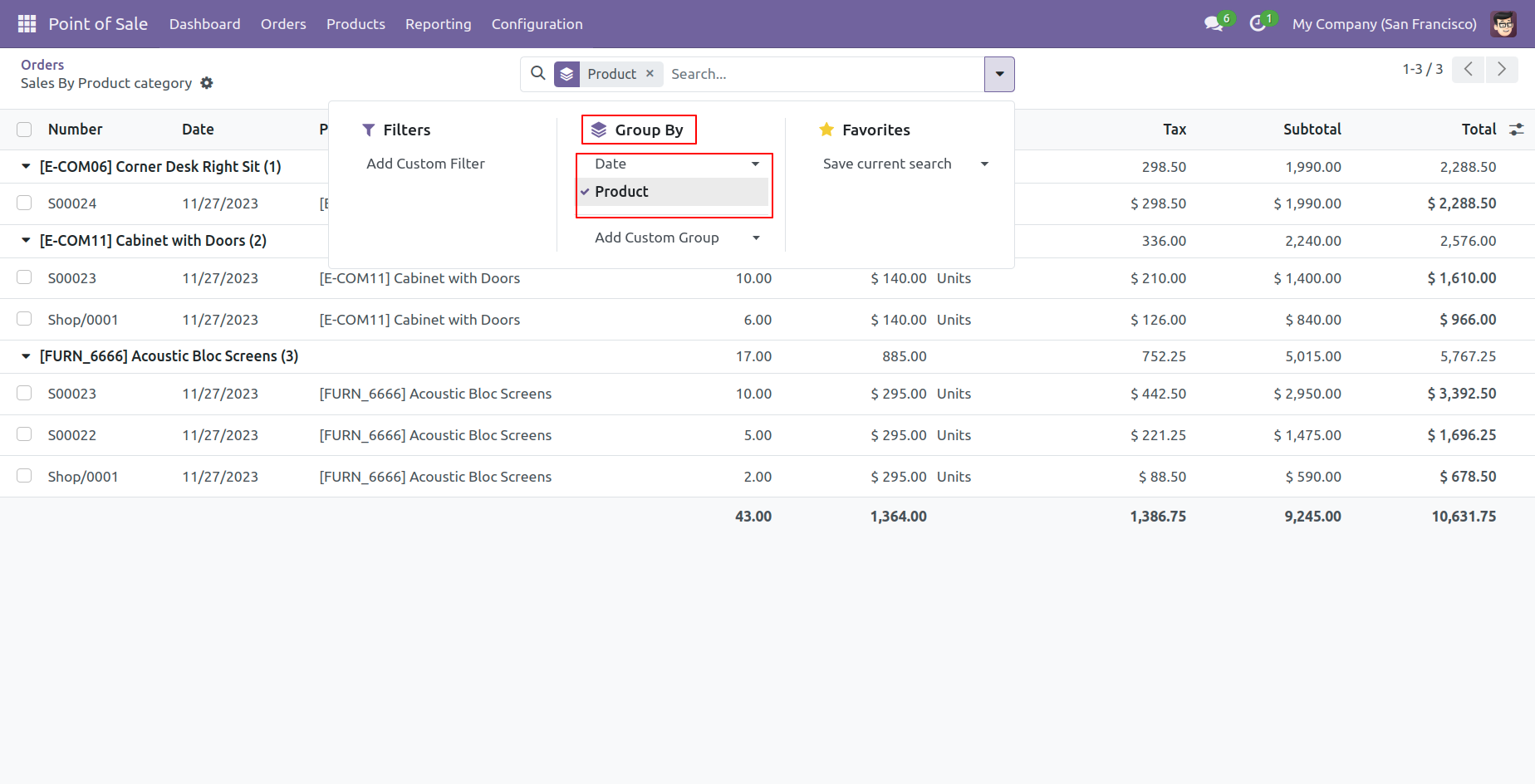
Features
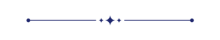
- You can generate sector-wise/hourly sales & POS reports.
- You can generate and print reports in XLS format.
- You can generate weekly reports between any date range.
'Sectors' menu.
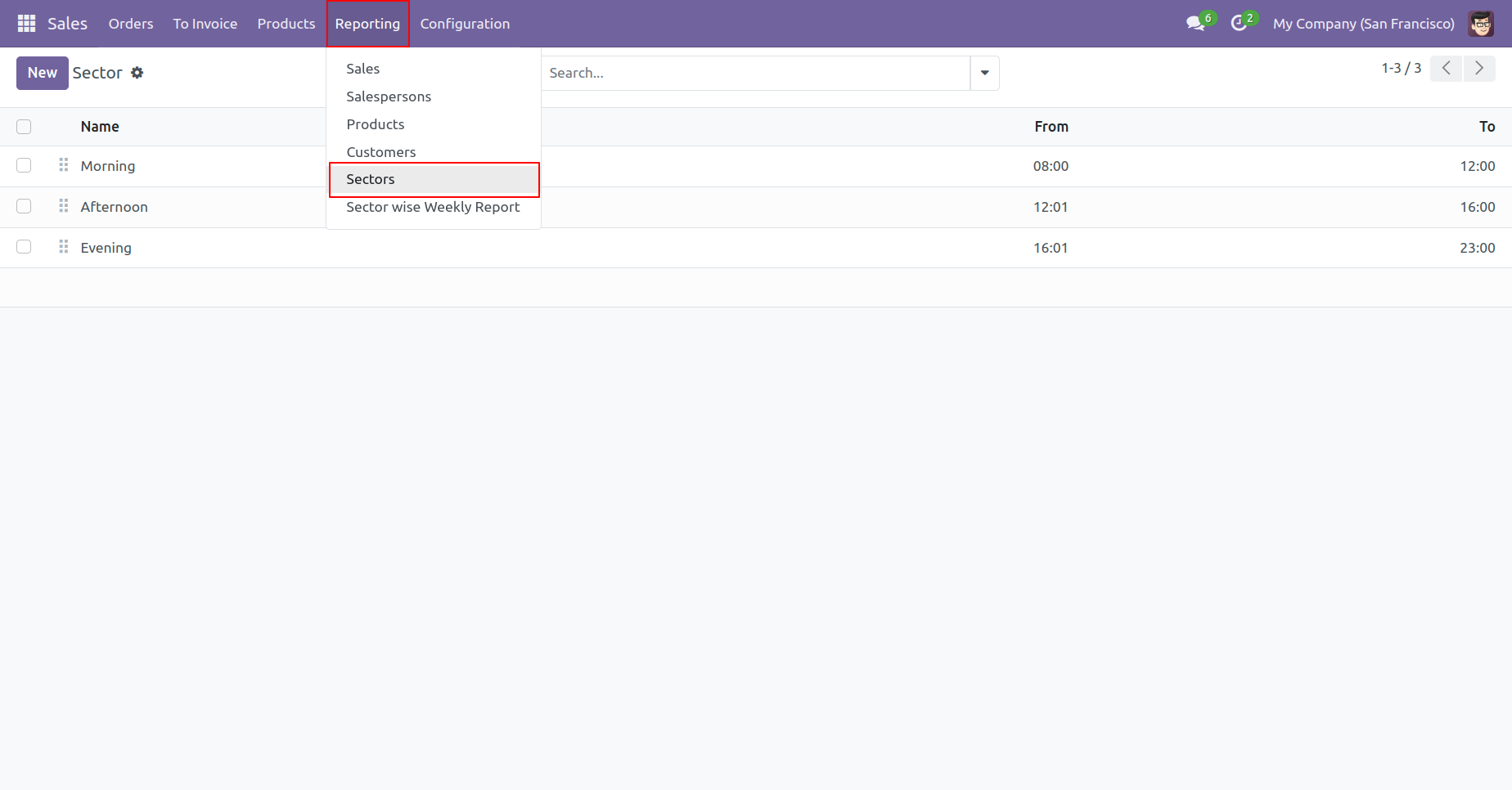
Sector Form View
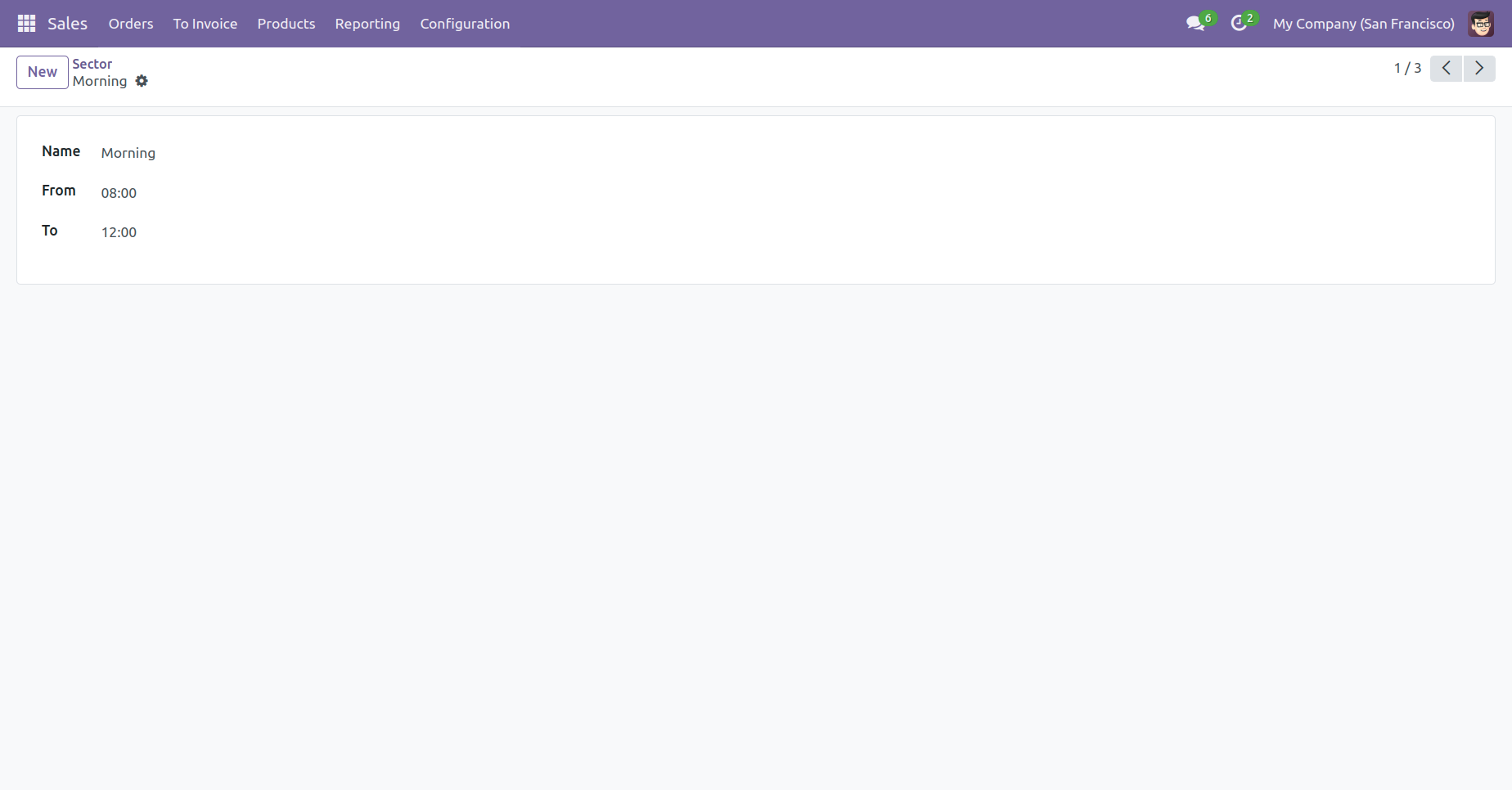
Sector Tree View.
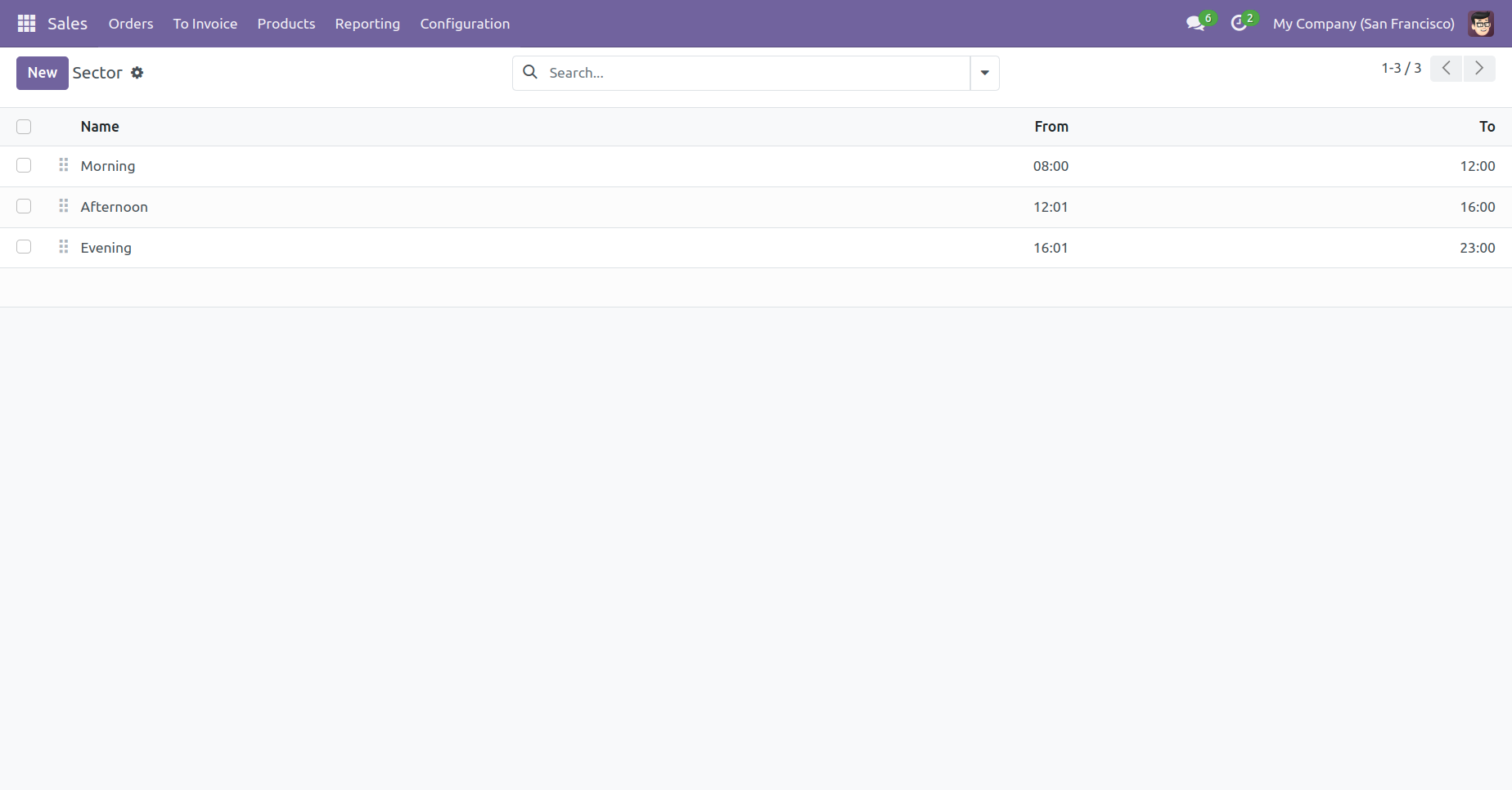
'Sector Wise Weekly Report' Menu.
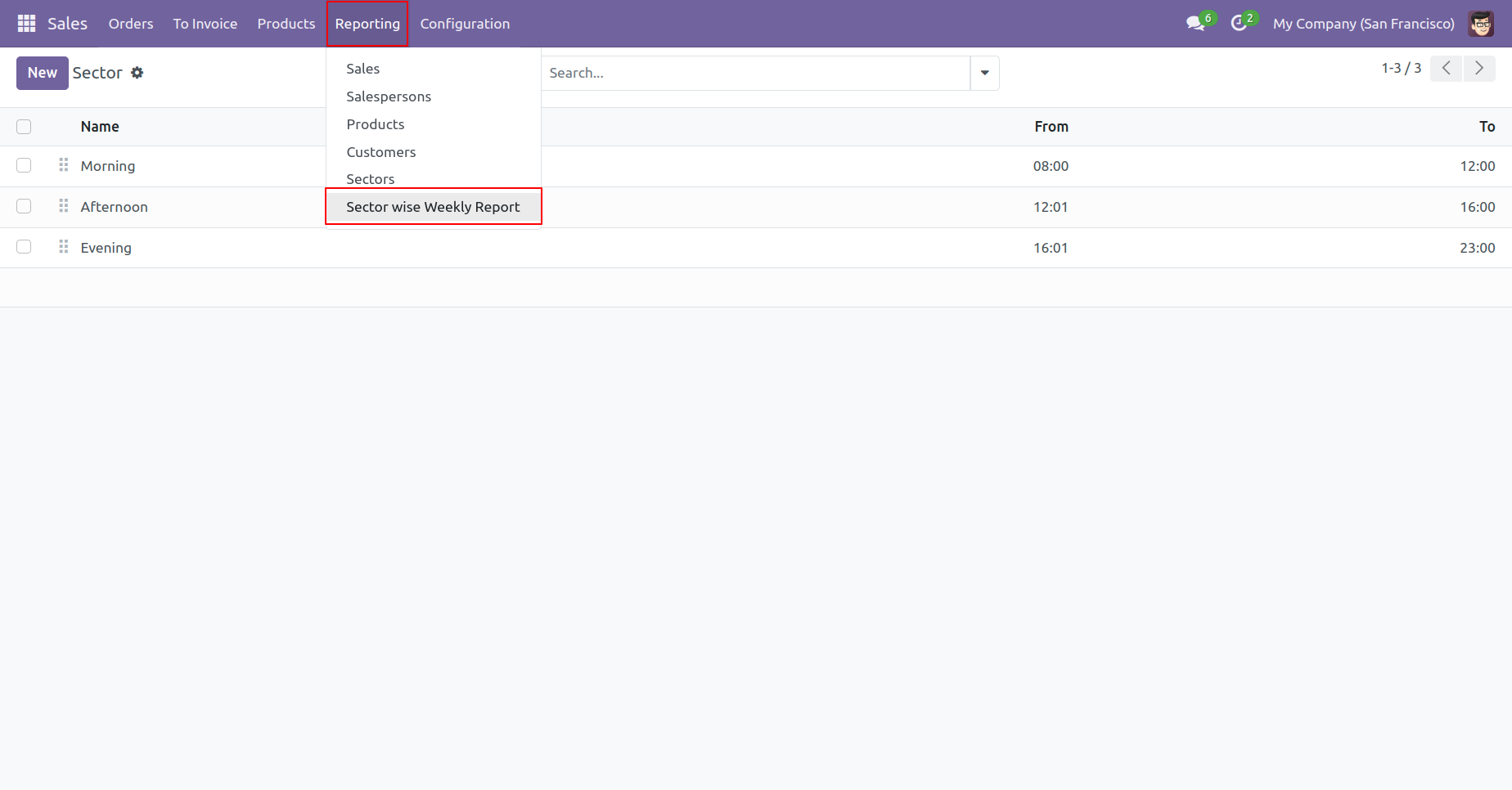
Sector Wise Weekly Report wizard, we print the report.

Sector wise sales XLS report looks like below.
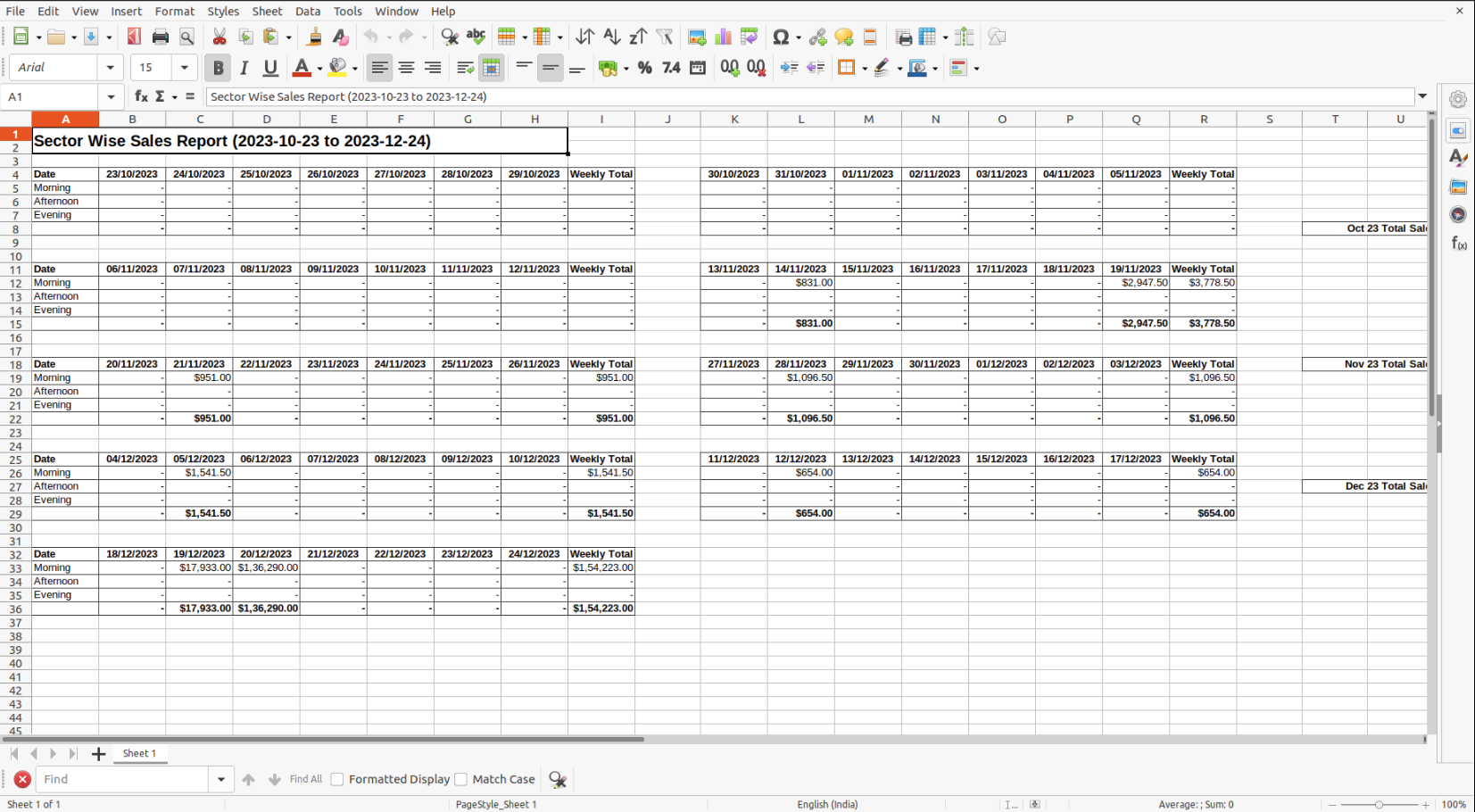
Version 17.0.1 | Released on : 1st February 2024
- Yes, this app works perfectly with Odoo Enterprise (Odoo.sh & On-Premise) as well as Community.
- No, this application is not compatible with odoo.com(odoo saas/Odoo Online).
- Please Contact Us at sales@softhealer.com to request customization.
- Yes, you will get free update for lifetime.
- No, you don't need to install addition libraries.
- For version 12 or upper, you will need to purchase the module for each version that you want to use.
- Yes, we provide free support for 100 days.
- No, We do not provide any kind of exchange.
