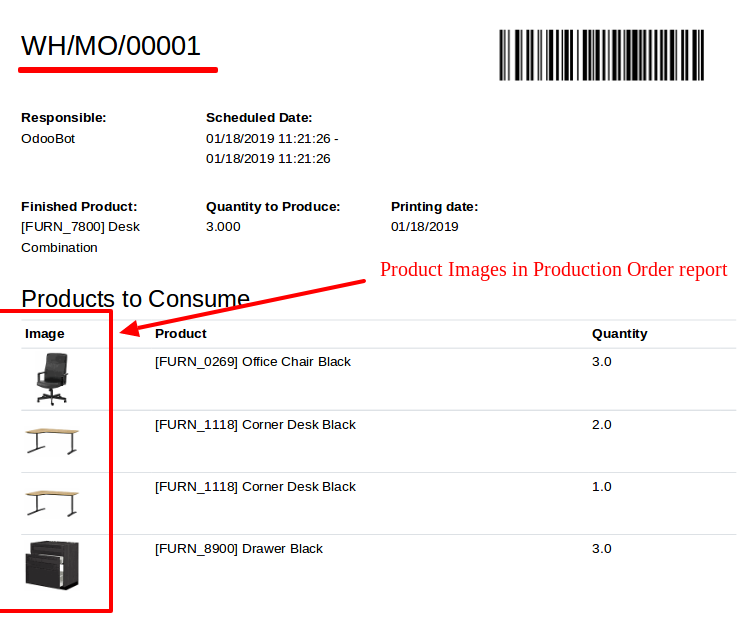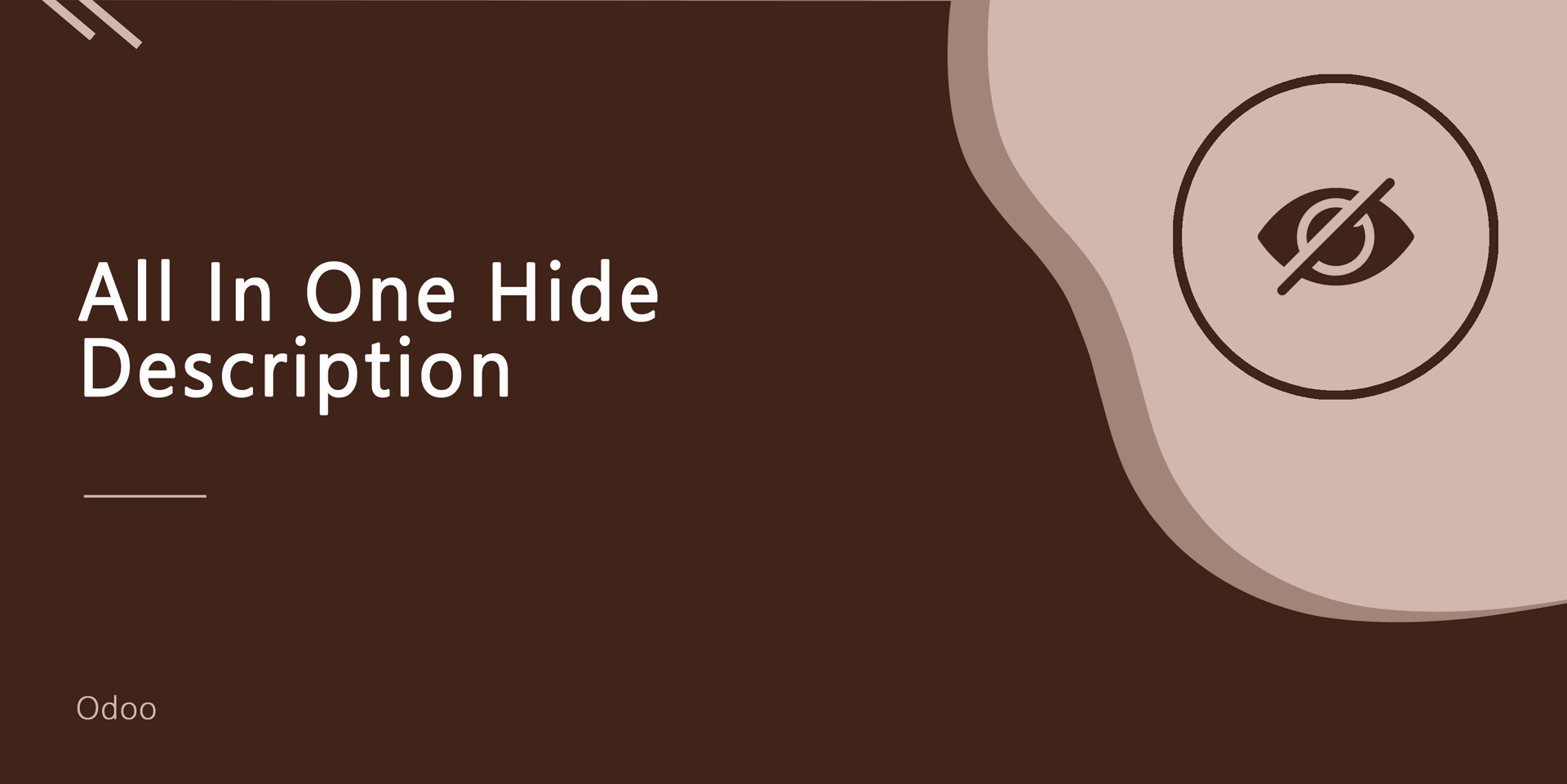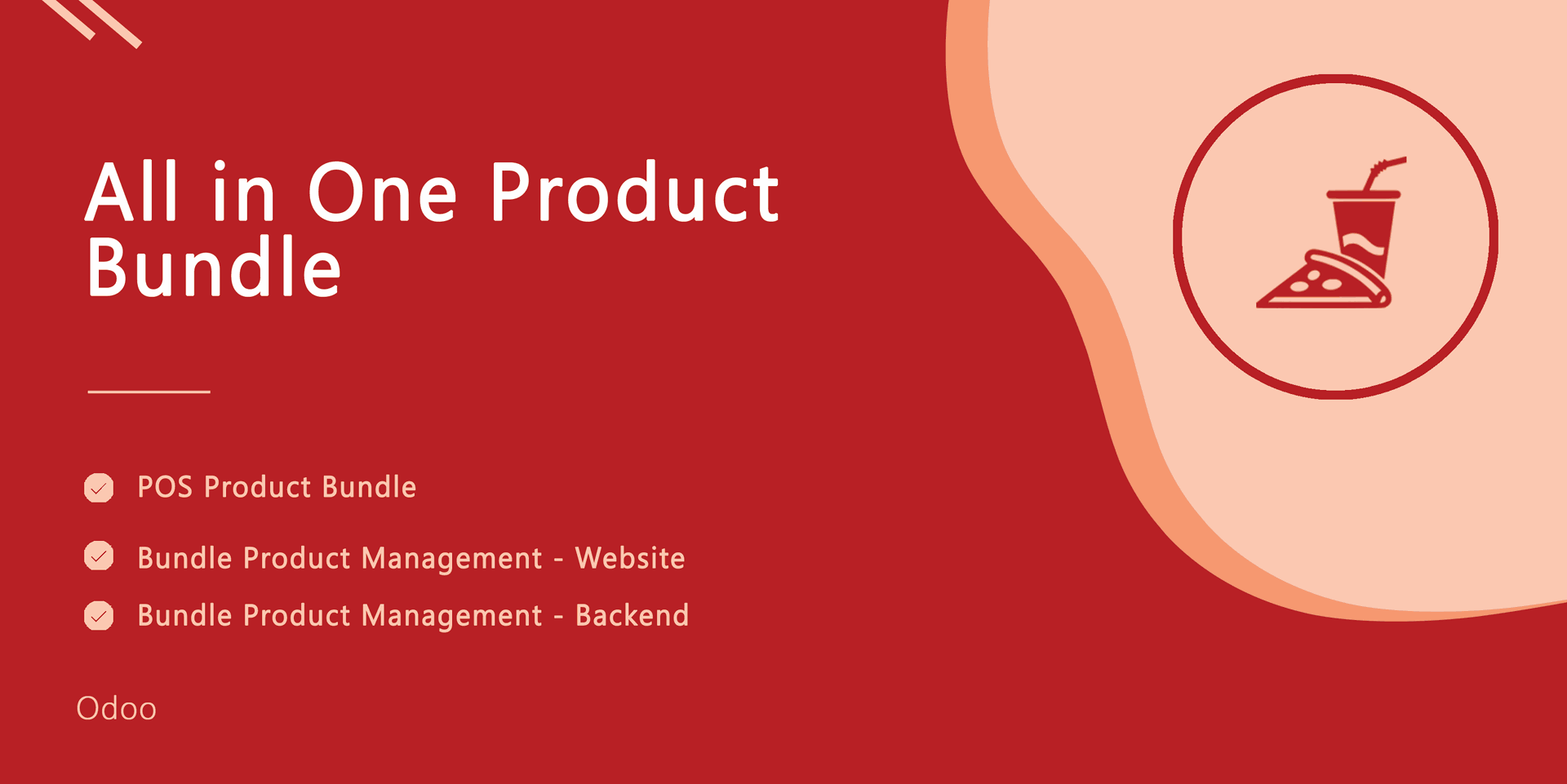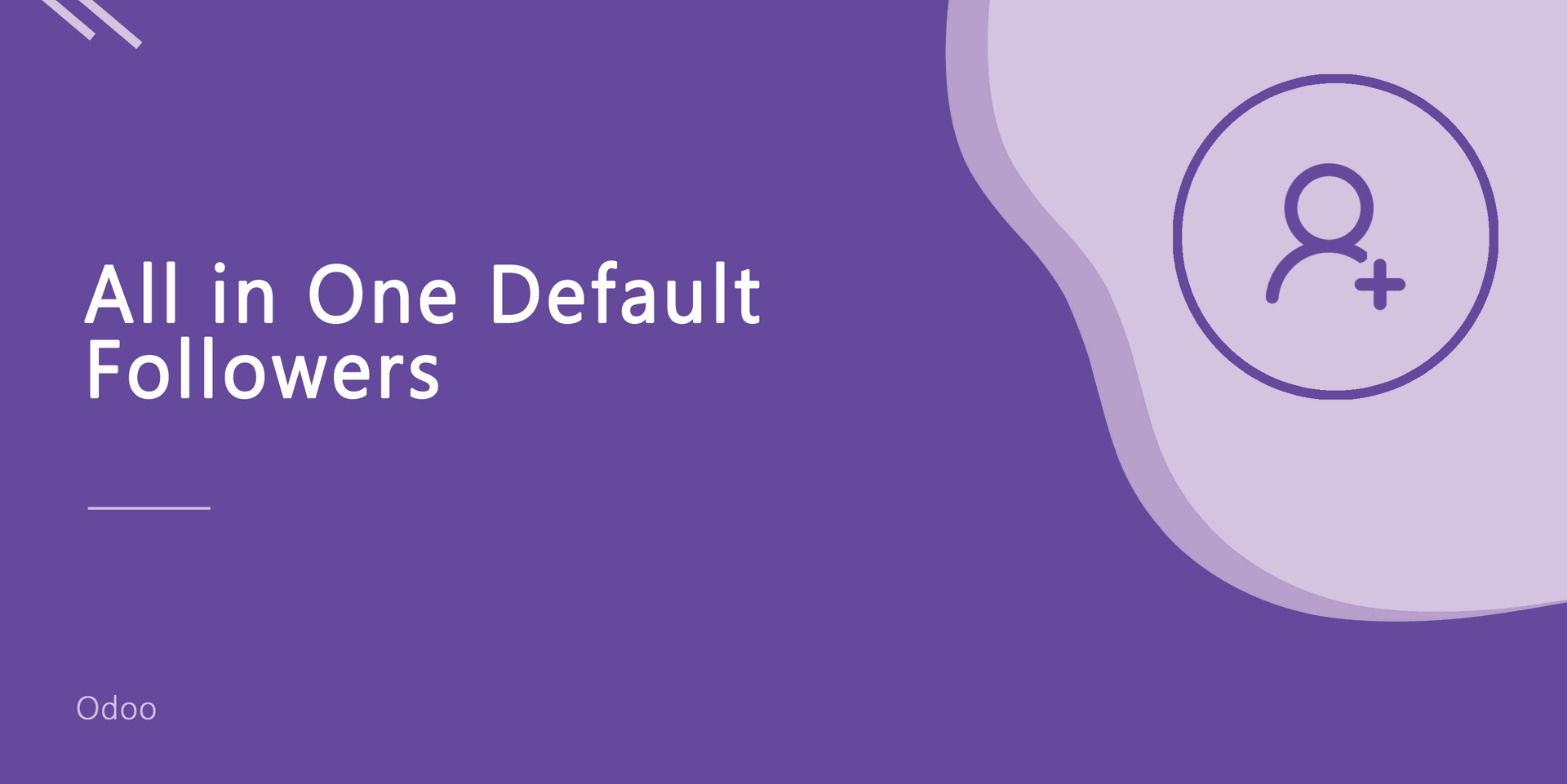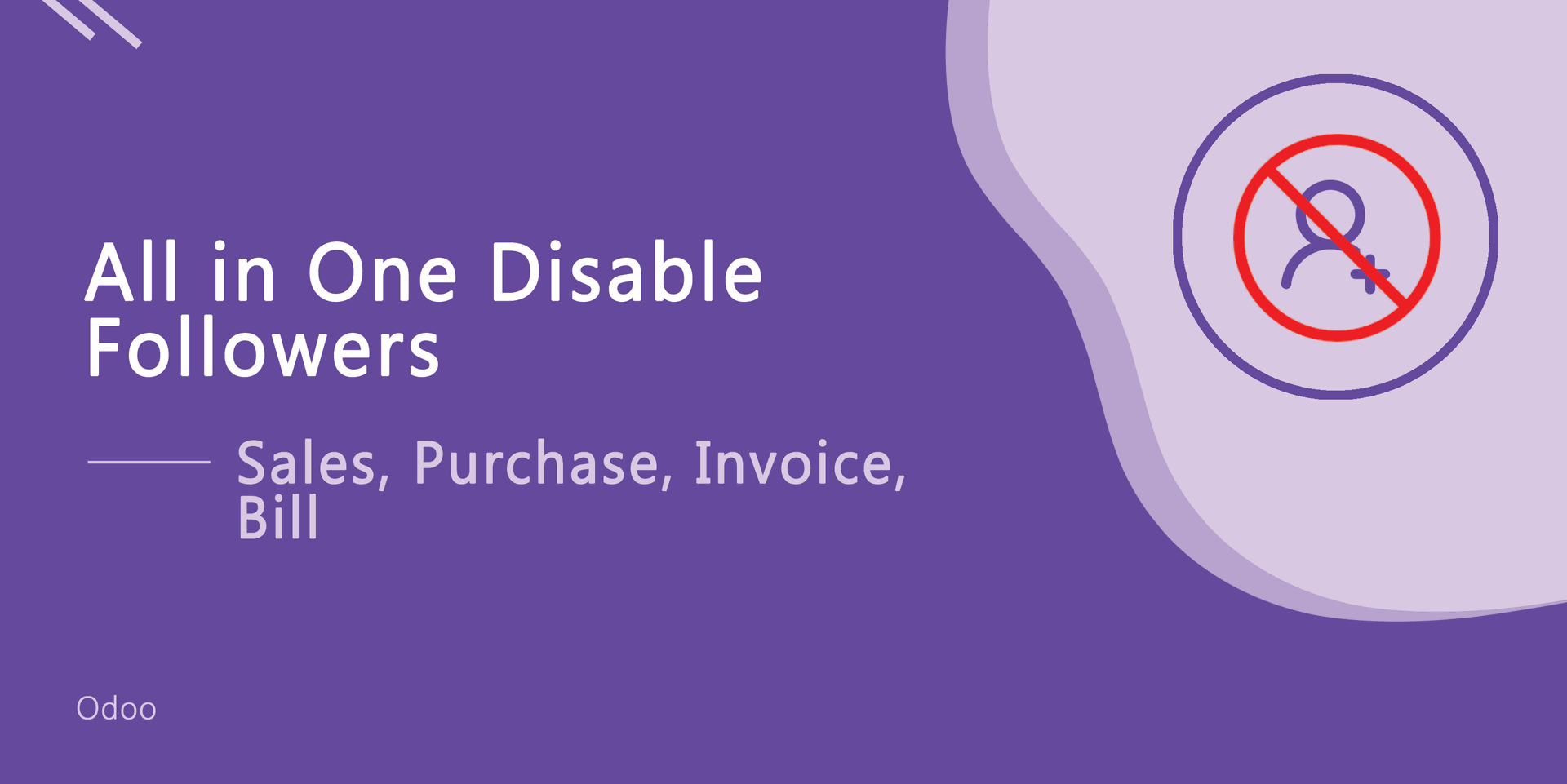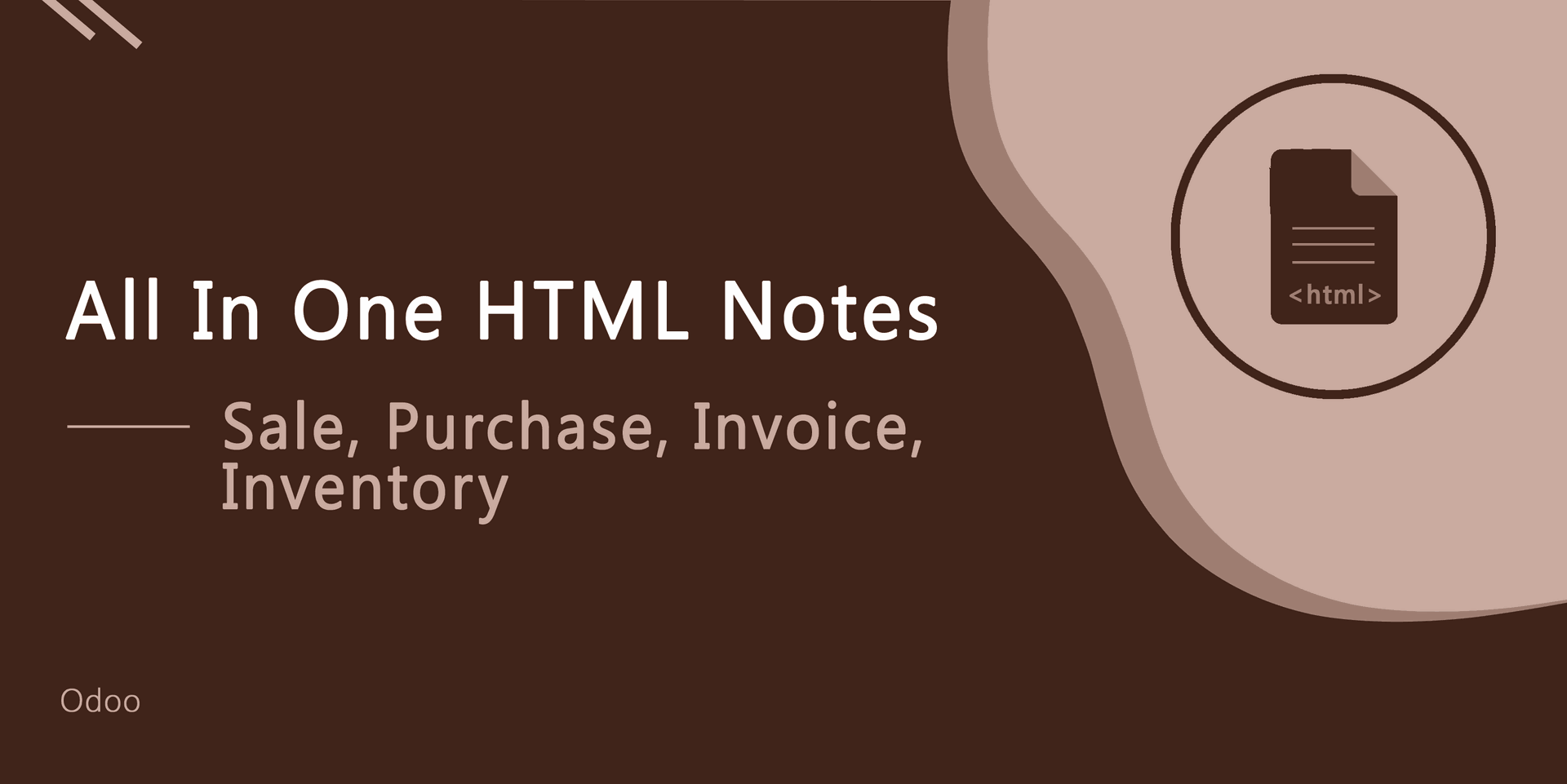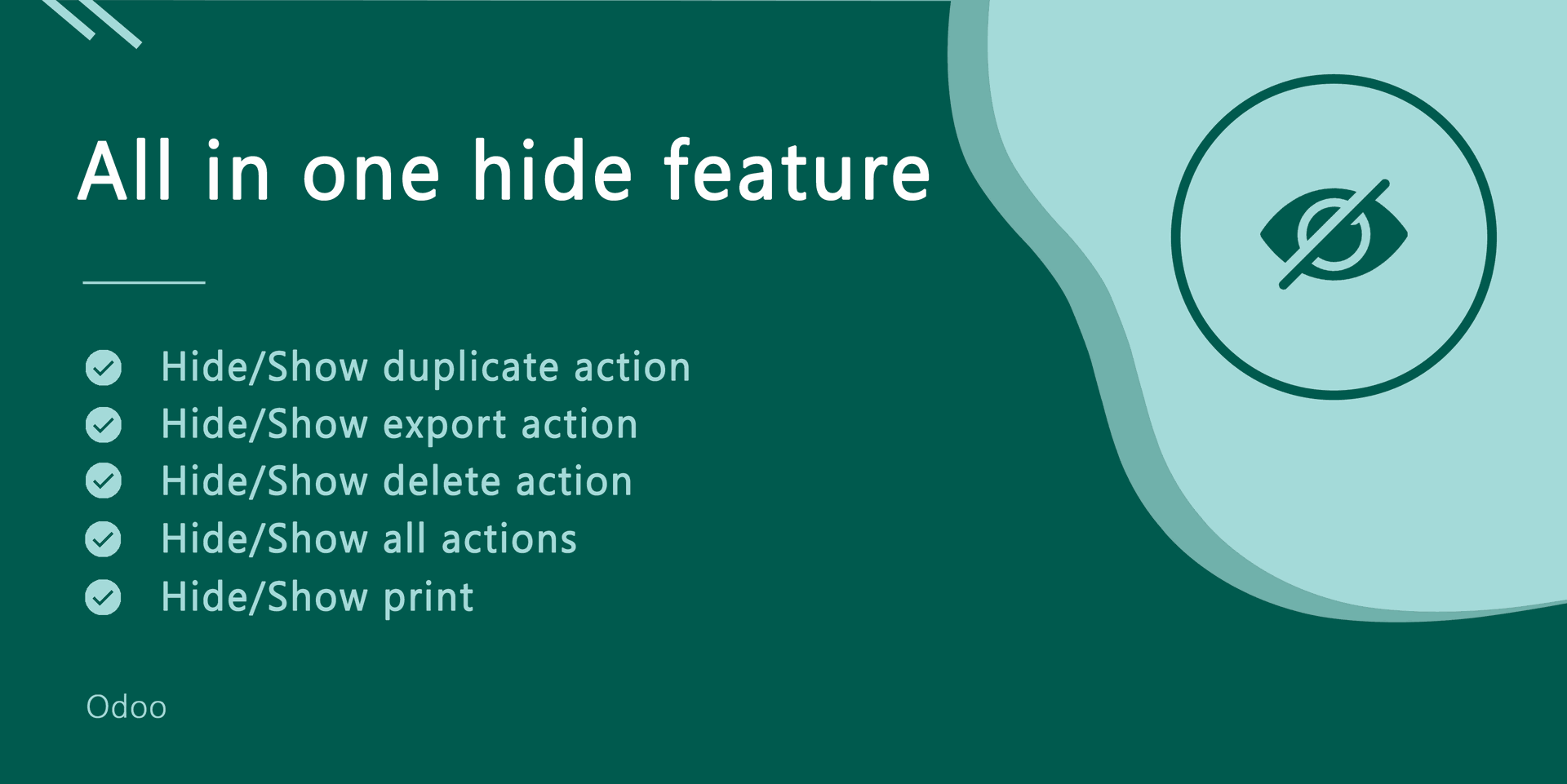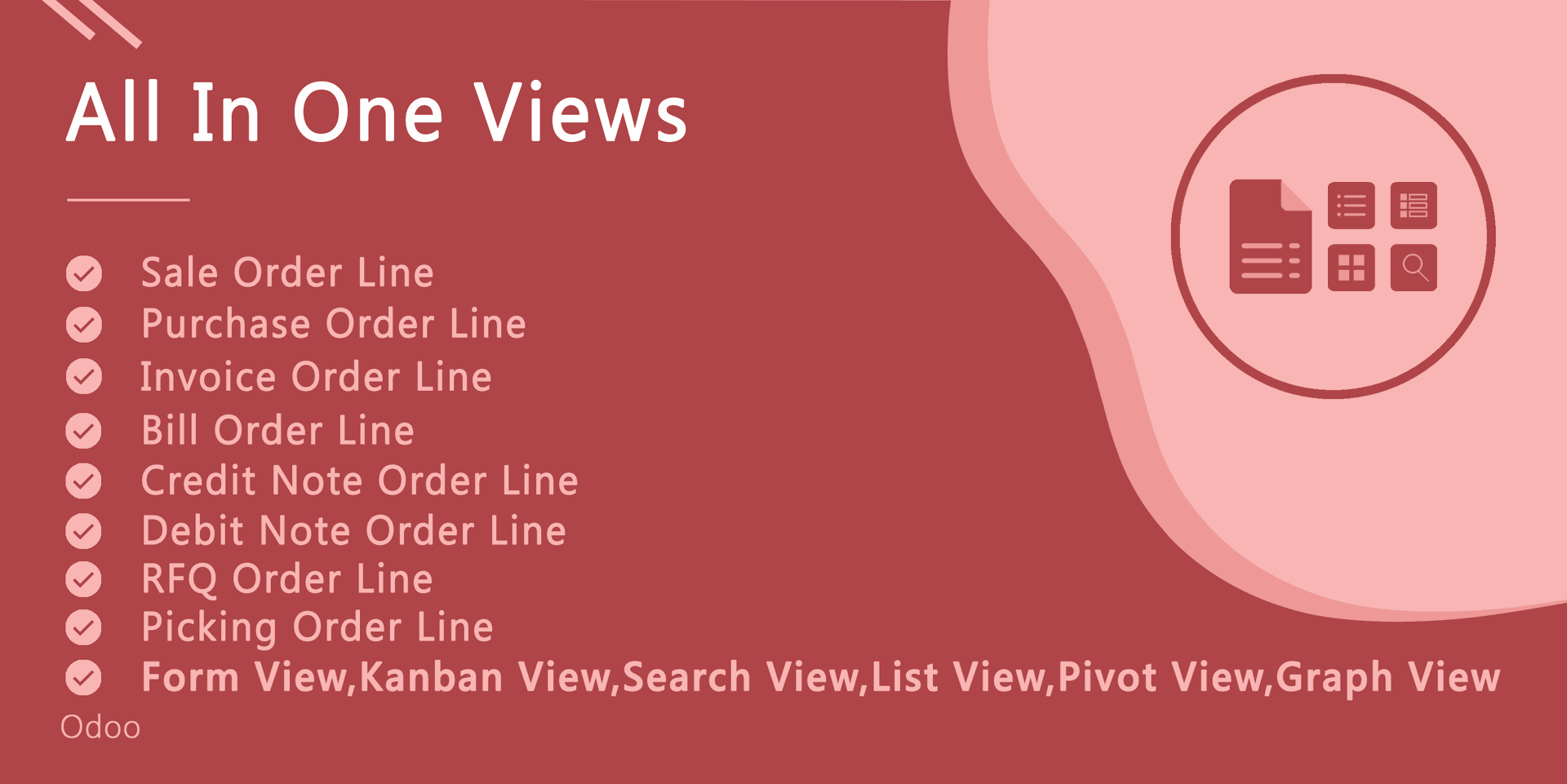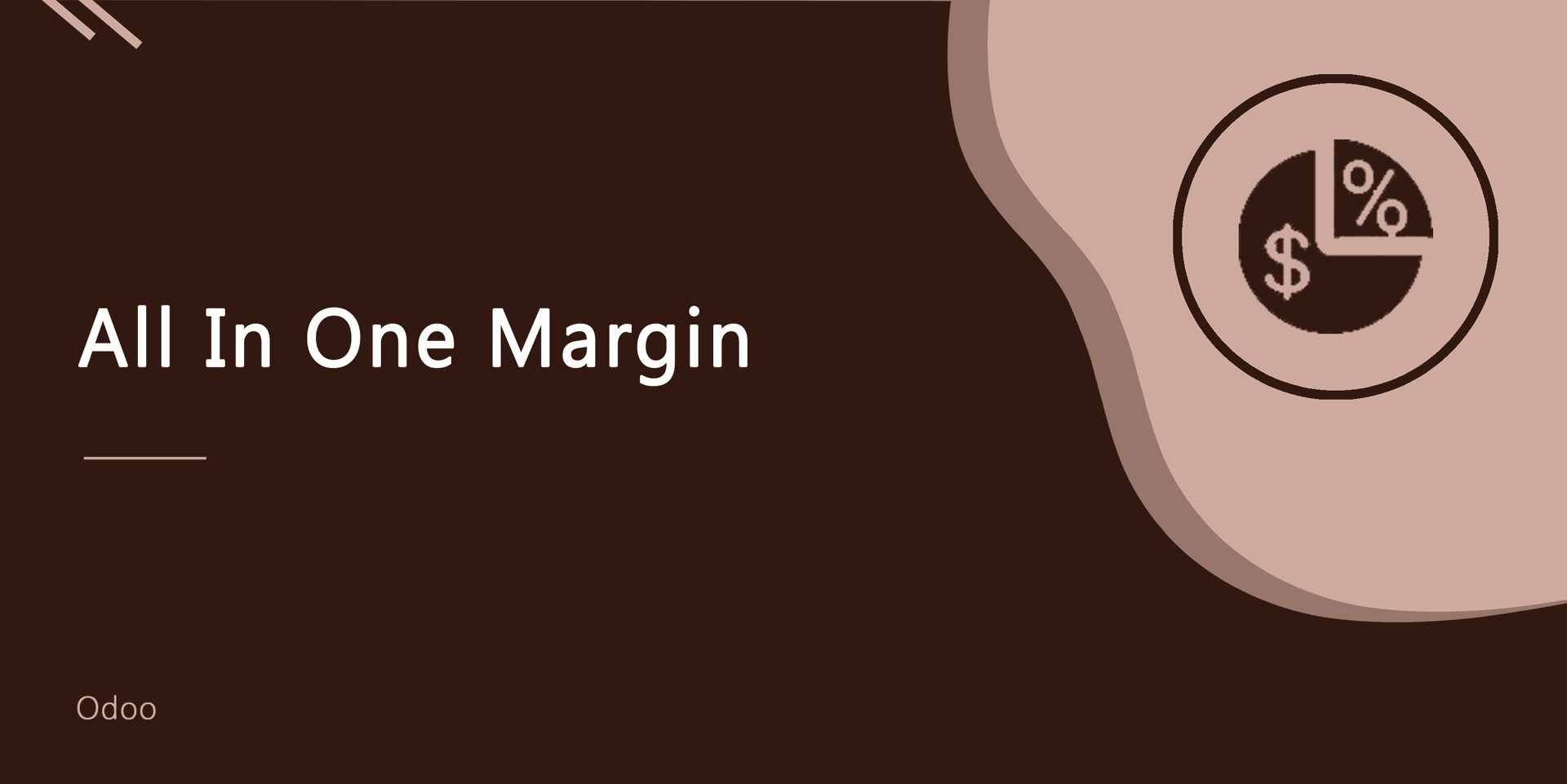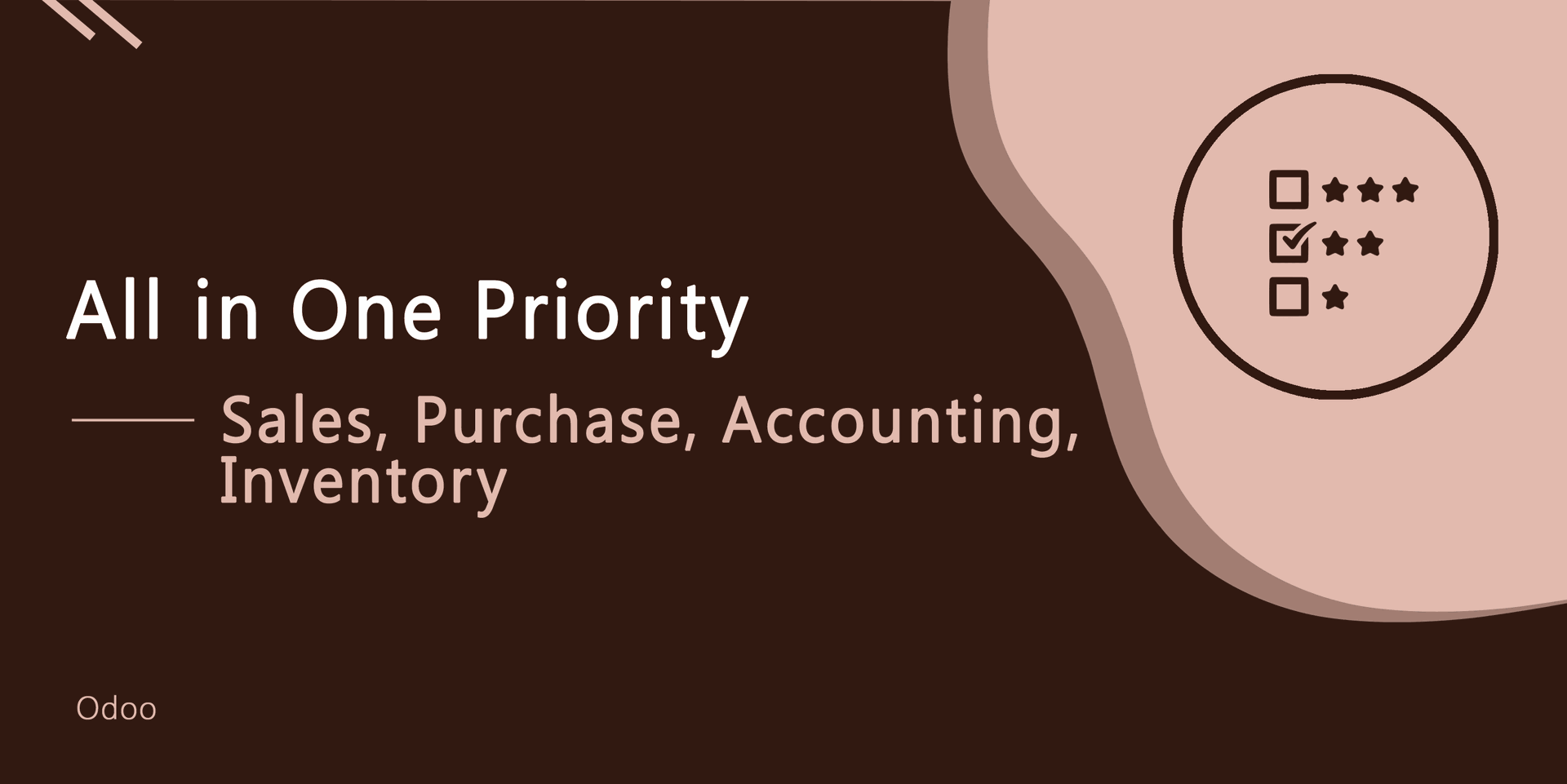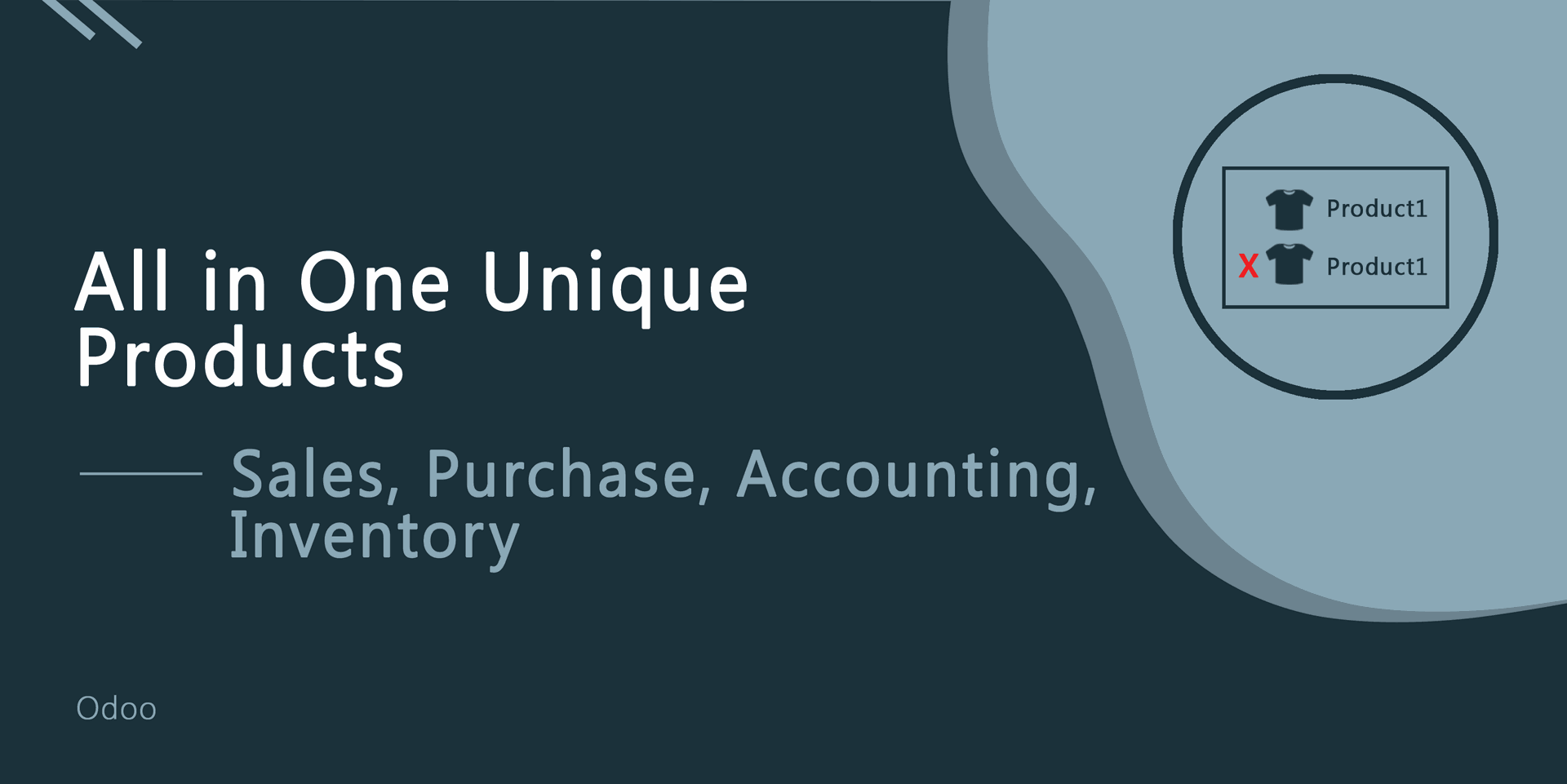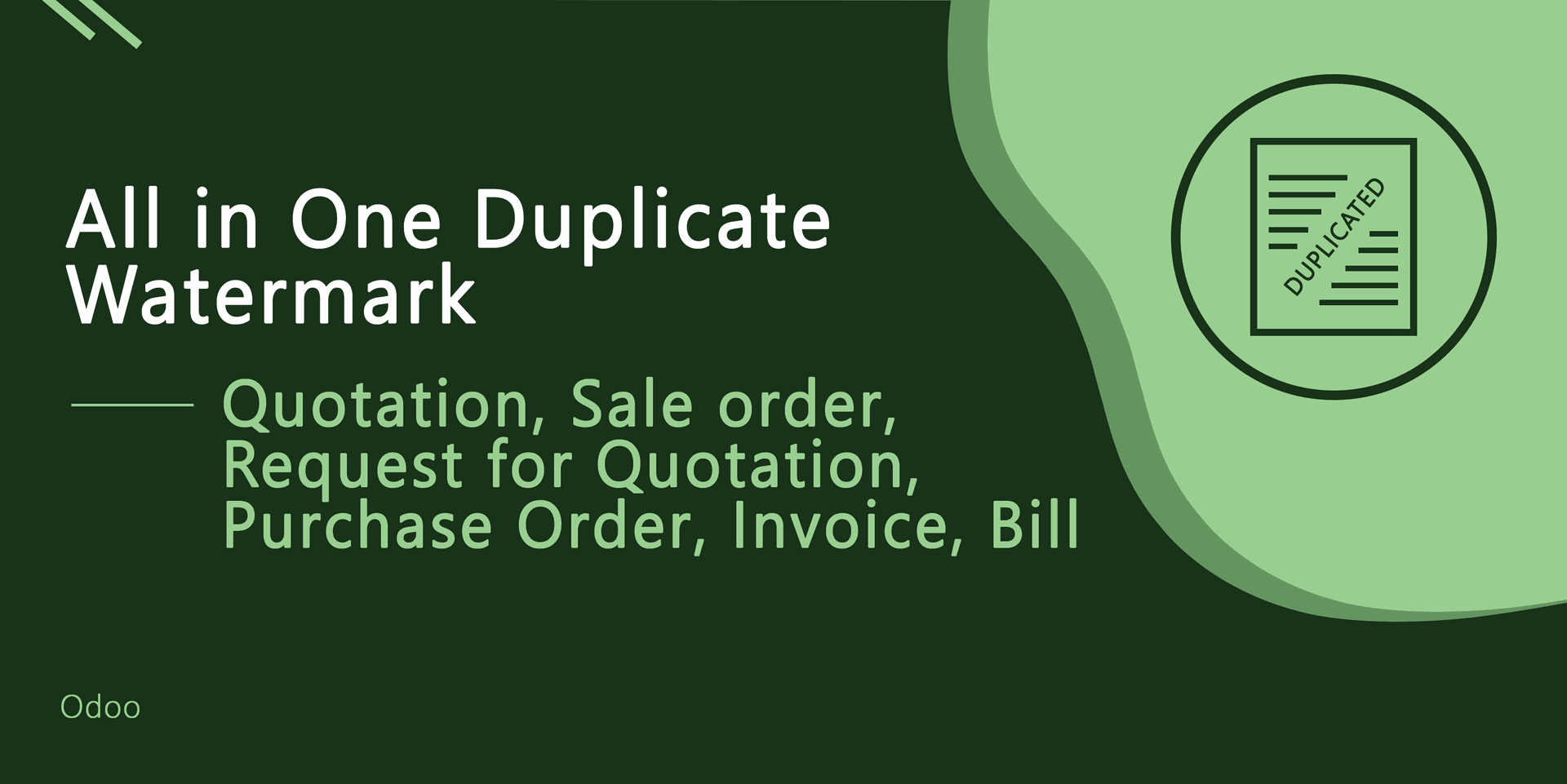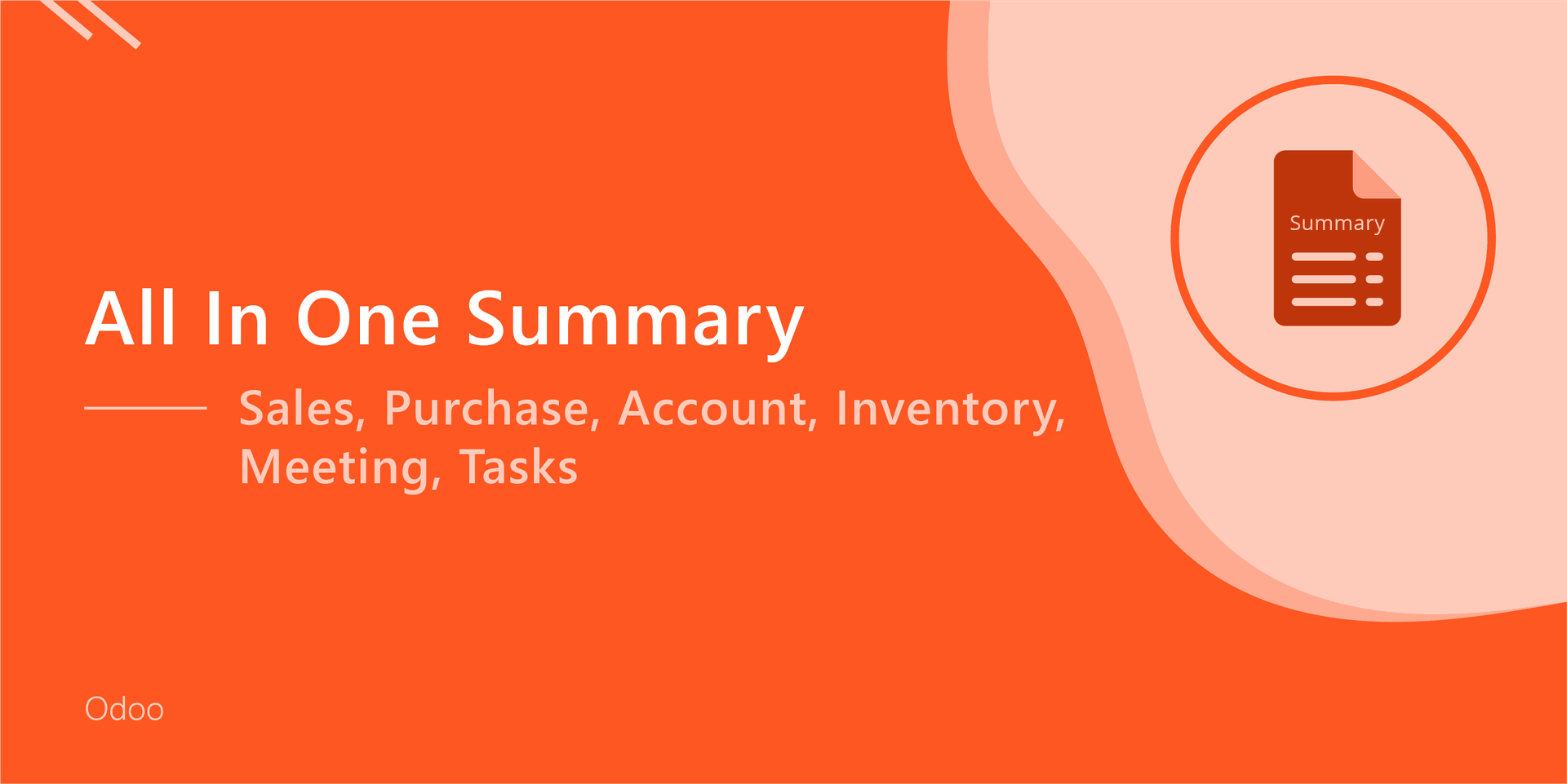This module helps to manage the sales, purchase, invoice, warehouse & bill of material product. You can hide/show tax, serial numbers & product images in the report. If you want to show the product image then you have an image size option in the product image.
Related Module
Invoice Product Image (Included Dependency)
Sale Order Product Image (Included Dependency)
Warehouse Product Image (Included Dependency)
Purchase Order Image (Included Dependency)
BOM Product Image In View And Report (Included Dependency)
Version
- Initial Release
Features
Easy to show/hide product images the picking operation & delivery slip.
You can choose a different size in the product image.
Easy to show/hide serial numbers in the report.
"Print Serial Number", "Print Product Image", "Print Image Size" options selected in the inventory form view to print in the report.
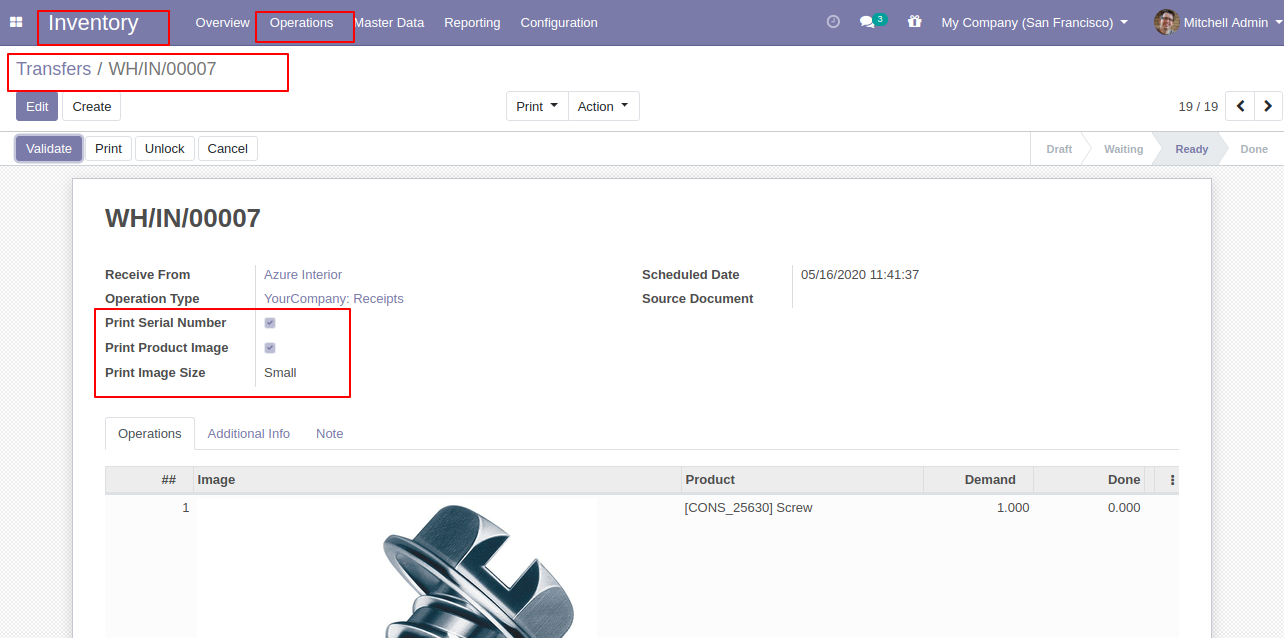
You can add an image from the operation menu.
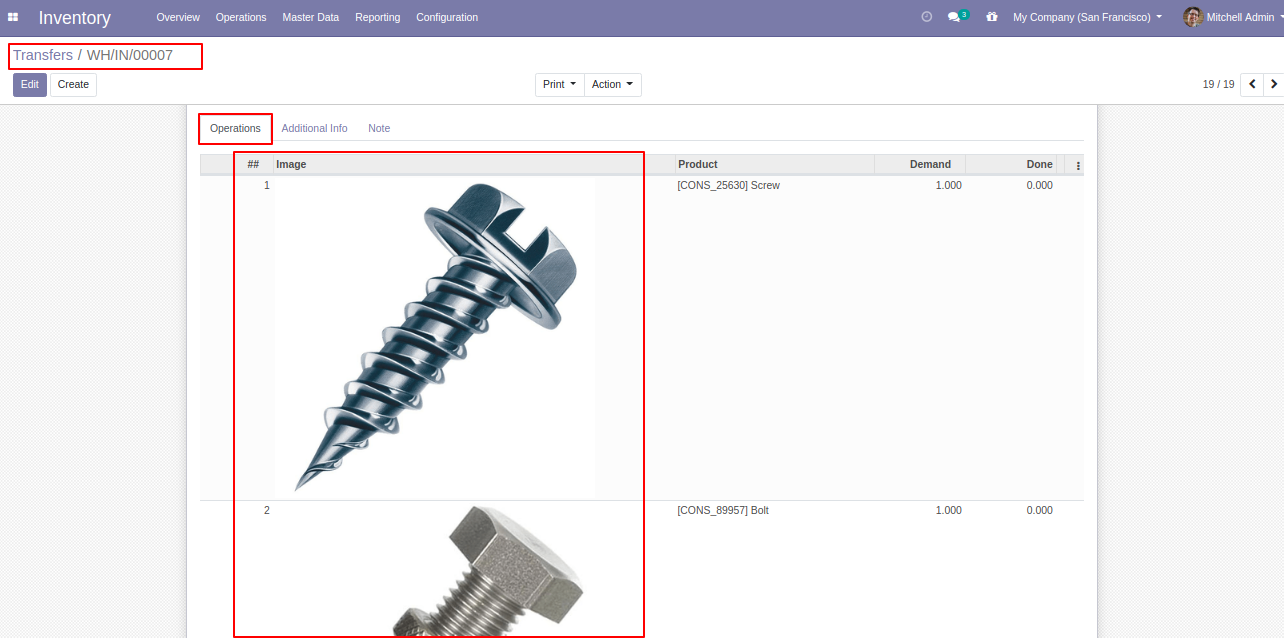
The picking operation is printed with images & serial numbers.
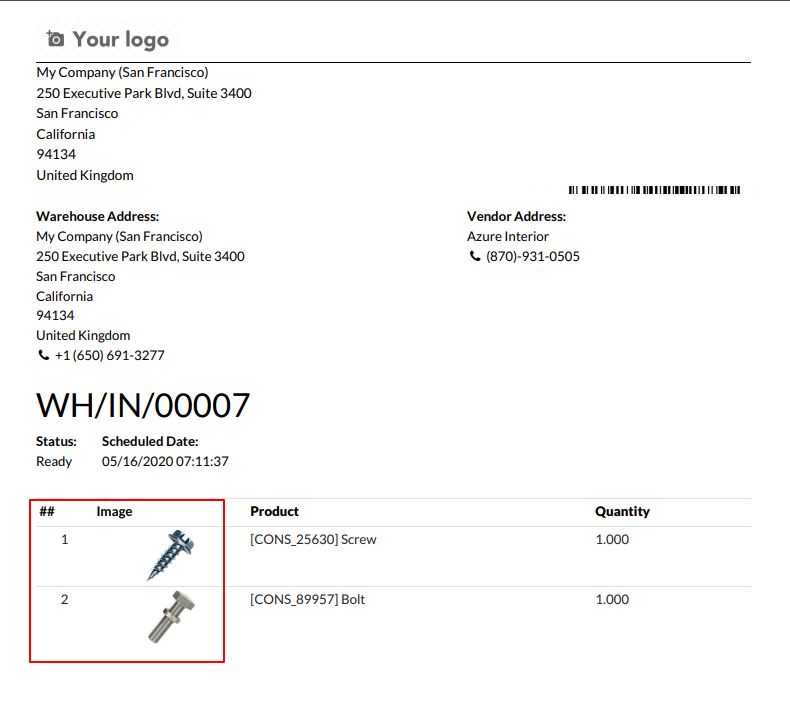
The delivery slip is printed with images & serial numbers.
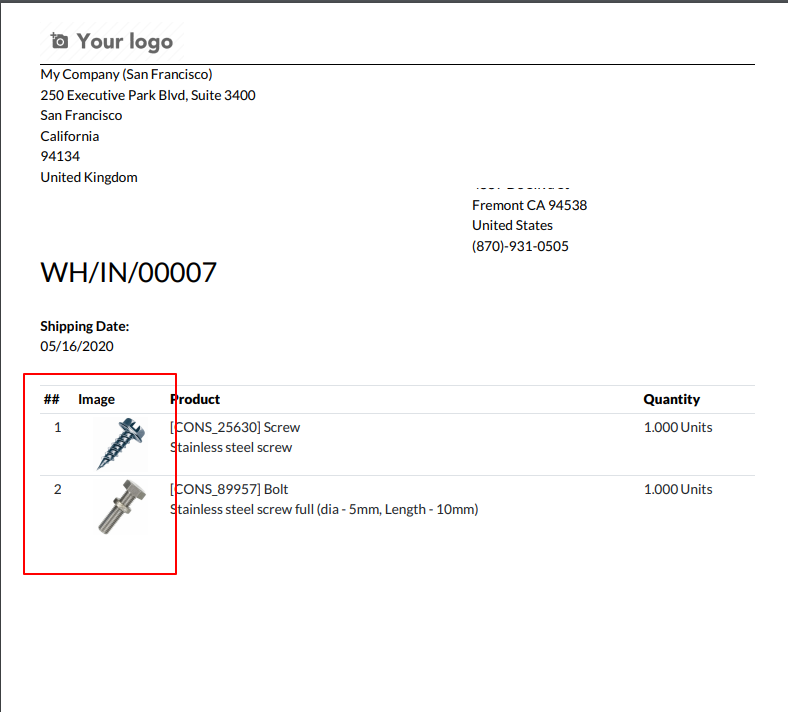
"Print Serial Number", "Print Product Image" options not selected in the inventory form view.
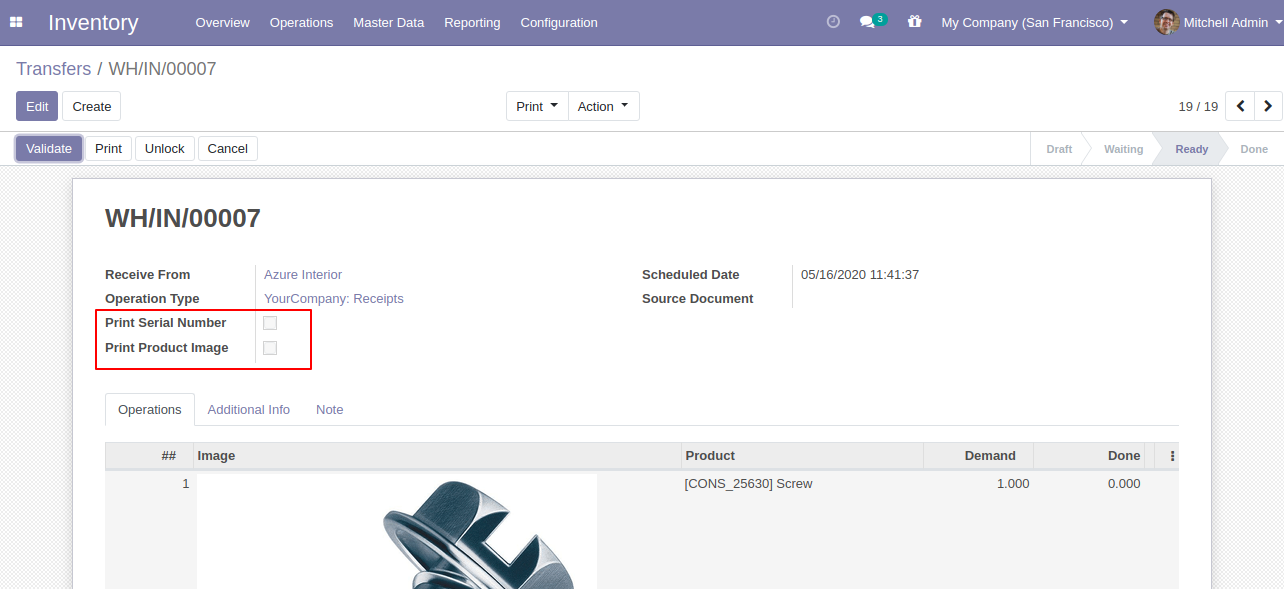
The picking operation is printed without images & serial numbers.
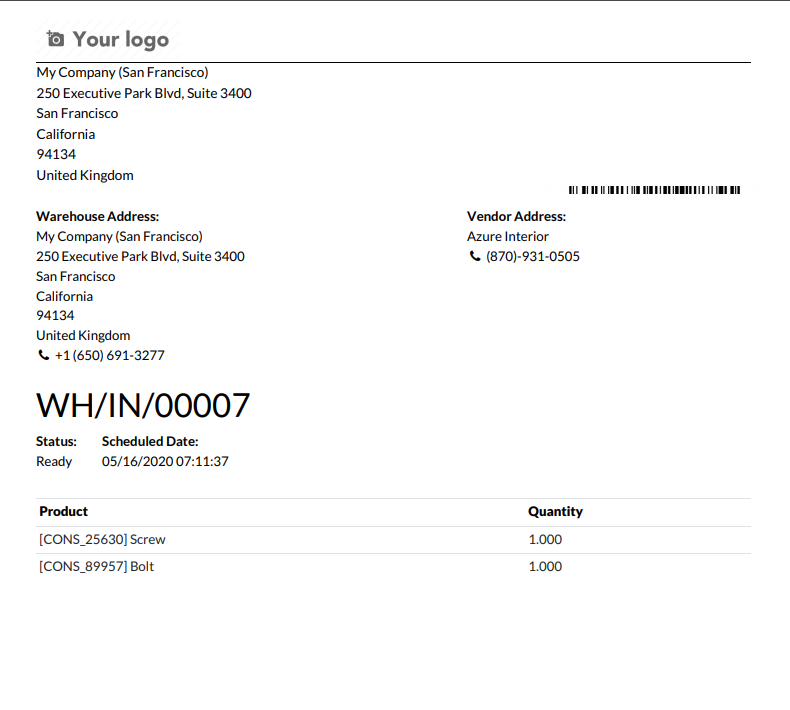
The delivery slip is printed without images & serial numbers.
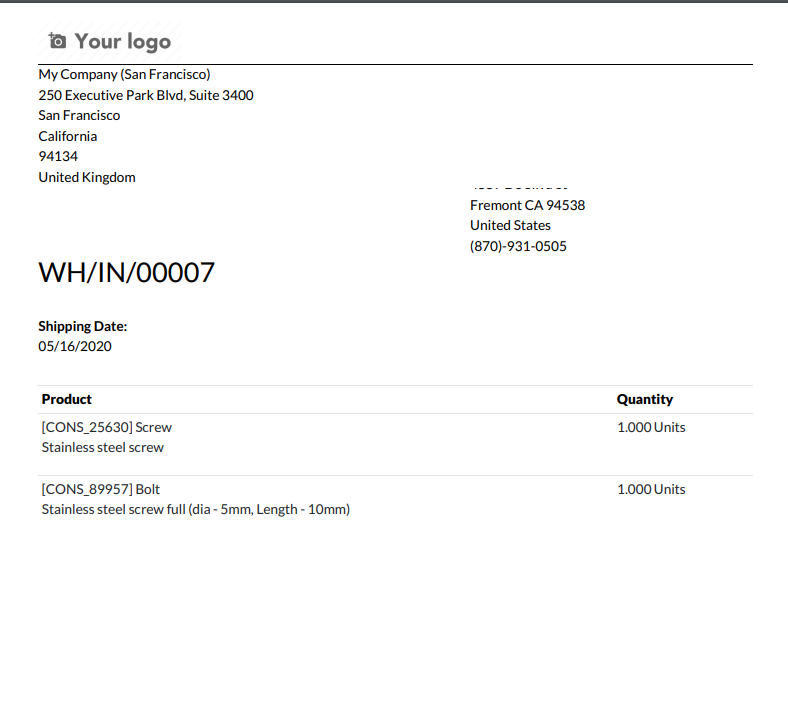
Features
Easy to show/hide product images with different sizes.
Easy to show/hide serial numbers.
Easy to show/hide tax in the Purchase order or RFQ report.
Print Taxes, Print Serial Number, Print Product Image, Print Image Size options in RFQ/Purchase Order form view in order to print in RFQ/Purchase order report and Serial Number and Image fields in order line.
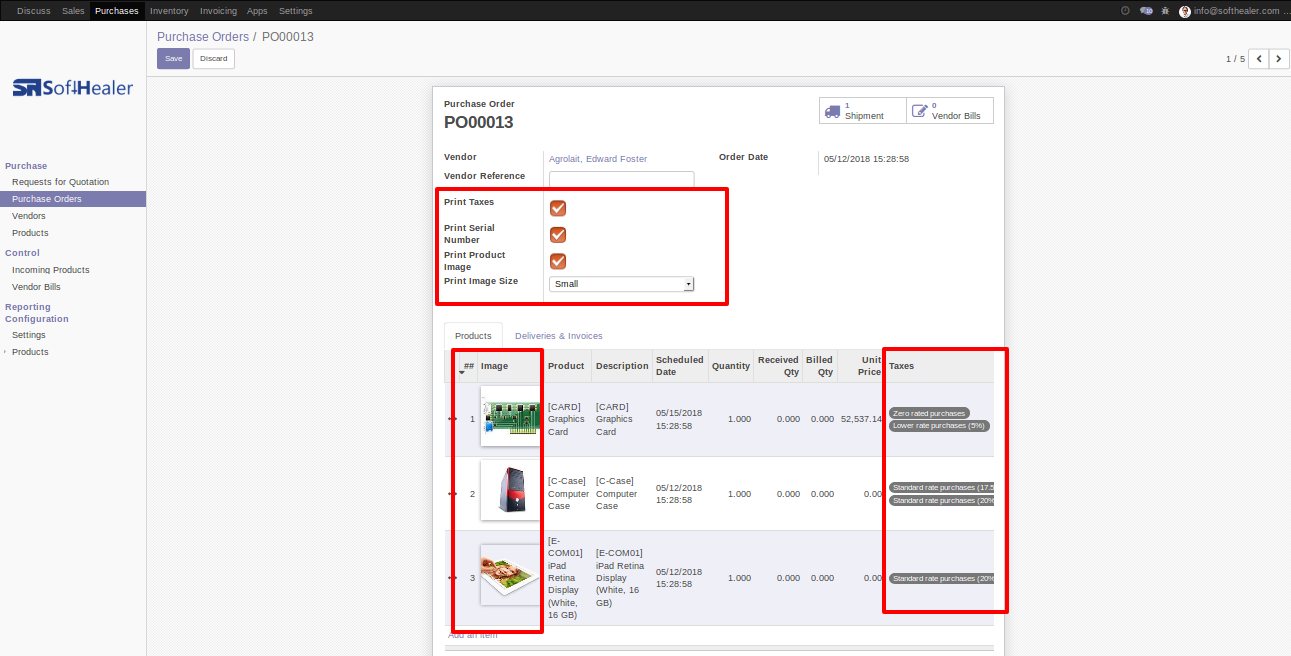
The Below report is printed with Taxes, Images, and Serial Numbers.
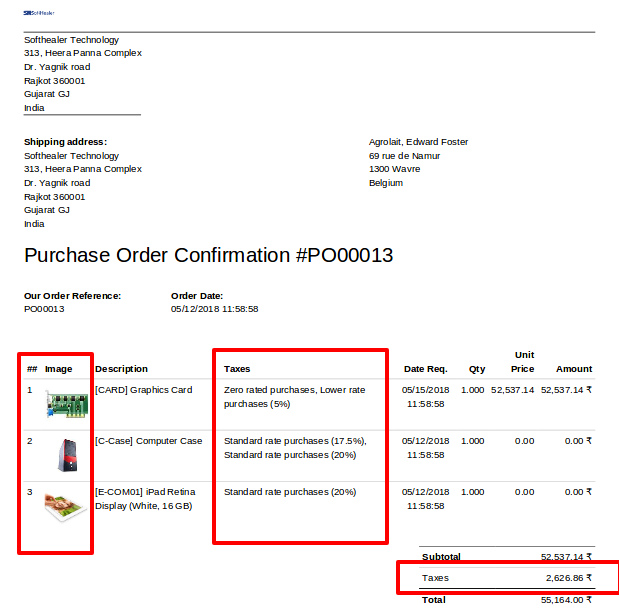
Now we uncheck the Print Taxes, Print Serial Number, Print Product Image fields in RFQ/Purchase Order form view. When you uncheck the "Print Taxes" button the taxes automatic removes form the RFQ/Purchase Order form view.
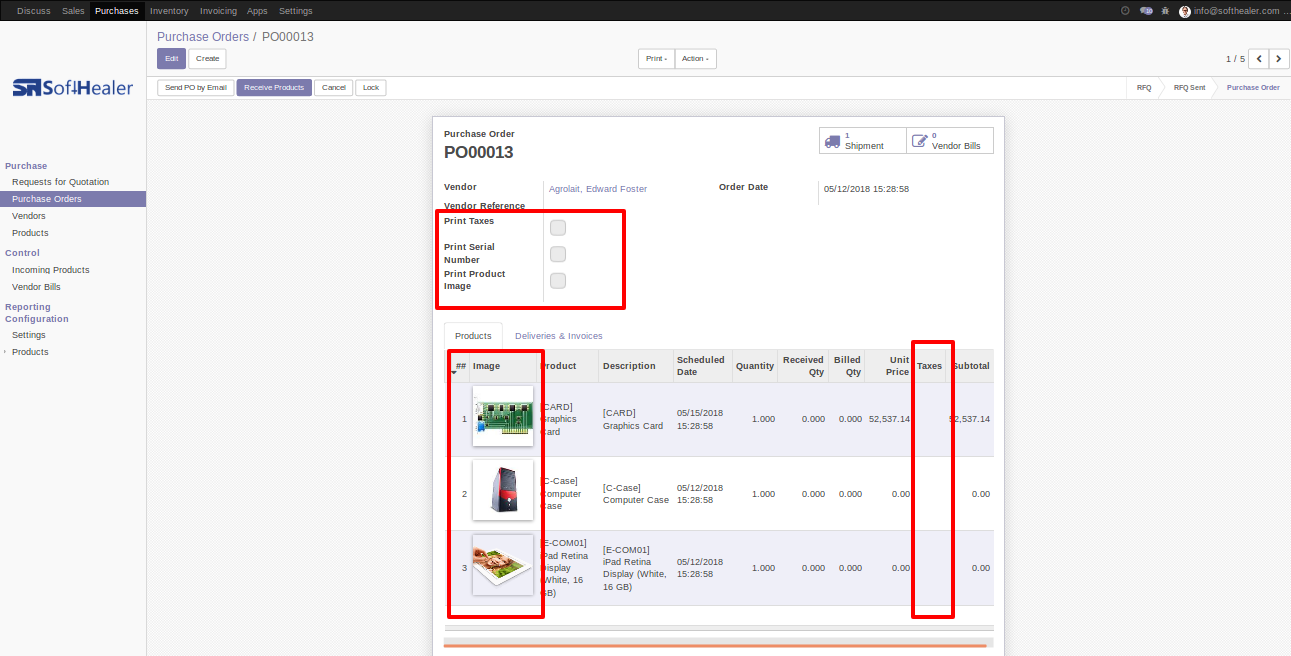
The Below report is printed without Taxes, Images, and Serial Numbers.
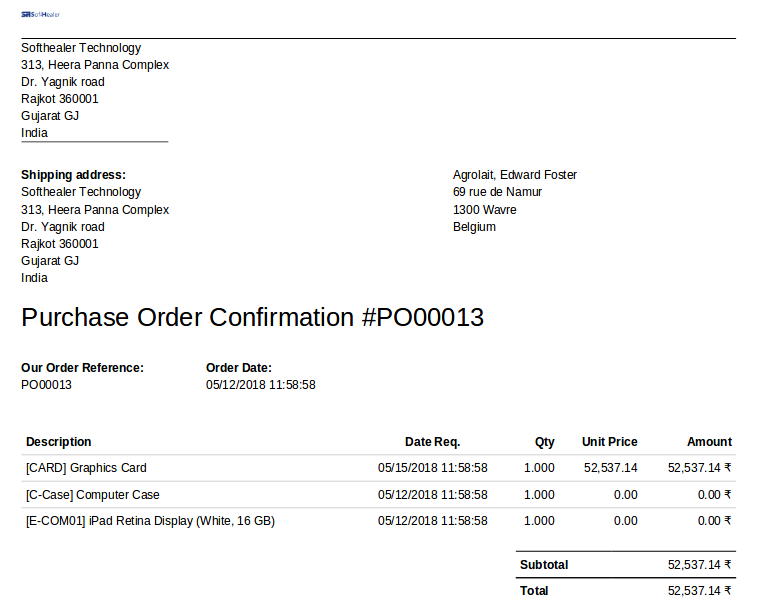
Features
Easy to show/hide product images with different sizes.
Easy to show/hide serial numbers.
Easy to show/hide tax in the sale order or quotation report.
Print Taxes, Print Serial Number, Print Product Image, Print Image Size options in Quotation/Sale Order form view in order to print in quotation/order report and Serial Number and Image fields in order line.
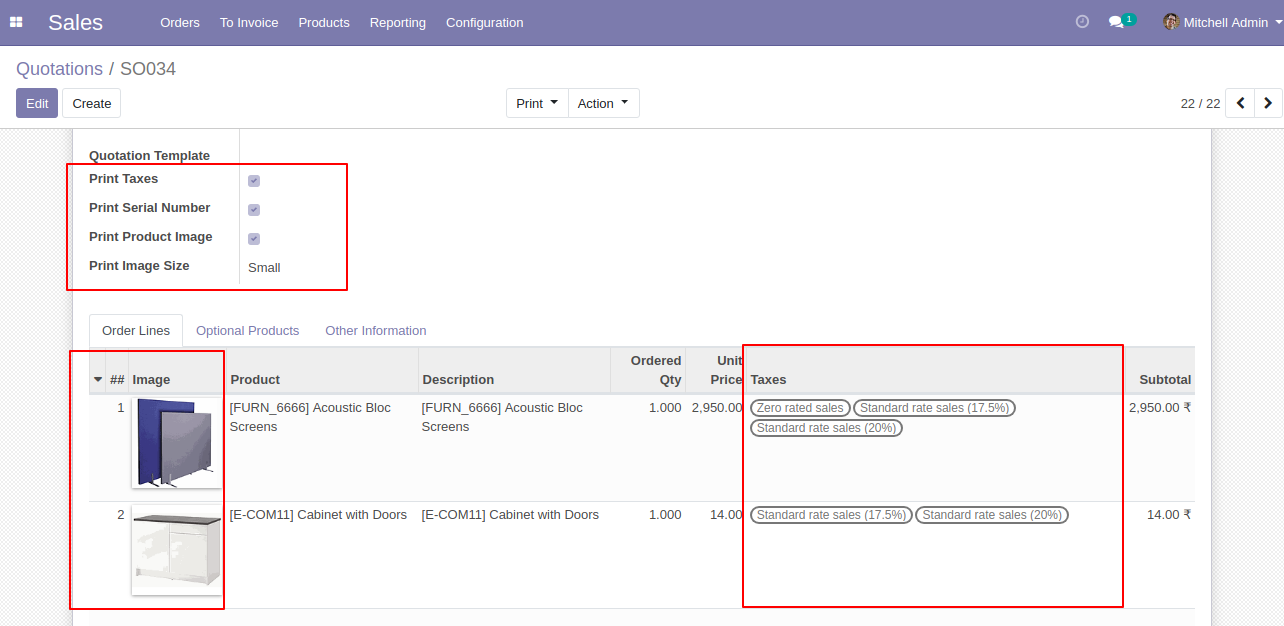
Below report is printed with Taxes, Images, and Serial Numbers.
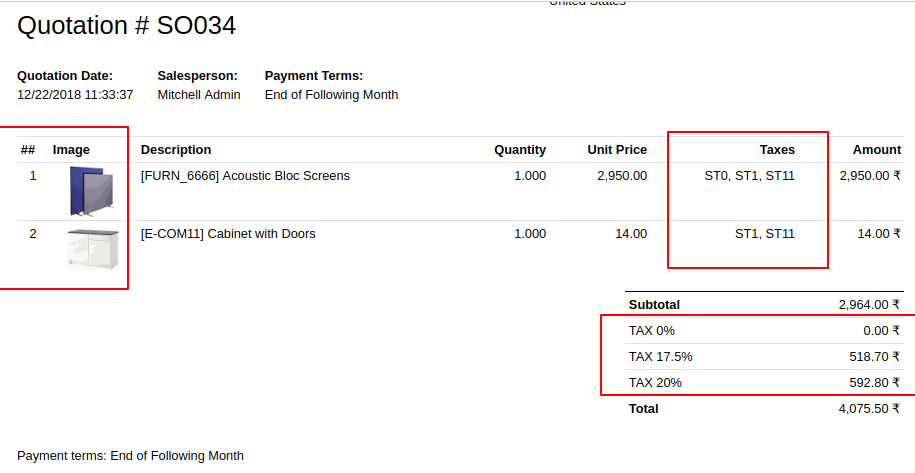
Now we uncheck the Print Taxes, Print Serial Number, Print Product Image fields in Quotation/Sale Order form view. When you uncheck the "Print Taxes" button the taxes automatic removes form the Quotation/Sale Order form view.
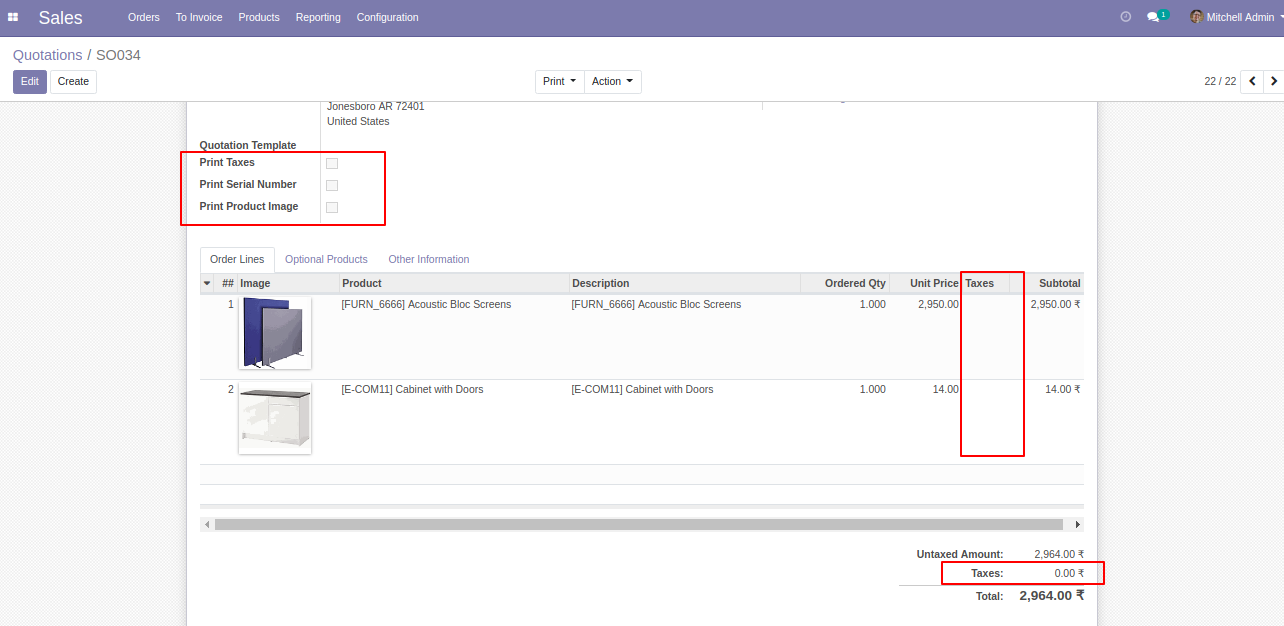
Below report is printed without Taxes, Images, and Serial Numbers.
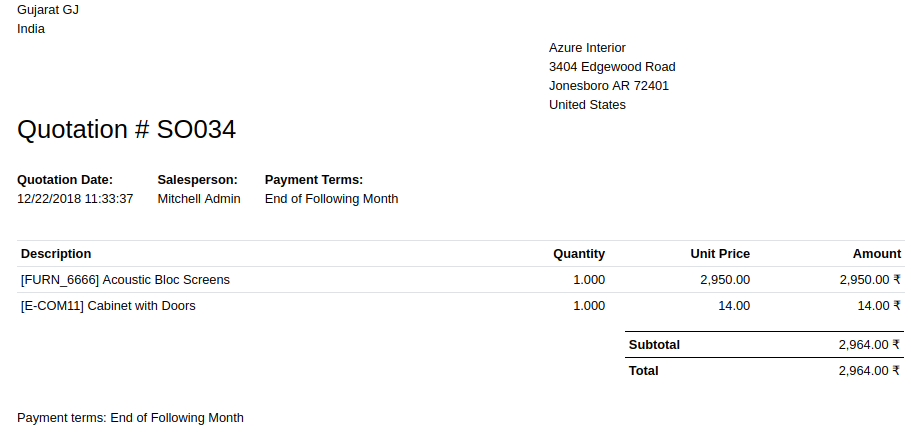
Features
Easy to show/hide product images the invoice & bill.
You can choose a different size in the product image.
Easy to show/hide serial numbers in the report.
Easy to show/hide tax in the report.
"Print Taxes", "Print Serial Number", "Print Product Image", "Print Image Size" options selected in the invoice form view to print in the report.
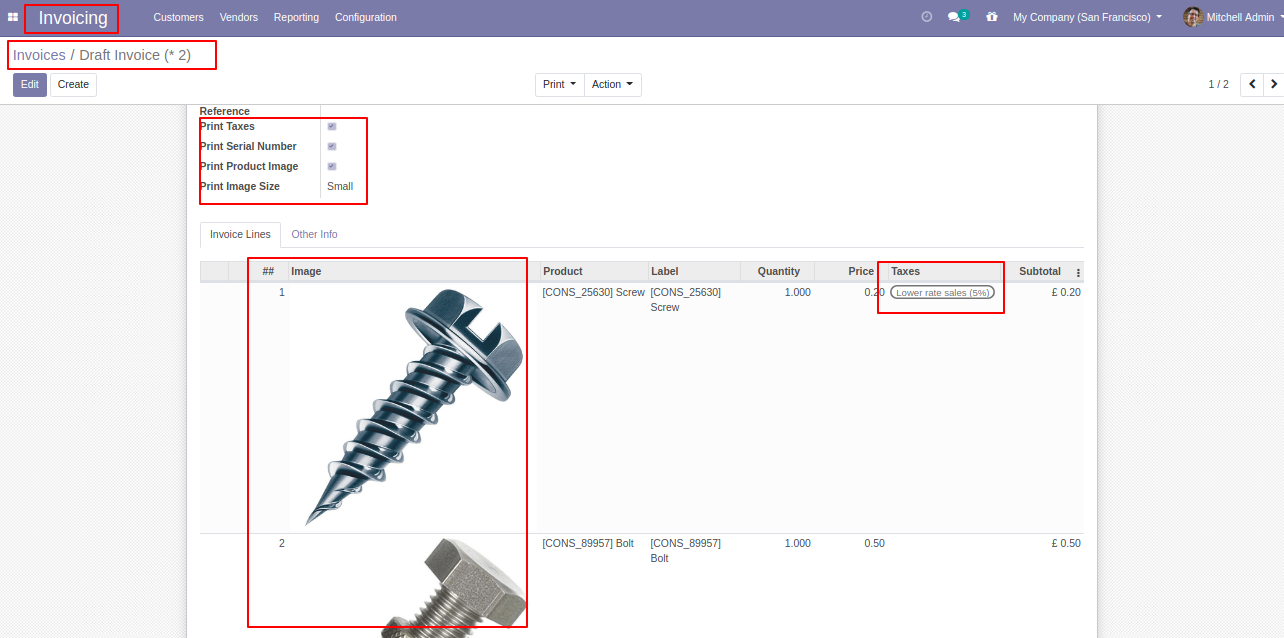
The invoice is printed with images, tax & serial numbers.
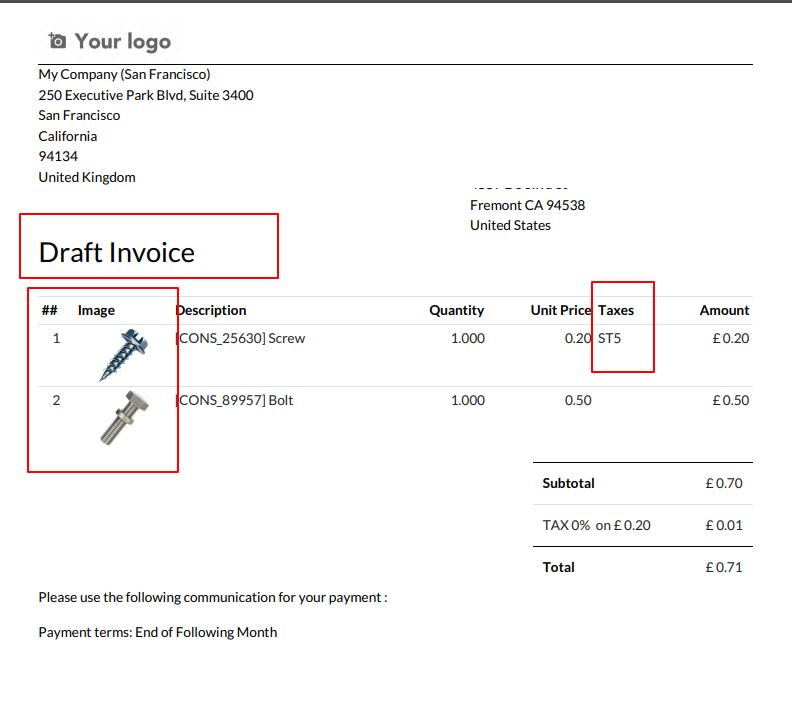
"Print Taxes", "Print Serial Number", "Print Product Image", "Print Image Size" options not selected in the invoice form view.
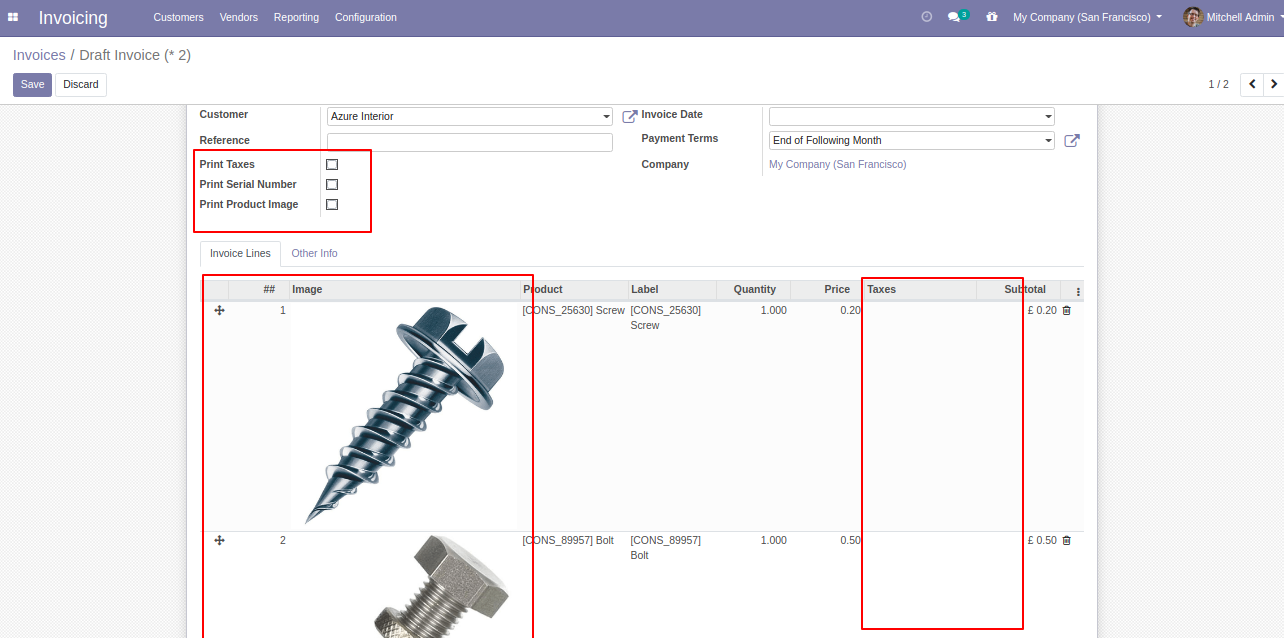
The invoice is not printed with images, tax & serial numbers.
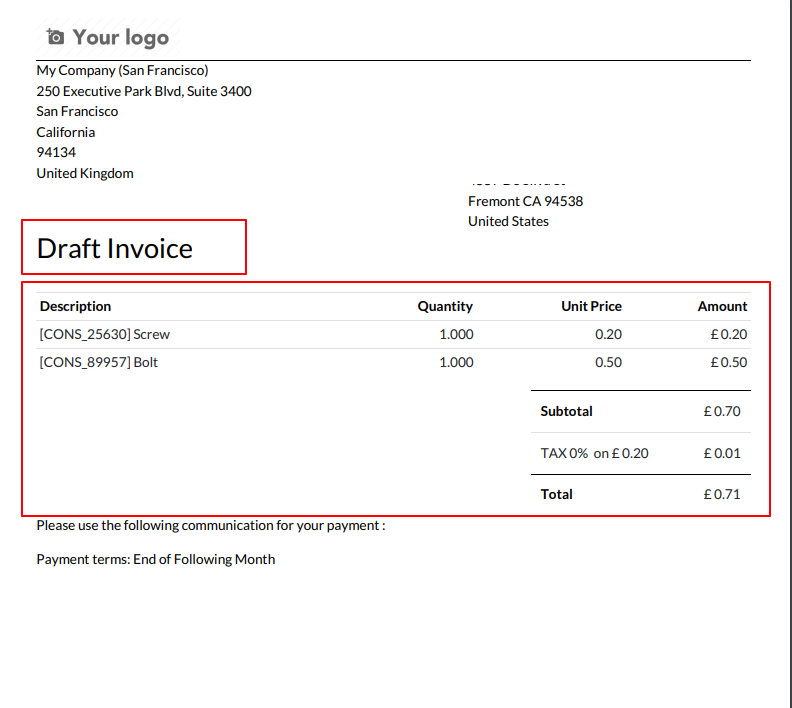
"Print Taxes", "Print Serial Number", "Print Product Image", "Print Image Size" options selected in the bill form view to print in the report.
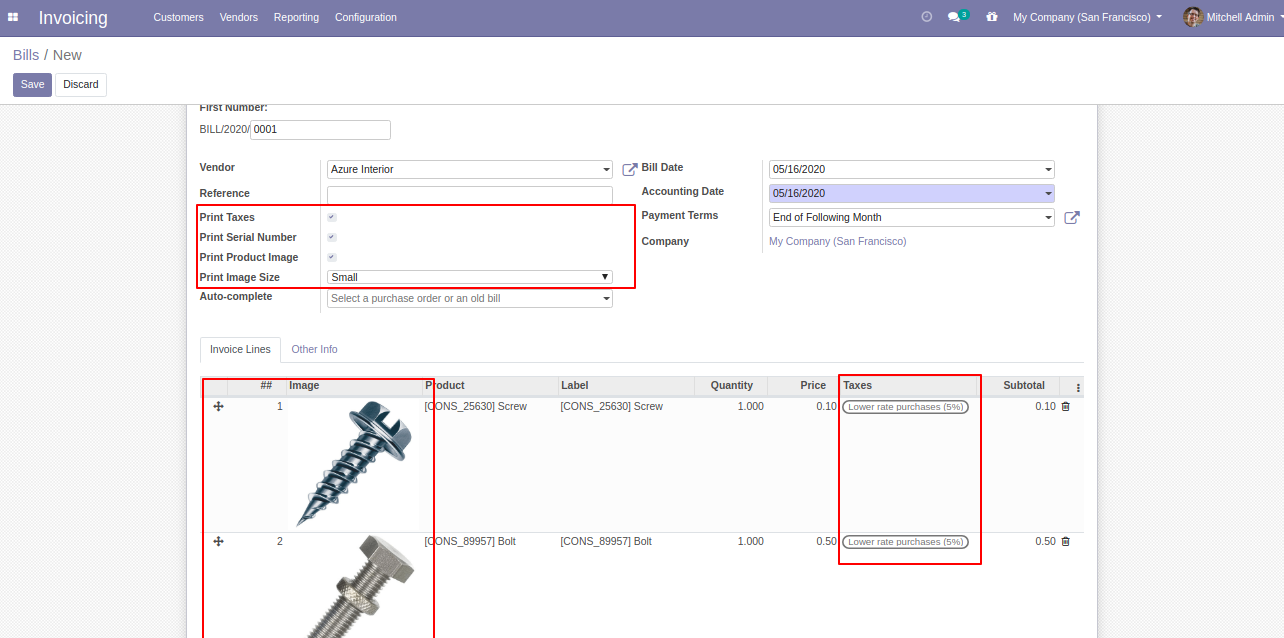
The bill is printed with images, tax & serial numbers.
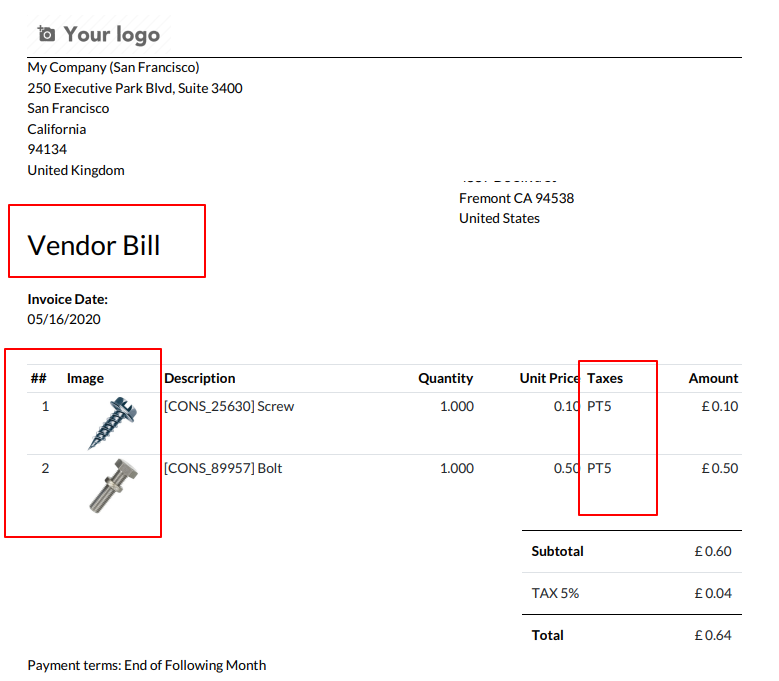
"Print Taxes", "Print Serial Number", "Print Product Image", "Print Image Size" options not selected in the bill form view.
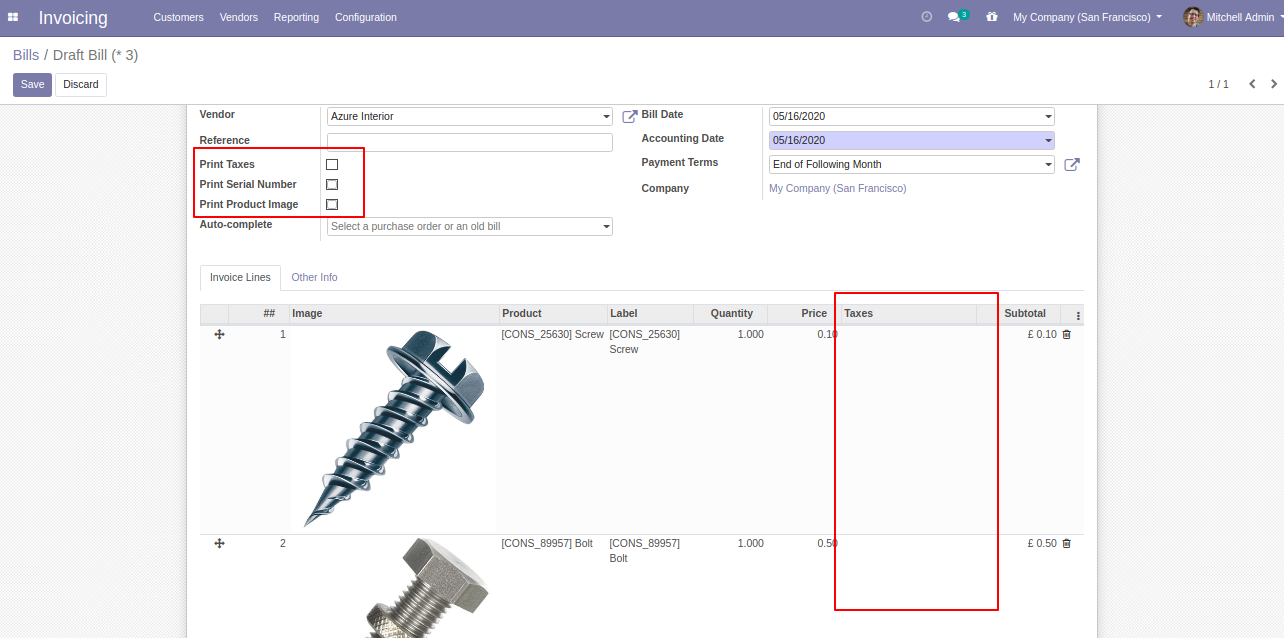
The bill is not printed with images, tax & serial numbers.
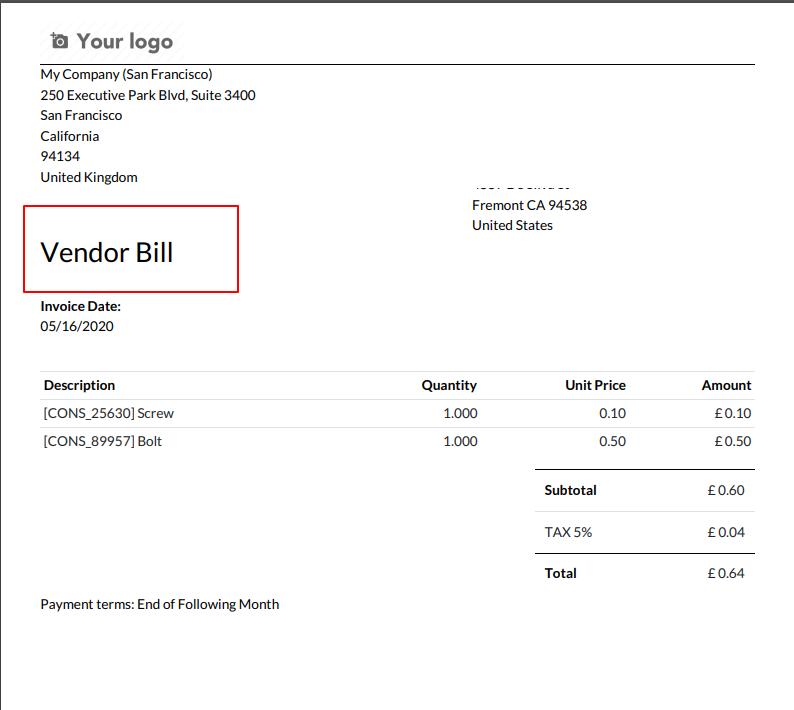
Features
Easy to show/hide product images with different sizes.
Works with both BOM and Manufacturing Order in view and reports.
Product images in Bill Of Materials form view.
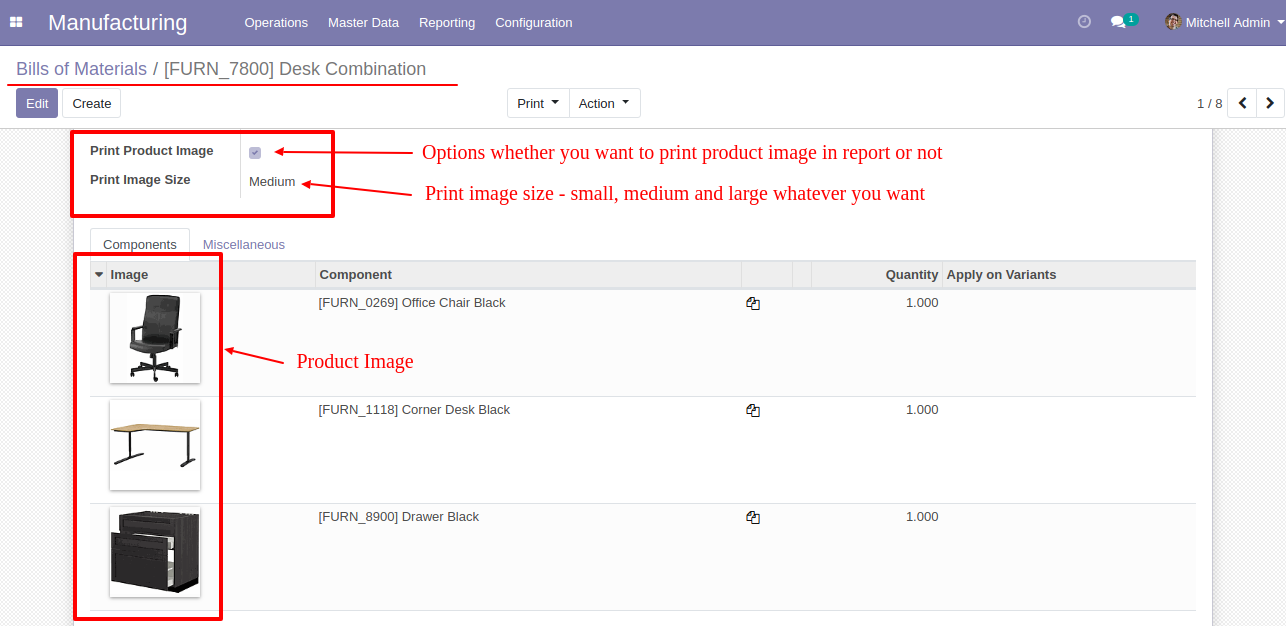
Product images in BOM Structure and Cost Report.
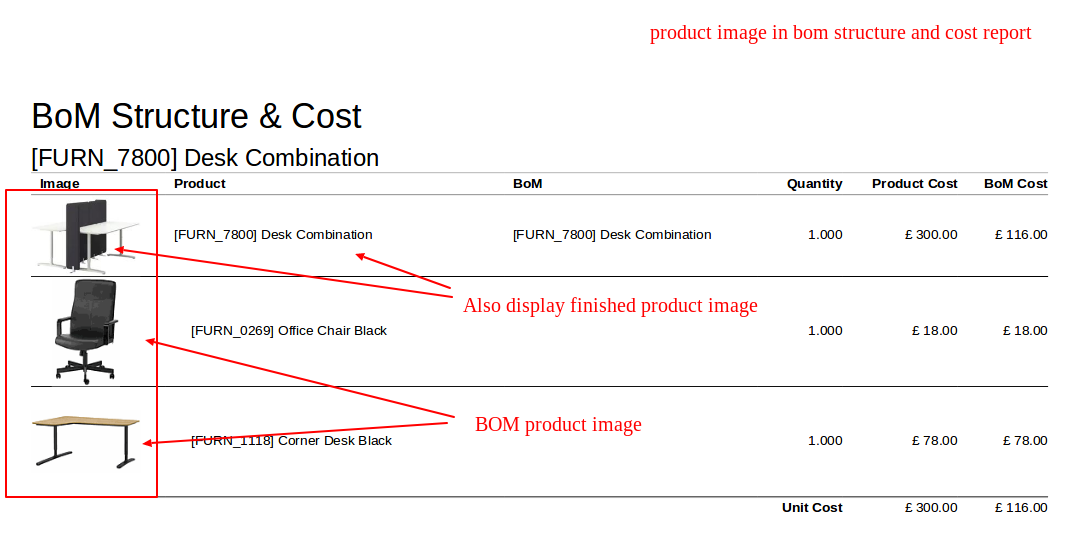
Product Images in Manufacturing Order form view.
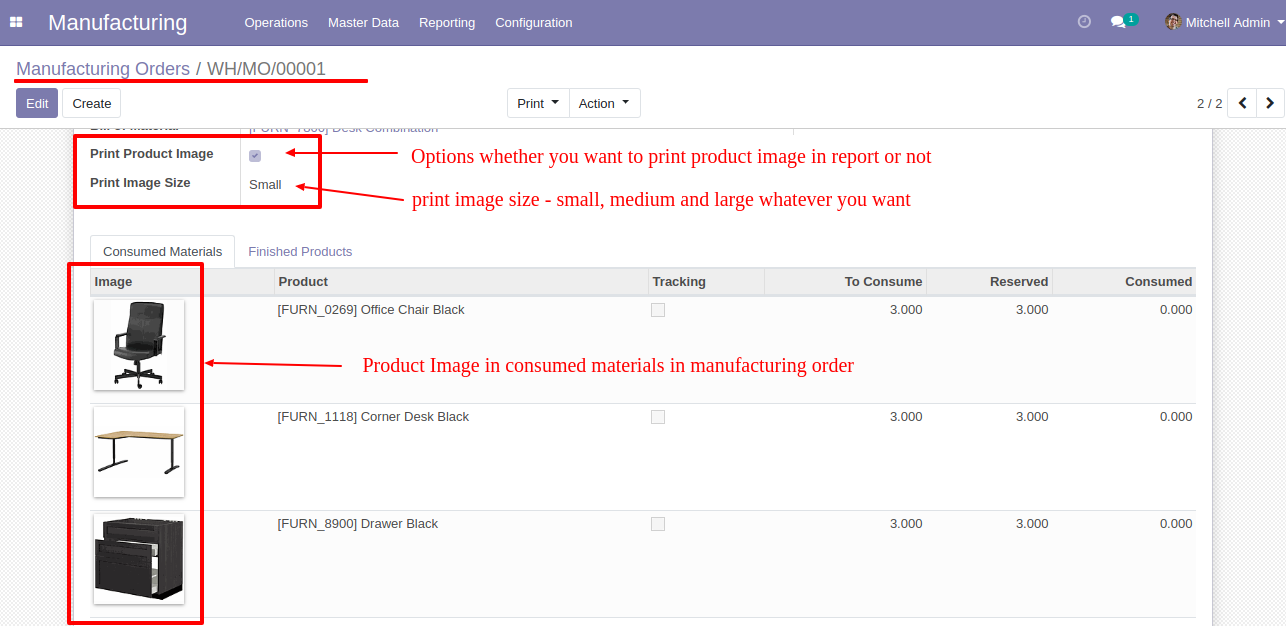
Product Images in Production Order report.