
All in One Product Bundle
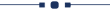
Do you want to make a combo of several products? This module is useful to make a pack of products in the point of sale, sales, purchase, inventory & invoice. You can generate a product bundle for selling multi-products at once. You can make a bunch of several products easily.
Hot Features
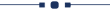
Features
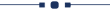
- Easy to make a pack of products.
- Easy to generate product bundle in sales, purchase, invoice, POS & inventory.
- Easy to make product combo of several products.
- You can make a Product pack of different products.
- Easy to enable/disable product bundle feature at website.
- Easy to update price for bundle products from individual product. New
Note: All in one product bundle base bone for "All in One Product Bundle", "POS Product Bundle", "Bundle Product Management" & "Bundle Product Management - Website".
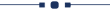
In the product tick "Is Bundled ?" to get the "Pack/Bundle Products" tab. You can count the total sales price of a bundle from the button "Compute Bundle Price".
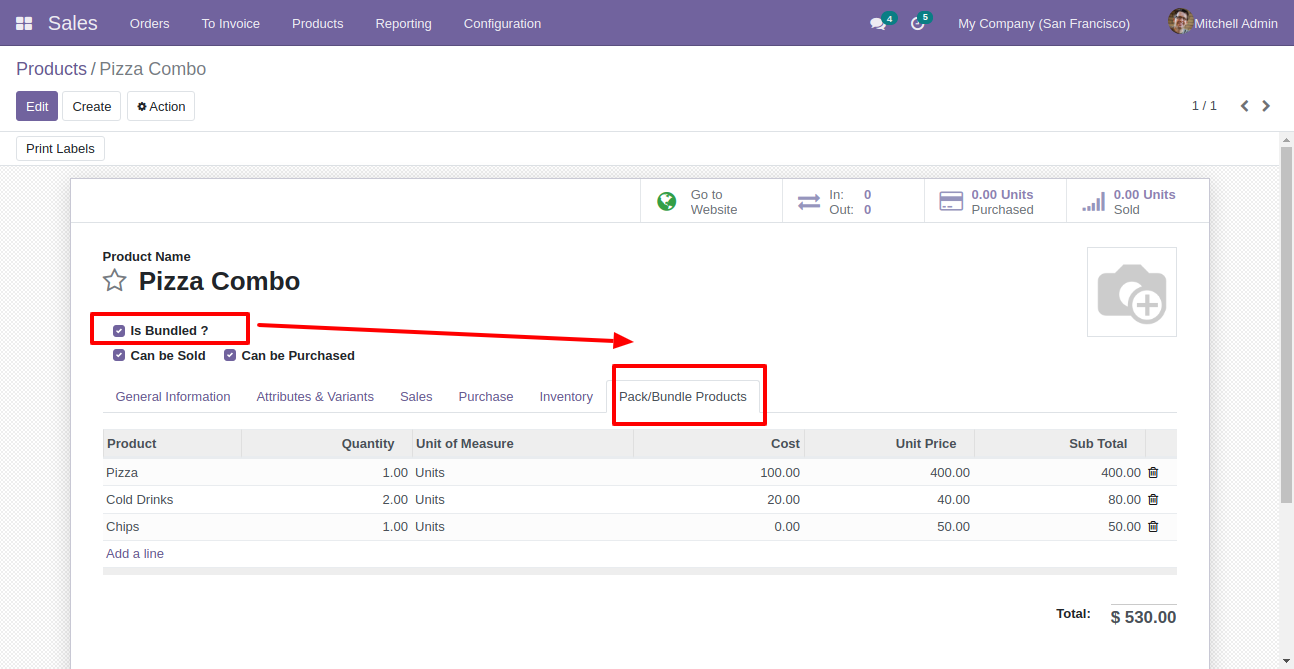
You can add products in the "Pack/Bundle Products" tab.
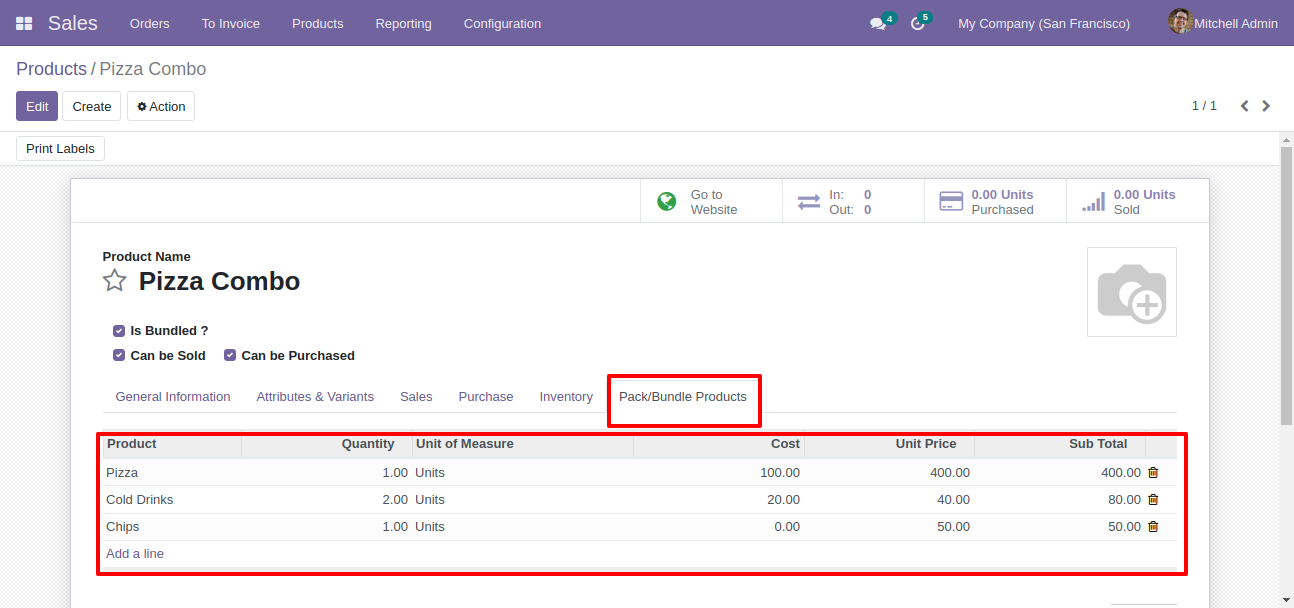
If you want to count the sales price of a bundle then click the button "Compute Bundle Price".
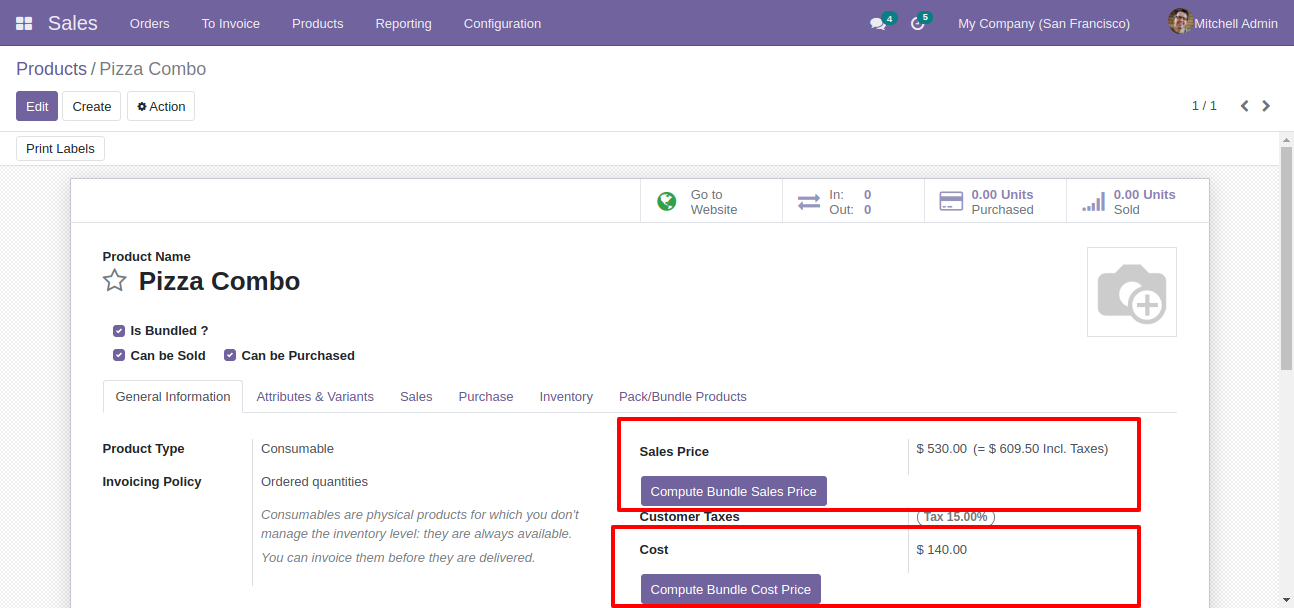
Features
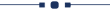
- Easy to make product combo of several products.
- Easy to generate product bundle in the point of sale.
- Easy to create a bunch of multi-products in a single click in the POS.
- Easy to install and use it, no more configuration required.
- This module saves your important time.
- It reduces human efforts.
Base Configuration
In the product tick "Is Bundled ?" to get the "Pack/Bundle Products" tab. You can count the total sales price of a bundle from the button "Compute Bundle Price".
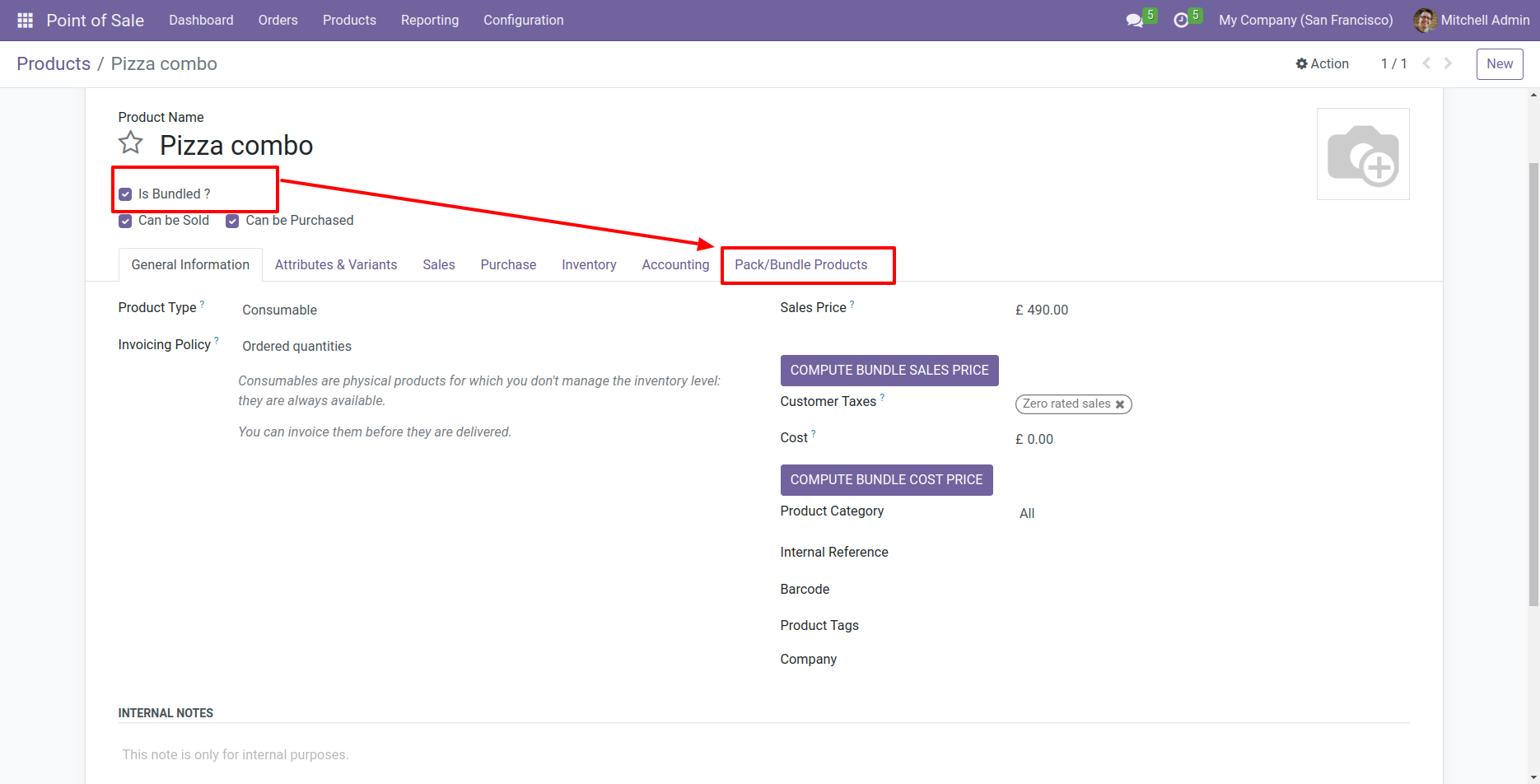
You can add products in the "Pack/Bundle Products" tab.
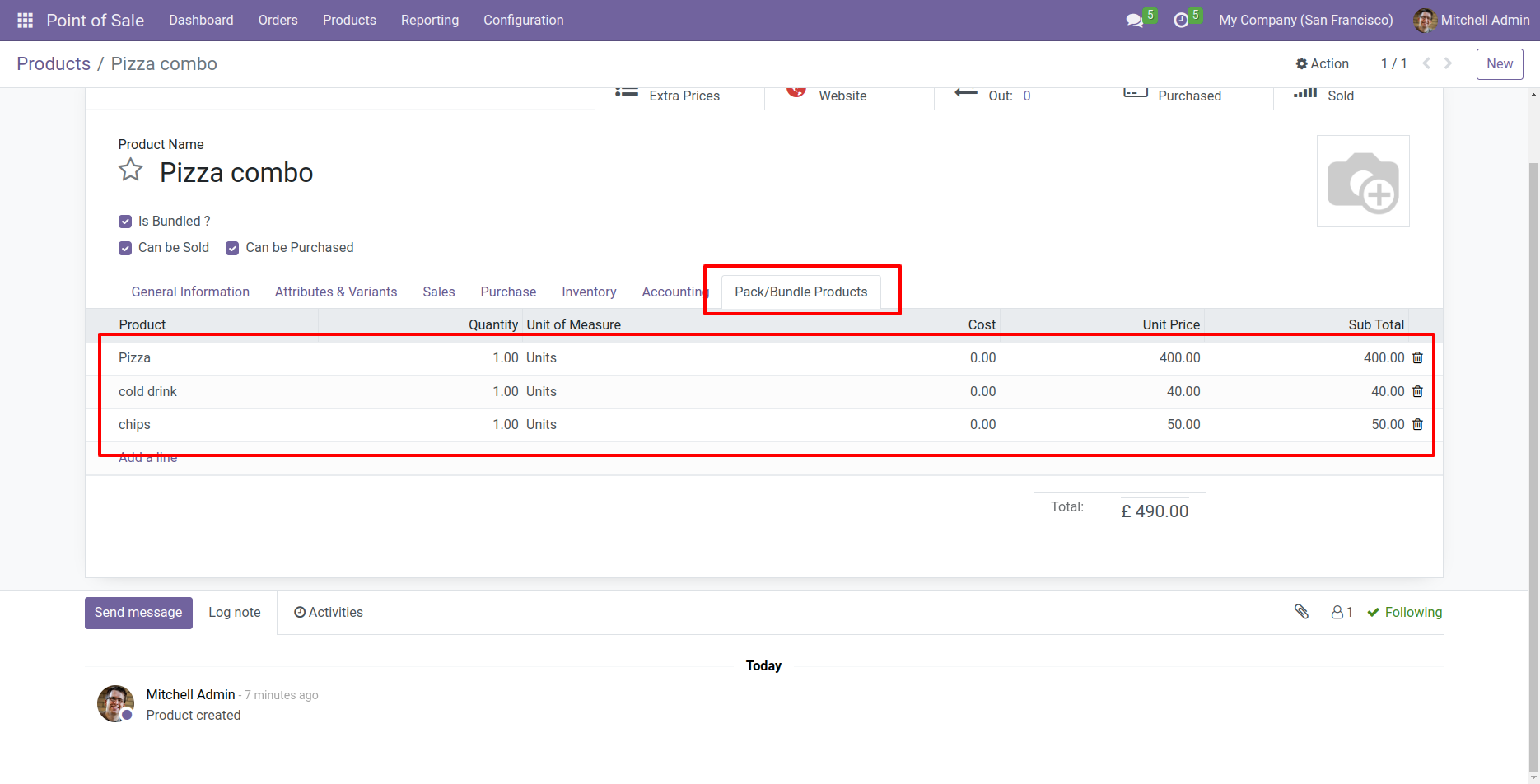
If you want to count the sales price of a bundle then click the button "Compute Bundle Sales Price".
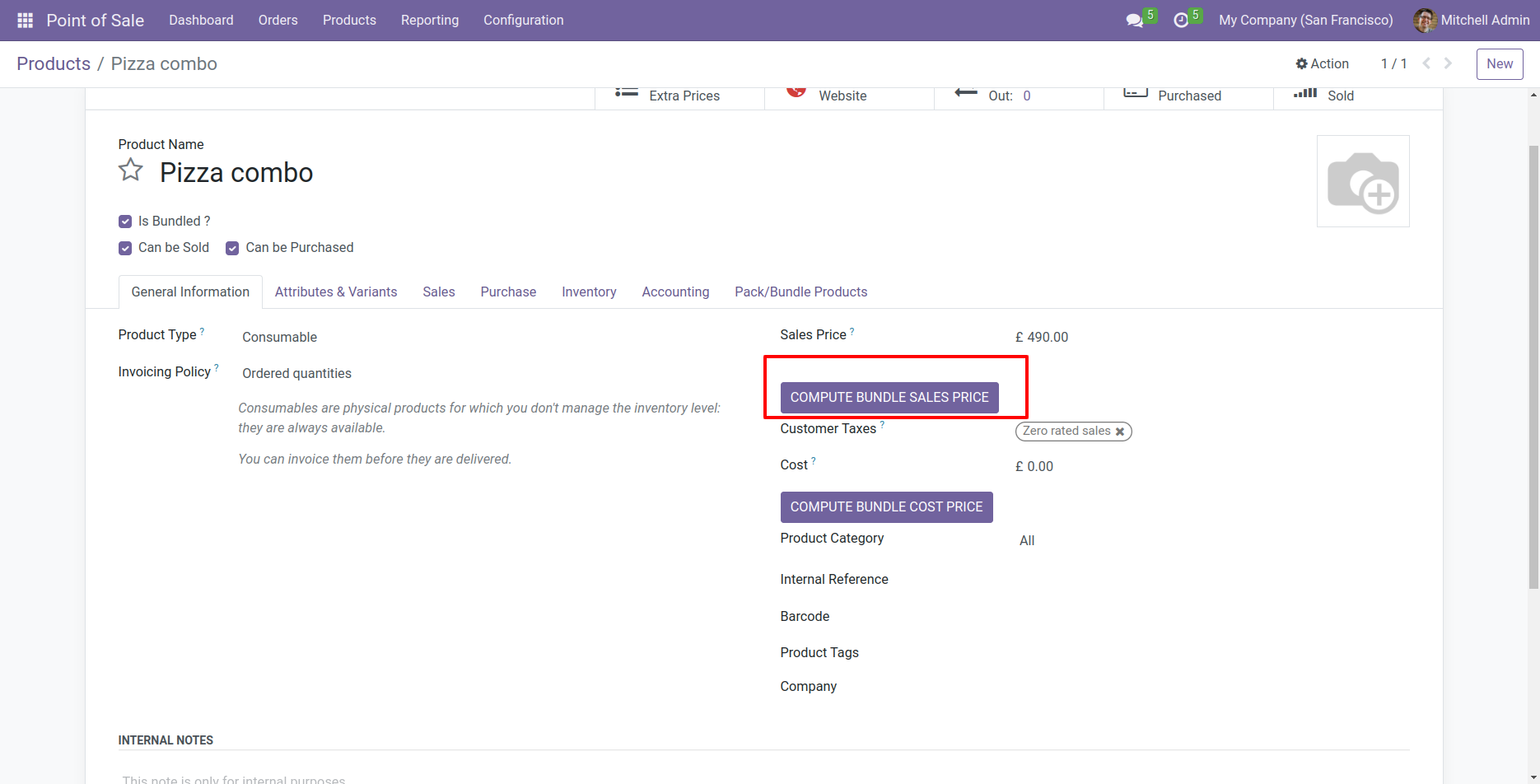
Point Of Sale Product Bundle
In the point of sale tick the "Enable Product Bundle" to enable product bundle.
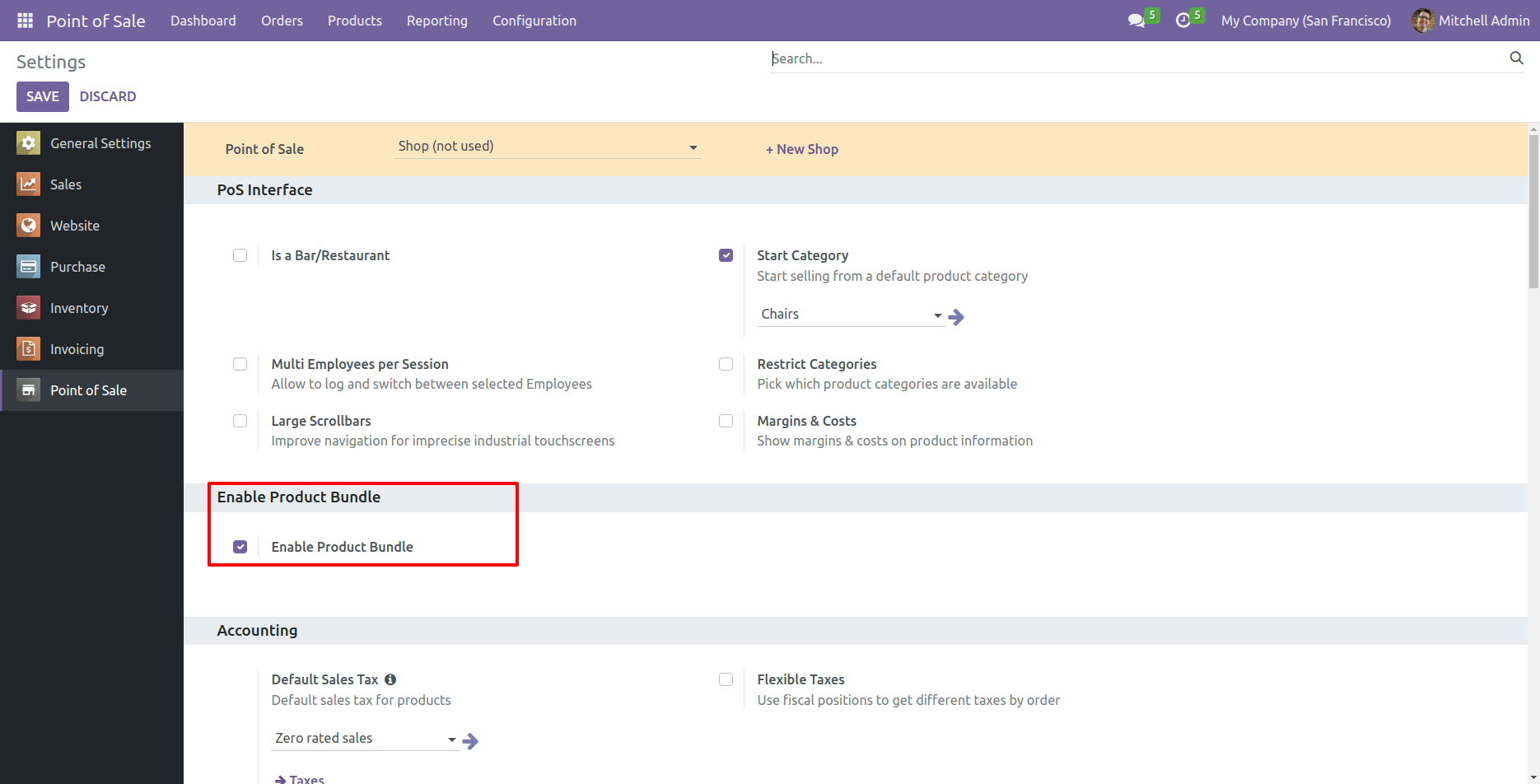
In the POS product if that product is bundle product then it shows the "Bundle Product" tag on that product bundle. You can see all product details of that bundle using the smart button that given below of that bundle.
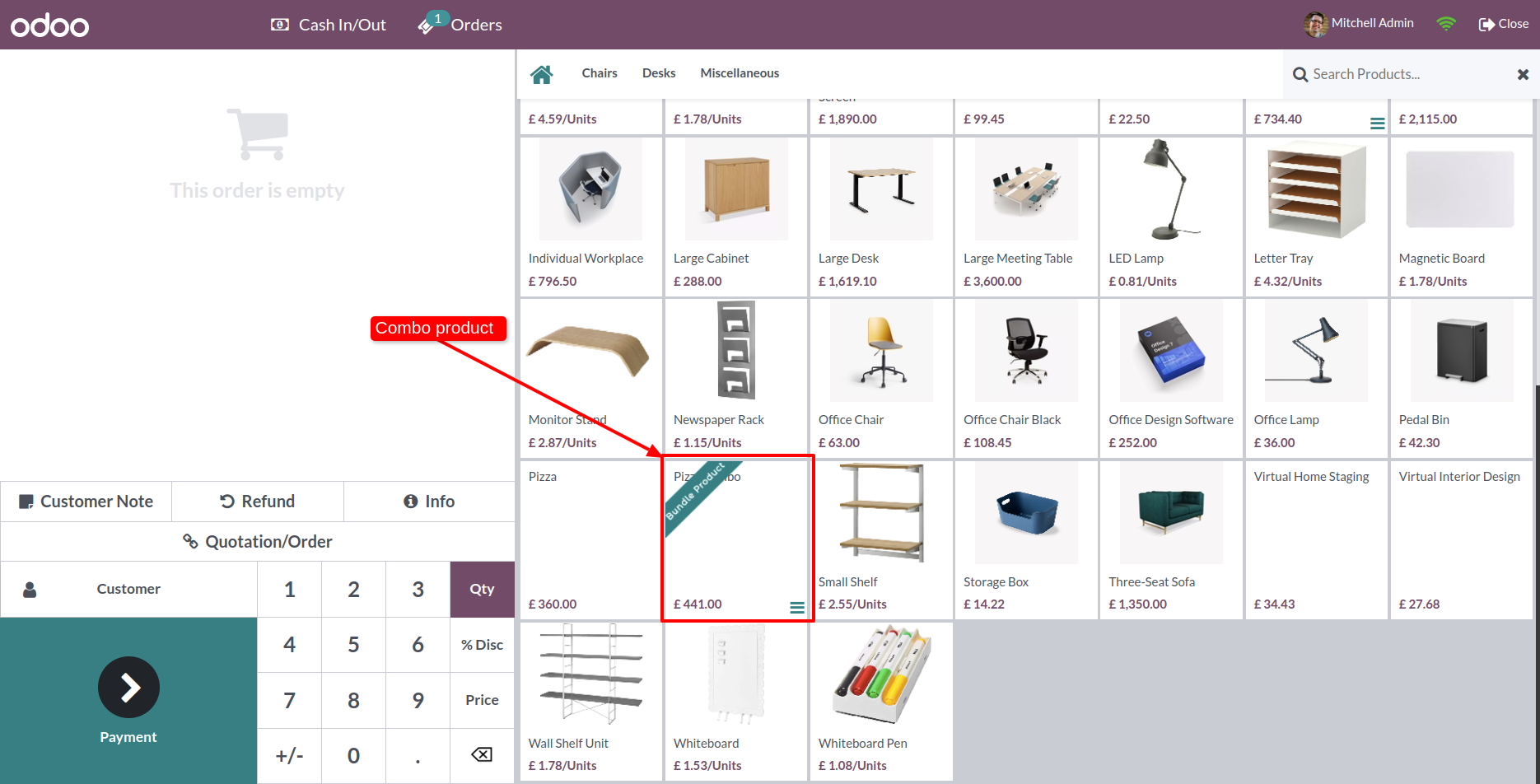
After press on that smart button, you can see all product details.
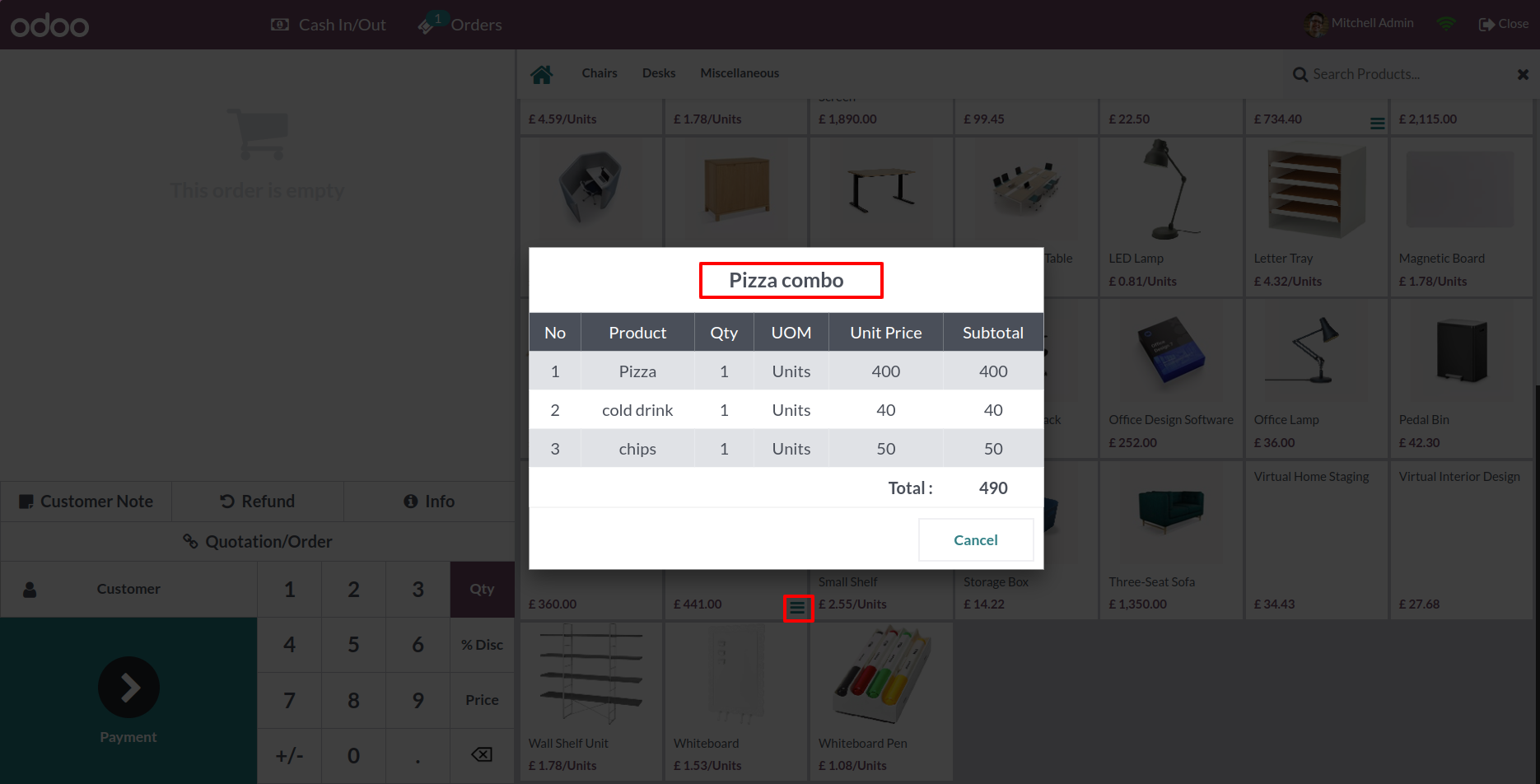
In the POS product if that product is bundle product then it shows the "Bundle Product" tag on that product bundle. You can see all product details of that bundle using the smart button that given below of that bundle.
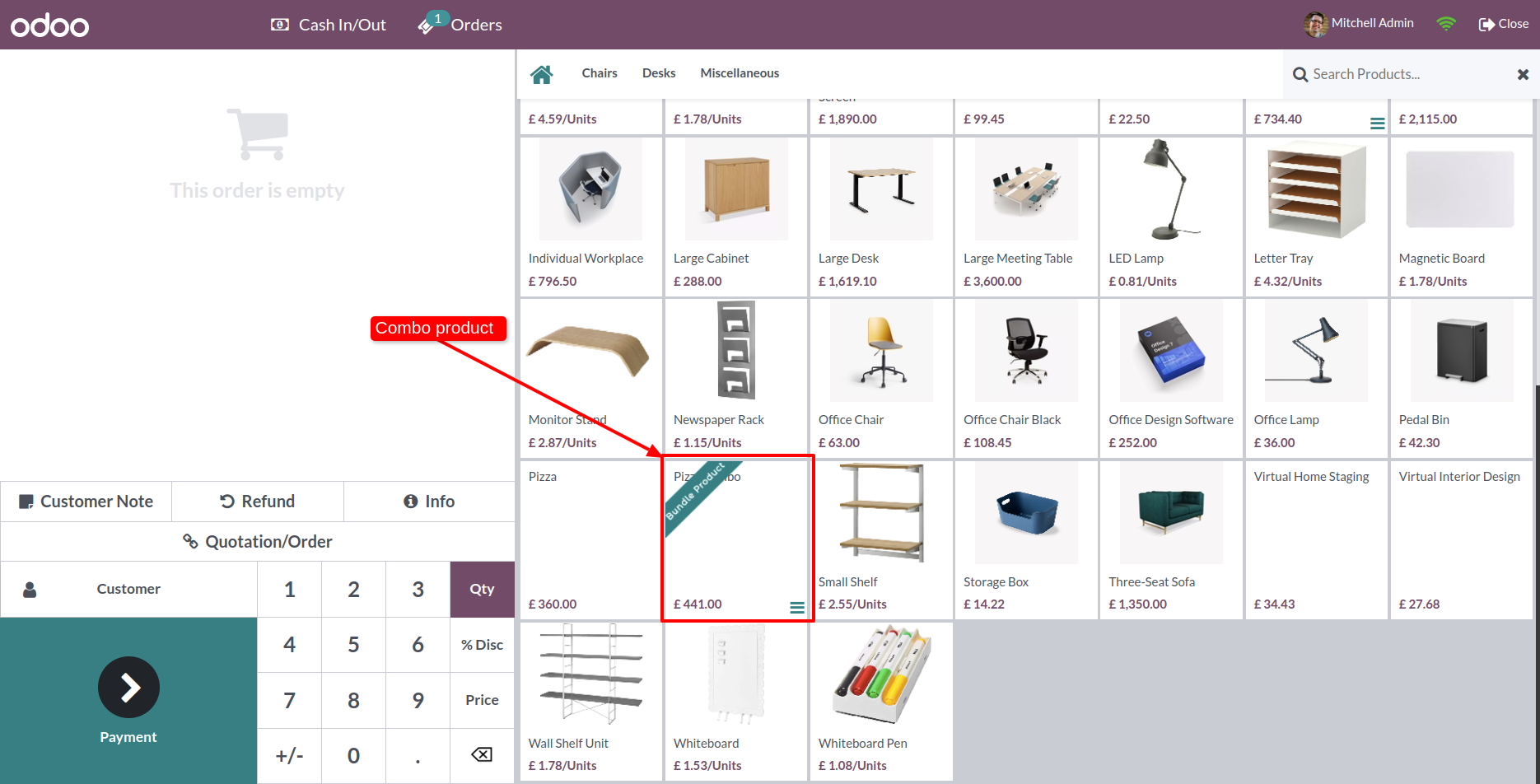
If you click on bundle product it opens a wizard for quantity and price but normal product automatically added to the cart when we click.
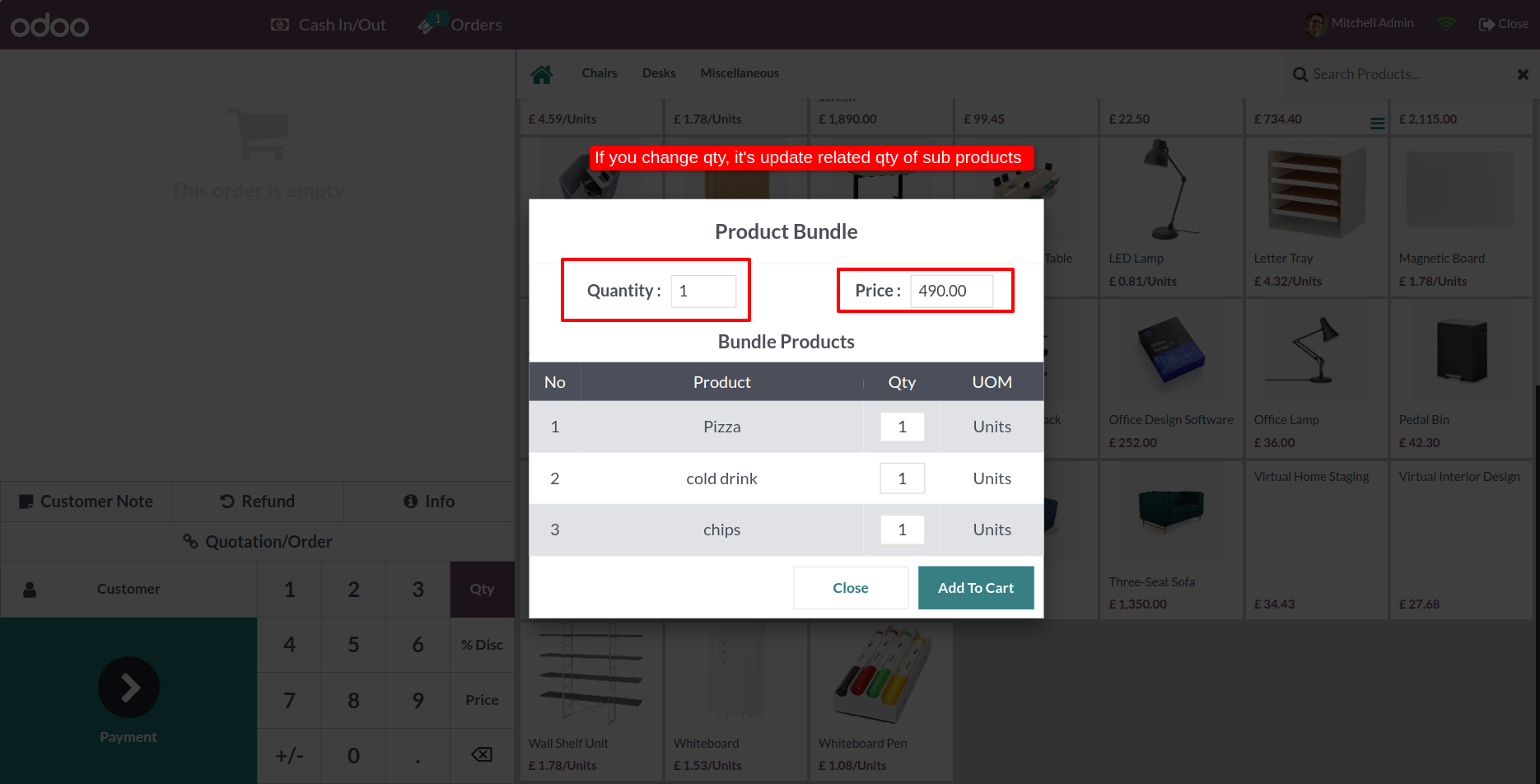
You can increase bundle quantity and then press the "Add To Cart" button.
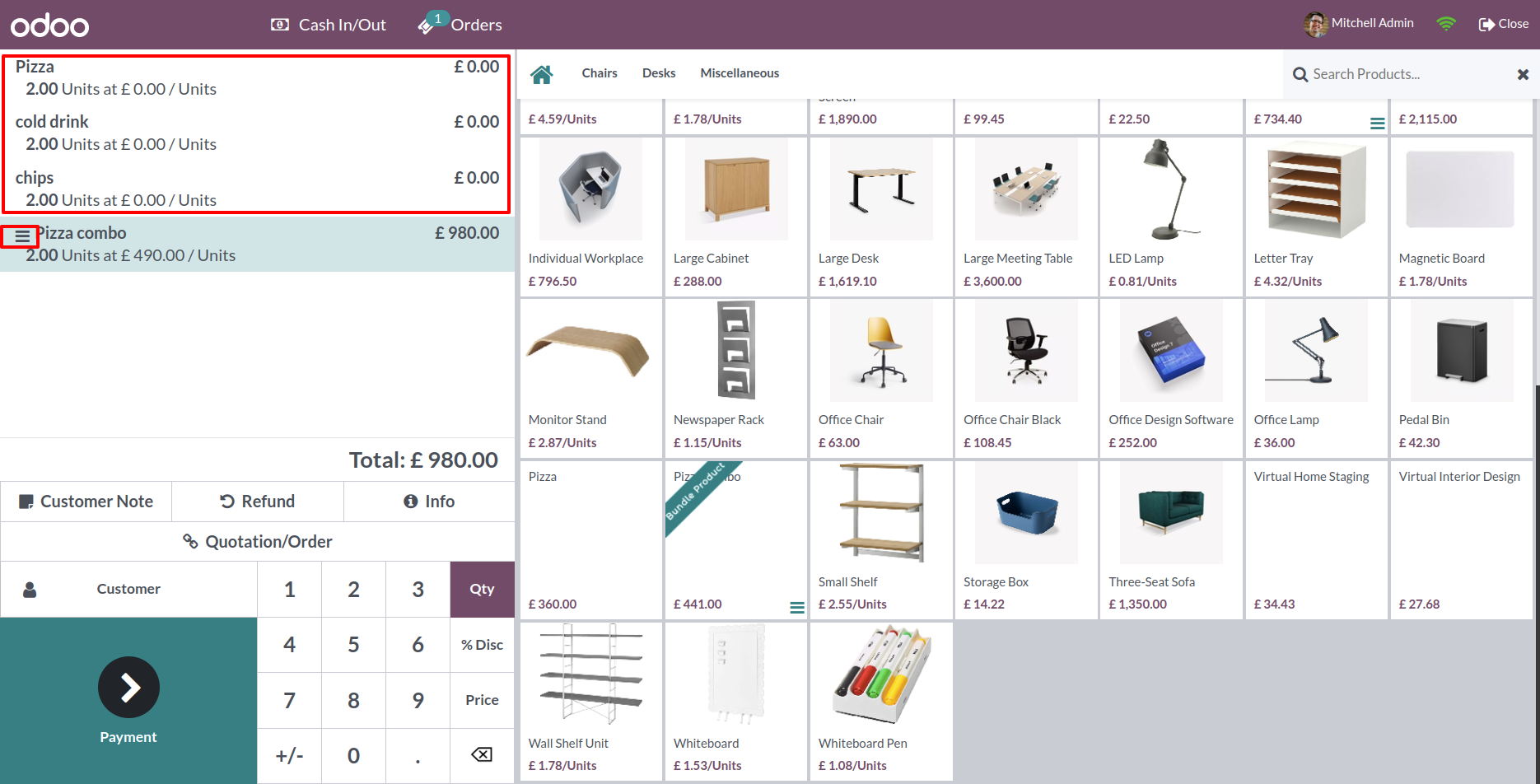
All pack product price is 0(zero) and in the total, it shows total price based on bundle quantity.
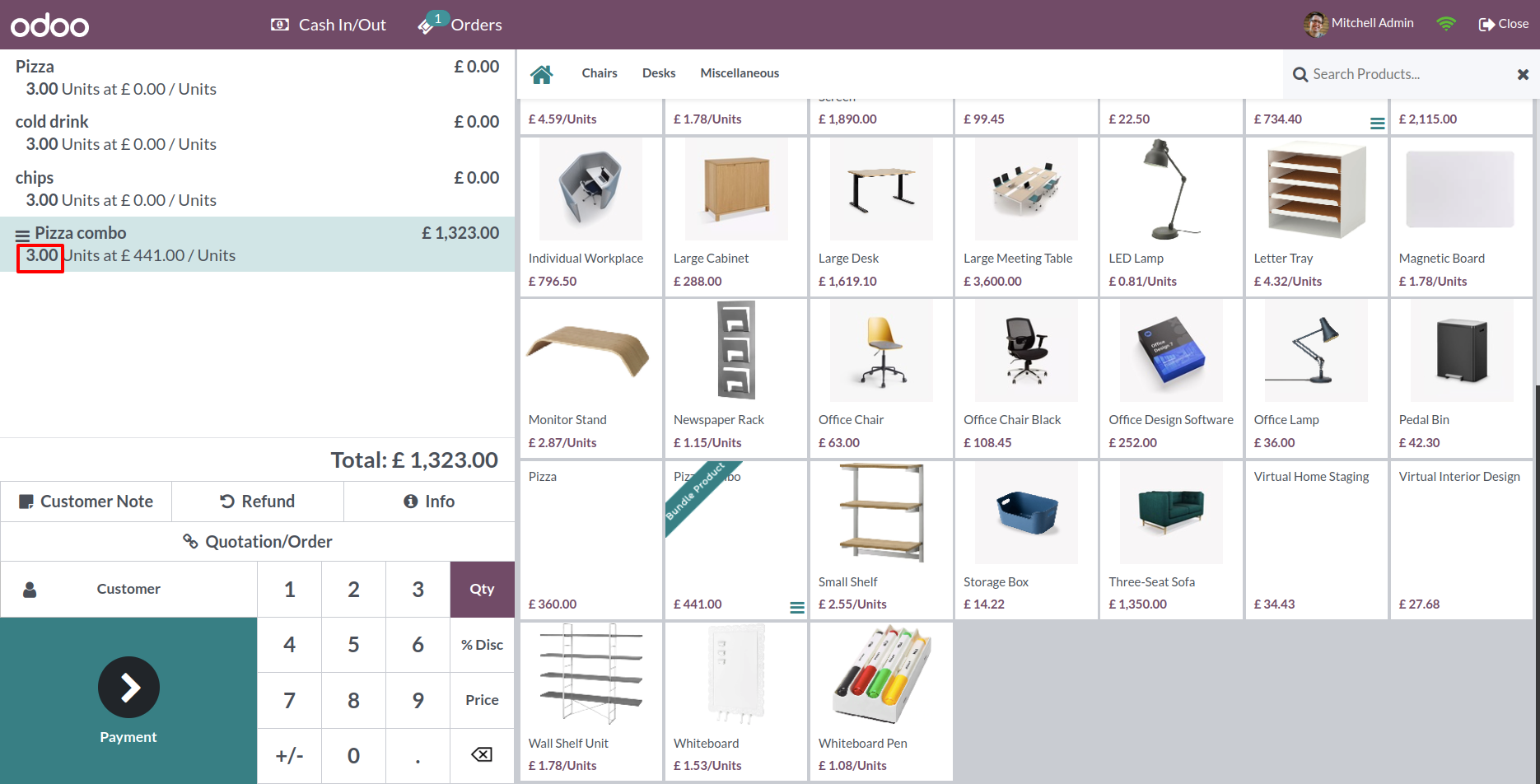
Features
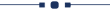
- Easy to make product combo of several products.
- Easy to generate product bundle in sales, purchase, invoice & inventory.
- Easy to create a bunch of multi-products in a single click.
- You can make a Product pack of different products.
- Easy to install and use it, no more configuration required.
- This module saves your important time.
- It reduces human efforts.
Base Configuration
In the product tick "Is Bundled ?" to get the "Pack/Bundle Products" tab. You can count the total sales price of a bundle from the button "Compute Bundle Price".
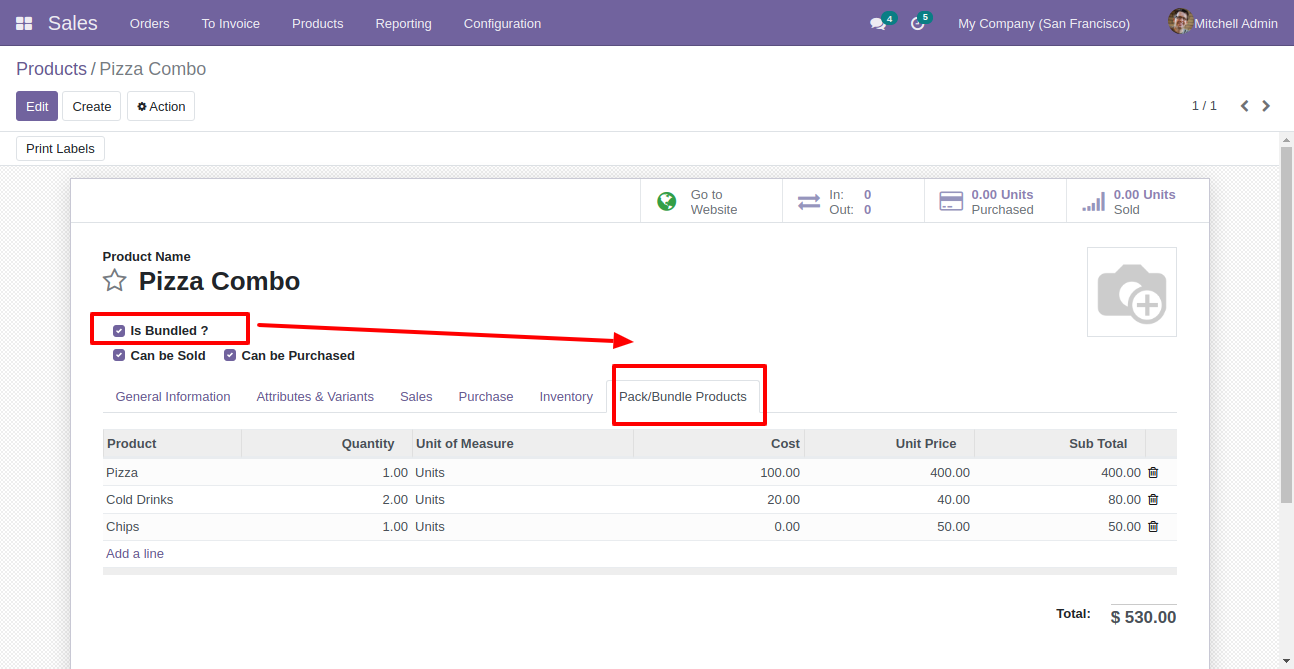
You can add products in the "Pack/Bundle Products" tab.
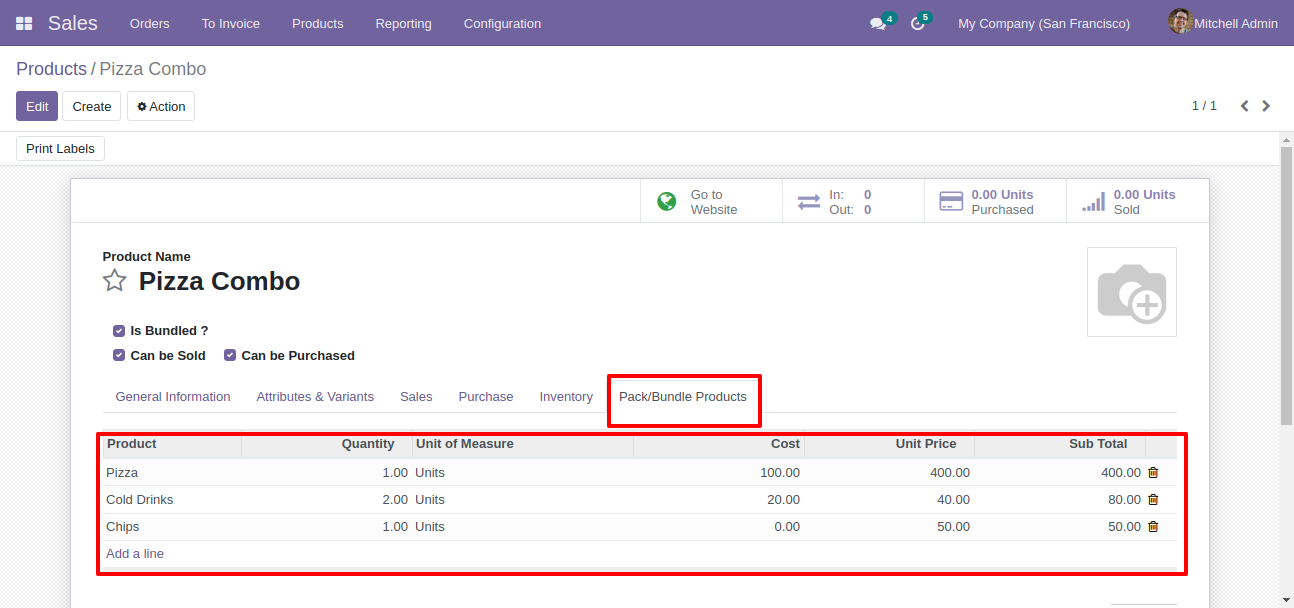
If you want to count the sales price of a bundle then click the button "Compute Bundle Price".
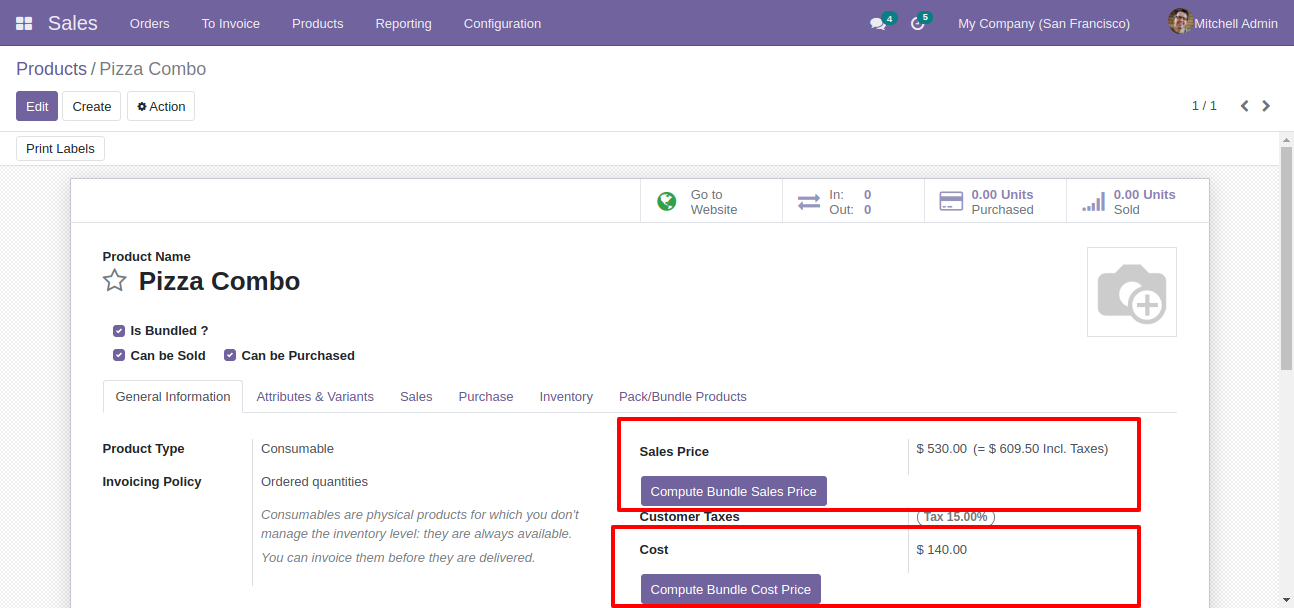
Bundle Product Management-Backend
In the sales press button "Add Pack/Bundle" to add product package.
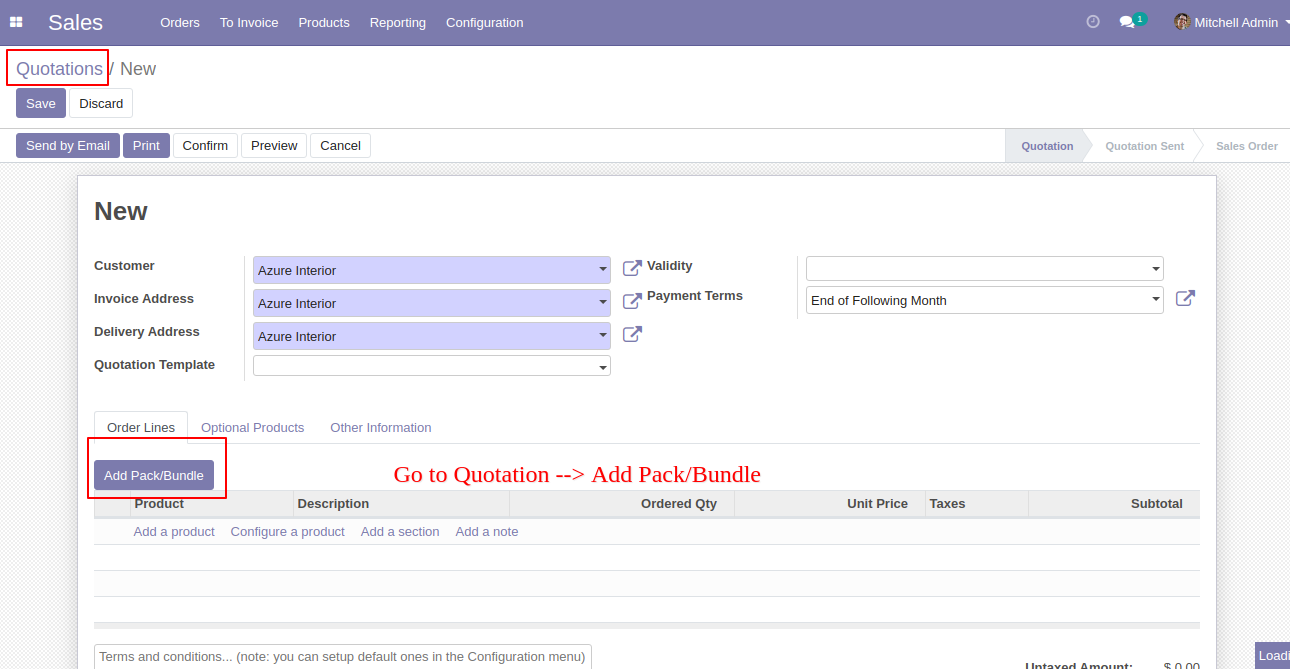
After that one wizard open where you can edit product details, quantity and other details.
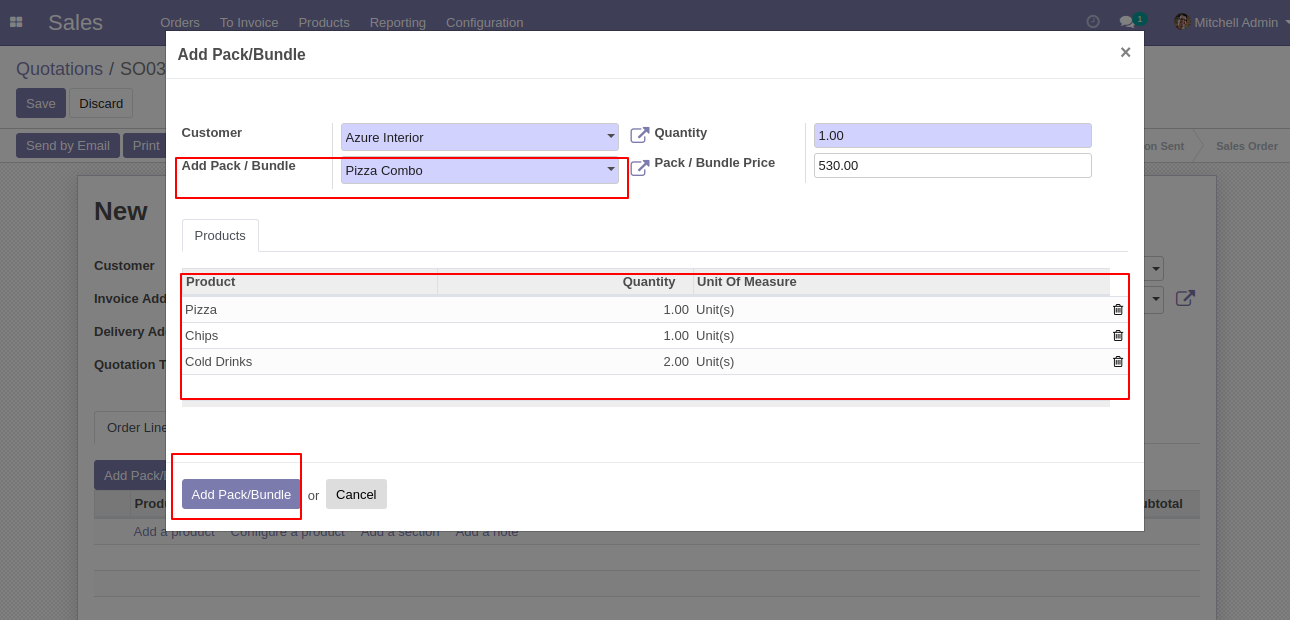
After the press button "Add Pack/Bundle" to add that bunch in quotation/sale order.
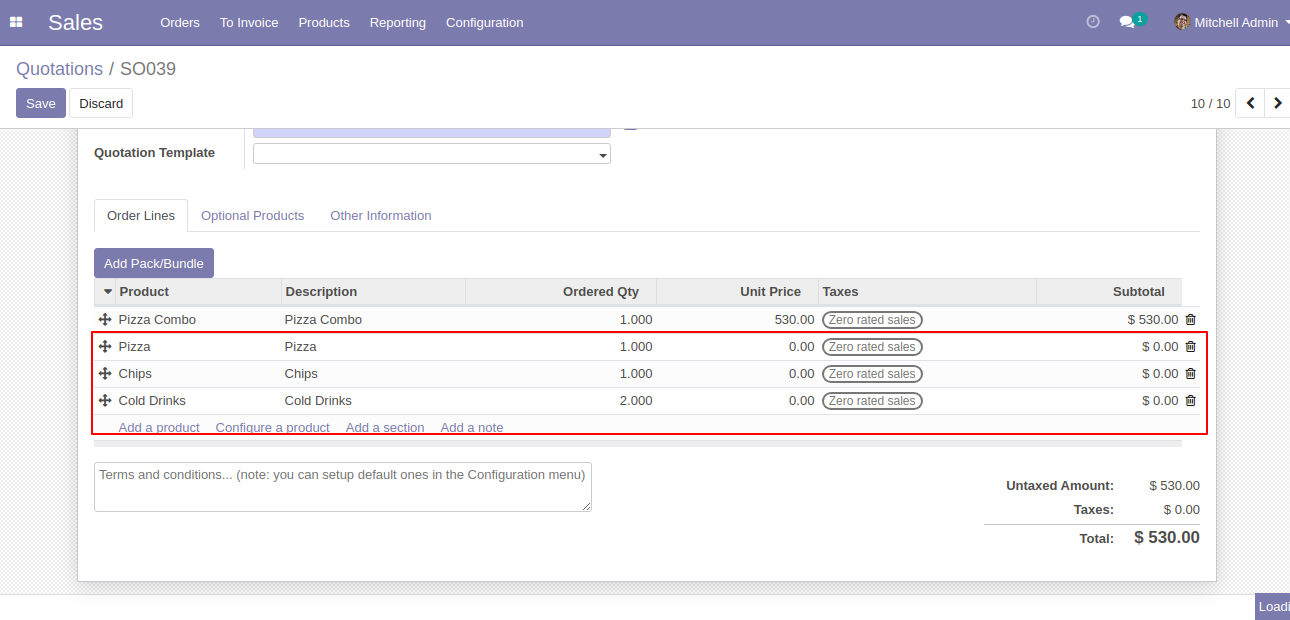
In the purchase press button "Add Pack/Bundle" to add product package.
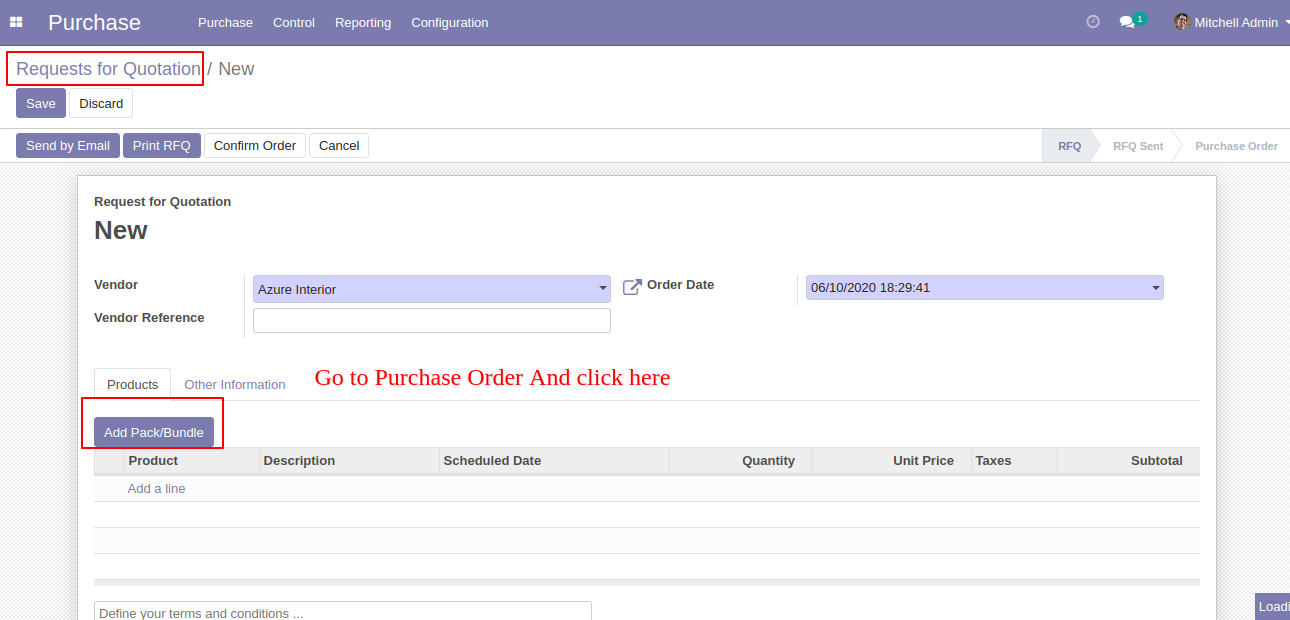
After that one wizard open where you can edit product details, quantity and other details.
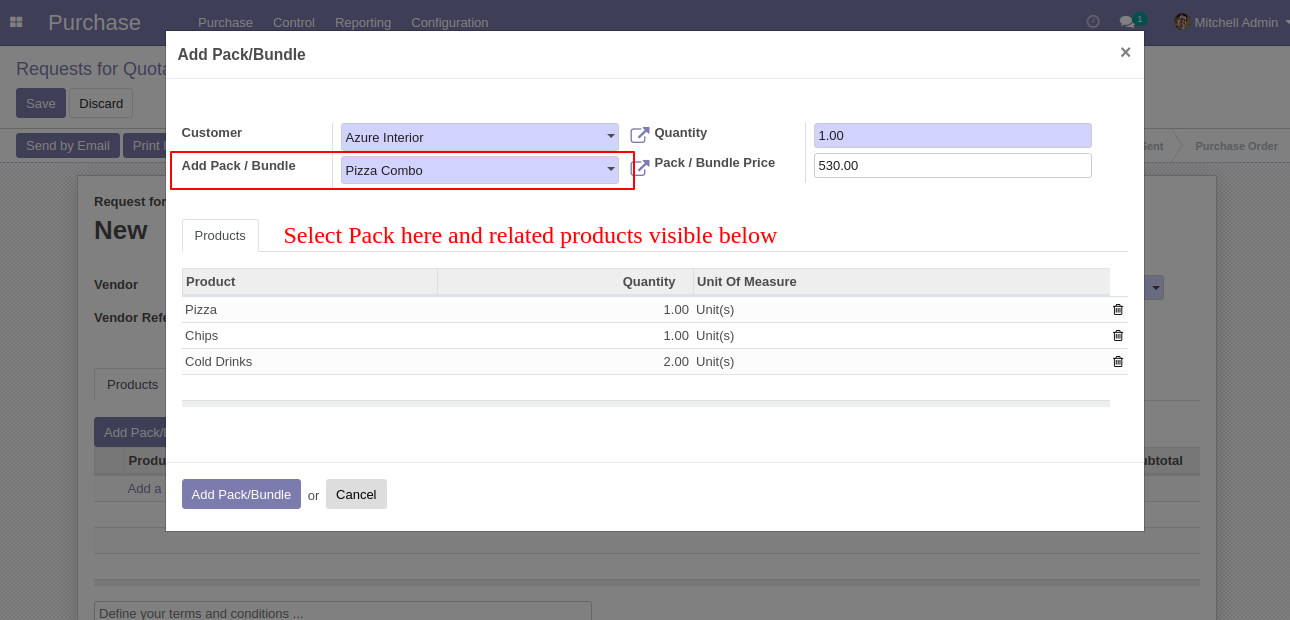
After the press button "Add Pack/Bundle" to add that bunch in a request for quotation/purchase order.
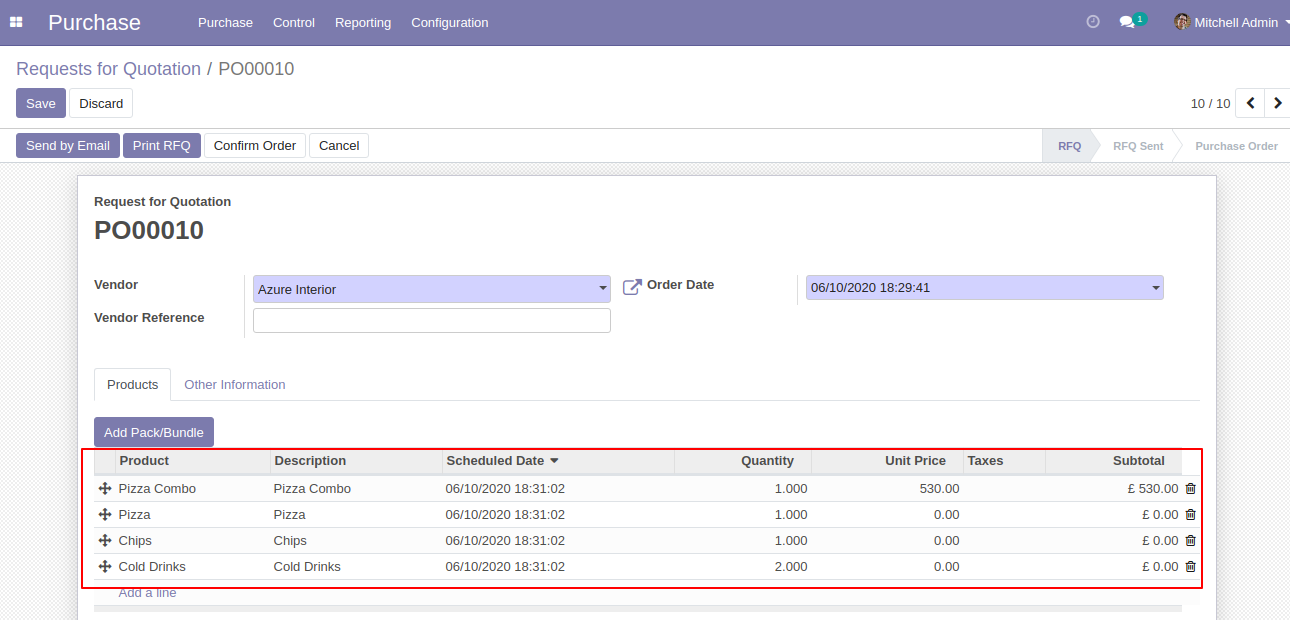
In the inventory press button "Add Pack/Bundle" to add product package.
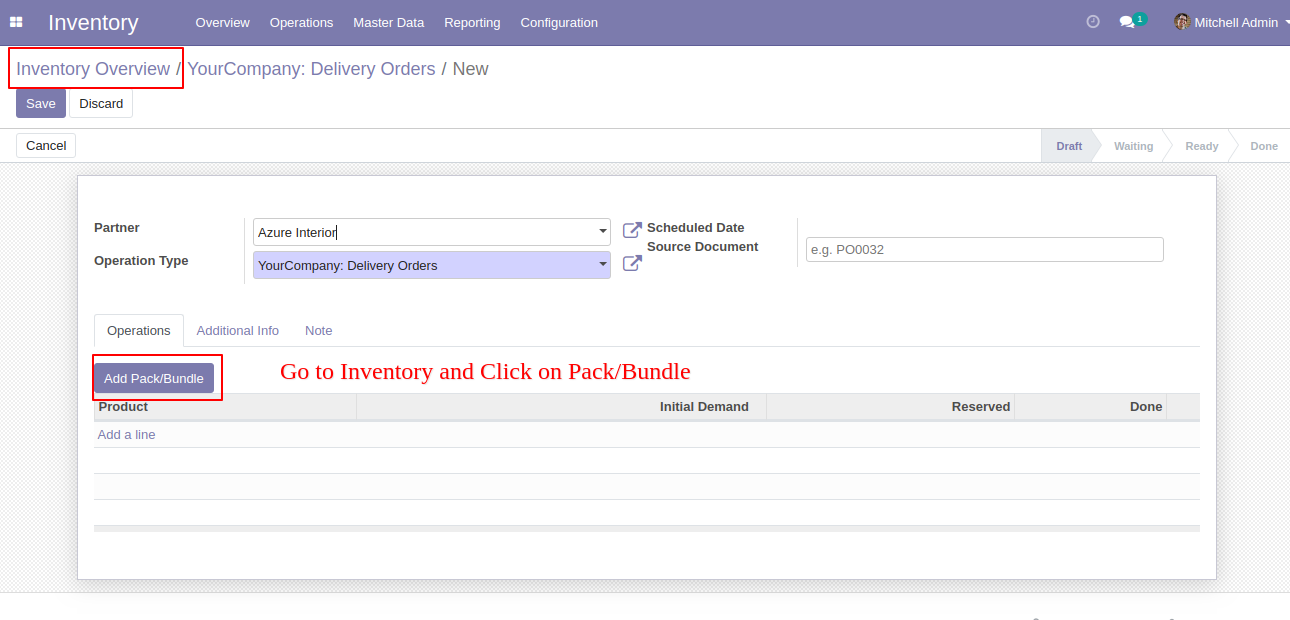
After that one wizard open where you can edit product details, quantity and other details.
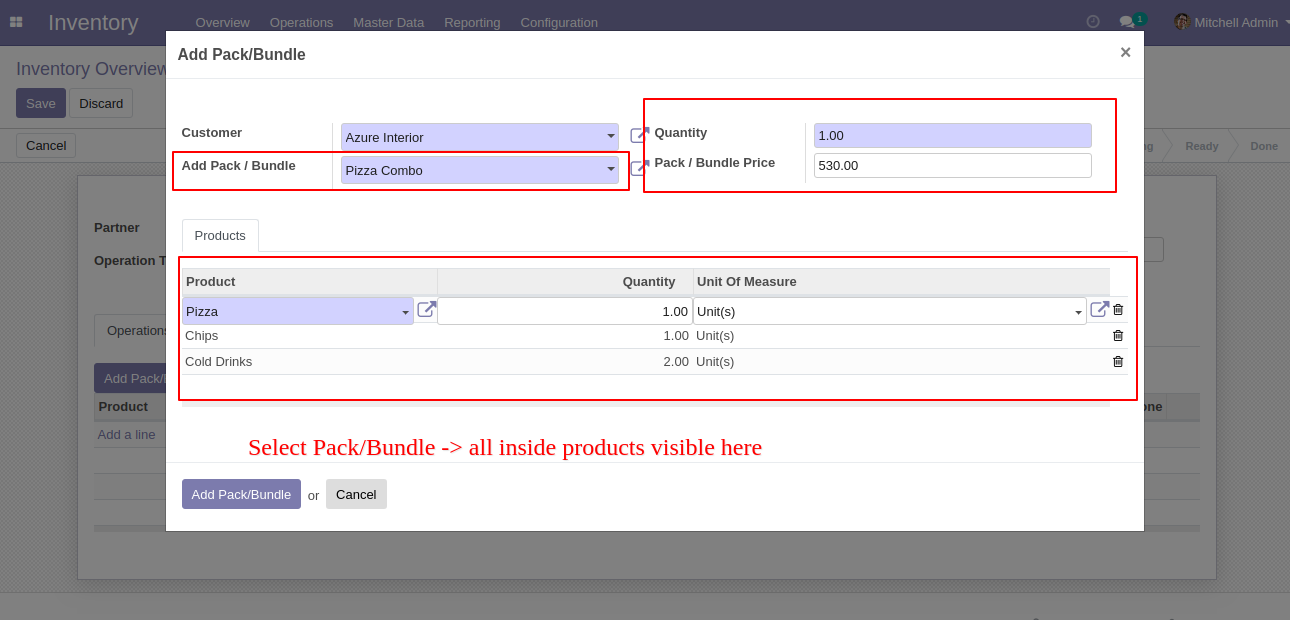
After the press button "Add Pack/Bundle" to add that bunch in an inventory or transfer.
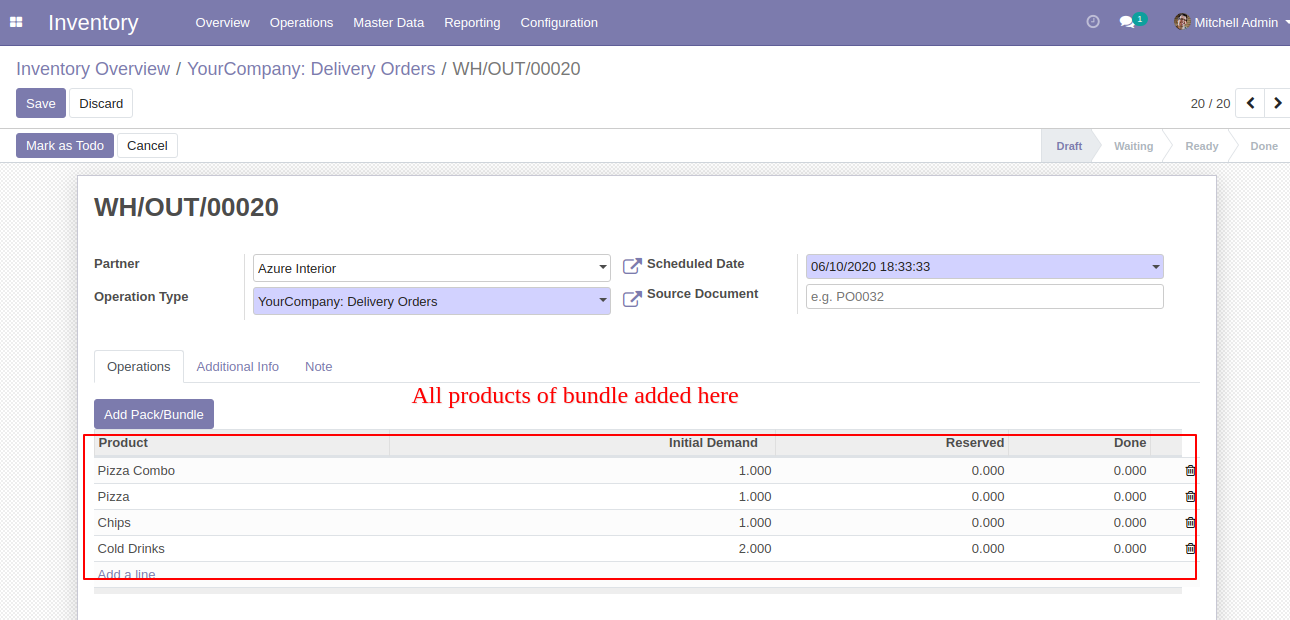
In the invoice press button "Add Pack/Bundle" to add product package.
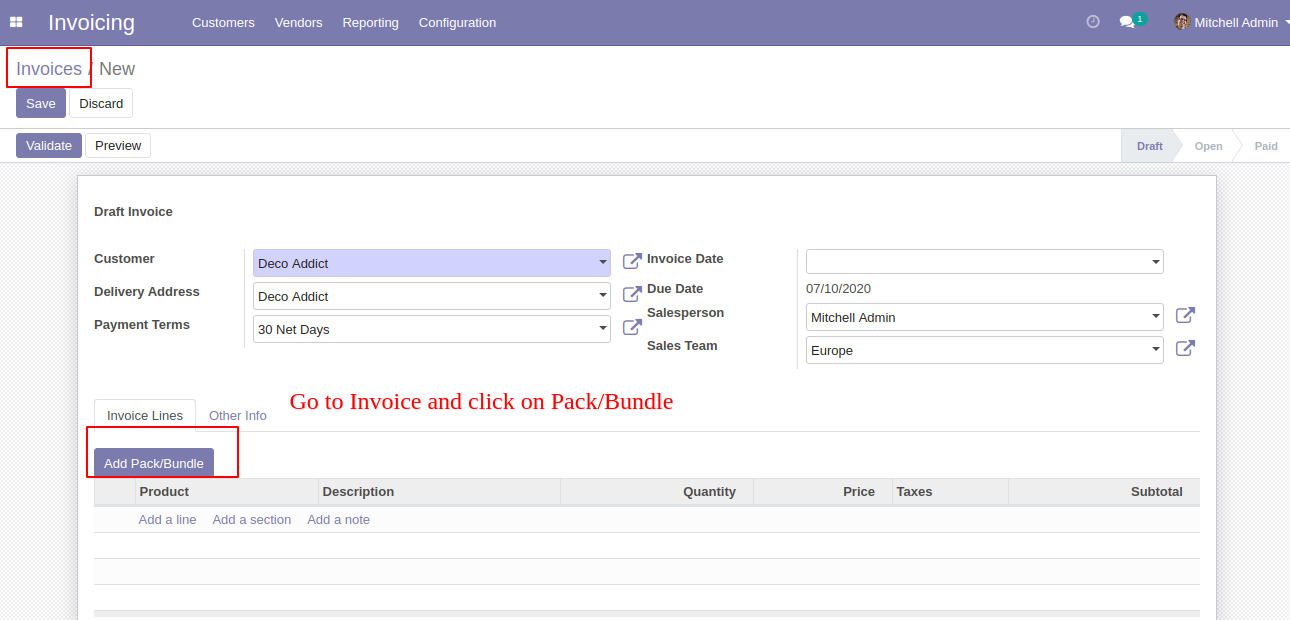
After that one wizard open where you can edit product details, quantity and other details.
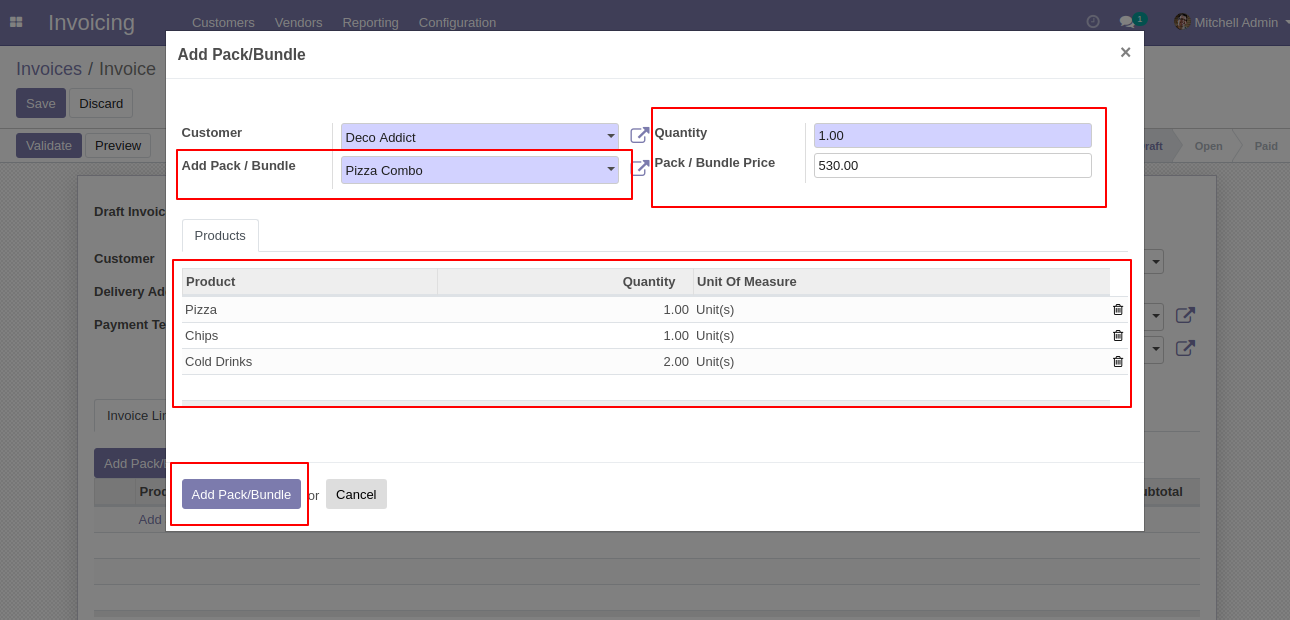
After the press button "Add Pack/Bundle" to add that bunch in the invoice.
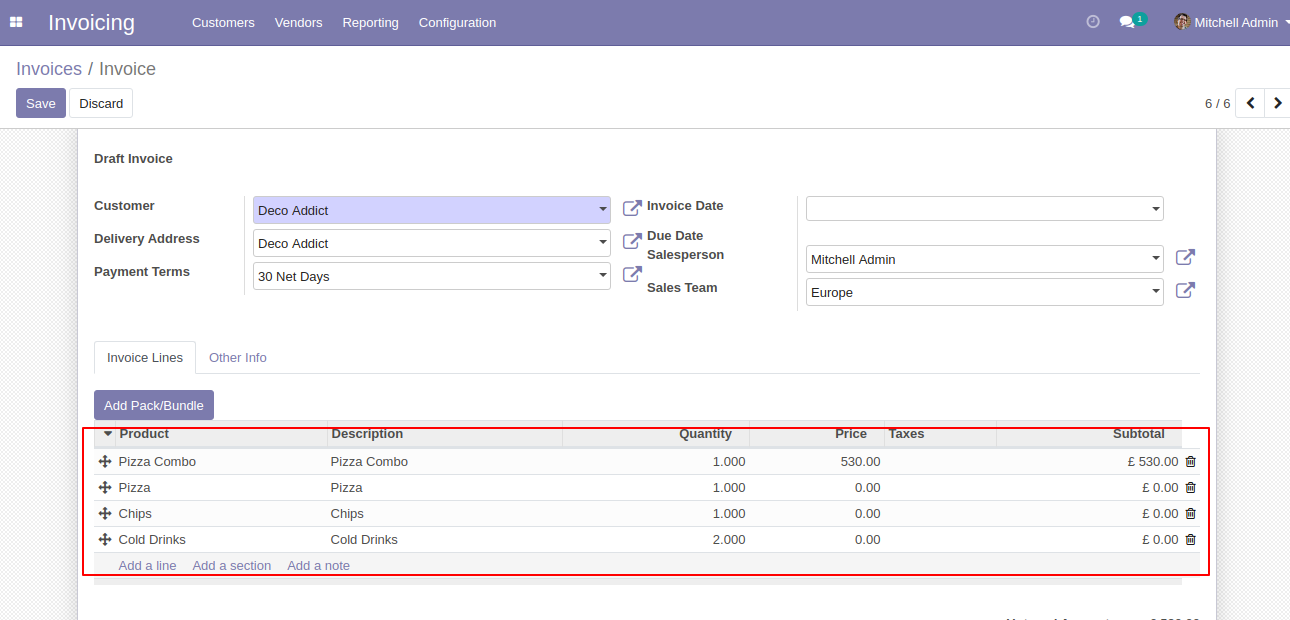
In the vendor bills press button "Add Pack/Bundle" to add product package.
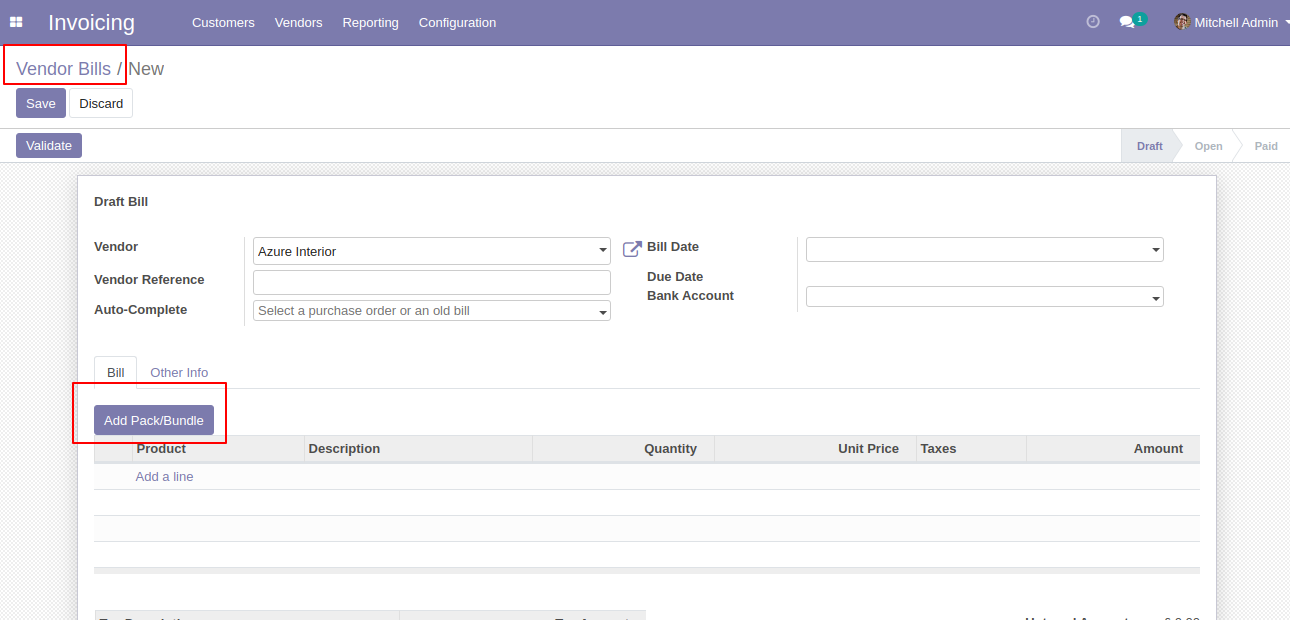
After that one wizard open where you can edit product details, quantity and other details.
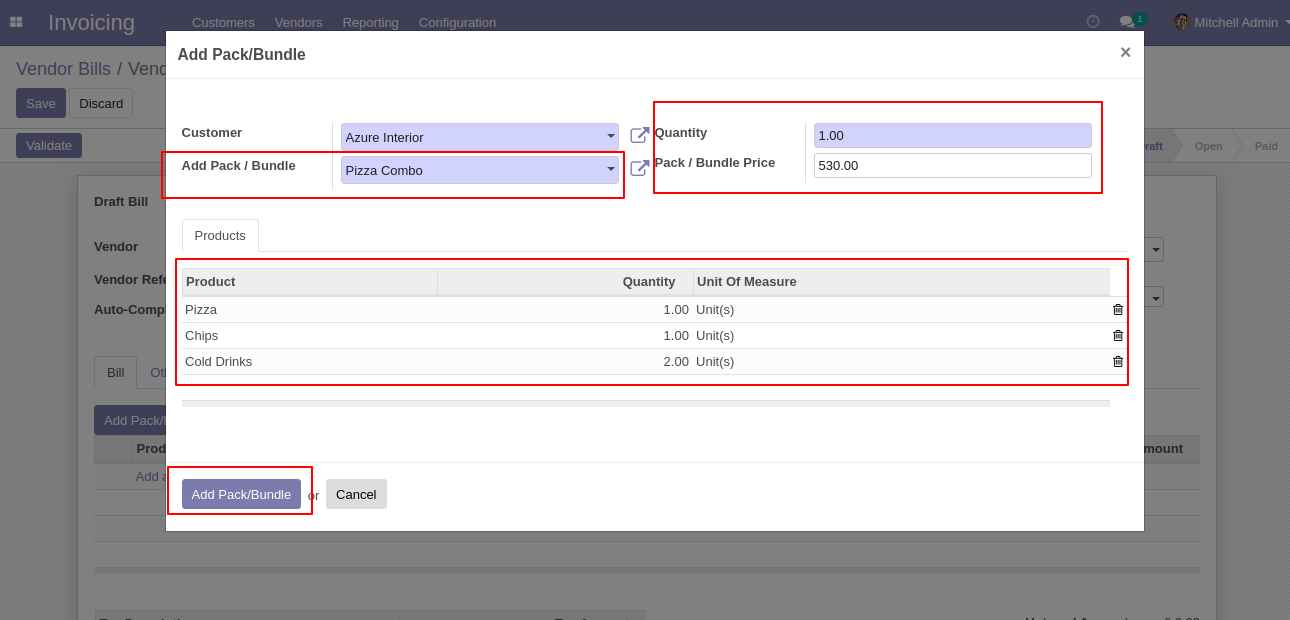
After the press button "Add Pack/Bundle" to add that bunch in vendor bills.
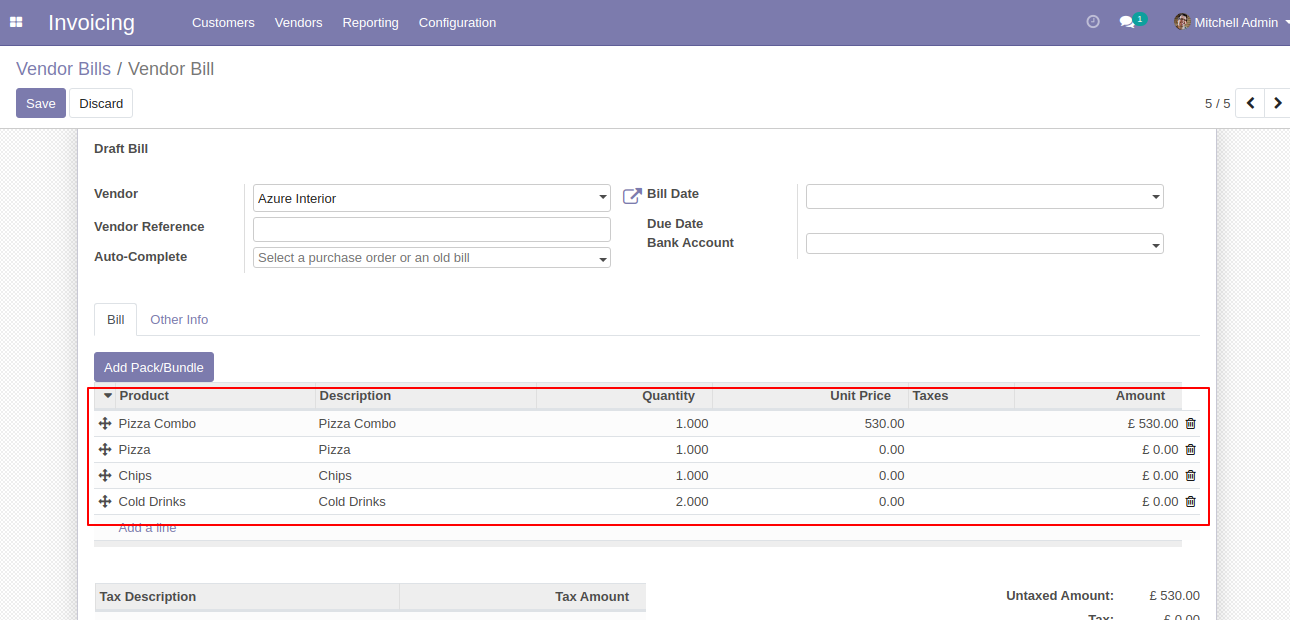
Features
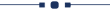
- It opens product with clicks on the product bundle.
- Easy to make product combo of several products.
- Easy to generate product bundle in sales, purchase, invoice & inventory.
- Easy to create a bunch of multi-products in a single click.
- You can make a Product pack of different products.
- Easy to install and use it, no more configuration required.
- This module saves your important time. It reduces human efforts.
Configuration For Bundle Product Section.
In the 'Customize' menu, you will find the option to enable or disable the bundle product feature.
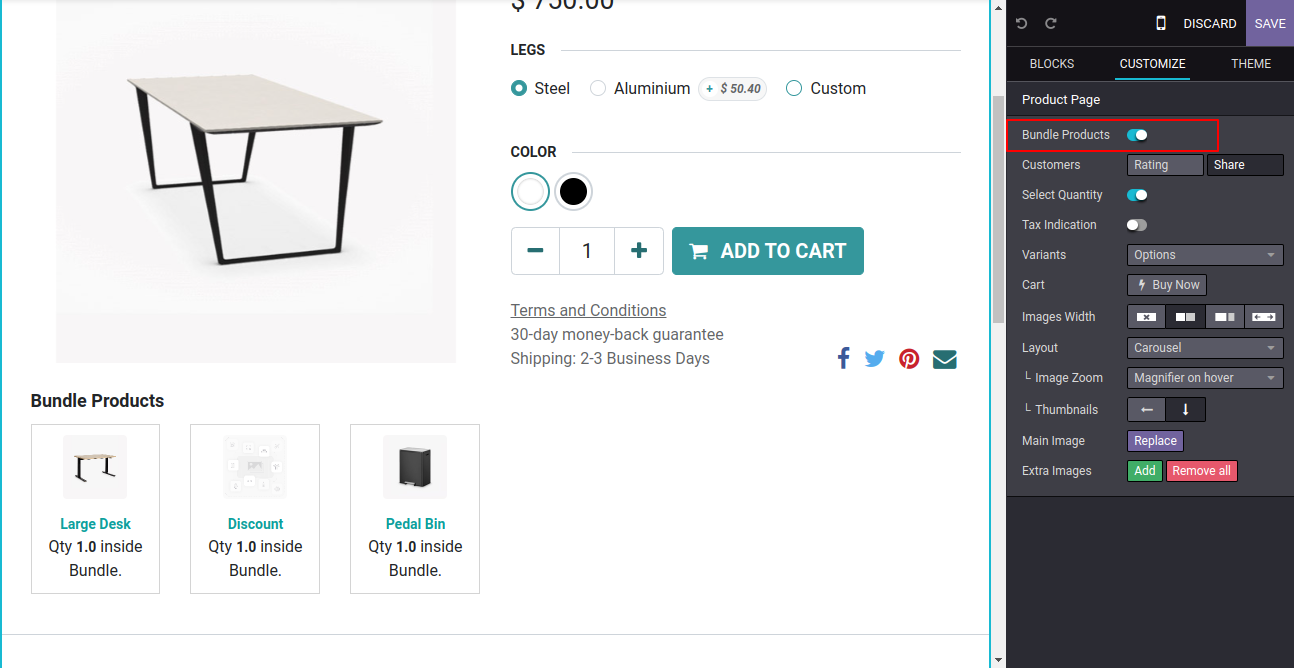
Base Configuration
In the product tick "Is Bundled ?" to get the "Pack/Bundle Products" tab. You can count the total sales price of a bundle from the button "Compute Bundle Price".
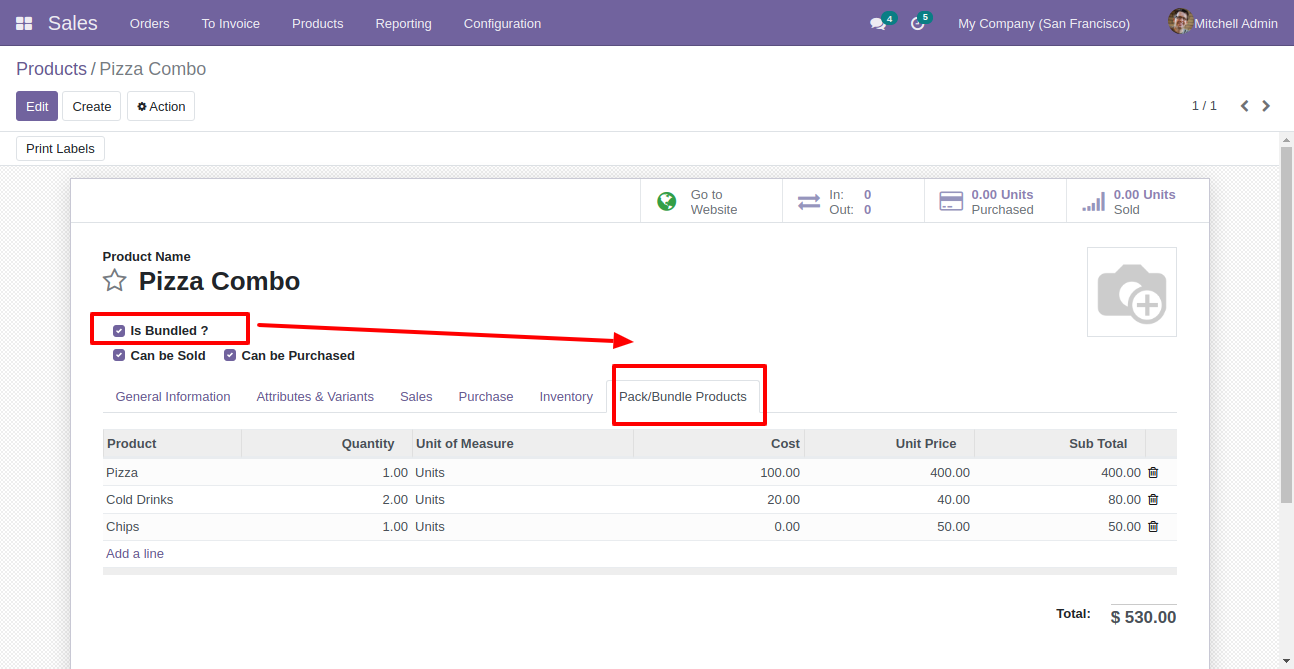
You can add products in the "Pack/Bundle Products" tab.
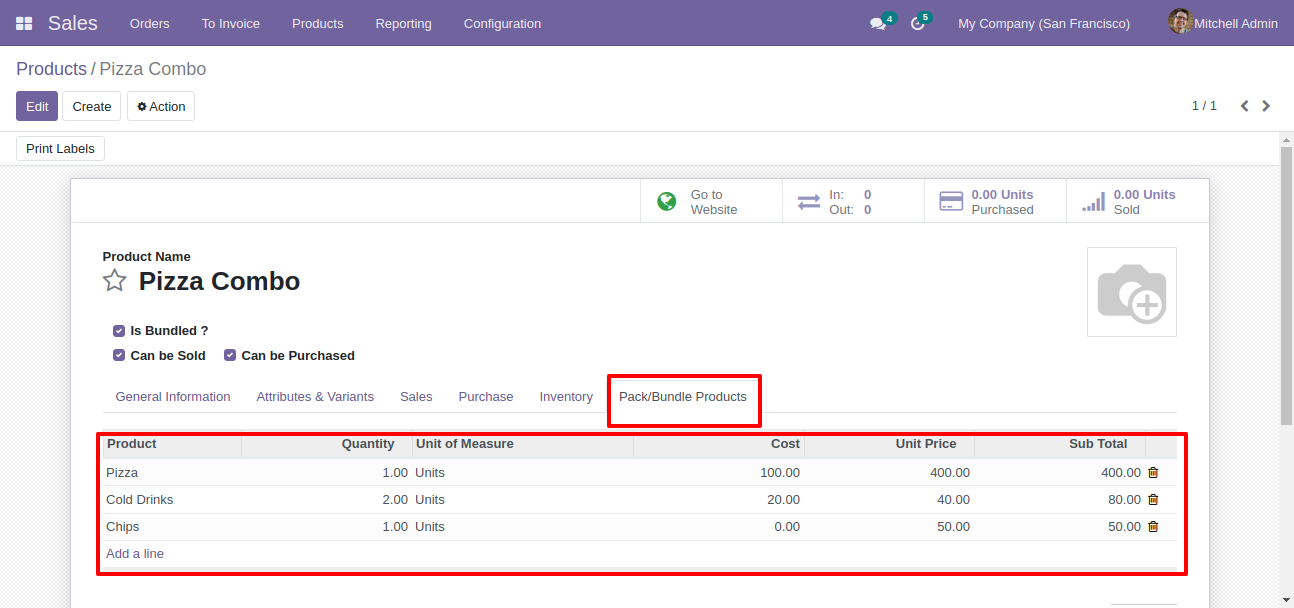
If you want to count the sales price of a bundle then click the button "Compute Bundle Price".
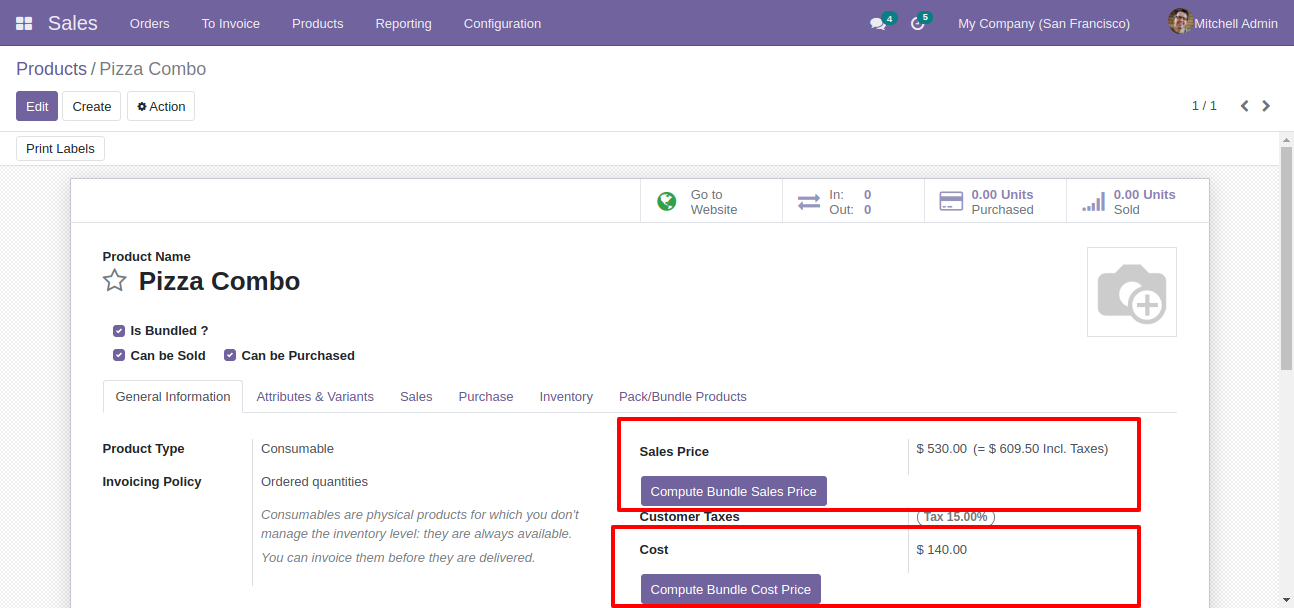
Bundle Product Management-Website
You can open the product when you click on the product bundle.
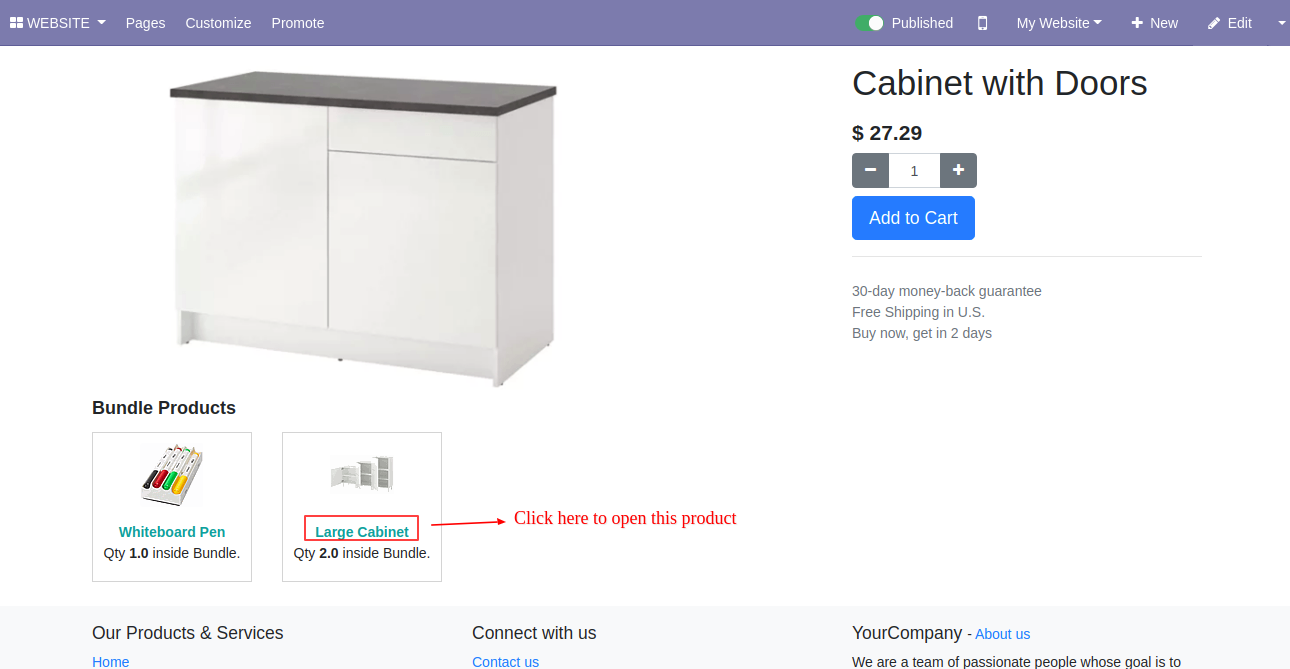
You can see all Bundle Products on Shop Page.
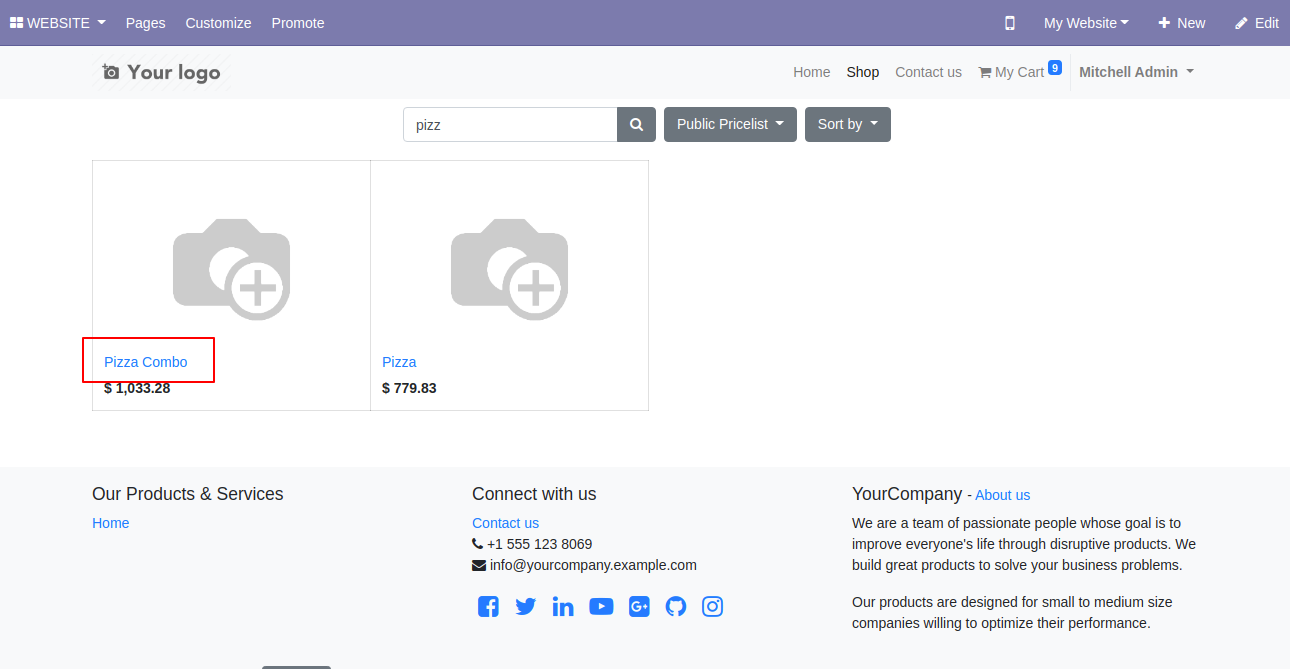
After that, you can see product detail in the bundle, here you can increase or decrease bundle quantity before buying that product combo.
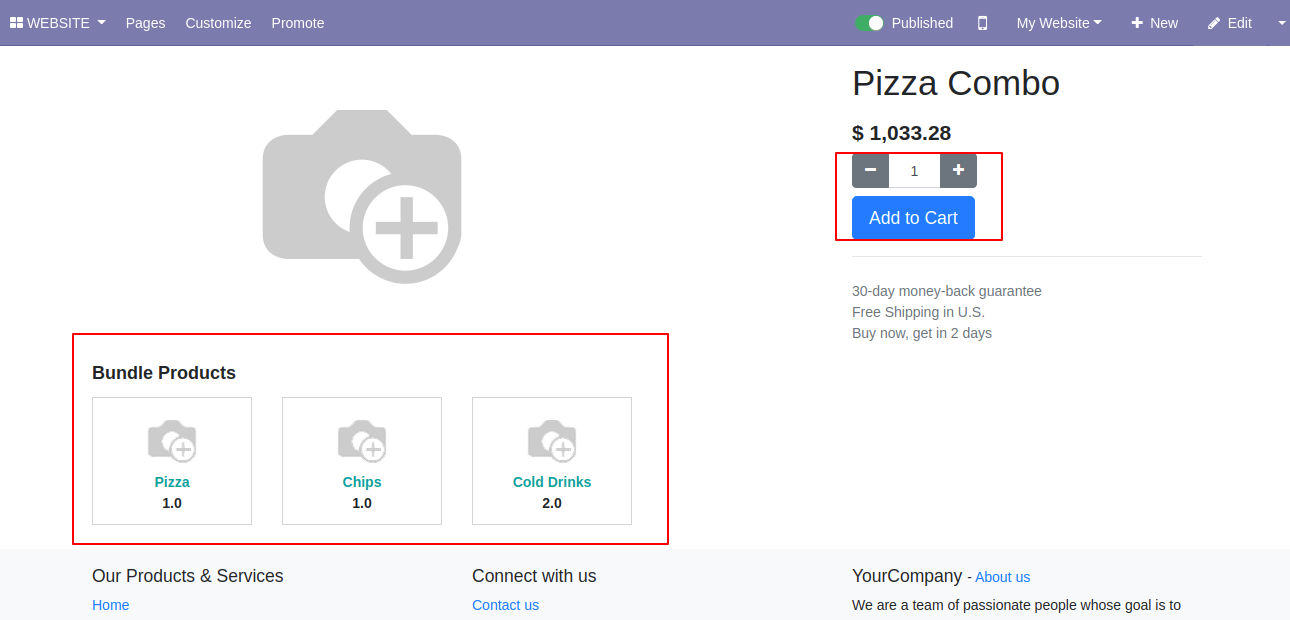
It will display all the products of the bundle with price and quantities, Here user can increase or decrease product quantity on the website.
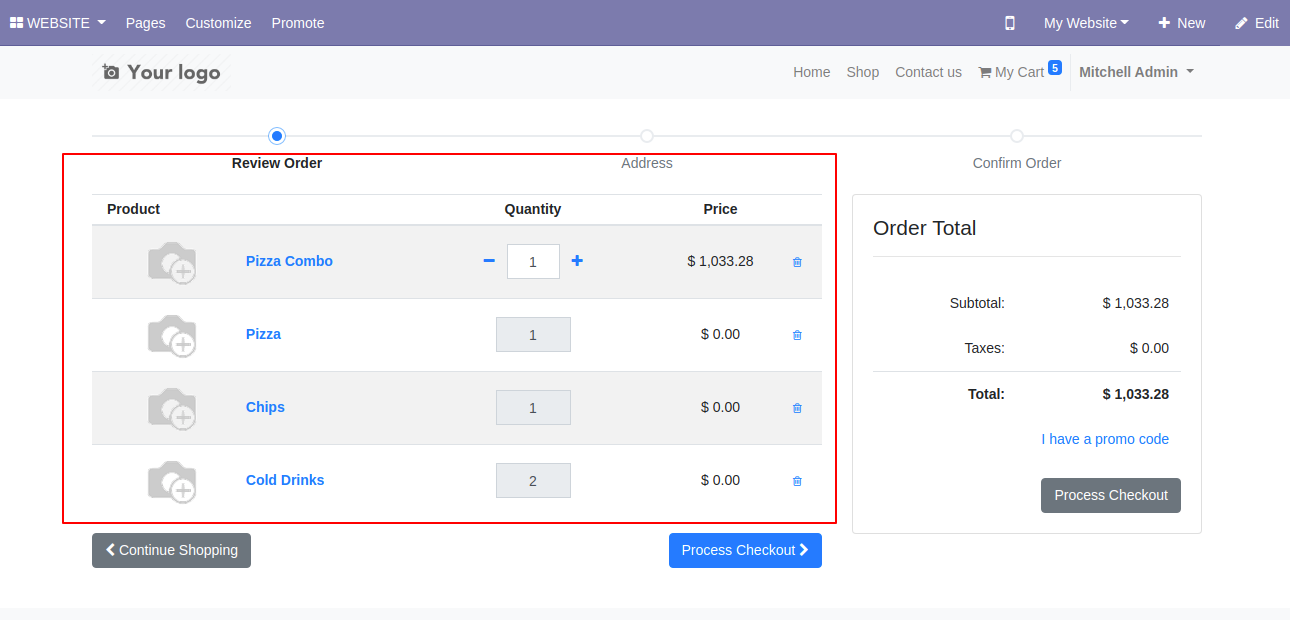
In sales, all changes automatic done in the backend.
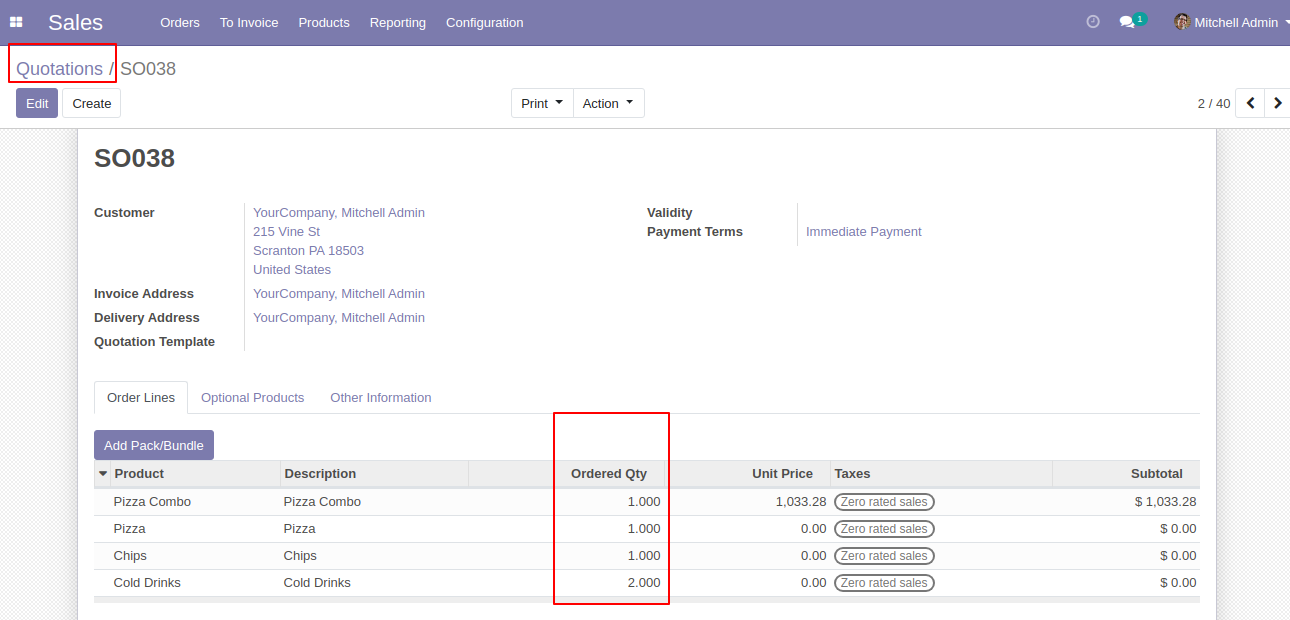
The user can change the quantity in the shop.
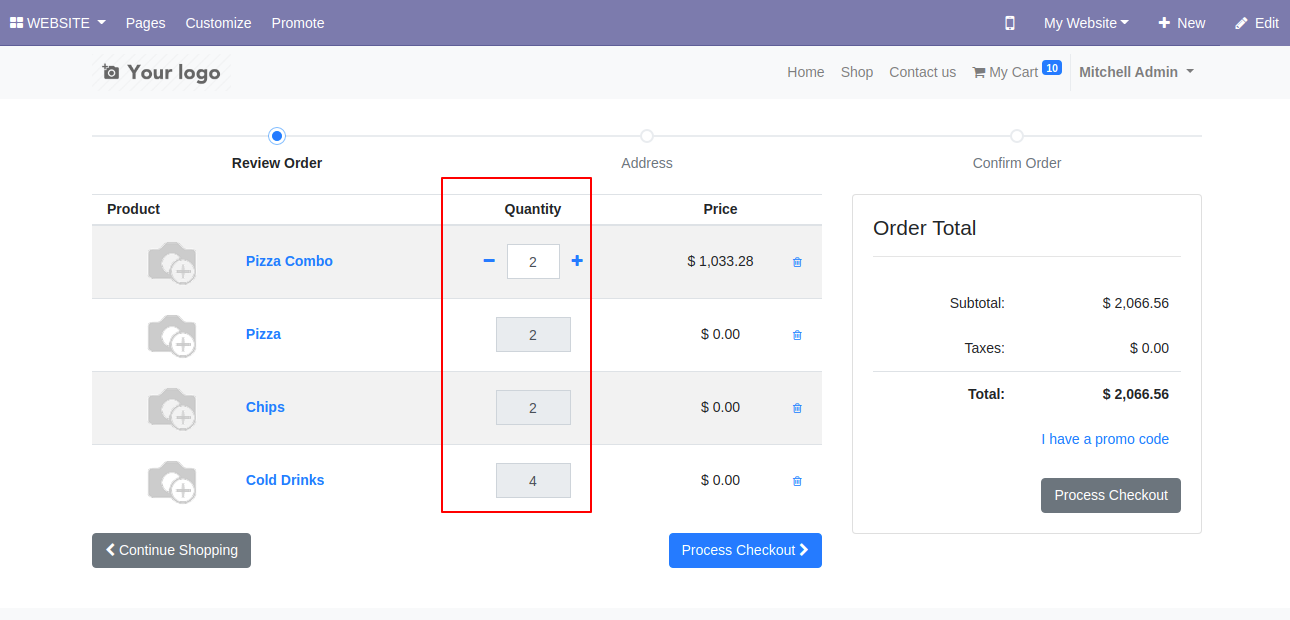
You can see the updated quantity in the backend.
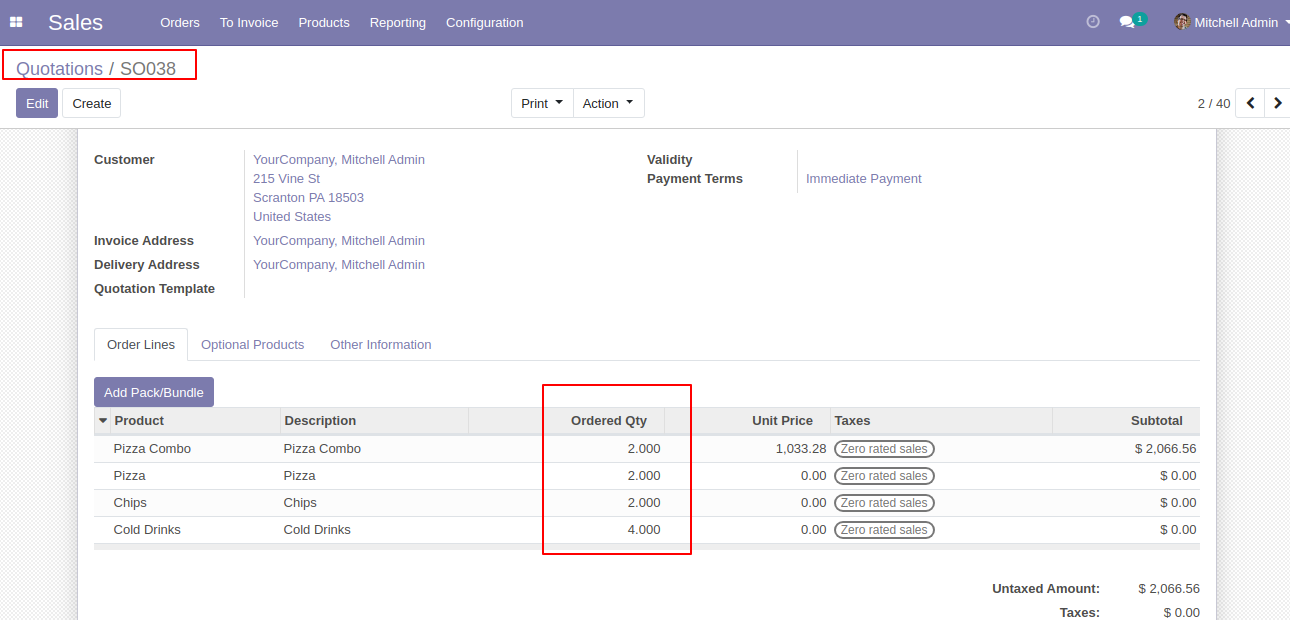
Bundle quantity made 2 and auto increased Bundle Product Item Quantity, Now we back to the product shop page.
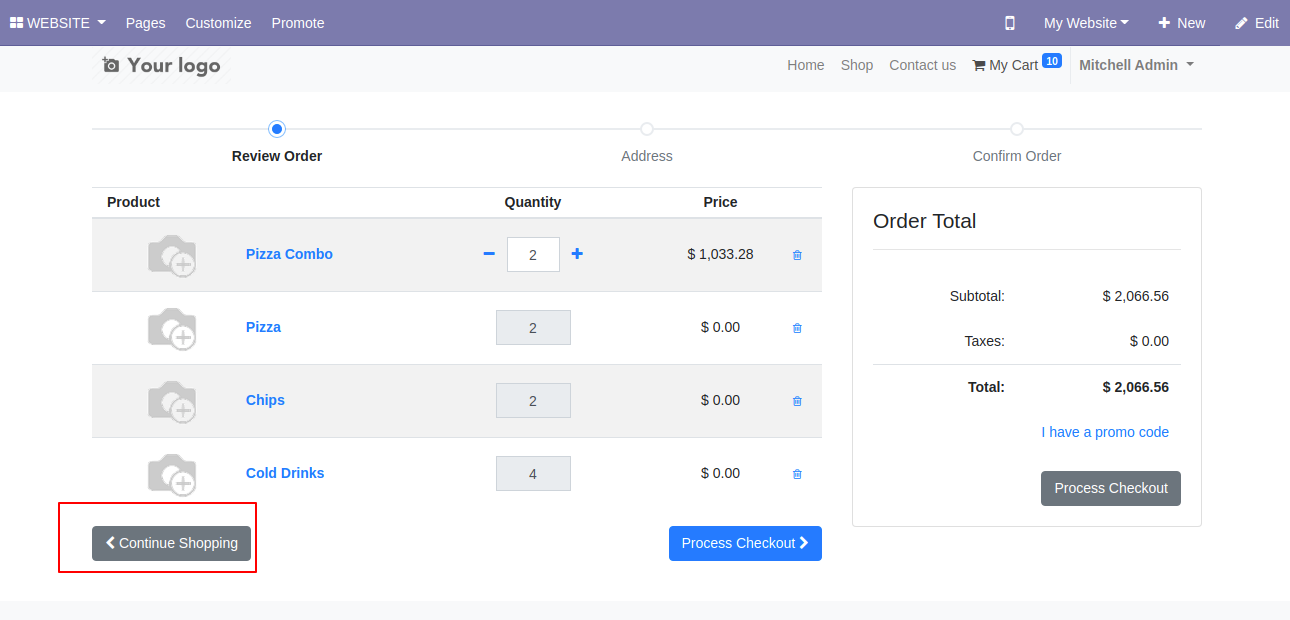
Now I try to add quantity 1 again to cart. So it should be 1 + 2(Current Qty) So total 3 quantity.
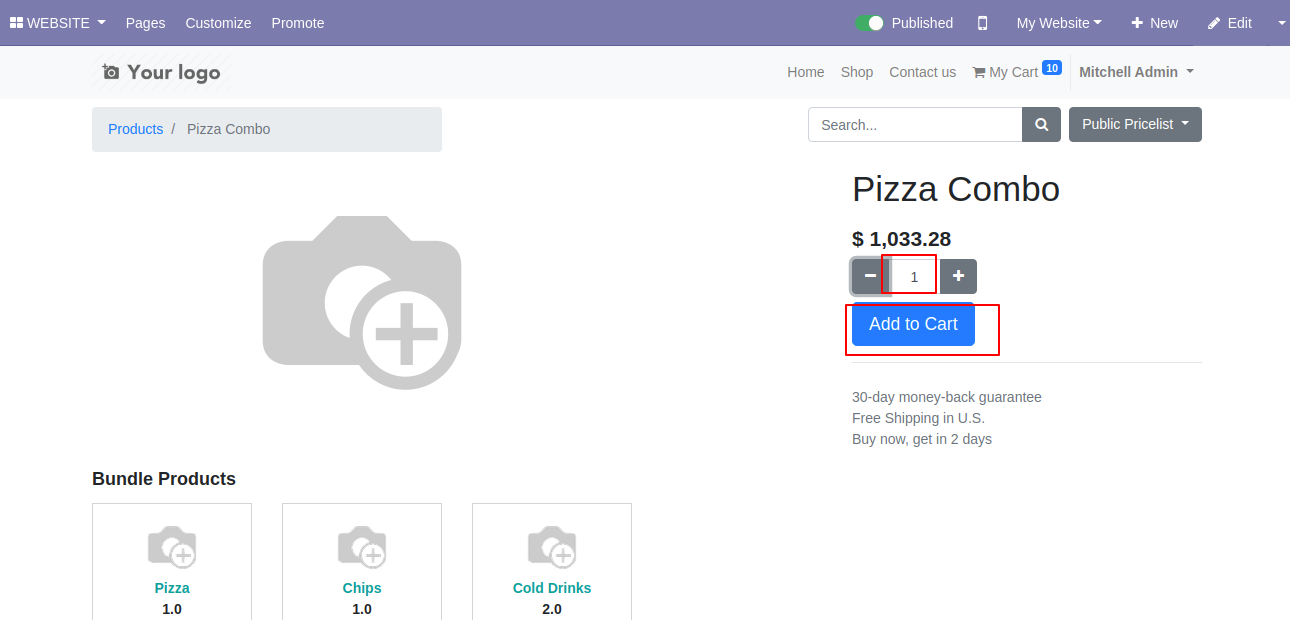
You can see updated quantity 3 (Three).
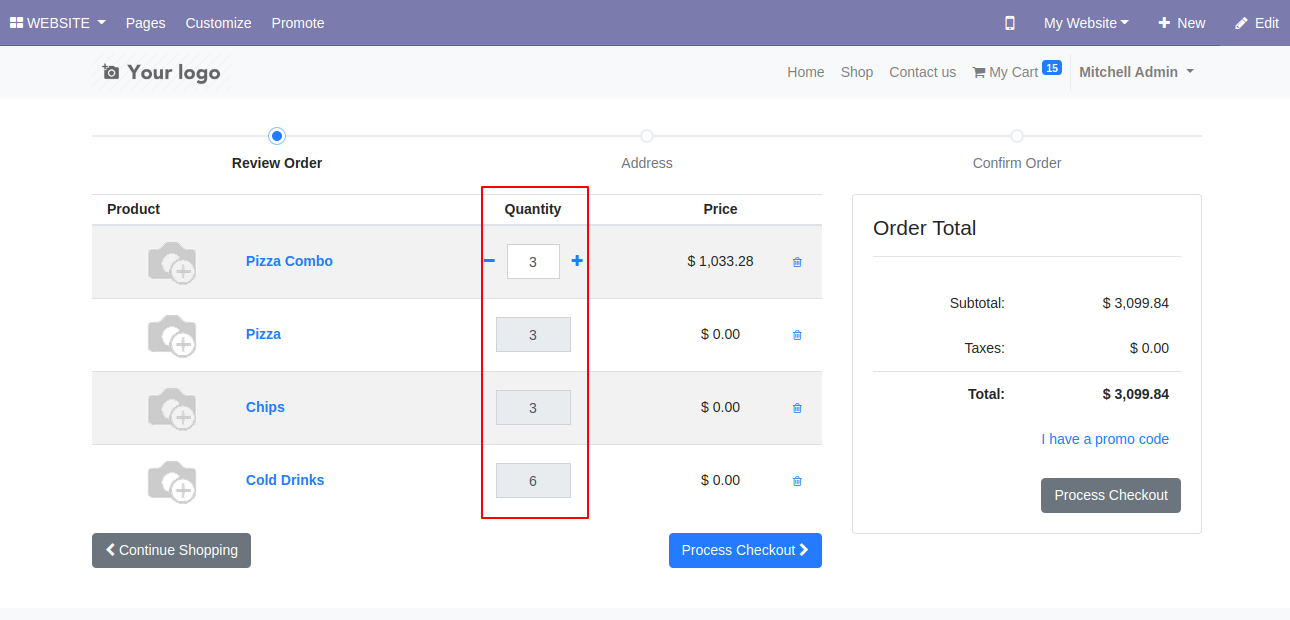
You can see the updated quantity in the backend.
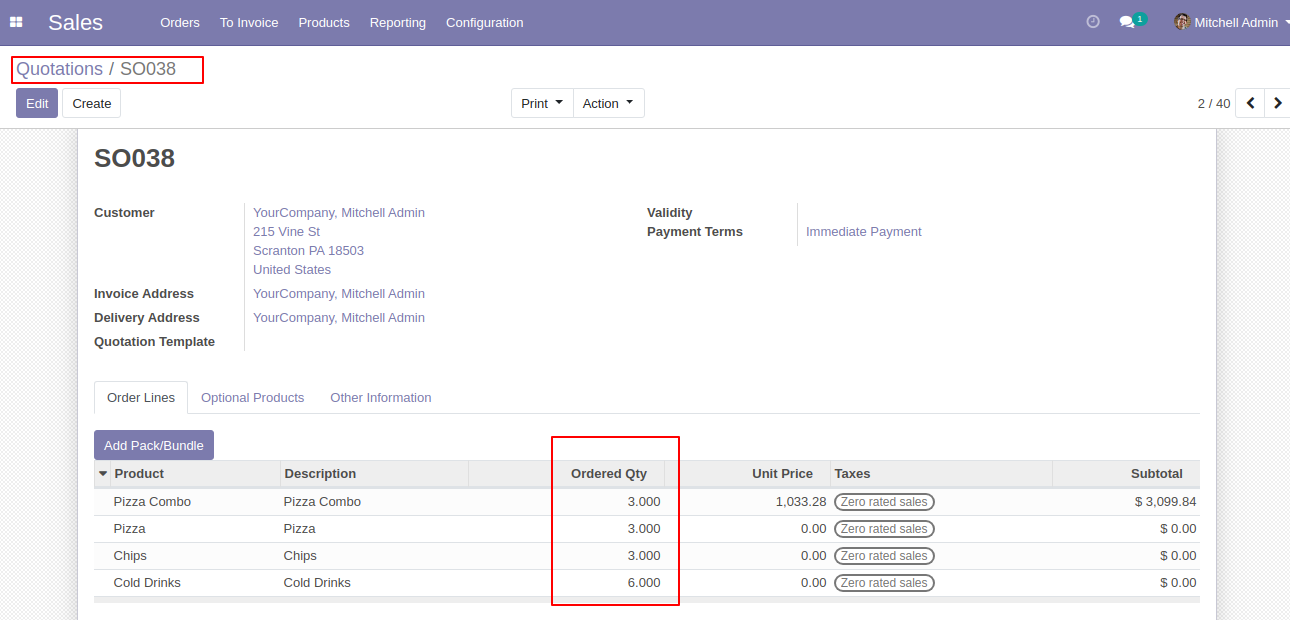
Go to general settings and tick the 'Update price for bundle product from individual product'. Once this feature is enabled, changing the sale price From Individual products the unit price will automatically update as well.
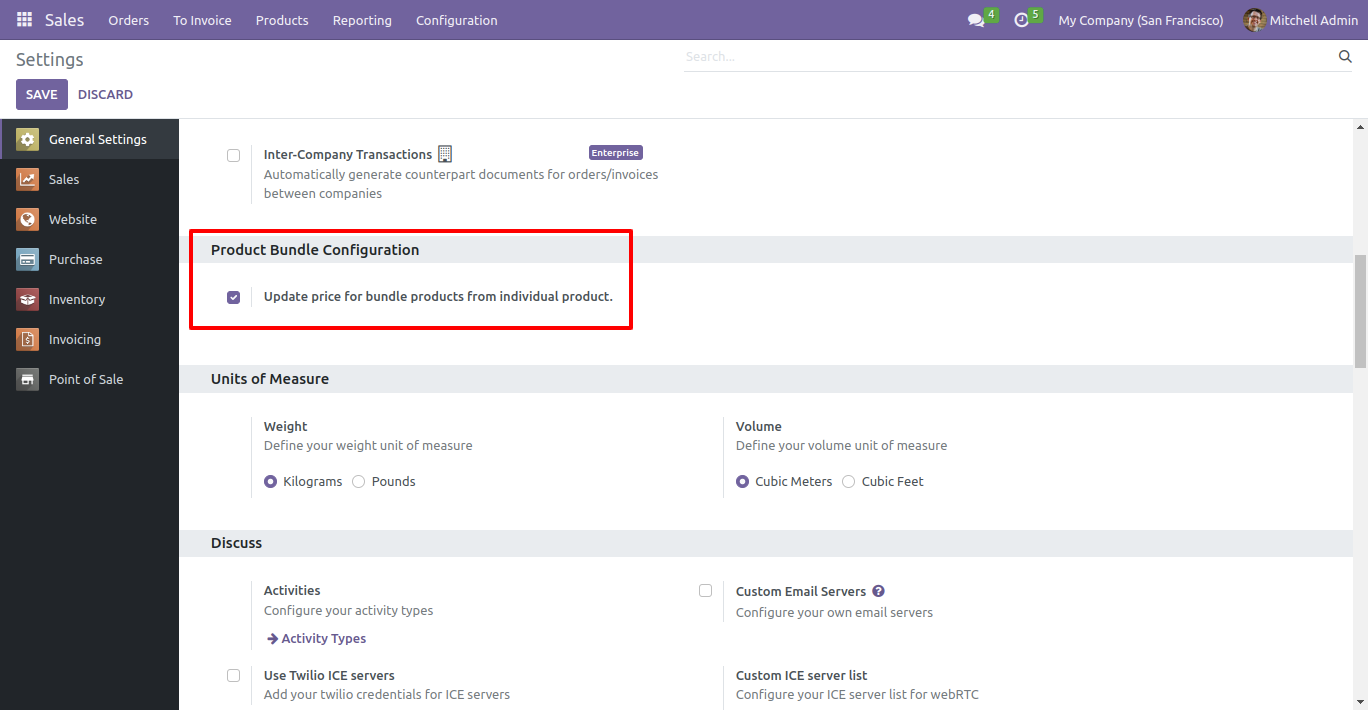
Using the 'Update Prices' button you can update the sale price of multiple products at once.
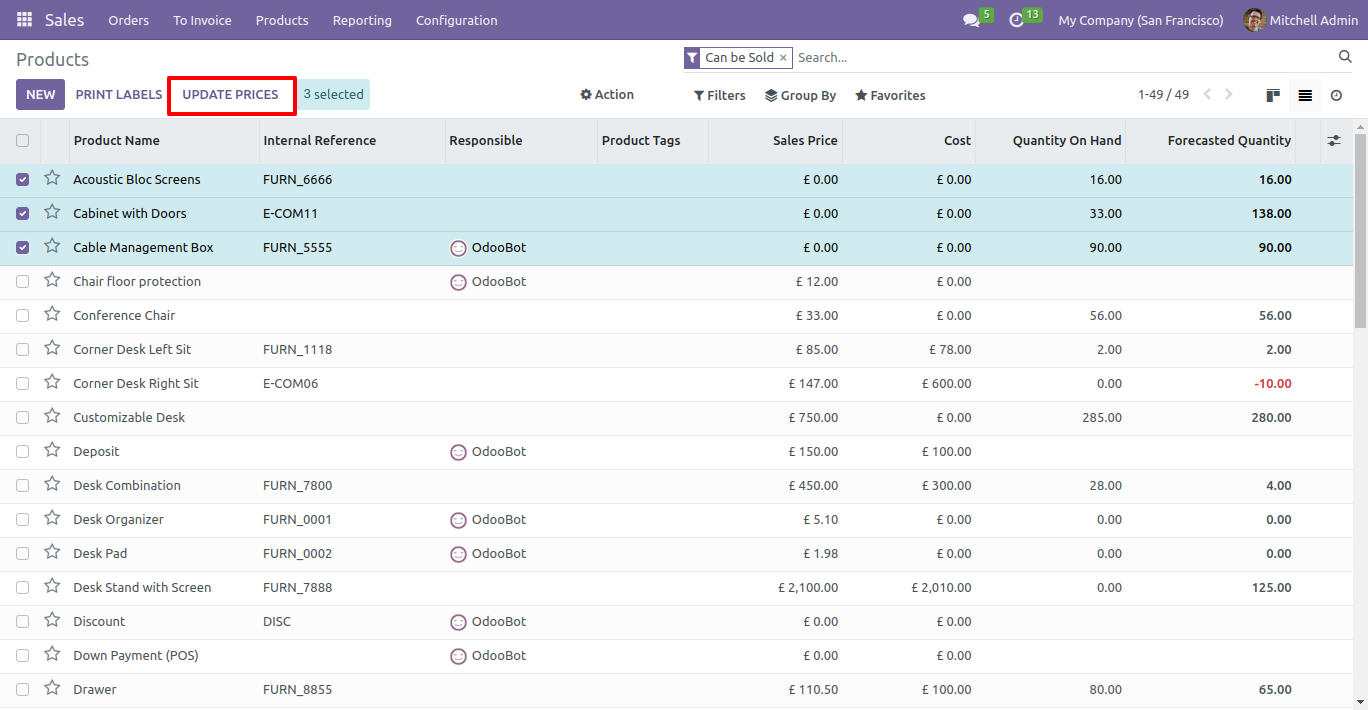
Version 16.0.6 | Released on : 10thJuly 2023
Version 16.0.5 | Released on : 18thJuly 2023
Version 16.0.4 | Released on : 28thJune 2023
Version 16.0.3 | Released on : 26thJune 2023
Version 16.0.2 | Released on : 24thJanuary 2023
Version 16.0.1 | Released on : 28th October 2022
- Yes, this app works perfectly with Odoo Enterprise (Odoo.sh & Premise) as well as Community.
- No, this application is not compatible with odoo.com(odoo saas).
- Please Contact Us at sales@softhealer.comto request customization.
- Yes, we provide free support for 100 days.
- Yes, you will get free update for lifetime.
- No, you don't need to install addition libraries.
- Yes, You have to download module for each version (13,14,15) except in version 12 or lower.
- No, We do not provide any kind of exchange.

