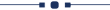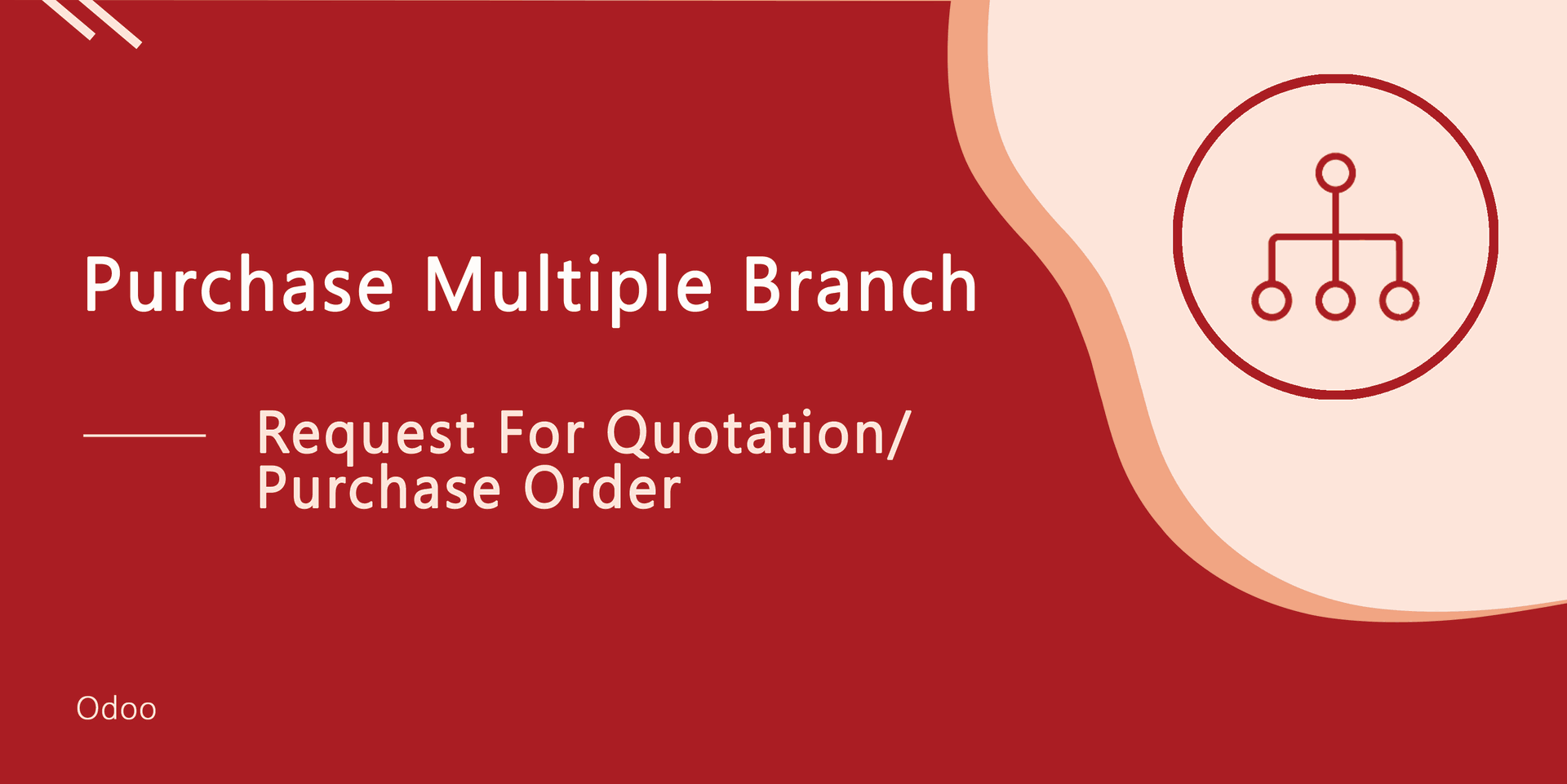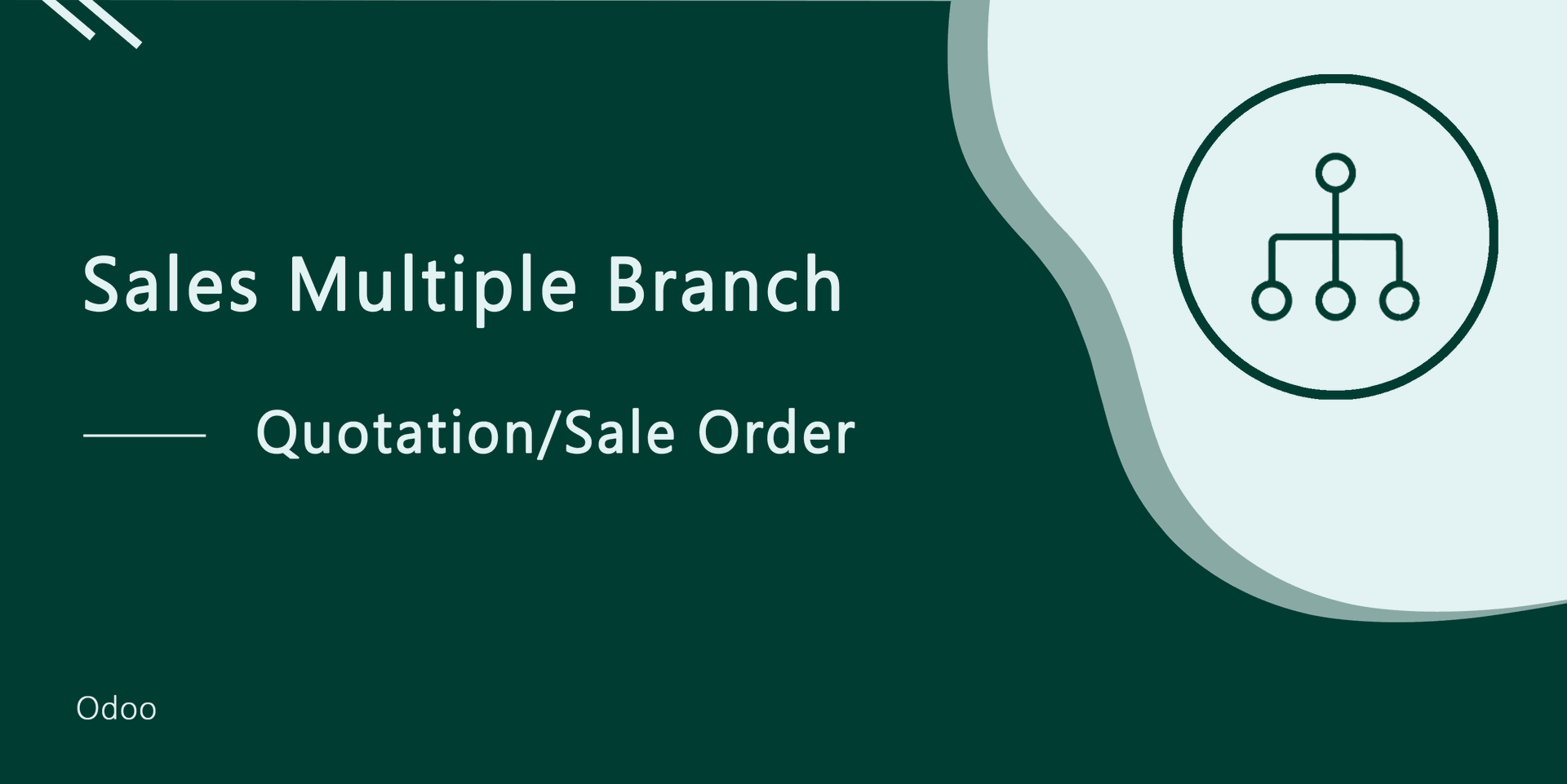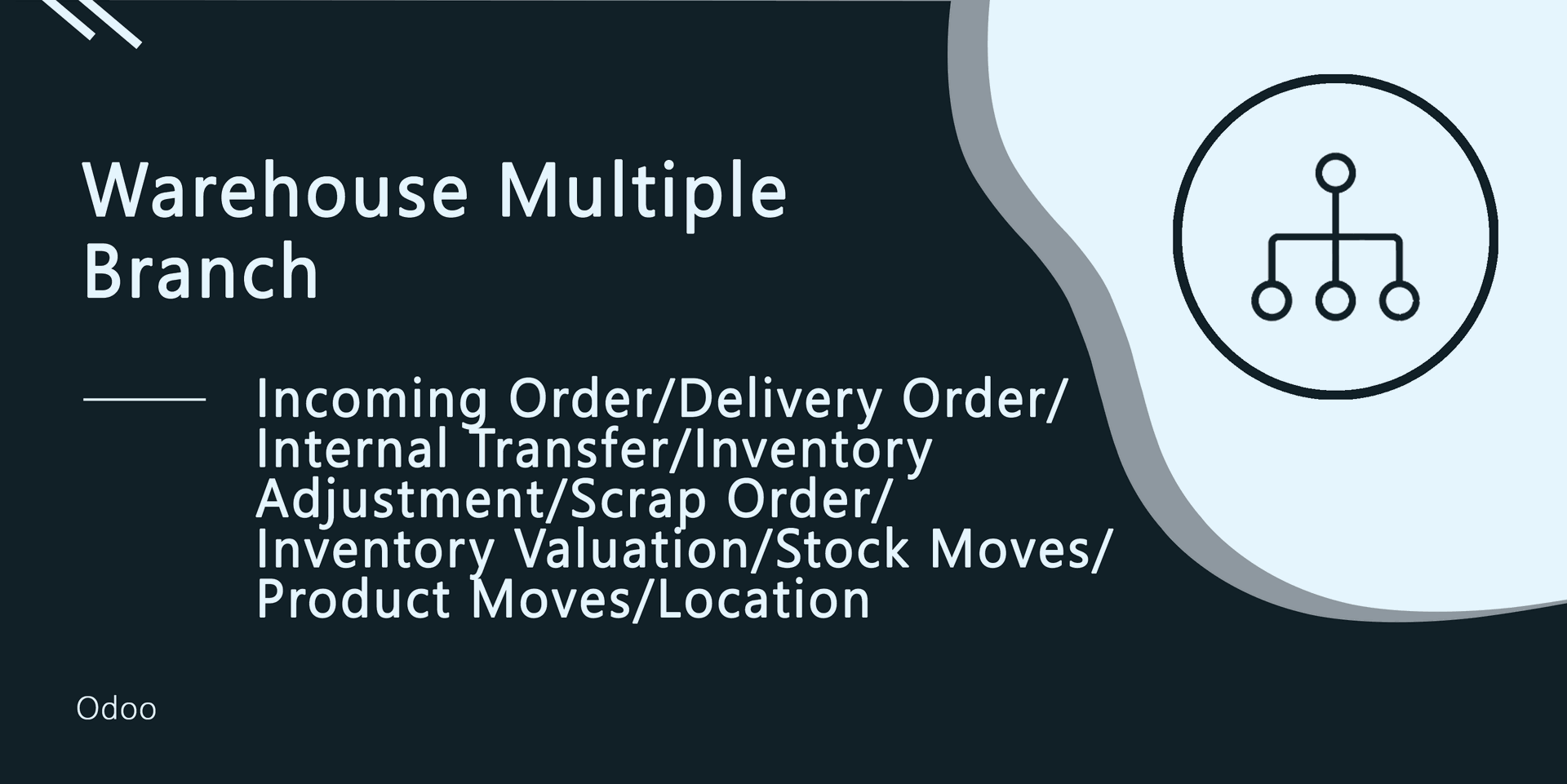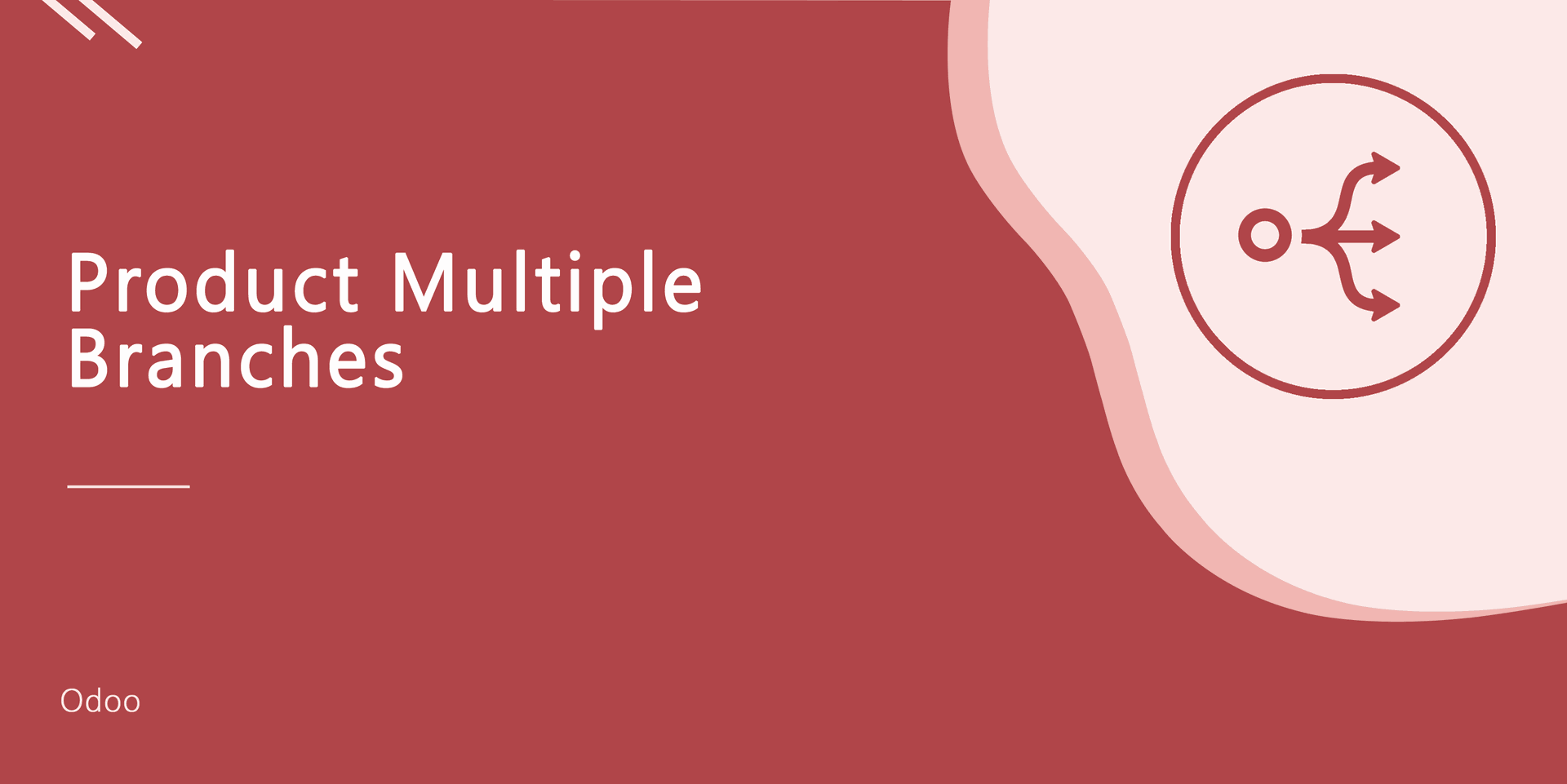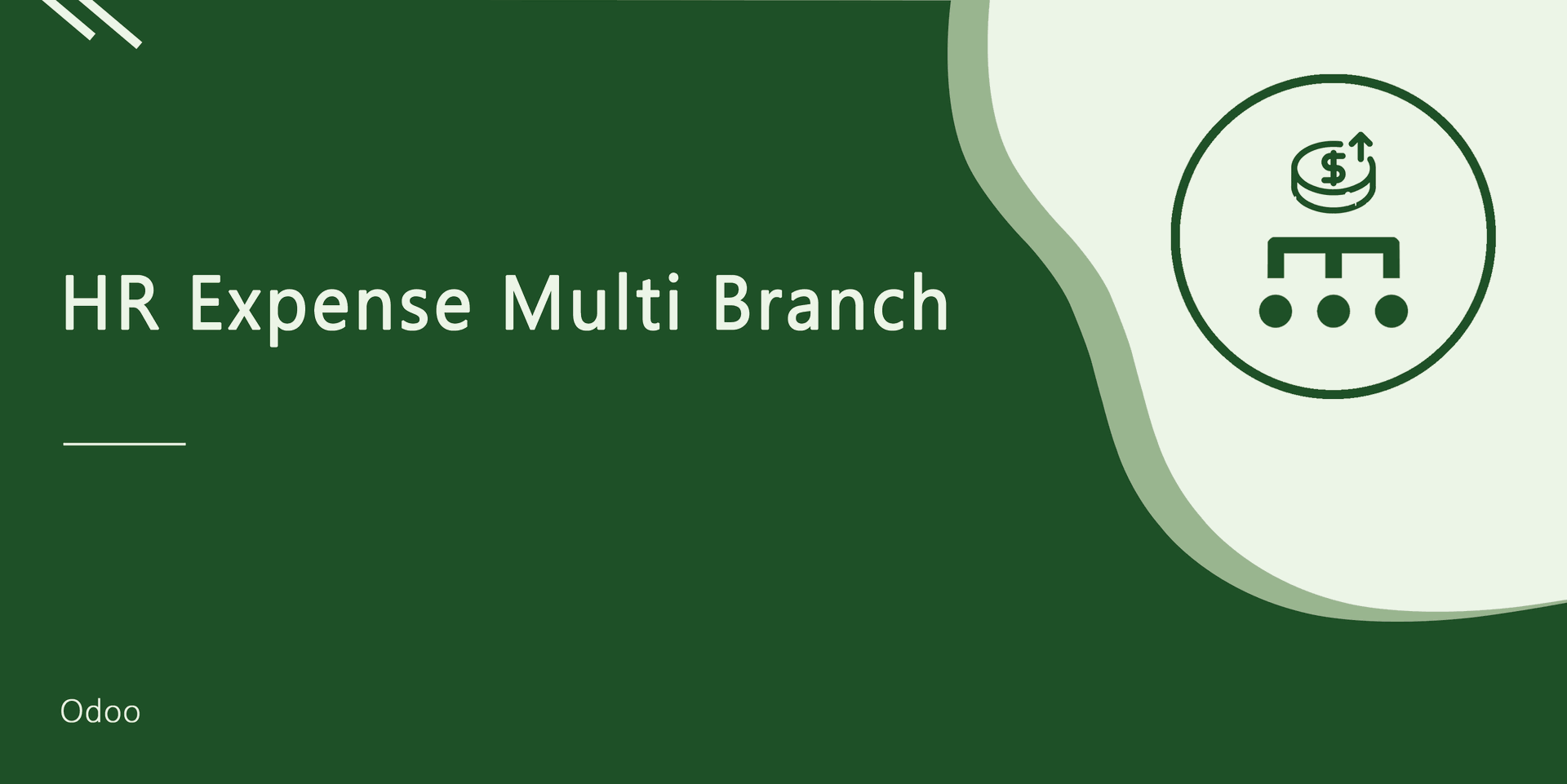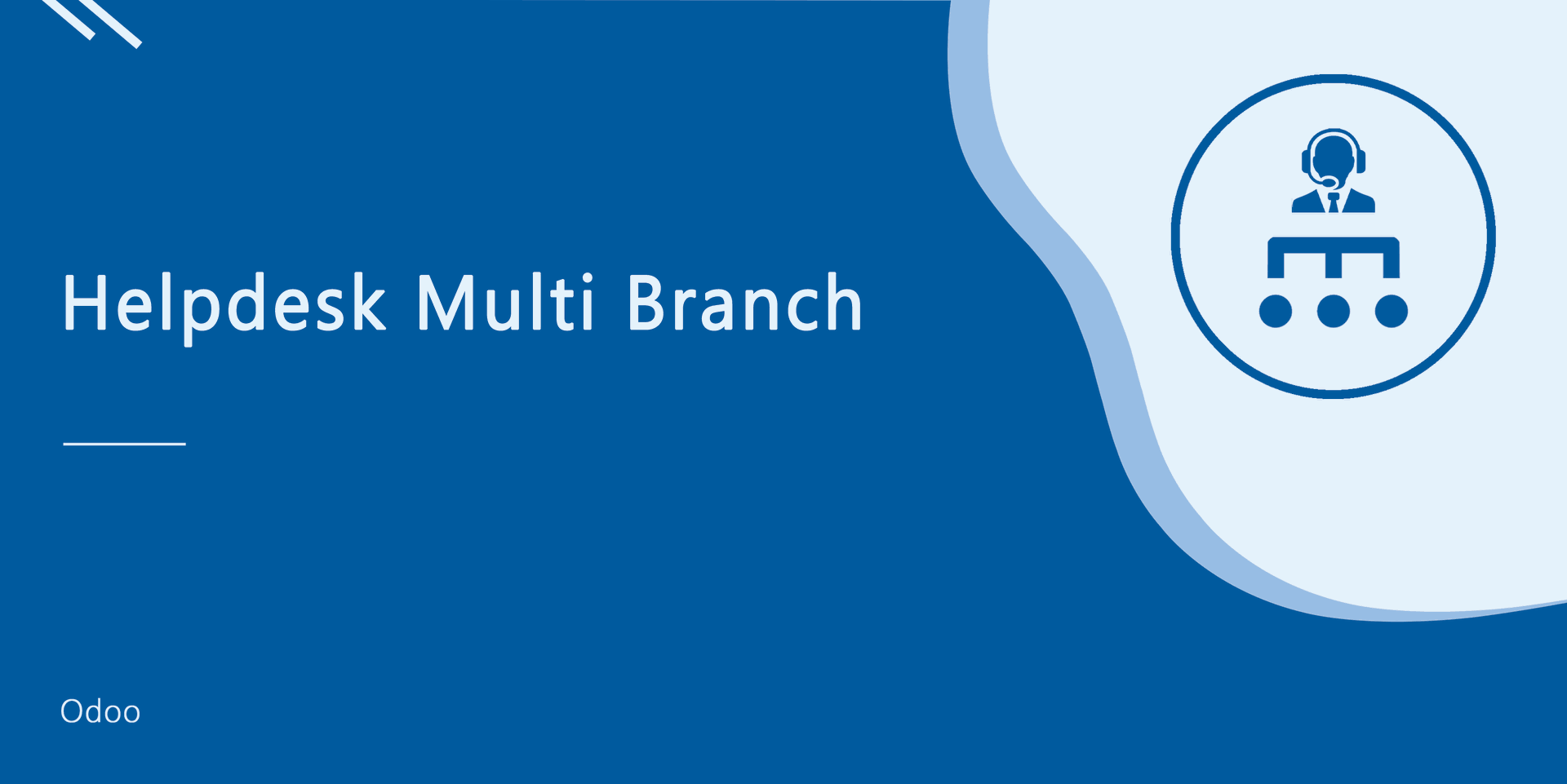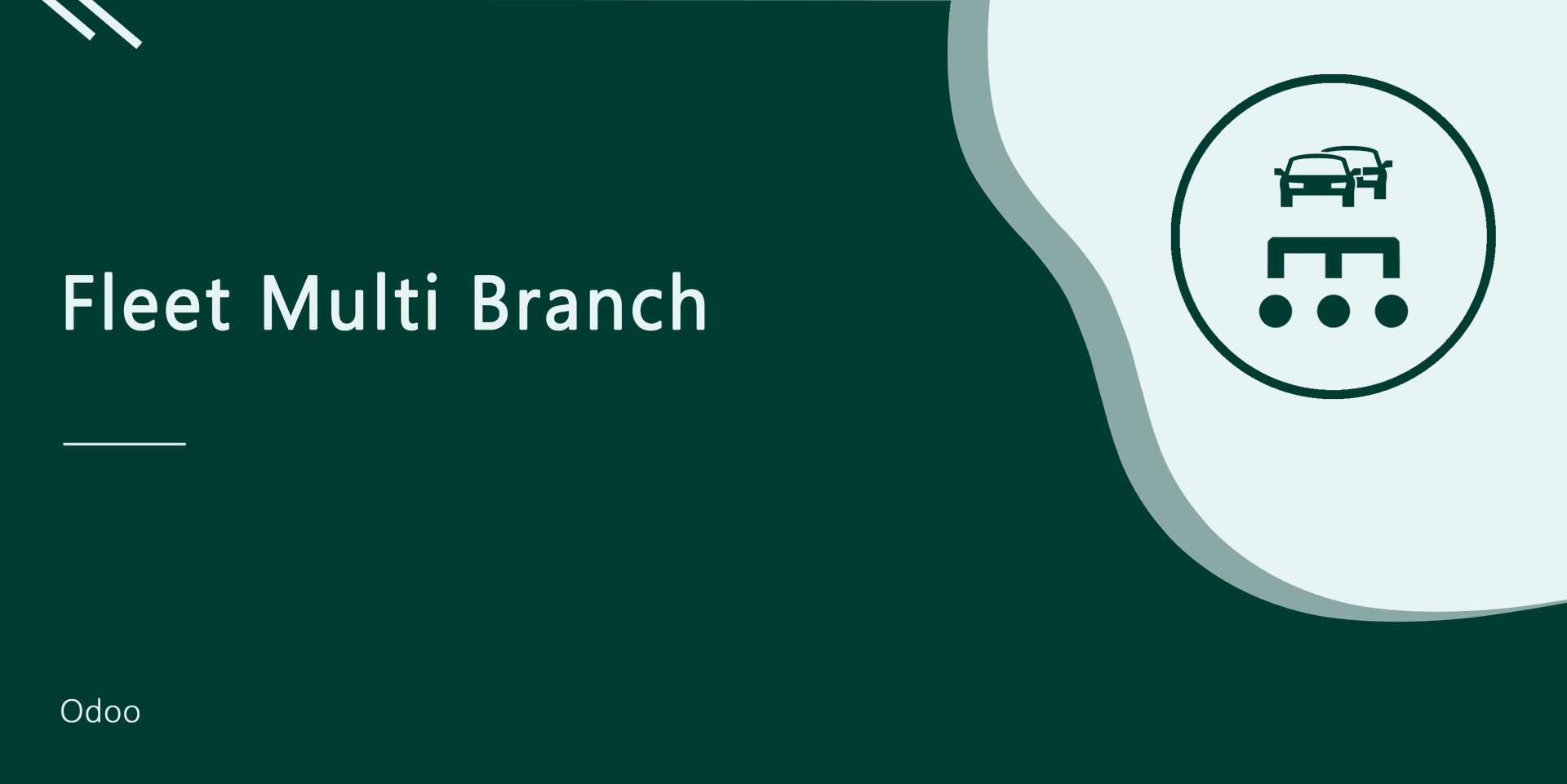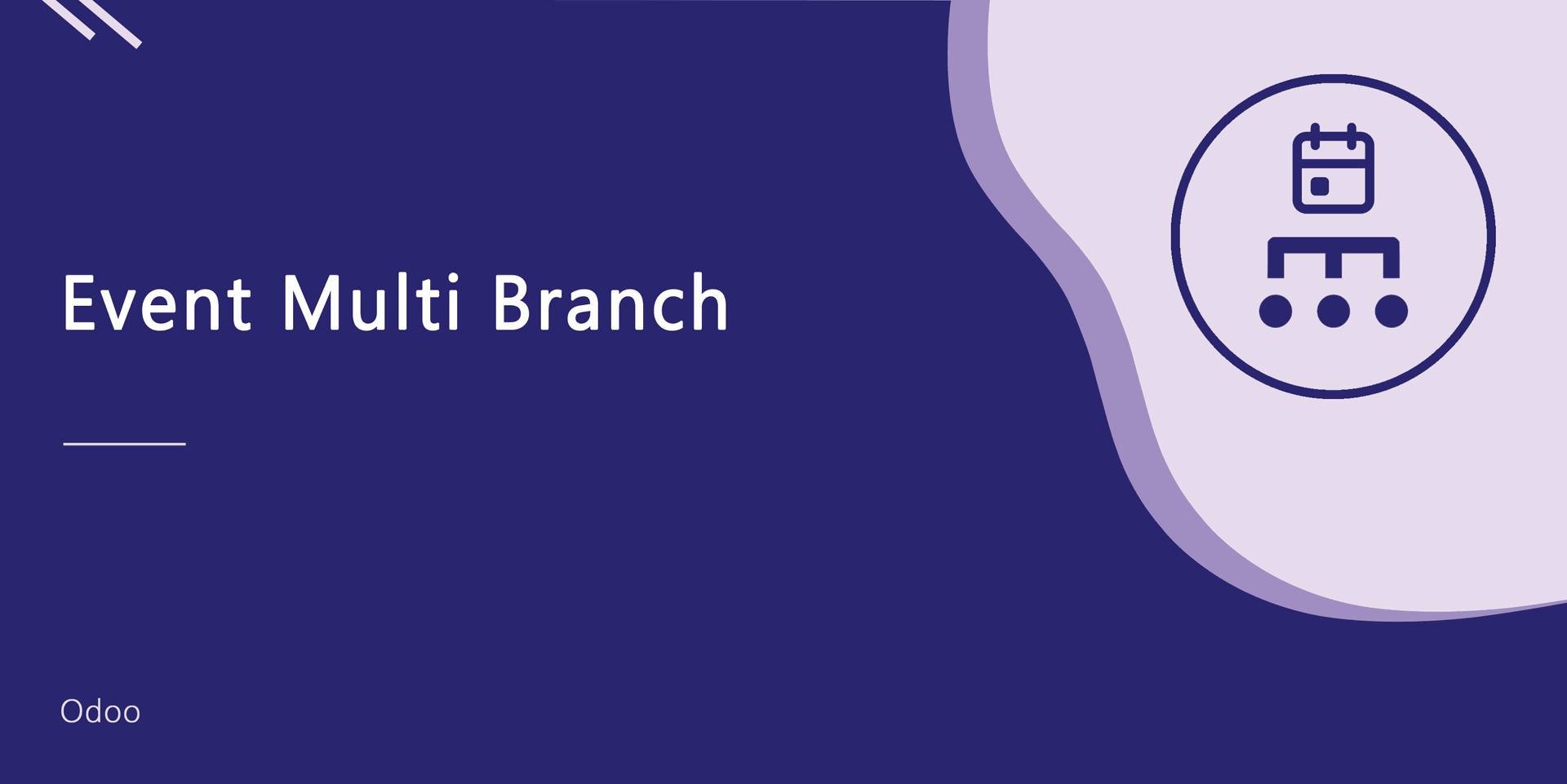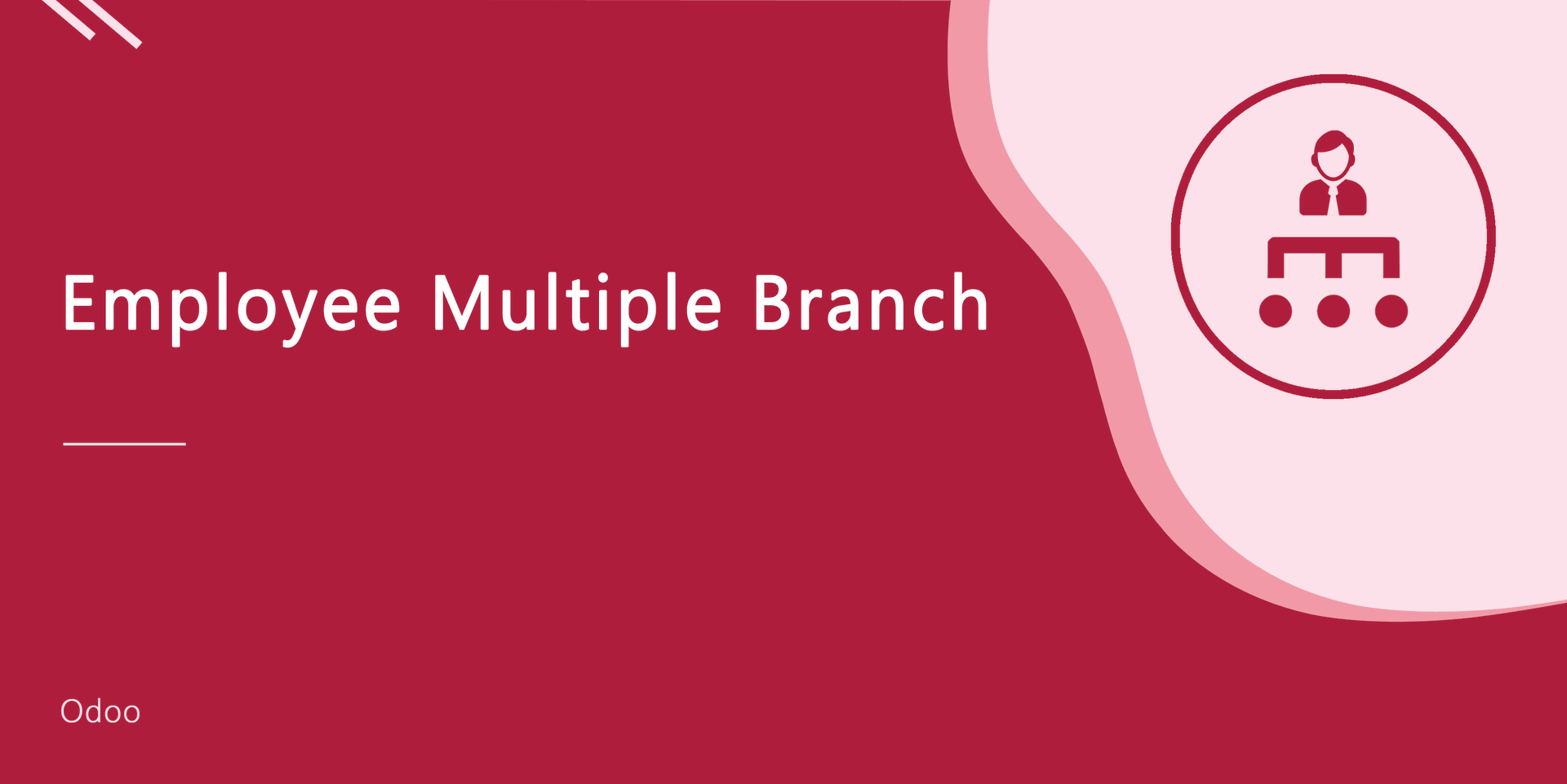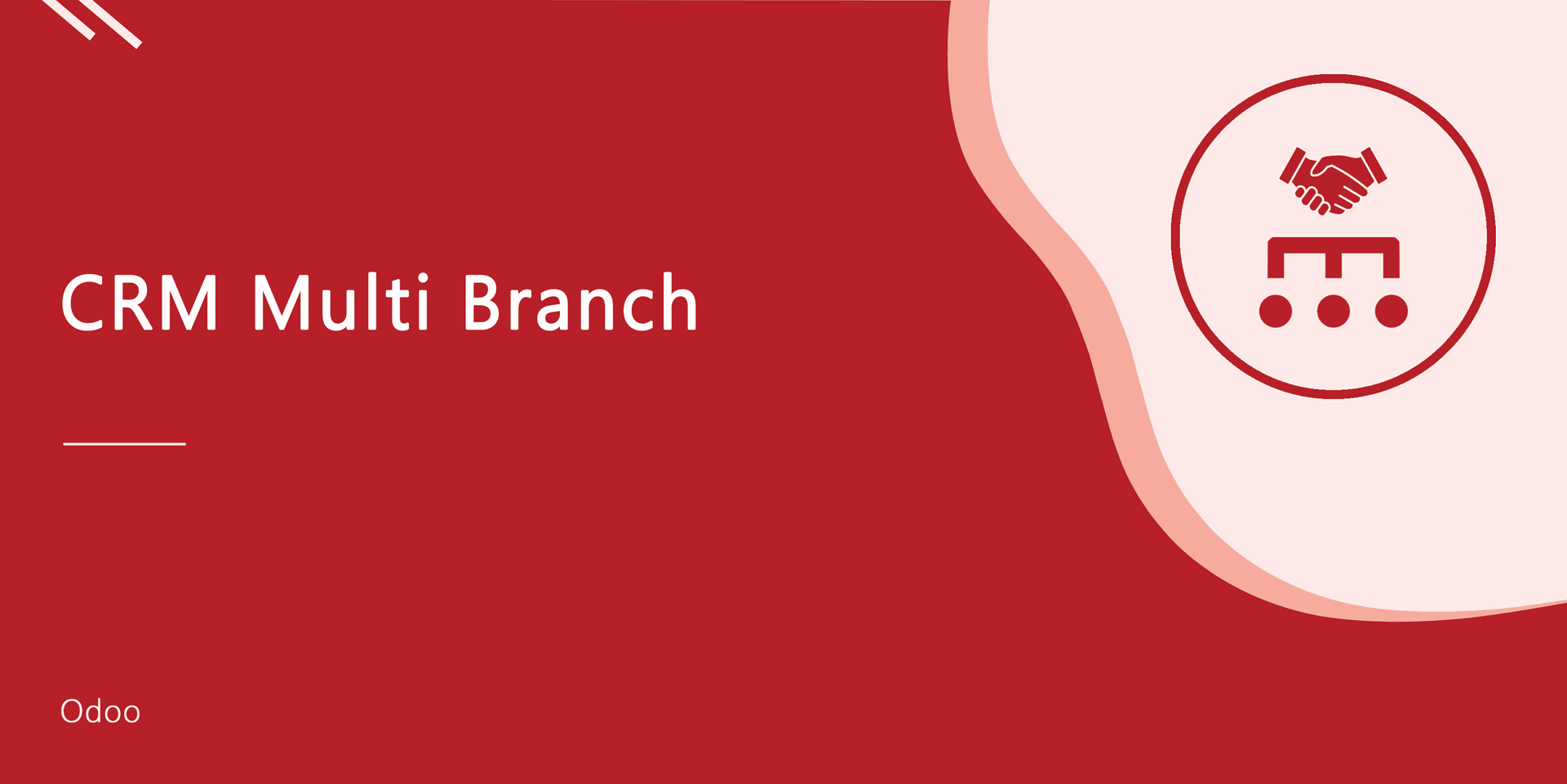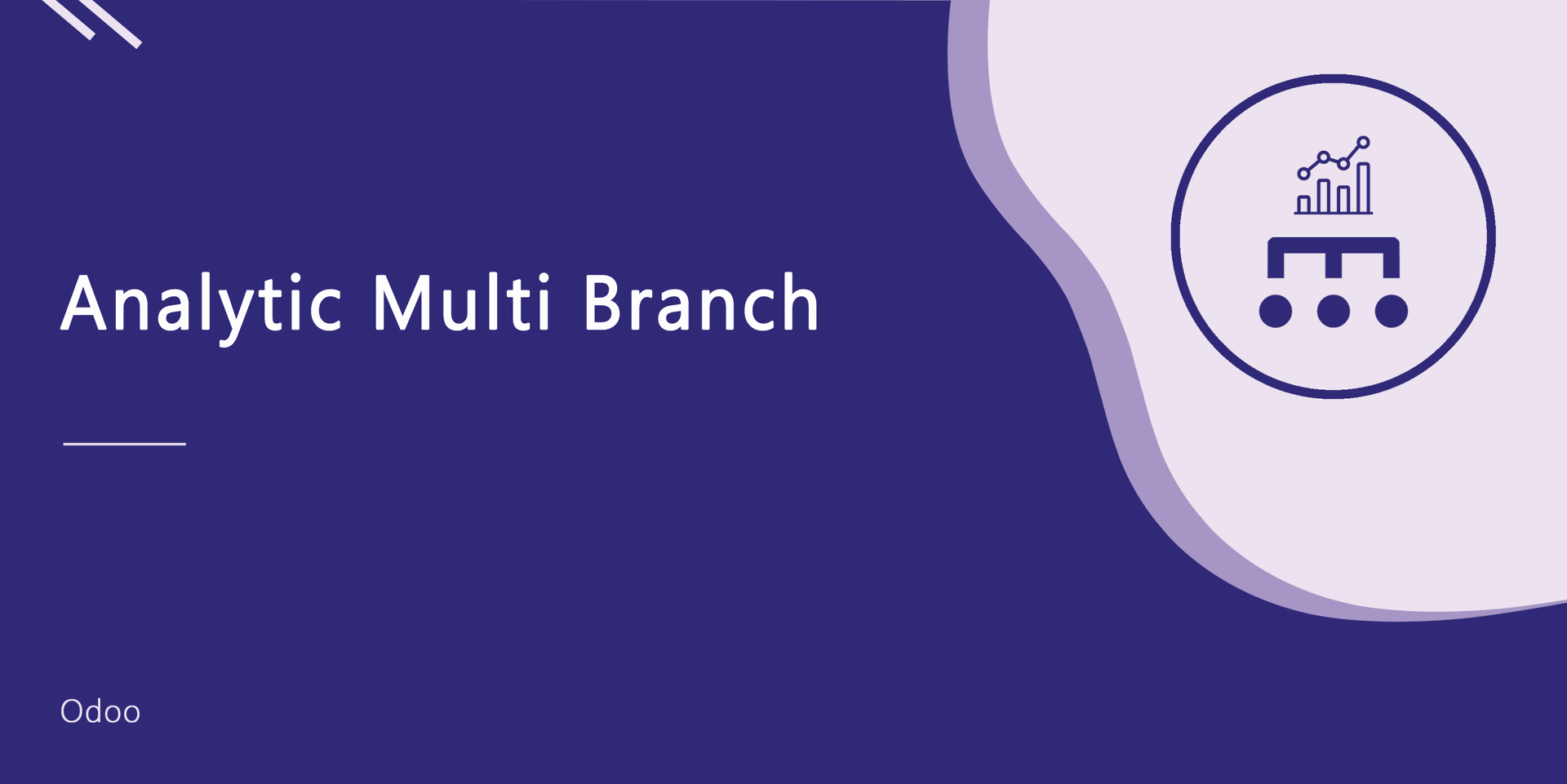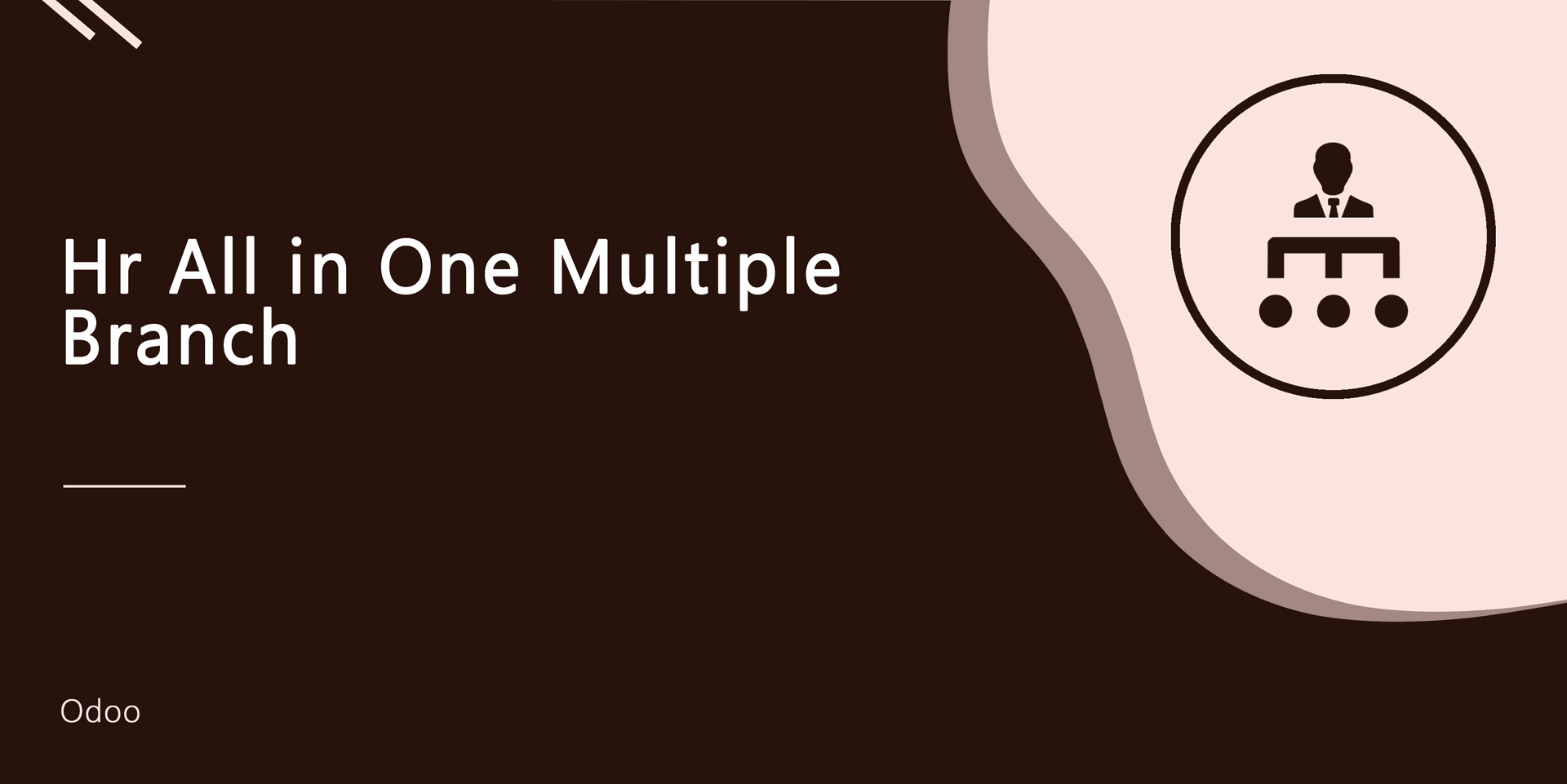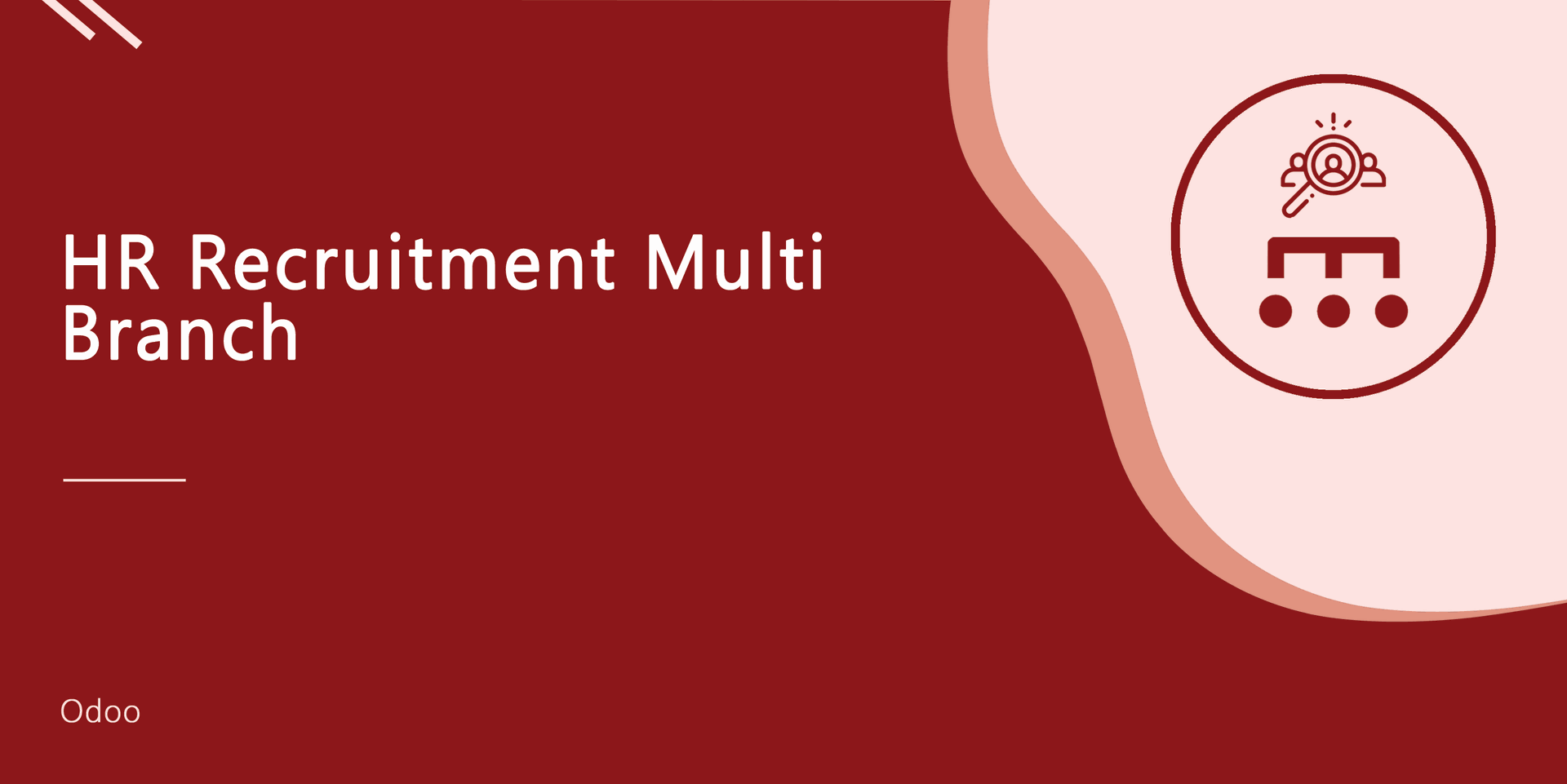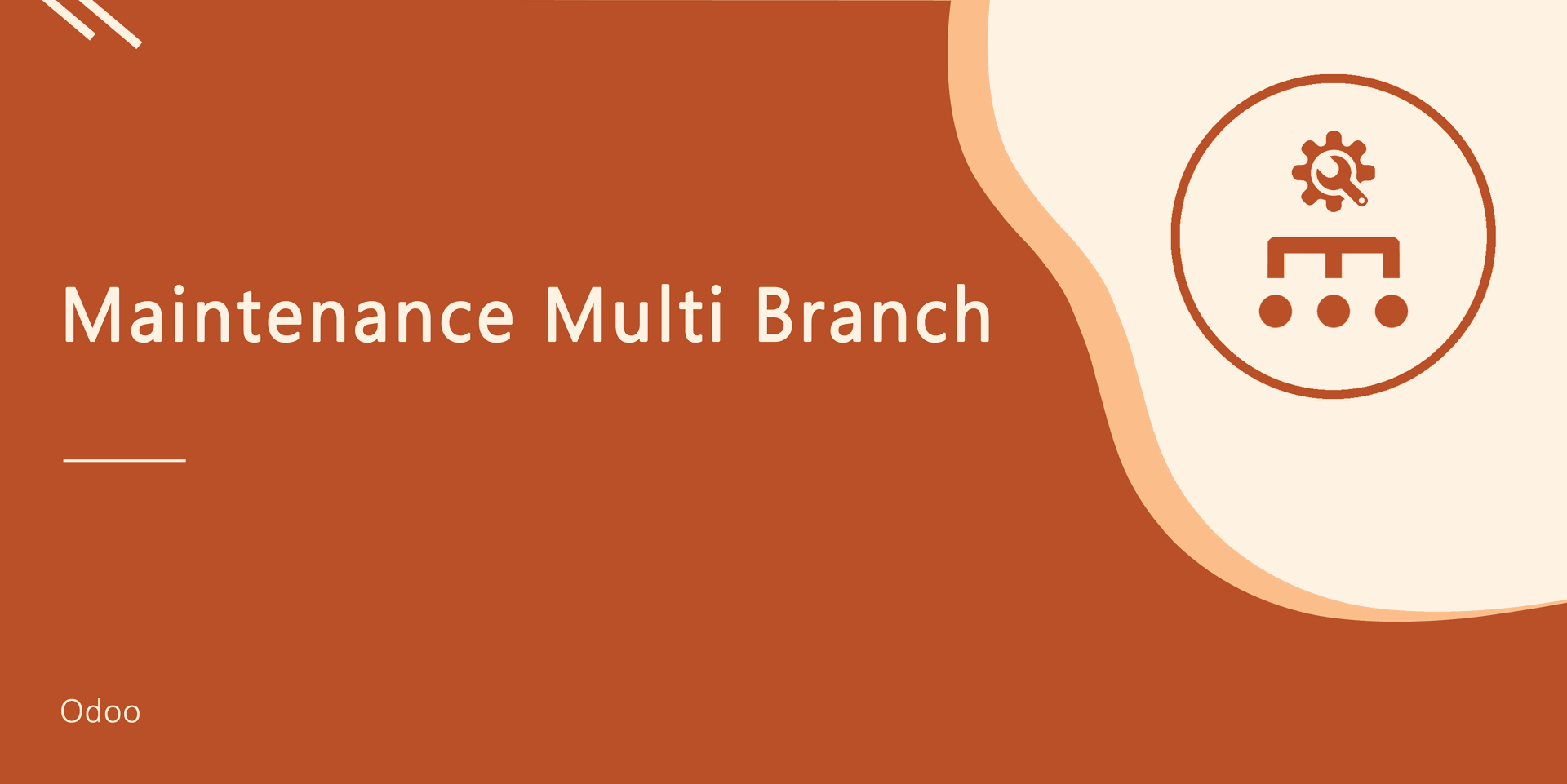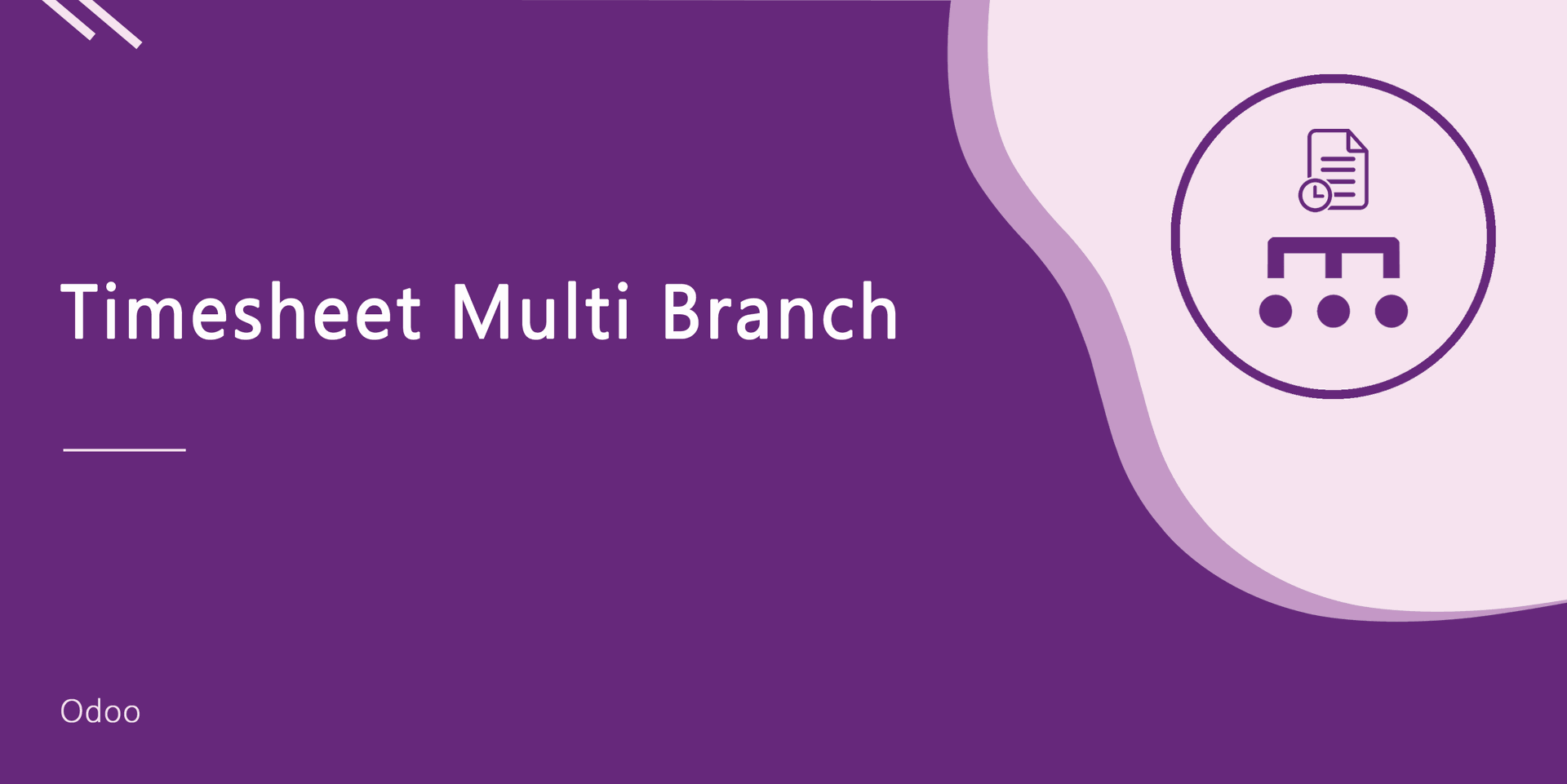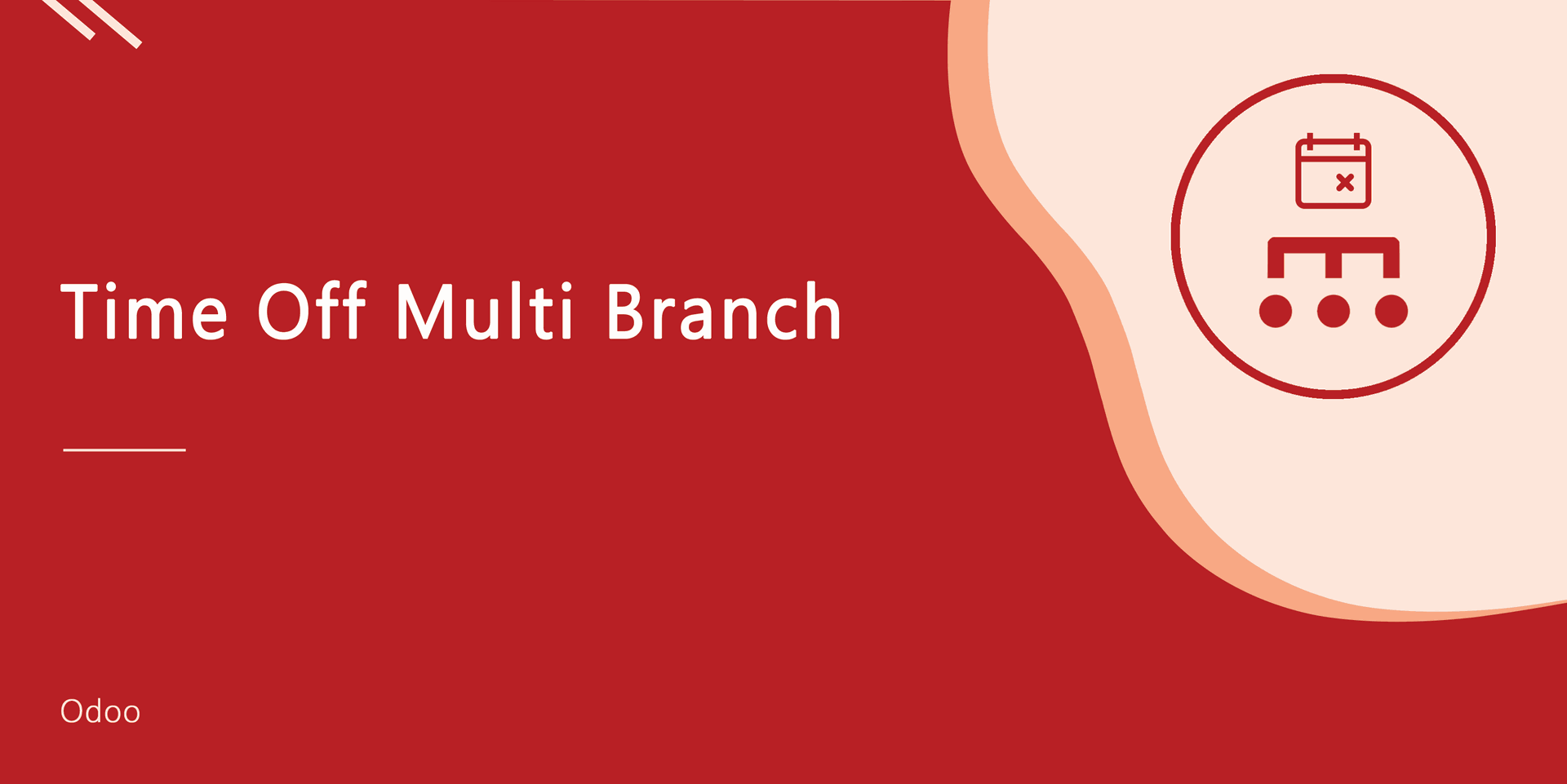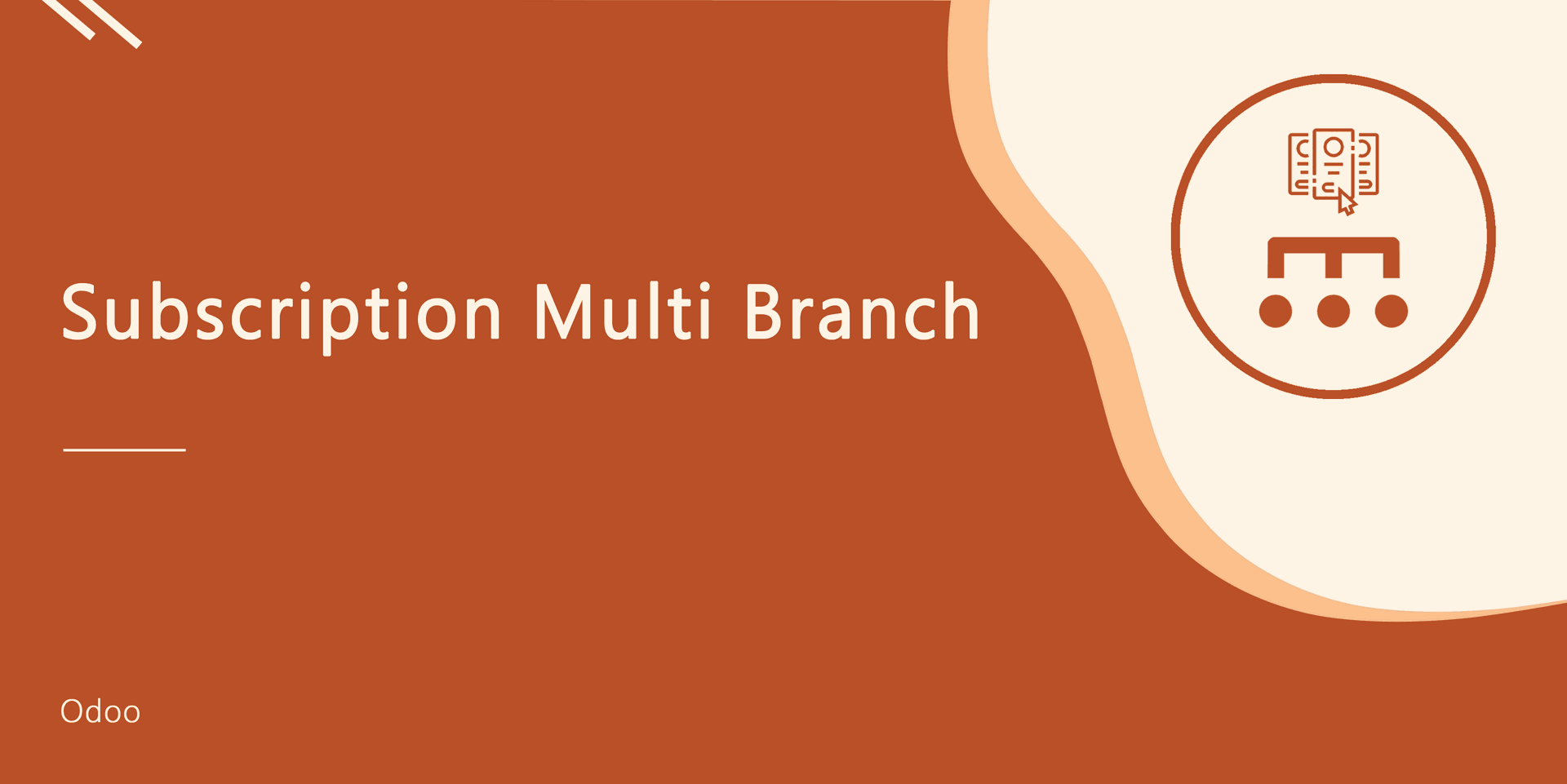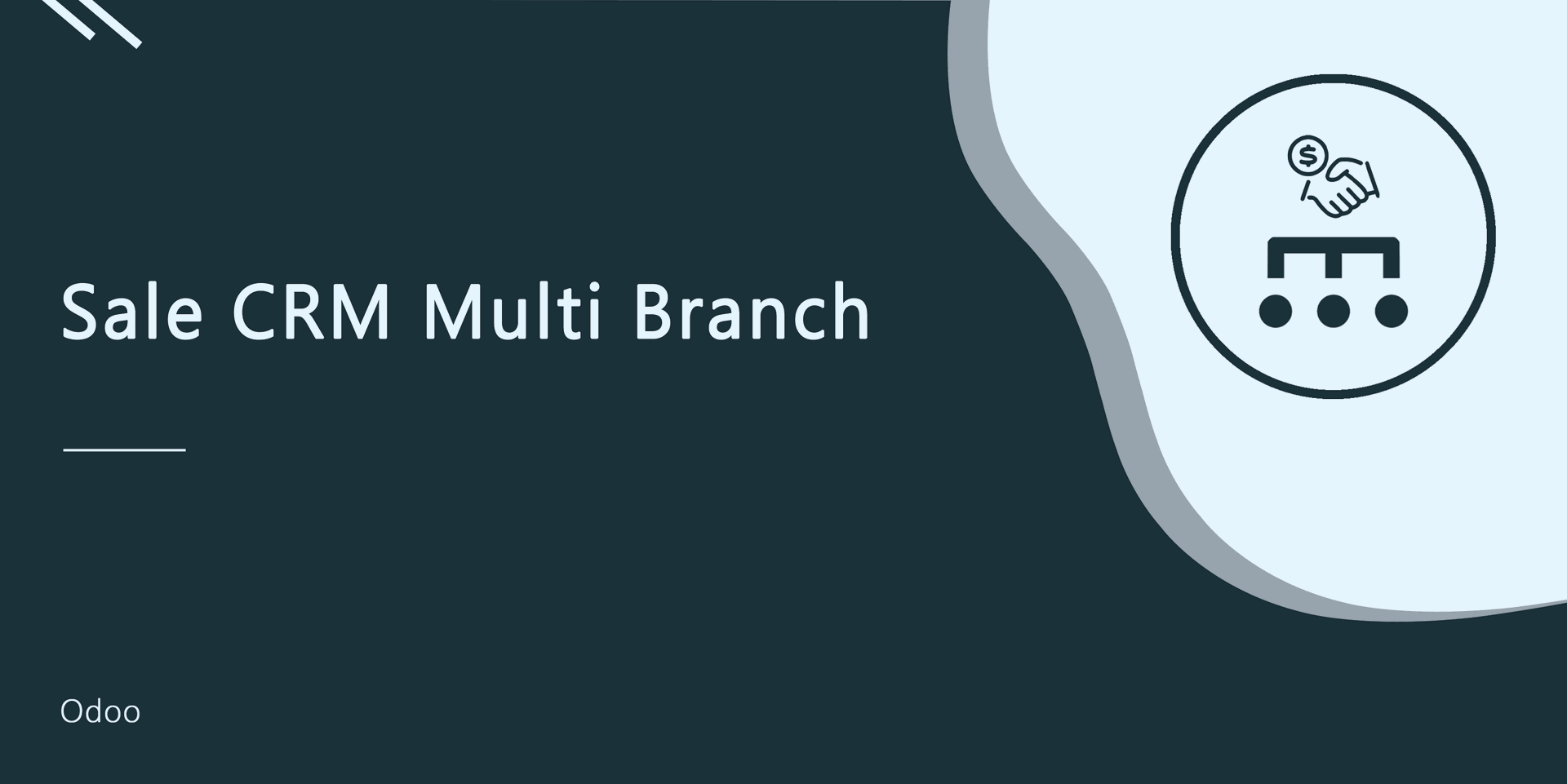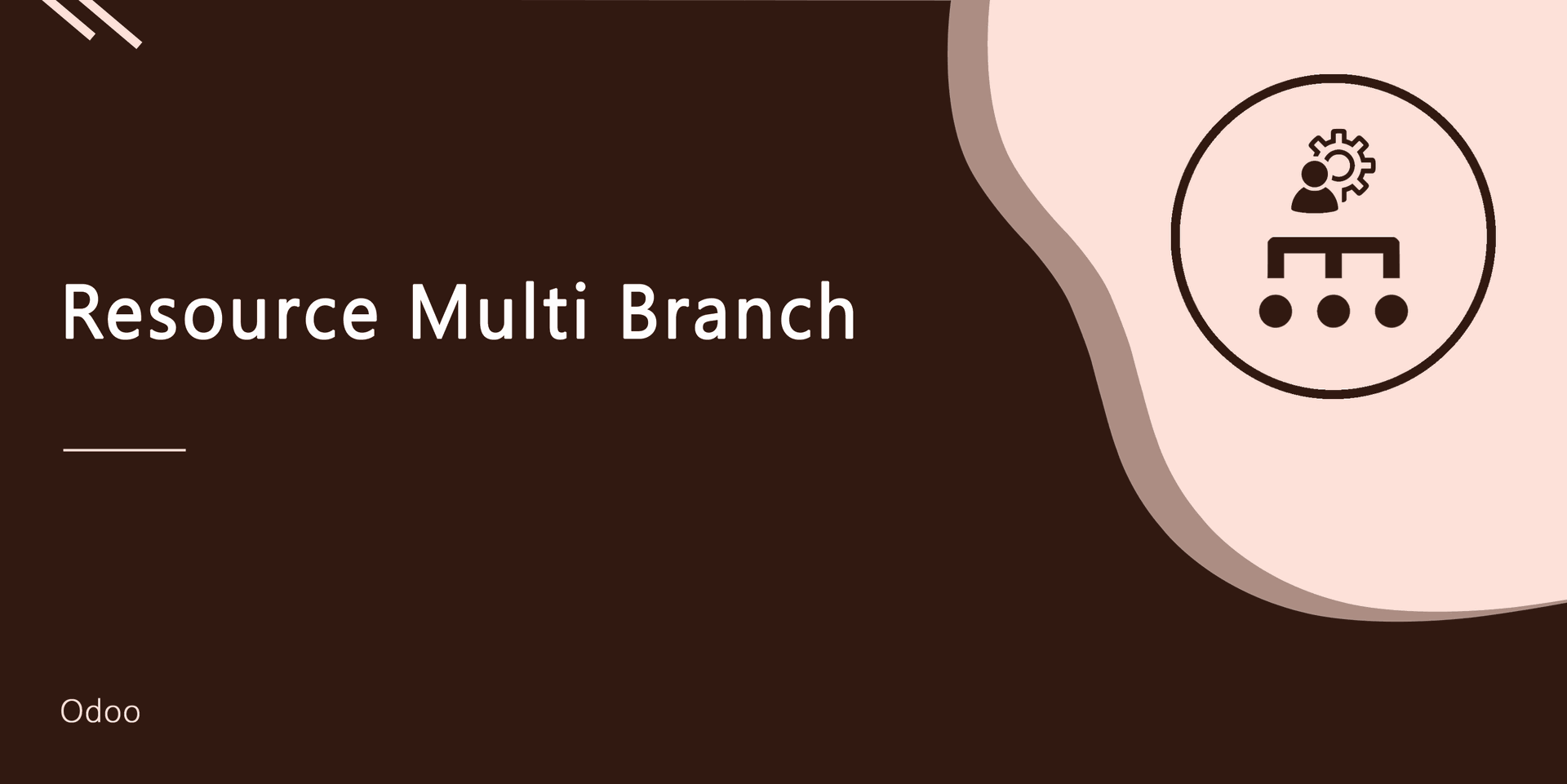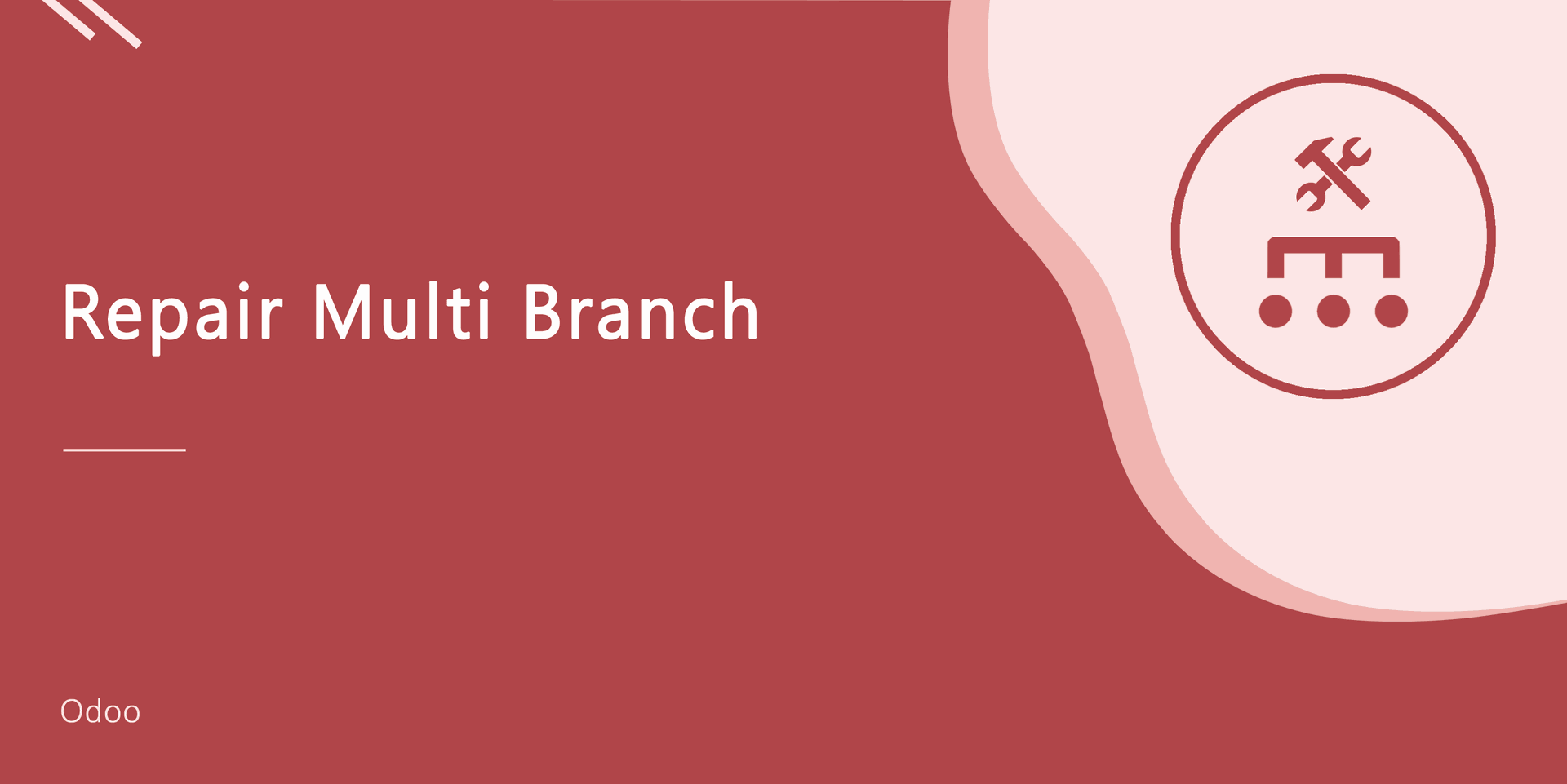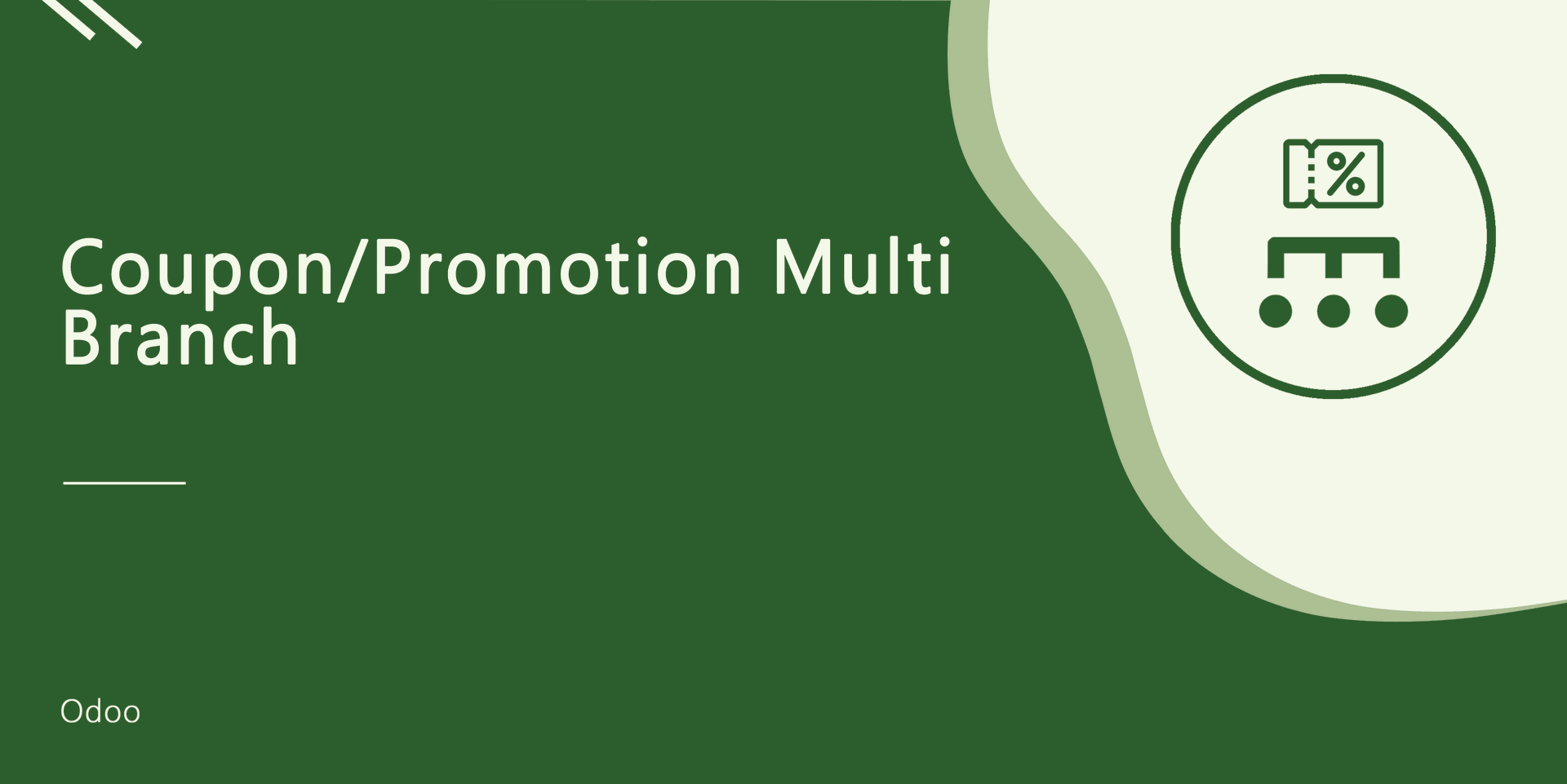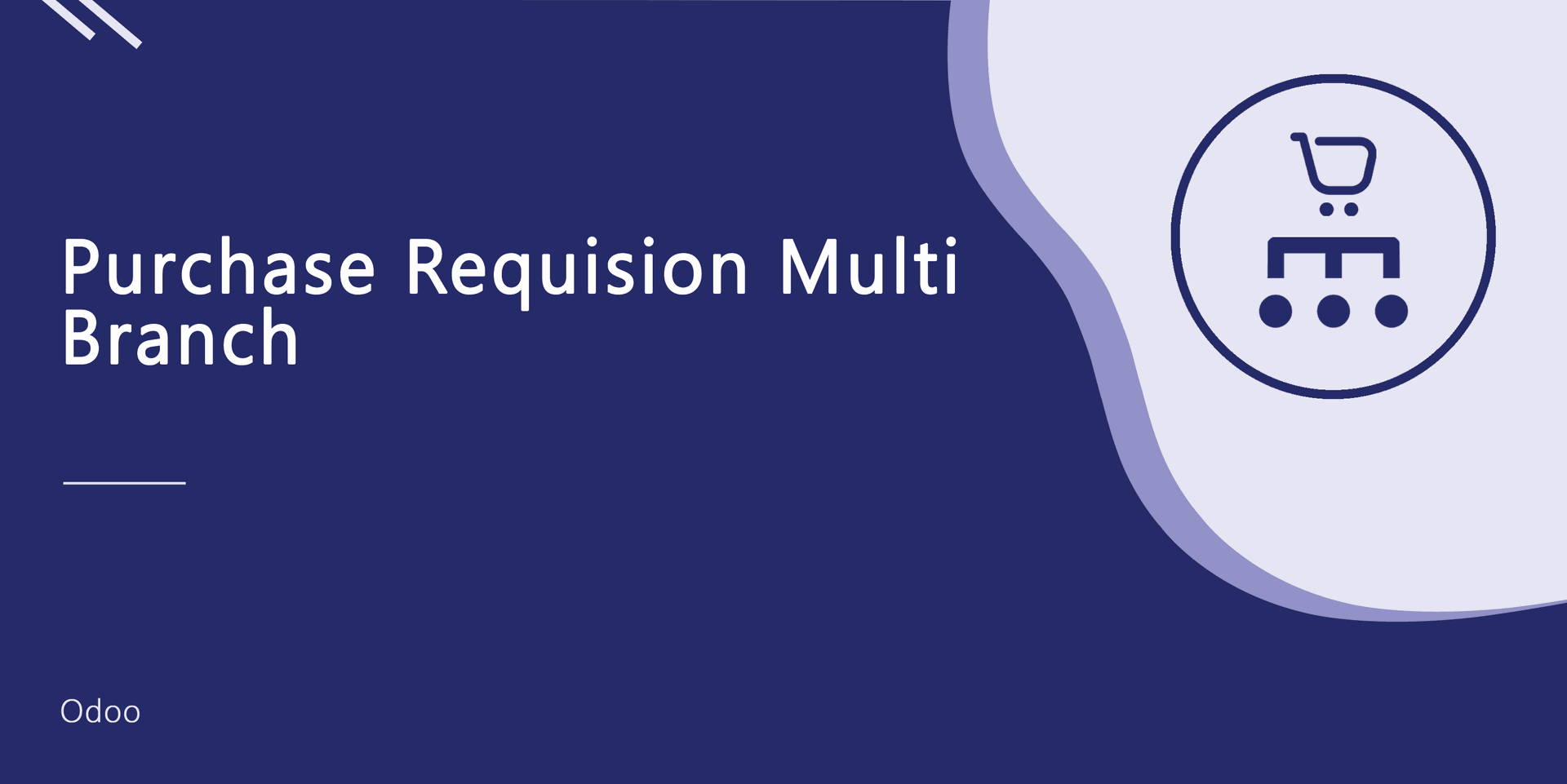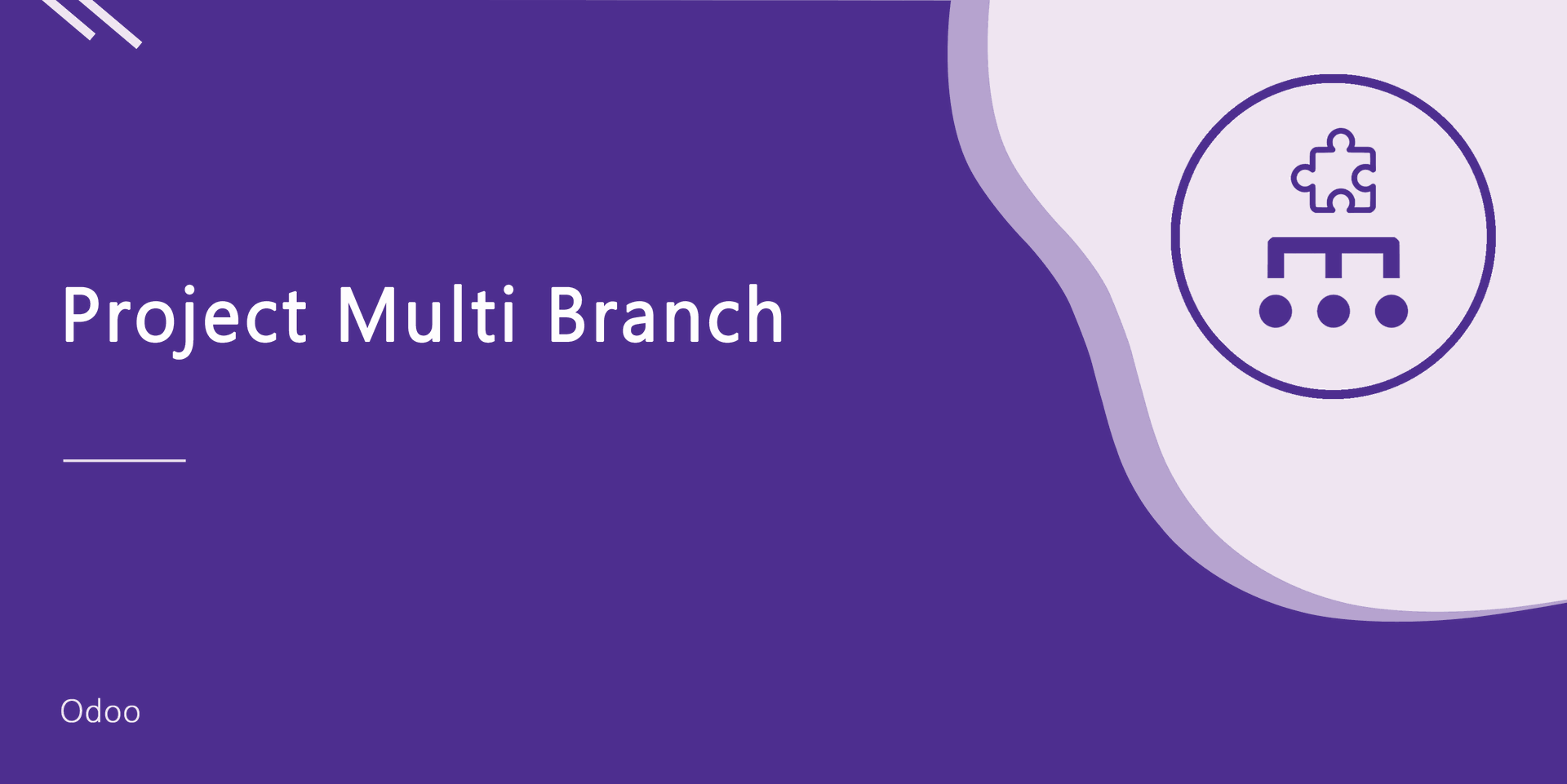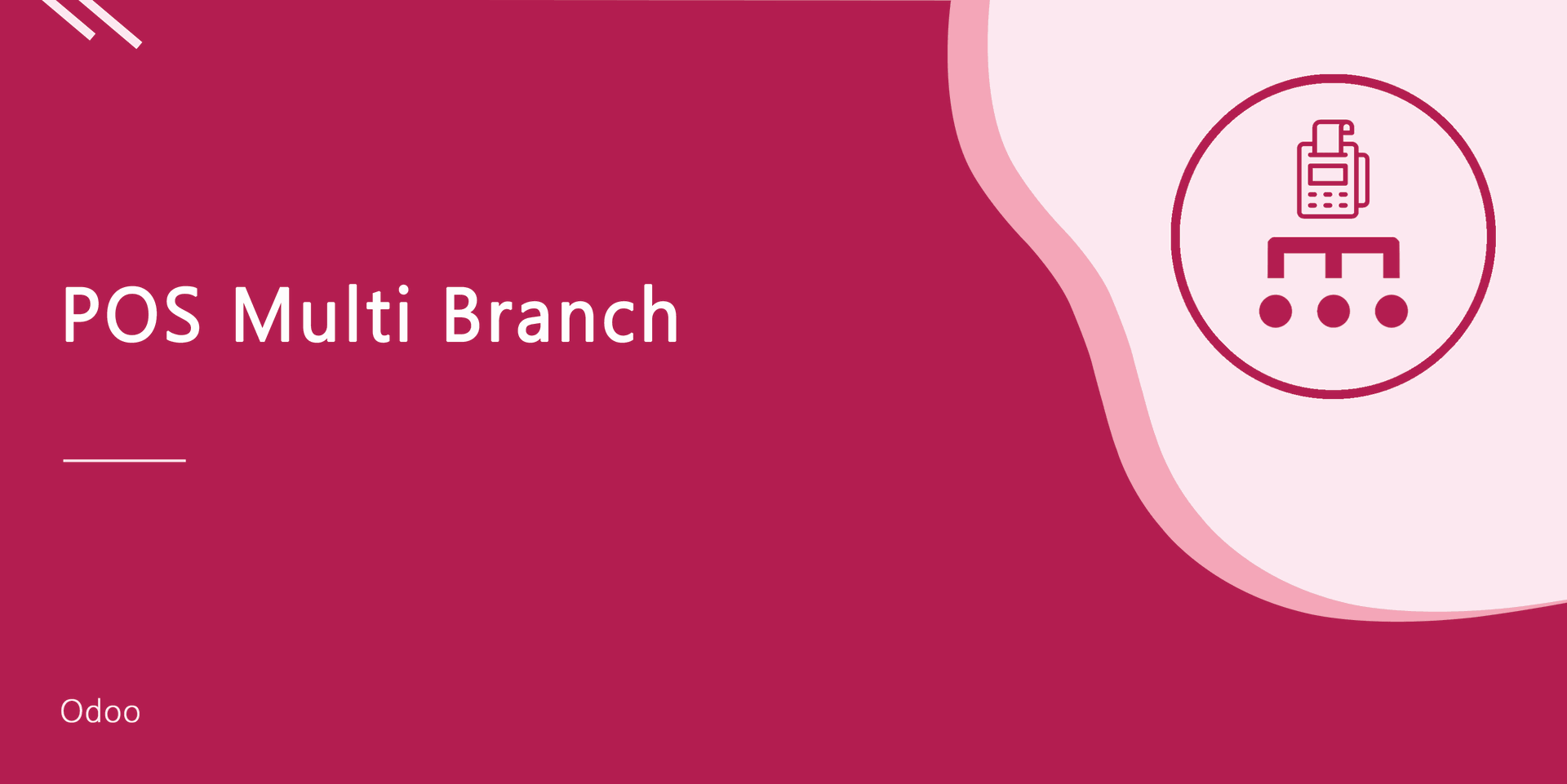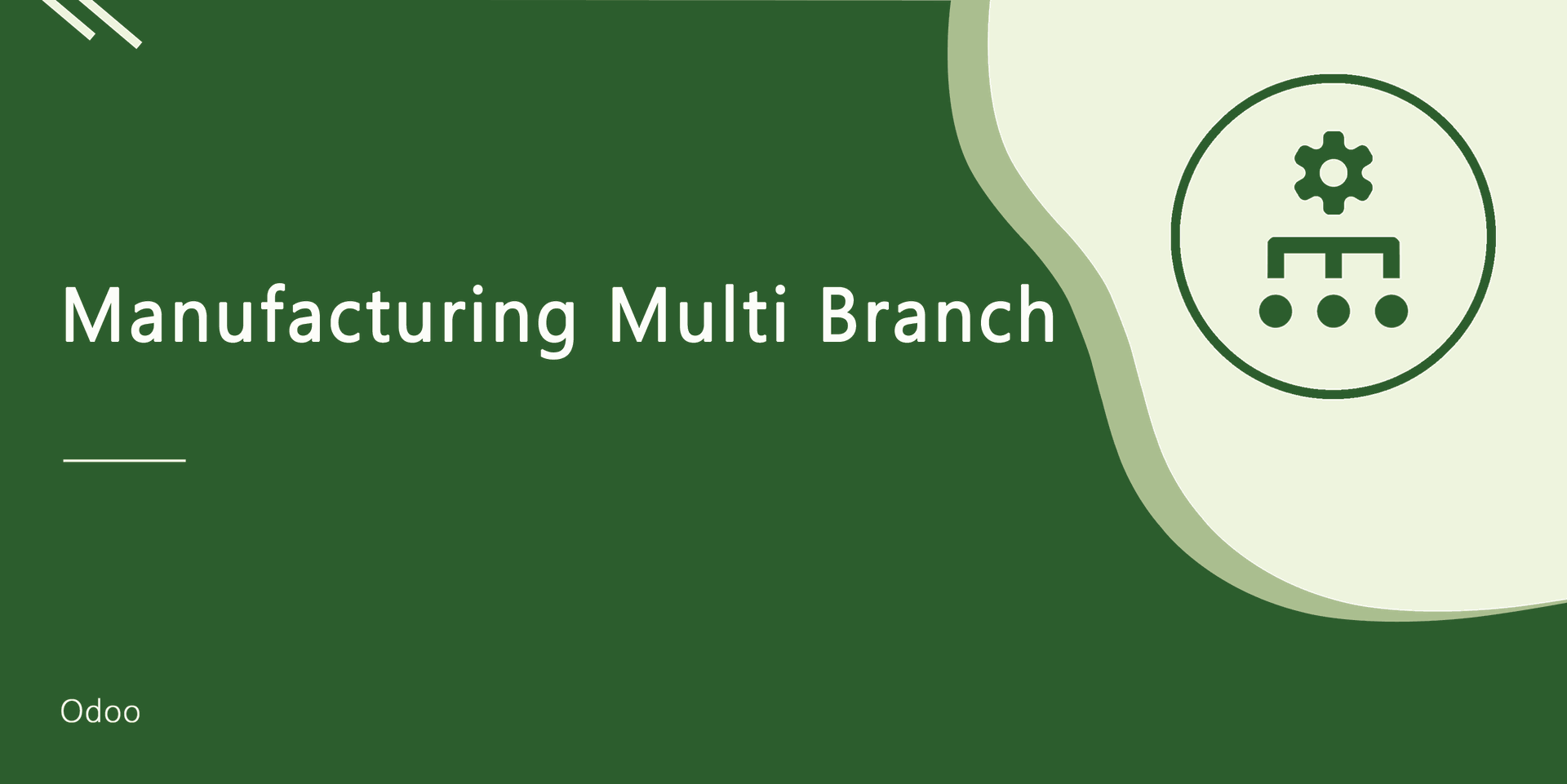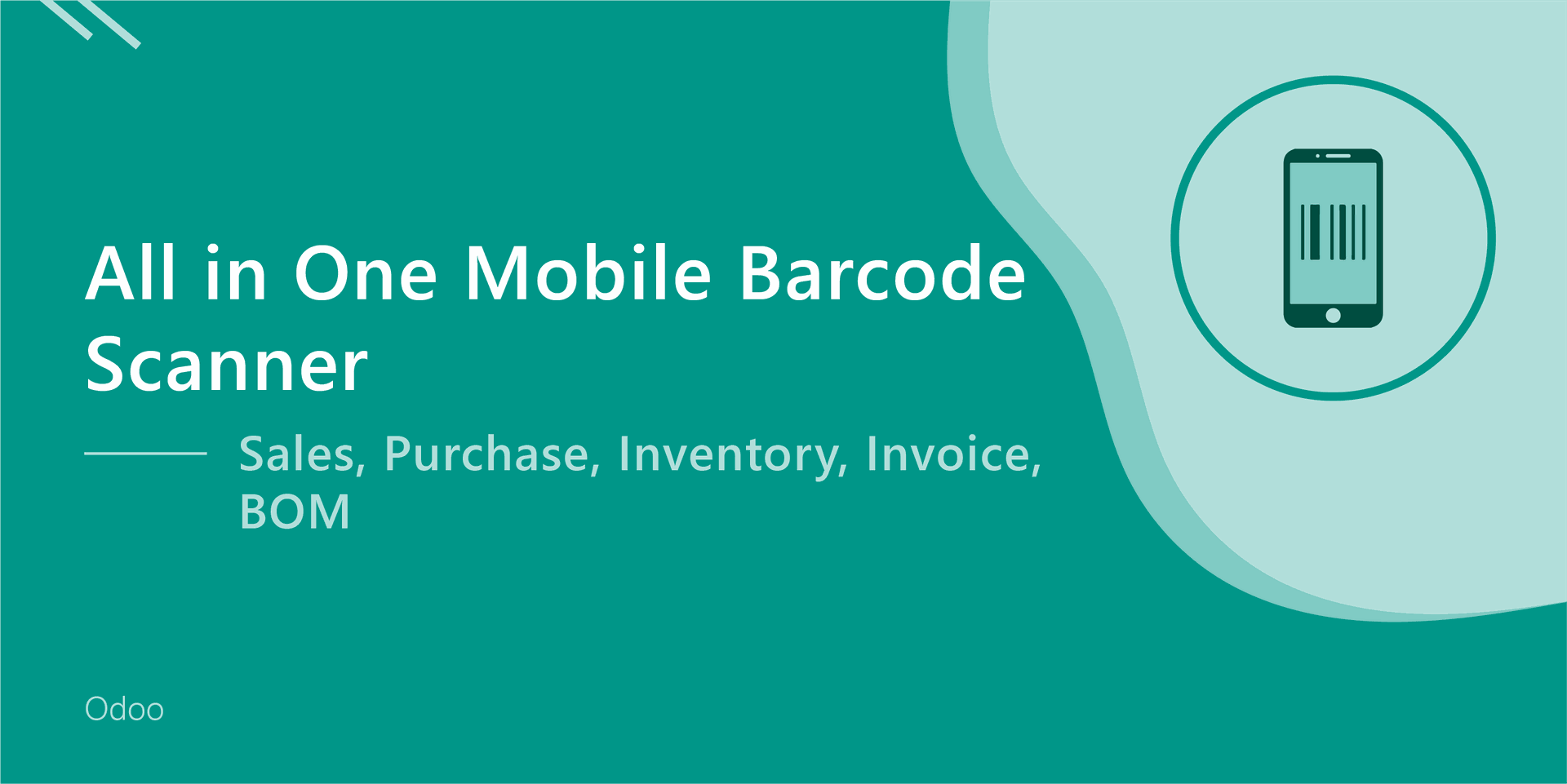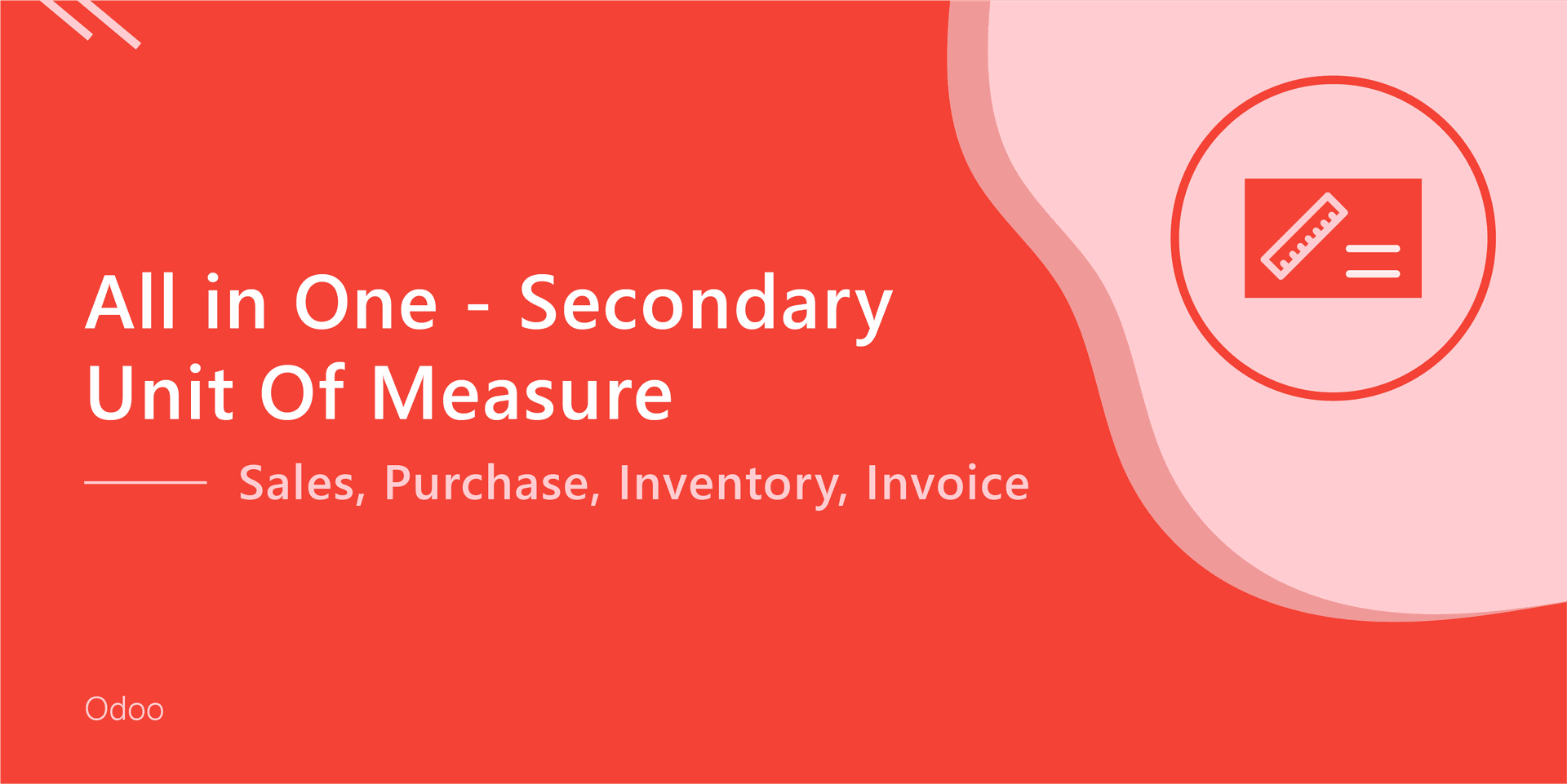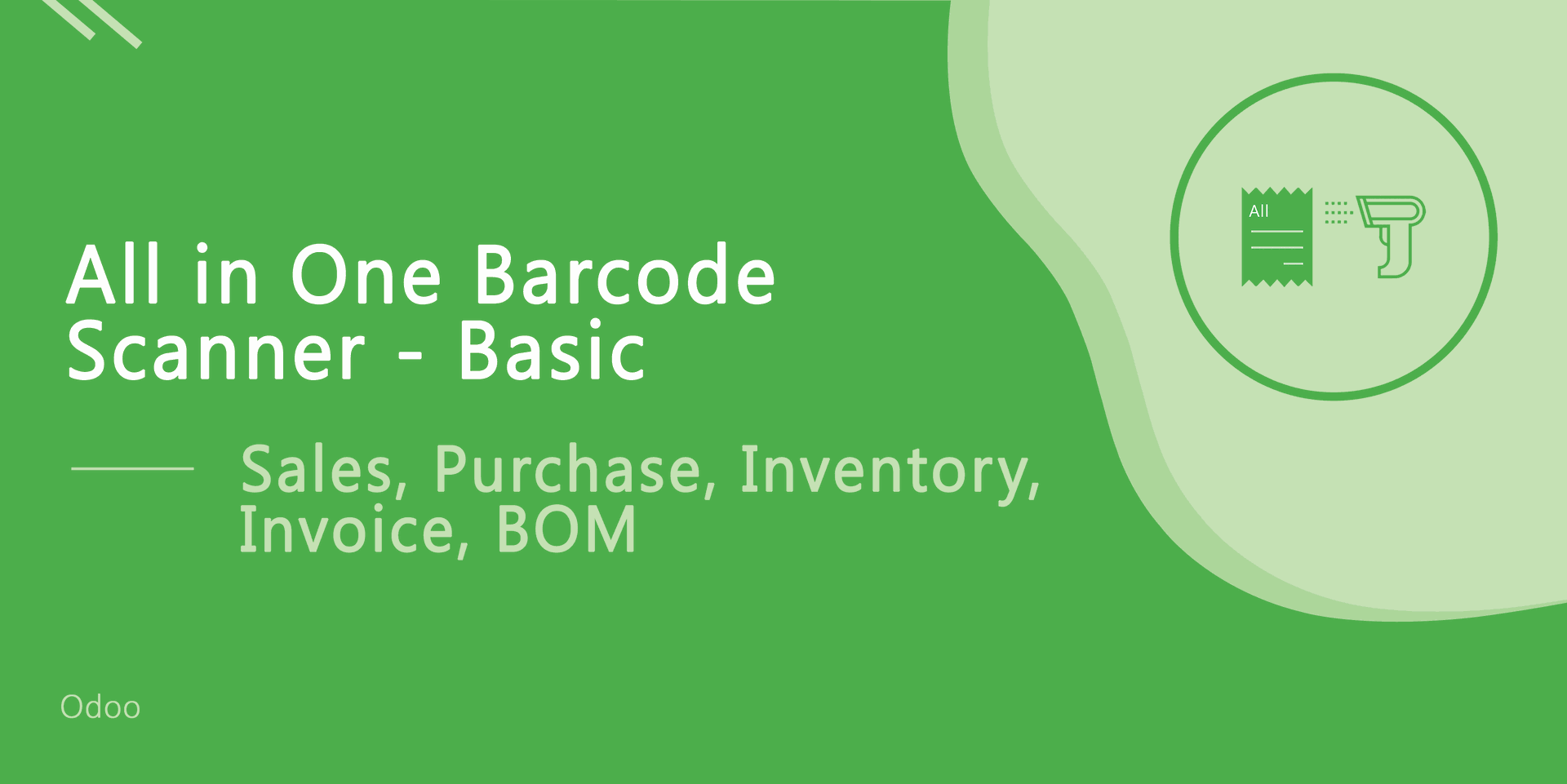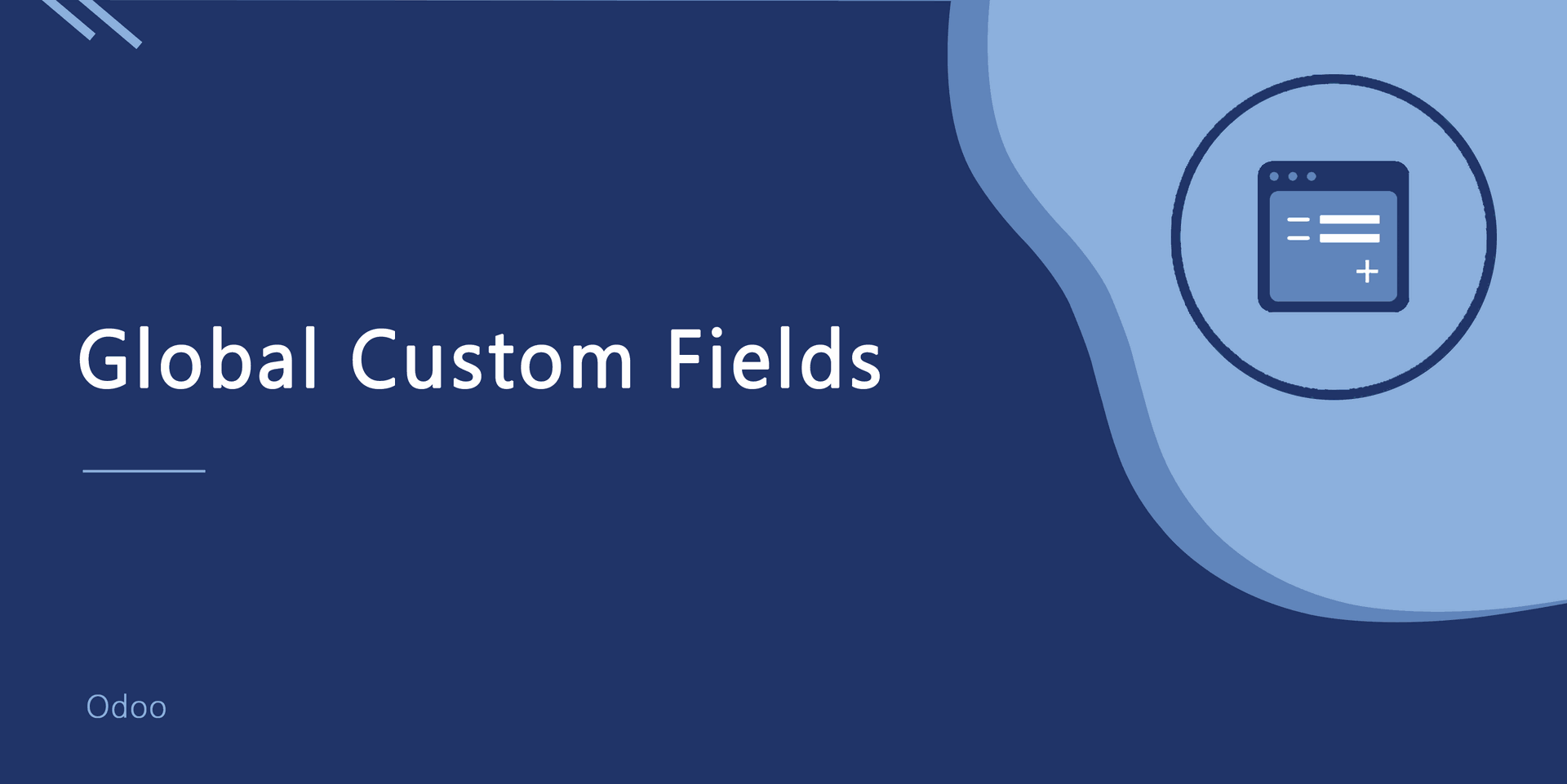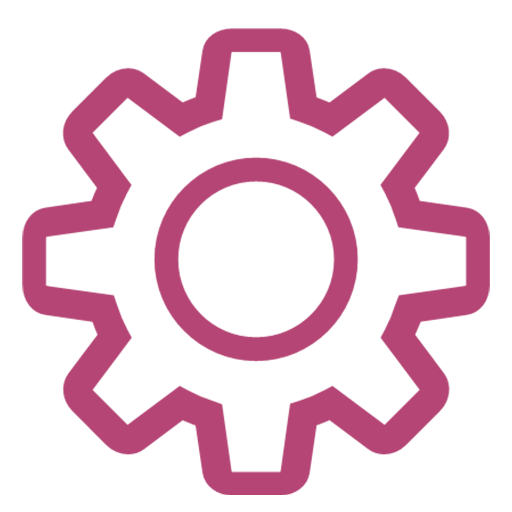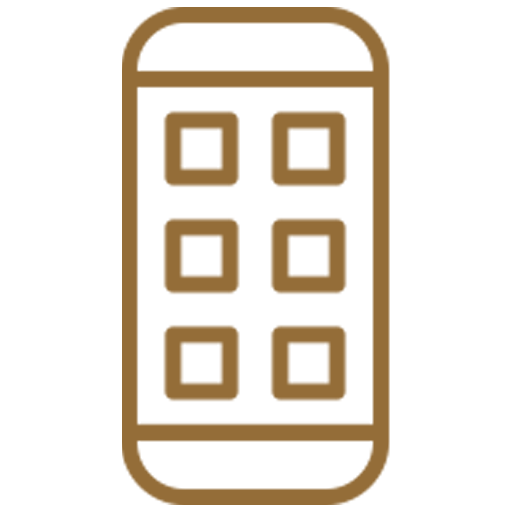All In One Multi Branch
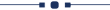
Managing a business with multiple locations, branches, stores, or chains can be a challenging task. Our app is designed to provide a solution that enables businesses to manage their operations across multiple branches, locations, stores, or chains within a single database. The Multi-Branch functionality is available for Products, Contacts, Customers, Sales, Purchases, Inventory, Invoices, and Warehouses
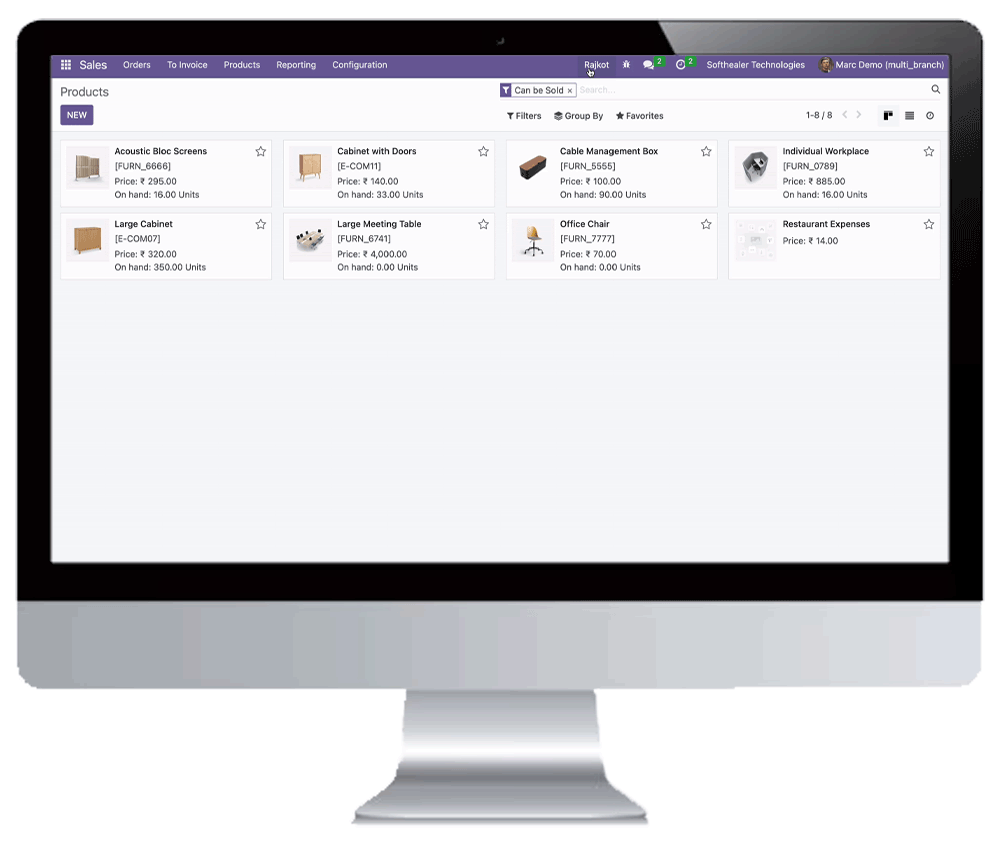
Multiple Branch Selection
Users can select multiple branches simultaneously. Easy to manage records across several branches in a single view.
Key Feature For Multi Branch
Multiple Branches support in Customers, Vendors, Products, Pricelists, Warehouses, Scrap Orders, Locations.
Sales Multi Branch
Multi Branch in Customers, Quotations, Sales Orders, Pricelists, Invoices, Payments, Sales Analysis Reports.
Purchase Multi Branch
Multi Branch in Vendors, Request for Quotations (RFQs), Purchase Orders, Bills, Payments, Purchase Analysis Reports.
Analysis Multi Branches Reports
Users can analyze reports for Individual branch as well multiple branches for Purchase Analysis Reports, Sales Analysis Reports, and Invoice Analysis Reports.
Inventory Multi Branch
Multi-branch support in incoming orders, delivery orders, internal transfers, warehouses, locations, inventory adjustments, scrap orders, inventory valuation, stock moves, and product moves.
Accounting Multi Branch
Multi-branches support Invoices, Bills, Credit Notes, Debit Notes, Refunds, Journal Entries, and Journal Items, Bank Statements , Payments, Receipts, Invoice Analysis Reports.
Sequence By Branches New
You can add sequence for branch in Quotation, Sale Orders, Request For Quotation, Purchase Orders, Invoices, Payments, Credit Notes, Bills, Refunds, Journal Items & Journal Entries.
Group By Branches New
You can manage branches with users, branch groups, branch business type, branch tag, and group by with it.
Branch With Warehouse New
Creating and managing separate warehouses for each branch is a strategic approach to efficiently handle inventory.
If you would like to add Multi-Branch support to another standard Odoo model, please let us know. We will be happy to add this feature free of cost if it is useful for generic purposes.
Enable 'Multi Branch' in users. For giving multi branch access to the users.
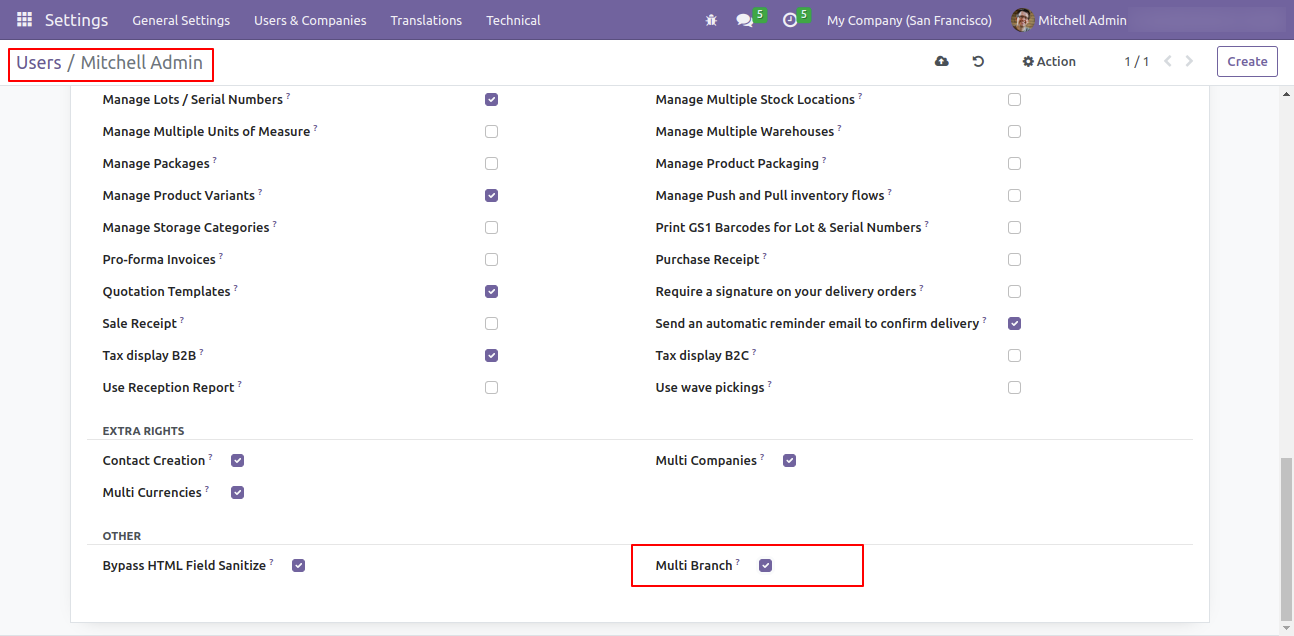
Select Manager for the branch manager, who can create branches and assign branches to the users.
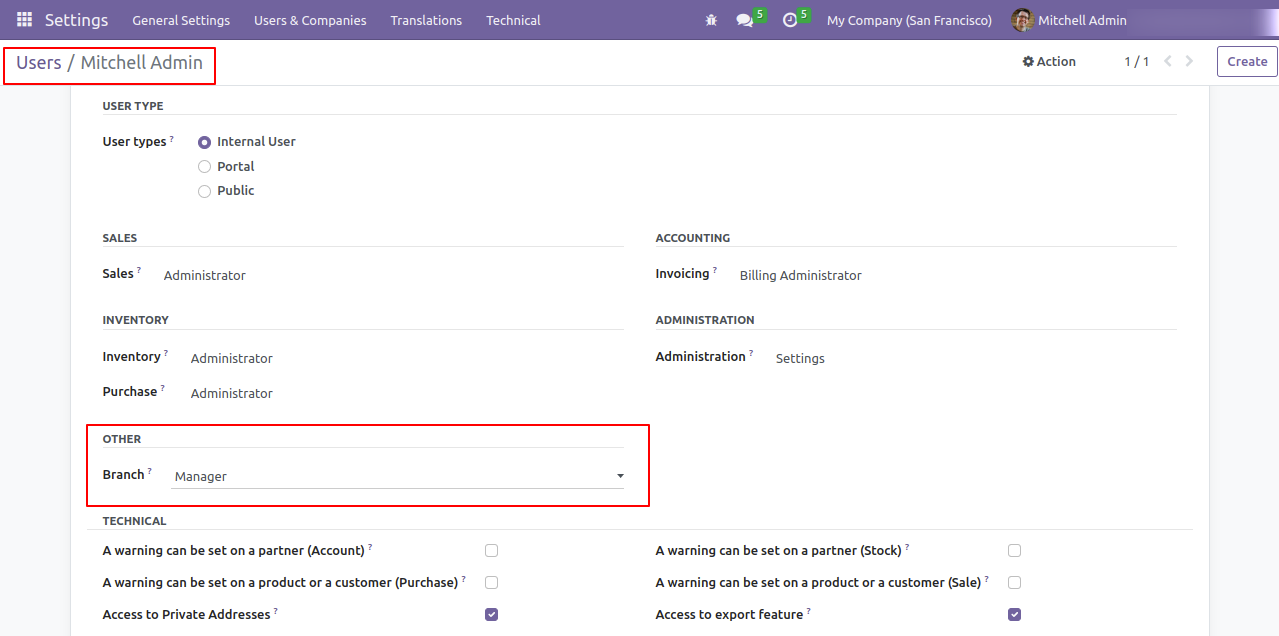
Branches menu and tree view.
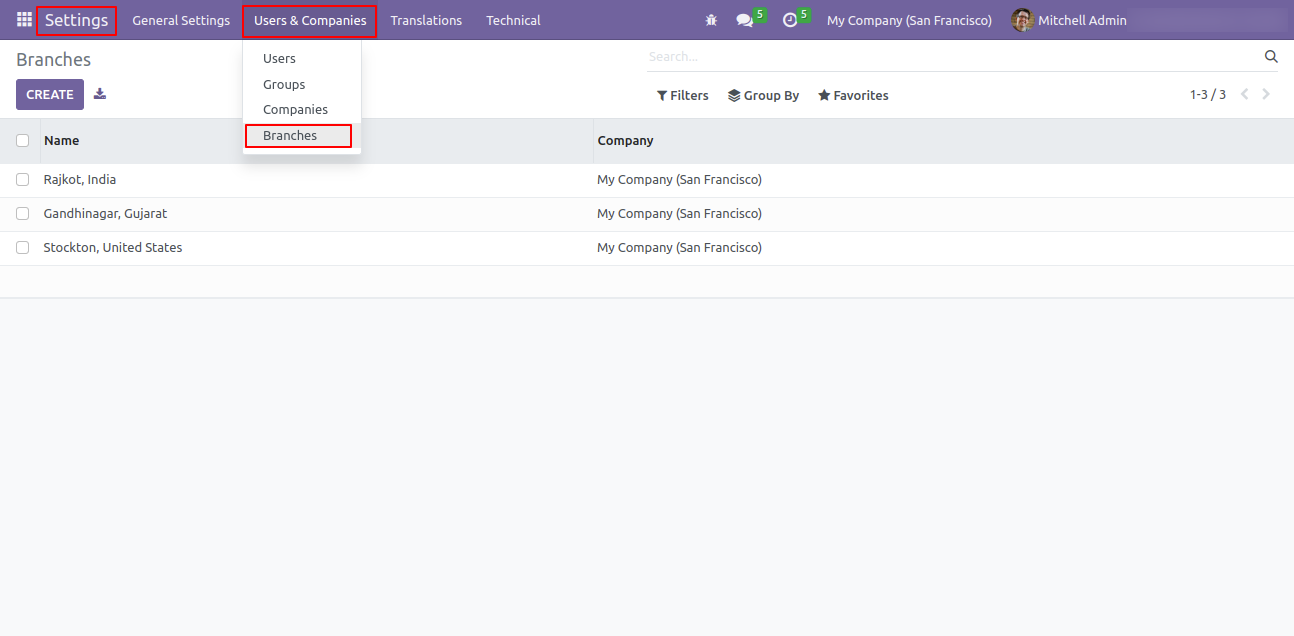
Branch form view.
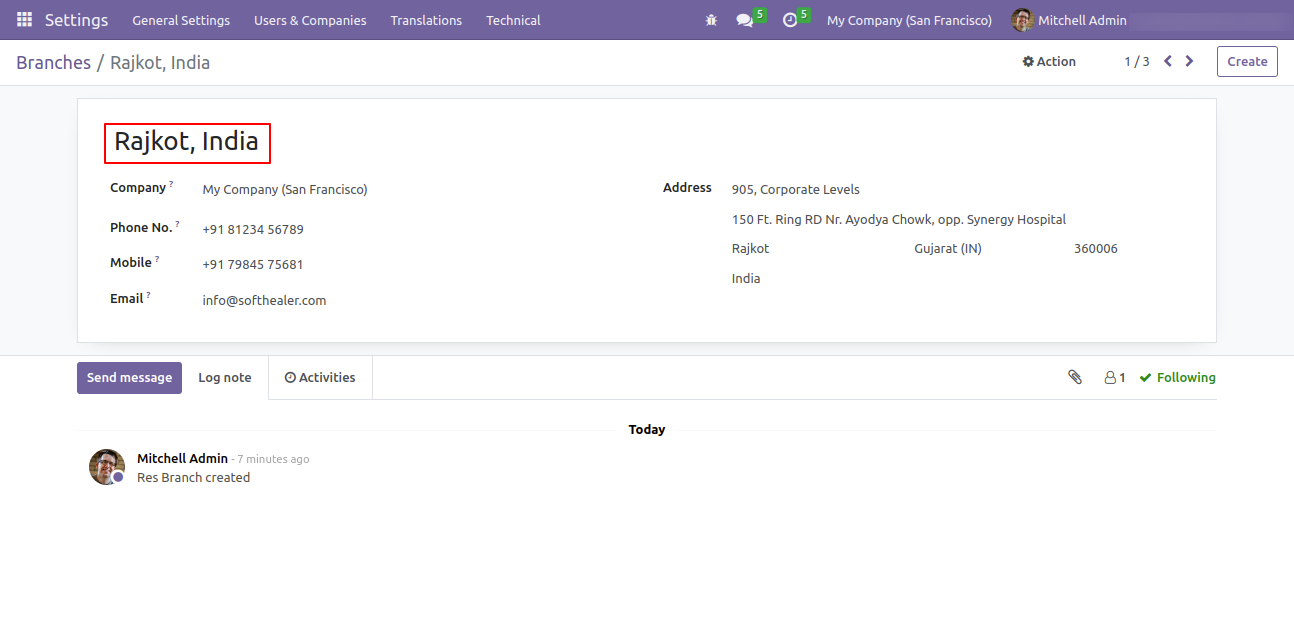
Assign branches to the users and select one default branch in 'Branch' for that user.
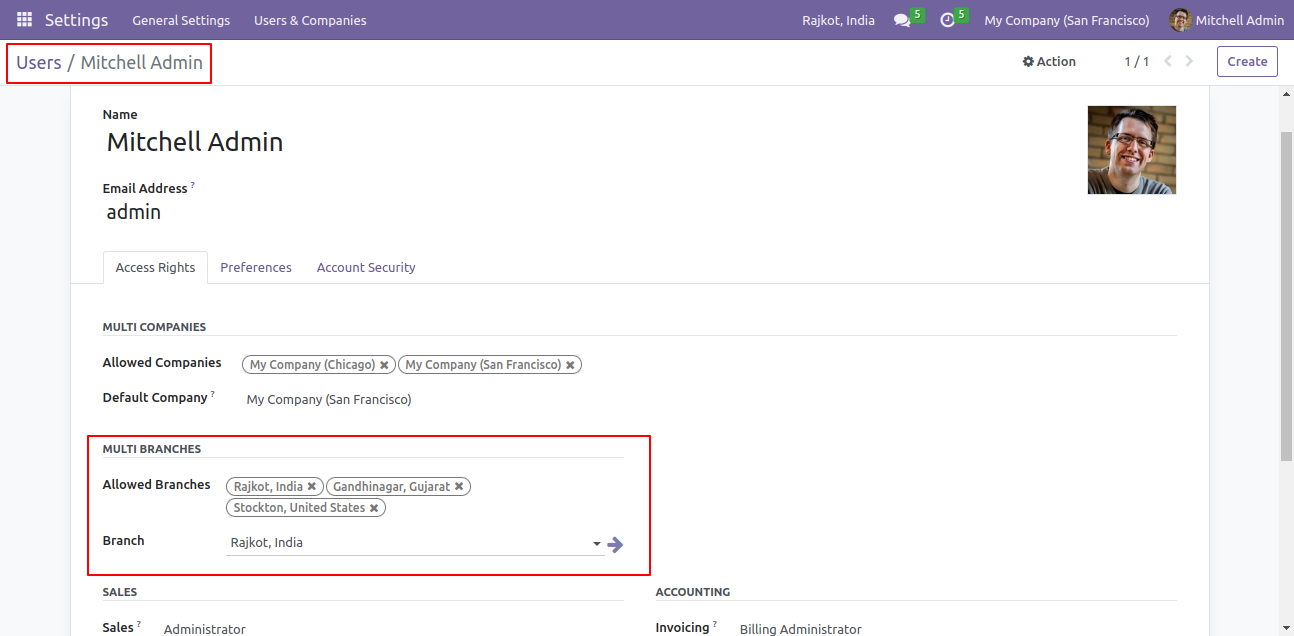
Dropdown for allowed branch.
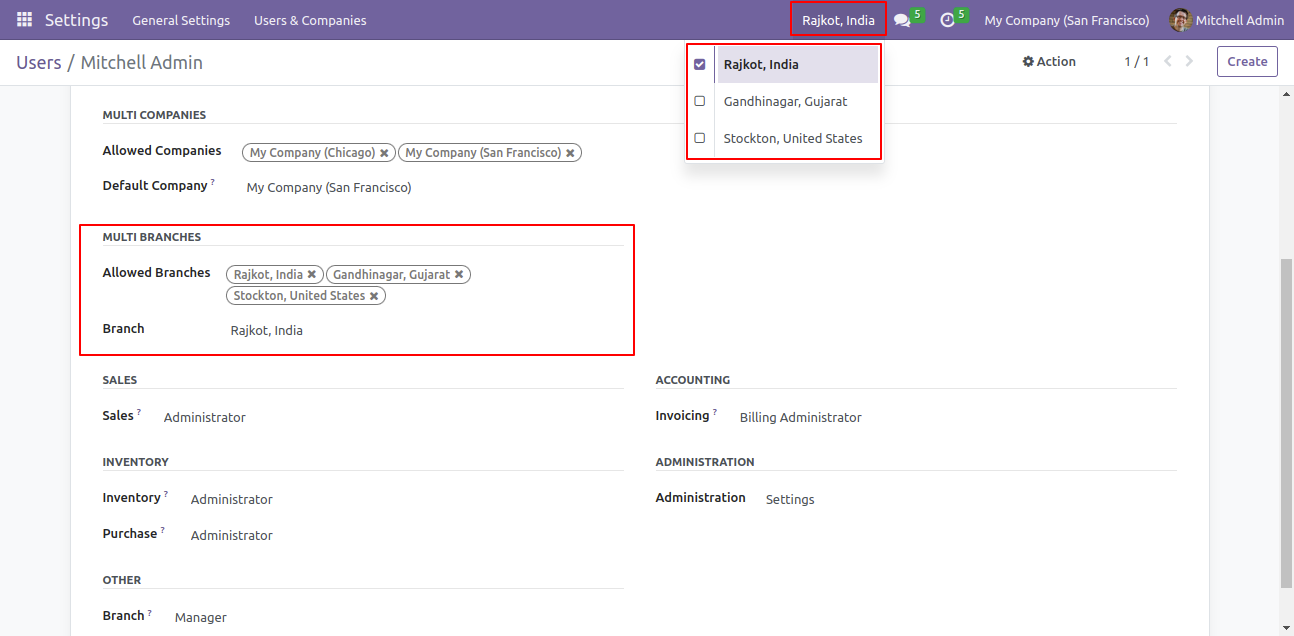
Define the branch in products.
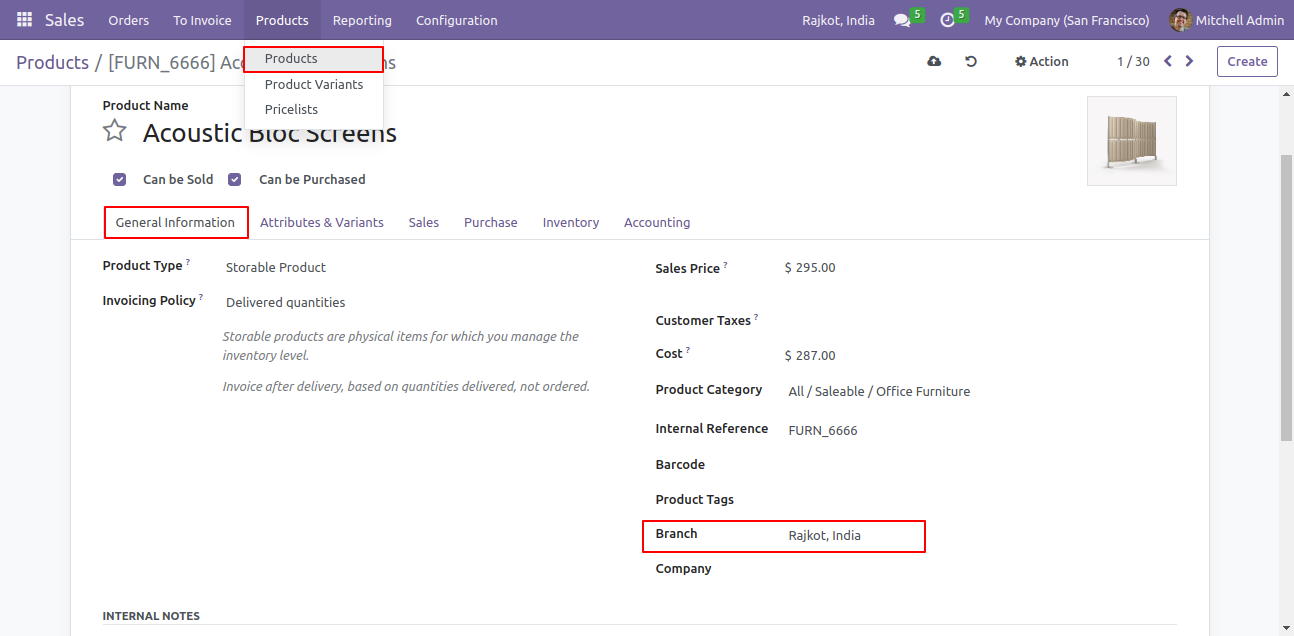
In product variant branch auto detect from the product.
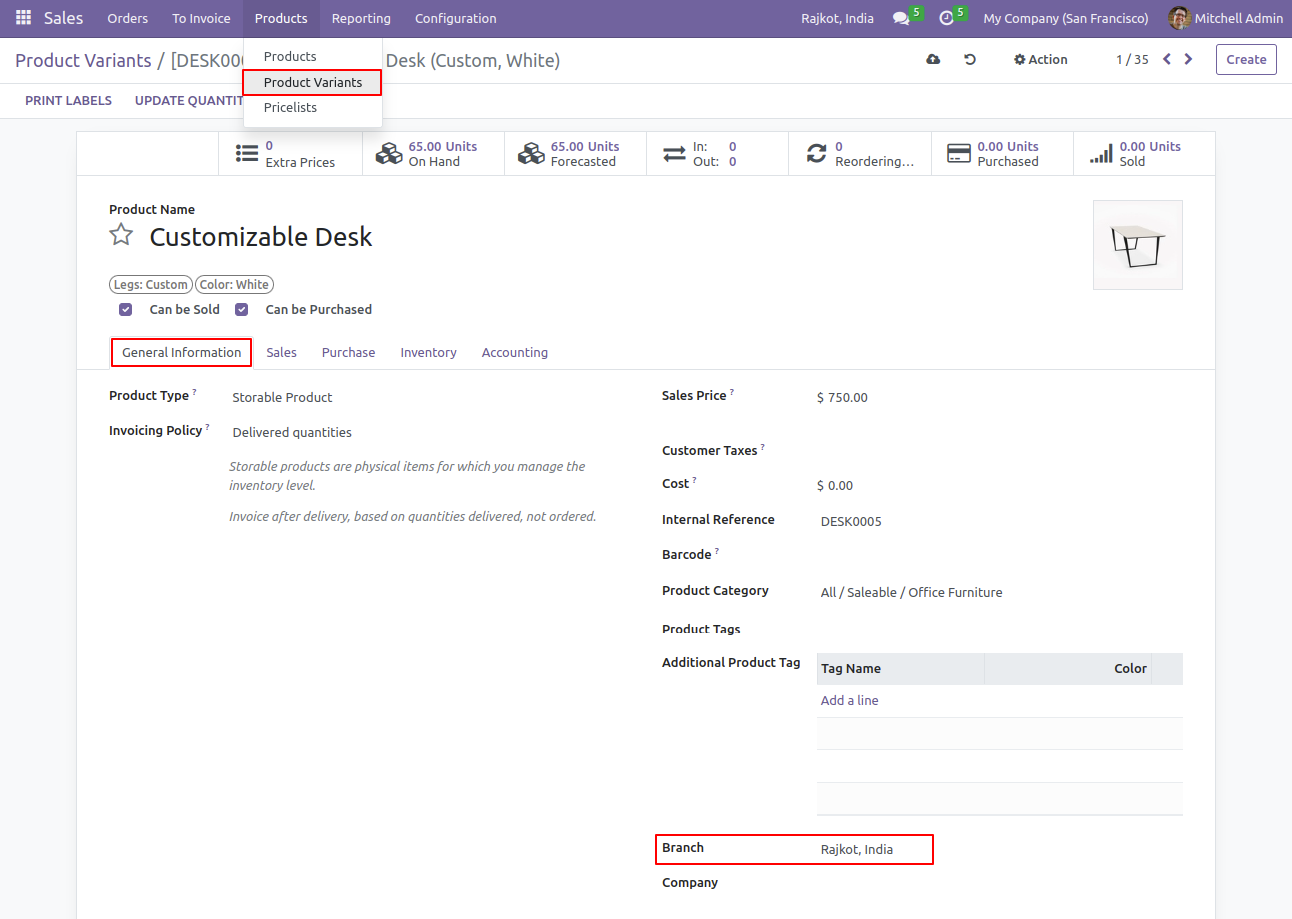
Branch name in sale order.
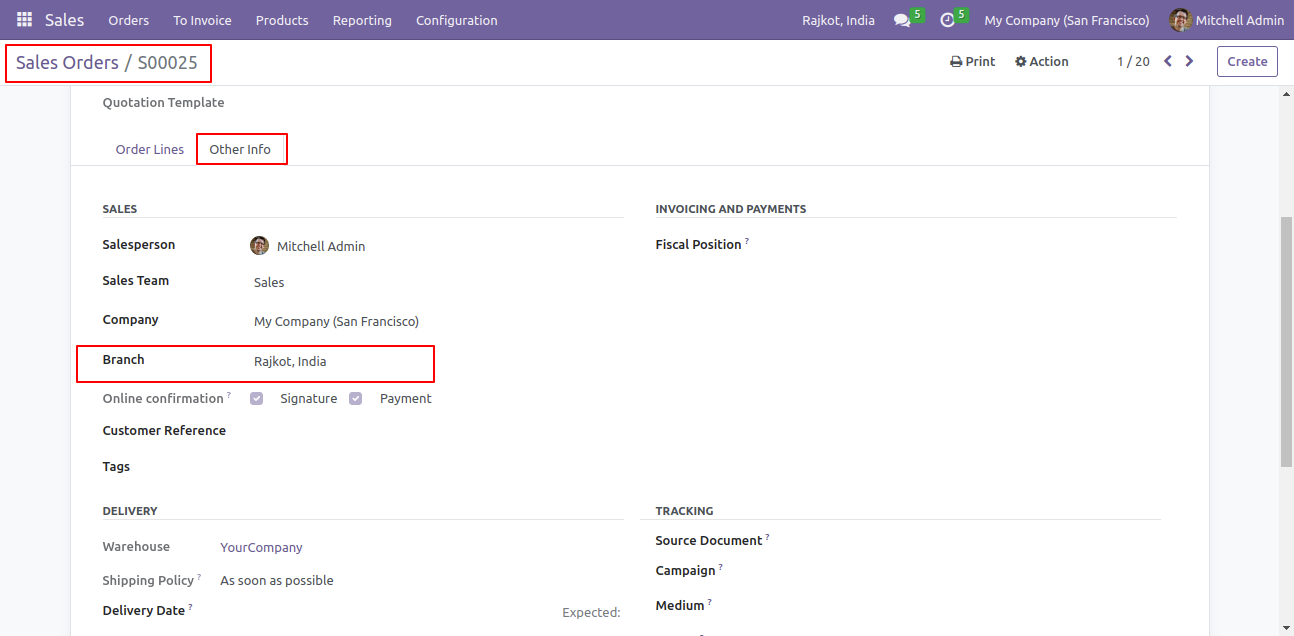
Group by sale order based on 'Branch'.
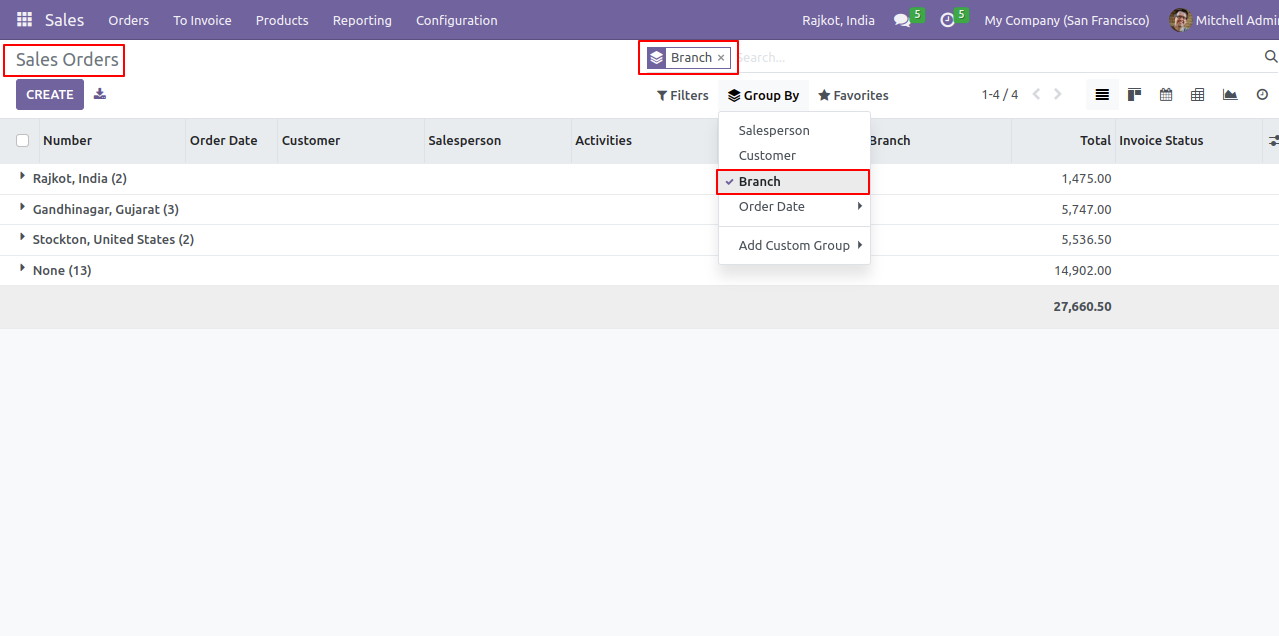
Branch in sale analysis report.
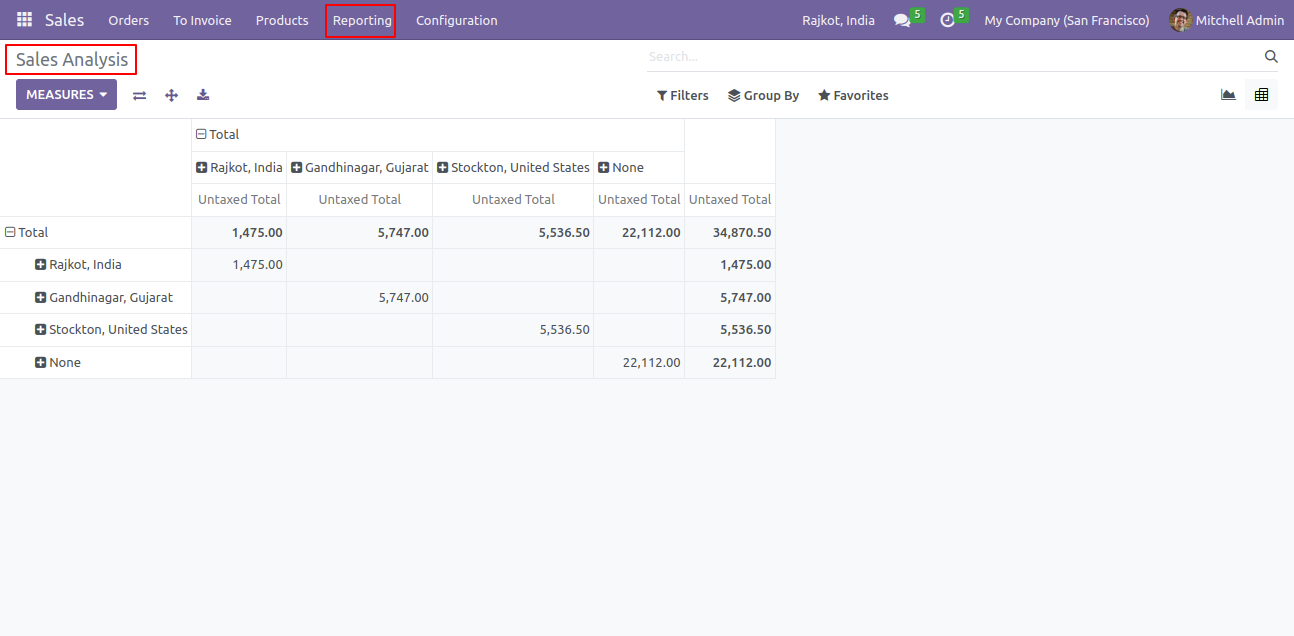
Branch fields in the pricelist.
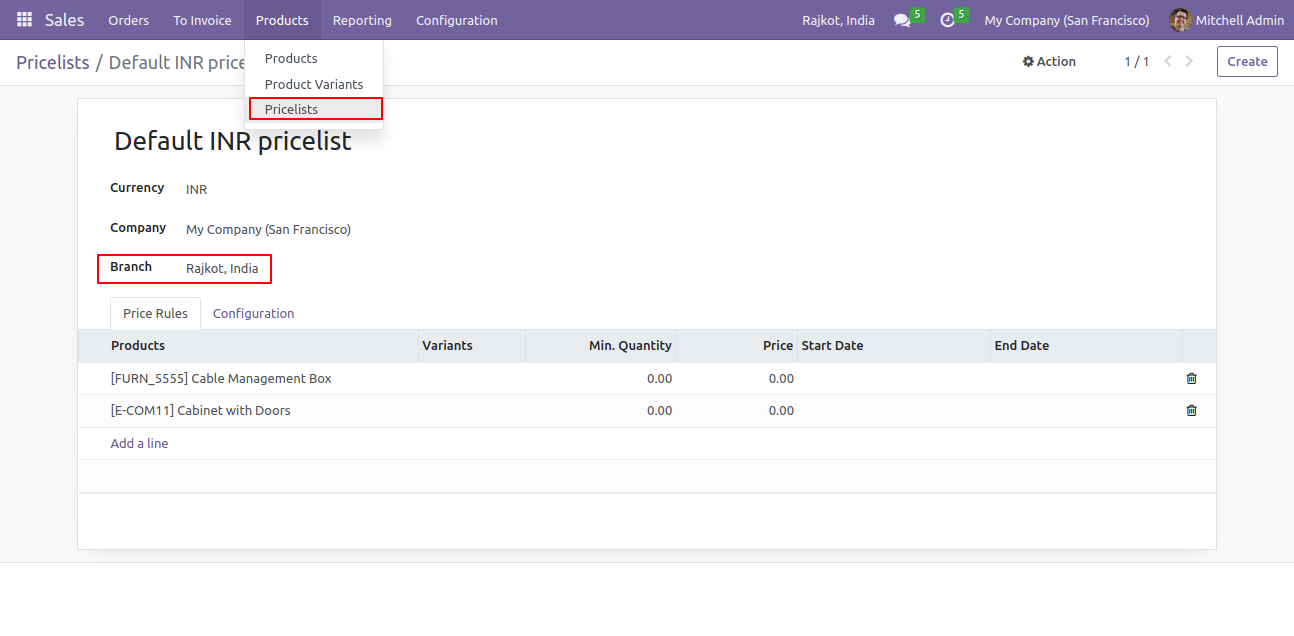
Branch name in RFQ Order.
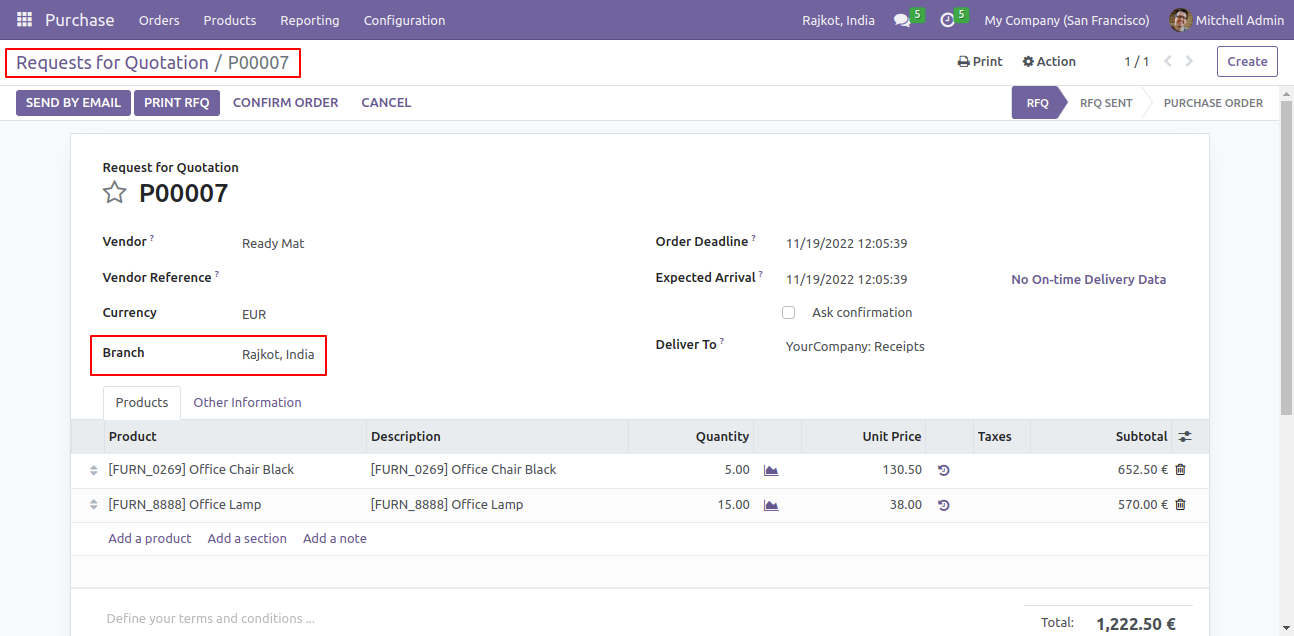
Branch fields in RFQ tree view.
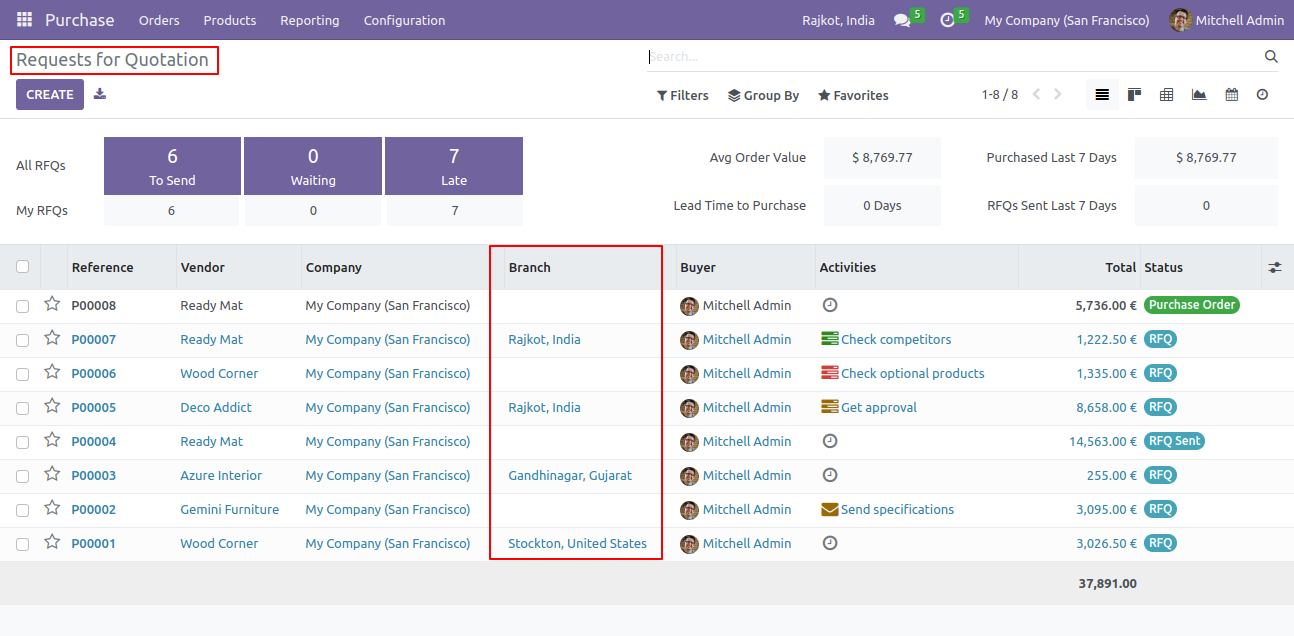
Group by RFQ using 'Branch'.
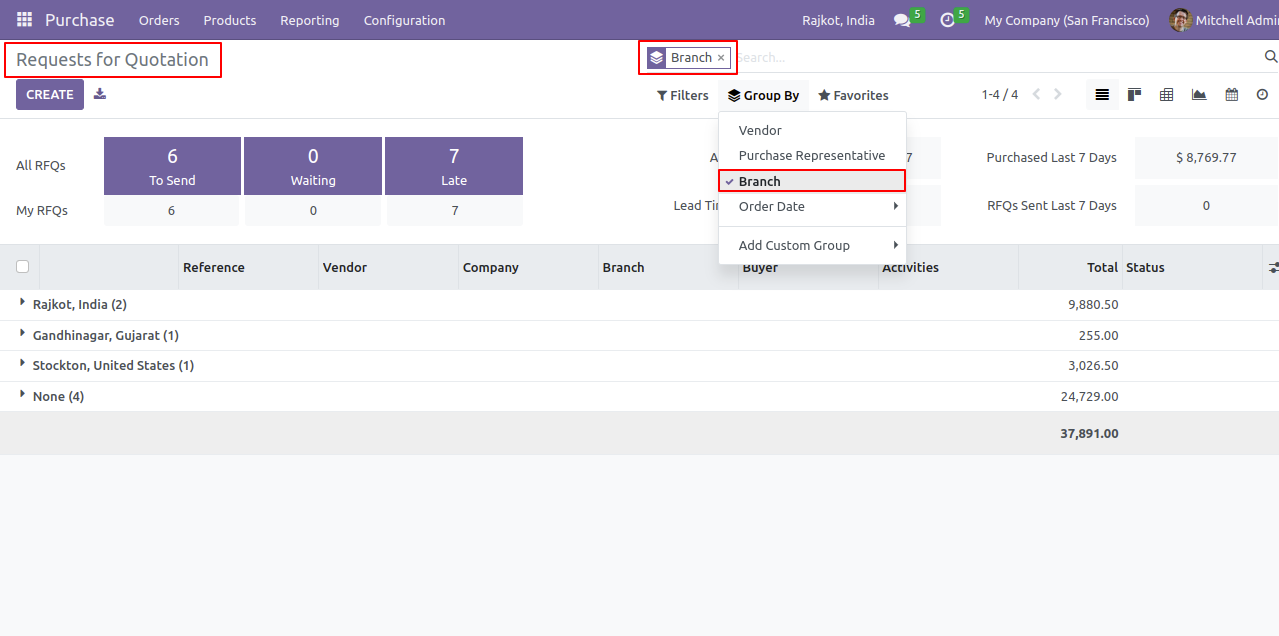
Branch field in rfq pivot table.
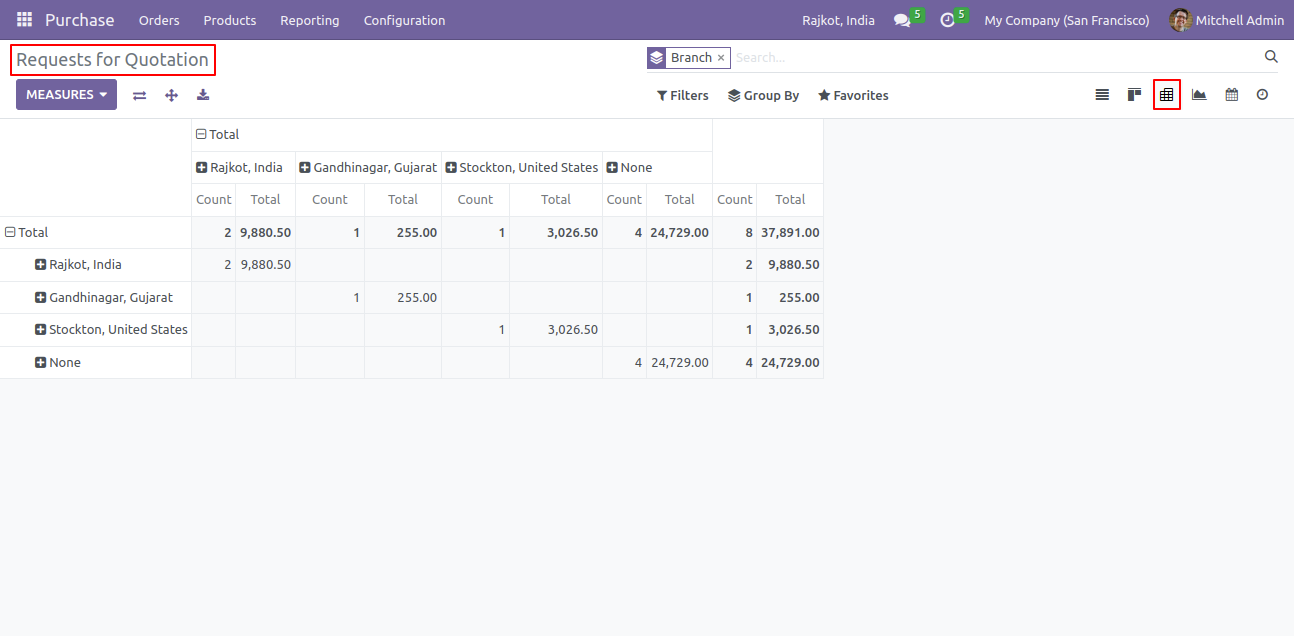
Branch fields in the purchase analysis report.
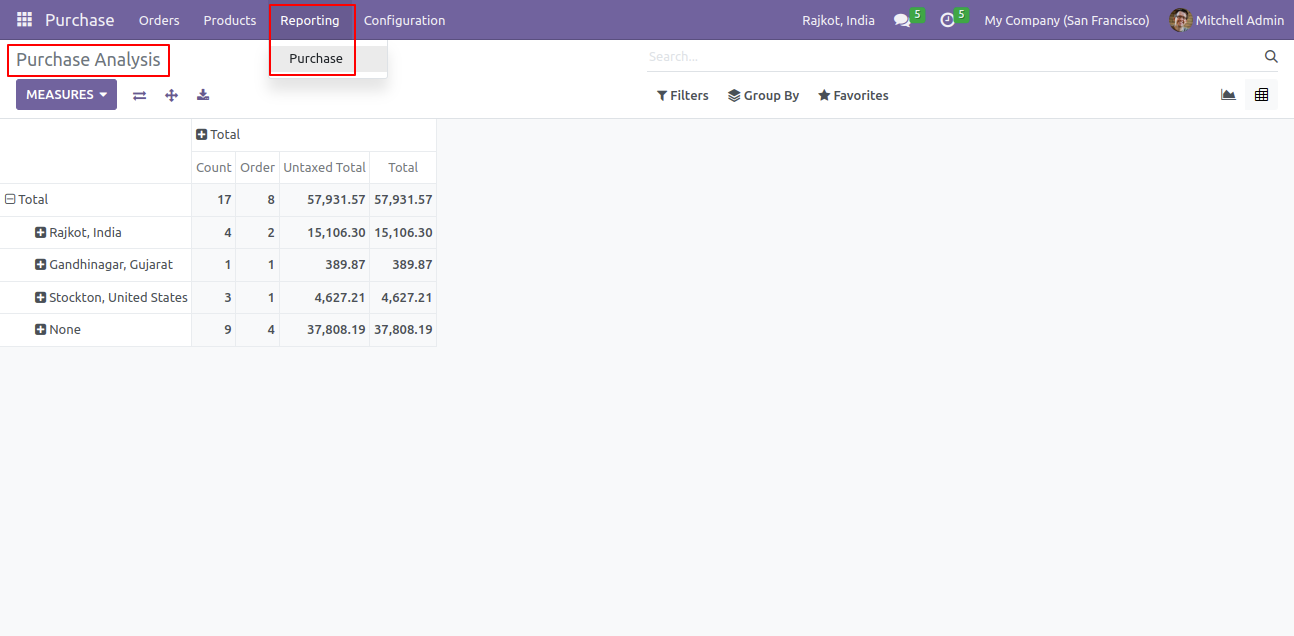
Branch field in internal transfer operation.
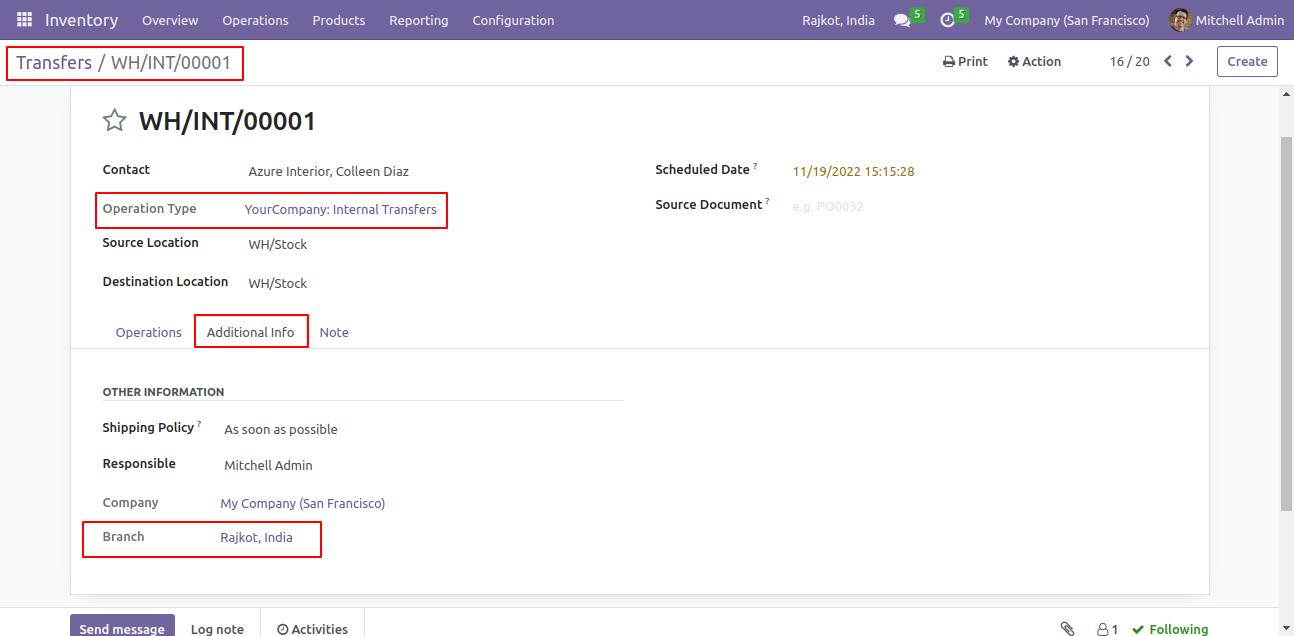
Branch field in incoming transfer operation.
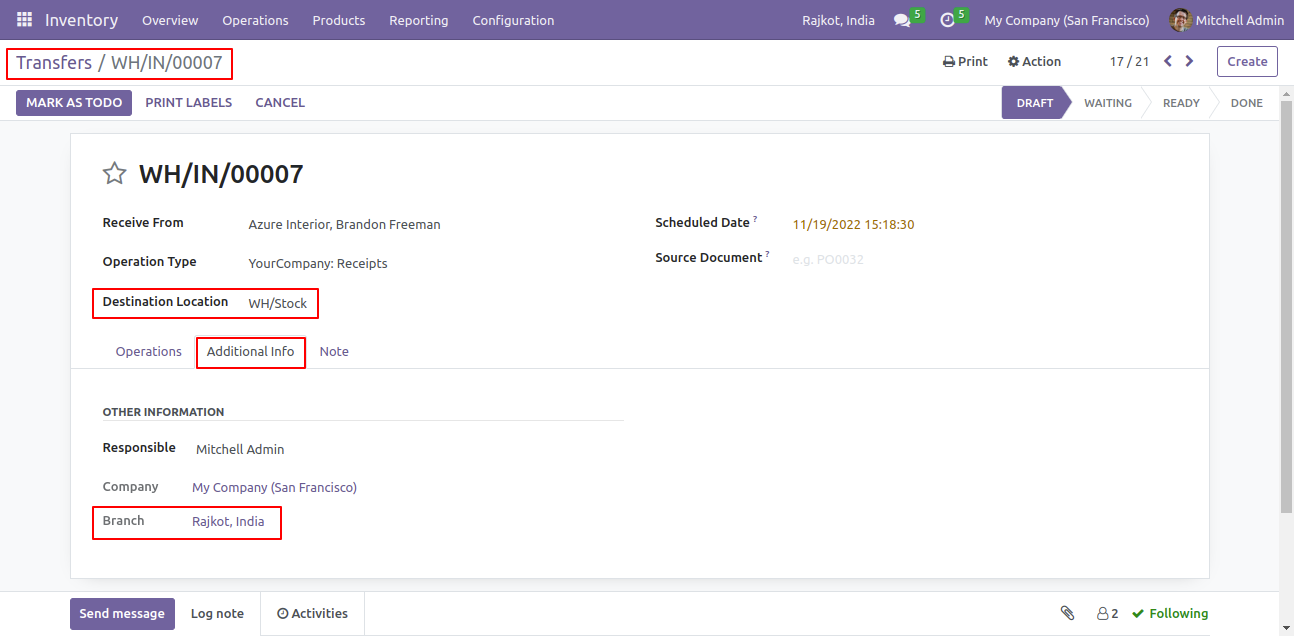
Branch field in delivery transfer operation.
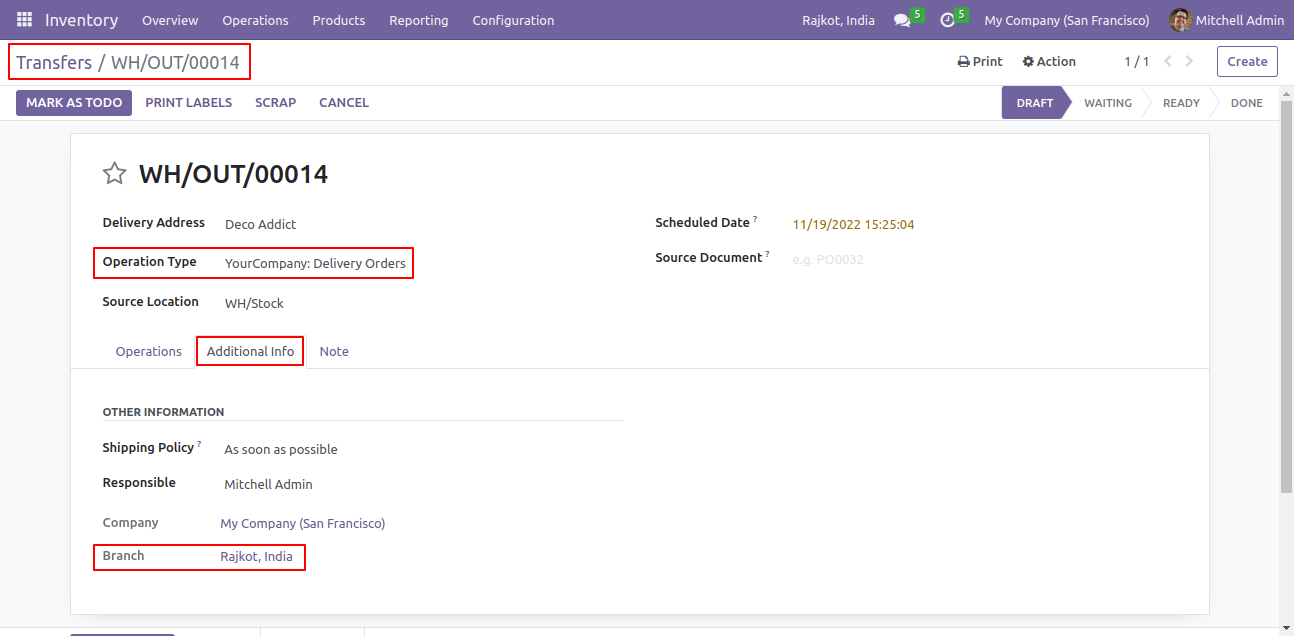
Branch field in the inventory adjustment tree view.
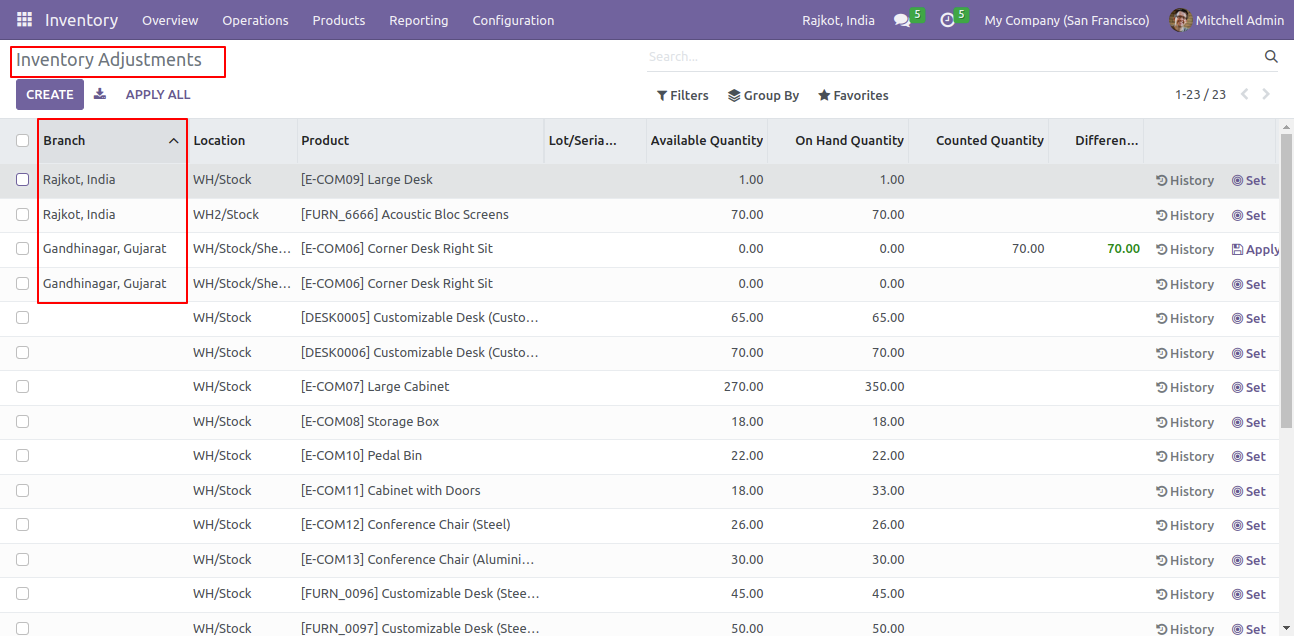
Inventory adjustment group by 'Branch'.
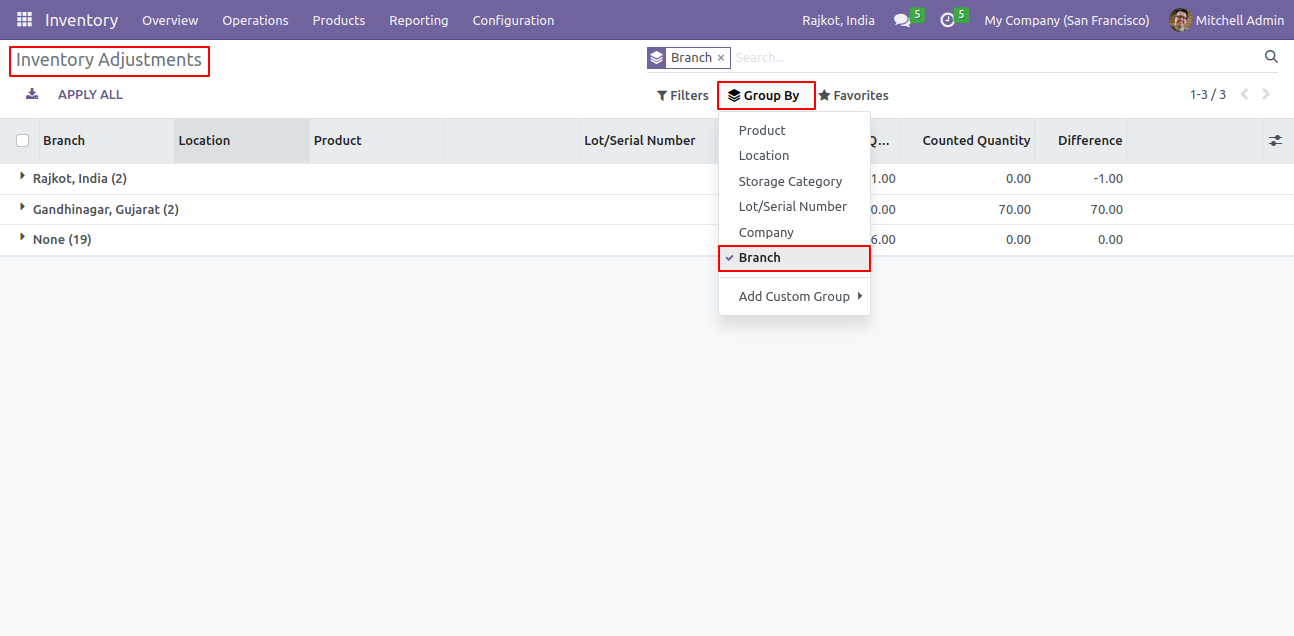
Branch field in scrap order.
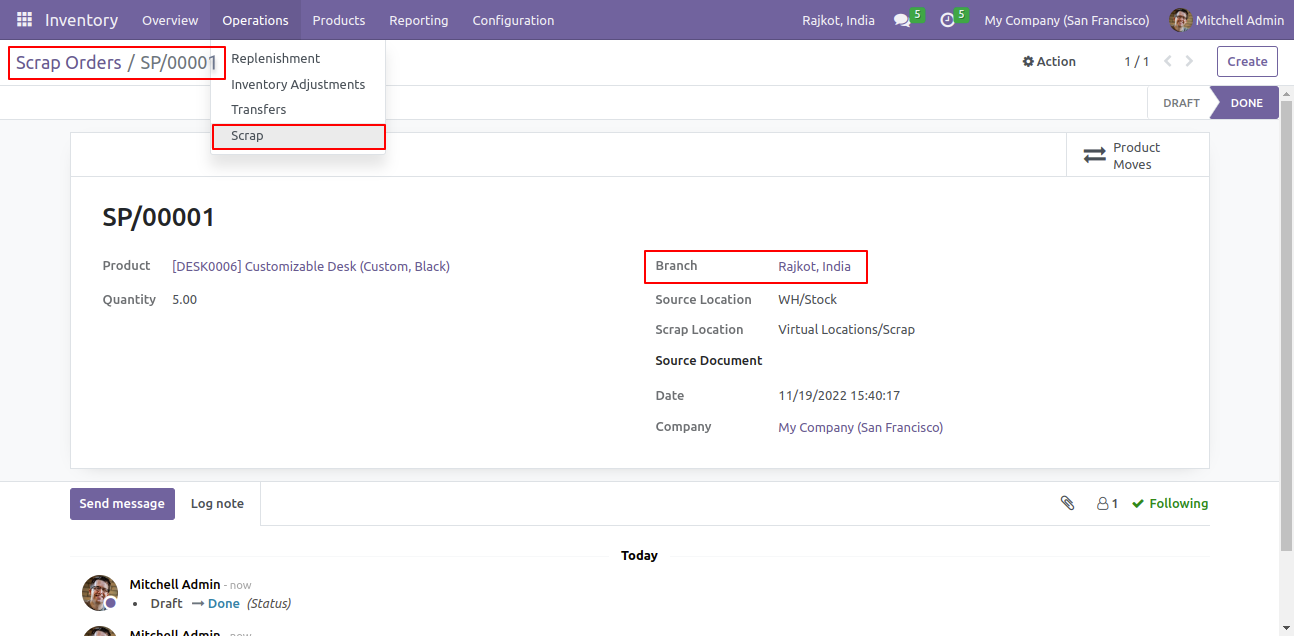
Scrap order group by 'Branch'.
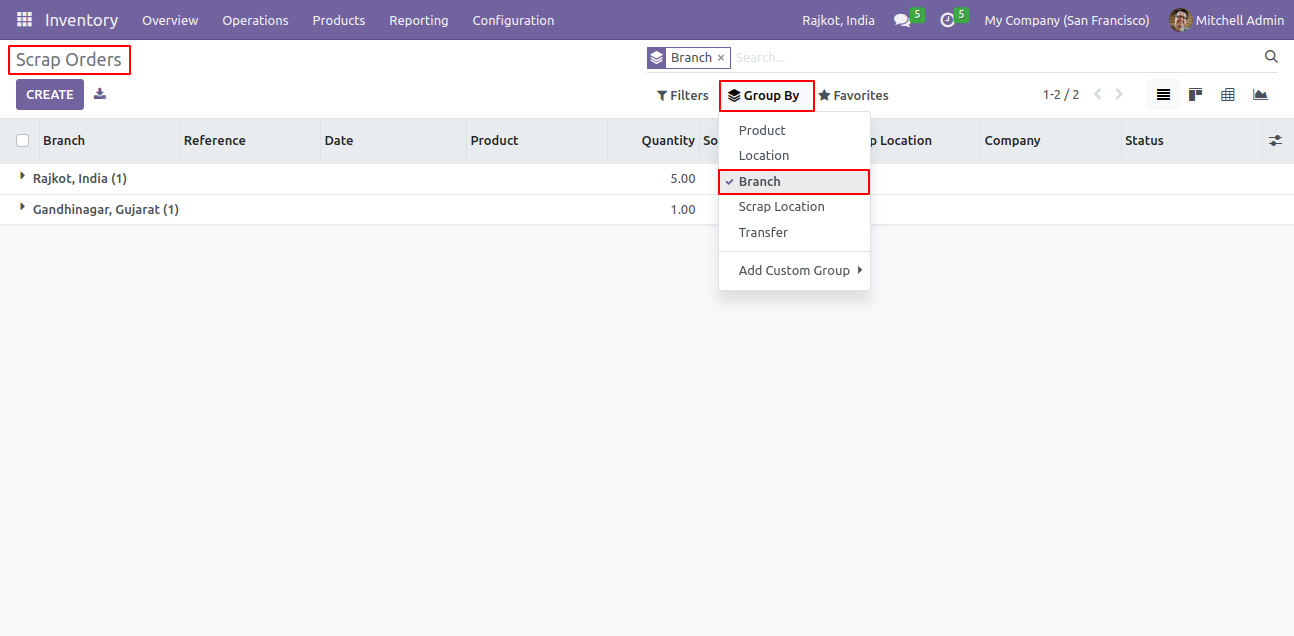
Branch field in stock valuation tree view.
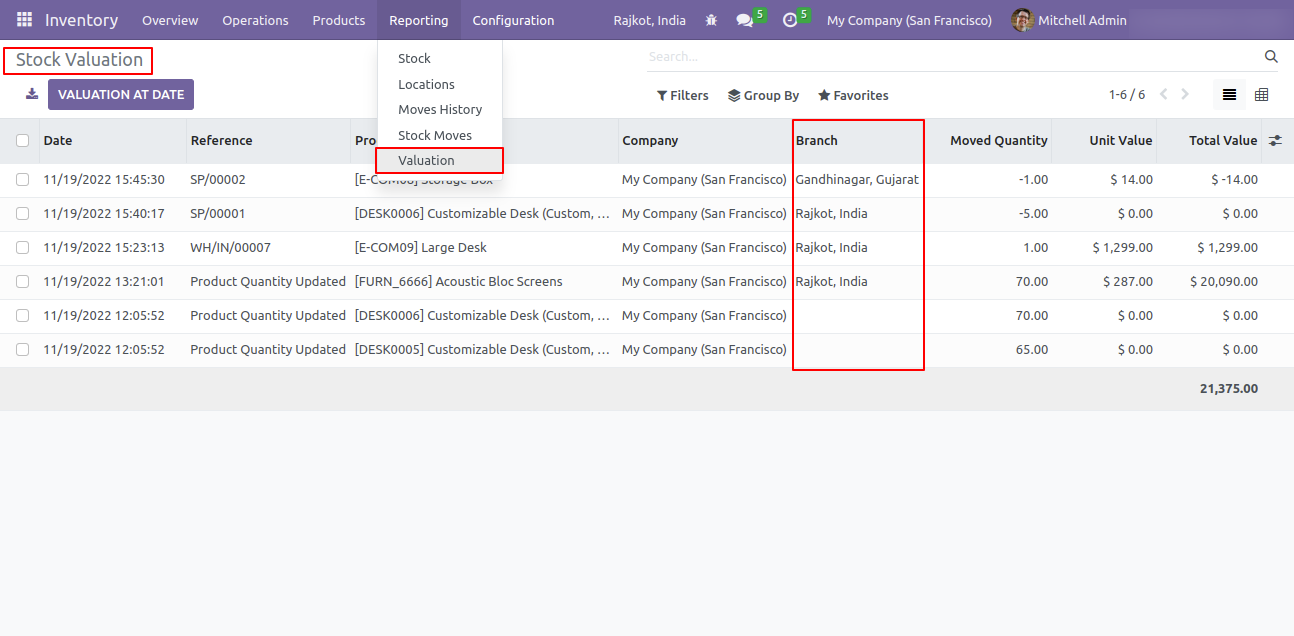
Stock valuation group by 'Branch'.
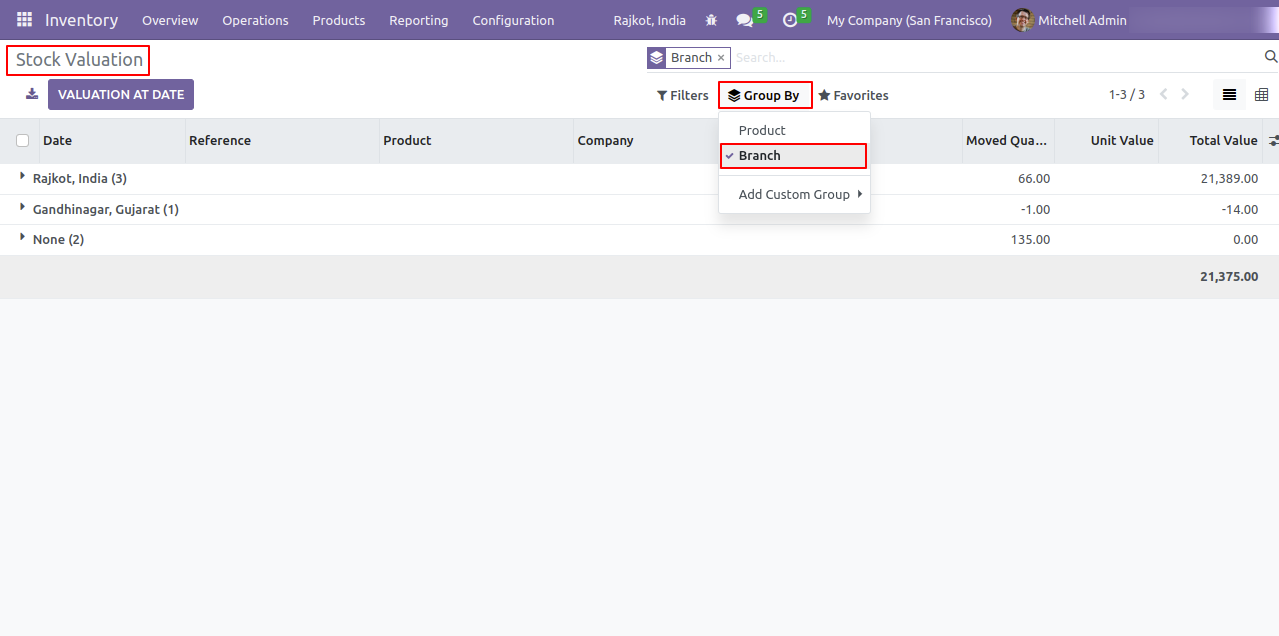
Branch field in stock moves Form view.
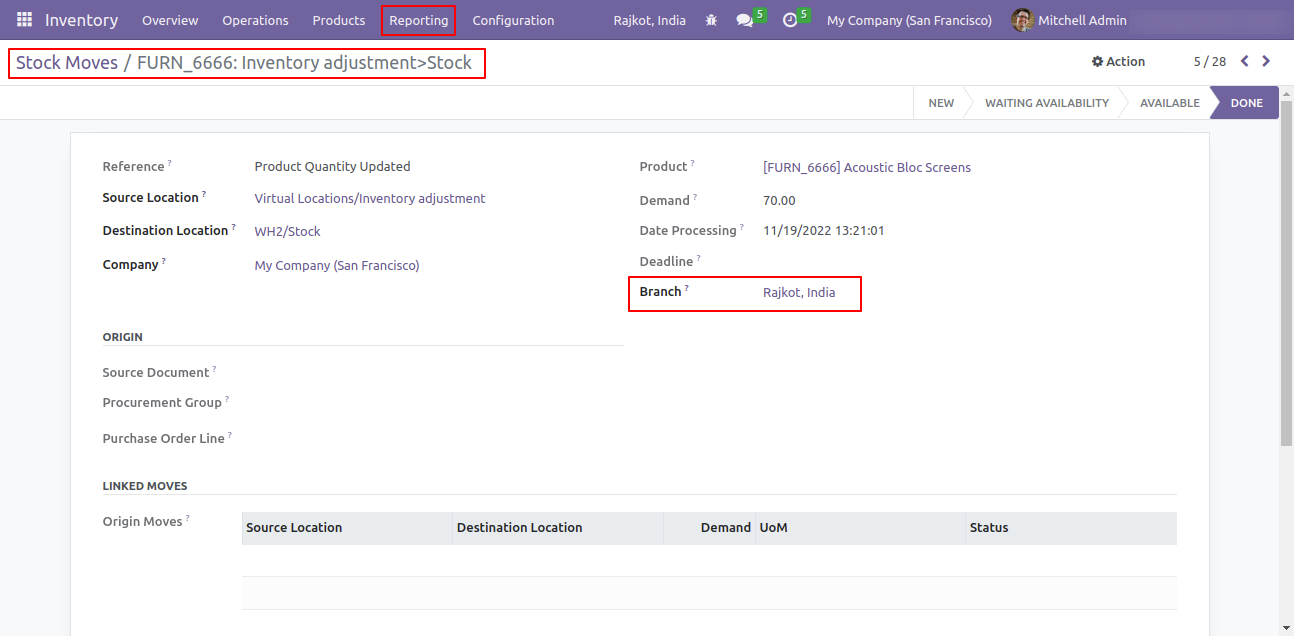
Stock moves report group by 'Branch' name.
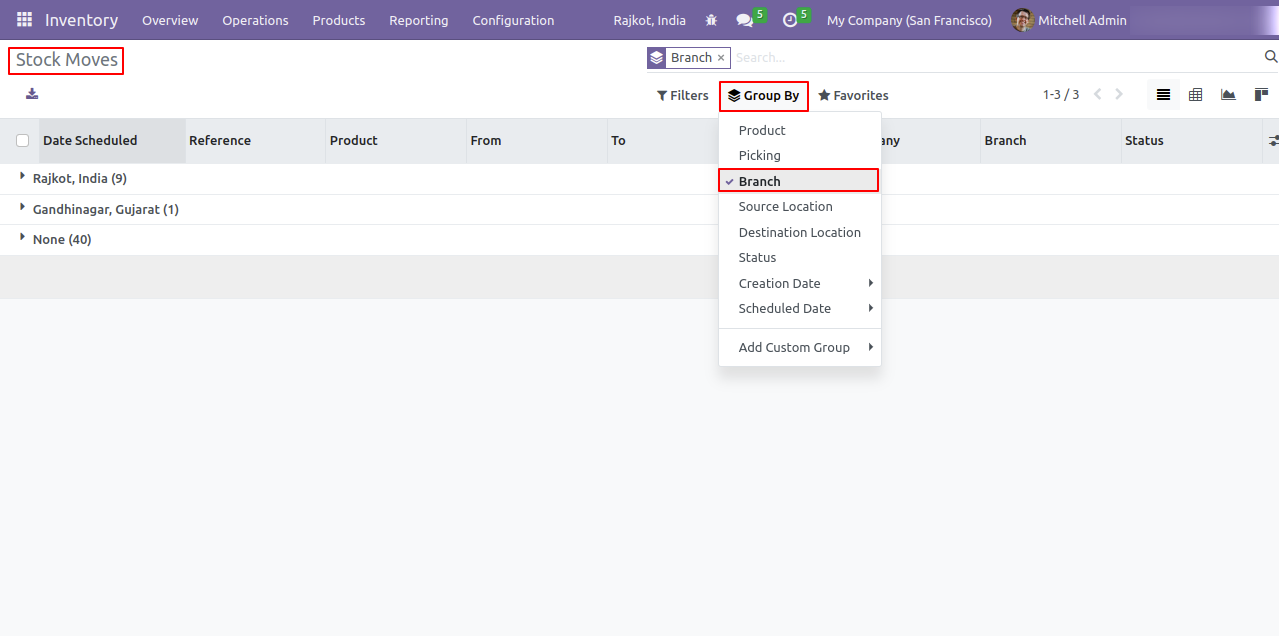
Branch field in product moves history tree view.
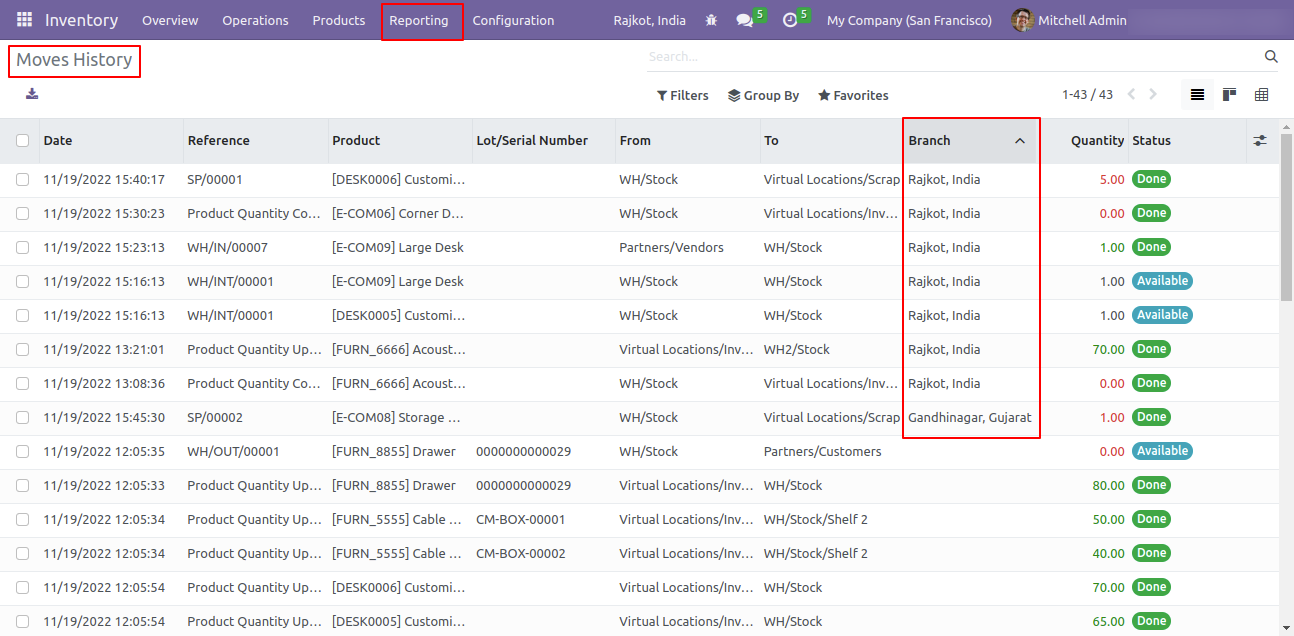
Product moves report group by 'Branch' name.
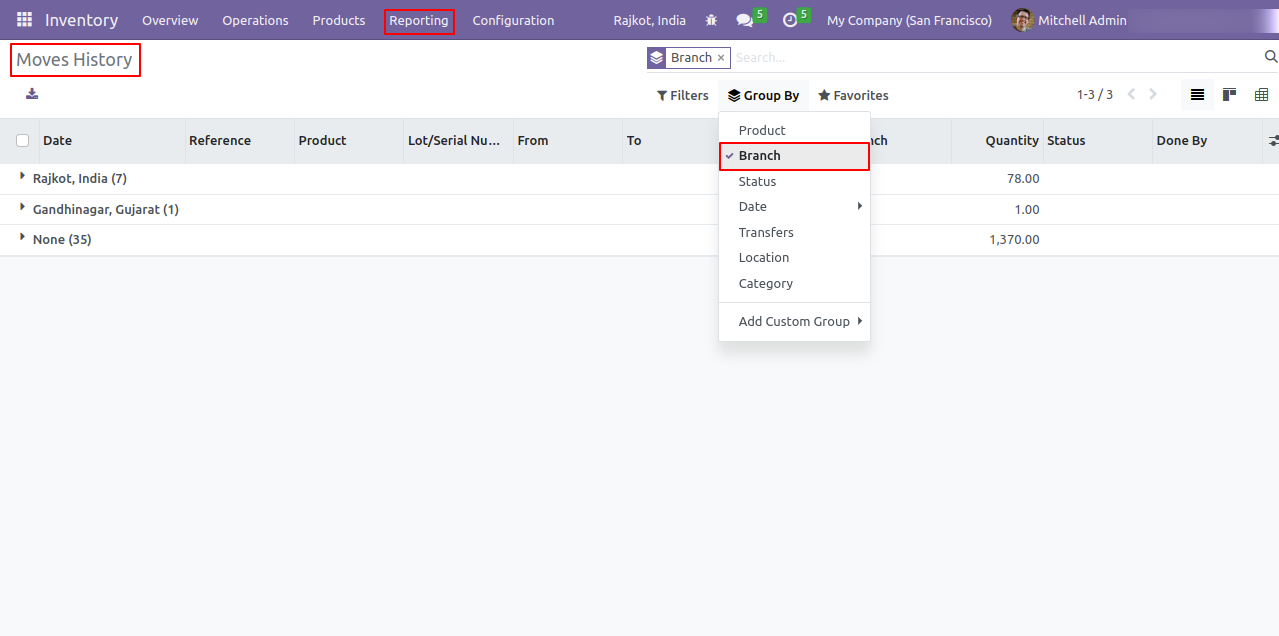
Define branch name in warehouse.
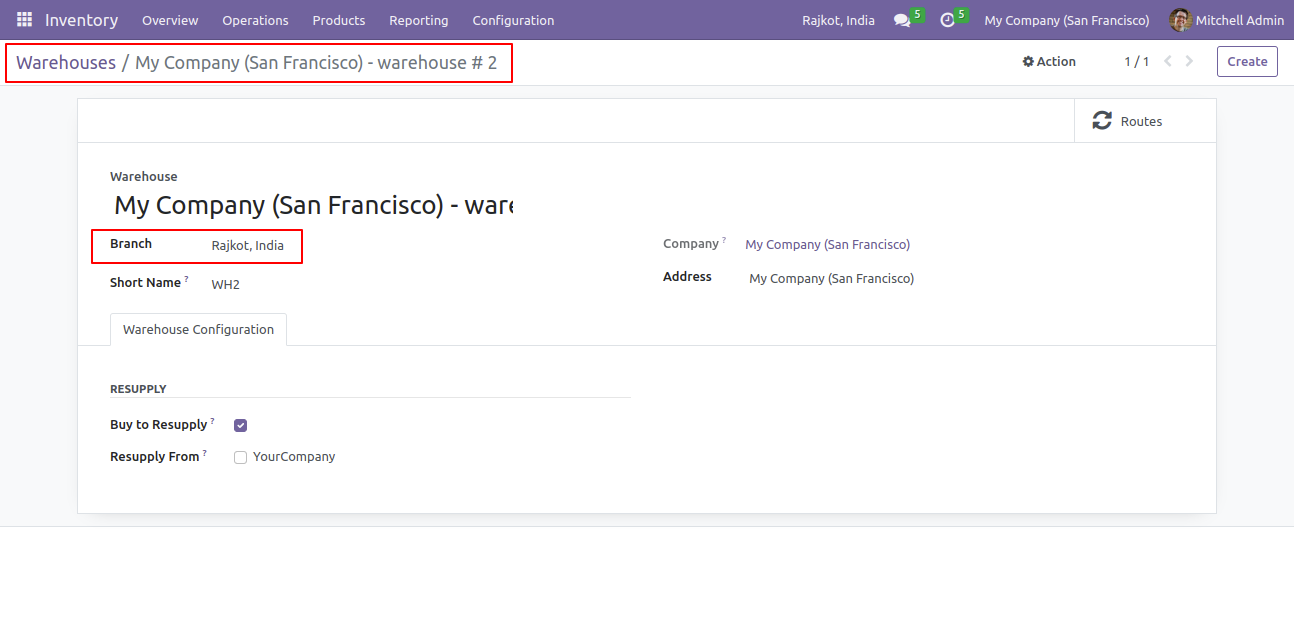
Group by warehouse using 'Branch'.
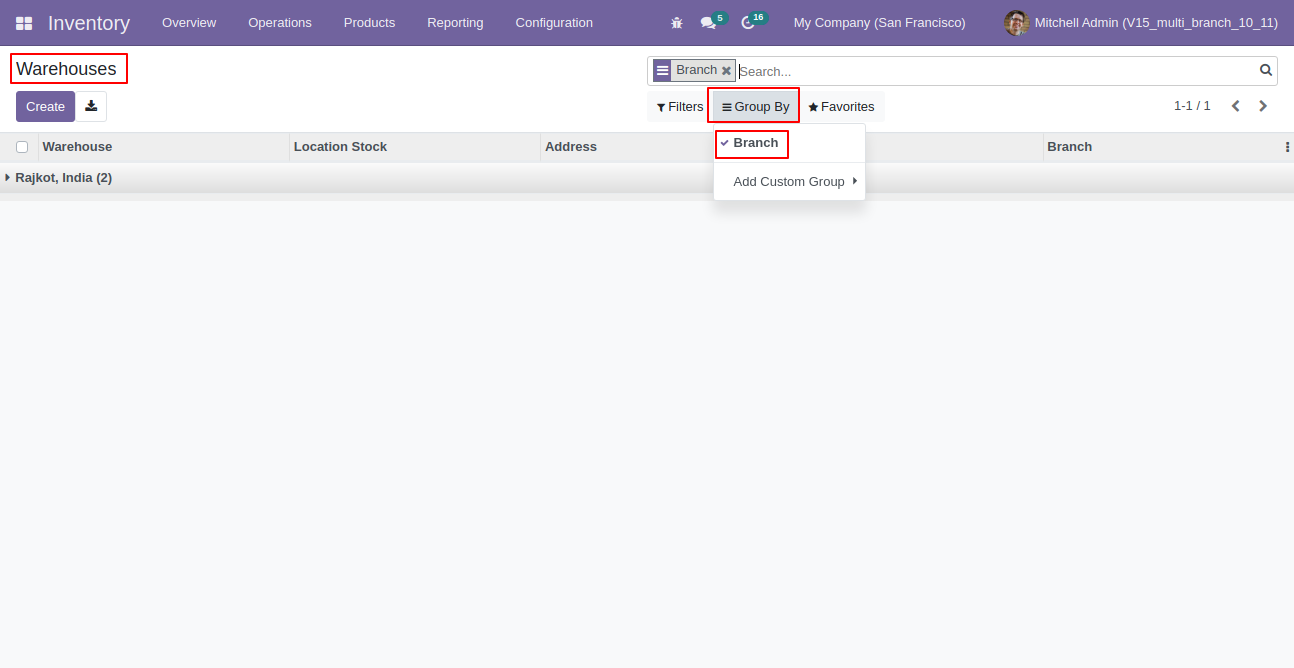
'Branch' fields in warehouse tree view.
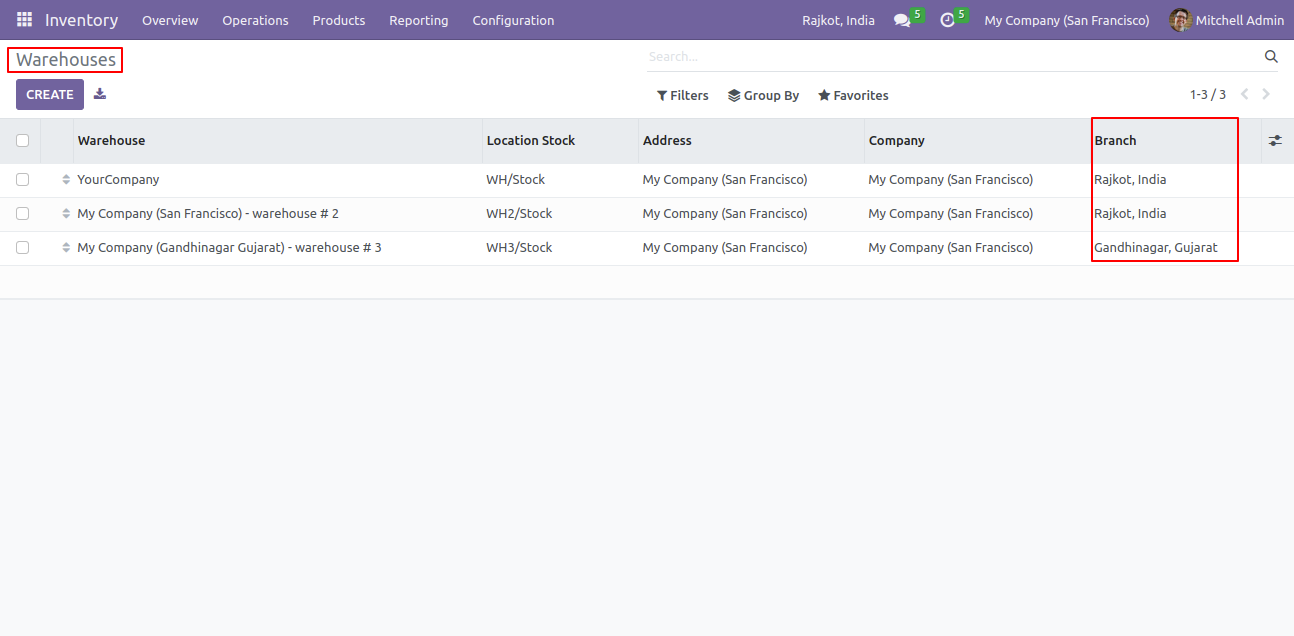
Branch field in location form view.
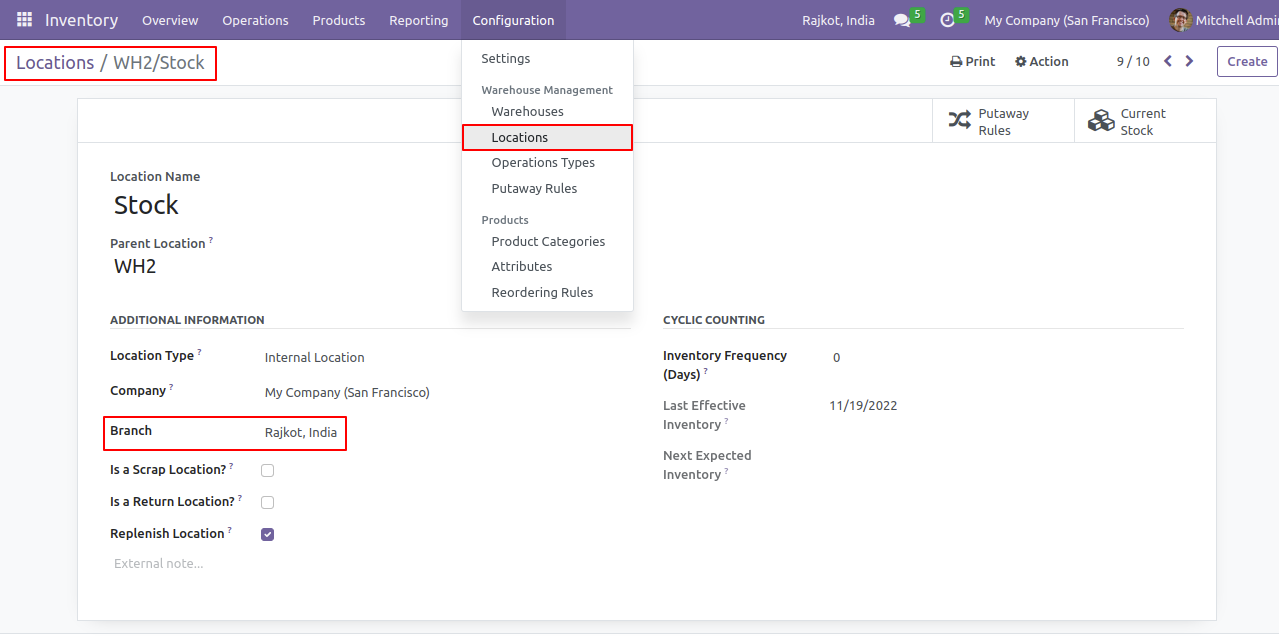
Branch field in location tree view.
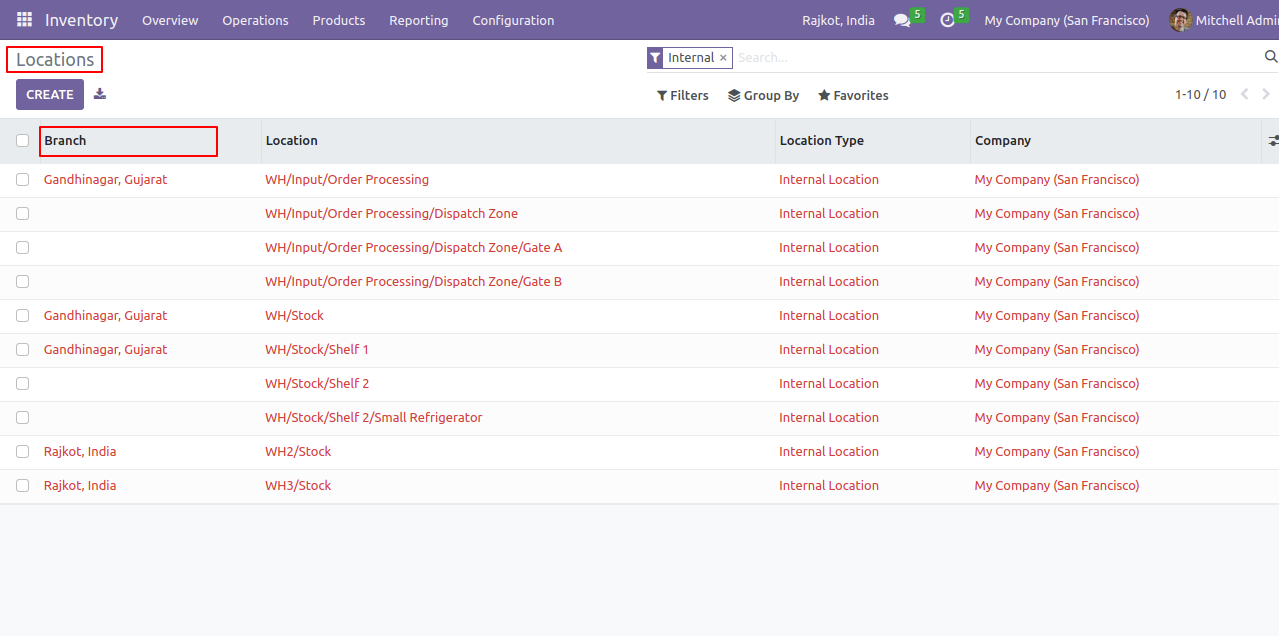
Location group by 'Branch' name.
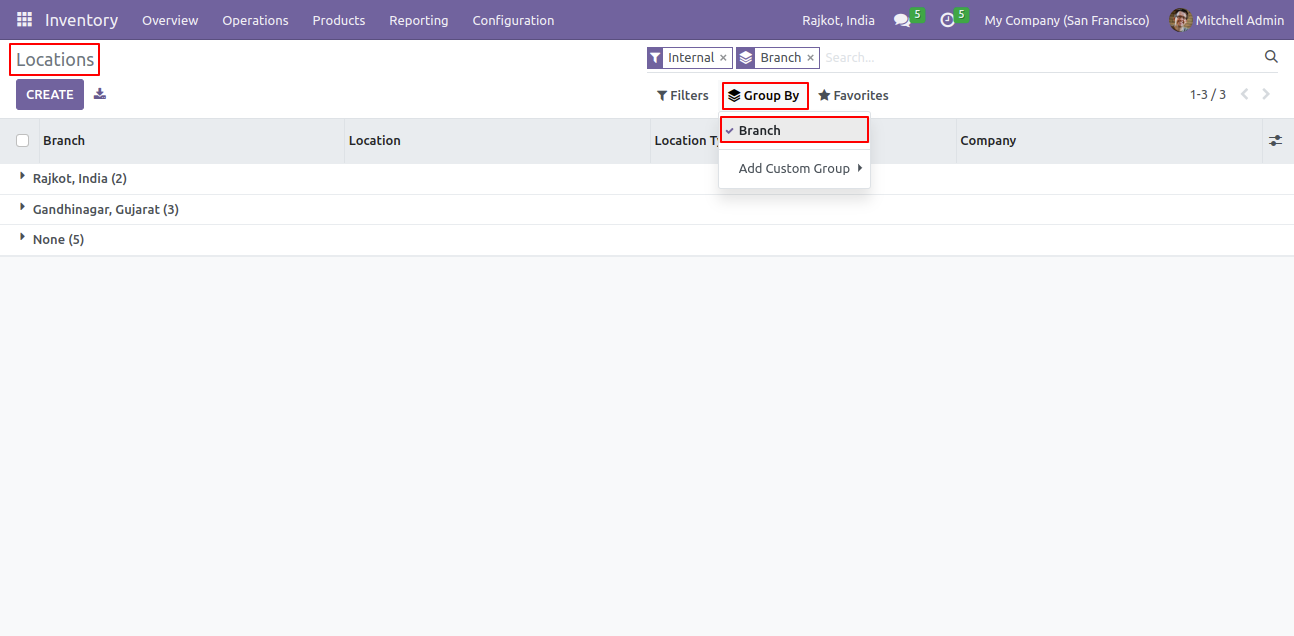
Branch name in invoice form view.
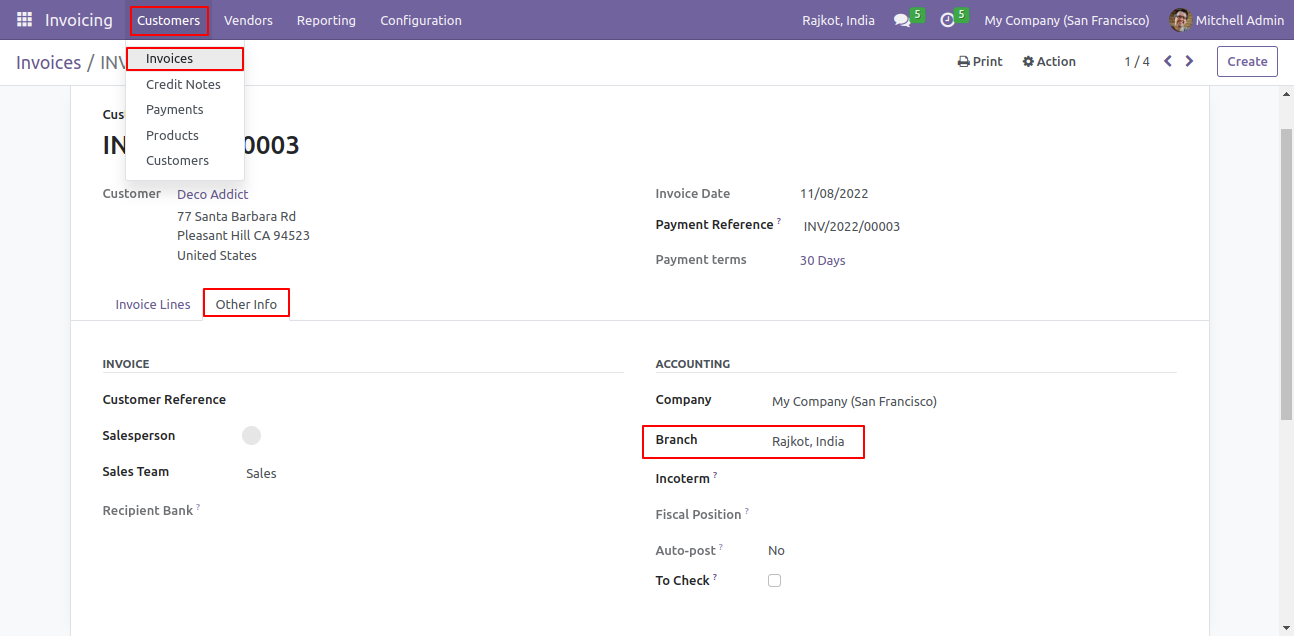
Group by invoices based on 'Branch' name.
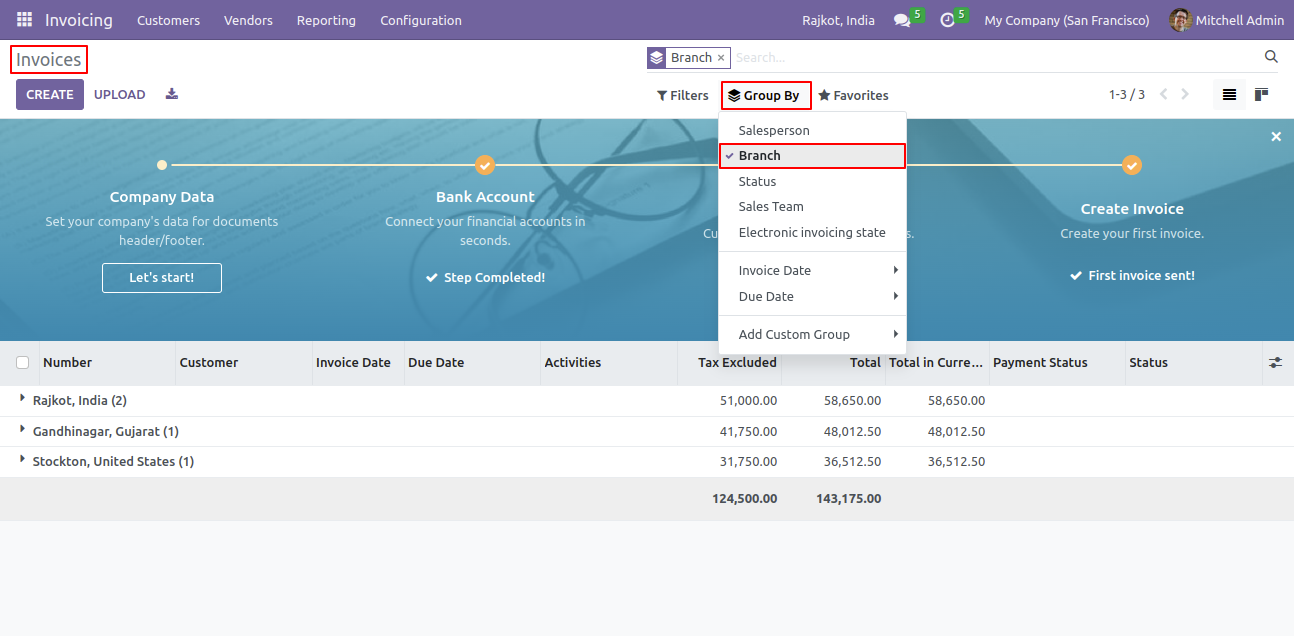
Branch in credit note form view.
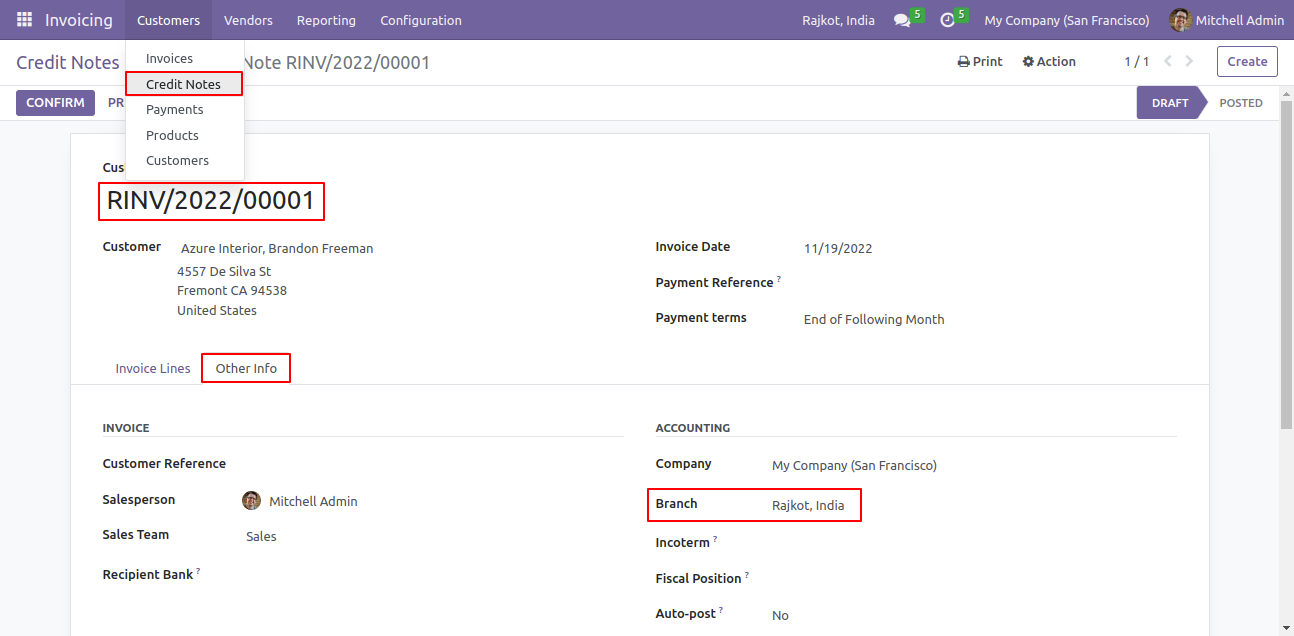
Credit note group by 'Branch' name.
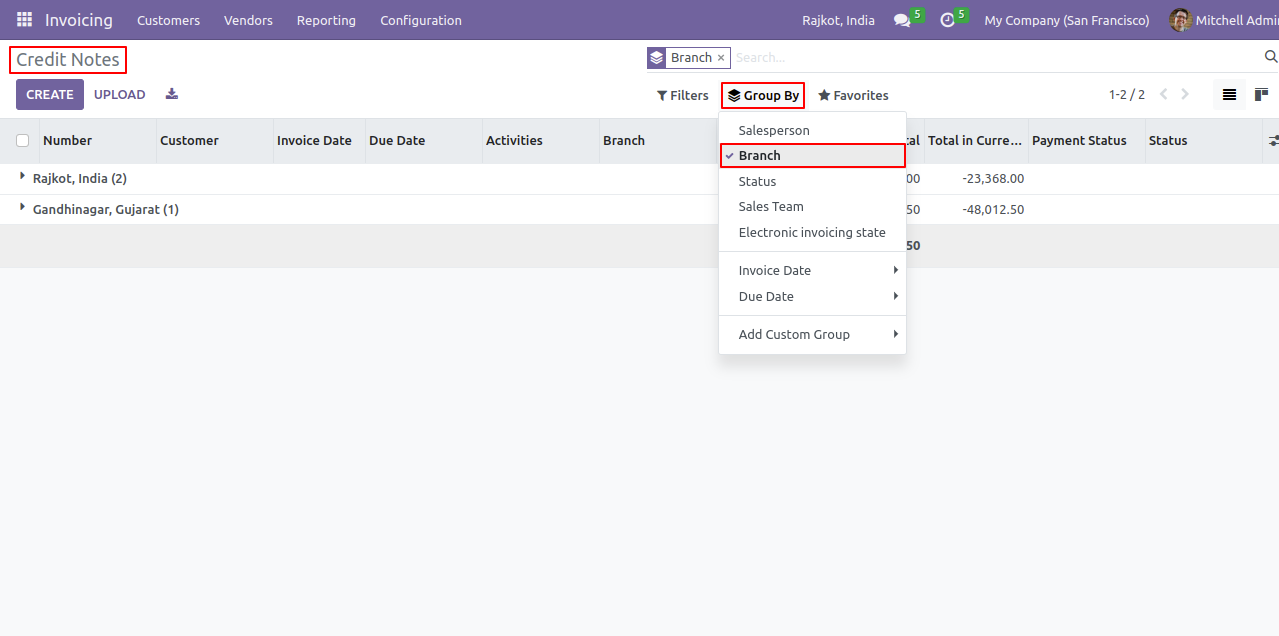
Branch fields in bill form view.
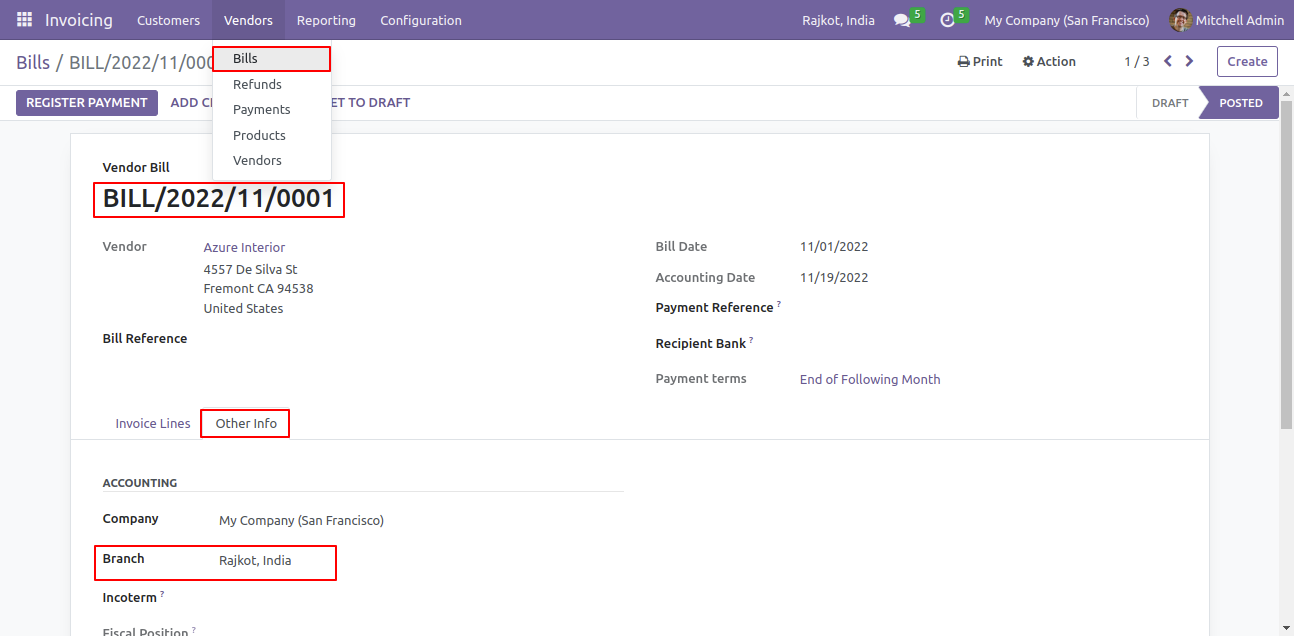
Group by bill using 'Branch' name.
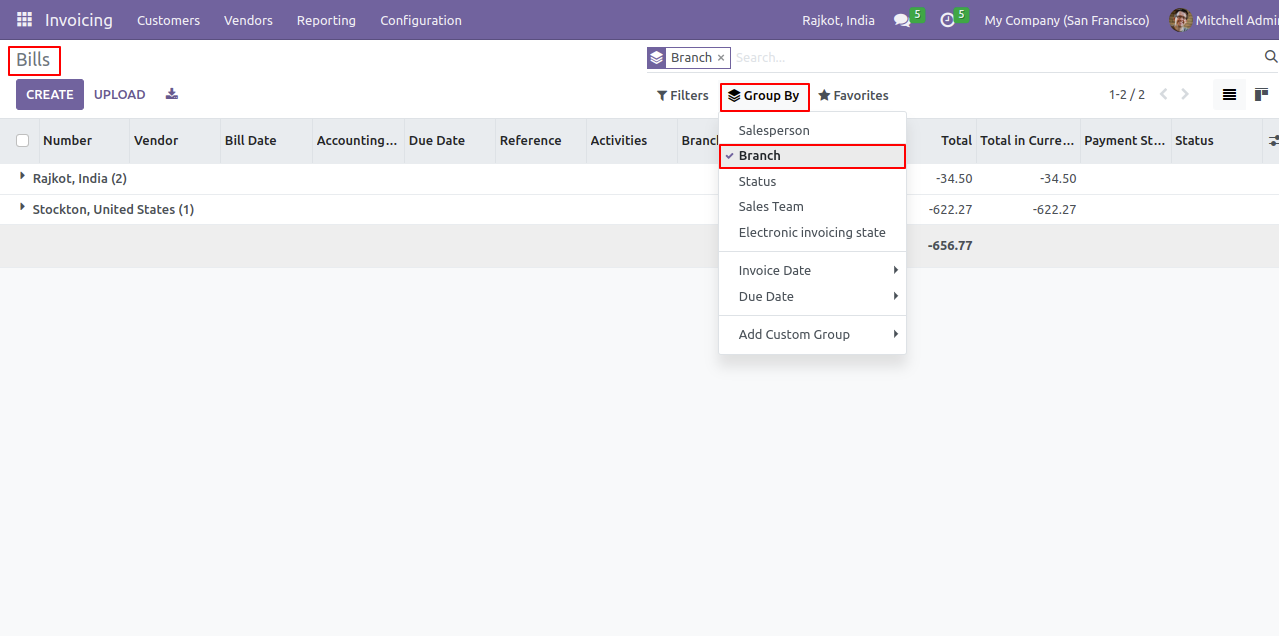
Branch in reunds form view.
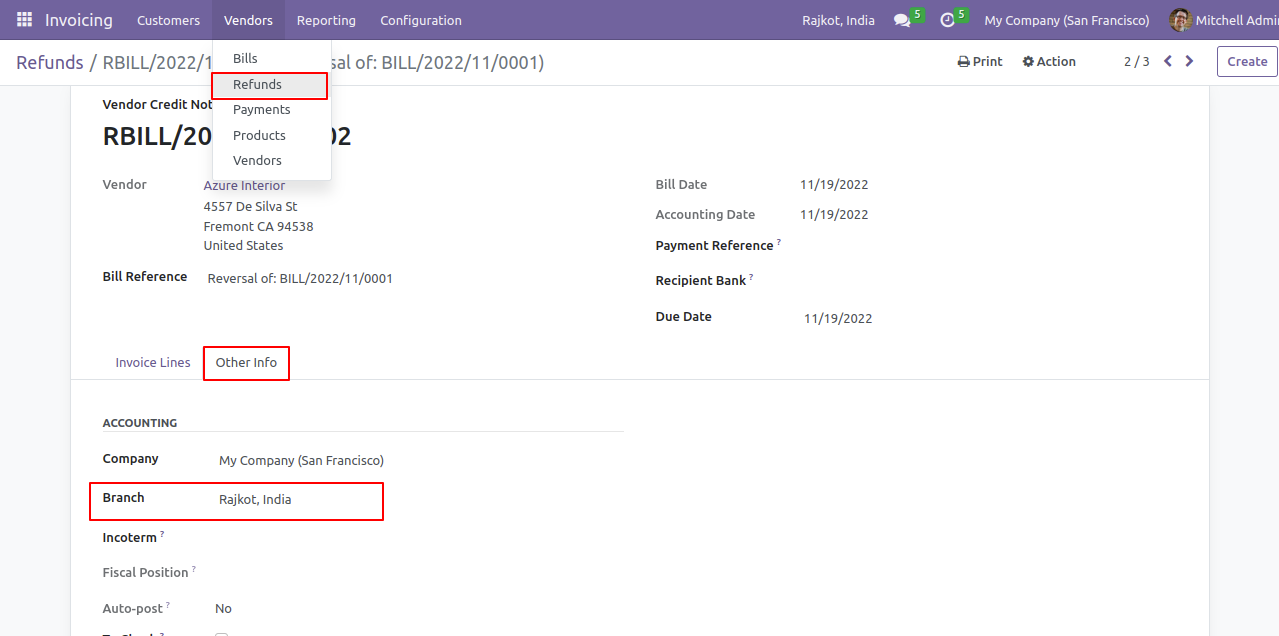
Refunds group by 'Branch' name.
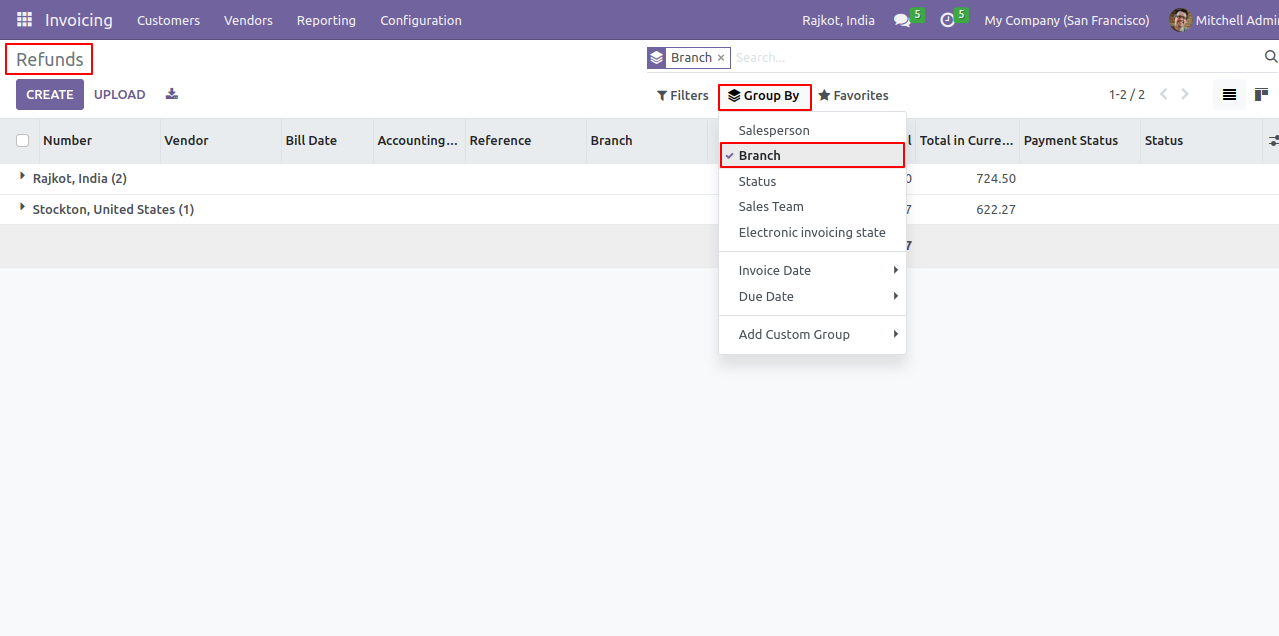
Customer receipt group by 'Branch' name.
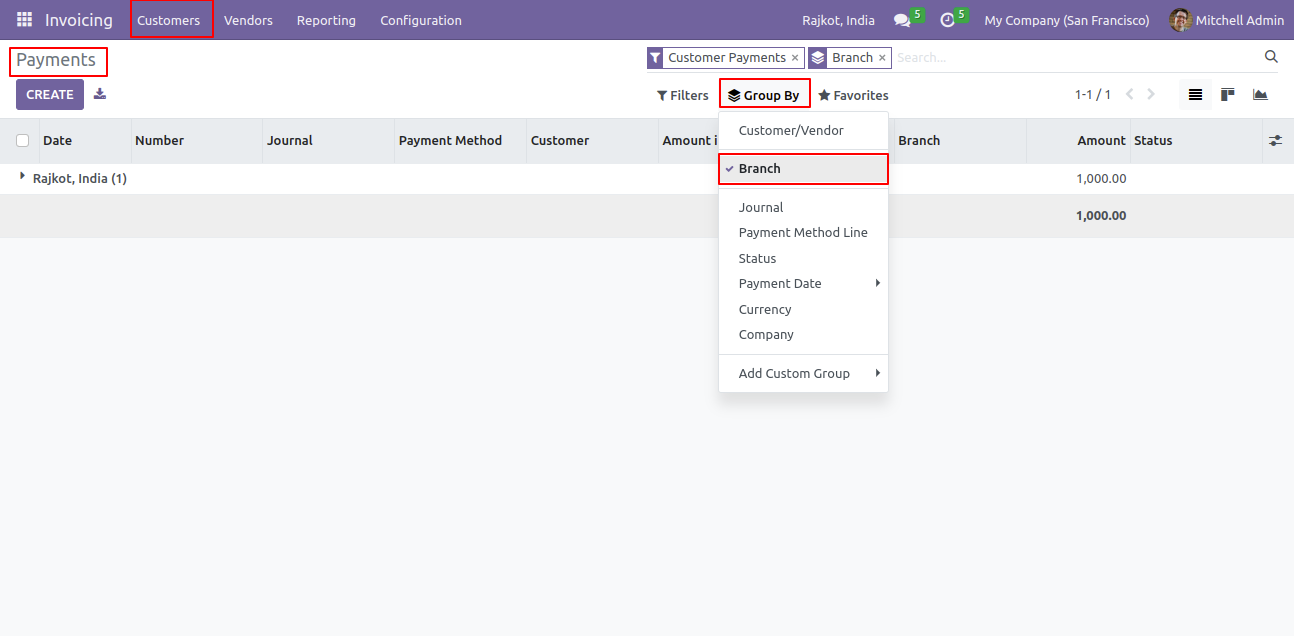
Branch field in the journal entries.
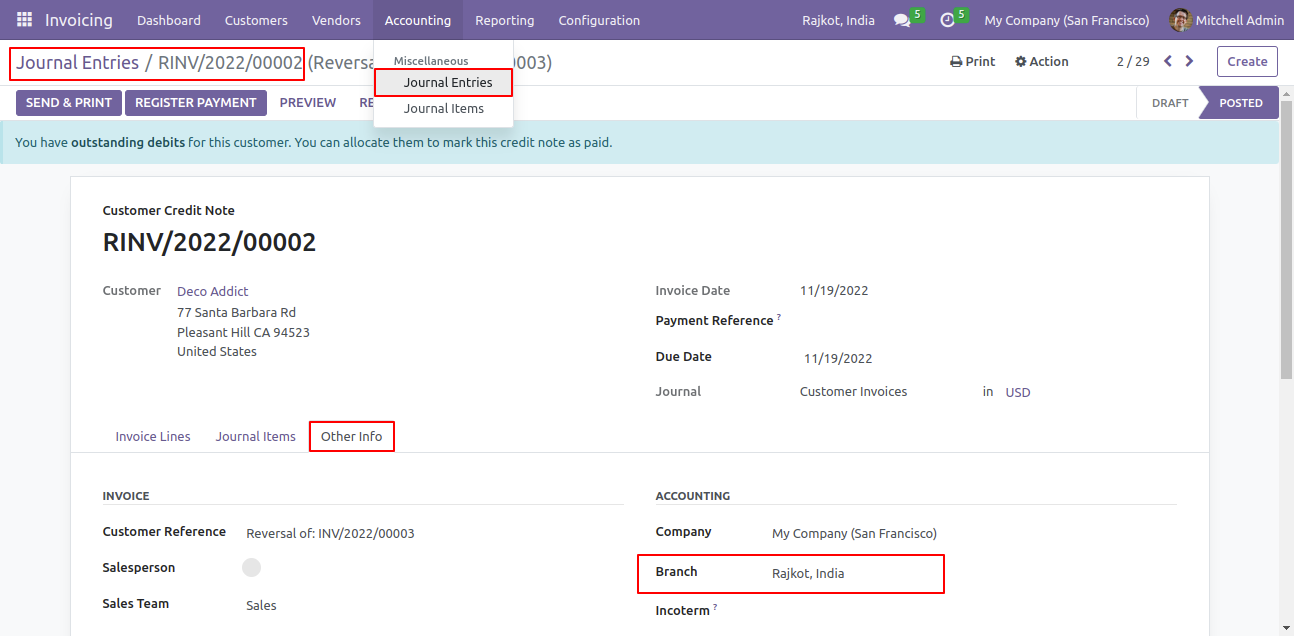
Journal entries group by 'Branch' name.
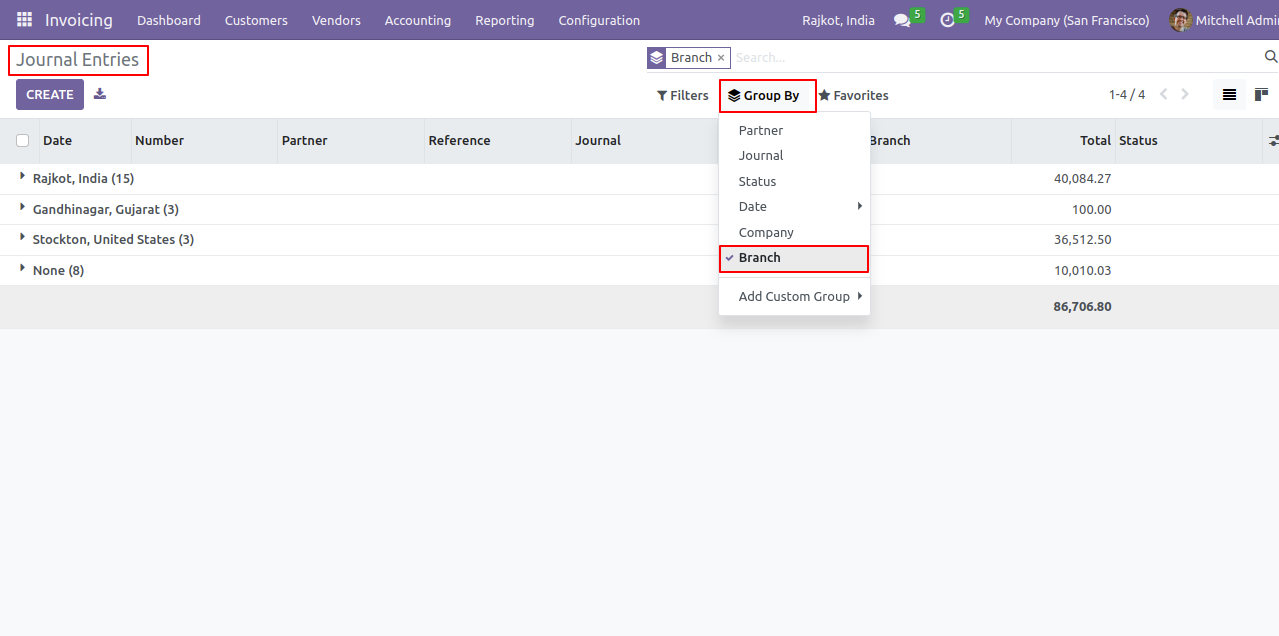
Journal items group by 'Branch' name.
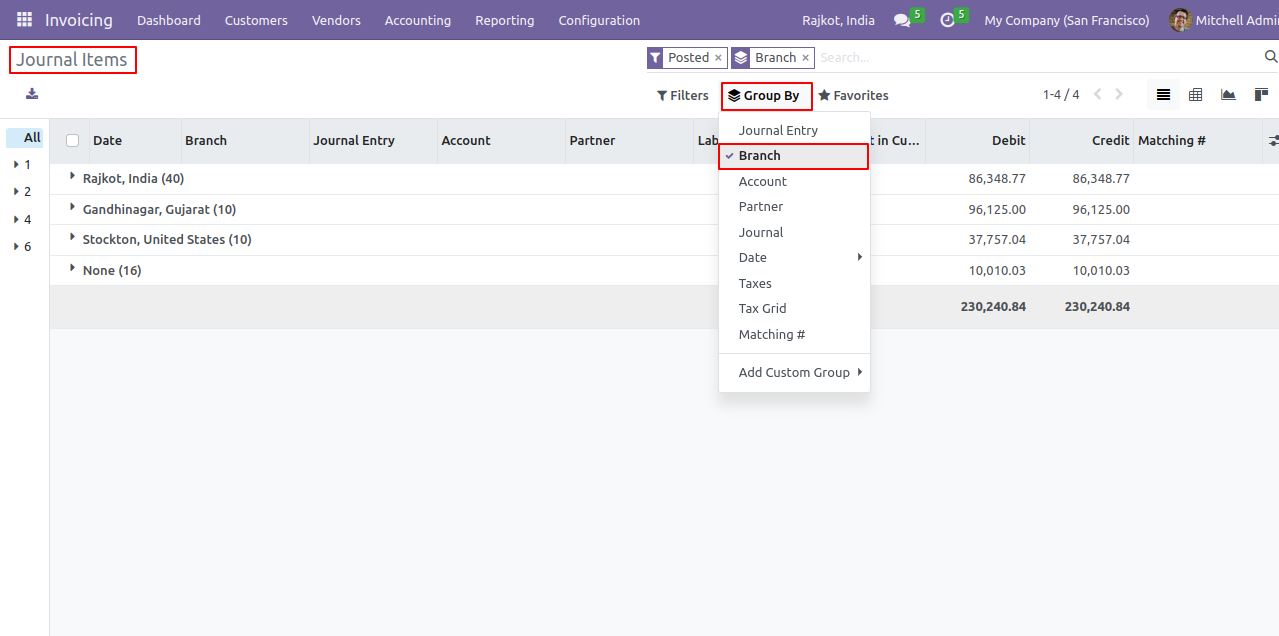
Branch name in invoice analysis report.
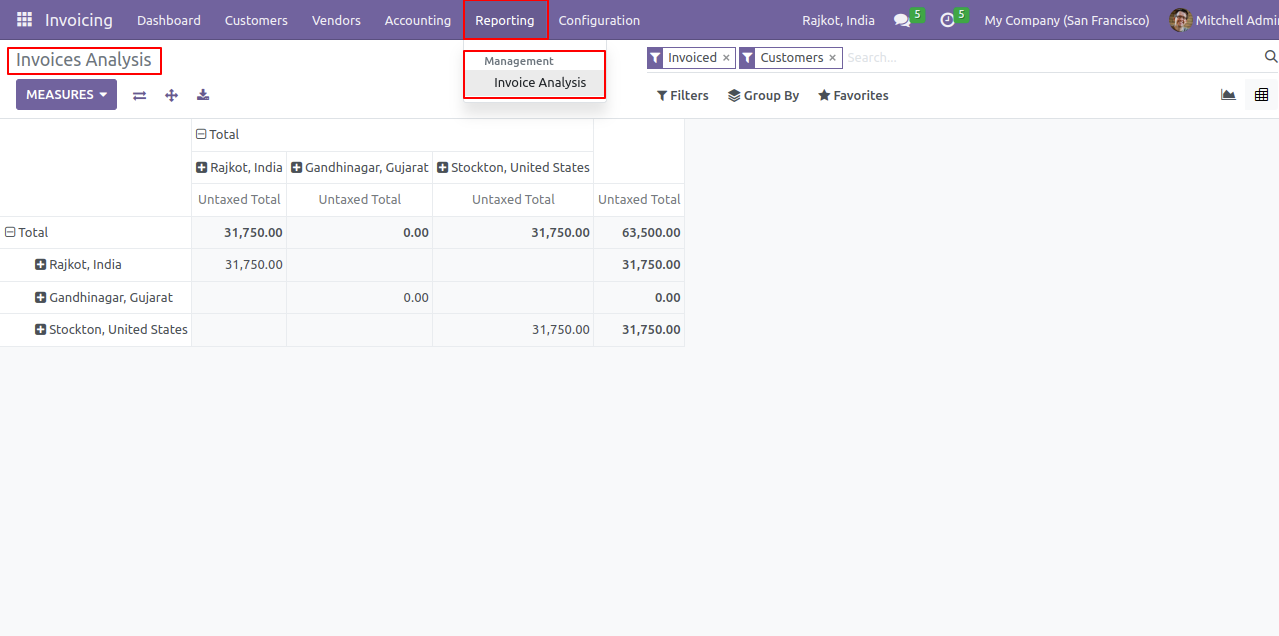
Enable 'Multi Branch' in users. For giving multi-branch access to the users.
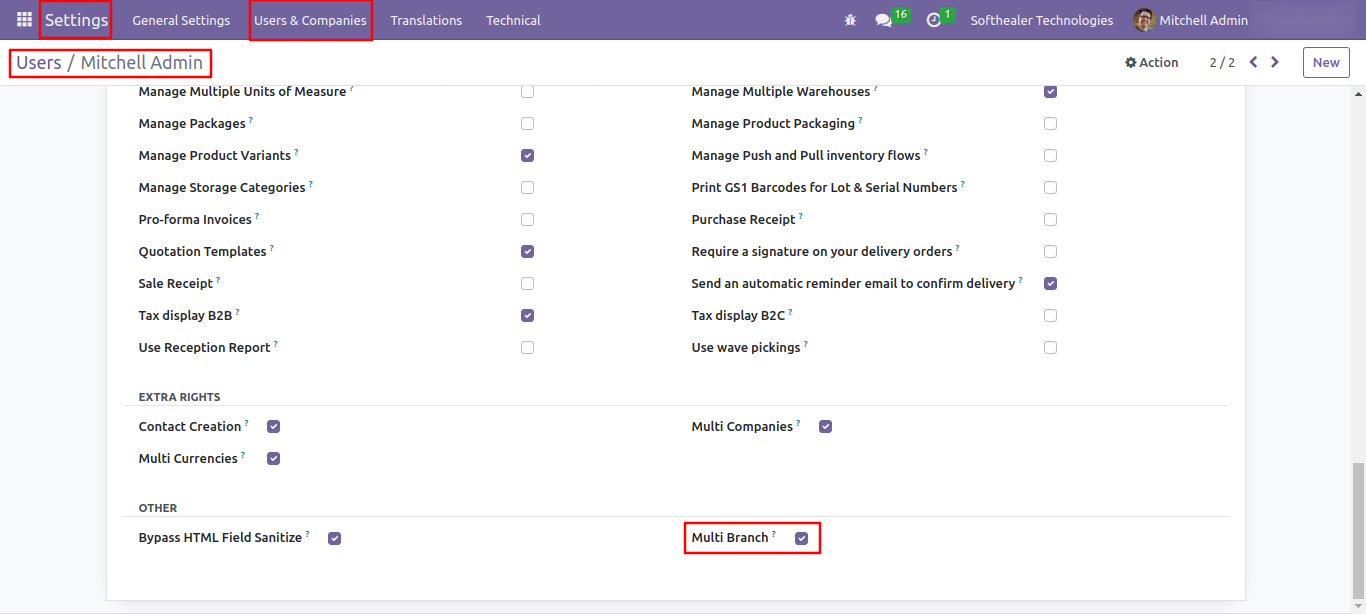
Select Manager for the branch manager, who can create branches and assign branches to the users.
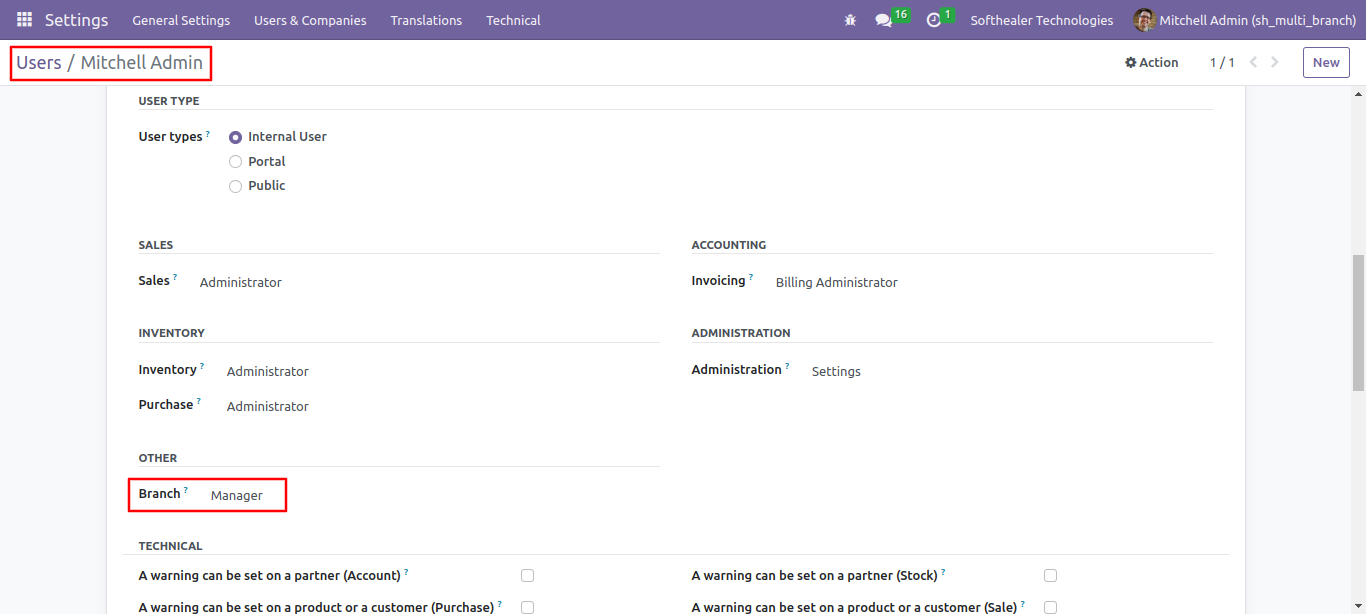
Branch group menu and tree view.
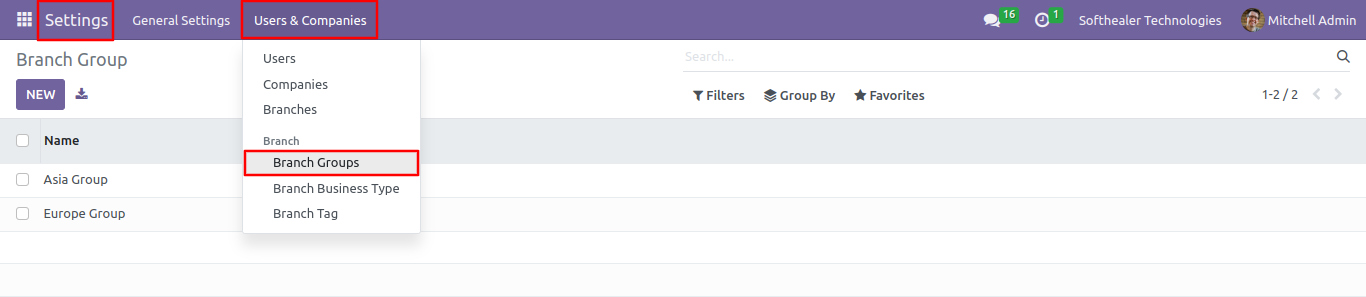
Branch business type menu and tree view.
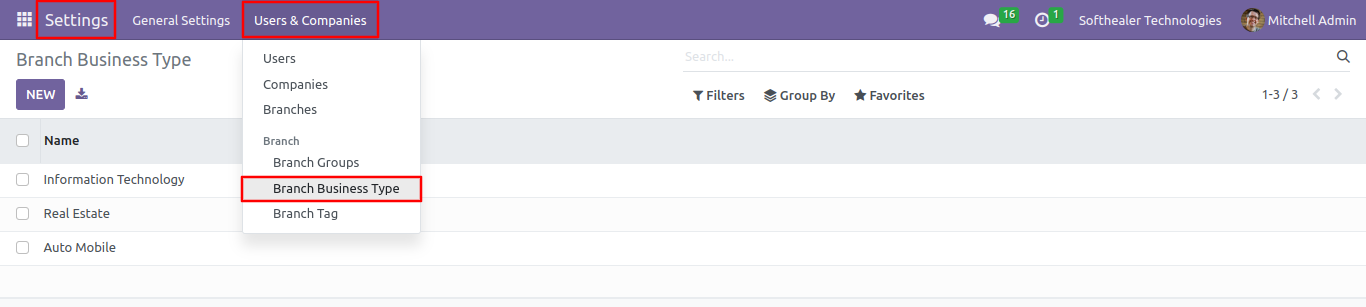
Branch tag menu and tree view.
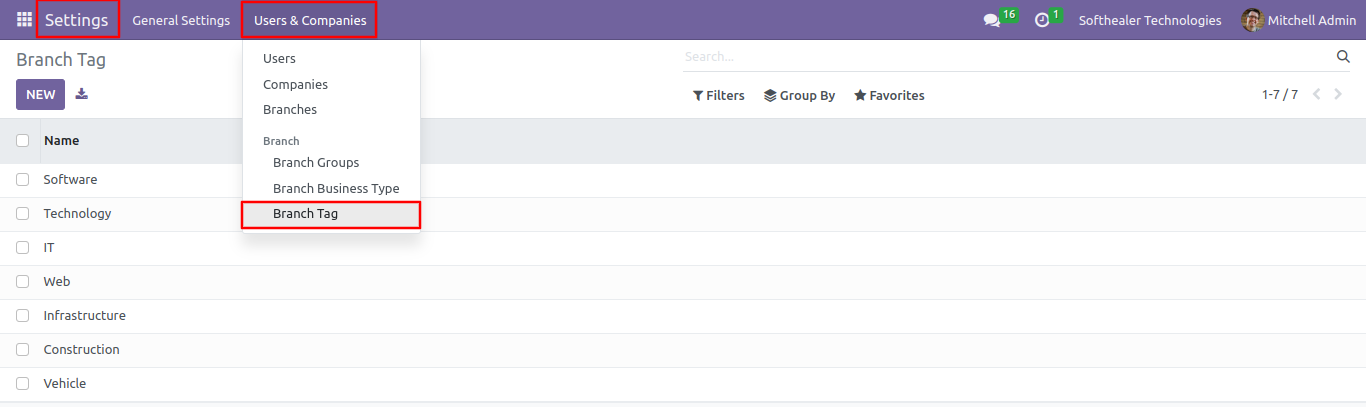
Branch menu and tree view.
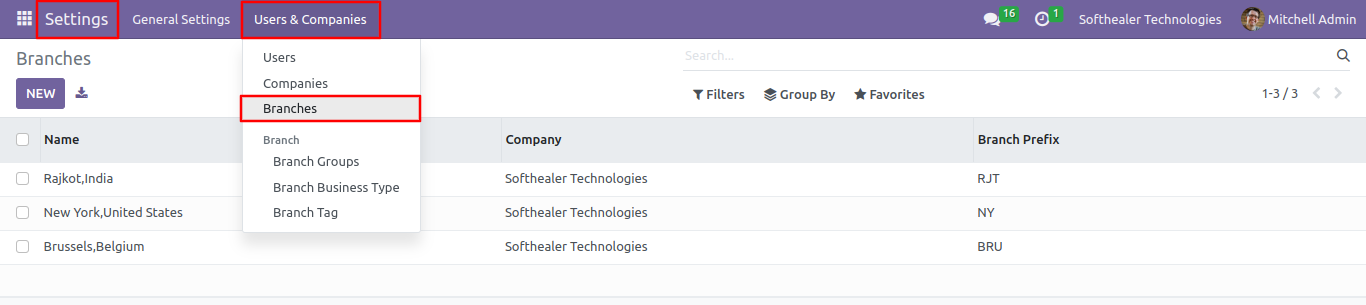
Branch form view with a sequence number and warehouse option enabled.
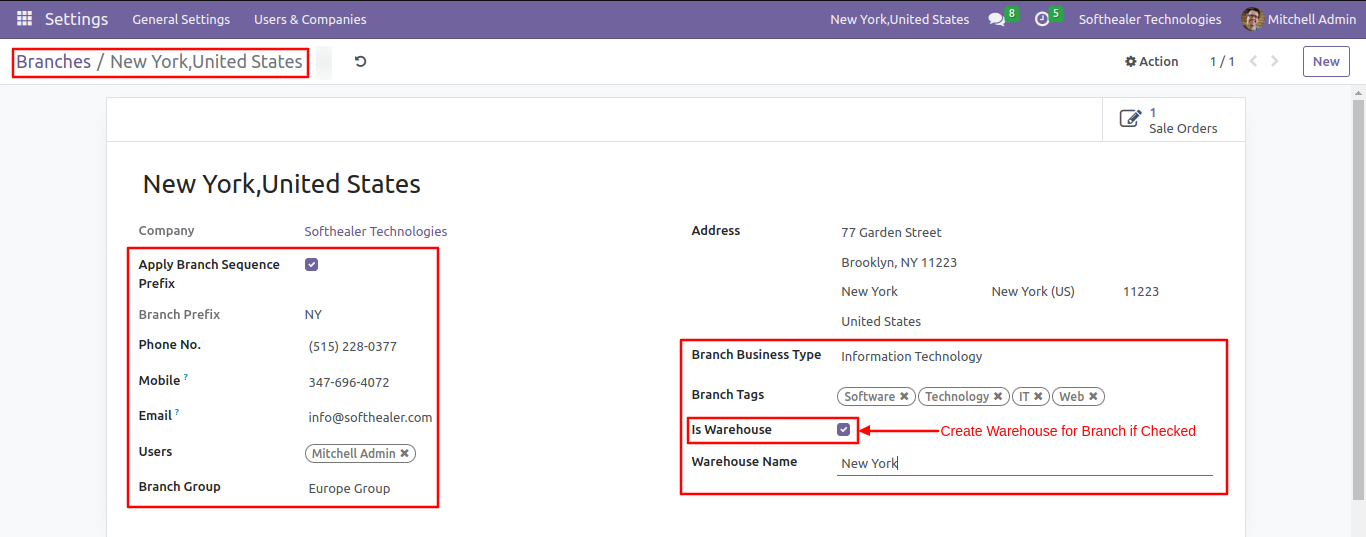
Branch form view with a sequence number and warehouse option disabled.
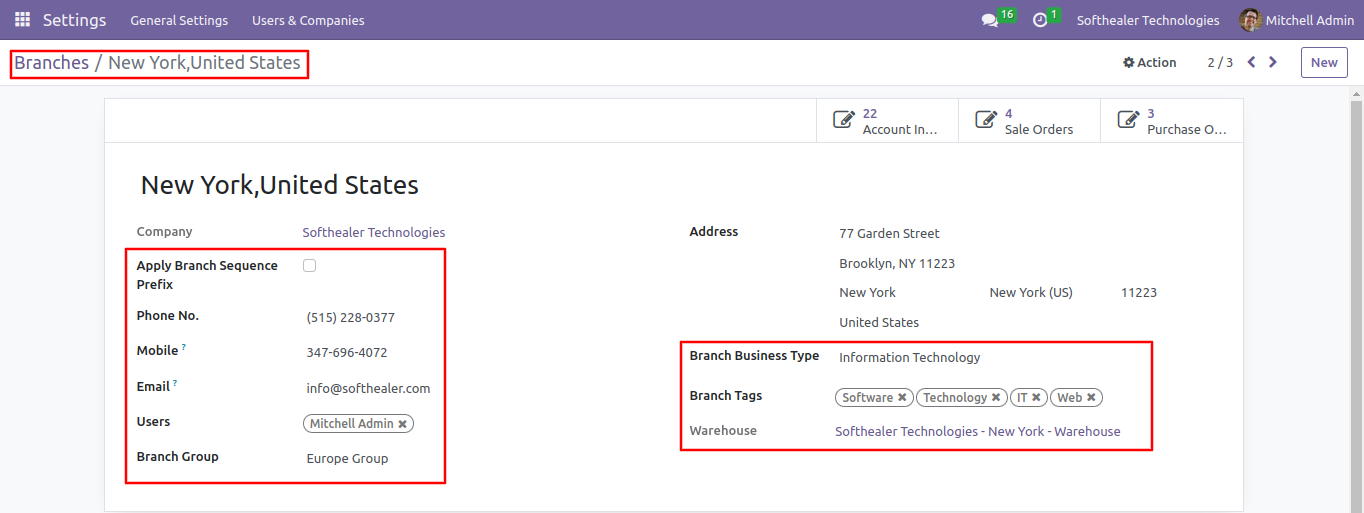
Group by branches according to the 'Branch Group'.
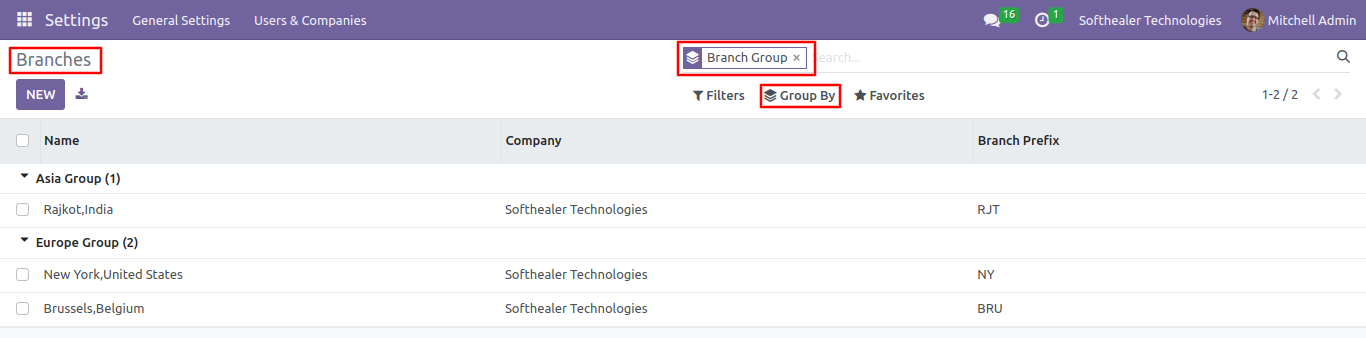
Group by branches according to the 'Branch Business Type'.
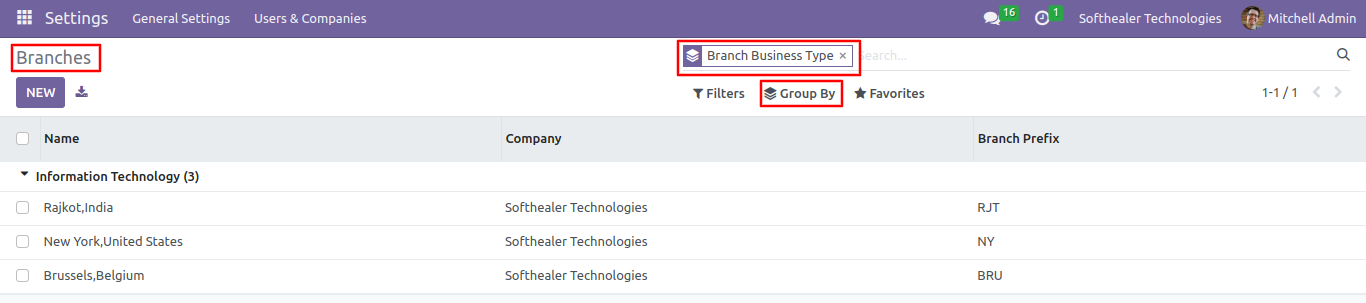
Group by branches according to the 'Branch Tgas'.
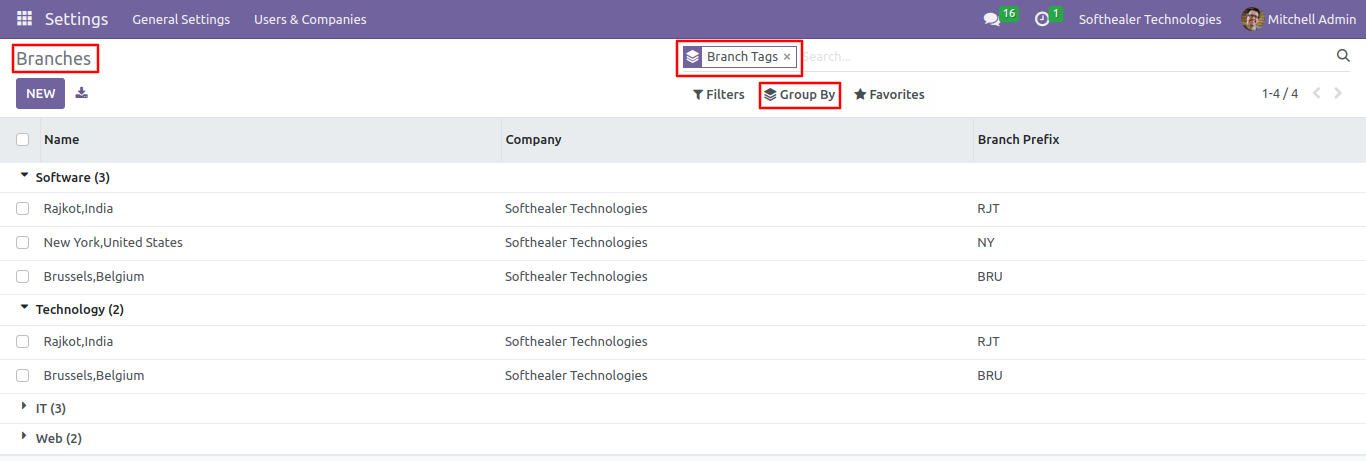
Group by branches according to the 'Users'.
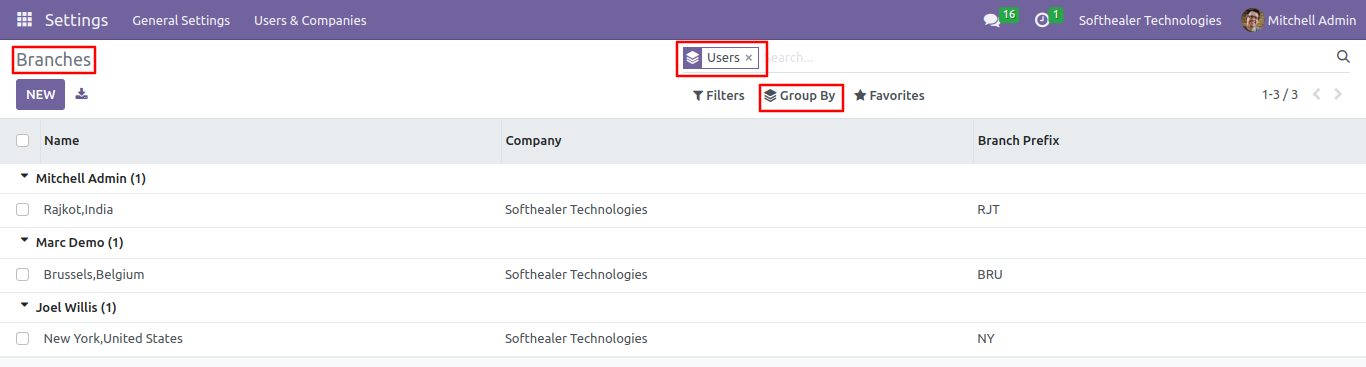
Group by sale order/quotation according to the 'Branch'.
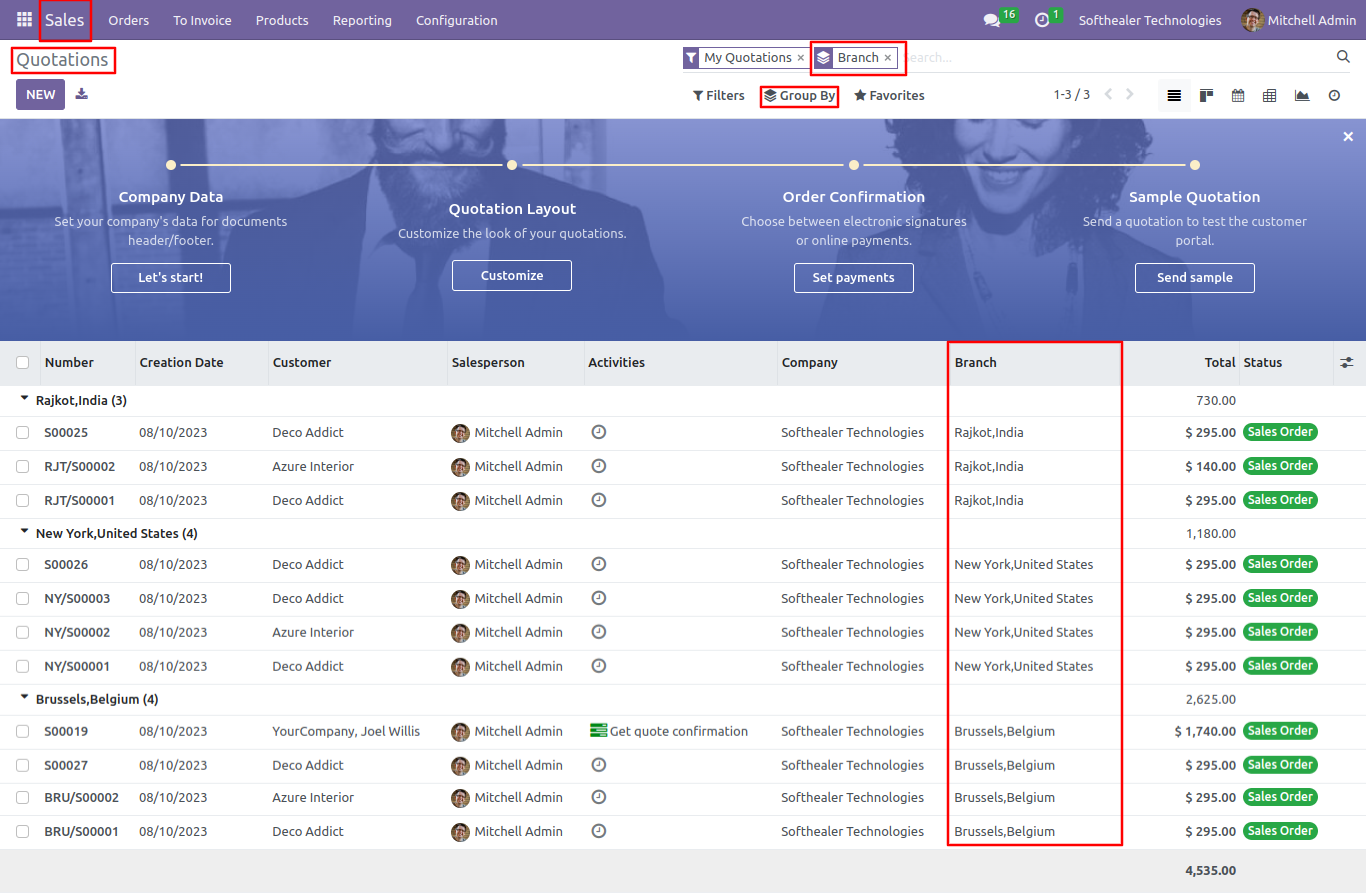
The branch-specific sequence is applied and also warehouse is created for a branch.
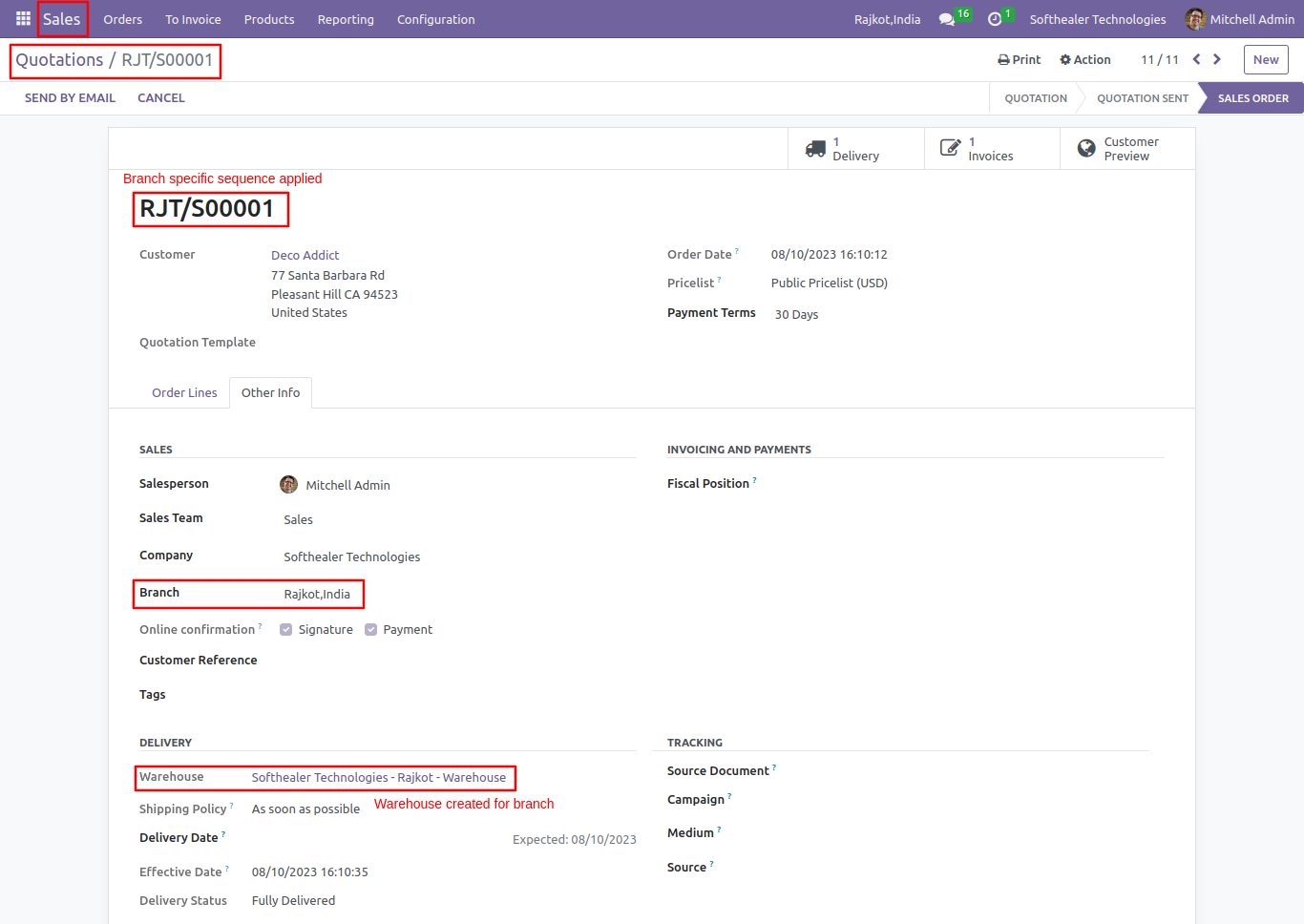
If the branch-specific sequence is not applied and the branch prefix is not checked in the branch then the default warehouse is selected in the other info. tab.
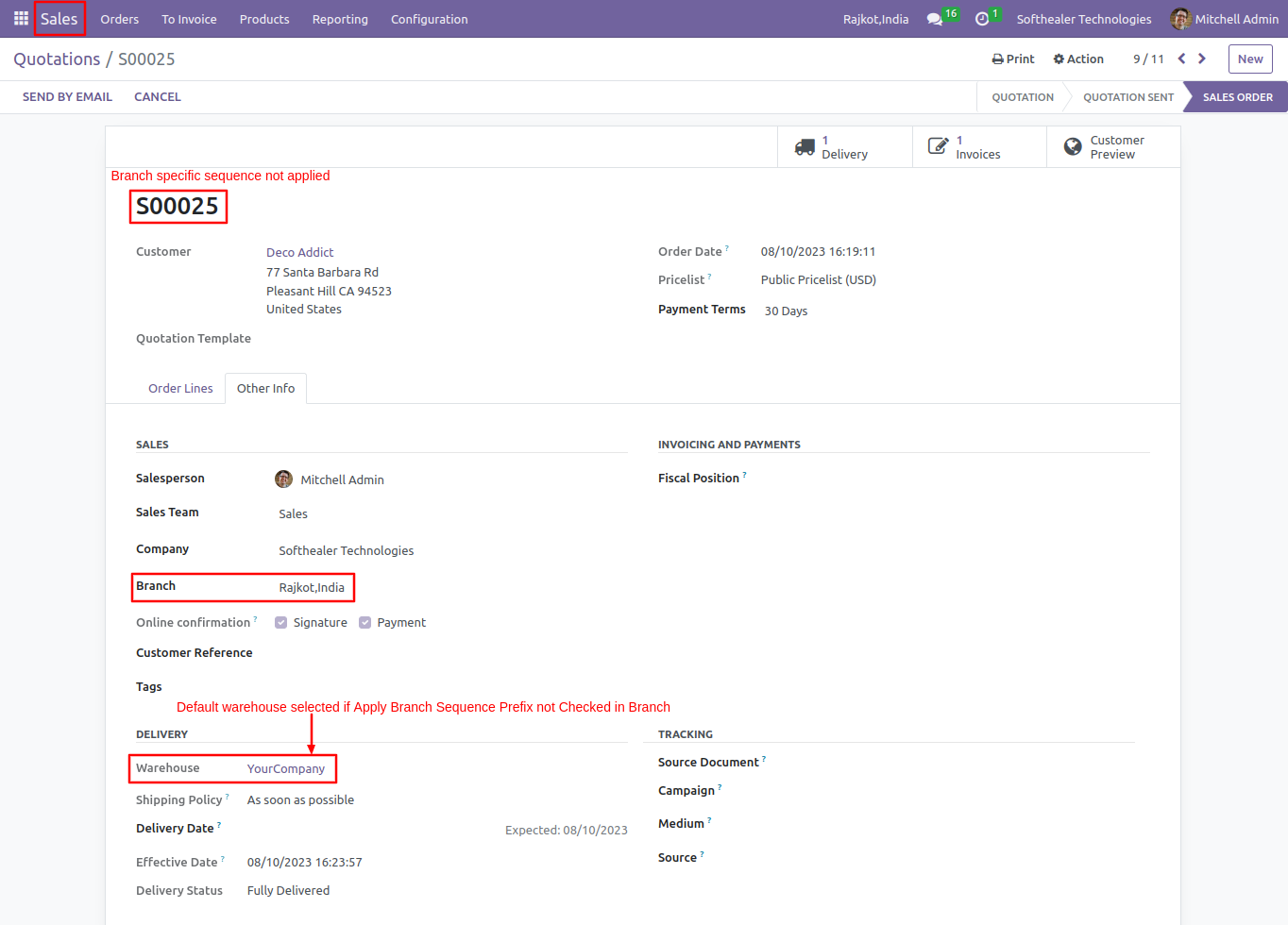
Sales analysis report.
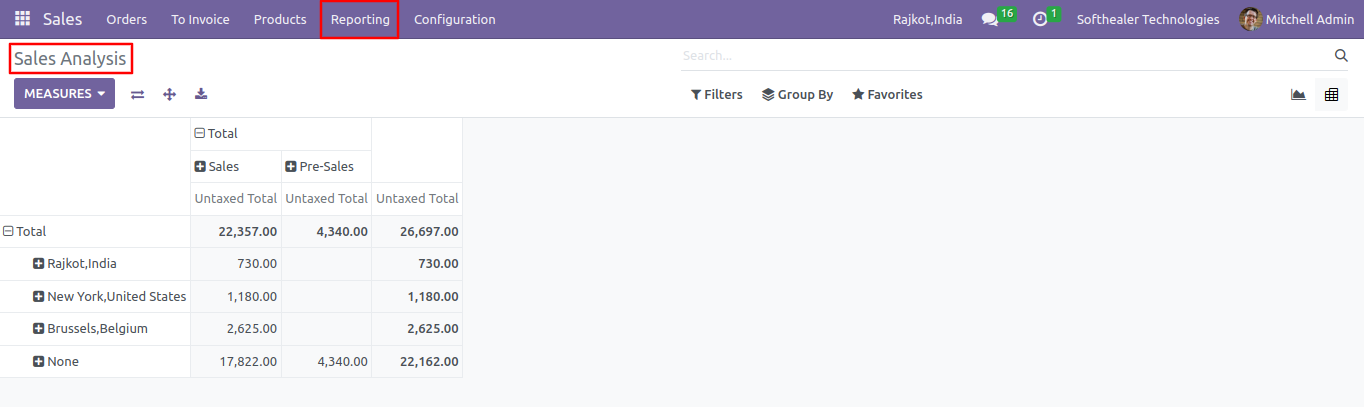
You can see the branch in the pricelists form view.
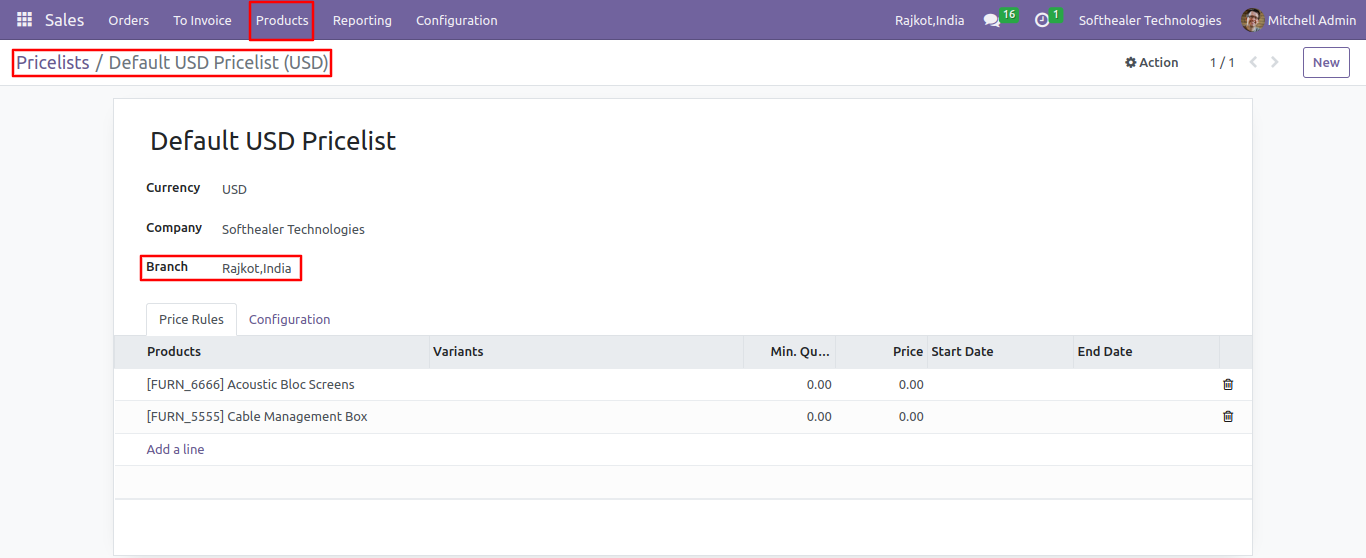
Group by purchase order/RFQ according to the 'Branch'.
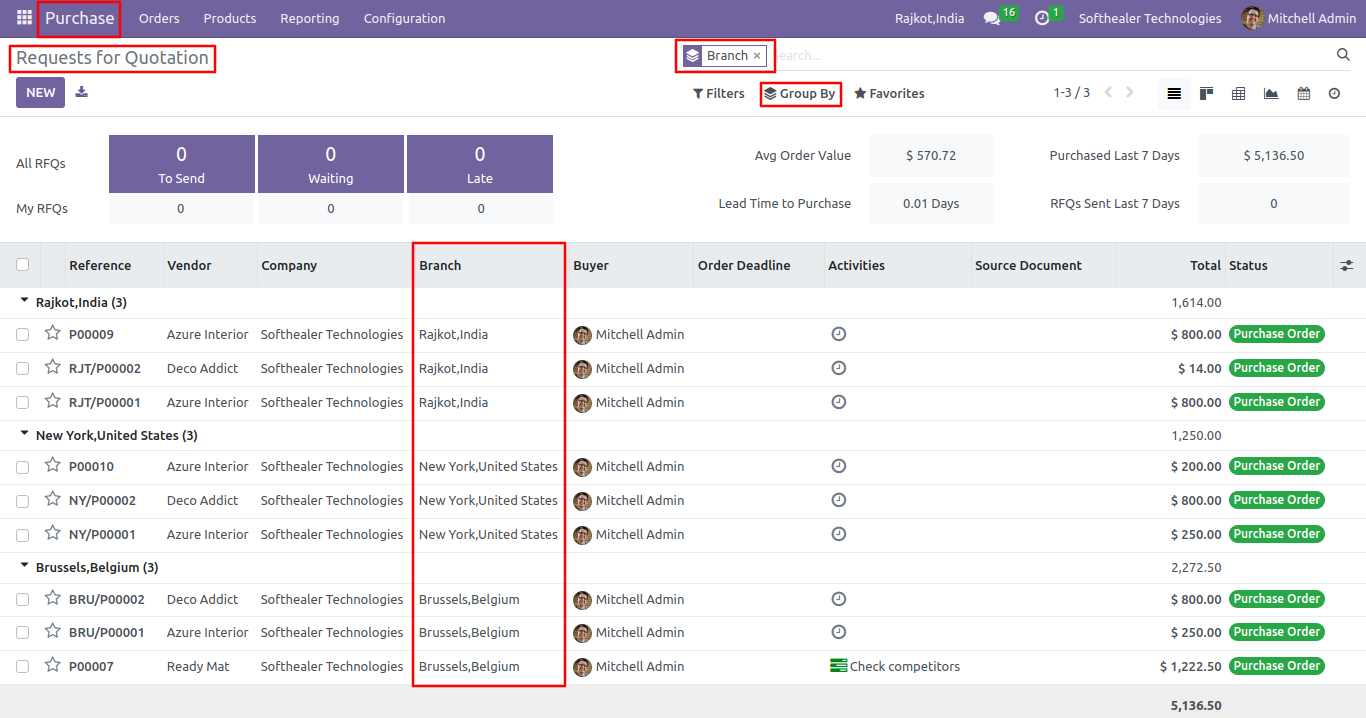
The branch-specific sequence is applied if the sequence prefix is checked and the branch-specific location is set. The branch is also visible here.
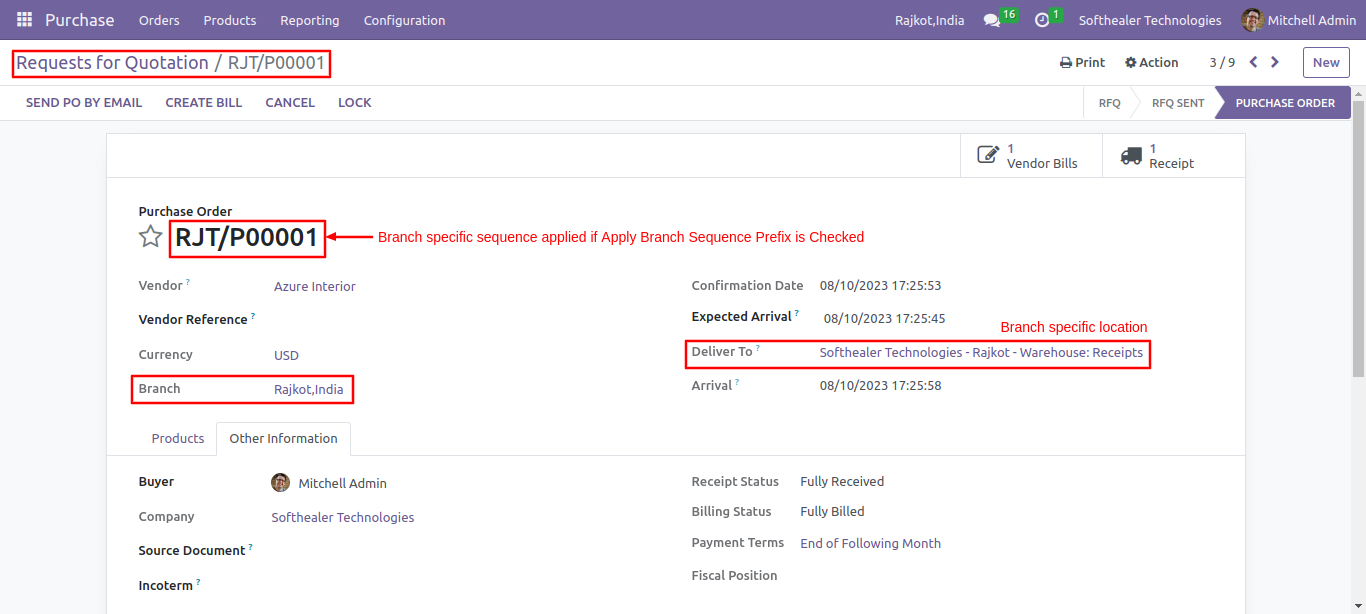
If the sequence prefix is not checked then the branch-specific sequence is not applied and the default location is selected. The branch is also visible here.
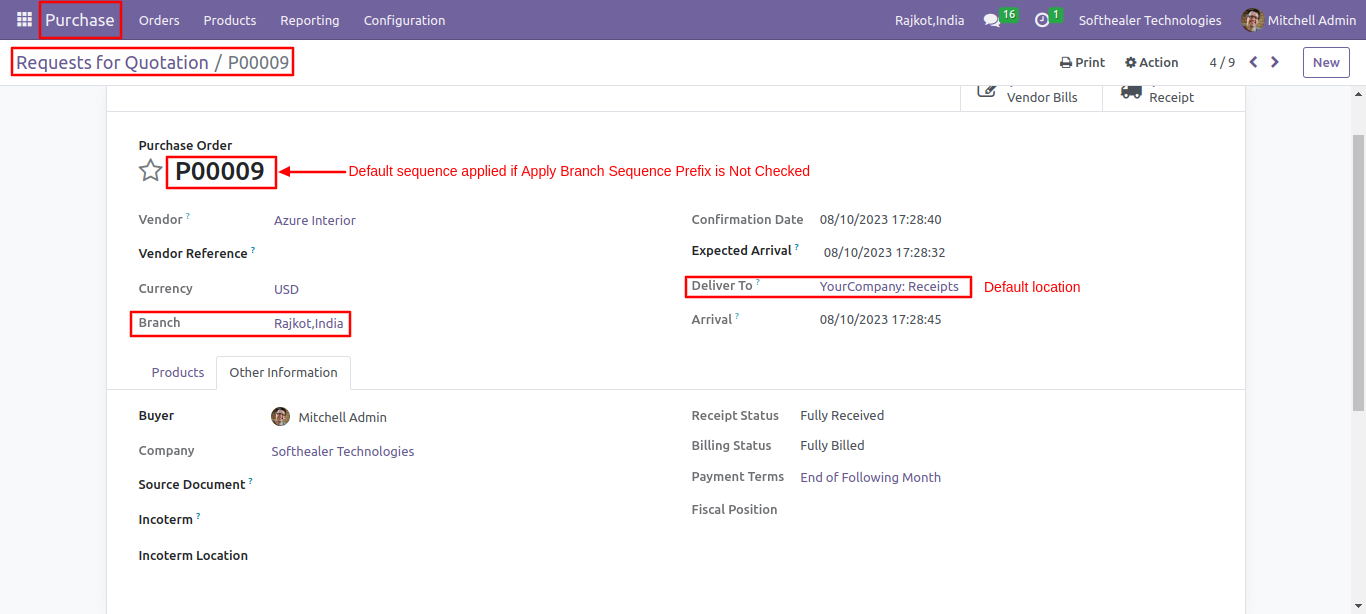
Purchase analysis report.
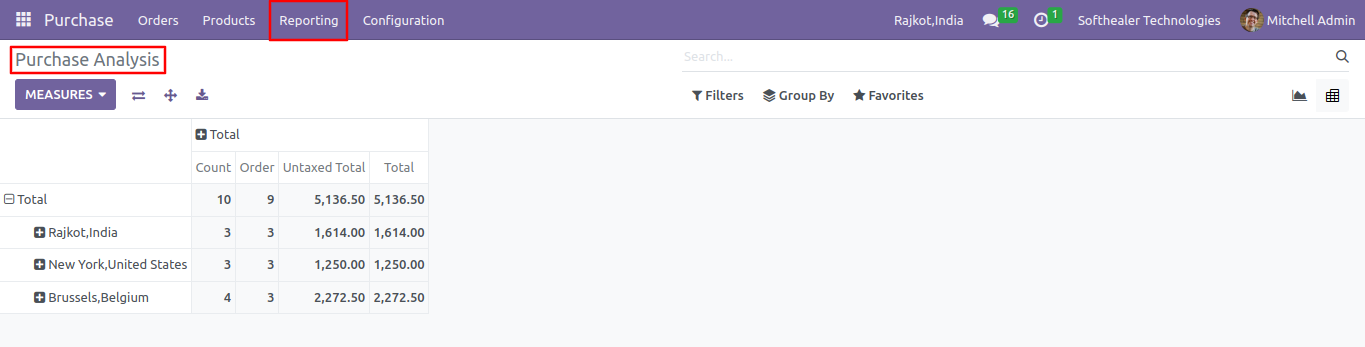
Group by warehouses according to the 'Branch'.
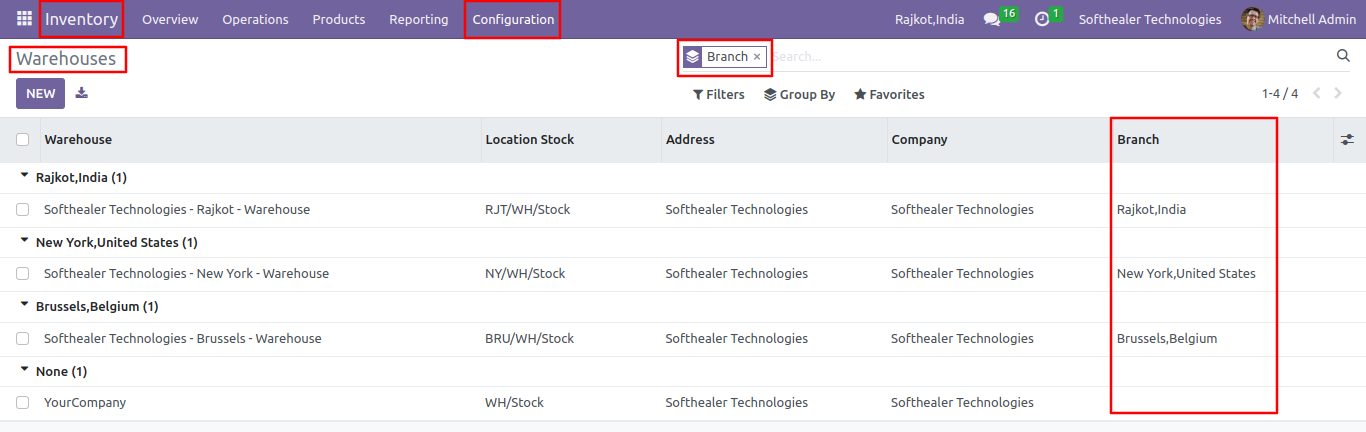
Branch name in warehouses form view.
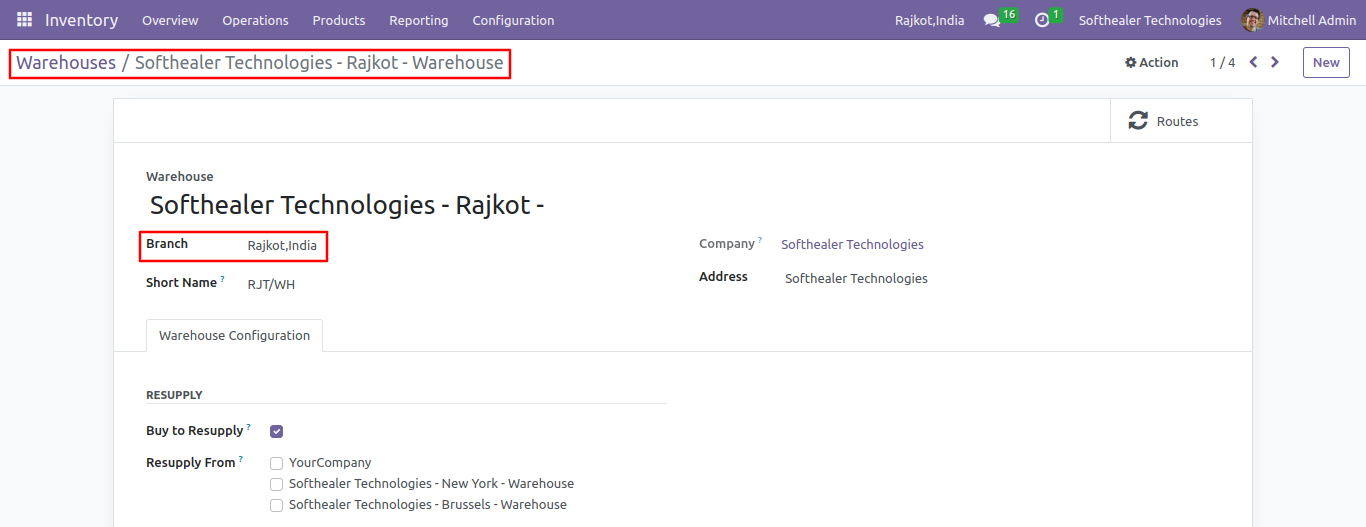
Group by invoices according to the 'Branch'.
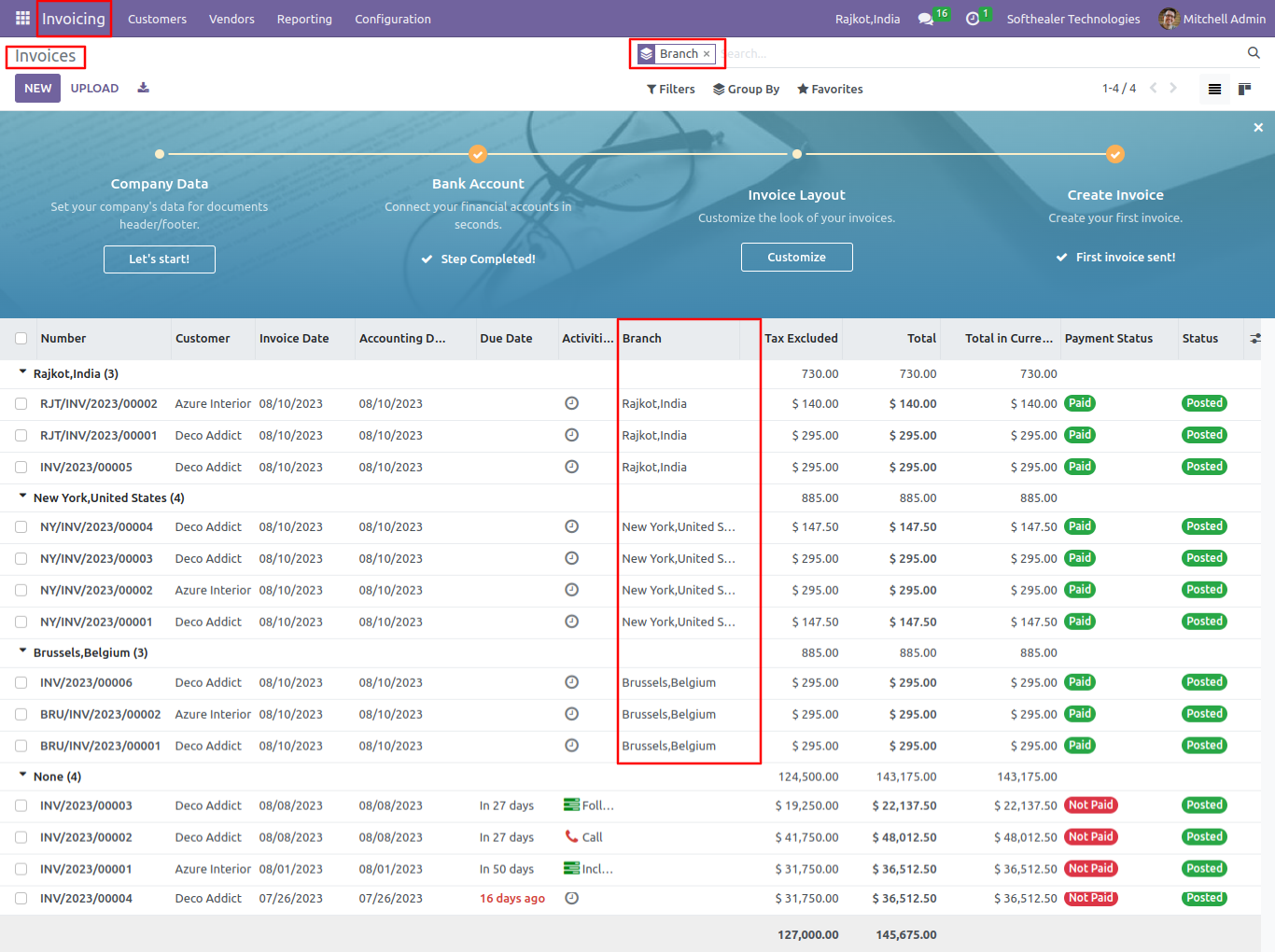
The branch-specific sequence is applied if the sequence prefix is checked.
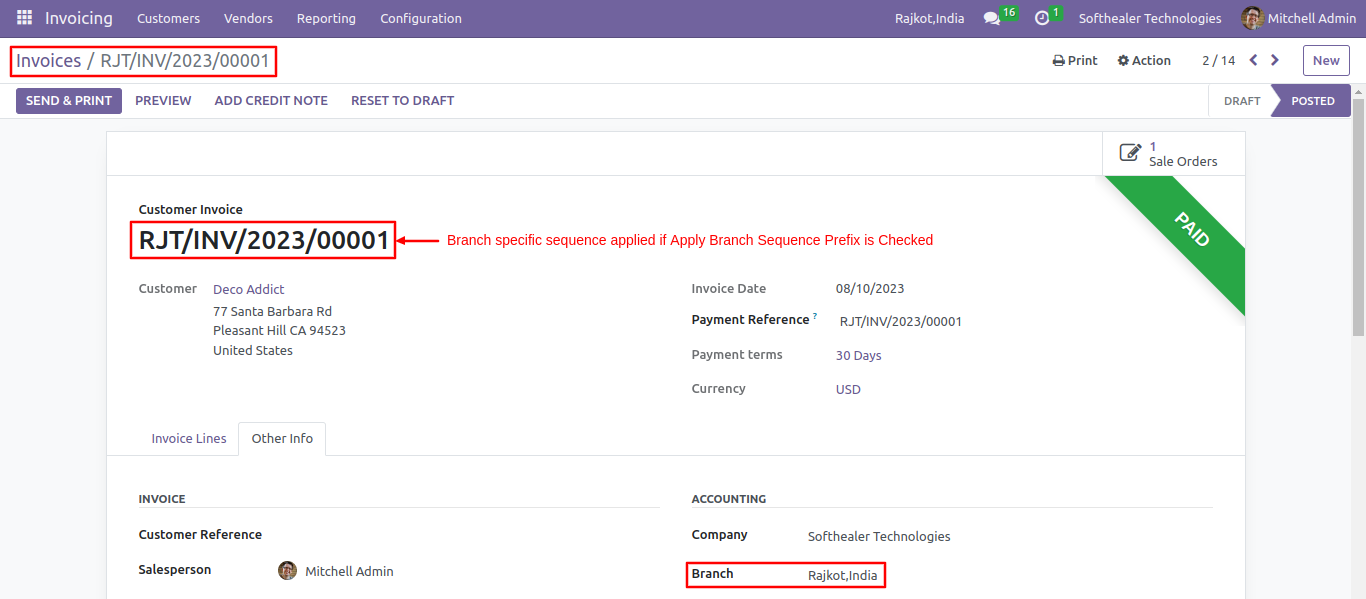
If the sequence prefix is not checked then branch branch-specific sequence is not applied.
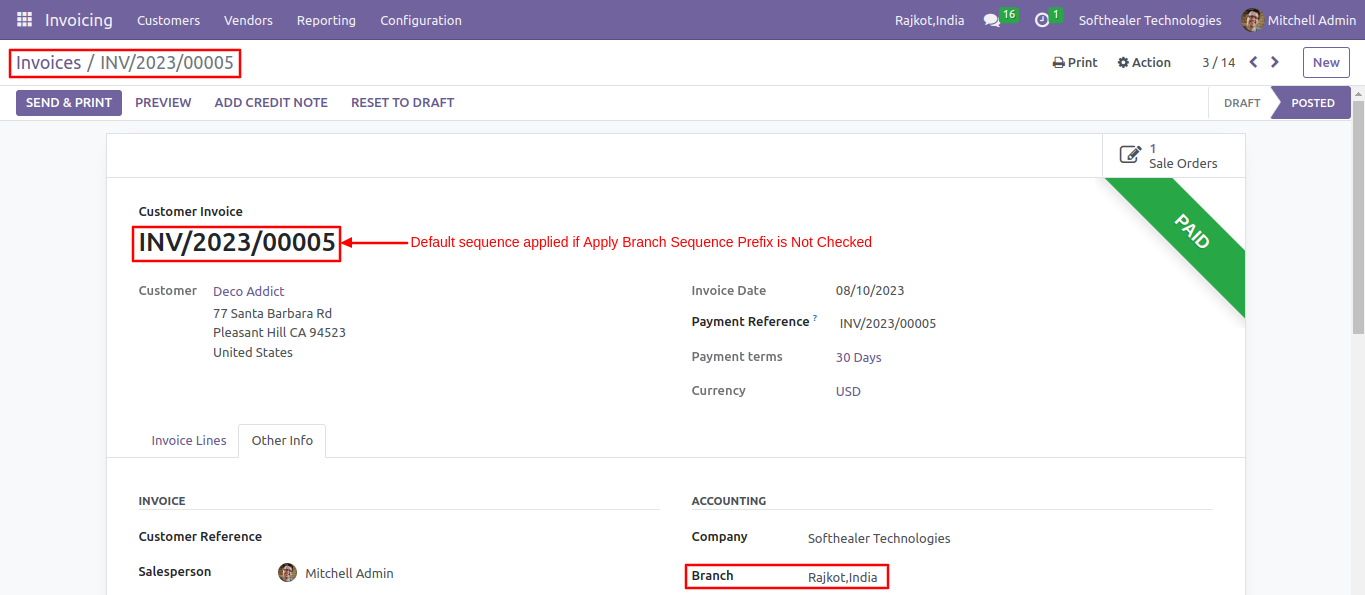
Group by credit notes according to the 'Branch'.
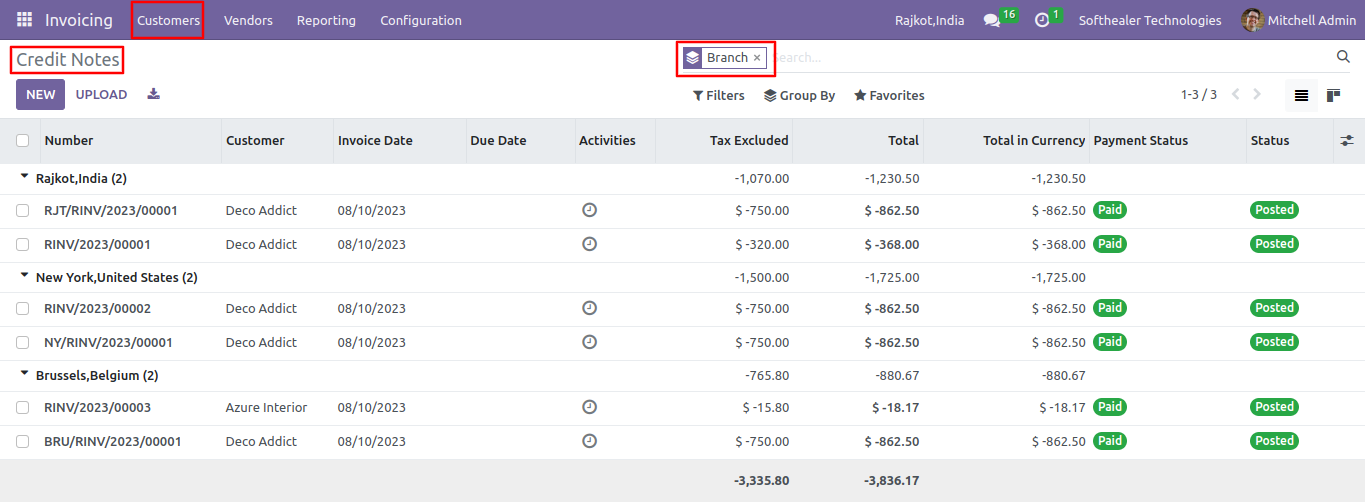
The branch-specific sequence is applied if the sequence prefix is checked.
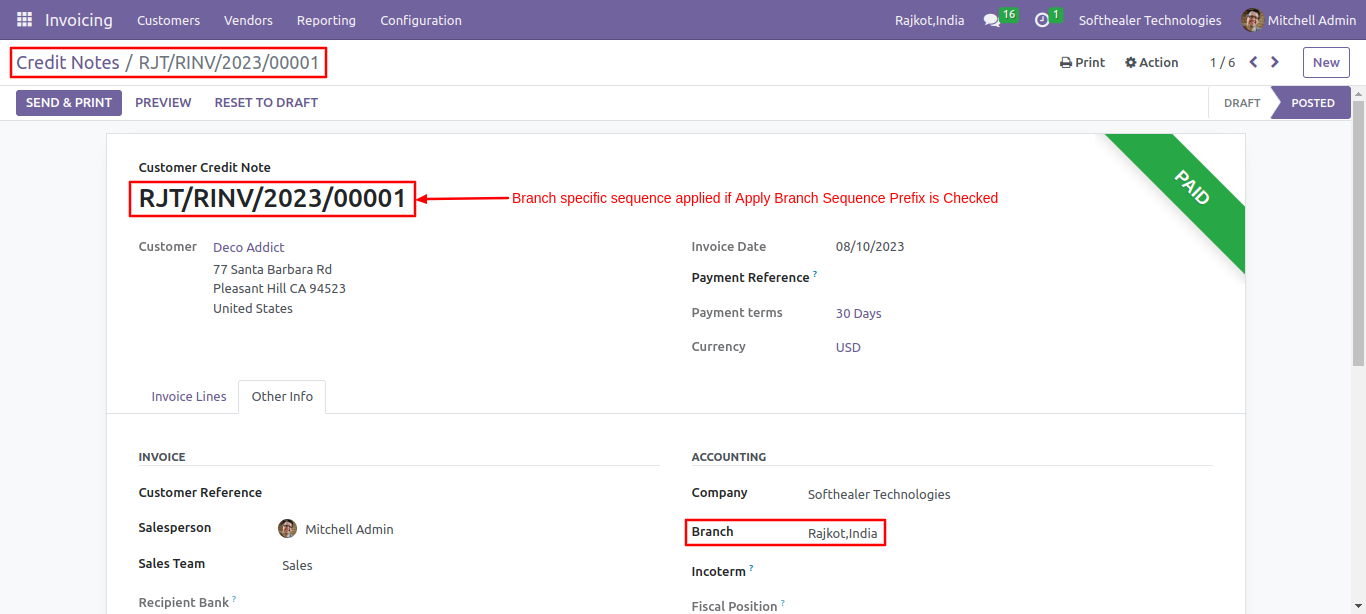
If the sequence prefix is not checked then branch branch-specific sequence is not applied.
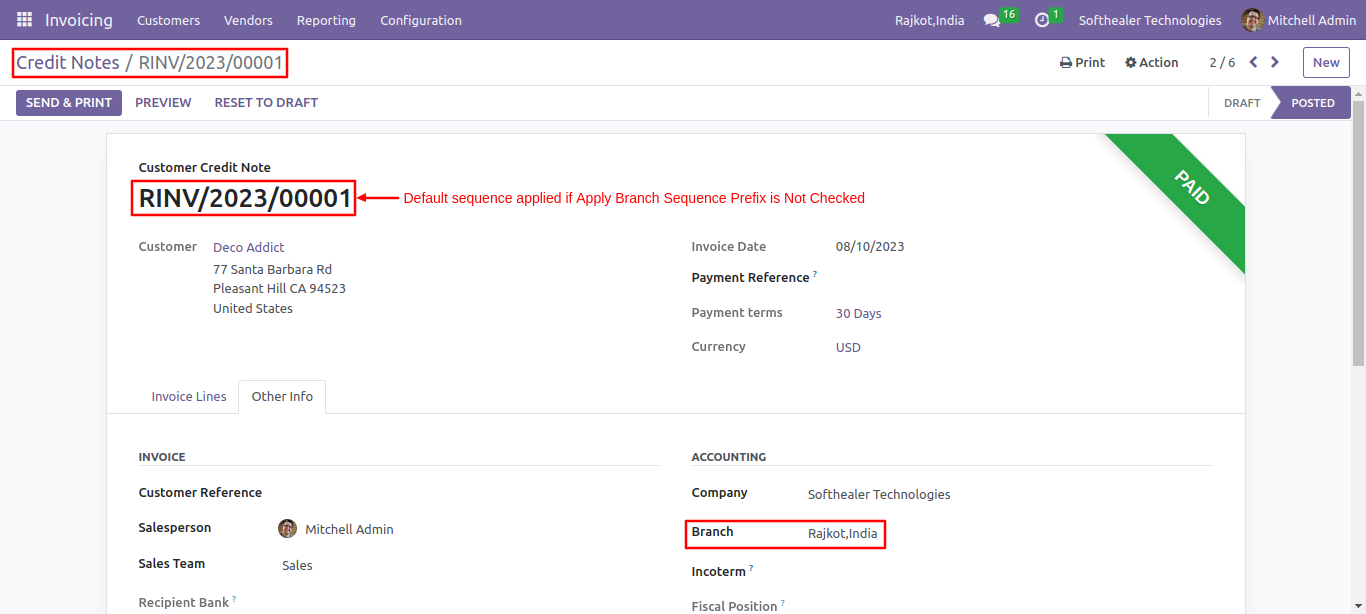
Group by payments according to the 'Branch'.
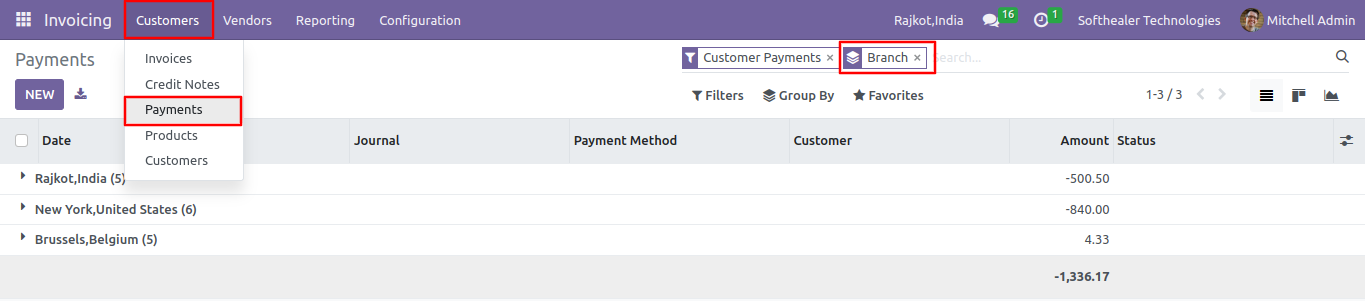
The branch-specific sequence is applied if the sequence prefix is checked.
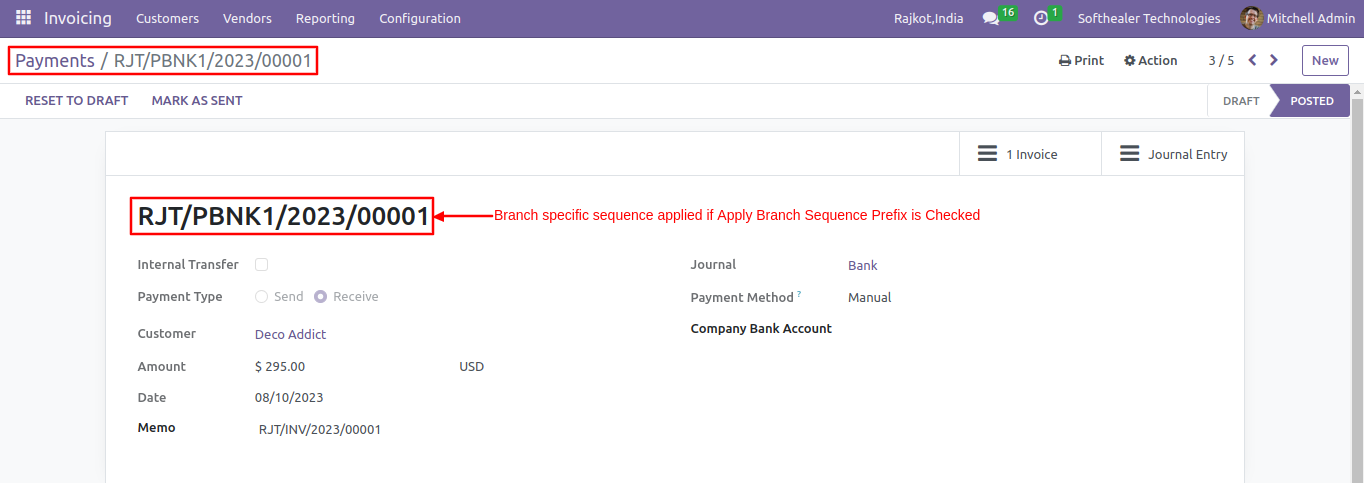
If the sequence prefix is not checked then branch branch-specific sequence is not applied.
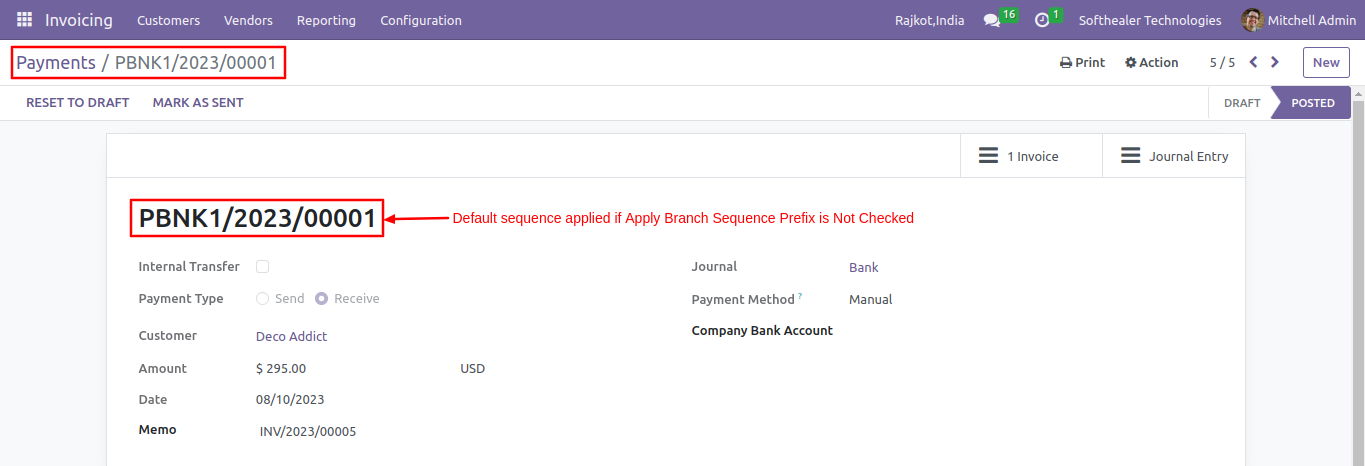
Group by bills according to the 'Branch'.
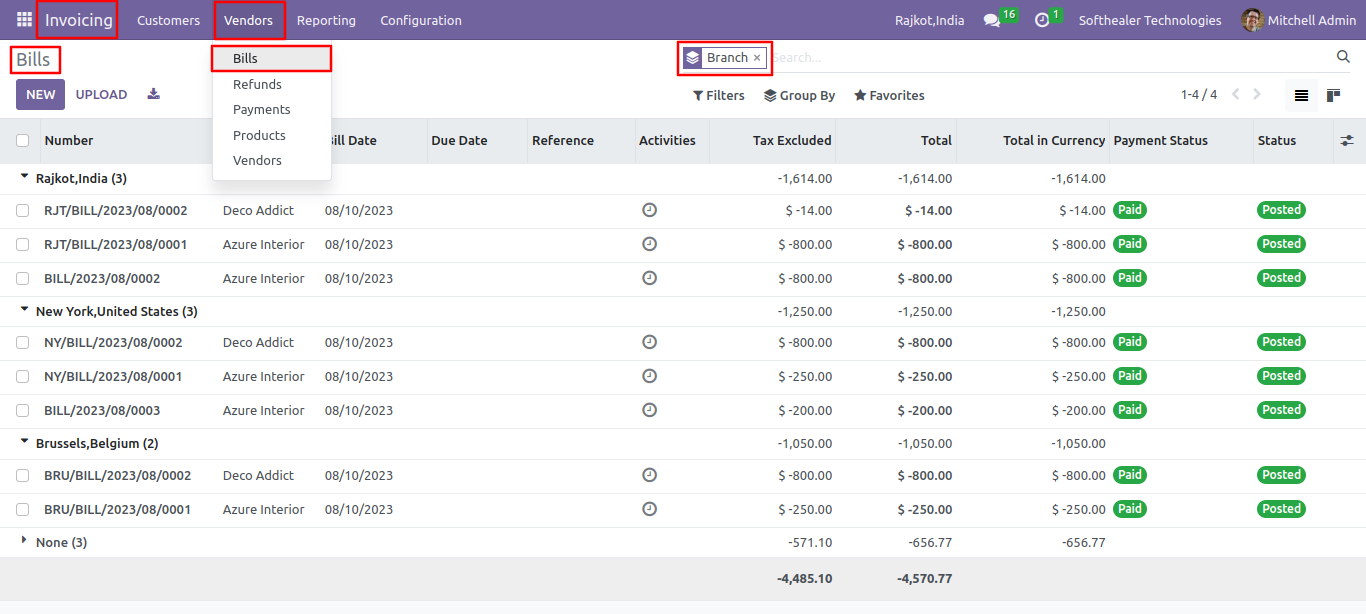
The branch-specific sequence is applied if the sequence prefix is checked.
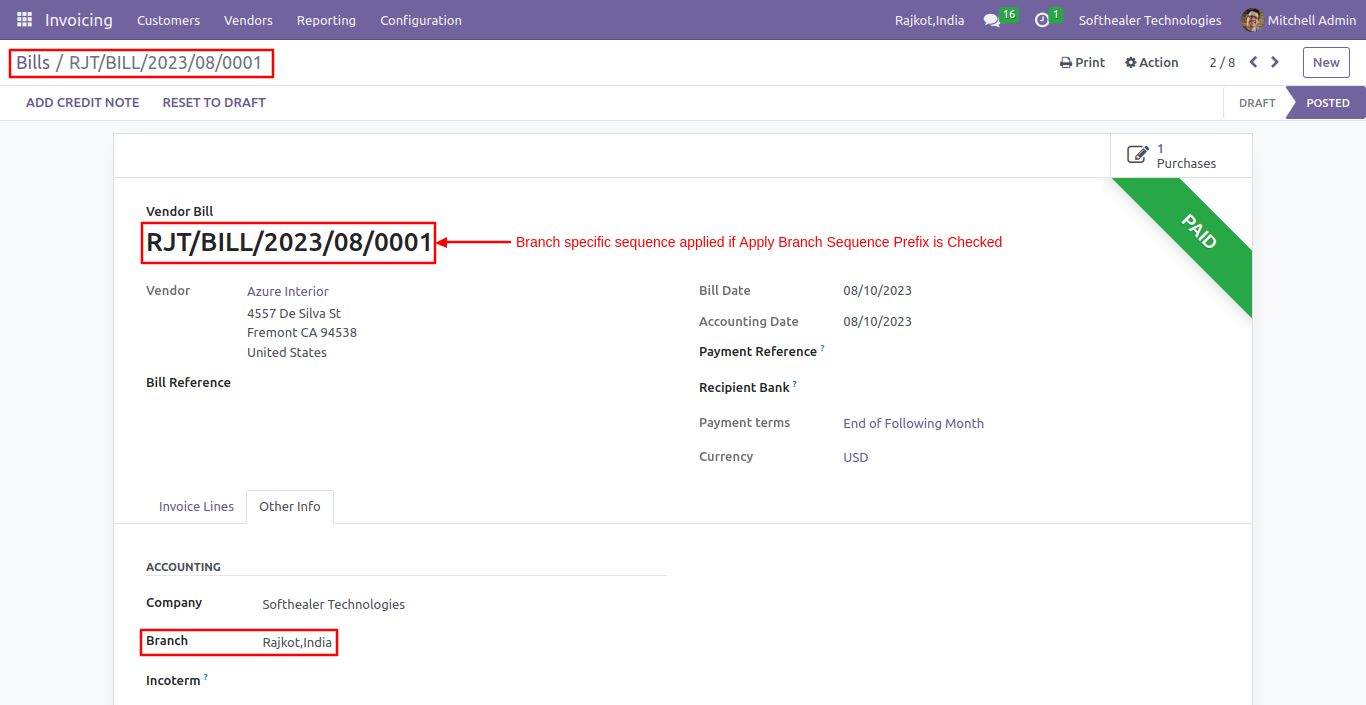
If the sequence prefix is not checked then the branch-specific sequence is not applied.
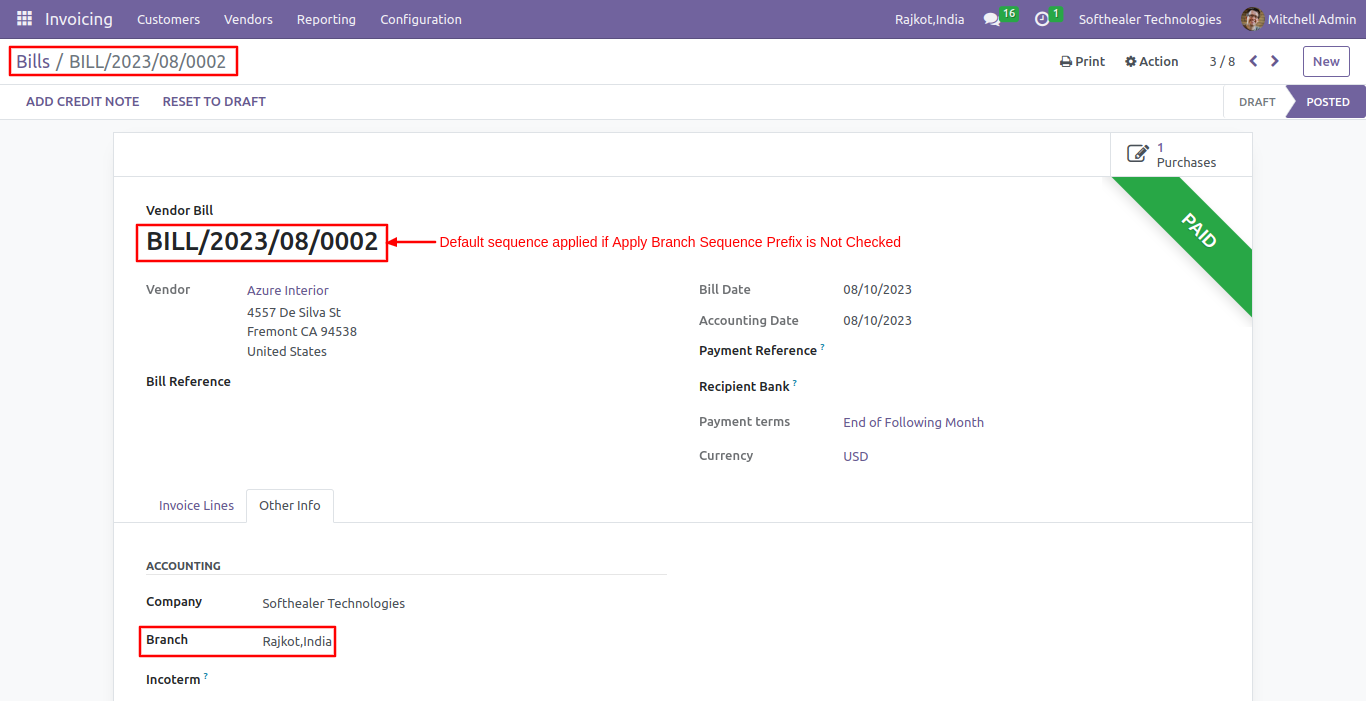
Group by refunds according to the 'Branch'.
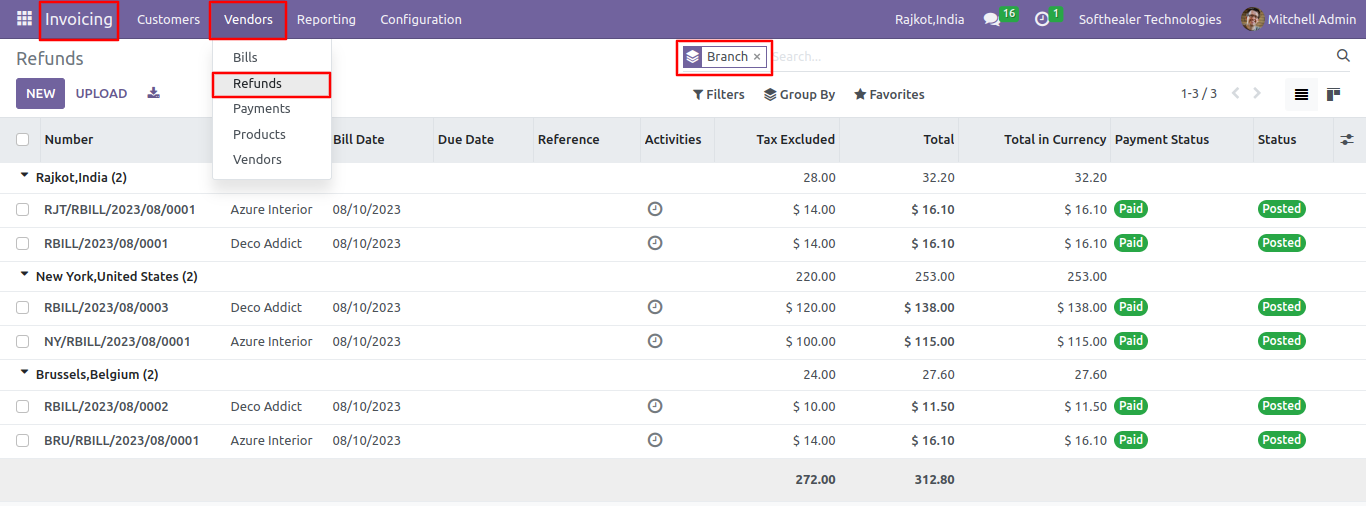
If the sequence prefix is not checked then branch branch-specific sequence is not applied.
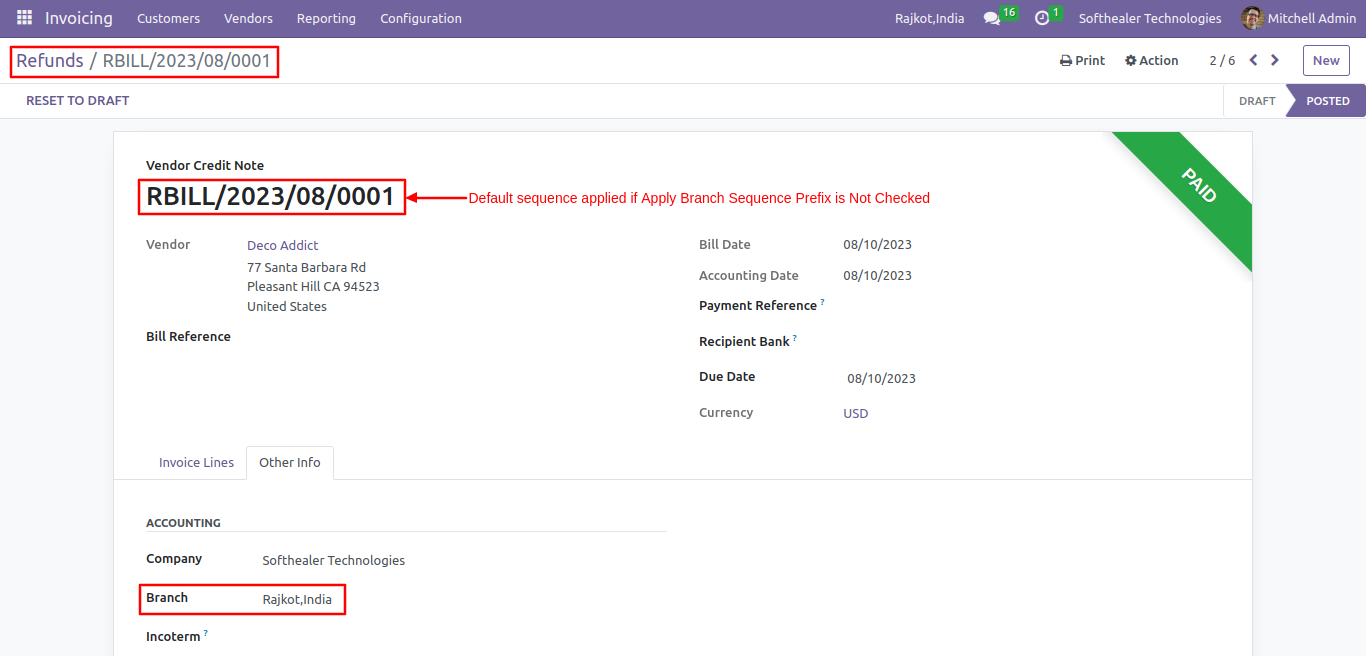
Group by journal entries according to the 'Branch'.
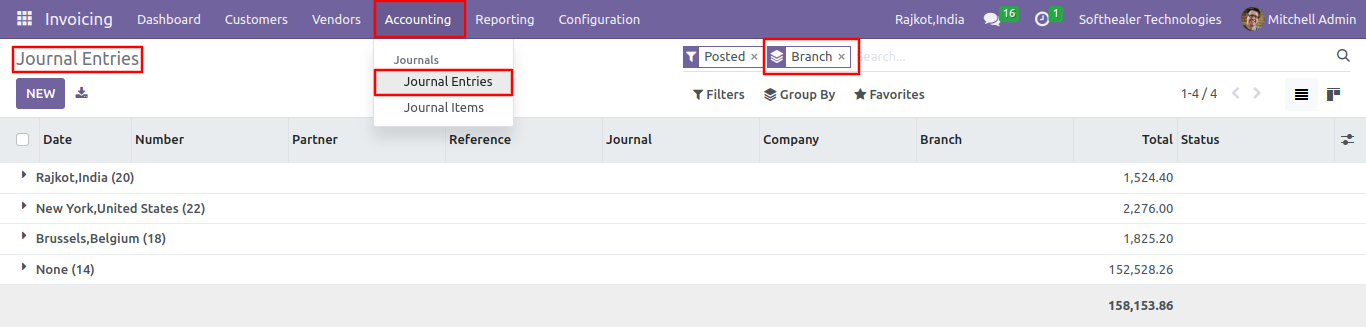
Branch name in journal entries form view.
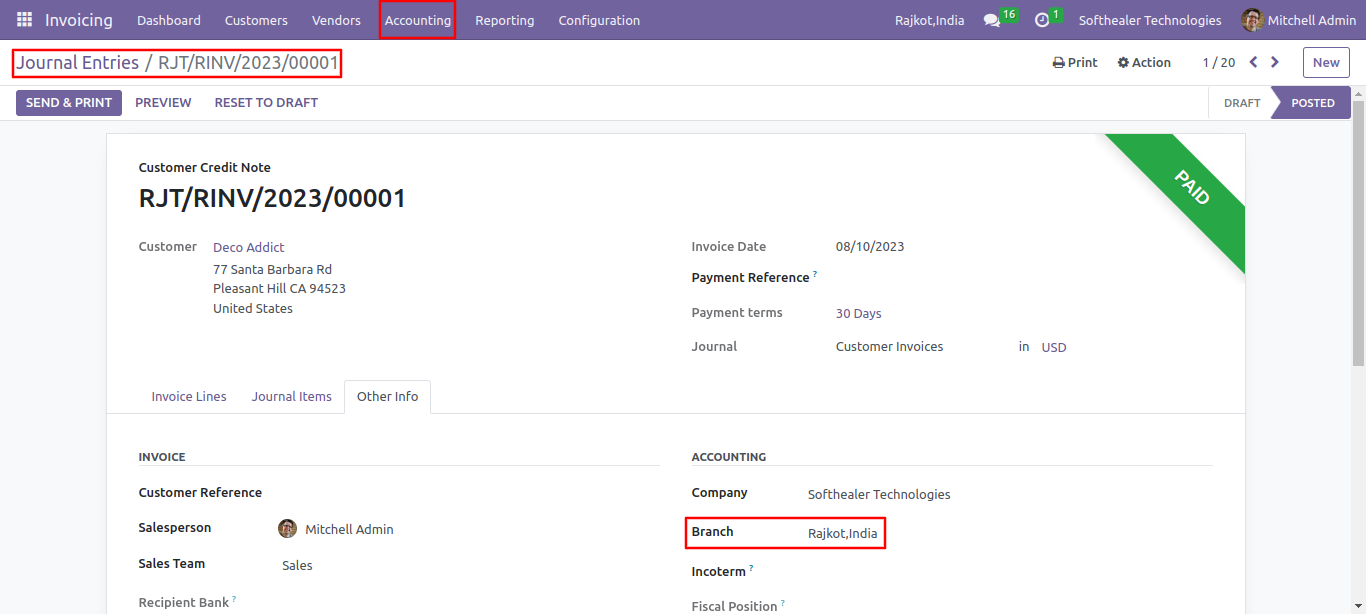
Group by journal items according to the 'Branch'.
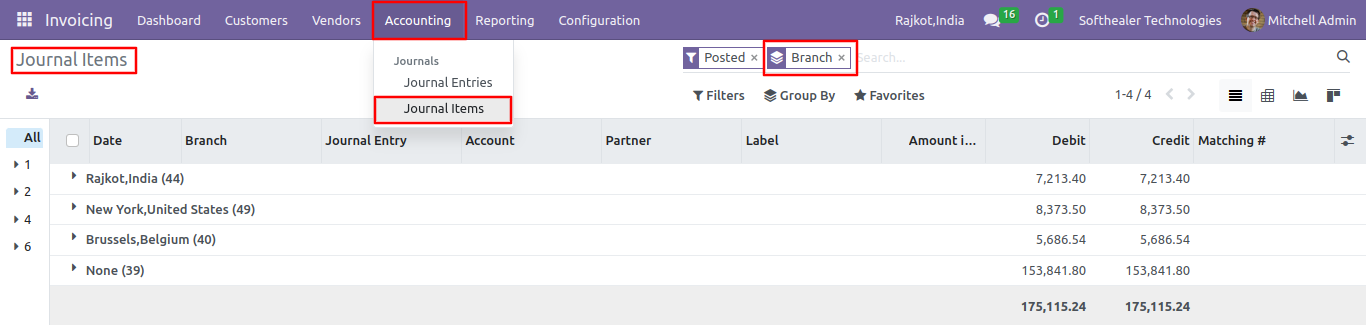
Invoice analysis report.
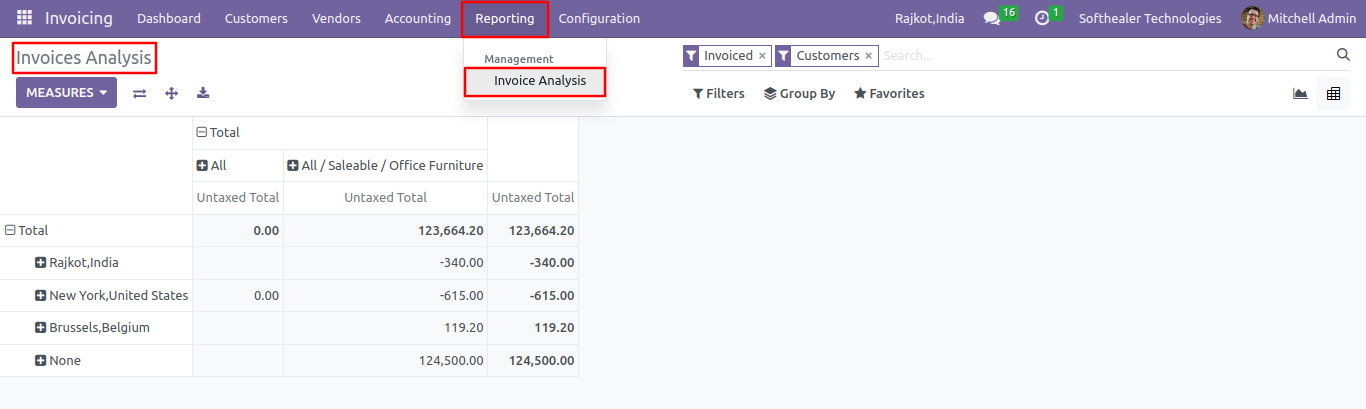
Group by journals according to the 'Branch'.
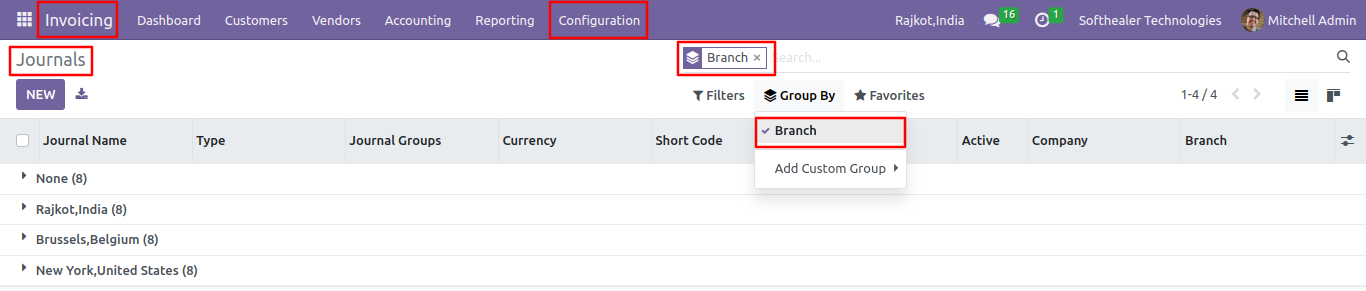
Branch name in journals form view.
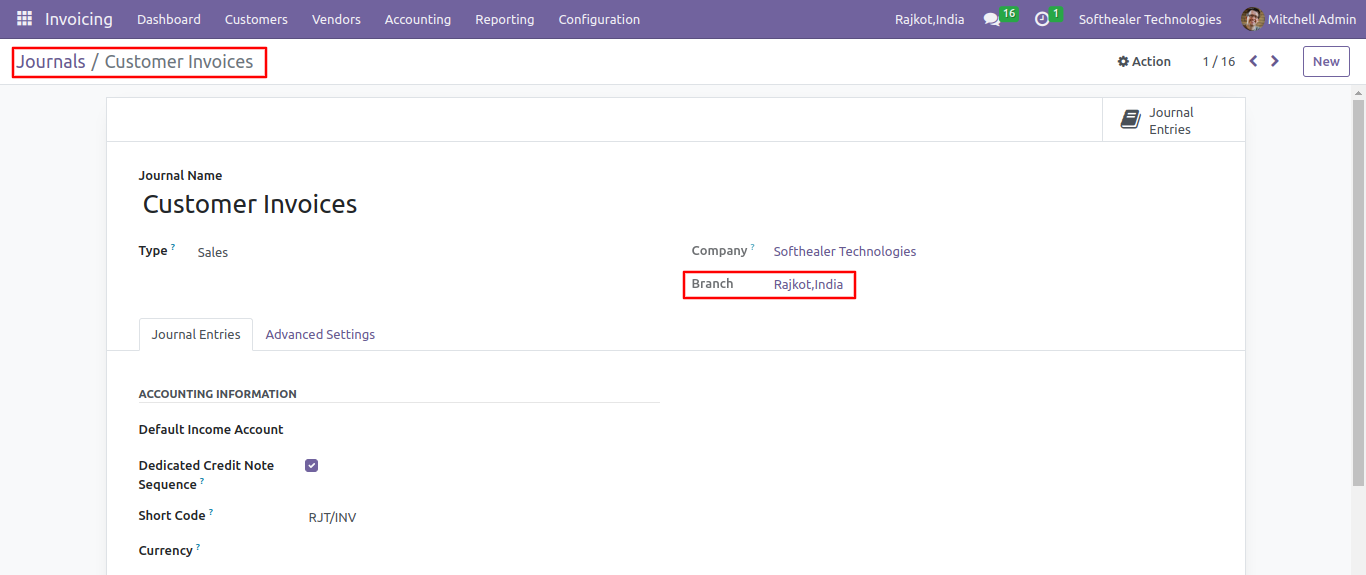
Version 16.0.2 | Released on : 20th September 2023
Version 16.0.1 | Released on : 28th October 2022
- Yes, this app works perfectly with Odoo Enterprise (Odoo.sh & Premise) as well as Community.
- Please Contact Us at sales@softhealer.com to request customization.
- Yes, we provide free support for 100 days.
- Yes, you will get free update for lifetime.
- No, you don't need to install addition libraries.
- Yes, You have to download module for each version (13,14,15) except in version 12 or lower.
- No, We do not provide any kind of exchange.
Multi-Languages
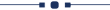






All Branches Apps