
All in one - Mass Email Send
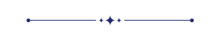
Are you sending emails one by one? Feeling bored to do this? So this module we have specially make for you to save your time. This module useful to send mass email of quotation, sale order, rfq, purchase order, invoice, bills on one click. You can send mass quotation email, sale order email, invoice emails, bills emails, rfq emails, purchase order email just on single click.
Hot Features
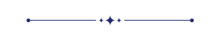

Features
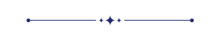
- Easy to send emails of multiple quotations/sale order at once.
- Easy to send emails from multiple Cancel sale order at once.
- you can easily filter quotations/sale orders like Quotation Sent Emails, Quotation Draft Emails, So Sent Emails, So Draft Emails.
- you can also filter Cancel So Sent Emails, Cancel So Draft Emails.
- Easy to filter sent email list.
- You can select an email template when mass email send. New
Tree view of the quotation/sale order.
Select multiple quotations/sale orders and click on the 'Mass Send Email' option from the 'Action' dropdown.
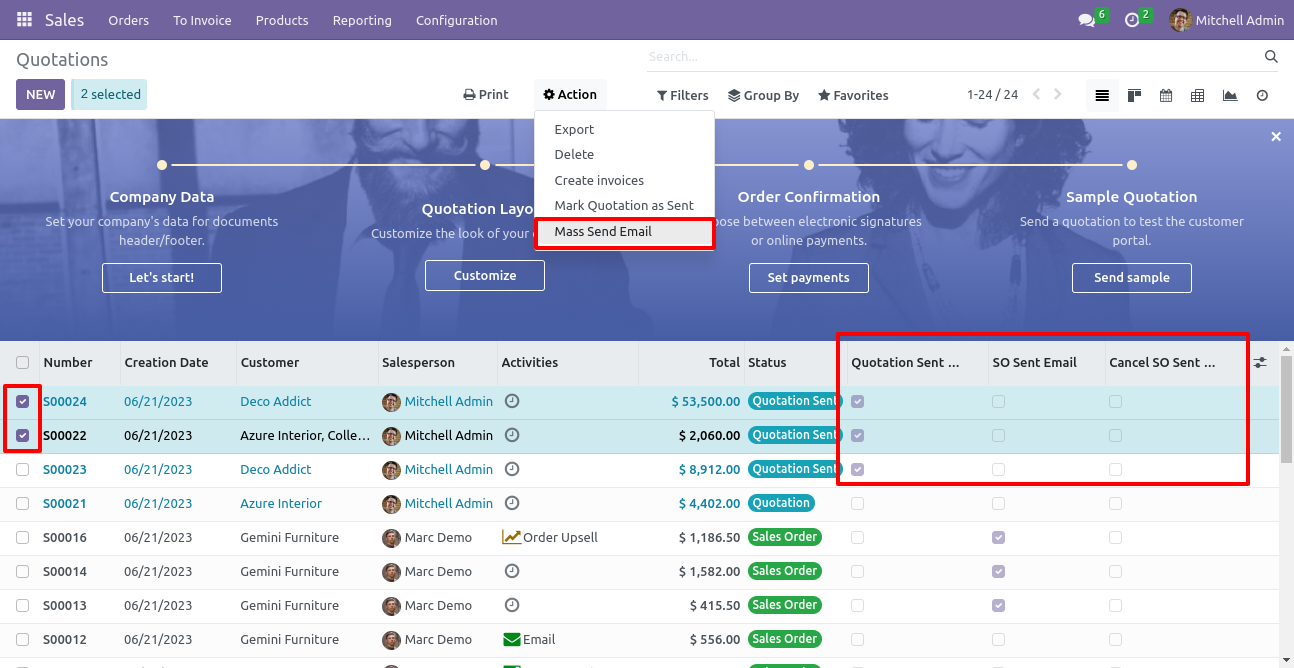
After that, mass send email wizard is appear. Click on the 'Send' button.
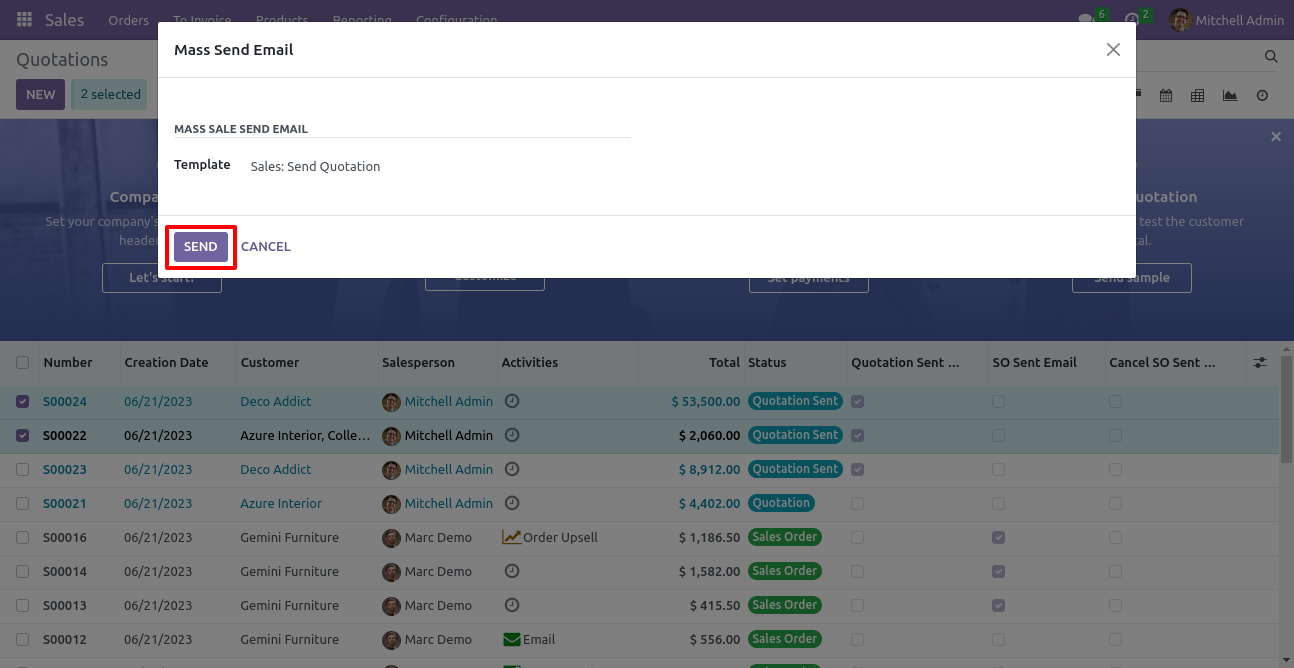
In the tree view of the quotation, you have the option to filter different types of emails like Quotation Sent Emails, Quotation Draft Emails, So Sent Emails, So Draft Emails, Cancel So Sent Emails, Cancel So Draft Emails.
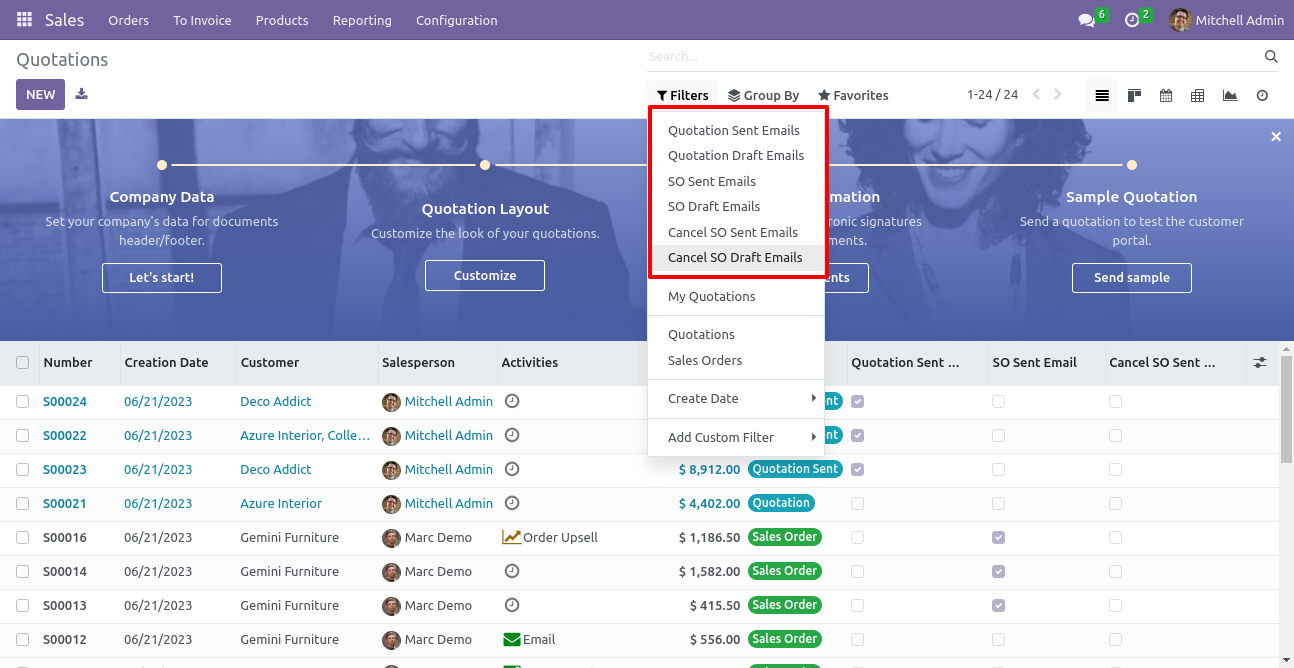
Form view of the quotation. Tick the 'Quotation Sent Email' option.
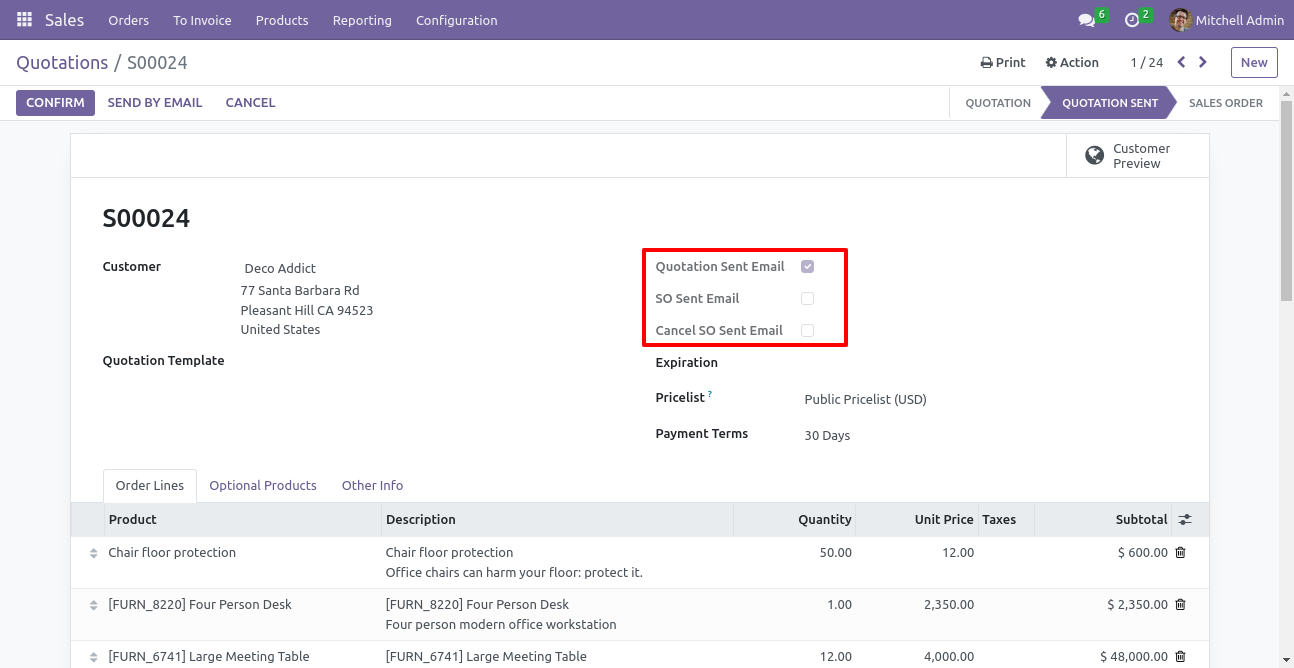
List view of the Email.
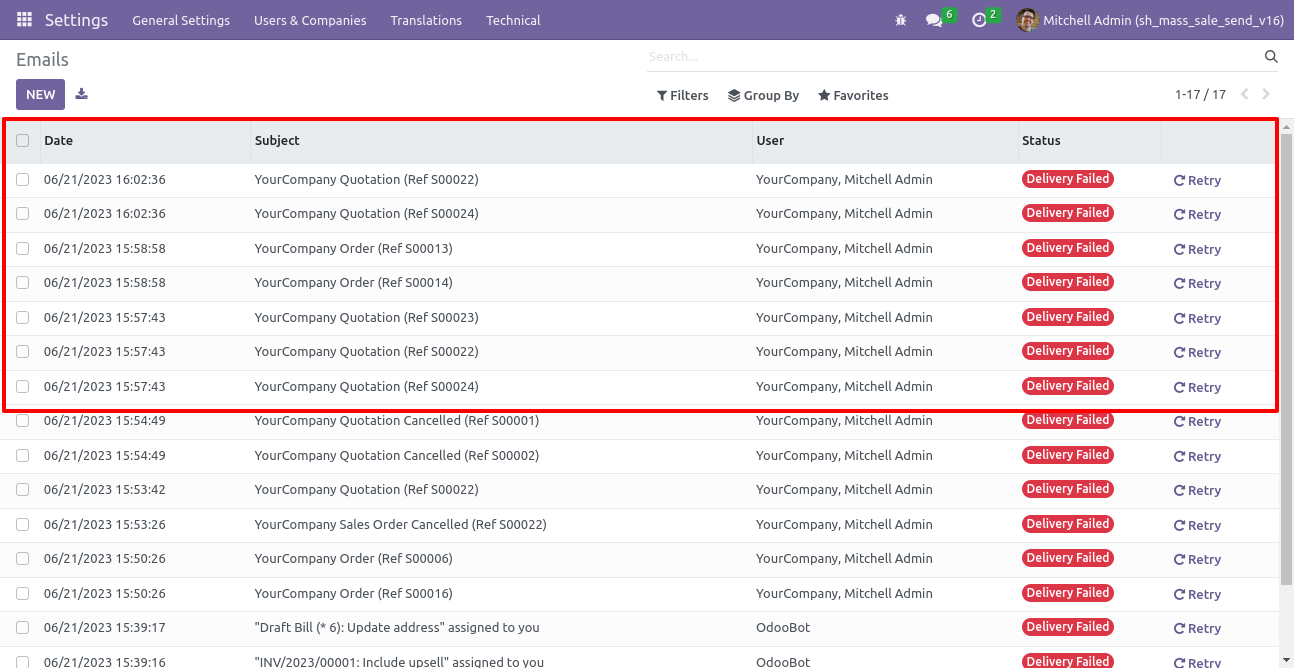
Features
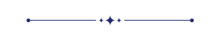
- Easy to send emails of multiple rfq/purchase at once.
- you can easily filter rfqs/purchases like RFQ Sent Emails, RFQ Draft Emails.
- you can also filter rfqs/purchases like Po Sent Emails, Po Draft Emails.
- Easy to filter sent email list.
- You can select an email template when mass email send. New
Tree view of the rfq/purchase order.
Select multiple rfqs/purchases and click on the 'Mass Send Email' option from the 'Action' dropdown.
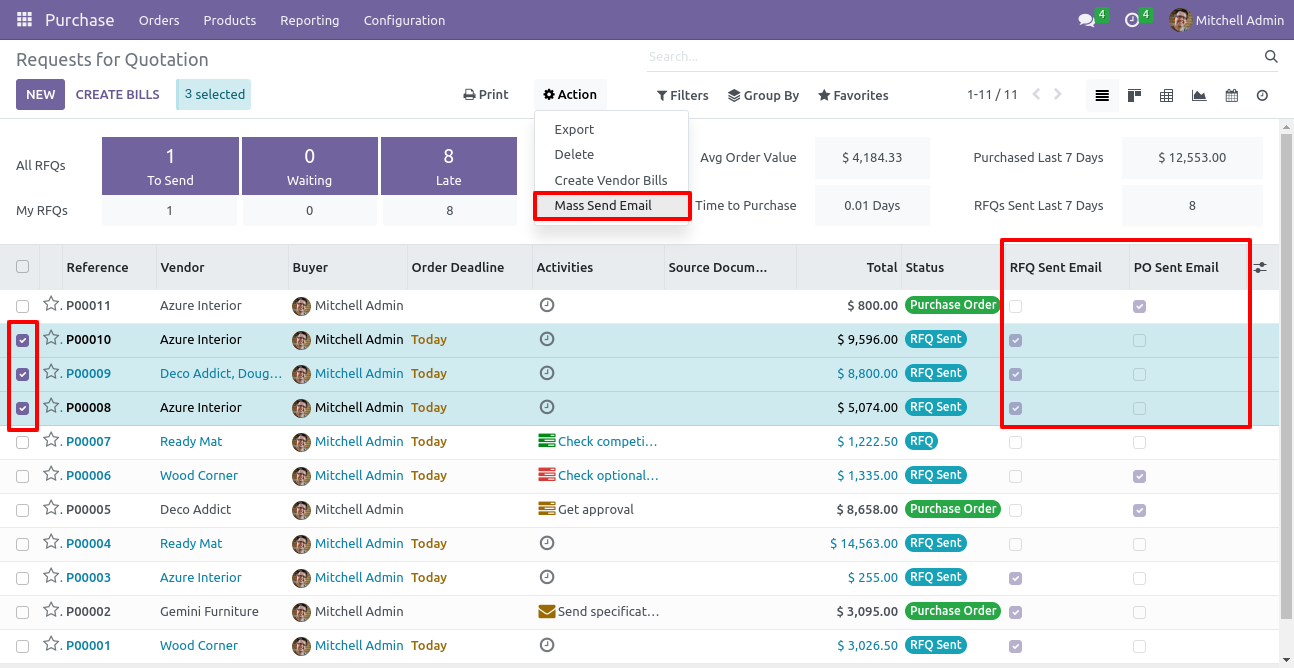
After that, mass send email wizard is appear. Click on the 'Send' button.
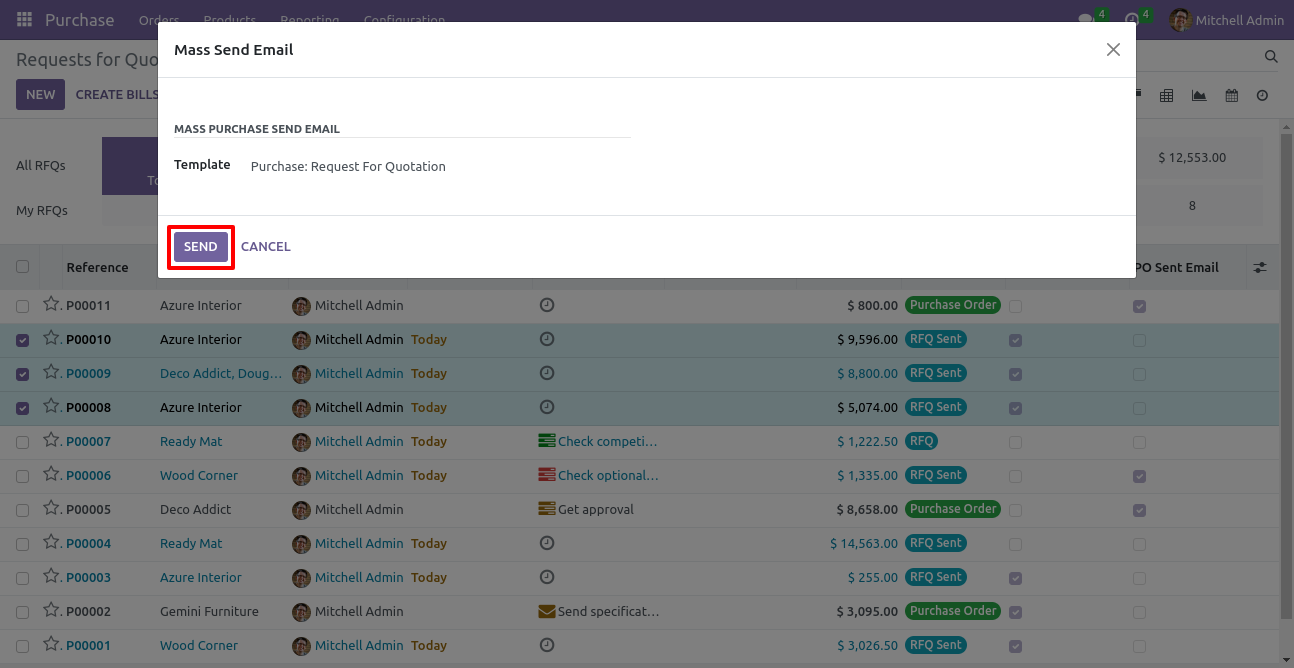
In the tree view of the rfq, you have the option to filter different types of emails like RFQ Sent Emails, RFQ Draft Emails, Po Sent Emails, Po Draft Emails.
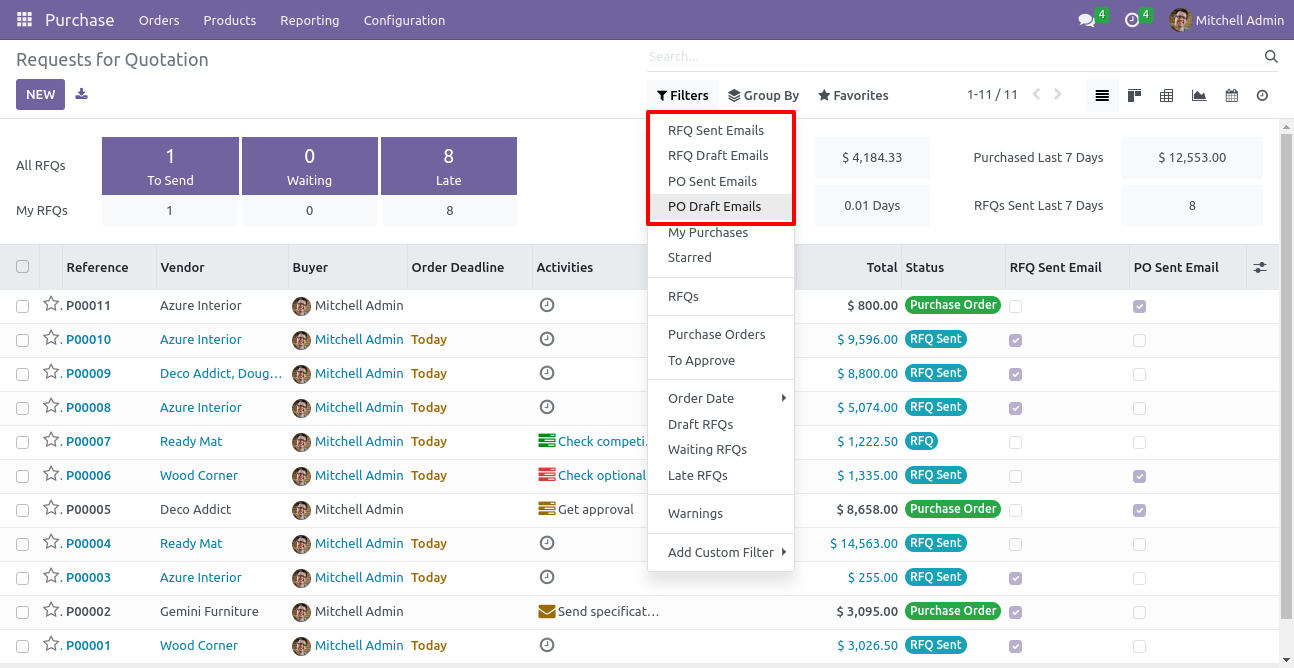
Form view of the rfq. Tick the 'RFQ Sent Email' option.

List view of the Email.
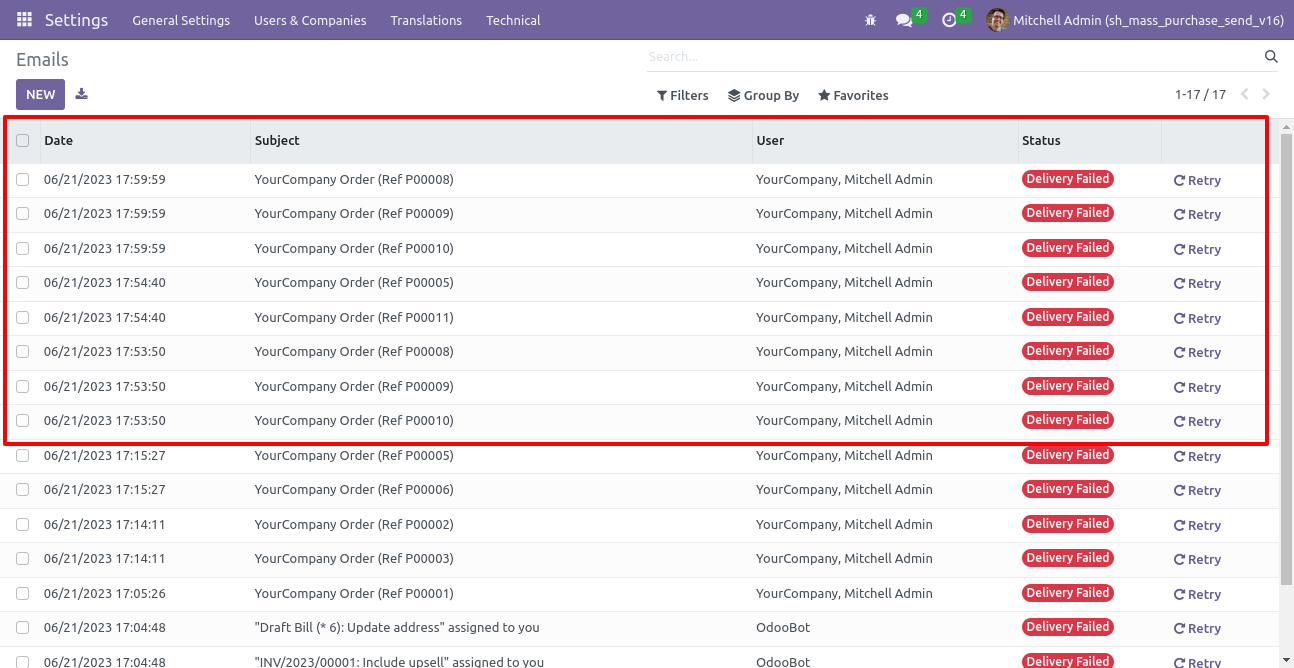
Features
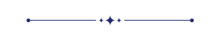
- Very easy to use.
- Easy to send emails of multiple invoices at once.
- Select multiple records from list view and send email on one click.
- Easy to filter sent email list.
- You can select an email template when mass email send. New
Select multiple invoices and hit action-> Mass Send Email

After that, mass send email wizard is appear. Select template and click on the 'Send' button.
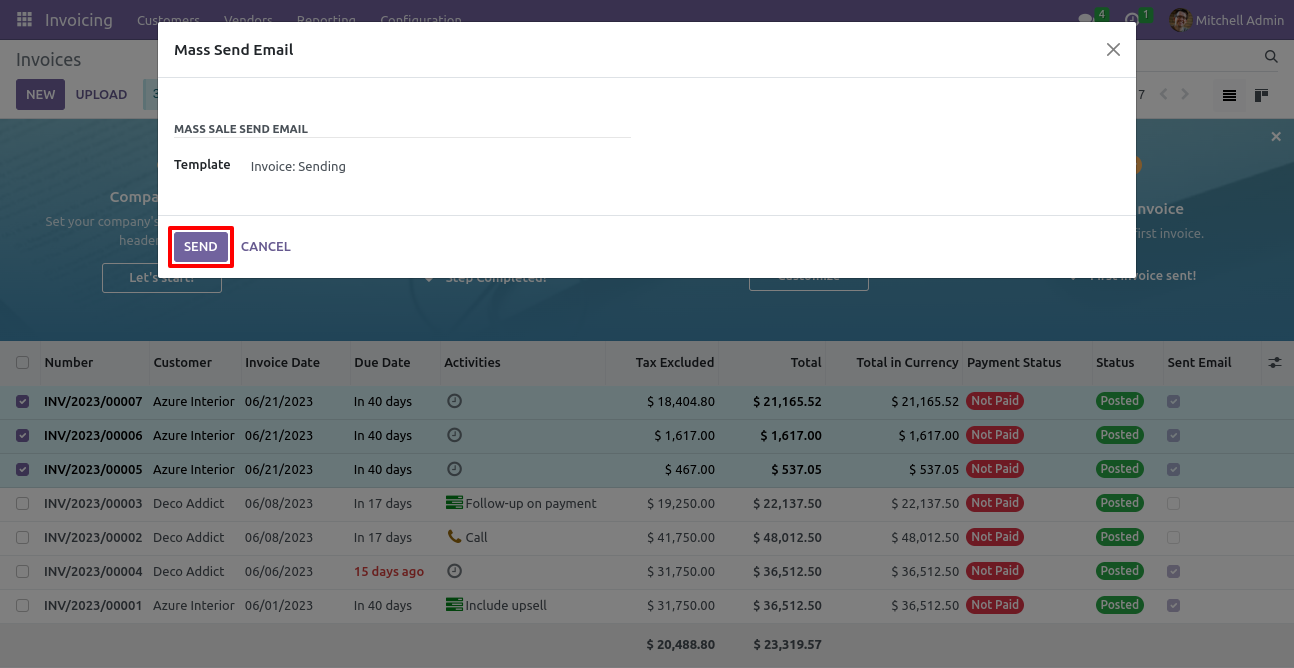
Sent Emails, Draft Emails filters in invoice tree view.
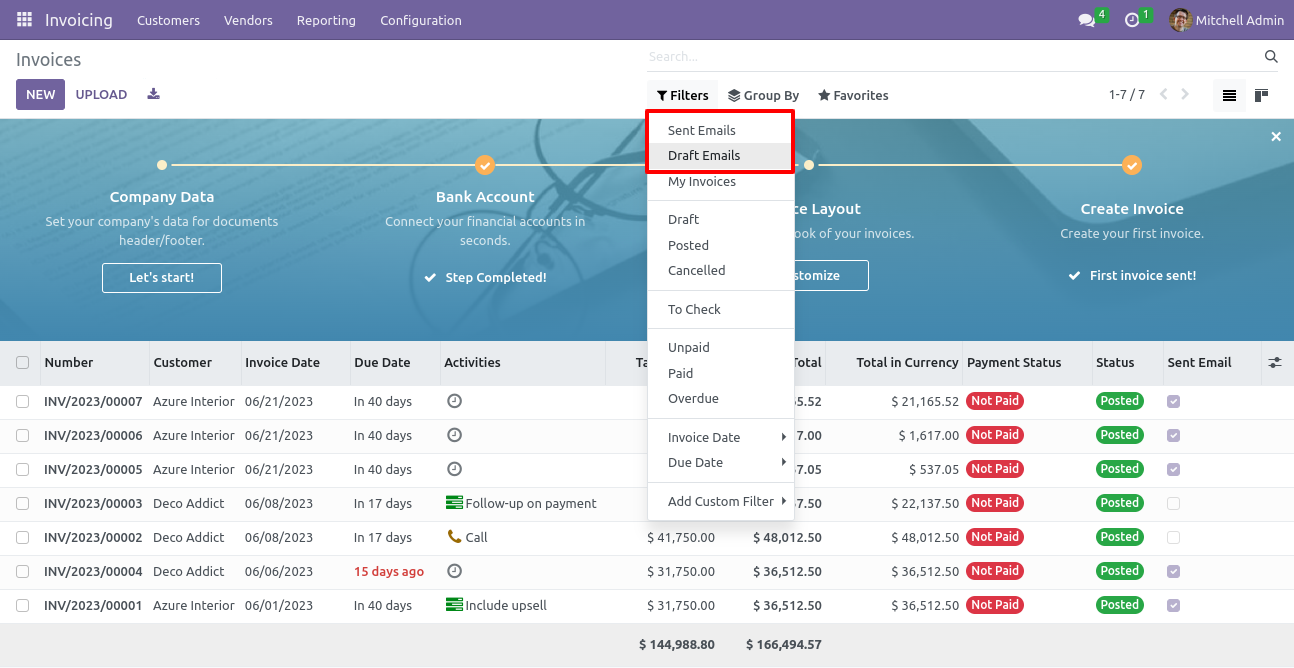
Sent Email field in invoice form view
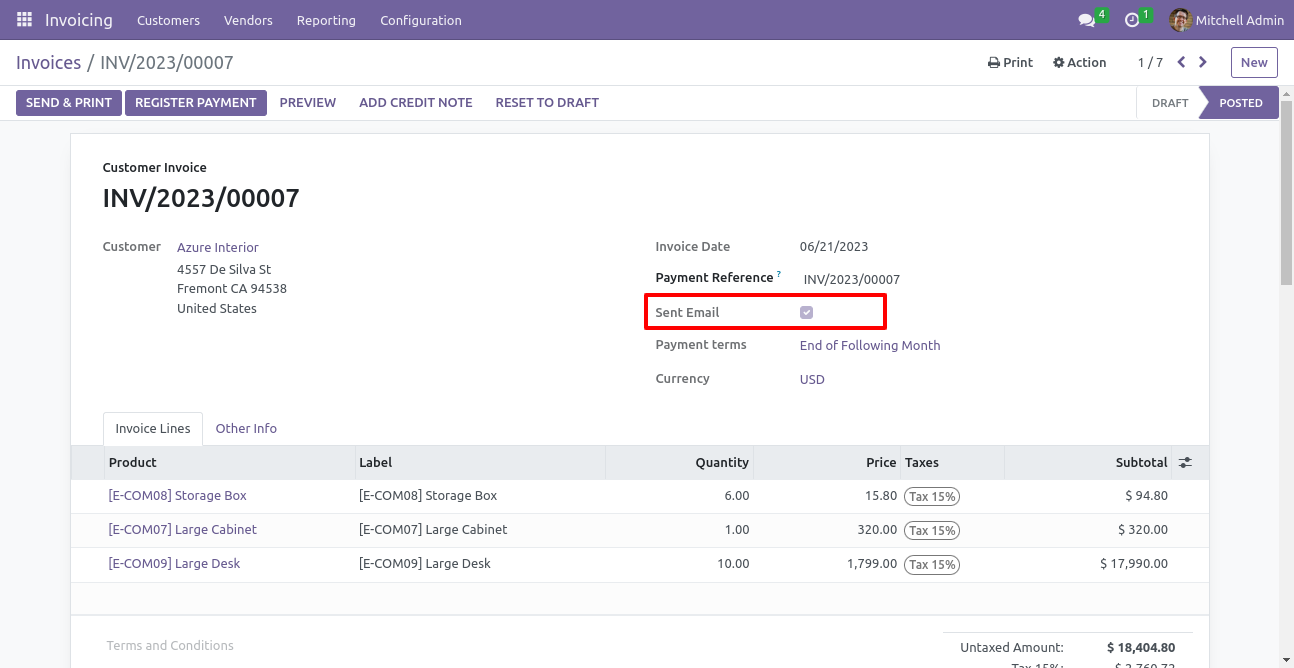
Sent Emails.
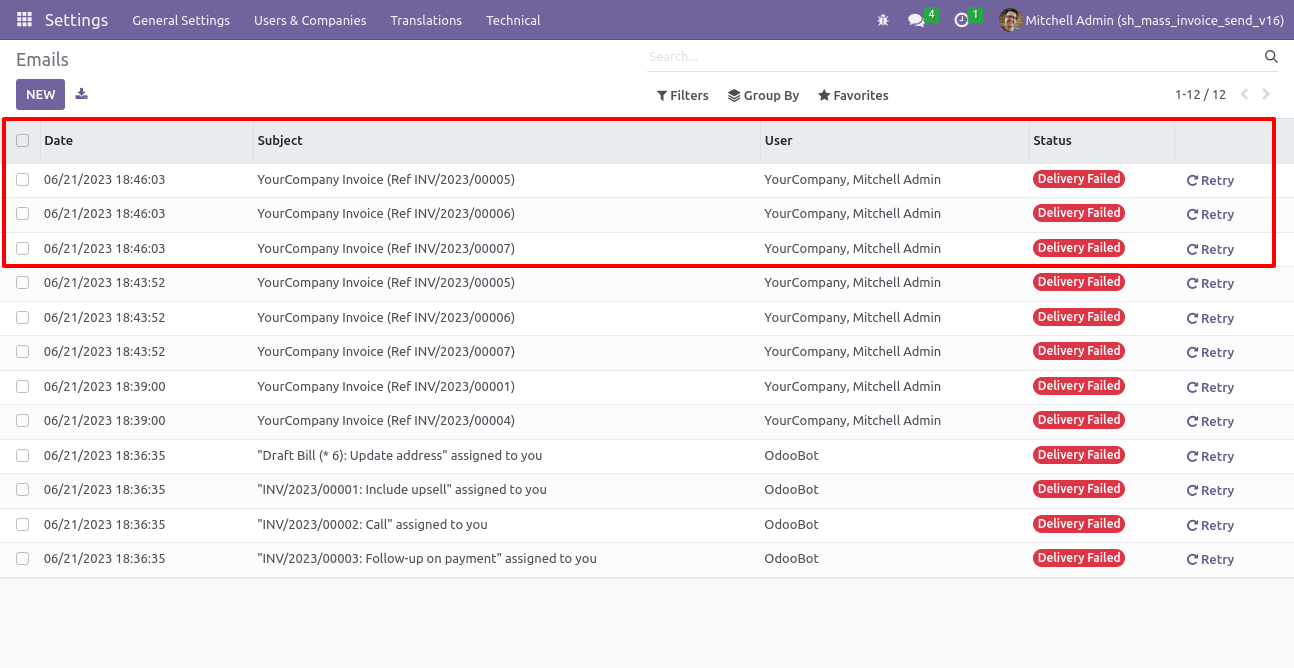
Version 16.0.3 | Released on : 7th February 2025
Version 16.0.2 | Released on : 23rd June 2023
Version 16.0.1 | Released on : 28th October 2022
- Yes, this app works perfectly with Odoo Enterprise (Odoo.sh & Premise) as well as Community.
- No, this application is not compatible with odoo.com(odoo saas).
- Please Contact Us at sales@softhealer.comto request customization.
- Yes, we provide free support for 100 days.
- Yes, you will get free update for lifetime.
- No, you don't need to install addition libraries.
- Yes, You have to download module for each version (13,14,15) except in version 12 or lower.
- No, We do not provide any kind of exchange.

