
All In One Hr Multi Branch - Enterprise Edition
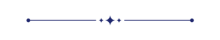
This module provides multiple company feature that helps to manage your different companies in one odoo database. But if you want to manage your business with multiple locations/branches/Stores/Chains in one database, that feature is not available in the odoo. This app provides a feature to manage your business with multiple branches.
Features
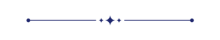
- Multiple Branches can support Employees, Expenses, Payroll, Recruitment, Time-off.
- Easy to generate analysis reports with the branch name.
- It is easy to group by your record with the branch name.
- Easily specify the account based on branches.
- Easy to define the employees contracts by branch.
Enable 'Multi Branch' in users. For giving multi-branch access to the users.
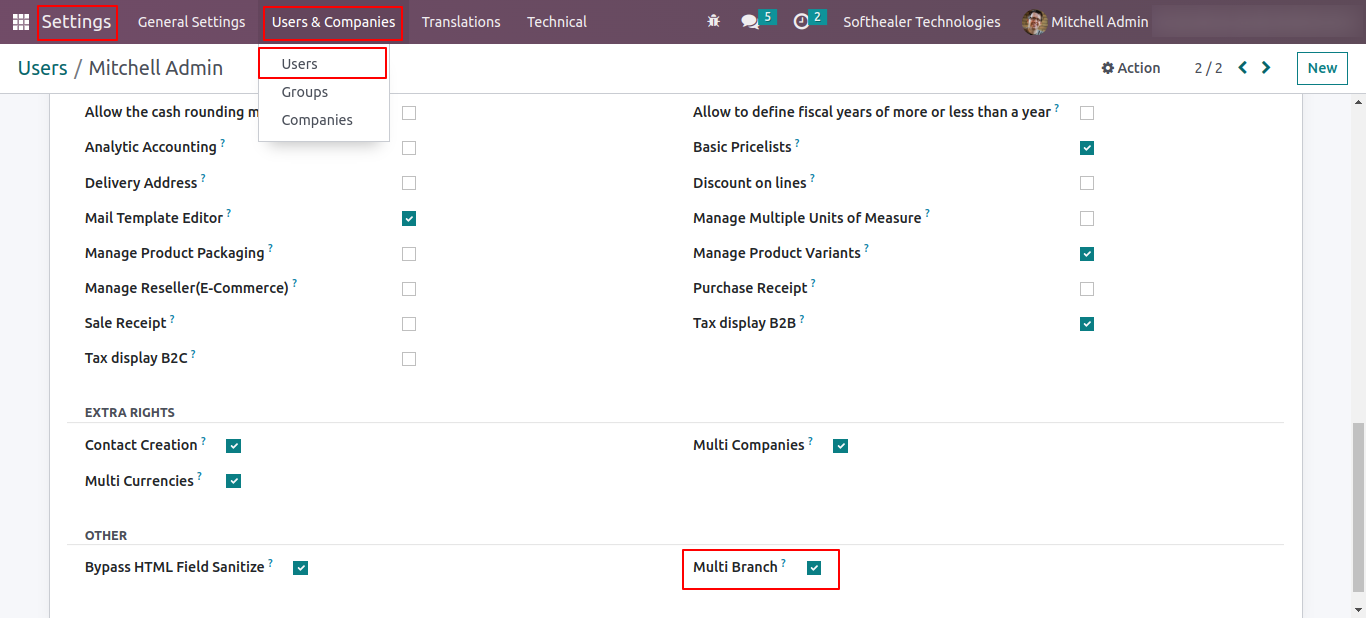
Select Manager for the branch manager, who can create branches and assign branches to the users.
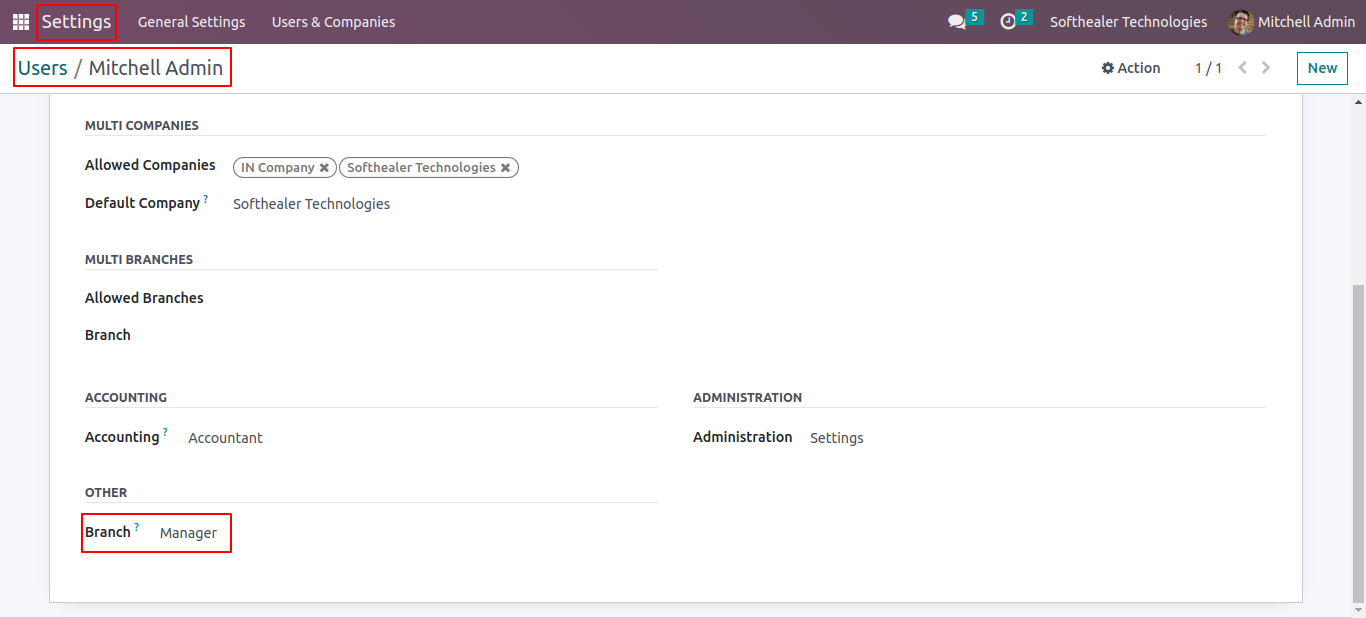
Branches menu.
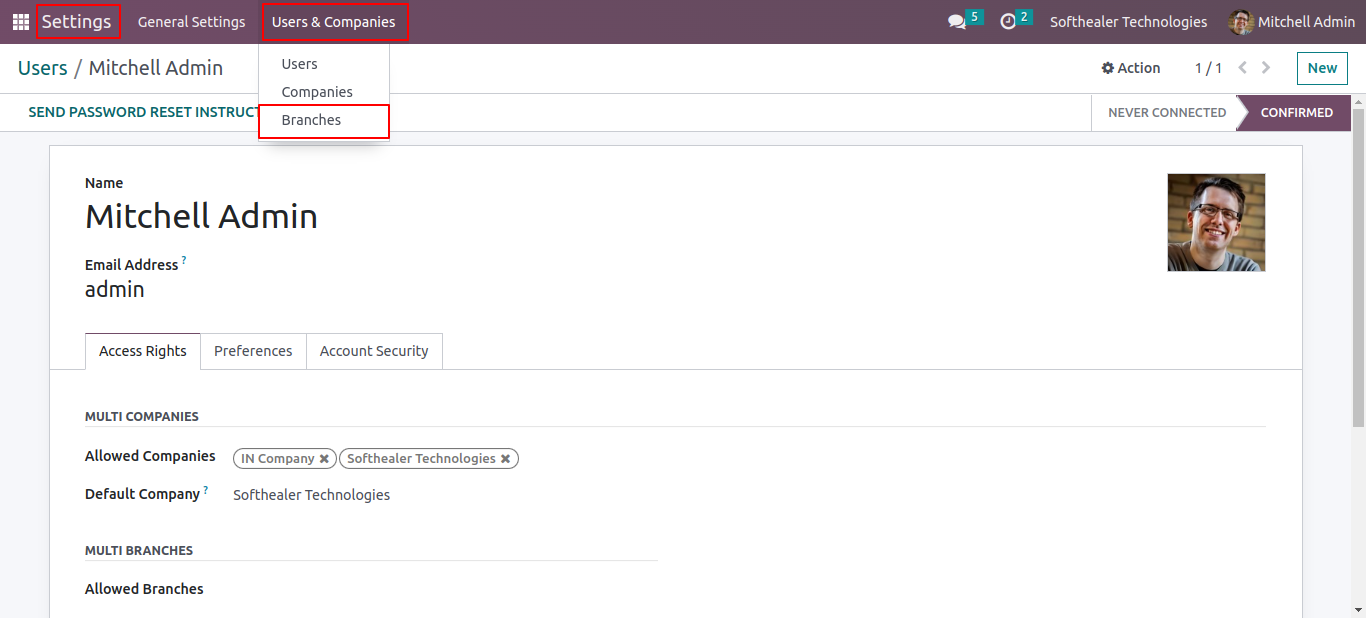
List view of the branches.
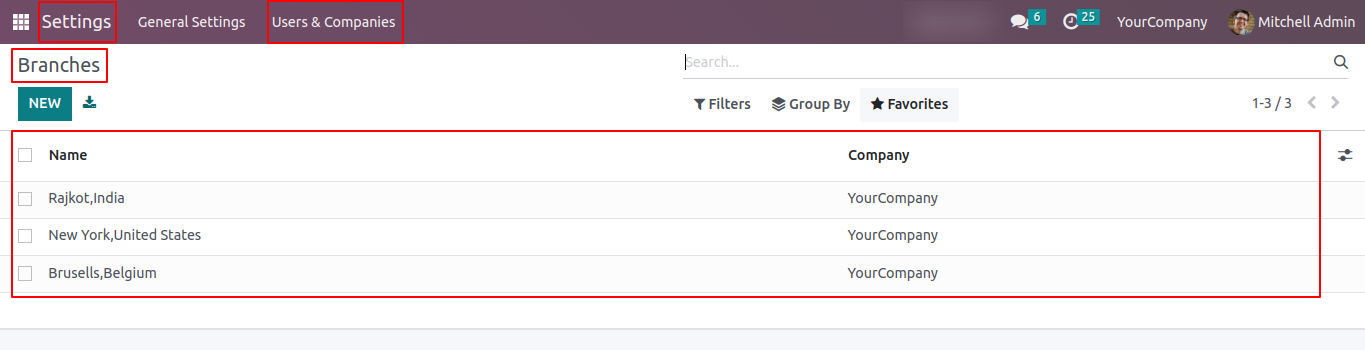
Form view of the branch.
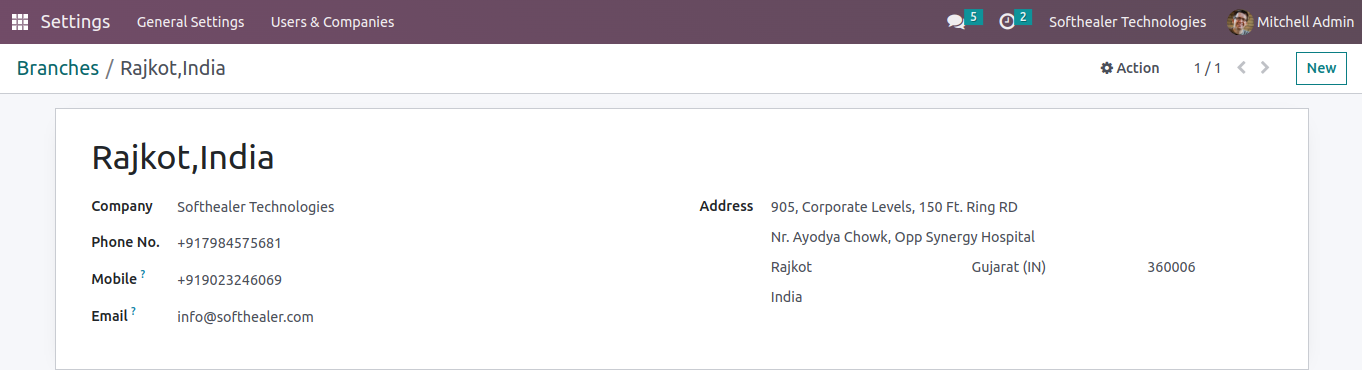
Assign branches to the users and select one default branch in 'Branch' for that user.
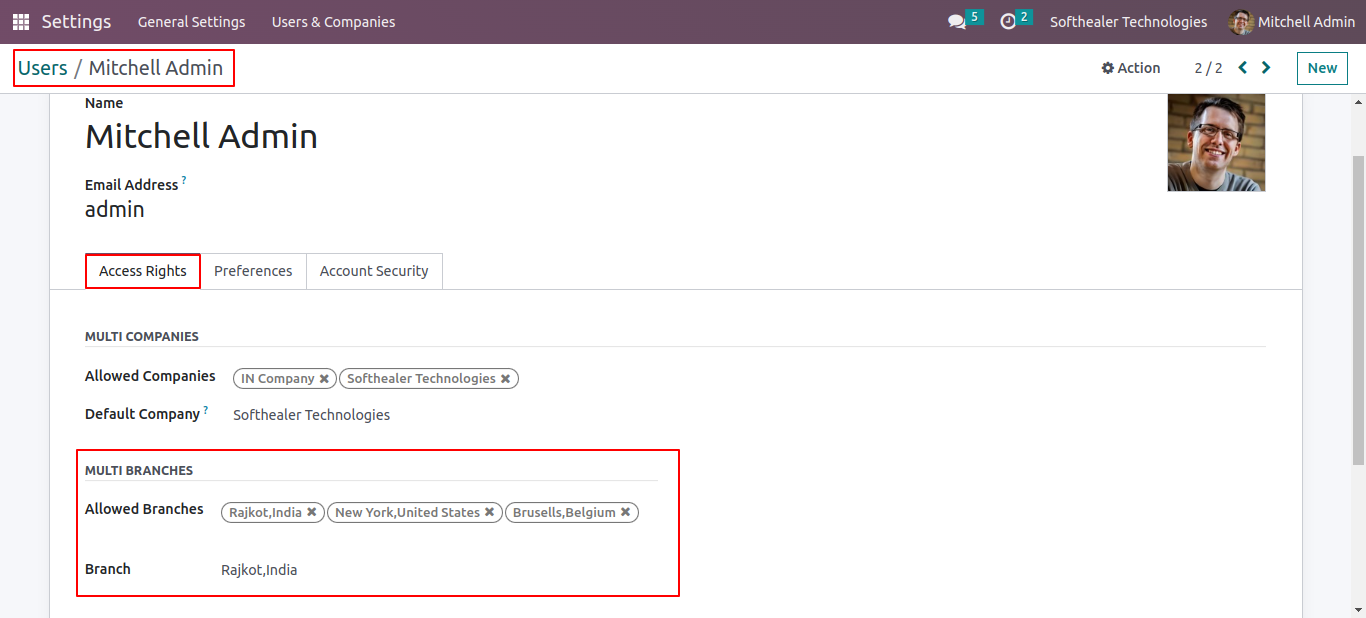
The default assigned branch will be displayed in the menubar, and you can switch branches from there.
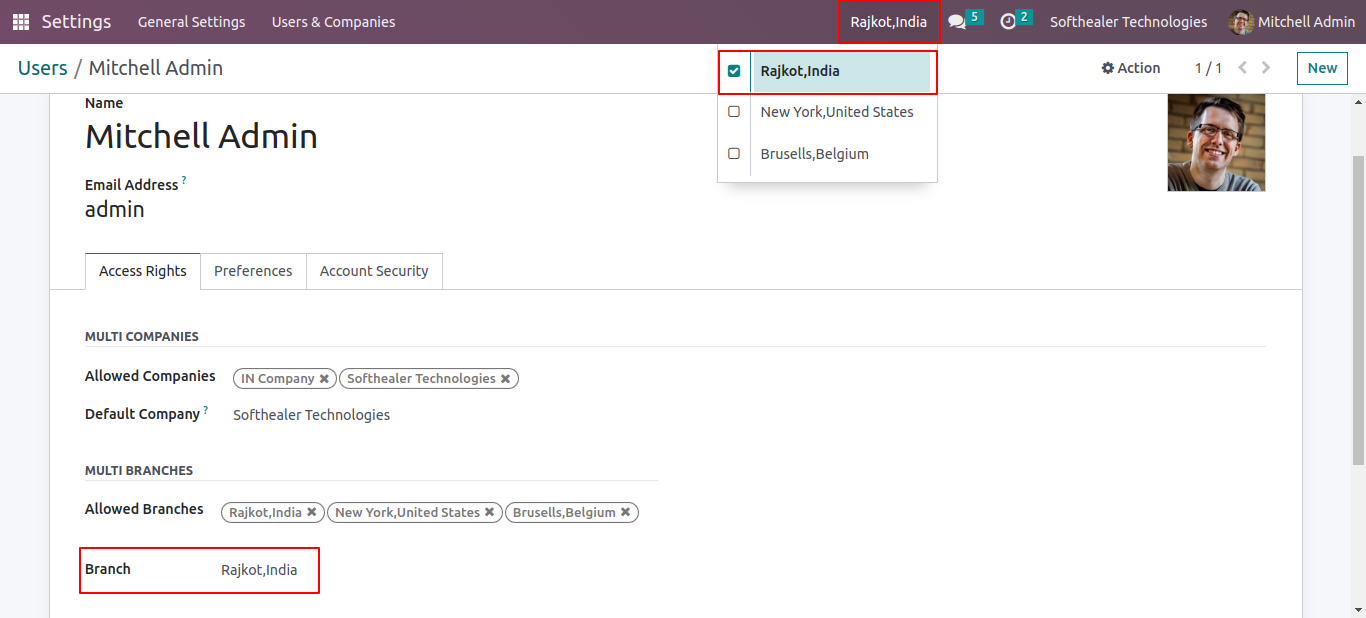
Display all branches in the Employee tree.
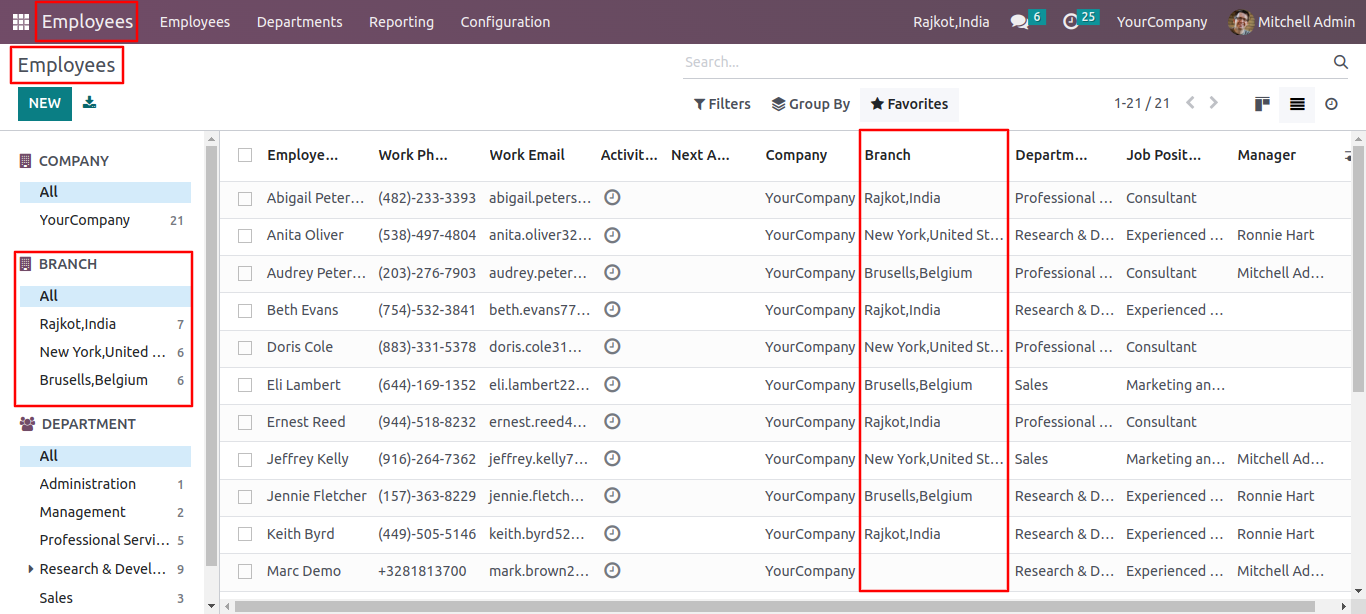
Branch field in Employee's form view.
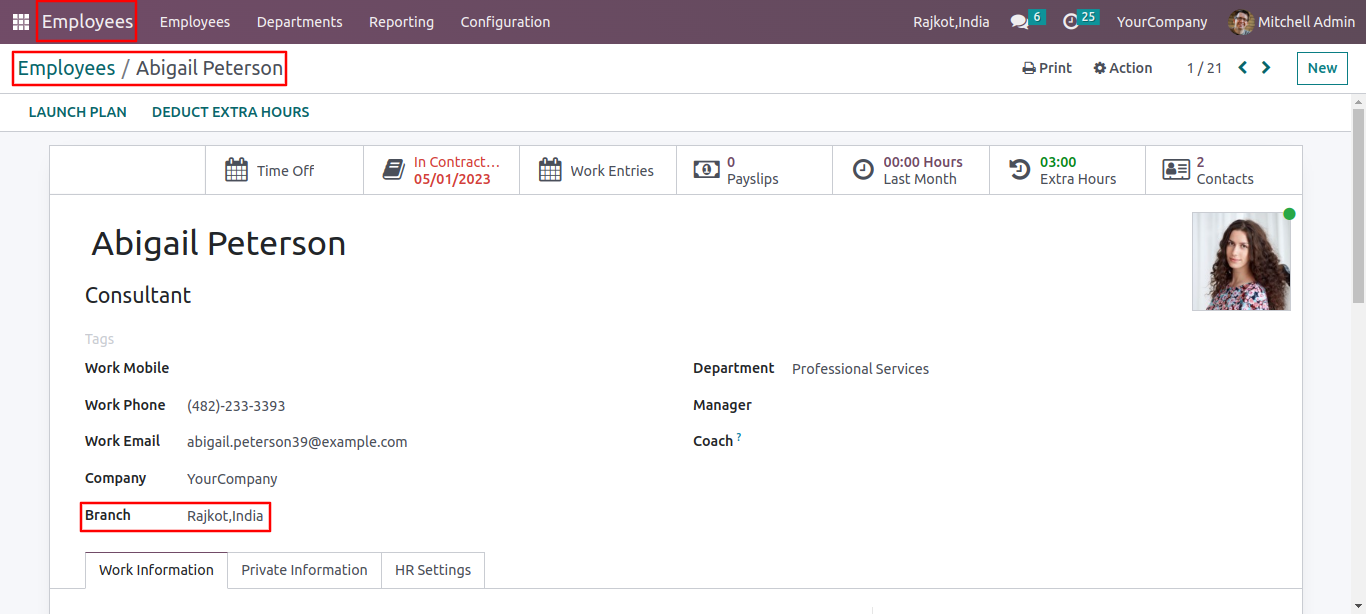
Group employee contracts by branch in the tree view.
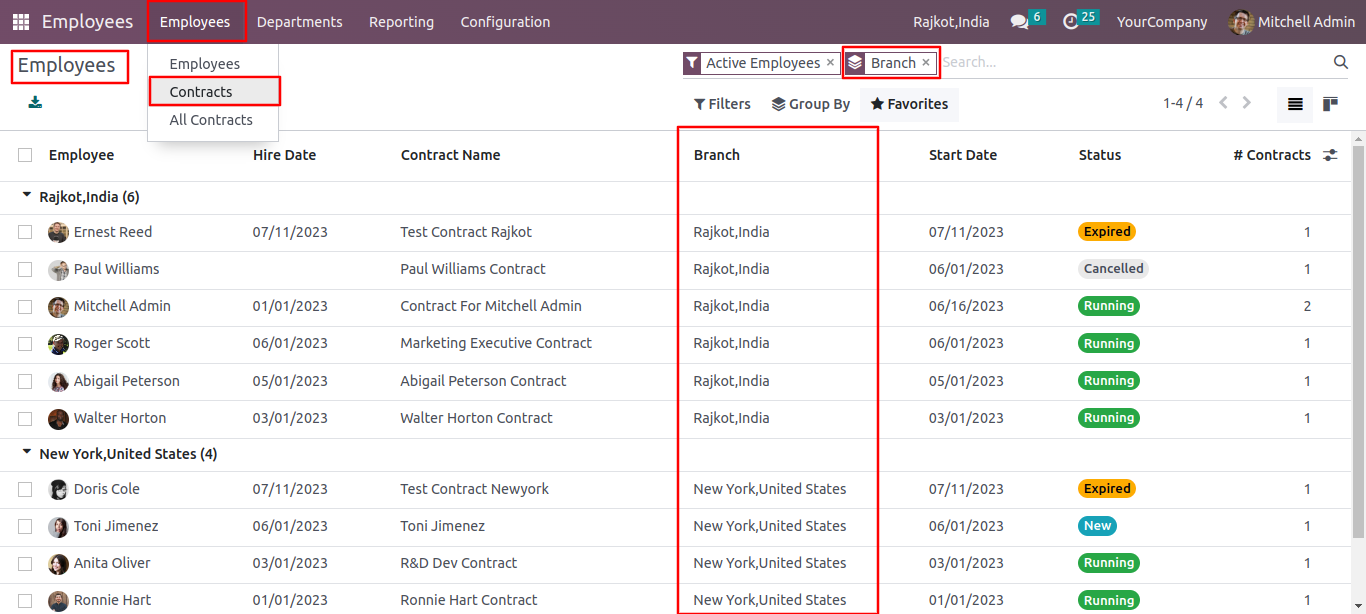
Include branch fields in the employee contract form view.
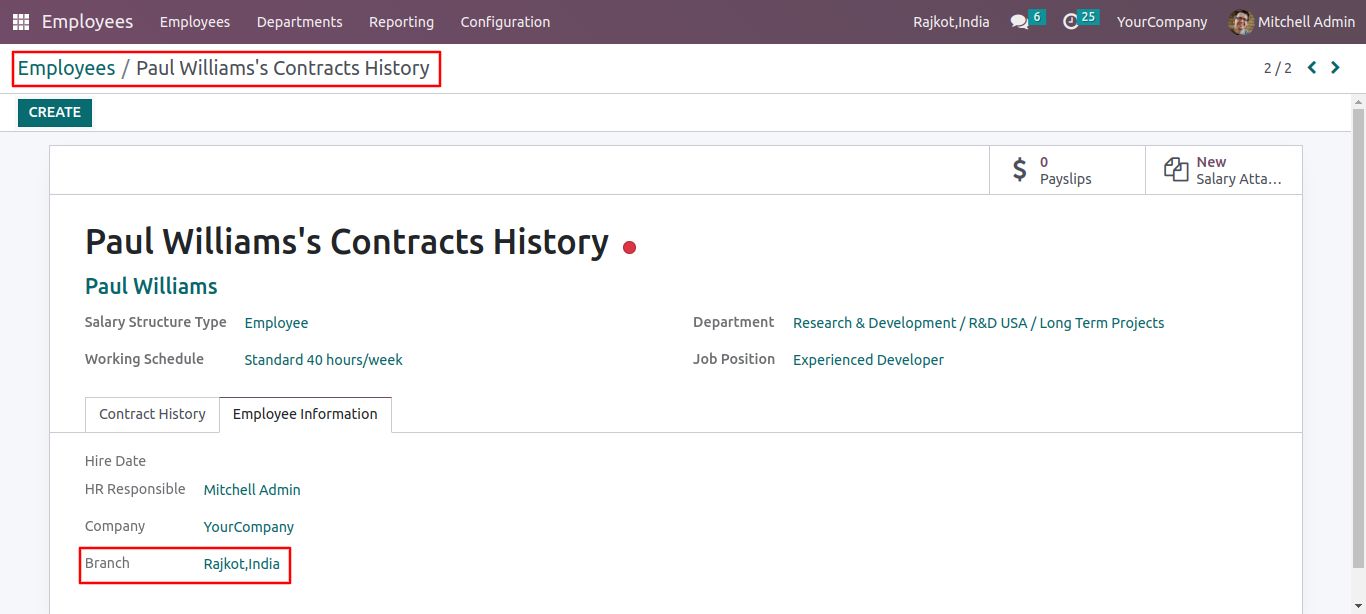
Group by branch in all contracts list view.
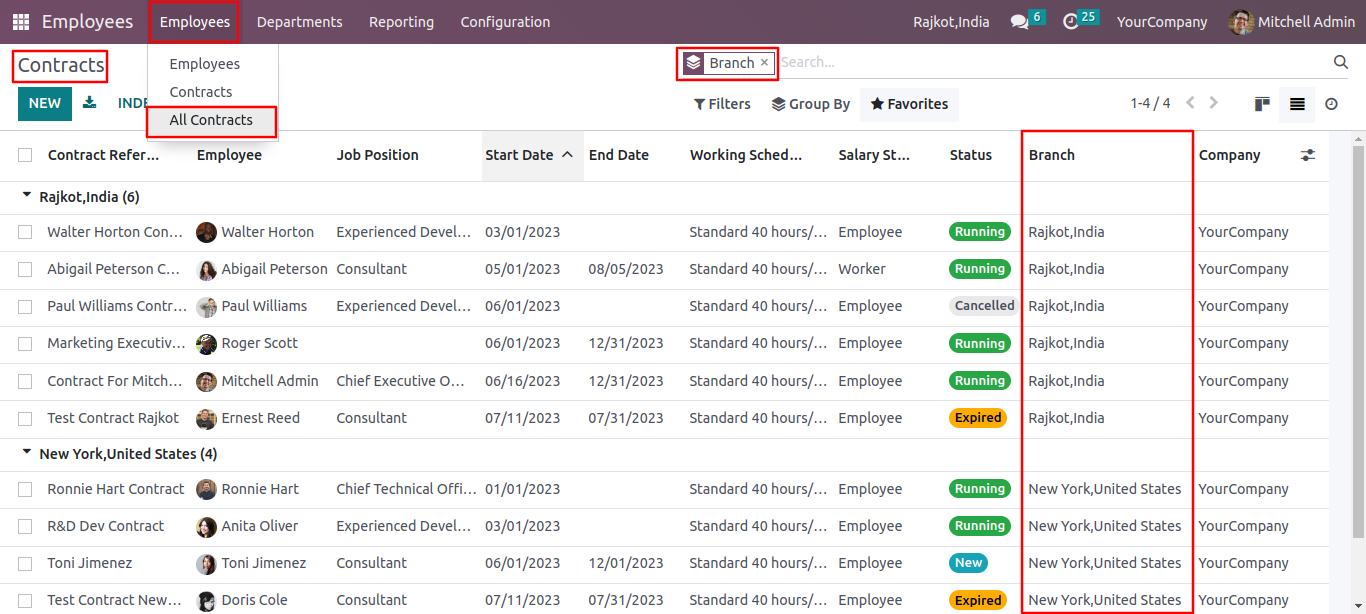
Branch field in the department kanban view.
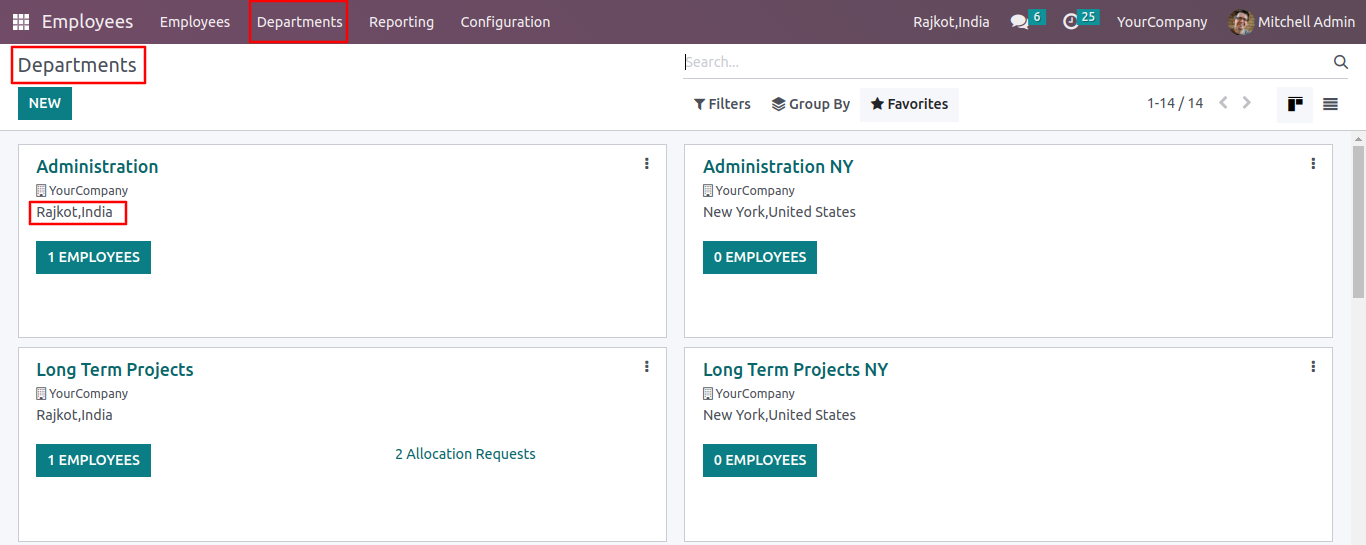
Branch field in the department tree view.
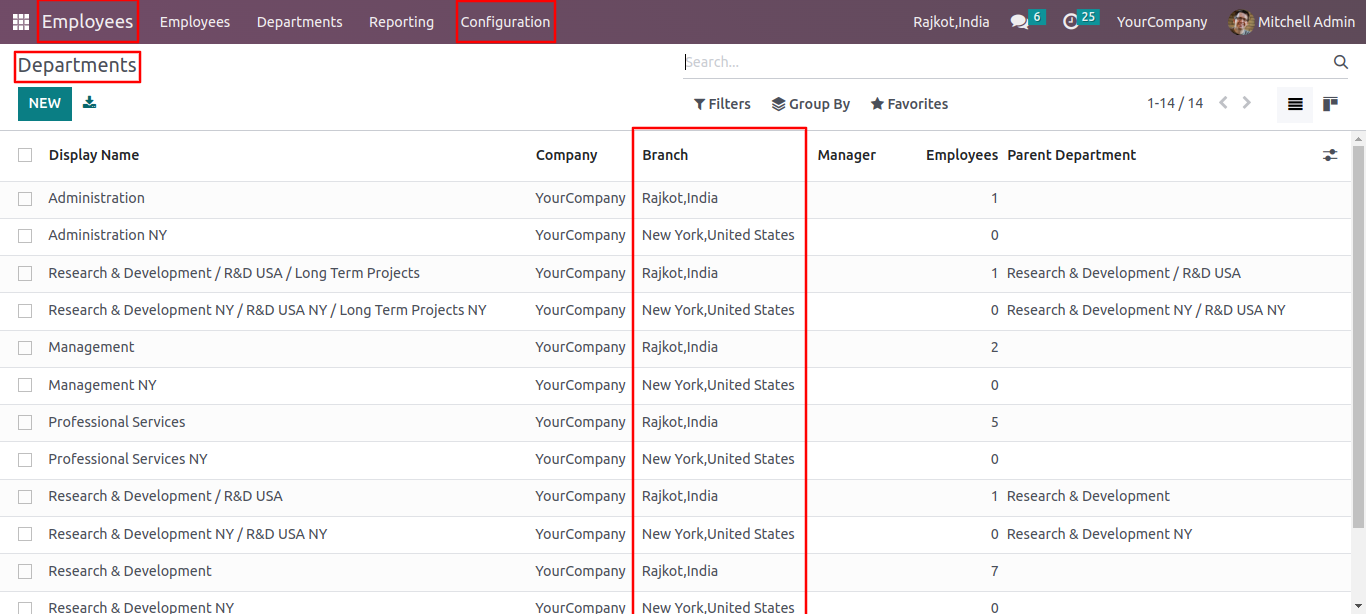
Branch field in the department form view.
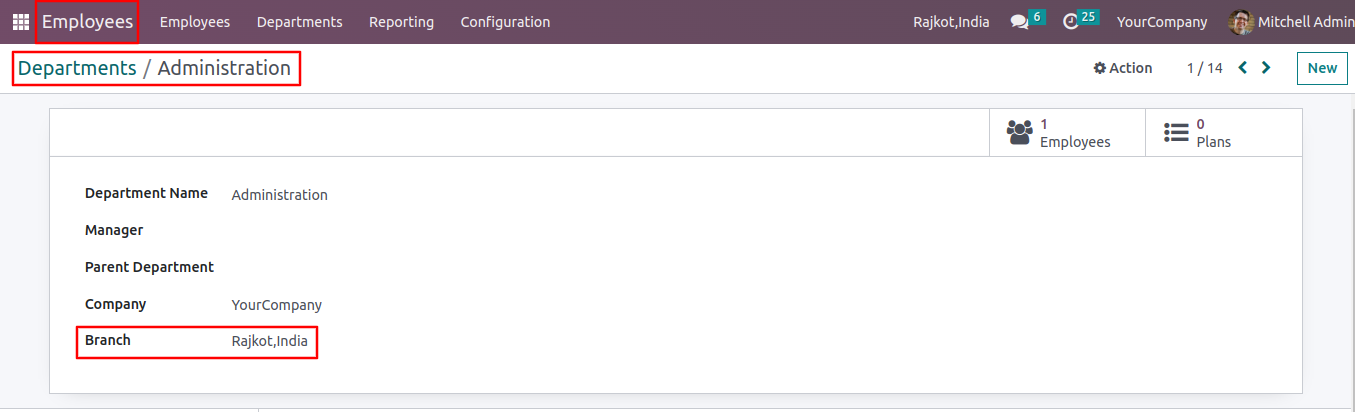
Branch field in the tree view of work locations.
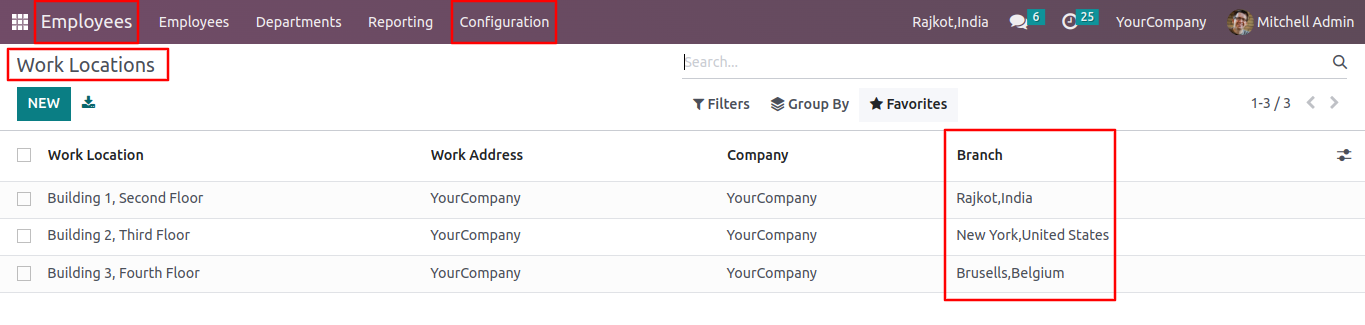
Branch field in the form view of work locations.
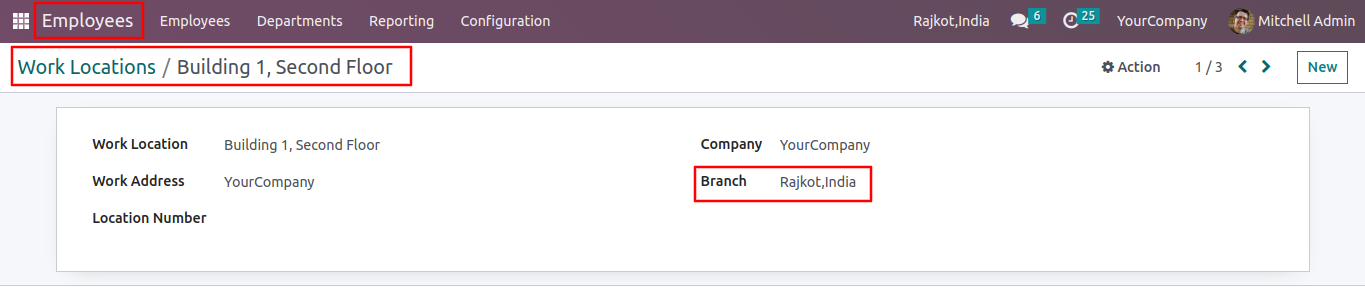
Branch field in the tree view of job positions.
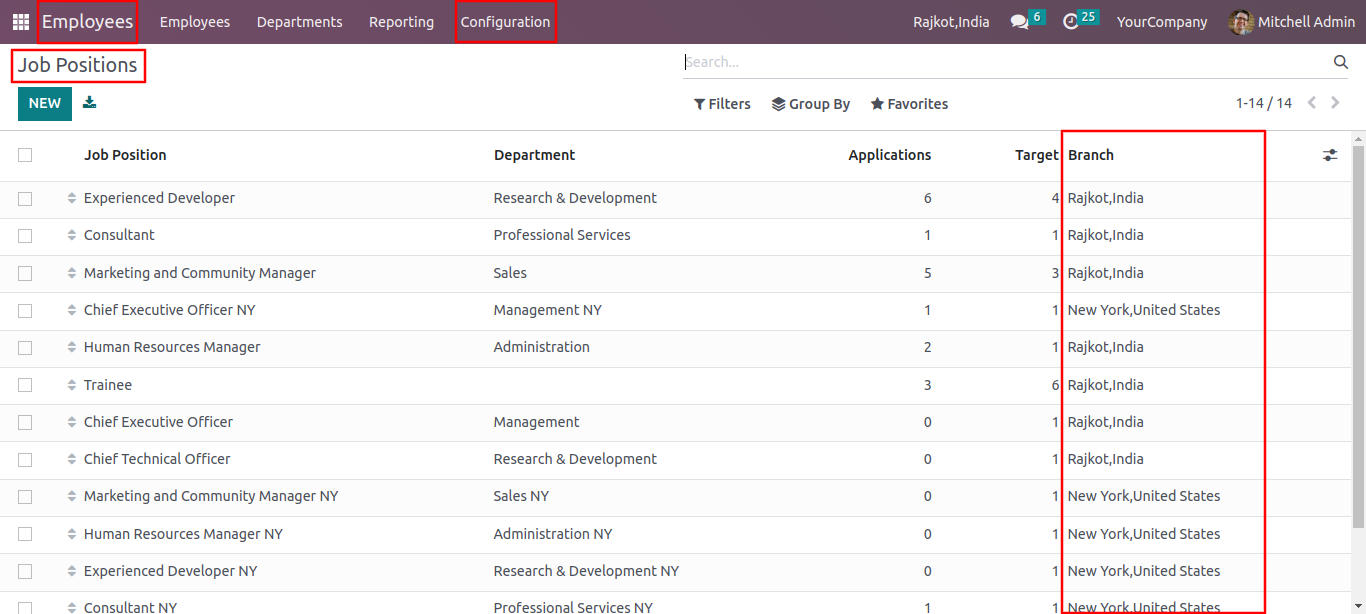
Branch field in the form view of job positions.
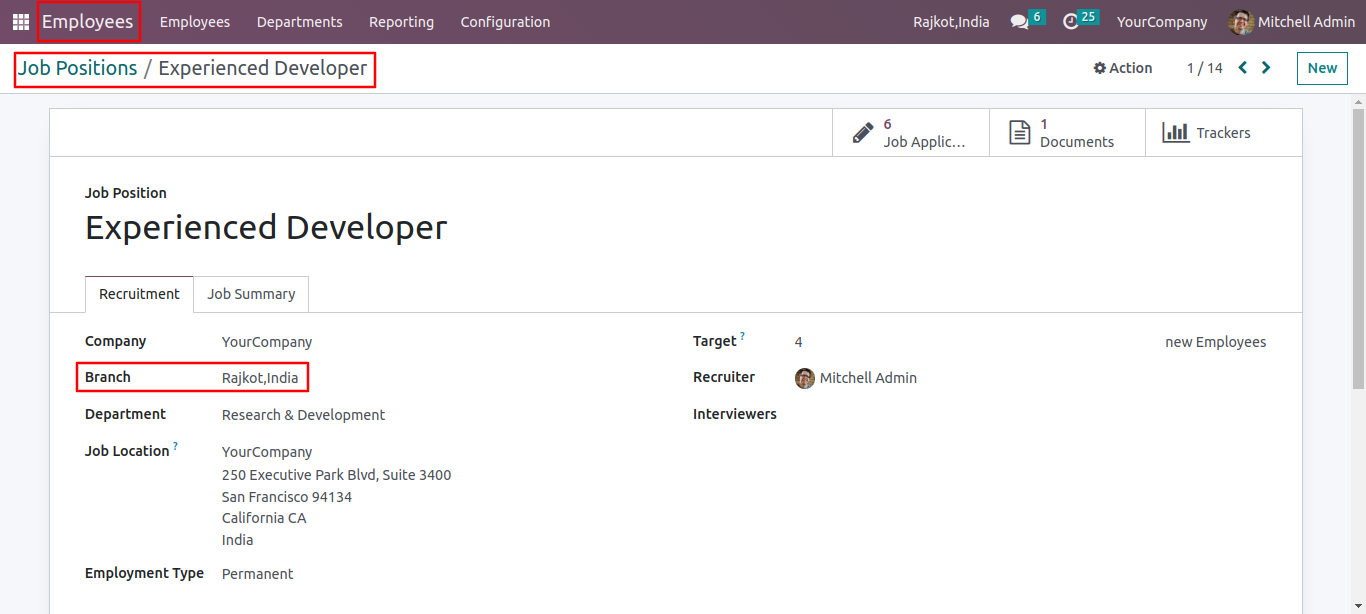
Branch field in the tree view of employee plans.
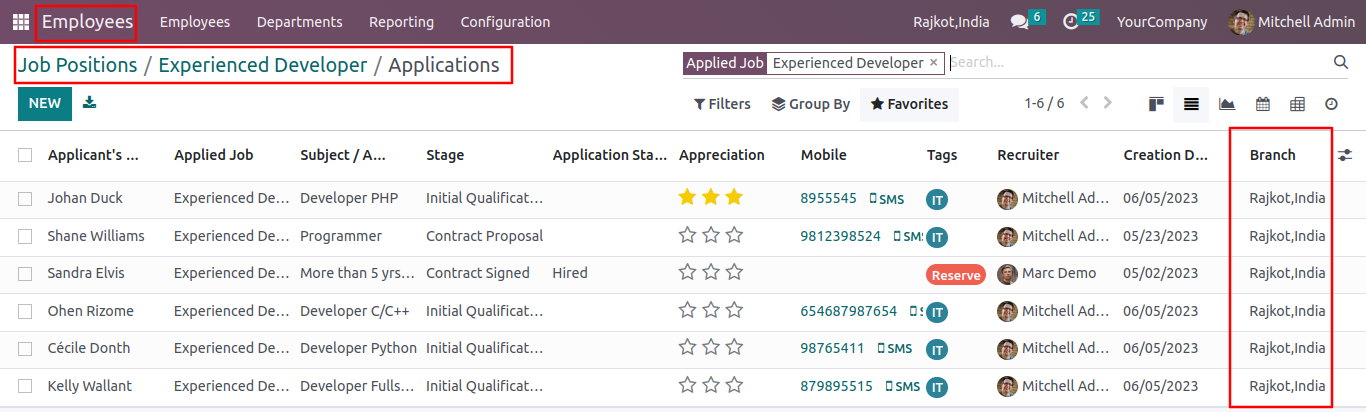
Branch field in the form view of employee plans.
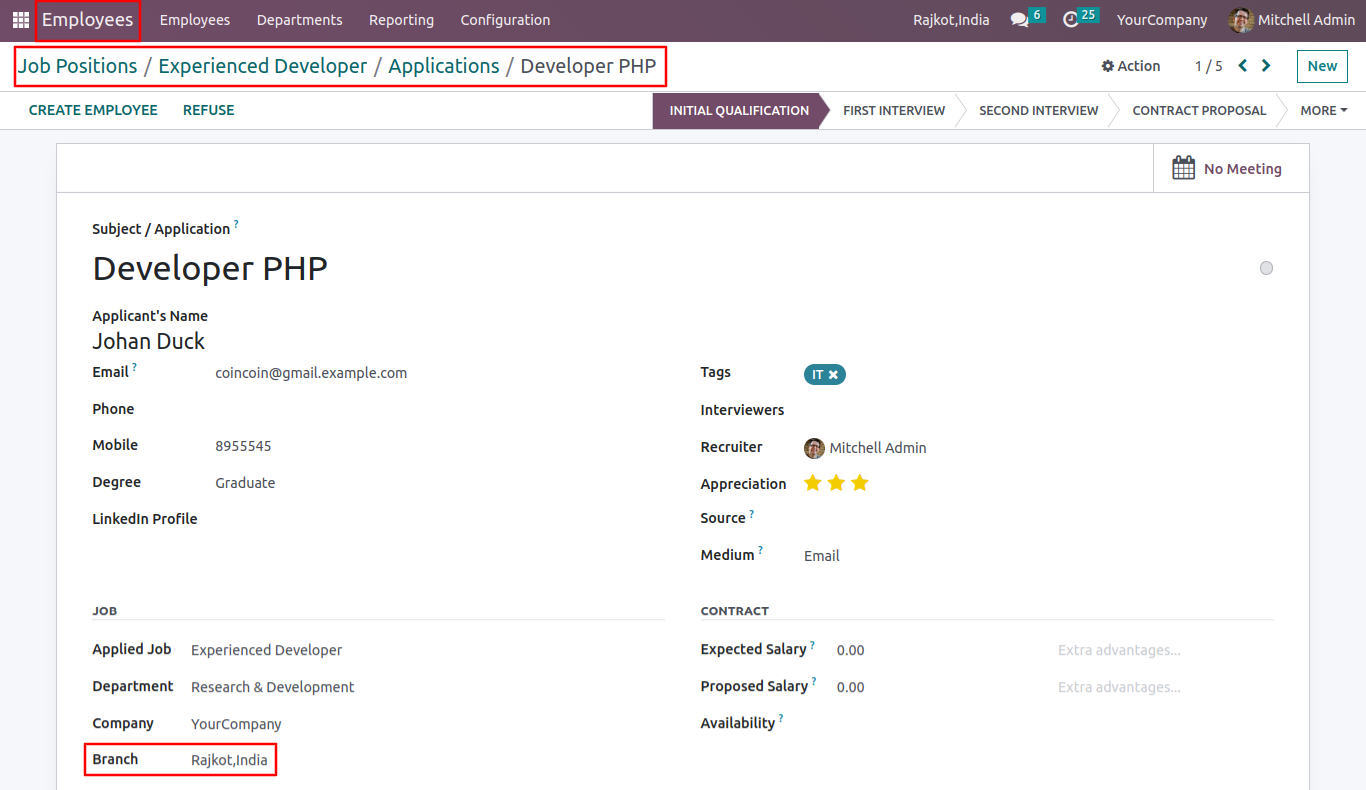
Branch field in employee's plans list view.
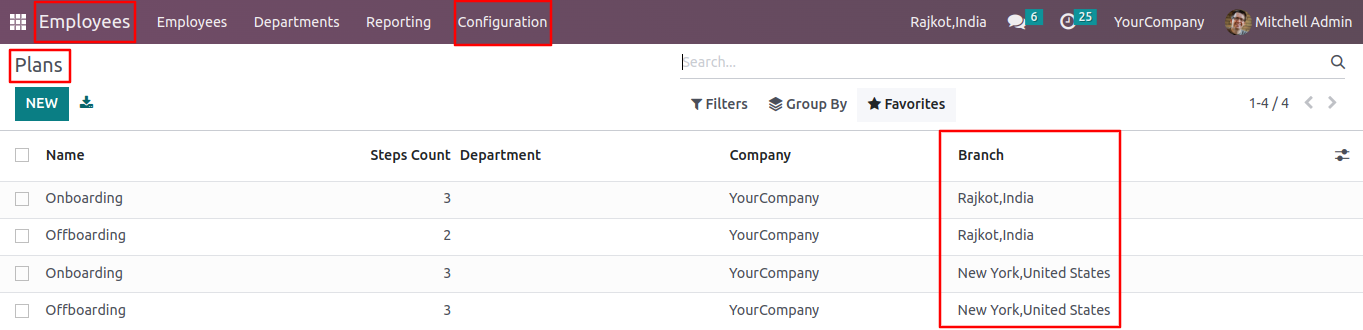
Branch field in employee's plans form view.
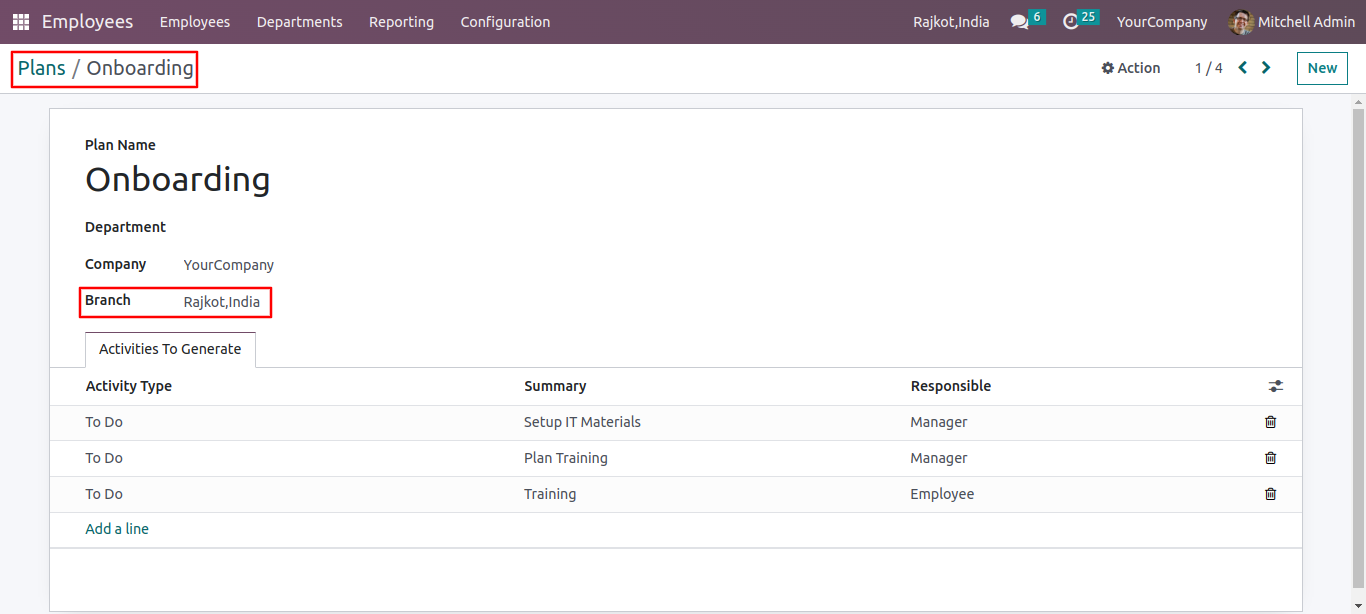
Branch field in Activities form view.
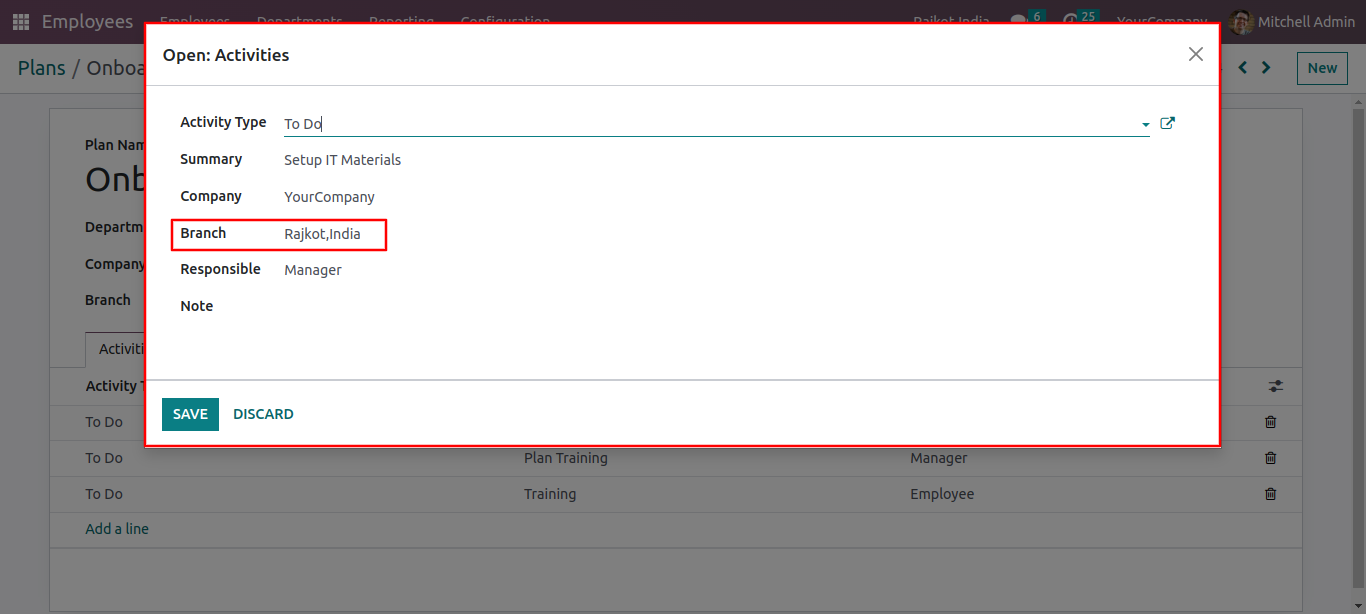
Group by employee analysis report by branch.
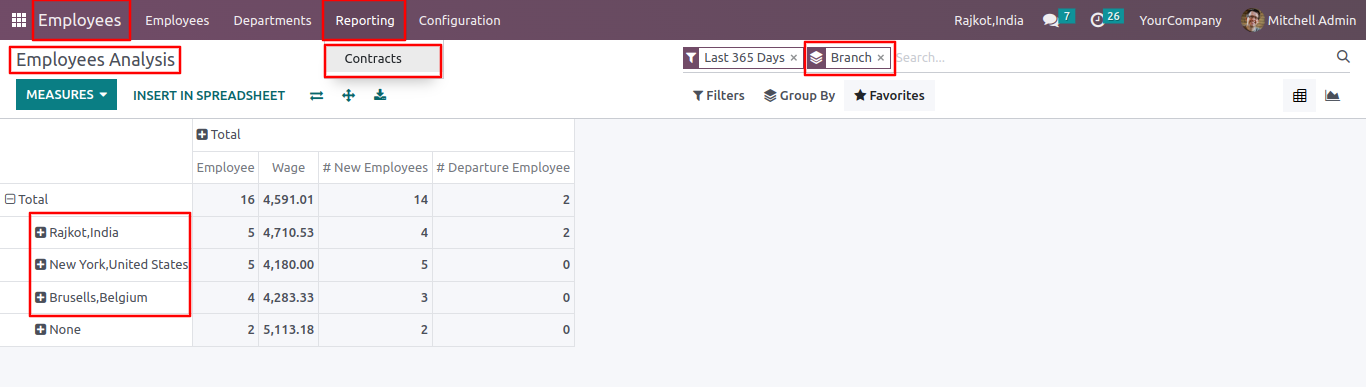
Branch field in the tree view of my expenses.
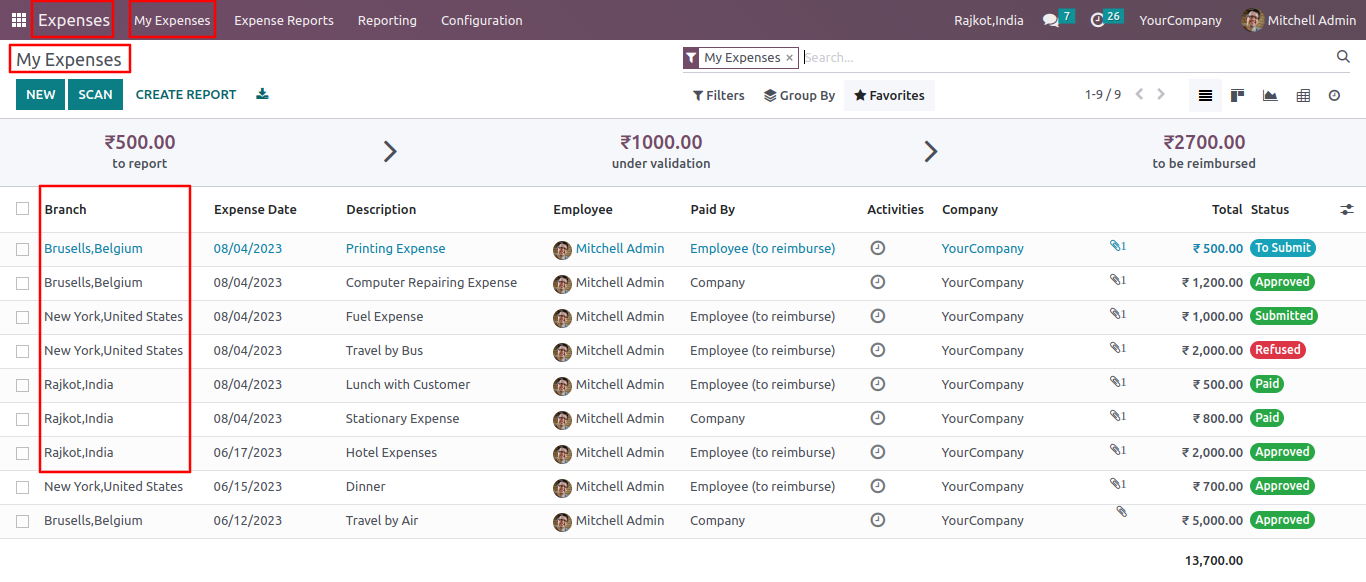
Branch field in the form view of my expenses.
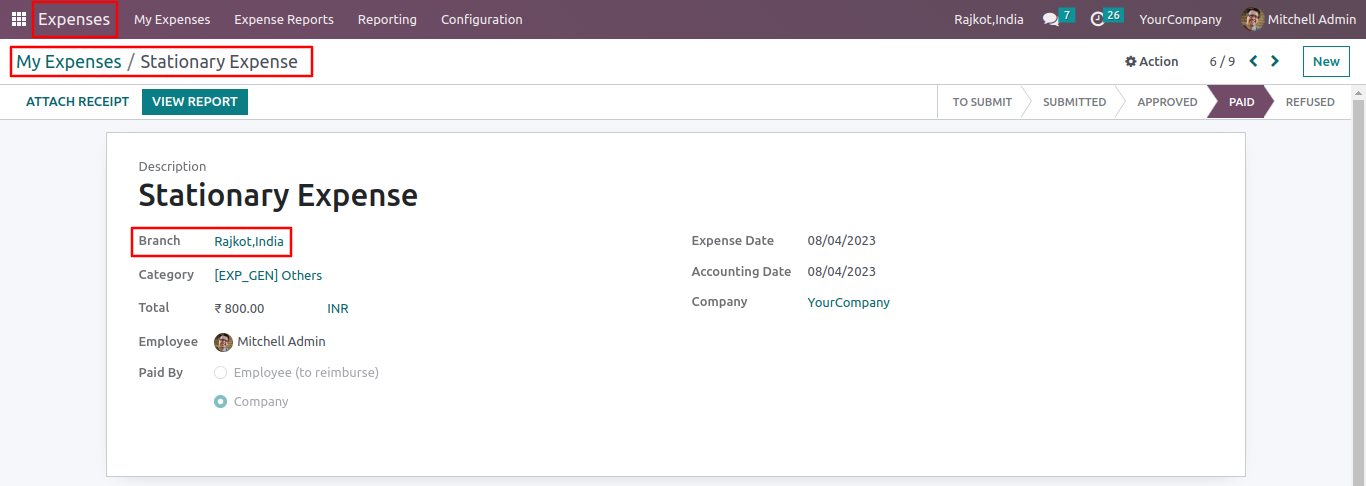
Branch field in the list view of my expenses reports.
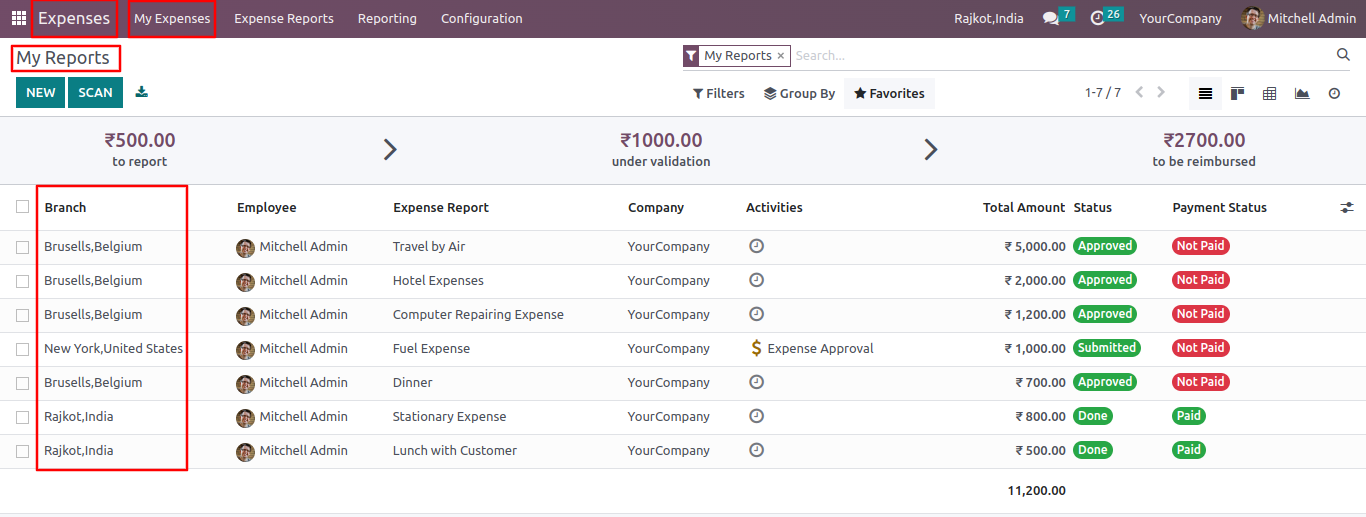
Branch field in the form view of my expenses reports.
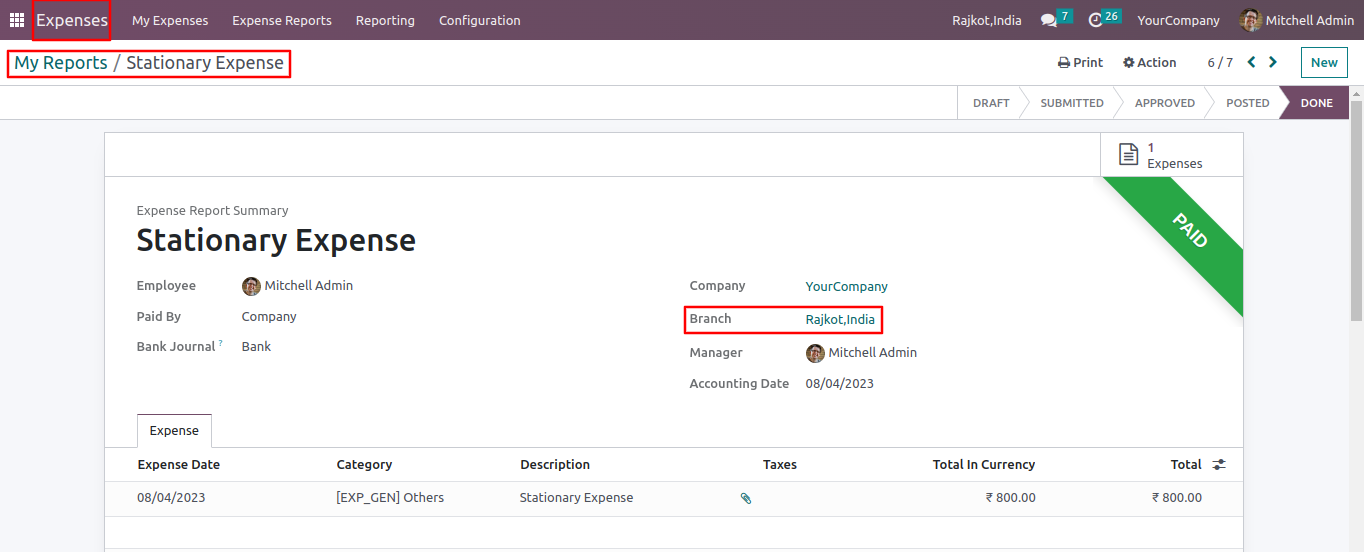
Group by reports in the list view based on branches.
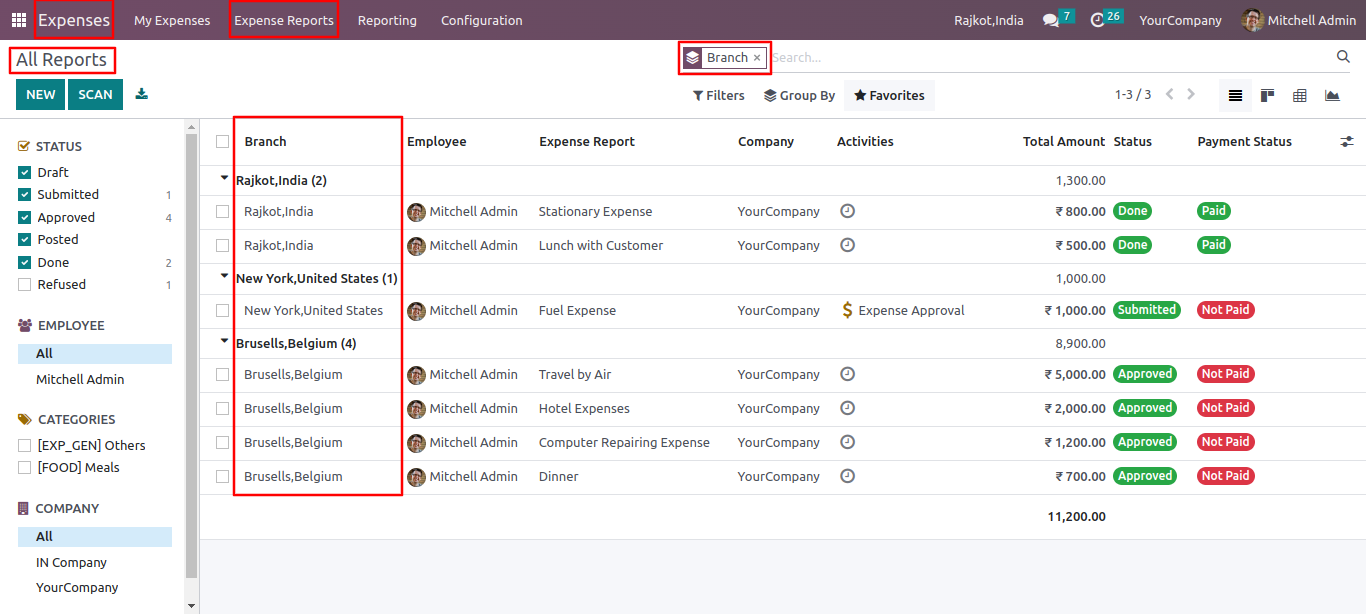
Group by expense analysis reports in the graph view.
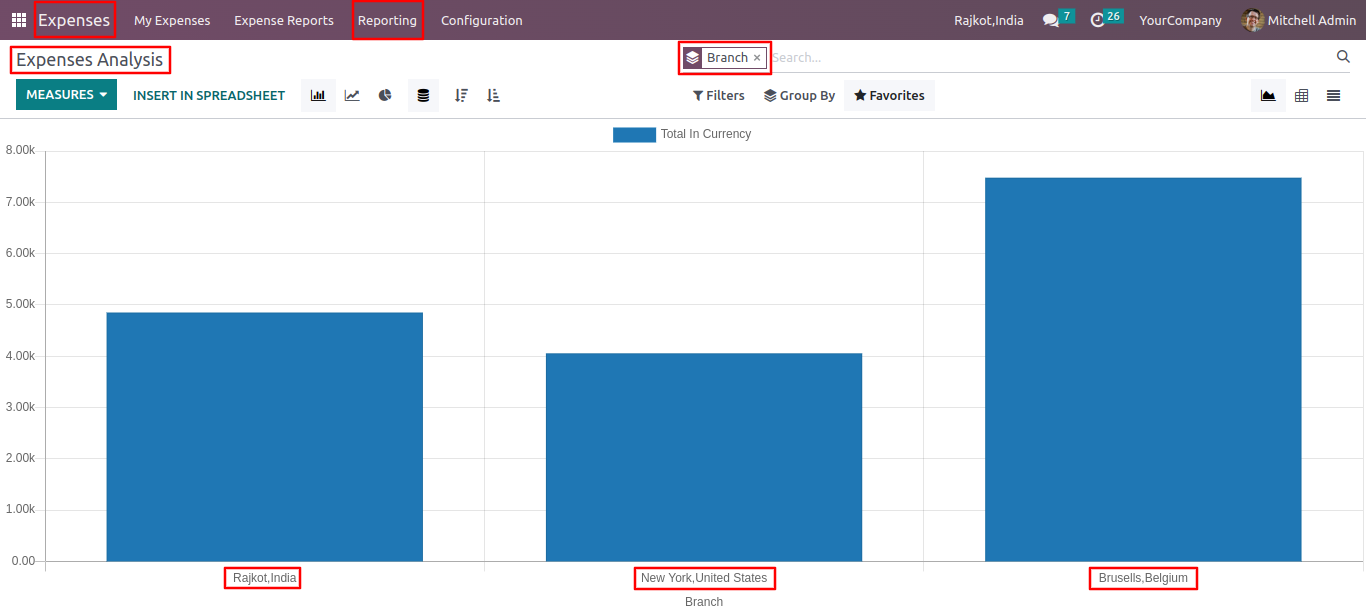
Branch field in the form view of expense category.
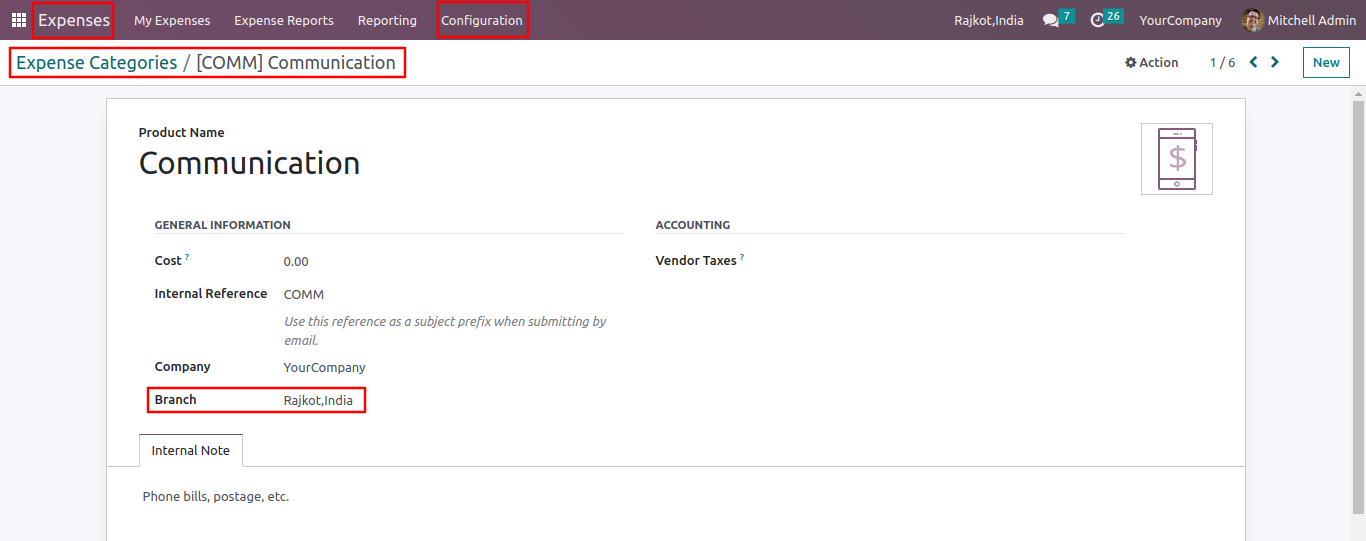
Group by payroll employees in a tree view based on branches.
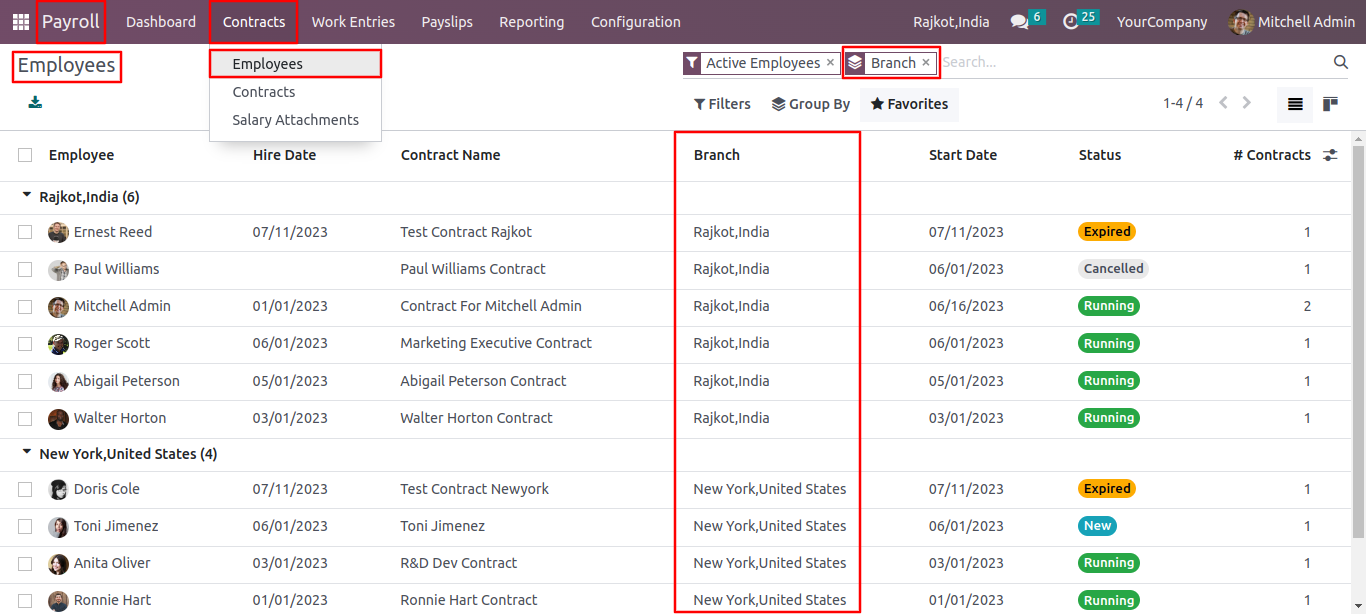
Branch field in the form view of the employee contract.
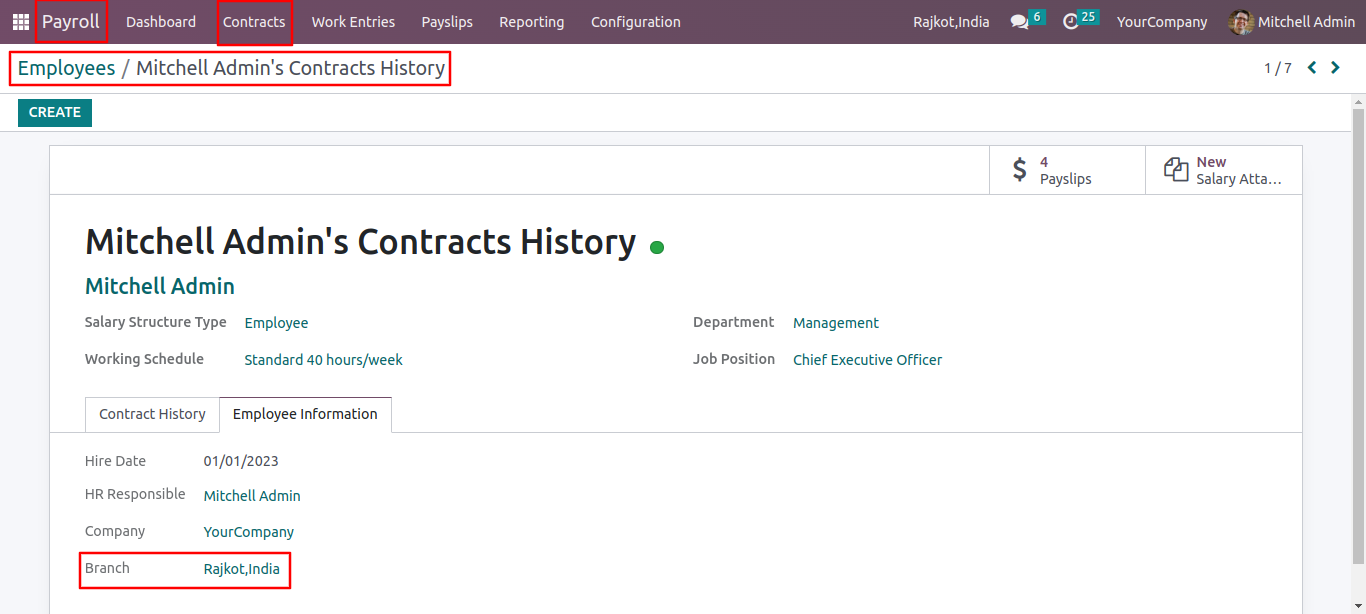
In the Kanban view of payroll contracts, group them by branch.
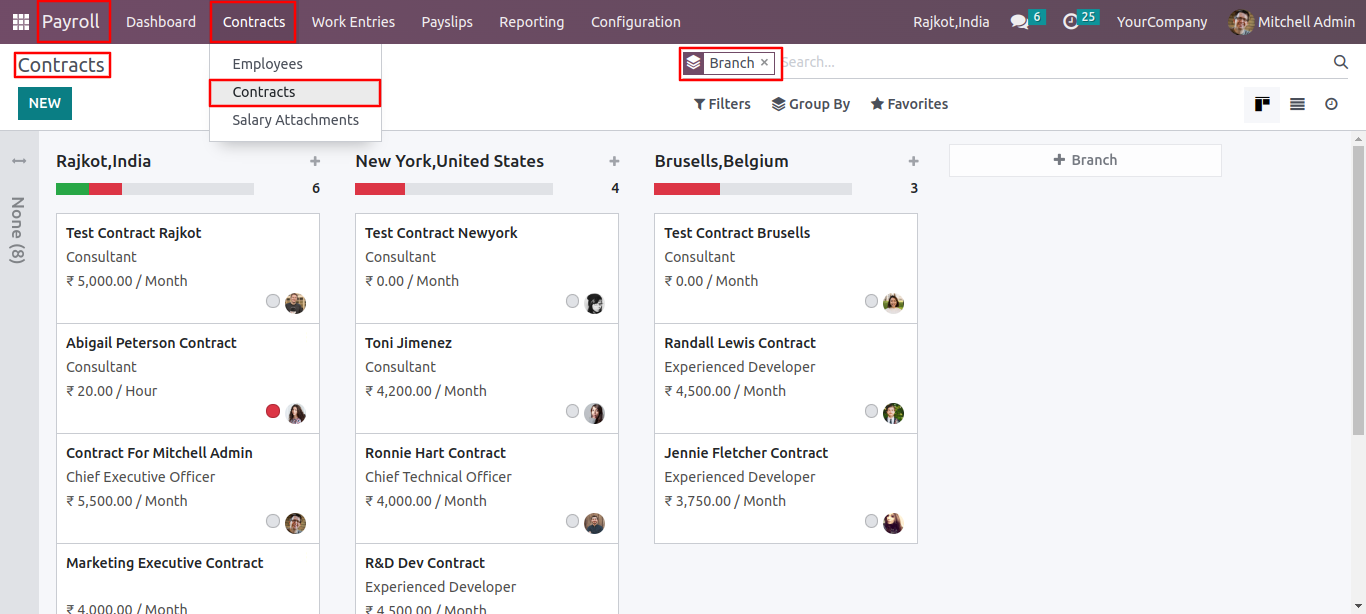
In the tree view of payroll contracts, group by them by branch.
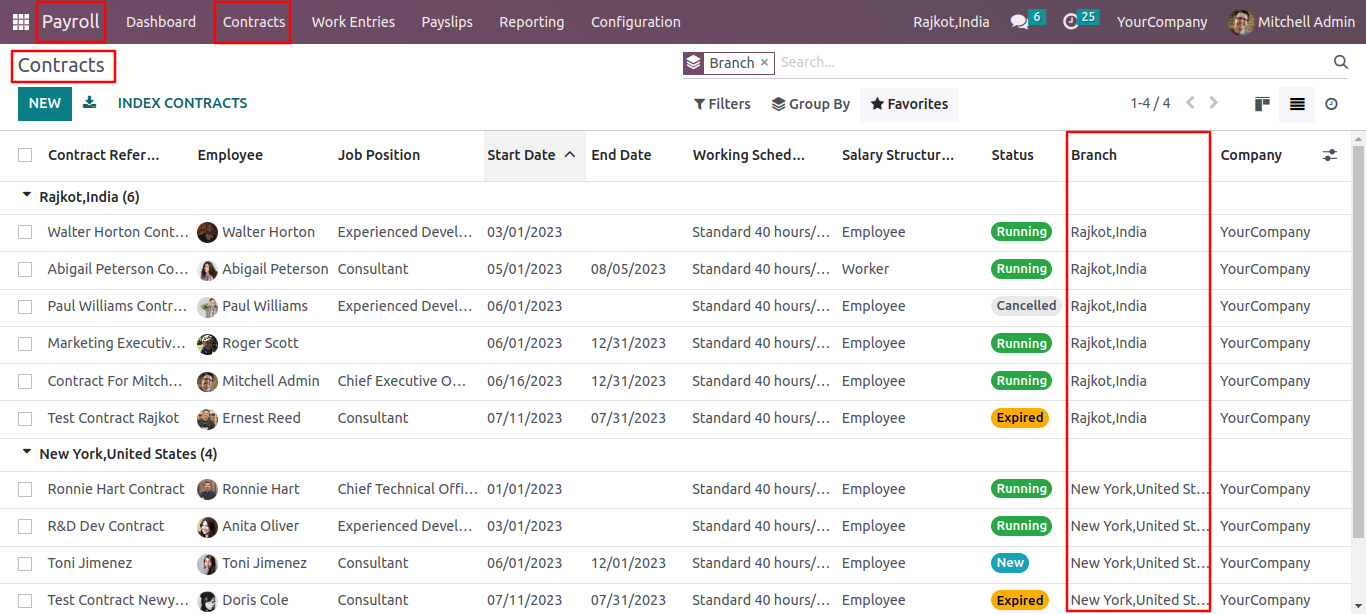
Group by time off entries by the branch field in the tree view.
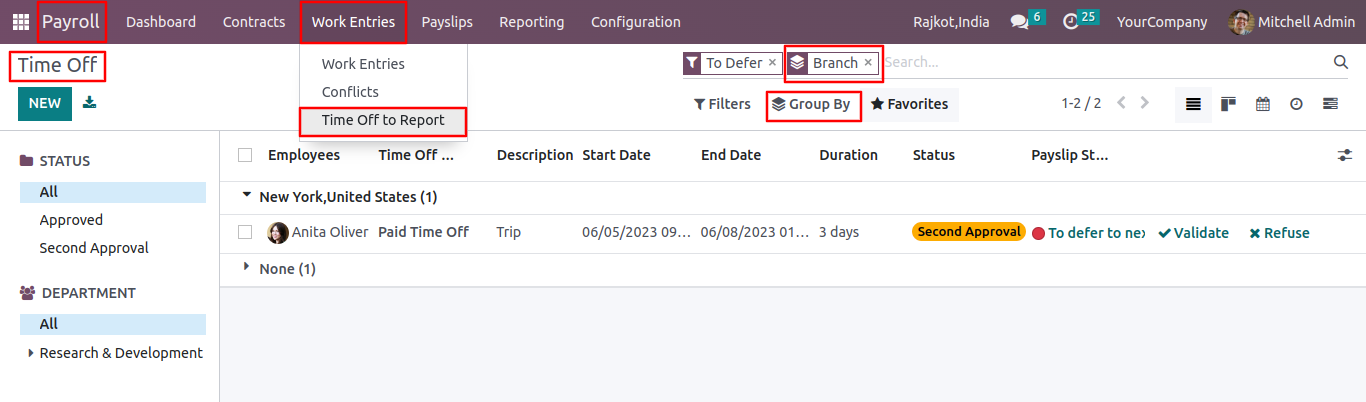
Branch-wise payslips show them in a tree view for easy payment.
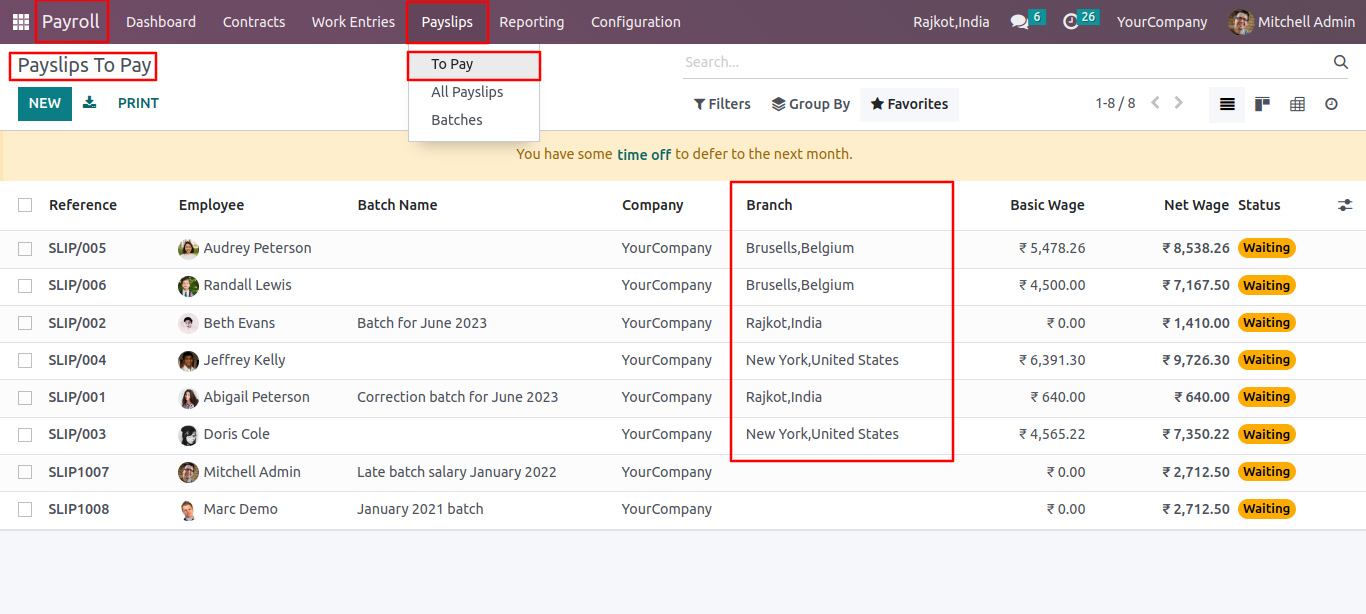
Branch-wise payslips show them in a form view for easy payment.
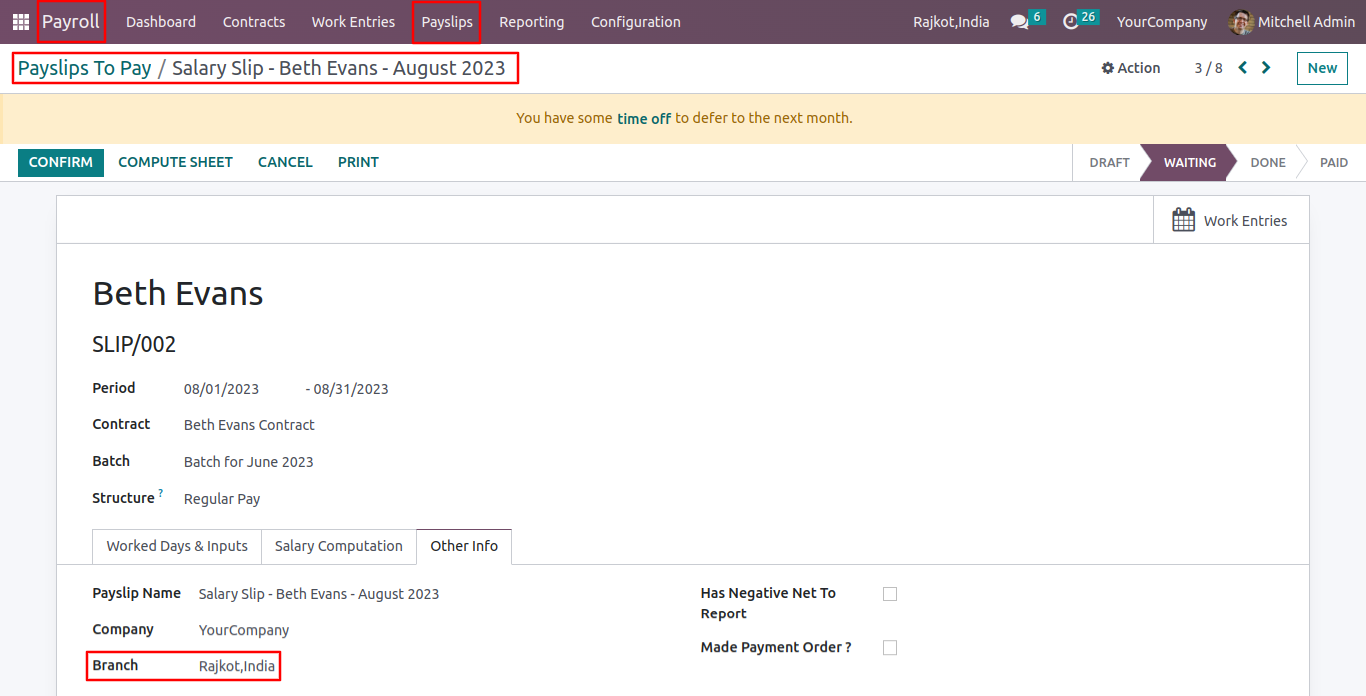
Group by all payslips in the tree view based on branches.
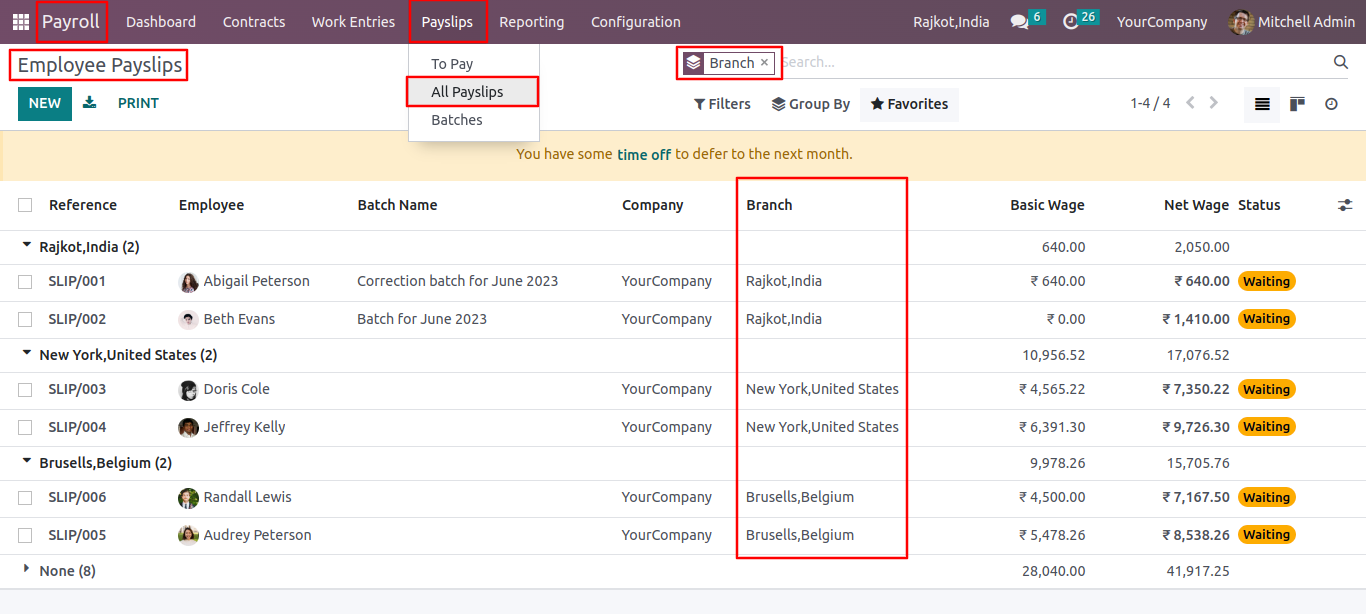
Branch field in the tree view of payslip batches.
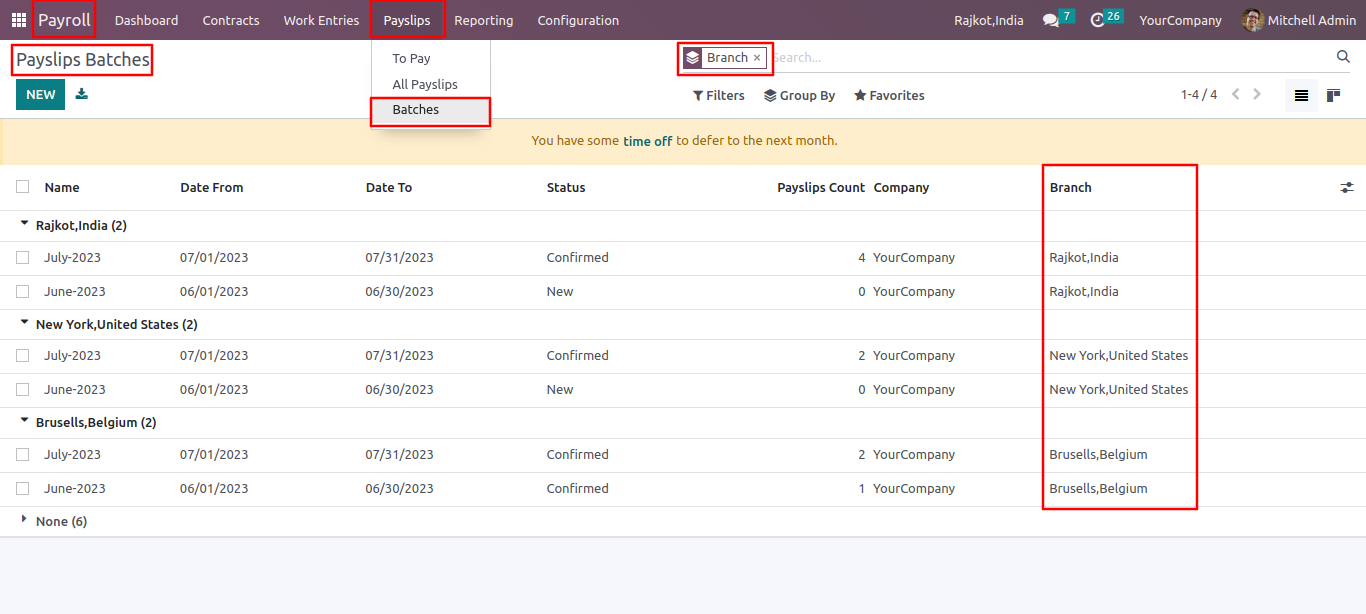
Branch field in the tree view of payslip batches.
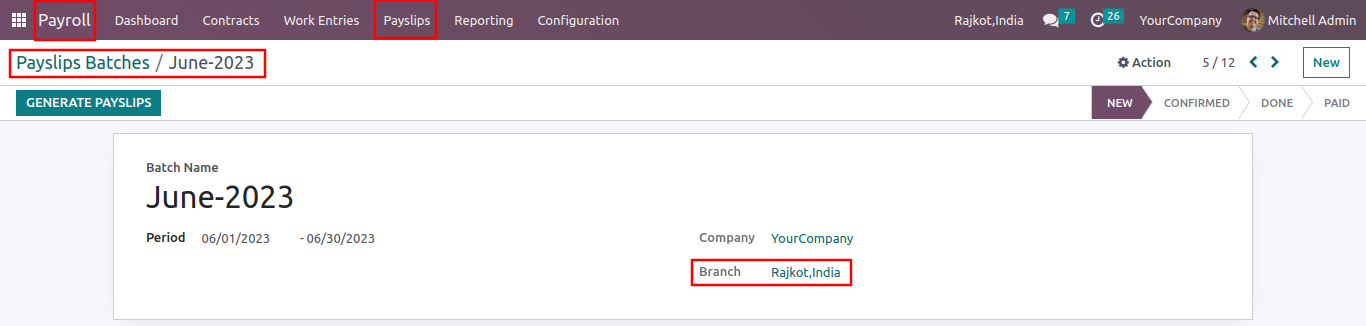
Branch-wise working times.
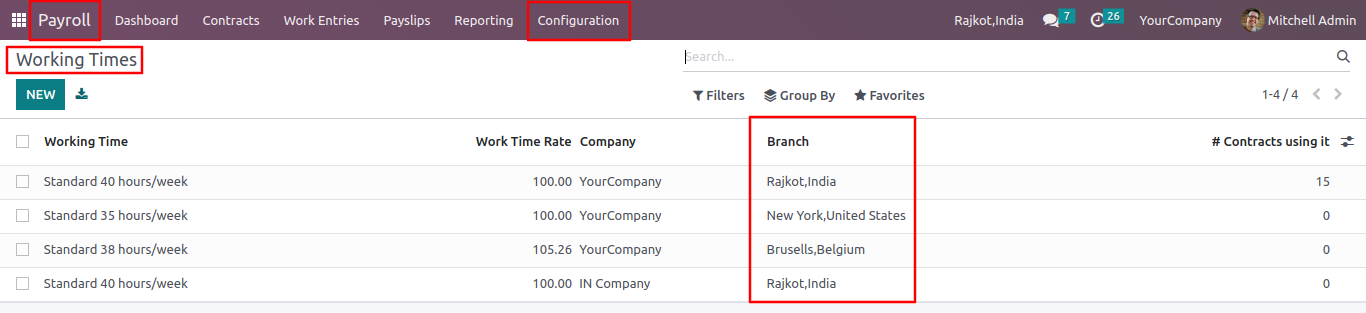
Branch fields in the form view of working times.
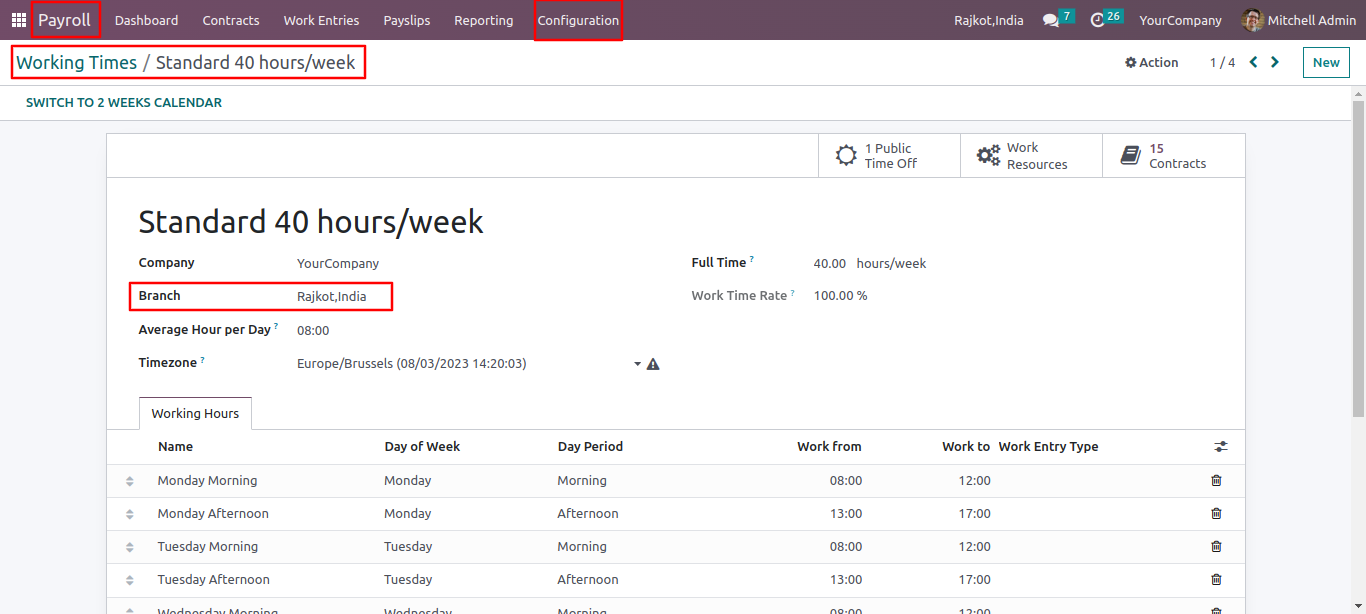
In the list view, group by payroll analysis reports by branch.
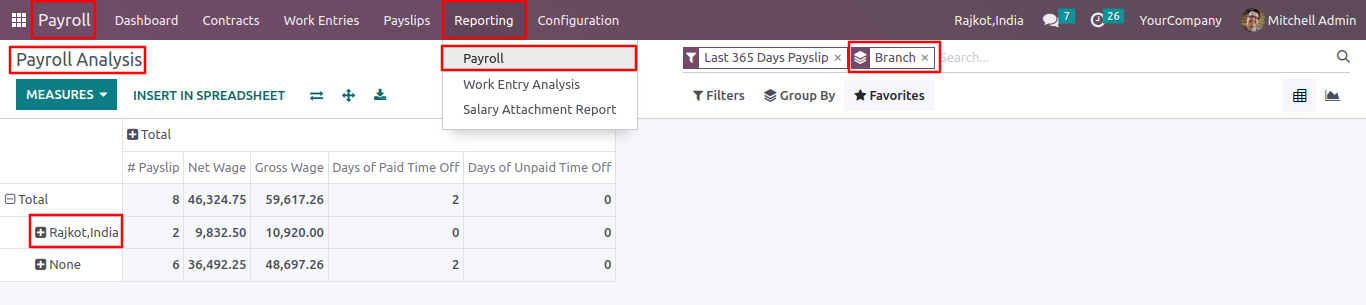
Group by work entries analysis reports by branch in the list view.
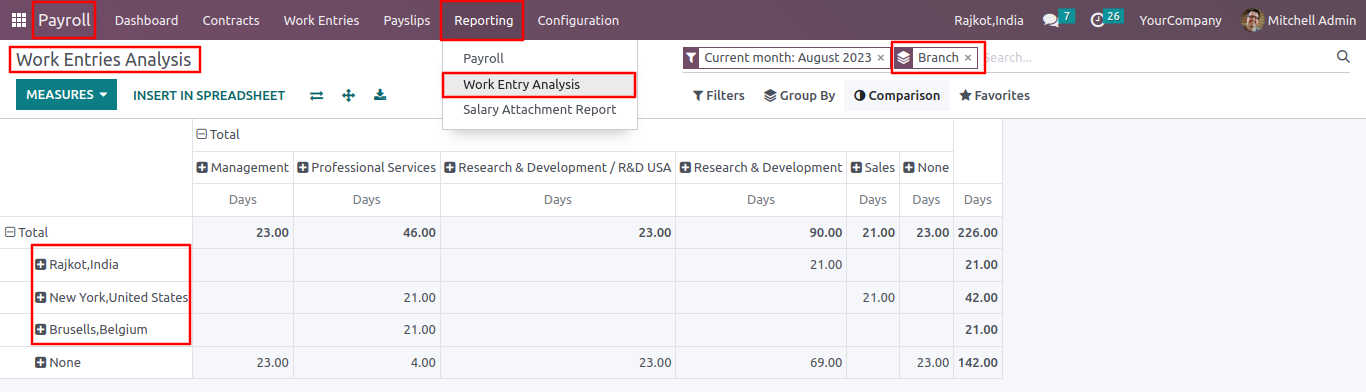
Group by job positions in the tree view, based on branches.
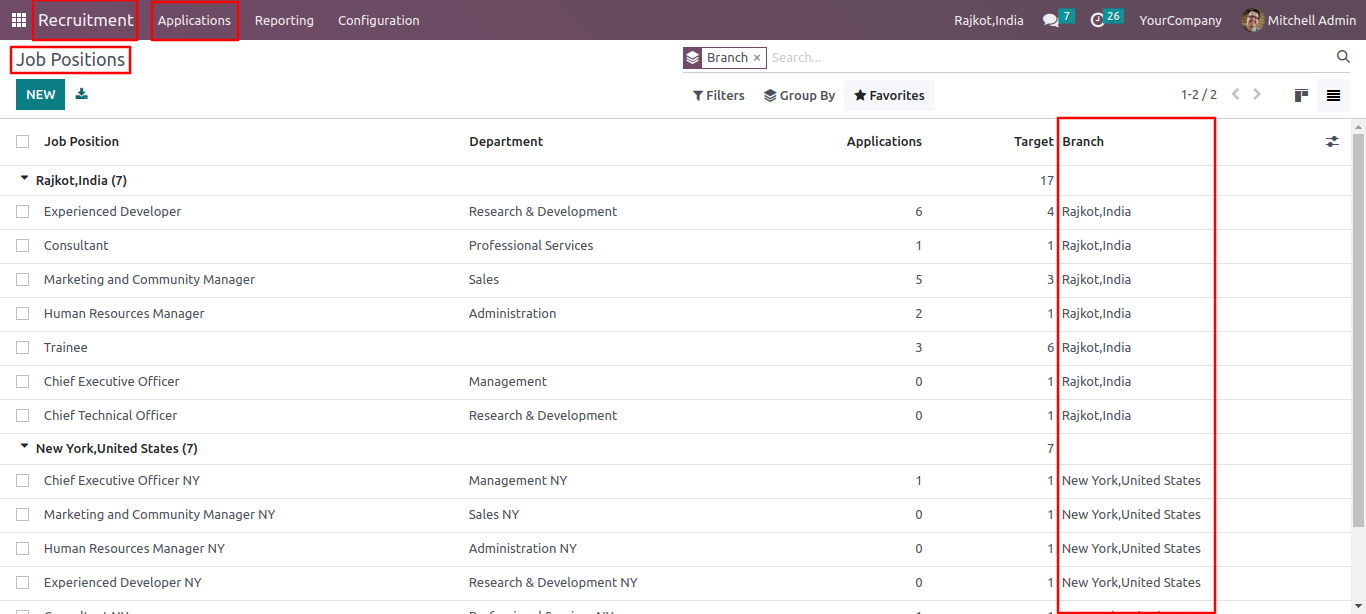
Group by job positions in the form view, based on branches.
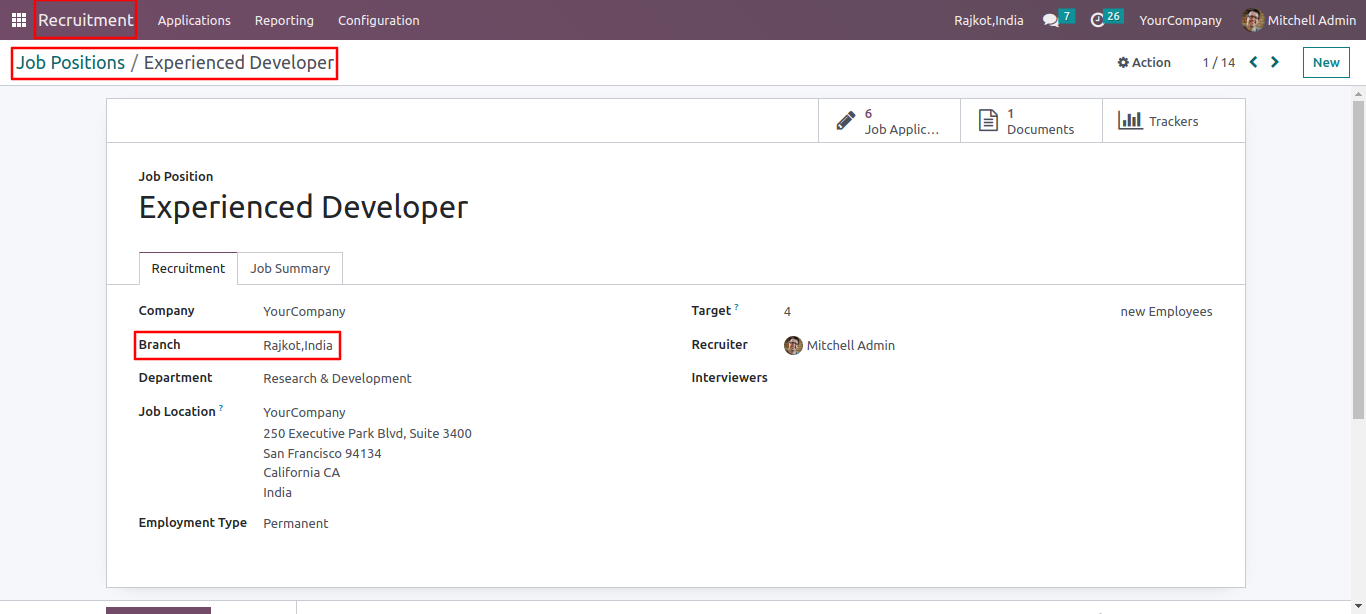
Branch field in the tree view of applications.

Branch branch field in the form view of applications.

Group by recruitment analysis reports in the tree view.

Group by source analysis reports in the tree view.

In the pivot view, group by time in stage analysis reports by branch.

Group by team performance reports by branch.

Branch field in the tree view of departments.

Branch field in the form view of departments.
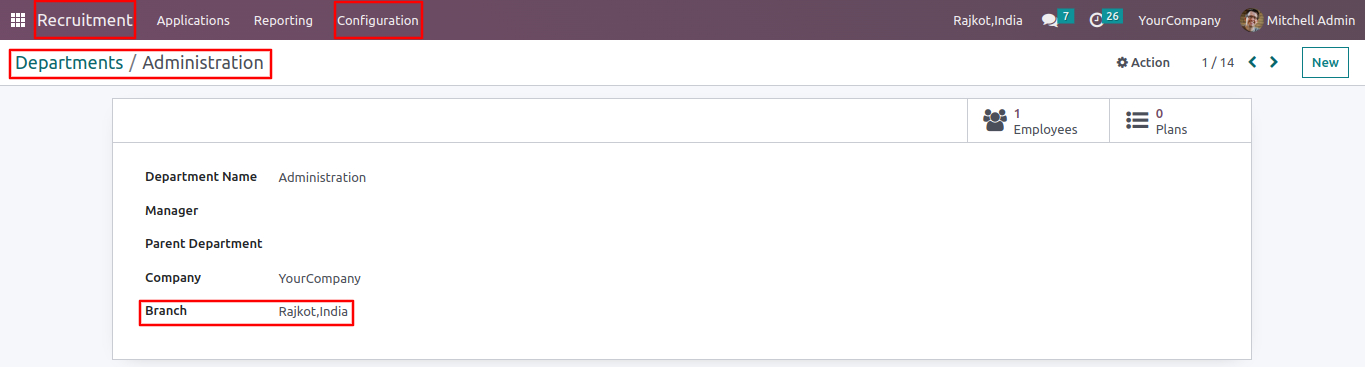
Organize all time off entries in tree view, based on branches.
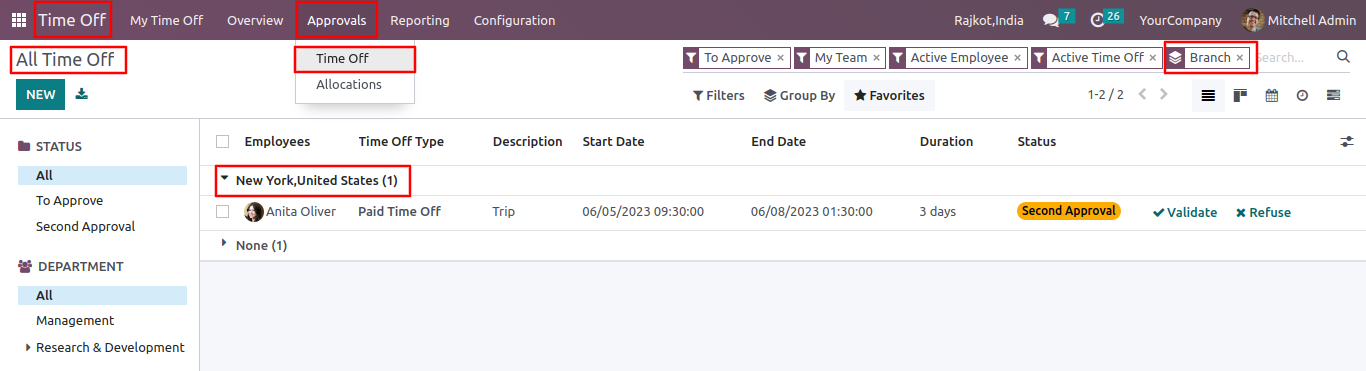
Branch field in the tree view of time off types.
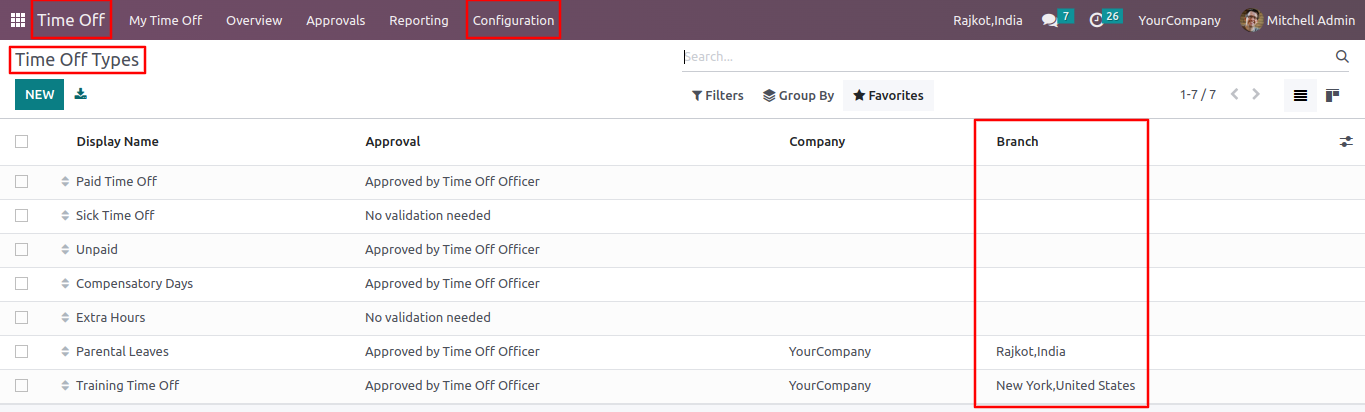
Branch field in the form view of time off types.
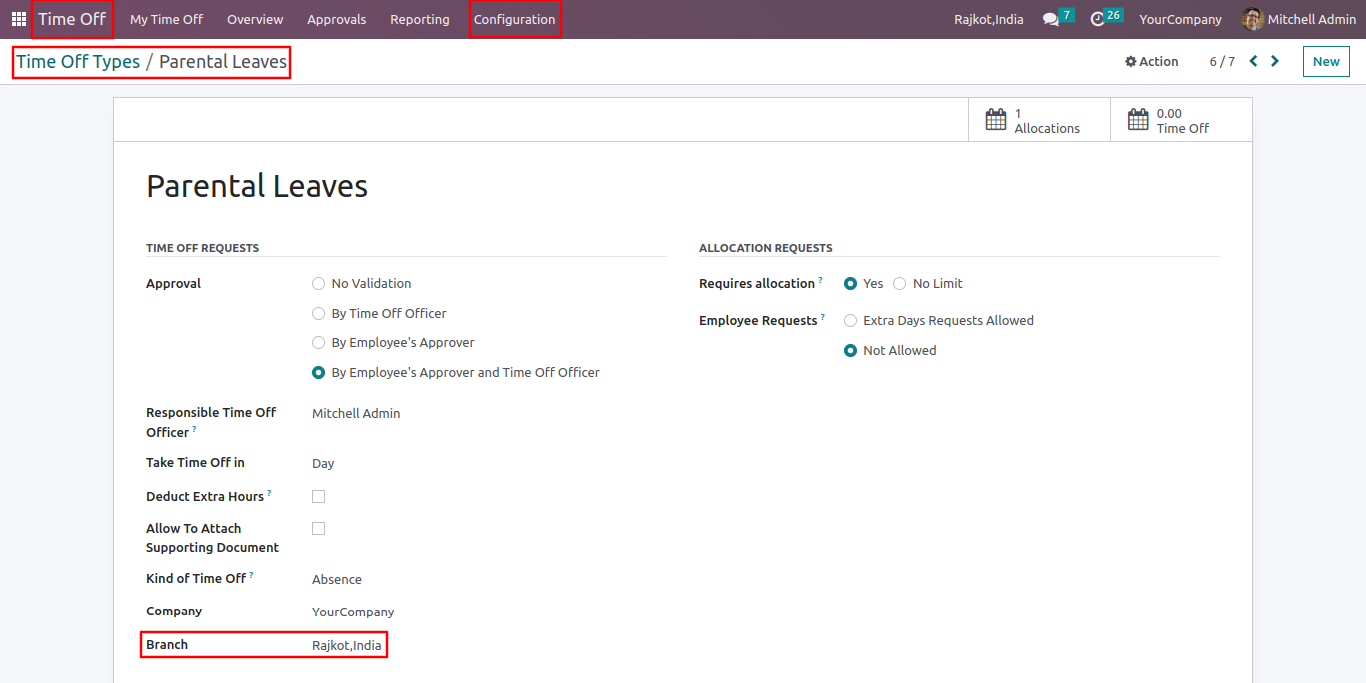
Public holidays are based on branches.
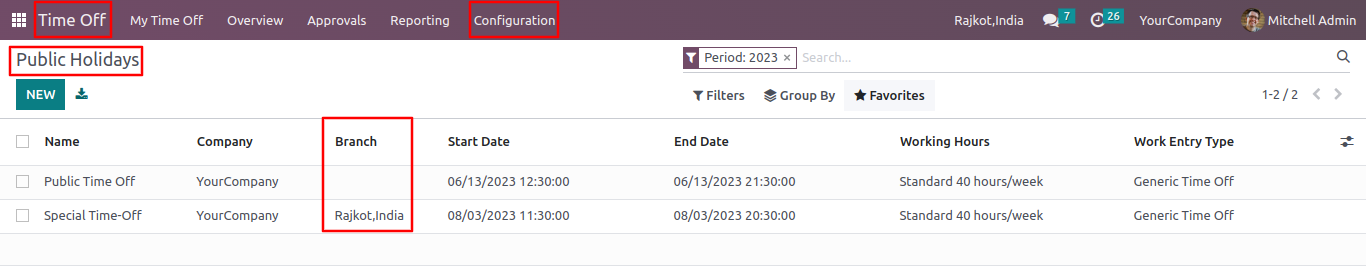
Stress days are based on branches.
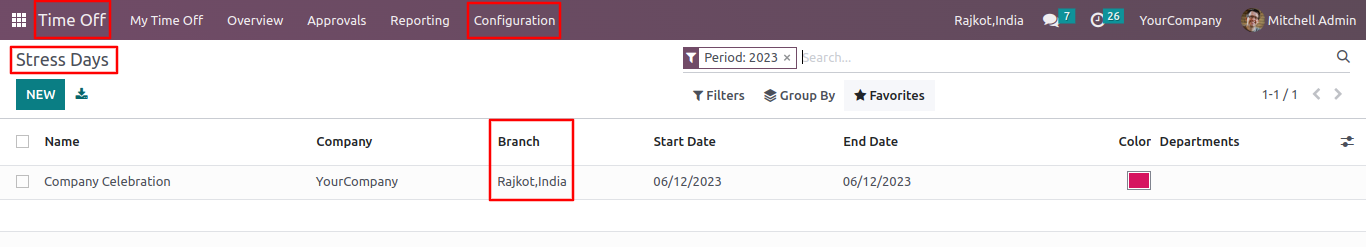
Group by time off analysis reports by employees in the tree view, based on branches.
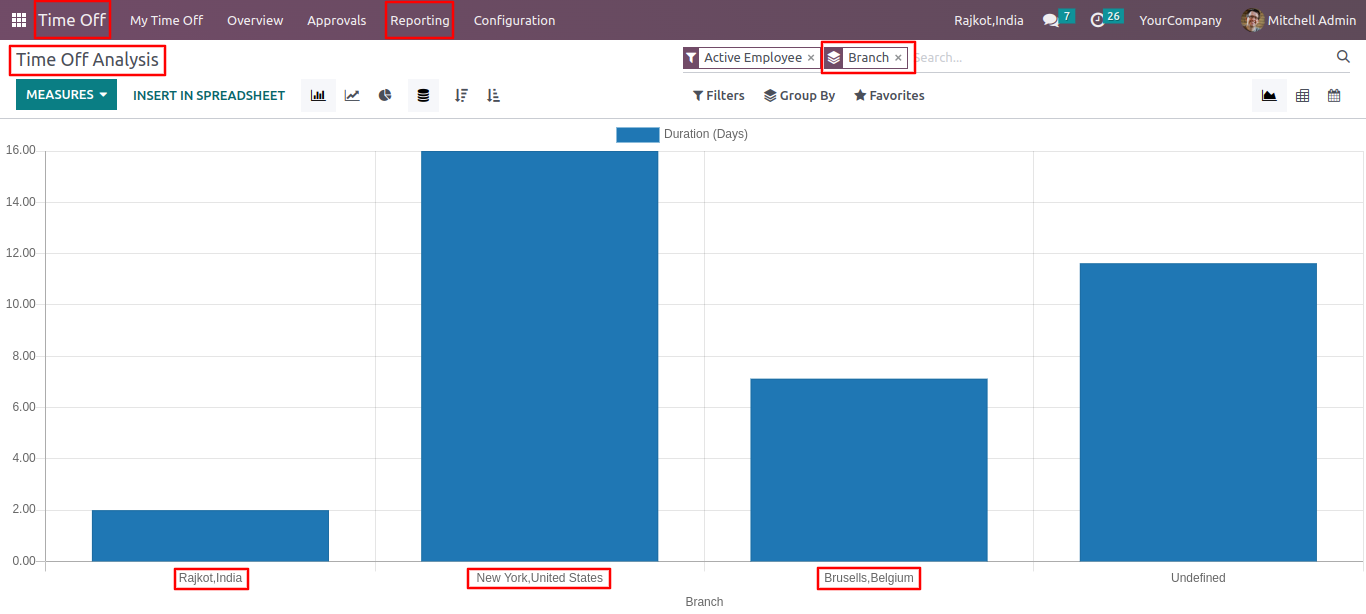
Organize time off analysis reports by type in the tree view, based on branches.
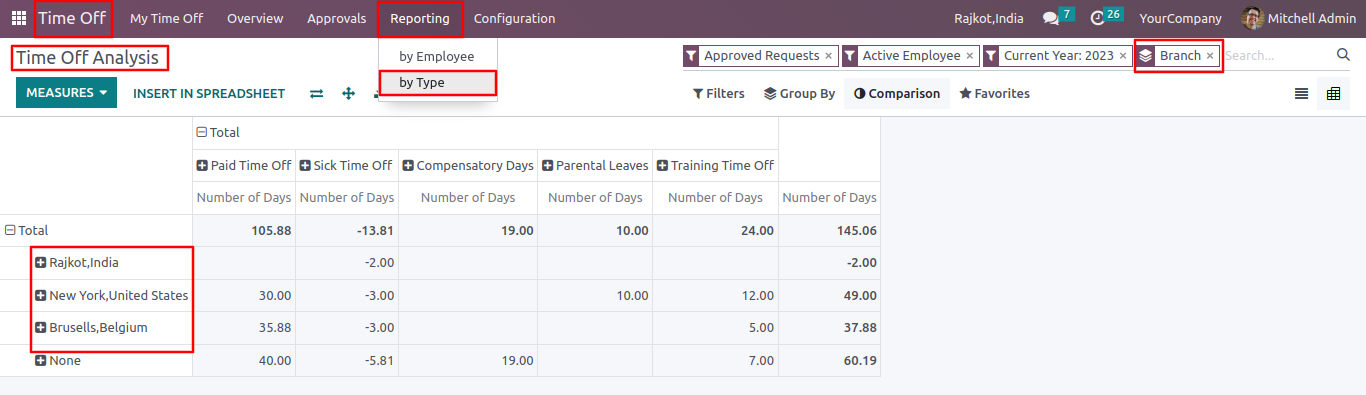
Version 16.0.1 | Released on : 6th March 2024
- No, this app works perfectly with Odoo Enterprise (Odoo.sh & On-Premise) Only.
- No, this application is not compatible with odoo.com(odoo saas/Odoo Online).
- Please Contact Us at sales@softhealer.com to request customization.
- Yes, you will get free update for lifetime.
- No, you don't need to install addition libraries.
- For version 12 or upper, you will need to purchase the module for each version that you want to use.
- Yes, we provide free support for 100 days.
- No, We do not provide any kind of exchange.
