

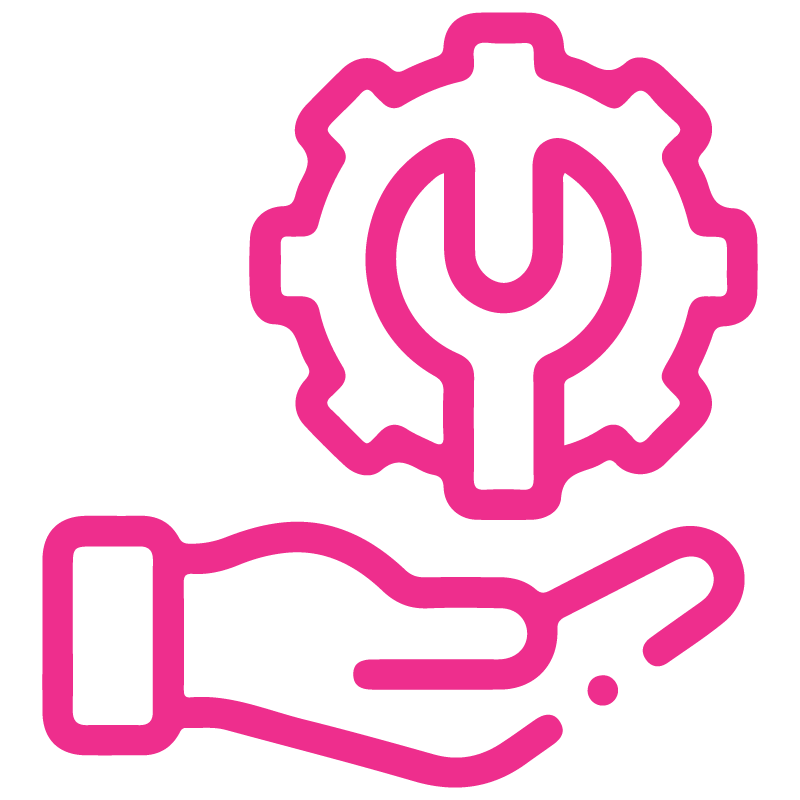











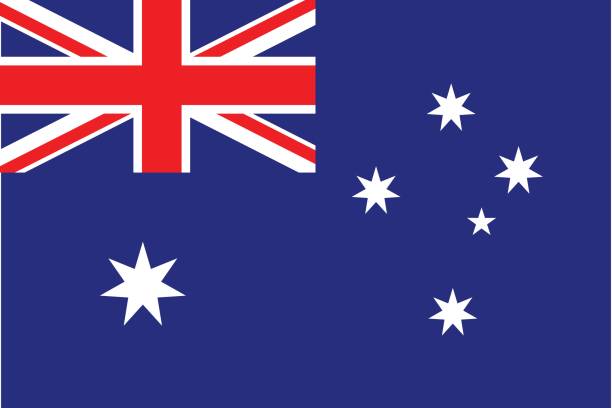

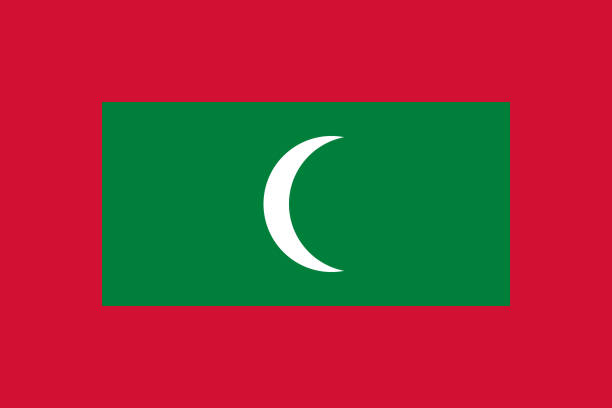



All in One Default Followers
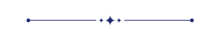
This module adds default followers dynamically for any standard odoo models. We add default followers when records created.
Features
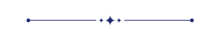
- Easy to set default followers dynamically in the any standard odoo models.
- You can manage default followers for any odoo models.
- No special configuration required just install it and cheers!
- This module saves your important time.
- It reduces human efforts.
Go to settings => general settings and press the "Configure Default Followers" button to configure default followers.
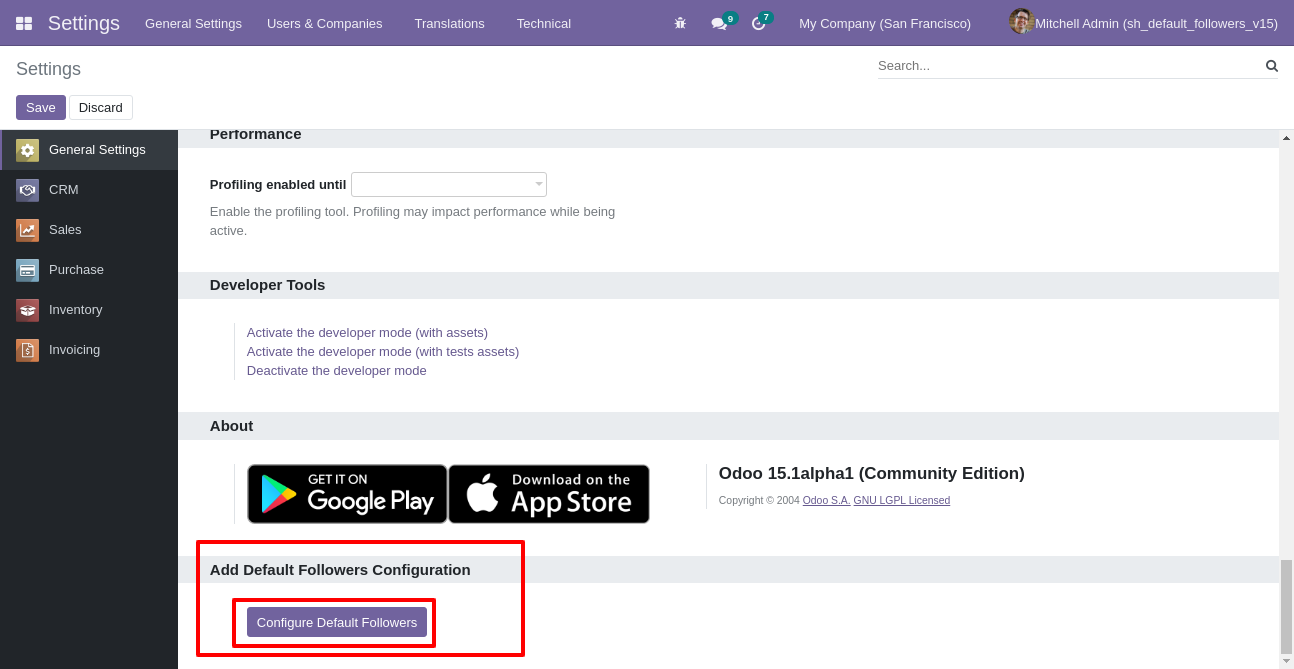
The default followers of sales, purchase, invoice, inventory & CRM list view looks like below.
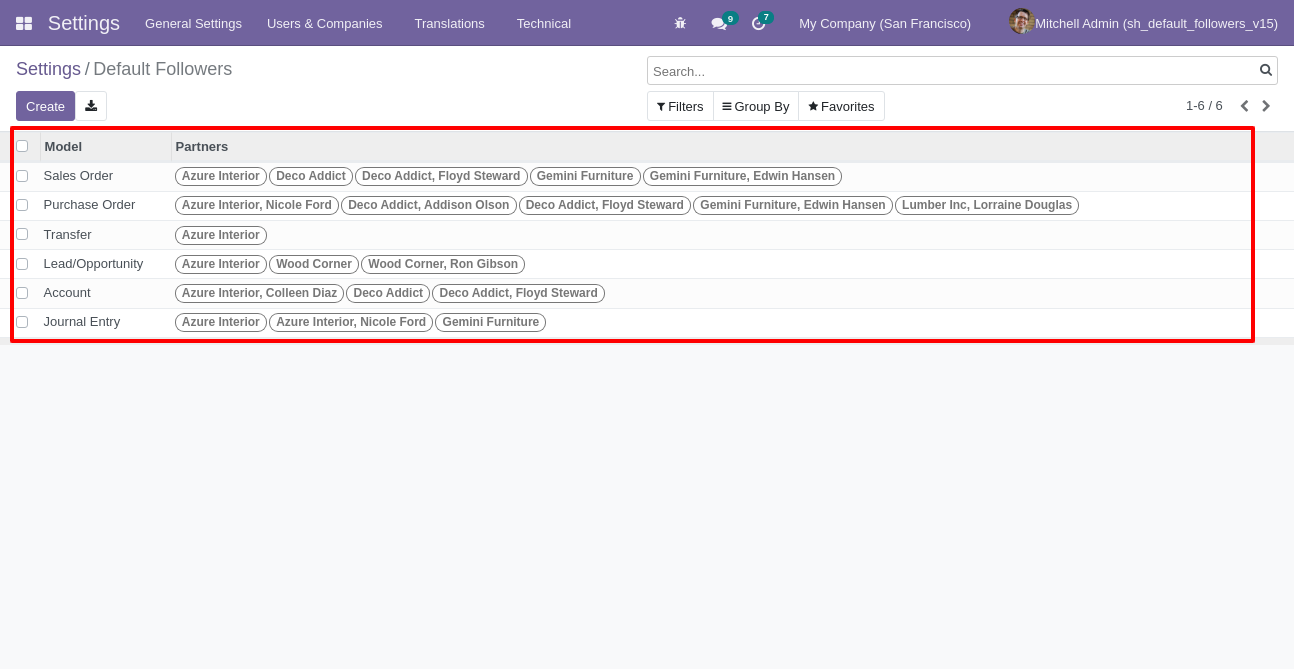
Now we open sale order, enter the model name and partners/followers name whom you want to add in default followers then press the "Save" button.
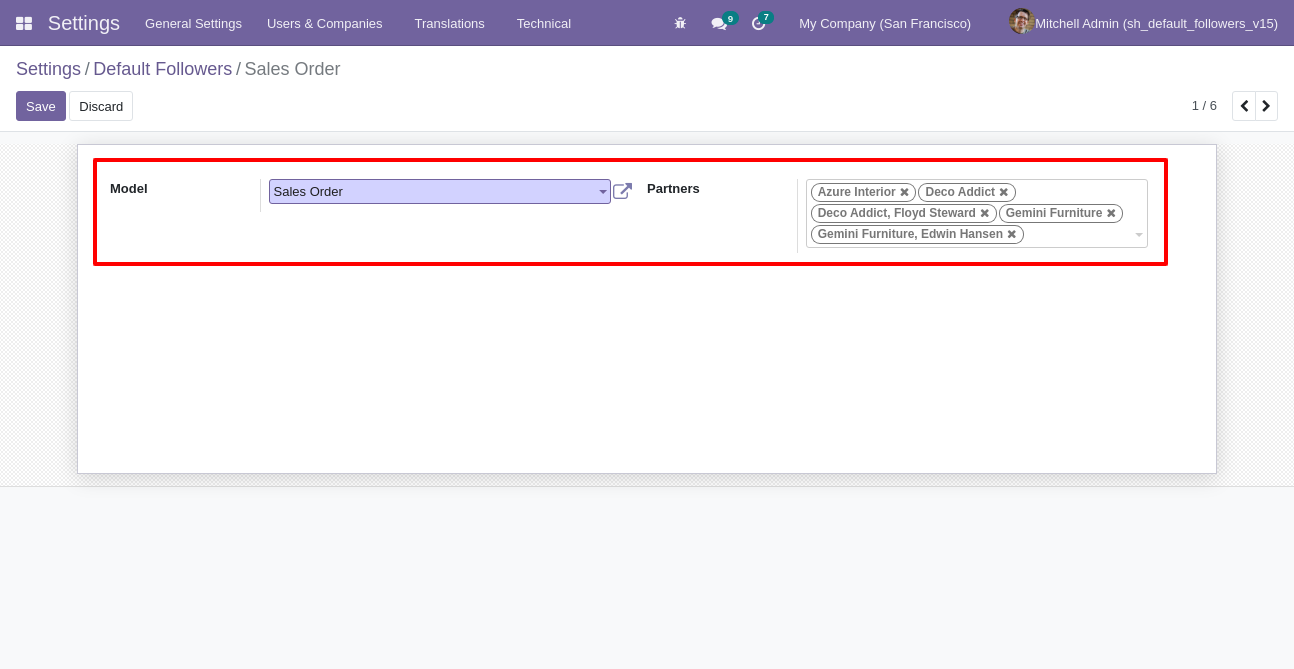
Now we create the new quotation, you can see the follower's list is 0(Zero). Now we confirm the quotation and create a sale order.
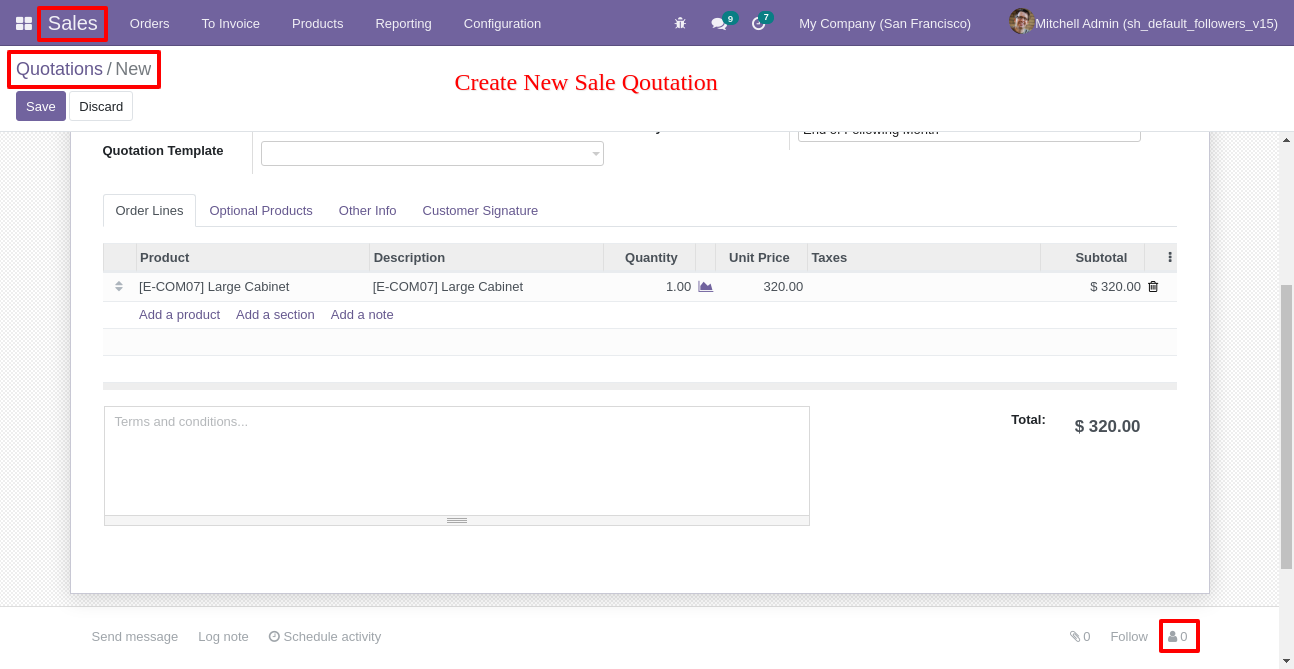
In created sale order default followers are added.
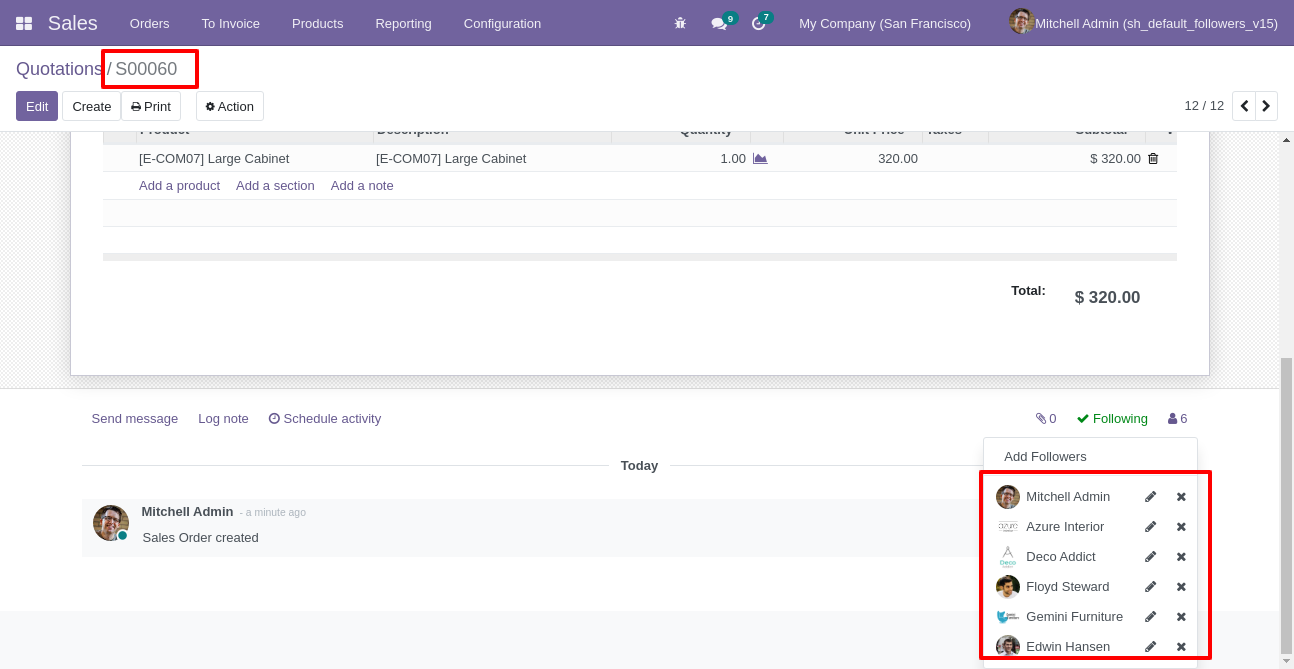
Now open the delivery order, you can see the default followers list added.
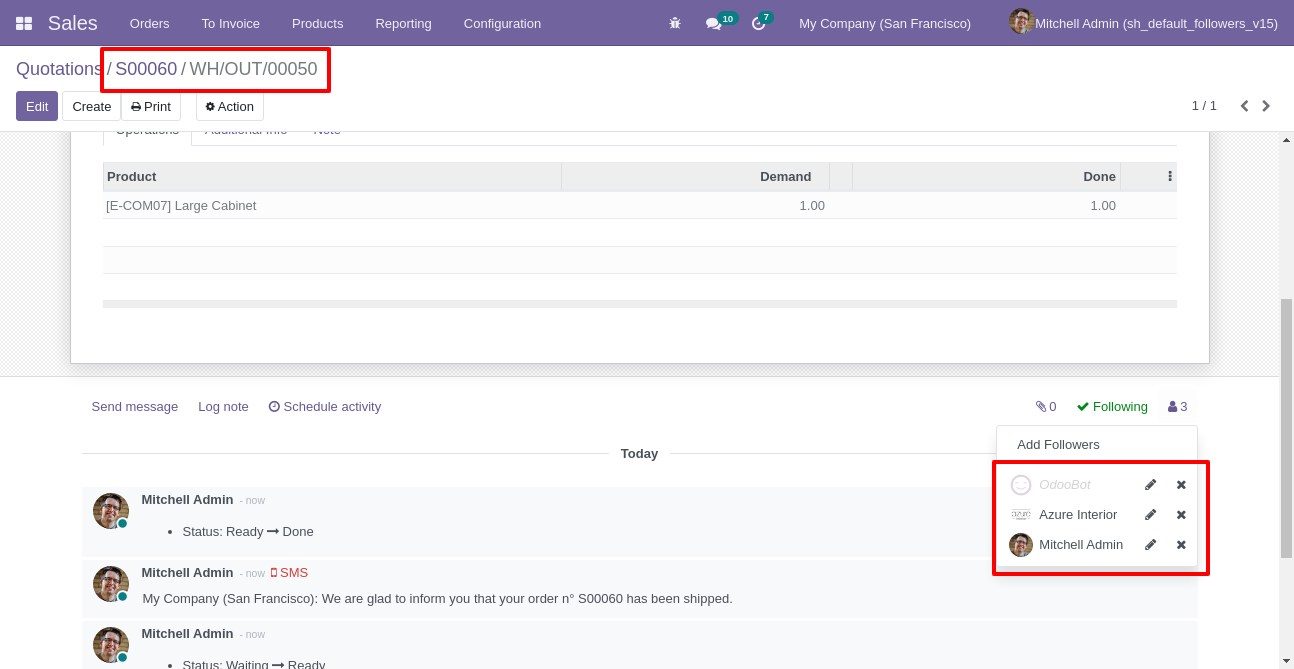
Now we create the invoice, you can see the default followers list added.
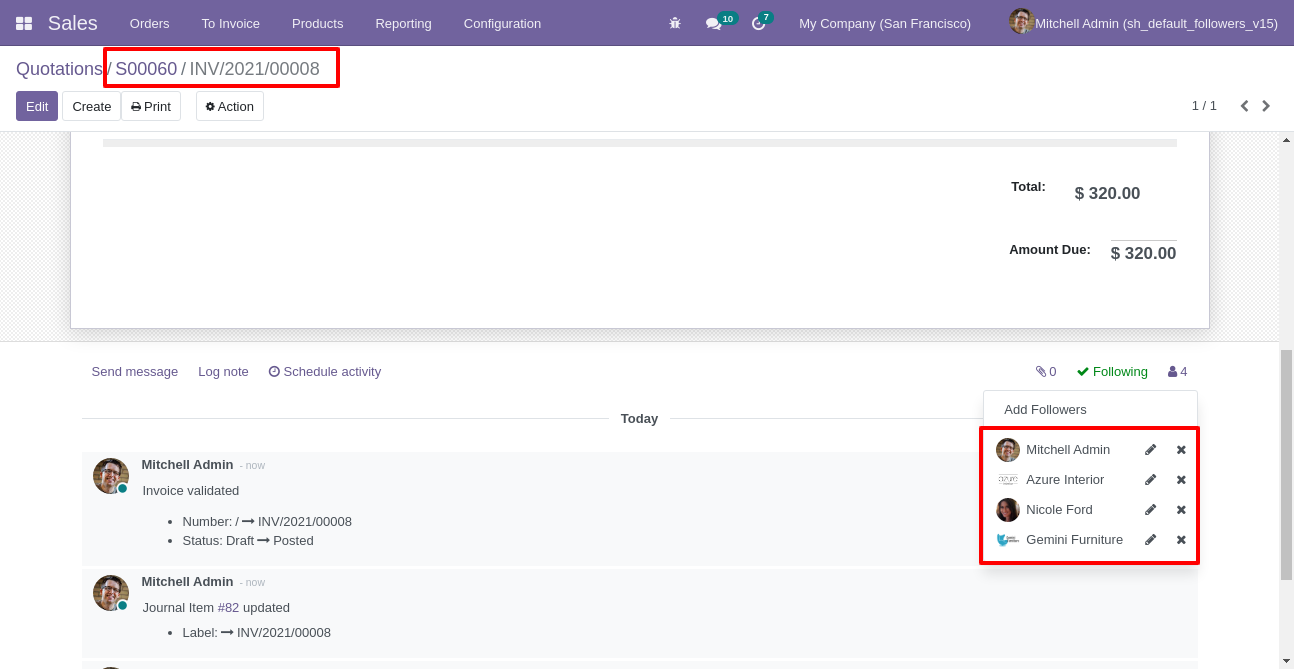
We create the request for quotation, you can see the follower's list is 0(Zero). Now we confirm that and create the purchase order.
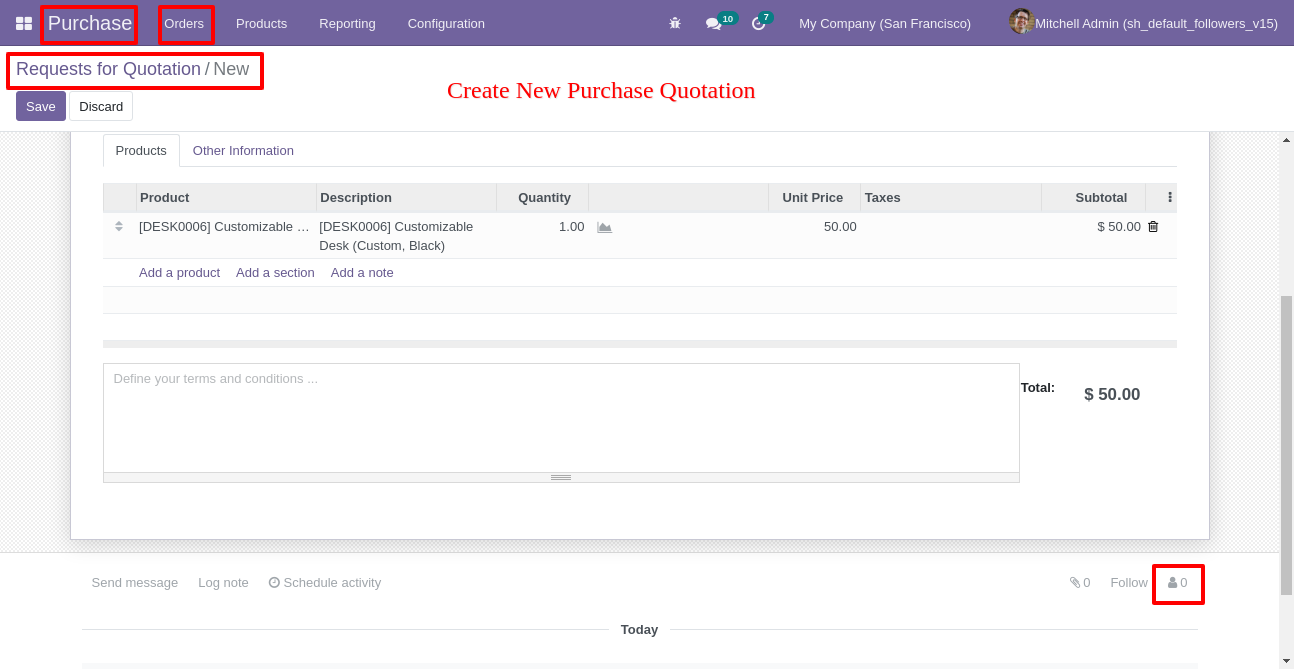
The default followers are added.
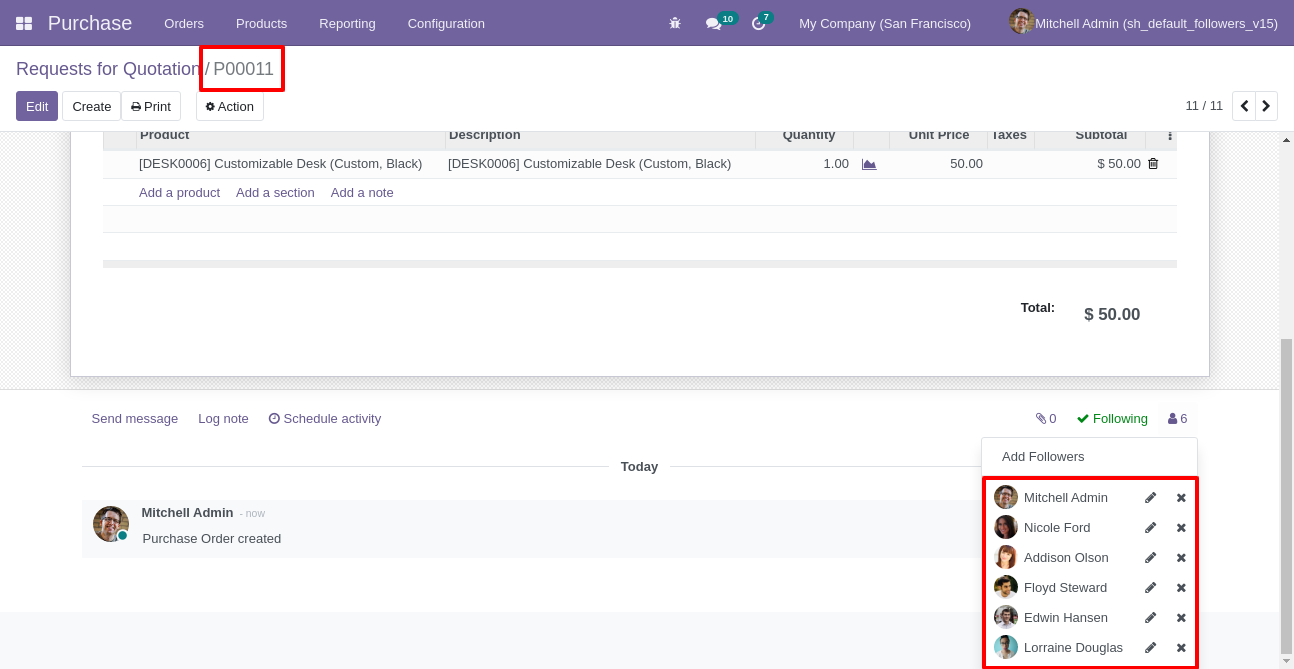
Now we open incoming order, you can see the default followers list added.
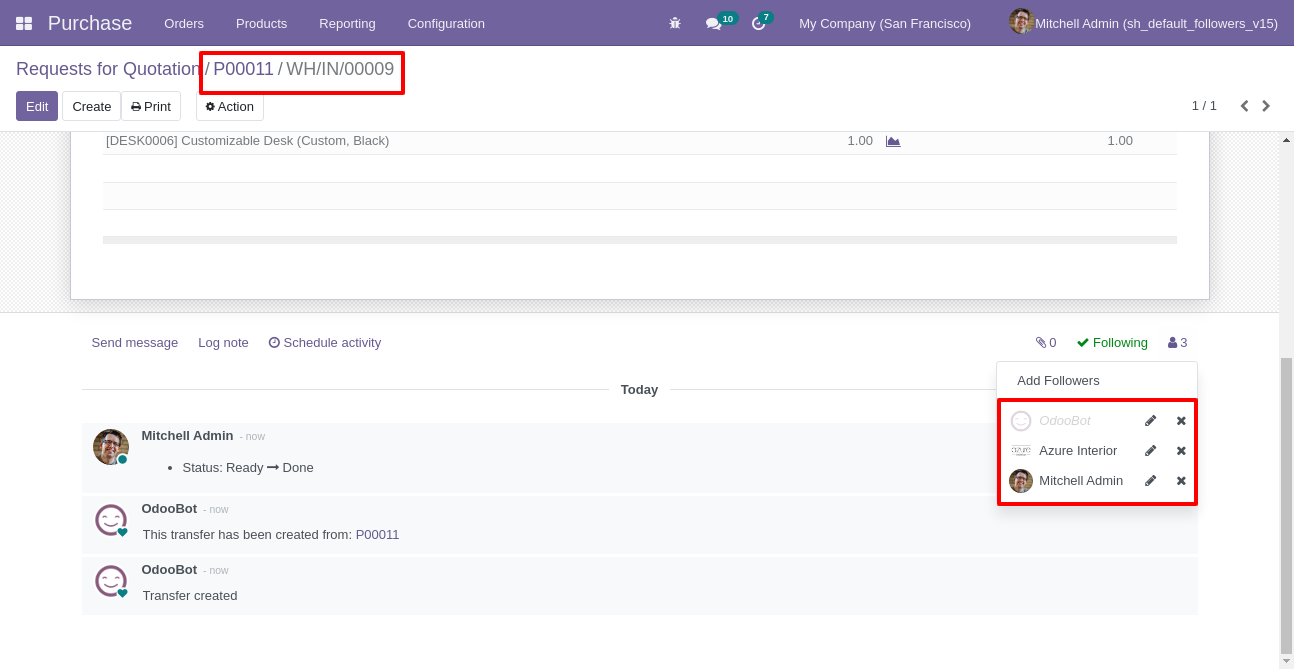
Now we create the bill, you can see the default followers list added.
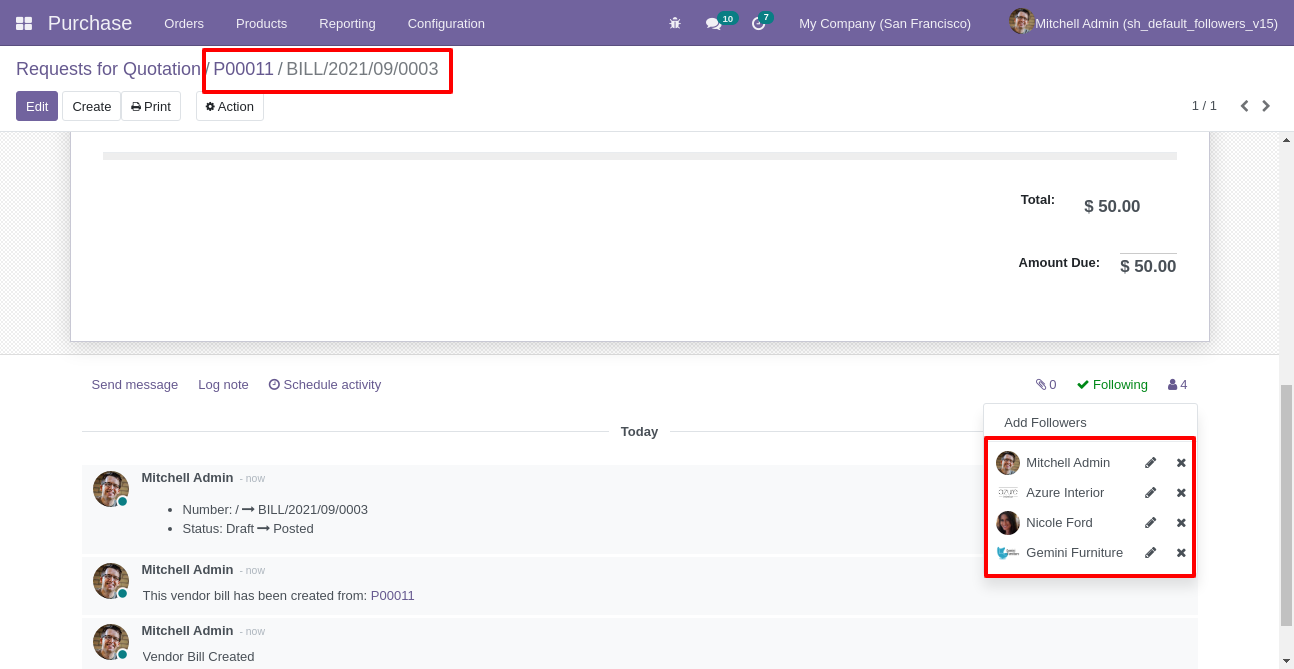
We create the new lead, you can see the follower's list is 0(Zero).
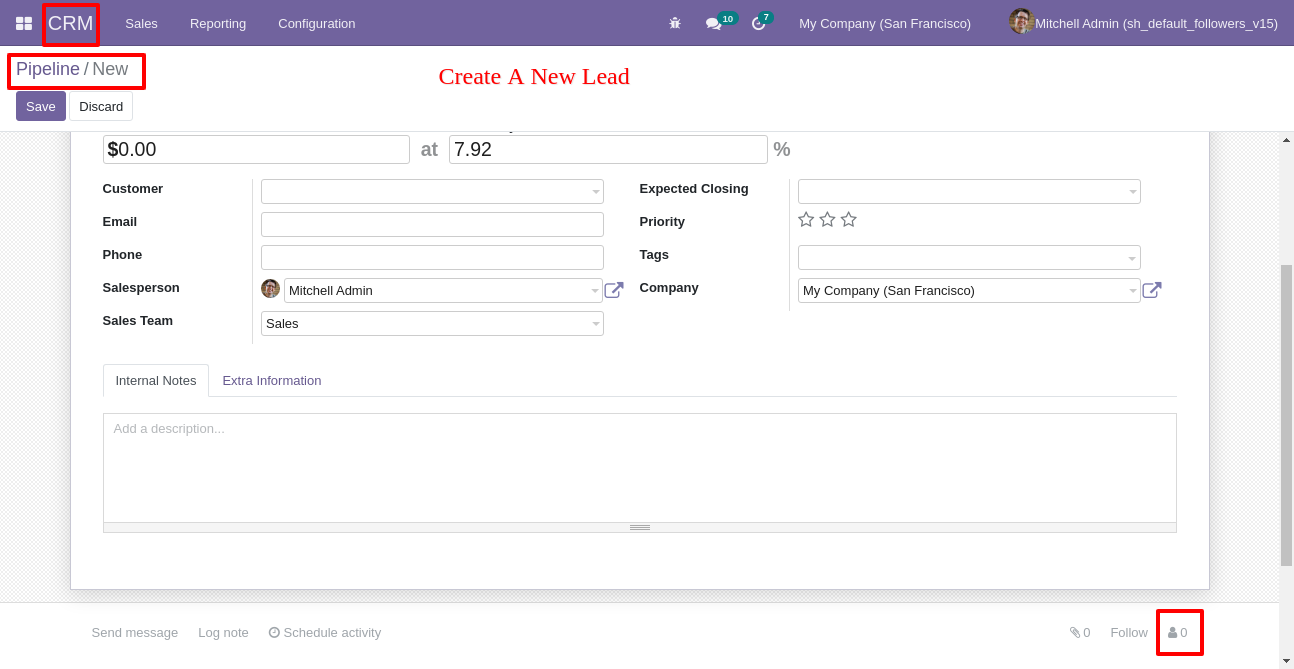
The default followers are added.
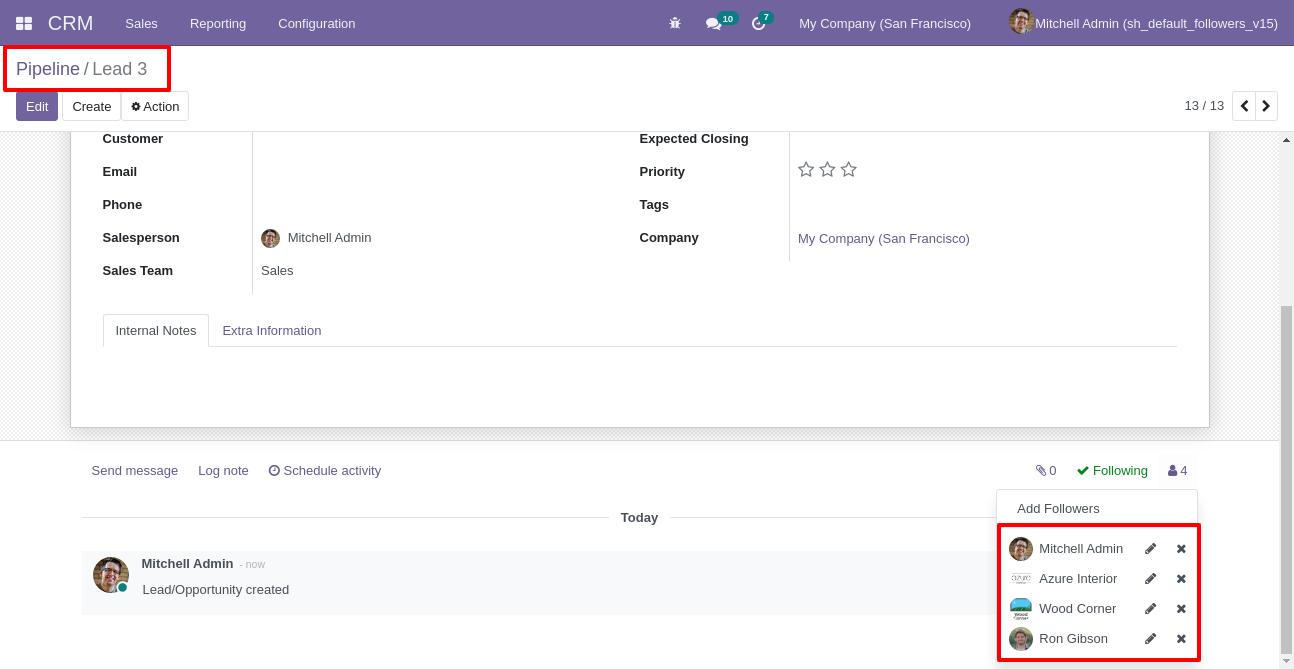
Version 18.0.3 | Released on : 3rd July 2025
Version 18.0.2 | Released on : 27th June 2025
Version 18.0.1 | Released on : 14th August 2024
- Yes, this app works perfectly with Odoo Enterprise (Odoo.sh & Premise) as well as Community.
- Please Contact Us at sales@softhealer.comto request customization.
- Yes, we provide free support for 100 days.
- No, this application is not compatible with odoo.com(odoo saas).
- Yes, you will get free update for lifetime.
- No, you don't need to install addition libraries.
- Yes, You have to download module for each version (13,14,15) except in version 12 or lower.
- No, We do not provide any kind of exchange.

