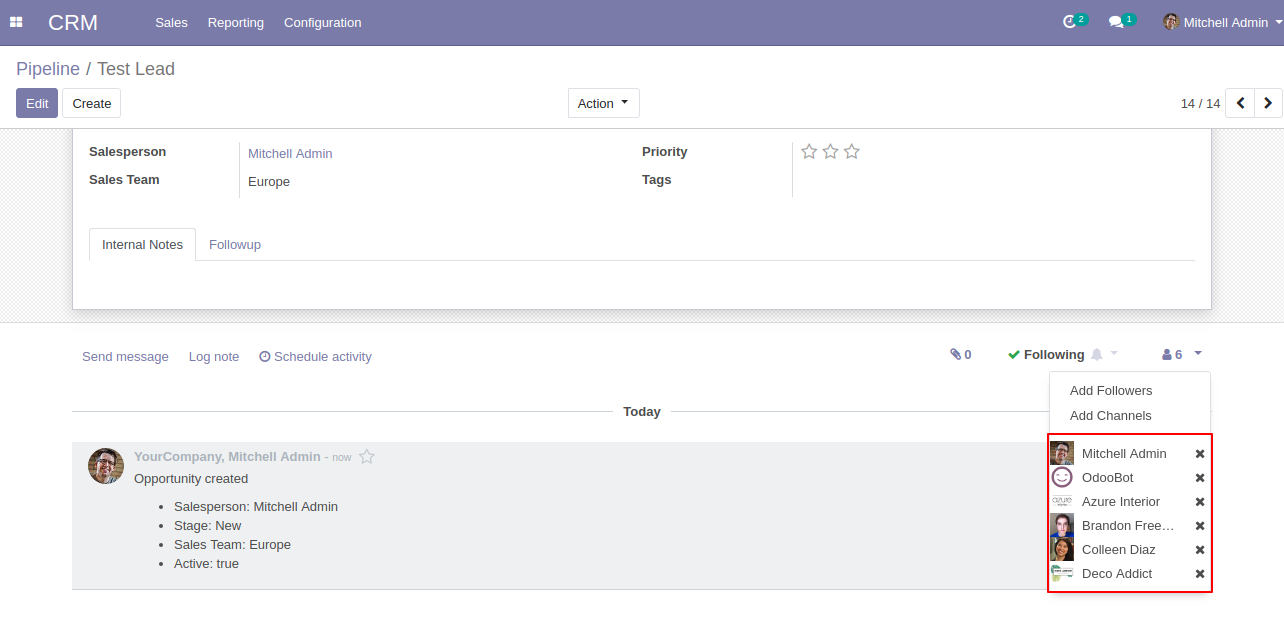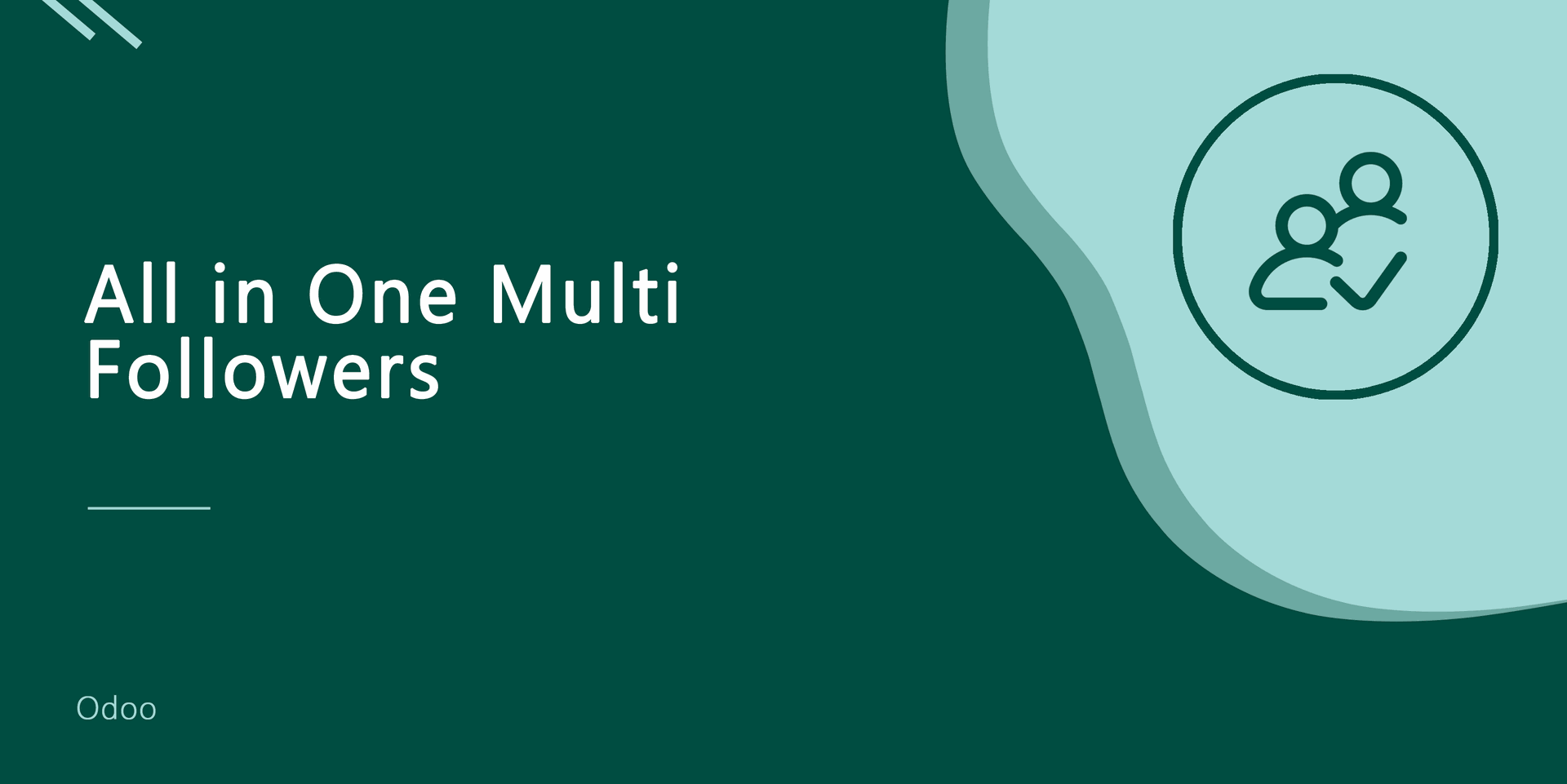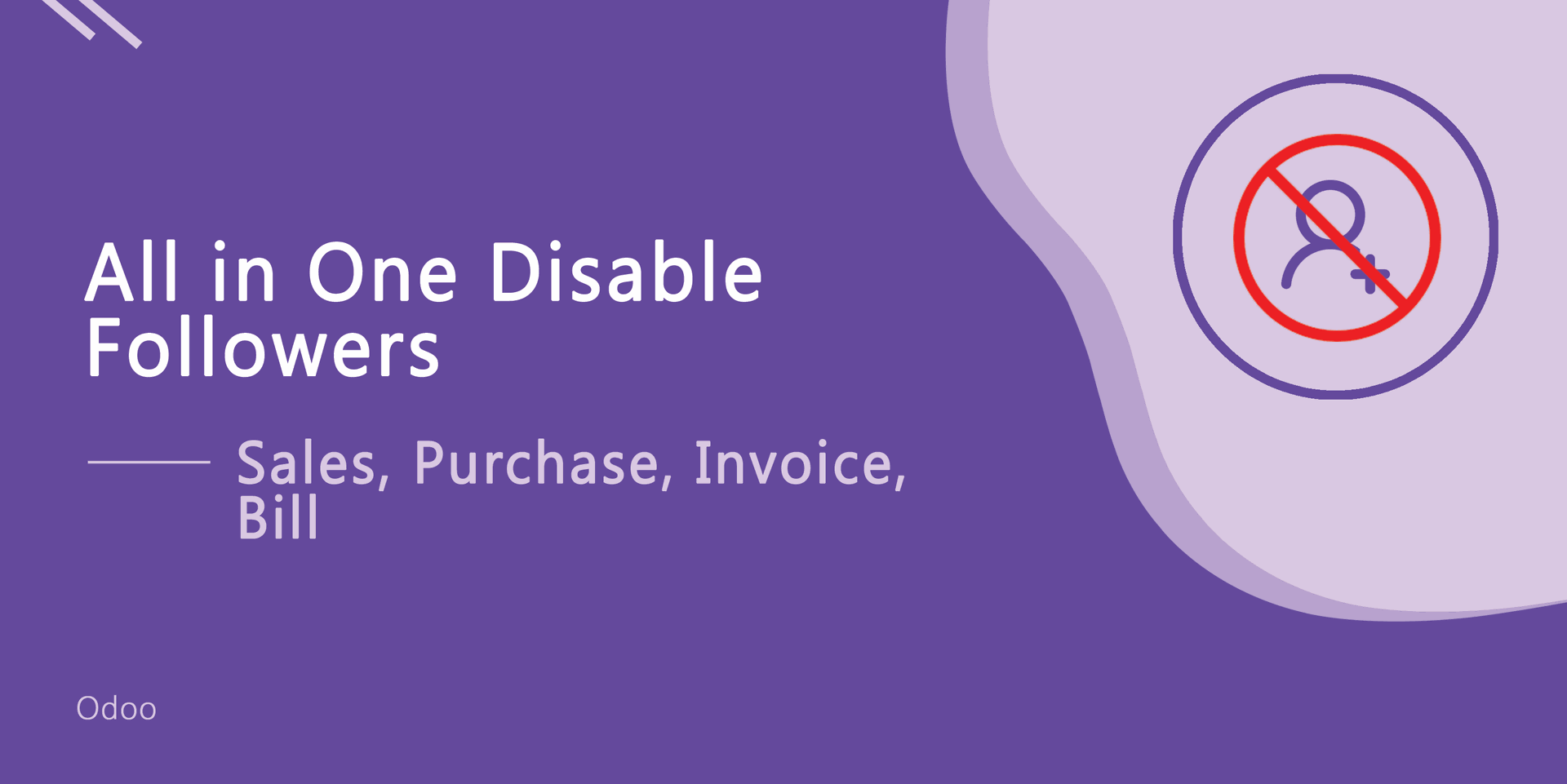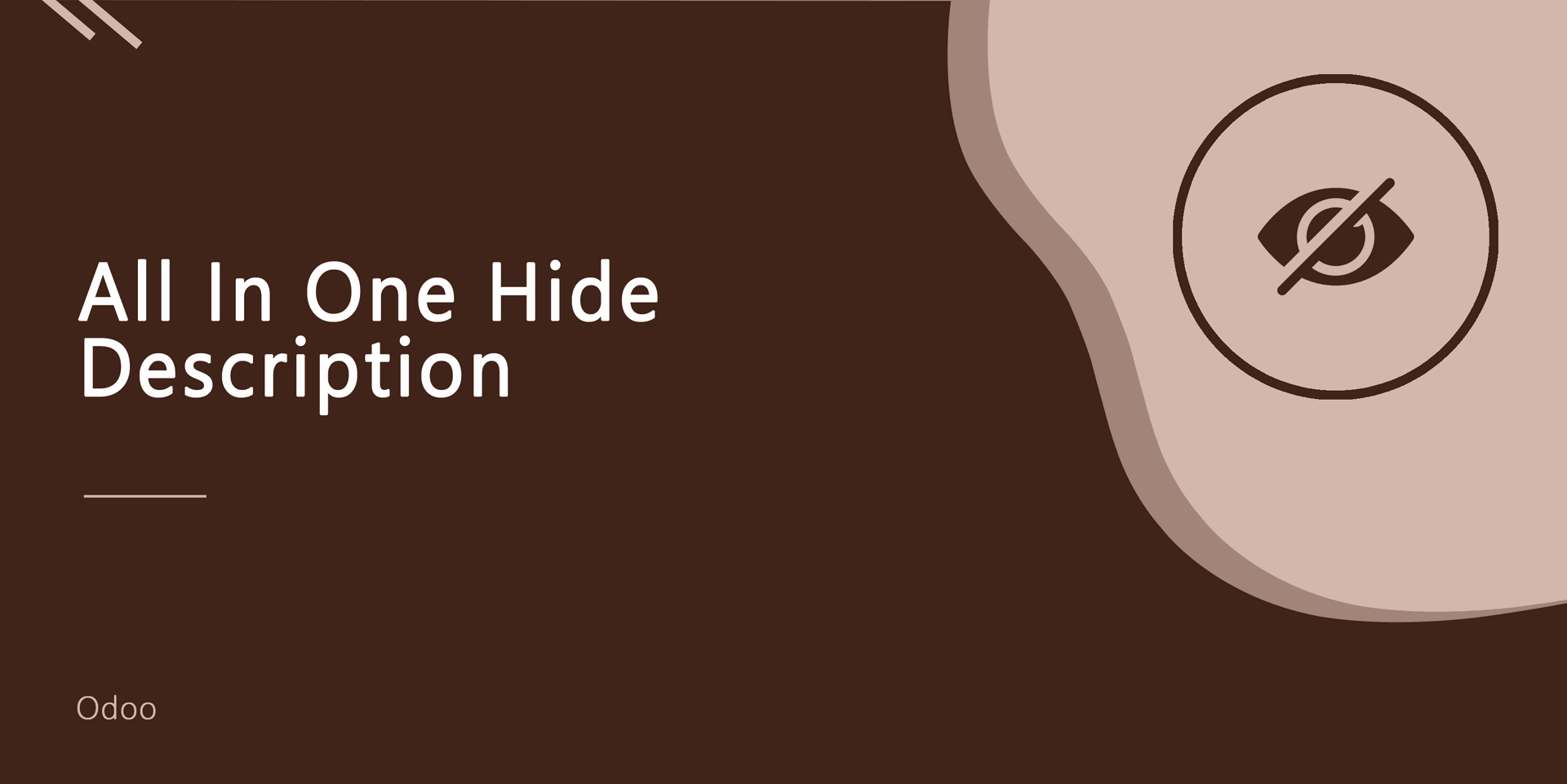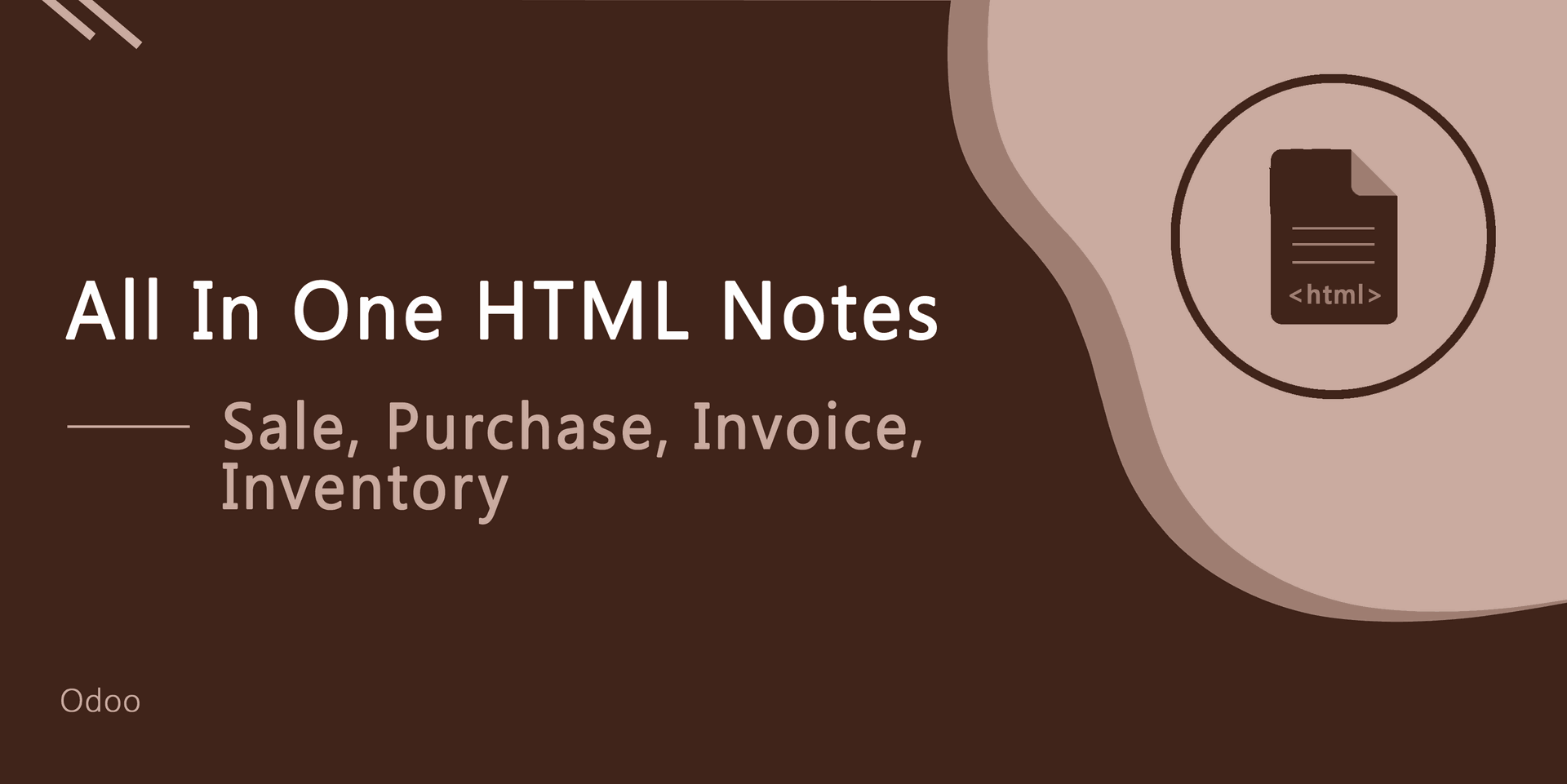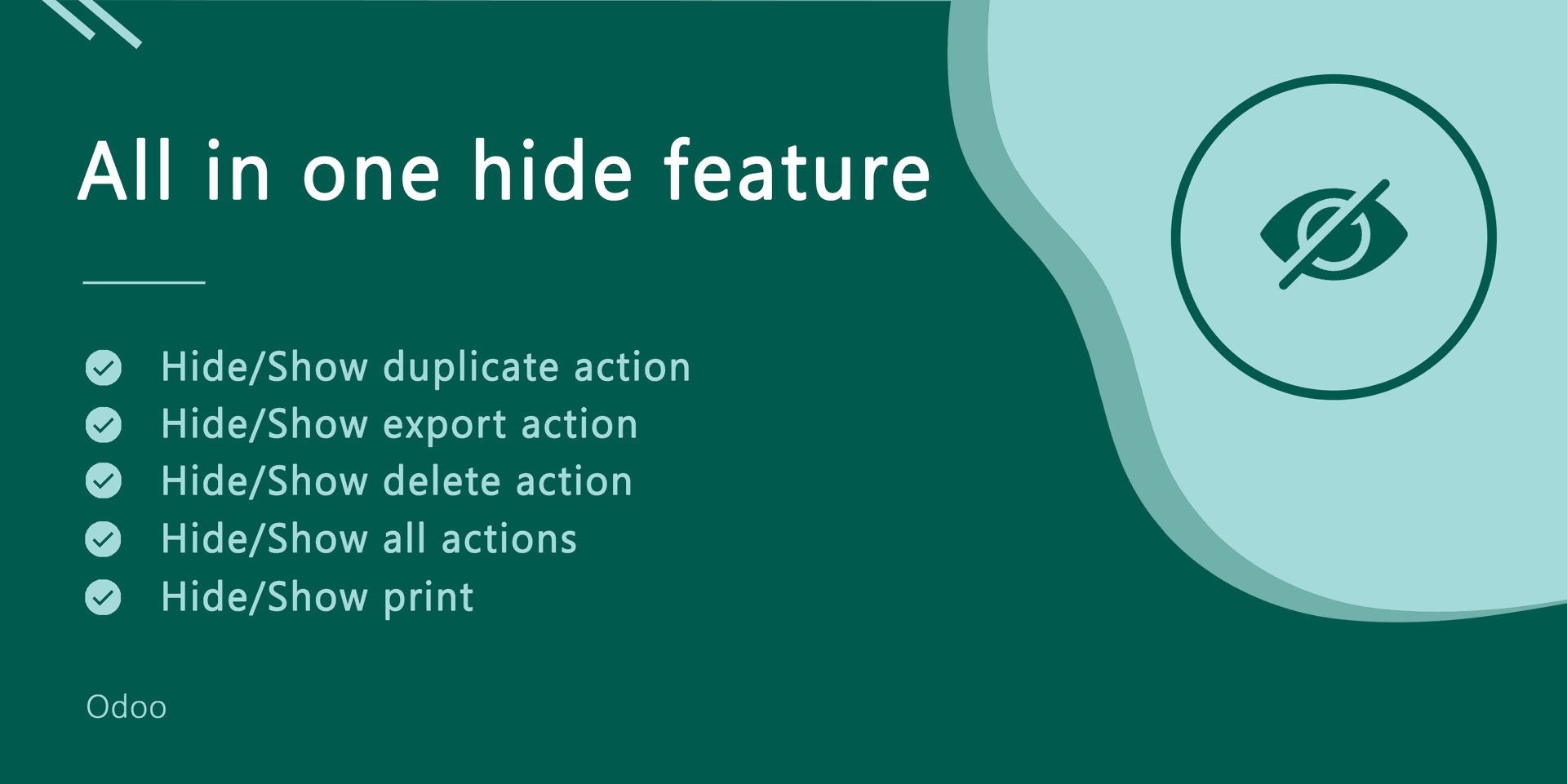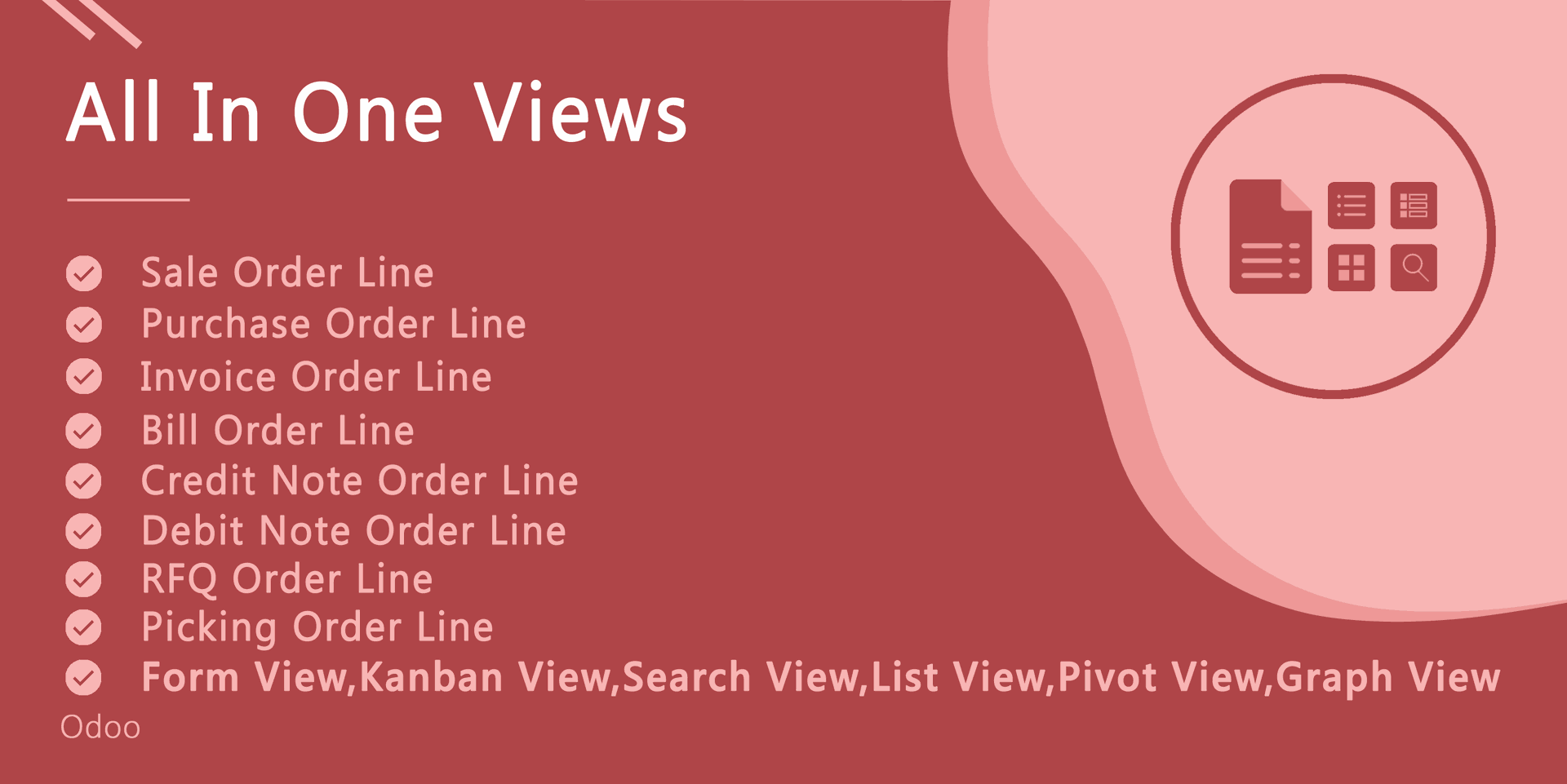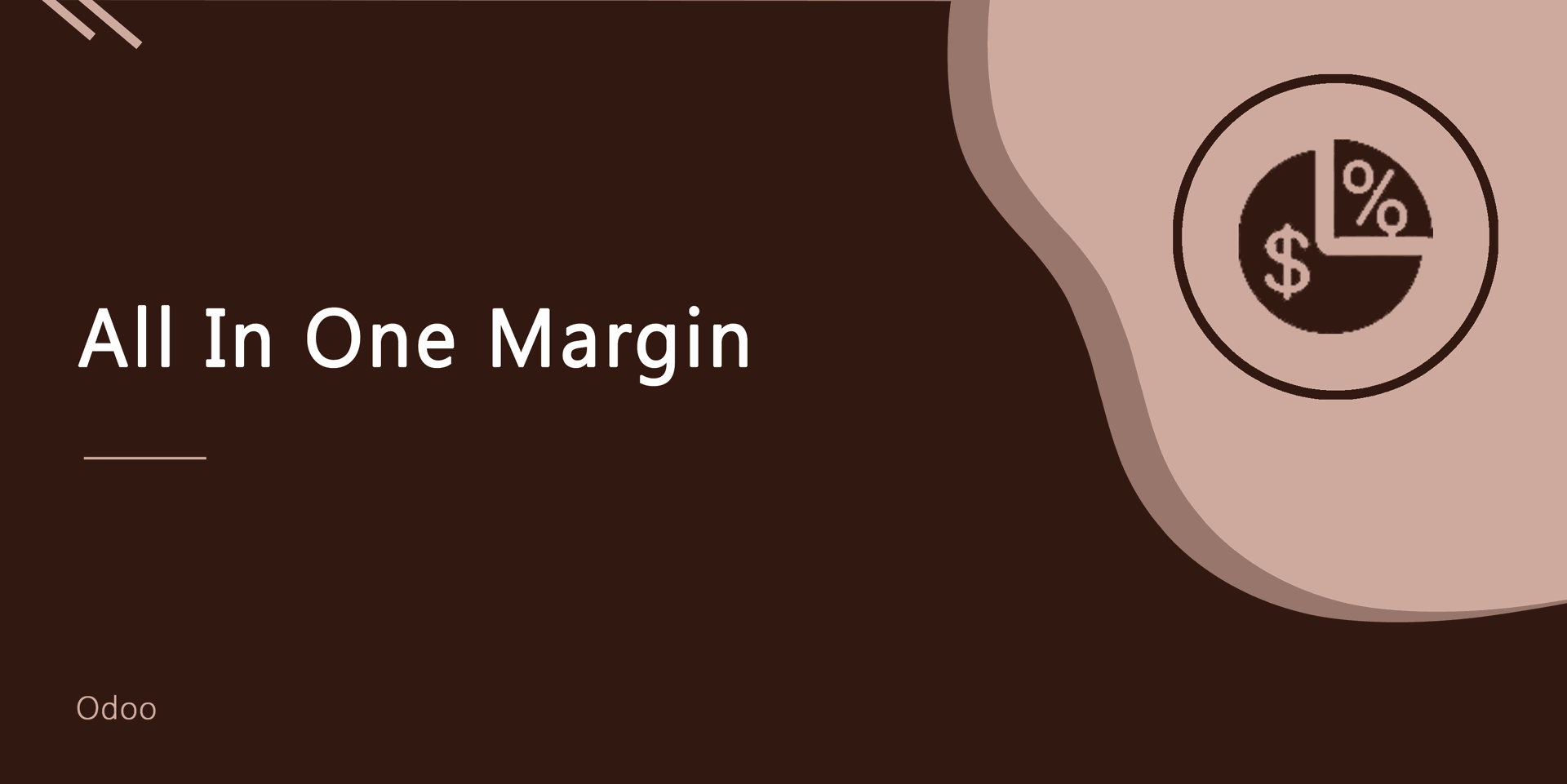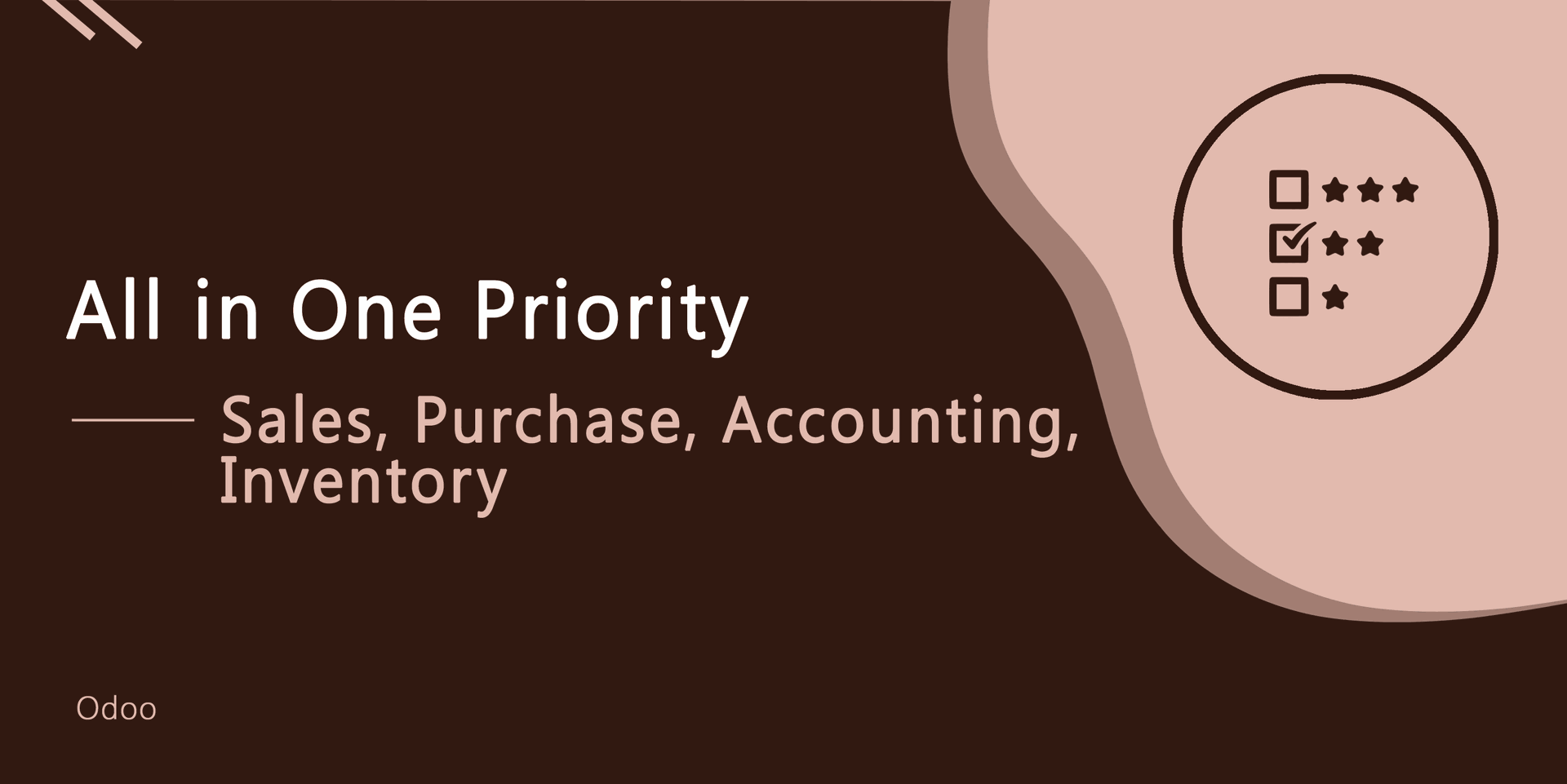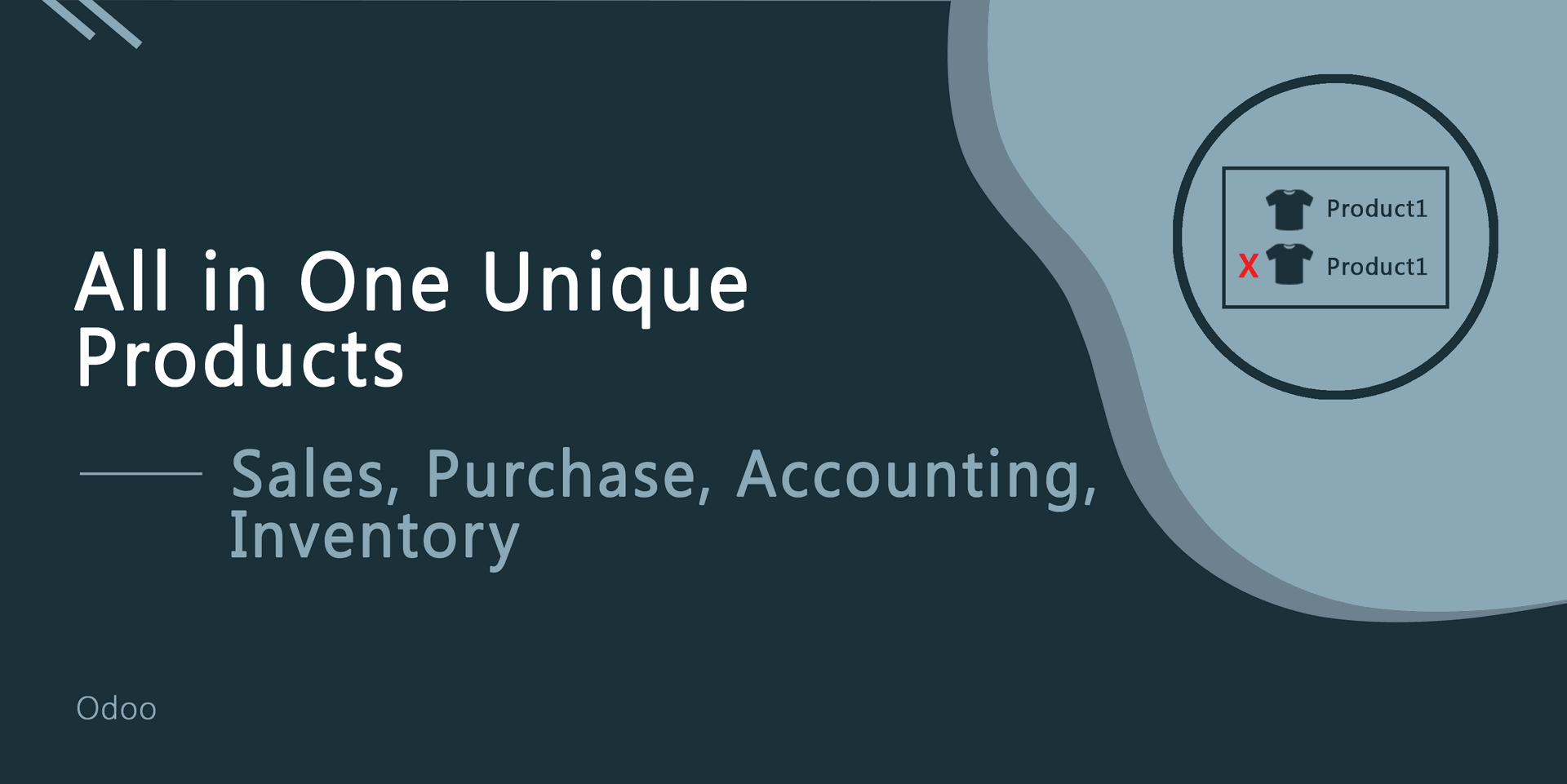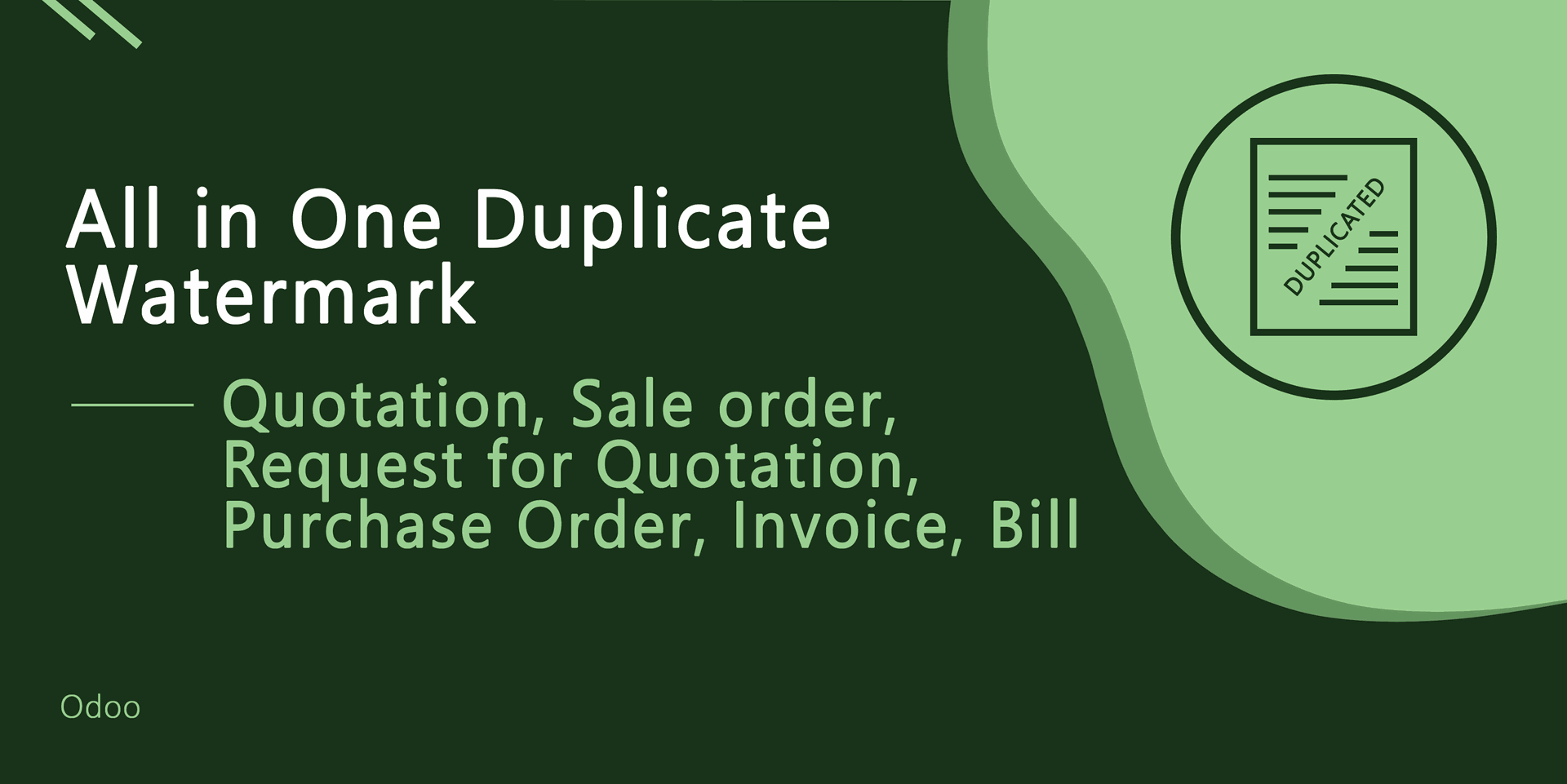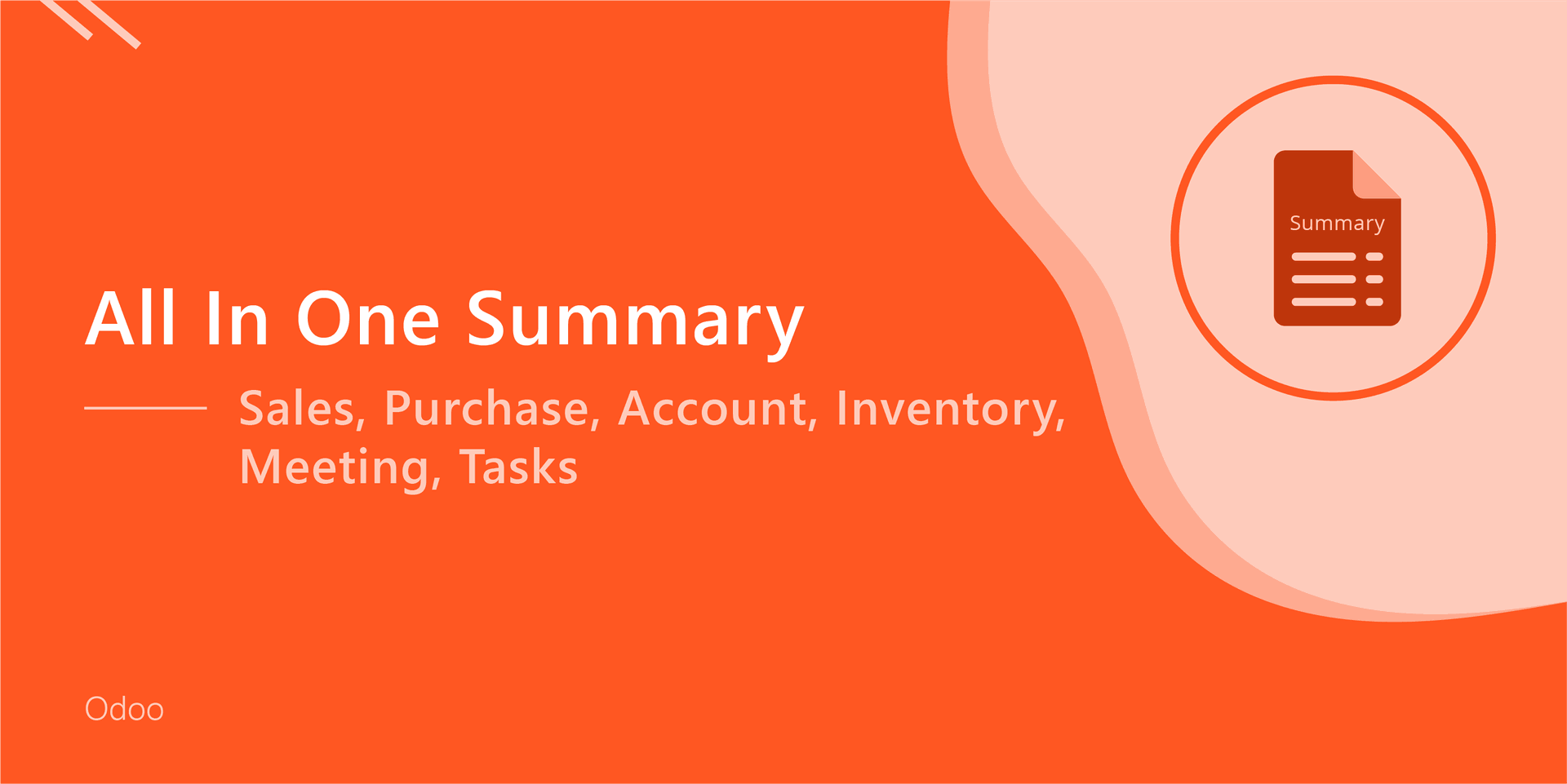Do you want to add default followers in the sales, purchase, invoice & inventory? This module automatically adds default followers in the Quotation, Request For Quote, Invoice, Bill, Credit Note, Debit Note, Incoming Order, Delivery Order, and Internal Transfer create time. We add default followers when records created.
Features
Easy to set default followers in the quotation.
Easy to set default followers in the request for quotation
You can set default followers in the lead/opportunity.
Easy to set default followers in the invoice, bill, credit note, debit note.
You can set default followers in the incoming order, delivery order, internal transfer.
No special configuration required just install it and cheers!
This module saves your important time.
It reduces human efforts.
Version
- Initial Release
Sales
Go to settings => general settings and press the "Configure Default Followers" button to configure default followers.
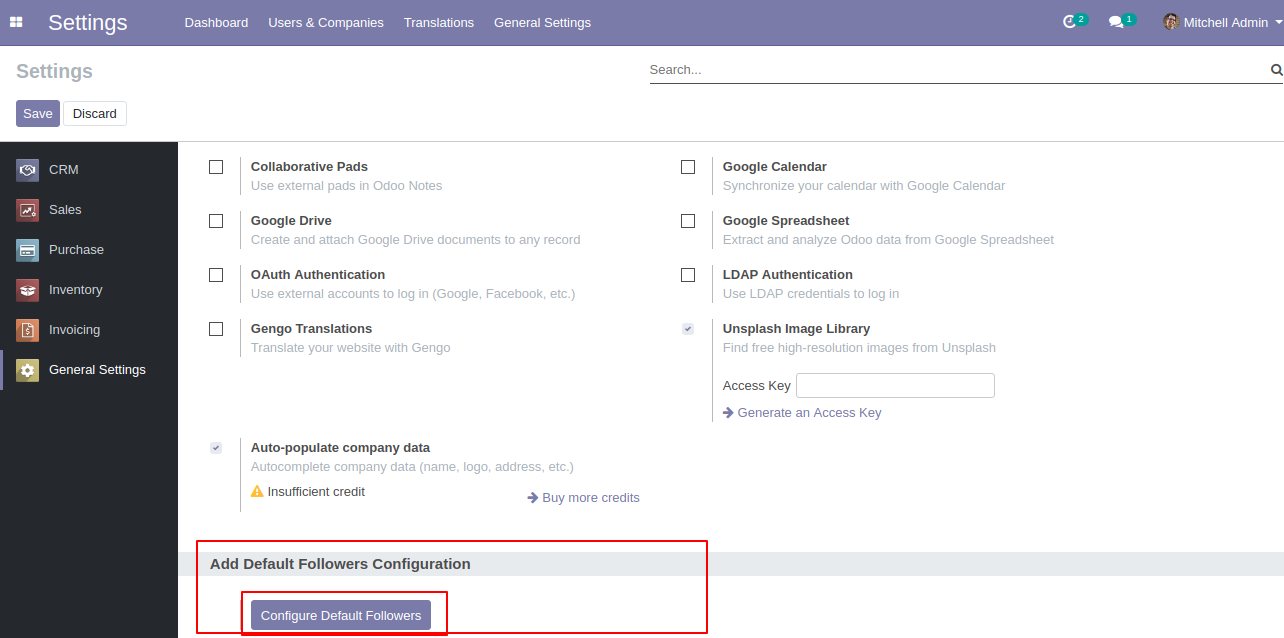
The default followers of sales, purchase, invoice, inventory & CRM list view looks like below.
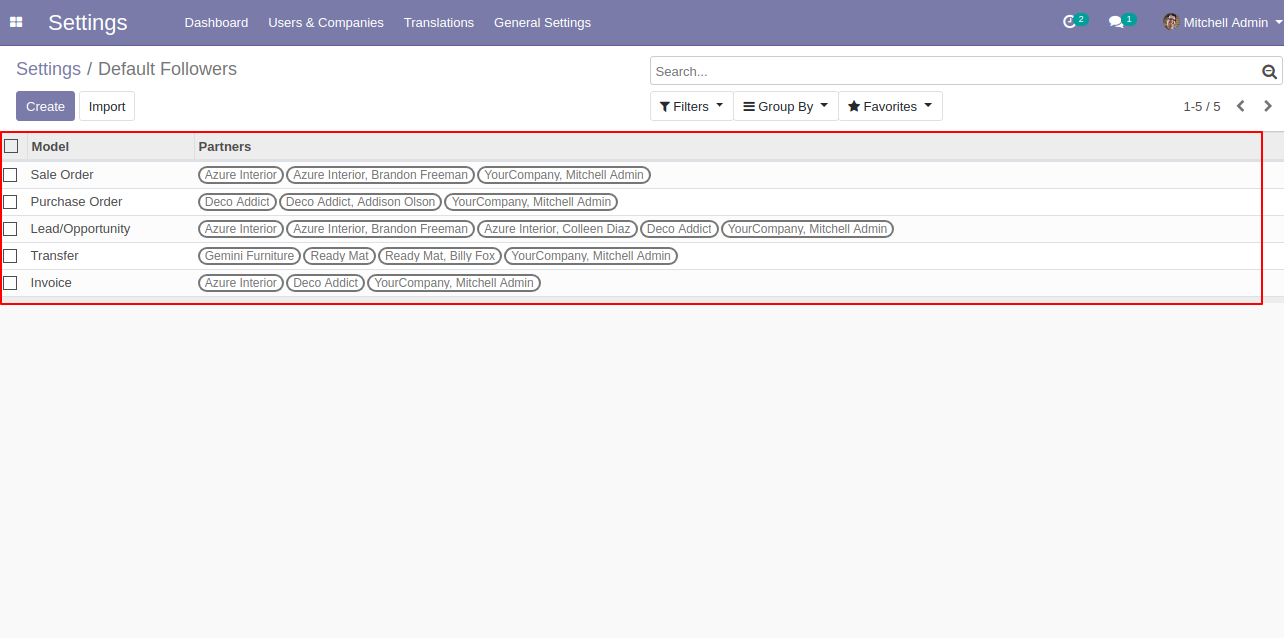
Now we open sale order, enter the model name and partners/followers name whom you want to add in default followers then press the "Save" button.
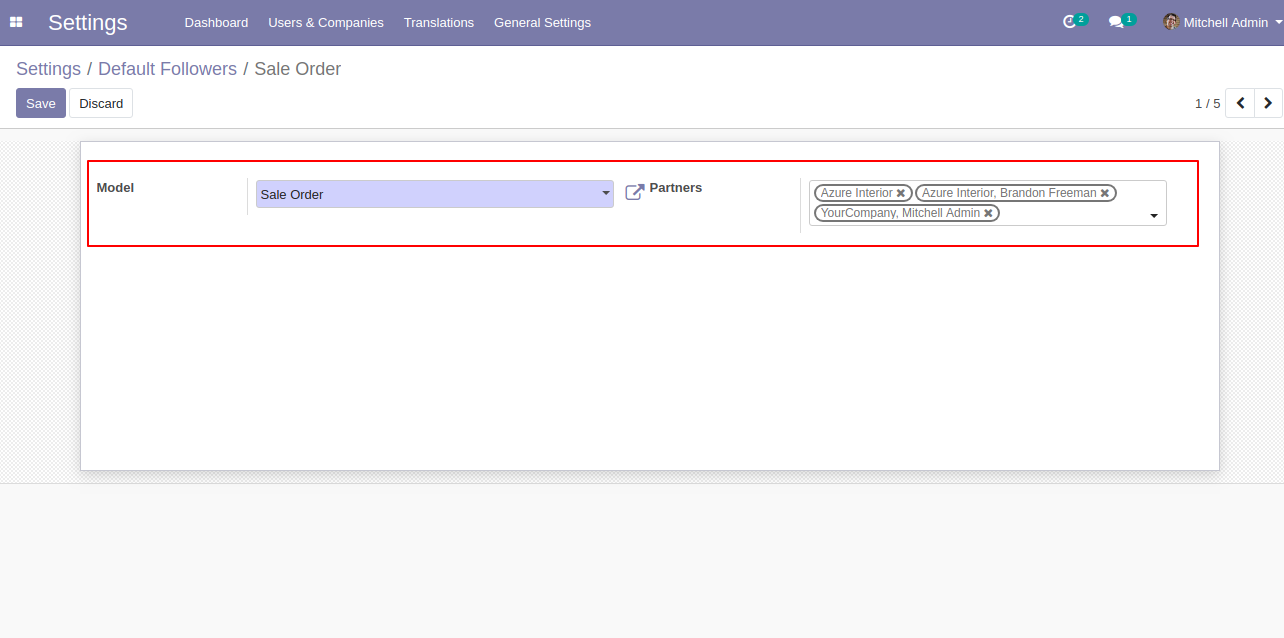
Now we create the new quotation, you can see the follower's list is 0(Zero). Now we confirm the quotation and create a sale order.
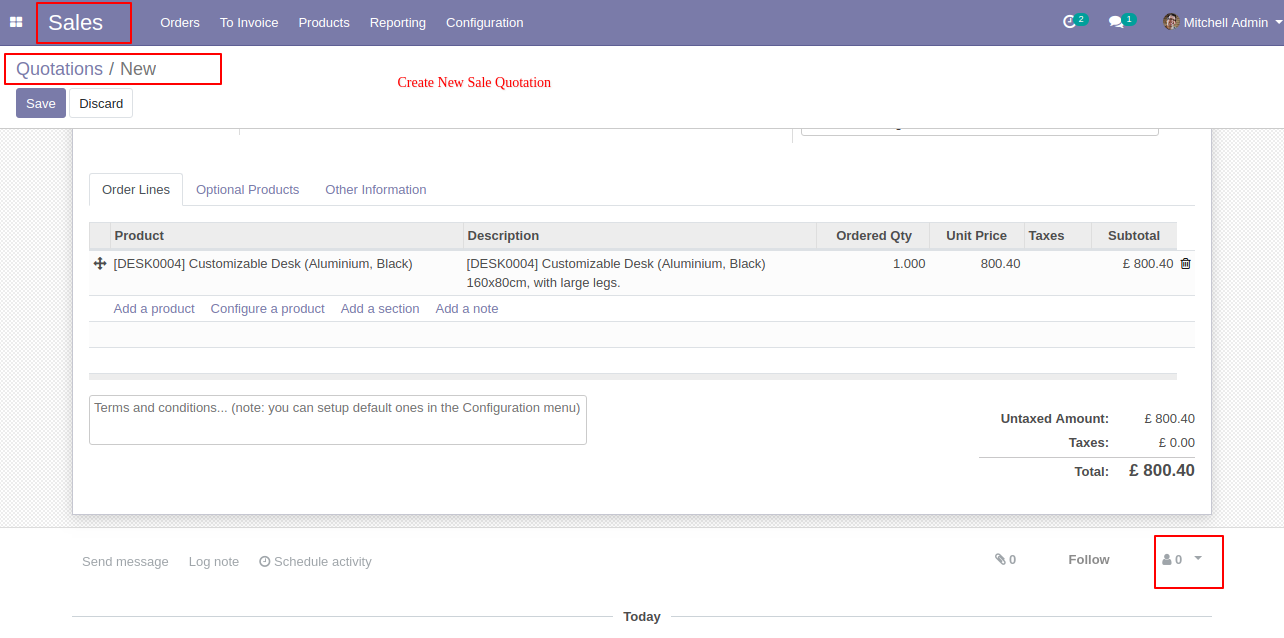
In created sale order default followers are added.
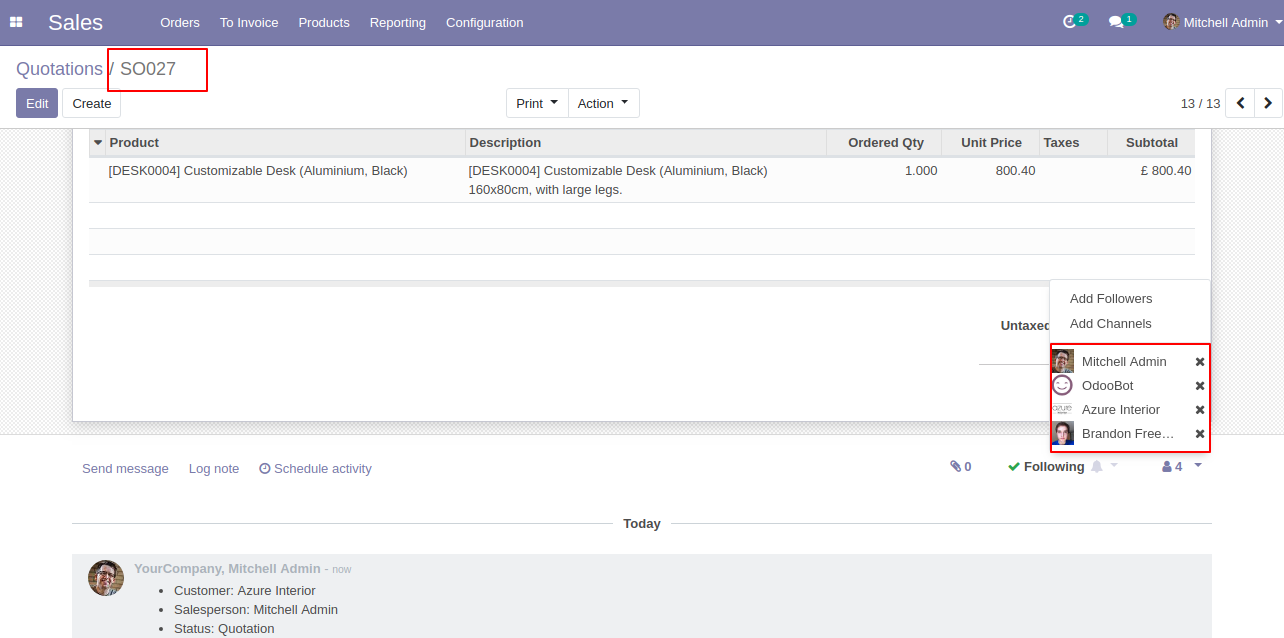
Now open the delivery order, you can see the default followers list added.
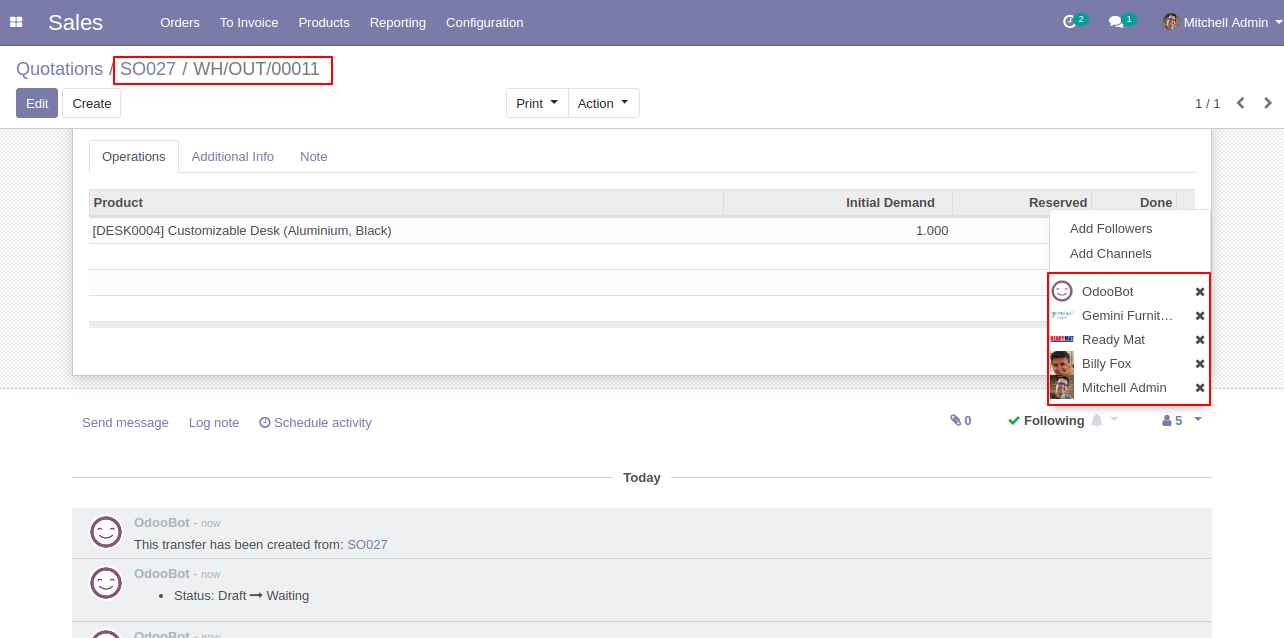
Now we create the invoice, you can see the default followers list added.
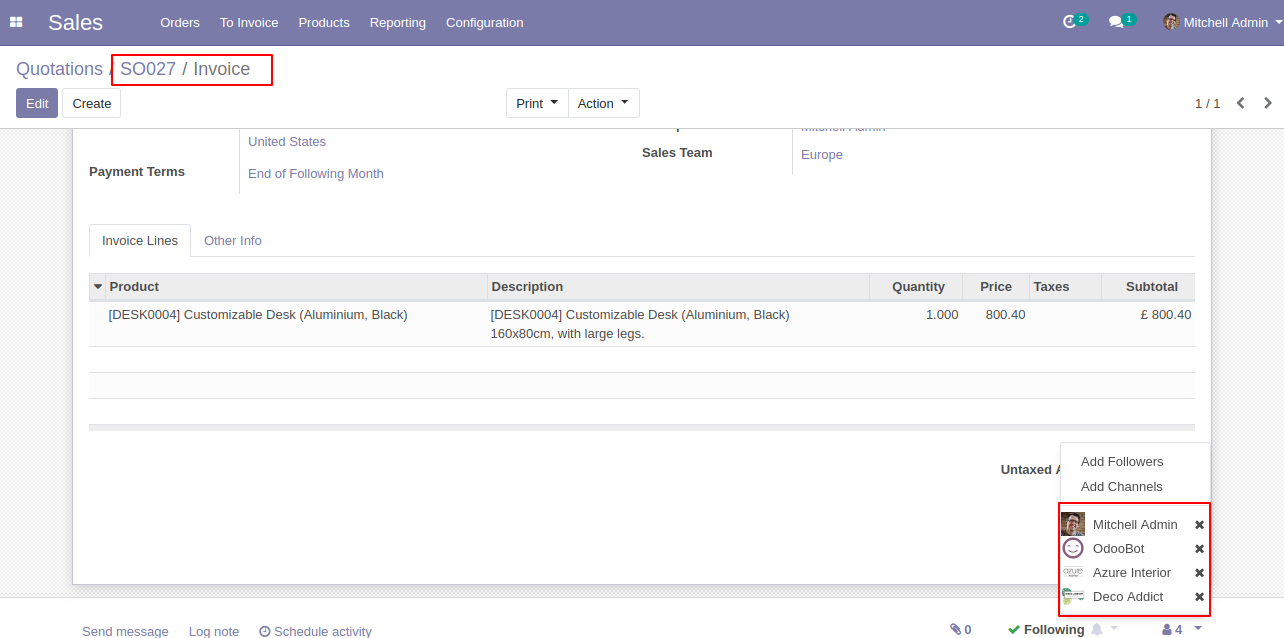
Purchase
We create the request for quotation, you can see the follower's list is 0(Zero). Now we confirm that and create the purchase order.
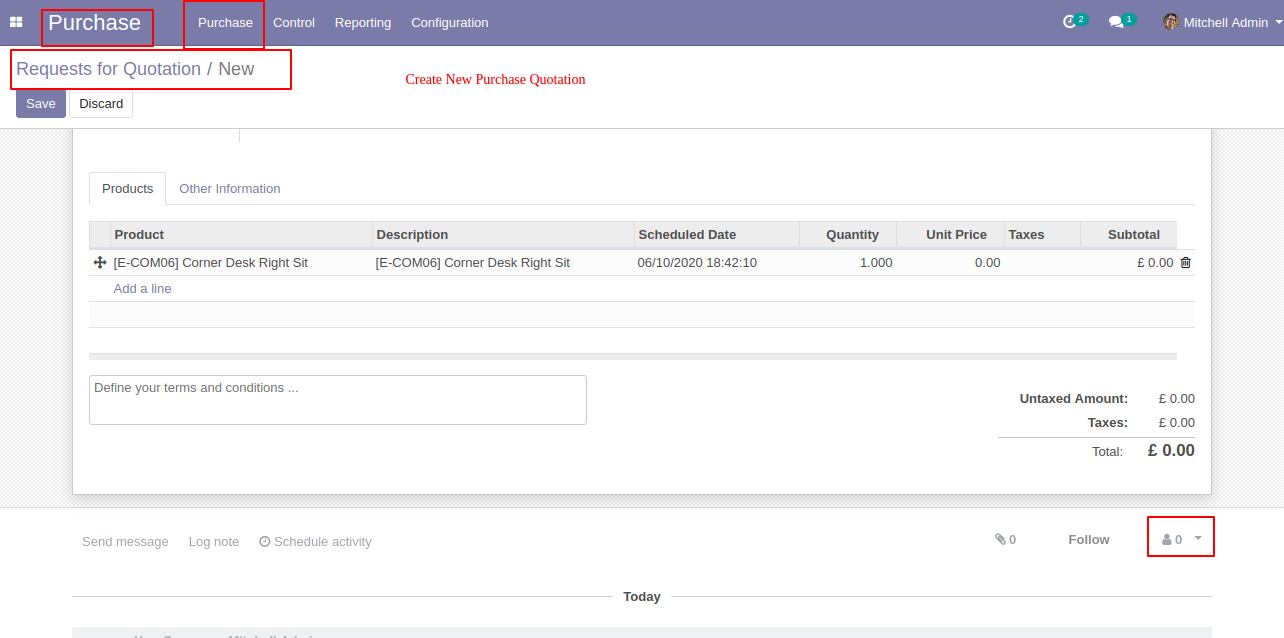
The default followers are added.
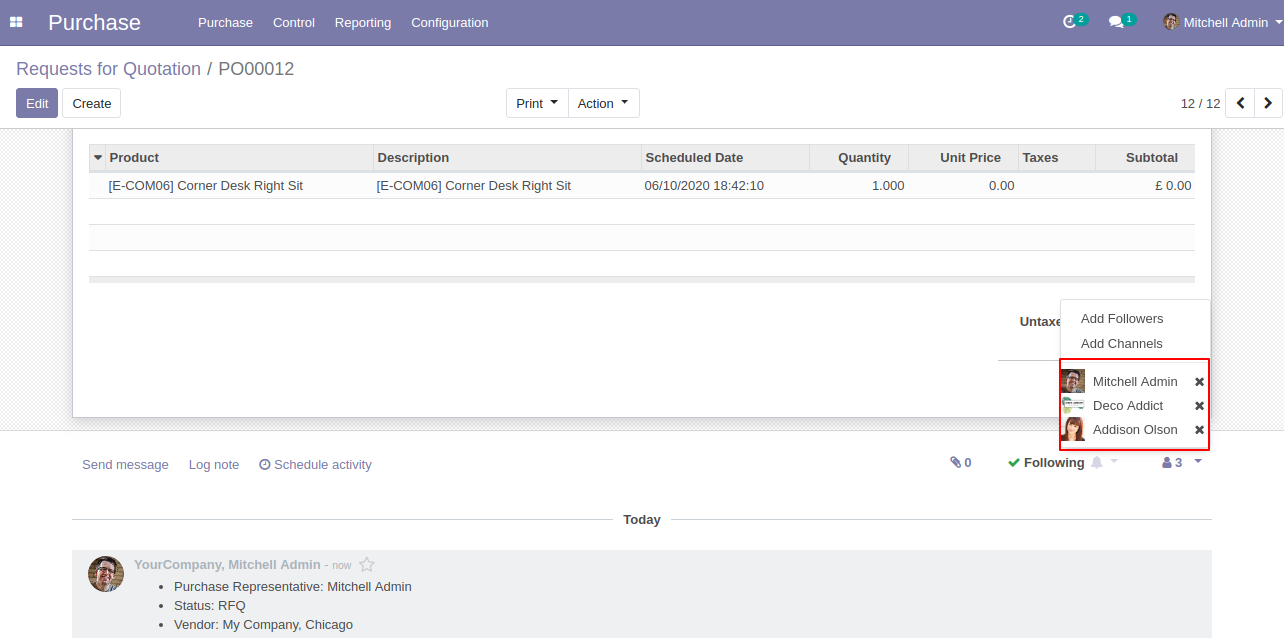
Now we open incoming order, you can see the default followers list added.
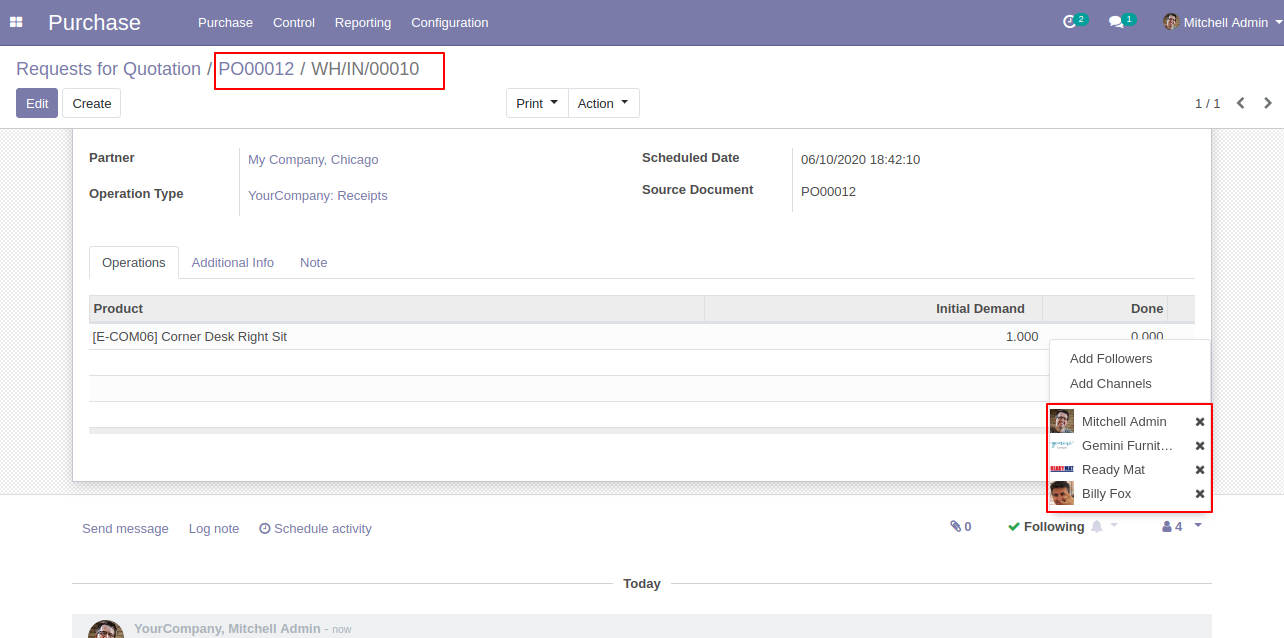
Now we create the bill, you can see the default followers list added.
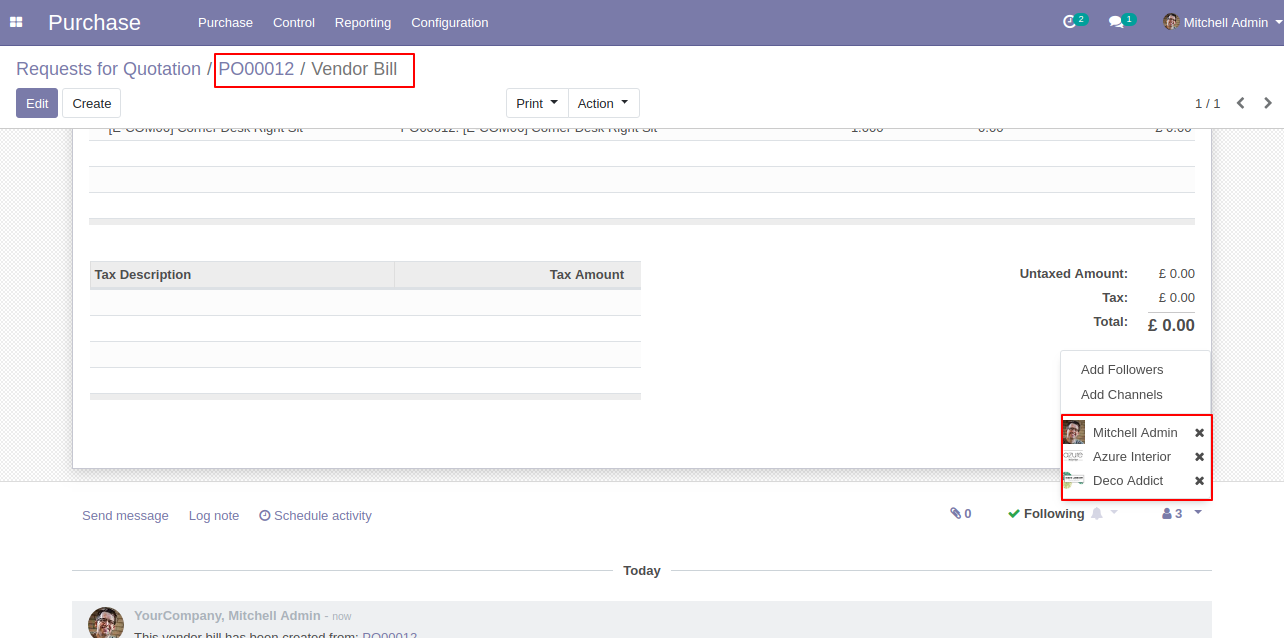
CRM
We create the new lead, you can see the follower's list is 0(Zero).
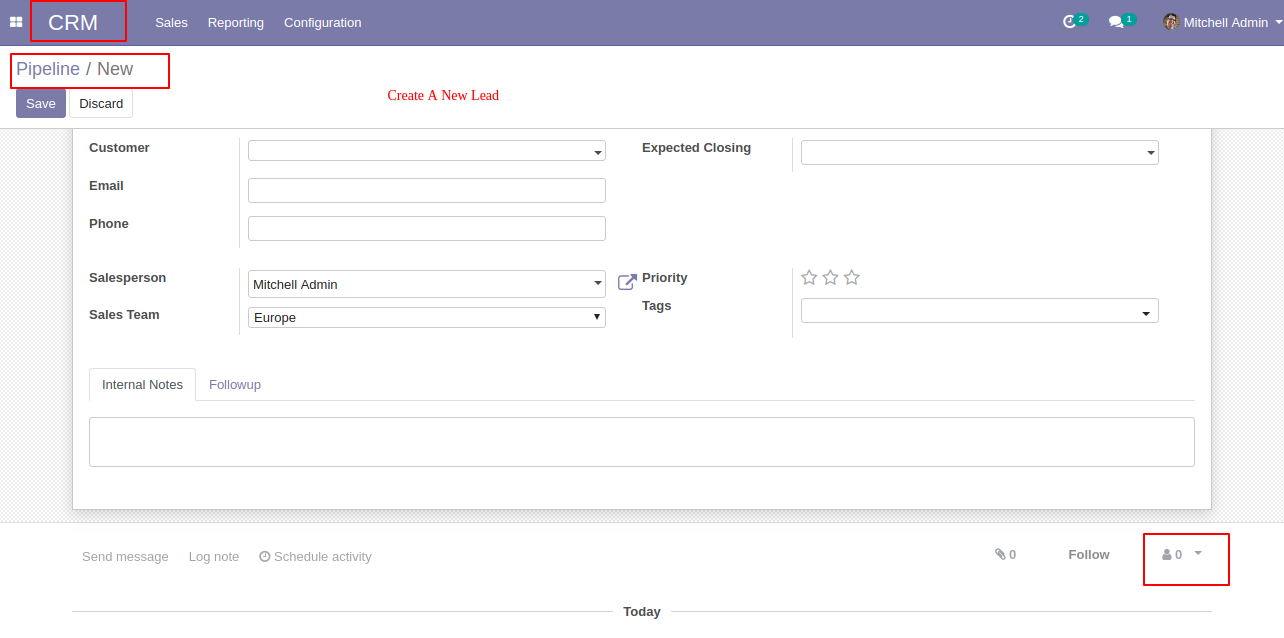
The default followers are added.