

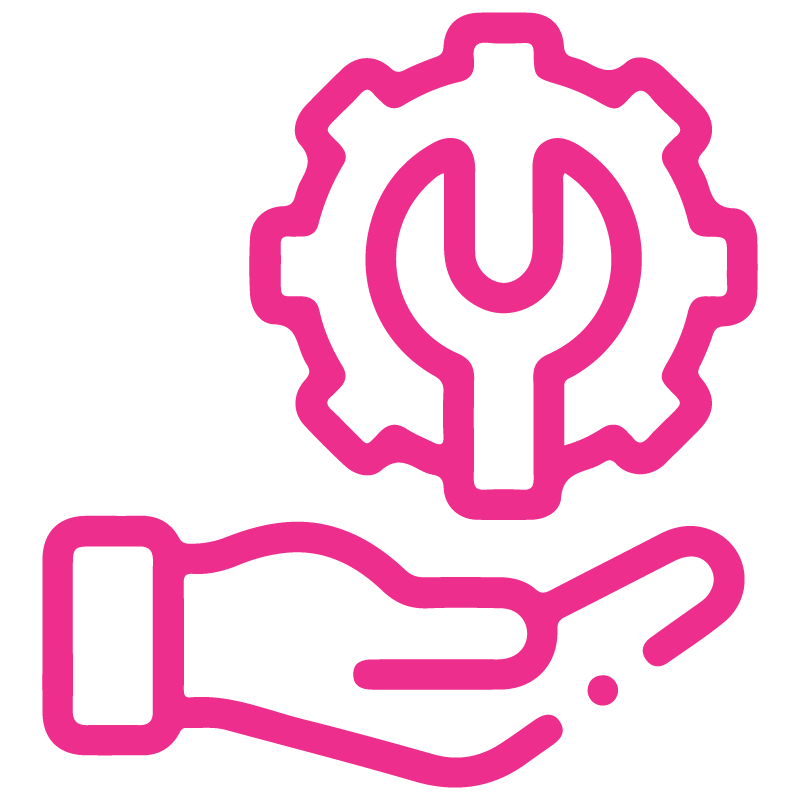











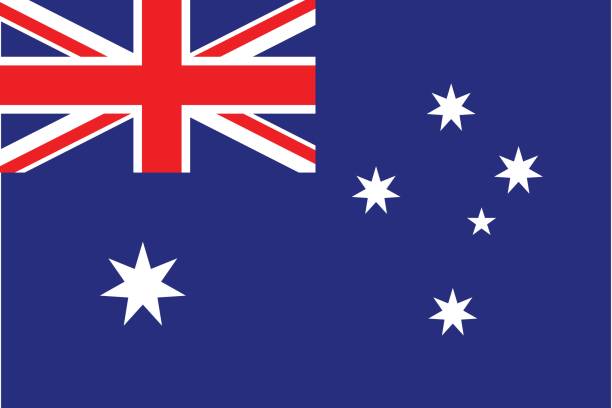





All In One Cost Center - Sales, Purchase, Account
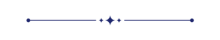
Cost center will provide manage different types of costs in sales, purchase, account, and expense.
Hot Features
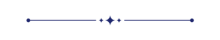
Features
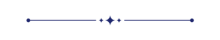
- Easy to manage cost center in Sales and sales analysis report.
- Easy to manage cost center in invoice, bills and invoice analysis report.
- Easy to manage cost center in Purchase Order and purchase analysis report.
- Easy to manage cost center in Expense.
- Easy to the group sale order, purchase order, invoice, bills, and expense by 'Cost Center'.
User Setting: Enable the' Cost Center' option.
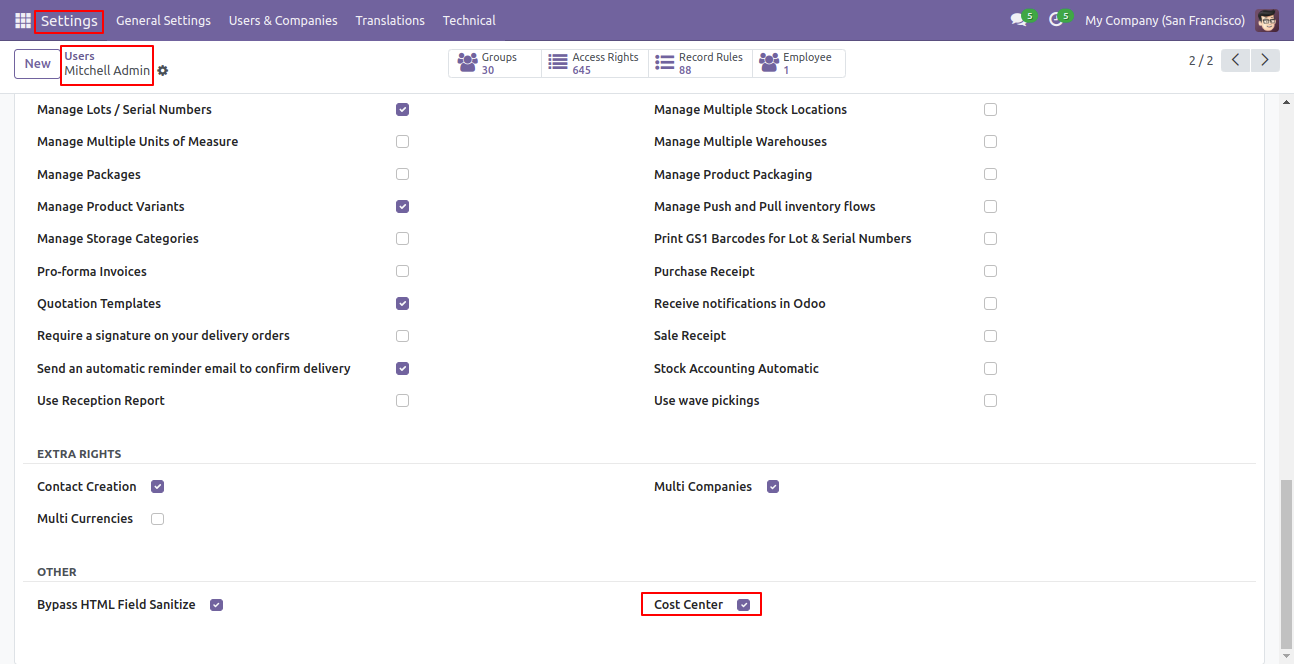
In Invoice Configuration there is 'Cost Center' sub-menu and tree view.
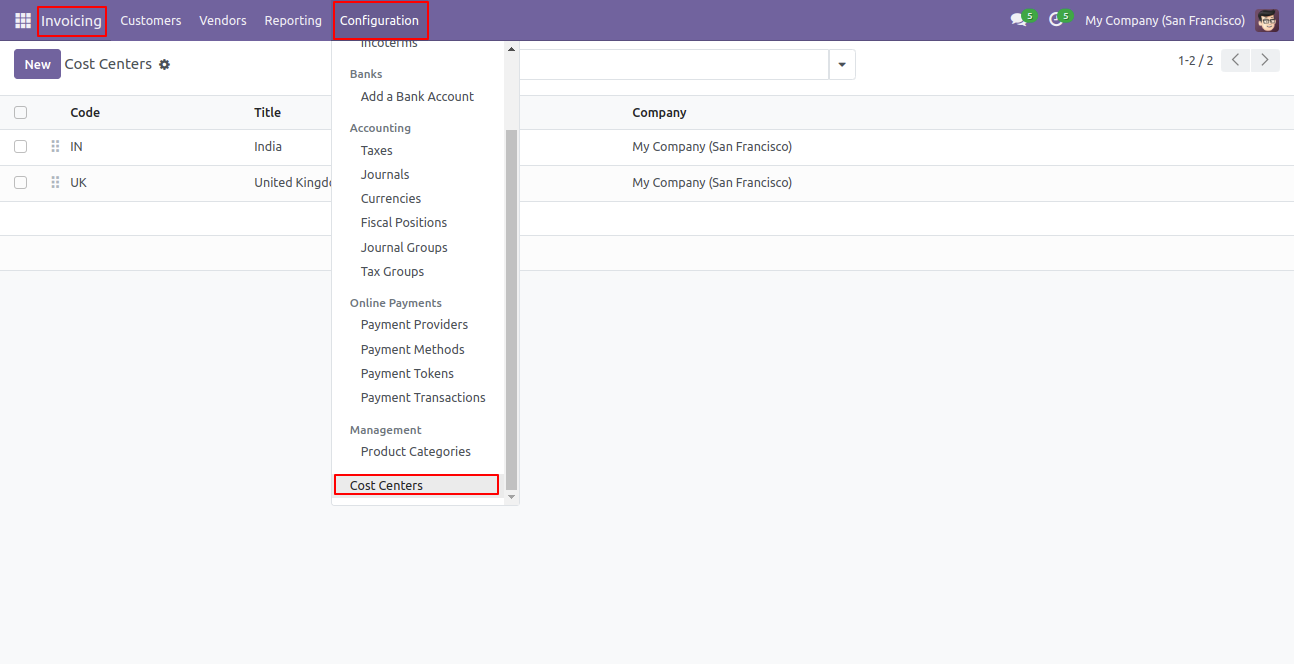
'Cost Center' from view, where you can create a 'Cost Center'.
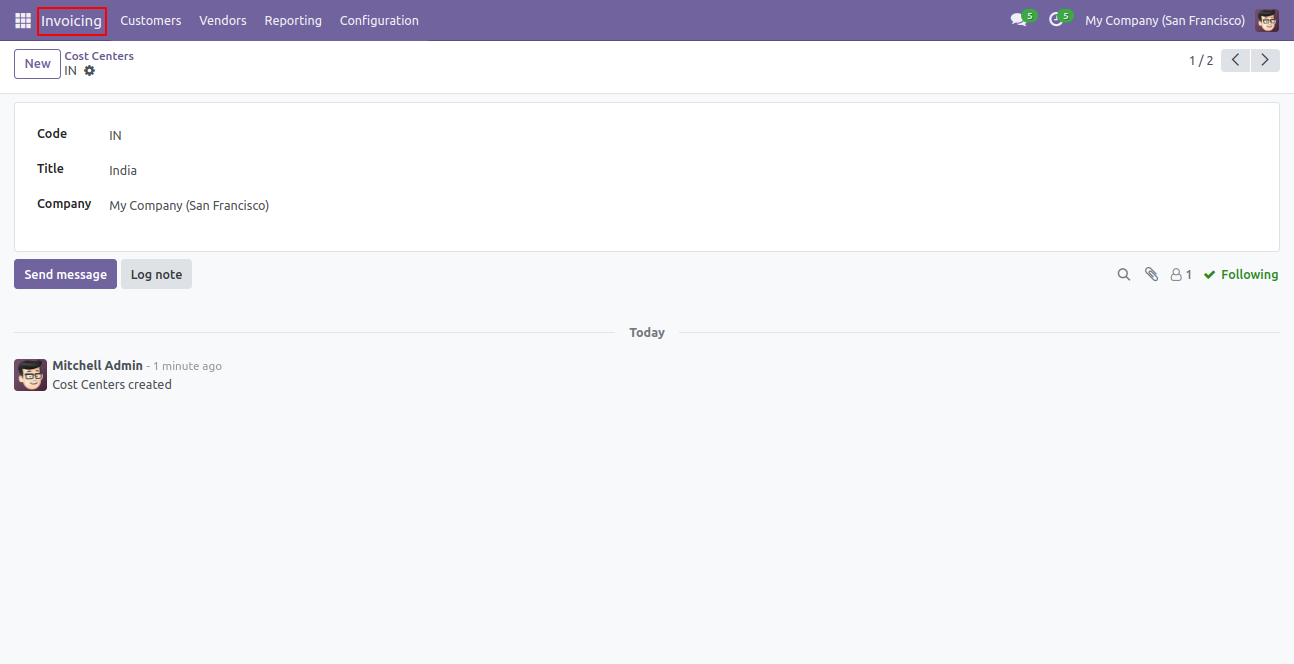
'Cost Center: IN' in users.
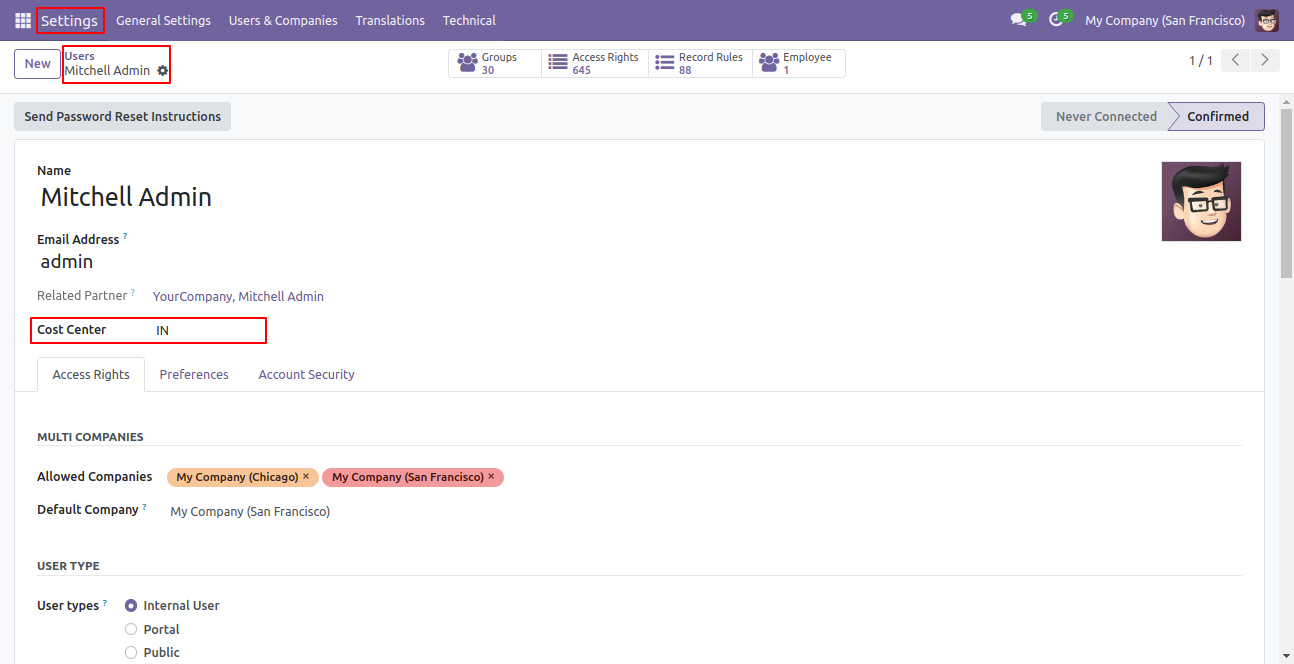
'Cost Center' field in sale quotation form and order line. If you change the cost center in the form then it will change in order line relatively.
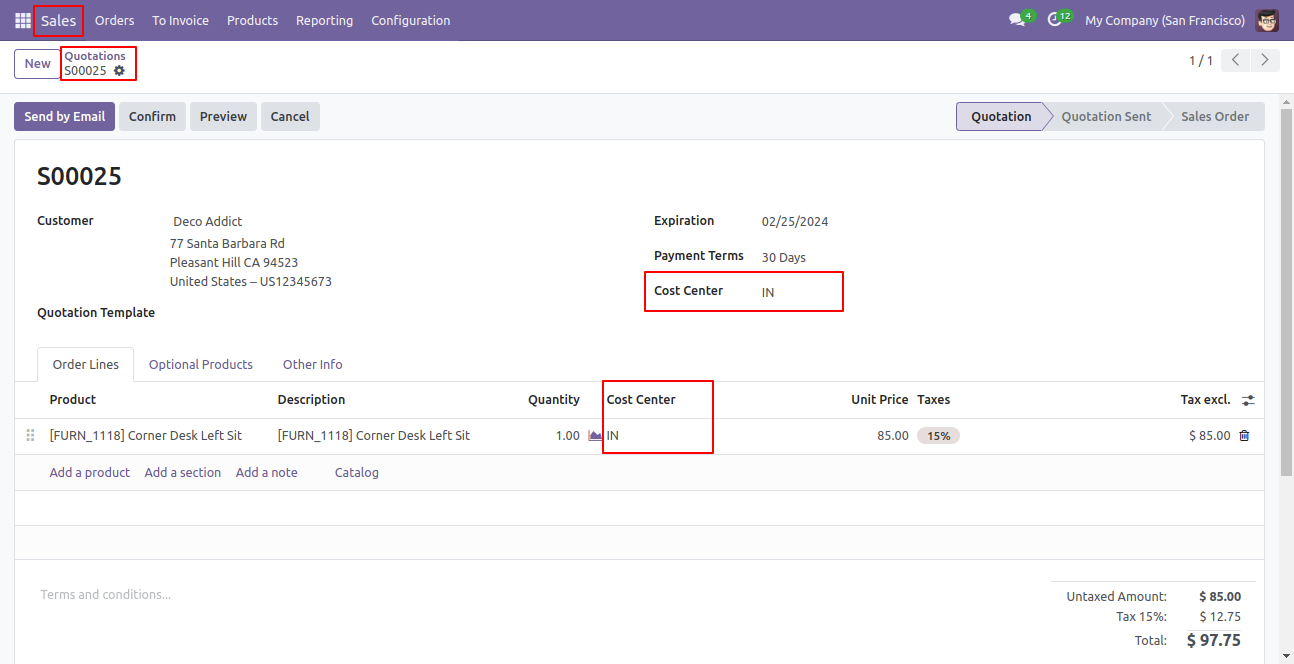
Sales Analysis pivot report by 'Cost Center'.
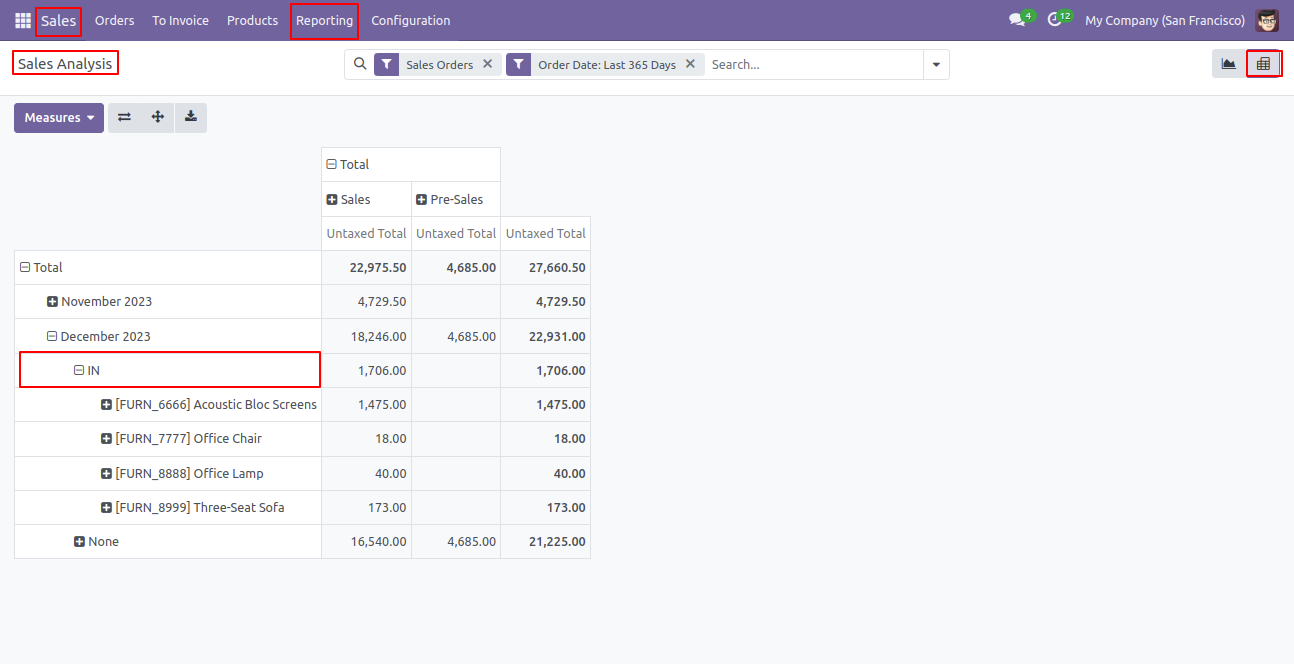
Group sale orders by 'Cost Center'.
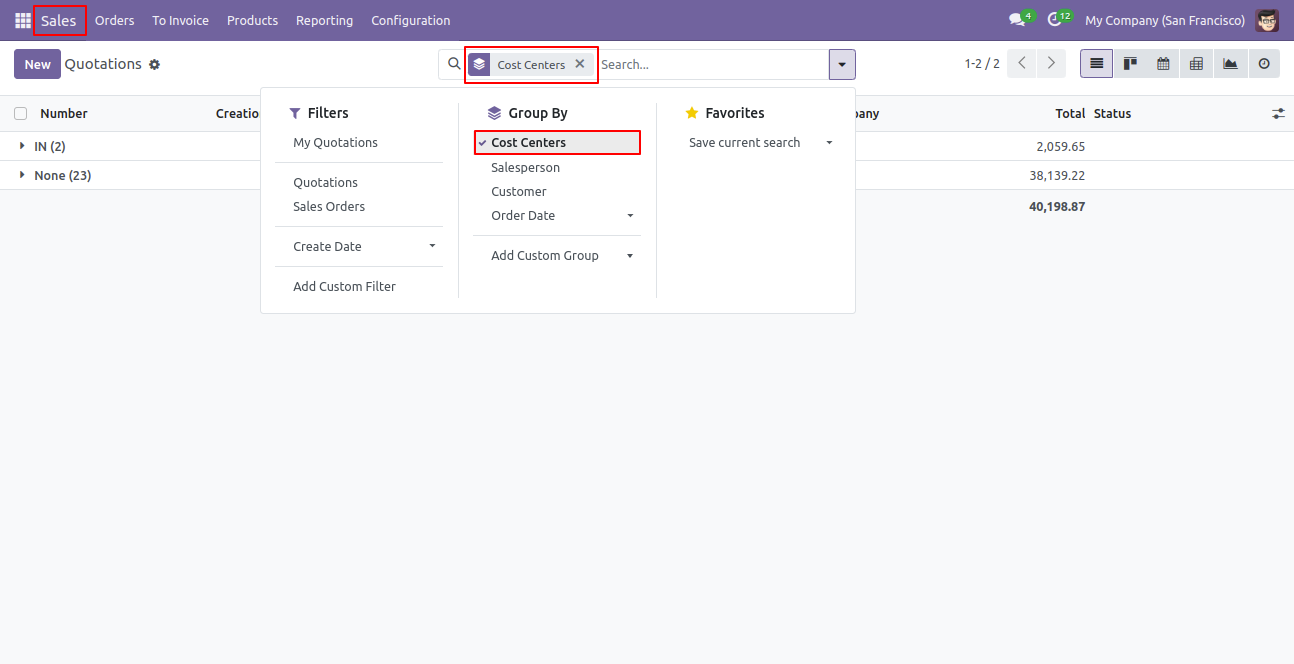
'Invoices' menu and tree view.
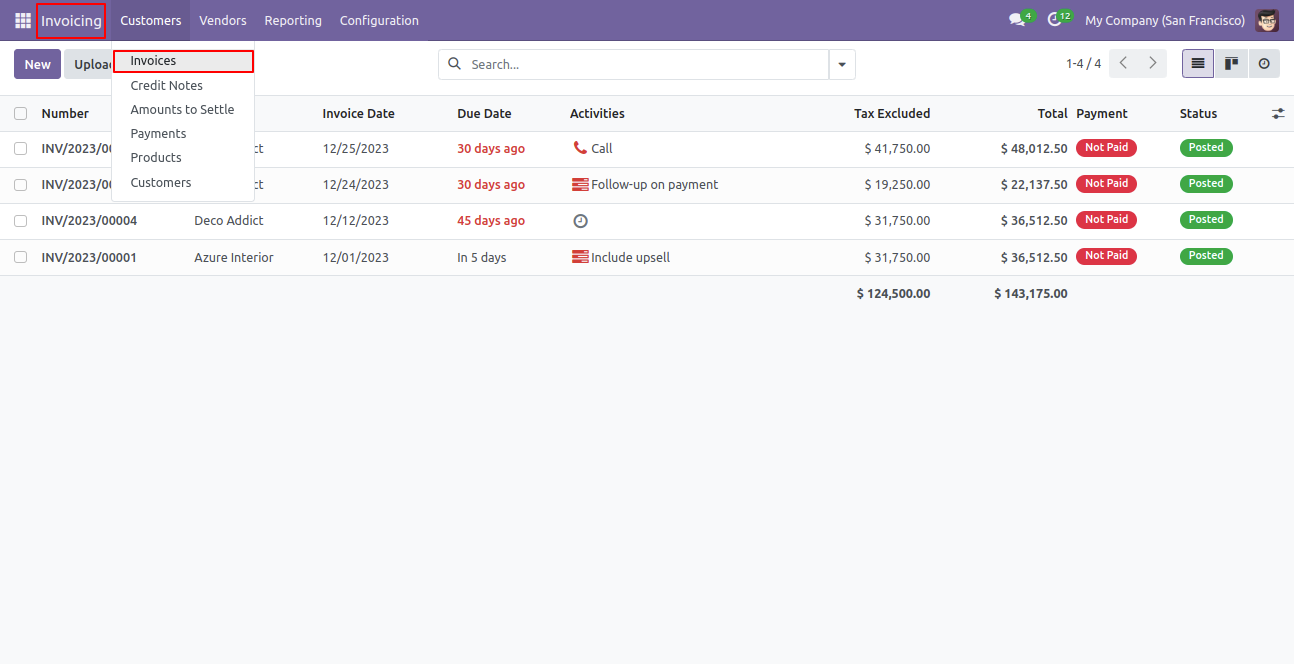
'Cost Center' field in invoice form and invoice line.
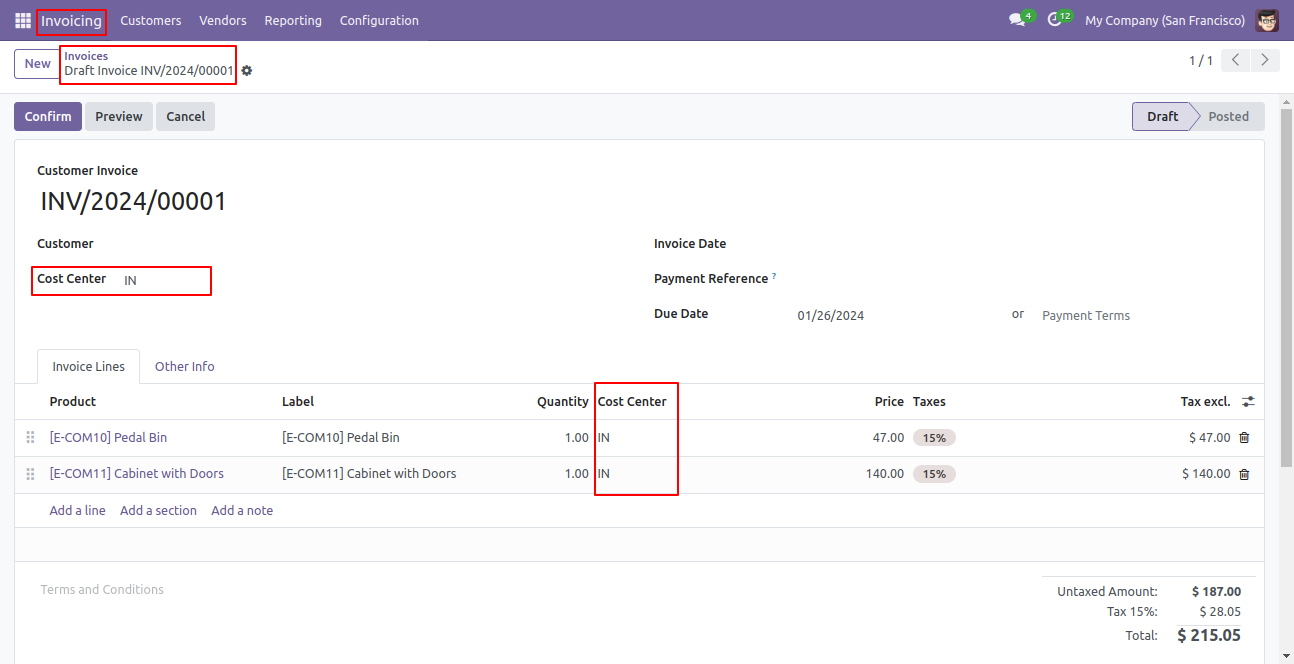
Group invoices by 'Cost Center'.
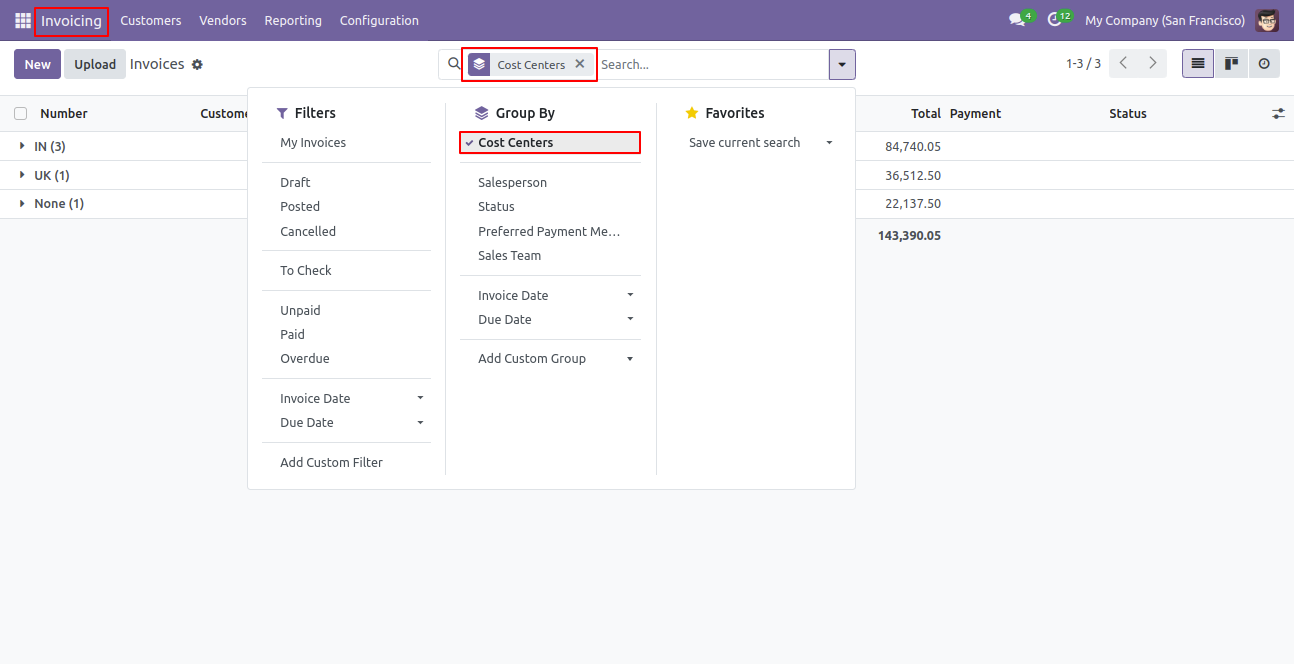
Bills menu and tree view.
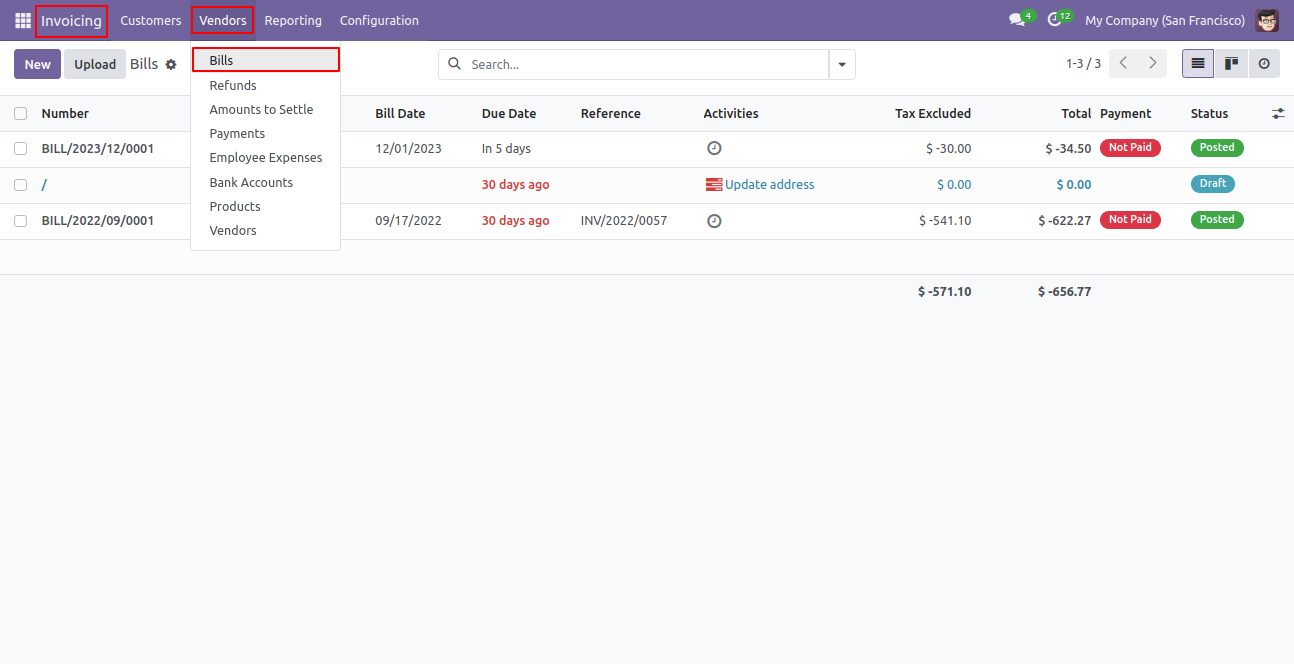
'Cost Center' field in vendor bill form and bill line.
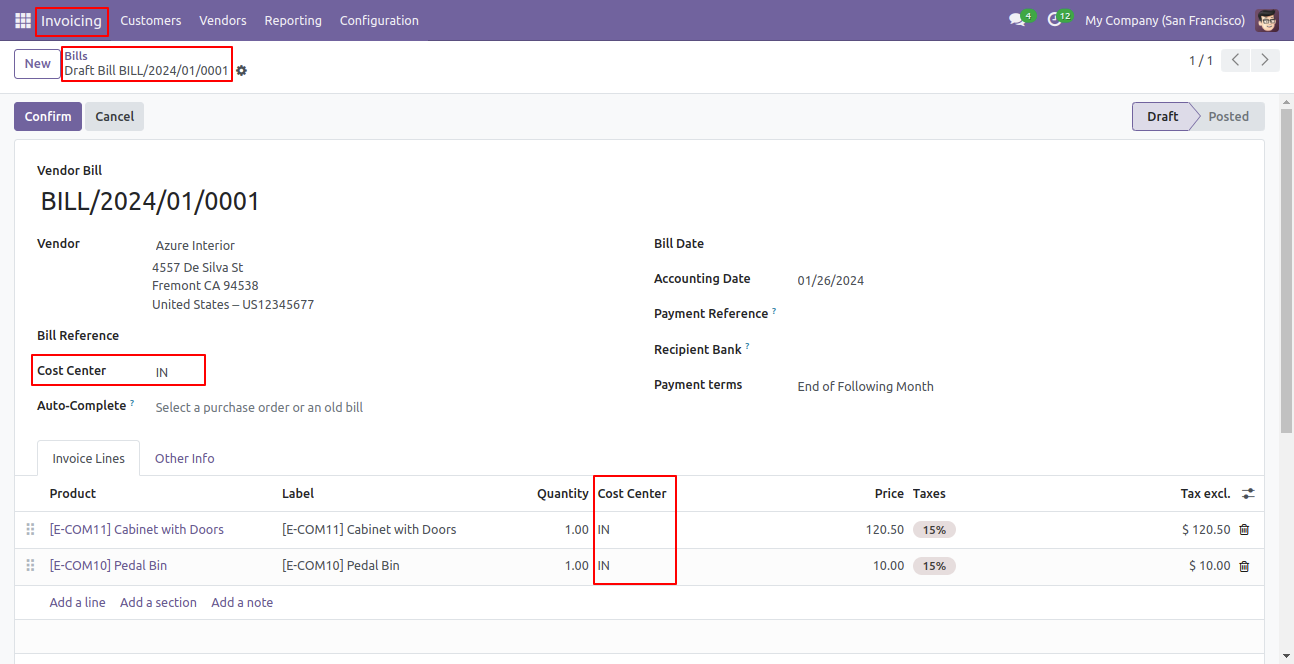
Group Vendor Bills by 'Cost Center'.
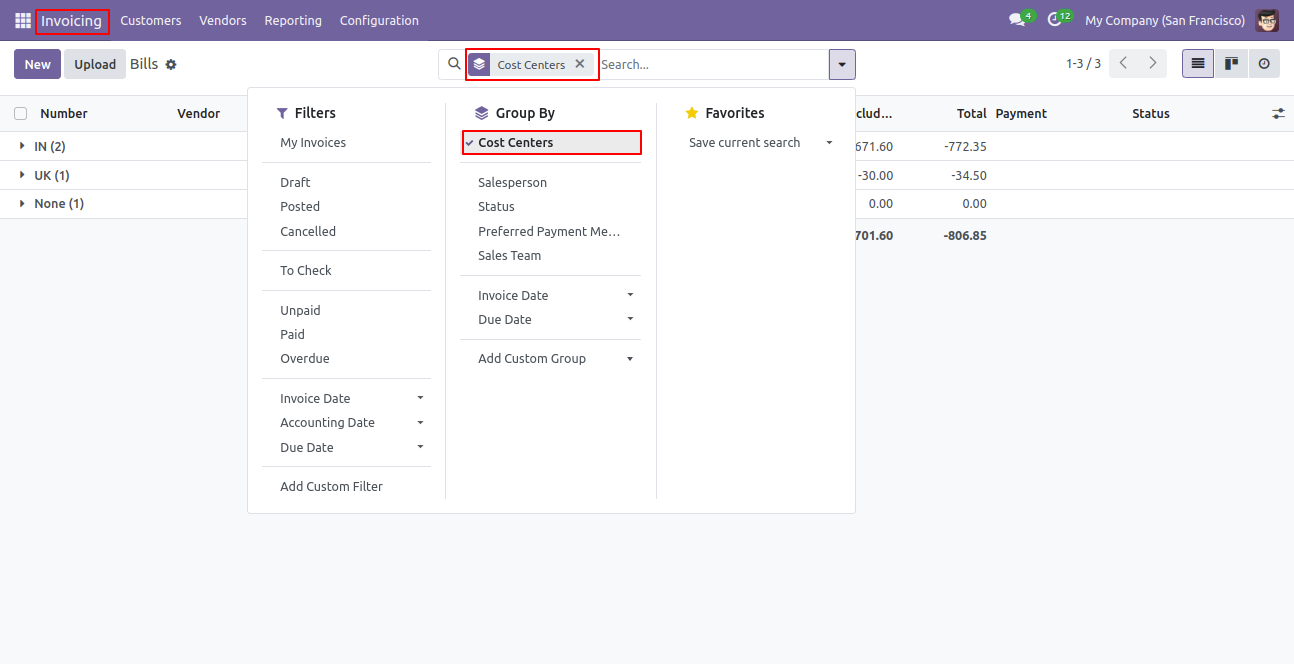
Invoice Analysis pivot report by 'Cost Center'.
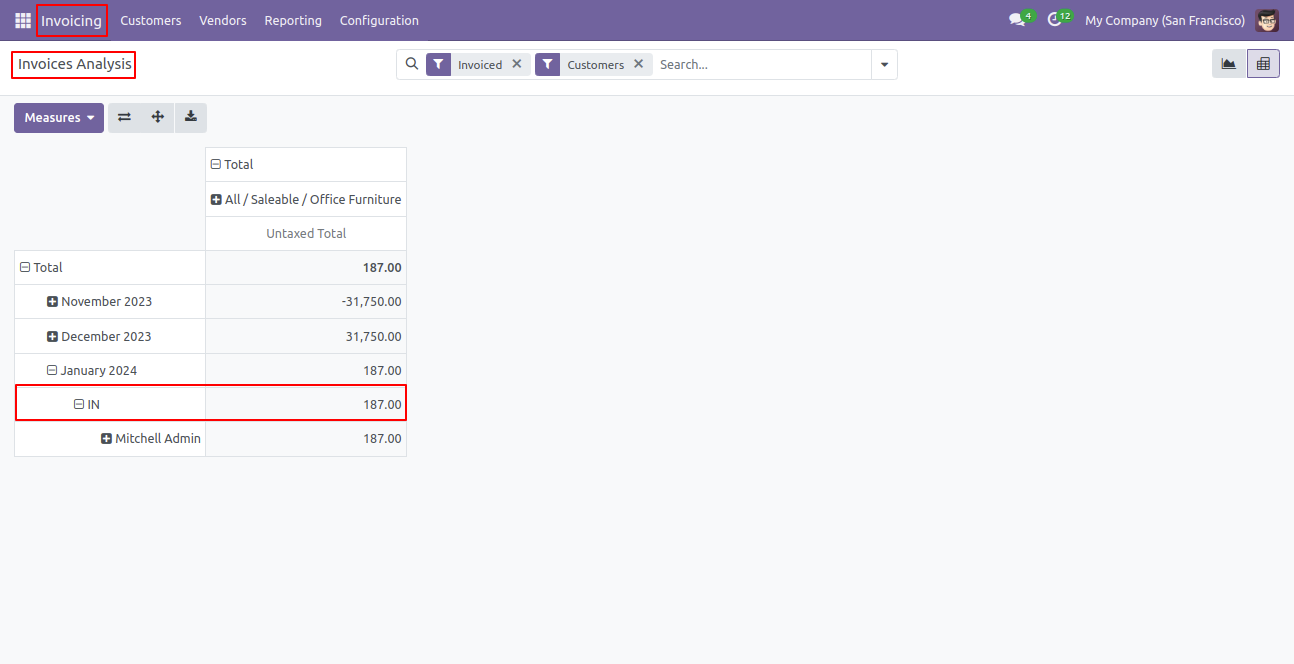
'Cost Center' field in the purchase order form and product line.
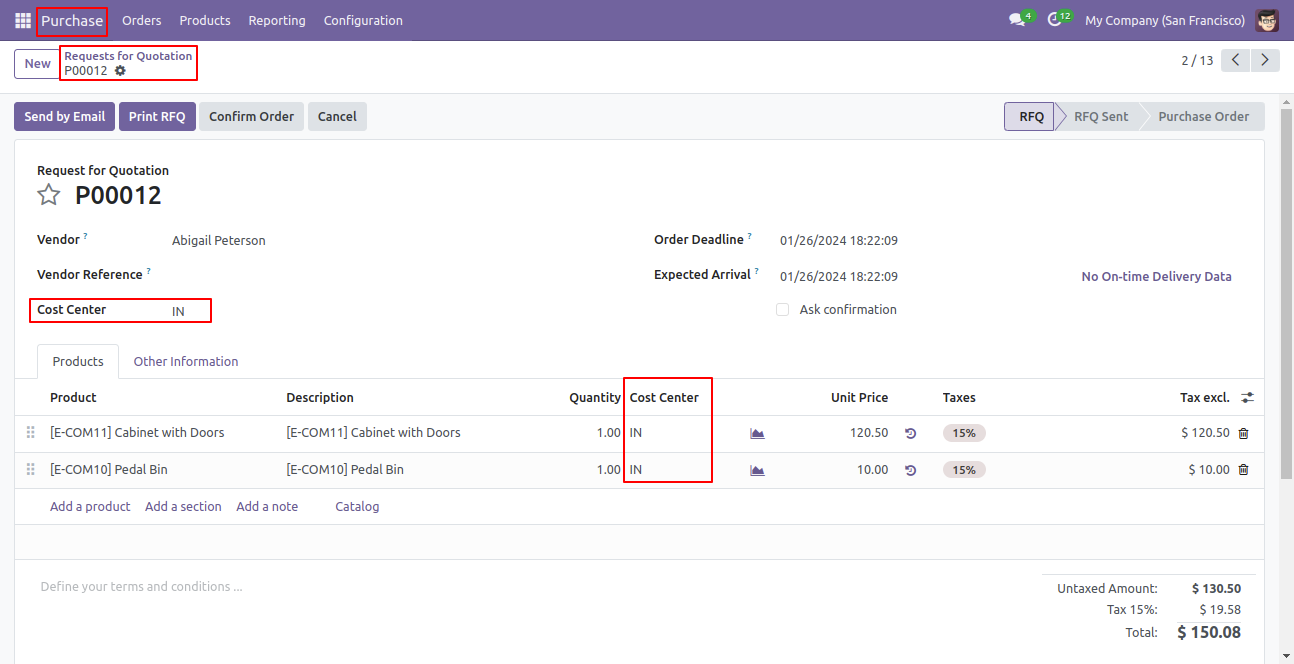
Group purchase order by 'Cost Center'.
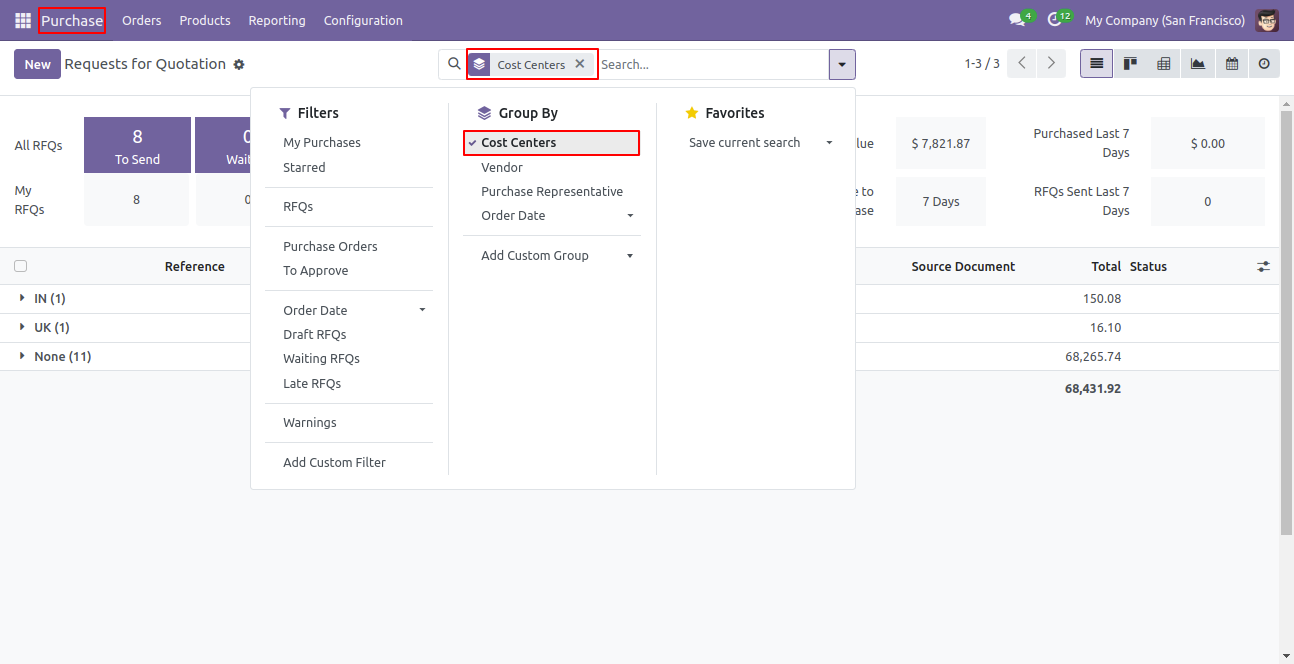
Purchase Analysis pivot report by 'Cost Center'.

'Cost Center' field in 'My Expenses'.
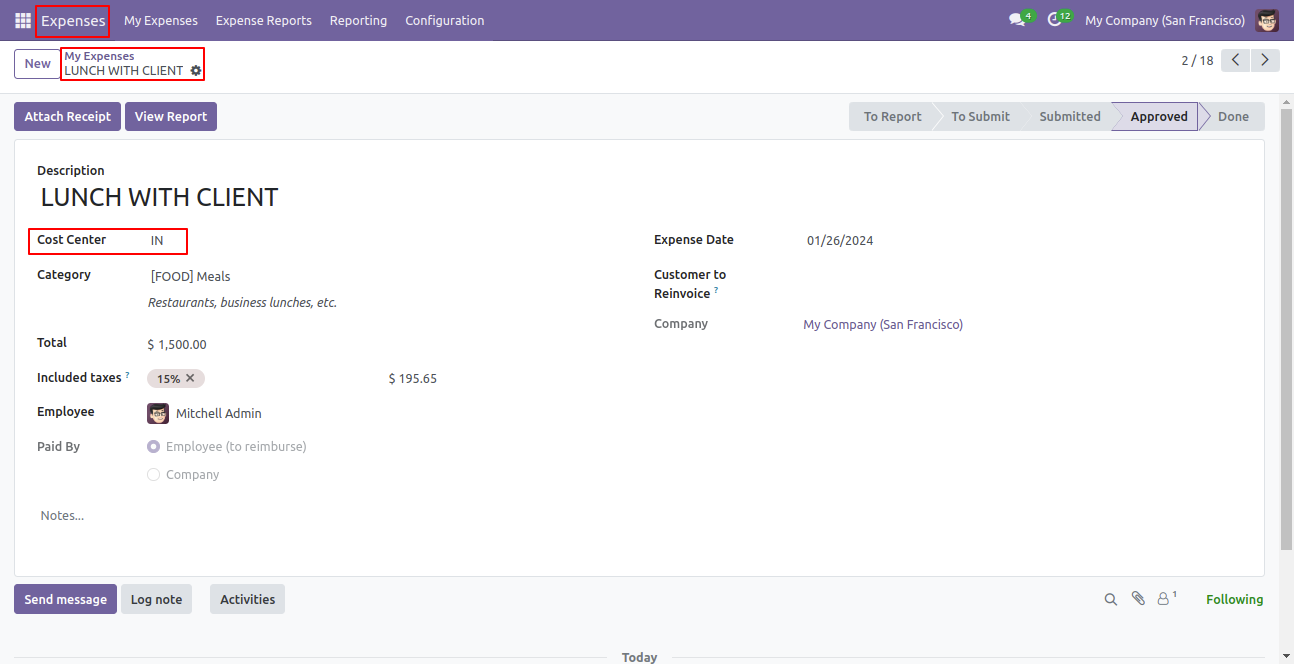
Group my expenses by 'Cost Center'.
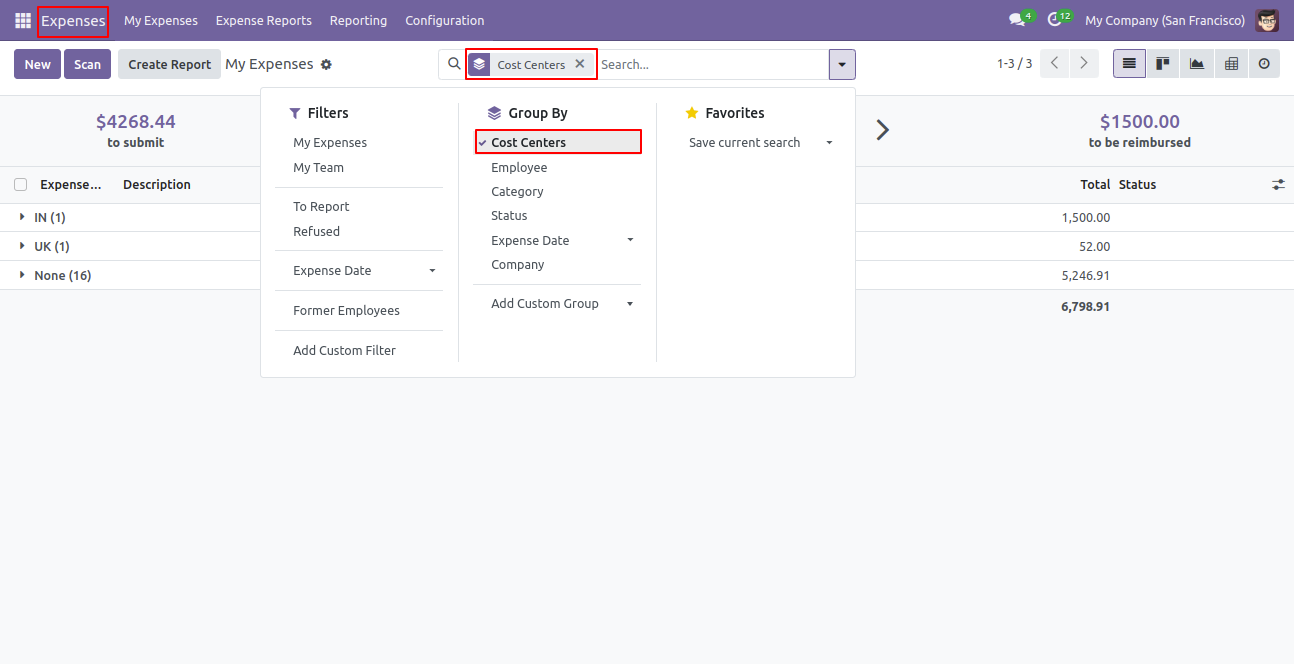
Version 18.0.2 | Released on : 1st January 2025
Version 18.0.1 | Released on : 29th August 2024
- Yes, this app works perfectly with Odoo Enterprise (Odoo.sh & On-Premise) as well as Community.
- No, this application is not compatible with odoo.com(odoo saas/Odoo Online).
- Please Contact Us at sales@softhealer.com to request customization.
- Yes, you will get free update for lifetime.
- No, you don't need to install addition libraries.
- For version 12 or upper, you will need to purchase the module for each version that you want to use.
- Yes, we provide free support for 365 days.
- No, We do not provide any kind of exchange.

