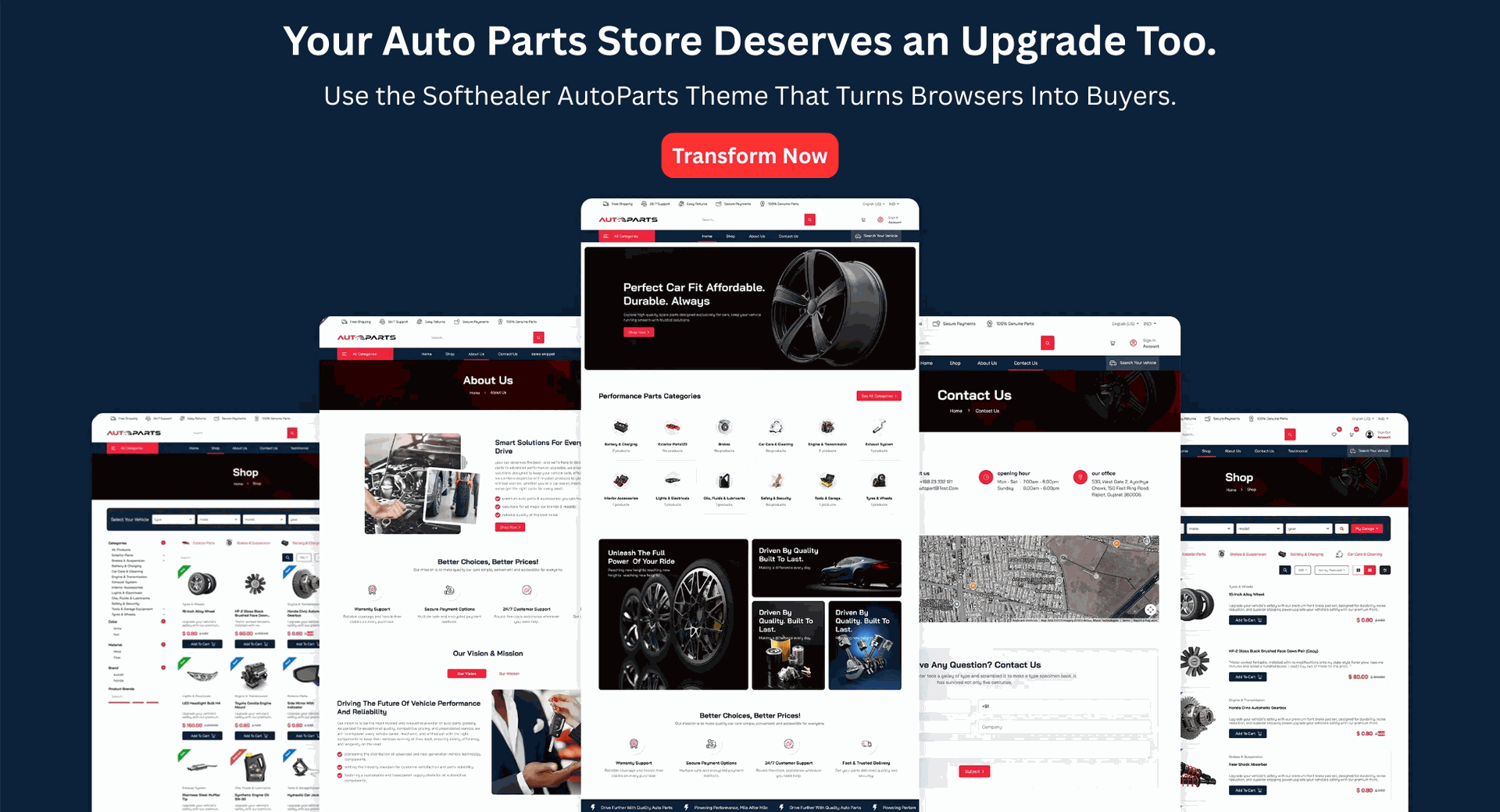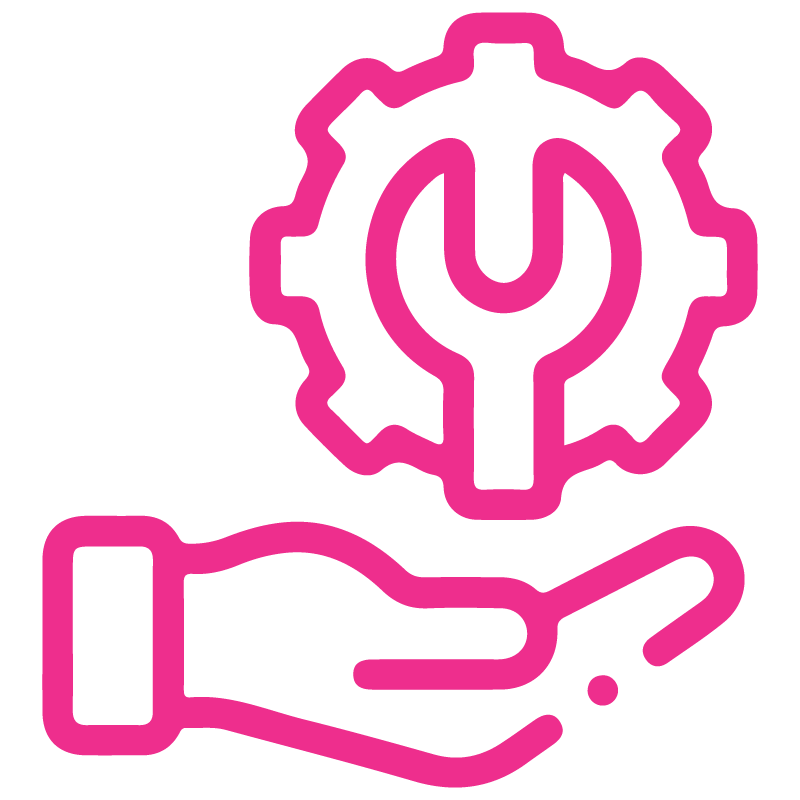













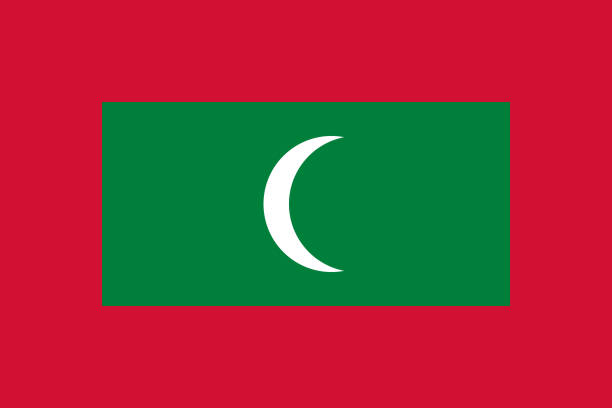



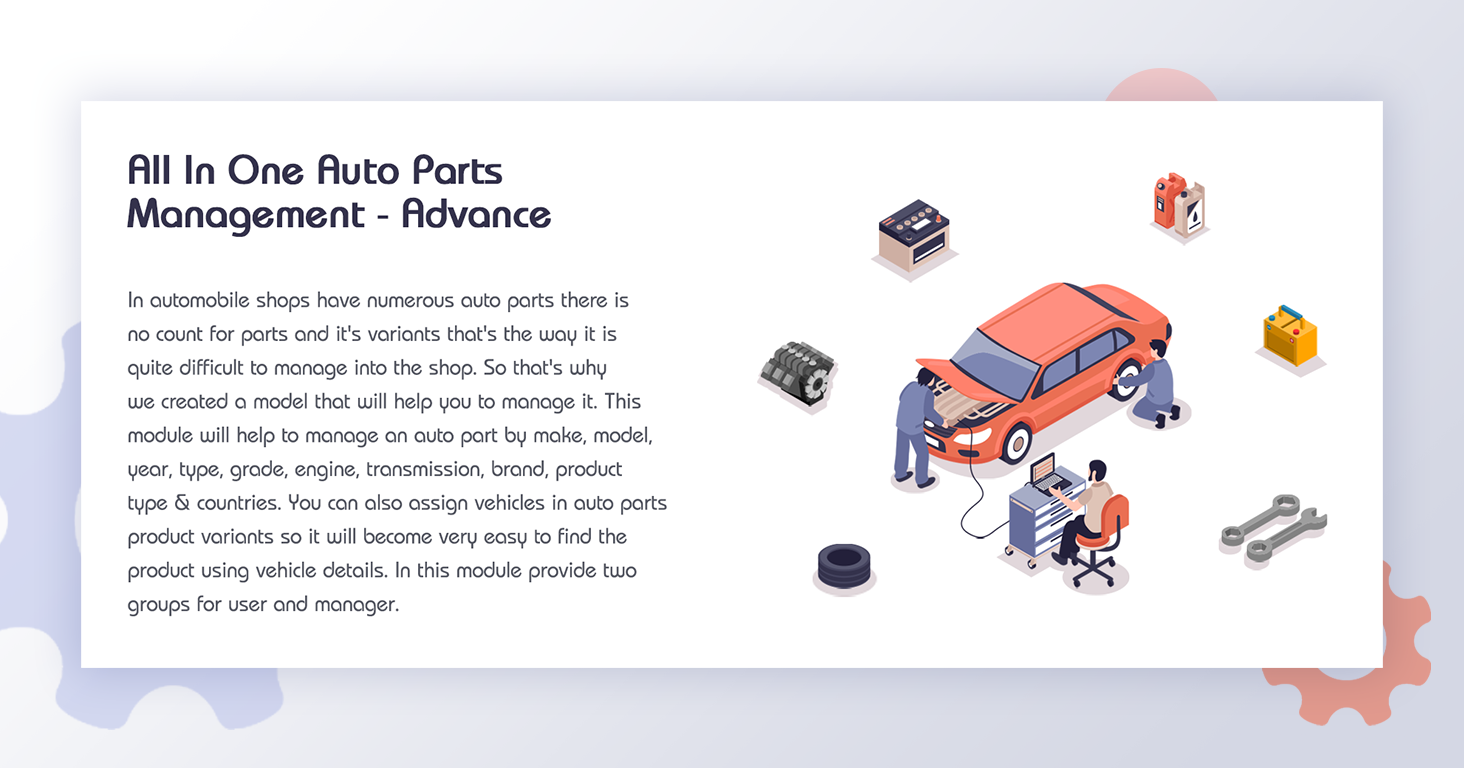
Related Modules
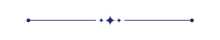
Hot Features
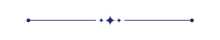



Features
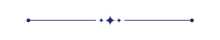
- Easily manage vehicle range with a start and end year.
- You can add common products for all vehicles.
- Easily apply access rights for auto parts user and auto parts manager.
- Easily manage auto parts with make, model, year, type, grade, engine, transmission, brand, product type & countries.
- Easy to group by auto parts list by vehicle make, vehicle model, year, vehicle type.
- You can filter products using more then 6 product attributes filtes.
- Easy to save whole vehicles in 'my garage' option
- Easy to enable-disable products OEM (Original Equipment Manufacture) details for website from OEM Details page.
-
Auto Parts Dashboard that displays sales data by daily, weekly, or monthly range.

-
You can filter sales data with filters for custom date selection.

-
You can also view the sales data in chart formats (bar, line, pie, doughnut) for the top 5 customers and products.

-
You can add and manage the associated website and company for the type, model, year, grade, engine, transmission, brand, product type, and vehicle.

User access right for auto parts.
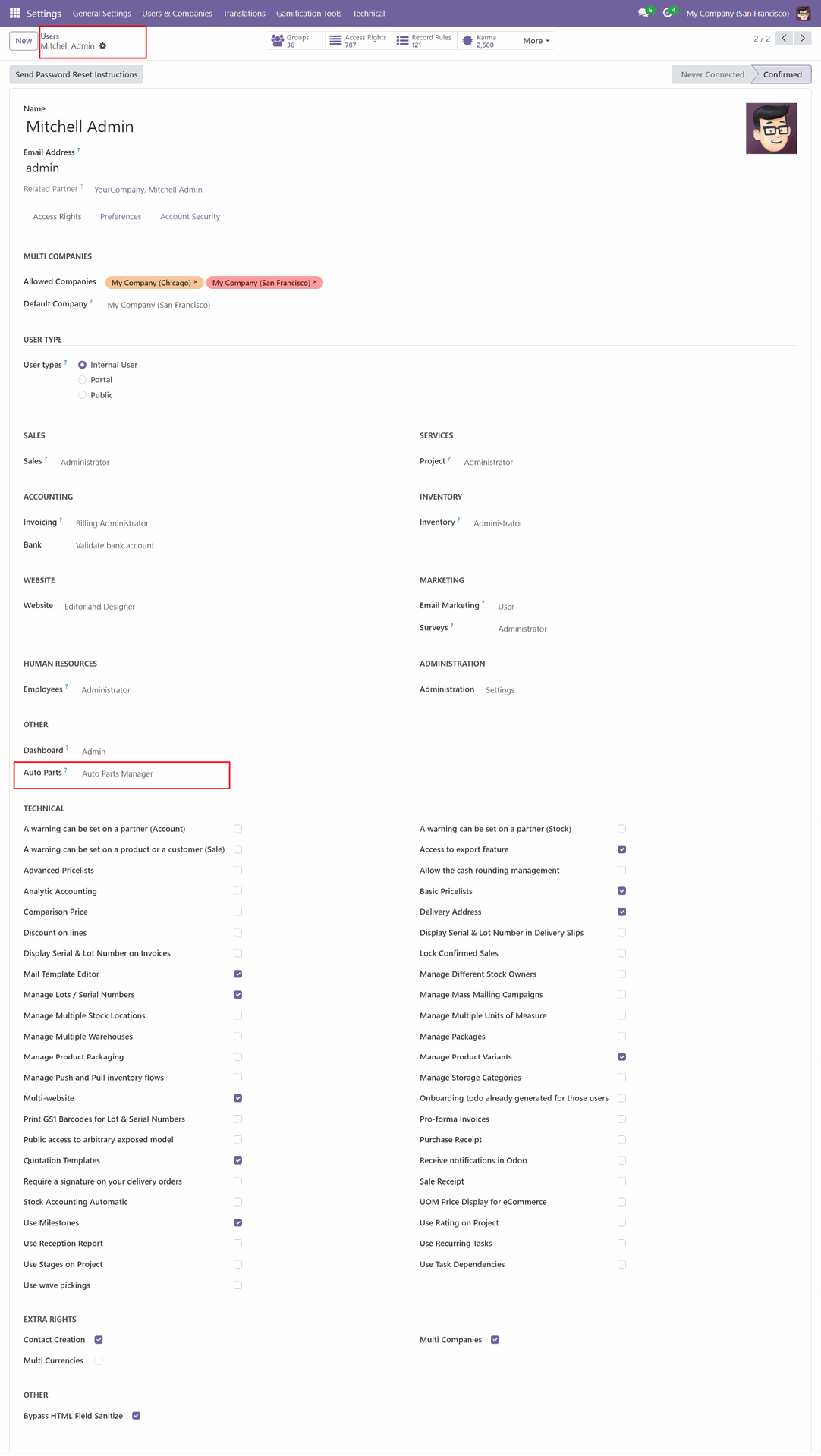
Go to website general settings and enable settings for shop page.

Auto Part Type View.
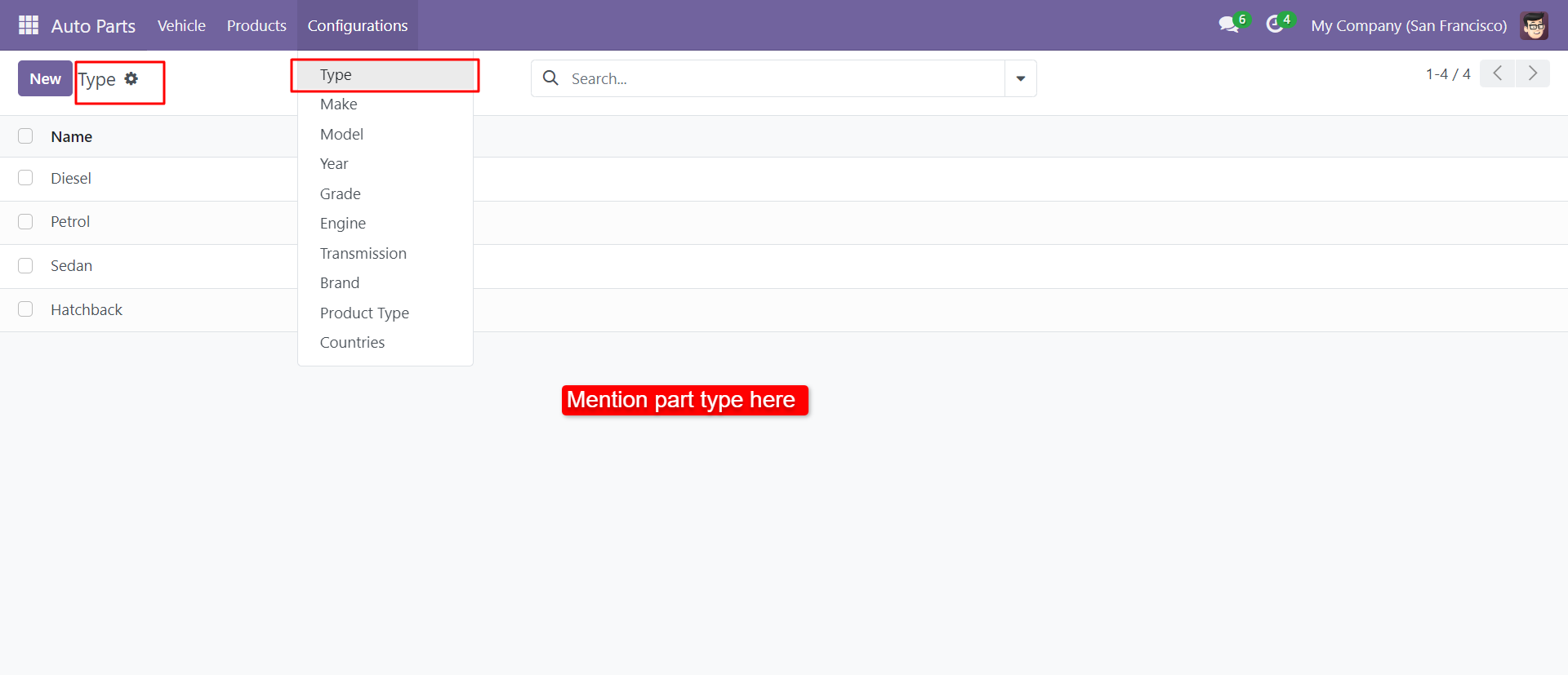
Auto Part Make View.
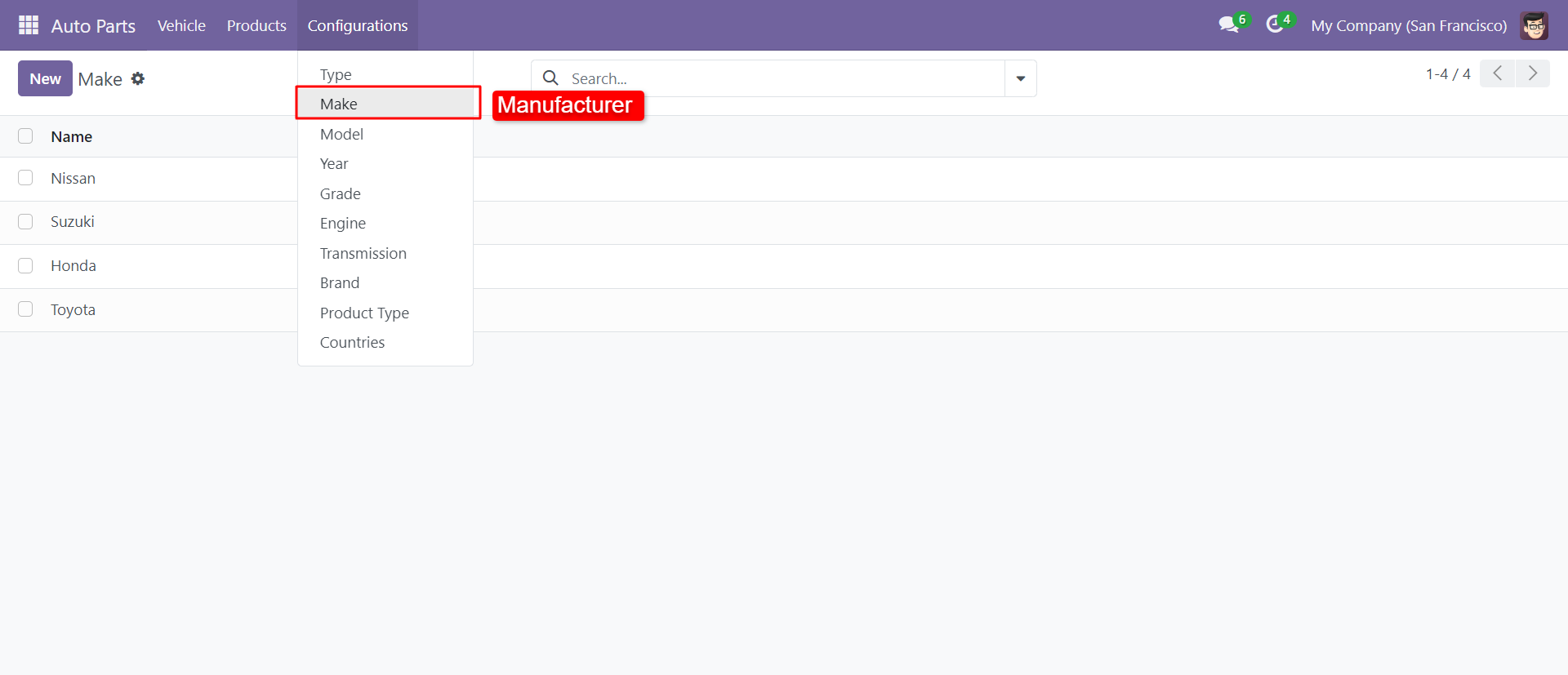
Auto Part Models View.
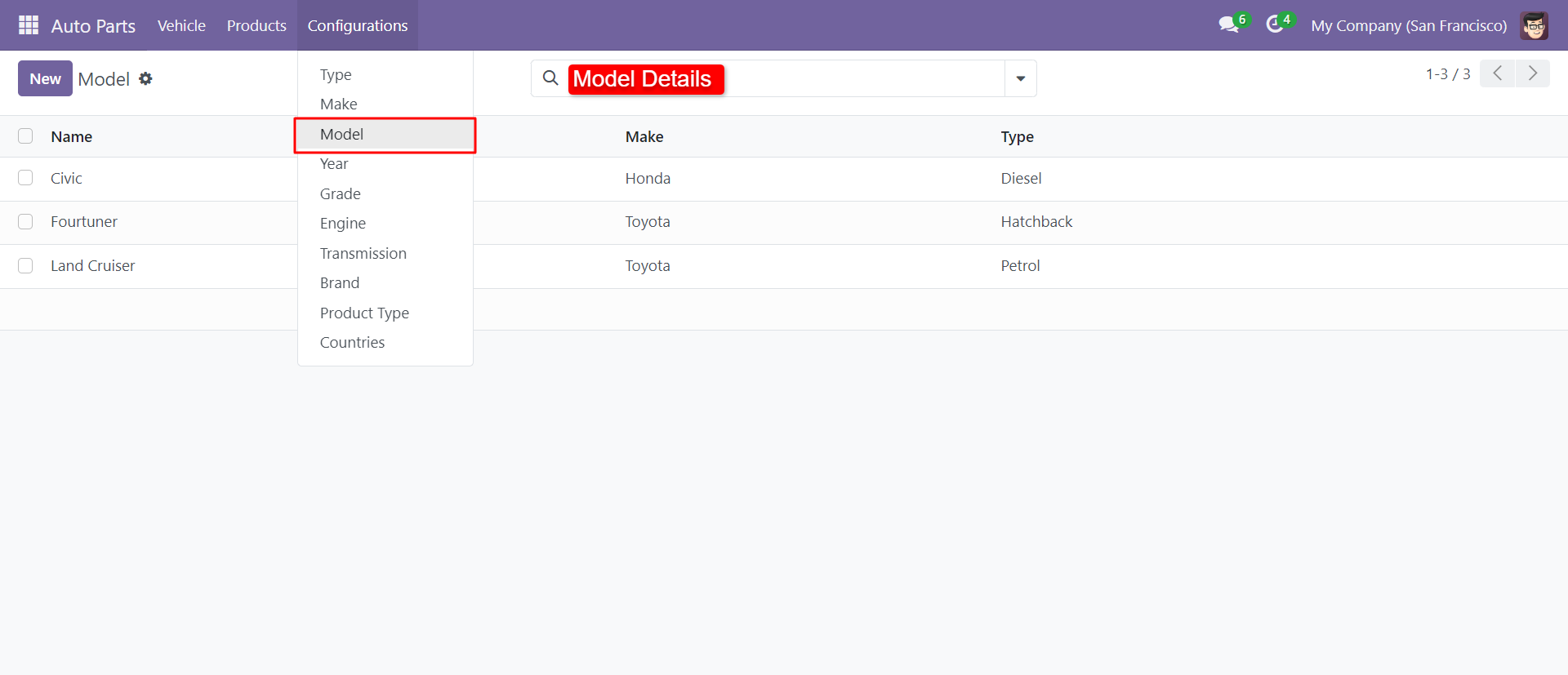
Auto Part Year View.
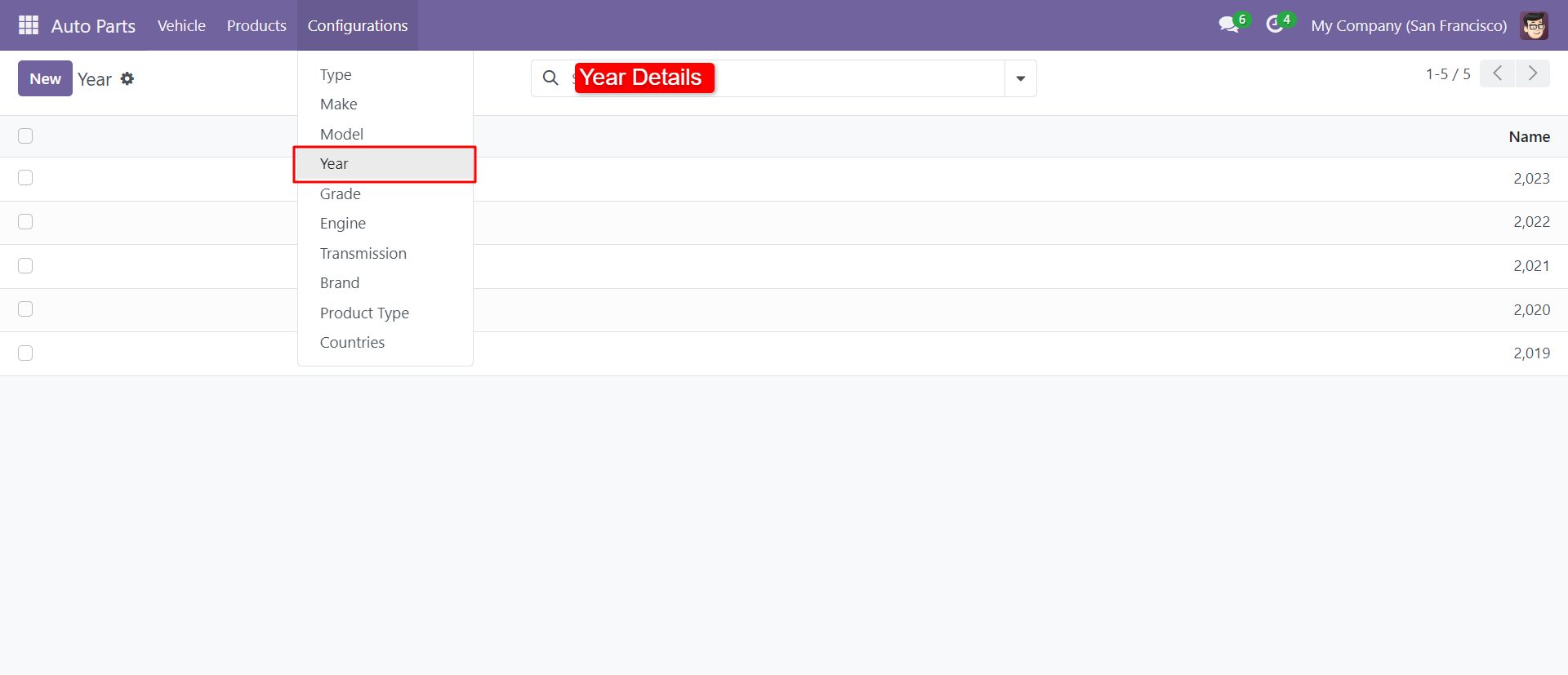
Auto Part Grade View.
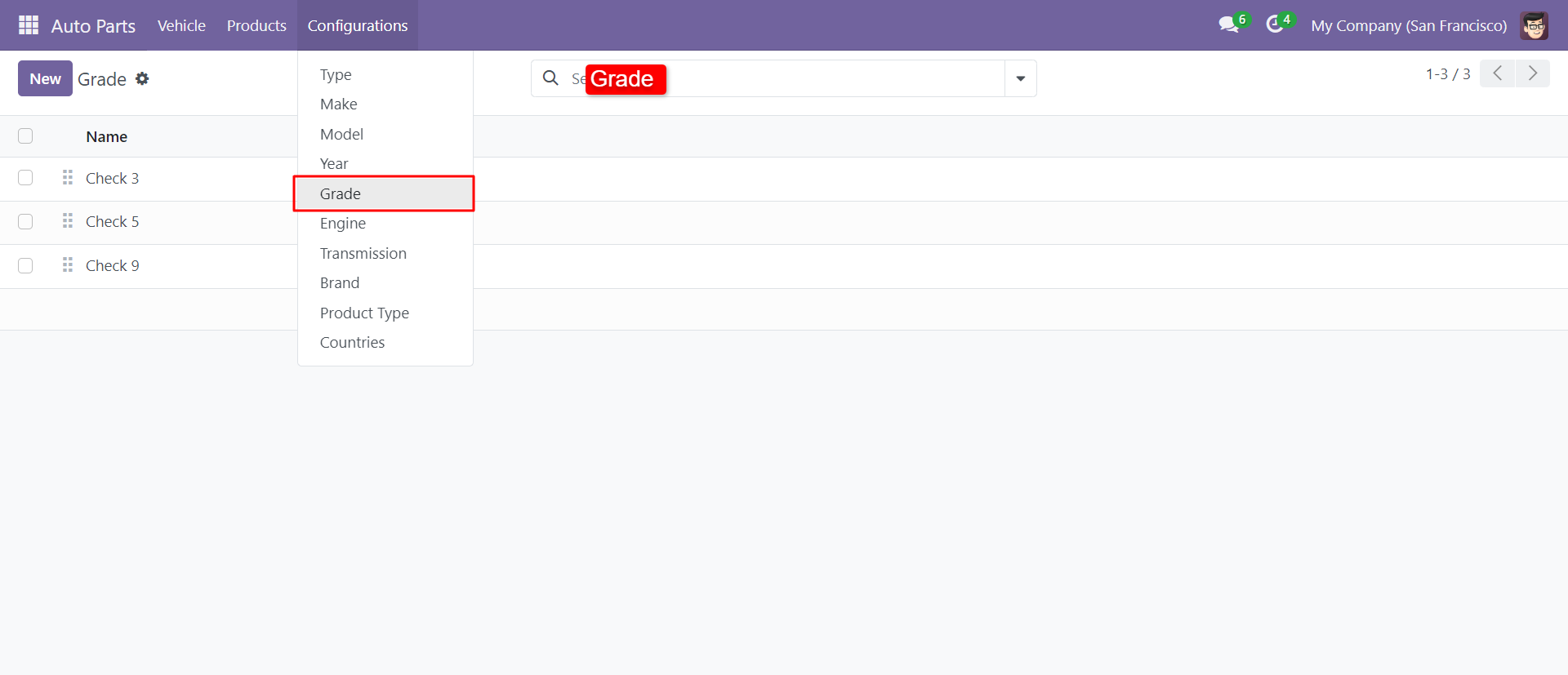
Auto Part Engine View.
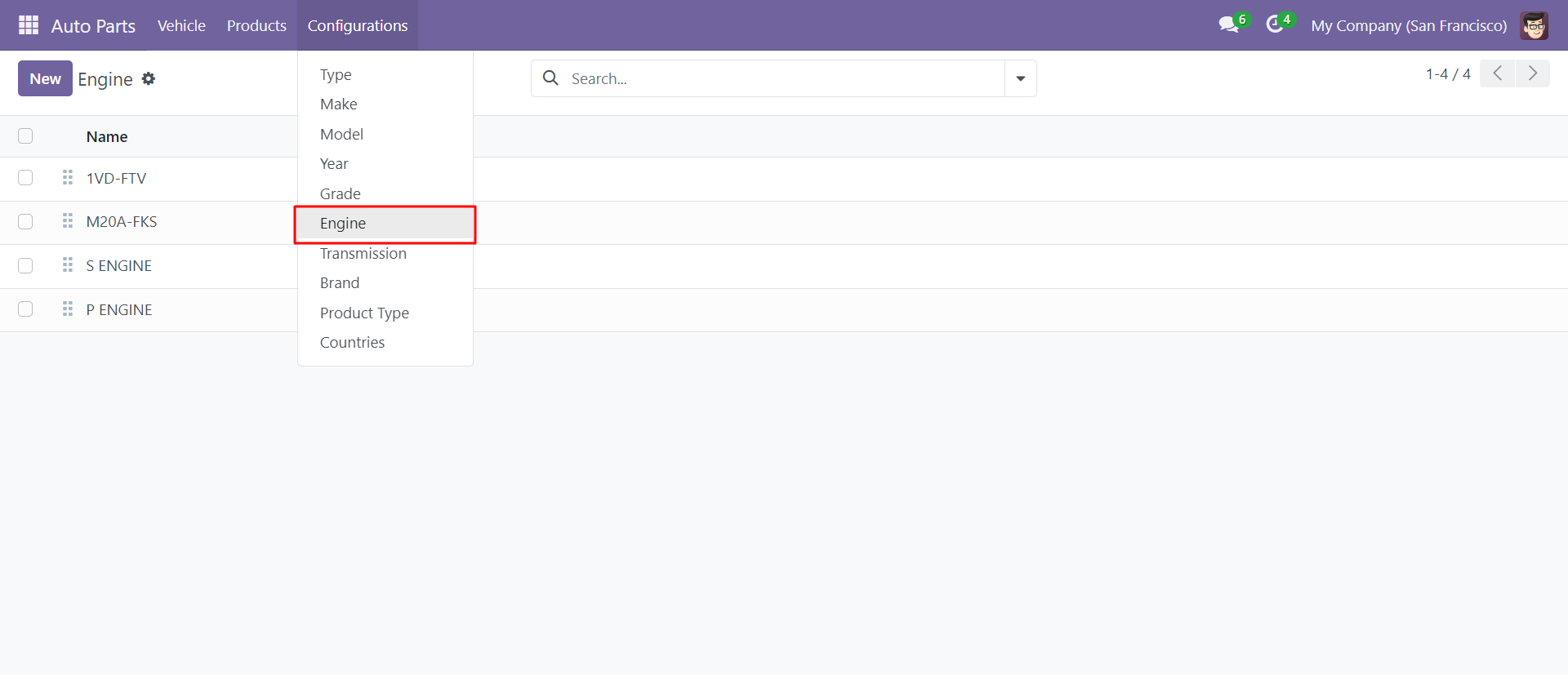
Transmission details.
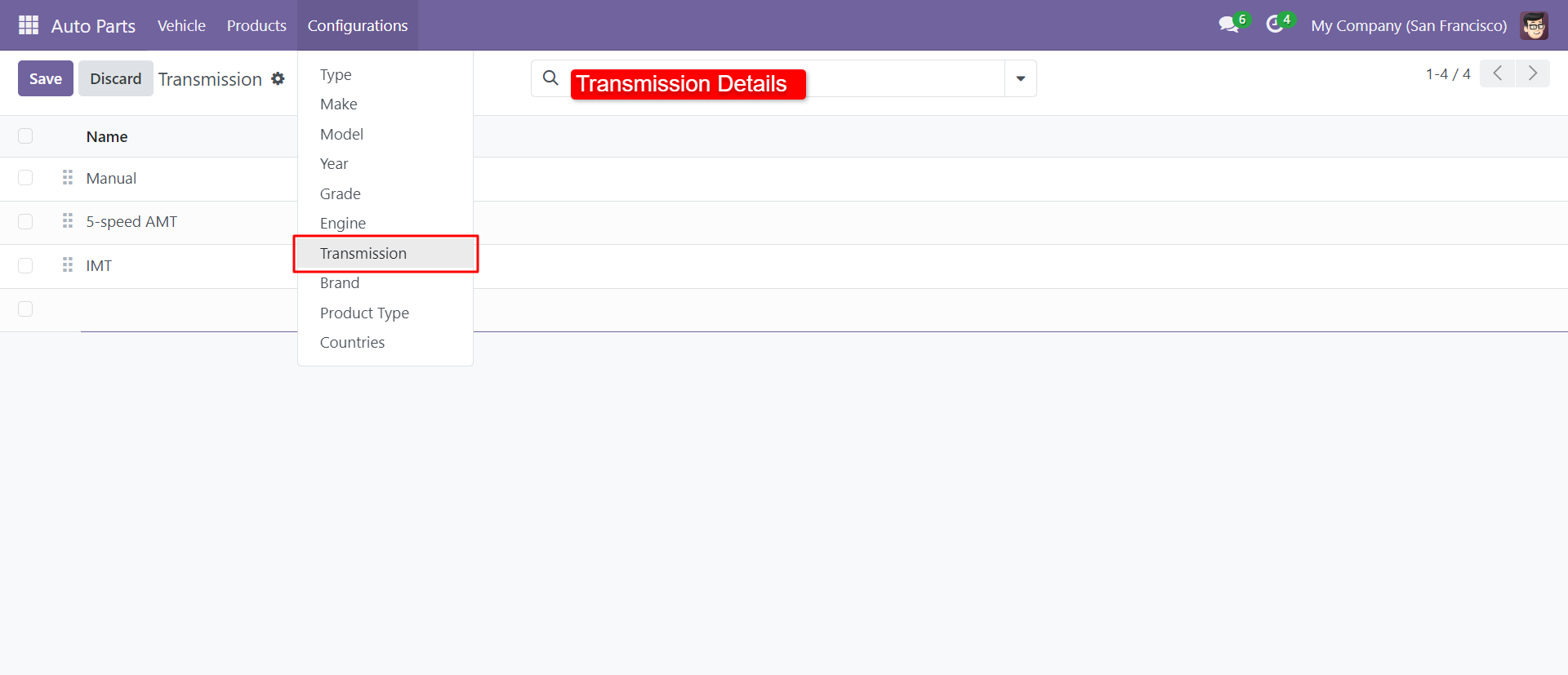
Brands of cars makers.
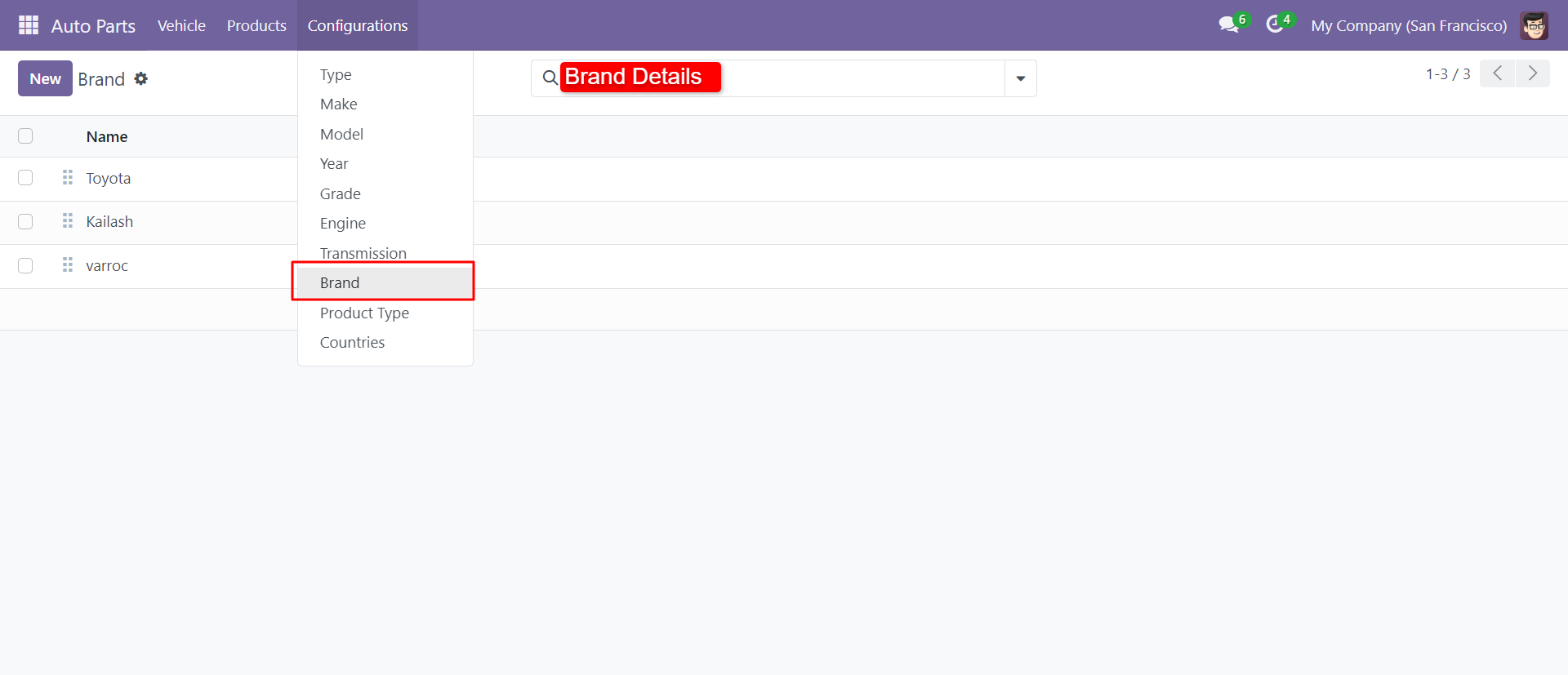
Auto Part Product Type View.
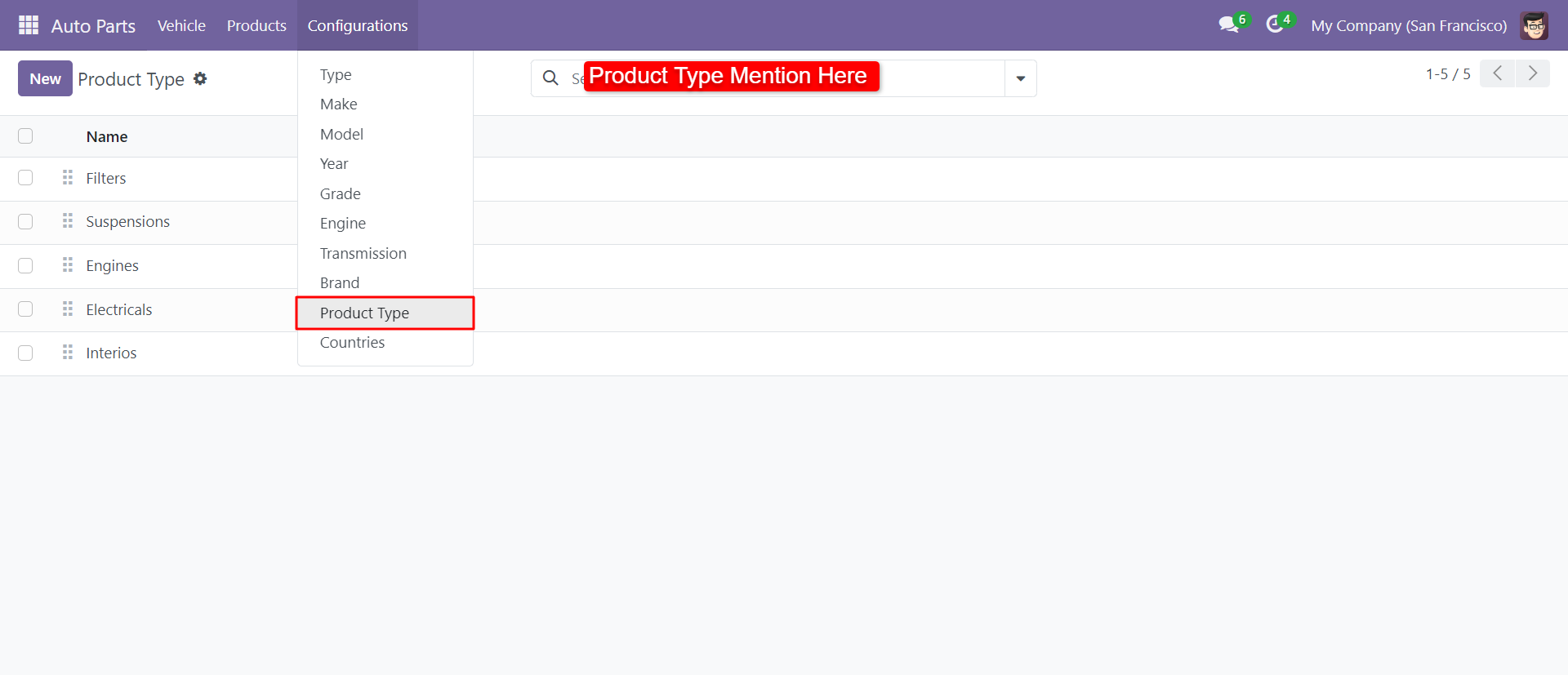
Vehicle form view, Here you can fill all required parts and many things.
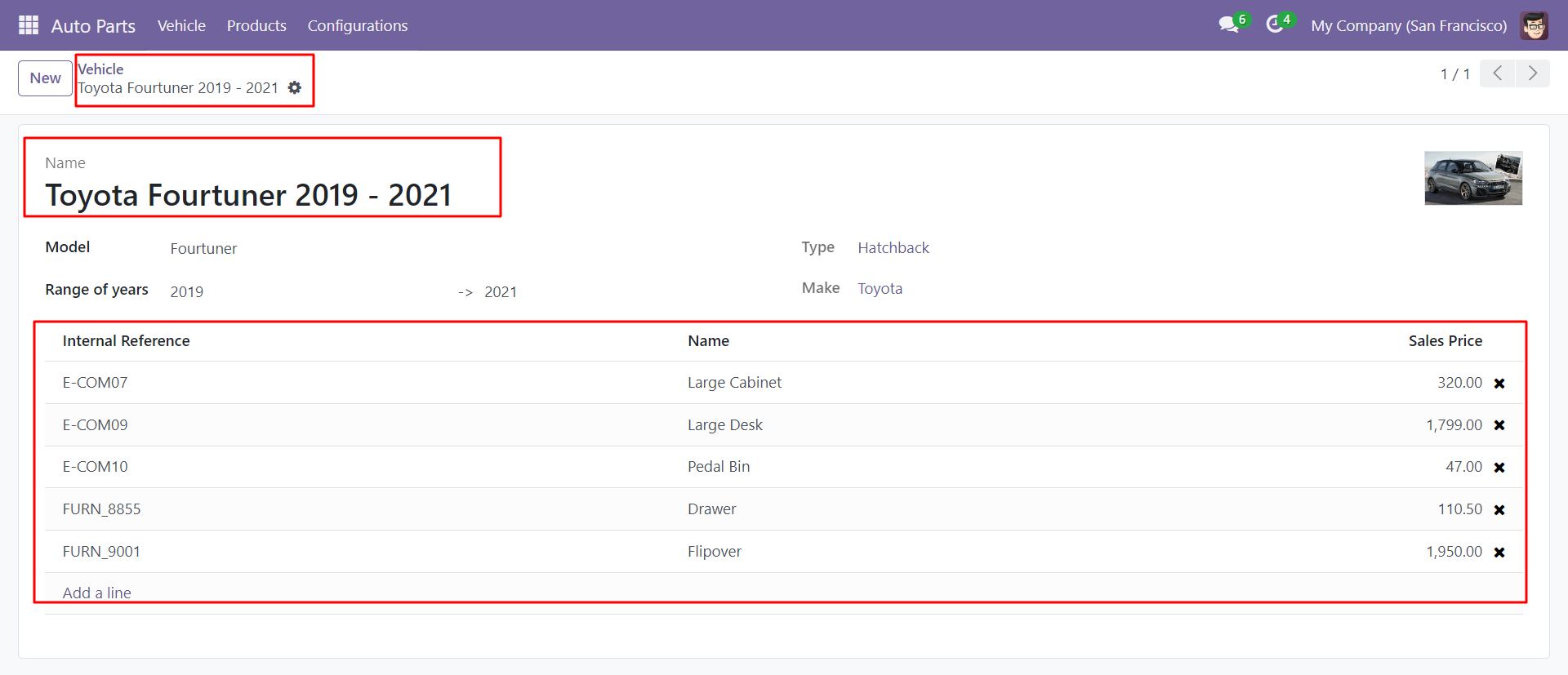
Define supported vehicles all details in products variants (vehicle parts).
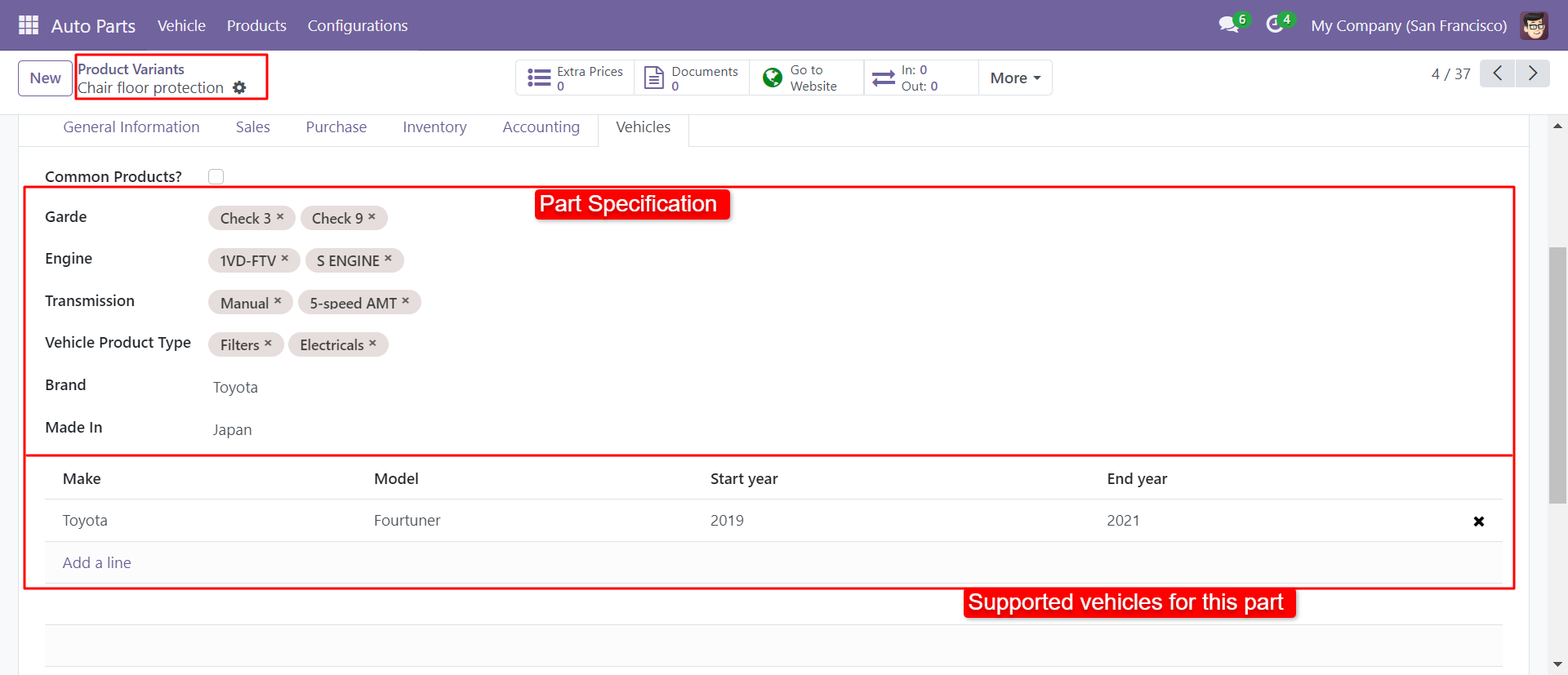
Add optional and alternative products in product variant sales tab.

If the product is compatible with all vehicles, enable the 'Common Product' option.
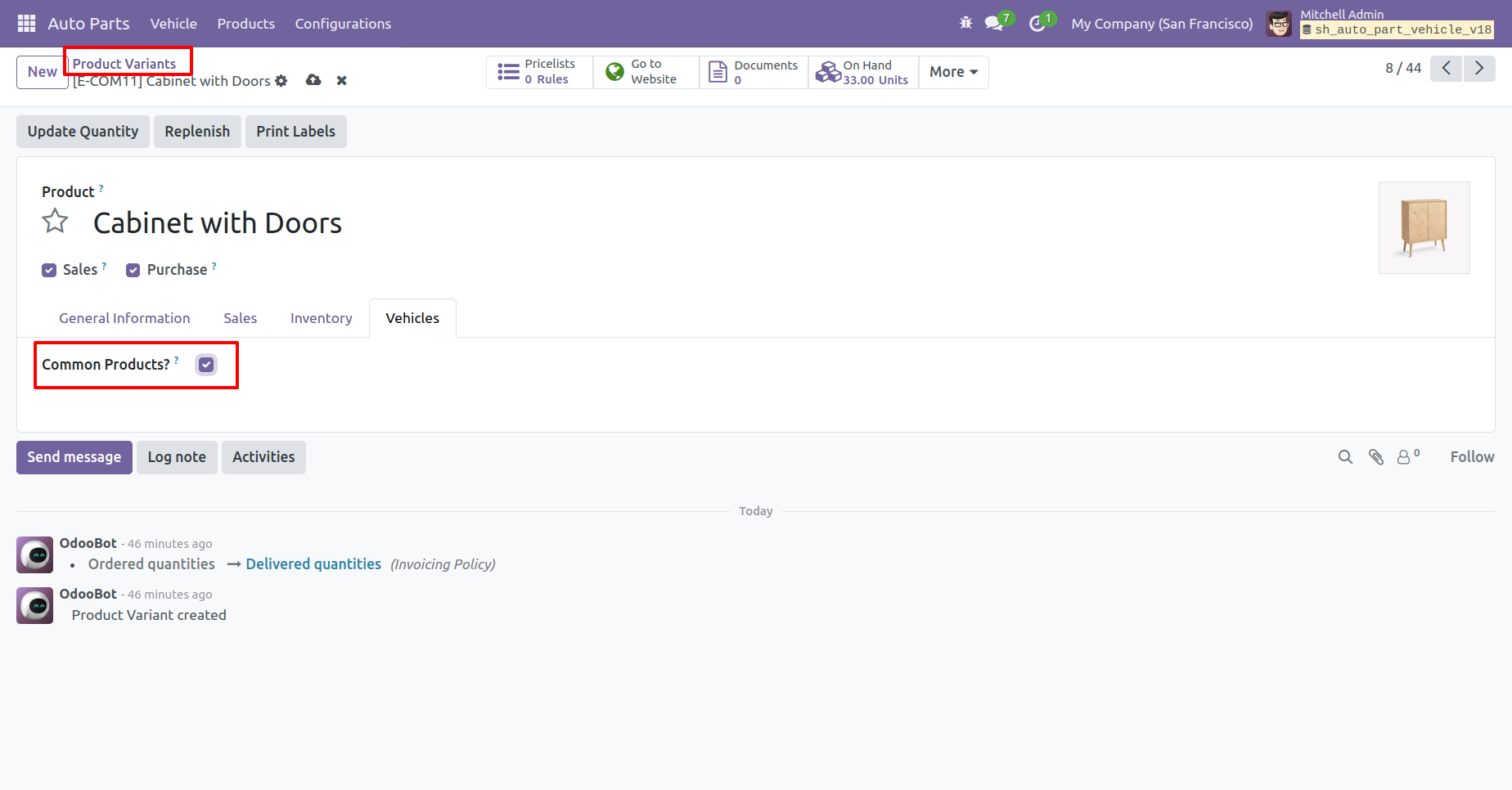
Add vehicle OEM, and enable or disable its visibility based on whether 'Show on Website' is selected."
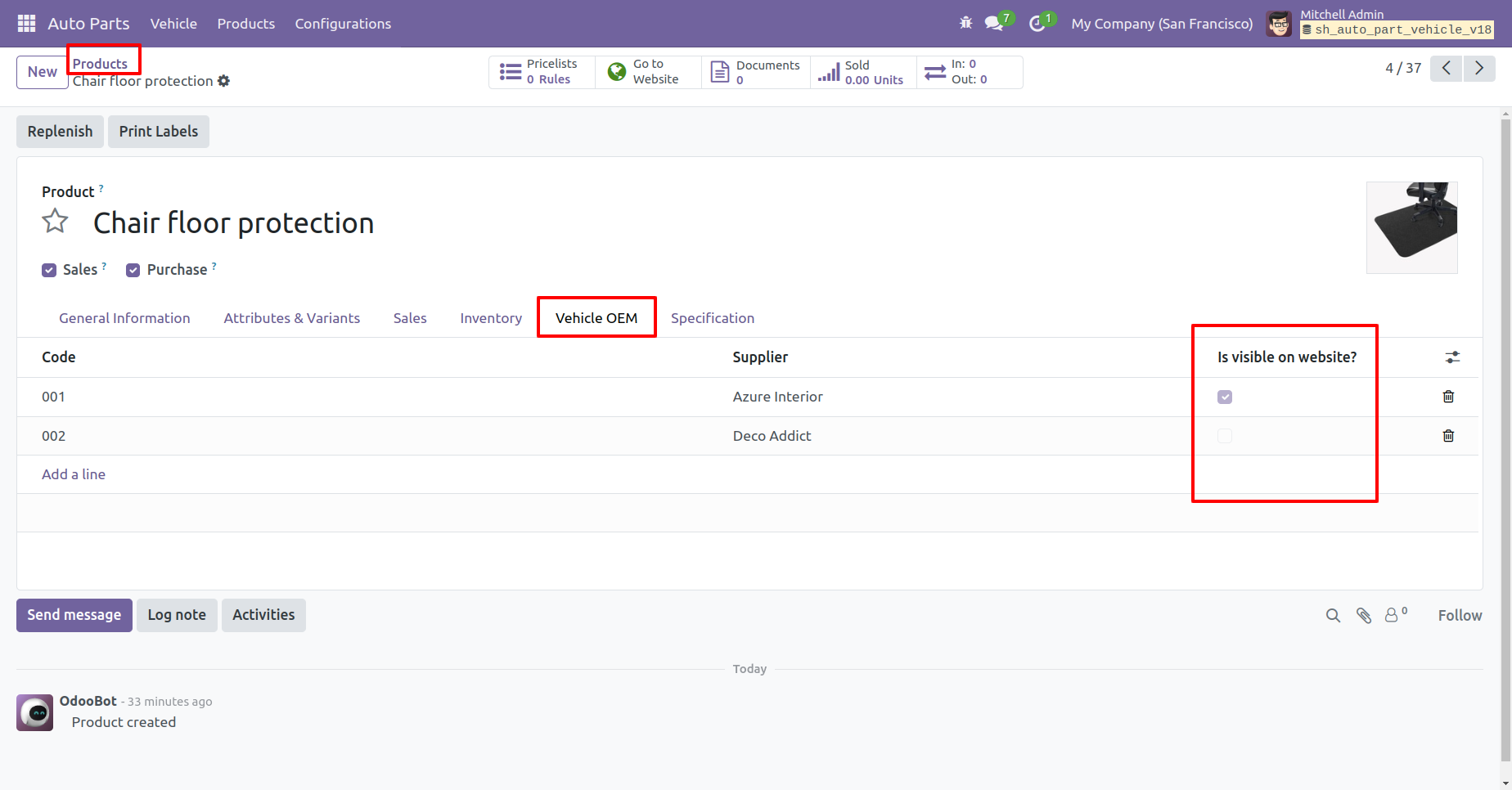
Add vehicles specifications.
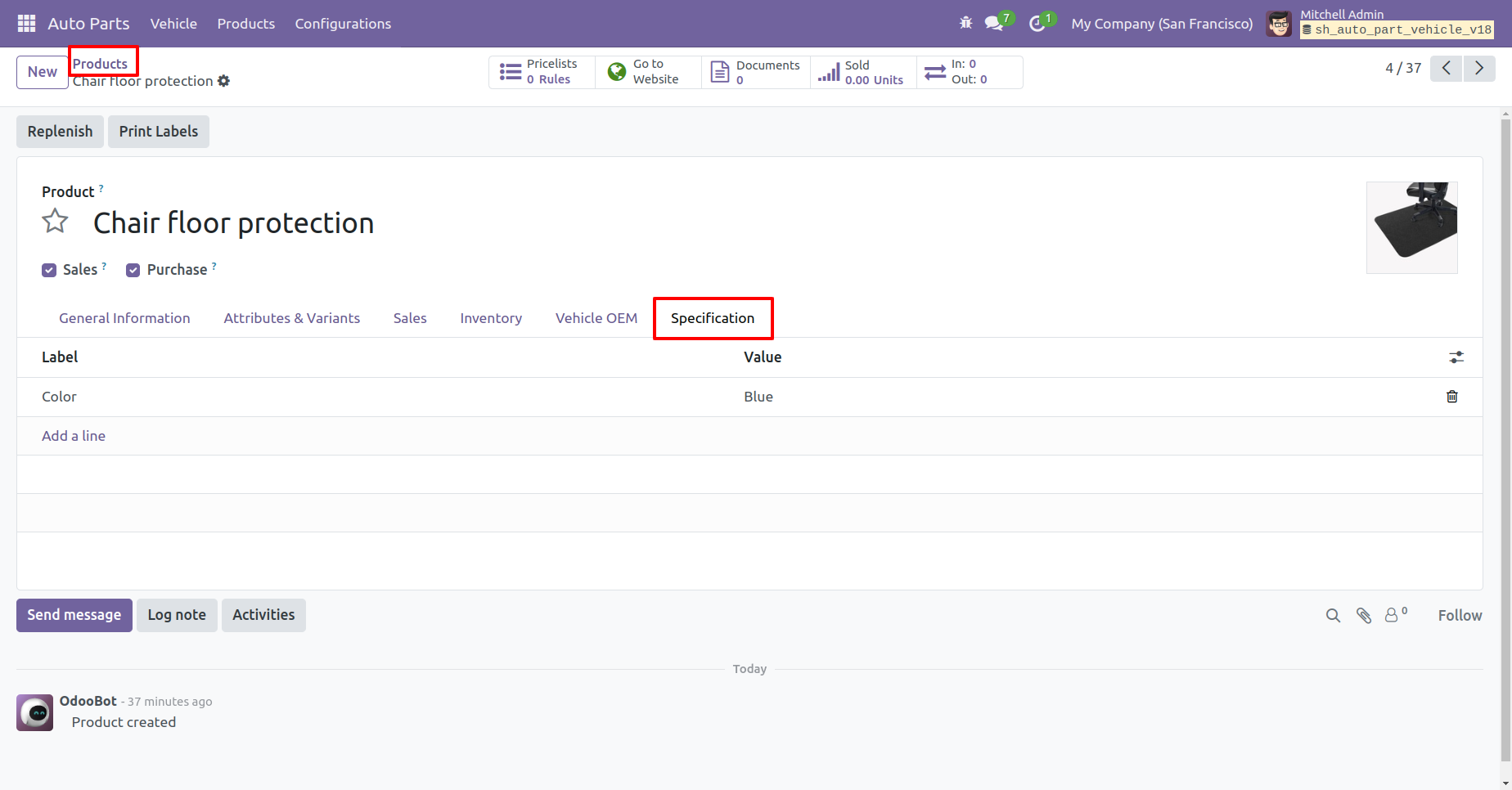
You can add a selection search on the homepage in various layouts.
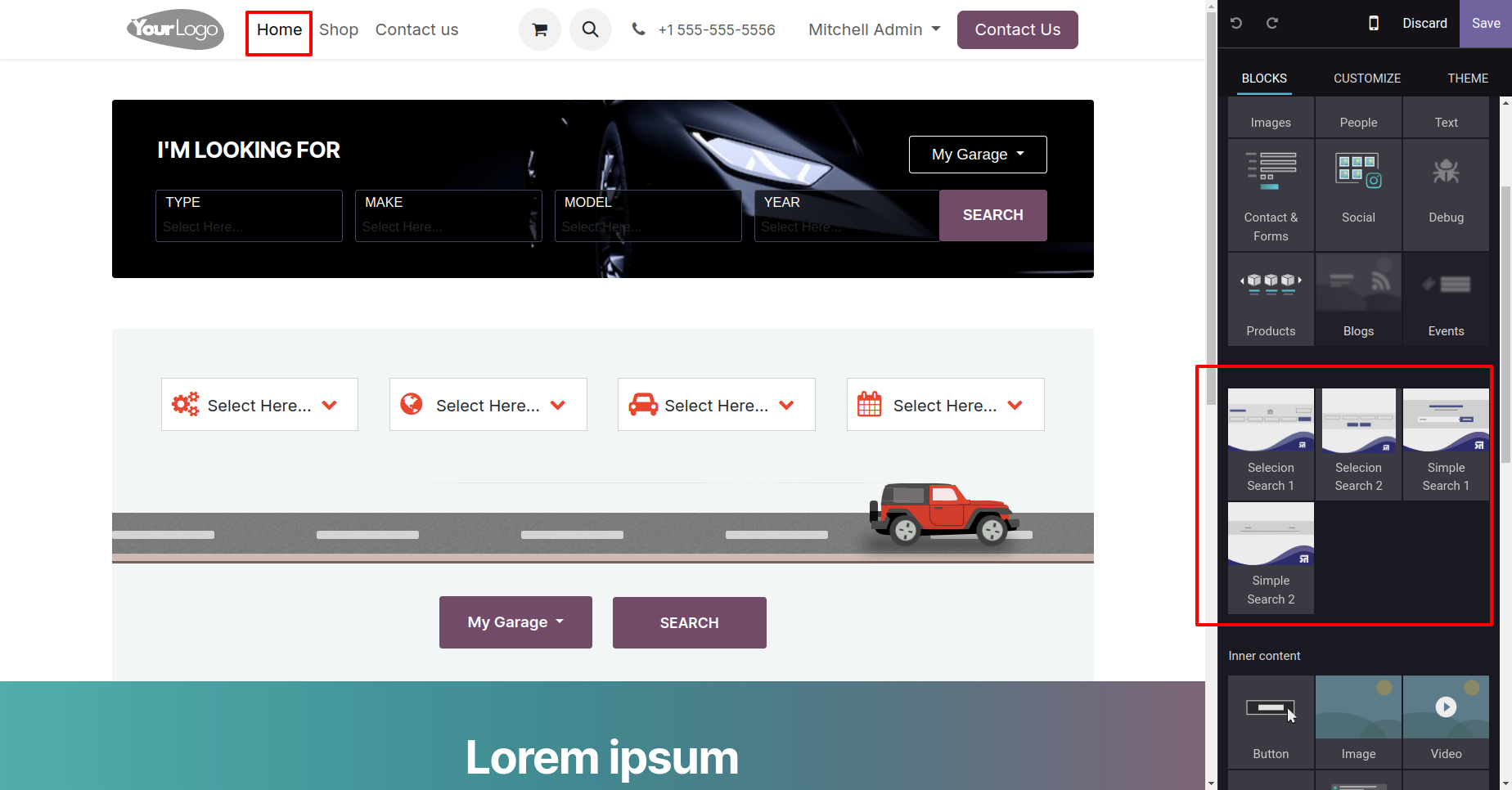
Add vehicle details to search vehicle parts on shop page.
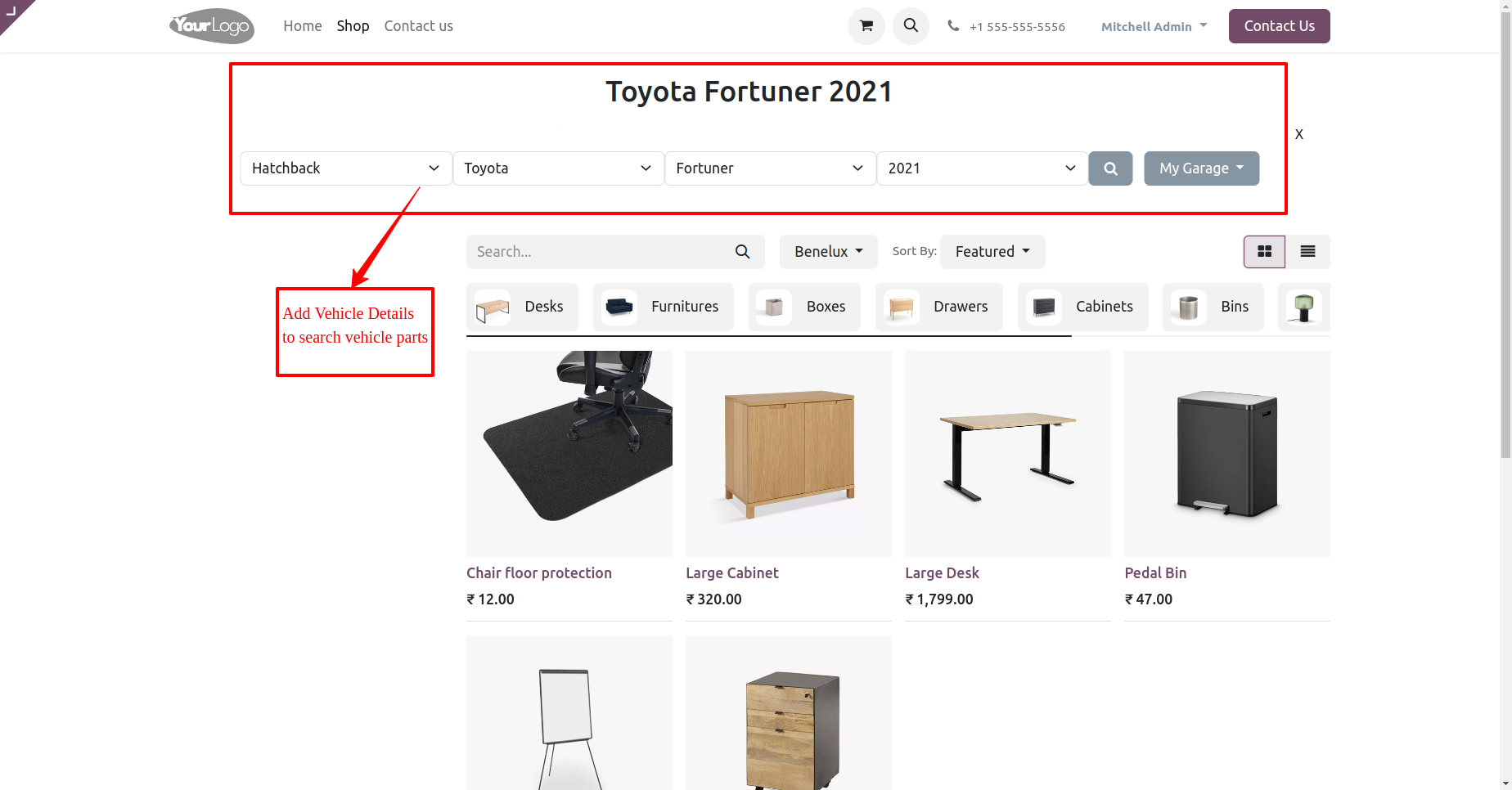
Save searched vehicles to the garage and you can see vehicles parts.
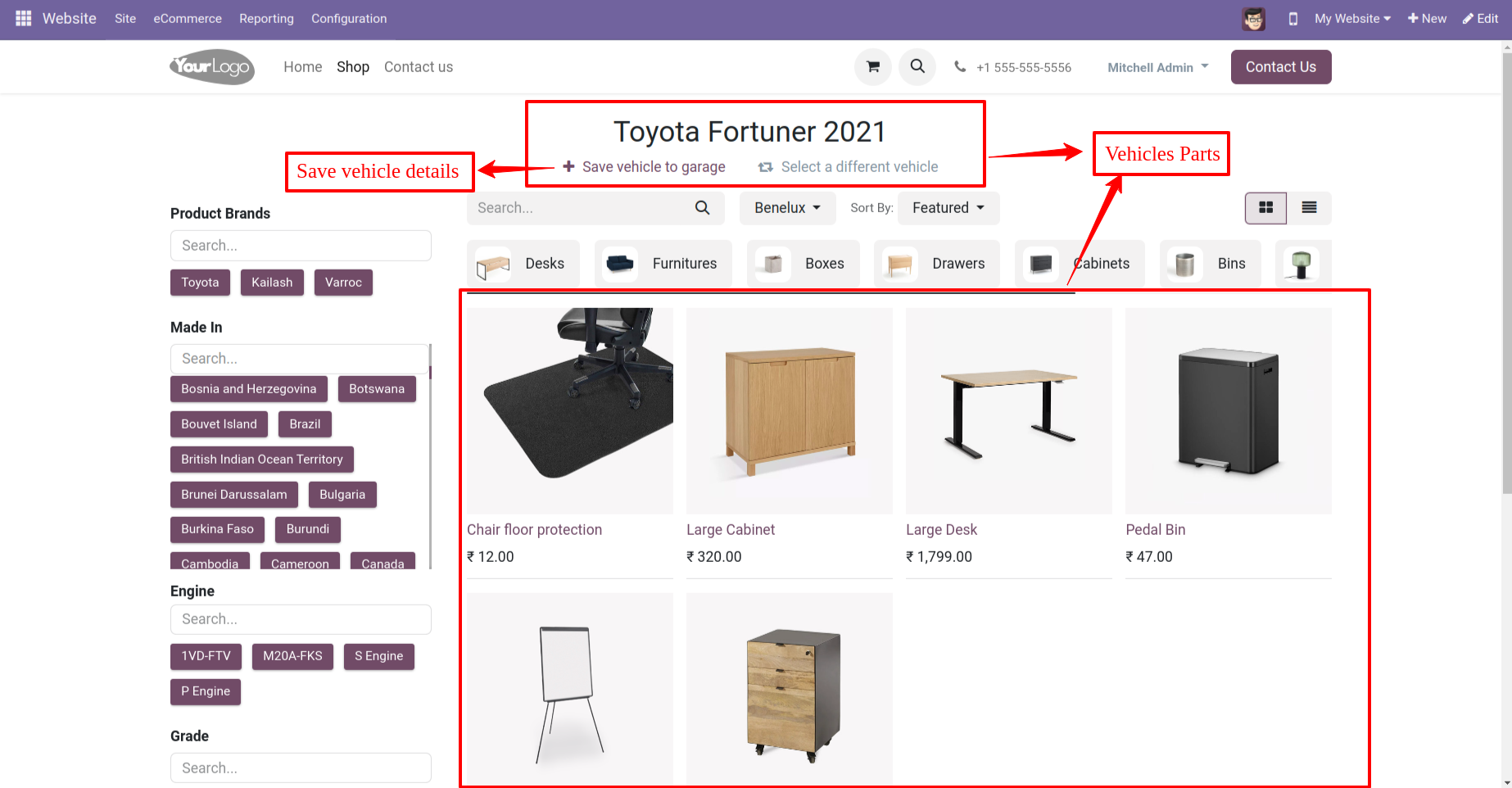
By clicking on "My Garage" you can see saved vehicles.
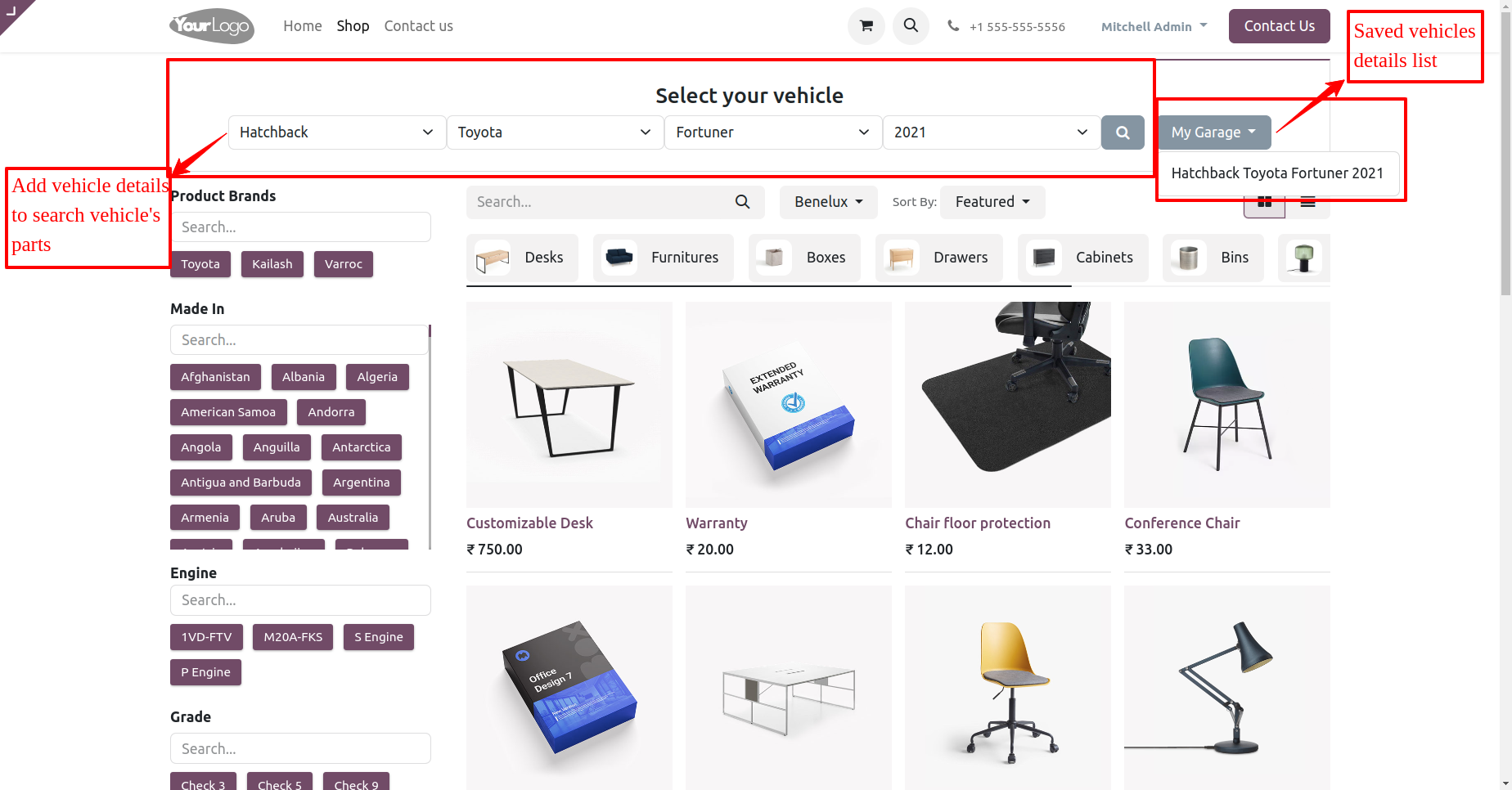
You can also see my garage seprate menu, click on it and you will redirect to the saved vehicles.
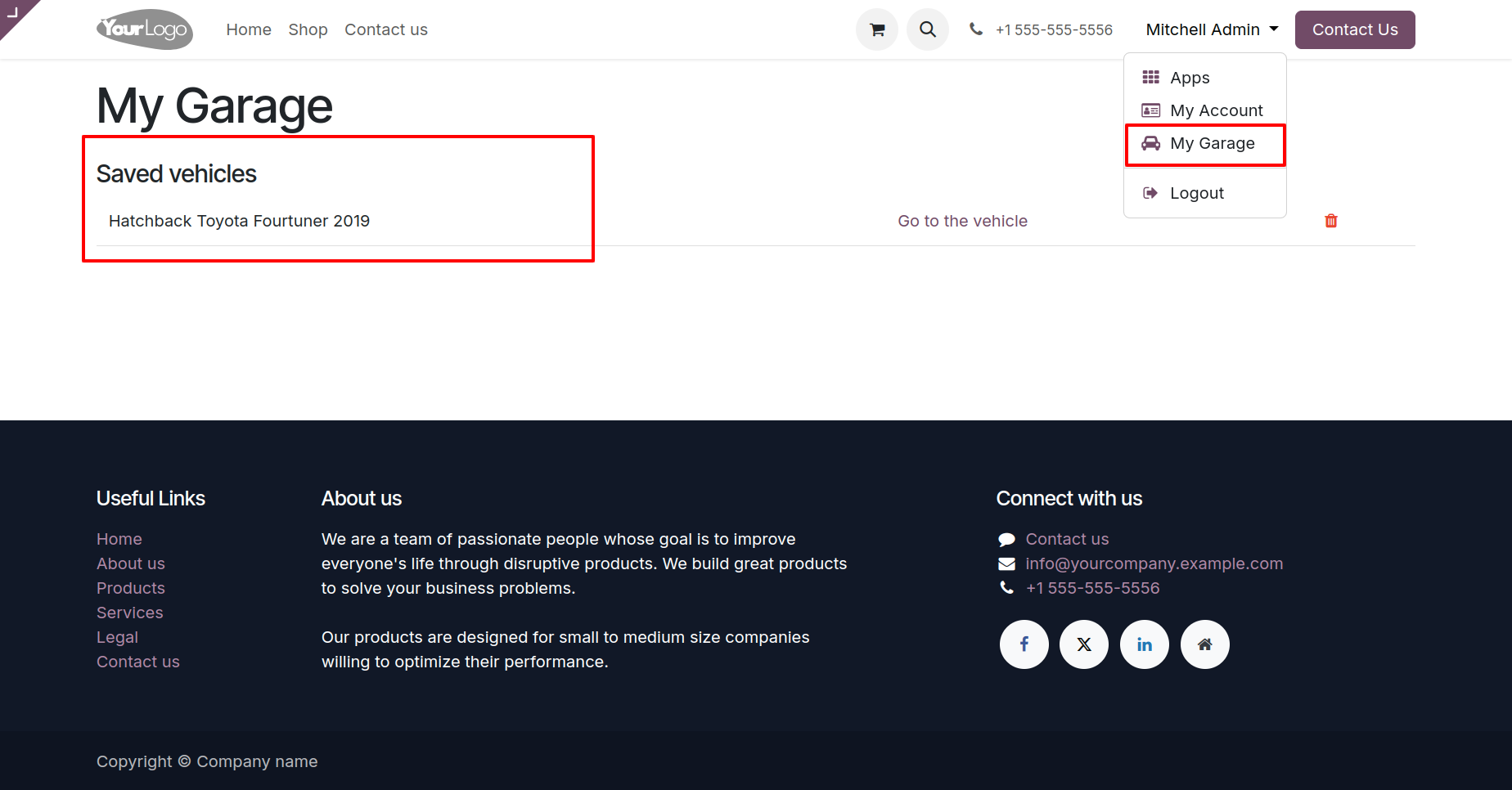
You can delete saved details from here.
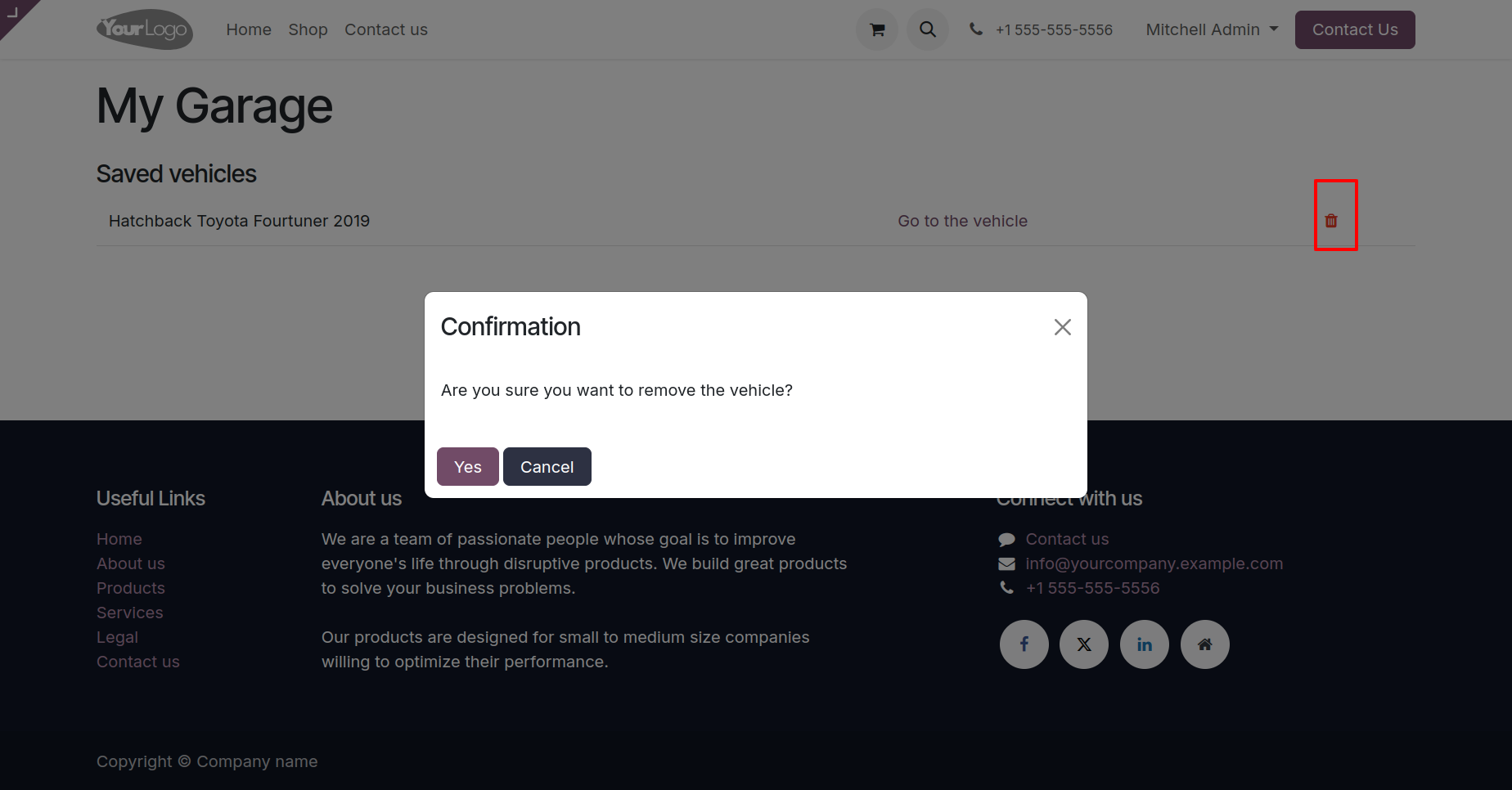
Common products.
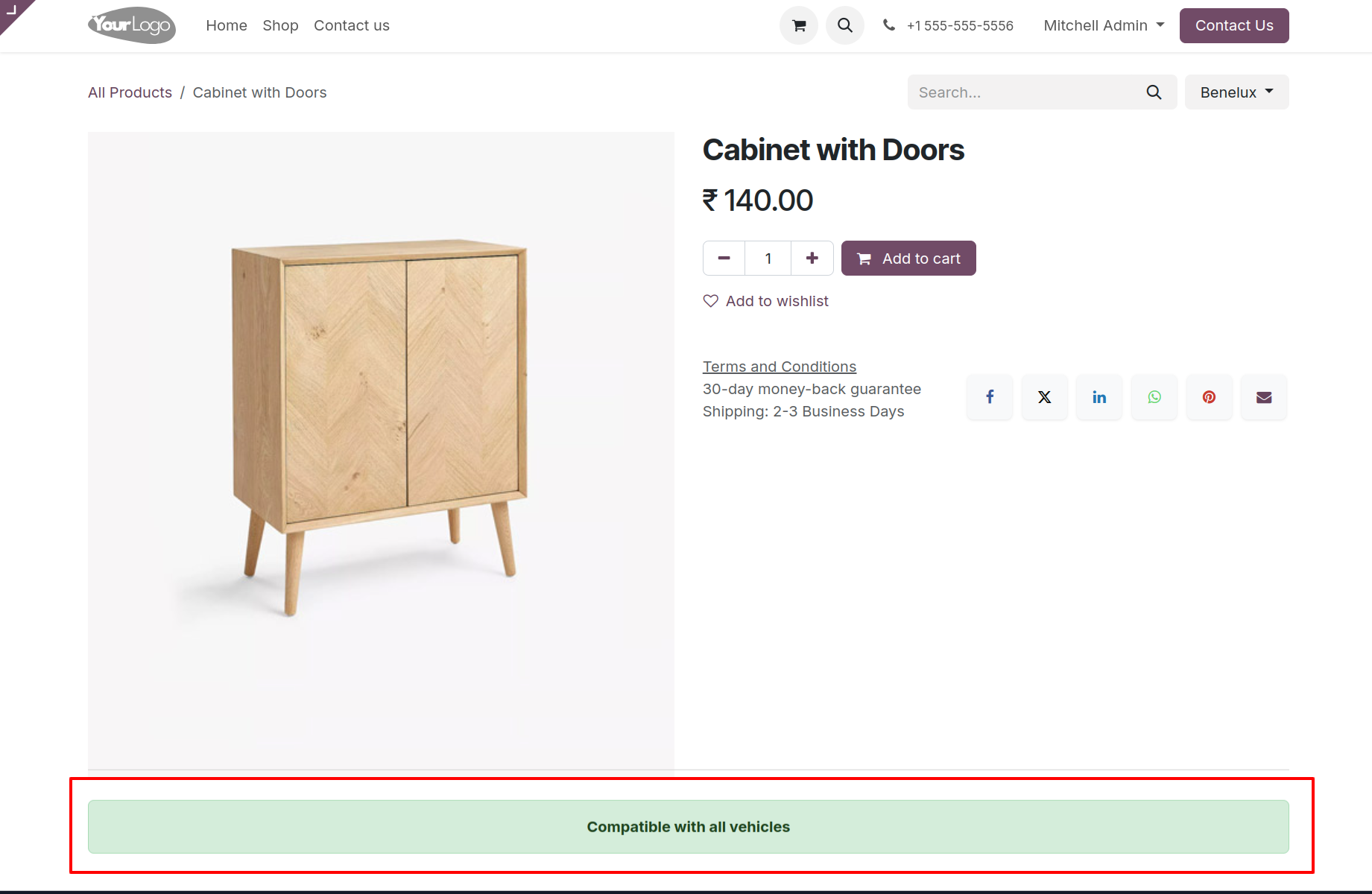
You can see Vehicles OEM details, Specifications, Compatible vehicles, Alternate products and Optional products on the product detail page.
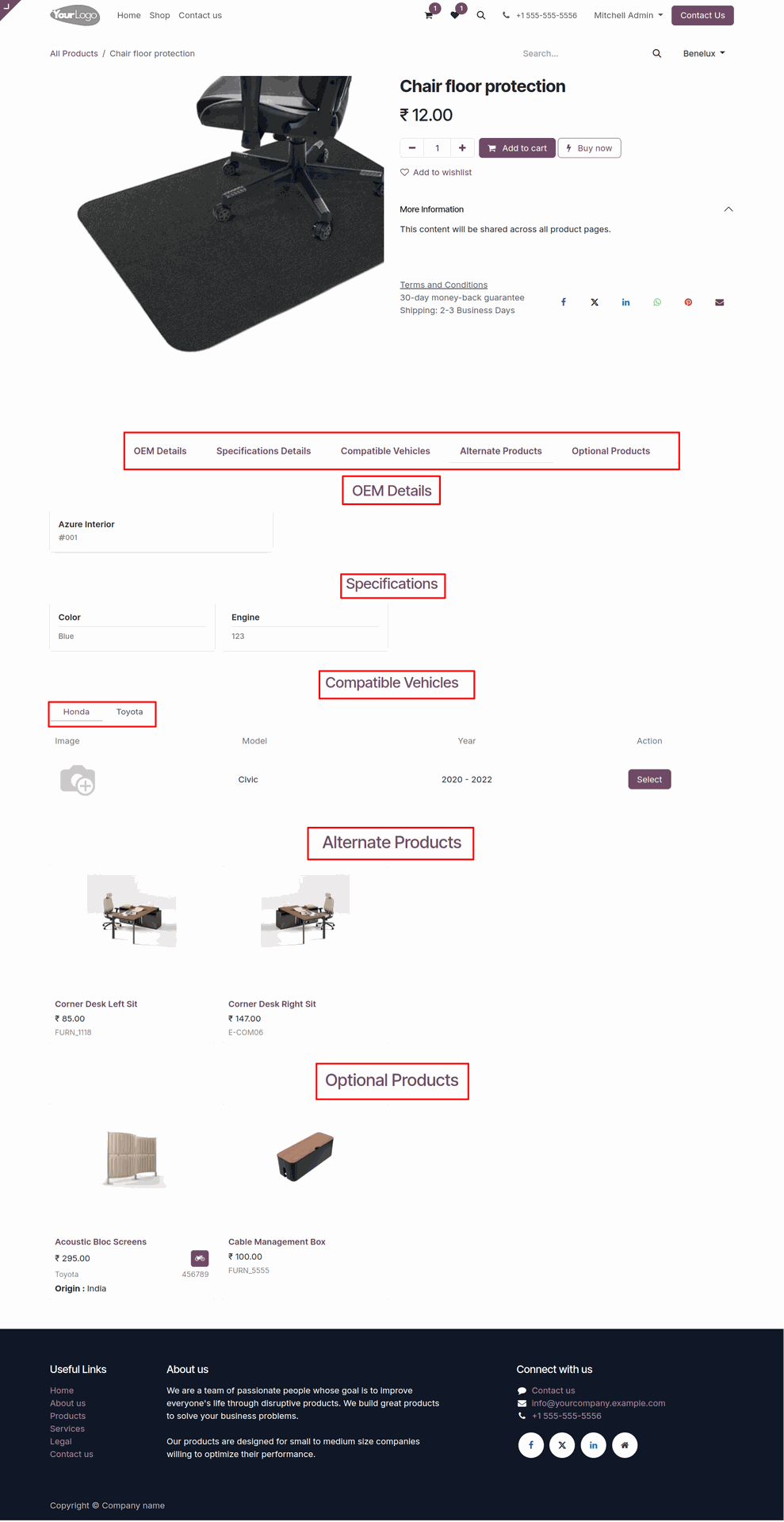
18.0.8
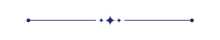
In the Auto Part Type Tree view, you can see the associated website and company.
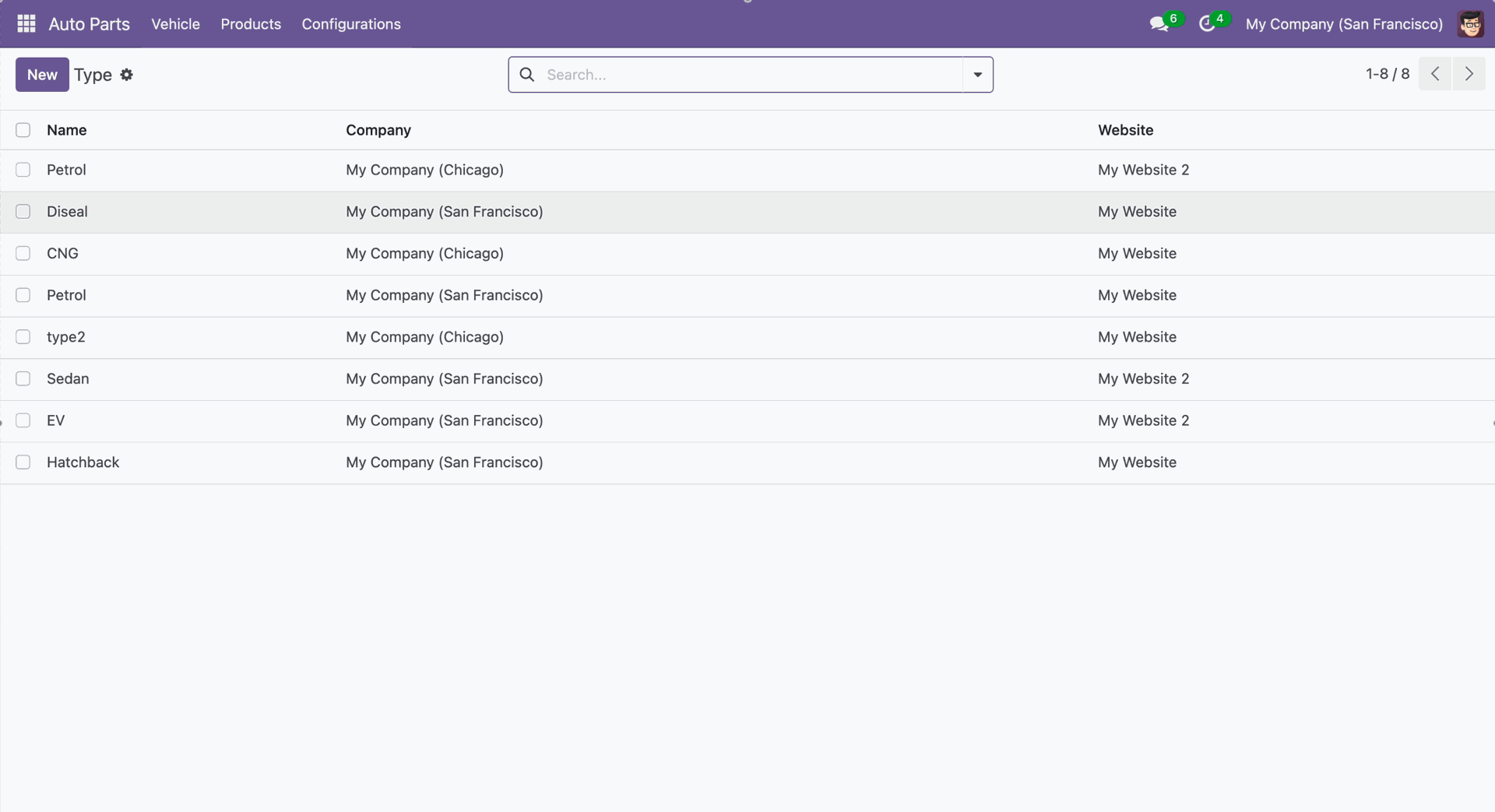
In the Auto Part Model Tree view, you can see the associated website and company.
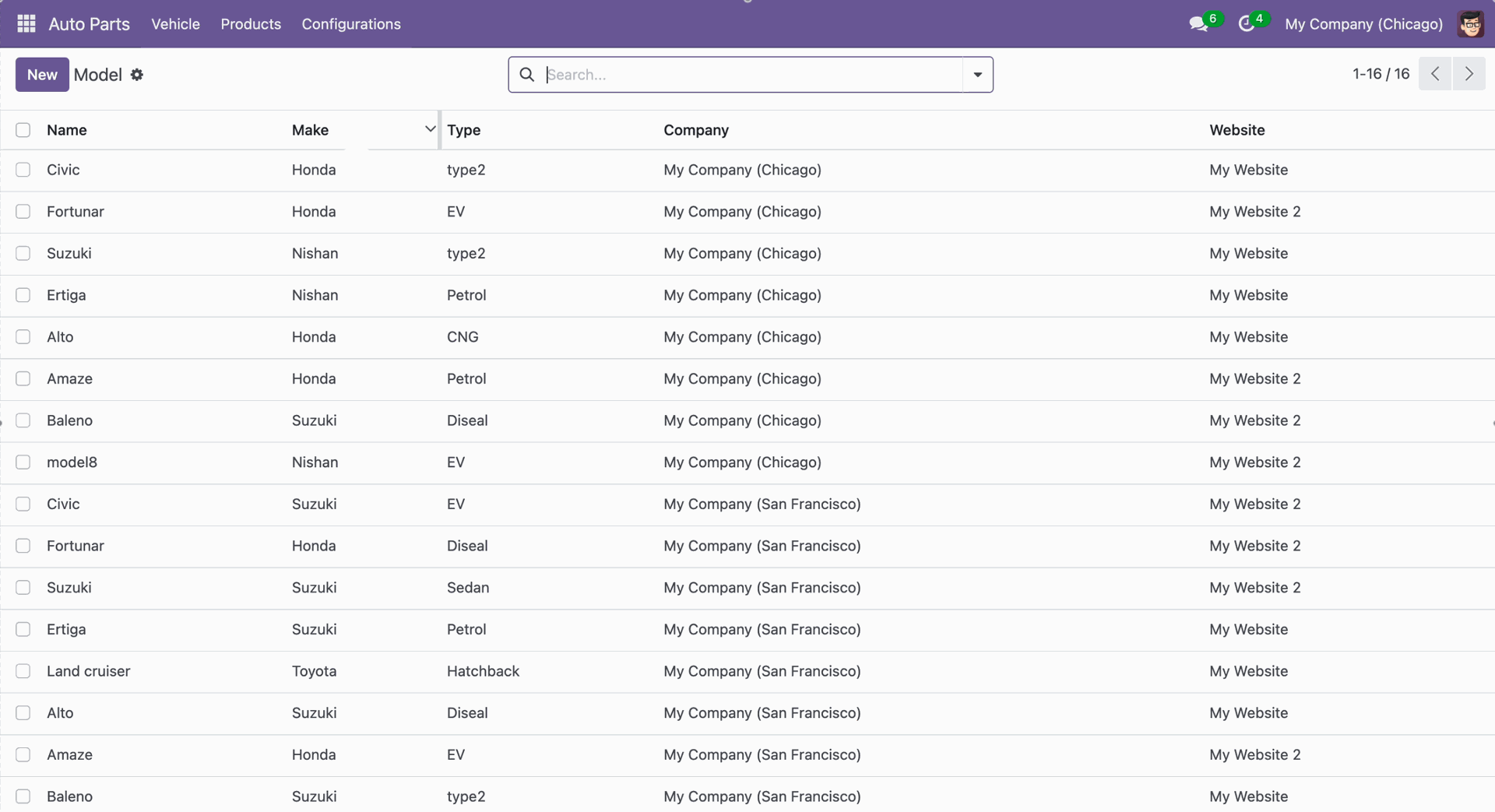
In the Auto Part model form view, you can add the associated website and company.
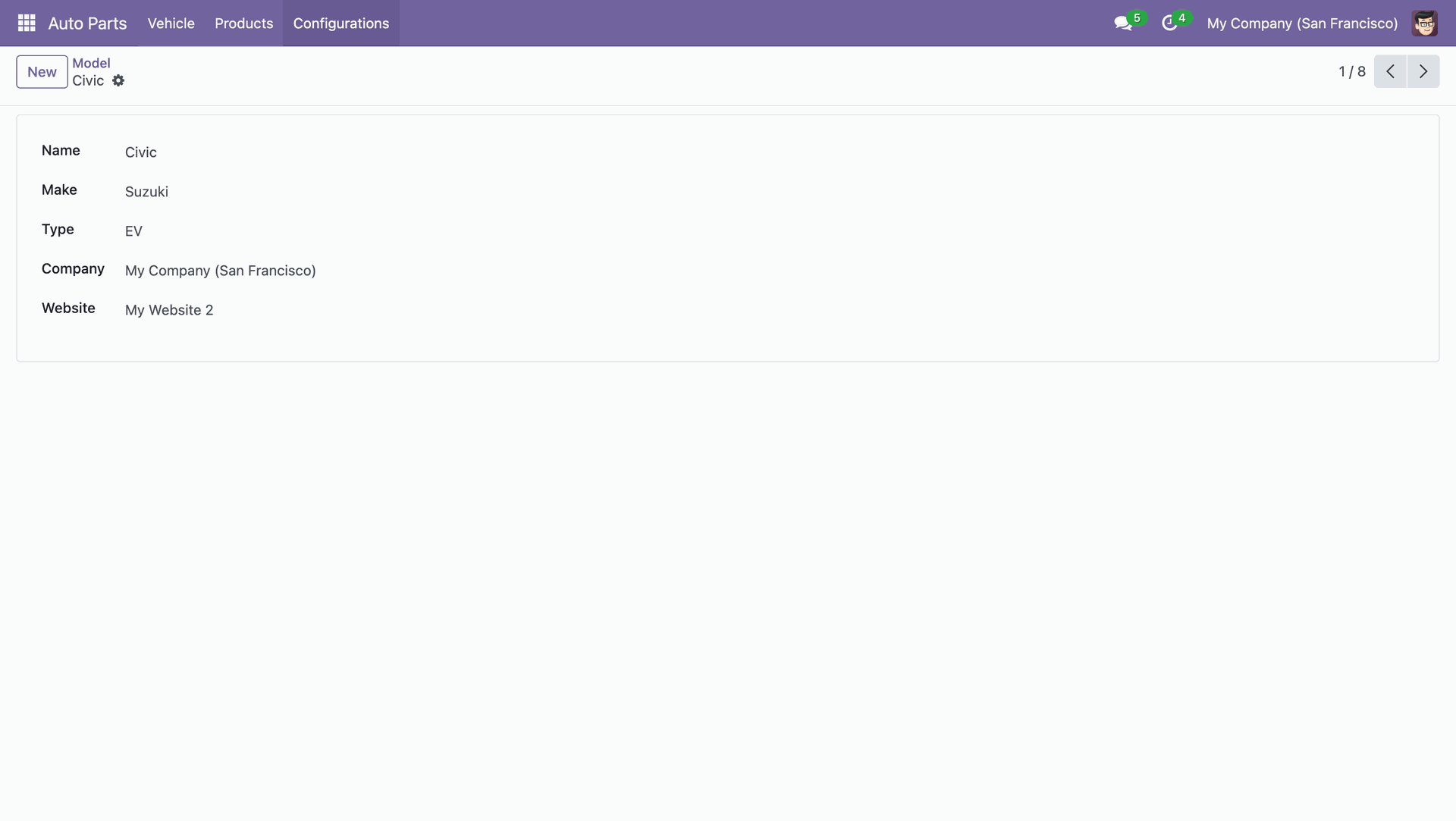
In the Auto Part Tree Year view, you can see the associated website and company.
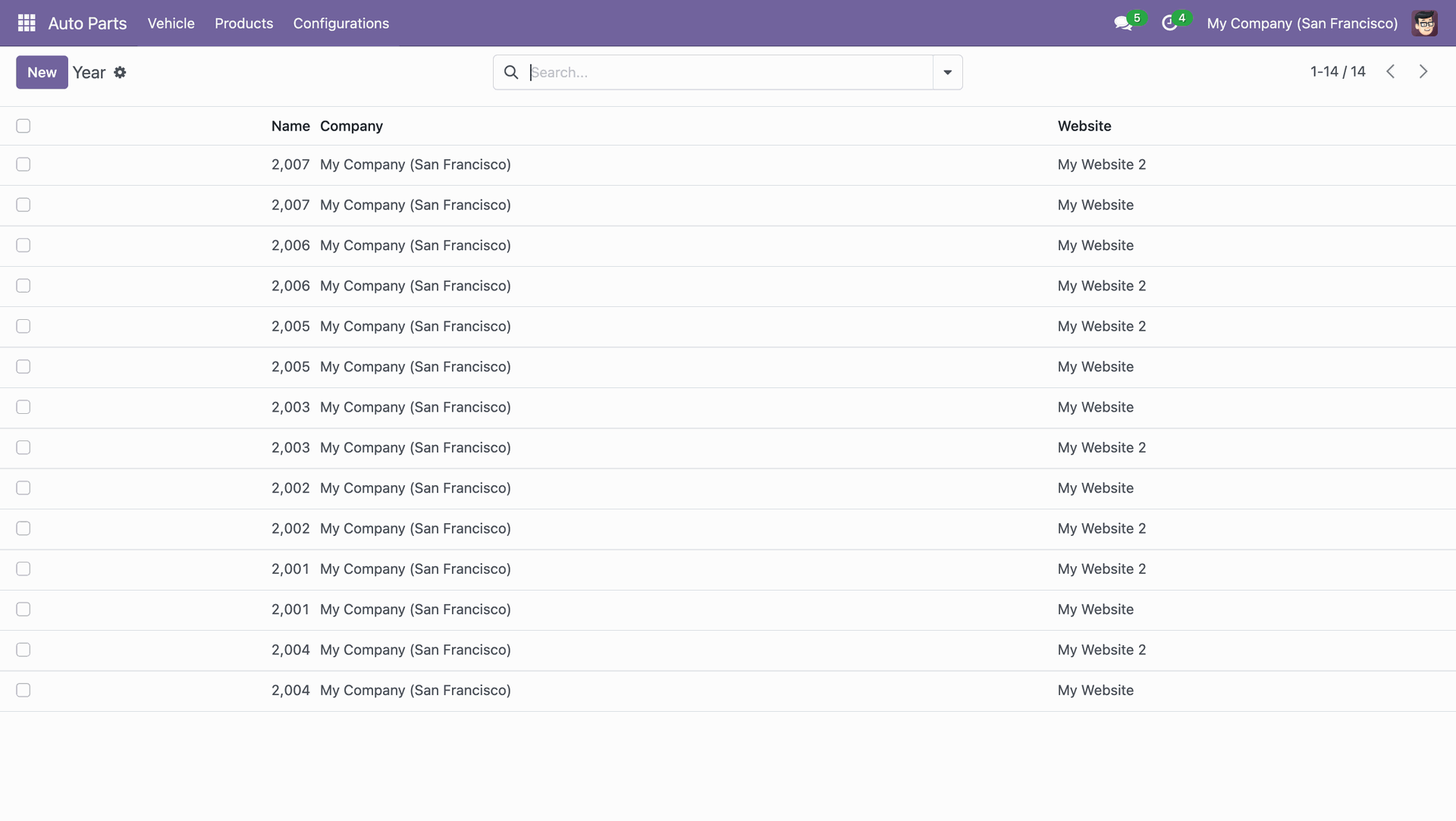
In the Auto Part Tree Grade view, you can see the associated website and company.
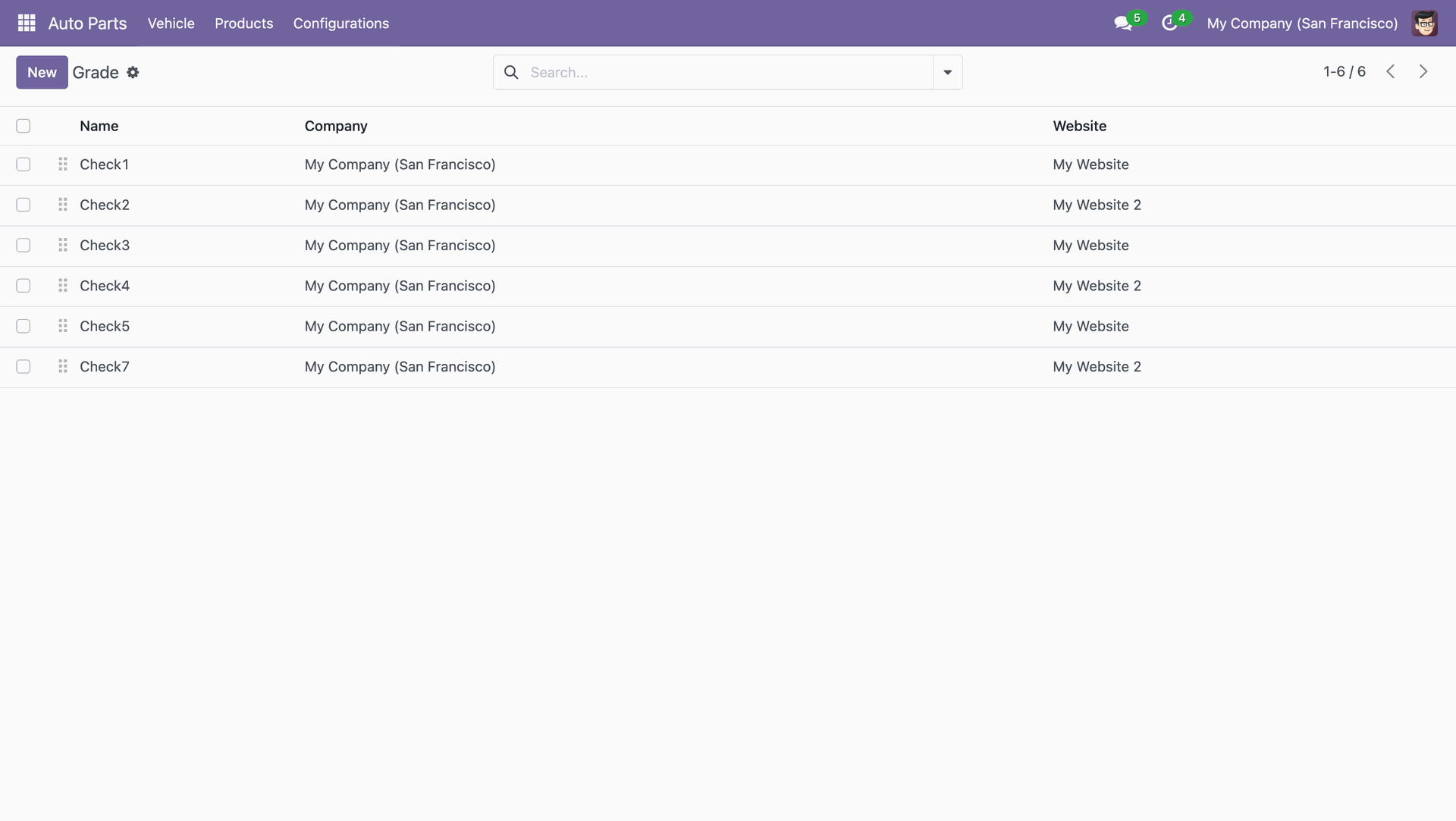
In the Auto Part Tree Engine view, you can see the associated website and company.
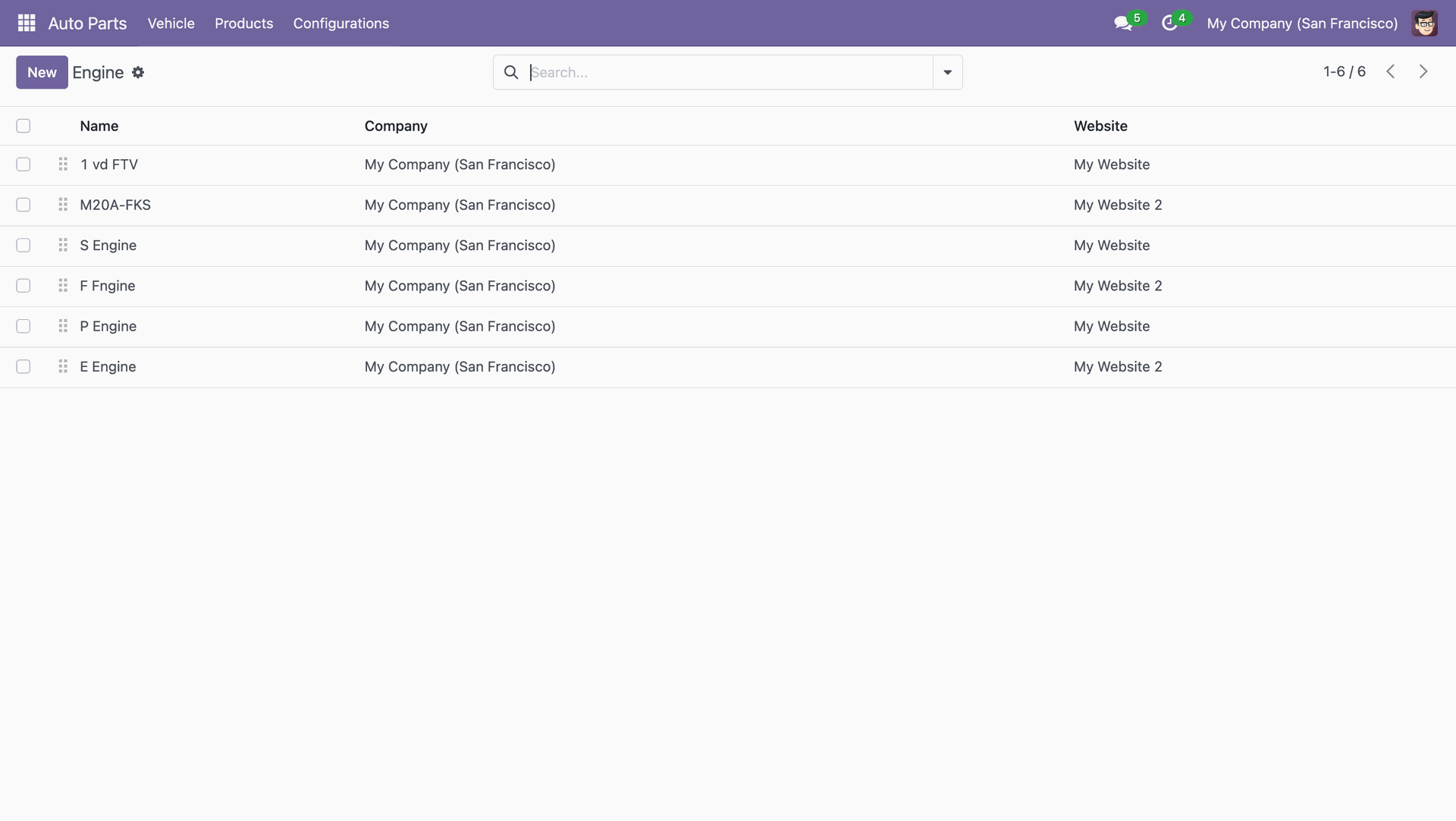
In the Auto Part Tree Transmission view, you can see the associated website and company.
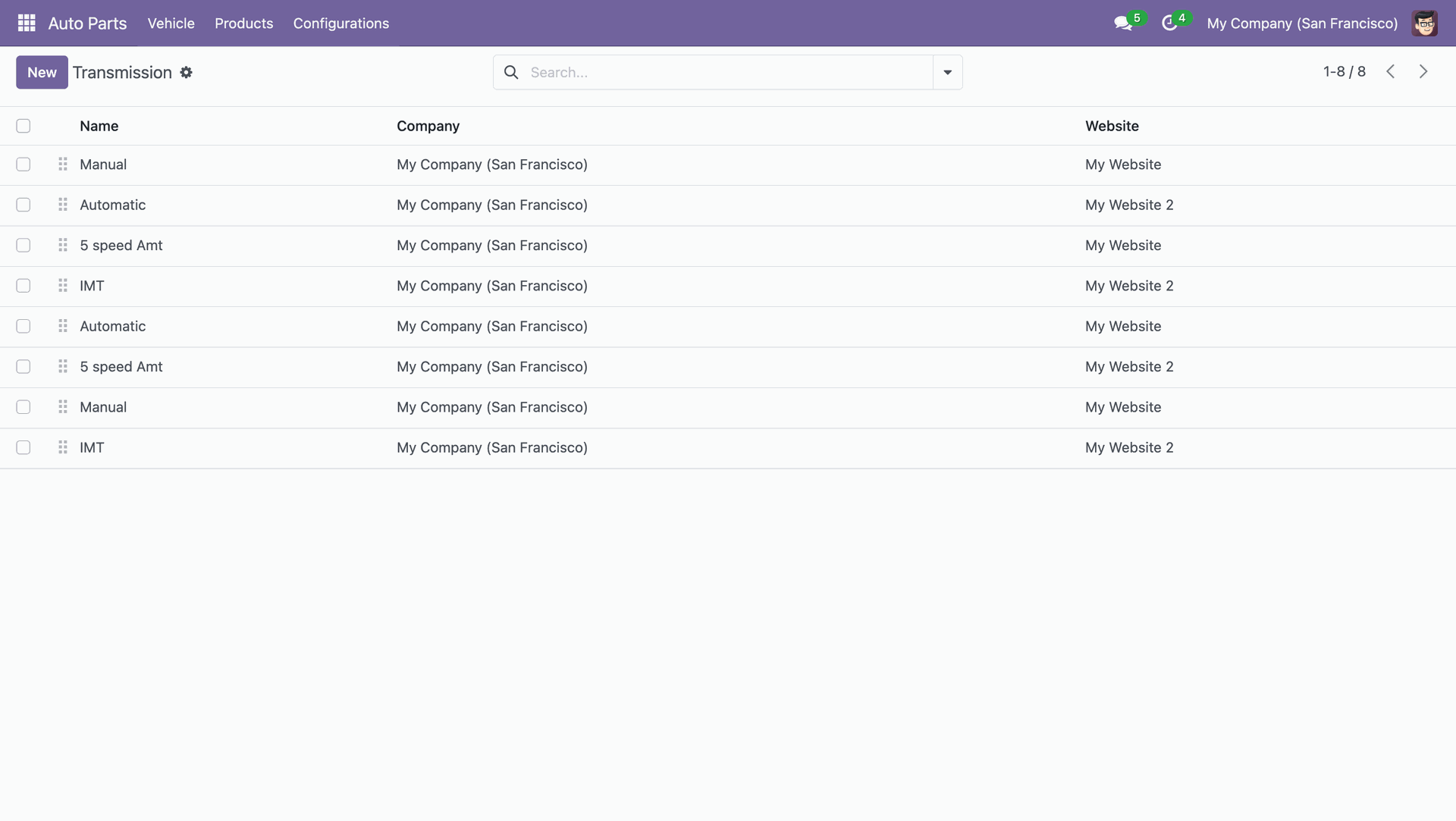
In the Auto Part Tree Brand view, you can see the associated website and company.
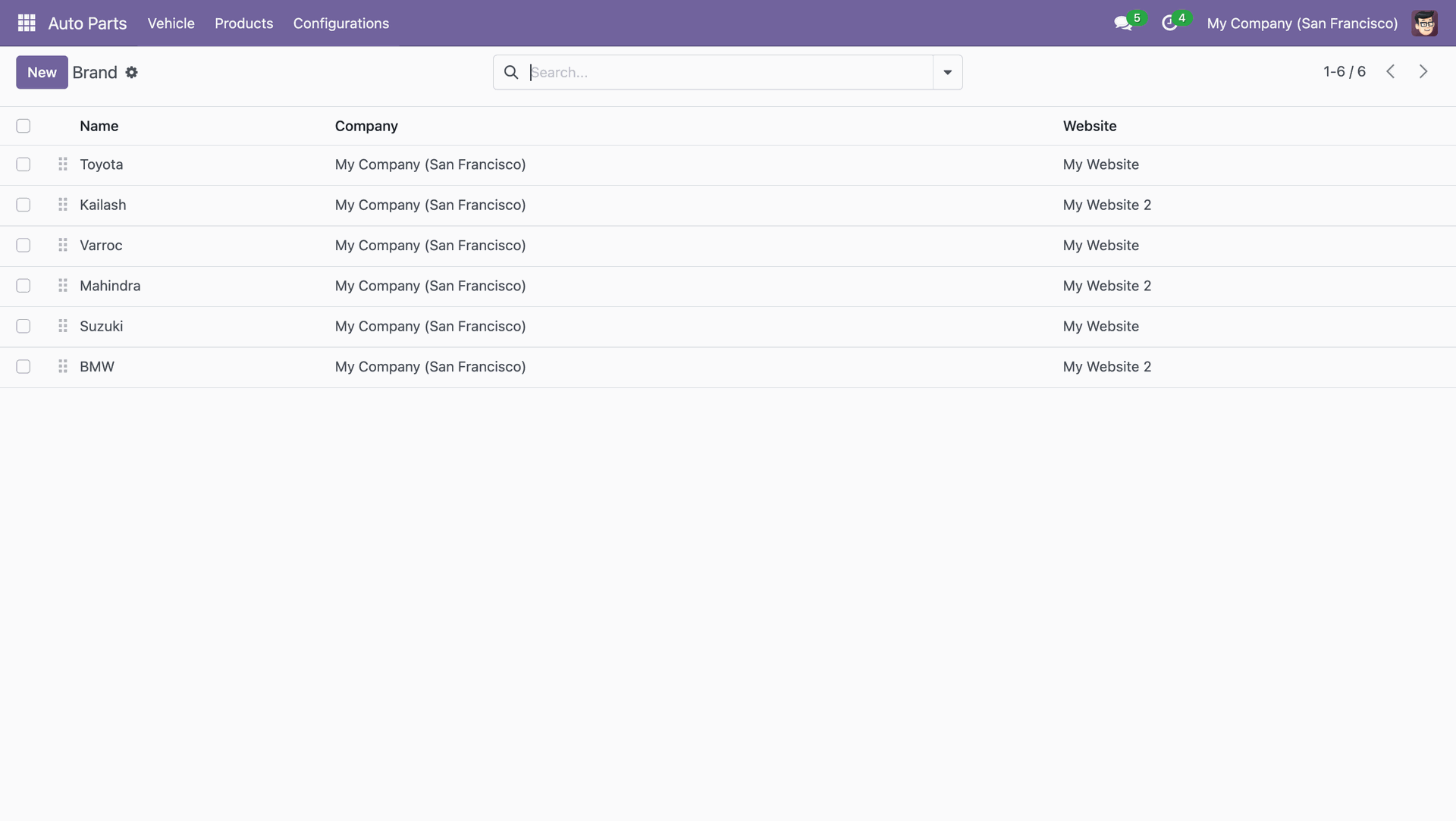
In the Auto Part Tree Product Type view, you can see the associated website and company.
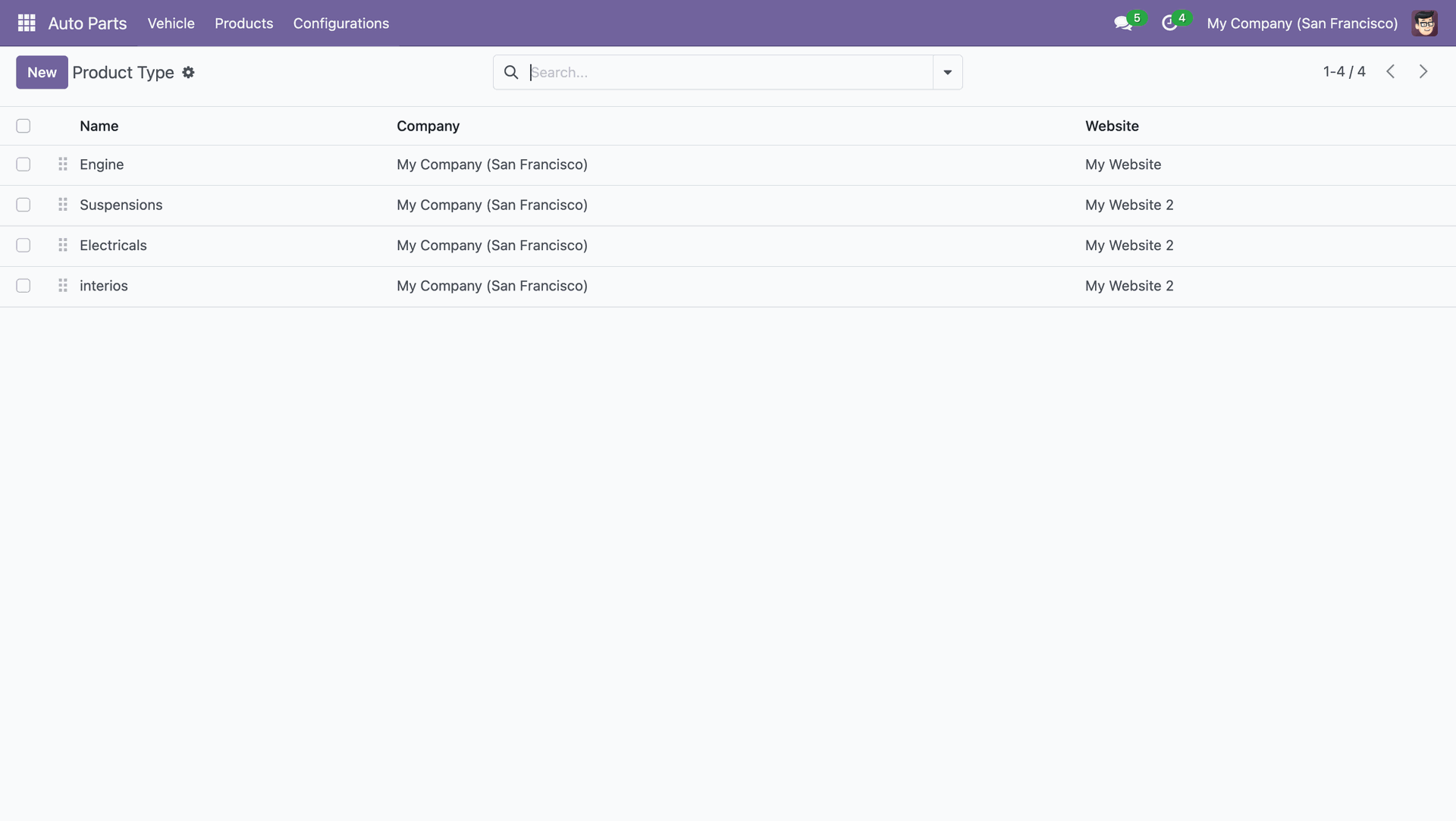
In the Auto Part Tree Vehicle view, you can see the associated website and company.
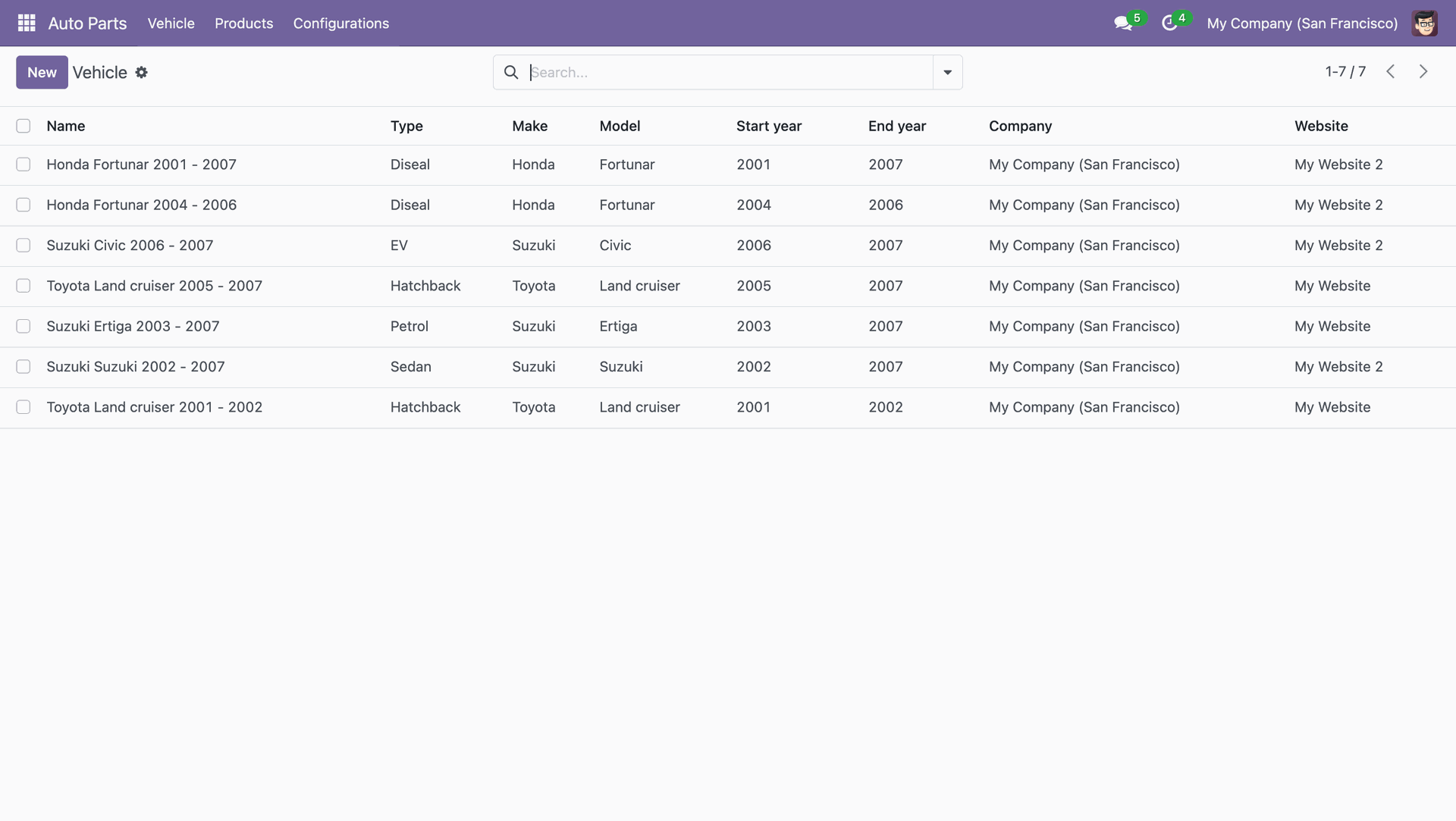
18.0.5
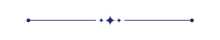
Auto parts Dashboard looks like below.
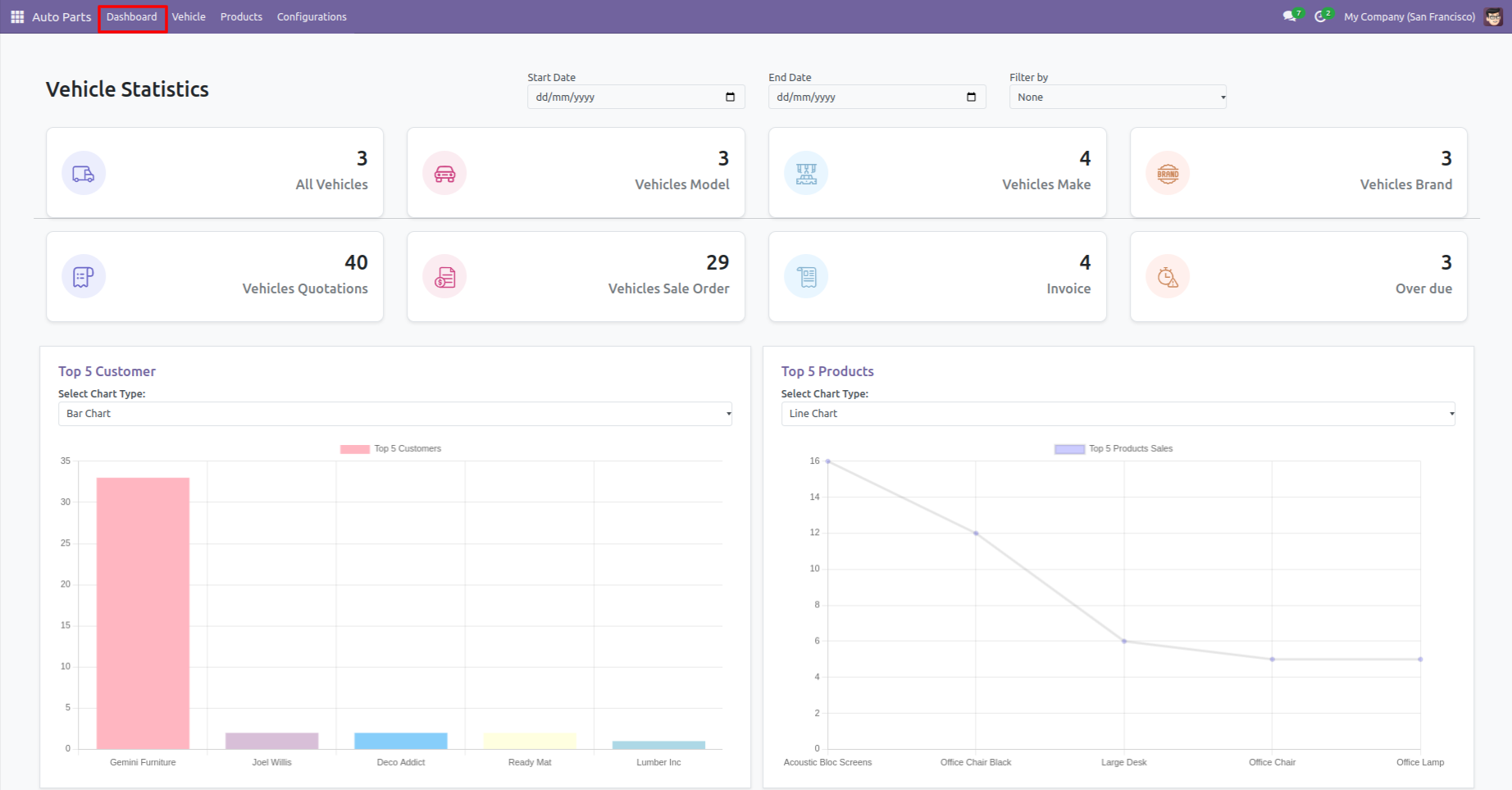
Select the start and end date to see the data for that time range.
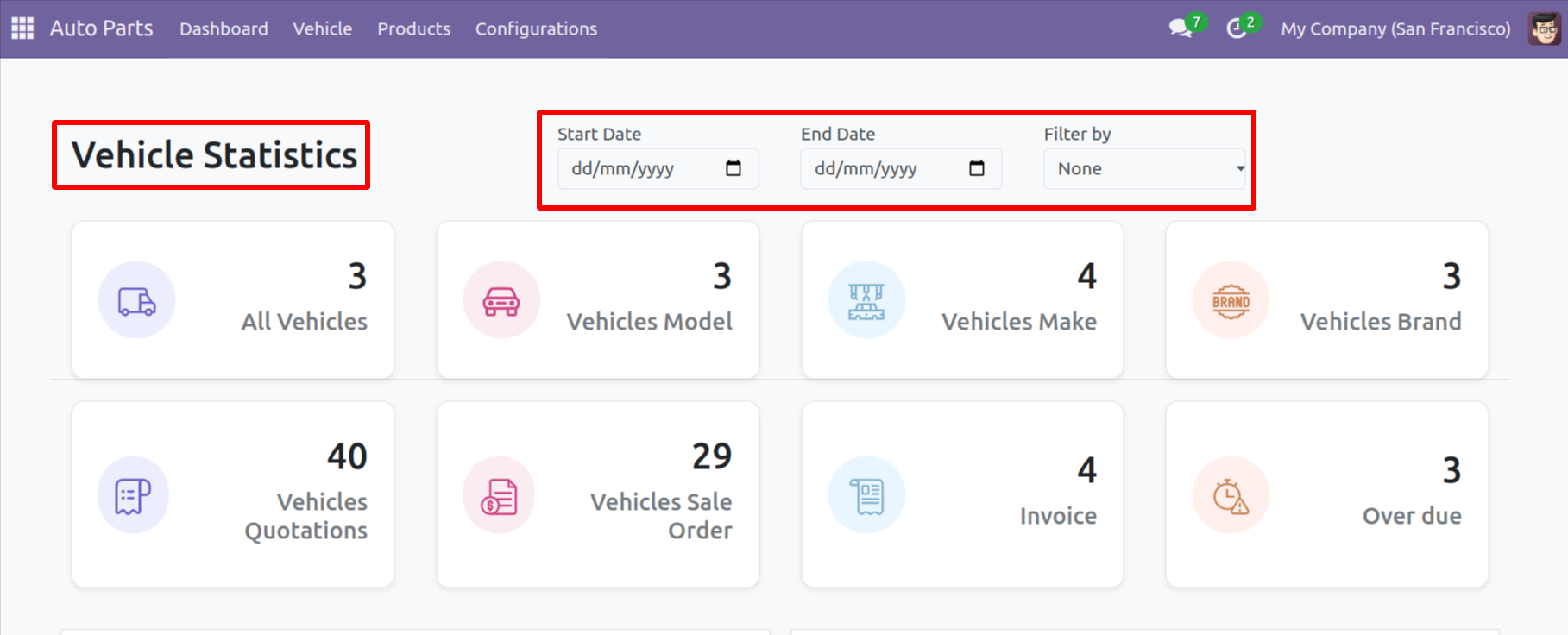
To view daily sales, select the 'Daily Sales' filter and specify the start and end dates.
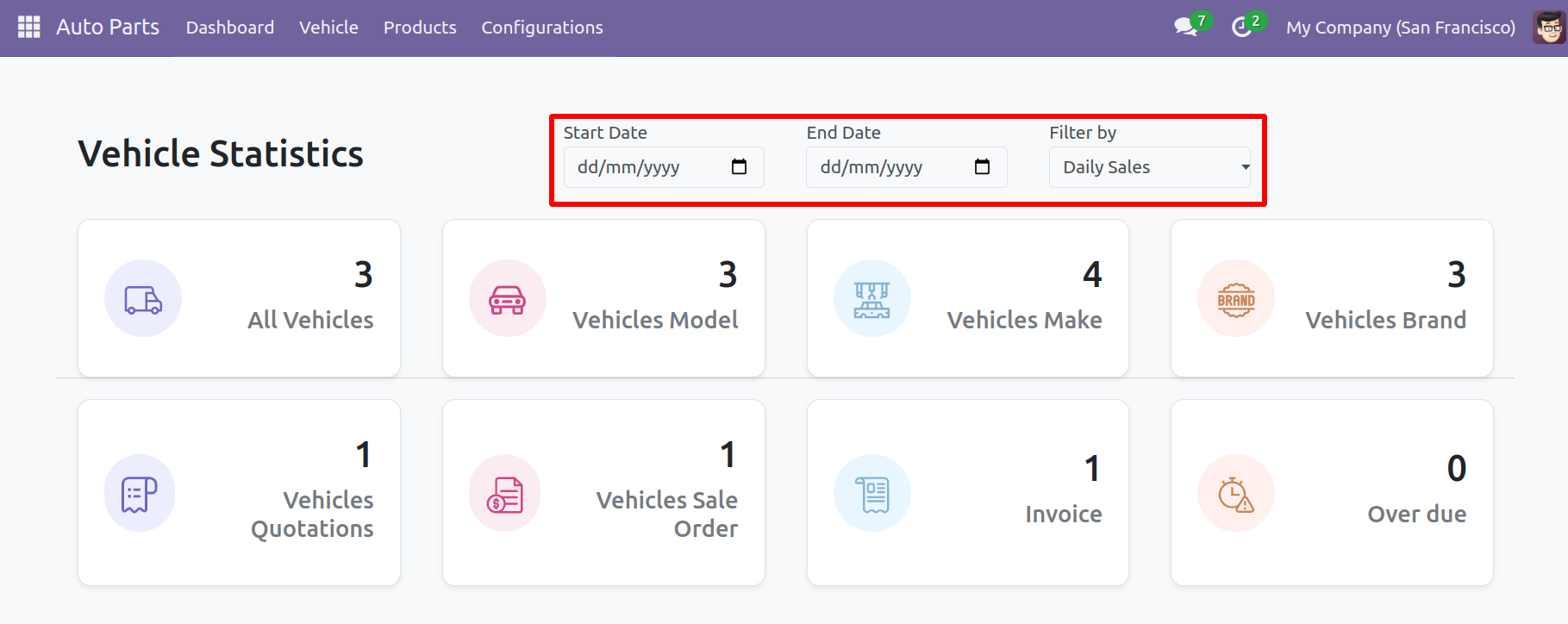
You can view sales data by weekly basis.
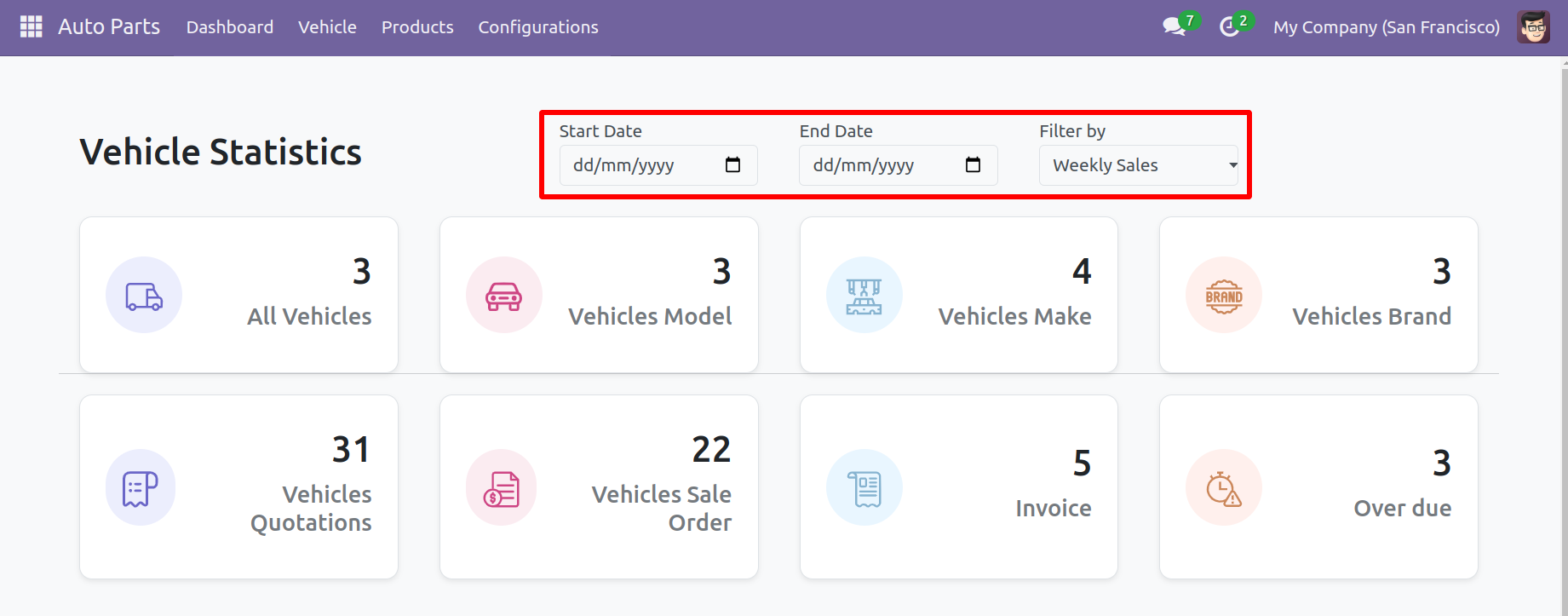
You can also view sales data by Monthly basis.
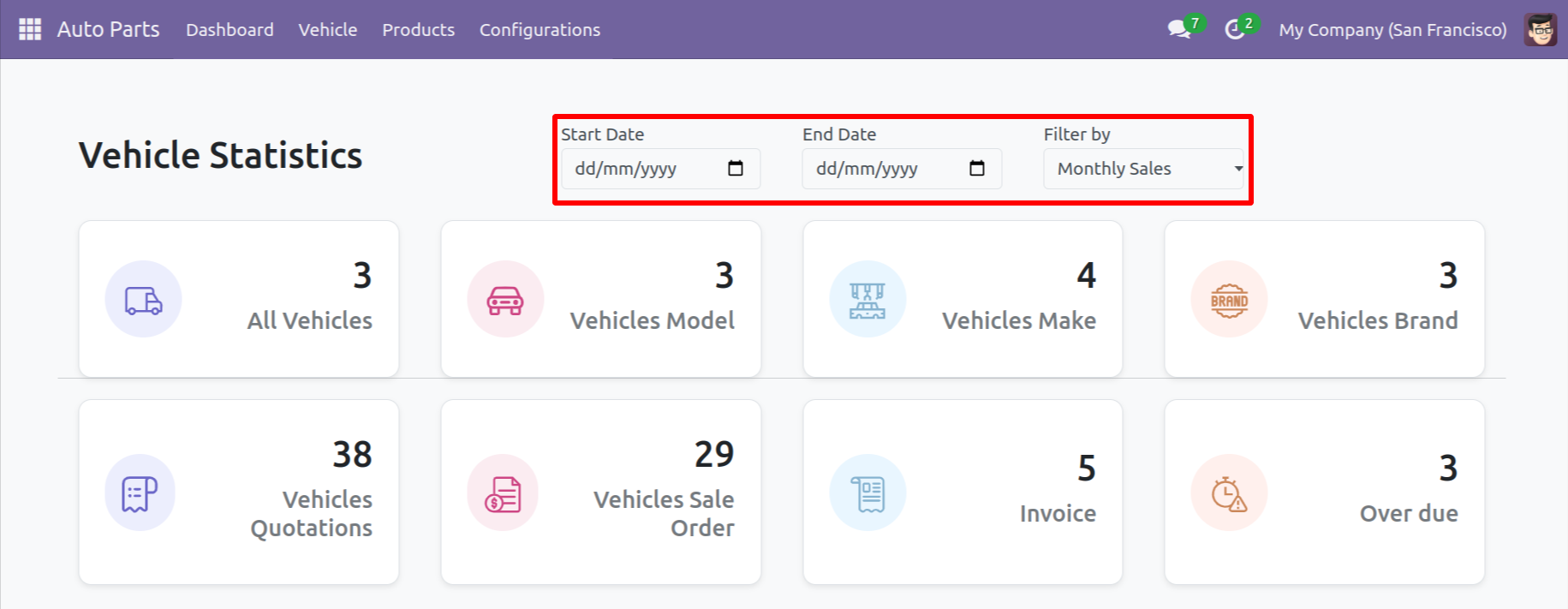
To view daily sales, select the filter and specify the start and end dates.
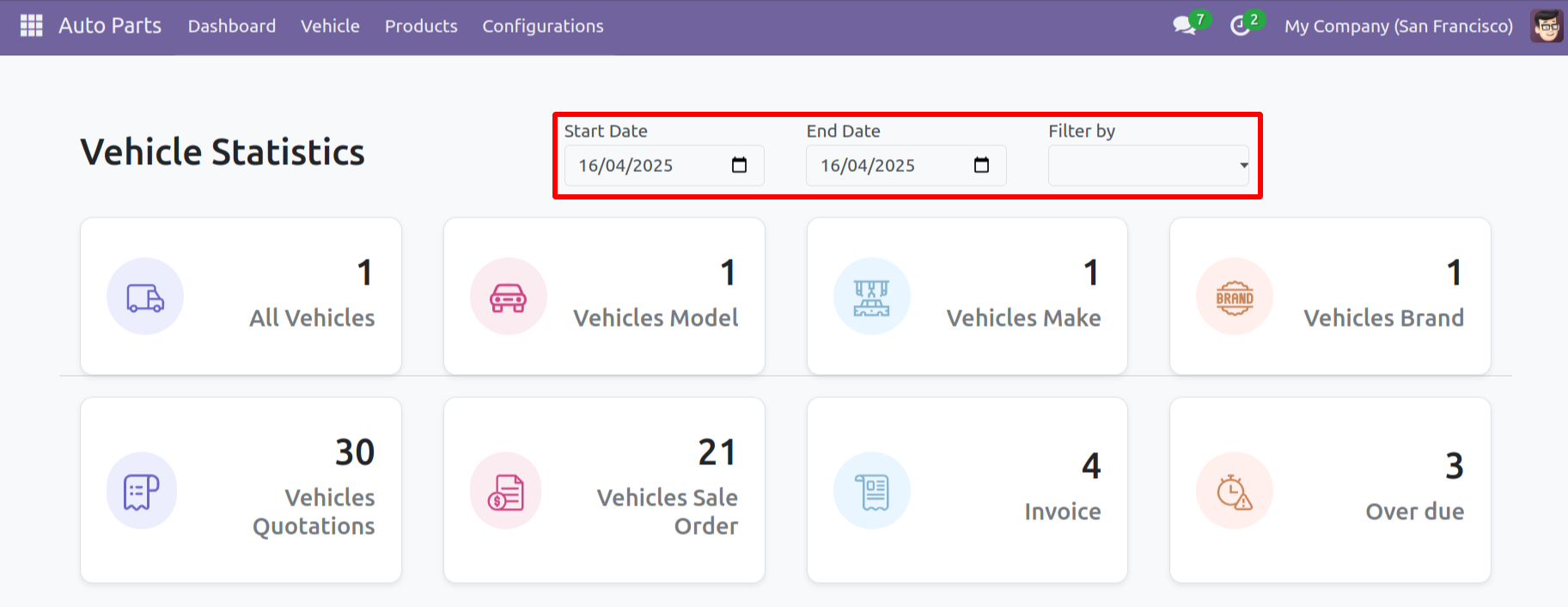
Here you can see charts for the top 5 customers and top 5 products.
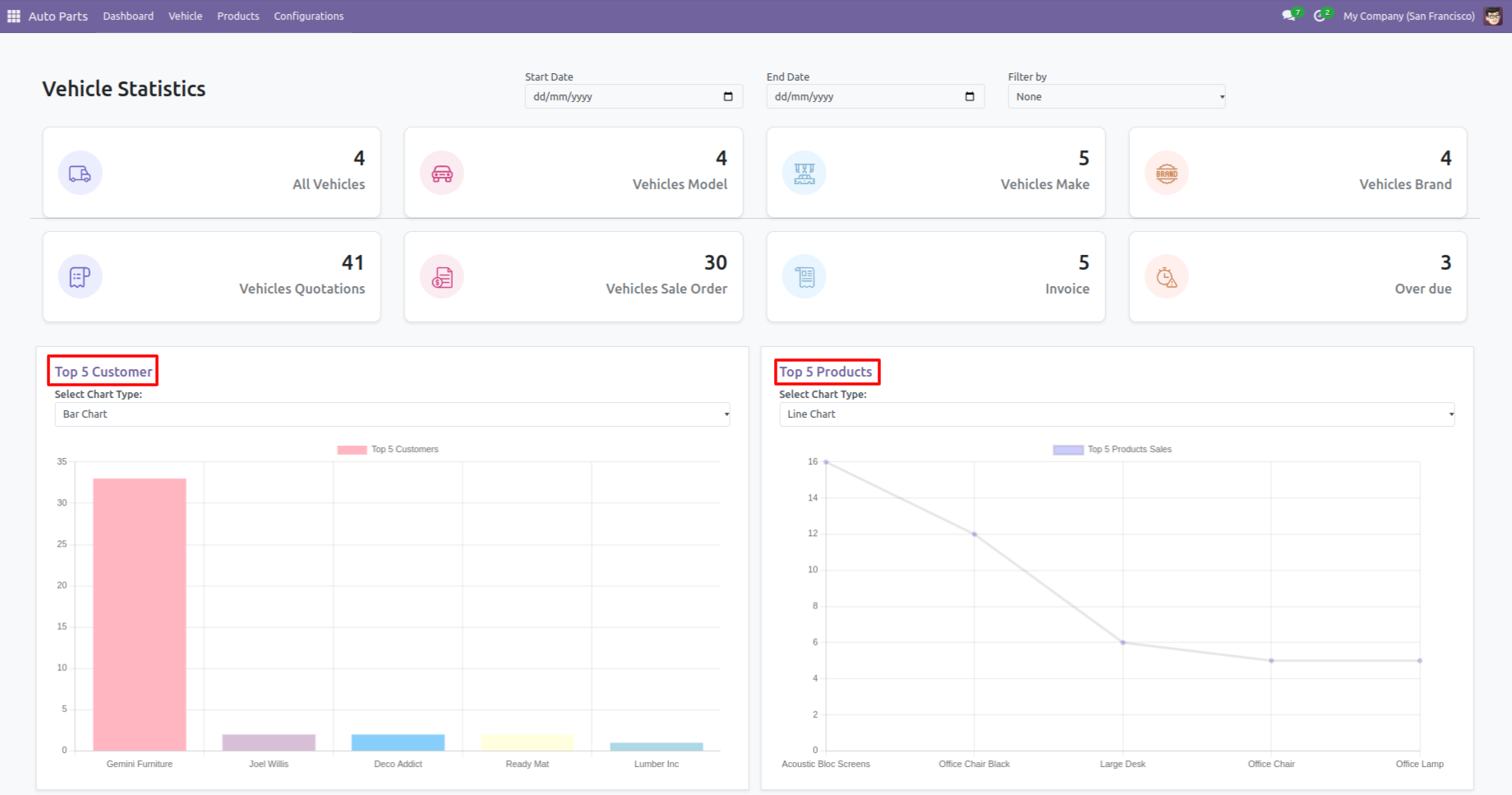
You can select the chart format which you wish to view.
For example, select the 'Bar Chart' for Top 5 Customers.
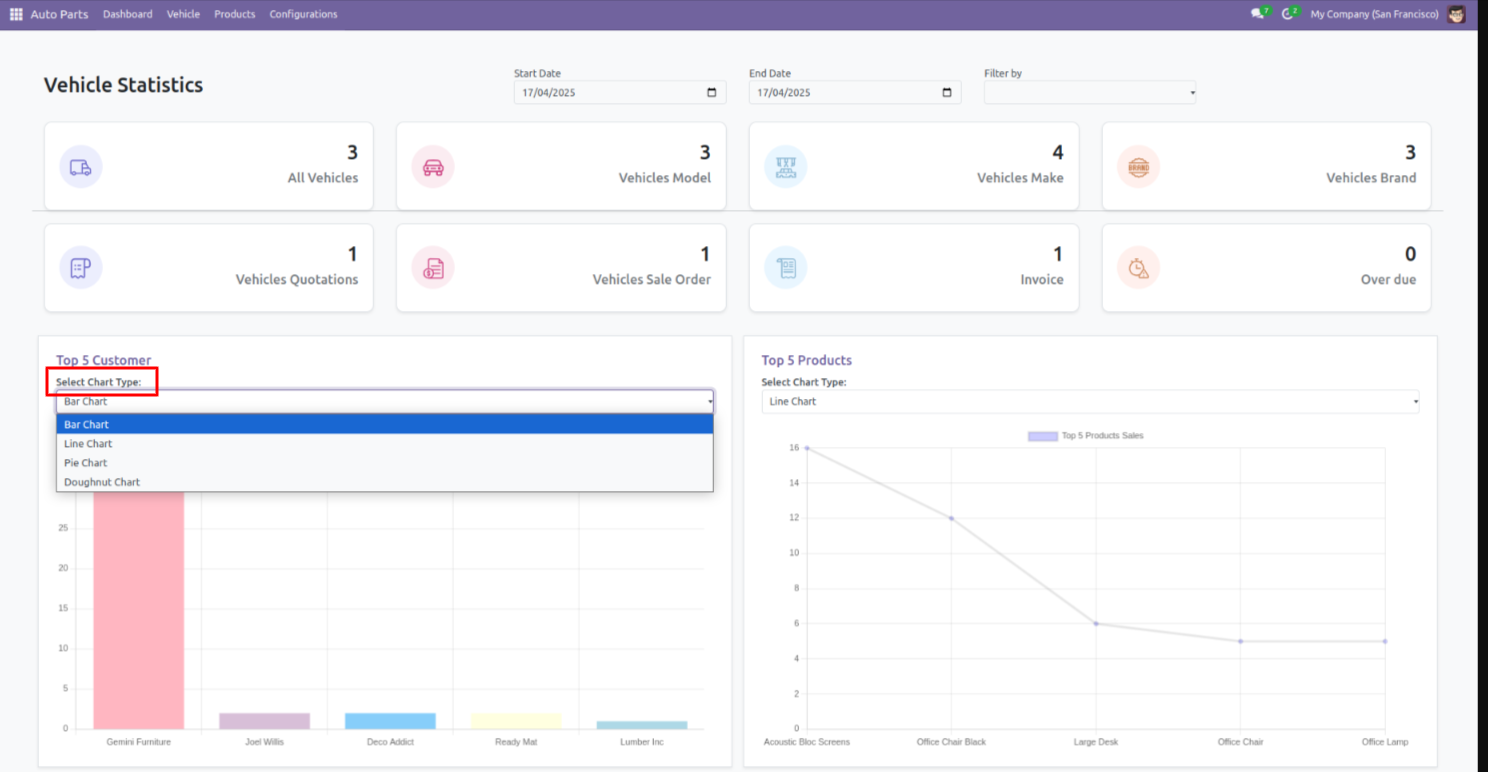
Bar Chart of the customer looks like below.
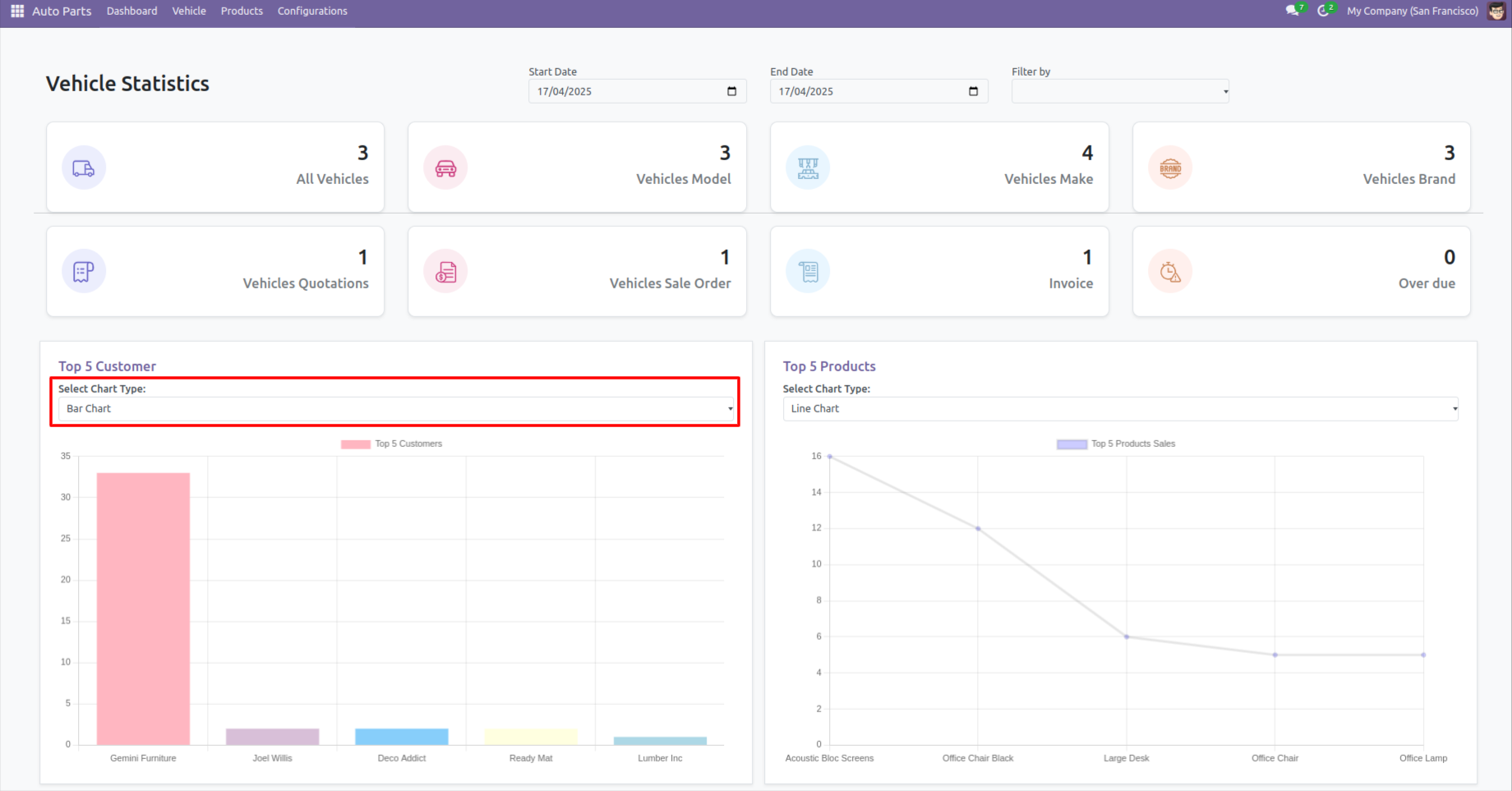
Line Chart of the customer looks like below.
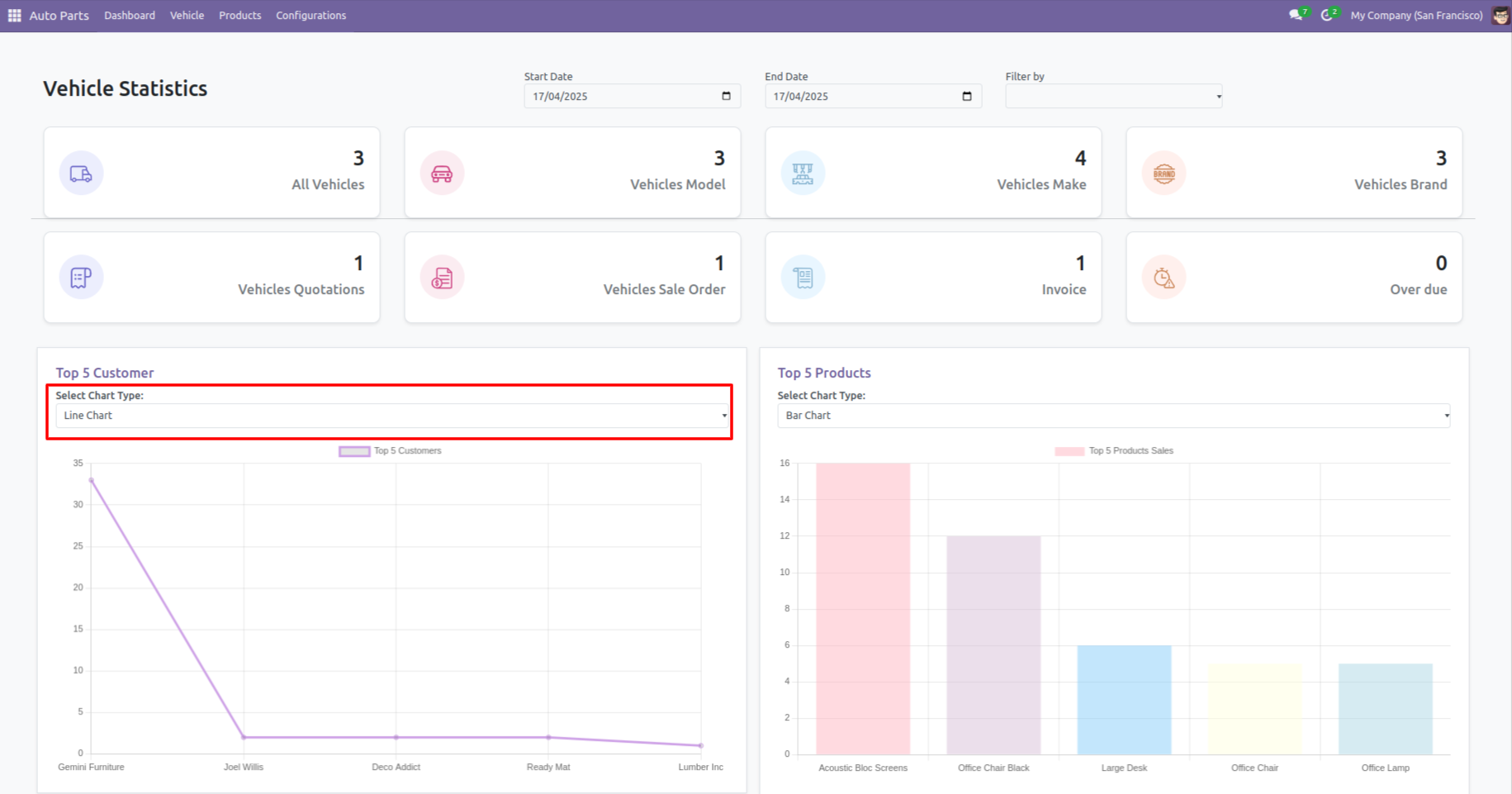
Pie Chart of the customer looks like below.
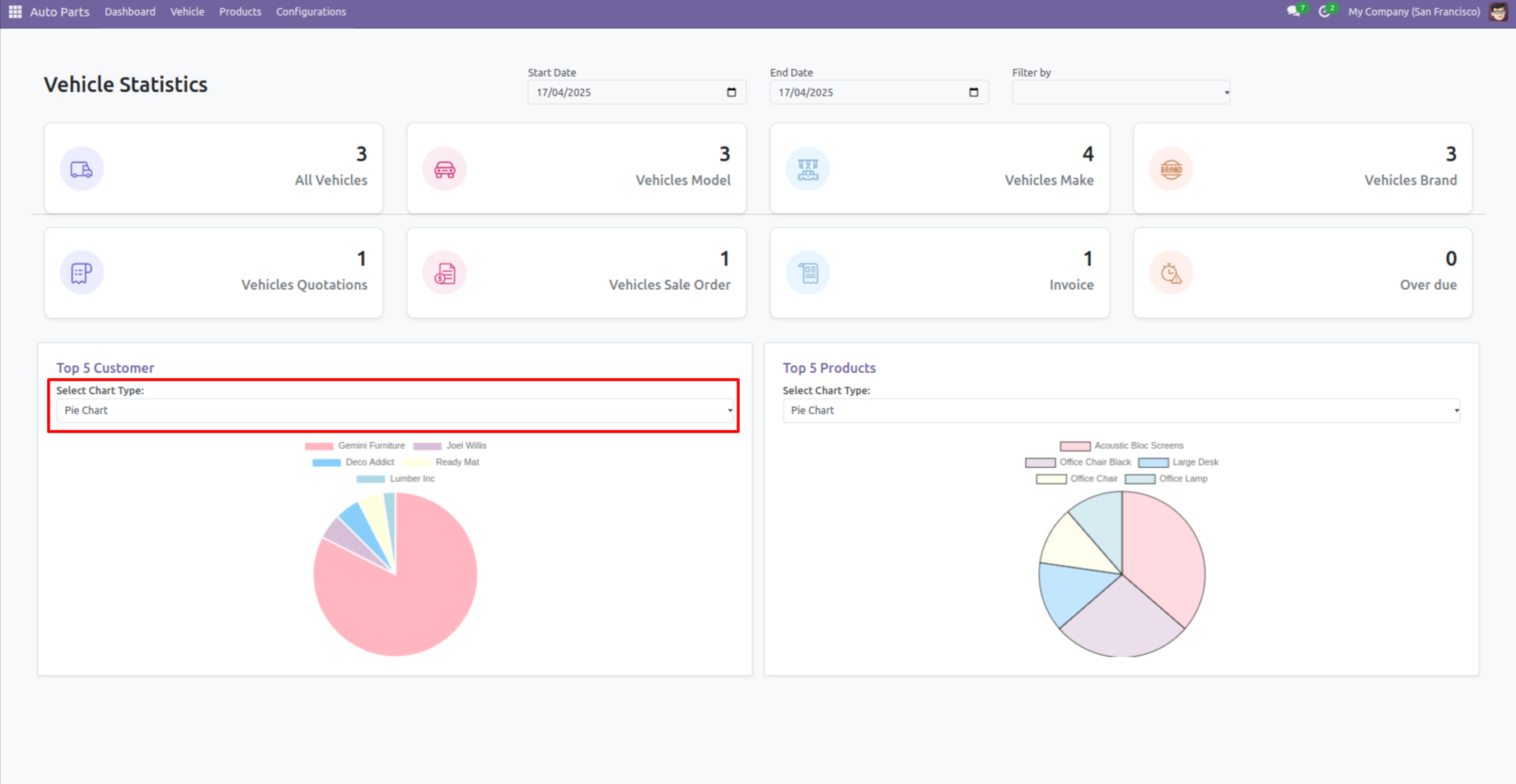
Doughnut Chart of the customer looks like below.
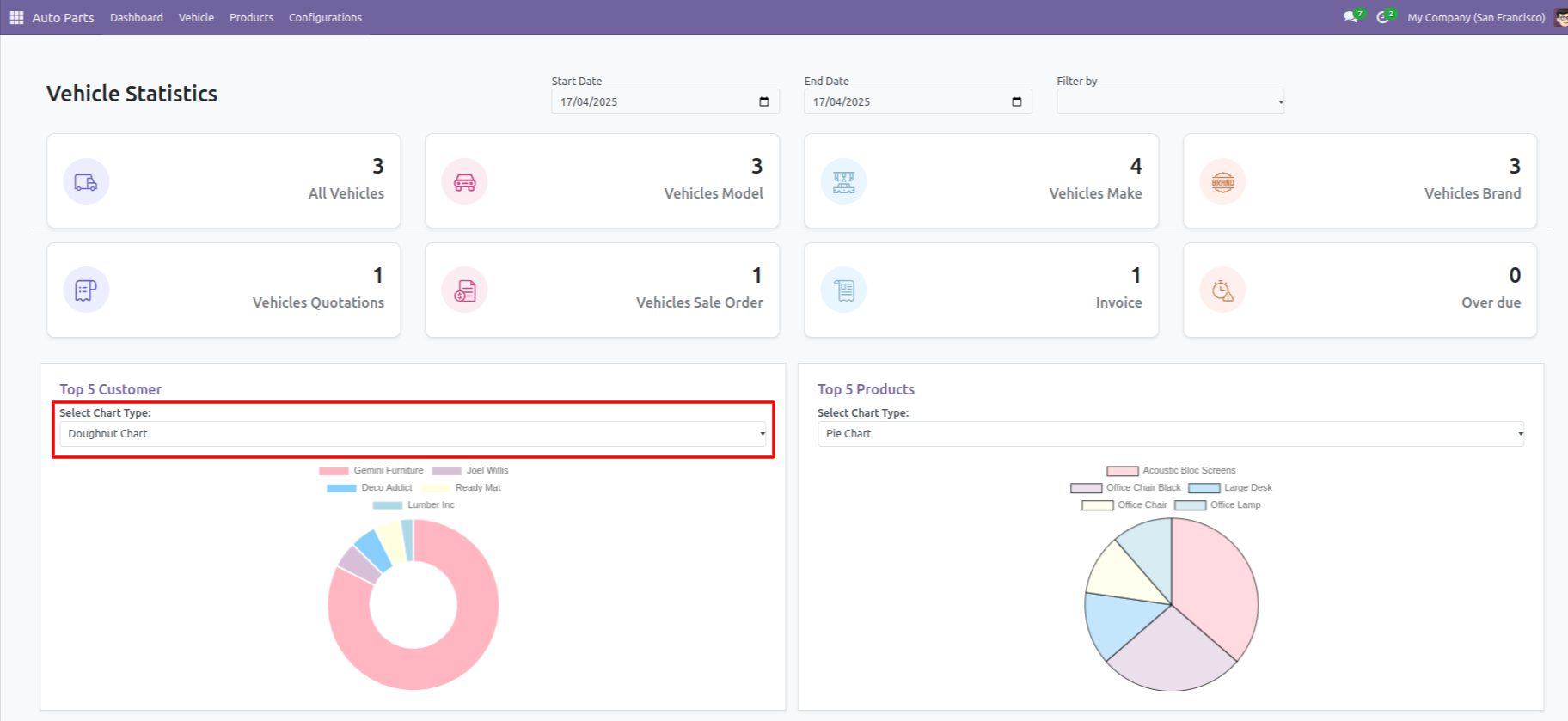
select the 'Line Chart' for Top 5 products.
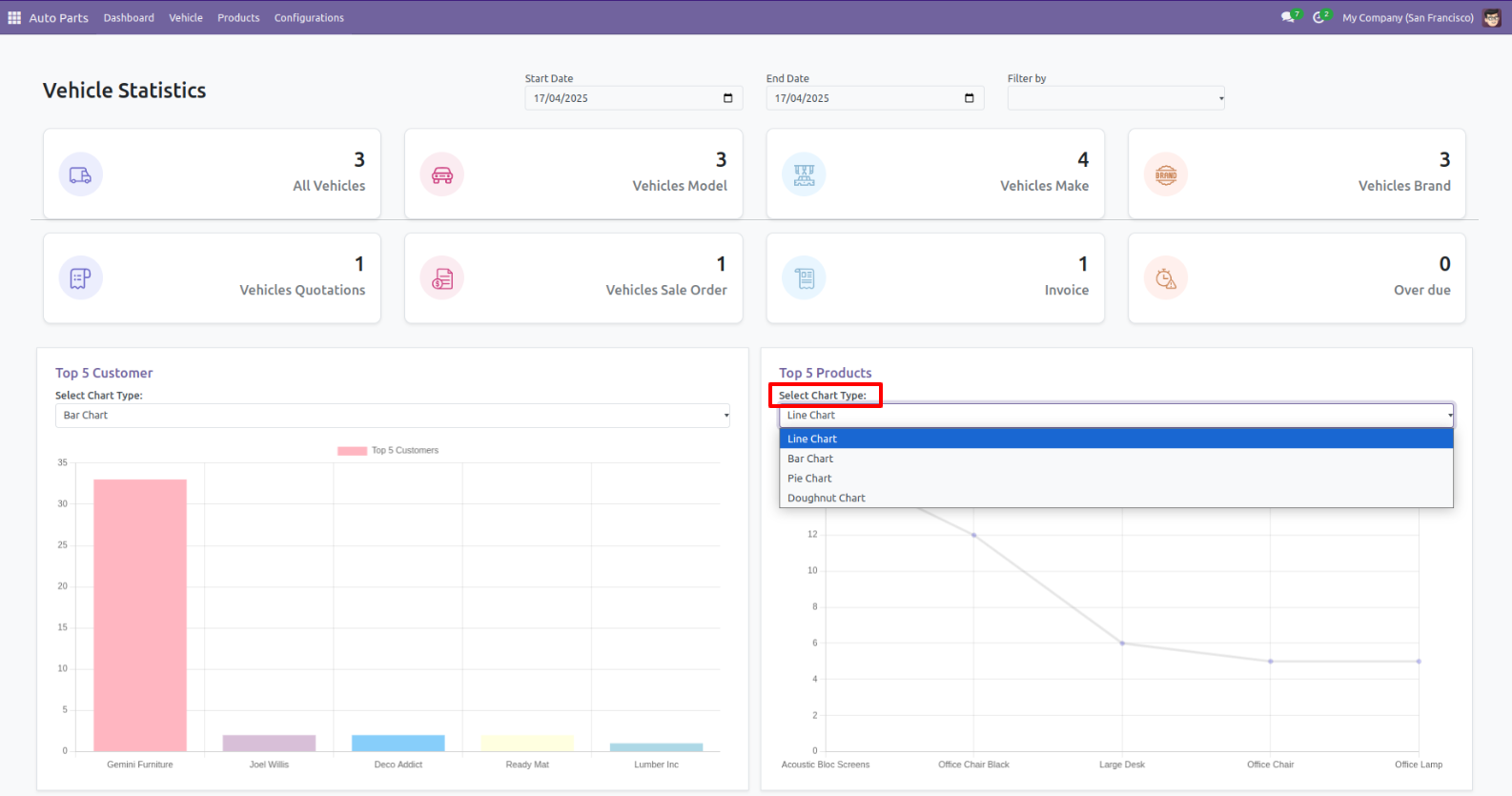
Line Chart of the product looks like below.
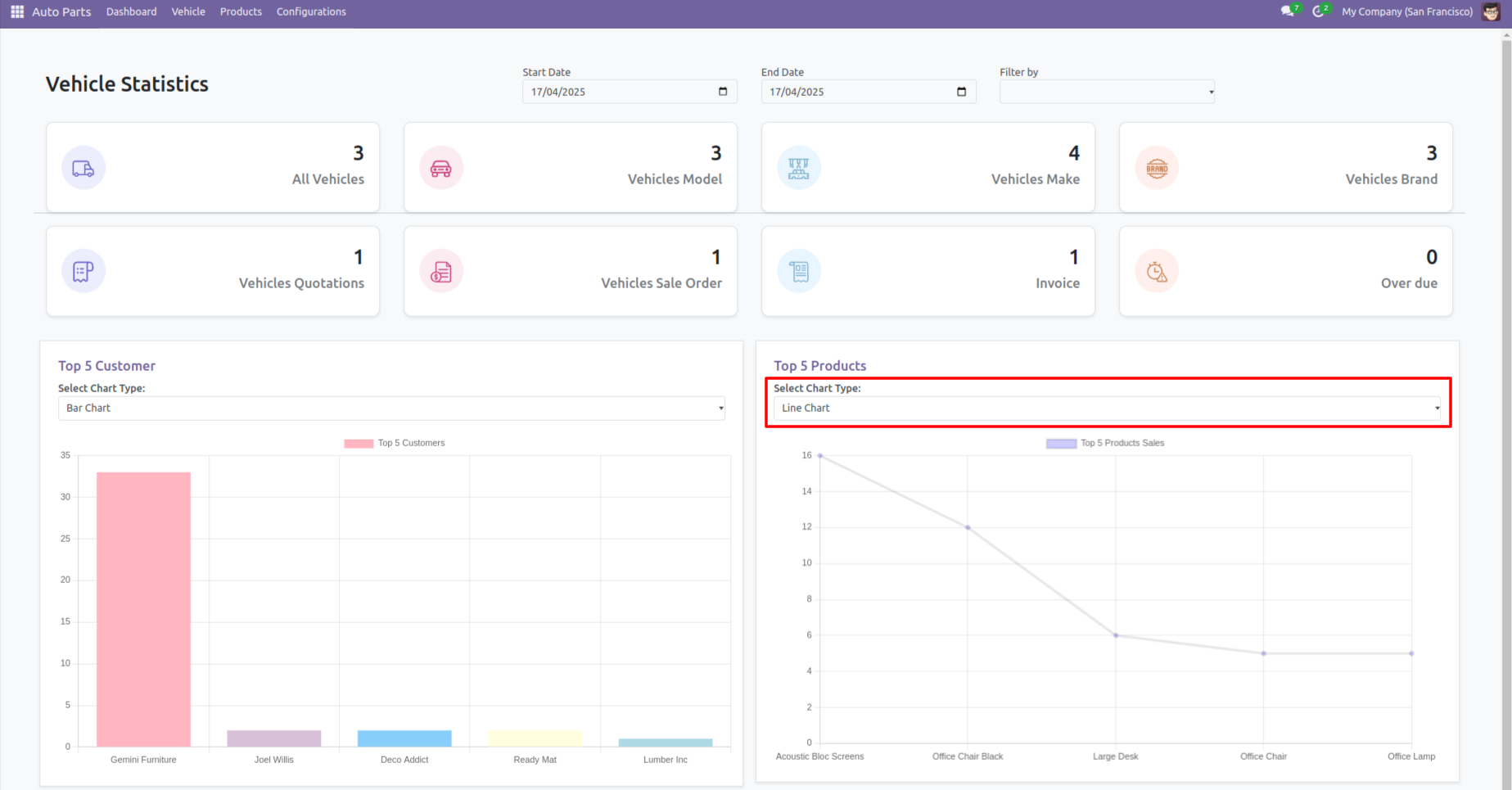
Bar Chart of the product looks like below.
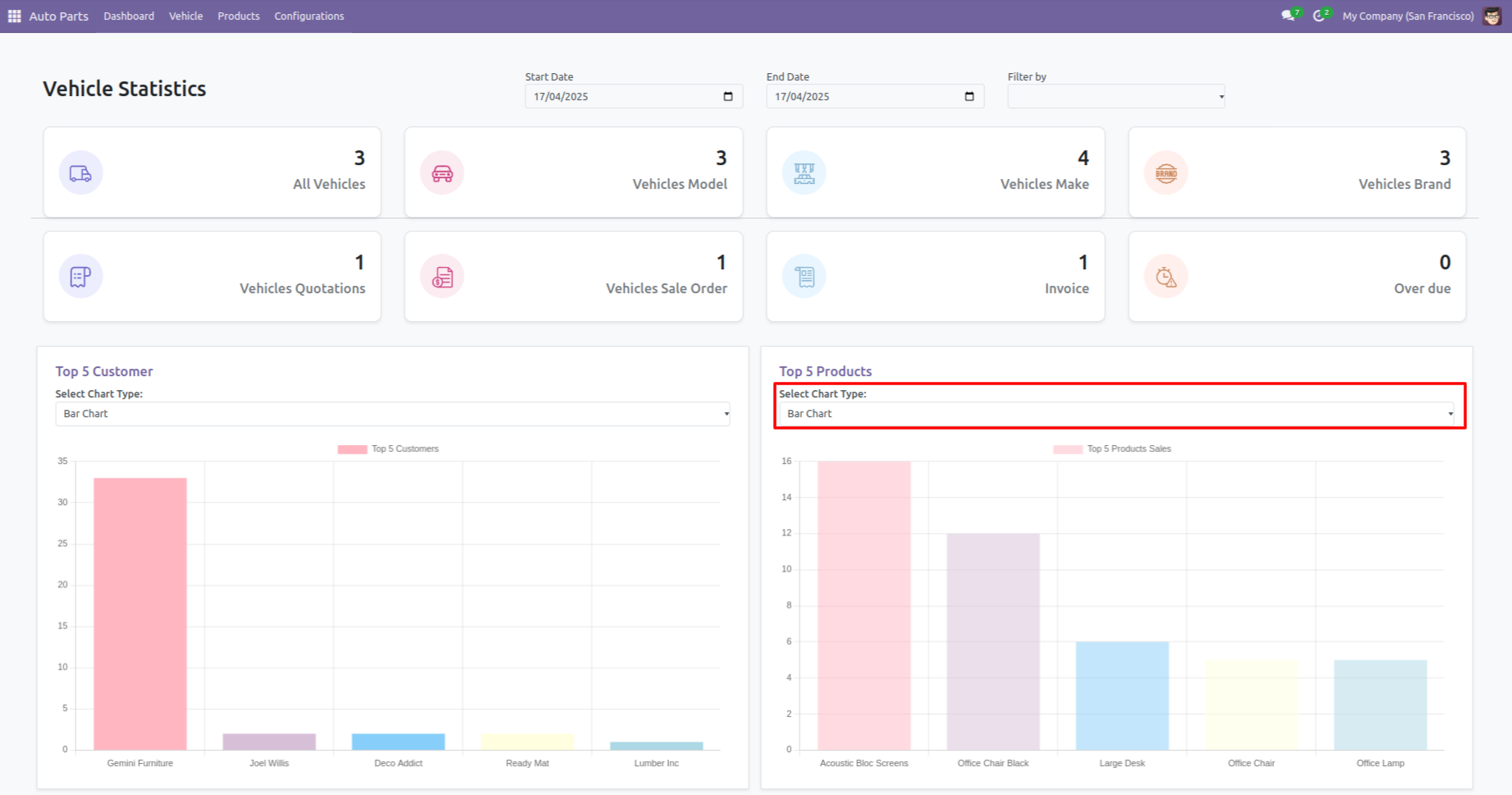
Pie Chart of the product looks like below.
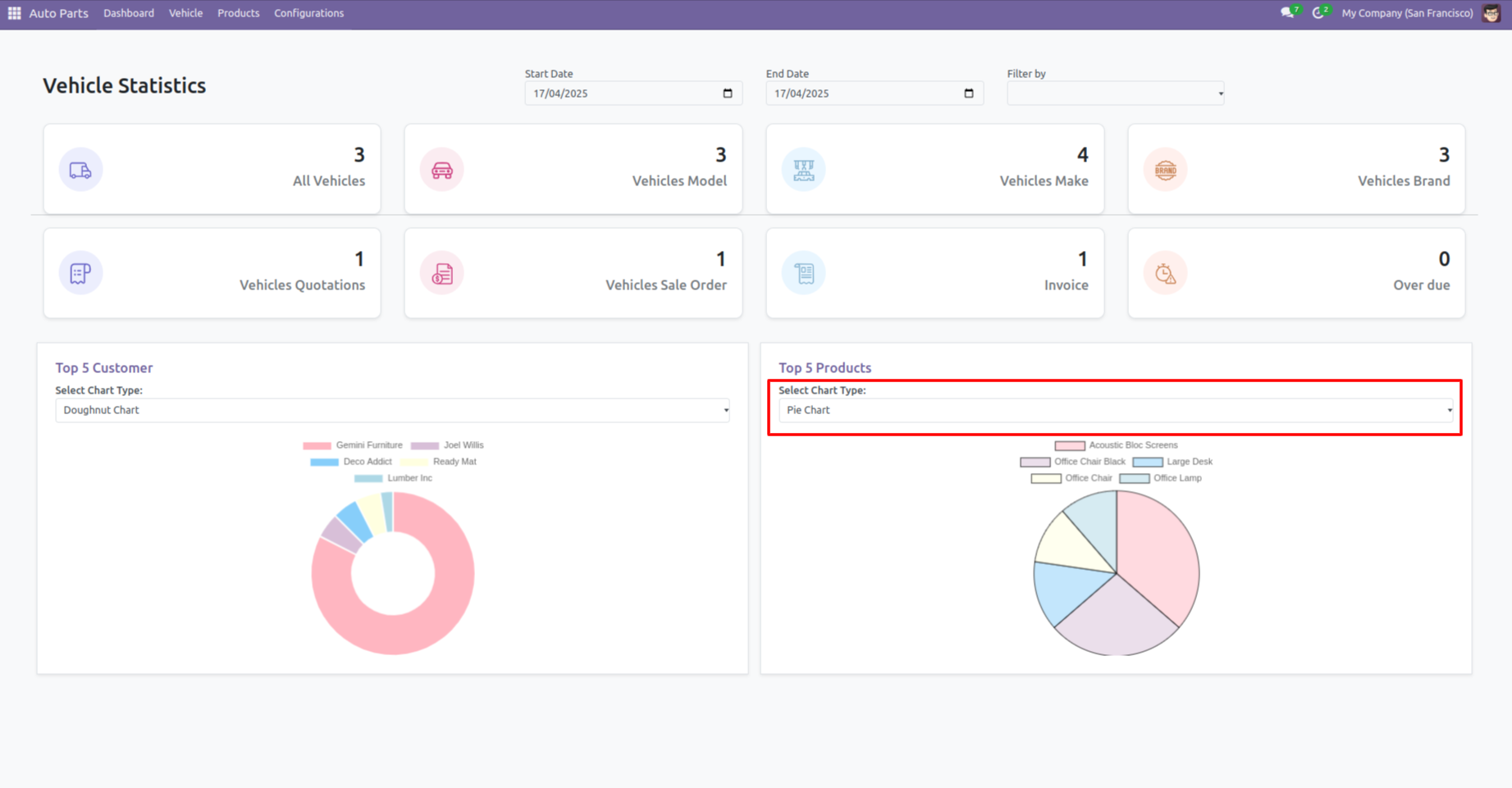
Version 18.0.8 | Released on : 7th January 2026
Version 18.0.7 | Released on : 15th Oct 2025
Version 18.0.6 | Released on : 13th june 2025
Version 18.0.5 | Released on : 17th April 2025
Version 18.0.4 | Released on : 30th January 2025
Version 18.0.3 | Released on : 10th January 2025
Version 18.0.2 | Released on : 7th January 2024
Version 18.0.1 | Released on : 17th September 2024
- Yes, this app works perfectly with Odoo Enterprise (Odoo.sh & On-Premise) as well as Community.
- No, this application is not compatible with odoo.com(odoo saas/Odoo Online).
- Please Contact Us at sales@softhealer.com to request customization.
- Yes, you will get free update for lifetime.
- No, you don't need to install additional libraries.
- For version 12 or upper, you will need to purchase the module for each version that you want to use.
- Yes, we provide free support for 365 days.
- No, We do not provide any kind of exchange.