
All in one Accounting Reports
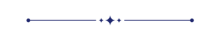
All in one accounting report useful to provide different reports to do analysis. This module includes 9 different reports.
Features
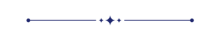
- You can generate and print the customer's or vendor's invoice analysis report.
- You can generate the report between any date range.
- You can generate report based on the invoice status & type.
- You can generate a report by account moves or products.
- Report can be generated in PDF and XLS format.
"Customer/Vendor Invoices Analysis" menu.
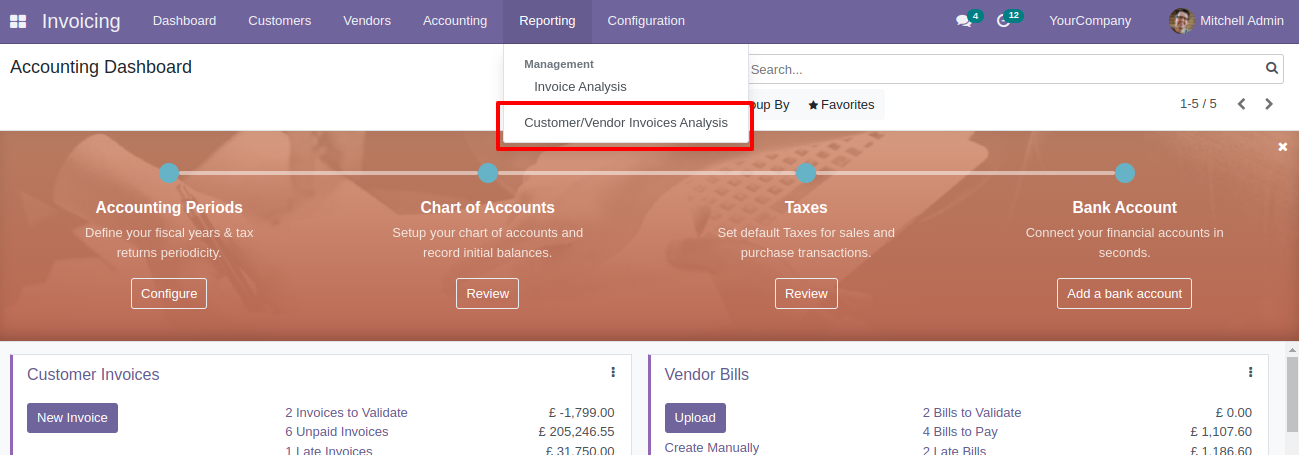
Invoice analysis PDF/Excel report wizard.
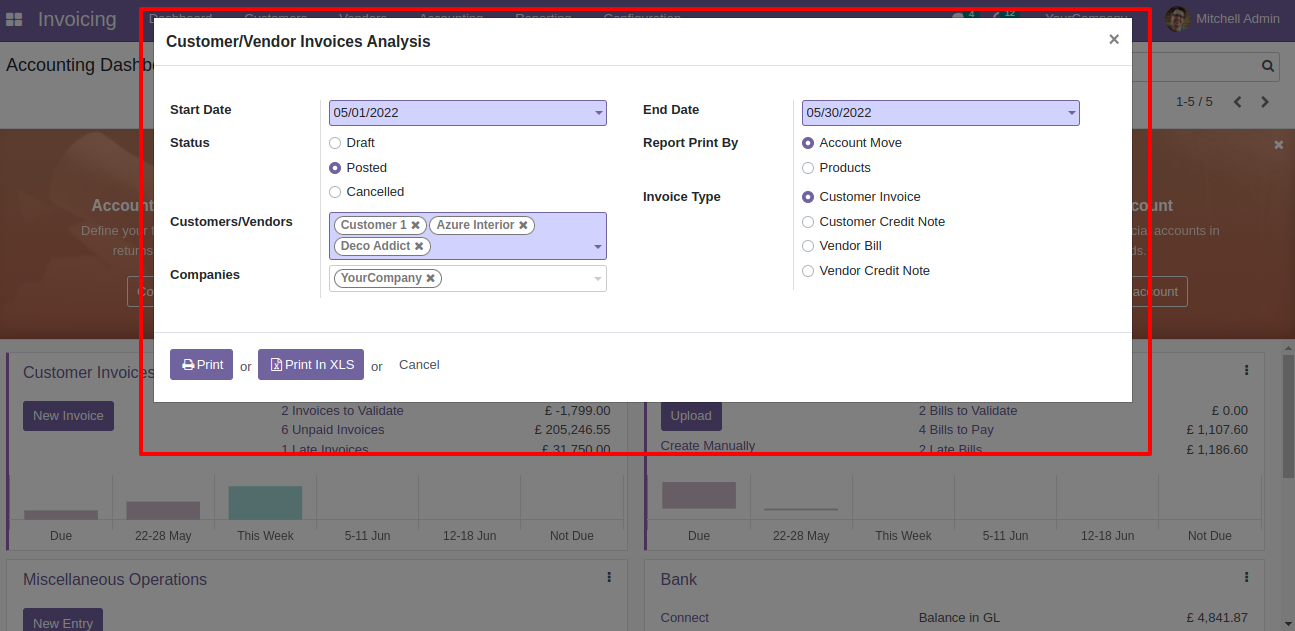
Invoice analysis PDF report looks like below.
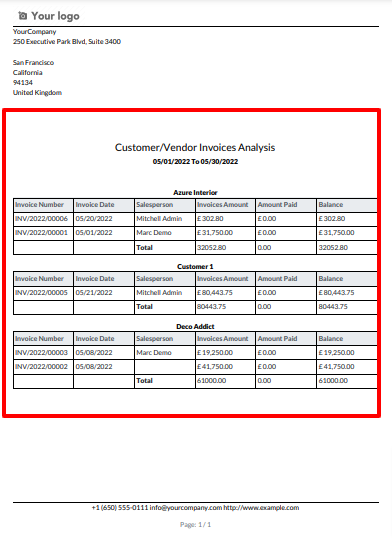
Now we print the "Invoice Analysis" excel report.
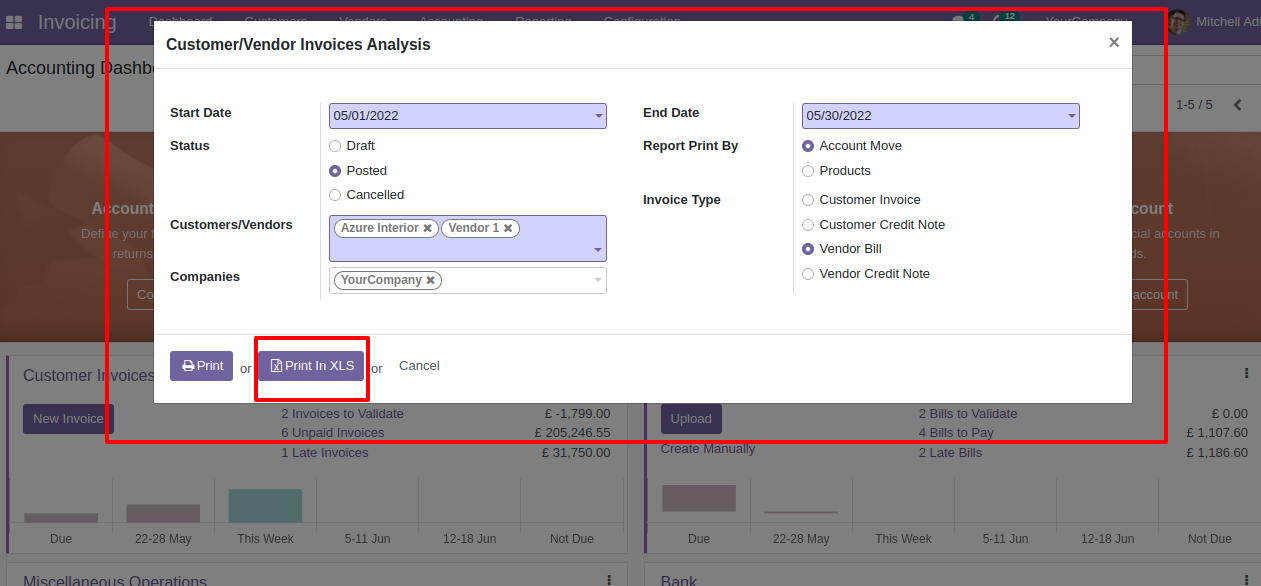
Invoice analysis XLS report looks like below.
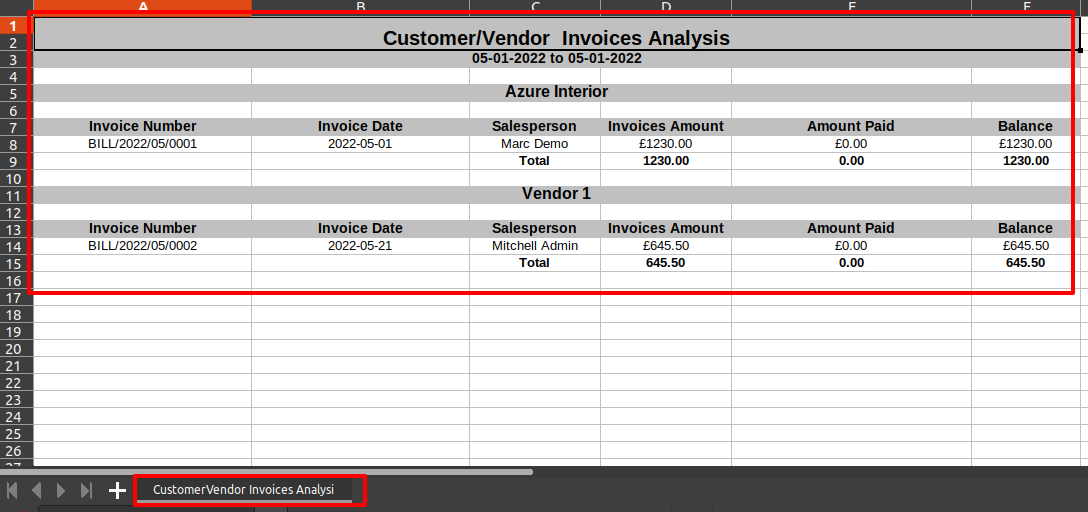
Features
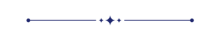
- You can generate invoice/bill/credit note/debit note reports by product category.
- Report can be generated in PDF and XLS format.
- You can generate reports between a specific date range.
- Easy to print a report of more than one company.
"Invoice By Product Category" menu.
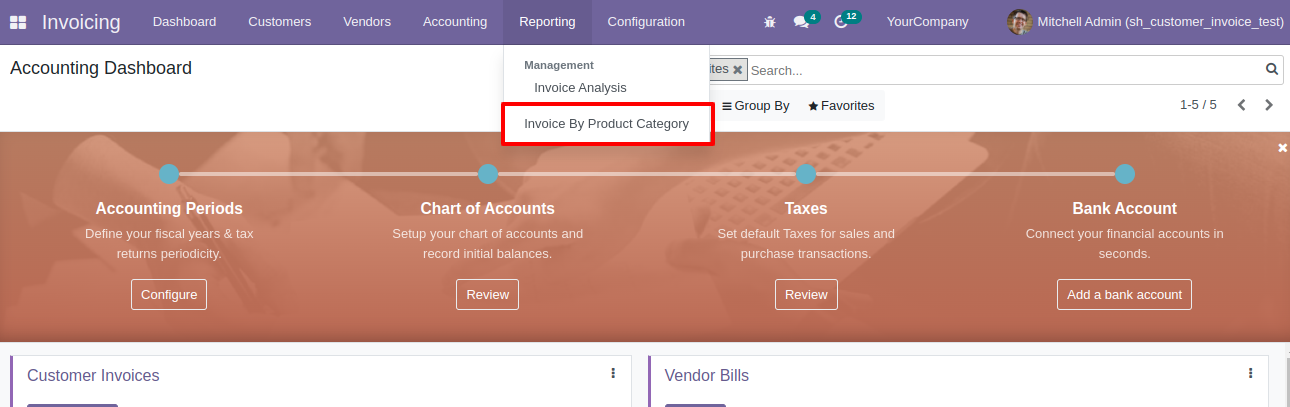
Invoice by product category PDF/Excel report wizard.
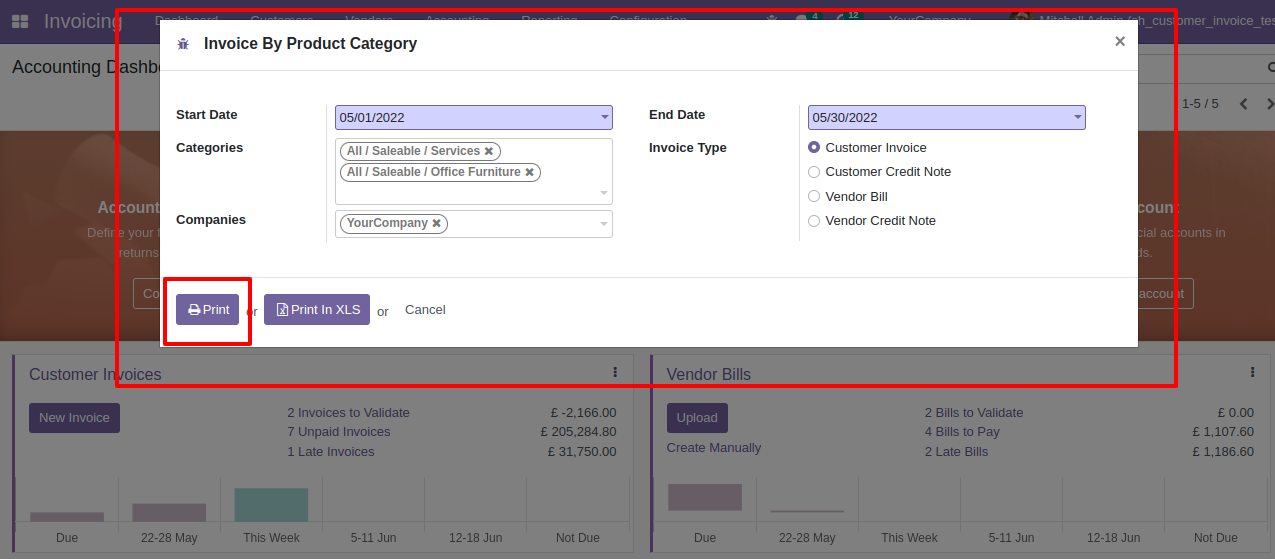
Invoice by product category PDF report looks like below.


Now we print the "Invoice By Product Category" excel report for credit notes.
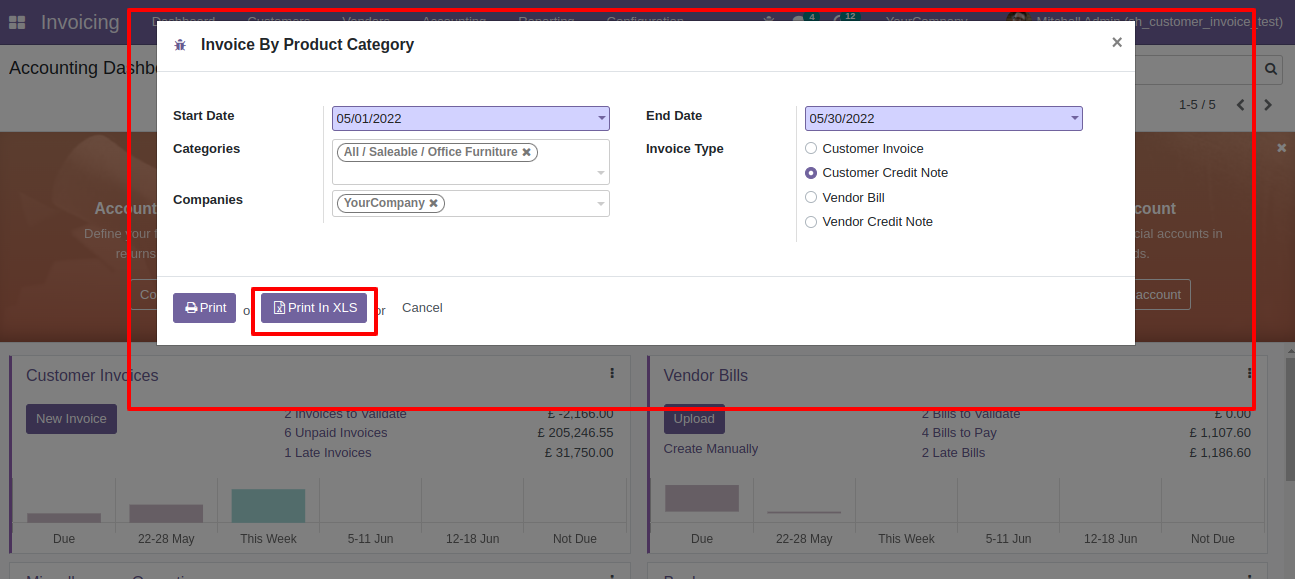
Invoice by product category XLS report looks like below.
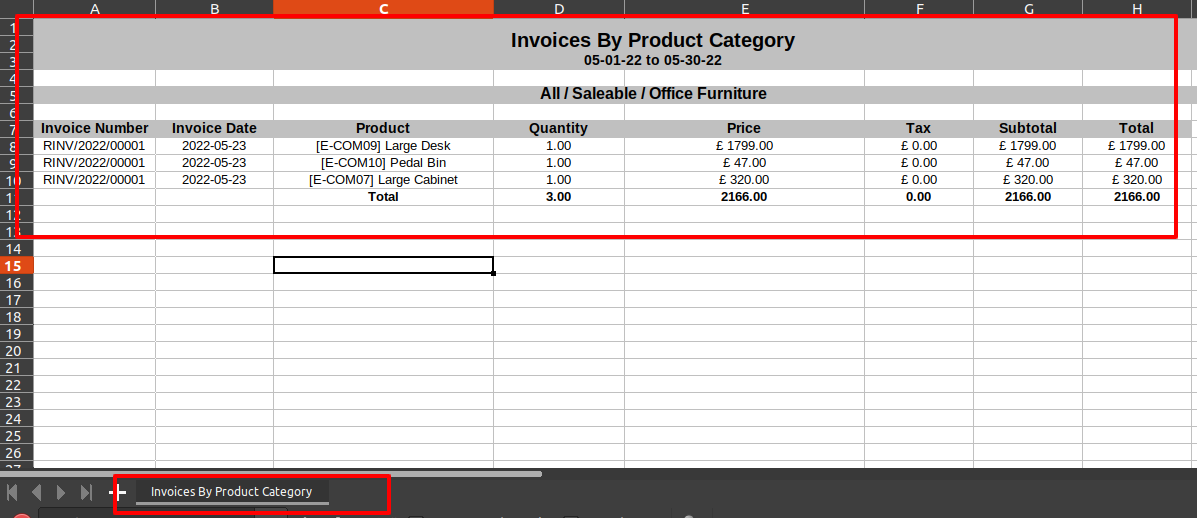
Now we print the "Invoice By Product Category" PDF report for bills.
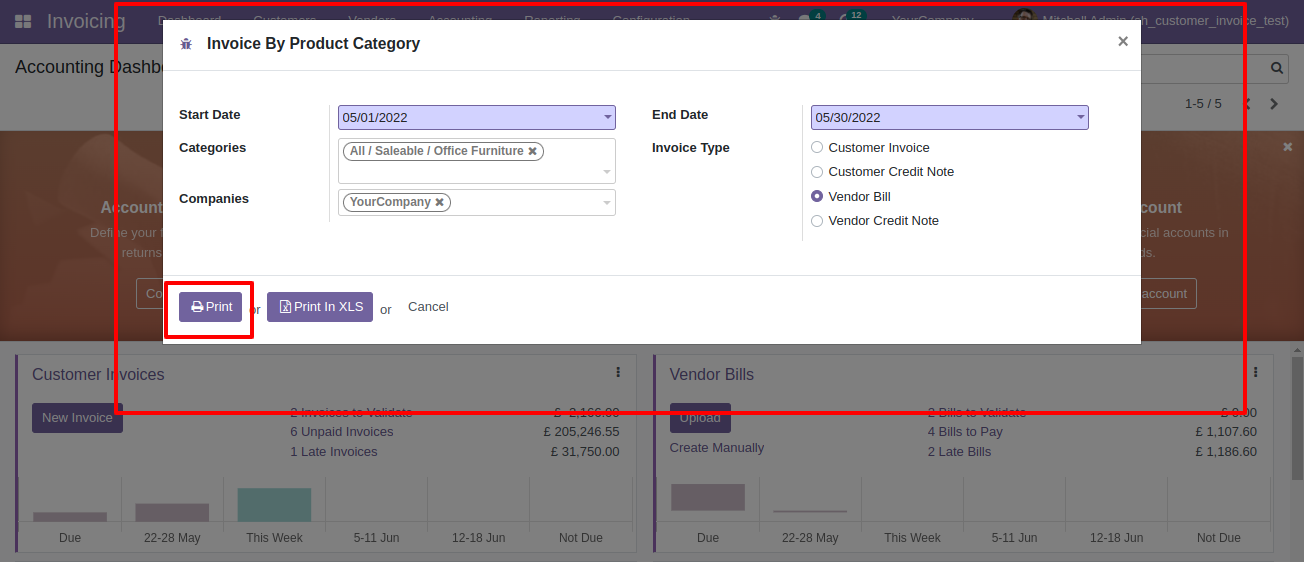
Vendor bills by product category PDF report looks like below.

Now we print the "Invoice By Product Category" excel report for vendor credit notes (debit notes).
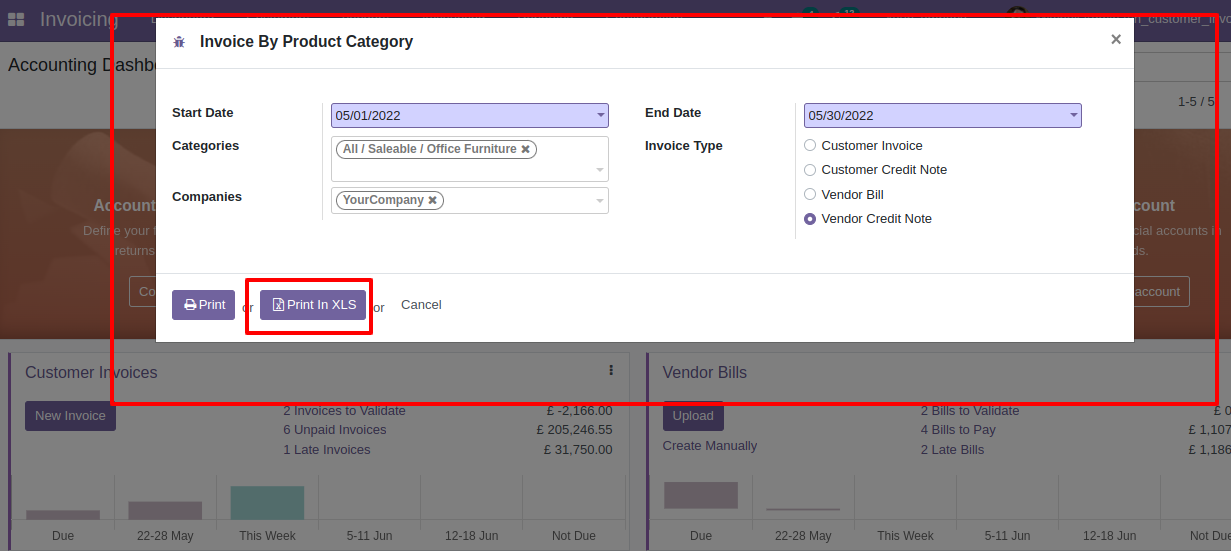
XLS report looks like below.
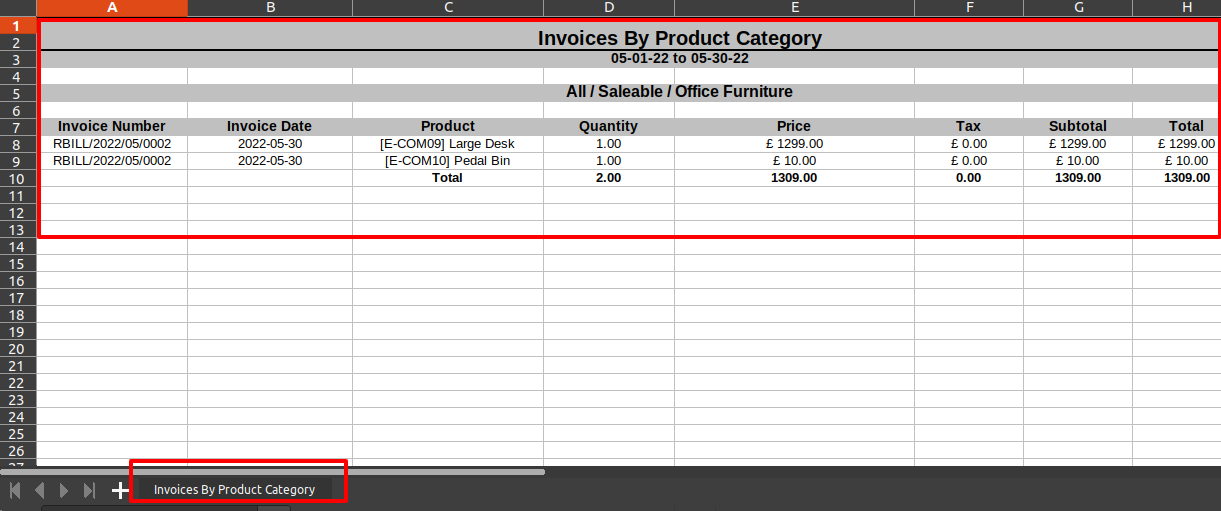
Features
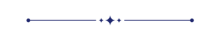
- You can generate invoice, bill, credit note, debit note detail reports.
- You can generate report for a specific dates.
- You can print report by different state.
- Generate report for single company as well as multi-companies.
- You can print report in PDF as well as excel report.
Go to the "Invoice Details Report".
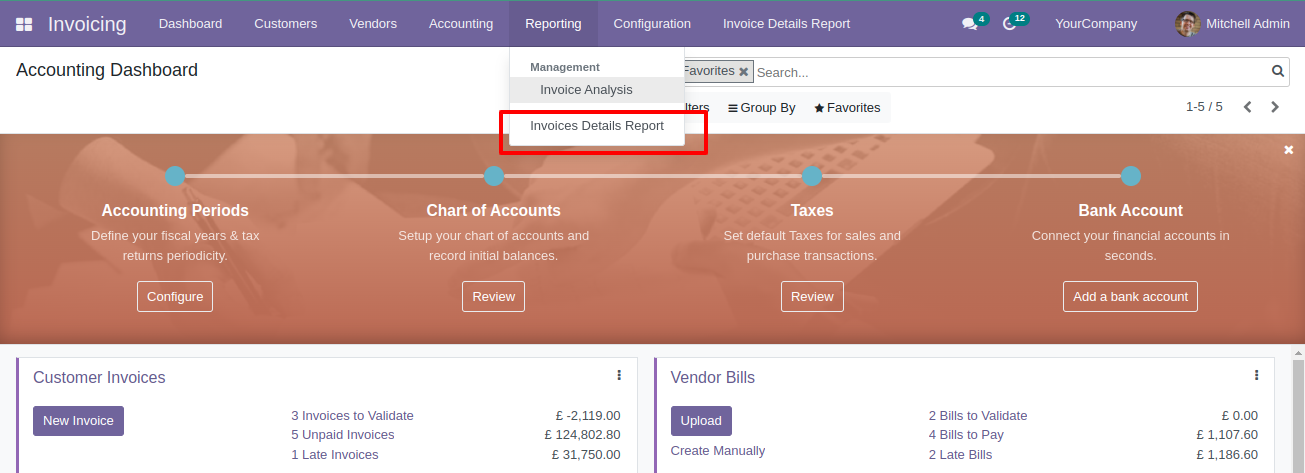
Enter start date/end date, choose invoice state & invoice type to get report.
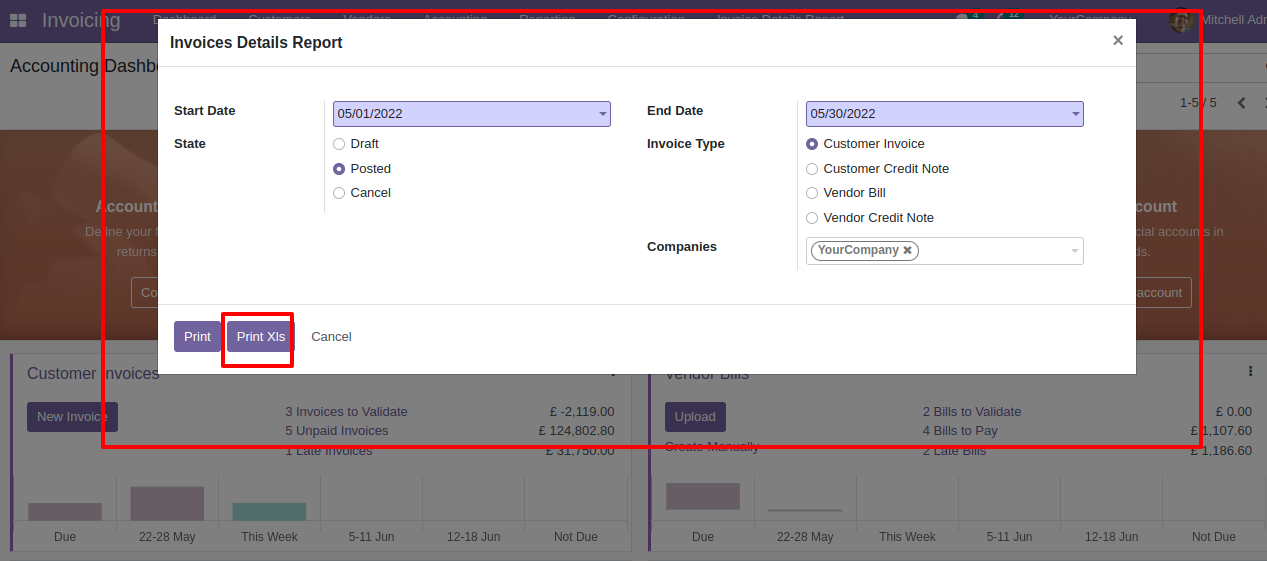
Excel report based on given dates.

Now we generate PDF report.
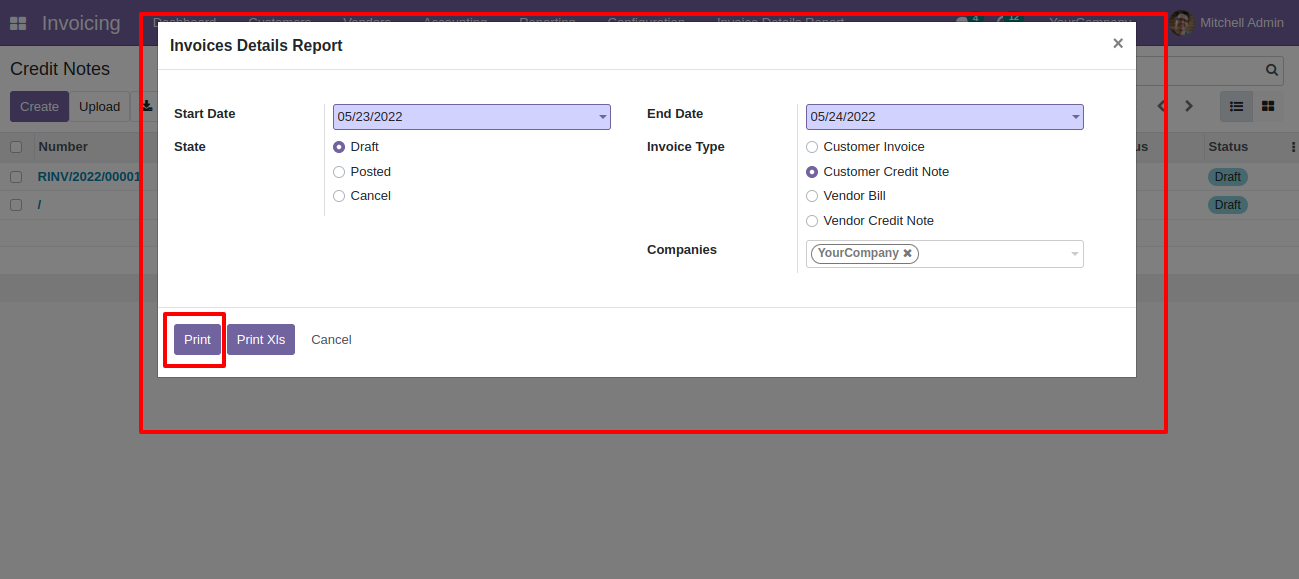
PDF report looks like this.

Features
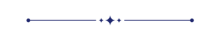
- You can generate and print the invoice product profit reports.
- You can generate reports between a specific date range.
- Report can be generated in PDF and XLS format.
- You can generate a report based on customers, products or both.
- You can easily calculate Invoice profit.
- Easy to print a report of more than one company.
"Invoice Product Profit" menu.
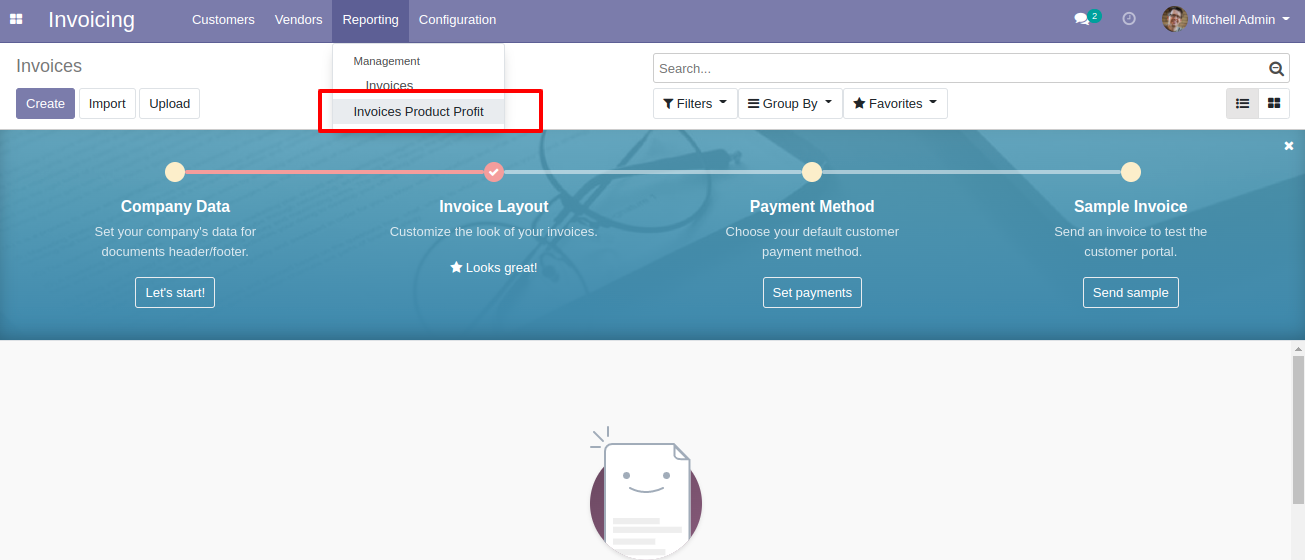
Invoice product profit PDF/Excel report wizard, we print the report based on customers.
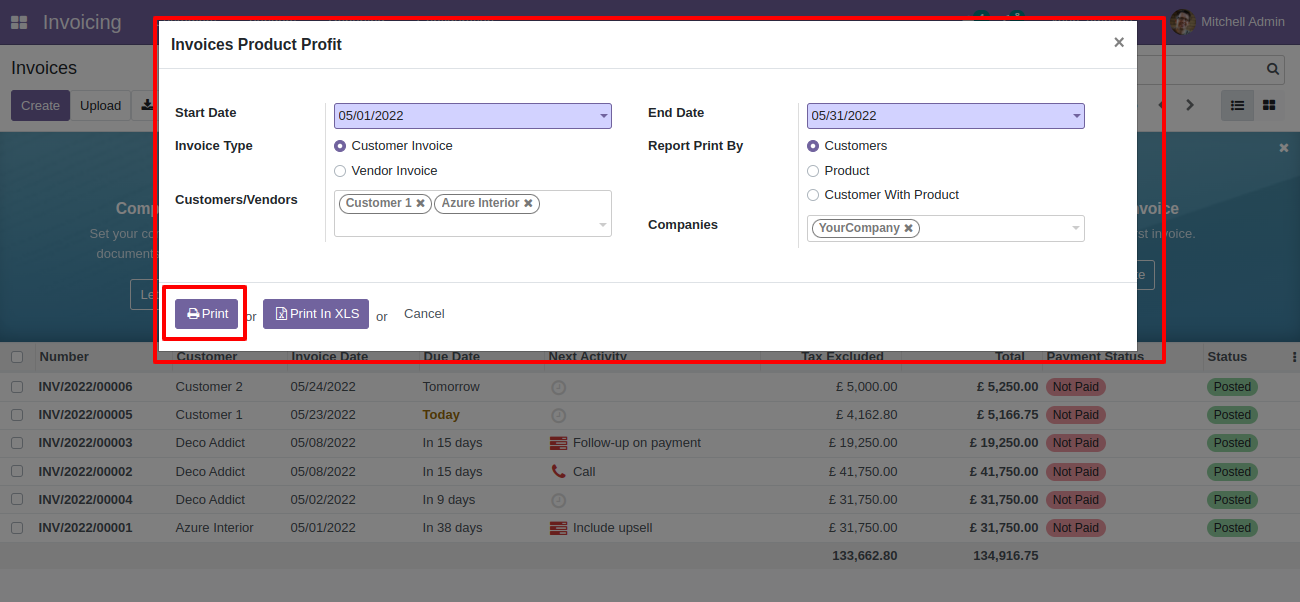
Invoice product profit PDF report looks like below.
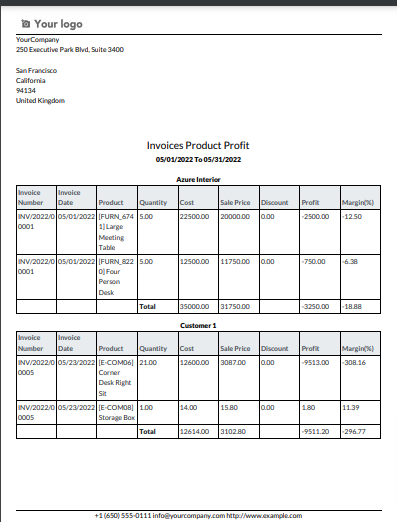
Now we print the "Invoice Product Profit Report" excel report based on customer with products.
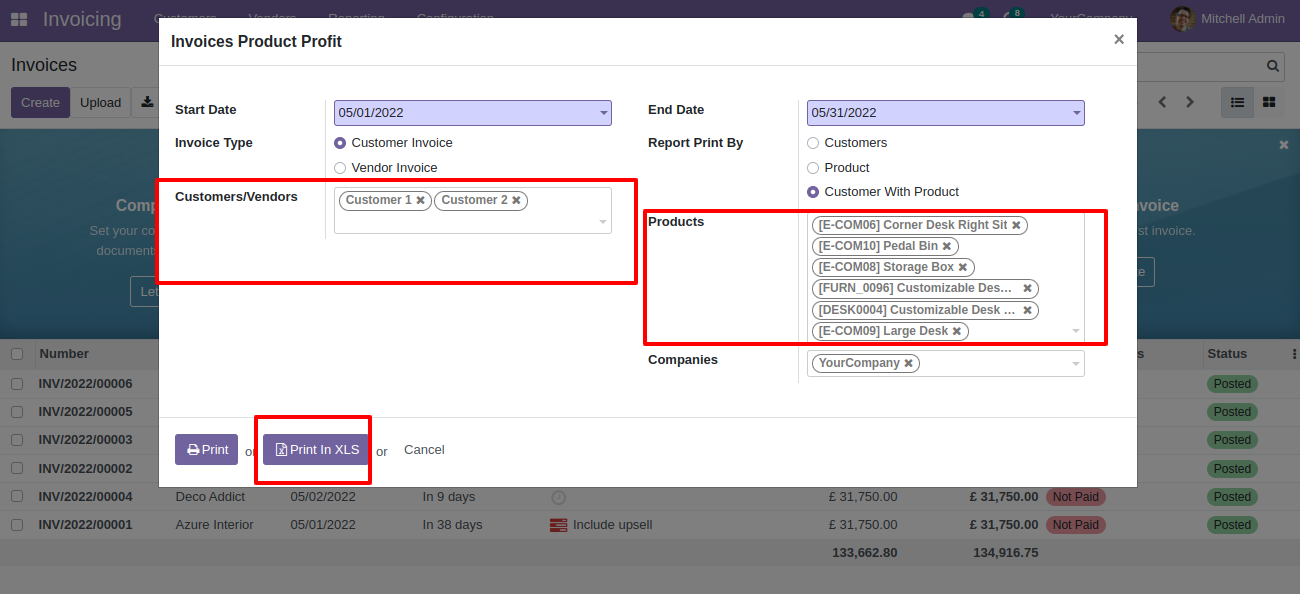
Invoice product profit XLS report looks like below.
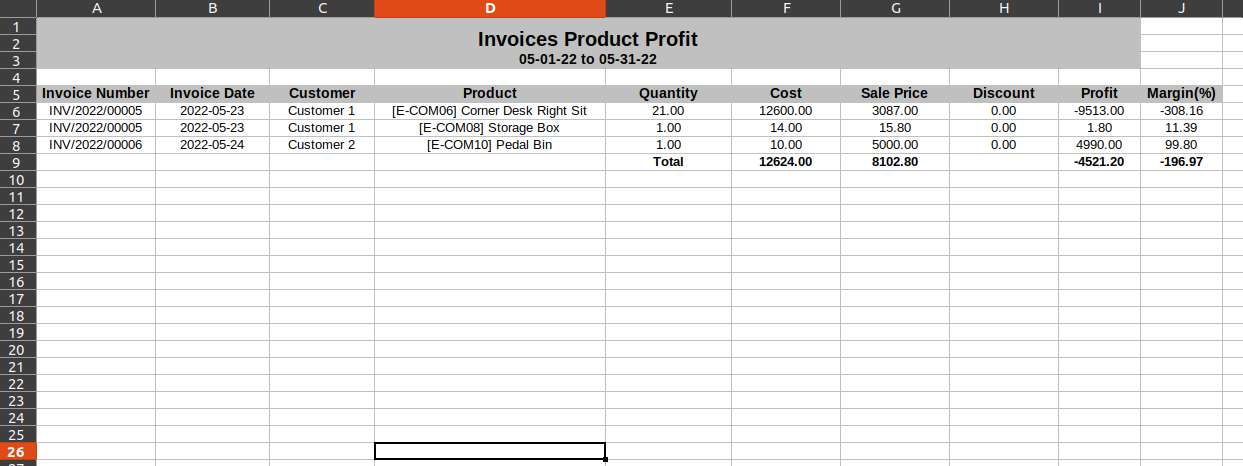
Now we print the report based on products.
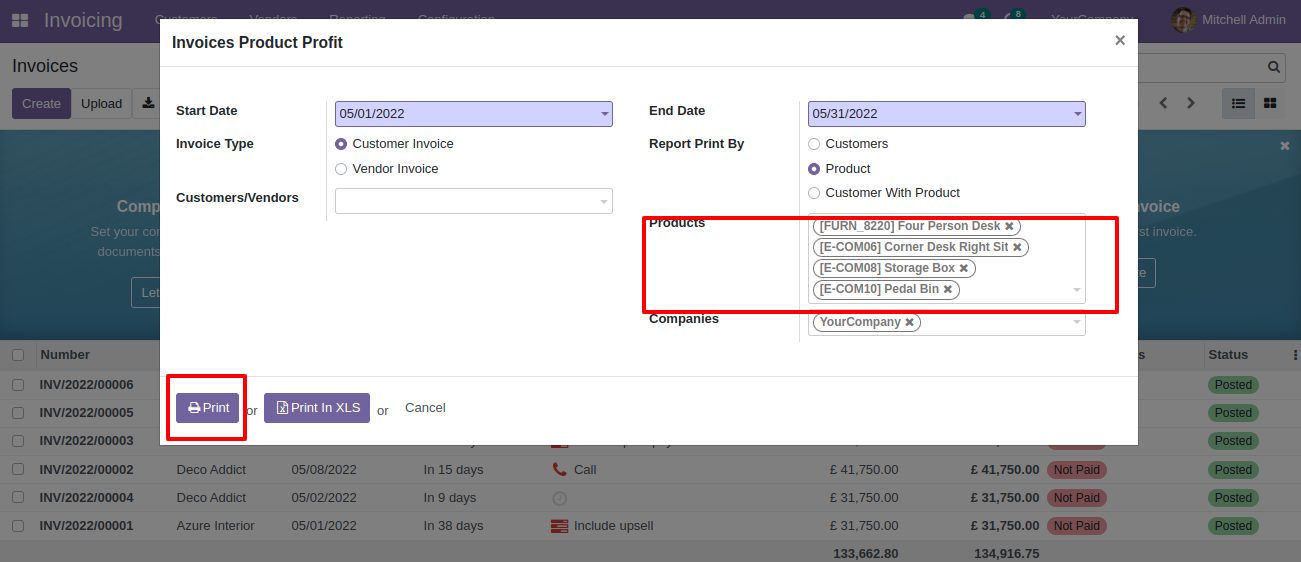
PDF report based on products.
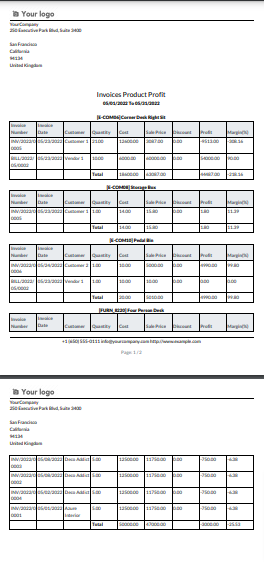
Features
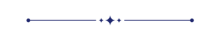
- You can generate and print invoice report by sales person.
- You can generate reports between a specific date range.
- You can generate a report based on any status of the invoice (Draft,Posted,Cancelled).
- You can generate a report based on invoice type.
- Report can be generated in PDF and XLS format.
- Easy to print a report of more than one company.
"Invoice Report By Salesperson" menu.
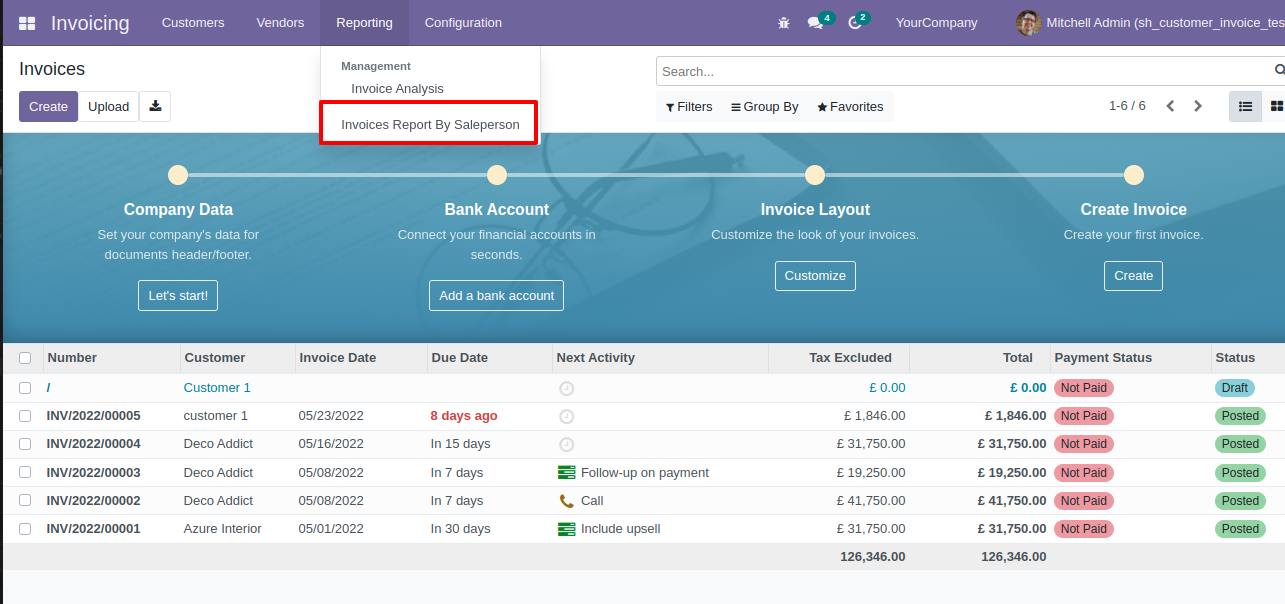
Set the start and end date, set salesperson ,set status, select company, invoice type and print.
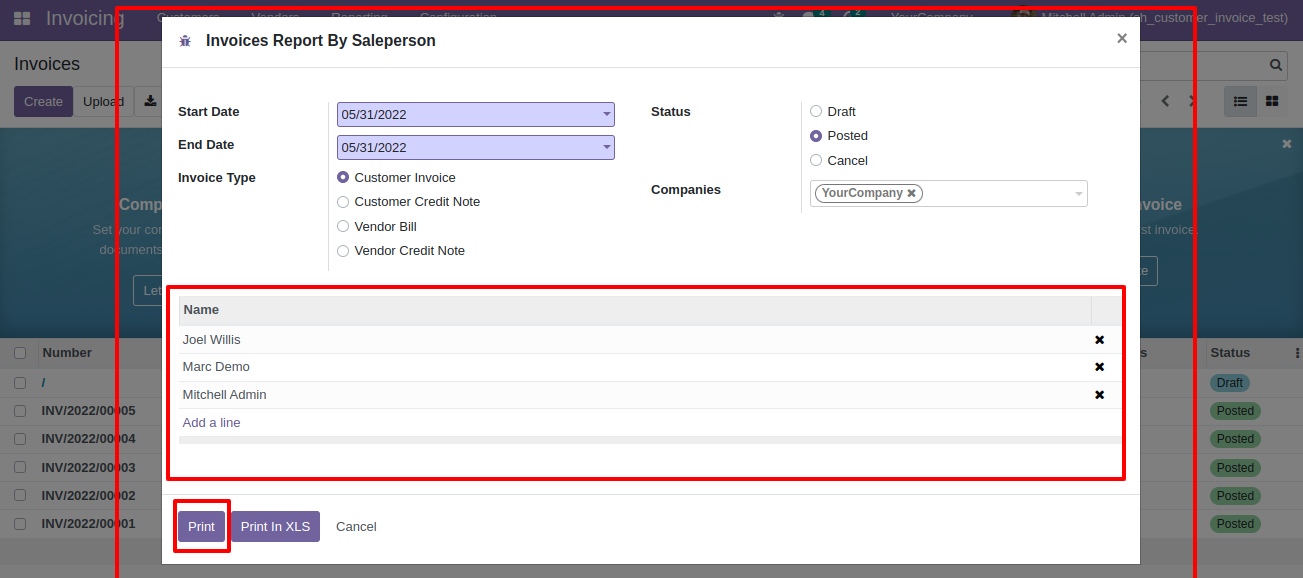
"Invoice Report By Salesperson" PDF report looks like below.
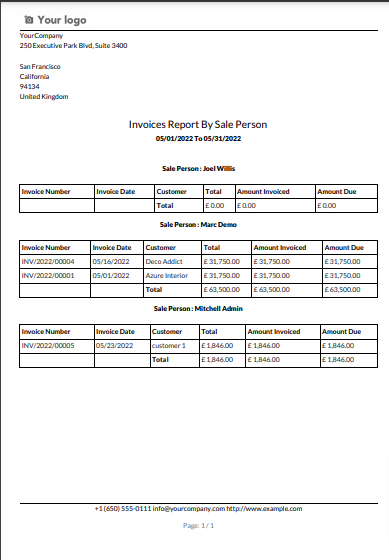
Now we print the "Invoice Report By Salesperson" excel report.
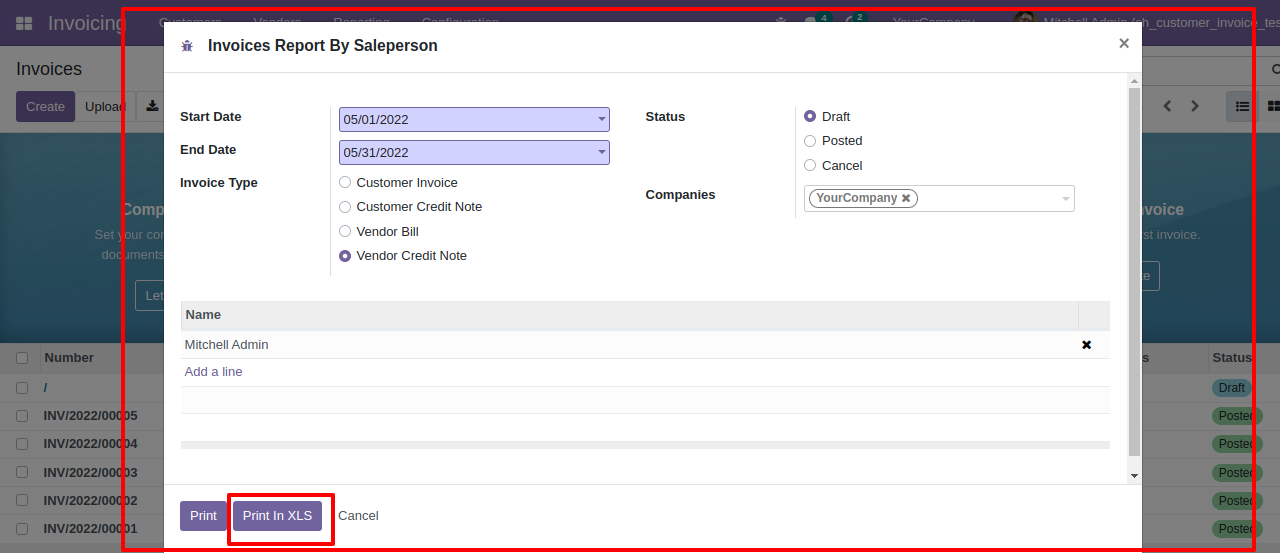
XLS report looks like below.
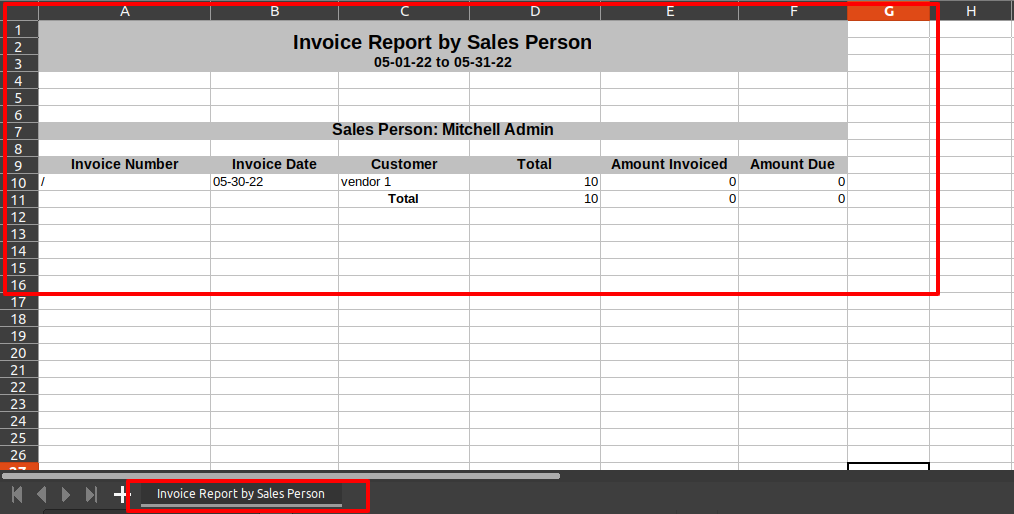
Features
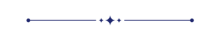
- You can generate and print product invoice indent report of customers.
- You can generate reports between a specific date range.
- You can generate a report based on product categories.
- You can generate a report based on any status of the invoice (Draft,Posted,Cancelled).
- You can generate a report based on invoice type.
- Report can be generated in PDF and XLS format.
- Easy to print a report of more than one company.
"Invoice product Indent" menu.
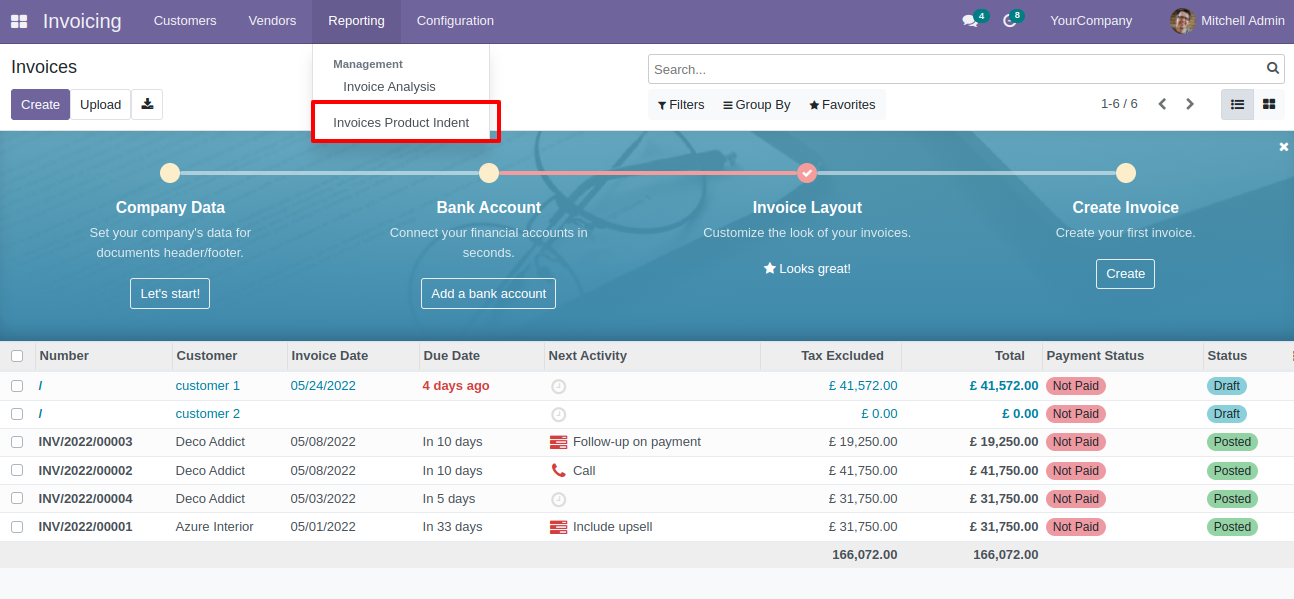
Set the start and end date, set customer,set status,select company,invoice type and set categories and print.
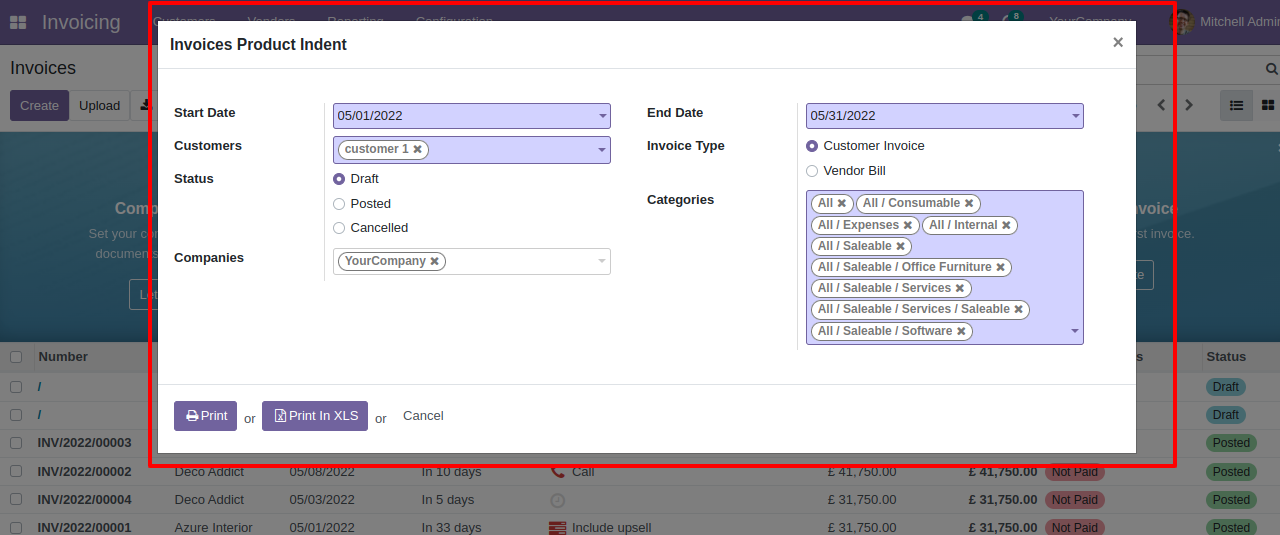
Product indent PDF report looks like below.
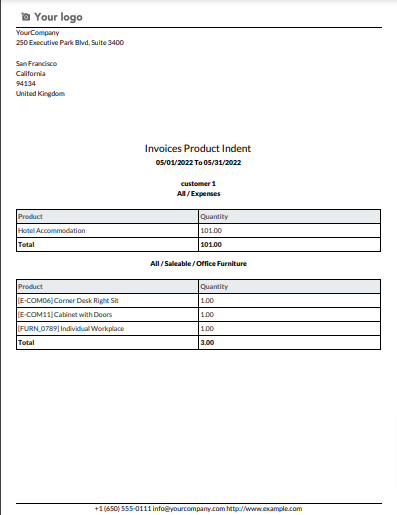
Now we print the "Invoice Product Indent" excel report.
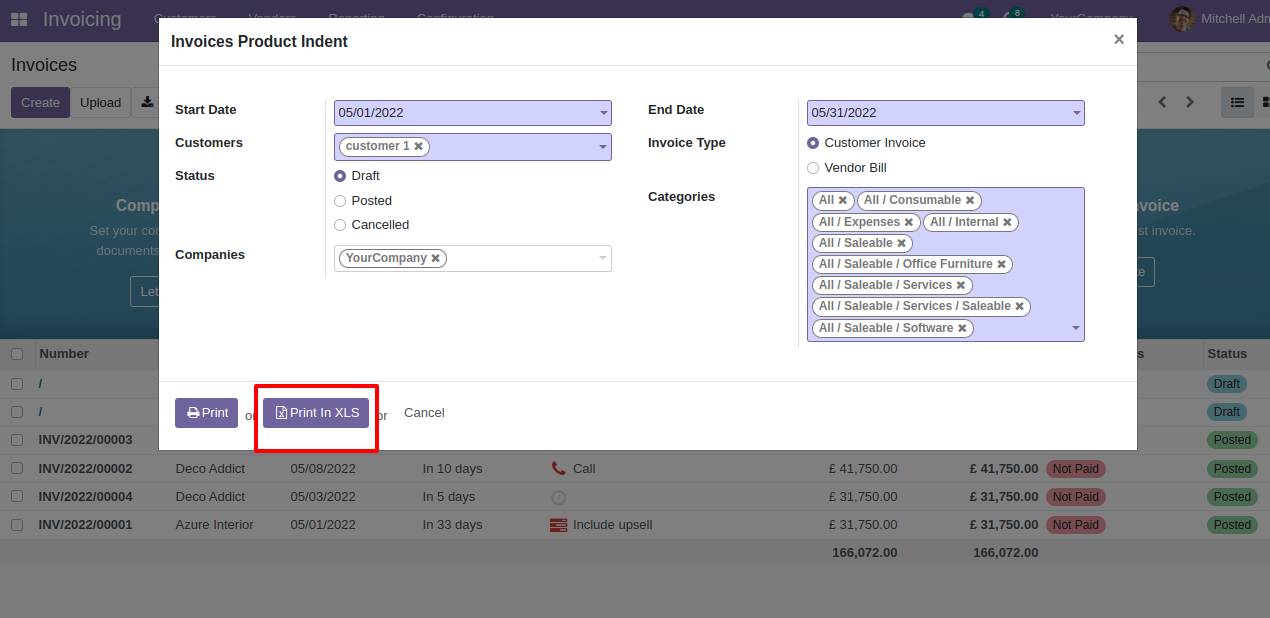
Product indent XLS report looks like below.
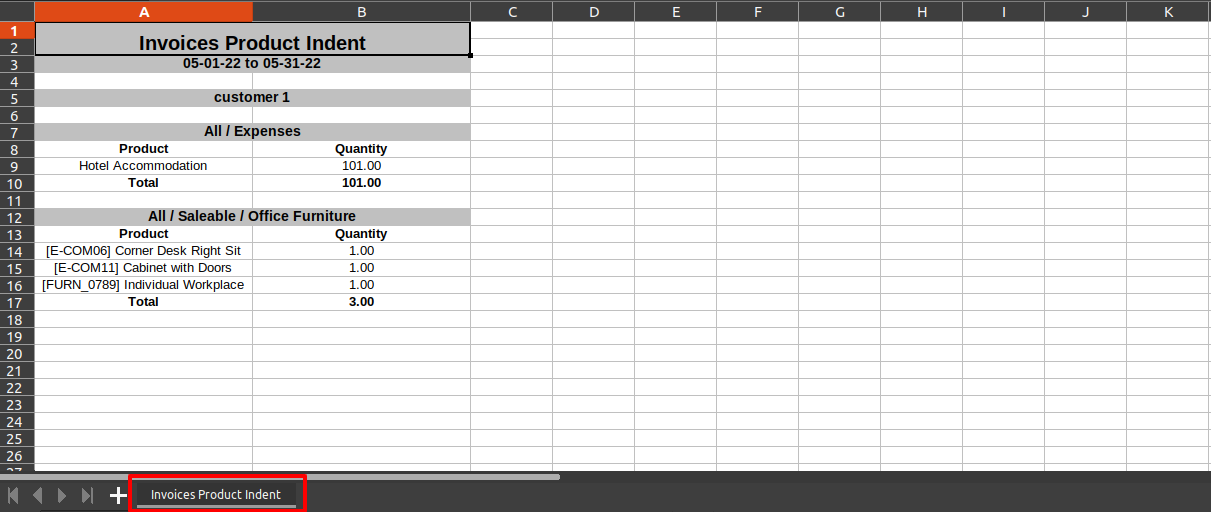
Now we print bill indent report.
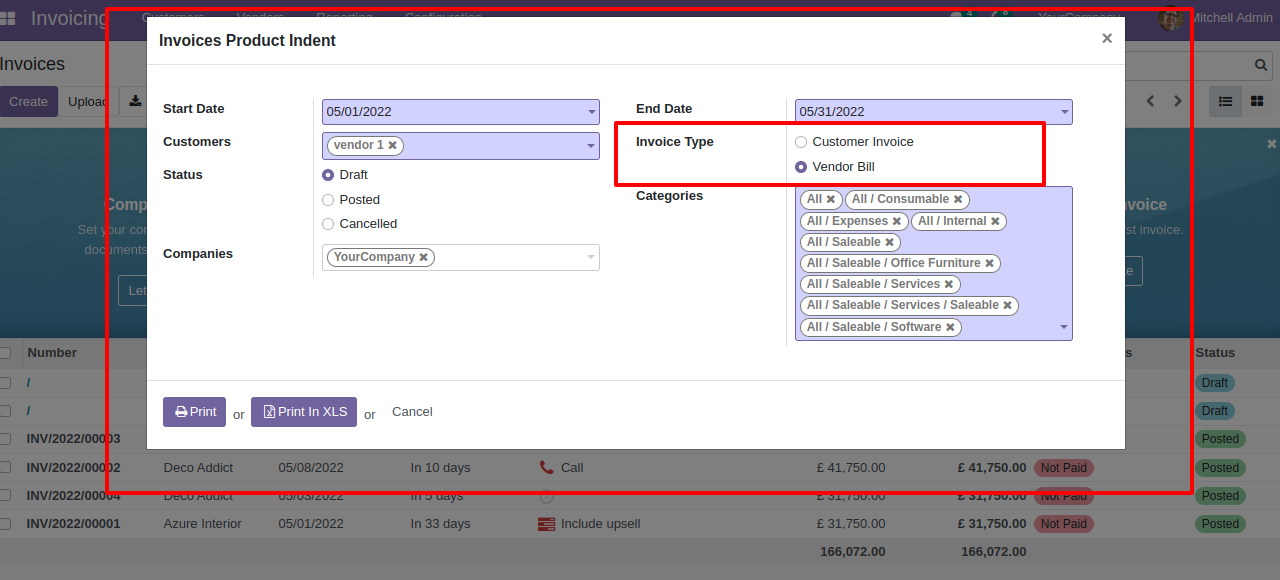
Select Report looks like this.
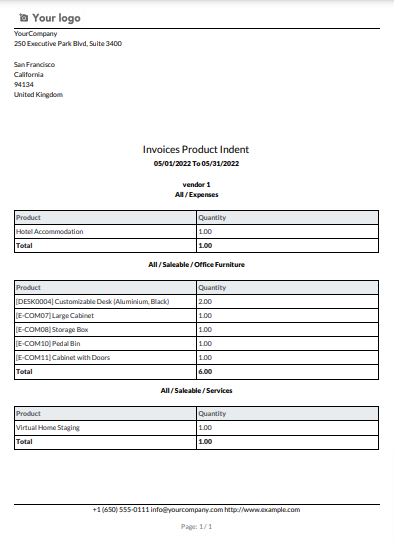
Features
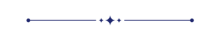
- Easy to analysis the top Customer invoice/vendor bill of your specified period dates.
- You can print the report in PDF and Excel sheets.
- Easily identify records by no of items, total qty sold & invoice types.
- You can compare top customers/vendors between a specific period.
- Generate report for single company as well as multi-companies.
Top customers/vendors menu.
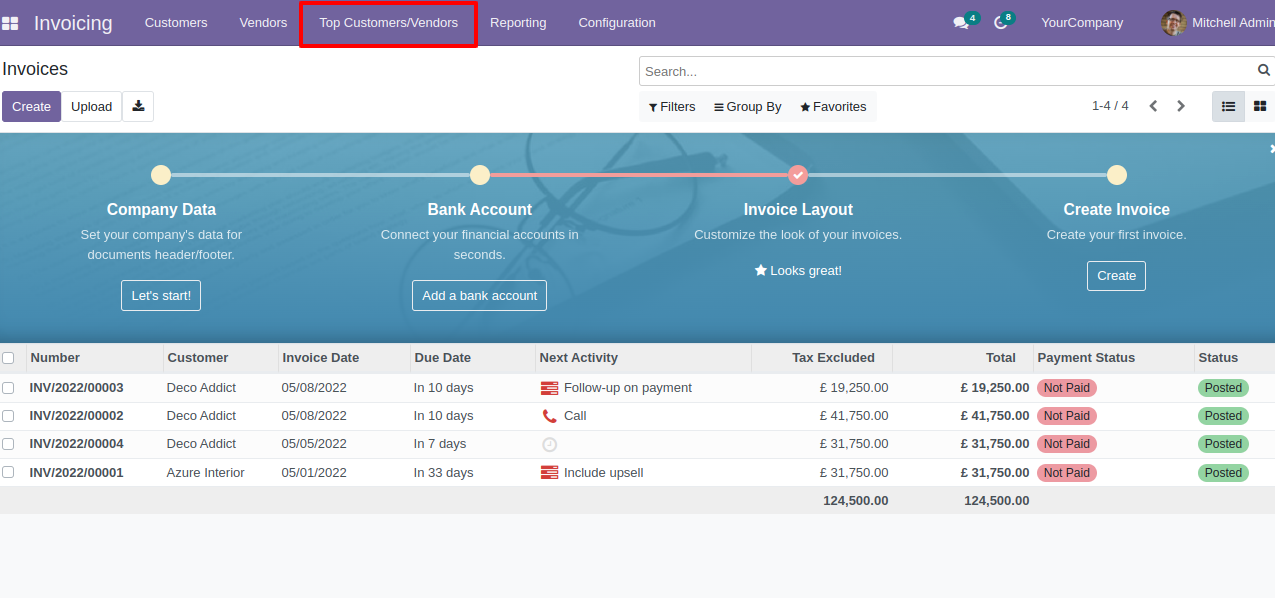
Top customer/vendor report wizard and report type select "Basic".
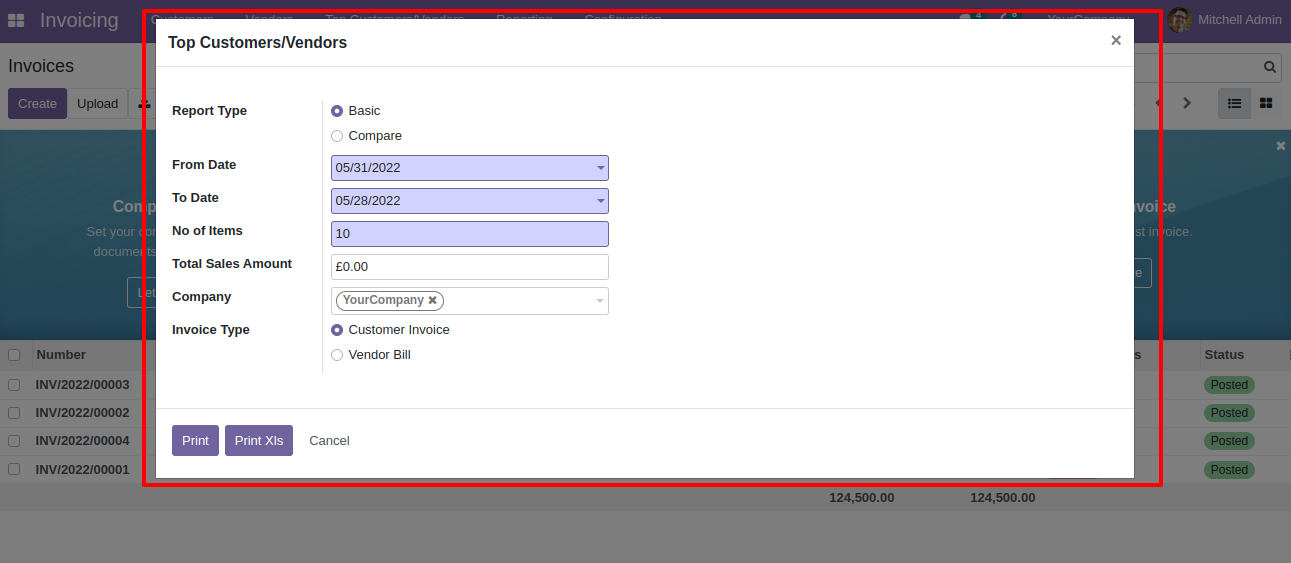
Top customer/vendor basic type PDF Report look like below.
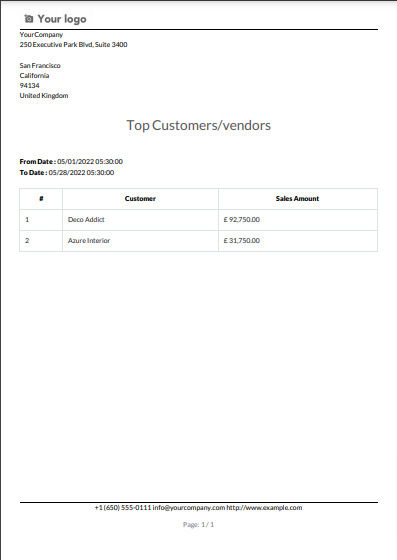
Top customer/vendor basic excel report looks like below.
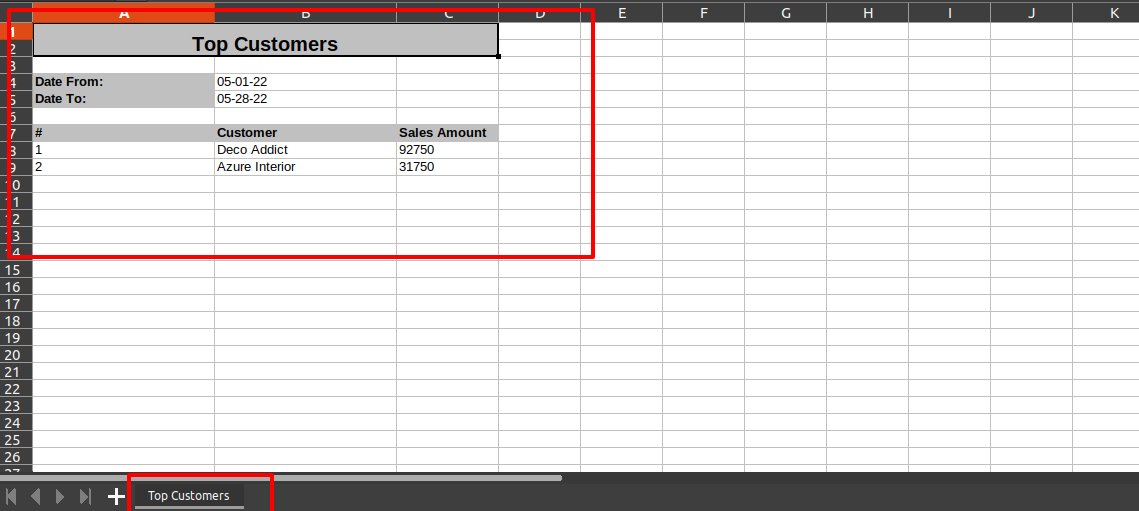
Now select compare type & dates and print report.
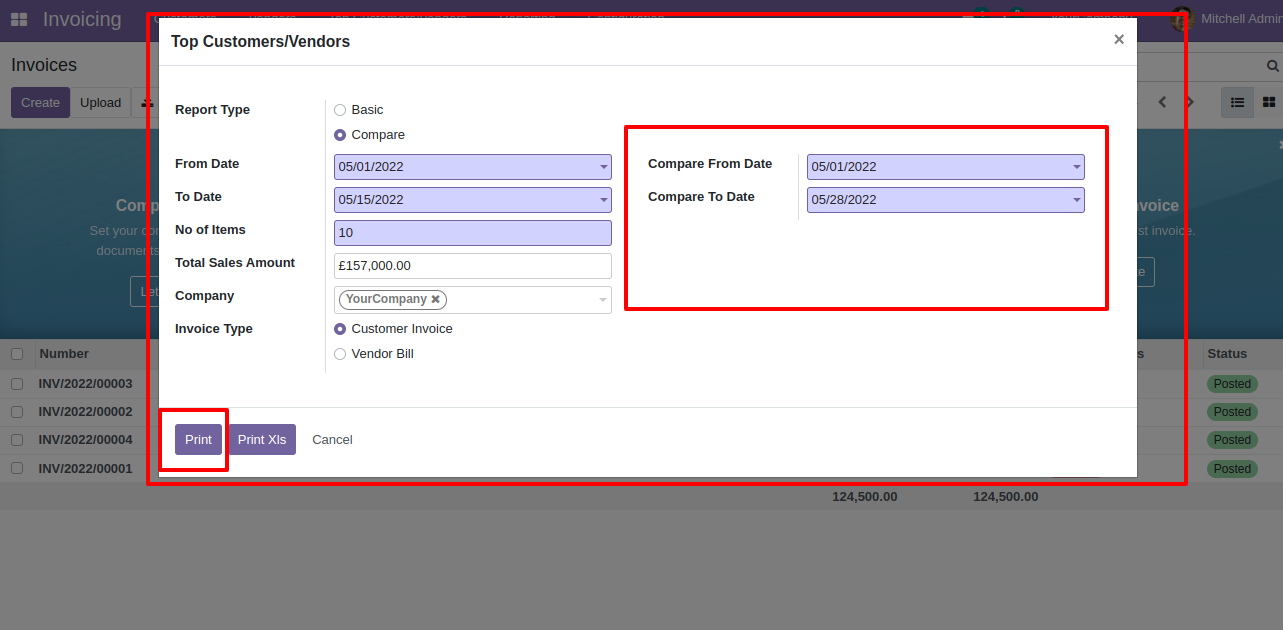
Top customer/vendor compare report looks like below.
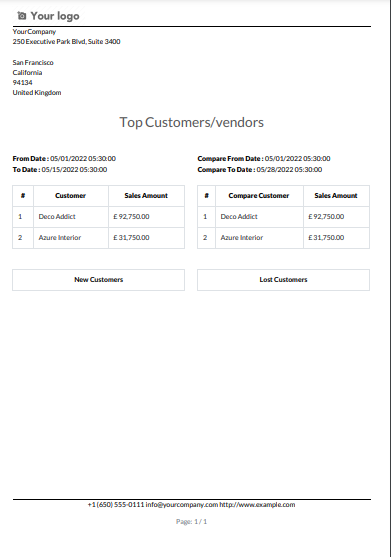
Features
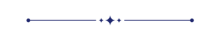
- Easy to analysis the top invoice/bill with specified period dates.
- You can print the report in PDF and Excel sheets.
- You can compare top invoice/bill between a specific period.
- Easy to apply different kinds of filters like no of products, total qty sold, from date, to date, etc.
- Generate report for single company as well as multi-companies.
Top invoicing products menu.
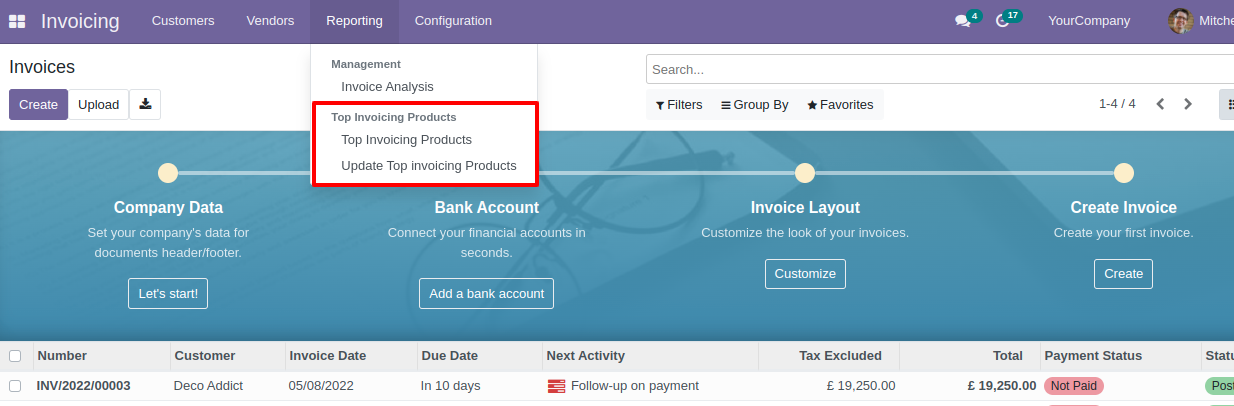
Top invoicing products tree view.
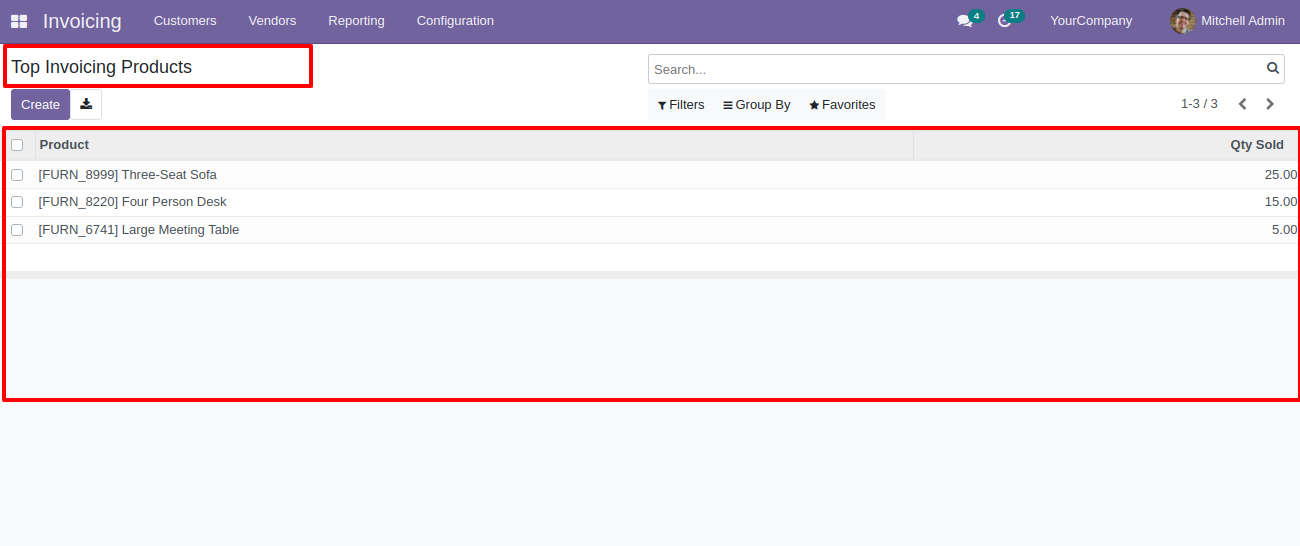
Update top invoicing products menu.
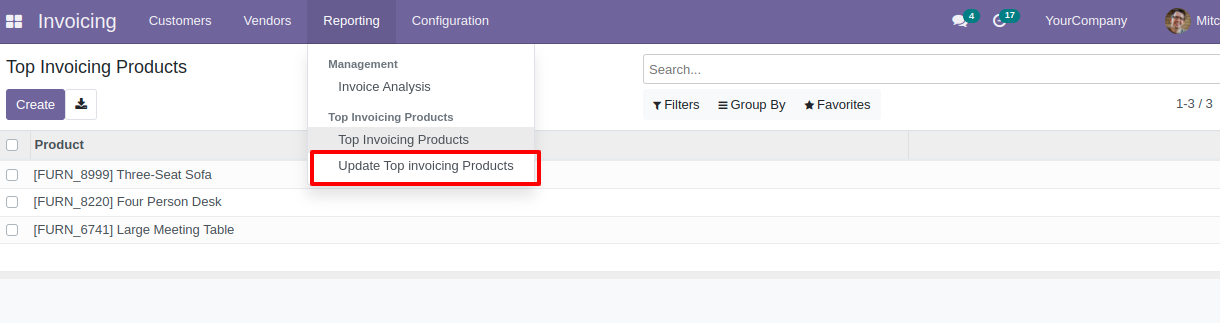
Top invoicing products report wizard and report type select "Basic".
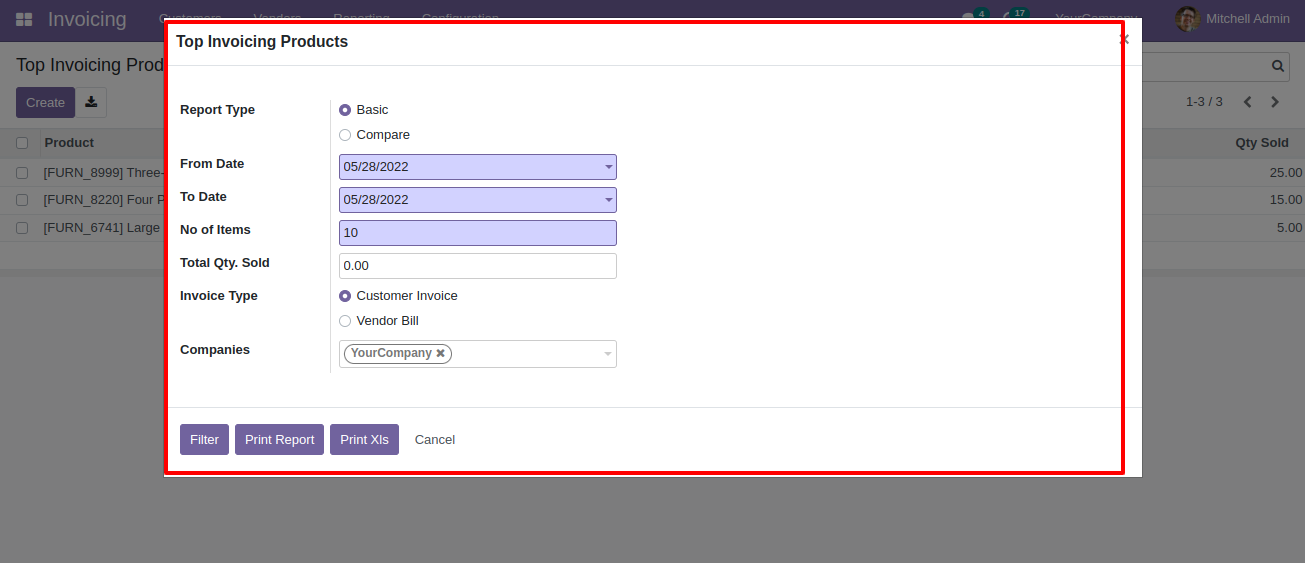
Top invoicing products basic PDF report look like below.
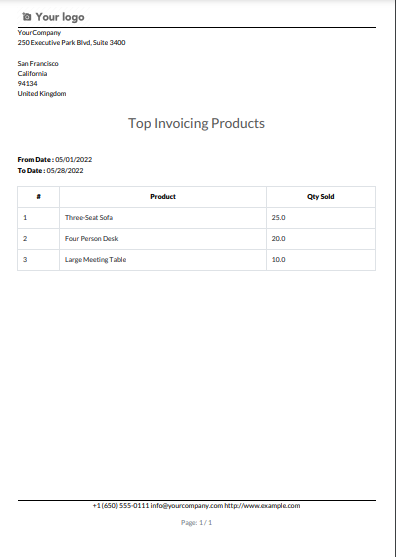
Top invoicing products report wizard and report type select "Basic".
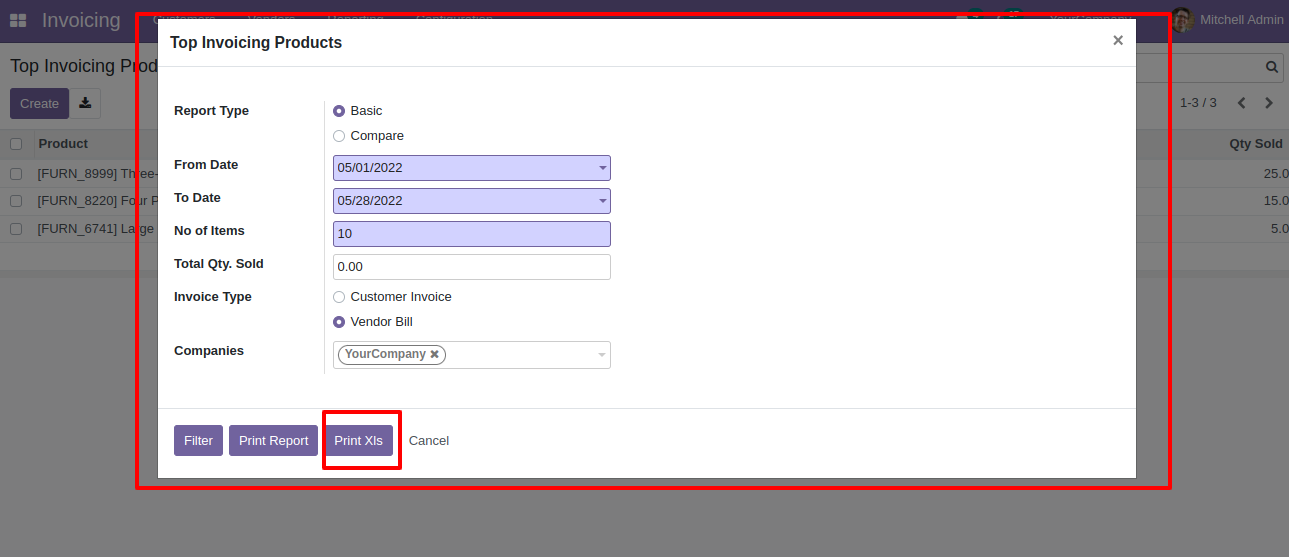
Top Invoicing product XLS report look like below.
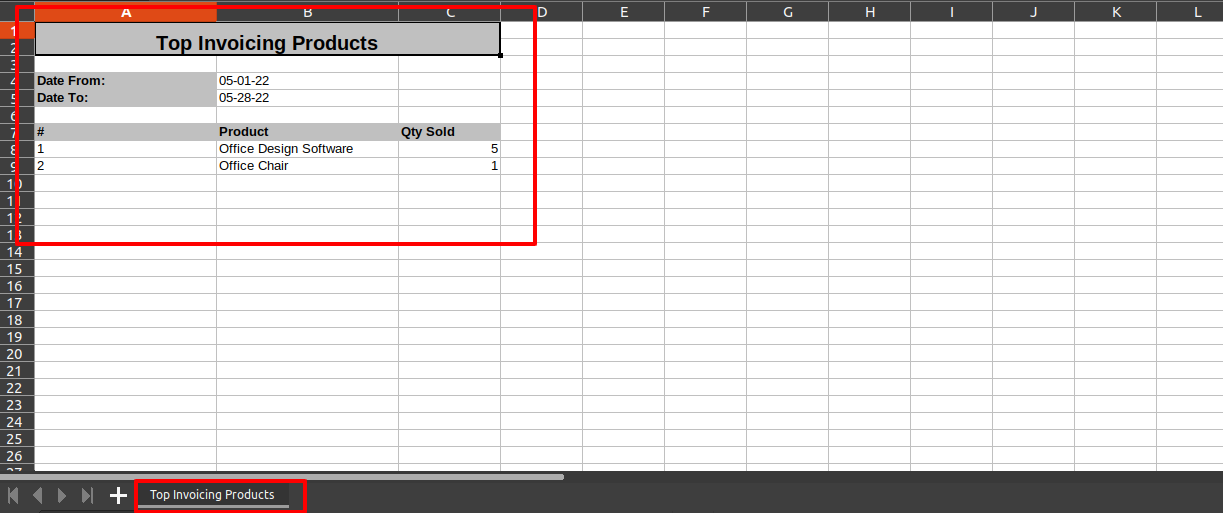
Now select compare type & dates and print report.
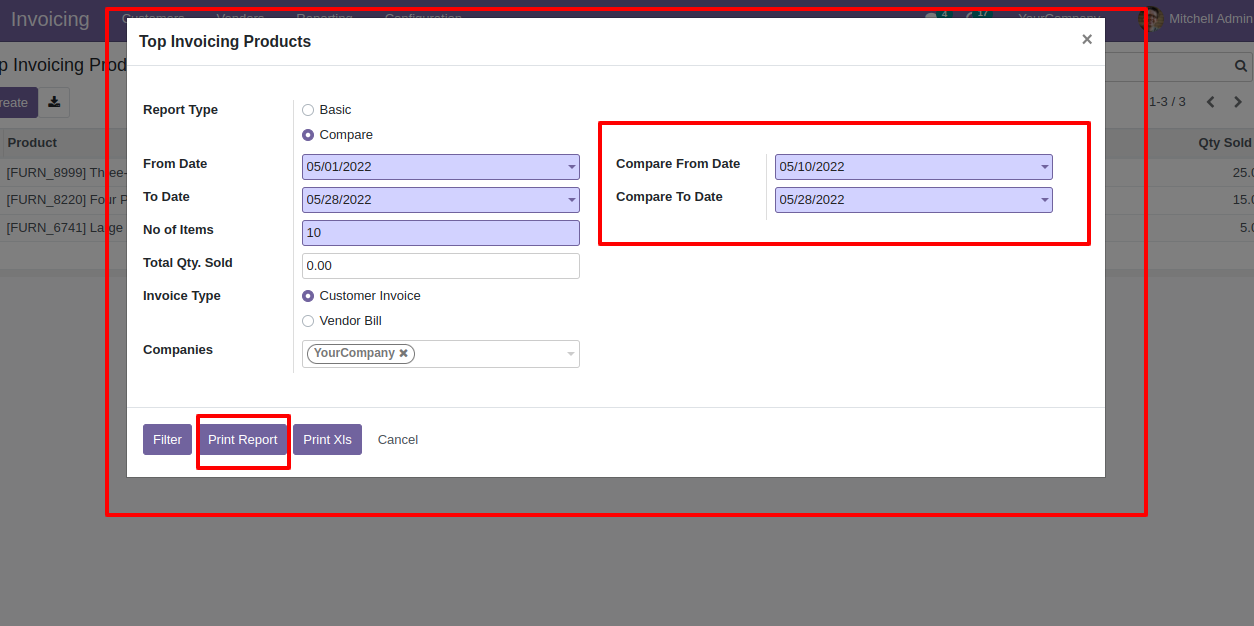
Top invoicing product compare report looks like below.
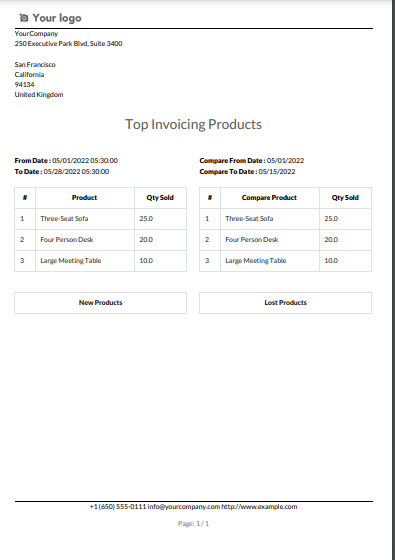
Features
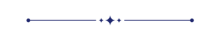
- You can generate and print invoice summary reports.
- You can generate reports between a specific date range.
- Report can be generated in PDF and XLS format.
- You can generate a report based on invoice status (draft/ posted/ cancel).
- You can generate a report based on invoice type(invoice/ bill/ credit note/ debit note).
- Easy to print a report of more than one company.
- This module saves your important time.
"Invoice Summary" menu.
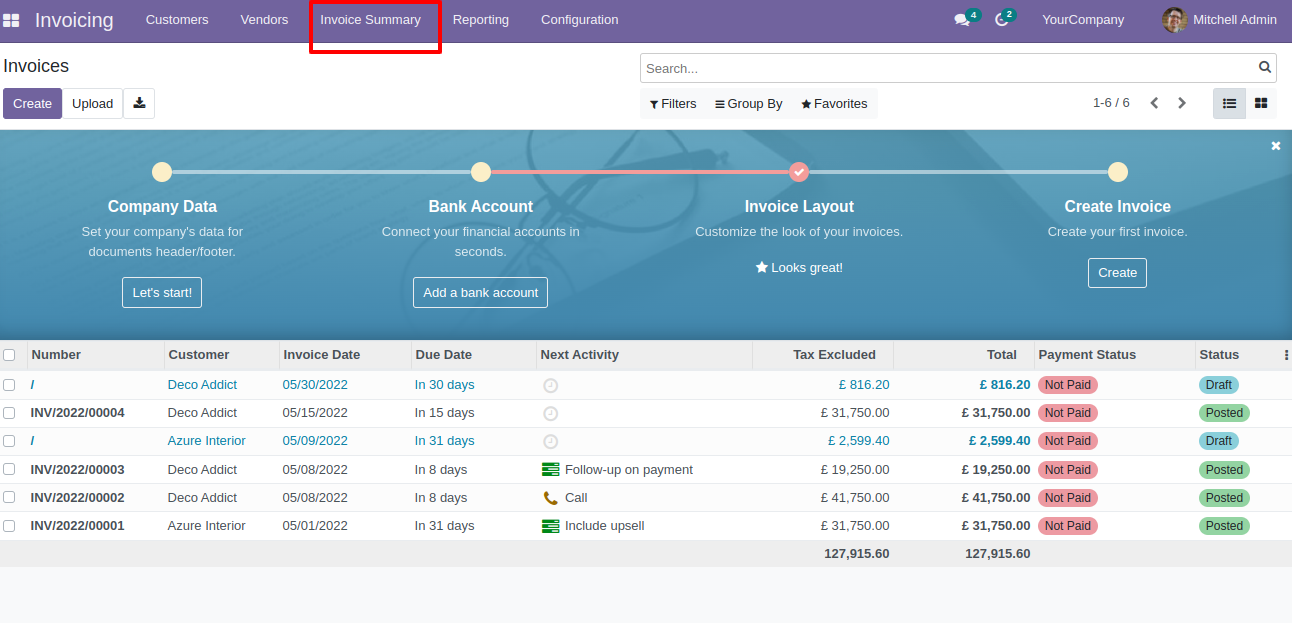
Invoice summary PDF/Excel report wizard.
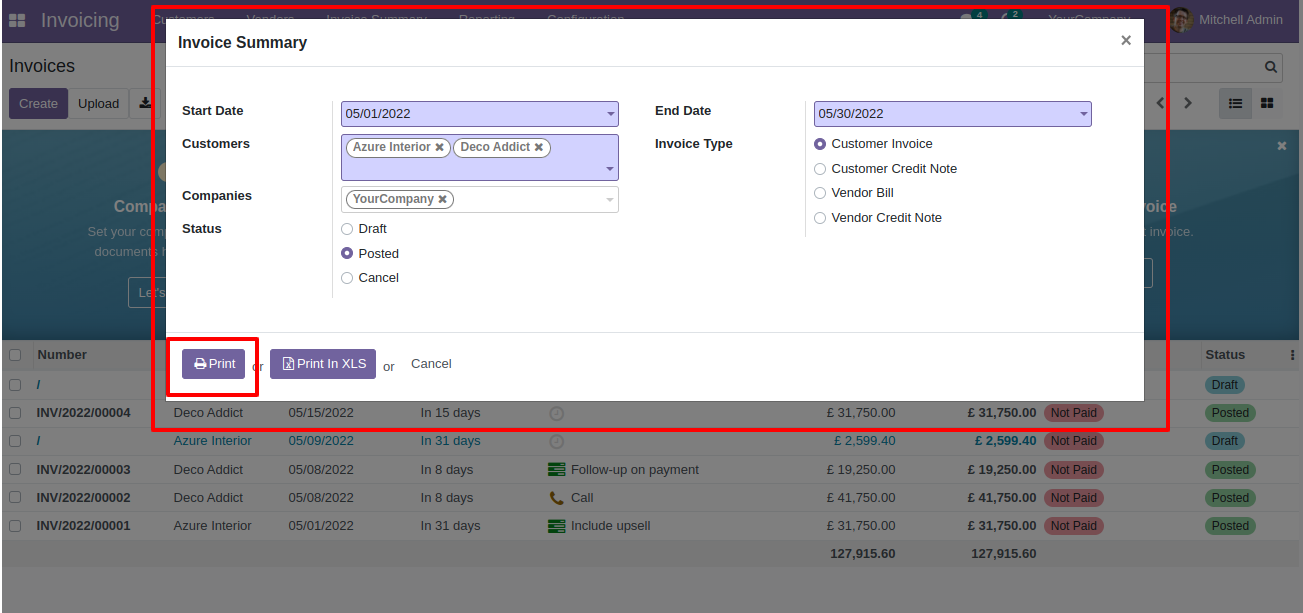
Invoice summary PDF report looks like below.
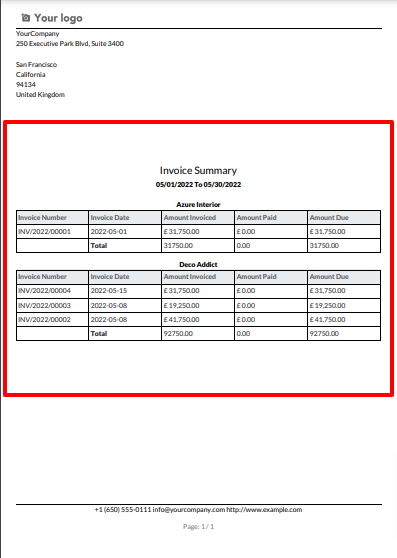
Now we print the "Invoice Summary" excel report.
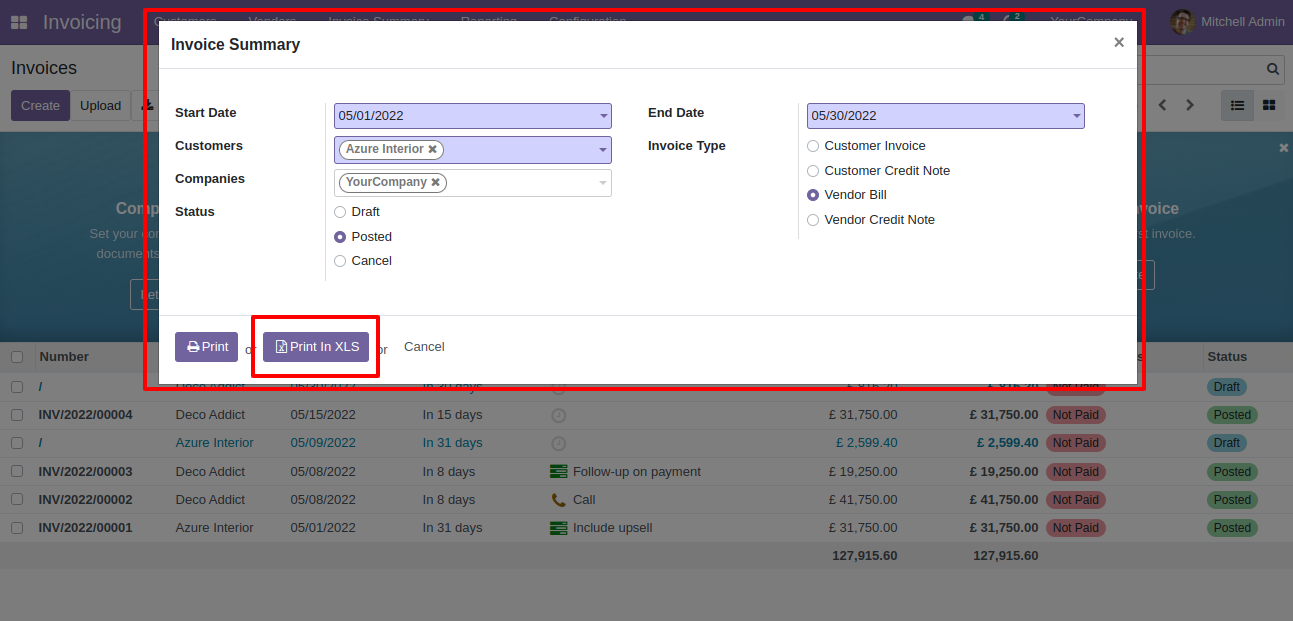
Invoice summary XLS report looks like below.
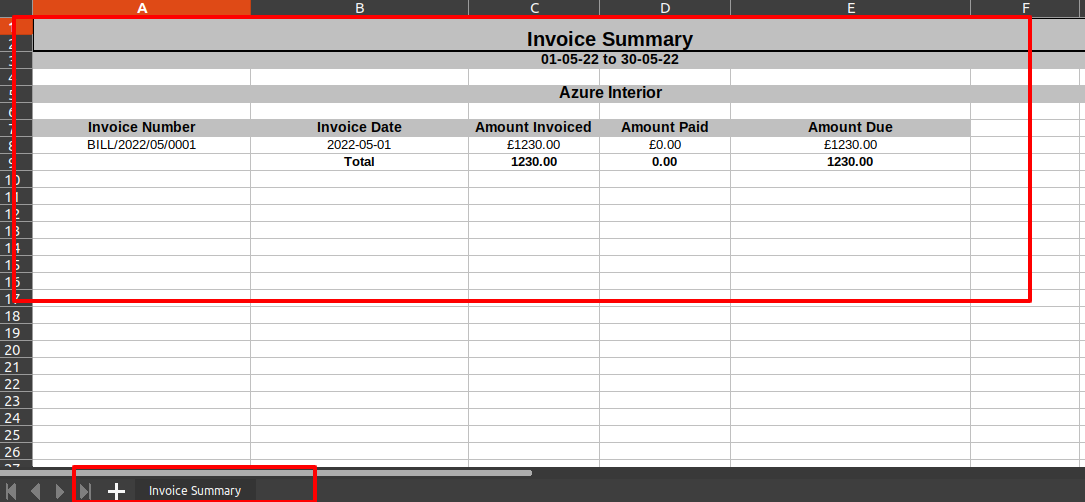
Version 17.0.1 | Released on : 12th December 2023
- Yes, this app works perfectly with Odoo Enterprise (Odoo.sh & Premise) as well as Community.
- Please Contact Us at sales@softhealer.comto request customization.
- Yes, we provide free support for 100 days.
- Yes, you will get free update for lifetime.
- No, you don't need to install addition libraries.
- Yes, You have to download module for each version (13,14,15) except in version 12 or lower.
- No, We do not provide any kind of exchange.
- No, this application is not compatible with odoo.com(odoo saas).
