Add To Cart Ajax & Minimum Quantity Option At Shop Product List
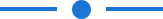
Do you want the product minimum QTY option in the product list view(shop page)? This module helps the customer to add an item in the cart (Ajax) with a minimum quantity option in the product list view(shop page). Suppose you want to set a minimum of quantity is 5, it will default the value of the product in the shop. If the customer puts a manual quantity (manually = 3)of the product so it will automatically take the minimum quantity(minimum = 5). Customers can decrease the number of products relative to default quantity(default is 5) in the shop or cart. If the customer click button "Add to Cart" in the shop, the product quantity automatically sets the default quantity. You can enable/disable the QTY selection option at product list view page. customers can quickly add items in the cart without loading in the cart page (AJAX).
- You have a product quantity option in the product list view(shop page).
- You can enable/disable the quantity option.
- Don't need to go on the shopping cart/product page for input product quantity.
- The cart opens directly with defined minimum product quantity.
- Easy to set Minimum quantity of the product in the product.
- Customers can easily increase or decrease product quantity relative to the minimum quantity.
- If customers click "Add to Cart" in the shop so product quantity set automatically minimum quantity.
- This module will use for those websites that sell their product in wholesaling like the minimum quantity of product.
- Reduce the traffic travels between the client and the server.
- Response time is faster so increases performance and speed.
- User Experience is very high as page don't reload.
- Bandwidth Usage: No requirement to completely reload the page again. AJAX improves speed and performance. Fetching data from the database and storing data into the database perform background without reloading page.
Set "Minimum of Quantity" in the product.
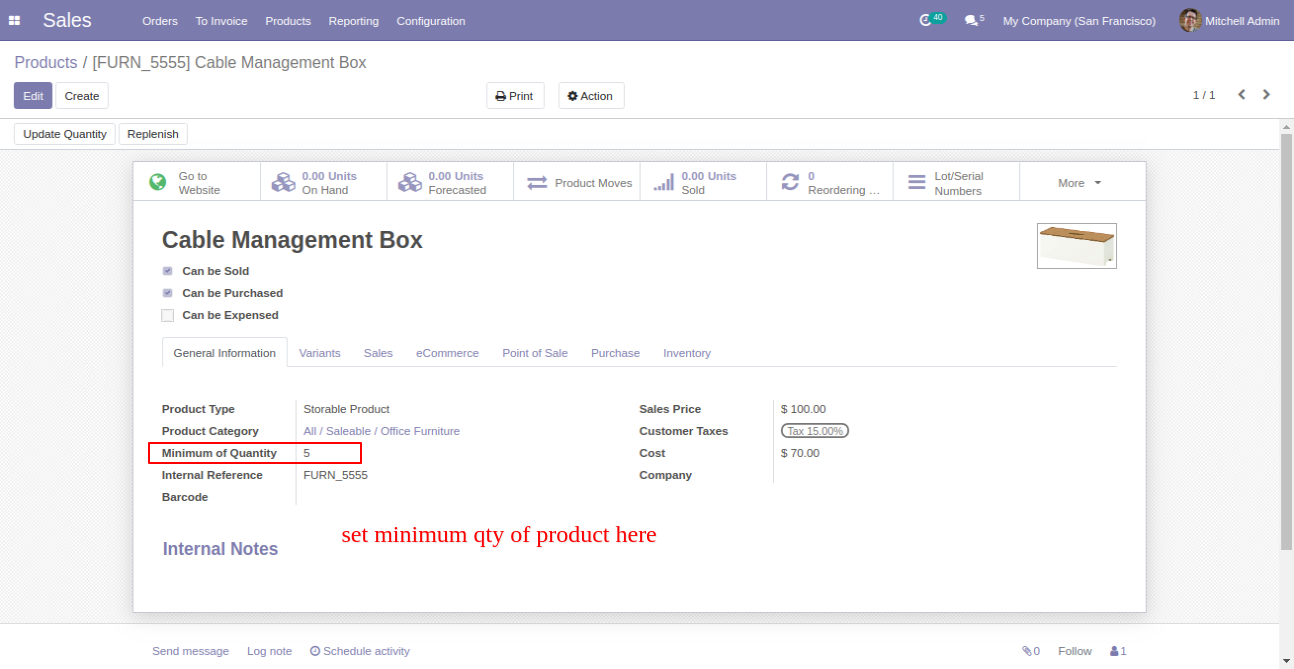
You can enable/disable the product QTY selection option.
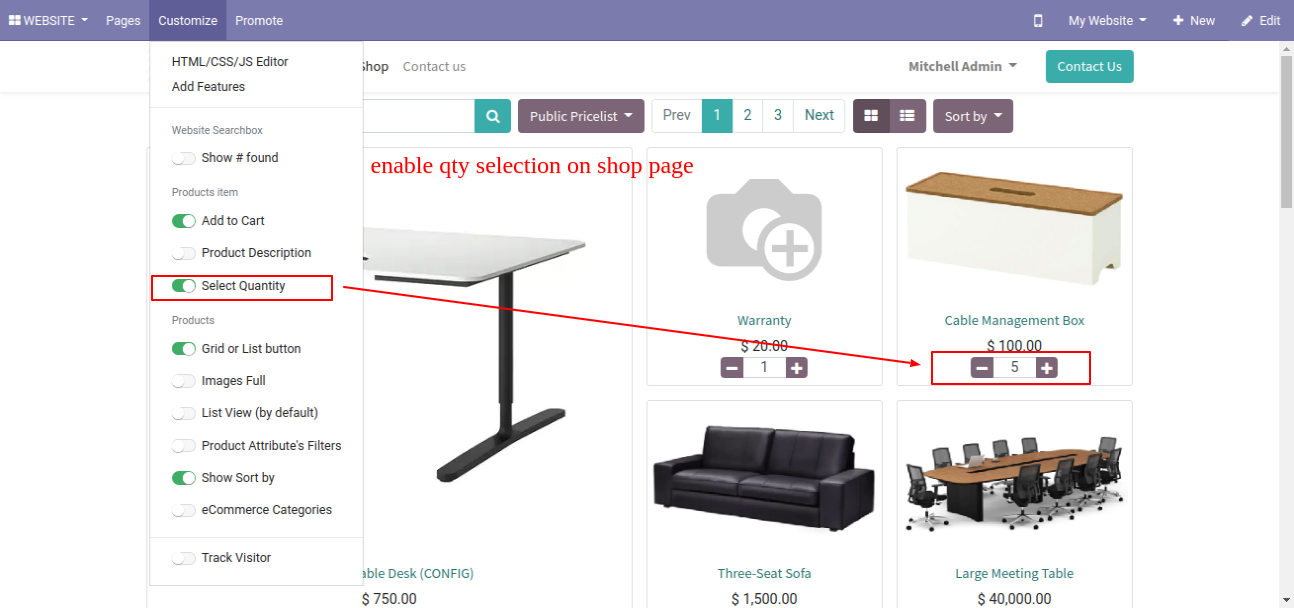
In product detail page product quantity is default quantity.
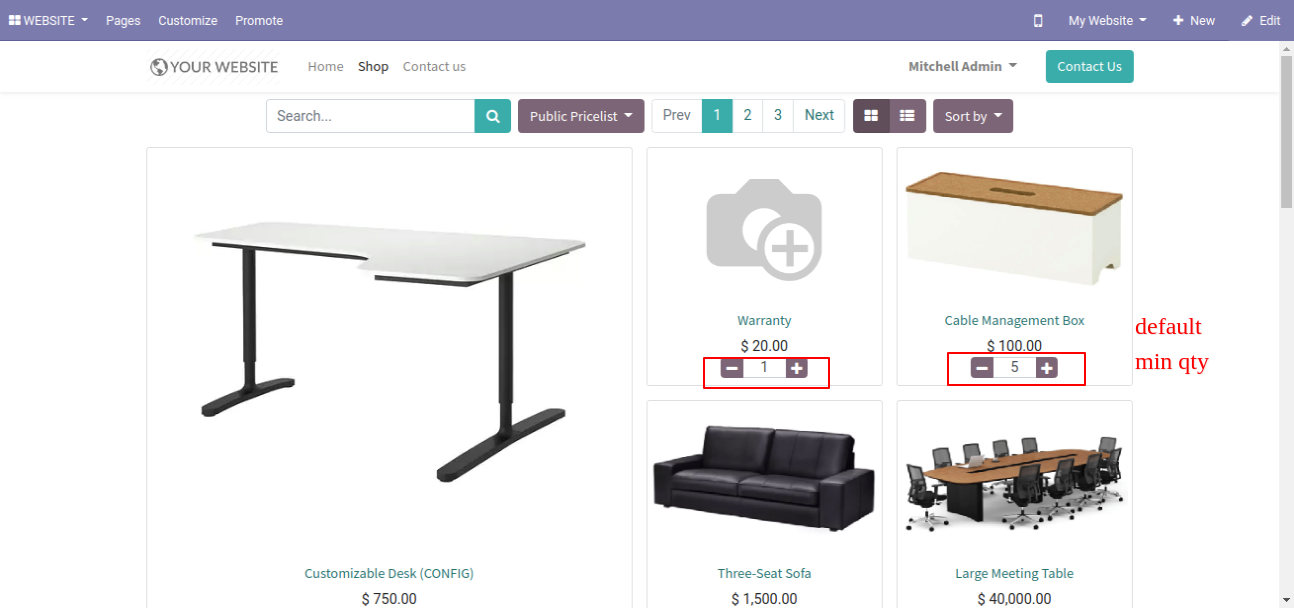
When we click on the cart, the defined product quantity added to the cart.
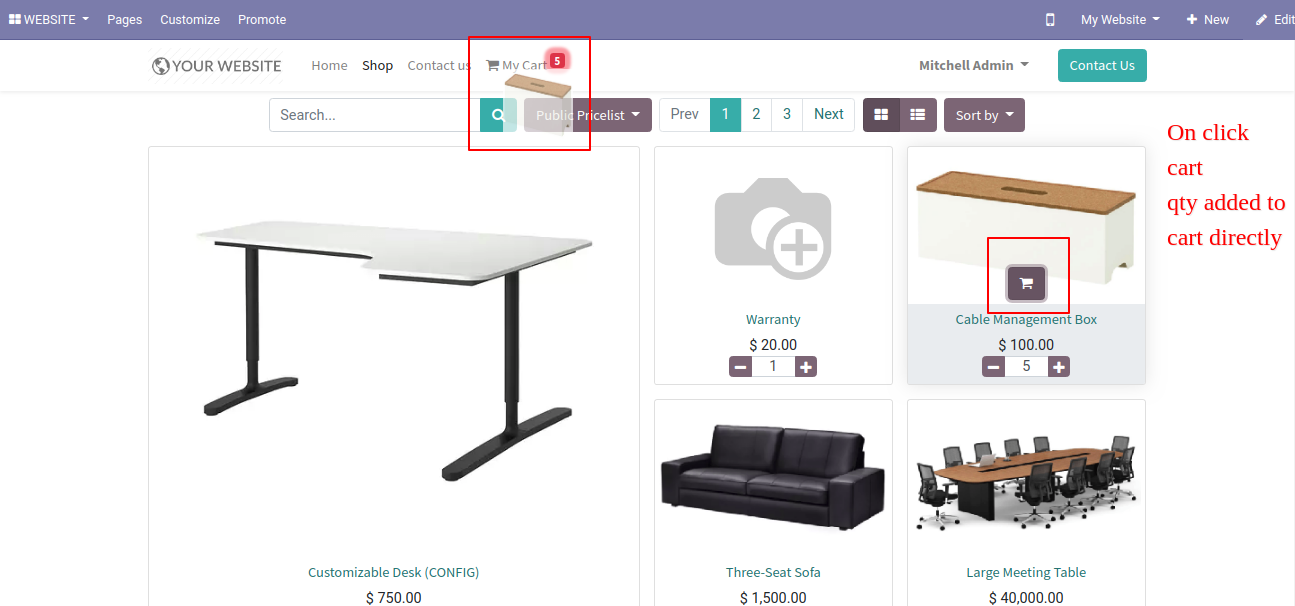
In product detail page product quantity is default quantity.
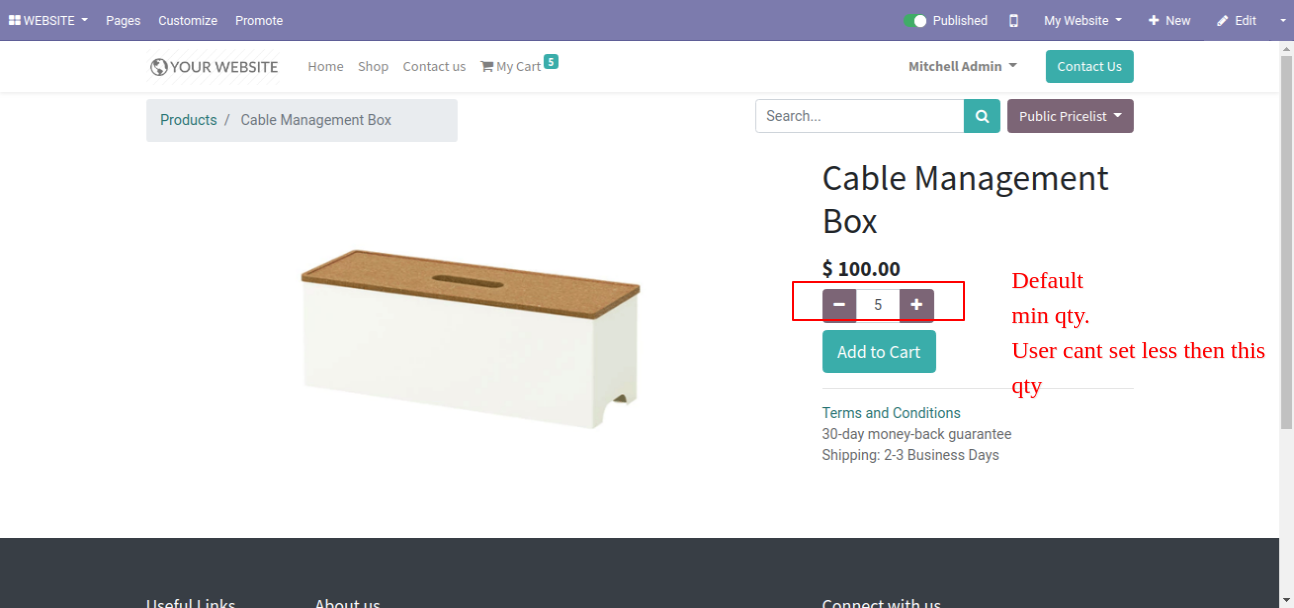
Product quantity in cart page, user can increase or decrease relative to default quantity.
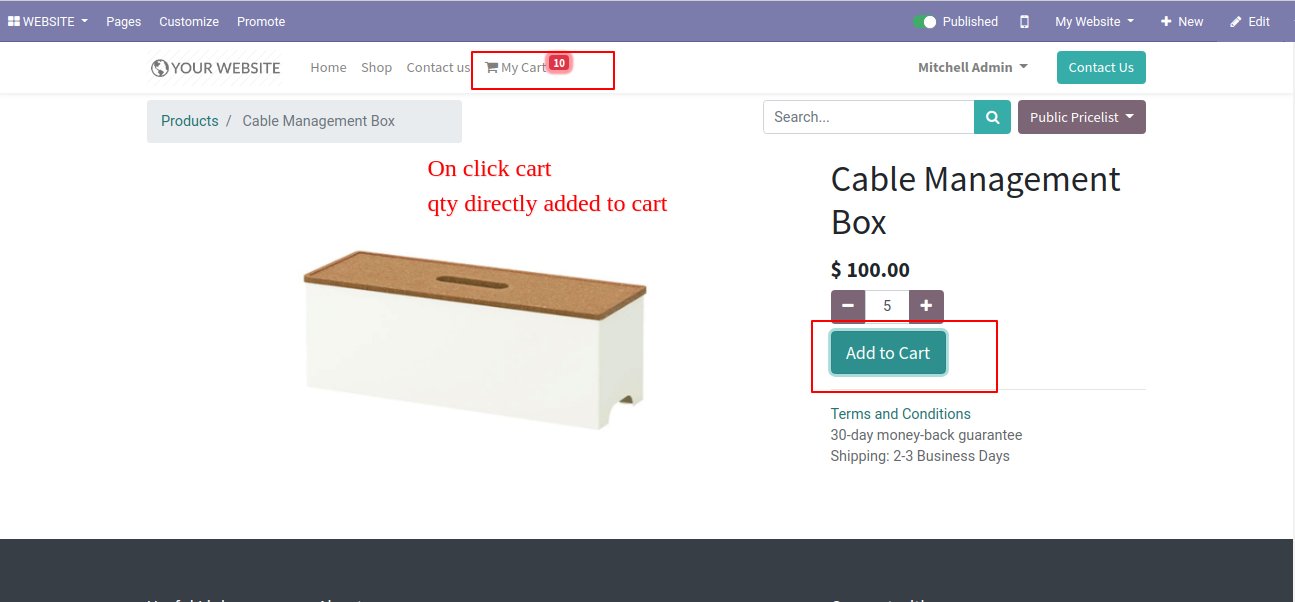
If we set less than the minimum product quantity then it will reset to the minimum quantity.
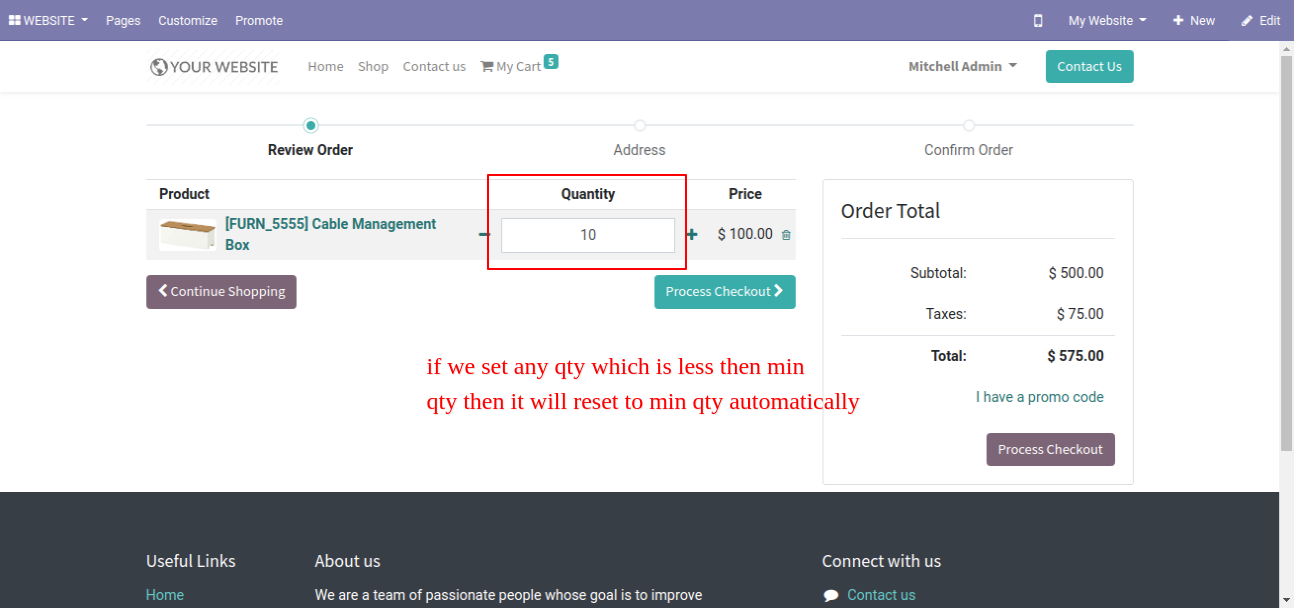
Version 14.0.1 | Released on : 23 November 2020
- Initial Release
- Yes, this app works perfectly with Odoo Enterprise as well as Community.
- Please Contact Us at sales@softhealer.comto request customization.
- Yes, we provide free upgrades as well as free support for 90 days.