

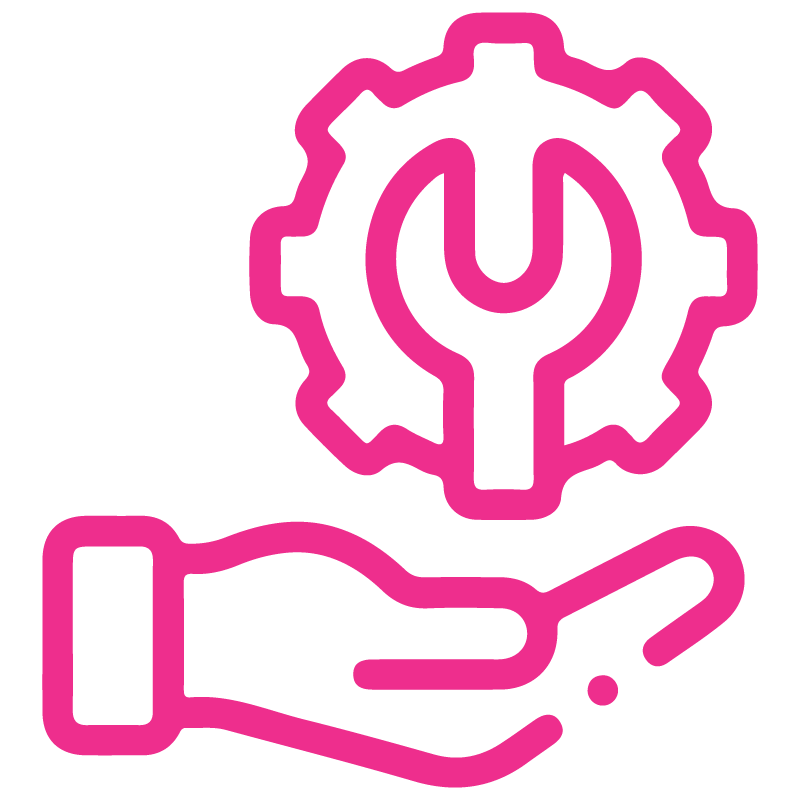













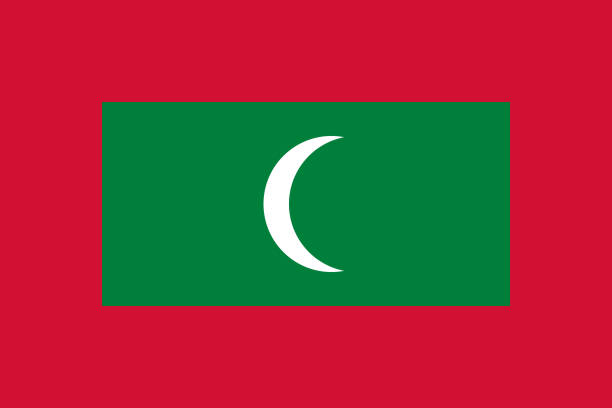



Activity Custom Checklist
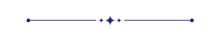
This module is designed to help you track your activities. You can easily create a checklist for the activity. With the ability to create custom templates, you can quickly set up new checklists as per your needs. You can divide checklist items into different stages like Completed, Cancel & New. You can also filter the complete & incomplete checklists. You can also import a multiple-activity custom checklist at once using CSV or EXCEL file.
Related Modules
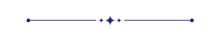
Features
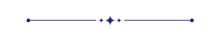
- Easy to create checklist from the activity custom checklist.
- Also you can create a checklist templates.
- Easy to import multiple activity custom checklist through CSV & XLS file at once.
- You can easily filter out the task based on their stages like Completed, Cancel & Delete.
Enable 'Activity Custom Checklist'.
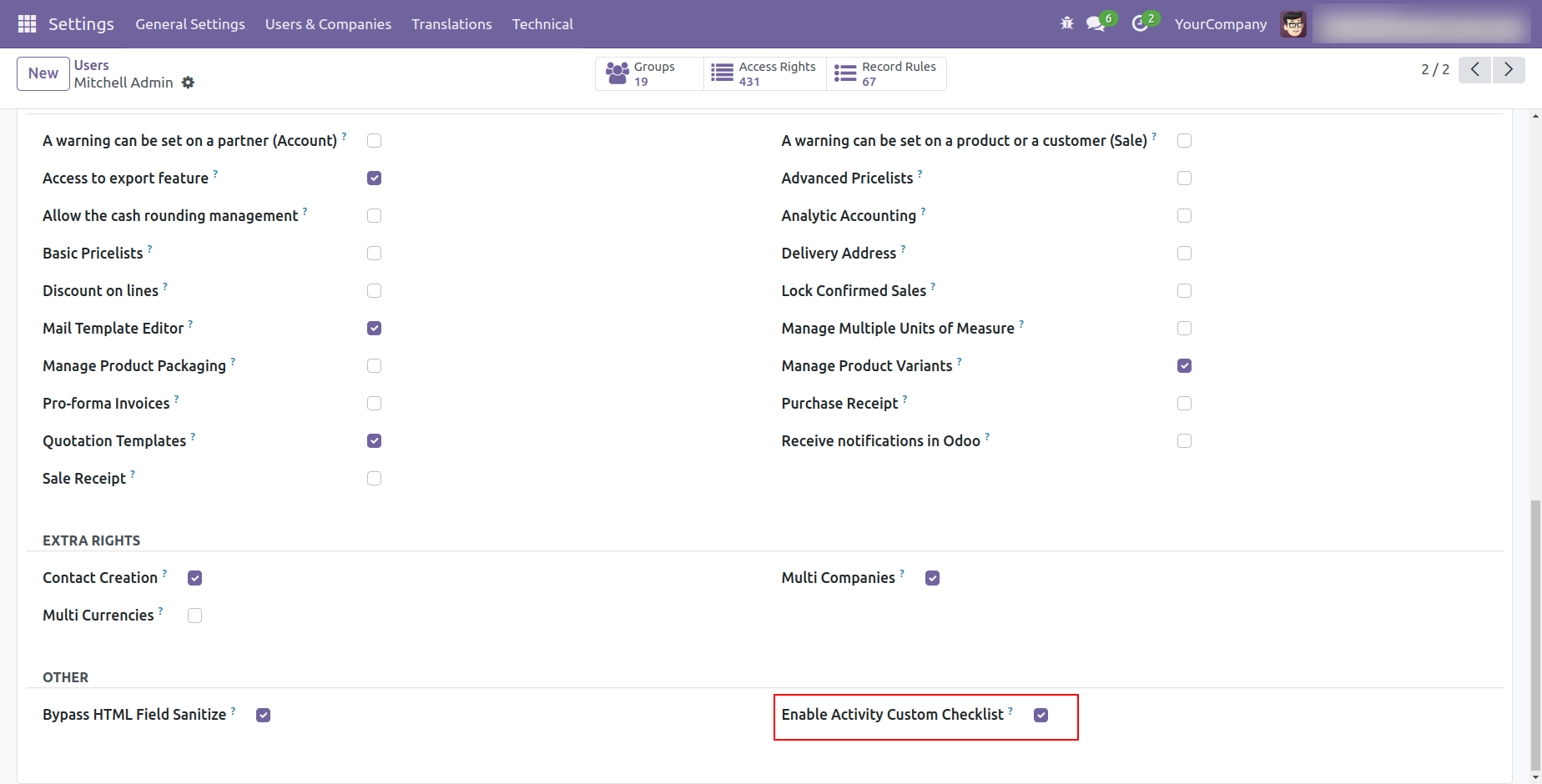
Go to the setting and open the technical menu. From there, Click on the option labeled 'Activity Custom Checklist'.
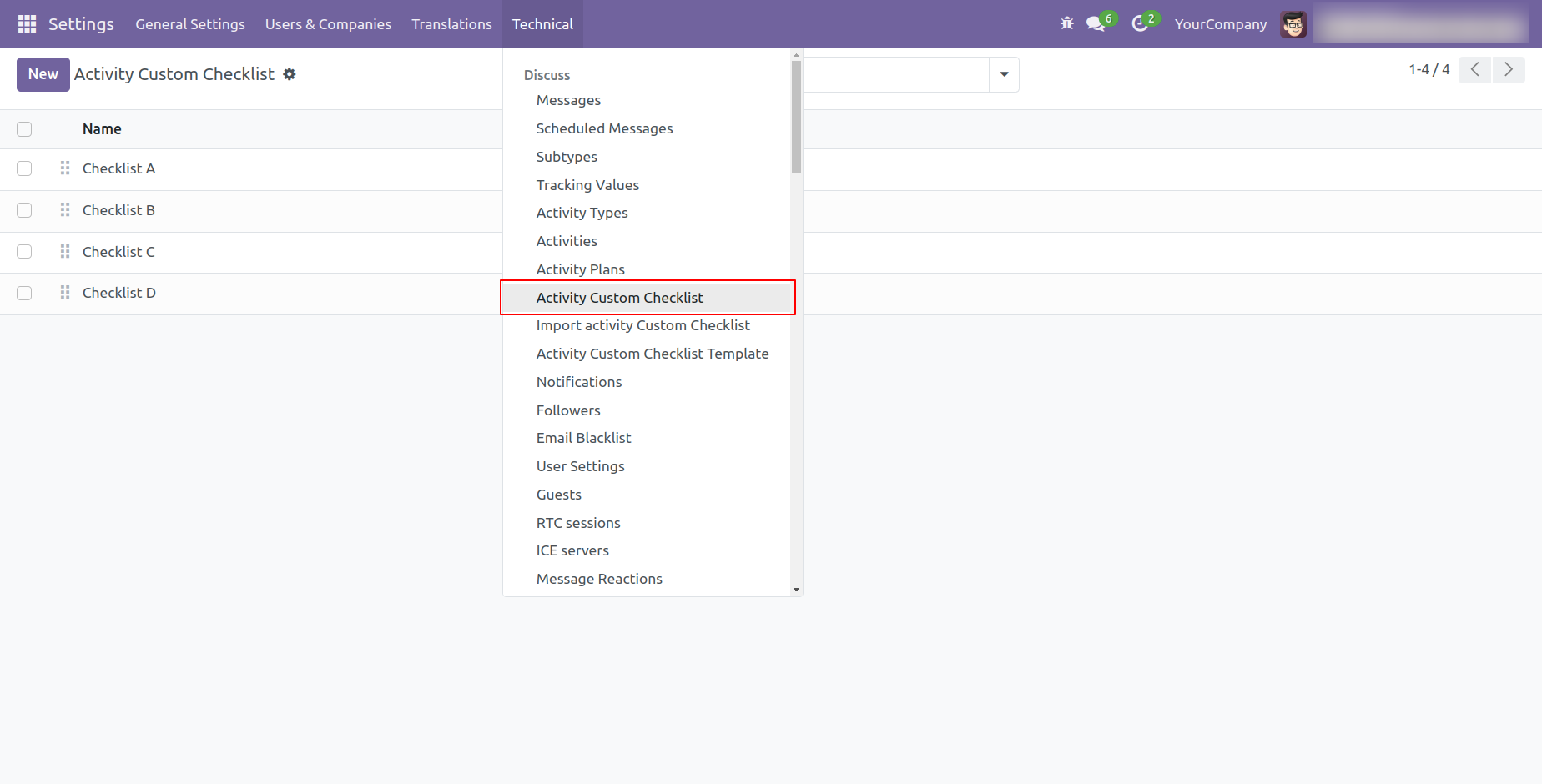
Form view of the activity custom checklist.
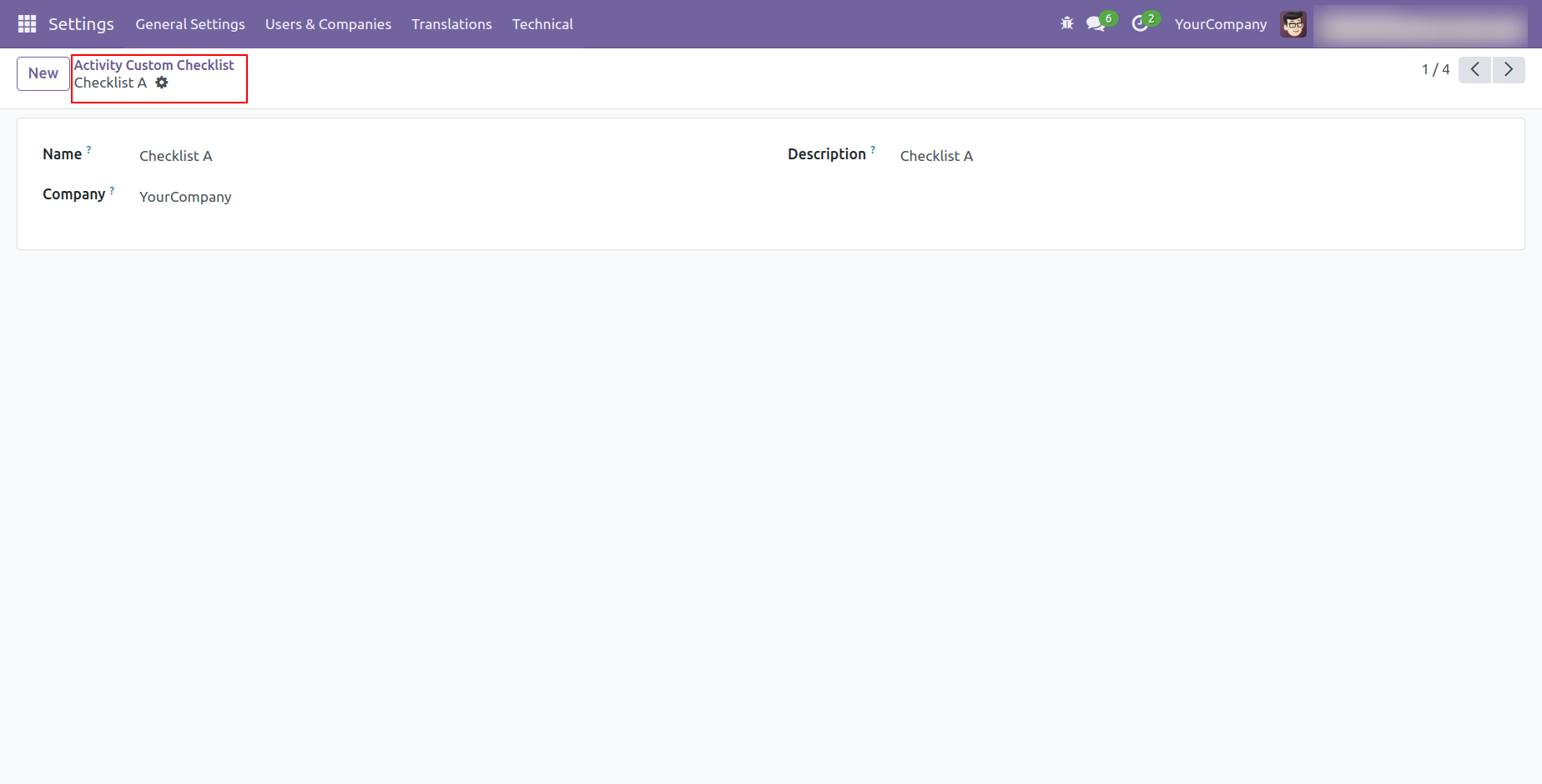
The list view of the activity custom checklist looks like this.
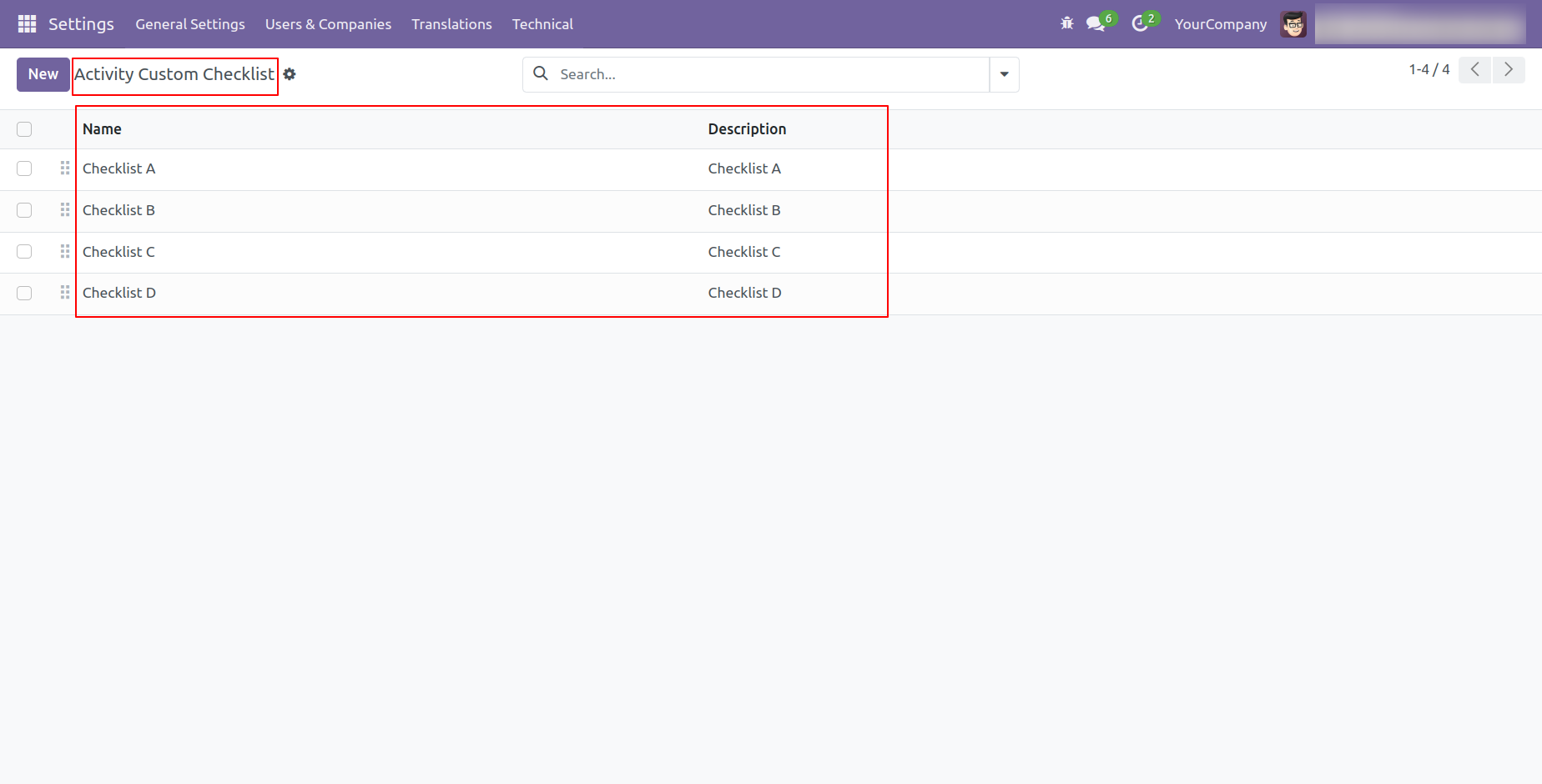
Go to the setting and open the technical menu. From there, Click on the option labeled 'Activity Custom Checklist Template'.
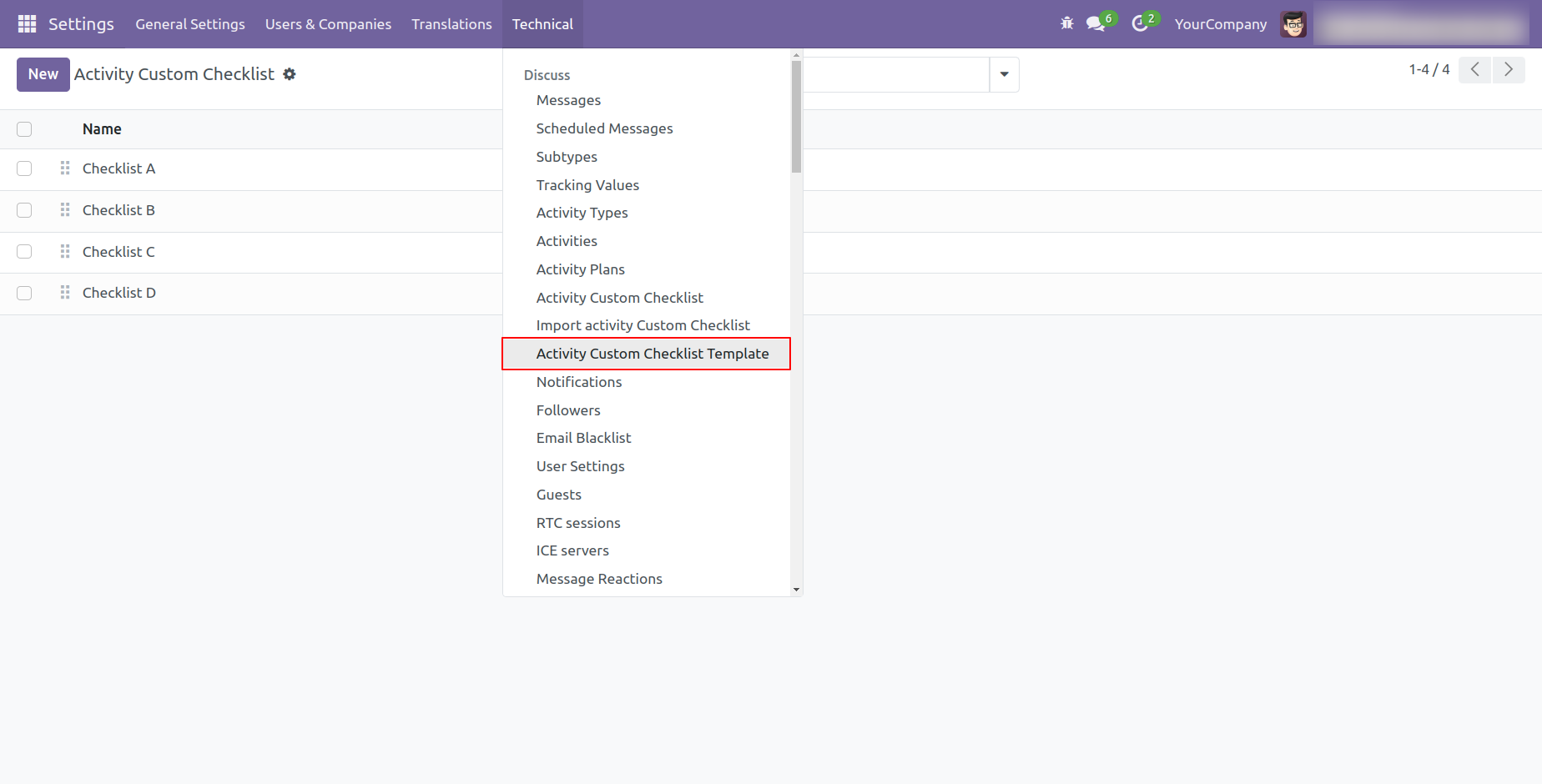
Form view of the activity custom checklist template.
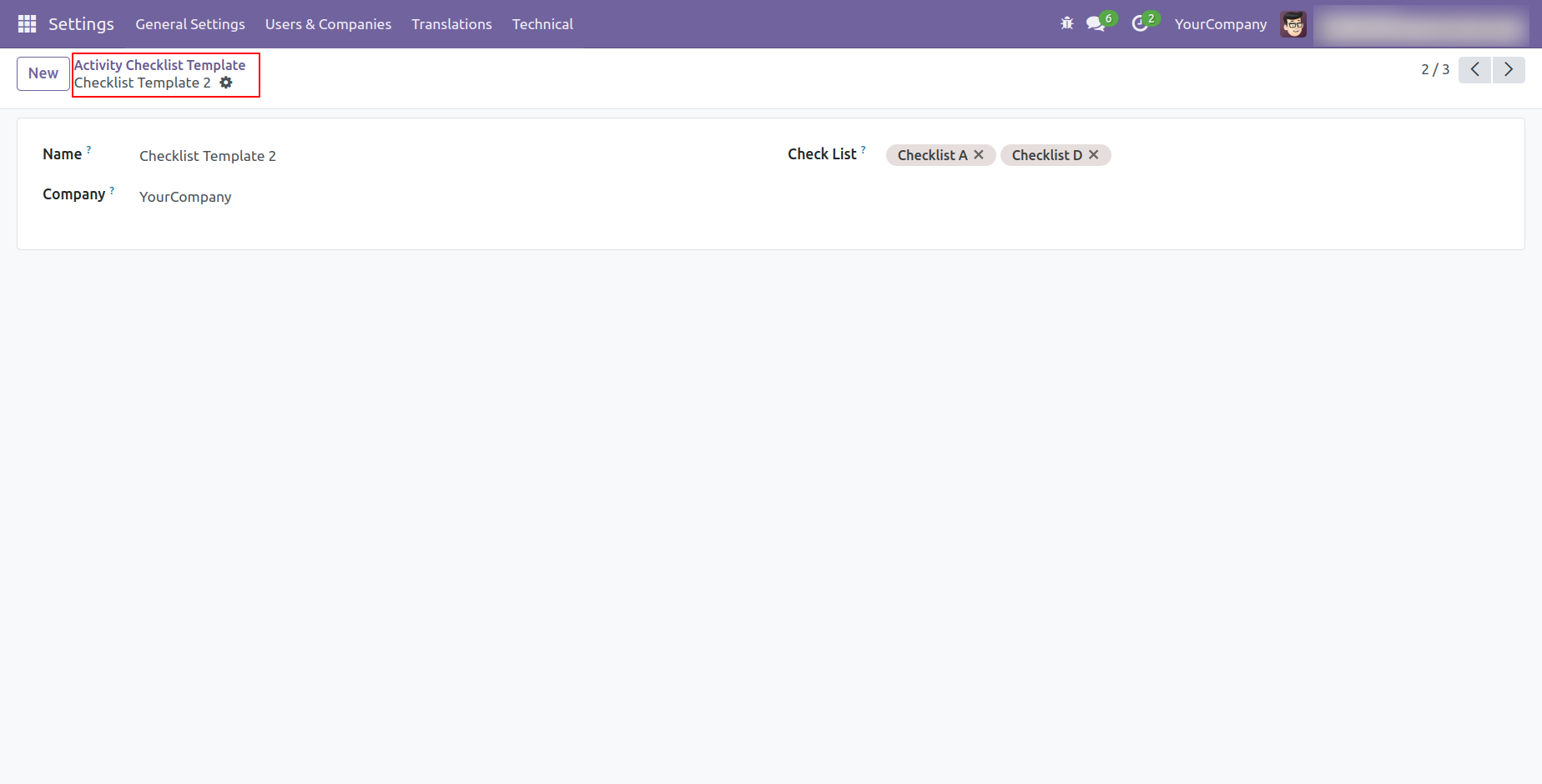
The list view of the activity custom checklist template looks like this.
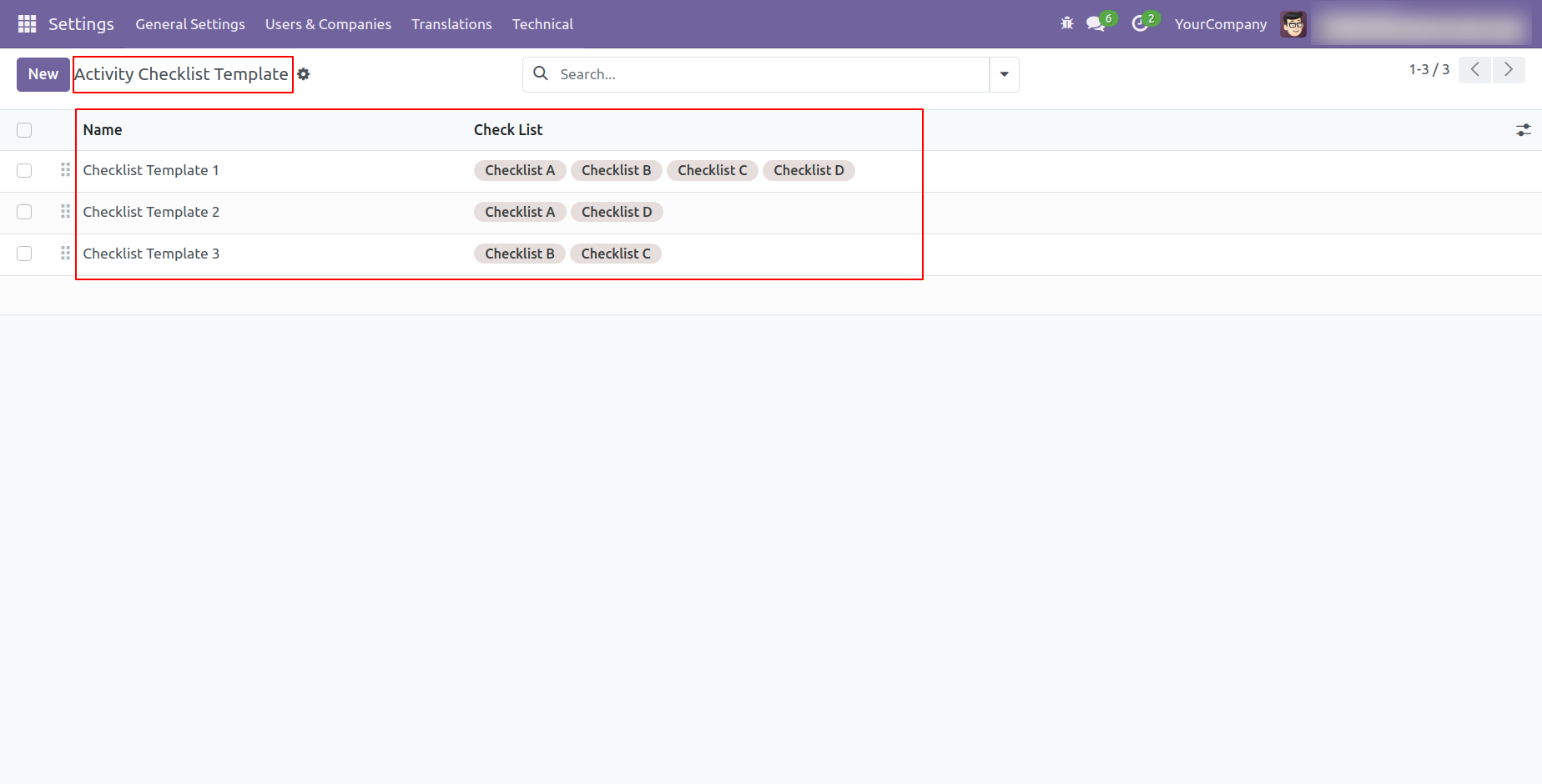
You can group by checklist templates.
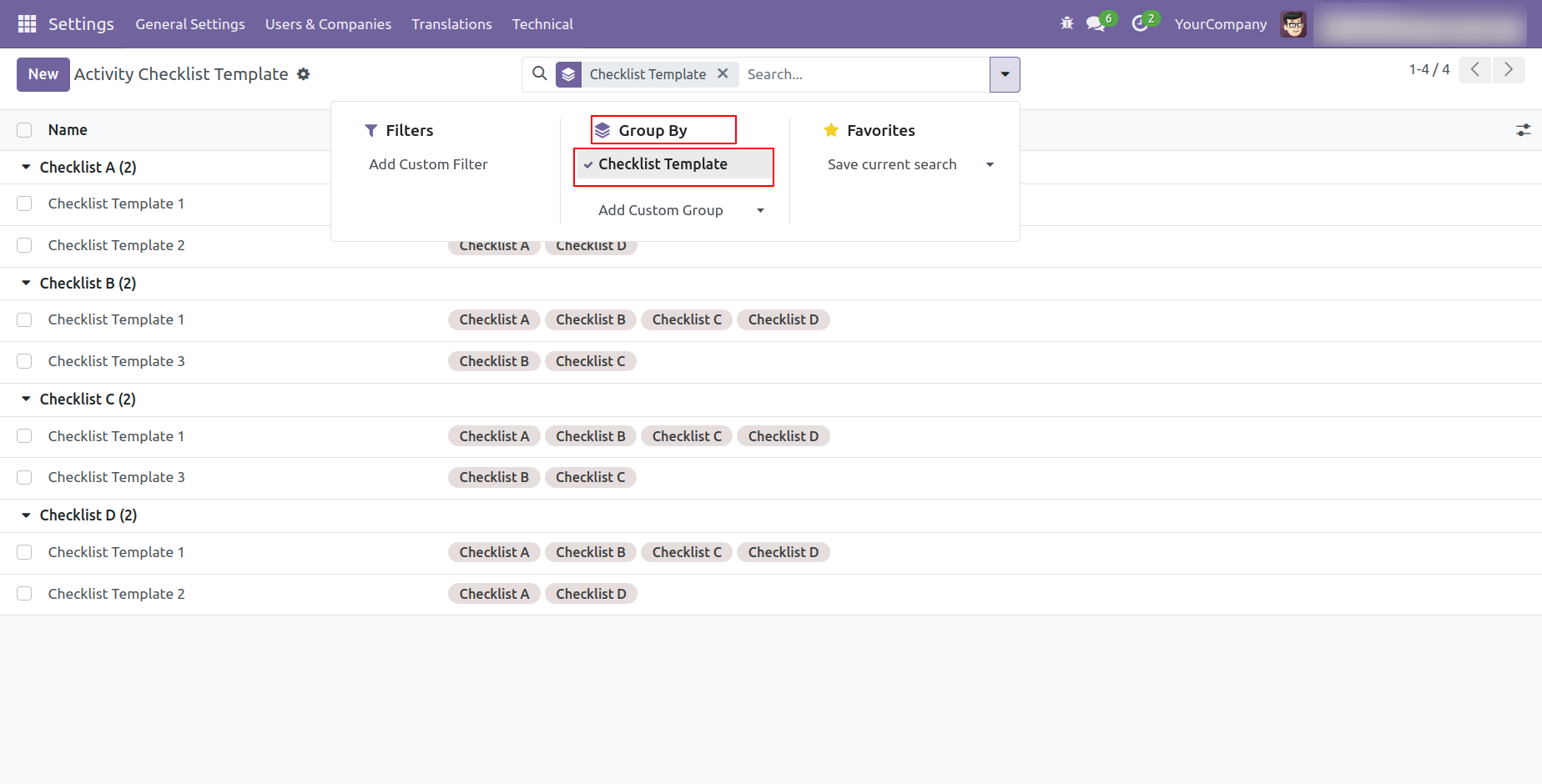
After accessing the "Activity Custom Checklist", you can fill out the checklist by selecting the checklist template. After selecting a template, a new record will be added with the checklist's default states: "New", "Completed", and "Cancelled". Click on Complete Icon To Complete Checklist & Cancel Icon to Cancel Checklist.
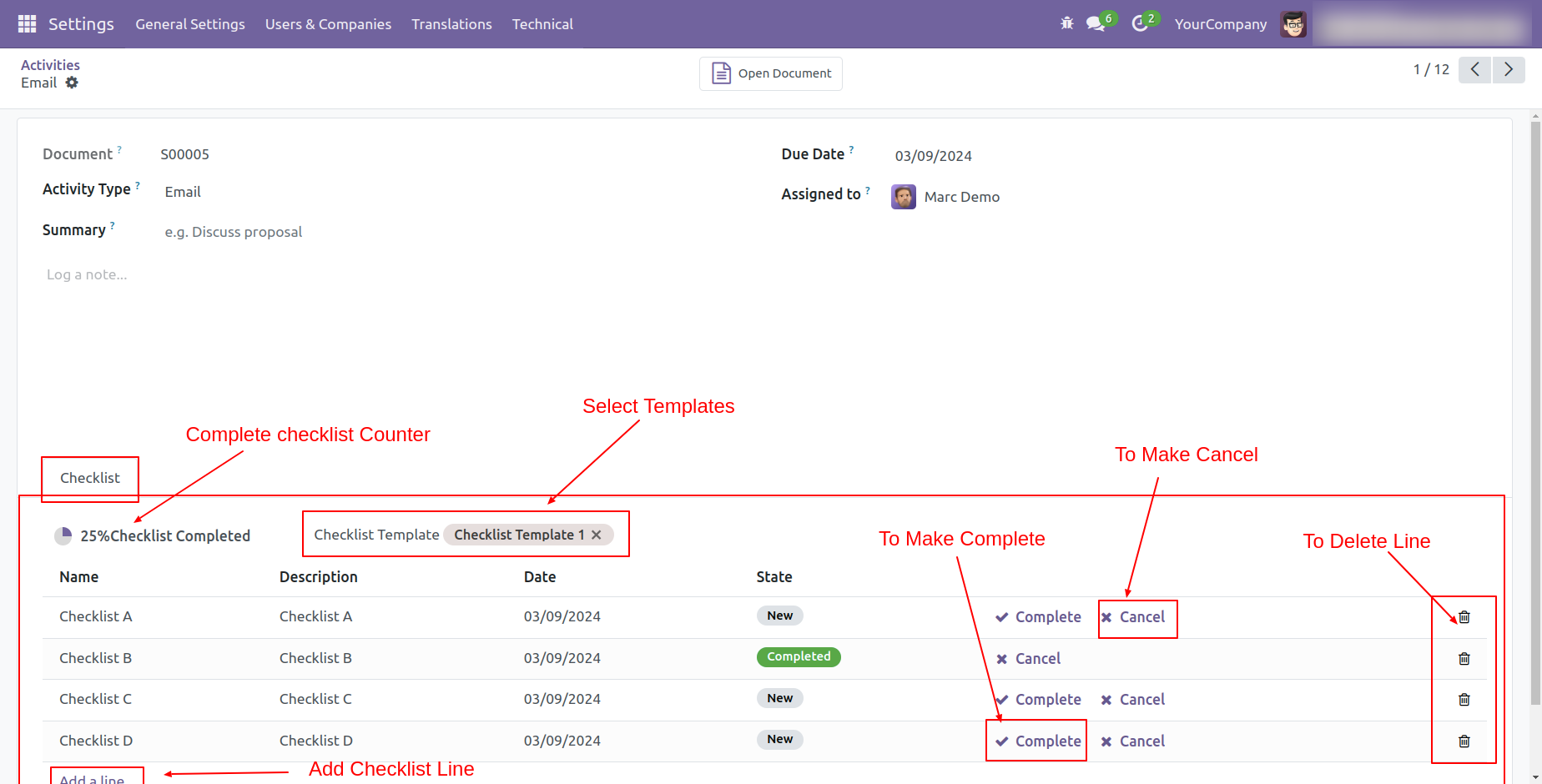
You can see the completed percentage of the checklist in the list view of the activities. You can filter checklists by 'Complete Checklist'.
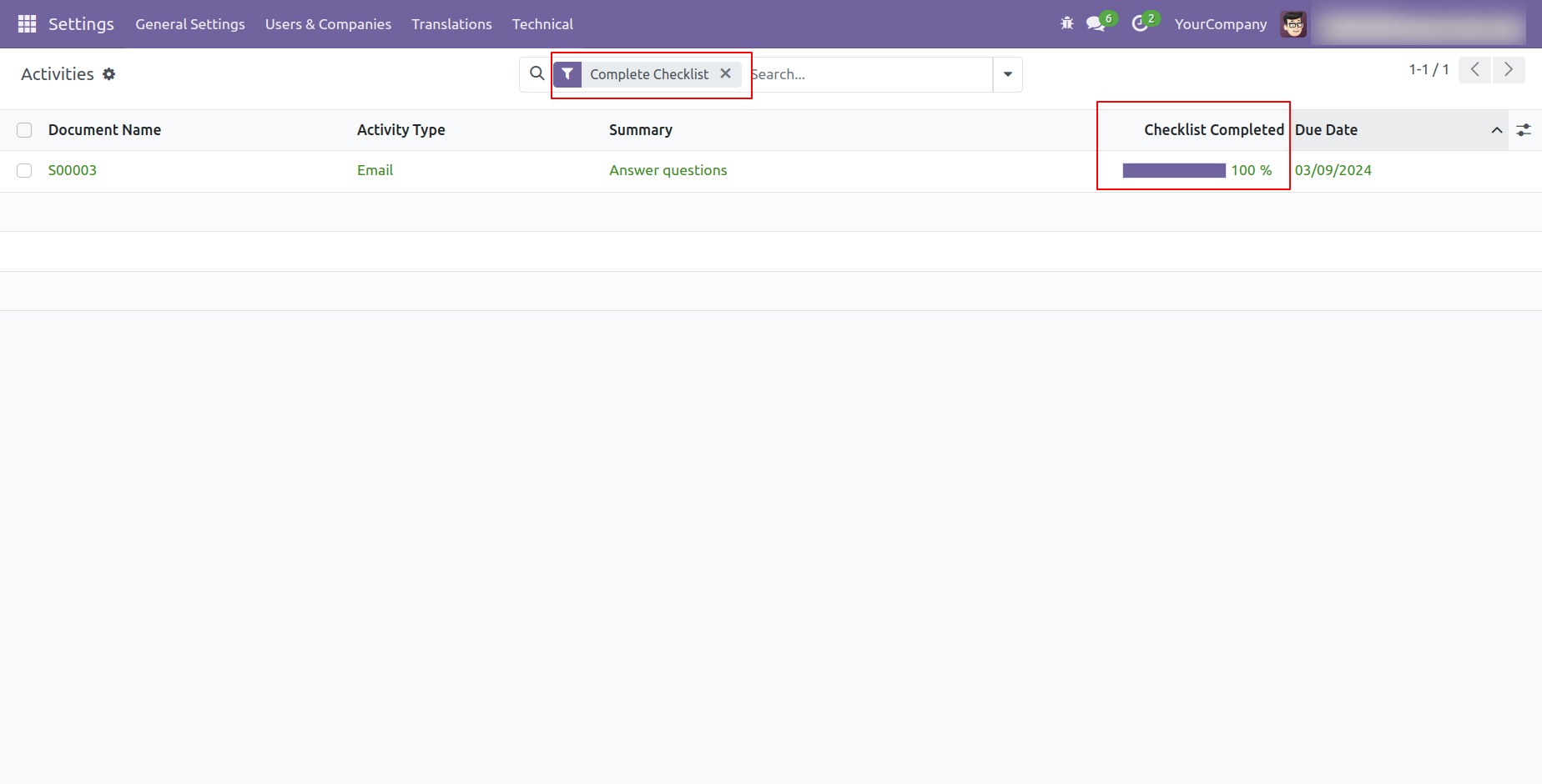
You can filter checklists by 'Uncompleted Checklist'.
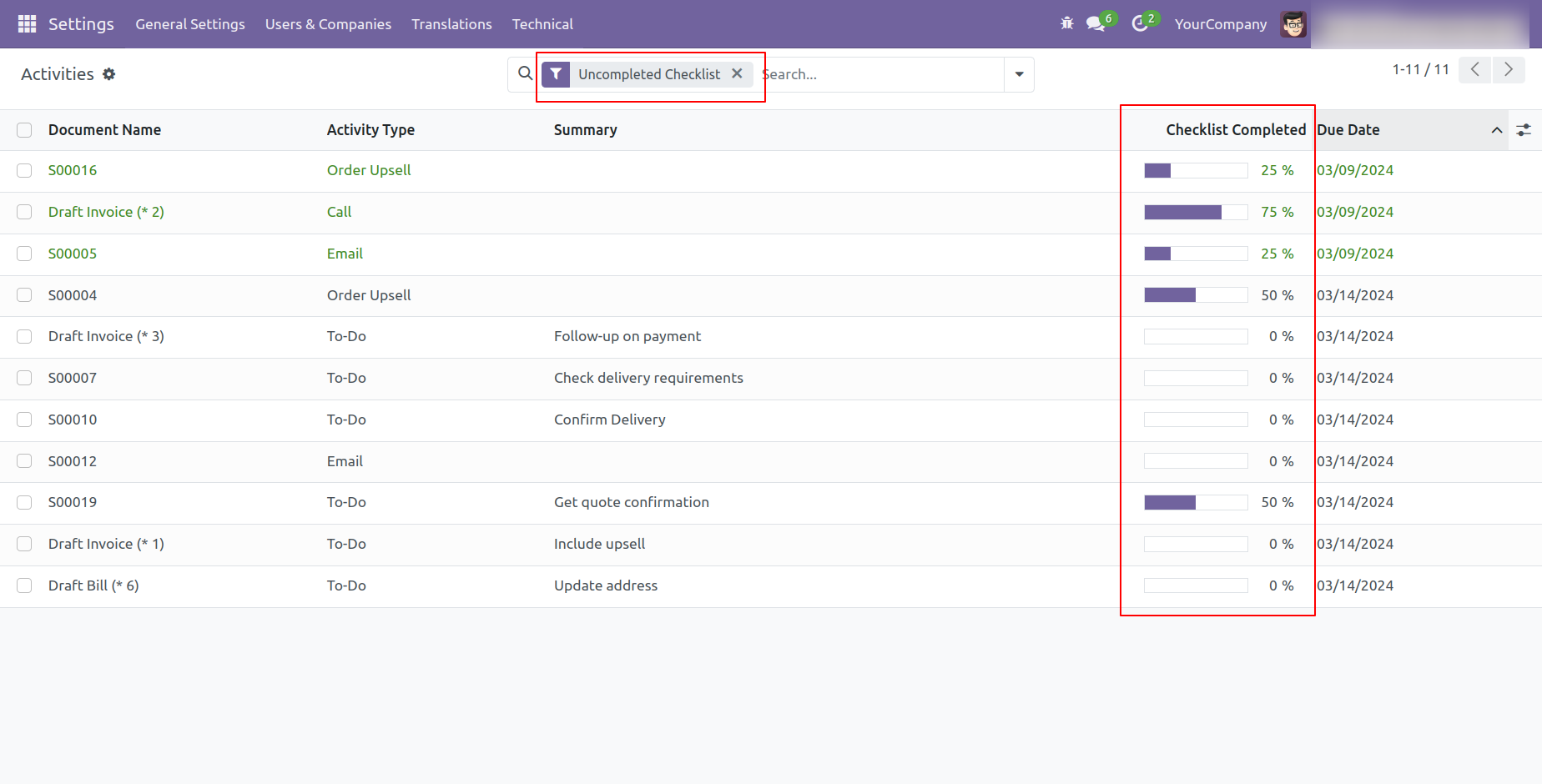
Go to the setting and open the technical menu. From there, Click on the option labeled 'Import Activity Custom Checklist'.
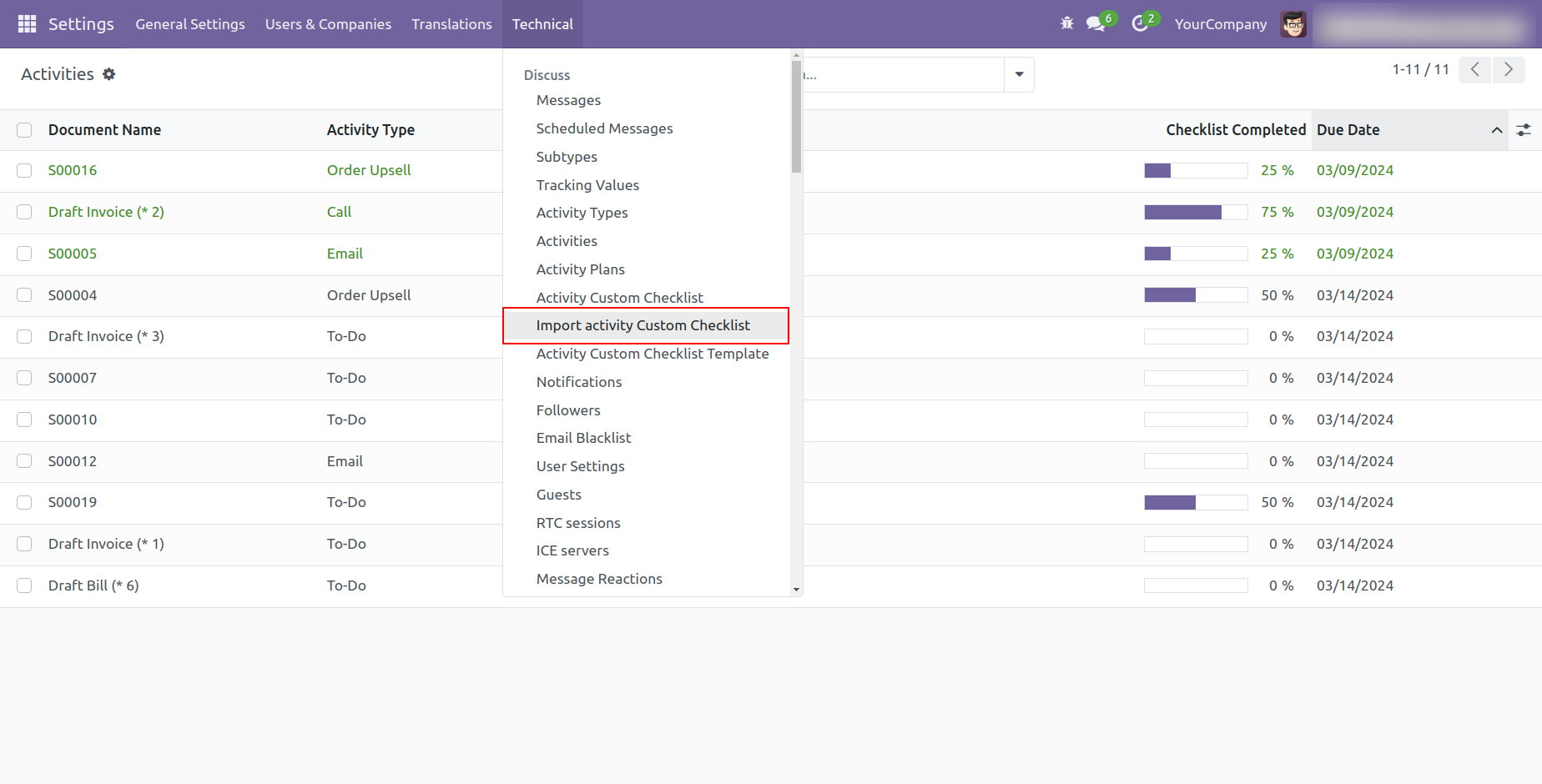
After that, the 'Import Activity Custom Checklist' wizard will appear.
You can download the sample file from the "CSV File" & "EXCEL File" buttons.
Select the import file type, and company name & Select the file which you want to import.
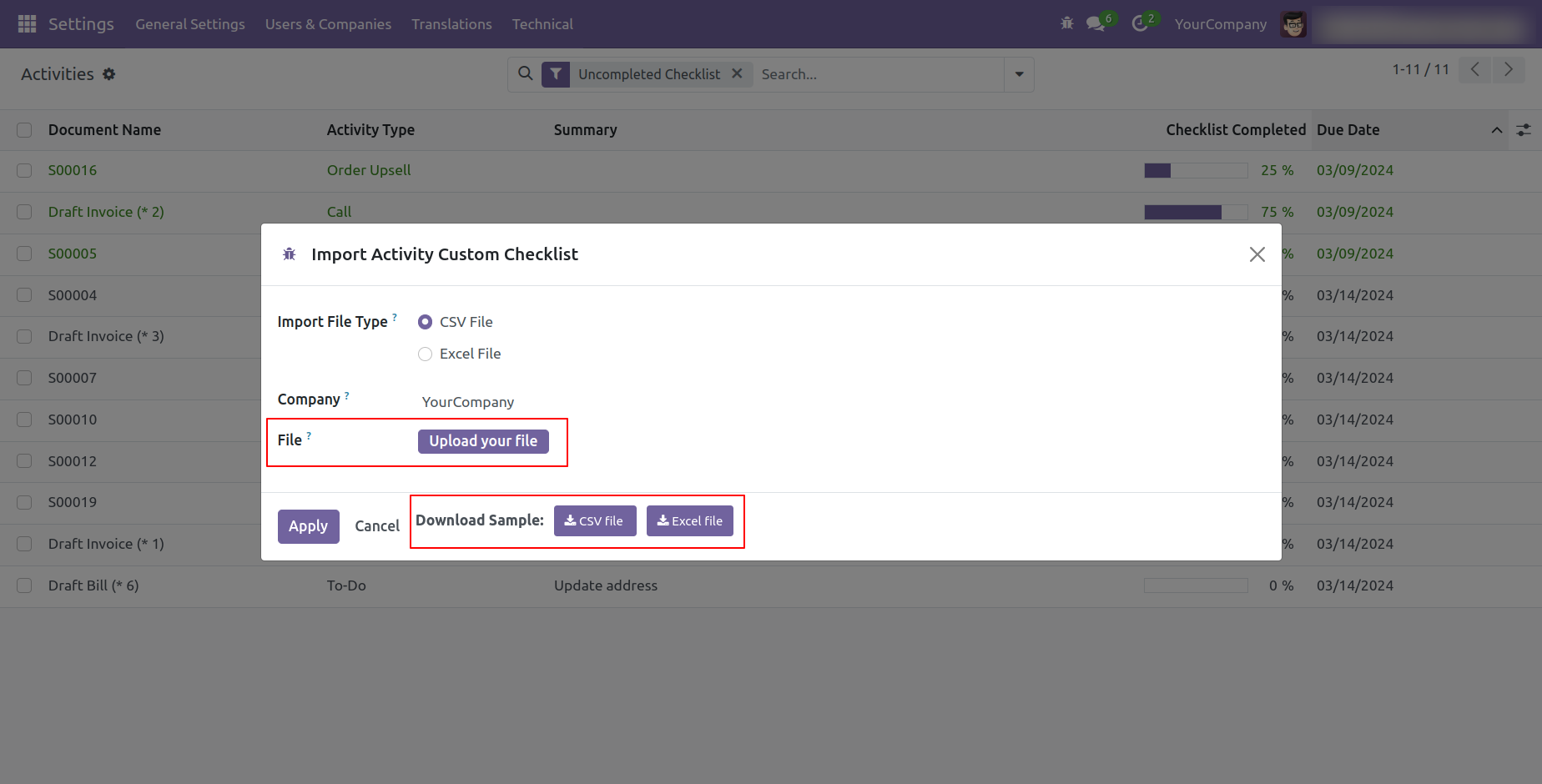
Click on the 'Apply' button after the file is uploaded.
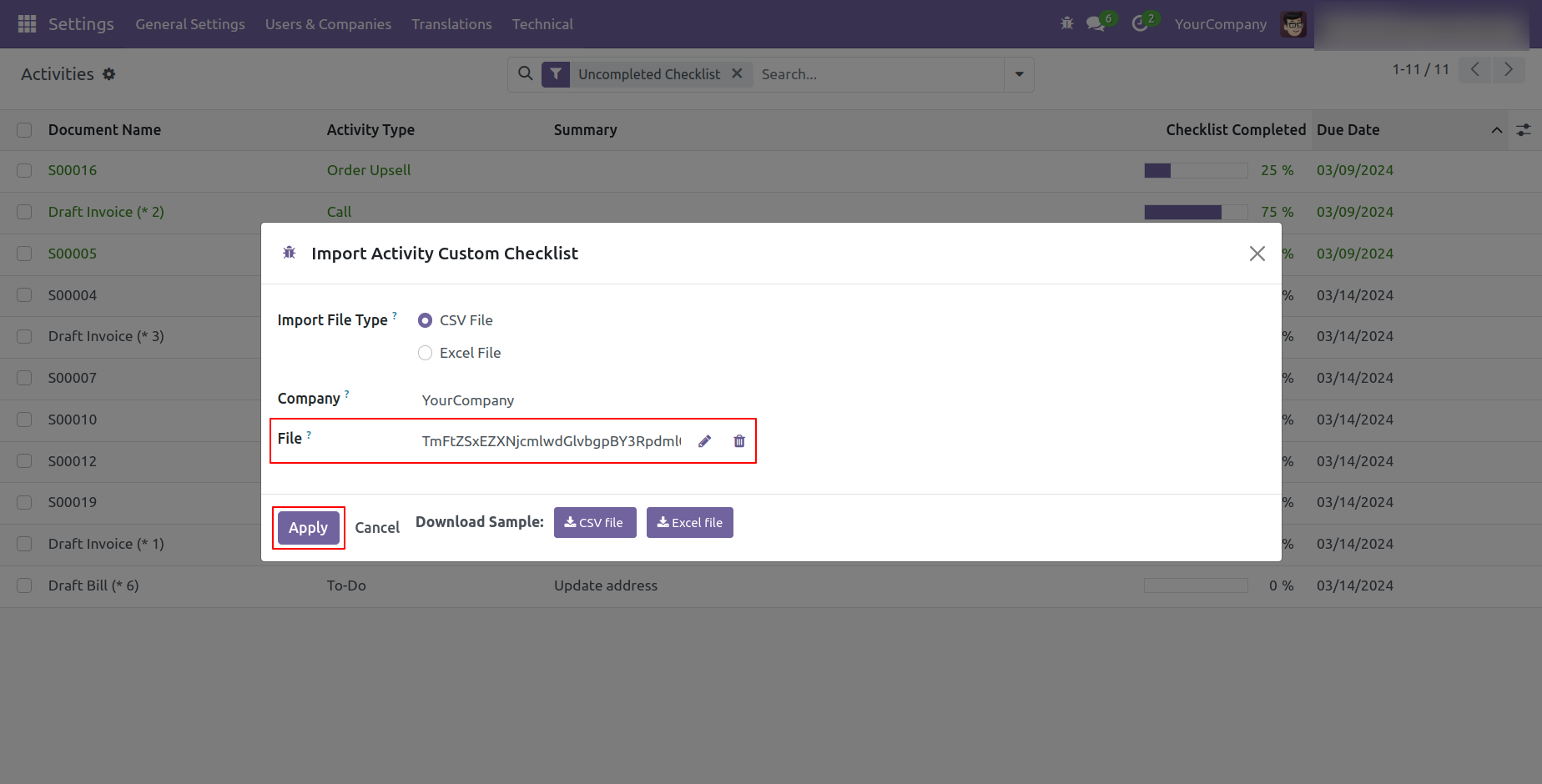
Success message.
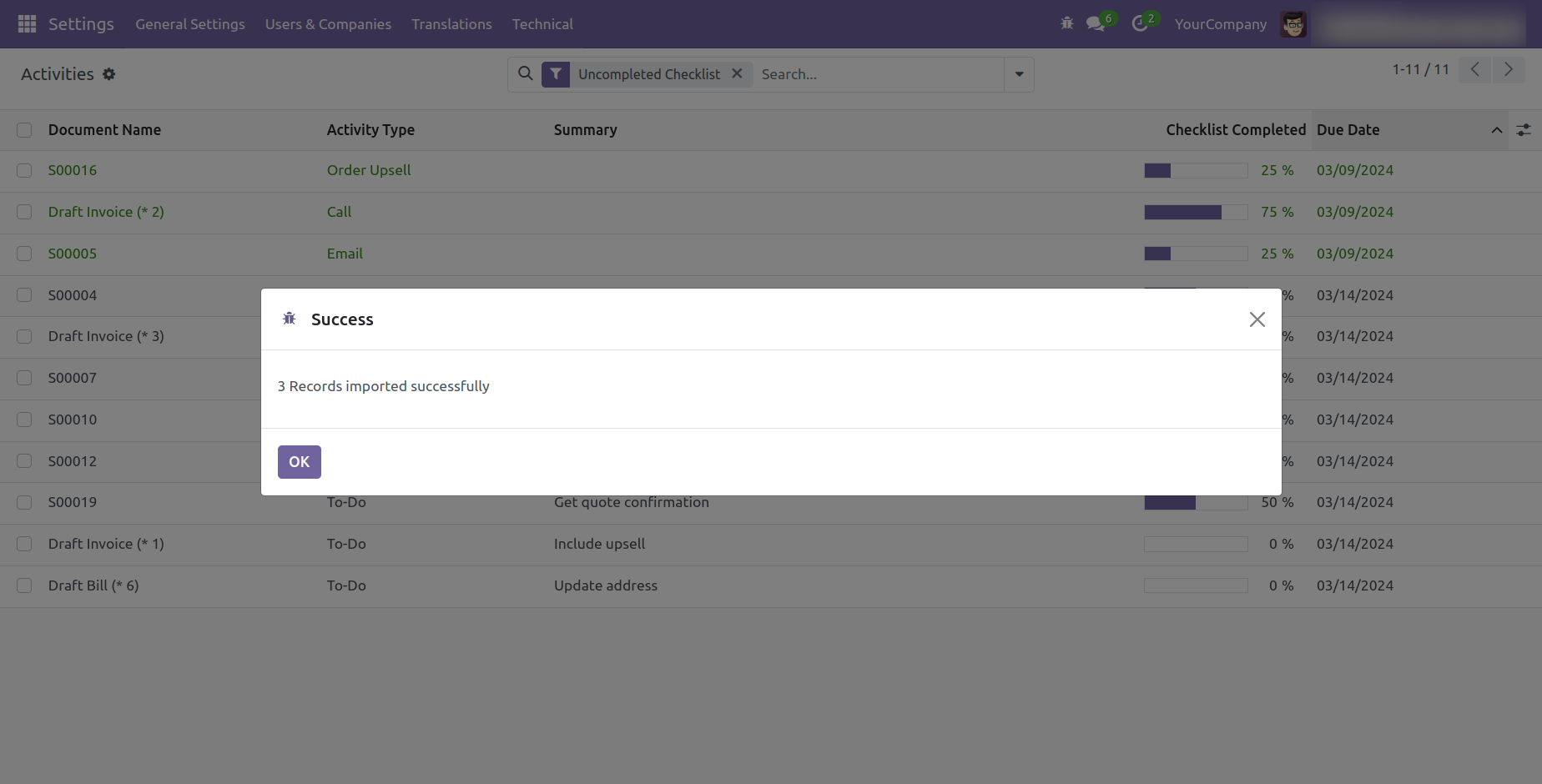
Here, You can see the imported activity custom checklists.
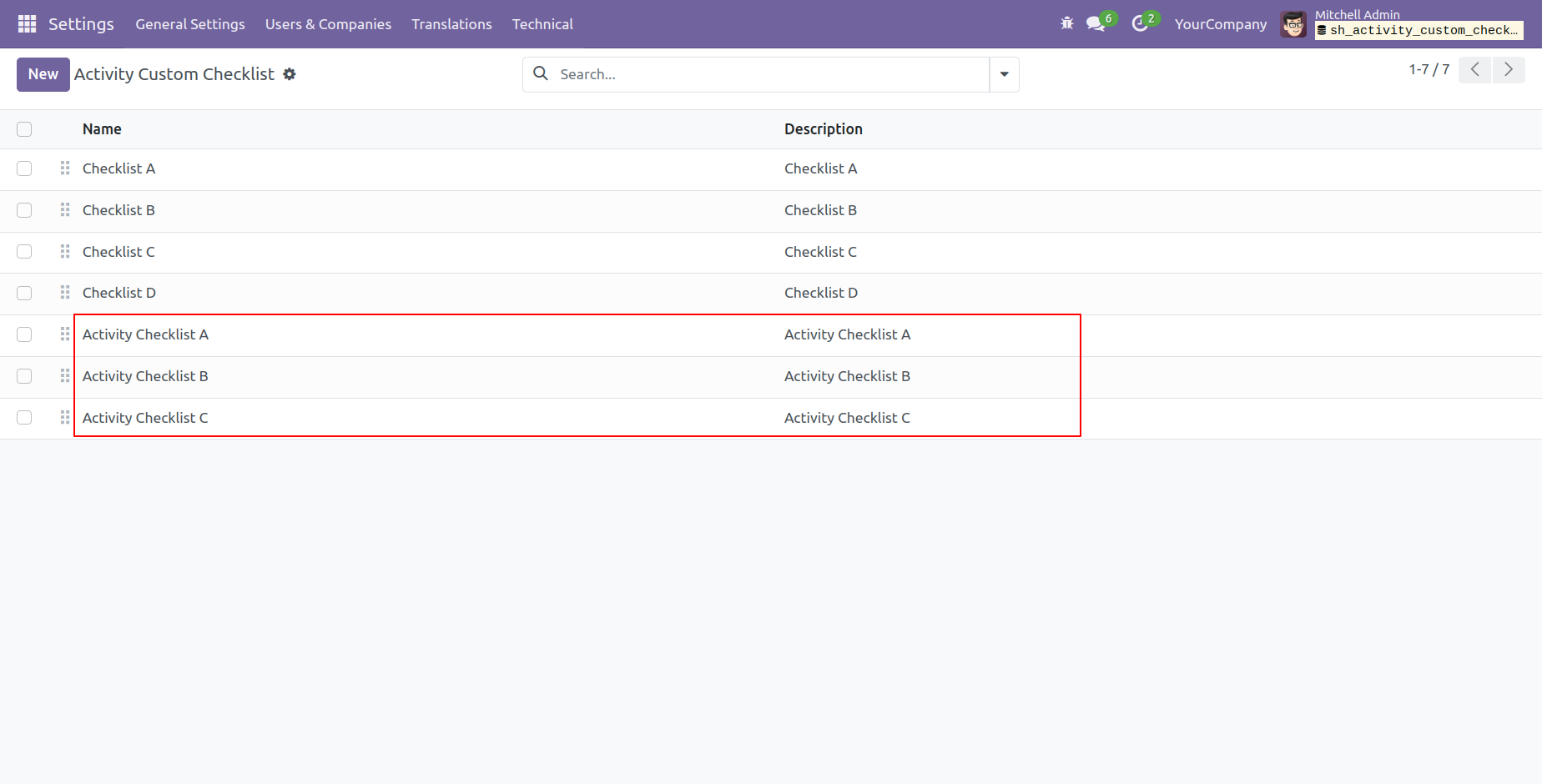
Version 18.0.2 | Released on : 18th October 2024
Version 18.0.1 | Released on : 21st August 2024
- Yes, this app works perfectly with Odoo Enterprise (Odoo.sh & Premise) as well as Community.
- Please Contact Us at sales@softhealer.comto request customization.
- Yes, we provide free support for 100 days.
- Yes, you will get free update for lifetime.
- No, you don't need to install addition libraries.
- Yes, You have to download module for each version (13,14,15) except in version 12 or lower.
- No, We do not provide any kind of exchange.

