
Accounting - Secondary Unit of Measure
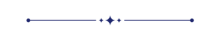
If you want to display the Secondary Unit of measure in your invoices? Yes! So, You are at the right place, We have created a beautiful module to calculate the value of a secondary unit of measure in the invoice line. It will help you to get easily secondary unit value. so you don't need to waste your time to calculate that value.
Features
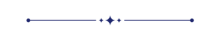
- Easy to convert product value from the Primary Unit of Measure to Secondary Unit of Measure in the Invoice line.
- Easily convert from secondary to primary and primary to secondary.
- If you input the secondary Unit of Measure then it will auto change the primary Unit of Measure value and if you change the primary Unit of Measure auto change value of secondary Unit of Measure.
- You can also display a secondary unit of measure in customer Invoice, Vendor Bill/Credit Note pdf reports.
Select the secondary unit on Invoice and secondary unit on Product.
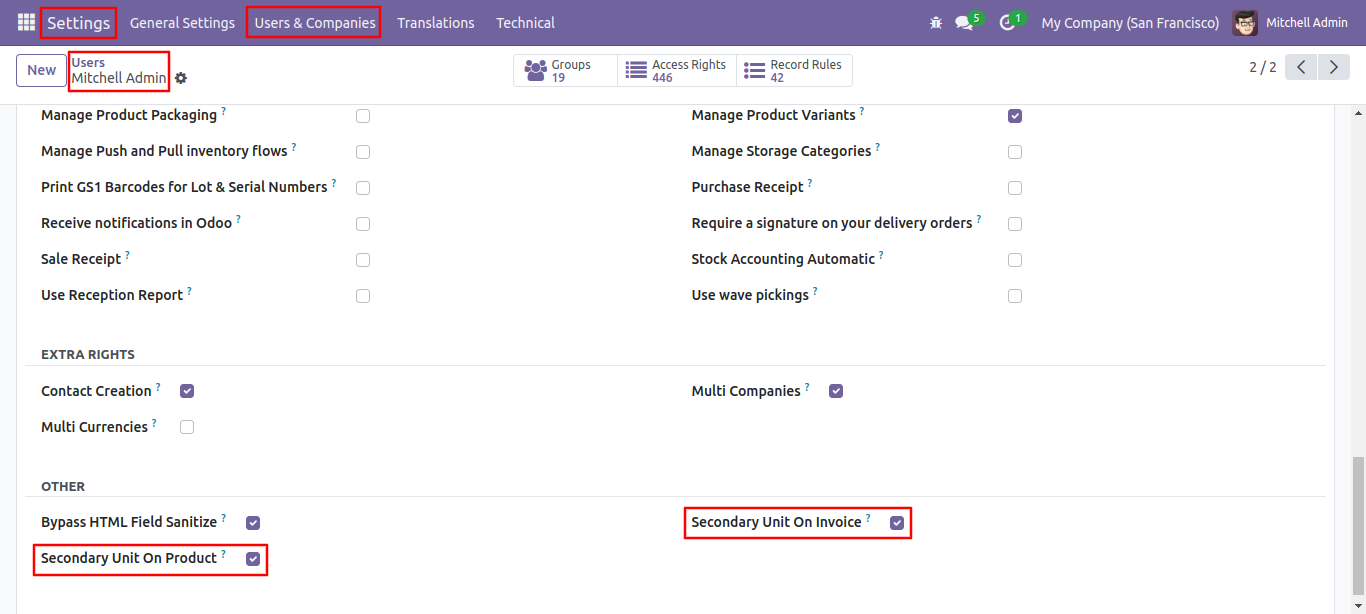
Select the right secondary unit of measure for primary unit of measure in product.
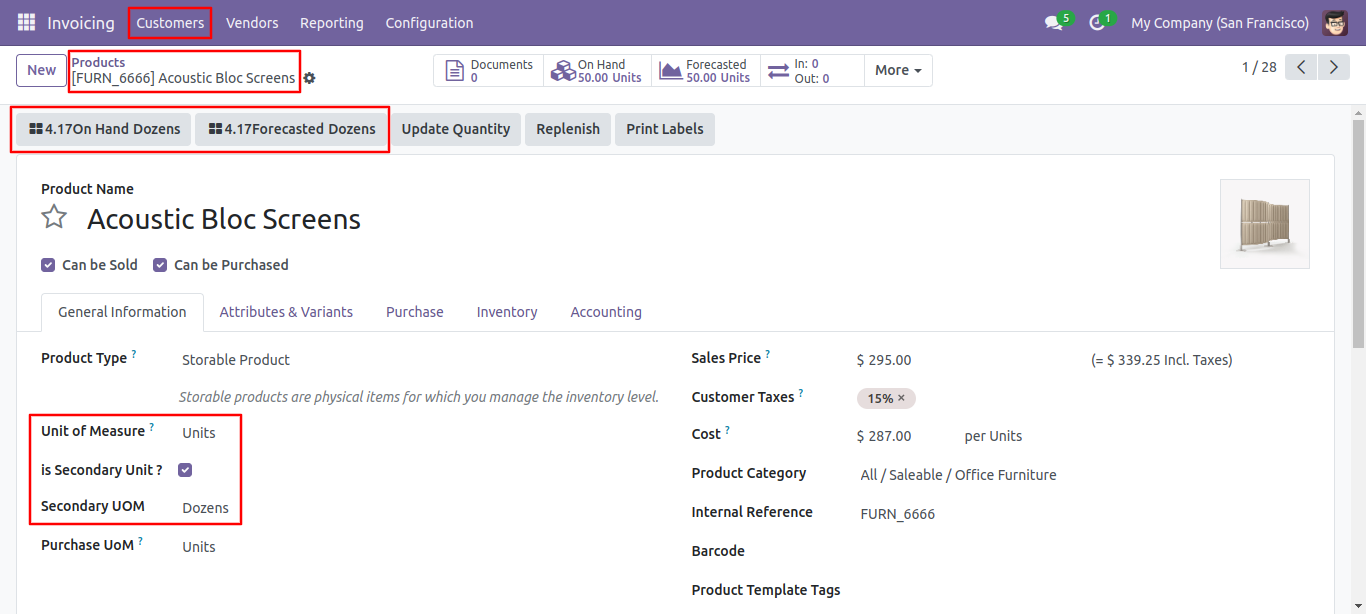
You can see the secondary Qty and Secondary UOM in Invoice line.
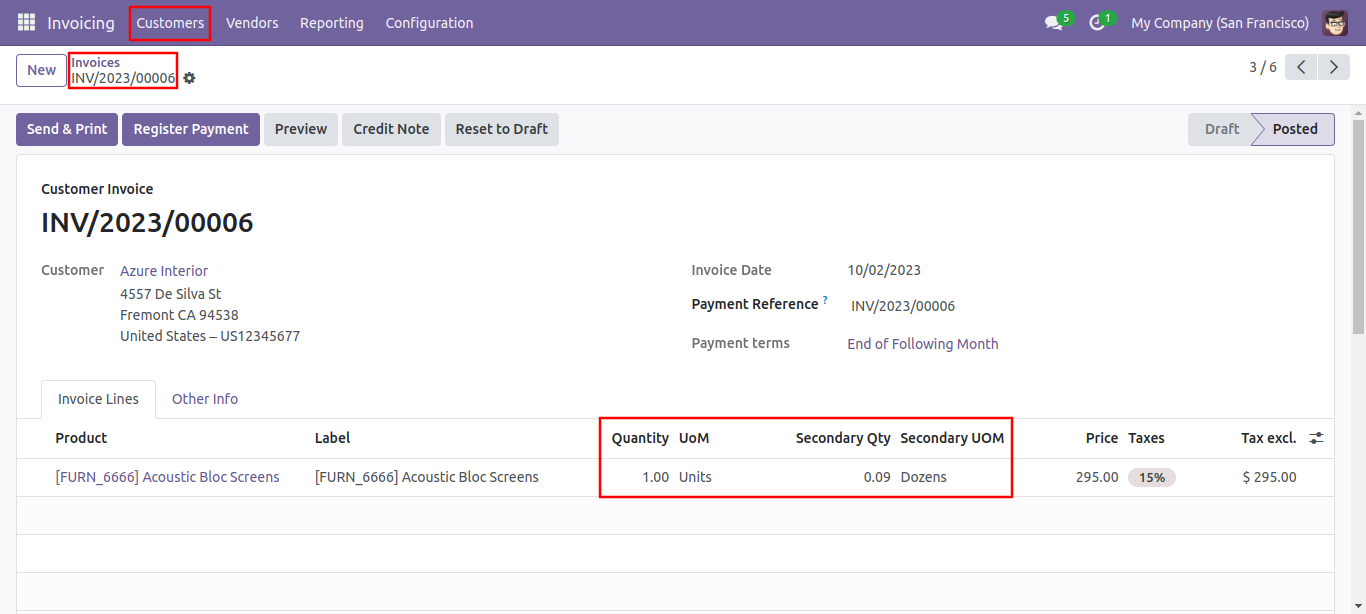
Print invoices report from the action.
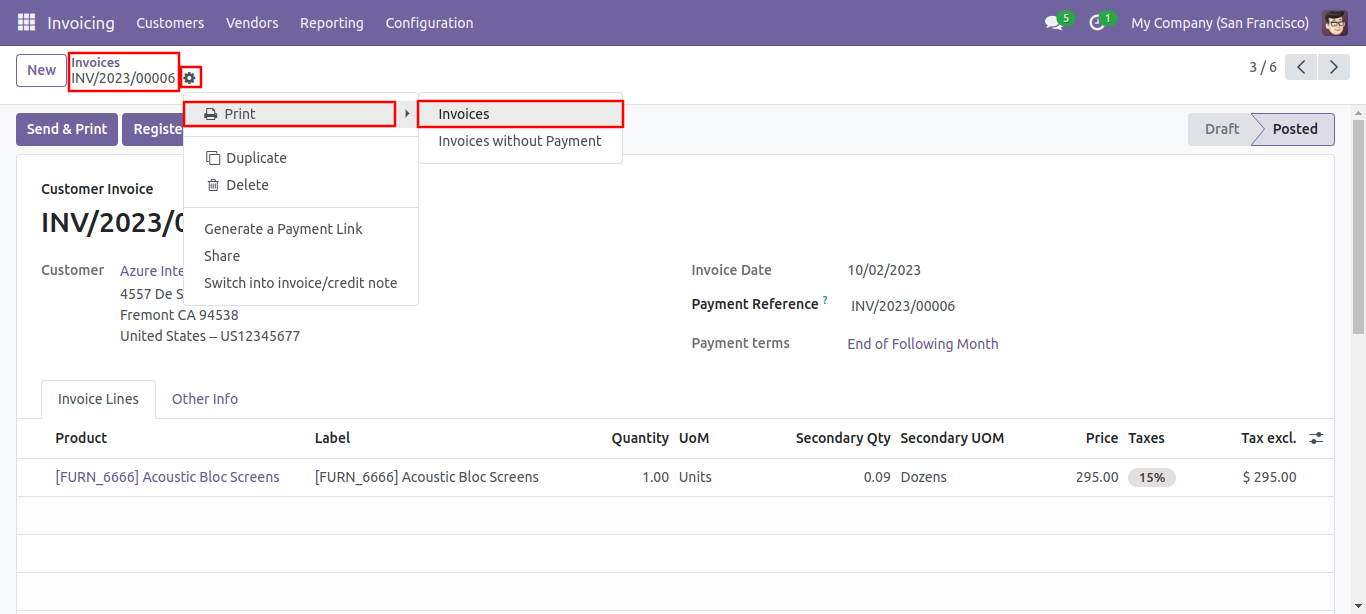
Secondary Unit of Measure in invoice Pdf Report.
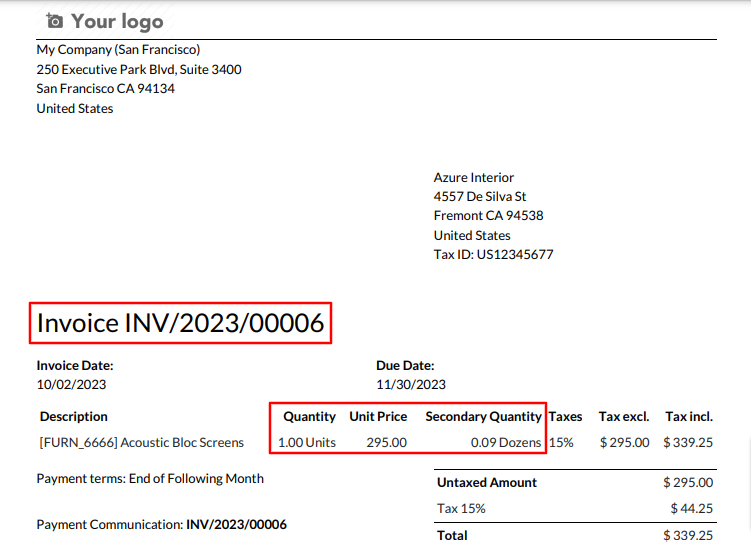
You can see the secondary Qty and Secondary UOM within the Invoice line tab of the credit notes.
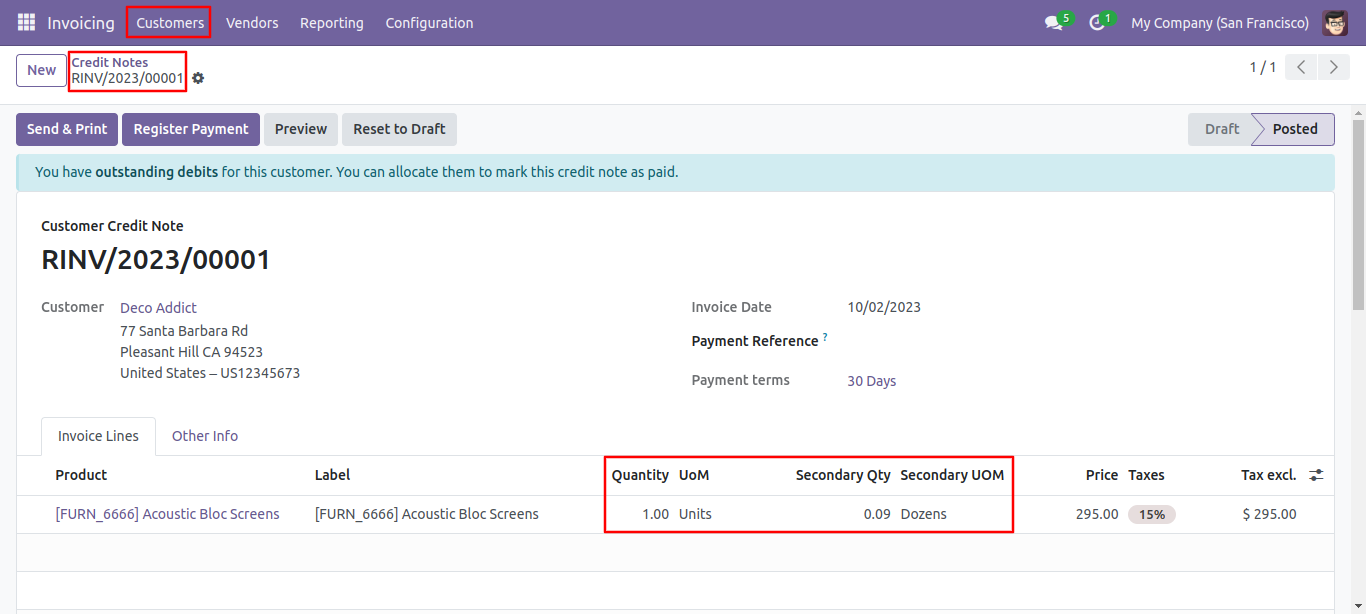
Print a report of invoices for the credit notes using the action.
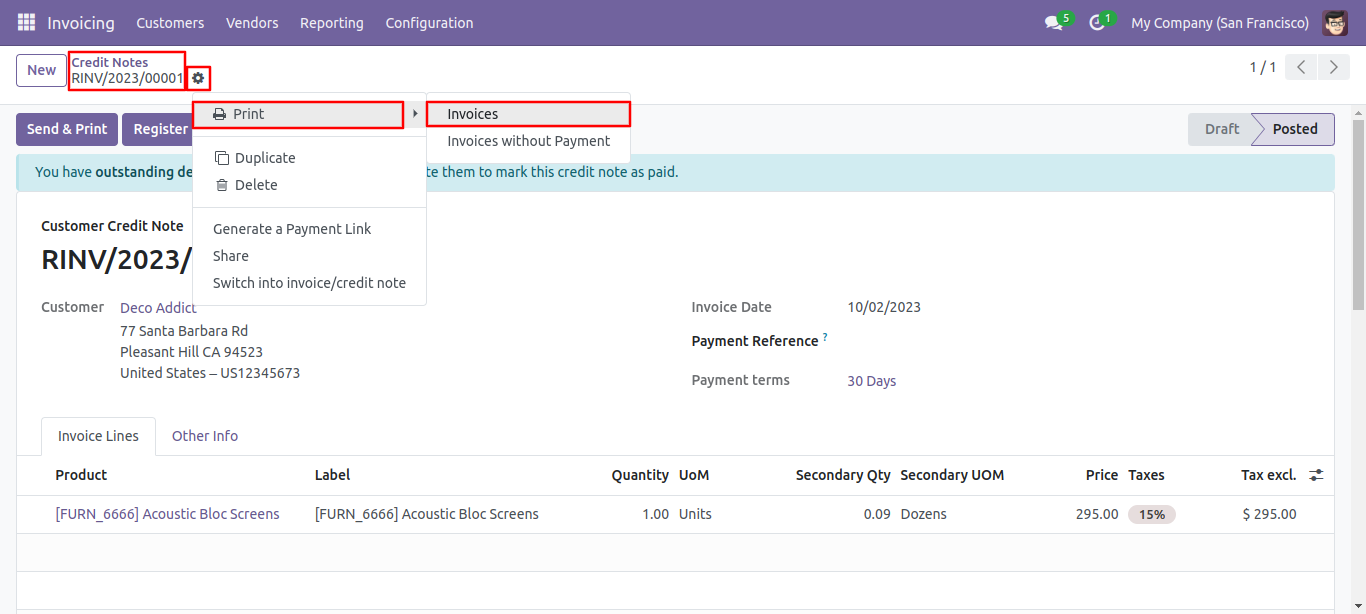
Secondary Unit of Measure in the PDF report for customer credit notes.
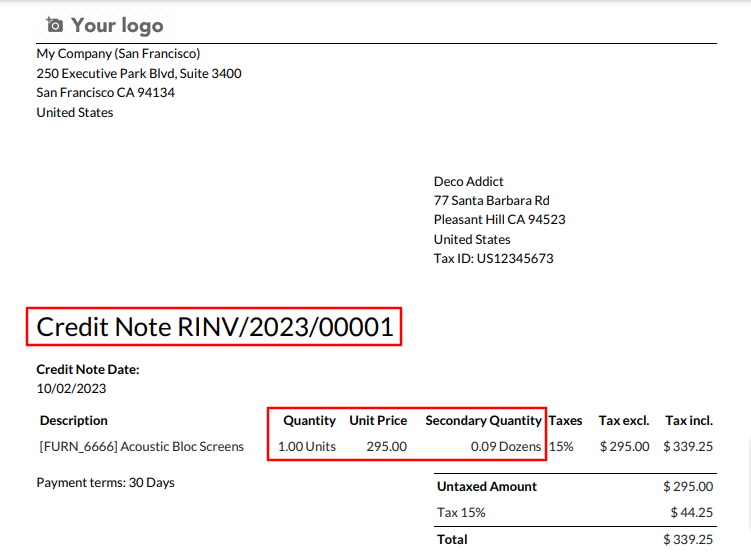
You can see the secondary Qty and Secondary UOM within the Invoice line tab of the bills.
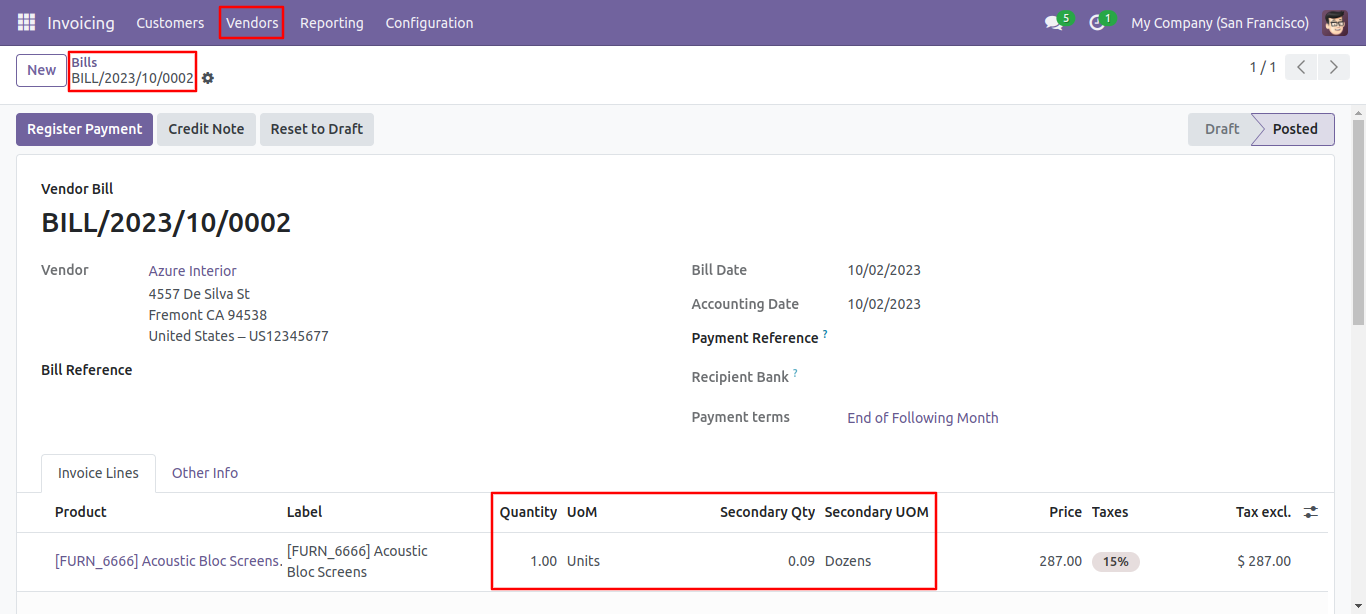
Print a report of invoices for the bills using the action.
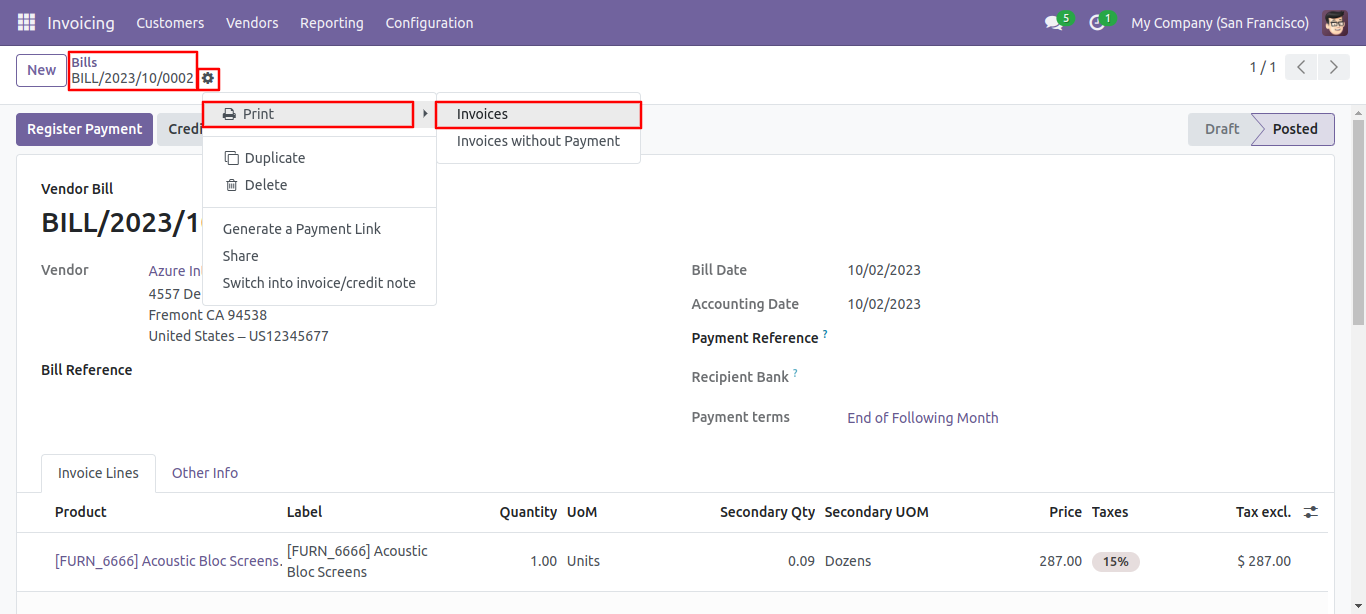
Secondary Unit of Measure in the PDF report for Vendor Bill.
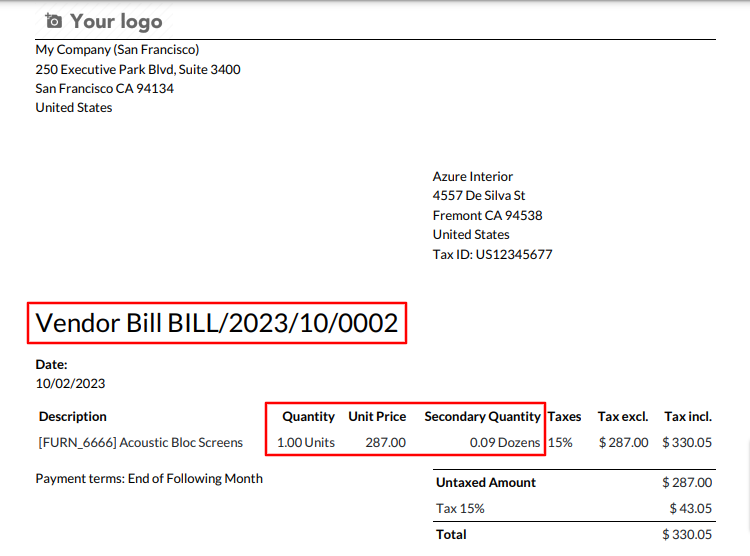
You can see the secondary Qty and Secondary UOM within the Invoice line tab of the refunds.
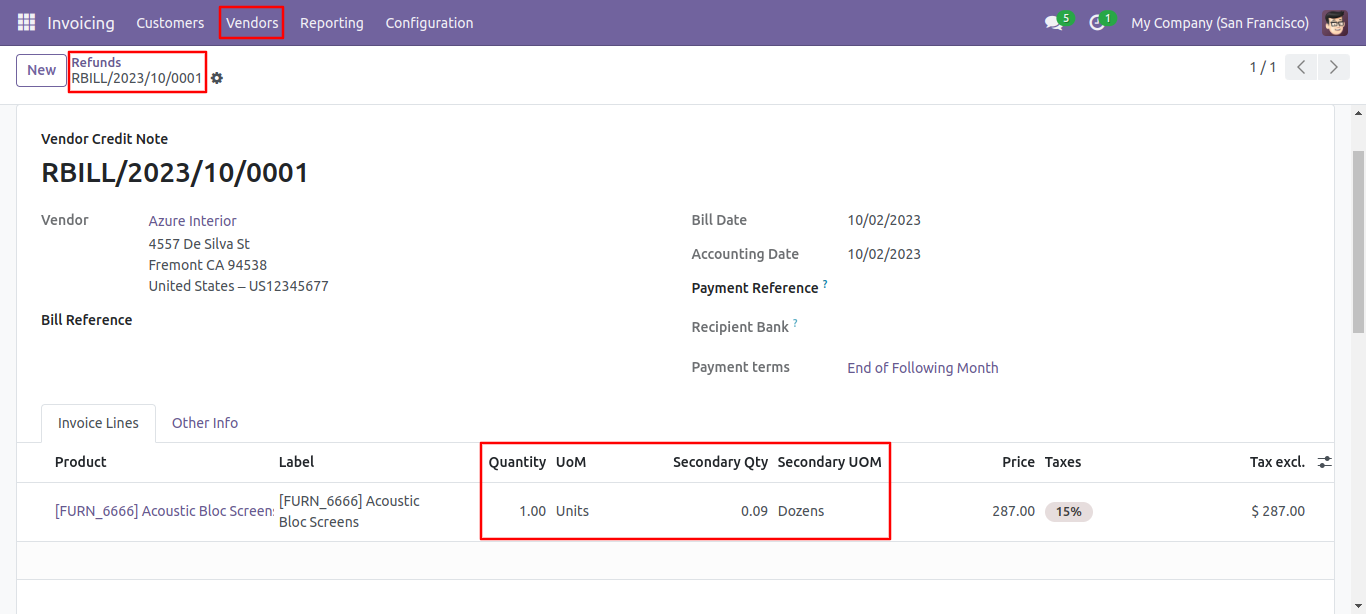
Print a report of invoices for the refunds using the action.
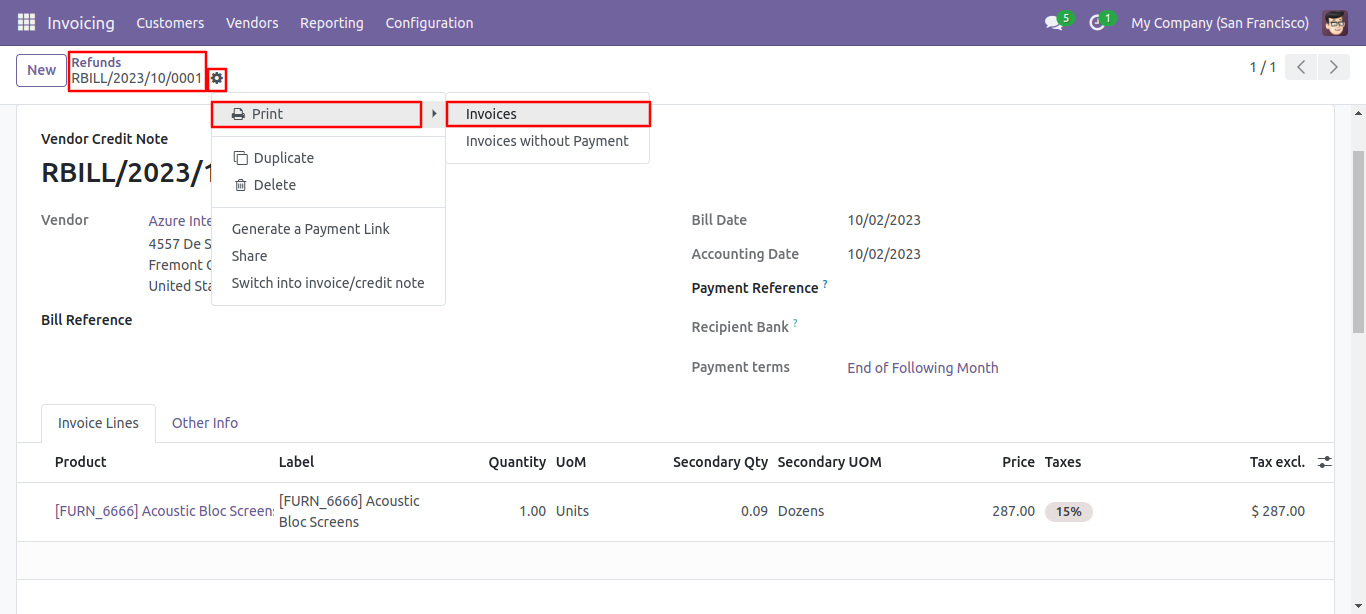
Secondary Unit of Measure in the PDF report for Vendor refunds.
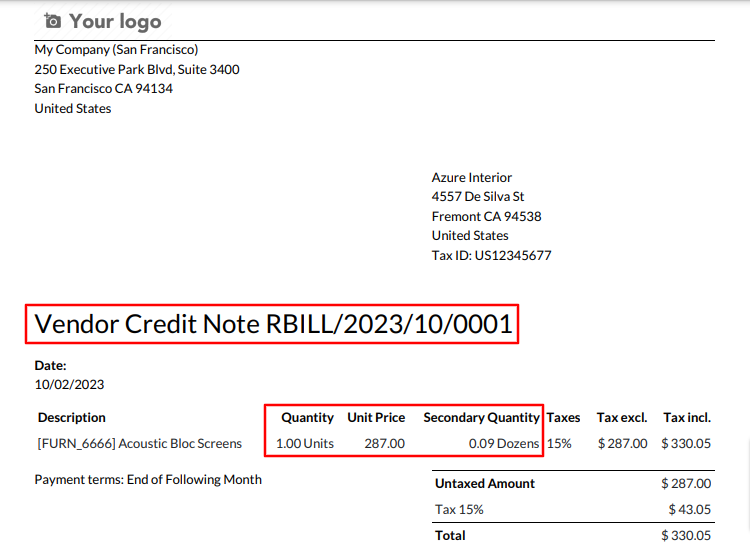
Version 17.0.1 | Released on : 4th November 2023
- Yes, this app works perfectly with Odoo Enterprise (Odoo.sh & On-Premise) as well as Community.
- No, this application is not compatible with odoo.com(odoo saas/Odoo Online).
- Please Contact Us at sales@softhealer.com to request customization.
- Yes, you will get free update for lifetime.
- No, you don't need to install addition libraries.
- For version 12 or upper, you will need to purchase the module for each version that you want to use.
- Yes, we provide free support for 100 days.
- No, We do not provide any kind of exchange.
