

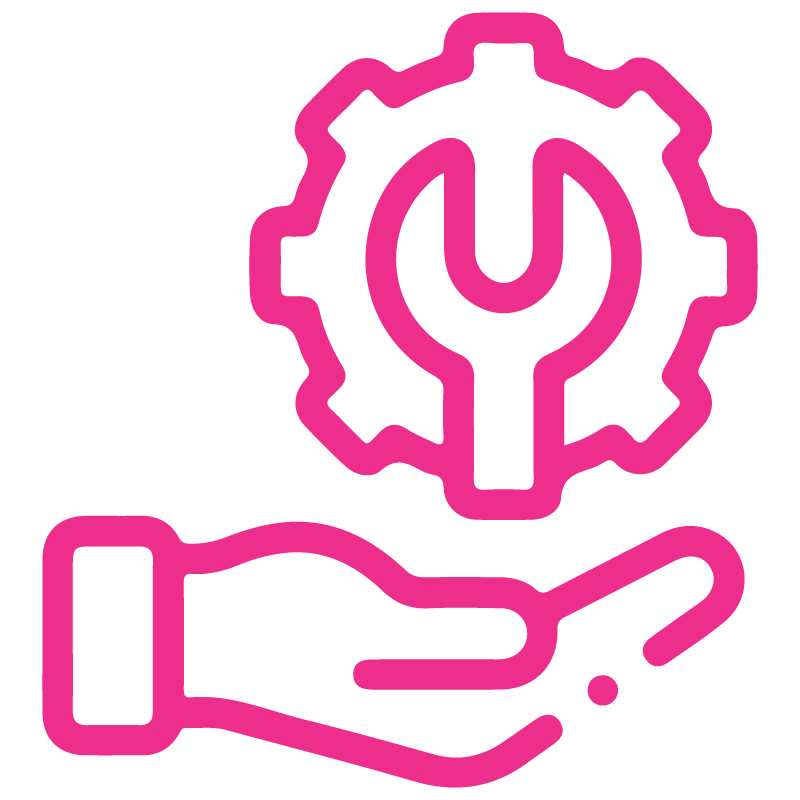













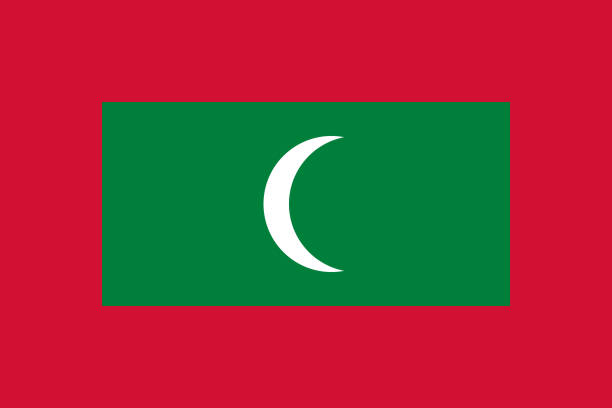



Account Report Section
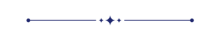
If you want to append some legal information like account details/payment terms and conditions etc. So here we build a module that can help you to add an external information template and customize it with provided tools. The template field is not necessary if you don't want to append any documents so leave it blank. You can make or customize documents as per your choice with provided tools.
Related Modules
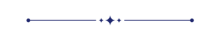
Hot Features
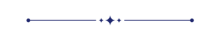
Features
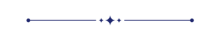
- Easy to make customized report documents like payment terms and conditions, Bank details and other legal stuff documents, services, etc.
- Easy to customized content with Report Template Tool.
- Style your document with style tools for borders, Text Style, Text Size, Background Color.
- Easy to add content in HTML or plain text.
- Easy to add images in pdf reports.
Go to the users and tick 'Report Template'.
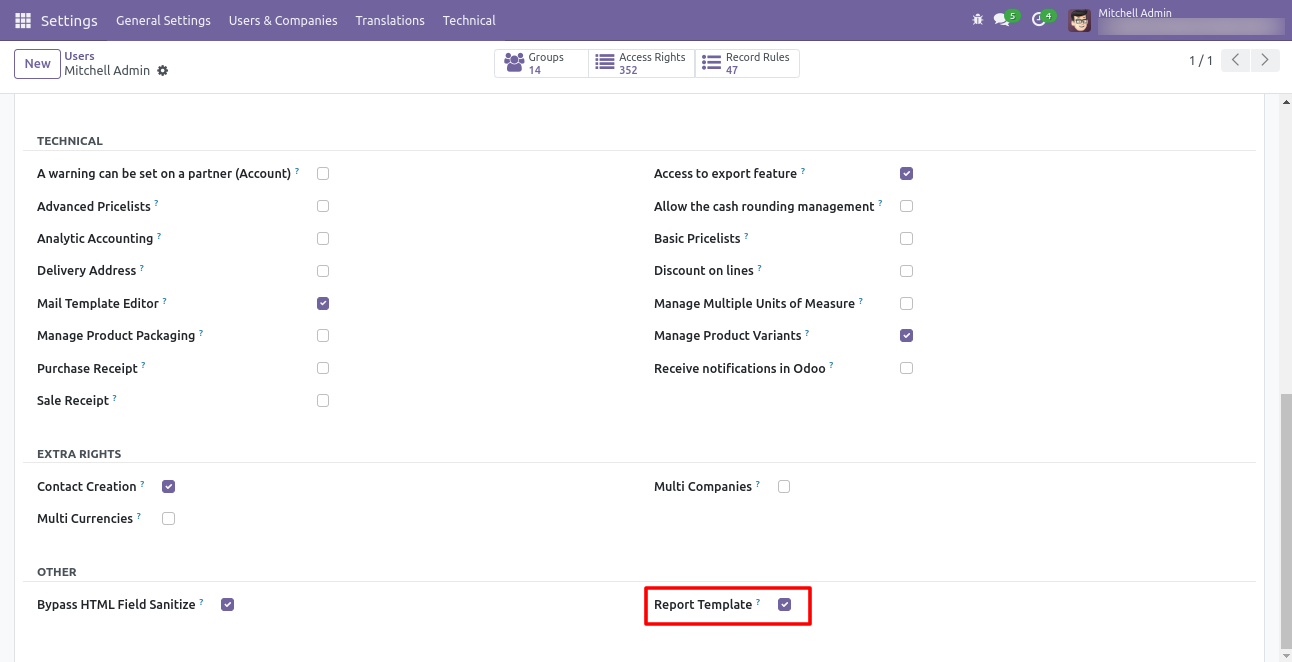
Goto Invoice => Select Invoice Template => Print Invoice.
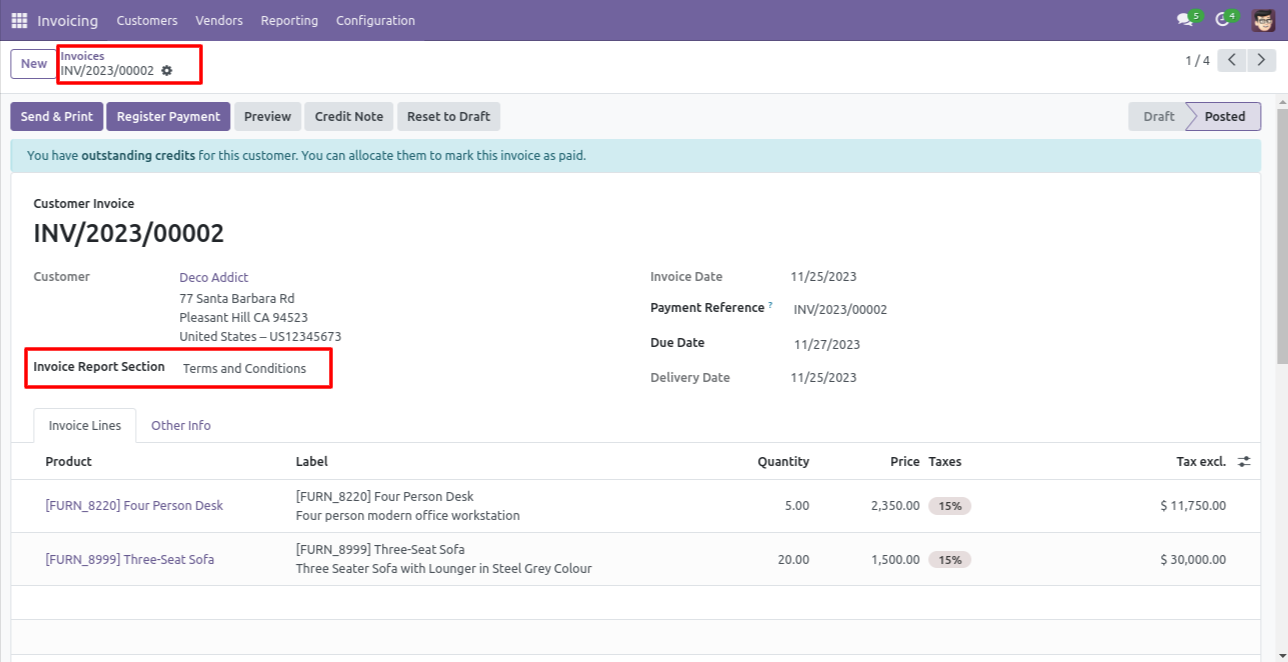
For i.e Invoice Report with Terms and Conditions.
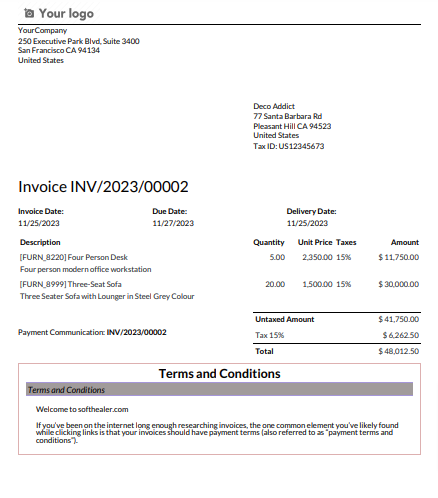
Goto Report Template.
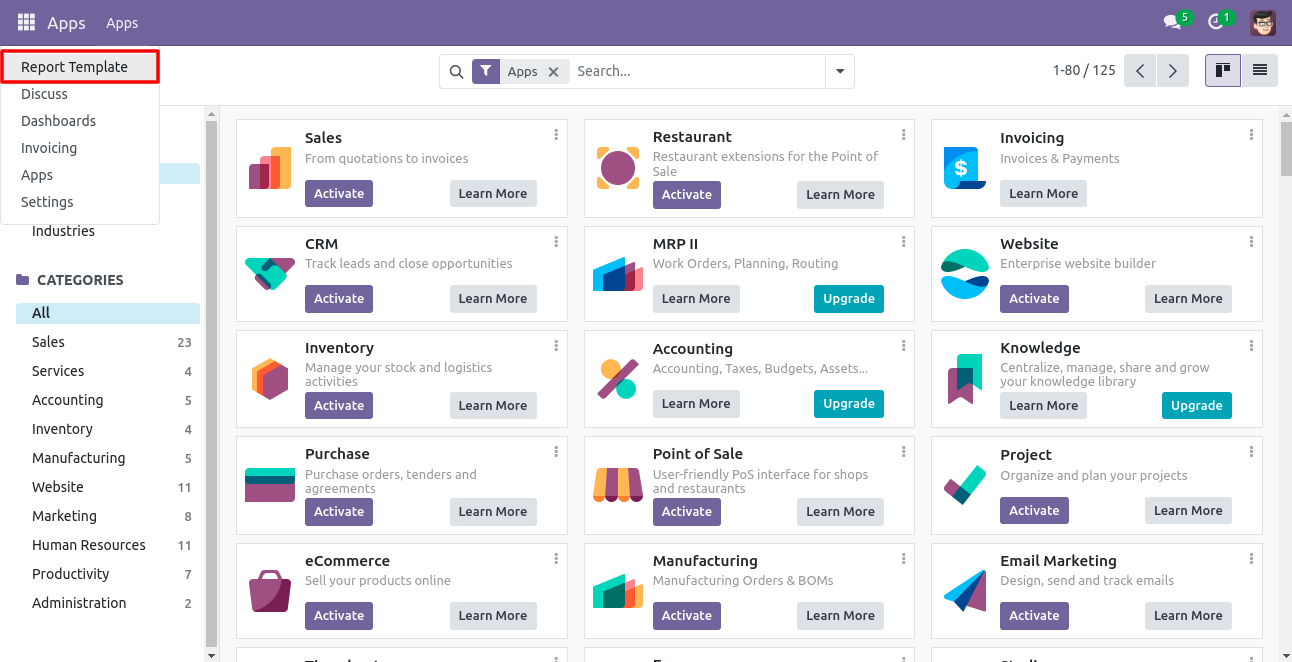
Define Report Name and Edit Report Template Border.
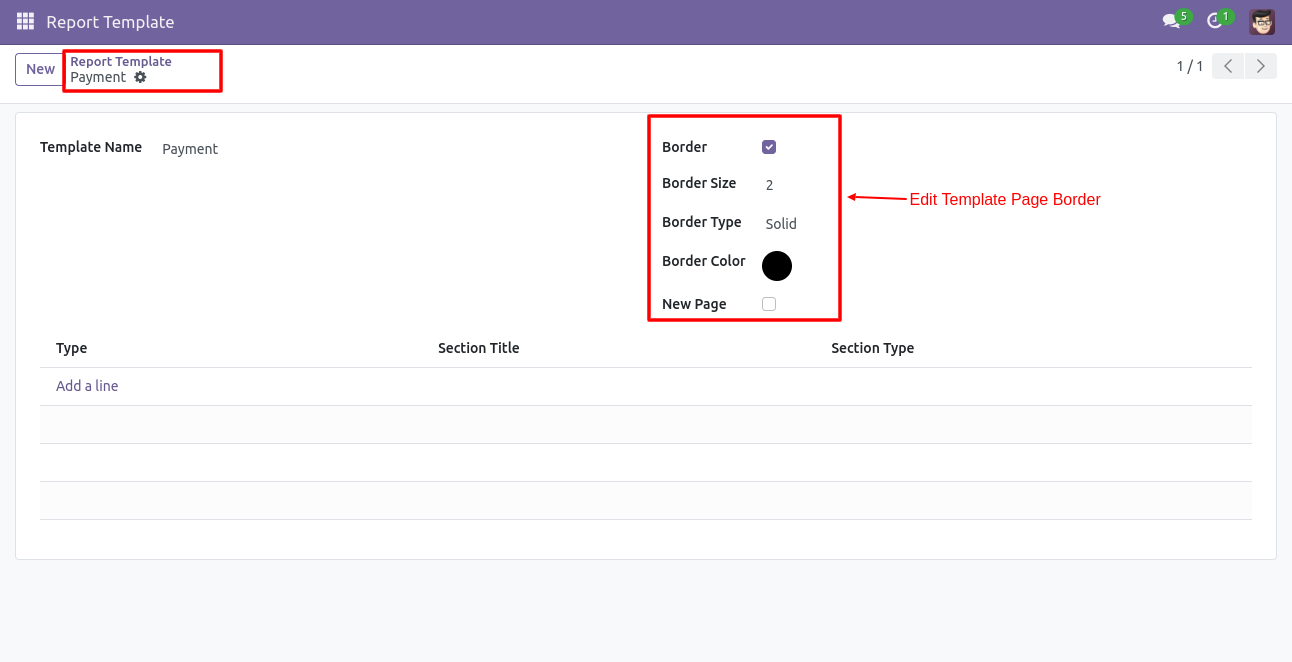
Write the Report Section Data Using Text.
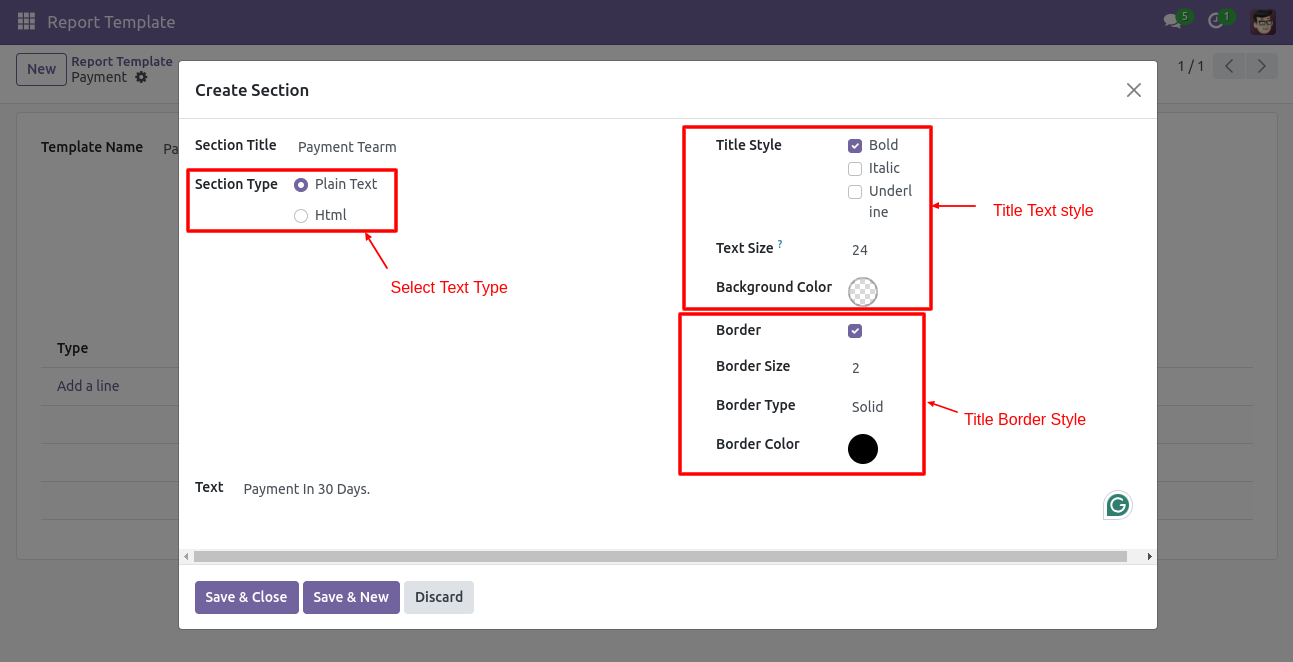
Customize the Report Section Data Using HTML.
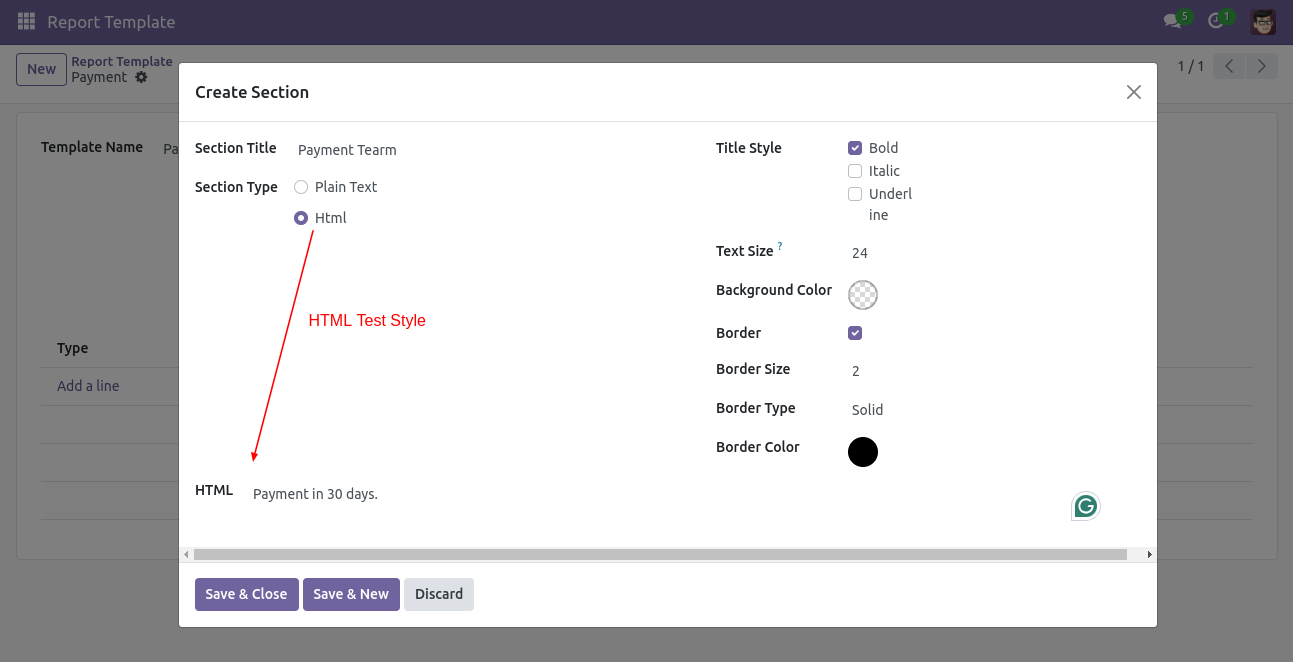
Click on the 'Report Template' from the action.
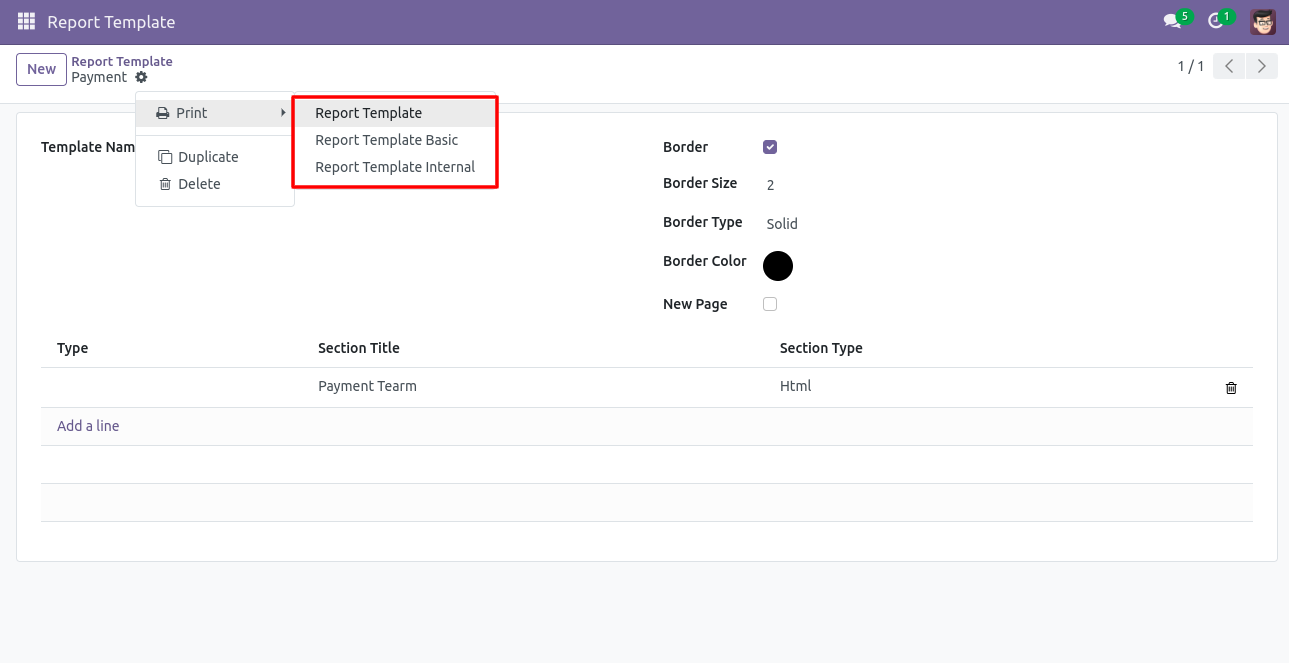
Print Report Without company name and address 'Report Template Basic'.
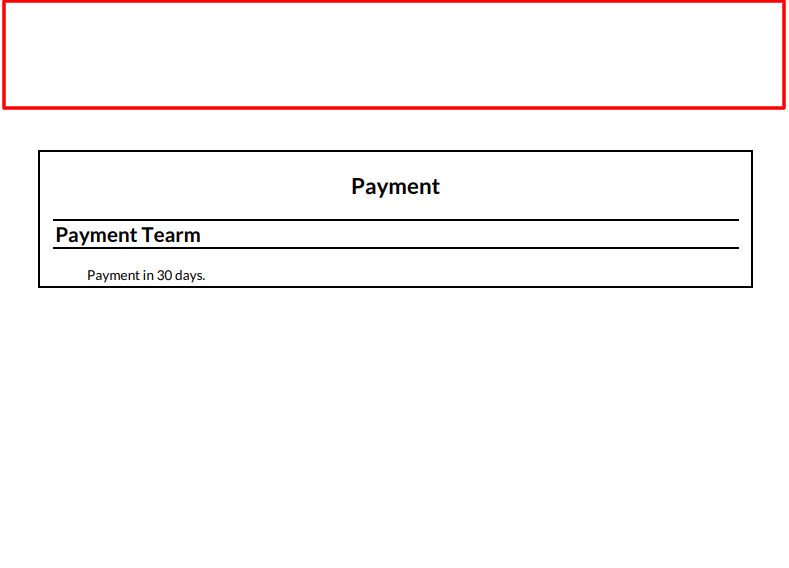
Print Report With company name 'Report Template Internal'.
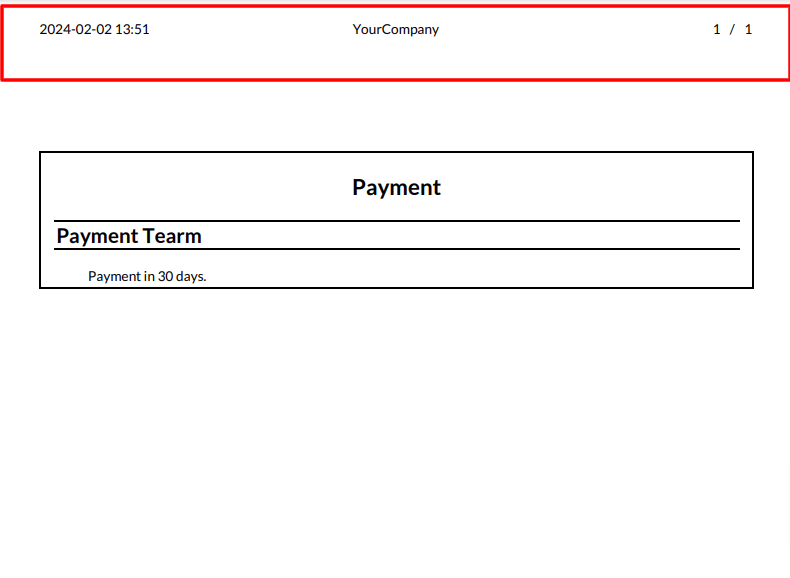
Print Report With company name and address 'Report Template'.
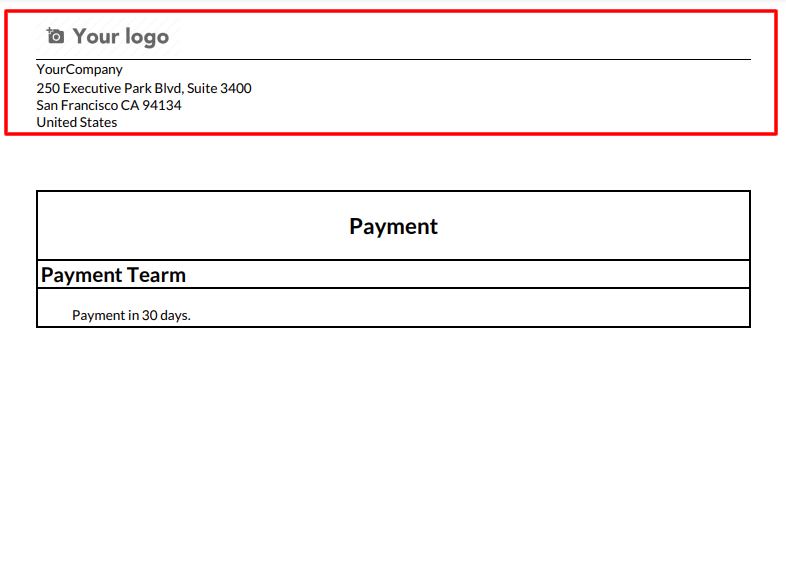
Version 18.0.1 | Released on : 24th September 2024
- Yes, this app works perfectly with Odoo Enterprise (Odoo.sh & On-Premise) as well as Community.
- No, this application is not compatible with odoo.com(odoo saas/Odoo Online).
- No, currently it does not work if the product type is selected as a combo product. For more details, please contact our support team at support@softhealer.com.
- Please Contact Us at sales@softhealer.com to request customization.
- Yes, you will get free update for lifetime.
- No, you don't need to install addition libraries.
- For version 12 or upper, you will need to purchase the module for each version that you want to use.
- Yes, we provide free support for 100 days.
- No, We do not provide any kind of exchange.

